飞通FT-8700B型 AIS 操作说明
中文说明书-船舶自动识别系统

中文说明书-船舶自动识别系
统(总13页)
-CAL-FENGHAI.-(YICAI)-Company One1
-CAL-本页仅作为文档封面,使用请直接删除
船舶自动识别系统
(AIS)
中文说明书
型号:FA-150
1.1 按键控制的描述盘
①显示屏幕②光标键③菜单键④确认键
⑥调节亮度⑤显示键⑦导航状况键⑧开关键
1.2 开机/关机
①按[POWER]键开机/关机
按[POWER]键开机/关机。当开机时, 设备会哔哔几秒钟,然后显示如下:
设备确认屏幕
开始屏幕
图表显示
1.3 调节面板的对比度和亮度
面板的对比度和亮度调节如下:
①按DIM]键就会出现以下对话框
②使用▼或▲键调节面板亮度; ▼或▲键调节对比度
③按[ENT]键,关闭对话框
1.4 菜单概述
你可以从设备中选择功能菜单,如果你不会操作,按[MENU]键,直到你进入主菜单为止,所有的菜单都在菜单列表中
1、按下[MENU]键打开主菜单
2、使用[CURSORPAD]键选择你想要菜单,然后按[ENT]键
3、使用[CURSORPAD]键选择附属菜单,再按[ENT]键,这里有两种类型可供
选择,选项和数据登记。
下面的例子就是其中一种选择的类型
4、使用▼或▲键,选择你想要的加工项目,按[ENT]键确认
5、利用附属菜单选择选项或文字数字的数据
选择选项
下面的例子就是如何从使用者设置菜单中选择选项
A、使用▼或▲键选择想要的项目菜单,按[ENT]键确认
就会出现以下窗口
选择窗口
B、按▼或▲键选择你想要的选择按[ENT]键确认
输入文字数字的数据
A)选择[DRAUGHT]项,按[ENT]键确认
船舶AIS操作规程(自动识别系统)

船舶AIS操作规程(自动识别系统)
船舶AIS FA-150 AIS,操作规程如下:
1.1控制面板功能
CURSOR PAD 移动光标、菜单项目选择及文字数字输入
[MENU] 打开主菜单
[DISP] 选择屏幕显示、关闭菜单
[DIM] 调节面板亮度及屏幕对比度
[ENT] 屏幕改变、输入键
[NAV STUTAS] 显示航行设置用的航行状态菜单
[PWR] 开关机
1.2开关机及显示调节
1.2.1按[PWR] 键即可开关机,开机时当机器自检后,就会显示PLOTTER窗口。
注:除特殊原因外,一般不要关机,在航时关机必须经船长同意。
1.2.2调整亮度和对比度
a.按DIM键;
b.按上键和下键调整面板亮度;按左键和右键调整对比度;
c.按ENT键予以确认。
1.3设置航次数据
在每次开航前或开航当时设置以下数据:吃水、目的港、航线状况等
1.3.1按NAV STUTAS键,显示航行状态第一页信息;
1.3.2按ENT键,移动上下键选择适合的状态,按ENT键确认。
供选择的航行状态如下:
00:UNDER WAY USING ENGINE
01:AT ANCHOR
02:NOT UNDER COMMAND
03:RESTRICTED MANEUVERABILITY
04:CONSTRAINED BY DRAUGHT
05:MOORED
06:AGROUND
07:ENGAGED IN FISHING
08:UNDER WAY SAILING
09:RESERVED FOR HIGH SPEED CRAFT(HSC)
10:RESERVED FOR WING IN GROUND (WIG)
AIS操作说明
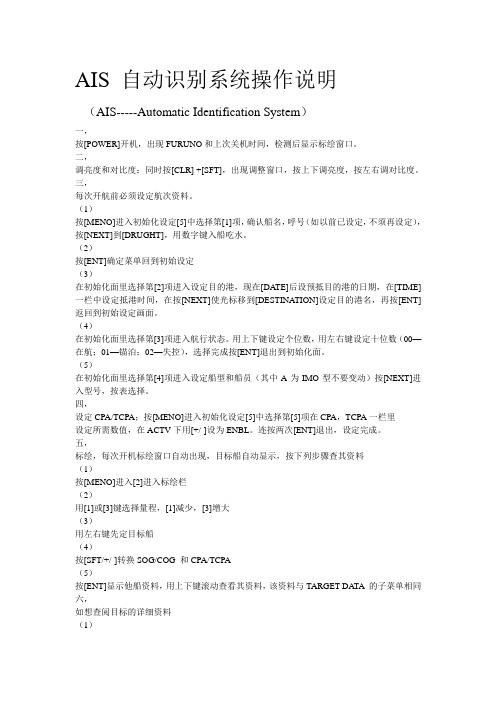
AIS 自动识别系统操作说明
(AIS-----Automatic Identification System)
一,
按[POWER]开机,出现FURUNO和上次关机时间,检测后显示标绘窗口。
二,
调亮度和对比度:同时按[CLR] +[SFT],出现调整窗口,按上下调亮度,按左右调对比度。三,
每次开航前必须设定航次资料。
(1)
按[MENO]进入初始化设定[5]中选择第[1]项,确认船名,呼号(如以前已设定,不须再设定),按[NEXT]到[DRUGHT],用数字键入船吃水。
(2)
按[ENT]确定菜单回到初始设定
(3)
在初始化面里选择第[2]项进入设定目的港,现在[DA TE]后设预抵目的港的日期,在[TIME]一栏中设定抵港时间,在按[NEXT]使光标移到[DESTINATION]设定目的港名,再按[ENT]返回到初始设定画面。
(4)
在初始化面里选择第[3]项进入航行状态。用上下键设定个位数,用左右键设定十位数(00—在航;01—锚泊;02—失控),选择完成按[ENT]退出到初始化面。
(5)
在初始化面里选择第[4]项进入设定船型和船员(其中A为IMO型不要变动)按[NEXT]进入型号,按表选择。
四,
设定CPA/TCPA;按[MENO]进入初始化设定[5]中选择第[5]项在CPA,TCPA一栏里
设定所需数值,在ACTV下用[+/-]设为ENBL。连按两次[ENT]退出,设定完成。
五,
标绘,每次开机标绘窗口自动出现,目标船自动显示,按下列步骤查其资料
(1)
按[MENO]进入[2]进入标绘栏
(2)
FT-7900操作说明 部分功能说明
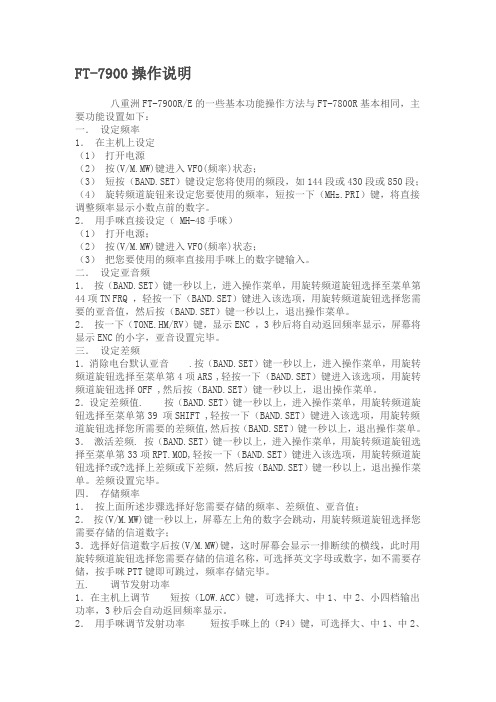
FT-7900操作说明
八重洲FT-7900R/E的一些基本功能操作方法与FT-7800R基本相同,主要功能设置如下:
一.设定频率
1.在主机上设定
(1)打开电源
(2)按(V/M.MW)键进入VFO(频率)状态;
(3)短按(BAND.SET)键设定您将使用的频段,如144段或430段或850段;(4)旋转频道旋钮来设定您要使用的频率,短按一下(MHz.PRI)键,将直接调整频率显示小数点前的数字。
2.用手咪直接设定( MH-48手咪)
(1)打开电源;
(2)按(V/M.MW)键进入VFO(频率)状态;
(3)把您要使用的频率直接用手咪上的数字键输入。
二.设定亚音频
1.按(BAND.SET)键一秒以上,进入操作菜单,用旋转频道旋钮选择至菜单第44项TN FRQ ,轻按一下(BAND.SET)键进入该选项,用旋转频道旋钮选择您需要的亚音值,然后按(BAND.SET)键一秒以上,退出操作菜单。
2.按一下(TONE.HM/RV)键,显示ENC ,3秒后将自动返回频率显示,屏幕将显示ENC的小字,亚音设置完毕。
三.设定差频
1.消除电台默认亚音.按(BAND.SET)键一秒以上,进入操作菜单,用旋转频道旋钮选择至菜单第4项ARS ,轻按一下(BAND.SET)键进入该选项,用旋转频道旋钮选择OFF ,然后按(BAND.SET)键一秒以上,退出操作菜单。
2.设定差频值. 按(BAND.SET)键一秒以上,进入操作菜单,用旋转频道旋钮选择至菜单第39 项SHIFT ,轻按一下(BAND.SET)键进入该选项,用旋转频道旋钮选择您所需要的差频值,然后按(BAND.SET)键一秒以上,退出操作菜单。3.激活差频. 按(BAND.SET)键一秒以上,进入操作菜单,用旋转频道旋钮选择至菜单第33项RPT.MOD,轻按一下(BAND.SET)键进入该选项,用旋转频道旋钮选择?或?选择上差频或下差频,然后按(BAND.SET)键一秒以上,退出操作菜单。差频设置完毕。
船用ais操作流程
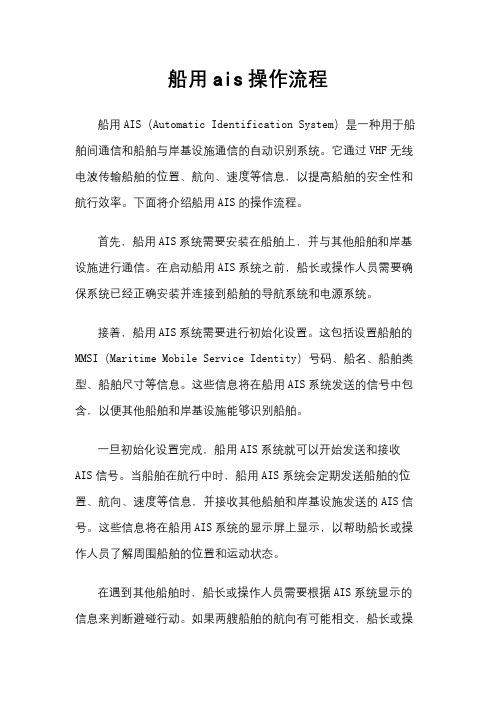
船用ais操作流程
船用AIS(Automatic Identification System)是一种用于船舶间通信和船舶与岸基设施通信的自动识别系统。它通过VHF无线电波传输船舶的位置、航向、速度等信息,以提高船舶的安全性和航行效率。下面将介绍船用AIS的操作流程。
首先,船用AIS系统需要安装在船舶上,并与其他船舶和岸基设施进行通信。在启动船用AIS系统之前,船长或操作人员需要确保系统已经正确安装并连接到船舶的导航系统和电源系统。
接着,船用AIS系统需要进行初始化设置。这包括设置船舶的MMSI(Maritime Mobile Service Identity)号码、船名、船舶类型、船舶尺寸等信息。这些信息将在船用AIS系统发送的信号中包含,以便其他船舶和岸基设施能够识别船舶。
一旦初始化设置完成,船用AIS系统就可以开始发送和接收AIS信号。当船舶在航行中时,船用AIS系统会定期发送船舶的位置、航向、速度等信息,并接收其他船舶和岸基设施发送的AIS信号。这些信息将在船用AIS系统的显示屏上显示,以帮助船长或操作人员了解周围船舶的位置和运动状态。
在遇到其他船舶时,船长或操作人员需要根据AIS系统显示的信息来判断避碰行动。如果两艘船舶的航向有可能相交,船长或操
作人员需要及时采取避碰措施,以确保船舶的安全。
此外,船用AIS系统还可以与雷达系统、GPS系统等导航设备进行集成,以提高船舶的导航精度和安全性。船长或操作人员可以通过AIS系统的显示屏来查看船舶的位置、航向、速度等信息,并及时调整航向和速度,以避免与其他船舶发生碰撞。
八重洲FT7800简易说明书
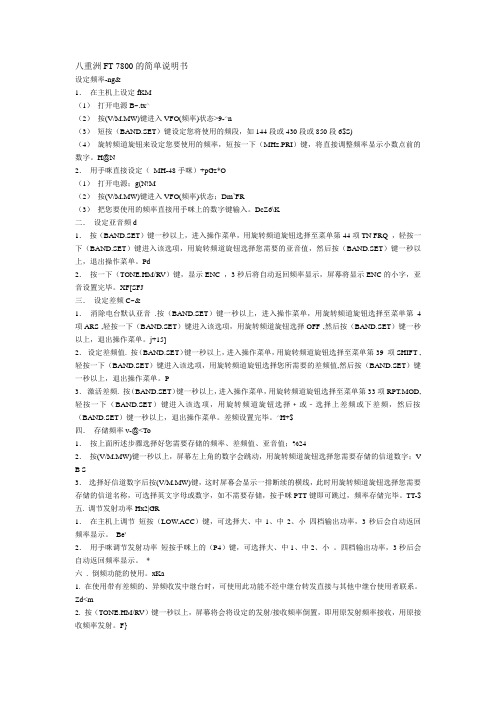
八重洲FT-7800的简单说明书
设定频率-ng&
1.在主机上设定fKM
(1)打开电源B~.tx^
(2)按(V/M.MW)键进入VFO(频率)状态>9-^n
(3)短按(BAND.SET)键设定您将使用的频段,如144段或430段或850段6$S)
(4)旋转频道旋钮来设定您要使用的频率,短按一下(MHz.PRI)键,将直接调整频率显示小数点前的数字。H@N
2.用手咪直接设定(MH-48手咪)+pGz*O
(1)打开电源;g(N!M_
(2)按(V/M.MW)键进入VFO(频率)状态;Dm`FR
(3)把您要使用的频率直接用手咪上的数字键输入。DcZ6\K
二.设定亚音频d
1.按(BAND.SET)键一秒以上,进入操作菜单,用旋转频道旋钮选择至菜单第44项TN FRQ ,轻按一下(BAND.SET)键进入该选项,用旋转频道旋钮选择您需要的亚音值,然后按(BAND.SET)键一秒以上,退出操作菜单。Pd
2.按一下(TONE.HM/RV)键,显示ENC ,3秒后将自动返回频率显示,屏幕将显示ENC的小字,亚音设置完毕。XF[SFJ
三.设定差频C~&
1.消除电台默认亚音.按(BAND.SET)键一秒以上,进入操作菜单,用旋转频道旋钮选择至菜单第4项ARS ,轻按一下(BAND.SET)键进入该选项,用旋转频道旋钮选择OFF ,然后按(BAND.SET)键一秒以上,退出操作菜单。j+15]
2.设定差频值. 按(BAND.SET)键一秒以上,进入操作菜单,用旋转频道旋钮选择至菜单第39 项SHIFT ,轻按一下(BAND.SET)键进入该选项,用旋转频道旋钮选择您所需要的差频值,然后按(BAND.SET)键一秒以上,退出操作菜单。P
AIS简易操作指南
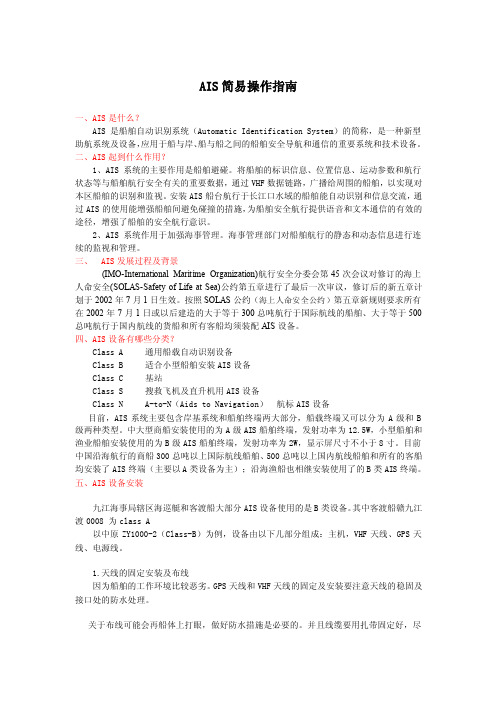
AIS简易操作指南
一、AIS是什么?
AIS是船舶自动识别系统(Automatic Identification System)的简称,是一种新型助航系统及设备,应用于船与岸、船与船之间的船舶安全导航和通信的重要系统和技术设备。
二、AIS起到什么作用?
1、AIS系统的主要作用是船舶避碰。将船舶的标识信息、位置信息、运动参数和航行状态等与船舶航行安全有关的重要数据,通过VHF数据链路,广播给周围的船舶,以实现对本区船舶的识别和监视。安装AIS船台航行于长江口水域的船舶能自动识别和信息交流,通过AIS的使用能增强船舶间避免碰撞的措施,为船舶安全航行提供语音和文本通信的有效的途径,增强了船舶的安全航行意识。
2、AIS系统作用于加强海事管理。海事管理部门对船舶航行的静态和动态信息进行连续的监视和管理。
三、 AIS发展过程及背景
(IMO-International Maritime Organization)航行安全分委会第45次会议对修订的海上人命安全(SOLAS-Safety of Life at Sea)公约第五章进行了最后一次审议,修订后的新五章计划于2002年7月1日生效。按照SOLAS公约(海上人命安全公约)第五章新规则要求所有在2002年7月1日或以后建造的大于等于300总吨航行于国际航线的船舶、大于等于500总吨航行于国内航线的货船和所有客船均须装配AIS设备。
四、AIS设备有哪些分类?
Class A 通用船载自动识别设备
Class B 适合小型船舶安装AIS设备
Class C 基站
飞通AIS航迹显示软件使用说明书
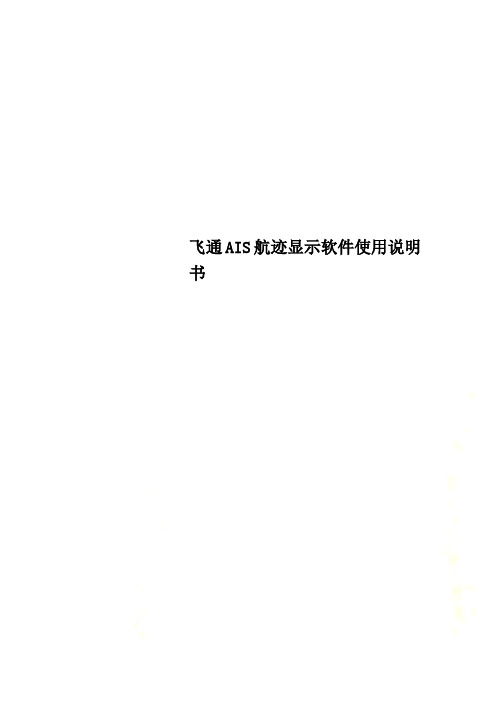
飞通AIS航迹显示软件使用说明书
操
作
使
用
说
明
石狮市飞通通讯设备有限公司
[修订时间:2014-09-16]
一、提供
软件安装包、U盾、SD卡
二、如何安装
双击图标:弹出窗口:点击下一步:
可以选择安装目录,点击更改可改变安装目录,选择完成点击下一步:点击下一步:
点击下一步
如果有提示下面窗口,可点击
如果有提示下面窗口,可按提示安装或跳过
安装完毕后,桌面出现
三、软件介绍
接入U盘,并双击图标,出现窗口
功能列表
对未设置船号的SD卡,进行船舶资料设置;
对已经航行后的SD卡,进行数据读取;
对软件一些参数进行设置,及中文/拼音或英文进行对照显示;
对读取后的数据文件,进行轨迹回放;
回放过程中变慢回放速度;
在读取数据后,可回放数据;
回放数据后,暂停回放,可点击继续回放;
回放后,停止回放;
回放过程中加快回放速度;
船舶资料设置:
点击设置(初始使用时,必须设置)
点击连接救助系统参数设置,出现窗口:
输入所提供的登录用户,登录密匙、再点击保存设置。
救助系统如果提示无法连接(红字显示),检查网络并点击连接救助系统;打开IE或其它浏览器,输入网址:
/system/offLogin.do
进入浙江省渔船安全救助信息系统终端管理
输入所提供的用户名及密码(跟上面的密匙是不一样的)
登录后,点击这个图标,
在渔船名旁边的文本框输入正确的渔船名,例:浙苍渔04159
当出现正确资料后,点击烧号,系统将发送验证码至手机号上(在取得登录用户及密码,密匙所提供的手机号)
在船舶资料设置窗口,输入验证码,点击获取船舶数据
获取船舶数据成功后,插上SD卡(未写号的),点击刷新SD卡,此步可提前操作;
AIS FA-100操作规程
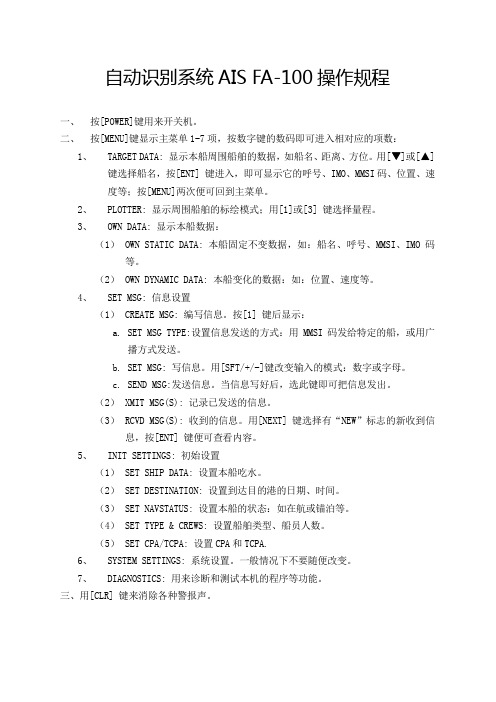
自动识别系统AIS FA-100操作规程
一、按[POWER]键用来开关机。
二、按[MENU]键显示主菜单1-7项,按数字键的数码即可进入相对应的项数:
1、TARGET DATA: 显示本船周围船舶的数据,如船名、距离、方位。用或[▲]
键选择船名,按[ENT] 键进入,即可显示它的呼号、IMO、MMSI码、位置、速
度等;按[MENU]两次便可回到主菜单。
2、PLOTTER: 显示周围船舶的标绘模式;用[1]或[3] 键选择量程。
3、OWN DATA: 显示本船数据:
(1) OWN STATIC DATA: 本船固定不变数据,如:船名、呼号、MMSI、IMO码等。
(2) OWN DYNAMIC DATA: 本船变化的数据:如:位置、速度等。
4、SET MSG: 信息设置
(1) CREATE MSG: 编写信息。按[1] 键后显示:
a.SET MSG TYPE:设置信息发送的方式:用MMSI码发给特定的船,或用广
播方式发送。
b.SET MSG: 写信息。用[SFT/+/-]键改变输入的模式:数字或字母。
c.SEND MSG:发送信息。当信息写好后,选此键即可把信息发出。
(2) XMIT MSG(S): 记录已发送的信息。
(3) RCVD MSG(S): 收到的信息。用[NEXT] 键选择有“NEW”标志的新收到信息,按[ENT] 键便可查看内容。
5、INIT SETTINGS: 初始设置
(1) SET SHIP DATA: 设置本船吃水。
(2) SET DESTINATION: 设置到达目的港的日期、时间。
FURUNO FA-100 AIS操作说明

100
1.按
2.调节亮度和对比度:
同时按
屏幕对比度,设置完成按
3.输入本船航行信息:
a) 按,按选择INITSETTINGS
i. 按选择SET SHIP DATA,输入船舶当前吃水数据
ii. 按选择SET DESTINATION,输入ETA日期时间和目的港
iii. 按选择SET STATUS,设置船舶状态,航行.锚泊.靠泊.失控等
iv. 按选择SET TYPE&CREW,设置船舶类型和船员数量
b) 设置输入完成后,按,按
4.设置打开CPA报警功能
按,按选择INITSETTINGS,按SET CPA/TCPA,输入
CPA数值,按,设置TCPA数值,按CPA/TCPA报警,ENBL 为打开,DSBL为关闭
按,显示SET BUZZER窗口,设置CPA/TCPA:ON
5.他船信息显示
两种显示方式:PLOTTER,LIST,按LIST方式显示, 按MENU及2键选择标绘PLOTTER方式显示,
TARGET DATA列表显示方式:
分别显示NAME、RNG、BRG为船名、距离、方位的列表,上下键在列
表间移动,需要调取某船信息时移动到此船后按.可根据方位距离查找调取相应船的动态数据
按DANGEROUS SHIP LIST,显示CPA/TCPA报警的船舶列表
PLOTTER图形标绘显示方式
船载AIS信号无法接收的原因分析及应对建议

船载AIS信号无法接收的
原因分析及应对建议
邱学刚
(杨浦海事局,上海 200090)
摘 要:通过AIS设备,船舶和岸台能及时掌握周围水域内所有船舶及动态信息,实现实时互相通话协调,及时采取避让行动,有效保障船舶航行安全。但是,目前AIS设备使用中存在设备故意关机、数据设置错误、设备故障频发、使用非标设备等诸多问题,导致船载AIS信号无法被其他船台和岸台有效接收,直接影响了AIS
Marine Technology 航海技术
大AIS的安装范围后,国内船载AIS设备的使用在中国迅速普及。但在船载AIS设备快速普及的同时,部分船舶不按照规定保持船舶自动识别系统处于正常工作状态、不按照规定在设备中输入准确信息等违法行为时常发生。目前,国内航行船舶AIS设备使用现状乱象丛生,导致他船、公司和海事管理机构等相关方无法及时接收有关船舶AIS信号,这些直接影响着水上交通安全,制约着海事管理的效能。
2 AIS专项检查概况
为提高船舶AIS信息准确性、提高海事监管效能、保障船舶航行安全。自2010年起,交通运输部海事局几乎每年都有针对船载AIS设备监督管理的专题发文,例如,2010年6月开展为期3个月AIS专项检查;2012年将AIS 检查纳入日常监督检查;2014年增加信息输入标准的专项技术要求检查;2015年对船载B级自动识别系统(AIS)新增技术要求;2016年船载AIS设备静态信息固化升级;2017年将 AIS 设备的检查列入国内航行船舶船旗国监督检查和现场监督检查的必查项目,这些发文表明,国内航行船舶船载AIS设备使用不规范的问题突出,岸基无法有效接收部分AIS设备船台信息,系统自动识别船只、协助追踪目标、简化信息交流和提供辅助信息的功能没有充分实现。
AIS自动安全识别系统操作说明(中文)
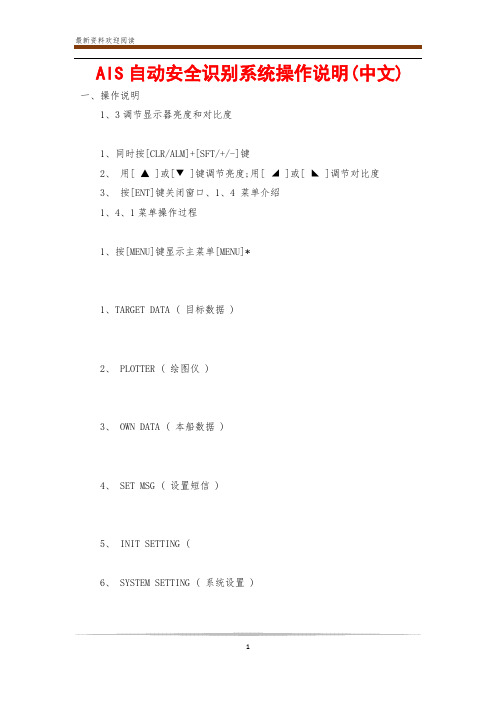
AIS自动安全识别系统操作说明(中文)
一、操作说明
1、3调节显示器亮度和对比度
1、同时按[CLR/ALM]+[SFT/+/-]键
2、用[ ▲ ]或[▼ ]键调节亮度;用[ ◢ ]或[ ◣ ]调节对比度
3、按[ENT]键关闭窗口、1、4 菜单介绍
1、4、1菜单操作过程
1、按[MENU]键显示主菜单[MENU]*
1、TARGET DATA ( 目标数据 )
2、 PLOTTER ( 绘图仪 )
3、 OWN DATA ( 本船数据 )
4、 SET MSG ( 设置短信 )
5、 INIT SETTING (
6、 SYSTEM SETTING ( 系统设置 )
7、 DIAGNOSTICS ( 故障诊断 )[ SYSTEM SETTING ]*1 SET I/O PORT (设置I/O 端口)
2 SET CHANNEL (设置频道)
3 SET LR MODE (设置远距模式)
4 SET OTHER I/O (设置其他I/O)
5 SET BUZZER (设置蜂鸣器)
2、按相应数字键进入子菜单,例如按
[6 ]进入 SYSTEM SETTING 子菜单、(也可以按
[ NEXT ] 选择,按
[ ENT ] 键进入、3、继续按数字键进入下一级菜单,例如,按
[5 ]进入 SET BUZZER 子菜单、[ SET BUZZER ]* ALARM : OFF +/- CPA/TCPA : OFF +/- MSG ALM : OFF +/-
4、按
[ ENT ] 键保存、5、按
[ MENU ]返回主菜单、1、4、2 注意事项确认输入如果修改数据后,未按
FT-7900操作说明
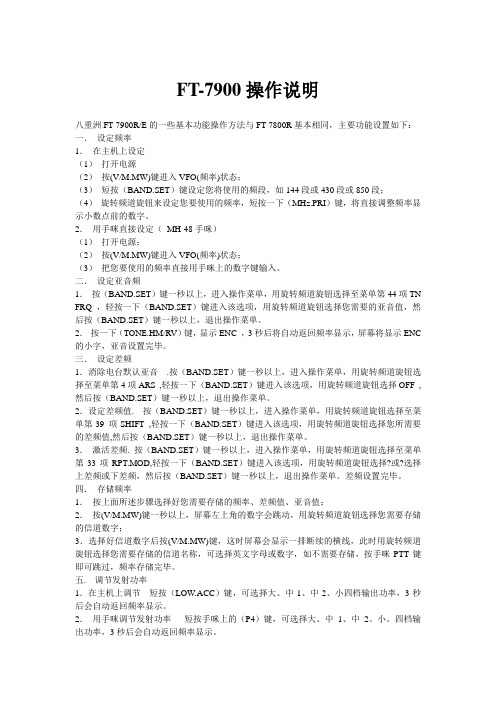
FT-7900操作说明
八重洲FT-7900R/E的一些基本功能操作方法与FT-7800R基本相同,主要功能设置如下:一.设定频率
1.在主机上设定
(1)打开电源
(2)按(V/M.MW)键进入VFO(频率)状态;
(3)短按(BAND.SET)键设定您将使用的频段,如144段或430段或850段;
(4)旋转频道旋钮来设定您要使用的频率,短按一下(MHz.PRI)键,将直接调整频率显示小数点前的数字。
2.用手咪直接设定(MH-48手咪)
(1)打开电源;
(2)按(V/M.MW)键进入VFO(频率)状态;
(3)把您要使用的频率直接用手咪上的数字键输入。
二.设定亚音频
1.按(BAND.SET)键一秒以上,进入操作菜单,用旋转频道旋钮选择至菜单第44项TN FRQ ,轻按一下(BAND.SET)键进入该选项,用旋转频道旋钮选择您需要的亚音值,然后按(BAND.SET)键一秒以上,退出操作菜单。
2.按一下(TONE.HM/RV)键,显示ENC ,3秒后将自动返回频率显示,屏幕将显示ENC 的小字,亚音设置完毕。
三.设定差频
1.消除电台默认亚音.按(BAND.SET)键一秒以上,进入操作菜单,用旋转频道旋钮选择至菜单第4项ARS ,轻按一下(BAND.SET)键进入该选项,用旋转频道旋钮选择OFF ,然后按(BAND.SET)键一秒以上,退出操作菜单。
2.设定差频值. 按(BAND.SET)键一秒以上,进入操作菜单,用旋转频道旋钮选择至菜单第39 项SHIFT ,轻按一下(BAND.SET)键进入该选项,用旋转频道旋钮选择您所需要的差频值,然后按(BAND.SET)键一秒以上,退出操作菜单。
AIS使用说明
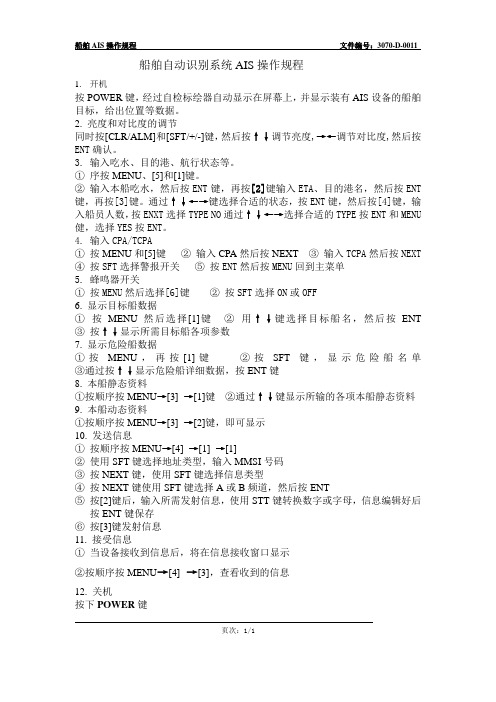
船舶AIS操作规程文件编号:3070-D-0011 船舶自动识别系统AIS操作规程
1.开机
按POWER键,经过自检标绘器自动显示在屏幕上,并显示装有AIS设备的船舶目标,给出位置等数据。
2. 亮度和对比度的调节
同时按[CLR/ALM]和[SFT/+/-]键,然后按↑↓调节亮度,→←调节对比度,然后按ENT确认。
3. 输入吃水、目的港、航行状态等。
①序按MENU、[5]和[1]键。
②输入本船吃水,然后按ENT键,再按[2]键输入ETA、目的港名,然后按ENT 键,再按[3]键。通过↑↓←→键选择合适的状态,按ENT键,然后按[4]键,输入船员人数,按ENXT选择TYPE NO通过↑↓←→选择合适的TYPE按ENT和MENU 健,选择YES按ENT。
4. 输入CPA/TCPA
①按MENU和[5]键②输入CPA然后按NEXT③输入TCPA然后按NEXT
④按SFT选择警报开关⑤按ENT然后按MENU回到主菜单
5. 蜂鸣器开关
①按MENU然后选择[6]键②按SFT选择ON或OFF
6. 显示目标船数据
①按MENU然后选择[1]键②用↑↓键选择目标船名,然后按ENT
③按↑↓显示所需目标船各项参数
7. 显示危险船数据
①按MENU,再按[1]键②按SFT键,显示危险船名单
③通过按↑↓显示危险船详细数据,按ENT键
8. 本船静态资料
①按顺序按MENU→[3]→[1]键②通过↑↓键显示所输的各项本船静态资料
9. 本船动态资料
①按顺序按MENU→[3]→[2]键,即可显示
10. 发送信息
①按顺序按MENU→[4]→[1]→[1]
AIS自动安全识别系统操作说明(中文)
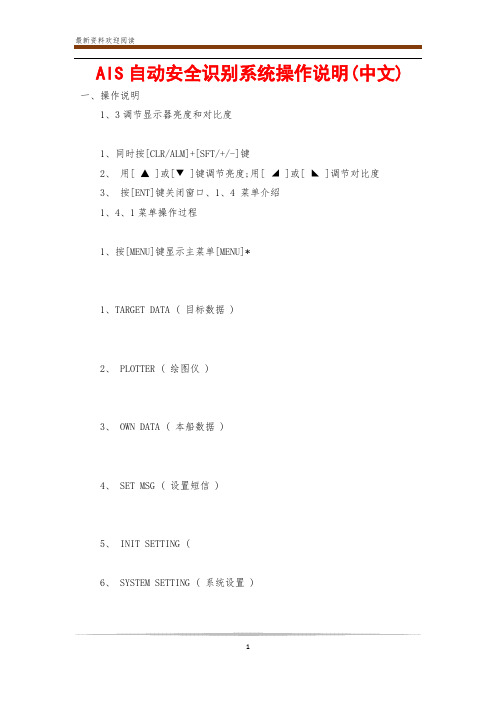
AIS自动安全识别系统操作说明(中文)
一、操作说明
1、3调节显示器亮度和对比度
1、同时按[CLR/ALM]+[SFT/+/-]键
2、用[ ▲ ]或[▼ ]键调节亮度;用[ ◢ ]或[ ◣ ]调节对比度
3、按[ENT]键关闭窗口、1、4 菜单介绍
1、4、1菜单操作过程
1、按[MENU]键显示主菜单[MENU]*
1、TARGET DATA ( 目标数据 )
2、 PLOTTER ( 绘图仪 )
3、 OWN DATA ( 本船数据 )
4、 SET MSG ( 设置短信 )
5、 INIT SETTING (
6、 SYSTEM SETTING ( 系统设置 )
7、 DIAGNOSTICS ( 故障诊断 )[ SYSTEM SETTING ]*1 SET I/O PORT (设置I/O 端口)
2 SET CHANNEL (设置频道)
3 SET LR MODE (设置远距模式)
4 SET OTHER I/O (设置其他I/O)
5 SET BUZZER (设置蜂鸣器)
2、按相应数字键进入子菜单,例如按
[6 ]进入 SYSTEM SETTING 子菜单、(也可以按
[ NEXT ] 选择,按
[ ENT ] 键进入、3、继续按数字键进入下一级菜单,例如,按
[5 ]进入 SET BUZZER 子菜单、[ SET BUZZER ]* ALARM : OFF +/- CPA/TCPA : OFF +/- MSG ALM : OFF +/-
4、按
[ ENT ] 键保存、5、按
[ MENU ]返回主菜单、1、4、2 注意事项确认输入如果修改数据后,未按
- 1、下载文档前请自行甄别文档内容的完整性,平台不提供额外的编辑、内容补充、找答案等附加服务。
- 2、"仅部分预览"的文档,不可在线预览部分如存在完整性等问题,可反馈申请退款(可完整预览的文档不适用该条件!)。
- 3、如文档侵犯您的权益,请联系客服反馈,我们会尽快为您处理(人工客服工作时间:9:00-18:30)。
.H/~m
*'J1~~, ~. tifF'J1, fF'J1~~l~wenku.baidu.com tiIlPPJ*'J1o
• .*B~IIIi1iagi&. ~'J1~~""F, tSi [~iID] ti&PPJtJJ~ (~~~iii), (AISI3~lgfHm7l'~iii) D..
• IitS._• •ll~1it
1£~~1L{Sl.~lID, ~~~3TJi5~~l'~ ~ tlflPiJJ~$.SNL,I~&3TJi5~~~~o
• ~iitE~litjllltaiia
1£~IDt{Sl.~lID, ~~~3TJi5~~l't5i ~ tlflPiJJ't~ii~)(IDt~o 1£~IDt{Sl.~lID, ~~~3TJi5~~l'~ ~ ilflPiJJ1£~~~{ll]l{'F~~iGo
B~ . ~D~*!t-B~ . ~~~51 . ;~~~~i.2]1 . ;~~Jm@'i.2]1 . *~fti.2]1
[]l • .a~8.&il nff Rii, ~. T ~~ffl,~~~*~ ~ 6f..!>,
8 ~ ti~Ao (l3iitJ, '~/i, a~, ~~~D..~B§(,~~)
• i83J1~TF~
1±~'J1~~""FtSi (~fc] it, &PPJfFhS:gjG*I~igS1fm7l' 0
• jfjlllagtdl~, ti/J(Q:~3~
1±~Nh1Sl~OO""F~ ~ itx~~~itl:frJJ1l:* (~/J\~O.01 nm), ~ ~ ti~~~itl:
~~~/J\ (~*~200nm), tSi @) ti~~~~ @]!U~~*~J£H:v:ii~ ~/l,\~III00 0
• ;'6~HJa/~1i.J 1±~~1Sl~OOB1, tSi ~ tifFJ8:gjG*I~J16'~o
• If&AISEl~tmi¥II.~
1±~fm1Sl~OO~iitJJI6,~!UAIS 13 ~M...t15&PPJtl::rEm~ 13 ,~~~*~*~, ~ ~ ~PPJ~~* 13 '~M~i~~~*~o
~)
. n f F• •~~
1£ffl~J1~~l'~ (!!) tlltt:A, t5i. ~ tI~~~~~3, t1i ~ ittA 0
• •-.SM
AISM.R9U~ . Alst&.&ra/~, . AIS~*i.2]1 . NL,¢.t9U~ . Ni;~9U~ . NL~9U
~·5iG~~~·IDt~~~·MOBiG~~~·B~~B~·BffiB~·~~
( ~~~~~1Sl ) 1'~OO 0
• AM.:P
1±~'J1~~""F~ [WQ) tiitl:A~Jjt~T.)~t~ , ~ ~ ~ ti~T.)~7l'm~Jjt, ~
A ~ it~=PtSiti~Jjt 0
• B~.iti&.
1±~'J1~~""F~ (~Q) tiitl:A~Jjt~=p*~, ~ ~:gjG ~ ti~~~7l"~~,
• fFl8l&iJI~1it
1£~~{Sl.~lID, ~ ~ tlflPiJJ~mIDt,¢.t~mltt:fr~IDt; ~ ~ ~~ll~U~~NL~
~ II!I' 0
• nff/~liJlitiiia~lll!~ia~litii89.@
1£~NLOOlIDB1~ ~ tlflPtJ3TI:*=I~IDt~ia~; 1£~IDt{Sl.~lID&NL~ia~tJ 3T~~l', ~ ~ flPiJJ~~IDt~~Jmt5o (**~m{~t¥PNL~~Jmt5{~~
