SmartTTS说明书
项目5 智慧交通系统 (物联网工程案例)

项目5 智慧交通系统一、实验目的1.了解智慧交通市场需求和技术架构。
2.掌握智慧交通软硬件系统的选型、设计和应用。
3.掌握基于智云平台完成智慧交通系统的软硬件设计。
二、实验环境硬件环境:PC机Pentium处理器双核2GHz以上,内存4GB以上操作系统:Windows7 64位及以上操作系统开发软件:IAR Embedded Workbench for 8051/ARM(IAR嵌入式8051/ARM集成开发环境)、Visual Studio Code(Web 集成开发环境)、Node.js(14及以上版本)、Chrome 浏览器实验器材:物联网工程实训平台实验配件:SmartRF04EB仿真器、Jlink ARM仿真器、Mini USB线、12V电源三、实验内容1.实验原理1.1 需求分析随着科技水平的提高,加上工程建设能力,交通对一个城市的影响从来没有像今天这样突出。
随着交通系统优化需求的不断增加,高速公路和城市交通投资规模的增加,对智能交通系统的需求也与日俱增。
智能交通系统通过人、车、路的和谐、密切配合提高交通运输效率,缓解交通阻塞降低能源消耗,减轻环境污染。
智慧交通系统的主要功能有:1)环境监测:实现对交通环境和空气质量数据采集和监测,包括:湿度、温度、风向、PM2.5、CO2、VOC。
2)路况管理:利用计算机远程控制信号灯,统计车流量并对路况实时监控。
3)停车管理:利用计算机、移动设备接入Internet,并对停车杆、抬杠指示灯、照明灯进行远程控制。
使用刷卡功能实现停车刷卡功能,检测到异常车牌完成实时报警功能。
4)公交管理:对公交环境的视频监控和包括各种报警探测器的信息采集,异常报警等。
如紧急按钮、烟雾探测、火警探测等,并完成实时报警功能。
1.2 设计目标智慧交通系统综合设计功能及目标如下:智慧交通系统空气质量、气象站进行环境管理信号灯、接近开关、继电器组、摄像头进行路况管理继电器、接近开关、RFID、步进电机进行停车管理紧急按钮、烟雾、火焰、RFID、摄像头进行公交管理)通过空气质量和气象站传感器对环境数据进行实时采集并通过图表等形式表现出来。
一触挨网 emotionally intelligent robot音频配置手册说明书
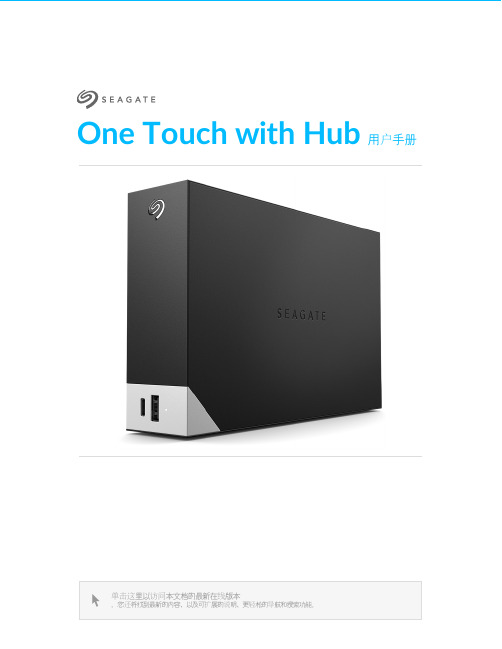
One Touch with Hub 用户手册单击这里以访问本文档的最新在线版本。
您还将找到最新的内容,以及可扩展的说明、更轻松的导航和搜索功能。
. . . . . . . . . . . . . . . . . . . . . . . . . . . . . . . . . . . . . . . . . . . . . . . . . . . . . . . . . . . . . . . . . . . . . . . . . . . . . . . . . . . . . . . .. . . . . . . . . . . . . . . . . . . . . . . . . . . . . . . . . . . . . . . . . . . . . . . . . . . . . . . . . . . . . . . . . . . . . . . . . . . . . . . . . . . . . . . . . . . . . . . . . . . . . . . . . . . . . . . . . . . . . . . . . .. . . . . . . . . . . . . . . . . . . . . . . . . . . . . . . . . . . . . . . . . . . . . . . . . . . . . . . . . . . . . . . . . . . . . . . . . . . . . . . . . . . . . . . . . . . . . . . . . . . . . . . . . . . . . . . . . . . . . . . . . .. . . . . . . . . . . . . . . . . . . . . . . . . . . . . . . . . . . . . . . . . . . . . . . . . . . . . . . . . . . . . . . . . . . . . . . . . . . . . . . . . . . . . . . . . . . . . . . . . . . . . . . . . . . . . . . . . . . . . . . . . .. . . . . . . . . . . . . . . . . . . . . . . . . . . . . . . . . . . . . . . . . . . . . . . . . . . . . . . . . . . . . . . . . . . . . . . . . . . . . . . . . . . . . . . . . . . . . . . . . . . . . . . . . . . . . . . . . . . . . . . . . . . . . . . . . . . . . . . . . . . . . . . . . . . . . . . . . . . . . . . . . . . . . . . . . . . . . . . . . . . . . . . . . . . . . . . . . . . . . . . . . . . . . . . . . . . . .. . . . . . . . . . . . . . . . . . . . . . . . . . . . . . . . . . . . . . . . . . . . . . . . . . . . . . . . . . . . . . . . . . . . . . . . . . . . . . . . . . . . . . . . . . . . . . . . . . . . . . . . . . . . . . . . . . . . . . . . . .. . . . . . . . . . . . . . . . . . . . . . . . . . . . . . . . . . . . . . . . . . . . . . . . . . . . . . . . . . . . . . . . . . . . . . . . . . . . . . . . . . . . . . . . . . . . . . . . . . . . . . . . . . . . . . . . . . . . . . . . . .. . . . . . . . . . . . . . . . . . . . . . . . . . . . . . . . . . . . . . . . . . . . . . . . . . . . . . . . . . . . . . . . . . . . . . . . . . . . . . . . . . . . . . . . . . . . . . . . . . . . . . . . . . . . . . . . . . . . . . . . . . . . . . . . . . . . . . . . . . . . . . . . . . . . . . . . . . . . . . . . . . . . . . . . . . . . . . . . . . . . . . . . . . . . . . . . . . . . . . . . . . . . . . . . . . . . .. . . . . . . . . . . . . . . . . . . . . . . . . . . . . . . . . . . . . . . . . . . . . . . . . . . . . . . . . . . . . . . . . . . . . . . . . . . . . . . . . . . . . . . . . . . . . . . . . . . . . . . . . . . . . . . . . . . . . . . . . .. . . . . . . . . . . . . . . . . . . . . . . . . . . . . . . . . . . . . . . . . . . . . . . . . . . . . . . . . . . . . . . . . . . . . . . . . . . . . . . . . . . . . . . . . . . . . . . . . . . . . . . . . . . . . . . . . . . . . . . . . .. . . . . . . . . . . . . . . . . . . . . . . . . . . . . . . . . . . . . . . . . . . . . . . . . . . . . . . . . . . . . . . . . . . . . . . . . . . . . . . . . . . . . . . . . . . . . . . . . . . . . . . . . . . . . . . . . . . . . . . . . . . . . . . . . . . . . . . . . . . . . . . . . . . . . . . . . . . . . . . . . . . . . . . . . . . . . . . . . . . . . . . . . . . . . . . . . . . . . . . . . . . . . . . . . . . . .. . . . . . . . . . . . . . . . . . . . . . . . . . . . . . . . . . . . . . . . . . . . . . . . . . . . . . . . . . . . . . . . . . . . . . . . . . . . . . . . . . . . . . . . . . . . . . . . . . . . . . . . . . . . . . . . . . . . . . . . . .. . . . . . . . . . . . . . . . . . . . . . . . . . . . . . . . . . . . . . . . . . . . . . . . . . . . . . . . . . . . . . . . . . . . . . . . . . . . . . . . . . . . . . . . . . . . . . . . . . . . . . . . . . . . . . . . . . . . . . . . . . . . . . . . . . . . . . . . . . . . . . . . . . . . . . . . . . . . . . . . . . . . . . . . . . . . . . . . . . . . . . . . . . . . . . . . . . . . . . . . . . . . . . . . . . . . .. . . . . . . . . . . . . . . . . . . . . . . . . . . . . . . . . . . . . . . . . . . . . . . . . . . . . . . . . . . . . . . . . . . . . . . . . . . . . . . . . . . . . . . . . . . . . . . . . . . . . . . . . . . . . . . . . . . . . . . . . .. . . . . . . . . . . . . . . . . . . . . . . . . . . . . . . . . . . . . . . . . . . . . . . . . . . . . . . . . . . . . . . . . . . . . . . . . . . . . . . . . . . . . . . . . . . Contents1欢迎使用包装内容最低系统需求视图2入门教程连接电源连接到电脑设置 One Touch with Hub 3使用 Toolkit 来启用安全功能等启用安全功能开始备份计划(仅限 Windows )设置镜像文件夹4格式化和分区(可选)选择文件系统格式格式化说明5从您的计算机安全移除设备Windows Mac 6常见问题. . . . . . . . . . . . . . . . . . . . . . . . . . . . . . . . . . . . . . . . . . . . . . . . . . . . . . . . . . . . . . . . . . . . . . . . . . . . . . . . . . . . . . . . . . . . . . . . . . . . . . . . . . . . . . . . . . 端口. . . . . . . . . . . . . . . . . . . . . . . . . . . . . . . . . . . . . . . . . . . . . . . . . . . . . . . . . . . . . . . . . . . . . . . . . . . . . . . . . . . . . . . . . . . . . . . . . . . . . . . . . . . . . . . . . . 操作系统. . . . . . . . . . . . . . . . . . . . . . . . . . . . . . . . . . . . . . . . . . . . . . . . . . . . . . . . . . . . . . . . . . . . . . . . . . . . . . . . . . . . . . . . . . . . . . . . . . . . . . . . . . . . . . . . . . 最低可用磁盘空间. . . . . . . . . . . . . . . . . . . . . . . . . . . . . . . . . . . . . . . . . . . . . . . . . . . . . . . . . . . . . . . . . . . . . . . . . . . . . . . . . . . . . . . . . . . . . . . . . . . . . . . . . . . . . . . . . . 正面. . . . . . . . . . . . . . . . . . . . . . . . . . . . . . . . . . . . . . . . . . . . . . . . . . . . . . . . . . . . . . . . . . . . . . . . . . . . . . . . . . . . . . . . . . . . . . . . . . . . . . . . . . . . . . . . . . 返回. . . . . . . . . . . . . . . . . . . . . . . . . . . . . . . . . . . . . . . . . . . . . . . . . . . . . . . . . . . . . . . . . . . . . . . . . . . . . . . . . . . . . . . . . . . . . . . . . . . . . . . . . . . . . . . . . . 在这里开始. . . . . . . . . . . . . . . . . . . . . . . . . . . . . . . . . . . . . . . . . . . . . . . . . . . . . . . . . . . . . . . . . . . . . . . . . . . . . . . . . . . . . . . . . . . . . . . . . . . . . . . . . . . . . . . . . . 注册您的设备. . . . . . . . . . . . . . . . . . . . . . . . . . . . . . . . . . . . . . . . . . . . . . . . . . . . . . . . . . . . . . . . . . . . . . . . . . . . . . . . . . . . . . . . . . . . . . . . . . . . . . . . . . . . . . . . . . 下载 Toolkit . . . . . . . . . . . . . . . . . . . . . . . . . . . . . . . . . . . . . . . . . . . . . . . . . . . . . . . . . . . . . . . . . . . . . . . . . . . . . . . . . . . . . . . . . . . . . . . . . . . . . . . . . . . . . . . . . . 安装 Toolkit . . . . . . . . . . . . . . . . . . . . . . . . . . . . . . . . . . . . . . . . . . . . . . . . . . . . . . . . . . . . . . . . . . . . . . . . . . . . . . . . . . . . . . . . . . . . . . . . . . . . . . . . . . . . . . . . . . 同时兼容 Windows 和 Mac . . . . . . . . . . . . . . . . . . . . . . . . . . . . . . . . . . . . . . . . . . . . . . . . . . . . . . . . . . . . . . . . . . . . . . . . . . . . . . . . . . . . . . . . . . . . . . . . . . . . . . . . . . . . . . . . . . 针对 Windows 优化性能. . . . . . . . . . . . . . . . . . . . . . . . . . . . . . . . . . . . . . . . . . . . . . . . . . . . . . . . . . . . . . . . . . . . . . . . . . . . . . . . . . . . . . . . . . . . . . . . . . . . . . . . . . . . . . . . . . 针对 macOS 优化性能. . . . . . . . . . . . . . . . . . . . . . . . . . . . . . . . . . . . . . . . . . . . . . . . . . . . . . . . . . . . . . . . . . . . . . . . . . . . . . . . . . . . . . . . . . . . . . . . . . . . . . . . . . . . . . . . . . 了解更多. . . . . . . . . . . . . . . . . . . . . . . . . . . . . . . . . . . . . . . . . . . . . . . . . . . . . . . . . . . . . . . . . . . . . . . . . . . . . . . . . . . . . . . . . . . . . . . . . . . . . . . . . . . . . . . . . . 通过 Finder 窗口退出. . . . . . . . . . . . . . . . . . . . . . . . . . . . . . . . . . . . . . . . . . . . . . . . . . . . . . . . . . . . . . . . . . . . . . . . . . . . . . . . . . . . . . . . . . . . . . . . . . . . . . . . . . . . . . . . . . 通过桌面退出444444445667888991111111112121212121313141414141415. . . . . . . . . . . . . . . . . . . . . . . . . . . . . . . . . . . . . . . . . . . . . . . . . . . . . . . . . . . . . . . . . . . . . . . . . . . . . . . . . . . . . . . . . . . . . . . . . . . . . . . . . . . . . . . . . . . . . . . . . . . . . . . . . . . . . . . . . . . . . . . . . . . . . . . . . . . . . . . . . . . . . . . . . . . . . . . . . . . . . . . . . . . . . . . . . . . . . . . . . . . . . . . . . . . . . . . . . . . . . . . . . . . . . . . . . . . . . .. . . . . . . . . . . . . . . . . . . . . . . . . . . . . . . . . . . . . . . . . . . . . . . . . . . . . . . . . . . . . . . . . . . . . . . . . . . . . . . . . . . . . . . . . . . . . . . . . . . . . . . . . . . . . . . . . . . . . . . . . .. . . . . . . . . . . . . . . . . . . . . . . . . . . . . . . . . . . . . . . . . . . . . . . . . . . . . . . . . . . . . . . . . . . . . . . . . . . . . . . . . . . . . . . . . . . . . . . . . . . . . . . . . . . . . . . . . . . . . . . . . . . . . . . . . . . . . . . . . . . . . . . . . . . . . . . . . . . . . . . . . . . . . . . . . . . . . . . . . . . . . . . . . . . . . . . . . . . . . . . . . . . . . . . . . . . . .. . . . . . . . . . . . . . . . . . . . . . . . . . . . . . . . . . . . . . . . . . . . . . . . . . . . . . . . . . . . . . . . . . . . . . . . . . . . . . . . . . . . . . . . . . . . . . . . . . . . . . . . . . . . . . . . . . . . . . . . . .全部用户Windows Mac 7Regulatory Compliance China RoHS Taiwan RoHS . . . . . . . . . . . . . . . . . . . . . . . . . . . . . . . . . . . . . . . . . . . . . . . . . . . . . . . . . . . . . . . . . . . . . . . . . . . . . . . . . . . . . . . . . . . . . . . . . . . . . . . . . . . . . . . . . . 问题:我的文件传输速度太慢. . . . . . . . . . . . . . . . . . . . . . . . . . . . . . . . . . . . . . . . . . . . . . . . . . . . . . . . . . . . . . . . . . . . . . . . . . . . . . . . . . . . . . . . . . . . . . . . . . . . . . . . . . . . . . . . . . 问题:我的计算机只有 USB-C 端口. . . . . . . . . . . . . . . . . . . . . . . . . . . . . . . . . . . . . . . . . . . . . . . . . . . . . . . . . . . . . . . . . . . . . . . . . . . . . . . . . . . . . . . . . . . . . . . . . . . . . . . . . . . . . . . . . . 问:我必须为我的 USB 设备使用 USB 集线器. . . . . . . . . . . . . . . . . . . . . . . . . . . . . . . . . . . . . . . . . . . . . . . . . . . . . . . . . . . . . . . . . . . . . . . . . . . . . . . . . . . . . . . . . . . . . . . . . . . . . . . . . . . . . . . . . . 问题:所提供的 USB 连接线太短. . . . . . . . . . . . . . . . . . . . . . . . . . . . . . . . . . . . . . . . . . . . . . . . . . . . . . . . . . . . . . . . . . . . . . . . . . . . . . . . . . . . . . . . . . . . . . . . . . . . . . . . . . . . . . . . . . 问题:我收到文件传输错误消息. . . . . . . . . . . . . . . . . . . . . . . . . . . . . . . . . . . . . . . . . . . . . . . . . . . . . . . . . . . . . . . . . . . . . . . . . . . . . . . . . . . . . . . . . . . . . . . . . . . . . . . . . . . . . . . . . . 问题:计算机上没有出现硬盘的图标. . . . . . . . . . . . . . . . . . . . . . . . . . . . . . . . . . . . . . . . . . . . . . . . . . . . . . . . . . . . . . . . . . . . . . . . . . . . . . . . . . . . . . . . . . . . . . . . . . . . . . . . . . . . . . . . . . 问题:硬盘的图标没有出现在我的桌面上15151515161616161717181818欢迎使用包装内容®Seagate One Touch with Hub电源适配器 (18W)USB 3.0 连接线(USB Micro-B 转 USB-A)快速入门指南最低系统需求端口可将 Seagate 设备连接到配备 USB-A 端口的计算机。
SmartTest电子万能试验机软件说明书
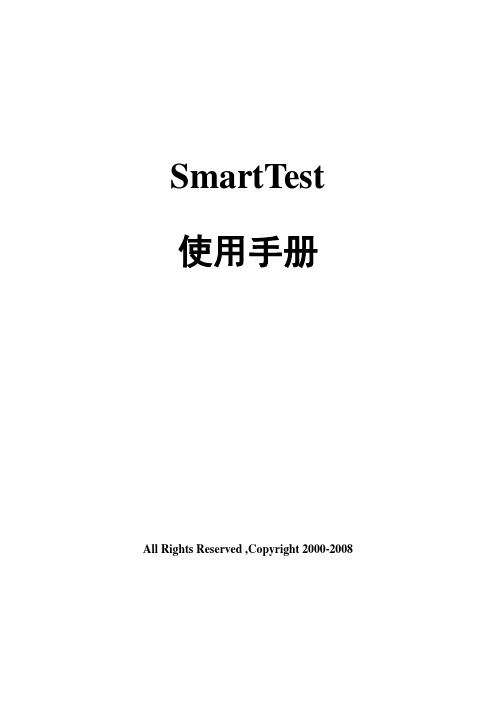
SmartTest 使用手册All Rights Reserved ,Copyright 2000-2008第一章SmartTest简介一. 前言SmartTest程序组根据不同的程序模块,适用于不同类型的材料试验机,如微机控制电液伺服万能试验机、微机屏显万能试验机、微机控制电子万能试验机以及微机屏显压力试验机等。
二. 特点(1)利用不同配置文件可以使一台主机配多个传感器。
(2)开放式的程序接口,可为用户定制特殊的试验方法,快速、便捷、可靠,缺省执行国标GB228-2002、GB7314-87试验方法,;(3)分档数码显示拉试验力和压试验力及峰值,精度为每档量程20%开始示值的±1%,可自动标定;(4)分4档数码显示变形,精度为每档量程20%开始±0.5%FS,可自动标定;(5)同时记录力-时间,变形-时间,力-变形和力-位移试验曲线,可随时切换观察,高速采样;(6)准确、完善的数据分析功能,采用人机交互方式分析计算测试材料的机械性能指标,可自动计算弹性模量、屈服强度、非比例伸长应力等,也可人工干预分析过程,提高分析的准确度;(7)试验数据采用数据库管理方式,自动保存所有试验数据和曲线。
(8)功能强大的报表编辑器,利用该报表编辑器,用户可以在极短的时间内做出自己想要的任何格式的报表,做报表不再是一件痛苦的事。
第二章SmartTest的安装和启动一、SmartTest的安装1、微机硬件配置◆PII C300/64M内存以上PC机,SVGA彩色显示器(支持800*600或以上显示分辨率),鼠标◆各种打印机2、微机操作系统◆中文WINDOWS95/98/me/2000/XP操作系统3、安装步骤1、将SmartTest安装光盘放入光盘驱动器,找到光盘根目录下的Setup.exe,双击执行它即可进行安装。
稍等片刻,就会出现一个初始化界面自动开始安装。
请选择“下一步”2、接下来出现安装目录设置窗口,程序缺省安装到C:\ProgramFiles\SmartTest目录下,除非必要,请不要改变安装目录,直接选择“下一步”3、在安装准备就绪窗口选择“下一步”,安装向导将开始复制安装文件到硬盘。
灵声机器人产品讲解及操作

灵声机器人产品手册
让电销应时代而变
实用文档
企业介绍
实用文档
灵声大事记
2016年4月14日-15日, 灵声参加第16届“2016中 国呼叫中心及企业通信大 会”
2017年5.22日灵声参加浙 大-阿里-余杭-双创科技展, 受到多方瞩目
2017年4.26日灵声接待一 带一路国际考察团,向他 们介绍人工智能在商务的 应用。
比较分析
人工销售
工资+提成+社保+奖金+ 培训费用+招聘费用+场 地费用
一天约300通电话
受情绪、环境、身体状 况影响大,难以控制
统计费时费力数据混乱, 且数据容易丢失。
记录混乱,客户需求意 向不明,难以跟进
实用文档
灵声机器人
机器人费用
一天约2000通电话
无影响因素,永远稳定 地标准化进行工作。
全面高效的将客户信息 进行分类,方便后期跟 进 客户按等级分类,通话 录音、文字清晰反映客 户意向,可及时跟进。
培训时间长
新员工销售经验不足,没有标准的销售话术, 需要花费大量的时间进行培训。
实用文档
数据不准确
客户意向实时变化,员工跟踪记录不真实, 无法统计客户说的每句话。
灵声机器人基本介绍
只为提升您的销售业绩
灵声是一款适用于产品业务或服务推广需求的语音营销服务平台!通过精 准语音平台,群呼潜在客户群体,并模拟销售专家沟通进行信息筛选的人工智 能语音机器人。集筛选意向客户、锁定目标客户、精准客户分类三重营销于一 体,全面实现市场营销!
量身定制的电话机器人
产品展示
真人式语音群呼: *销售可将自定义的话术提交给机器人;
妙音博士儿童听说能力康复训练乐园软件用户使用手册

百度文库- 让每个人平等地提升自我目录1. 引言 0编写目的 0研发背景 02. 系统介绍 (1)系统结构介绍 (1)系统功能介绍 (1)运行环境安装 (2)3. 使用说明 (4)系统基本操作 (4)启动软件 (4)软件功能操作 (4)退出软件 (5)“魔音之塔”功能操作 (6)交通工具 (6)ZOO (9)乐器房 (12)“动听之树”功能操作 (14)声母 (15)单韵母 (17)复韵母 (19)佳话小屋功能操作 (22)声音学堂 (22)趣玩乐园 (23)妙语城堡功能操作 (25)游戏案例介绍 (26)今天我当班(食物学习游戏) (26)打地鼠(量词搭配) (28)1. 引言编写目的本手册主要面向对象为家长、教师等使用者。
家长和教师通过阅读本手册,熟悉软件使用方法,从而指导听障儿童使用《妙音博士儿童听说能力康复训练乐园》软件,辅助听障儿童言语康复训练。
研发背景据权威统计,我国每年有2~3万名新生聋哑儿诞生。
临床实验证明,神经性听力障碍儿童的听力可以通过听力与语言的康复训练得到不同程度的恢复。
越来越多的教育技术研究者认识到,多媒体网络技术能有效辅助听障儿童的言语康复训练。
听障儿童的语言技能和认知发展落后于同龄正常儿童,因此,他们需要在家长和教师的帮助下,通过汉语语言的学习,习得语言交流的技能并提高认知发展。
在听障儿童语言学习的过程中,家长和教师往往需要付出大量的时间和精力,因此,社会急需听障儿童听觉言语康复训练软件系统。
浙江工业大学数字化教育媒体实验室针对社会需要,研发了《妙音博士儿童听说能力康复训练乐园》,期望能够有效辅助听障儿童听力与言语康复训练。
应用领域本软件系统主要应用于听障儿童听力言语康复训练领域,服务于经过听力重建(移植人工耳蜗)或听力补偿(佩戴助听器)的3—12岁听障儿童的听觉言语康复训练,同时也可用于汉语发音不标准的非听障儿童言语学习;另外,也可以为孤独症儿童学习语言提供康复训练服务。
smart收音机使用说明页
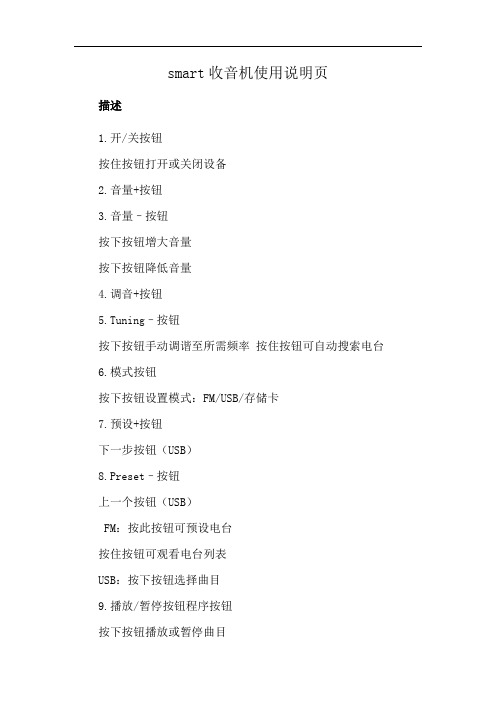
smart收音机使用说明页
描述
1.开/关按钮
按住按钮打开或关闭设备
2.音量+按钮
3.音量–按钮
按下按钮增大音量
按下按钮降低音量
4.调音+按钮
5.Tuning–按钮
按下按钮手动调谐至所需频率按住按钮可自动搜索电台6.模式按钮
按下按钮设置模式:FM/USB/存储卡
7.预设+按钮
下一步按钮(USB)
8.Preset–按钮
上一个按钮(USB)
FM:按此按钮可预设电台
按住按钮可观看电台列表
USB:按下按钮选择曲目
9.播放/暂停按钮程序按钮
按下按钮播放或暂停曲目
按下按钮确认存储位置
10.数字按钮
按其中一个按钮选择预设电台
11.电池仓
打开电池仓
将电池(3.7V锂离子)插入电池仓
关闭电池仓
12.天线
延长天线以获得最佳的无线电接收效果
使用方法
手动预设:
按编程按钮进入编程模式
调到您想要的电台
按程序按钮确认所选电台
按预设+/-按钮选择存储位置
按程序按钮确认选择的存储位置
自动预设:
按住程序按钮直到显示屏上的频率开始运行。
启英泰伦语音AI平台高性能语音识别模块数据手册 CI-D0XGS07J-BT说明书

文档会不定期更新,获取最新文档请至启英泰伦语音AI平台()下载。
高性能语音识别模块数据手册CI-D0XGS07J-BT版本号:V1.1模块介绍概述本模块是针对低成本离线语音应用方案开发的一款通用、便携、低功耗高性能的语音识别模块,型号包括为:CI-D02GS07J-BT 和CI-D03GS07J-BT,两个型号管脚完全兼容,区别为主芯片型号不同,CI-D02GS07J-BT主芯片为CI1302,CI-D03GS07J-BT主芯片为CI1303。
CI-D03GS07J-BT中的主芯片CI1303比CI-D02GS07J-BT中的主芯片CI1302多2MB的Flash,可以实现更多命令词和算法功能。
图1 模块框图表1 模块选型表模块选型本地命令词300条以内本地命令词500条带插口单麦离线语音蓝牙模块CI-D02GS07J-BTCI-D03GS07J-BT该模块具有以下特点:模块体积小巧,长宽为37mm×40mm ,工作电压为 5.0V-5.5V ,一颗蓝牙5.0芯片和一颗音频功放芯片,带一路麦克风、一路喇叭和一路5V 电源及UART 的接口,此UART 接口也为5V 电平。
模块插入麦克风和喇叭直接供电即可使用,也可以直接通过接插件将UART 连接到产品主控板,由产品主控板的5V 电源进行供电,UART 通信或GPIO 控制,无需焊接。
模块包含2*3.5mm 螺丝孔,方便固定及安装。
模块主芯片支持离线神经网络计算,支持单麦克风降噪增强,单麦克风回声消除,360度全方位拾音,可抑制环境噪音,保证嘈杂环境中语音识别的准确性。
使用本模块进行离线语音识别不依赖网络,时延小,性能高,可实现97%以上的高识别率,10米超远距离识别,响应时间最快达到0.2S 。
模块可以应用于有能耗等级要求的产品和电池供电类产品中,运行功耗≤0.5W 。
模块带有一颗低功耗蓝牙芯片,兼容蓝牙5.0协议。
用户可通过手机等多媒体终端连接蓝牙播歌、接听电话和微信小程序控制等。
机器人语音识别功能的说明书

机器人语音识别功能的说明书一、概述机器人语音识别功能是指机器人能够通过接收声音信号并将其转化为可理解的文本信息的能力。
本说明书将详细介绍机器人语音识别功能的原理、使用方法以及注意事项。
二、原理机器人语音识别功能的实现基于先进的语音处理技术和人工智能算法。
当机器人接收到声音信号后,会通过麦克风将声音转化为电信号,并通过语音处理芯片对信号进行分析和处理。
随后,机器人利用深度学习算法对声音进行模型匹配和特征提取,最终将声音转化为文本信息。
三、使用方法1. 打开机器人语音识别功能:在机器人设备上找到语音识别开关,将其打开。
此时,机器人将开始接收声音信号并进行语音识别。
2. 提问或指令:在启动语音识别功能后,您可以开始提问或下达指令。
请注意清晰地发音,并保持正常语速。
3. 等待识别结果:机器人将会对接收到的声音进行识别,并将其转化为文本信息。
请耐心等待几秒钟,直到机器人完成识别。
4. 查看识别结果:机器人将会将识别结果显示在屏幕上或通过语音播放出来。
您可以通过阅读屏幕上的文本信息或听取机器人的语音反馈来获取识别结果。
5. 进行交互操作:获得识别结果后,您可以与机器人进行进一步的交互。
根据您的需要,机器人可以回答问题、执行指令或提供相关信息等。
四、注意事项1. 声音环境:为了获得良好的语音识别效果,请确保使用机器人的环境中尽量少的噪音干扰。
避免在嘈杂的场所使用语音识别功能。
2. 清晰发音:为了提高语音识别的准确性,请您清晰地发音,并尽量避免口音过重。
同时,保持正常的语速也有助于提高识别率。
3. 连接稳定:使用机器人的同时,请确保机器人与网络的连接稳定。
断网或信号不稳定可能会影响语音识别功能的正常使用。
4. 语音保密:由于语音识别功能涉及个人隐私,建议您在使用时注意避免转述敏感信息或涉及个人隐私的内容。
五、总结机器人语音识别功能的应用广泛,不仅提高了与机器人之间的交互体验,还为人们提供了便利。
通过本说明书,您应该对机器人语音识别功能的原理、使用方法以及注意事项有了更加清晰的理解。
曼斯特电子产品说明书
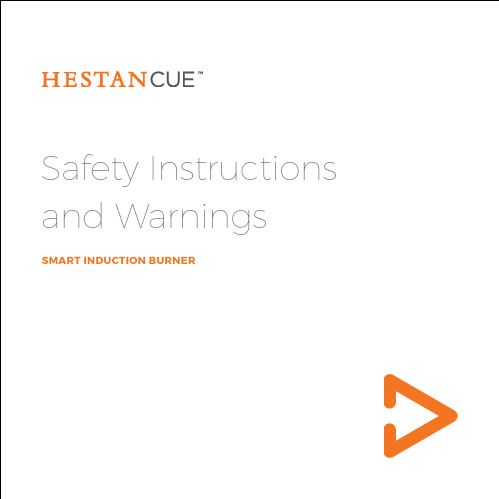
INDUCTION BURNER - 41000• This system is intended for adults. Do not allow a child to operate, use or cook with the system without adult supervision.• Keep small children away from the burner while cooking. Do not allow a child near the burner or in its general vicinity without adult supervision, especially beneath and below the cooking area, while in use. Be careful around the burner while it is turned on, as heat, steam and splatter can cause burns.• Do not store any items on the burner unit, especially items that may be of interest to children. Serious injury may result from falling objects.• The power cord may be a tripping or choking hazard. Do not allow anyone to pull or trip on the cord, as this may result in injury.• Do not let the cord hang over the edge of a table or counter or come in contact with hot surfaces.• When the Hestan Cue Smart Cooking System is not in use, turn the unit off, unplug the power cord from the outlet, wait for the burner to cool completely, then loosely wrap the extra cord around the bezel. This will help prevent unforeseen hazards.• The Hestan Cue Smart Cooking System is for indoor household use only. Do not use outdoors. Only use in dry locations. Keep away from direct sun or other elements.• The Hestan Cue Smart Cooking System should only be used where there is adequate ventilation. Cooking in a poorly ventilated area may cause serious respiratory damage or death.• Only use the system in appropriate cooking locations and on surfaces that are stable, flat, clean and dry. Refer to the “Selecting a Location” section of this guide for more information. Do not use near water, water sources or other wet areas, such as sinks or sink drainboards.• Do not operate the induction burner on any metal table, metal surface or stovetop.• Before cleaning the unit, shut it off, unplug the cord, and allow the unit to cool down completely before proceeding. Refer to the “Cleaning the Hestan Cue Smart Induction Burner” section of this guide for more information.• When handling warm or hot surfaces, only use dry potholders. Potholders that are not completely dry will conduct heat and produce steam when used on hot surfaces or cookware. Burning and permanent injury may result. Do not let potholders remainon hot surfaces. Never use substitutes for a potholder, such as a towel, fabric or other material and/or apparatus.• Do not touch cooking surfaces or surface elements during use. Extreme burning, damage and permanent injury may result. The glass cooktop, bezel and cookwarewill remain hot long after cooking has ended and the unit has been turned off. Allow ample time for cooling before handling, cleaning or storing.• Discontinue using the Hestan Cue Smart Induction Burner if electrical cord or plug is damaged or malfunctioning.• Excess weight could crack burner glass. Maximum weight of cookware with content should be less than 10 pounds.• Never heat foods in cans, jars or food storage containers of any kind, especially those that are sealed, internally pressurized or unopened. Pressure buildup could cause a violent rupture of the container, causing injury and damage.• Consuming raw or undercooked meats, poultry, seafood, shellfish or eggs may increase your risk of foodborne illness, especially if you have certain medical conditions. Cook meat to at least an internal temperature of 160°F and poultry to at least an internal temperature of 180°F. Cooking to these temperatures usually protects against foodborne illnesses. The USDA has a Safe Minimum Internal Temperature Chart available at .• The burner is not recommended for deep frying use.• The Hestan Cue Smart Cooking System is not intended for commercial use or restaurant use.Fire Prevention andSafety Instructions• WARNING: KEEP FLAMMABLE ITEMS AWAY FROM THE BURNER. Failure to do so may result in fire, permanent injury and death. Never place, use or store flammable materials on or near the burner. The following are some examples: paper, plastic,potholders, linens, wall coverings, curtains, drapes, gasoline and other flammables.• Do not use the induction burner with smart cooking accessories that have not been recommended by Hestan Smart Cooking. Doing so may cause injury.• Ensure cooktop surface and cookware are clean before each use. The buildup of grease or other flammable agents can result in a fire. Refer to the “Cleaning the Hestan Cue Smart Induction Burner” section of this guide for more information.• Never move the burner while in use. If moving hot cookware, use extreme caution.• Never leave the burner unattended while in use. Always remain mindful and cautious while the cooking system is in use. Never allow cookware to boil dry or burn.• Only use cookware suitable for the Hestan Cue Smart Induction Burner. Cookwarethat is not properly sized, shaped, balanced or constructed of appropriate material and finish, may be hazardous. Refer to the “Suitable Cookware” section of this guide for more information.• Do not use cookware that does not have a flat bottom or has been misshapen or damaged.• Do not use water to put out a grease fire. In the event of a fire, extreme caution must be used. Please use your best judgment to determine if Emergency Services are necessary, and act accordingly. When in doubt, contact Emergency Services. Never attempt to touch or move cookware that has ignited. In the event of an unexpected fire of any size, immediately unplug the Hestan Cue Smart Induction Burner to turn it off before attempting to put out the fire. Smother the fire by covering completely with baking soda. Alternatively, cover completely with a metal cover, lid, cookie sheet or tray. If you choose to use a fire extinguisher, a Class K extinguisher is advised for kitchen fires.However, for electrical fires, a Class C (or ABC) fire extinguisher is advised. Cooktop Safety Instructions• Do not block the ventilation chambers on the unit’s exterior. The unit could overheat.• Only place cookware on top of the burner, and only when in use. Foreign objects left on cooktop may cause damage to the burner and/or get hot. Cookware left oncooktop may get hot.• Cooking with cast iron grill pans is not recommended. Because cast iron cookwareheats so quickly, cast iron grill pans may overheat, causing the induction burner to automatically turn off.• Different manufacturers of cast iron cookware produce pans of varying thicknesses.This will cause some to heat more quickly than others, making them more likelyto cause the unit to automatically shut off. You may need to adjust your cast ironcooking methods based on your specific pan.• Do not use the Hestan Cue system if any part is damaged or broken. Cooking on a glass cooktop that is cracked or broken could introduce many hazards, including but not limited to allowing flammable liquids and materials to enter the electrical area and result in fire and injury. Regularly inspect the system for damage.• Avoid scratching the glass cooktop. Moving or sliding cookware across the glasssurface may result in scratching. Scratching may also be caused by specific kindsof cooking instruments, cast iron cookware, damaged cookware, or by using other foreign objects or materials on the cooktop.• Never place metal objects other than suitable cookware on the induction burner.Metal objects placed on the burner may get hot and create a safety hazard.• Do not wear or place metal objects close to the burner, such as rings, jewelry, watches, etc. Metal objects in close proximity to the induction burner could get hot.• Keep magnetically sensitive objects, such as credit cards and bank cards, away from the burner.• Do not clean burner while in use or while still hot. Hot steam and/or toxic gases can be released when attempting to clean cooktop while it is hot.Unsuitable Cookware: DO NOT USESelecting a LocationThe Hestan Cue Smart Cooking System is designed for indoor use only. Use in well-ventilated kitchens suitable for food preparation.• Place the Hestan Cue Smart Induction Burner on a stable and sturdy heat-tolerant countertop or similar flat and suitable surface. The surface must be level and theburner must be well-supported and balanced to ensure even cooking and to prevent danger from the burner and/or cookware tipping or sliding off and causing injury.• Do not operate the induction cooktop on any metal table or metal surface.• The Hestan Cue system works best in an environment with stable ambienttemperatures. Try to keep it away from drafty windows, fans, HVAC outlets or other environmental elements that might artificially change the temperature of theinternal sensor(s). High humidity may also negatively impact the performance of the Hestan Cue Smart Cooking System.• Ensure there is ample space around and above the unit for safe and unrestricted cooking. Do not block the ventilation slits surrounding the unit.• MEDICAL WARNING: When in use, the Hestan Cue Smart Induction Burner generates an electromagnetic field that may interfere with medical devices such as pacemakers. Anyone using medical devices should be cautious when in close proximity to a burner that is powered on. Please consult your doctor or medical device manufacturer for advice regarding the usage of induction burners.• No other electrical devices should be plugged into the same power outlet as the burner. Plugging multiple electrical devices into the same outlet may cause a power outage. Use only a dedicated power outlet.• The use of an extension cord is NOT recommended because of the high electricalcurrent requirements of the induction burner. If the included power supply cord is not of sufficient length to plug into a dedicated power outlet, a detachable medium-duty extension cord may be used (12AWG under 20 feet in length).• The Hestan Cue Smart Induction Burner uses a polarized plug in which one blade is wider than the other. This ensures that the plug can only fit into the power outlet one way and minimizes electric shock. If the plug does not fit into the power outlet, please contact a qualified electrician. Never modify the plug or blades in any way.• Do not dispose of the unit in garbage or fire. Comply with local applicable disposal/recycling laws.Suitable CookwareHestan Cue cookware is always required when using guided cooking functionality on the Hestan Cue App. Hestan Cue cookware is also recommended for any general,non-guided cooking on the burner. It is possible to use most magnetic, flat-bottomed, induction-compatible cookware with the Hestan Cue Smart Induction Burner. Cookware with an 18/0 stainless steel base is suitable for induction cooking. If in doubt, check with your cookware manufacturer to determine if the cookware you are using is suitable forinduction stovetops. For better results, we recommend cookware with a diameter between 5" (12cm) and 9" (23cm).Cookware with diameter less than 5'' (12cm) Pottery Glass CeramicAluminum, hard-anodized, bronze or copper unless it is specified that it is compatible with induction stovetopsCookware with “legs” or “feet”Unbalanced cookware or cookware with a heavy handle Cast iron grill pansCookware without a flat bottom Stainless steel, unless it is specified that it is compatible with induction stovetopsCookware PositioningPlace the cookware on the top center of the burner. DO NOT PLACE COOKING VESSEL OFF CENTER OF COOKTOP.Smart Device (Phone/Tablet) PlacementDo not allow your smart device to get wet or to become soiled with food or ingredients. Keep your smart device and all connected cables at least 24'' (61cm) away from any heat source, including the Hestan Cue Smart Induction Burner. This will help prevent your smart device from being destroyed or affected by excessive heat, water vapor and food splatter while cooking. If your smart device becomes soiled or dirty, please follow the cleaning instructions that came with your specific device. Place the smart device on a sturdy and flat surface to help prevent tipping or falling. Hestan Smart Cooking Inc. is not responsible for any loss or damage to your smart device that results from using the device as part of the Hestan Cue Smart Cooking System.Cleaning the Hestan Cue Smart Induction BurnerWARNING: Never immerse the unit, cord or plug in water or any other liquid.Never place the unit in an automatic dishwasher. Do not spray the outside of theunit with liquid or cleaning products. Liquid could enter the inside and cause a short circuit or electric shock.When cooking is finished, ensure that the burner is cleaned before next use.To clean the unit:1. Shut it off using the power button, unplug the cord, and allow the unit to cooldown completely before proceeding.2. Wipe top plate with a damp cloth or use a mild, nonabrasive dish soap.3. To clean the control panel, wipe with a soft, dry cloth.4. Do not use oven cleaners, abrasive products, scouring powders or pads to clean anypart of the burner. These may leave scratches and damage the unit.TIP: Should a hot sugar spill occur, turn off burner and remove cookware. Carefully scrape off using an oven mitt and scraper while still hot, but take care not toscratch the cooktop glass. Use extreme caution to prevent injury. Warranty DetailsThis Smart Induction Burner is manufactured and inspected to ensure quality and performance. It is warranted to be free from defects in material and workmanship under normal household use for a period of one year after the date of purchase bythe original purchaser. This guarantee does not cover damage caused by accident, misuse such as not following product instructions, abuse or commercial use.Good positioning Bad positioningScratches, stains, discoloration, damage from overheating or damage from use of an automatic dishwasher are not covered by this guarantee. Incidental or consequential damages and normal wear and tear are not covered by this guarantee.Hestan Smart Cooking Inc. promises the original purchaser to replace any defective part or item during the guarantee period. Should you have a problem with this item, please contact us via our website at . This guarantee gives you specific rights, and you may also have other rights, which may vary from state to state. Thank you for purchasing this item. We wish you years of cooking enjoyment. UL Listing:US: Conforms to UL STD.1026Canada: Certified to CSA STD.C22.2 No.64California Proposition 65 (applicable to California residents only):WARNING: This product contains chemicals known to the state of California to cause cancer and birth defects or other reproductive harm. Federal Communications Commission (FCC) StatementThis equipment has been tested and found to comply with the limits for a consumer ISM equipment, pursuant to Part 18 of FCC rules. These limits are designed toprovide reasonable protection against harmful interference in a residential installation. This equipment generates, uses and can radiate radio frequency energy and, if not installed and used in accordance with the instructions, may cause harmful interference to radio communications. However, there is no guarantee that interference will not occur in a particular installation. If this equipment does cause harmful interference to radio or television reception, which can be determined by turning the equipment off and on, the user is encouraged to try to correct the interference by one or more of the following measures:• Reorient or relocate the receiving antenna.• Increase the separation between the equipment and receiver.• Connect the equipment into an outlet or a circuit different from that to which the receiver is connected.• Consult the dealer or an experienced radio/TV technician for help.Changes or modifications not expressly approved by the party responsible for compliance could void the user’s authority to operate the equipment. This equipment has been tested and found to comply with Parts 15 and 18 of the FCC rules. Operation is subject to the following two conditions: (1) This device may not cause harmful interference, and (2) This device must accept any interference received, including interference that may cause undesired operation.Copyright © 2016 Hestan Smart Cooking Inc. All Rights Reserved.Apple and the Apple logo are trademarks of Apple Inc., registered in the U.S. and other countries. App Storeis a service mark of Apple Inc., registered in the U.S. and other countries. Google Play and the Google Playlogo are trademarks of Google Inc. The Bluetooth® word mark and logos are registered trademarks owned1116by Bluetooth SIG, Inc., and any use of such marks by Hestan Smart Cooking Inc is under license.。
智能语音助手机器人的说明书
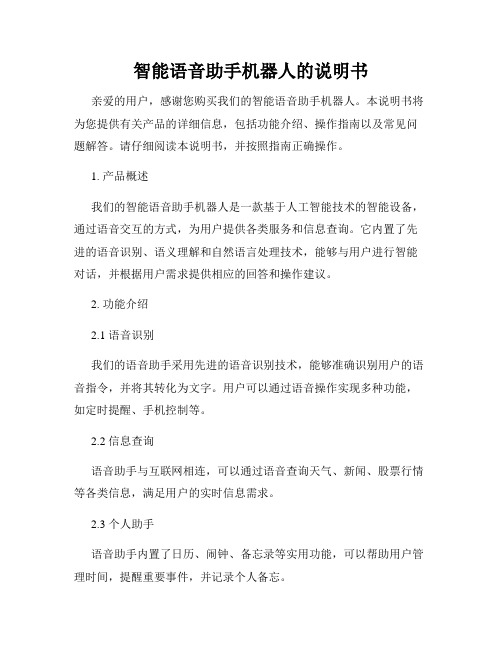
智能语音助手机器人的说明书亲爱的用户,感谢您购买我们的智能语音助手机器人。
本说明书将为您提供有关产品的详细信息,包括功能介绍、操作指南以及常见问题解答。
请仔细阅读本说明书,并按照指南正确操作。
1. 产品概述我们的智能语音助手机器人是一款基于人工智能技术的智能设备,通过语音交互的方式,为用户提供各类服务和信息查询。
它内置了先进的语音识别、语义理解和自然语言处理技术,能够与用户进行智能对话,并根据用户需求提供相应的回答和操作建议。
2. 功能介绍2.1 语音识别我们的语音助手采用先进的语音识别技术,能够准确识别用户的语音指令,并将其转化为文字。
用户可以通过语音操作实现多种功能,如定时提醒、手机控制等。
2.2 信息查询语音助手与互联网相连,可以通过语音查询天气、新闻、股票行情等各类信息,满足用户的实时信息需求。
2.3 个人助手语音助手内置了日历、闹钟、备忘录等实用功能,可以帮助用户管理时间,提醒重要事件,并记录个人备忘。
2.4 音乐播放与控制语音助手支持音乐播放和控制,用户可以通过语音指令切换歌曲、调整音量等操作,让音乐更加便捷地伴随生活。
2.5 智能家居控制语音助手兼容智能家居设备,用户可以通过语音指令控制智能灯光、智能家电等设备,实现智能家居的便捷操作。
3. 操作指南3.1 准备工作请确保您的手机与语音助手已成功连接,且已完成语音助手的初始设置。
如果需要连接互联网进行信息查询,则需要确保手机已连接到有效的Wi-Fi网络或移动数据网络。
3.2 唤醒语音助手长按语音助手机器人上的唤醒按钮,等待语音助手发出“嘟嘟”提示音后,发出您的语音指令。
请保持指令清晰、响亮,以确保语音助手能够准确识别。
3.3 功能操作根据您的需求,可以使用以下一些常见的语音指令操作语音助手:- "播放音乐":用于播放音乐。
- "今天天气如何":用于查询今天的天气预报。
- "设置提醒":用于设置定时提醒。
SmartSound语音提示器

SmartSound语音提示器—WT10S0950L(人体感应方向识别版)使用说明书V1.1目录1 简介 (3)2 产品特性 (3)3 电气参数 (3)4 产品外观及配件清单 (4)4.1 尺寸 (4)4.2 面板 (4)4.3 配件清单 (5)5 安装与快速使用指南 (6)5.1 安装条件 (6)5.2 安装操作 (6)5.3 供电和充电 (6)5.4 开机操作及播放语音位置的选择 (6)5.5 语音更换 (6)5.6 方向语音设置及语音试听 (7)5.7 音量调节 (7)5.8感应触发测试 (7)6 典型应用场合 (8)7 FAQ (9)SmartSound人体感应语音提示器1 简介人体感应是一种利用红外热释电原理感应人体活动信息的技术。
当人进入感应范围内时,就能准确的识别、检测和被动式感应人体活动的信息。
它好像一只猫的眼睛,不会依赖光线,哪怕是在漆黑的环境里,也能稳定可靠的工作,克服了光感应的不足。
“WT10S0950L(人体感应方向识别版)”属于我司SmartSound系列的一员。
该系列的产品均支持强大的DIY功能,用户可自行根据使用场合的具体要求选择配件,SmartSound人体感应语音提示器有“WT10S0950L(人体感应方向识别版)”和“WT01S0950L(人体感应提示)即无方向版本”。
“WT10S0950L(人体感应方向识别版)”的一大特点即是本产品采用成熟的人体感应技术,在探测到人体经过时,能准确的识别方向,并在第一时间发出温馨提示、警报、问候语等语音,也可以根据不同的应用场合,随时更换不同的语音,达到不同需求的播放效果。
SmartSound人体感应语音提示器已被应用在展厅、地铁站、电梯、门控提示、自动喊话器等场合。
为了您更了解产品的安装及其配置使用过程,请先仔细阅读本使用说明书。
2 产品特性采用红外感应技术,精确方向识别技术;感应器可左右旋转60°,轻松改变不同的感应区域;语音内容可根据用户的不同需求来随意更换;采用文件的存放顺序来确认语音地址的读取方式;全自动触发播放语音,可设置播放语音的模式,具有掉电记忆功能;产品采用MP3播放方案,音质效果比普通音效要好,性价比较高;支持外接TF卡和内置SPI-FLASH播放,优先选择TF卡,IF卡不支持热插拔;支持TF卡更新语音文件到内置FLASH,可更新多个语音(此与语音文件大小有关);支持MP3 音频,语音获取更方便;内置功放和功率达2W/8Ω的喇叭,可调节音量大小;内置充电电路,自动休眠功耗低,可长时间待机;工作电压DC-5V 。
万利达影响 AI智能语音 说明书

万利达影响 AI智能语音说明书
1、长按蓝牙扬声器上的电源按钮打开它。
2、找到手机桌面上的设置图标,然后点击图标进入设置页面。
3、在设页面中找到蓝牙选项,单击此选项进入蓝牙管理页面。
4.、打开蓝牙右侧的开关,成功地打开手机的蓝牙功能。
5、然后你需要打开第二个选项打开检测让蓝牙扬声器检测手机发出的蓝牙信号。
6.、打开蓝牙扬声器,手机就会自动探测到附近可以连接的蓝牙设备。
7、扫描完成后,击列表中相应的蓝牙设备进行配对连接。
8、蓝牙扬声器和蓝牙手机配对后,你可以在手机.上点歌,在蓝牙扬声器上播放歌曲。
中国万网智能语音交互中心产品手册
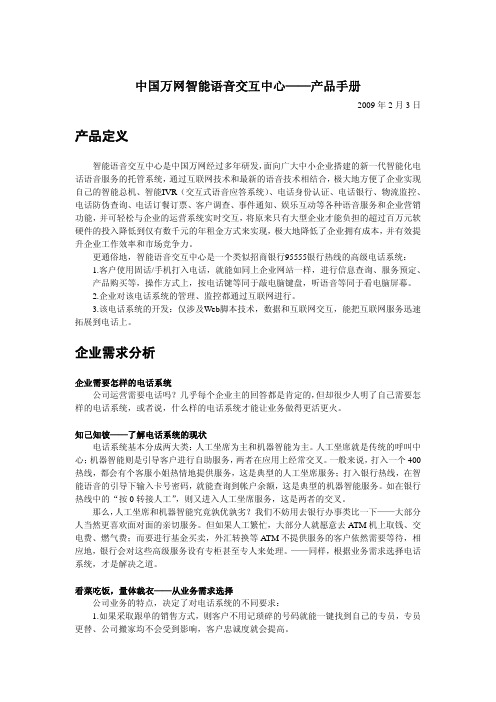
中国万网智能语音交互中心——产品手册2009年2月3日产品定义智能语音交互中心是中国万网经过多年研发,面向广大中小企业搭建的新一代智能化电话语音服务的托管系统,通过互联网技术和最新的语音技术相结合,极大地方便了企业实现自己的智能总机、智能IVR(交互式语音应答系统)、电话身份认证、电话银行、物流监控、电话防伪查询、电话订餐订票、客户调查、事件通知、娱乐互动等各种语音服务和企业营销功能,并可轻松与企业的运营系统实时交互,将原来只有大型企业才能负担的超过百万元软硬件的投入降低到仅有数千元的年租金方式来实现,极大地降低了企业拥有成本,并有效提升企业工作效率和市场竞争力。
更通俗地,智能语音交互中心是一个类似招商银行95555银行热线的高级电话系统:1.客户使用固话/手机打入电话,就能如同上企业网站一样,进行信息查询、服务预定、产品购买等,操作方式上,按电话键等同于敲电脑键盘,听语音等同于看电脑屏幕。
2.企业对该电话系统的管理、监控都通过互联网进行。
3.该电话系统的开发:仅涉及Web脚本技术,数据和互联网交互,能把互联网服务迅速拓展到电话上。
企业需求分析企业需要怎样的电话系统公司运营需要电话吗?几乎每个企业主的回答都是肯定的,但却很少人明了自己需要怎样的电话系统,或者说,什么样的电话系统才能让业务做得更活更火。
知己知彼——了解电话系统的现状电话系统基本分成两大类:人工坐席为主和机器智能为主。
人工坐席就是传统的呼叫中心;机器智能则是引导客户进行自助服务,两者在应用上经常交叉。
一般来说,打入一个400热线,都会有个客服小姐热情地提供服务,这是典型的人工坐席服务;打入银行热线,在智能语音的引导下输入卡号密码,就能查询到帐户余额,这是典型的机器智能服务。
如在银行热线中的“按0转接人工”,则又进入人工坐席服务,这是两者的交叉。
那么,人工坐席和机器智能究竟孰优孰劣?我们不妨用去银行办事类比一下——大部分人当然更喜欢面对面的亲切服务。
迈达斯IsatPhone Pro与IsatDock DRIVE手机掌柜说明书

IsatDock DRIVEIsatDock DRIVEKEY FEATURESISD DriveHands-free callingAlert & tracking functionalityCompact installationSupports privacy handsetTRACKING/ALERT MONITORINGTECHNICAL SPECIFICATIONS AVERAGE POWERCONSUMPTIONCURRENT @ 12VAVERAGE WATTS Power w/o IsatPhone Pro130mA 1.6W Standby + Charging360mA 4.3W Transmit + Charging875mA10.5W Sleep Mode5mA60mW Peak Current 3.5A42W PHYSICAL SPECIFICATIONSDimensions 230 x 84 x 80(mm)9.1 x 3.3 x 3.2(inches)Weight - Dock0.67kg 1.47lbs Total Kit Weight 1.67kg 3.68lbs ENVIRONMENT SPECIFICATIONSOperating Range-30°C to +70°C-22°F to +158°F Storage-35°C to +85°C-31°F to +185°F Battery Charging Temp#0°C to +45°C32°F to +113°F Humidity<= 75% RH GPS MODULE (INTERNAL)Channels14 tracking, 51 Channel Acquiring Update Rate1HzAccuracy Position 2.5mCEP, Velocity 0.1m/s,Timing 300nsAcquisition TTFF Cold 29sec, Hot 1secSensitivity--161 dBmOperational Limits Altitude 18000m , Velocity 515m/s Dynamics4GI/O ALARM/ALERTAlert Button In-built Two button press1 x alarm loop Bare wire - ‘‘Normally Closed’’ loopIN to OUTTrack button built-in In-built - single key press CONNECTORS / INTERFACESInmarsatAntenna TNC-FemaleGPS Antenna SMA-Female10-32 Volt DC4-way microFit (AC/DC adaptor, or DC lead) Privacy HandsetPort RJ9 connectorSpeaker2-way microFitMicrophone2-way microFitConfigurations/DataUSB microCERTIFICATIONSInmarsat Type ApprovalFCCCE ComplianceElectrical SafetyRoHSIndustry CanadaC-TickEMC complianceACCESSORIESISD715IsatDock Transport Active Antenna (Magnetic) ISD720IsatDock Transport Active Antenna (Bolt)ISD932IsatDock 6m SMA/TNC Active cable kitISD933IsatDock 13m SMA/TNC Active cable kit ISD934IsatDock 18m SMA/TNC Active cable kit ISD935IsatDock 31m SMA/TNC Active cable kit ISD955Privacy HandsetRST055Beam UPS Battery PackRST410Alert Pendant kitKlT CONTENTSIsatDock DRIVE10-32V DC power cableUniversal mounting bracket (RAM)Handset locking keyUser manual & Quick start guideSpeaker & Microphone# It is ideal for the ambient temperature to be approximately 18 degrees below the 45°C upper limit for the handset to charge the battery whilst docked.ISDDRIVE_REV00_00/00。
讯飞智能音箱产品操作说明书
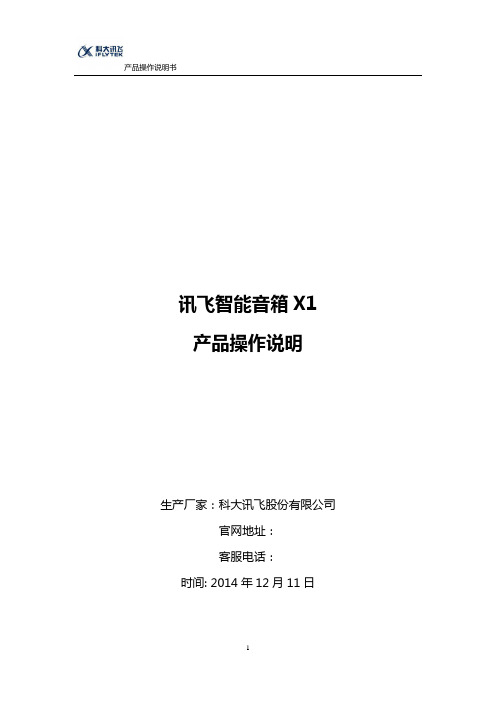
讯飞智能音箱X1产品操作说明生产厂家:科大讯飞股份有限公司官网地址:客服电话:时间: 2014年12月11日目录第一章、讯飞智能音箱产品介绍 (3)1.1、产品概述 (3)1.2、主要功能 (3)1.3、产品外观 (4)第二章、使用入门 (5)2.1、使用须知 (5)2.2、主要参数 (5)2.3、硬件使用说明 (6)2.3.1、按键说明 (6)2.3.2、操作说明 (7)2.3.3、其他功能描述 (8)2.4、软件使用说明 (8)2.4.3、发现音乐 (10)第一章、讯飞智能音箱产品介绍1.1、产品概述讯飞智能音箱是一款集高清音质、语音操控、个性化推荐和云曲库于一体的智能音箱。
与传统蓝牙音箱不同,讯飞智能音箱通过无线Wi-Fi联网,不再依附电脑、手机,可独立播放海量的云端音乐,同时基于大数据实现智能推荐歌曲,并且可以定时关机,设置闹钟。
1.2、主要功能◆播放功能:音乐、网络音乐播放功能◆网络歌曲搜索功能:通过连接网络,语音搜索所有网络歌曲◆音乐收藏功能:将自己喜欢的音乐收藏在音箱内,可以随时随地播放◆闹钟功能:可以通过手机APP定制闹钟服务◆定时关机功能:可以通过手机设置音箱定时关机功能1.3、产品外观图1图2第二章、使用入门2.1、使用须知我公司对因软件或硬件的误操作、产品维修、电池更换或其它意外情况所引起的个人数据资料的丢失和损坏不负任何责任,也不对由此而造成的其它间接损失负责。
同时,我们无法控制用户对本手册可能造成的误解。
因此,我公司将不对在使用本手册过程中可能出现的意外损失负责,不对因使用该产品而引起的第三方索赔负责。
我公司保留对本手册,质保卡以及其相关资料的最终解释权。
如本手册中的图片与实物出现不符之处,以实物为准,不再另行说明。
2.2、主要参数类别参数品牌型号X1处理器全志A20双核Cortex ***********512MHZ DDR38GB NandFlash支持Android 4.1/4.2 and above iOS操作系统双声道声MIC输入内置100dB Audio Codec和数字I2S音频输出系统内存8G颜色红色/灰色产品尺寸222x63x75mm最大输出功率22W待机时间8h支持协议DLNA 和airply喇叭的功率2X12W,支持双声道电压工作电压6.8V~8.5V重量0765~0.790kg 2.3、硬件使用说明2.3.1、按键说明按键名称功能描述电源开关/暂停键1、短按开机2、开机状态下长按可以关闭智能音箱3、开机状态下短按进行播放/暂停切换音箱控制/歌曲切换键1、长按增大/减小音量2、短按音箱控制键,可以切换到上一首/下一首歌控制咪咕音乐键短按切换歌单,长按将歌曲标记为最爱语音控制键1、长按听到提示音哼唱识别,或短按说出歌手名,曲风,歌名自动搜索2、按下后,提示音后说出命令,设置音箱闹钟和定时关机3、未联网只能搜索本地歌曲提示灯长亮表示音箱正常工作,闪烁表示电量低配件表如下:名称数量智能音箱1台充电器1个使用指南1本保修卡1张2.3.2、操作说明◆电源开关/暂停键第一次使用,短按此键即可进入新手语音引导;非第一次使用,长按开机键3秒,音箱开机。
智能语音软件emTTS说明文档
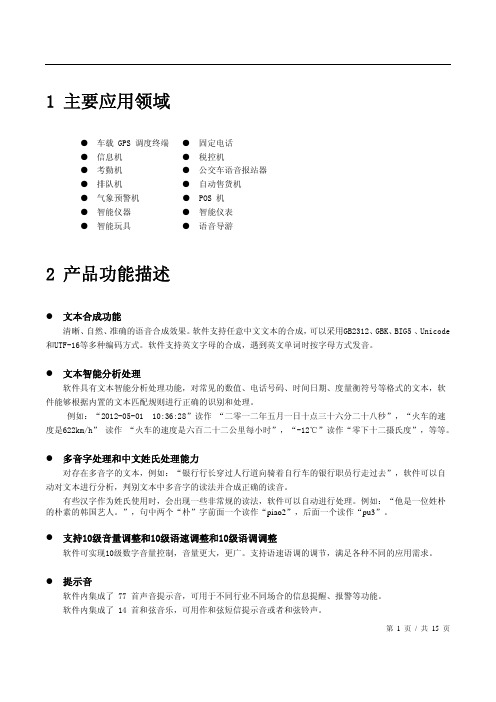
4.2.2 标记[m*] –发音人选择
示例文本 [m3]我是晓玲[m3] [m51]我是尹小坚[m3] [m52]我是易小强[m3] [m53]我是田蓓蓓[m3] [m54]我是唐老鸭[m3] [m55]我是小燕子[m3]
合成解释 用发音人“晓玲”的声音合成: “我是晓玲” 用发音人“尹小坚”的声音合成:“我是尹小坚” 用发音人“易小强”的声音合成:“我是易小强” 用发音人“田蓓蓓”的声音合成:“我是田蓓蓓” 用发音人“唐老鸭”的声音合成:“我是唐老鸭” 用发音人“小燕子”的声音合成:“我是小燕子”
合成系统
的嵌入式”,静音2秒,再播放“语音合成系统”
4.2.5 标记[r*] –姓氏读音策略
示例文本 [r0]解放涛的妹妹来了,单位的单小虎也来了[d] [r1]解放涛的妹妹来了,单位的单小虎也来了[d] [r2]解放涛的妹妹来了,单位的单小虎也来了[d]
合成解释 自动判断姓名读音 读 作 : 解 (jie3) 放 涛 的 妹 妹 来 了 , 单 (dan1) 位 的 单 (shan4)小虎也来了 强制每句开头字按姓氏读音 读作:解(xie4)放涛的妹妹来了,单(shan4)位的单 (shan4)小虎也来了 仅紧跟的汉字强制姓氏读音 读 作 : 解 (xie4) 放 涛 的 妹 妹 来 了 , 单 (dan1) 位 的 单 (shan4)小虎也来了
3.2 发音效果指标
中文
自然度
4.15
可懂度
4.60
清晰度
4.50
总体感觉
4.35
注:上表中评分参考“中国 863 计划中文信息处理与智能人机接口技术评测组”标准执行得出的,按照 5 分 制给出,5 分为最高分,4 分为普通说话人水平,0 分为最低分。
- 1、下载文档前请自行甄别文档内容的完整性,平台不提供额外的编辑、内容补充、找答案等附加服务。
- 2、"仅部分预览"的文档,不可在线预览部分如存在完整性等问题,可反馈申请退款(可完整预览的文档不适用该条件!)。
- 3、如文档侵犯您的权益,请联系客服反馈,我们会尽快为您处理(人工客服工作时间:9:00-18:30)。
SmartTTS说明书
一、功能结构目录
●登陆
●播报语音
●设置规格
●关于我们
二、登陆
双击图标登陆,登陆成功出现系统主界面。
弹出说明你的声卡服务没开(进入cmd 输入net start AudioSrv)或者你的声卡驱动有问题。
三、播报语音
1.语音预设
语音预设模块主要完成一些节日祝福语的添加,修改,删除以及播报。
添加语音预设:点击表格最后一行(空白行)输入语音预设内容。
修改语音预设:选择你要修改的表格进行修改。
删除语音预设:选中要删除的行点击右键,在下拉菜单中选择里面的删除按钮进行删除。
播放语音预设:选中要播放的行点击右键,在下拉菜单中选择里面的选择按钮进行选择,然后在语音和成框中会出现你选择的内容,点击播放按钮进行播放。
图(3)
2.电影排程
SmartTMS导入按钮:选择按钮连接SmartTMS排程如果可以连接上并且有数据的情况下,下面表格显示电影排程。
没有连接成功提示(图1)、连接上但是没有排程信息提示(图2)
(图1) (图2)
售票系统文件导入按钮:选择按钮点击导入排程按钮,弹出选择对话框选择你要导入的排程(现在支持火凤凰、满天星、鼎新文件的导入),表格自动加载排程信息。
自动按钮:选择自动按钮系统会自动播放排程表格里面的排程信息。
手动按钮:选择手动按钮系统不会自动播放排程,通过选择要播放的整行点击右键选择按钮如图(3)排程信息自动到语音合成框,点击播放执行语音播放。
导入排程按钮:选择售票系统文件导入按钮,此按钮会变成可操作点击此按钮弹出对话框选择要导入的排程文件。
售票厂商:自动加载售票系统文件的厂商。
放映时间:自动加载售票系统文件的排程日期。
3.控制
音量控制:控制音量大小。
语速控制:控制发音速度。
4.语音合成
音库选择:选择语音库如(lili)。
开场提示:打开或关闭。
打开的话系统会自动播报排程,关闭的换不会自动播放只有在图(3)语音合成框中输入要播放的内容点击自定义播放,进行播报。
友情提示:点击添加,然后点击图(3)中的播放或者自定义播放进行播报。
3D播放提示:同上。
语音合成:
播放、暂停、恢复、停止是对播放的操作。
四、设置规则
与SmartTMS对接:设置与SmartTMS连接信息。
售票系统对接配置:选择售票厂商。
其他配置:
系统声音:选择打开或者关闭系统提示声音。
播放提前时间:设置提前几分钟播放语音提示(0-9)分。
开场提示格式:配置格式。
保存按钮:点击保存此界面的设置。
更改系统配置。
五、关于我们
阅读关于、致谢、许可。
