昌德讯TP系统用户手册(基本型最终2012-4-19)(2)
迅鹏仪器仪表 二线制回路供电显示器使用说明书
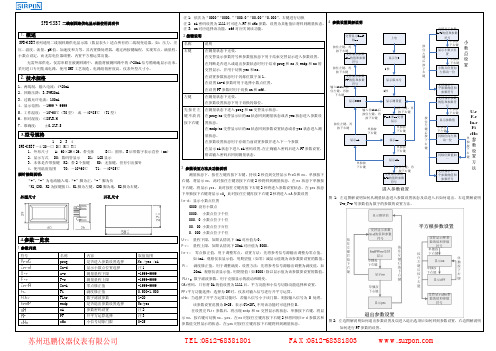
交替显示参数
键
PF的值和参数
显示版本号
符号 输入1111后按
住左键,再按
1秒
下右键
在参数设置状态下用于切换闪烁位。
显示0000
显示测量值
先 按 住 左 在测量状态下进入 prog 和 no 交替显示状态。 键 不 放 再 在 prog/no 交替显示后的 no 状态回到测量状态或者 yes 状态进入参数设
1.概述
2 按键说明
交替显示EndP 和no
上电
SPB-XSBT系列通用二线制回路供电显示器(数显表头)适合所有的二线制变送器,如:压力、差 名称
说明
压、温度、流量、pH 值、加速度和力等。其内置微处理器,通过两按键编程,实现零点、满量程、 右键
在测量状态下无效。
按住左键,再
按
按下右键
住
小数点设定,而无需电位器调整。内置平方根运算功能。
输入非1111后 按住左键,再
按住左键,再 按下右键
按下右键 ProG和no交替
按
按下右键
置状态。 在 endp/no 交替显示后的 no 状态回到参数设置状态或者 yes 状态进入测 量状态。
按住左键,再 按下右键
单独按 下右键
显示
单独按 下右键
住 左 键 后 按
在参数设置状态用于存储当前设置参数并进入下一个参数
3.型号规格
1 234
SPB-XSBT-4/20-□ D□ K□ T□ 1、外形尺寸 A:60×29×26,带壳体
B□:圆形,B 后带数字表示直径(mm)
2、显示方式 D0:数码管显示 D1: LCD 显示
3、本体是否带按键 K2:带 2 个按键 K0:无按键,但有引出插针
关键性设备操作手册.doc
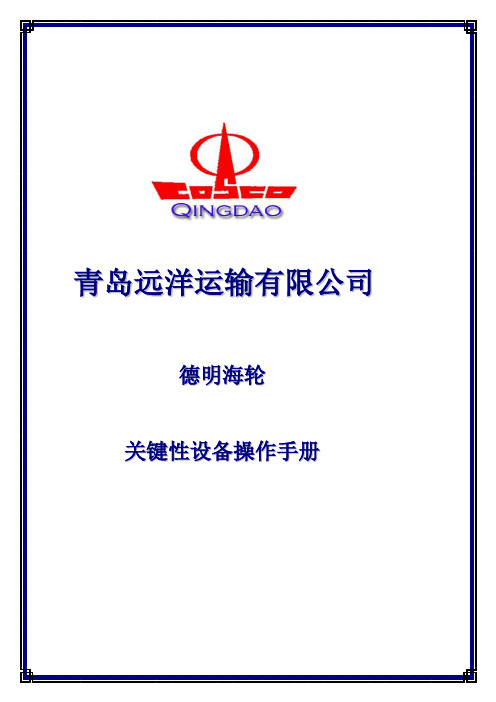
1.锚缆机操作规程----------------------------------------------------------------4 2.首尖舱污水遥控排水系统操作规程-----------------------------------------6 3.压载控制台操作规程-----------------------------------------------------------74. 货舱进水检测装置操作规程--------------------------------------------------95. 货舱污水处理操作规程--------------------------------------------------------116.报警监视系统操作规程--------------------------------------------------------127. 和面机/电炒锅操作规程------------------------------------------------------ 148. 电灶的使用与保养--------------------------------------------------------------159.粉碎机操作规程-----------------------------------------------------------------1610.烤箱的操作规程-----------------------------------------------------------------1711. 蒸馒头/蒸饭机的操作规程------------------------------------------------------1812. 货舱作业的安全规定----------------------------------------------------------1913. 甲板作业的安全规定---------------------------------------------------------2014. 开关舱作业的安全规定------------------------------------------------------2115. 系解缆作业的安全规定------------------------------------------------------2216. 舷外、水上作业的安全规定------------------------------------------------2417. AIS操作规程-------------------------------------------------------------------2518. C站操作规程-----------------------------------------------------------------2719. EPIRB 操作规程---------------------------------------------------------------2820. F站操作规程-----------------------------------------------------------------2921. GPS NAVIGATOR操作规程--------------------------------------------------3022. NAVTEX 操作规程-------------------------------------------------------------3323. NBDP 操作规程----------------------------------------------------------------3424. VDR 操作规程------------------------------------------------------------------3625. VHF 操作规程------------------------------------------------------------------3726. 电子海图操作规程------------------------------------------------------------3827. 雷达使用操作规程------------------------------------------------------------3928. 气象传真机操作规程---------------------------------------------------------4429. 自动舵操作规程---------------------------------------------------------------4730. 驾机联系制度------------------------------------------------------------------4831. 驾驶台规则---------------------------------------------------------------------5132. EEBD 操作规程----------------------------------------------------------------5233. 火警控制面板操作规程-----------------------------------------------------5334. 机舱大型二氧化碳灭火系统操作规程-----------------------------------5435. 机舱水雾灭火系统操作规程-----------------------------------------------5536. 救生筏释放程序--------------------------------------------------------------5637. 救生艇操作规程--------------------------------------------------------------5738. 消防员装备操作规程--------------------------------------------------------5839. 机炉舱规则--------------------------------------------------------------------6040. 机舱值班制度-----------------------------------------------------------------6241. 检修作业注意事项-----------------------------------------------------------6642. 主机操作规程-----------------------------------------------------------------6743. 副机操作规程-----------------------------------------------------------------6944. 燃油锅炉操作规程-----------------------------------------------------------7045. 主空压机操作规程-----------------------------------------------------------7246. 空调装置操作规程-----------------------------------------------------------7347.燃油分油机操作规程--------------------------------------------------------7448. 滑油分油机操作规程--------------------------------------------------------7549. 主机滑油泵操作规程--------------------------------------------------------7650. 主机缸套水泵操作规程-----------------------------------------------------7751. 主海水泵操作规程-----------------------------------------------------------7852. 重油驳运泵操作规程--------------------------------------------------------7953. 造水机操作规程--------------------------------------------------------------8054. 油水分离器操作规程--------------------------------------------------------8155. 生活污水处理装置操作规程-----------------------------------------------8256. 应急发电机操作规程--------------------------------------------------------8357. 应急救火泵操作规程--------------------------------------------------------8458. 应急空压机操作规程--------------------------------------------------------8559. 冰机操作规程-----------------------------------------------------------------8660. 焚烧炉操作规程--------------------------------------------------------------8764. 主配电板操作规程-----------------------------------------------------------8865. 应急配电板操作规程--------------------------------------------------------89 63. 压载泵操作规程--------------------------------------------------------------90目录64. 消防通用泵操作规程---------------------------------------------------------9165. 污水泵操作规程---------------------------------------------------------------9266. 机舱电力中断应急操作------------------------------------------------------9367. 触电的预防和急救------------------------------------------------------------9568. 总用电瓶及充放电板操作规程---------------------------------------------9669. 机舱报警检测系统操作规程------------------------------------------------9770. 机舱局部灭火系统操作规程------------------------------------------------9871. 机舱水雾灭火系统高压泵操作规程---------------------------------------9972. 主机机侧应急操作规程------------------------------------------------------10073. 主机盘车机操作规程---------------------------------------------------------10174. 饮水消毒柜操作规程---------------------------------------------------------10275. 砂轮机操作规程---------------------------------------------------------------10376. 气焊作业安全规定------------------------------------------------------------10477. 电焊作业安全规定------------------------------------------------------------10578. 车床作业安全规定----------------------------------------------------------10679. 救生艇机操作规程------------------------------------------------------------10780. 油渣泵操作规程---------------------------------------------------------------10881. 钻床作业操作规程------------------------------------------------------------10982. 火警T1016控制面板操作规程---------------------------------------------11083. 舵机操作规程------------------------------------------------------------------112锚缆机操作规程O P E R A T I O N I N S T R U C T I O N S F O R M O O R I N G W I N C H&W I N D L A S S 一、绞缆机操作的注意事项1)操作前必须要检查以下事项:●离合器的位置,齿轮箱上档位杆的位置,传感器上的指示灯,●检查刹车杆及刹车带是否完好,工作是否正常,●缆绳的出绳方向是否与刹车带底部连接块侧一致,●检查滚筒转动方向是否与操作杆指令方向一致,●检查所有的油脂润滑点,油位是否符合要求。
昌德讯设置文档

出厂设置大至如下:1)间接出局,即先拔9再拔外线;2)所有外线为人工值班方式;3)总机为602分机;4)所有分机允许拔外线;5)各分机号为601-608。
下面就一些设置作如下编程(用普通话机):1)所有分机转为直接出局摘机(或免提)-#-*-0000-20#-挂机2)转为直接出局后,进入编程状态,则变为免提-*-#-*-0000-注:在下面的编程中,用“编程”两字替代上面的进入编程状态的操作方式3)开通外线1和外线2编程-0601#-0602#-挂机4)开通外线1,外线2的自动值班方式编程-101#-102#-挂机5)录音编程-12#-“您好,请拔分机号,查号请拔0”-挂机(录音回放:编程-13# 音乐回放:编程-14# )注:4)和5)都要设置方能正常启用自动值班方式。
例子:假如一手机用户要找到分机号605这个人,拨打613633**,听到“***公司,请拨分机号,查号请拨0”,此时,按“8057”,然后听到“您好,请拨分机号,查号请拨0”,此时,按“*604”,之后就能听到等待接听的音乐了。
6)设总机(设601为总机)编程-1501#-挂机7)呼出等级(所有分机无呼叫限制)编程-401#-挂机7)自动值班不拔号处理(再转回总机)编程-161#-挂机(160#为释放外线,不转回总机)8)人工值班时,设置1号外线(8057)呼入时,1号分机振铃,设置2号外线(61362***)呼入时,2号分机振铃编程-31#-31010#-32#-32020#-挂机常用用法:1)代接(内外线)(直接出局方式时)动作:摘机-*-#-9作用:可让未振铃的分机接听外线呼入及外线转移2)拨打外线及内线(直接出局方式时)动作:摘机-外线号码(纯粹外线)摘机-#-公司内线号码(如8051)(也属于外线,如拨打8051,摘机-#-8051)摘机-*-分机号码(如605)(属于内线,如拨打605,摘机-*-603)(注意上面与此的区别,即 # 和 * 的不同)3)选择某外线拨打(直接出局方式时)动作:摘机-*-#-1-外线号(“外线号”为 2 表示接在Line2接口上的外线号)作用:可根据需要选择外线,在此,直线(8057)是公司内线,常用。
fsg8 p n f10800-(xxx)-(xxx) 操作手册说明书

Operating Instructions(Document-No. 01.150.010.71e)P/N F10800-(xxx)-(xxx)FSG8VHF/AM Hand-Held-Transceiver for Aircraft-Radio-CommunicationList of ChangesList of Service Bulletins (SB)Table of Contents1INTRODUCTION (3)1.1S YMBOLS (3)1.2C USTOMER S ERVICE (3)2GENERAL INFORMATION (4)3DEVICE INFORMATION (5)3.1O PERATING E LEMENTS O VERVIEW (5)3.2F IRST USE:S WITCHING ON / OFF (6)3.3R ECEIVER O PERATION (7)3.4T RANSMIT O PERATION (7)3.5C HARGING THE B ATTERY (8)3.6W ARNING TONES (9)4FREQUENCY CONTROL (10)4.1G ENERAL I NFORMATION (10)4.2O PERATING M ODES (11)4.3O VERVIEW OF K EY F UNCTIONS (11)4.4O VERVIEW OF M ENU S TRUCTURE (12)4.5LOCKED M ODE (13)4.6CHANNEL M ODE (13)4.7FREQUENCY M ODE (13)4.8MENU M ODE (14)4.9MEMORY M ODE (16)5ACCESSORIES (17)5.1O VERVIEW (17)5.2P IN ASSIGNMENT (17)6SHUTTING DOWN - STORAGE (18)7FUNCTIONAL CHECKS (19)7.1T ROUBLE S HOOTING (19)7.2S ITING (19)8SAFETY INFORMATION (20)9FREQUENCY/CHANNEL PLAN (21)10TECHNICAL DATA (22)11LIST OF ACCESSORIES (23)12CERTIFICATION (24)13EU DECLARATION OF CONFORMITY (27)14ATTENTION – CONDITIONS OF USAGE (29)15RELIABILITY INFORMATION (30)16DISPOSAL (31)1 INTRODUCTIONThis manual contains information about the physical, mechanical and electric characteristics and instructions on operation of the handheld Transceiver FSG8.∙ Before operating the transceiver, please read this instructionsthoroughly! ∙ Keep for future use!∙ Please observe the Safety Information!1.1 Symbols1.2 Customer ServiceFor fast handling of returns please follow the instructions on the form for complaints and returns provided in theservice area of the f.u.n.k.e. AVIONICS GmbH website www.funkeavionics.de.2 GENERAL INFORMATIONThis Operating Instruction refers to a handheld Transceiver FSG8, Article-No. F10800. The FSG8 is a radio that is working within the airband frequency range of 118.000 MHz to 136.975 MHz in 25 kHz or 8.33 kHz increments (760 / 2268 channels). The operation mode is Simplex, which is transmitting or receiving only in turns.3 DEVICE INFORMATION 3.1 Operating Elements Overview3.2 First use: Switching on / off1. Connect antenna to the antenna socket ②.2. Rotate the VOL control ① clockwise to turn the radio ON.3. After switching on, the LCD display shows "FSG8 f.u.n.k.e.AVIONICS" as ticker and a progress bar from left and right shows the initialization progress.4. After initialization, the set channel and the battery charge status willbe displayed. The radio is always in the LOCKED state after being switched on.5. Turning the VOL knob further right increases the volume.6. Turning back to the left stop switches off the device.7. The radio starts at the same frequencies and settings as before thelast power off.3.3 Receiver Operation1. Standard Receive OperationSwitch the Squelch-circuit ON (SQ-toggle switch ④ towards rightposition "SQ"). Receiver noise, weak signals and interference pulses are blocked. Adjust the volume control ① to a desired level.2. To obtain full receiving radio range switch OFF the squelch ④. Nowthe radio is noisy during standby operation but no weak signals are suppressed.3. In noisy environment hold speaker close to your ear or use the noisecancelling headset Art.No. W00048 for this purpose.3.4 Transmit Operation1. When using the helical antenna hold transceiver vertically, preferablywith the left hand.2. Care for an all-round obstacle free location; the called station shouldbe within line-of-sight distance.3. Do not hold the radio such as the antenna gets very close to, ortouching, exposed parts of the body, especially the face, shoulder or the eyes. The minimum distance should be at least 15 cm.4. Please keep radio discipline. The channel must be clear beforetransmitting.5. Rotate the volume control ① clockwise to turn ON the radio.6. With the control buttons ⑦ and ⑧ set the desired operating frequency(see below).7. Press and hold the push-to-talk button ⑤.Speak loud, slow and clear! Duringtransmission, the LED status indicatorlight is red.8. When the built-in microphone is used,speak into the microphone from adistance of 3 to 5 cm. After your messagerelease the PTT button ⑤to clear thechannel and hear the reply.3.5 Charging the Battery1. Plug DL-5A charger into accessory jack ③. Connect charger to mains.2. Observe charging temperature of 0 °C ⋯ +40 °C / 32 °F ⋯ 104 °F.3. Normal charge: ca. 10 hours with up to 250 mA.4. Transceiver not in use should be left connected to the charger DL-5AArt.No. F10198 or the NiMh/NiCad charger Art.No. F10059. This keeps the battery fully charged and allows maximum operating time.5. Continuous charging via ③ of FSG8 in operation or switched OFF ispermitted.6. Best use only f.u.n.k.e. AVIONICS chargers.7. Always recap accessory jack ③ after charging.At the right edge of the display, the battery charge status is shown with a battery symbol.3 bars visible Charge level 70 - 100%2 bars visible Charge level 40 - 70%1 bar visible Charge level 10 - 40%No bar visible Charge state <10%Flashing icon Charge state critical,device will turn off in the next five minutes Lightning icon Device is charging3.6 Warning tonesWarning sound at very low and critical battery level:As soon as a very low battery level (only battery frame, without bars) is displayed, two short, consecutive warning tones are emitted via the loudspeaker after two minutes. When using a headset, these are played through the headphones. The tones will repeat every two minutes and the volume will be according to the volume setting of the VOL knob. The warning tones are also emitted at critical battery status (flashing frame, without bars).Warning sound when switching off the device:As soon as a critical battery level (flashing frame, without bars) is displayed, the device will switch off after 5 minutes. Shortly before switching off, three consecutive warning tones are emitted and the red LED lights up. When using a headset, the sounds are played through the headphones, otherwise through the speaker. The volume is independent of the VOL knob position and is set to the loudest level.4 FREQUENCY CONTROL4.1 General InformationThe FSG8 is controlled by means of the two push-buttons on the left and right side beneath the frequency display. The display shows the following elements:On the left side of the display, the operating modes are displayed as follows:LOCKED : the buttons of the radio are locked, ….CHANNEL mode: display of selected memory positionFREQUENCY mode: enables entry of free selectable frequencies / channels.,….MEMORY mode: allows to save channelsIn the middle of the display, the current channel used is displayed in light letters on a dark background:The battery charge indicator is located on the right side of the display.91 F 91 FLF4.2 Operating ModesThere are 6 different operational modes of the FSG8:1. OFF - when the volume knob ① is turned all the way left.2. LOCKED - The radio is always in the locked state after being switchedon. To leave the LOCKED mode, both buttons ⑦and ⑧must be pressed together for at least 3 seconds.3. In CHANNEL mode from up to 10 stored channels (F and 1-9) can beselected.4. Free entry of a frequency (operating mode FREQUENCY) can only bedone in channel F. In this operating mode, a number in the frequency display is displayed inverted5. In MEMORY mode the actual channel can be stored to one of the 10channel memories.6. The MENU mode allows to change parameters such as channelspacing and squelch level.4.3 Overview of Key FunctionsThe table below lists the key functions in each mode: ArrayTable 1 – Key functions4.4 Overview of Menu Structure4.5 LOCKED ModeImmediately after switching on, the FSG8 is always LOCKED and channel F is active.If the FSG8 is connected to the charger, the last used channel is taken over after switching on.The lock is released by simultaneously pressing both buttons ⑦ and ⑧for 3 seconds. Then the device changes to the operating mode CHANNEL. The same procedure locks the radio again.4.6 CHANNEL ModeAfter unlocking, the FSG8 is in the CHANNEL mode by default.In CHANNEL mode, the FSG8 allows to quickly change the channel from up to 10 pre-selected stations. Channels F and 1 to 9 are shown inverted on the left side of the display.Each press of the left button ⑦ will switch to the next memory position. If a memory position is unused (empty), it will be left-out. Only in channel F a free entry of a frequency is feasible.The channels only become visible in CHANNEL mode when a frequency has been stored by the user to the memory position of the channel. As a result, when programming only one frequency on the first channel, it is possible to quickly switch between two frequencies in CHANNEL mode. If the frequency entry is aborted, the last entry is stored in channel F.4.7 FREQUENCY ModeIn order to enter a frequency freely, the right button ⑧ must be pressed long in CHANNEL mode. The FSG8 then jumps from each channel to the FREQUENCY mode.In this case, the FSG8 changes to channel F and displays the indicator F not inverted. Now the user can enter a frequency directly and shows the position to be changed inverted (dark number on light background) in the frequency display.Initially, the 10 MHz value is displayed inverted (dark text, light background) and can be changed with a short press of the left button ⑦. The next value (1 MHz) is selected with a short press of the right button ⑧ which then can be set with the left button ⑦.When the last digit is set, another press of the right button ⑧ selects the 10 MHz value, again.At any time, pressing the PTT button ⑤will use the currently shown channel as the operating frequency for transmissions. Reception is always performed on the currently indicated channel.Attention:Only values that form an allowed frequency can be set. Therefore, it may be necessary to first set another digit before one digit can be set to the desired value.For instance, if one wants to change from 132.000 MHz to 118.000 MHz it is necessary to first set the second digit to 2, then set the third digit to 8 and then set the second digit to 1.This is necessary as the unit will immediately use any indicated frequency for reception.The following table shows which values can be set for the third digit depending on the second digit setting:4.8 MENU ModeFrom the CHANNEL mode, pressing the left button ⑦ for 2 seconds will bring the FSG8 into MENU mode.The menu points are displayed in two lines. The next menu point is shown in the second line.In this mode, scrolling through the various entries in the menu is possible with the left button⑦. The right button ⑧ is used to modify a menu entry.Following points in the menu are shown or can be modified:setting of squelch leveldeletes selected memory positionshows software versionshowe SVN-No. (5 digits)back to CHANNEL modeThe last menu item is labelled "Exit". When this is selected and the right button is pressed, the FSG 8 will go back to CHANNEL mode and displays channel F.4.9 MEMORY ModePressing the right button for at least 3 seconds in FREQUENCY mode, switches to the MEMORY mode and enables the storing of the indicated frequency into one of the 10 channel memories. This will cause the mode indicator to show underlined "F respectively 1 – 9”.With the left button, the location can be selected where the channel shall be stored. The FSG8 will allow either to overwrite one of the already assigned memory positions or offer the next free position. E.g. when memory 1 and 2 are occupied, the FSG8 will offer memory position 1, 2 or 3.When the desired station number is shown, pressing the right button for at least 3 seconds will write the current channel into that memory position and bring the FSG8 into CHANNEL mode using the selected channel. The LED status indication shows the saving of the channel with a green light.Alternatively, pressing the left button for at least 3 seconds will cause the FSG8 to leave the MEMORY mode and go back into CHANNEL mode without writing into any memory position.5 ACCESSORIES5.1 OverviewThe accessory jack ③allows connection of accessories for various applications and operating conditions.When an external dynamic microphone of < 200 ΩDC impedance is connected, the built-in microphone is automatically switched OFF.In noisy environment a second loudspeaker or a noise canceling headphone with at least 30 Ω is recommended.5.2 Pin assignment①Earphone/headphone/loudspeaker, at least 30 Ω②Dynamic or special Electret microphone, 5 ⋯ 600 Ω③+11.7 ⋯ 15.1 V DCinput to charge the batteryoutput (switched) to supply VOX 90 and/or specialElectret microphonesupply from 12 V DC car or aircraft battery.④Microphone Ground⑤Ground (minus power; GND for PTT, AF)⑥PTT button; common return by ⑤ (GND)Accessory jack ③top view6 SHUTTING DOWN - STORAGEFor transport or storage switch off the device (volume switch to OFF). Storage of the radio should be done with fully charged batteries at an ambient temperature of 0 °C… +40 °C.A self-discharge of the batteries in the off state is allowed.Protect your radio from moisture and weather.7 FUNCTIONAL CHECKS7.1 Trouble ShootingIf the transceiver does not operate correctly, check the following:∙Is channel correctly set?∙Is battery capacity sufficient? Carry out a battery test without any charger connected!∙Weak signals? Switch OFF the squelch!∙Is the transceiver's helical antenna vertically held or is it screened by the operator's body?∙Operate radio without any accessory. Same malfunction?∙Are helical antenna or antenna plug/ cable damaged?∙Is voice level too low or distance to microphone too far?∙Does multipath effect occur? Change location.∙At radio interference change location. Suppress interference of your car/airplane.In case of doubt, compare operation of the transceiver with another transceiver on the same location or call another station. Should the unit require service, please contact your nearest authorized dealer or certified repair station.7.2 SitingThe radio operates in the VHF frequency band, this is a Line-Of-Sight (LOS) frequency; therefore, siting of the radio greatly affects its operating range. The longest range is normally obtained when a direct LOS is maintained between the radios. Use of hilltop or tower locations will increase the LOS range. Location in valleys with intervening hills, behind buildings or in dense woods may reduce or prevent communications. If possible, avoid locations near electrical interference sources, such as power and telephone lines, radar's, welders and electrical generators.8 SAFETY INFORMATIONEvery radio, when transmitting, radiates energy into the atmosphere that may, under certain conditions, cause the generation of sparks. All users of our radios should be aware of the following warning:During normal use, the radio will subject you to radio energy substantially below the level where any kind of harm is reported.To ensure personal safety, please observe the following simple rules:∙The radio FSG8 can get hotter than + 50 °C / + 122 °F due to high ambient temperature, e.g. sunlight. Then use appropriate gloves to operate the radio!∙DO NOT transmit when the antenna is very close to, or touching, exposed parts of the body, especially the face and eyes.∙•DO NOT transmit inside vehicles or aircraft with the helical antenna, always operate the radio with a suitable external antenna.Assure appropriate lightning protection where elevated outdoor antennas are used.∙DO NOT hold the transmit (PTT) key in when not actually desiring to transmit.∙DO NOT allow children to play with any radio equipment containing a transmitter.∙DO NOT operate the radio whilst driving. It should also be noticed that the use of a hand held microphone while driving could constitute an offence under the Road Traffic Regulations.9 FREQUENCY/CHANNEL PLANThe following table lists some example values for indicated channel and the associated frequency. Please note that the same frequency has different channel indications depending on the operation mode (25 kHz or 8.33 kHz).10 TECHNICAL DATAFrequency range: 118.000 MHz … 136.975 MHzNumber of channels: 760 channels (25 kHz)2278 channels (8.33 kHz), free selectable Frequency accuracy: < ± 1 ppm at -20°C … +55°CRF carrier output: 1.5 Watt typ./ 50 Ω at 12 V BattAF output power: 0.7 Watt / 8 Ω @ 12 VdcSensitivity: -103 dBm (SINAD 12 dB / m = 0.3)AGC range: ≤6 dB / 5 µV … 100 mV / m = 0.3 Microphone threshold voltage 1.1 mV (m=0.85)Charging voltage: 14.0 … 17.0 Vdc externalBuilt-in battery: Ni-MH 12 Vdc / 1.5 Ah nominal Operating time: 6 hrs at 80% RX / 20% TX(Normal condition) 7 hrs at 90% RX / 10% TX17 hrs at 40% RX / 60% standbyPower consumption: Transmit 500 mA typicalReceive 200 mA typicalStandby 14 mA typicalOperating temperature: -10 °C … +55 °C / -4 °F … +131 °F(with battery pack E51388)Charging temperature: 0°C … +40°C / +32 °F … 104 °F Dimensions: 209 x 84 x 44.5 mm w/out antenna Weight: ca. 810 g / 1,8 lbs.Via accessory jack: Connection of battery charger,external 12 Vdc supply, protected 12 Vdcoutput for special accessory,additional dyn. microphone 5 to 600 Ω,additional ear/headphone min. 30 Ω,external PTT key.Robust aluminum die-cast housing, sidetone via headphone,matrix LCD with 184(H) × 38(V) pixel for display of frequency and charging status.11 LIST OF ACCESSORIESFollowing articles can be ordered separately as accessory:12 CERTIFICATIONObligation:The approval of the handheld radio FSG8 only applies to the configuration status listed in the appendix to the approval certificate.The approval applies to devices starting from the Part Number variant:F10800- (105) - (101)The type approval does not replace the factory acceptance and technical / operational acceptance tests to be performed by the operator. Compliance with the legal and technical requirements of the equipment for operational use shall be validated by the operator on the basis of the acceptance tests.Nevertheless, the operator has to ensure the long-term security of the signals and reliabilities required for its operational use.13 EU DECLARATION OF CONFORMITY14 ATTENTION – CONDITIONS OF USAGEDas handheld transceiver FSG8 works on frequencies that are regulated and not permitted to be used without authorisation in the EU countries shown in the table below.Users of this equipment should check with their local spectrum management authority for licensing conditions applicable for this equipment.15 RELIABILITY INFORMATIONFor normal operating conditions (0°C to 40°C) as a mobile ground station, the calculated MTBF (Mean Time Between Failures) is > 13 000 hours (according to MIL-HDBK-217F).The average repair time MTTR (Mean Time to Repair) is approx. 2 weeks, including transportation and the time for repair or replacement of the device.16 DISPOSAL Gemäß der Europäischen die ÄnderungNotes:f.u.n.k.e. AVIONICS GmbHHeinz-Strachowitz-Str. 4DE-86807 BuchloeGermany phone.: +49-8241 80066 0fax.: +49-8241 80066 99E-mail: ************************www.funkeavionics.de。
郎汉德PLC产品说明书

郎汉德PLC产品说明书LonHand-PLC文件版本:V1.0.2目录1.产品简介 (3)1.1产品概述 (3)1.2功能特点 (3)2.参数详情 (4)2.1电气参数 (4)2.2编程电缆参数 (5)2.3选型表 (6)2.4引脚定义 (8)2.4.1LH-M1410T(晶体管输出) (8)2.4.2LH-M1616T(晶体管输出) (9)2.4.3LH-M0808T(晶体管输出) (9)2.4.4LH-M1408R(继电器输出) (10)2.4.5LH-M0808R(继电器输出) (11)2.5PLC地址 (12)2.5.1PLC地址使用情况 (12)2.5.2特殊寄存器和位 (14)2.6模拟量转换 (18)2.7兼容三菱指令 (19)3.通信使用 (24)3.1串口通信配置 (24)3.2RS485通讯示例 (25)3.2.1PLC作为3U协议从站 (25)3.2.2PLC作为Modbus从站 (25)3.2.3PLC平时作为Modbus从站,临时切到3U下程序 (27)3.3自由通信协议ADPRW (28)3.3.1串口自由通信协议ADPRW指令使用 (28)3.3.2Modbus主站通信协议ADPRW指令使用 (30)4.售后 (32)5.更新历史 (32)1.产品简介1.1产品概述本PLC尺寸小巧,接口丰富,扩展性强,支持3U编程风格。
广泛应用于工业自动化领域。
1.2功能特点●极具有成本优势的高端PLC,支持3U编程风格;●外观紧凑,极省空间;可拔插压接端子,便于维护和调试;●直流供电,电源与外部隔离;●所有通讯口均隔离;●支持扩展,最大15个;●输出可支持NPN晶体管,继电器;●具有混合型主机以及混合型扩展模块,可有效节省模块数量;●最大编程步16K2.参数详情PLC 主机模块和PLC扩展模块的外观尺寸一致,如下图:2.1电气参数类别项目参数电气环境供电电源额定24V,12-32V 宽压输入范围;内部与外供电电气隔离工作温度-20~55°C湿度5%-95%RH (非结露)抗干扰性峰值:1500vp-p;幅度1uS;上升时间:30ms ;周期30-100HZ 抗震动符合IEC61121-2标准电气隔离性能通讯隔离性通讯口均与内部隔离电源隔离性内部5V、15V 之间隔离;与24V 输入隔离数字量量输入导通状态高于DC 15V,2.5mA 关断状态低于DC 7V,1mA晶体管输出响应时间ON->OFF20us以内OFF->ON50us以内输出电压范围DC5V~30V额定输出负载0.75A@DC24V继电器输出响应时间10ms以内输出电压范围DC5V-30或AC5V~250V 额定输出电压DC24V/2A或AC220V/2.0A 使用寿命机械1千万次电气10万次(额定负载)模拟量输出输出范围电压输出0~10V 电流输出0~20mA模拟量输入输入范围电流输入0-20mA或4-20mA 电压输入0-10V运动控制脉冲输出速度可达200KHZ 计数输入速度可200K以上2.2编程电缆参数本PLC对应的编程口为RS232通信。
铺网操作说明

1-3、关机步骤
1、关掉梳理机。
2、按下急停按钮。
3、关闭电源开关。
四、操作说明
在确认安全的情况下,合上总电源,触摸屏上电并自检完毕后,自动进入开机画面。屏上显示手动画面、联动画面、报警画面、系统参数、工艺参数等按钮。
●不要触摸其他断电后仍有危险的电器件。
一些电器件断电后仍有危险,断电后等待相关器件的安全时间(可查阅不同器件的使用说明书)
●绝对禁止在机器操作、运行当中进行保养与润滑,若保养与润滑机器,
应断电并标示警示牌。
●禁止用手或代用品使机器停止或变慢。
●电器故障时,由电气工程师维修。
应请合格的电器工程师维修电器故障,否则会造成器件损坏及人员伤害。
●带电情况下,不要对S7-300及相关设备进行安装或接线。
带电情况下对S7-300及相关设备进行安装或接线有可能造成电击或者操作设备误动作。
●在安装或拆卸前切断S7-300及相关设备的供电。
在安装ห้องสมุดไป่ตู้拆卸过程中,如果没有切断S7-300及相关设备的供电,有可能导致死亡或者严重的人身伤害和设备损坏。必须遵循适当的安全防护规范,并确认S7-300的电源已断开。
“24V指示灯”当操作台上有24V直流电时“24V指示灯”亮。
“小车当前位置”显示的是铺网小车距离“右边距”的距离。
此屏中的参数一般不需要改动。
4、报警画面
报警画面用来记录铺网机发生的报警,最新的报警在最上面。
5、工艺参数画面
补偿点的作用是可以改变铺网小车的运行速度,用来改变出网的厚度。“补偿点1”、“补偿点2”、“补偿点3”是位于铺网“左限位”和“右限位”之间的三个点,“左限位”和“补偿点1”之间的系数是“补偿系数1”,“补偿点1”和“补偿点2”之间的系数是“补偿系数2”,“补偿点2”和“补偿点3”之间的系数是“补偿系数3”,“补偿点3”和“右限位”之间的系数是“补偿系数4”。如果“补偿系数1”大于1,则铺网小车在“左边距”和“补偿点1”之间运行时,铺网小车的速度将增大,铺网的厚度变薄。其它补偿系数的作用原理和“补偿系数1”相同。
PBX V600中文说明书

一、前言 (1)二、安装PBX V600 (1)1.PC配置要求: (1)2.安装步骤: (1)3.联接主机 (1)4.进入系统 (1)三、使用说明 (2)1.登陆 (2)2.主界面 (2)3.串口设置 (4)4.激活 (5)5.转发设置 (5)5.1话单转发 (5)5.2与CRM系统的连接(暂时不提供此功能) (7)6.交换机参数 (7)6.1分机参数、中继参数、系统参数、其它参数 (7)6.2交换机参数备份与修复 (12)6.3重取PBX参数/更新PBX参数 (13)6.4恢复出厂状态 (13)6.5修改编程密码 (13)6.6PC对时 (13)7.操作权限设置 (13)8.话务参数 (14)8.1费率设置 (14)8.2其它参数 (17)8.3清除交换机存储的所有话单 (17)9.话单查询 (17)9.1去电查询 (17)9.2来电查询 (19)10.管理 (20)10.1酒店管理 (20)10.2录音管理 (23)10.3分机用户管理 (24)10.4号码薄 (25)11帮助 (25)四、实例讲解 (26)实例1:交换机参数综合修改 (26)实例2:自动加拨IP设置 (33)实例3:费率设置 (35)实例4:下载OGM (37)一、前言欢迎使用CDX8000集团电话计费系统,本系统基以CDX系列程控交换机,是一款计费功能非常强大完善的PC联网集团电话交换机.它不仅具备普通型的所有功能,而且也具备目前PC计费集团电话的基本和重要功能.本系统包括实时监控、交换机参数设置、计费设置、话费查询及打印、界面设置,酒店管理,录音管理、使用帮助等几个部分组成,其中交换机参数设置包括系统参数、分机参数、中继参数等功能设置,交换机不用断电即可生效。
此软件可以支持“CP832”、“TP832”、“TP1696”、“TP1696B”、“TP16120”和“TP16128”机型。
二、安装PBX V6001. PC配置要求:Windows 2000以上操作系统(如Windows2000, Windows xp, Windows Vista, Windows 7);硬盘空闲空间100M以上;显示器分辨率至少1024*768(建议分辨率为:1400*900)2. 安装步骤:关闭其他应用程序,以免造成系统冲突或资源短缺;将CD安装盘放入CD-ROM;在"我的电脑"中选择光盘驱动器并打开; 双击“PBX V600.EXE”开始安装;安装完毕,建议重新启动计算机,3. 联接主机确保集团电话主机已接通电源并能正常使用(电源必须有良好的接地);确保联接线接触良好并正确联接在主机PC接口和电脑串行接口;确保联接线不与电源线等强磁场等干扰源一起走线;4. 进入系统方法一:点击计算机"开始"按钮;打开"程序"列表;选择" PBX V600"菜单项;点击" PBX V600"项便可以进入系统;方法二:直接双击PBX V600的桌面快捷方式三、使用说明1.登陆图1进入昌德讯话务管理系统,如图1,输入密码后,点击“登陆”,密码正确、进入系统主界面(如图2)。
APF操作手册
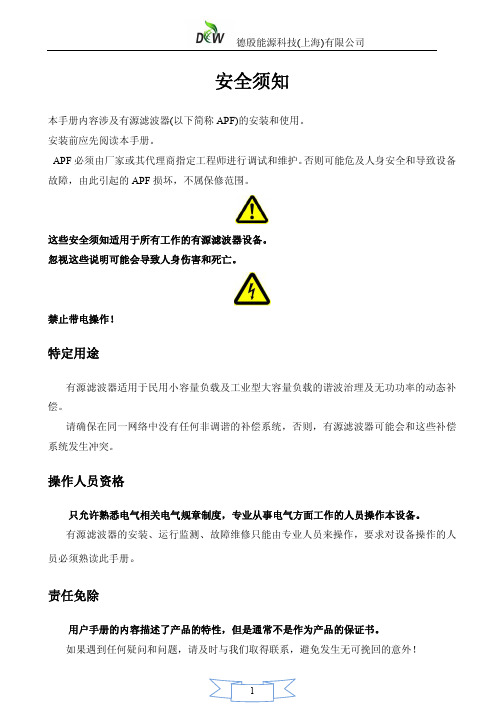
德殷能源科技(上海)有限公司 4.4 外形及安装图 .............................................................................................................. 19
4.4.1 壁挂式外形及安装图............................................................................................ 19 4.4.2 柜式外形及安装图................................................................................................ 20 5 功能与操作界面说明 ............................................................................................................... 20 5.1 人机界面概述................................................................................................................ 20 5.2 启动画面......................................................................................................................... 21 5.3 主界面 ............................................................................................................................ 22 5.4 监控界面........................................................................................................................ 23 5.5 系统参数........................................................................................................................ 23 5.5.1 电源侧参数 ........................................................................................................... 24 5.5.2 负载侧参数 ........................................................................................................... 24 5.5.3 APF 侧参数 ............................................................................................................ 25 5.5.4 联机状态............................................................................................................... 26 5.5.5 设备参数................................................................................................................ 27 5.6 曲线显示 ......................................................................................................................... 28 5.7 参数设置 ......................................................................................................................... 29 5.7.1 补偿设置................................................................................................................ 30 5.7.2 内部参数................................................................................................................ 31 5.7.3 报警故障............................................................................................................... 35 5.7.4 LCD 设置 ............................................................................................................... 36 5.7.5 联机设置............................................................................................................... 37 5.7.6 诊断维护设置 ....................................................................................................... 38 5.8 事件记录 ......................................................................................................................... 38 5.9 操作说明 ......................................................................................................................... 39 5.9.1 上电检查................................................................................................................ 39 5.9.2 启动步骤............................................................................................................... 39 5.10 设备维护........................................................................................................................ 40 6 常见问题的处理....................................................................................................................... 41 6.1 异常处理说明.................................................................................................................. 41 6.2 常见故障处理.................................................................................................................. 42
MTTLER TOLEDO TLX Basic DWS系统快速指南说明书

• Shocks, jamming, or objects falling on the scale belt conveyor must be avoided. • Never put tools on the weighing belt conveyor.
Laser Safety......................................................................................................................................3
The Dimensioner and the Barcode readers operate using laser beams.......................................................3
4.
Diagnostics and Maintenance ........................................................................... 9
Status and error codes .......................................................................................................................9
昌德讯交换机中文说明书

三、系统编程
编程须知
分机要用双音频电话机,所有系统编程必在须 601-604 号分机上操作。 系统编程输入正确会听到“嘟” 一声正确音,输入错误会听到“嘟嘟嘟” 三声错误音。在输入指令时,必须在正确音及错误音结束后方可输入,否则会造 成输入错误。编程结束后,无须停电,所设功能即能生效。
在一起。 l 所有分机配线必须避免与电源线或天线同一管线,避免接近收音广播天线
(包括短波)避免损坏电源电缆,避免水溅雨淋,如有水进入机内,立即断 电确保安全。 l 请勿对交换机施加冲击和振动及随意移动使用中的交换机。
& 警告
l 在雷电期间,不要进行电话线路的连接工作。 l 在雷电期间,尽量避免使用电话,必要时切断交换机电源。 l 请勿在泄露易燃气体的现场附近使用电话。 l 除非电话线与设备处于分离状态,否则不要触及电话软线的破损或接线端子部分。
例如:服务等级设为 4 的 606 分机禁止拔打 168,1790,114 字头开头的电话号
码,则可在假设没设定的 15 06 09 组里设定:
41 15 168 #;
41 06 1790 #;
41 09 114 #
如想解除 06 组的 1790 字头可设:4106#
10
l B 组呼出字头限制
指令:42 QQ ABCD # 42 # 42 QQ #
L=1
表示分机无呼出限制
L=2
表示分机不能打国际长途
L=3
表示分机不能打国内长途
L=4
表示分机不能打 A 组限拨字头 (须与呼出字头限制结合使用)
L=5
表示分机不能打 B 组限拨字头 (须与呼出字头限制结合使用)
昌德讯CDX-108电话交换机说明书
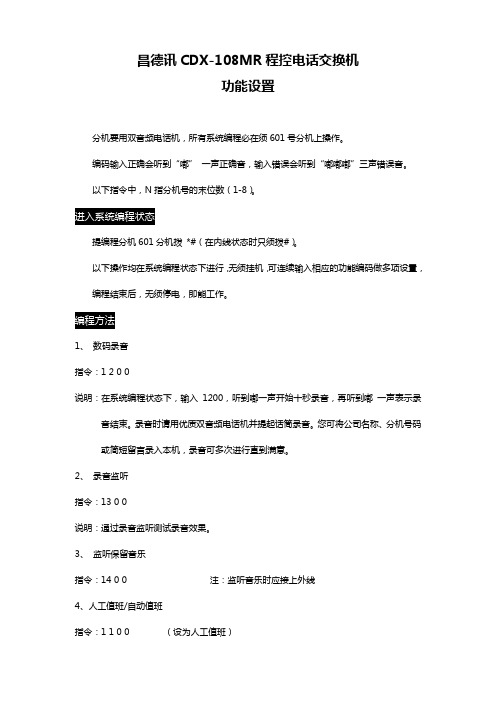
昌德讯CDX-108MR程控电话交换机功能设置分机要用双音频电话机,所有系统编程必在须601号分机上操作。
编码输入正确会听到“嘟”一声正确音,输入错误会听到“嘟嘟嘟”三声错误音。
以下指令中,N指分机号的末位数(1-8)。
提编程分机601分机拨*#(在内线状态时只须拨#)。
以下操作均在系统编程状态下进行,无须挂机,可连续输入相应的功能编码做多项设置,编程结束后,无须停电,即能工作。
1、数码录音指令:1 2 0 0说明:在系统编程状态下,输入1200,听到嘟一声开始十秒录音,再听到嘟一声表示录音结束。
录音时请用优质双音频电话机并提起话筒录音。
您可将公司名称、分机号码或简短留言录入本机,录音可多次进行直到满意。
2、录音监听指令:13 0 0说明:通过录音监听测试录音效果。
3、监听保留音乐指令:14 0 0 注:监听音乐时应接上外线4、人工值班/自动值班指令:1 1 0 0 (设为人工值班)1 0 0 0 (设为自动值班)说明:当设为人工值班时,当外线呼入时,未设置免打扰的分机同时振铃,提机可通话或再转接;自动值班时,当外线呼入时,全部分机不振铃,外线听到数码录音,由对方拨需要的分机号码,若对方查号拨0,则802分机振铃。
5、免打扰设置及解除(振铃分机设置)指令:2 N 1 0 (设置免打扰;N指分机号的末位)2 N 0 0 (解除免打扰)说明:被设为免打扰的分机,人工值班时外线呼入时不响铃。
人工值班时,未设免打扰分机在外线呼入时同时振铃。
该指令可进行多次设定,设置多台分机振玲。
6、呼出等级限制及解除指令:3 N 0 0 (解除呼出限制)3 N 1 0 (限制市话)3 N 2 0 (限制国内长途)3 N 3 0 (限制国际长途)说明:限制市话的分机则不能拨打长途,限制国内长途的分机则不能拨打国际长途,限制国际长途的分机还可以拨打国内长途,限制国内长途的分机还可拨打市话。
键入解除命令后即对该分机的国际国内长途和市话的限制都给解除。
IWDigT系列无线数字输入传感器操作手册说明书
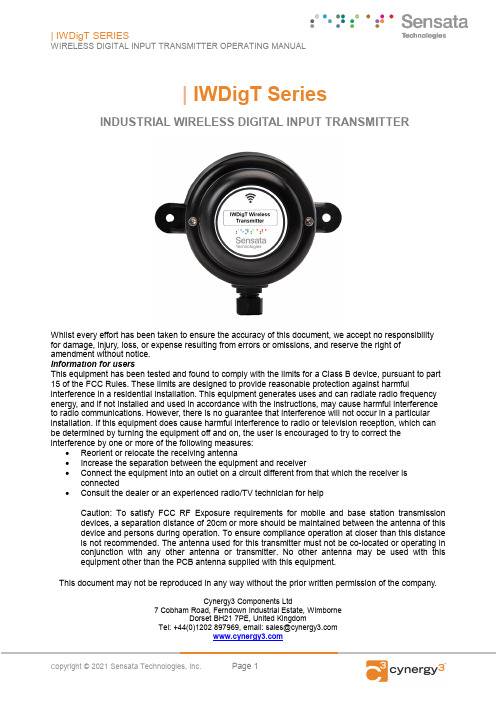
|IWDigT SeriesINDUSTRIAL WIRELESS DIGITAL INPUT TRANSMITTERWhilst every effort has been taken to ensure the accuracy of this document, we accept no responsibility for damage, injury, loss, or expense resulting from errors or omissions, and reserve the right of amendment without notice.Information for usersThis equipment has been tested and found to comply with the limits for a Class B device, pursuant to part 15 of the FCC Rules. These limits are designed to provide reasonable protection against harmful interference in a residential installation. This equipment generates uses and can radiate radio frequency energy, and if not installed and used in accordance with the instructions, may cause harmful interference to radio communications. However, there is no guarantee that interference will not occur in a particular installation. If this equipment does cause harmful interference to radio or television reception, which can be determined by turning the equipment off and on, the user is encouraged to try to correct the interference by one or more of the following measures:•Reorient or relocate the receiving antenna•Increase the separation between the equipment and receiver•Connect the equipment into an outlet on a circuit different from that which the receiver is connected•Consult the dealer or an experienced radio/TV technician for helpCaution: To satisfy FCC RF Exposure requirements for mobile and base station transmission devices, a separation distance of 20cm or more should be maintained between the antenna of this device and persons during operation. To ensure compliance operation at closer than this distance is not recommended. The antenna used for this transmitter must not be co-located or operating in conjunction with any other antenna or transmitter. No other antenna may be used with this equipment other than the PCB antenna supplied with this equipment.This document may not be reproduced in any way without the prior written permission of the company.Cynergy3 Components Ltd7 Cobham Road, Ferndown Industrial Estate, WimborneDorset BH21 7PE, United KingdomTel:+44(0)1202897969,email:******************CONTENTS1.INTRODUCTION _______________________________________________________ 3 1.1 Safety Information________________________________________________________ 31.2Hardware Features_______________________________________________________ 32.UNPACKING__________________________________________________________ 43.PRODUCT IDENTIFICATION LABEL _____________________________________ 44.INSTALLING/CHANGING THE BATTERY________________________________ 45.SETTING UP THE IWT WIRELESS TRANSMITTER________________________ 56.TROUBLE-SHOOTING GUIDE__________________________________________ 77.SYSTEM PART NUMBERS______________________________________________ 78.SPECIFICATIONS______________________________________________________ 81. INTRODUCTION1.1 Safety InformationThis manual contains information that must be observed in the interest of your safety and to avoid damage to assets. Please read this manual before installing and commissioning the device and keep the manual in an accessible location for all users.Contains FCC ID: W70MRF24J40MDMECaution: To satisfy FCC RF Exposure requirements for mobile and base station transmission devices, a separation distance of 20cm or more should be maintained between the antenna of this device and persons during operation. To ensure compliance operation at closer than this distance is not recommended. The antenna used for this transmitter must not be co-located or operating in conjunction with any other antenna or transmitter. No other antenna may be used with this equipment other than the PCB antenna supplied with this equipment.Please see the Certifications section for more information on RF Exposure Compliance 1.2 Hardware FeaturesOur range of IWT wireless transmitters are available for a wide range of input types.The IWDigT Current Transformer Transmitter has been designed to accept an input from any digital volt free contact and transmit the value to one of the IWR range of receivers. Examples of input types include switch outputs from flow switches or micro switches. The output from the receiver will be either 100% for open contact and 0% for closed contact.Depending on the receiver used, the value can be outputted as either a 4-20 mA or1-5 V dc signal, displayed and logged on a PC, output as a Modbus RTU or TCP/IP register, or transmitted to a remote server using MQTT messages. The range of receivers available is shown in the table below.Receiver Type FeaturesIWR-1 1 off 4-20 mA or 1-5 V and 1 off Relay OutputIWR-5 5 off 4-20 mA or 1-5 V and 1 off Relay OutputIWR-USB Connects to any PC for data display and loggingIWR-PORT Stores data from IWT transmitters as Modbus RegistersIoT-Gateway Stores data from IWT Transmitters & sends it to remoteservers using MQTT packetsThe IWDigT Digital Input transmitter works within the ISM license-free 2.4GHz bands.Ranges of up to 500 m are possible using the standard transmitter and receiver unit with the optional 3dBi antenna giving a range of up to 750 m.The transmitter is powered by a primary 3.6 V lithium cell and care must be taken to insert the battery in the correct polarity.Sensata Technologies, Inc. (“Sensata”) data sheets are solely intended to assist designers (“Buyers”) who are developing systems thatincorporate Sensata products (also referred to herein as “components”). Buyer understands and agrees that Buyer remains responsible forusing its independent analysis, evaluation and judgment in designing Buyer’s systems and products. Sensata data sheets have been createdusing standard laboratory conditions and engineering practices. Sensata has not conducted any testing other than that specifically describedin the published documentation for a particular data sheet. Sensata may make corrections, enhancements, improvements and other changesto its data sheets or components without notice.Buyers are authorized to use Sensata data sheets with the Sensata component(s) identified in each particular data sheet. HOWEVER, NOOTHER LICENSE, EXPRESS OR IMPLIED, BY ESTOPPEL OR OTHERWISE TO ANY OTHER SENSATA INTELLECTUAL PROPERTY RIGHT, ANDNO LICENSE TO ANY THIRD PARTY TECHNOLOGY OR INTELLECTUAL PROPERTY RIGHT, IS GRANTED HEREIN. SENSATA DATA SHEETSARE PROVIDED “AS IS”. SENSATA MAKES NO WARRANTIES OR REPRESENTATIONS WITH REGARD TO THE DATA SHEETS OR USE OF THEDATA SHEETS, EXPRESS, IMPLIED OR STATUTORY, INCLUDING ACCURACY OR COMPLETENESS. SENSATA DISCLAIMS ANY WARRANTYOF TITLE AND ANY IMPLIED WARRANTIES OF MERCHANTABILITY, FITNESS FOR A PARTICULAR PURPOSE, QUIET ENJOYMENT, QUIETPOSSESSION, AND NON-INFRINGEMENT OF ANY THIRD PARTY INTELLECTUAL PROPERTY RIGHTS WITH REGARDTO SENSATA DATA SHEETS OR USE THEREOF.All products are sold subject to Sensata’s terms and conditions of sale supplied at SENSATA ASSUMES NO LIABILITYFOR APPLICATIONS ASSISTANCE OR THE DESIGN OF BUYERS’ PRODUCTS. BUYER ACKNOWLEDGES AND AGREES THAT IT IS SOLELYRESPONSIBLE FOR COMPLIANCE WITH ALL LEGAL, REGULATORY AND SAFETY-RELATED REQUIREMENTS CONCERNING ITS PRODUCTS,AND ANY USE OF SENSATA COMPONENTS IN ITS APPLICATIONS, NOTWITHSTANDING ANY APPLICATIONS-RELATED INFORMATION ORCONTACT US EUROPE +44 (0)1202 897969 ********************* Cynergy3 Components Ltd. 7 Cobham Road, Ferndown Industrial Estate, Wimborne, Dorset, BH21 7PE, United Kingdom USA 2.UNPACKING The instrument should be carefully inspected for signs of damage that may have occurred in transit. In the unlikely case that damage has been sustained, DO NOT use the instrument, but please retain all packaging for our inspection and contact your supplier immediately.3. PRODUCT IDENTIFICATION LABEL The unit delivered should be carefully inspected to ensure it is suitable for the application required. Detailed information on the product is included in the identification label and the user manual. Please ensure, in particular, that the input range of the IWT is suitable for the intended application and that the IWT unit will not be subjected to temperatures greater than those specified in this manual.4. INSTALLING/CHANGING THE BATTERY A Lithium 3.6 V battery is included inside the IWT transmitter. The battery may be changed at any time, but care must be taken to install the battery with the correct polarity. After the battery has been changed, the unit should be switched on using the yellow slider switch SW3 and then the pushbutton SW1 should be pushed and held for 5s. This is to ensure the battery life count is reset correctly when a new battery is installed. The internal red LED will flash 5 times to indicate this procedure has been carried out successfully. The battery life is determined by the rate the transmitter sends the Temperature value to the receiver, this update rate can be selected using Dip Switch 1 and the default value is 10s. Please dispose of all batteries as specified by the legislator according to the Closed Substance Cycle and Waste Management Act or country regulations. !! WARNING ! MAKE SURE THE CORRECT BATTERY POLARITY IS OBSERVED! ! ! WARNING ! INCORRECT BATTERIES MAY DAMAGE THE UNIT USE ONLY 3.6V LITHIUM C CELL BATTERIES5. SETTING UP THE IWT WIRELESS TRANSMITTERThe IWT instrument is shipped in a default configuration which allows the unit to connect with any default IWR receiver unit and transmit the measured signal every 10 s simply by switching the unit on using SW3 on the internal circuit board. If a different update rate is required, or a different network frequency channel is required these parameters can be selected using DIP Switch 1 as detailed below:Switches 1, 2, 3 & 4 select the RF Network the IWT will transmit on. The default network for both the IWT transmitter and IWR receiver is network 1. RF NETWORK 1 2 3 4 1 0 0 0 0 2 0 0 0 1 3 0 0 1 0 4 0 0 1 1 5 0 1 0 0 6 0 1 0 1 7 0 1 1 0 8 0 1 1 1 9 1 0 0 0 10 1 0 0 1 11 1 0 1 0 12 1 0 1 1 13 1 1 0 0 14 1 1 0 1 15 1 1 1 0 16 1 1 1 1 DIP SWITCH LED1 BATTERY ON/OFF Switch SW3SW1 USB +Sensata Technologies, Inc. (“Sensata”) data sheets are solely intended to assist designers (“Buyers”) who are developing systems that incorporate Sensata products (also referred to herein as “components”). Buyer understands and agrees that Buyer remains responsible for using its independent analysis, evaluation and judgment in designing Buyer’s systems and products. Sensata data sheets have been created using standard laboratory conditions and engineering practices. Sensata has not conducted any testing other than that specifically described in the published documentation for a particular data sheet. Sensata may make corrections, enhancements, improvements and other changes to its data sheets or components without notice.Buyers are authorized to use Sensata data sheets with the Sensata component(s) identified in each particular data sheet. HOWEVER, NO OTHER LICENSE, EXPRESS OR IMPLIED, BY ESTOPPEL OR OTHERWISE TO ANY OTHER SENSATA INTELLECTUAL PROPERTY RIGHT, AND NO LICENSE TO ANY THIRD PARTY TECHNOLOGY OR INTELLECTUAL PROPERTY RIGHT, IS GRANTED HEREIN. SENSATA DATA SHEETS ARE PROVIDED “AS IS”. SENSATA MAKES NO WARRANTIES OR REPRESENTATIONS WITH REGARD TO THE DATA SHEETS OR USE OF THE DATA SHEETS, EXPRESS, IMPLIED OR STATUTORY, INCLUDING ACCURACY OR COMPLETENESS. SENSATA DISCLAIMS ANY WARRANTY OF TITLE AND ANY IMPLIED WARRANTIES OF MERCHANTABILITY, FITNESS FOR A PARTICULAR PURPOSE, QUIET ENJOYMENT, QUIET POSSESSION, AND NON-INFRINGEMENT OF ANY THIRD PARTY INTELLECTUAL PROPERTY RIGHTS WITH REGARDTO SENSATA DATA SHEETS OR USE THEREOF.All products are sold subject to Sensata’s terms and conditions of sale supplied at SENSATA ASSUMES NO LIABILITY FOR APPLICATIONS ASSISTANCE OR THE DESIGN OF BUYERS’ PRODUCTS. BUYER ACKNOWLEDGES AND AGREES THAT IT IS SOLELY RESPONSIBLE FOR COMPLIANCE WITH ALL LEGAL, REGULATORY AND SAFETY-RELATED REQUIREMENTS CONCERNING ITS PRODUCTS, AND ANY USE OF SENSATA COMPONENTS IN ITS APPLICATIONS, NOTWITHSTANDING ANY APPLICATIONS-RELATED INFORMATION OR CONTACT US EUROPE+44 (0)1202 897969********************* Cynergy3 Components Ltd.7 Cobham Road, Ferndown Industrial Estate, Wimborne, Dorset,BH21 7PE, United Kingdom USASwitches 5, 6 & 7 select the Transmission rate of the unit. This effectively sets how often the measured value is sent to the receiver.The IWDigT sends an update every time the input changes state. Additionally, a heartbeat signal is sent at the following settable intervals.At 1 and 5 second rate, a power save option is available (on by default) that changes the transmit time to every 30 seconds if the IWR is switched off or out of range for more than 3 minutes. This option can be changed using the IWT-SET program.Transmit time 5 6 710 seconds 0 0 020 seconds 0 0 130 seconds 0 1 060 seconds 0 1 1120 seconds 1 0 0600 seconds 1 0 11 second 1 1 05 seconds 1 1 1Switches 8, 9, and 10 set the Channel Number of the transmitter. This is used with the 5 channel receiver unit (IWR-5) to select which IWT wireless transmitter is linked to which 4-20 mA or 1-5 V dc output channel.Channels 1 to 128 can be used with an IWR-USB, IWR-PORT, or IoT Gateway receiver. The channel number can be changed using the IWT-SET PC configuration software if switches 8, 9, and 10 are switched to the on position.Tx Channel Number 8 9 101 0 0 02 0 0 13 0 1 04 0 1 15 1 0 06 1 0 17 1 1 08 (or 1 to 128) 1 1 1The IWT transmitter is now set up and ready to be used. Install the unit where required, wire the appropriate input into the IWT as specified below (if there isn’t an integral sensor), and switch the unit ON using SW3. Pushbutton switch SW1 can be pushed to force the unit to transmit its current measured value. A red LED 1 will flash once when the transmit button is pressed and flash a second time if the transmission has been received and acknowledged by an IWR receiver unit. If the unit has transmitted successfully, the output of the connected receiver unit will output a value reflecting the signal level being measured.6. TROUBLE-SHOOTING GUIDE Problem encountered Possible Causes LED1 doesn’t flash when pushbutton SW1 is pressed Unit not switched on, switch on using SW3. The battery is not installed correctly. The battery needs replacing.LED1 only flashes once when SW1 is pressed IWR receiver not switched on. IWR receiver is not set up for the same RF network. IWR receiver not within range of the transmitter. If an IWR-1 receiver is used, ensure that the transmitter is set to Tx Channel 1Output from the IWR receiver isn’t equivalent to the signal being monitored IWR receiver set up incorrectly, see IWR user manual for further details. Check that the green external LED on the receiver is flashing when the transmitter push button is pressed as the receiver may be out of range.7. SYSTEM PART NUMBERSPart NumberRange Connection IWDigT-000 Switch Input 0 or 100% 1. +ve 2. -veReceiver Part Number Number of Output Channels IWR-1One IWR-5Five IWR-USBData from up to 128 IWT Transmitters IWR-PORTData from up to 128 IWT Transmitters IoT-GatewayData from up to 128 IWT Transmitters IANT-33 dBi AntennaSensata Technologies, Inc. (“Sensata”) data sheets are solely intended to assist designers (“Buyers”) who are developing systems that incorporate Sensata products (also referred to herein as “components”). Buyer understands and agrees that Buyer remains responsible for using its independent analysis, evaluation and judgment in designing Buyer’s systems and products. Sensata data sheets have been created using standard laboratory conditions and engineering practices. Sensata has not conducted any testing other than that specifically described in the published documentation for a particular data sheet. Sensata may make corrections, enhancements, improvements and other changes to its data sheets or components without notice.Buyers are authorized to use Sensata data sheets with the Sensata component(s) identified in each particular data sheet. HOWEVER, NO OTHER LICENSE, EXPRESS OR IMPLIED, BY ESTOPPEL OR OTHERWISE TO ANY OTHER SENSATA INTELLECTUAL PROPERTY RIGHT, AND NO LICENSE TO ANY THIRD PARTY TECHNOLOGY OR INTELLECTUAL PROPERTY RIGHT, IS GRANTED HEREIN. SENSATA DATA SHEETS ARE PROVIDED “AS IS”. SENSATA MAKES NO WARRANTIES OR REPRESENTATIONS WITH REGARD TO THE DATA SHEETS OR USE OF THE DATA SHEETS, EXPRESS, IMPLIED OR STATUTORY, INCLUDING ACCURACY OR COMPLETENESS. SENSATA DISCLAIMS ANY WARRANTY OF TITLE AND ANY IMPLIED WARRANTIES OF MERCHANTABILITY, FITNESS FOR A PARTICULAR PURPOSE, QUIET ENJOYMENT, QUIET POSSESSION, AND NON-INFRINGEMENT OF ANY THIRD PARTY INTELLECTUAL PROPERTY RIGHTS WITH REGARDTO SENSATA DATA SHEETS OR USE THEREOF.All products are sold subject to Sensata’s terms and conditions of sale supplied at SENSATA ASSUMES NO LIABILITY FOR APPLICATIONS ASSISTANCE OR THE DESIGN OF BUYERS’ PRODUCTS. BUYER ACKNOWLEDGES AND AGREES THAT IT IS SOLELY RESPONSIBLE FOR COMPLIANCE WITH ALL LEGAL, REGULATORY AND SAFETY-RELATED REQUIREMENTS CONCERNING ITS PRODUCTS, AND ANY USE OF SENSATA COMPONENTS IN ITS APPLICATIONS, NOTWITHSTANDING ANY APPLICATIONS-RELATED INFORMATION OR CONTACT US EUROPE+44 (0)1202 897969********************* Cynergy3 Components Ltd.7 Cobham Road, Ferndown Industrial Estate, Wimborne, Dorset,BH21 7PE, United Kingdom USA8. SPECIFICATIONSUnited States FCCThis equipment has been tested and found to comply with the limits for a Class B device, pursuant to part 15 of the FCC Rules. These limits are designed to provide reasonable protection against harmful interference in a residential installation. This equipment generates, uses, and can radiate radio frequency energy, and if not installed and used in accordance with the instructions, may cause harmful interference to radio communications. However, there is no guarantee that interference will not occur in a particular installation. If this equipment does cause harmful interference to radio or television reception, which can be determined by turning the equipment off and on, the user is encouraged to try to correct the interference by one or more of the following measures:•Reorient or relocate the receiving antenna•Increase the separation between the equipment and receiver•Connect the equipment into an outlet on a circuit different from that which the receiver is connected•Consult the dealer or an experienced radio/TV technician for helpWarning: Changes or modifications not expressly approved by Cynergy3 could void the user’s authority to operate the equipment.RF ExposureContains FCC ID: W70MRF24J40MDMEIn this equipment, the antenna supplied is a PCB antenna and an alternative antenna must not be used.Caution: To satisfy FCC RF Exposure requirements for mobile and base station transmission devices, a separation distance of 20cm or more should be maintained between the antenna of this device and persons during operation. To ensure compliance operation at closer than this distance is not recommended. The antenna used for this transmitter must not be co-located or operating in conjunction with any other antenna or transmitter. No other antenna may be used with this equipment other than the PCB antenna supplied with this equipment.Canada (IC)EnglishThis device complies with Industry Canada license-exempt RSS standard(s). Operation is subject to the following two conditions: (1) this device may not cause interference, and (2) this device must accept any interference, including interference that may cause undesired operation of the device.Under Industry Canada regulations, this radio transmitter may only operate using an antenna of the type and maximum (or lesser) gain approved for the transmitter by Industry Canada. To reduce potential radio interference to other users, the antenna type and its gain should be so chosen that the equivalent isotropically radiated power (e.i.r.p.) is not more than that necessary for successful communication. FrenchLe présent appareil est conforme aux CNR d’industrie Canada applicables aux appareils radio exempts de licence. L’explitation est autorisée aux deux conditions suivantes: (1) l’appareil ne doit pas produire de brouillage, et (2) l’utilisateur de l’appareil doit accepter tout brouillage, et (2) l’utilisateur de l’appareil doit accepter tout brouillage radioelectrique subi, même si le brouillage est susceptible d’en compromettre le fonctionnement.Conformément à la réglementation d’Industrie Canada, le présent émetteur radio peut fonctionner avec une antenna d’un type et d’un gain maximal (ou inférieur) approuvé pour l’émetteur par Industrie Canada. Dans le but de réduire les risques de brouillage radioélectrique à I’intention des autres utilisateurs, il fait choisir le type d’antenne et son gain de sorte que la puissance isotrope rayonnée équivalente (p.i.r.e) ne dépasse pas l’intensité nécessaire à l’établissement d’une communication satisfaisante.EuropeThe MRF24J40MD/ME wireless module used in this equipment has been tested and is in conformity with the essential requirements and other relevant requirements of the RED Directive 2014/53/EU. That module is in conformity with the following standards and/or other normative documents:Certification Standards Article(3.1(a)) Safety EN60950-1-2006 / A11:2009 / A1:2010 / A12:2011 /A2:2013Health EN 300 328 V2.1.1 / EN 62479:2010 (3.1(a))(3.1(b)) EMC EN 301 489-1 V2.1.1EN 301 489-1 V2.2.0EN 301 489-17 V3.1.1EN 301 489-17 V3.2.0Radio EN 300 328 V2.1.1 (3.2)System PerformanceAccuracy (non-linearity & hysteresis) N/A Either On or OFFSetting Errors N/AInput range Any volt-free switch contactAmbient Temperature -20 to +80 °CStorage Temperature -20 to +80 °CWeight 310 gRF Transmitter Contains FCC W70MRF24J40MDMEPower Requirements Lithium Thionyl Chloride C 3.6 V CellBattery Life 5 Years (10 s transmission rate)Dimensions 79 mm x 79 mm x 52mm (L x W x D) Mounting Any Orientation。
昌德讯电话交换机CDX8000-TP系统
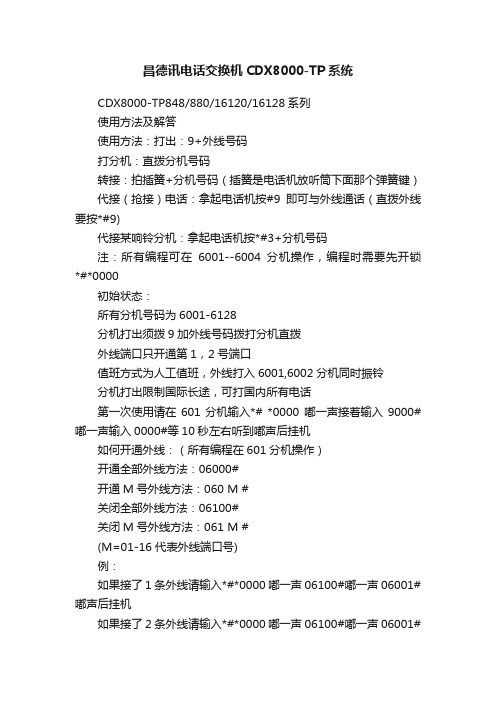
昌德讯电话交换机CDX8000-TP系统CDX8000-TP848/880/16120/16128系列使用方法及解答使用方法:打出:9+外线号码打分机:直拨分机号码转接:拍插簧+分机号码(插簧是电话机放听筒下面那个弹簧键)代接(抢接)电话:拿起电话机按#9即可与外线通话(直拨外线要按*#9)代接某响铃分机:拿起电话机按*#3+分机号码注:所有编程可在6001--6004分机操作,编程时需要先开锁*#*0000初始状态:所有分机号码为6001-6128分机打出须拨9加外线号码拨打分机直拨外线端口只开通第1,2号端口值班方式为人工值班,外线打入6001,6002分机同时振铃分机打出限制国际长途,可打国内所有电话第一次使用请在601分机输入*# *0000 嘟一声接着输入9000# 嘟一声输入0000#等10秒左右听到嘟声后挂机如何开通外线:(所有编程在601分机操作)开通全部外线方法:06000#开通M号外线方法:060 M #关闭全部外线方法:06100#关闭M号外线方法:061 M #(M=01-16 代表外线端口号)例:如果接了1条外线请输入*#*0000 嘟一声06100#嘟一声06001#嘟声后挂机如果接了2条外线请输入*#*0000 嘟一声06100#嘟一声06001#嘟一声06002#嘟一声后挂机如果接了3条外线请输入*#*0000 嘟一声06100#嘟一声06001#嘟一声06002#嘟一声06003#嘟一声后挂机依此类推….如何设置打入语音自动转接电话:首先需要设置自动值班*#*0000 嘟一声然后输入10# 嘟一声挂机然后录制语音第1段:*#*0000 嘟121#嘟一声开始说话(您好,欢迎致电XX公司,请拨分机号,查号请拨0) 挂机录制语音第2段:*#*0000嘟122#嘟一声开始说话(分机正忙,请改拨其他分机号)录制语音第3段:*#*0000嘟123#嘟一声开始说(分机无人接听,请改拨其他分机号码或稍后来电)(注:如果对所录语音效果觉得不满意,只需重新录制即可)试听所录语音:第一段*#*0000 嘟一声输入131#第二段*#*0000嘟一声输入132#第三段*#*0000 嘟一声输入133#说明:16128系列出厂标配为两路电脑话务员,每路为60秒。
uvd1p说明书
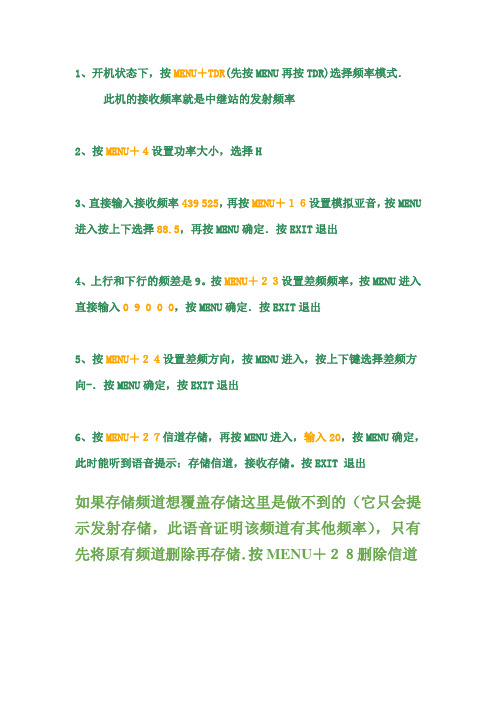
1、开机状态下,按MENU+TDR(先按MENU再按TDR)选择频率模式.此机的接收频率就是中继站的发射频率2、按MENU+4设置功率大小,选择H3、直接输入接收频率439 525,再按MENU+16设置模拟亚音,按MENU 进入按上下选择88.5,再按MENU确定.按EXIT退出4、上行和下行的频差是9。
按MENU+23设置差频频率,按MENU进入直接输入0 9 0 0 0,按MENU确定.按EXIT退出5、按MENU+24设置差频方向,按MENU进入,按上下键选择差频方向-.按MENU确定,按EXIT退出6、按MENU+27信道存储,再按MENU进入,输入20,按MENU确定,此时能听到语音提示:存储信道,接收存储。
按EXIT 退出如果存储频道想覆盖存储这里是做不到的(它只会提示发射存储,此语音证明该频道有其他频率),只有先将原有频道删除再存储.按MENU+28删除信道KG-UVD1P说明书菜单设置基本步骤:1. 按【MENU】键进入菜单。
2. 按上下方向键选择所要设置的菜单。
3. 按【MENU】键进入所选择的菜单。
4. 按键或键选择该菜单下的参数。
5. 按【MENU】键确认所选择的参数。
6. 按【EXIT】键退出菜单设置。
常用设置:工作模式的转换:1. 按【MENU】键进入菜单。
2. 按键或键选择功能菜单项21:【CH-MDF】。
3. 按【MENU】进入【CH-MDF】菜单。
4. 按键或键选择:① FREQ(频率模式)②CH(信道号) ③CHFREQ(信道号+频率)④NAME(信道号+信道名称)5. 按【MENU】键确认。
6. 按【EXIT】键退出菜单设置。
也可通过快捷键在待机状态下按【MENU】键 + 【TDR】键在频率模式和信道模式之间进行快速转换。
同频收发存储设置:例如:接收、发射频率都为144.580MHZ,存入第33信道1. 按数字键选择接收所需的频点。
依次按下1 4 4 5 8 0即可。
TPD 操作说明书 外部版

TPD 操作说明书外部版操作说明书:TPD 外部版1. 引言本操作说明书提供了关于 TPD (Third Party Device)的外部操作说明。
TPD 为第三方设备,用于连接到主要设备上并提供额外的功能和服务。
本说明书将介绍如何正确连接和使用 TPD。
2. TPD 的特点TPD 提供了一系列的特点和功能:- 可连接性:TPD 可以通过无线或有线方式连接到主要设备。
- 高度可定制化:TPD 可以根据用户的需求进行定制和配置。
- 多功能性:TPD 提供了多种功能和服务,如数据传输、互联网连接、音频输出等。
- 插拔式设计:TPD 可以随时插拔连接和断开,方便用户使用。
3. 准备工作在开始使用 TPD 之前,请确保完成以下准备工作:- 查看主要设备的兼容性:确保 TPD 与您的主要设备兼容。
查阅主要设备的用户手册或咨询厂商以获取详细信息。
- 安装驱动程序(如果需要):某些 TPD 可能需要特定的驱动程序才能正常工作。
请按照驱动程序的安装指南进行操作。
- 查看 TPD 的用户手册:阅读 TPD 的用户手册以了解更多操作详情。
- 确保所需的连接线材:检查并准备所需的连接线材,如 USB 线、HDMI 线等。
4. 连接和配置 TPD根据 TPD 的类型和特性,连接和配置过程可能会有所不同。
在这里提供了一个一般的连接和配置过程:步骤 1:将 TPD 插入主要设备使用适当的连接线,将TPD 插入主要设备的对应插槽或接口。
确保连接牢固,无松动。
步骤 2:启动主要设备和 TPD打开主要设备和 TPD 的电源开关,并等待它们启动和互相检测连接。
步骤 3:配置 TPD根据 TPD 的用户手册,进行一些必要的配置步骤。
这可能包括设置网络连接、选择音频输出源等。
步骤 4:测试连接和功能确认 TPD 已成功连接,并测试各项功能和服务以确保其正常工作。
如果发现问题,可以重新检查连接并重新配置。
5. 使用 TPD一旦 TPD 成功连接并配置完成,您可以按照 TPD 的用户手册来使用它的各项功能和服务。
SD手册5302
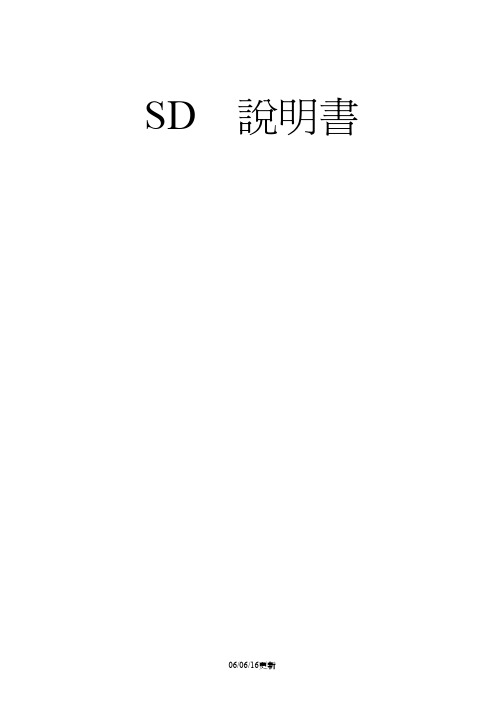
3.2.1 PCÅDriver..................................................................................................................... 25 3.2.2 PCÆDriver..................................................................................................................... 26
3. RS232 聯機 .................................................................................................................................. 24
- 1、下载文档前请自行甄别文档内容的完整性,平台不提供额外的编辑、内容补充、找答案等附加服务。
- 2、"仅部分预览"的文档,不可在线预览部分如存在完整性等问题,可反馈申请退款(可完整预览的文档不适用该条件!)。
- 3、如文档侵犯您的权益,请联系客服反馈,我们会尽快为您处理(人工客服工作时间:9:00-18:30)。
P2
目录
4 第一章 系统简介............................................................................................................................................. .............................................................................................................................................4 主要功能特点...............................................................................................................................................4 7 第二章 结构及技术指标 ................................................................................................................................. .................................................................................................................................7 2.1 技术指标...............................................................................................................................................7 2.2 系统外观示意图................................................................................................................................... 8 15 第三章 安装及扩展....................................................................................................................................... .......................................................................................................................................15 3.1 系统安装步骤...................................................................................................................................... 15 3.2 安装注意事项...................................................................................................................................... 15 3.3 电源及接地..........................................................................................................................................15 3.4 系统扩展说明...................................................................................................................................... 16 17 第四章 编程设置........................................................................................................................................... ...........................................................................................................................................17 4.1 系统编程须知..................................................................................................................................... 17 4.2 编程基本指令..................................................................................................................................... 17 4.2.1 进入系统编程状态 .......................................................................................................................17 4.2.2 修改编程密码...............................................................................................................................18 4.2.3 系统软复位.................................................................................................................................. 18 4.2.4 闪断时间设置...............................................................................................................................18 4.2.5 恢复出厂状态值...........................................................................................................................19 4.2.6 设置出局号码及回内线号码 .......................................................................................................19 4.3 日期/时间及计费设置 ........................................................................................................................ 19 4.3.1 系统时间设定...............................................................................................................................19 4.3.2 反极/计费延时时间设定 ..............................................................................................................20 4.4 日夜服务参数..................................................................................................................................... 20 4.4.1 日夜工作模式...............................................................................................................................20 4.4.2 周末工作模式...............................................................................................................................21 4.5 外线使用状态..................................................................................................................................... 21 4.5.1 开通外线(无外线自动检测机型适用 )........................................................................................ 21 4.5.2 关闭外线(无外线自动检测机型适用 )........................................................................................ 21 4.5.3 外线话务量分配...........................................................................................................................21 4.6 人工值班/电脑值班/本机彩铃......................................................................................................... 21 4.6.1 电脑值班(自动值班)设置 ........................................................................................................21 4.6.2 电脑话务员忙时处理 ...................................................................................................................22 4.6.3 人工值班设置...............................................................................................................................22 4.6.4 本机彩铃设置...............................................................................................................................22 4.7 电脑话务员录音/监听....................................................................................................................... 22 4.7.1 电脑值班录音(三段模式) .......................................................................................................22 4.7.2 录音监听(三段模式) ...............................................................................................................23 4.7.3 数码录音及监听(一段模式) ...................................................................................................23 4.7.4 系统音乐设置及监听 ...................................................................................................................23 4.8 电脑话务员设置................................................................................................................................. 23 4.8.1 不拨号处理.................................................................................................................................. 23 4.8.2 拨号分机忙时处理 ..............................................................................................................明书在您安装及使用机器时给您带来方 便。如果您在手册中发现有任何不清楚、错误或过于冗长的地方,请及时与我公司 代理商或售后服务部联系。
