SV9300
华为S9300交换机板卡选择

CISCO 3560G交换机: 背板带宽32Gbps华为S9303交换机: 背板带宽3Tbps华为S9306交换机: 背板带宽6TbpsS9300支持的单板包括主控板(S9312和S9306为SRU,S9303为MCU)和接口板LPU。
LPU板分为S系列以太网接口板、E系列以太网接口板、F系列以太网接口板、EPON单板,各版本的支持情况如下:S9300V100R001版本:支持S系列和E系列S9300V100R002版本:支持S系列、E系列和EPON单板S9300V100R003版本:支持S系列、E系列、F系列和EPON单板其中:S系列LPU包含SA板。
例如:24端口百兆/千兆以太网光接口板(SA,SFP)-32K MACE系列LPU包括EA、EC和ED板。
例如:48端口百兆以太网光接口板(EA,SFP)-32K MACF系列LPU包括FA和FC板。
例如:48端口千兆以太网电接口板(FA, RJ45)-32K MACEPON单板即12端口千兆EPON光接口和12端口百兆/千兆光接口板(SFP)。
说明:S系列LPU板不支持MPLS,MPLS VPN,Netstream等业务。
S9300版本降级时要注意以下两点。
假如从版本A降级到版本B:∙查看设备是否有仅在版本A支持的单板,如果有,那么不能降级。
∙查看设备应用的特性中是否有仅在版本A支持的特性,如果有,那么不能降级。
说明:S9300的V100R001C02B125版本和其他版本的文件系统有差异。
V100R002版本以及V100R003版本向前兼容,支持V100R001C02B125格式化的文件格式系统。
但是V100R001C02B125版本不支持后面版本格式化的文件系统。
如果需要从更高版本降级到V100R001C02B125版本,先降级主控板的Bootrom和Bootload。
启动过程中,通过串口按Ctrl+B进入Bootrom菜单,Ctrl+Z进入隐藏菜单,格式化Cfcard。
Los Alamos NEC SV9300单线电话参考指南说明书

To Place a call:Internal call–Lift Handset.Dial the three (3) digit extension number.Outside call–Lift Handset.Dial 9 plus outside number.If call is Long Distance, Dial 9 plus 1 + Area Code and number*Special Note: For emergencies you will not dial 9 to get an outside line for 911. You will just dial 911 and your call will connect.To Answer a call:Single ring = Internal CallDouble ring = External CallLift the handset.Note: If your telephone has a“Flash”Key,use it when activating the following features. Otherwise press the switch hook for one second.Holding a call:To place a call on hold, press and release the flash button once. (Place handset on desk.) To return to the held call, press and release the flash button once.To Transfer a call: (The 2 types of transferred calls are Blind Transfer and Supervised Transfer).With a call in progress:Blind Transfer:Press and release the flash button once to place the call on hold.Dial the three (3) digit extension number or 9 + the external number.Hang up immediately.Supervised Transfer:Press and release the flash button once to place the call on hold.Dial the three (3) digit extension number, or 9 + the external number.Wait for the destination extension/number to answer.Announce the call.Hang up to complete the transferIf the destination extension does not want to take the call, when they hang up, press the flash button to return to the call.If the destination extension does not answer, and you are forwarded to their voice mail greeting, press #** to exit voice mail. You will hear a stutter dial tone.Dial another number or press the flash button to return to the original caller.Conference Call: 3 partyFrom a Single Line Telephone with a call in progressPress the FLASH key (or momentarily press hookswitch). First party is placed on hold and special dial tone is received.Dial the second party (either another station number or a trunk access code plus the outside number).Wait for the second party to answer.Press the FLASH key (or momentarily press the hookswitch). A three-party Conference is established.Call Pickup:To pick up another ringing phone within a pick up group, press *0.Direct Call Pickup:To pick up another ringing phone, press **, then dial the extension number you wish to pick up. Call Forward Calls:To set up call forwarding to voicemail on a busy condition (if line is busy, calls forward to voicemail):Lift handsetDial #3Enter 699Hang upTo set up call forwarding to voicemail on a no answer condition (if line is notanswered, calls forward to voicemail)Lift handsetDial #4Enter 699Hang upNot typical setup (extended away):To set up call forwarding to voicemail on all calls (all calls will go directly to voicemail) Lift handsetDial #2Enter 699Hang upTo set up call forwarding to Other ExtensionsWhen forwarding to other UNM Los Alamos extensions follow the instructions above but instead enter the 3-digit extension after the #2, #3, or #4 command.To call forward to numbers off campus: after entering the call forward code, i.e., #2, then enter 9 plus the seven digit telephone number.To Cancel Call Forwarding (always recommended)To cancel call forwarding for all calls:Lift handsetDial *2Hang upTo cancel call forwarding for busy conditions:Lift handsetDial *3Hang upTo cancel call forwarding for no answer conditions:Lift handsetDial *4Hang upAccessDescriptionCode#2 Set Call Forward All*2 Cancel Call Forward All#3 Set Busy Call Forward*3 Cancel Busy Call Forward#4 Set No Answer Call Forward*4 Cancel Call Forward No Answer *1 Internal Paging to Zone 09 Any Outside Call*0 Call Pickup-Group** Call Pickup-Direct。
大唐电信 SV系列视频会议软终端 说明书
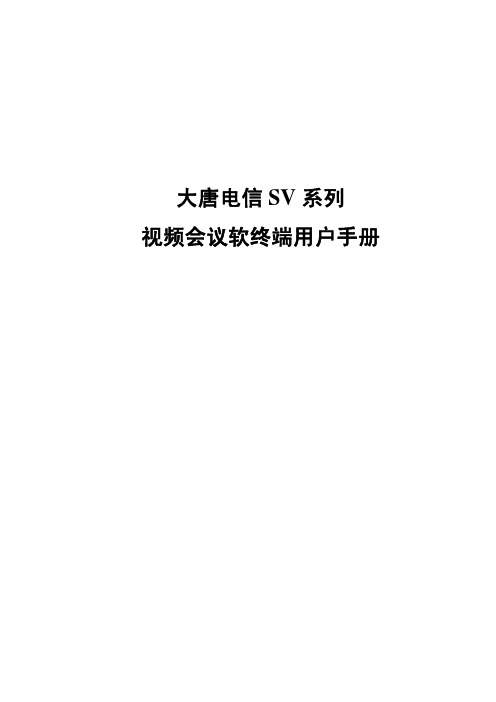
大唐电信SV系列视频会议软终端用户手册声明版权信息版权所有保留所有权利。
除非版权法 允许,否则,事先未经书面许可,任何人不得进行复制、改编、翻译或用于其它商业目的。
声明本文文件信息如有更改,恕不另行通知。
保留该文档的最终解释权。
目录声明 (I)目录 (II)产品说明第一章 (2)产品描述1.1 (2)产品功能1.2 (2)技术指标1.3 (3)产品安装第二章 (4)安装步骤2.1 (4)注意事项2.2 (4)使用说明第三章 (5)启动注册3.1 (5)基本功能3.2 (5)3.2.1呼叫 (6)3.2.2挂断 (6)3.2.3音量调节 (6)3.2.4画面调节 (6)3.2.5画中画 (6)3.2.6视频采集设置 (6)3.2.7退出 (6)高级功能3.3 (7)3.3.1录像 (7)3.3.2远程遥控 (7)3.3.3双流 (7)3.3.4摄像头位置预设 (8)3.3.5字幕 (8)3.3.6组播 (8)WEB管理3.4 (8)3.4.1呼叫 (9)3.4.2地址薄 (9)3.4.3设置 (9)3.4.4系统 (12)3.4.5产品信息 (12)常见问题解答第四章 (13)第一章 产品说明1.1 产品描述SV 系列是针对企业商务、特种行业以及个人用户开发的视频会议终端软件,完全遵循ITU-T H323v4标准,有极好的兼容性,支持多种主流的H323终端、MCU 和网闸。
SV 系列除了支持传统的H261、H263视频压缩标准外,还支持MPEG4的压缩标准,支持带宽128kbps-4096 kbps, 帧速5-30fps ,有着清晰流畅的视音频传输效果。
在完全遵循H323标准的基础上,SV 系列还支持FECC (远程摄像头遥控)、双流视频流、会议记录、视频内嵌会场名、滚动字幕发布、回音抑制等实用的视频会议功能。
1.2 产品功能SV 系列充分考虑了用户的需要,提供了全面的功能,如下表所示:音频功能输出/输入音量调节和音频控制,支持回声抑制 视频功能 本地/远端图像单独/画中画/全屏显示,手工调整本地图像效果呼叫处理 自动接听或手工应答呼叫基本功能通话记录 本地呼入/呼出的自动记录,方便快速呼叫双流功能支持H.239标准双流功能,收发XGA 分辨率的数据图像 支持对本地及远程的云台摄像头进行控制(支持兆维晓通USB 云台摄像头系列、SONY 云台摄像头系列)远程摄像头遥控系统支持6个近程/远程摄像头的预置位,方便会议中随时调用摄像头预置位网络WEB 管理 网络可达即可轻松远程管理,方便网管人员集中管理 详细的日志记录 可分级记录日志,方便查看系统运行状况流媒体组播在会议中,软件可以将远端视音频数据以流媒体方式发布;方便系统扩容;特色功能用户可以自由设定视频内嵌会场名,使其他与会者可以快速正确的定位会场会场名显示用户可以在发送的视频中内嵌滚动字幕,以发布一些重要消息滚动字幕功能会议记录 用户可以保存会议,以便归档和浏览1.3技术指标通信协议H.323、H245、H.225、RTP/RTCP、Q.931、H.224、H.281、H.239视频协议H.261、H.263、H.263+、H.263++、MPEG4视频格式QCIF、CIF、4CIF、XGA音频协议G.711、G722、G.722.1、G.723.1、G.728、G.729呼叫带宽128Kbps~4Mbps帧率384K以下15帧/秒最大30帧/秒流媒体协议SAP、SDP、RTP/RTCP网络支持TCP/IP、LAN/WAN、PPPOE硬件要求Pentium 4 1.5或以上CPU256M内存100M硬盘空间网卡全双工声卡USB摄像头或视频采集卡软件要求Win2000/WinXP.,DirectX8.1以上第二章产品安装2.1安装步骤1、下载SV系列最新安装版;2、双击该程序进行安装;根据安装向导的提示操作直至完成;安装完成后在程序系统组和桌面上有SV系列的快捷方式。
长城 世恒SV安全电脑 说明书

长城世恒SV安全电脑使用手册¾版本(V1.1)(200907)。
¾本公司可以随时改进、更新本手册内容。
¾本手册可能存在错误、疏漏之处,敬请谅解。
¾本手册内容如果出现与实物不符,请以实物为准。
¾本产品符合中国长城计算机深圳股份有限公司Q/SIE75企业标准。
¾本文档的最终解释权归属于中国长城计算机深圳股份有限公司。
术语¾外网系统:使用真实物理部件的上层操作系统(Windows XP SP3),偏重于对图形处理能力较高的需求。
¾内网系统:部分系统部件采用虚拟化处理,操作系统为Windows XP SP3,偏重与安全等级较高和文档类处理要求较高的要求。
¾长城世恒安全系统:在外网和内网系统之下的管理系统。
¾外网重启(关机):在外网的Windows开始菜单中选择重启(或关机)。
¾内网重启(关机):在内网的Windows开始菜单中选择重启(或关机)。
¾整机重启:分别在外网和内网系统中选择关机,当整机断电后,再次通过电源键加电启动,直至外网和内网系统进入Windows桌面界面。
产品约束¾硬件和外设的约束:本版本产品支持2G、3G、4G(优先支持2*2G DDRII)内存;本产品硬盘与主板SATA端口的连线必须严格按照系统要求配置;本产品支持USB 2.0的设备,其连线必须严格按照系统要求配置;本产品网线端口的连线必须严格按照系统要求配置;本产品支持USB端口的鼠标键盘,其接线方式必须严格按照系统要求配置;本产品默认单显示器模式,支持双显示器模式,显示器接线必须严格按照系统要求配置;本产品主板AMT功能默认为关闭状态¾外网系统约束:本产品机箱前置面板的USB端口默认分配给外网系统。
外网系统支持Windows XP SP3.¾内网系统约束:本产品机箱背板的USB端口默认分配给内网系统。
华为S9300系列交换机详细说明书

Realize Your Potential华为技术有限公司Huawei S9300系列交换机详版彩页01 Huawei S9300系列交换机Huawei S9300系列是华为公司面向融合多业务的网络架构而推出的新一代高端智能T比特核心路由交换机。
该产品基于华为公司智能多层交换的技术理念,在提供稳定、可靠、安全的高性能L2/L3层交换服务S9303 S9306 S9312S9310产品特点S9300敏捷交换机,让网络更敏捷地为业务服务• S9300 敏捷单板内置高速灵活的以太网络处理器ENP,针对以太网专属设计。
借其灵活的报文处理及流量控制能力,深入贴近业务,满足现在及未来的各种挑战,助力客户构建弹性扩展的网络。
ENP芯片采用全可编程架构,可以完全自定义流量的转发模式、转发行为和查找算法。
通过微码编程实现新业务,客户无需更换新的硬件,快速灵活,6个月即可上线,而传统AS I C 芯片采用固定的转发架构和转发流程,新业务无法快速部署,需要等待1~3年的硬件支持。
• 凭借敏捷单板,S9300支持统一用户管理功能,屏蔽了接入层设备能力和接入方式的差异,支持802.1X/ MAC/Portal等多种认证方式,支持对用户进行分组/分域/分时的管理,用户、业务可视可控,实现了从“以设备管理为中心”到“以用户管理为中心”的飞跃。
• 凭借敏捷单板,S9300支持iPCA网络包守恒算法,改变了传统利用模拟流量做故障定位的检测模型,可对任意业务流随时随地逐点检测网络质量,无需额外开销;可在短时间内立刻检测业务闪断性故障,检测直接精准到故障端口,实现从“粗放式运维”到“精准化运维”的大转变。
• 凭借敏捷单板,S9300支持1588v2和同步以太,满足网络设备间的高精度时间同步,相比GPS的时间不同方案,提升安全的同时降低成本。
创新的CSS集群技术• S9300可通过集群卡连接和业务口连接两种方式实现虚拟化。
CSS集群创新性采用交换网集群技术,提供业界主机间最大的320G集群带宽;业务口集群支持成员机通过LPU上的普通业务口连接,将LPU上的业务口配置为堆叠物理成员端口后加入逻辑堆叠端口,通过SFP+光模块和光纤或SFP+堆叠线缆将堆叠物理成员端口连接。
Quidway S9300系列交换机产品彩页(V100R002)

Quidway® S9300系列T比特核心路由交换机Quidway® S9300系列是华为公司面向以业务为核心的网络架构而推出的新一代高端智能T比特核心路由交换机。
该产品基于华为公司智能多层交换的技术理念,在提供稳定、可靠、安全的高性能L2/L3层交换服务基础上,进一步提供业务流分析、完善的QOS策略、可控组播等智能业务优化手段,同时具备超强扩展性和可靠性,广泛适用于运营商IP城域网,企业广域网/城域网,企业出口/核心/汇聚,高密度千兆桌面接入,以及数据中心,帮助电信运营商和企业构建面向业务的网络平台,提供交换路由一体化的端到端融合网络服务。
S9300系列提供4插槽、8插槽、14插槽三种产品形态,支持不断扩展的交换能力和端口密度。
整个系列秉承模块通用化、部件归一化的设计理念,最小化备件成本,在保证设备扩展性的同时最大限度地保护用户投资。
此外,S9300作为新一代智能交换机采用了多种绿色节能创新技术,在不断提升性能及稳定性的同时,大幅降低设备能源消耗,减小噪声污染,为网络绿色可持续发展提供领先的解决方案。
S9303 S9306 S9312产品特点创新的三平面设计S9300在传统交换机数据转发、管理控制双平面基础上创新地增加了独立的环境监控平面,实现对单板、风扇和电源配电模块的监控、管理和维护。
业界首创的环境监控板,采用华为自主知识产权的高集成度中控芯片,实现硬件级的按流量动态调整功率、风扇分区控制、风扇智能调速、端口休眠技术等多项节能技术,在提升系统性能的同时大大降低整机功耗。
支持独立环境监控与网管联动,实现全面可视化管理。
创新的三平面设计一机多用,全业务的以太交换平台Quidway S9300系列不但能为企业和电信运营商提供业界领先的性能、端口密度和可用性,同时提供强大的全业务支持,包括:∙整机支持高达576个GE/144个10GE端口;采用领先工艺设计,优化整机尺寸,超强双面走线能力,提供无与伦比的单机柜端口密度,支持高达1728个GE或432个10GE端口∙支持分布式L2/L3 MPLS VPN功能,支持MPLS、VPLS、HVPLS、VLL,满足大客户VPN专线、企业VPN等高端用户的接入需求∙具备线速的跨VLAN组播复制能力,实现端口的满负荷复制,满足大容量的IPTV用户接入需求;完善的二、三层组播协议,可作为组播复制点和控制点,提供高性能的IP组播视频和音频应用∙多协议L3路由支持满足了传统的网络要求,支持从企业级到电信运营商级的大规模路由表,支持IPv6,能够为企业网络提供平滑的过渡机制∙支持各种主流的时钟方案,包括基于PHY层的以太网同步时钟,以及IEEE1588时钟同步∙支持POE,满足在线供电需求高可靠性设计,提高网络弹性∙S9300具备5个9的运营级高可靠性,主控、电源、风扇等关键部件采用冗余设计,所有模块均支持热插拔。
NEC UNIVERGE SV9500通信服务器说明书

Achieve the Smart EnterpriseThe Smart Enterprise innovates by leveraging the best and most current information technologies,tools, and products. With NEC’s UNIVERGE SV9500 Communications Server, smart enterprisesare empowered by technologies which optimize business practices, drive workforce engagement,and create a competitive advantage.®Power for Large BusinessesThe UNIVERGE SV9500 is a powerful communications solution that is designed toprovide competitive businesses with the high-e ciency, easy-to-deploy technology that they require. Reliable, scalable, adaptable, andeasy-to-manage, the SV9500 is built on cutting-edge technology that supports Voice, Uni ed Communications (UC)and Collaboration, Uni ed Messaging, and Mobility out-of-the-box, all the while remaining easy to manage.This robust, feature-rich system is ideal for geographically distributed businesses and enterprises.It is designed to help solve today’s communications challenges and o ers easy integration with NEC’s unique vertical solutions.®Communication ServerMG (SIP)UG50UNIVERGE SV9500® UNIVERGE SV9500,®UNIVERGE SV9500®IP PhoneSoft Phone DECT PhoneUC DesktopSmart DeviceThe UNIVERGE SV9500 o ers:Premier IP uni ed communicationsVoice/UC/UM delivered as an integrated solutionSimpli ed user licensingComprehensive contact center suiteBroad range of mobility applications and devicesVertical market-speci c solutionsWide-range of end-pointsSingle point con guration and managementMulti-Line SIP client, multi-carrier supportVirtualization supportDelivery on NEC’s green initiativesThailand Uni ed CommunicationsVendor of The Year 2015UNIVERGE ®SV9500 – Empowering the Smart WorkforceInnovation that Fits your IT ArchitectureMaintain IT more e cientlyThe user-friendly management interface streamlines system adminis-tration, giving your IT department one personalized portal to administer the entire communications system – Voice, Uni edCommunications, and Voicemail – all from one central location. The SV9300 meets all the needs of today’s IT manager for operational e ciency, security and IT governance.No one wants a communications system that’s di cult to use and even harder to maintain and protect. That’s why NEC’s SV9500 is one of the easiest to con gure Uni ed-Communications-capable systems on the market. The SV9500 easily integrates with existing IT technology as a fully interoperable digital or IP system.Working seamlessly in data centers and cloud environments, SV9500 aligns with IT strategies to virtualize communication and collaboration services - whether deployed in a data center, spread across an organiza-tion’s di erent sites or hosted in the cloud.Data Center readyVirtualize your environmentThe SV9500 gives you the option of a fully virtualized communica-tions solution. By doing so you can deploy applications faster,increase performance and availability, and automate operations — resulting in IT that’s easier to implement and less costly to own and maintain.Make collaborating easier with Uni ed CommunicationsNEC’s SV9500 UC suite of applications gives you the communication tools you need to streamline communications and information delivery. With this powerful, manageable solution, your information is centralized and messages uni ed,so your employees can e ciently manage day-to-day business and communications easily.Users are able to dictate and manage how, when, and where he/she wants to bereached via the desktop and mobile clients. And with the help and inclusion of single number reach, an integrated softphone, call forwarding,and voice/video conferencing and collabo-ration you can ensure that your customers are able to reach whomever they need to, when they need to. SV9500 UC provides you with the option of using the desktop client as a standalone application or integrated with your Microsoft® O ce Outlook® client.Your employees retain ownership of their communications. They set their schedule, and their phone rings accordingly.They launch a meeting or customer service session, and then manage it directly fromtheir desktop.Making Calling ExcitingFreedom of choice and personalization ensurea smart work environmentCall from your desk phoneFor those interested in keeping handsetsstationary: NEC’s innovative desktop endpoint design is intended to deliver maximumdeployment exibility, while a wide range of choices allow for multiple combinations that t any and all business niches or personaliza-tion requirements.UNIVERGE Desktop Telephones make o ce life better®Enabling communication and access to informationin real timeSP350 SoftPhone embeds voice communication into establishedbusiness processes to bring employees the instant communication and information they require. This versatile communications tool o ers an extensive array of high-quality video, audio, voice and text features.The SP350 SoftPhone is a multimedia IP phone installed on a personal computer or laptop. It delivers high-quality voice communication using a USB-connected headset/handset. Employees can use itas a primary desktop telephone, as a supplemental desktop telephone or as a remote/telecommuting device.UC for Enterprise Attendant &NEC’s UT880 takes it to the next levelBusinesses need a cost-e ective attendant console that makes their workers more e cient while improving their customer service. NEC’s UCE Attendant was designed speci cally to optimize business performance and boost abusiness’s standard of service.Optimal call management through a customizable, intuitive user interface Presence-enabled directorythat seamlessly integrates with corporate directory data Screen-pops provide valuable customer information even before a call is answeredSkills-based directory search to quickly nd the person most suitable to assist the callerA cost-e ective way to increase attendant productivity Intuitive on screen call control with exible routingSeamless integration of presence-enabled directory with click to call, e-mail, SMS and IMOptional threat recording, 911 alerts, on-call schedules, message taking and procedure managementIntegrates with popular contact and CRM applicationsas well as Microsoft Outlook®®Wide range of choices – choose from IP or digital, 2-line keys to32+ or DESI-less, grayscale, color or touch-screen display, custom keypads, plus moreCustomizable function keys – can be adapted to the exact individual requirements of your business User-friendly interface – little or no sta training requiredBluetooth connection adapter – enables users to receive and place calls through either theirsmart device or desktop telephoneA full seven-inch color display with four- nger multi-touch capabilitiesUNIVERGE Multi-Line client that emulates any NEC telephoneOpen interface for application development Supports SV9500 platform voice functionality and hands-free speakerphone Integrated Bluetooth capabilityBuilt-in camera for video conferencing Multiple login support USB portAdvanced FeaturesUNIVERGE Softphone : SP350®The SV9500 meets allyour communications needsBusiness boosting applications – Extend your communicationDECT Phone DT400 / DT800 : Digital Phone & IP PhoneNEC Corporation (Thailand) Ltd. (Head O ce)3 Rajnakarn Building, 22nd . and 29th .South Sathorn Road, Yannawa, Sathorn, Bangkok 10120https://Email:*************.th。
华为交换机单板选型手册
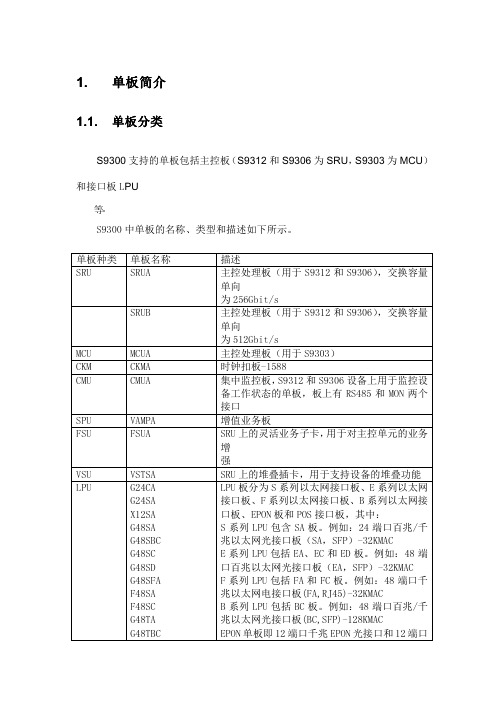
3. MCUA 主控处理单元
3.1. 简介
MCUA 是 S9303 的主控交换平台。MCUA 集主控单元、时钟单元和系统维 护单元于一
体。MCUA 板是系统控制和管理核心,同时又作为系统时钟源和维护管理 单元,完成了
控制平面和系统维护平面的功能。 S9300 支持的 MCUA 可分为 LE02MCUA 和 LE03MCUA。两者的区别在于 LE03MCUA 可配置时钟扣板,支持时间和时钟同步功能。
的功能。
主控处理单元有两种类型:SRUA 和 SRUB,SRUA 又分为 LE02SRUA 和 LE03SRUA,SRUB 只有 LE02SRUB,具体对比如下所示:
单板名称
LE02SRUA LE03SRUA LE02SRUB
交换容量
双向 512Gbit/s 双向 512Gbit/s 双向 1Tbit/s
模块,相比较于
1.2. 9312 槽位示意图
1.3. 9306 槽位示意图
1.4. 9303 槽位示意图
2. SRU 主控处理单元
2.1. 简介
SRU 是 S9306 和 S9312 的主控处理单元。 SRU 单板是 S9312 和 S9306 的主控交换平台,集主控单元、时钟单元、交换 单元和系 统维护单元于一体。SRU 单板是系统控制和管理核心,完成了控制平面和系 统维护平面
FSUA
VSU
VSTSA
LPU
G24CA
G24SA
X12SA
G48SA
G48SBC
G48SC
G48SD
G48SFA
F48SA
F48SC
G48TA
G48TBC
描述 主控处理板(用于 S9312 和 S9306),交换容量 单向 为 256Gbit/s 主控处理板(用于 S9312 和 S9306),交换容量 单向 为 512Gbit/s 主控处理板(用于 S9303) 时钟扣板-1588 集中监控板,S9312 和 S9306 设备上用于监控设 备工作状态的单板,板上有 RS485 和 MON 两个 接口 增值业务板 SRU 上的灵活业务子卡,用于对主控单元的业务 增 强 SRU 上的堆叠插卡,用于支持设备的堆叠功能 LPU 板分为 S 系列以太网接口板、E 系列以太网 接口板、F 系列以太网接口板、B 系列以太网接 口板、EPON 板和 POS 接口板,其中: S 系列 LPU 包含 SA 板。例如:24 端口百兆/千 兆以太网光接口板(SA,SFP)-32KMAC E 系列 LPU 包括 EA、EC 和 ED 板。例如:48 端 口百兆以太网光接口板(EA,SFP)-32KMAC F 系列 LPU 包括 FA 和 FC 板。例如:48 端口千 兆以太网电接口板(FA,RJ45)-32KMAC B 系列 LPU 包括 BC 板。例如:48 端口百兆/千 兆以太网光接口板(BC,SFP)-128KMAC EPON 单板即 12 端口千兆 EPON 光接口和 12 端口
