SN10使用说明书
九阳 酸奶机 SN10W01EC 使用说明书

故障及处理方法
故障现象 发热盘不加热 指示灯不亮 发热盘不加热 指示灯亮
完成后牛奶没 有发酵成酸奶
完成后酸牛奶 异味太重
产生原因
1、电源没有接通 2、电源线损坏
解决方法
1、检查电源是否接通 2、送指定的售后服务部进行维修
发热盘损坏
送指定的售后服务部进行维修
1、发酵时间太短
前言
九阳酸奶机系列,设计独特新颖,精美时尚,造型优美。 产品安全实用,操作简单、方便,控制温度准确,可以制造出 鲜美可口的酸奶,是健康饮食和现代家居首选的生活电器。
九阳酸奶机系列将给您的生活带来无限的情趣。
九阳SN10W01A/SN10W01EC/SN10L01A/SN10L01EC多功能 酸奶机具有以下特点:
尊敬的用户: 感谢您使用九阳酸奶机。为了便于您正确操作本机器,
在使用前请仔细阅读本说明书。请务必认真阅读第二章 “安全使用注意事项”。
目录
前言…………………………………………………………1 安全使用注意事项………………………………………2-3 产品各部件名称…………………………………………… 3 产品规格表…………………………………………………3 操作面板及操作说明…………………………………………4-5 功能描述…………………………………………………5-7 清洁及保养…………………………………………………8 故障及处理方法……………………………………………8 维修服务保证………………………………………………9 电气原理图…………………………………………………9 装箱明细……………………………………………………9
4、 拔下电源插头时,须拿住插头拔出,不要用力猛拉或扭曲电源 线。若电源线损坏后,请使用本公司提供的专用电源线来更换。
东崎电气接近开关使用说明书

接近开关使用说明书感谢您对广东东崎电气有限公司产品的信赖,当您使用我公司产品时请务必参阅本说明,以免因操作失误而造成不必要的损失。
例:TKI-12N4C表示直插式插头连接型,直流电感式接近开关,外形为M12圆柱型,NPN常开,动作距离为4mm,最大输出电流为200mA.二、距离的设定※开关的动作距离请设定在80%检测距离(Sn)内,以免开关工作受温度、电压等影响。
※当检测其它金属时,开关有不同的动作距离。
(图1)※当开关用作测量动作频率或其它高速场合,请将开关的动作距离设定在1/2检测距离(Sn),开关在此位置可获得最大的动作频率。
※电容式接近开关的动作距离设定,请参阅电容式接近开关的使用说明。
(见五)不锈钢铬镍铜铝二、接线图PNP(直流型)三、串联及并联NPN(直流型)直流二线型检测距离交流二线型(图1)电源电源交流串联交流并联若电源电压为220V,且串联数在3个以内,可使用上图的接法,否则请按下图方法通过继电器进行串联。
并联的开关A和B,若检测体接近开关A,开关A动作,负载电流流过开关A,开关A(B)两端电压降为10V,若此时检测体再接近开关B,因开关两端的电压为10V,开关B会因电压不足而不动作,只有当关闭开关A,使A(B)两端的电压升高至使用电压,开关B才动作,开关A关闭与开关B动作的时间间隔约为10mS,因而当需要多个接近开关并联时应注意开关相互之间的影响,一般请按下图通过继电器进行并联。
电源AC 电源※直流电源必须使用绝缘变压器,请勿使用自耦变压器;※电力线、动力线通过开关引线附近时,为防止开关误动作和损坏,请使用金属配管线。
四、注意事项※交流型开关,若电源电压为110V时,串联必须经过继电器使用;※交流型开关必须经过负载接电源,若直接将开关接电源会损坏开关。
电源AC 电源×错误接法√正确接法※接近开关的引线长度请在200米以下,以免电压降过大。
五、电容式接近开关的使用说明※电容式接近开关不仅能检测金属,而且能检测塑料、玻璃、水、油等物质,因各种检测体的导电率和介电常数、吸水率、体积的不同 故相应检测距离也不同,对于接地的金属可获得最大的检测距离。
HANNspree SN10T2 说明书

第 2 章:熟悉您的平板电脑 . . . . . . . . . . . . . . . . . . . . . . . . . . . . . 8
此平板电脑的特性 . . . . . . . . . . . . . . . . . . . . . . . . . . . . . . . . . . . . 前部概览 . . . . . . . . . . . . . . . . . . . . . . . . . . . . . . . . . . . . . . . . . . . 侧面概览 . . . . . . . . . . . . . . . . . . . . . . . . . . . . . . . . . . . . . . . . . . . 面板和显示布局 . . . . . . . . . . . . . . . . . . . . . . . . . . . . . . . . . . . . . . 面板显示: . . . . . . . . . . . . . . . . . . . . . . . . . . . . . . . . . . . . . . . 导航 . . . . . . . . . . . . . . . . . . . . . . . . . . . . . . . . . . . . . . . . . . . . . . . 桌面画面 . . . . . . . . . . . . . . . . . . . . . . . . . . . . . . . . . . . . . . . . 浏览器画面 . . . . . . . . . . . . . . . . . . . . . . . . . . . . . . . . . . . . . . . 书籍画面 . . . . . . . . . . . . . . . . . . . . . . . . . . . . . . . . . . . . . . . . 8 9 10 11 11 12 12 15 16
新换6kV真空开关拒跳的原因分析及对策

新换6kV真空开关拒跳的原因分析及对策摘要:从新换的6kV真空开关拒跳,造成越级跳闸,真空开关烧毁,穿墙套管爆炸,母线烧毁等严重事故入手,分析原因,并提出了解决方法。
关键词:真空开关拒跳分合闸拐臂拉杆中原油田原有6kV开关380多组,都是油开关。
随着近几年的设备更新换代,油开关已基本上换成真空开关。
真空开关以其结构简单,机构寿命长,维修量少,无火灾危害和适宜较频繁操作等优异的特性,在中原油田得到了广泛的应用。
但是由于当时安装真空开关的方法不正确、安装队伍水平不高,在真空开关随着运行时间的增加,问题也不断出现。
造成了很多严重的事故,许多真空开关拒跳,造成越级跳闸,真空开关烧毁,穿墙套管爆炸,母线烧毁等严重事故。
1 研究的内容特点现在能够替代SN10-10型少油开关的真空开关型号很多,油田现在使用的真空开关型号就有10多种。
它们原理都大同小异,性能也差不多。
施工队伍在更换时只是将原来的少油开关拆下,装上ZN型真空开关,原CD10型电磁机构原封不动,然后把真空开关主轴拐臂用垂直拉杆连接到CD10型操动机构大轴拐臂上,进行调整数据,使真空开关能进行分合闸操作,触头开距、压缩行程能调整合格,就认为更换工作完成了。
事实上真空开关的更换工作并不像上述那样简单,如更换不彻底,断路器就会发生拒合、拒分,甚至烧坏分合闸线圈和控制元件。
即使当时运行正常没什么问题,但是运行几年后设备的性能的减弱情况就更严重了,就出现了很多软故障,造成了许多严重的事故。
如郭村变601拒跳,造成真空开关、母线、穿墙套管烧毁,越级跳闸,大面积停电,造成很大的经济损失。
濮一变的612、615也多次出现拒合现象。
濮三变的627总是在合闸八九次后出现一次合不上的现象,保护工将所有二次线换掉也没有解决问题,最后发现就是因为真空开关与原CD10型电磁操动机构的配合不好造成的。
更换后很多的真空开关都一一出现一些这样那样的问题。
油开关改为真空开关后近几年经常出现问题总结如下:(1)真空开关的分合闸速度不符合厂家出厂标准,比厂家标准要慢很多。
SINAMICS V10 变频器简明操作说明

1Answers for industry.SINAMICS V10 简明操作说明SINAMICS V10 变频器简明操作说明 • 04.20102机械安装 (3)电气安装 (6)调试 (8)参数列表 (23)故障与报警 (27)技术规格 (29)其他参考信息 ..............................31SINAMICS V10 变频器简明操作说明 • 04.20103SINAMICS V10 变频器SINAMICS V10是一款多用途的经济型工业变频器,它具备了通用驱动的基本功能,可以用于控制三相交流鼠笼式异步电机。
SINAMICS V10有四种外形尺寸可供选择,其功率范围覆盖0.55kW 到22kW 。
警告本设备带有危险电压而且它所控制的是带有危险电压的转动机件。
如果不按照要求进行操作就可能会造成死亡、严重的人身伤害或重大的财产损失。
注意触电的危险。
即使电源已经切断,变频器的直流回路电容器上仍然带有危险电压,因此在电源关断5分钟以后才允许打开本设备。
如果设备正在运行,不得将设备上的端子块取下。
设备正常运行时可能会产生>3.5mA 的漏地电流。
因此,设备必须永久接地。
必须将设备垂直安装在电柜内。
如需了解更多的安全注意事项,参见《SINAMICS V10变频器操作说明》。
安全注意事项机械安装1.安装间距可以将几个变频器并排或者上下安装在一起,其安装间距要求如下:上下安装:变频器上部和下部都应留下至少100mm 的通风间隙。
并排安装:变频器左右两侧都应留下距离至少为“A”的通风间隙(见下图)。
!2.安装方式• 壁挂式安装- 壁挂式安装为默认安装方式;- 无需使用任何安装组件;- 整个变频器直接安装在电柜内。
• 穿墙式安装- 要求使用穿墙式安装组件。
- 变频器主体安装在电柜内,散热器延伸至电柜外。
- 适用于纺织等应用场合。
- 具体安装说明见SINAMICS V10穿墙式安装组件的《产品信息》或《SINAMICS V10变频器操作说明》。
优倍巡检仪使用说明书

Sn13 第 13 通道信号输入类型
Sn通道信号输入类型
Sn16 第 16 通道信号输入类型
注:当某通道被禁止时,[表三]中对应该通道的菜单不显示。
第4页共7页
智能巡检仪
[表四] 分别设置各通道的显示量程及上下限报警值菜单:
在主参数设置菜单中,将 Sn 参数值设置为 359,按 SET 键即可进入:
a. 当 X > 3 时,
表示禁止该通道测量、显示、报警;
b. 当 X 为 0、1、2、3 时,表示允许该通道测量、显示、报警,
且 X 值为该通道显示的小数点位数,如输入信号为热电偶、热电
阻,则 X 只能为 0、1。
例. CH_1=3421,表示第 1 通道显示带 1 位小数点,第 2 通道显示带
2 位小数点,第 3 通道关闭,第 4 通道显示带 3 位小数点。
X = 1 ,上限报警。 X = 2 ,下限报警。 X = 3 ,上、下限报警。 注:如巡检点数 > 8,则上述 X = 3 等同于 X = 0 。 第 1 通道上限报警值。 第 1 通道下限报警值。 第 1 通道报警回差值。
当测量值在报警临界点上下频繁波动时,为防止继电器频繁动作 而需设置的保持范围。如 A1h=1,则 AL1±1 范围以内继电器不动作。
仅在统一设置报警值时有效;无需更改,默认值 A1c=31。 仅在统一设置报警值时有效:
当任一通道测量值< AL2 时,下限报警继电器动作,且相应通道的 指示灯长亮绿色。 仅在统一设置报警值时有效:
显示量程比列设置方式详见[表四]。计算方法详见说明。
仅在各通道输入信号相同,且输入为线性信号时有效:
线性输入信号显示范围的上、下限值。如输入 4~20mA 时需对应
惠普1910、2010、2210、2310、2510 和 2710 LCD 显示器 用户指南说明书

显示器用户指南©2010Hewlett-Packard Development Company,L.P.Microsoft、Windows 和 Windows Vista 是Microsoft Corporation 在美国和/或其他国家的商标或注册商标。
HP 产品和服务的所有保修限于这些产品与服务所附带的明确保修声明。
本文的任何条款都不应视作构成保修声明的附加条款。
HP 不对本文的技术性错误、编印错误或疏漏承担任何责任。
本文档包含的所有权信息受版权保护。
未经Hewlett-Packard Company 事先书面许可,不得将本文档的任何部分影印、复制或翻译成其他语言。
第二版(2010 年 1 月)文档部件号:594300-AA2关于本指南本指南提供与安装显示器、安装驱动程序、使用屏幕显示菜单、故障排除和技术规范有关的信息。
警告!此格式的文字表示:如果不按照指示操作可能导致人身伤害,甚至死亡。
注意:此格式的文字表示:如果不按照指示操作可能致使设备损坏或信息丢失。
注:此格式的文字提供重要的附加信息。
iiiiv 关于本指南目录1 产品特性 (1)HP LCD 显示器 (1)2 安全和维护准则 (3)重要安全信息 (3)安全预防措施 (4)维护准则 (5)清洁显示器 (5)装运显示器 (5)3 安装显示器 (6)打开显示器包装 (6)安装显示器 (6)连接显示器电缆 (10)高带宽数字内容保护 (HDCP) (11)连接音频电缆 (12)连接电源线 (13)调整显示器的倾斜角度 (13)调整扭转角度 (14)键盘存放 (15)4 操作显示器 (16)CD 软件和实用程序 (16)安装驱动程序 (16)使用自动调整功能 (17)前面板控制按钮 (18)使用屏幕显示 (OSD) (19)选择视频输入接口 (23)识别显示器状况 (23)调整屏幕质量 (24)省电功能 (24)v附录 A 故障排除 (26)解决常见问题 (26)从 获取支持 (27)准备致电技术支持 (27)查找额定值标签 (28)附录 B 技术规格 (29)HP LCD 显示器 (29)预设视频模式 (33)LCD 显示器质量和像素策略 (35)附录 C 机构规定注意事项 (36)(美国)联邦通信委员会注意事项 (36)修改 (36)电缆 (36)标有 FCC 徽标的产品的一致性声明(仅适用于美国) (36)适用于加拿大的注意事项 (37)Avis Canadien (37)欧盟规程通告 (37)德国人机工程学通告 (38)适用于日本的注意事项 (38)适用于韩国的注意事项 (38)电源线配件要求 (38)适用于日本的电源线要求 (38)产品环境注意事项 (39)废弃物品的处理 (39)日常处理废旧器件的注意事项(适用于欧盟) (39)化学物质 (39)HP 回收办法 (39)有害物质的限制 (RoHS) (39)土耳其 EEE 法规 (40)vi1产品特性HP LCD 显示器HP LCD(液晶显示)显示器采用具备有源矩阵和下列特性的薄膜晶体管 (TFT) 屏幕:●大尺寸屏幕●最大图像分辨率:◦1910m:1366x768@60 赫兹◦2010f:1600x900@60 赫兹◦2010i:1600x900@60 赫兹◦2010m1600x900@60 赫兹◦2210i:1920x1080@60 赫兹◦2210m:1920x1080@60 赫兹◦2310i:1920x1080@60 赫兹◦2310m:1920x1080@60 赫兹◦2510i:1920x1080@60 赫兹◦2710m:1920x1080@60 赫兹◦且支持较低分辨率的全屏显示●VGA 模拟信号●DVI 数字信号●高清晰度多媒体接口 (HDMI)(适用于部分型号)●反应迅捷,玩核心游戏和图形制作时可获得更佳效果●视角宽广,无论是坐着、站着还是从显示器的两侧,均易于观看●动态对比度,提供更深的黑度和更亮的白度以实现出众的色差效果,令玩游戏和观看电影更具特色●倾斜度调整●扭转角度调整HP LCD 显示器1●可拆卸式的底座和符合视频电子标准协会 (Video Electronics Standards Association,VESA) 标准的安装孔,便于进行灵活的安装(包括墙上安装)●安全锁定插槽,用于连接安全锁定电缆(需要单独购买安全电缆)●即插即用功能(如果您的计算机系统支持此功能)●屏幕显示 (OSD) 可调,便于设置和优化屏幕(可选择英文、简体中文、繁体中文、法文、德文、意大利文、西班牙文、荷兰文、日文或巴西葡萄牙文)●内置立体声低音炮扬声器●键盘存放装置●节能装置,有助于减少能源消耗●“快速查看”设置显示●DVI 和 HDMI 输入具有 HDCP(高带宽数字内容保护)(适用于部分型号)●软件和实用程序 CD,其中包含以下内容:◦驱动程序◦自动调整软件◦相关文档2第 1 章 产品特性2安全和维护准则重要安全信息本显示器已附带电源线。
金士顿SDHC SDXC类10UHS-I卡产品说明说明书

/FLASH> Class 10 UHS-I speeds > Multiple capacities up to 128GB > Built and tested to withstand harsh environmentsKingston’s SDHC/SDXC Class 10 UHS-I card is designed to be fast, with reduced buffer time between shots, making it ideal for cinema-quality full HD video and 3D video.1 It’s available in multiple capacities up to 128GB, toprovide plenty of space for HD videos and hi-res photos, and it’s tested to be durable, so you can take it anywhere with confidence that your photos, videos and other data will be protected, even in harsh or unstable conditions.SDHC/SDXC Class 10 UHS-I CardFast speeds to capture HD video.Features/specs on reverse >>Shock and vibration proof4Waterproof2Protected from airport X-rays 5Temperature proof 3THIS DOCUMENT SUBJECT TO CHANGE WITHOUT NOTICE.©2015 Kingston Technology Corporation, 17600 Newhope Street, Fountain Valley, CA 92708 USA.All rights reserved. All trademarks and registered trademarks are the property of their respective owners. USMKD-320SDHC/SDXC Class 10 UHS-I CardKINGSTON PART NUMBERSSD10VG2/16GB SD10VG2/32GB SD10VG2/64GB SD10VG2/128GBFEATURES/ BENEFITS>UHS-I interface — The advanced UHS-I interface makes the card ideal for cinema-quality full HD (1080p), 3D video and photos of subjects in motion, such as kids and pets>Versatile — When used in a non-UHS-I capable device, the card delivers Class 10 performance. It’s great for capturing still images, such as vacation photos, and for capturing full HD videos >Durable — For your peace of mind, the card has been extensively tested and proven to be waterproof, 2 temperature proof,3 shock and vibration proof 4 and X-ray proof 5>Guaranteed — Rest assured your card is covered by a lifetime warranty, free technical support and the legendary reliability that makes Kingston the world’s independent memory leaderSPECIFICATIONS>Capacities 6 16GB, 32GB, 64GB, 128GB>Performance 7 45MB/s read, ultra high-speed bus I (UHS-I) >Dimensions 0.94” x 1.25” x 0.08” (24mm x 32mm x 2.1mm) >File Format FAT32 (SDHC 16GB-32GB);exFAT (SDXC 64GB-128GB)>Operating Temperature -13°F to 185°F (-25°C to 85°C) >Storage Temperature -40°F to 185°F (-40°C to 85°C) >Voltage 3.3v >Warranty 8 Lifetime1 These Class 10 cards are meant for HD video recording but do not support some simultaneous video and still capture features.2 IEC/EN 60529 IPX7 certified for protection against continual water submersion up to 30 min. and depth up to 1m.3 Withstands temperature range from -25 °C to 85 °C4 Based on MIL-STD-883H, METHOD 2002.5 military standard test method.5 ISO 7816-1 certified for protection against 0.1 Gy of X-ray radiation to both sides of card.6 Some of the listed capacity on a Flash storage device is used for formatting and thus is not available for data storage. As such, the actual available capacity for data storage is less than what is listed on the products. For more information, go to Kingston’s Flash Memory Guide at /flashguide.7 Speed may vary due to host and device configuration.8 Kingston Flash Cards are designed and tested for compatibility with consumer-grade market products. It is recommended that you contact Kingston directly for any OEM opportunities or special useapplications that are beyond standard daily consumer usage. For more information on intended use, please refer to the Flash Memory Guide at /flashguideOPTIONAL ACCESSORIESFCR-MLG4 – MobileLite G4, USB 3.0 Card Reader FCR-HS 4 – USB 3.0 All-in-One Media Reader。
TK接近开关使用说明书

感谢您对东崎电气公司产品的信赖,当您使用我公司产品时请务必参阅本说明,以免因操作失误而造成不必要的损失。
一、型号及含义
代号 电感式 电容式
接插型式 空白 无插头
直插式
弯插式
外形特点
S 小方柱型 W 扁平型 H 凸字型 8 M8圆柱型 12 M12圆柱型 18 M18圆柱型 22 M22圆柱型 30 M30圆柱型
AC 90~250V ≤5Hz
≤200mA(DC24V)
10~300mA
TK□-18□□□
外型 及
安装尺寸
5.0
45.0±0.2
() ()
M8×1.0
输出形式
型 NO常开
号 NC常闭 检测距离 设定距离 工作电压 动作频率 输出电流 安装方式
DC(三线制)
NPN
PNP
TK-8N2B
TK-8P2B
┄┄
检测距离
8.0mm
15.0mm
设定距离
1~8mm可调
2~15mm可调
工作电压 动作频率
D C 10 ~ 30 V AC 1 5 0~ 2 50 V
≤50Hz
≤ 10Hz
DC 10~30V ≤50Hz
AC 150~250V ≤10Hz
输出电流
≤200mA
10~200mA
≤200mA
10~200mA
5mm/8mm 5mm:0~4.0mm 8mm:0~6.4mm
DC 10~30V 5mm≤400Hz 8mm≤200Hz
≤200mA(DC24V)
AC 90~250V ≤20Hz 10~300mA
5mm:埋入式 8mm:非埋入式
KKTKC01-A/0-第3页
Eclipse 使用说明书
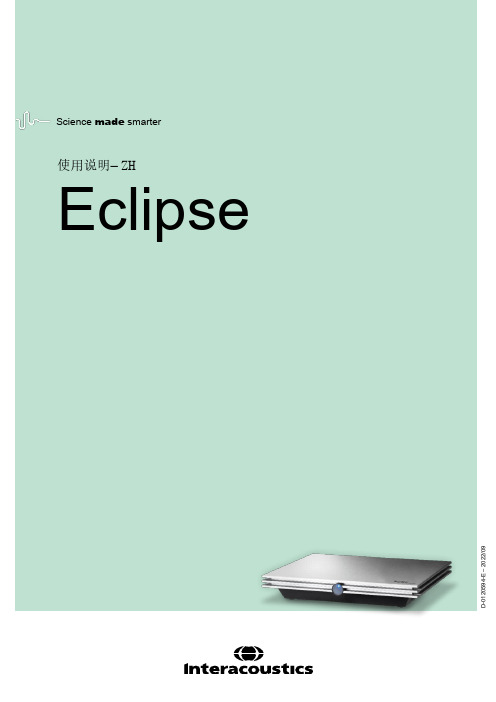
Copyright© Interacoustics A/S:版权所有。
本文档中的信息归 Interacoustics⅍专有。
本文档中的信息如有更改,恕不另行通知。
未经 Interacoustics A/S事先书面许可,不得以任何方式或手段复制或传播本文档的任何部分。
目录1简介 (1)1.1关于本手册 (1)1.2使用说明 (2)1.2.1预期的操作人员 (2)1.2.2患者人群 (2)1.2.3禁忌症 (2)1.3产品说明 (3)1.4警告 (4)1.5故障 (5)2开箱和安装 (6)2.1检查 (6)2.2标记 (7)2.3硬件安装 (8)2.3.1将病床 /椅子放在地上 (9)2.3.2Eclipse 后面板 (10)2.3.3Eclipse前部面板 (10)2.3.4前置放大器按钮 (11)2.4软件安装 (11)2.4.1安装前须知 (11)2.4.2计算机系统最低要求 (11)2.4.3所需材料: (12)2.4.4软件安装 (12)2.4.5驱动程序安装 (13)2.4.6恢复软件出厂默认设置 (13)2.4.7安装语言包 (13)2.5识读台 (15)2.6许可证 (15)2.6.1Eclipse序列号 (15)2.6.2DSP序列号和许可证密钥 (15)2.7从 OtoAccess® 数据库启动 (16)2.7.1OtoAccess® 数据库中的模块设置 (16)2.8从Noah启动(仅 ASSR 或 IA OAE Suite) (17)3EP15/EP25操作说明 (18)3.1记录标签 (19)3.1.1主菜单项 (19)3.1.2电子帮助 (20)3.1.3查看历史会话 (20)3.1.4协议选择 (20)3.1.5临时设置 (20)3.1.6重新排列曲线 (20)3.1.7波形分组 (20)3.1.8报告 (20)3.1.9打印 (21)3.1.10显示A-B曲线 (21)3.1.11显示对侧曲线 (21)3.1.12授话 (21)3.1.13单曲线显示 (21)3.1.14分屏显示 (22)3.1.15保存并新建 (22)3.1.16保存并退出 (22)3.1.17刺激率选择 (22)3.1.18频率选择 (23)3.1.19刺激窗口 (23)3.1.20手动刺激窗口 (23)3.1.21状态窗口 (23)3.1.22波形再现性 (24)3.1.23开始/停止 (24)3.1.24暂停 (24)3.1.25下一强度 (24)3.1.26Fmp与残留噪声曲线图 (24)3.1.27扫描数/平均数的扩展 (25)3.1.28原始EEG (25)3.1.29高级EEG (25)3.1.30隐藏刺激伪影 (26)3.1.31显示增益 (27)3.1.32记录窗口 (27)3.1.33选择波形 (27)3.1.34移动单条曲线 (27)3.1.35显示微分曲线 (27)3.1.36为波形增添一条注释 (28)3.1.37拒收监测 (29)3.1.38放置波形标记 (29)3.1.39删除波形标记 (29)3.1.40建议波形标记 (30)3.1.41标准化潜伏期数据 (30)3.1.42删除单条曲线 (30)3.1.43放大/缩小单条曲线 (30)3.1.44隐藏单条曲线 (31)3.1.45固定单条曲线/与历史会话进行比较 (31)3.1.46合并曲线(创建加总曲线) (31)3.1.47添加曲线 (32)3.1.48同侧减对侧差值(Ipsi-Contra)曲线 (32)3.1.49A减B差值(A-B(N))曲线 (32)3.1.50修改显示滤波 (33)3.1.51记录的曲线状况 (33)3.1.52向曲线添加备注 (33)3.1.53使用光标 (34)3.1.54信噪比计算(3:1) (34)3.1.55CR、RA和INC波形标记 (34)3.2潜伏期标签 (35)3.2.1潜伏期值 (35)3.2.2潜伏期间值 (35)3.2.3潜伏期曲线图 (36)3.2.4显示波峰至波谷标记(SN10标记)(仅EPx5软件) (37)3.3Windows® 8, 10 和 11 无法启动帮助 (37)3.4电脑快捷键 (38)3.5测试前患者准备 (39)3.5.1阻抗检查 (39)3.5.2换能器 (39)3.6进行ABR阈值记录 (40)3.6.1电极画面 (40)3.6.2ABR阈值刺激 (40)3.6.3编辑ABR阈值记录 (41)3.6.4使用ABR阈值结果说明 (41)3.7进行神经潜伏期记录 (42)3.7.1电极画面 (42)3.7.2编辑神经潜伏期记录 (42)3.8进行eABR记录 (44)3.8.1两个推荐eABR电极画面 (44)3.8.2编辑eABR记录 (44)3.8.3电气阈值估算(用于人工耳蜗安接) (45)3.9进行ECochG记录 (46)3.9.1ECochG 电极安装 (46)3.9.2编辑ECochG记录 (48)3.10进行CM记录 (49)针对患者的准备工作至关重要 (49)3.10.1CM电极画面 (49)3.10.2用于CM记录的刺激 (49)3.10.3CM记录示例 (49)3.10.4CM结果内差值 (49)3.11进行AMLR记录 (50)3.11.1电极画面AMLR示例 (50)3.11.2可用AMLR刺激 (50)3.11.3AMLR记录示例 (51)3.12进行ALR记录/皮层ERA (52)3.12.1ALR阈值记录的电极画面示例 (52)3.12.2刺激信号 (52)3.12.3ALR结果说明 (53)3.12.4电生理阈值估算和婴幼儿听力仪器安接 (53)3.13进行P300/MMN记录 (54)3.13.1P300/MMN电极画面示例 (54)3.13.2可用P300/MMN刺激 (54)3.13.3P300和MMN参数汇总表 (55)3.14性能/环回(LBK15)测试 (55)4VEMP操作说明 (56)4.1前置放大器设置 (56)4.2VEMP监示器 (56)4.3VEMP波形标记 (57)4.4计算VEMP不对称率(VEMP伙伴) (57)4.5VEMP比例设定 (58)4.6进行cVEMP记录 (58)4.6.1用于cVEMP的电极画面 (58)4.6.2用于cVEMP的刺激 (59)4.6.3默认收集参数 (59)4.6.4程序 (59)4.6.5编辑cVEMP结果 (59)4.6.6cVEMP结果示例 (60)4.6.7cVEMP结果示例 (60)4.7进行oVEMP记录 (61)4.7.1oVEMP电极画面 (61)4.7.2用于oVEMP的刺激 (61)4.7.3默认收集参数 (61)4.7.4程序 (62)4.7.5oVEMP结果示例 (62)5研究模块 (63)5.1.1记录每次扫描(以便以后进行“中继”) (63)5.1.2导出平均曲线和/或完整会话 (64)5.1.3导出会话(所有曲线) (65)5.1.4离线导出波形 (65)5.1.5导入用于刺激的波形文件 (65)6操作说明 (69)6.1耳塞的操作和选择 (69)6.2OAE 设备的日常系统检查 (70)6.2.1探头完整性测试 (70)6.2.2真耳检查 (71)7.IA OAE Suite (72)7.1PC 电源配置 (72)7.2兼容的设备 (72)7.2.1从 OtoAccess® 数据库启动 (72)7.2.2从 Noah 4 启动 (72)7.2.3模拟模式 (72)7.2.4崩溃报告 (73)7.3使用菜单 (74)7.4使用 DPOAE 探头 (75)7.4.1准备测试 (75)7.4.2DPOAE 模块中的元素 (77)7.5使用 TEOAE 模块 (83)7.5.1准备测试 (83)7.5.2TEOAE 模块中的元素 (85)7.6使用打印向导 (90)8.ABRIS操作说明 (92)8.1使用ABRIS模块 (92)8.2安装电极 (92)8.3阻抗检查 (92)8.4回路(LBK15)测试 (93)8.5ABRIS测试屏幕 (93)8.5.1主菜单项 (93)8.5.2查看历史会话 (94)8.5.3保存并退出 (94)8.5.4打印 (94)8.5.5电子帮助 (94)8.5.6报告 (94)8.5.7查看EEG或噪声条 (94)8.5.8刺激窗口 (94)8.5.9测试状态窗口 (95)8.5.10受试耳 (95)8.6进行ABRIS记录 (96)8.6.1开始与暂停测试 (96)8.6.2EEG曲线图 (96)8.6.3EEG噪声条 (96)8.6.4AEP波形 (96)8.6.5备注框 (96)8.6.6状态栏 (97)8.6.7ABRIS反应曲线 (97)8.7电脑快捷键 (98)8.8可拆卸零部件 (98)9.ASSR操作说明 (99)9.1使用ASSR模块 (99)9.2ASSR测试前准备 (99)9.3测试前准备 (99)9.3.1皮肤准备 (99)9.3.2放置电极 (100)9.3.3阻抗检查 (100)9.4安装电极 (101)9.5阻抗检查 (101)9.6系统性能/回路(LBK15)测试 (101)9.7ASSR标签 (102)9.7.1主菜单项 (102)9.7.2协议选择 (102)9.7.3临时设置 (103)9.7.4报告 (103)9.7.5打印 (103)9.7.6保存并退出 (103)9.7.7查看历史会话 (103)9.7.8刺激窗口 (103)9.7.9总会话状态窗口 (104)9.7.10刺激率 (104)9.8进行ASSR记录 (105)9.8.1开始/停止 (105)9.8.2暂停 (105)9.8.3原始EEG曲线图 (105)9.8.4测试频率曲线图 (105)9.8.5CM 检测器 (106)9.8.6ASSR表 (106)9.8.7延长测试时间 (107)9.8.8调整刺激强度 (107)9.8.9中止测试频率/强度 (108)9.8.10ASSR 遮蔽计算器 (108)9.9听力图标签 (110)9.9.1估计的听力图符号 (110)9.9.2NOAH 或 OtoAccess® 数据库中的听力符号 (111)9.9.3估算听力图 (112)9.9.4AC 和 BC 在同一听力图中 (113)9.9.5无反应 (114)9.9.6选定的校正系数 (114)9.9.7电脑快捷键 (114)10.维护 (115)10.1通用维护程序 (115)10.2如何清洁国际听力产品 (115)10.3清洁OAE探头尖 (116)10.4关于维修 (117)10.5保修 (117)11.技术规格 (119)11.1技术规格 - Eclipse硬件 (119)11.2EP15/EP25/VEMP技术规格 (120)11.2.1peSPL至nHL校正值 (122)11.3TEOAE25技术规格 (123)11.4DPOAE技术规格 (124)11.5ABRIS技术规格 (125)11.6ASSR技术规格 (126)11.7电磁兼容性(EMC) (127)11.8Eclipse软件模块概览 (132)11.8.1EP15/EP25/VEMP模块 (132)11.8.2P15/EP25/VEMP模块刺激最大强度 (133)11.8.3TEOAE25模块 (134)11.8.4DPOAE模块 (134)11.8.5ABRIS模块 (134)11.8.6ASSR模块 (134)1简介1.1 关于本手册本手册适用于EP15/25 v4.6软件版本、IA OAE套件1.2、ABRIS v1.6.3、VEMP v4.6和ASSR v 1.3。
X10 SlimFire Remote设备说明书

X10 Wireless Technology, Inc. Limited 90 Day Warranty, a division of X10 Wireless Technology, Inc. (X10) warrants X10 products to be free from defective material and workmanship for a period of 90 days from the original date of purchase at retail. X10 agrees to repair or replace, at it’s sole discretion, a defective X10 product if returned to X10 within the warranty period and with proof of purchase.If service is required under this warranty:1. *************************************************,toobtaina Return Merchandise Authorization (RMA) number.2. Return the defective unit postage prepaid to X10 (see address on back).3. Enclose a check for $4.00 to cover postage and handling.4. Enclose a dated proof of purchase.5. X10 is not responsible for shipping damage. Units to be returned should be packed carefully.Please visit /warrantyto complete your on-line warranty registration. Thank you.KR19A-9/12KR19A SlimFire ™ Remote installation and operating instructionsThe KR19A works with the TM751 Transceiver. It lets you turn on and off two individually coded X10 Modules and brighten and dim lights connected to Lamp Modules and Wall Switch Modules. In the default state (after fi rst fi tting the battery) the KR19A is set to Housecode A. The fi rst (top) two ON-OFF buttons control modules set to Unit Code 1. The second (middle) two buttons control A2.1. Plug in an X10 TM751Transceiver (sold separately).2. To turn on or off X10 Modules set to Unit Code 1 (on Housecode A) press the fi rst (top) ON or OFF button. To turn on or off X10 Modules set to Unit Code 2 (on Housecode A) press the second (bottom) ON or OFF button. To brighten or dim Lamp Modules or Wall Switch Modules press the number button fi rst, the press Bright or Dim button. If you want to control Modules 1 and 2 on Housecode A, that's it. You don't need to read any further. To change the Housecode • Press and hold the fi rst (top) ON and OFF buttons at the same time for 2-3 seconds to enter Program Mode (the LED stays on).• Press and release the fi rst (top) ON button the appropriate number of times for the Housecode you want to set. Once for A, twice for B, etc. The LED blinks off for each press.• Press the second (bottom) ON or OFF button to return to Normal Mode. The unit will also return to Normal Mode if no keys are pressed for more than 30 seconds. To change the Unit Code for the fi rst (top) two buttons (the second pair of buttons are always one # higher than the fi rst pair, i.e. if you set the fi rst button to 6, the second button controls 7, etc.).• Press and hold the fi rst (top) ON and OFF buttons at the same time for 2-3 seconds to enter Program Mode (the LED stays on).• Press and release the fi rst (top) OFF button the appropriate number of times for the Unit Code you want to set. Once for 1, twice for 2, etc. The LED blinks off for each press.• Press the second (bottom) ON or OFF button to return to Normal Mode. The unit will also return to Normal Mode if no keys are pressed for more than 30 seconds. To change the battery: Pry the unit apart and fi t a CR2025 3V Lithium battery. Observe polarity.F.C.C. CAUTION - THIS DEVICE COMPLIES WITH PART 15 OF THE FCC RULES. OPERATION IS SUBJECT TO THE FOLLOWING TWO CONDITIONS: (1) THIS DEVICE MAY NOT CAUSE HARMFUL INTERFERENCE, AND (2) THIS DEVICE MUST ACCEPT ANY INTERFERENCE RECEIVED, INCLUDING INTERFERENCE THAT MAY CAUSE UNDESIRED OPERATION. NOTE: NO CHANGES OR MODIFICATIONS MAY BE MADE TO THE UNITS. A NY CHANGES MADE TO THE UNITS WILL VOID THE USER'S A UTHORITY TO OPERATE THE EQUIPMENT.Press to turn A1 ON.After pressing a number, press and hold to Brighten.After pressing a number, press and hold to Dim.Press to turn A2 ON.Press to turn A1 OFF.Press to turn A2 OFF.。
星网视讯SN410说明书

SN410说明书版本: 1.3型号:SN-410-B4SN-410C-B4SN-410G-B4SN-410CG-B42021年11月目录1.功能概述 (1)2.技术参数 (1)2.1.产品资料 (1)2.2.错误代码 (2)3.方案应用 (2)3.1.单机单卡总控 (2)3.2.单机多台同步 (2)3.3.联网单卡总控 (3)3.4.联网多台同步 (3)3.5.主从机级联 (3)3.6.DMX控制接线 (4)3.7.扩展配件 (4)3.7.1.光纤接线与网口说明 (4)3.7.2.联网接线 (4)3.7.3.同步模块 (5)4.输入端标识 (5)5.基本操作 (6)5.1.界面说明 (6)5.2.控制器解锁屏幕 (6)5.3.控制设置 (6)5.3.1.效果设置 (6)5.3.2.速度设置 (7)5.3.3.循环设置 (7)6.参数设置 (7)7.附加功能 (8)7.1.主从机控制 (8)7.2.DMX512控制 (9)7.3.时控功能 (11)8.联网云控使用相关 (11)8.1.获取硬件绑定码 (11)8.2.云平台PC端操作 (12)8.2.1.PC端绑定设备 (12)8.2.2.PC端设置状态参数 (12)8.2.3.PC端编址和调试 (13)8.3.云平台手机端操作 (13)8.3.1.手机端绑定设备 (13)8.3.2.手机端设置与控制 (14)8.3.3.手机端编址 (15)8.3.4.手机端调试 (15)9.灯具写址 (16)9.1.支持芯片 (16)9.2.芯片写址/参数成功现象 (16)9.3.写码操作 (17)9.3.1.编址器(设置芯片与地址) (17)9.3.2.按上次方式编址 (18)9.4.一键写码(软件设置参数,简易设置) (19)9.4.1.软件设置芯片地址与输出 (19)9.4.2.控制器操作 (19)9.5.参数设置 (20)9.6.编址后效果发送 (20)10.写址校验 (21)11.屏幕更新升级 (21)12.输出SD卡文件与拷卡 (22)12.1.输出SD文件 (22)12.2.软件拷卡 (22)12.3.SD卡拷贝 (22)13.型号说明 (23)14.配件清单 (23)1.功能概述1、智控系统,与EN系列控制器配套使用;2、内置4G上网模块,使用4G流量卡即可实现无线网络接入我司云控平台,可实现远程云控设置、云写址、云调试校验等功能;3、SN-410作为智控总控,只需更换其SD卡的效果文件(不支持修改文件的名字),即可更换同一链路下所有的EN控制器的效果;4、SN-410作为脱机总控,单台输出最大支持30W通道(含虚拟点数),可控154台EN分控;SN总控之间可以通过主从机级联方式进行扩容;5、可选时控、主从机级联同步、GPS同步、DMX控台控制等附加功能;6、附送专业效果制作软件,用户可自行制作任意效果。
SN操作说明书
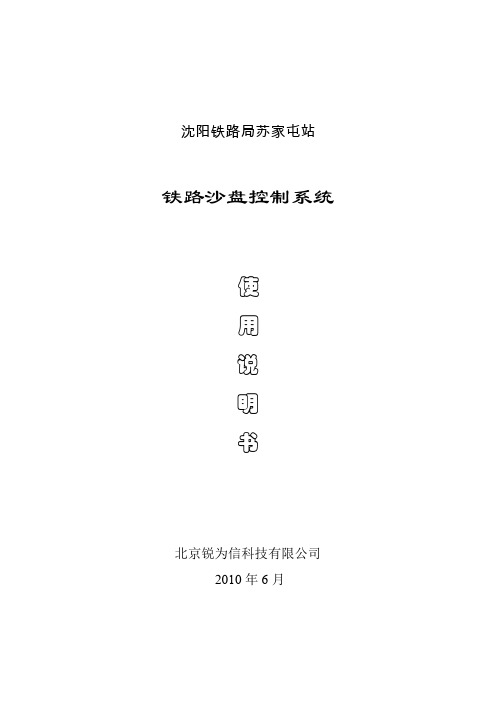
沈阳铁路局苏家屯站铁路沙盘控制系统使用说明书北京锐为信科技有限公司2010年6月一、系统总体概述 (3)1.1系统简介 (3)1.2系统功能描述 (3)二、操作界面 (5)2.1 站场界面 (5)2.2 菜单栏 (5)2.3 工具栏 (6)2.4 状态栏 (6)2.5 站场图符介绍 (6)2.5.1轨道区段 (7)2.5.2 列车信号 (7)2.5.3 调车信号 (7)2.5.4 道岔 (8)2.5.5 指示灯 (8)2.5.6信号机名称显示 (9)2.5.7道岔名称显示 (9)2.5.8显示强行供电按扭 (9)2.5.9刷新站场 (9)2.5.10紧急关闭设备 (9)三、功能与操作方法 (10)3.1道岔操作 (10)3.2信号机操作 (10)3.3故障解 (11)3.4行车供电 (12)3.5强行供电 (12)3.6强行断电 (12)四、办理作业 (13)4.1 列车作业 (13)4.1.1 基本进路的办理 (13)4.1.2 通过进路的办理 (13)4.2调车作业操作 (13)4.3引导接车 (14)4.4“行车供电”操作 (14)4.5进路解锁 (14)4.6取消进路 (14)五、驼峰场介绍。
(15)5.1、驼峰作业演示系统主界面 (15)5.1.1驼峰溜放计划显示窗体 (16)5.1.2溜放计划单详细清单窗体 (16)5.1.3站场设备动作记录显示窗体 (16)5.1.4站场设备图符显示窗体 (17)5.1.5菜单项 (17)5.1.6工具栏 (17)5.1.7状态栏 (18)5.1.8信号机 (18)5.1.8表示灯 (18)5.2功能与操作 (19)5.2.1允许推送按扭 (19)5.2.2 QTA按扭 (19)5.2.3道岔操作 (19)5.2.4驼峰信号机操作 (20)5.3计划单操作 (20)5.3.1新建计划 (20)5.3.2取消计划 (22)5.3.3编辑计划 (22)5.4场间联系 (23)5.5溜放操作 (24)5.5.1溜放开始 (24)5.5.2溜放暂停 (24)5.5.3溜放取消 (25)5.6到达场选排推峰进路 (25)5.7溜放步骤 (26)5.7.1待溜车列停靠在峰顶T1(或T3)股上 (26)5.7.2待溜车列停靠在到达场股道上 (26)一、系统总体概述1.1系统简介铁路车站计算机联锁系统是新型的铁路车站自动控制设备。
HANNspree SN10E2系列 说明书

4. 左视图
1
1
2
3
4
5
编号 1 2 3 4 5
功能 外接显示器接口 电源插孔 散热孔 USB端口 多功能读卡器
详细说明 连接外接显示器 连接外接式电源变压器 Netbook电脑散热孔 连接USB2.0设备 支持MMC/SD/MS内存卡
5. 右视图
1 2 3 4 5 6
编号 1 2 3 4 5 6
第四章 恢复Windows XP/ Windows 7 系统.............................................. 25 第五章 Linux 系统介绍
介面简介........................................................................................................29 恢复Linux系统 ..............................................................................................31
4 5 6 7 8
键盘 触摸板 触摸板右键 触摸板锁定键 触摸板左键
9
状态指示灯
2. 后视图
1
1
2பைடு நூலகம்
编号 1
功能 电池
详细说明 可抽换式电池,供给电脑电源。 将SIM卡按照如下插入插槽,并确保SIM卡的晶片面朝下。 警告:请尽量不要带电插拔SIM卡,否则SIM卡的数据易丢失或烧 掉SIM卡。
2
SIM 卡槽 (选配)
功能 耳机 麦克风 USB端口 USB端口 防盗锁槽 网络插孔
JV-1000和VE-JV1声音扩展板设置指南说明书

®SupplementalNotesJune 6, 1994 SN10 V1.1 Setting Up the JV-1000 for Sequencing with Voice ExpandersThe JV-1000 is an 8 part multitimbral synthesizer with a built-in sequencer which has 8 Phrase Tracks, a Rhythm Track and a Tempo Track. Each Phrase Track can record on any or all MIDI channels. The JV-1000 onboard sound source has 80 Performances, 320 Patches, 5 Rhythm Sets and 28 simultaneous Voices of polyphony. Both the polyphony and multitimbral parts can be increased by adding a VE-Series Voice Expansion Board.The VE-JV1 Voice Expander is essentially a carbon copy of the JV-1000 internal synthesizer with the addition of 64 extra Patches taken from the PN-JV80-04 Parameter Card. The VE-JV1 provides 8 additional multitimbral parts, 512 Patches, 128 Performances, 8 Rhythm Sets and comes with its own effects processor and 28 voices of polyphony. This polyphony applies only to the sounds on the expansion board. Installing the VE-JV1 does not affect the polyphony of the internal sounds of the JV-1000.The VE-GS1 Voice Expander is a complete GS/General MIDI compatible Sound Canvas synthesizer. It has 16 additional multitimbral parts, 226 Tones, 9 Rhythm Sets and comes with its own effects processor and 28 voicesof polyphony. Again, this polyphony applies only to the sounds on the expansion board. Installing the VE-GS1 does not affect the polyphony of the internal sounds of the JV-1000.Think of the expanded JV-1000 as being 4 separate components;1) The keyboard controller.2) The Sequencer.3) The JV-1000 internal sound source.4) The V-EXP sound source.The JV-1000 internal sound source should be set to Performance mode for sequencing. In Performance mode there are 8 separate Parts. Each Part contains a different Patch, and has it's own MIDI channel. For example: Part 1 contains a Vibes Patch and receives on MIDI channel 1.Part 2 contains a Bass Patch and receives on MIDI channel 2.Part 3 contains a String Patch and receives on MIDI channel 3. Etc. for Parts 4 - 7.Part 8 always contains a Rhythm Set and receives on MIDI channel 10.The V-EXP is always in multitimbral mode.In the V-EXP mode, notes generated from the keyboard (or arriving at the MIDI IN) are sent to the sequencer. They pass through the sequencer to the sound sources. Since the Sequencer is positioned between the keyboard and the sound sources, anything you play from the keyboard can be recorded as it passes through the Sequencer. Each Track can then be routed to either the internal sound source (“1”), the V-EXP (“2”), or both sources (“3”) for stacking voices together. This is done in the FUNCTION 11 “OUTPUT ASSIGN” window of the Sequencer. (Refer to page 114 of the SYNTHESIZER MANUAL for a diagram of the MIDI routing inside theJV-1000. This diagram applies to the V-EXP mode only).Configure and record the Internal Performance Parts first, then the V-EXP Parts. You can use the Merge function and/or Mix Record (overdubbing) as needed to utilize all the parts in each sound source.This document is intended to be a supplement to the Owner's Manuals. The manuals contain detailed explanations and instructions for all functions of the JV-1000. It is highly recommended that you read all the manuals in their entirety in order to use the JV-1000 to it's fullest potential. Try all the functions as they are described in the manuals. When you have completed both manuals you will have experienced everything for yourself, and will realize the incredible power of the JV-1000 Workstation.To insure that your JV-1000 responds correctly to all the procedures outlined in these supplemental notes, we recommend that you initialize your JV-1000 before proceeding. This process will restore the factory preset settings. If you wish to save any changes you may have made, you must save them to disk before initializing or they will be lost.1) Turn the power on while holding down Performance 16 (CAPS) in the PATCH GROUP.2) Press ENTER. Press WRITE.I.INITIAL SETUPA.Make sure LOCAL CONTROL is ON.If you did not choose to initialize the JV-1000, it is important to turn on Local Control. This simply means that you will hear the sounds as you play them from the keyboard. In V-EXP mode Local Control is always set to ON. In the Internal Performance mode, Local Control can be turned on or off. Make sure it is set to ON.Local Control would be set to OFF when controlling external sound sources via MIDI.From the PERFORMANCE mode:1)Press the MIDI button.2)Make sure that LOCAL is ON.3)Press EXIT.A good way to use the Internal Performance and the V-EXP with the Sequencer is to setup the Sequencer so that Tracks 1-4 transmit to the Internal Performance and Tracks 5-8 transmit to the V-EXP. Good sequencing hygiene encourages us to set all Parts to separate MIDI Rx (receive) channels. The Parts of the VE-JV1 default to Rx Channels 1-7 & 10. The VE-GS1 board receives on all 16 channels for its 16 Parts.B.Selecting a Performance for SequencingA good place to start when beginning to sequence with the JV-1000 is in the A16 Performance called “PopOrchestra.” While in Performance mode, go to the PATCH GROUP section and press the PRESET button, the “A” button and then choose the Performance 16 button to select A16 “PopOrchestra.” This Performance is ideally suited for sequencing because its Key Mode is already set to Single, and each Part has it's own receive channel. The Parts in this Performance are set to receive channels 1 -7 and 10.C.Key ModesThe Key Mode determines how MIDI data is transmitted from the keyboard. In SINGLE, the receive channel for each Part is used as it's transmit channel. The position of the cursor will determine which Part you hear when you play the keyboard. What you play will be transmitted on the same channel that the Part is set to receive. When this data is recorded in the sequencer, it will be played back on this channel accessing the same Patch you hear now.Note: Each Performance has its own Key Mode, either Layer, Zone or Single, so its best to choose a specific Performance, like “PopOrchestra, as a starting place for sequencing. If you move to another Performance, it may not be optimized for sequencing and you will not get the same results.From the Performance mode:1)Press EDIT.2)Press COMMON.3)Press the cursor down once and change the KEY MODE to SINGLE.4)Press EDIT to exit the Edit mode.D.Assign Tracks 1-4 to the JV-1000 Internal Performance and Tracks 5-8 to the V-EXP1)In the SEQUENCER, press FUNC.2)Dial to “FUNC 11 OUTPUT ASSIGN.” Press ENTER.3)Press “1” four times. This assigns Tracks 1-4 to the Internal Performance.4)Press “2” four times. This assigns Tracks 5-8 to the V-EXP.5)Press “1” once. This assigns the Rhythm Track to the Internal Performance. The bottom right of the displayshould read “111122221”. (If you would rather assign the Rhythm Track to the V-EXP, press “2”).6)Press STOP to finalize these settings.II.ACCESSING PATCHESTo select Patches for each of the Parts of the Internal Performance, in the EDIT PALETTE press theWAVE/PATCH button located in the lower left of the front panel. The cursor will be blinking in the screen under one of the eight Parts. Use the PATCH GROUP buttons to select User, Preset or W-EXP Patches. (W-EXP Patches are only available to the Internal Performance, not the V-EXP, and you must have an SR-JV80 Expansion Board installed.) Press any BANK and NUMBER buttons to select the Patch for that Part. To move to a different Part, simply CURSOR left or right.Now we are ready to enter the V-EXP mode and choose Patches for each of the Parts.1)Press the V-EXP Mode button in the upper left side of the keyboard to enter the Voice Expander Mode.Notice the “Thru 2” indicator in the Sequencer display is now On. Entering V-EXP Mode automatically turns on the Soft Thru for Sequencer Output 2, so the keyboard can play the V-EXP.2)Press WAVE/PATCH in the EDIT PALETTE.3)Use the buttons labeled “1-8 PART SELECT 9-16” in the EDIT PALETTE to toggle the display between Parts1 - 8 and Parts 9 - 16. The Part where the cursor is determines which Part is heard when you play thekeyboard. For now, put the cursor on Part 1.A.Accessing Patches on the VE-JV1 (go to Section II B if you have a VE-GS1)The VE-JV1 has 512 Patches ready to be played. However, the MIDI Specification only provides 128 Patch Changes to access these. MIDI adopted the Bank Select controllers, CC0 and CC32, to overcome this limitation, and provide access to additional sounds. The VE-JV1’s 512 Patches are grouped into 4 Banks of 128 patches.To access the first 320 Patches on the VE-JV1 Voice Expander1)Press the WAVE/PATCH button in the EDIT PALETTE. Press USER in the PATCH GROUP.The upper row of the display represents the Bank selection, (the value for controller “0”) and the lower row represents the Patch number. You must select Banks 80, 81, or 82 for the Patches on the VE-JV1. There are 128 Patches in Banks 80 and 81, and 64 Patches in Bank 82. The Patch Table provided with the VE-JV1 lists all the Patches on the VE-JV1, as well as the “CC0” and “CC32” values for each Patch.At this point, we are only concerned with the “CC0” values.2)Press the “D” button in PATCH GROUP. The cursor moves to the top row.3)Press BANK 3 and NUMBER 1. The display will read “80” on the top row indicating BANK 80.4)Press the “A” button in PATCH GROUP. The cursor moves to the bottom row.5)Use the BANK and NUMBER buttons to access the first 64 Patches of Bank 80.6)Press the “B” button in PATCH GROUP.7)Use the BANK and NUMBER buttons to access the second 64 Patches of Bank 80.To select the next Bank (CC0-81):1)Press the “D” button in PATCH GROUP.2)Press BANK 3 and NUMBER 2. The display will read “81” on the top row indicating BANK 81.3)Press the “A” button in PATCH GROUP. The cursor moves to the bottom row.4)Use the BANK and NUMBER buttons to access the first 64 Patches of Bank 81.5)Press the “B” button in PATCH GROUP.6)Use the BANK and NUMBER buttons to access the second 64 Patches in Bank 81.Bank 82 contains only 64 Patches from the PN-JV80-04 Data Card. To select the next Bank (CC0-82):1)Press the “D” button in PATCH GROUP.2)Press BANK 3 and NUMBER 3. The display will read “82” on the top row indicating BANK 82.3)Press the “A” button in PATCH GROUP. The cursor moves to the bottom row.4)Use the BANK and NUMBER buttons to access the 64 Patches of Bank 82.To access the remaining 192 Patches on the VE-JV1 Voice ExpanderIt is not possible to access the remaining 192 Patches directly from the front panel - you must send the two Bank Select messages and a Program Change from the sequencer. This is because the JV-1000 was designed before the VE-JV1 and there are no controls for the CC32 value. Fortunately, these 192 sounds are duplicates of the JV-1000’s internal Patches, so you have probably already heard them. Refer to Section V for detailed instructions on using the sequencer to select Patches.B.ACCESSING PATCHES ON THE VE-GS1To access the 128 Capital Tones on the VE-GS1 Voice Expander:1)Press the WAVE/PATCH button in the EDIT PALETTE at the lower left of the keyboard.The upper row of the display represents the Bank selection, (the value for controller “0”) and the lower row represents the Tone number. There are 128 Tones in Bank 0. The Tone Table provided with the VE-GS1 lists all the Tones as well as the “CC0” values for each Variation Tone.2)The first set of 64 Tones is accessed by pressing the green PATCH GROUP “A” button followed by anycombination of Bank and Number buttons.3)Press the “B” in the PATCH GROUP section and you can access the second set of 64 Tones.To access the Variation Tones:1)Press the green PATCH GROUP button “A”.2)Press BANK 1 and NUMBER 5 to select Capital Tone 5, Electric Piano.3)Press the “C” in the PATCH GROUP section. The cursor moves to the top row.4)Press BANK 2 and NUMBER 1 to change the display to Bank 8. You should now hear the first variation,Detuned EP 1. Use the BANK buttons to change the Bank. The applicable choices for this Capital Tone are 8, 16 and 24.Important: Keep in mind, not all Capital Tones have Variations, so if you select a Variation Bank for a Capital Tone that has none, your keyboard will go silent. If this happens, simply check your Bank and Tone Selections in the display, and verify you’ve made a valid selection with the VE-GS1 Tone Table.The following table shows the values for controller “0” in the 1st column, the Program Changes available for each Bank in the 2nd column and the types of Tones that are accessible. This is the order that these events must be sent from the sequencer: CC0, then the PC (program change).“CC0”“PC#”Patch Source0 1 - 128Capital Tones8various Variation Tones16various Variation Tones24various Variation TonesIII.RECORDINGA.Record the JV-1000 Internal Performance Parts into Tracks 1-4:1)Press PERFORMANCE. Press WAVE/PATCH in the EDIT PALETTE.2)Press the CURSOR LEFT to Part 1.3)Choose a Patch for Part 1 using the GROUP, BANK, and NUMBER buttons.4)Press REC twice in the Sequencer. Dial to MIX REC.5)Press Track 1. Press PLAY. After the 2 bar count-off, play the keyboard to record into Track 1.6)Press STOP. Press RESET.7)Press the CURSOR RIGHT to Part 2.8)Choose a Patch for Part 2 using the GROUP, BANK, and NUMBER.9)Press REC. Press Track 2. Press PLAY. After the 2 bar count-off, record your second track.10)Press STOP. Press RESET.You can overdub multiple Parts into one track simply by CURSORing to the next Part and repeating this recording process. Each or the eight Tracks can hold up to 16 MIDI Channels.11)Repeat steps 7-9 for the remaining Parts in the Internal Performance.B.Record the V-EXP into Tracks 5-8:1)Press V-EXP.2)Press WAVE/PATCH in the EDIT PALETTE. Press the CURSOR LEFT to Part 1.3)Choose a Patch for Part 1.4)Press REC.5)Press Track 5. Press PLAY. After the 2 bar count-off, play the keyboard to record into Track 5.6)Press STOP. Press RESET.7)Press the CURSOR RIGHT to Part 2.8)Choose a Patch for Part 2.9)Press REC. Press Track 6. Press PLAY. After the 2 bar count-off, play your next track.10)Press STOP. Press RESET. Repeat steps 7-9 for the remaining Parts in the V-EXP.IV.SAVING INTERNAL PERFORMANCE & V-EXP SETUPS TO THE SEQUENCERInstead of creating individual Bank and Program message in the sequencer, you can record your entire Internal Performance and V-EXP setups into the sequencer. If you do this at the beginning of each song, you can re-program the JV-1000 with the required settings for each song simply by pressing PLAY. For the JV-1000 Internal Performance, this is done by recording a Bulk Dump of the Internal Performance settings. Then, move to the V-EXP mode. The first window in the V-EXP mode provides the option to transmit (TX V-EXP Setup) all the settings of the V-EXP.Make sure you have a few empty measures at the beginning of the song to make room for the Performance and V-EXP setups. At a Tempo of 120, this will take about 4 measures. A faster Tempo will require more space at the beginning of the song, a slower Tempo will require less. If you do not have sufficient space at the beginning of the song you can insert empty measures.From the Sequencer Standby mode:1)Press EDIT. Dial to "EDIT 3 INSERT MEASURES". Press ENTER.2)Press ENTER five times so that “ALL” in the M=1 FOR ALL screen is flashing. Press "4" on the numerickeypad. Press ENTER.3)Press REC. When the measures have been inserted the Sequencer will beep. Press STOPA.To record the JV-1000 Internal Performance setup:1)Press REC and PAUSE. Select Track 1.2)From the Performance mode, press WRITE.3)CURSOR to BULK. Press ENTER in the PATCH GROUP.4)CURSOR to TEMPORARY. Press ENTER.5)CURSOR to ALL. Press ENTER.6)Press ENTER to transmit the settings of the Internal Performance. The display will read “NOW SENDING” ,and the sequencer will begin recording. When the transmission is complete, the display will return to the Performance mode, and the sequencer will stop.7)Press STOP. Press RESET.B.To record the V-EXP setup:1)Press V-EXP 1 time only.2)Press REC. Press Track 5 (since tracks 5-8 have been routed to the V-EXP). Press PLAY.After the 2 bar count-off, Press ENTER in the PATCH GROUP to transmit the settings of the V-EXP. When finished, the display will read "COMPLETE".3)Press STOP. Press RESET.Now this song contains all the data needed to configure the synthesizer with the appropriate Patches, MIDI channels, etc. Save this information to disk. When reloaded, simply pressing PLAY will transmit all this data to the sound sources before the song begins. No sound will be produced during transmission or reception.ING THE SEQUENCER TO SELECT PATCHESRefer to the Patch/Tone Table that came with the Voice Expander to choose Patches and determine their CC0 #, CC32 #, and Program Change number. Enter these events into the sequencer and play them into the V-EXP to access the remaining Patches.The following table shows the values for controller “0” in the 1st column, values for controller “32” in the 2nd column, and the Program Changes available for each Bank in the 3rd column. This is the order that these events must be sent: CC0, then CC32, then the PC (program change).If you are unfamiliar with how to create these messages, see Section V.“CC0”“CC32”“PC#”Patch Source800 1 - 128JV-1000 INT/PN-JV80-04810 1 - 128JV-80 Preset A/B820 1 - 64PN-JV80-04811 1 - 128JV-1000 Preset A/B812 1 - 128JV-1000 Preset C/D813 1 - 128JV-1000 INT/PN-JV80-04A.To create Bank Select and Program Changes in Track 1 of the Sequencer:“CC0”1)Press STOP, if the sequencer is playing, and press RESET.2)Press MICROSCOPE. Press TRACK "1".3)Press Sequencer EDIT.4)Press “3” for CREATE, press ENTER.5)Use the alpha dial to select “CC”, press ENTER.6)Select MIDI channel 1 with the numeric keypad, press ENTER.7)Press “0” to select Controller “0”, press ENTER.8)Use the numeric keypad to enter the value of Controller “0”, press ENTER.“CC32” (VE-JV1 only)1)Press “1” to shift the current position 1 clock later. Press ENTER.2)Press Sequencer EDIT.3)Press “3” for CREATE, press ENTER.4)Use the alpha dial to select “CC”, press ENTER.5)Select MIDI channel 1 with the numeric keypad, press ENTER.6)Press “32” to select Controller “32”, press ENTER.7)Use the numeric keypad to enter the value of Controller “32”, press ENTER.Program Changes (PG)1)Press “2” to shift the current position 1 clock later. Press ENTER.2)Press Sequencer EDIT.3)Press “3” for CREATE, press ENTER.4)Use the alpha dial to select “PG”, press ENTER.5)Select MIDI channel 1 with the numeric keypad, press ENTER.6)Press “1” to select Program Change “1”, press ENTER.7)Press STOP to exit Microscope.VE-JV1 example:CC0=81, CC32=1, PG#=1 for A. Piano 1VE-GS1 example:CC0=8, PG#=5 for Detuned EP 1Make sure this Track is routed to the V-EXP, according to Section I C “Assign Tracks…”. Repeat the above steps to create CC0, CC32, and PG messages for each remaining Part, and on its respective MIDI Channel.Note: This procedure can also be used to select Patches for the Internal Performance. Make sure this Track is routed to the Internal Performance.You can use the CHANGE command in MICROSCOPE EDIT to change the Program change number only for different Patches within the same Bank. This will save time.VE-JV1 example:CC0=81, CC32=1, PG#=1 for A. Piano 1CC0=81, CC32=1, PG#=2 for A. Piano 2VE-GS1 example:CC0=8, PG#=5 for Detuned EP 1CC0=8, PG#=17 for Detuned Or. 1。
SA10和BTS11使用说明书(新)

SA10&BTS11使用说明书rev.0北京诺埃尔科技有限公司2008年6月目 录1SA10和BTS11使用说明书................................................................................................- 4 - 1.1安全规定的概述.....................................................................................................................- 4 - 1.2电源供应和保护接地............................................................................................................- 4 - 2SA10连接................................................................................................................................- 4 - 2.1接触时间..................................................................................................................................- 4 - 2.1.1单相单断口的断路器连接...................................................................................................- 6 - 2.1.2单相单断口带预介入电阻断路器连接............................................................................- 7 - 2.1.3单相多断口的断路器连接...................................................................................................- 8 - 2.1.4单相带预接入电阻的多断口断路器的连接...................................................................- 9 - 2.2开关的电机及行程的测量.................................................................................................- 10 - 2.2.1数字传感器的连接..............................................................................................................- 10 - 2.2.2模拟传感器的连接..............................................................................................................- 11 - 2.3静态和动态电阻的测量.....................................................................................................- 11 - 2.3.1静态电阻................................................................................................................................- 12 - 2.4线圈和电机上的电压和电流的测量..............................................................................- 13 - 2.4.1线圈的连接............................................................................................................................- 14 - 2.4.2电机的连接............................................................................................................................- 15 - 2.5主连接.....................................................................................................................................- 16 - 3SA10的操作.........................................................................................................................- 17 - 3.1用SA10单独测试开关.......................................................................................................- 17 - 3.1.1合闸操作................................................................................................................................- 18 - 3.1.2分闸操作................................................................................................................................- 18 - 3.1.3合-分操作...............................................................................................................................- 19 - 3.1.4静态电阻的测量...................................................................................................................- 20 - 3.2用BTS11电脑软件测试开关............................................................................................- 20 - 3.2.1假设..........................................................................................................................................- 20 - 3.2.2测试流程................................................................................................................................- 21 -3.2.4测试..........................................................................................................................................- 30 - 3.2.5解释图.....................................................................................................................................- 34 - 3.2.6打印测试结果.......................................................................................................................- 35 - 3.3快速测试................................................................................................................................- 36 - 4传感器.....................................................................................................................................- 37 -4.1概述..........................................................................................................................................- 37 - 4.1.1固定传感器............................................................................................................................- 37 - 4.2旋转传感器............................................................................................................................- 38 - 4.2.1在软件中添加一个数字旋转传感器..............................................................................- 38 - 4.2.2为测试选择新的数字旋转传感器...................................................................................- 41 - 4.2.3新建一个换算表...................................................................................................................- 41 - 4.2.4换算表的限定.......................................................................................................................- 47 - 4.2.5为开关添加一个换算表.....................................................................................................- 48 - 4.3线性模拟传感器...................................................................................................................- 49 - 4.3.1校准线型模拟传感器..........................................................................................................- 49 - 4.3.2选择新建模拟线性传感器.................................................................................................- 53 - 5定义速度的测量...................................................................................................................- 53 -5.1基本内容................................................................................................................................- 54 - 5.2程序定义................................................................................................................................- 56 - 6操作设置的编辑...................................................................................................................- 61 -6.1测试定义窗口.......................................................................................................................- 61 - 6.1.1修改线圈的脉冲时间..........................................................................................................- 63 - 6.1.2修改操作采样频率和采样时间........................................................................................- 64 - 7术语解释和词典...................................................................................................................- 66 -7.1开关的配置............................................................................................................................- 66 - 7.2词汇..........................................................................................................................................- 68 -注释:本手册由ELCON international AB公司出版。
联想SureSCSI 310磁盘阵列用户手册说明书

联想SureSCSI 310磁盘阵列用户手册联想集团服务器网络事业部联想SureSCSI 310磁盘阵列用户手册 v1.01/1版本号:V1.0联想集团有限公司1999、2003年版权所有。
如事先未得到联想集团有限公司任何书面许可,本文件中的任何部分都不得进行复制,或以任何形式、任何手段进行转载。
联想集团有限公司对本材料未作任何形式的担保,包括对具体用途的商品性和适用性的隐含担保。
联想集团有限公司对本材料中可能出现的任何错误都不承担任何责任。
联想集团有限公司未做出对本手册中的信息更新或保持是最新信息的承诺。
第三方的品牌和名称是他们相应的拥有者的产权。
联想SureSCSI 310磁盘阵列用户手册 v1.02/2前言 (6)第一章产品介绍 (7)§1.1 S URE SCSI 310系列磁盘阵列包括 (7)§1.2 特点 (7)第二章环境场地 (8)§2.1 重量 (8)§2.2 尺寸 (8)§2.3 环境要求 (8)§2.4 供电标准 (8)§2.5 其他 (9)第三章拆箱检验 (10)§3.1 S URE SCSI 310各组件描述 (10)第四章基本概念 (13)§4.1 SCSI C HANNEL (14)§4.2 H OST ID ,LUN (15)§4.3 SCSI D RIVE (16)§4.4 RAID (16)§4.5 L OGICAL D RIVE (17)§4.6 L OGICAL V OLUME (17)§4.7 P ARTITION (18)§4.8 M APPING (18)§4.9 C ACHE优化设置 (19)第五章管理方式 (20)§5.1 液晶面板管理方式 (20)§5.2 终端程序管理方式 (20)§5.3 图形软件管理方式 (20)§5.4 终端方式的配置 (21)§5.5 RAIDW ATCH的配置 (22)§5.6 软件安装 (23)第六章屏幕信息 (24)§6.1 初始画面 (24)§6.2 主菜单 (25)§6.3 快速安装 (25)§6.4 逻辑盘状态 (26)§6.5 逻辑卷状态 (27)§6.6 SCSI 磁盘状态 (28)§6.7 SCSI 通道状态 (29)§6.8 事件日志 (31)第七章基本操作 (32)联想SureSCSI 310磁盘阵列用户手册 v1.03/3§7.1 优化设置(O PTIMIZATION)*必须 (32)§7.2 创建RAID逻辑盘(L OGICAL D RIVE)*必须 (33)§7.3 创建RAID逻辑卷(L OGICAL V OLUME)*可选 (35)§7.4 创建逻辑盘、逻辑卷的分区(P ARTITION)*可选 (37)§7.5 映射至主机通道LUN *必须 (38)第八章连接主机 (40)§8.1 连接 (40)§8.2 BIOS识别 (41)§8.3 驱动 (41)§8.4 系统识别 (41)§8.5 应用 (41)第九章安全设置 (42)§9.1 S PARE D RIVES (43)§9.1.1 Global and Local Spare Drive (43)§9.1.2 添加Local Spare Drive (44)§9.1.3 添加Global Spare Drive (44)§9.2 S.M.A.R.T. 参数 (45)§9.2.1 介绍 (45)§9.2.2 基于S.M.A.R.T的安全策略 (45)§9.2.3 启动S.M.A.R.T. 属性 (46)§9.2.4 检测磁盘是否有S.M.A.R.T. 属性 (47)§9.2.5 设置基于S.M.A.R.T. 功能的安全策略 (48)§9.2.6 手动执行克隆: (50)§9.2.7 Regenerating Logical Drive Parity (52)§9.3 RAID 成员盘状态检测 (54)§9.3.1 磁盘失效状态 (54)§9.3.2 磁盘替换状态 (55)§9.3.3 标记故障盘 (56)§9.3.4 自动执行数据重建 (58)§9.3.5 手动执行数据重建 (59)§9.4 磁盘写校验 (61)第十章扩展操作 (62)§10.1 什么是RAID扩展 (62)§10.2 增加新的磁盘到逻辑盘中 (64)§10.3 以大容量的磁盘拷贝并替换所有成员盘 (67)§10.4 扩展逻辑盘(E XPAND L OGICAL D RIVE) (69)§10.5 扩展逻辑卷(E XPAND L OGICAL V OLUME) (70)§10.6 范例:W INDOWS NT®S ERVER下做容量扩展 (71)第十一章灵活配置 (78)§11.1 主机端参数 (79)§11.1.1 SCSI ID 的预留LUN (79)§11.1.2 配置多个 ID (79)§11.1.3 最大并发LUN连接 (80)§11.1.4 最大I/O队列 (81)§11.1.5 LUN预留的I/O队列 (81)联想SureSCSI 310磁盘阵列用户手册 v1.04/4§11.1.6 设备类型 (82)§11.1.7 In-band SCSI (82)§11.1.8 设备类型参数 (83)§11.1.9 LUN 应用 (83)§11.1.10 Cylinder/Head/Sector (84)§11.2 设备端参数 (86)§11.2.1 SCSI Motor Spin-Up (86)§11.2.2 延迟访问磁盘 (87)§11.2.3 SCSI I/O 超时时限 (87)§11.2.4 最大I/O队列 (88)§11.2.5 重启动SCSI 总线 (88)附录1 LCD 键盘操作导航 (89)附录2 事件信息 (96)附录3 技术参数 (120)联想SureSCSI 310磁盘阵列用户手册 v1.05/5前言本手册为SureSCSI 310附件,拆开包装就会看到,请您即刻开始,根据本手册一步一步的完成对SureSCSI 310的附件、组件查验,并开始安装。
Araknis 210 310 Series 48 Port Switches 产品说明书

Release DetailsRelease Date01/23/2020 Firmware Version 1.2.10Product SKUs Affected AN-210-SW-F-48-POE AN-310-SW-F-48NOTE: Clear browser cache & settings prior to and after the firmware upgrade.Added/Adjusted Features•Updated user accounts and user access to accommodate password law constraints set by California’s new IoT security legislation.•Includes a patch for Boa/Hydra vulnerability (to improve login security).Resolved Cloud Issues and Features•Improved to OvrC connectivity, reducing the frequency of the OvrC agent crashing. Contacting Technical SupportPhone: (866) 838-5052Email:***************************Release DetailsRelease Date03/15/2018 Firmware Version 1.2.00Product SKUs Affected AN-210-SW-F-48-POE AN-310-SW-F-48Added/Adjusted Features• Added LLDP-PoE Support for 3rd party WAP support.• Added LLDP-MED feature sets for support of VoIP installations via auto-voice VLAN configuration.• Added unregistered multicast filter for use with certain media over IP solutions (such as Crestron)• Added sorting of information on the Advanced > Neighbors > LLDP page.• Added help bubbles on ping test and trace route pages to indicate window expansion.• Changed color of progress bar on firmware upgrade from blue to green.• Added dropdown under port statistics that shows the running port configuration for all ports.• Enabled NTP and DST out of the box, now sets NTP to with DST enabled.• Added feature wherein the ping page default IP address matches the subnet that the switch is on. Resolved Cloud Issues and Features• OvrC now shows the correct status regarding a disabled port.• Disabling a port from OvrC now functions properly.Resolved Local UI Issues• Fixed issue with certain browsers not saving username and password combos.• Fixed issue wherein when you set LED mode to PoE, the SFP port lights would go off.• Fixed issue with VLANs accept type on the advanced page randomly changing when executing settings between the regular and advanced menus.• Switch port graphic on the status > system and > ports page now displays properly at all window sizes.• Port icons on the status > system and status > ports page now display ta proper sizez.• Fixed issue with CPU over-utilization on the managed switches.• Corrected wording on the Advanced > SNMP page for community mode.• LLDP remote device table now scales properly.• Manually setting DST no longer adds an additional unintended hour.• Ping feature no longer times out when changing the port name on a port that is being pinged through.• OvrC connection state displays properly when setting manual time settings from the local UI.Technical SupportPhone: (866) 838-5052Email:***************************Release DetailsRelease Date3/1/2017 Firmware Version 1.0.04Product SKUs Affected AN-210-SW-F-48-POE AN-310-SW-F-48New Local GUI Features• Added button to drop/flood unregistered multi-cast traffic.• Added running port configuration page to view current processes.Resolved Cloud Issues• Corrected issue with setting any given port to be disabled via OvrC. Now the device should respond correctly to that request via OvrC.New Cloud Features• Made general enhancements to usability of the advanced VLANs page and it’s connection to the primary VLANs settings page.Technical SupportPhone: (866) 838-5052Email:***************************。
- 1、下载文档前请自行甄别文档内容的完整性,平台不提供额外的编辑、内容补充、找答案等附加服务。
- 2、"仅部分预览"的文档,不可在线预览部分如存在完整性等问题,可反馈申请退款(可完整预览的文档不适用该条件!)。
- 3、如文档侵犯您的权益,请联系客服反馈,我们会尽快为您处理(人工客服工作时间:9:00-18:30)。
SN10-10(C)、SN10-35(Kv)系列户内高压少油断路器
◎概述
SN10-10系列少油断路器由框架,油箱及传动部分组成。
框架上装有分闸限位器,合闸缓冲,分闸弹簧及6只支持绝缘子。
传动部分有断路器主轴,绝缘拉杆等。
油箱固定在支持绝缘子上。
本断路器的灭弧室设计为纵横吹和机械油吹联合作用灭弧,在短时间内可有效地灭大,中,小电流。
SN10-10 I型。
II型及SN10-10III/1250-40型为单筒结构,SN10-10/III/2000-40型和SN10-10/3000/40型附加一幅筒成为双筒结构,由于副筒不产生电弧,故其触头不用耐弧合金,亦不装灭弧室。
◎主要技术参数
◎外形安装尺寸。
