2013年8月中国非制造业商务活动指数为53.9%
Q.763 - Formats and codes of the ISDN User Part of Signalling System No. 7

The format of and the codes used in the service information octet are described in 14.2/Q.704. The service indicator for the ISDN User Part is coded 0101.
Recommendation Q.763 (03/93)
1
1.2 Circuit identification code The format of the circuit identification code (CIC) is shown in Figure 2.
8
7
6
5
4
3
2
1
Circuit identification code (least significant bits)
INTERNATIONAL TELECOMMUNICATION UNION
ITU-T
TELECOMMUNICATION STANDARDIZATION SECTOR OF ITU
Q.763
(03/93)
SPECIFICATIONS OF SIGNALLING SYSTEM No. 7
ASCO 3 2 阀门指南说明书
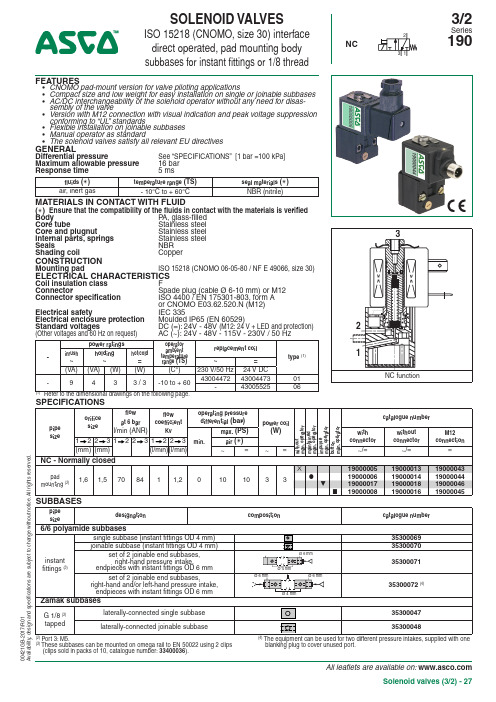
All leaflets are available on: Solenoid valves (3/2) - 27FEATURES• CNOMO pad-mount version for valve piloting applications• Compact size and low weight for easy installation on single or joinable subbases • AC/DC interchangeability of the solenoid operator without any need for disas-sembly of the valve• Version with M12 connection with visual indication and peak voltage suppression conforming to “UL ” standards• Flexible installation on joinable subbases • Manual operator as standard• The solenoid valves satisfy all relevant EU directivesGENERALDifferential pressureSee “SPECIFICATIONS” [1 bar =100 kPa]Maximum allowable pressure 16 bar Response time5 msfluids ( )temperature range (TS)seal materials ( )air, inert gas- 10°C to + 60°CNBR (nitrile)MATERIALS IN CONTACT WITH FLUID( ) Ensure that the compatibility of the fluids in contact with the materials is verified Body P A, glass-filled Core tube Stainless steel Core and plugnut Stainless steel Internal parts, springs Stainless steel Seals NBR Shading coil CopperCONSTRUCTIONMounting padISO 15218 (CNOMO 06-05-80 / NF E 49066, size 30)ELECTRICAL CHARACTERISTICSCoil insulation class F Connector Spade plug (cable Ø 6-10 mm) or M12 Connector specification ISO 4400 / EN 175301-803, form A or CNOMO E03.62.520.N (M12)Electrical safety IEC 335Electrical enclosure protection Moulded IP65 (EN 60529)Standard voltages DC (=): 24V - 48V (M12: 24 V + LED and protection) (Other voltages and 60 Hz on request) AC (~): 24V - 48V - 115V - 230V / 50 Hz-power ratings operator ambient temperature range (TS)replacement coil type (1)inrush~holding ~hot/cold =~=(VA)(VA)(W)(W)(C°)230 V/50 Hz 24 V DC -9433 / 3-10 to + 60430044724300447301-4300552506(1)Refer to the dimensional drawings on the following page.(3)T hese subbases can be mounted on omega rail to EN 50022 using 2 clips (clips sold in packs of 10, catalogue number: 33400036).blanking plug to cover unused port.SOLENOID VALVESISO 15218 (CNOMO, size 30) interface direct operated, pad mounting body subbases for instant fittings or 1/8 threadNC3/2Series 19000421G B -2017/R 01A v a i l a b i l i t y , d e s i g n a n d s p e c i fi c a t i o n s a r e s u b j e c t t o c h a n g e w i t h o u t n o t i c e . A l l r i g h t s r e s e r v e d .All leaflets are available on: 28 - Solenoid valves (3/2)OPTIONS• Explosionproof enclosures for use in zones 1/21-2/22, categories 2-3 to ATEX Directive 2014/34/EU (see “Explosionproof solenoids” section): Ex mb (PV ), PV19000005/6/17/8 / Potentially explosive atmospheres (SG ), zone 22• Straight M12 connector (IP67 protection with connector correctly installed): with 5 m cable: catalogue number 88130212• Right-angle M12 connector (IP67 protection with connector correctly installed), with 5 m cable: catalogue number 88130213• Catalogue number (without connector) + connector catalogue number (with integrated LED indicator and electrical protection ): 24 V (~/=), 88122603 - 48 V (~/=), 88122604 - 115 V (~), 88122605 - 230 V (~), 88122608• M5 flow control regulator to fit port 3, catalogue number: 34600380• Plug with visual indication and peak voltage suppression or with cable length of 2 m (see Solenoids, Coils & Accessories section)INSTALLATION• The solenoid valves can be mounted in any position without affecting operation • Mounting on single or joinable subbases• ATEX 2014/34/EU versions (options “SG” and “PV”) can be installed on single (all versions) or joinable zink diecast subbases • Pipe connections 1/8 have standard thread according to ISO 228/1•Installation/maintenance instructions are included with each valveORDERING EXAMPLES:19000006230V /50 Hz 1900004424V /DCvoltage basic numberoptionsSOLENOID VALVES SERIES 190DIMENSIONS (mm), WEIGHT(kg)TYPE 01- 06Spade plug /M12IEC 335 /EN 175301-803 (11 mm)E03.62.520.N, IP6519000005 to19000045TYPE 02Single instant fitting subbase PolyamideTYPE 04Single subbase Zamak35300047TYPE 03Joinable instant fitting subbase Polyamide 3530007035300071 (set of 2)TYPE 05Joinable subbase Zamak 35300048Right-hand pressure intake option or 2 different pres-sure intakes by procuring the set of two end subbases with endpieces (catalogue number: 35300072).When mounted on DIN rail, it is recommended to use a securing clip on the end subbases as well as on the central subbase.instant-fitting endpieces (catalogue number: 35300071 )2 locking U-piecesO-ringJoinable subbase (catalogue number: 35300070)PolarizerInstant-fitting endpiece(except M12 connection type 06)00421G B -2017/R 01A v a i l a b i l i t y , d e s i g n a n d s p e c i fi c a t i o n s a r e s u b j e c t t o c h a n g e w i t h o u t n o t i c e . A l l r i g h t s r e s e r v e d .1 Manual operator location2 Port 3: M5, depth 5,5 mm3 Mounting: two CM4 x 33,5 screws4 Instant-fitting connection for OD 4 mm tube5 Mounting: two dia. 3,5 mm securing holes, dia. 6,5 mm counter-bores, depth 3,5 mm6 Instant-fitting connection for OD 6 mm tube7 Mounting: two dia. 4,5 mm securing holes8 Adaptable clips9Subbase mounting hole, adapter。
DL678-2013

DL
DL/T 678—2013
代替DL/T 678-1999
中 华 人 民 共 和 国 电 力 行 业 标 准
电力钢结构焊接通用技术条件
General welding procedure specification of electric power steel structure
2013-03-07 发布
2013-08-01 实施
国家 能源 局
发布
DL/T 678—2013
目ห้องสมุดไป่ตู้
次
前言............................................................................................................................................................... 引言 ............................................................................................................................................................... 1 范围........................................................................................................................................................... 2 规范性引用文件........................
GM International D5096 安全相关系统SIL3关联模块的产品说明说明书

Data specified in this document are merely descriptive of the products and should be integrated with relevant technical specifications. Our products are in constant development and the information presented herein refers to the time of document issue. No statements concerning a certain condition or suitability for a certain application can be derived from our information. The information given does not release the user from the obligation of own judgment and verification. Terms & Conditions can be found at our website. For more information refer to istruction manual.Functional Safety Management Certification:GM International is certified to conform to IEC61508:2010 part 1 clauses 5-6 for safety related systems up to and included SIL3. In addition, GM International products have been granted I.S. certificates from the most credited Notified Bodies in the world.SIL3 Relay Out Module for 5 A NE/ND Loads with LFDD5096The D5096 is a relay module suitable for switching safety related circuits, up to SIL 3 level, for high risk industries. It provides isolation between input and output contacts. It makes available 2+2 NO relay contacts connected in parallel and then in series to avoid spurious trip and to increase process availability. High process availability SIL 3 Safety Function for both Normally Energized (NE) and Normally De-energized (ND) / F&G loads is available. Load can be isolated from supply on both polarities. A wide compatibility towards different DCS/PLC is guaranteed: driving pulse testing is permitted by a dedicated internal circuit, which prevents contact and LED flickering. Line and load short/open circuit detection and load voltage monitoring are provided, both when the load is off and when the load is on. The fault in the field is directly mirrored to the PLC DO and it is also reported by opening the fault output.Safety RelaysFEATURES• SIL 3 / SC 3 for NE/ND loads with NE/ND driver • Installation in Zone 2• Up to 5 A functional / 6 A inrush current• Load disconnection on both supply lines available • High process availability to avoid spurious trips • Compatible with DCS/PLC pulse testing • Line & Load short/open circuit detection • Load voltage monitoring• Field fault mirroring to the PLC DO • Service contact available •Input/Output/Supply isolationFUNCTION DIAGRAMTECHNICAL DATASupply24 Vdc nom (18 to 30 Vdc), reverse polarity protected.Current consumption: 15 mA @ 24 Vdc, typical.Power dissipation: 0.35 W @ 24 Vdc, typical.Input24 Vdc nom (21.6 to 27.6 Vdc), reverse polarity protected. Relay coils are internally protected with suppressor diodes.Current consumption: 45 mA @ 24 Vdc, typical.Power dissipation: 1.1 W @ 24 Vdc, typical.OutputVoltage free 2+2 SPST relay contact (2 paralleled contacts in series) at terminals 7-11 and 8-12, close when relay energized, open in de-energized condition.Contact material: Ag Alloy (Cd free), gold plated.Contact rating: 5 A 250 Vac 1250 VA, 5 A 250 Vdc 140 W (resistive load).Contact min. switching current: 1 mA.Contact inrush current: 6 A @ 24 Vdc, 250 Vac.DC and AC load breaking capacity: refer to Instruction Manual.Contact current derating: refer to Instruction Manual.Mechanical / electrical life: : 5 * 10⁶ / 3 * 10⁴ operation, typical.Operate / release time: 30 ms / 30 ms, typical.FaultLoad & line short/open circuit, supply voltage monitoring.Line/load off ok: 25 Ω ≤ resistance ≤ 19 kΩ, typical.Line/load off fault: resistance ≤ 15 Ω or ≥ 21 kΩ, typical.Line/load on ok: 15 mA rms ≤ current ≤ 5 A rms, typical.Line/load on fault: current ≤ 5 mA rms or ≥ 6 A rms, typical.Load supply voltage ok: ≥ 20 Vdc/Vac, typical.Load supply voltage fault: ≤ 5 Vdc/Vac, typical.Fault signalling: voltage free NE SPST optocoupled open-collector transistor (output de-energized in fault condition).Fault rating: 100 mA @ 35 Vdc.Fault output voltage drop: < 1 V.Response time: 0.5 s, typical.IsolationOutput/Input 1.5 kV; Output/Supply 1.5 kV; Output/Fault Output 1.5 kV; Input/Supply 500 V; Input/Fault Output 500 V; Supply/Fault Output 500 V.Environmental conditionsOperating temperature: temperature limits –40 to +70 °C.Storage temperature: temperature limits -45 to +80 °C.MountingDIN-Rail 35 mm, with or without Power Bus or on custom T erm. Board.Weight: about 125 g.Connection: by polarized plug-in disconnect screw terminal blocks to accommodate terminations up to 2.5 mm² (13 AWG).Dimensions: Width 12.5 mm, Depth 123 mm, Height 120 mm.ORDERING INFORMATIOND5096S: 1 channelAccessoriesBus Connector JDFT049, Bus Mounting Kit OPT5096.Additional installation diagrams may be found in Instruction Manual.DTS0638-5© G.M. International s.r.l.。
H3C S5800 版本说明书

H3C S5800_5820X-CMW520-R1810P16 版本说明书Copyright © 2018新华三技术有限公司版权所有,保留一切权利。
非经本公司书面许可,任何单位和个人不得擅自摘抄、复制本文档内容的部分或全部,并不得以任何形式传播。
本文档中的信息可能变动,恕不另行通知。
目录1 版本信息 (1)1.1 版本号 (1)1.2 历史版本信息 (1)1.3 版本配套表 (4)1.4 ISSU版本兼容列表 (5)1.5 版本升级注意事项 (6)2 硬件特性变更说明 (6)2.1 R1810P16版本硬件特性变更说明 (6)2.2 R1810P13版本硬件特性变更说明 (6)2.3 R1810P12版本硬件特性变更说明 (6)2.4 R1810P10版本硬件特性变更说明 (6)2.5 R1810P08版本硬件特性变更说明 (7)2.6 R1810P06版本硬件特性变更说明 (7)2.7 R1810P05版本硬件特性变更说明 (7)2.8 R1810版本硬件特性变更说明 (7)2.9 R1809P11版本硬件特性变更说明 (7)2.10 R1809P10版本硬件特性变更说明 (7)2.11 R1809P09版本硬件特性变更说明 (7)2.12 R1809P06版本硬件特性变更说明 (7)2.13 R1809P05版本硬件特性变更说明 (7)2.14 R1809P03版本硬件特性变更说明 (7)2.15 R1809P01版本硬件特性变更说明 (7)2.16 R1808P27版本硬件特性变更说明 (8)2.17 R1808P25版本硬件特性变更说明 (8)2.18 R1808P23版本硬件特性变更说明 (8)2.19 R1808P22版本硬件特性变更说明 (8)2.20 R1808P21版本硬件特性变更说明 (8)2.21 R1808P17版本硬件特性变更说明 (8)2.22 R1808P15版本硬件特性变更说明 (8)2.23 R1808P13版本硬件特性变更说明 (8)2.24 R1808P11版本硬件特性变更说明 (8)2.25 R1808P08版本硬件特性变更说明 (8)2.26 R1808P06版本硬件特性变更说明 (8)i2.29 F1807P01版本硬件特性变更说明 (9)2.30 R1805P02版本硬件特性变更说明 (9)2.31 R1211P08版本硬件特性变更说明 (9)2.32 R1211P06版本硬件特性变更说明 (9)2.33 R1211P03版本硬件特性变更说明 (9)2.34 R1211P02版本硬件特性变更说明 (9)2.35 R1211版本硬件特性变更说明 (9)2.36 F1209P01版本硬件特性变更说明 (9)2.37 F1209版本硬件特性变更说明 (9)2.38 F1208版本硬件特性变更说明 (10)2.39 F1207版本硬件特性变更说明 (10)2.40 R1206版本硬件特性变更说明 (10)2.41 R1110P05版本硬件特性变更说明 (10)2.42 R1110P04版本硬件特性变更说明 (10)3 软件特性及命令行变更说明 (10)4 MIB变更说明 (10)5 操作方式变更说明 (16)5.1 R1810P16版本操作方式变更 (16)5.2 R1810P13版本操作方式变更 (16)5.3 R1810P12版本操作方式变更 (16)5.4 R1810P10版本操作方式变更 (16)5.5 R1810P08版本操作方式变更 (17)5.6 R1810P06版本操作方式变更 (17)5.7 R1810P05版本操作方式变更 (17)5.8 R1810版本操作方式变更 (17)5.9 R1809P11版本操作方式变更 (17)5.10 R1809P10版本操作方式变更 (17)5.11 R1809P09版本操作方式变更 (17)5.12 R1809P06版本操作方式变更 (17)5.13 R1809P05版本操作方式变更 (18)5.14 R1809P03版本操作方式变更 (18)5.15 R1809P01版本操作方式变更 (18)5.16 R1808P27版本操作方式变更 (18)5.17 R1808P25版本操作方式变更 (18)ii5.20 R1808P21版本操作方式变更 (18)5.21 R1808P17版本操作方式变更 (19)5.22 R1808P15版本操作方式变更 (19)5.23 R1808P13版本操作方式变更 (19)5.24 R1808P11版本操作方式变更 (19)5.25 R1808P08版本操作方式变更 (19)5.26 R1808P06版本操作方式变更 (19)5.27 R1808P02版本操作方式变更 (19)5.28 R1807P02版本操作方式变更 (20)5.29 F1807P01版本操作方式变更 (20)5.30 R1805P02版本操作方式变更 (20)5.31 R1211P08版本操作方式变更 (20)5.32 R1211P06版本操作方式变更 (21)5.33 R1211P03版本操作方式变更 (21)5.34 R1211P02版本操作方式变更 (21)5.35 R1211版本操作方式变更 (21)5.36 F1209P01版本操作方式变更 (21)5.37 F1209版本操作方式变更 (21)5.38 F1208版本操作方式变更 (21)5.39 F1207版本操作方式变更 (22)5.40 R1206版本操作方式变更 (22)5.41 R1110P05版本操作方式变更 (22)5.42 R1110P04版本操作方式变更 (23)6 版本使用限制及注意事项 (23)7 存在问题与规避措施 (23)8 解决问题列表 (24)8.1 R1810P16版本解决问题列表 (24)8.2 R1810P13版本解决问题列表 (24)8.3 R1810P12版本解决问题列表 (25)8.4 R1810P10版本解决问题列表 (26)8.5 R1810P08版本解决问题列表 (27)8.6 R1810P06版本解决问题列表 (28)8.7 R1810P05版本解决问题列表 (28)8.8 R1810版本解决问题列表 (28)iii8.11 R1809P09版本解决问题列表 (30)8.12 R1809P06版本解决问题列表 (31)8.13 R1809P05版本解决问题列表 (32)8.14 R1809P03版本解决问题列表 (33)8.15 R1809P01版本解决问题列表 (34)8.16 R1808P27版本解决问题列表 (36)8.17 R1808P25版本解决问题列表 (36)8.18 R1808P23版本解决问题列表 (38)8.19 R1808P22版本解决问题列表 (38)8.20 R1808P21版本解决问题列表 (39)8.21 R1808P17版本解决问题列表 (39)8.22 R1808P15版本解决问题列表 (40)8.23 R1808P13版本解决问题列表 (41)8.24 R1808P11版本解决问题列表 (42)8.25 R1808P08版本解决问题列表 (44)8.26 R1808P06版本解决问题列表 (44)8.27 R1808P02版本解决问题列表 (46)8.28 R1807P02版本解决问题列表 (49)8.29 F1807P01版本解决问题列表 (50)8.30 R1805P02版本解决问题列表 (50)8.31 R1211P08版本解决问题列表 (53)8.32 R1211P06版本解决问题列表 (53)8.33 R1211P03版本解决问题列表 (57)8.34 R1211P02版本解决问题列表 (57)8.35 R1211版本解决问题列表 (58)8.36 F1209P01版本解决问题列表 (62)8.37 F1209版本解决问题列表 (62)8.38 F1208版本解决问题列表 (63)8.39 F1207版本解决问题列表 (65)8.40 R1206版本解决问题列表 (65)8.41 R1110P05版本解决问题列表 (66)8.42 R1110P04版本解决问题列表 (68)9 相关资料 (70)9.1 相关资料清单 (70)iv10 技术支持 (70)附录 A 本版本支持的软、硬件特性列表 (71)A.1 版本硬件特性 (71)A.2 版本软件特性 (73)附录 B 版本升级操作指导 (84)B.1 简介 (84)B.2 软件加载方式简介 (84)B.3 BootRom界面加载 (85)B.3.1 BootRom界面介绍 (85)B.3.2 通过Console口利用XModem完成加载 (89)B.3.3 通过以太网口利用TFTP完成加载 (100)B.3.4 通过以太网口利用FTP完成加载 (103)B.4 命令行接口加载 (107)B.4.1 通过USB口实现软件加载 (107)B.4.2 通过FTP实现软件加载 (107)B.4.3 通过TFTP实现软件加载 (109)v表目录表1 历史版本信息表 (1)表2 版本配套表 (4)表3 ISSU版本兼容列表 (5)表4 MIB文件变更说明 (10)表5 S5800系列产品硬件特性 (71)表6 S5820X系列产品硬件特性 (72)表7 S5800系列产品软件特性 (73)表8 S5820X系列产品软件特性 (79)表9 交换机软件加载方式一览表 (84)表10 基本BOOT菜单说明 (86)表11 基本BOOT辅助菜单说明 (86)表12 扩展BOOT菜单说明 (87)表13 扩展BOOT辅助菜单说明 (89)表14 通过Console口利用XModem加载系统文件 (93)表15 BootRom升级选择菜单 (94)表16 协议选择及参数设置菜单 (95)表17 通过以太网口利用TFTP加载系统文件 (100)表18 TFTP协议相关参数的设置说明 (102)表19 通过以太网口利用FTP加载系统文件 (104)表20 FTP协议相关参数的设置说明 (105)vi本文介绍了H3C S5800_5820X-CMW520-R1810P16版本的特性、使用限制、存在问题及规避措施等,在加载此版本前,建议您备份配置文件,并进行内部验证,以避免可能存在的风险。
ON Semiconductor SO8FL包装说明说明书

AND8195/DBoard Mounting Notes for SO8−Flat LeadPrepared by: Steve St. Germain, Phil Celaya, and Isauro Amaro ON SemiconductorINTRODUCTIONVarious ON Semiconductor devices are packaged in an advanced power leadless package named Quad FlatNo−Lead (QFN) Package. The power QFN platform represents the latest in surface mount packaging technology.It is important that the design of the Printed Circuit Board(PCB) and the assembly process follow the suggested guidelines outlined in this document.SO8FL Package OverviewThe SO8FL package was created to allow a larger MOSFET die to fit into a standard SO8IC footprint. This package uses a lead frame design that allows the leads to stick out beyond the molded body size. This feature allows the customer to see the solder fillet during visual inspection. See Figure 1 below.Figure 1. The Underside of an SO8FL Package Figure 2 illustrates how the package height is reduced to a minimum by having both die and wire bond pads on the same plane. When mounted, the leads and the body are directly attached to the board without a space−consuming standoff which is inherent in a leaded package.Figure 2 also illustrates how the ends of the leads go past the edge of the molded package. This configuration allows for the maximum die size within a given footprint, which in turn maximize the board space utilization.Figure 2. Cross−Section of SO8FL PackageIn addition to these features, the SO8FL package has excellent thermal dissipation and reduced electrical parasitic elements due to its efficient and compact design. Printed Circuit Board Design Considerations SMD and NSMD Pad ConfigurationsThere are two different types of PCB pad configurations commonly used for surface mount QFN style packages. These different I/O configurations are:1.Non Solder Masked Defined (NSMD)2.Solder Masked Defined (SMD)As their titles describe, the NSMD contact pads have the solder mask pulled away from the solderable metallization, while the SMD pads have the solder mask over the edge of the metallization, as shown in Figure 3. With the SMD pads, the solder mask restricts the flow of solder paste to the top of the metallization preventing the solder from flowing along the sides of the metal pad. This is different from the NSMD configuration where the solder will flow around both the top and the sides of the metallization.Figure 3. Comparison of NSMD vs. SMD PadsNSMD SMDSolder MaskOpeningSolderablePad OverlayAPPLICATION NOTETypically, the NSMD pads are preferred over the SMD configuration since defining the location and size of the copper pad is easier to control than the solder mask. This is based on the fact that the copper etching process is capable of a tighter tolerance than the solder masking process.In addition, the SMD pads will inherently create a stress concentration point where the solder wets to the pad on top of the lead. This stress concentration point is eliminated when the solder is allowed to flow down the sides of the leads in the NSMD configuration.NSMD Pad ConfigurationsWhen it is dimensionally possible, the solder mask should be located at least "0.076 mm (0.003 in) away from the edge of the solderable pad. This spacing is used to compensate for the registration tolerances of the solder mask, as well as to insure that the solder is not inhibited by the mask as it reflows along the sides of the metal pad.The dimensions of the PCB’s solderable pads should be larger than the device footprint to allow for visual inspection of solder filet. This is shown in Figure 4. The ratio between the package’s pad configuration, and that of the PCB’s, is designed for optimal placement accuracy and reliability.SO8FL Package FootprintSO8FL PCB PatternFigure 4. Printed Circuit Board Layout Using Non−Solder Masked Defined I/O PadsSO8FL Board Mounting ProcessThe surface mount process is optimized by first defining and controlling the following processes:1.Creating and maintaining a solderable metallization on the PCB contacts.2.Choosing the proper solder paste.3.Screening/stenciling the solder paste onto the PCB.4.Placing the package onto the PCB.5.Reflowing the solder paste.6.Final solder joint inspection.Recommendations for each of these processes are located below.PCB Solderable MetallizationThere are two common plated solderable metallization finishes which are used for PCB surface mount devices. In either case, it is imperative that the plating is uniform,conforming, and free of impurities to insure aconsistent solderable system.The first metallization finish consists of an Organic Solderability Preservative (OSP) coating over the copper plated pad. The organic coating assists in reducing oxidation in order to preserve the copper metallization for soldering.The second recommended solderable metallization finish consists of plated electroless nickel over the copper pad, followed by immersion gold. The thickness of the electroless nickel layer is determined by the allowable internal material stresses and the temperature excursions the board will be subjected to throughout its lifetime. Even though the gold metallization is typically a self−limiting process, the thickness should be of at least 0.05 m m thick, and not consist of more than 5% of the overall solder volume. Having excessive gold in the solder joint, can create gold embitterment, which may affect the reliability of the joint. Solder TypeSolder paste such as Cookson Electronics’ P/N WS3060 with a Type 3 or smaller sphere size is recommended. The WS3060 has a water−soluble flux for cleaning. Cookson Electronics’ P/N C0106A can be used if a no−clean flux is preferred.For lead free solders Sn−Ag−Cu, the following alloy (Sn 94.5%, Ag 4.5%, Cu .5%) paste is preferred.Solder Screening onto the PCBStencil screening the solder onto the PCB board is commonly used in the industry. The recommended stencil thickness used is 0.075 mm to 0.127 mm (0.003 in to 0.005 in) and the sidewalls of the stencil openings should be tapered approximately 5° to facilitate the release of the paste when the stencil is removed from the PCB.For a typical edge PCB terminal pad, the stencil opening should be the same size as the PCB mounting pad. However, in cases where the device pad is soldered to the PCB, the stencil opening must be divided into smaller cavities as shown in Figure 5. Dividing the larger pads into smaller screen openings reduces the risk of solder voiding and allows the solder joints for the smaller terminal pads to be at the same height as the larger ones. Typical solder coverage is 60 to 80% of exposed pad area.Package Placement onto the PCBPick and place equipment with the standard tolerance of "0.05 mm or better is recommended. The package will tend to center itself and correct for slight placement errors during the reflow process due to the surface tension of the solder.SO8FL RecommendedStencil PatternFigure 5. Solder stencil design illustrating how stencil openings are divided into an array for large die pads.Solder ReflowOnce the package is placed on the PC board along with the solder paste, a standard surface mount reflow process can be used to mount the part. Figures 6 and 7 are examples of standard reflow profiles for typical Tin/Lead solder and Lead−free solder alloys. Note the S08FL is qualified to meet Pb−free profile requirements per JEDEC Specification J−STD−020C.A recommended profile is available by the manufacturer of the paste since the chemistry and viscosity of the flux matrix will vary. The exact profile will be determined by the Process Engineer based on board density and thickness.These variations will require small changes in the profile in order to achieve an optimized process.TIME (sec)T E M P E R A T U R E (°C )Figure 6. Typical Reflow Profile for StandardTin/Lead SolderTIME (sec)T E M P E R A T U R E (°C )Figure 7. Typical Reflow Profile for StandardPb−Free SolderIn general, the temperature of the part should be raised not more than 25C/sec during the initial stages of the reflow profile. The soak zone then occurs when the part is approximately 1505C and should last for 60 to 180 seconds for Pb−free profiles (30−120 sec for SnPb profiles).Typically, extending the time in the soak zone will reduce the risk of voiding within the solder. The temperature is then raised and will be above the liquidus of the solder for 60 to 150 seconds for Pb−free profiles (30−100 sec for SnPb profiles) depending on the mass of the board. The peak temperature of the profile should be between 245 and 2605C for Pb−free solder alloys (205−2255C for SnPb solders).If required, removal of the residual solder flux can be completed by using the recommended procedures set forth by the flux manufacturer.Final Solder InspectionThe inspection of the solder joints is commonly performed with the use of an X−ray inspection system. With this tool, one can locate defects such as shorts between pads,open contacts, voids within the solder as well as any extraneous solder.In addition to searching for defects, the mounted device should be rotated on its side to inspect the sides of the solder joints with an X−ray inspection system. The solder joints should have enough solder volume with the proper stand−off height so that an “Hour Glass” shaped connection is not formed as shown below in Figure 7. “Hour Glass” solder joints are a reliability concern and must be avoided.Undesirable “Hour Glass’’Solder JointFigure 8. Side view of QFN attachment illustrating preferred and undesirable solder joint shapesRework ProcedureDue to the fact that the SO8FL is a leadless device, the entire package must be removed from the PC board if there is an issue with the solder joints. It is important to minimize the chance of overheating neighboring devices during the removal of the package since the devices are typically in close proximity with each other.Standard SMT rework systems are recommended for this procedure since the airflow and temperature gradients can be carefully controlled. It is also recommended to place the PC board in an oven at 125°C for 4 to 8 hours prior to heating the parts to remove excess moisture from the packages. In order to control the region which will be exposed to reflow temperatures, the board should be heated to 100_C by conduction through the backside of the board in the location of the SO8FL. Typically, heating nozzles are then used, to increase the temperature locally.Once the SO8FL solder joints are heated above their liquidus temperature, the package is quickly removed and the pads on the PC board need to be cleaned. The cleaning of the pads is typically performed with a blade−style conductive tool and with a de−soldering braid. A no−clean flux is used during this process in order to simplify the procedure.Solder paste is then deposited or screened onto the site in preparation of mounting a new device. Due to the close proximity of the neighboring packages in most PC board configurations, a miniature stencil for the individual component is typically required. The same stencil design that was originally used to mount the package can be applied to the mini−stencil for redressing the pad.Due to the small pad configurations of the SO8FL, and since the pads are on the underside of the package, a manual pick and place procedure without the aid of magnification is not recommended. A dual image optical system where the underside of the package can be aligned to the PC board should be used instead.Reflowing the component onto the board can be accomplished by either passing the board through the original reflow profile, or by selectively heating the SO8FL with the same process that was used to remove it. The benefit with subjecting the entire board to a second reflow is that the SO8FL will be mounted consistently and by a profile that is already defined. The disadvantage is that all of the other devices mounted with the same solder type will be reflowed for a second time. If subjecting all of the parts to a second is either a concern or unacceptable for a specific application, than the localized reflow option would be the recommended procedure.ON Semiconductor and are registered trademarks of Semiconductor Components Industries, LLC (SCILLC). SCILLC reserves the right to make changes without further notice to any products herein. SCILLC makes no warranty, representation or guarantee regarding the suitability of its products for any particular purpose, nor does SCILLC assume any liability arising out of the application or use of any product or circuit, and specifically disclaims any and all liability, including without limitation special, consequential or incidental damages.“Typical” parameters which may be provided in SCILLC data sheets and/or specifications can and do vary in different applications and actual performance may vary over time. All operating parameters, including “Typicals” must be validated for each customer application by customer’s technical experts. SCILLC does not convey any license under its patent rights nor the rights of others. SCILLC products are not designed, intended, or authorized for use as components in systems intended for surgical implant into the body, or other applications intended to support or sustain life, or for any other application in which the failure of the SCILLC product could create a situation where personal injury or death may occur. Should Buyer purchase or use SCILLC products for any such unintended or unauthorized application, Buyer shall indemnify and hold SCILLC and its officers, employees, subsidiaries, affiliates, and distributors harmless against all claims, costs, damages, and expenses, and reasonable attorney fees arising out of, directly or indirectly, any claim of personal injury or death associated with such unintended or unauthorized use, even if such claim alleges that SCILLC was negligent regarding the design or manufacture of the part. SCILLC is an Equal Opportunity/Affirmative Action Employer. This literature is subject to all applicable copyright laws and is not for resale in any manner.PUBLICATION ORDERING INFORMATION。
DINEN EN 10268 2013_12_DE版本

Frühere Ausgaben DIN EN 10268: 1999-02, 2006-10 DIN EN 10268 Berichtigung 1: 2007-02
2
EUROPÄISCHE NORM EUROPEAN STANDARD NORME EUROPÉENNE
ICS 77.140.50
Cold rolled steel flat products with high yield strength for cold forming – Technical delivery conditions; German version EN 10268:2006+A1:2013 Produits plats laminés à froid à haute limite d’élasticité pour formage à froid – Conditions techniques de livraison; Version allemande EN 10268:2006+A1:2013
© 2013 CEN
Alle Rechte der Verwertung, gleich in welcher Form und in welchem Verfahren, sind weltweit den nationalen Mitgliedern von CEN vorbehalten.
Ref. Nr. EN 10268:2006+A1:2013 D
Preisgruppe 10 www.din.de www.beuth.de
!$Ö+u"
1970882
QUELLE: NOLIS (Norm vor Anwendung auf Aktualität prüfen!/Check standard for current issue prior to usage)
国内数控机床刀具标准(1)

国内数控机床刀具标准一.国内应用的数控机床工具柄部与配用拉钉标准1.国家标准GB10944-89《自动换刀机床用7:24圆锥工具柄部40、45和50号圆锥柄》这个国家标准规定的柄部,在型式与尺寸上与国际标准ISO7388/1完全一样。
详见图7.3-1和7.3-1。
与ISO7388/1相比,增加了一些必要的技术要求,标注了外表粗糙度与形位公差,以保证刀柄的制造质量,满足自动加工中刀具的重复换刀精度要求。
它主要应用于镗铣类加工中心机床的各种刀柄。
2.国家标准所规定的拉钉,《自动换刀机床用7:24圆锥工具柄部40、45和50号圆锥柄用拉钉》这个国家标准所规定的拉钉,在型式与尺寸上与ISO7388/Ⅱ一样。
可与前述标准GB10944-89中所规定的柄部配合使用。
3.日本标准JIS B6339-1986《加工中心机床用工具柄部与拉钉》这个标准只适用于日本进口的加工中心机床与过去几年我国的局部机床厂与日本合作设计和生产的加工中心机床。
它是在日本机床工业协会标准MAS403-1982的根底上制订出来的,在日本得到广泛的应用。
我国1985年以后设计的加工中心机床已改用新的国家标准GB10994和GB10945。
4.国家标准GB3837-83《机床工具7:24圆锥联结》这种锥柄主要用于手动换刀数控机床与重型镗铣床等。
二.整体式工具系统标准/GQ5010-1983《TSG工具系统型式与尺寸》TSG工具系统中的刀柄,其代号(按1990年国家标准报批稿)由四局部〔JT-45-Q32-120〕组成,各局部的含义如下:JT-表示工具柄型代码。
45-对圆锥柄表示锥度规格。
Q32-表示工具的规格。
120-表示刀柄的工作长度。
它所表示的工具为:自动换刀机床用7:24圆锥工具柄(GB10944),锥柄为45号,前部为弹簧夹,最大夹持直径32mm,刀柄工作长度(锥柄大端直径φ57.15mm处到弹簧夹头前端面的距离)为120mm。
表1 工具柄部型式代号代号工具柄部型式JT 自动换刀机床用7:24圆锥工具柄 GB 10944-89BT 自动换刀机床用7:24圆锥BT型工具柄 JIS B6339 ST 手动换刀机床用7:24圆锥工具柄 GB 3837.3-83MT 带扁尾莫氏圆锥工具柄 GB 1443-85MW 无扁尾莫氏圆锥工具柄 GB 1443-85ZB 直柄工具柄 GB 6131-85表2 工具的用途代号与规格参数用途代号用途规格参数表示的内容J 装直柄接杆工具装接杆也直径—刀柄工作长度Q 弹簧夹头最大夹持直径—刀柄工作长度XP 装削平型直柄工具装刀孔直径—刀柄工作长度Z 装莫氏短锥钻夹头莫氏短锥号—刀柄工作长度ZJ 装莫氏锥度钻夹头贾氏锥柄号—刀柄工作长度M 装带扁尾莫氏圆锥柄工具莫氏锥柄号—刀柄工作长度MW 装无扁尾莫氏圆锥柄工具莫氏锥柄号—刀柄工作长度MD 装短莫氏圆锥柄工具莫氏锥柄号—刀柄工作长度JF 装浮动绞刀绞刀块宽度—刀柄工作长度G 攻丝夹头最大攻丝规格—刀柄工作长度TQW 倾斜型微调镗刀最小镗孔直径—刀柄工作长TS 双刃镗刀最小镗刀直径—刀柄工作长度TZC 直角型粗镗刀最小镗孔直径—刀柄工作长度TQC 倾斜型粗镗刀最小镗孔直径—刀柄工作长度TF 复合镗刀小孔直径/大孔直径—孔工作长度TK 可调镗刀头装刀孔直径—刀柄工作长度XS 装三面刃铣刀刀具内孔直径—刀柄工作长度XL 装套式立铣刀刀具内孔直径—刀柄工作长度XMA 装A类面铣刀刀具内孔直径—刀柄工作长度XMB 装B类面铣刀刀具内孔直径—刀柄工作长度XMC 装C类面铣刀刀具内孔直径—刀柄工作长度KJ 装扩孔钻和铰刀1:30圆锥大端直径—刀柄工作长度数控刀具国家标准一.可转位刀具刀片型号编制标准1.可转位车刀型号表示规那么GB/T5343.1,它等效采用ISO5680-1989。
CommScope 单 多频带353mm(13.9英寸)面板抗干扰天线安装说明书
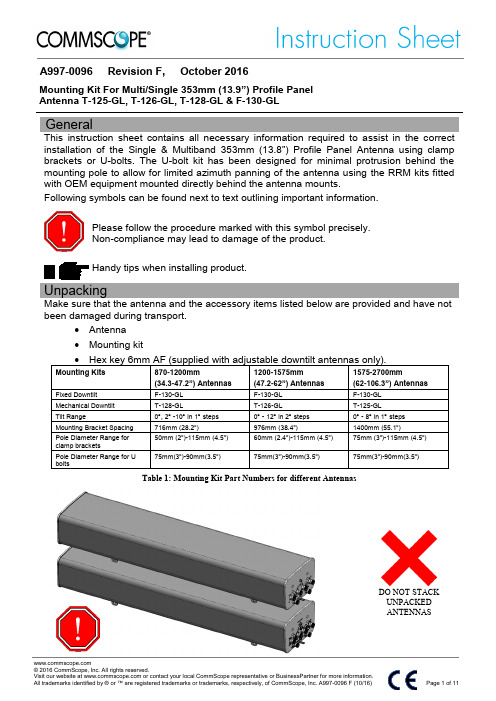
A997-0096 Revision F, October 2016Mounting Kit For Multi/Single 353mm (13.9”) Profile PanelAntenna T-125-GL, T-126-GL, T-128-GL & F-130-GLGeneralThis instruction sheet contains all necessary information required to assist in the correct installation of the Single & Multiband 353mm (13.8”) Profile Panel Antenna using clamp brackets or U-bolts. The U-bolt kit has beendesigned for minimal protrusion behind the mounting pole to allow for limited azimuth panning of the antenna using the RRM kits fitted with OEM equipment mounted directly behind the antenna mounts.Following symbols can be found next to text outlining important information.Please follow the procedure marked with this symbol precisely.Non-compliance may lead to damage of the product.Handy tips when installing product.UnpackingMake sure that the antenna and the accessory items listed below are provided and have not been damaged during transport.∙Antenna∙Mounting kitTable 1: Mounting Kit Part Numbers for different AntennasDO NOT STACKUNPACKEDANTENNASDO NOT PLACE POINT LOADS ON ANTENNARADOMEDO NOT USE ROPE OR CHAIN OR SLING ATTACHMENT AROUND ANTENNAFOR LIFTINGUSE MOUNTING BRACKETS FORInstallation InstructionsEnsure a torque spanner is used when tightening fasteners, see the mounting kit diagrams on the following pages for the correct torque recommendations.Ensure antenna is installed with the connectors at the bottom.Installation Instructions – Fixed Downtilt Mounting Kit for up to 2700mm,(106.3”) Antennas – F-130-GLAssemble mounting kit as per Figure 2 & Figure 3 of this document.1. Attach the mounting kit assembly to the antenna, before trying to clampbrackets to the pole.The clamp brackets with u-bolts can clamp pipe diameters between 75(3”)-90mm(3.5”).Figure 1: Correctly Assembled Mounting Kit Using U-bolt for Fixed Downtilt Antenna(Note: Antenna shown is for representation only. Actual antenna may vary) Upper & Lower Mounting Bracket Assembly(To Suit Pipes OD 75-90 mm (80 NB)Do not install near power lines. Power lines,telephone lines, and guy wires look the same.Assume any wire or line can electrocute you.Do not install on a wet or windy day orwhen lightning or thunder is in the area.Do not use metal ladder.Wear shoes with rubber soles and heels.Wear protective clothing including along-sleeved shirt and rubber gloves.Figure 2: Exploded Assembly of Mounting Bracket with U-BoltsFigure 3: Exploded Assembly of Mounting Bracket using Clamp BracketInstallation Instructions – Adjustable Downtilt Mounting Kit T-128-GL, Bracket Spacing 716mm(28.2”)Assemble mounting kit as per Figure 2, Figure 3, Figure 6 & Figure 7 of this document.1. Attach the mounting kit assembly to the antenna, before trying to clamp the brackets to the pole.2. Downtilt angles of 0︒ & 2︒ through to 10︒ in 1︒ increments can be obtained with the correct adjustment of the tilt arm bracket.∙ 2︒- 10︒ downtilt can be achieved by aligning the corresponding hole in the tilt arm to the pivot bracket which mates against the mounting pole, as shown in Figure 8. The first vacant hole is for 2︒ downtilt, with each consecutive hole resulting in an increased inclination of 1︒.∙ For finer downtilt angle adjustments the distance in between the top and bottom mounting bracket on the pole can be adjusted. ∙ For 0︒ downtilt the tilt arm may be stowed as show in Figure 8. ∙ Inclinometer or other angular measuring devices may be used to verify downtilt angle as required.The clamp brackets in Figure 4 can clamp pipe diameters between 50mm (2") & 115mm (4.5"). For typical installations the minimum recommended pipe diameter is 60mm (2.4").Upper Mounting Bracket Assembly To Suit Pipes OD 50mm(2”)-115mm(4.5”)Lower Mounting Bracket Assembly To Suit Pipes OD 50mm(2”)-115mm(4.5”)Figure 4: Correctly Assembled Mounting Kit Using Clamp Bracket for Mechanically Adjustable DowntiltAntenna (Note: Antenna shown is for representation only. Actual antenna may vary)Upper Mounting Bracket AssemblyTo Suit Pipes OD 75(3”)-90mm (3.5”) (80 NB)Lower Mounting Bracket AssemblyTo Suit Pipes OD 75(3”)-90mm (3.5”) (80 NB)Figure 5: Correctly Assembled Mounting Kit Using U-bolt for Mechanically Adjustable Downtilt Antenna(Note: Antenna shown is for representation only. Actual antenna may vary)Figure 6: Typical Exploded Assembly for Upper Mounting Bracket using Clamp BracketFigure 7: Typical Exploded Assembly for Upper Mounting Bracket using U-Bolts0︒ Downtilt 5︒ Downtilt 10︒ DowntiltFigure 8: Upper Bracket Placement for Various DowntiltsInstallation Instructions – Adjustable Downtilt Mounting Kit T-126-GL,Bracket Spacing 976mm(38.4”)Assemble mounting kit as per Figure 2, Figure 3, Figure 6 & Figure 7 of this document.1. Attach the mounting kit assembly to the antenna, before trying toclamp the brackets to the pole.2. Downtilt angles of 0︒ through to 12︒ in 2︒ increments can be obtainedwith the correct adjustment of the tilt arm bracket.∙2︒- 12︒ downtilt can be achieved by aligning the corresponding holein the tilt arm to the pivot bracket which mates against the mountingpole, as shown in Figure 11. The first vacant hole is for 2︒ downtilt, witheach consecutive hole resulting in an increased inclination of 1︒.∙For finer downtilt angle adjustments the distance in between the topand bottom mounting bracket on the pole can be adjusted.∙For 0︒ downtilt the tilt arm may be stowed as show in Figure 11.∙Inclinometer or other angular measuring devices may be used toverify downtilt angle as required.The clamp brackets in Figure 9can clamp pipe diameters between 50mm (2")& 115mm (4.5"). For typical installations the minimum recommended pipe diameter is 60mm (2.4").Upper Mounting Bracket Assembly To Suit Pipes OD 60mm(2.4”)-115mm(4.5”)Lower Mounting Bracket AssemblyTo Suit Pipes OD 60mm(2.4”)-115mm(4.5”)Figure 9: Correctly Assembled Mounting Kit Using Clamp Bracket for Mechanically Adjustable DowntiltAntenna (Note: Antenna shown is for representation only. Actual antenna may vary)Upper Mounting Bracket AssemblyTo Suit Pipes OD 75(3”)-90mm(3.5”) (80 NB)Lower Mounting Bracket AssemblyTo Suit Pipes OD 75(3”)-90mm (3.5”) (80 NB)Figure 10: Correctly Assembled Mounting Kit Using U-bolt for Mechanically Adjustable Downtilt Antenna(Note: Antenna shown is for representation only. Actual antenna may vary)0︒ Downtilt6︒ Downtilt12︒ DowntiltFigure 11: Upper Bracket Placement for Various DowntiltsInstallation Instructions – Adjustable Downtilt Mounting Kit T-125-GL, Bracket Spacing 1400mm(55.1”)Assemble mounting kit as per Figure 2, Figure 3, Figure 6 & Figure 7 of this document.3. Attach the mounting kit assembly to the antenna, before trying to clamp the brackets to the pole.4. Downtilt angles of 0︒ through to 8︒ in 1︒ increments can be obtained with the correct adjustment of the tilt arm bracket.∙ 1︒- 8︒ downtilt can be achieved by aligning the corresponding hole in the tilt arm to the pivot bracket which matesagainst the mounting pole, as shown in Figure 14. The first vacant hole is for 1︒ downtilt, with each consecutive hole resulting in an increased inclination of 1︒.∙ For finer downtilt angle adjustments the distance in between the top and bottom mounting bracket on the pole can be adjusted.∙ For 0︒ downtilt the tilt arm may be stowed as show in Figure 14. ∙ Inclinometer or other angular measuring devices may be used to verify downtilt angle as required.The clamp brackets in Figure 9can clamp pipe diameters between 50mm (2") & 115mm (4.5"). For typical installations the minimum recommended pipe diameter is 75mm (3").Upper Mounting Bracket Assembly To Suit Pipes OD 75mm(3”)-115mm(4.5”)Lower Mounting Bracket Assembly To Suit Pipes OD mm(3”)-115mm(4.5”)Figure 12: Correctly Assembled Mounting Kit Using Clamp Bracket for Mechanically Adjustable DowntiltAntenna (Note: Antenna shown is for representation only. Actual antenna may vary)Upper Mounting Bracket AssemblyTo Suit Pipes OD 75(3”)-90mm (3.5”) (80 NB)Lower Mounting Bracket AssemblyTo Suit Pipes OD 75(3”)-90mm (3.5”) (80 NB)Figure 13: Correctly Assembled Mounting Kit Using U-bolt for Mechanically Adjustable Downtilt Antenna (Note: Antenna shown is for representation only. Actual antenna may vary)0︒ Downtilt 4︒ Downtilt 8︒ DowntiltFigure 14: Upper Bracket Placement for Various Downtilts Operation of AntennasFixed DowntiltAntennasThe beam downtilt is factory set.Manual Electrically Adjustable Downtilt Antennas The beam downtilt below the horizon is adjusted by rotating the hex socket located at the bottom of the antenna. Turning the hex socket in a clockwise direction increases the beam downtilt below the horizon. Turning the hex socket in an anti-clockwise direction decreases the beam downtilt below the horizon. Beam downtilt setting in degrees below boresight can be read off the scale at the base of the antenna. The downtilt setting is read from the face of the antenna base plate at the point where the scale protrudes.AISG Compliant Remotely Adjustable Downtilt Antennas AISG Compliant antennas are compatible with AISG compliant control unit equipment. For operation of downtilt using AISG compliant controllers see the controller documentation.WARNING:During downtilt adjustment ensure the hex socket is not turned past the minimum and maximum positions as shown on the downtilt indicator scale. Forcing the hex adjustment beyond this point may lead to damage of the downtilt mechanism. Using power drillsand electric screwdrivers to adjust downtilt may also lead to damage of the downtilt mechanism.Port and Band IdentificationEach RF and/or AISG port on the antenna is numbered and identified in accordance with AISG Standard “AISG Antenna Port Color Coding .RemoteElectrical Tilt ConnectionThe AISG connector fitted to the antenna is designed to accept any AISG compliant cable assembly. After ensuring both connectors are dry, push in the mating connector, then tighten.Using excessive torque may damage the AISG connection in the antenna.RF Cable ConnectionThe RF female connectors fitted to the antenna are designed to fit jumper cables with corresponding male connector. After ensuring both mating connectors are dry push the male connector in and tighten to the correct torque setting.ADJUSTING MECHANICAL DOWN TILT AFTER INSTALLATIONT-125-GL, T-126-GL, T-128-GL & F-130-GL1. Use a tether to secure the antenna’s hoisting eye to the mountingstructure. The tether can be a rope, wire rope, chain, or similar material. The tether should be short enough to prevent the antenna from tilting beyond its maximum downtilt range. This will prevent the antenna from tilting away from the mounting structure when the adjusting bolts are removed.Installed cables or the antenna may be damaged if they are allowed to strike the mounting structure when the antenna mechanical downtilt is changed.Figure 17: Upper Mounting Bracket AssemblyA997-0096© 2016 CommScope, Inc. All rights reserved.Visit our website at or contact your local CommScope representative or BusinessPartner for more information.All trademarks identified by ® or ™ are registered trademarks or trademarks, respectively, of CommScope, Inc. A9972. Loosen the fasteners holding the bottom antenna bracket to the bottom pivot bracket. Do not remove them.Figure 18: Lower Mounting Bracket Assembly3. Remove the M12 bolts, washers, and nuts from the pivot bracket. Theantenna may tilt down to the extent allowed by the tether installed in step 1.Figure 19: Upper Mounting Bracket Assembly4. The desired downtilt angle may be obtained with the correct adjustment of the tilt arm bracket. See the installation instructions above for detailed information.5. Adjust the antenna downtilt to the desired angle and reinstall the M12 bolts, washers, and nuts between the upper pivot bracket and the tilt arm.6. Tighten all four M12 nuts to 38Nm (28 ft.lb).7.Remove the tether.Loosen the FastenersRemove the Fasteners。
presentation EN 81-58 WEC 2013 翻译

培训
职业健康与安全
技术交流
研讨会
·
电梯学院
Liftinstituut教育中心
Safety rules for the construction and installation of lifts - Examination and tests - Part 58: Landing doors fire resistance test
WEC 2013 Nanjing 世界电梯大会 2013年 南京
EN 81-58 Setup EN 81-58 测试
EN 81-58 Setup EN 81-58 测试
Heating conditions as specified in EN 1363-1 加热条件同 EN 1363-1 Positive pressure on the exposed side, inducing the leakage of furnace gases to the unheated side 在测试加热面施加一定的压力包括加热炉内气体泄漏至 未加热面的压力 A specific canopy collects the leaked gases 有一个特制的遮蓬收集泄漏气体 The concentration of CO2, used as a tracer gas, and the gas flows are measured to calculate the leakage rate of hot gases through the test door 二氧化碳的浓度及通过量将被用来计算所测试的厅门的热流泄漏率
ISO TS 16189-2013

4.2 Stock solutions......................................................................................................................................................................................... 1
6.2 Extraction..................................................................................................................................................................................................... 2
8.1 Calibration curve.................................................................................................................................................................................... 3
Not for Resale
© ISO 2013 – All rights reserved
ISO/TS 16189:2013(E)
Contents
Page
Foreword......................................................................................................................................................................................................................................... iv
XS SC26-2安全控制器快速入门指南说明书

XS/SC26-2 Safety ControllerQuick Start GuideOrigianl Document 174869 Rev. D 5 January 2017About this GuideThis guide is designed to help you create a sample con fi guration for the XS/SC26-2 Safety Controller using the XS26-2 Expandable Safety Controller PC Interface. For complete information on mounting, device installation and operation, commissioning checkout procedures, product speci fi cations, troubleshooting, and glossary, please refer to the Safety Controller Instruction Manual (p/n 174868) and support documentation for individual safety input and output devices. Use of this document assumes familiarity with pertinent safety standards and practices as outlined in the Instruction Manual.Product OverviewDesigning a Sample Confi gurationThe confi guration process used in this guide provides basic understanding of the software features that are necessary to create a confi guration for any application. The example confi guration is based on a sample application which makes use of the following devices: an XS/SC26-2 Safety Controller, an E-stop button, a Safety Light Curtain, an Interlocked Gate Switch, and a Manual Reset. The illustration below depicts thesedevices and additional safety equipment for a sample Robotic Cell application. - Tel: +1-763-544-3164P/N 148770 Rev. FSoftware InstallationThe XS26-2 Expandable Safety Controller PC Interface can be downloaded from/xs26.Important: Administrative rights are required to install the Safety Controller drivers (needed forcommunication with the controller).To install the software from the Banner Engineering website:1. Download the latest version of the software from /xs26.2. Navigate to and open the downloaded fi le.3. Click Next to begin the installation process.4. Confi rm the software destination and availability for users and click Next.5. Click Next to install the software.6. Depending on your system settings, a popup window may appear prompting to allow XS26-2 ExpandableSafety Controller to make changes to your computer. Click Yes.7. Click Close to exit the installer.Open XS26-2 Expandable Safety Controller from the Desktop or the Start Menu.1. Windows is a registered trademark of Microsoft Corporation in the United States and/or other countries. - Tel: +1-763-544-31643 P/N 148770 Rev. FDesigning a Confi gurationOpen XS26-2 Expandable Safety Controller from the Desktop or the Start Menu.PC Interface Features - Tel: +1-763-544-3164P/N 148770 Rev. F1 Navigation ToolbarStarts a New Project or opens a Recent projectand Sample Confi gurations Displays Password ManagerOpens an existing project Reads data, such as Fault Log, Confi guration, Network Settings, and Device Information, from the Safety ControllerSaves (or Saves As) the project to the user-defi ned location Writes the data, such as Confi guration and/or Network Settings, to the Safety ControllerPrints a customizable Confi guration Summary Makes the Live Mode view availableReverts up to ten previous actions Makes the Simulation Mode View availableRe-applies up to ten previously reverted actions Indicates SC-XM2 drive connectionDisplays Network Settings Opens the Help optionsDisplays Project Settings2 Tabs• Equipment—displays an editable view of all connected equipment.• Functional View—provides an editable iconic representation of the control logic.• Wiring Diagram—displays the I/O device wiring detail for use by the installer.• Ladder Logic—displays a symbolic representation of the Controller’s safeguarding logic for the use by the machine designer or controls engineer.• Industrial Ethernet (when enabled)—displays editable network confi guration options.• Confi guration Summary—displays a detailed confi guration summary.• Live Mode (when enabled)—displays the live mode data, including current faults.• Simulation Mode (when enabled)—displays the simulation mode data3 Selected viewDisplays the view corresponding to the selected tab (Equipment view shown).4 Module SummaryDisplays the Base Controller and any connected modules.5 ChecklistProvides action items to confi gure the system and correct any errors to successfully complete theconfi guration.6 PropertiesDisplays the properties of the selected device, function block, or connection (properties cannot be edited in this view, click Edit to make changes).5 - Tel: +1-763-544-3164P/N 148770 Rev. FDefi ne the Project Settings Click Project Settings.Enter the information about the project: Confi guration NameName of the confi guration; displayed on the controller (models with display); diff erent from fi le name.ProjectProject name is useful for distinguishing between various application areas. AuthorPerson designing the confi guration. NotesSupplemental information for thisconfi guration or project.Project DateDate pertaining to the project. Add Equipment1. On the Equipment view select yourBase Module properties (Display,Industrial Ethernet, Expandability) by either double-clicking the module orclicking the Edit under the propertiestable when the module is selected.2. Add Safety Input devices by clickingunder the Base Module:• Emergency Stop• Gate Switch• Optical SensorNote: For the purpose of thisconfi guration default device propertiesare used. - Tel: +1-763-544-3164P/N 148770 Rev. F7 - Tel: +1-763-544-3164P/N 148770 Rev. F 3. Add Non-Safety Inputs by clickingunder the Base Module:• Manual ResetCreate Connections4. Go to Functional View .Note: The Check List on the left lists any missing connections that need to be added before the con figuration is valid.5. Add the Function Blocks by clicking on one of the empty placeholders in the middle area:• Latch Reset Block - Tel: +1-763-544-3164P/N 148770 Rev. F6. Add Logic Blocks by clicking on one of the empty placeholders in the middle area:• And7. For this con fi guration, increase the number of Input Nodes to “3”.8. Connect Optical Sensor , Gate Switch , and Latch Reset Block to one of the input nodes on the AND block.9. Connect Emergency Stop and Manual Reset to the Latch Reset Block .10. Connect the AND block to the Solid State Output (SO1).Note: You may re-arrange any of the Equipment blocks or Functional Elements blocks for a better visual representation of the connections. Solid State Outputblocks cannot be moved.© Banner Engineering Corp. All rights reserved.Banner Engineering Corp Limited WarrantyBanner Engineering Corp. warrants its products to be free from defects in material and workmanship for one year following the date of shipment. Banner Engineering Corp. will repair or replace, free of charge, any product of its manufacture which, at the time it is returned to the factory, is found to have been defective during the warranty period. This warranty does not cover damage or liability for misuse, abuse, or the improper application or installation of the Banner product.THIS LIMITED WARRANTY IS EXCLUSIVE AND IN LIEU OF ALL OTHER WARRANTIES WHETHER EXPRESS OR IMPLIED (INCLUDING, WITHOUT LIMITATION, ANY WARRANTY OF MERCHANTABILITY OR FITNESS FOR A PARTICULAR PURPOSE), AND WHETHER ARISING UNDER COURSE OF PERFORMANCE, COURSE OF DEALING OR TRADE USAGE.This Warranty is exclusive and limited to repair or , at the discretion of Banner Engineering Corp., replacement. IN NO EVENT SHALL BANNER ENGINEERING CORP. BE LIABLE TO BUYER OR ANY OTHER PERSON OR ENTITY FOR ANY EXTRA COSTS, EXPENSES, LOSSES, LOSS OF PROFITS, OR ANY INCIDENTAL, CONSEQUENTIAL OR SPECIAL DAMAGES RESULTING FROM ANY PRODUCT DEFECT OR FROM THE USE OR INABILITY TO USE THE PRODUCT, WHETHER ARISING IN CONTRACT OR WARRANTY, STATUTE, TORT, STRICT LIABILITY, NEGLIGENCE, OR OTHERWISE.Banner Engineering Corp. reserves the right to change, modify or improve the design of the product without assuming any obligations or liabilities relating to any product previously manufactured by Banner Engineering Corp. Any misuse, abuse, or improper application or installation of this product or use of the product for personal protection applications when the product is identi fi ed as not intended for such purposes will void the product warranty. Any modi fi cations to this product without prior express approval by Banner Engineering Corp will void the product warranties. All speci fi cations published in this document are subject to change; Banner reserves the right to modify product speci fi cations or update documentation at any time. Speci fi cations and product information in English supersedes that which is provided in any other language. For the most recent version of any documentation, refer to: .Save the Con fi guration1. Click Save .2. Select Save As .3. Navigate to the folder where you wish to save your con fi guration.4. Name the fi le (may be the same or di ff erent from the Con fi guration name).5. Click Save.Con fi rm the Con fi guration1. Power the Safety Controller and connect it to the PC using the appropriate USB cable.2. Click Send to Controller .3. Enter the password (the default password is 1901).4. Click Continue to enter the con fi g-mode.5. After the Reading Con fi guration from the Controller process is completed, the Con fi rm Con fi guration screen opens. Verify that the con fi guration is correct.6. Scroll to the end of the con fi guration and click Con fi rm .7. After the Send Con fi guration To Controller process has completed, click Close .8. Reset the Safety Controller for the changes to take e ffect.It is the responsibility of the Qualifi ed Person who con fi gures, installs, or maintains the XS26-2 Safety Controller to:• Carefully read, understand, and follow the information in the XS26-2 manual (which can be accessed via the drop-down Help menu of the PC Interface)• Perform a risk assessment of the speci fi c machine guarding application• Determine what safeguarding devices and methods are appropriate per the requirements de fi ned in ISO 13849-1 and those referenced in the XS26-2 manual• Create and con fi rm each XS26-2 con fi guration and then verify that the entire safeguarding system (including input devices and output devices) is operational and working as intended• Periodically re-verify, as needed, that the entire safeguarding system is working as intendedFailure to follow any of these recommendations may potentially create a dangerous condition that may lead to serious injury or death.。
Bussmann
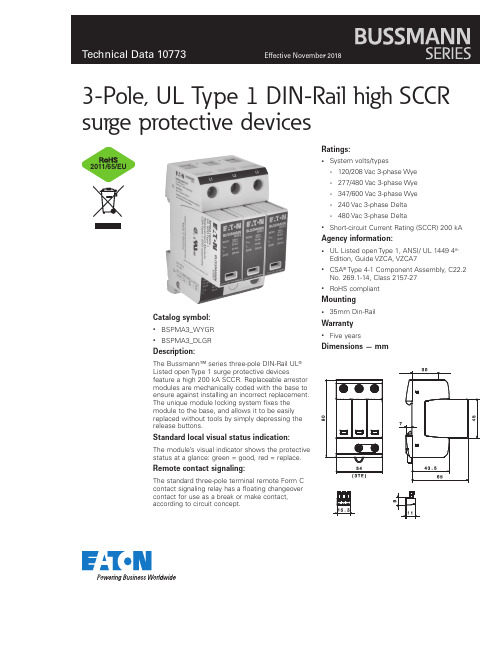
3-Pole, UL Type 1 DIN-Rail high SCCR surge protective devices2011/65/EUCatalog symbol:• BSPMA3_WYGR• BSPMA3_DLGRDescription:The Bussmann™ series three-pole DIN-Rail UL®Listed open Type 1 surge protective devicesfeature a high 200 kA SCCR. Replaceable arrestormodules are mechanically coded with the base toensure against installing an incorrect replacement.The unique module locking system fixes themodule to the base, and allows it to be easilyreplaced without tools by simply depressing therelease buttons.Standard local visual status indication:The module’s visual indicator shows the protectivestatus at a glance: green = good, red = replace.Remote contact signaling:The standard three-pole terminal remote Form Ccontact signaling relay has a floating changeovercontact for use as a break or make contact,according to circuit concept.Ratings:• System volts/types• 120/208 Vac 3-phase Wye• 277/480 Vac 3-phase Wye• 347/600 Vac 3-phase Wye• 240 Vac 3-phase Delta• 480 Vac 3-phase Delta• Short-circuit Current Rating (SCCR) 200 kA Agency information:• UL Listed open Type 1, ANSI/ UL 1449 4th Edition, Guide VZCA, VZCA7• CSA® Type 4-1 Component Assembly, C22.2 No. 269.1-14, Class 2157-27• RoHS compliantMounting• 35mm Din-RailWarranty• Five yearsDimensions — mm/bussmannseries3-Pole, UL T ype 1 DIN-Rail high SCCR surge protective devicesTechnical Data 10773Effective November 2018Eaton, and Bussmann are valuable trademarks of Eaton in the U.S. and other countries. Y ou are not permitted to use the Eaton trademarks without prior written consent of Eaton.CSA is a registered trademark of the Canadian Standards Group.NEC is a registered trademark of the National Fire Protection Association, Inc.UL is a registered trademark of the Underwriters Laboratories, Inc.Eaton1000 Eaton Boulevard Cleveland, OH Bussmann Division 114 Old State Road Ellisville, MO 63021United States/bussmannseries© 2018 EatonAll Rights Reserved Printed in USAPublication No. 10773 — BU-MC18007November 2018Follow us on social media to get thelatest product and support information.The only controlled copy of this data sheet is the electronic read-only version located on the Eaton network drive. All other copies of this document are by definition uncontrolled. This bulletin is intended to clearly present comprehensive product data and provide technical information that will help the end user with design applications. Eaton reserves the right, without notice, to change design or construction of any products and to discontinue or limit distribution of any products. Eaton also reserves the right to change or update, without notice, any technical information contained in this bulletin. Once a product has been selected, it should be tested by the user in all possible applications.Typical installation/system application:GndL1L3L2GndL1L3L2System voltage/type 120/208 Vac 3-phase Wye 277/480 Vac 3-phase Wye 347/600 Vac 3-phase Wye 240 Vac 3-phase Delta 480 Vac 3-phase Delta Catalog number BSPMA3208WYGR BSPMA3480WYGR BSPMA3600WYGR BSPMA3240DLGR BSPMA3480DLGR Replacement modulecatalog number (qty.)BPMA180UL (3)BPMA385UL (3)BPMA510UL (3)BPMA275UL (3)BPMA550UL (3)SPD class acc. to ANSI/UL1449 4th Ed.Open-Type 1 SPDSPD class acc. to CSA -C22.2 No. 269.1-14Type 4-1 Component AssemblyNominal system voltage (U N )[L-G] / [L-L]120 Vac / 208 Vac 277 Vac / 480 Vac 347 Vac / 600 Vac 240 Vac / 240 Vac 480 Vac / 480 VacNominal power frequency 50 / 60 Hz Max. continuous operating voltage AC (MCOV) [L-G] / [L-L]180 Vac / 360 Vac 385 Vac / 770 Vac 510 Vac / 1020 Vac 275 Vac / 550 Vac 550 Vac / 1100 Vac Nominal discharge current(I n ) (8x20µs)20 kAMax. discharge current (I max )(8/20)50 kAVoltage Protection Rating(VPR) [L-G] / [L-L]600 V pk / 1200 V pk 1200 V pk / 2500 V pk 1500 V pk / 3000 V pk 800 V pk / 1500 V pk 1800 V pk / 3000 V pkShort Circuit Current Rating(SCCR)200 kAOperating temperaturerange (T U ) °F (°C)-31 to 185 (-35 to 85)Operating state / faultindicationGreen = good ; Red = replaceWire range (60/75°C Cu,solid/stranded)4-14 AWG (2.5-25 mm 2)Terminal torque 35-45 (4-5.1)Mounting 35 mm DIN-Rail per EN 60715Enclosure material Thermoplastic, UL 94 V0Protection IP20 (finger-safe)Capacity 3 module(s), DIN 43880Agency information UL Listed, Guide VZCA, VZCA7/CSA Component Acceptance Class 2157-27, RoHS Weight - oz (g)10.93 (310)12.24 (347)13.05 (370)11.46 (325)13.4 (380)Signaling type Floating (dry), Form C (SPDT)NEC Circuits NEC Class 2 circuits only Switching capacity AC (DC)250 V/5 A (250 V/0.1 A, 125 V/0.2 A, 75 V/0.5 A)Wire range (60/75°C Cu,solid/stranded)16-22 AWG (1.5-0.34mm 2)Terminal torque - lb-in (N•m)1.8 (0.2)。
网易路由器WN370 Wall Mount Access Point安装指南说明书
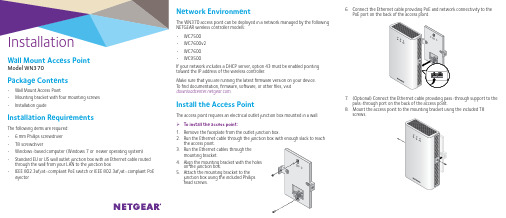
InstallationWall Mount Access PointModel WN370Package Contents• Wall Mount Access Point• Mounting bracket with four mounting screws• Installation guideInstallation RequirementsThe following items are required:• 6 mm Phillips screwdriver• T8 screwdriver• Windows-based computer (Windows 7 or newer operating system)• Standard EU or US wall outlet junction box with an Ethernet cable routed through the wall from your LAN to the junction box• IEEE 802.3af/at–compliant PoE switch or IEEE 802.3af/at–compliant PoE injector6. Connect the Ethernet cable providing PoE and network connectivity to thePoE port on the back of the access point.7. (Optional) Connect the Ethernet cable providing pass-through support to thepass-through port on the back of the access point.8. Mount the access point to the mounting bracket using the included T8screws.Network EnvironmentThe WN370 access point can be deployed in a network managed by the followingNETGEAR wireless controller models:• WC7500• WC7600v2• WC7600• WC9500If your network includes a DHCP server, option 43 must be enabled pointingtoward the IP address of the wireless controller.Make sure that you are running the latest firmware version on your device.To find documentation, firmware, software, or other files, visit.Install the Access PointThe access point requires an electrical outlet junction box mounted in a wall.¾To install the access point:1. Remove the faceplate from the outlet junction box.2. Run the Ethernet cable through the junction box with enough slack to reachthe access point.3. Run the Ethernet cables through themounting bracket.4. Align the mounting bracket with the holeson the junction box.5. Attach the mounting bracket to thejunction box using the included Phillipshead screws.SupportThank you for purchasing this NETGEAR product. You can visit/support to register your product, get help, access the latest downloads and user manuals, and join our community. We recommend that you use only official NETGEAR support resources.Si ce produit est vendu au Canada, vous pouvez accéder à ce document en français canadien à /other/.(If this product is sold in Canada, you can access this document in Canadian French at /other/.)For the current EU Declaration of Conformity, visit/11621.For regulatory compliance information, visit/about/regulatory/.See the regulatory compliance document before connecting the power supply.December 2017© NETGEAR, Inc., NETGEAR and the NETGEAR Logoare trademarks of NETGEAR, Inc. Any non-NETGEARtrademarks are used for reference purposes only.NETGEAR, Inc.350 East Plumeria DriveSan Jose, CA 95134, USANETGEAR INTL LTDBuilding 3, University Technology CentreCurraheen Road, Cork, IrelandDiscover the Access Point¾To discover and configure the access point using a wireless controller:1. Open a web browser, and in the browser’s address field, type the wirelesscontroller’s IP address.2. Log in to the wireless controller.The wireless controller’s local browser–based management interface pagedisplays.3. Select Access Point > Discovery Wizard.4. Follow the onscreen steps to discover the access point and review thediscovery results.5. Add the access points that you want to be managed by the wireless controllerto the Managed AP List.6. Make sure that the country is set to the location where the device isoperating.You must comply with the local, regional, and national regulations set forchannels, power levels, and frequency ranges.For more information about the Discovery Wizard and the managed AP list, seethe wireless controller user manual. To view or download the user manual, visit/files/GDC/WC7500/WC_AllModels_UM.pdf.Verify ConnectivityFrom a computer or mobile device, verify that you can connect to the WiFinetwork of the access point. You can also check the access point LEDs to verify asuccessful installation and connection.。
din913

DIN9131. IntroductionDIN 913 is a standard for metric flat point set screws. Set screws are typically used to secure an object into place by exerting pressure against a surface. DIN 913 specifies the dimensions, tolerances, and requirements for flat point set screws in various sizes. This document provides an overview of the DIN 913 standard and its key features.2. ScopeThe scope of DIN 913 covers flat point set screws with various thread sizes, lengths, and materials. These set screws are designed to be used in applications requiring a flush surface without any protrusions. They are commonly used in machinery, automotive, and engineering industries.3. Dimensions and Tolerances3.1 Thread SizeDIN 913 specifies a range of thread sizes for flat point set screws, including M1.6, M2.5, M3, M4, M5, M6, M8, M10, M12, M16, M20, and M24. The thread size determines the compatibility of the set screw with the corresponding threaded hole.3.2 LengthThe length of the flat point set screw is measured from the bottom of the flat point to the end of the screw. DIN 913 provides standard lengths ranging from 6mm to 60mm, with increments of 1mm. The appropriate length should be selected based on the specific application and requirements.3.3 MaterialDIN 913 set screws can be manufactured from various materials such as stainless steel, carbon steel, and alloy steel. The choice of material depends on factors such as the application environment, required strength, and corrosion resistance.3.4 TolerancesThe tolerances for DIN 913 set screws are specified in accordance with DIN ISO 965-1 and DIN ISO 965-2 standards. These tolerances ensure the interchangeability and compatibility of set screws with corresponding components.4. Requirements4.1 StrengthDIN 913 requires set screws to meet certain strength requirements in order to ensure reliable and secure fastening. The strength of set screws is determined by factors such as the material used, thread size, and length.4.2 Flat PointThe flat point of the set screw is a critical feature as it ensures a flush contact against a surface without any protrusions. DIN 913 specifies the dimensions and tolerances for the flat point to ensure proper fit and performance.4.3 Surface FinishThe surface of DIN 913 set screws must be smooth and free from any defects that could affect their performance. The standard specifies the acceptable surface finish requirements to ensure the desired functionality and appearance.5. Marking and PackagingDIN 913 set screws should be marked with relevant information such as the manufacturer’s name or logo, thread size, material grade, and other pertinent details. This marking helps in identification and traceability. The set screws are typically packaged in boxes or bags with appropriate labeling for easy storage and handling.6. ConclusionThe DIN 913 standard provides essential guidelines for the manufacturing and use of metric flat point set screws. By defining the dimensions, tolerances, and requirements, DIN 913 ensures the consistent quality and compatibility of these set screws across different applications and industries. Adhering to this standard helps to guarantee the desired performance and safety of the fastening solution.。
CNC标准刀柄及拉钉
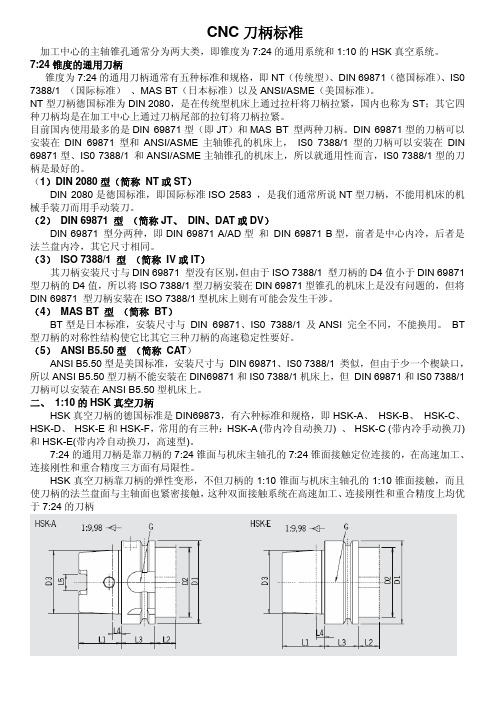
CNC刀柄标准加工中心的主轴锥孔通常分为两大类,即锥度为7:24的通用系统和1:10的HSK真空系统。
7:24锥度的通用刀柄锥度为7:24的通用刀柄通常有五种标准和规格,即NT(传统型)、DIN 69871(德国标准)、IS0 7388/1 (国际标准)、MAS BT(日本标准)以及ANSI/ASME(美国标准)。
NT型刀柄德国标准为DIN 2080,是在传统型机床上通过拉杆将刀柄拉紧,国内也称为ST;其它四种刀柄均是在加工中心上通过刀柄尾部的拉钉将刀柄拉紧。
目前国内使用最多的是DIN 69871型(即JT)和MAS BT 型两种刀柄。
DIN 69871型的刀柄可以安装在DIN 69871型和ANSI/ASME主轴锥孔的机床上, IS0 7388/1型的刀柄可以安装在DIN 69871型、IS0 7388/1 和ANSI/ASME主轴锥孔的机床上,所以就通用性而言,IS0 7388/1型的刀柄是最好的。
(1)DIN 2080型(简称 NT或ST)DIN 2080是德国标准,即国际标准ISO 2583 ,是我们通常所说NT型刀柄,不能用机床的机械手装刀而用手动装刀。
(2) DIN 69871 型(简称JT、 DIN、DAT或DV)DIN 69871 型分两种,即DIN 69871 A/AD型和DIN 69871 B型,前者是中心内冷,后者是法兰盘内冷,其它尺寸相同。
(3) ISO 7388/1 型(简称 IV或IT)其刀柄安装尺寸与DIN 69871 型没有区别,但由于ISO 7388/1 型刀柄的D4值小于DIN 69871 型刀柄的D4值,所以将ISO 7388/1型刀柄安装在DIN 69871型锥孔的机床上是没有问题的,但将DIN 69871 型刀柄安装在ISO 7388/1型机床上则有可能会发生干涉。
(4) MAS BT 型(简称 BT)BT型是日本标准,安装尺寸与 DIN 69871、IS0 7388/1 及ANSI 完全不同,不能换用。
CT8型绷簧操动组织
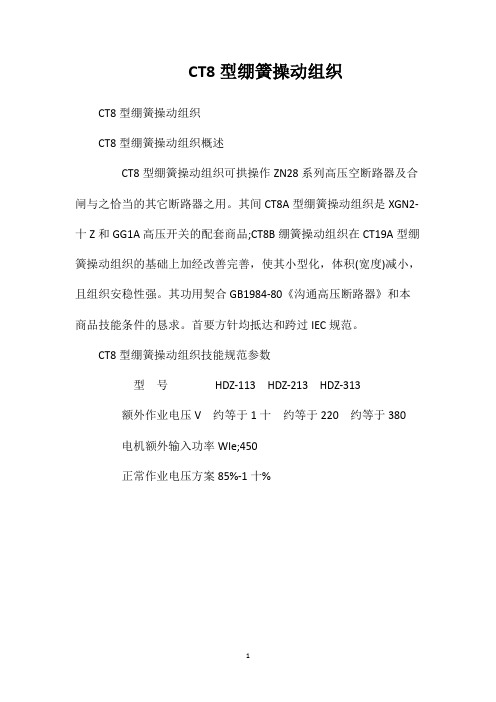
CT8型绷簧操动组织
CT8型绷簧操动组织
CT8型绷簧操动组织概述
CT8型绷簧操动组织可拱操作ZN28系列高压空断路器及合闸与之恰当的其它断路器之用。
其间CT8A型绷簧操动组织是XGN2-十Z和GG1A高压开关的配套商品;CT8B绷簧操动组织在CT19A型绷簧操动组织的基础上加经改善完善,使其小型化,体积(宽度)减小,且组织安稳性强。
其功用契合GB1984-80《沟通高压断路器》和本商品技能条件的恳求。
首要方针均抵达和跨过IEC规范。
CT8型绷簧操动组织技能规范参数
型号HDZ-113HDZ-213HDZ-313
额外作业电压V约等于1十约等于220约等于380
电机额外输入功率Wle;450
正常作业电压方案85%-1十%
1。
工业和制造领域即将实行的项行业标准名称及主要内容
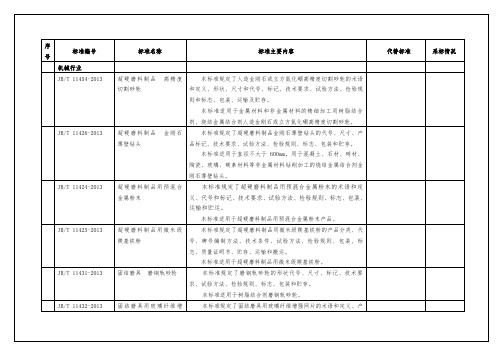
本标准适用于农用喷灌车。
JB/T 11475-2013
农用沼渣沼液车 技术条件
本标准规定了农用沼渣沼液车的术语和定义、技术要求、试验方法、检验规则、交付、标志、运输和贮存.
本标准适用于农用沼渣沼液车。
JB/T 11476-2013
JB/T 10039-2013
固结磨具 深切缓进给磨砂轮
本标准规定了深切缓进给磨砂轮的形状、代号、尺寸、标记、技术要求、试验方法、检验规则、标志和பைடு நூலகம்装。
本标准适用于深切缓进给磨削用途的砂轮。
JB/T 10039-1999
JB/T 10376-2013
碳化硅特种制品 氧化硅结合碳化硅板
本标准规定了氧化硅结合碳化硅板的代号、尺寸规格、技术要求、检验方法、检验规则及标志、包装、运输和贮存等。
本标准适用于颗粒饲料压制机。
JB/T 5161-1991
JB/T 5161.1-1999
JB/T 5169-1991
JB/T 5170-1991
JB/T 6270-2013
齿爪式饲料粉碎机
本标准规定了齿爪式饲料粉碎机的型号表示方法、技术要求、安全要求、检验规则、标志、包装与贮存。
本标准适用于齿爪式饲料粉碎机。
本标准适用于一般环境条件下使用的直接或间接用于额定电压不超过交流660V或直流1000V,额定功率不大于10 kW,额定压力不大于1.2 MPa的水泵的通、断控制的压力控制器。
JB/T 11436-2013
电子式水泵压力控制器
本标准规定了电子式水泵压力控制器的型式、型号与基本参数、技术要求、试验方法、检验规则、标志、包装、运输和贮存。
73008的执行标准
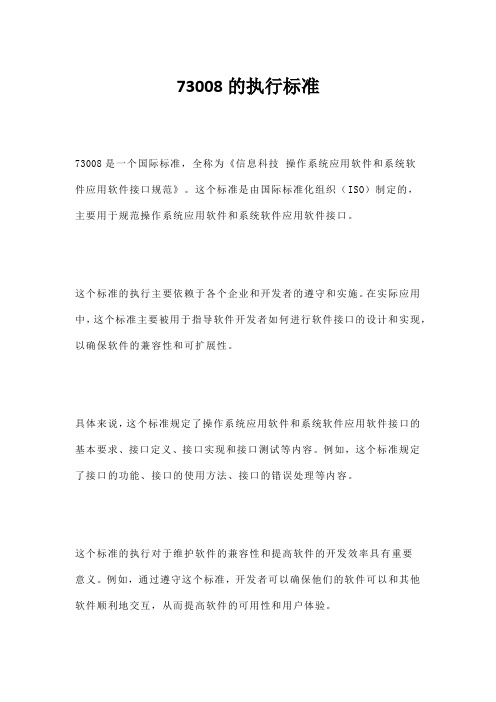
73008的执行标准
73008是一个国际标准,全称为《信息科技操作系统应用软件和系统软
件应用软件接口规范》。
这个标准是由国际标准化组织(ISO)制定的,
主要用于规范操作系统应用软件和系统软件应用软件接口。
这个标准的执行主要依赖于各个企业和开发者的遵守和实施。
在实际应用中,这个标准主要被用于指导软件开发者如何进行软件接口的设计和实现,以确保软件的兼容性和可扩展性。
具体来说,这个标准规定了操作系统应用软件和系统软件应用软件接口的基本要求、接口定义、接口实现和接口测试等内容。
例如,这个标准规定了接口的功能、接口的使用方法、接口的错误处理等内容。
这个标准的执行对于维护软件的兼容性和提高软件的开发效率具有重要
意义。
例如,通过遵守这个标准,开发者可以确保他们的软件可以和其他软件顺利地交互,从而提高软件的可用性和用户体验。
此外,这个标准还规定了软件接口的测试方法和要求,以确保接口的功能得到正确实现。
例如,这个标准规定了如何进行接口的功能测试、性能测试、兼容性测试等。
总的来说,73008是一个非常重要的国际标准,它的执行对于维护软件行业的秩序,提高软件的质量和用户体验,以及促进软件行业的发展都具有重要作用。
- 1、下载文档前请自行甄别文档内容的完整性,平台不提供额外的编辑、内容补充、找答案等附加服务。
- 2、"仅部分预览"的文档,不可在线预览部分如存在完整性等问题,可反馈申请退款(可完整预览的文档不适用该条件!)。
- 3、如文档侵犯您的权益,请联系客服反馈,我们会尽快为您处理(人工客服工作时间:9:00-18:30)。
2013年8月中国非制造业商务活动指数为53.9%
来源:中国统计信息网发布时间:2013-09-03 09:00
国家统计局服务业调查中心中国物流与采购联合会
2013年8月,中国非制造业商务活动指数为53.9%,比上月微幅回落0.2个百分点,继续稳定保持在荣枯线之上。
分行业看,服务业商务活动指数为52.5%,比上月回落0.5个百分点,其中航空运输业、生态保护环境治理及公共设施管理业、铁路运输业、互联网及软件信息技术服务业等行业商务活动指数连续位于临界点以上,企业业务总量保持较快增长;居民服务及修理业、邮政业、水上运输业、房地产业、道路运输业等行业商务活动指数低于临界点,企业业务总量有所减少。
建筑业商务活动指数为59.5%,比上月上升1.0个百分点,继续位于临界点以上,建筑业生产经营活
动较为活跃。
新订单指数有所提升。
新订单指数为50.9%,比上月上升0.6个百分点,继续位于临界点以上。
分行业看,服务业新订单指数为49.9%,比上月微降0.1个百分点,略低于临界点,其中航空运输业、生态保护环境治理及公共设施管理业、铁路运输业、租赁及商务服务业、互联网及软件信息技术服务业等行业新订单指数位于临界点以上,市场需求增长势头明显,居民服务及修理业、装卸
搬运及仓储业、房地产业、道路运输业、住宿业等行业新订单指数低于临界点,市场需求持续下降;建筑业新订单指数为55.1%,比上月上升3.4个百分点,建筑业市场需求有所加大。
中间投入价格指数高位回落。
中间投入价格指数为57.1%,比上月回落1.1个百分点,表明非制造业企业在生产经营过程中的中间投入价格水平继续上涨,但涨幅收窄。
分行业看,服务业中间投入价格指数为57.4%,比上月回落0.9个百分点,服务业各行业的中间投入价格指数均连续2个月位于临界点以上,其中餐饮业、航空运输业、邮政业、铁路运输业、住宿业、生态保护环境治理及公共设施管理业等行业中间投入价格指数位于60%以上的高位,企业经营过程中的中间投入成本较快增长;建筑业中间投入价格指数为56.2%,比上
月回落2.0个百分点,连续2个月位于临界点以上,表明建筑业生产经营成本
继续加大,但增幅有所回落。
收费价格指数持续位于临界点以上。
收费价格指数为51.2%,比上月回落1.2个百分点,连续4个月位于临界点以上,表明非制造业企业的销售或收费价格继续呈上升走势,但涨幅收窄。
分行业看,服务业收费价格指数为51.5%,
比上月回落1.2个百分点,其中航空运输业、装卸搬运及仓储业、生态保护环
境治理及公共设施管理业、房地产业、租赁及商务服务业等行业收费价格指数高于临界点,企业销售或收费价格水平有不同程度的提高,电信广播电视和卫星传输服务业、居民服务及修理业、餐饮业、互联网及软件信息技术服务业、住宿业等行业收费价格指数低于临界点;建筑业收费价格指数为50.2%,比上
月回落1.2个百分点。
业务活动预期指数继续处于高位景气区间。
业务活动预期指数为62.9%,
虽比上月回落1.0个百分点,但仍位于较高景气区间,表明非制造业企业对未
来3个月市场预期继续保持乐观态度,对行业发展信心进一步增强。
分行业看,除居民服务及修理业以外,其他行业业务活动预期指数均位于临界点以上。
中国非制造业PMI分类指数(经季节调整)
单位:%
商务活动新订单中间投入
价格
收费价格
业务活动
预期
2012年8月56.3 52.7 57.6 51.2 63.2 2012年9月53.7 51.8 57.5 51.3 60.9 2012年10月55.5 51.6 58.1 50.5 63.4 2012年11月55.6 53.2 52.5 48.4 64.6 2012年12月56.1 54.3 53.8 50.0 64.6 2013年1月56.2 53.7 58.2 50.9 61.4 2013年2月54.5 51.8 56.2 51.1 62.7 2013年3月55.6 52.0 55.3 50.0 62.4 2013年4月54.5 50.9 51.1 47.6 62.5
2013年5月54.3 50.1 54.4 50.7 62.9 2013年6月53.9 50.3 55.0 50.6 61.8 2013年7月54.1 50.3 58.2 52.4 63.9 2013年8月53.9 50.9 57.1 51.2 62.9 附注:
1.指标解释
中国非制造业PMI指标体系,由商务活动指数、新订单指数、新出口订单指数、在手订单指数、存货指数、中间投入价格指数、收费价格指数、从业人员指数、供应商配送时间指数、业务活动预期指数等10个分类指数构成。
由于没有合成的非制造业综合PMI指数,国际上通常用商务活动指数反映非制造业经济发展的总体变化情况,以50%作为经济强弱的分界点,高于50%时,反映非制造业经济扩张;低于50%,则反映非制造业经济收缩。
2.调查范围
涉及《国民经济行业分类》(GB/T4754-2011)中非制造业的27个行业大类,从全国非制造业企业中抽取1200家样本企业进行调查。
3.调查方法
非制造业采购经理调查采用PPS(Probability Proportional to Size)抽样方法,以非制造业行业大类为层,行业样本量按其增加值占全部非制造业增加值的比重分配,层内样本使用与企业主营业务收入成比例的概率抽取。
本调查由国家统计局直属调查队具体组织实施,利用国家统计联网直报系统对企业采购经理进行月度问卷调查。
4.计算方法
非制造业采购经理调查问卷涉及业务总量、新订单(业务需求)、出口、在手订单、存货、中间投入价格、收费价格、从业人员、供应商配送时间、业务活动预期等10个问题。
对每个问题分别计算扩散指数,即正向回答的企业个数百分比加上回答不变的百分比的一半。
5.季节调整说明
采购经理调查是一项月度调查,受季节因素影响,数据波动较大。
目前,我国非制造业PMI时间序列已满足季节调整的技术要求,自2012年3月起发布季节调整后的非制造业PMI分类指数。
