萨福铝焊机DIGIWAVE说明书
萨福双脉冲气保焊说明书DIGIPLUS420

(合金) + +
1
2
3
电阻和电感的校准
校准 (电阻+电感) 有助于更好地进行调节 ( 根 据中间导线 )
DIGI@PULS
脉冲
脉冲波形
减少变形和飞溅物 全位置焊 不锈钢和铝焊丝的熔解能力极佳
一元化调节
送丝速度 (m/mn) 弧长 (+/-) 精细设置 (+/-)
冷双脉冲的优点
在薄金属板上的性能 (没有变形) 减少飞溅 便于操作 焊缝外观
冷双脉冲调节
时间1 (s)= 时间2 (s)
基值电流时间 峰值电流时间
送丝速度 1 (m/mn) /送丝速度 2 (m/mn)
%
DIGI@PULS
DIGIPULS320/320W的一元化
DIGI@PULS
DIGI@PULS
菜单设置
自动化
DIGIPULS 320/320W/420W焊接设备自动化十分容易,只要连接到焊 机背面的J3插座就可以了。
为确保关闭R1接触点,须在SETUP 的值为Dep(如何进入设置,请参看段落C4)。在设置的子菜单中的 “step”中的“Dep”的值可以用来调节延迟关闭接触点。
DIGIPULS 420的一元化
DIGI@PULS
图标显示
焊接方式的选择
协同/手工模式选择显示 2T循环选择显示
选择代表焊接方式的图标 选择2阶模式 ; 4阶模式或点焊模式
2T/4T/点焊和协同、手工模式选择 旋钮
DIGI@PULS
字母代码显示
焊接周期设置菜单
点焊时间 预送气时间 热起弧时间 热起弧电流 热起弧电压 填弧坑时间 填弧坑电流 填弧坑电压 回烧时间 结束脉冲 后滞气时间 电弧的精细调节 电弧焊模式中热 起弧时间的设定 电弧焊模式中热 起弧电流的设定 冷双脉冲时间 冷双脉冲电流
全数字化逆变式气体保护焊机软件用户说明书

全数字化逆变式气体保护焊机控制软件用户说明书全数字化逆变式气体保护焊机控制软件是基于美国TI 公司高性能数字信号处理器TMS320LF2407A 开发的数字化逆变焊机的控制软件,实现了逆变式气保焊机的全数字化控制。
在国内和国际同行业都具有领先的设计思想。
该控制软件具有丰富的功能,可靠的性能。
以下为该软件的主要功能使用说明:一、该控制软件设置了气体保护焊机的控制功能和辅助的药皮手工焊功能,可根据用户在操作界面的选择,输出不同的焊接输出特性。
(1) 药皮手工焊(2) 气保焊(C02、MIG 、TIG )每种功能都具有很多可调参数,用户既可以采用系统默认的参数非常方便地设置焊机,也可以根据不同的焊接要求精细地调整焊机,使之达到最佳的焊接效果。
在选择焊机方式时,软件系统设计了逻辑加密锁,根据用户的定制要求,可以在控制软件中解锁某些焊接方式的使用权限。
从而为生产带来方便,只要下载更新不同版本的软件,就可以完成生成不同功能的焊机,而无需在硬件电路中作更多的改动或焊接设备库存。
该控制软件有效的节约了焊接设备的库存、提高生产率。
二、该软件具有良好的用户操作界面,用户可以通过操作界面方便的了解焊机的各项功能和使用说明。
很快可以学会焊机的操作方法。
也可以方便的设定焊接参数,存储和调用焊机的专家库数据,清晰的显示焊接电压和电流数据方便焊接参数的观察和设定。
该控制软件使用LCD 液晶显示器作为用户和焊机的接口界面,红色LED 数码管显示器作为焊机的工作电流和工作电压的显示界面。
面板布局如下图1示:按键符号定义表:,“”增加键,用“+”表示 ,“”减少键,用“-”表示 ,“”退出键,用“ESC ”表示 ,“”确认键,用“OK ”表示,“”上移键,用“↑”表示 ,“”下移键,用“↓”表示 7,“ ” 菜单光标图1 表1采用了包括汉字在内的六种语言文字可选的菜单进行操作,方便、快捷、直观。
通过面板组合按键的操作,用户可以完成控制软件提供的丰富的功能,其主要操作如下:打开焊机后部的自动空气开关,焊机得电,系统上电复位,初始化DSP 处理器,初始化LCD 液晶显示器,初始化系统设定变量、寄存器及相关标志位,并读取内部存储器数据,更新LCD 及LED 显示数据。
萨福铝焊机说明书
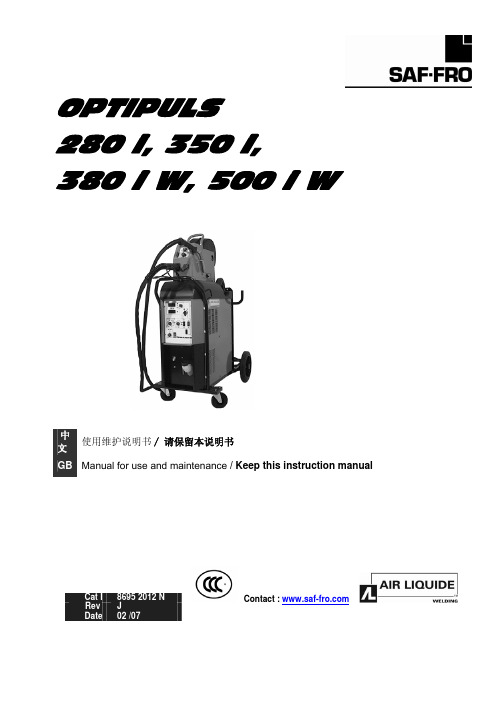
电路图........................................................................................................................24
CONTENTS
SAFETY INSTRUCTIONS............................................................................................ 2
D – 维护 .....................................................................................................................21 1. 备件 ................................................................................................................21 2. 一般故障排除 ..............................................................................................22
Contact :
中文 对于操作者和接近工作区的人员来说, 电弧焊和等离子切割 时很危险的,所以请仔细阅读此操作手册。
Arc welding and plasma cutting may be dangerous for the operator and persons close to the work area. Read the operating manual.
萨福双脉冲气保焊说明书DIGIPLUS@420

DIGI@PULS
字母显示
焊丝选择
选择代表材料的字母 ( 铝和合金 碳钢 ; 不锈钢 , 等等 铝和合金, 等等…) 从提供的材料中进行选择 ( 根据程序的不同而不同 )
注意:材料的选择决定了焊丝的直径,气体和可提供的程序。 注意:材料的选择决定了焊丝的直径,气体和可提供的程序。
DIGI@PULS
DIGI@PULS
图形显示
程序选择
选择代表程序的图表 在所提供的程序中进行选择
提供3种程序 对于 MIG / MAG 焊,DIGIPULS提供 种程序。 提供 种程序。
DIGI@PULS
图形显示
程序选择
平滑电流
与柔性短弧过渡模式有关,以大颗粒过渡模式来结束焊接速度增加时的射流模式。 与柔性短弧过渡模式有关,以大颗粒过渡模式来结束焊接速度增加时的射流模式。
注意: 程序只自动使用动态短弧过渡,而不允许进入快速短弧过渡模式。 注意:CO2程序只自动使用动态短弧过渡,而不允许进入快速短弧过渡模式。
柔性短弧对CO 不合适,电弧焊,电弧不稳定。 柔性短弧对 2不合适,电弧焊,电弧不稳定。
DIGI@PULS
图形显示
程序选择
脉冲 硬弧脉冲模式 ( 所有材料 )。 。
选件: 高级焊枪 选件:
W000055072
DIGI@PULS
设备技术参数
电源的技术规格
DIGI@PULS
水冷系统
焊枪冷却设备的技术特性 ( 除了 DIGIPILS320外 ) 外
泵 风扇 最大压力 最大流量
注意:不要使用自来水。 注意:不要使用自来水。
DIGI@PULS
前面板功能
参数显示 送丝速度/板厚 电流参 送丝速度 板厚/电流参 板厚 数显示选择 焊接周期选择
萨福铝焊机说明书
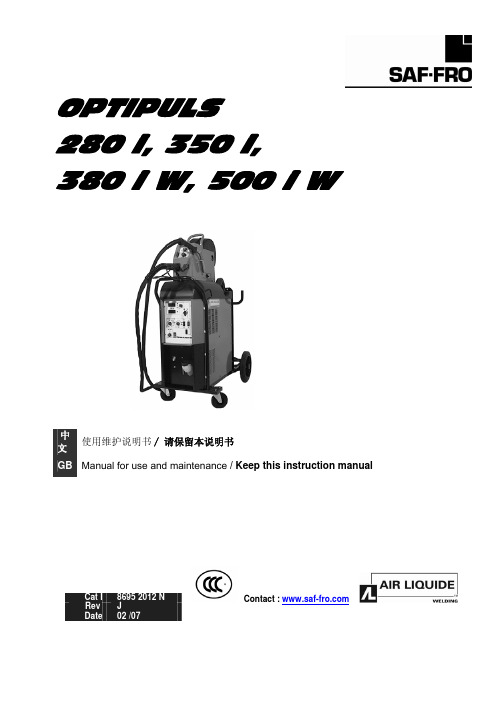
B - 安装调试 ............................................................................................................10 1. 拆除包装 .......................................................................................................10 2. 送丝机连接...................................................................................................10 3. 主电源的电路连接 .....................................................................................10 4. 焊枪的连接...................................................................................................10
中文
目录
安全说明 .....................................................................................................................2
A - 总体介绍 ...............................................................................................................7 1. 装置简介 .........................................................................................................7 2. 焊接设备组成 ................................................................................................7 3. 前面板描述.....................................................................................................8 4. 选配件..............................................................................................................8 5. OPTIPULS i / i W技术规格 .............................................................................8 6. 尺寸和重量.....................................................................................................9 7. 冷却装置的技术规格......................................................................................9
萨福铝焊机DIGIWAVE说明书

DIGI @ WAVE
设备介绍
焊接设备的构成 焊接设备由6个主要部件构成 焊接设备由 个主要部件构成 电源及其初级电缆 ( 5 米长 ) 冷却单元 ( 除了 DIGI @ WAVE 280 ) 送丝装置 ( 除了 DIGI @WAVE 280 ) 送丝机和电源之间的快速连接线缆 ( 除了 DIGI @ WAVE 280 ) 焊枪 接地电缆 ( 5 米长 ) 和接地钳 车间小车 ( 选件 )
DIGI @ WAVE
设备介绍
各种类型的焊丝 碳钢 不锈钢 铝和铝合金 硅青铜 铝青铜 药芯焊丝 碱性药芯焊丝 金属芯焊丝 直径范围 : 对于 DIGI @ WAVE 280 为 0.6 mm 至 1.2 mm 对于 对于 DIGI @ WAVE 400 / 500 为 0.8 mm 至 1.6 mm 对于
与焊接设备一起定购的选件是单独送货的。若要安装这些选件, 与焊接设备一起定购的选件是单独送货的。若要安装这些选件,请参考选 件的使用说明。 件的使用说明。
DIGI @ WAVE
设备介绍
焊接设备的构成 电源 前面板
送丝机接头 按+ 按冷却液 冷却液接口 电缆夹 初级电缆 检气开关
N1
( 自动接口 )
DIGI @ WAVE
设备介绍 焊接设备的构成
送丝机 ( DV 400 /500 CDR )
检气开关 + 快速送丝
ERROR: ioerror OFFENDING COMMAND: image STACK:
DIGI @ WAVE vvf
DIGI @ WAVE
设备介绍
DIGI @ VAVE 280 / 400 / 500 为手动焊接设备, 为手动焊接设备, 可进行以下操作: 可进行以下操作 MIG / MAG / 药芯焊丝焊 平电流 : 柔性短弧 球形弧 喷射弧 柔性短弧; 球形弧; 快速短弧 (ALW 特有的 和 动态短弧 特有的) 脉冲模式 : 柔性低噪音脉冲 ( SSP ) ( 只针对碳钢和不锈钢 ) 超射流模式 ( SM ) 冷双脉冲 偶尔用于电焊条焊 酸性焊条 碱性焊条 纤维素焊条
电焊机DCC I型说明书

WAWRNING警告Operator safety is of primary importance! The HOT SPOT can generate potentially dangerous voltages, particularly if the internal 80 V limiter fails. Care should be taken to avoid coming into direct contact with the welder5 s electrodes. This caution should be exercised for both AC and battery powered operation. Those familiar with welding will not have to be reminded of the danger from sparks and sprays of molten metal. Avoid flammable clothing, inflammable or explosive material in the area, and wear eye protection devices. Use in a well ventilated location. Breathing of the compounds generated by the high temperature welding arc from the various components of the wire, insulation, and base materials should be minimized. The internal sealed lead acid battery may develop explosive hydrogen gas while charging. This battery contains a corrosive sulfuric acid gel and should be handled with caution.操作安全第一!Hotspot可能产生危险的电压,特别是内置80伏电压限制器失灵时。
超声波点焊机使用说明书

1.0目的:正确操作设备,确保设备正常运行,保证正常生产和产品质量.
2.0适用范围:本公司所有超声波点焊机操作人员及机修人员.
3.0工作原理及结构:
3.1超声波点焊机是一种固相焊接机,焊件之间的连接是
通过声学系统的高频弹性振动以及在工件之间静压力
的夹持作用下实现的.
3.2PC系列超声波点焊机主要由机架、换能系统、机头、
超声波发生器、程序控制器等主要部件,组成;
4.0操作规程:
4.1本机应放置在环境温度0℃-40℃室内空气干燥、无腐
蚀气体、振动小的地方;
4.2接通电源,单相220V;并接好地线;
4.3接通气源;
4.4打开发生器电源,电源指示灯亮;
4.5设定功率、预压、焊接、保压时间;
4.6根据焊接牢固度修正参数;
5.0功率调整:开机后,将应焊工件的试样搁在上下焊头间,
对功率进行缓慢调整,即拨动(功率设定)拨码开关,顺序渐进(每次可调整数为10),如10、20、30、40……直至被焊工件达到焊接牢固的要求。
即为功
率之最佳设定;
6.0停机:停止工作时,将电源开关关闭;
7.0日常维护及注意事项:
7.1保持点焊机及其工作台清洁卫生;
7.2保持点焊头干净清洁,作业时网纹中不可夹杂其它硬
物,尤其铁钉类,以免损伤机器或影响焊接效果;
7.3长期焊接铝材会带来上下焊头的吸附,清定期视焊面
情况用铜丝刷按焊头面网纹方向轻轻刷抹,以清洁网
纹内的吸附物,防止焊面与工件在焊接时的粘接;
7.4本机焊头网纹面使用寿命(在保持不退火状态下)一
般为10万次,当达到使用寿命或网纹磨损时,可由机
修进行修复后再使用;
8.0相关文件:《超声波点焊机使用说明书》。
全数字化逆变式交流方波氩弧焊机控制软件用户说明书

全数字化逆变式交流方波氩弧焊机控制软件用户说明书华意隆电气股份有限公司的ARM全数字IGBT逆变式交直流焊机软件是基于美国意法半导体ST 公司高性能ARM Cortex-M3系列的STM32F103RC处理器而开发的全数字化逆变式交流方波氩弧焊机控制软件,实现了焊机的全数字化控制。
显示界面采用LCD图形点阵128X64液晶显示模块,界面清晰直观,内置专家参数库及一元化控制模式;焊接参数也可作精确设定,满足高品质焊接需求。
具有焊接参数存储功能,使用简单方便,保证最佳工艺参数的控制。
参数设置采用编码器及轻触开关,调整快捷准确。
软件的主要功能以及使用说明:一、该控制软件焊接方式为交直流电弧焊控制软件设置了直流氩弧焊机、直流脉冲氩弧焊、交流方波氩弧焊及交流方波脉冲氩弧焊的控制功能。
本软件提供2T、4T操作方式;引弧方式有提升引弧或高频引弧两种,以及开启脉冲功能;可根据用户在操作界面的选择,输出不同的焊接输出特性。
具有多个可调节的参数,包括:焊接基值电流、峰值电流、脉冲频率、脉冲占空比等等。
焊接时提前送气和滞后关气时间及焊接电流爬升和下降时间也均可由软件设置。
二次逆变的频率,清理时间,清理电流等参数用户都可自行细调。
该软件可用在铝镁合金等轻金属焊接行业中;也可用在铝、镁合金自行车行业、大型空分铝制设备行业以及大型铝制换热器等特殊应用行业。
用户既可以采用系统默认的参数简单方便地设置焊机的焊接参数值,同样可以根据不同的焊接要求自主的精细地调整焊机的焊接参数值,以满足不同用户的具体使用习惯和偏好,使焊机发挥出最佳的焊接效果。
二、用户操作界面该软件具有非常友好的用户操作界面,用户可以很直观的了解操作界面,方便地使用焊机的各项功能学会设定实时调节焊接参数值,存储和调用焊机的工艺参数。
该控制软件使用LCD图形点阵128X64液晶显示模块作为用户界面,可显示焊机的工作电流及其他各项可调电弧参数值。
面板布局如图1所示。
图1.全数字化逆变式交流方波氩弧焊机面板布局图控制面板及按键功能的定义表:(1)Mode键:焊接模式选择键(2)Setup键:焊接参数设置键(3)左移键:左移功能键(4)右移键:右移功能键(5)Esc键:放弃功能键(6)Enter键:确认功能键(7)编码器带轻触开关:参数调整选择(8)LCD图形点阵128X64液晶显示模块:显示界面三、LCD显示说明表:LCD液晶显示器分成上下两个部分,分别为焊接模式显示及参数设置栏。
SAF PLASMA 自动焊接器产品说明书

0704/18G 138G 137G 136G 139AUTOMATIC PLASMA WELDING in the stainless steel boiler maker industryWHAT MUST BE ACHIEVED ?SAVINGS ? Rapidity of operation, low deformation to avoid or reduce the reconforming post operations, low reinforcement to reduce or suppress polishing operations, keep the original chemical analysis of the base material to garantee corrosion characteristics, good visual aspect of the welds since most of the welds are more and more visible. It is a quality criteria, repeatibility of the quality obtained.G 86In the constant search for optimal productivity, every industry must strive to reduce production time while maintaining extremely high quality. In the case of plasma welding, unlike the tricathode process, the multiplication of torches would have little effect on the performance levels.Nevertheless, a solution exists for increasing speeds by 30 to 50 % in comparison with a single torch : PLASMA + TIG process.Thanks to this technique, the PLASMA arc melts the joint throughout its thickness, while the TIG arc, equipped with a magnetic oscillation system and additional filler metal prepares the final appearance of the surface. This yields results that are perfectly suited to the specifications of speed and quality. SAF , an innovative specialist in TIG and PLASMA welding, naturally offers installations combining these techniques, which are particularly suitable for production of large stainless steel vessels. Nonetheless,certain strict criteria are required for ensuring the profitability and the technical feasibilityof these materials. These criteria may be summed up as follows : manufacture of stainless steel tanks from 3 to 8 mm thick, with a welding length of at least three meters, or parts with a diameter greater than 2200 mm.TOP QUALITY RESULTS AND INCREASED PRODUCTIVITY Initial plate preparation/fit-up greatly reduced by suppression of bevel up to 7 mm.Reduction of welding times compared to manual welding (up to 4 to 5 times).A garanted regular penetration thanks to the «key hole» technique on all but joints with TIG pre-tacking. A very high quality weld in regard to most stringent controls. It eliminates hazards of lack of penetration at the beginning of welds as well as the systematic delicate repairs after grinding of beginnings and ends of welds. A guaranted reproductibility,thanks to memorization *of complete welding parameters programs (simply defined by material,diameter and thickness).High quality finish on circular welds thanks to the automatic key hole closure system*.*PLASMA with microprocessor installation only.G 1370725/10G 2000725/08Welding current (100 %)30 - 350 A DC 100 % 3 - 300 A DC (±1 %)500 A DC 100 %Pulsed current frequency10 Hz max (option) 1 - 500 Hz 10 Hz max. Primary voltage (50 - 60 Hz)380/400/415 V 220/230/380/400/415/440/500 V 220/380/415 V or 380/440/500 V Supply current (380 V)39 A 17.6 A 36 A Plasma pilot arc12 A 1 - 25 A adjustable 15 A Gas circuitswith built-in gyrometers with built-in gyrometers gyrometers in the controls Welding current controloption yes Process controlyes option no Dust protection- 2 interchangeable filters -Dimensions (h x w x d)940 x 517 x 820 mm 1225 x 700 x 790 mm 1320 x 670 x 780 mm Weight175 kg 245 kg 450 kg Cat. NumberTIG :9121-1049/50/51 (1)9114-05569114-0532plasma :9121-1046/47/48 (1)9114-0533Insulationclass H class H class H ProtectionIP 23IP 23IP 23Torch cooling unit nooptional for TIG no Thanks to its characteristicsand its high degreeof automation whick makesit relatively easy to master,the PLASMA processis now commonly usedin the boiler making industry and SAF since 1965, has installed more than 800 installations throughout the world. SAF offers now a wide range of turn key welding installations,but it has to be choosen carefully according to the work to be done.It involves 3 levels of sub assemblies :•the PLASMA welding equipment,• the support structure of the PLASMA equipment,• the positionning equipment to rotate the rounded sheetsand/or the seamer bench.THE PLASMA WELDING INSTALLATION FOR THE BOILER MAKER INDUSTRY BUFFALO TIG or plasma installation.Programmation and adjustments by potentiometers.Direct current.350 Amps (100%).NERTAMATIC 300 TR This high-technology power source offers a totally regulated welding current facility at frequencies from 1 Hz to 500 Hz **.NERTINOX TH 500 Thyristor power source.Programmed and adjusted by potentiometers.500 A DC (100 %).**Pulsing the PLASMA arc currentat two levels (e.g. 100-200 A)produces a very high levelof confinement of the energyin the arc (the electromagnetic pinch effect combiningwith the pneumaticand mechanical confinementimparted by the nozzle).It offers great operator comfortcombined with better penetrationcontrol and appearance (back of weld).POWER SOURCES1202-501202-45Q -1311-05Do not operate the key-hole closure at the end of weld bead.(1)Harness length 10/17/22 m0704-15Q -1422-012264-102264-011202-473670-421202-49S A F r e s e r v e s i t s e l f t h e r i g h t t o e m b o d y m o d i f i c a t i o n s w i t h o u t p r i o r n o t i c e . T h e i l l u s t r a t i o n s , d e s c r i p t i o n s a n d c h a r a c t e r i s t i c s a r e g i v e n f o r i n f o r m a t i o n o n l y a n d d o n o t e n g a g e t h e r e s p o n s i b i l i t y o f t h e c o n s t r u c t o r .© S A F - 1515-47760006S 01 E d . 4Q B: 1590P hotosS A F : R o c s k a y - F r a n ço i s SAF - 13-17, RUE D’EPLUCHES 95310 SAINT-OUEN L’AUMÔNE - FRANCE TEL. : + 33 1 34 21 33 33 - FAX : + 33 1 34 21 31 30SAF WELDING PRODUCTS LTD - LOW MARCH - LONDON ROAD DAVENTRY - NORTHANTS NN11 4SD TEL. : 01327 705511 - TELEFAX : 01327 701310Email:***********************Internet : DISTRIBUTOR’S STAMP。
萨福铝焊机OPTIPULS iWCNPPT课件

第19页/共33页
OPTIPULS 350i/380iW/500iW
焊机辅助技术
Safety 冷却液安全接头 电源输入接头 存放电缆的空间设计 气瓶固定装置
20
第20页/共33页
OPTIPULS 350i/380iW/500i W
焊机辅助功能调节
Welder comfort
完整的 Opti 系统 16段熔化阶段 完美的起弧 一元化功能可调 可调的电弧衰减功能 内部参数可调
Optipuls 350i/380iW/500iW 预设参数,焊接参数 数字显示
500i W
6
第6页/共33页
Optipuls 350i/380iW/ 500i W 预选择焊丝/气体组合 和焊丝尺寸
500i W
7
第7页/共33页
Optipuls 350i/380iW/ 500i W 平电流,脉冲电流或者手工 点焊条焊接过程选择
FCW – 酸性-药芯焊丝 SAFDUAL 100 系列
MCW – 金属粉芯-药芯焊丝 SAFDUAL 200 系列 脉冲电流同样可以用于焊接酸 性药芯焊丝.
30
Contents
第30页/共33页
不锈钢: 不可思议的焊接效果
✓ 焊接合金钢需要专家系统. ✓ OPTIPULS 500i W 可提供非常
500i W
8
第8页/共33页
Optipuls 350i/380iW/ 500i W
内在参数设定位置
500i W
9
第9页/共33页
Optipuls 350i/380iW/ 500i W
焊接循环过程选择
10
Contents
500i W 第10页/共33页
铝焊机说明书
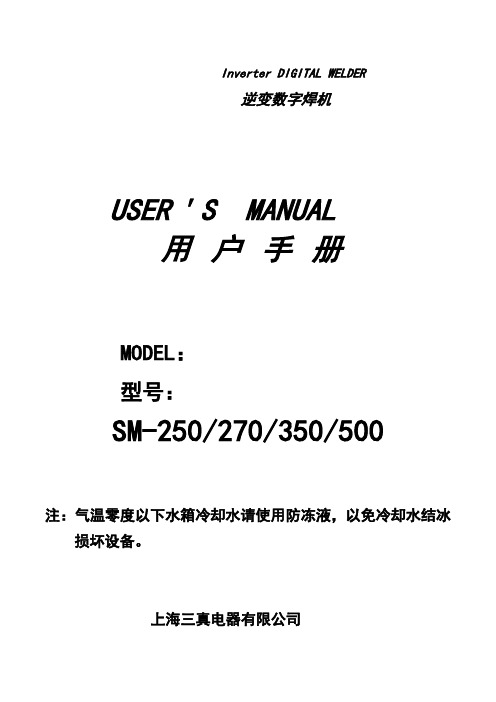
Inverter DIGITAL WELDER逆变数字焊机USER'S MANUAL用户手册MODEL:型号:SM-250/270/350/500注:气温零度以下水箱冷却水请使用防冻液,以免冷却水结冰损坏设备。
上海三真电器有限公司目录前言 (2)安全警告 (3)1.主要用途及特点 (4)2.安装说明 (5)3.工作原理 (6)4.操作使用说明 (7)5.主要技术参数 (9)6.使用与维护注意事项 (10)7.运输和保管 (13)8. 随机文件 (13)前言感谢您选用我公司产品。
设备运到后,请仔细检查设备是否在运输过程中造成损伤或与装箱单不相符,如设备有任何问题,请及时与当地代理商或我公司联系,以便及时处理。
本说明书可提供给使用者设备安装、技术参数、异常诊断与排除及日常维护设备的相关事项。
为使您的设备获得最佳的焊接效果和得到良好保养,请在安装、使用、维护前,仔细阅读使用说明书。
本设备应由专业维护人员进行维修,其他人员请勿动手。
本书内容若有疏漏之处,敬请原谅,欢迎各位用户向我们提出宝贵意见和建议,让我们能为您提供更为优质的服务。
本说明书内容若有修改,恕不另行通知。
安全警告为了您和他人的安全,请在安装或操作前仔细阅读此说明书!在使用过程中,可能会给您和他人造成伤害,在焊接时作好防护。
触电----可能会导致死亡!!l按照应用标准,安装好接地装置。
(本焊接设备应将后面板接地端可靠接地。
谨防触电!)l在皮肤裸露、戴有湿手套或穿着湿衣服时,禁止接触带电部件或电焊条。
l确保您和地面及工件间是绝缘状态。
l确认您的工位是安全状态。
烟气----可能会有害健康!l让头部保持在烟气之外。
l在弧焊时,使用通风或抽气装置,避免吸入烟气。
弧光辐射----可能会损害您的眼睛,灼伤皮肤!l飞溅能导致起火和烧伤皮肤;弧光会损伤眼睛及皮肤。
l用适合的面罩或帘保护旁观者免受伤害。
l使用合适的焊接面罩和滤光镜,穿上防护服,以保护您的眼睛和身体。
ESAB M13y 电焊机说明书

GBOrigo™ M13y YardFeed 200Instruction manual1SAFETY4 ..............................................................................................................2INTRODUCTION6 ................................................................2.1Equipment63TECHNICAL DATA7.....................................................................................................4INSTALLATION8.........................................................4.1Lifting instructions8.......................................................5OPERATION8............................................5.1Connections and control devices9......................................................5.2Function explanations9........................................................5.3Wire feed pressure11................................................5.4Replacing and inserting wire11......................................................5.5Changing feed rollers12....................................................6MAINTENANCE12....................................................6.1Inspection and cleaning12.........................................7ORDERING SPARE PARTS13DIAGRAM14 ................................................................................................................. ORDER NUMBER16 ........................................................ WEAR PARTS18 ACCESSORIES20 .......................................................Rights reserved to alter specifications without notice.1SAFETYUsers of ESAB equipment have the ultimate responsibility for ensuring that anyone who works on or near the equipment observes all the relevant safety precautions. Safety precautions must meet the requirements that apply to this type of equipment. The following recommendations should be observed in addition to the standard regulations that apply to the workplace.All work must be carried out by trained personnel well-acquainted with the operation of the equipment. Incorrect operation of the equipment may lead to hazardous situations which can result in injury to the operator and damage to the equipment.1.Anyone who uses the equipment must be familiar with:S its operationS location of emergency stopsS its functionS relevant safety precautionsS welding and cutting2.The operator must ensure that:S no unauthorised person is stationed within the working area of the equipment when it is started up.S no-one is unprotected when the arc is struck3.The workplace must:S be suitable for the purposeS be free from drafts4.Personal safety equipmentS Always wear recommended personal safety equipment, such as safety glasses, flame-proof clothing, safety gloves.S Do not wear loose-fitting items, such as scarves, bracelets, rings, etc., which could become trapped or cause burns.5.General precautionsS Make sure the return cable is connected securely.S Work on high voltage equipment may only be carried out by a qualified electrician.S Appropriate fire extinquishing equipment must be clearly marked and close at hand.S Lubrication and maintenance must not be carried out on the equipment during operation.WARNINGRead and understand the instruction manual before installing or operating.Arc welding and cutting can be injurious to yourself and others. Take precautions when welding and cutting. Ask for your employer's safety practices which should be based on manufacturers' hazard data.ELECTRIC SHOCK - Can killSInstall and earth the unit in accordance with applicable standards.S Do not touch live electrical parts or electrodes with bare skin, wet gloves or wet clothing.S Insulate yourself from earth and the workpiece.S Ensure your working stance is safe.FUMES AND GASES - Can be dangerous to health S Keep your head out of the fumes.S Use ventilation, extraction at the arc, or both, to take fumes and gases away from your breathing zoneand the general area.ARC RAYS - Can injure eyes and burn skin.SProtect your eyes and body. Use the correct welding screen and filter lens and wear protectiveclothing.S Protect bystanders with suitable screens or curtains.FIRE HAZARD S Sparks (spatter) can cause fire. Make sure therefore that there are no inflammable materials nearby.NOISE - Excessive noise can damage hearing S Protect your ears. Use earmuffs or other hearing protection.S Warn bystanders of the risk.MALFUNCTION - Call for expert assistance in the event of malfunction.PROTECT YOURSELF AND OTHERS!CAUTIONRead and understand the instruction manual before installing or operating.CAUTIONThis product is solely intended for arc welding.CAUTIONClass A equipment is not intended for use in residential locations where the electrical power is provided by the public low-voltage supply system.There may be potential difficulties in ensuring electromagneticcompatibility of class A equipment in those locations, due to conducted as well as radiated disturbances.ESAB can provide you with all necessary welding protection and accessories.2INTRODUCTIONThe wire feed unit YardFeed 200 is intended for MIG/MAG welding together with stepped and thyristor-controlled welding power sources.It comes in different variants, see page 16.The wire feed unit contains a four-wheel drive wire feed mechanism as well as control electronics.ESAB's accessories for the product can be found on page 20.2.1EquipmentThe wire feed unit is supplied with:S Instruction manualS Decal with recommended wear partsS Gas flow meter3TECHNICAL DATAYardFeed 200 Mains voltage42 V 50-60 Hz Power requirement150 VAMotor current I max 3.5 A Settings dataWire feed speed Burnback time 2/4 strokeGas flushing Wire inching 1.9 -25.0 m/min0 -0.5 s2 stroke or 4 stroke --Gun connection EURO Max. diameter wire bobbin200 mm Wire dimensionFeSsAlCored wire 0.6 - 1.2 mm0.6 - 1.2 mm1.0 - 1.2 mm 0.8 - 1.2 mmWeight11.3 kg Dimensions (l x w x h)593 x 210 x 302 mm Operating temperature-10 to +40°CShielding gasmax pressure All types intended for MIG/MAG welding 0.5 MPa ( 5 bar)Type of coolingmax pressure 50% water / 50% monoetylenglycol 0.5 MPa ( 5 bar)Maximum permissible load at60% duty cycle365 AEnclosure class IP23Duty cycleThe duty cycle refers to the time as a percentage of a ten-minute period that you can weld or cut at a certain load without overloading. The duty cycle is valid for 40°C.Enclosure classThe IP code indicates the enclosure class, i. e. the degree of protection against penetration by solid objects or water. Equipment marked IP23 is designed for indoor and outdoor use.4INSTALLATIONThe installation must be carried out by a professional.WARNINGWhen welding in an environment with increased electrical danger, only powersources intended for this environment may be used. These power sources aremarked with the symbol4.1Lifting instructions5OPERATIONGeneral safety regulations for handling the equipment can be found on page 4. Read through before you start using the equipment!WARNINGAssure that the side panels are closed during operation.WARNINGRotating parts can cause injury, take great care.WARNINGRisk of crushing when replacing the wire bobbin!Do not use safety gloves when inserting the welding wire between the feed rollers.5.1Connections and control devices1Connection for welding current from powersource, (OKC)8Safety contact switch 2Connection for shielding gas9Connection for welding gun3Connection for control cable from power source 10Toggle switch for gas flushing / wire inching4Connection RED, for coolant to powersource (cooling unit)11Toggle switch for 2 stroke/ 4 stroke5Connection BLUE, for coolant from powersource (cooling unit)12Display6Connection RED, for coolant from weldinggun13Knob for setting the voltage**7Connection BLUE, with ELP* for coolant tothe welding gun14Knob for setting wire feed speedNote! Display (digital instrument) and coolant connections only available on certain models.* ELP = ESAB Logic Pump, see point 5.2.** Voltage regulation from the wire feed unit does not function with step regulated power sources.5.2Function explanationsWater connectionThe wire feed unit with water connection is equipped with a detection system ELP (E SAB L ogic P ump) which checks that the water hoses are connected. When connecting a water-cooled welding gun, the water pump starts.Detection only works with power sources that are equipped with ELP.Strain reliefHook the strain relief onto the hook on the rear side of the feeder unit and theSafety contact switch0 Welding OFF1 Welding ONHeat ON (accessory) and welding OFFThe bobbin area is heated so that the weldingwire is not damp when welding .A = Controlling gas flow.B = Gas flow meterC = Setting burnback time.Burnback time is a delay between the timewhen the wire starts to brake until the timewhen the power source switches off thewelding voltage. Too short burnback timeresults in a long wire stickout after completionof welding, with a risk of the wire being caughtin the solidifying weld pool. Too long burnbacktime results in a shorter stickout, withincreased risk of the arc striking back to the contact tip.Gas flushingGas flushing is used when measuring the gas flow or to flush any air or moisture from the gas hoses before welding starts. Gas flushing occurs for as long as the toggle switch is held depressed and occurs without voltage or wire feed starting.Wire inchingWire inching is used when one needs to feed wire without welding voltage being applied. The wire is fed as long as the toggle switch is depressed.2 strokeWith 2-stroke gasflow starts when the welding gun trigger switch is pressed. The welding process then starts. Releasing the trigger switch stops welding entirely and starts burn back time (if selected).4 strokeWith 4 stroke, the gas flow starts when the welding gun trigger switch is pressed in and the wire feed starts when it is released. The welding process continues until the switch is pressed in again, the wire feed and burn back time (if selected) stops when the switch is released.VoltageHigher voltage increases the arc length and produces a hotter, wider arc.NOTE! Voltage regulation from the wire feed unit does not function with step regulated power sources.Wire feed speedThis sets the required feed speed of the filler wire in m/minute.5.3Wire feed pressureStart by making sure that the wire moves smoothly through the wire guide. Thenset the pressure of the wire feeder's pressure rollers. It is important that the pressure is not too great.Fig 1Fig 2To check that the feed pressure is set correctly, you can feed out the wire against an insulated object, e.g. a piece of wood.When you hold the gun approx. 5 mm from the piece of wood (fig. 1) the feed rollers should slip.If you hold the gun approx. 50 mm from the piece of wood, the wire should befed out and bend (fig. 2).5.4Replacing and inserting wireS Open the side panel.S Disconnect the pressure sensor by folding it backwards, the pressure rollers slide up.S Straighten out the new wire 10-20 cm. File away burrs and sharp edges from the end of the wire before inserting it into the wire feed unit.S Make sure that the wire goes properly into the feed roller's track and into the outflow nozzle or wire guide.S Secure the pressure sensor.S Close the side panel.5.5Changing feed rollersS Open the side panel.S Disconnect the pressure sensor (1) by folding itbackwards, the pressure rollers slide up.S Disconnect the pressure rollers (2) by turning theaxle (3) 1/4 turn clockwise and pulling out the axle.The pressure rollers disconnect.S Disconnect the feed rollers (4) by unscrewing thenuts (5) and pulling out the rollers.During installation, repeat the above in reverse order.Choice of track in the feed rollersTurn the feed roller with the dimensioning mark for the requiredtrack towards you.6MAINTENANCERegular maintenance is important for safe, reliable operation.CAUTIONAll guarantee undertakings from the supplier cease to apply if the customer attempts anywork to rectify any faults in the product during the guarantee period.6.1Inspection and cleaningWire feed unitCheck regularly that the wire feed unit is not clogged with dirt.S Cleaning and replacement of the wire feed unit mechanism's worn parts should take place at regular intervals in order to achieve trouble-free wire feed. Note that if pre-tensioning is set too hard, this can result in abnormal wear on the pressure roller, feed roller and wire guide.The brake hubThe hub is adjusted when delivered.S Adjust the brake hub so that wire is slightly slack when wirefeed stops.Welding gunS The welding gun's wear parts should be cleaned and replaced at regular intervals in order to achieve trouble-free wire feed. Blow the wire guide clean regularly and clean the contact tip.7ORDERING SPARE PARTSYardFeed 200 is designed and tested in accordance with the international and European standards EN 60974-5 and EN 60974-10. It is the obligation of the service unitwhich has carried out the service or repair work to make sure that the product stillconforms to the said standard.Spare parts may be ordered through your nearest ESAB dealer, see the last page of this publication.DiagramYardFeed 200GAS PURGE INCHING13S4BURNBACK TIME13RP1WIRE FEED13RP3YardFeed 200Order numberOrdering no.Denomination Type0459 906 881Wire feed unit Origo t YardFeed 200 with control panel M13Y0459 906 882Wire feed unit Origo t YardFeed 200 with digital instrument and controlpanel M13Y0459 906 891Wire feed unit Origo t YardFeed 200 with water cooling and control panelM13Y0459 906 892Wire feed unit Origo t YardFeed 200 with water cooling, digital instrumentand control panel M13Y0459 839 005Spare parts list Origo t YardFeed 200Instruction manuals and the spare parts list are available on the Internet at Wear partsItem Ordering no.Denomination Wire type Wire dimensionsHI 10455 072 0020456 615 001Intermediate nozzleIntermediate nozzleFe, Ss & coredAlHI 20469 837 8800469 837 881Outlet nozzleOutlet nozzleFe, Ss & coredAlØ 2.0 mm steel for 0.6-1.2 mmØ 2.0 mm plastic for 0.8-1.2 mmHI 30191 496 114KeyHI 40215 701 007Locking washer HI 5a0459 440 001Motor gear euroItem Ordering no.Denomination Wire type Wire dimensions GroovetypRoller markingsHI 5b0459 052 001Feed/pressure rollers Fe, Ss & coredØ 0.6 & 0.8 mm V0.6 S2 & 0.8 S2 0459 052 002Feed/pressure rollers Fe, Ss & coredØ 0.8 & 0.9/1.0 mm V0.8 S2 & 0.9/1.0 S2 0459 052 003Feed/pressure rollers Fe, Ss & coredØ 0.9/1.0 & 1.2 mm V0.9/1.0 S2 & 1.2 S20458 825 001Feed/pressure rollers CoredØ 0.9/1.0 & 1.2 mm V-Knurled 1.0 R2 & 1.2 R20458 824 001Feed/pressure rollers AlØ 0.8 & 0.9/1.0 mm U0.8 A2 & 1.0 A2 0458 824 002Feed/pressure rollers AlØ 1.0 & 1.2 mm U 1.0 A2 & 1.2 A2 0458 824 003Feed/pressure rollers AlØ 1.2 mm U 1.2 A2Use only pressure and feed rollers marked A2, R2 or S2.The rollers are marked with wire dimension in mm, some are also marked with inch.Item Ordering no.Denomination NotesHI 6WasherØ 16/5x1HI 7Screw M4x12HI 8Screw M6x12HI 9WasherØ 16/8.4x1.5HI 100469 838 001CoverHI 110458 722 880Axle and NutHI 120459 441 880Gear adapterHI 130455 049 001Inlet nozzle For Fe, Ss, Al and cored wire0460 007 001Inlet nozzle Long-life for Fe, Ss, Al and cored wireHI 140458 999 001ShaftWelding with aluminium wireIn order to weld with aluminium wire, proper rollers, nozzles and liners for aluminium wire MUST be used, It is recommended to use 3 m long welding gun for aluminium wire, equipped with appropriatewear parts.AccessoriesYardFeed 200ESAB subsidiaries and representative officesEuropeAUSTRIAESAB Ges.m.b.H Vienna-LiesingTel: +43 1 888 25 11 Fax: +43 1 888 25 11 85BELGIUMS.A. ESAB N.V. BrusselsTel: +32 2 745 11 00 Fax: +32 2 745 11 28BULGARIAESAB Kft Representative Office SofiaTel/Fax: +359 2 974 42 88THE CZECH REPUBLIC ESAB VAMBERK s.r.o. VamberkTel: +420 2 819 40 885 Fax: +420 2 819 40 120DENMARKAktieselskabet ESAB HerlevTel: +45 36 30 01 11 Fax: +45 36 30 40 03FINLAND ESAB Oy HelsinkiTel: +358 9 547 761 Fax: +358 9 547 77 71FRANCEESAB France S.A. Cergy PontoiseTel: +33 1 30 75 55 00 Fax: +33 1 30 75 55 24GERMANY ESAB GmbH SolingenTel: +49 212 298 0 Fax: +49 212 298 218GREAT BRITAINESAB Group (UK) Ltd Waltham CrossTel: +44 1992 76 85 15 Fax: +44 1992 71 58 03ESAB Automation Ltd AndoverTel: +44 1264 33 22 33 Fax: +44 1264 33 20 74HUNGARY ESAB Kft BudapestTel: +36 1 20 44 182 Fax: +36 1 20 44 186ITALYESAB Saldatura S.p.A. Bareggio (Mi)Tel: +39 02 97 96 8.1 Fax: +39 02 97 96 87 01THE NETHERLANDS ESAB Nederland B.V. AmersfoortTel: +31 33 422 35 55Fax: +31 33 422 35 44NORWAY AS ESAB LarvikTel: +47 33 12 10 00 Fax: +47 33 11 52 03POLANDESAB Sp.zo.o.KatowiceTel: +48 32 351 11 00Fax: +48 32 351 11 20PORTUGAL ESAB Lda LisbonTel: +351 8 310 960Fax: +351 1 859 1277ROMANIAESAB Romania Trading SRL BucharestTel: +40 316 900 600Fax: +40 316 900 601RUSSIA LLC ESAB MoscowTel: +7 (495) 663 20 08 Fax: +7 (495) 663 20 09SLOVAKIAESAB Slovakia s.r.o. BratislavaTel: +421 7 44 88 24 26 Fax: +421 7 44 88 87 41SPAINESAB Ibérica S.A.Alcalá de Henares (MADRID)Tel: +34 91 878 3600Fax: +34 91 802 3461SWEDENESAB Sverige AB GothenburgTel: +46 31 50 95 00 Fax: +46 31 50 92 22ESAB international AB GothenburgTel: +46 31 50 90 00 Fax: +46 31 50 93 60SWITZERLAND ESAB AG DietikonTel: +41 1 741 25 25 Fax: +41 1 740 30 55UKRAINEESAB Ukraine LLC KievTel: +38 (044) 501 23 24Fax: +38 (044) 575 21 88North and South AmericaARGENTINA CONARCO Buenos AiresTel: +54 11 4 753 4039 Fax: +54 11 4 753 6313BRAZIL ESAB S.A. Contagem-MGTel: +55 31 2191 4333 Fax: +55 31 2191 4440CANADAESAB Group Canada Inc.Missisauga, Ontario Tel: +1 905 670 02 20 Fax: +1 905 670 48 79MEXICOESAB Mexico S.A. MonterreyTel: +52 8 350 5959 Fax: +52 8 350 7554USAESAB Welding & Cutting Products Florence, SCTel: +1 843 669 44 11 Fax: +1 843 664 57 48Asia/PacificAUSTRALIAESAB South PacificArcherfield BC QLD 4108Tel: +61 1300 372 228Fax: +61 7 3711 2328CHINAShanghai ESAB A/P ShanghaiTel: +86 21 2326 3000Fax: +86 21 6566 6622INDIAESAB India Ltd CalcuttaTel: +91 33 478 45 17 Fax: +91 33 468 18 80INDONESIAP.T. ESABindo Pratama JakartaTel: +62 21 460 0188 Fax: +62 21 461 2929JAPANESAB Japan TokyoTel: +81 45 670 7073Fax: +81 45 670 7001MALAYSIAESAB (Malaysia) Snd Bhd USJTel: +603 8023 7835Fax: +603 8023 0225SINGAPOREESAB Asia/Pacific Pte Ltd SingaporeTel: +65 6861 43 22 Fax: +65 6861 31 95SOUTH KOREAESAB SeAH Corporation KyungnamTel: +82 55 269 8170Fax: +82 55 289 8864UNITED ARAB EMIRATES ESAB Middle East FZE DubaiTel: +971 4 887 21 11Fax: +971 4 887 22 63AfricaEGYPTESAB Egypt Dokki-CairoTel: +20 2 390 96 69 Fax: +20 2 393 32 13SOUTH AFRICAESAB Africa Welding & Cutting Ltd Durbanvill 7570 - Cape Town Tel: +27 (0)21 975 8924DistributorsFor addresses and phone numbers to our distributors in other countries, please visit our home page 。
点焊机操作说明
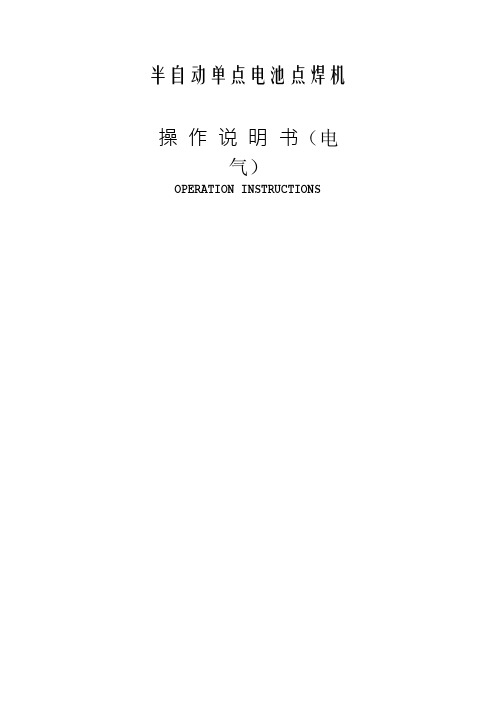
半自动单点电池点焊机操作说明书(电气)OPERATION INSTRUCTIONS!使用前先详细阅读操作说明书或者在有专业技术人员指导下进行操作。
目录一安全防范1.1 安装安装点附近不要堆放易燃品。
否则,可能引起火灾。
搬运时一定要抓紧支撑部分。
否则,可能有跌倒损坏危险。
请防止外部异物进入到设备内部。
否则,可能引起短路。
请确保接地良好。
否则,可能引起电击或火灾。
布线必须由合格的电气专业人员作业。
否则,可能引起电击或火灾。
请确保安装空间有良好的通风条件,避免运行环境中有灰尘、腐蚀气体、易燃气体等。
避免安装空间有震动,不牢固。
否则,可能引起短路或损坏。
请确保电压、气源满足以下条件:电源1Φ+N AC220V,50/60Hz,3kW气源0.15~0.2Mpa1.2 操作断开输入电源超过10 分钟后,再进行维护和检查。
否则,有电击危险。
请确保由合格电气操作人员在经授权后进行维护、检查和更换零件。
否则有电击危险。
不要用湿手操作。
否则,有电击危险。
请确保接地良好。
否则,可能引起电击或火灾。
通电状态下不能接触设备内部配件。
否则,可能引起电击。
发热组件温度非常高,请不要触及。
否则,有烧伤的危险。
二安装使用条件2.1 安装条件2.2 使用环境三操作说明3.1 系统上电1)确认机台电源线、气源(空压机)电源线及米亚基焊接主机电源线已正确连接;2)确认机台断路器处于接通状态,且气源开关和米亚基焊接主机的电源开关处于ON状态;3)按下操作面板箱上的电源开关,并确认红色电源指示灯点亮;4)待操作面板箱上的触摸屏显示如图3.1所示的开机画面时,表示系统已上电完成。
3.2 系统初始化系统上电完成后,触摸屏会显示如图3.1所示的开机画面。
此时会显示机台当前状态为“等待初始化”状态,长按屏幕左下方的“一键复位”按钮1秒,待“一键复位”按钮显示为绿色黄色“复位中”时,机台开始初始化,即复位伺服电机位置及扫描焊接主机是否正常。
图3.1 系统开机画面系统初始化时,若没有接通焊接机电源,则会弹出如图3.2所示的米亚基初始化失败提示窗,如果是正常作业,则需要确认米亚基焊接主机是否已经正常供电;如果只是进行对位测试,则只需长按窗口右下方的“跳过自检”按钮直至窗口自动关闭为止即可。
波峰焊机设备操作说明书

設備名稱 波峰焊機 設備功能 PCB 焊接文件編號 設備型號 廠 商版 本A 0一﹑波峰機的啟動圖一 波峰焊機平面示意圖注﹕1運輸車調速旋鈕 2運輸車停止按鈕 3控制面板 4預熱溫度調節 5焊錫溫度調節 6溫度補償溫度調節 7接近開關 8第一波峰高度顯示 9第一波峰高度調節旋鈕10第二波峰高度顯示 11第二波峰高度調節旋鈕 12調節螺釘 13急停按鈕 14電源總開關 15針形調節氣閥a ﹑接通外電源b ﹑打開波峰機右側的電源總開關﹐這時機器后面的排風扇開始工作﹐然后打開控制面板上的電源開關﹐這時波峰焊機預熱板開始加熱﹐同時錫鍋也開始加熱﹐焊錫開始熔化。
c ﹑根據PCB 板規格﹐設定焊接溫度的設定值。
我們一般設定溫度在240℃~260℃之間。
錫鍋繼續加熱﹐待(圖一)中錫鍋溫度調節控制儀表顯示值達到設定值時﹐儀表上的AL1的紅燈亮﹐開始報警﹐說明在錫鍋里面焊錫的溫度已達到PCB 板的焊接溫度﹐此時可以進行焊接。
d ﹑把PCB 板置于PCB 運輸車上﹐并根據不同的被焊對象﹐選擇預熱時間﹐波峰高度﹐鏈條傳送速度﹐助焊劑發泡高度等參數。
e ﹑按下控制面板中的“運行”按鈕﹐波峰焊機進入工作周期﹐此時氣泵開始工作﹐發泡槽開始噴助焊劑﹐傳送裝置開啟動﹐PCB 板運輸車帶動PCB 板通過助焊劑上方時﹐被粘附足量的助焊劑﹐滑架繼續運行﹐到達預熱單元上時自動停止。
這時PCB 板開始預熱﹐以保証助焊劑 充分潤濕焊盤﹐待預熱時間達到設定值后﹐滑架自動返回﹐當經過錫槽上方時﹐PCB 板被焊接表面與噴起的焊錫波峰接觸﹐自動完成焊接后返回原位﹐此時一個焊接過程結束﹐在焊接過程中﹐如果出現滑架脫軌或其他情況需要緊急將傳動裝置停止﹐按圖一所示的急停按鈕﹐使機器停止工作。
核准 審核 製作 日期1 2345678910111213 1415設備型號廠 商版 本A 0d ﹑預熱時間和冷卻時間設定。
e ﹑按一下 Pgdn /Down 鍵進入設定界面﹐如(圖三)所示﹐按下shift 鍵之后按F1/F6進入停留延時調整設定﹐此時間為PCB 板在預熱區停留時間﹐按Up /Pgup 和Pgdn /Down 鍵 對數值進行調整﹐按Left 和Righ t 鍵對要調整的數值位進行修改﹔按一下shift 鍵之后按進入冷卻延時調整設定﹐此時間為冷卻裝置的運行時間﹐按一下Up /Pgup 和Pgdn /Down 鍵對數值進行調整﹐按Left 和Righ t 鍵對要調整的數值位進行修改﹐修改完后﹐按Enter 鍵進行確認﹐按Esc 鍵放棄修改。
- 1、下载文档前请自行甄别文档内容的完整性,平台不提供额外的编辑、内容补充、找答案等附加服务。
- 2、"仅部分预览"的文档,不可在线预览部分如存在完整性等问题,可反馈申请退款(可完整预览的文档不适用该条件!)。
- 3、如文档侵犯您的权益,请联系客服反馈,我们会尽快为您处理(人工客服工作时间:9:00-18:30)。
DIGI @ WAVE
设备介绍
➢ DIGI @ VAVE 280 / 400 / 500 为手动焊接设备,
可进行以下操作:
✓ MIG / MAG / 药芯焊丝焊
• 平电流 : 柔性短弧; 球形弧; 喷射弧 • 快速短弧 (ALW 特有的) 和 动态短弧 • 脉冲模式 : 柔性低噪音脉冲 ( SSP )
焊枪 (DIGI@WAVE 400)
PROMIG 441W 3 m, ref. W000145256 PROMIG 441W 4 m, réf. W000145257 PROMIG 450W 3 m, réf. W000144677 PROMIG 450W 4 m, réf. W000144678
焊枪 (DIGI@WAVE 500)
• 在送丝机和电源之间的快速连接电缆 ( 除了 DIGI @ WAVE 280 )
DIGI @ WAVE
设备介绍
➢ 焊接设备的构成 • 送丝机 ( DV 400 or 500 CDR )
送丝速度调整
焊枪接口
焊枪水冷管接头
液晶显示 程序链按钮 + 滚动菜单按钮
弧长调节
遥控接头
DIGI @ WAVE
设备介绍 ➢焊接设备的构成
• 送丝机 ( DV 400 /500 CDR )
焊丝的前导丝管
检气开关 +
快速送丝 焊丝的后导丝管
4个 送丝轮
DIGI @ WAVE
设备介绍
➢ 焊接设备的构成
焊枪 (DIGI@WAVE 280)
PROMIG NG 241 3m, ref. W000260891 PROMIG NG 241 4 m, réf. W000260892 PROMIG NG 241 5M, réf. W000260893 PROMIG NG 341 3M, réf. W000260894 PROMIG NG 341 4M, réf. W000260895 PROMIG NG 341 5M, réf. W000260896
选件: 焊枪Digi @ torh E
-DIGI @ TORCH E 341W 3 M , ref W000260887
-DIGI @ TORCH E 341 W 4 M , ref W000260888
Hale Waihona Puke DIGI @ WAVE设备介绍
➢ 电源的技术规格
DIGI @ WAVE
设备介绍
➢焊枪冷却设备的技术特性 ( 除了 DIGI @ WAVE 280 )
DIGI @ WAVE
图形显示
理论送丝速度
先进的数字显示功能
菜单设置
程序编号
理论弧长
脉冲的微调
理论电流 理论电压
理论厚度
焊丝材料 焊丝直径
前面板闭锁
保护气过体渡模式
焊接方式 设置模式
焊接位置
DIGI @ WAVE
图形显示
焊丝选择
✓选择代表材料的图标 ( 铝和合金, 碳钢 ; 不锈钢 , 等等…)
✓从提供的材料中进行选择 ( 根据程序的不同而不同 )
注意:材料的选择决定了焊丝的直径,气体和可提供的程序。
DIGI @ WAVE
图形显示
直径选择
✓ 选择代表焊丝直径的图标 ✓通过编码器在所提供的直径中进行选择
( 程序不同,直径不同 )
DIGI @ WAVE
图形显示
气体选择
✓选择代表气体的图标 ✓通过编码器在所提供的气体中进行选择
( 只针对碳钢和不锈钢 ) • 超射流模式 ( SM ) • 冷双脉冲
✓ 偶尔用于电焊条焊
• 酸性焊条 • 碱性焊条 • 纤维素焊条
DIGI @ WAVE
设备介绍
➢ 各种类型的焊丝
• 碳钢 • 不锈钢 • 铝和铝合金 • 硅青铜 • 铝青铜 • 药芯焊丝 • 碱性药芯焊丝 • 金属芯焊丝
➢ 直径范围 : •对于 DIGI @ WAVE 280 为 0.6 mm 至 1.2 mm •对于 DIGI @ WAVE 400 / 500 为 0.8 mm 至 1.6 mm
PROMIG 450W 3m, ref. W000144677 PROMIG 450W 4 m, réf. W000144678 PROMIG 450W 5M, réf. W000144679 PROMIG 501W 3M, réf. W000144995 PROMIG 501W 4M, réf. W000144996 PROMIG NG 441W 3M, réf. W000260906 PROMIG NG 441W 4M, réf. W000260907 PROMIG NG 441W 5M, réf. W000260908
焊接周期参数只有在调整需要的情况下才出现。
➢2阶模式 ➢一元化热起弧2阶模式 ➢一元化2阶模式,带有自动衰减功能 ➢一元化热起弧2阶模式,带有自动衰减功能 ➢2阶,4阶,点焊的双脉冲模式 ➢点焊模式 ➢点焊一元化模式,带有自动衰减功能 ➢ 点焊一元化热起弧模式 ➢ 点焊一元化热起弧模式,带有自动衰减功能 ➢4 阶模式 ➢阶步4阶模式
泵 风扇
最大压力 最大流量
注意:不要使用自来水。
DIGI @ WAVE
前面板功能
打印按钮
在线帮助按钮 ( 按此键,可获得所 选功能的相关信息)
数字显示屏
编码器选择键
选择按钮 用 «OK »键确认选项
这将激活子菜单
回到上级菜单和子菜单
设置编码器
DIGI @ WAVE
焊接周期选择
焊接周期参数的选择
( 气体根据程序的不同而不同 )
DIGI @ WAVE
DIGI @ WAVE
设备介绍
➢ 焊接设备的构成
✓焊接设备由6个主要部件构成
• 电源及其初级电缆 ( 5 米长 ) • 冷却单元 ( 除了 DIGI @ WAVE 280 ) • 送丝装置 ( 除了 DIGI @WAVE 280 ) • 送丝机和电源之间的快速连接线缆 ( 除了 DIGI @ WAVE 280 ) • 焊枪 • 接地电缆 ( 5 米长 ) 和接地钳 • 车间小车 ( 选件 )
与焊接设备一起定购的选件是单独送货的。若要安装这些选件,请参考选 件的使用说明。
DIGI @ WAVE
设备介绍
➢ 焊接设备的构成 • 电源
前面板
参数的调整 和选择
电源开/ 关
送丝机接头 按+ 按冷却液
冷却液接口
电缆夹
初级电缆
检气开关
N1
( 自动接口 )
DIGI @ WAVE
设备介绍
➢ 焊接设备的构成
