EXTRON 506说明书
MPU6050使用说明书V4解析

高精度 6 轴惯性导航模块说明书1产品概述此六轴模块采用高精度的陀螺加速度计MPU6050,通过处理器读取MPU6050 的测量数据然后通过串口输出,免去了用户自己去开发MPU6050 复杂的I2C 协议,同时精心的PCB 布局和工艺保证了MPU6050 收到外接的干扰最小,测量的精度最高。
2性能参数1、电压:3V~6V2、电流:<10mA3、体积:17.8mm X 17.8mm 重量:1.1g4、焊盘间距:上下100mil(2.54mm),左右600mil(15.24mm)5、测量维度:加速度:3 维,角速度:3 维,姿态角:3 维6、量程:加速度:± 16g,角速度:± 2000°/s。
7、分辨率:加速度:6.1e-5g,角速度:7.6e-3°/s。
8、稳定性:加速度:0.01g,角速度0.05°/s。
9、姿态测量稳定度:0.01°。
10、数据输出频率100Hz(波特率115200)/20Hz(波特率9600)。
11、数据接口:串口(TTL 电平),I2C(直接连MPU6050,无姿态输出)10、波特率115200kps/9600kps。
3引脚说明:44.1与计算机与计算机连接,需要USB 转TTL 电平的串口模块。
推荐以下USB 转串口模块。
USB 串口模块连接6050 模块的方法是:USB 串口模块的+5V,TXD,RXD,GND 接6050 模块的VCC,RX,TX,GND。
注意TXD 和RXD 的交叉。
4.2 连单片机4.3MCU 连单片机并输出调试信息。
通常情况下,MCU 的串口资源比较紧张,有的单片机只有一个串口,而且调试的时候需要通过串口输出调试信息,这时可以将MCU 的TX 引脚连接到USB 转串口模块的RX 上,6050 模块的TX 接到MCU 的RX 引脚上,这样MCU 既可以收到6050 模块的数据,又可以输出调试信息了。
佰赛特六五英寸UHD显示屏综为特伏特参考手册说明书
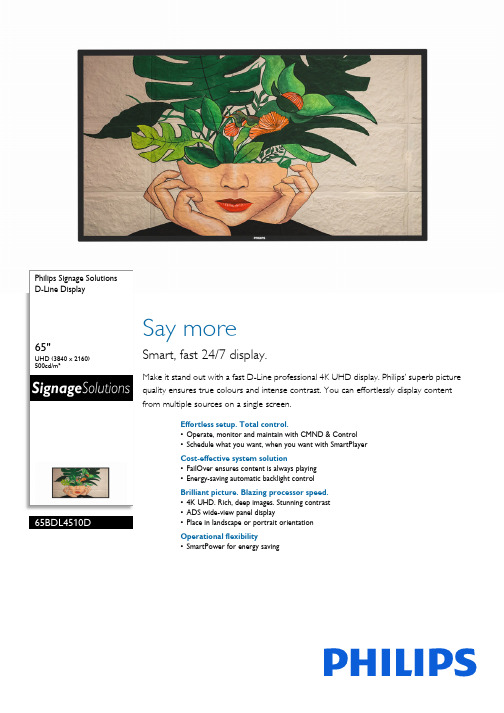
Philips Signage Solutions D-Line Display65"UHD (3840 x 2160)500cd/m²65BDL4510DSay moreSmart, fast 24/7 display.Make it stand out with a fast D-Line professional 4K UHD display. Philips’ superb picture quality ensures true colours and intense contrast. You can effortlessly display content from multiple sources on a single screen.Effortless setup. Total control.•Operate, monitor and maintain with CMND & Control •Schedule what you want, when you want with SmartPlayer Cost-effective system solution•FailOver ensures content is always playing •Energy-saving automatic backlight control Brilliant picture. Blazing processor speed.•4K UHD. Rich, deep images. Stunning contrast •ADS wide-view panel display•Place in landscape or portrait orientation Operational flexibility•SmartPower for energy savingHighlightsCMND & ControlRun your display network over a local (LAN) connection. CMND & Control allows you to perform vital functions like controlling inputs and monitoring display status. Whether you're in charge of one screen or 100.FailOverFrom waiting room to meeting room, never show a blank screen. FailOver lets your Philips Professional Display switch automatically between primary and secondary inputs ensuring content keeps playing even if theprimary source goes down. Simply set a list of alternate inputs to be sure your business is always on.ADS wide-view panel displayBe seen from any angle with ADS wide-view technology. Advanced Super Dimension Switch delivers faster on-display pictureprocessing for smoother content transitions, remarkable image accuracy, and superior colour reproduction with 180 degree viewing.SmartPowerThe backlight intensity can be controlled and pre-set by the system to reduce the powerconsumption by up to 50%, which saves substantially on energy costs.SmartPlayerTurn your USB into a true cost effective digital signage device. Simply save your content(video, audio, pictures) on your USB and plug into your display.Create your playlist and schedule your content via the on screen menu, and enjoy your own created playlists anytime, anywhere.Issue date 2022-07-14Version: 1.0.112 NC: 8670 001 68869EAN: 87 12581 76899 7© 2022 Koninklijke Philips N.V.All Rights reserved.Specifications are subject to change without notice. Trademarks are the property of Koninklijke Philips N.V. or their respective owners.SpecificationsPicture/Display•Diagonal screen size: 64.5 inch / 163.8 cm •Panel resolution: 3840 x 2160•Optimum resolution: 3840 x 2160 @60Hz •Brightness: 500 cd/m²•Contrast ratio (typical): 1200:1•Aspect ratio: 16:9•Response time (typical): 8 ms •Pixel pitch: 0.372 x 0.372 mm •Display colors: 1.07 Billion•Viewing angle (H / V): 178 / 178 degree •Dynamic contrast ratio: 500,000:1•Panel technology: ADS•Picture enhancement: 3/2 - 2/2 motion pull down, 3D Combfilter, 3D MA deinterlacing, Dynamic contrast enhancement, Motion compens. deinterlacing, Progressive scanConnectivity•Video input: HDMI 2.0 (x3), Display Port1.2 (x1), DVI-I (x 1), USB 2.0 (x2)•Video output: DisplayPort 1.2 (x1), HDMI 2.0 (x1)•Audio input: 3.5 mm jack •Audio output: 3.5mm jack •Other connections: OPS•External control: RJ45, RS232C (in/out) 2.5 mm jack, IR (in/out) 3.5 mm jack Supported Display Resolution•Computer formats Resolution Refresh rate 1920 x 1080 60Hz 1680 x 1050 60Hz 1600 x 900 60Hz 1024 x 768 60Hz1280 x 102460Hz 1280 x 72060Hz 1440 x 900 60 Hz 3840 x 2160 30, 60Hz 640 x 480 60Hz 800 x 600 60Hz •Video formatsResolutionRefresh rate 1080i 50, 60Hz 576p 50Hz 576i 50Hz 480p 60Hz 480i 60Hz 1080p 50, 60Hz2160p 24, 30, 60Hz 720p 50,60 Hz Dimensions •Set dimensions (W x H x D):1462.3 x 837.3 x 68.9 (@Wall mount)/ 89.9 (@Handle) mm•Set dimensions in inch (W x H x D):57.57 x 32.96 x 2.71 inch(wall mount)/3.54 (@Handle) inch•Bezel width: 14.9 mm (Even bezel)•Product weight (lb): 61.29 lb •Product weight: 27.8 kg•Wall Mount: 400 (H) x 400(V) mm, M6Convenience•Placement: Landscape (24/7), Portrait (24/7)•Keyboard control: Hidden, Lockable•Signal loop through: IR Loopthrough, DisplayPort, HDMI, RS232•Network controllable: RJ45, RS232•Screen saving functions: Pixel Shift, Low Bright •Energy saving functions: Smart PowerPower•Standby power consumption: <0.5 W •Mains power: 100 ~ 240 VAC, 50 ~ 60 Hz •Consumption (Typical): 135 W •Consumption (Max): 290 W •Energy Label Class: GOperating conditions•Temperature range (operation): 0 ~ 40 °C •Temperature range (storage): -20 ~ 60 °C •Altitude: 0 ~ 3000 m •MTBF: 50,000 hour(s)•Humidity range (operation)[RH]: 20 ~ 80% (without condensation)•Humidity range (storage) [RH]: 5 ~ 95% (without condensation)Sound•Built-in speakers: 2 x 10W RMSAccessories•Included accessories: AC Power Cord, RS232 cable, Quick start guide, IR sensor cable (1.8M), Remote Control & AAA Batteries•Included Accessories: Philips logo (x1), AC SwitchCover, RS232 daisy-chain cable, Screws, USB Cover (x1)Multimedia Applications•USB Playback Audio: AAC, HEAAC, MPEG •USB Playback Picture: BMP, JPEG, PNG•USB Playback Video: MPEG, H.263, H.264, H.265, VP8Miscellaneous•On-Screen Display Languages: English, French, German, Spanish, Polish, Turkish, Russian, Italian, Simplified Chinese, Traditional Chinese, Arabic, Japanese, Danish, Dutch, Finnish, Norwegian, Portuguese, Swedish•Regulatory approvals: CB, CE, BSMI, CCC, CU, EMF, FCC, Class A, PSB, RoHS, VCCI, EnergyStar 8.0, ETL•Warranty: 3 year warranty。
Tectyl 506

Laboratory Data
Flash, PMCC*, Minimum Density, Weight/Gallon @ 77°F (25°C) Specific Gravity @ 60°F (15.6°C) Recommended Dry Film Thickness over Metal Profile Theoretical Coverage @ Recommended DFT Non-Volatile % by Weight Non-Volatile % by Volume Volatile Organic Content (VOC), Maximum Approximate Dry to Touch Time @ 77°F (25°C) Cure Time High Temperature Flow Point, Minimum Accelerated Corrosion Tests: 5% Salt Spray (Hours) ASTM** B-117 @ Recommended DFT (2x4x1/8 in. Polished Steel Panels) 100% Relative Humidity (Hours) ASTM D-1748 @ Recommended DFT (2x4x1/8 in. Polished Steel Panels)
TECTYL 506
Description
TECTYL 506 is a solvent cutback corrosion preventive compound. The dry film is firm, amber, and translucent. TECTYL 506 is excellent for protection of metallic surfaces against corrosion in long-term indoor or outdoor exposure and during domestic and overseas shipment.
泰特电子M5000-00-102ii产品说明书
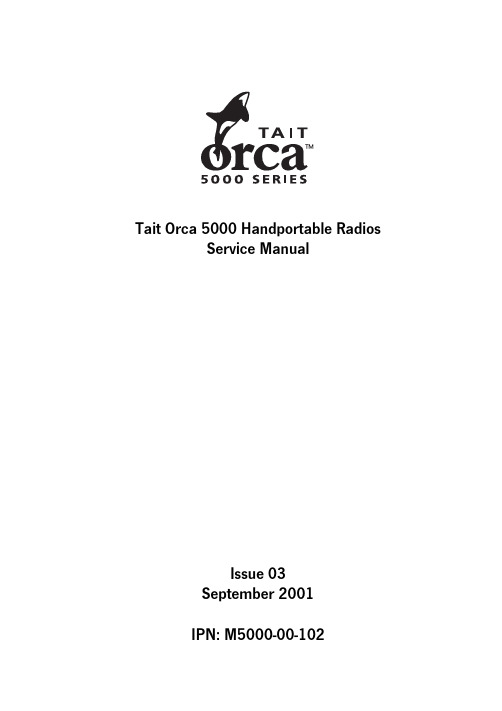
Tait Orca 5000 Handportable RadiosService ManualIssue 03September 2001IPN: M5000-00-102PrefaceEnquiries and CommentsIf you have any enquiries regarding this manual, or any comments, suggestions and notifications of errors, please contact Customer Support, Tait Electronics Ltd, Christchurch, New Zealand. Refer to / for more information.DisclaimerThere are no warranties extended or granted by this manual. Tait Electronics Ltd accepts no responsibility for damage arising from use of the information contained in the manual or of the equipment and software it describes. It is the responsibility of the user to ensure that use of such information, equipment and software complies with the laws, rules and regulations of the applica-ble jurisdictions.Updating Equipment And ManualsIn the interests of improving performance, reliability or servicing, Tait Electronics Ltd reserve the right to update their equipment and/or manuals without prior notice.CopyrightAll information contained in this manual is the property of Tait Electronics Ltd. All rights are reserved. This manual may not, in whole or in part, be copied, photocopied, reproduced, translat-ed, stored, or reduced to any electronic medium or machine-readable form, without prior written permission from Tait Electronics Limited. All trade names referenced are the service mark, trade-mark or registered trademark of the respective manufacturers.Publication HistoryIssue Publication Date Product Code Description01May 2001M5000-00-100First revision.02June 2001M5000-00-101New revision and cover.03September 2001M5000-00-102New revision (Section E).Contacting Tait Electronics LtdTo contact your nearest Tait Electronics regional office, refer to the Tait Website:/ii Preface09/01 IPN: M5000-00-10209/01 IPN: M5000-00-102iiiContentsPart A: IntroductionServicing Tait Orca 5000 handportables Servicing Tait Orca 5000 handportables .........................................................................................................................................................................................................................................................A-3A-3WWW technical support .....................................................................................................................A-3What does this manual contain? ..........................................................................................................A-3What is included in the calibration service kit? ....................................................................................A-3Programming kit ..................................................................................................................................A-4Conventions .........................................................................................................................................A-4The Tait Orca 5000 series of handportables The Tait Orca 5000 series of handportables ..........................................................................................................................................................................................................................................A-5A-5The Tait Product Code Scheme ............................................................................................................A-5Operating instructions .........................................................................................................................A-6Accessories ...........................................................................................................................................A-6Important information ......................................................................................................................................................................................................................A-10A-10Basic servicing precautions ................................................................................................................A-10Programming .....................................................................................................................................A-10Calibrating .........................................................................................................................................A-11Test facilities ......................................................................................................................................A-11Basic maintenance .............................................................................................................................A-11Part B: Radio specifications and circuit descriptionsRadio specifications Radio specifications ....................................................................................................................................................................................................................................B-3General specifications........................................................................................................................... B-3Receiver performance........................................................................................................................... B-3Transmitter performance..................................................................................................................... B-4Tait Orca 5000 66-88MHz. Conventional and Trunked Radio Specifications...................................... B-5Tait Orca 5000 136-174MHz. Conventional and Trunked Radio Specifications.................................. B-6Tait Orca 5000 174-225MHz. Conventional and Trunked Radio Specifications.................................. B-7Tait Orca 5000 336-400MHz. Conventional and Trunked Radio Specifications.................................. B-8Tait Orca 5000 400-470MHz. Conventional and Trunked Radio Specifications.................................. B-9Tait Orca 5000 450-530MHz. Conventional and Trunked Radio Specifications................................ B-10Tait Orca 5000 806-870MHz. Conventional and Trunked Radio Specifications................................ B-11Tait Orca 5000 896-941MHz. Conventional and Trunked Radio Specifications................................ B-12iv 09/01 IPN: M5000-00-102Circuit descriptions Circuit descriptions ...................................................................................................................................................................................................................................................................................................................................................B-13B-13Transmitter ........................................................................................................................................B-13Transmit (Tx) audio ...........................................................................................................................B-13Receiver ..............................................................................................................................................B-13Receive (Rx) audio ..............................................................................................................................B-13Synthesiser and VCO ..........................................................................................................................B-14Power supplies ...................................................................................................................................B-14Accessory connector interface ............................................................................................................B-15Universal band versus wideband IF filtering ......................................................................................B-15Part C: Diagnostics and fault findingTest facilities Test facilities ..........................................................................................................................................................................................................................................................................................................................................................................................C-3C-3Error codes ...........................................................................................................................................C-3Test commands..................................................................................................................................... C-5Calculating the parameters required for test command 101................................................................. C-7Fault finding charts Fault finding charts ............................................................................................................................................................................................................................................................................................................................................................C-8C-8Fault finding – Radio cannot be switched on .......................................................................................C-9Fault finding – Cannot change channel ..............................................................................................C-10Fault finding – No serial communication ...........................................................................................C-11Fault finding – Receive faults ..............................................................................................................C-12Fault finding – Cannot transmit .........................................................................................................C-13Fault finding – No transmit audio ......................................................................................................C-14Part D: Servicing the radioServicing the radio Servicing the radio ........................................................................................................................................................................................................................................D-3Screw head types ..................................................................................................................................D-3Disassembling the radio Disassembling the radio ......................................................................................................................................................................................................................D-4Removing the front panel from the chassis ..........................................................................................D-4Removing the shield sub-assembly from the chassis ............................................................................D-5Removing the PCB from the chassis .....................................................................................................D-6Removing the rear panel ......................................................................................................................D-7Replacing key mechanicaland ancillary devices and ancillary devices ..................................................................................................................................................................................................................................D-8Replacing the lens (Orca 5020, Orca 5035 and Orca 5040) ..................................................................D-8Replacing the PTT keypad ....................................................................................................................D-8Replacing the speaker ...........................................................................................................................D-9Replacing the LCD display (Orca 5020, Orca 5035 and Orca 5040) .....................................................D-909/01 IPN: M5000-00-102vReplacing the shield, user interface PCB assembly and polyester dome(Orca 5020, Orca 5035 and Orca 5040) ..............................................................................................D-12Replacing the antenna connector, channel selector switch and volume control switch .....................D-12Replacing the microphone .................................................................................................................D-12Replacing the battery and speaker contacts .......................................................................................D-12Replacing the tact switch ....................................................................................................................D-12Reassembling the radio Reassembling the radio .................................................................................................................................................................................................................................................................................................................................D-13D-13Rear panel reassembly and replacing the auxiliary flexible PCB ........................................................D-13Fitting the PCB to the chassis and replacing the RF out assembly ......................................................D-14Fitting the shield to the chassis ..........................................................................................................D-14Fitting the front panel to the chassis ..................................................................................................D-15Spares kits Spares kits .............................................................................................................................................................................................................................................................................................................................................................................................D-16D-16Orca 5010/5030 spares kit (TOPA-SP-401)....................................................................................... D-17Orca 5035 spares kit (TOPA-SP-402)................................................................................................. D-18Orca 5020/5040 spares kit (TOPA-SP-403)....................................................................................... D-19Orca 5010/5030 Re-skinning kit (TOPA-SP-404).............................................................................. D-20Orca 5035 Re-skinning kit (TOPA-SP-405)........................................................................................ D-20Orca 5020/5040 Re-skinning kit (TOPA-SP-406).............................................................................. D-20Orca 5020/5035/5040 User Interface PCB and Shield (TOPA-SP-407)............................................. D-20Part E: Battery packs and chargersBattery packs Battery packs ..........................................................................................................................................................................................................................................................E-3Battery shift life .....................................................................................................................................E-3Disposing of used nickel-cadmium batteries .........................................................................................E-4Battery chargers Battery chargers ................................................................................................................................................................................................................................................E-5Desktop fast charger Desktop fast charger ..................................................................................................................................................................................................................................E-6Fast charger operation ..........................................................................................................................E-6Using the fast charger ............................................................................................................................E-9Repairing the fast charger ...................................................................................................................E-10Desktop trickle charger Desktop trickle charger ......................................................................................................................................................................................................................E-12Trickle charger operation ....................................................................................................................E-12Using the trickle charger .....................................................................................................................E-13Repairing the trickle charger ...............................................................................................................E-13Troubleshooting .................................................................................................................................E-14vi 09/01 IPN: M5000-00-102Multi-charger Multi-charger .................................................................................................................................................................................................................................................................................................................................................................................E-15E-15Multi-charger operation ......................................................................................................................E-15Repairing the multi-charger ................................................................................................................E-15Fuse replacement ................................................................................................................................E-16Part F: AccessoriesTait Orca 5000 Accessory Connector Tait Orca 5000 Accessory Connector ..................................................................................................................................................................................F-3Connecting an Accessory ......................................................................................................................F-3Connecting a Headset ............................................................................................................................F-6Accessory Connector Signal Descriptions .............................................................................................F-77.5 mm Accessory Adaptor 7.5 mm Accessory Adaptor ................................................................................................................................................................................................................F-9Tait Orca Vehicle Kit ...............................................................................................................F-11Product Codes .....................................................................................................................................F-11Installing a Vehicle Kit ........................................................................................................................F-11Vehicle Kit Operation ..........................................................................................................................F-11Vehicle Kit Specifications ....................................................................................................................F-13Servicing the Vehicle Kit .....................................................................................................................F-14Spares Kits ...........................................................................................................................................F-15Vehicle kit spares kit (TOPA-SP-301).................................................................................................. F-16Vehicle kit reskinning kit (TOPA-SP-302)........................................................................................... F-17Custom Modifications .........................................................................................................................F-18Vehicle Kit Circuit Descriptions ..........................................................................................................F-20Part G: Additional informationGlossary Glossary ........................................................................................................................................................................................................................................................................................................................................................................................................G-3Tait Electronics Limited Software Licence Agreement Tait Electronics Limited Software Licence Agreement ..........................................................................................................................G-7A P A R T IntroductionThis part provides an introduction to servicing Tait Orca 5000 handportables. It includes an outline of the Tait Orca 5000 handportable range of products and precautions that should be taken before servicing Tait Orca 5000 handportables.Detailed servicing instructions and information about spare parts are found in Part D: Servicing the radio .ContentsServicing Tait Orca 5000 handportables Servicing Tait Orca 5000 handportables .....................................................................................................................................................................A-3A-3WWW technical support ......................................................................................A-3What does this manual contain? ...........................................................................A-3What is included in the calibration service kit? .....................................................A-3Programming kit ...................................................................................................A-4Conventions ..........................................................................................................A-4The Tait Orca 5000 series of handportables The Tait Orca 5000 series of handportables ......................................................................................................................................................A-5A-5Product codes ........................................................................................................A-5The Tait Orca Product Naming Convention .........................................................A-5Operating Instructions ..........................................................................................A-6Accessories ............................................................................................................A-6Important information Important information ................................................................................................................................................................................................................................................A-11A-11Basic servicing precautions .................................................................................A-11Programming ......................................................................................................A-11Calibrating ..........................................................................................................A-11Test facilities .......................................................................................................A-11Basic maintenance ...............................................................................................A-12。
艾顿克屈服系列产品说明说明书

S U P P O R TB AC K ED BY Whether you’re maintaining a new truck or extending the service life of an older truck, Eaton's clutch portfolio ensures you get the right clutch for every stage of your truck's life cycle. Eaton clutches have navigated millions of miles, for thousands of customers, in a variety of applications. Each clutch is manufactured with Genuine Eaton parts, is thoroughly tested by Eaton, and is backed by our nation-wide Roadranger support team. Choose quality. Choose genuine.Best: Advantage Series Original equipment spec New, industry-leading technology designed and tested to outperform the highest OE specifications.• Leading strap drive technology improves intermediate plate connection, for more reliable performance • Designed to eliminate lug rattle and fatigue • Dual seal release bearing for best-in-class 50,000 mile lubrication intervals • Tuned, dual damper system absorbs engine vibrations and prevents idle rattle • Soft rate springs protect driveline components• Two wear indicators for improved serviceability• 3 year/unlimited mile warranty*Better: EverT ough® Series Genuine Eaton: extends the life of your truck Industry standard, proven technology for the aftermarket.• Industry-standard lug drive intermediate plate connection • Release bearing seal features a 360° design for 25,000 mile lubrication intervals • Three lubrication ports provide easy access for maintenance • Premium single damper system for superior driveline vibration control • 2 year/unlimited mile warranty*Good: Reman Series Prolong the life of an older truck Proven technology for price-conscious buyers.• Industry-standard lug drive intermediate plate connection • Release bearing seal features a 360° design • Two lubrication ports provide easy access for maintenance • Genuine Eaton parts • 1 year/unlimited mile warranty Why a Strap Drive Intermediate Plate Connection? The strap drive connection found on the Advantage series clutch improves the connection to the intermediate plate, eliminating lug failures and open clutch rattle. The alternative to the strap drive is a lug drive, which is the most common design in the market. However, since the lug is not fastened to the housing, it floats and vibrates when the clutch is open. This vibration of the intermediate plate lug can result in fatigue, and over time this fatigue can lead to failure. The straps in the Advantage clutch design affix the intermediate plate to the housing so it does notvibrate, eliminating lug rattle and improving longevity.*USA and Canada only. Please refer to the Roadranger Warranty Guide TCWY0900 for the latest warranty time and miles offering.Eaton genuine clutches provide the most value in the aftermarket, no matter the ageof your truck.Clutch Cross Reference Chart Eaton Clutches: Proven Superior PerformanceS U P P O R T B A C K E D B Y For spec’ing or service assistance, call 1-800-826-HELP (4357) or visit /roadranger . In Mexico, call 001-800-826-4357.Eaton Vehicle Group P .O. Box 4013Kalamazoo, MI 49003 USA800-826-HELP (4357)/roadranger © 2022 Eaton All Rights Reserved. Printed in USA.CLSL15320122Eaton, Roadranger, Fuller, UltraShift, Fuller Advantage, EverTough, Advantage Self-Adjust and Easy Pedal Advantage are registered trademarks of Eaton. All trademarks, logos and copyrights are those of their respectiveowners.。
A506专业机械推车用户手册说明书

OWNER’S MANUALFOR PROFESSIONAL MACHINE CARTSModel NumbersSMALL CARTS MEDIUM CARTS LARGE CARTS 3080010 (Red) 3070010 (Red)3090010 (Red) 3080020 (Black) 3070020 (Black)3080030 (Sno-Cones) 3050010 (Sno-Cones)3080310 (Budweiser ®) 3070310 (Budweiser ®)Machine CartsParagon International, Inc • 731 W. 18th Street • P.O. Box 560 • Nevada, IA 50201 USAPhone (515) 382-8000 • Toll-free (800) 433-0333 • Fax (515) 382-8001 •Email:************************SAFETY PRECAUTIONSParagon values your continued safety above all else. Please follow these guidelines when using your equipment to prevent injury and maximize product performance:All equipment is designed and sold for commercial use only. Equipment is not to beused by the general public or intended for home use. No direct contact to equipmentby the general public should be allowed when used in food service locations. Onlytrained personnel should operate this equipment.Carefully read any and all instructions before beginning operation of the equipment.Any alterations made to equipment by anyone other than certified Paragon personnelwill void warranty and may also create unsafe working conditions. NEVER makealterations to the equipment.INTRODUCTIONP A R A G O N I S P R O U D T O B E Y O U RP A R T N E R F O R M A N U F A C T U R E D F U N.Our goal is to provide you with the best solutions to attract customers, expand your business, and improve your profits. That’s why this product has been specially-crafted to meet precise specifications for performance, efficiency, and output.Your Paragon Cart features:•Chip resistant coating for long-lasting, attractive finish.•Bright, colorful graphics for bringing in sales.•Sturdy construction that withstands heavy commercial use.•Convenient storage area for quick storage and retrieval of supplies.•Large, spoked wheels for easy mobility.•Collapsible construction that makes it simple to store or take on the road.Should you have any questions about your equipment, or would like to know more about our other innovative concession equipment and supplies, please contact us at 1-800-433-0333.UNPACKINGParagon carefully inspects each product during assembly and after completion to adhere to strict quality guidelines, and packs it securely to ensure safe delivery to each of our customers. Be sure to carefully remove all packing material and adhesive before any operation. Please examine your product to guarantee all equipment has arrived, complete and in good condition.If you believe that any damage may have occurred during shipment or parts may be missing, please contact Paragon immediately for replacement.Thank you for your purchase and enjoy!ASSEMBLY INSTRUCTIONSCART1. Attach Handle to the cart body using four 1/4” - 20 x 3/4” bolts, flat washers,lock washers and hex nuts.2. Turn assembly over on its top.3. Install Long Legs to the same side of the cart body that the handle isattached to using four ¼” – 20 x 2” Screws, flat washers, lock washers, andhex nuts.4. Press End Caps into the protruding end of legs.5. Attach Short legs to the opposite side of the cart body that the handle isattached to using four ¼” – 20 x 2” Screws, flat washers, lock washers, andhex nuts.6. Slide axle rod through the holes in the Short Legs.7. Slide a wheel over the axle rod on the outside of Short Legs. Put a Clip Pinthrough the holes on each end to secure the wheels to the axle.8. Turn assembly the correct side up and position the Cart Tray over the side ofthe cart body opposite of the handle.。
Massimo GP7056E 雪扁平器操作手册说明书

OPERATOR’S MANUAL MASSIMOGP7056E Snow BlowerIMPORTANTREAD INSTRUCTIONS CAREFULLY BEFORE OPERATIONImportant Safety Operation Practices1WARNING: This symbol points out important safety instructions which, if not followed, could endanger the personal safety and/or property of yourself and others. Read and followinstructions in this manual before attempting to operate this machine. Failure to comply withthese instructions may result in personal injury.When you see this symbol, HEED ITS WARNING!DANGER: This machine was built to be operated according to the safety operation practices in this manual. As with any type of power equipment, carelessness or any error on the part of the operator can result in serious injury. This machine is capable of amputating hands and feet and throwing objects. Failure to observe the following safety instructions could result in seriousinjury or death.General Operation1.Carefully read the vehicle’s operator’s manuals and thisequipment’s operator’s manuals before a ttempting toassemble or operate the equipment.Keep both manuals in a safe place for future and regularreference, also for ordering replacement pa rt s.2.The vehicle is designed for off-road usage and should notbe operated on public highways. Understand and complywith all laws and regulations governing the use of off-highway vehicles in your area.3.The vehicle handles and maneuvers are differentfrom a normal passenger car. Sharp high-speed turnsand abrupt maneuvers can cause vehicle to roll overor go out of control. Slow down when turning andavoid abrupt maneuvers.4.Be familiar with all instructions and proper operationsbefore starting the vehicle.5.Do not let children operate the vehicle. Do not let adultsoperate the vehicle without proper instruction. Onlypersons who are well acquainted with these safetyoperation practices should be allowed to use theequipment.6.Watch for traffic when the vehicle is near roadways. Thisvehicle is not intended for use on any public r oad.7.No one should operate this equipment while intoxicatedor while taking medication which impairs the senses orreactions.8.Never carry more than one passenger. This vehicle isdesigned to carry the driver and one passenger only.No riders are allowed in cargo box or anywhere else onthis vehicle.9.Keep all body parts (i.e. head, arms, hands, legs, feet) insidethe vehicle when it is in motion.10.Always remain seated and keep both hands on the steeringwheel when driving the vehicle.11.12.13.14.15.16.17.18.19.20.21.Sit on the center of the seat and keep both feet withinthe foot platform perimeter. The foot platform maybecome slippery from snow or ice. Pay more attentionwhen mounting or dismounting the vehicle.Inspect the whole area around the vehicle beforemoving, especially the back side. Back up slowly. Alwayslook behind before and while backing to avoid a back-over accident. Keep bystanders out of area.Do not mount or leave the vehicle while it is in motionor in a ctual operation.Never leave the vehicle unattended with the key in theignition. After using, always turn the vehicle to the“Stop” position, set the parking brake and remove thekey.Check overhead clearances carefully before operatingunder h anging tree branches, wires, etc. or in any othersituation where the operator or passenger may be struckor pulled from the unit. Such negligence could result inserious injury.Engine must be stopped when cleaning, servicing,adjusting, repairing, or installing attachments on utilityvehicle.The vehicle and attachment should be stopped andinspected for damage after striking a foreign object.The damage should be repaired before restarting andoperating the equipment.Do not start and run vehicle in an inside area, unless it isadequately ventilated. Engine exhaust contains carbonmonoxide fumes, which is very poisonous and can causedeath.Always inspect the vehicle before using to make sure itis in safe operating condition.Operate blade only in daylight or in good artificial light.Always turn on the vehicle lights while operating in lowlight situations.Avoid overturns—Do not clear snow across the face ofslopes. Pay extreme attention when changing direction o n slopes. Do not attempt to clear steep slopes.222.No one should be allowed near the working area when theblade is being operated.23.Do not overload the vehicle capacity by attempting toclear snow too fast. Take the time to finish the job in asafe manner.24.Be careful to avoid catching the blade on stumps orother immovable objects.25.Never use the blade to tow another object.26.Pay extreme attention when operating theequipment close to ditches, fences or on hillsides.27.Be sure that the blade is fully raised and is instraight f orward position when it is in transport.28.When being close to buildings or passing throughnarrow areas, be sure there is enough clearance forthe blade.29.If situations occur which are not covered in thismanual, please contact your local Massimo dealer, orcall toll free 1-877- 881-6376 for further assistance.Slope OperationSlopes are a major factor related to loss of control and rollover accidents, which can result in severe injury or death. If a slope i s steeper than a 15° incline, do not operate this unit on the area. Exercise extreme caution while operating on slopes.Do:1.Travel straight up and down slopes, not across.2.Exercise extreme caution when changing direction onslopes.3.Travel slowly while on a slope. Always keep the forwardspeed limited when going down slopes.4.Keep all movement on the slopes slow and gradual. Avoidstarting or stopping on a s lope.Do Not:1.Do not travel near drop-offs, ditches or embankments. Thevehicle could suddenly turn over if a wheel is over the edgeof a cliff, ditch or if an edge caves in with the weight of theunit.2.Do not stop or start suddenly when going uphill or downhill.Be especially cautious when changing direction on slopes.3.Do not turn sideways to the hill. The vehicle may roll over. Ifyou must turn, go slow and do so carefully and gradually. ChildrenTragic accidents can occur if the operator is not alert tothe presence of children. Children are often attracted tothe vehicle. They do not understand the danger. Never assume that children will stay where you last saw them. Avoid accidents.a.Keep children out of the immediate area of thevehicle and in watchful care of a responsibleadult o ther than the operator.b.Be alert and turn the vehicle off if a child entersthe area.c.Before and while reversing, look behind and downfor small children.d.Never carry small children. They may fall off andbe seriously injured or interfere with safevehicle o peration.e.Pay extreme attention while approaching blindcorners, doorways, shrubs, trees or other objectsthat may block your vision of a child who may runinto the path of the vehicle.f.Remove the key when vehicle is unattended toprevent u nauthorized operation. Never allowchildren under 16 years old to operate this vehicle.g.16 - year old children and over should read andunderstand the operation instructions and safetyrules for the vehicle and equipment. They shouldbe trained and supervised by an adult, too.h.Do not let children ride in the cargo box, in thedriver’s or passenger’s lap or anywhere other thanthe passenger seat. Never give small children aride; not even in the passenger seat. They may falloff.3e e e e e a e e ea e a a e a a a a a e a eon the left and right sides of the housing respectively.: install the left pulling line (1) to the hole (4) of the handle as indicated in3. Install the left pulling line: install the left pulling line (1) to the hole (4) of the handle as indicated inthe diagramUTV experiencedfurther enhance y our6.Mount the engine cover:Unscrew the bolt above Air Filter, put engine cover on it.7. Mount the main chute: Use three M6x18 bolt (1) and three Nut M6 (2) to install the Main chute (4) to chute washer (3) on the snow bucket.8. Mount Side feet for Snow bucket : Use two M8x18 bolt (1) and two Nut M8(2) to install side feet (1) to left and right side of snow bucket.9. The Chute Rocker Assembly: Fit rotary pole to the pole seat beside the chute. Fit pole fixing bracket on the back of the handle.3. The auger control is located on the left handle. Squeeze the control grip against the handle to engage the augers and start snow throwing action. Release to stop.Notes:For parts, accessories or to find a dealer near you, visit:。
Extron产品培训-切换器

路漫漫其悠远 2020/4/13
Switchers ——切换器
路漫漫其悠远
Switchers——切换器
多进一出
或:多进二出,两路输出信号相同--DA 2
命名原则:
M SW 2/4/6/8/12 V A SV
Mini Switchers 输入数量 Video Audio S-video
路漫漫其悠远
Switchers——切换器
MPS 112
VGA 4进1出 Vid步切换 232控制
路漫漫其悠远
输出方式:12进3出 或:12进1出
各信号间不可互相转换
Switchers——切换器
MPX 423 A
媒体演示矩阵切换器
路漫漫其悠远
特点
▪ 可串连成一个简单切换系统
–无需复杂的切换器或昂贵的控制面板 –采用Extron VGA 和音频线缆
▪ 通过第9针提供远程供电. ▪ 一台变压器可为 6 台VSW供电
–可选 VSW I AAP 面板
▪ VGA 和音频输入 ▪ “SHOW ME” 键盘来切换信号
路漫漫其悠远
新产品
应用
路漫漫其悠远
Switchers——切换器
▪ 2台MPS 112 切换器在一个1 U的外壳内
– 没有话筒输入或混音器!
▪ 在一个机体内提供3台独立的4x2微型矩阵切换器
– 4x2 – VGA 切换器
350 MHz (-3dB)
– 4x2 – 复合视频切换器 150 MHz (-3dB)
– 4x2 – S-视频切换器
路漫漫其悠远
5路RCA,3路立体声微型 插孔
带有独立的增益和衰减控 制
可选择的平衡/非平衡输 出 提供输出音量控制
- 1、下载文档前请自行甄别文档内容的完整性,平台不提供额外的编辑、内容补充、找答案等附加服务。
- 2、"仅部分预览"的文档,不可在线预览部分如存在完整性等问题,可反馈申请退款(可完整预览的文档不适用该条件!)。
- 3、如文档侵犯您的权益,请联系客服反馈,我们会尽快为您处理(人工客服工作时间:9:00-18:30)。
本说明书是本人收集整理翻译,望大家共同补充完善,再上传共享。
简介Extron ISS 506 为一款可接收视频、HDTV 和RGB 计算机视频信号的六路输入无缝切换器。
它将真正的无跳动无缝切换和高级的图像分析度转换技术有机结合,从而满足高质量、高分辨率视频演示的要求。
ISS 506 拥有单独预览、程序输出等提高演示质量的功能以及无数的切换过渡效果、徽标插入、标题键入、内部测试模式、多种控制方法,适用于为高端演示环境提供先进的音视频能力。
特性预览和程序输出能力为复合视频、S- 视频、分量视频、RGBHV 和HDTV 信号提供图像分析度转换多重的划变、淡入淡出或切换效果多重徽标插入PIP —画中画标题键入动态图像截取音频切换过渡用户可选择输出率,从640x480 到1600x1200,包括HDTV 1080pAuto-Image™设置IP Link 以太网监控主要规格视频输入信号通用输入:RGBHV, RGBS, RGsB、分量视频( 隔行或逐行)、S- 视频、复合视频视频输入:分量视频( 隔行)、S- 视频、复合视频SDI/HD-SDI 输入( 选件):SDI (SMPTE259M) 或HD-SDI(SMPTE292M)输入连接器通用输入:5 个BNC×4视频输入:3 个BNC×1、4 针微型DIN 插座×1、1个BNC×1用于SDI/HD-SDI 输入( 选件)输入电平RGB:0.7 Vp-p分量视频和S- 视频的Y 信号、复合视频:1.0 Vp-p分量视频的R-Y/B-Y 信号和S- 视频的C 信号:0.3 Vp-p输出信号程序和预览输出:RGBHV/RGBS/RGsB、HD 分量视频DVI、HD-SDI、视频输出( 选件):DVI、HD-SDI (SMPTE292M)、经扫描转换输出的视频( 隔行分量视频、S- 视频、复合视频)输出连接器程序输出:5 个BNC×1、15 针HD 插座×1预览输出:15 针HD 插座×1DVI 输出( 选件):DVI-D 插座×1HD-SDI 输出( 选件):1 BNC×1扫描转换视频输出( 选件):3 BNC×1输出电平RGB:0.7 Vp-p分量视频和S- 视频的Y 信号、复合视频:1.0 Vp-p分量视频的R-Y/B-Y 信号和S- 视频的C 信号:0.3 Vp-p输出分析度640 ×4801,2,3,4,5,6、800 ×6001,2,3,4,5,6、852 ×4801,2,3,4,5、1024 ×7681,2,3,4、1024 ×8521,2,3,4、1024 ×10241,2,3、1280 ×7681,2,3,4、1280×10241,2,3、1360 ×7651,2,3、1365 ×7681,2,3、1365 ×10241,2、1366 ×7681,2,3、1400 ×10501,2、1600 ×12001,2、480p2、576p1,5、720p1,2、1080p1,2、1080i1,2、1=50 Hz时、2=60 Hz时、3=72 Hz 时、4=96 Hz时、5=100 Hz 时、6=120 Hz 时同步输入电平0 V〜5.0 Vp-p、0 V〜6.0 Vp-p (三级分量信号)输出电平5.0 Vp-p音频输入信号立体声(平衡/ 非平衡) 信号输入连接器3.5mm 5 针螺丝锁定器×6频率响应20 Hz〜20 kHz ±0.05 dB输出信号立体声(平衡/ 非平衡) 信号( 程序×2、预览×1)输出连接器5 针螺丝锁定器×3控制控制方法RS-232/RS-422A (9 针D 型插座)、以太网(RJ-45)一般规格电源电压100 V AC 〜240 V AC (50/60 Hz)功耗45 W工作温度范围0°C〜50°C ( 无冷凝)产品重量 3.9 kg尺寸(不计突出部分) 宽444 mm ×高89 mm ×深305 mm机架安装EIA 标准机架安装2U 高( 随机附带支架)概述ISS 506 是一个六路输入无缝切换器,可接受各种视频信号,包括计算机视频、HDTV 和标准清晰度的视频。
它将真正的无缝、平滑的切换和先进的图像分析度转换技术结合在一起,可满足高质量、高清晰度的视频演示需要。
利用演示增强功能,如独立预览和节目输出、多种切换过渡特效、徽标插入、标题输入、内部测试图案及多种控制方式,ISS 506 可实现高端演示环境中所需的各种高级功能。
ISS 506 的六路输入中包括四路完全可配置的输入,每路都可接受从RGB 计算机视频到复合视频的所有通用的高分辨率和标准的视频信号。
也提供一路可选的SDI/HD-SDI 输入。
ISS 506 还提供六路立体声音频切换,每路都有独立的增益和衰减控制,同时也有输出音量控制。
为增加系统的灵活性,ISS 506 提供了独立的预览和节目输出。
针对每路输出的分离的输入选择实现了对“下一切换”信号源的预览功能,允许操作人员在预览监视器、触摸屏控制面板或其它观察设备上插入画面。
在双屏幕情况下可提供两路同时的节目输入。
此外,ISS 506 可通过配置一块选装的输出卡来满足特定的系统需求。
可用的输出卡包括SDI/HD-SDI、DVI –数字视频接口或经扫描转换的标准清晰度视频。
用于不同输入信号源间的专业过渡,ISS 506 提供了各种特效,包括在可选持续时间内的溶解、划变以及硬切等。
如果切换中包括音频信号,可采用音频交叉衰减来配合视频过渡特效的持续时间。
除了无缝过渡特效外,ISS 506 还有多种用于增强演示的特性。
PIP –画中画模式允许插入一个画中画窗口,该窗口在屏幕上的大小和位置可任意改变,并可通过划变、溶解以及硬切等过渡特效进入或退出图像。
ISS 506 还具有在任何演示中插入一个或两个图形徽标的功能。
公司徽标、黑屏或图像中任何被捕捉的部分都可被定位和输入到演示画面中。
另外,标题键入可以为I-MAG 使用或其它来自任何输入信号源的内容叠加标题信息。
利用前面板和RS-232及IP Link 都可实现完全的设置和操作。
而且,还可以使用Extron RCP 2000 远程控制面板来管理演示。
用于高端演示的真正的无缝切换器ISS 506 配有两个内置的高性能图像分析度转换器,可在高分辨率计算机视频、HDTV 和标准清晰度的视频源间实现真正的无缝切换,达到平滑的过渡。
完全可配置的输入ISS 506 在BNC 插座上可接收四路完全可配置的输入,包括RGBHV、RGBS、RGsB、RGBcvS、分量视频、S-视频或复合视频信号。
高分辨率的信号源包括直到UXGA (1600x1200)的计算机视频信号和高达1080p 的HDTV。
ISS 506 还提供两路额外的可配置输入,用于复合视频、S-视频或分量视频格式的标准清晰度视频。
可选的SDI/HD-SDI输入利用可选的SDI/HD-SDI –串行数字接口信号输入卡,可轻松地将来自摄像机或其它专业视频设备的SDI/HD-SDI 信号添加到演示中。
预览和节目输出单独的预览和节目输出可在节目输出显示内容之前对其进行预览以管理演示。
操作员可选择下一输入、排列资料、插入徽标、标题或画中画,也可指定过渡特效。
一切准备就绪后,只需按下按钮,内容就可在现场发送给观众观看。
ISS 506 可输出RGB 或HDTV 分量视频信号。
节目内容可同时在一个5 BNC 插座和一个15 针HD 插座上输出,这样可同时驱动两个显示器。
可选的输出分辨率ISM 506 提供59 种转换后的输出,包括以下针对计算机视频、投影机、等离子及和LCD 显示器以及HDTV 的分辨率:640x480 1280x1024 480p800x600 1360x765 576p852x480 1365x768 720p1024x768 1365x1024 1080i1024x852 1366x768 1080p(高清1920*1080,P代表逐行扫描)1024x1024 1400x10501280x768 1600x1200丰富的输出选件可使用灵活的输出扩展端口来支持可选的DVI-D、HD-SDI 或扫描转换器输出卡。
插入后,这些扩展卡可作为第三节目输出,并能够提供额外的系统功能,如录像或数字信号传输。
音频切换ISS 506 通过六路输入立体声平衡或非平衡信号源的切换来实现全面的音频功能。
音频切换可以是硬切换或软切换,设定时延以满足视频过渡的持续时间。
还可单独调节增益和衰减,避免在不同电平的信号源间切换时出现明显的差异。
此外,输出音量控制免去了多数系统设计中的前置放大器。
根据视频格式的不同,使用自动音频延迟来保持音频和视频信号的同步。
众多的无缝过渡特效只需按几下按钮,就可以用几种可选的划变、溶解及硬切等特效来增强演示效果,使演示达到专业水平。
可编程设置的特效持续时间不但丰富了特效种类,增强了定制能力,同时也强化了视觉冲击效果。
带动态图像捕捉功能的多徽标插入ISS 506 允许用户在任何演示画面中加入一个或两个徽标。
徽标可通过捕捉显示在屏幕上的图像的任意部分来产生,然后存储到内存中。
还可在电脑上制作徽标,然后通过IP Link 以太网端口以BMP –位图文件格式上传到ISS 506。
可将存储在内存中的多达16 个徽标调用显示、在图像上任意定位、按特定的RGB 或亮度水平插入到显示画面中。
给演示画面添加标题除了添加徽标外,来自输入源的标题信息或其它内容可以显示在当前的图像上。
内容可以在某个选定的亮度水平,在显示画面上呈现。
画中画PIP –画中画功能可允许任何输入信号源在屏幕上和其它的输入信号源同时显示。
PIP 窗口可在图像中选定的彩色边框内动态地调整大小和位置,还可以采用划变、溶解、硬切等特效过渡进入或退出图像。
集成商友好的设置特性Auto-Image™功能和11 种内部测试图案方便了设置过程,有利于实现最佳的图像质量。
可用的测试图案包括:彩条、RCP 2000两个交叉阴影图、灰度阶、渐变、间隔点、光栅框及各种宽高比的图形裁切等。
可利用RS-232 和RS-422 进行控制利用RS-232/RS-422 串行控制端口,ISS 506 可以通过Extron 基于Windows 的控制程序进行控制和配置,也可使用Extron SIS™–简化指令集串行命令将其集成到第三方的控制系统中。
