bX中文说明书
Olympus BX42 Series产品说明书

BioBlueH I GH LI GH TS• W F10x/18mm eyepiece(s)• M odels with integrated 3.2 MP CMOS camera• M odels for polarization applications• R eversed nosepiece for 4 semi plan objectives• I ntegrated X-Y mechanical stage• C oaxial coarse and fine adjustments with rack stop• H eight adjustable Abbe condenser with iris diaphragm and filter holder• M onocular models with 1 W LED illumination• B inocular and trinocular models supplied with 1 W NeoLED™illumination for increased light output• L ED models with rechargeable batteries and integrated power supply• E rgonomic designed stand• Warranty 10 yearsTEC HNI C A L S P E C IF IC AT I ON SBB.4240 EYEP I E C E(S)• Wide field WF10x/18 mm secured eyepiece with pointer for monocular models• The eyepieces of the binocular and trinocular models are supplied without pointerHE A D• Monocular models with 45° inclined tubes. Binocular and trinocular models have 30° inclined tubes,interpupillary distance is adjustable between 48 and 75 mm and equipped with a ± 5 diopter adjustment on the left tube• All heads are 360° rotatable and secured with a screw• Models with an integrated USB-2 camera are supplied with a 3.2 MP 1/2” CMOS sensor with 2048 x 1536 pixel resolution• The BioBlue microscope can also be supplied with a discussion headMonocular head Binocular head Trinocular head Digital monocular head Digital binocular head Discussion headNOS E P I E C E• Reversed quadruple nosepiece on ball bearings• Models for polarization are supplied with a swing-out analyzerOBJ E C TI V E S• All models are supplied with semi plan 4x/0.10, 10x/0.25 and S40x/0.65 objectives• Models with an S60x/0.85 or S100x/1.25 oil immersion objective are also available• The S40x, S60x and S100x oil immersion objectives are spring loaded• All optics are anti-fungus treated and anti-reflection coated for maximum light throughputF OCUS S I NG• Coaxial coarse and fine adjustments with 200 graduations. Precision 2 μm per graduation, 0.4 mm per rotation• Total travel approximately 23 mm.• Supplied with an adjustable rack stop to prevent damage to sample and objectives.• The coarse adjustments are equipped with friction controlSTAGE•130 x 130 mm with mechanical 70 x 28 mm X-Y translation stage except for models BB.4200 and BB.4205• These models have a 120 x 120 mm plain stage supplied with two non-removable object clamps • The models for polarization are supplied with 129 mm round stage, 360° rotatable and two object clampsP OL A RI Z AT I O N E Q U I PME N T• The swing-out analyzer is mounted in a slider under the head. • The rotatable 360° polarizer fits on the collector lampCON D E N S E R• Height adjustable Abbe condenser N.A. 1.25 with iris diaphragm and filter holderI LLU MI N AT I O N• Binocular and trinocular models are supplied with an adjustable 1 W NeoLED™ illumination system for increased light output • Monocular models have a standard adjustable 1W LED illumination• All BioBlue microscopes – except the polarization models – are supplied with rechargeable batteries and integrated power supply for cordless operation • The models for polarization are standard supplied with a 20 W halogen illumination for correct color rendering and an integrated 100-240 Vac power supply • On special request LED illumination is also availableC AME R A A ND S O F T WA RE• Models with integrated 3.2 MP CMOS USB-2 camera are supplied with the ImageFocus 4 capture and measurement software• Besides capturing of images and videos, this software allows measurements on still and live images and to perform annotations on captured images • Compatible with Windows 7, 8 and 10, both 32 and 64 bits configurationsPAC K AG I N G• Supplied with power cord, dust cover, a spare fuse, user manual and 5 ml immersion oil for models with S100x objective• Models for polarization with a halogen illumination are supplied with a blue filter, models with LED illumination are supplied with a white filter • All packed in a polystyrene box(1) Polarization models are supplied with halogen illuminationMOD ELSMonocularBinocularTrinocularDigitalS60x objectiveS100x objectiveMechanical X-Y stageLEDNeoLED ™Polarization(1)BB.4200•• BB.4220••• BB.4240•••• BB.4250••••BB.4260•••• BB.4263•••• BB.4243•••• BB.4253••••BB.4205••• BB.4225•••• BB.4245••••• BB.4255•••••BB.4267••••• BB.4269•••••BB.4220-P •• BB.4240-P ••• BB.4260-P•••LEDDI G I TA L MO D E L S C AME R A• All the BioBlue digital microscopes are equipped with a 3.2 MP CMOS USB-2 camera • Maximum resolution 2048 x 1536, 24 bits color depth, up to 15 frames per second • Delivered with ImageFocus 4 software, USB-2 cable and a micrometer 1mm/100 slide. • Warranty for the camera is 2 yearsSOF T WA RE• The capture and analysis ImageFocus 4 software allows to save images in .jpg, .tif or .bmp formats as well as .avi format videos.• Images can be annotated and measurements can be performed in live or captured images. • Compatible with Windows XP , Vista, 7, 8 and 10, both 32 and 64 bits configurations. • Mac OS Light version is also available for capturing images • Updates can be downloaded on our website BB.4225EuromexMicroscopenbv•Papenkamp20•6836BDArnhem•TheNetherlands•T+31(0)263232211•F+31(0)263232833•****************•ACC E S S O RI E S A ND S PA RE PA R TSAE.5572 Wide field eyepieces WF10x/18 mm AE.5573 Wide field eyepiece WF15x/12 mm AE.5574 Wide field micrometer eyepiece 10mm/100AE.5581 Wide field eyepiece WF10x/18 mm with pointer AE.5582 Wide field eyepiece WF20x/11.5 mm AE.5365 Eyecup for 28 mm eyepieces AE.1110 Stage micrometer 1 mm/ 100 partsAE.5591 Semi plan objective 4x/0.10. Working distance 37.5 mm AE.5593 Semi plan objective 10x/0.25. Working distance 6.54 mm AE.5594 Semi plan objective 20x/0.40. Working distance 1.2 mm AE.5597 Semi plan objective S40x/0.65. Working distance 0.68 mm AE.5599 Semi plan objective S60x/0.75. Working distance 0.2 mm AE.5601 Semi plan objective S100x/1.25 oil immersion. Working distance 0.22 mm AE.5511 Discussion headAE.5150 Simple polarization attachment.Polarizer 18 mm diameter mounted in eyepiece, analyzer 32 mm diameter placed in filter holder AE.5152 Simple polarization attachment. Polarizer mounted over eyepiece and analyzer 32 mm diameter in filter holder AE.5153 Simple polarization attachment. Analyzer mounted over eyepiece and 360° rotatable polarizer on tableAE.5155 Polarization attachment with analyzer and slider, rotatable stage for X-Y mechanical stage and polarizer on lamp houseAE.5155-P Polarization attachment with analyzer and slider, rotatable stage for stage with clamps and polarizer on lamp houseAE.5156 Polarization attachment with analyzer and slider, and polarizer on lamp houseAE.5202 Blue filter, diameter 32 mm AE.5203 Yellow filter, diameter 32 mm AE.5204 Neutral grey filter, diameter 32 mm AE.5205 Green filter, diameter 32 mm AE.5207 Blue filter plexiglass, diameter 32 mmAE.5130 Universal SLR camera adapter with 2x projection lens for 23.2 mm tubes. Need T2 adapter AE.5025 T2 adapter for Nikon D digital SLR cameras AE.5040 T2 adapter for Canon EOS digital SLR cameras BB.4300 Aluminium case for BioBlue microscopes AE.9981 1 W LED replacement unit AE.9991 1 W NeoLED ™ replacement unit SL.1379 Spare halogen 20 W 12 V bulb for BioBlue polarization modelsAE.5227 Glass fuses 1 A 250 V, 10 piecesPB.5155 Microscope slides 76 x 26 mm, ground edges, 50 pieces PB.5165 Cover glasses 18 x 18 mm, thickness 0.13-0.17 mm, 100 pieces PB.5168 Cover glasses 22 x 22 mm, thickness 0.13-0.17 mm, 100 pieces PB.5245 Lens cleaning paper, 100 sheets per pack PB.5255 Immersion oil, n = 1.482 (25 ml) PB.5274 Isopropyl alcohol 99% (200 ml)PB.5275 Cleaning kit: lens cleaning fluid, lint free lens tissue, brush, air blower, cotton swabs。
bX中文说明书

bX中文说明书该配料控制器是世界上最小的配料控制器.使用21世纪最新之Delta-Sigma芯片以达至高精度及快速转换效果. 使用RS485标准接口进行多点或远距离通讯, 除原有CB920之软件功能外另新增多项软件功能, 适合不同的配料或包装系统使用.有关术语自重:能使称重传感器产生输出电压的承载器本身的重量.分度间距:指显示间距与倍数的比例. 分度间距数值只能选择数值1、2、5中的某一个.激励电压:指由显示器提供用以驱动称重传感器的电压.目标配料份量:指待配物料的目标重量.过冲控制:当CB920X的读数大于或等于目标配料份量减去过冲量时, 慢速配料继电器则自动断电.过冲量:当快速和慢速继电器断电后, 有些物料由于已离开供料槽, 尚在半空中, 这些物料会继续自由下落至秤的承载器上, 这些自由下落的物料导致称重显示器读数的平均增量, 就是过冲量.测力与称重传感器:测力与称重传感器是一种将所受力或重量转换成电压的部件.一个测力与称重传感器包括两个部分:第一部分是能根据所受力大小而线性变形的金属部件;第二部分是可根据金属部件的变形大小而改变其电阻的应变片.传感器输出灵敏度:指从传感器输出的电压与激励电压的比率.最大量程:指为称重显示器设计(略去小数点后)可显示的最大数值.倍数:用来确定小数点位置或加在读数后零的个数.例如:如果读数为234, 则倍数显示器显示10 23401234.1.01.001 .234.0001 .0234快速配料份量:当CB920X的读数大于或等于精计量而小于快速配料份量时, 则粗计量继电器自动断电.分辨率:指最大量程与显示分度间距之比例.秤量间距:指重量显示器对秤的承载器上单位标准重量变化所显示的数值.过冲量自动修正:过冲量自动修正公式为:过冲量(新值) = 过冲量(旧值) - [ (目标配料份量 - 最终物料净重) /2 ]该修正在每次配料完后进行, 即存储器中的过冲量在所有物料配料完成后再进行修正, 且修正后的过冲量将用于下一次的配料, 如果过冲量为负值, 则不进行修正, 如果新过冲量大于或等于所需物料粗重量的粗计量, 则将新过冲量设定为所需物料重量之粗计量减1, 如果新过冲量大于999, 则将新过冲量设为999.TDC:卸料控制延迟时间. 当卸料时, 毛重量小于零位范围后的至秒延迟后才关闭卸料控制. 可设定的范围为01到99 (即至秒).TTC:允差检测延迟时间. 在配料时, 慢速配料控制关闭后的至秒延迟后才检测误差, 可设定的范围为01至99 (即至秒).特点双显示器同时显示毛重和净重.是最小型的配料控制器, 其面板尺寸仅为96mm × 48mm.集重量显示器与配料控制器为一体.提供完整的物料配料控制功能.最多可控制四种不同种类的物料.所有配料份量数据皆通过面板按键输入, 并存储于存储器内.所有预置配料份量都具有断电保护功能.自动零位跟踪.按键后自动去皮重.所有物料具有各自的粗计量, 精计量和过冲量补偿.使用软件全数字式调校功能.可选RS485为标准串行输出输入口.通过RS485装置可实现多点通讯.通过RS232/RS485输出口输出配料资料.转换速率达200次/秒.显示精度最高达1/15000.RS232/RS485输入可用来预设置配料份量资料和系统功能资料.超出允差范围之检验.提供卸料控制功能.配料启动条件可通过菜单设定.配料自动除皮条件可通过菜单设定.可设定通电时自动归零.配料净重量显示保持功能可透过菜单设定.可设定过冲量最高范围以确保自动补偿功能不因机械故障而造成错误.慢速控制可设定延迟时间.控制比较次数设定, 可确保自动控制不因称体受冲击而造成错误控制.可设置启动除皮延迟时间.可设置除皮检测次数, 以免称体在不稳定的情形下造成除皮错误.快速及慢速之禁止比较时间可独立设置.温度系数少于(读数之±%+数字)/℃.备有双重数字滤波.配量低于宽容度时, 可作添量配料.模拟输出选配件.BCD输出选配件.串行打印机选配件.CB920X软件选配件, 它可提供配料过程可作三级控制的物料配料控制.使用易拆式插座.一般规格2. 技术规格1. 电源: 交流110V, 220V±10%,50/60赫兹(出厂前指定)2. 消耗功率: 9瓦3. 工作温度: -10℃至50℃(14℉至122℉)4. 相对湿度: 90%相对湿度(无凝结水)5. 电源滤波器: 内置数字部份1. 重量显示: 7段发光二极管2 LED显示: 采用毛重和净重双显示方式3. 指示灯亮的含意: M1, M2, M3, M4, 置零和重量变动4. 负数显示: 在最左边数字显示 " " 号5. 超载显示: 显示 " "6. 显示量程范围: 由500至7. 显示分度间距: 1, 2, 5, 10, 20或508. 小数点位置: 可选择4个不同位置9. 输出容量: 开集极输出, 最高80V,模拟部份1. 适用的传感器类型: 适用于所有电阻应变式测力与称重传感器2. 传感器输入电压: 直流电10 V±5 % , 最大可供150毫安3. 输入灵敏度: μV/格至200μV/格4. 输入阻抗 : 10兆欧姆5. 零位电压可调范围: 毫伏至15毫伏6. 温度系数: 小于(读数的%+数字) /℃7. 非线性误差: 不大于满刻度的%8. 采样方法: Delta-Sigma方法9. 采样速度: 约每秒200次10.内部分辨率 : 1,000,00011.显示分度数: 300至15000分度串行RS232/RS485资料输出接口标准: 输出采用串行EIA-RS232/RS485标准RS232/RS485的选择: 通过跳接线和开关进行选择选择RS232, 则主板上ST61的跳接线插在“232C” 位置, SW61的开关拨到“232C” 位置, ST62的跳接线插在“OFF” 位置;选择RS485, 则主板上ST61的跳接线插在“485” 位置, SW61的开关拨到“485” 位置, ST62的跳接线插在“OFF” 位置;多机并联时, 最后一台仪表主板上的ST62应置于“ON” 位置, 实质为给通讯口并上一个200欧姆的电阻.讯号形式:数据位 = 7奇偶校验位 = 1(偶数)终止位 = 1编码标准 = 美国ASCII编码标准波特速率 = 2400, 4800, 9600, 19200波特结束码 = CR/LFRS232/RS485操作指令当RS232/RS485输入端RXD收到指令后, 显示器才会采取相关操作.这些指令适用于所有操作模式.CB920X对指令之应答说明1. T=0 零位跟踪时间设定为零2. T=1 零位跟踪时间设定为1秒3. D=1 零位跟踪范围设定为1个显示分度间距4. D=2 零位跟踪范围设定为2个显示分度间距5. D=4 零位跟踪范围设定为4个显示分度间距6. MOTION 1D/S 重量变动检测设定为每秒1个显示分度间距7. MOTION 3D/S 重量变动检测设定为每秒3个显示分度间距8. D . P 4 倍数设定为9. D . P 3 倍数设定为10. D . P 2 倍数设定为11. D . P 1 倍数设定为12. D . P 0 倍数设定为113. d 1 分度间距设定为114. d 2 分度间距设定为215. d 5 分度间距设定为516. 500 最大量程设定为50017. xxxxx 最大量程设定为xxxxx,可选之范围为500-100,00018. 100,000 最大量程设定为100,00019. BAUD 2400 波特速率设定为 2400波特20. BAUD 4800 波特速率设定为 4800波特21. BAUD 9600 波特速率设定为 9600波特22. BAUD 19200 波特速率设定为19200波特23. x 零位范围设定为x%. x 之范围是1至1024. UNIT kg 重量单位设定为公斤25. UNIT t 重量单位设定为吨26. UNIT OFF 重量单位取消27. CAL ZERO 执行零位调校28. CAL SPAN 执行秤量间距调校29. M1 FINAL xxxxx 物料1的目标配料份量设置为 xxxxx30. M2 FINAL xxxxx 物料2的目标配料份量设置为 xxxxx31. M3 FINAL xxxxx 物料3的目标配料份量设置为 xxxxx32. M4 FINAL xxxxx 物料4的目标配料份量设置为 xxxxx33. M1 COARSE xxxx 物料1的快速配料份量设置为 xxxx34. M2 COARSE xxxx 物料2的快速配料份量设置为 xxxx35. M3 COARSE xxxx 物料3的快速配料份量设置为 xxxx36. M4 COARSE xxxx 物料4的快速配料份量设置为 xxxx37. M1 FINE xxx 物料1的慢速配料份量设置为 xxx38. M2 FINE xxx 物料2的慢速配料份量设置为 xxx39. M3 FINE xxx 物料3的慢速配料份量设置为 xxx40. M4 FINE xxx 物料4的慢速配料份量设置为 xxx41. YES 无错误发生或确认为对42. NO 接到不正确的指令或确认为错43. ERROR x 在调校过程中发生了编号为x的错误44. TARE xxxx 输出皮重值(XXXX是当前皮重,YYYY是参考皮重) YYYY45. ZERO xxxxxx 输出零位漂移46. OL, NT, + CRLF 回答READ提问OL = 超载ST = 稳定US = 不稳定NT = 净重GS = 毛重CRLF = 打印机换行47. RLY 1 物料输出口被RLY指令启动48. RLY D 卸料输出口被RLY指令启动49. TOL 3 允差被设为%50. ZERO x 可按ZERO键回零范围51. TOL xx 允差是多少52. TDC xx 卸料控制延迟时间是多少53. TTC xx 允差检测延迟时间是多少54. BCD xx BCD输出次数55. CIT xx 禁止比较56. FILTER xx 数字滤波57. SDT xx 起动时间延迟58. EFF xx 有效补偿功能59. ETC xx 有效检查超差功能60. ATE xx 自动除皮CB920X的输入指令:指令说明1.FUNC 将CB920X 设定到功能设定方式2.CAL 将CB920X 设定到调校方式3.SET 将CB920X 设定到配料份量设定方式4.READ 要求读数5.TARE 皮重是多少6.TARE ON 设定皮重7.TARE OFF 取消设定皮重8.ZERO 零位漂移是多少9.ZERO ON 设置零位漂移10.ZERO OFF 重新设定零位漂移11.PROG RS232/RS485的操作方式置为指令式12.AUTO RS232/RS485的操作方式置为自动式13.CONT RS232/RS485的操作方式置为连续式14.RLY 询问哪一个输出被RLY指令启动15.RLY 1 启动某一个输出, 只有在正常称重方式下方可启动, 1~ 4为各物料相对之输出, C为快速, F为慢速, D为卸料, T为超差.16.RLY OFF 关闭被RLY指令开启的输出17.ABO 放弃生产18.ST 启动生产19.KEY ON 使按键控制功能无效20.KEY OFF 使按键控制功能有效21.DSEL AUTO 选择使用自动RS232/RS485输出方式22.DSEL GROSS 选择使用毛重RS232/RS485输出方式23.DSEL NET 选择使用净重RS232/RS485输出方式注意: 输入的指令必须以确认, 例如“READ” 指令的ASCII输入为“52, 45, 41, 44, 0D, 0A” .CB920X 发出的配料资料:注意1: 每一种物料所配份量储存于CB920X 中, 当所有物料都配完后, 一次性输出来.NO. 1 2 3 4 5 6 7 8 9 10 11 12 13 14 15 16 17 18注意2: 当目标重量为零后, 将没有该物料资料的输出.RS232/RS485的操作方式: A) 指令方式(PRO) CB920X 完成配料后, 在RS232/RS485输出端送出一个“”, 若在 RXD 输入口收到“”, 则资料可输出, 次数不限. 在下一次生产启动时, 未收到“” 的指令, 则该次之配料数据将被取消. 重量数据亦需输入指令“READ” 才输出. 数据输出次数不限, 下次启动生产时方清洗报表.B) 连续方式(CONT)在这种方式下, 重量资料会自动不断输出而不需输入指令. 配料数据亦在生产完成时自行输出.C) 自动方式(AUTO)在这种方式下, 重量资料需有指令“READ”输入才送到输出. 当生产完成后, 配料数据则不须指令便会自动输出.状态1:M1物料1 M2物料2 M3物料3 M4物料4 状态2:NT= 净重 GS= 毛重 AB= 生产被终断数字重量资料:数字重量资料共包括8位字符, 数字从0到9,符号有: 负号“-”, 正号“+”, 空位“ ”和小数点.单位: kg = 公斤t = 吨输出接口电路图M M M M 1 2 4 3 , , , , N N N N T T T T , , , , + + + + 1 2 1 1 9 0 5 0 . . . . 9 0 0 0 9 0 0 0 k k k k g g g g L F L FL F L FCR CR CR CR9600 波特19200波特操作方式连续方式指令方式自动方式接线引脚端子说明 RS232插座PHOTO OUTPUT RS232 引脚端子名称讯号含义 RXD 指令数据(RXD)输入 TXD 资料(TXD)输出 COM 地电位 B 920X 安装在阳光直晒处,并须避免突然之温度变化、振如果当地交流电有可能超过±10 %的波动, 则必须使用电源稳压器稳定电源.称重显示器输入灵敏度称重显示器输入灵敏度(A)可通过以下方程式计算出来:对于CB920X 而言, A 必须大于或等于μV/格.传感器与显示器的连接法传感器的模拟输出及RS232板之输入或输出讯号对电子噪声很敏感, 故不要将这些电线结扎在一起,传感器在满载荷时的输出电压–传感器在自重时的输出电压A=× 秤量间距最大量程 O P T I O N A N A L O G O U TSIG+ SIG- EXC+ EXC- SHD5123467 8 9 10 1. M1指示灯 : 亮时显示在配物料 1. 2. M2指示灯 : 亮时显示在配物料 2. 3. M3指示灯 : 亮时显示在配物料 3. 4. M4指示灯: 亮时显示在配物料4. 5. ZERO 指示灯: 亮时显示零. 6. MOTION指示灯 : 亮时显示重量变动检测. 7. ENTER按键 : 接受输入数据.8. MODE 按键 : 选择功能设定方式. 9. TARE 按键: 如果没有重量变动, 且卸料继电器处于关闭状态, 皮重将储存于存贮器, 显示器则显示零. 该按键可将方式改为NET 方式. 10. ZERO 按键 : 如果初始调校之零位漂移不大于满量程百分之一至百分之十(参考功能设定) , 而又没有检测到重量变动, 则可按ZERO 按键令显示器显示零.后面板说明后面板外观CB920XCB920XA控制输出插座插座编号讯号含义 M1物料1输出口 M2 物料2输出口 SIG+CB920X ENTER MODE TARE ZERO MOTION ZERO M1 M2 M3 M4 M 1 M 2 M 3 M 4 C O A R S E F I N E D I S C H A R G E T O L E R A N C E E M T R C O M T X D (+) R X D (-) C O M + C O MS I G + S I G - E X C + E X C - S H I E L D S T A R T C O M E A R T H A C A C M 1 M 2 M 3 M E D I U M C O A R S E F I N E D I S C H A R G E T O L E R A N C E E M T R C O M T X D (+) R X D (-) C O M + C O M S I G + S I G - E X C + E X C - S H I E L D S T A R T C O M E A R T H A C A CM3 物料3输出口M4 (MEDIUM) 物料4输出口(中速配料输出口)COARSE 快速配料输出口FINE 慢速配料输出口DISCHARGE 卸料输出口TOLERANGE 误差输出口EMTR COM 输出口共通点TXD 资料(TXD)输出RXD 指令数据(RXD)输入COM 地电位+ 模拟输出(选配件)COM 地电位SIG+ 讯号输入+SIG- 讯号输入-EXC+ 激励电压输出+EXC- 激励电压输出-SHIELD 屏蔽START 生产启动COM 地电位EARTH 地线AC 交流电源AC 交流电源输出口可连接5伏至24伏直流电压, 最大驱动电流为. 为了将CB920X同外接控制设备隔离开以减少干扰, 应采用直流供电的缓冲继电器. 为了抑制由于接触连接造成的任何瞬间放电的噪音, 应将二极管同直流供电的缓冲继电器线圈并联.外接缓冲继电器地电位注: 为使CB920X 启动抗干扰能达到设计的效果, 可更换以下的方法连接起动线.按键, 按此键退出功能设置. 启动功能设置之步骤先按下, 不要放开, 然后按下 , 显示器显示“ ” 后,如果倍数, 如果最大量程. 详情可参阅.零位跟踪功能. 如果在大于.零位跟踪时间当显示“off”.~ = 至秒的延迟时间off = 无零位跟踪按“”.按按“10”. 1 = 指示灯会发亮.2 = 指示灯会发亮.5 = 每单位时间变动五个显示分度间距即只要读数在一/二秒内改变五个显示分度间距, MOTION 指示灯会发亮.10 = 每单位时间变动十个显示分度间距即只要读数在一/二秒内改变十个显示分度间距, MOTION 指示灯会发亮.按按分度间距当显示按最大量程当显示按分辨率. 这种情况分辨率 = 显示分度间距 / 最大量程波特率及19200波特.注: , 方可更改波特率.按零位范围10, 1至100表示零位范100kg , 当零位范围选择1%时, 称按操作方式当显示. , 将自动输出报表.正确指令(即READ)输入后, 才可有重量数据或数据输出, 生产完成后, 输出“” (ASCII 码为“05, 0D, 0A”). 当“” 输入后, 生产报表方可输出,次数不限. 但当生产启动时, 仍未有“” 输入, 则生产报表将被取消. ( “” 在ASCII 码上为“06” )数据输出次数不限, 下次启动生产时方清洗报表. “ ” : 自动方式正确指令(READ)输入后, 才可有重量数据或单位.吨不设定重量单位按按归零范围 1%至.按允差范围%至%按至是设定延迟卸料控制时间.按检当显示 , 可选择至范围.至是设定延迟检查超差时间, 还需要配合检查超差(ETC)使用.按, 由于物料的冲击和骤停,, 尤其是称料斗设计轻型, 当物料初始冲入称料斗时, 由于重力加速度的作用, 称料斗接受的重量信号会大于物料的实际重量, 因此在这段时间内, 可采取停止采样的禁止比较时间的方法, 提高显示值的准确性和稳定性.按“TARE” 键, 选择 ~ 范围.~是粗计量的禁止比较时间.按按 ~按数字滤波当显示“8”, 或时, 按第二阶段数字滤波按 0 = 1 = 有效按按 , 如超出设定的范围, 则此滤注: , 否则跳过此项功能设置, 而进入下一步功能设置状态.当卸料门关闭时, 由于机械的作用, 会使称料斗抖动, 从而使显示值在零位附近变动, 可以采用延迟启动的时间, 以保证有充分的时间使卸料门关紧, 提高零位的稳定性.检查重量按1 = 允许, 在上电时, 承重器之负载在归零范围内, 即以该负载为当时之零点,并显示为零(此按如STO=0及ATE=0, 即皮重等于零及不作任何除皮, 亦即为毛重配料.“ 3 ” 之条件下方可启动生产.3 = 毛重在归零范围之内且无生产按.按按 0.0~ = 去皮延迟时间设为~秒注: 在ATE 生效时, 先加入此去皮延迟时间, 以确保称体稳定才作去皮动作, 如该次配料无须去皮动作, 则去皮延迟时间TDT 亦无效.按按 ) 2~99次之读取皮重量及取其平均值,在去皮生产时, 皮重值为平均皮重值.在按下 , 皮重值将不会被进行平均.按按 0 100 = 当粗计量输出关闭后, 精计量输出打开注: 在添量配料时, 此参数无效.按按 (1) (即(2) 精计量延迟控制在粗计量完成后才完成(FCD=100).i) 如无点动配料, 则精计量延迟时间仍有效.ii) 如点动配料生效, 则精计量延迟时间将假设为零.有效无效快速慢速 (无点动配料) 慢速(有点动配料)。
BX10用户使用手册V1.3D

BX10综合业务平台用户手册北京讯风光通信技术开发有限责任公司目录注意事项 (2)一、BX10综合业务平台 (3)1.1产品概述 (3)1.2产品特点 (3)1.3产品功能 (3)1.4模块配置 (4)1.5典型应用 (4)1. 6技术指标 (5)二、设备介绍 (8)2.1设备机型 (8)2.2电源盘 (9)2.3主控盘(MCUS) (10)2.4网络监控卡(NMC) (14)2.5E1接口盘(E1PS) (14)2.6话路盘(CHUPS) (16)2.6.数据盘(DATA) (21)三、出线表 (27)3.1音频电缆 (27)3.210BASE-T电缆 (29)3.3RS232/485数据电缆 (30)3.4V35数据电缆 (31)3.5V35与10BASET数据电缆 (32)3.6E/M音频电缆 (33)3.7RS232/485监控电缆 (34)用户解决方案及业务咨询服务中心 (35)注意事项本设备在设计使用范围内具有良好可靠的性能,但仍应避免人为对设备造成的损害或破坏。
□仔细阅读本手册,并保存好本手册,以备将来参考用。
□不要将设备放置在接近水源或潮湿的地方。
□不要在电源电缆上放任何东西,应将其放在不易碰到的地方。
□为避免引起火灾,不要将电缆打结或包住。
□电源接头以及其它设备连接件应互相连接牢固,请经常检查。
□连接电源线时,务必认真按接线柱标注接线,〖负电源〗(黑色)接负极性,〖地〗(红色)接正极性。
□所用电源必须满足如下条件:1、直流-48V电压设备:-36V~-72V2、交流220设备:220V±10%,50Hz□在下列情况下,请立即拔下电源插头,并与公司售后服务部联系。
1、设备进水;2、设备摔坏或机壳破裂;3、设备工作异常或展示的性能已完全改变;4、设备产生气味、烟雾或噪音。
□请注意设备清洁,必要时可用软棉布擦拭。
□不要堵塞通风口。
□请不要自己修理设备,除手册中有明确指示外。
蜂鸟BX系列爆破防护限位开关说明书
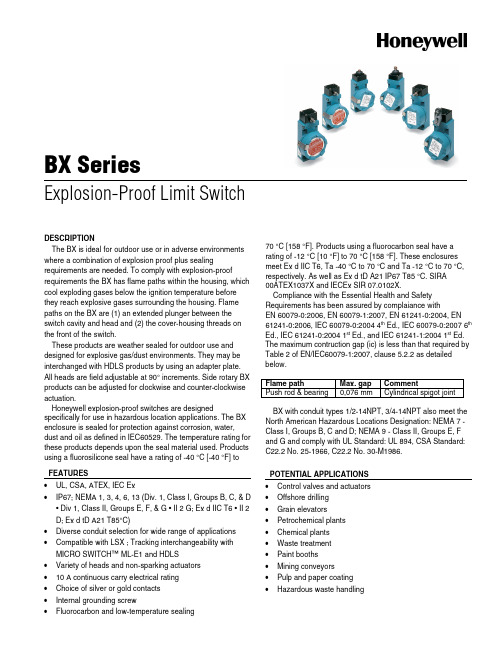
BX SeriesExplosion-Proof Limit SwitchDESCRIPTIONThe BX is ideal for outdoor use or in adverse environments where a combination of explosion proof plus sealing requirements are needed. To comply with explosion-proof requirements the BX has flame paths within the housing, which cool exploding gases below the ignition temperature before they reach explosive gases surrounding the housing. Flame paths on the BX are (1) an extended plunger between the switch cavity and head and (2) the cover-housing threads on the front of the switch.These products are weather sealed for outdoor use and designed for explosive gas/dust environments. They may be interchanged with HDLS products by using an adapter plate. All heads are field adjustable at 90° increments. Side rotary BX products can be adjusted for clockwise and counter-clockwise actuation.Honeywell explosion-proof switches are designed specifically for use in hazardous location applications. The BX enclosure is sealed for protection against corrosion, water, dust and oil as defined in IEC60529. The temperature rating for these products depends upon the seal material used. Products using a fluorosilicone seal have a rating of -40 °C [-40 °F] to 70 °C [158 °F]. Products using a fluorocarbon seal have a rating of -12 °C [10 °F] to 70 °C [158 °F]. These enclosures meet Ex d IIC T6, Ta -40 °C to 70 °C and Ta -12 °C to 70 °C, respectively. As well as Ex d tD A21 IP67 T85 °C. SIRA00ATEX1037X and IECEx SIR 07.0102X.Compliance with the Essential Health and Safety Requirements has been assured by complaiance withEN 60079-0:2006, EN 60079-1:2007, EN 61241-0:2004, EN 61241-0:2006, IEC 60079-0:2004 4th Ed., IEC 60079-0:2007 6th Ed., IEC 61241-0:2004 1st Ed., and IEC 61241-1:2004 1st Ed. The maximum contruction gap (ic) is less than that required by Table 2 of EN/IEC60079-1:2007, clause 5.2.2 as detailed below.Flame path Max. gap CommentPush rod & bearing 0,076 mm Cylindrical spigot jointBX with conduit types 1/2-14NPT, 3/4-14NPT also meet the North American Hazardous Locations Designation: NEMA 7 - Class I, Groups B, C and D; NEMA 9 - Class II, Groups E, F and G and comply with UL Standard: UL 894, CSA Standard: C22.2 No. 25-1966, C22.2 No. 30-M1986.FEATURES•UL, CSA, ATEX, IEC Ex•IP67; NEMA 1, 3, 4, 6, 13 (Div. 1, Class I, Groups B, C, & D • Div 1, Class II, Groups E, F, & G • II 2 G; Ex d IIC T6 • II 2 D; Ex d tD A21 T85°C)•Diverse conduit selection for wide range of applications •Compatible with LSX ; Tracking interchangeability with MICRO SWITCH™ ML-E1 and HDLS•Variety of heads and non-sparking actuators•10 A continuous carry electrical rating•Choice of silver or gold contacts•Internal grounding screw•Fluorocarbon and low-temperature sealingPOTENTIAL APPLICATIONS •Control valves and actuators •Offshore drilling•Grain elevators •Petrochemical plants •Chemical plants•Waste treatment•Paint booths•Mining conveyors•Pulp and paper coating •Hazardous waste handlingBX SeriesSELECTION GUIDEFeatures BX4A3KBX4A3K-1A BX4C3KActuatorLever not included - referencelever required accessory1.5 in fixed length lever with frontmounted nylon roller(.75 in dia. x .25 in wide)N/ATermination Type20 mm conduit 20 mm conduit 20 mm conduitCircuitry1NC 1NO single-pole double-throw, snap-action, double-break1NC 1NO single-pole double-throw, snap-action, double-break1NC 1NO single-pole double-throw, snap-action, double-breakApprovals UL, CSA, ATEX, IEC Ex UL, CSA, ATEX, IEC Ex UL, CSA, ATEX, IEC ExActuator Side rotary Side rotary Top plungerPretravel (P.T.) 15° 15° 1,78 mm [0.070 in]Overtravel (O.T) 60° 60° 4,83 mm [0.190 in]Differential Travel(D.T.)7° 7° 0,51 mm [0.020 in]UL File # - - - CSA File # - - - Operating Position(O.P.) - -58.5 mm ± 0.76 mm[2.305 in ± 0.030 in]Sealing IP67; NEMA 1, 3, 4, 6, 13IP67; NEMA 1, 3, 4, 6, 13I IP67; NEMA 1, 3, 4, 6, 13Product Type Weather-sealed,explosion-proof limit switches/IEC Ex approvalsAmpere Rating10 A (Thermal)Supply Voltage600 Vac and 250 Vdc max.OperatingTemperature Range-40 °C to 70 °C [ -40 °F to 158 °F]Housing Material Zincdie-castHousing Type BX non plug-inSealed Explosion-proof Operating Force (O.F.)0,45 N max. [4 in lb max.]Availability Global Agency Approvals andStandardsUL, CSA, ATEX, IEC Ex; IP67; NEMA 1, 3, 4, 6, 13 (Div. 1, Class I, Groups B, C, & D • Div 1, Class II,Groups E, F, & G • II 2 G; Ex d IIC T6 • II 2 D; Ex d tD A21 T85°C)2 /sensingExplosion-Proof Limit SwitchesSELECTION GUIDEFeatures BX4D3KBXA3KBXA4LActuator N/ALever not included - referencelever required accessoryLever not included - referencelever required accessoryTermination Type20mm conduit 1/2 in - 14NPT conduit 3/4 in - 14NPT conduitCircuitry1NC 1NO single-pole double-throw, snap-action, double-break1NC 1NO single-pole double-throw, snap-action, double-break2NC 2NO single-pole double-throw, snap-Action, double-breakApprovals UL, CSA, ATEX, IEC Ex UL, CSA, ATEX, IEC Ex UL, CSA, ATEX, IEC ExActuator Top roller plunger Side rotary Side rotaryPretravel (P.T.) 1,78 mm [0.070 in] 15° 15°Overtravel (O.T) 4,83 mm [0.190 in] 60° 60°Differential Travel (D.T.) 0,51 mm [0.020 in] 7° 7°UL File# - E61730E61730 CSA File # - LR57327LR57327 Operating Position(O.P.)68.6 mm ± 1 mm[2.700 in ± 0.040 in]- - Sealing IP67; NEMA 1, 3, 4, 6, 13IP67; NEMA 1, 3, 4, 6, 13IP67; NEMA 1, 3, 4, 6, 13Product Type Weather-sealed,explosion-proof limit switches/IEC Ex approvalsAmpere Rating10 A (Thermal)Supply Voltage600 Vac and 250 Vdc max.Operating TemperatureRange-40 °C to 70 °C [ -40 °F to 158 °F]Housing Material Zincdie-castHousing Type BXnon-plug-in Sealed Explosion-proof Operating Force (O.F.)0,45 N max. [4 in lb max.]Availability Global Agency Approvals andStandardsUL, CSA, ATEX, IEC Ex; IP67; NEMA 1, 3, 4, 6, 13 (Div. 1, Class I, Groups B, C, & D • Div 1,Class II, Groups E, F, & G • II 2 G; Ex d IIC T6 • II 2 D; Ex d tD A21 T85°C)Honeywell • Sensing and Control 3BX SeriesMOUNTING DIMENSIONS (For reference only) mm/inFig. 1Conduit sizes 1/2-14NPT, 3/4-14NPT, M20, PG13.5, PF1/2 are available for each switch type.Verify that the mating threaded fitting is identical with the conduit thread shown on the product nameplate 4 /sensingExplosion-Proof Limit SwitchesHoneywell • Sensing and Control 5 LEVERS – REQUIRED ACCESSORIESLSZ51A LSZ51C LSZ52C LSZ52J LSZ52K Lever style Roller – standard Roller – standard Roller – adjustable Roller – adjustable Roller – adjustable Comment Roller - standard;material: nylon;roller mounted onfront of leverRoller - standard;material: nylon;roller mounted onback of leverRoller - adjustable;material: nylon;roller mounted onfront of leverRoller - adjustable;material: nylon;roller mounted onfront of leverRoller - adjustable;material: nylon;roller mounted onfront of lever Radius 38,1 mm[1.5 in]38,1 mm[1.5 in]38,1 mm to 88,9 mm[1.5 in to 3.5 in]38,1 mm to 88,9 mm[1.5 in to 3.5 in]38,1 mm to 88,9 mm[1.5 in to 3.5 in] Diameter 19,05 mm[0.75 in]19,05 mm[0.75 in]19,05 mm[0.75 in]25,4 mm[1.0 in]38,1 mm[1.5 in] Width 6,35 mm[0.25 in]6,35 mm[0.25 in]6,35 mm[0.25 in]12,7 mm[0.5 in]6,35 mm[0.25 in] Product type LeverAvailability GlobalLSZ53E LSZ53S LSZ54MLSZ55A LSZ55C Lever style Roller – yoke Roller – yoke Rod – standard Roller with offset Roller with offset Comment Roller - yoke;material: nylon;roller mounted onback-front of leverRoller - yoke;material: nylon;roller mounted onback-back of leverRod - standard;material: aluminum;material: aluminumRoller - with offset;material: nylon;roller mounted onback of leverRoller - with offset;material: nylon;roller mounted onfront of lever Radius 38,1 mm[1.5 in]38,1 mm[1.5 in]139,7 mm[5.5 in]38,1 mm[1.5 in]38,1 mm[1.5 in] Diameter 19,05 mm[0.75 in]19,05 mm[0.75 in]- 19,05mm[0.75 in]19,05 mm[0.75 in] Width 6,35 mm[0.25 in]6,35 mm[0.25 in]- 6,35mm[0.25 in]6,35 mm[0.25 in] Product type LeverAvailability GlobalWARNINGPERSONAL INJURYDO NOT USE these products as safety or emergency stop devices or in any other application where failure of the product could result in personal injury.Failure to comply with these instructions could result in death or serious injury.WARNINGOPENING PRODUCTS HAZARDDO NOT OPEN these products when energized or in a flammable gas atmosphere.Failure to comply with these instructions could result in death or serious injury.WARRANTY/REMEDYHoneywell warrants goods of its manufacture as being free of defective materials and faulty workmanship. Honeywell’s standard product warranty applies unless agreed to otherwise by Honeywell in writing; please refer to your order acknowledgement or consult your local sales office for specific warranty details. If warranted goods are returned to Honeywell during the period of coverage, Honeywell will repair or replace, at its option, without charge those items it finds defective.The foregoing is buyer’s sole remedy and is in lieu of all other warranties, expressed or implied, including those of merchantability and fitness for a particular purpose. In no event shall Honeywell be liable for consequential, special, or indirect damages.While we provide application assistance personally, through our literature and the Honeywell web site, it is up to the customer to determine the suitability of the product in the application.Specifications may change without notice. The information we supply is believed to be accurate and reliable as of this printing. However, we assume no responsibility for its use.WARNINGIMPROPER CONDUIT THREAD USEDO NOT USE any other conduit thread than the one identified on the product. Verify that the mating threaded fitting is identical with the conduit thread shown on the product nameplate.Failure to comply with these instructions could result in death or serious injury.WARNINGMISUSE OF DOCUMENTATION•The information presented in this product sheet is for reference only. Do not use this document as a productinstallation guide.•Complete installation, operation, and maintenance information is provided in the instructions supplied witheach product.Failure to comply with these instructions could result in death or serious injury.SALES AND SERVICEHoneywell serves its customers through a worldwide network of sales offices, representatives and distributors. For application assistance, current specifications, pricing or name of the nearest Authorized Distributor, contact your local sales office or:E-mail:*********************Internet: /sensingPhone and Fax:Asia Pacific +65 6355-2828+656445-3033FaxEurope +44 (0) 1698 481481+44 (0) 1698 481676 FaxLatin America +1-305-805-8188+1-305-883-8257FaxUSA/Canada +1-800-537-6945+1-815-235-6847+1-815-235-6545FaxSensing and Control Honeywell1985 Douglas Drive NorthGolden Valley, MN 55422 /sensing 002306-3-EN IL50 GLO Printed in USAJuly 2008Copyright © 2008 Honeywell International Inc. All rights reserved.。
BX10网管配置手册

B X10网管配置手册(总8页) -CAL-FENGHAI.-(YICAI)-Company One1-CAL-本页仅作为文档封面,使用请直接删除BX10-4U 综合业务平台网管配置手册Ver1.2北京讯风光通信技术开发有目录一 组网需求 ....................... 错误!未指定书签。
二 网管软件安装 ........................................ 错误!未指定书签。
三 网管软件登陆 ........................................ 错误!未指定书签。
四:添加网管通道 ..................................... 错误!未指定书签。
五:添加设备 ............................................. 错误!未指定书签。
六:查询设备结构 ..................................... 错误!未指定书签。
七:配置总线 ............................................. 错误!未指定书签。
八:配置参数 ............................................. 错误!未指定书签。
九:配置时隙 ............................................. 错误!未指定书签。
十:配置交叉 ............................................. 错误!未指定书签。
十一:配置完成 ......................................... 错误!未指定书签。
使用设备前 请仔细阅读本手册十二:网管线缆的制作 ............................. 错误!未指定书签。
bx_limiter 真实峰值插件手册说明书
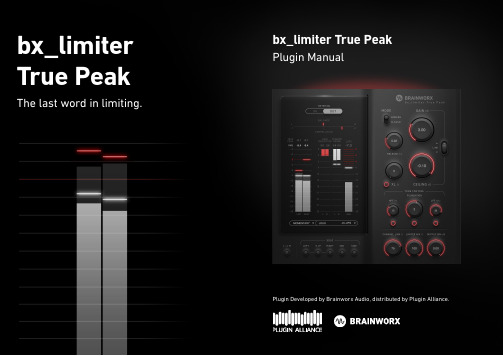
Intro - One limiter to rule them all.The new bx_limiter True Peak is the first true peak limiter you will love listening to: It took brainworx & Dirk Ulrich over 2 years to achieve the perfect blend of a tighter overall sound, punchy transients, solid bottom and a stable stereo image. All this while giving you the option to dial in more character or clarity.This is the limiter to end all limiters: Be it on a master bus or on tricky to mix drums, the bx_limiter True Peak has your back.Using brainworx Selective Oversampling and an advanced look-ahead technology, the bx_limiter True Peak is better sounding than all previ-ously available limiters: Perfect transients, no clipping, no artifacts, no distorsion! This is why you can crank this baby up to 11 and it will still sound solid.And to make sure it lives up to the hype, brainworx consulted various top mastering studios making this limiter probably the last you will truely ever need.And did we mention it has a sleek new user-interface that you can even customize? Yes it does!Pro TipYou can use the bx_limiter True Peak in combination with bx_masterdesk and tools like ADPTR Audio Metric AB or SPL HawkEye to get a perfect in-the-box mastering solution! For even more mastering goodness, whynot add the HG-2MS tube saturation plugin?In UseThe bx_limiter True Peak is a very versatile plugin with an easy-to-grasp parameter-set. A lot goes on in the background so you can focus on your task.The limiter plugin provides two disctinct Limiter Modes:CLASSIC is the original and safe behaviour of the limiters like the classic bx_limiter, while MODERN being a faster and louder approach more suited to towards genres with harsh transients like EDM.The Tone Control Section (HPF, Foundation, LPF) offers you a wide variety of filter controls while the Foundation feature lets you fine tune the frequency response and general coloration of the sound. All these features give you a clear and punchy sound while never sounding harsh and keeping things in control.We also have your monitoring needs covered: Featuring M/S Solo (mid-side), Left/Right Solo and a highly accurate output meter, gain reduction metering, true peak metering and industry compliant loudness metering to evaluate your final output.OverviewAlthough it was designed as the ultimate mastering limiter, the bx_limiter True Peak can also be used on single tracks to get more balance and control. Especially with drum tracks or guitar busses it can really deliver some heavy hitting bottom end with great overall volume without distortsion or changing the overall sonic signature.The Foundation control even allows you to further shape your sound towards the character you want: Turn it up to enhance the bass response. This is very useful for kick drums as well as bass tracks.With a flick of the MODE switch you can turn on the modern mode which features even faster response times and is well suited for more modern genres of music like EDM or Hip-Hop.The metering section allows you to precisely monitor the output.And last but not least, the brand new brainworx user interface has been designed in order to accommodate a modern and easy workflow and looking good while doing it. Also included is the new UI Color feature which offers 9 different colors to change the controls and meter indicators according to taste. Altough we definitely like red the most.Features .1GainGain increases or decreases the input signal to bring the level towards the threshold and works in conjunction with the ceiling control.2CeilingDetermines the True Peak level to which the processed signal will be limited. 3LinkThis powerful feature lets you adjusts Ceiling and Gain Boost proportio-nally from just a single control.4Limiter ModeCLASSIC is a safe and less punchy mode, whereas MODERN is a faster, more punchy mode, suited very well for many modern music genres.1342The …Link” knob is a another powerful new feature that allows you to lets you adjusts Ceiling and Gain Boost proportionally from just a single control. This creates some powerful options to maximize loudness while maintaining an even sounding mix.Additionally the added XL Saturation control will not just help to get tighter sound and add colour to the mix but also to get vocals, bass, acoustic guitars and many other elements sticking out in mixes without having to raise their volume in the mix.5Limiter MixThe Limiter Mix parameter continuously blends in the dry input signal with the processed output of the limiting stage.Please note that clipping can occur with Mix values below 100% (if the INPUT level is clipping already, for example).6Output DimThe Output Dim defines the final output level of the plugin.Use this control if you want to safely hit a (or multiple) True Peak target value(s), while retaining the same dynamics and sound determined by the other Parameters.*Some streaming services or TV stations may require masters to be delivered at -1dB peak. In this case dialing back the OUTPUT DIM to -1dB will do the trick without altering the limiting and sound of the signal.21ReleaseDetermines the Release time which the limiter takes to smoothly return from a limiting state to applying no gain reduction.2XL ActiveActivates or deactivates the well-known XL Saturation section.3XL Saturation This parameter determines the amount of XL Saturation blended in to the signal before it hits the limiting stage. 4Channel LinkChannel Link sets the continuously variable linking of the channels in the limiter’s sidechain. With the control set to 100%, the sidechain of both channels is fully linked, so that the channel with highest level determines the gain reduction for both channels. This will keep the stereo image intact.With a fully unlinked sidechain (0%) the limiter will work independently for both channels, each channel just affecting the gain reduction for itself.*The DEFAULT setting and our recommendation for this parameter for music mastering is 75%3154614 6532Tone Control1High-Pass ActiveActivates or deactivates the high-pass filter, so it only affects the signal when you want it to.2High-Pass FrequencyThis control determines the Frequency of the tone shaping high-pass filter that feeds into the limiter section.3Low-Pass ActiveActivates or deactivates the low-pass filter, so it only affects the signal when you want it to.4Low-Pass FrequencyThis control determines the Frequency of the tone shaping low-pass filter that feeds into the limiter section.5Foundation ActiveActivates or deactivates the Foundation feature, so it only affects the signal when you want it to.6FoundationA tone shaping tool that increases or decreases the foundation of your signal before hitting the limiter stage.This parameter lets you fine tune the frequency response in accordance to changed perception that might come with the limiting process.With the Foundation control you adjust the overall tonality of your mix (Low End vs Treble), and set a nice bass foundation which you will build your master upon. Higher values give you a more bass heavy foundation which sounds pretty BIG for most genres.Pro TipFoundation can be used to really alter the character of a track. Maybe even add it on a kickdrum to give it some extra heavy bottom end?231 Metering1True Peak L+RShows Peak values as True Peak measurement in dBTP according to EBU/ITU standards. The readout will hold the maximum True Peak value that occurred in the signal until the meter is manually reset.Switches between input or output signal with Meter Position control. Click anywhere on the metering area to reset the meters, including the maximum True Peak and maximum Momentary Loudness value.The True Peak (dBTP) measurement is a standard specified by EBU R 128 and ITU BS.1770 resolutions. It is used to anticipate real world Intersample Peaks (ISPs) that can occur when converting back from the digital to analog domain. As the technical of True Peak detection is not rigidly defined, there will be some variance between dBTP values in meters by different manufacturers.2RMS L+RShows RMS value of the signal selected with the Meter Position Control (input/output) 3Gain Reduction L+RShows the amount of gain reduction in dB that the limiter is causing.4Dynamic Range L+RDisplays the dynamic range or crest factor of the signal at the selected position (input or output). This is a helpful tool to determine the density and dynamics of the material in addition to the newer standardized loudness measurement.5LoudnessDisplays the percieved loudness of the selected source signal (input/ output) in LUFS (Loudness Units Full Scale) according to EBU/ITU recom-mendations. The selected Loudness Target determines a white “safe zone” and red overshoot range to monitor the real time loudness.The time scale can also be switched between momentary with a window of 400ms or short term, averaging over 3 seconds. With momentary selected, the readout will hold the maximum momentary value that occurred in the signal until the meter is manually reset.4 51BalanceThis meter shows the position of the signal in the stereo field.2CorrelationThis meter shows the correlation of the left and right channel. +1 means both sides are completely in phase and there is no difference between listening in mono and stereo. The Track has no stereo width.0 means there is the same amount of …In-phase“ signal and …Out-of-phase“ signal in the left and right channel. The track fills the complete stereo field, while still being mono-compatible.-1 means the left and right channel have opposite phase and would cancel each other out when listening in mono so in other words the track would not be mono compatible at all. Thematerial is positioned outside of the stereo field.3Loudness Time ScaleThis menu provides the option to switch between the 2 EBU recommended scales for real time loudness measurement.2341564Loudness TargetThe Loudness Target menu offers different options to add a visual guideline to the LUFS meter depending on the purpose and destination of your material. The custom option lets you specify a target loudness to aim for.5Meter PositionSwitches the position of the metering section (naturally excluding Gain Reduction) in the signal chain. This determines whether you are viewing the corresponding values for the input signal before the limiter section (In) or the output signal after the limiter section (Out).6MonitoringThe Solo buttons control which part of the output signal is monitored. Either one of the channels L, R, as well as the mid (M) or side band (S) can be selected.With a second click on the active button, the current solo option will be deactivated and return to default Stereo monitoring.Pro TipFor a fully featured EBU-mode compliant loudness meter, use ADPTR211Stereo SwapThe Stereo Swap parameter will invert the channels of monitored Stereo signal, when the “L<>R” button is active. This can be useful to better evaluate the stereo balance or possible flaws of a mix and listen to the same material with fresh ears. Only affects the signal with Monitoring control set to Stereo.2S.I.P. - Solo in PlaceWith the “In Place” control activated, the output signal from L or R solo settings (see Monitoring parameter) will appear in the respective speaker only, otherwise the signal will be centered.Top Toolbar1PowerThis serves as an additional input gain control.2Compact ModeThis feature turns off the Metering section of the plugin.3Undo / RedoYou can undo and redo changes you made to the controls of the plugin at any time. The Undo / Redo will work for as many as 32 steps.4Settings (A/B/C/D)The plugin offers four internal settings (A/B/C/D) which will be stored with every preset. So, one preset can contain up to four settings. You may use similar settings with more or less compression in one setup / preset.Now, the SETTINGS can be automated in your DAW! This way it´s possible to use different sounds for your lead vocals or drums in various sections of the song. Automate the A/B/C/D settings, and you can still tweak knobs of the individual settings without overriding multiple parameters in your DAW, which would be time-consuming.5Copy / PasteTo set up variations of similar sounds you don´t have to dial in the settingsseveral times. Let´s say you like your setting A and want to use the same sound, just with less compression, as setting B.• Simply press Copy while you are in setting A.• Switch to setting B by pressing ‘B’ in the settings section.• Press PASTE, now setting B is identical to setting A.• Reduce the compression on the B setting.Now you can switch between A & B and decide which one sounds best or automate different settings for various sections of your session. 6Input TrimAttenuates the input signal to the plugin even before the input meter. Use this for proper gain staging, so the Gain and Ceiling controls can be used as intended even on exceedingly hot mixes.7UI ColorChanges the primary color of controls and meter indicators.In the “about” window the currently selected color can be applied as system default, so new instances will open up with your favorite color first.4312566Bottom Toolbar1PA LogoClicking the Plugin Alliance logo takes you to the Plugin Alliance website via your web browser, that´s if your computer is online.2License TypeThe toolbar displays information about the type of license you’re running: Trial licenses will be displayed along with the number of days until expiration; there is no note for full licenses as these are unlimited.3$ (Icon)If you are using a demo / trial version of our products, you can always click this icon to open a browser that redirects you to the respective product page in the Plugin Alliance store. This is where you can easily purchase a product without having to look it up on our website.4Key (Icon)Clicking on the key icon brings up the activation dialog, allowing you to manually reauthorize a device in the event of a license upgrade or addition. You can also use this feature to activate additional computers or USB Flash Drives.5? (Icon)Clicking the ? icon opens up a context menu that links to the product manual PDF, as well as other helpful links, e.g. to check for product updates online. You must have a PDF reader installed on your computer to be able to read the manual.54321System Requirements & FAQ (Links)For latest System Requirements & Supported Platformshttps:///en/systemrequirements.htmlParticular details for your producthttps:///en/products.htmlInstallation, Activation, Authorization and FAQ´shttps:///en/support.htmlArtist PresetsNo two mixes sound the same, so it‘s hard to make presets for mastering plugins without hearing your music. But we have made some for you as a suggestion or a starting point and to demo some of the tones and features you can get out of the PluginBased on the level of your mix you may have to adjust at least the VOLUMEknob with some of our presets, to adapt them to your mix.。
宝沃bx5说明书电子版

宝沃bx5说明书电子版
1、带着车钥匙进入驾驶位后,踩住刹车在档杆的左边按一下一键启动按钮,车的引擎就会启动;
2、车子停车的时候档杆默认处于P档,车主只用拉动档杆,将档杆拉到D档车子就会前进。
如果需要倒车时,就将档杆拉到R档车子就会倒车;
3、车子的灯光系统都集中在方向盘左边以及和档杆周围;
4、雨刮器的控制开关则是在方向盘的右边,在这个雨刷器开关上,可以通过上下调节来获得相应的雨刷功能;
5、中控中间则是对应的空调和车载电子设备的控制区域,在这里车主可以控制空调以及对应的电子开关。
BX设备维护手册

BX10维护指导北京讯风光通信技术开发有限责任公司目录第1章电源盘31.1电源盘的指示灯31.1.1 4U电源盘31.1.2 2U电源盘41.2常见问题的解决4第2章主控盘52.1主控盘的设置和指示灯52.1.1 E1接口52.1.2监控接口52.1.3开关设置52.2常见问题的解决:8第3章E1接口盘(E1PS)103.1E1接口盘的设置和指示灯103.1.1E1接口的设置103.1.2指示灯103.2常见问题的解决11第4章话路盘及其业务卡124.1话路盘的按钮124.2自动电话业务卡:(局远端设置相同)124.2.1跳针设置:(图中暗色的部分插入短路子)124.2.2常见问题的解决124.3 2W/4W电话业务134.3.1跳针设置:(图中暗色的部分插入短路子)134.3.2常见问题的解决144.4 EM电话业务:144.4.1跳针设置:(图中暗色的部分插入短路子)144.4.2常见问题的解决154.5磁石电话业务164.51跳针设置:(图中暗色的部分插入短路子)164.5.2常见问题的解决164.6载波电话业务174.6.1跳针设置:(图中暗色的部分插入短路子)174.6.2常见问题的解决17第1章电源盘1.1电源盘的指示灯1.1.1 4U电源盘适用4U机箱,最多可插2块电源盘,互为热备份。
前面板设有电源指示灯,指示各种电源工作状态。
a.4U无铃流电源盘(BX10-PWRS-4UL)输入:DC –36 ~ – 72V。
功能:DC/DC电源转换,提供系统工作电源。
输出:+5V、-5V、-48V馈电。
b.4U远端电源盘(BX10-PWRS-4UR)输入:DC –36 ~ – 72V。
功能:DC/DC电源转换,DC–48V转换成AC 75V铃流,提供系统工作电源。
输出:+5V、-5V、铃流、-48V馈电。
1.1.2 2U电源盘适用2U机箱,最多可插1块电源盘,无热备份功能。
a、2U无铃流电源盘(BX10-PWRS-2UL)输入:DC –36 ~ – 72V;AC 220V。
BX1系列交流弧焊机使用说明书
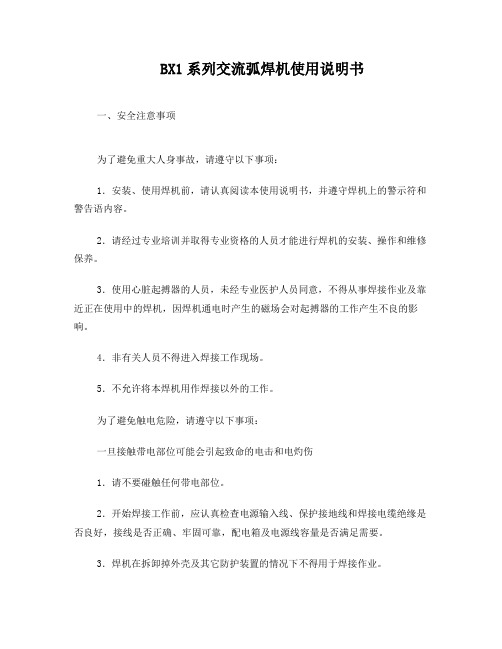
BX1系列交流弧焊机使用说明书一、安全注意事项为了避免重大人身事故,请遵守以下事项:1.安装、使用焊机前,请认真阅读本使用说明书,并遵守焊机上的警示符和警告语内容。
2.请经过专业培训并取得专业资格的人员才能进行焊机的安装、操作和维修保养。
3.使用心脏起搏器的人员,未经专业医护人员同意,不得从事焊接作业及靠近正在使用中的焊机,因焊机通电时产生的磁场会对起搏器的工作产生不良的影响。
4.非有关人员不得进入焊接工作现场。
5.不允许将本焊机用作焊接以外的工作。
为了避免触电危险,请遵守以下事项:一旦接触带电部位可能会引起致命的电击和电灼伤1.请不要碰触任何带电部位。
2.开始焊接工作前,应认真检查电源输入线、保护接地线和焊接电缆绝缘是否良好,接线是否正确、牢固可靠,配电箱及电源线容量是否满足需要。
3.焊机在拆卸掉外壳及其它防护装置的情况下不得用于焊接作业。
4.操作人员必须穿戴电焊作业的安全防护用品。
5.焊接作业完毕或暂时离开焊接现场时,应切断焊机所有的输入电源。
6.焊机的定期维护保养应由专业人员进行。
7.使用中如出现故障应及时停机检查,待故障排除后方可继续使用。
为了避免焊接弧光、飞溅、焊渣、烟尘及有害性气体的危害,请使用规定的防护用具●弧光会引起眼部发炎或皮肤灼伤。
●飞溅、焊渣会灼伤眼睛、烧伤皮肤。
●焊接产生的烟尘和气体会危及身体健康。
●在狭窄场所焊接作业,如果缺氧会导致窒息。
1.在进行焊接作业或观察、监督焊接作业时,请使用合格的电焊防护面罩或佩戴防护眼镜。
2.在焊接场所周围设置隔离屏障,防止弧光伤及他人。
3.佩戴口罩,注意焊接场所的通风排气,防止气体中毒和窒息事故的发生。
尤其在焊接具有镀层或涂层的材料时,会产生有害的烟尘和气体,更要注意防护。
4.在狭窄场所焊接时,还应安排检查人员定时检查作业区内通风及人员情况是否正常。
为了防止火灾、爆炸、爆裂等事故发生,请遵守以下规定:●焊接时的飞溅物、焊渣、热工件接触可燃物后会引起火灾。
BX902说明书

BX902使用说明为安全可靠地使用本设备,请仔细阅读以下说明。
1安全注意事项带有“警告”的安全注意事项:错误动作可能造成人员重伤甚至死亡。
带有“注意”的安全注意事项:错误动作可能造成人员受伤或物品损坏。
为本设备提供电源必须安装过载带漏电保护断路器,将本设备电源线接在此断器上,本设备要可靠接地。
设备在接通电源和气源(压缩空气)的状态下,严禁将身体任何部位伸入机内。
特别是在设备执行自动的过程中,千万不要伸手到机内捡任何掉入机内物品,如布料被风吹入机内,如有必要,请先切断电源和气源再操作。
非专业人员严禁维修本设备,专业人员维修本设备时,应切断电源与气源,防止触电或设备意外动作伤人。
在拆装模具、调模时,必须切断电源与气源,防止触电或设备意外动作伤人。
当心模具高温烫伤人体。
不得对本设备进行改装。
为防万一,建议不要在不能呼叫到他人的环境下操作本设备。
低温天气应采取防冻措施,确保气路元件内的水份不凝结。
设备不使用应采取防鼠措施,重新使用时,应先检查线路、元件是否被鼠类破坏,确认无损坏方可开机。
设备运行时若发现动作异常、声音异常,应立即停机检查。
不要在风机启动的情况下切断气源,否则风机因抽真空而损坏。
2 使用条件及参数电源:380V 50HZ功率:3KW工作介质:压缩空气0.4 - 0.8MPa3 设备元件功能及使用,各元件在设备上的位置见图。
脚踏:启动抽风,将布吸成形。
左启按钮、右启按钮:同时按左启右启设备执行自动。
安全制:按下安全制可让设备有序复位,便锁住控制器,不能执行任何动作,按照安全制上的箭头方向旋转复位,再点击触摸屏上的“退出”,设备就可正常起动工作了。
取消制:脚踏启动抽风后,若因放布不正而使吸布效果不佳,可按下取消制重新操作。
电源开关:用于接通和断开三相电源。
电源指示灯:“控制线路”通电的指示。
电源开关置ON后,电源指示灯不亮并不一定线路无电,因有可能指示灯烧坏、保险丝熔断,但机内和电箱内仍然有电,所以即使在指示灯不亮的情况下也不可触摸接线端子。
BXB(原XBD)保护箱使用说明书(2010版)

7、保护功能及参数 7.1 短路保护
短路整定值 Iz=保护箱额定电流(见铭牌)×短路倍数, 短路倍数分别选择为:1、2、3、4、5、6、7、8、9、10 等, 短路保护动作时间:小于 0.1S。(≥1.2 倍整定值时) 7.2 过载保护
过载整定值 Iz=保护箱额定电流(见铭牌)×过载倍数, 过载倍数分别选择为:0.2、0.3、0.4、0.5、0.6、0.7、0.8、
9.2.2 按“菜单”键,进入菜单选项, 屏显示如图七 9.2.3 按“功能”或“调整”键,移 动光标到相应项,按“确认”键,进 入相应项,后根据提示进行操作。 9.2.4 例如:参数整定 (1)选定“参数整定”项,按“确认”
键,屏显示图八。 (2)输入密码:按“确认”键,系 统默认是 0,并且自动移到下一位。按 “功能”键,数字按升序循环变化,按 “调整”键,数字按降序循环变化,按 “复位”键返回上一位。密码(001234 输入完成后,按“确认”键确认,显示
500 800 1200 300 400 600
3300
500 800 300 400
5.2 绝缘水平(见表 2) 表2
主回路额定绝缘电压 V
1140 3300
工频试验电压值 (交流有效值)V
4200 1200
6、结构及工作原理 6.1 结构
主要有隔爆箱体、接线腔、引线装置、综合保护器、电压 互感器、电流互感器、主接线子等组成。见图一、图二 6.2 工作原理
本公司免费维修。超过保修期,或因用户使用不当出现故 障,需本公司维修时,收取相应的配件费或成本费。 13.4 免费提供技术服务。
9
使用前请认真阅读使用说明书
BXB 系列产品电气元件明细表
主机型号:BXB – 3300(1140)V 系列矿用移变低压侧保护箱
BX系列用户手册20120702
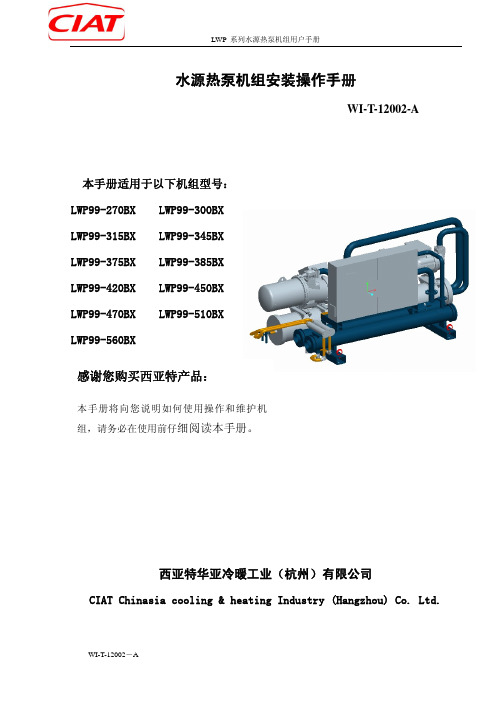
水源热泵机组安装操作手册
WI-T-12002-A
本手册适用于以下机组型号: LWP99-270BX LWP99-300BX LWP99-315BX LWP99-345BX LWP99-375BX LWP99-385BX LWP99-420BX LWP99-450BX LWP99-470BX LWP99-510BX LWP99-560BX
五.用户须知 ............................................................................................................................................................. 22 5.1 机组接收...........................................................................................................................................................22 5.2 证明材料 ..........................................................................................................................................................22 5.3 机组长期停运期间注意事项 ..........................................................................................................................22 5 .4 安全预防措 ......................................................................................................................................................22 5.5 异常时的处理措施 ..........................................................................................................................................23
MICRO SWITCH BX BX2系列危险区限位开关产品说明书

BXA4L BX24A3K BX24P4L BX2A3K BX2C4L BX4A3K-1A BX4C3K BX4D3K BXA3E BXC3KMICRO SWITCH™ BX | BX2 Hazardous Area Switches Datasheet2What makes our switches better?Around-the-world use in hazardous areas with internationalapprovals: UL, CSA, ATEX (CE), IEC Ex, INMETRO, NEPSI Ex (China), and EAC (formerly GOST -R, Russia) Industry-leading breadth of product offering that includes:BX (aluminum housing) and BX2 (stainless steel housing) limit switches for hazardous locations Top-of-the-line environmental sealing combined with Honeywellexpertise for hazardous location package design provides the right product for the right application 303 stainless steel operating shaft on sintered bronze bearing forenhanced mechanical life and operational reliability Exclusive teller tab on levers ensures proper torque. When the tabcannot be moved, the lever is tight enough to prevent slippageMICRO SWITCH™ BX/BX2 Series Hazardous Location Limit SwitchesThe MICRO SWITCH™ BX/BX2 Series are designed for applications in hazardous or explosive environments requiring a rugged, durable switch virtually anywhere in the world. T o comply with explosion-proof switching requirements, the flame path within the switch housing is designed to contain and cool escaping hot gases and fumes that could cause an explosion outside of the switch. Regardless of where the equipment or machinery is designed, built, or installed, BX and BX2 Series products carry global agency coverage.Honeywell offers two versions of the BX series switch: the standard BX Series features an aluminum housing, while the BX2 series features a 316L stainless steel housing. The stainless steel housing adds additional resistance against corrosion in applications exposed to aggressive, caustic agents, as well as those often present in chemical processing plants, off-shore/near-shore sites, and other hazardous areas. Both products are weather sealed for outdoor use and designed for explosive gas/dust environments. All operating heads of the BX/BX2 Series are field adjustable at 90° increments.RELIABILITY • SAFETY • RUGGED • BUILT TO FITReady to work...anywhere in the world!Features and Benefits SEALED TO NEMA 1, 3, 4, 6, 13; IP67MICRO SWITCH™ BX/BX2 limit switch NEMA/IP sealing features twin shaft seals for an extra measure of protection. They are suitable for applicationsin demanding indoor and/or outdoor environments, where they may be subjected to shock or vibration from equipment, temperature extremes, dust, splashing water, coolant, and/or hose-directed water.READY TO WORK - AROUND THE WORLDAgency coverage for hazardous locations provided through UL, CSA, ATEX (CE), IEC Ex, INMETRO (Brazil), NEPSI Ex (China), KOSHA (select listings - Korea), and EAC (formerly GOST-R, Russia)WIDE VARIETY OF PRODUCT OFFERINGBroad range of actuator styles are available for both aluminum and stainless steel head and body types. Many options for pin and roller plungers, rotary levers, or wobble (multidirectional) actuation facilitate installation. Single-pole or double-pole basic switch with gold or silver contacts provide reliable control of low energy or power-duty switching.WITHSTANDS MANY CAUSTIC ENVIRONMENTSTwo rugged designs are available: aluminum or corrosion-resistant stainless steel head and body. Both designs are suitable for indoor and outdoor applications. A diaphragm seal between head and body provides an extra measure of protection. Switches remain functional when exposed to many severe environments and caustic chemicals.OPTIONAL SEALSStandard fluorosilicone seals are suitable for most applications, but optional fluorocarbon seals are available for harsh chemical or higher temperature environments.UNIQUE DESIGN FEATURESThe head design is keyed for secure head-to-body retention with the headin any one of four positions 90° apart. Self-lifting pressure plate terminals saves wiring time.DESIGN FLEXIBILITYHoneywell offers a wide variety of non-sparking actuators, switch options, and head styles for design flexibility. Rotary actuated heads are field adjustable for CW actuation, CCW actuation, or both to reduce inventory.EASILY CONTROLS LOW-VOLTAGE DC APPLICATIONSHazardous-area switches are available with a choice of silver or gold-plated contacts to handle a variety of electrical load requirements from low energy to power-duty control.Industry-leading breadth of productsInternational approvals for use around the world34GRAIN ELEVATORSMonitors plugged grain conveyors, slide gate position, diverter valves, and leg positionsCONTROL VALVES AND ACTUATORSSenses the “on” or “off” position of the valveOFF-SHORE AND ON-SHORE DRILLINGSenses extend and retract position of drilling equipmentPIPELINESMonitors pig position and resulting pipeline healthPETROCHEMICAL AND CHEMICAL PLANTSMonitors control valves, doors, gates, and their positionWATER TREATMENT PLANTSSenses control valve positionPAINT BOOTHSDoor interlocks for sliding or hinged gates or doorsCONVEYORS (ABOVE-GROUND)Monitors belt tension, belt alignmentPULP AND PAPERSenses product/material presence, roll sizeHAZARDOUS WASTE HANDLINGOften used as a valve position monitorPotential Applications5Honeywell Sensing and Productivity SolutionsMICRO SWITCH™ Hazardous Area Limit SwitchesFigure 1. MICRO SWITCH™ BX SERIES FEATURES AND OPTIONSThe MICRO SWITCH™ BX2 limit switch has similar features, except a 316L stainless steel head and body without epoxycoating.0.5 in, 0.75 in or 20 mmconduit optionsSintered, bronze bearings enable longer operating life and increase resistance in corrosive environmentsDual bearings deliver enhanced mechanical lifeFlurosilicone sealsextend operating temperaturedown to -40 °C [-40 °F]Two flame paths: one in the cover-housing threads; another between the switch cavity and headBoss-and-socket head design for secure head-to-body retentionField adjustable operating head (CW and CCW, CW or CCW)matches switch to applicationRugged aluminum head and bodyare phosphate treated and epoxy coated Twin shaft seals for an extra measureof environmental protectionExternal ground screw for agency compliance. Internal ground screwprovided on all products foragency complianceBX | BX2 SeriesFigure 2. MICRO SWITCH™ BX SERIES PRODUCT NOMENCLATURE BXSwitch TypeBX Series Aluminum HazardousArea Limit SwitchBX2 Series StainlessSteel HazardousAreaLimit SwitchActuatorOptionsFHead Style*3KBody/BasicSwitch CodeActuatorModificationConduit Threads–** see Body/BasicSwitch Code columnNOTE: if 1/2 NPT or3/4 NPT conduit isdesired, no code isnecessary. Leave-blank.If conduit code “4”in this column isselected, conduit inBody/Basic Switchcolumn does notapply.∆ Not available with conduit code 4.* BX2 stainless steel “head styles” and “actuators” availableTo order fluorocarbon versions, insert the additional letter C in the appropriate places in the standard catalog listing, as shown below:BXA3K standard, side-rotary switchBXAC3K completely FC-sealed version of BXA3KMICRO SWITCH™ Hazardous Area Limit Switches* Reference operating head styles on page 8 for exceptions.••1BXA3K, BXA4L, and BXB4L catalog listings are KOSHA certified.2 ATEX & IEC Ex: II 2 GD; Ex d IIC T6 Gb; Ex tb IIIC T85°C Db; Ta -40 °C to 70 °C or -12 °C to 70 °C (dependent on seal material)3 NEPSI Ex: GYJ1110164 CSA, cUL, UL: NEMA 7 (Gas) Div 1&2, Class I, Groups B, C, & D; NEMA 9 (Dust) Div 1&2, Class II, Groups E, F, & G5 Russia Custom Union Certification per НАНИО «ЦСВЭ» РОСС RU.0001.11ГБ05; 1Ex d IIC T6 Gb X, Ex tb IIIC T85°C Db7Honeywell Sensing and Productivity Solutions8BX | BX2 SeriesMICRO SWITCH™ BX AND BX2 SERIES ELECTRICAL RATINGS: 10 A CONTINUOUS CARRYac VOLTS; PILOT DUTY: AC15, A600MICRO SWITCH™ BX AND BX2 SERIES ELECTRICAL RATINGS:dc VOLTS; PILOT DUTY: DC13, R300MICRO SWITCH™ BX and BX2 limit switches are capable of thefollowing low voltage dc loadsLOW TEMPERATURE LIMITSFor all MICRO SWITCH™ BX/BX2 styles, the upper temperature limit is 70 °C [158 °F], while the lower temperature limit is per the table below.SWITCH CONTACT STYLES, DOUBLE BREAKNOTE: Same polarity each pole9Honeywell Sensing and Productivity SolutionsMICRO SWITCH™ Hazardous Area Limit SwitchesFLUOROCARBON SEALED SWITCHES (OPTIONAL)MICRO SWITCH™ BX/BX2 SERIES OPERATING HEADS*SIDE ROTARY: Heads may be positioned in any one of four posi-tions, 90° increments. All are momentary action except maintainedhead (BXN/BX2N Series).BXA/BX2A - Standard: 60° minimum overtravel, 15° maximum pretravel,5° (single pole) and 7° (double pole) maxi-mum differential travel.BXR/BX2R - Low operating torque: 60° minimum overtravel, 15° maximum pretravel, 0.19 Nm [1.7 in lb] maximum operating torque.BXN/BX2N - Maintained contact: Maintained on counter-clockwise rotation and reset on clockwise rotation, and vice versa.BXP/BX2P - Low differential: 68° minimum overtravel, 9° maximum pretravel, 3° (single pole) and 4° (double pole) maxi-mum differential travel.BXH/BX2H - Low torque, low differential travel: 68°minimum overtravel. Features low operating torque and narrow differential travel.BXL/BX2L - Sequential operation: 48° minimum overtravel. Delayed action between operation of two poles.BXM/BX2M - Center neutral: 57° minimum overtravel. One pole operates on the clockwise rotation, and the other pole on the counterclockwise rotation.*BX Series epoxy-coated zinc heads are shown for illustration. BX2 Series heads are 316L stainless steel.TOP ROTARY: Available levers provide greater versatility. Heads may be positioned in any one of four positions, 90° increments. Allare momentary action.BXB: With 100° minimum overtravel. Vari-ous levers that fit side rotary shafts may be used on the top rotary shaft. Switch is suit-able when increased overtravel is required.TOP PLUNGERS: Available with 4,83 mm [0.19 in] minimum overtravel. Top pin plungers are offered in pin plunger, an adjust-able plunger, and a roller plunger. All are momentary action.BXC/BX2C - Top pin plunger: A copper alloy plunger for in-line actuating motion. Oil-tight seals on plunger and between the operating head and housing keep out cool-ant, dust, and chips.BXD/BX2D - Top roller plunger: A cop-per alloy roller plunger is adjustable to 90° angles to accept cam or slide operation from any of two directions. Boot seal onthe plunger.BXV - Adjustable top pin plunger: A copper alloy adjustable plunger provides easy application and saves on installation time. The operating points of the switch can be adjusted from 52,8 mm to 59,3 mm [2.085 in to 2.335 in]. Seals are the same as the pin plunger.Fluorocarbon (FC)-sealed switches have an FC o-ring between the threaded cover and body. Rotary types have an extra FC seal on the operating shaft, while plunger versions have FC boot seals. They are for use in applications where the environment includes fire-resistant synthetic fluids, synthetic fluids, water-based fluids, and petroleum-based fluids. The additional FC seals also promote longer operating life for rotary-actuated BX/BX2 switches in ap-plications where the temperatures are normally elevated.To order, insert the additional letter C in the appropriate places in the standard catalog listing, as shown below:BXA3K standard, side-rotary switch BXAC3K FC-sealed version of BXA3KBX2A3K standard, stainless steel side-rotary switch BX2AC3KFluorocarbon-sealed version of BX2A3KSIDE PLUNGERS: Available with 4,83 mm [0.19 in] minimum overtravel. Side plungers are offered in pin plunger, adjustable pin plunger,and a roller plunger. All are momentary action.BXE/BX2E - Side pin plunger: A copper alloy plunger for actuating motion inline with the plunger travel. Actuating headmay be rotated in any of four positions, 90° apart. A boot seal on the plunger and a gasket seal between the head and housing keep out coolant, dust, and chips.BXF/BX2F - Side roller plunger: A cop-per alloy roller plunger fits close quarters under cams and slides. The head may berotated in any of four positions, 90° apart. The roller can be turned vertical or horizon-tal to the switch. Boot seal on plunger.MICRO SWITCH™ BX/BX2 SERIES OPERATING HEADSBXW - Adjustable side pin plunger: Has the same features of the side plain plunger plus the means to adjust the operating points of the switch from 41 mm to 47,4 mm [1.615 in to 1.865 in].WOBBLE LEVER ACTUATING HEADS: Heads come with either a Delrin ® plastic rod or copper alloy cat whisker. Any move-ment of the lever (except pull) will actuate the switch.BXK - Plastic rod: Recommended where possible scratching or marring by the actuator is to be avoided.BXJ - Cat whisker: Copper alloy actuator de-signed for low operating force applications.Contact closed n; Contact open oActuating head is factory set for CW and CCW actuation. Easily field adjusted for CW or CCW per instructions included with switch.NOTE: Same polarity each pole.*Operating temperature range for standard fluorosilicone sealed switch. For optional fluorocarbon sealed switch, see temperature table, page 8. To order a fluorocarbon sealedversion, insert the additional letter “C” in the standard catalog listing, as follows. The BXA3K limit switch is changed to a BXA C3K limit switch.Contact closed n; Contact open oActuating head is factory set for CW and CCW actuation. Easily field adjusted for CW or CCW per instructions included with switch.NOTE: Same polarity each pole.*Operating temperature range for standard fluorosilicone sealed switch. For optional fluorocarbon sealed switch, see temperature table, page 8. To order a fluorocarbon sealedversion, insert the additional letter “C” in the standard catalog listing, as follows. The BXA3K limit switch is changed to a BXA C3K limit switch.Contact closed n; Contact open oNOTE: Same polarity each pole.*Operating temperature range for standard fluorosilicone sealed switch. For optional fluorocarbon sealed switch, see temperature table, page 8. To order a fluorocarbon sealedversion, insert the additional letter “C” in the standard catalog listing, as follows. The BXA3K limit switch is changed to a BXA C3K limit switch.Table 3. Common levers for use with MICRO SWITCH™ BX Rotary Switches*Levers for use with side-rotary-actuated switches are available in a wide choice of sizes and materials. The most common listings are shown below. Rollers may be on either side of the lever to best match the external actuating mechanism.* Non-sparking rollers and actuators must be used in hazardous areas.** May require orientation of switch and lever to enable gravity to help restore switch’s free position.Table 4. BX/BX2 Series Lever Order GuideLSZ67AA(conveyor)** May require orientation of switch and lever to enable gravity tohelp restore switch to free position.NOTE: Same polarity each pole.* Operating temperature range for standard fluorosilicone sealed switch. For optional fluorocarbon sealed switch, see temperature table, page 8. To order a fluorocarbon sealed version, insert the additional letter “C ” in the standard catalog listing, as follows. The BXA3K limit switch is changed to a BXA C 3K limit switch.TOP PLUNGER • MICRO SWITCH™ BX/BX2 SERIES ORDER GUIDE/RECOMMENDED LISTINGSAll top plungers are momentary action.SIDE PLUNGER • MICRO SWITCH™ BX/BX2 SERIES ORDER GUIDE/RECOMMENDED LISTINGSAll side plungers are momentary action.Contact closed n; Contact open oNOTE: Same polarity each pole.*Operating temperature range for standard fluorosilicone sealed switch. For optional fluorocarbon sealed switch, see temperature table, page 8. To order a fluorocarbon sealed version, insert the additional letter “C” in the standard catalog listing, as follows. The BXA3K limit switch is changed to a BXA C3K limit switch.WOBBLE • MICRO SWITCH™ BX/BX2 SERIES ORDER GUIDE/RECOMMENDED LISTINGSContact closed n; Contact open oNOTE: Same polarity each pole.*Operating temperature range for standard fluorosilicone sealed switch. For optional fluorocarbon sealed switch, see temperature table, page 8. To order a fluorocarbon sealed version, insert the additional letter “C” in the standard catalog listing, as follows. The BXA3K limit switch is changed to a BXA C3K limit switch.REPLACEMENT CONTACT BLOCKSREPLACEMENT HEADS FOR STANDARDBX SWITCHESASSEMBLY MODIFICATIONSMomentary action rotary switches can be furnished in other than the normal assembled conditions. To specify modifications, add the numbers shown below to the catalog listings. Modification number suffixes are:1 Clockwise actuation only 2 Counterclockwise actuation only 3 Shaft to right of switch front 4 Shaft to left of switch front 5 Shaft to back of switch For example,Catalog listing BXA3K 23 is a BXA3K switch adjusted for counter-clockwise actuation only. The operating shaft is to the right side of the switch when viewing it from the front (label side). No lever.PLUNGER ASSEMBLY MODIFICATIONSAdd the following modification numbers to the catalog listing in the plunger switch:3 Side plunger to right of switch front 4 Side plunger to left of switch front 5 Side plunger to back of switch 6 Roller on top plungers perpendicular to mounting surface 8 Roller on side plungers in vertical position For example,Catalog listing BXF3K 3 is a BXF3K switch with the side roller plunger to the right side.BX | BX2 SeriesFigure 3. MICRO SWITCH™ BX Series Side Rotary Product Dimensions • mm [in] SIDE ROTARY - HEAD CODES: A, H, L, M, N, P, Q, AND RFigure 4. MICRO SWITCH™ BX SERIES WOBBLE STICK, HEAD CODE J • mm [in]Figure 5. MICRO SWITCH™ BX SERIES CAT WHISKER WOBBLE, HEAD CODE K • mm [in]19.05[0.75]152,4[6.00]Ø6,35[Ø0.25]0,84[21.3]76,2 [3.00]11,94[0.047]77,7[3.06] 152,4[6.0]12,3[0.845]21Honeywell Sensing and Productivity SolutionsMICRO SWITCH™ Hazardous Area Limit SwitchesFigure 6. MICRO SWITCH™ BX SERIES TOP ROTARY, HEAD CODE B • mm [in]Figure 7. MICRO SWITCH™ BX SERIES TOP PIN PLUNGER, HEAD CODE C • mm [in]Figure 8. MICRO SWITCH™ BX SERIES TOP ROLLER PLUNGER, HEAD CODE D • mm [in]Figure 9. MICRO SWITCH™ BX SERIES SIDE PLUNGER, HEAD CODE E • mm [in]Figure 10. MICRO SWITCH™ BX SERIES SIDE ROLLER PLUNGER, HEAD CODE F • mm [in]Figure 11. MICRO SWITCH™ BX SERIES ADJUSTABLE TOP PIN PLUNGER, HEAD CODE V • mm [in]Figure 12. MICRO SWITCH™ BX SERIES ADJUSTABLE SIDE PIN PLUNGER, HEAD CODE W • mm [in]72,0 - 65,7[2.835 MAX - 2.585 MIN]OPERATING POINT19,05[.75]21,6[.85]7,92[3.12]ACROSS FLATS31,8[1.25]19,05[.75]41,0 MIN - 47,4 MAX [1.615 MIN - 1.865 MAX]OPERATING POINT0,85[21.6]7,92[3.12]ACROSS FLATS69,9[2.75]19,05[.75]21,6[.85]7,32[0.29]55,1[2.17]MTG PADSOPERATING POINT 59,7[2.35]9,5[0.373]19,05[0.75]21,6[0.85]MTG PADSOPERATING POINT68.6[2.700]21,5[0.845]19,05[.75]4,7[0.185]Ø12,7 [Ø 0.50]MTG PADS33.0[1.30]OPERATING POINT9.47[0.373]31.75[1.25]19,05[0.75]21,5[8.45]MTG PADS31,75[1.25]19,05[0.75]3,81[0.15]Ø12,7[Ø0.50]44.1[1.735]OPERATING POINT21,6[0.85]F HEADBX | BX2 SeriesFigure 13. MICRO SWITCH™ BX2 Series Side Rotary Product Dimensions • mm [in] SIDE ROTARY - HEAD CODES: A, P, AND RFigure 14. MICRO SWITCH™ BX2 Series Top Plunger Product Dimensions • mm [in] TOP PLUNGER - HEAD CODES: C and DMICRO SWITCH™ Hazardous Area Limit SwitchesFigure 15. MICRO SWITCH™ BX2 Series Side Plunger Product Dimensions • mm [in]SIDE PLUNGER - HEAD CODES: E and F23Honeywell Sensing and Productivity Solutions002306-7-EN IL50 GLO August 2015Copyright © 2015 Honeywell International Inc. All rights reserved.Sensing and Productivity Solutions Honeywell1985 Douglas Drive North Golden Valley, MN 55422 Find out moreHoneywell serves its customers through a worldwide network of sales offices, representatives and distributors. For application assistance, current specifications, pricing or name of the nearest Authorized Distributor, contact your local sales office.To learn more about Honeywell’s sensing and switch products, call +1-815-235-6847 or 1-800-537-6945,visit , or e-mail inquiries to *********************ADDITIONAL INFORMATIONThe following associated literature is available on the Honeywell web site at :• Product installation instructions • Product range guide• Hazardous area product brochure • Product application-specific information– Application Note: Gas Recovery Unit and Other O&G DrillingApplications – Application Note: Pipeline Pig Passage Detection/IndicatorApplications – Application Note: Electronic Sensors and ElectromechanicalSwitches in Valves and Flow Meters – Application Note: Sensors and Switches Used in ValveActuators and Valve Positioners – Application Note: Sensors and Switches for Industrial ManualProcess Valves – Sensors and Switches in Oil Rig ApplicationsWARRANTY/REMEDYHoneywell warrants goods of its manufacture as being free of defective materials and faulty workmanship. Honeywell’s standard product warranty applies unless agreed to otherwise by Honeywell in writing; please refer to your order acknowledgement or consult your local sales office for specific warranty details. If warranted goods are returned to Honeywell during the period of coverage, Honeywell will repair or replace, at its option, without charge those items it finds defective. The foregoing is buyer’s sole remedy and is in lieu of all other warranties, expressed or implied, including those of merchantability and fitness for a particu-lar purpose. In no event shall Honeywell be liable for conse-quential, special, or indirect damages.While we provide application assistance personally, through our literature and the Honeywell website, it is up to the customer to determine the suitability of the product in the application.Specifications may change without notice. The information we supply is believed to be accurate and reliable as of this printing. However, we assume no responsibility for its use.LSZ1MB BXC3K BX2A3K BXA3K BXA4L.BXA4L BX24A3K BX24P4L BX2A3K BX2C4L BX4A3K-1A BX4C3K BX4D3K BXA3E BXC3K。
BX616便携式多气体检测仪操作手册说明书

BX616Portable multi gas detectorOperation manualRead this manual carefully before using the deviceVer:HWWM161228CGService guidelines1. Thanks for using our products. Before operation, please read this manual carefully in case any accidents or damage to the device due to misoperation.2. If user install, repair or replace parts on the device privately without following this manual, we shall not take any responsibilities.3. Within 12 months after delivery date, this device deserves free maintenance if its function quality cannot reach to its technical specification when user comply with demands of storage, shipping and operation conditions required in this manual.4. Any quality problem due to incorrect operation shall be charged.5. If you have any suggestion or comment on our product or service, please contact to us by following the contact information on the last page of this manualTable of contentSAFETY INFORMATION (1)1. BRIEF INTRODUCTION (3)2. FEATURES AND SPECIFICATION (3)2.1M AIN FEATURES (3)2.2T ECHNICAL SPECIFICATION (4)3. STRUCTURE AND FUNCTION (4)3.1A PPEARANCE (5)3.2D ISPLAY INFORMATION (6)3.3B UTTON F UNCTION (7)4. OPERATION INSTRUCTION (8)4.1P OWER ON (8)4.2P OWER OFF (11)4.3A LARM (11)4.4D EVICE STATUS CHECK (12)4.5C ALIBRATION (12)4.6I MPACT TEST (15)5. DATA COMMUNICATION (16)6. CHARGING (16)7. SENSOR MAINTENANCE (17)8. TROUBLE SHOOTING GUIDANCE (18)9. NOTICE (19)ATTACHED TABLE (20)Safety informationBefore using the detector, please carefully read the below safety information first and follow the operation requirement:1.Please don't use the defective detector. Before using,please check if there is scratch on the detector orspare part missing.2.Every day before using the detector, you’re suggestedto follow 4.3 and do “impact test” to be make surethe detector works well.3.“Impact test” is suggested to be done periodica lly toguarantee the good performance of audible , visualand vibration alarm.4.Accessories approved by the seller are only permittedto be used on the detector.5.Only use the charger which comes with the machineto charge the detector in safe environment, charging in dangerous place is absolutely prohibited.6.Detectors using catalytic sensor or semi-conductorsensor cannot exposure to gases which theconcentration is over the detector’s range, otherwise it will increase the detector’s load and interfere itsperformance or even damage the detector.7.Detectors using catalytic sensor or semi-conductorsensor cannot exposure to gas environment whichcontain lead compounds, sulfur compounds,phosphorous compounds or silicon, otherwise it will poison the catalytic sensor or the semi-conductorsensor.8.Detectors using catalytic sensor or semi-conductorsensor cannot exposure to gas environment whichcontain hydrogen sulfide, halogenated hydrocarbon or high corrosive environment, otherwise it willrestrain the sensor’s response, decrease the sensor’s sensitivity. If you have to use the detector in aboveenvironment, please do “impact test” after detection finish.9.The detector cannot exposure to electric shock,strong electromagnetic or severe continuousmechanical vibration environment.10.Do not put the used battery of this detector togetherwith other garbage.11.Privately disassemble, adjust, or repair the detector isprohibited.12.The detector should be protected from falling downfrom high above or severe vibration.13.Any application or using trouble beyond this manual,please contact to the seller.1. Brief introductionBX616 is a multi-gas detector which can detect the combustible gases, O2, CO and H2S gases in the air. Its functional and watertight design (IP 66) incorporates a Bump proof, rubberized housing to meet the toughest requirement of harsh environment like underground tunnels, mines etc.2. Features and specification 2.1 Main featuresIntrinsically safe design100000 records storage capacity including peak value Calibration point adjustableAdjustable 2-level alarm levels; STEL and TWA alarm Audible, visual and vibration alarmSelf-protection design for combustible gas sensorBattery low voltage alert functionData uploadingSelf-test when power onSelf-diagnostic and auto-correction function.2.2 Technical specification Detection method: Diffuse naturallyDetecting gas: See attached table on the last page Response time: T90<30sIndication error: ±5% FSWorking condition:Temperature: -20℃~50℃Humidity: <95%RH (no condensation) Power source:DC3.7V 1800mAh Lithium battery Charging time: ≤ 6 hoursBattery working time: ≥ 8 hours (no alarm status) Ingress protection: IP66Dimension: L*W*H 120mm×68mm×30mm Weight: About 220g3. Structure and Function3.1 Appearance1 Alarm indicator2 Button3 Sensor channel4 Display screen5 Buzzer6 Calibration cap fasten hole7 Hand strap8 alligator clip9 Label10 charging/ communication port3.2 Display information①B attery voltage indication②S ound indication③V ibration indication④A larm indication⑤T WA alarm indication⑥H igh alarm indication⑦S TEL alarm indication⑧L ow alarm indication⑨G as name⑩U nitGas concentrationPower on: Hold it for 1 second and then release it vibrator. If the user needs to set the alarm method, please install the software by using the CD and then modify the settings on the PC.4. Operation instruction4.1 Power onWhen the device is at power off status, hold the button for 1 second and then release it. The buzzer gives sound once and the device is power on. The screen will in turn display the below interface,1. Full digit display, background light self-test.2. Time display, buzzer self-test3. Version display, vibration self-test4. High alarm value display, red light self-test5. Low alarm value display, yellow light self-test6. STEL alarm display, green light self-test7. TWA alarm display8. Count downAfter all above display finish, the device will enter into detection status. On the screen, it will show the concentration value of the target gases.Note: The device is initially set as auto zero calibration after power on, so please power on the device in the clean air. Otherwise, we are not responsible for the result due to your abnormal operation.4.2 Power offIn the detection status, hold the button for 3 seconds. Buzzer gives long-time sound 3 times and short-time sound twice. Then the device will be power off.4.3 AlarmWhen the gas concentration in the air reaches or exceeds the preset alarm levels, the device will give audible, visual and vibrative alarm signals. In short time if the user cannot leave this environment, he can cancel the audible and vibrative signals by pressing the button, so as to save the battery voltage.If the target toxic gas concentration reaches or exceeds the preset value, the device will also give STEL and TWA alert signals.By the way, the device will also give sensor fault alert signal and low voltage alert signal. On the screen, it will show the relative signal indication. Please be noted. Note: The function of STEL alert, TWA alert, sensor fault alert and low voltage alert must be activated in before using.4.4 Device status checkIn detecting status, press the button once and the screen will show the device status including the max. value, the min. value, STEL value, TWA value, present time, serial number and version number.4.5 Calibration1 Gas input2 Calibration cap3 Fasten screwWhen the device is in detection status, hold the button for more than 20 seconds. The screen will firstly turn off and then turn on. When the screen shows calibration status, release the button. The screen will display as below:1. Enter calibration interface2. Sensor warm up3. Zero calibrationPlease put the BX616 device in clean air when you are doing zero calibration4. Gas inputThe screen will display calibrating concentration, after you input the standard gas, the BX616 detector will start to analyze.5. Auto calibration6. Calibration succeed7. Calibration is overIf you are going to calibrate more than one type gas, just repeat the above process is ok. Also you can input mixed gas with different kinds of gases, the BX616 detector can analyze all the input gases together and then finish the calibration at one time.4.6 Impact testIn order to make sure the BX616 works well, user is suggested to do “impact test” every time before using.Test method: After the device is power on, put it in to the target gas or standard gas environment with high concentration that is beyond the high alarm level. If the device works fine and reading is correct, then user can carry it for detection purpose.If the device’s reading is b eyond regular error range, please recalibrate it following 4.5.If the device does not response or display faulty (error), please contact to the seller.5. Data communicationBy using the configured software, user can set the parameter of the device and download testing data to computer.Please use standard configured communication cable to connect the device with computer, then you can run our configured software.Warning: DO NOT connect the device with computer in the detection site, the connection or disconnection of the cable may cause spark which may lead to fire or explosion.6. ChargingWhen the device cannot be power on due to low battery voltage, please charge the device through the supplied charger. Connect the device with AC100~240V power source, the device will be automatically power on and the screen shows the charging icon. When the screen icon shows the battery voltage is full, please disconnect the device with power source.. Then the device can work normally again.Warning:1. When you charge the device in power off status, the device cannot be power on and detect.2. It’s forbidden to charge the device on working site, so as to avoid any fire or explosion.3. Please charge the device when it is power off, so as to ensure the charging efficiency.Note:Please charge the device once every 3 months if the device is not used for long time.Charging the device in the environment that temperature is below than 0℃may possibly damage the battery.7. Sensor maintenanceThe device adopts modular sensor. Please pay attention to the life span of the sensor modules. When the sensor module is overdue, please replace it with new one.In order to guarantee the device’s accuracy, it’s suggested to re-calibrate the sensor modules at least once every 6 month.Please ask the seller or professional maintenance person to replace the sensor if needed, after plugging the new sensor module into the device, please calibrate the new sensor by the device before using.8. Trouble shooting guidance9. NOTICEAvoid dropping or shocking seriously.Please strictly follow this manual to use the device.Otherwise, it will cause incorrect detection result ordamage the device.It’s forbidden to use and store the device in the corrosive environment (like high concentration of CL2) or harsh environment (like exceeding high or lowtemperature, high humidity, electromagnetic field,strong sunshine etc.).After long time use, if there is dust on the interface, please use clean soft cloth to clean it. Otherwise,surface will be scratched or damaged.In order assure the detection accuracy, re-calibration period is every 6 months.Considering the environmental protection, please abandon the used Lithium battery to the specific area and do not throw them into the trash.For any problem which is not descried on this manual, please contact the seller in time.Disassembling, modifying and repairing the device should be carried out by the authorized personnel.It’s forbidden to charge the device and upload the date to PC in the dangerous environment.Attached Table。
Bx 电炉 ECO HAL 系列用户手册说明书

Bx OVEN ECOTOUCH CONTROL1 2 1 24-TRAY Bx OVENOPTIONAL CONDENSER•The optional condenser unit can be fitted to any Bx oven or stacked Bx ovens as required. With thermostatic control it can be adjusted to operate in most ambiant temperatures.It is the customers’ sole responsibility to arrange adequate ventilation and it should be sufficient to ensure water does not condense on or around the oven. A 50mm gap is required at the sides and rear of this oven.Chimneys and evacuation ducts, fitted above mono ovens should be insulated.VIEW OF REAR CONNECTIONSTOP OVEN SUPPLY BOTTOM OVEN SUPPLYWATER SUPPLY INTO TURN OFF WATER SUPPLY TURN APPROPRIATE VALVE 90 DEGREESANTICLOCKWISEOvens using 60cm x 40cm trays ( FG156 2 tray / FG158 4 tray) Open the oven door and remove internal racking from sides of oven.(lift and unlatch racking).This allows access to hidden areas in the oven, which can be wiped with a damp cloth.Wipe down, and clean racking with a damp cloth and replace.4 tray ovensThe inner door glass is hinged to enable cleaning of internal surfaces.To open, remove the two screws shown in the picture below.The internal surfaces of the door glass can then be cleaned using a suitable glass cleaner.Remove these screwsto release inner glassfor cleaningOPTION SCREEN SELECT SCREEN LOAD SCREENHEATING SCREEN ViewREADY SCREEN ViewViewView View ViewOPTION SCREENOPTION SCREEN CATEGORY SCREENORORSELECT SCREENHEATING SCREEN READY SCREENViewViewViewView ViewOPTION SCREENOPTION SCREEN CATEGORY SCREENWWHEN SATISFIED WITH THE TRAY LAYOUT TOUCH “SAVE” TO RETURN TO THE “OPTIONS” SCREENSELECT SCREENENTER “SUPERVISOR”CODE ANDTHEN TOUCH “OK”. (DEFAULT CODE = 123456)SELECT START SCREEN.TOUCH “BACK” TO CONFIRM SETTINGS SCREENSCROLL DOWN TO MOVE THROUGH ALL CHOICES3 AND ADJUST EACH ONE AS REQUIRED,USING THE ARROW KEYS.OVEN SETTINGS EXPLAINED - HIGH LEVELOVEN TYPE –Set this to the type of oven that the screen is installed on.MAX. BAKE TEMPERATURE –Can be set up to 300C , (depending on the oven type)TEMPERATURE OFFSET –Can be used to adjust the display to the actual temperature in the oven.BAKE HYSTERISIS –Sets bake temperature cycling around a set point. (Above and below).SLEEP FALLBACK –Temperature of the oven in “sleep mode” (100C is suggested).SLEEP HYSTERISIS –Sets “sleep mode” temperature cycling around a set point. (Above and below). READY ACCEPT HIGH –Highest temperature for the oven to display “READY”READY ACCEPT LOW –Lowest temperature for the oven to display “READY”FAN DELAY AFTER STEAM –Delay before fan starts after the oven has steamed. (60 seconds max)LIGHT OUTPUT SOFT START –On/Off Some lights need this for cold start up to stop them blowing.AUTO FAN CYCLE TIME (MINS) –Set time required.Only used in manual and multibake modes.AUTO FAN DWELL TIME –Set time required.Only used in manual and multibake modes.HEATER CONTROL –Contactor or solid state. Defaults to contactor. (solid state not used at the moment) I/O DIAGNOSTIC –Displays outputs and inputs at the top of the screen to aid fault finding if needed.START SCREENis when the screen displays program numbers.This is the picture/logo you see when the oven is started.(PROGRAM FILES)These are the files that contain the information for baking each product e.g. bread,buns,cakes etc.INPUTS HIGHLIGHT WHEN AGASKET GLASS AND FRAMETB1PART 14HEATING ELEMENT TB2PART NUMBERS REFER TO DRAWING M1500E25-75100 IN ELECTRICAL MANUAL。
亚士图BX水泵中文说明书

BX高性能水泵型号 1.0,1.5,2.0,&3.0hp安装和使用手册HURLCON Manufacturing & Sales Pty. Limited. A.B.N. 97 007 284 504 如果说明书中的信息有所改变将不再另行通知概述这是一款高性能、高扬程水泵,在现代泳池和水疗池都可以得到广泛的应用,适合化学投氯,池水加热和池底清洁。
该BX系列水泵是Hurlcon的主打产品,它的设计迎合了它在高压力下运行的特点,达到了高压力高扬程的设计目的。
特点- 电机适合连续工作- 精密成型的高扬程叶轮,体现了高性能。
- 一体式泵壳更耐压,使用寿命更长。
- 高速启动和运作的散水器减少了水流损失。
- 方便快捷的拆卸使维修更加容易。
- 拥有大容量的毛发过滤篮,顶盖处的斜坡使过滤篮更易被取出。
尺寸3.0 hp的水泵长度为740mm安装A. 水泵的安装位置:1. 确保水泵不会受到水淹,例如:地坑,凹陷,沟渠或堤岸的底部2. 水泵须安装在固定的平面上:a) 在安装时遗漏任何配件都会造成水泵不能工作或者漏水。
b) 在移动水泵时严禁剧烈晃动c) 不要将张力设备或其他昂贵的设备安装在水泵所在管道中。
3. 在安装时要为日后的保养和维修提供方便.4. 适当的间距:泵体不宜挤压,从而保证风扇正常散热。
5. 请在额定功率内运行,不要超出,否则容易引起侵蚀或短路等情况。
6. 在池面和进水口处保持最小吸程。
B. 为了保持水泵处于最优工作状态,须使吸水管最短且使用最小数量的弯管。
750W (1hp)到1700 W (2.0 hp)的水泵使用直径50mm的PVC吸水管,3.0 hp的水泵使用直径65mm或2 x的吸水管。
C. 确保活接以正确的方式连接到PVC管上,请在两者的表面涂上适合的粘合剂并确保管道畅通。
注意:在使用粘合剂时必须带上手套。
确保没有多余的粘合剂影响到密封性能或影响移动。
粘合剂干燥凝固24小时后才可开启水泵,不要使用生料胶,它会对制造活接所使用的ABS材质产生影响。
bx_digital V2 单声道手册说明书

bx_digital V2 mono manualIndex1. What is bx_digital V2 mono? 32. Features of the bx_digital V2 mono: 33. Overview and Details 33.1. EQ-Section 43.2. Input Gain and Output Gain 43.3. The Brainworx logos in the GUI 43.4. Auto Listen, EQ on/off, Phase Reverse 43.5. Window switch 63.6. Level LEDs 63.7. Bass Shift 63.8. Presence Shift 63.9. De-Esser 73.10. EQ-Panel 7Mouse Wheel - Control: 73.11. Bypass 73.12. Settings (A/B/C/D) 8 3.13. Manual & Help 8bx_digital V2 mono manual 1. What is bx_digital V2 mono?bx_digital V2 mono is an 11-band EQ and De-Esser.It is based upon the “modern classic” bx_digital V2 and the analog bx1 EQ.bx_digital V2 now offers additional features that neither the original bx1 analog EQ nor the v1 plug-in offered.t Details: see chapter 2.2. Features of the bx_digital V2 mono:bx1:• 7-band mastering quality EQ with Shelving, Bell and Pass-Filters.• Auto Listen” Mode• Input and Output Gain to adjust levels• Filter section includes Lo-Shelving, H i-Shelving, full-parametric Bell type, new …anti cruh“ Lo-Pass & H i-Pass filters. All 7 bands have been adjusted in frequency-range and type-selection by international mix- and mastering engineers to help you get professional results for your mixes instantly.• New mouse wheel control (place the cursor above any knob and use the mouse wheel…)bx2:• 4 more EQ bands (in the Shifter EQs)• Image Shifters for your bass frequencies and high frequencies. Tune your lo-end and hi-end of your mix for a …bigger“ overall sound with …more air“ at the same time and control potential harsh frequencies in your mixes.• De-Esser/dynamic EQs. Solo buttons let you listen to what you cut away separated from the mix.EQ-Panel:• shows up to 11 bands of EQ3. Overview and Details bx_digital V2 mono - Screenshotbx_digital V2 mono manual3.1. EQ-Section7 Bands, 5 of them with G (Gain),f (Frequency) and Q (Quality) pots,plus Hi-Pass and Lo-Pass filters• LF: switchable from shelving (1st order) to peak via Q-pot • LMF: peak • MF: peak • HMF: peak• HF: switchable from shelving (1st order) to peak via Q-pot • Lo-Pass: 1st order (…anti crush“ anaog style filters)• Hi-Pass: 1st order (…anti crush“ anaog style filters)Please notice that each EQ band can be activated and bypassed (on/off) individ-ually by clicking the labeled buttons. A bright name indicates ON.= off= on3.2. Input Gain and Output Gain• Gain In: Input Gain adjustment • Gain Out: Output Gain adjustment3.3. The Brainworx logos in the GUIClick them to get credit info, release versions, etc.3.4. Auto Listen, EQ on/off, Phase Reverse•EQ on/off:H ere you can switch ALL EQ bands on or off, this will not bypass the De-Esser, though.t If you need to bypass the whole bx_digital please use the dedicated Bypassswitch in the top left corner or use your audio sequencer´s plug-in bypass.• Phase Reverset If you need to change the channel´s phase please use the phase reversebutton. This can be very helpful when mixing drums, etc.bx_digital V2 mono manual•AUTO LISTEN MODE(s):One of the new features of bx_digital V2 mono and a powerful tool to select proper center frequencies in audio material that is hard to judge (Tom Toms, Vocals, Bass sounds, etc.).•The AUTO LISTEN POP-UP MENU:When you click on the letters next to the blue Auto Listen LED a pop-up menu will appear. In this menu you may choose which Auto Solo Listening features you want to use. 3 different functions of each EQ band can be switched to Auto Listen Mode:t “Q f G” (initial setting):Will make bx_digital V2 mono auto solo all EQ features each time you click on either a G (Gain), f (Frequency) or Q (Quality) knob. t “- f -”:For example will only enable the Auto Listen features for the f (Frequency) knobs, but not automate G & Q, and so on…AUTO LISTEN MODE “Q”This auto listen mode will boost or cut the respective EQ band´s gain to either (+12dB with positive Gain settings and “zero”) or (-12dB with negative Gain settings) whenever the Q knob is being clicked or touched (via a touch sensitive controller). As soon as you release the EQ band´s Q knob the gain setting will jump back to the actual G (Gain) setting. Clipping is avoided automatically.Notice that the temporarily EQ setting of the AUTO LISTEN MODE is always being displayed in ORANGE color while the actual EQ band´s gain setting is still being displayed in RED color.t You HEAR the ORANGE setting when you see it.t Mouse wheel control:Notice that changing knobs using the mouse wheel (just place the cursor above any knob of bx_digital V2 mono and turn the wheel!) will not engage the Auto Listen Mode. This is a nice way to avoid bypassing the Auto Listen Mode for small changes that you prefer to do without this mode.Whenever bx_digital boosts AUTO bands to +12 dB temporarily the overall output volume is always being controlled and adjusted intelligently to avoid clipping automatically!Auto listen “Q” with Auto listen “Q” withpositive gainNEGATIVE gainAUTO LISTEN MODE “f”This auto listen mode will play a very steep (narrow) and inversed notch filter sound of the actual audio signal as long as you click a knob or grab a (touch sensitive) controller pot or fader.This lets you hear the center frequency you are searching for exactly – and all this without the multiple mouse clicks or controller moves that needed to be done without the Auto Listen feature.t Gain up to the max, Q to a very narrow setting, sweep through thefrequencies, re-adjust the Q, re-adjust the gain, etc… you know what we´re talking about… :-)bx_digital V2 mono manualAUTO LISTEN MODE “G”This AUTO LISTEN MODE finally is pretty easy to explain… as long as you click a Gain knob (or grab a touch sensitive controller pot or fader) all other bands of that EQ will be bypassed. This way all you hear is the touched EQ band solo-ed, without other EQ bands eventually effecting / overlaying your EQ setting.This may or may not be wanted, so remember: you have the choice to activate or deactivate each and every AUTO feature (Q, f or G) or any combination of these 3 features using the Auto Listen pop up menu. (see -12- above)The Auto Listen Mode can be switched off using the blue LED.3.5. Window switchYou may hide the graphic EQ curves if you want to save some screen space (we know bx_digital is not a small plug-in…), or if you simply prefer EQ-ing without seeing the EQ curves. Just click the “arrow” symbol.3.6. Level LEDsWe have included a digital level control in bx_digital V2 mono that the hardware does not have. Red LEDs indicate potentially distorted signals in the respective signal-path and should be avoided…3.7. Bass ShiftThe Bass Shift is an …intelligent“ EQ band for the bass frequencies of your mix. We call it Bass Shift because 2 different frequencies will be …shifted“ against each other with the turn of just one knob. The frequencies have been pre-set and cannot be changed. If you are looking for a sweepable Bass- (and Presence-) Shifter please check out bx_hybrid (available individually).The Bass Shift EQ can be used to easily adjust the overall bass sound of your recordings in a professional yet easy & fast way… turning the Bass Shift to the right will …push“ your bass down one octave by boosting one part of your bass frequencies while at the same time cutting other (higher) bass frequencies. Turning the BASS SHIFT to the left will cause the opposite…t Please check the EQ panels to actually see what you are doing whenworking with the Bass Shift!Turning your BASS SHIFT to the right will result in a more …indirect“ and …deep soft“ bass sound, while turning to the left will result in a …dryer“ bass sound. t A lot of contemporary pop & rock productions can be enhanced with…phatter“ guitar / keys sounds by turning the Bass Shift to the right up to 2 or 3, and the same setting will make your bass drums sound huge!3.8. Presence ShiftA similar function to what the Bass Shift EQ does to your bass signals for the high end of your recordings.Turning the Presence Shift EQ to the right will put more …air“ into your signals without making them harsh!bx_digital V2 mono manualt The Presence Shift boosts frequencies above the ones that usually causesibilance problems with voices.3.9. De-EsserThe bx_digital De-Esser works with dynamic EQs that you can adjust to the needs of your mix. With the Solo button of the De-Esser section it is possible to listen to only the frequencies that you want to filter out of your mix.•Solo the De-Esser on the bx2 panel. Turn up the De-Esser knob until you start hearing some high frequencies. Adjust the frequency to be filtered with the …f DSR“ knob and set the De-Esser knob to a value where the De-Esser will deduct as many high frequencies as you need to be filtered out.• Use the De-Esser´s LEDs to control the De-Esser´s gain deduction.3.10. EQ-PanelThe EQ panel show you all the EQ curves of bx_digital V2 mono. Unlike a lot of other EQ plug-ins we have not included any possibility to change your EQ settings via the graphic panel, and we did that on purpose.There are simply too manyEQ-bands (if you keep in mind that the BASS SHIFT and PRESENCE SHIFT are displayed additionally to the 7 …regular“ EQ bands.Otherwise we feel that mixing, mastering and recording music (the main appli-cations for bx_digital) is all about making cautious changes to your mix (unless the mix you work on was completely screwed up…), and when we tested bx_digital EQ-ing in the panels often led us to making pretty big changes very quickly.In the end we also wanted to give you the “feel“ of the hardware as authentically as possible, so we decided to make the EQ panel only a visual control tool for what you do with the knobs of the bx_digital – or your mouse:Mouse Wheel - Control:It is possible to use the mouse wheel to control all knobs of the EQ! Just place the cursor above any knob and turn the mouse wheel up or down… no clicking needed ever…This is also a very cool alternative when working with Auto Listen Modes. In case you want to make some changes using the Auto Listen Mode and some without just use the mouse wheel for the latter – and the Auto Listen Mode will not be engaged.t Type in exact values:Please notice that it is also very easy to type in exact values to any parameter of the bx_digital by simply clicking on the text fields below each knob. This makes it particularly comfortable to tune your EQ-bands to certain frequencies.3.11. BypassWith the BYPASS button you can bypass the whole bx_digital plug-in to compare your original mix and your corrections /improvements with the bx_digital.bx_digital V2 mono manual3.12. Settings (A/B/C/D)You can store up to 4 Settings of bx_digital V2 without using the audio sequencer´s “Preset window” (most of them are not really fast and intuitive to use…).Start with one Setting (A by default), copy it to B (press “copy”, click B, click “Paste”, done!), then compare A and B. The same goes for C and D, of course. Also, you can Reset single Settings.Using Automation in mixing can be helpful to get the maximum out of your mixes. Maybe your mix needs different EQ-settings for various parts of the song?Settings are the way to go…t Presets: (in your audio sequencer host program)It´s still a good and professional idea to store one preset for every song that you mix, even if you use settings, maybe even make folders for certain projects, albums, etc.All 4 Settings of bx_digital V2 mono will be stored with each preset!This way you can easily recall any preset you made to change settings after you checked your mixes on other stereo systems (outside the studio). Keep in mind: if YOU don´t do it…. your customers WILL! :-)3.13. Manual & HelpPress Manual to open the PDF version of the manual which will be saved on your computer during installation.Help will open a small splash screen in the plug-in window with links to help resources.ENJOY WORKING WITH bx_digital V2 mono!Hitdorfer Straße 1040764 Langenfeld Germany***********************www.brainworx-music.de 。
无刷直流电动机 BX 系列 说明书

无BX 系列相 关 情 报B-7BXFBL Ⅱ使用须知刷直流电动机新 产 品技术资料 ……………………………………………G-1其他相关介绍 ………………………………………H-1无刷直流电动机无刷直流电动机组合产品BX系列高性能·高功能的无刷直流电动机组合产品。
备有30W~400W高输出的种类。
在基本型的高性能之速度控制下,加上系统升级套件的组合之后,即可使用转矩控制功能、定位控制模式等。
■特征●广泛的速度控制范围·均匀转矩在30r/min~3000r/min广泛的可变速度控制范围内、发挥低速至高速的均匀转矩。
通过更高的起动转矩时可在起动、停止时,使用较大的转矩。
●卓越的速度稳定性其速度变动率为±0.05%(对负载)时,实现了高精度的速度控制。
此外,可在中高速时、大幅减低运行的不均匀现象。
●上下驱动时可控制速度使用带电磁制动电动机进行上下驱动(下降运行)时,仍可稳定的控制速度。
也可以通过驱动器进行自动控制电磁制动。
请注意∶ 上下驱动时,产生再生能量。
请务必使用另售的再生器。
●系统升级套件可提升性能加上另售的系统升级套件并经数字设定后,可大幅提高速度控制的功能与特性。
·扩大速度控制范围 3~3000r/min·改善速度变动率 对温度∶±0.05%(基本型∶±0.5%)·最多可设定8段速度数据(基本型∶2段)〈系统升级套件〉数据设定器OPX-1A●转矩限制功能使用系统升级套件,即可使用转矩限制功能。
对应用途或使用状况,转矩限制功能可控制电动机输出转矩。
●定位控制模式只需以系统升级套件设定数据,即可控制定位。
分辨率达0.72˚(500脉冲/1转)节,最多可设定6点的定位数据,其中可设定至2点为连续运行用。
此外,也可以设定机械原点返回、电原点返回运行。
■规格·CE标志●各类安全规格乃以电动机单体品名或驱动器单体品名申请取得认证。
- 1、下载文档前请自行甄别文档内容的完整性,平台不提供额外的编辑、内容补充、找答案等附加服务。
- 2、"仅部分预览"的文档,不可在线预览部分如存在完整性等问题,可反馈申请退款(可完整预览的文档不适用该条件!)。
- 3、如文档侵犯您的权益,请联系客服反馈,我们会尽快为您处理(人工客服工作时间:9:00-18:30)。
34. M2COARSExxxx物料2的快速配料份量设置为xxxx
35. M3COARSExxxx物料3的快速配料份量设置为xxxx
36. M4COARSExxxx物料4的快速配料份量设置为xxxx
37. M1FINExxx物料1的慢速配料份量设置为xxx
15.RLY 1启动某一个输出,只有在正常称重方式下方可启
动, 1~4为各物料相对之输出, C为快速, F为慢
速,D为卸料, T为超差.
16.RLY OFF关闭被RLY指令开启的输出
17.ABO放弃生产
18.ST启动生产
19.KEY ON使按键控制功能无效
20.KEY OFF使按键控制功能有效
21.DSEL AUTO选择使用自动RS232/RS485输出方式
集重量显示器与配料控制器为一体.
提供完整的物料配料控制功能.
最多可控制四种不同种类的物料.
所有配料份量数据皆通过面板按键输入,并存储于存储器内.
所有预置配料份量都具有断电保护功能.
自动零位跟踪.
按键后自动去皮重.
所有物料具有各自的粗计量,精计量和过冲量补偿.
使用软件全数字式调校功能.
可选RS485为标准串行输出输入口.
TDC:
卸料控制延迟时间.当卸料时,毛重量小于零位范围后的至秒延迟后才关闭卸料控制.可设定的范围为01到99 (即至秒).
TTC:
允差检测延迟时间.在配料时,慢速配料控制关闭后的至秒延迟后才检测误差,可设定的范围为01至99 (即至秒).
特点
双显示器同时显示毛重和净重.
是最小型的配料控制器,其面板尺寸仅为96mm × 48mm.
8.ZERO零位漂移是多少
9.ZERO ON设置零位漂移
10.ZERO OFF重新设定零位漂移
11.PROGRS232/RS485的操作方式置为指令式
12.AUTORS232/RS485的操作方式置为自动式
13.CONTRS232/RS485的操作方式置为连续式
14.RLY询问哪一个输出被RLY指令启动
44. TARExxxx输出皮重值(XXXX是当前皮重,YYYY是参考皮重)
YYYY
45. ZEROxxxxxx输出零位漂移
46. OL, NT, +CRLF回答READ提问
OL=超载
ST=稳定
US=不稳定
NT=净重
GS=毛重
CRLF =打印机换行
47. RLY1物料输出口被RLY指令启动
48. RLYD卸料输出口被RLY指令启动
28. CAL SPAN执行秤量间距调校
29. M1 FINAL xxxxx物料1的目标配料份量设置为xxxxx
30. M2 FINAL xxxxx物料2的目标配料份量设置为xxxxx
31. M3 FINAL xxxxx物料3的目标配料份量设置为xxxxx
32. M4 FINAL xxxxx物料4的目标配料份量设置为xxxxx
2.消耗功率: 9瓦
3.工作温度: -10℃至50℃(14℉至122℉)
4.相对湿度: 90%相对湿度(无凝结水)
5.电源滤波器:内置
数字部份
1.重量显示: 7段发光二极管
2 LED显示:采用毛重和净重双显示方式
3.指示灯亮的含意: M1, M2, M3, M4,置零和重量变动
4.负数显示:在最左边数字显示" "号
多机并联时,最后一台仪表主板上的ST62应置于“ON”位置,实质为给通讯口并上一个200欧姆的电阻.
讯号形式:
数据位= 7
奇偶校验位= 1(偶数)
终止位= 1
编码标准=美国ASCII编码标准
波特速率= 2400, 4800, 9600, 19200波特
结束码=CR/LF
RS232/RS485操作指令
38. M2FINExxx物料2的慢速配料份量设置为xxx
39. M3FINExxx物料3的慢速配料份量设置为xxx
40. M4FINExxx物料4的慢速配料份量设置为xxx
41. YES无错误发生或确认为对
42. NO接到不正确的指令或确认为错
43. ERROR x在调校过程中发生了编号为x的错误
简介
该配料控制器是世界上最小的配料控制器.
使用21世纪最新之Delta-Sigma芯片以达至高精度及快速转换效果.使用RS485标准接口进行多点或远距离通讯,除原有CB920之软件功能外另新增多项软件功能,适合不同的配料或包装系统使用.
有关术语
自重:
能使称重传感器产生输出电压的承载器本身的重量.
分度间距:
自动断电.
分辨率:
指最大量程与显示分度间距之比例.
秤量间距:
指重量显示器对秤的承载器上单位标准重量变化所显示的数值.
过冲量自动修正:
过冲量自动修正公式为:
过冲量(新值) =过冲量(旧值) - [ (目标配料份量-最终物料净重) /2 ]
该修正在每次配料完后进行,即存储器中的过冲量在所有物料配料完成后再进行修正,且修正后的过冲量将用于下一次的配料,如果过冲量为负值,则不进行修正,如果新过冲量大于或等于所需物料粗重量的粗计量,则将新过冲量设定为所需物料重量之粗计量减1,如果新过冲量大于999,则将新过冲量设为999.
59. ETCxx有效检查超差功能
60. ATExx自动除皮
CB920X的输入指令:
指令说明
1.FUNC将CB920X设定到功能设定方式
2.CAL将CB920X设定到调校方式
3.SET将CB920X设定到配料份量设定方式
4.READ要求读数
5.TARE皮重是多少
6.TARE ON设定皮重
7.TARE OFF取消设定皮重
温度系数少于(读数之±%+数字)/℃.
备有双重数字滤波.
配量低于宽容度时,可作添量配料.
模拟输出选配件.
BCD输出选配件.
串行打印机选配件.
CB920X软件选配件,它可提供配料过程可作三级控制的物料配料控制.
使用易拆式插座.
一般规格
1.电源:交流110V, 220V±10%,
50/60赫兹(出厂前指定)
串行RS232/RS485资料输出接口
标准:输出采用串行EIA-RS232/RS485标准
RS232/RS485的选择:通过跳接线和开关进行选择
选择RS232,则主板上ST61的跳接线插在“232C”位置,SW61的开关拨到“232C”位置,ST62的跳接线插在“OFF”位置;
选择RS485,则主板上ST61的跳接线插在“485”位置,SW61的开关拨到“485”位置,ST62的跳接线插在“OFF”位置;
49. TOL3允差被设为%
50. ZEROx可按ZERO键回零范围
51. TOLxx允差是多少
52. TDCxx卸料控制延迟时间是多少
53. TTCxx允差检测延迟时间是多少
54. BCDxxBCD输出次数
55. ቤተ መጻሕፍቲ ባይዱITxx禁止比较
56. FILTERxx数字滤波
57. SDTxx起动时间延迟
58. EFFxx有效补偿功能
当RS232/RS485输入端RXD收到指令后,显示器才会采取相关操作.
这些指令适用于所有操作模式.
CB920X对指令之应答说明
1.T=0零位跟踪时间设定为零
2.T=1零位跟踪时间设定为1秒
3.D=1零位跟踪范围设定为1个显示分度间距
4.D=2零位跟踪范围设定为2个显示分度间距
5.D=4零位跟踪范围设定为4个显示分度间距
传感器输出灵敏度:
指从传感器输出的电压与激励电压的比率.
最大量程:
指为称重显示器设计(略去小数点后)可显示的最大数值.
倍数:
用来确定小数点位置或加在读数后零的个数.
例如:
如果读数为234,则
倍数显示器显示
102340
1234
.1
.01
.001.234
.0001.0234
快速配料份量:
当CB920X的读数大于或等于精计量而小于快速配料份量时,则粗计量继电器
NO.1 2 3 4 5 6 7 8910 11 12 13 14 15 16 17 18
注意2:当目标重量为零后,将没有该物料资料的输出.
RS232/RS485的操作方式:
A)指令方式(PRO)
CB920X完成配料后,在RS232/RS485输出端送出一个“<ENQ><CR><LF>”,若在RXD输入口收到“<ACK><CR><LF>”,则资料可输出,次数不限.在下一次生产启动时,未收到“<ACK><CR><LF>”的指令,则该次之配料数据将被取消.重量数据亦需输入指令“READ<CR><LF>”才输出.数据输出次数不限,下次启动生产时方清洗报表.
通过RS485装置可实现多点通讯.
通过RS232/RS485输出口输出配料资料.
转换速率达200次/秒.
显示精度最高达1/15000.
RS232/RS485输入可用来预设置配料份量资料和系统功能资料.
超出允差范围之检验.
提供卸料控制功能.
配料启动条件可通过菜单设定.
配料自动除皮条件可通过菜单设定.
可设定通电时自动归零.
14. d 2分度间距设定为2
15. d 5分度间距设定为5
16.500最大量程设定为500
17.xxxxx最大量程设定为xxxxx,
可选之范围为500-100,000
18.100,000最大量程设定为100,000
