电源控制器使用手册2015
电源管理器操作指南说明书

电源管理器操作指南User’s manualPower Controller Sequencer Multiplexers说明书Professional Matrix SeriesRev.1.2目录一、安全操作指南 (3)二、产品简介 (4)1、应用范围 (4)2、远端控制及通讯接口说明 (4)三、面板示意图及控制电脑的连接 (5)1、前后面板示意图 (5)2、电源管理器与控制电脑的连接 (6)四、按键操作方法 (8)1、8路依次开闭 (8)2、单路开闭 (8)3、ID号设置 (8)4、开闭间隔时间设置 (8)5、预约开关机 (8)6、锁定 (8)五、产品技术参数 (8)六、控制协议 (19)2一、安全操作指南为确保设备可靠使用及人员的安全,在安装,使用和维修时,请遵守以下事项:1.系统接地。
系统必须有完善的接地,否则,不仅造成讯号干扰,不稳定或机械损坏,而且还可能因漏电引起人身事故;请使用标准的三线电源插座,其地线接地电阻应小于1Ω。
2.禁止改变原设计。
禁止对本产品的机械和电器设计更改或增添任何部件。
否则。
本公司对由此所带来的后果不负责任。
3.请勿使用两芯插头,确保设备的输入电源为220V50Hz的交流电。
4.机器内有220V高压部件,请勿打开机壳,以免触电。
5.不要将机器置于过冷或过热的地方。
6.设备电源在工作时会发热,因此要确保工作环境的良好通风。
以免温度过高而损坏机器。
7.阴雨潮湿天气或长时间不用时,应关闭设备电源总闸。
8.在下列操作之前一定要将设备的交流电源线从交流供电电源插座拔下:a.取下或重装设备的任何部件。
b.断开或重接设备的任何电器插头或其它连接。
9.非专业人士未经许可,请不要拆开机箱,不要私自维修,以免发生意外事故或加重设备的损坏程度。
10.不要将任何化学品或液体洒在设备上或其附近。
11.本手册只作为用户操作指示,不作为维修服务用途。
3二、产品简介2.1应用范围1.面向各类数据中心机房电源与设备运行环境监测应用:数据中心各级别电源及环境监控(机柜级别电源及环境监控,设备级别电源及环境监控)2.电力,石油石化,电信基站等无人值守站电源控制和环境监测及与其他设备(空调,除湿器等)的联动。
电源控制器使用流程

第四步:使用一卡通刷灭电源控制器,供电灯灭
第一步:找到如下图所示控制器,且电源灯为亮起状态
如果电源灯没亮,检查控制器电 源线是否插好!
第二步:在控制器刷卡区使用一卡通刷开控制器,成功刷开后供电灯亮起 如果供电指示灯没亮,考虑如下原因:
1)控制器网线是否插好 2)网络是否正常,能否上网 3)是否在预约时间段内 4)上次使用仪器后,是否填写使用反馈 5)实验室经费是否不足 6)仪器是否设置了“需要培训” 7)是否被加入黑名单 8)一卡通是否消磁
第三步:打开显示器开关,工作灯亮起后,您就可以正常使用仪器了
如果工作灯没亮, 请检查显示器是否连接正常!
第四步: 使用完仪器后,先关闭显示器,等工作灯灭掉后再使用一卡通在刷卡区刷灭 供电灯来结束仪器的使用。 提示:一定要先关闭显示器,再刷卡,否则无法刷灭控制器。 第五步: 在网上使用一卡通账号密码登录大型仪器设备平台,填写该仪器的使用反 馈。 这个步骤对您以后使用仪器是很重要的一步操作,否则下次您将不能刷开该 仪器的控制器来使用该仪器。
电源控制器使用流程
1. 使用一卡通刷亮供通 刷灭供电灯
使用仪器
3. 使用完仪器后关闭显示器,工作灯灭
开始使用仪器
电源控制器刷卡指南
电源控制器使用一共分四步:
第一步:使用一卡通刷开电源控制器,供电灯亮
第二步:打开显示器开关,工作灯亮
第三步:使用完仪器后关闭显示器开关,工作灯灭
电源控制器使用手册

电源控制器使用手册一、产品介绍电源控制器是一种用于监控和控制电源输出的设备。
它能够确保电源输出的稳定性和可靠性,同时提供多种保护功能,以防止电源过载、短路等情况发生。
本手册将帮助您了解如何正确操作和使用电源控制器,以保证设备的正常运行。
二、产品特点1. 宽输入电压范围:电源控制器适用于不同的输入电压范围,可以满足各种不同应用场景的需求。
2. 高效率:电源控制器采用先进的电路设计和节能技术,最大限度地提高电源转换效率,降低能耗。
3. 多种输出稳压方式:电源控制器支持多种输出稳压方式,如恒压稳压、恒流稳压等,可根据实际需求进行设置。
4. 多重保护功能:电源控制器具备多重保护功能,如过载保护、过流保护、过热保护等,有效保护设备的安全运行。
三、产品安装与连接1. 适配器连接:首先将电源控制器与适配器进行连接,确保连接牢固无松动。
2. 输出连接:根据实际需求,选择正确的输出连接方式,并确保连接正确无误。
四、产品操作步骤1. 开机:按下电源开关,将电源控制器打开。
2. 设置输出参数:通过操作面板或遥控器设置电源输出参数,如输出电压、输出电流等。
3. 启动输出:在设置输出参数完成后,按下启动按钮,使电源控制器开始输出电源。
4. 监控电源状态:通过电源控制器的显示屏或指示灯,监控电源的工作状态,以确保正常运行。
5. 关机:当不需要使用电源时,按下电源开关,将电源控制器关闭。
五、故障排除1. 电源输出异常:如果电源输出不稳定或无输出,请检查电源控制器与设备的连接是否正确,确保连接牢固。
同时,检查输入电源是否正常,避免过载情况发生。
2. 过热保护触发:如果电源控制器因过热而停止工作,请检查设备周围是否有堵塞物,造成散热不良。
及时清理堵塞物,确保设备散热正常。
六、注意事项1. 请勿将电源控制器长时间暴露在高温、高湿度或有腐蚀性气体的环境中,以免影响产品性能和寿命。
2. 请勿随意拆卸电源控制器,以免触电或造成其他意外伤害。
(参考)电源控制器说明书新

电源控制器说明书目录第一章、设备使用注意事项 (2)第二章、绪言 (3)第三章、本机特点 (3)第四章、通讯协议 (4)第五章、电源控制器平面图 (6)注意事项及常见故障检修、售后服务与技术支持 (8)第一章、设备使用注意事项为确保设备可靠使用及人员的安全,请在安装、使用和维护时,请遵守以下事项:1、在设备安装时,应确保电源线中的地线接地良好,请勿使用两芯插头,。
确保设备的输入电源为220V50Hz的交流电。
2、当电源开关处于关的状态时,机箱内的电源线仍然带电,非专业人员请勿随意打开机箱,以免发生触电事故。
3、不要将电源控制器设备置于过冷或过热的地方。
4、电源控制器在工作时会发热,因此要保持工作环境的良好通风,以免温度过高而损坏机器。
5、阴雨潮湿天气或长时间不使用时,应关闭设备电源总闸。
6、非专业人士未经许可,请不要试图拆开设备机箱,不要私自维修,以免发生意外事故或加重设备的损坏程度。
第二章、绪言感谢您购买和使用本公司的电源控制器产品。
在使用本机前,请细阅这本用户手册,以便能正确使用。
并且请妥善保存这本手册,万一有不了解或故障时,这本手册会带给您很大的帮助。
该电源控制器是最新开发的高科技产品。
此产品专为各类多媒体中央控制器量身定制,通过机器内置地址码,最高可以级连255台电源控制器。
第三章、本机特点采用国际通用RS-232控制方式,可以兼容兼容Crestron,AMX,Lamar等中控系统或第三方控制设备;机器内置220V电源供电,不需要另配电源;内置255位地址码,按不同系统需要可以级连255台;内置八路进口30A大功率继电器模块;特宽电源插座,免外接电源拖板;紧急情况下可面板控制;电源接口端有常开和常闭端,可以和其他控制模块做联动功能;PC软件控制,首创设备信息存取功能;断电状态保存,再次通电恢复为断电前状态;内置RS-232输入、输出接口,方便多台电源控制器连接。
每路可单独按键手动控制;增加时序控制功能,面板ALL按键执行,1-8通道间隔1秒吸合,8-1间隔1秒关闭,间隔时间可调。
3U8槽(L2015)CPCI背板使用手册.pdf

3U8槽(L)C P C I标准背板使用手册目录1 执行规范 (2)2 技术参数 (2)3 背板布局图 (2)4 连接器说明 (3)5 电源接口定义 (5)6 P1 接口定义 (7)6.1系统槽P1定义 (7)6.2功能槽P1定义 (8)7 P2 接口定义 (9)7.1系统槽P2定义 (9)7.2功能槽P2定义 (10)1 执行规范3U8槽CompactPCI背板,符合以下CPCI规范:CPCI Specification PICMG 2.0 R 3.0(October 1,1999)CPCI Hot Swap Specification PICMG 2.0 R 1.0(August 3,1998)CPCI System Management Specification PICMG 2.9 R 1.0(February 2,2000)Keying of CPCI Boards and Backplanes PICMG 2.10 R 1.0(October 1,1999)CPCI Power Interface Specification PICMG 2.11 R 1.0(October 1,1999)2 技术参数标准3U8槽(L) CompactPCI背板支持33Mhz 32bit CPCI总线1个系统槽:标注为三角形△1,位于板卡左侧,只用于系统板。
7个功能槽:标注为圆形○2~○8,用于外围功能板电源接口:一个 CPCI电源接口,一个ATX电源接口(两者不能同时使用) 提供+5V、+3.3V、+12V、-12V、GND等直流电源接线座PCI总线电平选择V(I/O):支持+5V/+3.3V(默认为5V)提供:电源开关接口、CPCI电源接口、M66EN 选择跳线,详见布局图说明 板卡采用螺柱固定方式,可以在冲击、振动等复杂环境下应用背板特性阻抗:65±10%ohm工作温度:-40℃~+85℃板卡外形尺寸:128.7mm×197.17×3.2mm(宽×长×厚)支持热插拔3 背板布局图图一3U8槽(L)CPCI背板正面示意图图二3U8槽(L)CPCI背板背面示意图4 连接器说明1槽为系统槽,2~8槽为功能槽△!警告: 系统槽和功能槽严禁混用。
电源监控器手册说明书

Supply:Supply:Supply:Mounting Output Frequency 208 to 240 VAC 380 to 415 VAC 380 to 480 VAC DIN-rail 2 x SPDT 50 - 60 Hz DPC 71 D M23DPC 71 D M48Plug-in2x SPDT50 - 60 HzPPC 71 D M23PPC 71 D M48Product Description•TRMS 3-phase over and under voltage,phase sequence, phase loss, asymmetry and tolerance monitoring relay•Detect when all 3 phases are present and have the correct sequence•Detect if all the 3-phase-phase or phase-neutral voltages are within the set limits•Detect if asymmetry and tolerance are within the set value•Separately adjustable setpoints•Separately adjustable delay functions (0.1 to 30 s)•Output: 2 x 5 A relay SPDT NE•For mounting on DIN-rail in accordance withDIN/EN 50 022 (DPC71) or plug-in module (PPC71)•35.5 mm Euronorm housing (DPC71) or 35.5 mm plug-in module (PPC71)•LED indication for relays, alarm and power supply ONType Selection3-phase or 3-phase+neutral line voltage monitoring relay for phase sequence, phase loss, asymmetry, tolerance,over and under voltage (sep-arately adjustable set points)with built-in time delay func-tion.Supply ranges from 208 to 480 VAC covered by two multivoltage relays.DPC71PPC71Input SpecificationsOutput SpecificationsMonitoring RelaysTrue RMS 3-Phase, 3-Phase+N, Multifunction Types DPC71, PPC71DPC71, PPC71Supply SpecificationsGeneral SpecificationsMode of OperationAsymmetry definition.Asymmetry is an indicator of the mains quality and it is defined as the absolute val-ue of the max imum devia-tion among the mains volt-ages, divided by the nominal voltage of the 3-phase sys-tem. The definition changes according to the voltage ref-erence:1)in case of measuring phase-phase voltages:max |∆V PH-PH |V ∆NOM2)in case of measuring phase-neutral voltages:max |∆V PH-N |VNOMTolerance definition.T olerance is another indicator of the mains quality and it is definied as the absolute val-ue of the maximum deviation of the mains voltages from the nominal voltage, divided by the nominal voltage of the 3-phase system. The defini-tion changes according to the voltage reference:1)in case of measuring phase-phase voltages:max |V ∆NOM -V PH-PH |V ∆NOM2)in case of measuring phase-neutral voltages:max |VNOM -V PH-N |VNOMx 100x 100x 100x 100General Specifications (cont.)DPC71, PPC71Mode of Operation (cont.)Connected to the 3 phases (and neutral) DPC71 and PPC71 operate when all 3 phases are present at the same time and the phase sequence is correct. It can be decided whether to mon-itor upper and lower voltage level of each phase or their asymmetry and tolerance. Voltage level monitoring:if one or more phase-phase or phase-neutral voltage ex ceed the upper set level or drop below the lower set level, the red LED starts flashing 2 Hz and the respective output relay releases after the set time period.Asymmetry and tolerancemonitoring:if one or more phase-phaseor phase-neutral voltageexceed the set levels the redLED starts flashing 2 Hz andthe respective output relayreleases after the set timeperiod.Note:For both functions, ifthe phase sequence iswrong or one phase is lost,both output relays releaseimmediately. Only 200 msdelay occurs. The failure isindicated by the red LEDflashing 5 Hz during thealarm condition.Example 1(Mains monitoring - over andunder phase-phase voltage)The relay monitors over andunder voltage, phase lossand correct phasesequence.Example 2(Motor monitoring - startingand operating load - asym-metry and tolerance ofphase-neutral voltage)DPC71 and PPC71 ensurecorrect starting and operat-ing conditions. They monitorthe voltage level, phasesequence (correct directionof the motor rotation) andasymmetry.Frequent failures are fuseblowing and incorrect volt-age level. In case of fuseblowing the motor regener-ates a voltage in the inter-rupted phase. The relaydetects the failure andreacts due to e x cessiveimbalance among the phas-es.Function/Range/Level/Time SettingAdjust the input range set-ting the DIP-switches 3 and 4. Select the desired func-tion setting the DIP-switches 5and 6 as shown below. To access the DIP-switches open the plastic cover using a screwdriver as shown below.Upper knobs: Setting of upper ()and lower () level or setting of asymmetry (ASY) and toler-ance ( ) on relative scale. Lower knobs:Setting of delay on alarm times (DELAY 1, DELAY 2) on absolute scale:0.1 to 30s.DPC71, PPC71Operation DiagramsOver and undervoltage monitoring (2 x SPDT relays)Asymmetry and tolerance monitoring (2 x SPDT relays)DPC71, PPC71Operation Diagrams (cont.)Wiring DiagramsDPC71, PPC71 Dimensions。
电源控制器使用说明_V1
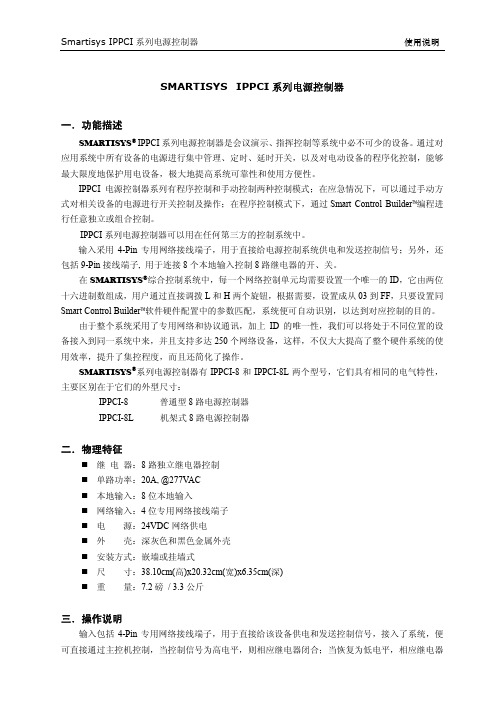
SMARTISYS IPPCI系列电源控制器一.功能描述SMARTISYS® IPPCI系列电源控制器是会议演示、指挥控制等系统中必不可少的设备。
通过对应用系统中所有设备的电源进行集中管理、定时、延时开关,以及对电动设备的程序化控制,能够最大限度地保护用电设备,极大地提高系统可靠性和使用方便性。
IPPCI电源控制器系列有程序控制和手动控制两种控制模式;在应急情况下,可以通过手动方式对相关设备的电源进行开关控制及操作;在程序控制模式下,通过Smart Control Builder™编程进行任意独立或组合控制。
IPPCI系列电源控制器可以用在任何第三方的控制系统中。
输入采用4-Pin专用网络接线端子,用于直接给电源控制系统供电和发送控制信号;另外,还包括9-Pin接线端子, 用于连接8个本地输入控制8路继电器的开、关。
在SMARTISYS®综合控制系统中,每一个网络控制单元均需要设置一个唯一的ID,它由两位十六进制数组成,用户通过直接调拨L和H两个旋钮,根据需要,设置成从03到FF,只要设置同Smart Control Builder™软件硬件配置中的参数匹配,系统便可自动识别,以达到对应控制的目的。
由于整个系统采用了专用网络和协议通讯,加上ID的唯一性,我们可以将处于不同位置的设备接入到同一系统中来,并且支持多达250个网络设备,这样,不仅大大提高了整个硬件系统的使用效率,提升了集控程度,而且还简化了操作。
SMARTISYS®系列电源控制器有IPPCI-8和IPPCI-8L两个型号,它们具有相同的电气特性,主要区别在于它们的外型尺寸:IPPCI-8 普通型8路电源控制器IPPCI-8L 机架式8路电源控制器二.物理特征继电器:8路独立继电器控制单路功率:20A, @277VAC本地输入:8位本地输入网络输入:4位专用网络接线端子电源:24VDC网络供电外壳:深灰色和黑色金属外壳安装方式:嵌墙或挂墙式尺寸:38.10cm(高)x20.32cm(宽)x6.35cm(深)重量:7.2磅 / 3.3公斤三.操作说明输入包括4-Pin专用网络接线端子,用于直接给该设备供电和发送控制信号,接入了系统,便可直接通过主控机控制,当控制信号为高电平,则相应继电器闭合;当恢复为低电平,相应继电器则断开。
可编程中控系统-TOP-RELAY8电源控制器说明书-打印2015-095

TOPTRON 8路继电器TOP-RELAY8操作说明书感谢您购买和使用本公司的产品。
在使用本机前,请细阅这本用户手册,以便能正确使用。
并且请妥善保存这本手册,万一有不了解或故障时,这本手册会带给您很大的帮助。
八路弱电控制器是最新开发的高科技产品。
此产品专为各类多媒体中央控制器量身定制,通过机器内置地址码开关,最高可以级连256台电源控制器。
串口通讯协议:波特率: 9600 数据: 8位奇偶:无停止位: 1位协议定义:起始码固定值1 固定值2 继电器通道操作码结束码A B C D E FA为起始码:出厂默认起始码为0x3A (16进制格式),可以通过以下指令修改:XX 01 0F 0F YY 0D:把原起始码XX设置为YY,一般情况下请不要修改。
比如:3A 01 0F 0F 3B 0D把原起始码3A改为3BB为固定值0x01:C为固定值0x05:D为继电器通道号:00-08H,C=0x00时,本电源控制器8个端口全开,或者全关E为操作码:1、当操作码D=01H,表示相应的继电器通道号闭合。
2、当操作码D=00H,表示相应的继电器通道号断开。
3、当操作码D=02H,表示相应的继电器翻转(开变关或关变开)4、当操作码D=03H,表示相应的继电器先闭合延时1秒后再断开,用于电脑开关机控制。
F为结束码:0x0D举例:3A 01 05 01 01 0D 第一路开3A 01 05 01 00 0D 第一路关3A 01 05 02 01 0D 第二路开3A 01 05 02 00 0D 第二路关3A 01 05 08 01 0D 第八路开3A 01 05 08 00 0D 第八路关3A 01 05 01 02 0D 第一路继电器翻转(开变关或关变开)3A 01 05 01 03 0D 第一路继电器先闭合延时1秒后再断开,用于电脑开关机控制。
3A 01 05 00 03 0D 把第1-8路继电器都先闭合延时1秒后再断开,用于八台电脑开关机控制。
艾默生 HAT700 系列双电源自动切换控制器用户手册说明书

HAT700系列(HAT700/HAT700I/HAT700B/HAT700BI/HAT700S)双电源自动切换控制器用户手册目次前言 (4)1概述 (5)2命名规范及型号对比 (5)2.1命名规范 (5)2.2型号对比 (5)3性能和特点 (6)4规格 (7)5测量和显示数据 (8)6操作 (9)6.1指示灯 (9)6.2按键功能描述 (10)7屏幕显示 (11)7.1主界面 (11)7.2状态描述 (13)7.3主菜单 (16)8发电机组开停机操作 (17)8.1手动模式开停机 (17)8.1.1面板开停机 (17)8.1.2通讯遥控开停机 (17)8.2自动模式开停机 (17)8.2.1输入口开停机操作 (17)8.2.2S1发电S2发电开停机 (18)8.2.3定时开机 (18)8.2.4定时不开机 (19)9参数配置 (20)9.1说明 (20)9.2参数配置表 (20)9.3开关量输入/输出口功能描述 (27)9.3.1输入口功能描述 (27)9.3.2输出口功能描述 (28)9.3.3自定义组合输出 (30)9.4过流定时限与反时限设置 (30)10历史记录 (31)11开关操作运行 (33)11.1手动操作运行 (33)11.2自动操作运行 (33)11.3同步合闸 (33)12ATS供电电源 (35)13非重要负载NEL控制 (36)13.1说明 (36)13.2自动操作 (36)13.3手动操作 (36)14通信配置及连接 (37)15端口定义 (37)16典型应用图 (39)17安装尺寸 (47)18故障排除 (47)前言是众智的中文商标是众智的英文商标SmartGen ― Smart的意思是灵巧的、智能的、聪明的,Gen是generator(发电机组)的缩写,两个单词合起来的意思是让发电机组变得更加智能、更加人性化、更好的为人类服务!不经过本公司的允许,本文档的任何部分不能被复制(包括图片及图标)。
电源开关控制器说明书

Non-indicating fast-acting CUBEFuse (1-100 A)
Volts 600 Vac/300 Vdc 600 Vac/dc
Data sheet no. 9000 2147
© 2018 Eaton • /bussmannseries • 3A3600 Rev C
Note: These instructions cover the following catalog numbers: CCP2-(pole)-(30/60/100)CF CCP2R-(pole)-(30/60/100)CF CCP2RL-(pole)-(30/60/100)CF CCP2S-(pole)-(30/60/100)CF CCP2SL-(pole)-(30/60/100)CF CCD2-3-(30/60/100) CCD2R-3-(30/60/100) CCD2RL-3-(30/60/100) CCD2S-3-(30/60/100) CCD2SL-3-(30/60/100)
Twin† Single/Dual Single Dual Single Twin
† Two stranded conductors placed in one UL Listed twin ferrule.
Torque N•m (lb-in)
3.95 (35) 2.26 (20) 3.39 (30)
Snap-tab
Power Ground
Signal
135 246
Snap-tab
33 NO 41 NC
34 NO 42 NC
A
B
C
D
E
This table pertains to the CCP2-(pole)-(30/60/100)CF and CCD2-3-(30/60/100) that have the rotary operating mechanisms* shown above. Rotary mechanisms are only available for 2- and 3-pole switches. 1-pole switches are not available with rotary mechanisms.
DYF2015说明书(中文)

一、产品用途:DY系列智能电动执行机构采用先进的智能数字控制技术,无需另外配置反馈单元和伺服放大器,可直接接受工业控制仪表或计算机输出的4~20mADC信号。
可对各种工业球阀、蝶阀、风门、档板、偶合器等实现准确位置控制。
该产品不仅提高了电动执行机构位置控制的精度,而且实现了小型化、智能化、一体化(控制器与执行机构合为一体)。
与传统的电动执行机构相比,具有体积小、重量轻、精度高、功能强、性能可靠、运转成本低、不需维护保养等特点,可广泛应用于电站、石油、化工、冶金、医药、轻工等行业。
二、主要技术参数:1、电源: 360~450V AC,50Hz/60Hz2、控制精度: 0.3%~5%可调3、输入信号: 4~20mA DC 或无源开关信号4、输出信号: 4~20mA DC 或无源开关信号5、回差:≤1%6、输入阻抗: 200Ω7、位置反馈电阻: 500Ω~1KΩ8、阻尼特性:无摆动9、定位方式选择:手动/自动/遥控10、作用方式选择:正作用/反作用11、开关输出容量: 600V AC 10A12、安全位置选择:输入信号故障时电动执行机构所处位置可选为全开/停止/全闭13、保护功能:内置过热保护器,同时有软件、电气和机械三重限位保护14、工作环境:温度 -25~75°C湿度≤85% (周围空气不含腐蚀性)15、防护性能: IP67三、角行程(部分回转)电动执行机构:1、角行程(部分回转)电动执行机构的型谱:DY 德艺牌角行程电动执行机构数字数字×10Nm=额定力矩K 电源:单相 220V ACF 电源:三相 380V ACZ 安装方式:直联式H 安装方式:底座式S 开关型(两位式):输入、输出皆为开关量信号M 智能一体化开关型:输入、输出皆为无源开关信号D 智能调节型:输入、输出信号4~20mAR 遥控型:在M型、D型基础上加红外遥控器T 数据总线:RS485串行接口,Modbus协议示例:DY160KHDT——底座式角行程电动执行机构;额定力矩:1600Nm;单相电源;智能调节型:输入、输出信号:4~20mA;带数据总线。
R15V00 电源控制器说明书

The R15V00 alternator controller (ACU) combine the voltage regulator and over-voltage (OV) sensor func-tions in one unit. This ACU simplifies the system wiring while providing protection against OV fault.The R15V00 wiring diagram shows the simplified dia-gram while the standard wiring diagram shows the use of separate OV Sensor and voltage regulator.VOLTAGE REGULATION.The Voltage Regulator, with Remote Voltage sense of the Alternator output, keeps the bus voltage constant by controlling the alternator’s field current: increasing it when the system load increases and decreasing it when the load drops.OVER VOLTAGE (OV) PROTECTION. Built-in The OV Protector (OVP) deactivates (turns off) the Voltage Regulator and the alternator if the bus voltage exceeds 16V to protect sensitive avionics equipment and the battery.LOW & OVER VOLTAGE WARNING.A warning light connected between pin I and the buss comes on to warn the pilot if the bus voltage exceeds the OV level or the alternator is off-line due because there is no voltage on pin S.R15V0014V E LECTRONIC A LTERNATOR C ONTROLLERFeatures:Benefits:• Voltage Regulation, Remote Voltage Sensed ∗ Increased Regulator life. Reduced panel lights flicker • Low – Over Voltage Warning Light Output ∗ Warns the Pilot of Low & OV Conditions•Over-Voltage Protection∗ Protects system loads against overexcited alternatorVoltage Regulation: 14.2V + 0.2V. Max Field Current: 5A. OV: 16.0 + 0.4VThe R15V00 replaces• C ESSNA P/N: C611001-0201, -0101, -0102 & OVS • B EECH P/N 33-380010 & OVS• E LECTRODELTA P/N VR600 & OS60 • PFT/L AMAR P/N: DGR6 & OVS• F ORD P/N: D4FF-10316-BA, CA. & OVSR15V00 Wiring DiagramCombined OVS & Voltage RegulatorZ EFTRONICS : S OLUTIONSR15V0014V E LECTRONIC A LTERNATOR C ONTROLLERI NSTALLATION I NSTRUCTION1. Disconnect and remove the present ACU/VR.2. Measure the Alternator’s Field Resistance betweenthe field wire of airframe’s VR connector andGround. 3.5 to 6Ω is normal resistance. If is less than3Ω or greater than 8Ω, check the alternator field orthe field wire for problems. 0Ω means Fld-Gnd short.3. Check the ALT switch resistance: 0.1Ω is normal.4. Mount and connect the new ACU to the system.• Remove the OVS. Connect the wire from the fieldbreaker to the wire from Alt switch.5. Perform the Post Installation Test Procedure.P OST I NSTALLATION T EST P ROCEDURE1. With the engine off, turn on the Alt & Bat switches,on the instrument panel, observe that the LV-OVlight is off. Verify that the voltage drop across thealternator switch and 5 Amp circuit breaker is lessthan 0.2V.2. Verify that the voltage drop from the alternator BATterminal to pin A is less than 0.2V.4. If the steps 1 to 3 are successful, perform steps 5 & 6.5. Turn off all the avionics and any other voltage sensi-tive devices.6. Start the engine, and at 1500 RPM measure a busvoltage of 13.9-14.4V. If the bus voltage exceedthese limits, check for voltage drops from thealternator BAT terminal to pin A and wires/connection from the ACU (F) to the alternator’s field.T ROUBLE-S HOOTING THE S YSTEMFor help on how to solve problems in the system, see theTrouble-Shooting Notes (TSN) page and or TechCards.I NSTRUCTIONS FORC ONTINUED A IRWORTHINESS M AINTENANCEThis device is not field repairable or serviceable. For allservice, repair or overhaul needs, return it to Z EFTRON-ICS or a Z EFTRONICS approved repair station.For all periodic inspection and test requirement, use thepre and post installation procedure listed above.Contact us with tech support questions that are not ad-dressed at or in the TSN or Tech-Cards.Z EFTRONICS: S OLUTIONST ROUBLE -SHOOTING THESYSTEM14V Type B alternator system on Beech, Cessna, Grumman, Maule etcIn this Type B system: the Controller is between the Bus and the Alt field. To control the bus voltage, the unit switches power to the field several times a second. The OVP opens when OV occurs.Check the condition of the ACU1. With the master switch (Bat & Alt) on, at theACU connector, measure the indicated voltages.Pin I: ______ Pin A: ______ Pin S: ______ Pin F:______ Bus ______The voltages on pins I, A, S should equal bus’. The voltage pin F should be 0.5-2V less than the bus’. If the pin I voltage is less than bus voltage, look for bad LV-OV light, broken wire from LV-OV light, grounded pin I or damaged controller. If the pin A voltage is less than bus’, look for corrosion on the BAT terminal, socket for pin A on the airframe ACU connector, or wire (from ALT Bat to pin A) with high resistance. This may cause fluctuating charge meter or bus voltage, and may cause over-voltage and nuisance tripping (i.e. alternator dropping off-line).If the pin S voltage is less than bus’, look for a grounded pin S or damaged controller. Pin S to ground on the controller is about 400Ω.If the pin F voltage is the same as the bus voltage, look for a damaged or un-grounded controller. If it is 0V, look for a grounded ALT field.2. If the Master switch is a split type, turn off theAlt Sw and measure the indicated voltages.Pin I: ______ Pin A: ______ Pin S: ______ Pin F:______ Bus ______The voltages on pins I, S & F should be 0-2V, pin A should be battery or bus voltage.If pin I has bus voltage on it, look for a short between pins A & I (internal or external to the controller). Disconnect the controller, a resistance of 0-1K between pins A & I indicates a damaged controller. Check the alternator Field & Power input wire3. Disconnect/Remove the connector on the ACU.Measure the resistance at the identified points.Pin F to Gnd ______Ω. FLD to Gnd ______Ω Pin A to ALT Bat _______ΩThe normal Alt field resistance is 3-6Ω.A lower or higher resistance may indicate problems with the alternator. Field resistance below 3Ω may indicate a short to ground, while higher than 6Ω dirty brushes or intermittently open field.R15V00 Wiring DiagramCombined OVS & Voltage RegulatorZ EFTRONICS : S OLUTIONSFrequently Asked Questions & T ECH C ARD Notes14V Type B alternator system on Beech, Cessna, Grumman, Maule, etcT ROUBLE -SHOOTING THE SYSTEMZ EFTRONICS : S OLUTIONS。
电源控制器安装和维护手册说明书

FED ALLWATER HEATER - REMOVAL/INSTALLATION CAUTION:ALLOW WATER HEATER TO COOL BEFORE REMOVING.1.Equipment and MaterialsITEM DESIGNATIONA.B.C.D.E. Material No. 05-022Blanking CapsOne Container - Capacity 2 l (0.53 US gal.)Circuit Breaker Safety Clips and Tags Electrical Ground Power Unit - 3-Phase 115/200 V, 400 HzSpecial Materials (Ref.20-31-00)Referenced Procedures-(Ref.12-15-38, P. Block 001) -(Ref.24-41-00, P. Block 301) -(Ref.38-10-00, P. Block 301) -(Ref.38-40-00, P. Block 301)Replenishing Potable Water AC External Power Control Potable Water SystemAir Supply2.ProcedureA.Job Set-Up(1)Connect electrical ground power unit and energizeaircraft electrical network(Ref.24-41-00, P. Block301).(2)Make certain that electronics racks ventilation iscorrect.(3)Open, safety and tag the following circuit breakers: FED 451-452POST SB 38-2024 for A/C 451-4521.Equipment and MaterialsITEM DESIGNATIONA. B. C.Blanking CapsOne Container - Capacity 2 l (0.53 US gal.)ITEM DESIGNATIOND.E. Material No. 05-022Circuit Breaker Safety Clips and Tags Electrical Ground Power Unit - 3-Phase 115/200 V, 400 HzSpecial Materials (Ref.20-31-00)Referenced Procedures-(Ref.12-15-38, P. Block 001) -(Ref.20-28-11, P. Block 001) -(Ref.24-41-00, P. Block 301) -(Ref.38-10-00, P. Block 301) -(Ref.38-40-00, P. Block 301)Replenishing Potable Water Electrical BondingAC External Power Control Potable Water SystemAir Supply2.ProcedureA.Job Set-Up(1)Connect electrical ground power unit and energizeaircraft electrical network(Ref.24-41-00, P. Block301).(2)Make certain that electronics racks ventilation iscorrect.(3)Open, safety and tag the following circuit breakers: FED ALLPANEL SERVICE IDENT.LOCATIONFED 401-405,407-414,416-423,436,446-499800VU 811VU 811VU LAVATORY FRONT/HOT WATERLAVATORY REAR/HOT WATERLAVATORY REAR/HOT WATER1MB11MB13MBC 6D 4D 5FED 425-435,443,445800VU 800VU 811VU 811VU LAVATORY FRONT/HOT WATERLAVATORY FRONT/HOT WATERLAVATORY REAR/HOT WATERLAVATORY REAR/HOT WATER1MB23MB11MB13MBC 6C 7D 4D 5FED ALL(4)Open sanitary unit cabinet door in appropriate lavatory.(5)Close manual shutoff valve and switch off water heater.(6)Open water faucets (hot and cold) to relieve pressure.CAUTION:ALLOW WATER HEATER TO COOL BEFORE REMOVING.B.Removal(Ref. Fig.401)FED 451-452POST SB 38-2024 for A/C 451-452(Ref. Fig.402)FED ALL(1)Disconnect electrical connector (1).(2)Place container under water heater (5).(3)Disconnect inlet line (2) and outlet line (3).NOTE:Collect leaking water in container.(4)Remove water heater (5) from brackets (6) by removingclamps (4).(5)Install caps on electrical connector, water heater andhoses.(6)Remove container.FED 451-452POST SB 38-2024 for A/C 451-452(1)Disconnect electrical connector (1).(2)Remove nut (7) and washers (8) to disconnect bondingstraps (9), (10).(3)Place container under water heater (5).(4)Disconnect inlet line (2) and outlet line (3).NOTE:Collect leaking water in container.(5)Remove water heater (5) from brackets (6) by removingclamps (4).(6)Install caps on electrical connector, water heater andhoses.(7)Remove container.FED ALLC.Preparation for Installation(Ref. Fig.401)FED 451-452POST SB 38-2024 for A/C 451-452(Ref. Fig.402)FED ALL(1)Remove blanking caps from water heater (5) and wrapsealing tape (Mat. No. 05-022) around thread of inlet andoutlet fitting.D.Installation(Ref. Fig.401)FED 451-452POST SB 38-2024 for A/C 451-452(Ref. Fig.402)FED ALL(1)Position water heater (5) on brackets (6) and secure withclamps (4).NOTE:Do not tighten clamps at this stage.(2)Remove blanking caps and connect inlet line (2) andoutlet line (3).(3)Remove blanking cap and connect electrical connector (1).(4)Tighten clamps (4).FED 451-452POST SB 38-2024 for A/C 451-452(1)Position water heater (5) on brackets (6) and secure withclamps (4).NOTE:Do not tighten clamps at this stage.(2)Remove blanking caps and connect inlet line (2) andoutlet line (3).(3)Remove blanking cap and connect electrical connector (1).(4)Put washer (8) and bonding straps (9), (10) in positionon stud (11).(5)Install washer (8) and nut (7) to connect bondingstraps(Ref.20-28-11, P. Block 001).(6)Tighten clamps (4).FED ALLE.Test(1)Replenish potable water system(Ref.12-15-38, P. Block001).(2)Pressurize potable water system(Ref.38-40-00, P. Block301).(3)Open manual shutoff valve slowly.(4)Check line connections for leakage.NOTE:Leakage is not permissible.FED 401-405,407-414,416-423,431-436,446-499(5)Remove safety clips and tags and close the circuitbreakers 1MB, 11MB and13MB.(5)FED 425-430,443,445Remove safety clips and tags and close circuit breakers1MB, 23MB, 11MB and 13MB.FED ALL(6)Switch on water heater.(7)After 10 minutes, open hot water faucet and check thatwater is tepid.F.Close-Up(1)Do the sterilization of the potable water system(Ref.38-10-00, P. Block 301).(2)De-energize the aircraft electrical network anddisconnect electrical power unit(Ref.24-41-00, P.Block 301).(3)Switch off water heater and close sanitary unit cabinetdoor.(4)Make certain that working area is clean and clear oftools and miscellaneous items of equipment.FED ALLFigure 401Figure 401.Water Heater(Sheet 1)FED 451-452Figure 402Figure 402.Water Heater(Sheet 1)。
C30CN 电源控制器产品说明说明书

Versatility, simplicity and performanceThe C30CN is the right solution for effectively controlling tungsten (incandescent filament), ballast (fluorescent and mercury arc), high intensity discharge (HID) and non-motor AC resistive loads. The C30CN has a revolutionary design and rugged construction, and is available with an expansive feature set.Applications• Hospitals • Office buildings • Industrial plants • Airports •StadiumsStandards and certifications•UL ® Listed File E1491, UL Category Code/ Guide NLDX/NLDX7• cUL ®• CE•Designed and built to NEMA ® ICS-2 standardsFeatures• 2–12 power poles (max. 8NC)•Simple power pole mounting onto base•NO or NC power pole easily determined by left or right positioning•Additional poles, either NO or NC, may be added easily at any time•Low input VA permits long wire runs•Comes in a wide range of input voltages and with coils from 24 Vac to 277 Vac, and 12 Vdc to 24 Vdc•Open and enclosed offerings •Mechanically held (C30CNM) and electrically held (C30CNE) options•Coils, power poles, control modules and auxiliary contacts available as replacement options and accessories •Quiet operation—no coil humThree-Point MountingPlug-In Auxiliary Contacts are NC when Installed on the Right Side of the Base, NO on the LeftFinger and Back-of-Hand Safe Power Auxiliary Contacts, Rated A600, are Suitable for Use on Low-Level Circuits Down to 12 V Power Poles Rated for a Range of • 30 A Rated Contacts • 15 A Motor Rated • Pilot Duty RatedCommon, Easily Installed Power Poles Change from NO to NC (or Vice Versa) by Simply Unlatching and Rotating 180°Mechanically Held ModuleEaton’s C30CN lighting contactor delivers unprecedented versatility in application, simplicity in configuration and performance in operation. Its low magnetic noise makes it ideal for applications where quiet, energy-efficient operation is required. The C30CN is perfect for critical applications.Eaton1000 Eaton Boulevard Cleveland, OH 44122United States © 2019 EatonAll Rights Reserved Printed in USAPublication No. BR03702001E / Z15059November 2019Eaton is a registered trademark.All other trademarks are property of their respective owners.Technical data and specificationsA 8 AWG stranded only.C30CN components—exploded viewMechanically held contactor The C30CNM has a mechani-cally held operation that will not switch to an OFF position during power failure. Its mechanical latch, with a two- or three-wire electronic control module, deliv-ers reliable performance and protection for lighting control needs.Electrically held contactor The C30CNE electrically held base contactor contains a 2NO power pole as standard and will allow the addition of power poles up to 12 poles maximum. A mechanically held module kit can also be added to convert the electrically held contactor into a mechanically held contactor in the field. T wo-wire controlFor single output, automatic operation or operation from single-pole devices, two-wire control should be used. When voltage is applied to the input terminals, the contactor is latched into position (coil is removed from the circuit while control voltage is continu-ously supplied). When control voltage is removed, the latch is disengaged and the contactor is returned to its original state. Three-wire controlWhen using momentary devices that allow operation from multi-ple locations, three-wire control is the right choice. A momentary pulse of energy operates the contactor while a second pulse on an alternate leg returns the contactor to its original state.Enclosed controlThe C30CN lighting contactor in enclosed control provides for all of your lighting contactor needs. Its unique design allows quick and easy product modification during installation to meet the pole configuration required for your application, either normally open (NO) or normally closed (NC). The C30CN is designed to allow you to add additional light-ing loads later without the need to change contactors or add additional enclosures. Simply order the additional power poles and click them in place.Enclosed control offers lighting contactors in NEMA 1, 3R, 12, 7/9 and 4X enclosures as combi-nation and non-combination units. The following options can be added as part of the pack-aged offering:• Control power transformers • Auxiliary contacts • Relays• HOA selector switches • Start/stop pushbuttons • Indicating lights • Terminal blocks • Wire markers•Two- or three-wire controlFor more information, visit/lightingcontactorsFollow us on social media to get the latest product and support information.。
电源控制器用户指南说明书

G 2R L -T PLow Profile Relay with Quick-connect Terminals and HighSwitching Capacity of 16A at 105°C•High switching capacity: 250 VAC, 16 A at 105°C.•Ideal for high temperature applications.•Standard model conforms to UL class F.•Easy wiring with quick-connect terminals (#250).•Model with 5-mm pitch (RAST5) is also available.■Model Number LegendNote. The model number with 3. TP is suitable for both quick-connect terminals(#250) and PCB terminals.■Application Examples•Heater switching for home cooking appliances and industrial equipments•Power supplies etc.■Ordering InformationNote.When ordering, add the rated coil voltage to the model number.Example: G2RL-1ATP5-E 12 VDC■Ratings●CoilNote 1.The rated current and coil resistance are measured at a coil temperature of 23°C with a tolerance of ±10%.Note 2.The operating characteristics are measured at a coil temperature of 23°C.Note 3.The “Max. voltage” is the maximum voltage that can be applied to the relay coil.●Contacts*This value was measured at a switching frequency of 120 operations/min.RoHS CompliantG2RL-@@@-@————12341.Number of Poles 1: 1-pole2.Contact Form A: SPST-NO (1a)3.Quick-connect Terminal Pitch TP5: 5 mm pitch (#250)TP7: 7.5 mm pitch (#250)4.Classification E: High-capacityClassification High-capacity Minimum packing unitEnclosure Ratings Flux protectionContact formPitch between terminalsModel Rated coil voltageSPST-NO (1a)5 mm pitchG2RL-1ATP5-E12 VDC 50 pcs/tray 24 VDC 7.5 mm pitchG2RL-1ATP7-E 12 VDC 24 VDCItemRated voltageRated current(mA)Coil resistance(Ω)Must operate voltage(V)Must release voltage(V)Max. voltage(V)Power consumption(mW)% of rated voltage12 VDC 33.336070% max.10% min.130%(at 105°C)Approx. 40024 VDC16.71,440ItemLoadResistive loadContact type Single Contact material Ag-alloy (Cd free)Rated load16 A at 250 VACRated carry current 16 A Max. switching voltage 440 VAC Max. switching current 16 A Failure rate (P level) (reference value *)40mA at 24 VDCRated coil voltageG2RL-TP PCB Power RelayG2RL-TP■CharacteristicsNote.Values in the above table are the initial values.*1.Measurement conditions: 5 VDC, 1 A, voltage drop method.*2.Measurement conditions: The insulation resistance was measured with a 500 VDC megohmmeter at the same locations as the dielectric strength was measured.■Engineering DataContact resistance *1100 mΩ max.Operate time15 ms max.Release time 5 ms max.Insulation resistance *21,000 MΩ min.DielectricstrengthBetween coiland contacts5,000 VAC, 50/60 Hz for 1 minBetweencontacts of thesame polarity1,000 VAC, 50/60 Hz for 1 minImpulse withstand voltage(between coil and contact)10 kV (1.2 × 50 μs)VibrationresistanceDestruction10 to 55 to 10 Hz, 0.75 mm single amplitude (1.5 mm double amplitude)Malfunction10 to 55 to 10 Hz, 0.75 mm single amplitude (1.5 mm double amplitude)ShockresistanceDestruction1000 m/s2Malfunction100 m/s2DurabilityMechanical20,000,000 operations min. (at 18,000 operations/hr)Electrical50,000 operations min. (at 900 operations/hr)Ambient operatingtemperature−40°C to 105°C (with no icing or condensation)Ambient operating humidity5% to 85%Weight Approx. 12 g●Maximum Switching Capacity●Durability●Ambient Temperature vs. MaximumCoil Voltage●Ambient Temperature vs. MustOperate and Must Release VoltageSwitching voltage (V)Switchingcurrent(A)Switching current (A)Durability(×1operations)Ambient temperature (°C)Maximumcoilvoltage(%)Ambient temperature (°C)Operating/Recoveryvoltage(percentofratedvoltage)(%)G2RL-TPPCB Power RelayG 2R L -T P■Approved StandardsUL Recognized:(File No. E41643)CSA Certified:(File No. LR31928)EN/IEC Certified/TÜV:(Certification No.119650)■Precautions●Please refer to “PCB Relays Common Precautions” for correct use.●TerminalsThe terminals fit FASTON receptacle 250 and are suitable for positive-lock mounting. Use only Faston terminals with the specified numbers.Select leads for connecting Faston receptacles with wirediameters that are within the allowable range for the load current. Do not apply excessive force to the terminals when mounting or dismounting the Faston receptacle. Insert and remove terminals carefully one at a time. Do not insert terminals on an angle, or insert/remove multiple terminals at the same time. Refer to the right table for examples of positive-lock connectors made by AMP. Contact the manufacturer directly for details on connectors including availability.*The numbers shown in parentheses are for air-feeding.Model Contact formCoil ratingsContact ratingsNumber of test operationsG2RL-1ATP7-E SPST-NO (1a)12 to 24 VDC16 A at 250 VAC (General use) at 40°C 100,000G2RL-1ATP5-E16 A at 24 VDC (Resistive) at 40°C 50,00016 A at 250 VAC (Resistive) at 105°C100,000Model Contact formCoil ratings Contact ratingsNumber of test operationsG2RL-1ATP7-E SPST-NO (1a)12, 24 VDC16 A at 250 VAC (cos φ=1) at 105°C100,000G2RL-1ATP5-ECorrect UseType Receptacle terminals *Positive housingTerminal #250(width: 6.35mm)AMP170330-1(170327-1)AMP170334-1(170328-1)AMP170335-1(170329-1)AMP172076-1(natural color)AMP172076-4(yellow)AMP172076-5(green)AMP172076-6(blue)G2RL-TP PCB Power RelayG2RL-TP• Application examples provided in this document are for reference only. In actual applications, confirm equipment functions and safety before using the product.• Consult your OMRON representative before using the product under conditions which are not described in the manual or applying the product to nuclear control systems, railroad systems, aviation systems, vehicles, combustion systems, medical equipment, amusement machines, safety equipment, and other systems or equipment that may have a serious influence on lives and property if used improperly. Make sure that the ratings and performance characteristics of the prod uct provid e a margin of safety for the system or equipment, and be sure to provide the system or equipment with double safety mechanisms.Note: Do not use this document to operate the Unit.OMRON CorporationElectronic and Mechanical Components Company Contact: /ecb Cat. No. J161-E1-020812(0207)(O)。
电源控制器参考卡说明书

Note:N This reference card only applies to the standard, factory-default control.CNnorNl / RtclNstr SoaousStatus of the recloser and control are easily viewed via the operator panel. Press any key to wake the operator panel.•CONTROL OKe: Normally on. The CONTROL OK LED will extinguish if certain battery, RAM, ROM, AC, Power Supply, and/or RIF alarms are active.• CONTROL POWERe: An illuminated CONTROL POWER LED indicates there is adequate VTC voltage to successfully trip (or close) the mecha-nism. It does NOT indicate the presence of AC or battery power.•CONTROL LOCKOUT e: On only when the control is in a Locked-Out state. It does NOT indicate the recloser is open.• RECLOSER OPENe: On only when the Recloser is Open.•RECLOSER CLOSEDe: On only when the Recloser is Closed.HNo KtysA LAM P TEST key, CHANGE key and six (6) HOT keys provide instant, direct-access, to the following menu items:•METERINGe: Press to view instantaneous current and voltage metering values.•RESET TARGETSe: Press to immediately reset FAULT TARGET indicators on the operator panel.•EVENTSe: Press EVENTS and ENTER to view the 25 most recentevents. Navigate through the Sequence of Events (SOE) using the UP and DOWN arrows.•SETTINGSe: Press to gain instant access for viewing or modifiying recloser settings on the LCD display.•OPERaoiNns COUNTERe: Press for instant access to view the Trip Counter and Target Counters for each Phase, Ground, and SEF . Two reset functions are also available: RESET TARGET COUNTERS and RESET TRIP COUNTER.•ALARMSe: Press to view alarm status. Active alarms are indicated by a “1”, inactive alarms are indicated by a “0”.Navigaoing oht LCD DisplayNote:N The LCD display panel contrast is field-adjustable to allow for various mounting heights and applications. Press the MENU key and then press the (+) or (–) key to increase or decrease the contrast.•LCD FUNCTION KEYS (F1, F2, F3, F4)e: The four LCD menu function keys activate specific menu commands. When a command appears in the LCD display directly above one of the four LCD menu function keys, press the key to accept/select the command.Note:N Function keys are not active in all menus.•MENUe: The MENU key displays the root menu. It also returns the display to the previous menu each time it is pressed.•ENTERe: The ENTER key is used for the following:• Confirm a settings modification.•Confirm a selection from within a MENU.•( + and - ) Ktyse: are used to step through values when in the MODIFY / SETTINGS mode.•ARROW Ktyse: Navigate vertically through the displayed MENU using the UP and DOWN arrow keys; arrow keys are located just below the display. In some menus, the cursor position can be moved horizontally using the LEFT and RIGHT arrow keys.•RESET ALARMSe: Press the ALARMS hotkey, move the cursor ( > ) to the left of the RESET ALARMS menu item, press the ENTER key, then the F4 function key.Basic CNnorNl OptraoiNns•CHANGEe: The CHANGE key must be pressed prior to actuating any of the nine (9) Function Key Buttons.Note:N The CHANGE key remains active for 10 seconds after which time the LCD display returns to the basic menu.•LAMP TEST e: When the LAMP TEST feature is actuated, all front panel LEDs will illuminate for approximately five seconds.•TRIPe: Pressing the TRIP pushbutton trips the recloser to the“RECLOSER OPEN” position and places the control in “CONTROL LOCKOUT” mode (automatic reclosing is inhibited).•CLOSEe: Pressing the CLOSE pushbutton closes the recloser. The control is now ready to follow OCP programming.Read equipment manufacturer’s manual and this material before using this product. Failure to do so can result in death, severe personal injury, and equipment damage. G164.0Rtftr oN oht FNrm 6 LNNp Schtmt CNnorNl InsoallaoiNn InsorucoiNns includtd wioh ohis cNnorNl fNr addioiNnal infNrmaoiNn.FNr assisoanct, cNnoaco oht Swiochgtar SuppNro GrNup 1-800-497-5953 | 24/7 tmtrgtncy suppNro alsN availablt.HNo Lint T agProvided for live-line work applications.• Does not cause the recloser to trip open. It only prevents the recloser from closing.• Prevents all closing attempts from the control and shifts protection to one trip-to-lockout on the composite curve of the Hot Line Tag definite time and the TCC1 curve (whichever is faster). Takes precedence over Cold Load Pickup, Non-Reclosing, and Fast Trips Disabled.• Activated from either the operator front panel toggle switch, local or remote communications, or configurable logic.• Can only be reset by the source which initiates it.LNNp Schtmt (LS) Soaous• TIEe: On only when the control is in tie mode and will respond to voltage conditions on Source I and/or Source II.• SECTIONALIZERe: On only when the control is in sectionalizing mode and will respond to voltage conditions on Source I.Note:N When in Sectionalizing mode, the SOURCE II ENABLED function key is not responding to voltage even though it is illuminated.• LS DISABLEDe: On only when LS is disabled and the control will not respond to the programmed LS loss of voltage parameters.Note:N In the event of loss of AC control power to the control (without battery back-up power), the LS functionality will be disabled when power is restored to the control.Note:N In TIE or SECTIONALIZING mode, once voltage is restored, the LS is dis-abled until locally or remotely enabled.Note:N LS functionality must be enabled via the ProView interface software.• A, B, and C PHASE VOLTAGEe: When on, these LEDs indicate the phase(s) that initiated the LS action.• X, Y, Z PHASE VOLTAGEe: When on, these LEDs indicate Source II (load) voltage is present on X, Y, or Z phase(s).If LS is enabled, at the moment loss of voltage occurs, the LEDs for the phases that lost voltage turn off and the (TD1) Loss of Voltage Transfer Timer begins timing.Note:N The TIE mode will not initiate any loss of voltage timing if both sources are lost. If one source is available, while the TIE mode is timing on loss of volt-age, and the available source also loses voltage, the TIE will reset the (TD1) Loss of Voltage Transfer Timer.If voltage is restored before the voltage transfer time delay elapses, the LEDs for the phases with restored voltage illuminate and theTD1 timer resets.If voltage is not restored before the Voltage Transfer time delayelapses, the LEDs remain off even if voltage returns to a particular phase. This identifies the phase that caused the LS to operate. Activating the LS RESET function key resets the LS function and illumi-nates the voltage LEDs (if voltage is present).• INDICATOR 7, 8e: Customizable LEDs that are used with functions programmed through the Idea Workbench TM. The LED indicators do not have active default values. The LEDs are illuminated when the status configured via the Idea Workbench TM is present.Dtfaulo FuncoiNn Kty BuooNnsAlso, refer to the “CHANGE” key description.• GND TRIP BLOCKEDe: Blocks all ground sensing in the control for the active profile.• NON-RECLOSINGe: Places the control in 1-Shot-to-Lockout mode. When activated, the control will follow the next programmed TCC and a “Control Lockout” will follow the OCP trip event.• SUPERVISORY OFFe: When activated, supervisory commands via Contact I/O or any of the communications accessories are ignored.• LS RESET e: When the LED is illuminated, the LS function has been reset and the control is ready to respond to the next loss of voltage occurrence. This LED cannot be de-selected. It will only turn off when an LS action occurs.• SOURCE I ENABLEDe: When the LED is illuminated, the control is in LS mode and responding to voltage conditions on Source I (source-side Phases A, B, and C).• SOURCE II ENABLEDe: When the LED is illuminated, the control is in Tie mode and responding to voltage conditions on Source II (load-side Phases X, Y, and Z).Note:N When the control is in Sectionalizing mode, the SOURCE II ENABLED function key may or may not be illuminated (depending on the LS EnableSII setting in the Loop Scheme Settings Dialog box). It is not responding to Source II voltage.• OPTION BUTTONSe: Three (3) OPTION buttons are unassigned by default.Note:N All nine (9) function key buttons can be customized via the Idea Workbench™.Note:N Non-LS and Triple-Single controls incorporate different Function Key default function configurations.Vitw / Changt Stooings1. Press the SETTINGS hotkey, the LCD will display: “Mod/View Settings.”2. Press the ENTER key, the LCD will display « Enter Password «. The default password is «0» - therefore, if a password has not been assigned just press the ENTER key again, otherwise, enter your password and then press ENTER.inoe:H Use the + and – keys to enter a password. Press-and-hold the key to skip through the values faster.Acctpo / Canctl Stooings ChangtFollowing a settings change press the ENTER key and then the MENU key – the screen shot shown below will be displayed.If you made a change to one or more settings either:• Accept and USE a changed setting – press the F1 function key.• REVERT to the previously saved setting – press the F2 function key.• Step BACK to the previous dialog – press the F4 function key.Follow us on social media to get thelatest product and support information.Eaton is a registered trademark.All other trademarks are propertyof their respective owners.Eaton1000 Eaton BoulevardCleveland, OH 44122United StatesE Eaton’s Power Systems Division 2300 Badger Drive Waukesha, WI 53188United States/cooperpowerseries © 2018 EatonAll Rights ReservedPrinted in USAPublication No. M Z280003EN / CSSC-1809-6025KA2048-0721 REV 01 November 2018Supersedes 8/2012 (B280-12022)。
电源控制设备商品说明书

Motorized remote racking for breaker and auxiliary compartments with breaker controlsEnhance safety and productivityUsing a single remote pendant, the MR2 permits the operator to safely move a VCP-W breaker or auxiliary drawer between pre-determined positions within the compartments and open/close the breaker. Standing outside the arc flash boundary of the switchgear, an operator can use the pendant to select Disconnect, T est or Connect positions for the circuit breaker, Disconnect or Connect positions for the auxiliary drawer or open/close the breaker.Arc flash protection required Arcing faults create a violent explosion, resulting in an inferno of ionized gases, molten debris, metal shrapnel and a flash of light (an arc flash). Inside a switchgear system, an arcevent can dislodge compartment doors and turn hardware into high-speed projectiles.There is a rising demand to protect personnel from the dangers of potential arc flash occurrences by increasing the distance between an operator and the front of a switchgear lineup during changes to the switchgear.Eaton’s MR2 motorized remote racking system provides a means to remotely rack any VCP-W drawout circuit breakers and/or auxiliary drawers used in metal-clad switchgear. The MR2 system can also be utilized toopen and close the breaker remotely, using the pendant. The addition of the MR2 system helps mitigate arc flash exposure and improve productivity for the user.Metal-clad switchgear with breaker in withdrawn positionMotorized remote racking (MR2) Metal-clad switchgearEaton is a registered trademark.All other trademarks are property of their respective owners.Eaton1000 Eaton Boulevard Cleveland, OH 44122United States EatonElectrical Sector 5050 MainwayBurlington, ON L7L 5Z1CanadaEatonCanada.ca© 2017 EatonAll Rights Reserved Printed in USAPublication No. PA02200004E / Z19018March 2017Intelligently designed•Built-in logic to detect interference, providesuggested corrective actions and prevent operation until the error has been cleared •Can be integrated intoswitchgear secondary control circuits, (SCADA) systems, Modbus T interface or discrete wiring• Intelligent input/output (I/O) controls allow users to connect or disconnect individual auxiliary compartments•Pendant will override remote communication system controls when plugged into a specific circuit breaker or auxiliary MR2 port•The MR2 system tracks and logs racking records to simplify the scheduling of equipment maintenance •Available as a field retrofitAuxiliary compartment in withdrawn positionAvailable outside the arc flash zone•Available for all VCP-W breakers in metal-cladmedium-voltage switchgear at 5, 15, 27 and 38 kV •Available for auxiliary drawers at 5 and 15 kV•Operator can use the MR2 pendant to open and close the breaker remotely •30 ft cord length between pendant and switchgear system•All circuit breaker andauxiliary compartment safety interlocks remain intact per IEEE T C37.20.2•Per NFPA-70E T standard, working outside the arc flash zone allows for PPE reductionHighly reliable and efficient•Powered from an internal CPT , when available, or a customer supplied external 120 Vac power source•Motor, logic controller and safety interlocks are built into the compartments•Dynamic break and torque limiter have been incorporated to improve reliability •Factory installed and tested as a complete racking system incorporating the circuit breakers and auxiliary compartments•MR2 pendant can be used interchangeably to rack both breakers and auxiliary compartments•Permanently installed system eliminates the need to lift, manipulate and align heavy, bulky equipment that is stored between service intervals •Maintains the ability tomanually rack circuit breakers and auxiliary drawersFor more information, visit/MR2or call your local Eaton sales office.open/close to activate Follow us on social media to get the latest product and support information.。
Magnum Energy CSW-TS15 15-amp AC 转换开关说明书

Part Number: 64-0064 Rev A 1Magnum Energy, Inc.2211 West Casino RoadEverett, WA, USA 98204IntroductionThe CSW-TS15 is a 15-amp AC transfer switch that is designed to automatically switch the AC load connections between Utility power (or generator) and the AC output of Magnum’s CSW1012 inverter.WARNINGS: Failure to follow these instructions can result in death or serious injury.•All wiring should be performed by a certifi ed technician or electrician in compliance with all applicable electrical safety wiring regulations.•The transfer switch is rated for indoor use only. Keep the unit away from moist or damp areas. Never expose the unit to snow, water , etc,.•Do not use the transfer switch in the vicinity of fl ammable fumes or gases (such as propane tanks or large engines).•Do not disassemble the transfer switch. There are no user-serviceable parts inside.• Before installing or using, read this entire manual and adhere to allcautionary markings located on the inverter and on the batteries.Installing the CSW-TS15 Transfer SwitchCAUTION: Incorrect connection of the AC input source to the ACoutput may result in equipment damage or a fire hazard.CAUTION: All AC wiring should be copper with a minimum temper-ature rating of 105°C and sized to #12 AWG (3.3 mm²) minimum. Torque wiring connections to 16-18 lbf-in (1.8-2.0 N-m).Use the following steps to assist in wiring the CSW-TS15. Before beginning, refer to Figure 1 to view a basic installation diagram; and to Figure 2 for information on wiring to the terminal block in the CSW-TS15.1. Ensure all power sources are disconnected or turned off prior tobeginning the installation process.2. Remove the two screws that attach the wiring compartment cover to thetransfer switch unit. Remove the cover .3. Connect AC Input wires (line, neutral, ground) to the AC Input 2 (Utility)terminals, and then route these wires through the strain relief to a 15A branch circuit on the main AC source panel - powered by utility power (or generator).4. Connect AC Output wires (line, neutral, ground) to the AC Output (Load)terminals, and then route these wires through the strain relief to a branch circuit sub-panel that is connected to the inverter loads.5. Tighten both strain reliefs and re-attach the wiring compartment cover .6. Plug the transfer switch’s AC Input 1 (Inverter) cord into the GFCI outleton the CSW1012 inverter .7. Test the transfer switch to ensure it is installed and working correctly -refer to the Functional Test.Figure 1, Basic Installation Diagram2 © 2013 Magnum Energy, Inc.© 2013 Magnum Energy, Inc. 3Testing the CSW-TS15 Transfer SwitchTo test your CSW-TS15 transfer switch:1. Turn the AC source (utility power or generator) and the CSW1012 inverterON. Verify that 120VAC is available at the AC output.2. Turn off the AC source by switching the 15A branch circuit breaker OFF .Verify that 120VAC remains at the AC output.3. Turn OFF the CSW1012 inverter . Verify that there is no AC voltage at theAC output.4. If all steps above are successful, the transfer switch is functioning prop-erly. If any of the above steps are unsuccessful, repeat the installation steps from page 1.CSW-TS15 Specifi cationsFigure 2, CSW-TS15 Transfer Switch (with wiring cover removed)AC Output(Load)AC Input 2(Utility)AC Input 1 (Inverter)Pure Sinewave 120VAC/60Hz (15A max)AC Input 2 (Utility)120VAC/60Hz (15A max)AC Output (Load)120VAC/60Hz (15A max)Low Transfer Voltage90VAC Transfer Time80mSec Environmental ConditionTYPE 1 (indoor only)Load Current≤15 Amps continuous; Tungsten fi lament load not to exceed 30% of switch rating (4.5 AAC)Compliance UL STD 1008/CSA STD C22.2 No.178-1,FCC Class BUnit Dimensions 6.6 x 4.3 x 1.8 (inches) / 168 x 110 x 46 (mm) Ship Dimensions 9.6 x 7.3 x 2.4 (inches) / 243 x 186 x 62 (mm)Unit Weight1.8 lbs (0.8kg) Ship Weight2.2 lbs (1.0kg)Note: Specifi cations are subject to change without notice.Limited WarrantyMagnum Energy, Inc., warrants the CSW-TS15 Transfer Switch to be free from defects in material and workmanship that result in product failure during normal usage, according to the following terms and conditions:1. The limited warranty for this product extends for a maximum of 12 monthsfrom the product’s original date of purchase.2. The limited warranty extends to the original purchaser of the productand is not assignable or transferable to any subsequent purchaser.3. During the limited warranty period, Magnum will repair or replace at ouroption any defective parts, or any parts that will not properly operate for their intended use, with factory new or remanufactured replacement items if such repair or replacement is needed because of product malfunction or failure during normal usage. The limited warranty does not cover defects in appearance, or cosmetic, decorative, structural or non-operative parts. Magnum’s limit of liability under this warranty shall be the actual cash value of the product at the time the original purchaser returns the product for repair, determined by the price paid by the original purchaser. Magnum shall not be liable for any other losses or damages.4. Upon request from Magnum, the original purchaser must prove theproduct’s original date of purchase by a dated bill of sale, itemized receipt.5. The original purchaser shall return the product prepaid to Magnum.After the completion of service under this limited warranty, Magnum will return the product prepaid to the original purchaser via a Magnum selected non-expedited surface freight within the contiguous United States and Canada; this excludes Alaska and Hawaii.6. If Magnum repairs or replaces a product, its warranty continues forthe remaining portion of the original warranty period or 90 days from the date of the return shipment to the original purchaser, whichever is greater. All replaced products and parts removed from repaired products become the property of Magnum.7. This limited warranty is voided if:• the product has been modifi ed without authorization.• the serial number has been altered or removed.• the product has been damaged from abuse, neglect, accident, high voltage or corrosion.• the product was not installed/operated according to instructions. How to Receive Warranty ServiceIf your product requires warranty service, contact Magnum at:• Telephone: 425-353-8833, or• Email:*************************If returning your product directly to Magnum, you must:1. Return the unit in the original, or equivalent, shipping container.2. Receive a Return Materials Authorization (RMA) number from Magnumprior to the return of the product for service.3. Place RMA numbers clearly on the shipping container or the packing slip. When sending your product for service, please ensure it is properly packaged. Damage due to inadequate packaging is not covered under warranty. We recommend sending the product by traceable and insured service.BEFORE RETURNING ANY UNIT TO MAGNUM,A RETURN MATERIAL AUTHORIZATION (RMA) NUMBER IS REQUIRED.4 © 2013 Magnum Energy, Inc.。
太阳能电源控制器使用说明书

JA系列太阳能电源控制器使用说明书一:产品主要特点1.使用了工业级MCU和专用软件,实现了智能控制。
能在寒冷,高温,潮湿环境运行自如。
2.利用放电率特性修正的准确放电控制,放电终了电压是由放电率修正的控制点,消除了单纯的电压控制过放的不准确性,符合蓄电池固有的特性,即不同的放电率具有不同的终了电压。
3.具有过充,过放,电子短路,过载保护,独特的防反接保护等全自动控制;产品所有的保护功能均不损坏任何器件,不烧保险丝。
4.采用了串联式PWM充电电路,使充电回路的电压损失较小,比传统的二极管式充电电路降低近一半的压降,充电效率较非PWM高5%以上,增加了用电时间;过放恢复的提升充电,正常的直充,浮充自动控制方式使系统有更长的使用寿命;同时具有高精度的温度补偿。
5.直观的LED发光指示充电和电量状态,让用户了解使用状况。
6.采用Flash存储器记录各工作点,使设置数字化,精度和可靠性更高。
7.使用了数字LED显示及设置,一键式操作即可完成所有设置,使用方便直观。
8.系统电压自动识别。
二:系统说明本控制器专为太阳能直流供电系统,太阳能直流路灯系统设计,并使用了专用电脑芯片智能化控制。
采用一键式轻触开关,完成所有操作及设置。
具有短路,过载,独特的防反接保护,充满,过放自动关断,恢复等全功能保护措施,详细的充电指示,蓄电池状态,负载及各种故障指示。
本控制住通过电脑芯片对蓄电池的端电压,放电电流,环境温度等涉及蓄电池容量的参数进行采样,通过专用控制模型计算,实现符合蓄电池特性的放电率,温度补偿修正的高效高准确率控制,并采用了高效PWM充电模式,保证蓄电池工作在最佳的状态极大的延长蓄电池的使用寿命。
具有多种工作模式,满足各种需要。
并具有模式选择掉电保护功能。
三:控制器面板及外形尺寸四:安装及使用1.控制器的固定要牢靠,安装孔如图:外形尺寸: 124 X 92 X 28(mm)安装孔尺寸: 117 X 68 (mm)2.导线的准备:建议使用多股铜芯绝缘导线。
- 1、下载文档前请自行甄别文档内容的完整性,平台不提供额外的编辑、内容补充、找答案等附加服务。
- 2、"仅部分预览"的文档,不可在线预览部分如存在完整性等问题,可反馈申请退款(可完整预览的文档不适用该条件!)。
- 3、如文档侵犯您的权益,请联系客服反馈,我们会尽快为您处理(人工客服工作时间:9:00-18:30)。
电源时序控制器用户手册
北京经纬信息技术公司
电源时序控制器用户手册
请特别注意,此电源控制器输出电压为交流220V50HZ,请注意安全。
1.功能
该电源控制器实现由一路交流220V50HZ电源扩展成6路220V50HZ电压的输出功能。
6路输出端的开启与关闭可分别控制,由软件控制实现。
2.面板介绍
开关
总开关,控制电源时序控制器的启动与关
闭。
当总开关关闭时,上位机软件将无法控制。
●保险保险为AC220V-20A,设置在火线上。
当总
电流超过32A时,保险会熔断,保护设备。
●输入输入商子上自左向右分别标识为Lin(火
线)、PE(地线)和Nin(零线),接线时务必按些标识接线,否则容易引起跳闸。
●输出输出共有6路,自左向右分别为OUT6、
OUT5、OUT4……
每一路输出上面标有三片端子,上面标有Lout n 和Nout n(n表示输出通道标号),中间有一个工作状态批示灯(绿色)。
当指示灯亮时表示有开关打开,有电;当指示灯灭时表示开关断开,无电。
●电源时序控制器工作指示灯黄色的指示灯,为
电源时序控制器工作状态批示灯,当设备正常工作时,指示灯会有规律的闪烁,当指示灯常亮或常灭时,设备可能死机或出现异常。
按一下复位键重启即可恢复正常。
●复位键(reset)重新启动,电源时序控制器恢
复到开机状态。
●出厂设置(fac set) 此键需和复位键配合使用。
电
源时序控制器的出厂IP为:192.168.0.100,默认网关:192.168.0.1,默认掩码:255.255.255.0。
当给设备配置IP出错,无法连通设备时或者不知道设备IP时,可以给设备恢复出厂设置。
具体使用方法:按住出厂键不放,再按一下复位键,当黄色工作指示灯开始快速闪烁后,松开出厂设置键,
即完成恢复出厂设置。
以太网口用网线把此口和以太网交换机相连,或直接和电脑网口相连,通过控制软件即可实现
对电源时序控制器的控制。
3.使用及维护方法
1)确认接线没有问题后,打开开关,通电,电源时
序控制器开始工作,黄色指示灯开始闪烁,6路
输出开启。
如果一通电就跳闸或指示灯亮一下就
灭可能输出端存在短路,请检查线路,同时检查
保险是否熔断。
2)正常通电后,通过ping 命令测试网络是否连通,
如果pingi 不通,给设备恢复出厂设置,再ping。
3)网络连通后,打开控制软件:
4)填写设备IP,如果是新设备则填写出厂IP:
192.168.0.100,端口选择:5000,点连接
5)连接成功后,可以点全开、全关或重启来控制电
源时序控制器输出端口的状态,也可以对输出端口单独进行控制。
6)点击查询按钮可查询设备的IP配置:
7)点击设置按钮可以修改IP配置,然后点应用,电
源时序控制器会启用新的IP配置。
8)。
