JMS说明书
浙江史密斯微量注射泵操作介绍
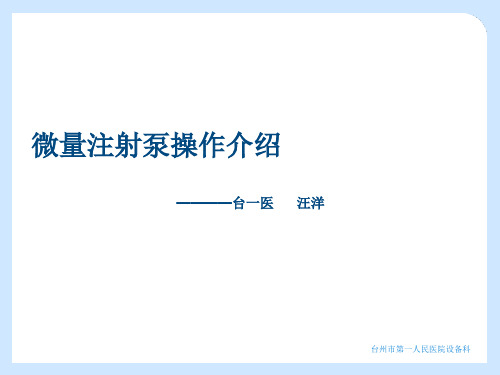
台州市第一人民医院设备科
报警提示
• 遗忘操作报警——接通电源后,2分钟内忘了按启动键, 2分钟后泵会发 出嘀嘀嘀…嘀嘀嘀…的提示声。 • 静音——除电池电量耗尽报警外,其余警声均可按静音键( ⊙ 铃铛标 记)消音。消音2分钟后如没有按要求操作,警声又起。重复报警声可 按暂停键永久消除。 • 管路堵塞报警——当针头堵塞或输液管路打折等原因造成输液不畅, 液路系统压力达到极限值时泵会自动释放系统压力,压力释放完毕, 泵上设置的阻塞报警指示灯闪亮并发出间断报警声,此时可按静音键 使泵恢复报警前的工作状态。(注:国内外所有品牌注射泵压力阻塞报警 从完全阻塞到报警都是有一个过程的,随着泵输出量的增加,系统压 力逐渐升高,当系统压力达到设定压力值时,阻塞报警启动。)
• 本产品供临床作控制注入患者体内液体(药液、营养液及 血液)等流量用。
台州市第一人民医院设备科
电池的使用:
• 首先一个新泵拿到我们手中,第一步就是要充电,第一次 要充15个小时以上,
• 充好电之后机器可以在电池状态下使用3.8个小时。
• 当我们插上交流电源,此时我们可以在机器的左下脚看到 一个插头标志的图标亮着,此时的状态就是在充电。
• “静音”键下面是“总量查询”键,当按住此键不放时,我们可以查 看机器在整个工作当中(开机到现在)已经打入的溶液量。 台州市第一人民医院设备科
报警提示
• 残留提示——当注射器中药水仅剩1.5ml±0.8ml时,泵上 残留提示灯闪亮,并同时发出间断报警声。 • 注射完毕报警——当注射器中药水注射完毕,注射完毕报 警指示灯闪亮,并发出间断报警声,LED数字显示器显示 KVO速率0.5ml/h,此时泵进入KVO速度。 • 光报警。 • 系统出错报警——因操作不当可能会使驱动程序出错,此 时LED数字显示器显示"Err"并伴有间断声、光报警,按电 源键关机后重新启动即可。
JMS全自动血液透析机

日本
中国
数据截止日期
2012-12-31
2012-12-31
2012-12-31
年末患者数
626084
309946
248016
透析龄≥5年
41.4%
59.6%
15.5%
先进性比较
日本进入中国的其它 品牌为对外开发产品 ,本国用极少。
JMS产品
为日本使用的主流
产品-本类型产品 在日本市场占有率 90%以上
②无消毒液桶,工作中无异味 溢出。
提高了透析室的空气质量 为患者提供了更为良好的治疗 环境
JMS机器无AB液桶、消毒液桶无异味
保护环境
① 透析器管路内血水排出,减少感染和二次污染。
② 透析器管路内血水排出,便于收集、焚烧。
③ 垃圾总量减少,节约处理费用和环境污染 ④盐水袋和废液袋的不使用,减少废弃物的产生
提高工作效率,增加了护理病人的时间
解放护士重复机械性操作,为患者提供安全人性化护理
安全管理〜医院核心制度
减少人为操作
自动化 “一键式”操作
JMS全自动血液透析系统 密闭式安全理念
减少感染环节
整体质量控制
减少“人为因素”操作中的风险
降低医疗风险
提高病人安全
我国血液透析患者的5年生存率还有较大差距
美国
2日分份 使用前
使用后
使用后
A原液和B原液的保管比较
JMS集中供给系统
个人用透析装置
A粉末:60人份 B粉末:60人份
A原液桶:50个 B原液桶:50个
468,000 18,720
327,600
546,000 21,840
废 液 人 员
气垫导轨上验证动量守恒定律

实验二在气垫导轨上验证动量守恒定律动量是描述物体运动的一个非常重要的物理量。
动量守恒,是最早发现的一条守恒定律。
如果一个系统不受外力或所受外力的矢量和为零,那么这个系统的总动量保持不变,这个结论叫做动量守恒定律。
动量守恒定律是自然界中最重要最普遍的守恒定律之一,它既适用于宏观物体,也适用于微观粒子;既适用于低速运动物体,也适用于高速运动物体。
动量守恒定律与能量守恒定律、角动量守恒定律是自然界的普遍规律,在微观粒子作高速运动(速度接近光速)的情况下,牛顿定律已经不适用,但是以上定律仍然适用。
现代物理学研究中,动量守恒定律成为一个重要的基础定律。
它是一个实验规律,也可用牛顿第三定律和动量定理推导出来。
实验目的1.用弹性碰撞和完全非弹性碰撞情况下验证动量守恒定律。
实验仪器QDG-1型气垫导轨实验设备一套、JMS-1计时计数测速仪一台(请在实验之前认真阅读附录1和附录2的相应使用说明书)。
实验原理在水平导轨上放两个滑行器,以两个滑行器作为系统,在水平方向不受外力,两个滑行器碰撞前后的总动量应保持不变。
设两个滑行器的质量分别为M1和M2,相碰前的速度分别为V1和V2,相碰后的速度为V1′和V2′,则根据动量守恒定律有:M1V1+M2V2=M1V1′+M2V2′只要测出两个滑行器在碰撞前后的速度,称出质量,即可验证动量守恒定律。
11.11.2 在导轨的安装滑轮端装上弹射架,两光电门分别置于导轨30cm和80cm处,调整导轨的水平;1.3 两个滑行器上分别安装上1cm的挡光片,令其一在滑行器M1两端各安装弹性架。
1.4 用天平分别称出两个滑行器的质量M1和M2;1.5 将计时器功能选择在“碰撞”档。
令两个滑行器放在导轨两端处作为运动起始点。
用手同时推动两个滑行器使其相向运动,让它们分别通过两个光电门的中间发生碰撞,发生碰撞后,各自朝相反的方向运动,再次分别通过两个光电门,此时计时器会自动测出4个t1、t1′、t2、t2′时间。
JMS660和HMS660慢速驱动装置安装
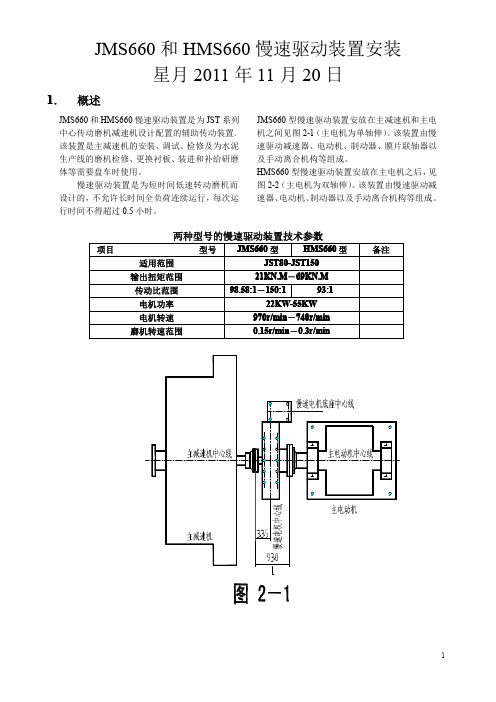
JMS660和HMS660慢速驱动装置安装星月2011年11月20日1.概述JMS660和HMS660慢速驱动装置是为JST系列中心传动磨机减速机设计配置的辅助传动装置。
该装置是主减速机的安装、调试、检修及为水泥生产线的磨机检修、更换衬板、装进和补给研磨体等需要盘车时使用。
慢速驱动装置是为短时间低速转动磨机而设计的,不允许长时间全负荷连续运行,每次运行时间不得超过0.5小时。
JMS660型慢速驱动装置安放在主减速机和主电机之间见图2-1(主电机为单轴伸)。
该装置由慢速驱动减速器、电动机、制动器、膜片联轴器以及手动离合机构等组成。
HMS660型慢速驱动装置安放在主电机之后,见图2-2(主电机为双轴伸)。
该装置由慢速驱动减速器、电动机、制动器以及手动离合机构等组成。
两种型号的慢速驱动装置技术参数项目型号JMS660型HMS660型备注适用范围JST80-JST150输出扭矩范围21KN.M-69KN.M传动比范围98.58:1-150:193:1电机功率22KW-55KW电机转速970r/min-740r/min磨机转速范围0.15r/min-0.3r/min2.慢速驱动装置的安装慢速驱动装置的安装应在主减速机和主电动机安装已基本完成之后,使用JMS660型慢驱装置时,主电动机(单轴伸)的就位,应按基础安装示意图保证主减速机和主电动机两联轴器法兰之间的设计尺寸(图2-1中的L)。
同时找正主减速机和主电动机的同轴度不得大于φ0.1mm,端面跳动误差不得大于0.1mm。
2.1安装前的检查项目2.1.1慢速驱动装置的基础标高,地脚螺栓孔的位置,深度和尺寸并确保符合图纸的要求。
2.1.2按图在基础表面画出慢速驱动装置中各中心线。
2.2将所有安放斜垫铁或可调垫铁基础表面凿毛,彻底清除基础表面及孔沟槽内的尘渣油污。
2.3安放地脚螺栓,在每根地脚螺栓头部系一铁丝,以便能将螺栓穿过箱体相应的孔。
敷设前清除螺杆上的锈垢,螺纹部位涂脂防锈。
JMS输液泵操作流程
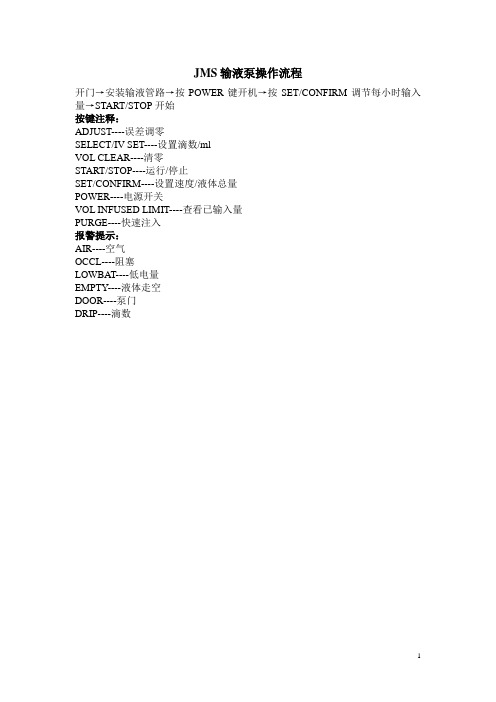
二、改变模式只改变参数设置时
1.连续按“↓”键,翻到4/4页即第四页设置屏幕
2.按”键,选择Parameter参数,按回车键
3.进入参数设置:按“↓”键,选择需要设置的参数,按回车键,进入该参数的设置后,按“↓”键,选择需要的数值,按回车键,进入下一个参数的设置
六、打印记录
主菜单→文件管理器→选择单个记录或全部→点击打印键。
*备注
一导联连接质量显示
指示灯
说明
红色
表示导联故障或者极端基线偏离,显示相应的信息
黄色
表示肌肉人为影响、电极干扰、基线漂移或电极杂音,显示相应的信息
绿色
表示可接受的信号质量
二
速度
更改显示器上的移动速度以及打印输出的波形速度
增益
更改显示器上或报告中的信号幅度。单位越大波形越大,信号强度不受影响
4.开吸痰管包装,一次性无菌手套并连接负压,注意无菌操作。
5.管内吸痰:置入吸痰管时,关闭负压,将吸痰管迅速并轻柔送入气道,遇到阻力后再退后0.5cm,打开负压,边旋转边吸引一‘慢慢拔出吸痰管,每次吸引
时间不超过15秒。如遏痰液粘稠,可先将生理盐水沿导管壁注入后,再行吸痰。
6.鼻腔吸痰:气管内吸痰,冲洗吸痰管后,将患者口鼻分泌物吸净。
三、导出记录
主菜单→文件管理器→选择要导出的记录(按选择键,单个或全选)→点击更多→导出Hilltop→返回→导入→点击卡,查看是否已经导出至卡。
四、寻找记录
主菜单→文件管理器→搜索→输入搜索标准→点击搜索键。
五、删除记录
主菜单→文件管理器→删除单个记录,点击选择键,再用方向键选择要删除的记录(或点击全选键全部删除)→是或否→是。
新斯迈技术有限公司产品说明书
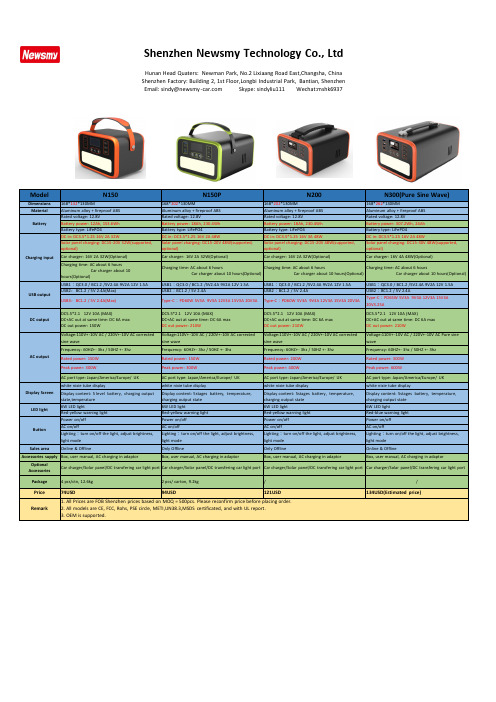
Shenzhen Newsmy Technology Co., LtdHunan Head Quaters: Newman Park, No.2 Lixiaang Road East,Changsha, China Shenzhen Factory: Building 2, 1st Floor,Longbi Industrial Park, Bantian, ShenzhenEmail: sindy@newsmy Skype: sindyliu111 Wechat:mshk6937ModelN150N150PN200N300(Pure Sine Wave)Dimensions 168*132*130MM168*202*130MM168*202*130MM168*262*130MMMaterial Aluminum alloy + fireproof ABS Aluminum alloy + fireproof ABS Aluminum alloy + fireproof ABS Aluminum alloy + fireproof ABS BatteryRated voltage: 12.8VRated voltage: 12.8VRated voltage: 12.8VRated voltage: 12.8VBattery power: 12Ah, 153.6Wh Battery power: 18Ah, 230.4Wh Battery power: 18Ah, 230.4Wh Battery power: 307.2Wh, 24Ah Battery type: LiFePO4Battery type: LiFePO4Battery type: LiFePO4Battery type: LiFePO4Charging inputDC in: DC3.5*1.25 16V 2A 32WDC in: DC3.5*1.25 16V 2A 48WDC in: DC3.5*1.25 16V 3A 48WDC in: DC3.5*1.25 16V 2A 48WSolar panel charging: DC15-20V 32W(supported, optional)Solar panel charging: DC15-20V 48W(supported, optional)Solar panel charging: DC15-20V 48W(supported, optional)Solar panel charging: DC15-30V 48W(supported, optional)Car charger: 16V 2A 32W(Optional)Car charger: 16V 2A 32W(Optional)Car charger: 16V 2A 32W(Optional)Car charger: 16V 4A 48W(Optional)Charging time: AC about 6 hoursCar charger about 10 hours(Optional)Charging time: AC about 6 hours Car charger about 10 hours(Optional)Charging time: AC about 6 hours Car charger about 10 hours(Optional)Charging time: AC about 6 hoursCar charger about 10 hours(Optional)USB outputUSB1:QC3.0 / BC1.2 /5V2.4A 9V2A 12V 1.5A USB1:QC3.0 / BC1.2 /5V2.4A 9V2A 12V 1.5A USB1:QC3.0 / BC1.2 /5V2.4A 9V2A 12V 1.5A USB1:QC3.0 / BC1.2 /5V2.4A 9V2A 12V 1.5A USB2:BC1.2 / 5V 2.4A(Max)USB2:BC1.2 / 5V 2.4AUSB2:BC1.2 / 5V 2.4AUSB2:BC1.2 / 5V 2.4AUSB3:BC1.2 / 5V 2.4A(Max)Type-C :PD60W 5V3A 9V3A 12V3A 15V3A 20V3A Type-C :PD60W 5V3A 9V3A 12V3A 15V3A 20V3A Type-C :PD65W 5V3A 9V3A 12V3A 15V3A 20V3.25ADC outputDC5.5*2.1 12V 10A (MAX)DC+AC out at same time: DC 6A max DC out power: 150WDC5.5*2.1 12V 10A (MAX)DC+AC out at same time: DC 6A max DC out power: 210WDC5.5*2.1 12V 10A (MAX)DC+AC out at same time: DC 6A max DC out power: 210WDC5.5*2.1 12V 10A (MAX)DC+AC out at same time: DC 6A max DC out power: 210WAC outputVoltage:110V+-10V AC / 220V+-10V AC corrected sine waveVoltage:110V+-10V AC / 220V+-10V AC corrected sine waveVoltage:110V+-10V AC / 220V+-10V AC corrected sine waveVoltage:110V+-10V AC / 220V+-10V AC Pure sine waveFrequency: 60HZ+- 3hz / 50HZ +- 3hzFrequency: 60HZ+- 3hz / 50HZ +- 3hz Frequency: 60HZ+- 3hz / 50HZ +- 3hz Frequency: 60HZ+- 3hz / 50HZ +- 3hz Rated power: 150W Rated power: 150W Rated power: 200W Rated power: 300W Peak power: 300WPeak power: 300WPeak power: 400WPeak power: 600WAC port type: Japan/America/Europe/ UK AC port type: Japan/America/Europe/ UK AC port type: Japan/America/Europe/ UK AC port type: Japan/America/Europe/ UK Display Screenwhite nixie tube displaywhite nixie tube displaywhite nixie tube displaywhite nixie tube displayDisplay content: 5 level battery, charging output state,temperature Display content: 5stages battery, temperature, charging output state Display content: 5stages battery, temperature, charging output state Display content: 5stages battery, temperature, charging output state LED light6W LED light6W LED light6W LED light6W LED lightRed-yellow warning light Red-yellow warning light Red-yellow warning light Red-blue warning light ButtonPower on/off Power on/off Power on/off Power on/off AC on/offAC on/offAC on/offAC on/offLighting :turn on/off the light, adjust brightness, light mode Lighting :turn on/off the light, adjust brightness, light mode Lighting :turn on/off the light, adjust brightness, light mode Lighting :turn on/off the light, adjust brightness, light mode Sales area Online & OfflineOnly OfflineOnly OfflineOnline & OfflineAccessories supply Box, user manual, AC charging in adaptorBox, user manual, AC charging in adaptorBox, user manual, AC charging in adaptorBox, user manual, AC charging in adaptorOptional Accessories Car charger/Solar panel/DC transfering car light port Car charger/Solar panel/DC transfering car light port Car charger/Solar panel/DC transfering car light port Car charger/Solar panel/DC transfering car light port Package4 pcs/ctn, 12.6kg2 pcs/ carton, 9.2kg//Price 74USD 94USD 121USD 134USD(Estimated price)Remark1. All Prices are FOB Shenzhen prices based on MOQ = 500pcs. Please reconfirm price before placing order.2. All models are CE, FCC, Rohs, PSE circle, METI,UN38.3,MSDS certificated, and with UL report.3. OEM is supported.。
IBM MQ 版本 9.0 快速入门指南说明书
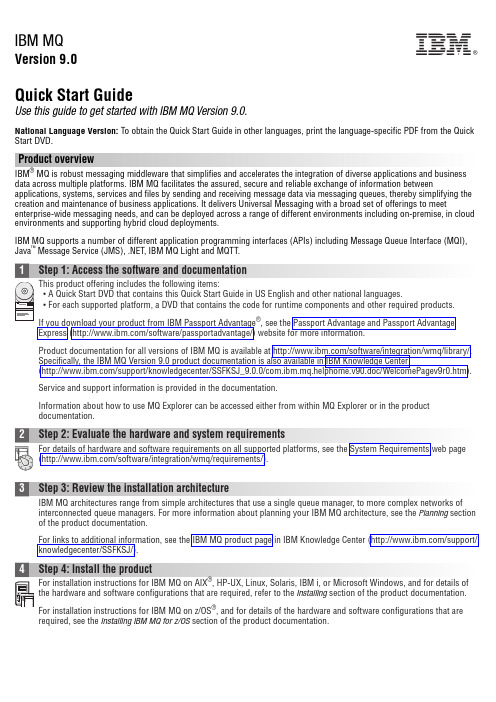
IBM MQVersion 9.0Quick Start GuideUse this guide to get started with IBM MQ Version 9.0.National Language Version:To obtain the Quick Start Guide in other languages, print the language-specific PDF from the Quick Start DVD.Product overviewIBM ®MQ is robust messaging middleware that simplifies and accelerates the integration of diverse applications and business data across multiple platforms. IBM MQ facilitates the assured, secure and reliable exchange of information betweenapplications, systems, services and files by sending and receiving message data via messaging queues, thereby simplifying the creation and maintenance of business applications. It delivers Universal Messaging with a broad set of offerings to meet enterprise-wide messaging needs, and can be deployed across a range of different environments including on-premise, in cloud environments and supporting hybrid cloud deployments.IBM MQ supports a number of different application programming interfaces (APIs) including Message Queue Interface (MQI),Java ™Message Service (JMS), .NET, IBM MQ Light and MQTT.Product documentation for all versions of IBM MQ is available at /software/integration/wmq/library/.Specifically, the IBM MQ Version 9.0 product documentation is also available in IBM Knowledge Center(/support/knowledgecenter/SSFKSJ_9.0.0/com.ibm.mq.helphome.v90.doc/WelcomePagev9r0.htm).Service and support information is provided in the documentation.Information about how to use MQ Explorer can be accessed either from within MQ Explorer or in the product documentation.3Step 3: Review the installation architectureIBM MQ architectures range from simple architectures that use a single queue manager, to more complex networks of interconnected queue managers. For more information about planning your IBM MQ architecture, see the Planning section of the product documentation.For links to additional information, see the IBM MQ product page in IBM Knowledge Center (/support/knowledgecenter/SSFKSJ/).4Step 4: Install the productFor installation instructions for IBM MQ on AIX ®, HP-UX, Linux, Solaris, IBM i, or Microsoft Windows, and for details of the hardware and software configurations that are required, refer to the Installing section of the product documentation.For installation instructions for IBM MQ on z/OS ®, and for details of the hardware and software configurations that are required, see the Installing IBM MQ for z/OS section of the product documentation.IBM®5Step 5: Get startedThe Getting Started scenario in the Scenarios section of the product documentation explains how to get started with IBMMQ on Windows. Use this scenario if you have not used IBM MQ before and want to get started quickly.Further scenarios help you to configure or use product features by taking you through the appropriate task steps. The scenarios include links to other content that helps you to gain a better understanding of the area in which you are interested.More informationFor more information about IBM MQ, see the following resources:Product readme fileThe product readme file (readme.html) is included on the product media and is installed when you install productcomponents. The latest version is available on the product readmes web page (/support/docview.wss?rs=171&uid=swg27006097).IBM Support PortalSupport information available through IBM Support Portal includes the following resources:v Support technotes (/support/search.wss?q=websphere+mq)v Available downloads and other resources (/support/entry/portal/product/websphere/websphere_mq?productContext=24824631)v Systems Middleware Support Social Media Channels (/support/docview.wss?uid=swg21410956#2IBM MQ Version 9.0 Licensed Materials - Property of IBM. © Copyright IBM Corp. 2006, 2016. U.S. Government Users Restricted Rights - Use, duplication or disclosure restricted by GSA ADP Schedule Contract with IBM Corp. IBM, the IBM logo, , AIX, Passport Advantage, WebSphere®and z/OS are trademarks or registered trademarks of International Business Machines Corp., registered in many jurisdictions worldwide. Java and all Java-based trademarks and logos are trademarks or registered trademarks of Oracle and/or its affiliates. Linux is a registered trademark of Linus Torvalds in the United States, other countries, or both. Microsoft, Windows, and the Windows logo are trademarks of Microsoft Corporation in the United States, other countries, or both. Other product and service names might be trademarks of IBM or other companies. A current list of IBM trademarks is available on the Web at “Copyright and trademark information” (/legal/copytrade.shtml).Part Number:CF4IWMLPrinted in Ireland。
日式品牌的电子静电模拟仪器产品说明书

1w w w.n o i s e k e n.c o mThe electrostatic simulator you always use is renewed now. The new main unit and discharge gun in sale now are `ESS-S3011A`, ` ESS-B3011A` and `GT-30RA`.For repair maintenance in our company, we discontinue repair support 8 years after delivery according to warranty and 5 years after sales termination. For those electrostatic simulators whose repair support is terminated, we may decline to repair. For discharge gun 'TC-815 series', as there are many discontinued parts, it is difficult to continue to support it. We plan to terminate the repair support as the following schedule.ESD SimulatorESS-S3011A & GT-30RASmart model equipped high function & extendibilityInformation on successive model (current model)Repair support termination schedule:discharge gunModelRepair service and support statussuccessive modelTC-815C terminated GT-30RA TC-815D terminated GT-30RA TC-815D(F)terminated GT-30RA TC-815P terminated GT-30RA TC-815R terminatedGT-30RA TC-815RE22020年(scheduled)GT-30RA TC-815S2020年(scheduled)GT-30RA TC-815-330/2K2020年(scheduled)GT-30R3302KA※Old standard:IEC61000-4-2 Ed1 compliant (new standard incompliant)Repair support termination schedule noticeModelRepair service and support status successive modelESS-630 series terminated ESS-B3011A ESS-200AX terminated ESS-S3011A ESS-100L terminated ESS-B3011A ESS-100LA terminated ESS-B3011A ESS-2000terminated ESS-S3011A ESS-2002terminated ESS-B3011A ESS-2000AX terminated ESS-S3011A ESS-2002EXterminatedESS-B3011AFor the customers who above have electrostatic simulators and discharge gun, please consider to buy the successive model(current model) as replacement.ESS-630A ESS-200AX ESS-100L ESS-2000ESS-2002ESS-2000AX/2002EXEMC test equipment to evaluate the resistibility of electronic equipments when en-ergy charged on a human body or object is discharged to the electronic equipment.This can be available for evaluating malfunctions or functions declines of electronic equipment against the ESD.Programmable simulator to ease some complicated tests. The output voltage is up to 30kV and performable IEC61000-4-2 & ISO 10605 Standardscompliant tests.●“3 pre-checking function” to make sure the more confirmable test ●“CR constant indicator” to make sure the correct unit attachment ●One-touch exchange of gun head and CR unit realized ●“Ten-key & Rotary knob” to ease the setting.●“Discharge Detecting Function” to realize the air-discharge confirmation.●“Lightest discharge gun in the market” to lighten the continuous operation (Excluding the cable and connector)●“White LED Irradiator” to facilitate the visualization of the discharging areas.●“ Control Software” to enable the test result reporting and control with PC.Provided by:Advanced Test Equipment Corp .® (800) 404-ATECRentals • Sales • Calibration • ServiceESD SimulatorESS-B3011A & GT-30RACost-oriented basic model ESD Simulator the light weight discharge gun attach-able.The output voltage can be selected either max. 30kV (B3011A) or max.16kV (L1611A) and compliant to both EN/IEC61000-4-2 Standard (both B3011A and L1611A) and ISO10605 Standard (only B3011A).Cost-oriented Basic modelsESS-S3011A & GT-30RAParameter Specification Polarity Positive / Negative Output voltage 0.20kV ~ 30.0kV±5% (30.5kVmax) ~10.0kV : 0.01kV step ~30.0kV : 0.1kV step Repetition cycle 0.05s ~ 600s±10% / Manual Set step : 0.01s (0.05 ~ 9.99s), 0.10s (10.0 ~ 600.0s)No. of time of discharge 1~60,000 times, Preset 1 time step or continuous preset Discharge mode Contact discharge / Air discharge Radiation level mode NORMAL mode / EXTRA mode Trigger mode Gun trigger / Main trigger / External trigger Operation panel Color LCD / Push-buttons (Partially lighting)Gun holder Standard attached (to hold the discharge gun Model GT-30RA)Radiation mode select switch Extra / Normal switching function built-inDischarge detection Discharge detection function in air-discharge equipped Pre-checking function Following 3 steps function equipped (by user operation. Not the calibration but just checking) SETP1 : High voltage output checking STEP2 : Withstanding voltage checking STEP3 : Discharge relay operation checking CR & Gun head checking CR constant and gun head recognizable (with an indicator to prevent the wrong combination)Parameter Specification"IEC STANDARD" Contact discharge mode : 2.0kV, 4.0kV, 6.0kV and 8.0kV step test mode Air discharge mode : 2.0kV, 4.0kV, 8.0kV and 15.0kV step "MANUAL" Contact / Air discharge mode, Arbitrary setting during 0.2kV~30.0kV test mode Sweeping function built-in, Recordable up to 99 units "SEQUENCE" Enables to operate units set in MANUAL mode continuously.test mode Max. 22 steps / 1 program and the programs recordable up to 20.Warning lamp Lighting at voltage output from the generator. Blinking at electro-static dischargingCharge capacitor / resistor 150pF±10%, 330Ω±10%(Built-in CR unit for discharge gun GT-30RA)Charge resistor in generator 10MΩ(Totally 53Ω in combination with 43MΩ in discharge gun)*AUX connector D-SUB 15pins female connector (for connecting to patolight, automated ESD eliminator, external interlock input, external trigger input terminal)Optical communication Optical connector (serial interface) for connecting to PC connector Power supply / consumption AC100V~AC240V 50Hz / 60Hz ±10% 75VA Dimension Generator : (W)392mm X (H)312mm X (D)295.3mm (including gun holder) Discharge gun : (W)83.3mm X (H)217.2mm X (D)229.3mm Mass Generator : Approx. 7.5kg Discharge gun : Approx. 800g (excluding cable and connector)* The constant depends on combination with CR unit for the discharge gun● “Pre-checking function” taking the confirmable test into the account ● “Discharge Detecting Function” to realize the air-discharge confirmation.● “Lightest Discharge Gun in the market” to lighten the continual operation"● “White LED Irradiator” to facilitate the visualization of the discharging area.● “CR constant checking function” (No indicator) to make the correct unit attachment sure"● One-touch exchange of gun head and CR unit realizedParameter Specification Output voltage 0.20kV~30.0kV±5%(30.5kVmax) ESS-L1611A is 16kVmax Polarity Positive / Negative Repetition cycle 0.05s~9.99s±10%, 0.01s step / ManualNo. of time of discharge 1~999 times, Preset 1 time step or continuous preset Discharge mode Contact discharge / Air discharge Trigger mode Gun trigger / Main trigger Operation panel Indicator : 5X7 Dot matrix LED / Operation : Push buttons Radiation mode select switch Extra / Normal switching function built-inDischarge detection Discharge detection function in air-discharge equipped.Pre-checking function High voltage output checking function (by user operation. Not the calibration but just checking)CR & Gun head CR constant and gun head recognizable checking (to prevent the wrong combination without indicator)IEC LEVELContact discharge mode : 2.0kV, 4.0kV, 6.0kV and 8.0kV step Switching function Air discharge mode : 2.0kV, 4.0kV, 8.0kV and 15.0kV step)Parameter SpecificationWarning lamp Lighting at voltage output from the generator. Blinking at electro-static discharging Charge capacitor / resistor 150pF±10%, 330Ω±10% (Built-in CR unit for discharge gun GT-30RA)Charge resistor in generator 10MΩ (Totally 53Ω in combination with 43MΩ in discharge gun)*Power supply / consumption AC100V~AC240V ±10% 50Hz / 60Hz 62VA Dimension Generator : (W)270 X (H)263 X (D)200mm Discharge gun : (W)83.3 X (H)217.2 X (D)229.3mm Mass Generator : Approx. 4.8kg Discharge gun : Approx. 800g (excluding cable and connector)* Remote control function not built-in.* The constant depends on combination with CR unit for the discharge gun。
高冠系统说明书

EL10
EL11
24V DZL 到站钟
主门
(公共端) 37 (开门信号) 36 (关门信号) 35 (公共端) 37A (开门信号) 36A (关门信号) 35A
副门
楼层按钮
相应
CN2
24V GND BUS+ BUS-
Y4
COM2 Y3
Y2
COM1 Y1
Y6
COM4
Y5
为
*
CN4
AST-CAR06 轿厢控制器
CN5
MSJ1
KC
Y9
Y2
JZC
X1
A2
A1
Y10
Y3
X2
Y4
X3
YC2 X4
Y5
X5
Y6
X6
+24
+24
Y6
PWR
YC3
X7
Y7
X8
消防反馈
X9
YC4 X13
Y8
X14
Y1
LI2
Y2
LI1
LI3
Y3
Y4
LI4
LI5
Y5
Y7
LI6
24V X15
24V
CN6
0V
X16
0V
FF
X17
FW
X18
V1
V2
X19
CN1 COM3
关门2
开门2
关门1
开门1
CN3
CN3
24V GND BUS+ BUS-
X3 X4 X14 X15 X7 X8 X9 X10 X11 X12 X13 X16
OP1 0V 24V OPL CL1 0V 24V CLL OP2 0V 24V OPL CL2 0V 24V CLL
4ms 新灵媒模块用户指南说明书
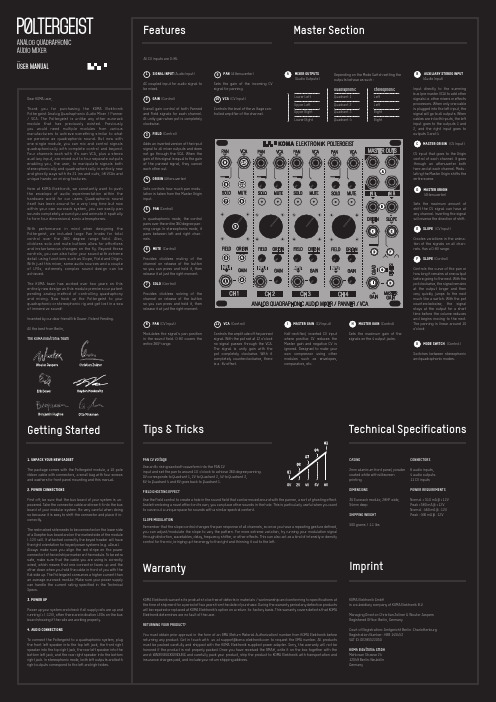
FeaturesMaster Section1. Unpack your NEW GADGETThe package comes with the Poltergeist module, a 10-pole ribbon cable with connectors, a small bag with four screws and washers for front panel mounting and this manual. 2. POWER CONNECTIONSFirst off; be sure that the bus board of your system is un-powered. Take the connector cable and insert it into the bus board of your modular system. Be very careful when doing so because it is easy to shift the connector and place it in-correctly.The red marked side needs to be connected on the lower side of a Doepfer bus board and on the marked side of the module (-12V rail). If attached correctly the keyed header will have the right orientation for keyed power systems (e.g. uZeus). Always make sure you align the red stripe on the power connector to the red stripe marker on the module. To be extra safe, make sure that the cable you are using is correctly wired, which means that one connector faces up and the other down when you hold the cable in front of you with the flat side up. The Poltergeist consumes a higher current than an average eurorack module. Make sure your power supply can handle the current rating specified in the Technical Specs.3. POWER UPPower up your system and check if all supply rails are up and running (+/-12V), often there are indication LEDs on the bus board showing if the rails are working properly. 4. Audio ConnectionsTo connect the Poltergeist to a quadraphonic system, plug the front left speaker into the top left jack, the front right speaker into the top right jack, the rear left speaker into the bottom left jack, and the rear right speaker into the bottom right jack. In stereophonic mode, both left outputs and both right outputs correspond to the left and right sides.Dear KOMA user,Thank you for purchasing the KOMA Elektronik Poltergeist Analog Quadraphonic Audio Mixer / Panner / VCA. The Poltergeist is unlike any other eurorack module that has previously existed. Previously you would need multiple modules from various manufacturers to achieve something similar to what we perceive as quadraphonic sound. But now with one single module, you can mix and control signals quadraphonically with complete control and beyond. Four channels each with it’s own VCA, plus a stereo auxiliary input, are mixed out to four separate outputs enabling you, the user, to manipulate signals both stereophonically and quadraphonically in entirely new and ghostly ways with its 21 ins and outs, 48 VCAs and unique hands-on mixing features.Here at KOMA Elektronik, we constantly want to push the envelope of audio experimentation within the hardware world for our users. Quadraphonic sound itself has been around for a very long time but now within your own eurorack system, you can easily pan sounds completely around you and animate it spatially to form four dimensional sonic atmospheres.With performance in mind when designing the Poltergeist, we included large Pan knobs for total control over the 360 degree range field. Also, clickless solo and mute buttons allow for effortless and instantaneous changes on the fly. Beyond these controls, you can also tailor your sound with extreme detail using functions such as Slope, Field and Origin. With just this mixer, some audio sources and a couple of LFOs, extremely complex sound design can be achieved.The KOMA team has worked over two years on this entirely new design as this module premiers our patent pending analog method of controlling quadraphony and mixing. Now hook up the Poltergeist to your quadraphonic or stereophonic rig and get lost in a sea of immersive sound!Invented by our dear friend Erik Dower. Patent Pending.All the best from Berlin,The KOMA Elektronik TeamGetting Started1 Signal input (Audio Input)AC coupled input for audio signal to be mixed.2 Gain (Control) Overall gain control of both Panned and Field signals for each channel. At unity gain when pot is completely clockwise.3 Field (Control)Adds an inverted version of the input signal to all mixer outputs and does not go through the VCA. When the gain of this signal is equal to the gain of the panned signal, they cancel each other out.4 Origin (Attenuverter) Sets controls how much pan modu-lation is taken from the Master Origin input.5 Pan (Control)In quadraphonic mode, the control pans over the entire 360 degree pan-ning range. In stereophonic mode, it pans between left and right chan-nels.6 MUTE (Control) Provides clickless muting of the channel on release of the button so you can press and hold it, then release it at just the right moment.7 SOLO (Control)Provides clickless soloing of the channel on release of the button so you can press and hold it, then release it at just the right moment.8 PAN (CV Input)Modulates the signal’s pan position in the sound field. 0-8V covers the entire 360° range.9 PAN (Attenuverter)Sets the gain of the incoming CV signal for panning.10 VCA (CV Input) Controls the level of the vo ltage con-trolled amplifier of the channel.11 VCA (Control) Controls the amplitude of the panned signal. With the pot set at 12 o’clock no signal passes through the VCA. The signal is unity gain with the pot completely clockwise. With it completely counterclockwise, there is a -8v offset.All CV inputs are 0-8V.Depending on the Mode Switch setting the outputs behave as such :P0LTERGEISTANALOG QUADRAPHONIC AUDIO MIXER _USER MANUALA Mixer outputs (Audio Outputs) I Master Gain (CV Input)Half-rectified, inverted CV input where positive CV reduces the Master gain and negative CV is ignored. Designed to make your own compressor using other modules such as envelopes, comparators, etc. BH Master Gain (Control)Sets the maximum gain of the signals on the 4 output jacks.B Auxiliary Stereo Input (Audio Input)Input directly to the summing bus (pre master VCA) to add other signals i.e. other mixers or effects processors. When only one cable is plugged into the left input, the signal will go to all outputs. When cables are in both inputs, the left input goes to the outputs 1 and 2, and the right input goes to outputs 3 and 4.C Master Origin (CV Input)CV input that goes to the Origin control of each channel. It goes through an attenuverter both here and at each channel. Modu-lating the Master Origin shifts the entire scene.D Master Origin(Attenuverter) Sets the maximum amount of shift the CV signal can have at any channel. Inverting the signal will reverse the direction of shift. E Slope (CV Input) Creates variations in the anima-tion of the signals on all chan-nels. Has a 0-8V range. F Slope (Control) Controls the curve of the pan or how long it remains at one output before going to the next. With the pot clockwise, the signal remains at the output longer and then very quickly jumps to the next much like a switch. With the pot counterclockwise, the signal stays at the output for a short time before the volume reduces and begins moving to the next. The panning is linear around 10 o’clockG Mode Switch (Control)Switches between stereophonic and quadraphonic modes.WarrantyKOMA Elektronik warrants its products to be free of defects in materials / workmanship and conforming to specifications at the time of shipment for a period of two years from the date of purchase. During the warranty period any defective products will be repaired or replaced at KOMA Elektronik’s option on a return-to-factory basis. This warranty covers defects that KOMA Elektronik determines are no fault of the user.RETURNING YOUR PRODUCT?You must obtain prior approval in the form of an RMA (Return Material Authorization) number from KOMA Elektronik before returning any product. Get in touch with us at ***************************to request the RMA number. All products must be packed carefully and shipped with the KOMA Elektronik supplied power adapter. Sorry, the warranty will not be honored if the product is not properly packed. Once you have received the RMA#, write it on the box together with the word: WARENRUCKSENDUNG and carefully pack your product, ship the product to KOMA Elektronik with transportation and insurance charges paid, and include your return shipping address.PAN CV voltageUse an 8v rising sawtooth waveform into the PAN CVinput and set the pan to around 10 o’clock to achieve 360 degree panning. 0V corresponds to Quadrant 1, 2V to Quadrant 2, 4V to Quadrant 3, 6V to Quadrant 4 and 8V goes back to Quadrant 1.FIELD GHOSTING EFFECTUse the Field control to create a hole in the sound field that can be moved around with the panner, a sort of ghosting effect. Aside from being a novel effect on its own, you can place other sounds in the hole. This is particularly useful when you want to carve out a unique space for sounds with a similar spectral content.SLOPE MODULATIONRemember that the slope control changes the pan response of all channels, so once you have a repeating gesture defined, you can adjust/modulate the slope to vary the pattern. For more extreme variation, try running your modulation signal through distortion, wavetables, delay, frequency shifter, or other effects. This can also act as a kind of intensity or density control for the mix, bringing up the energy to the right and thinning it out to the left.Tips & TricksImprintKOMA Elektronik GmbHis a subsidiary company of KOMA Elektronik B.V.Managing Director: Christian Zollner & Wouter Jaspers Registered Office: Berlin, GermanyCourt of Registration: Amtgericht Berlin-Charlottenburg Registration Number : HRB 145453VAT ID: DE285522050KOMA Elektronik GmbH Mahlower Strasse 2412049 Berlin-Neukölln GermanyTechnical SpecificationsCASING2mm aluminum front panel, powder coated white with silkscreen printing.DIMENSIONS3U Eurorack module, 28HP wide, 54mm deep SHIPPING WEIGHT 500 grams / 1.1 lbsCONNECTORS 6 audio inputs, 4 audio outputs. 11 CV inputsPOWER REQUIREMENTS Normal + 510 mA @ +12V Peak +580 mA @ +12V Normal -460 mA @ -12V Peak -490 mA @ -12VLower Left Upper Left Upper Right Lower RightQuadraphonicQuadrant 1Quadrant 2Quadrant 3Quadrant 4Stereophonic Left Left Right RightWHACKAMOLERoute the kick drum to all 4 outputs via the Field control on a channel with the VCA turned off. The bassline is on another channel. Set the pan position of both channels the same and the envelope from the bass sound to the VCA CV input on the kick drum channel. Any time the bassline is heard, the kick drum is silenced, but only where the bass is in the quadraphonic field.BASS SYNTHKICKENV. OUTLFOBRUCE BICKFORDPatch your hi-hat sound into a channel. Take the trigger for yourhihats also to clock a S&H module that is processing noise. Then take the CV from the S&H module into the channel’s Pan CV Input to move the hihats randomly around thequadraphonic fieldTHENARCISSISTPlug one of the main outputs into a multiple. Then take the signal to thespeaker and also into an envelope follower. Connect the env. follower output to the Master Origin CV Input. Carefully set the Origin control of each channel. Any time a sound goes to the env. followed output channel, all sounds will be pushed away from that output. Invert the Origin controls and all sounds will be attracted to that output.THE RED S E ASet the pan position of all channels to center front. Run vocals through an envelope follower and patch the envelope follower to the Origin CV input. Set the Origin attenuverter fully counterclockwise on channel 1, 10 o’clock on channel 2, 2 o’clock on channel 3, and 4 o’clock on channel 4. The vocals will move the signals in different directions.ENV FOLLOWERVOCALSSIGNAL 1SIGNAL 1SIGNAL 2SIGNAL 2SIGNAL 3SIGNAL 3SIGNAL 4SIGNAL 4HI-HAT MODULES & H MODULENOISETRIGGERDOPPLERGANGERWith a pitched sound going through 2 channels, use a slow attack envelope and connect it to the Origin input in the master section. Now take a triggerable LFO and connect it to the VCA CV input of both channels, and to the pitch CV input of the audio source. Match the attack time of the envelope to one period of the LFO. Now set the Pan pot of the first channel so the sound comes out of output 3, and the second channel all the way to the right so it comes out of output 1. Set the Origin pot on the both channels to the right and adjust the Origin pot in the Master section to the left. If the envelope and the LFO are triggered at the same time you will hear the same sound coming towards you from the front and moving left to the back, and from the back moving right to the front.ENV.FOLLOWER MODULESPEAKERMULTIPLE MODULECROSSOVERInput your bass synthesizer to one channel. Also take the pitch CV that controls the synth to the Pan CV Input so the sound moves along with the melody.CV IN OF BASS SYNTHAUDIO OUTCV OUTPITCHED SOUND PITCHED SOUNDPITCH CV INPUT ENVELOPEExample Patches。
杰克逊电子31英寸4K显示器说明书

31MU97C-B ↓31" class (31.0”/787.4mm diagonal)31MU97Z-B↓31" class (31.0”/787.4mm diagonal)SpecificationsNative Display Resolution 4096 x 2160 High Brightness 320 cd/m 2Contrast Ratio1,000: 15MS (G to G)Response Time, Built-in SpeakersTilt, Pivot, Height Adjustable, Base Detachable Stand Vesa™ Compliant Wall Mountable MAC Compatible3-Year Limited Warranty Parts/Labor/BacklightFeatures1ST 4K MONITOR FOR SMALL MONITOR CATEGORY 31MU97 delivers Digital Cinema 4K with 4096x2160 Full HD and UHD resolution with pivot and height adjustment features for professionals. It makes work environments more convenient than ever and maximizes work productivity in any field of business.DIGITAL CINEMA 4K•Digital Cinema 4K (4096x2160) resolution delivers the optimal DCI film industry standard and provides more detailed content at 4096x2160 resolutionIPS DISPLAY WITH ADOBE RGB•Color differences and color loss are minimized in the wide color gamut and color temperature that covers both the sRGB and CMYK color range.SINGLE STREAM TRANSPORT•Supports SST (Single Stream Transport) technology that delivers Digital Cinema 4K resolution from a single source.DCI-P3 DIGITAL CINEMA COLOR STANDARD•DCI-P3 Digital Cinema Color Standard reproduces the full dynamic range of shadow, color, saturation and brightness ofcontent accurately.D i g i t a l C i m a 4K 4096 x 2160HD280x 720Fu ll H D 1920x1080U H D 3840x 21604K Monitor For Creative ProfessionalsIPS DISPLAY WITH ADOBE® RGB OVER 99.5%By supporting Adobe RGB over 99.5% with IPS technology, the 31MU97minimizes color differences and color loss by using a wide color gamut and color temperature that covers both sRGB and CMYK color ranges.As a result, retouching of photos on the 31MU97 creates final images with vivid and vibrant colors that other VA or LCDs cannot.DCP-P3 DIGITAL CINEMA COLOR STANDARDThe 31MU97 with DCI-P3 Digital Cinema Color Standard reproduces the full dynamic range of shadow, color, saturation and brightness of content accurately throughout post-production, matching what will be seen in the theater. On-site, superfine editing and over all control can be achieved while using a preview camera.SINGLE STREAM TRANSPORTSupports SST (Single Stream Transport) technology that delivers Digital Cinema 4K resolution from a single source. A smooth viewing experience is achieved while previewing film content without any image sync issues or image tearing like that of other 4K monitors with limited MST (Multi-Stream Transport) or Tiled technology.Shooting with on-site preview cameraFull dynamic ranges are accurately reproduced in post-production.On-screen color is accurately reproduced.OTHER 4K MONITORSUHD 4K Monitor (3840x2160)Upper/lower mattes are visible with the letterbox ratio LG Digital Cinema 4K (4096x2160)31MU97C-B Pixel Perfect RatioMulti-Stream Transport Splits the input signal from the GPU into two signals and combines them again to create a single screen effect.Image TearingTiled TransportStitches signals from multiple GPU input signals together to create a whole screen effect.LG DIGITAL CINEMA 4K 31MU97(4096x2160)Single Stream TransportTrue single signal output of the GPU to display a smooth and consistent viewing experience.D i g i t a l C i n e m a 4K 4096 x 2160PIVOT/HEIGHT ADJUSTMENTThe 31MU97 comes with a 90° pivot function for working on projects that are more vertical than horizontal to keep the size of the project as large as possible on the screen. And easily adjust the height of the screen for optimal working conditions.MULTIPLE COLOR MODESThe 31MU97 comes with variety of color modes ranging from the basic sRGB and Reader, all the way to the more advanced Adobe RGB and DCI-P3 Sim,to accommodate a wide spectrum of needs required by professionals. Simply choose between color mode feature presets or customized calibrations using the joystick.MAC COMPATIBLE/MULTI-PORTSMiniDP , Display ports and USB 3.0 ports. And with two Thunderbolt™ports to directly connect a Mac PC or Pegasus2 storage directly to transmit data faster thanexternal HD.+USB UP+MiniDP to MacPro®+ 5W SpeakersWith two internal 5W speakers and MAXXAUDIO®functions, there is no need for separate high-end monitor speakers. The 31MU97 which supports MAXXAUDIO® delivers high quality sound with a wide range of vibrant, crisp, and clean high and low decibels while reviewing or editing 4K content.10-BIT COLOR DEPTH (1 billion colors)10-bit color depth that supports over 1-billion colors is 64 times richer than an 8-bit color display, re-creating colors softly and naturally without color banding. All the images details are displayed with a richer and wider color range that enables accurate, detailed, and natural-looking images. More shades in-between gradient transitions are displayed for a smoother image.TOTAL COLOR MANAGEMENTThrough detailed color calibration testing, the 31MU97 maintains its color standard with software calibration and a factory preset,minimizing differences in color space and expressions between the original images,monitor screen, and printed result.*Select the desired color environment through various color tests for color accurate reproduction.Test AConventional (8bit)LG Digital Cinema 4K 31MU97 (10 bit)Full HD Monitor (1920x1080)LG Digital Cinema 4K (4096x2160)2000 Millbrook Drive Lincolnshire, IL 60069Customer Service: /supportContact your LG Regional Sales Representative:Channel: 800.897.8871Hospitality: 800.228.1236E-mail:********************SPEC_31MU97C-B_31MU97Z_061655_PRAll screen images are simulated.Dimensions and weights are approximate. Design,specifications, and features subject to change without notice.© Copyright 2016 LG Electronics USA, Inc. All Rights Reserved. “LG Life’s Good” is a registered trademark of LG Corp.ENERGY STAR is a registered trademark of the U.S. Environmental Protection Agency. In Plane Switching is a trademark of LG Philips LCD Ltd. VESA is a trademark of Video Electronics Standards Association. HDMI, the HDMI logo and High-Definition Multimedia Interface are trademarks or registered trademarks of HDMI Licensing LLC.All other product and brand names are trademarks or registered trademarks of their respective companies.Printed in the USA. June 2016Digital Cinema 4K Monitor For Creative Professionals29.0” (736.6mm)12.5” (154.9mm)2.1” (53.3mm)9.5” (241.3mm)5.0” (127mm)11.8” (299.7mm)16.0” (406.4mm)29.0” (736.6mm)6.1”(154.9mm)6.1”(154.9mm)(100mm)(100mm)Rear Jack Panel Dimensions31MU97C-B ↓31" class (31.0”/787.4mm diagonal)31MU97Z-B↓31" class (31.0”/787.4mm diagonal)。
GEM-SMK 高质量光电烟感设备说明书

1Description: The GEM-SMK is a high-quality photoelectric smoke detector with built-in supervised digitally-coded radio transmitter. It is compatible with Napco’s GEM-RECV Series supervised security receivers that monitor alarms, restores, low battery and status.During normal operation, the LED on the GEM-SMK flashes once every 30 seconds. As soon as smoke is detected, the GEM-SMK sounds a local alarm and the transmitter sends an alarm signal to the supervised receiver. The alarm signal is repeated every 10 seconds thereafter as long as smoke is still present. A restore report is sent when the smoke detec-tion chamber clears. Supervisory status reports are sent from the GEM-SMK every hour.Coding switches are not required or used in the GEM-SMK. Each transmitter is assigned a unique identification code number at the factory.R333 Bayview Avenue Amityville, New York 11701For Sales and Repairs, (800) 645-9445 For Technical Service, (800) 645-9440Publicly traded on NASDAQ Symbol: NSSC© NAPCO 2008The smoke detector and transmitter are powered by one 9-volt alkaline battery and one 3-volt lithium battery (supplied) which can power the unit for at least one year. If the battery voltage drops below normal, a low-battery report will be sent to the re-ceiver with any status or alarm transmission. If a low-battery condition is indicated, always replace both batteries.NOTE: Temperature and humidity extremes may reduce the life of the batteries. In addition, the GEM-SMK detector is designed to prevent re-mounting to the mounting plate without the detec-tor battery installed.Use Only Batteries Specified In Marking. Use of A Different Battery May Have A Detrimental Effect On Detector Operation.Step 1. Remove the mounting plate. Remove theGEM-SMK mounting plate by turning the plate counter-clockwise and pulling it up.Step 2. Identify components. Examine the GEM-SMK to identify the component locations.LIFT TO REMOVE MOUNTING PLATETWIST MOUNTING PLATE TO UNLOCKLIFT HERE TO OPENRF ID# LABELLIFT HERE TO OPEN3-VOLT BATTERY COMPARTMENT9-VOLT BATTERY COMPARTMENTStep 3. Install battery. Place one 3-volt lithium Dura-cell DL123A, Varta/Power One Model CR123A or Panasonic CR123A in its battery compart-ment, observing correct polarity. Connect one 9-volt Duracell MN-1604 alkaline battery and place it into its battery compartment. Install batteries and enroll the GEM-SMK into the control panel before mounting .(–)BATTERY COMPARTMENTS(+)continued2 NOTE: Smoke detectors are not to be used withdetector guards unless the combination has beenevaluated and found suitable for that purpose.Step 4. Pick smoke-detector location. Referring tothe NFPA standard on page 3, select a suitablelocation to mount the GEM-SMK.Note:Mounting the GEM-SMK on foil-backedwallpaper is NOT recommended because theradio range will be reduced.Step 6. Map the GEM-SMK Transmitter. Referring tothe instructions for the panel and keypad in use,enter the following:•the zone to which the transmitter will be mapped;•the 6-digit RF identification number/1-digit check-sum number printed on the transmitter (include allnumbers and/or letters and leading zeros, if any);and•the transmitter point number ("1").NOTE: In fire alarm installations, the control panelmust be programmed to activate the fire alarm bells orhorns upon detection of a fire.Silence ModeAllows the temporary disabling of the unit. Press and holdthe Test button for more than 10 seconds to enter SilenceMode.Silencing the UnitTo silence the unit during a smoke alarm, press andhold the Test button for 10 seconds to temporarily silencethe unit for 5 minutes.Low Battery WarningSounder chirps and the LED flashes simultaneously.Maintenance WarningThe smoke detector will warn that it must be cleanedwhen the unit chirps (without a simultaneous LED flash)but the LED flashes between chirps. To clean the smokedetector, vacuum the outside of the unit at least once ayear (preferably every six months) using a soft brush at-tachment. Do not attempt to clean the unit in any otherway. If this maintenance procedure fails to clean the unitsufficiently, call for service and/or replace the unit.Step 8. Test system weekly with unit mounted. Ifthe system is monitored, notify central stationof impending test. Press and hold the Test but-ton for 30 seconds after the local alarmsounds. The sounder will turn on while the buttonis pressed and the LED will flash every half-second. Verify that the GEM-SMK triggers thecorrect zone on the control panel and that thecorrect report is sent to the central station.HOLD BUTTON FOR AT LEAST30 SECONDS AFTER LOCALALARM SOUNDS TO SEND ANALARM TRANSMISSIONStep 7. Attach the GEM-SMK to mounting plate.Match up alignment tabs on detector andplate. Turn detector clockwise until it locksinto place.TWISTDETECTORCLOCKWISETO LOCK TOMOUNTINGPLATEMATCH UPALIGNMENTTABS DININGROOMKITCHENSMOKEDETECTORBEDROOM BEDROOMLIVINGROOM BEDROOMPRESS AND HOLDTEST BUTTONA smoke alarm should belocated between the sleepingarea and the rest of the familyliving unit.In family living units with morethan one sleeping area, a smokealarm should be provided foreach separate sleeping area. Indicates required smoke detector Indicates optional smoke detector if door is not provided between Living and Recreation rooms.A smoke detector should belocated on each storyNFPA STANDARD FOR SMOKE-DETECTOR LOCATION The GEM-SMK should be installed in accordance with the National Fire Protec-tion Association (NFPA) Standard 72. For your information, the National Fire Pro-tection Association's Standard 72, reads as follows:11.5.1 One- and Two-Family Dwelling Units.11.5.1.1 Smoke Detection Where required by applicable laws, codes, or stan-dards for the specified occupancy, approved single- and multiple-station smoke alarms shall be installed as follows: (1) In all sleeping rooms. Exception: Smoke alarms shall not be required in sleeping rooms in existing one- and two- family dwelling units. (2) Outside of each separate sleeping area, in immediate vicinity of the sleeping rooms. (3) On each level of the dwelling unit, including basements. Exception: In existing one- and two-family dwelling units, approved smoke alarms powered by batteries are permitted.11.8.3 Are More Smoke Detectors Desirable? The required number of smoke detectors might not provide reliable early warning protection for those areas sepa-rated by a door from the areas protected by the required smoke detectors. For this reason, it is recommended that the householder consider the use of additional smoke detectors for those areas for increased protection. The additional areas include the basement, bedrooms, dining room, furnace room, utility room, and hall-ways not protected by the required smoke detectors. The installation of smoke detectors in kitchens, attics (finished or unfinished), or garages is not normally rec-ommended, as these locations occasionally experience conditions that can result in improper operation.There exist certain situations where the presence of a smoke alarm is not ef-fective, such as smoking in bed, the testing of gas leaks with a flame or for warning against the existence of high carbon monoxide levels inside a family living unit. Current studies have shown smoke alarms may not awaken all sleeping individuals; it is therefore the responsibility of individuals in the household that are capable of assisting others to provide assistance to those who may not be awakened by the alarm sound and to provide assistance to those who may be incapable of safely evacuating the area unassisted.For family living units with one or more split levels (i.e., adjacent levels with less than one full story separation between levels), a smoke detector required as above shall suffice for an adjacent lower level, including basements.Exception: Where there is an intervening door between one level and the adja-cent lower level, a smoke detector shall be installed on the lower level. •Ceiling-mounted smoke alarms should be located in the center of the room or hall, or not less than 4 inches from any wall. When the detector is mounted ona wall, the top of the detector should be 4 to 12 inches from the ceiling.•Do not install smoke alarms where normal ambient temperatures are above 100°F (37.8°C), below 40°F (4.4°C) or greater than 92% humidity unless the alarm has been determined to be capable of being used at installation points with higher or lower ambient temperatures. Also, do not locate alarm in front of air conditioners, heating registers, or other locations where normal air circula-tion will keep smoke from entering the detector. Installing smoke detectors in kitchens, garages or furnace rooms is NOT recommended.All installation wiring must be in accordance with the provisions of Article 210 of the National Electrical Code, ANSI / NFPA 70. All protected premises fire alarm systems shall be maintained and tested (at least once every month) in accordance with NFPA 72. FIRE PREVENTION AND ESCAPEThe purpose of an early warning smoke alarm is to detect the presence of fire in its early stages, and sound an alarm giving the occupants more time to exit the premise before the smoke reaches a dangerous concentration level.Fires start even with the best of housekeeping and fire-prevention procedures. Fire is an unexpected event. Early warning detection alerts occupants in time to act.KNOW FIRE HAZARDS. No detection device can protect life in all situa-tions. Therefore, safeguards should be taken to avoid such potentially dangerous situations as smoking in bed, leaving children home alone, cleaning with flammable liquids such as gasoline.The best fire protection is minimizing fire hazards through proper storage of materials and general good housekeeping techniques. A cluttered basement, attic, or other storage area is an open invitation to fire.Careless use of combustible materials and electrical appliances, or overloading of electrical outlets are other prime causes in starting fires.It is most important that explosive and/or fast-burning materials be eliminated from the home if at all possible.Even after proper precautions have been taken, fires can start. Be prepared.IN CASE OF FIRE. Leave immediately. Don’t stop to pack or search for valuables. In heavy smoke, hold your breath and stay low -- crawl if necessary. The clearest air is usually at the floor.If you have to go through a closed door, carefully feel the door and door knob to see if undue heat is present. If they seem relatively cool, brace your foot against the bottom of the door with your hip against the door and one hand against the top edge. Open it slightly. If a rush of hot air is felt, slam the door quickly and latch it. Unvented fire tends to build up considerable pressure. Be sure all the household realizes and understands this danger.Use your neighbor’s phone or a street fire alarm box. The job of extinguishing the fire should be left to the professionals. Too many unforeseen things can occur when inexperienced people try to extinguish afire.BE PREPARED. Perform fire drills regularly. Use them to assure recogni-tion of an alarm signal. For your protection, simulate different circumstances (smoke in hall, in living room, etc.). Then have everyone react to the situation.Draw a floor plan and show two exits from each room. Frequently, a knotted rope or ladder from a window will serve this purpose. It is important that children be instructed carefully, because they tend to hide in times of crisis.It is imperative that one meeting place outside the home be established. You should insist that everyone meet there during an alarm. This will eliminate the trag-edy of someone reentering the house for a missing member who is actually safe.If you have children and/or invalids residing in your household, you can help your fire department. Most fire departments have window decals available for use in children’s or invalid’s bedrooms. Properly used, these decals will quickly identify sleeping quarters of these individuals and show the department where to look first for members of your household.Additional information on Household Fire Warning is available at nominal cost from The National Fire Protection Agency, Batterymarch Park, Quincy, MA 02269. Re-quest Standard No. NFPA 72.3NAPCO SECURITY SYSTEMS, INC. (NAPCO) warrants its products to be free from manufacturing defects in materials and workmanship for thirty-six months following the date of manufacture. NAPCO will, within said period, at its option, repair or replace any product failing to operate correctly without charge to the original purchaser or user.This warranty shall not apply to any equipment, or any part thereof, which has been repaired by others, improperly installed, improperly used, abused, altered, damaged, subjected to acts of God, or on which any serial numbers have been altered, defaced or removed. Seller will not be responsible for any dismantling or reinstallation charges. THERE ARE NO WARRANTIES, EXPRESS OR IMPLIED, WHICH EXTEND BEYOND THE DESCRIPTION ON THE FACE HEREOF. THERE IS NO EXPRESS OR IMPLIED WARRANTY OF MERCHANT ABILITY OR A WARRANTY OF FITNESS FOR A PARTICULAR PURPOSE. ADDITIONALLY, THIS WARRANTY IS IN LIEU OF ALL OTHER OBLIGATIONS OR LIABILITIES ON THE PART OF NAPCO.Any action for breach of warranty, including but not limited to any implied warranty of merchant ability, must be brought within the six months following the end of the warranty period.IN NO CASE SHALL NAPCO BE LIABLE TO ANYONE FOR ANY CONSEQUENTIAL OR INCIDENTAL DAMAGES FOR BREACH OF THIS OR ANY OTHER WARRANTY, EXPRESS OR IMPLIED, EVEN IF THE LOSS OR DAMAGE IS CAUSED BY THE SELLER'S OWN NEGLIGENCE OR FAULT.In case of defect, contact the security professional who installed and maintains your security system. In order to exercise the warranty, the product must be returned by the security professional, shipping costs prepaid and insured to NAPCO. After repair or replacement, NAPCO assumes the cost of returning products under warranty. NAPCO shall have no obligation under this warranty, or otherwise, if the product has been repaired by others, improperly installed, improperly used, abused, altered, damaged, subjected to accident, nuisance, flood, fire or acts of God, or on which any serial numbers have been altered, defaced or removed. NAPCO will not be responsible for any dismantling, reassembly or reinstallation charges.This warranty contains the entire warranty. It is the sole warranty and any prior agreements or representations, whether oral or written, are either merged herein or are expressly canceled. NAPCO neither assumes, nor authorizes any other person purporting to act on its behalf to modify, to change, or to assume for it, any other warranty or liability concerning its products. In no event shall NAPCO be liable for an amount in excess of NAPCO's original selling price of the product, for any loss or damage, whether direct, indirect, incidental, consequential, or otherwise arising out of any failure of the product. Seller's warranty, as herein above set forth, shall not be enlarged, diminished or affected by and no obligation or liability shall arise or grow out of Seller's rendering of technical advice or service in connection with Buyer's order of the goods furnished thereunder.NAPCO RECOMMENDS THAT THE ENTIRE SYSTEM BE COMPLETELY TESTED WEEKLY.Warning: Despite frequent testing, and due to, but not limited to, any or all of the following; criminal tampering, electrical or communications disruption, it is possible for the system to fail to perform as expected. NAPCO does not represent that the product/system may not be compromised or circumvented; or that the product or system will prevent any personal injury or property loss by burglary, robbery, fire or otherwise; nor that the product or system will in all cases provide adequate warning or protection. A properly installed and maintained alarm may only reduce risk of burglary, robbery, fire or otherwise but it is not insurance or a guarantee that these events will not occur. CONSEQUENTLY, SELLER SHALL HAVE NO LIABILITY FOR ANY PERSONAL INJURY, PROPERTY DAMAGE, OR OTHER LOSS BASED ON A CLAIM THE PRODUCT FAILED TO GIVE WARNING. Therefore, the installer should in turn advise the consumer to take any and all precautions for his or her safety including, but not limited to, fleeing the premises and calling police or fire department, in order to mitigate the possibilities of harm and/or damage.NAPCO is not an insurer of either the property or safety of the user's family or employees, and limits its liability for any loss or damage including incidental or consequential damages to NAPCO's original selling price of the product regardless of the cause of such loss or damage.Some states do not allow limitations on how long an implied warranty lasts or do not allow the exclusion or limitation of incidental or consequential damages, or differentiate in their treatment of limitations of liability for ordinary or gross negligence, so the above limitations or exclusions may not apply to you. This Warranty gives you specific legal rights and you may also have other rights which vary from state to state.NAPCO LIMITED WARRANTYNAPCO SECURITY GROUP333 Bayview Avenue, Amityville, New York 11701 For Sales and Repairs, (800) 645-9445 For Technical Service, (800) 645-9440Publicly traded on NASDAQ Symbol: NSSC4。
2021年9月的燃气灶合作公司产品文档说明书
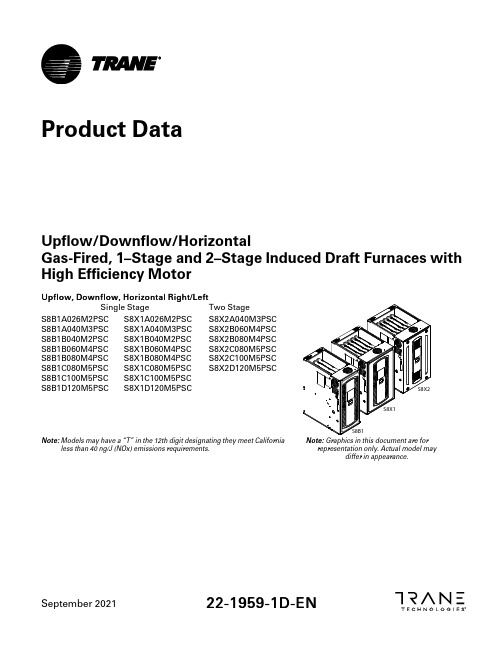
September 202122-1959-1D -E NUpflow/Downflow/HorizontalGas-Fired,1–Stage and 2–Stage Induced Draft Furnaces with High Efficiency MotorU p f l o w ,D o w n f l o w ,H o r i z o n t a l R i g h t /L e f tSingle Stage Two StageS8B1A026M2PSCS8B1A040M3PSC S8B1B040M2PSC S8B1B060M4PSC S8B1B080M4PSC S8B1C080M5PSC S8B1C100M5PSC S8B1D120M5PSCS8X1A026M2PSC S8X1A040M3PSC S8X1B040M2PSC S8X1B060M4PSC S8X1B080M4PSC S8X1C080M5PSC S8X1C100M5PSC S8X1D120M5PSCS8X2A040M3PSC S8X2B060M4PSC S8X2B080M4PSC S8X2C080M5PSC S8X2C100M5PSC S8X2D120M5PSCN o t e :Models may have a “T”in the 12th digit designating they meet Californialess than 40ng/J (NOx)emissions requirements.N o t e :Graphics in this document are forrepresentation only.Actual model maydiffer in appearance.Product DataTable of ContentsGeneral Features (3)Features and Benefits (4)Accessories (5)Product Specifications (6)Airflow Tables (12)CFM Versus Temperature Rise (16)Wiring Diagrams (17)Electrical Connections (20)Field Wiring (20)Outline Drawing (21)General FeaturesN A T U R A L G A S M O D E L SCentral Heating furnace designs are certified by Intertek for both natural and L.P.gas.Limitsetting and rating data were established and approved under standard rating conditions usingAmerican National Standards Institute standards.S A F E O P E R A T I O NThe Integrated System Control is a solid state device which continuously monitors for presenceof flame when the system is in the heating mode of operation.Dual solenoid combination gasvalve and regulator provide additional safety.Q U I C K H E A T I N GDurable,cycle tested,heavy gauge t u b u l a r a l u m i n i z e d s t e e l h e a t e x c h a n g e r quickly transfersheat to provide warm conditioned air to the structure.L o w e n e r g y p o w e r v e n t b l o w e r,toincrease efficiency and provide a discharge of gas fumes to the outside.B U R N E R SMultiport,Inshot burners will give years of quiet and efficient service.All models can beconverted to L.P.g a s with LP conversion kit.I N T E G R A T E D S Y S T E M C O N T R O LExclusively designed operational program provides total control of furnace limit sensors,blowers,gas valve,flame control and includes self diagnostics for ease of service.E N E R G Y EF F I C I E N T O P E R A T I O NAir-Tite™cabinet design is certified to<1%air leakage per ASHRAE193“Method of Test forDetermining the Airtightness of HVAC Equipment.”A I R D E L I V E R YThe9speed constant torque blower motor has sufficient airflow for most heating and coolingrequirements and will switch from heating to cooling speeds on demand from room thermostat.S T Y L I N GH e a v y g a u g e s t e e l a n d"w r a p-a r o u n d"c a b i n e t c o n s t r u c t i o n is used in the cabinet with baked-on enamel finish for strength and beauty.Every orientation has at least two venting options.There are no knockouts on cabinet.F E A T U R E S A N DG E N E R A L O P E R A T I O NThe S-Series furnace utilizes a Silicon Nitride Hot Surface Ignition system,which eliminates thewaste of a constant burning pilot.The integrated system control lights the main burners upon ademand for heat from the room plete front service access.a.Low energy power venterb.Vent proving pressure switches.Features and Benefits80%A F U E o n S8*1a n d S8X2F U R N A C E M O D E L SLowers utility billsE L E C T R I C A L L Y EF F I C I E N TEfficient airflow design reduces electrical energy use34I N C H T A L LLighter,easier to move and fit into tight spaces like short basements or tight closetsWorks great with larger,high-efficiency coilsNo knockouts4–W A Y M U L T I-P O I S ES8*1–8SKU’s—Upflow/Downflow/Horizontal Left/Horizontal RightS8X2–6SKU’s—Upflow/Downflow/Horizontal Left/Horizontal RightAdded application flexibility and reduction in specification errorsA I R F L O WAt least400CFM/ton at0.5in.H20external static pressureR E G U L A T O R YAll models are air tight;1%or less air leakage as per ASHRAE193Open vestibule design provides a full34”high open vestibule for ease of installation and serviceD I ME N S I O N SWidths are industry standard:14.5”,17.5”,21”and24.5”Depth remains approximately28”Cabinet is compatible with industry standard coils,as well as,other accessoriesI N T E G R A T E D F U R N A C E C O N T R O LSetup/Status/Diagnostics/Digital DisplayNo dip switchesLast six errors storedDry contact EAC and HUM connectionsAll Molex connections;no spade terminalsLow voltage labeled above and belowRain shield over IFC keeps condensate off the controlT U B U L A R A L U M I N I Z E D S T E E L H E A T E X C H A N G E RV O R T I C A I I B L O W E R,D E S I G N E D E X C L U S I V E L Y F O R T H E S-S E R I E S F U R N A C EImproved airflow efficiencyDurable,easy to clean,housingSingle piece belly band/motor arm assemblyBlower deck has full-length rails for easy removal and replacement,regardless of poiseF O U R–W A Y M U L T I-P O I S E(U P F L O W,D O W N F L O W,H O R I Z O N T A L L E F T A N D R IGH T)Easier to specifyShipped ready to install(no conversion kits required)Every model has at least two venting optionsAccessoriesTable1.Accessories(a)Airflow greater than1600CFM requires dual returnsProduct SpecificationsP r o d u c t S p e c i f i c a t i o n s(a)Central Furnace heating designs are certified to ANSI Z21.47-latest edition.(b)For U.S.applications,above input ratings(BTUH)are up to2,000feet,derate4%per1,000feet for elevations above2,000feet above sea level.(c)Based on ernment standard tests(d)9Speed constant torque ECM Blower Motor.(e)Refer to the Installer's Guide.(f)The above wiring specifications are in accordance with National Electric Code,however,installations must comply with local codes.P r o d u c t S p e c i f i c a t i o n s(a)Central Furnace heating designs are certified to ANSI Z21.47-latest edition.(b)For U.S.applications,above input ratings(BTUH)are up to2,000feet,derate4%per1,000feet for elevations above2,000feet above sea level.(c)Based on ernment standard tests(d)9Speed constant torque ECM Blower Motor.(e)Refer to the Installer's Guide.(f)The above wiring specifications are in accordance with National Electric Code,however,installations must comply with local codes.P r o d u c t S p e c i f i c a t i o n s(a)Central Furnace heating designs are certified to ANSI Z21.47-latest edition.(b)For U.S.applications,above input ratings(BTUH)are up to2,000feet,derate4%per1,000feet for elevations above2,000feet above sea level.(c)Based on ernment standard tests(d)9Speed constant torque ECM Blower Motor.(e)Refer to the Installer's Guide.(f)The above wiring specifications are in accordance with National Electric Code,however,installations must comply with local codes.P r o d u c t S p e c i f i c a t i o n s(a)Central Furnace heating designs are certified to ANSI Z21.47-latest edition.(b)For U.S.applications,above input ratings(BTUH)are up to2,000feet,derate4%per1,000feet for elevations above2,000feet above sea level.(c)Based on ernment standard tests(d)9Speed constant torque ECM Blower Motor.(e)Refer to the Installer's Guide.(f)The above wiring specifications are in accordance with National Electric Code,however,installations must comply with local codes.P r o d u c t S p e c i f i c a t i o n s(a)Central Furnace heating designs are certified to ANSI Z21.47-latest edition.(b)For U.S.applications,above input ratings(BTUH)are up to2,000feet,derate4%per1,000feet for elevations above2,000feet above sea level.(c)Based on ernment standard tests(d)9Speed constant torque ECM Blower Motor.(e)Refer to the Installer's Guide.(f)The above wiring specifications are in accordance with National Electric Code,however,installations must comply with local codes.Airflow TablesA i r f l o w T a b l e sA i r f l o w T a b l e sA i r f l o w T a b l e sCFM Versus Temperature RiseS8B1/S8X1Furnaces have one stage heatingS8X2Furnaces have two stage heating.First Stage is Low heating and Second Stage is High heating. Table2.S8B1/S8X1Table3.S8X2—Low HeatTable4.S8X2—High HeatWiring DiagramsD346340P01 REV HW i r i n g D i a g r a m sD345844P01 REV FW i r i n g D i a g r a m sElectrical ConnectionsField WiringOutline DrawingTable5.14.5”Wid th Cabin e tT a b l e 6.17.5”W i d t h C a b i n etO u t l i n e D r a w i n gTable7.21.”Wid th Cabin etO u t l i n e D r a w i n gT a b l e 8.24.5”W i d t h C a b i n etO u t l i n e D r a w i n gN o t e sN o t e sN o t e sTrane-by Trane Technologies(NYSE:TT),a global innovator-creates comfortable,energy efficient indoor environments for commercial and residential applications.For more information,please visit or .Trane has a policy of continuous data improvement and it reserves the right to change design and specifications without notice.We are committed to using environmentally conscious print practices.22-1959-1D-EN29Sep2021。
rescueME-j) M0B1 个人定位设备(内置 AIS 和 DSC)用户手册说明书

15
7.4 Eliminación
15
7.5 Especificaciones
16
7.6 Certfificados
17
7.7 Garantía limitada
18
PartNo912S-01517
ocean SI G NAL
1.
GENERAL
MOB1USER MANUAL
1.1
Introducción
No se acepta responsabilidad por cualquier inexactitud u omisión en este manual. Ocean Signal* y rescueME® son marcas registradas de Ocean Signal Ltd.
o
Байду номын сангаас
Si realiza el test con mayor frecuencia que una vez más al mes, la vida de la batería
podría reducirse.
o
Este dispositivo de radio está diseñado para proporcionar una señal de alerta y
La gama de productos RescueMe proporciona al usuario la última tecnología diseñada en un tamaño compacto y facilidad de operación. La M0B1 pretende alertar su embarcación en caso de que usted caiga por la borda y marca la posición en un plotter correctamente equipado con AIS.
JMS全自动血液透析机[专家学习]
![JMS全自动血液透析机[专家学习]](https://img.taocdn.com/s3/m/b5081653a6c30c2259019e6d.png)
全密闭安全操作的发展趋势
《血液透析专科护理操作指南》2014
版内 涵
➢ 建立安全护理操作模式 ➢ 注重过程管理、细节管理 ➢ 重视手卫生 ➢ 对物品表面、环境管理
内容
➢ 密闭式体外循环连接环节 ➢ 医疗废弃物污物的处理 ➢ 穿刺针锐器安全处理 ➢ 废液密闭式排放 ➢ 环境、空气、物表消毒 ➢ 血管通路护理管理等
14
JMS使用成本减少二〜使用透析粉
●透析粉溶解装置使用透析粉即时溶解,提高质量,降 低了购买透析液和干粉的费用
項目
台数
20台
25台
30台
35台
透析患者数
80
100
120
140
年透析次数 (3次/周:3次/日)
年减少費用(元) 差額25元计算
(透析液:55 元/份 透析粉:25~30元/份)
12,480 312,000
“一键式” 统一的标准化操作 ➢ 减少因人为因素引起的差错、事故等不良事件 ➢ 减少新、老护士间技术差距 ➢ 缩短预冲操作时间 ➢ 减轻医护人员的负担 ➢ 提高工作效率,增加了护理病人的时间
解放护士重复机械性操作,为患者提供安全人性化护理
一类特制
26
安全管理〜医院核心制度
减少人为操作
自动化 “一键式”操作
微炎症状态
一类特制
6 Am J Kidney Dis. 1998 Jul;32(1):107-14
JMS CDDS FLOW
高度自动化系统
逆渗透(RO)装置
ETRF
透析液供给装置 BCー02
机械式 透析室
多用途透析装置 GC-110N
原水
初 期 除 去 ET<0.001EU/Ml 细菌数<0.1CFU/mL
