M. Multiple space filter design
CAD命令菜单

附录B 命令列表下面是A u t o d e s k公司发布的A u t o C A D2000提供的命令列表。
以’(单引号)开头的命令是透明命令,它可以在另一个命令执行的同时执行。
A' A b o u t显示包含有A u t o C A D版本和序列号的信息对话框。
A c i s I n将一个A S C I I格式的A C I S文件导入,并建立3 D实体、2 D区域或其他的对象。
A c i s O u t将3 D实体、2 D区域或主体导出为一个A S C I I格式的A C I S文件(文件扩展名为. S A T )。
A d c C l o s e关闭A u t o C A D的D e s i g n C e n t e r窗口。
A d C e n t e r(或C t r l+2)打开A u t o C A D的D e s i g n C e n t e r窗口,管理A u t o C A D的内容。
A d c N a v i g a t e在A u t o C A D的D e s i g n C e n t e r窗口中从桌面直接到你所指定的文件、目录或网络路径去。
A i_B o x等 A i_B o x、A i_C o n e、A i_D i s h、A i_D o m e、A i_m e s h、A i_P y r a m i d、A i_T o r u s、A i_W e d g e等命令用于从表面网格绘制3 D简单图形。
A l i g n使用三对3 D点来移动和旋转(对齐) 3D对象。
A m e C o n v e r t把用AME v2.0和v 2.1制作的图转换为A C I S实体模式。
' A p e r t u r e调整用于对象捕获模式的捕捉框的大小。
' A p p L o a d打开一个对话框将A u t o L I S P、A D S、A R X等类型的程序列于其中以供调入。
阿尔法拉维PureBallast 3 标准与Ex600m3 h系统说明书
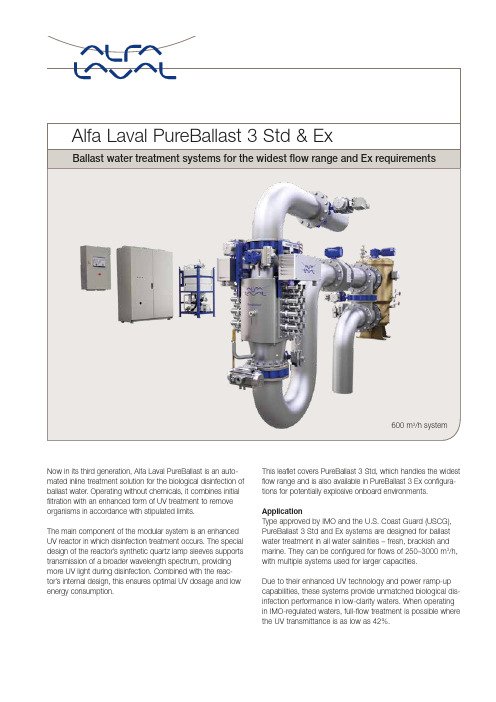
Now in its third generation, Alfa Laval PureBallast is an auto-mated inline treatment solution for the biological disinfection of ballast water. Operating without chemicals, it combines initial filtration with an enhanced form of UV treatment to remove organisms in accordance with stipulated limits.The main component of the modular system is an enhanced UV reactor in which disinfection treatment occurs. The special design of the reactor’s synthetic quartz lamp sleeves supports transmission of a broader wavelength spectrum, providing more UV light during disinfection. Combined with the reac-tor’s internal design, this ensures optimal UV dosage and low energy consumption.600 m3/h system This leaflet covers PureBallast 3 Std, which handles the widest flow range and is also available in PureBallast 3 Ex configura-tions for potentially explosive onboard environments. ApplicationType approved by IMO and the U.S. Coast Guard (USCG), PureBallast 3 Std and Ex systems are designed for ballast water treatment in all water salinities – fresh, brackish and marine. They can be configured for flows of 250–3000 m3/h, with multiple systems used for larger capacities.Due to their enhanced UV technology and power ramp-up capabilities, these systems provide unmatched biological dis-infection performance in low-clarity waters. When operating in IMO-regulated waters, full-flow treatment is possible where the UV transmittance is as low as 42%.Benefits• Superior performance in all water salinitiesPureBallast 3 Std and Ex systems offer unmatched bio-logical disinfection performance in all water salinities: fresh, brackish and marine. This includes water in liquid form at frigid temperatures. In addition, the systems excel in low-clarity water conditions. When operating in IMO-regulated waters, they perform at full flow where the UV transmittance is as low as 42%.• Ease of usePureBallast 3 Std and Ex systems are fully enclosed, fullyautomated and thoroughly integrated with the ballast water system. They requires no manual intervention.• Effective power managementAutomatic power management minimizes energyconsumption in IMO-regulated waters, including when USCG-certified systems operate outside the United States. With this feature, PureBallast 3 Std and Ex systems run at just 50% of their potential operating power in most situ-ations. They can then ramp up to full power for the most challenging waters. • Space-saving inline constructionPureBallast 3 Std and Ex systems are inline systemsin which the major components (filter and reactor) areincorporated into the ballast water piping. The reactor diameter, in particular, is only marginally larger than that of the piping itself. This simplifies installation and reduces footprint.System design is further simplified by the free placement of the lamp drive cabinet up to 150 m away. This allows additional space to be saved in the engine room, and it enables placement outside the hazardous zone for PureBallast 3 Ex systems.• Chemical-free operationPureBallast Std and Ex systems meet biological disinfec-tion requirements without the addition of salt or chem-icals, even when operating in fresh water. No dosing is required, and there are no tanks or ventilation systems needed to manage consumables and residuals. • Complete worldwide supportAlfa Laval is a global supplier and an experienced part-ner in ballast water treatment, with a complete range of solutions for both newbuild and retrofit needs. Shipyards and engineering companies can expect clear and thor-ough documentation, as well as expert consultation. Ship owners have access to far-reaching ownership support, including Performance Agreements and other services for cost-efficient peace of mind.Flow meterLamp drive cabinetCleaning-In-Place (CIP) unitControl cabinetTreatment componentsBiological disinfection comprises an initial filtration stage followed by enhanced UV treatment in a specially designed reactor. Both stages are integrated into the ballast water pip-ing as inline components.Support componentsThe additional components are support systems that can be flexibly placed for an optimal design.• ReactorThe enhanced UV treatment stage occurs within areactor. Five reactor sizes are available for PureBallast 3 Std and Ex systems, each with a flow-optimized interior that ensures high turbulence and the concentration of the UV dose.The reactor lamps employ specially designed lampsleeves of synthetic quartz. These support transmission of a broader wavelength spectrum, thus providing more UV light during disinfection. Temperature and levelsensors within the reactor ensure its safety.The reactor design, which draws on treatmenttechnology from Wallenius Water, is specially developed for marine applications. The reactor construction is of super-austenitic stainless steel, which ensures a long lifetime without corrosion.• Fi l terA filter is used during ballasting operationsto block the intake of larger organisms and reduce sediment in the ballast water tanks. Bypassed during deballasting, the filter is cleaned via automatic backflush-ing using a small portion of the system flow. This not only improves backflushing efficiency, but also increases overall filter effectiveness by producing a higher net capacity.In combination with the reactor, theeffective basket filter design enables treat-ment of fresh, brackish and marine water in conditions with low UV transmittance.• Control cabinetThe PureBallast 3 control cabinet features a graphical touchscreeninterface that is easy and intuitive to use. Operation can be started or stopped with a single touch. The control system can also be integrated with onboard automation systems via Modbus, allow-ing access to all functions through the vessel’s Integrated Ship Control System.•Auxiliary equipment• Lamp drive cabinetThe UV lamps are supplied with power by a lamp drive cabinet associated with the reactor. The cabinet isphysically separated from the reactor and may be placed up to 150 m away. This saves space in the engine room and simplifies the design of PureBallast 3 Ex systems.• Cleaning-In-Place (CIP) unit UV lamp performance issafeguarded by an automatic CIP cycle. The CIP unit cir-culates a reusable, non-toxic and biodegradable cleaning solution that prevents any UV-impairing build-up. Such build-up cannot be removed by wiping, which would also risk scratching the sleevesurface.A broad range of auxiliary equipment is available to support integration into any vessel, including backflush pumps, sampling points, valve packages and remote control panels.For flows in excess of 3000 m 3/h (not applicable for PureBallast USCG HP), multiple systems are installed. With this configuration strategy, PureBallast 3 is competitive over the entire flow range up to 6000 m 3/h.Power supply: 400–440 VAC, 50/60 HzWorking pressure: Max 6 bar (up to 10 bar optional)PureBallast 3 Std & Ex, IMO & USCGPureBallast 3 Std & Ex,USCG HPSize (mm) (W × D × H )Net/dry weight (kg)Volume (L)Reactor, 300 m 3/h 700 × 650 × 131025080Reactor, 150 m 3/h Reactor, 600 m 3/h 855 × 765 × 1400320100Reactor, 300 m 3/h Reactor, 1000 m 3/h 1030 × 950 × 1500400190Reactor, 500 m 3/h Reactor, 1500 m 3/h 1120 x 1110 x 1480650 205Reactor, 750 m 3/hLamp drive cabinet for 300 m 3/h reactor 900 × 480 × 2000250Lamp drive cabinet for 600 m 3/h reactor 1350 × 610 × 2000370Lamp drive cabinetfor 300 m 3/h reactor Lamp drive cabinet for 1000 m 3/h reactor 1350 × 610 × 2000400Lamp drive cabinetfor 500 m 3/h reactor Lamp drive cabinet for 1500 m 3/h reactor 1350 x 610 x 2000400Lamp drive cabinet for 750 m 3/h reactor Lamp drive cabinet slave for 1500 m 3/h reactor 1040 x 610 x 2000360Lamp drive cabinet slavefor 750 m 3/h reactorCIP unit 740 × 870 × 1800155Max 250CIP unitControl cabinet 650 × 310 × 110050Control cabinet Basket filter, 250 m 3/h 460 × 498 × 114636061Basket filter, 250 m 3/h Basket filter, 300 m 3/h 490 × 503 × 120140082Basket filter, 300 m 3/h Basket filter, 500 m 3/h 610 × 637 × 1296620146Basket filter, 500 m 3/h Basket filter, 750 m 3/h 730 × 715 × 1579860241Basket filter, 750 m 3/h Basket filter, 1000 m 3/h 765 × 786 × 175********Basket filter, 1000 m 3/h Basket filter, 1500 m 3/h 775 × 794 × 22481150480Basket filter, 1500 m 3/h Basket filter, 2000 m 3/h 1000 × 1008 × 23671780890Basket filter, 2000 m 3/h Basket filter, 3000 m 3/h1300 × 1288 × 247625951700Basket filter, 3000 m 3/hTechnical dataPureBallast 3 Std & ExPureBallast 3 Std & Ex, USCG HPPower consumption, 300 m 3/h reactor 17 kW (32 kW at full ramp-up*)Power consumption, 600 m 3/h reactor 33 kW (63 kW at full ramp-up*)Power consumption, 300 m 3/h reactor Power consumption, 1000 m 3/h reactor 52 kW (100 kW at full ramp-up*)Power consumption, 500 m 3/h reactor Power consumption, 1500 m 3/h reactor81 kW (156 kW at full ramp-up*)Power consumption, 750 m 3/h reactorCapacity range (flow in m 3/h)PureBallast 3 IMO & USCG 25030050060075010001200150020003000PureBallast 3 USCG HP25030050060075010001500* Power consumption can be increased to handle low-clarity water with low UV transmittance.Component dimensionsOperating sequence• Ba l l astingThe ballast water treatment process is fully automated.When initiated, the system undergoes a brief startupsequence.When ballasting begins, the incoming ballast water firstpasses through the filter stage. This removes any largerorganisms and particles, which improves the quality ofthe water for treatment. The filter stage is of benefit foroperation in cloudy coastal waters and fresh water.After filtration the water continues through the reactorstage, where it is disinfected by means of enhanced UVbefore entering the ballast water tanks.Once ballasting is complete, reactor cleaning is performed via an automatic Cleaning-In-Place (CIP) cycle. This cycle is prompted immediately after ballasting and should beperformed within 30 hours. The reactor stage is rinsedwith fresh water when the CIP cycle begins and filled with fresh water upon its completion.Type approvals• IMOPureBallast 3 Standard and Ex systems have IMO revised G8 type approval, which means systems purchased today can be installed after the stricter IMO guidelines take effect on 28 October 2020. When operating in IMO-regulatedwaters, PureBallast 3 systems make maximum use of their power management and other capabilities.• USCGTo address differing needs in United States waters, there are standard and high-power versions of PureBallast 3Standard and Ex under USCG type approval. Standardsystems, which utilize flow control in waters with low UVtransmittance, are configured as for IMO-regulated waters and provide the option of minimized holding time whenoperating in USCG-regulated waters. The minimizedholding time is just 2.5 hours and is only needed whencrossing between Captain of the Port Zones. High-power systems are configured to allow full flow in the vast majority of United States waters.The filter stage is also filled with fresh water onceballasting is completed.• Deba l l astingThe deballasting process is essentially the same as theballasting process. However, the filter stage is bypassed during deballasting since the water has already beenfiltered.After leaving the ballast water tanks, the outgoing ballast water passes through the reactor stage to eliminate any regrowth of microorganisms that may have occurred intransit. Having thus been disinfected to the establishedlimits, it is discharged into the receiving water at thedeballasting site.The same startup and shutdown sequence, including CIP, is employed during both ballasting and deballasting.Operation• Maintenance intervals:- Filter inspection once per year- Lamp replacement after up to 3000 hours of operation(a safe and easy procedure performed in minutes)- CIP fluid replacement, typically every 3–12 months • The System Manual provides detailed information in electronic or printed format:- Installation instructions- Operating instructions- Alarms and fault finding- Service and spare parts • Commissioning and technical services are available from all Alfa Laval offices to start up the system and to provide advice about operation and maintenance.• Onboard training for the crew is available upon request. Optional equipment• Remote control panels (max two per system)• Backflush pump• High-pressure system (up to 10 bar) for usewith high-pressure ballast water pumps• Sampling device• Bypass valvePureBallast 3 Ex systemsPureBallast 3 Ex systems are configured according to ATEX and IECEx, Zone 1, IIC and T4. Ex designs are simplified by the flexible placement of the lamp drive cabinets, which can be located outside the hazardous zone and up to 150 m away from the reactors they serve.Redundant safety features, such as the connection of the reactor temperature and level sensors via relays that bypass the PLC, increase safety in operation.A l f a L a v a l i s a t r a d e m a r k r e g i s t e r e d a n d o w n e d b y A l f a L a v a l C o r p o r a t e AB . A l f a L a v a l r e s e r v e s t h e r i g h t t o c h a n g e s p e c i fi c a t i o n s w i t h o u t p r i o r n o t i fi c a t i o n .M D D 00203-2-E N 2001Alfa Laval reserves the right to change specifications without prior notification.How to contact Alfa Laval Up-to-date Alfa Laval contact details for all countries arealways available on our website at Alfa Laval in briefAlfa Laval is a leading global provider of specialized products and engineering solutions.Our equipment, systems and services are dedicated to helping customers to optimize the performance of their processes. Time and time again.We help our customers to heat, cool, separate and transport products such as oil, water, chemicals, beverages, foodstuffs, starch and pharmaceuticals.Our worldwide organization works closely with customers in almost 100 countries to help them stay ahead.。
西安邮电大学软件工程专业英语复习资料

专业英语期末复习一.名词解释PCM pulse-code modulation 脉冲编码调制PPM Pulse Position Modulation 脉冲位置调制ASK amplitude shift keying (ASK) 幅移键控FSK frequency shift keying (FSK) 频移键控BFSK binary frequency shift keying 二进制频移键控MSK minimum shift keying 最小频移键控PSK phase shift keying (PSK) 相移键控FDM Frequency division multiplexing频分复用OFDM orthogonal frequency division multiplexing 正交频分复用TDM time division multiplexing 时分复用WDM wave division multiplexing 波分复用DWDM dense wave division multiplexing 密集型波分复用PMamplitude/ frequency/ phase modulation (AM/FM/PM)幅度/频/调制CPM continuous phase modulation 连续相位调制FDMA frequency division multiple access (FDMA).频分多址TDMA time division multiple access 时分多址CDMA code division multiple access 码分多址SDMA space division multiple access 空分多址GSM global system for mobile communicatons 全球数字移动通信系统MS mobile station 移动台BTS base transceviver 基站收发台BSC base station controller 基站控制器BSS base station subsystem 基站子系统MSC mobile switching center 移动交换中心AUC Authentication center 鉴权中心VLR visitor location register 访问位置寄存器EIR equipment identity register 设备识别寄存器HLR home location register 本地位置寄存器PSTN public switched telephone network 公共电话交换网ISDN integrated sercices digital network 综合业务数字网Boardband-ISDN ADSL asymmetric digital subscriber line 非对称数字用户线路NSS network and switching subsystem 网络交换中心PBX private branch exchange 程控交换机ATM asynchronous transfer mode 异步传输模式LAN local area network 局域网IEEE Institute of Electrical and Electronics Engineers 美国电气和电子工程师协会CSMA/CD Carrier Sense Multiple Access/Collision Detect载波监听多路访问/冲突检测MAC medium access control 介质访问控制层LLC logical link control 链路逻辑控制TCP Transmission Control Protocol 传输控制协议FTP file transfer protocol 文件传输协议JPEG: Joint Photographic Experts Group 联合图像专家小组MPEG: Moving Pictures Experts Group NAPs network access points 网络接入点IXPs Internet exchange points 互联网接入点SNA systems network architecture 系统网络体系结构OSI open system interconnection 开放式系统互联GPS thw global positioning system 全球定位系统ICMP:Internet Control Message Protocol控制报文协议IGMP:Internet Group Management Protocol 组管理协议FDD frequency division duplex 频分双工TDD time division duplex 时分双工PLL phase lock loop 锁相环ADC analog-to-digital converter模数转换器SSMA spread spectrum multiple access 扩频多址系统VLC variable length coding 可变长编码HDTV high-definition tevevisionVOD video-on-demand 视频点播技术OSS operation support systems 运营支撑系统DRM digital rights management 数字版权管理CISC/SISC complex/simple instruction set computer PLMN public land mobile net work 公共陆地移动网MUL mobile user link 移动用户链路GWL gateway link 网关链路ISL inter satellite links 内部卫星链路BRI basic rate interface 基本速率接口PRI primary rate interface 基群速率接口TA terminal adapter 终端适配器APD avalanche photodiode 雪崩光电二极管PIN positive-intrinsic negative 本征光电二极管TE transverse electric mode模电模式TM tranaverse magnetic 横磁模式LP linearly polarized mode 线性模式STB set top box 机顶盒Multimedia 多媒体information theory 信息论signal-to-noise信噪比destination of the information信宿sequences of messages 消息序列the light intensity光强度three dimensional sound transmission三维声音传输In a multiplex PCM system the different speech functions must be sampled,compr essed,quantized and encoded.在一个多路复用PCM系统中不同的语音函数必须被抽样、压缩、量化和编码a pair of wires一双金属丝a coaxial cable一条同轴缆a band of radio frequencies一波段的收音机频率a beam of light一束光discrete and continuous variables离散、连续变量modulated signal已调信号modulating signal 调制信号binary bit-steam二进制比特流base-band signal基带信号antennas天线synchronization同步the carrier frequency载波频率Path-loss信道损耗penetration of obstacles绕射 reflection反射, scattering散射, diffraction衍射Spectral efficiency 频率效率power efficiency功率效率robustenss稳定性DSP digital signal processor 数字信号处理器Multiple Access 多址技术the guard band 保护频段frequency hopping and direct sequence 调频和直接序列扩频downlink/uplink slots 上行时隙/下行时隙Circuit Switching 电路交换Packet switching 分组交换dedicate line 专用线路subscriber 用户thunk 中继local loop 用户环路physical layer物理层datalink layer 数据链路层application layer 应用层Internetwork layer 网际层Network interface layer 网络接口层twisted copper cable双绞线coaxial cable 同轴电缆optical fiber 光缆Bus/tree/ring/star topology 总线/树/环/星型拓扑结构Round robin 循环reservation 预约contention 竞争an access point 接入点、访问点hierarchical 等级上hot spots 热点decompression/compression 解压缩/压缩encoder/decoder 编码器/解码器redundancy 冗余lossy/lossless 有损/无损 multicast 多播authentication 身份鉴定/鉴权authoirization 授权nomadicity 漫游session management 会话管理stream control transmission 流控制传输协议channel bonding 信道绑定on hook/off hook 接通/挂断attenunation loss 衰减损耗transmission loss 传输损耗acousto optic modulator 声光调制器electro-optic modulator 光电调制器optical amplifiers 光放大器dielectric waveguide 电解质波导step inder fiber 阶跃光纤graded index fiber 渐变光纤single mode/multimode fibers 单/多模光纤hard/soft handover 硬/软切换spread spectrum 扩频narrowband signal/interference 窄带信号/干扰power density 功率谱密度resistance narrowband/adjacent interface 抵制窄带/频道干扰band pass filter 带通滤波器geostationary/geosynchronous satellite 同步卫星satellite for navigation 导航卫星Geostationary (or geosynchronous) earth orbit (GEO): 地球同步轨道Medium earth orbit (MEO): 中距离轨道Low earth orbit (LEO): 近地轨道Highly elliptical orbit (HEO): 椭圆轨道paramount 及其simultaneously 同时mechanism 机制the radio spectrum 无线频谱a user process 一个用户进程defined by port and sockets 由端口号和套接字定义multiple application 多个应用程序duplicate data suppression 抑制数据复制error recovery 差错复原connection-orient reliable data delivery 面向连接的可靠的数据传输congestion/flow control 拥塞/流量控制二.翻译1.So What is Cloud Computing?We see Cloud Computing as a computing model, not a technology. In this mode l “customers” plug into the “cloud” to access IT resources which are priced an d provided “on-demand”. Essentially, IT resources are rented and shared among multiple tenants much as office space, apartments, or storage spaces are used by t enants. Delivered over an Internet connection, the “cloud” replaces the compan y data center or server providing the same service. Thus, Cloud Computing is simp ly IT services sold and delivered over the Internet. Refer to section of Types of Clo ud Computing.Cloud Computing vendors combine virtualization (one computer hosting several “virtual” servers), automated provisioning (servers have software installed auto matically), and Internet connectivity technologies to provide the service[1]. These are not new technologies but a new name applied to a collection of older (albeit u pdated) technologies that are packaged, sold and delivered in a new way.A key point to remember is that, at the most basic level, your data resides on som eone else’s server(s). This means that most concerns (and there are potentially h undreds) really come down to trust and control issues. Do you trust them with you r data?译文:我们看到,云计算作为一种计算模式,而不是技术。
Ansys Nuhertz FilterSolutions 说明书

Ansys Nuhertz FilterSolutions Ansys Nuhertz FilterSolutions provides automated design, synthesis and optimization of RF, microwave and digital filters in an efficient and straightforward process. FilterSolutions starts with your filter performance specifications, synthesizes both ideal and physical filter layout realizations and automatically sets up filter analysis and optimization in the Ansys HFSS electromagnetic simulator.•Performing high-performance microwave and mmWave filter design is difficult and requires expertknowledge to synthesize filter layouts.•RF and microwave filters experience electromagnetic (EM) cross coupling, which leads to inaccuracies intraditional circuit modeling approaches. •Poor filter designs and manufacturing tolerances drivethe need for manual filter “tuning” by hand on the bench. A good CAE approach can create tuning free designs that work within manufacturing or material tolerances.•High-order filters are difficult to optimize, even with EM software. Creating an accurate first designprototype is essential for fast design optimization.Open the filter design in AnsysHFSS, ready for immediate EManalysis and optimization.Create digital filters in the form of filter tap coefficients and C-codefunctions./Targeting your top 4 pain points:/Achieving your top 4 tasks:Quickly, easily and automaticallysynthesize a filter that meets yourperformance requirement.Realize the filter design in schematic and physical layouts for your choice of substrates byharnessing vendor-specific partsand standard value components.Filter design in Ansys Nuhertz FilterSolutionsElectromagnetic simulation of synthesized filter in HFSS/W hat differentiates Ansys Nuhertz FilterSolutions? •Performance specification for Layout-to-EM-Optimization in a single smooth workflow•Ability to evaluate the widest range of filter topologies (Bessel, Butterworth, Chebyshev I and II, Elliptic, Gaussian, Delay, Hourglass, Legendre, Matched, Raised Cosine, Tubular, Zigzag, Coupled-Resonator and Cross-Coupled Folded Resonator)•Highly accurate distributed filter layout synthesis based on EM-derived model discontinuities and couplings•Integrates with HFSS for gold-standard EM analysis accuracy and for EM-based optimization•Ability to synthesize filter topologies for analog and digital filter topologies; a single tool for creating accurate filters for both analog and digital signal processing (DSP) applications•Planar filter realizations in the widest available media classes (microstrip, stripline, asymmetric stripline, suspended substrate)/Ansys Nuhertz FilterSolutions provides automatic filter design for: •Lumped filters , presenting synthesized filter schematics that fulfill the filter performance specification. Also provides values for filters realized on PCBs with surface mount or thru-hole discrete components.•Distributed (transmission line filters) - High-performance distributed filters manufactured on microwave or mmWave substrates. These filters are usually realized with transmission lines, open or shorted stubs, vias, coupled lines and cross-coupled transmission line systems. A broad class of microwave and mmWave filters can be realized through precision patterning of conductors on one to three planar substrates.•Digital filters realized in software for digital signal processing (DSP) systems or on microcontrollers. These are software programs, applied to digital signal processing operating on data from digital sampling systems.•Zero-inductor analog filters - Popular at lower frequencies (audio and mid-frequency analog systems), these filters can be realized on PCB process technology with OpAmps in an analog filter format.•IC-based filters in the form of non-programmable digital filters can also be implemented in IC processes utilizing MOSFETS and capacitors to occupy minimum real estate and utilize a switched-capacitor approach.LUMPED (PASSIVE) FILTER MODULE Synthesizes a lumped component filter (single or double-termination) of a selected filter topology to realize user-specified performance characteristics. Standard value components may be applied, with standard (or non-standard) tolerance values for Monte-Carlo analysis. Components have ideal or finite Q or may be based upon vendor component library models.CAPABILITIESDISTRIBUTED FILTER MODULE The Distributed Filter module synthesizes filter layouts on physics-accurate materials, incorporating transmission lines and hybrid lumped elements. Filter layouts can be realized in a variety of substrate formats, including microstrip, suspended substrate and stripline. Physical layouts (including metallization and substrate material properties) can be realized quickly and accurately. Filter layouts are fully parameterized and may be opened in HFSS for immediate EM analysis; all geometries, materials, ports and analysis setups are automatically created. HFSS designs are fully parameterized and optimization setups are provided, so the designer can proceed directly to design optimization to desired response goals.ACTIVE FILTER MODULE Some filter designs call for elimination of inductors and active filter designs with OpAmps can sometimes provide an attractive alternative. The FilterSolutions Active Filter module synthesizes filters to meet user-specified performance requirements in a wide range of filter topologies, such as Thomas, Akerberg-Mossberg, Sallen-Key, Multiple Feedback, Leapfrog, GICs and more. Incorporate OpAmp models from your favorite vendor and include finite Q and gain effects in your active filter designs.SWITCHED-CAPACITOR FILTER MODULEAnother zero-inductor realization: Switched capacitor filters are generally realized in semiconductor processes where capacitors and switching transistors occupy comparatively small spaces. Switched-capacitor filters may be used to realize digital filters and involve sampling circuit topologies. The Switched-Capacitor Filter module synthesizes designs in IIR and FIR realizations, as well as Bilinear, Matched-Z, Step Invariant, Modified Impulse Invariant and custom Z-transform designs.ANSYS, Inc. *******************866.267.9724© 2021 ANSYS, Inc. All Rights Reserved.DISTRIBUTED FILTER DESIGN TOPOLOGIES Lumped Translation, Inductor Translation, Stepped Impedance, Shunt Stub Resonators, Open Stub Resonators, Spaced Stubs, Dual Resonators, Spaced Dual Resonators, Parallel Edge Coupled, Hairpin, Miniature Hairpin, Ring Resonator, Interdigital, ComblineACTIVE FILTER IMPLEMENTATIONS Thomas 1 and 2, Sallen & Key, Parallel, Akerberg, Multiple Feedback (MFB), GIC Biquad, GIC Ladder, Leap FrogDIGITAL FILTER DESIGNS BASED ON THE FOLLOWING DIGITAL TRANSFORMATIONSBilinear, Impulse Invariant (IIR), Matched Z, Step Invariant, FIR Approximation. FIR Filter Types: Rectangular, Bartlett, Hanning, Hamming, Blackman, Blackman-Harris, Kaiser, Dolph-Cheby, Remez, Raised Cosine, Root Raised Cosine, Cosine Filter, Sine Filter, Matched Filter, DelayFilter DIGITAL FILTER MODULE For DSP and sampled systems, FilterSolutions takes user-specified performance specifications and a desired topology and synthesizes filter coefficients to realize the digital filter. Digital transformations are provided to Bilinear, Impulse Invariant, Step Invariant, Matched-Z and Finite Impulse Response (FIR) approximation. Filter realizations are provided in the form of the discrete transfer function, filter tap/block coefficients or as C-code ready for incorporation into a DSP code block.ZMATCH MODULE Zmatch starts with complex load definitions and synthesizes a matching network for maximum power transfer. Includes both Discrete Frequency and Broadband Match modes. Optimal matching networks are provided in lumped, distributed and hybrid realizations.FILTER TYPES AVAILABLE (LUMPED AND DISTRIBUTED FILTERS)Gaussian, Bessel, Butterworth, Legendre, Chebyshev (I and II), Hourglass, Elliptic, Raised Cosine, Matched, Delay FILTER CLASSES AVAILABLE (LUMPED AND DISTRIBUTED FILTERS)Lumped Translation, Inductor Translation, Stepped Impedance, Shunt Stub Resonators, Open Stub Resonators, Spaced Stubs, Dual Resonators, Spaced Dual Resonators, Parallel Edge Coupled, Hairpin, Miniature Hairpin, Ring Resonator, Interdigital, Combline。
手机常用英文术语
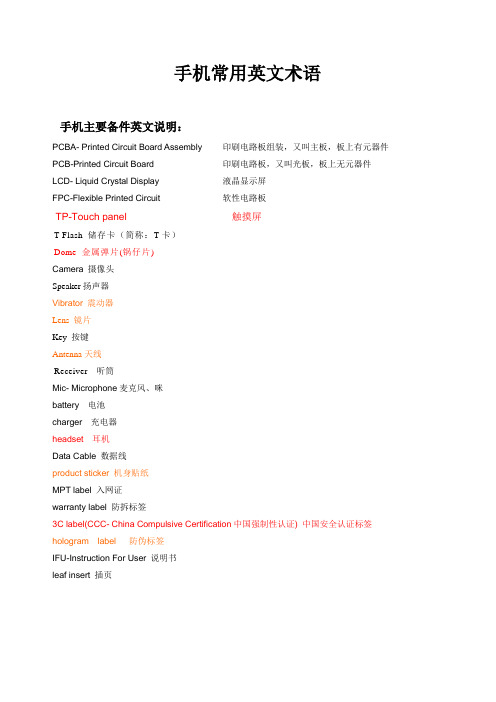
手机常用英文术语手机主要备件英文说明:PCBA- Printed Circuit Board Assembly 印刷电路板组装,又叫主板,板上有元器件PCB-Printed Circuit Board 印刷电路板,又叫光板,板上无元器件LCD- Liquid Crystal Display 液晶显示屏FPC-Flexible Printed Circuit 软性电路板TP-Touch panel 触摸屏T-Flash 储存卡(简称:T卡)Dome 金属弹片(锅仔片)Camera 摄像头Speaker扬声器Vibrator 震动器Lens 镜片Key 按键Antenna天线Receiver听筒Mic- Microphone麦克风、咪battery 电池charger 充电器headset 耳机Data Cable 数据线product sticker 机身贴纸MPT label 入网证warranty label 防拆标签3C label(CCC- China Compulsive Certification中国强制性认证) 中国安全认证标签hologram label 防伪标签IFU-Instruction For User 说明书leaf insert 插页主板主要元器件:CPU- Central Processing Unit 中央处理器(如联发科公司生产的CPU芯片MTK6225、MTK6235)Flash 存储芯片的一种,又称闪存。
用作储存操作系统或者程序代码或者直接当硬盘使用(U盘)。
PMU-Power Management Unit 电源管理芯片FM-Frequency Modulation称为调频收音机Bluetooth 蓝牙PA-power amplifier 功率放大器,手机上有射频功率放大器、音频功率放大器等。
Resistance 电阻Capacitor 电容Inductor 电感Oscillator 晶振Connector 连接器IC-Integrated Circuit 集成电路,芯片手机应用方面:Mobile Phone- 手机SIM- Subscriber Identifying Module 用户识别模块,也称智能卡或用户身份识别卡SMS- Short Message Service 短信EMS- Enhanced Message Service 增强型短信MMS- Multimedia Message Service 彩信CM-China Mobile 中国移动CU- China Unicom 中国联通IMEI – International Mobile Equipment Identifier 国际移动设备识别码GSM- Global System for Mobile communication 时分多址,全球移动通信系统CDMA- Code Division Multiple Access 码分多址,多址接入技术的一种,CDMA通信系统容量比GSM更大,其微蜂窝更小,CDMA手机所需要的电源消耗更小,所以CDMA手机持机时间更长。
隔离器,灌装机,夹套等中英对照
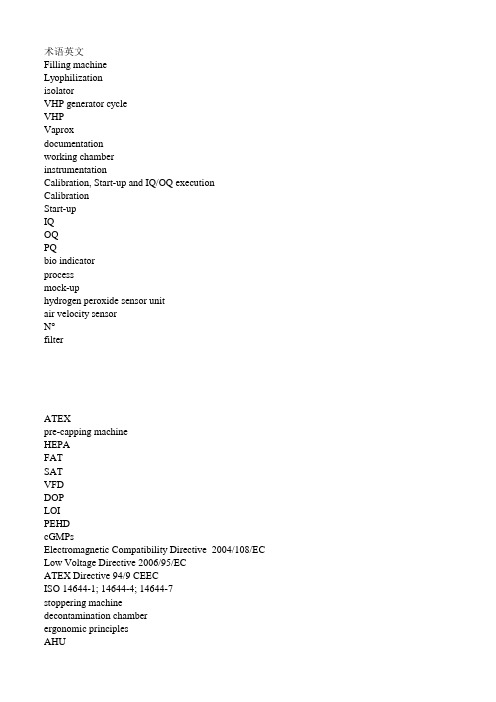
dispersion equipment heat exchangers pulse pause ACC DIN CAD CAM auto clavable SOP ambient temperature steam temperature syringable HIGH PURITY BALL VALVES heavy body full passage brosilicate PTEE diaphragms soda lime glasses quick couple female thread platinum Platinum Cured silicone tube standard features handweel PTFE(TEFLON) available upon request semiconductor silicone rubber medical guide tube
限束孔径小孔操作面板上料侧操作面板卸料侧料斗普通胶塞铝盖isolator隔离器pathogenicmicroorganismswatervapourseparationcontinuum隔离连续体sterilitytesting无菌状态的检测asepticfilling无菌灌装asepticprocessing无菌操作reactor反应器blender搅拌器tableting压片toxicdispensingcontainmentisolator密封隔离器aspeticisolator无菌隔离器downflowbooth负压称量罩flowpatternlaminarflow层流turbulentflow紊流screwininletfilter拧入式进气过滤器inhouse内部的内行的dispensingsamplingsievingblendingchargingapiadditionmixinggranulationcentrifuge离心机freezedryeroffloadpackoff冷冻干燥器卸载filterdryeroffloadpackoff过滤干燥卸载millingmicronisingtabletting压片finalpackingblisterpackintermediate中间体stirrer搅拌器condenser电容器thermostatcontrol恒温器控制evaporator蒸发器reactorvessel反应器容器blisterpacking透明包装samplingshowcase展示inputoutputdistributedcontrolsystemdcscontainedtransfersystemctswipworkproducthallmarkiso146441cleanroomassociatedcontrolledenvironment洁净室及相关受控环境fs209eairborneparticulatecleanliness空气微粒洁净cgmpguidelinescurrentgoodmanufacturingpractices现行良好生产规范ispeguidelinesmedicaldeviceprofessionals食品药品监管mcamedicalcontrolagencyamericangloveboxsocietyguidelines美国手套箱协会应用程
压缩空气过滤器系列说明说明书

CompressedAir FiltrationCompressed Air Filtration Filters | Coalescers | Absorbers | Elements | Mist EliminatorsIn any compressed air net distribution it is a must to install one or more filters. As a result, an improved air quality is achieved, which benefits your complete compressed Using only a single filter could result in saturation of the reduced air quality or end upprematurely replacing your elements.TECHNOLOGY YOU CAN TRUSTA V A I LAB I L I T Y S E R VI C E AB IL I T Y R E L I A B I L I T YP A R T N ER SH IPS I MP L I C I T YUser BenefitsBoost quality and productivity • Purify the compressed air by eliminating oil/dust contaminants • Higher final product quality• Increase your overall productivity Save costs• Prolong the life span of your operation process (machine/equipment...)• Reduce potential downtime• Annual service intervals to ensure optimal operations Easy operation and installation Compatible with any compressor technology• Can be installed quickly and into an existing network• Optional pressure drop device (indicator/gauge) to advise on the cartridge replacement• Cartridge replacement done in no time• No electrical supply neededRisks You AvoidImpurities in the compressed air can cause:• Damage to the distribution lines, increasing the leakage risk • A considerable increase in maintenance costs• A reduction in the efficiency and life span of the pneumatic devices • Deterioration of the final product quality• Limitations to the reliability of the production process and all its components• Decrease of the overall profitabilityQuincy Filters Keep Your Air Distribution Network In Optimal Shape!2Important GuidelinesWhen selecting purification equipment for your compressed air system, these are some useful guidelines to consider:1. Depending on the application, each point of use in the system may require a different compressed air quality.2. Ensure that the purification equipment which is being chosen will provide the required air purity in accordance with the classi-fications from the ISO 8573-1:2010 table.3. When comparing filters to one another, make sure they have been tested in accordance with the standards of ISO 8573 and ISO 12500 series.4. Whenever you compare different filtration solutions, it is crucial to keep in mind that the filter performance is highly dependent on the inlet conditions.5. When taking into account the operational cost of oil coalescence filters, only compare the initial saturated wet pressure loss. The reason for this is that dry pressure loss is not representative forperformance in a normally wet compressed air system.36. For dust filters on the other hand, one can expect the pressure drop to rise over time. A low starting pressure drop does not mean it will remain as such throughout the filter element’s lifetime.7. Consider the total cost of ownership for purification equipment (purchase, operational and maintenance costs).Your local sales representative can help you to select the optimal purifcation equipment for your compressed air system.Compressed Air According to ISO 8573-1:2010Depending on the customer’s application, a certain air purity is required. These purity requirements have been categorized in air purity classes. The purity classes are defined in the ISO 8573-1 standard, edition 2010.This table defines 7 purity classes ranging from 0 up to 6 following the rule: the lowr the class, the higher the air quality.Model Grades 1800-10,500A Solution for Every Air QualityReference condition: pressure 7 bar (102 PSI). Maximum operating temperature of 122°F, only for QAF series.Minimum operating temperature of -4°F4Model Grades 6-1500Filter Range OverviewThe quality of air required throughout a typical compressed airsystem varies. Offering an extensive filter range, Quincy Compressor can always match your precise requirements, ensuring that all types of contamination are avoided and costs are reduced to an absolute minimum.QMF Filter RangeMicronic coalescing filters for general purposeprotection, removing solid particles, liquid water and oil aerosol.Total Mass Efficiency: 99 %QPF Filter RangeParticulate filters for dust protection. Removes solid particles, dust, liquid and oil aerosol.Count Efficiency: 99.8% at MPPS (MPPS = 0.1 micron)QCF Filter RangeHigh-efficiency coalescing filters, removing solid particles, liquid water and oil aerosol.Total Mass Efficiency: 99.9 %QAF Filter RangeActivated carbon filter for removal of oil vapour and hydrocarbon odors.1000 Hour Lifetime* Inlet oil concentration = 40 mg/m3** MPPS = Most Penetrating Particle Size of 0.01 µm5High Temperatures1 Micron Dust Filters, 450°F, 150 PSIG• Designed specifically for Heat Reactivated Desiccant Air Dryers • Nomex outer layer is provided for high-temperature operation • Push-to-fit design used on threaded filters for easy filter element replacement•Multiwrap element construction provides optimum performanceAluminum Housing Threaded NPT Connctions 15 to 650 CFM, Series HTDT• Features a high-temperature dust filter with heavy-duty bowl • Ribbed bowl facilitates removal when changing elements NOTE: Alloy filters shipped loose will have a special high-temperature black powder coat paint.ModelsHTDT 15 & 30Models HTDT 65–650Specifications & Engineering Datasponding to the working pressure.6Mechanical Moisture Separators6 to 1500 CFM, 232 PSIG, Series QWSQuincy Mechanical Moisture Separators are designed to removebulk liquids and large volumes of water. They are typically installeddownstream of after coolers, air receivers, refrigerated air dryers andat strategic points of use throughout the compressed air distributionsystem. The design employs an internal spinner to create a centrifugalaction that effectively removes large quantities of water.• Aluminum housings (1⁄4” to 3 NPT) to prevent corrosion• Low pressure drop: < 1 PSIG• CRN approvedSpecifications & Engineering Data7Stainless Steel FiltersCoalescer — AbsorberQuincy’s line of 316 grade Stainless Steel filters for pressure requirements of 750 PSIG through 5000 PSIG feature:• Three pressure ranges (750 PSIG, 1,500 PSIG, 5,000 PSIG)• Heavy-duty, Stainless Steel tie rod design for 1500 PSIG and 5000 PSIG750 PSIG/250°F 60 to 2000 SCFM (1/2” to 2” NPT)• SSCT standard coalescer • SPCT polishing coalescer • SACT activated carbon1500 PSIG/250°F 65 to 2050 SCFM (1/2” to 2” NPT)• ESCT standard coalescer • EPCT polishing coalescer • EACT activated carbon5000 PSIG/250°F 28 to 775 SCFM (1/2” to 11/2” NPT)• VSCT standard coalescer • VPCT polishing coalescer • VACT activated carbonHigh-PressureAluminum FiltersCoalescer — AbsorberQuincy’s aluminum alloy, 750 PSIG high-pressure filter lineup offers an economic alternative to the high cost of stainless steel. There are two levels of coalescing and an activated carbon absorber. Ideally suited for the PET bottle blowing industry, the coalescers remove various levels of liquid aerosols and the activated carbon absorber removes vapor and odors.• High-temperature capacity (250°F.)• Multiwrap element construction for optimum performance and long life• Synthetic lubricant and mineral oil compatibility• Large sump and quiet zone to prevent re-entrainment • Push-to-fit design for easy filter element replacement• Modular design allows for easy installation of multiple filters and saves energy750 PSIG/250°F 150 to 3000 SCFM (1/2” to 2” NPT)• HSCT standard coalescer • HPCT polishing coalescer • HACT activated carbon750 PSIG - Specifications & Engineering Data8corresponding to the working pressure.corresponding to the working pressure.9High-Pressure1500 & 5000 PSIG - Specifications & Engineering Data10corresponding to the working pressure.corresponding to the working pressure.11Models E_T 65-2050V_T 28-775Models H_T 94 & 147Models S_T 60–2000ModelsH_T 265–1882Unique Double Element Design1,500 cfm through 15,000 cfm models utilize a space-saving double element design (see Figure 2). Using a double nesting technique, the Quincy Mist Eliminator offers high efficiency separation in a low profile package. By nesting an element inside an element, total surface area is greater than conventional single element designs. Due to reduced overall height, the Quincy Mist Eliminator can be installed in locations where conventional single element designs cannot. For example, a 10,000 cfm Quincy Mist Eliminator low profile design is only 118 inches tall. Compare this to other single element designs that are 210 inches tall. That’s a reduction of over 7 feet in overall height! Imagine the savings in time and convenience when you change the element or service the unit.All Quincy Mist Eliminator tanks are ASME coded and stamped. Standard equipment includes a calibrated differential pressure gauge and enamel paint. No Loss Demand Drains are optional. Pressure relief valves are not included but may be required by local codes.Mist EliminatorHigh Efficiency Heavy-Duty Coalescing FilterLong Life and Low Pressure DropThe Quincy Mist Eliminator is a heavy-duty coalescing type filter engineered to efficiently remove oil, particulate, and water from compressed air. By using a combination of impaction, interception and Brownian Movement, the Quincy Mist Eliminator achieves100% efficiency in removing particles 3 micron and larger, 99.8% of 0.1 micron and larger and 99.5% of 0.01 micron and larger. Typical pressure drop is less than 1 psig. Average element life in continuous service is 10 years. A 10-year element life can be achieved in relatively clean environments.• Lower pressure drop compared to conventional coalescing and particulate filters (average 1 psig versus 6 psig). Higher pressure drops require the compressor to operate at an elevated pressure, therefore requiring more power. Every 2 psig reduction in pres-sure saves approximately 1% air compressor power based on 100 psig operating pressure. Quincy Mist Eliminator could easily save in excess of $1,500 per year in air compressor electrical energy (based on 8,000 hours per year operation, $0.07 per Kw hour, 100 hp compressor and a 93% motor efficiency).• Large tank volume captures and retains inadvertent lubricant discharge caused by compressor separation system malfunction, which protects downstream equipment.• Average element life of 10 years versus 6 months for conventional coalescing and particulate filter elements reduces maintenance and waste disposal.12Mist EliminatorSpecifications & Engineering DataNotes: Larger Sizes Available, Consult Factory * Does Not Include Rigging.13Quincy Helps Y ou Do More. For Less.Combining nearly 100 years of expertise with unrivaled quality and performance, Quincy Compressor is the headquarters for your air filtration needs. Innovative filtration solutions are engineered to provide the best quality air and meet today’s increasing quality demands. Backed by the Air Quality Performance Guarantee, Quincy Compressor offers a full line-up of superior quality filtration solutions to meet the high quality requirements of your specific application. Exceed your expectations by providing your system with Quincy Compressor filters. Compressed Air FiltersQuincy Compressor Air Quality Performance Guarantee• Quincy Compressor offers a performance guarantee on its Air Treatment Filtration line. Quincy’s Filters are guaranteed to perform to the currently published specifications as found in filtration documentation available at /literature_ library.html.• Under normal operating conditions, and when installed in an original installation, the Quincy QCF, QMF, and QPF filter elements meet or exceed air quality standards of ISO 8573. The Quincy filters are guaranteed to operate for 8,000 hours or 12 months, which-ever shall occur first, before reaching the recommended 6 PSIG pressure differential for filter replacement.• Quincy Compressor guarantees that the aforementioned filters will perform as stated above, or Quincy Compressor will either repair or replace the filter or element, at Quincy’s discretion. Quincy Compressor will not be responsible for removal, reinstallation and/or related costs.The Air Quality Performance Guarantee is in accordance and established based upon Air Quality-ISO 8573 standard for oil-free and contaminant-free compressed air applications. The Air Quality Performance Guarantee remains in effect for the below listed site so far as all installation and maintenance requirements set forth and in accordance with the warranty and policies and procedures handbook, under Section 1 General Information; Warranty Coverage Rules are maintained.1415Quality Comes in All Shapes and Sizes—But Just One Color.The Quincy PromiseQuincy Compressor and its partnering distributors promise to provide you with uncompromising reliability in all Quincy equipment. This makes your compressed air system one less thing that you need to worry about, allowing you to focus on your company’s productivity and profitability.The Quincy SolutionOperating at peak efficiency and providing quality product is a priority for many of our customers. Quincy Compressor in partnership with our global network of authorized distributors strives to be your provider for all of your compressed air system needs. From the air compressor to filtration to dryers and storage solutions, Quincy Compressor is your single-source provider for all of your compressed air system needs.Air CompressorsQuincy Compressor is a premier provider of many different types of air compressors designed for a variety of applications using different compression technologies.The Quincy QT is a Reciprocating Splash Lubricated compressor for tough everyday use. The Quincy QP is a reciprocating fully pressure lubricated compressor for a competitive advantage. The Quincy QR is a reciprocating compressor designed for the most demanding conditions. The Quincy QGS 5-30 HP is a heavy-duty belt drivenrotary compressor at a competitive price. The Quincy QSI provides an industrial-grade premium fixed-speed rotary screw air compressor.The Quincy QGV provides a premium variable-speed rotary screw air compressor designed to optimize your energy efficiency. Compressed Air TreatmentQuincy Compressor is your single-source provider of compressed air treatment products to complement your air compressor. Quincy provides refrigerated air dryers, desiccant air dryers, compressed air filtration from 5 to .01 micron, condensate drains, condensate management systems, storage solutions, and flow control valves. Quincy Compressor is truly a single-source provider for all of your compressed air needs.Genuine PartsGenuine Parts from Quincy Compressor keep your equipmentrunning like new. When servicing your Quincy compressor, insist on Genuine Quincy parts. Not only will you save time and money, but you will gain the peace-of-mind from using only the highest quality parts worthy of the Quincy name.System ControlsWhether you have one air compressor or many air compressors from many different manufacturers, Quincy Compressor provides you with a way to control and monitor all of the components in your compressed air system in a way that maximizes your energy efficiency and decreases your energy costs. Whether you need to control your system on site or from half way around the world,Quincy Compressor is your source for reliable, efficient controls.©2017 Quincy Compressor. All rights reserved. Printed in U.S.A.(QATF-005 10/19)701 N. Dobson Avenue | Bay Minette, AL 36507Phone 251.937.5900 | Fax 251.937.0872Email:*************************|。
Digital Signal Processing and Filter Design

Digital Signal Processing and FilterDesignDigital Signal Processing (DSP) is a crucial aspect of modern technology, playing a significant role in various fields such as telecommunications, audio processing, image processing, and control systems. One of the key components of DSP is filter design, which involves the creation of algorithms and systems to manipulate digital signals for specific purposes such as noise reduction, signal enhancement, and data compression. However, filter design can be a complex and challenging task, requiring a deep understanding of signal processing theory, mathematical algorithms, and practical implementation techniques. From atechnical perspective, filter design involves the application of mathematical concepts such as convolution, Fourier analysis, and z-transforms to manipulate digital signals. This process requires a solid understanding of signal processing theory and a strong mathematical background to effectively design and implement filters. Additionally, filter design often involves the use of specialized software tools such as MATLAB, Python, or Simulink, which require proficiency in programming and algorithm development. Moreover, the implementation of filters in real-world applications requires careful consideration of factors such as computational complexity, hardware limitations, and real-time processing constraints. Furthermore, filter design also encompasses a practical aspect, as engineers and researchers must consider the specific requirements and constraints of the application. For instance, in audio processing, the design of digitalfilters must take into account the frequency response, phase characteristics, and group delay to ensure high-quality sound reproduction. Similarly, in telecommunications, filter design plays a crucial role in channel equalization, interference rejection, and signal demodulation, requiring careful consideration of factors such as signal-to-noise ratio, bandwidth requirements, and transmission efficiency. Moreover, filter design also involves a creative element, as engineers and researchers must often innovate and develop novel solutions to address complex signal processing challenges. This may involve the exploration of new algorithms, the integration of multiple filtering techniques, or theadaptation of existing methods to new applications. As such, filter design requires a combination of technical expertise, practical experience, and creative problem-solving skills to effectively meet the demands of modern signal processing applications. In conclusion, digital signal processing and filter design are integral components of modern technology, with a wide range of applications in various fields. The process of filter design involves a combination of technical, practical, and creative elements, requiring a deep understanding of signal processing theory, mathematical algorithms, and real-world application requirements. As technology continues to advance, the importance of filter design in shaping the future of digital signal processing will only continue to grow, making it a critical area of study and research for engineers and researchers alike.。
一种在带通滤波器通带两侧指定频点引入传输零点的简单方法
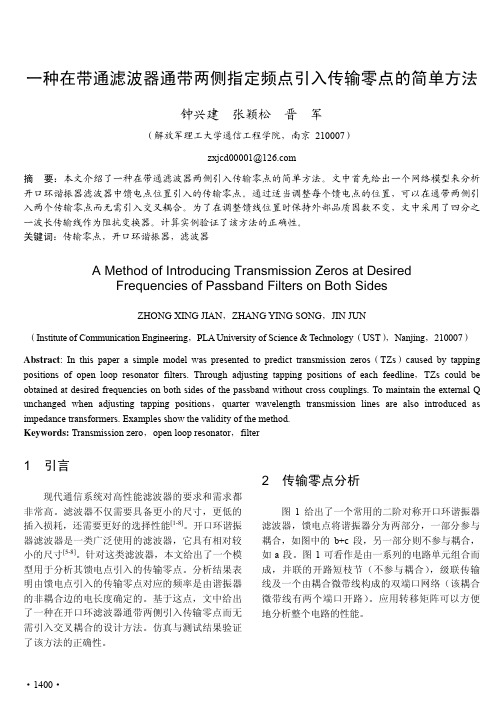
一种在带通滤波器通带两侧指定频点引入传输零点的简单方法钟兴建张颖松晋军(解放军理工大学通信工程学院,南京 210007)******************摘要:本文介绍了一种在带通滤波器两侧引入传输零点的简单方法。
文中首先给出一个网络模型来分析开口环谐振器滤波器中馈电点位置引入的传输零点。
通过适当调整每个馈电点的位置,可以在通带两侧引入两个传输零点而无需引入交叉耦合。
为了在调整馈线位置时保持外部品质因数不变,文中采用了四分之一波长传输线作为阻抗变换器。
计算实例验证了该方法的正确性。
关键词:传输零点,开口环谐振器,滤波器A Method of Introducing Transmission Zeros at DesiredFrequencies of Passband Filters on Both SidesZHONG XING JIAN,ZHANG YING SONG,JIN JUN(Institute of Communication Engineering,PLA University of Science & Technology(UST),Nanjing,210007)Abstract: In this paper a simple model was presented to predict transmission zeros(TZs)caused by tapping positions of open loop resonator filters. Through adjusting tapping positions of each feedline,TZs could be obtained at desired frequencies on both sides of the passband without cross couplings. To maintain the external Q unchanged when adjusting tapping positions,quarter wavelength transmission lines are also introduced as impedance transformers. Examples show the validity of the method.Keywords: Transmission zero,open loop resonator,filter1 引言现代通信系统对高性能滤波器的要求和需求都非常高。
Mitutoyo QV Active Vision测量系统说明书
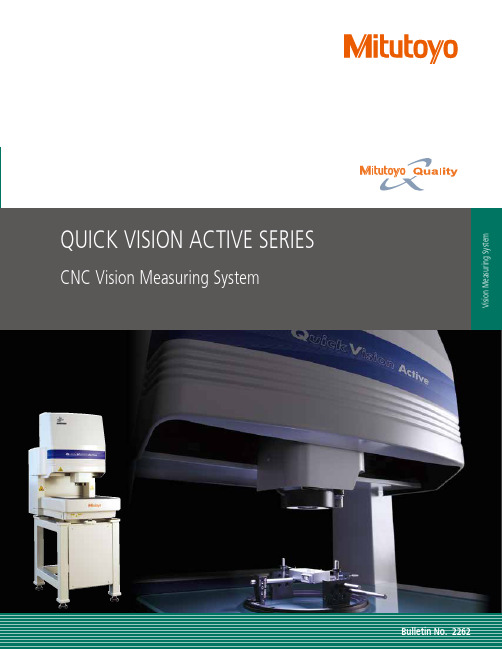
V i s i o n M e a s u r i n g S y s t e mA fully featured, automated vision measurement system featuring a space saving ergonomic designHigh SpeedHigh AccuracyHigh ThroughputAim Higher with Mitutoyo's QV ActiveVision Measurement SystemsHigh EfficiencyAutomatic edge detectionThe "automatic edge detection" function provides superiorreproducibility of measurements regardless of the skill level ofthe operator.Image auto focusMultiple methods of "image auto focus" allows high-speed /high-accuracy height measurements of 3D featuresPattern searchThe "pattern search" function automatically recognizes imagepatterns to create part alignment and feature measurement.Manual toolBy applying a"manual tool" sequence to a CNC measurementroutine, automatic measurement sequencing can be performed.This "One-Click" method reduces the need for fixtures as thezero point is created anywhere on the part, fixture or stage.Easy to use measurement for multiplework p ieces and repetitive feature arraysAutomatic measurement routines areavailable with either a click of a button orwith image recognitionBox tool Circle tool Arc toolSurface focus tool Multipoint auto focus toolNormal position Position is automatically compensated Intelligent and Automated FeatureProcess i ng Tools allow unattendedinspectionSuperior Flexibility with Color Zoom Optical System Interchangeable objective lens zoom unitThe newly designed 7:1 ratio zoom unit and interchangeable objectives provide 13x – 183x on-screen optical magnification.From wide field of view measurement to micro-measurement0.5X2X3.5X0.75X3X5.25X1X4X7XObjective 1X(option)Objective 1.5X(Standard accessory)Objective 2X(option)Exceptional objective working distance handlesthe tallest part measurement requirementsBest in class working distanceA working distance of 74mm* reduces the risk of damaging the objectiveor workpiece by accidental collision.* Using the 1X objective.Z-objective 1.5xZ-objective 2xMaster ball (option)MCR20 (option)One-click tool for feature measurementsSelect the element type, and with just one click on an edge, a high-accuracy measurement is taken regardless of the proficiency level of the operator. The embedded outlier removal filter automatically excludes bad data caused by burrs and dust.QVNavigatorALL skill levels can easily run and repeat identical measurement routines. An image or diagram of the workpiece can be registered as an icon in an automatic measurement program, enabling the tar g et program to be quickly executed. QVEasyEditorA teaching method is adopted in which programs are automatically recorded while measurement is performed. The insertion, revision, addition, and deletion of the part program can be performed easily using the tree-structure display. Also, execution of only a certain portion of the program after editing can be performed for the purpose of confirmation. Power-user-oriented QVBasicEditor is also available.QVGraphicsA simple operation, just clicking a measurement graphic element shown in the graphic window, enables coordinate creation/ change, combination arithmetic operations, and geometric deviation illustration of roundness, flatness, and more.A useful function is automatic creation of a measurement program just by dragging a pitch measurement element.Easy-to-operate across all skill levels Easily created measuring macros with walk through vitalization The embedded intelligence of Easy Editor makes programing and editing simplerFull featured 2D and 3D graphical results moduleallows the operator to perform visual analysisUser-specific macro creation functionRegistration example of an automaticmeasurement programMove the mouse to the edge and click once.Geometric deviation of a plane surfaceMeasurement result graphicGeometric deviation of a circular featureEasy-to-read tree-structure viewExecutes high-accuracy multi-point measurementand removes the outlierSoftware that is simple to use, yet advanced when you need itZoom lensUsing Mitutoyo's proprietary high-quality zoom system andobjective lenses the feature field of view is expanded. Multipleobjectives allow increased operator image viewing flexibility. High-definition color cameraMeasurement and observation is performed using high-qualityand high-definition images which prevents operator fatigueeven over long periods of observation.Superior Lighting with automated feature illuminationTransmitted, co-axial and 4-quadrant ring lighting is provided soworkpiece illumination can be set independently from thefront, rear, right and left directions. This enables more reliablemeasurement by enhancing the sharpness of the edge of thefeature to be measured.Wide Field of view allows more imageview, ensuring easier feature locating Large screen format with high-definitioncolor images reduces eye fatigueClear edges ensure reliable measurementStandard layout Manual-measurement-preferential layoutMagnification of 0.5x10.8mmOptional Software Tools2D Profile Analysis Software FORMTRACEPAK-APThis is contour analysis software that can perform sophisticated analyses such as design value verification (Toleranced Data Sets from Feature Creation) and shape analysis (2-D Profile) with data obtained via QVPAK measurement tools.Contour tolerancing functionShape analysis• Creating design dataCAD data conversion, master work conversion, function assignment, text file conversion, creating spherical surface design data • Verification of design dataVerification of normal line direction, axial direction, and best fit• Result displayResult list, error diagram, error development diagram, error coordinatevalues, analysis results• Analysis items: Point measurement, line measurement, circle measure-ment, distance measurement, intersection point measurement, angle measurement, origin point setting, axis rotation• Arithmetic operation items: Maximum value, minimum value, mean value, standard deviation, areaReport creation functionOther functions• Measurement results, error diagram, error development diagram• Record/execution of analysis procedure• CSV format output, text output, DXF/IGES format output • Fairing• Quadratic curve approximating function • Pseudo roughness analysis functionExample of design value verificationMeasurement example of lines, space, and thick-ness of conductive portion on PCBTwo-dimensional CAD drawings (DXF or IGES format) can be imported to QV Graphics.The measurement results can also be converted to CAD drawings. The design value of each measurement item will be automatically entered. Because the current position can be easily found using graphics, the stage can be quickly moved to an arbitrary position on a CAD drawing which results in im-proving operability during the measurement. (Refer to QV Graphics on P6.)CAD Program Software Modules QV-CAD I/F, EASYPAG, QV 3DCAD onlineWorkpieces aligned on a jig.QV Parts manager windowIt is possible to measure It is possible to measure various types of Part Program Management Software QVPartManagerQV PartManager is part program execution management software for multiple workpieces arranged on the measuring stage. A part program can be executed and managed for various kinds of workpieces and workpieces not arranged in an orderly manner.Integrated solutions modules QVEioQVEio is a client application software for external control. It provides three functions: QVEio-PLC, QVEio-PC, and QVEio-Signal. QVEio-PLC is a software package that can inform a user of the state of an external execution command via a PLC. As an example, this can be used to control robots. QVEio-PC allows control of the Quick Vision machine though an external PC connected via RS-232C, and it also exports results and error states. QVEio-Signal outputs the operating status of the Quick Vision machine. This is best suited for displaying the operating status to a signal tower, for example.Data collection/statistics MeasurLink ®This is a process management program that can perform statistical processing control (SPC) based on measurement results.Display of the control chart in real time enables early detection of machining abnormality which is effective in preventing the generation of defective products.*2 Does not apply for unbalanced or concentrated loads.each magnification, and correct optical axis offset.External dimensionsQuick Vision Active 202Unit: Inch(mm)Unit: Inch(mm)30.19”(767)12%space savingspace saving30%Quick Vision Active 202Our conventional model (ELF )Quick Vision Active 404Our conventional model (QV404)World's top level of global networkExcellent reliabilityMitutoyo has expanded its market all over the world since the establishment of the first overseas sales company, MTI Corporation (currently Mitutoyo America Corporation) in the USA in 1963.At present, we have R&D, manufacturing, sales, and technical service bases in 29 countries with an agency network connecting over 80 countries.Mitutoyo Europe GmbH Mitutoyo (UK) L.td.Mitutoyo France S.A.R.L Mitutoyo Italiana S.R.L.Mitutoyo Asia Pacific Pte.Ltd. Regional Headquarters Mitutoyo Measuring Instru-ments (Suzhou) Co., Ltd.Mitutoyo America Corpo-ration Head OfficeMITUTOYO SUL AMERICANALtda. Factory (Suzano)Headquarters■Local Sales Office■Research andCompany Headquartersin Kawasaki, Japan National Institute ofStandards and Technology(NIST)Working standardSecondary standardSecondary standardPrimary National StandardMitutoyo America CorporationA2LA AccreditedScope of Accreditation to ISO/IEC17025:2005 & ANSI/NCSL Z540-1-1994 &ANSI/NCSL Z540.3-2006Mitutoyo Utsunomiya Measurement StandardsCalibration Center633nm Practical Stabilized He-Ne LaserInterferometer (for standard scale)Vision Measuring System (measuring accuracy)Mitutoyo Kawasaki plantWorking standardSensor Systems Test Equipmentand Seismometers Digital Scale and DRO SystemsSmall Tool Instrumentsand Data Managementbasis.Mitutoyo America CorporationOne Number to Serve You Better1-888-MITUTOYO (1-888-648-8869)M3 Solution Centers:Aurora, Illinois (Headquarters)Boston, MassachusettsCharlotte, North CarolinaCincinnati, OhioDetroit, MichiganLos Angeles, CaliforniaBirmingham, AlabamaSeattle, WashingtonHouston, Texas5M 0418-02 • Printed in USA • April 2018©218MitutoyoAmericaCorporationFind additional product literatureand our product catalogNote: All inform ation regarding our products, and in particular the illustrations, drawings, dim ensional and performancedata contained in this printed matter as well as other technical data are to be regarded as approximate average values. Wetherefore reserve the right to make changes to the corresponding designs. The stated standards, similar technical regulations,descriptions and illustrations of the products were valid at the time of printing. In addition, the latest applicable version of ourGeneral Trading Conditions will apply. Only quotations submitted by ourselves may be regarded as definitive. Specificationsare subject to change without notice.Mitutoyo products are subject to US Export Administration Regulations (EAR). Re-export or relocation of our products mayrequire prior approval by an appropriate governing authority.Trademarks and RegistrationsDesignations used by companies to distinguish their products are often claimed as trademarks. In all instances where MitutoyoAm erica Corporation is aware of a claim, the product nam es appear in initial capital or all capital letters. The appropriatecompanies should be contacted for more complete trademark and registration information.。
梳状线微带滤波器设计

Application Note Using Serenade Wireless Design Suite to Design a Microstrip Hairpin Filterfor the 1900MHz Wireless PCS Band.byLuigi Greco, Ph.D.Applications EngineerAbstractThis application note discusses the design procedure for a 1900MHz PCS microstrip hairpin filter using Serenade Wireless Design Suite. The design procedure includes entering the schematic of the filter, simulation, optimization and layout.IntroductionIn today’s fast-growing wireless industry, time to market is critical. Smaller and less expensive units are becoming the norm and the use of CAD tools to quickly and accurately simulate the behavior of wireless components becomes more important as designs become more complex and prototyping cycles become shorter. Serenade combines all the tools necessary to decrease time to production by utilizing an intuitive schematic capture interface, efficient and accurate linear and non-linear simulators and an integrated layout tool to view and export the design in a wide range of formats without repeated attempts at bench prototyping. In this application note, a 3-section microstrip hairpin filter tuned for the 1900MHz PCS band is used as an example to demonstrate the capabilities of Serenade in the design of distributed element passive devices for microwave frequencies.BackgroundLumped element filters are impractical for compact designs of wireless communications equipment, especially hand-held devices. Distributed element filter design offers a much smaller area and profile. With the advent of advanced substrate materials offering very high dielectric constants with low loss, the size reduction with preserved efficiency is greatly enhanced. The microstrip hairpin filter is ideal for microwave frequencies thus facilitating fabrication. The theory governing coupled distributed element filters will not be discussed here, but the details can be found elsewhere [1]. The length of the coupled lines to provide a bandpass response at the frequency of interest is a half wavelength. At a half-wavelength the coupled lines need not be connected to the ground plane, which simplifies its fabrication. Initial values for the microstrip filter dimensions can be calculated with Serenade’s Transmission Line Designer. These values are entered into the circuit design and subsequently optimized, as will be discussed later. Three hairpin structures in the filter will provide sufficient flatness over the 1850MHz to 1990MHz band.Design ProcedureThe first step in the design procedure is to determine the dimensions required for the microstrip filter. Using Serenade’s Transmission Line Designer utility, a starting point can be obtained for the microstrip line widths and lengths. The data required by this utility to synthesize the microstrip dimensions are the substrate parameters,in this case RT/Duroid 6006 [εr =6.15 ± 0.15,tand=0.0027, 50mil thick, 1 oz Copper (35um)], the impedance of the lines (50 ohms), the electrical length (180 degrees) and the frequency (1.92GHz). Figure 1shows the dialog box where these parameters are entered for synthesis along with the results for the microstrip dimensions: 1.83mm and 37.2mm for the microstrip widths and lengths, respectively. The TRL utility can bestarted from the Tools menu in Serenade.Figure 1. Serenade’s Transmission Line Designer dialog box for a microstrip structure showing the layout of the structure as well as dimension definitions. In synthesis mode the input electrical parameters on the upper right side are used to obtain the physical dimensions of the lines shown in the upper left. Note also the text window in the lower left which logs all the input and output parameters and can be saved to a file.Using the starting dimensions determined above for the microstrip lines, the design can now be focused on entering the schematic in the schematic capture window in Serenade.The heart of the filter design is Serenade’s Multiple Coupled Lines element (MCPL). The MCPL feature in Serenade uses a full-wave spectral domain algorithm which takes into account coupling between adjacent and non-adjacent elements. This model offers much better accuracy than the use of paired coupled lines or separate transmission lines, where coupling is not taken into account. The width and spacing between lines can be set individually. A diagram of the MCPL element andassociated parameter definitions is shown in Figure 2.Figure 2. The physical properties of the Multiple Coupled Line (MCPL) element showing all the appropriate dimensions for a microstrip substrate.In the 3-section filter this translates into an 8 MCPL element, 6 lines of which are paired into 3 hairpin structures. The remaining two are coupling lines for the input and output ports. The open ends of the coupled lines are terminated with a zero-length open stub to include end effects. Ninety-degree mitered bends are placed as one would place them in a layout; their orientation in schematic is transferred to the layout utility which will be discussed later. A three millimeter long section with 50 ohm impedance is placed on the input and output to serve as a bonding pad for interfacing to the rest of the RF circuit. The lengths and spacings for the distributed elements are listed in the variable block (VAR). This design will assume that the filter is symmetric about its center, thus the number of spacings,s, is reduced to 4 from 7, and the widths, w, to 3 from 8.This will increase the speed of simulation and optimization. Input and output ports are then connected to the filter with their impedance set to 50 ohms (default). The schematic entry is shown in Figure 3.Note in Figure 3 the presence of control blocks, namely FREQ, VAR, OPT and Substrate on the right side of the schematic capture window. Double-clicking on the control blocks brings up a dialog box within which parameters are entered or edited. The microstripelements also exhibit the same functionality.Figure 3. The completed filter schematic in the Serenade DesktopAfter schematic entry, the netlist is generated which the simulator interprets for analysis. A simplified version of the netlist is shown in sections below for discussion.Values in question marks are described as ?low start high? and designate optimizable parameters. During analysis the start value is used. Variables defined in theVAR block in the schematic are shown below:where p is the length of all 8 MCPL elements, the spacings between the 8 lines of the MCPL are set to s1 s2 s3 s4 s3 s2 s1, and the respective widths set to w1 w2 w2 w3 w3 w2 w2 w1, as defined in Figure 2.This set of dimensions allows for a symmetric filter structure. The microstrip transmission lines that connect certain adjacent MCPL lines together to create the hairpins, have their lengths and widths also specified by the above variables. The bends used are 90 degrees,mitered and have their widths set to the same as the respective MCPL to which they are connected. To include end effects of the structure, the remaining open ends of the MCPL elements are terminated with zero length open stubs with their respective MCPL line widths. Two transmission lines with w=1.869mm and p=3mm provide 50ohm input and output bonding pads for the filter. The frequency sweep is defined by adding a FREQ control block, which includes the whole 1900MHz PCS band plus 300MHz on either side. The frequency step used is exponential (ESTP) with 200frequency steps defined:FREQ estp 1.5ghz 2.3ghz 200An optimization control block (OPT) is added to the schematic which contains the goals for optimizing the widths and spacings of the filter:f=1.84ghz 1.86ghz ms11 -20db lt f=1.85ghz 1.99ghz ms21 avgf=1.91ghz 1.93ghz ms11 -20db lt f=1.98ghz 2ghz ms11 -20db ltwhere the three frequency regions are specified each with a MS11 (magnitude of S11) goal set to less than -20db. These three regions are specifed since there are three sections to the filter and MS11 is a frequency-sensitive parameter. A fourth region is specified (1.85GHz to 1.99GHz) where the goal is to keep the insertion loss magnitude, MS21, flat using the AVG goal. Finally, the RT/Duroid 6006 substrate parameters are defined in the substrate media control block show in Figure 3.Analysis and OptimizationWith the variables stated in the previous section (pre-optimization) the linear simulation of the filter results inthe S21 and S11 responses (in dB) as shown in Figure 4.Figure 4. Pre-optimized insertion loss (S21) and return loss (S11) of the filter.After 50 random linear optimization iterations the improved filter response is shown in Figure 5 with the pre- and post-optimized values for the filter dimensionsin Table 1.Figure 5. Post-optimized insertion loss (S21) and return loss (S11) of the filter.Table 1. Pre- and post-optimized values for the filter dimensions including MCPL.Parameter Pre-OptimizedValue Post-Optimized Value (50 random Iterations)P37mm33.005mms15mil 4.4345mils2200mil202.28mils350mil56.263mils4300mil295.29milw12mm 1.1559mmw22mm 2.5967mmw32mm 1.2318mmLayoutIntegrated into Serenade is a tool named S2A (Serenade to Artwork) which is launched when Tools > S2A Layout is chosen from the Serenade menu. After the simulator provides the desired results, a layout can be generated directly from the Serenade Desktop to view the structure/geometry of the filter. If need be, element dimensions and positions can be adjusted in the layout window, which are then back-annotated to the schematic capture window in Serenade. The layout appears in the layout window as shown in Figure 6. The current layout can be prototyped on a 45mm x 40mm (approximately 1.75in x 1.5in) piece of Duroid 6006, as shown with the gray area surrounding the layout. The drawing can be saved in several formats, including Gerber, GDSII and DXF.Figure 6. Layout of the final PCS microstrip filter. Note that the input and output lines are decoupled from the inner three sections by a small gap (5mil).ConclusionThe application of Serenade Wireless Design Suite to the design of a 1900MHz PCS microstrip hairpin filter as well as the ease-of-use, and Serenade design tools integration have been demonstrated.Reference1. David M. Pozar, Microwave Engineering, SecondEdition, John Wiley & Sons, N.Y., 1998For more information please contact:Ansoft CorporationFour Station SquareSuite 600Pittsburgh, PA 15219 USATEL: (412) 261-3200FAX: (412) 471-9427Info@9806-1。
ARTISAN TECHNOLOGY GROUP 设备购买、拆解、修理与租赁服务说明说明书

Overview and ApplicationsNational Instruments S Series devices combine the latest in PC technologies to deliver simultaneous-sampling,high-bandwidth capabilities for low and high-channel-count data acquisition and control e S Series devices in a variety of applications including:•Stimulus/response applications where synchronization among high-speed analog input (AI),analog output (AO),and digital I/O is required •42 V automotive applications •Radar,sonar,ultrasound•Transient/ballistics measurements •High-energy physics •IF digitizationFeaturesThe NI high-performance S Series DAQ devices have the same basic features of a typical multifunction device – eight digital I/O lines,two counter/timers,two analog outputs,RTSI or PXI trigger bus for multidevice synchronization,and PFI lines for software-controlled routing of timing and triggering signals.S Series devices exceed the analog input performance of traditional multiplexed devices with features including:S Series Multifunction DAQ 12 or 16-Bit,1 to 10 MS/s, 4 Analog InputsAnalog InputSampling Input Analog Max Output Output Digital Counter/Family Bus Inputs Resolution (bits)Rate (MS/s)Range (V)Outputs Rate (MS/s)Range (V)I/O Timers Triggers NI 6120PCI, PXI 41613±0.2 to ±42241±10822, 24-bit Analog, digital NI 6115PCI, PXI 41210±0.2 to ±42241±10822, 24-bit Analog, digital NI 6110PCI 4125±0.2 to ±42241±1082, 24-bit Analog, digital NI 6111PCI 2125±0.2 to ±42241±1082, 24-bitAnalog, digital14 MS/s single channel; 2.5 MS/s on two channels 2Hardware-timed up to 10 MB/s 3800 kS/s with NI-DAQmx, 1 MS/s with additional download. Special conditions apply.Table 1. Channel, Speed, and Resolution SpecificationsOnboard Memory SignalInput Family (samples)Antialias Filters 1Coupling Configuration DIONI 612064 M 5-pole Bessel,AC and DC Pseudodifferential Hardware-timed 100 kHzNI 611532 M or 64 M 3-pole BesselAC and DC Pseudodifferential Hardware-timed 50 and 500 kHzNI 61108,192–DC Pseudodifferential Software-timed NI 61118,192–DCPseudodifferentialSoftware-timed1Filter can be bypassed.Table 2. Special FeaturesNI 6120, NI 6115, NI 6110, NI 6111•2 or 4 analog inputs;dedicated A/D converter per channel •1 to 10 MS/s per channel maximum sample rate•Analog and digital triggering •AC or DC coupling•8 input ranges from ±200 mV to ±42 V•2 analog outputs at 4 MS/s single channel or 2.5 MS/s dual channel •8 digital I/O lines (5 V TTL/CMOS)•Two 24-bit counter/timers•Measurement services that simplify configuration and measurementsOperating Systems•Windows 2000/NT/XP •Mac OS X •LinuxRecommended Software•LabVIEW 7.x or higher•LabWindows/CVI 7.x or higher •Measurement Studio 7.x or higher •Digital Waveform Editor •SignalExpress 1.x or higherOther Compatible Software•VI Logger 2.x or higher •Visual Studio .NET•Visual Basic,C/C++,and C#Measurement Services Software (included)1•NI-DAQmx driver software •Measurement & Automation Explorer configuration utility•VI Logger Lite data-logging software1Mac OSX and Linux applicationsmust use NI-DAQmx Base driver software.Calibration Certificate AvailableDedicated A/D Converters per Channel– help you achieve faster sampling rates per channel,simultaneous sampling,and better dynamic accuracy for transient or frequency measurements.200 mV to 42 V Input Ranges– configure each analog input channel to read from a very wide variety of voltage ranges.The input impedance is lower for 20 and 42 V ranges,preserving the bandwidth for signals with high frequencies and large amplitudes.AC or DC Coupling– configure analog inputs for AC or DC coupling on a per-channel basis.AC coupling removes the DC offset for applications only analyzing signals in the frequency domain.Antialias Filters (NI 6115 and NI 6120)– the antialias filters are turned on from software on a per-channel basis.NI 6115 devices have 50 or 500 kHz filters for each channel,and NI 6120 devices have 100 kHz filters for each channel.Large Onboard Memory (NI 6115 and NI 6120)– NI 6120 devices feature a 64 MS onboard memory,and NI 6115 devices feature a 64 or 32 MS onboard memory.With the extra memory,which requires no extra programming,you can capture high-bandwidth signals over long periods of time,even if multiple devices are sharing the same PCI or PXI bus.Hardware-Timed Digital I/O– the digital I/O lines can synchronize with the analog input,analog output,counter/timer I/O,or an external clock for mixed-signal measurement ing the onboard FIFO,you can achieve reliable data transfers to 10 MB/s.Phase Locking (PXI only)– synchronize multiple devices to a common PXI backplane clock to preserve the phase between measurements across multiple device analog input channels.Professional Analysis andPresentation ToolkitsThere are several analysis and presentation add-on toolkits available from National Instruments that help make you more productive when developing custom applications with your S Series devices. Turn your S Series device into a transient recorder,spectrum analyzer,or one of several other instruments with these toolkits.NI LabVIEW Sound and Vibration ToolkitThis toolkit includes a full set of frequency-domain analysis and presentation tools required for sound and vibration applications. These tools include:•Distortion,gain,phase,cross-talk,and dynamic range measurements •Octave analysis•Swept-sine analysis•Linear,exponential,and peak hold measurements•Baseband and zoom FFT,power,FFT,power spectral density (PSD)•Limit testing•Short-time Fourier transform and shock response spectrum •Weighting filters•System calibration•Waterfall/colormap displayNI LabVIEW Signal Processing ToolkitThis toolkit is a suite of software tools,example programs,and utilities for time-frequency analysis and digital filter design.The toolkit includes:•Wavelet and filter-bank design•Digital filter design of FIR and IIR filters•Joint time-frequency analysis (JTFA) with the Gabor spectrograph •High-frequency resolution model-based spectral estimation for small datasetsS Series Multifunction DAQ 12 or 16-Bit, 1 to 10 MS/s, 4 Analog Inputs2National Instruments•Tel: (800) 813 3693•***********•Figure 1. Sound and Vibration ToolkitS Series Multifunction DAQ 12 or 16-Bit,1 to 10 MS/s, 4 Analog Inputs3National Instruments •Tel: (800) 813 3693•***********•NI Spectral Measurements ToolkitThis toolkit includes all of the analysis and presentation tools to convert your S Series device into a full-featured spectrum analyzer.The toolkit includes:•Measurements such as in-band power and adjacent-channel power •3D spectrogram•Analog modulation and demodulation •I-Q data for digital demodulation •Highly optimized FFT processingHigh-Performance Data ThroughputUsing NI-DAQmx driver software and S Series,you can take full advantage of your PC’s throughput potential,which is useful in many applications including transient recording.Flexible Data TransferWith NI-DAQmx,you can choose where to accumulate data – on the onboard memory,PC RAM memory,or PC hard drive memory.Thus,you can balance your PC application requirements and stream-to-disk/memory capabilities.In any case,NI-DAQmx optimizes data transfers by using DMA (direct memory access) and transferring large chunks of data,while ensuring no data loss.You can also choose the format of your data,further optimizing throughput.Choices include raw (binary),scaled,or the high-level waveform data ing these techniques,you can achieve rates of more than 40 MS/s sustained over the PCI/PXI bus to hard drive (depending on the PC).Data CompactionWith the release of NI-DAQmx 7.4 or later,data compaction is available for stream-to-disk applications.The NI-DAQmx compaction feature strips unused or unwanted bits of data from each sample taken from your S Series device before it is permanently recorded to hard disk.This is helpful because hard drives are typically the throughput bottleneck compared to the PCI/PXI bus and PC RAM memory read/write ing data compression,users with standard hard drives can see up to 20 percent higher throughput when streaming-to-disk.Signal ConditioningWith the release of NI-DAQmx 7.4 or later,all S Series devices are compatible with parallel-mode SCXI modules.SCXI is limited to 100 kS/s for 16-bit accuracy and 333 kS/s for 12-bit accuracy when used in multiplexed mode.However,in parallel mode,the sample rate is limited by the maximum scan rate of the data acquisition device.When SCXI is used in parallel mode with S Series,all channels are simultaneously sampled and the sampling rate is limited by the S Series device,from 250 kS/s per channel to 10 MS/s per channel.Measurement Services SoftwareNational Instruments measurement services software,built around NI-DAQmx driver software,includes intuitive application programming interfaces,configuration tools,I/O assistants,and other tools designed to reduce system setup,configuration,and development time.Automatic Code Generation – DAQ Assistant is an interactive guide that helps you navigate through configuring,testing,and programming measurement tasks and automatically generates the necessary code for LabVIEW,LabWindows/CVI,or Measurement Studio.Cleaner Code Development – Basic and advanced software functions have been combined into one easy-to-use yet powerful set to help you build cleaner code and move from basic to advanced applications without replacing functions.High-Performance Driver Engine – NI-DAQmx delivers maximum I/O system throughput with a multithreaded driver.Test Panels – With the Measurement & Automation Explorer configuration utility,you can test all of your module functionality before you begin development.Scaled Channels – Easily scale your voltage data into the proper engineering units using the NI-DAQmx Measurement Ready virtual channels by choosing from a list of common sensors and signals or creating your own custom scale.Data-Logging Software –VI Logger Lite is configuration-based software designed specifically for data logging.Features include easy logging and viewing of data,data extraction to Microsoft Excel,and code generation in LabVIEW.LabVIEW Integration – All NI-DAQmx functions create the waveform data type,which carries acquired data and timing information directly into more than 400 LabVIEW built-in analysis routines for display of results in engineering units on a graph.NI-DAQmx Base DriverNI-DAQmx Base (available at /downloads ) offers Mac OS X and Linux users a programming interface similar to NI-DAQmx.It includes ready-to-use LabVIEW VIs and C function features similar to those included in NI-DAQmx driver software.S Series Multifunction DAQ 12 or 16-Bit, 1 to 10 MS/s, 4 Analog InputsFigure 2. NI 6120 and NI 6115 Hardware Block Diagram4National Instruments•Tel: (800) 813 3693•***********•S Series Multifunction DAQ 12 or 16-Bit,1 to 10 MS/s, 4 Analog InputsFigure 3. NI 6110 and 6111 Hardware Block DiagramPCINI PCI-6120..................................................................778397-01 NI PCI-6115 with32 MS........................................................................778534-01 64 MS........................................................................778554-01 NI PCI-6111..................................................................777530-01 NI PCI-6110..................................................................777475-01PXINI PXI-6115 with32 MS........................................................................778194-01 64 MS........................................................................778204-01 NI PXI-6120..................................................................778396-01 Includes data acquisition driver software.BUY NOW!For complete product specifications,pricing,and accessory information,call (800) 813 3693 (U.S.only) or go to/dataacquisition.Ordering Information5National Instruments•Tel: (800) 813 3693•***********•S Series Multifunction DAQ 12 or 16-Bit, 1 to 10 MS/s, 4 Analog Inputs6National Instruments •Tel: (800) 813 3693•***********•These specifications are typical for 25 °C unless otherwise noted.Analog InputInput CharacteristicsNumber of channelsNI 6110, NI 6115, NI 6120........................ 4 pseudodifferential NI 6111...................................................... 2 pseudodifferential ADC resolutionNI 6110, NI 6111, NI 6115........................12 bits, 1 in 4,096NI 6120......................................................16 bits, 1 in 65,536ADC pipelineNI-6110, NI 6111.......................................3NI 6115......................................................4NI 6120......................................................0Maximum sampling rateNI 6110, NI 6111....................................... 5 MS/s NI 6115......................................................10 MS/s NI 6120...................................................... 1 MS/s 1Minimum sampling rateNI 6110, NI 6111....................................... 1 kS/s NI 6115......................................................20 kS/s NI 6120......................................................No minimum Input signal ranges(selectable by channel)..............................±42, ±20, ±10, ±5, ±2, ±1, ±0.5, ±0.2 V Input coupling...................................................AC or DC Max working voltage for all analog input channels Overvoltage protection(ACH+, ACH-).............................................±42 V Input FIFO bufferNI 6110, NI 6111.......................................8,192 samplesNI 6115, NI 6120.......................................16 Msamples or 32 MsamplesData transfers ..................................................DMA (scatter-gather), interrupts, programmed I/O Analog filter typeNI 6115......................................................3-pole Bessel NI 6120......................................................5-pole Bessel Analog filter frequency (-3 dB)NI 6115......................................................50 and 500 kHz NI 6120......................................................100 kHz1800 kS/s with NI-DAQmx, 1 MS/s with additional download. Special conditions apply.Analog OutputOutput CharacteristicsNumber of channels......................................... 2 voltage ResolutionNI 6110, NI 6111, NI 6120........................16 bits, 1 in 65,536NI 6115......................................................12 bits, 1 in 4,096Max update rate1 channel .................................................. 4 MS/s2 channel................................................... 2.5 MS/sOutput FIFO buffer sizeNI 6110, NI 6111.......................................2,048 samples NI 6115, NI 6120.......................................16 or 32 MsamplesData transfers ..................................................DMA (scatter-gather), interrupts, programmed I/OVoltage OutputRanges..............................................................±10 V Output coupling................................................DCDigital I/ONumber of channels.........................................8 input/output Compatibility....................................................TTL/CMOSPower-on state.................................................Input (high-impedence)Data transfersNI 6110, NI 6111.......................................Programmed I/ONI 6115, NI 6120.......................................DMA (scatter-gather), interrupts, programmed I/O Transfer rateNI 6115, NI 6120.......................................10 Mbytes/s Input buffer sizeNI 6115, NI 6120.......................................2,048 bytes Output buffer sizeNI 6115, NI 6120.......................................2,048 bytesTiming I/ONumber of channelsUp/down counter/timers...........................2Frequency scaler........................................1ResolutionUp/down counter/timers...........................24 bits Frequency scaler........................................ 4 bits Compatibility....................................................TTL/CMOS Base clocks availableUp/down counter/timers...........................20 MHz, 100 kHz Frequency scaler........................................10 MHz, 100 kHz Base clock accuracy.........................................±0.01%Maximum source frequencyUp/down counter/timers...........................20 MHzMinimum source pulse duration......................10 ns, edge-detect mode Minimum gate pulse duration..........................10 ns, edge-detect modeData transfers ..................................................DMA (scatter-gather), interrupts, programmed I/OTriggersAnalog TriggerPurposeAnalog input..............................................Start and stop trigger, gate, clock Analog output............................................Start trigger, gate, clock General-purpose counter/timers...............Source, gateSource...............................................................All analog input channels, PFI0/TRIG1LevelInternal source, ACH<0..3>.......................±Full-scale External source, PFI0/TRIG1......................±10 VSlope.................................................................Positive or negative; software-selectable ResolutionNI 6110, NI 6111, NI 6115........................8 bits, 1 in 256NI 6120......................................................12 bits, 1 in 4,096Hysteresis.........................................................Programmable Bandwidth (-3 dB)Internal source, ACH<0..3>....................... 5 MHz External source, PFI0/TRIG1......................5 MHzDigital TriggerPurposeAnalog input..............................................Start and stop trigger, gate, clock Analog output............................................Start trigger, gate, clock General-purpose counter/timers...............Source, gateExternal Sources..............................................PFI<0..9>, RTSI<0..6>Compatibility.................................................... 5 V/TTLResponse..........................................................Rising or falling edge Pulse width.......................................................10 ns minimumPXI Trigger Bus (PXI only)Trigger lines (7)RTSI Bus (PCI only)Trigger lines (7)Bus InterfacePXI or PCI..........................................................Master, slavePhysicalDimensions (not including connectors)PCI ............................................................31.2 by 10.6 cm (12.3 by 4.2 in.)PXI ............................................................16 by 10 cm (6.3 by 3.9 in.)I/O connector....................................................68-pin male SCSI II typeSpecifications7National Instruments •Tel: (800) 813 3693•***********•S Series Multifunction DAQ Cables and AccessoriesRecommended ConfigurationsSH68-68-EP Noise-Rejecting Shielded CableThe SH68-68-EP is a shielded 68-conductor cable terminated with two 68-pin female 0.050 series D-type connectors.It features individually shielded analog twisted pairs for reduced cross-talk with high-speed devices.1 m ....................................................................................................................184749-012 m ....................................................................................................................184749-02R6868 Low-Cost, Ribbon CableThe R6868 is a 68-conductor flat ribbon cable terminated with two 68-pin female 0.050 series D-type connectors.1 m ....................................................................................................................182482-01BNC-2110 Noise-Rejecting BNC I/O Connector BlockThe BNC-2110 is a shielded connector block with signal-labeled BNC connectors for easy connectivity of your analog input,digital I/O,and counter/timer signals.BNC-2110........................................................................................................777643-01Dimensions – 20.3 by 11.2 by 5.5 cm (8.0 by 4.4 by 2.2 in.)TB-2705 Noise-Rejecting Front-Mount I/O Connector BlockThe TB-2705 is a screw terminal block for your PXI DAQ devices.It latches to the front of your PXI modules with locking screws and provides strain relief and easy access to your analog,digital,trigger,and counter/timer signals through screw terminals.TB-2705............................................................................................................778241-01Dimensions – 8.43 by 10.41 by 2.03 cm (3.32 by 4.1 by 0.8 in.)SCB-68 Noise-Rejecting Shielded I/O Connector BlockThe SCB-68 is a shielded I/O connector block for rugged,very-low-noise signal termination for connecting 68-pin DAQ devices.Silk-screened component locations provide an easy addition of simple signal-conditioning circuitry for your analog input channels.It also includes a general-purpose breadboard area as well as an IC temperature sensor for cold-junction compensation in temperature measurements.SCB-68..............................................................................................................776844-01Dimensions – 19.5 by 15.2 by 4.5 cm (7.7 by 6.0 by 1.8 in.)CB-68LP and CB-68LPR Low-Cost I/O Connector BlocksThe CB-68 and CB-68LP are low-cost termination accessories with 68 screw terminals for easy connector of field I/O signals to 68-pin DAQ devices.The connector blocks include standoffs for use on a desktop or for mounting in a custom panel.The CB-68LP has a vertical-mounted 68-pin connector.The CB-68-LPR has a right-angle mounted connector,and it is used with the CA-1000.CB-68LP............................................................................................................777145-01Dimensions – 14.35 by 10.74 cm (5.65 by 4.23 in.)CB-68LPR ........................................................................................................777145-02Dimensions – 7.62 by 16.19 cm (3.00 by 6.36 in.)BNC-2110 I/O Connector BlockR6868 Ribbon CableSH68-68-EP Shielded CableSCB-68 Shielded I/O Connector BlockTB-2705 Terminal BlockCB-68LP and CB-68LPR I/O Connector Blocks© 2005 National Instruments Corporation. All rights reserved. CVI, DAQ-STC, LabVIEW, Measurement Studio, MITE, National Instruments, National Instruments Alliance Partner, NI,, NI-DAQ, RTSI, SCXI, and SignalExpress are trademarks of National Instruments. Other product and company names listed are trademarks or trade names of their respective NI Services and Supportand development through deployment and ongoing maintenance.We offer services and service levels to meet customer requirements in research,design,validation,Visit /services .Training and CertificationNI training is the fastest,most certain route to productivity with our products.NI training can shorten your learning curve,save development time,and reduce maintenance costs over the application life cycle.We schedule instructor-led courses in cities worldwide,or we can hold a course at your facility.We also offer a professional certification program that identifies individuals who have high levels of skill and knowledge on using NI products.Visit /training .Professional ServicesOur Professional Services Team is comprised of NI applications engineers,NI Consulting Services,and a worldwide National Instruments Alliance Partner program of more than 600 independent consultantsand integrators.Services range from start-up assistance to turnkey system integration.Visit /alliance .OEM SupportWe offer design-in consulting and product integration assistance if you want to use our products for OEM applications.For information about special pricing and services for OEM customers,visit /oem .Local Sales and Technical SupportIn offices worldwide,our staff is local to the country,giving you access to engineers who speak your language.NI delivers industry-leading technical support through online knowledge bases,our applications engineers,and access to 14,000 measurement and automation professionals within NI Developer Exchange forums.Find immediate answers to your questions at /support .We also offer service programs that provide automatic upgrades to your application development environment and higher levels of technical support.Visit /ssp .Hardware ServicesNI Factory Installation ServicesNI Factory Installation Services (FIS) is the fastest and easiest way to use your PXI or PXI/SCXI combination systems right out of the box.Trained NI technicians install the software and hardware and configure the system to your specifications.NI extends the standard warranty by one year on hardware components (controllers,chassis,modules) purchased with FIS.To use FIS,simply configure your system online with /pxiadvisor .Calibration ServicesNI recognizes the need to maintain properly calibrated devices for high-accuracy measurements.We provide manual calibration procedures,services to recalibrate your products,and automated calibration software specifically designed for use by metrology laboratories.Visit /calibration .Repair and Extended WarrantyNI provides complete repair services for our products.Express repairand advance replacement services are also available.We offer extended warranties to help you meet project life-cycle requirements.Visit /services .National Instruments • *********** • (800) 813 36932005_4961_301_101_D _6120_611x。
小学下册I卷英语第4单元真题(含答案)

小学下册英语第4单元真题(含答案)英语试题一、综合题(本题有100小题,每小题1分,共100分.每小题不选、错误,均不给分)1.I want to learn how to ______ (cook) meals.2.What do we call the act of looking at stars and planets?A. AstrologyB. GeographyC. AstronomyD. Biology答案:C.Astronomy3.I like to _____ in the garden. (play)4.I have a happy time with my ____.5.I enjoy playing __________ with my sister. (卡牌游戏)6.What is the basic unit of matter?A. AtomB. MoleculeC. ElementD. Compound答案:A.Atom7.What is the name of the famous author who wrote "Pride and Prejudice"?A. Charlotte BronteB. Jane AustenC. Emily DickinsonD. Virginia Woolf答案: B8.The ______ is a large ball of gas in space.9.The __________ is a famous tourist destination in Asia.10.Heat energy is often absorbed or released during a ______.11.My favorite fruit is ______ (苹果) because it is both sweet and ______ (健康). I eat one every day.12. A __________ is a mixture where particles do not settle.13.What is the primary function of the heart?A. To digest foodB. To pump bloodC. To filter wasteD. To provide energy答案:B.To pump blood14.I love to play board ______ (游戏) with my family. It’s a fun way to spend time together.15.n Wall fell in ______ (1989年), marking the end of the Cold War. The Berl16.He is a pilot, ______ (他是一名飞行员), flying high in the sky.17.The chemical formula for citric acid is ______.18. A __________ can indicate past volcanic activity.19.The ancient Egyptians practiced elaborate ________ (葬礼).20.Herbs can be dried for ______ (储存).21.I have a toy _____ that glows in the dark.22.The _____ (thicket) is dense with bushes.23.My brother is interested in ____ (photography).24.The bakery sells ________ (面包).25.What is the main ingredient in ice cream?A. MilkB. WaterC. JuiceD. Soda答案: A26.The Earth's atmosphere is made up of different ______ (gases).27.The __________ is where a fish lays its eggs.28. A rabbit can produce multiple litters of ________________ (幼崽) a year.29.I can enjoy playful activities with my ________ (玩具类型).30.I have a great relationship with my ____.31.The rabbit thumps its foot when it feels ______ (害怕).32.The ______ is often seen in parks.33.What do you call a person who sells goods?A. MerchantB. BuyerC. CustomerD. Trader答案: A34.When it snows, I like to stay ______ (温暖).35.I like to play ______ in the snow.36.What is the main ingredient in a salad?A. VegetablesB. FruitC. NutsD. Cheese答案:A37.The __________ (全球教育) is vital for progress.38.The book is on the ______ (shelf).39.The ______ (生物圈) is vital for maintaining ecological balance.40.I like to go ______ during the summer.41. A __________ (实验室管理) ensures safety and efficiency in chemical work.42.The _______ of a tree can be very wide.43.I love to _____ in the garden. (play)44. A suspension is a type of mixture where particles are _____.45.The _____ (生态监测) tracks plant health over time.46. A voltmeter measures electrical ______.47.The __________ (人类需求) must be met responsibly.48.The sun is _____ after the rain. (shining)49.I enjoy making ______ (手工艺品) from recycled materials. It’s a fun way to be creative and eco-friendly.50.My pet rabbit has a _______ (可爱) personality.51.The giraffe's long neck helps it reach ______ (树叶).52.There are many ___ in the sky. (clouds)53. (Pilgrims) settled in America in 1620. The ____54.The beaver builds a dam with ____.55. A goldfish can recognize its ______ (主人).56.The sun is ___ in the afternoon. (setting)57.The _____ (飞盘) is great for outdoor fun.58.I find ________ (化学) very interesting.59.I like to swim in the ___. (pool)60.My favorite sport is ________.61.The __________ was the first civilization in Mesopotamia.62.The _____ (蜗牛) leaves a path of slime as it moves.63.The ________ has a sweet fragrance.64.I wear my _____ (外套) in winter.65.I love to bake ______ with my grandma.ets are made of ice, dust, and ______.67.The _____ (music/dance) is fun.68. A solution that contains more solute than it can dissolve is called ______.69.The _______ grows in the garden.70.The main gas in the Earth's atmosphere is ______.71.I admire my grandparents for ____.72.The antelope is very _______ (敏捷) and fast.73.We have ________ (fun) at the fair.74.I have a _____ (手套) that keeps my hands warm in winter. 我有一双冬天保暖的手套。
MEP设计工作流程优化:速度是关键说明书

BES322033The Need for Speed with MEP DesignJon AtkinsonDLR GroupBlake GuitherGausman & MooreLearning Objectives• Learn the proper way to link an architectural model, and what to look for• Learn the quickest way of adding and defining Spaces• Learn how to run heating and cooling loads in only a few minutes• Learn how good content can make or break your projectDescriptionAs projects timelines condense and budgets tighten, MEP processes need to becomebetter, faster, and more accurate. How fast is your workflow? Other than actual modeling, where does the rest of your time for calculations, coordination and quality control go?This session will walk you through an efficient workflow for your project from start to finish.We’ll walk through linking the architectural model, adding spaces and zones, adding air terminals, exporting a gbXML to Trane Trace 700, running load calculations, importing them back into Revit, and finally sizing your air terminals and ductwork.We’ll discuss how your content, settings, and workflows can really increase yourproductivity.SpeakersJon is currently the National Engineering BIMManager at DLR Group. He started in the architectural field in 1996, but moved to engineering in 2010. He holds a BSTM in CAD Management.Blake Guither is a Professional MechanicalEngineer with Gausman & Moore responsible with all aspects of HVAC, plumbing, and fire protection design for commercial buildings. He has been in the industry for 10+ years. Blake has done extensive work with energy models and model calibration while also obtaining a Building Energy Modeling Professional (BEMP) certification from ASHRAE. Blake has been using Revit for the last 9 years and is now a developer for a Revit Mechanical Productivity Pack.Learning Objectives•Learn the proper way to link an architectural model, and what to look for •Learn the quickest way of adding and defining Spaces •Learn how to run heating and cooling loads in only a few minutes • Learn how good content can make or break your projectWorkflowsA proper workflow is an absolute must in order to achieve an efficient process.Current WorkflowOur current workflow has very few steps but most of them are holdovers from older workflows where much of the work was done by manual processes. These older workflows also did not take into account the requirements of today’s design process, cross-discipline coordination, and integrated project delivery. They were isolated and time consuming.Where are the inefficiencies?Load Calculations-Many firms are still manually inputting information into their load calculation software. This is a long, tedious process that can be streamlined. DESIGN SYSTEM STRATEGY LOAD CALCULATIONS AIRFLOW AND LAYOUT EQUIPMENT SIZING AND SELECTION DOCUMENTATION CROSS DISCIPLINE COORDINATIONEquipment Sizing and Selection-Previously, this step has been designing based on total building load and working out to the end of the system. This is exactly the reverse of what Revit wants. Certain aspects of the equipment sizing can be greatly sped up by building appropriate content and leveraging industry standard formulas.Airflow and Layout-Once the airflow values are calculated they need to be applied. Remember getting reems of paper with load calculations for each zone and space, and then manually dividing the required CFM for the space by the number of air terminals, then manually applying those values to each individual air terminal.Documentation-Manual data input is a long tedious process and there’s no getting around the fact, but it can be made more efficient.Cross Discipline Coordination-Happens near the end of Construction Documents and usually means the electrical team has a very tight timeframe to complete their equipment selection and finalize their documents. New WorkflowBy establishing a new workflow we can greatly increase our productivity. Since Revit is front-loaded we need to focus on adding as much correct information as we can at the very beginning of the project.After the System Strategy portion we take a departure from our previous workflow.DESIGN SYSTEM STRATEGY SPACES ANDZONESLOADCALCULATIONSAIR TERMINALCFMVAV SIZES GPM OR KW DATASIZE EQUIPMENTCROSSDISCIPLINECOORDINATIONDOCUMENTATIONSpaces and Zones-By defining our spaces and zones from the very beginning we can run a quick load calculation inside Revit. As long as we’ve set the spaces to an ASHRAE standard we can be fairly confident that our initial calculation inside Revit is close enough that we can begin preliminary equipment selection and sizing.Load Calculations-Using the gbXML schema we can quickly export correct spaces information and analytical surfaces and bring that data into a 3rd party software for load calculations. If we use the correct software we can even import a modified gbXML back into Revit and apply the loads to the Revit spaces and zones.Air Terminal CFM-Once the air terminals are placed and the loads are applied to the spaces we can use a schedule to quickly define their flow. Or you can use a simple Dynamo script that will do it for you. VA V Box Sizing-If your VAV, or terminal unit family is built right there won’t be much to do here. It should also do the next step for you. The CFM data can be used to gather more information from performance tables or simply calculate a size. It will then push this flow information upstream to the AHU.GPM or KW Data-Instead of doing hand calculations for GPM on your reheat coils, or making the electrical team do the same for their electric coils, these should be built into your families. This is the first step in cross-discipline coordination. This data will be transmitted upstream to the primary equipment. Size Equipment-We still need to verify everything is modelled and propagating flow correctly. We can then compare these values with the calculated building load. Leveraging schedules in Revit can make this process pretty quick and easy.Cross-Discipline Coordination-If you’re doing it right, much of the information electrical is looking for is already in place. If the electrical team is working in a separate model they can use a batch Copy/Monitor and change everything to a generic “smart” motor symbol, then a Dynamo script to copy all of the parameter values.A Workflow Built for SpeedLet’s dig into this workflow and the steps that make it function.•Spaces are the Beginning•Review the Envelope•Verify Volumes andBounding•Space Type Settings•Thermal Zones•gbXML Export Processfrom Revit•Trane Trace 700 LoadCalculations•gbXML Import process into Revit•Use Calculated Data for Design•Review Multiple Iteration ProcessSpaces are the BeginningGetting your spaces placed and set up correctly is key to getting accurate results. Spaces provide all of the data we need to export the gbXML, or even to run heating and cooling load calculations within Revit.• What are spaces or rooms?• Autodesk - “Rooms and spaces are independent components used for different purposes. Rooms are architectural components used to maintain informationabout occupied areas. Spaces are exclusively used for the MEP disciplines toanalyze volume. They contain parameters that maintain information about theareas in which they have been placed. This information is used for performing aheating and cooling loads analysis.”Autodesk’s description, though correct, is far from complete. Spaces provide information about all of the elements that are within them. Light fixtures, receptacles, motors, and miscellaneous loads provide electrical data. Air terminals, mechanical equipment, people and other settings provide us with HVAC data.By having all of this data available within the Space we can start scheduling, calculating, and designing.• Where should Spaces be placed?• Autodesk - “Spaces should be placed throughout the model, including unoccupied areas such as plenums areas.”Spaces should be placed everywhere… except plenums. The Autodesk recommended workflow uses plenum spaces. But with this workflow we’ll save time by not adding plenum spaces, as they more than double the amount of work in placing and naming them. We’ll also be saving time once we bring the gbXML into Trane Trace 700.• What should upper limits be?The Space Upper Limit should be set to the level above with a 0’-0” offset. This will provide the full volume of the space, including the plenum. This is key to accurate calculations both within Revit and in your 3rd party load calculation software.• Where do spaces go in a remodel?Spaces are phase specific. This means you need to place Spaces in the Existing phase, as well as the New Construction phase. This wreaks havoc with your plan views if you’re trying to show “Previous and Demo”, because you’ll actually see the New Construction Spaces.Space Properties illustrating the many parameters, both mechanical and electrical.Review the EnvelopeWe’ll be using architectural elements to define our spaces as well as exterior faces, but we need review what they’ve provided to ensure that our export is correctly identifying those exterior surfaces.• Is a wall a wall or a partition? Names can be deceiving.Don’t trust the Type Name to define the element. Review walls, windows, doors, and curtain walls for naming and function.• Walls have a system parameter called “Function”.Make sure all of the exterior elements are set to Exterior, and that none of the interior partitions are. By ensuring the elements have their Function correctly defined will allow us to pull accurate data about those exterior surfaces and loading.• Furring on exterior walls should be set to “Exterior”.Wall Type Properties: Function parameter• Use Revit to help review Architectural elements.We can set up a filter to graphically indicate which elements are correctly defined in the architectural model or highlight the ones that aren’t.Set up a floor plan view showing only Walls, Windows, Doors, and Curtain Wall elements. Create two filters, Exterior and Interior, that look at the “Function”. Apply them to the view and assign override colors for both projection and cut.Rule-based Filter using Function equals ExteriorApply Filters to the view and assign overridesFloor plan view with filters appliedVerify Volumes and BoundingAs stated previously we want to make sure our Spaces are the full volume of the space including the plenum. We do this by making sure the ceilings in the architectural model are not Room Bounding. But how do we know the ceilings if the ceilings are bounding or not? We can use a simple calculated value in a schedule to verify the volume is using the Unbounded height.• Use a Schedule to help identify Spaces that are being bounded.Create a schedule that has Space Name and Number, Area, Volume, Upper Limit, Unbounded Height, and a calculated value that will report the bounded height of the space.What are spaces or roomsSpace properties and Space schedule for determining bounding heightIf you find the ceilings in the Arch model are room bounding you can ask the architect to turn that bounding off. Since architects don’t generally need the volume of their rooms this shouldn’t cause them any issues.Space Type SettingsSpace Types allow us to define how the loads in the space will be calculated. We can calculate them within Revit with these settings or we can export them into our 3rd party software. If your Space Type settings match your other templates running loads within Revit will provide similar results. However, I recommend having templates in your other software already set up to your standards.• Where to apply Occupant Density & Gains, Lighting Density, Misc Loads, Occupancy, Lighting and Power Schedules?o Run your calculations in a 3rd Party solution or Revito Many firms are beginning to merge data• <Building> Design Valueso Ideal for early HVAC load analysiso Rule-of-thumb calculations• You can assign the Out Of The Box Space Typeso In Trace they will create their own Templates. They will use the names from the space type.o Delete any types you won’t use. There are 125 included space types, remove what you won’t use.o Edit them as needed. The space types are not kept up to date, or may not use the same settings you do.o Don’t rename the types. If you use OOTB space types they will use the default name they were given, not the new name.o Any new types created via duplicate will get a default template.• In Revit 2018 we can now calculate Outdoor Air using ASHREA 62.1 criteria. Additional Space Properties• Occupiable – typically drives ventilation and people heat gains• Condition Type – use to switch to heating only or no conditioning• People and Electrical Overrides from the Space Type Settings• Design Loads – matches calculated loads unless overriddenAdditional Space Properties for Load CalculationsThermal ZonesSetting up Thermal Zones is another crucial step in exporting accurate data.• A collection of spaces with similar exposures and/or internal loads.• More thermal zones adds cost but provides more uniform environmental conditions • Thermal Zone = Thermostat• Thermal Zones contain information for ventilation and set-points• So, why make them in Revit?We create them in Revit the same way we would expect to set them up in our load calculation software. This information is transmitted in the gbXML and can further help streamline the process in the calculation software.Thermal Zones planThermal Zone Properties and SettingsCreate the Energy Model• From Revit 2017 and up you have to create an Energy Model before being able to export gbXML data.• This uses Insight to generate the model.• Insight can be used to generate block loads and may help you optimizeyour space conditioning method.• Creates a 3D Energy Model view with default visibility graphics set up for model and analytical elements preset.gbXML Export Process from RevitNow that we have analytical surfaces we can start reviewing the spaces and zones before we export them.•Set your Sliver Space Tolerance to 2’-0”, as this can adversely impact your analytical surfaces.o Sliver Spaces are considered internal areas between two walls that are not modelled spaces, i.e. plumbing and mechanical chases. If the sliver spacetolerance is too small it will consider the adjacent walls, even if they’re interior, tobe an exterior surface.•Set building Envelope to “Use Function Parameter”.o This may negate the Sliver Space issue, but also requires your architect to correctly identify the function of their elements.o This is why furring on an exterior wall needs to be set exterior as well.• Review Details and Analytical Surfaceso Spaces are combined into HVAC Zoneso Isolate is your friend!o The surfaces already have ID’s that you will see in 3rd party softwareReview Analytical Surfaces in the gbXML Export dialog boxTrane Trace 700 Load Calculations• Why TRACE 700?• Trace is widely used• Trace is also one of the only calculation programs to provide gbXML import and export functionality.• Other programs: IES VE, GBS, HAP, HVAC Solution• IES VE can also go both ways, according to a rep I spoke with.• Create a starter file with Templates & Systems• This will allow you to quickly (or automatically) apply the correct room template to your exported spaces.• Choose a default template wisely• For any spaces that don’t have a space type applied they will receive this default template.Trace 700 TemplatesThe current templates and settings we’re using are based upon the following:• Ventilation (based on ASHRAE 62.1-2007)• Occupant density (based on ASHRAE 62.1-2007)• Internal plug loads (based on ASHRAE Handbook of fundamentals)• Lighting (based on ASHRAE 90.1-2010 Building Area Method)• Construction types (based on ASHRAE 90.1-2010)The Room template is the main template that gets used. If your Revit Space Type has the same name as your Room Template it will use the settings from the template in Trace, including the Internal load, Airflow, Thermostat, and Construction templates.Room Template dialog from Trane Trace 700To create your own templates using Revit as a starting point:• Make a gbXML file from Revit using the most appropriate Space Types applied to several spaces. (There are 125 space types in Revit)• Once in Trace you can make updates to the templates, but DON’T change the name of the template.• Save the file, Close, Open Trace and choose “Archive an Existing Project”• This creates a TAF that you can use as your starting file for any new project.TRACE 700 Systems• Setup a handful of common system types.• Establish ventilation calculation types• Keep fans with calculated valuesTrane Trace 700 Create Systems dialogTrane TRACE 700 Load Calculations• Import gbXML data into Trane Trace 700• DO NOT change space or zone names in either program until the gbXML has been imported back into Revit.• Use TRACE Templates or Revit Values?• It’s recommended to use your pre-defined templates from Trace.• Check for removed objects is for multipleiterations• Weather Information• Assign Templates to Spaces• If the templates aren’t alreadyassigned.• Assign Rooms to Systems• Calculate• Export to gbXML• ...go waste some timegbXML Import Process to RevitThere’s an issue with the gbXML export from Revit. The GUID for the linked model is actually being used as the GUID for the CADModelID. This has been an issue for several years.The fix is:• Open the XML file in NotePad++ (recommended)• Scroll to the bottom and find the <ProjectEntity> GUID for the correct Revit file• Replace the GUID to the <CADModelID>• SaveTo import the gbXML:• Go to the Analyze tab and click “Import gbXML”• Select the gbXML file• Select all of the checkboxes and click OKUse Calculated Data for DesignOnce the gbXML file is imported it will populate “Calculated Airflow” as well as “Specified Airflow” with the same values, but you can edit the Specified Airflow parameter if you feel the calculation isn’t correct, or you want to round the value. It also populates all of the Heating and Cooling Load values for all of the Spaces and Zones.At this point we can open a Space schedule with an embedded Air Terminal schedule and start defining the flow for all of the air terminals.• Include an Actual and Specified Supply Air Flow parameter in the Space schedule • Include the Airflow parameter in the Air Terminal scheduleYou can quickly go through your project and assign airflows to all of your supply air terminals and verify you have the correct amount of air in your space.OR… you can run a Dynamo scriptBy leveraging some simple functions in Dynamo we can quickly do this automatically. The script you see below is based on the work of Jason Boehning from CADLearning by 4D Technologies.Dynamo script for calculating Supply and Return air flow for each air terminal in a space. Review Multiple Iteration ProcessWhat happens when your project changes?To address this issue Trace has included a check box in the import dialog box “Check for removed drawing objects”. This will check your current Trace project against the new gbXML import.• Updating Spaces and Zone information is easy• Adding Spaces is an easy iteration• Name changes for Spaces and Zones need to happen in both files.o It’s probably easier and faster to start a whole new project.Trace iteration dialog boxRecap of the Revit > Trace > Revit Workflow1. Review Exterior elements from architectural modela. “Function” parameterb. Make a Filter2. Place Spaces automaticallya. Space Naming Utilityb. Remove unnamed spaces3. Assign HVAC Zones4. Export to gbXML5. Run Load Calculations, update gbXMLa. Change GUID6. Import gbXML into Revit7. Adjust Air Terminal CFMs8. or Run Dynamo script。
elementui table 筛选
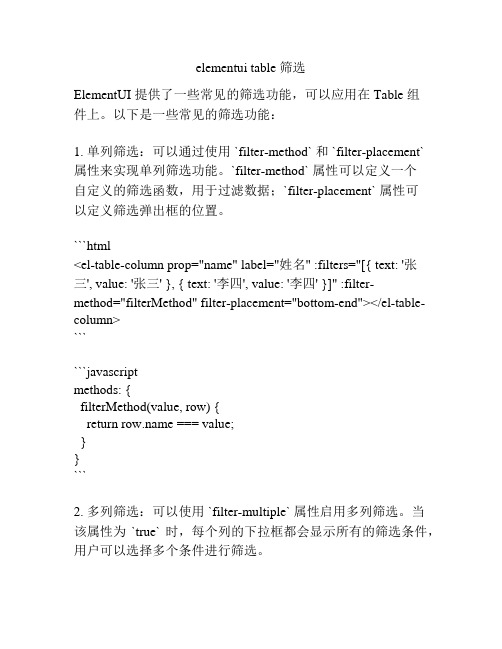
elementui table 筛选ElementUI 提供了一些常见的筛选功能,可以应用在 Table 组件上。
以下是一些常见的筛选功能:1. 单列筛选:可以通过使用 `filter-method` 和 `filter-placement` 属性来实现单列筛选功能。
`filter-method` 属性可以定义一个自定义的筛选函数,用于过滤数据;`filter-placement` 属性可以定义筛选弹出框的位置。
```html<el-table-column prop="name" label="姓名" :filters="[{ text: '张三', value: '张三' }, { text: '李四', value: '李四' }]" :filter-method="filterMethod" filter-placement="bottom-end"></el-table-column>``````javascriptmethods: {filterMethod(value, row) {return === value;}}```2. 多列筛选:可以使用 `filter-multiple` 属性启用多列筛选。
当该属性为`true` 时,每个列的下拉框都会显示所有的筛选条件,用户可以选择多个条件进行筛选。
```html<el-table-column prop="gender" label="性别" :filters="[{ text: '男', value: 'male' }, { text: '女', value: 'female' }]" :filter-multiple="true" :filter-method="filterMethod"></el-table-column> <el-table-column prop="age" label="年龄"></el-table-column>```3. 自定义筛选:可以使用 `filter-dropdown` 插槽来自定义筛选组件。
FilterDesign_and_HFSS_HO[1]
![FilterDesign_and_HFSS_HO[1]](https://img.taocdn.com/s3/m/d226d2e4998fcc22bcd10d17.png)
k j , j +1 =
J j , j +1 b j b j +1
n −1
j =1
Qe =
Γd (ω0 ) ⋅ ω0 4 ∂∠S11 ∂ω
bj =
f 0 dB j ⋅ 2 df
Γd (ω ) = −
f = f0
[1] [2]
G.L. Matthaei, L. Young and E.M.T. Jones, Microwave Filters, Impedance-Matching Networks and Coupling Structures. New York: McGraw-Hill, 1964 John B. Ness, A Unified Approach to the Design, Measurement, and Tuning of Coupled-Resonator Filters. IEEE Transactions on Microwave Theory and Techniques, vol 46, No 4, April 1998
antd 表格筛选条件

在Ant Design(Antd)的表格组件中,可以使用筛选条件来对表格数据进行过滤。
以下是一些常用的筛选条件配置选项:
- `filters`: 用于配置筛选的选项列表。
可以传入一个数组,每个数组元素代表一个筛选选项,包括`text`(显示文本)、`value`(实际值)和可选的`render`(自定义渲染函数)。
- `filteredValue`: 用于指定当前应用的筛选值,可以传入一个数组指定多个筛选值。
- `onFilter`: 用于配置筛选的回调函数。
当筛选条件变化时,会触发此回调函数。
- `filterMultiple`: 用于指定是否支持多选。
默认为`true`,即支持多选,可以选择多个筛选条件。
- `filterDropdown`: 用于自定义筛选菜单的内容,可以传入一个自定义组件或函数,用于渲染筛选菜单。
- `filterDropdownVisible`: 用于控制筛选菜单的显示与隐藏状态,一般与`onVisibleChange` 结合使用。
- `onFilterDropdownVisibleChange`: 用于筛选菜单显示与隐藏状态变化时的回调函数。
- `filterIcon`: 用于自定义筛选图标,可以传入一个自定义图标组件。
- `filterDropdownPlacement`: 用于指定筛选菜单的弹出位置,默认为`bottomLeft`。
Autodesk Fusion 360中的生成式设计指南说明书

Learning Objectives• Understand the benefits and workflow of Generative Design • Leverage Generative Design in Fusion 360 alongside Inventor• Understand how to associatively connect data between Inventor and Fusion •Post-process and validate an exported Generative DesignMFG500594Generative Design for Inventor UsersAlessandro Gasso AutodeskDescriptionGenerative design is changing the way we design, engineer, and manufacture the products oftomorrow. By capitalizing on cloud technology, hundreds or thousands of higher-performing design options can be generated based on objectives, enabling users to make tradeoffs for different materials, performance, and production options. The benefits of generative design are also not restricted to just the world of additive manufacturing, but can also be capitalized on with subtractive manufacturing, and even as design inspiration for traditional techniques. This presentation shows the benefits and workflow of Generative Design in Fusion 360 alongside Inventor going seamlessly from your CAD workflows within Inventor software, to generating a design in Fusion 360 software, back to having the generated design in the context of your original assembly with Inventor. Join us to learn how to get started with Generative Design in Fusion 360 alongside Inventor.Speaker(s)Alessandro Gasso is currently employed as Fusion 360 / Generative Design Adoption Specialist within the Customer Success Organization at Autodesk, Inc. Over the past 21 years withAutodesk, Ale has worked in various roles including product support specialist for Inventor, the lead for the EMEA Inventor Product Support Team, EMEA technical lead of Inventor software, premium support specialist leading the PSS Manufacturing Team, manufacturing industry technical lead, and Enterprise Solutions leads manager. Ale was the co-author of the Being Inventive Inventor blog, and he has spoken at Autodesk University from 2012 to 2020. BeforeAutodesk, Ale worked for 7 years as a mechanical designer for a company in the defense industry. Ale is a native of Italy who speaks English, Italian, French, Spanish, and Portuguese, and he holds a master's degree in electromechanical engineering from the University of Naples (Napoli).Generative DesignTo power this technology requires a step change in software to drive not a function of the system, but the entire process.So far in the history of engineering software, we have seen 3 waves of disruption, but thanks to these new trends, we’re about to witness a 4th.In the first wave of disruption, we saw 2D CAD revolutionize design through the ability to reuse and edit content.In the second wave of disruption, we saw 3D parametric deliver massive leaps in productivity through its ability to control change.In the 3rd wave of disruption, we saw model-based design equip engineers with the technology necessary to simulate behavioral characteristics of designs in order to improve product performance and quality.But in this next, 4th wave of disruption, we will witness the advent of a new technology that empowers engineers to automate the process of generating huge volumes of design and manufacturing instructions, optimized to the precise requirements of the customer and the manufacturing process being utilized, so that organizations can deliver not just one great product, but hundreds of thousands of uniquely optimized solutions, at scale, for an infinitely variable market demand.This is what we call generative design and manufacture.What is Generative DesignGenerative Design is a design exploration technology.Simultaneously generate multiple CAD-ready solutions based on real-word manufacturing constraints and product performance requirements.Designers or engineers input design parameters (such as materials, size, weight, strength, manufacturing methods, and cost constraints) into generative design software and the software explores all the possible combinations of a solution, quickly generating hundreds or even thousands of design options. From there, the designers or engineers can filter and select the outcomes to best meet their needs.How Generative Design helps the product development processIn the traditional approach, we must evaluate and validate the manufacturability of few concepts before sending one of them to production.This can lead to numerous iterations, feedback cycles and restarts, which elongates the time to manufacture.Generative Design generates a wide range of designs that meet the requirements.The result is complex, high-performance structures that human designers would never have conceived.Unlike topological optimization, the software explores all possible permutations of a solution, considering even today's production capabilities and technologies, quickly generating design alternatives.What makes the design exploration unique is its ability to analyze all the possible variants of a solution and present the list of possible choices to the designer, who will be able to make an educated decision on tradeoffs for a given design challenge and produce it, reducing the time to go from the design to production and therefore, increasing the productivity and amplifying ability to innovate.Another big advantage that Generative Design offers is the is the parts consolidation.The example below is a component of the seat belt of an electric car.Generative Design allowed to replace the 8 components of the original design with one that resulted 40% lighter and 20% stronger than the original design.By the way, the real advantage was that the General Motors could pick the part that then they have produced looking at the 150 design options for the same problem.The generated outcomes were for an additive production, but Generative Design in NOT exclusive to Additive Manufacturing.Generative Design is also for more “traditional” manufacturing production technology.Thanks to the collaboration of a company called aPriori, for most of the material that we use for generating the outcomes we can also estimate the cost for producing the part and this is going to help even further for doing the tradeoff and select the outcome(s) we want to produce.Why Generative Design?Today, the design teams have less time to come up with new ideas and to conceptualize and there are challenges with tribal knowledge where just one or two people have all the ideas in their heads.Downstream manufacturing processes are not considered during the design phase and late-stage changes are costly.So Why Generative Design?For the first time, the computers are helping us, instead of us having to feed it every sketch, extrusion and stay on top on what can be manufactured.Generative Design provides cost and manufacturing options in the beginning, not in the end when 100’s of hours has been spent in the design process.Generative Design offers more options to choose from. So, the design engineers can do what they are good at, what is problem solving and using their skills to pick the best design for the task.How Generative Design worksThe first step for setting up a Generative Design study consists in creating the geometries of the Design Space. That is, the Preserve Geometry, the Obstacle Geometry and the Starting Shape (optional)The Preserve Geometry typically includes the connection points to attach the design to other objects or interact with them or you interact with, such as handles. This is the geometry where you apply the loads and constraints for the study. This geometry is incorporated into the final design.The Obstacle Geometry represents areas we want to avoid, because we need clearances for things like fastener and tool access, other components of the assembly, possibly the motion of some of them, etc. The solver does not add any material to these spaces.The Starting Shape is the initial shape from which the solver generates the outcome. The starting shape is optional.For completing the setup, the Design Conditions (Loads and Constraints), the Design Criteria (Optimization objectives and Manufacturing constraints) and the materials must be defined.Based on that, Generaive Design generates the outcomes, from where it is possible to select the one(s) to be produced.The model to be produced can be exported as a “CAD-ready” solid model, that can be still edited and validate in Fusion 360, Inventor or any other CAD software, for be prepared for the production.Trade-offAt the end of the outcome generation, it's up to us to decide the part we want to produce, based on our experience, our needs, the budget,etc.But we can take this decision watching all the possible solution for the problem we want to solve.In this example one part has been designed in a traditional way, while the other two are two outcomes created with Generative Design, one for 3-axis milling production the other one for 2.5-axis milling production.For the same material, the part designed in a traditional way looks overengineered, with values for the Factor of Safety and the Mass too high.The outcomes created with Generative Design, respect the value of the Factor of Safety that has been set as target for the study and are much lighter of the human designed solution.The one for 3-axis milling production is lighter than the one for 2.5-axis, but the Cost Estimation tells us that is more expensive to produce (longer Cycle Time).Based on this information, we can decide to produce the lighter but more expensive part, because, for instance it is meant for the aerospace industry, where the higher production cost will be compensated by the fuel saving.Otherwise, we can decide to produce the 2.5-axis milling part that it is cheaper and good enough for our needs.Another advantage that Generative Design offers, besides the possibility to make an educated decision about the part we want to produce is that is that the solver generated 100 versions in 20 minutes for each manufacturing type, as opposed to the human designed equivalent that took 3 and a half hours to fully validate 3 alternatives as part of the manual process.Inventor and Generative DesignIn this presentation we create the geometries for the Design Space in Inventor and we can open the resulting Inventor file that contains them associatively in Fusion 360, where we will complete the setup and the workflow for generating and exporting the outcomes in the Generative Design environment.We can do that taking advantage of the Inventor capability to send Parts and Assemblies to Fusion 360. More info here.Finally, we insert the outcome we decide to produce in the context of the original assembly with Inventor.We can do that taking advantage of the AnyCAD for Fusion 360 capabilities. More info here. End-to-End workflowWe are going to use Generative Design for redesign grippers for material handling of a robot that has been designed in Autodesk Inventor.The objective is to redesign a lighter a better performing component exploring more innovative solutions that can be produced also with traditional manufacturing methods, like milling and 2-axis cutting.Design SpaceWe create a standard Inventor file, and we send it directly in the Fusion 360 project on the Fusion Team Hub, thanks to the Inventor capability to send Parts and Assemblies to Fusion 360.This file contains the three basic objects for creating the Generative outcomes.We use a traditional gripper for the Starting shape.The Preserve Geometry is the area the grippers mount to the robot and the area needed for holding the product.The Obstacle Geometry is the area where we do not allow the material to be built by Generative Design. This Includes the clearance for the product to be hold, but also for the screws, the counter boards and any tooling that needs access.The modeling within Inventor is done with four simple commands. Sketch, project, combine and extrude.Opening the final Inventor file in Fusion 360, we get the same structure.Generative Design SetupIn Fusion 360, Generative Design workspace, we specify the starting shape, and then the preserve and the obstacle geometries.Next, we apply a constraint to where the grippers pivot the rotation for opening and closing and then apply the loads to the section where the grippers grab the product and to simulate gravity and movement.We then define the Objectives of the study; select the Manufacturing process and the materials we want to explore.We can select up to seven materials in a single study.GenerateAfter that, we are ready to generate the outcomes.The Generative Design solver explores and provides results for un-restricted, the additive process, standard milling up to 5 Axis and for metal casting, for each material selected.ExploreWithin the explorer window, we can filter and validate different results and compare them against a min and max cost estimate based on material, production volume, manufacturing methods and shape complexity.The results are saved in the cloud, and we can pick and choose from multiple pre-validated concept models.In this case we have download three possible design alternatives. 2 Axis, 2.5 and 3 Axis Milling.ValidateThe outcomes from Generative Design are fully editable. We can modify the end results and make the tweaks we would like. As a validation point, we run a stress analysis simulation in Fusion 360 using the same loads and constraints inherited from the Generative Design Study, for verifying the component does not break and that the factor of safety respects the Generative Design setting.Then we program the machining of the model in the manufacture workspace.Finally, we go back to Inventor, and, taking advantage of the AnyCAD for Fusion 360 capabilities, we navigate to the Fusion Team project folder where we have saved the Generative Design outcomes and insert one of the innovative versions of the robot grippers in the Inventor assembly and position them using the Inventor joints or constraints.ConclusionsIn this example, we have redesigned the grippers for material handling of a robot.The original design was created in Inventor and we have done all the modeling needed for setting up the Generative Design study, in Inventor.Then, in the Generative Design workspace in Fusion 360 starting from what we have created in Inventor, we could explore more design options, with a better fit to each manufacturing process, spending less time getting a more competitive solution.。
ant design vue select 多选 query 加数组括号
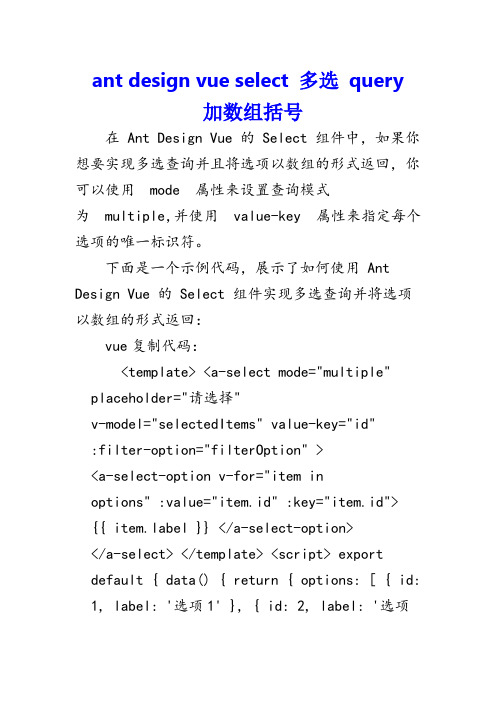
ant design vue select 多选query加数组括号在 Ant Design Vue 的 Select 组件中,如果你想要实现多选查询并且将选项以数组的形式返回,你可以使用mode 属性来设置查询模式为multiple,并使用value-key 属性来指定每个选项的唯一标识符。
下面是一个示例代码,展示了如何使用 Ant Design Vue 的 Select 组件实现多选查询并将选项以数组的形式返回:vue复制代码:<template> <a-select mode="multiple"placeholder="请选择"v-model="selectedItems" value-key="id":filter-option="filterOption" ><a-select-option v-for="item inoptions" :value="item.id" :key="item.id">{{ bel }} </a-select-option></a-select> </template> <script> exportdefault { data() { return { options: [ { id: 1, label: '选项1' }, { id: 2, label: '选项2' }, { id: 3, label: '选项3' }, { id: 4, label: '选项4' }, ], selectedItems: [], }; }, methods: { filterOption(input, option){ returnoption.toLowerCase().indexOf(input.toLowerC ase()) >= 0; }, }, }; </script>在上面的示例中,mode="multiple" 设置了查询模式为多选,v-model="selectedItems" 将选中的选项绑定到selectedItems 数据属性上。
音译汉翻译

1 The transistor is what started the evolution of the modern computer industry in motion.晶体管开启了现代电脑工业的革命2 The storage cell only requires one capacitor and one transistor, whereas a flip-flop connected in an array requires 6 transistors.存储单元仅需要一个电容和晶体管,并而不像触发器整列那样需要6个晶体管3 There hase been a never ending series of new op amps released each year since then, and their performance and reliability has improved to the point where present day op amps can be used for analog applications by anybody.从此以后每年都有新系列的运放发布,他们的性能和可靠性得到了提升,如今任何人都能用运放来设计模拟电路。
4 This is capable of very high speed conversion and thus can accommodate high sampling rates, but in its basic form is very power hungry.它具有高速转换能力,从而能适应高速采样速率,但它的基本形式非常耗电。
5 During the “on” period , energy is being stored within the core material of the inductor in the form of flux.在”on”阶段,能量以涌浪形式存储在电感的核芯材料里面6 The design goal of frequency synthesizers is to replace multiple oscillators in a system, and hence reduce board space and cost.频率合成器的设计目标是取代系统中多个振荡器,从而减小板卡面积和成本。
- 1、下载文档前请自行甄别文档内容的完整性,平台不提供额外的编辑、内容补充、找答案等附加服务。
- 2、"仅部分预览"的文档,不可在线预览部分如存在完整性等问题,可反馈申请退款(可完整预览的文档不适用该条件!)。
- 3、如文档侵犯您的权益,请联系客服反馈,我们会尽快为您处理(人工客服工作时间:9:00-18:30)。
∂˜f02K∑k0B T k W2k B k˜f0f k0(5)which results in:c(9)2Fourier space samplingUp til now the Fourier space has been treated as continuous. However,tofind an optimalfilter in practice implies sam-pling the Fourier space.In the present work the Fourier space sampling is performed in a regular cartesian manner.In principle the higher the sampling density the‘closer’the sampled case solution will be to the continuous case.In prac-tise using2-3times as many points,for each dimension,as the spatial size in pixels(voxels etc.)has proven to be ade-quate.5Distortion MeasuresAssessing the quality of an optimized kernel is difficult using only the distance measure since it is an absolute measure and not directly related to the kernel quality.For a quick quality assessment it is helpful to calculate a few distortion measures. Normalized errorAn overall distortion measure is obtained simply by normal-izing the error measure,i.e.δ(10)∑K k0W k f k2Distortion in space kA somewhat more detailed information about the outcome of the optimization can be obtained by calculating distortionW k f k(11)Equation (11)gives the distortion in space k in the metric given by the weighting function,w k .The distortion gives the ratio between the RMS error and the RMS value of the ideal function,f k ,and is invariant to scaling of w k and/or f k .6Single FiltersIn this section a few examples of optimization of simple sin-gle filters are given.The examples illustrates the basic fea-tures of the optimizer and the effect of different metrics.To simplify visualization of the results all optimized kernels are one-dimensional.Note,however,that the method is com-pletely ‘invariant’to spatio-temporal dimensionality.Figure 1and 2shows how changing the spatio-temporal and Fourier weighting functions can be used to design a suitable metric and obtain a filter having the desired features.The shaded areas indicate the ideal Fourier function,the solid lines shows the optimization results and the dashed lines shows the weighting functions.7Sequential FiltersUsing N coefficients it is always possible to find a best ap-proximation to a given filter using all coefficients at once for a single filter.In many cases,however,a far more efficient way of attaining essentially the same filter is to distribute coeffi-cients over a number of filters.These filters are then applied in sequence to obtain the final filter response.Using this technique it is in many cases possible to attain equally good filter approximations using only a fraction of the the number of coefficients required for the single filteralent of 18complex coefficients.The result is shown at two different scales.The solid lines shows the resulting filter in Fourier space.The dashed line shows the ideal function (lognormal).The dash dotted line shows the weighting function w u ∝u 05.Fourier space distortion:δ201.approach.In many situations it is in this way possible to re-duce computational load by 2-digit numbers.The proposed method involves the following four steps:1.Chose the number,M ,of filters in sequence that is likely to be appropriate in the present situation.2.Chose the number of coefficients,N m ,to be used by each filter in the sequence,m 1M .3.Chose the spatio-temporal coordinate for each coeffi-cient in the M filters.4.Optimize the values of the N ∑m N m coefficients (dis-tributed over the M filters)so that the combined effect of the filter sequence approximates the ideal filter as closely as possible.7.1Products in Fourier spaceThe final step in the sequential filter optimization procedure is to find the values of all N coefficients of the sequential filter such that the difference between the reference function,F u ,and ˜Fu is minimized according to the distance measure.The required analysis is best carried out in the Fourier do-main as the effect of sequentially applied filters is obtained by simple multiplication of individual filter responses.A sequential filter,˜Fu is to approximate an ideal filter,F u ,by M sequential filter components,˜Fm u .In the Fourier domain this is expressed as:F u˜Fu M∏m 1˜Fmu(12)Again,the motivation for this operation is that the filters F m u can potentially be implemented using a considerable smaller number of kernel coefficients than a direct (M 1)implementation of F u .。
