LE-8108网络访问使用说明
三星i8180详细使用大全
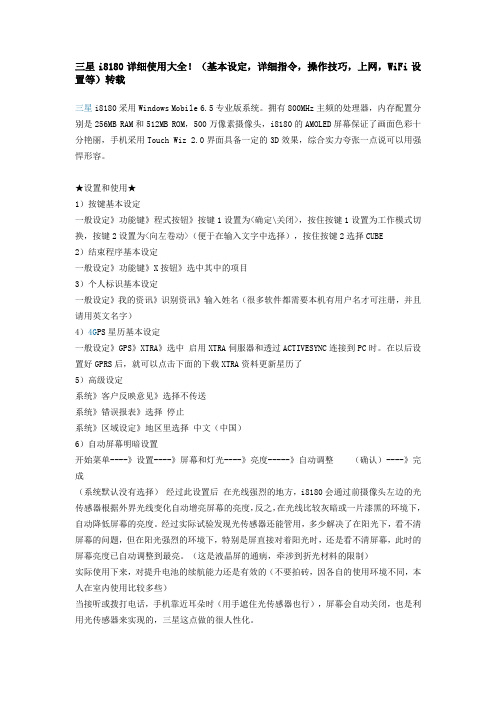
三星i8180详细使用大全!(基本设定,详细指令,操作技巧,上网,WiFi设置等)转载三星i8180采用Windows Mobile 6.5专业版系统。
拥有800MHz主频的处理器,内存配置分别是256MB RAM和512MB ROM,500万像素摄像头,i8180的AMOLED屏幕保证了画面色彩十分艳丽,手机采用Touch Wiz 2.0界面具备一定的3D效果,综合实力夸张一点说可以用强悍形容。
★设置和使用★1)按键基本设定一般设定》功能键》程式按钮》按键1设置为<确定\关闭>,按住按键1设置为工作模式切换,按键2设置为<向左卷动>(便于在输入文字中选择),按住按键2选择CUBE2)结束程序基本设定一般设定》功能键》X按钮》选中其中的项目3)个人标识基本设定一般设定》我的资讯》识别资讯》输入姓名(很多软件都需要本机有用户名才可注册,并且请用英文名字)4)4G PS星历基本设定一般设定》GPS》XTRA》选中启用XTRA伺服器和透过ACTIVESYNC连接到PC时。
在以后设置好GPRS后,就可以点击下面的下载XTRA资料更新星历了5)高级设定系统》客户反映意见》选择不传送系统》错误报表》选择停止系统》区域设定》地区里选择中文(中国)6)自动屏幕明暗设置开始菜单----》设置----》屏幕和灯光----》亮度-----》自动调整(确认)----》完成(系统默认没有选择)经过此设置后在光线强烈的地方,i8180会通过前摄像头左边的光传感器根据外界光线变化自动增亮屏幕的亮度,反之,在光线比较灰暗或一片漆黑的环境下,自动降低屏幕的亮度。
经过实际试验发现光传感器还能管用,多少解决了在阳光下,看不清屏幕的问题,但在阳光强烈的环境下,特别是屏直接对着阳光时,还是看不清屏幕,此时的屏幕亮度已自动调整到最亮。
(这是液晶屏的通病,牵涉到折光材料的限制)实际使用下来,对提升电池的续航能力还是有效的(不要拍砖,因各自的使用环境不同,本人在室内使用比较多些)当接听或拨打电话,手机靠近耳朵时(用手遮住光传感器也行),屏幕会自动关闭,也是利用光传感器来实现的,三星这点做的很人性化。
v880怎样在家里用WIFI接上电信ADSL无线路由上网
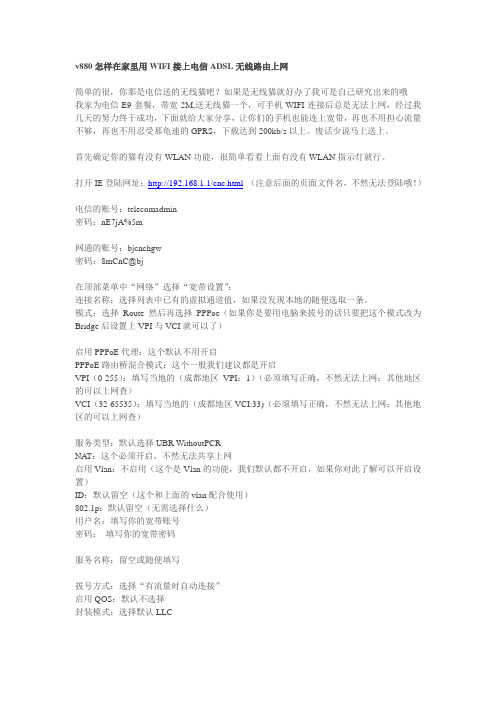
v880怎样在家里用WIFI接上电信ADSL无线路由上网简单的很,你那是电信送的无线猫吧?如果是无线猫就好办了我可是自己研究出来的哦我家为电信E9套餐,带宽2M,送无线猫一个,可手机WIFI连接后总是无法上网,经过我几天的努力终于成功,下面就给大家分享,让你们的手机也能连上宽带,再也不用担心流量不够,再也不用忍受那龟速的GPRS,下载达到200kb/s以上。
废话少说马上送上。
首先确定你的猫有没有WLAN功能,很简单看看上面有没有WLAN指示灯就行。
打开IE登陆网址:http://192.168.1.1/cnc.html(注意后面的页面文件名,不然无法登陆哦!)电信的账号:telecomadmin密码:nE7jA%5m网通的账号:bjcnchgw密码:8mCnC@bj在顶部菜单中“网络”选择“宽带设置”:连接名称:选择列表中已有的虚拟通道值,如果没发现本地的随便选取一条。
模式:选择Route然后再选择PPPoe(如果你是要用电脑来拔号的话只要把这个模式改为Bridge后设置上VPI与VCI就可以了)启用PPPoE代理:这个默认不用开启PPPoE路由桥混合模式:这个一般我们建议都是开启VPI(0-255):填写当地的(成都地区VPI:1)(必须填写正确,不然无法上网;其他地区的可以上网查)VCI(32-65535):填写当地的(成都地区VCI:33)(必须填写正确,不然无法上网;其他地区的可以上网查)服务类型:默认选择UBR WithoutPCRNA T:这个必须开启,不然无法共享上网启用Vlan:不启用(这个是Vlan的功能,我们默认都不开启,如果你对此了解可以开启设置)ID:默认留空(这个和上面的vlan配合使用)802.1p:默认留空(无需选择什么)用户名:填写你的宽带账号密码:填写你的宽带密码服务名称:留空或随便填写拔号方式:选择“有流量时自动连接”启用QOS:默认不选择封装模式:选择默认LLC服务模式:选择INTERNET绑定端口:全部留空不选最后点击保存,重启,OK。
8100 系列网络视频服务器 快速使用指南
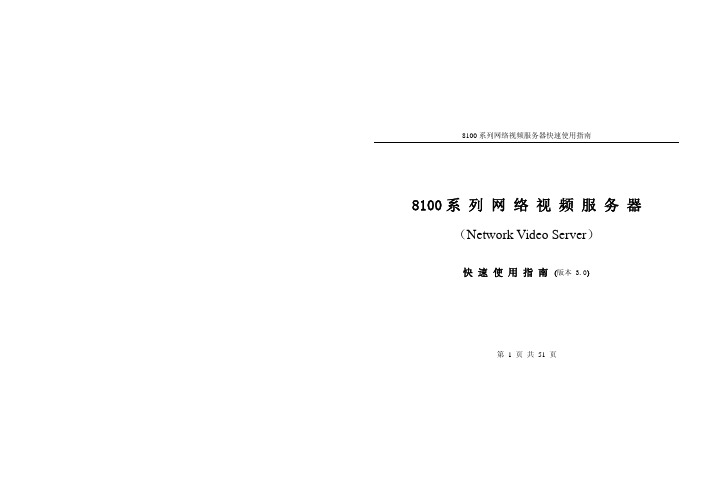
8100系列网络视频服务器快速使用指南8100系 列 网 络 视 频 服 务 器 (Network Video Server)快 速 使 用 指 南 (版本 3.0)第 1 页共 51 页8100系列网络视频服务器快速使用指南注 明:非常感谢您购买我公司的产品,如果您有什么疑问或需要请随时联系我们。
本手册可能包含技术上不准确的地方、或与产品功能及操作不相符的地方、或印刷错误。
本手册的内容将根据产品功能的增强而更新,并将定期改进或更新。
本手册中描述的产品,更新的内容将会在本手册的新版本中加入,恕不另行通知。
第 2 页共 51 页8100系列网络视频服务器快速使用指南目 录第一章:产品简介 (4)1.1 主要功能及特点 (4)1.2 主要应用 (6)第二章 安装 (7)2.1 注意事项 (7)2.2 外观及接口说明 (8)2.3 硬件安装 (14)2.3.1 硬盘安装 (14)2.3.2 网络拓扑图 (16)2.3.3 报警输出连接说明 (17)2.4客户端软件的安装 (17)第三章 参数配置 (23)3.1 通过 IE 浏览器进行参数配置 (24)3.2 通过客户端软件进行参数配置 (27)第四章 广域网接入 (33)4.1 使用 PPPoE 接入 (33)4.2 广域网访问 (36)第五章 常见问题解答 (45)附录 出厂默认参数表 (50)第 3 页共 51 页8100系列网络视频服务器快速使用指南第一章:产品简介存储型网络视频服务器采用功能强大的海思3511芯片,结合高性能的操作系统和音视频压缩算法,使得图像传输的流畅度和清晰度达到更高的境界;同时支持双码流,多种接口可以支持强大的扩展功能,满足您更高要求;它内置WEB服务器,可以增强传统监视系统的性能,并为在一个安全的局域网或互联网上发布监控图像提供网络连通性。
网络视频服务器的管理、配置和监控等功能都很容易通过浏览器(Internet Explore)来完成,操作简单方便。
RocketLinx ES8108 产品说明书
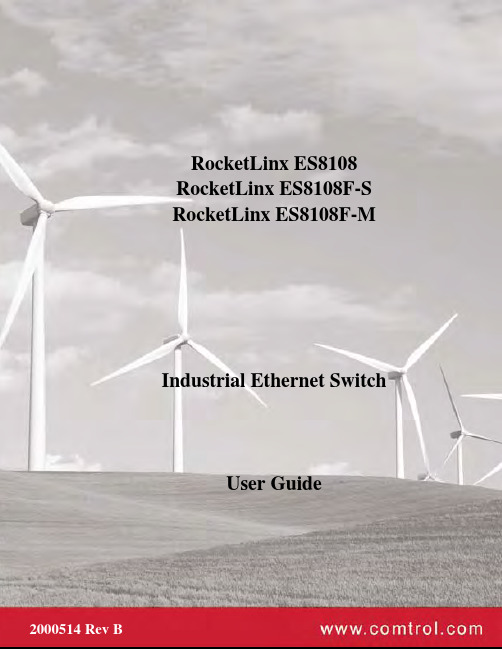
RocketLinx ES8108 RocketLinx ES8108F-S RocketLinx ES8108F-M Industrial Ethernet SwitchUser GuideCopyright NoticeComtrol and RocketLinx are trademarks of Comtrol Corporation.Other product names mentioned herein may be trademarks and/or registered trademarks of their respective owners. Second Edition, July 25, 2011Copyright © 2009 - 2011. Comtrol Corporation.All Rights Reserved.Comtrol Corporation makes no representations or warranties with regard to the contents of this document or to the suitability of the Comtrol product for any particular purpose. Specifications are subject to change without notice. Some software or features may not be available at the time of publication. Contact your reseller for current product information.Federal Communications Commission (FCC) StatementThis equipment has been tested and found to comply with the limits for a Class A digital device, pursuant to Part 15 of the FCC Rules. These limits are designed to provide reasonable protection against harmful interference when the equipment is operated in a commercial environment. This equipment generates, uses, and can radiate radio frequency energy and, if not installed and used in accordance with the instruction manual, may cause harmful interference to radio communications. Operation of this equipment in a residential area is likely to cause harmful interference in which case the user will be required to correct the interference at his expense.The user is cautioned that changes and modifications made to the equipment without approval of the manufacturer could void the user's authority to operate this equipment.Document Number: 2000514 Revision BTable of Contents Introduction (5)Product Overview (5)Features (5)Hardware Description (5)Dimensions (6)Front Panel (7)Bottom View (7)LED Indicators (8)Packet Forwarding Ability (8)Broadcast Control (8)Quality of Service (8)IEEE 802.1Q tag based CoS (9)IEEE 802.1Q Type of Service for IPv4 /IPv6 packet (9)Hardware Installation (11)Connecting the Power and Ground (11)Wiring the Relay Output (12)Enabling the Event Alarm (12)Mounting the RocketLinx ES8108/ES8108F (13)Connecting the Ethernet Ports (13)Connecting the Fiber Port (RocketLinx ES8108F) (14)Troubleshooting and Technical Support (17)Troubleshooting (17)Comtrol Support (17)Index (19)Table of ContentsIntroductionProduct OverviewThe RocketLinx ES8108/ES8108F is an 8-port Fast Ethernet switch that is equipped with a 2.0 Gbps Packet Switch engine designed to optimize packet forwarding and filtering to fulfill the needs of industrial communications applications. It provides packet forwarding ability to handle 64 to 1552 packet sizes in 2 priority queues that complies with Quality of Service (QOS) for the best data forwarding performance.In addition, for the best network performance both broadcast storm filtering and flow control functions ensure data delivery without traffic congestion. To avoid interference as well as to extend your network coverage, RocketLinx ES8108F provides two models, which features two 100Mbps fiber ports with either Multi-Mode 2KM or Single-Mode 30KM transceivers to achieve stable long distance transmissions.To perform in hazardous environments, the ES8108/ES8108F switches are equipped with two redundant power inputs, as well as a wide input voltage range to minimize power interruption. The switches also support a wide temperature operating range of -25°C through 70°C. For easy maintenance, ES8108/ES8108F has one alarm relay for the port link event and the power event to provide an alarm useful for service engineers. With their combination of industrial features, the RocketLinx ES8108/ES8108F switches deliver superior, reliable performance even in the most demanding environments.RocketLinx ES8108/ES8108F requires no user setup and immediately starts operating as soon as you power it up. FeaturesThe RocketLinx ES8108/ES8108F family has the following features:•RocketLinx ES8108 has eight 10/100BASE-TX ports•RocketLinx ES8108F has six 10/100BASE-TX ports and two 100BASE-FX (Multi-Mode or Single-Mode) ports •Compact size with full power redundancy•Supports Store-and-Forward switching architecture•QoS for packet forwarding precedence•Broadcast storm packet filtering•Port and power event alarm•IP31 aluminum alloy enclosure•DIN rail or wall mount•Dual power input 12 to 48VDC•Compliance with IEEE Hi-Pot Testing•Operating temperature -25° to 70°CHardware DescriptionThis subsection discusses the following information:•Dimensions on Page 6•Front Panel on Page 7•Bottom View on Page 7•LED Indicators on Page 8IntroductionDimensionsThe RocketLinx ES8108/ES8108F dimensions are 149 mm (H) x 66 mm (W) x 99 mm (D).Introduction Front PanelThe RocketLinx ES8108/ES8108F front panels are illustrated below.Bottom ViewThe bottom view of the RocketLinx ES8108/ES8108Fconsists of one 6-pin removable terminal block connector for two DC power inputs and an event alarm output. There is one 9-pin DIP switch on the bottom for alarm control of port or power event selection.IntroductionLED IndicatorsThere are system diagnostic LEDs and Ethernet Port LEDs located on the front panel of the RocketLinx ES8108/ES8108F. The LED indicators provide administrators with real-time system status. The following table describes the function of each LED indicator Refer to the figure in Front Panel on Page 7 for LED locations.Packet Forwarding AbilityThe RocketLinx ES8108/ES8108F features a packet filtering function for broadcast packet control protection and Quality of Service (QoS). Both features can provide higher performance in a crowded network through traffic filtering and prioritization.This subsection will introduce the principles of traffic control and forwarding precedence, including Broadcast control and Quality of Service.Broadcast ControlThe RocketLinx ES8108/ES8108F begins to drop broadcast packets with DA (destination address) equal to FF:FF:FF:FF:FF:FF if the received broadcast packets are more than the threshold – 198 packets/ per second at 100Mbps or 19 packets / per second at 10Mbps link speed.All ports are enabled with this function by default to provide better network performance and prevent congestion caused by the flooding of broadcast packets.Quality of ServiceThe RocketLinx ES8108/ES8108F supports the frame type priority function, where high priority packets will be queued to a high priority queue to share more bandwidth. The ratio of bandwidth of the high priority to the low priority queue is 8:1. After 8 high priority packets are processed, then 1 low priority packet is processed.Both the RocketLinx ES8108 and RocketLinx ES8108F can examine the specific bits of VLAN Tag and TCP/IP TOS of IPv4 and IPv6.LED StatusDescription PWR1Green on Power is on.Off No power is being supplied.PWR2Green on Power is on.Off No power is being supplied.AlmRed on Port link down or power failure event occurred.Off No event.Port 1- 8 (RocketLinx ES8108)Port 1- 6 (RocketLinx ES8108F)Link (Green on) A network device is detected and linked up.Activity (Green blinks)The port is transmitting or receiving packets from the connected device.Speed (Yellow on/ 100Mbps) A network device is detected and link established at 100Mbps.Speed (Yellow off) A network device is detected and link established at 10Mbps.Fiber port #7, #8 (RocketLinx ES8108F)100Mbps Link (Green on)The port is operating in full-duplex mode.100Mbps Activity (Green Blinks)The port is transmitting or receiving packets from the connected device.Introduction IEEE 802.1Q tag based CoSThe RocketLinx ES8108/ES8108F checks the 3 bits of the priority field carried by a VLAN tag and maps it to the corresponding priority. A packet with a priority field ranging from 0 to 3 will be treated as a low priority packet, and will be stored in a low priority queue. A packet with a priority field ranging from 4 to 7 will be treated as a high priority packet, and will be stored in the high priority queue.IEEE 802.1Q Type of Service for IPv4 /IPv6 packetThe RocketLinx ES8108/ES8108F also provides the IP layer CoS (Class of Service) function by recognizing the priority octet and mapping it to the corresponding priority. For an IPv4 packet, it is embedded in the TOS (Type of Service) Octet.IPv4 Frame FormatIntroductionFor an IPv6 data packet, the Traffic Class Octet is used to differentiate the Class of Service. When this function is enabled, the RocketLinx ES8108/ES8108F will automatically recognize the IP version and capture either the TOS field (IPv4) or Traffic Class field (IPv6) and distribute the packet into the High or Low Queue.IPv6 Frame FormatHardware Installation RocketLinx ES8108/ES8108F User Guide : 2000514 Rev. B - 11Hardware InstallationYou can use the following subsections to install the RocketLinx ES8108/ES8108F:•Connecting the Power and Ground •Wiring the Relay Output on Page 12•Enabling the Event Alarm on Page 12•Mounting the RocketLinx ES8108/ES8108F on Page 13•Connecting the Ethernet Ports on Page 13•Connecting the Fiber Port (RocketLinx ES8108F) on Page 14Connecting the Power and GroundUse the following procedure to connect the power and the ground.1.Insert the positive and negative wires (12-24AWG) into V+ and V- contacts.2.Tighten the wire-clamp screws to prevent the wires from coming loose.Note:Power should be disconnected from the power supply before connecting it tothe switch. Otherwise, your screwdriver blade can inadvertently short your terminal connections to the grounded enclosure.•PWR1 and PWR2 support power redundancy and reverse polarity protection. •If both power inputs are connected, the RocketLinx ES8108/ES8108F is powered from the highest connected voltage.•The RocketLinx ES8108/ES8108F will emit an alarm if the ES8108/ES8108F is no longer receiving power.•Positive and negative power system inputs are both accepted but PWR1 and PWR2 must apply the same mode.3.Connect a ground wire between the chassis and earth ground using 12-24AWG wire to ensure that the RocketLinx ES8108/ES8108F is not damaged by noise or electrical shock. a.Loosen the earth ground screw (displayed in the previous illustration).b.Tighten the screw after the earth ground wire is connected.Note:Do not connect to AC line - Neutral .Hardware InstallationWiring the Relay OutputThe RocketLinx ES8108/ES8108F have a built-in alarm-relay for port link and power events notifications. The relay contacts are normally open and remain open when there is no failure event. The relay contacts will close when there is a failure event t o notify.The failure events are selectable and enabled using the DIP switch on the ES8108/ES8108F. The relay contacts of RocketLinx ES8108/ES8108F are rated for a maximum of 1A at 24VDC.Wiring the alarm relay output is the same as wiring power inputs in Connecting the Power and Ground.1.Insert positive and negative wires into V+ and V-.2.Tighten the wire-clamp screws to prevent the wires from coming loose.Enabling the Event AlarmYou can use this subsection to configure and enable the event alarm to alert maintenance engineers once a system event has occurred. The RocketLinx ES8108/ES8108F is equipped with one dry relay output for port link failure or power failure.On the bottom of the ES8108/ES8108F, there is one 9-pin DIP switch for alarm control. If you connect the alarm (Wiring the Relay Output on Page 12) and set the DIP switch of the intended Alarm to ON, the relay output forms a short circuit if an alarm occurs.Use this table to set the DIP switch for the relay output alarm.Pin Status Description1-8OnEnables the port link down alarm for the corresponding port. Off Disables the port link down alarm on the corresponding port.P9On Enables the power failure alarm. Off Disables the power failure alarm.12 - RocketLinx ES8108/ES8108F User Guide: 2000514 Rev. B Wiring the Relay OutputMounting the RocketLinx ES8108/ES8108F RocketLinx ES8108/ES8108F User Guide : 2000514 Rev. B - 13Hardware InstallationMounting the RocketLinx ES8108/ES8108FYou can mount the RocketLinx ES8108/ES8108F on a DIN rail or mounted to the wall. The DIN rail clip is already attached to the RocketLinx ES8108/ES8108F when packaged.Note:The RocketLinx ES8108/ES8108F will disperse heat through the metal case during PoE port operation. TheRocketLinx ES8108/ES8108F should be installed and mounted onto a panel which provides good heat dispersion.You can use this procedure to mount the ES8108/ES8108F on a DIN rail.1.Insert the upper end of DIN rail clip into the back of DIN rail track from its upper side.2.Lightly push the bottom of DIN rail clip into the track.3.Ensure the DIN rail clip is tightly attached on the track.4.To remove the RocketLinx ES8108/ES8108F from the track, reverse the steps above.To mount the ES8108/ES8108F on the wall:1.Snap the DIN rail plate into the track.2.Attach the ES8108/ES8108F to the wall using the mounting screws.Connecting the Ethernet PortsYou can use the following information to connect standard Ethernet cables between the RocketLinx ES8108/ES8108F 10/100BASE-TX Ethernet ports and the network nodes. The Fast Ethernet ports support 10BASE-T and 100BASE-TX, full- or half-duplex modes.All the Fast Ethernet ports automatically detect the signal from the connected devices to negotiate the link speed and duplex mode. Auto MDI/MDIX allows you to connect another switch, hub, or workstation without changing straight-through or crossover cables. Crossover cables cross-connect the transmit lines at each end to the received lines at the opposite end.The Ethernet cables use Pins 1, 2, 3, and 6 of an 8-pin RJ45 connector. The signals of these pins are converted by the automatic MDIX function, as shown in the following table.Connect one side of an Ethernet cable into any switch port and connect the other side to your attached device. The LINK/ACTLED is lit when the cable is correctly connected. Always make sure that the cables between the switches and attached devices (for example, switch, hub, or workstation) are less than 100 meters (328 feet).The wiring cable types and maximum cable length are as follows.•10BASE-T: 2-pair UTP/STP Category 3, 4, 5 cable, EIA/TIA-568 100-ohm (100 meters)•100BASE-TX: 2-pair UTP/STP Category 5 cable, EIA/TIA-568 100-ohm (100 meters)Pin MDIX SignalsMDI Signals1RD+TD+2RD-TD-3TD+RD+6TD-RD-Switch 3 TD+6 TD-1 RD+2 RD- 3 RD+6 RD-1 TD+2 TD-Router or PC Switch 3 TD+6 TD-1 RD+2 RD- 3 TD+6 TD-1 RD+2 RD-Switch Straight-Through Cabling Crossover Cabling14 - RocketLinx ES8108/ES8108F User Guide : 2000514 Rev. B Connecting the Fiber Port (RocketLinx ES8108F)Hardware InstallationConnecting the Fiber Port (RocketLinx ES8108F)Connect the fiber port on the RocketLinx ES8108F to another fiber Ethernet device using the following information.A wrong connection will cause the fiber port not to work properly.The fiber connector is a standard connector or square connector (SC).Note:In the IEEE standard, it suggests the available transmission distance is 2KM for 62.5/125um fiber optical cable in1310nm wave length. Actually, the attenuation of Multi-Mode 62.5/125um optical fiber cable is 1.5dBm/km and the maximum link distance can up to 4 to 5km.Mode Cable Type WavelengthTransmit Power (min.)Transmit Power (max.)Receive Sensitivity (max.)Receive Sensitivity (min.)Min. LaunchPower –Max. Receive Sensitivity Distance (km)Multi 50/125um 62.5/125um1310nm-20dBm -14dBm -31dBm 0dBm 11dBm 2km Note (below)Single8-10/125um 1310nm-15dBm-8dBm-34dBm-8dBm19dBm30kmThis is a Class 1 Laser/LED product.Hardware Installation IEEE organization recommends maximum optical fiber cable distances as defined in the following table.Standard Data Rate(Mbps)Cable TypeIEEE StandardDistance10BASE-FL10850nm, 50/125um or 62.5/125umMulti-Mode optical fiber cable2km 100BASE-FX1001310nm, 50/125um or 62.5/125umMulti-Mode optical fiber cable2km 100BASE-SX100850nm, 50/125um or 62.5/125umMulti-Mode optical fiber cable300m1000BASE-SX1000850nm, 50/125umMulti-mode optical fiber cable850nm, 62.5/125umMulti-Mode optical fiber cable 550m 220m1000BASE-LX10001310nm, 50/125um or 62.5/125umMulti-mode optical fiber cable1310nm, 9/125umSingle-Mode optical fiber cable 550m 5km1000BASE-LH10001550nm,9/125umSingle-Mode optical fiber cable70kmConnecting the Fiber Port (RocketLinx ES8108F)RocketLinx ES8108/ES8108F User Guide: 2000514 Rev. B - 15Hardware Installation16 - RocketLinx ES8108/ES8108F User Guide: 2000514 Rev. B Connecting the Fiber Port (RocketLinx ES8108F)Troubleshooting and Technical SupportTroubleshootingIf you are having problems, you may want to check the following:•Make sure you are using the correct DC power supplies (12 to 48VDC). Do not use power supplies with DC output over 48VDC.•Select Ethernet cables with specifications suitable for your applications to set up your systems.Ethernet cables are categorized into unshielded twisted-pair (UTP) and shielded twisted-pair (STP) cables.Category 3, 4, 5, and 6 Ethernet cables are suitable for systems with 10 Mbps transmission speed.For systems with 100 Mbps transmission speed, Category 5 and 6 Ethernet cables are the only suitable specifications for this environment.You also need to make sure that the distance between any two nodes does not exceed 100 meters (328 feet).•If the Power LEDs go off when the power cord is plugged in, a power failure might have occurred. Check the power output connection to see if there is any error at the power source. If you still cannot solve the problem, contact Comtrol Technical Support for assistance.Comtrol SupportYou can use one of the following methods to contact Comtrol.Contact Method Web Address or Phone NumberSupport /pub/en/supportDownloads ftp:///html/ES8108.htmWeb Site Phone763.494.4100Troubleshooting and Technical Support RocketLinx ES8108/ES8108F User Guide: 2000514 Rev. B - 17Troubleshooting and Technical Support18 - RocketLinx ES8108/ES8108F User Guide: 2000514 Rev. B Comtrol SupportIndexNumerics100BASE-TX 1310BASE-T 13CcablesFast Ethernet 13DDownloads 17EEthernet 13FFast Ethernet portcables 13Hhardware installation 11Iinstallationhardware 11PPhone 17Ssupport 17Ttechnical support 17WWeb Site 17Index RocketLinx ES8108/ES8108F User Guide: 2000514 Rev. B - 19Index20 - RocketLinx ES8108/ES8108F User Guide: 2000514 Rev. B Index。
工业安全路由器 EDR-810 系列说明书

EDR-810系列具備交換器/防火牆/NAT/VPN的8+2G多埠工業安全路由器特色與優點•8+2G多功能防火牆/NAT/VPN/路由器/交換器•使用VPN保護遠端存取通道•狀態防火牆保護關鍵資產•使用PacketGuard技術檢查工業通訊協定•透過網路位址轉譯(NAT)輕鬆設定網路•RSTP/Turbo Ring備援通訊協定可增強網路備援•-40至75°C操作溫度範圍(-T型號)•基於IEC62443/NERC CIP的安全功能•使用智慧SettingCheck功能檢查防火牆設定認證簡介EDR-810是高度整合工業多埠安全路由器,具備防火牆/NAT/VPN和網管型Layer2交換器功能。
它是專為機密的遠端控制或監控網路所需的乙太網路安全應用而設計,提供Electronic Security Perimeter以保護重要的電腦及網路相關資產,包括水站中的泵送處理系統、石油和天然氣應用中的DCS系統、和工廠自動化中的PLC/SCADA系統。
EDR-810系列包括下列網路安全功能:•防火牆/NAT:防火牆策略控制不同信賴區域之間的網路流量,網路位址轉譯(NAT)用以防護內部區域網路不受來自外部主機的未授權連線。
•VPN:虛擬私有網路(VPN;Virtual Private Networking)是為了保護使用者從公開的網際網路連線至私有網路時所提供的安全通訊連線機制,利用IPsec(IP Security)伺服器或客戶端模式,針對該網路層的所有IP封包進行加密與驗證,確保機密性並驗證發送者的身份。
EDR-810的「WAN路由快速設定」為使用者提供簡易設定WAN和LAN的方式,只需要四個步驟即可建立路由功能。
此外,EDR-810的「快速自動化配置檔」(Quick Automation Profile)功能,讓工程人員能透過最常見的自動化協定配置防火牆的過濾功能,包括EtherNet/IP、Modbus TCP、EtherCAT、FOUNDATION Fieldbus和PROFINET。
810系统非可视2线制说明书

跳针 1
2
3
4
5
6
跳针 1
2
3
4
★ 43 层 ★ ★
★
★ 49 层 ★
★ 44 层
★★
★ 50 层
★
★ 45 层 ★
★★
★ 51 层 ★ ★
★ 46 层
★★ ★
★ 52 层
★
★ 47 层 ★ ★ ★ ★
★ 53 层 ★
★
★ 48 层
★ ★ 54 层
★★
5
6
★★
★★
★★
★★
★★
★★
跳针 1 2
3
4
5
6
一层 4 户以上---16 户房间号编码表如下图所示(同时按表 1 和表 2 方式插):
同层第一个解码器 同层第二个解码器 同层第三个解码器 同层第四个解码器
跳针 7
★ ★
跳针 8
★ ★
解码器输出 1
01 05 09 13
解码器输出 2
02 06 10 14
解码器输出 3
03 07 11 15
解码器输出 4
跳针 1
2
3
4
5
6
跳针 1
2
3
4
5
6
55 层 ★ ★ ★
★ ★ 58 层
★
★ ★ ★ 61 层 ★
★★ ★★
56 层
★ ★ ★ 59 层 ★ ★
★ ★ ★ 62 层
★★★ ★★
57 层 ★
★ ★ ★ 60 层
★ ★ ★ ★ 63 层 ★ ★ ★ ★ ★ ★
表1 注:该表是楼层号的设置,打“★”表示该跳针短路(短路即表示插针帽两针插上)
八网口二合一视频控制器使用说明书
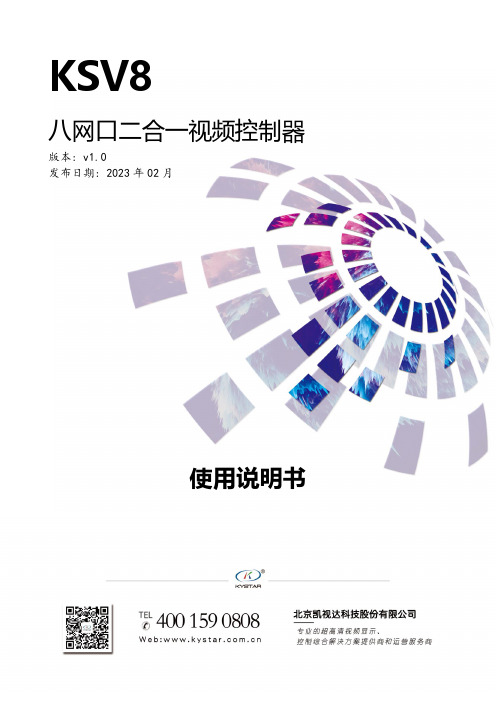
KSV8八网口二合一视频控制器版本: v1.0发布日期: 2023年02月使用说明书版本记录版本号变更详情发布时间V1.0 第一次发布2023.02.01安全注意事项危险●设备内有高压,非专业维修人员不得打开后盖,以免发生危险。
警告●本设备非防水设备,在潮湿环境下请做好防水处理;●本设备禁止靠近火源或高温环境;●本设备如发出怪异噪音、冒烟或怪味,应立即拔掉电源插头,并与经销商联系;●严禁带电拔插DP、DVI、HDMI信号线缆。
注意1、使用前请仔细阅读本说明书,并妥善保存以备后用;2、在有雷电或长期不用的情况下,请拔掉电源插头;3、本设备不适合非专业人员操作调试,请在专业人员指导下使用;4、不要从本设备通风孔塞入任何物体,以免造成设备损坏或事故;5、不宜将本设备放置于近水或其它潮湿的地方使用;6、不宜将本设备放置于散热片或其它高温地方使用;7、请妥善整理并放置好电源线,以防破损;8、如存在下列情况,应拔掉本设备电源插头,并委托维修:●有液体溅入本设备时●本设备跌落或机箱损坏时●本设备出现明显功能异常或性能明显变差时声明感谢您使用本公司的产品。
本文档版权属本公司所有,在未征得本公司的书面许可的情况下,严禁以任何形式复制、传递、分发和存储本文档的任何内容。
本公司保留在不预先通知的情况下对本文档中所描述的任何产品功能进行修改和改进的权利,最终解释权归本公司所有。
本产品可能附带有相关的控制软件,该软件仅供您使用,软件的所有权归本公司所有。
您可以进行拷贝,但仅限于个人使用。
若您将此软件用于其它用途,特别是商业用途,请与本公司取得联系。
本公司保留追究侵权行为法律责任的权利。
请您在使用前仔细阅读本手册,操作不当,有可能对产品造成损害;本产品为带电工作产品,请注意用电安全。
若不按照本手册的说明,采取不得当的操作,因而造成的财产损失和人身伤害,本公司不承担责任。
此条如与当地法律法规相抵触之处,以当地法律法规为准。
如果您使用了本产品,意味着您同意以上声明,若您不同意以上声明,则请您与销售方联系,办理相应的退货手续。
必联电子阿里智能无线路由器动态IP上网设置教程XP系统
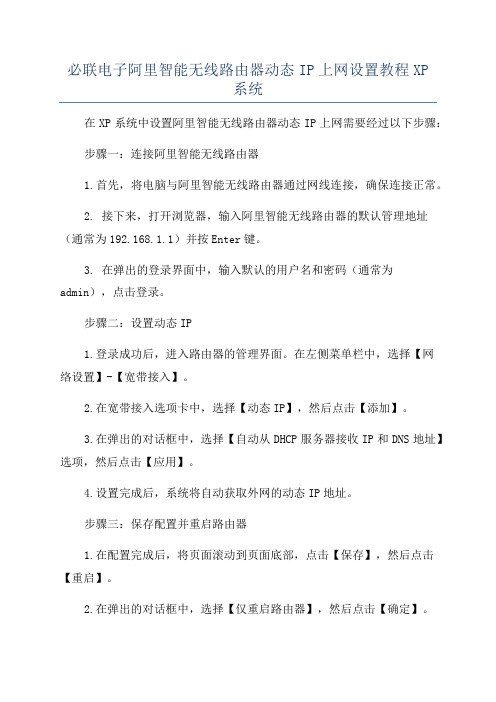
必联电子阿里智能无线路由器动态IP上网设置教程XP系统在XP系统中设置阿里智能无线路由器动态IP上网需要经过以下步骤:步骤一:连接阿里智能无线路由器1.首先,将电脑与阿里智能无线路由器通过网线连接,确保连接正常。
2. 接下来,打开浏览器,输入阿里智能无线路由器的默认管理地址(通常为192.168.1.1)并按Enter键。
3. 在弹出的登录界面中,输入默认的用户名和密码(通常为admin),点击登录。
步骤二:设置动态IP1.登录成功后,进入路由器的管理界面。
在左侧菜单栏中,选择【网络设置】-【宽带接入】。
2.在宽带接入选项卡中,选择【动态IP】,然后点击【添加】。
3.在弹出的对话框中,选择【自动从DHCP服务器接收IP和DNS地址】选项,然后点击【应用】。
4.设置完成后,系统将自动获取外网的动态IP地址。
步骤三:保存配置并重启路由器1.在配置完成后,将页面滚动到页面底部,点击【保存】,然后点击【重启】。
2.在弹出的对话框中,选择【仅重启路由器】,然后点击【确定】。
3.路由器将会自动重启。
等待重启完成后,你可以继续进行下一步。
步骤四:检查上网状态1.在电脑上,右键点击【网络连接】图标,选择【属性】。
2. 在弹出的对话框中,选择【Internet协议(TCP/IP)】,然后点击【属性】。
3.在弹出的对话框中,选择【自动获取IP地址】和【自动获取DNS 服务器地址】,然后点击【确定】。
4.至此,XP系统中阿里智能无线路由器动态IP上网设置就完成了。
重新启动电脑,连接上无线网络,即可正常上网。
总结:通过以上步骤,你可以在XP系统中成功设置阿里智能无线路由器的动态IP上网。
请确保你的路由器连接正常,并且按照正确的步骤进行设置。
如果仍然无法上网,请检查你的网络连接和配置是否正确。
V880手机培训第二部分手机使用特殊操作

第二部分“关于安卓手机——V880的特殊使用”一、如何用V880手机连接电脑上网?1、打开手机——设置——无线和网络——绑定与便携式热点——USB绑定,将其打开连接。
2、将手机用USB数据线连接电脑,此时有些电脑已经安装过了驱动程序就无须再安装,有些电脑此时若弹出驱动,则选择确认安装。
3、稍等一小会,等待网络切换运行,然后查看电脑网络运转情况,若有新的网络出现即可。
二、如何删除V880手机里的联通定制软件?建议不要去引导客户删除联通定制软件,以免破坏其系统运转的部分重要软件。
1、下载删除联通定制的三个软件1)、visionaryplus.r14(ROOT).apk需要这两个工具re管理器RE管理器Root.Explorer.v2.16.apk一键Root+.apk (1.18 MB)先安装好这两个软件,然后点手机设置,选择应用程序——开发——USB调试,然后运行ROOT+,勾选ROOT后设置SYS读写这个,然后点尝试临时ROOT,这时手机会提示重启(实际未重启),不用管它,然后再点尝试永久ROOT,等一会会弹出个框,选择允许,手机重启,ROOT成功。
重启之后,打开RE管理器,选SYSTEM/APP 可以看到很多APK 格式的文件(这个文件夹就是系统文件大本营),根据需要,删除不想要的,删除方法按操作1,删除后你就会发现订制软件被你搞定了。
三、如何让安卓手机省电?解决手机电池发热问题?问问现在的智能手机用户,对于自己手机最不满的地方在哪里,可能有一大半的回答都是待机太不给力。
的确,随着手机的处理能力越来越强,屏幕越来越大,在实现日益强大的功能的同时,电池的续航能力却成了一个老大难,今天就为大家整理了一些安卓手机的省电技巧,1、关闭蓝牙只要你开着蓝牙,它就会一直吃掉你那可怜的电量,据说有些病毒也会通过蓝牙传播,所以果断关闭(当然,需要使用蓝牙的时候除外)。
2、有需要的时候再开启自动同步安卓手机的自动同步是个好东西,但这也意味着它会不断的使用你的网络连接,如果你需要省电,就在用不到自动同步的情况下关掉它吧。
INTERSIL EL8108 说明书

®EL8108Video Distribution AmplifierThe EL8108 is a dual current feedback operational amplifier designed for video distribution solutions. Thisdevice features a high drive capability of 450mA while consuming only 5mA of supply current per amplifier and operating from a single 5V to 12V supply.The EL8108 is available in the industry standard 8 Ld SOIC as well as the thermally-enhanced 16 Ld QFN package. Both are specified for operation over the full -40°C to +85°Ctemperature range. The EL8108 has control pins C0 and C1 for controlling the bias and enable/disable of the outputs.The EL8108 is ideal for driving multiple video loads while maintaining linearity.Features•Drives up to 450mA from a +12V supply •20V P-P differential output drive into 100Ω•-85dBc typical driver output distortion at full output at 150kHz •-70dBc typical driver output distortion at 3.75MHz •Low quiescent current of 5mA per amplifier •300MHz bandwidth•Pb-free plus anneal available (RoHS compliant)Applications•Video distribution amplifiersPinoutsEL8108(8 LD SOIC)TOP VIEWEL8108(16 LD QFN)TOP VIEWOrdering InformationPART NUMBER PARTMARKING PACKAGE TAPE &REELPKG.DWG. #EL8108IS 8108IS 8 Ld SOIC -MDP0027EL8108IS-T78108IS 8 Ld SOIC 7”MDP0027EL8108IS-T138108IS 8 Ld SOIC13”MDP0027EL8108ISZ (Note)8108ISZ 8 Ld SOIC -MDP0027EL8108ISZ-T7 (Note)8108ISZ8 Ld SOIC 7”MDP0027EL8108ISZ-T13 (Note)8108ISZ 8 Ld SOIC 13”MDP0027EL8108IL 8108IL 16 Ld 4x4 QFN -MDP0046EL8108IL-T78108IL 16 Ld 4x4 QFN 7”MDP0046EL8108IL-T138108IL16 Ld 4x4 QFN13”MDP0046NOTE:Intersil Pb-free plus anneal products employ special Pb-free material sets; molding compounds/die attach materials and 100% matte tin plate termination finish, which are RoHS compliant and compatible with both SnPb and Pb-free soldering operations. Intersil Pb-free products are MSL classified at Pb-free peak reflow temperatures that meet or exceed the Pb-free requirements of IPC/JEDEC J STD-020.TABLE 1.150Ω150ΩDIFF GAINDIFF PHASE100.030.01110.030.01210.050.02220.060.03320.080.03330.110.03200.040.01300.050.02400.070.02500.080.0360.100.0312348765-+INB-OUTB INA-INA+GND INB+VS OUTA -+12341211109567816151413NC INA-INA+GND N C N C V S -C 0O U T AN CV S +O U T BNC INB-INB+C1-+-+AMP A AMP BPOWERCONTROLLOGICAbsolute Maximum Ratings (T A = +25°C)V S+ Voltage to Ground . . . . . . . . . . . . . . . . . . . . . . -0.3V to +13.2V V IN+ Voltage . . . . . . . . . . . . . . . . . . . . . . . . . . . . . . . . .GND to V S+ Current into any Input . . . . . . . . . . . . . . . . . . . . . . . . . . . . . . . . 8mA Continuous Output Current . . . . . . . . . . . . . . . . . . . . . . . . . . . 75mA Ambient Operating Temperature Range . . . . . . . . . .-40°C to +85°C Storage Temperature Range . . . . . . . . . . . . . . . . . .-60°C to +150°C Operating Junction Temperature. . . . . . . . . . . . . . . . . . . . . .+150°C Power Dissipation . . . . . . . . . . . . . . . . . . . . . . . . . . . . . See CurvesCAUTION: Do not operate at or near the maximum ratings listed for extended periods of time. Exposure to such conditions may adversely impact product reliability and result in failures not covered by warranty.IMPORTANT NOTE:All parameters having Min/Max specifications are guaranteed. Typical values are for information purposes only. Unless otherwise noted, all tests are at the specified temperature and are pulsed tests, therefore: T J = T C = T AElectrical Specifications V S = 12V, R F = 750Ω, R L = 100Ω connected to mid supply, T A = +25°C, unless otherwise specified.PARAMETER DESCRIPTION CONDITIONS MIN TYP MAX UNIT AC PERFORMANCEBW-3dB Bandwidth R F = 500Ω, A V = +2200MHzR F = 500Ω, A V = +4150MHz HD Total Harmonic Distortion, Differential f = 200kHz, V O = 16V P-P, R L = 50Ω-72-83dBcf = 4MHz, V O = 2V P-P, R L = 100Ω-70dBcf = 8MHz, V O = 2V P-P, R L = 100Ω-60dBcf = 16MHz, V O = 2V P-P, R L = 100Ω-50dBc SR Slew Rate, Single-ended V OUT from -3V to +3V6008001100V/µs DC PERFORMANCEV OS Offset Voltage-25+25mVΔV OS V OS Mismatch-3+3mVR OL Transimpedance V OUT from -4.5V to +4.5V0.7 1.4 2.5MΩINPUT CHARACTERISTICSI B+Non-Inverting Input Bias Current-55µAI B-Inverting Input Bias Current-205+20µAΔI B-I B- Mismatch-180+18µAe N Input Noise Voltage6nV√Hz i N-Input Noise Current13pA/√Hz OUTPUT CHARACTERISTICSV OUT Loaded Output Swing (single ended)V S = ±6V, R L = 100Ω to GND±4.8±5VV S = ±6V, R L = 25Ω to GND±4.7VI OUT Output Current R L = 0Ω450mA SUPPLYV S Supply Voltage Single supply 4.513VI S (EL8108IS only)Supply Current, Maximum Setting All outputs at mid supply1114.318mA SUPPLY (EL8108IL ONLY)I S+ (full power)Positive Supply Current per Amplifier All outputs at 0V, C0 = C1 = 0V1114.318mAI S+ (medium power)Positive Supply Current per Amplifier All outputs at 0V, C0 = 5V, C1 = 0V78.911mAI S+ (low power)Positive Supply Current per Amplifier All outputs at 0V, C0 = 0V, C1 = 5V 3.7 4.5 5.5mAI S+ (power down)Positive Supply Current per Amplifier All outputs at 0V, C0 = C1 = 5V0.10.5mAI INH, C0 or C1C0, C1 Input Current, High C0, C1 = 5V90125160µAI INL, C0 or C1C0, C1 Input Current, Low C0, C1 = 0V-5+5µATypical Performance CurvesFIGURE 1.DIFFERENTIAL FREQUENCY RESPONSE WITHVARIOUS R F (FULL POWER MODE)FIGURE 2.DIFFERENTIAL FREQUENCY RESPONSE WITHVARIOUS R F (3/4 POWER MODE)FIGURE 3.DIFFERENTIAL FREQUENCY RESPONSE WITHVARIOUS R F (1/2 POWER MODE)FIGURE 4.DIFFERENTIAL FREQUENCY RESPONSE WITHVARIOUS R F (FULL POWER MODE)FIGURE 5.DIFFERENTIAL FREQUENCY RESPONSE WITHVARIOUS R F (3/4 POWER MODE)FIGURE 6.DIFFERENTIAL FREQUENCY RESPONSE WITHVARIOUS R F (1/2 POWER MODE)R F = 1k ΩR F = 750ΩR F = 243ΩR F = 500Ω222018161412108642100K1M10M100M500MFREQUENCY (Hz)G A I N (d B )V S = ±6V, A V = 5R L = 100Ω DIFF R F = 1k ΩR F = 750ΩR F = 243Ω222018161412108642100K1M10M100M500MFREQUENCY (Hz)G A I N (d B )V S = ±6V, A V = 5R L = 100Ω DIFF R F = 500ΩRF = 750ΩRF = 243Ω222018161412108642100K1M10M100M 500MFREQUENCY (Hz)G A I N (d B )VS = ±6V, AV = 5RL = 100Ω DIFF RF = 500ΩRF = 1k ΩR F = 1k ΩR F = 243ΩR F = 500Ω282624222018161412108100K1M10M100M 500MFREQUENCY (Hz)G A I N (d B )V S = ±6V, A V = 10R L = 100Ω DIFF R F = 750ΩR F = 1k ΩR F = 243ΩR F = 500Ω282624222018161412108100K1M10M100M500MFREQUENCY (Hz)G A I N (d B )V S = ±6V, A V = 10R L = 100Ω DIFF R F = 750ΩR F = 1k ΩR F = 243ΩR F = 500Ω282624222018161412108100K1M10M100M500MFREQUENCY (Hz)G A I N (d B )V S = ±6V, A V = 10R L = 100Ω DIFF R F = 750ΩFIGURE 7.DIFFERENTIAL FREQUENCY RESPONSE WITHVARIOUS R FFIGURE 8.FREQUENCY RESPONSE FOR VARIOUS R LOADFIGURE 9.DISTORTION BETWEEN EL8108IL vs EL8108ISAT 2MHz FIGURE 10.DISTORTION BETWEEN EL8108IL vs EL8108ISAT 3MHzFIGURE 11.DISTORTION BETWEEN EL8108IL vs EL8108ISAT 5MHz FIGURE 12.DISTORTION BETWEEN EL8108IL vs EL8108ISAT 10MHz-20246810100K1M10M100M500MFREQUENCY (Hz)G A I N (d B )V S =±6V A V =2R L =100Ω DIFF 1412R F =1k ΩR F =750ΩR F =248ΩR F =500Ω-8-6-4-2024100K1M10M100M500MFREQUENCY (Hz)N O R M A L I Z E D G A I N (d B )V S =±6VA V =2R F =500Ω86R L =150ΩR L =50ΩR L =25Ω-85-80-75-70-65-60-55-50123456789V OP-P (V)H D (d B )EL8108IL EL8108IS3rd HD2nd HDV S =±6V A V =5R L =50Ω DIFF R F =750-80-75-70-65-60-55-50123456789V OP-P (V)H D (d B )EL8108IL EL8108IS3rd HD2nd HDV S =±6V A V =5R L=50Ω DIFFR F =750-75-65-60-55-50-45-40123456789V OP-P (V)H D (d B )EL8108IL EL8108IS3rd HDV S =±6V A V=5R L =50Ω DIFF R F =750-702nd HD-65-60-55-50-45-40123456789V OP-P (V)H D (d B )EL8108IL EL8108IS3rd HDV S =±6V A V =5R L =50Ω DIFFR F =7502nd HDFIGURE 13.2nd AND 3rd HARMONIC DISTORTION vs R LOAD@ 2MHz (EL8108IL)FIGURE 14.2nd AND 3rd HARMONIC DISTORTION vs R LOAD@ 3MHz (EL8108IL)FIGURE 15.2nd AND 3rd HARMONIC DISTORTION vs R LOAD@ 5MHz (EL8108IL)FIGURE 16.2nd AND 3rd HARMONIC DISTORTION vs R LOAD@ 10MHz (EL8108IL)FIGURE 17.FREQUENCY RESPONSE WITH VARIOUS C LFIGURE 18.FREQUENCY RESPONSE vs VARIOUS C L(3/4 POWER MODE)-100-95-90-85-80-75-705060708090100110120150R LOAD (Ω)H D (d B )3rd HD2nd HDV S =±6V A V =5R F=750V OPP =4V 130140-90-85-80-75-70-65-605060708090100110120150R LOAD (Ω)H D (d B )2nd HDV S =±6V A V =5R F=750V OPP =4V 1301403rd HD-90-85-80-75-70-65-605060708090100110120150R LOAD (Ω)H D (d B )2nd HD1301403rd HD-55-50V S =±6V A V =5R F =750V OPP =4V -80-75-70-65-60-55-505060708090100110120150R LOAD (Ω)H D (d B )2nd HD130140-45-40V S =±6V A V =5R F =750V OPP =4V3rd HDC L = 47pF 22201816141210860100K1M10M100M500MFREQUENCY (Hz)G A I N (d B )V S = ±6V, A V = 5R L = 50ΩC L = 22pF R F = 750ΩC L = 33pFC L = 0pF 2422201816141210864100K1M10M100M500MFREQUENCY (Hz)G A I N (d B )V S = ±6V, A V = 5R L = 50Ω R F = 750Ω C L = 0pFC L = 39pFC L = 47pF C L = 12pFFIGURE 19.FREQUENCY RESPONSE WITH VARIOUS C L(1/2 POWER MODE)FIGURE 20.CHANNEL SEPARATION vs FREQUENCYFIGURE 21.PSRR vs FREQUENCYFIGURE 22.TRANSIMPEDANCE (R OL ) vs FREQUENCYFIGURE 23.VOLTAGE AND CURRENT NOISE vs FREQUENCY FIGURE 24.OUTPUT IMPEDANCE vs FREQUENCY2422201816141210864100K1M10M100M500MFREQUENCY (Hz)G A I N (d B )V S = ±6V, A V = 5R L = 50ΩR F = 750ΩC L = 47pF C L = 37pFC L = 12pFC L = 0pF-10-30-50-70-90-11010K100K1M10M100MFREQUENCY (Hz)C H A N N E L S E P A R A T I O N (d B )A BB A-10-30-50-70-90-110100K1M10M10M 100M FREQUENCY (Hz)P S R R (d B )200MPSRR-PSRR+10M 3M300K 100K 30K -1101K 10K100K 1M 10M FREQUENCY (Hz)M A G N I T U D E (Ω)100M10K 3K 1K200150100500-50-100-150-200P H A S E (°)PHASEGAIN10001K 10K 100K 1M10MFREQUENCY (Hz)V O L T A G E /C U R R E N T N O I S E (n V /√H z )(n A /√H z )100100.00010.1110100ENIN-IN+0.0010.011010.110K 100K1M10M 100MFREQUENCY (Hz)O U T P U T I M P E D A N C E (Ω)V S = ±6V, A V = 1R F = 750ΩFIGURE 25.DIFFERENTIAL BANDWIDTH vs SUPPLY VOLTAGE FIGURE 26.DIFFERENTIAL GAINFIGURE 27.DIFFERENTIAL PHASE FIGURE 28.SUPPLY CURRENT vs SUPPLY VOLTAGEFIGURE 29.INPUT BIAS CURRENT vs TEMPERATURE FIGURE 30.SLEW RATE vs TEMPERATURE150130120110100908070605033.544.555.56B W (M H z )±V S (V)A V = 5, R F = 750Ω,R LOAD = 100Ω DIFFFULL POWER MODE 3/4 POWER MODE 1/2 POWER MODE 00.050.10.150.20.250.31234# OF 150Ω LOADSD I F FE R E N T I A L G A I N (%)FULL POWER MODE0.350.4V S =±6V1/2 POWER MODE3/4 POWER MODE0.010.020.030.040.050.060.071234# OF 150Ω LOADSD I F FE R E N T I A L P H A S E (%)FULL POWER MODE0.080.09V S =±6V1/2 POWER MODE3/4 POWER MODE±V S (V)I S (m A )-5-4-3-2-1010255075100125150TEMPERATURE (°C)I N P U T B I A S C U R R E N T (µA )IB+IB- 1.2K1.3K 1.4K 1.5K 1.6K 1.7K 1.8K -50-250255075100125150TEMPERATURE (°C)S L E W R A T E (V /µs )FIGURE 31.OFFSET VOLTAGE vs TEMPERATURE FIGURE 32.TRANSIMPEDANCE vs TEMPERATUREFIGURE 33.OUTPUT VOLTAGE vs TEMPERATURE FIGURE 34.SUPPLY CURRENT vs TEMPERATUREFIGURE 35.DIFFERENTIAL PEAKING vs SUPPLY VOLTAGE-1012345-50-250255075100125150TEMPERATURE (°C)O F F S E T V O L T A G E (m V )00.511.522.53-50-250255075100125150TEMPERATURE (°C)T R A N S I M P E D A N C E (M Ω)4.754.854.94.9555.055.1TEMPERATURE (°C)O U T P U T V O L T A G E (±V )R LOAD =100Ω4.8-50-25255075100125150V S =±6V1213.51414.51515.516TEMPERATURE (°C)S U P P L Y C U R R E N T (m A )13-50-2525507510012515012.5-101232.53 3.54 4.55 5.56V S (±V)P E A K I N G (d B )A V =5R F =750ΩR L =100Ω DIFFApplications InformationProduct DescriptionThe EL8108 is a dual current feedback operational amplifier designed for video distribution solutions. It is a dual current mode feedback amplifier with low distortion while drawing moderately low supply current. It is built using Intersil’s proprietary complimentary bipolar process and is offered in industry standard pinouts. Due to the current feedback architecture, the EL8108 closed-loop 3dB bandwidth is dependent on the value of the feedback resistor. First the desired bandwidth is selected by choosing the feedback resistor, R F , and then the gain is set by picking the gain resistor, R G . The curves at the beginning of the TypicalPerformance Curves section show the effect of varying both R F and R G . The 3dB bandwidth is somewhat dependent on the power supply voltage.Power Supply Bypassing and Printed Circuit Board LayoutAs with any high frequency device, good printed circuitboard layout is necessary for optimum performance. Ground plane construction is highly recommended. Lead lengths should be as short as possible, below ¼”. The power supply pins must be well bypassed to reduce the risk of oscillation. A 4.7µF tantalum capacitor in parallel with a 0.1µF ceramic capacitor is adequate for each supply pin.For good AC performance, parasitic capacitances should be kept to a minimum, especially at the inverting input. This implies keeping the ground plane away from this pin. Carbon resistors are acceptable, while use of wire-wound resistors should not be used because of their parasitic inductance. Similarly, capacitors should be low inductance for best performance.FIGURE 36.PACKAGE POWER DISSIPATION vs AMBIENTTEMPERATUREFIGURE 37.PACKAGE POWER DISSIPATION vs AMBIENTTEMPERATUREFIGURE 38.PACKAGE POWER DISSIPATION vs AMBIENTTEMPERATURE FIGURE 39.PACKAGE POWER DISSIPATION vs AMBIENTTEMPERATUREJEDEC JESD51-7 HIGH EFFECTIVE THERMAL CONDUCTIVITY (4-LAYER) TEST BOARD 3.530AMBIENT TEMPERATURE (°C)P O W E R D I S S I P A T I O N (W )1505010022.511.50.51252575851.136W110°C /WS O 8JEDEC JESD51-3 LOW EFFECTIVE THERMAL CONDUCTIVITY TEST BOARD 1.400.8P O W E R D I S S I P A T I O N (W )0.40.20.61.2AMBIENT TEMPERATURE (°C)125507510015012585781mWθJA =160°C /WS O 8JEDEC JESD51-7 HIGH EFFECTIVE THERMAL CONDUCTIVITY TEST BOARD - LPP EXPOSED DIEPAD SOLDERED TO PCB PER JESD51-54.543210.500255075100150AMBIENT TEMPERATURE (°C)P O W E R D I S S I P A T I O N (W )125853.52.51.5 3.125WθJA =40°C/WQFN16JEDEC JESD51-3 LOW EFFECTIVE THERMAL CONDUCTIVITY TEST BOARD 1.210.80.60.40.200255075100150AMBIENT TEMPERATURE (°C)P O W E R D I S S I P A T I O N (W )833mWθJA =150°C/WQFN1612585Capacitance at the Inverting InputDue to the topology of the current feedback amplifier, stray capacitance at the inverting input will affect the AC and transient performance of the EL8108 when operating in the non-inverting configuration.In the inverting gain mode, added capacitance at the inverting input has little effect since this point is at a virtual ground and stray capacitance is therefore not “seen” by the amplifier.Feedback Resistor ValuesThe EL8108 has been designed and specified withR F=500Ω for A V = +2. This value of feedback resistor yields extremely flat frequency response with little to no peaking out to 200MHz. As is the case with all current feedback amplifiers, wider bandwidth, at the expense of slight peaking, can be obtained by reducing the value of the feedback resistor. Inversely, larger values of feedback resistor will cause rolloff to occur at a lower frequency. See the curves in the Typical Performance Curves section which show 3dB bandwidth and peaking vs. frequency for various feedback resistors and various supply voltages.Bandwidth vs TemperatureWhereas many amplifier's supply current and consequently 3dB bandwidth drop off at high temperature, the EL8108 was designed to have little supply current variations with temperature. An immediate benefit from this is that the 3dB bandwidth does not drop off drastically with temperature.Supply Voltage RangeThe EL8108 has been designed to operate with supplyvoltages from ±2.5V to ±6V. Optimum bandwidth, slew rate,and video characteristics are obtained at higher supplyvoltages. However, at ±2.5V supplies, the 3dB bandwidth atA V = +5 is a respectable 200MHz.Single Supply OperationIf a single supply is desired, values from +5V to +12V can beused as long as the input common mode range is notexceeded. When using a single supply, be sure to either 1)DC bias the inputs at an appropriate common mode voltageand AC couple the signal, or 2) ensure the driving signal iswithin the common mode range of the EL8108.Driving Cables and Capacitive LoadsThe EL8108 was designed with driving multiple coaxialcables in mind. With 450mA of output drive and low outputimpedance, driving six, 75Ω double terminated coaxialcables to ±11V with one EL8108 is practical.When used as a cable driver, double termination is alwaysrecommended for reflection-free performance. For thoseapplications, the back termination series resistor willdecouple the EL8108 from the capacitive cable and allowextensive capacitive drive.Other applications may have high capacitive loads withouttermination resistors. In these applications, an additionalsmall value (5Ω-50Ω) resistor in series with the output will +5V-5V750750EL8108All Intersil U.S. products are manufactured, assembled and tested utilizing ISO9000 quality systems.Intersil Corporation’s quality certifications can be viewed at /design/qualityIntersil products are sold by description only. Intersil Corporation reserves the right to make changes in circuit design, software and/or specifications at any time without notice. Accordingly, the reader is cautioned to verify that data sheets are current before placing orders. Information furnished by Intersil is believed to be accurate and reliable. However, no responsibility is assumed by Intersil or its subsidiaries for its use; nor for any infringements of patents or other rights of third parties which may result from its use. No license is granted by implication or otherwise under any patent or patent rights of Intersil or its subsidiaries.For information regarding Intersil Corporation and its products, see Small Outline Package Family (SO)GAUGE PLANEA2A1LL1DETAIL X4° ±4°SEATING PLANEeHbC0.010BM C A 0.004C0.010BM C A BD(N/2)1E1EN(N/2)+1APIN #1I.D. MARKh X 45°ASEE DETAIL “X”c0.010MDP0027SMALL OUTLINE PACKAGE FAMILY (SO)SYMBOLSO-8SO-14SO16 (0.150”)SO16 (0.300”) (SOL-16)SO20 (SOL-20)SO24 (SOL-24)SO28 (SOL-28)TOLERANCENOTESA 0.0680.0680.0680.1040.1040.1040.104MAX -A10.0060.0060.0060.0070.0070.0070.007±0.003-A20.0570.0570.0570.0920.0920.0920.092±0.002-b 0.0170.0170.0170.0170.0170.0170.017±0.003-c 0.0090.0090.0090.0110.0110.0110.011±0.001-D 0.1930.3410.3900.4060.5040.6060.704±0.0041, 3E 0.2360.2360.2360.4060.4060.4060.406±0.008-E10.1540.1540.1540.2950.2950.2950.295±0.0042, 3e 0.0500.0500.0500.0500.0500.0500.050Basic -L 0.0250.0250.0250.0300.0300.0300.030±0.009-L10.0410.0410.0410.0560.0560.0560.056Basic -h 0.0130.0130.0130.0200.0200.0200.020Reference -N 8141616202428Reference-Rev. L 2/01NOTES:1.Plastic or metal protrusions of 0.006” maximum per side are not included.2.Plastic interlead protrusions of 0.010” maximum per side are not included.3.Dimensions “D” and “E1” are measured at Datum Plane “H”.4.Dimensioning and tolerancing per ASME Y14.5M -1994QFN (Quad Flat No-Lead) Package FamilyPIN #1I.D. MARK213(N -2)(N -1)N (N /2)2X 0.075TOP VIEW (N /2)NE 231PIN #1 I.D.(N -2)(N -1)NbLN L E A D SBOTTOM VIEWDETAIL XPLANESEATING N LEADSCSEE DETAIL "X"A1(L)N LEADS& EXPOSED PAD0.10SIDE VIEW0.10BA M C CBAE2X 0.075CD357(E2)(D2)e0.08C C (c)A2CMDP0046QFN (QUAD FLAT NO-LEAD) PACKAGE FAMILY (COMPLIANT TO JEDEC MO-220)SYMBOL MILLIMETERSTOLERANCENOTESQFN44QFN38QFN32A 0.900.900.900.90±0.10-A10.020.020.020.02+0.03/-0.02-b0.250.250.230.22±0.02-c 0.200.200.200.20Reference -D 7.00 5.008.00 5.00Basic -D2 5.10 3.80 5.80 3.60/2.48Reference 8E7.007.008.00 6.00Basic -E25.10 5.80 5.80 4.60/3.40Reference 8e 0.500.500.800.50Basic -L 0.550.400.530.50±0.05-N 44383232Reference 4ND 11787Reference 6NE111289Reference5SYMBOL MILLIMETERSTOLER-ANCE NOTES QFN28QFN24QFN20QFN16A 0.900.900.900.900.90±0.10-A10.020.020.020.020.02+0.03/-0.02-b 0.250.250.300.250.33±0.02-c0.200.200.200.200.20Reference -D 4.00 4.00 5.00 4.00 4.00Basic -D2 2.65 2.80 3.70 2.70 2.40Reference -E 5.00 5.00 5.00 4.00 4.00Basic -E2 3.65 3.80 3.70 2.70 2.40Reference -e 0.500.500.650.500.65Basic -L 0.400.400.400.400.60±0.05-N 2824202016Reference 4ND 65554Reference 6NE87554Reference5Rev 11 2/07NOTES:1.Dimensioning and tolerancing per ASME Y14.5M-1994.2.Tiebar view shown is a non-functional feature.3.Bottom-side pin #1 I.D. is a diepad chamfer as shown.4.N is the total number of terminals on the device.5.NE is the number of terminals on the “E” side of the package (or Y-direction).6.ND is the number of terminals on the “D” side of the package (or X-direction). ND = (N/2)-NE.7.Inward end of terminal may be square or circular in shape with radius (b/2) as shown.8.If two values are listed, multiple exposed pad options are available. Refer to device-specific datasheet.。
Lorex NR810系列产品说明书

Router*HDMI OR* Not included / sold separately.** Cameras are included only with bundled systems. Stand-alone systems do not include cameras.For the best video output this NVR can provide, you must use it with a monitor that supports 4K resolution.!Quick Start GuidesUSB MouseEthernet CableFor PoE switch installations only.Ethernet Extension Cable*NOTE: It may take up to 1 minute for cameras to start up and transmit video to your NVR.Recommended: Connect cameras ORConnect cameras to a PoE switch*or router*your network. Visit Search for the model numberof your productwould like to playback. Click the display options( Using the Quick MenuRight-click to open the Quick Menu.Click and select SettingNR810_SERIES_QCG_EN_R1If the Status indicator is red, click Update the camera user name, password, 4. 5. Click Apply to save changes.Quick Access to System InformationTo quickly open a window that displays vital system information such as device ID, firmware version, and device IP address:1. During live view, right-click anywhere on the screen to open the Quick Menu.2. Click Info . If prompted, enter the system user name (default: admin ) and your new, secure password.321open the Navigation Bar. Move the mouse cursor away from the bottom of the。
安全技术2020 S21 COMFORT Line IOR-208 8路网络视频录像机用户手册说明书
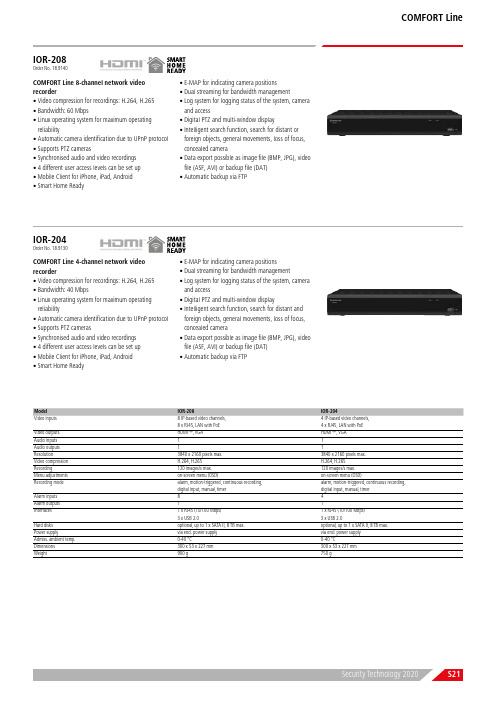
COMFORT LineIOR-208Order No. 18.9140COMFORT Line 8-channel network video recorder• Video compression for recordings: H.264, H.265• Bandwidth: 60 Mbps• Linux operating system for maximum operating reliability• Automatic camera identification due to UPnP protocol • Supports PTZ cameras• Synchronised audio and video recordings • 4 different user access levels can be set up • Mobile Client for iPhone, iPad, Android • Smart Home Ready• E-MAP for indicating camera positions • Dual streaming for bandwidth management• Log system for logging status of the system, camera and access• Digital PTZ and multi-window display• Intelligent search function, search for distant or foreign objects, general movements, loss of focus, concealed camera• Data export possible as image file (BMP, JPG), video file (ASF, AVI) or backup file (DAT)• Automatic backup via FTPIOR-204Order No. 18.9130COMFORT Line 4-channel network video recorder• Video compression for recordings: H.264, H.265• Bandwidth: 40 Mbps• Linux operating system for maximum operating reliability• Automatic camera identification due to UPnP protocol • Supports PTZ cameras• Synchronised audio and video recordings • 4 different user access levels can be set up • Mobile Client for iPhone, iPad, Android • Smart Home Ready• E-MAP for indicating camera positions • Dual streaming for bandwidth management• Log system for logging status of the system, camera and access• Digital PTZ and multi-window display• Intelligent search function, search for distant and foreign objects, general movements, loss of focus, concealed camera• Data export possible as image file (BMP, JPG), video file (ASF, AVI) or backup file (DAT)• Automatic backup via FTPModelIOR-208IOR-204Video inputs 8 IP-based video channels, 8 x RJ45, LAN with PoE 4 IP-based video channels, 4 x RJ45, LAN with PoE Video outputs HDMI™, VGA HDMI™, VGA Audio inputs 11Audio outputs 11Resolution3840 x 2160 pixels max.3840 x 2160 pixels max.Video compression H.264, H.265H.264, H.265Recording120 images/s max.120 images/s max.Menu adjustments on-screen menu (OSD)on-screen menu (OSD)Recording mode alarm, motion-triggered, continuous recording, digital input, manual, timer alarm, motion-triggered, continuous recording, digital input, manual, timer Alarm inputs 84Alarm outputs 11Interfaces1 x RJ45 (10/100 Mbps) 3 x USB 2.01 x RJ45 (10/100 Mbps) 3 x USB 2.0Hard disks optional, up to 1 x SATA II, 8 TB max.optional, up to 1 x SATA II, 8 TB max.Power supplyvia encl. power supply via encl. power supply Admiss. ambient temp. 0-40 °C0-40 °CDimensions 300 x 53 x 227 mm 300 x 53 x 227 mm Weight 900 g 750 g。
Comtrol ES8108 ES8108F 工业以太网开关快速安装指南说明书
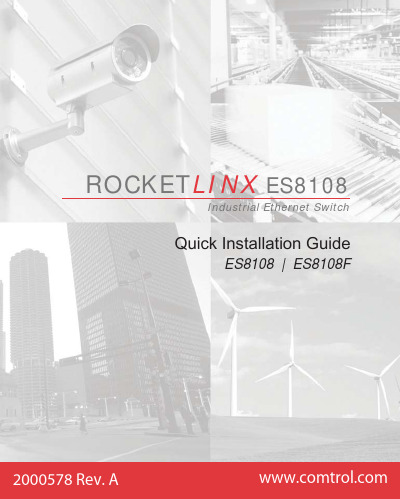
ROCKET LINX ES8108Industrial Ethernet SwitchIntroductionThe RocketLinx ES8108 and ES8108F series of industrial Ethernet switches conform toIEE802.3 and 802.3u standards. This series includes the following models:• ES8108 supports eight 10/100BASE-TX ports• ES8108F-M (Multi-Mode) supports six 10/100BASE-TX and two 100BASE-FX fiber ports • ES8108F-S (Single-Mode) supports six 10/100BASE-TX and two 100BASE-FX fiber portsThe ES8108/ES8108F feature an IP31 rated compact metal housing for operation in harsh environments. The series also features an alarm relay output to notify users of a port link or power failure that can be enabled or disabled using the 9-pin DIP switch. The ES8108/8108F can be powered using a wide input power range of 10-60VDC using the 6-pin terminal block.See the Comtrol website for complete product specifications.Wiring the Power InputsThe ES8108/ES8108F provides:• Power redundancy and reverse polarity protection (PW1/PW2). If both power inputs are connected, the ES8108/ES8108F is powered from the highest connected voltage.• Positive or negative power source. If using redundant power supplies, they must be inthe same mode.• An alarm if PW1 or PW2 are no longer receiving power.Use this procedure to wire the power:1. Insert the positive and negative wires into the + and - contacts on the PW1 or PW2 on the terminal block connector.2. Tighten the wire-clamp screws to prevent the wires from being loosened.Note: Power should be disconnected from the power supply before connecting it to the switch. Otherwise, your screwdriver blade can inadvertently short your terminal connections to the grounded enclosure.If this is a Restricted Access Location installation, make sure that the power supply is in compliance with a UL certified LPS (limited power source) and thepower system is shutdown to avoid any damage while connecting the power.Grounding the ES8108/ES8108FThere is an earth ground screw on the bottom of the ES8108/ES8108F. Connect the earth ground screw of the switch to a grounding surface to ensure safety and prevent noise.Earth Ground ScrewEarth GroundWarning: Do not connect to AC line – NeutralDC Power OutputPower Supply 10-60VDC (UL Listed)10-60VDCV-V+LAC Power Input NVerify the Power Input requirements on the product label.V-V+Power Supply 10-60VDC (UL Listed)LAC Power Input NDC Power Output10-60VDC12-24AWG12-24AWGDry Relay OutputPWR 1PWR 2Setting the DIP Switch1 to 8 (Port)9 (Power)On Enables the port link down alarm for the corresponding port. On Enables the power failure alarm.Off Disables the port link down alarm for the corresponding port. Off Disables the power failure alarm.Wiring the Alarm Relay OutputThe alarm relay output contacts are in the middle of the terminal block connector. By inserting the wires and setting the DIP switch of the respective Port Alarm to “ON”, the alarm relay output detects any port failures and forms a short circuit. The alarm relay output is “Normal Open.” The alarm relay output closes if there is a port or power failure.Maximum 0.5A/24VDCPW1AlmPW2Alarm Controlport 1~8powerAlarmSystemExtra PowerSystemMounting the SwitchMount the ES8108/ES8108F on the DIN rail using the DIN rail clip that is attached to the rear of the unit.RXTXRXTXCable Wiring(SC to SC)RX A TX BTX A RX B A BConnecting to the NetworkConnecting the Ethernet PortsConnect one end of an Ethernet cable into the Ethernet port of the ES8108/ES8108F and the other end to the attached device. All Ethernet ports support auto MDI/MDIX functionality.Always make sure that the cables between the switches and attached devices (for example, switch, hub, or workstation) are no more than 100 meters (328 feet). The cable must meet EIA/TIA-568 100-ohm specifications:• 10BASE-T: 2-pair UTP/STP Category 3, 4, 5, or 5e • 100BASE-TX: 2-pair UTP/STP Category 5 or 5e Connecting the Fiber Ports (ES8108F) Connect the fiber port to another Fiber Ethernet device using the following diagram.An improper connection will cause the fiber port not to work properly. The fiber port is a standard or square connector (SC).This is a Class 1 Laser/LED product.Don't stare into the Laser/LED Beam.!3 TD+6 TD- 3 RD+6 RD-Switch Router or PC 1 RD+2 RD-1 TD+2 TD-Straight-Through Cabling Schematic 3 TD+6 TD- 3 TD+6 TD-Switch Switch 1 RD+2 RD-1 RD+2 RD-Crossover Cabling SchematicNote: In the IEEE standard, it suggests the available transmission distance is 2km for 62.5/125um fiber optical cable in 1310nm wave length. Actually, the attenuation of Multi-Mode 62.5/125um optical fiber cable is 1.5dBm/km and the maximum link distance can up to 4 to 5km.The IEEE organization recommends maximum optical fiber cable distances as defined in the following table.Fiber TransceiverMode Cable Type Wavelength Transmit Power (Min.) Transmit Power (Max.) Receive Sensi vity (Max.) ReceiveSensi vity(Min.)Min. LaunchPower –Max.ReceiveSensi vityDistance (km)Mul50/125um 62.5/125um1310nm -20dBm -14dBm -31dBm 0dBm 11dBm 2kmNote (below)Single 8-10/125um 1310nm -15dBm -8dBm -34dBm -8dBm 19dBm30kmStandard Data Rate (Mbps)Cable TypeIEEE StandardDistance10BASE-FL10850nm, 50/125um or 62.5/125um Mul -Mode op cal fiber cable 2km100BASE-FX1001310nm, 50/125um or 62.5/125um Mul -Mode op cal fiber cable 2km100BASE-SX100850nm, 50/125um or 62.5/125um Mul -Mode op cal fiber cable300mOptical Fiber Cable Attenuation* These values are per TIA/EIA and other industrial specifications.** These values are one example of the performance that can be obtained with a new fiber installation.LED IndicatorsThere are system diagnostic and Ethernet port LEDs located on the front panel of the ES8108/ES8108F.Fiber Type Wavelength A enua on/km *A enua on/km ** Connector Loss Splice lossMul -Mode 50/125um 850nm 1310mm 3.5dBm 1.5dBm 2.5dBm 0.8dBm 0.75dBm 0.1dBm Mul -Mode 62.5/125um 850nm 1310nm 3.5dBm 1.5dBm 3.0dBm 0.7dBm 0.75dBm 0.1dBm Single-Mode 9/125um 1310nm 0.4dBm 0.35dBm 0.75dBm 0.1dBm Single-Mode 9/125um 1550nm0.3dBm0.22dBm0.75dBm0.1dBmLED LED LitLED O ffPWR 1/PWR2PoweredNo powerAlm (Alarm) Port link is down or a power failure event has occurred. Not ac vatedPort 1- 8 (ES8108)Port 1- 6(ES8108F-S or ES8105F-M)A green lit LED indicates that a network device is detected and linked up.A yellow lit LED indicates that a network device is detected and link established at 100Mbps.If the green Link LED is lit and the yellow speed LED is o ff, a network device is detected and a link has been established at 10Mbps.Both green and yellow LEDs are not lit a port link has not been established.Fiber Ports 7- 8 (ES8108F)A green lit LED indicates that a network device is detected anda link has been established at 100Mbps.No ac ve linkPacket Forwarding AbilityThe ES8108/ES8108F features a packet filtering function for broadcast packet control protection and Quality of Service (QoS). Both features can provide higher performance in a crowded network through traffic filtering and prioritizationBroadcast ControlThe ES8108/ES8108F begins to drop broadcast packets with DA (destination address) equal to FF:FF:FF:FF:FF:FF if the received broadcast packets are more than the threshold, 198 packets/per second at 100Mbps or 19 packets/per second at 10Mbps link speed.All ports are enabled with this function by default to provide better network performance and prevent congestion caused by the flooding of broadcast packets.Quality of ServiceThe ES8108/ES8108F supports the frame type priority function, where high priority packets will be queued to a high priority queue to share more bandwidth. The ratio of bandwidth of the high priority to the low priority queue is 8:1. After 8 high priority packets are processed, then 1 low priority packet is processed. Both the ES8108 and ES8108F can examine the specific bits of VLAN Tag and TCP/IP TOS of IPv4 and IPv6.Comtrol Customer Service。
潮流网络 WP810 企业级便携式 Wi-Fi 电话 使用手册说明书

深圳市潮流网络技术有限公司WP810企业级便携式Wi-Fi电话用户手册技术支持深圳市潮流网络技术有限公司为客户提供全方位的技术支持。
您可以与本地代理商或服务提供商联系,也可以与公司总部直接联系。
地址:深圳市南山区科技园本区新西路16号彩虹科技大厦4楼邮编:518057网址:客服电话:*************客服传真:*************技术支持热线:4008755751技术支持论坛:/forums网上问题提交系统:/support/submit-a-ticket商标注明和其他潮流网络商标均为深圳市潮流网络技术有限公司的商标。
本文档提及的其他所有商标或注册商标,由各自的所有人拥有。
注意由于产品版本升级或其他原因,本文档内容会不定期进行更新。
除非另有约定,本文档仅作为使用指导,本文档中的所有陈述、信息和建议不构成任何明示或暗示的担保。
目录文档目的 (1)更新日志 (2)固件版本 1.0.1.1 (2)欢迎 (3)产品概述 (4)产品功能 (4)技术规格 (4)安装 (6)包装清单 (6)安装WP810 (7)充电基座 (7)话机 (7)电池信息 (8)WP810按键描述 (9)WP810图标说明 (11)WP810LED状态 (13)WP810话机菜单 (13)WP810键盘输入法 (16)Web界面配置 (18)通过Web浏览器配置 (18)访问Web页面 (18)Web页面语言 (18)保存更改的设置 (19)Web页面访问权限管理 (19)更改用户或管理员密码 (20)更改HTTP/HTTPS访问端口 (21)基本操作 (22)开机/关机 (22)WP810连接Wi-Fi (22)Wi-Fi频段配置 (23)查看WP810状态 (24)帐号状态 (24)系统状态 (24)网络状态 (25)网络统计 (26)设置屏幕亮度和屏幕超时 (27)返回待机页面 (28)注册SIP帐号 (28)通过Web页面注册帐号 (28)通过话机菜单注册帐号 (29)话机设置 (31)选择话机语言 (31)激活/停用免提模式 (31)麦克风静音 (31)调节扬声器和听筒音量 (32)铃声 (32)设置铃声音量 (32)设置话机铃声 (33)日期和时间 (33)重启WP810 (34)呼叫操作 (35)拨打电话 (35)选择通话线路 (35)在通话记录中拨打 (36)在通讯录中拨打 (36)来电接听 (37)自动应答 (37)结束通话 (38)通话保持/恢复 (39)呼叫等待 (39)免打扰(DND) (40)呼叫转移 (40)通话转移 (41)快速拨号 (42)三方会议 (42)语音信箱 (43)设置语音信箱ID (43)播放语音邮件 (44)联系人 (46)本地联系人 (46)通话记录 (48)从通话记录中拨出电话 (48)通话记录选项 (48)通话记录详情 (49)信息 (50)查看短信 (50)新建短信 (50)删除短信 (51)PTT功能 (52)启用PTT模式 (52)发送PTT (53)PTT参数配置 (54)设置 (54)参数 (54)组播 (55)发送组播 (55)组播参数配置 (56)IGMP设置 (57)升级和部署 (58)升级和部署配置 (58)通过Web页面配置 (58)通过TFTP服务器升级 (58)部署和配置文件下载 (59)恢复出厂设置 (60)通过话机菜单恢复出厂设置 (60)通过Web页面恢复出厂设置 (60)体验WP810 (62)图目录图1WP810包装清单 (6)图2充电基座 (7)图3WP810话机安装 (7)图4WP810按键说明 (9)图5WP810菜单结构 (14)图6WP810键盘模式 (16)图7WP810Web GUI语言 (19)图8用户密码 (20)图9Web访问端口 (21)图10主屏幕 (22)图11WP810连至Wi-Fi网络 (23)图12预置SSID (23)图13SIP帐号状态 (24)图14系统状态 (25)图15网络状态 (26)图16网络统计 (26)图17屏幕显示配置 (28)图18帐号状态 (29)图19SIP帐号配置 (30)图20配置话机语言 (31)图21麦克风静音 (32)图22铃声音量 (33)图23来电铃声 (33)图24设置日期和时间 (34)图25重启WP810 (34)图26在通话记录中拨打 (36)图27在通讯录中拨打 (37)图28WP810自动应答 (38)图29自动应答标志 (38)图30通话保持/恢复 (39)图31呼叫等待 (40)图32启用DND (40)图33呼叫转移 (41)图34盲转接 (41)图35配置快速拨号 (42)图36三方会议 (43)图37LCD菜单设置语音信箱ID (43)图38Web界面配置语音信箱访问号码 (44)图39播放语音邮件 (45)图40联系人 (46)图41创建新联系人 (46)图42通话记录 (48)图43通话记录选项 (48)图44WP810通话记录详情 (49)图45查看短信 (50)图46新建短信 (50)图47从联系人新建短信 (51)图48WP810启用PTT功能 (52)图49PTT频道选择 (53)图50发送PTT (53)图51接收PTT (54)图52PTT通道释放 (54)图53开启组播 (55)图54选择组播对讲 (56)图55组播通话 (56)图56IGMP设置 (57)图57WP810通过Web GUI升级 (58)图58LCD菜单恢复出厂 (60)图59WP810Web GUI恢复出厂设置 (61)图60WP810Web GUI确认恢复出厂 (61)表目录表1WP810功能总览 (4)表2WP810技术规格 (4)表3包装清单 (6)表4WP810按键说明 (9)表5WP810图标说明 (11)表6WP810LED状态 (13)表7WP810菜单结构 (15)表8用户权限 (20)表9WP810账号状态说明 (24)表10WP810系统信息说明 (25)表11WP810网络状态说明 (26)表12WP810网络统计说明 (27)表13新联系人参数 (46)文档目的本文档介绍如何使用WP810便携式企业Wi-Fi电话。
如何设置DWL-810为网桥

如何设置DWL-810 网桥①。
设置前的准备工作1。
把网线的一端插入AP后面板的LAN端口,把另一端插入你的电脑的以太网网卡端口上。
2。
设置本地连接的IP属性比如192.168.0.253. 开始--运行--ping 192.168.0.30 -t 检测电脑是否与AP连通4. 进入管理界面IP192.168.0.30 用户名admin 密码为空白②。
AP Client 客户端模式的设置方法设置前我们先看一下用无线网卡能否找到无线网络的信号1。
进入Wireless选项点击I nfrastructure然后点Site Survey按钮扫描附近的无线信号2。
选取列表中需要桥接的无线路由信号点CONNECT(AP保存修改后会重起1次)3。
点APPLY保存后退出设置界面发射端没加密的情况下请直接看第④步!发射端加密过的请看下面的加密设置③。
无线设备的加密,登陆账号,密码的修改1。
不管工作在什么状态(AP 网桥中继)加密的方法一样WEP:Enabled(打开)WEP Encryption 64Bit 选择兼容性最好的64位(再此建议你的发射端也设置成64位)WEP Mode 选择与您路由器相同的类型Key1 默认选择Key1(在里面输入abcdef0123456789任意组合成的10位数的密钥)TX Rate 默认选择1-2-5.5-11-22(Mbps)Authentication 默认选择Open System完成后点击Apply保存设置2。
为了AP不被别人修改,你可以修改登陆密码在这里随便输入,只要你记住即可Password是登陆密码设置完点APPLY 3。
路由器IP地址的修改为了方便管理我们可以将AP的本机IP设置成路由1个网段④将网卡的IP属性修改成自动获取IP的状态,然后看看能否上网不熟悉可以先用模拟器练练手官方模拟设置:/emulators/dwl810+/home.html。
3LW8108网络测线器中文说明书
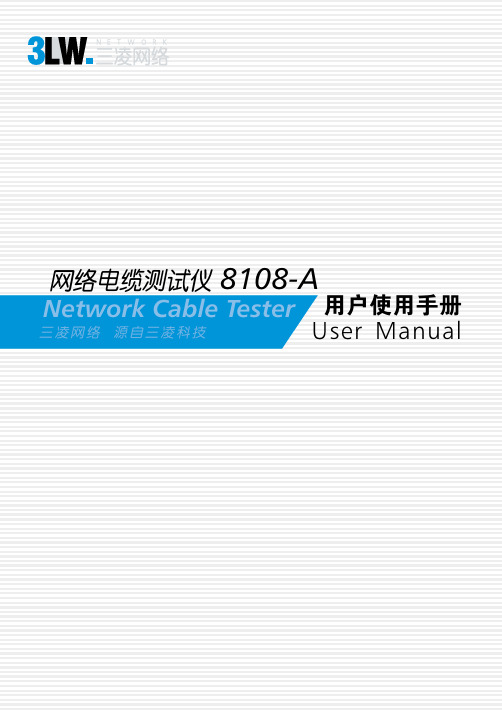
!E =m^foCi=
!"#F
!I
!
!"#$%F
!"#$%&'
3LW Network------11
!"#!$%&'()
!"#$"%&'()*E`ç~ñLqÉäF
!
!
!
!"# $%&
!"
!"#$%&'!&()*
lmbk
peloq
= ====
!"#$ =m^foCi=
!"#$%&'()*+,-./0
!"#$ !"#$ !"#$%&'()
O
!"#$ %&'()*+$
!"#$
P
!"#$ %&'() !"#$%&'
!
!"#$%&'()*+,-
!"
!"#$%&'
!"#$%
Q
!"!#$%
!"#$%
!"#
!"#$%&'()
!"
R
!"#
!"#$% &'()*
!
S
!"#$%&'ogQR
!"#
T
!"#$%&'()*+,
!"#$%
!"#$
88系列网络配置说明

88系列录像机网络配置第一步:首先我们要做的,是要知道您这个局域网的网关。
什么是网关?就是你的路由器的IP。
我想你们应该知道怎么进路由器吧。
是不是在浏览器上输入:192.168.1.1?或者192.168.0.1?这就是所谓的网关。
因为每个局域网是不一样的,所以,我这里有必要教下您怎么查询您的网关是多少。
注:如何查看路由网关您可以根据这个步骤来查看:先进入开始菜单点击,出现如下对话框。
输入ipconfig 回车,就可以看到您路由的网关了。
这个就是您的网关:。
现在您来试试,看看您的网关是多少吧。
第二步:进入录像机的网络配置如下图:,我的网关是192.168.1.1,所以我配置的默认网关是192.168.001.001 。
Ip地址我自己配置了个192.168.001.114 ,子网掩码255.255.255.000. DNS 这里就填我的网关:192.168.001.001这样就好啦。
下面的端口就不要动了。
记得这里这个不要勾选哦。
然后点击确定。
好了。
以上,现在我们算是完成了局域网的设置了。
现在你可以试下,在局域网某台电脑上,IE浏览器上输入录像机的IP,访问试试咯。
如果成功了,那么恭喜你。
我们可以进行下一步了。
下一步是进行网络上的远程访问设置。
如何设置远程访问第一步,进入你的路由器。
怎么进,我想我不用多说了吧。
在浏览器上输入你的网关,就是进你的路由器了。
我拿Tp-link的做个说明吧。
进入以下截图设置:只要开放这两个端口,80 和8670端口即可。
这里的IP地址填写你的录像机的Ip地址哦。
这样就完成了录像机的远程设置了。
以后访问的时候,在外网输入录像机本地的外网IP访问的。
到摄像头本地在电脑浏览器上输入网址,里面查询到得就是你当前的外网IP了。
外网访问格式:录像机本地的外网IP+录像机端口。
举个例子:http://120.7.88.191:80 20.7.88.191这个是摄像机本地的外网IP。
80这个是摄像机的端口、中间用冒号分隔开、就是http://120.7.88.191:80这样。
192.168.68.1海尔路由器上网怎么设置

192.168.68.1海尔路由器上网怎么设置192.168.68.1是海尔路由器的登录地址,那么192.168.68.1路由器的WAN口上网怎么设置呢?下面是店铺给大家整理的一些有关192.168.68.1海尔路由器上网的设置方法,希望对大家有帮助!192.168.68.1海尔路由器上网的设置方法1、登录到设置页面在浏览器中输入:192.168.68.1 并按下回车——>在弹出的对话框中,输入用户名:admin,输入密码:admin——>然后点击“确定”。
2、上网设置登录到设置页面后,可以看到有3个选项:DHCP、静态IP、PPPoE。
这是3种上网方式,由你的宽带类型决定,下面教大家如何选择。
宽带拨号宽带拨号:又叫做PPPoE拨号、ADSL拨号。
开通宽带时,运营商提供了宽带账号、宽带密码,且未使用路由器时,电脑需要用“宽带连接”拨号,拨号成功后,电脑才能上网。
如果你的宽带与上面介绍的相符,这里就应该选择:宽带拨号——>然后设置“无线网络名称”、“无线密钥”——>点击“一键上网”。
192.168.68.1路由器PPPoE拨号上网设置DHCPDHCP:又叫做动态IP、自动获得IP地址。
在未使用路由器的时候,把运营商提供的入户网线或者是猫上接出来的网线,连接到电脑,连接后电脑自动就能上网。
如果你的上网情况是这样的,那么这里应该选择:动态IP——>然后设置“无线网络名称”、“无线密钥”——>点击“一键上网”。
192.168.68.1路由器DHCP上网设置静态IP静态IP:又叫做固定IP。
开通宽带时,运营商提供了一个静态IP 地址、子网掩码、网关、DNS服务器地址;且在未使用路由器时,需要在电脑本地连接中,填写运营商提供的静态IP、子网掩码、网关、DNS,填写后电脑才能上网如果你的宽带与上面介绍的情况一致,则在设置海尔路由器上网时,就应该选择:静态IP——>然后填写运营商提供的静态IP、子网掩码、网关、DNS——>然后设置“无线网络名称”、“无线密钥”——>点击“一键上网”。
T8联网系统终端设置
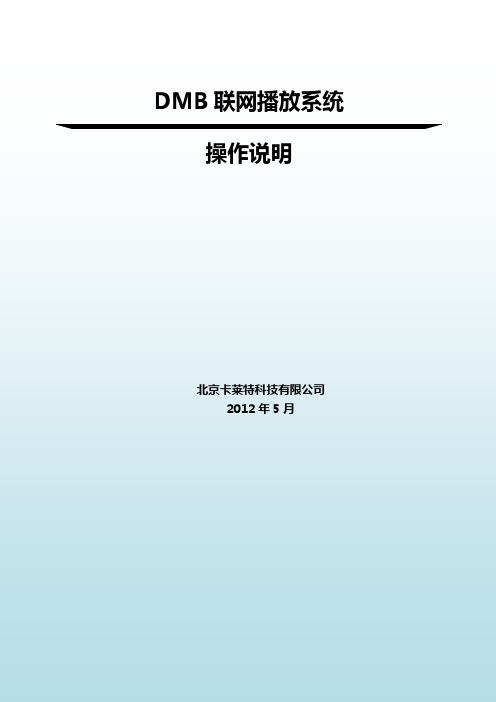
科技创新融合应用目录第1章服务器及终端IP配置 (2)1.1.1 以太网IP配置 (4)1.1.2 服务器配置 (4)1.1.3 终端系统设置 (4)第2章服务器DMB软件操作 (6)第3章发送卡部分设置 (12)第4章U盘更新播放节目 (15)第5章AV信号输入设置 (17)第6章声音输出设置 (18)第1章服务器及终端IP配置若终端(DMB网络播放盒)IP是192.168.73.113,在进行局域网配置的时候,将终端连在局域网上或与电脑网卡直连。
将需要用来配置的电脑IP改为与终端IP在一个IP段内,即将电脑IP改为192.168.73.xxx,XXX可以是任意的1-255内的数字,右键电脑本地连接属性—TCP/IP协议例如下图所示:设置完成后在浏览器上直接输入192.168.73.113即可直接进入配置页面。
用户名:avsuper,密码123456。
进入配置界面,如下图只需要对以下3项进行配置即可:以太网IP配置、服务器配置、终端系统设置。
1.1.1以太网IP配置在配置页面中点击【终端网络配置】,进入【以太网IP配置】到如下页面:将IP地址配置为你所在网络的局域网IP,比如所在局域网网关是192.168.11.1,将IP设为192.168.11.XX。
最后一位可以是任意的,但不能与其他电脑的IP相冲突。
子网掩码与网关根据所在的局域网来设置。
在本地连接里面TCP/IP协议里面可以看到子网掩码和网关。
1.1.2服务器配置在配置页面中点击【服务器配置】进入到如下页面:SERVER IP设为服务器所在的IP地址(若DMB与电脑直连,设置为直连电脑的IP 地址;若是局域网的电脑为服务器即已安装DMB软件,设置为该电脑的IP地址;若是静态IP服务器,设置该服务器的IP地址如182.50.2.154),PORT和PCRT均是60001,不需要改动,BOXNO格式为BOX+五位数字,例如BOX00001。
该终端编号必须与后面服务器软件里面添加的终端的编号一致,输入完成点击修改即可。
- 1、下载文档前请自行甄别文档内容的完整性,平台不提供额外的编辑、内容补充、找答案等附加服务。
- 2、"仅部分预览"的文档,不可在线预览部分如存在完整性等问题,可反馈申请退款(可完整预览的文档不适用该条件!)。
- 3、如文档侵犯您的权益,请联系客服反馈,我们会尽快为您处理(人工客服工作时间:9:00-18:30)。
网络访问使用说明
LE-8108数字视频监控系统提供两种网络访问方式供用户使用,即使用客户端软件XNetPlay访问和用IE浏览器直接访问。
而根据网络结构的不同又分为局域网访问和广域网访问。
网络拓扑结构
局域网
如图,在局域网内,客户端计算机(192.168.0.2和192.168.0.3)要访问服务器计算机(192.168.0.1)请使用内网IP地址:192.168.0.1。
广域网
如图,在广域网上,客户端计算机要访问服务器计算机,请使用域名(例如)
前端服务器配置
用户无论使用哪种方式访问哪种网络,都必须首先配置好前端服务器(硬盘录像机)。
用户选择“系统设置->系统参数设置”找到如图所示:
Web站点主目录:指放置网页及控件的全路径,请通过点击[浏览],选择监控系统目录里面的wwwroot文件夹(通常是C:\LE-8108_v3.1\wwwroot)。
默认情况下,系统会自动设置好该主目录,用户再检查一下即可。
Web站点IP地址:如果用户仅在局域网内访问,请填上本机IP地址(即硬盘录像机的IP地址),如果用户还需要在广域网上访问,请填上域名(例如花生壳的动态域名)
广州的用户请注意,根据我们测试,广州宽带是禁止使用80端口的,用户必须修改http端口才能在广域网上正常使用。
(非广州地区可保持默认值80)
用户选择“系统设置->电子地图及网络端口”,找到如上图所示,把Http端口号改为其它值(例如8080)。
网络传输端口号:即图像接收时用到的端口号,如果前端只有一台服务器(硬盘录像机),请保持默认值5050。
路由器配置
用户需要在广域网上访问时,才有必要对路由器进行相关设置。
80:HTTP服务(广州地区请改为其它端口,例如8080,非广州地区可保持默认值80)
5050-5052:图像接收
6789:云台控制
5040:远程配置、状态信息、报警通讯
7050:用户登录校验,远程录像回放
本系统用到的端口号如上所示,下面以D-Link DI-504为例进行说明。
用户选择“进阶设定->虚拟服务器”,添加虚拟服务器
名称:可任意填写,但请根据端口的用途进行命名,有助于日后维护。
个人IP地址:请填上前端服务器(硬盘录像机)的IP地址。
协议模式:保持默认值TCP即可。
私有服务端口,公用服务端口:填上要添加的端口即可,例如这里的8080。
排程:即该端口使用的时间段,通常采用默认值任何时间即可。
最后记得点击[执行]以保存设置。
下图是对150.10.20.123这台服务器配置后的结果:
网络访问
客户端软件XNetPlay2访问
运行程序后,点击“设置->服务器设置->新增”,弹出如下图:
服务器名称:可任意填写,但请根据服务器特点命名,方便日后维护。
通道数:默认值为8,请根据前端服务器(硬盘录像机)的通道数进行填写。
服务器地址:即前端服务器(硬盘录像机)的IP地址。
注意:局域网上访问,请填上内网IP地址(例如:150.10.20.11)。
广域网上访问,请填上域名(例如:)。
端口号:请保持默认值5050,只有前端服务器(硬盘录像机)上的接收端口被更改后,这里才需要作相应更改。
服务器类型:请保持默认值NV系列。
管理员名称、密码:请根据前端服务器(硬盘录像机)现有用户进行填写(例如默认的Admin,Admin或者1,1)。
转发服务器地址:请保持空白。
转发端口:请保持5050。
按[确定],用户即可在“服务器设置”对话框中看到刚才新增的服务器图标,再点击[退出]按钮,退回“通道选择”对话框:
如图,选中“test服务器”,按[],把新增的服务器通道移到右面浏览通道方框,最后按[确认]退出服务器设置。
在程序主界面,点击[连接]按钮,即可接收前端服务器的图像。
如下图:
IE浏览器访问
打开IE浏览器,输入前端服务器(硬盘录像机)的Web站点IP地址(例如:局域网:150.10.20.11,广域网::8080)。
注意:Web站点IP地址请按前面说明先配置好,否则无法连接。
如果Http 端口号修改过(非80),请在域名后面加上端口号(例如:8080)。
如果客户端使用XP系统,请把Internet安全设置中关于ActiveX控件和插件的选项都设为启用或者提示。
第一次访问前端服务器,系统会提示下载一控件
现如下画面:
注意:此处登录的用户名密码是根据前端服务器(硬盘录像机)现有用户输
入的,超级用户Admin不能登录接收图像,用户可在前端服务器(硬盘录像机)添加其它用户进行登录。
如图,登录后,用户在服务器列表双击某一通道即可接收该通道图像。
本控件还提供远程云台控制、远程开关控制(即远程控制报警盒输出)、远程调色和远程回放等到功能。
注意:
前面提及的域名的获取,请参阅<<花生壳使用说明.doc>>。
客户端软件XNetPlay2的详细说明,请参阅<<XNetPlay2远程监控系统使用手册.doc>>。
服务器端软件,请参阅<<LE-8108使用说明.doc>>。
