全景图像拼接与漫游讲义林晓泽
一种快速全景图像拼接技术
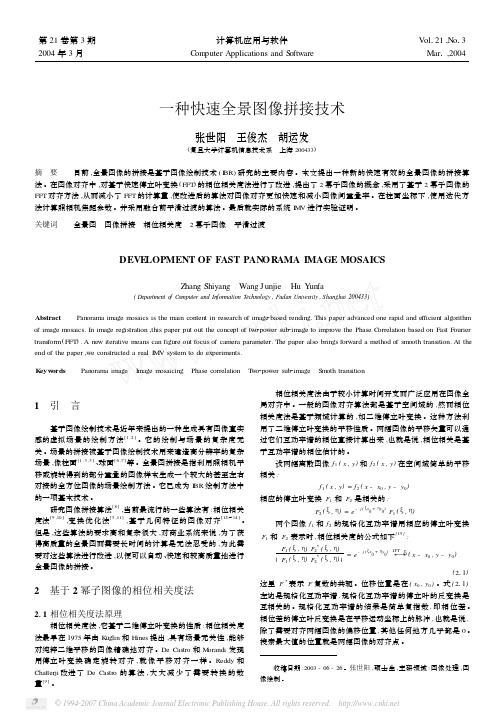
211 相位相关度法原理
相位相关度法 ,它基于二维傅立叶变换的性质 :相位相关度 法最早在 1975 年由 Kuglin 和 Hines 提出 ,具有场景无关性 ,能够 对纯粹二维平移的图像精确地对齐 。De Castro 和 Morandi 发现 用傅立 叶 变 换 确 定 旋 转 对 齐 , 就 像 平 移 对 齐 一 样 。Reddy 和 Chatterji 改进 了 De Castro 的 算 法 , 大 大 减 少 了 需 要 转 换 的 数 量[9] 。
除了需要对齐两幅图像的偏移位置 ,其他任何地方几乎都是 0 。
搜索最大值的位置就是两幅图像的对齐点 。
收稿日期 :2003 - 06 - 26 。张世阳 ,硕士生 ,主研领域 : 图像处理 ,图 像绘制 。
© 1994-2007 China Academic Journal Electronic Publishing House. All rights reserved.
时 ,效率最高 ,实现起来也最简单 。因此 , 如果图像的长和宽都
为 2 的幂 , FFT 计算就可以达到最高效率 。在图像对齐算法中 ,
采用 2 幂子图像也不会影响最终的对齐结果 。
21211 2 幂子图像 2 幂子图像的定义 :图像 I 的宽 W 和高
H ,则 I 的 2 幂子图像 S 的宽 w 和高 h 符合以下条件 :
Abstract Panorama image mosaics is the main content in research of image2based rending. This paper advanced one rapid and efficient algorithm of image mosaics. In image registration ,this paper put out the concept of two2power sub2image to improve the Phase Correlation based on Fast Fourier transform(FFT) . A new iterative means can figure out focus of camera parameter. The paper also brings forward a method of smooth transition. At the end of the paper ,we constructed a real IMV system to do experiments.
全景培训教程

不同场景下的全景拍摄方法
01
室内全景拍摄
使用三脚架和全景云台,确保相机稳定;调整相机参数 ,如快门速度、ISO等,以适应室内光线条件;通过多 次曝光或使用HDR技术,处理光线反差较大的场景。
03
02
室外全景拍摄
选择合适的时间和天气条件进行拍摄;使用三脚架和全 景云台固定相机;根据光线条件调整相机参数;注意避 免过度曝光或欠曝光。
变换模型估计
根据特征点匹配结果,估 计图像间的几何变换关系 ,如旋转、平移等。
图像融合
将变换后的图像进行融合 ,采用多带通滤波、拉普 拉斯金字塔等方法实现平 滑过渡。
色彩调整与优化技巧
白平衡处理
消除全景图像中的色彩偏 差,使整体色彩更加自然 。
色彩映射
通过色彩映射技术,增强 全景图像的对比度和饱和 度,提高视觉效果。
交互性
允许用户在全景图像中进行自由浏览和缩 放。
素材收集、整理和处理过程
素材收集 使用专业全景相机拍摄景点的高清照片。
收集相关的地理信息、景点介绍等文本素材。
素材收集、整理和处理过程
素材整理 对拍摄的照片进行筛选,选择质量最佳、角度最全的照片。
对照片进行初步的编辑和裁剪,去除不必要的部分。
素材收集、整理和处理过程
工作流程
全景技术的工作流程包括图像采集、图像预处理、图 像配准、图像拼接和图像融合等步骤。其中,图像采 集是获取场景多个角度图像的过程;图像预处理是对 采集到的图像进行去噪、增强等处理;图像配准是将 相邻图像进行对齐的过程;图像拼接是将配准后的图 像进行拼接的过程;图像融合是对拼接后的图像进行 平滑处理,消除拼接痕迹的过程。
B
C
旅游推广
全景技术可以呈现旅游目的地的美丽风光和 文化遗产,吸引游客前来游览。
一种基于多边形柱面全景图的虚拟漫游新方法
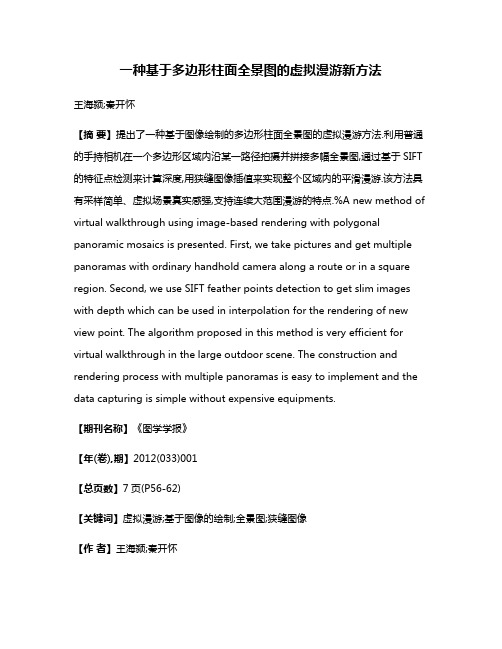
一种基于多边形柱面全景图的虚拟漫游新方法王海颍;秦开怀【摘要】提出了一种基于图像绘制的多边形柱面全景图的虚拟漫游方法.利用普通的手持相机在一个多边形区域内沿某一路径拍摄并拼接多幅全景图,通过基于SIFT 的特征点检测来计算深度,用狭缝图像插值来实现整个区域内的平滑漫游.该方法具有采样简单、虚拟场景真实感强,支持连续大范围漫游的特点.%A new method of virtual walkthrough using image-based rendering with polygonal panoramic mosaics is presented. First, we take pictures and get multiple panoramas with ordinary handhold camera along a route or in a square region. Second, we use SIFT feather points detection to get slim images with depth which can be used in interpolation for the rendering of new view point. The algorithm proposed in this method is very efficient for virtual walkthrough in the large outdoor scene. The construction and rendering process with multiple panoramas is easy to implement and the data capturing is simple without expensive equipments.【期刊名称】《图学学报》【年(卷),期】2012(033)001【总页数】7页(P56-62)【关键词】虚拟漫游;基于图像的绘制;全景图;狭缝图像【作者】王海颍;秦开怀【作者单位】中国电子信息产业发展研究院,北京100048;清华大学计算机系,北京100084【正文语种】中文【中图分类】TP391.4随着三维图形图像的绘制(Image-Based Rendering, IBR)技术的发展,虚拟现实(Virtual Reality, VR)技术已经被越来越广泛地应用,它可以用于虚拟旅游和娱乐,例如著名旅游景点和博物馆的虚拟游览;也可以用于虚拟训练,例如飞机和车辆驾驶,以及虚拟战场仿真等;另外还可以用于医疗领域和虚拟建筑漫游,等等。
全景图自动拼接生成系统设计与实现
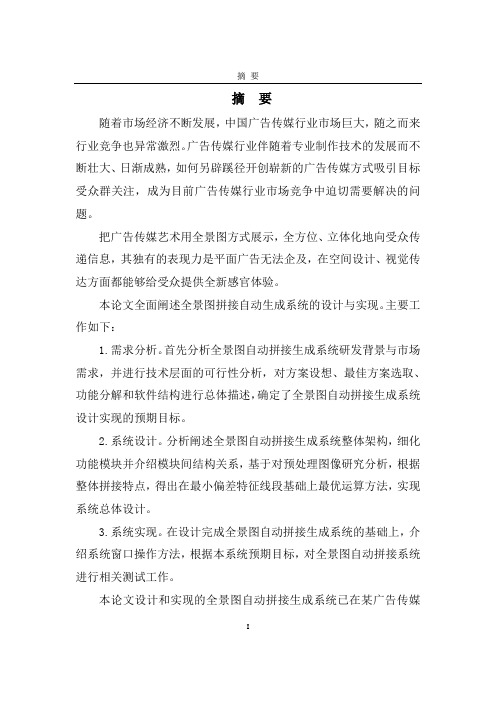
摘要摘要随着市场经济不断发展,中国广告传媒行业市场巨大,随之而来行业竞争也异常激烈。
广告传媒行业伴随着专业制作技术的发展而不断壮大、日渐成熟,如何另辟蹊径开创崭新的广告传媒方式吸引目标受众群关注,成为目前广告传媒行业市场竞争中迫切需要解决的问题。
把广告传媒艺术用全景图方式展示,全方位、立体化地向受众传递信息,其独有的表现力是平面广告无法企及,在空间设计、视觉传达方面都能够给受众提供全新感官体验。
本论文全面阐述全景图拼接自动生成系统的设计与实现。
主要工作如下:1.需求分析。
首先分析全景图自动拼接生成系统研发背景与市场需求,并进行技术层面的可行性分析,对方案设想、最佳方案选取、功能分解和软件结构进行总体描述,确定了全景图自动拼接生成系统设计实现的预期目标。
2.系统设计。
分析阐述全景图自动拼接生成系统整体架构,细化功能模块并介绍模块间结构关系,基于对预处理图像研究分析,根据整体拼接特点,得出在最小偏差特征线段基础上最优运算方法,实现系统总体设计。
3.系统实现。
在设计完成全景图自动拼接生成系统的基础上,介绍系统窗口操作方法,根据本系统预期目标,对全景图自动拼接系统进行相关测试工作。
本论文设计和实现的全景图自动拼接生成系统已在某广告传媒I摘要企业投入使用,目前系统运行稳定,使用状况良好。
关键词:广告传媒全景图自动拼接虚拟现实IIAbstractABSTRACTAlong with market economy development, China's advertising media industry, along with a huge market unusually fierce competition in the industry also. Advertising media industry with professional production technology development and growing mature, how to cyber and create new advertising media way to attract attention target audiences, become the advertising media industry market competition urgent need to address the problem.The advertising media art show, with panorama omni-directional, three-dimensional way to audience transmit information. Its unique expressive force is not achieved, print ads in space design, visual communication aspects are able to provide new sensory experiences for the audience.This thesis panoramic roundly expatiated splicing automatic generating system design and implementation. Main job is as follows:1. The requirement analysis. First analysis panorama splicing generation system automatically background and market demand, research and technical feasibility analysis, the best solution to a tentative plan, selection, software structure of function decomposition and makes an overall description, determine the panorama automatic joining together generation system design and implementation of expectations.2. System design. Analysis of automatic generating system panorama general frame splicing, refining function module and introduce structural relations between modules, based on image preprocessing according to overall research and analysis, it is concluded that the stitching characteristics in minimum bias characteristics based on line,IIIAbstractthe optimal operation method overall design system.3. System implementation. In design completed panorama of automatic joining together generation system based on Windows operating method, this paper introduces the system under this system for panorama anticipated target, automatic mosaics system work related test.This paper the design and realization of automatic generating system panoramic splicing in a advertising media enterprises has been put into use, at present the system runs stably, use good condition.Key Words:Advertising Media 、Panorama、Automatic joining together、Virtual RealityIV目录目录摘要 (I)ABSTRACT ............................................................................................. I II 第一章绪论 . (1)1.1 研究背景及意义 (1)1.2 国内外发展现状 (2)1.3 论文主要工作和目标 (4)1.4 章节安排 (5)1.5 本章小结 (6)第二章全景图片整体技术概况 (7)2.1 虚拟现实 (7)2.1.1 虚拟现实技术概念 (7)2.1.2 虚拟现实技术发展概述 (7)2.1.3 虚拟现实系统关键技术 (8)2.1.4 绘制虚拟场景技术 (10)2.2 基于图片绘制技术简介 (10)2.2.1 图片三维显示技术OpenGL (11)2.3 全景技术简介和应用 (12)2.3.1 全景技术简介 (12)2.3.2 全景技术应用 (13)2.4 柱面全景图生成及图像投影运算方法 (13)2.4.1 全景图生成流程 (13)2.4.2 实景图片拍摄 (14)2.4.3 圆柱体投影 (15)2.5 小结 (20)第三章系统需求及可行性分析 (21)3.1 项目研发背景 (21)3.2 项目需求 (21)3.2.1 图像处理 (21)3.2.2 计算机图形学 (22)3.2.3 设计环境 (23)3.3 系统可行性分析及项目难点 (23)3.3.1 图片增强原理 (24)IV目录3.3.2 彩色图片增强方法和原理 (24)3.3.3 全景图平滑拼接的相关内容 (26)3.4小结 (31)第四章全景拼接系统总体设计 (32)4.1 系统总体设计 (32)4.2全景拼接生成系统处理流程 (32)4.3系统预处理及拼接 (35)4.3.1 预处理方案分析 (35)3拉普拉斯运算方法 (38)4.3.2 拼接方式分析 (40)4.4本系统中使用的拼接算法 (41)4.4.1 模板算法 (41)4.4.2算法的优化 (44)4.5小结 (44)第五章系统实现 (45)5.1系统界面 (45)5.2 功能实现 (46)5.3 运行结果 (48)5.4 全景图与广告传媒 (50)5.5 系统在广告传媒中应用 (50)5.6 小结 (54)第六章总结与展望 (55)6.1 全文工作总结 (55)6.2 未来展望 (55)参考文献 (57)致谢 (61)V第1章绪论第一章绪论1.1 研究背景及意义美国广告传媒学家克劳德·霍普金斯(Claude Hopkins)将广告传媒定义为:广告传媒是把各种高度精练信息,采用艺术手法,通过各种媒介传播给大众,以加强或改变人们观念,最终引导人们的行动的事物和活动。
基于全景摄影的校园漫游系统制作---以广外南国商学院为例

设计制作数码世界 P .118基于全景摄影的校园漫游系统制作---以广外南国商学院为例彭湘衡 广东外语外贸大学南国商学院摘要:随着计算机技术及互联网特别是马上到来的5G 网络的发展,全景摄影以其无死角全方位的视野,较新颖的互动形式,配合VR设备,实现理想的沉浸式体验的特点,在各行业的应用将越来越普及。
如地图导航、景区宣传、房地产营销、VR 电影、赛事直播、科考探险、等场景均有应用,特别时我们熟悉的百度地图中的全景街景,为我们的生活带来极大的便利,本文以广东外语外贸大学南国商学院为例,解析校园全景漫游系统的制作。
关键词:全景摄影 全景漫游 图像拼接1 什么是全景摄影随着数码相机,计算机图形处理技术的进步,实现了水平,垂直视角均为360度的球形画面捕捉、拼接—这类球形全景画面的实现,被称为全景摄影,英文为panorama。
广义的全景摄影也包括超宽幅的摄影画面,本文主要讨论前者。
2 校园漫游系统制作的流程在制作广东外语外贸大学南国商学院校园全景漫游系统过程中,主要分为拍摄准备、场景选择、图像拼接、图像后期处理、平台发布等步骤。
2.1 全景拍摄的准备在正式全景摄影前首先要准备好所需的硬件设备,全景摄影主要设备包括:单反,全景相机,鱼眼镜头,全景云台,三脚架等,使用全景相机拍摄相对简单,能省去拼接的步骤,但因其与单反比较成像质量稍差,在大批量制作全景图像且对成像质量要求不高时可采用。
本例中采用两种方案来拍摄,第一种,拍摄地面场景时使用全画幅单反及全景云台;第二种,航拍全景时使用大疆精灵系列无人机。
准备好摄影器材后,需校对好全景云台的节点,保证相机在旋转拍摄时节点和旋转点在垂直方向上为同一垂直线上,调节节点在全景摄影中非常重要,它的准确程度直接影响图片拼接的质量。
2.2选择全景拍摄场景在校园漫游系统中需合理选择拍摄场景,把校园中突出和最具代表性的场景一定要进行拍摄,场景做到尽可能全面,以广外南国商学院为例,校园风景优美具有清新优雅的园林风格,所以我们在选择拍摄场景时,除了把标志性的建筑进行了拍摄还拍摄了校园中较多的亭台楼阁,具体有校门、教学楼、南园、节园、实验楼、日月廊桥、文化广场、图书馆、食堂、运动场等20多个场景(图1)。
全景图像拼接算法
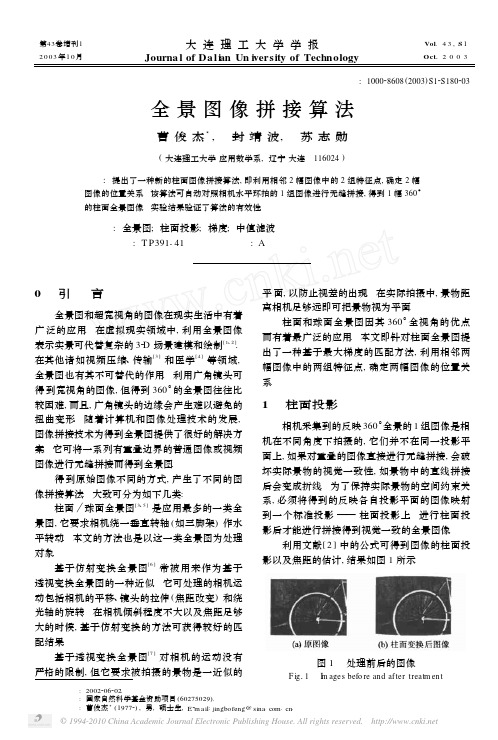
方的点作为该列的特征点.
2. 2 特征点的处理
在 图像的采集过程中, 相机不会在一个绝对
的 水平面上运动, 倾斜和光线的变化也时常发生.
这样会使某些列中梯度最大点在 2 幅图像中有很
大 出入, 数据的抖动性比较大. 为消除这种干扰,
本文采用中值滤波的方法, 过滤掉这样的点, 使对
得 到原始图像不同的方式, 产生了不同的图 像拼接算法. 大致可分为如下几类:
柱面 球面全景图[3、5 ] 是应用最多的一类全 景图, 它要求相机绕一垂直转轴 (如三脚架) 作水 平转动. 本文的方法也是以这一类全景图为处理 对象.
基于仿射变换全景图[6] 常被用来作为基于
相机采集到的反映 360°全景的 1 组图像是相 机在不同角度下拍摄的, 它们并不在同一投影平 面上, 如果对重叠的图像直接进行无缝拼接, 会破 坏实际景物的视觉一致性, 如景物中的直线拼接 后会变成折线. 为了保持实际景物的空间约束关 系, 必须将得到的反映各自投影平面的图像映射 到一个标准投影 —— 柱面投影上. 进行柱面投 影后才能进行拼接得到视觉一致的全景图像.
数 组的判断更具可靠性. 实验证明, 中值滤波的
图 2 特征点的分布情况
F ig12 L ayou t of featu re po in ts
2. 3 匹配策略 由于 2 幅图像的重叠部分一般不超过 50% ,
为减小计算量, 只在左图像的右半部分和右图像 的左半部分中进行计算, 下面来确定全局最小方 差 的两段子数组. 这两段的起始位置, 也就是两 幅图像的最佳匹配点.
S 182
大连理工大学学报
第 43 卷
4 (a)、(b) 是用本文的方法对多幅照片拼接得到 的 360°全景图. 2. 4 灰度的融合
2024年全景培训教程

全景培训教程一、引言随着科技的飞速发展,全景技术逐渐成为人们生活中不可或缺的一部分。
从虚拟现实、增强现实,到房地产、旅游等领域,全景技术的应用越来越广泛。
为了帮助大家更好地了解和掌握全景技术,本文将为大家提供一份全景培训教程,从全景技术的概念、拍摄方法、后期处理等方面进行详细讲解。
二、全景技术概述1.全景技术定义全景技术是一种将真实场景或虚拟场景以360度全方位展示的技术。
通过全景技术,用户可以沉浸在一个虚拟环境中,自由地观察周围的环境,仿佛身临其境。
2.全景技术的应用领域全景技术广泛应用于虚拟现实、增强现实、房地产、旅游、教育、娱乐等多个领域。
例如,在虚拟现实领域,全景技术可以为用户提供沉浸式的体验;在房地产领域,全景技术可以展示房屋内部结构和周边环境,帮助购房者更好地了解房源;在旅游领域,全景技术可以展示景点全貌,吸引游客。
三、全景拍摄方法1.设备选择全景拍摄需要使用专门的设备,包括全景相机、三脚架、遥控器等。
在选择全景相机时,应考虑相机的分辨率、镜头焦距、稳定性等因素。
2.拍摄技巧(1)选择合适的时间和地点:拍摄全景时,应选择光线充足、场景丰富的地点,避免逆光和强光直射。
(2)保持相机稳定:使用三脚架固定相机,避免因手抖导致的画面模糊。
(3)拍摄多张照片:为了获得更好的全景效果,需要从不同角度拍摄多张照片,然后将这些照片拼接在一起。
(4)调整曝光和白平衡:在拍摄过程中,应根据场景调整曝光和白平衡,确保画面质量。
3.后期处理拍摄完成后,需要对照片进行后期处理,包括拼接、曝光调整、色彩校正等。
目前市面上有很多全景后期处理软件,如PTGui、AdobePhotoshop等。
四、全景技术应用实例1.虚拟现实全景技术在虚拟现实领域具有广泛的应用。
通过全景相机拍摄的真实场景,可以为用户提供沉浸式的体验,如游戏、电影等。
2.增强现实全景技术与增强现实相结合,可以为用户提供更加丰富的信息。
例如,在博物馆展览中,通过全景技术展示文物,同时结合增强现实技术,为用户提供更多关于文物的信息。
摄影大师班 拍摄和拼接全景图像说明书

© tom mackieThe sweeping landscape of Aysgarth Falls provided the ideal location for shooting panoramicsthe amateur Photographer masterclass with Tom MackiePanoramasTom Mackie shows three readers how to shoot and stitch fantastic panoramic images in the Yorkshire Dales. Gemma Padley joined themLEARN FROM THE EXPERTSWhen photographing the landscape,it can be tricky fitting everything into the frame. Even using your widest focal length there are situations in which it is impossible to capture the scale of a place in a single shot. As frustrating as this can be, there is a solution: to shoot a sequence of frames and stitch them together in Photoshop to create a panoramic image. In this month’s Masterclass , Tom Mackie and three AP readers trek to theYorkshire Dales to try their hand at shooting and stitching panoramic images.Tom met the readers the night before and discussed the plan for the following day over dinner. ‘Depending on the weather, we’ll attempt a dawn panorama over the village of Askrigg and then visit Aysgarth Falls in Wensleydale, North Yorkshire, and photograph the Upper, Middle and Lower Falls,’ says Tom. ‘We’ll then drive to WestBurton Falls, a short distance away, and finally, if we have time, travel to Hardraw Force, England’s largest single drop waterfall, which is great for vertical panoramas’.The following morning, as the rain lashed down, a dawn shoot was out of the question, but the readers, huddled under umbrellas and undeterred, set out to capture some of North Yorkshire’s most majestic waterfalls. They had brought their own cameras, lenses, tripods and cable releases with them, and Tom was on hand to help them set up their tripods and cameras, and share his in-depth knowledge throughout the day. ‘While you don’t need a tripod with an expensive panoramic head to create sweeping panoramas, a good-quality tripod, preferably with a ball head and spirit level on the tripod neck, is useful,’ says Tom. ‘You may want to use an ND grad filter, but avoid using a polariser when shooting the sky as the polarisation will vary. You could use a polariser for the waterfalls [if there’s not much sky in the frame] to reduce the shutter speed and blur the water. This will also reduce the glare on the water. Try using a 2-3sec exposure and see if you can create interesting swirls and patterns using the foam on the surface of the water. Think creatively and try to previsualise your shots.’Tom advised the readers to use manual focus as they rotated the camera across the scene. One approach is to manually focus on a point in the middle distance, making sure there is enough depth of field.The readers shot horizontal and vertical panoramas (where they used the camera in portrait format) in each of the locations. ‘I’ll typically shoot five to seven frames for a 6x17cm image,’ says Tom, ‘although how many pictures you shoot is up to you.’Kim Bensonkim, 48, lives in oxfordshire and works in medical publishing. While she likes to photograph most subjects, kim especially enjoys detail shots of flowers and abstracts. kim uses a canon eoS 400D Lee MilesLee, 39, is a software developer and lives in kent. He likes landscape and streetphotography and uses a Nikon D70 with 18-70mm and 70-300mm lenses. ‘i really enjoyed theNorman RobertsonNorman, 64, is a member of Leeds Photographic Society and lives in Leeds. Now retired, his main interests are landscape and wildlife photography, as well as some sports and action photography.Tom Mackiea former contributor to aP’s Photo insight mackie, is one of the world’s leading photographers. He has spent many years as an architectural, industrial and landscape photographer Shooting panoramic images requires alittle thought to achieve striking compositions. While you could, in theory, make any scene into a panoramic, to produce an image that is engaging to look at you need to look and ‘see’ in a panoramic format as you are composing your image. Most important is that there are interesting elements to keep the eye hooked from left to right. Decide a beginning and end point for your panorama, and think about the balance of subjects between these two points. Look for elements that complement and support your main subject. You could place your subject on a third, but be careful not to include all the interesting material at one end – you want to compose your shot to retain the viewer’s attention across the whole image and ensure the eye glides seamlessly from one side to the other.‘Think about how you can use foliage andbracken to frame your shot,’ says Tom, ‘and omit anything that doesn’t enhance the main subject or that is obviously distracting to the eye. As you’re framing your shot, keep colour in mind and think about how you can balance different colours in the frame. Remember that you are composing for a 6x17cm frame and this requires a different compositional mindset. You may find it helpful to have a 6x17cm viewfinderkim BeNSoNAbove: Norman captures this dawn view over Wharfedale in the Yorkshire Dales Right: Lee converts his image of the Ribblehead Viaduct to black & white, adding impact to the sceneBelow: Rotating her camera vertically, Kimcaptures the drama of Aysgarth FallsStitching the images togetherAfter an intensive morning’s shoot, Tom and the readersheaded to a nearby pub to have a go at stitching their imagestogether. There are various programs available to so this, butPhotoshop’s Photomerge (on Photoshop CS3 or CS4) isperfectly suitable. If you have taken care at the shooting stageyou should find the images will merge seamlessly, although youmay need to make small adjustments to the edges.NormaN roBertSoN5After cropping your image, save it and click onLayers>Flatten image. Remove any imperfections usingthe Clone tool and make any other adjustments until youare happy with the final image.4Once the files have been mergedtogether you willneed to crop yourstitched image totidy up the edges.3When the filesappear in thePhotomergedialogue box, click‘OK’ and Photomergewill blend the imagestogether.2Decide which layout style you want touse – Auto is usuallyfine – and select yourfiles by clicking onthe Browse tab.1In Photoshop, select the images youwant to use for yoursequence and clickon File>Automate>Photomerge.card when looking at the scene to help youenvisage your final composition.’Setting up thetripod And cAmerABefore you start shooting, it is vital to set upthe camera and tripod carefully otherwise youwill run into difficulty at the stitching stage.First, you need to make sure your tripod islevel and that your camera is level on thetripod. A tripod with an built-in spirit levelis useful, as is a spirit level attached to thecamera’s hotshoe. Once your camera is setup and levelled, rotate the camera across thescene to make sure everything is positionedwhere you want it in the frame. When youcome to take your sequence of shots, keepthe camera level as you rotate it. ‘The tripodhead you use is important in keeping themovement smooth,’ says Tom. ‘A tripod witha pan-and-tilt head is ideal, but a ball-and-socket tripod will work fine, too.’ShootingOnce the readers had set up their camerasand tripods, they were ready to start shooting.Tom suggested they overlap each frame bya third to ensure sufficient overlap and shootmore frames than they needed. The readerstried shooting with their cameras horizontaland vertical. While horizontal panoramicscan look effective, they allow less room todevelop the composition from top to bottomand the final panoramic will be long and thin.Positioning the camera vertically on the tripodand taking a series of shots will instead giveyou a composition with more height, althoughyou will most likely need to take more framesif you use this approach.nodAl point AndpArAllAx errorWhen panning the camera to shoot a series offrames, parallax error can sometimes occur.This is due to the shifting relationship betweennear and distant elements in the scene. Oneway to avoid this is to choose scenes with noforeground detail, but if you do haveforeground detail in your shot youcan solve the problem by rotating theLee miLeScamera around its optical centre or ‘nodal point’. A detachable bracket called a nodal slide that fixes to yourtripod allows you to position the camera in relation to the tripod head so it rotates from its optical centre.expoSureOne of the biggest considerations when shooting panoramic landscapes is how to make sure your exposure is the same from frame to frame. It’s not a good idea to use autoexposure, as the darker and lighterareas of the scene will affect the exposure asyou rotate the camera. When you come to stitch the images together, the join between individual frames will be visible and you’ll need to make adjustments, which can be time consuming and fiddly. Tom suggested exposing for the waterfall to ensure the highlights aren’t lost. You can then either dial in the reading manually or work in aperture priority mode and use exposure compensation. Alternatively, you could meter for an average part of the scene and use this as your exposure for each frame. An easy way to ensure that your exposure is even is to expose for an area that is neither the darkest nor the lightest part of the scene, switch to manual mode and dial in this exposure. Once you are happy with the exposure, take a series of test shots across the scene to check that the exposure is consistent and use this for each frame. ‘Photographing in bright overcast light is ideal to give an even exposure,’ says Tom. ‘You don’t want to shoot in bright sunshine as the light will be too contrasty and wreak havoc with your metering. Dialling in your exposure manually is particularly useful if you are photographing a sweeping dawn shot where areas around the sun are much lighter and cause varianceNormaN roBertSoNAbove: Norman uses a slow shutter speed to record the motion in the water at West Burton FallsBelow: Including a figure in the scene can help to create a sense of scale inyour panoramaeverymonth we invite three tofive AP readers to join one of our experts on an assignment over the course of a day. The experts are Tom Mackie and Lee Frost (landscapes),Brett Harkness (portraits), Paul Hobson (wildlife) and Clive Nichols (gardens). This is the penultimate Masterclass this year. Clive will appear in December and the series will return in 2011.If you would like to take part, visit /masterclass for details of how to apply. Please remember to state which Masterclass you would like to attend and make sure you include your name, address, email address and daytime telephone number in your application. Each participant will be able to use his or her own camera, lenses and other equipment.Would you like to take part?‘You don’t want to shoot in bright sunshine as the light will wreak havoc with your metering’in the scene. When photographing waterfalls you want just enough water to create a swill,’ he adds. ‘If you have a huge deluge, the white areas will burn out.’Tom suggested using cloudy white balance to get an idea of how the image will look and to shoot in raw to allow maximum control over the file during the editing process. ‘One thing to bear in mind when you’re shooting panoramics is moving clouds or people moving through the scene,’ says Tom. ‘You may need to retouch your image afterwards to clone out any duplicated objects.lenS And focAl lengthTom suggested the readers use a standard or telephoto lens, and explained why these lenses are more effective for panoramic images than a wideangle lens. ‘If you use a wideangle lens you will get what’s known as a “bow-tie” effect in your final stitched image,’ says Tom. ‘This is caused by the distortion thatoccurs with wideangle lenses. If you choose your focal length carefully and avoid using the widest focal length of your lens, the bow-tie effect should be reduced. I find 50-70mm the best focal length to use.’BlAck & WhiteAlthough the readers concentrated on shooting in colour, Tom suggested they might like to try a few shots and convert their image to black & white afterwards. Scenes that would work well include those with obvious shapes and patterns. After the Masterclass Lee stayed for an extra day and photographed the Ribblehead Viaduct in the Yorkshire Dales National Park, which lends itself perfectly to a panoramic approach (see pages 22-23). The arches look especially dramatic in black & white as they cut through the rolling landscape. In this shot, industry is juxtaposed with nature and this creates an interesting tension. ApTop Tips1Make sure your tripod and camera are level before shooting. This will enable you to rotate the camera smoothly across the scene. After you have levelled your tripod, mount your camera and use a hotshoe-mounted spirit level to check that the camera is level.2Decide where your panoramic will start and finish, and pan across the scene, roughly planning your overlaps and the number of frames.3To calculate your exposure, take a reading from an average part of the scene and, switching to manual mode, dial in the exposure. Use this for each frame you shoot, but watch out for changing light.4Focus manually and start taking your shots. Move the camera to the right, making sure you overlap each frame by approximately a third. Continue this process until you have the desired number of frames.kim BeNSoNLee miLeSLee stayed in Askrigg for acouple of days after the Masterclass and was lucky enough to capture this superb sunrise。
全景图像拼接技术在胡杨研究中的应用
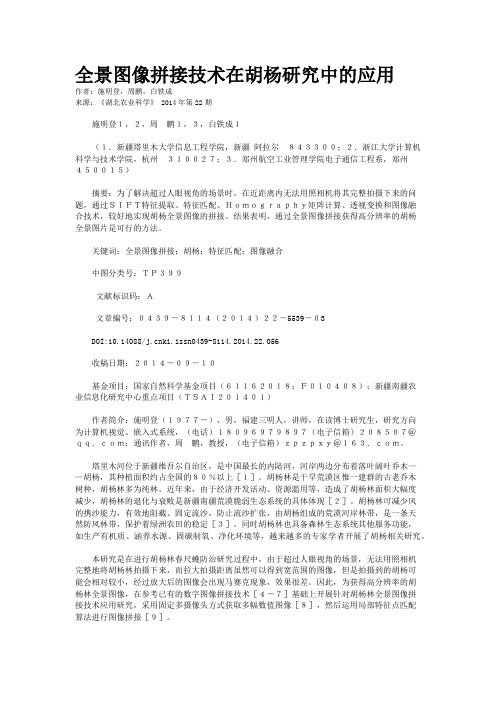
全景图像拼接技术在胡杨研究中的应用作者:施明登,周鹏,白铁成来源:《湖北农业科学》 2014年第22期施明登1,2,周鹏1,3,白铁成1(1.新疆塔里木大学信息工程学院,新疆阿拉尔843300;2.浙江大学计算机科学与技术学院,杭州310027;3.郑州航空工业管理学院电子通信工程系,郑州450015)摘要:为了解决超过人眼视角的场景时,在近距离内无法用照相机将其完整拍摄下来的问题,通过SIFT特征提取、特征匹配、Homography矩阵计算、透视变换和图像融合技术,较好地实现胡杨全景图像的拼接。
结果表明,通过全景图像拼接获得高分辨率的胡杨全景图片是可行的方法。
关键词:全景图像拼接;胡杨;特征匹配;图像融合中图分类号:TP399文献标识码:A文章编号:0439-8114(2014)22-5539-03DOI:10.14088/ki.issn0439-8114.2014.22.056收稿日期:2014-09-10基金项目:国家自然科学基金项目(61162018;F010408);新疆南疆农业信息化研究中心重点项目(TSAI201401)作者简介:施明登(1977-),男,福建三明人,讲师,在读博士研究生,研究方向为计算机视觉、嵌入式系统,(电话)18096979897(电子信箱)208507@qq.com;通讯作者,周鹏,教授,(电子信箱)zpzpxy@163.com。
塔里木河位于新疆维吾尔自治区,是中国最长的内陆河,河岸两边分布着落叶阔叶乔木——胡杨,其种植面积约占全国的80%以上[1]。
胡杨林是干旱荒漠区惟一建群的古老乔木树种,胡杨林多为纯林。
近年来,由于经济开发活动、资源滥用等,造成了胡杨林面积大幅度减少,胡杨林的退化与衰败是新疆南疆荒漠脆弱生态系统的具体体现[2]。
胡杨林可减少风的携沙能力,有效地阻截、固定流沙,防止流沙扩张,由胡杨组成的荒漠河岸林带,是一条天然防风林带,保护着绿洲农田的稳定[3]。
三维场景漫游与全景拼接的关键技术研究的开题报告
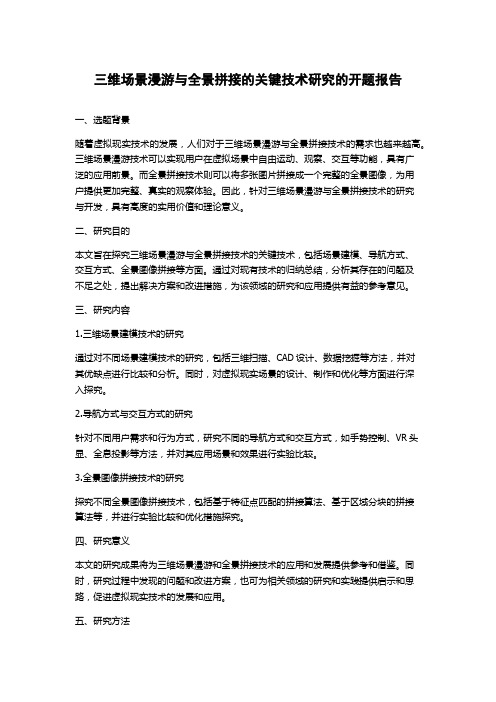
三维场景漫游与全景拼接的关键技术研究的开题报告一、选题背景随着虚拟现实技术的发展,人们对于三维场景漫游与全景拼接技术的需求也越来越高。
三维场景漫游技术可以实现用户在虚拟场景中自由运动、观察、交互等功能,具有广泛的应用前景。
而全景拼接技术则可以将多张图片拼接成一个完整的全景图像,为用户提供更加完整、真实的观察体验。
因此,针对三维场景漫游与全景拼接技术的研究与开发,具有高度的实用价值和理论意义。
二、研究目的本文旨在探究三维场景漫游与全景拼接技术的关键技术,包括场景建模、导航方式、交互方式、全景图像拼接等方面。
通过对现有技术的归纳总结,分析其存在的问题及不足之处,提出解决方案和改进措施,为该领域的研究和应用提供有益的参考意见。
三、研究内容1.三维场景建模技术的研究通过对不同场景建模技术的研究,包括三维扫描、CAD设计、数据挖掘等方法,并对其优缺点进行比较和分析。
同时,对虚拟现实场景的设计、制作和优化等方面进行深入探究。
2.导航方式与交互方式的研究针对不同用户需求和行为方式,研究不同的导航方式和交互方式,如手势控制、VR头显、全息投影等方法,并对其应用场景和效果进行实验比较。
3.全景图像拼接技术的研究探究不同全景图像拼接技术,包括基于特征点匹配的拼接算法、基于区域分块的拼接算法等,并进行实验比较和优化措施探究。
四、研究意义本文的研究成果将为三维场景漫游和全景拼接技术的应用和发展提供参考和借鉴。
同时,研究过程中发现的问题和改进方案,也可为相关领域的研究和实践提供启示和思路,促进虚拟现实技术的发展和应用。
五、研究方法本文将采用文献综述、实验比较等方法进行研究。
结合已有的实验研究成果,对三维场景漫游和全景拼接的关键技术进行总结和归纳,提出针对性的研究设计,并通过实验比较和评估,验证其有效性和实用性。
六、预期成果本研究预期可以提出一套完整的三维场景漫游和全景拼接技术解决方案,包括场景建模、导航方式、交互方式、全景图像拼接等方面,并对其进行实验比较和优化改进。
柱面全景图图像拼接中图像平滑的虚拟现实技术
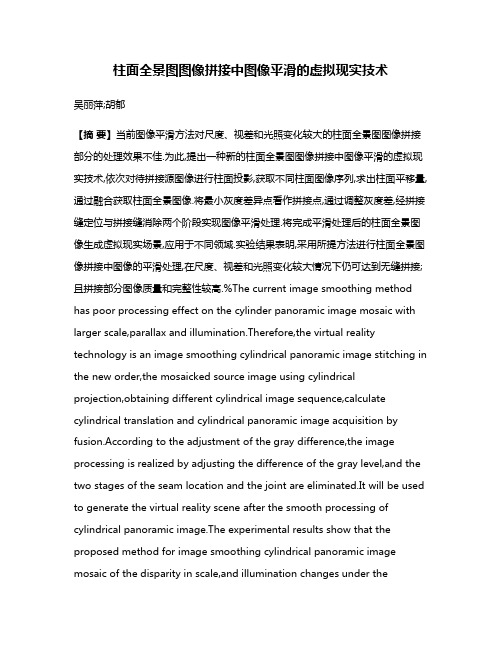
柱面全景图图像拼接中图像平滑的虚拟现实技术吴丽萍;胡郁【摘要】当前图像平滑方法对尺度、视差和光照变化较大的柱面全景图图像拼接部分的处理效果不佳.为此,提出一种新的柱面全景图图像拼接中图像平滑的虚拟现实技术,依次对待拼接源图像进行柱面投影,获取不同柱面图像序列,求出柱面平移量,通过融合获取柱面全景图像.将最小灰度差异点看作拼接点,通过调整灰度差,经拼接缝定位与拼接缝消除两个阶段实现图像平滑处理.将完成平滑处理后的柱面全景图像生成虚拟现实场景,应用于不同领域.实验结果表明,采用所提方法进行柱面全景图像拼接中图像的平滑处理,在尺度、视差和光照变化较大情况下仍可达到无缝拼接;且拼接部分图像质量和完整性较高.%The current image smoothing method has poor processing effect on the cylinder panoramic image mosaic with larger scale,parallax and illumination.Therefore,the virtual reality technology is an image smoothing cylindrical panoramic image stitching in the new order,the mosaicked source image using cylindrical projection,obtaining different cylindrical image sequence,calculate cylindrical translation and cylindrical panoramic image acquisition by fusion.According to the adjustment of the gray difference,the image processing is realized by adjusting the difference of the gray level,and the two stages of the seam location and the joint are eliminated.It will be used to generate the virtual reality scene after the smooth processing of cylindrical panoramic image.The experimental results show that the proposed method for image smoothing cylindrical panoramic image mosaic of the disparity in scale,and illumination changes under thecondition of large can achieve seamless,and the splicing part image quality and high integrity.【期刊名称】《科学技术与工程》【年(卷),期】2017(017)031【总页数】6页(P271-276)【关键词】柱面全景图;图像;平滑;虚拟现实技术【作者】吴丽萍;胡郁【作者单位】上海出版传媒研究院,上海200093;上海出版传媒研究院,上海200093【正文语种】中文【中图分类】TP391.41近年来,柱面全景图像拼接技术成为逐渐被广泛应用的一种视觉技术,其是一种通过图像绘制方式产生客观真实图形的虚拟现实技术[1,2]。
pano2vr全景图课程
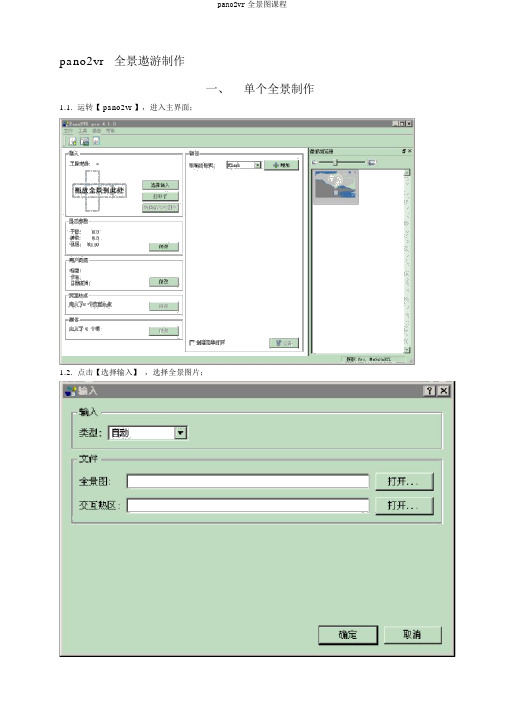
pano2vr全景遨游制作一、单个全景制作1.1. 运转【 pano2vr 】,进入主界面;1.2. 点击【选择输入】,选择全景图片;1.3. 【输入】 - 【种类】默以为【自动】,点击全景图【翻开】,选定图片后,点【确立】返回主界面;1.4. 【打补丁】可将LOGO放入全景;1.5. 可加入多个补丁,点击【增添】增添一个补丁,按下列图进行设置;1.6. 【显示参数】可调整全景的水平易垂直角度以及正北方向;【平摇】为水平方向,【俯仰】为垂直方向,【FoV】为1.7. 【显示参数 / 限制】用于指定全景初始的视角,可视角度,【正北】可调整全景的方向;1.8. 【用户数据】用于填写作品有关的信息和全景的经纬坐标;1.9. 点击【纬度】后的坐标按钮,设置全景的经纬度信息;经过【设定正北标志】和【选择地标】可方便的设置正北方向;1.10.【交互热门】可在全景实现人机交互的功能;1.11.在图片中的任何地点双击加入一个点型热区;1.12.向左挪动至大门,再增添一个多边型热区;1.13.[ 媒体 ] 中可加入背景音乐、图片和视频等;1.14.点击右边的[翻开]文件名,可选择背景音乐;1.15.在左边图片的相应地点双击,可增添图片和视频;1.16.在电视地点双击,可增添视频;1.17.在主界面的[输出]中选择输出格式后,点击[ 增添 ] ;1.18.选择系统自带的皮肤;1.19.设置[FLASH输出]的视觉成效;1.20.设置[FLASH输出]的视觉成效;1.21.点击[确立]生成SWF格式文件,即达成;1.22.在主界面的[输出]中选择输出格式[HTML5] 后,点击 [ 增添 ] 1.23.点击[确立]生成HTML5格式文件,即达成;二、多个全景遨游制作Add Panorama】增添新的2.1. 达成单个全景的基础上,在主界面右边的【遨游阅读器】中,鼠标右键选【全景;2.2. 参照【一】的步骤挨次加入全景2和3;2.3. 接下来需要对所有全景设置交互热门,挨次选择全景,设置【交互热门】- 【改正】注:1.填写【 ID 】时,需要与【 URL】中的编号一致,便于后期导航图和缩略图的皮肤制作;2. 【皮肤 ID 】也是与皮肤中的热门名称一致,这里姑且定义为’hs1’;2.4. 达成三个全景的热门交互以后,右边遨游阅读器中每个全景的‘叹息号’就消逝了!2.5. 多个全景遨游的制作到此就OK了!点击【所有】看看成效吧!三、脚本编写在【主界面】- 【输出】中点击【参数】按钮;参照下列图,点击【编写】按钮,进入皮肤脚本编写界面;参照下列图设置皮肤的大小后,就能够准备皮肤脚本的制作!3.1. 工具栏制作3.1.1.参照下列图增添一个【绘制矩形】3.1.2.双击已绘制的【矩形】,设置【尺寸】、【背景】和【边框】等参数注:尺寸 - 高的数值依据按钮图片的高并预留上下部分的空白,本例中按钮图片为40*40;3.1.3.参照下列图增添一个图片作为按钮,而后点击新增的图片,改正【ID 】为‘ tool_left’3.1.4.挨次加入所有的按钮图片并拖到相应的地点,并将【矩形】拖到皮肤的左下角(或你喜爱的地点),记着要设置【锚点】接下来就要对每个按钮设置功能,双击【tool_left】弹出【图片属性】,选择【动作/ 改正器】3.1.5.参照下列图设置动作,并挨次右上下和放大、减小(下文不再详尽说明)第 7 个和第 8 个按钮以下3.1.6.再增添两个【矩形】,分别是缩略图(sltbar)和导航图(dhtbar),并分别放至左上角和右上角注:为方便演示,皮肤大小调整为640*380,所有达成后能够再进行调整;3.1.7.参照下列图设置第9 个和第 10 个按钮的动作最基本的皮肤制作到此已达成,保留皮肤并返回主界面,生成输出看看成效吧!还有一个小小的美化的办理,三个bar 的透明办理,再次进入皮肤编写界面,双击【toolbar】,参照下列图设置透明度和动作,别忘了此外两个bar保留皮肤并返回主界面,生成输出看看成效吧!是否是美了!3.2. 缩略图制作3.2.1.双击【sltbar】矩形,改正尺寸3.2.2.此刻开始【sltbar】的制作,参照【 3.1.3 】的方法在缩略图矩形中加入左右两个方向箭头3.2.3.在中部加入【容器】,改正【ID】并设置大小和地点3.2.4.双击‘ slt_center’【容器】,勾选【蒙版】3.2.5.再增添一个【矩形】,【ID】为‘ slt_center_items’,并设置【矩形属性】3.2.6.在‘ slt_center_items’【矩形】中挨次加入缩略图【图片】3.2.7.挨次为每个缩略图设置[ 交互热门替身], 双击第一个缩略图,填写[ 交互热门替身ID] 为‘ Point0101 ’3.2.8.点击[动作/改正器]选项卡,设置[ 动作 ] ,此中‘ dt0101 ’和‘ yellow dot’是导航图中的对象名称3.2.9.第二、三个缩略图以下3.2.10.在右边的【树】中,将‘slt_center_items’【矩形】拖入‘slt_center’【容器】中3.2.11.改正‘ slt_center_items’【矩形】的地点,与‘slt_center’【容器】的地点一致3.2.12.在右边的【树】中双击‘slt_left’ ,进入【动作/改正器】3.2.13.在右边的【树】中双击‘slt_right’ ,进入【动作/改正器】此刻能够告诉你一个好信息,缩略图的皮肤已经达成了,保留脚本- 生成输出看看成效吧!3.3. 导航(雷达)图制作3.3.1.参照下列图增添一个【绘制矩形】3.3.2.双击已绘制的【矩形】,设置【尺寸】、【背景】和【边框】等参数注:尺寸 - 高的数值依据按钮图片的高并预留上下部分的空白,本例中按钮图片为300*300;3.3.3.参照下列图增添导航图,而后点击新增的图片,改正【ID】为‘ dht_t01 ’3.3.4.参照下列图增添导航点,而后点击新增的图片,改正【ID 】为‘ dt0101 ’,需要特别注意的是[ 交互热门替身 ID] ,一定填写与以前设定的热门ID (详见章节内容)保持一致,如‘Point0101 ’3.3.5.挨次增添另两个导航点3.3.6.参照下列图增添目前导航点图片3.3.7.参照下列图增添雷达图片3.3.8.双击‘ yellow_dot1’,设置[图片属性]3.3.9.双击[树]中的‘ dt0101’,设置[图片属性]3.3.10. 挨次设置‘ dt0102 ’和‘ dt0103 ’的 [ 图片属性 ] dt0102dt0103此刻又能够告诉你一个好信息,导航(雷达)图的皮肤已经达成了,保留脚本- 生成输出看看成效吧!3.4. Google (百度)地图制作Google 地图比较方便,由于PANO2VR里集成了谷歌地图,详细设置以下:1.参照下列图增添一个矩形2.在矩形‘ mapbar’中增添一个 [ 文本区 ]3.双击刚增添的[ 文本区 ] 填写 [ 文字 ] ,注意脚本中的width 和 height需要与尺寸符合4.封闭 [ 皮肤编写器 ] ,在 [HTML5 输出 ] 的 [HTML] 选项卡中勾选‘Include Google Maps’选项百度地图比较方便,原由很简单,PANO2VR里没有集成了百度地图,详细设置可参照4 节中则不需要勾选‘Include Google Maps’选项,但在生成好的HTML文件中需要在Google 地图,但第Body 的底部加入百度地图的脚本,以下:<script type="text/javascript" src="&v=&services=true"></script> <script type="text/javascript">ide();})("close",function(){().show();})("click",function(){(_iw);})if(!!{();(_iw);}})()}}//创立 InfoWindowfunction 百度_createInfoWindow(i){var json = markerArr[i];var 百度_iw = new ("<b class='iw_poi_title' title='" + + "'>" ++"</b><div class='iw_poi_content'>"++"</div>");return 百度_iw;}//创立一个 Iconfunction 百度_createIcon(json){var 百度_icon = new ("", new,,{imageOffset: new ,,infoWindowOffset:new+5,1),offset:new ,})return 百度_icon;}百度_initMap();//创立和初始化地图</script>3.5. 热区精图展现3.5.1.进入主界面,点击‘交互热门’[ 改正 ]3.5.2.选择多边形的‘交互热门种类’ ,在需要的地区双击开始,经过单击逐一描点,最后再经过双击结束,ID 设置为‘ jpg01 ’3.5.3.点击[确立]返回,再进入[皮肤编写器],参照地图拉一个矩形,但一定去除[ 可见 ] 选项3.5.4.加入一个[封闭]的图片,ID为‘ jpgclose’3.5.5.加入需要放大的图片,ID 为‘ jpgbar01 ’3.5.6.双击‘ jpgbar01’图片,设置[ 交互热门替身ID] 为‘ jpg01 ’3.5.7.设置[动作/改正器]3.5.8.双击‘ jpgclose’图片,设置[ 动作 / 改正器 ]接下来的工作就是不断的点击[ 确立 ] 按钮,生成一个看看成效咯!3.6. 热区 360 物品展现可经过 OBJECT2VR生成 HTML5格式,再经过交互热门的方法进行链接咯!。
基于照片的环绕漫游
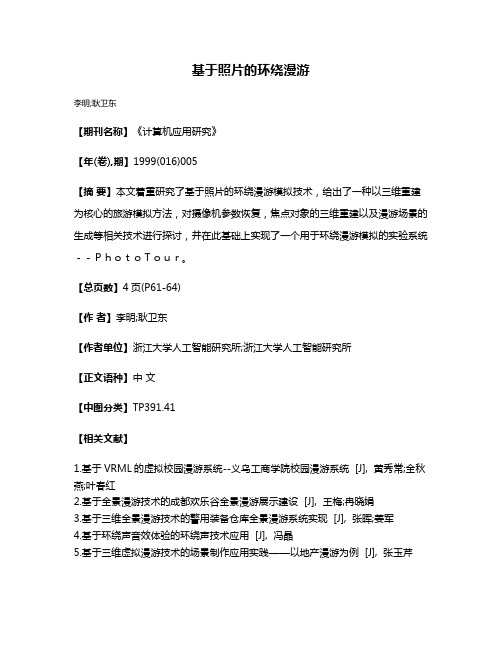
基于照片的环绕漫游
李明;耿卫东
【期刊名称】《计算机应用研究》
【年(卷),期】1999(016)005
【摘要】本文着重研究了基于照片的环绕漫游模拟技术,给出了一种以三维重建为核心的旅游模拟方法,对摄像机参数恢复,焦点对象的三维重建以及漫游场景的生成等相关技术进行探讨,并在此基础上实现了一个用于环绕漫游模拟的实验系统--PhotoTour。
【总页数】4页(P61-64)
【作者】李明;耿卫东
【作者单位】浙江大学人工智能研究所;浙江大学人工智能研究所
【正文语种】中文
【中图分类】TP391.41
【相关文献】
1.基于VRML的虚拟校园漫游系统--义乌工商学院校园漫游系统 [J], 黄秀常;全秋燕;叶春红
2.基于全景漫游技术的成都欢乐谷全景漫游展示建设 [J], 王梅;冉晓娟
3.基于三维全景漫游技术的警用装备仓库全景漫游系统实现 [J], 张晖;姜军
4.基于环绕声音效体验的环绕声技术应用 [J], 冯晶
5.基于三维虚拟漫游技术的场景制作应用实践——以地产漫游为例 [J], 张玉芹
因版权原因,仅展示原文概要,查看原文内容请购买。
自动修正拍摄俯仰误差的鱼眼图像校正方法
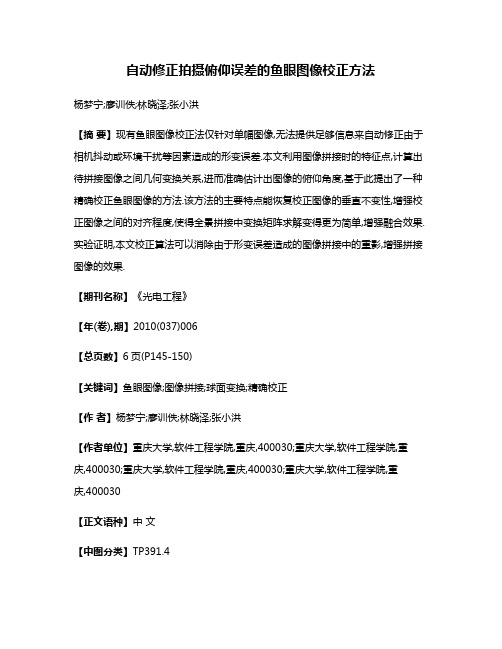
自动修正拍摄俯仰误差的鱼眼图像校正方法杨梦宁;廖训佚;林晓泽;张小洪【摘要】现有鱼眼图像校正法仅针对单幅图像,无法提供足够信息来自动修正由于相机抖动或环境干扰等因素造成的形变误差.本文利用图像拼接时的特征点,计算出待拼接图像之间几何变换关系,进而准确估计出图像的俯仰角度,基于此提出了一种精确校正鱼眼图像的方法.该方法的主要特点能恢复校正图像的垂直不变性,增强校正图像之间的对齐程度,使得全景拼接中变换矩阵求解变得更为简单,增强融合效果.实验证明,本文校正算法可以消除由于形变误差造成的图像拼接中的重影,增强拼接图像的效果.【期刊名称】《光电工程》【年(卷),期】2010(037)006【总页数】6页(P145-150)【关键词】鱼眼图像;图像拼接;球面变换;精确校正【作者】杨梦宁;廖训佚;林晓泽;张小洪【作者单位】重庆大学,软件工程学院,重庆,400030;重庆大学,软件工程学院,重庆,400030;重庆大学,软件工程学院,重庆,400030;重庆大学,软件工程学院,重庆,400030【正文语种】中文【中图分类】TP391.40 引言在全景展示、地貌采集、虚拟现实等众多图像处理的领域中,对单幅照片的视角有较为严格的要求,以便利用较短的时间和资源,完成图像数据的采集和处理。
而鱼眼图像由于拥有较宽的视域,在众多领域得到了广泛的应用[1]。
在全景浏览领域,鱼眼照片相对于普通照片拥有的大视角优势,能够实现利用较少数量的图像,生成360°全景图用于拼接和浏览[2]。
但鱼眼图像的成像原理与人眼的透视效果存在较大的差异,且其图像信息是以非线性的方式存储的,存在严重的形变,无法直接处理,需要将其转变为线性透视投影图像[2]。
在全景拼接领域,鱼眼镜头常采用的是水平拍摄方式,在拍摄时将摄像镜头轴心平行于水平面,以镜头为圆心,以特定角度水平旋转镜头一周,并在各个角度上进行拍摄记录,获得一组两两重叠且拼接后具有全视角的鱼眼图像。
- 1、下载文档前请自行甄别文档内容的完整性,平台不提供额外的编辑、内容补充、找答案等附加服务。
- 2、"仅部分预览"的文档,不可在线预览部分如存在完整性等问题,可反馈申请退款(可完整预览的文档不适用该条件!)。
- 3、如文档侵犯您的权益,请联系客服反馈,我们会尽快为您处理(人工客服工作时间:9:00-18:30)。
加到100%。
100%
100%
左图
右图
0%
0%
阴影部分为重叠区域
线性融合
线性融合方法简单,但存在问题。
重影现象
解决办法
使用多段融合方法
多段融合
• 多段融合算法是一种多尺度、多分辨率的图像融合方 法。在不同尺度和空间分辨率上进行融合。
➢ 步骤1:建立图像的高斯金字塔 ➢ 步骤2:由高斯金字塔建立图像的拉普拉斯金字塔 ➢ 步骤3:对拉普拉斯金字塔的每层进行融合 ➢ 步骤4:组合融合后的拉普拉斯金字塔
谢
谢
观
多段融合
2.第0层减去图像A,得到 拉普拉斯金字塔第0层。
1
2
3
1.第1层放大一倍得到图像A 0
高斯金字塔
多段融合
取亮度大的点,保持轮廓
3
2
1
亮度取平均
0 拉普拉斯金字塔
多段融合
消除重影现象
线性融合
多段融合
全景图像漫游
• 虎溪虚拟校园系统(前台Flash+后台JSP) • 全景浏览 • 建筑物(单位,办事指南) • 导航(路线导航,新生导航) • 测距 • 鹰眼
• 相比三维建模,制作流程快,更真实,速度更快; • 现有的全景拼接软件:版权,部分需要手工设置。
全景图像拼接
➢ 全景图像拼接的定义: 全景图像拼接是一种将一组相互间有重叠部分的图
像序列进行空间匹配对准,经重采样合成后形成一幅 包含各图像序列信息的360°水平视角的、完整的、清 晰的新图像的技术 。
• Step 3:将所有内点代入公式,采用最小二乘法解出H,如果 Step3中没有任何点改变,则进入Step4;否则进入Step3;
• Step4:所有内点是准确匹配点,外点是误匹配点,算法结束 。
特征点匹配
误匹配点(外点)
1
2
3
4
1
H1
H2
H3 H4
如何投影?
ห้องสมุดไป่ตู้
选择一张图像作为基准面,将所有图像映射到面上。 怎么办?
全景图像拼接--主要步骤
1. 图像拍摄 2. 图像预处理 3. 图像配准 4. 图像融合 5. 输出全景图
步骤1:图像拍摄
• What is fisheye?
• 短焦距,球面镜头,水平垂直视域1800
• Why is fisheye?
• 图像数量 • 拼接复杂度和运算时间
步骤2:图像预处理
• 鱼眼图像的校正
• RANSAC(Random sample consensus):它是根据一组包 含异常数据的样本数据集,计算出数据的数学模型参 数,得到有效样本数据的算法。
• Step 1:将所有匹配点代入公式,采用最小二乘法解出H,进 入Step2;
• Step 2:设定一个阈值T,将满足d( Pi,HPj )<T(d为欧式距离 )的点确定为内点,其余的为外点,进入Step3;
步骤3:图像配准
• 图像配准的本质是寻找一种图像对之间的变换关系,
在这种变换关系下,两幅图像之间可以建立像素点之
间的对应关系。我们使用特征匹配点建立这种变换关
系。 ➢ 特征点的查找
特征点的查找
➢ 特征点的粗匹配
特征点的粗匹配
➢ 匹配点的优化 ➢ 几何变换模型
匹配点的优化
➢ 映射到同一基准面
变换关系的求解
1
2
3
4
1
2&3
4
1
2
3
4
1
2&3
4
存在俯仰变换的校正图
人工校正3°俯仰变换
xy22aa1211 aa1222xy11ttxy
6参数
2参数
步骤4:图像融合-线性融合
重叠区域范围内,从左到右,左图像的像素
对融合图像的亮度贡献率从100%线性减少到0%,
右图像像素对融合图像的亮度贡献率从0%线性增
精品
全景图像拼接与漫游林晓 泽
主要内容
1. 研究背景与意义 2. 全景图像拼接 3. 全景图像漫游(虎溪虚拟校园系统) 4. 总结
研究背景与意义
• 项目依托:
• 科技攻关项目“全景图像制作与基于嵌入式的漫游关键技术”; • 虎溪校区虚拟校园系统; • 国家大学生创新基金。
• 意义
• 建筑、规划、园林景观等各类大型场景的动态交互式立体展 现;(上海世博会)
0 0 1
a 0 0
M
0
b
0
0 0 1
图像配准-变换关系
• 使用仿射变换作为几何变换模型。 • 仿射变换的定义:经过变换后第一幅图像上的直
线映射到第二幅图像后仍为直线,并且保持平衡 关系,这样的变换称为仿射变换。如图:
仿射变换
xy22aa1211 aa1222xy11ttxy
6参数
RANSAC
领域人物
Richard Szeliski Microsoft Research
David G.Lowe UBC
➢Richard Szeliski. Image Alignment and Stitching: A Tutorial. ➢M.Brown,D.G.Lowe. Recognising Panoramas. ➢M.Brown,D.G.Lowe. Automatic Panoramic Image Stitching using Invariant Features.
同一基准面的映射
图像配准-变换关系
• 二维图像之间的位置变换关系可以通过一个3*3的8参数矩阵来表示。两
幅图像的像素坐标关系来表示。
尺度和旋转参数
1 0 x
M
0
1
y
0 0 1
m0 m1 m2
M
m3
m4
m5
m6 m7 1
水平,垂直形变参 数
水平,垂直位移参 数
cos sin 0 M sin cos 0
