【US10587984B2】Customertouchpointpatternsandassocia
Ergotron 自动充电和存储1-36台平板电脑、智能手机和Chromebook设备的车架说明书
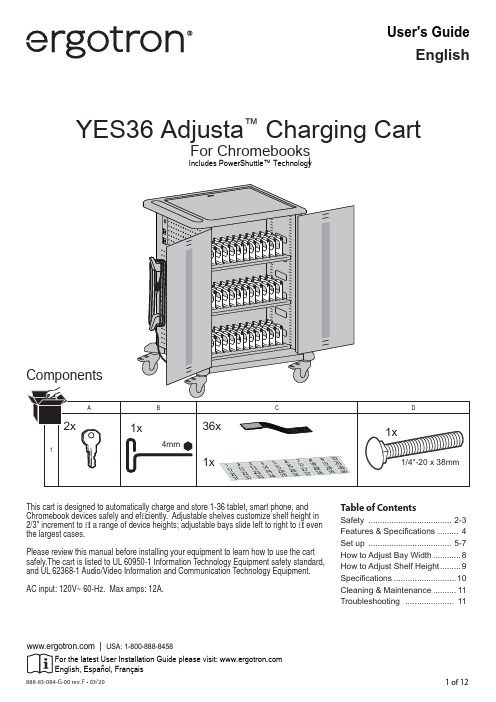
| USA: 1-800-888-8458 )RUWKHODWHVW8VHU,QVWDOODWLRQ*XLGHSOHDVHYLVLWZZZHUJRWURQFRP (QJOLVK(VSD³RO)UDQ©DLV
888-83-084-G-00 rev. F • 03/20
WARNING: Relocating audio and/or video equipment to furniture not specifically designed to support audio and/or video equipment may result in death or serious injury due to the furnishing collapsing or over turning onto a child.
Please review this manual before installing your equipment to learn how to use the cart safely.The cart is listed to UL 60950-1 Information Technology Equipment safety standard, and UL 62368-1 Audio/Video Information and Communication Technology Equipment.
2 of 12
888-83-084-G-00 rev. F • 03/20
6DIH8VH5HFRPPHQGDWLRQV
WARNING: Failure to observe the following Cart Use Safety notices may result in serious personal injury or equipment damage.
Telesis 脉冲激光刻印系统及点击刻印系统的全面概述说明书
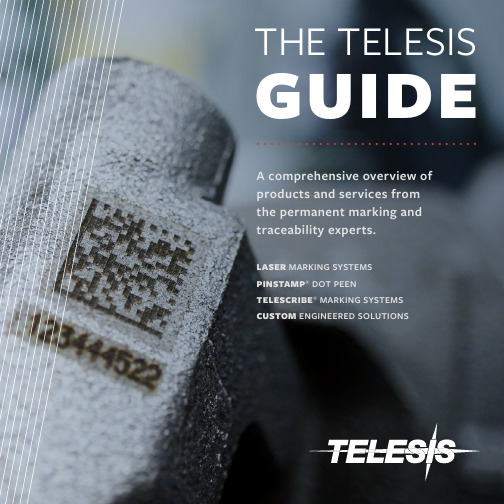
THE TELESISLASER MARKING SYSTEMS PINSTAMP ® DOT PEENTELESCRIBE ® MARKING SYSTEMS CUSTOM ENGINEERED SOLUTIONSA comprehensive overview of products and services from the permanent marking and traceability experts.GUIDERUGGED® systems the gold standard in dotcreate catalysts for Telesis equipment is built to last. customers experience fewerSHOP THE BEST PEOPLE® marker Telesisto make it®in your operations.aspects of a turnkey solutioninvestment is long lasting andalways efficient.seriously. Team Telesis is unitedwith our engineers, you will beknowledgewe possess.Page 3Guide ContentsPage 5Laser Marking Systems P age 9PINSTAMP ® Dot Peen P age 33Telesis AdvantageP age 51Customer Service & Support P age 57Telescribe ® Marking Systems age 47Custom Engineered SolutionsP age 56Aerospace & DefenseAutomotiveMedical & PharmaTelesis Technologies is a trusted partner to the most demanding manufacturers across a wide range of established and emerging industries.Page 7FoodpackSemiconductors & ElectronicsConsumer ProductsLaser Marking Systems" All of your employees seemto be willing and able to givethat 'little bit extra' to makeeverything go right. "Page 9Fiber Laser Markers // 1064 nmPage 15Vanadate Laser Markers // 1064 nmPage 17Green Laser Markers // 532 nm P age 19UV Laser Markers // 355 nm Page 21CO2 Laser Markers // 10.6 µmPage 25Laser Marker OverviewP age 10Laser Enclosures P age 29Dual-Head Laser Marking System P age 13The innovative, patentedTelesis dual-head laser systemis perfectly suited foradvanced applications thatrequire rapid processing.The multi-head design of thislaser offers the unique abilityto control two laser markerswith the same controller,reducing overall footprint andlowering the cost of operation.It is the industry's only fiberlaser system of its kind tobe entirely air cooled andpowered from a single-phase power outlet.Laser Marker OverviewDual-HeadThe 355 nm UV laserwavelength is versatile inmarking a wide range ofmaterials and perfect for"cold marking" applicationswhere heat-affectedzones are not allowed—the machine is great formarking plastics and siliconmaterials without additivesand can mark glass witha reduced risk of micro-fracture. The very smallhigh-quality beam spot makesprecision micro-markingwith extremely sharpresolution possible.UltravioletPlastics MetalsCarbon Migration Deep MarkingPlastics MetalsFine Detail Carbon Migration OrganicsPage 11Page 13Double the Capability with One ControllerDUAL-HEAD LASER MARKING SYSTEMFIBER VANADATE GREEN UV CO 2ENCLOSURESDUAL-HEAD Increases throughput in high-speed and repetitive applicationsAllows for the unique ability to control two lasers from the same controller Saves floor space and reduces part handling by the operatorCreates unmatched markingefficiencyand operating productivityModelsF30V 30 Watt F50V 50 Watt F100V100 WattControllersF16I External PC F16IEEmbedded PCTechnology OptionsVari-Z ™ 3-Axis 3D/AutoFocus Cognex ™ In-line Vision Mark-on-the-Fly SoftwareSoftwareProprietary Merlin ® 2HLens Configurations163 mm 4.33 in x 4.33 in 110 mm x 110 mm 7.28 in 185 mm 254 mm6.89 in x 6.89 in 175 mm x 175 mm 11.65 in 296 mm 330 mm 9.06 in x 9.06 in 230 mm x 230 mm 15.23 in 387 mm 350 mm9.84 in x 9.84 in250 mm x 250 mm 15.43 in 392 mm 420 mm 11.42 in x 11.42 in290 mm x 290 mm19.45 in493 mmPage 15Cleaner Marks in Less TimeFIBER LASER MARKING SYSTEMFeatures superior beam technology for fast and efficient markingContains high quality components that are ruggedly industrial and durable Outperforms higher powered systems Safe in non-climate controlledenvironments where shock, vibration, and dust are a concernModelsF30V 30 Watt F50V 50 Watt F100V100 WattTechnology OptionsVari-Z™ 3-AxisiZONIT ™Vision SystemTeleView ™ Quality Control Programmable Mounting PostDimensionsControllersModel 6 External PC F14AEmbedded PCSoftwareProprietary Merlin ® II LS22.791 i n 578.9 mmFIBER VANADATE GREEN UVCO 2ENCLOSURESDUAL-HEAD Lens Configurations163 mm 4.33 in x 4.33 in 110 mm x 110 mm 7.28 in 185 mm 254 mm 6.89 in x 6.89 in 175 mm x 175 mm 11.65 in 296 mm 330 mm 9.06 in x 9.06 in 230 mm x 230 mm 15.23 in 387 mm 350 mm9.84 in x 9.84 in250 mm x 250 mm 15.39 in 391 mm 420 mm 11.42 in x 11.42 in290 mm x 290 mm19.45 in493 mm26.311 in 668.3 mmw/o Vari-Z ™5.991 in 152.2 mm w/ Vari-Z ™5.221 in 140.2 mmw/o Vari-Z ™5.076 in 128.9 mmw/ Vari-Z ™6.32 in 160.5 mmPage 17FIBER VANADATEGREEN UV CO 2ENCLOSURESDUAL-HEAD Versatile Marking on a Range of MaterialsVANADATE LASER MARKING SYSTEML0w-cost engraving and annealing for a wide array of product materials including ferrous and non-ferrous metal, label materials, and siliconPrecise setting controls for fine-tuned application versatility: Engraving,annealing, surface marking, and color marking Very small HAZ (heat-affected zone) provides additional flexibility with heat-sensitive and delicate componentsModelsEVCDSControllersE15 External PC E15EEmbedded PCTechnology OptionsVari-Z ™ 3-AxisMark-on-the-Fly Technology Programmable Mounting PostSoftwareProprietary Merlin®II LSLens Configurations5.55 in 141mm6.10 in 154 mmDimensions160 mm4.33 in x 4.33 in 110 mm x 110 mm 7.13 in 181 mm 254 mm* 6.89 in x 6.89 in175 mm x 175 mm 11.65 in 296 mm 254 mm6.89 in x 6.89 in175 mm x 175 mm 11.5 in 292 mm 330 mm* 9.06 in x 9.06 in 230 mm x 230 mm 15.24 in 387 mm 420 mm* 11.42 in x 11.42 in290 mm x 290 mm19.41 in493 mm* Premium LensPage 19Extra Power for Robust ApplicationsGREEN LASER MARKING SYSTEM (EV4GDS)Provides cold marking for ultra-fine and very soft marking on partsGreat option for marking materials that usually react poorly to infrared wavelengths Wonderful for micro-marking , like 2D matrix codes, as well as detailed graphic logos Changes surface color for legible marks without burningthe materialModelsControllersE15 External PC E15EEmbedded PCTechnology OptionsMark-on-the-Fly Technology Programmable Mounting PostSoftwareProprietary Merlin ® II LSLens Configurations250 mm6.69 in x6.69 in170 mm x 170 mm11.34 in288 mm7.7 in 197 mm9.8 in 249 mmDimensionsFIBER VANADATEGREEN UV CO 2ENCLOSURESDUAL-HEAD EV4GDSPage 21Ultra-Crisp Marks on Challenging Materials ALL-IN-ONE ULTRAVIOLET LASER MARKINGAll-in-one marker/controller design savesspace in your facility with a compact footprint for easy integration into production linesThrough suppressed heat effects, burrs and yellow tinting are eliminated, allowing for a nearly perfect finishCompletely eliminate day-to-day consumables and reduce operational costs Models UV/one Controllers Fully Integrated Technology OptionsiZONIT ™ Vision SystemMark-on-the-Fly Technology Programmable Mounting PostSoftwareProprietary Merlin ® II LS Configurations 7.5 in 191 mm 7.0 in 178 mm DimensionsFIBER VANADATE GREENUV CO2ENCLOSURESDUAL-HEADThe UVC marks plastics and silicone without the need of additives and marks glass with a reduced risk of microfracture.Page 23Damage-Free Versatility ULTRAVIOLET LASER MARKING SYSTEMVersatile in marking a wide range of materialsPerfect for “cold marking,” where heat-affectedzones are damaging or aesthetically unacceptable Eliminates additives when marking plastic orsilicon materials Reduces risk of micro-fracture whenmarking glass micro-mark electronics, circuit boards, microchips, solar panels, gemstones, and medical instrumentsFIBERVANADATEGREENUVCO2ENCLOSURESDUAL-HEAD Models Controllers U15 External PC Technology OptionsVari-Z ™ 3-AxisiZONIT ™ Vision System Mark-on-the-Fly TechnologySoftwareProprietary Merlin ® II LS Lens Configurations250 mm 6.10 in x 6.10 in 155 mm x 155 mm 12.2 in 310 mm 255 mm 6.69 in x 6.69 in 170 mm x 170 mm 12.36 in 314 mm Dimensions UVC 22.06 in 560 mm 29.94 in 760 mm w/o Vari-Z ™6.03 in 153 mm w/ Vari-Z ™7.43 in 189 mm w/o Vari-Z ™6.7 in 170 mm w/ Vari-Z ™7.06 in 179 mmFor organic materials like wood, the CO2 line of laser marking systems can't be beat.Page 25Proven Flexibility and Practicality CO2 LASER MARKING SYSTEMGreat for marking organic materials likewood, rubber, paper, and ceramic Equally capable at stationary bench-top use and mark-on-the-fly installationsExcellent choice for heavy industrial andhigh-duty cycle applications Models CO2 • 10 10 Watt CO2 • 30 30 Watt Controllers Model C1830EF Embedded PC Technology OptionsiZONIT ™ Vision SystemMark-on-the-Fly TechnologyProgrammable Mounting Post SoftwareProprietary Merlin ® II LS Lens Configurations210 mm 5.51 in x 5.51 in 140 mm x 140 mm 7.24 in 184 mm 350 mm 9.84 in x 9.84 in 250 mm x250 mm13.82 in351 mm8.52 in 216.6 mm 8.3 in 210.8 mmDimensionsFIBERVANADATEGREENUVCO 2ENCLOSURESDUAL-HEADFIBERF30 / F50MODELUVC Technical Laser MatrixUV/one UL TRAVIOLETCO2VANADATE GREEN CO2 • 10 / Co2 • 30EVCDS EV40EV4GDSEV15DSPROSTATION™// Class 1 Laser EnclosureProStation™Robust, industrial, and customizable Class 1 laser enclosure for marking large parts40in x102.5in x 40.24 in 1016mm x2603mm x 1022mm 36.5in x 37in x30.25in927mm x940mm x 768mm Mini ProStation™Narrow and nimble Class 1 enclosure workstation for challenging space constraints27.5 in x71.3 in x35.4in698mm x 1811mm x 899mm 26.5 in x 36.5in x 24.5in673mm x 927mm x622mmEnclosure SizeW x H x D Interior Working AreaW x H x D FIBER VANADATE GREENUVCO2 ENCLOSURES DUAL-HEADWhy it's greatPage 29Class 1 Laser Enclosures™Page 31ProMed FIBERVANADATEGREENUVCO 2ENCLOSURESDUAL-HEADPINSTAMP®Dot Peen MarkersPINSTAMP ® Controllers Page 46PINSTAMP ® Marker OverviewP age 34Popular PINSTAMP ® Markers P age 39Telescribe ® Marking Systems Overview Page 47PINSTAMP ® Details P age 48Page 33SINGLE-PIN DOT PEEN MARKERSThis proven industrial workhorse is an industry staple and continues to A generously sized marking window sets this dot peen markerPINSTAMP® Dot Peen OverviewMULTI-PIN DOT PEEN MARKERS PORTABLE DOT PEEN MARKERSAn entry-level system with extruded aluminumMeeting Every ChallengeTHE WORLD'S FASTEST DOT PEEN MARKERUnique to Telesis, ourPINSTAMP® dot peenmarkers have multiplepins to complete marksmore quickly. From 2 pinsto 8 pins, we have a solutionthat meets your needs. TheTMM5400, with 8 pins, isthe world's fastest marker.The TMM5100 is also aversatile option for speed. .022 in.5588 mmBarcode Scanner iZONIT™Rotary ChuckAutoSenseProgrammable Z-Axis16 charactersper secondThe proprietary Multi-Strikefeature fires the pin multipletimes, resulting in a deepermark. The software upgradecan be added to manymarkers. The TMM7200 isa custom product for extradeep marking needs.Depths up toSpeed up toPage 37The Proven Industrial WorkhorseTMP1700Rugged, low-maintenance X/Y platform Compact, contaminant-resistant head design Marks a wide range of materials from softplastics to hardened steel (rc60) Interchangeable marking pin sizes for depths from 0.001 in - 0.018 in (0.03 mm - 0.45 mm) Floating pin technology easily accommodates surface irregularitiesup to 0.25 in (6 mm)Additional FeaturesTMP1700EAS: Available as electric modelMarking speeds up to five characters per secondAutomatically generates serial numbers, time, date, and shift codes Store hundreds of marking patternsEasily interfaced to PLCs and host computersControllersFixed Button (TMC470) Touch Screen (TMC520) PC with Merlin® III SoftwareProprietary Merlin® III (optional)Options and AccessoriesRotary fixtures for marking circumferences of cylindrical partsMarking head mounting post, including programmable Z-axisPanel-mount and IP/NEMA rated controllersEasy and free software upgradesMarking Window1.5 in38mm2.5 in63 mmMarking SpecificationsMax Character Depth0.003 in0.76 mmMax Character Height 1.5 in38.1 mmCharactersper Second 5Resolution200 dpiPage 39A Large Marking WindowTMP3200Simple yet robust belt-driven dual railX/Y platform yields high-quality characters Rugged design means long-lasting, low- maintenance operationMarks a wide range of materials from soft plastics to hardened steel (rc60)Floating pin technology easily accommodates surface irregularitiesup to 0.25 in (6 mm)Additional FeaturesTMP3200EAS: Available as electric modelDot Density: Up to 200 dots-per-inch (79 dots per centimeter)Choice of interchangeable marking pins: .001 in - .018 in (0.03 mm - 0.34 mm) Marking speeds up to four characters per secondAutomatically generates serial numbers, time, date, and shift codesControllersFixed Button (TMC470) Touch Screen (TMC520) PC with Merlin® III SoftwareProprietary Merlin® III (optional)Options and AccessoriesRotary fixtures for marking circumferences of cylindrical partsMarking head mounting post, including programmable Z-axisPanel-mount and IP/NEMA-rated controllersEasy and free software upgradesMarking Window4.0 in101.6 mm6.0 in152.4 mmMarking SpecificationsMax Character Depth0.013 in0.33 mmMax Character Height 4.0 in101.6 mmCharacters per Second4 Resolution200 dpiPage 41Lightweight and Compact Handheld TMP4210Great for smaller environments where movement and space are restricted Lightweight construction makes the marker easy to hold for long periods of timeDurable components withstand tough manufacturing environmentsSatisfies a wide range of applications either as aportable handheld marker or integratedAdditional FeaturesDot Density: Up to 200 dots-per-inch (79 dots per centimeter)Choice of interchangeable marking pins: .001 in - .018 in (0.03 mm - 0.34 mm) Marking speeds up to four characters per secondAutomatically generates serial numbers, time, date, and shift codesEasily interfaced to PLCs and host computersControllersFixed Button (TMC470) Touch Screen (TMC520) PC with Merlin® III SoftwareProprietary Merlin® III (optional)Options and AccessoriesQuick-Disconnect tool postMulti-StrikePanel-mount and IP/NEMA-rated controllersEasy and free software upgradesMarking Window0.5 in13 mmMarking SpecificationsMax Character Depth0.013 in0.3 mmMax Character Height0.5 in12.7 mmCharacters per Second 4Resolution200 dpi2.0 in51mmPage 43Page 45Robotic Design for Precise Marks TMP6100 (TMP6100EAS)Great for cylindrical marking where a rotarydevice can add efficiency and practicality Durable components withstand toughmanufacturing environments Satisfies a wide range of marking applications while integrating into factory automation networksAutoSense motorized Z-Axis mounting post ensures consistent pin stroke and critical standoffdistance is consistently repeated Additional FeaturesTMP6100EAS: Available as electric model Choice of interchangeable marking pins: .001 in - .018 in (0.03 mm - 0.34 mm)Marking speeds up to two characters per secondAutomatically generates serial numbers, time, date, and shift codes Easily interfaced to PLCs and host computersControllers Fixed Button (TMC470)Software Proprietary Merlin ® III (optional)Options and Accessories Rotary fixtures for marking cylindrical parts Marking head mounting post, including programmable Z-axis Panel-mount and IP/NEMA-rated controllers Easy and free software upgrades Marking Window 6.0 in 152 mm Marking Specifications Max Character Depth VariesMax Character Height 6 in152.4 mmCharacters per Second 2Resolution 200 dpi12.0 in30 mmPINSTAMP®ControllersTMC470 Fixed Button ControllerFully contained controller—no PC requiredEasy-to-use menu design for pattern design Ethernet port for TCP/IP communications EthernetIP and PROFINET capableDurable membrane keyboardStore up to 400 marking patterns locallyPanel-mount kits availableSoftware can be customized for unique applications TMC520 Touch Screen ControllerCreate a design and produce a mark in under a minute See exactly how the design will look before printing Easy-to-use tools for arc text, graphics, and data matrix Contaminant-resistant design and flexible installation Software can be customized for unique applications Impact-resistant touch screen interfacePanel-mount and stand kits availableSimple menu design for pattern designEthernet IP and Profinet capableARC TEXT EASY SWIPE MENUS PINCH ZOOM PARSE FLAGSTMC520 FEATURESPage 47low-noise for continuousdriven motor SS3700 Marking Window2 in x 6 in(50.8 mm x 152.4 mm)Marking Speed.276 in (7 mm) characterSC5000A powerful scribe marker, the heavy duty SC5000 has a large marking window and can create extra deep and wide marks SC5000 Marking Window 2.5 in x 7.5 in (63 mm x 190 mm)Marking Speed .125 in (3 mm) character up to 2 characters/second ® FEATURESmarkingcrispA scribe marker specifically designed to mark VINs, the heavy duty SC6000VIN exceeds deep marking regulations and requirements SC6000VIN Marking Window 1.18 in x 6.5 in (30 mm x 165.1 mm)Marking Speed .18 in (4.5 mm) character up to 2.0 characters/secondSC6000VINTMP32004.0 in x 6.0 in 101.6 mm x 152.4 mm Benchmark 320 4.0 in x 6.0 in 101.6 mm x 152.4 mmPage 49TMP21000.79 in x 1.96 in 20 mm x 50 mm TMP17001.50 in x 2.50 in 38.1 mm x 63.5 mm TMP42100.5 in x 2.0 in13 mm x 551 mmTMM42000.5 in x 2.0 in 12 mm x 50 mmTMM42500.5 in x 2.0 in 12 mm x 60 mm TMM4500E 1.0 in x 4.0 in 25.4 mm x 101.6 mmNOMAD 20001.0 in x 4.0 in 25.4 mm x 101.6 mmNOMAD 40001.0 in x 4.0 in 25.4 mm x 101.6 mmBenchmark 4601.0 in x 4.0 in 25.4 mm x 101.6 mmTMP47501.57 in x 5.5 in 40 mm x 140 mmRETURN AIR DRIVE AIRThe Telesis Advantage*。
外贸网络营销神技②:从网站CONTACT US页面将客户“大卸八块”
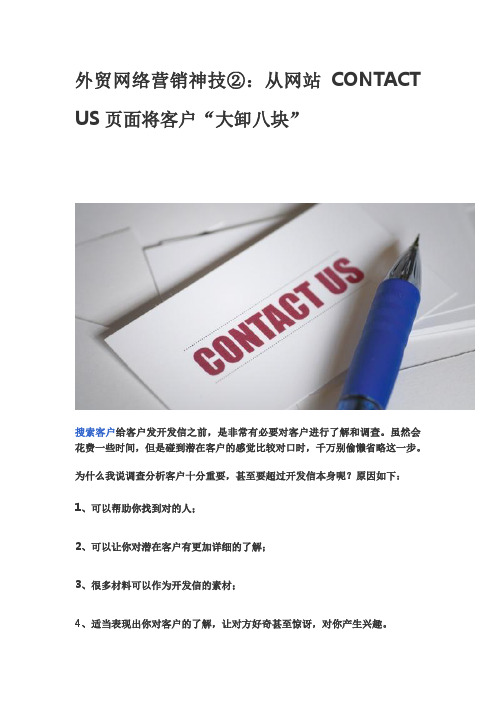
外贸网络营销神技②:从网站CONTACT US 页面将客户“大卸八块”搜索客户给客户发开发信之前,是非常有必要对客户进行了解和调查。
虽然会花费一些时间,但是碰到潜在客户的感觉比较对口时,千万别偷懒省略这一步。
为什么我说调查分析客户十分重要,甚至要超过开发信本身呢?原因如下:1、可以帮助你找到对的人;2、可以让你对潜在客户有更加详细的了解;3、很多材料可以作为开发信的素材;4、适当表现出你对客户的了解,让对方好奇甚至惊讶,对你产生兴趣。
现在,我们来用多个实例来说说怎样分析调查客户,深挖客户背景。
假设我们就是一家做一次性手套和衣服的外贸企业,在找美国市场客户的时候,找到HIGH FIVE 的客户网站。
请大家一起动手打开这个网站:(注:这个公司网站是我在零售网站的产品包装上看到的品牌,进而搜到的。
)首先对客户网站的研究非常重要!打开一个公司的网站,首先我们看ABOUT US的内容。
很多人上来就看看主页,看看产品页,然后就直奔contact us页面去找邮箱去了。
其实这是错误的习惯!最有价格的信息点,其实都藏在about us页面中,要学会从客户公司的简介中找到价值信息点:公司角色、性质、所处行业、主营产品、历史,甚至可能CEO 介绍。
另外,about us页面中也经常能提炼到关键词!其次,也是重中之重,先对信息进行提炼和筛检!具体的方法如下:就像HR收到面试者的简历一样,想象一下你的手中有一个红色的记号笔,在关键信息和有亮点的地方划下横线,最后把这些关键的点给“摘”出来。
之后,我们把这些重要信息进行适当处理,输入客户档案信息表格中,并逐条进行分析:分析①:基本信息supplier of disposable gloves and apparel to dealers and distributors worldwide serving the healthcare, laboratory, safety, industrial and food markets.Supplier 角色:供应商disposable gloves and apparel,主要产品:一次性手套和衣服;(多了一个产品关键词,录入关键词表格中)dealers and distributors worldwide ,客户群体:全球范围的经销商、分销商(显然要出口,自己生产成本高,价格可能没有优势,应该会从中国进口)。
Honeywell System Inventory Tool及用户指南说明书

More Support Online (login)You can also create a Support Request online . You can monitor your Support Request cases by visiting theRequest Help page. For all other support queries, please contact our Customer Contact Center .MAY 2019SYSTEM HINTS NEWSLETTERLearn to Enable Continuous Innovation Of YourControl System at HUG Americas 2019Today’s industrial organizations must be able to continuously innovate to improve productivity, reliability and safety. Honeywell solutions enable this transformation by leveraging a firm control system foundation and reducing lifecycle costs. Attend the 2019 Honeywell Users Group (HUG) Americas on June 9-14 at The Hilton Anatole, Dallas, Texas, to learn how to make your operations their best and gain a competitive edge in the industry.Honeywell Lifecycle Solutions and Services (LSS) will be presenting a host of migration-, automation- service-, and support-related sessions at HUG. Key topics will include:•Honeywell technology presentations highlighting Experion LCN and ControlEdge™ migration updates, Experion® innovations, outcome-based service offering like Assurance 360, andHoneywell Trace for confident decision-making•Training and workshops featuring migration best practices and new applications, practical use cases for Honeywell Trace, and the latest tools and capabilities for controlling system configuration management•Roundtables featuring migration automation planning and HMI migration•Six customer presentations describing successful project implementations using the latest innovative solutions•Demonstrations, Consulting Corner and Spotlight Sessions allowing attendees to engage in more detail according to their specific requirementsDon’t miss the Assurance 360 Customer Forum on Thursday, June 13. You can also take advantage of our special Honeywell Trace offer, exclusive for HUG attendees.Don’t Wait – Register TodayFor details on Honeywell Users Group, please visit .We look forward to seeing you in Dallas!Experion Compatibility with TPN ReleasesIn addition to sharing Experion compatibility with TotalPlant™ Network (TPN) systems, we are providing the required TPN release to enable Experion features. For example, Experion R43x/R500.x is compatible with TPN R652.2 (or later), however you would require R683.2 (or later) when using HMIWeb displays.Compatibility with specific TPN releases:The following table indicates the compatibility between the Experion (ESVT, ES-T, ACE-T) and TPN releases.Experion features vs TPN releases:In order to use some Experion features, later versions of TPN are required for proper integration. They are enumerated here:The Utilities & Load Module Media (ULM) contains (among other things) the EST and ESVT load modules, which are necessary for proper Experion integration.Note: It is crucial to have the version of the ULM that matches your version of Experion software to ensure proper integration. Listed below are specific features and their versions.Utilities & Load Module Media (ULM) requirements:• ULM version for Experion R410.x is R301.9• ULM) version for Experion R430.x/ Experion R431.x is R301.12• ULM version fo r Experion R432.x/ Experion R500.x is R301.16• TULM) version for Experion R501.x is R301.19For full EUCN vs. Experion vs. TPN rele ase compatibility, refer to the “EUCN” tab in the latest “Experion Update Matrix” spreadsheet, which is available on .Experion Virtualization Audit Checklist DocumentThe Experion Virtualization Technical Audit Document has been updated with recent findings and lessons learned.Instructions for download:Once logged in to , go to the Support Section, search for “Virtualization and Audit” and t hen select “Experion Virtualization GTAC Audit Document,” (article 65434).GTAC is using the TOPICS feature in the Knowledge Base to cluster similar articles. For all GTAC audit documents, the topic name to be used is “TopicGTACAudi.” When you search for this topic, it will return all other GTAC Audit documents (see example below).Files can be downloaded from the Attachment section of the article. If you have problems accessing the Support Portal, send an email to *************************** to have your credentials verified.Experion Client-Server Technical Audit DocumentThe Experion Client-Server Audit Document has been updated with important lessons learned since the last release of the technical audit document.Deliverables:•Audit_ClientServer_rev43.pdf•GTAC_CS_Companion_rev43.zip•Word document: Audit_ClientServer_rev43.docList of all GTAC Technical Audit documents:Instructions for download:Once logged in to , go to the Support Section, search for “Client Server and Audit” and t hen select “Experion Server Client GTAC Technical Audit Document” (article 65350).GTAC is using the TOPICS feature in the Knowledge Base to cluster similar articles. For all GTAC audit documents, the topic name to be used is “TopicGTACAudit.” When you search for this topic, it will return all other GTAC Audit documents (see example below).Files can be downloaded from the Attachment section of the article as showed below:Honeywell System Inventor y Tool - What is It, and Why Do I Need It?OverviewThe Honeywell System Inventory Tool provides a comprehensive system inventory documentation solution to support Honeywell’s contract renewal process. The tool enables our customers to complete their yearly contract renewal online through an automated system, better manage risk, prepare for any migrations, and ensure compliance and continuous evolution of their control system.The System Inventory Tool collects asset data, which is then hosted in a secure Honeywell data center where the customer can view all their control system asset data (both hardware and software) through the System Inventory Portal. And, best of all, the tool is provided free of charge by Honeywell for all contracted and non-contracted sites and does not require an SESP contract or Assurance 360 service agreement.Automated Online Contract Renewals and MoreThe System Inventory Tool was developed to support online contract renewals. Gone are the days of the laborious task of manually reviewing contract renewal worksheets, trying to track changes via emails and phone calls, and providing results in a timely manner. No more lost notes or questions such as, “What did we do last year?” All updates and notes regarding asset quantities will be captured in the tool and carried forward year over year, making future contract renewals faster and easier. But contract renewals are just once a year – what else can you do with the tool?Better Management of RisksWith the System Inventory Tool, you have the ability to see all your control system assets by each MSID in the Honeywell System Inventory portal. With this view, product support status is shown for each asset. Do you know if your control system is using outdated equipment or assets no longer supported by Honeywell? Finding out answers like this is just a mouse click away in the portal.When you can see all your equipment in a single view via the online portal, you know exactly what hardware and software is running, what s outdated and where improvements could be made, thus better managing risk.Compliance and Continuous Evolution of Your Control SystemWith the asset topology feature found in the System Inventory Portal, you ll have insight into the hardware components in each control system, thus avoiding lengthy delays to gather the right information when the system needs to be supported or expanded.Today, systems are more complex than ever before and there is limited information on how the different components need to interact. When you can visualize your entire control system in one view, you increase awareness that leads to better decision-making.MigrationsYou have a budget for a migration, and in many cases, it’s “use it or lose it.” So, how will you know where best to invest in your control system? Can you quickly review every MSID design, topology, and product support status for every asset? If you ve uploaded your inventory asset data file to the System Inventory Portal, all this and more is just a mouse click away. And did we mention it’s free? That s right…Honeywell offers this to all our customers at no cost. No contract or service plan of any kind is required.Quickly Locate AssetsAll assets are listed by Site > MSID and user-defined system names, and because each system name you choose is assigned to its respective MSID, finding your systems is easy – even if you don t know the MSID name.What Can the Collected Asset Data Tell Me?Keeping track of the patches and updates you ve installedon your servers and stations can be a time-consumingtask. It requires logging into each server or node andchecking through the control panel to see which patchesand updates have been installed. Now, if you ve run theSystem Inventory Tool and uploaded your asset inventoryfile to the portal, just click on the server or console stationand a complete list of all installed applications, patches,and updates will be displayed in an easy-to-readtable. Need to know which version of boot firmware isinstalled on a C300 controller? Just click on the MSID,select the controller and a table will display everything youneed to know. Want even more flexibility? Export the datato an Excel spreadsheet and sort it, or create a pivot tablefor convenient viewing.What Data Does the Tool Collect?The tool is designed to capture details of the existing system hardware and software versions, including servers, stations, controllers, I/O modules, node details, installed applications, and switch models. Please see the table on page 3 for more information.How Do I View My Data?The System Inventory Portal allows customers and certainHoneywell account managers to see their account assetdata. Within the portal you can see all your servers, stations,controllers, nodes, and switch hardware and detailedinformation about each. Depending on which asset you reviewing, you can see the serial number, f/w, BIOS, installedsoftware, serial number, support status, and much more. Toaccess the portal, go to /support andlogin with the same credentials used when youregistered. Not registered? No problem! Registration is freeand takes less than a minute. Once you are registered, loginand select the Support tab, then select the System Inventorytab.SecurityThe System Inventory Tool does not collect any sensitive data. That means no IP addresses or customer information is ever collected. The data collected is strictly related to the assets (e.g., BIOS version, f/w version, model number, serial number, h/w version, and other asset-only related data). All data is safeguarded by TLS 1.1 or higher security, and protected by the Honeywell Data Governance team.The System Inventory Tool runs as a low-priority Windows Service Event, which means it will throttle down or even pause if other Windows Events need to take priority. What this means is the tool will not put a burden on your control system, nor adversely affect the performance of the network.Who Can See My Data?All inventory data is viewable by only the customer, the customer s account manager, and Honeywell GTAC. In the event you call for support, GTAC can quickly get needed information such as f/w version, BIOS version, hardware rev, etc. Nobody else can ever see the data…not even other Honeywell employees.What Data is Collected?When you log into the System Inventory Portal, you will see a list of your sites. Select a site and there are three icons: Licensed Software, Shipped Hardware, and Inventoried Assets.Used by Customers Throughout the WorldToday, Honeywell has over 900 sites worldwide using the System Inventory Tool in more than 2,500 control systems. Many customers have reported that the tool is easily installed, runs flawlessly, and that the time saved via the automated contract renewal process saved them weeks of manual audit work. What used to be a tiresome, drawn-out process can now be completed automatically, with 100% accuracy, and in less than a day.Helpful LinksSystem Inventory Tool Download System Inventory Tool PortalSystem Inventory Web Portal Training Frequently Asked QuestionsThe System Inventory Tool and Portal are available at /support.https:///library/marketing/notes/System-Inventory-Tool-What-is-it-and-why-I-should-be-using-it.pdfSafe for Use in Your Control SystemThe System Inventory Tool is a self-service tool that HPS customers install on an Experion Flex or Console Station, along with data collectors on the Experion B Server (or non-redundant node) to collect asset data at level 1 and level 2, which is used to support Honeywell’s automated online contract renewal process.The inventory tool generates an inventory file (.cab) that either the user or Honeywell Field Support Specialist uploads to the secure System Inventory Portal where the customer can see their inventory details in a logical and graphical overview.But is the tool safe on my control system? The System Inventory Tool runs as a low-priority Windows Service Event, which means it will throttle down or even pause if other Windows Events need to take priority. As such, the tool will not put a burden on the control system, nor adversely affect the performance of the network or control system.The System Inventory Tool does not collect any sensitive data. No IPaddresses or customer information is ever collected. The data collected isstrictly related to the assets (e.g., BIOS version, f/w version, modelnumber, serial number, h/w version, and other asset-only relatedinformation).From January 2018 to February 2019, there was a 56 percent increase inSystem Inventory Tool adoption worldwide for contracted sites, withalmost 900 sites now using the tool without incident. In fact, manycustomers have reported that the tool installation was straight-forward, the tool runs without incident, and the time saved via the automated contract renewal process saved them weeks of manual audit work. What used to be a tiresome, drawn-out process can now be completed automatically, with 100% accuracy, and in less than a day.When it comes to the performance impact on a running control system, the following table summarizes typical system configuration CPU usage and time to complete. As you can see, CPU impact is typically in the single-digit percentage, and the time to process data is minimal. Keep in mind, time to process will vary based on the size of the control system; number of nodes; and number of controllers, switches, servers and stations.The System Inventory Tool and Portal are available via /supporthttps:///library/marketing/notes/System-Inventory-Tool-Is-it-safe-for-my-control-system.pdfAvailable with No Purchase RequiredAvailable to Experion PKS users with no purchase required, the Honeywell System Inventory Tool is a self-service solution for scanning the inventory details of an entire control system, including network, switches and associated nodes at predefined intervals. The tool generates an inventory file of hardware and software (including licenses) that users upload to the Honeywell Support Portal to see their inventory details in a logical and graphical overview.With the Honeywell Inventory Portal, you will:•Know your system - view a level of granularity you haven't seen before•Improve your service experience - every request starts with knowing your system inventory•Make better decisions - plan migrations, upgrades and maintenance with more clarityGet started today at /support> System Inventory (requires log-in).HPS Priority NotificationsHPS Priority Notifi cations are available under “Latest Notifications” in the Support Community. Be sure to check back regularly as new content is continually added in the form of Notifications, Be Aware Newsletters, Knowledge Base Articles and Updates.Recent published notifications include:HPS Standard Product Support Guide UpdateAn updated HPS Product Support Guide (29P-167) becomes effective on May 1, 2019. This guide supersedes the previous communicated updates in the August 2018 edition of System HINTS Newsletter.IntroductionThe HPS Standard Product Support Guide was introduced more than two decades ago with the last update in August 2018.The primarily objective of the guide is to support continuous plant operation by applying:•Timely availability of incremental, non-disruptive continuous product evolution solutions•Understandable product lifecycle phases and support content definitions•Consistent quality in delivery of support agreementsThe HPS Support Guide utilizes common terminology across Standard Hardware and Standard Software products available in the HPS standard configuration and/or ordering manuals. The g uide relates to products for “Control, Safety and Monitoring Systems” and “Advanced Software.”Key Changes in the 2019 UpdateChanges to the 2019 HPS Standard Product Support Guide can be summarized as follows:•S upport for “Advanced Software” products•Standard Software products categorized as:o System Softwareo Software Packageso Standalone Software•Support duration guidelines provided for each standard software product categoryThe standard product lifecycle phases remain unchanged and are summarized in the following chart:The support duration for Standard Hardware products remains unchanged in the 2019 HPS Standard Product Support Guide.For details about the HPS Support Guide, please refer to the “HPS Product Support Guide for Control Safety, Monitoring Systems and Advanced Software” which can be obtained inside the HPS Customer Resource Manual (login required) by using the hyperlink below:https:///library/support/customer-resource-manual/PD23Z02A.pdf Products Revisions and Support StatusNote: Software releases not listed in the table are in “Phased Out” lifecycle status. The HPS Product Support Guide for Control, Safety and Monitoring Systems is available for download here.Only Latest and Latest-1 patches/updates are supported by GTAC at the defined support level for the software functional release.Definitions:“Software Package” means any HPS software product developed for the specific functional release of Syst em Software.“Standalone Software” means any HPS software product developed for independent operation from a System Software functional release.“System Software” means machine-readable data and executable programs used to define the functionality of the HPS control system and Standard Hardware products, but does not include firmware, operating system, application software or other software products.。
TouchPoint上半年品牌接触点

T o u c h P o i n t上半年品牌接触点Revised by Chen Zhen in 2021T o u c h P o i n t2009 2009 上半年品牌接触点与传播路径监测简版报告The First Half of 2009 China Market Brand Monitoring Index DataSample ReportDCCI 互联网数据中心 DCCI Data Center of China Internet互联网监测研究权威机构&数据平台2目录ContentsⅠ总体概述................................................................................................................................................... (5)Ⅱ报告正文................................................................................................................................................... . (10)1 手机品牌接触点与传播路径 (10)iPhone 品牌接触点与传播路径 (10)诺基亚品牌接触点与传播路径 (16)三星/SAMSUNG 品牌接触点与传播路径 (22)摩托罗拉/MOTO 品牌接触点与传播路径 (22)索尼爱立信/SonyEricsson 品牌接触点与传播路径 (22)参考数据:手机品牌总体传播表现 (22)2 电脑品牌触点与传播路径 (28)联想/Lenovo 品牌接触点与传播路径 (28)戴尔/DELL 品牌接触点与传播路径 (28)惠普/HP 品牌接触点与传播路径 (28)华硕/ASUS 品牌接触点与传播路径 (28)索尼/SONY 品牌接触点与传播路径 (28)参考数据:电脑品牌总体传播表现 (28)3 数码相机品牌接触点与传播路径 (28)索尼/SONY 品牌接触点与传播路径 (28)佳能/CANON 品牌接触点与传播路径 (28)三星/SAMSUNG 品牌接触点与传播路径 (28)尼康/Nikon 品牌接触点与传播路径 (28)奥林巴斯/Olympus 品牌接触点与传播路径 (28)参考数据:数码相机品牌总体传播表现 (28)4 数码摄像机品牌接触点与传播路径 (28)索尼/SONY 品牌接触点与传播路径 (28)佳能/CANON 品牌接触点与传播路径 (28)JVC 品牌接触点与传播路径 (28)松下/Panasonic 品牌接触点与传播路径 (28)三星/SAMSUNG 品牌接触点与传播路径 (28)参考数据:数码摄像机品牌总体传播表现 (28)5 MP3/MP4 品牌接触点与传播路径 (29)苹果/Apple 品牌接触点与传播路径 (29)索尼/SONY 品牌接触点与传播路径 (29)纽曼/Newsmy 品牌接触点与传播路径力 (29)爱国者/Aigo 品牌接触点与传播路径 (29)OPPO 品牌接触点与传播路径 (29)参考数据:MP3/MP4 品牌总体传播表现 (29)6 空调品牌接触点与传播路径 (29)格力/GREE 品牌接触点与传播路径 (29)海尔/Haier 品牌接触点与传播路径 (29)美的/Midea 品牌接触点与传播路径 (29)奥克斯/AUX 品牌接触点与传播路径 (29)志高/Chigo 品牌接触点与传播路径 (29)3参考数据:空调品牌总体传播表现 (29)7 电视机品牌接触点与传播路径 (29)长虹/CHANGHONG 品牌接触点与传播路径 (29)创维/SKYWORTH 品牌接触点与传播路径 (29)康佳/Konka 品牌接触点与传播路径 (29)TCL 品牌接触点与传播路径 (29)海信/Hisense 品牌接触点与传播路径 (29)参考数据:电视机品牌总体传播表现 (29)8 冰箱品牌接触点与传播路径 (29)海尔/Haier 品牌接触点与传播路径 (30)新飞/XINFEI 品牌接触点与传播路径 (30)西门子/Siemens 品牌接触点与传播路径 (30)美菱/Meiling 品牌接触点与传播路径 (30)伊莱克斯/Electrolux 品牌接触点与传播路径 (30)参考数据:冰箱品牌总体传播表现 (30)9 洗衣机品牌接触点与传播路径 (30)海尔/Haier 品牌接触点与传播路径 (30)小天鹅品牌接触点与传播路径 (30)西门子/Siemens 品牌接触点与传播路径 (30)松下/Panasonic 品牌接触点与传播路径 (30)LG 品牌接触点与传播路径 (30)参考数据:洗衣机品牌总体传播表现 (30)10 银行品牌接触点与传播路径 (30)中国工商银行品牌接触点与传播路径 (30)中国建设银行品牌接触点与传播路径 (30)招商银行品牌接触点与传播路径 (30)中国银行品牌接触点与传播路径 (30)深圳发展银行品牌接触点与传播路径 (30)参考数据:银行品牌总体传播表现 (30)11 汽车品牌接触点与传播路径 (30)宝马/BMW 品牌接触点与传播路径 (30)大众品牌接触点与传播路径 (30)奥迪/Audi 品牌接触点与传播路径 (30)本田/HONDA 品牌接触点与传播路径 (30)丰田/TOYOTA 品牌接触点与传播路径 (30)参考数据:汽车品牌总体传播表现 (30)12 运动品牌接触点与传播路径 (30)耐克/Nike 品牌接触点与传播路径 (31)阿迪达斯/adidas 品牌接触点与传播路径 (31)李宁/LiNing 品牌接触点与传播路径 (31)背靠背/KAPPA 品牌接触点与传播路径 (31)彪马/Puma 品牌接触点与传播路径 (31)参考数据:运动品牌总体传播表现 (31)13 化妆品品牌接触点与传播路径 (31)4DHC 品牌接触点与传播路径 (31)欧莱雅/LOREAL 品牌接触点与传播路径 (31)玫琳凯/Marykay 品牌接触点与传播路径 (31)兰蔻/LANCOME 品牌接触点与传播路径 (31)雅诗兰黛/EsteeLauder 品牌接触点与传播路径 (31)参考数据:化妆品品牌总体传播表现 (31)14 饮料品牌接触点与传播路径 (31)可口可乐/coca-cola 品牌接触点与传播路径 (31)康师傅品牌接触点与传播路径 (31)红牛/RedBull 品牌接触点与传播路径 (31)乐百氏/ROBEST 品牌接触点与传播路径 (31)王老吉品牌接触点与传播路径 (31)参考数据:化妆品品牌总体传播表现 (31)附录:DCCI 简介..................................................................................................................................................315Ⅰ总体概述调研背景与宗旨媒介与受众生态不断进化与变化,驱使营销与广告生态正在变化,驱使营销与广告策略需要不断优化。
SATO All-In-One Application 1-16用户手册说明书

Printing Labels from Microsoft BizTalk RFID ProviderUser ManualEdition 01October 2020CopyrightsAny unauthorized reproduction of the contents of this document, in part or whole, is strictly prohibited. © 2020 SATO Corporation. All rights reserved.Limitation of LiabilitySATO Corporation and its subsidiaries in Japan, the U.S and other countries make no representations or warranties of any kind regarding this material, including, but not limited to, implied warranties of merchantability and fitness for a particular purpose. SATO Corporation shall not be held responsible for errors contained herein or any omissions from this material or for any damages, whether direct, indirect, incidental or consequential, in connection with the furnishing, distribution, performance or use of this material.Specifications and contents of this document are subject to change without notice.TrademarksSATO is a registered trademark of SATO Holdings Corporation and its subsidiaries in Japan, the U.S. and other countries.Microsoft® and BizTalk® are either registered trademarks or trademarks of Microsoft Corporation in the United States and/or other countries.NiceLabel®is a registered trademark of Euro Plus d.o.o in the U.S.A. and other countries.All other trademarks are the property of their respective owners.Software Updating DisclaimerWhile all efforts have been taken to ensure accuracy and currency of the information contained herein, there are instances where the contents of this document may be outdated. In that case, proceed to your local SATO regional website (https:///drivers/redirect.html) to check whether an updated document has been made available for your reference.Contact InformationAccess the following site and select the region/country nearest to you.https:///about/locations.htmlTable of ContentsTable of Contents (3)1.Overview (4)2.Design and Export Template with NiceLabel Pro (5)2.1.Create label template using the NiceLabel Pro software. (5)2.2.Exporting Design as Template (9)3.Upload Template to Printer via BizTalk RFID Manager (11)3.1.Add Template (11)4.Printing RFID Tag from BizTalk RFID Manager (13)4.1.Print Tag (13)SATO distributes the BizTalk RFID Device Provider for Microsoft BizTalk Server. Users can print out RFID tags from a SATO XML RFID enabled printer using the BizTalk RFID Device Provider. This document is to explain the following steps to test print a RFID Tag from BizTalk RFID Manager.•Design NiceLabel template and export•Upload the template to SATO Printer using BizTalk RFID Manager•Use Microsoft BizTalk RFID Manager to perform test print.Template with NiceLabel Pro2.1. Create label template using the NiceLabel Pro software.1. Create a new label using the NiceLabel Pro software.2. Select RFID Enabled Printer Driver from Label Setup Wizard.3. Click Next and setup the label size.4. From the main Menu, select Data -> Variables to add variables.5. Click the “New” button to add variable. Make sure to add TagData (length 24), TagIdentifiervariable with exact name described here. It is important to follow exact name in order to print correctly by BizTalk RFID System.6. Create the variables as shown below.7. Add Fields to the design.It is preferable to use SATO printer resident font for all items for the optimize performance.However, static fields may use any font such as TTF Fonts.For variables fields, only printer resident font MUST be used.8. To add Variable Text or Barcode, click the down arrow icon at the right edge of the selected Tool,select “Use Existing Variable” and select the desired variable to add.9. For RFID Tag, select RFID Tag Data from sub menu. Select EPC from Data Fields List andchoose Variable Radio Button. Choose TagData from the dropdown list beside and click OK to confirm.10. Lastly, add Text Field with variable TagIdentifier into design and place anywhere within the label.This is required by BizTalk RFID System and will NOT be printed into actual label. The final label should look similar to below screenshot.11. Save the label design before proceeding.2.2. Exporting Design as Template1. Once the label is designed and saved, export the template into text file and upload to printerthrough BizTalk RFID Manager. By exporting the template file can be reused easily for multiple printers. In order to export to text file, set the Printer Port to “FILE:” at the printer properties dialog under Control Panel -> Printers & Faxes.2. Click File-> Export->Export to Printer.In “Select Export Method” dialog, select “XML export: Internal Flash” option and click OK.3. It will prompt a dialog for output file name; enter the desired template file name with full path fromthe entry box.3 Upload Template to Printer via BizTalkRFID Manager3.1. Add Template1. Open RFID Manager and go to Devices.2. Select the printer and right click Print ->Manage Templates Menu to view template stored inprinter.Click “Add” button and select template file to upload the new template. If uploading template withsame format name, the existing template should be deleted first using “Delete” button.3. The list will be refreshed with the newly uploaded template.4 Printing RFID Tagfrom BizTalk RFID Manager4.1. Print Tag1. Select Print Label menu from printer context menu.2. Click “Next” until the “Template Selection Screen”. Select desired template to print and click“Next”.3. Fill in the variables to print. Click “…” button for variable data entry box.4. Make sure to input 24 Hex char for “TagData” and minimum 4 Hex char for “TagIdentifier”.“TagIdentifier” cannot be odd number of character (e.g. count must be 4,6 8 etc.).5. Click “Next” and the system will send the print data to printer and will display the status.Printer will print out 1 RFID Tag and the dialogs will display “Success” with the “Tag ID”(TagIdentifier number)。
海关旅客指尖服务英文版

Customs Passenger Fingertip ServiceIntroduction: Customs Passenger Fingertip Service is a program offered by customs authorities to provide efficient and convenient services to passengers at airports. It aims to facilitate smooth entry and exit processes for travelers and ensure the security and safety of customs procedures. This service leverages cutting-edge technology to provide a seamless experience for passengers, making their journey hassle-free.Benefits of Customs Passenger Fingertip Service: 1. Expedited Customs Clearance: The service allows passengers to complete the customs clearance process quickly and conveniently. By scanning their fingerprints, passengers can easily verify their identity, which reduces the need for lengthy paperwork and enhances the overall efficiency of customs operations.2.Enhanced Security: With the implementation of the fingerprintscanning system, the accuracy and reliability of passenger identification isgreatly improved. It helps to prevent identity fraud, smuggling, and other illegal activities by ensuring that only authorized individuals can enter or exit thecountry.3.Time-saving: This service significantly reduces the time spent in thecustoms clearance process, allowing passengers to save time and have asmoother travel experience. The streamlined procedures enable them toquickly pass through the customs checkpoints without unnecessary delays.er-friendly Interface: The interface of the Customs PassengerFingertip Service is designed to be user-friendly, ensuring that passengers can easily navigate through the process. Clear instructions and prompts areprovided, making the service accessible to passengers of different ages andbackgrounds.5.Personal Data Protection: The system used for fingerprint scanningemploys the highest security standards to protect passenger s’ personal data.The information collected is securely stored and used solely for customsclearance purposes, providing passengers with peace of mind regarding theprivacy of their personal information.6.International Integration: The Customs Passenger Fingertip Service isdesigned to be compatible with international standards and regulations. This enables the seamless integration of the service with other countries’ customs systems, making it convenient for passengers traveling internationally.Implementation of Customs Passenger Fingertip Service: 1. Registration: Passengers are required to register their fingerprints at designated kiosks or counters upon arrival or departure. This process includes capturing the fingerprints digitally and associating them with the passenger’s travel documents.2.System Integration: The fingerprint data is securely stored in acentralized database and linked to the passenger’s travel records. Thisintegration enables real-time verification and authentication of passengersduring customs procedures.3.Fingerprint Scanning: At the customs checkpoint, passengers need toplace their fingers on a fingerprint scanner for biometric verification. Thesystem compares the scanned fingerprints with the stored data to ensure the passenger’s identity matches the registered information.4.Clearance Confirmation: After successful verification, the systemgrants clearance to the passenger, allowing them to proceed with entering or exiting the country. In case of any discrepancy or suspicion, customs officers may conduct additional checks to ensure security and compliance.Conclusion: The Customs Passenger Fingertip Service is a valuable innovation that improves the efficiency, security, and convenience of customs clearance procedures for travelers. By leveraging the power of biometric technology, it enhances the overall travel experience and contributes to the safety and security of international borders. This service represents a significant step towards the digitalization and modernization of customs operations, benefitting both passengers and customs authorities alike.。
惠普词霸大全

其他
英文全名 Admin Assistant Account Operation Management Asia Pacific and Japan Business Support Team Business Unit Corporate Account Representative China Design Center China Hewlett Packard Customer Information Center Customer Information Specialist Closed Leads Management /Close Loop Management City Mobile Sales/Channel Mobile Sales China Personal Computer Manufacturing Operation City Partner Rep. Chong Qing Contract Center City Sales Rep. Channel Telesales Customer Volumn sales Direct Business Consultant Direct Order Management Desktop Solution Organization Desktop System Unit Desktop Organization Engineer Europe Middle East and Africa Global Business Unit HP Asia Pacific Hong Kong SAR Limited HP Financing Service HP Service Imaging and Printing Group Inside Sales Representative Industry Standard Server (NT server) Marketing Communication Manager Mid market representative Operation Support Outside Sales Representative Product Manager/Project Manager Purchase Order Personal Systems Group Personal Systems Group Quality Assurance Regional Business Unit Regional marketing development manager Regional Product Manager Shanghai Trading Limited
检索德温特手工代码

1
Copyright 2006 Thomson Corporation
Derwent Innovations Index:检索方式
• Quick Search 快速检索 • General Search 格式检索 • Compound Search 化学信息检索 • Advanced Search 专家检索 • Cited Patent Search 被引专利检索
--输入相关国际专利 分类号;(Do6F035/00-洗衣方法) --点击检索框后图标 进入辅助检索页面
14
Copyright 2006 Thomson Corporation
互动的检索辅助工具 – IPC(按层级浏览查找)
可以按照层级查 找相应的专利, 点击Add添加到 检索列表
15
Copyright 2006 Thomson Corporation
10
Copyright 2006 Thomson Corporation
利用检索辅助工具查询专利权人
输入专利 权人名称
显示所有专利权人名 称列表,并在前方给 出专利权人代码
11
Copyright 2006 Thomson Corporation
专利权属机构代码:
– 许多全球性的跨国公司或机构设在不同地区、国家的分支机构有可能会使 用截然不同的名称,DII中对这些机构的名称作了标准化处理,即专利权属 机构代码。 – Nokia公司的专利权属机构代码是OYNO,Nokia在不同地区、 国家的分支机构用不同的名称作出的专利申请,在DII中,都会 对其名称进行标准化(OYNO),这样可以很容易地找到属于 Nokia的专利申请。 – - 如要检索Nokia公司有关第三代通讯技术的专利,可以使 用OYNO专利权属机构代码进行检索。 – -
跨境电商干货:与海外买家沟通物流状态的英语模板
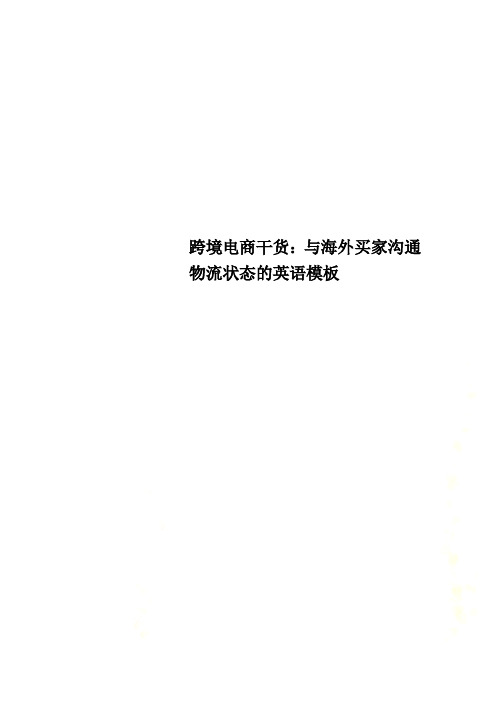
跨境电商干货:与海外买家沟通物流状态的英语模板跨境电商干货:与海外买家沟通物流状态的英语模板跨境电商干货:与海外买家沟通物流状态的英语模板邮政包裹一般常见状态中,我们常常看到以下几种:包裹查无信息 "Not Found" (当包裹还未上网,官网未更新)包裹正在运输中“Transit” (当包裹还在运输中时)包裹到达待取“Pick Up” (当包裹显示已经到达目的地国家)包裹投递成功“Delivered” (当包裹显示投妥,而收件人声称未收到时)包裹运输过久“Expired” (大部分为时效延误/ 目的地国家不能查到投妥/官网不更新状态等)包裹可能异常“Alert” (大部分为退件/ 海关单号/损坏/丢失等问题)Not found:Dear valued customer:Hello! I appreciate the time you have taken to contact us about your order with tracking number RC867773406HK(示例单号)and I am happy to assist today.As per tracking result powered by, I'm very sorry to inform you that your item is still lack of tracking information right now. If you got a tracking result as "Not found" it's telling you that your tracking information is unavailable, it doesn't mean that we haven't been mailed your item.(Note: There may be a delay between scanning events and the availability of tracking information related to those scanning events. The tracking information may not appear online immediately. Normally it takes a few days after the item(s) have been sent for tracking details to be available from the shipping carrier.)Therefore, please hold on for a few more days and try to check your order some time later?Thanks for your business again!Have a nice day!Best regards, store 888Transit:Dear valued customer:Hello! I appreciate the time you have taken to contact us about your order with tracking number RC867773406HK(示例单号)and I am happy to assist today.Here is a link for you to ref your package status in transportation:这里复制17track查询完的结果链接就可以了。
关于处理顾客反应电脑问题的英语作文
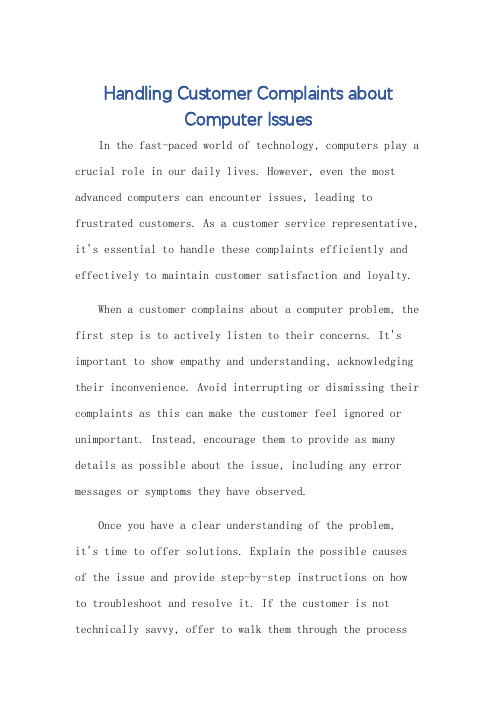
Handling Customer Complaints aboutComputer IssuesIn the fast-paced world of technology, computers play a crucial role in our daily lives. However, even the most advanced computers can encounter issues, leading to frustrated customers. As a customer service representative, it's essential to handle these complaints efficiently and effectively to maintain customer satisfaction and loyalty. When a customer complains about a computer problem, the first step is to actively listen to their concerns. It's important to show empathy and understanding, acknowledging their inconvenience. Avoid interrupting or dismissing their complaints as this can make the customer feel ignored or unimportant. Instead, encourage them to provide as many details as possible about the issue, including any error messages or symptoms they have observed.Once you have a clear understanding of the problem,it's time to offer solutions. Explain the possible causes of the issue and provide step-by-step instructions on how to troubleshoot and resolve it. If the customer is not technically savvy, offer to walk them through the processor provide screenshots or videos to make it easier for them to follow. Additionally, if the issue requires further investigation or cannot be resolved remotely, offer to escalate the matter to a technician or provide alternative solutions such as loaner equipment or a temporary workaround.Throughout the process, it's crucial to maintain a positive and professional attitude. Avoid getting defensive or argumentative, even if the customer's reaction seems unreasonable. Remember, the customer's perception is their reality, and it's your job to address their concerns and improve their experience.Finally, follow up with the customer to ensure the issue has been resolved. If the problem persists, offer additional support or solutions. Thank them for their feedback and apologize for any inconvenience caused. This not only shows that you value their feedback but also encourages them to continue using your services in the future.In conclusion, handling customer complaints about computer issues requires patience, empathy, and problem-solving skills. By actively listening, offering solutions, and maintaining a positive attitude, you can turn a negative experience into a positive one, maintaining customer satisfaction and loyalty.**处理顾客关于电脑问题的投诉**在科技飞速发展的今天,电脑在我们的日常生活中扮演着至关重要的角色。
关于处理顾客反应电脑问题的英语作文
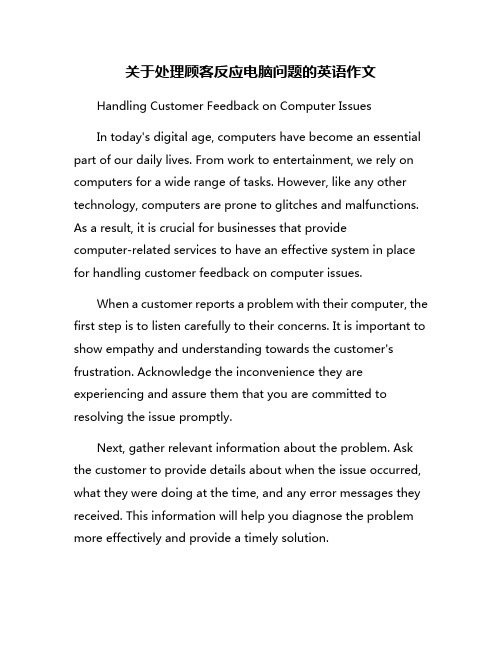
关于处理顾客反应电脑问题的英语作文Handling Customer Feedback on Computer IssuesIn today's digital age, computers have become an essential part of our daily lives. From work to entertainment, we rely on computers for a wide range of tasks. However, like any other technology, computers are prone to glitches and malfunctions. As a result, it is crucial for businesses that providecomputer-related services to have an effective system in place for handling customer feedback on computer issues.When a customer reports a problem with their computer, the first step is to listen carefully to their concerns. It is important to show empathy and understanding towards the customer's frustration. Acknowledge the inconvenience they are experiencing and assure them that you are committed to resolving the issue promptly.Next, gather relevant information about the problem. Ask the customer to provide details about when the issue occurred, what they were doing at the time, and any error messages they received. This information will help you diagnose the problem more effectively and provide a timely solution.Once you have gathered all the necessary information, it is time to troubleshoot the issue. Depending on the nature of the problem, you may need to remotely access the customer's computer to identify and fix the issue. Alternatively, you may need to guide the customer through a series of troubleshooting steps over the phone or email.If the issue cannot be resolved immediately, it is important to keep the customer informed about the progress of the investigation. Provide regular updates on the steps you are taking to resolve the problem and give them an estimated timeline for when the issue will be fixed.After resolving the issue, follow up with the customer to ensure that they are satisfied with the solution. Ask for their feedback on the resolution process and if there is anything else you can do to improve their experience. Customer feedback is valuable for identifying areas of improvement and enhancing the overall customer service experience.In conclusion, handling customer feedback on computer issues requires a combination of effective communication, troubleshooting skills, and customer service. By listening to the customer, gathering relevant information, troubleshooting the problem, and following up with the customer, businesses canensure a positive customer experience and build trust and loyalty with their customers. Remember, the way you handle customer feedback can make all the difference in turning a dissatisfied customer into a loyal advocate for your business.。
unique selling points 形容人 -回复
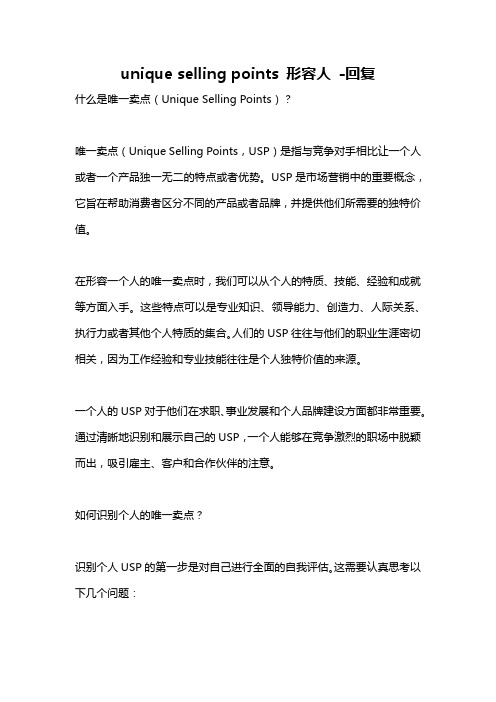
unique selling points 形容人-回复什么是唯一卖点(Unique Selling Points)?唯一卖点(Unique Selling Points,USP)是指与竞争对手相比让一个人或者一个产品独一无二的特点或者优势。
USP是市场营销中的重要概念,它旨在帮助消费者区分不同的产品或者品牌,并提供他们所需要的独特价值。
在形容一个人的唯一卖点时,我们可以从个人的特质、技能、经验和成就等方面入手。
这些特点可以是专业知识、领导能力、创造力、人际关系、执行力或者其他个人特质的集合。
人们的USP往往与他们的职业生涯密切相关,因为工作经验和专业技能往往是个人独特价值的来源。
一个人的USP对于他们在求职、事业发展和个人品牌建设方面都非常重要。
通过清晰地识别和展示自己的USP,一个人能够在竞争激烈的职场中脱颖而出,吸引雇主、客户和合作伙伴的注意。
如何识别个人的唯一卖点?识别个人USP的第一步是对自己进行全面的自我评估。
这需要认真思考以下几个问题:1. 我的专业知识和技能包括哪些方面?2. 我在哪些领域有着丰富的经验?3. 我对什么事情有独特的见解或者创造力?4. 我在工作中的哪些方面最容易获得成果?5. 他人如何评价我在执行和解决问题方面的能力?回答这些问题有助于自我认知和发现自己的潜力。
除了内省,我们也可以向他人寻求反馈和建议。
同事、朋友以及领导者可以提供宝贵的见解,帮助我们看清自己在职业发展中的优势。
在找到个人的唯一卖点之后,我们要学会如何有效地展示它。
以下是一些方法可以帮助我们充分发挥我们的USP:1. 强调核心价值:识别个人USP的关键是确定我们可以为他人提供的核心价值。
我们应该强调我们的USP是如何帮助雇主、客户或合作伙伴达到他们的目标和满足他们的需求的。
2. 排除冗杂信息:在展示我们的USP时,我们应该避免在简历、求职信或个人演讲中提供过多无关的信息。
我们要确保我们的信息简洁明了,直接衔接核心价值。
saleattrtemplateid标识

saleattrtemplateid标识"saleattrtemplateid" 通常是指销售属性模板 ID,这是在电子商务平台或在线商店中用于标识特定商品销售属性模板的唯一标识符。
销售属性模板包含了商品的一些基本信息,例如尺寸、颜色、重量等,以便在购物过程中向消费者显示和选择。
这个标识符在电商平台的数据库中是唯一的,它可以用于快速检索和关联与该模板相关的商品信息。
通过使用销售属性模板,商家可以更方便地管理商品信息,确保商品信息的一致性和准确性。
请注意,具体的销售属性模板标识符的名称可能会因不同的电商平台而异,因此你在使用时最好查阅相关平台的文档或与平台管理员联系,以确保准确性。
1/ 1。
店铺联系我们英文作文

店铺联系我们英文作文下载温馨提示:该文档是我店铺精心编制而成,希望大家下载以后,能够帮助大家解决实际的问题。
文档下载后可定制随意修改,请根据实际需要进行相应的调整和使用,谢谢!并且,本店铺为大家提供各种各样类型的实用资料,如教育随笔、日记赏析、句子摘抄、古诗大全、经典美文、话题作文、工作总结、词语解析、文案摘录、其他资料等等,如想了解不同资料格式和写法,敬请关注!Download tips: This document is carefully compiled by theeditor. I hope that after you download them,they can help yousolve practical problems. The document can be customized andmodified after downloading,please adjust and use it according toactual needs, thank you!In addition, our shop provides you with various types ofpractical materials,such as educational essays, diaryappreciation,sentence excerpts,ancient poems,classic articles,topic composition,work summary,word parsing,copyexcerpts,other materials and so on,want to know different data formats andwriting methods,please pay attention!Hey there! If you have any questions or need help, just give us a shout. We're here to assist you.You can reach out to us anytime. We're always ready to listen and do our best for you.No matter what, don't hesitate to contact us. We'll take care of it.Drop us a line whenever you feel like it. We're waiting for you.。
亚马逊潜在触电风险的申诉模板
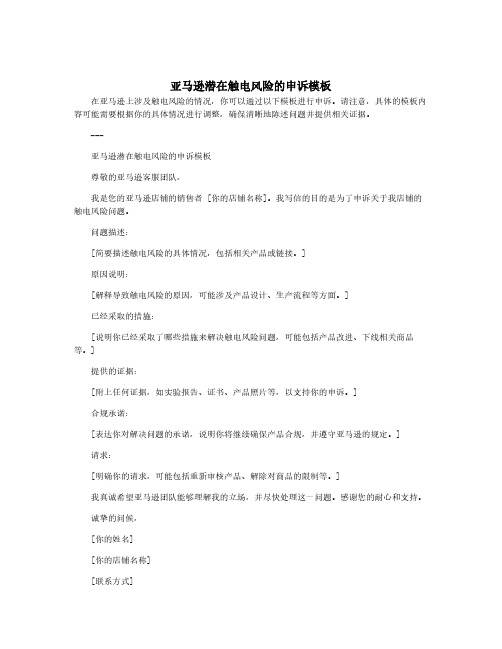
亚马逊潜在触电风险的申诉模板
在亚马逊上涉及触电风险的情况,你可以通过以下模板进行申诉。
请注意,具体的模板内容可能需要根据你的具体情况进行调整,确保清晰地陈述问题并提供相关证据。
---
亚马逊潜在触电风险的申诉模板
尊敬的亚马逊客服团队,
我是您的亚马逊店铺的销售者[你的店铺名称]。
我写信的目的是为了申诉关于我店铺的触电风险问题。
问题描述:
[简要描述触电风险的具体情况,包括相关产品或链接。
]
原因说明:
[解释导致触电风险的原因,可能涉及产品设计、生产流程等方面。
]
已经采取的措施:
[说明你已经采取了哪些措施来解决触电风险问题,可能包括产品改进、下线相关商品等。
]
提供的证据:
[附上任何证据,如实验报告、证书、产品照片等,以支持你的申诉。
]
合规承诺:
[表达你对解决问题的承诺,说明你将继续确保产品合规,并遵守亚马逊的规定。
]
请求:
[明确你的请求,可能包括重新审核产品、解除对商品的限制等。
]
我真诚希望亚马逊团队能够理解我的立场,并尽快处理这一问题。
感谢您的耐心和支持。
诚挚的问候,
[你的姓名]
[你的店铺名称]
[联系方式]
---
请根据具体情况进行修改,确保申诉信清晰明了,提供足够的证据支持你的立场。
Verifone Ruby Ci User Manual

Does verifone accept american express.
Keep the lines moving with speed, ease, and efficiency – both in-store and at the forecourt. Thanks to a powerful processor that not only manages the POS but also supports up to sixteen fueling positions, your customer’s journey has never been smoother. Helping retailers meet EMV compliance dates and regulations, this core software feature uses existing dispenser wiring, meets all industry standards for compliance and gives you peace of mind when it comes to outdoor EMV readiness. A powerful POS and site controller in one that gives you the power to do more. Consolidate your payment hardware footprint while upgrading your operational technology. Open up counterspace to highlight products that increase sales and enhance the customer experience. Overview With lightning speed, RubyCi does double duty as both a POS and a site controller. Strong, reliable and ready for the future, this powerful device supports up to 16 fueling positions and 3 indoor POS workstations. With its sleek design and footprint, valuable counter space is opened enabling merchants to highlight more impulse items, feature high ROI products, upsell, and more at the point of purchase. Purpose built, this POS stands up to the toughest indoor environments, interfaces to critical systems and – with a sharp LED backlit touchscreen - provides an easy and intuitive experience for even the most novice of cashiers. A combination of POS and site controller, RubyCi is one powerful solution. And in fact, the only one of its kind in the marketplace. Site owners can now consolidate their payment devices and upgrade their operating technology at the same time. Take advantage of the Intel Atom Dual Core processor for enhanced speed, and performance with the functional flexibility to grow as your business needs change or expand. Specifically built for purpose, our core software includes functionality for outdoor EMV that helps decrease liability and reduces the potential of chargebacks. dragon ball z tenkaichi tag team ppsspp download cso Benefit from this same connectivity that also lets you run dynamic promotions, highlight seasonal specials, and more right at the point of fueling. The Verifone M400 takes the payment experience to a whole new level! Boasting a sleek, new, innovative design, and stunning 5” multi-touch display with superior screen resolution, this powerful device captivates. Part of the Verifone Engage family of interactive, commerce-enabling devices, the Verifone M400 leverages our secure, connected framework to transform the in- store experience to deliver rich, two-way interactions that engage customers like never before. Features Diagnostic Panel 7-segment status LEDs | Diagnostic console port | Diagnostic switches | Heartbeat LED | Soft reset button Display Infrared touch screen with high transmissivity anti-glare glass | LED-backlit 15" TFT XGA high brightness display Environmental 0° C to 40° C operating temperature, -20° C to 60° C, 15% to 95% relative humidity at 40º C Payment Acceptance Types Triple-track MSR for reading loyalty and ID cards Physical 18" H × 13.5" W × 11" L Processor Point of Sale: 1.86GHz Dual Core Atom CPU Safety UL, cUL, CE Mark capability | ESD: IEC 1000 4-2 (8 KV contact, 4 KV air) | EMI: FCC Class A (USA) & CISPR 22 Class A (EU) Site Support Up to three (3) indoor POS workstations | Up to 16 fueling positions, one (1) dispenser type of forecourt Solutions & Services for Convenience Retailers Add another device to compare Compare Estate management and reporting tool Verifone’s payment platform integrates seamlessly into Oracle Hospitality’s POS services. reading nutrition labels worksheet answers Validated and available on the Oracle Cloud Marketplace.
