OS5p中文说明书
Eaton 5P UPS 产品说明书

Flexibility: The Eaton ® 5P is available in space saving 1Uand 2U rackmount configurations. Efficiency: The 5P provides industry leading efficiency of up to 99 percent.Manageability:• UPS management: By integrating Eaton’s IntelligentPower Manager ® Software you can monitor and manage the power devices on your network.• Energy metering: The 5P meters energy consumption at the UPS level.LCD display: Eaton’s next-generation LCD offers agraphical interface which provides all critical UPS information in a single screen view.More power: The 5P protects more devices by providing20 percent more wattage compared to traditional UPSs.Battery life: Eaton’s exclusive ABM ® technology increases battery service life by 50 percent.Intelligent Power Manager SoftwareBy integrating software with the Eaton 5P , you can:• S eamlessly integrate with VMware’s vCenter Server ™virtualization management solution, as well as virtualization platforms such as Citrix ® XenServer, Microsoft SCVMM ™, Red Hat ® and other Xen ® open source platforms • I nitiate live migration of virtual machines (VM) to automatically and transparently migrate VMs during power disruptions to unaffected devices with systems such as VMware vMotion™ and Microsoft Live Migration • E xecute graceful shutdown of computers and virtual machines/servers during an extended power outage To learn more, please visit: /intelligentpowerServices and supportEaton provides product support 24 hours a day, 7 days aweek. From battery replacement to full UPS service plans, Eaton has one of the top service models in the industry.Three-year warrantyThe 5P warranty covers both the UPS and the batteries for three years. No other manufacturer in the industry offers as comprehensive a warranty.Eaton 5P rackmount UPSEnterprise class battery backup for network closets and small data centersProduct brochureCommunication slot with optional network card Eaton1000 Eaton Boulevard Cleveland, OH 44122United States /powerquality© 2019 EatonAll Rights Reserved Printed in USA BR153009EN / GG January 2019Eaton, Intelligent Power Manger and ABM are registered trademarks.All other trademarks are property of their respective owners.5-15P inputplugWhat’s in the box• User manual CD • I ntelligent Power Software Suite CD • Quick start guide • F our-post rail kit (5P550R ears only)• E xtra wall mounting ear (5P1500R & 5P1550GR)• U SB cable • R S-232 cable • P hillips head screw driver (2U models only)G models only • 2 IEC-to-IEC jumper cables • O utput cable locking system • I nput cable locking system To interact with the Eaton 5P rackmount UPS, please visit:/5Prm5P RACKMOUNT MODEL SELECTION GUIDE* * D ue to continuous product improvement programs, all specifications are subject to change without notice.Please visit /5Prm to view complete and updated product specifications, including complete battery runtimes.**Catalog numbers that end in RT can be used in both rackmount or tower configurations.5P 2U rear panel5P 1U rear panelRS-232 portUSB port(8) 5-15Routput receptaclesCommunication slot with optional network cardRS-232 portUSB port (5) 5-15R output receptaclesRemote power off/Remote on-offconnector Remote power off/Remote on-offconnector Two individually controlled groupsof outlets Two individually controlled groupsof outlets Follow us on social media to get the latest product and support information.Composable Infrastructure TestedTECHNOLOGY ALLIANCER E A DY。
苹果iPhone5官方中文说明书
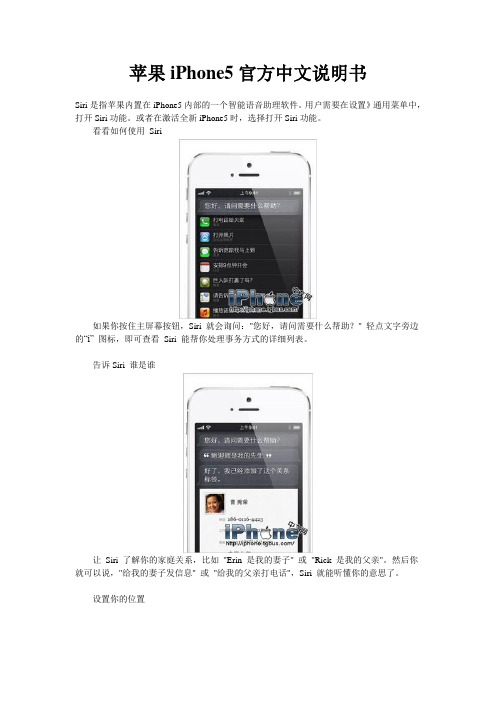
苹果iPhone5官方中文说明书Siri是指苹果内置在iPhone5内部的一个智能语音助理软件。
用户需要在设置》通用菜单中,打开Siri功能。
或者在激活全新iPhone5时,选择打开Siri功能。
看看如何使用Siri如果你按住主屏幕按钮,Siri 就会询问:"您好,请问需要什么帮助?" 轻点文字旁边的“i” 图标,即可查看Siri 能帮你处理事务方式的详细列表。
告诉Siri 谁是谁让Siri 了解你的家庭关系,比如"Erin 是我的妻子" 或"Rick 是我的父亲"。
然后你就可以说,"给我的妻子发信息" 或"给我的父亲打电话",Siri 就能听懂你的意思了。
设置你的位置当你确保在通讯录中输入家庭和工作地址之后,Siri 就会在你离开或到达这两个地方时,提醒你做该做的事。
用Siri 写电子邮件你可以通过口述来快速回复电子邮件,只需说一声"回复邮件",再告诉Siri 你的邮件内容即可。
.iPhone 5 会听写现在你不用手动输入电子邮件,只需在键盘上轻点麦克风图标,开口说话即可。
然后,再轻点完成,你所说的就会显示成文字。
你还可以使用听写功能编写信息,做记录,书写新浪微博等更多内容。
快速拍照相机图标会始终显示在你的锁定屏幕上。
只需向上拉动相机图标,即可打开相机app。
.切换全景模式的方向在全景模式下,你可以轻松地从左至右或从右至左进行拍摄。
只需轻点箭头,即可切换方向。
打开全景拍照打开相机拍照功能后,轻点屏幕上方的“选项”,选择“全景模式”。
在这里,你还可以打开HDR(高动态渲染)模式和网格功能(屏幕出现定位网格,帮助你拍照,但不会影响最终拍摄的图像)。
轻扫刷新收件箱在等待一封很重要的电子邮件?快速向下轻扫,即可瞬间刷新你的收件箱。
全屏显示网站当你很想看到完整的画面时,只需将iPhone 转为横向显示并轻点全屏图标,即可不受干扰地查看网页。
Amadeus5中文软件使用手册范本

AMADEUS 5 门禁和报警管理软件完善的综合保安网络系统用户手册© DDS, Jan. 2003Publication 10UE400 rev C.目录1. 前言 (6)1.1.关于A MADEUS 5 (6)1.2.监控工具 (6)1.2.1. 门禁控制l (6)1.2.2. 报警管理 (6)1.2.3. 电梯管理 (7)1.2.4. 停车场管理 (7)1.2.5. 考勤管理 (7)1.3.安装类型 (8)1.4.程序模块 (8)1.4.1. 数据库 (8)1.4.2. 通讯 (8)1.4.3. 操作 (8)1.5.基本配置 (9)1.5.1. 操作系统和计算机r (9)1.5.2. 控制器 (9)1.5.3. 读卡器 (9)1.5.4. 其他外围设备 (9)1.6.AMADEUS5的使用概述 (10)1.6.1. 安装 (10)1.6.2. 设置 (10)1.6.3. 退出系统 (10)1.6.4. 新数据登记项 (11)1.6.5. 修改数据登记项 (11)1.6.6. 演示版本和加密狗 (11)2. 界面概述 (12)2.1.主界面 (12)2.2.工具栏 (13)2.3.下拉菜单 (13)2.4.工具条 (14)2.5.个性化工具条 (14)3.菜单:参数 (15)3.1.控制器网络 (15)3.1.1. 控制器网络–常规 (15)3.1.2. 控制器网络–定义 (16)3.2.控制器 (16)3.2.1. 控制器–常规 (18)3.2.2. 控制器–读卡器 (20)3.2.3. 读卡器 (21)3.2.3.1. 控制器-读卡器-常规 (22)3.2.3.2. 控制器- 读卡器–门控制 (23)3.2.3.3. 双门互锁 (24)3.2.3.4. 控制器- 读卡器- 通行模式 (26)3.2.3.5. 控制器–读卡器–卡格式 (27)3.2.3.6. 控制器–读卡器- 其他 (32)3.2.4.控制器 -输入 (29)3.2.5. 输入 (34)3.2.6控制器 -输出 (31)3.2.7. 输出 (36)3.2.8. 控制器–本地联动 (37)3.2.9. 本地联动 (38)3.3.时间区 (39)3.3.1. 基本概念 (39)3.3.2.日编程 (36)3.3.3. 周编程 (41)3.3.4. 节假日 (42)3.4.通行级别 (43)3.5.部门 (44)3.6.卡 (41)3.6.1. 卡搜索 (46)3.6.2卡的设置 (43)3.7.持卡人 (48)3.7.1. 持卡人–基本概念 (48)3.7.2. 持卡人–概述 (48)3.7.3. 持卡人–个人信息 (50)3.7.4. 持卡人–位置 (51)3.7.5. 持卡人–自定义 (52)3.8.访客 (52)3.9.授权等级 (52)3.10.使用者 (54)3.11.自定义标签 (55)3.12.防跟随 (55)3.12.1. 基本概念 (55)3.12.2. 本地防跟随 (55)3.12.3. 时间防跟随 (56)3.12.4. 全局防跟随 (56)3.12.5.防跟随级别 (57)3.13.退出应用 (57)4.2.地图 (59)4.3.定位 (61)4.4.输入组 (62)4.5.输出组 (63)4.6.动作 (64)4.7.处理步骤 (66)4.8.计数器 (67)4.9.全局联动 (69)4.9.1. 全局联动–基本概念 (69)4.9.2. 全局联动- 概述 (69)4.9.3. 全局联动–属性 (70)4.10.事件处理编程 (74)4.10.1. 事件处理编程–基本概念 (74)4.10.2. 事件处理编程- 概述 (74)4.10.3. 事件处理编程- 报警 (75)4.10.4. 报警属性 (76)4.10.5. 事件处理编程–全局联动 (77)4.11.启动报警 (78)4.11.1. 启动报警界面 (78)4.11.2. 继电器控制 (82)4.11.3. 输入状况 (83)5. 菜单:模块 (88)5.1.停车场 (88)5.1.1. 停车场–基本概念 (88)5.1.2. 停车场 (89)5.1.2.1. 停车场-概述 (89)5.1.2.2. 停车场–在场车辆明细 (91)5.1.3. 停车场用户组 (91)5.1.3.1. 停车场用户组- 概述 (92)5.1.3.2. 停车场用户组–在场用户明细 (92)5.1.4. 停车区域 (93)5.1.4.1. 停车区域–常规 (93)5.1.4.2. 停车区域- 进入 (95)5.1.4.3. 停车区域- 在场升级 (95)5.1.5.重置停车区域 (96)5.2.电梯编程 (97)5.2.1电梯编程- 常规 (98)5.2.2. 电梯编程-持卡人 (99)5.3.考勤管理 (99)5.4.保安员 (101)5.5.巡更 (101)6. 菜单:通讯 (102)6.1.停止/恢复轮询 (102)6.2.查看记录显示 (102)6.3.显示照片 (103)6.4.诊断 (103)7.2.继电器操作 (108)7.3.执行操作 (108)8. 菜单:工具 (109)8.1.自定义报表 (109)8.1.1. 基本概念 (109)8.1.2. 开始界面: 选择报表 (109)8.1.3. 第二界面: 选择数据 (110)8.1.4. 第三界面: 数据过滤 (112)8.1.5. 第四界面:数据结构 (113)8.1.6. “报表预览“界面 (115)8.1.7. 修改界面 (116)8.1.8. “浏览数据“界面 (116)8.1.9. 日志查询 (117)8.2.产生新的数据库 (118)8.3.存储数据库 (118)8.4.恢复数据库 (120)8.5.产生新的日志 (121)8.6.保留日志 (121)8.7.恢复日志 (122)8.8.创建卡组 (123)8.9.选项 (124)8.9.1. 文档定位 (124)8.8.2. 语言 (124)8.9.3. 通讯 (125)8.9.4. 日志/ 记录界面 (127)8.9.5. 概述 (128)9. 菜单: 帮助 (129)9.1.A MADEUS 帮助内容 (129)9.2.A MADEUS 帮助索引 (129)9.3.A MADEUS 帮助搜索 (129)9.4.A MADEUS在 WEB (130)9.5.关于A MADEUS (130)1. 前言1.1. 关于 Amadeus 5Amadeus 5, 用户界面友好的高级门禁和报警管理软件, 满足各种客户对安全的需求。
OKdo 5MP 摄像头模块说明书

5MP Camera User ManualSKU: 202-04561. GeneralThe OKdo 5MP Camera is a low-cost wider Field View camera module, designed for the whole Raspberry Pi series(P4/Pi3 B+/PI3 A+/PI3/PI ZERO/PI ZERO W/CM3+/CM3). The OKdo 5MP Camera has a 5M Pixel sensor, and connects via a ribbon cable to the CSI connector on the Raspberry Pi.Plug and Play device, driver-free. Supports all Raspberry Pi original camera tools, such as raspistill, raspivid etc.2. Features1. The OKdo 5MP Camera is a low-cost wider field view camera module that designed for Raspberry Pi 4, Pi 3 B+, Pi 3, Pi 2, Pi B+, Pi A, Pi Zero/Zero W. Comes with both ribbon cable sizes for compatibility with classic Raspberry Pi and Zero.2.Connects to the CSI connector of Raspberry Pi directly. High bandwidth communication from the camera module to the Raspberry pi.3.Sensor type: On-board OmniVision OV5647[6] Color CMOS QSXGA (5-megapixel); Video: 1080p at 30 fps with codec H.264 (AVC).4.Lens Feature: 2.8 Focal Length. F/NO: 2.2. Field Of view: D=90° H=74°. Element: 4G+IR. CRA: 10°. Relative Illumination: 52%. Focal distance is adjustable.5.Plug and Play device, driver-free for all raspberry pi boards, no need to install extra software.3.Hardware Description 3.1 Overview3.2 Size3.3 Wiring4.Software Description4.1Load imagePrepare a capacity of more than 8GB TF card and a card reader. Load the image file on to the SD card, using the instructions provided on the Raspberry Pi website for Linux, Mac or PC:https:///documentation/installation/installing-images/README.md Raspbian Raspberry Pi OS Image download:https:///downloads/If your Raspberry Pi OS is not the latest version. Y ou can use below command update. sudo apt-get updatesudo apt-get upgrade4.2Enable Camera(1) Open the raspi-config tool when you first set up your Raspberry Pi:sudo raspi-config(2)Select ‘Interfacing Options’ → ‘Camera’. and then enable camer and reboot.4.3Take Photos(1)take a picture name ‘test’.raspistill -o test.jpg(2)take a picture name ‘test’ with resolution 640*480raspistill -o test.jpg -w 640 -h 480(3)take a picture name ‘test’ after 10 seconds(10000ms).raspistill -t 10000 -o test.jpg(4)Take a picture name ‘test’ with PNG format(raw date) . If will take more time to save. raspistill -o test.png -e png4.4Take H.264 Video(1)take a 10s(10000ms) video name ‘test’.raspivid -o test.h264 -t 10000(2)take a 10s(10000ms) video name ‘test’ with resolution 1280*720.raspivid -o test.h264 -t 10000 -w 1280 -h 7204.5ReferenceThe OKdo 5MP Camera can be used in the same way as a standard Pi camera.For more information, please refer to below link:https:///en/projects/getting-started-with-picamerahttps:///forums/viewforum.php?f=43&sid=7b94c5651e50c2fc2af0a049 066cdfda。
SIPOS5经济型使用说明书
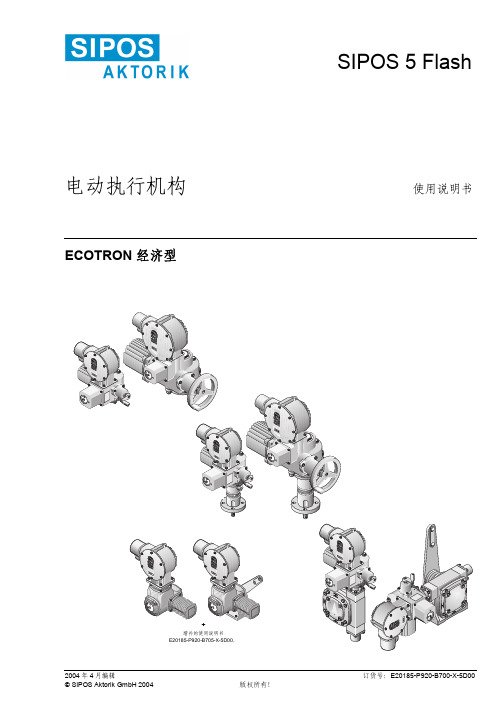
2004年4月编辑订货号:E20185-P920-B700-X-5D00© SIPOS Aktorik GmbH 2004版权所有!电动执行机构使用说明书ECOTRON 经济型SIPOS 5 Flash增补的使用说明书E20185-P920-B705-X-5D00。
内容页1 总的说明3 1.1 安全操作说明3 1.2 一般的安全准则3 1.3 处理和回收32 运输和储存43 框图及子部件装配54 安装和连接6 4.1 安装在阀门上6 4.1.1 A型输出轴6 4.1.2 螺杆保护套管6 4.2 电气连接74.3 分体安装85 手动及远控操作9 5.1 手柄、手轮9 5.2 就地操作面板9 5.3 远端控制 10 5.3.1 远端操作 10 5.3.2 参数化和观察 106 设置参数和调试 11 6.1 调试前的准备工作 11 6.2 调整信号齿轮单元的比率 11 6.3 输出速度1),关断力矩2),关方向,关断模式, 12输出信号及控制模式的调整6.4 调整执行机构的行程极限(即:末端位置调整) 146.5 机械式位置指示器的调整 167 状态和故障信息 178 维护 18 8.1 检查、修正和服务 18 8.2 重新上油脂 19 8.3 拆卸,重装 19 8.4 备件 20附录II.1直行程线性单元的技术数据 21 I.2直行程关断推力与多回转关断力矩对照表 22 I.3直行程直线运动速度与多回转输出速度对照表 22 I.4直连式减速箱的技术数据 23 I.5直连式角行程关断力矩与多回转关断力矩对照表 24 I.6直连式角行程全行程时间与多回转输出转速表 24 I.7底座曲柄式减速箱的技术数据 25 I.8底座曲柄式角行程关断力矩与多回转关断力矩对照表 26 I.9底座曲柄式角行程全行程时间与多回转输出转速对照表26附录a 多回转型的齿轮单元 2SA5 . 1/2/3/4 . - 27b 多回转型的齿轮单元 2SA5 . 5/6/7/8 . - 28c 直行程型的齿轮单元和线性单元2SA5.1/2/3/4 . -+LE12.1/25.1/50.1/70.1 29 d 直行程型的齿轮单元和线性单元2SA5.5/6.-+LE100.1/200.1 30 p 小的角行程型的齿轮单元 2SG5 . . . - 31e 角行程型的齿轮单元 2SA5 . . . -+GS/GF 32f 控制单元(电机功率至 1.5 kW) 33g 控制单元(电机功率从 3 kW起) 34 n 符合EC标准的声明 351) 速度在这里同时指的是:全行程的运行时间(对直行程型执行机构而言)、定位时间(对角行程型执行机构而言)。
叶绿素荧光测量--OS 5P

澳作公司
EcoTech 易科泰
案例分析三
珊瑚树和大豆叶片叶绿素荧光的非光化学猝灭
研究目的: (1)在自然条件下,qNm在qN中是否起重要作用;(2)在不同种 的植物叶片中,qN及其3个组分的日变化是否遵循同一方式;(3)qN的慢 组分是否主要地与叶黄素循环有关。 研究结果:非光化学猝灭快、中和慢3个组分(qNf,qNm与qNs)和 505nm光吸收的日变化。主要结果如下:(1)中午,珊瑚树叶片的qNs比 qNf大得多,而大豆叶片的这两个参数却几乎处于同一水平。它们的q Nm虽然也随光强变化,但与qNs和qNf相比,除早晨和傍晚以外全天 的水平都是最低的。(2)珊瑚树叶片的初始荧光水平(Fo)中午最低,而大豆 叶片的Fo中午最高。(3)饱和光照射引起的珊瑚树叶片505nm光吸收的 增加比大豆叶片大得多。(4)珊瑚树叶片505nm光吸收的日变化方式与q Ns的相类似。(5)叶黄素循环的抑制剂DTT对珊瑚树叶片qNs的抑 制(57%)比对大豆叶片qNs的抑制(23%)严重。
澳作公司
EcoTech 易科泰
叶绿素荧光技术的应用
澳作公司
EcoTech 易科泰
案例分析一
不同发育时期冬小麦旗叶的荧光特性研究
研究目的:不同发育时期冬小麦旗叶的荧光和光合特性,为选育优良品种提 供依据 研究结果: 随着小麦从扬花期到乳熟期的生长,旗叶的光系统Ⅱ最大光量子 效率(Fv/Fm)变化不大,在乳熟期略有下降,光化学淬灭(qP),光系统Ⅱ 量子产率(ΦPSⅡ)和Psat有较大的降低(>15%),非光化学淬灭(qN) 则有明显的增大(>100%),旗叶的ΦPSⅡ与Psat存在线性关系(r =0.918)。说明了在不同小麦品种中生长的衰老使得旗叶光合作用从能量 转化到二氧化碳同化速率都显著降低。
威盛WM8650中文说明书V0.3(7寸)

资料来源:爱购机目录................................................................................................... 错误!未定义书签。
1 外观描述 (2)2 电源键的用法 (3)3 触摸屏 (4)4转接盒 (4)5 SD卡的使用 (5)6开始使用 (5)给设备充电 (5)启动设备 (5)Wi-Fi 网络设置 (5)7桌面 (5)8锁屏界面 (6)9预装程序 (7)10桌面菜单功能 (8)11 程序管理 (10)安装程序 (10)直接从网络上下载程序 (10)卸载程序 (10)12 天气 (10)13 时钟 (11)闹钟 (11)14在线软件安装 (12)菜单功能 (12)15浏览器 (13)16 日历 (13)新建活动 (13)17 相机 (13)拍摄图片 (13)录制视频 (14)18 计算器 (14)19 电子邮件 (14)添加邮件账户 (14)收件箱 (15)编辑邮件账户 (15)删除邮件账户 (16)20 文件浏览器 (16)在电脑和设备之间拷贝文件 (17)删除文件 (17)21 我的音乐 (17)播放音乐 (17)对音乐盒播放列表进行操作 (18)22 我的视频 (18)播放视频 (18)对视频和播放列表进行操作 (19)23 我的相册 (19)涂鸦 (20)24 通讯录 (20)添加新的联系人 (20)添加联系人到收藏 (20)编辑联系人 (20)删除联系人 (20)25 图片截取 (21)26 程序管理器 (21)停止程序 (21)卸载程序 (21)27 YouTube (21)28 土豆视频 (22)29 Wi-Fi设置 (22)30 3G Settings (22)31 连接ADSL上网 (23)32 有线网络 (23)33 设置 (23)常见问题 (25)电池管理 (26)电池充电 (26)重要安全提示 (26)附录.建议可选配件及型号 (27)1 外观描述前视图:右视图:左视图:顶视图:2 电源键的用法开机: 长按电源键2秒。
PadPartner使用手册
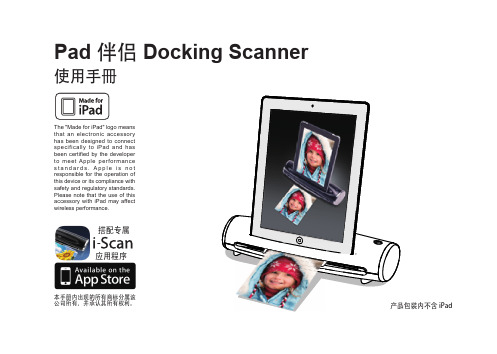
此 USB 电源适配器为
iPad 配件
‧ 电脑的 USB端口或其他的USB装置無法作為 iPad 扫描仪的电力来源。 7
开启扫描仪电源并连接到 iPad
• 轻按扫描仪的电源键 即可开启扫描仪电源。
‧ iPad开机后,将iPad的基座接口对准扫描仪的 iPad连接埠插入。请确保iPad紧密且稳固地插入 连接埠中。
2. 调整纸张定位杆的位置以固定扫描相片或文件。
3. 点一下屏幕上的【扫描】按键开始扫描。扫描中 的图像会逐步地显示再屏幕上。
4. 当整张相片或文件从退纸匣中退出并显示在屏幕 上时,扫描即完成。
点一下屏幕上的【存档】按键。该图像会被储存 到iPad中。
• 若要重新扫描请参考扫描章节中的步骤1到步骤 3。
W搭o配rk专w属ith
-
应用程序
本手册内出现的所有商标分属该 公司所有,并承认其所有权利。
产品包装内不含 iPad
重要安全申明
‧ 远离水、潮湿和灰尘。 ‧ 切勿存放在温度过高或过低的空间。 ‧ 使用本产品环境温度为 0°C 到 +35°C。 ‧ 请使用原厂附件及相关配件。 ‧ 避免在灰尘多的环境下使用本扫描仪。 ‧ 若长时间不使用,请将扫描仪的电源线拔除。 ‧ 避免将扫描仪长时间放置在阳光直射处(或接触到热源)。 ‧ 请将扫描仪远离饮料,例如可乐、汽水、咖啡和茶。 ‧ 请小心保管扫描仪,勿摔落或大力撞击。 ‧ 在水平、稳固的平面上操作扫描仪,以免过度振动损坏机台。 ‧ 切勿尝试拆开扫描仪,以免有触电危险。
‧ 为了避免扫描时可能发生被迫中断的情况,请关 闭【推送通知】服务。
在iPad的主屏幕中点一下【设置】,然后点一 下【通知】,再选择【关闭】通知功能。请参 阅iPad的使用手册中的相关说明。
ISP_5_QUG_CHS说明书
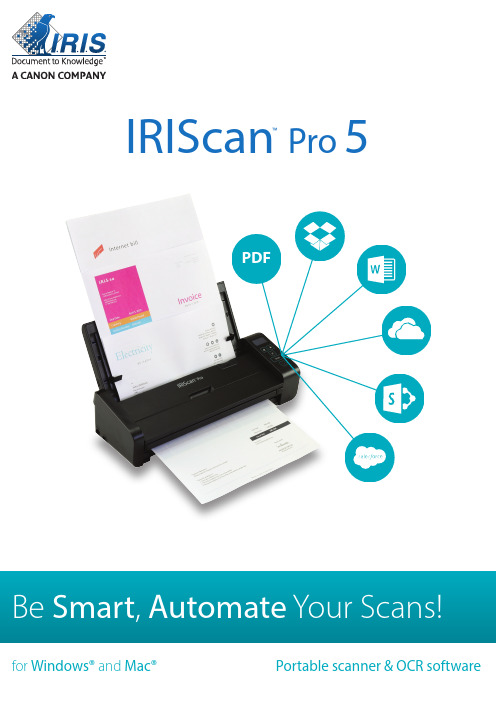
™Pro 5目录1.介绍 (4)2.软件安装 (5)2.1 重要提示 (5)2.2 注意 (5)2.3 安装 (5)2.4 激活 (7)3.支持的文档 (7)4.扫描仪概述 (8)4.1 顶视图 (8)4.2 前视图 (8)4.3 后视图 (9)4.4 侧视图 (9)5.准备扫描仪 (10)6.使用 IRIScan Pro 5 (10)7.扫描文档 (11)7.1 使用自动送纸器 (11)7.2 使用前端进纸盘 (14)7.3 使用后端进纸盘 (15)7.4 从对面的托盘中弹出文档 (15)8.维护 (16)8.1 清洁扫描仪玻璃、分离垫和辊 (16)8.2 更换进纸辊 (17)8.3 更换分离垫 (18)9.故障排除 (18)9.1 清除卡纸 (18)9.2 错误状况 (19)9.3 问答 (19)9.4 产品支持 (20)10.规格 (21)10.1 扫描仪规格 (21)10.2 系统要求 (22)11.法律信息 (23)1.介绍本快速入门用户指南旨在帮助您开始使用IRIScan™ Pro 5彩色馈纸式扫描仪扫描仪。
操作扫描仪及其软件之前,请先阅读本指南。
所有信息可能变更,恕不另行通知。
IRIScan™ Pro 5 扫描仪捆绑不同的软件包。
有关我们软件的更多信息和详细指南:IRISmart™File/Invoice、Readiris™、Cardiris™、Button Manager 和Capture Tool,请参阅上的对应文档。
2.软件安装2.1 重要提示2.2 注意请勿将扫描仪放在阳光直射之处。
直接暴露于阳光或过热的地方,可能会导致设备损坏。
请勿将扫描仪安装在潮湿或多尘的地方。
请务必使用正确的交流电源。
将扫描仪牢固放置于平坦的表面。
倾斜或不平坦的表面可能会导致机械问题或进纸问题。
请保留扫描仪包装箱和包装材料以便将来运输。
2.3 安装1.请访问/start。
2.向下滚动到IRIScan™ Pro 5。
爱达顿5P系列无人值守UPS产品说明说明书
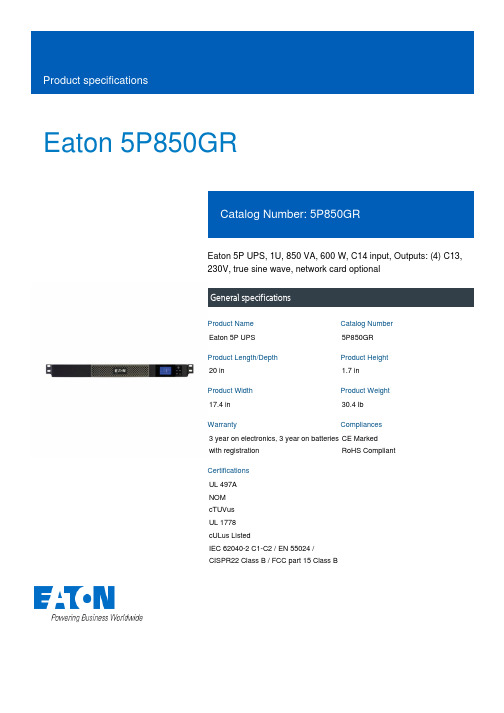
Eaton 5P850GREaton 5P UPS, 1U, 850 VA, 600 W, C14 input, Outputs: (4) C13, 230V, true sine wave, network card optionalGeneral specificationsEaton 5P UPS 5P850GR20 in 1.7 in17.4 in 30.4 lb3 year on electronics, 3 year on batteries with registration CE MarkedRoHS CompliantUL 497ANOMcTUVusUL 1778cULus ListedIEC 62040-2 C1-C2 / EN 55024 /CISPR22 Class B / FCC part 15 Class BProduct Name Catalog NumberProduct Length/Depth Product HeightProduct Width Product WeightWarranty CompliancesCertificationsABM technology (3-stage charging extends battery service life by 50% and provides advance warning for battery replacement)Sine wave850 VA600 W0.7Rack(4) C13Rackmount/wallmountC14<45 dB at 1 meter1View runtime graphEaton Intelligent Power Manager 5-series UPS overview brochureEaton 5P Rackmount UPS brochureEaton 5P850GR 2D drawingEaton 5P UPS visio stencilsEaton 5P UPS 3D drawingsEaton 5P850GR 3D drawingEaton 5P UPS installation and user manualBattery management Output waveformVA ratingWattageOutput power factor Form factorReceptacleStandard factory warrantyMounting MethodInput connectionNoise levelFeed typeRuntime graphSoftware compatibility BrochuresDrawingsManuals and user guides3-YEAR FACTORY WARRANTY w/ REGISTRATION-3 years-Parts, electronics, and batteries coverage-Standard ground shipping -Technical supportUser interfaceLCD graphical displayBattery replacementUser replaceableBattery typeSealed, lead-acidRack size1UVoltage230VTemperature range0° to 35°C (32° to 95°F)CommunicationRS-232 (RJ45) ports; USB port as standard (HID). 6-foot RS-232 and USB cables includedRelative humidity0-90% non-condensingExtended service plansADVANCED DEPOTEXCHANGE-5-YEAR DEPOT REPAIR:5SW5Y-950UC-Expedited parts coveragefor 5 years-Parts, electronics and UPSbatteries coverage-Next business day shipping-Technical support5-YEAR ON-SITE PLAN:WFLN75XX-2509UC- On-site parts and laborcoverage for years 5- Parts, electronics and UPSbatteries coverage- 24x7 on-site laborcoverage, next-dayresponse- Next-day shipping- Technical supportSpecial featuresROO/RPO: Rear terminal block connector for remote on/off and power offColorBlack/silverExtended battery capabilityNone; See Eaton 5PX UPS for extended runtimes optionsOutput voltage range184-256 VacTopologyLine-interactiveBTU RatingOnline: 82, Battery 389Output frequency50/60 HzTypeUPSOutput nominal voltage230V default (200/208/220/230/240V)Input nominal voltage230V default (200/208/220/230/240V)Input power factor1Expansion slotsOne slot; Gigabit Network Card (Network-M2) is optionalInput voltage range160-294 V (adjustable to 150 V-294 V)Input frequency range47-70 Hz (50 Hz system), 56.5-70 Hz (60 Hz system), 40-70 Hz in low-sensitivity modeNominal frequency50-60 HzAltitudeUp to 10,000 ft (3000m) without de-ratingEaton Corporation plc Eaton House30 Pembroke Road Dublin 4, Ireland © 2023 Eaton. All rights reserved. Eaton is a registered trademark.All other trademarks areproperty of their respectiveowners./socialmedia。
iphone5简体中文版说明书《(共152页)124-152页》第五包

LED 闪烁以示提醒
如果听不到有关来电和其他提醒的语音提示,您可以让 iPhone 闪烁其 LED(在 iPhone 背面相机的镜头旁 边)。这只有在 iPhone 已锁定或处于睡眠状态时才起作用。适用于 iPhone 4 或新款机型。 打开 LED 闪烁以示提醒 : 前往 设置 > 通用 > 辅助功能 > LED 闪烁以示提醒 。
放大或缩小 用三个手指连按两次屏幕。默认情况下,屏幕会放大 200%。如果您手动更改放大比 例(使用如下所述的 轻按并拖移 手势),当您使用三个手指连按两次时,iPhone 会自动回到那个放大比例。 用三个手指,朝屏幕顶部轻按并拖移(增大放大比例)或朝屏幕底部轻按并拖移(减 小放大比例)。 轻按并拖移 手势与 连按两次 相似,不同的地方是,第二次轻 按时您不是将手指移开,而是在屏幕上拖移手指。一旦您开始拖移,您可以用一个手 指进行拖移。 放大时,用三个手指在屏幕上拖移手指或快速滑动手指。一旦您开始拖移,您可以用 一个手指进行拖移,以便您能够看到屏幕的更多内容。在显示屏边缘附近按住一个手 指可移到屏幕图像的那一侧。越靠近屏幕边缘移动手指,屏幕移动就越快。当您打开 新屏幕时,缩放总是定位到屏幕的顶部中间位置。
如果触摸屏幕或按下按钮有困难,AssistiveTouch 可帮助您使用 iPhone。您可以将兼容的自适应配件(如游 戏杆)与 AssistiveTouch 配合使用来控制 iPhone。您也可以在不使用配件的情况下使用 AssistiveTouch 来 完成有点难度的手势。 打开 AssistiveTouch: 前往 设置 > 通用 > 辅助功能 > AssistiveTouch 。您也可以将 连按 三次主屏幕 设定为打开或关闭 AssistiveTouch;前往 设置 > 通用 > 辅助功能 > 连按三次主屏 幕 。
Whirlpool AZ527S5HZ0 原始操作说明 页 8说明书

Original operating instructions Page 8 FreezerRead the operating instructions before switching on for the first timeContentPriority of warnings (8)EPREL database (8)Safety instructions and warnings (8)Symbols on the appliance (9)Intended use (9)Foreseeable incorrect use (9)Declaration of conformity (9)Noise emissions from the appliance (9)Climate rating (9)Description of the appliance (9)Setting up (10)Levelling the appliance (10)Dimensions (10)Electrical connection (10)Operating and control elements (10)Switching the appliance on and off (10)Setting the temperature (11)Door open alarm (11)Temperature alarm (11)Power failure display (11)Setup mode (11)Safety lock (12)Storing (12)Defrosting (12)Cleaning (12)Malfunctions (12)Shutting your appliance down (12)Disposal notes (12)Changing over door hinges (13)Priority of warnings- WARNING: d o n- WARNING:- WARNING:- WARNING:the design recommended by the manufacturer. - WARNING: the mains cable must not be dam-aged while installing the appliance.- WARNING: multi-sockets or distributor strips and other electronic devices (such as halogen transformers) must not be positioned and oper-ated at the rear of appliances.- WARNING: this appliance must be secured as described in the operating instructions to rule out any potential risks due to its instability.- This appliance can be used by children of 8 years old and over, and also by persons with restricted physical, sensory or mental capacity or lack of experience and knowledge, if they are supervised or have been instructed on safe use of the appli-ance and understand the resulting risks. Children must not be allowed to play with the appliance. Cleaning and user maintenance must not be carried out by children without supervision.- Do not store any explosive substances, such as aerosol containers with flammable propellant gas, inside the appliance.- To prevent injury and damage to property, the appliance should only be installed by two people. - After unpacking it, check the appliance for signs of damage. Contact the supplier if it is damaged. Do not connect the appliance to the mains power supply.- Avoid prolonged skin contact with cold surfaces (e.g. chilled/frozen products). If necessary, take safety action (e.g. gloves).- All repairs and work on the appliance may only be carried out by customer service personnel or other trained personnel. The same applies to changing the mains power cable.- Only carry out repair and other work on the ap-pliance when the mains plug has visibly been disconnected.EPREL databaseAs from 1 March 2021, information about energy labelling and ecodesign requirements will be available in the European product database (EPREL). You can access the product database using the following link: https://eprel.ec.europa.eu/. You will be asked to enter the model identifier. You will find the model identifier on the type plate.8EN - Only install, connect and dispose of the applianceas described in these operating instructions.- In the event of a fault, pull out the plug or switch off the fuse.- When disconnecting the appliance from the mains, pull on the plug. Do not pull on the cable. - Ensure that food which has been stored for too long is not consumed. Dispose of food which has been stored for too long properly.- Do not allow naked flames or ignition sources to enter the appliance.Symbols on the applianceNoise emissions from the applianceThe noise level while the appliance is operating is below 70 dB(A) (relative noise level 1 pW).Declaration of conformityThe refrigerant circuit has been tested for leaks. The appliance complies with the relevant safety regulations and EU Directives 2006/42/EG, 2014/30/EU, 2009/125/EG and 2011/65/EU.Climate ratinghousing.Climate rating Max. roomtemperatureMax. relativehumidity 325 °C60%430 °C 55%540 °C 40%735 °C75%The minimum room temperature at the place of installation is 10°C.NOTICEThe maximum load per basket is 30 kg.(2) Lock(3) Type plate(4) Baskets(5) Adjustable-height feetIntended useThe appliance is suited only for cooling food.This appliance may be used to display food and drink in retailsales outlets. It is suitable for commercial use, for example inrestaurants, canteens, hospitals and in commercial businessessuch as bakeries, butchers' shops, supermarkets, etc.This professional refrigeration appliance is designed for storingfrozen food. It is not designed for the presentation of food or forthe removal of food by customers.The appliance is designed for use in enclosed rooms. All othertypes of use are not permitted.Foreseeable incorrect useDo not use the appliance for the following applications:• Storage and cooling of medicines, blood plasma, laboratorypreparations or similar substances and products subject to theMedical Devices Directive 2007/47/EC.• Use in potentially explosive atmospheres.• Use outdoors or in areas where it is exposed to splash water ordamp conditions.Incorrect use of the appliance will result in damaging or spoilingthe goods stored in it.910•Noteclose properly.Setting up • Do not place the appliance in direct sunlight or near cookers, radiators and similar sources of heat.• Do not place heat-emitting appliances, e.g. microwave oven, toaster, etc., on top of the appliance.• The more coolant there is in the appliance, the larger the room in which the appliance is installed must be. If the room is too small, any leak may create a flammable mixture of gas and air. For each 8 g of coolant the installation space must be at least appliance.against the wall.between them. walls.Electrical connectionOnly operate the appliance with alternating current (AC).The permissible voltage and frequency are indicated on the type plate. The position of the type plate is shown in the section entitled Description of the appliance .The socket must be properly earthed and protected by a fuse.The tripping current of the fuse must be between 10 A and 16 A.Dimensionsto 180 mm.then tip over.Switching the appliance onPress the On/Off button so that the temperature display lights up.Switching the appliance offPress the On/Off button for approx. three seconds so that the temperature display goes out. In addition, an audible warning signal will sound.(1)11ENTemperature alarmIf the temperatures in the interior are out of the permitted range, the audible warning signal will sound and the temperature display will flash.After a lengthy power failure, the temperature in the interior may have risen to too high a level. After the power supply returns, the fall in temperature can be watched on the display.• Cancel the audible warning signal by pressing the Alarm button. The temperature display will stop flashing as soon as the tem -perature in the interior has reached the set value.Temperature alarm after a fault in the applianceIf the appliance develops a fault, the temperature in the interior may rise too high or fall too low. The audible warning signal will sound and the temperature display will flash.If the temperature displayed is too high (warm), first check whether the door is closed correctly. If the temperature display continues to show a value that is too high or too low after one hour, contact the customer service department.• Cancel the audible warning signal by pressing the Alarm button.Door open alarmIf the door is left open for more than 180 seconds, the audible warning signal will sound.If the door must be opened for a lengthy period to place items into the appliance, cancel the audible warning signal by pressing the Alarm button.The alarm switches back to standby when the door is shut.Setup modeIn setup mode you can set the child lock and adjust the brightness of the display. The child lock is designed to protect the appliance from being switched off accidentally.Activating the child lockPress for 5 seconds. Display = Press Display = PressExit setup mode by pressing the button.Deactivating the child lockPressPressPressDisplay =Exit setup mode by pressing thebutton.Power failure displayIf appears in the display, the freezer temperature has risen too high • Press the Alarm The highest temperature during the power failure will be displayed. Check the quality of the food depending on the temperature displayed.Do not eat perished food!Do not refreeze thawed food!Press the Alarm button again to cancel the display.Adjusting the display brightnessPress for 5 seconds. Display =Press Display =Press Display =PressAdjust to the desired brightness using theUp/Down button.h1 = minimum brightness h5 = maximum brightness PressDisplay =Exit setup mode by pressing the On/Off button.The adjusted brightness will be activated after one minute.If a button is pressed, the display lights up for one minute at maximum brightness.When commissioning the appliance, the adjusted brightness will only be active once the set interior temperature of the appliance has been reached.Setting the temperaturePress the Up/Down button. The tempera-ture display flashes.Press the Up/Down button, the next lower temperature value in the temperature dis-play will light up.Keep pressing the Up/Down button until the desired value is displayed.The electronic controls will switch over automatically about 5 sec-onds after the last time you pressed the button, and the actual temperature will be displayed.The temperature can be set at between -14°C and -28°C.NoteThe temperature in the warmest area of the interior may be higher than the temperature setting.If the door is left open for a lengthy period, the temperature in the appliance's compartments may rise dramatically.Safety lockLocking the appliance•• T urn the key 180°.same order.Shutting your appliance downIf the appliance is left empty for a lengthy period, it must beswitched off, defrosted, cleaned and dried and the door is to beleft open to prevent mould formation.Disposal notesThe appliance contains reusable materials and shouldbe disposed of properly - not simply with unsortedhousehold refuse. Appliances which are no longerneeded must be disposed of in a professional andappropriate way, in accordance with the current localregulations and laws.Do not damage the refrigerant circuit of an appliance that is nolonger needed during its disposal.This appliance contains inflammable gases in the refrigerantcircuit and insulation foam.Your local council or a waste disposal contractor can provideinformation about how to dispose of the appliance correctly. Cleaningfrom the mains. Pull out the plug or switch off thefuse.Surfaces which may come into contact with foodand accessible drain systems must be cleaned atregular intervals.risk of injury due to hot steam.Do not use steam cleaning equipment to cleanthe appliance.• Clean the inside, equipment parts and outer walls with lukewarmwater and a little detergent. Do not use chemical solvents or anycleaning agents containing sand or acid.• T o avoid short-circuits, ensure no cleaning water penetrates intothe electrical components when cleaning the appliance.• Dry all parts well with a cloth.• Do not damage or remove the type plate on the inside of theappliance. It is very important for servicing purposes.not switch on, but a value is shown in the temperaturedisplay.– Demo mode is activated.Contact the customer service department.• The temperature is not low enough:– Is the temperature setting correct (see "Setting the temperature")?– D oes the separately installed thermometer show the correctreading?– I s the ventilation system working properly?– Itype plate.Description of the appliance.DefrostingAfter a longer period of operation a layer of frost or ice can build upon the cooling plates in the freezer compartment. T his will increasethe energy consumption of the freezer. The cooling plates shouldtherefore be defrosted regularly.• Switch the appliance off to defrost. Remove the plug.• T ransfer items to other appliances.• Leave the door of the appliance open while defrosting.• After a defrosting time of approx. 20 minutes, the layer of frostor ice can be detached by hand and removed.• Mop up the remaining water with a cloth and clean the appliance.StoringNOTICEStore raw meat or fish in clean sealed containers on the bottomshelf of the refrigerator/freezer compartment so that it cannotcome into contact with any other food or drip liquid onto it.A failure to follow these instructions may result in the food beingspoilt.1213ENChanging over door hinges4. Tposite side.1.2. remove.5. T6. 3. T T door.*708537502* Liebherr-Hausgeräte GmbHMemminger Straße 77-7988416 OchsenhausenGermany。
OS5p中文说明书

根据 PS II 的实际量子产量 ΔF/Fm’和光合有效辐射(Photosynthetically Active Radiation, PAR)还可 计算出光合电子传递的相对速率 rETR=ΔF/Fm’•PAR•0.84•0.5。其中 0.84 是植物的经验性吸光系数,0.5 是假设植物吸收的光能被两个光系统均分。
Yield 模式 在光照下植物正常进行光合作用时,只有部分电子受体处于开放状态。如果给出一个饱和脉冲,本
来处于开放态的电子受体将该用于光合作用的能量转化为了叶绿素荧光和热,此时得到的叶绿素荧光为 Fm’ 。 根 据 Fm’ 和 F 可 以 求 出 在 当 前 的 光 照 状 态 下 PS II 的 实 际 量 子 产 量 Yield=ΦPSII=ΔF/Fm’=(Fm’-F)/Fm’,它反映了植物目前的实际光合效率。
网 站 : Email: sales@ support@ 电 话 : (010) 82675321、 82675322、 82675323 传 真 : (010) 82623152
北京澳作生态仪器有限公司
仪器左端有 SD 卡插槽,USB 数据线接口,串口数据线接口,充电接口,充电指示灯,reset 重置按 钮等。
网 站 : Email: sales@ support@ 电 话 : (010) 82675321、 82675322、 82675323 传 真 : (010) 82623152
艾顿5P UPS 1550 VA 用户指南说明书

Eaton 5P1550GEaton 5P UPS, 1550 VA, 1100 W, C14 input, Outputs: (8) C13,230V, true sine wave, network card optionalGeneral specificationsEaton 5P UPS5P1550G74317204302317.5 in9.1 in 5.9 in34.4 lb 3 year on electronics, 3 year on batterieswith registrationFCC Part 15 Class A Subpart B Sections 15.107b , 15.109bRoHS CompliantCE Marked cUL ListedUL 497AUL 1778cULus ListedIEC 62040-2 C1-C2 / EN 55024 / CISPR22 Class B / FCC part 15 Class BProduct Name Catalog Number UPC Product Length/Depth Product Height Product Width Product Weight Warranty Compliances CertificationsView runtime graphABM technology (3-stage charging extends battery service life by 50% and provides advance warning for battery replacement)User replaceableSealed, lead-acidNone; See Eaton 5PX UPS for extended runtimes options (8) C13Line-interactive1100 W1550 VASine wave230V0.71230V default (200/208/220/230/240V) 184-256 Vac50/60 Hz1C14230V default (200/208/220/230/240V)160-294 V (adjustable to 150 V-294 V)50-60 Hz47-70 Hz (50 Hz system), 56.5-70 Hz (60 Hz system), 40-70 Hz in low-sensitivity mode RS-232 (RJ45) ports; USB port as standard (HID). 6-foot RS-232 and USB cables includedOne slot; Gigabit Network Card (Network-M2) is optionalEaton Intelligent Power ManagerLCD graphical displayRuntime graphBattery management Battery replacement Battery typeExtended battery capability ReceptacleTopologyWattageVA ratingOutput waveform VoltageOutput power factor Output nominal voltage Output voltage range Output frequency Feed typeInput connection Input nominal voltage Input voltage range Nominal frequency Input frequency range Communication Expansion slots Software compatibility User interface1Up to 10,000 ft (3000m) without de-rating Online: 113, Battery 714<45 dB at 1 meter 0-90% non-condensing 0° to 40°C (32° to 104°F)ROO/RPO: Rear terminal block connector for remote on/off and power off Tower 98%Input power factor AltitudeBTU RatingNoise level Relative humidity Temperature range Special featuresForm factor Efficiency Package contents Standard factory warranty Extended service plans 5P UPS User manual CDIntelligent Power Software Suite CD Quick start guide USB cableRS-232 serial cable 2 IEC-to-IEC jumper cables3-YEAR FACTORY WARRANTY w/ REGISTRATION -3 years-Parts, electronics, and batteries coverage -Standard ground shipping -Technical support ADVANCED DEPOT EXCHANGE-5-YEAR DEPOT REPAIR: 5SW5Y-1750UC-Expedited parts coverage for 5 years-Parts, electronics and UPS batteries coverage-Next business day shipping -Technical support 5-YEAR ON-SITE PLAN: WFLN75XX-2509UC - On-site parts and labor coverage for years 5- Parts, electronics and UPS batteries coverage - 24x7 on-site laborEaton Corporation plc Eaton House30 Pembroke Road Dublin 4, Ireland © 2023 Eaton. All Rights Reserved. Eaton is a registered trademark.All other trademarks areproperty of their respective owners./socialmedia5-series UPS overview brochure Eaton 5P Tower UPS brochure Eaton 5P1550G 3D drawing Eaton 5P UPS visio stencils Eaton 5P UPS 3D drawings Eaton 5P1550G 2D drawingEaton 5P rackmount compact UPS 2D drawing Eaton 5P UPS installation and user manual Eaton Specification Sheet - 5P1550GBrochuresDrawingsManuals and user guidesSpecifications and datasheets coverage, next-day response- Next-day shipping - Technical support。
伊顿5P和5PX UPS 产品介绍说明书
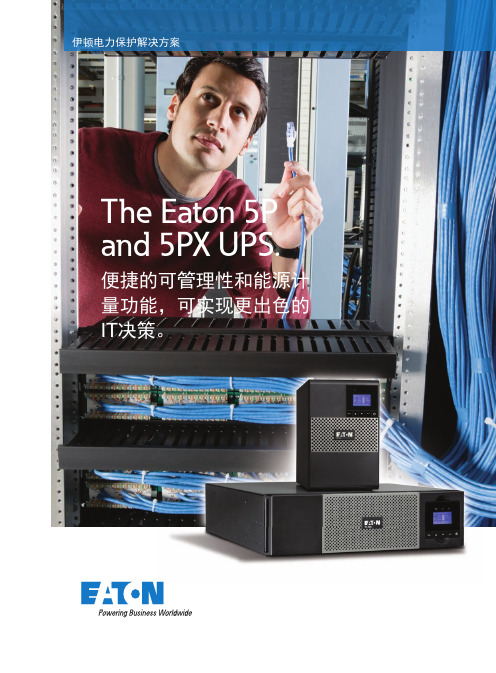
The Eaton 5P and 5PX UPS.便捷的可管理性和能源计量功能,可实现更出色的IT 决策。
Eaton 5P 和5PX UPS 主要特点:高效、支持虚拟化,且配有多功能的图形液晶显示屏。
在当今复杂的IT 环境中,您能否访问重要的UPS 状态信息,并进行能效和性能优化以降低成本,这一点至关重要。
Eaton 5P 和5PX 在服务器、存储设备和网络柜电源保护领域提供全新的UPS 产品,提供融合了目前大多数技术的功能,帮助您取得成功!Eaton 5P 和5PX UPS 重要优势:• 全新的图形液晶显示屏,在单个屏幕上清楚显示有关UPS 状态和计量的信息(以7种语言显示)。
增强的功能配置也可通过便捷的导航键进行操作。
• 计量能耗,并通过液晶显示屏和电源管理软件提供kWh 值。
• 5P 能效高达98%,而5PX 能效高达99%,大幅降低了制冷和电力成本。
5P 和5PX 对实时显示功耗做出优化,以支持更好的决策、延长系统正常运行时间、提高整体业务性能。
Eaton 5P 和5PX 具有以下独特之处:• 纯正弦输出:当5P & 5PX 在电池模式下运行时,可为连接的敏感环境如主动PFC (功率因数校正)服务器提供高品质输出信号。
• 卓越的功率密度,1U 为1.1kW , 2U 为2.7kW• 负载分区控制,可以优先关闭非主要设备,确保电池电量可为主要设备提供尽可能长的电力供应。
• 提供串行、USB 和继电器连接,还有一个额外插槽,可用于连接可选的通信卡。
• 采用Intelligent Power ® Software 智能电源管理软件套件,兼容主要操作系统,包括虚拟化软件,如VMware 和Hyper-V 。
• 采用Eaton ABM ®电池管理技术,可实现更长的电池使用寿命。
• 电池可热插拔,无需关闭连接的设备。
如果选配了热插拔维护旁路模块,甚至可以更换整个UPS 而无需关闭连接设备。
艾森5P UPS系列产品(5P1550GR-L)说明书

Eaton 5P1550GR-LEaton 5P UPS, Global, 1U UPS, 1550 VA, 1100W, Input: (1) C14,Outputs: (6) C13, Rackmount/Wallmount, Lithium-ion battery, truesine wave, network card optionalGeneral specificationsProduct Name Catalog NumberEaton 5P UPS5P1550GR-LUPC Product Length/Depth74317209040921.8 inProduct Height Product Width1.7 in17.2 inProduct Weight Compliances36 lb FCC Part 15 Class A Subpart B Sections15.107b , 15.109bRoHS CompliantCE MarkedCertificationsUL 1778UL 497AcUL ListedcULus ListedIEC 62040-2 C1-C2 / EN 55024 /CISPR22 Class B / FCC part 15 Class BView runtime graphIntegrated battery management system (BMS) for temperature regulation and life cycle monitoringUser replaceableLithium-ion (6) C13Line-interactive1100 W1550 VASine wave230V0.7230V default (200/208/220/230/240V) 50/60 Hz1C14160-294 V (adjustable to 150 V-294 V)50/60 Hz47-70 Hz (50 Hz system), 56.5-70 Hz (60 Hz system), 40-70 Hz in low-sensitivity mode1RS-232 (RJ45) ports; USB port as standard (HID). 6-foot RS-232 and USB cables includedOne slot; Gigabit Network Card (Network-M2) is optionalNoNoEaton Intelligent Power ManagerLCD graphical displayRuntime graph Battery management Battery replacement Battery type ReceptacleTopologyWattageVA ratingOutput waveform VoltageOutput power factor Output nominal voltage Output frequency Feed typeInput connection Input voltage range Nominal frequency Input frequency range Input power factor Communication Expansion slots Ethernet interface Includes network card Software compatibility User interfaceType of interfaceOtherPotential free switch contact AltitudeYes Up to 10,000 ft (3000m) without de-ratingBTU RatingOnline: 113, Battery 714Noise level<45 dB at 1 meterRelative humidity0-90% non-condensingTemperature range0° to 40°C (32° to 104°F)Special featuresEaton 5P UPS with lithium-ion batteriesForm factorRackRack size1UConstruction type482.6 mm (19 inch) deviceRack mounting kitYesEfficiency97Package contentsUPSQuickstart guideUSB cableRS-232 serial cable4-post rail kit(2) IEC-IEC cablesCable locking systemPhase (input)1Phase (output)Eaton Corporation plc Eaton House30 Pembroke Road Dublin 4, Ireland © 2023 Eaton. Kaikki oikeudet pidätetään. Eaton is a registered trademark.All other trademarks areproperty of their respectiveowners./socialmedia1YesAuto shutdown function。
Eaton UPS 5P 5P Ion 电池可远程管理技术系统说明书

La tecnologia all’avangaurdia della batteria e la possibilità di gestione da remoto sono le caratteristiche che rendono l’UPS 5P agli ioni di litio con montaggio a rack indispensabile per gli ambienti di edge computing. Da oggi potrai semplicemente immettere le impostazioni desiderate e ‘dimenticarti’ dell’UPS 5P quando in funzione, senza le necessità di manutenzione e di aggiornamento richiesta da UPS con batterie tradizionali al piombo-acido (VRLA).Per assicurare il successo della piattaforma UPS 5P, Eaton ha ottenuto una riduzione del peso, un ciclo di vita della batteria maggiore e un periodo di garanziapiù lungo. Questi vantaggi, in aggiunta al ciclo di vita migliorato del prodotto, ti danno l’opportunità di allineare i cicli di aggiornamento del tuo UPS a quelli del resto della struttura IT, risparmiando tempo e denaro sulle attività di manutenzione e di sostituzione delle batterie.Vantaggi a valore aggiunto:PrestazioniCiclo di vita delle batterie 2-3 volte piùlungo che ti permette di “impostarlo e dimenticartelo”— un perfetto valore aggiunto per ambienti edge da remoto.ResilienzaRicarica 3 votle più veloce in seguito alle interruzioni all’alimentazione, riducendo la vulnerabilità e aumentando il tempo di operatività.SicurezzaSistema di monitoraggio della batteria (BMS) integrato in combinazione con la tecnologia chimica certificata al litio-ferro-fosfato(LiFePO4) offre sicurezza ed affidabilità.IntelligenzaIl sistema BMS ti fornisce informazioniaggiornate sulle prestazioni della batteria,i cicli di ricarica e monitoraggio attivo della temperatura per mantenerti aggiornato sullo stato della batteria del tuo UPS.InstallazioneIl design a peso ridotto,del 20% rispetto a un UPS con le stesse funzioni con batteria al piombo-acido, unito alla versatilità delle opzioni di montaggio (inclusa la possibilità di fissaggio a parete) ne facilitano l’implementazione.GaranziaGaranzia ‘all-inclusive’ di 5 anni (parti elettroniche e batteria), per offrirti la massima tranquillità.UPS Eaton 5P agli ioni di litio con montaggio a rackPer garantire continuità di esercizio e gestione avanzata in ambienti di edge computingLa batteria agli ioni di litiodi Eaton 5P con sistemadi gestione integrato —aumenta il ciclo di vita ancheall’interno di ambienti contemperature più elevate.Brochure di prodottoEaton Industries Manufacturing GmbHElectrical Sector EMEA Route de la Longeraie 7 1110 Morges, Switzerland Eaton.eu© 2020 EatonTutti i diritti riservati Stampato in Europa Pub No. BR153110IT Febbraio 2020Eaton è un marchio registrato. Tutti gli altri marchi commerciali appartengono ai rispettivi proprietari.Per conoscere i tempi di operatività e per interagire conUPS Eaton 5P agli ioni di litio con montaggio a rack , visita:Eaton.eu/5PSeguiteci sui social media per avere informazioni aggiornate sui prodotti e sull’assistenza.Panoramica pannello posterioreModello: 5P1500R-L12345678Ingresso 5-15PPorte di comunicazione seriali RS-232 (cavi inclusi)Porta di spegnimento (RPO) e accensione/spegnimento (ROO) da remotoCollegamento di messa a terraUscite primarie: (2) 5-15R sempre attivoSegmento di carico gruppo 1: Uscite gestite (2) 5-15R Segmento di carico gruppo 2: Uscite gestite (1) 5-15R Slot scheda di comunicazionePanoramica pannello posterioreModello: 5P1550GR-L14Ingresso C14Porte di comunicazione seriali RS-232 (cavi inclusi)Porta di spegnimento (RPO) e accensione/spegnimento (ROO) da remotoCollegamento di messa a terra Uscite primarie: (3) C13 sempre attivoSegmento di carico gruppo 1: Uscite gestite (2) C13Segmento di carico gruppo 2: Uscite gestite (1) C13Slot scheda di comunicazioneComparazione ioni di litio vs. piombo-acidoGUIDA ALLA SELEZIONE DEL 5P AGLI IONI DI LITIO CON MONTAGGIO A RACK Codici p/n Potenza VA/Watt Connessione di ingresso Prese di uscita Dimensioni (A x L x P mm)Peso netto, kg Visita /5Prm per ottenere informazioni sulle caratteristiche complete e aggiornate dei nostri prodotti, inclusi i tempi di operatività completi delle batterie.Opzioni 5P agli ioni di litio Codici p/n Contenuto della confezione?• UPS 5P• Guida rapida per l’avvio • Cavo USB• Cavo seriale RS-232• kit con guide a quattro montanti • Cavi per ponticellare conformi a 2 IEC-to-IEC *• Sistema di blocco del cavo d’uscita** Incluso con 5P1550GR-LTECHNOLOGY ALLIANCER E A DY。
xr30g5pro说明书

XR30G5PRO说明书一、产品概述XR30G5PRO是一款高性能的虚拟现实设备,由XR30公司和G5公司联合开发。
它采用了最新的虚拟现实技术,可以提供身临其境的虚拟现实体验。
该产品适用于各种计算机,包括台式机和笔记本电脑,支持Windows和macOS操作系统。
二、外观和接口XR30G5PRO的外观设计简洁大方,采用黑色和白色的配色方案,显得时尚而高端。
设备的主要部分是一个白色的头戴式显示器,该显示器覆盖用户的眼睛,提供虚拟现实体验。
该设备还配备有白色的手柄,使用户可以更加方便地操作虚拟现实环境。
在设备的侧面和底部,有多个接口供用户连接其他设备。
其中包括一个HDMI接口、一个USB接口、一个3.5mm耳机接口和一个microSD卡槽。
此外,设备还支持蓝牙连接,可以与各种蓝牙设备进行连接。
三、主要功能XR30G5PRO的主要功能是提供身临其境的虚拟现实体验。
通过内置的高性能图形处理器和最新的虚拟现实技术,该设备可以为用户提供清晰、流畅的虚拟现实画面。
用户可以通过手柄在虚拟环境中进行各种操作,例如玩游戏、观看电影、参加虚拟会议等。
此外,XR30G5PRO还具有以下功能:1. 头部追踪:设备内置了头部追踪传感器,可以实时追踪用户的头部位置,使虚拟环境中的视角更加准确。
2. 手势识别:手柄支持手势识别功能,用户可以通过手势在虚拟环境中进行操作。
3. 眼动追踪:设备可以追踪用户的眼球运动,提供更加自然、舒适的虚拟现实体验。
4. 空间定位:设备可以识别用户的空间位置,使虚拟环境更加真实、立体。
四、操作步骤使用XR30G5PRO需要按照以下步骤进行操作:1. 将设备连接到计算机,并确保连接稳定。
2. 佩戴头戴式显示器,调整头带和头带夹,确保舒适性。
3. 打开设备的电源开关,并等待设备启动。
4. 在设备屏幕上点击相应的图标,进入虚拟现实环境。
5. 使用手柄进行操作,例如选择、移动、调整等。
6. 在虚拟环境中探索、游戏或观看内容。
GC755P全中文手册(新版)

5. 屏幕显示 ------------------------------------------------------------ 9
6. 规格------------------------------------------------------------------ 14
非常感谢您使用这款一体化彩色摄像机。为了使您获得最佳 使用效果,请您在安装使用前仔细阅读并保存此手册,以备 参考;如果您对此摄像机有任何问题,请与您的供应商联系
霍尼韦尔
内置 倍变焦镜头 自动聚焦 彩色摄像机
பைடு நூலகம்
25
GC-755P 系列
用户手册
仔细阅读并保留此用户手册
- 1 -
操作注意事项:
1. 防水和防潮 不要淋雨或受潮,防止电击引起火 灾。 8. 操作不当或发生事故时 使用时,发生异常情况,立即停止使用。 关上电源与供应商联系。 9. 清洁 关闭电源,用软布擦拭灰尘,过脏时可使 用专用清洁剂。清洁镜头请使用吹气球或镜 头纸。 10. 不要对准任何明亮的地方 如果物体包含明亮的区域,屏幕上会出 现垂直或水平的亮线,这是正常显现,不是 故障。 11. 损坏后的维修 出现任何损坏的情况,请关闭电源,交 给专业维修人员修理。 * 特别注意 1. 在使用红外线照明时,摄像机不能设
Connect internally for communication
- 7 -
4.3. 使用 RS-422/485 控制的连接 ( 连接 9,10,11,12 针 ) -------- 可选项
连接到串口 (COM1 or COM2)
Serial Cable
485 接口 14P电缆
Serial Cable ( 9 Pin D-Sub )
- 1、下载文档前请自行甄别文档内容的完整性,平台不提供额外的编辑、内容补充、找答案等附加服务。
- 2、"仅部分预览"的文档,不可在线预览部分如存在完整性等问题,可反馈申请退款(可完整预览的文档不适用该条件!)。
- 3、如文档侵犯您的权益,请联系客服反馈,我们会尽快为您处理(人工客服工作时间:9:00-18:30)。
来处于开放态的电子受体将该用于光合作用的能量转化为了叶绿素荧光和热,此时得到的叶绿素荧光为 Fm’ 。 根 据 Fm’ 和 F 可 以 求 出 在 当 前 的 光 照 状 态 下 PS II 的 实 际 量 子 产 量 Yield=ΦPSII=ΔF/Fm’=(Fm’-F)/Fm’,它反映了植物目前的实际光合效率。
光照状态下打开饱和脉冲时,电子受体被完全关闭,光合作用被暂时抑制,也就是说光化学淬灭被 全部抑制,但此时荧光值还是比 Fm 低,也就是说还存在荧光淬灭,这些剩余的荧光淬灭即为非光化学 淬 灭 。 淬 灭 系 数 的 计 算 公 式 为 : qP=(Fm’-Fs)/Fv’=1-(Fs-Fo’)/(Fm’-Fo’) ; qN=(Fv-Fv’)/Fv=1-(Fm’-Fo’)/(Fm-Fo);NPQ=(Fm-Fm’)/Fm’=Fm/Fm’-1。
Test 测量 点击 Test,进入测量模式选择界面。仪器有四种不同的测量模式,每一种测量模式都有一些必要的 设置和数据采集。 1. Fv/Fm 暗适应的 Fv/Fm 测定,需暗适应,不需 PAR 值 2. Yield 光合量子产额的测定(PSⅡ),需 PAR 值 3. Kinetic 荧光动力学模式,测定荧光淬灭系数,部分数据需 PAR 值 4. OJIP OJIP 快速诱导曲线(Kautsky 曲线),需暗适应
当打开仪器,下面的界面就会出现:
第二章
开机
网 站 : Email: sales@ support@ 电 话 : (010) 82675321、 82675322、 82675323 传 真 : (010) 82623152
仪器左端有 SD 卡插槽,USB 数据线接口,串口数据线接口,充电接口,充电指示灯,reset 重置按 钮等。
网 站 : Email: sales@ support@ 电 话 : (010) 82675321、 82675322、 82675323 传 真 : (010) 82623152
Instrumentation Consultancy Technologies
公司地址:北京市海淀区中关村东路 89 号恒兴大厦 24G(100190)
Fv/Fm 模式 叶绿素经过充分暗适应后,所有电子受体均处于开放状态,打开测量光得到初始荧光 Fo,然后给出
一个饱和脉冲,所有的电子受体就都将该用于光合作用的能量转化为了荧光和热,此时得到的叶绿素荧 光为最大荧光 Fm。根据 Fm 和 Fo 可以计算出 PS II 的最大量子产量 Fv/Fm=(Fm-Fo)/Fm,它反映了植物 的潜在最大光合能力。
OS5p 调制叶绿素荧光仪的操作
第一章
介绍 OS5p 是有较多的高级软件控制、比较便携的调制荧光仪。屏幕是触摸屏,可用手指点击操作;屏 幕右侧有 4 个按键,不同的界面这 4 个按键会被赋予不同的功能;右侧还有一组按键群,有上下左右 4 个箭头键,用于移动光标或更改数值,中间是确认键(ENTER),周围还有退出键(ESC)、帮助键(HELP)、 菜单键(MENU)、显示键(SHOW)。右下角是开关键。
网 站 : Email: sales@ support@ 电 话 : (010) 82675321、 82675322、 82675323 传 真 : (010) 82623152
北京澳作生态仪器有限公司
网 站 : Email: sales@ support@ 电 话 : (010) 82675321、 82675322、 82675323 传 真 : (010) 82623152
北京澳作生态仪器有限公司
Fv/Fm 测量模式 先用暗适应叶夹对待测叶片进行暗适应,至少 20 分钟。然后在测量模式选择界面,选择 Fv/Fm 模
网 站 : Email: sales@ support@ 电 话 : (010) 82675321、 82675322、 82675323 传 真 : (010) 82623152ation Consultancy Technologies
公司地址:北京市海淀区中关村东路 89 号恒兴大厦 24G(100190)
主界面有 4 个图标:Test 测量,Data mgmt 数据管理,Setup 仪器设置,Diagnostic 诊断。下面一一 介绍。
当 F 达到稳态后关闭光化光,同时打开远红光(Far-red Light, FL)(约持续 3-5 s),促进 PS I 迅速吸 收累积在电子受体处的电子,使电子受体在很短的时间内回到开放态,F 回到最小荧光 Fo 附近,此时得 到的荧光为 Fo’。此时可以直接利用 Fo 代替 Fo’来计算 qP 和 qN,尽管得到的参数值有轻微差异,但 qP 和 qN 的变化趋势与利用 Fo’计算时是一致的。由于 NPQ 的计算不需 Fo’,近 10 几年来得到了越来越广 泛的应用。
北京澳作生态仪器有限公司
Instrumentation Consultancy Technologies
公司地址:北京市海淀区中关村东路 89 号恒兴大厦 24G(100190)
OS5p 调制叶绿素荧光仪 操作手册
澳作生态仪器有限公司 Beijing Aozuo Ecology Instrumentation Ltd.
所谓饱和脉冲技术,就是打开一个持续时间很短(一般小于 1 s)的强光,使所有的电子受体都处于 关闭状态(光合作用被暂时抑制),从而使叶绿素荧光达到最大。饱和脉冲(Saturation Pulse, SP)可被 看作是光化光(actinic light)的一个特例。光化光越强,PS II 释放的电子越多,PQ 处累积的电子越多, 也就是说关闭态的电子受体越多,F 越高。当光化光达到使所有的电子受体都关闭(不能进行光合作用) 的强度时,就称之为饱和脉冲。打开饱和脉冲时,本来处于开放态的电子受体将该用于光合作用的能量 转化为了叶绿素荧光和热,F 达到最大值。 OS5p 调制型叶绿素荧光仪的 4 种测量模式
OS5p 调制叶绿素荧光仪
OS5p 是调制型叶绿素荧光仪,所谓调制技术,就是说用于激发荧光的测量光 measuring light (调制 光 modulation light)具有一定的调制(开/关)频率,检测器只记录与测量光同频的荧光,因此调制荧光 仪允许测量所有生理状态下的荧光,消除了背景光的影响。正是由于调制技术的出现,才使得叶绿素荧 光由传统的“黑匣子”测量(避免环境光的黑暗测量)走向了野外环境光下测量,叶绿素荧光的研究由 生理学走向了生态学。
Instrumentation Consultancy Technologies
公司地址:北京市海淀区中关村东路 89 号恒兴大厦 24G(100190)
使用仪器前,请仔细阅读本说明书
调制型叶绿素荧光仪基础知识
叶绿素荧光
绿色植物细胞内的叶绿素分子吸收光量子得到能量后,从基态(低能态)跃迁到激发态(高能态)。 由于光的波长越短能量越高,故叶绿素分子吸收红光后,电子跃迁到较低激发态;吸收蓝光后,电子跃 迁到更高的能级(较高激发态)。处于较高激发态的叶绿素分子很不稳定,在几百飞秒(fs,1 fs=10-15 s) 内,就会向周围环境辐射热量,回到较低激发态。较低激发态的叶绿素分子可以稳定存在几纳秒(ns,1 ns=10-9 s)。
根据 PS II 的实际量子产量 ΔF/Fm’和光合有效辐射(Photosynthetically Active Radiation, PAR)还可 计算出光合电子传递的相对速率 rETR=ΔF/Fm’•PAR•0.84•0.5。其中 0.84 是植物的经验性吸光系数,0.5 是假设植物吸收的光能被两个光系统均分。
网 站 : Email: sales@ support@ 电 话 : (010) 82675321、 82675322、 82675323 传 真 : (010) 82623152
北京澳作生态仪器有限公司
Instrumentation Consultancy Technologies
公司地址:北京市海淀区中关村东路 89 号恒兴大厦 24G(100190)
OJIP 模式 将绿色植物或含有叶绿素的部分组织进行暗适应后,突然暴露在可见光下,就会观察到,叶绿素会
发出一种暗红色,强度随时间不断变化的荧光信号,以荧光信号做出的曲线称为叶绿素荧光诱导曲线。 这个过程最早是由 Kautsky 发现的,因此也称为 Kautsky 效应。植物发出的荧光信号随时间的变化而变 化,从暗适应到暴露在光下,荧光信号先上升,然后下降。一般情况下,刚暴露在光下时的最低荧光定 义为 O 点,而荧光的最高峰定义为 P 点,从 O 点到 P 点并不是平滑上升的曲线,而是有几个拐点(J 点、 I 点)。快速叶绿素荧光诱导曲线指的就是从 O 点到 P 点的荧光变化过程,主要与 PSⅡ的原初光化学反 应有关(Krause 和 Weis 1991, Strasser 等 1995, 2000, 2004),而下降的阶段主要与碳代谢有关(Krause 和 Weis 1991)。
北京澳作生态仪器有限公司
Instrumentation Consultancy Technologies
公司地址:北京市海淀区中关村东路 89 号恒兴大厦 24G(100190)
连接光纤 连接三根光纤到仪器的接口上,遥控触发开关连接到“Trigger”上,带 PAR 传感器的叶夹上的接头 接到“Accessory”上。注意光纤接头与接口没有对应关系,可任意连接。
处于较低激发态的叶绿素分子又可以通过几种途径释放能量回到稳定的基态。能量的释放方式有 3 种:1)重新放出一个光子,回到基态,即产生荧光。由于部分能量在放出荧光光子之前就已经以热的 形式逸散掉了,因此荧光的波长比吸收光的波长要长,叶绿素荧光一般位于红光区。2)不放出光子, 直接以热的形式耗散掉(非辐射能量耗散)。3)将能量从一个叶绿素分子传递到邻近的另一个叶绿素分 子,能量在一系列叶绿素分子之间传递,最后到达反应中心,反应中心叶绿素分子通过电荷分离将能量 传递给电子受体,从而进行光化学反应。以上这 3 个过程是相互竞争的,往往是具有最大速率的过程处 于支配地位。对许多色素分子来说,荧光发生在纳秒级,而光化学发生在皮秒级,因此当光合生物处于 正常的生理状态时,色素吸收的光能绝大部分用来进行光化学反应,只有约 3%~5%的能量用于产生荧 光。
