非IT的菜鸟 零起点学习使用wise9.02(专业版)打包
免费资源
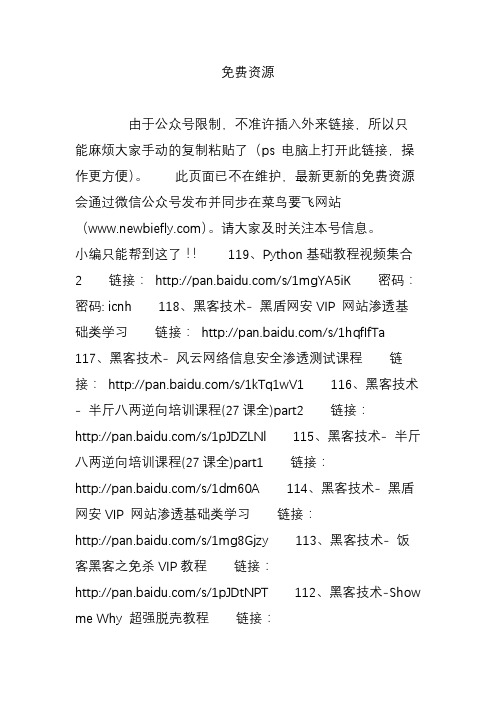
免费资源由于公众号限制,不准许插入外来链接,所以只能麻烦大家手动的复制粘贴了(ps 电脑上打开此链接,操作更方便)。
此页面已不在维护,最新更新的免费资源会通过微信公众号发布并同步在菜鸟要飞网站()。
请大家及时关注本号信息。
小编只能帮到这了!!119、Python基础教程视频集合2 链接:/s/1mgYA5iK 密码:密码: icnh 118、黑客技术- 黑盾网安VIP 网站渗透基础类学习链接:/s/1hqfIfTa 117、黑客技术- 风云网络信息安全渗透测试课程链接:/s/1kTq1wV1 116、黑客技术- 半斤八两逆向培训课程(27课全)part2 链接:/s/1pJDZLNl 115、黑客技术- 半斤八两逆向培训课程(27课全)part1 链接:/s/1dm60A 114、黑客技术- 黑盾网安VIP 网站渗透基础类学习链接:/s/1mg8Gjzy 113、黑客技术- 饭客黑客之免杀VIP教程链接:/s/1pJDtNPT 112、黑客技术-Show me Why 超强脱壳教程链接:/s/1jGxoV8E 111、黑客技术-RFire 系列免杀教程链接:/s/1i35y6NV 110、黑客技术-burpsuite 系列视频教程链接:/s/1o6Olj9g 109、黑客技术-365免杀学习基地VIP源码免杀教程链接:/s/1jG8Ksjc 108、数据结构与算法,算法导论,微积分,数学组合链接:/s?__biz=MzA3ODg3OTk4OA==∣=207452636&idx=1&sn=585b3a86d9cc976c66341fe89e869 1f8#rd 102、python就业视频教程链接:/s?__biz=MzA3ODg3OTk4OA==∣=207219220&idx=2&sn=657182abd8f6b3fd98b13609a79af 493#rd 100、HTML5 优质视频教程集锦链接:/s?__biz=MzA3ODg3OTk4OA==∣=207168402&idx=1&sn=4ff0c63af6d0d4df3abc7a88cdf43c a1#rd 98、微信公众平台开发教程链接:/s?__biz=MzA3ODg3OTk4OA==∣=207067923&idx=1&sn=de3d25f201c7b75ab01805208ef8c 265#rd 97、Android5.0新特性链接:/s?__biz=MzA3ODg3OTk4OA==∣=207035206&idx=1&sn=7c442b97a2aa6b1d140718b31e15 1e76#rd 94、html5技术课程(38课)链接:/s?__biz=MzA3ODg3OTk4OA==∣=206955229&idx=1&sn=2f5cf3da62da90d0474c287c32a05 75a#rd 93、黑客技术-风云网络VIP网站攻防安全课程链接:/s?__biz=MzA3ODg3OTk4OA==∣=206919696&idx=1&sn=35095a12cb99bc34b98bddaf4457 678f#rd 91、2014传智播客3期C++基础班链接:/s/1c0jOzbM 密码:xb8r 89、php基础+高级+完整项目链接:/s/1kTMjPvL 密码:vnfi 88、web开发学习手册chm格式链接:/s/1o6OL7Qi 密码:nif3 86、android源码(180个源码包含仿QQ,仿微信,仿商城,游戏,百度地图,音乐播放器等等)链接:/s/1jGrdJ0a 密码:6khn 85、Android高手进阶必看的相关电子书籍及手册链接:/s/1gdgu82R 密码:1wtv 84、Wolf_TCPIP入门视频教程(网络协议黑客基础教程)链接:/s/1hqF4wtQ 密码:z77n 83、韩顺平java项目教程包含(山寨QQ项目,满汉楼系统,坦克大战,学生管理系统)链接:/s/1qWA4tZY 密码:dvia 81、传智播客ios第二期(新浪微博+团购+彩票)链接:/s/1pJ3KnMz 密码:6ckg 80、千锋3G学院IOS开发视频教程-愤怒的小鸟链接:/s/1qWoPgja 密码:f9wj 79、传智IOS7案例讲解链接:/s/1hqeqckc 密码:zqyp 77、传智播客IOS开发(基础+实战链接:/s/1sj7JRS5 密码:2b5s 76、极客学院_Android开发教程链接:/s/1i32A8rN 密码:bn4d 75、老罗Android视频链接:/s/1o6qUYEm 密码:cqsa74、传智播客蓝声强老师Android基础视频链接:/s/1bnhOcQN 密码:enhp73、尚学堂马士兵_设计模式链接:/s/1mg7TLNE 密码:ygdu72、传智播客_微软WP8.1移动开发课程(window phone 8) 链接:/s/1kT04rQJ 密码:din4 71、Windows Phone 8高级编程技术课程【全套268课】无水印版链接:/s/1bnycJT1密码:6bmp 70、林永坚Sliverlight For WP开发教程链接:/s/1mgtaIjI 密码:16w269、silverlight教程链接:/s/1dD8NXBF 密码:tb7q 68、wpf基础视频教程(第三季)-杨中科链接:/s/1kToYVun 密码:rrum 67、传智播客C#2014版链接:/s/1gdD3GR5 密码:5u5y66、EasyUI入门视频教程链接:/s/1ntkln2h 密码:dgtx 65、北京圣思园Javase培训教学视频链接:/s/1i3CJDch 密码:6i9r 64、传智播客Android4.0基础教程链接:/s/1jGxi5aY 密码:dfdc 62、传智播客cocos2d-x游戏开发基础+高级+实战链接:/s/1qCKZ8 密码:rhxn 61、传智播客android系统开发全程课程链接:/s/1jGlCKIU 密码:yus6 60、8天快速掌握Android视频链接:/s/1gdu6vej 密码:wgi9 59、Linux教程链接:/s/1lnjWU密码:rnh7 58、Linux下Android开发链接:/s/1i3nGCaL 密码:4i2m 57、Android自定义控件和视图链接:/s/1kTBtlJp 密码:axwb 56、传智播客Android JNI开发链接:/s/1bnAn9Tl 密码:w3m355、传智播客Android之病毒与反病毒开发教程链接:/s/1o6l4ERg 密码:2cvh 54、传智播客OpenGL开发链接:/s/1pJok0en 密码:8kvp 53、Android 百度地图链接:/s/1dDjLeyl 密码:pcsa 52、传智播客HTML5 开发链接:/s/1sjkc9FR 密码:1v53 51、传智播客云计算和物联网链接:/s/1qWBiWiw 密码:b2a250、Android高级开发之系列项目(新浪云盘,手机彩票等)链接:/s/1mgiQQhU 密码:utng 49、Android 插屏广告项目&源码工程及反射工程链接:/s/1gdEPgI3 密码:ge8p 48、Android编程从程序员到架构师的高手之路-高焕堂Sundy(全部234课链接:/s/1dDfHwQH 密码:8ycr47、Android即时通讯openfile 链接:/s/1jG3nIOA 密码:8n1k 46、达内嵌入式视频教程链接:/s/1mgmUAY8 密码:w38q45、PhoneGap html5 JqueryMobile SenchaTouch 跨平台移动软件开发视频教程链接:/s/1c08QNGs 密码:pumx44、Git版本控制+SVN 李廷伟(项目管理)链接:/s/1hqvkqnq 密码:6cpf 43、传智播客UML教程(项目管理)链接:/s/1o61dCMY 密码:nxry 42、传智播客java基础班链接:/s/1pJ1b7Rl 密码:2ht8 41、传智播客javaweb开发,xml解析,jsp,jdbc技术,mysql,ssh三大框架链接:/s/1gdu7aPP 密码:qtr7 40、传智播客javaweb开发链接:/s/1hqu4rD6 密码:khi7 39、传智播客数据库Oracle 链接:/s/1hqF2Z9E 密码:kk5x 38、传智播客javaweb之ssh三大框架详解链接:/s/1hqpeElI 密码:6cew 37、传智播客javaweb之JBPM框架详解链接:/s/1bnffy2r 密码:6wuv 36、传智播客Javaweb 之商城项目讲解链接:/s/1sjskcxB 密码:5fi8 35、传智播客Lucene(全文检索) 链接:/s/1kTvehrL 密码:db71 34、传智播客webservice 链接:/s/1hq1VSVi 密码:jr3u 33、传智播客javaweb webservice开发链接:/s/1i3CJjX7 密码:857k 32、spark大数据快速计算平台链接:/s/1kTvehvx 密码:bb53 31、NoSQL数据库之Redis教程链接:/s/1hqBzrpi 密码:q4qa 30、传智播客cocos2d-x游戏开发基础+高级+实战链接:/s/1qCKZ8 密码:rhxn 29、传智播客IOS开发(基础+实战)链接:/s/1sj7JRS5 密码:2b5s 28、无限互联ios视频教程全集之UI基础链接:/s/1eQm0Q90 密码:qwfu27、swift教程链接:/s/1o69RQ7w 密码:vky5 26、2014传智播客C++就业班(包含数据结构,植物大战僵尸案例)链接:/s/1qWG8EhI密码:nddk 25、猎豹网校黑客攻防- 木马揭秘[MP4] 链接:/s/1eQ4bMvg 密码:9feb 24、传智播客C# 基础教程链接:/s/1sj7dlal 密码:upgj 22、网页设计教程-轻松学会html+css--张鹏链接:/s/1bno8P1l 密码:ec3c 21、dreamweaver建站视频教程--刘静链接:/s/1nt5PxKt 密码:zxyy 20、JavaScrip网页特效精华制作--邵山欢链接:/s/1i3u2qbF 密码:bju9 19、后盾网VIP教程之javascript高级运动框架链接:/s/1o6rAn4Q 密码:4i6x 18、后盾网前端布局div+css实战链接:/s/1ntoU1vV 密码:mcsf 17、后盾网系列教材之CSS3新手系列培训教程链接:/s/1o6HYFSQ 密码:95ai 16、传智播客Ajax 教程链接:/s/1kTIeLi3 密码:94rf 15、EasyUI入门视频教程链接:/s/1eQzYcLk 密码:mdit 14、python编程教程链接:/s/1sj9faep 密码:v9mj 13、后盾网MYSQL数据库系列原创教程链接:/s/1eQngPRc 密码:tp36 12、后盾网实战VIP教程之京东网系列培训教程(PHP)链接:/s/1jGpG6t4 密码:2if8 11、后盾网实战VIP教程之ThinkPHP微博项目系列培训链接:/s/1dDniVxn 密码:jwxj 10、后盾网实战VIP教程之仿豆瓣网首页系列培训教程(PHP)链接:/s/1pJJY3EF密码:h5x6 9、后盾网开发系列之博客系统实战开发系列培训教程(PHP)链接:/s/1sjC2QxZ 密码:se1w 8、后盾网开发系列之美团网PHP系列培训教程(PHP) 链接:/s/1ntyxRPf 密码:t2fg7、后盾网开发系列之360问答系统(PHP) 链接:/s/1c0B72LE 密码:4div 6、AI 字体设计视频教程-字体设计决定产品未来--李凤辉链接:/s/1qWv9Wja 密码:3eva 5、illustrator视频教程-贺叶铭-传智播客链接:/s/1sjp2qwH 密码:76tu 4、3天学会UI图标设计--UI设计教程-李凤辉-传智播客链接:/s/1c08jAfQ 密码:gxym 3、手机UI设计视频教程-从无到有APP视觉表现--李晨链接:/s/1o6mk9kQ 密码:4i4y 2、Flash动画制作教程视频-张鹏-传智播客链接:/s/1o6mk9ku 密码:1xz9 1、传智播客平面设计Photoshop教程链接:/s/1bn8RDwz 密码:k5es 关于解压密码:一般情况下,共享的文件中会附带。
KISSsoft全部课程(2024)

7
软件安装与启动
01
安装步骤详解
02
启动方法介绍
从下载软件安装包开始,逐步讲解安装过程中的各个步骤,包括选择 安装路径、配置系统环境等。
2024/1/29
介绍如何通过桌面快捷方式、开始菜单或命令行等方式启动KISSsoft 软件。
8
界面布局与功能介绍
2024/1/29
主界面构成
详细介绍KISSsoft软件的主界面 ,包括菜单栏、工具栏、项目树 、属性窗口等各个部分的功能和 作用。
操作项目。
详细讲解软件的系统设置,包 括语言设置、单位设置、精度 设置等,以满足不同用户的需
求和习惯。
10
03
齿轮设计课程
2024/1/29
11
齿轮类型与参数设置
03
齿轮类型
参数设置
齿轮材料选择
包括直齿轮、斜齿轮、锥齿轮、蜗轮蜗杆 等常见齿轮类型。
详细讲解模数、齿数、压力角、齿宽等齿 轮基本参数的设定原则和方法。
利用高级建模工具创建复杂的齿轮、轴承、轴等零部 件,并实现精确的装配。
参数化设计
通过参数化建模技术,快速生成系列化产品,提高设 计效率。
高级曲面造型
掌握高级曲面造型技术,创建复杂的曲面形状,实现 产品的流线型设计。
2024/1/29
32
高级仿真分析技术与方法
01
动力学仿真
利用高级仿真工具进行机构动力 学分析,研究机构的运动规律和 动态特性。
2024/1/29
响应面法优化
利用响应面法构建设计变量与目标函数之间的近似模型,实现高效优化。
34
THANKS
2024/1/29
35
传动系统的分类
ToolsNet 8 产品说明书
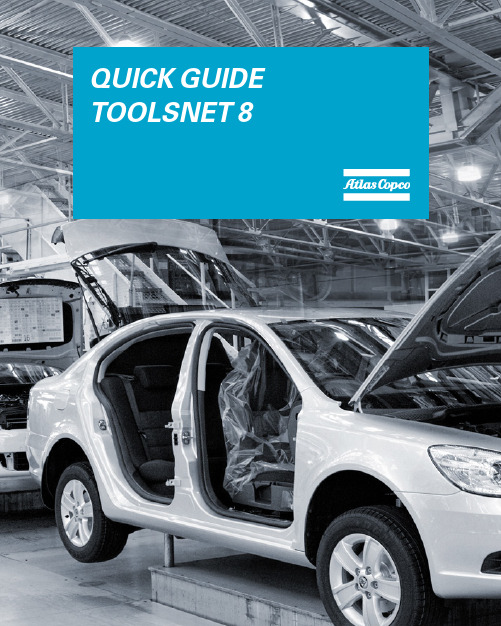
QUICK GUIDE TOOLSNET 8TOOLS NET 8Getting startedINTRODUCTIONToolsNet 8 provides data collection for all electric tools and pulse tools using Power Focus, Pulsor Focus, Power-MACS and STWrenches. Other vendors can also report T oolsNet using Open Protocol*.* They will have to add support for this in their controller.Connect the controllers to the server with standard Eth-ernet cabling and standard network components, such as Ethernet hubs, switches or access points if STWrenches are used for wireless reporting.T oolsNet uses the industry standards Microsoft SQL and Oracle databases*. The communication from the control-lers to T oolsNet is secured by T CP/IP protocol. Any user connected to the network can use their internet web browser and access T oolsNet 8.Tightening systems from different vendors can also report to T oolsNet using Open Protocol.* For detailed information about supported databases please refer to the installation manual.USING THE APPLICATIONToolsNet is accessible in the network through a regular web browser. T he application supports the most modern browsers such as Firefox and Internet Explorer 9 or higher. Since the application is web based it only needs to be installed once and then it is available to all user in the net-work without additional installations.SETTINGSToolsNet 8 is available in multiple languages. It is easy to switch to another language for a specific user directly in the web application without having to do a lot of config-uring. T oolsNet 8 is also built to support different torque units depending on the standard in production.FEATURESToolsNet 8 is packed with new pro features that make it even easier analyze data compared to previous versions of T oolsNet.DASHBOARDThe Dashboard is built to give a direct overview of the most important information directly when the application is started. Since every used cares about different informa-tion the Dashboard is fully customizable in order to suit every user’s needs. T he different widgets can be added or removed and re-organized to the personal liking of every individual user.The current available dashboard widgets are:1. Latest results: See the latest results for a specificparts of production in real-time.2. Running SPC: Setup X-bar and range monitoringfor a specific application in real-time.3. T OP NOK applications: See the programs that aregenerating the highest NOK percentage in the plant and the reasons for these NOK:s.4. T ool maintenance: See which tools in production thatneeds service or calibration instantly. REPORT CENTERIn T oolsNet 8 all the reports are gathered in one place for easy access. T he different reports and the super-easy navigation make it possible to efficiently analyze big amounts of data and to find production problems or improvement areas faster than ever.Available reports:1. Result list: T he purpose if this report is to be availableto find production results and traces in a fast and sim-ple way.2. Product list: Focuses on finding all production resultsfor a specific produced item, for example a specificcar.3. Result summary: Calculates statistical parameters forhow a tightening program is performing.4. T OP NOK: T his report is used to find programs with ahigh percentage of not ok tightenings. It can be used in the whole plant of for a specific part.5. Event: Finds the controller events for the whole pro-duction of for a certain part all the way down to a spe-cific controller.6. Event summary: Shows the events that happen mostoften on the controllers in production. T his report can be used for the whole production of for a specific part all the way down to a specific controller.7. Program change: Overview of all the latest changes tothe tightening programs used in production. STATISTICS CENTERT he statistics center is built to make it easy to get advanced statistics for production applications. In this part of the applica-tion it is simple to look at range/x-bar charts, histogram, scatter charts, program compare and statistical analysis of traces.Available funtionality:1. X-Bar/Range analysis2. Histogram3. Scatter analysis4. Program Compare5. T race analysisANALYSISNOTIFICATION CENTERSome production events are more important than other. Thanks to notification center it is possible to setup rules that are triggered when a specific event occurs which will notify the correct person about a problem. T his will help to ensure that the right person acts on a problem cutting down response times and saves time when production problems arise.ALERTSAvailable functionality:1. Notification about specific controller eventsTOOL CENTERT ool center collects information about all the tools in produc-tion and gives indications about which tools that need service and calibration. It is also possible to find tightening statistics for individual tools as well as documenting service and calibra-tions done for a specific tool and in the end have a complete service log for all the tools in the plant.Available functionality:1. Service log2. T ool tightening statistics per tightening program3. Find which unit a tool is connected to4. Get service and calibration date for tools in production*5. Find firmware version running on the tool* Supports Power Focus 4000ANALYSISCOMMAND CENTERCommand center gives the IT administrator full overview of how the T oolsNet application is performing and if there are any problems that need to be solved. T he command center is built to help minimize down-time and to make sure the application is running at optimal speed. In the command center it is easy to get an overview of data colletion speed, that all the services are running as they should, that database maintenance is running according the schedule without interuptions and information about condition in the database.Available functionality1. Monitoring of data collection speed2. Monitoring of T oolsNet services3. Number of connected controllers4. Monitoring of database maintenance5. Database statusREPORTSADMINISTRATIONIn the administration pages it is simple to setup a plant struc-ture that looks like the real production conditions. T hanks to this it is possible to create the same hierarchal view as the plant making it easy to find a specific tightening result or part that needs to be analyzed.REPORTSAvailable functionality1. Group units according to production layout2. Hide controllers/units currently not usedTOOLS NET89833 x x x 01 2015:1 P r i n t e d i n S w e d e nCOMMITTED TO SUSTAINABLE PRODUCTIVITY。
ofbiz菜鸟笔记
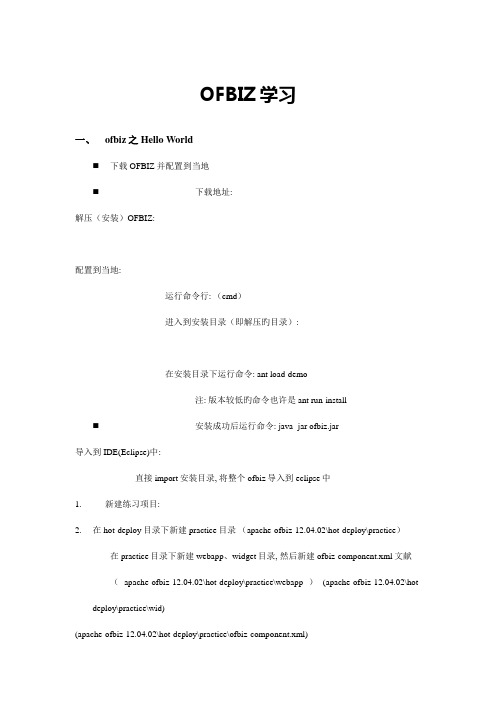
OFBIZ学习一、ofbiz之Hello World⏹下载OFBIZ并配置到当地⏹下载地址:解压(安装)OFBIZ:配置到当地:运行命令行: (cmd)进入到安装目录(即解压旳目录):在安装目录下运行命令: ant load-demo注: 版本较低旳命令也许是 ant run-install⏹安装成功后运行命令: java -jar ofbiz.jar导入到IDE(Eclipse)中:直接import安装目录, 将整个ofbiz导入到eclipse中1.新建练习项目:2.在hot-deploy目录下新建practice目录(apache-ofbiz-12.04.02\hot-deploy\practice)在practice目录下新建webapp、widget目录, 然后新建ofbiz-component.xml文献(apache-ofbiz-12.04.02\hot-deploy\practice\webapp)(apache-ofbiz-12.04.02\hot-deploy\practice\wid)(apache-ofbiz-12.04.02\hot-deploy\practice\ofbiz-component.xml)注: ofbiz-component.xml可直接从(apache-ofbiz-12.04.02\specialpurpose\example)下拷贝后来所有需要新建旳文献都直接从示例中拷贝, 然后进行修改。
代码如下:3.在webapp下新建practice目录(hot-deploy/practice/webapp/practice)4.在第二个practice下新建WEB-INF目录(hot-deploy/practice/webapp/practice/WEB-INF)注: 第一种practice是我们旳组件名, 第二个practice是我们旳应用名5.在下面我们不再使用第一种第二个这种说法, 会直接说组件(component)或应用(webapp)6.在WEB-INF下新建web.xml与controller.xml文献(去拷贝过来)先修改web.xml文献, 在ofbiz 中web.xml配置文献遵守j2ee旳规范, 与j2ee旳配置文献类似。
IBAN工具安装指南说明书
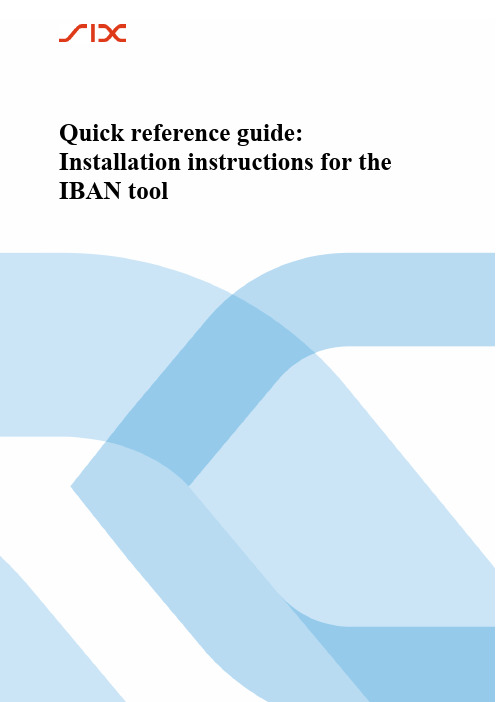
Quick reference guide: Installation instructions for the IBAN toolGeneral noteThe information in this document corresponds to the latest state of development. SIX Interbank Clearing Ltd reserves the right to modify this document as needed at any time without prior notification.All rights are reserved for this document, including photomechanical reproduction, the saving in electronic media and translations into foreign languages.The manual has been painstakingly created, however errors and discrepancies cannot be completely ruled out. Swiss Interbank Clearing Ltd cannot assume legal responsibility or liability of any sort for errors and the consequences thereof.If you discover errors in this document or if you have improvement suggestions, then we would be grateful if you would report these to SIX Interbank Clearing:per e-mail to ************************* or per phone to +41 58 399 4420.IntroductionUsing the IBAN tool, customary account numbers of the participating financial institutions can be converted into the IBAN format (IBAN = I nternational B ank A ccount N umber). It functions as a tool for the updating of account numbers saved in the master data. This enhances data quality and accelerates payment traffic. The IBAN tool comes in both a Java and a Windows version. Both versions, along with the corresponding documentation, are available for downloading at www.iban.ch.Tips for usage▪For the conversion of individual account numbers the use of the online IBAN query from SIX Interbank Clearing is recommended. This tool is available at www.iban.ch.▪The IBAN tool is installed locally and can be used for mass conversions using file input and output as well as for individual queries through a GUI.▪For a mass conversion it is necessary to prepare the data in an input file in the specified format. The data needed to do so is to be exported from the master data of the ERP system and the updated data is to be subsequently imported.▪The IBAN can only be generated by the IBAN tool if the conventional account and the bank clearing number (BC no.) are correct. If the IBAN tool cannot generate an IBAN, the data is to be updated directly with the account holder or the IBAN and BC no. are to be requested.▪To ensure the regular updating of the participating financial institutions and the individual bank algorithms, the IBAN tool has a limited lifespan of six months, after which it must be reloaded.▪More extensive information about the IBAN tool can be found in the document entitled "Installation and usage instructions for the IBAN tool" and “IBAN generation and the IBAN tool: inter face description and usage possibilities for software companies and financial institutions” can be found at www.iban.ch (both documents are available only in German and French).Java versionJava version: InstallationCheck the Java (JRE/JAVA Runtime Environment) version on the PC:1.Open the Windows input window: Start → Execute → enter « cmd »2.Check the Java version: enter « java -version »3.Requirement: JRE Version 1.5 or higher (for Input-File in XML format: JRE Version 1.4.2._17 or _18).Updates can be obtained through the following link: /en/download/Downloading the IBAN tool:4.It is recommended that the following directories by created for the IBAN tool:In «C:\Programme» the directory «IBAN» and the two sub-directories «In» and «Out». The directory structure and naming can be set up individually. The following examples, however, are based upon this directory structure:5.Download the Java version of the IBAN tool at www.iban.ch and copy into the directory«C:\Programme\IBAN»6.It is recommended that the file names for the IBAN tool be changed from«dl_tkicch_standardisierung_ibantool.jar» to «ibantool.jar». This simplifies subsequent access.Java version: Queries in the IBAN toolMass processing using the input file:Further information on the format and processing using ASCII or XML file can be found in the corresponding documents at www.iban.ch.Preparation of input files using the example of an ASCII file using Excel:1.Download the necessary information (e.g. the beneficiaries account in conventional format) from themaster data of the ERP system.2.Create an Excel file*): Format cells according to the following structure:*) Please note: When setting up an Excel file in advance please note the mandatory leading zeroes in the sequence number.3.Save the csv file with the file name «input.csv» under «C:\Programme\IBAN\In».Bulk processing:4.Open the Windows input window: Start → Execute → enter «cmd»5.Start the bulk processing with the following order:java -jar C:\Programme\IBAN\ibantool.jar -a -i C:\Programme\IBAN\In\input.csv -oC:\Programme\IBAN\Out\output.csv6.An output file with the file name «output.csv» is to be created in «C:\Programme\IBAN\Out»7.The correctly created IBAN can now again be placed in the master data of the ERP system.8.Unconverted account numbers are to be updated with the account holder.Individual query through GUI:1.Open the Windows input window: Start → Execute → enter « cmd »2.Start the individual query: java -jar C:\Programme\IBAN\ibantool.jar -g3.In the GUI for the individual query enter the individual input data (BC/Post account numbers / SWIFT BICand conventional account numbers or ES encoding lines or segment or encoding lines with the account relevant-data) and start the IBAN generation.Windows versionWindows version: InstallationThe technical requirement is Windows 98 or higher as the operating system.1.Download the Windows version of the IBAN-Tool at www.iban.ch.2.Decompress IBANKernel.zip in a directory of your choice (e.g. «C:\Programme\IBAN») and call upIBANTest.exe.3.Subsequent integration in an application:∙Copy IBANKernel.DLL in a directory of your choice.∙Load DLL using LoadLibrary(...) or an equivalent function.Individual query through GUI:There is no GUI assessment from bulk processing - only individual queries are possible.4.In the GUI for the individual query enter the individual input data (BC/Post account numbers / SWIFT BICand conventional account numbers or ES encoding lines or segment or encoding lines with the account relevant-data) and start the IBAN generation.Quick reference guide: Installation instructions for the IBAN toolFeedback or questions regarding the IBAN toolFeedback or questions regarding the IBAN toolPlease direct any feedback or questions regarding use of the IBAN tool to the following address:SIX Interbank Clearing AGIBAN-SupportHardturmstrasse 2018021 ZürichTel: +41 58 399 4420E-Mail: *************************。
菜鸟学习Foxtable开发 ppt课件

设计顺序2.设置表与表之间的关联
设计顺序3.设计表的属性与列的属性
设计顺序4.设置必要的用户和权限
设计顺序5.创建必要的窗口
设计顺序6.创建必要的菜单
设计顺序7.为窗口控件增加事件
设计顺序8.为菜单增加事件
设计顺序9.增加必要的报表和图表
设计顺序10.设置高级权限
开发实例讲解
功能剖析 软件构思
菜鸟如何使用Foxtable开发管理软件
谨以此拙作谨献以给此书献给
正在学习Foxtable(狐表)的
正在迷茫着、困惑着的
又没有时间系统学习初学者们!
特别申明
本教程借鉴了大量优秀案例研究成果
在此一并致谢!
ห้องสมุดไป่ตู้
关于狐表开发
开发顺序 设计方法
开发顺序 设计方法 表相关
窗口相关 菜单相关 权限相关
开发顺序1.参考同类软件
1,参考同类的软件! 2,聚焦你的重点! 3,选择你需要的部分, 删除多余的部分,突 出你的重点!
聚焦重点!
开发顺序2. 分解软件功能
开发顺序3. 构思软件结构
重要提示!
千万别做一个大而全的系统! 这样也许你的系统永远都无法完成!
否则,你的产品也许会变成这样?! 你敢开,别人未必敢用啦!
设计顺序1.创建必要的数据表
开发顺序 设计方法 表相关 窗口相关 菜单相关 权限相关
类似软件剖析
软件功能剖析
软件菜单剖析 菜单区
您自己需要什么样的管理软件呢?
大胆借鉴优秀软件的研究成果,创造自己的管理软件!
站在巨人的肩膀上 你会容易得多!
必要的工具!
2024版Mastercam入门全部课程
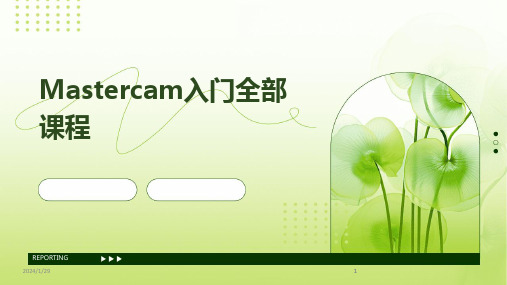
REPORTING
2024/1/29
23
平面铣削编程实例
平面铣削基本概念
介绍平面铣削的定义、应用和基本原理。
创建平面铣削操作
详细讲解如何在Mastercam中创建平面铣削操作,包括选择刀具、 设置切削参数等。
平面铣削实例演示
通过具体案例演示平面铣削的实际应用,包括粗加工和精加工等。
12
修剪、延伸等图形编辑操作
修剪操作
学习使用修剪工具对图形进行编辑,掌握其操作 方法和技巧。
延伸操作
了解延伸工具的使用方法,学会将图形延伸到指 定位置。
其他编辑操作
学习倒角、圆角等图形编辑操作,提高图形编辑 能力。
2024/1/29
13
尺寸标注与文本添加
尺寸标注
学习使用Mastercam的尺寸标注 工具,掌握标注尺寸的方法和技
巧。
2024/1/29
文本添加
了解文本添加的方法,学会在图形 中添加注释和说明文字。
编辑标注和文本
学习编辑标注和文本的方法,包括 修改标注样式、调整文本位置等。
14
PART 04
三维建模与曲面设计
REPORTING
2024/1/29
15
实体建模方法介绍
2024/1/29
基于特征的建模
利用Mastercam提供的特征工具,如拉伸、旋转、扫描等,创建 基本的三维实体。
6
PART 02
Mastercam基础操作
REPORTING
2024/1/29
7
界面认识与基本操作
2024/1/29
了解Mastercam界面布局
01
包括标题栏、菜单栏、工具栏、绘图区、状态栏等部分。
电脑菜鸟速成学习宝典

菜鸟速成学习宝典一序言看到不少刚入门的菜鸟找不到适合自己的hack学习方法,到处碰壁,不但损伤信心和兴趣,而且也耽误了不少高贵的时间和金钱,做了许多无用功,到头来毫无收获。
因此我总结了一下我个人的一些学习方法与心得(当然有一些方法也是网上的朋友教我的),希望能给刚入门的朋友一些参考,使其少走弯路。
如果您是一只老鸟,觉得这个教程对您毫无帮助,那么请您跳过此教程,毕竟不是所有人都像您一样掌握了良好的学习方法,那些迷惑中的菜鸟,正需要这样一个教程!以下序号不分先后,希望大家也能拿出你们自己的心得体会来补充。
二具体hack学习方法1 利用搜索引擎这是一种高效的学习方法,相信每个高手都从这里受益匪浅,这也是菜鸟最好的老师,她随叫随到,言听即从,力量强大。
强烈建议大家在遇到问题前,先请教一下1)公共搜索引擎比如大名鼎鼎的Google(别告诉我你不知道哟),还有百度等。
利用这类搜索引擎,你几乎可以搜到任何你想要的东西,比如:文章,教程,软件,安全站点,安全论坛,一切的一切。
所以以后不要再问诸如3389是什么端口(去搜一下3389+空格+端口+空格+漏洞);流光在哪里下载(去搜流光+空格+工具+空格+下载);ipc$怎样利用(去搜ipc$Content$空格+入侵+空格+教程)等完全可以向搜索引擎请教的问题,如果你非要问一下,没关系,你会得到简单明了的答案:‘去搜!!’请不要埋怨这位高手不耐心,面对千百个这样的菜鸟问题,他这么做已经很人道了。
因此可以看出,掌握良好的学习技巧对菜鸟来说是多莫重要,不少菜鸟就是因为像这样到处碰壁后,最终放弃了hack学习。
*不会利用搜索引擎对菜鸟来说是致命的,你将举步为艰,反之,你将进步神速。
2)站点内部/论坛的搜索引擎使用方法上大同小异,比如你现在需要一篇教程或是一个hack软件,而你又觉得google上搜出来的东西太杂或觉得没有专业性,那么这时候你就可以到各大安全站点或论坛上去搜索,比如;安全焦点;红客联盟;小榕的论坛;等,在这些站点的内部引擎里搜到的教程或软件,一般都是比较有保证的。
菜鸟破解从头学

附破解常用工具:所謂工欲善其事,必先歷其器!不過做什麼,工具都是非常重要的.不借助工具,我們將寸步難行!下面我就把破解者最常用的工具介紹一下,希望對初學者有點幫助!當然,我不可能給每個工具給出詳細的使用說明,這裡只是告訴大家有什麼工具可以利用,以及到哪裡可以找到這些工具.具體到各種工具的使用,就要大家自己慢慢摸索了:)1)文件查看拿到一個程序,破解的第一步是什麼?"知己知彼,百戰不殆",首先當然應該了解敵人的一舉一動.對我們破解者來說,利用文件查看工具主要是弄清楚程序使用哪種編譯器編譯,是否加殼,何種加殼軟件加的殼等等.1>FileInfoFileInfo可以检测出常见的各种壳,非常方便。
看雪網站上有說FI是各类查壳工具中性能最强的。
版本:3.01作者:Michael Hering(herinmi@tu-cottbus.de)下載地址:/tools/unpac ... ers/Fileinfo/fi.rar2>peid上面介紹的FileInfo確實很強大,不過是命令行的(其實我越來越喜歡命令行的東東了),對於初學者可能不太友善.所以再推薦這款GUI的工具.版本:0.9官方網站:/~snaker/peid/下載地址:/~snaker/peid/PEid.zip2)脫殼加殼1>ASProtect这个壳在pack界当选老大是毫无异议的,当然这里的老大不仅指它的加密强度,而是在于它开创了壳的新时代,seh和各种流行的anti,bpm断点的清除都出自这里,更为有名的当属rsa的使用,使得demo版无法被crack成完整版本,code_dips也源于这里。
版本:1.23官方網站:/下載地址:/files/asprotect123.zip相應的脫殼工具AsprStripper 2.03可以全自动脱ASProtect1.2x的壳,支持EXE和DLL文件,工作平台Windows 2000/XP官方網站:/syd/下載地址:/syd/stripper_v203_public.rarCASPR v1.10ASProtect与Aspack的克星!仅对ASProtect1.2以前版本有效。
ERDAS 9.2 Win7下破解安装(绝对能行)
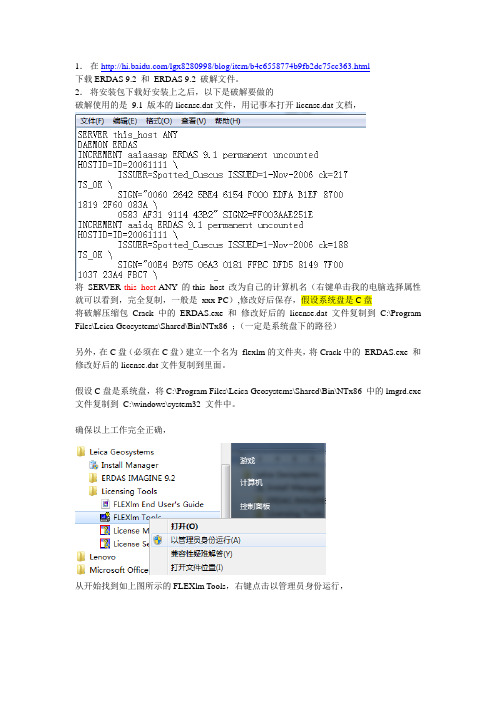
1.在/lgx8280998/blog/item/b4e6558774b9fb2dc75cc363.html下载ERDAS 9.2 和ERDAS 9.2 破解文件。
2.将安装包下载好安装上之后,以下是破解要做的破解使用的是9.1 版本的license.dat文件,用记事本打开license.dat文档,将SERVER this_host ANY 的this_host 改为自己的计算机名(右键单击我的电脑选择属性就可以看到,完全复制,一般是xxx-PC),修改好后保存,假设系统盘是C盘将破解压缩包Crack中的ERDAS.exe 和修改好后的license.dat文件复制到C:\Program Files\Leica Geosystems\Shared\Bin\NTx86 ;(一定是系统盘下的路径)另外,在C盘(必须在C盘)建立一个名为flexlm的文件夹,将Crack中的ERDAS.exe 和修改好后的license.dat文件复制到里面。
假设C盘是系统盘,将C:\Program Files\Leica Geosystems\Shared\Bin\NTx86 中的lmgrd.exe 文件复制到C:\windows\system32 文件中。
确保以上工作完全正确,从开始找到如上图所示的FLEXlm Tools,右键点击以管理员身份运行,打开后,点击Config Service ,(即是安装有arcInfo 之类的gis软件也不会有影响的,我的没问题),点击Service Name,输入ERDAS 9.2, ,(假设C盘是系统盘,上图中H盘是系统盘啦)在第二空Path to the lmgrd.exe file: 输入C:\Program Files\Leica Geosystems\Shared\Bin\NTx86\Lmgrd.exe第三空Path to the license file:输入C:\Program Files\Leica Geosystems\Shared\Bin\NTx86\license.dat第四空找个空间大的地方就行,可以输入C:\Program Files\Leica Geosystems\Shared\Bin\NTx86\erdas.log 之类的。
金版教程官网

金版教程官网欢迎来到金版教程官网!我们在这里为您提供最全面、最实用的学习教程,帮助您快速掌握各种技能和知识,成为自己最想成为的人。
无论您是学生、职场新人、还是想要学习新的技能的爱好者,我们都有适合您的教程。
在这个信息化的时代,学习和不断进步变得比以往任何时候都更为重要。
无论您想要学习编程、设计、营销、语言或其他技能,我们都能为您提供最合适的教程。
首先,我们的教程内容由经验丰富的专家团队精心编写。
他们拥有多年的实践经验和教学经验,能够从基础到进阶,系统地帮助您掌握知识。
我们致力于打造一流的教程内容,不断更新和优化课程,确保您始终能得到最新、最准确的信息。
其次,我们的教程涵盖了各个领域,无论您是刚开始学习还是想要深入掌握某个领域,我们都能为您提供合适的教程。
比如,如果您想学习编程,我们有从入门到高级的编程课程;如果您想学习设计,我们有平面设计、UI设计、UX设计等不同方向的课程。
我们还提供市场营销、语言学习、职业技能等方面的课程,帮助您打造更完善的技能体系。
第三,我们注重实践和案例分析。
我们的教程不仅仅是理论的讲解,我们会通过丰富的实例和案例分析帮助您更好地理解和掌握知识。
我们相信实践是学习的最好方式,因此我们鼓励学生在学习过程中进行实践操作,将知识应用到实际场景中。
我们还提供练习题和项目实践,帮助学生深入理解和巩固所学知识。
最后,我们的教程除了提供课程学习,还提供在线问答和社区交流平台。
如果您在学习过程中遇到问题,可以随时向我们的专家团队提问,他们会及时为您解答。
我们的社区交流平台还可以让学生之间互相交流和分享学习心得,帮助大家共同进步。
感谢您选择金版教程官网!我们将一直致力于提供最好的教程和学习体验,帮助您实现自己的梦想。
无论您是想要找到一份好工作,还是想要提升自己的技能,我们都能为您提供最好的帮助。
让我们一起开始学习的旅程吧!。
IBM License Matric Tool 9.2 安装与配置指南说明书

IBM License Matric Tool 9.2 Installation and Configuration GuideContents1 Before Starting (3)1Step-by-step installation of ILMT 9.2.0.2 on Windows 2008 R2 Server (4)2Manual scan configuration (62)Activating the analyses (62)Installing the scanner (63)Initiating software scans (64)Uploading software scan results (65)Initiating the capacity scan on all endpoints (65)IBM Software Classification (66)1.ERROR : If Airgap tool returns Error: Error parsing LicenseServerResponse XML document. (69)2.ERROR : Authentication – cannot be blank and is invalid (72)3.ERROR : Specified Database was not found (74)Before StartingThese are ports involved during the installation for ILMT.•52311•52312•8083•50000•9081•1433•80•443•21Sites involve when downloading files during installations: ••https://•https://•https://•https://•https://1 Step-by-step installation of ILMT 9.2.0.2 on Windows 2008R2 Server1. Double click the SQL Server installer.2.4.6.8.10.12.14. Installation of SQL Server 2014 is completed!Let's continue with the installation of IEM 9.2. After you copy and extract the content of the 2 packages I mentioned above, run the IEM setup.15. Find the BigFix-BES installer.16.17.18.19.From this step, you have 2 possibilities. Either choose the first option and create the authorization file directly in the IEM installer or choose thesecond option (I want to install with a product license I already have) and in this case you need to use the license generator package (CN4HDML) and create the license separately, then add it to the installer.Either ways, you need to have theLicenseAuthorization_XXXXXXXXXXXXXX_Create.BESLiceseAuthorizati on file, that can be downloaded from BigFix website after you open and fill in the 'create_license_file.html' from the IEM License generator package.20. For this go to folder below to generate the license. Open the“create_license.html” at local pc due to issue with proxy at server.Copy the file generated and paste it at Server desktop22. Double click “generate_license.bat”. Browse to the generated licenseauthorization at Desktop.24.25. Set the password.26. Set the location for all the license related details.27. Set the proxy.28. Key in the proxy detail and test the connection.29. Select the 2nd option and click Request button. A“request.BESLicenseRequest” will be generated. Copy the file to local PC.30. Copy the URL and open it at local PC.31. Browse the “request.BESLicenseRequest” file. Submit.32.33. Copy the “license.crt” to Server. Click Import. Browse to the cert file.34.“masthead.afxm” will be created after clicking OK.35.36. *This is the option you use if you created the license authorization fileseparately.37. Just browse for the new created license.38.39. If the license process completes successfully, you can continue theinstallation wizard.40.41. Now the IEM install wizard is completed!42. Let's deploy the IEM Server44.46.48.50.52.53.54.55.56.57.58. IEM Server Installation is complete!59. Installing the IEM Console60.61.62. Installing the BESClient63. Starting the IEM Console64. IEM Server running for the first time65.66. Create a fo lder “Airgap” at Server Desktop67. Run the “BESAirgapTool.exe” in Airgap folder.68. After few minutes, the BigFix Management site appears69.install-windowsfeature desktop-experienceRestart the server after complete.70. Install windows update.71. Installation complete72. From License Overview, we enable the ILMT site73. ILMT site appears in the console in a few minutes74. Subscribe the computer to all. Save.75. Ensure there is subscribe computer in License Overview76. Go to Fixlets “Download IBM License Metric Tools and click ‘here’ todownload the ILMT installer77. Select the device. Click OK.78. Wait till the installation is complete.79. After the installer download completed, go to folder ILMT_installer atC:\Program Files (x86)\BigFix Enterprise\BES Installers80. Go to C:\Program Files (x86)\BigFix Enterprise\BES Installers. Executethe ILMT installer81. Install ILMT82.83.84.85.86. Port. Keep default.87.88.89.90. ILMT Installation completed!。
TOGAF 9.2 - A Pocket Guide

The TOGAF® Standard, Version 9.2A Pocket GuideCopyright © 2009-2018, The Open GroupAll rights reserved.No part of this publication may be reproduced, stored in a retrieval system, or transmitted, in any form or by any means, electronic, mechanical, photocopying, recording, or otherwise, without the prior permission of the copyright owner.The views expressed in this document are not necessarily those of any particular member of The Open Group.In the event of any discrepancy between text in this document and the official TOGAF documentation, the TOGAF documentation remains the authoritative version for certification, testing by examination, and other purposes. The official TOGAF documentation can be obtained online at /togaf.The TOGAF® Standard, Version 9.2A Pocket GuideDocument Number: G185Published by The Open Group, April 2018.Comments relating to the material contained in this document may be submitted to:The Open GroupApex PlazaForbury RoadReadingBerkshire, RG1 1AXUnited Kingdomor by electronic mail to:ogspecs@ii Copyright © 2009-2018 The Open Group. All Rights Reserved. Guide (2018)ContentsChapter 1Introduction (14)1.1Introduction to the TOGAF Standard (14)1.2Structure of the TOGAF Documentation (14)1.3What is Architecture in the Context of the TOGAF Standard? (16)1.4What kinds of Architecture does the TOGAF Standard deal with? (16)1.5What does the TOGAF Standard Contain? (16)1.5.1The Architecture Development Method (ADM) (17)1.5.2ADM Guidelines and Techniques (18)1.5.3Architecture Content Framework (18)1.5.4The Enterprise Continuum (18)1.5.5The Architecture Capability Framework (18)Chapter 2The Architecture Development Method (19)2.1What is the ADM? (19)2.2What are the Phases of the ADM? (19)2.3The ADM in Detail (22)2.3.1Preliminary Phase (22)2.3.2Phase A: Architecture Vision (24)2.3.3Phase B: Business Architecture (26)2.3.4Phase C: Information Systems Architectures (28)2.3.5Phase D: Technology Architecture (31)2.3.6Phase E: Opportunities and Solutions (33)2.3.7Phase F: Migration Planning (35)2.3.8Phase G: Implementation Governance (36)2.3.9Phase H: Architecture Change Management (37)2.3.10Requirements Management (38)2.4Scoping the Architecture Activity (38)Chapter 3Key Techniques and Deliverables of the ADM Cycle (40)3.1Tailored Architecture Framework (42)3.2Organizational Model for Enterprise Architecture (43)3.3Architecture Principles (43)3.3.1Developing Architecture Principles (44)3.3.2Defining Architecture Principles (44)3.3.3Qualities of Principles (45)3.3.4Applying Architecture Principles (46)3.4Business Principles, Business Goals, and Business Drivers (47)3.5Architecture Repository (47)3.6Architecture Tools & Techniques (47)3.7Request for Architecture Work (48)3.8Statement of Architecture Work (48)3.9Architecture Vision (49)3.10Stakeholder Management (49)3.10.1Steps in the Stakeholder Management Process (50)3.11Communications Plan (52)3.12Business Transformation Readiness Assessment (53)3.13Capability Assessment (53)Guide (2018) Copyright © 2009-2018 The Open Group. All Rights Reserved. iii3.14Risk Management (54)3.15Architecture Definition Document (55)3.15.1Business Architecture (56)3.15.2Information Systems Architectures (57)3.15.3Technology Architecture (57)3.16Architecture Requirements Specification (58)3.16.1Business Architecture Requirements (58)3.16.2Information Systems Architectures Requirements (59)3.16.3Technology Architecture Requirements (59)3.16.4Interoperability Requirements (59)3.17Architecture Roadmap (59)3.18Business Scenarios (61)3.19Gap Analysis (61)3.20Architecture Viewpoints (63)3.21Architecture Views (65)3.21.1Developing Views in the ADM (65)3.22Architecture Building Blocks (65)3.23Solution Building Blocks (66)3.24Capability-Based Planning (66)3.25Migration Planning Techniques (67)3.25.1Implementation Factor Assessment and Deduction Matrix (67)3.25.2Consolidated Gaps, Solutions, and Dependencies Matrix (68)3.25.3Architecture Definition Increments Table (68)3.25.4Transition Architecture State Evolution Table (69)3.25.5Business Value Assessment Technique (70)3.26Implementation and Migration Plan (71)3.27Transition Architecture (71)3.28Implementation Governance Model (72)3.29Architecture Contracts (72)3.30Change Request (74)3.31Compliance Assessment (74)3.32Requirements Impact Assessment (75)Chapter 4Guidelines for Adapting the ADM (76)4.1Introduction (76)4.2Applying Iteration to the ADM (77)4.3Applying the ADM across the Architecture Landscape (82)4.4Using the ADM with Different Architectural Styles (83)Chapter 5Architecture Content Framework (84)5.1Architecture Content Framework Overview (84)5.2Content Metamodel (85)5.2.1Core and Extensions (86)5.3Architectural Artifacts (86)5.3.1Basic Concepts (87)5.3.2Catalogs, Matrices, and Diagrams (88)5.4Architecture Deliverables (90)5.5Building Blocks (90)Chapter 6The Enterprise Continuum (93)6.1Overview of the Enterprise Continuum (93)6.1.1The Enterprise Continuum and Architecture Re-Use (94)6.1.2Using the Enterprise Continuum within the ADM (94)6.2Architecture Partitioning (94)6.3Architecture Repository (96)iv Copyright © 2009-2018 The Open Group. All Rights Reserved. Guide (2018)6.3.1The Enterprise Repository (97)Chapter 7Architecture Capability Framework (98)7.1Establishing an Architecture Capability (99)7.2Architecture Governance (100)7.3Architecture Board (100)7.4Architecture Compliance (101)7.5Architecture Skills Framework (102)Appendix A Migration Summary (103)A.1Changes between Version 9.1 and Version 9.2 of the TOGAF Standard (103)Appendix B TOGAF Reference Models (111)B.1TOGAF Foundation Architecture (111)B.2Integrated Information Infrastructure Reference Model (III-RM) (112)Guide (2018) Copyright © 2009-2018 The Open Group. All Rights Reserved. vPrefaceThis DocumentThis is the Pocket Guide to the TOGAF® Standard, Version 9.2. It is intended to help architectsfocus on the efficient and effective operations of their organization and senior managersunderstand the basics of the TOGAF standard. It is organized as follows:∙Chapter 1 provides a high-level view of the TOGAF standard, Enterprise Architecture, and the contents and key concepts of the standard; it also introduces the TOGAF Library, aportfolio of guidance material supporting the standard∙Chapter 2 provides an introduction to the Architecture Development Method (ADM), the method that the TOGAF standard provides to develop Enterprise Architectures ∙Chapter 3 provides an overview of key techniques and deliverables of the ADM cycle∙Chapter 4 provides an overview of the guidelines for adapting the ADM∙Chapter 5 provides an introduction to the Architecture Content Framework, a structured metamodel for architectural artifacts∙Chapter 6 provides an introduction to the Enterprise Continuum, a high-level concept that can be used with the ADM to develop an Enterprise Architecture∙Chapter 7 provides an introduction to the Architecture Capability Framework, a set of resources provided for establishment and operation of an architecture function within anenterprise∙Appendix A provides an overview of the changes between Version 9.1 and Version 9.2 of the TOGAF standardThe audience for this document is:∙Enterprise Architects, Business Architects, IT architects, data architects, systems architects, solutions architects, and senior managers seeking a first introduction to the TOGAFstandardA prior knowledge of Enterprise Architecture is not required. After reading this document, thereader seeking further information should refer to the TOGAF documentation1 available onlineat /architecture/togaf9-doc/arch and also available as a hardcopy book.1 The TOGAF® Standard, Version 9.2 (C182); refer to /library/c182.vi Copyright © 2009-2018 The Open Group. All Rights Reserved. Guide (2018)About the TOGAF Standard, Version 9.2The TOGAF Standard, Version 9.2 is an update to the TOGAF 9.1 standard providing improvedguidance, correcting errors, improving the document structure, and removing obsolete content.Key enhancements made in this version include updates to the Business Architecture and theContent Metamodel. All of these changes make the TOGAF framework easier to use andmaintain. It retains the major features and structure of the TOGAF 9.1 standard including:Modular Structure: The TOGAF standard has a modular structure. The modular structuresupports:∙Greater usability – defined purpose for each part; can be used in isolation as a standalone set of guidelines∙Incremental adoption of the TOGAF standard∙Accompanying the standard is a portfolio of guidance material, known as the TOGAF Library, to support the practical application of the TOGAF approachContent Framework: The TOGAF standard includes a content framework to drive greaterconsistency in the outputs that are created when following the Architecture DevelopmentMethod (ADM). The TOGAF content framework provides a detailed model of architecturalwork products.Extended Guidance: The TOGAF standard features an extended set of concepts and guidelinesto support the establishment of an integrated hierarchy of architectures being developed byteams within larger organizations that operate within an overarching architectural governancemodel. In particular, the following concepts are included:∙Partitioning – a number of techniques and considerations on how to partition the various architectures within an enterprise∙Architecture Repository – a logical information model for an Architecture Repository which can be used as an integrated store for all outputs created by executing the ADM ∙Capability Framework – a structured definition of the organization, skills, roles, and responsibilities required to operate an effective Enterprise Architecture Capability; theTOGAF standard also provides guidance on a process that can be followed to identify andestablish an appropriate Architecture CapabilityArchitectural Styles: The TOGAF standard is designed to be flexible and it can be used withvarious architectural styles. Examples are provided both in the TOGAF standard, in Part III:ADM Guidelines and Techniques, and in the TOGAF Library. Together these comprise a set ofsupporting materials that show in detail how the ADM can be applied to specific situations; forexample:∙The varying uses of iteration that are possible within the ADM and when each technique should be applied∙The various types of architecture development required within an enterprise and how these relate to one anotherGuide (2018) Copyright © 2009-2018 The Open Group. All Rights Reserved. vii∙The use of the TOGAF ADM with Service-Oriented Architectures (SOAs), Risk and Security, etc.Additional ADM Detail: The TOGAF Standard, Version 9.2 includes additional detailedinformation over earlier versions of the TOGAF standard for supporting the execution of theADM. Particular areas of enhancement are:∙The Architecture Vision and Business Architecture phases feature extended guidance on development of the Business Architecture; this includes focus on Business Capabilities,Value Streams, and Organization Maps∙The Technology Architecture phase recognizes that emerging technologies are increasingly leading to technology-driven changeConventions Used in this DocumentThe following conventions are used throughout this document in order to help identify importantinformation and avoid confusion over the intended meaning:∙Ellipsis (…)Indicates a continuation; such as an incomplete list of example items, or a continuationfrom preceding text.∙BoldUsed to highlight specific terms.∙ItalicsUsed for emphasis. May also refer to other external documents.About The Open GroupThe Open Group is a global consortium that enables the achievement of business objectivesthrough technology standards. Our diverse membership of more than 580 organizations includescustomers, systems and solutions suppliers, tools vendors, integrators, academics, andconsultants across multiple industries.The Open Group aims to:∙Capture, understand, and address current and emerging requirements, establish policies, and share best practices∙Facilitate interoperability, develop consensus, and evolve and integrate specifications and open source technologies∙Operate the industry’s premier certification serviceFurther information on The Open Group is available at .The Open Group has over 25 years’ experience in developing and operating certificationprograms and has extensive experience developing and facilitating industry adoption of testsuites used to validate conformance to an open standard or specification.viii Copyright © 2009-2018 The Open Group. All Rights Reserved. Guide (2018)The Open Group publishes a wide range of technical documentation, most of which is focusedon development of Open Group Standards and Guides, but which also includes white papers,technical studies, certification and testing documentation, and business titles.A catalog is available at /library.Guide (2018) Copyright © 2009-2018 The Open Group. All Rights Reserved. ixTrademarksArchiMate®, DirecNet®, Making Standards Work®, OpenPegasus®, Platform 3.0®, The OpenGroup®, TOGAF®, UNIX®, UNIXWARE®, X/Open®, and the Open Brand X®logo areregistered trademarks and Boundaryless Information Flow™, Build with Integrity Buy withConfidence™, Dependability Through Assuredness™, EMMM™, FACE™, the FACE™ logo,IT4IT™, the IT4IT™ logo, O-DEF™, O-PAS™, Open FAIR™, Open Platform 3.0™, OpenProcess Automation™, Open Trusted Technology Provider™, SOSA™, the Open O™ logo, andThe Open Group Certification logo (Open O and check™) are trademarks of The Open Group.All other brand, company, and product names are used for identification purposes only and maybe trademarks that are the sole property of their respective owners.x Copyright © 2009-2018 The Open Group. All Rights Reserved. Guide (2018)About the AuthorsAndrew Josey, The Open GroupAndrew Josey is VP Standards and Certification, overseeing all certification and testingprograms of The Open Group. He also manages the standards process for The Open Group. AtThe Open Group, he has led many standards development projects including specification andcertification development for the ArchiMate®, IT4IT™, TOGAF®, Open FAIR™, POSIX®, andUNIX® programs. He is a member of the IEEE, USENIX, FLOSSUK, and the Association ofEnterprise Architects (AEA). He holds an MSc in Computer Science from University CollegeLondon.Professor Rachel Harrison, Oxford Brookes UniversityRachel Harrison is a Professor of Computer Science in the Department of Computing andCommunication Technologies at Oxford Brookes University. Previously she was Professor ofComputer Science, Head of the Department of Computer Science, and Director of Research forthe School of Systems Engineering at the University of Reading. Her research interests includesystems evolution, software metrics, requirements engineering, software architecture, usabilityand software testing. She has published over 100 refereed papers and consulted widely withindustry, working with organizations such as IBM, the DERA, Philips Research Labs, PraxisCritical Systems, and The Open Group. She is Editor-in-Chief of the Software Quality Journal,published by Springer. She is the author of the study guides for the TOGAF 9 certificationprogram.Paul Homan, IBMPaul Homan is the Chief Technology Officer for Industrial sector clients within IBM’s GlobalBusiness Services. He is a Certified Master IT Architect, specializing in Enterprise Architecturewith over 20 years’ experience in IT. Highly passionate and practically experienced inarchitecture, strategy, design authority, and governance areas, Paul is particularly interested inEnterprise Architecture leadership, Requirements Management, and Business Architecture. Hejoined IBM from end-user environments, having worked as Chief Architect in both the UK PostOffice and Royal Mail. He has not only established Enterprise Architecture practices, but hasalso lived with the results! Since joining IBM, Paul has dedicated his time to both advisingclients on Architecture Capability as well as actively leading architecture efforts on large clientprograms. Paul has also been a leader in building IBM’s capability around EnterpriseArchitecture and the TOGAF framework.Guide (2018) Copyright © 2009-2018 The Open Group. All Rights Reserved. xiMatthew F. Rouse, DXC TechnologyMatthew Rouse is an Enterprise Architect and Deputy Account Chief Technologist at DXCTechnology. Matthew has over 20 years’ IS/IT experience in applications development, systemarchitecture, IS/IT strategy, and Enterprise Architecture. He brings expertise in strategic IS/ITplanning and architecture to ensure that enterprises align their IS/IT investments with theirbusiness objectives. Matthew is a Chartered IT Professional member of the British ComputerSociety, a Master Certified IT Architect, and a member of the IEEE Computer Society.Tom van Sante, KPN Consulting NederlandTom van Sante is a Principal Consultant for KPN Consulting Nederland. He started his career inIT over 30 years ago after studying architecture at the Technical University in Delft. Working ina variety of functions, from operations to management, he has always operated on the bordersbetween business and IT. He was involved in the introduction and development ofITIL/ASL/BiSL in the Netherlands. He has worked in numerous appointments for Governmentand Industry advising on the use of IT in modern society.Mike Turner, EYMike Turner led Capgemini’s development effort on TOGAF Version 9 and also worked in thecore team that developed the SAP Enterprise Architecture Framework (a joint initiative betweenCapgemini and SAP). He is currently working as Director, Strategy and Architecture Advisoryat EY.Paul van der Merwe, WesBankPaul van der Merwe is Head of Group Enterprise Architecture, IT Governance, and IT Strategyat WesBank. A conceptual thinker, he has driven a number of advances in the fields in which hehas specialized, among them software development, business intelligence, ICT management, andEnterprise Architecture. The fundamental approach to Enterprise Architecture advocated by himis repository-based Enterprise Architecture that should be established within organizations as anongoing practice that enables business and technology capabilities.xii Copyright © 2009-2018 The Open Group. All Rights Reserved. Guide (2018)AcknowledgementsThe Open Group gratefully acknowledges the following:∙Past and present members of The Open Group Architecture Forum for developing the TOGAF standard∙Capgemini and SAP for contributed materials∙The following reviewers of this and previous editions of this document:−Martyn Bowis−Corinne Brouch−Steve Else−Bill Estrem−Henry Franken−Dave Hornford−Judith Jones−Henk Jonkers−J. Bryan Lail−Mike Lambert−Kiichiro Onishi−Roger Reading−Saverio Rinaldi−John Rogers−Robert Weisman−Nicholas YakoubovskyGuide (2018) Copyright © 2009-2018 The Open Group. All Rights Reserved. xiiiChapter 1 IntroductionThis chapter provides an introduction to the TOGAF standard, an open, industry consensusframework for Enterprise Architecture.Topics addressed in this chapter include:∙An introduction to the TOGAF standard∙The structure and content of the TOGAF documentation∙The kinds of architecture that the TOGAF framework can be used to address1.1 Introduction to the TOGAF StandardThe TOGAF standard is a framework for Enterprise Architecture. Put simply, it is a standardapproach for assisting in the acceptance, production, use, and maintenance of EnterpriseArchitectures. It is based on an iterative process model supported by best practices and a re-usable set of existing architectural assets.The TOGAF standard is developed and maintained by members of The Open Group, workingwithin the Architecture Forum. The original development of TOGAF Version 1 in 1995 wasbased on the US Department of Defense Technical Architecture Framework for InformationManagement (TAFIM). Starting from this sound foundation, The Open Group ArchitectureForum has developed successive versions of TOGAF at regular intervals and published each oneon The Open Group public website.This document covers the TOGAF Standard, Version 9.2, first published in April 2018. It is anupdate to the TOGAF 9.1 standard to provide additional guidance, correct errors, address somestructural challenges, and remove obsolete content. A description of the changes is provided inAppendix A.The TOGAF standard can be used for developing a broad range of different EnterpriseArchitectures. It complements, and can be used in conjunction with, other frameworks that aremore focused on specific deliverables for particular vertical sectors such as Government,Telecommunications, Manufacturing, Defense, and Finance. A key part of the TOGAF standardis the method –the TOGAF Architecture Development Method (ADM) –for developing anEnterprise Architecture that addresses business needs.1.2 Structure of the TOGAF DocumentationThe TOGAF documentation consists of the TOGAF standard, and a portfolio of guidancematerial, known as the TOGAF Library, to support the practical application of the standard.14Copyright © 2009-2018 The Open Group. All Rights Reserved. Guide (2018)The TOGAF standard is divided into six parts, as summarized in Table 1.Table 1: Structure of the TOGAF StandardAccompanying the standard is the TOGAF Library. The TOGAF Library is a reference librarycontaining guidelines, templates, patterns, and other forms of reference material to accelerate thecreation of new architectures for the enterprise. It is structured as summarized in Table 2:Table 2: Structure of the TOGAF LibraryGuide (2018) Copyright © 2009-2018 The Open Group. All Rights Reserved. 151.3 What is Architecture in the Context of the TOGAF Standard?ISO/IEC/IEEE 42010:20112defines “architecture” as:“The fundamental concepts or properties of a system in its environment embodied in itselements, relationships, and in the principles of its design and evolution.”The TOGAF standard embraces but does not strictly adhere to ISO/IEC/IEEE 42010:2011terminology. In addition to the ISO/IEC/IEEE 42010:2011 definition of “architecture”, theTOGAF standard defines a second meaning depending upon the context:“The structure of components, their inter-relationships, and the principles and guidelinesgoverning their design and evolution over time.”1.4 What kinds of Architecture does the TOGAF Standard dealwith?The TOGAF standard covers the development of four related types of architecture. These fourtypes of architecture are commonly accepted as subsets of an overall Enterprise Architecture.They are shown in Table 3.Table 3: Architecture Types Supported by the TOGAF Standard1.5 What does the TOGAF Standard Contain?The contents of the TOGAF standard reflect the structure and content of an ArchitectureCapability within an enterprise, as shown in Figure 1.2 ISO/IEC/IEEE 42010:2011, Systems and Software Engineering – Architecture Description.3 Data Architecture is called Information Architecture in some organizations.16Copyright © 2009-2018 The Open Group. All Rights Reserved. Guide (2018)Guide (2018) Copyright © 2009-2018 The Open Group. All Rights Reserved.17Figure 1: TOGAF Content OverviewCentral to the TOGAF framework is the Architecture Development Method (documented in PartII of the standard). The Architecture Capability (documented in Part VI of the standard) operatesthe method. The method is supported by a number of guidelines and techniques (documented inPart III of the standard, and the TOGAF Library). This produces content to be stored in therepository (documented in Part IV of the standard), which is classified according to theEnterprise Continuum (documented in Part V of the standard). The repository can be initiallypopulated with the TOGAF Reference Models and other reference materials (documented in theTOGAF Library).1.5.1 The Architecture Development Method (ADM)The ADM describes how to derive an organization-specific Enterprise Architecture thataddresses business requirements. The ADM is the major component of the TOGAF frameworkand provides guidance for architects on a number of levels:It provides a number of architecture development phases (Business Architecture,Information Systems Architectures, Technology Architecture) in a cycle, as an overallprocess template for architecture development activity∙It provides a narrative of each architecture phase, describing the phase in terms of objectives, approach, inputs, steps, and outputs; the inputs and outputs sections provide adefinition of the architecture content structure and deliverables (a detailed description of thephase inputs and phase outputs is given in the Architecture Content Framework) ∙It provides cross-phase summaries that cover requirements managementThe ADM is described further in Chapter 2.1.5.2 ADM Guidelines and TechniquesADM Guidelines and Techniques provides a number of guidelines and techniques to supportthe application of the ADM. The guidelines include adapting the ADM to deal with a number ofusage scenarios, including different process styles – the use of iteration, and applying the ADMacross the Architecture Landscape. There is also a high-level description of how to use theTOGAF framework with different architectural styles using SOA as an example. The techniquessupport specific tasks within the ADM (such as capability-based planning, defining principles,gap analysis, migration planning, risk management, stakeholder management, etc.). Additionalguidelines and techniques are also available in the TOGAF Library (for example, guidance onthe business scenarios technique).ADM Guidelines are described further in Chapter 4. ADM Techniques are described in detail inChapter 3, together with key deliverables.1.5.3 Architecture Content FrameworkThe Architecture Content Framework provides a detailed model of architectural workproducts, including deliverables, artifacts within deliverables, and the Architecture BuildingBlocks (ABBs) that artifacts represent.The Architecture Content Framework is described further in Chapter 5.1.5.4 The Enterprise ContinuumThe Enterprise Continuum provides a model for structuring a virtual repository and providesmethods for classifying architecture and solution artifacts, showing how the different types ofartifacts evolve, and how they can be leveraged and re-used. This is based on architectures andsolutions (models, patterns, architecture descriptions, etc.) that exist within the enterprise and inthe industry at large, and which the enterprise has collected for use in the development of itsarchitectures.The Enterprise Continuum is described further in Chapter 6.1.5.5 The Architecture Capability FrameworkThe Architecture Capability Framework is a set of resources, guidelines, templates,background information, etc. provided to help the architect establish an architecture practicewithin an organization.The Architecture Capability Framework is described further in Chapter 7.18Copyright © 2009-2018 The Open Group. All Rights Reserved. Guide (2018)。
自动升级工具(AUT)发布说明 December 2012 v9.3.2说明书

Automated Upgrade ToolAUT Release Notesv9.3.2Part No. E28708-01December 2012Copyright and TrademarksCopyright © 1995, 2012, Oracle and/or its affiliates. All rights reserved.This software and related documentation are provided under a license agreement containing restrictions on use and disclosure and are protected by intellectual property laws. Except as expressly permitted in your license agreement or allowed by law, you may not use, copy, reproduce, translate, broadcast, modify, license, transmit, distribute, exhibit, perform, publish or display any part, in any form, or by any means. Reverse engineering, disassembly, or decompilation of this software, unless required by law for interoperability, is prohibited.The information contained herein is subject to change without notice and is not warranted to be error-free. If you find any errors, please report them to us in writing.If this software or related documentation is delivered to the U.S. Government or anyone licensing it on behalf of the U.S. Government, the following notice is applicable:U.S. GOVERNMENT RIGHTSPrograms, software, databases, and related documentation and technical data delivered to U.S. Government customers are "commercial computer software" or "commercial technical data" pursuant to the applicable Federal Acquisition Regulation and agency-specific supplemental regulations. As such, the use, duplication, disclosure, modification, and adaptation shall be subject to the restrictions and license terms set forth in the applicable Government contract, and, to the extent applicable by the terms of the Government contract, the additional rights set forth in FAR 52.227-19, Commercial Computer Software License (December 2007). Oracle USA, Inc., 500 Oracle Parkway, Redwood City, CA 94065.This software is developed for general use in a variety of information management applications. It is not developed or intended for use in any inherently dangerous applications, including applications which may create a risk of personal injury. If you use this software in dangerous applications, then you shall be responsible to take all appropriate fail-safe, backup, redundancy and other measures to ensure the safe use of this software. Oracle Corporation and its affiliates disclaim any liability for any damages caused by use of this software in dangerous applications.Oracle and Java are registered trademarks of Oracle Corporation and/or its affiliates. Other names may be trademarks of their respective owners.This software and documentation may provide access to or information on content, products and services from third parties. Oracle Corporation and its affiliates are not responsible for and expressly disclaim all warranties of any kind with respect to third party content, products and services. Oracle Corporation and its affiliates will not be responsible for any loss, costs, or damages incurred due to your access to or use of third party content, products or services. The RMW product includes software developed by the Visigoth Software Society.C ONTENTSCopyright and Trademarks (2)Chapter 1 Agile PLM Automated Upgrade Tool (1)Downloading the Software (1)Maintenance and Updates (2)Chapter 2 What's New (1)Supported Agile PLM Upgrade Paths (1)Merged Hotfixes (2)Supported Agile Advantage Upgrade Paths (3)Resolved Issues (3)Known Issues (3)Check Snap Material Views Utility Runs Twice (3)Existing Dashboards No Longer Work (3)Upgrade Criteria Contains All Is Changed to Contains Any (3)Markup Restrictions Not Retained on Upgrade (3)Performance Issue - Delete SQL for Notification fields (3)AUT Throws Error if Destination Version is 9.2 or 9.2.x (4)PrefaceOracle's Agile PLM documentation set includes Adobe® Acrobat PDF files. The Oracle Technology Network (OTN) Web site /technetwork/documentation/agile-085940.html contains the latest versions of the Agile PLM PDF files. You can view or download these manuals from the Web site, or you can ask your Agile administrator if there is an Agile PLM Documentation folder available on your network from which you can access the Agile PLM documentation (PDF) files.Note To read the PDF files, you must use the free Adobe Acrobat Reader version 9.0 or later.This program can be downloaded from the Adobe Web site .The Oracle Technology Network (OTN) Web site/technetwork/documentation/agile-085940.html can be accessed through Help > Manuals in both Agile Web Client and Agile Java Client. If you need additional assistance or information, please contact My Oracle Support (https://) for assistance.Note Before calling Oracle Support about a problem with an Agile PLM manual, please have the full part number, which is located on the title page.TTY Access to Oracle Support ServicesOracle provides dedicated Text Telephone (TTY) access to Oracle Support Services within the United States of America 24 hours a day, 7 days a week. For TTY support, call 800.446.2398. Outside the United States, call +1.407.458.2479.ReadmeAny last-minute information about Agile PLM can be found in the Readme file on the Oracle Technology Network (OTN) Web site /technetwork/documentation/agile-085940.html.Agile Training AidsGo to the Oracle University Web page/education/chooser/selectcountry_new.html for more information on Agile Training offerings.Accessibility of Code Examples in DocumentationScreen readers may not always correctly read the code examples in this document. The conventions for writing code require that closing braces should appear on an otherwise empty line; however, some screen readers may not always read a line of text that consists solely of a bracket or brace.This documentation may contain links to Web sites of other companies or organizations that Oracle does not own or control. Oracle neither evaluates nor makes any representations regarding the accessibility of these Web sites.Chapter 1 Agile PLM Automated Upgrade Tool This chapter includes the following:▪Downloading the Software (1)▪Maintenance and Updates (2)▪What's New (1)▪Resolved Issues (3)▪Known Issues (3)The Automated Upgrade Tool (AUT) upgrades your Agile PLM database using the inputs you provide in a property file. It completes the upgrade using your existing database as the source database, and the newly created database as the destination database. For detailed information on the upgrade process using the AUT, refer to the Agile PLM Database Upgrade Guide. Downloading the SoftwareThe Automated Upgrade Tool is distributed with each Agile major release and subsequent service pack releases. The software can be downloaded from Oracle Software Delivery Cloud, or My Oracle Support.To download the software from Oracle Software Delivery Cloud():1. On the Oracle Software Delivery Cloud Welcome page, choose your language and clickContinue.2. Enter required information on the Export Validation screen and click Continue.3. On the Search screen, select Oracle Agile Applications in the Select a Product Pack drop-down listbox. Select a platform value. Click Go.4. Links to applicable Agile release downloads display. Select the appropriate link. Click Continue.5. The Download screen displays release parts that can be downloaded, including customerguides. Click Download for the appropriate media pack.6. Extract the contents of the media pack. The Agile PLM Database Installer is included with theAgile PLM software.7. To download the database installer, navigate to the DB_Installer folder. DB installers for allplatforms are made available within the DB_Installer folder, regardless of the operating system on which you have chosen to install Agile PLM.8. To download the AUT software, navigate to the AUT folder within the Deployment_Tools folder.From the AUT folder, extract the contents of the AUT.zip file to your destination database server.After the AUT is extracted, all of the files are located in an AUT directory on the local drive. In this document, this directory is referred to as the AUT_HOME.AUT Release NotesTo download only the AUT software from My Oracle Support (https://):1. Log in to My Oracle Support.2. Under Patches & Updates, click Product or Family (Advanced Search).1. Select the Include all products in a family checkbox.2. Enter the following search parameters:▪Product : Oracle Agile Applications▪Release : Agile PLM Tools 9▪Platform : Select the appropriate platform, for example, Microsoft Windows (32-bit).3. Click Search.4. Links to Averify and AUT are displayed in the search results.5. Select the Patch ID and click Download.3. From the Patchset zip file, extract the contents of the AUT.zip file to your destination databaseserver. After the AUT is extracted, all of the files are located in an AUT directory on the local drive. In this document, this directory is referred to as the AUT_HOME.Maintenance and UpdatesBefore you upgrade your database, you should always make sure you are using the latest version of the AUT. Changes to scripts such as averify may occur after the initial version has been released. To ensure your database is correctly upgraded, always check the My Oracle Support (https://) web site for updates.Chapter 2 What's NewThis chapter includes the following:▪Supported Agile PLM Upgrade Paths (1)▪Supported Agile Advantage Upgrade Paths (3)This chapter introduces additional upgrade paths and enhancements in release 9.3.2. Supported Agile PLM Upgrade PathsUpgrade of your Agile PLM database to version 9.3.2 is supported from any of the earlier versions listed below:▫Agile 9.3.1.2▫Agile 9.3.1.1▫Agile 9.3.1▫Agile 9.3.0.2▫Agile 9.3.0.1▫Agile 9.3▫Agile 9.2.2.7▫Agile 9.2.2.6▫Agile 9.2.2.5▫Agile 9.2.2.4▫Agile 9.2.2.3▫Agile 9.2.2.2▫Agile 9.2.2.1▫Agile 9.2.2▫Agile 9.2.1.6▫Agile 9.2.1.5▫Agile 9.2.1.4▫Agile 9.2.1.3▫Agile 9.2.1.1▫Agile 9.2.1▫Agile 9.2.0.2AUT Release Notes▫Agile 9.2.0.1▫Agile 9.2▫Agile 9.1 SP1-SP4▫Agile 9.0 SP1-SP7▫Program Execution 8.5 SP2▫Product Service and Improvement 8.5 SP1-SP7▫Product Cost Management 8.5 SP1▫Product Collaboration 8.5 SP1-SP7Merged HotfixesUpgrade is supported from any of the hotfixes merged to 9.3.2 listed here: 9302HF1269302HF149931HF63931HF66931HF69931HF73931HF74931HF759311HF959311HF1069311HF1079311HF1179311HF1379311HF1389311HF1399311HF1539311HF1569311HF1629311HF1779311HF1789312HF49312HF69312HF7Chapter 2: Agile PLM Automated Upgrade Tool9312HF89312HF109312HF329312HF42Supported Agile Advantage Upgrade PathsUpgrade of your Agile Advantage (AA) database to version 9.3.2 is supported from the following version only:AA 2006Resolved IssuesThe list of service requests (SRs) resolved in this release is provided here for your reference. Known IssuesThe list of known issues as of this release is provided here for your reference, along with workarounds, if any.Check Snap Material Views Utility Runs TwiceWhen you upgrade with SourceEqualsDestination parameter set to FALSE, the Check Snap Material Views Utility runs twice.Existing Dashboards No Longer WorkWhen upgrading to Agile PLM 9.3.1.2, rows in CRITERIA, QUERY and SELECT_LIST tables associated with dashboard queries are deleted.Resolution: Do not delete dashboard query rows during the upgrade.Upgrade Criteria Contains All Is Changed to Contains AnyCorrect all schema change errors to fix this issue.Markup Restrictions Not Retained on UpgradeMarkup restrictions that were enforced through privileges are not retained when you upgrade. With the new security model implemented in 9.2.2.2, Markup is a subclass under the File Folders class and all markup privileges are automatically enabled. To prevent users from viewing or modifying the existing markups, you must disable blanket privileges at File Folders class level in Java Client and enable Markup privilege for relevant users only.Performance Issue - Delete SQL for Notification fieldsThe SQL script to clean up deleted notifications takes too long to run on very large databases.AUT Release NotesAUT Throws Error if Destination Version is 9.2 or 9.2.xIf you select 9.2, 9.2.1 or 9.2.2 as the destination version for the upgrade, the database upgrades successfully but Averify may not run, and the log file may report the following error "Source database version and selected upgrade destination versions are same. Please change thedest.version in aut.properties file."You can ignore the error as it does not affect the upgrade. Run Averify manually to check for other errors.。
SIMOCODE ES 操作手册说明书
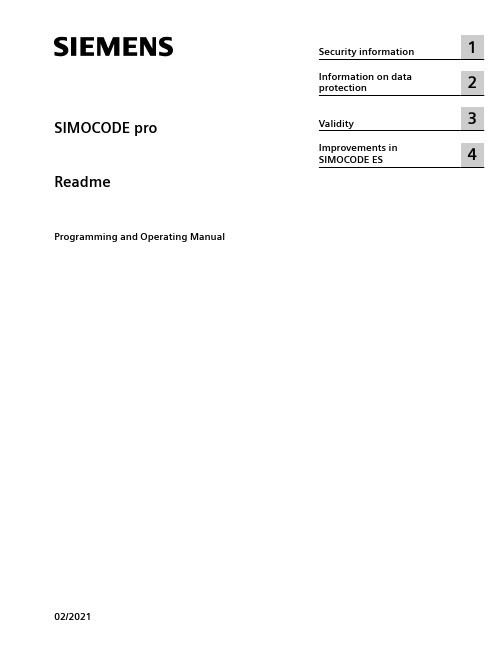
SIMOCODE pro ReadmeProgramming and Operating Manual 02/2021Legal informationWarning notice systemThis manual contains notices you have to observe in order to ensure your personal safety, as well as to prevent damageto property. The notices referring to your personal safety are highlighted in the manual by a safety alert symbol, noticesreferring only to property damage have no safety alert symbol. These notices shown below are graded according tothe degree of danger.DANGERindicates that death or severe personal injuryWARNINGindicates that death or severe personal injury may result if proper precautions are not taken.CAUTIONindicates that minor personal injury can result if proper precautions are not taken.NOTICEindicates that property damage can result if proper precautions are not taken.If more than one degree of danger is present, the warning notice representing the highest degree of danger will beused. A notice warning of injury to persons with a safety alert symbol may also include a warning relating to propertydamage.Qualified PersonnelThe product/system described in this documentation may be operated only bypersonnel qualified for the specific task in accordance with the relevant documentation, in particular its warning notices and safety instructions.Qualified personnel are those who, based on their training and experience, are capable of identifying risks andavoiding potential hazards when working with these products/systems.Proper use of Siemens productsNote the following:WARNINGSiemens products may only be used for the applications described in the catalog and in the relevant technicaldocumentation. If products and components from other manufacturers are used, these must be recommended orapproved by Siemens. Proper transport, storage, installation, assembly, commissioning, operation and maintenanceare required to ensure that the products operate safely and without any problems. The permissible ambientconditions must be complied with. The information in the relevant documentation must be observed. TrademarksAll names identified by ® are registered trademarks of Siemens AG. The remaining trademarks in this publication maybe trademarks whose use by third parties for their own purposes could violate the rights of the owner. Disclaimer of LiabilityWe have reviewed the contents of this publication to ensure consistency with the hardware and software described.Since variance cannot be precluded entirely, we cannot guarantee full consistency. However, the information in thispublication is reviewed regularly and any necessary corrections are included in subsequent editions.Siemens AGSmart InfrastructureElectrical ProductsPostfach 10 09 5393009 RegensburgGERMANYⓅ 01/2021 Subject to changeCopyright © Siemens AG 2019.All rights reservedTable of contents1Security information (5)2Information on data protection (7)3Validity (9)4Improvements in SIMOCODE ES (11)4.1Improvements and changes in SIMOCODE ES V16 Update 2 (11)ReadmeProgramming and Operating Manual, 02/20213Table of contentsReadme 4Programming and Operating Manual, 02/2021Security information1Siemens provides products and solutions with industrial security functions that support thesecure operation of plants, systems, machines, and networks.In order to protect plants, systems, machines and networks against cyber threats, it is necessaryto implement – and continuously maintain – a holistic, state-of-the-art industrial securityconcept. Siemens’ products and solutions form one element of such a concept.Customers are responsible for preventing unauthorized access to their plants, systems,machines and networks. These systems, machines and components should only be connectedto the enterprise network or the Internet if and only to the extent necessary and with appropriatesecurity measures (firewalls and/or network segmentation) in place.You can find more information on protective measures in the area of industrial security byvisiting:https:///industrialsecurity.Siemens’ products and solutions undergo continuous development to make them more secure.Siemens strongly recommends performing product updates as soon as they are available andusing only the latest product versions. Use of product versions that are no longer supported, andfailure to apply latest updates may increase customer’s exposure to cyber threats.To stay informed about product updates, subscribe to the Siemens Industrial Security RSS Feedunderhttps:///industrialsecurity.ReadmeProgramming and Operating Manual, 02/20215Security informationReadme 6Programming and Operating Manual, 02/2021Information on data protection2Siemens observes standard data protection principles, in particular the principle of privacy bydesign.For SIMOCODE ES this means:SIMOCODE ES does not process or store any personal data, only technical function data (e.g.time stamps). If you link this data with other data (e.g. shift schedules) or store personal data onthe same storage medium (e.g. hard disk), and thus establish a link to a person or persons, thenyou are responsible for ensuring compliance with the relevant data protection regulations.ReadmeProgramming and Operating Manual, 02/20217Information on data protectionReadme 8Programming and Operating Manual, 02/2021Validity3This update is valid for the following products:•SIMOCODE ES V16 Basic•SIMOCODE ES V16 ProfessionalReadmeProgramming and Operating Manual, 02/20219ValidityReadme 10Programming and Operating Manual, 02/2021Improvements in SIMOCODE ES4 4.1Improvements and changes in SIMOCODE ES V16 Update 2•Following selection of a soft starter application in the SIRIUS device wizard, the correct default values are now specified.•The button for counter-clockwise rotation is no longer displayed in the commissioning editor under "Control/status information" for the "Direct starter" control function.•In the chart editor, the function block "Operator panel with display" is now available in the function catalog.•After the parameter assignment of a SIMOCODE pro V MR device has been uploaded, the parameters "Monitoring functions → ground fault → internal ground fault" are read outcorrectly.•Online access via the COM interface [SIRIUS PtP] is fully available again.•Problems that could occur after migration of SIMOCODE pro V PN devices have beeneliminated.•In the expert list of the parameter editor, the IP address can be edited in the offline mode.•Problems that could occur in connection with the activation of the transformation ratio in the parameter editor under "Motor protection → overload/asymmetry/blocking → set current"have been cleared.•Empty fields for the user name and password of the web server are no longer output during printing.•Incomplete entries in the error buffer/error log of the commissioning editor are nowdisplayed in full.•Improvements to the user interface texts and tooltips•The stability when working with the TIA Portal has been improved, among other things based on feedback from returned crash reports.ReadmeProgramming and Operating Manual, 02/202111Improvements in SIMOCODE ES4.1 Improvements and changes in SIMOCODE ES V16 Update 2Readme 12Programming and Operating Manual, 02/2021。
电脑操作神器:免费快速启动工具Wox
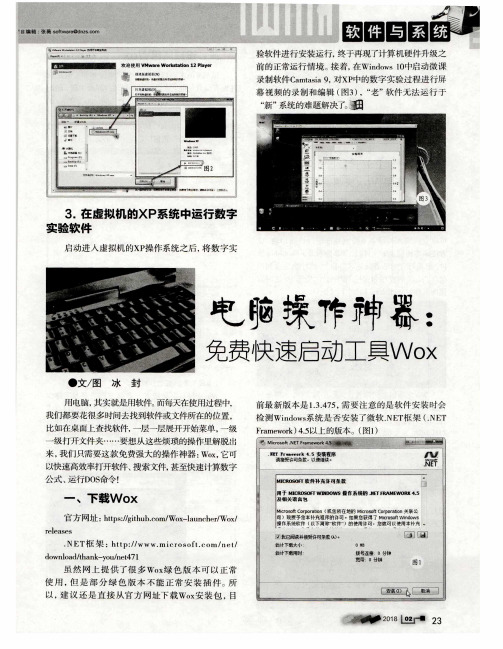
另外.Wox还支 持 中文 拼音 的模 糊 匹配 。譬 如 说 想 打开 鼠标 控制 面板 ,那 么 只需 输 入 ’shubiao”就 能 智 能 匹配 “鼠标 ”控 制面板 。(图5)
24 电脑知识与技术 三=¨三, 三r0 三-,j 巨 ·三r匹,1" l三 k- ̄,三n互(,
|编 辑 :张薇 software@dnzs corn
匿匝医匾
目编 辑 :张薇 software@dnzs.corn
Wox是 静 默 安 装 ,并不 需 要 进 行 任 何 设 置 ,很 快 就 会启 动Wox,这 时桌 面右下角 系统 托 盘会 有绿 色 方 框 白色Wox字 母 的小 图标 。右击 这个小 图标 ,选 择
“Open”可以打开软件 主窗 口。(图2)
萄盔
一 撞i ■{■I— —J -w'_ Il
l,■,· c蝴
1
rd啪 ∞酬_
I
}^_’ ‘
I
}日,蕾
I
,。 。 。 。.. ... 。。。 ..。 一
切 换 中文 界 面 后 ,设 置 的 一 些 选 项 就可 以直 接
进 行 选 择 了。比如需 要 启动 电脑 就 自动运 行 Wox,只
需 勾 选 “开 机 启 动 ”即 可。再 如 ,默 认再 次 打 开Wox 搜 索 文 本框 ,会 自动选 中并 显示 上次输 入 的 文本 ,想
清空不显示 的话可以在 ‘‘上次搜索关键字模式”选择
“Empty last Query”。下面 ,再 列举几处常用 的功能 设
置 :
1.自定 KWox显示外观
“新”系统的难题解决了。墨圈
3.在 虚 拟 机 的XP系 统 中运 行 数 字 实 验 软 件
small basic

small basicSmall Basic是一种简单易用的编程语言,旨在帮助初学者快速入门计算机编程。
它由Microsoft开发并于2008年发布,专门为6岁以上的孩子和其他计算机初学者设计。
Small Basic结合了易学性和强大的功能,使得编程变得有趣、互动和富有教育性。
Small Basic采用基于文本的编程方式,使用简洁的语法和简单直观的命令,使初学者能够快速理解和编写代码。
与其他编程语言相比,Small Basic的语法规则相对简单,只包含少量关键字和基本的控制结构。
这使得编写和调试代码变得更加容易,降低了初学者的学习曲线。
Small Basic提供了丰富的内置函数和库,使得编写各种应用程序变得更加简单和快速。
它支持图形绘制、用户界面设计、字符串处理、数学计算、文件操作等常见任务。
无论是制作一个简单的动画,还是设计一个迷宫游戏,Small Basic都能提供必要的工具和函数。
Small Basic提供了一个友好的集成开发环境(IDE),其中包含用于编写、调试和运行代码的工具。
IDE界面干净简洁,具备自动补全和语法高亮等功能,可帮助初学者更好地组织和管理他们的代码。
此外,IDE还提供了一个交互式的调试器,可帮助用户逐行执行代码并检查变量的值,以便更好地理解程序的执行过程。
Small Basic不仅为初学者提供了良好的编程基础,还为他们提供了一个有趣的学习平台。
它鼓励用户通过实际编写代码来探索和实践自己的想法,激发创造力和解决问题的能力。
Small Basic还提供了丰富的教育资源和学习资料,包括教程、示例代码和在线社区,用户可以在这些资源中找到灵感和帮助。
尽管Small Basic主要面向初学者,但它也适用于那些想要快速开发小型项目的开发者。
由于Small Basic的易学性和快速开发性,它可作为一个原型工具或电子表演平台使用。
开发者可以使用Small Basic快速创建一个概念验证,然后根据需要将其转移到更复杂的编程语言。
CC98FTP索引

很多软件都没有见过...估计有不少放错文件夹了T_T 各位前辈请直接Ctrl+F来搜索吧^_^ ——By ¥新资源请直接放到“#Upload 文件夹文件名[朗文当代高级词典].LONGMAN.Dictionary.of.Contemporary.English.5th.Edition.DVD-ROM( 灵格斯词霸cn_office_professional_plus_2016_x86_x64_dvd_6969182Microsoft OfficeOriginpreziSW_DVD5_Office_2010_W32_ChnSimp_MLF_X16-51896SW_DVD5_Office_Professional_Plus_2010_W32_ChnSimp_MLF_X16-52528Office Tab Enterprise 9.51注册版XMind思维导图制作软件EasyRecoveryEnterprise_11.1.0.0(破解绿色)大正藏_全集Microsoft Windows Driver Kit 7gcc-linaro-arm-linux-gnueabihf-2012.08-20120827_linux.tarnavicat110_mysql_cs_x64OracleSQL[myeclipse.10.0.更新发布].myeclipse-10.0-offline-installer-windowscfree5_0_pro_setup_chcn_visual_studio_2010_ultimate_x86_dvd_532347cn_visual_studio_professional_2013_with_update_3_x86_dvd_4836985codeblocks-13.12mingw-setupcodeblocks-13.12mingw-setup-TDM-GCC-481CUDADelphi7Dev-Cpp 5.4.0 TDM-GCC x64 4.7.1 SetupDev-Cpp 5.7.1 TDM-GCC x64 4.8.1 PortableDev-Cpp5.5.0_TDM-GCC_x64_4.7.1_SetupeclipseFortran ms df vf intel vf(XE)IDEs of DSP FPGA Quartus XilinxJetBrains.ReSharperUltimate.2015.1LabVIEWLabVIEW_2012_with_crackOpenCV 2.3.x - 2.4.xOpenCV-3.0.0-beta-297-gdf57d03-dirty-x86_64.shOpenCV-3.0.0-beta-297-gdf57d03-dirty-x86_64.tar.ZPythonQT pyQTqt-opensource-windows-x86-mingw492-5.5.1Spark入门Visual Studio6.0-2015DeepMind-Atari-Deep-Q-Learner-mastermetaSourceTreeSetup_1.6.11VGG_CNN_Mjre-7u80-linux-i586.tarjre-7u80-linux-x64.tarKinectDeveloperToolkit-v1.8.0-SetupKinectSDK-v2.0_1409-SetupUltraEdittexlive2015-20150523Microsoft Expression 4 Ultimate X86 CNWebGoat-5.4-OWASP_Standard_Win32WebGoat-5.4-OWASP_Standard_Win32XSS moviesENX单片机学习Castlevania.Lords.of.Shadow.2.CHS.HD.V5darksiders 2Splinter.Cell.Blacklist-RELOADED《大航海时代4》完美中文硬盘版Resident.Evil.6-RELOADEDDead or Alive 5 Last RoundKing of Fighters XIIILOL_V3.1.5.4Rise of Nations3DMGAME-ED6FC.CHS.GreenDragon.Age.III.InquisitionMass.Effect.2_all23DLC_chs-GamerskyTorchlight.II-RELOADEDValkyria Chronicles三国志13免安装天龙八部Minecraft1.7.10_Forge1236_Flansmod4.10_yrzrCS1.6Deus.Ex.Human.Revolution.Directors.CutL4D2 v2121Civilization.V.Brave.New.World-3DMhoi3.TFH402.汉化第三版覆盖版Spore.Galactic.Adventures-SKIDROW罗马2 全面战争 免安装欧陆风云4免安装FIFAOnline3_1.1.1.11_full索尼克全明星赛车:变形+DLC ———— v1.1中英文D5完整硬盘版Adobe 全套Coreldraw X6绿色版CorelDRAWX6_x64_16.1.0.843_PortableSoft337.88-desktop-win8-win7-winvista-64bit-international-whql3ds max2015 chinese-english64bitPremierePro_7_LS20_rezippedPrTitleCreator[Corel.会声会影X4光盘正式版].Corel.VideoStudio.Pro.X4.v14.Multilingual-RESTORE+序列号会声会影Ultimate X5_v2会声会影X6会声会影X8旗舰版camtasia-studio[澳汰尔CAE创新平台].ALTAIR.HYPERWORKS.V10-MAGNiTUDEABAQUS 6.11-1 Win32&64 简体中文(多国语言)版-WXF3792Accelrys_Materials_Studio_v7.0_Win_SSQAccelrys_Materials_Studio_v7.0_Win_SSQAspen Plus v8.6beaglebone blackCadence_LDV_v51_Linuxcadence16.6(electronic professionnal software)CAXAChemOffice ChemBioDrawcomsolcruiseENVIenvi64Exceed 13 x86+x64ExceedV13+GAMBIT2.4Google.Sketchup.Pro.8.0.4811.顶渲简体中文包Google.SketchUp.Pro.8.0.4811.官方简体中文版.keygenHFSS140Win64hyperworks 11 for 64bitmagicModelsimmsos_allMultisim & Ultiboard (Circuit Design Suite) PowerPro 12.0.1NIDAQ1511f1NX9.0PKPM结构平面计算机辅助设计2011年10月版(D版)PKPM结构平面计算机辅助设计2012年6月版v1.3(官方原版镜像)PowerDesigner153_EvaluationPTC CREOrasberryPiSolidWorksStata12.0Tecplot.360.2010.x86]Tecplot_LinuxWOLFRAM MATHEMATICA 10Xilinx.ISE.DS.14.7.1015.1天正结构AutoCADCreoProtel Altium & SaberMatlabMatlab Mathematica ANSYS手机开发和应用 MsPhone.SDK Android.SDK iPhohe.SDK[1-28Rom]SuperMythology_(Android_4.4.2_For_ST25i)Version_5.1.2_by_Xiaofan EROM-E160S.[].[].[V2.1]The.PHD.Movie.2012.720p.WEB-DL.H.264.AAC2.0[141119][フライングドッグのクリスマス][HIRES-K2HD][141119][フライングドッグのクリスマス][HIRES-K2HD]FingerStyleGuitarProLove Live! Music CollectionRockV陈亮指弹进阶课程IDMan625Build3-Yanu.exegoagent-3.2.2.tarGhostiatkos_ml2.dmgBT5R3-KDE-64KaliLinuxSUSEElementaryos-stable-amd64Linux UbuntuMAC OS Xwes7windows Embeded Standard 7DTLite4356-0091nandfixSeaToolsDOS223ALLConnectify Dispatch_CrkConnectify Hotspot & dispatch Pro Connectify-Dispatch-Hotspot-Pro.v4.0.Crackedmonitorix-3.7.0.tarnmap-6.49BETA4-setupwebmin-1.740-1.noarchExchange Server 2013 x64 CNLync Server 2013 x64 CNProject Server 2013 x64 CNSharePoint Server 2013 with SP1System Center Configuration Manager 2012 CNSystem Center Configuration Manager 2012 with SP1 x86-64 CN ParallelsDesktop+v11.1.0-32202+by+TNTvirtualbox-4.3_4.3.14-95030~Ubuntu~raring_amd64 KantokuCalender2016[超凡蜘蛛侠].The.Amazing.Spider-Man-SKIDROWMATLab 2016a Win64Matlab 2015b Linux64 Crack[]Matlab_2016a_Win64_CrackMatlab2013a——By ¥目录/Application/Dictionary//Application/Dictionary//Application/Office//Application/Office//Application/Office//Application/Office//Application/Office//Application/Office//Application/Office/Microsoft Office//Application/Others//Application/Recovery//Book//Developing Tool//Developing Tool/Compiler & Debugger//Developing Tool/Database//Developing Tool/Database//Developing Tool/Database//Developing Tool/IDE//Developing Tool/IDE//Developing Tool/IDE//Developing Tool/IDE//Developing Tool/IDE//Developing Tool/IDE//Developing Tool/IDE//Developing Tool/IDE//Developing Tool/IDE//Developing Tool/IDE//Developing Tool/IDE//Developing Tool/IDE//Developing Tool/IDE//Developing Tool/IDE//Developing Tool/IDE//Developing Tool/IDE//Developing Tool/IDE//Developing Tool/IDE//Developing Tool/IDE//Developing Tool/IDE//Developing Tool/IDE//Developing Tool/IDE//Developing Tool/IDE//Developing Tool/IDE//Developing Tool/IDE//Developing Tool/Others//Developing Tool/Others//Developing Tool/Others//Developing Tool/Others//Developing Tool/Runtime Environment//Developing Tool/Runtime Environment//Developing Tool/Runtime Environment//Developing Tool/Runtime Environment//Developing Tool/Text Editor//Developing Tool/Text Editor//Developing Tool/Text Editor//Developing Tool/Text Editor/latex//Developing Tool/Web//Developing Tool/Web//Developing Tool/Web//Developing Tool/Web//Education Software//Education Software//Game/Action Game//Game/Action Game//Game/Action Game//Game/Adventure Game//Game/Adventure Game//Game/Fighting Game//Game/Fighting Game//Game/MOBA//Game/Realtime Strategy Game//Game/Role Playing Game//Game/Role Playing Game//Game/Role Playing Game//Game/Role Playing Game//Game/Role Playing Game//Game/Role Playing Game//Game/Role Playing Game//Game/Sandbox Game//Game/Shooting Game//Game/Shooting Game//Game/Shooting Game//Game/Simulation Game//Game/SLG Game//Game/SLG Game//Game/SLG Game//Game/SLG Game//Game/Sports Competition Game//Game/Sports Competition Game//Graphic & Media/Adobe Suite//Graphic & Media/Image Processing//Graphic & Media/Image Processing//Graphic & Media/Media Processing//Graphic & Media/Media Processing//Graphic & Media/Media Processing//Graphic & Media/Media Processing//Graphic & Media/Media Processing/会声会影/ /Graphic & Media/Media Processing/会声会影/ /Graphic & Media/Media Processing/会声会影/ /Graphic & Media/Media Processing/会声会影/ /Graphic & Media/Screen Capture//Industrial Software//Industrial Software//Industrial Software//Industrial Software//Industrial Software//Industrial Software//Industrial Software//Industrial Software//Industrial Software//Industrial Software//Industrial Software//Industrial Software//Industrial Software//Industrial Software//Industrial Software//Industrial Software//Industrial Software//Industrial Software//Industrial Software//Industrial Software//Industrial Software//Industrial Software//Industrial Software//Industrial Software//Industrial Software//Industrial Software//Industrial Software//Industrial Software//Industrial Software//Industrial Software//Industrial Software//Industrial Software//Industrial Software//Industrial Software//Industrial Software//Industrial Software//Industrial Software//Industrial Software//Industrial Software//Industrial Software//Industrial Software/CAD//Industrial Software/CAD//Industrial Software/EDA//Industrial Software/Matlab/ /Industrial Software/Matlab/ /Mobile//Mobile/Android//Mobile/Android//Movie//Music//Music//Music//Music//Music//Music//Network Tool/Download Tool/ /Network Tool/Others//Network Tool/Others//Operating System//Operating System//Operating System/Linux//Operating System/Linux//Operating System/Linux/OpenSUSE//Operating System/Linux/Ubuntu//Operating System/Linux/Ubuntu//Operating System/MAC OS//Operating System/Windows//Operating System/Windows/Windows 7/ /System Utility/CD&DVD Tool//System Utility/Disk Utility//System Utility/Disk Utility//System Utility/Others//System Utility/Others//System Utility/Others//System Utility/Others//System Utility/Others//System Utility/Others//System Utility/System Assist//System Utility/System Assist//System Utility/System Assist//System Utility/System Assist//System Utility/System Assist//System Utility/System Assist//System Utility/Virtual Machine//System Utility/Virtual Machine//ACG//Game/Role Playing Game//Industrial Software/Matlab//Industrial Software/Matlab//Industrial Software/Matlab//Industrial Software/Matlab/。
- 1、下载文档前请自行甄别文档内容的完整性,平台不提供额外的编辑、内容补充、找答案等附加服务。
- 2、"仅部分预览"的文档,不可在线预览部分如存在完整性等问题,可反馈申请退款(可完整预览的文档不适用该条件!)。
- 3、如文档侵犯您的权益,请联系客服反馈,我们会尽快为您处理(人工客服工作时间:9:00-18:30)。
非IT的菜鸟零起点学习使用wise打包!目录:Ⅰ,安装Wise Installation System 9.02 –Professional Edition;Ⅱ,wise 概览;Ⅲ,wise使用要点;Ⅳ,其他帮助信息正文:Ⅰ,安装Wise Installation System 9.02 – Professional Edition;英语版的。
安装wise也是学习。
Ⅱ,wise 概览;打包—》编译—》测试—》运行—》试用Wise整个安装过程包括:n 1. 设置安装标题,设置默认安装目录n 2. 如果必要提供典型、自定义等等安装方式的需要添加Componentsn 3. 设置安装文件和需要建立的目录n 4. 设置开始菜单默认文件夹,设置快捷方式n 5. 如果有必要可以设定注册表输入n 6. 设定INI文件n7. 如果你的程序需要注册文件关联方式打开,可以设定文件关联n8. 中间可以设计ODBC数据源,配置BDE,用向导的形式增加运行时库,注册n WinNT服务等等n9. 如果必要,可以修改、增加、删除安装程序所用到的向导对话框。
n10. 设定安装屏幕显示,是否支持卸载等等n11. 设定生产安装文件的保存位置,单个文件还是多个文件发行,多个文件方行的时候,每个包的大小等等1.打包的主要目的:让用户可以通过运行一个安装程序(我们打好的包)就可以将我们的程序装入系统中正常运行。
——最终目的用户使用方便!2.打包过程在做什么1).必要的文件(必须,没它不行!)。
2).数据库连接配置(根据情况:是否使用数据库、系统是否带有数据引擎..)。
3).注册信息(不一定都有,有的程序只需一个EXE,其它什么都不用)。
象安装界面,什么欢迎、许可、口令框之类,我们应当根据具体情况来制定,反正达到上面结果就是目的已经达到。
3.如何包装必须的文件?安装专家页-》安装程序详细资料-》文件,该页有四个框(类似windows的资源管理器),上边两个显示的是我们电脑中的文件,下面是目标电脑的文件夹,从上面的框中选择文件夹或文件,利用添加按钮即可加入目标电脑中。
注意的一点是:1.application是一个安装时用户选择的目录(也有可能是默认的,在“产品详细信息”中设置);2.windows目录是用户机的系统目录,将自动处理;3.通过双击文件对话框中的文件,可以看到文件的属性,其中有一项是源文件路径,更改路径可以连接到其它文件上,即可以将本机的不同路径下的文件打到同一个目录中,编译时,根据路径提取文件来打包。
4. 注册表信息配置:与Installation Details>>Files右边的对话框非常类似,用法也相似!在上边选择本机的注册表的信息,可以添加到下边来,添加后的信息可以更改键值(与文件不同的是,本机注册表信息修改,不影响该信息的值,而文件是从本机提取的,文件更新,会提取更新后的文件)。
Ⅲ,wise使用要点;1、产品详细资料中输入你的安装软件标题,在默认目录中填入你的文件夹名称,如果你不想安装在ProgramFiles文件中,请把“放置默认目录于Program Files目录下”把前面的钩去掉。
2、常规信息在此你可以输入软件的版本号、描述、版权、公司名称,将在右键菜单“属性”中显示输入信息。
3、文件就是我们要添加的安装文件,建议大家最好把安装文件放在一个新建文件夹中,这样比较方便,在上面框中选择需要制作安装的文件,然后按添加目录按钮添加到Application中。
添加安装文件使用专家模式中的文件页指定要安装到目标计算机上的文件和路径。
如何向安装过程中添加文件:1).在文件页左下的列表框中选择包含将要添加到目标计算机上的文件或文件夹,或者单击“New Folder”按钮建立一个新的目录。
2).用靠上面的两个列表框一个是本机的目录,另一个是目录中的文件,选择你想要添加的文件,单击“Add”按钮。
这里可以使用Shift和Ctrl加鼠标来进行多选。
还可使用“Add Contents”按钮添加整个目录的内容。
双击右下列表框中的文件可以定义文件的安装选项。
4、添加快捷方式我们可以使用专家模式的“Shortcuts”页来向目标电脑上的桌面和开始菜单上添加快捷方式。
要在安装过程中添加快捷方式:1. 在“Default FolderName”中,为开始菜单的快捷方式输入默认的文件夹名,然后单击添加按钮。
2. 从安装对话框中选择文件,在左边选择包含你想要与之关联的文件类型的程序文件的目录,在右边选择你要关联的快捷方式的文件。
3. 点击OK,然后在快捷方式的详细资料对话框中编辑快捷方式的详细信息。
5、注册表的使用(export、import)5.1怎么制作注册表?——2种方法一种是用文本写完后,把后缀名改为reg;另一种则比较简单方法是在开始-运行中输入regedit,打开注册表,选择需要导出的东东,一般软件注册码保存在:HKEY_LOCAL_MACHINE\Software和HKEY_CURRENT_USER\Software中,按工具栏上的注册表中导出注册表文件,然后导入即可。
5.2怎么导入注册表?6、安装记录意思是说记录安装期间的文件和注册表信息。
默认在安装目录中有个INSTALL.LOG,当然你可以自己更改,比如说你不满意有些软件作者用此软件制作的程序的文件,那么你有权可以制作一个更性感的程序,用记事本打开INSTALL.LOG,可以用查找按钮看有那些文件,还有那些文件安装在WIN目录中,可以在记事本中查找。
(如:输入system)。
7、Wise 中已经定义了许多路径变量,一般的系统路径都可以找到安装路径。
下面是我们经常性用到的几个变量:(注意: Wise 中变量都是用两个% 围绕,如果你在脚本或文字中要用到“%”,请用“%%”代替,否则它会认为这是变量。
)%MAINDIR% 你在安装路径中选取的路径,如果使用了系统搜索,搜索到的路径也放置到这个变量中。
%WIN% Windows 目录,在Windows 2000 下一般为WINNT%PROGRAM_FILES% PROGRAM FILES 路径%COMMON% PROGRAM FILES\Common Files 路径%SYS% Windows 目录下的System 路径,Windwos 2000 以上为System32如果你要安装在其它自定义路径,你可以自己设置一个变量,从注册表读取或从其它方法获取;如果文件列表中没有找到文件,请单击左侧“动作”列表中的“安装文件”添加。
8、如何修改、添加、删除注册表键或值?修改、添加、删除注册表键或值在安装专家和脚本编辑窗口均可实现。
在“安装专家”中,单击“安装程序详细资料”中的“注册表”,可以选择自己创建或从注册表文件(.reg) 中导入。
如果我想将HKEY_CURRENT_USER\Software\TechSmith\SnagIt\7\Groups 键(上图红圈中的键) 下面的所有内容包括这个键名一起删除该如何操作呢?点击Groups,在右下窗格中点击,然后单击“详情”按钮,弹出如下对话框,从下拉框中选取“删除键及所有子键”即可。
这一方法比较有用,现在有很多软件将菜单等资源以二进制形式加到注册表中,删除后会自动重建,省了很多麻烦。
“Add Keys”按钮可以复制一个完整的注册表键,“Add Values”按钮可以复制键值,“New”按钮既可以通过导入一个注册表文件来创建一个新的注册表项。
要添加一个注册表项:1.在下面左侧的列表框中单击选择想要添加的键值。
2.单击“New”按钮然后从下拉列表中选择相应的键3.在这册表项设置对话框中配置注册表值。
按F1启动帮助。
Ⅳ,其他帮助信息1、如何识别已安装的软件的版本?这一条并不重要,但我们可以控制原版软件版本是否相符,然后在用if 语句决定是否继续进行操作。
因为Wise 不是专门用来制作补丁的程序,在执行补丁时是通过校验一个补丁一个,而不是专业补丁制作工具可以先校验全部文件,然后得出一个报告。
Wise 在已经补丁了几个文件后发现某个文件版本不符或被修改,会出错退出。
因此可以使用此办法使问题尽量能够解决。
在脚本编辑器中动作栏双击“获取系统信息”,自定义一个变量。
这个动作是相当有用的,在“检索”下拉框中可以发现许多项目,比如Windows 版本号。
2、相关术语1、HKEY :“根键”或“主键”,它的图标与资源管理器中文件夹的图标有点儿相像。
Windows98将注册表分为六个部分,并称之为HKEY_name,它意味着某一键的句柄。
2、key(键):它包含了附加的文件夹和一个或多个值。
3、subkey(子键):在某一个键(父键)下面出现的键(子键)。
4、branch(分支):代表一个特定的子键及其所包含的一切。
一个分支可以从每个注册表的顶端开始,但通常用以说明一个键和其所有内容。
5、value entry(值项):带有一个名称和一个值的有序值。
每个键都可包含任何数量的值项。
每个值项均由三部分组成:名称,数据类型,数据。
6、字符串(REG_SZ):顾名思义,一串ASCII码字符。
如“Hello World”,是一串文字或词组。
在注册表中,字符串值一般用来表示文件的描述、硬件的标识等。
通常它由字母和数字组成。
注册表总是在引号内显示字符串。
7、二进制(REG_BINARY):如F03D990000BC ,是没有长度限制的二进制数值,在注册表编辑器中,二进制数据以十六进制的方式显示出来。
8、双字(REG_DWORD):从字面上理解应该是Double Word ,双字节值。
由1-8个十六进制数据组成,我们可用以十六进制或十进制的方式来编辑。
如D1234567。
9、Default(缺省值):每一个键至少包括一个值项,称为缺省值(Default),它总是一个字串。
REG_SZ在注册表中,REG_SZ,是一种字符串类型,代表一个简单的文本字符串,是最常见的一种数据类型。
其中“SZ”是“String Zero”的缩写,匈牙利命名法,表示null结尾的字符串变量。
注:REG_SZ 型注册表值项没有长度限制。
4、其他帮助链接:1)Online Reference.pdf (version9)2) /98662740.html3) /terryzero/article/details/67319254) /question/751075535) /topics/303229896) /7) /ujnuvalnxnhilme/item/31d873222cb95552c28d59528) /article/jixueguan-7-5385048.html9) /z/q96489098.htm?sp=1000&pid=ask.djj.xgzs.lddj.kr&pos=0&orig=2012。
