iPad Mini vs. iPad Air
ipadmini无路可退mini4最受期待的10大改进
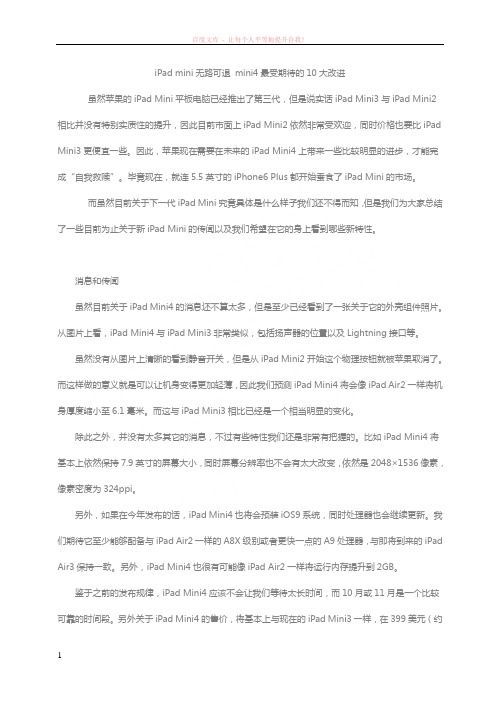
iPad mini无路可退mini4最受期待的10大改进虽然苹果的iPad Mini平板电脑已经推出了第三代,但是说实话iPad Mini3与iPad Mini2相比并没有特别实质性的提升,因此目前市面上iPad Mini2依然非常受欢迎,同时价格也要比iPad Mini3更便宜一些。
因此,苹果现在需要在未来的iPad Mini4上带来一些比较明显的进步,才能完成“自我救赎”。
毕竟现在,就连5.5英寸的iPhone6 Plus都开始蚕食了iPad Mini的市场。
而虽然目前关于下一代iPad Mini究竟具体是什么样子我们还不得而知,但是我们为大家总结了一些目前为止关于新iPad Mini的传闻以及我们希望在它的身上看到哪些新特性。
消息和传闻虽然目前关于iPad Mini4的消息还不算太多,但是至少已经看到了一张关于它的外壳组件照片。
从图片上看,iPad Mini4与iPad Mini3非常类似,包括扬声器的位置以及Lightning接口等。
虽然没有从图片上清晰的看到静音开关,但是从iPad Mini2开始这个物理按钮就被苹果取消了。
而这样做的意义就是可以让机身变得更加轻薄,因此我们预测iPad Mini4将会像iPad Air2一样将机身厚度缩小至6.1毫米。
而这与iPad Mini3相比已经是一个相当明显的变化。
除此之外,并没有太多其它的消息,不过有些特性我们还是非常有把握的。
比如iPad Mini4将基本上依然保持7.9英寸的屏幕大小,同时屏幕分辨率也不会有太大改变,依然是2048×1536像素,像素密度为324ppi。
另外,如果在今年发布的话,iPad Mini4也将会预装iOS9系统,同时处理器也会继续更新。
我们期待它至少能够配备与iPad Air2一样的A8X级别或者更快一点的A9处理器,与即将到来的iPad Air3保持一致。
另外,iPad Mini4也很有可能像iPad Air2一样将运行内存提升到2GB。
苹果新平板iPad Air2评测 秒杀iPad mini3
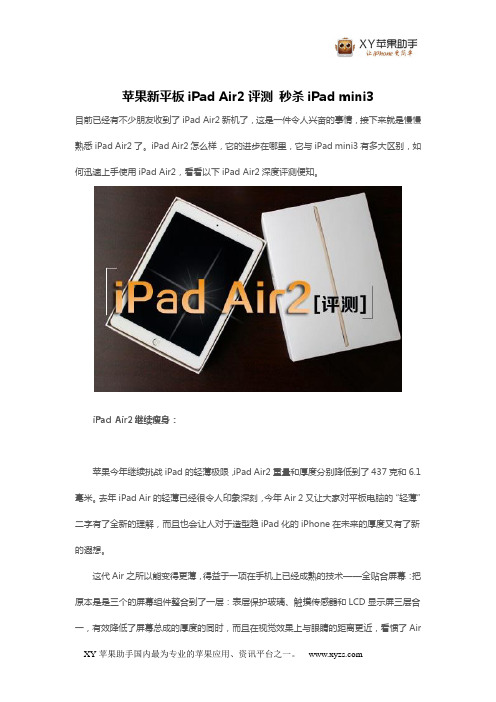
苹果新平板iPad Air2评测秒杀iPad mini3目前已经有不少朋友收到了iPad Air2新机了,这是一件令人兴奋的事情,接下来就是慢慢熟悉iPad Air2了。
iPad Air2怎么样,它的进步在哪里,它与iPad mini3有多大区别,如何迅速上手使用iPad Air2,看看以下iPad Air2深度评测便知。
iPad Air2继续瘦身:苹果今年继续挑战iPad的轻薄极限,iPad Air2重量和厚度分别降低到了437克和6.1毫米。
去年iPad Air的轻薄已经很令人印象深刻,今年Air 2又让大家对平板电脑的“轻薄”二字有了全新的理解,而且也会让人对于造型趋iPad化的iPhone在未来的厚度又有了新的遐想。
这代Air之所以能变得更薄,得益于一项在手机上已经成熟的技术——全贴合屏幕:把原本是是三个的屏幕组件整合到了一层:表层保护玻璃、触摸传感器和LCD显示屏三层合一,有效降低了屏幕总成的厚度的同时,而且在视觉效果上与眼睛的距离更近,看惯了Air2的屏幕再看Air的就能明显看出屏幕像是下陷进去的。
与此同时,iPad Air2在屏幕部分新增了抗反射涂层可以把眩光减少56%,这项灵感也来自苹果的MacBook笔记本电脑。
在外观上,iPad Air2上首次加入的金色,也为消费者提供了新的选择。
相比于前几代iPad,取消了实用率较低的静音/屏幕锁定按钮,让机身结构进一步简单化,侧面看起来也更舒适。
当然,还有大家已经熟知的Touch ID终于出现在了iPad Air2和iPad mini3上。
这个Touch ID除了用于在解锁屏幕外,借助于iOS8的新增API,也能在Apple Pay使用或第三方App里代替密码。
iPad Air2多核性能大幅提升:在发布会上,苹果提到了全新的A8X处理器,却没有提到它是一款三核心的处理器,因为使用GeekBench测试时,其多核性能暴增,并直接显示为三核心。
2023年苹果全系ipad选购指南+购买建议(公布)
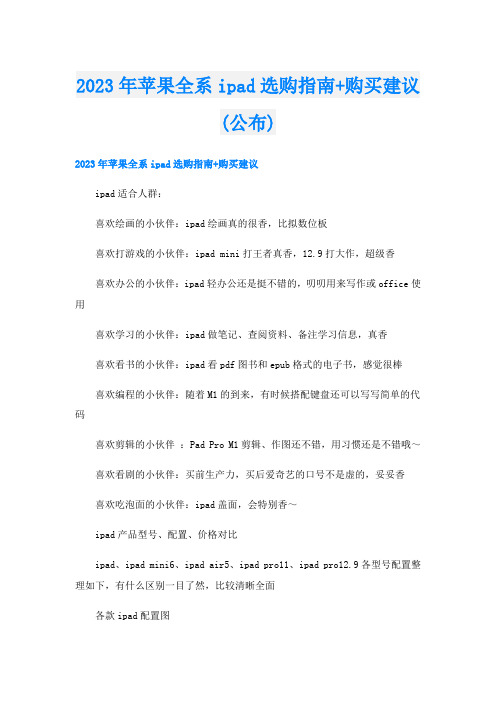
2023年苹果全系ipad选购指南+购买建议(公布)2023年苹果全系ipad选购指南+购买建议ipad适合人群:喜欢绘画的小伙伴:ipad绘画真的很香,比拟数位板喜欢打游戏的小伙伴:ipad mini打王者真香,12.9打大作,超级香喜欢办公的小伙伴:ipad轻办公还是挺不错的,叨叨用来写作或office使用喜欢学习的小伙伴:ipad做笔记、查阅资料、备注学习信息,真香喜欢看书的小伙伴:ipad看pdf图书和epub格式的电子书,感觉很棒喜欢编程的小伙伴:随着M1的到来,有时候搭配键盘还可以写写简单的代码喜欢剪辑的小伙伴:Pad Pro M1剪辑、作图还不错,用习惯还是不错哦~喜欢看剧的小伙伴:买前生产力,买后爱奇艺的口号不是虚的,妥妥香喜欢吃泡面的小伙伴:ipad盖面,会特别香~ipad产品型号、配置、价格对比ipad、ipad mini6、ipad air5、ipad pro11、ipad pro12.9各型号配置整理如下,有什么区别一目了然,比较清晰全面各款ipad配置图iPad定位:大众、性价比、入门、教育场景:看网课、记笔记、娱乐、考研等人群:学生党、追求性价比的伙伴价格:2129-4699(香港大陆价)推荐理由1. 学生党,用来考研、学习、记笔记、看网课,这款性价比最高2. 平板该有的功能它都基本都有了,使用流畅不卡顿,配件便宜3. 初始设计,保持home键,使用便捷常见问题64G够用吗?对于学生党来说,如果只是用来记笔记绘画、查询资料、日常生活是完全足够使用的。
毕竟买这款pad就是考虑性价比。
iPad mini定位:主打便携、小巧、小屏幕爱好者场景:打游戏、看书、日常娱乐等人群:游戏党、看书党、日常追剧的伙伴价格:3066-6199(香港大陆价)推荐理由1. 不需要做笔记,喜欢玩游戏、追剧、阅读的小伙伴来说,是相当友好的2. 手持体验方面,比起其他几款也很好,轻薄容易携带常见问题ipadmini和Air相差就几百块,那我是选择那台比较好呢?你的游戏、便携、阅读需求占比比较高,选择mini是最香的,除此之外,都建议入手Air~无论看视频、学习、画画、阅读,Air视觉体验会更好。
iPadAir4和iPadmini6区别大吗iPadAir4和iPadmini6对比详解

iPadAir4和iPadmini6区别⼤吗iPadAir4和iPadmini6对⽐详解随着9⽉15号苹果举⾏秋季发布会,发布了两款新款平板ipad2021(第九代),ipadmin6之后,⼤家针对这两款平板就开始了讨论,那么这两款平板哪个更值得⼊⼿呢,下⾯让我们⼀起来看看吧。
iPadAir4和iPadmini6对⽐详解:⼀、参数对⽐⼆、iPadAir4和iPadmini6差别对⽐1、处理器差别iPad Air 4搭载的是5nm⼯艺的A14 Bionic,⽽iPad mini 6搭载的是降频残⾎版A15 Bionic ,ipad mini 6 的A15 Bionic仍然是5核图形处理器,实际上ipad mini 6的A15 Bionic 和A14 Bionic 性能上的提升不是很⼤,主要的提升表现在GPU,5核GPU 的A15 Bionic⽐A14 Bionic,提升了⼤概38.5%。
CPU上的和A14的能⼒差不多。
很明显新⼀代的A15 Bionic 有点挤⽛膏。
⽽且iPad mini 6 的CPU为降频版,⽐iphone 13 pro 的满⾎A15 Bionic频率低了,仅为2.9GHz,⽽iphone 13 pro为3.2GHz。
所以⽇常上⽹课、做笔记、看书这类不吃性能的应⽤,即使是上两代ipad都能完美运⾏。
2、屏幕差异这是根据题主需求建议选择iPad Air 4的最主要原因。
iPad Air 4为10.9英⼨屏幕,⽽iPad mini 6为8.3英⼨,虽说屏幕不是越⼤越好,但对于学习需求来说,10.9英⼨的屏幕可视感肯定⽐8.3英⼨的好很多。
10.9英⼨的屏幕除了携带⽅⾯没有8.3英⼨那么⽅便以外,在办公、看视频、做笔记,上⽹课上完全课可以碾压8.3英⼨。
说句实在的,⽤8.3英⼨的ipad,⽐⽤⼀部6-7英⼨的⼿机看视频的效果没有提升多少。
看不清的仍然看不清。
虽然只有2.6英⼨的差别,但是给⼈你的视觉盛宴就不⼀样。
苹果平板(iPad)选购攻略

苹果平板(iPad)选购攻略iPad 是认知度最高也是最受欢迎的平板电脑,甚至可以说iPad 就是平板电脑的代称,如果实在不清楚买哪款平板电脑,买iPad 是比较稳妥的选择。
那么,面对众多iPad 的型号,我们该如何选择呢?苹果官网在售各款iPad 特点一览先来简单了解下几款iPad 的最大特点,比如:iPad Pro 是最贵最薄的,其独有的功能有:四扬声器、五麦克风、Face ID、120 赫兹刷新率、闪光灯、超广角镜头、激光雷达扫描仪等;iPad Pro 11 英寸和iPad Air 4(10.9 英寸)机身尺寸是一样的;iPad Air 3 和iPad 2020 机身尺寸是一样的,Air 边框更窄所以屏幕要大一点;iPad Air 3 和iPad mini 5 除了尺寸上的差异,其它配置几乎都是一样的;iPad 2020 是最厚的(7.5mm),iPad Pro 屏幕是最亮的;只有iPad 2020 的蓝牙是4.2,其他都是5.0;只有iPad 2020 不是Wi-Fi 6,其余几款iPad 官方播放视频续航都是一样的,10 小时;iPad mini 5 PPI 最高,其他iPad 都是264ppi,都是视网膜屏了,屏幕不会不清晰的;只有iPad Air 4 有集成在电源键的指纹识别;几款iPad 系统是几乎都一样的。
适合学生党的入门款:iPad 2020以「iPad+年份」命名的,比如iPad2018,iPad2019 和iPad2002 等,都是iPad 当年产品线中的入门款,价格偏低,功能够用,适合学生、老人等要求不高的人群。
官方零售价格WiFi 版:32GB 2499 元128GB 2999 元;蜂窝版:32GB 3499 元128GB 3999 元主要特点/参数:处理器:A12屏幕:10.5 英寸视网膜显示屏、非全贴合屏幕手写笔:支持Apple pencil 一代摄像头:800 万像素ƒ/2.4接口:苹果Lighting 接口适用场景:较大的屏幕可分屏浏览,也适合做手写笔记、上网课等。
苹果ipad哪个好
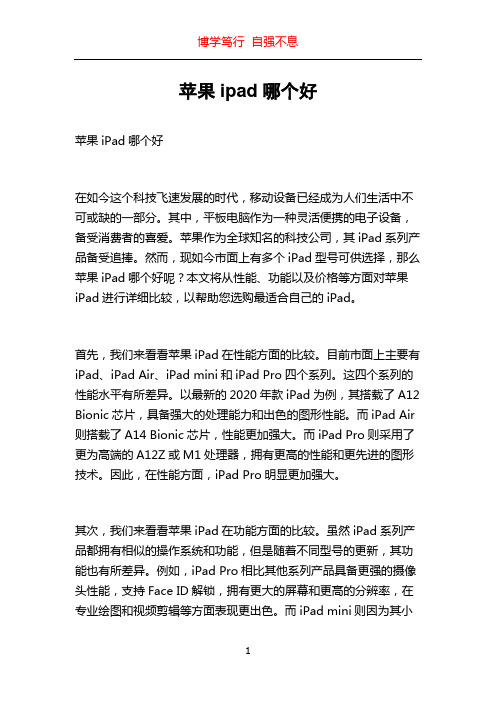
苹果ipad哪个好苹果iPad哪个好在如今这个科技飞速发展的时代,移动设备已经成为人们生活中不可或缺的一部分。
其中,平板电脑作为一种灵活便携的电子设备,备受消费者的喜爱。
苹果作为全球知名的科技公司,其iPad系列产品备受追捧。
然而,现如今市面上有多个iPad型号可供选择,那么苹果iPad哪个好呢?本文将从性能、功能以及价格等方面对苹果iPad进行详细比较,以帮助您选购最适合自己的iPad。
首先,我们来看看苹果iPad在性能方面的比较。
目前市面上主要有iPad、iPad Air、iPad mini和iPad Pro四个系列。
这四个系列的性能水平有所差异。
以最新的2020年款iPad为例,其搭载了A12 Bionic芯片,具备强大的处理能力和出色的图形性能。
而iPad Air 则搭载了A14 Bionic芯片,性能更加强大。
而iPad Pro则采用了更为高端的A12Z或M1处理器,拥有更高的性能和更先进的图形技术。
因此,在性能方面,iPad Pro明显更加强大。
其次,我们来看看苹果iPad在功能方面的比较。
虽然iPad系列产品都拥有相似的操作系统和功能,但是随着不同型号的更新,其功能也有所差异。
例如,iPad Pro相比其他系列产品具备更强的摄像头性能,支持Face ID解锁,拥有更大的屏幕和更高的分辨率,在专业绘图和视频剪辑等方面表现更出色。
而iPad mini则因为其小巧便携的特点,更适合于单手操作和移动办公。
因此,在功能方面的需求不同,消费者可以根据自己的实际需求选择不同的iPad型号。
最后,我们来看看苹果iPad在价格方面的比较。
由于不同iPad型号的配置和性能有所差异,因此价格也有所区别。
以最基础型号的iPad和最高配置的iPad Pro为例,其价格相差较大。
基础型号的iPad能够满足大部分人的日常使用需求,而且价格相对较为亲民。
而iPad Pro则更适合专业人士或有更高性能需求的用户,价格相对较高。
iPad型号汇总
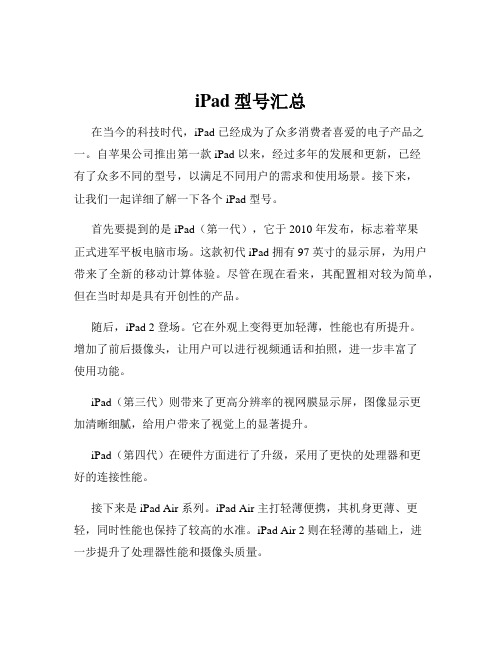
iPad型号汇总在当今的科技时代,iPad 已经成为了众多消费者喜爱的电子产品之一。
自苹果公司推出第一款 iPad 以来,经过多年的发展和更新,已经有了众多不同的型号,以满足不同用户的需求和使用场景。
接下来,让我们一起详细了解一下各个 iPad 型号。
首先要提到的是 iPad(第一代),它于 2010 年发布,标志着苹果正式进军平板电脑市场。
这款初代 iPad 拥有 97 英寸的显示屏,为用户带来了全新的移动计算体验。
尽管在现在看来,其配置相对较为简单,但在当时却是具有开创性的产品。
随后,iPad 2 登场。
它在外观上变得更加轻薄,性能也有所提升。
增加了前后摄像头,让用户可以进行视频通话和拍照,进一步丰富了使用功能。
iPad(第三代)则带来了更高分辨率的视网膜显示屏,图像显示更加清晰细腻,给用户带来了视觉上的显著提升。
iPad(第四代)在硬件方面进行了升级,采用了更快的处理器和更好的连接性能。
接下来是 iPad Air 系列。
iPad Air 主打轻薄便携,其机身更薄、更轻,同时性能也保持了较高的水准。
iPad Air 2 则在轻薄的基础上,进一步提升了处理器性能和摄像头质量。
iPad Pro 系列则是为专业用户和对性能有更高要求的用户而设计。
iPad Pro 拥有更大的屏幕尺寸,如 129 英寸和 11 英寸的版本可选。
其配备了强大的处理器、优秀的显示屏技术以及支持 Apple Pencil 和智能键盘,使其在生产力方面表现出色。
iPad mini 系列则是为那些喜欢小巧便携的用户而打造。
iPad mini 初代就以小巧的身材和出色的性能吸引了众多用户。
iPad mini 2 提升了显示屏的分辨率,iPad mini 3 增加了 Touch ID 指纹识别功能。
而 iPad mini 4 则在性能和外观上都进行了优化。
除了以上这些常规的 iPad 型号,苹果还会不定期推出一些特别版本或限量版的 iPad,以满足特定市场或用户群体的需求。
iPad air与iPad mini2有哪些区别?iPad air和iPad mini2买哪个?
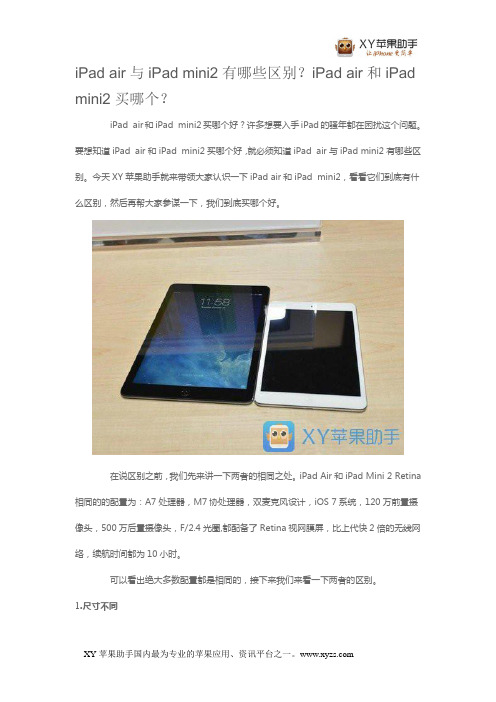
iPad air与iPad mini2有哪些区别?iPad air和iPad mini2买哪个?iPad air和iPad mini2买哪个好?许多想要入手iPad的骚年都在困扰这个问题。
要想知道iPad air和iPad mini2买哪个好,就必须知道iPad air与iPad mini2有哪些区别。
今天XY苹果助手就来带领大家认识一下iPad air和iPad mini2,看看它们到底有什么区别,然后再帮大家参谋一下,我们到底买哪个好。
在说区别之前,我们先来讲一下两者的相同之处。
iPad Air和iPad Mini 2 Retina 相同的的配置为:A7处理器,M7协处理器,双麦克风设计,iOS 7系统,120万前置摄像头,500万后置摄像头,F/2.4光圈,都配备了Retina视网膜屏,比上代快2倍的无线网络,续航时间都为10小时。
可以看出绝大多数配置都是相同的,接下来我们来看一下两者的区别。
1.尺寸不同iPad air和iPad mini2最大、最直观的不同点就是它们尺寸的差异。
iPad air为9.7英寸,重469g,iPad mini2为7.9英寸,重331g,大家可以从图片中直观地看到两者的大小差异。
那么到底是大的好还是小的好呢?这一点就见仁见智了。
尺寸大一些的iPad air在观看影视节目,浏览网页,阅读书籍和漫画等方面相对来说要比尺寸小一些的iPad mini2更加爽快;但另一方面,iPad mini2的尺寸则更便于携带,不管是居家旅行休息外出都能够陪伴在你身边。
2.屏幕不同这个时候小伙伴们就要问了:“刚才你不还说两者的屏幕都是Retina视网膜屏么,怎么这会儿又不同了!”的确如此,但iPad air与iPad mini2的屏幕还是有些不同的。
首先是ppi,即每英寸长度所拥有的像素密度。
iPad air的ppi为264,mini2的ppi为326,这么看来,iPad mini2的ppi反而还高一点,不过同样是视网膜屏,肉眼观察其实并不能看出什么差别。
- 1、下载文档前请自行甄别文档内容的完整性,平台不提供额外的编辑、内容补充、找答案等附加服务。
- 2、"仅部分预览"的文档,不可在线预览部分如存在完整性等问题,可反馈申请退款(可完整预览的文档不适用该条件!)。
- 3、如文档侵犯您的权益,请联系客服反馈,我们会尽快为您处理(人工客服工作时间:9:00-18:30)。
iPad Mini vs. iPad Air: The Case for Going SmallA year ago, choosing between large and small iPads was an easy decision. If you wanted visual clarity and high performance, you went with the$500-and-up full-sized iPad. If you wanted portability, or just a cheaper option, you went with the $329 iPad Mini.Now that Apple has released the iPad Air for $500 and up, and the iPad Mini with Retina display for $400 and up, choosing between them is more complicated. Both tablets have the same A7 processor and same screen resolution, and there’s only a $100 price difference between them. Judgin g by how many friends have asked me for buying advice already, iPad Mini vs. iPad Air seems to be the paralyzing tech dilemma of the moment.Based on my experience using the original and third-generation full-sized iPads, I knew right away that I’d be gett ing an iPad Mini with Retina display. And that’s what I did last week, even after playing with the larger iPad Air at my nearest Apple Store. There’s obviously no one-size-fits-all solution, but I believe the iPad Mini is the best option for the broadest r ange of users. Here’s how I arrived at that decision:Bigger Doesn’t Mean BetterSmartphone makers proved long ago that people are attracted to big screens. The perception that bigger is better has certainly treated Samsung well, as it led the push to 5-inch screens and beyond.But just as larger smartphones can be tricky to use with one hand, the iPad Air’s 9.7-inch screen is a bigger burden than the Mini’s 7.9-inch display. And that’s not at all because of the 0.28-pound weight difference.While holding the iPad Mini vertically in one hand, it’s a lot easier to reach any part of the screen with your other hand. The full-sized iPad often requires you to re-position your entire arm to reach corner navigation elements such as back buttons. Over time, those little movements become tiresome, especially if you’re curling up with an iPad on a couch or in bed.The advantage of the Mini’s smaller screen feels just as profound when holding it in landscape mode. On larger iPads, thumb typing in landscape is a pain without switching to the split keyboard, forcing you to set the tablet down or peck with one finger while propping the iPad up with your other hand. Games can also be harder to play if you have to tap near the center of the screen. (Infinity Blade is particularly tricky.)Meanwhile, I’ve found myself i nstinctively holding the iPad Mini closer to my eyes than I would with the larger iPad, thereby compensating for the difference in screen size. You might think of this as a downside, but I see it the opposite way: It’s easier to hold the iPad Mini up close because of its smaller weight and size, and as a result I feel more immersed while using it. This is especially true with the Retina display model, because any trace of individual pixels are gone.Upon using the iPad Mini for the first time, it struck me that I haven’t had this much fun with a tablet since getting the first iPad in 2010, and that’s entirely because of the smaller screen.Who’s the iPad Air for?I can think of several cases where you might still want the iPad Air:∙You plan to use it in place of a laptop, and would therefore benefit froma larger Bluetooth keyboard and the bigger screen on a table or desk.∙Your eyesight is such that the iPad Mini’s smaller type would be too hard to read, even at closer distances. (For reference, the iPad Mini’s fonts and icons look the same as they do on an iPhone.)∙You plan to use it for artwork in conjunction with a stylus, and the bigger screen provides a larger canvas.∙You read a lot of comics, print-formatted magazines or scanned paper documents that are best-viewed close to their original page size.∙You firmly believe that bigger is better, to hell with this random Internet tech pundit.Outside of those use cases–and maybe a few others I haven’t thought of–I think the iPad Mini remains the superior choice.If you’re still on the fence, remember that the iPad Mini is $100 cheaper.Whatever money you had set aside for an iPad, with the Mini you can upgrade to the next-highest storage tier. It could be the difference betweendownloading apps with reckless abandon and holding yourself back for fear of hitting your storage limit.The iPad Air is a lot lighter than previous versions, and the shrunken borders make it less cumbersome than ever. Still, even if Apple made the Air as thin and light as the Mini, I’d still stick with the smaller screen any day.。
