Soundbook X3 使用手册
手簿 操作指导说明书
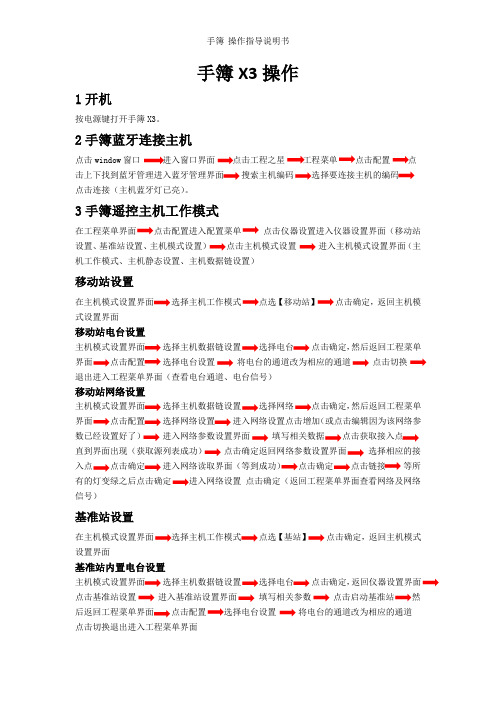
手簿X3操作1开机按电源键打开手簿X3。
2手簿蓝牙连接主机点击window窗口进入窗口界面工程菜单击上下找到蓝牙管理进入蓝牙管理界面搜索主机编码选择要连接主机的编码点击连接(主机蓝牙灯已亮)。
3手簿遥控主机工作模式点击仪器设置进入仪器设置界面(移动站设置、基准站设置、主机模式设置)点击主机模式设置进入主机模式设置界面(主机工作模式、主机静态设置、主机数据链设置)移动站设置选择主机工作模式【移动站】点击确定,返回主机模式设置界面移动站电台设置主机模式设置界面选择电台点击确定,然后返回工程菜单点击配置选择电台设置将电台的通道改为相应的通道点击切换退出进入工程菜单界面(查看电台通道、电台信号)移动站网络设置主机模式设置界面选择网络然后返回工程菜单点击配置进入网络设置点击增加(或点击编辑因为该网络参数已经设置好了)进入网络参数设置界面点击获取接入点直到界面出现(获取源列表成功)点击确定返回网络参数设置界面选择相应的接点击确定进入网络读取界面(等到成功)点击链接等所有的灯变绿之后点击确定点击确定(返回工程菜单界面查看网络及网络信号)基准站设置在主机模式设置界面点选【基站】点击确定,返回主机模式设置界面基准站内置电台设置主机模式设置界面选择电台点击确定,返回仪器设置界面点击基准站设置进入基准站设置界面填写相关参数然点击配置将电台的通道改为相应的通道点击切换退出进入工程菜单界面基准站外挂电台设置选择主机数据链设置返回主机模式设置界面,退出进入工程菜单界面。
4新建工程在工程菜单界面点击工程选择SD卡、输入工程名(一般以日期)确定;返回工程菜单界面点击配置选择工程设置在工程设置界面输入天线高、选择杆高点击确定;返回工程菜单界面点击配置坐标系统配置坐标系统选择编辑界面点击增加(或点击编辑、或点选已有的坐标文件再确定)输入参数系统名称、椭球名、中央子午线、以及四参数和七参数5求参数单点校正在工程菜单界面选择校正向导选择基站架在未知点上(如果基站在已知点上则选择基站架在已知点上下一步再输入基站的坐标与高程)下一步改点的坐标与高程(或从文件中调用)使水泡居中确定求参数选择求转换参数进入求转换参数的界面,点击增加输入点名及坐标、高程(或从坐标管理库调用选择需要选择的点再点击确定)点击确定如果是从坐标库选点(点选坐标管理选点在坐标管理库中选择所需的点再点击确定)如果是读取当前点坐标(也就是采集当下该点的坐标设置好天线高)如果是直接直接输入大地坐标(就是在手簿上输入相应的经度、纬度、高程、天线高)6测量测量:在工程菜单界面点击测量点测量:点击点测量撑好对中杆至水泡居中则按ent 键输入点名杆高再按ent键控制测量:点击控制测量点击设置输入相关参数点击确定其它如点测量点放样:点击点放样点击目标从坐标管理库中选择相应的点点击确定之后在手簿屏幕显示相应的距离再按照屏幕上的显示查找目标点线放样:点击点放样点击目标在直线放样库界面点击增加输入线名起点坐标与终点坐标和起点里程再点击确定在直线放样库中选择需要放样的直线再点击确认之后看屏幕上显示的方位及距离再按照屏幕上的显示查找目标线。
SONARX3用户手册
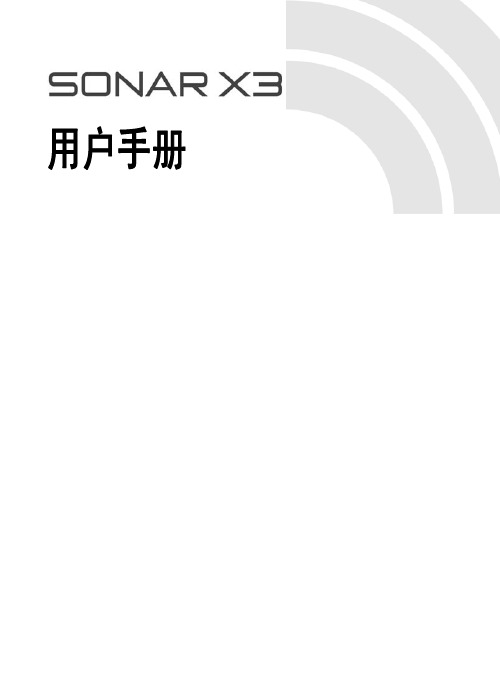
用户手册本文档所涉及的信息如有更改,孰不另行通知,Cakewalk 公司不承担相应的义务。
此文档所描述的软件仅授权给已经合法取得许可证的用户使用。
软件只能在协议条款规定的范围内使用和复制。
除非协议特别允许,任何媒体复制该软件均属非法。
在没有得到 Cakewalk 公司书面许可的任何情况下,本文件不得以任何形式、任何理由(电子的或机械的)进行复制或传播,包括复印和录制。
版权所有 © 2013 Cakewalk公司Cakewalk 公司软件版权所有 © 2013 年。
Cakewalk 是 Cakewalk 公司的注册商标。
SONAR 和 Cakewalk 标志是 Cakewalk 公司的注册商标。
其它的公司和产品名称均是其拥有者的商标。
在互联网上访问 Cakewalk 网站 。
2目录前言. . . . . . . . . . . . . . . . . . . . . . . . . . . . . . . . . . . . . . . . . . . . . . . . . . . . . . 5关于本手册 . . . . . . . . . . . . . . . . . . . . . . . . . . . . . . . . . . . . . . . . . 5本手册文字用法约定. . . . . . . . . . . . . . . . . . . . . . . . . . . . . . . . . . 61安装,注册和基本设置 . . . . . . . . . . . . . . . . . . . . . . . . . . . . . . . . 7安装. . . . . . . . . . . . . . . . . . . . . . . . . . . . . . . . . . . . . . . . . . . . . . 8首次运行 SONAR. . . . . . . . . . . . . . . . . . . . . . . . . . . . . . . . . . . 10基本音频设置 . . . . . . . . . . . . . . . . . . . . . . . . . . . . . . . . . . . . . . 12连接设备. . . . . . . . . . . . . . . . . . . . . . . . . . . . . . . . . . . . . . . . . . 15打开演示工程 . . . . . . . . . . . . . . . . . . . . . . . . . . . . . . . . . . . . . . 19听不到声音 . . . . . . . . . . . . . . . . . . . . . . . . . . . . . . . . . . . . . . . . 20注册 SONAR. . . . . . . . . . . . . . . . . . . . . . . . . . . . . . . . . . . . . . . 22下一步. . . . . . . . . . . . . . . . . . . . . . . . . . . . . . . . . . . . . . . . . . . . 222SONAR 漫游. . . . . . . . . . . . . . . . . . . . . . . . . . . . . . . . . . . . . . . . . . 23名词解释. . . . . . . . . . . . . . . . . . . . . . . . . . . . . . . . . . . . . . . . . . 24控制栏. . . . . . . . . . . . . . . . . . . . . . . . . . . . . . . . . . . . . . . . . . . . 25 Skylight. . . . . . . . . . . . . . . . . . . . . . . . . . . . . . . . . . . . . . . . . . . 26音轨视图. . . . . . . . . . . . . . . . . . . . . . . . . . . . . . . . . . . . . . . . . . 27控制台视图 . . . . . . . . . . . . . . . . . . . . . . . . . . . . . . . . . . . . . . . . 29浏览器. . . . . . . . . . . . . . . . . . . . . . . . . . . . . . . . . . . . . . . . . . . . 30查看器. . . . . . . . . . . . . . . . . . . . . . . . . . . . . . . . . . . . . . . . . . . . 313快速上手 . . . . . . . . . . . . . . . . . . . . . . . . . . . . . . . . . . . . . . . . . . . . 33创建,播放和保存工程 . . . . . . . . . . . . . . . . . . . . . . . . . . . . . . . 34创建新工程. . . . . . . . . . . . . . . . . . . . . . . . . . . . . . . . . . . . . 34打开工程文件. . . . . . . . . . . . . . . . . . . . . . . . . . . . . . . . . . . 37播放工程文件. . . . . . . . . . . . . . . . . . . . . . . . . . . . . . . . . . . 38录制音频. . . . . . . . . . . . . . . . . . . . . . . . . . . . . . . . . . . . . . . . . . 43添加音频轨. . . . . . . . . . . . . . . . . . . . . . . . . . . . . . . . . . . . . 43准备录制. . . . . . . . . . . . . . . . . . . . . . . . . . . . . . . . . . . . . . . 44录制演奏. . . . . . . . . . . . . . . . . . . . . . . . . . . . . . . . . . . . . . . 45 4疑难解答 . . . . . . . . . . . . . . . . . . . . . . . . . . . . . . . . . . . . . . . . . . . . 47索引. . . . . . . . . . . . . . . . . . . . . . . . . . . . . . . . . . . . . . . . . . . . . . . . . . . . . 49许可协议 . . . . . . . . . . . . . . . . . . . . . . . . . . . . . . . . . . . . . . . . . . . . . . . . .514前言SONAR 用户手册是专为帮助学习和使用SONAR编写而成。
B&O产品beosound3使用说明书
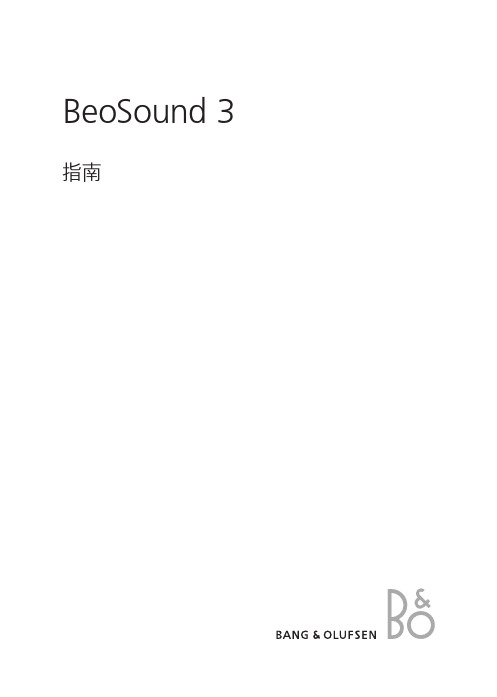
天线推回原位。 > 如果您要使天线再升起,再按 AERIAL。
如果需要关于如何调谐电台的信息,请参阅第 14 页的“调谐电台”。
确定系统上方有足够空间容纳完全 升起的天线。
8
>> 日常使用
从记忆卡播放音轨 您的音乐系统可以播放保存在记忆卡第一层文件夹内的 mp3 和 wma 音乐 文件。保存在根文件夹或子文件夹的音轨无法播放。
BeoSound 3
指南
Supported file formats are: – MP3
Sampling frequencies: 8, 11.025, 12, 16, 22.05, 24, 32, 44.1, and 48 kHz Constant or variable bit rates: 8, 16, 24, 32, 40, 48, 56, 64, 80, 96, 112, 128, 160, 192, 256 and 320 Kbps – WMA Sampling frequencies: 22.050, 32, 44.1 and 48 kHz Bit rates: 16, 20, 22, 32, 36, 40, 44, 48, 64, 80, 96, 128, 160, 192, 256 and 320 Kbps
系统前方也可使用具有软刷的吸尘器并设置在最低功率后予以清洁。
13
DC
14
调谐和优先选择的设置
调谐电台 > 按 RADIO 即可接通收音机。 > 按 或 即可启动调谐功能。在您初次为系统执行电台调谐时,您也可
以按 或 开始调谐。 &t; 按 STORE 即可保存节目。第一个可用的节目编号在显示屏上持续闪烁。 > 如果有必要更改节目编号,按 或 。 > 按 STORE 即可用所显示的节目编号保存当前的电台。 > 按 或 继续调谐,如果找到下一个所需的电台,重复以上所述的步骤。
一触挨网 emotionally intelligent robot音频配置手册说明书
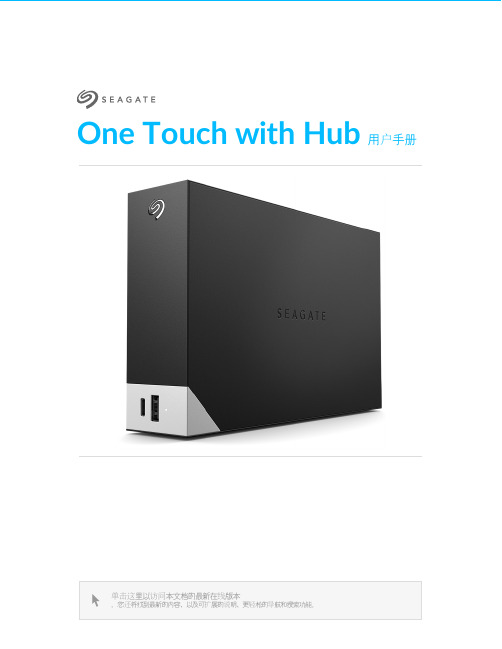
One Touch with Hub 用户手册单击这里以访问本文档的最新在线版本。
您还将找到最新的内容,以及可扩展的说明、更轻松的导航和搜索功能。
. . . . . . . . . . . . . . . . . . . . . . . . . . . . . . . . . . . . . . . . . . . . . . . . . . . . . . . . . . . . . . . . . . . . . . . . . . . . . . . . . . . . . . . .. . . . . . . . . . . . . . . . . . . . . . . . . . . . . . . . . . . . . . . . . . . . . . . . . . . . . . . . . . . . . . . . . . . . . . . . . . . . . . . . . . . . . . . . . . . . . . . . . . . . . . . . . . . . . . . . . . . . . . . . . .. . . . . . . . . . . . . . . . . . . . . . . . . . . . . . . . . . . . . . . . . . . . . . . . . . . . . . . . . . . . . . . . . . . . . . . . . . . . . . . . . . . . . . . . . . . . . . . . . . . . . . . . . . . . . . . . . . . . . . . . . .. . . . . . . . . . . . . . . . . . . . . . . . . . . . . . . . . . . . . . . . . . . . . . . . . . . . . . . . . . . . . . . . . . . . . . . . . . . . . . . . . . . . . . . . . . . . . . . . . . . . . . . . . . . . . . . . . . . . . . . . . .. . . . . . . . . . . . . . . . . . . . . . . . . . . . . . . . . . . . . . . . . . . . . . . . . . . . . . . . . . . . . . . . . . . . . . . . . . . . . . . . . . . . . . . . . . . . . . . . . . . . . . . . . . . . . . . . . . . . . . . . . . . . . . . . . . . . . . . . . . . . . . . . . . . . . . . . . . . . . . . . . . . . . . . . . . . . . . . . . . . . . . . . . . . . . . . . . . . . . . . . . . . . . . . . . . . . .. . . . . . . . . . . . . . . . . . . . . . . . . . . . . . . . . . . . . . . . . . . . . . . . . . . . . . . . . . . . . . . . . . . . . . . . . . . . . . . . . . . . . . . . . . . . . . . . . . . . . . . . . . . . . . . . . . . . . . . . . .. . . . . . . . . . . . . . . . . . . . . . . . . . . . . . . . . . . . . . . . . . . . . . . . . . . . . . . . . . . . . . . . . . . . . . . . . . . . . . . . . . . . . . . . . . . . . . . . . . . . . . . . . . . . . . . . . . . . . . . . . .. . . . . . . . . . . . . . . . . . . . . . . . . . . . . . . . . . . . . . . . . . . . . . . . . . . . . . . . . . . . . . . . . . . . . . . . . . . . . . . . . . . . . . . . . . . . . . . . . . . . . . . . . . . . . . . . . . . . . . . . . . . . . . . . . . . . . . . . . . . . . . . . . . . . . . . . . . . . . . . . . . . . . . . . . . . . . . . . . . . . . . . . . . . . . . . . . . . . . . . . . . . . . . . . . . . . .. . . . . . . . . . . . . . . . . . . . . . . . . . . . . . . . . . . . . . . . . . . . . . . . . . . . . . . . . . . . . . . . . . . . . . . . . . . . . . . . . . . . . . . . . . . . . . . . . . . . . . . . . . . . . . . . . . . . . . . . . .. . . . . . . . . . . . . . . . . . . . . . . . . . . . . . . . . . . . . . . . . . . . . . . . . . . . . . . . . . . . . . . . . . . . . . . . . . . . . . . . . . . . . . . . . . . . . . . . . . . . . . . . . . . . . . . . . . . . . . . . . .. . . . . . . . . . . . . . . . . . . . . . . . . . . . . . . . . . . . . . . . . . . . . . . . . . . . . . . . . . . . . . . . . . . . . . . . . . . . . . . . . . . . . . . . . . . . . . . . . . . . . . . . . . . . . . . . . . . . . . . . . . . . . . . . . . . . . . . . . . . . . . . . . . . . . . . . . . . . . . . . . . . . . . . . . . . . . . . . . . . . . . . . . . . . . . . . . . . . . . . . . . . . . . . . . . . . .. . . . . . . . . . . . . . . . . . . . . . . . . . . . . . . . . . . . . . . . . . . . . . . . . . . . . . . . . . . . . . . . . . . . . . . . . . . . . . . . . . . . . . . . . . . . . . . . . . . . . . . . . . . . . . . . . . . . . . . . . .. . . . . . . . . . . . . . . . . . . . . . . . . . . . . . . . . . . . . . . . . . . . . . . . . . . . . . . . . . . . . . . . . . . . . . . . . . . . . . . . . . . . . . . . . . . . . . . . . . . . . . . . . . . . . . . . . . . . . . . . . . . . . . . . . . . . . . . . . . . . . . . . . . . . . . . . . . . . . . . . . . . . . . . . . . . . . . . . . . . . . . . . . . . . . . . . . . . . . . . . . . . . . . . . . . . . .. . . . . . . . . . . . . . . . . . . . . . . . . . . . . . . . . . . . . . . . . . . . . . . . . . . . . . . . . . . . . . . . . . . . . . . . . . . . . . . . . . . . . . . . . . . . . . . . . . . . . . . . . . . . . . . . . . . . . . . . . .. . . . . . . . . . . . . . . . . . . . . . . . . . . . . . . . . . . . . . . . . . . . . . . . . . . . . . . . . . . . . . . . . . . . . . . . . . . . . . . . . . . . . . . . . . . Contents1欢迎使用包装内容最低系统需求视图2入门教程连接电源连接到电脑设置 One Touch with Hub 3使用 Toolkit 来启用安全功能等启用安全功能开始备份计划(仅限 Windows )设置镜像文件夹4格式化和分区(可选)选择文件系统格式格式化说明5从您的计算机安全移除设备Windows Mac 6常见问题. . . . . . . . . . . . . . . . . . . . . . . . . . . . . . . . . . . . . . . . . . . . . . . . . . . . . . . . . . . . . . . . . . . . . . . . . . . . . . . . . . . . . . . . . . . . . . . . . . . . . . . . . . . . . . . . . . 端口. . . . . . . . . . . . . . . . . . . . . . . . . . . . . . . . . . . . . . . . . . . . . . . . . . . . . . . . . . . . . . . . . . . . . . . . . . . . . . . . . . . . . . . . . . . . . . . . . . . . . . . . . . . . . . . . . . 操作系统. . . . . . . . . . . . . . . . . . . . . . . . . . . . . . . . . . . . . . . . . . . . . . . . . . . . . . . . . . . . . . . . . . . . . . . . . . . . . . . . . . . . . . . . . . . . . . . . . . . . . . . . . . . . . . . . . . 最低可用磁盘空间. . . . . . . . . . . . . . . . . . . . . . . . . . . . . . . . . . . . . . . . . . . . . . . . . . . . . . . . . . . . . . . . . . . . . . . . . . . . . . . . . . . . . . . . . . . . . . . . . . . . . . . . . . . . . . . . . . 正面. . . . . . . . . . . . . . . . . . . . . . . . . . . . . . . . . . . . . . . . . . . . . . . . . . . . . . . . . . . . . . . . . . . . . . . . . . . . . . . . . . . . . . . . . . . . . . . . . . . . . . . . . . . . . . . . . . 返回. . . . . . . . . . . . . . . . . . . . . . . . . . . . . . . . . . . . . . . . . . . . . . . . . . . . . . . . . . . . . . . . . . . . . . . . . . . . . . . . . . . . . . . . . . . . . . . . . . . . . . . . . . . . . . . . . . 在这里开始. . . . . . . . . . . . . . . . . . . . . . . . . . . . . . . . . . . . . . . . . . . . . . . . . . . . . . . . . . . . . . . . . . . . . . . . . . . . . . . . . . . . . . . . . . . . . . . . . . . . . . . . . . . . . . . . . . 注册您的设备. . . . . . . . . . . . . . . . . . . . . . . . . . . . . . . . . . . . . . . . . . . . . . . . . . . . . . . . . . . . . . . . . . . . . . . . . . . . . . . . . . . . . . . . . . . . . . . . . . . . . . . . . . . . . . . . . . 下载 Toolkit . . . . . . . . . . . . . . . . . . . . . . . . . . . . . . . . . . . . . . . . . . . . . . . . . . . . . . . . . . . . . . . . . . . . . . . . . . . . . . . . . . . . . . . . . . . . . . . . . . . . . . . . . . . . . . . . . . 安装 Toolkit . . . . . . . . . . . . . . . . . . . . . . . . . . . . . . . . . . . . . . . . . . . . . . . . . . . . . . . . . . . . . . . . . . . . . . . . . . . . . . . . . . . . . . . . . . . . . . . . . . . . . . . . . . . . . . . . . . 同时兼容 Windows 和 Mac . . . . . . . . . . . . . . . . . . . . . . . . . . . . . . . . . . . . . . . . . . . . . . . . . . . . . . . . . . . . . . . . . . . . . . . . . . . . . . . . . . . . . . . . . . . . . . . . . . . . . . . . . . . . . . . . . . 针对 Windows 优化性能. . . . . . . . . . . . . . . . . . . . . . . . . . . . . . . . . . . . . . . . . . . . . . . . . . . . . . . . . . . . . . . . . . . . . . . . . . . . . . . . . . . . . . . . . . . . . . . . . . . . . . . . . . . . . . . . . . 针对 macOS 优化性能. . . . . . . . . . . . . . . . . . . . . . . . . . . . . . . . . . . . . . . . . . . . . . . . . . . . . . . . . . . . . . . . . . . . . . . . . . . . . . . . . . . . . . . . . . . . . . . . . . . . . . . . . . . . . . . . . . 了解更多. . . . . . . . . . . . . . . . . . . . . . . . . . . . . . . . . . . . . . . . . . . . . . . . . . . . . . . . . . . . . . . . . . . . . . . . . . . . . . . . . . . . . . . . . . . . . . . . . . . . . . . . . . . . . . . . . . 通过 Finder 窗口退出. . . . . . . . . . . . . . . . . . . . . . . . . . . . . . . . . . . . . . . . . . . . . . . . . . . . . . . . . . . . . . . . . . . . . . . . . . . . . . . . . . . . . . . . . . . . . . . . . . . . . . . . . . . . . . . . . . 通过桌面退出444444445667888991111111112121212121313141414141415. . . . . . . . . . . . . . . . . . . . . . . . . . . . . . . . . . . . . . . . . . . . . . . . . . . . . . . . . . . . . . . . . . . . . . . . . . . . . . . . . . . . . . . . . . . . . . . . . . . . . . . . . . . . . . . . . . . . . . . . . . . . . . . . . . . . . . . . . . . . . . . . . . . . . . . . . . . . . . . . . . . . . . . . . . . . . . . . . . . . . . . . . . . . . . . . . . . . . . . . . . . . . . . . . . . . . . . . . . . . . . . . . . . . . . . . . . . . . .. . . . . . . . . . . . . . . . . . . . . . . . . . . . . . . . . . . . . . . . . . . . . . . . . . . . . . . . . . . . . . . . . . . . . . . . . . . . . . . . . . . . . . . . . . . . . . . . . . . . . . . . . . . . . . . . . . . . . . . . . .. . . . . . . . . . . . . . . . . . . . . . . . . . . . . . . . . . . . . . . . . . . . . . . . . . . . . . . . . . . . . . . . . . . . . . . . . . . . . . . . . . . . . . . . . . . . . . . . . . . . . . . . . . . . . . . . . . . . . . . . . . . . . . . . . . . . . . . . . . . . . . . . . . . . . . . . . . . . . . . . . . . . . . . . . . . . . . . . . . . . . . . . . . . . . . . . . . . . . . . . . . . . . . . . . . . . .. . . . . . . . . . . . . . . . . . . . . . . . . . . . . . . . . . . . . . . . . . . . . . . . . . . . . . . . . . . . . . . . . . . . . . . . . . . . . . . . . . . . . . . . . . . . . . . . . . . . . . . . . . . . . . . . . . . . . . . . . .全部用户Windows Mac 7Regulatory Compliance China RoHS Taiwan RoHS . . . . . . . . . . . . . . . . . . . . . . . . . . . . . . . . . . . . . . . . . . . . . . . . . . . . . . . . . . . . . . . . . . . . . . . . . . . . . . . . . . . . . . . . . . . . . . . . . . . . . . . . . . . . . . . . . . 问题:我的文件传输速度太慢. . . . . . . . . . . . . . . . . . . . . . . . . . . . . . . . . . . . . . . . . . . . . . . . . . . . . . . . . . . . . . . . . . . . . . . . . . . . . . . . . . . . . . . . . . . . . . . . . . . . . . . . . . . . . . . . . . 问题:我的计算机只有 USB-C 端口. . . . . . . . . . . . . . . . . . . . . . . . . . . . . . . . . . . . . . . . . . . . . . . . . . . . . . . . . . . . . . . . . . . . . . . . . . . . . . . . . . . . . . . . . . . . . . . . . . . . . . . . . . . . . . . . . . 问:我必须为我的 USB 设备使用 USB 集线器. . . . . . . . . . . . . . . . . . . . . . . . . . . . . . . . . . . . . . . . . . . . . . . . . . . . . . . . . . . . . . . . . . . . . . . . . . . . . . . . . . . . . . . . . . . . . . . . . . . . . . . . . . . . . . . . . . 问题:所提供的 USB 连接线太短. . . . . . . . . . . . . . . . . . . . . . . . . . . . . . . . . . . . . . . . . . . . . . . . . . . . . . . . . . . . . . . . . . . . . . . . . . . . . . . . . . . . . . . . . . . . . . . . . . . . . . . . . . . . . . . . . . 问题:我收到文件传输错误消息. . . . . . . . . . . . . . . . . . . . . . . . . . . . . . . . . . . . . . . . . . . . . . . . . . . . . . . . . . . . . . . . . . . . . . . . . . . . . . . . . . . . . . . . . . . . . . . . . . . . . . . . . . . . . . . . . . 问题:计算机上没有出现硬盘的图标. . . . . . . . . . . . . . . . . . . . . . . . . . . . . . . . . . . . . . . . . . . . . . . . . . . . . . . . . . . . . . . . . . . . . . . . . . . . . . . . . . . . . . . . . . . . . . . . . . . . . . . . . . . . . . . . . . 问题:硬盘的图标没有出现在我的桌面上15151515161616161717181818欢迎使用包装内容®Seagate One Touch with Hub电源适配器 (18W)USB 3.0 连接线(USB Micro-B 转 USB-A)快速入门指南最低系统需求端口可将 Seagate 设备连接到配备 USB-A 端口的计算机。
杰出品牌Bose的SoundLink Bluetooth声音器 III的用户指南说明书
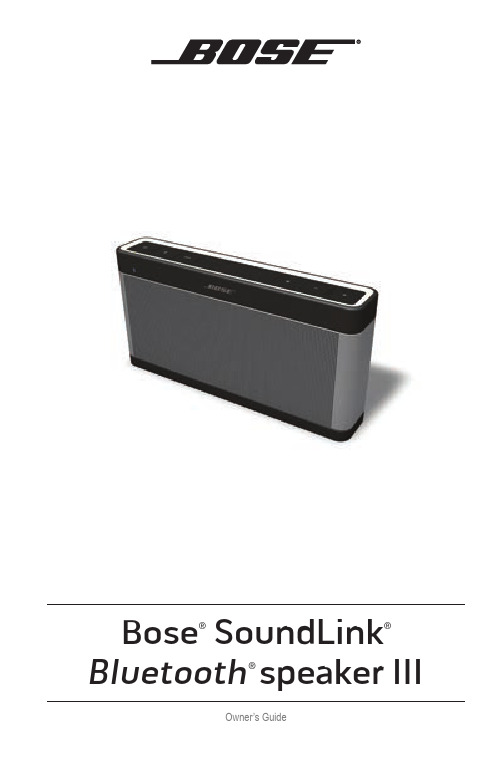
Contents IntroductionOverview (6)Unpacking (6)OperationConnecting to AC power (7)Pairing and connecting a device to the speaker (9)First-time setup (9)Adding another device to the speaker (10)Speaker memory (10)Reconnecting a device (10)Switching to a different device (10)Control buttons (11)System status indicators (12)Connecting a device using the AUX connector (13)Operating on battery power (14)Checking the battery (14)Charging the battery (14)Battery protection mode (14)Tips on placing the speaker (15)Maintenance and CareTroubleshooting (16)Replacing the battery (18)Cleaning the speaker (18)Contacting customer service (18)Technical information (18)English - 5Maintenance and Care18 - EnglishReplacing the batteryThe battery should be replaced when:• The battery status indicator continues blinking yellow after ten hours of charging.• The period of battery operation noticeably decreases.Only Bose can replace the battery in your speaker. If you need a new battery, please contact the Bose organization in your country/region. For contact information, refer to the contact list at the end of this guide or visit .Cleaning the speakerTo clean the exterior surface of your product, wipe it using a soft, dry cloth.• Do not use solvents, chemicals, or sprays.• Do not allow liquids to spill or objects to drop into any openings.Contacting customer serviceFor questions about the Bose ® SoundLink ® Bluetooth ® speaker III, contact your local Bose dealer. For c ontact information, refer to the contact list at the end of this guide or visit .Limited warrantyYour Bose ® SoundLink ® Bluetooth ® speaker III is covered by a limited warranty.D etails of the limited warranty are provided on the product registration cardi ncluded in the carton. Refer to the card for instructions on how to register. Failure to register will not affect your limited warranty rights.Technical informationAC power supply ratingInput: 100 - 240V , 50/60 Hz, 600 mA Output: 17 VDC, 1A Max Input power rating Input: 17 - 20 VDC, 1A Max Dimensions5.2" H x 10" W x 1.9" D (13.5 cm x 25.6 cm x 4.8 cm)Weight 3.03 lb (1.37 kg)Temperature range for use 32° to 113°F (0° to +45°C)USABose Corporation, The Mountain Framingham, MA 01701-91681-800-901-0472Phone hours - ET (Eastern Time): Weekdays 8:30 a.m. to 8 p.m. Saturdays 9 a.m. to 3 p.m. CanadaBose Limited280 Hillmount Road, Unit 5 Markham, OntarioCanada L6C 3A11-800-465-2673Phone hours - ET (Eastern Time): Weekdays 9 a.m. to 5 p.m.www.Bose.caAustraliaBose Pty Limited, Unit 3/2 Holker Street Newington NSW 2127TEL 1 800 061 046 (AU)TEL 008 501 511 (NZ)FAX 612 8737 9924.auBelgique/BelgiëBose N.V., Limesweg 2B-3700 TongerenTEL 012-259960FAX 012-390840www.Bosebelgium.beChinaBose Greater China Operations1st Floor, EYON Building, No. 118 East Dong Baoxing Road Shanghai 200080 P.R.C.People’s Republic of ChinaTEL 400-880-2266FAX 021-********DanmarkBose A/S, Industrivej 72605 BrøndbyTEL 04343-7777FAX 04343-7818www.Bose.dkDeutschlandBose GmbH KundenbetreuungNeuenhauser Str. 73D-48527 NordhornTEL 0800 2673444www.Bose.deFinlandBose FinlandKornetintie 6B00380 HelsinkiTEL 10 778 69 00FAX 10 778 69 09www.Bose.fi FranceBose S.A.S.12 rue de Témara78100 Saint Germain en LayeTEL 01 30 61 63 63FAX 01 30 61 63 60www.Bosefrance.frHong KongSuite 1203, Midas Plaza, 1 IaiYau Street, San Po KongKowloon, Hong KongTEL 852 2123 9000IndiaBose Corporation India Private LimitedThe Bose Service CentreC13, Ground FloorSDA Commercial ComplexCommunity CentreNew Delhi, India 110016TEL 1 800 102 2673FAX +91 11 47168650IrelandBose SMS Ltd.Castleblayney RoadCarrickmacross, Co MonaghanTEL 1-800-932-436FAX (042) 9671502www.Bose.ieItaliaBose S.p.A. con socio unicoVia Spadolini 520141 MilanoTEL 06 60 292 292www.Bose.itJapanBose K.K.Sumitomo Fudosan ShibuyaGarden Tower 5F,16-17 Nampeidai-choShibuya-ku, Tokyo 150-0036TEL 0570-080-021FAX 03-5489-1041www.Bose.co.jpLuxemburgBose N.V.Limesweg 2B-3700 TongerenTEL +32 12 259 960FAX +32 12 390840www.Bosebelgium.beMexicoBose de Mexico S. de R.L. de C.V.Paseo de las Palmas # 405Despacho 204Lomas de ChapultepecC.P. 11000, MexicoD.F., MexicoTEL +52 (55) 52 02 35 45TEL +52 (55) 52 02 41 95FAX +52 (55) 52 02 37 28.mxNederlandBose B.V.Nijverheidstraat 81135 GE EdamTEL 0299-390290FAX 0299-390109************************www.Bose.nlNew ZealandTEL 0800 501 511NorgeBose A/SKongsvinger Festning2213 KongsvingerTEL +47 62 82 75 00FAX +47 62 82 15 69PolandBose sp. z o.o.ul. Woloska 1202-675 WarszawaTEL 22-852-2928FAX 22-852-2927www.Bose.plÖsterreichBose Ges.m.b.H.Vienna Business ParkWienerbergstrasse 7 (10.OG)A-1100 ViennaTEL 01-60404340FAX 01-604043423www.Bose.atSchweizBose AGHauptstrasse 1344450 SissachTEL 061-9757733FAX 061-9757744www.Bose.chSverigeBose A/SJohannefredsgatan 4S-43153 MölndalTEL +46 774 - 450 450FAX +46 31 - 274 89 15United KingdomBose Limited1 Ambley GreenGillingham Business ParkGillingham, Kent ME8 ONJTEL 0800 081 3569FAX 0870-741-4545World Wide Webwww.Bose.euBose CorporationEnglish - 19。
Bose SoundTouch SoundBase用户手册说明书

VolumeThe VOLUME buttons on the SoundBase remote control operate in the normal manner.Power (STANDBY)The Power button on the SoundBase remote control toggles the SoundBase between STANDBY and On. Note: You can choose to engage the AutoStandby feature from the PS menu if you want the SoundBase to automatically go into Standby after approximately 7 minutes of silence.A SoundBase in STANDBY will automatically turn back on if it senses a volume adjustment or power command from the “learned” remote control or the SoundBase remote control.MuteThe MUTE button on the SoundBase remote control operates in the normal manner. When MUTE is active, the display will show a blinking -00- for 20 seconds.Bass and TrebleThe Bass control has a range of -4 to 4.The Treble control has a range of -4 to 4.Note: The bass output of a SoundBase system is affected by itsposition within a room. You may find it sounds best with slightly more or less bass than the neutral setting.Surround SettingsThere are three SURROUND levels:• Surround One (“Sd 1”) has low virtual surround effect and strong vocals. Use this setting if vocal clarity is important to you.• Surround Two (“Sd 2”) has moderate virtual surround effect and moderate vocals. Most people prefer this setting for most program material. • Surround Three (“Sd 3”) has strong virtual surround effect and moderate vocals. Many people prefer this setting when watching movies.Remote Control CapabilitiesOutput LevelingPress this button to prevent large changes in volume. When engaged, it boosts quiet dialog and lowers the output of loud commercial breaks. It also reduces volume swings between cable or satellite channels. This feature can be used along with any of the three Surround settings.AccuvoicePress this button to increase the clarity of most voices.Pressing Accuvoice overrides the current Surround setting. A second press returns the SoundBase to the last-used Surround setting.STILL NEED ASSISTANCE? If your home TV system does not conform to thedescriptions in this guide, don’t hesitate to send an inquiry to ******************or call ZVOX Audio at (866) 367-9869. Please provide your TV brand and model number. A ZVOX Audio representative should be available (Eastern Time Zone) Monday through Friday 9:30 AM to 7:30 PM and noon to 4:00 PM on Saturday.4b. SoundBase Front Panel and Rear Panel4a. Infrared Remote Control Featuresof the SoundBaseLearning:You can “teach” the SoundBase to respond to your cur-rent TV remote control for the following functions: Vol-ume, Mute (on/off) and Power (on/off). See the separate sheet for instructions. After this “learning” process, you will not need the SoundBase remote control for adjust-ing Volume, Mute and Power. Teaching the SoundBase to respond to your preferred remote does not affect the included SoundBase remote. The SoundBase remote will still provide its full range of adjustments.Input Selection:Pressing the INPUT button allows you to select a different input. Inputs are selected in the following order:Input 1—digital (optical or coaxial jack) Input 2—analog (input 2)Input 3—analog (input 3)Bluetooth deviceBass set at -2Treble set at 1Mute© 2014 ZVOX Audio LLC.® ZVOX and SoundBase are registered trademarks and AccuVoice is a trademark of ZVOX Audio, LLC. ® Bluetooth is a registered trademark owned by Bluetooth SIG, Inc. used under license by ZVOX Audio LLC.Setup & OperationZVOX SoundBase ®450/350Don’t Worry It’s Pretty Easy.SoundBase Front Panel Controls and InputSoundBase Back Panel Inputs and Outputs1 MUTE/Power button. If the system is on, a press of this button toggles MUTE on andoff. Also while the system is on, if you press and hold the MUTE button for longer than four seconds, the system will enter STANDBY .2 VOLUME -/+. The volume range indication is 01 to 30.3 INPUT. Selects between the four input choices on a SoundBase. See 4a Input in firstcolumn.5. Digital Audio TroubleshootingTV sets with no audio output:Y ou should check the program sources connected to the TV for an audio output (cable box, disc player, game box). Many cable boxes and DVD/Blu-ray players have both analog and digital audio outputs. If you connect directly to a set top box and a DVD/Bluray player, you need to switch inputs on the TV and the SoundBase.Bluray disc audio:If you don’t get sound from a Bluray disc, the digital audio on that disc may be encoded using a proprietary format. In this case, use the Bluray disc menu or the Bluray player menu to select Dolby Digital or PCM digital output.Internet streaming HD video audio:If your TV features a internet connection and displays HD streaming content, it may benecessary to select Dolby Digital or PCM digital audio in the TV or from the streaming provider’s sound options.Coaxial Digital OutputA few TVs, set top boxes and DVD/Blu-ray players have a coaxial digital audio output. You can connect this output to the coaxial input on the SoundBase using a cable with an RCA plug at each end.Program Sources with an Analog Audio OutputIf you don’t have a digital audio output option on your TV , you could connect the TV set’s analog audio output to one of the two analog audio inputs on the the Soundbase. The analog audio output on your TV will be a stereo minijack or a pair of RCA jacks. The two illustrations below show the appearance of these two connections.You could also connect the headphone output of a smartphone (or any music player) to one of the two analog audio inputs on the SoundBase.1. Speaker placementYou can place the SoundBase on any flat, stable surface near your TV . If the TV base is small enough, you can place the SoundBase system on a piece of furniture and then place the TV on top of the SoundBase.• Consider the surface that will support the SoundBase. It is the SoundBase owner’s responsibility to insure that a furniture finish is unaffected by supporting the combinedweight of a SoundBase and possibly a TV . Place an appropriate barrier between the surface and the feet of the SoundBase if you are in doubt. The four support pads on the bottom of a SoundBase are a soft, inert synthetic material that does not react with typical furniture finishes. But some furniture finishes can be deformed or altered by having any heavy object resting on them for a long period of time. ZVOX Audio, Inc. cannot be responsible for any change in the appearance of any supporting surface finish that may occur after a SoundBase is placed upon the surface.• A safe installation is the SoundBase owner’s responsibility.• Use an unswitched AC outlet to provide power to a SoundBase. If Auto Standby is turned on, a SoundBase will always enter its Standby state after 30 minutes of inactivity. ASoundBase uses less than 0.5 watt in Standby. Use of a switched AC outlet to cut off AC power to a SoundBase system may erase user preferences and delays subsequent turn-on.• A TV heavier than 70 lbs (32 kg) should not be placed directly on top of a SoundBase 450.• A TV heavier than 50 lbs (23 kg) should not be placed directly on top of a SoundBase 350.• A flat panel TV has a high center of gravity. Please confirm the furnishing supporting your TV and the SoundBase is stable and secure. The surface supporting the SoundBase/TV combination should not move in any direction. • All TV manufacturers recommend that a flat panel TV be anchored to a secure vertical surface with a tether. This prevents a household accident from causing a TV to fall off its supporting surface. ZVOX Audio recommends you heed this recommendation and all other installation recommendations made by the TV manufacturer.2. Connecting your TV to the SoundBaseAlmost all HDTVs have an audio output, which you can connect to your SoundBase. You should not disconnect or change any video program source connected to your TV .15. Grounding or Polarization –This product may beequipped with a polarized alternating-current line plug (a plug having one blade wider than the other). This plug will fit into the power outlet only one way. This is a safety feature. If you are unable to insert the plug fully into the outlet, try reversing the plug. If the plug should still fail to fit, contact your electrician to replace your obsolete outlet. Do not defeat the safety purpose of the polarized plug.Alternate Warnings –This product is equipped with a three-wire grounding-type plug, a plug having a third (grounding) pin. This plug will only fit into agrounding-type power outlet. This is a safety feature. If you are unable to insert the plug into the outlet, contact your electrician to replace your obsolete outlet. Do not defeat the safety purpose of the grounding-type plug.16. Ventilation –Slots and openings in the cabinetare provided for ventilation and to ensure reliable operation of the product and to protect it from overheating, and these openings must not beblocked or covered. The openings should never be blocked by placing the product on a bed, sofa, rug, or other similar surface. This product should not be placed in a built-in installation such as a bookcase or rack unless proper ventilation is provided or the manufacturer’s instructions have been adhered to.17. The MAINS plug or an appliance coupler is used as thedisconnect device, the disconnect device shall remain readily operable.18. CLASS II apparatus with double insulation, and noprotective earth provided.19. CAUTION: Danger of explosion if the remote controlbattery is incorrectly replaced. Replace only with the same or equivalent type.20. WARNING: The remote control battery (battery orbatteries or battery pack) shall not be exposed to excessive heat such as sunshine, fire or the like.21. No naked flame sources, such as lighted candles,should be placed on the apparatus.1. Read these instructions.2. Keep these instructions.3. Heed all warnings.4. Follow all instructions.5. Do not use this apparatus near water.6. Clean only with dry cloth.7. Do not block any ventilation openings. Install inaccordance with the manufacturer’s instructions.8. Do not install near any heat sources such asradiators, heat registers, stoves, or other apparatus (including amplifiers) that produce heat.9. Do not defeat the safety purpose of the polarizedor grounding-type plug. A polarized plug has two blades with one wider than the other. A grounding type plug has two blades and a third grounding prong. The wide blade or the third prong areprovided for your safety. If the provided plug does not fit into your outlet, consult an electrician for replacement of the obsolete outlet.10. Protect the power cord from being walked onor pinched particularly at plugs, convenience receptacles, and the point where they exit from the apparatus.11. Only use attachments/accessories specified bythe manufacturer.12. Use only with the cart, stand, tripod,bracket, or table specified by themanufacturer, or sold with the apparatus. When a cart is used, use caution when moving the cart/apparatus combination to avoid injury from tip-over.13. Unplug this apparatus during lightning storms orwhen unused for long periods of time.14. Refer all servicing to qualified service personnel.Servicing is required when the apparatus has been damaged in any way, such as power-supply cord or plug is damaged, liquid has been spilled or objects have fallen into the apparatus, the apparatus has been exposed to rain or moisture, does not operate normally, or has been dropped.Important Safety Instructions3. Connect the AC cordAfter making the signal connection, connect the AC power cord to the back of the speaker. Then connect the AC power cord to an AC power receptacle. Turn on the speaker using the power switch on the back panel next to the AC cord.If your home TV system does not conform to the descriptions in thisguide, don’t hesitate to send an inquiry to ****************** or call ZVOX Audio at (866) 367-9869. Please provide your TV brand and model number. A ZVOX Audio representative should be available (Eastern Time Zone) Monday through Friday 9:30 AM to 7:30 PM and noon to 4:00 PM on Saturday.You can connect a minijack analog audio output to Analog Input 2.ORYou can connect an RCA jack analog audio output to Analog Input 2.AC cord connection to SoundBase back panel.TV Optical OutputZVOX Optical InputOptical CableOptical Digital OutputAlmost all HDTVs use an optical digital audio output, which you connect to the Soundbase’soptical input using an optical cable.Stable Placement. Do not place the ZVOX system on an unstable cart, stand, bracketor table. The ZVOX system may fall, causing serious injury to a child or adult and serious damage to the product. Do not use theZVOX system on any unstable surface.Placement of a TV on the ZVOX system. A television that weighs less than the cited limits and that has a base that is smaller than both dimension limits (shown below) can be placed on top of a ZVOX system—BUT ONL Y WHEN THE FOLLOWING SAFETY PRECAUTIONS ARE STRICTL YOBSERVED. PLACING A TV ON TOP OF A ZVOX SYSTEM WITHOUT FOLLOWING ALL THE PRECAUTIONS IS DANGEROUS AND SHOULD NOT BE DONE.• The TV must be anchored to the rear wall using anchor bolts and supporting cables accordingto the recommended guidelines provided by the TV manufacturer. Household accidents and other unforeseen disturbances are likely to occur. ZVOX Audio Special Safety Warnings Regarding Placement ofZVOX System and Other Equipmentprovides no guarantee that any object placed on top of a ZVOX Audio product is safe and stable. It is the sole responsibility of the ZVOX owner to check that any object placed on the ZVOX system is stable at the time of installation and at frequent intervals afterward.• SoundBase 450: The TV must weigh 70 pounds (32 kg) or less. The base of the TV must measure less than: Width Depth 26 in (660 mm) 14 in (355 mm)• SoundBase 350: The TV must weigh 50 pounds (23 kg) or less. The base of the TV must measure less than: Width Depth 16 in (406 mm) 12 in (305 mm)• Install the ZVOX system on a solid and flat surface. Be sure to prevent the ZVOX system from changing position after installation.Simple Setup – Just Four StepsConnect the SoundBase to your TV and/or audio devices.Learn thefeatures andcontrols of theZVOX system.“Teach” the SoundBase to respond to your preferred remote controls commands (Volume/Mute/Power).Place the SoundBase.Input 2Input 2。
soundsport按键说明
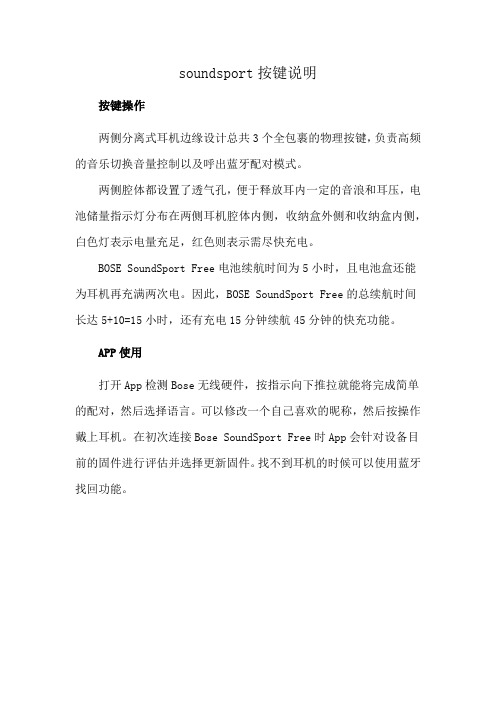
soundsport按键说明
按键操作
两侧分离式耳机边缘设计总共3个全包裹的物理按键,负责高频的音乐切换音量控制以及呼出蓝牙配对模式。
两侧腔体都设置了透气孔,便于释放耳内一定的音浪和耳压,电池储量指示灯分布在两侧耳机腔体内侧,收纳盒外侧和收纳盒内侧,白色灯表示电量充足,红色则表示需尽快充电。
BOSE SoundSport Free电池续航时间为5小时,且电池盒还能为耳机再充满两次电。
因此,BOSE SoundSport Free的总续航时间长达5+10=15小时,还有充电15分钟续航45分钟的快充功能。
APP使用
打开App检测Bose无线硬件,按指示向下推拉就能将完成简单的配对,然后选择语言。
可以修改一个自己喜欢的昵称,然后按操作戴上耳机。
在初次连接Bose SoundSport Free时App会针对设备目前的固件进行评估并选择更新固件。
找不到耳机的时候可以使用蓝牙找回功能。
Sound Devices MixPre-3 快速启动指南说明书

- QUICK START GUIDE -MixPre-3 Audio Recorder | Mixer | USB Interfaceand more.Musicians • Singer/Song Writer• Live Performance • Music RecitalsVideographers• Audio for DSLRsField Recording• Interviews / Podcasts• Corporate Meetings• Nature Recording2MIXPRE-3Call Support1-608-524-0625 ingMIXPRE-34. Reattach battery sled.Back PanelRelease TabBattery SledSD Card Slot4MixPre-3 Left PanelY-cable USB-C to USB-A▶Connect a USB-C to USB-C cable to the MixPre-3 and a USB-C power source.To power the MixPre-3 from an AC wall outlet:▶Connect the MX-Charge external USB-C Wall Adapter accessory to the USB-C port on the MixPre-3 and an electrical outlet.Power SwitchMX-ChargeTo power on your MixPre-3:▶Slide the Power switch—located on the left panel—to ON.5QUICK START GUIDE3. Tap M4. Tap CCurrent File NamePower Status Icon Menu IconSD Card Remaining Record Time Current Headphone PresetTime CounterFile List Icon Meter ViewStatus BarF EATUrE d EscrIpTIoNFile List icon Tap this icon to view the list of recorded files.Current file name The name of the current file appears red when recording and green when playing.Power status icon Displays an icon representing type of power source (USB or battery); the battery icon also indicates the current batteries’ remaining power level.Menu icon Tap this icon to access the main Menu screen. When displaying menus, this icon changes to the Home icon.Meter view The stereo meter view shows the left and right mix channelsStatus barTap the status bar to toggle through three views of information that includes date and time, current headphone preset, remaining record time, sample rate and bit depth.Time counterDisplays elapsed time or timecode, which is stamped on each recorded file and can help simplify audio-to-video synchronization during post-production editing..[There are three pages of Menu settings, as indicated by dots. The solid black dot de-notes which page is displayed.]3. Tap Menu (dots) to view the 2nd page of settings.Page 1Page 24. Tap Card > Edit > Format.⚠This will erase all contents of the SD Card!5. When asked to confirm the command to format the card, tap OK.The status bar displays the SD card’s remaining record time, which will vary based on the storage capacity of the card being used. Other variables that affect digital recording times include concurrent audio track count, sample rate, and bit depth. Here are some record time estimates for a 16 GB SD card.F orMAT & r ATE T rAcks r EcordINg T IMEMIXPRE-35. Connect HeadphonesTo connect headphones:▶Plug in the headphones cable to the headphone output located onthe right panel.⚠The MixPre-3 can drive headphones to very loud levels. Take carewhen attaching headphones and setting the headphone gain.To adjust headphone gain:HP Knob HP Outputon top era so thats, connectc In, which4. Connect an Audio SourceThe MixPre-3 provides versatile connectivity options for a wide variety of recording applications. Channels 1-3 can be sourced from the XLR in-puts, the Aux/Mic Input, or USB 1-2 inputs.To connect an audio source:▶Using a standard XLR cable, connect an audio source to any of three XLR inputs—#1 and 2 on the left panel, #3 on the right panel. ▶Plug a USB audio source into the USB-C port on the MixPre-3.▶Plug an unbalanced line or plug-in-power (PIP) mic audio source into the Aux/Mic In 3.5 mm TRS connection.Aux/Mic In on Right PanelXLR Inputs #1 & #2Left Panel8LCD Press the rotary knobs for the chosen channel. The Channel SettingsThe Channel Settings screen appears differently depending on the System >ChannelKnobs2. Tap Input and select from one of the following input types:I NpUT T YpEs d EscrIpTIoNMic Use for microphones. For condenser mics requiring 48v phantom power, set Phantom to On. Line Use for balanced analog line level sources.Aux In 1,2Use for unbalanced stereo input.LED Rings8. Connect Timecode Input (Optional)The MixPre-3 has an internal Time-of-Day clock that can be used for timecode, but an external source for timecode may also be used via HDMI or the Aux/Mic In 3.5 mm connection on the MixPre-3’s right side panel. The Aux/Mic In port provides two unbalanced channels through which to receive timecode.To connect timecode:1. Connect a timecode source to appropriate port. For instance, connect an externaltimecode, connect the HDMI out from the camera to the HDMI TC In port on the MixPre-3. Right Panel2. Tap .3. Select Inputs > Aux In Mode, and then select Timecode.4. Select Timecode > Mode. Options include: Off, Aux In 1, Aux In 2, and HDMI TC In.MIXPRE-310hree channel the MixPre-3. There are three illuminated transport controls on the front panel of the MixPre-3 for recordingRecording may also be triggered from rolling timecode or from compatible.Select Record > Rec Trigger. Options include: Off, HDMI flag, and Timecode.TransportControlsMIXPRE-3 12QUICK START GUIDE133. (OptioTo monitor return from the camera, connect the camera’s analog audio output to the 3.5 mm Aux/Mic In on the MixPre-3, and set Inputs > Aux In Mode to Return.QUICK START GUIDE tripod and camera, attach it to the bottom of the camera first before screwing it into place Allen Wrench & Anti-rotation PinMixPre-3 Back Panel3. (Optional) If your camera has a slot for the anti-rotation pin, screw the pin into place on topof the MixPre-3, and then position the MixPre-3 against the bottom of the camera so that the pin fits into the camera’s slot.The anti-rotation pin may also be screwed into a tripod and slotted into thebottom of the MixPre-3.4. From the MixPre-3’s bottom panel, insert the Allen wrench into themounting screw hole and push up on the retractable screw. Rotate Retractable ScrewThreaded hole for Anti-rotation Pin15with mobileanel of thee MixPre-3.anel of theTap .Tap System > Bluetooth. Options include Off and On.This Declaration of Conformity applies to the above-listed product(s) placed on the EU marketMatt Anderson - Sound Devices, LLC President19QUICK START GUIDEwww.sound Part # 7375.003。
Episode ES-300-OWLCR 墙壁扬声器安装与使用手册说明书
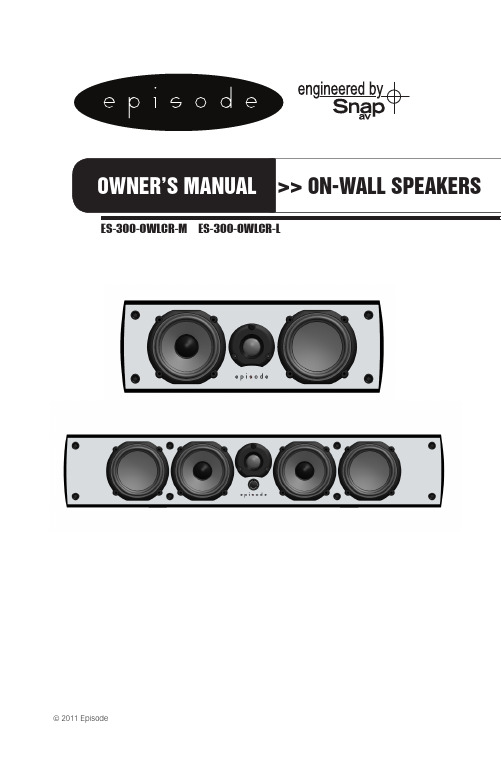
© 2011 EpisodeES-300-OWLCR Installation and Users ManualOVERVIEWWelcome to Episode® Speakers. We appreciate your purchase and are committed to providing the highest-quality products possible.Episode® Speaker models are a superb choice for almost every type of home theater or home audio installation. They have been designed with advanced technological components that allow for high performance and a lifetime of enjoyment.IMPORTANT INSTRUCTIONS AND CONSIDERATIONSRead and understand all instructions.Before beginning installation, carefully plan location accounting for potential electrical, plumbing or other obstacles.RECOMMENDED AMPLIFIER POWERTo get the best performance from the ES-300-OWLCR, an amplifier or receiver with the following power rating is recommended:ES-300-OWLCR-M between20 and 80 Watts RMS per channelES-300-OWLCR-L between 20 and 90 Watts RMS per channelSPEAKER WIRETo connect the ES-300-OWLCR speaker to your amplifier, high-quality 14 to 16 gauge stranded speaker wire is recommended. The wire may be connected directly to the speaker’s binding posts.Features• Low-Profile, Extruded Aluminum Cabinet• Knockout for hidden IR receiver (large model only)• Flexible Mounting Options─Cabinet Top or Shelf Placement─On WallWhat’s Included(1) ES-300-OWLCR-L(2) Kickstands for Cabinet placement (4) Rubber Feet(2) Rubber Bumpers(2) Bolts to Mount Kickstand (2) Flat Washers(1) Wall Plate Bracket(1) IR Receiver Spacer(2) Shoulder bolts for Wall Mounting (1) ES-300-OWLCR-M(2) Kickstands for Cabinet placement (4) Rubber Feet(2) Rubber Bumpers(2) Bolts to Mount Kickstand(2) Flat Washers(2) Plastic Keyway Wall Mounting Brackets (2) Shoulder bolts for Wall MountingES-300-OWLCR-L ES-300-OWLCR-Mpg.2pg.3© 2011 EpisodeES-300-OWLCR Installation and Users ManualINSTALLATIONSPEAKER PLACEMENTThe ES-300-OWLCR is designed to be the Left, Center, Right or Rear speakers of a home theater surround system. While most applications will utilize the OWLCR wall-mounted, the center channel can be placed on a cabinet utilizing the included kickstands. The OWLCR can be mounted in either horizontal or vertical orientations.MOUNTING ON A WALLConsiderations for Wall Mounting The ES-300-OWLCR-M contains an active mid-bass driver (Dished Cone) and a passive radiator (Flat Cone). When mounting vertically on a wall it is recommended that the active mid-bass driver is towards the floor. This orientation will ensure proper acoustic performance.Rear SpeakersThe ES-300-OWLCR can be used as rear speakers within a home theater. Placement can be behind the listening position spaced the same as the front speakers or on the side walls next to the listening position.Front SpeakersPlace the speaker as close to the TV as possible. Placing the speaker more than 3" from the screen will separate the audio from the video and provide a poor viewing and listening experience.pg.4ES-300-OWLCR Installation and Users ManualAttaching the Wall BracketA wall mounting template has been included; use this template for proper and accurate positioning of the OWLCR.1. Locate wall studs using a stud finder (not included).2. Position the provided template on the wall in the desired location of the speaker. If the location does not allow for this, use a wall molly or anchor with the appropriate weight rating for the Soundbar.3. Level the template and mark the wall with the screw locations.4. S ecure the brackets to the wall.5. I f mounting the OWLCR in a horizontal orientation, place the provided rubber bumpers in line with the brackets at the bottom of the speakers. These are not needed when mounting in an vertical orientation.6. P lace the Speaker onto the wall brackets with the rear screws in the slots. Slide the speaker onto the bracket. Your install is now complete.Slide OWLCRpg.5© 2011 EpisodeES-300-OWLCR Installation and Users ManualInstalling On or In a CabinetConsiderations for PlacementWhen placing the soundbar on a cabinet shelf, the front edge of the speaker should be flush with the front of the shelf. Placing the speaker further back on the shelf will degrade the sound quality of the speaker.Attaching the KickstandThe kickstand for the Soundbar allows for the angle of the Soundbar to be adjusted to maintain proper audio performance. When placing the Soundbar, adjust the kickstand height to angle the Soundbar towards the listener’s ears. See Adjusting the Kickstand for more information.1. Remove the 2 screws on the back of the soundbar.2. Place the included Kickstand on the rear of Soundbar.3.Hand Tighten the screws to secure the kickstand to the Soundbar.pg.6ES-300-OWLCR Installation and Users ManualAttaching the FeetTo ensure that the Soundbar will not slip when using the kickstands, (2) rubber feet have been included. The feet must be installed when using the kickstand. Place the feet 3” from the left and right outer edge, and ¼” from the front edge of the Soundbar.Note: When using the kickstand in the inverted position, the feet should be placed at the front edge of the speaker.Adjusting the KickstandAfter installing the kickstand and placing the Soundbar, review the angle of the speakers towards the listener’s ears. If the speakers point away from the listener’s ears, slide the kickstand up or down to achieve the proper angle. Note that the kickstand can be inverted when the Soundbar is pointing down.Feet onInstalling an IR Receiver (ES-300-OWLCR-L Only)The ES-300-OWLCR-L has the option of installing an optional IR Receiver directly into the speaker behind the grille cloth, eliminating the need to surface mount a stick-on receiver. Simply punch out the center of the pass-through and slide the IR Receiver through the exposed hole.ES-300-OWLCR Installation and Users Manual Connecting and CalibratingProper Connections are important to the performance of any loudspeaker within an audio system. Performing the following steps will ensure solid connections:1. At each loudspeaker connection, ensure that the outer jacket is separated by at least 2".2. Strip the insulation on each conductor approximately ¼” and insert into the speaker terminals.a. Ensure that there are no stray strands of wire protruding from the connectors.b. Observe proper polarity (+ to + and – to – ) for each speaker and at the amplifier.3. Turn on the home theater receiver and calibrate all loudspeakers in the system according to thereceiver (or surround processor) manufacturer’s instructions.Verifying PhaseWhen proper polarity is not maintained, the speakers play at the opposite ‘time’ from each other, or out of phase. The result is audio with lack of bass and vocals that sound thin or distant. If during or after calibrating your receiver you suspect the sound is not right and you cannot see any markings on the wire to verify polarity is correct, try this simple test:1. Sit in the normal listening position for the system.2. Play some music with your receiver set to Mono.Listen to the music and observe the audio.– Does the bass sound full and even with the other audio?– Do the vocals sound centered and even in volume?If either of the answers are YES, follow steps 3 and 4.3. Turn off your receiver and reverse the connections for one of the speakers.4. Repeat your test at the same volume level. When the sound has the loudest and best sounding bass, and vocals are centered and clear, your connections are correct and in-phase.GENERAL MAINTENANCEINSTALLING AND REMOVING THE GRILLE•The grill is held by pins. To remove the grill, pull gently around the edge away from thespeaker, slowly working your way from one end of the speaker to the other .•To re-install, align the grill pins with the cups in the speaker and push into place. CLEANING•Use a dampened soft cloth or paper towel to clean the cabinet. The grill is best cleaned by brushing it off with a lint-free cloth.WARRANTYLimited Lifetime WarrantyEpisode On-Wall Speakers have a Lifetime Limited Warranty. This warranty includes parts and labor repairs on all components found to be defective in material or workmanship under normal conditions of use. This warranty shall not apply to products which have been abused, modified or disassembled. Products to be repaired under this warranty must be returned to SnapAV or a designated service center with prior notification and an assigned return authorization number (RA).pg.7 © 2011 Episode111208 © 2011 Episode。
fiio X3电子版说明书

X3电子版说明书(FW1.0及其以后软件版本适用)前言:感谢您购买了FiiO公司推出的便携192 kHz/24 bit无损播放器X3。
为了让X3给您带来更好的赏音体验,这份电子说明书介绍了X3的功能和操作方法,并收集了官方论坛的一些常见问题和解答供您参考,希望能帮助您更加全面的认识和使用X3。
一、产品介绍二使用介绍三、固件升级四、菜单操作图解五、菜单操作(文字详解)六、使用技巧七、常见问题解答充电 传输歌曲 固件升级 储存 音乐播放 其他操作与其他音频设备连接、按键与接口3目录3-456-78-11111212-1313-141414-1515-1616-1717一、产品介绍:X3是一款高保真的数字音频播放器,能支持DSD 、WAV 、WMA 、APE 、FLAC 、 AAC ,ALAC 、OGG 、MP2、MP3等音乐格式,最高支持192 kHz/64 bit 采样率,同时支持CUE 索引播放、无缝播放、文件夹跳曲、深度待机等功能,是一款高性能的便携式播放器。
下面我们结合图示来介绍X3的使用方法。
二按键与接口使用方法:、Po 输出13Micro USB 接口1514LO /COAX输出指示灯6OK/8音量快减:长按音量微减:短按音量微加:短按1)26万色TFT显示屏(320×RGB×240):操作界面及其他信息显示,配合按键操作和设置产品。
2)快捷键:在当前界面短按,弹出/收起快捷菜单;在主界面短按,进入播放设置;3)返回键/主菜单:在主界面且正在播放音乐时短按,进入音乐播放界面;在其他界面短按,按照进入路径逐级返回;在任何界面长按,返回主菜单界面。
4)上一曲/上翻(切换键):播放界面下短按,播放上一首歌曲;播放界面下长按,快退当前歌曲;非播放界面下用于向上翻动选择菜单项。
5)下一曲/下翻(切换键):播放界面下短按,播放下一首歌曲;播放界面下长按,快进当前歌曲;非播放界面下用于向下翻动选择菜单项。
蓝牙音箱解决方案
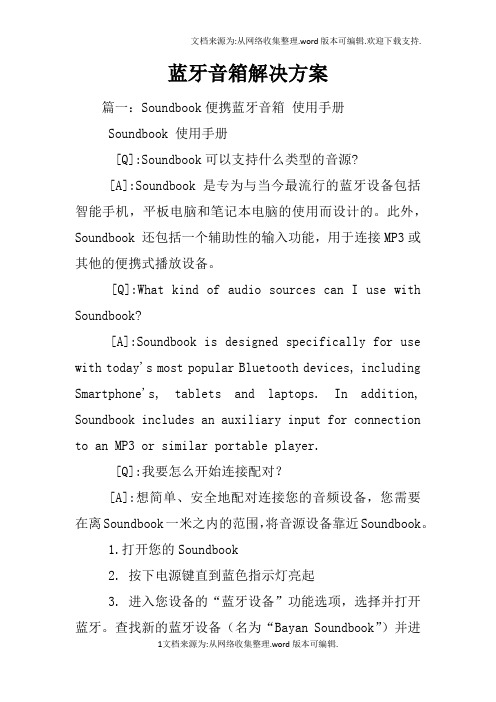
蓝牙音箱解决方案篇一:Soundbook便携蓝牙音箱使用手册Soundbook 使用手册[Q]:Soundbook可以支持什么类型的音源?[A]:Soundbook 是专为与当今最流行的蓝牙设备包括智能手机,平板电脑和笔记本电脑的使用而设计的。
此外,Soundbook 还包括一个辅助性的输入功能,用于连接MP3或其他的便携式播放设备。
[Q]:What kind of audio sources can I use with Soundbook?[A]:Soundbook is designed specifically for use with today's most popular Bluetooth devices, including Smartphone's, tablets and laptops. In addition, Soundbook includes an auxiliary input for connection to an MP3 or similar portable player.[Q]:我要怎么开始连接配对?[A]:想简单、安全地配对连接您的音频设备,您需要在离Soundbook一米之内的范围,将音源设备靠近Soundbook。
1.打开您的Soundbook2. 按下电源键直到蓝色指示灯亮起3. 进入您设备的“蓝牙设备”功能选项,选择并打开蓝牙。
查找新的蓝牙设备(名为“Bayan Soundbook”)并进行连接,连接过程不需要配对密码。
(注:蓝牙音频设备之间的连接可能有所不同,如果不确定怎样连接最为妥善,请查询用户手册)[Q]:How do I start pairing?[A]:For simple and secure pairing your audio device must be in close proximity to Soundbook - within a range of 1 metre.on Soundbookthe power/input button until BLU is displayedinto your Settings, select and turn on Bluetooth. Scan for new Bluetooth devices and nominate 'Bayan Soundbook'. You will not be prompted for a pass code for pairing. (Note: Bluetooth audio connectivity can vary between devices so it can be useful to firstly check your audio source user manual for pairing instructions if you're not sure)[Q]:How do I connect by NFC - Automatic Paring?[A]: on your audio source and unlock the screensure that NFC is enabled in the Settings on your audio sourcethe back of your audio source to the back of the front cover of Soundbook where the NFC logo is located- you will be asked to confirm that you wish to connect and pair with the Bayan Soundbook - select Yes/OK. Bayan Soundbook - select Yes/OK.can disconnect by simply touching your audio source again to the back cover of Soundbook.[Q]:怎样通过NFC自动配对?[A]: 1.打开您的音源设备并解锁屏幕2. 确保您音源设备的NFC功能可用3.用您的NFC设备触碰Soundbook 的前盖背面,当被询问是否需要连接时,选择“确定”4. 您可以通过简单的再次触碰Soundbook 前盖背面,断开当前连接[Q]:Why is my mobile phone not connecting?Connected. Soundbook will automatically connect to the last device used (if it is in range). If you want to connect to an alternate audio source, switch Bluetooth off on the connecteddevice, then pair/connect with the alternate audio source.sure Bluetooth is enabled on your phone.it again (Turn Soundbook off and on again)'Bayan Soundbook' from your audio device (in theBluetooth settings) and pair your phone again [Q]:为什么我的手机没有连接上?[A]:1. Soundbook会自动连接到最后一次使用的设备(如果该设备在可连接范围内),如果您要连接到其他音源设备,须先将当前所连接设备上的蓝牙关闭,然后配对/连接新的音频源设备。
FiiO飞傲无损播放器X3电子说明书1.31
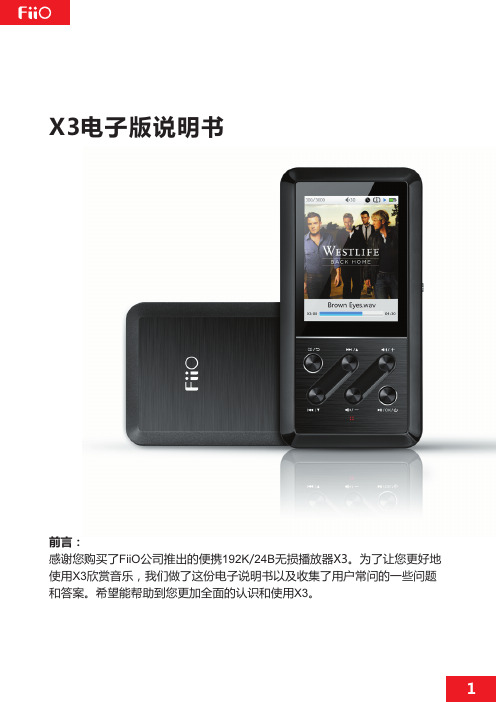
11) 线路输出接口
3
1)2.4寸TFT显示屏(320×240):操作界面及其他信息显示,配合按键操作和设置产品。
2)TF卡插口:使用标准TF卡,按图示方向插入,最大支持64G容量。
3)菜单/返回 : 短按:在任何界面下,短按一次,逐级返回,如:连续按两次菜单就向前返回两次。 长按:在播放界面下,长按调出【歌曲操作】菜单;其他界面长按返回【主菜单】,在 【主菜单】界面,长按和短按,都会再返回播放界面(如有歌曲正在播放时)。
开机默认音量开机默认音量分为记忆或者自定义两种当选择记忆时开机默认音量显示为记忆当选择为自定义开机默认音量显示为设定数值短按播放键进入开机默认音量设置通过上一曲下一曲键选择记忆或自定义当选择记忆时音量键无效当选择自定义时用音量键来设定开机默认音量数播放背景设置播放背景设置分为封面歌词可以在播放显示设置中按音量键选择优先级别从高到低依次为
e)播放背景设置 播放背景设置分为封面、歌词,可以在播放显示设置中按音量+ -键选择,优先级别从高到低 依次为:封面、歌词; *选择封面时:有封面显示封面,如果无封面,则显示默认封面; *选择歌词时:显示默认封面,有歌词显示歌词,无歌词显示ID3;
f)增益设置 增益设置分为低和高两种,通过音量+ -键选择,低增益对应的是0dB,高增益对应的是6dB
g)声道平衡 声道平衡,短按播放键进入声道平衡调节界面,通过音量+ -键调节平衡度,最大支持左声道10dB 右 声道10dB,短按返回键即可看到设定值。
11.系统设置 a)Language/语言 本播放器支持多种语言,如简体中文,繁体中文,英文,日文,韩文,法语、德语、西班牙语
b)睡眠关机 睡眠包含关机设定时间,设定时间(分)为10m、20m、30m、40m、50m、60m、70m、80m、90m、 100m、110m、120m;短按或者长按音量+ 、-键可以调节,设定睡眠关机时间后机器状态栏将出现 小时钟标志,睡眠关机的定义为:设备在播放模式与非播放模式下,当达到睡眠关机的时间后,播放器 将会自动关机 注:睡眠关机只生效一次,关机后不再记忆睡眠关机
FiiO飞傲无损播放器X3电子说明书-2(USB DAC功能)

X3电子版说明书-2FW2.05以后版本适用(USB DAC 192KHz /24Bit )前言:本文将讲述X3作为USB DAC 使用时的准备工作、注意事项、驱动安装方法以及常见FAQ ,请大家仔细阅读,以便更加快速的使用到此功能。
一、安装驱动前的准备二三、驱动安装方法以及步骤四、操作方法五、常见FAQ 解答、注意事项3目录3-44-778一、:安装驱动前的准备二:、注意事项X3使用USB DAC 功能,需要首先升级固件.升级前准备,X3、一张TF 卡、电脑、USB 线、ASIO 驱动以及固件。
1、不要使用电脑前板的USB 端口用于X3作为USB 解码时使用。
因为台式电脑前面板的USB 口是通过普通非屏蔽线连接到主板上的,而且连线很长。
造成供电能力弱。
传输速度低,容易受干扰从而影响音质或者造成杂音。
2、X3作为192K /24B USB 解码时,需要的数据传输量很大,需要使用质量较好,特别是低损耗,屏蔽好的USB 线,请优先使用X3原配的USB 数据线,如果需要另行购买,请勿使用普通的USB 线(包括一般智能手机所配的数据线),而推荐买一些知名品牌的,支持USB2.0规格的USB -MICRO USB 数据线。
3、如果安装完驱动之后,无法使用,请尝试重启一次电脑看看。
4、Win XP 的电脑在安装驱动前不会进入DAC 的界面是正常现象,可以按照正常的方法安装驱动即可。
5、目前已知的系统安装过程中会出现安装驱动失败跟签名控件有关系,因为驱动本身对未签名的驱动不能使用,需要手工取消未签名限制,方法为:win8 64bit win8安装未签名驱动——关闭强制签名电脑鼠标移到右上角——更多电脑设置——常规——高级启动——立即重启——疑难解答——高级选项——启动设置——重启——重启之后,电脑就可以安装未签名驱动了,只是安装的时候会警告下(跟xp 、vista 、win7下正常安装驱动的显示一样),点击继续即可。
Sounddock SerieS iii 数字音乐系统用户指南说明书

2I MPORTANT S AFETY I NSTRUCTIONSPlease read this owner’s guidePlease take the time to carefully follow the instructions in this owner’s guide.It will help you set up and operate your system properly and enjoy all of itsadvanced features. Please save this owner’s guide for future reference.The lightning flash with arrowhead symbol, within an equilateraltriangle, alerts the user to the presence of uninsulated dangerousvoltage within the system enclosure that may be of sufficient magnitudeto constitute a risk of electric shock.The exclamation point within an equilateral triangle alerts the user to thepresence of important operating and maintenance instructions in thisowner’s guide.WARNINGS and CAUTIONS•Keep the remote control battery away from children. It may cause a fire orchemical burn if mishandled. Do not recharge, disassemble, heat above 100º C(212º F), or incinerate. Dispose of used batteries promptly. Replace only with abattery of the correct type and model number.•Danger of explosion if battery is incorrectly replaced. Replace only with anagency approved (ex. UL) CR2032 or DL2032 3-volt lithium battery.•Make no modifications to the system or accessories. Unauthorized alterationsmay compromise safety, regulatory compliance, and system performance.•Do not place any naked flame sources, such as lighted candles, on or nearthe apparatus.NOTE: The product label is located on the bottom of the product.NOTE: This product must be used indoors. It is neither designed nor tested foruse outdoors, in recreation vehicles, or on boats.NOTE: This product is intended to be used only with the power supply provided.NOTE: Where the mains plug or appliance coupler is used as the disconnectdevice, such disconnect device shall remain readily operable.Please dispose of used batteries properly,following anylocal regulations. Do not incinerate.This product conforms to all applicable EU directive requirements.Thecomplete declaration of conformity can be found at /compliance.WARNING: To reduce the risk of fire or electrical shock, do not expose theproduct to rain or moisture.WARNING: Do not expose the apparatus to dripping or splashing, and donot place objects filled with liquids, such as vases, on or near the apparatus.As with any electronic product, use care not to spill liquids into any part of thesystem. Liquids can cause a failure and/or a fire hazard.WARNING: Contains small parts which may be a choking hazard. Notsuitable for children under age 3.I MPORTANT S AFETY I NSTRUCTIONS 4681.Read these instructions – for all components before using this product.2.Keep these instructions – for future reference.3.Heed all warnings – on the product and in the owner’s guide.4.Follow all instructions.5.Do not use this apparatus near water or moisture – Do not use thisproduct near a bathtub, washbowl, kitchen sink, laundry tub, in a wetbasement,near a swimming pool, or anywhere else that water or moisture are present.6.Clean only with a dry cloth – and as directed by Bose Corporation.Unplug this product from the wall outlet before cleaning.7.Do not block any ventilation openings. Install in accordance with themanufacturer’s instructions – To ensure reliable operation of the product and to protect it from overheating, put the product in a position and loca-tion that will not interfere with its proper ventilation. For example, do not place the product on a bed, sofa, or similar surface that may block theventilation openings. Do not put it in a built-in system, such as a bookcase or a cabinet that may keep air from flowing through its ventilation openings.8.Do not install near any heat sources, such as radiators, heat registers,stoves or other apparatus (including amplifiers) that produce heat.9.Protect the power cord from being walked on or pinched, particularlyat plugs, convenience receptacles, and the point where they exit from the apparatus.10.Only use attachments/accessories specified by the manufacturer.11.Unplug this apparatus during lightning storms or when unused for longperiods of time – to prevent damage to this product.12.Refer all servicing to qualified service personnel. Servicing is requiredwhen the apparatus has been damaged in any way: such as power supply cord or plug is damaged; liquid has been spilled or objects have fallen into the apparatus; the apparatus has been exposed to rain or moisture, does not operate normally, or has been dropped – Do not attempt to service this product yourself. Opening or removing covers may expose you to dangerous voltages or other hazards. Please call Bose to be referred to an authorized service center near you.13.To prevent risk of fire or electric shock, avoid overloading wall outlets,extension cords, or integral convenience receptacles.14.Do not let objects or liquids enter the product – as they may touchdangerous voltage points or short-out parts that could result in a fire or electric shock.15.See product enclosure for safety related markings.e proper power sources – Plug the product into a proper power source,as described in the operating instructions or as marked on the product. Information about products that generate electrical noiseUSAThis equipment has been tested and found to comply with the limits for a Class B digital device, pursuant to Part 15 of the FCC rules. These limits are designed to provide reasonable protection against harmful interference in a residential installation. This equipment generates, uses, and can radiate radio frequency energy and, if not installed and used in accordance with the instructions, may cause harmful interference to radio communications. However, this is no guarantee that interference will not occur in a particular installation. If this equipment does cause harmful interference to radio or television reception, which can be determined by turning the equipment off and on, you are encouraged to try to correct the interference by one or more of the following measures:•Reorient or relocate the antenna in the device receiving the interference.•Increase the separation between the equipment and receiver.•Connect the equipment to an outlet on a different circuit than the one to which the receiver is connected.•Consult the dealer or an experienced radio/TV technician for help.CanadaThis product complies with CAN ICES-3 (B) /NMB-3 (B).FCC WarningChanges or modifications not expressly approved by Bose Corporation could void the user’s authority to operate this equipment.34S OUND D OCK ® S ERIES III DIGITAL MUSIC SYSTEMThank you for your purchaseCongratulations on your choice of the SoundDock ®Series III digital music system from Bose.Designed specifically to work with iPod and iPhone models with a Lightning connector, this system provides high-quality audio performance that invites your music to come out and play. You’ll find that it attracts a wide audience of people who love the sound.Unpacking and setting upCheck the carton for all of the parts shown. Save the carton for possible future use. It provides the best means to repack 1.Place the system on a firm and level surface.2.Plug the power pack into the DC POWER connector onthe rear of the system.3.Plug the small end of the power cord into the connectoron the power pack.4.Plug the other end of this cord into a wall outlet. You willhear a short tone indicating a power connection has been made.❏SoundDock Series IIIdigital music systemS OUND D OCK® S ERIES III DIGITAL MUSIC SYSTEM 468Playing your iPod/iPhone1.Line up the connector on the iPod or iPhone with the con-nector on the dock. Firmly insert the iPod or iPhone into the dock.Note: If your iPod or iPhone has a case, you may need to remove the case in order to properly dock the iPod or iPhone.2.Press the Play/Pause button on the SoundDock III systemremote. The remote controls system functions and basic iPod or iPhone functions.Note: Be sure the music application on your iPod or iPhone is open and ready to play.3.Adjust the volume using the SoundDock III system remoteor the volume controls on the iPod or ing the remoteTouch any button (except Off) to turn on the SoundDock III system.Off•the system.Moves to the nextor previous playlist.Halts and resumesplay.Press and hold toplay anotherconnected devicewhile your iPod oriPhone charges. Volume•Press andquickly.Press once to skip tothe next track.Press and holdto scan forwardquickly.Skip/Scan back•to•to•Press andscan backwardquickly.53.Adjust the volume using the SoundDock III system remoteor the volume controls on the device.Other buttons on the remote do not control this otherdevice. To return to listening to your iPod or iPhone, press the Play/Pause button once.cause a fire or chemical burn if mishandled. Do not recharge, disassemble, heat above 100°C (212°F), or incinerate.•Dispose of used batteries promptly. Replace only with a battery of the correct type and model number.•Danger of explosion if battery is incorrectly replaced. Replace only with an agency approved (ex. UL) CR2032 or DL2032 3-volt lithium battery.6468S OUND D OCK® S ERIES III DIGITAL MUSIC SYSTEM Cleaning the systemWipe the system using a soft, dry cloth. You can also lightlyvacuum the grille.•Do not use solvents, chemicals, or sprays.•Do not allow liquids to spill or objects to drop into anyopenings.7S OUND D OCK® S ERIES III DIGITAL MUSIC SYSTEM TroubleshootingYour iPod or iPhone does not dock properly •Remove your iPod or iPhone from the dock and check for obstructions on the connectors. Wait five seconds,then line up the connector on the iPod or iPhone with the connector on the dock and firmly reseat the iPod or iPhone. Y ou may need to do this a few times.•If your iPod or iPhone has a case, you may need to remove the case in order to properly dock the iPod or iPhone.No sound•Increase the volume setting for the system, using the SoundDock III system remote.•Increase the volume on the iPod or iPhone or your second audio device, if it is playing.•Make sure the system is plugged in, your iPod or iPhone or other audio device is turned on, and audio isplaying.•Press the Play/Pause button on the remote control. Press and hold this button to hear a second device whilethe iPod or iPhone is charging.•Unplug the power cord for one minute, then plug it back in. This resets the system (you should hear a tonewhen the system is powered back on).•Make sure you have the latest version of software on your iPod or iPhone.Your iPod or iPhone does notnavigate playlists as expectedwhen using the remote•Make sure the Playlist mode is selected on your iPod or iPhone.8S OUND D OCK® S ERIES III DIGITAL MUSIC SYSTEM 468Your iPod or iPhone does not respond to the Sound-Dock® III system remote con-trol buttons shown:•Remove your iPod or iPhone from the dock, wait five seconds, then firmly reseat the iPod or iPhone.•Try the remote from a different location. If it works there, check for interference from bright room lights or sunlight. Wipe off the small lens on the front end of the remote with a clean, dry cloth.•Make sure there is a clear pathway between the remote lens and your SoundDock III system.•Remove and reinsert the battery as shown on page6.•Replace the remote control battery as shown on page6.Your SoundDock III system does not respond to any controls •Unplug the power cord for one minute, then plug it back in. This resets the system. (Y ou should hear a tone when the system is powered back on.)•Contact your local Bose® dealer about the problem.Your iPod or iPhone does not charge •Remove your iPod or iPhone from the dock and check for any connection obstructions. Reseat the iPod or iPhone firmly.•If your iPod or iPhone has a case, you may need to remove the case in order to properly dock the iPod or iPhone.•Make sure your iPod or iPhone is a compatible model (see page11).910S OUND D OCK ® S ERIES III DIGITAL MUSIC SYSTEMWarrantyYour Bose ® SoundDock ® Series III digital music system is covered by a limited warranty. Details of the limitedwarranty are provided on the product registration card that is included in the carton. Please refer to the card for instructions on how to register. Failure to do so will not affect your limited warranty rights.Customer ServiceFor questions about the SoundDock Series III digital music system, contact your local Bose dealer. To contact Bose directly, see the address list included in the carton.Technical InformationPower ratingSystem size and weight6.65"H x 11.91"W x 6.48"D (16.89 cm x 30.26 cm x 16.47 cm)4.6 lb (2.1 kg)468S OUND D OCK® S ERIES III DIGITAL MUSIC SYSTEM Made for:•iPod touch (5th generation)•iPod nano (7th generation)•iPhone5SoundDock and the SoundDock system design are registered trademarks ofBose Corporation in the U.S. and other countries.iPhone, iPod, iPod nano, and iPod touch are trademarks of Apple Inc.,registered in the U.S. and other countries.“Made for iPod” and “Made for iPhone” mean that an electronic accessory hasbeen designed to connect specifically to iPod or iPhone, respectively, and hasbeen certified by the developer to meet Apple performance standards. Apple isnot responsible for the operation of this device or its compliance with safetyand regulatory standards. Please note that the use of this accessory with iPodor iPhone may affect wireless performance.11©2012 Bose Corporation, The Mountain, Framingham, MA 01701-9168 USAAM362678 Rev. 00。
POD X3中文使用手册
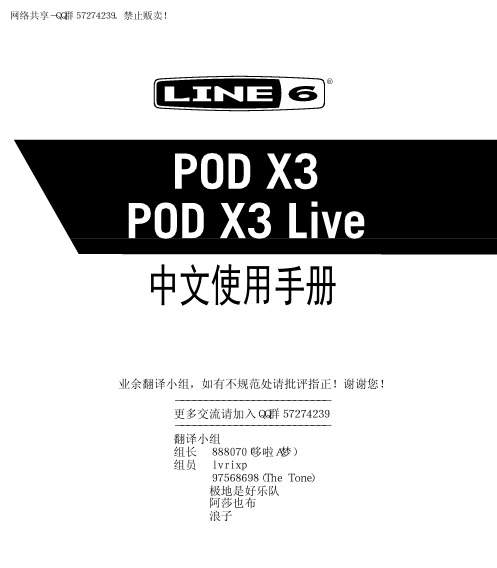
®中文使用手册业余翻译小组,如有不规范处请批评指正!谢谢您!--------------------------更多交流请加入QQ群57274239--------------------------翻译小组组长 888070(哆啦A梦)组员 lvrixp 97568698(The Tone) 极地是好乐队 阿莎也布 浪子1.2. 3. 4. 5.6.7.• • • •8. POD X3 and POD X3 Live Pilot’s Handbook © 2007 Line 6, Inc.在你的POD X3或POD X3 Live主机的底部可以找到机器序列号. 序列号以(21)开头,请把它记在这儿以备用. 注意: 为了避免火灾或电击,不要擅自拆机.机内没有供用户使用的部件.维修请联系相关专业人员.警告: 为了避免火灾或电击,请不要在雨水注意: POD X3 & POD X3 Live已经通过测试,并通过FCC的第15部分的B级数码设备检验标准.操作时符合下列两个条件: (1) 本装置不会造成有害干扰 (2) 本设备可能会受到干扰,而引起不正常的效果.或潮湿的地方使用主机.这个图标表示:有工作电压信息和潜在电击的危险.这个图标表示:谨慎!请仔细阅读此内容.序列号:在使用你的POD X3 或 POD X3 Live之前,请认真阅读本手册中的信息及安全提示.请遵守本手册中POD X3 & POD X3 Live的所有警告.不要将主机靠近热源,如散热器,暖气,以及会产生热量的装置.防止细物或液体进入主机.只允许连接到额定为100至120伏或230伏47 - 63hz的AC电源.(取决于包括电源供应的电压范围)不要踩踏电源线. 不要在电源线上压放物品.请特别小心连接POD X3 & POD X3 Live端的电源插头.长时间不使用POD X3 & POD X3 Live时请拔下电源插头. 禁止进行本手册指导以外的操作.出现下列情况,请联系专业人员维修:主机渗入液体主机机体破损主机工作不正常或很大程度上的性能变化主机摔损或配件损坏长时间在高音量下使用,可能造成不可弥补性听力损失或伤害.练习时请调整适当音量.注意:Line 6, POD, POD X3, POD X3 Live, PODxt, Vetta, FBV, FBV Shortboard, FBV Express, 以及 FBV4都为Line 6公司的商标. 其他所有产品名称,商标以及艺术家们的名字仅属于他们自己,与Line 6公司无任何关联.产品名称,图片以及艺术家们的名字只是用于识别产品的音调和声音特性并进行研究.使用这些产品,商标,形象,以及艺术家们的名字并不意味着与line 6公司有任何合作..........................................1•1 .................................................2•1 ........................................................3•1POD X3 ..........................................................................................................3•1POD X3 Live ..................................................................................................3•8.............................................4•1.....................................................................................................4•1................................................................................4•3 ..........................................................................4•5 .................................................................................................4•6............................................................................................4•7 ........................................................4•8 ..............................................................................................4•9 ..................................................................................................4•9........................................................................................................4•10 ....................................................5•1....................................................................................5•1 ................................................................................................5•2 ........................................................................................5•4.........................................................................................5•7 .............................................................................................5•9 ...........................................................................................5•11.............................................................................................5•12 ...................................................................................................5•13 ..........................................................................................................5•14目 录指导: POD X3 Live 的吉他设置指导: POD X3 的吉他设置按键 & 接口参考:调整音色主界面双音色的概念双音色音量控制预设文件夹恢复预设恢复POD X3 Live的用户预设锁定音色2保存音色校音器放大器 + 箱体音色控制单块模式调制类效果延时混响噪音门压缩均衡周边,音色&校音器网络共享-QQ群57274239。
Soundbook便携蓝牙音箱 使用手册

Soundbook 使用手册[Q]:Soundbook可以支持什么类型的音源?[A]:Soundbook 是专为与当今最流行的蓝牙设备包括智能手机,平板电脑和笔记本电脑的使用而设计的。
此外,Soundbook 还包括一个辅助性的输入功能,用于连接MP3或其他的便携式播放设备。
[Q]:What kind of audio sources can I use with Soundbook?[A]:Soundbook is designed specifically for use with today's most popular Bluetooth devices, including Smartphone's, tablets and laptops. In addition, Soundbook includes an auxiliary input for connection to an MP3 or similar portable player.[Q]:我要怎么开始连接配对?[A]:想简单、安全地配对连接您的音频设备,您需要在离Soundbook一米之内的范围,将音源设备靠近Soundbook。
1.打开您的Soundbook2. 按下电源键直到蓝色指示灯亮起3. 进入您设备的“蓝牙设备”功能选项,选择并打开蓝牙。
查找新的蓝牙设备(名为“Bayan Soundbook”)并进行连接,连接过程不需要配对密码。
(注:蓝牙音频设备之间的连接可能有所不同,如果不确定怎样连接最为妥善,请查询用户手册)[Q]:How do I start pairing?[A]:For simple and secure pairing your audio device must be in close proximity to Soundbook - within a range of 1 metre.1.Turn on Soundbook2.Press the power/input button until BLU is displayed3.Go into your Settings, select and turn on Bluetooth. Scan for new Bluetooth devices and nominate 'Bayan Soundbook'. You will not be prompted for a pass code for pairing. (Note: Bluetooth audio connectivity can vary between devices so it can be useful to firstly check your audio source user manual for pairing instructions if you're not sure)[Q]:How do I connect by NFC - Automatic Paring?[A]:1.Turn on your audio source and unlock the screen2.Make sure that NFC is enabled in the Settings on your audio source3.Touch the back of your audio source to the back of the front cover of Soundbook where the NFC logo is located - you will be asked to confirm that you wish to connect and pair with the Bayan Soundbook - select Yes/OK. Bayan Soundbook - select Yes/OK.4.You can disconnect by simply touching your audio source again to the back cover of Soundbook. [Q]:怎样通过NFC自动配对?[A]: 1.打开您的音源设备并解锁屏幕2. 确保您音源设备的NFC功能可用3.用您的NFC设备触碰Soundbook 的前盖背面,当被询问是否需要连接时,选择“确定”4. 您可以通过简单的再次触碰Soundbook 前盖背面,断开当前连接[Q]:Why is my mobile phone not connecting?1.Already Connected. Soundbook will automatically connect to the last device used (if it is in range). If you want to connect to an alternate audio source, switch Bluetooth off on the connecteddevice, then pair/connect with the alternate audio source.2.Make sure Bluetooth is enabled on your phone.3.Try it again (Turn Soundbook off and on again)4.Remove 'Bayan Soundbook' from your audio device (in the Bluetooth settings) and pair your phone again[Q]:为什么我的手机没有连接上?[A]:1. Soundbook会自动连接到最后一次使用的设备(如果该设备在可连接范围内),如果您要连接到其他音源设备,须先将当前所连接设备上的蓝牙关闭,然后配对/连接新的音频源设备。
声迈X3多媒体音响使用说明书

请确认您所购买产品的包装箱上的型号标示,如与您欲购买的型号不符,请迅速与您的购买商家联系。
X 3物品清单 打开包装箱,您会在其中找到以下物品: 外置功放一台低音箱一只(带线) 卫星音箱两只(带线)3.5m m 立体声耳机插头转双莲花音频线一条 说明书及售后服务卡一份物品清单打开包装图示及功能说明音响的连接*请保留这些说明。
*请注意所有警告。
*请遵循所有说明。
*本产品可在热带地区使用。
*本产品最高使用的环境温度为40℃。
*本产品可在海拔5000米及以下地区使用。
*请按照制造商的说明进行安装。
*请将音箱放在一个稳固的位置,以防坠 落造成音箱损坏或人身伤害。
*请不要在靠近水的地方使用音箱,也不 要将音箱浸入任何液体中或将任何液体 滴落、泼溅到音箱上。
*音箱上面严禁放置任何装满水的器具, 如花瓶;也不要在音箱上放置任何形式 尤其是电源线插头处及设备连接点上。
*请务必将音箱连接到计算机或音频设 备的低电平音频输出插孔中。
*请务必使用制造商指定的附件。
*在有雷雨时,为了安全,请将电源线 插头从电源插座中拔出,并关闭计算 机。
*长时间不使用时,请将此设备电源线 插头从电源插座中拔下。
*无论设备因何原因损坏,都必须及时 请专业维修人员修理(如插头损坏、 液体溅入或物体落入设备中、设备淋 过雨或受潮、不能正常工作或被摔过)。
*在用干布擦拭清洁音箱之前,请先将失真限制的输出功率: R/L: 6W+6WSW: 18W额定声频率响应范围: R/L: 180Hz-20KHz SW: 45Hz-180Hz 调节形式: 功放前面板旋钮调节低音单元: 7英寸(外径178mm)中高音单元: 3英寸(外径78mm)输入电源: ~220V,50Hz 噪声声级: ≤25dB(A)只有一边音箱有声怎么办?首先请检查音箱之间的连线是否接好。
其次可以尝试连接其它音源设备,如音箱能正常发声,请检查您之前的音源。
如音箱仍不正常,请联系售后客服。
手簿X3操作指导说明书
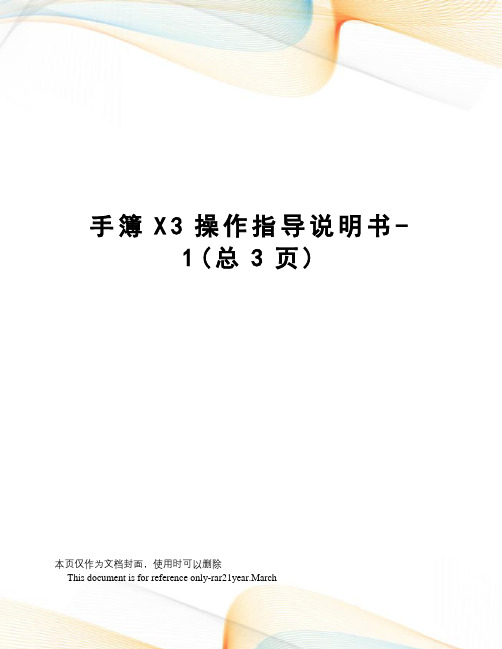
手簿X3操作指导说明书-1(总3页)本页仅作为文档封面,使用时可以删除This document is for reference only-rar21year.March手簿X3操作1开机按电源键打开手簿X3。
2手簿蓝牙连接主机点击window窗口进入窗口界面点击工程之星工程菜单点击配置点击上下找到蓝牙管理进入蓝牙管理界面搜索主机编码选择要连接主机的编码点击连接(主机蓝牙灯已亮)。
3手簿遥控主机工作模式在工程菜单界面点击配置进入配置菜单点击仪器设置进入仪器设置界面(移动站设置、基准站设置、主机模式设置)点击主机模式设置进入主机模式设置界面(主机工作模式、主机静态设置、主机数据链设置)移动站设置在主机模式设置界面选择主机工作模式点选【移动站】点击确定,返回主机模式设置界面移动站电台设置主机模式设置界面选择主机数据链设置选择电台点击确定,然后返回工程菜单界面点击配置选择电台设置将电台的通道改为相应的通道点击切换退出进入工程菜单界面(查看电台通道、电台信号)移动站网络设置主机模式设置界面选择主机数据链设置选择网络点击确定,然后返回工程菜单界面点击配置选择网络设置进入网络设置点击增加(或点击编辑因为该网络参数已经设置好了)进入网络参数设置界面填写相关数据点击获取接入点直到界面出现(获取源列表成功)点击确定返回网络参数设置界面选择相应的接入点点击确定进入网络读取界面(等到成功)点击确定点击链接等所有的灯变绿之后点击确定进入网络设置点击确定(返回工程菜单界面查看网络及网络信号)基准站设置在主机模式设置界面选择主机工作模式点选【基站】点击确定,返回主机模式设置界面基准站内置电台设置主机模式设置界面选择主机数据链设置选择电台点击确定,返回仪器设置界面点击基准站设置进入基准站设置界面填写相关参数点击启动基准站然后返回工程菜单界面点击配置选择电台设置道点击切换退出进入工程菜单界面基准站外挂电台设置主机模式设置界面选择主机数据链设置选择外置点击确定,返回主机模式设置界面,退出进入工程菜单界面。
- 1、下载文档前请自行甄别文档内容的完整性,平台不提供额外的编辑、内容补充、找答案等附加服务。
- 2、"仅部分预览"的文档,不可在线预览部分如存在完整性等问题,可反馈申请退款(可完整预览的文档不适用该条件!)。
- 3、如文档侵犯您的权益,请联系客服反馈,我们会尽快为您处理(人工客服工作时间:9:00-18:30)。
Soundbook X3 使用手册[Q]:What kind of audio sources can I use with the Soundbook X3?[A]: The Soundbook X3 is designed specifically for use with today's most popular Bluetooth devices, including Smartphone's, tablets and laptops. In addition, the soundbook X3 includes an auxiliary input for connection to an MP3 or similar portable player.[Q]:Soundbook X3支持什么类型的音源?[A]:Soundbook X3是专为与当今最流行的蓝牙设备包括智能手机,平板电脑和笔记本电脑的使用而设计的。
此外,Soundbook X3还包括一个辅助性的输入功能,用于连接MP3或其他的便携式播放设备。
[Q]:How do I commence Pairing?[A]:For simple and secure pairing your audio device must be in close proximity to the Soundbook X3 - within a range of 1 metre.1.Turn on the Soundbook X32.Press the power/input button until BLUE is displayed3.Go into your settings, select and turn on Bluetooth. Scan for new Bluetooth devices and nominate 'Bayan SB X3'. You will not be prompted for a pass code for pairing. (Note: Bluetooth audio connectivity can vary between devices so it can be beneficial to firstly consult with your audio source user manual for pairing instructions if unsure)[Q]:我要怎么开始连接配对?[A]:想简单、安全地配对连接您的音频设备,您需要在离Soundbook 一米之内的范围,将音源设备靠近Soundbook X3。
1.打开您的Soundbook X32.按下电源键直到蓝色指示灯亮起3.进入您的“蓝牙设备”功能选项,选择并打开蓝牙。
查找新的蓝牙设备(名为“Bayan SB X3”)并进行连接,连接过程不需要配对密码。
(注:蓝牙音频设备之间的连接可能有所不同,如果不确定怎样连接最为妥善,请查询用户手册)[Q]:How do I connect by NFC - Automatic Paring?[A]:1.Turn on your audio source and unlock the screen2.Ensure that NFC is enabled in the settings on your audio source3.Touch the back of your audio source to the back of the front cover of the Soundbook X3 where the NFC logo is located - you will be asked to confirm that you wish to connect and pair with the Bayan Soundbook X3 - select Yes/OK.4.You can disconnect by simply touching your audio source again to the back cover of the Soundbook X3.[Q]:怎样通过NFC自动配对?[A]: 1.打开您的音源设备并解锁屏幕2.确保您音源设备的NFC功能可用3.用您的NFC设备触碰Soundbook X3的前盖背面,当被询问是否需要连接时,选择“确定”4.您可以通过简单的再次触碰Soundbook X3前盖背面,断开连接[Q]:How can I tell if my Soundbook X3 is already connected to an audio device?[A]:The BLUE display has a small dot showing at the bottom of the letter U. If this dot is flashing then NO current device is connected. However, if the dot is continuously shown with no intermittent flashing then a device isalready connected.[Q]:怎样判断我的Soundbook X3是否已经正确连接到音频设备?[A]:Soundbook X3的蓝色指示灯字母U下面有一个小圆点,如果这个圆点在闪烁则表明没有连接成功,如果这个圆点没有不间断地闪烁,则表明已成功连接。
[Q]:How many audio devices can my Soundbook X3 remember?[A]:A maximum of 4.[Q]:Soundbook X3能智能记忆多少音源设备?[A]:最多4个[Q]:What is the wireless range of the Soundbook X3?[A]:Generally the soundbook X3 will work within 10 meters of your paired Bluetooth device. [Q]:Soundbook X3的无线有效距离是多少?[A]:10米之内都能正常配对蓝牙设备[Q]:How do I control the speaker?[A]:The power and volume controls are located on the soundbook X3 itself. Alternatively, you can use your Smartphone or other paired device to select a playlist, etc. No additional remote control is necessary.[Q]:怎样控制我的扬声器?[A]:电源和音量控制按键都位于soundbook X3的顶部,使用智能手机或其他配对设备来控制播放列表,不需要额外的遥控器。
[Q]:Should I control the volume through my device or the Soundbook X3?[A]:When you first start to use the Soundbook X3, set the volume on your device to maximum. The general volume can then be controlled via the soundbook X3 to find your required listening level. This process provides the lowest signal to noise ratio, thus eliminating any unwanted background noise which can arise when controlling the volume levels from your device.[Q]:我可以通过音频设备或Soundbook X3来控制音量吗?[A]:当您第一次使用Soundbook X3,把音源设备的音量调到最大,然后通过您的Soundbook X3来调节音量到您需要的大小,这样做能实现最低的信噪比,从而消除使用音频设备调节音量时所产生的噪音。
[Q]:How can I get the best sound from my Soundbook X3?[A]:The starting point for an optimum sound performance will be in the quality of the music file. Try and make sure your music is "ripped" at the highest bit rate (192 or 320 kbps) and is saved if possible in an uncompressed format. This will provide the best detail and clarity, and won't compromise your listening experience. Once you have selected your chosen track, set the volume on your device to maximum. The general volume can then be controlled via the soundbook X3 to find your required listening level. This process provides the lowest signal to noise ratio, thus eliminating any unwanted background noise which can arise when controlling the volume levels from your device.[Q]:我怎样通过Soundbook X3获得最好的声音?[A]:Soundbook X3的声音表现首先取决于音源的质量,在播放之前确定您保存的音乐是高比特率(192或320 kbps)未压缩格式,这会提供最佳的清晰度和细致度,从而避免损害您的聆听体验。
