FonsWeaver780开通指导书
ZTWD2012-M0B7-MSTP设备标准以太网盘简明开通指导书(04)(B)
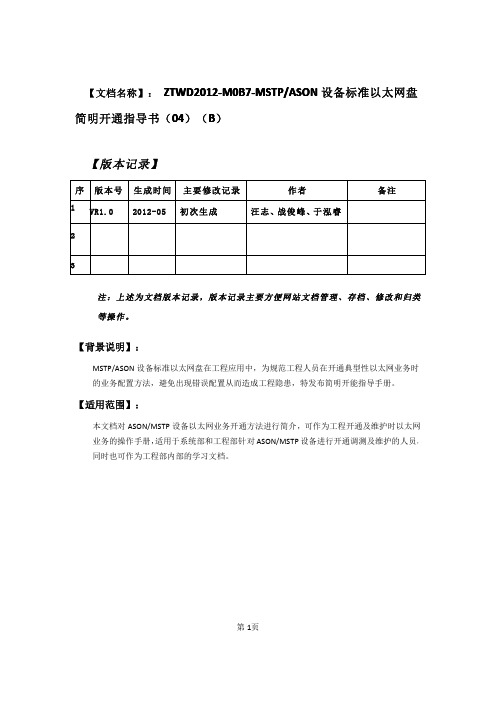
第 2页
第一章 标准以太网盘介绍
一、 ASON 设备
1.1 FONS W EAVER 780
1) GFH1 (WKE2.115.167R1C) LAN 侧和 WAN 侧均提供 8 个 FE 口和 2 个 GE 口, LAN 侧 FE 口为电口, GE 口为光 口,占用 20 个 VC4 的带宽,WAN 侧共有 2 个 VC4 虚级联通道和 8 个 VC12 虚级 联通道,每个 GE 口各对应一个 VC4 的虚级联通道,每个虚级联通道的 VC4 个 数可以在 0-8 之间调整;每个 FE 口对应一个 VC12 虚级联通道,每个虚级联 通道的 VC12 个数可以在 0-48 个之间调整。采用 GFP 封装,支持 LCAS。
常规标准以太网盘业务配置 ............................................................................................... 12 点对点透传模式 .............................................................................................................. 12 各站点以太网盘设置: .............................................................................................. 12 汇聚模式-1...................................................................................................................... 17 各站点以太网盘设置: .............................................................................................. 17 汇聚模式-2...................................................................................................................... 24 各站点以太网盘设置: .............................................................................................. 24 汇聚模式-3...................................................................................................................... 28 各站点以太网盘设置: .............................................................................................. 28
FonsWeaver780B简明开通指导书

25mm*16
340X210
40mm*2
340X210
FonsWeaver780B 系统扩展框槽位分布(正面)
25mm*16
大小:370X120
40mm*2
大小:370X120
散热单元
E1/ E1/ E1/ E1/ E1/ E1/ E1/ E1/ 电源 电 源 E1/ E1/ E1/ E1/ E1/ E1/ E1/ E1/
2.5G 2.5G 10G 10G 10G 10G 10G 扣板 扣板 10G 1 2 10G 10G 10G 10G 10G 2.5G 2.5G
W
//
2/
10G 2.5G
2.5G
出纤区和散热单元
蓝色表示备用 NMU/SCU
④、⑧:表示 DCC 分布的方向数
槽 位 BXCU AXCU E1/ E2/ E3 BMCU E4 E5 E6 E7 E8 E9
16×VC4
E2
0C
W3
64×VC4
07
1024×1024VC4
64×VC4
E3
0D
W4 W5 W6/T1.4
64×VC4
06 05 64×VC4 04 64×VC4
高阶交叉
64×VC4 E4
0E
64×VC4
E5
0F
64×VC4
E6/T1.5
10
W7/T1.3
03 64×VC4
低阶交叉扣板
64×VC4 E7/T1.6
级从高到低为:W6/E6/E7/E8/E9/W9/W8 保护规则:a.保护盘正常,有一个工作盘失效,业务倒换到保护盘工作;
b.保护盘正常,已经有一个低优先级的工作盘 A 失效并倒换了,如再有一个 高优先级的工作盘 B 失效,则 B 盘会抢占保护盘,同时 A 盘的业务会中断;
烽火通信FonsWeaver780A设备介绍解析

ASON780A 整机说明Ø超大容量接入:320G 、 640G 、 720GØ使用 320G 高阶交叉盘最大提供 60G 的低阶交叉能力,使用 640G 高阶交叉盘最大提供 160G 的低阶交叉能力Ø高度的智能化:端到端智能业务的自动配置、流量工程、 SLA 服务Ø丰富的多业务接入能力:支持 155M 、622M 、 2.5G 、 10G 、 40G 、 FE 、 GE 、ATMØ高可靠性设计:1. 设备级:交叉、时钟、时钟分配盘、电源、控制单元均为双备份, TPS 保护2. 网络级:传统 SDH 环网保护、 MESH 网恢复 Ø强大的组网能力:2/4纤 MSP 、通道保护环、线性 1+1/1:N、 1+ 1LSP 、 MESH 网 光通信专家 光通信专家ASON780A 整机说明 光通信专家ASON780A 整机说明整机框图之前框ASON780A整机说明整机框图之后框 1 烽火通信FT全套解决方案 TX 光通信专家ASON780A整机说明 Ø 系统分前后两个背靠背的机框,共有48个业务盘槽位。
交叉盘有 720G和640G的两种容量的交叉盘,当插720G的高阶交叉盘时,系统共支持48个槽位的群路方向,当插640G的高阶交叉盘时,系统共 1 烽火通信FT全套解决方案 TX 支持40个槽位的群路方向。
Ø 前框对应的槽位有:FW1~FW12, FE1~FE12,当插640G的高阶交叉盘时, FW2, FW11,FE2, FE11共四个槽位不可用。
Ø 后框对应的槽位有:RW1~RW12, RE1~RE12,当插640G的高阶交叉盘时, RW2, RW11,RE2, RE11共四个槽位不可用 Ø 属于40G槽位的有FW1、FE1、FW12、FE12、RW1、RE1、RW12、 RE12,其他槽位都是10G槽位.其中,40G槽位是可以兼容40G以下速率的所有盘,同样,10G槽位是可以兼容10G以下速率的所有盘,带宽网关自动识别. Ø 640G的高阶交叉盘和时钟盘固定插在17,18,07,08槽位,并可设置为主备用。
Fonstweaver780B系统的交叉和组环配置说明
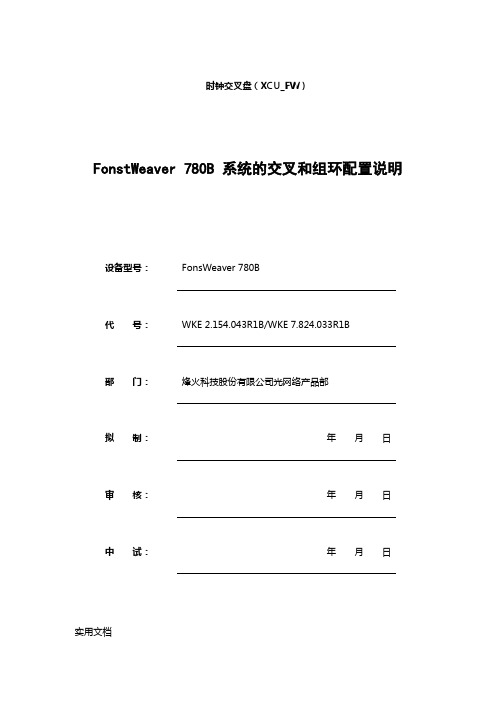
时钟交叉盘(XCU_FW)FonstWeaver 780B 系统的交叉和组环配置说明设备型号:FonsWeaver 780B代号:WKE 2.154.043R1B/WKE 7.824.033R1B部门:烽火科技股份有限公司光网络产品部拟制:年月日审核:年月日中试:年月日实用文档标准化:年月日批准:年月日目录1 系统框图(返回) (4)2 光方向及低速接口说明(返回) (4)3 常规两纤复用段保护组环(返回) (6)4 四纤复用段保护组环(返回) (7)5 链路单向1+1保护(返回) (8)6 链路1:1保护(返回) (9)7 任意VC4之间的高阶通道保护(返回) (10)8 虚拟两纤复用段保护(返回) (10)9 2M盘保护(返回) (19)10 34M/45M盘保护(返回) (21)11 E155M/140M盘保护(返回) (22)12 FE盘保护(返回) (24)13 XCU_FW盘保护(返回) (25)14 任意2M之间的低阶通道保护(返回) (26)实用文档15 盘保护交叉界面中的命令(返回) (27)16 级联设置命令(返回) (32)17 单盘指示灯含义(返回) (33)18 系统等待恢复时间的设置命令(返回) (34)19 网际保护(过环通道保护)的特殊应用实例(返回) (35)20 扩展框(返回) (39)21 两纤复用段保护的环间保护(返回) (40)22 相关联交叉数据的查看(返回) (44)23 单盘控制命令(返回) (45)24 链路双向1+1保护(返回) (46)25 线路保护非正常状态的故障排除意见 (47)实用文档1 系统框图(返回)T.1.1T.1.2T.1.3T.1.T.1.5T.1.6T.1.7T.1. W9 W8 W7 W6 W5 W4 W3 W2 W1 E1 E2 E3 E42 光方向及低速接口说明(返回)2.1系统共支持18个槽位的群路方向,W1--W9,E1--E9;对应关系如下:W10A, W208, W307, W406, W505, W604, W703, W802,W901实用文档E10B, E20C, E30D, E40E, E50F, E610, E711, E812, E913不是绝对对称的关系,这一点一定要注意。
烽火通信FonsWeaver780B设备系统培训
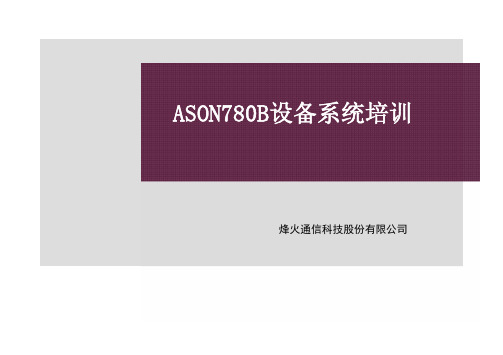
A S O N780B设备系统培训烽火通信科技股份有限公司系统介绍 光通信专家F o n s w e a v e r780b☻F o n s W e a v e r780B设备作为一种多方向、多业务接口的综合性光传输平台,它不仅可以提供全系列速率的S D H接口和P D H接口,支持以太网及A T M业务的传输;而且具有强大的高、低阶交叉能力;同时支持各种拓扑结构的组网及保护。
设备的各种功能和各项技术指标都遵循I T U-T的相关标准和建议。
☻通过安装S m a r t W e a v e r智能软件,F o n s W e a v e r780B设备可组建具有智能特性的光网络。
这些智能特性包括链路资源的自动发现、差异化的业务、端到端的业务配置、强大的保护功能以及网管功能等,从而有效解决光网络的可扩展性、可管理性,使运营商能够快速提供满足用户需求的各种带宽业务。
光通信专家 光通信专家FonsWeaver780B简介☻极大的交叉容量:160G ,VC4☻单子架业务槽位:l 18个☻完善的MSTP 功能:l 业务接口:GE/FE/ATMl 多业务功能:交换、透传、LCAS☻设备级保护:l 硬件:交叉、时钟盘、电源、控制单元均为双备份。
l 软件:多重保护。
☻网络保护方式:l 线性1+1、1:1 、2/4纤MSP 、子网连接保护、动态恢复、保护与恢复相结合FonsWeaver780B面板结构 光通信专家FonsWeaver780B业务接口盘☻最高端口速率l10G☻槽位兼容性l群路/支路槽位兼容,可混插l18个业务槽位☻业务接口l S T M-641路/盘12槽位l S T M-161或4路/盘18槽位l S T M-44路/盘18槽位l S T M-1光8路/盘18槽位l S T M-1电8路/盘8槽位l F E+G E8路+2路18槽位l10G E10路/盘18槽位l E163路/盘8槽位 光通信专家FonsWeaver780B组网能力 光通信专家强大的业务保护能力 光通信专家多业务承载能力☻F E/G E以太网接口盘l槽位带宽2.5G;对外提供8路F E以太网电接口(L A N口)和2个G E以太网光接口,对内最大提供24个F E全双工以太网数据接口(W A N口);l支持F E到G E/F E的汇聚;汇聚比最大为24/1;l本盘直接出2G E光接口;可以通过端子板引出F E电接口(可以支持F E 电口盘保护)或者直接从面板引出G E光电接口;l支持G F P封装;支持L C A S功能;支持V C12、V C3、V C4虚级联;☻G E以太网盘l槽位带宽10G;对外提供10路G E光接口;l采用G F P数据封装格式;支持L C A S功能; 光通信专家F o n s W e a v e rP r o扩展核心节点低阶业务可与FonsWeaver780B共架安装在一个标准的2.2m机柜中 光通信专家FonsWeaver灵活的低阶业务扩展框 光通信专家 光通信专家可插槽位:W 9,W 8,W 7,W 6,E 6,E 7,E 8,E 9 (主框),W9为推荐保护槽位; 光通信专家D 0,D 1,D 2,D 3,D 4,D 5,D 6,D 7槽位(扩展框第一组)D E ,D F ,E 0,E1槽位(扩展框第二组)☻支持1:7盘保护,保护槽位任意选择,可以只保护部分槽位的工作盘☻优先级:选定一个保护盘,剩下的都可以作为工作盘,保护的优先级从保护盘的右边开始逆时针依次降低。
FonsWeaver 780B 快速安装指南

连接对象2(机房侧) 机房-48V接线端 机房0V接线端 机房接地排接地点
1 将机柜电源线穿过机柜顶部或底部进出线口,沿机柜侧 面的走线槽布放,经PDP右侧的进出线口布放进PDP。
2 将机柜电源线的插头插入端子右侧的插孔中,拧紧螺钉。
3 在外部电源侧,按外部电源的端子情况进行相应的连接 及布放。
4.2 连接及布放子框保护地线和电源线
a 连接及布放子框保护地线
1 将保护地线的一端圆形预绝缘端子对准装有 螺母卡组件的立柱安装孔,安装并固定。
2 将保护地线的另一端圆形预绝缘端子贴在子 框的接地点上,用附件中带有垫圈的组合装 潢螺钉将其固定。
5
b 连接及布放子框电源线
子框电源线示意图
子框电源线接线关系
线缆连接端
连接对象
全绝缘片型端子(蓝色)PDP上任一空闲分电源开关
3 拉开走线单元挡板。
4
将光纤沿机柜走线槽向下布放至对应子框的分纤单元处。
将光纤穿过分纤单元,与相应的机盘光接口连接。
6 光纤连接完毕后,用光纤绑扎带在进入机柜和临近机盘光接 口之间绑扎光纤,使之固定,并保证间距均匀。
7 连接ODF侧的光纤。
f 连接及布放串口线
说明 串口线用于连接AIF2盘的“f”口和本地计算机串 口,仅在开通或调测时连接使用。
11
e 连接及布放光纤跳线
光纤跳线接线关系
连接对象1 业务机盘的光接口 业务机盘的光接口
连接对象2 ODF架 线路放大盘
1 根据光纤长度截取适合长度的保护套管(从出本端机柜到进 入对端机柜/ODF架之间的光纤均需套保护套管)。
2 将光纤装入保护套管并调整管外光纤长度,保证光纤在进入 本设备机柜后无富余。
放。 2 将监控线缆穿过扎线梁,向下布放至AIF2盘。 3 将D型9芯针式插头插入AIF2盘的“CTR/MON”口。
FonsWeaver780A设备技术手册
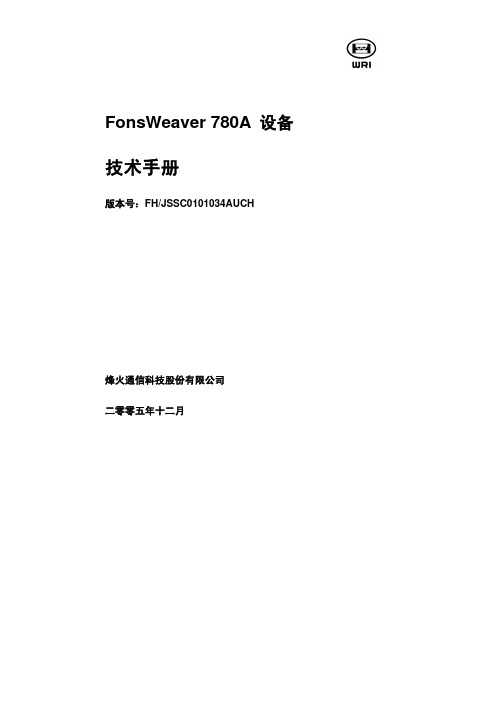
技术手册
版本号:FH/JSSC0101034AUCH
烽火通信科技股份有限公司 二零零五年十二月
感谢您选择我们的产品!
非常感谢您选择购买和使用我们提供的产品,我们视您的 满意为我们的宗旨。
我们将竭诚为您提供全方位的技术支持和售后服务。
您可通过以下方式与我公司总部、驻地办事处或客户服务 中心取得联系:
3.TMF 相关标准
TMF 513
TMF 608
TMF 814 TMF 814A
Multi-Technology Network Management, Business Agreement, NML-EML Interface Multi-Technology Network Management, Information Agreement, NML-EML Interface Multi-Technology Network Management, Solution Set, NML-EML Interface TM FORUM Implementation Statement (IS), Template and Guidelines, NML-EML Interface, For Management of SONET/SDH/WDM/ATM Transport Networks
I
G.783 G.784 G.803 G.813 G.823
G.824
G.825
G.826
G.831 G.841 G.842 G.874 G.958 G.807 Q.811 Q.812 Q.821 M.3010 X.86 X.733 G.7041 M.3010 M.3100 M.3300
烽火通信FonsWeaver780A设备介绍解析

ASON780A 整机说明Ø超大容量接入:320G 、 640G 、 720GØ使用 320G 高阶交叉盘最大提供 60G 的低阶交叉能力,使用 640G 高阶交叉盘最大提供 160G 的低阶交叉能力Ø高度的智能化:端到端智能业务的自动配置、流量工程、 SLA 服务Ø丰富的多业务接入能力:支持 155M 、622M 、 2.5G 、 10G 、 40G 、 FE 、 GE 、ATMØ高可靠性设计:1. 设备级:交叉、时钟、时钟分配盘、电源、控制单元均为双备份, TPS 保护2. 网络级:传统 SDH 环网保护、 MESH 网恢复 Ø强大的组网能力:2/4纤 MSP 、通道保护环、线性 1+1/1:N、 1+ 1LSP 、 MESH 网 光通信专家 光通信专家ASON780A 整机说明 光通信专家ASON780A 整机说明整机框图之前框ASON780A整机说明整机框图之后框 1 烽火通信FT全套解决方案 TX 光通信专家ASON780A整机说明 Ø 系统分前后两个背靠背的机框,共有48个业务盘槽位。
交叉盘有 720G和640G的两种容量的交叉盘,当插720G的高阶交叉盘时,系统共支持48个槽位的群路方向,当插640G的高阶交叉盘时,系统共 1 烽火通信FT全套解决方案 TX 支持40个槽位的群路方向。
Ø 前框对应的槽位有:FW1~FW12, FE1~FE12,当插640G的高阶交叉盘时, FW2, FW11,FE2, FE11共四个槽位不可用。
Ø 后框对应的槽位有:RW1~RW12, RE1~RE12,当插640G的高阶交叉盘时, RW2, RW11,RE2, RE11共四个槽位不可用 Ø 属于40G槽位的有FW1、FE1、FW12、FE12、RW1、RE1、RW12、 RE12,其他槽位都是10G槽位.其中,40G槽位是可以兼容40G以下速率的所有盘,同样,10G槽位是可以兼容10G以下速率的所有盘,带宽网关自动识别. Ø 640G的高阶交叉盘和时钟盘固定插在17,18,07,08槽位,并可设置为主备用。
潮流网络 GWN780X 二层千兆网管型交换机 用户手册说明书

深圳市潮流网络技术有限公司GWN780X二层千兆网管型交换机用户手册目录欢迎 (10)产品概述 (11)技术规格 (11)初始安装 (15)设备清单 (15)GWN780X端口 (15)桌面安装 (19)壁挂安装 (20)19”机架安装 (20)启动并连接GWN780X (21)了解GWN780X (26)LED指示灯 (26)访问和配置 (27)通过Console口登录 (27)通过SSH远程登录 (27)通过GWN.Cloud/GWN Manager配置 (27)通过Web UI登录 (27)Web GUI语言 (28)Web GUI配置 (29)搜索 (30)概览界面 (30)系统信息 (30)端口信息 (31)以太网业务 (34)端口基本配置 (34)巨型帧 (35)流量统计 (36)端口自动恢复 (36)链路聚合 (37)链路聚合组 (37)端口设置 (38)LACP (40)MAC地址表 (41)动态地址 (41)静态MAC地址 (42)黑洞地址 (43)端口安全地址 (43)VLAN (44)VLAN端口设置 (46)VLAN端口成员 (47)语音VLAN (48)OUI (49)生成树 (50)STP端口设置 (51)MST实例 (53)组播业务 (56)IGMP Snooping (56)IGMP全局设置 (56)IGMP路由器端口 (58)IGMP组播地址 (59)IGMP组播策略 (60)IGMP组播端口 (60)MLD Snooping (61)MLD局设置 (61)MLD路由器端口 (64)MLD组播地址 (65)MLD组播策略 (66)MLD组播端口 (66)POE (68)全局 (68)POE预留功率 (68)接口 (69)QoS (70)端口优先级 (70)优先级映射 (71)队列调度 (73)队列整形 (74)端口限速 (74)安全业务 (76)风暴控制 (76)端口安全 (78)端口隔离 (80)ACL (80)IPv4ACL (80)IPv6ACL (81)链路层ACL (82)ACL绑定 (83)IP源防护 (84)攻击防范 (85)动态ARP检查(DAI) (86)RADIUS (87)TACACE+ (88)AAA (89)802.1X (89)DHCP Snooping (90)DHCP Option82 (91)DHCP端口设置 (91)DHCP端口数据统计表 (92)SNMP (94)视图管理 (95)组管理 (95)团体管理 (96)用户管理 (97)通知管理 (98)Trap事件 (99)维护和故障排除 (100)诊断 (100)日志 (100)Ping (101)路由跟踪 (101)镜像 (102)光模块 (103)RMON (103)RMON统计组 (104)RMON历史组 (104)RMON事件组 (105)RMON告警组 (105)LLDP/LLDP-MED (106)LLDP全局设置 (106)LLDP MED网络策略 (107)LLDP MED端口设置 (108)LLDP设备信息 (109)邻居信息 (110)LLDP数据统计 (110)更新和部署 (112)升级 (112)备份和恢复 (112)时间设置 (113)访问控制 (113)用户管理 (114)图目录图1GWN780X包装清单 (15)图2GWN7801/GWN7801P端口 (15)图3GWN7802/GWN7802P端口 (16)图4GWN7803/GWN7803P端口 (18)图5GWN780X桌面安装 (19)图6GWN780X壁挂安装 (20)图7GWN780X L型支架安装 (21)图8GWN780X机架安装 (21)图9交换机接地 (21)图10交换机上电 (22)图11连接电源线防跳闸(可选)-part1 (22)图12连接电源线防跳闸(可选)-part2 (23)图13连接RJ45接口 (23)图14连接SFP接口 (24)图15连接SFP接口 (25)图16GWN780X Web页面 (28)图17Web GUI显示语言-登录页面 (29)图18Web GUI显示语言-开始页面 (29)图19Web GUI配置 (29)图20搜索 (30)图21系统信息页面 (31)图22端口信息 (32)图23端口基本配置 (34)图24巨型帧 (35)图25流量统计 (36)图26端口自动恢复 (37)图27链路聚合组 (38)图28端口设置 (39)图29LACP (40)图30动态MAC地址 (42)图31静态MAC地址 (42)图32黑洞地址 (43)图33端口安全地址 (44)图34添加VLAN (45)图35编辑VLAN (45)图36VLAN端口设置 (47)图37VLAN端口成员 (48)图38语音VLAN (48)图39OUI (50)图40生成树-全局设置 (51)图42生成树-编辑端口设置 (52)图43MST实例 (54)图44MST端口设置 (55)图45编辑MST端口 (55)图46IGMP全局设置 (56)图47IGMP Snooping编辑VLAN (57)图48IGMP路由器端口 (59)图49IGMP组播地址 (60)图50IGMP组播策略 (60)图51IGMP组播端口 (61)图52MLD Snooping全局设置 (62)图53MLD Snooping编辑VLAN (63)图54MLD路由器端口 (65)图55MLD组播地址 (66)图56MLD组播策略 (66)图57MLD组播端口 (67)图58POE-全局 (68)图59POE预留功率 (68)图60POE接口 (69)图61端口优先级 (70)图62COS映射 (72)图63DSCP映射 (72)图64IP映射 (73)图65队列调度 (74)图66队列整形 (74)图67端口限速 (75)图68风暴控制 (77)图69端口安全 (79)图70端口隔离 (80)图71IPv4ACL (81)图72IPv6ACL (82)图73链路层ACL (83)图74ACL绑定 (84)图75IP源防护 (84)图76四元绑定表 (85)图77攻击防范 (86)图78DAI (86)图79端口数据统计表 (87)图80RADIUS (88)图81TACACE+ (89)图82AAA (89)图83802.1X端口模式 (90)图85DHCP Snooping (91)图86Option82 (91)图87DHCP端口设置 (92)图88DHCP端口数据统计表 (93)图89SNMP全局设置 (94)图90视图管理 (95)图91组管理 (96)图92团体管理 (97)图93用户管理 (98)图94通知管理 (99)图95Trap事件 (99)图96诊断-日志 (100)图97日志服务器 (101)图98Ping (101)图99路由跟踪 (102)图100端口镜像 (103)图101光模块 (103)图102RMON-统计组 (104)图103RMON-历史组 (105)图104RMON事件组 (105)图105RMON-告警组 (106)图106LLDP全局设置 (107)图107LLDP端口设置 (107)图108LLDP MED网络策略 (108)图109LLDP MED端口设置 (109)图110LLDP设备信息 (110)图111邻居信息 (110)图112LLDP数据统计 (111)图113升级 (112)图114备份与恢复 (113)图115时间设置 (113)图116访问控制 (114)图117用户管理 (115)表目录表1GWN780X技术规格 (11)表2GWN7801/GWN7801P端口 (15)表3GWN7802/GWN7802P端口 (16)表4GWN7803/GWN7803P端口 (18)表5LED指示灯 (26)表6系统信息 (31)表7端口信息 (32)表8端口基本配置 (34)表9链路聚合组 (38)表10端口设置 (39)表11LACP (40)表12静态MAC地址 (43)表13编辑VLAN (45)表14VLAN tagged和untagged (46)表15语音VLAN (48)表16生成树-全局设置 (51)表17生成树-编辑端口设置 (52)表18IGMP全局设置 (56)表19IGMP Snooping编辑VLAN (57)表20MLD Snooping全局设置 (62)表21MLD Snooping编辑VLAN (63)表22端口优先级 (70)表23风暴控制 (77)表24安全MAC地址类型 (78)表25端口安全 (79)表26SNMP全局设置 (94)欢迎GWN7800系列是二层企业级千兆管理型交换机,是潮流网络针对中小企业客户应用量身定制的网管型交换机,满足中小型企业构建可扩展、安全、高性能的可管理智能业务网络的需求。
S780 Dashboard Camera 使用说明说明书

Quick Start Guide使用說明Manual UsuarioManual Do UsuárioGuide d'utilisationS780Disclaimer1.Please follow the set-up and usage instructions in the print material that came with this Dashboard Camera (dash cam) product.2.You should not set/install this dash cam at a place that would obstruct or reduce a driver’s view; make sure your use complies with pertinent vehicle codes of your state, province, territory or country.3.You should post the required notices of recordation to occupants inside the vehicle, if voices or other information/signal pertaining to in-vehicle activities will be recorded.4.You should not change the dash cam’s setting or mode of operation when the vehicle is in motion.5.The optional driving warning signals, including any visual or audible reminder signals, should not replace your decision-making and judgment that are needed for the proper operation of the vehicle.6.You should not leave the dash cam in a visible spot when no one is inside the vehicle, to avoid attracting break-ins to steal the unit, or other property.7.You should avoid extended exposure of the dash cam to direct sunlight or extreme temperatures (either high or low temperature) which tend to degrade or damage the unit and its normal functionality.8.You should examine, check and/or verify the dash cam at least every six (6) months, including the associated memory cards, to ensure the video reception and recording are working properly. For each use, you should verify that the dash cam unit, the visible lights and the audible sounds are working normally. If there are signs of non-operation or mal-function, you should immediately seek to replace the product and check to see if the product is covered under any applicable warranty.9.The dash cam unit may have additional functionality, such as transmission and recording of audio or GPS signal or other identification information. If you have privacy concerns about these functions, make sure you follow the instruction to disable these functions.10.You should use the dash cam unit in the way it was intended. You shouldnot use the dash cam unit in a way that would be illegal, physicallydamages the unit, or tends to cause danger to the safe operation of the vehicle and/or occupants.Attention please【About Usage】1. If your vehicle still provides power when the vehicle is off, unplug the device when you plan to have your vehicle parked for a long period of time to avoid draining your vehicle's battery.2. The embedded supercapacitors can help to save your recorded file even if the power is off.3. To avoid file corruption, don’t eject the Micro SD Card immediately after powering off.4. It is recommended to use provided adapter.5. To enable motion detection and monitor function, the unit must receive constant power.【About Micro SD Card】1. Please use Micro SD card with the size / memory of at least 16GB,Class 10 (up to 128GB).2. Format Micro SD card before using.To format card press When you get to settings ---- Format1. Product Introduction1.1 Package ContentsCheck the items in your package with the list below. If any of the items are damaged or missing, contact your retailer.● Device● Sticker Mount / Suction Cup Mount● Car Charger● Cable● Warranty Card● Quick Start Guide● 16GB MicroSD1.2 Driving Recorder Overview ① Mount Bracket ② Lens ③ Speaker ④ MicroSD Slot ⑤ Reset ⑥ Mini USB Slot ⑦ GPS Slot ⑧ Display ⑨ Buttons ⑩ Rear Camera Cable SlotRear CameraMount①②③④⑧⑨⑤⑥⑦⑩2. Installation and removal1 For better view, try to install in the center of the windshield.2 To ensure view is clear, make sure the lens is located in a place where the windshield wiper wipes the window.3 Make sure device is not installed where it will interfere with the air bag.4 Make sure the device will not be obstructed by windshield’s window tint.5 Clean the area you wish to place the dash cam before mounting the device. DO NOT move the device for a 24-hour period.2.1 LocationBest mounting locationConnect to car chargerWindshieldCaution: We are not responsible for any damage caused to, or caused by, the air bag due to incorrectly placing the device within the range of the safety bag area.LED Color Green ON Green OFF BehaviorPower ON, Recording Power OFF, not Recording3. Start and GoInsert the car charger cable into the car’s cigarette lighter and the other end into the mini USB port on the device. Make sure to install the Micro SD Card into the Micro SD Card slot on device. After turning on, the system will start recording automatically. The LED light will turn green when recording mode has started.*Reminder: Please format Micro SD card before you start recording. Please refer to page 2 for instructions.3.1 Power OnHold down the power button at least 5 seconds to turn off device. To avoid corrupting the last file recorded, do not eject SD Card immediately after powering off.If you need to turn it back on simply hold the power button for at least 3 seconds.3.2 Power Off3.3 LED3.4 ButtonsButtons BehaviorRecording mode: E nter Emergency modePlaylist: Back to previous menuReplay/Setting Menus:Back to camera modeRecording mode: E nter Playback MenuPlaylist/Setting: UpReplay mode: DeleteRecording mode: One short click leads to setting menuOne long press and device will take a snapshot Playlist/Setting:D ownReplay mode:Lock / UnlockRecording mode: One long press to turn audio recording on/offPlaylist/Setting:S electReplay mode: Play/Pause/Resume3.5 RecordingEmergency RecordingGPS (Option :GPS connection needed)Current DateTimeAudio record indicatorVideo recording timeStop & GoMotion DetectionMonitor ModeStop Sign RecognitionBattery4. SettingsPress the button to enter “Settings”.● Record Modea. Automatic Recordingb. Monitor Mode: When this mode is selected, your devicewill take snapshots every second while recording.c. Motion Detection: When this mode is selected, recordingstarts when dash cam detects movement. If there is nomovement for more than 60 seconds, recording will stop and be switched to detection mode.This function only works when the device has a continual power source after the vehicle´s engine isturned off.● Driving Safetya.Stop Sign Recognition:The device will recognize any StopSign and warn you with a beep.b.Stop & Go: After you stop for at least 10 seconds (as forred lights), the device will detect when the car in front has proceeded and it will give an audio alert to remind you to proceed driving as well.c.Driver Fatigue Alarm: When activated, the user can setupan alarm clock, periodically reminding you to rest. Options available are : 30 minutes/1 hour/2 hours/4 hours/off.d.Light Reminder : When activated, if driving in a darkenvironment (such as tunnel or parking structure), it willhave an audio alert and display the light alert icon on the screen. The alert can be turned on/off.e.Speeding Alertf .TPMS :GoSafe 780 supports the TireSafe D10E (soldseparately). The TireSafe D10E is a Tire PressureMonitoring System that allows you to view each of yourtire's pressure and temperature on your device's display.● Volu me : Set Volume.● Micropho ne : Enable or disable voice recording.● EV (Exposure Value)Adjust EV for better effect in different lighting condition. ● Resolution : Set recording resolution.● Back Camera Setup● Display Mode● Bump Recording : Set the impact sensitivity of the G-sensor.Note: This device does not support both the GPS antenna and TPMS simultaneously. Please use only one of the optional accessories at a time F.L.18psi 25°C R.L.18psi24°C F.R.18psi 25°C R.R.18psi24°C White Green Blue RedTire Pressure Tire Temperature Tire Pressure & Temperature displayFront LeftFront Right Rear Left Rear RightTemperature is normal.Warning, please check Tire. Start the carengine,no signal.Pressure isnormal.● Date/Time : Set date, time, and date format.● Time Zone : Set Time Zone.● Daylight Saving Time : Enable or disable daylight saving time.● Screen Saver : Set screen saver for stand-by .● Power on/off Sound : Set power sound on or off.● Video Stampa. Date StampEnable or disable date stamp on recordings.b. GPS StampEnable or disable coordinate stamp on recordings.● Language : Set display language. Options include简体中文, 繁體中文, English, Français, Español, Deutsch, Italiano, 日本語, Português, and Русский.● Format memory CardAll data on the MicroSD will be deleted.Data is irrecoverable after formatting.Please backup videos and photos beforeformatting the MicroSD.● Forma t Warning : Set format prompt interval. Options include 15 days, 30 days, 60 days, or OFF.● Default : Reset all values to factory default.● Version : Check the current firmware version.5. Record/Play/Delete record Snapshot function 5.1 Video Recording Circulation1 Video recording will start looping after powering on with the Micro SD Card plugged in.2 Each recorded file is 5 minutes long, with old footage being replaced when the MicroSD Card is full.5.2 Emergency Recording① Manual File BackupHold down the button , to backup file so that it will not be overwritten. You will see an icon at the top left of the LCD screen that looks like this This occurs when an emergency file is being recorded.② Auto BackupOnce the G-Sensor is activated by sudden impact, the device will automatically lock the file so that it is not overwritten.5.3 Snapshot① Hold for 3 seconds to take a snapshot while in recordingmode.② The snapshot images are located on the Micro SD Card in the PHOTOS folder. This is also where you can find the video files that are recorded.③ The icon will be shown after you take a snapshot. This will not disturb video recording mode.5.4 Copying Files with USB Connection① Connect device to your computer using a USB to mini-USB cable. It should be recognized as a removable device or show up as an icon titled “No Name” on your desktop.② There are video recording files located in folder \PAPAGO (looping video recording files) and (emergency video recording files) on the “removable device”.③ Copy the files to your computer. Please follow the copy and paste or drag and drop procedure for your computer model.5.5 Copying Files from Micro SD Card① Shut down the device and eject the Micro SD Card. (T o avoidcorrupting the last file recorded, do not eject SD Card immedia-tely after powering off.)② Insert the Micro SD Card onto adapter. Insert adapter into theMicroSD Card reader and your computer will automatically detectthe SD Card.③ There are video recording files located in folder \PAPAGO (looping video recording files) and (emergency video recording files) on the “removable device”.④ Copy the files to your computer. Please follow the copy and pasteor drag and drop procedure for your computer model.5.6 Play/Delete Video or Photo① Hold down to enter playback menu and to preview therecorded files.② Choose Type : Videos (regular recorded videos), Emergency (videos recorded in emergency mode) or Photos (snapshots taken).③ Press "up/down buttons" to browse the files. Click OK tochoose which file you want to preview.④ Click to OK to play file, or delete the file.本機使用注意事項【使用相關】①車輛熄火後,點煙器仍供電的使用者,在離開車時務必關閉電源或將點煙器插頭拔起,避免耗光電瓶內的電力,或造成其它意外狀況發生。
EVGA nForce 780i SLI TM FTW 母板安装和基本检测指南说明书

The following quick steps will guide you through testing the absolute bare minimum essentials of your motherboard before installing it into a system chassis. Visual aids are provided to assist you during the following procedures.To reduce the risk of fire, electric shock, and injury always follow basic safety precautions. It is recommended that you use electrostatic discharge (ESD) countermeasures such as an ESD wrist strap or anti-static mat when handling computer components.After removing the EVGA nForce 780i SLI FTW from its packaging, place it on to a nonconductive surface. For example: wood, cardboard box, or an anti-static mat.EVGA nForce 780i SLI FTW Visual Guidec.c.Apply a small, pea-sized drop of thermal paste on to the middle of the processor. Install your processor heatsink and fan.6On the power supply, flip the power switch to theON position. LEDs will now be lit on the motherboard. Press the onboard Clear CMOS button once then press the green Power Button to begin powering up the system.At this final stage, you should now be greeted with the POST screen on your monitor.9Power Button8Insert your graphics card into either the PCI-E 2.0 slot or the PCI slot. The type of slot depends on the graphic cardEVGA nForce 780i SLI FTW Quick Install GuideSTEP 1 - Install CPUThank you for purchasing an EVGA product.Please remember to register your product at:/registerFor the latest drivers and updates for yourproduct please visit:/support/driversTo visit and search our knowledge base andproduct FAQ please visit:/FAQTo visit the EVGA community messageboards please visit:/forums1. Unlock the socket by pressingthe lever sideways, then lift it upto a 90o angle.2. Lift the load plate. There isa protective socket cover on theload plate to protect the socketwhen there is no CPU installed.3. Remove the protective socketcover from the load plate.(Save this protective piece,as it is needed whenevertransporting or shipping themotherboard.)4. Align the notches in the CPUwith the notches on the socket.5. Lower the CPU straight intothe socket. Close the lid plateand engage the socket lever.6. The CPU will need a propercooling solution, please referto the manual that came withyour heatsink for detailedinstructions.STEP 2 - InstallMemorySTEP 3 - InstallGraphics Card(s)FloppySATAIDE8 pin 12v power1. This motherboard has threePCI Express X16 slots. If youare installing a single graphicscard use the PCI-E slot closestto the CPU socket.(Three)PCI Express X16 slots.STEP 4 - ConnectPeripheralsCablesSTEP 5 - Connectpower cablesSTEP 6 - ConnectHeadersFor more information about these services as well as ourterms and conditions please visitGaming ● Imaging ● 3D Video ● Entertainment ● Photos ● Graphics1. Now connect your peripheraldevices such as hard drives,floppy drive, and DVD-ROMdrives to the motherboard.1. Next you will connect powercables to the motherboard andany other peripherals in yoursystem.* Remember to plug in your6 or 8 pin PCI-E powercables to your graphicscard(s) if necessary.1. Connect the front panelheaders and any other headersthat are going to be in use.1. This motherboard supports upto four 240-pin memory modules.Having matched pairs is highlyrecommended for dual channelconfigurations.2. For dual channel configurationsuse DIMM slots 0 and 1, 2 and 3,or 0 through 3.* Use matching color slots fordual channelSupport Premium Servicesdvanced RMAStepping-Up Your Customer ServiceLimited Lifetime Warrantyupon product registration90 Day Step -U p ProgramE V G A A D V A N C E D G R A P H I C S T U N I N GEVGA Corp 2900 Saturn Street, Suite B Brea, CA 92821 *Not all Premium Services applyto all products.24/7*Tech Support888 . 881. EVGA714 . 528. 4500/support*24/7 North America onlyPWRLED PWRSW BlankHK_LED RESET NoConnect2+-1109。
FonsWeaver780B设备技术说明0801

4 保护功能....................................................................................................... 4-1
4.1 硬件保护......................................................................................... 4-2 4.1.1 电接口盘....................................................................... 4-2 4.1.2 网元管理盘 ................................................................... 4-2 4.1.3 交叉时钟盘 ................................................................... 4-2 4.1.4 电源单元....................................................................... 4-2
称重IND780使用操作手册R02
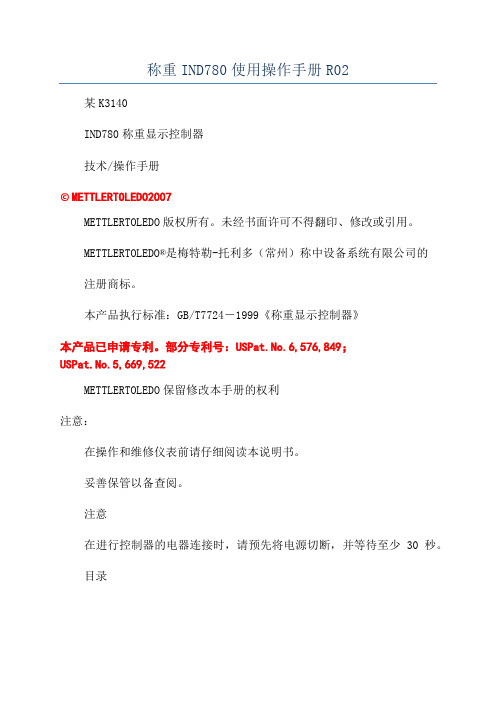
称重IND780使用操作手册R02某K3140IND780称重显示控制器技术/操作手册©METTLERTOLEDO2007METTLERTOLEDO版权所有。
未经书面许可不得翻印、修改或引用。
METTLERTOLEDO®是梅特勒-托利多(常州)称中设备系统有限公司的注册商标。
本产品执行标准:GB/T7724-1999《称重显示控制器》本产品已申请专利。
部分专利号:USPat.No.6,576,849;USPat.No.5,669,522METTLERTOLEDO保留修改本手册的权利注意:在操作和维修仪表前请仔细阅读本说明书。
妥善保管以备查阅。
注意在进行控制器的电器连接时,请预先将电源切断,并等待至少30秒。
目录述............................................................. (7)IND780简介............................................................. .. (7)工作环境............................................................. .. (8)温度与湿度............................................................. . (8)防护等级............................................................. .. (8)防爆............................................................. . (8)开箱检查............................................................. .. (9)型号代码............................................................. .. (9)结构尺寸............................................................. (10)数............................................................. (10)主板............................................................. .. (12)秤接口板............................................................. (12)模拟式秤台............................................................. .. (12)IDNet秤台............................................................. (12)数字秤台.............................................................. ......12SICS协议秤台.............................................................. ..........................12POWERCELL选件............................................................. .. (12)输入输出接口............................................................. . (13)串口............................................................. .. (13)PLC接口............................................................. (13)A-BRIO........................................................... (13)PROFIBUSL2DP................................................... .. (13)ControlNet和EtherNetIP..................................................... (13)TakE某pert........................................................... .. (14)InSite配置工具............................................................. . (14)操作说明.............................................................. .15显示与键盘.............................................................. ...........................................14第2章安全等级............................................................. (15)关............................................................. (16)显示屏操作............................................................. .. (16)功能软键和图标............................................................. (16)熟悉导航界面.............................................................. (20)导航键.............................................................. (20)软键............................................................. .. (21)应用键............................................................. . (22)秤功能键............................................................. (22)字母键............................................................. . (23)键............................................................. . (24)主屏幕............................................................. . (25)背光及省电操作............................................................. (25)基本功能............................................................. (25)选择秤............................................................. . (26)清零............................................................. .. (26)去皮............................................................. .. (27)单位切换.............................................................. .. (30)10倍扩展.............................................................. . (30)打印.............................................................. . (30)最小称量(MinWeigh)................................................... (31)显示对比度............................................................. .. (31)信息调用............................................................. (32)目标值比较............................................................. .. (32)SmartTrac...................................................... .. (36)显示屏大小............................................................. .. (36)显示屏色彩............................................................. .. (36)进度条图形模式............................................................. (37)分选检重模式............................................................. . (37)交叉线模式............................................................. .. (38)时间和日期............................................................. .. (38)报表............................................................. .. (38)标定测试............................................................. (39)Alibi存储器............................................................. . (41)表格查找............................................................. (43)第3章参数设置............................................................. ..44进入菜单............................................................. (44)退出设定模式............................................................. . (45)菜单树............................................................. . (45)参数设置窗口............................................................. . (45)外接键盘............................................................. (46)菜单结构............................................................. (46)设置参数............................................................. (47)Scale(秤参数)........................................................... . (48)第4章安装.............................................................. (70)注意.............................................................. . (70)外壳结构.............................................................. .. (70)面板式结构.............................................................. . (70)防尘式结构.............................................................. . (70)安装仪表............................................................. (71)面板式安装方式............................................................. (71)防尘式安装方式............................................................. (72)磁环与选件板接线............................................................. .. (73)磁环............................................................. .. (73)选件板接线............................................................. .. (73)防尘式接线孔配置............................................................. .. (74)主板接线............................................................. (74)电源线............................................................. . (75)以太网和USB............................................................ . (76)串行口............................................................. . (76)COM1........................................................... . (76)选件板接线............................................................. .. (78)PLC接口板............................................................. . (84)ControlNet接口板............................................................. (84)Ethernet/IP接口............................................................. .. (84)PROFIBUS接口............................................................. (85)Rockwell(AllenBradley)RIO接口 (85)跳线开关设置............................................................. . (86)主板开关............................................................. (86)主复位按钮............................................................. .. (86)输入输出(DIO)接口板开关............................................................. .86PCB板跳线位置............................................................. .. (87)模拟传感器接口板跳线............................................................. (87)POWERCELL数传接口板跳线 (8)8故障诊断与处理............................................................. (89)故障处理列表............................................................. . (89)第1章感谢您购买IND780工业称重终端。
- 1、下载文档前请自行甄别文档内容的完整性,平台不提供额外的编辑、内容补充、找答案等附加服务。
- 2、"仅部分预览"的文档,不可在线预览部分如存在完整性等问题,可反馈申请退款(可完整预览的文档不适用该条件!)。
- 3、如文档侵犯您的权益,请联系客服反馈,我们会尽快为您处理(人工客服工作时间:9:00-18:30)。
0B(1~16 路)和 0C(17~32 路)
0A(32 路)
0D(1~16 路)和 0E(17~32 路)
0B(32 路)
0F(1~8 路)和 10(9~16 路)和 11(17~24 路)和 12(25~32 路)
0C(32 路)
13(1~16 路)和 14(17~32 路)
0D(32 路)
15(1~16 路)和 16(17~32 路)
公务端子板上的 HUB 分布
序号 1 2 3 4 5 6 7 8
槽位(百兆) E10 E9 E8 E7 E6 W10 W9 W8
序号 9 10 11 12 13 14 15 16
槽位(百兆)
W7 W6 互连到 16+8 口 HUB NMU 面板上的 UF1 面板上的 UF2 面板上的 UF3 面板上的 UF4
单盘槽位(最大容量) 对应端子板槽位(对应电口出线号)
01(32 路)
03(1~16 路)和 04(17~32 路)
02(32 路)
05(1~16 路)和 06(17~32 路)
03(32 路)
07(1~8 路)和 08(9~16 路)和 09(17~24 路)和 0A(25~32 路)
04(32 路)
接口盘进行设置,使其只保护业务槽位的任意两个或一个电接口盘。
l 当不作 1:3 保护时,配置原则如下:
ü 各电接口业务盘可插在 01、02、03、04、0A、0B、0C、0D 槽位。 ü 03、0B 槽位对应的端子板配置仍然要配置为带保护功能的端子板,在网管上
配置为无保护方式即可。
各单盘槽位对应的端子板槽位(指背板最大数量的电接口能力对应关系)如下表:
容量
东向业务接口盘位和端子板对应关系
东向端子板盘位
主1 主2 主3 主4 备1 备2 备3 备4 主5 主6
接入的路数顺序
1-16 17-32 1-16 17-32 1-8 9-16 17-24 25-32 1-16 17-32
业务接口盘位
东7
东8
东9
东 10
最大 155Mb/s 电接口
32
32
32
10Gb/s 及以下速率业务盘 10Gb/s 及以下速率业务盘 10Gb/s 及以下速率业务盘 10Gb/s 及以下速率业务盘
N
M
U
W3 W4 W5 W6 W1
E1
E6 E5 E4 E3
16 11 12 13 14
15
17 18
19
1A 1B 1C 1D
风扇单元
FonsWeaver 780 共计 20 个业务槽位,各槽位的业务接入能力如上图所示,即 05、09、 15、19 槽位背板带宽为 40G,其他业务槽位背板带宽为 10G。由此可见,320G 的交叉容量 完全能够被 20 个业务槽位完全终结。(注意:带宽为 40G 的槽位也可插带宽为 10G 的盘, 只不过 40G 槽位面板更宽,但是插 10G 带宽的盘不需更改面板,是将 40G 槽位面板分为两 块了,另一块衬板已经用螺丝固定在子架上了)。
STM64/16/4/1 4
320G 交叉
4x4 STM256 4x4 STM256
4 STM64/16/4/1
4
STM64/16/4/1
4
STM64/16/4/1
4 STM64/16/4/1
4
STM64/16/4/1
STM64/16/4/1
444
444
STM64/16/4/1
STM64/16/4/1 STM64/16/4/1
6. 组环时的配置原则
在组复用段保护环时,FonsWeaver 780 必须采用对偶槽位成环的方式。例如采用 FonsWeaver 780 组一个 10G 的二纤复用段保护环,必须在对偶槽位配置两块 10G 光盘, E1 和 W1,E2 和 W2,E3 和 W3,E4 和 W4,E5 和 W5,…,E10 和 W10 每一对槽位称为对 偶槽位;同时采用 4×2.5G、8×622M 光盘组复用段保护环时,单盘不能组环,同样也必须 采用对偶槽位成环的方式,并且必须采用对偶槽位所插光盘相同的光口来成环,例如组一个 2.5G 的二纤复用段保护环,首先在对偶槽位各配置一块 4×2.5G 光盘,然后可选用每块光 盘的第一个光口成环,或者都选用第二个光口成环,或者都选用第三个光口成环,或者都选 用第四个光口成环(即对偶槽位的两块 2.5G 最多可同时组 4 个二纤复用段保护环,部分槽 位只能组 2 个二纤复用段保护环,受 APS 分布限制,具体参见前面 APS 分布图);622M 复 用段保护环的组环方式同 2.5G 盘。需要注意的是各槽位最大的 DCC 数量只有 4 路,采用 8 ×622M 光盘组环时必须考虑 DCC 的因素。可以组两纤和四纤复用段保护环。
各个单盘各占用一个百兆以太网口,通过背板走线连接到公务端子板和网管端子板上的 HUB 扣板上。公务端子板上的 HUB 扣板为 24 口百兆 HUB 扣板,网管端子板上的 HUB 扣 板为 16+8HUB 扣板,其中 8 口为 100 兆,16 口为百兆,且其中一个百兆口通过背板走线与 公务端子板上的 24 口百兆中的一个百兆口互通,这样整个系统总体上可看作共有 2 个 HUB, 一个为 8 口的 100 兆 HUB,另一个为 38 口的百兆 HUB(原 24+16=40 个中有两个口互通了), 具体的分配如下表所示。
关于 FonsWeaver780 的开通指导书
技术支援部 李文涛 2007-3
1. FonsWeaver 780 设备总体结构 子架布置和槽位分布如下图:
公务端子板 网管端子板
时钟端子板
155M 电端子板
端子板区
00 01 02 03 04 05 06 07 08 09 0A 0B 0C 0D 0E 0F 10 11 12 13 14 15 16 风扇单元
通道保护环组环没有任何限制。
支持 1 个 STM256 四纤环或 2 个 STM256 二纤环。 支持最多 5 个 STM64 四纤环或 10 个 STM64 二纤环。
支持最多 10 个 1+1/1:1 STM64 保护链。 支持最多 16 个 STM16 四纤环或 32 个 STM16 二纤环。 支持最多 40 个 1+1 STM16 保护链。 支持最多 32 个 1:1 STM16 保护链。 支持最多 40 个 STM16 通道保护环。 支持最多 80 个 1+1/UPSR 保护的 STM4 或 STM1 分支链/环。
l 在配置为 3:1 保护时,配置原则如下:
ü 被保护的 155M 电口盘可插在 01、02、04、0A、0C 和 0D 槽位,端子板配置 为普通端子板即可。
ü 完成保护功能的 155M 电口盘(与被保护的电口盘是完全相同的机盘)可插 在 03 或 0B 槽位,对应的端子板配置为带保护功能的端子板。03 槽位的 155M 电口盘对 01、02、04 槽位的 155M 电口盘进行 1:3 的保护,保护的优先顺 序为 01、02、04;0B 槽位的 155M 电接口盘保护 0A、0C 和 0D 槽位的电接 口盘,保护的优先顺序为 0D、0C、0A。可以通过网管对被保护槽位 155M 电
13 时时2 钟钟
盘盘
东6 东5 东4 东3
1
1
1
17
2
2
2
28
3
3
3
4
4
4
16 11 12 13 14 15
17 18 19
1A 1B 1C 1D
FonsWeaver 780 共有 64 方向 DCC 和 64 方向的公务。通过两块网管公务盘来提供,分
别插在设备 06 和 16 槽位,16 槽位的网元管理盘提供网元管理和公务的功能,同时管理上
D C C
0E 0F
06 01 02 03 04
单盘区
0A 0B 0C 0D
E10 E9 E8 E7
10Gb/s 及以下速率业务盘 10Gb/s 及以下速率业务盘 10Gb/s 及以下速率业务盘 10Gb/s 及以下速率业务盘
10Gb/s 及以下速率业务盘 10Gb/s 及以下速率业务盘 10Gb/s 及以下速率业务盘 10Gb/s 及以下速率业务盘
背板高速总线传输速率为 2.5G,主备交叉盘跨在上下两层之间。
子框机械尺寸:1433.5mm(H)×486mm(W)×263mm(D)。
总体框图如下:
4x4
STM256 STM256 4x4
4
STM64/16/4/1
STM64/16/4/1 4
STM64/16/4/1 4 4
STM64/16/4/1
32
容量
实际上现已开发的电接口盘只提供 8 路电口(对应背板上的前 1~8 路),对应的 端子板也为 8 路,故具体工程应用配置如下:
单盘槽位
对应端子板槽位
01
03
02
05
03
07
04
0B
0A
0D
0B
0F
0C
13
0D
15
5. 以太网盘情况
目 前 FonsWeaver 780 提 供 1 种 型 号 的 以 太 网 盘 , 8 × FE+2 × GE 以 太 网 盘 (WKE2.115.167),该以太网盘 LAN 侧和 WAN 侧均提供 8 个 FE 口和 2 个 GE 口,LAN 侧 FE 口为电口,GE 口为光口,共占用 20 个 VC4 的带宽,WAN 侧共有 2 个 VC4 虚级联通道 和 8 个 VC12 虚级联通道,每个 GE 口各对应一个 VC4 的虚级联通道,每个虚级联通道的 VC4 个数可以在 0-8 之间调整;每个 FE 口对应一个 VC12 虚级联通道,每个虚级联通道 的 VC12 个数可以在 0-48 个之间调整。采用 GFP 封装,支持 LCAS。
