f8link跟单说明
用户指南 020-101916-03 CP2208 通知 版权和商标

User Guide020-101916-03CP2208NOTICESCOPYRIGHT AND TRADEMARKSCopyright © 2020 Christie Digital Systems USA Inc. All rights reserved.All brand names and product names are trademarks, registered trademarks or trade names of their respective holders.GENERALEvery effort has been made to ensure accuracy, however in some cases changes in the products or availability could occur which may not be reflected in this document. Christie reserves the right to make changes to specifications at any time without notice. Performance specifications are typical, but may vary depending on conditions beyond Christie's control such as maintenance of the product in proper working conditions. Performance specifications are based on information available at the time of printing. Christie makes no warranty of any kind with regard to this material, including, but not limited to, implied warranties of fitness for a particular purpose. Christie will not be liable for errors contained herein or for incidental or consequential damages in connection with the performance or use of this material. Manufacturing facilities in Canada and China are ISO 9001 certified. Manufacturing facilities in Canada are also ISO 14001 certified.WarrantyProducts are warranted under Christie’s standard limited warranty, the details of which are available at https:///help-center/ warranties/ or by contacting your Christie dealer or Christie.PREVENTATIVE MAINTENANCEPreventative maintenance is an important part of the continued and proper operation of your product. Failure to perform maintenance as required, and in accordance with the maintenance schedule specified by Christie, will void the warranty.ENVIRONMENTALThe product is designed and manufactured with high-quality materials and components that can be recycled and reused. This symbol means that electrical and electronic equipment, at their end-of-life, should be disposed of separately from regular waste. Please dispose of the product appropriately and according to local regulations. In the European Union, there are separate collection systems for used electrical and electronic products. Please help us to conserve the environment we live in!China RoHS compliance information 关于中国《产子信息产品产染控制管理产法》的产明•Environmentally Friendly Use Period产保使用期限•Material Concentration Values Table有毒有害物产含量表Note:This table is prepared in accordance with the provisions of SJ/T 11364.本表格依据SJ/T 11364 的产定产制。
F8说明书-中文

电池类型
高容量聚合物锂电 可更换电池
一般故障处理
不开机
电池电量不足 充电,电池接触不良重启
蓝灯快闪灭掉
提醒插 TF 卡
遥控操作不良
对准接收头,拔掉遥控器绝缘片,更换遥控器
电池
不连电脑
更换数据线,更换电脑
其它问题
请联系当地经销商
规格参数可能升级、更新会有所改变,请以实物为准
12.注意事项 设使用场景:请严格遵守国家相关法令,不得将此产品用于任何
遥控操作说明先把开关键k1常按开机红蓝灯双亮5秒钟之后蓝灯灭红灯亮进入待机状态10单独录音在待机状态下点按蓝灯闪烁三次后灭掉进入录音状态在点按键停止并保存11拍照在待机状态下点按蓝灯亮红灯灭开始拍照并保存拍完照蓝灯灭红灯亮12录像在待机状态下点按红灯闪烁三次后灭掉进入录像状在点按键停止并保存13移动侦测在待机状态下点按红蓝灯闪烁四次后灭掉进入移动侦测状态机器前方有物体移动时蓝灯闪一下进入移动侦测录像在点按键停止移动侦测并保存进入待机状态14遥控操作提示必须在开关k1键常开机的状态下才可以遥控操15设置录像时间
全球第一款高清镜子时钟 F8 家用安防高清摄像机 高清录像镜子时钟 F8 操作使用说明书
首先,你使用该公司的产品,谢谢!请在使用前,请认真阅读本手 册。为了更好的服务,本手册的内容可能会随着产品的性能和功能的改 变而改变,将不做另行通知。 产品外形、按键:
(图片仅供参考,以实物为准) 开关机/单独录音键(K1)拍照/录像键(K2)移动侦测(K3)录像复位键(K4)摄像 头(K5)录像指示灯(K6)红外摇控接收头(K7)咪头(K8) USB 接口(K9)TF(卡槽)(K10)电池槽(K11)电池后盖(K12)电池(K13)
不联电脑:请确认你的操作系统,驱动程序、USB 接口、连接线是事都
跟单软件使用说明书

跟单软件使用说明书1. 引言跟单软件是一种用于管理和导航投资组合的工具。
它提供了投资者跟随专业交易员买卖交易的能力,并通过自动复制交易的功能将交易员的交易策略应用到投资者的账户中。
本使用说明书将向您介绍如何使用跟单软件,以便您能够顺利地使用它来管理您的投资组合。
2. 下载和安装在开始使用跟单软件之前,您需要先下载和安装它。
访问跟单软件的官方网站,找到适用于您的设备的下载链接。
根据您的操作系统,下载并安装相应的版本。
3. 注册和登录在安装完成后,您需要注册一个账户。
打开跟单软件,并点击注册按钮。
填写您的个人信息,包括姓名、联系方式等。
请确保您提供的信息准确无误,这样可以方便您与平台进行沟通。
注册完成后,您可以使用注册时所填写的账户信息登录系统。
4. 探索界面登录后,您将进入跟单软件的主界面。
界面通常分为几个区域,包括导航栏、交易窗口、交易历史等。
- 导航栏:位于界面的顶部,提供了快速访问不同功能模块的入口。
通常包括首页、交易、跟单设置等选项。
- 交易窗口:位于界面的中心,显示了当前的市场行情和您的投资组合。
您可以在这里执行买入、卖出和调整交易的操作。
- 交易历史:位于界面的底部,显示了过去的交易记录。
您可以查看每个交易的详细信息,包括交易时间、价格和盈利情况等。
5. 跟单设置在使用跟单软件时,您需要设置相应的跟单参数,以便将交易员的交易策略应用到您的账户中。
打开跟单软件的导航栏,并点击跟单设置选项。
在跟单设置界面,您可以设置以下参数:- 跟单比例:设置您跟随交易员的比例。
例如,如果将跟单比例设置为100%,则您的账户将完全复制交易员的交易策略。
- 停止跟单条件:设置跟单软件停止复制交易并关闭交易的条件。
例如,您可以设置在您的账户亏损达到一定金额后停止跟单。
- 跟单风险控制:设置账户的风险控制参数,以便根据您的投资偏好进行风险管理。
设置完成后,保存并应用设置。
6. 执行交易在跟单软件中执行交易非常简单。
AFL FLX380 FlexTester3 系列产品说明书

3 or (800) 321-5298, (603) 528-7780© 2013, AFL, all rights reserved. FLX3-3X-2000 Revision 1C 2013-09-30Specifications are subject to change without notice.FLX380 MODELS FEATURES-300-302-303-304Compatible with all NOYES optical power meters and laser sources, including tone and Wave ID features Compatible with NOYES optical fiber identifiers (OFI)Integrated high-power optical power meter with Wave ID and tone detection Integrated Visual Vault Locator (VFL with visible red laser)1310 nm – OTDR, PON OTDR, laser source (CW, Wave ID, tone generation)1550 nm – OTDR, PON OTDR, laser source (CW, Wave ID, tone generation)1490 nm – OTDR, PON OTDR, laser source (CW, Wave ID, tone generation)1625 nm – FTTx Live PON OTDR with 1625 nm filtered detector for in-service PON testing 1650 nm – FTTx Live PON OTDR with 1650 nm filtered detector for in-service PON testingFTTx PON Power Meter (Detects and measures downstream 1490 and/or 1550 nm PON power levels)Features and Applications by ModelFLX380 MODELS FIBER TESTING APPLICATIONS -300-302-303-304Point-to-point fiber optic cable installation test and troubleshootingVerify end-to-end length, loss and return loss. Verify splice and connector loss and reflectance. Locate source of excess loss and/or reflections, including micro- or macro-bends.FTTx PON construction testTest to or through splitters. Verify end-to-end length, loss and return loss. Verify splitter, splice and connector loss and reflectance. Locate source of excess loss and/or reflections, including micro- or macro-bends. aFTTx customer fiber troubleshooting – dark fibersLocate cable cuts, open splices, micro- or macro-bends and bad connections FTTx in-service (Live PON) troubleshootingAutomatically detect live PONs. Prevent service-disrupting 1310/1550 nm OTDR tests on live PONs. Locate macro bends, poor splices or high-loss connections without disrupting service to active PON subscribers.FTTx service turn-up (commissioning)Verify PON power levels at the ONT (subscriber) location. Locate faults in distribution or drop cables, or between splitters in PONs built using distributed splitter architecture, all without disrupting service to active PON subscribers.Note:a. Adds 1490 nm OTDR and OLS. Testing at 1310 / 1550 nm is recommended and typically all that is needed to test FTTx PONs during construction.FLX380-303 and -304 modelsFLX380-300 and -302 models FLX380-303, 304FLX380-300, -302Visual Fault LocatorVisual Fault LocatorOptical Power Meter Optical Power Meter Dark Fiber OTDR Dark Fiber OTDR Live Fiber OTDR PON Power MeterLaser Source Laser SourceFLX380-30x FlexTester 3 OTDR or (800) 321-5298, (603) 528-7780includes the DFS1 Digital FiberScope, hand-held DFD1 Touchscreen Tablet for viewing connector end-faces, plus UPC or APC inspection adapter tips (depending on selected OTDR ferrule type). It enables inspection of both the ferrule ends of male connectors and the end-faces of connectors mounted inside bulkhead adapters on equipment panels. FOCIS PRO includes image capture, save, AFL’s unique image-pairing capability, plus IEC and user-adjustable pass/fail analysis. FlexTester Click cleaners for common 2.5 and 1.25 mm connectors, along with cleaning fluid and cleaning sticks for more stubborn contamination.With the FOCIS PRO’s dedicated Touchscreen Tablet, the FLX380 is always available for OTDR and optical loss testing.The FLX380, FOCIS PRO kit, accessories and cleaning supplies are packaged in a waterproof, rugged hard carry case. The carry case also accommodates commonaccessories, such as a single-mode launch fiber ring (FR1-SM) or Optical Fiber Identifier (OFI-400), ordered separately.FLX380 FlexTester PRO Test and Inspection kitFLX380 FlexTester in Soft Carry CaseFLX380 FlexTester 3 Complete FTTx Installation and Maintenance Test KitSelect a FlexTester 3 Complete kit for an even more complete broadband network installation and maintenance test solution.FlexTester 3 Complete kits combine an OFI-200D Optical Fiber Identifier and 150 m singlemode fiber ring (launch cable) with a user-selected FLX380-30x, FOCIS PRO, UPC or APC adapter tips, two One-Click cleaners and standard FlexTester rugged carry case used for FlexTester PRO kits. The carry case includes room for additional cleaning supplies and an additional fiber ring (receive cable).PRO and FlexTester 3 Complete kits save money and organize and protect commonly required test sets and accessories in a single lightweight, waterproof carry case.FLX380 FlexTester 3 in Soft Carry CaseFLX380 FlexTester 3 kits are also available in a soft carry case, which includes the user-selected FLX380, standard accessories, and One-Click cleaner.5 or (800) 321-5298, (603) 528-7780© 2013, AFL, all rights reserved. FLX3-3X-2000 Revision 1C 2013-09-30Specifications are subject to change without notice.OTDR (POINT-TO-POINT, PON, LIVE PON)Emitter Type Laser Safety Class Class 1 FDA 21 CFR 1040.10 and 1040.11, IEC60825-1: 2007-03Fiber Type Single-mode Available Wavelengths 1310 / 1490 / 1550 / 1625 / 1650 nm Wavelength Tolerance ±20 / ±20 / ±20 / ±10 / ±10 nmDynamic Range (SNR=1)b41 / 38 / 41 / 38 / 38 dB (20 µs pulse)22 / 19 / 22 / 19 / 19 dB (100 ns pulse)Event Dead Zone c0.8 m Attenuation Dead Zone d 2.5 mPON Dead Zone e30 m Pulse widths 5, 10, 30, 100, 300 ns; 1, 3, 10, 20 µs Range Settings 250 m to 240 km Data PointsUp to 30,000Data Point Spacing 5.0 cm (range <1.5 km);Range/30,000 (range >1.5 km)Group Index of Refraction 1.4000 to 1.7000Distance Uncertainty (m)±(1 + 0.005% x distance + data point spacing)Linearity±0.05 dB/dBTrace File Format Telcordia SR-4731 Issue 2Trace File Storage Medium 4 GB internal memory (>1000 traces)Data Transfer to PC USB cable or Bluetooth ® wireless PON OTDR Modes To Splitter, Through Splitter, Expert Standard OTDR ModesFull Auto, Expert, Real TimeOPTICAL POWER METER Calibrated Wavelengths 1310, 1490, 1550, 1625, 1650 nm Detector TypeInGaAsMeasurement Range +23 to -50 dBm Tone Detect Range +3 to -35 dBm Wavelength ID Range +3 to -35 dBm Accuracy h ±0.25 dB Resolution0.01 dBMeasurement UnitsdB, dBm or Watts (nW, µW, mW)PON POWER METER FOR SINGLE-MODE ONLY Calibrated Wavelengths 1490, 1550 nm Detector Type Filtered InGaAs Isolation>40 dBMeasurement Range +23 to -50 dBm Accuracy g ±0.5 dB Resolution0.01 dBMeasurement UnitsdBm or Watts (nW, µW, mW)OPTICAL LASER SOURCE (OLS)Emitter Type, Safety Class Class I, FDA 21 CFR 1040.10 and 1040.11,IEC 60825-1: 2007-03Fiber Type Single-mode Available Wavelengths 1310, 1490, 1550, 1625, 1650 nm Wavelength Tolerance ±20 nm (1310/1490/1550)±10 nm (1625/1650)Spectral Width (FWHM) 5 nm (maximum)Internal Modulation 270 Hz, 330 Hz, 1 kHz, 2 kHz, CW Wave ID (one, two, or three wavelengths)Compatible with NOYES Optical Power Meters and Light SourcesOutput Power Stability f±0.2 dB Output Power -1 dBm ±1.5 dB VISUAL FAULT LOCATOR (VFL)Emitter Type Visible red laser, 650 ±20 nm Safety Class Class II FDA 21 CFR 1040.10 and 1040.11,IEC 60825-1: 2007-03Output Power (nominal)0.8 mW into single-mode fiber Modes CW, 2 Hz flashing GENERALSize (in boot)20.1 x 13.0 x 5.3. cm (7.9 x 5.1 x 2.1 in)Weight0.8 kg (1.8 lb)Operational Temperature -10 °C to +50 °C, 0 to 95 % RH (non-condensing)Storage Temperature -20 °C to +60 °C, 0 to 95 % RH (non-condensing)Power Rechargeable Li-Ion or AC adapter Battery Life 13.5 hours, Telcordia test conditions 12.5 hours, backlight on, continuous test DisplayLCD, 320 x 240, 3.5 in (89 mm), color, high-contrast transflective with backlight and AR coating.Specifications aNotes:a. All specifications valid at 25 °C unless otherwise specified.b. Measured using 240 km range, 20 µs pulse and 3 min averaging.c. Typical distance between the two points 1.5 dB down each side of a reflective spike caused by a -45 dB event using 5 ns pulse width.d. Typical distance from the location of a -45 dB reflective event to the point where the trace falls and stays within 0.5 dB of backscatter, using a 5 ns pulse width.e. Typical distance from the start of a 1x16 splitter (13 dB loss) to the point where the trace falls and stays within 0.5 dB of backscatter, using a 100 ns pulse width with high resolution.f. Over 8 hours.g. At calibration wavelengths and power levels of approximately -5 dBm for 1550 nm and -10 dBm for 1490 nm.h. At 1310/1550 nm wavelengths with CW power level of approximately -10 dBm.FLX380-30x FlexTester 3 OTDR6 or (800) 321-5298, (603) 528-7780© 2013, AFL, all rights reserved. FLX3-3X-2000 Revision 1C 2013-09-30Specifications are subject to change without notice.NOYES International Sales and Service Contact InformationAvailable at /NOYES/ContactsCalibration PlansAFL recommends annual calibrations on NOYES Test and Inspection products. Prepaid Cal plans offer two annual calibrations at a discounted price, a convenient calibration expiration email service, express calibration services and access to the NOYES product knowledge base. Cal Plus plans offer the same services as the Cal plans with the addition of a two year extended warranty (three years total coverage).FLX380 MODEL 2 YR CAL PLAN, 2 YR CAL PLUS PLAN AFL NO.AFL NO.FLX380-300CAL2-00-FLX3-300CAL2-01-FLX3-300FLX380-302CAL2-00-FLX3-302CAL2-01-FLX3-302FLX380-303CAL2-00-FLX3-303CAL2-01-FLX3-303FLX380-304CAL2-00-FLX3-304CAL2-01-FLX3-304Available AccessoriesDESCRIPTIONAFL NO.FC adapter for OTDR / OLS port 2900-50-0002MR SC adapter for OTDR / OLS port 2900-50-0003MR ST adapter for OTDR / OLS port 2900-50-0004MR LC adapter for OTDR / OLS port 2900-50-0006MR FC adapter for OPM port 2900-52-0001MR SC adapter for OPM port 2900-52-0002MR ST adapter for OPM port 2900-52-0003MR LC adapter for OPM port2900-52-0004MR 2.5 mm Universal adapter for OPM port 2900-52-0005MR 1.25 mm Universal adapter for OPM port 2900-52-0006MR 2.5 mm Universal adapter for VFL port 2900-53-0001MR 1.25 mm Universal adapter for VFL port 2900-53-0002MR Fiber Ring, Single-mode, 150 m (492 ft)FR1-SM-150-y1-y2Fiber Ring, Single-mode, 500 m (1640 ft)FR1-SM-500-y1-y2Fiber Ring, Single-mode, 1000 m (3280 ft)FR1-SM-1000-y1-y2y1, y2 – connectors for single-mode cables, specify type as follows:ST, SC, ASC (angled SC), FC, AFC (angled FC), LCOther connector types, fiber types, and fiber lengths quoted upon request.FLX380-30x FlexTester 3 OTDROrdering InformationFLX380 PRO kits include hard carry case, FOCIS PRO kit, and cleaning supplies. FlexTester 3 Complete kits add fiber ring and OFI-200D Optical Fiber Identifier. FLX380 with soft carry case option includes a 2.5 mm One-Click cleaner. All FLX380 FlexTester 3 models come with (1) SC adapter for the OTDR/OLS port, (1) 2.5 mm OPM port universal adapter, (1) 2.5 mm VFL port universal adapter, USB cable (connects with Type A USB port on your PC), TRM 2.0 Basic software, rechargeable, replaceable Li-Ion battery and AC adapter with power cord. Select options as follows: Optical Configuration (NNN), OTDR port type (F), Language Package (LLL), optional PRO kit configuration. Example: FLX380-303U-ENG-PRO indicates a three-wavelength (1310/1550/1625 nm) FLX380 FlexTester 3 with UPC OTDR port ferrule, English / Euro language package with English QRG, PRO Kit configuration with FOCIS PRO and cleaning supplies.OTDR Port Ferrule (F)A = APC U = UPCFlexTester 3 Kit Options (KIT):(Absent) = Standard kit PRO = F lexTester 3 PRO Kit CMP = F lexTester 3 Complete KitQuick Reference Guide Language (LLL)Optical Configuration (NNN)300 = 1310/1550 nm302 = 1310/1490/1550 nm303 = 1310/1550/1625 nm, Live PON OTDR, PON Meter 304 = 1310/1550/1650 nm, Live PON OTDR, PON Meter NNNFLLLKITFLX380ENG = EnglishCHS = Chinese, Simplified CHT = Chinese, Traditional DEU = GermanFRA = French ITA = Italian JPN = Japanese KOR = KoreanPOL = Polish POR = Portuguese SPA = Spanish TUR = Turkish。
Daniels Manufacturing Corp. AF8-SL 调节式紧固工具说明书

UPPER RANGE CRIMP TOOL AF8 M22520/1-01The DMC AF8, qualified to MIL-DTL-22520/1*, has virtually limitless application within the specified wire range of 12 through 26 AWG. Over a thousand turret heads are available to adapt the tool frame to your specific military or proprietary contact/wire combination. The 8 impression crimp, which is standard in the AF8, assures absolute maximum tensile strength with almost every closed barrel contact. Special indent configurations and gaging are available upon request. For proper operation, the tool must be mated with one of the following optional accessories: a militarystandard or non-military turret head (TH-XXX Part No. Series), a military standard or non-military positioner (TP-XXX Part No. Series), or anadjustable head (Part No. UH2-5). This is done simply by orienting the head inthe keyed position, and by tightening the hex socket screws provided as part of the head.The precision ratchet controls cycling of the tool in both directions of handle movement. This assures the same accurate crimp every time. It’s like having a quality control inspector at every work station.Positive crimp depth is controlled by an 8 position selector knobconveniently located on the tool frame. The operator simply dials the desired step for the wire being used. This setting can be secured by use of a locking pin or safety wire.The carefully engineered design achieves the absolute maximum mechanical advantage and the tool’s light weight helps minimize operator fatigue.A permanent dataplate is affixed to all turret heads and positioners. This plate lists specific contact part numbers, the corresponding position color code (for 3 position turret heads),and suggested selector depth settings for the wire size being used.The adjustable head (P/N UH2-5) is ideally suited for lab work and prototype production applications. This head is attached in the same manner as explained above. The selected contact is inserted through the entry hole on the opposite side of the tool frame from the head. The height adjusting screw is then rotated until the contact is in the proper position for crimping. The screw can be secured with the locknut provided. Sometesting will be necessary to determine the optimum selector setting for your contact/wire combination.The AF8 is approximately 93⁄4" x 21⁄2" x 11⁄4" and weighs 15 oz.* Change to SAE AS22520 in process consult DMC for status.Other than keeping the unit cleanand properly stored when not in ser-vice, no operator maintenance is required. DMC offers complete factory service by knowledgeable technicians within a reasonable turnaround time. Complete instructions concerning the use, care and warranty are supplied with each tool. Additional copies are available on request. DESCRIPTION NSN TOOL FRAME 5120-01-335-8571The DMC1186 tool kit contains the AF8 tool frame, tool gage, and allmil-spec positioners and turret heads. Also included in the DMC1186 are tool instruction sheets and a tool selection chart.STEP 1STEP 2STEP 3STEP 4 INSERT CONTACT INSERT PRE-STRIPPED WIRE CLOSE / OPEN HANDLE REMOVE TERMINATED WIRE ASSEMBLY。
Proline Prowirl 系列产品操作指南说明书

This document is an integral part of the following Operating Instructions:Safety InstructionsProducts Solutions ServicesXA00131D/06/EN/13.1371211254Proline Prowirl 72, 73HART, PROFIBUS, FOUNDATION FieldbusNEPSI Zone 2•BA084D, Proline Prowirl 72 HART•BA085D, Proline Prowirl 72 PROFIBUS PA•BA095D, Proline Prowirl 72 FOUNDATION Fieldbus•BA094D, Proline Prowirl 73 HART•BA093D, Proline Prowirl 73 PROFIBUS PA•BA096D, Proline Prowirl 73 FOUNDATION FieldbusContentsGeneral warnings. . . . . . . . . . . . . . . . . . . . . . . . . . . . . . . . . . . . . . . . . . . . . . . . . . . . . . . . . . . . . . . . . . . . . . . . . . .2Special conditions. . . . . . . . . . . . . . . . . . . . . . . . . . . . . . . . . . . . . . . . . . . . . . . . . . . . . . . . . . . . . . . . . . . . . . . . . . .2Installation instructions . . . . . . . . . . . . . . . . . . . . . . . . . . . . . . . . . . . . . . . . . . . . . . . . . . . . . . . . . . . . . . . . . . . . .2COC certificates of conformity . . . . . . . . . . . . . . . . . . . . . . . . . . . . . . . . . . . . . . . . . . . . . . . . . . . . . . . . . . . . . . . .3Description of measuring system. . . . . . . . . . . . . . . . . . . . . . . . . . . . . . . . . . . . . . . . . . . . . . . . . . . . . . . . . . . . . .3Nameplates. . . . . . . . . . . . . . . . . . . . . . . . . . . . . . . . . . . . . . . . . . . . . . . . . . . . . . . . . . . . . . . . . . . . . . . . . . . . . . . .4Type code . . . . . . . . . . . . . . . . . . . . . . . . . . . . . . . . . . . . . . . . . . . . . . . . . . . . . . . . . . . . . . . . . . . . . . . . . . . . . . . . .5Temperature table compact version . . . . . . . . . . . . . . . . . . . . . . . . . . . . . . . . . . . . . . . . . . . . . . . . . . . . . . . . . . .6Temperature table remote version. . . . . . . . . . . . . . . . . . . . . . . . . . . . . . . . . . . . . . . . . . . . . . . . . . . . . . . . . . . . .7Gas explosion protection. . . . . . . . . . . . . . . . . . . . . . . . . . . . . . . . . . . . . . . . . . . . . . . . . . . . . . . . . . . . . . . . . . . . .8Design of measuring system. . . . . . . . . . . . . . . . . . . . . . . . . . . . . . . . . . . . . . . . . . . . . . . . . . . . . . . . . . . . . . . . . .8Cable entries. . . . . . . . . . . . . . . . . . . . . . . . . . . . . . . . . . . . . . . . . . . . . . . . . . . . . . . . . . . . . . . . . . . . . . . . . . . . . . .8Cable specification . . . . . . . . . . . . . . . . . . . . . . . . . . . . . . . . . . . . . . . . . . . . . . . . . . . . . . . . . . . . . . . . . . . . . . . . . .8Potential equalization . . . . . . . . . . . . . . . . . . . . . . . . . . . . . . . . . . . . . . . . . . . . . . . . . . . . . . . . . . . . . . . . . . . . . . .9Electrical connection . . . . . . . . . . . . . . . . . . . . . . . . . . . . . . . . . . . . . . . . . . . . . . . . . . . . . . . . . . . . . . . . . . . . . . . .9Connecting the supply voltage or signal cable . . . . . . . . . . . . . . . . . . . . . . . . . . . . . . . . . . . . . . . . . . . . . . . . . .10Service adapter. . . . . . . . . . . . . . . . . . . . . . . . . . . . . . . . . . . . . . . . . . . . . . . . . . . . . . . . . . . . . . . . . . . . . . . . . . . .10Technical Data . . . . . . . . . . . . . . . . . . . . . . . . . . . . . . . . . . . . . . . . . . . . . . . . . . . . . . . . . . . . . . . . . . . . . . . . . . . .10XA00131D Proline Prowirl 72, 732Endress+HauserGeneral warnings•For installation, use and maintenance of the flow meter, the instruction manual and the following standards shall be observed:–GB50257-1996 "Code for construction and acceptance of electric device for explosive atmospheres and fire hazard electrical equipment installation engineering"–GB3836.13-1997 "Electrical apparatus for explosive gas atmospheres – Part 13: Repair and overhaul for apparatus used in explosive gas atmospheres"–GB3836.15-2000 "Electrical apparatus for explosive gas atmospheres – Part 15: Electrical installations in hazardous area (other than mines)"–GB3836.16-2006 "Electrical apparatus for explosive gas atmospheres – Part 16: Inspection and maintenance of electrical installation (other than mines)"•Any maintenance shall be done after power off or the area known to be non-hazardous.•The flow meter shall not be modified in order to ensure the explosion protection performance of the equipment. Any change may impair safety.•Installation, connection to the electricity supply, commissioning and maintenance of the devices must be carried out by qualified specialists trained to work on Ex-rated devices.•Compliance with all of the technical data of the device (see nameplate) is mandatory.•It is not permissible to connect the service adapter while the atmosphere is considered to be explosive.•Opening the transmitter housing and the connection housing of the remote version is only permitted for a brief time. During this time, ensure that no dust or water enters the housing.•Use of the devices is restricted to mediums against which the process-wetted materials are adequately resistant.Special conditions•The device must be integrated into the potential equalization system. Potential must be equalized along the intrinsically safe sensor circuits. Further information is provided in the "Potential equalization" section → 9.Installation instructions•For operation in Zone 2, make sure that the maximum operating voltage stated on the nameplate is not exceeded by more than 40% as a result of temporary interference.•The measuring device must only be used in the permitted temperature class.The values of the individual temperature classes can be found in the temperature tables → 6.•Suitable cables and suitable, certified cable glands, cable entries and blanking plugs must be used for measuring devices operated at temperatures below –20 °C.•The cable entries and openings not used must be sealed tight with suitable components.•To rotate the transmitter housing, please follow the same procedure as for non-Ex versions. The transmitter housing may also be rotated during operation.•The continuous service temperature of the cable must correspond at least to the temperature range of –40°C to +10 °C above the ambient temperature present (–40 °C ... (Ta +10 °C)).•The dielectric strength between the various energy limited circuits must be at least 500 Vrms (affects outputs/inputs: (Prowirl 72****-**********A and Prowirl 73****-**********A)).#Warning!For entity concept, the criteria for interconnection between the I/O circuits and the associated circuits is as follow:•U o ≤ U i •I o ≤ I i •P o ≤ P i•C o ≥C i + C c •L o ≥ L i + L cC c and L c stand for the distributed capacitance and distributed inductance of the cable.Proline Prowirl 72, 73XA00131DEndress+Hauser 3COC certificates of conformity COC certificates of conformityBy affixing the certification number the product conforms with the following standards:Certification number:Inspection bodyNEPSI, National Supervision and Inspection Centre for Explosion Protection and Safety of InstrumentationDescription of measuring systemThe measuring system consists of transmitters and sensors.Two versions are available:•Compact version: transmitters and sensors form a mechanical unit.•Remote version: transmitters and sensors are installed separately and connected to each other via connecting cables.•GB3836.1 – 2010•GB3836.8 – 2003•GYJ12.1483XA00131D Proline Prowirl 72, 734Endress+HauserNameplatesThe nameplates, which are mounted in a clearly visible position on the transmitter and sensor, contain all of the relevant information about the measuring system.Fig. 1:Example for nameplates of a transmitter and of a sensor, remote version A Transmitter nameplate B Sensor nameplate1Production site2Transmitter or sensor type 3Order code and serial number4Power supply and power consumption 5Output6Associated Ex documentation 7Year of manufacture 8Type of protection9Type of enclosure protection10Number of the NEPSI certificate of conformity 11Ambient temperature range 12Maximum cable temperature 13C-Tick symbol 14NEPSI Symbol15Nominal diameter/nominal pressure 16Calibration factor/zero point17Materials in contact with the medium 18Sensor seal material 19Fluid temperature range20Additional specification, e.g. 3.1Proline Prowirl 72, 73XA00131DEndress+Hauser 5Type codeThe type code describes the exact design and the equipment of the measuring system. It can be read on the nameplate of the transmitter and sensor and is structured as follows:Electronics (Item No. 2 in type code → 5)Approvals (Item No. 13 in type code → 5)Type (compact/remote; Item No. 14 in type code)Outputs/inputs (Item No. 18 in type code)!Note!•The vortex flometers (compact and remote version) are designed for type of protection Ex nA II. Nevertheless, when respecting the safety parameters, the vortex flowmeter comes to be suitable for type of protection Ex nL IIC.• A detailed explanation of these values, regarding the available outputs and inputs, as well as a description of the associated terminal assignments and connection data → 10 onwards.PRO WIRL7****–************Item No.:1Instrument family 2Electronics 3Sensor4...5Nominal diameter 6Hyphen7Measuring pipe material 8Process connection 9DSC sensor 10DSC sensor seal 11Calibration 12Certificates 13Approvals14Design (compact/remote)15Type of cable entry 16Remote config., 17Software 18Outputs/inputs*Transmitter Electronics/housing2Prowirl 72•Ex nA IIC T1 ~ T6 Gc or Ex nL IIC T1 ~ T6 Gc (Item 18: A, W)•Ex nA IIC T1 ~ T4 Gc or Ex nL IIC T1 ~ T4 Gc (Item 18: H, K)3Prowirl 73*Approval7Ex nA IIC / Ex nL IIC*Type A, J Compact E, F, K, LRemote*ApprovalA, W Ex nA IIC T1 ~ T6 Gc or Ex nL IIC T1 ~ T6 Gc H, KEx nA IIC T1 ~ T4 Gc or Ex nL IIC T1 ~ T4 GcXA00131D Proline Prowirl 72, 736Endress+HauserTemperature table compact versionMaximum fluid temperature [°C] depending on the ambient temperature T a and the DSC sensor used (Item No. 9 in the type code → 5).Dependency of the minimum fluid temperature T M on the DSC sensor:#Warning!For devices with outputs Prowirl 72***-***********H/K and 73***-***********H/K, temperature classes T5 and T6 are not permitted.T aT6(85 °C)T5(100 °C)T4(135 °C)T3(200 °C)T2(300 °C)T1(450 °C)Prowirl 72***-**0*********–40 °C ... +40 °C8095130195280280–40 °C ... +60 °C –95130195280280–40 °C ... +70 °C ––130195280280Prowirl 72***-**1*********Prowirl 72***-**2*********Prowirl 72***-**3*********Prowirl 72***-**6*********Prowirl 73***-**4*********Prowirl 73***-**7*********–40 °C ... +40 °C 8095130195290440–40 °C ... +60 °C –95130195290440–40 °C ... +70 °C––130195290440T M –200 °CT M –50 °CT M –40 °CProwirl 72***-**1*********Prowirl 72***-**2*********Prowirl 72***-**3*********Prowirl 73***-**4*********Prowirl 73***-**7*********Prowirl 72F***-**6*********Prowirl 72***-**0*********Proline Prowirl 72, 73XA00131DEndress+Hauser 7Temperature table remote versionSensorMaximum fluid temperature [°C] depending on the ambient temperature T a and the DSC sensor used (Item No. 9 in the type code → 5).Dependency of the minimum fluid temperature T M on the DSC sensor:#Warning!For devices with outputs Prowirl 72***-***********H/K and 73***-***********H/K, temperature classes T5 and T6 are not permitted.TransmitterThe minimum ambient temperature is –40 °C.The maximum ambient temperature [°C] depending on the device used is:T aT6(85 °C)T5(100 °C)T4(135 °C)T3(200 °C)T2(300 °C)T1(450 °C)Prowirl 72***-**0*********–40 °C ... +40 °C8095130195280280–40 °C ... +60 °C –95130195280280–40 °C ... +85 °C ––130195280280Prowirl 72***-**1*********Prowirl 72***-**2*********Prowirl 72***-**3*********Prowirl 72***-**6*********Prowirl 73***-**4*********Prowirl 73****-*7*********–40 °C ... +40 °C 8095130195290440–40 °C ... +60 °C –95130195290440–40 °C ... +85 °C––130195290440T M –200 °CT M –50 °CT M –40 °CProwirl 72***-**1*********Prowirl 72***-**2*********Prowirl 72***-**3*********Prowirl 73***-**4*********Prowirl 73***-**7*********Prowirl 72F***-**6*********Prowirl 72***-**0*********T6T5T4T3T2T1Prowirl 72***-******H****A Prowirl 72***-******H****W Prowirl 73***-******H****A Prowirl 73***-******H****W 406080808080Prowirl 72***-******H****H Prowirl 72***-******H****K Prowirl 73***-******H****H Prowirl 73***-******H****K––80808080XA00131D Proline Prowirl 72, 738Endress+HauserGas explosion protection Determine the temperature class for gas in relation to the ambient T a and medium temperature T M ExampleDevice: compact version, Prowirl 72 F DCS Sensor: Basic versionMax. ambient temperature: T a = 60 °C Max. medium temperature: T M = 98 °CFig. 2:Procedure for calculating the max. surface temperature1.In the associated temperature table (remote version), the selection of the measuring device (Prowirl 72 F), and the ambient temperature T a (60 °C) determine the line in which the max. medium temperature can be found.2.The fluid temperature T M (98 °C), which is smaller or equal to the max. fluid temperature, determines the column, i.e. the temperature class, for gas (98 °C ≤130 °C → T4).Design of measuring system Compact/remote version designTerminal assignment and connection data → 10.Cable entries Thread for cable entry M20 × 1.5 or ½"-NPT or G ½", as required.Cable specificationYou can find information about the cable specification in the associated Operating Instructions.Fig. 3A0004112A Transmitter housing (compact/remote version)B Transmitter housing (remote version)C Sensor connection housing (remote version)a Screw terminal for connecting to potential equalization systemb Remote version connecting cable (see also below)c Terminal/electronics compartment cover (see below)d–Proline Prowirl 72, 73XA00131DEndress+Hauser 9Potential equalization"Caution!•There must be potential equalization along the circuits (inside and outside the hazardous area).•The transmitter must be safely included in the potential equalization system by means of the screw terminal (c) on the outside of the transmitter housing or by means of the corresponding ground terminal in the connection compartment (f).•Alternatively, the sensor and the transmitter (compact version) or the connection housing of the sensor can be included in the potential equalization system by means of the pipeline if a ground connection, performed as per the specifications, is ensured.Electrical connectionConnection compartmente Service connector → 10fHART ground terminal: if the potential equalization is routed via the cable and if two cables are used, both cables must be connected to the potential equalization system if a connection is not already established to screw terminal (a).PROFIBUS and FOUNDATION Fieldbus: between the stripped fieldbus cable and the ground terminal, the cable shielding must not exceed 5 mm in lengthgHART (one cable): cable for supply voltage and/or pulse output HART (two cables): cable for supply voltage PROFIBUS: cable of input and output circuits)FOUNDATION Fieldbus: cable of input and output circuitshOptional pulse/frequency output, can also be operated as a status output (not for PROFIBUS PA and FOUNDATION Fieldbus)!Note!PFM output (pulse/frequency modulation) for Prowirl 73: connection → 4 or → 5; only together with flow computer RMC or RMS 621XA00131D Proline Prowirl 72, 7310Endress+HauserConnecting the supply voltage or signal cableThe terminal assignment and the connection data for the supply voltage are identical for all devices, regardless of the device version (type code).!Note!A graphic illustration of the electrical connections → 9.Terminal assignment /connection dataThe vortex flometers (compact and remote version) are designed for type of protection Ex nA II. Nevertheless, when respecting the following safety parameters, the vortex flowmeter comes to be suitable for type of protection Ex nL IIC.For code H and K the safe parameters meet all requirements for a FNICO Field Device (IEC60079-27).Service adapterThe service connector (for connection → 4...→ 8, e) is only used to connect service interfaces approved by Endress+Hauser.Only the "PROLINE EX TWO-WIRE CABLE" connecting cable can be used to connect a Prowirl 72 or 73 with the service interface FXA 193.#Warning!The service connector may not be connected in a potentially explosive atmosphere.Technical DataDimensionsThe dimensions of the Ex transmitter housing and the sensor correspond to the standard versions. Please refer to the respective Technical Information for these dimensions:•Prowirl 72F, 72W, 73F, 73W →TI070DTerminals1 (+)2 (–)3 (+)4 (–)Prowirl 72***-***********A Prowirl 72***-***********W Prowirl 73***-***********A Prowirl 73***-***********WTransmitter power supply /4...20 mA HARTOptionalpulse/status outputFunctional valuesU ≤ 30 V ≤ 30 V P≤1 W≤ 1 WTerminals1 (+)2 (–)Prowirl 72***-***********H Prowirl 73***-***********HFOUNDATION FieldbusFunctional valuesU B9…30 V DC I B 16 mA P B≤1 WTerminals1 (+)2 (–)Prowirl 72***-***********K Prowirl 73***-***********KPROFIBUS PA Functional valuesU B9…30 V DC I B 16 mA P B≤ 1 WCode Type of output Terminals U i I i P i C i L i A, W 4...20 mA (HART) 1 (L+), 2 (–)36 V 300 mA 1 W 5.28 nF 0 mH Pulse output3 (P+),4 (P–)36 V 300 mA 1 W 0 nF 0 mH H, KPROFIBUS PA or FOUNDATION Fieldbus1 (L+),2 (L–)35 V600 mA8.5 W≤ 5 nF≤ 10 μHProline Prowirl 72, 73XA00131D Endress+Hauser11。
商云8_使用手册

商云 8-使用手册
品类............................................................................................................................... 27 供应商........................................................................................................................... 27 供应商经营方式转换................................................................................................... 28 商品转供应商............................................................................................................... 29 商品档案....................................................................................................................... 31
产品特点......................................................................................................................... 6 第二部分 系统安装....................................................................................................................... 9 第二章 10 ...............................................................................................................10 运行环境要求............................................................................................................... 单机和网络版............................................................................................................... 10 连锁版........................................................................................................................... 10 第三章 安装前准备................................................................................................................... 11 系统硬件准备............................................................................................................... 11 系统软件准备............................................................................................................... 11 软件产品准备............................................................................................................... 11 第四章 12 ...................................................................................................................12 安装与卸载................................................................................................................... 安装步骤....................................................................................................................... 12 安装操作系统............................................................................................................... 12 安装数据库服务器....................................................................................................... 12 安装加密锁................................................................................................................... 15 安装“商云 8”数据库................................................................................................ 17 安装 POS 前台程序......................................................................................................19 第一次使用................................................................................................................... 21 卸载............................................................................................................................... 25 第三部分 后台管理系统............................................................................................................. 26 第五章 第六章 27 .......................................................................................................................27 我的桌面....................................................................................................................... 27 .......................................................................................................................27 基本档案....................................................................................................................... 模块简介....................................................................................................................... 27
顺易达软件标准版说明书
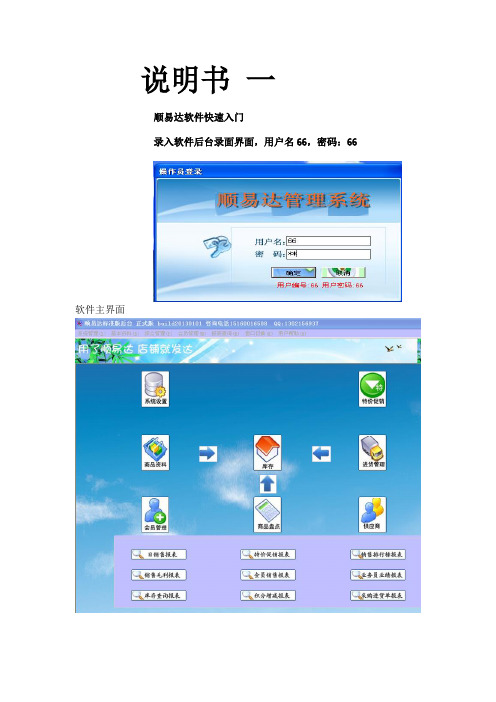
说明书 一顺易达软件快速入门录入软件后台录面界面,用户名66,密码:66软件主界面点击进入到建商品档案界面点击左上角增加商品分类,分类好了再按照分类增加各类的商品明细。
点确定后,出现这个提示刚才那个商品资料就添加好了。
如果要继续增加新的商品资料,就点击是启用前台收银及应用如有用小票打印机,端口那边选定USB,就可以打印了。
安F1修改指定行的折扣:桶FF2输入会员卡号,就可以收银会员卡打折。
安F3前台新增会员卡,录入会员的资相关资料。
F4删除指定行。
F5、F6是挂单和取单F7修改产品数量:F8销售单查询:F11所有产品全部打你所指定的折扣:按Enter回车键就直接结账了再按一下Enter回车键就代表这个单已经结账了,并且会打印小票出来。
说明书二顺易达软件详细说明书第一章:软件安装说明:1.顺易达软件安装盘插入光驱后,手动执行光盘目录下<顺易达店铺收银软件.msi>,双击该文件,出现如下画面,:安提示再点下一步,最好路径不要安装在C盘。
到完成,关闭就可以了。
2.软件的启动软件启动后,出现如下画面,:先启动软件后台用户编号:66,用户密码:66然后确定就可以了。
第二章:系统初始化:顺易达软件基本资料录入。
软件主界面点击进入到建商品档案界面,点击左上角增加商品分类,分类好了再安照分类增加各类的商品明细。
填写商品资料的相关资料然后确定就可以了。
第三章:进货管理就进入的进货管理的界面,点击新增进货单就可以入单了。
顺易达软件还有一个功能,就可以通过修改商品档案里的现有库存也可以完成进货这个功能。
第三章:仓库管理:点击就可以进入库存管理这个界面,可以跟据需要查询全部库存,零库存,正库存,负库存。
库存资料也可以导出excel文档。
点击键,就可以商品盘点。
第四章:会员及供应商管理点击就可入会员管理界面,左上角那边点击增加,就可以录入新增会员资料。
点击就可以进入供应商管理界面,供应商资料建进去就可以完成。
第五章:特价处销点击就是建有做特价产品。
FastTrak客户新手指南说明书
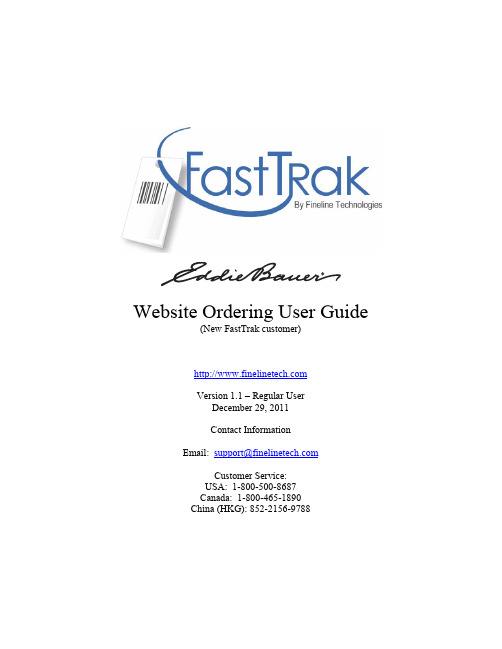
Website Ordering User Guide(New FastTrak customer)Version 1.1 – Regular UserDecember 29, 2011Contact InformationEmail: ************************Customer Service:USA: 1-800-500-8687Canada: 1-800-465-1890China (HKG): 852-2156-9788FastTrak User Guide OutlineI.Ordering a POII.Track Your OrdersIII.Order HistoryIV.Order InquiryV.Manage AccountVI.Customer SupportVII.Glossary of Terms(Home Page)I. Ordering a PO – This section details the steps required to order a PO.1.Begin by selecting the ‘Submit Your Order’ Icon or click on the Start New2.Choose Eddie Bauer from the retailer list.3.To search for your PO’s enter your PO #. You may enter multiple POnumbers and separate them with commas, or you can select the PO’s you needby clicking the check box and then clicking continue.4.Next, you can review the line items on the PO. On your initial order, you must orderthe entire PO. On a reorder, you can revise the quantities and select which line items you want to order.5.Select your shipping method, enter an internal PO number to reference yourorder (if necessary), and specify any special instructions required for yourorder, then click Continue. Rush service is available, call our customerservice for details.6.Then click the continue button to move to the next step. Select paymentmethod.7.Final Step! Review and Confirm Order. Review the details of your order andclick the Continue Button to complete the order.Click Continue button to submit your order. The following message may prompt while processing the order.8.Print the ‘Thank You’ page for your records. You will also receive and orderconfirmation to the email address used to sign in to FastTrak.II. Track Your Orders – The FineLine Ordering site will allow you to track your orders as they are produced and shipped. To track an order, follow these steps:1.Click the ‘Track Your Order’ icon or the ‘Order Tracking/Search’ tab or find yourorder# from the ‘Recent Orders’ located on the FastTrak Home Page.2.Locate your order in the list or search by the order date, or PO number.3.Once your order has shipped, a ship date as well as Tracking number will beprovided. If your order was shipped via FedX or UPS, clicking the trackingnumber will take you to the appropriate website for detailed tracking information regarding your shipment.4. Clicking the Order # will provide you with detailed information regarding yourorder, Shipping and Billing Information, as well as line item detail.III. Payment History – The Payment History Section will display the 50 most recent orders. You may also search by Order #, or Date Range to locate an order and display its details. You may click on the icon to display the invoice in pdf format. To gain access to your order history, simply click the Order History icon. You may also click on theicon to export the results in excel format. Should you have any questions, youmay click on theicon to submit your inquiries. Someone from our customer support team will handle your inquiries promptly.IV. Order Inquiry – Gain direct access to FineLine Technologies’ superior customer support. Should you have a question regarding your order, always feel free to call our toll free customer support hotline 1-800-500-8687. FastTrak, however, offers the ability to streamline your request by locating your Order ID in question, then you can submit your inquiry directly to a CSR trained specifically to handle your questions.1.Begin by clicking the Inquiry Icon.e the familiar query options (Order ID, Date Range) to locate your order inquestion. Then click the Inquiry Icon to submit your question.3. Select the category of the question and description of the question, then clickSubmit Inquiry.V. Manage Account – There are five tabs; Personal Information, Customer Settings, Shipping Information, Billing Information and Vendor ids maintenance. This section provides the ability to update the information.Start by clicking ‘Manage My Account’ located in the upper right corner of the home screen.You may find your FineLine Customer ID here.Personal InformationClick Edit to change your personal contact informationCustomer SettingsBy default, the person who placed orders receive a copy of the order confirmation and the shipment confirmation, and the contact person of the vendor will receive the PO notification. In most circumstance, the default setting will work fine for most customers. However, you may customize/add more than one person to receive the notifications. Select one of the three notification options, for example, Order Confirmation.Click on Add Setting, type in the email address. You may enter multiple email addresses and separate them using commas. Lastly, click Update to save.Click on Edit to make changes or Delete to remove the record.Shipping InformationYou may add new or edit existing shipping address records. Click on the Add a new Shipping Address link to add new record or any of the company names on the list to edit the current record.Click on ‘Add a new Shipping Address’ tocreate new address to the address bookClick on company name web link to editcurrent informationBilling InformationYou may edit your billing address information by clicking the Company Name.Maintain Retailer RelationshipsAdd Additional Retailers – Here you can continue to add Vendor ID’s to your account as new retailers become available via the FastTrak system. Simply click ‘Maintain Retailer Relations’ and add your Vendor ID.VI. Customer SupportWe appreciate your business here at FineLine and want your ordering experience to be simple. Should you experience any problem with our website or with your order, always feel free to call us directly to speak with a live customer service representative. Again, thank your for using FastTrak and FineLine Technologies.Our Contact Information:Email: ************************Customer Service:USA: 1-800-500-8687Canada: 1-800-465-1890China (HKG): 852-2156-9788VII. Glossary of TermsInternal PO – FastTrak allows a user to input their own Purchase Order number that will be used to relate an order for internal accounting use. An Internal PO number is usually not associated with a regular PO as assigned by the retailer.Line Item –A term used to describe an individual row of data, typically associated with a PO. An example of a line item is a row of data as seen in an excel spreadsheet.Line Item Filter – If your replenishment PO data has more than 25 line items, the ‘Line Item Filter’ allows you to narrow the selection based upon searching by fields in this drop down menu.Manufacturer – A common term to describe a provider to a retailer. The term ‘Vendor’ is also commonly used.PO – Stands for Purchase Order and is one of the key components used in ordering tickets or labels via FastTrak. A Retailer typically assigns a PO to a Vendor or Manufacturer who then can place an order with FineLine using that PO Number.Replenishment PO – A concept used within FastTrak to allow users to order individual items not related to any particular Purchase Order. If your Vendor ID is associated with any items within replenishment data sent to FineLine, a user will have the option to order replenishment items by selecting the REPL-001 PO upon selecting ‘Submit Order’.Setup Fee – A fee based on custom setup required for some orders.SKU – Technically, SKU means ‘Stock Keeping Unit’. The term SKU is commonly used to describe a unique item within a PO or set of printed tickets.SKU Charge – A fee based upon the number of unique items in an order.UPC – Technically, UPC stands for Universal Product Code and is a very specific type of barcode that contains 12 digits. It is commonly used to describe ‘any’ barcode printed on a ticket, although this can be misleading. It is also used frequently to describe a unique item within a PO or set of printed tickets.Vendor – A common term to describe a provider to a retailer.Status:On Hold – Order is not being processed. Your account may be past due or othercorrections are needed to complete your order.In Progress – Order is complete and in production.Shipped – Order has been printed and shipped.Print Quantity – Each line item printed will have a 10% overage plus 2 tickets that FineLine Technologies will keep as samples. Example: If 100 tickets are required by a particular PO, FineLine Technologies will print 112 tickets.。
FABmaster操作说明

FABmaster操作说明关键信息项:1、操作流程2、注意事项3、常见问题及解决方法4、安全规范5、维护与保养11 操作流程111 开启设备确认设备电源连接正常。
按下电源按钮,等待设备启动。
112 登录系统输入正确的用户名和密码。
选择相应的权限级别登录。
113 选择操作模式根据任务需求,选择手动操作或自动操作模式。
114 加载工作任务通过指定的接口或路径,导入工作任务文件。
确认任务参数的准确性。
115 执行操作监控操作过程中的各项指标和状态。
按照提示进行必要的人工干预。
116 保存操作结果确保结果数据完整准确地保存。
选择合适的存储位置和格式。
12 注意事项121 环境要求设备应放置在干燥、通风良好的环境中。
避免温度过高或过低的场所。
122 电源使用仅使用符合设备规格的电源。
避免电源波动对设备造成损害。
123 操作规范严格按照操作流程进行操作,不得随意更改步骤。
禁止未经授权的人员操作设备。
124 数据保护重要数据应定期备份。
防止数据泄露和丢失。
13 常见问题及解决方法131 设备无法启动检查电源连接是否正常。
查看设备是否有故障指示灯亮起,如有,根据指示灯提示进行排查。
132 操作过程中出现异常立即停止操作,记录异常现象。
按照应急预案进行处理,或联系技术支持人员。
133 数据丢失或损坏尝试从备份中恢复数据。
分析数据丢失或损坏的原因,采取措施避免再次发生。
14 安全规范141 操作人员培训操作人员必须经过专业培训,熟悉设备的操作和安全知识。
142 防护措施佩戴必要的防护装备,如手套、护目镜等。
143 紧急情况处理了解紧急停止按钮的位置和使用方法。
制定火灾、漏电等紧急情况的应对预案。
15 维护与保养151 定期检查按照规定的时间间隔,对设备进行全面检查。
检查设备的机械部件、电气部件等是否正常。
152 清洁保养定期清洁设备表面和内部的灰尘和杂物。
对关键部件进行润滑和保养。
153 部件更换及时更换磨损或老化的部件。
诺动条码使用方法

诺动条码是一款识别速度极快的条形码扫描器和二维码扫描器,支持批量扫描条码并拷贝或导出。
其使用方法如下:
1. 下载诺动条码电脑版。
2. 在电脑端登录已开通专业版的账号。
3. 登录后,等待左下角数据下载完成后即可开始使用相关功能。
其中,批量扫描与信息录入功能可以让你为每一个条码添加备注,录入其他信息,如快递单号、客户名称、商品属性、装货清单、零件清单等。
扫码称重功能可以连接蓝牙称,将每个快件扫描后绑定重量信息。
扫码装箱功能则是先扫箱码,然后扫箱内物品条码。
库存管理功能可以管理多个地点的商品库存数量,为每一次入库、出库、盘点等操作生成记录单,并可以进行打印、归档和查找。
条码库管理功能可以管理所有产品的条码信息、产品信息和价格,并可快速查询库存数量。
如你还想了解更多关于诺动条码的使用方法,可继续向我提问。
A-T Controls F8R Series 三件件球阀说明书

F8RM-20151006Copyright 2013 A-T Controls, Inc.Triac F8R Series Firesafe 3-piece ball valves are the finest quality 3-piece valves on the market. The high quality investment castings feature a fully machined bore. The superior live-loaded packing system is accomplished with Belleville washers, Grafoil packing and a unique primary pyramidal stem seal. This advanced sealing system provides protection against stem leaks experienced by ordinary ball valves.Easy to Automate!See automated data sheets for pre-sized assembliesPneumaticElectricCincinnati, Ohio FAX (513) 247-5462********************Lock Saddle Belleville WasherGlandGrafoil Packing Pyramidal (45°)Stem & Stem SealRTFE seats are standard, but various options are available for seat materials. The 50/50 STFE seat option is excellent for services that call for highertemperatures and more difficult applications including steam. Call us for details.C E R T I F I E DSERIES F 8R 3-Piece Firesafe*1/4” THRU 2” - 4 PCS.* 2-1/2”- 6 PCS.9955 International Blvd.Cincinnati, Ohio PHONE (513) 247-5465FAX (513) 247-5462********************A-T Controls reserves the right to change product designs and technical/dimensional specifications without notice.High Performance, Regular Port 3-Piece Ball ValveISO 5211 Mounting PadNOTE: Dotted line shows the rating for valve body. Solid line shows the rating for valve seat. Both ratings need to be considered when determining the limitation of the valve for specific application.Consult factory for other seat materials.1500 & 2000 psi WOG by size 1/4” to 2-1/2”TEMPERATURE IN °F (°C)P R E S S U R E I N P S I GPRESSURE IN BAR2000(-18)-20(-28)0100(38)600400800500(260)(149)200300(93)400(204)13.8027.841.455.2110.368.982.796.5124.1151.7137.9600(316)Pressure vs. Temperature ChartNOTE: For other seatTHREADED ENDENDSOCKET WELDBUTT WELDENDF8RDA-20151006Copyright 2013 A-T Controls, Inc.Cincinnati, Ohio FAX (513) 247-5462********************Other options available - call for detailsActuators are sized based on clean/clear fluid.Lock Saddle Belleville WasherGlandGrafoil Packing Pyramidal (45°)Stem & Stem SealAPI 607 - 6th EditionC E R T I F I E DSERIES F 8R 3-Piece FiresafeF8RSR-20151006Copyright 2013 A-T Controls, Inc.Other options available - call for detailsActuators are sized based on clean/clear fluid.Cincinnati, Ohio FAX (513) 247-5462********************Lock Saddle Belleville WasherGlandGrafoil Packing Pyramidal (45°)Stem & Stem SealAPI 607 - 6th EditionC E R T I F I E DSERIES F 8R 3-Piece FiresafeF8REL-20151006Copyright 2013 A-T Controls, Inc.SAMPLE PART #options.Other options available - call for detailsActuators are sized based on clean/clear fluid.NOTE: Heater and thermostat standard (2) auxiliary switches standardLock Saddle Belleville WasherGlandGrafoil Packing Pyramidal (45°)Stem & Stem SealCincinnati, Ohio FAX (513) 247-5462********************Manual and automated valve assemblies for gas burner management applicationsand safety shutoffVarious Seat MaterialsPTFE, RTFE, 50/50 STFE, 25% CTFE, Delrin,PEEK, UHMWPE, TFM-1600Operator OptionsQuarter-turn Gear OperatorsSpring Return “Deadman” HandlesOval handles, TEE HandlesSpecials and SolutionsSteam JacketsStem ExtensionsV-ported Control ValvesMulti-port Valve SolutionsFugitive Emissions Bonnets (TSM’s)Oxygen CleaningLockout BracketsVented Balls“No Play” Mounting Kits• FM ApprovedValves and AssembliesSpecial SeatsBalls and Seal DesignsFloor MountedDamper DrivesFusible LinkAssembliesLockoutMounting KitsSpecialMulti-Port ValvesSteam JacketedValvesLimit SwitchesMounted on Manual Valves180º ActuatorsStem ExtensionsDual ValveAssembliesCincinnati, Ohio 45246FAX (513) 247-5462********************。
跟单软件说明书
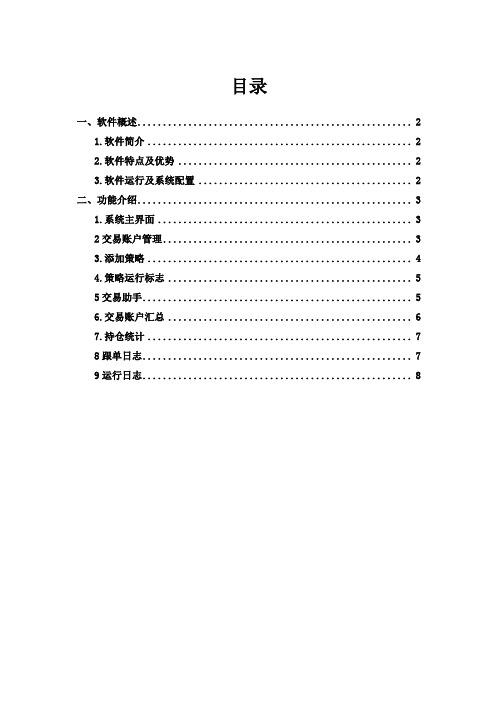
目录一、软件概述 (2)1.软件简介 (2)2.软件特点及优势 (2)3.软件运行及系统配置 (2)二、功能介绍 (3)1.系统主界面 (3)2交易账户管理 (3)3.添加策略 (4)4.策略运行标志 (5)5交易助手 (5)6.交易账户汇总 (6)7.持仓统计 (7)8跟单日志 (7)9运行日志 (8)一、软件概述1.软件简介期货自动跟单系统,是一款专门用来针对特定账户的操作而进行自动跟单的软件。
兼容目前所有的支持快期的期货公司账户,具有稳定性、速度性和可靠性的优势。
2.软件特点及优势1.跟单方向既可设置正向,也可设置反向;2.可自由设置与特定账户跟单的手数比例;3.支持多种跟单方式,一对一,一对多;4.兼容目前所有期货公司账户;5.挂单处理比较成熟,可以自动撤单,撤单后处理灵活。
6.成交速度快,滑点低;7.可以自由筛选和过滤交易品种和合约;3.软件运行及系统配置软件终端运行在Win XP,Win7 ,Win8 或更高版本的操作系统之上;软件终端对计算机的最低配置要求为:1.0GHz或更高的CUP,1G以上内存,1M以上的网络带。
二、功能介绍1.系统主界面系统的主要分为四部分:交易设置菜单,跟单策略,自动启停策略设置,交易账户数据汇总,运行时日志信息。
图2-1:交易账户管理2交易账户管理首先我们需要添加目标账户和跟单账户。
上交所快期支持的所有期货公司我们都是支持的。
添加完成后选择登录或者一键登录。
图2-2:交易账户管理3.添加策略交易菜单→交易策略,进行详细的策略设置。
也可以用快捷新建策略。
追踪账户就是目标账户,交易账户是跟单账户。
目标账户下单的话,跟单账户也会做同向或者反向的单子。
注意:(1)监控商品可以选择全部,也可以选着某个合约。
也可以进行监控过滤,这个是根据用户具体需求设置。
(2)开仓滑点和平仓滑点是在有利于成交的方向调整一几个变动单位。
(3)现在一个客户端能添加五条策略,若想添加更多需要断点登录。
科迈IL-NT-AMF8操作说明书

IL-NT-AMF8中文简易操作说明书(初稿) *请到本公司网站留意最新版本香港钟氏工程有限公司电话:+852-********传真:+852-********网页:E-mail:info@控制器系统描述NT系列控制器是综合的单一的AMF控制器和多种发电机组运行的支持或并联模式。
Nt系统控制器装有一个强大的图像显示装置,直观的操作符合及线条图形。
控制器具有高功能及新标准的性能。
该控制器能自动起动发电机组,当所有条件得到满足,然后停止对发动机的外部信号或按下按钮。
NT系列控制器注要特点是非常容易安装和操作的。
典型应用预定义的配置使用,用户也可以为配置特殊应用定义。
默认的应用软件IiteEdit控制器编程软件文件资料I NTELI C OMPACT-NT® - O PERATOR GUIDEW RITTEN BY: J AN T OMANDL©2008 C OM A P L TD.符合声明下面描述的机械设备在设计的时候需遵守基本的安全和EC 低电压安全正确的官方标准号:73/23/EEC和EC,电磁兼容性官方标准:89/336/EEC!!警告!!请注意,二进制输出可以改变状态,在使用期间或之后可以重新编程软件(在控使用该控制器之前再次确保正确配置和设定点设置)!!!请注意,发电机组可自动或远程启动。
控制器却换到关模式可以切断二进制输出起动和燃油输出以防发电机组意外的自动启动。
!!小心谨慎!!危险电压在任何情况下不要触摸电压和电流接线端子!永远正确地连接接地端子!在任何情况下,发电机组在带载时不要断开发电机组的CT接线端子。
调整设定点所有的的设定点可以直接调整标准参数,但是可调整的设定点是在“基本设定”的设定组里!!必须!!发电机组第一次起动必须调整参数。
!!!基本参数设定错误可以损毁发电机组!!!下面的应用说明仅提供给操作者和工程师!!为了避免人身伤害不要执行本手册操作说明以外的操作!!!IL-NT-AMF8界面操作说明InteliLite NT 按钮和LED按键:1、START 起动按键。
F8-F解决方案

下单管理采购管理仓储管理分拣管理运输管理冷链监测F8-F核心功能订单管理系统A B 采购管理系统C 仓储管理系统E 订单运输系统F 结算售后系统G 冷链监控系统F8-F系统模块D订单分拣系统F8-F 系统模块配送范围十大优势订单采购汇总仓储管理分拣智能化售后处理财务结算整体数据分析结算功能模块下单:填写收件人,货款金额会在选货后自动计算。
选货:选择下单货物,货物价格与收件人绑定,不同的用户显示不同的价格。
APP 下单选货:客户也可通过App 下单,也可以通过联系客服后台下单。
亦可开放接口接入第三方平台,灵活方便。
本系统还支持预约送货时间。
货物采购:系统将会根据当前订单和库存自动计算所需采购的列表。
供应商选择:选定采购清单后可选择采购供应商。
供应商App 订单表:当系统下单采购时供应商会通过App 得到订单通知,在订单列表总可查看订单情况,及时发货。
供应商App 发货:仓库管理:入库申请:出库申请:仓库模块维护商品的类型、价格,所有出库都和订单绑定,使货物可追踪可追溯。
仓库还可选配冷链监控组件用于监控仓库存储环境。
分拣业务场景选中需要分拣的业务单将分拣任务分配给分拣人员。
分拣任务分配:分拣程序将分拣任务分类呈现,分拣人员根据任务提示分拣货物,分拣完成后打单闭合分拣任务等待运输。
分拣任务执行:为使分拣作业更加便捷,公司推出了生鲜分拣设备一体机,集成了操作系统、打印机和电子称,电子称可收纳在一体机壳体内,用户操作体验更优化。
运输系统业务流程:将订单打包成运输任务,通过管理和监控快递员掌握订单实时动态。
配送管理:配合冷链监控实时管控运输质量。
司机发车时货物出库,记入日志,运输过程,司机和车辆均受监控。
司机实时上报位置信息,车辆上报温湿度和位置信息,整个运输过程 全程受控,历史数据 可追溯。
订单签收:司机货物送达后便可进行签收结算,若司机按运单结算可在签收时进行结算。
冷链主机信息维护:报警信息查看:数据查看:冷链主机实时状态查看:冷链监测系统下单管理系统1、根据订单和库存自动生成采购列表(采购自动计算)2、下单实时通知供应商3、供应商发货通知1、多种下单方式(APP、后台)2、开放第三方接口(灵活)3、支持不同用户不同价格的策略(价格灵活)4、预售价格管理(商品在预售区间内使用预售价格)5、预售价格失效后自动更新1、分类分工明确,分拣效率提升2、订单数据修改后数据实时同步3、生鲜分拣一体化专用设备1、支持多点配送2、支持路径规划导航3、支持订单智能调度4、通过冷链监测设备实现环境监测预警1、多仓库管理2、仓储环境监控3、监控参数超限预警亮点功能业务概述图二层灵活架构,可根据企业发展规模使用其中部分环节,或者减少使用层级。
美能华产品操作指导手册说明书

美能华产品操作指导手册一、账号登录1、账号登录1.1选择Chrome浏览器,打开并输入网站地址:https:///customization进入极速单证网站。
1.2在对话框内输入账号名称及密码,再点击确定。
账号:*************(一般是用户提供的邮箱地址)初始默认密码:1234562、进入首页2.1左边应用列表中,点击“预创报关单”,进入创建报关单应用界面。
2.2选择进口/出口报关单2.3选择配置好的初始值模板,可以帮助您迅速填写一些固定的报关单表头,表体信息。
2.4点击灰色按钮按钮变成蓝色即成功使用2.5选择已经开发好的工作流(每一个工作流对应一个不同的版式类型)2.6点击上传需要转换成报关单的样本2.7选择上传,出现上传成功即可2.8点击创建即可成功创建3.1查看表头信息(因此票为备案清单,根据客户需求额外提醒防止报关员出错)3.2修改表头信息红色框为申报不规范的信息,蓝色部分为可以人工修改的内容,灰色部分为系统自动生成海关规范的内容无法修改。
3.3.1左上角更新状态只会更新海关申报的状态,返回海关编号,申报状态。
(在申报至单一窗口后才有内容返回)3.3.2切要素会将原来不规范的规格型号切换为规整好符合申报规则的格式未切要素切好的要素3.3.3选中每条数据点击归类可以看匹配的结果3.3.4点击PDF预览可看到生成的报关单3.3.5点击可直接提交至单一窗口。
4.报关单查询4.1点击报关单可查看详细内容4.2申报后状态会变成已提交,点击编辑可看到以往创建的报关单5.初始化模板5.1点击初始值模板进入界面5.2点击新建可创建一些固定的表头表体信息5.3点击保存即可6.点击设置,设置报关企业固定的相关性息,保存在表头中*感谢您选择使用美能华的产品,欢迎您对我们的不足之处提出宝贵的建议。
*。
5款外贸跟单营销实用工具 独家秘密武器

5款外贸跟单营销实用工具独家秘密武器By 米课Mrhua细心的朋友可能发现我已经好久没有推荐什么工具了,上一次推荐实用工具是去年的事了。
很多工具也在变化,有的公司倒闭了(免费惹的祸),有的越来越好,还有些新工具诞生了,昨天我在看美国的一个纪录片,介绍Art and Craft,这两个词经常一起出现,转换到我们这个Case上,我们所介绍的所有工具都是Craft ,这些是必须掌握的,而如何变成Art 则是看个人的悟性和勤奋了,毕加索没有画笔和基础画技(Craft) 是无法完成《亚威农少女》(Art)的。
工具1 bitlyBitly 是一款缩短URL的工具,并且可以追踪链接散播出去的点击情况,这个博客的初期推广就使用了很多Bitly的功能红色= 链接点击数黄色= 查看详细数据蓝色= 生成的短链接Bitly的原理流程也是比较简单,对优化不会有太大影响,可以理解为bitly的链接实际是一个301转向(通过Firefox 301 redirect checker)验证,其流程就是生成的短链接–301转向–最终链接;而其他的一些不正规的短链接工具则会先把你的网址302到自己域名下,再转出,对优化并无好处。
实际应用:对于外贸行业的朋友,尤其是普通业务员,在不熟悉Google Analytics的操作情况下,可以通过短链接快速的获取自己发送在Linkedin上,或者给客户邮件里,或者其他自己推广过程中留下链接的实际流量和分享情况,这属于无技术门槛的操作了。
工具2 Builtwith经常有人问我,怎么看这个网址是用什么程序做的?你装了什么插件?用什么统计工具等等各种问题。
很多时候我们可以通过查看源代码来解决这些问题,但是对于我们外贸行业的人来说,这个有些过于复杂了,builtwith这款工具正如他的名字一样,可以让我们查看到任何一个网址使用的开源程序以及他的空间,邮件,数据统计方法,和一些推广工具。
工具使用方法很简单,直接输入你想查询的网址,就可以得到下面的信息:你可以从上面的信息,很清楚的看到我们使用的CMS内容管理系统是WordPress, 我们的Hosting空间在中国(如果是国外主机,还可以看到具体是哪家)你也可以发现我们的Email 是使用Google 的。
- 1、下载文档前请自行甄别文档内容的完整性,平台不提供额外的编辑、内容补充、找答案等附加服务。
- 2、"仅部分预览"的文档,不可在线预览部分如存在完整性等问题,可反馈申请退款(可完整预览的文档不适用该条件!)。
- 3、如文档侵犯您的权益,请联系客服反馈,我们会尽快为您处理(人工客服工作时间:9:00-18:30)。
f8link跟单说明
客户开立跟单账户即赠送100美金体验金,最少入金300美金(或者300美金的整倍数,最高3000美金的入金),一个月内操作满20手,赠金转现。
跟单方式:
本次跟单方式采取开放式管理,客户有只读密码可以观摩账户,显示平仓记录,开仓记录不显示,无法进行人为手动干预。
跟单特别声明:
1.跟单门槛为300美金,最高3000美金入金。
(入金额为300美金整数倍,300、600、900等),未入金前赠金体验期间产生的收益归平台所有,从入金后开始计算跟单收益。
2.跟单期间可以随时申请出金,亏损不扣除费用,盈利部分收取30%作为管理费。
3.本次跟单账户最大回撤为20%,超出回撤部分平台承担。
4.控制风险情况下,预期月收益10%左右
5.跟单期间每个月至少要有一次盈利出金(收益全出)
6.只读密码:hjf388388
推荐跟单佣金奖励说明:
一级代理:个人账户资金或者代理总资金3000美金以上(包含3000美金)即可拥有推荐资格,获取推荐佣金,一个标准手返佣6美金
二级代理:个人账户资金或者代理总资金5w美金以上(包含5w美金)一个标准手返佣9美金
三级代理:个人账户资金或者代理总资金10w美金以上(包含10w美金)一个标准手返佣12美金
特别备注:
1.以上代理本人的跟单账户操作可享受佣金返还。
2.推荐他人参加跟单,申请代理账户,可享受佣金返还。
3.佣金返还,操作平仓直接返到代理账户,随时可以提取佣金。
