USB-6008 6009
NI USB-6008简要说明
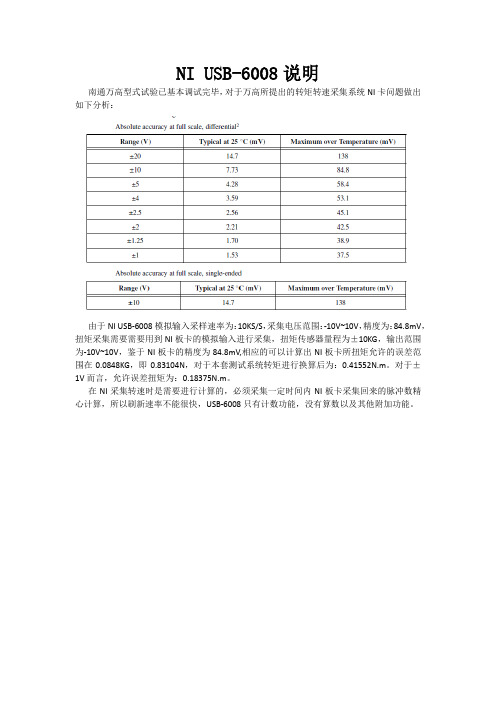
NI USB-6008说明
南通万高型式试验已基本调试完毕,对于万高所提出的转矩转速采集系统NI卡问题做出如下分析:
由于NI USB-6008模拟输入采样速率为:10KS/S,采集电压范围:-10V~10V,精度为:84.8mV,扭矩采集需要需要用到NI板卡的模拟输入进行采集,扭矩传感器量程为±10KG,输出范围为-10V~10V,鉴于NI板卡的精度为84.8mV,相应的可以计算出NI板卡所扭矩允许的误差范围在0.0848KG,即0.83104N,对于本套测试系统转矩进行换算后为:0.41552N.m。
对于±
1V而言,允许误差扭矩为:0.18375N.m。
在NI采集转速时是需要进行计算的,必须采集一定时间内NI板卡采集回来的脉冲数精心计算,所以刷新速率不能很快,USB-6008只有计数功能,没有算数以及其他附加功能。
NI USB-6002低成本DAQUSB设备规格表说明书
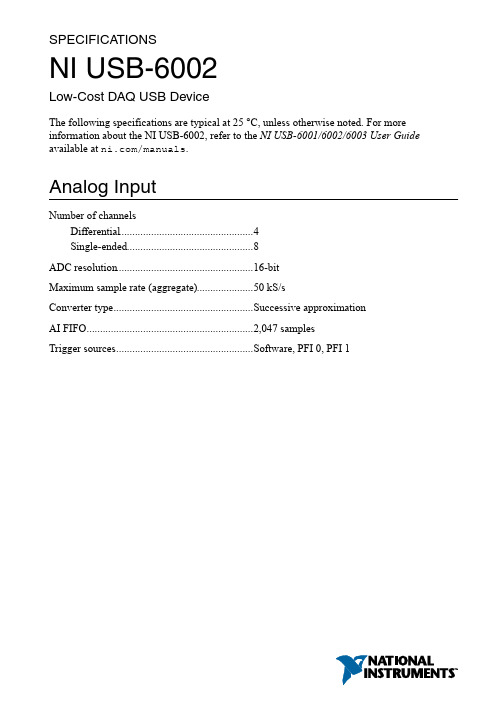
SPECIFICATIONSNI USB-6002Low-Cost DAQ USB DeviceThe following specifications are typical at 25 °C, unless otherwise noted. For more information about the NI USB-6002, refer to the NI USB-6001/6002/6003 User Guide available at /manuals.Analog InputNumber of channelsDifferential4....................................................................Single-ended8....................................................................ADC resolution16-bit ............................................................................Maximum sample rate (aggregate)50 kS/s ............................................................................Converter type Successive approximation ............................................................................ ............................................................................AI FIFO2,047 samplesTrigger sources Software, PFI 0, PFI 1 ........................................................................................................................................................Input range±10 VWorking voltage±10 V ............................................................................Overvoltage protectionPowered-on±30 V....................................................................Powered-off±20 V....................................................................Input impedance>1 GΩ............................................................................Input bias current±200 pA ............................................................................Absolute accuracy....................................................................Typical at full scale 6 mV26 mVMaximum over temperature,....................................................................full scaleSystem noise0.4 mVrms.................................................................... ............................................................................DNL16-bit, no missing codesINL±1.8 LSB ............................................................................CMRR56 dB (DC to 5 kHz) ............................................................................Bandwidth300 kHz ............................................................................Analog OutputAnalog outputs2 ............................................................................DAC resolution16-bit ............................................................................Output range±10 V ............................................................................Maximum update rate 5 kS/s simultaneous per channel, hardware-............................................................................timedAO FIFO2,047 samples ............................................................................ ............................................................................Trigger sources Software, PFI 0, PFI 1Output current drive±5 mA ............................................................................Short circuit current±11 mA ............................................................................Slew rate 3 V/μs ............................................................................Output impedance0.2 Ω............................................................................2| | NI USB-6002 SpecificationsAbsolute accuracy (no load)Typical at full scale8.6 mV....................................................................Maximum over temperature, full scale32 mV....................................................................DNL16-bit, no missing codes ............................................................................INL±4 LSB ............................................................................Power-on state0 V ............................................................................ ............................................................................Startup glitch-7 V for 10 µsTimebaseNote The following specifications apply to the sampling accuracy for hardware-timed analog input and analog output.Timebase frequency80 MHz ............................................................................Timebase accuracy±100 ppm ............................................................................ ............................................................................Timing resolution12.5 nsDigital I/O13 digital lines....................................................................Port 08 linesPort 1 4 lines....................................................................Port 2 1 lines....................................................................FunctionP0.<0..7>Static digital input/output....................................................................P1.0Static digital input/output........................................................................................................................................P1.1/PFI 1Static digital input/output, counter source ordigital triggerNI USB-6002 Specifications| © National Instruments| 3....................................................................P1.<2..3>Static digital input/outputP2.0/PFI 0Static digital input/output, counter source or ....................................................................digital triggerDirection control Each channel individually programmable as ............................................................................input or outputOutput driver type Each channel individually programmable as ............................................................................open collector or active driveAbsolute maximum voltage range-0.3 V to 5. 5 V with respect to D GND ............................................................................Pull-down resistor47.5 kΩ to D GND ............................................................................Power-on state Input ............................................................................Digital InputInput voltage range (powered on)0 to 5 V ............................................................................ ............................................................................Input voltage range (powered off)0 to 3.3 VInput voltage protection±20 V on two lines per port (maximum of five ............................................................................lines for all ports) for up to 24 hours Caution Do not leave a voltage above 3.3 V connected on any DIO line forextended periods of time when the device is powered off. This may lead to long termreliability issues. ............................................................................Minimum V IH 2.3 VMaximum V IL0.8 V ............................................................................Maximum input leakage currentAt 3.3 V0.8 mA....................................................................At 5 V 4.5 mA....................................................................Digital Output (Active Drive)Maximum V OL (4 mA)0.7 V ............................................................................Maximum V OL (1 mA)0.2 V ............................................................................Minimum V OH (4 mA) 2.1 V ............................................................................Minimum V OH (1 mA) 2.8 V ............................................................................ ............................................................................Maximum V OH 3.6 VMaximum output current per line±4 mA ............................................................................4| | NI USB-6002 SpecificationsDigital Output (Open Collector) ............................................................................Maximum V OL (4 mA)0.8 VMaximum V OL (1 mA)0.2 V ............................................................................Note Minimum Vdependent on user-provided pull-up resistor and voltagesource. Recommended pull-up resistor is 1 kΩ.Using a 1 kΩ pull-up resistor and 5 V voltagesource:Minimum V OH 3.5 V....................................................................Typical V OH 4.5 V....................................................................Maximum output (sinking) current per line-4 mA ............................................................................ ............................................................................Maximum pull-up voltage 5 VMaximum leakage currentAt 3.3 V0.8 mA........................................................................................................................................At 5 V 4.5 mACounterNumber of counters1 ............................................................................Resolution32-bit ............................................................................Counter measurements Edge counting, rising or falling ............................................................................Counter direction Count up ............................................................................ ............................................................................Counter source PFI 0 or PFI 1Maximum input frequency 5 MHz ............................................................................Minimum high pulse width100 ns ............................................................................ ............................................................................Minimum low pulse width100 nsNI USB-6002 Specifications| © National Instruments| 5+5 V Power SourceOutput voltage+5 V, ±3% ............................................................................Maximum current150 mA ............................................................................Overcurrent protection200 mA ............................................................................Short circuit current50 mA ............................................................................Overvoltage protection±20 V ............................................................................Bus InterfaceUSB specification USB Full Speed ............................................................................ ............................................................................USB bus speed12 Mb/sPhysical CharacteristicsDimensionsWithout screw terminal connector plugs75.4 mm × 86.2 mm × 23.6 mm, (2.97 in. ×....................................................................3.40 in. × 0.93 in.)With screw terminal connector plugs93.2 mm × 86.2 mm × 23.6 mm, (3.67 in. ×....................................................................3.40 in. × 0.93 in.)6| | NI USB-6002 SpecificationsFigure 1. NI USB-6002 DimensionsWeightWithout screw terminal connector plugs83 g (2.93 oz)....................................................................With screw terminal connector plugs105 g (3.70 oz)....................................................................I/O connectors: USB Micro-B receptacle, (1)16-position screw terminal plugsScrew-terminal wiring 1.31 to 0.08 mm2 (16 to 28 AWG)....................................................................Torque for screw terminals0.22 - 0.25 N · m (2.0 - 2.2 lb. · in.)....................................................................If you need to clean the module, wipe it with a dry towel.EnvironmentalTemperature (IEC 60068-2-1 andIEC 60068-2-2)Operating0 to 45 °C....................................................................Storage-40 to 85 °C....................................................................Humidity (IEC 60068-2-56)Operating 5 to 95% RH, noncondensing....................................................................Storage 5 to 90% RH, noncondensing....................................................................NI USB-6002 Specifications| © National Instruments| 7Pollution Degree (IEC 60664)2 ............................................................................Maximum altitude2,000 m ............................................................................Indoor use only.SafetyThis product meets the requirements of the following standards of safety for electrical equipment for measurement, control, and laboratory use:•IEC 61010-1, EN 61010-1•UL 61010-1, CSA 61010-1Note For UL and other safety certifications, refer to the product label or the OnlineProduct Certification section.Electromagnetic CompatibilityThis product meets the requirements of the following EMC standards for sensitive electrical equipment for measurement, control, and laboratory use:•EN 61326-1 (IEC 61326-1): Class A emissions; Basic immunity•EN 55011 (CISPR 11): Group 1, Class A emissions•EN 55022 (CISPR 22): Class A emissions•EN 55024 (CISPR 24): Immunity•AS/NZS CISPR 11: Group 1, Class A emissions•AS/NZS CISPR 22: Class A emissions•FCC 47 CFR Part 15B: Class A emissions•ICES-001: Class A emissionsNote In the United States (per FCC 47 CFR), Class A equipment is intended foruse in commercial, light-industrial, and heavy-industrial locations. In Europe,Canada, Australia, and New Zealand (per CISPR 11) Class A equipment is intendedfor use only in heavy-industrial locations.Note Group 1 equipment (per CISPR 11) is any industrial, scientific, or medicalequipment that does not intentionally generate radio frequency energy for thetreatment of material or inspection/analysis purposes.Note For EMC declarations and certifications, and additional information, refer tothe Online Product Certification section.8| | NI USB-6002 SpecificationsCE ComplianceThis product meets the essential requirements of applicable European Directives, as follows:•2006/95/EC; Low-V oltage Directive (safety)•2004/108/EC; Electromagnetic Compatibility Directive (EMC)Online Product CertificationTo obtain product certifications and the DoC for this product, visit /certification, search by model number or product line, and click the appropriate link in the Certification column. Environmental ManagementNI is committed to designing and manufacturing products in an environmentally responsible manner. NI recognizes that eliminating certain hazardous substances from our products is beneficial to the environment and to NI customers.For additional environmental information, refer to the Minimize Our Environmental Impact web page at /environment. This page contains the environmental regulations and directives with which NI complies, as well as other environmental information not included in this document.Waste Electrical and Electronic Equipment (WEEE) EU Customers This symbol indicates that waste products should be disposed ofseparately from municipal household waste according toWEEE Directive 2002/96/EC of the European Parliament and the Council on wasteelectrical and electronic equipment (WEEE). All products at the end of their lifecycle must be sent to a WEEE collection and recycling center. Proper WEEEdisposal reduces environmental impact and the risk to human health due topotentially hazardous substances used in such equipment. Your cooperation inproper WEEE disposal will contribute to the effective usage of natural resources. Forinformation about the available collection and recycling scheme in a particularcountry, go to /environment/weee.电子信息产品污染控制管理办法(中国RoHS)中国客户National Instruments符合中国电子信息产品中限制使用某些有害物质指令(RoHS)。
NI USB-6001 6002 6003 OEM 用户指南说明书

USER GUIDENI USB-6001/6002/6003 OEM This document provides information about the dimensions, pinouts, connectors, LEDs, and mounting holes of the National Instruments USB-6001/6002/6003 OEM device.For more information about the device, refer to the NI USB-6001/6002/6003 User Guide and NI USB-6001Specifications, NI USB-6002 Specifications, and NI USB-6003 Specifications documents available at /manuals.Caution There are no product safety, electromagnetic compatibility (EMC), orCE marking compliance claims made for the NI USB-6001/6002/6003 OEMdevices.The NI USB-6001/6002/6003 OEM device is intended to be used as a component ofa larger system. National Instruments can help developers meet their compliancerequirements. The end product supplier, however, is responsible for conforming toany and all compliance requirements.Figure 1. USB-6001/6002/6003 OEM DeviceUSB-6001/6002/6003 OEM Device SpecificationsMost specifications of the USB-6001/6002/6003 OEM device are listed in the NI USB-6001, NI USB-6002, NI USB-6003 Specifications documents on /manuals. The following sections contain exceptions to the main specifications.Physical Characteristics Weight...............................................................31 g (1.10 oz) Dimensions.......................................................98 mm × 64 mm × 12 mm(3.90 in. × 2.50 in. × 0.50 in.)Figure 2. USB-6001/6002/6003 OEM Device Dimensions2||NI USB-6001/6002/6003 OEM User GuideI/O Connector PinoutsFigure3 shows the USB-6001/6002/6003 OEM device I/O connector pinouts.Figure 3. USB-6001/6002/6003 OEM T erminal AssignmentsSignal DescriptionsMost of the signals available on the I/O connector are described in the NI USB-6001/6002/6003 User Guide document available for download at /manuals. Table1 describes additional signals on the I/O connector of the OEM device.Table 1. Additional Signal DescriptionsSignal Name Reference Direction Description VBUS D GND Input USB PowerD+, D- D GND Input/Output USB Data LinesLED D GND Output Status LED DriverFor more information about USB signals, refer to the Universal Serial Bus Specification accessible at .NI USB-6001/6002/6003 OEM User Guide|© National Instruments|34| |NI USB-6001/6002/6003 OEM User GuideUsing the 34-Pin Connector with a Board Mount SocketThe USB-6001/6002/6003 OEM device can be mounted to a motherboard using the 34-pin connector, as shown in Figures 4 and 5.Figure 4. Mounting Using a 34-Pin ConnectorNoteRefer to the Device Components section for more information aboutmounting components.1Board Mount Socket 234-Pin Connector3USB-6001/6002/6003 OEM Device4Mounting Screw 5Mounting StandoffFigure 5. USB Device Installed on MotherboardConnecting to USBYou can use the USB connector on the USB-6001/6002/6003 OEM device to connect to the USB host. In this case, leave the D+ and D- signals and VBUS (on the 34-pin connector) unconnected.You can also use a USB connector on your motherboard to connect the USB-6001/6002/ 6003OEM device to the USB host through the 34-pin connector. In this case, do not connect to the USB connector on the USB-6001/6002/6003 OEM device.Using the Status LED DriverThe LED signal indicates the device status as listed in the NI USB-6001/6002/6003 User Guide document on /manuals. An open collector output drives the LED signal. For applications that use the LED signal, connect an external pull-up resistor from the LED signal to an external voltage.NI USB-6001/6002/6003 OEM User Guide|© National Instruments|56| |NI USB-6001/6002/6003 OEM User GuideTo drive a status LED, refer to the circuit as shown in Figure 6.Figure 6. To Drive a Status LEDTo use the LED signal to monitor the device state, refer to the circuit as shown in Figure 7.Figure 7. To Monitor Device State Through the LED SignalElectrical CharacteristicsTable 2 lists the LED electrical characteristics.Table 2. LED Electrical CharacteristicsParameter Condition Typical MaximumOutput Low V oltage I OL = 8 mA —0.4 V I OL = 18 mA1.2 V —External Pull-up V oltage —— 5.25 V Maximum Sinking Current——18 mADevice ComponentsTable3 lists the components used for interfacing and interacting with the USB-6001/6002/6003OEM device.Table 3. NI USB-6001/6002/6003 OEM Device ComponentsComponentReferenceDesignator(s)on PCB ManufacturerManufacturerPart NumberPartSpecificationsMicro USB connector J001Molex105164-0001—Hi-Speed USB cable,A to Micro-B, 1m—NI782909-01—Hi-Speed USB cable,A to Micro-B, 2m—NI782909-02—34-pin connector J0023M N2534-6V0C-RB-WF—34-pin mating connector —3M8534-4500PL(or equivalent)—Mounting Standoff Using34-pinboardmountsocket——— 4.76 mm (3/16 in.)HEX female-to-female, 15 mm(0.59 in.) longUsingribboncable——— 4.76 mm (3/16 in.)HEX female-to-female, 6.35 mm(1/4 in.) longScrew———M3 × 0.5,4-40 UNCNI USB-6001/6002/6003 OEM User Guide|© National Instruments|7Worldwide Support and ServicesThe National Instruments website is your complete resource for technical support. At / support you have access to everything from troubleshooting and application development self-help resources to email and phone assistance from NI Application Engineers.Visit /services for NI Factory Installation Services, repairs, extended warranty, and other services.Visit /register to register your National Instruments product. Product registration facilitates technical support and ensures that you receive important information updates from NI. National Instruments corporate headquarters is located at 11500 North Mopac Expressway, Austin, Texas, 78759-3504. National Instruments also has offices located around the world. For telephone support in the United States, create your service request at /support or dial 1866ASK MYNI(2756964). For telephone support outside the United States, visit the Worldwide Offices section of /niglobal to access the branch office websites, which provide up-to-date contact information, support phone numbers, email addresses, and current events.Refer to the NI Trademarks and Logo Guidelines at /trademarks for more information on National Instruments trademarks. Other product and company names mentioned herein are trademarks or trade names of their respective companies. For patents covering National Instruments products/technology, refer to the appropriate location: Help»Patents in your software, the patents.txt file on your media, or the National Instruments Patents Notice at /patents. You can find information about end-user license agreements (EULAs) and third-party legal notices in the readme file for your NI product. Refer to the Export Compliance Information at /legal/export-compliance for the National Instruments global trade compliance policy and how to obtain relevant HTS codes, ECCNs, and other import/export data. NI MAKES NO EXPRESS OR IMPLIED WARRANTIES AS TO THE ACCURACY OF THE INFORMATION CONTAINED HEREIN AND SHALL NOT BE LIABLE FOR ANY ERRORS. U.S. Government Customers: The data contained in this manual was developed at private expense and is subject to the applicable limited rights and restricted data rights as set forth in FAR 52.227-14, DFAR 252.227-7014, and DFAR 252.227-7015.© 2014 National Instruments. All rights reserved.374261A-01Aug14。
星锐 SVG6008 V1.1 IAD设备使用手册

扇,因此在设备风扇的周围,至少留有 10cm 的空间,确保有足够的散热空间;建议 将设备安装在 19"标准机柜上;在没有条件的地方,也可以将设备水平放置在干净的 平台上;在炎热的地区,建议安装空调; z 确认机柜和工作台自身有良好的通风散热系统; z 确认机柜及工作台足够牢固,能够支撑设备及其安装附件的重量; z 确认机柜及工作台有良好的接地。
¾ 安全建议
在本设备安装和使用过程中提出如下的安全建议: z 请不要将设备放置在有水的地方,也不要让液体进入设备; z 请将设备放置在远离热源的地方; z 请用户在安装维护过程中佩戴防静电手腕带; z 不要穿着松散的服装以防勾住器件造成损坏,为此请系紧衣带、围巾,扎好衣袖; z 将工具、器件放在远离人员行走的地方以防误碰; z 建议用户使用UPS不间断电源,一方面可以避免断电,另 保证交流电源插座的中性点与大地良好接触;
第 3 页 共 37 页
科技创新 融合应用
z 为了增强电源的防雷击效果,可以考虑在电源的输入前端加入电源避雷器; z 电话线铺设时,避免暴露在室外环境。
¾ 电源要求
z 供电电源必须满足本手册规定要求。
¾ 固定位置要求
¾ 环境要求
本设备必须在室内使用,为保证设备正常工作和延长使用寿命,安装场所应该满足设备 安装手册上所列要求: 温度/湿度
为保证设备正常工作并延长其使用寿命,设备使用环境必须维持一定的温度和湿度。若 工作环境长期湿度过高,则易造成绝缘材料绝缘不良甚至发生漏电现象等机械性能变化现 象;若相对湿度过低,则绝缘垫片可能会干缩而引起紧固螺丝松动,在干燥的气候环境下容 易产生静电,危害设备的内部电路。温度过高会加速绝缘材料的老化,使设备的可靠性大大
USB-6009用户使用手册
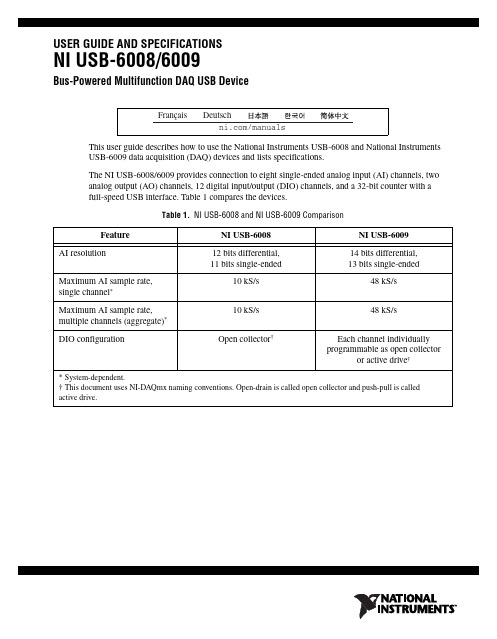
USER GUIDE AND SPECIFICATIONSNI USB-6008/6009Bus-Powered Multifunction DAQ USB DeviceThis user guide describes how to use the National Instruments USB-6008 and National Instruments USB-6009 data acquisition (DAQ) devices and lists specifications.The NI USB-6008/6009 provides connection to eight single-ended analog input (AI) channels, two analog output (AO) channels, 12 digital input/output (DIO) channels, and a 32-bit counter with afull-speed USB interface. Table1 compares the devices.Table 1. NI USB-6008 and NI USB-6009 ComparisonFeature NI USB-6008NI USB-6009AI resolution12 bits differential,11 bits single-ended 14 bits differential, 13 bits single-endedMaximum AI sample rate, single channel*10 kS/s48 kS/s Maximum AI sample rate,multiple channels (aggregate)*10 kS/s48 kS/sDIO configuration Open collector†Each channel individuallyprogrammable as open collectoror active drive†* System-dependent.† This document uses NI-DAQmx naming conventions. Open-drain is called open collector and push-pull is called active drive.Figure1 shows key functional components of the NI USB-6008/6009.Figure 1. NI USB-6008/6009 Block DiagramContentsSafety Guidelines (3)Electromagnetic Compatibility Guidelines (3)Unpacking (4)Setting Up the NI USB-6008/6009 (4)Using the NI USB-6008/6009 in an Application (6)Features (7)USB Connector and USB Cable Strain Relief (7)LED Indicator (8)Screw Terminal Connector Plugs (8)Firmware (8)Cables and Accessories (9)Pinout and Signal Descriptions (9)NI USB-6008/6009 User Guide and © National Instruments Corporation 3NI USB-6008/6009 User Guide and SpecificationsAnalog Input (11)Analog Input Modes and Signal Sources (11)Floating Signal Sources.......................................................................................................12Ground-Referenced Signal Sources.....................................................................................13Taking Differential Measurements......................................................................................14Taking Referenced Single-Ended Measurements................................................................15Digital Trigger.............................................................................................................................15Analog Output.. (16)Connecting Analog Output Loads...............................................................................................16Minimizing Glitches on the Output Signal..................................................................................16Digital I/O.. (17)Source/Sink Information..............................................................................................................18I/O Protection...............................................................................................................................19Power-On States..........................................................................................................................19Static DIO....................................................................................................................................19PFI 0.. (19)Using PFI 0 as a Digital Trigger..................................................................................................19Using PFI 0 as an Event Counter.................................................................................................19External Reference and Power Source. (20)+2.5V External Reference...........................................................................................................20+5 V Power Source......................................................................................................................20Specifications.......................................................................................................................................20Where to Go from Here.. (27)Example Programs.......................................................................................................................27Related Documentation................................................................................................................27Where to Go for Support (30)Safety GuidelinesOperate the NI USB-6008/6009 device only as described in this user guide.CautionDo not operate the NI USB-6008/6009 in a manner not specified in this document. Misuseof the device can result in a hazard. You can compromise the safety protection built into the device if the device is damaged in any way. If the device is damaged, contact National Instruments for repair.CautionDo not substitute parts or modify the device except as described in this document. Use thedevice only with the chassis, modules, accessories, and cables specified in the installation instructions. You must have all covers and filler panels installed during operation of the device.CautionDo not operate the device in an explosive atmosphere or where there may be flammablegases or fumes. If you must operate the device in such an environment, it must be in a suitably rated enclosure.Electromagnetic Compatibility GuidelinesThis product was tested and complies with the regulatory requirements and limits for electromagnetic compatibility (EMC) as stated in the product specifications. These requirements and limits are designed to provide reasonable protection against harmful interference when the product is operated in its intended operational electromagnetic environment.This product is intended for use in industrial locations. There is no guarantee that harmful interference will not occur in a particular installation, when the product is connected to a test object, or if the productis used in residential areas. To minimize the potential for the product to cause interference to radio andNI USB-6008/6009 User Guide and Specifications television reception or to experience unacceptable performance degradation, install and use this product in strict accordance with the instructions in the product documentation.Furthermore, any changes or modifications to the product not expressly approved by National Instruments could void your authority to operate it under your local regulatory rules.Caution To ensure the specified EMC performance, operate this product only with shielded cablesand accessories.Caution This product may become more sensitive to electromagnetic disturbances in the operationalenvironment when test leads are attached or when connected to a test object.Caution Emissions that exceed the regulatory requirements may occur when this product isconnected to a test object.CautionChanges or modifications not expressly approved by National Instruments could void theuser’s authority to operate the hardware under the local regulatory rules.UnpackingThe NI USB-6008/6009 device ships in an antistatic package to prevent electrostatic discharge (ESD). ESD can damage several components on the device.CautionNever touch the exposed pins of connectors.To avoid ESD damage in handling the device, take the following precautions:•Ground yourself with a grounding strap or by touching a grounded object.•Touch the antistatic package to a metal part of your computer chassis before removing the device from the package.Remove the device from the package and inspect it for loose components or any other signs of damage. Notify NI if the device appears damaged in any way. Do not install a damaged device in your computer or chassis.Store the device in the antistatic package when the device is not in use.Setting Up the NI USB-6008/6009Complete the following steps to get started with the NI USB-6008/6009.NoteFor information about non-Windows operating system support, refer to the Getting Started with NI-DAQmx Base for Linux and Mac OS X Users document available from /manual s .1.Install the application software (if applicable), as described in the installation instructions that accompany your software.2.Install NI-DAQmx 1.NoteThe NI-DAQmx software is included on the disk shipped with your kit and is available for download at /s upport . The documentation for NI-DAQmx is available after installation from Start»All Programs»National Instruments»NI-DAQ . Other NI documentation is available from /manual s .1NI USB-6008/6009 devices are supported by NI-DAQmx 7.5 and later.© National Instruments Corporation 5NI USB-6008/6009 User Guide and Specifications3.Install the 16-position screw terminal connector plugs by inserting them into the connector jacks as shown in Figure 2.Figure 2. Signal Label Application Diagram4.Affix the provided signal labels to the screw terminal connector plugs. You can choose labels with pin numbers, signal names, or blank labels, as shown in Figure 3. Choose one of the labels, align the correct label with the terminals printed on the top panel of your device and apply the label, as shown in Figure 2.Figure 3. NI USB-6008/6009 Signal LabelsNoteAfter you label the screw terminal connector plugs, you must only insert them into the matching connector jack, as indicated by the overlay label on the device.5.Plug one end of the USB cable into the NI USB-6008/6009 and the other end into an available USB port on the computer.1Overl a y L ab el with Pin Orient a tion G u ide s 2S crew Termin a l Connector Pl u g3S ign a l L ab el 4U S B C ab le1U s er-Defined C us tom L ab el 2Termin a l N u m b er L ab el 3Digit a l I/O L ab el4An a log Inp u t Differenti a l S ign a l N a me L ab el 5An a log Inp u t S ingle-Ended S ign a l N a me L abelNI USB-6008/6009 User Guide and Specifications 6.Double-click the Measurement & Automation icon, shown at left, on the desktop to open Measurement & Automation Explorer (MAX).7.Expand My System»Devices and Interfaces and verify that the NI USB-6008/6009 is listed. If your device does not appear, press <F5> to refresh the view in MAX. If your device is still not recognized, refer to /s upport/daqmx for troubleshooting information.8.Self-test your device in MAX by right-clicking NI USB-600x and selecting Self-Test . Self-test performs a brief test to determine successful device installation. When the self-test finishes, a message indicates successful verification or if an error occurred. If an error occurs, refer to /s upport/daqmx .CautionTo ensure the specified EMC performance, operate this product only with shielded cablesand accessories.9.Connect the wires (16 to 28 AWG) of a shielded, multiconductor cable to the screw terminals by stripping 6.35 mm (0.25 in.) of insulation, inserting the wires into the screw terminals, and securely tightening the screws with the flathead screwdriver to a torque of 0.22–0.25 N · m (2.0–2.2lb · in.). Refer to Figure 6 for the NI USB-6008/6009 pinout.If using a shielded cable, connect the cable shield to a nearby GND terminal.NoteFor information about sensors, go to /s en s or s . For information about IEEE 1451.4 TEDS smart sensors, go to /ted s .10.Run a Test Panel in MAX by right-clicking NI USB-600x and selecting Test Panels .Click Start to test the device functions, or Help for operating instructions. Click Close to exit the test panel.Using the NI USB-6008/6009 in an ApplicationYou can use the DAQ Assistant through many NI application software programs to configure virtual and measurement channels. Table 2 lists DAQ Assistant tutorial locations for NI applications.Refer to the Where to Go from Here section for information about programming examples for NI-DAQmx and NI-DAQmx Base.Table 2. DAQ Assistant Tutorial LocationsNI Application Tutorial LocationLabVIEWGo toHelp»LabVIEW Help . Next, go to Getting Started with LabVIEW»Getting Started with DAQ»Taking an NI-DAQmx Measurement in LabVIEW .LabWindows ™/CVI ™Go to Help»Contents . Next, go to Using LabWindows/CVI»Data Acquisition»Taking an NI-DAQmx Measurement in LabWindows/CVI .Measurement StudioGo to NI Measurement Studio Help»Getting Started with the MeasurementStudio Class Libraries»Measurement Studio Walkthroughs»Walkthrough: Creating a Measurement Studio NI-DAQmx Application .LabVIEW SignalExpressGo to Help»Taking an NI-DAQmx Measurement in SignalExpress .© National Instruments Corporation 7NI USB-6008/6009 User Guide and SpecificationsFeaturesThe NI USB-6008/6009 features a USB connector, USB cable strain relief, two screw terminal connector plugs for I/O, and an LED indicator, as shown in Figure 4.Figure 4. NI USB-6008/6009 Top and Back ViewsUSB Connector and USB Cable Strain ReliefThe NI USB-6008/6009 features a USB connector for full-speed USB interface. You can provide strain relief for the USB cable by threading a zip tie through the USB cable strain relief ring and tightening around a looped USB cable, as shown in Figure 5.Figure 5. NI USB-6008/6009 Strain Relief1U S B C ab le S tr a in Relief2S crew Termin a l Connector Pl u g3LED Indic a tor 4U S B ConnectorLED IndicatorThe NI USB-6008/6009 device has a green LED indicator that indicates device status, as listed inTable3. When the device is connected to a USB port, the LED blinks steadily to indicate that the device is initialized and is receiving power from the connection.Table 3. LED State/Device StatusLED State Device StatusNot lit Device not connected or in suspendOn, not blinking Device connected but not initialized, or the computer is in standby mode.In order for the device to be recognized, the device must be connected to a computer thathas NI-DAQmx installed on it.Single-blink Operating normallyScrew Terminal Connector PlugsThe NI USB-6008/6009 ships with one detachable screw terminal connector plug for analog signals and one detachable screw terminal connector plug for digital signals. These screw terminal connectorsprovide 16 connections that use 16–28AWG wire. Refer to step4 of the Setting Up theNI USB-6008/6009 section for information about selecting labels for the screw terminal connectorplugs. Refer to the Pinout and Signal Descriptions section for the device pinout and signal descriptions.You can order additional connectors and labels for your device. Refer to the Cables and Accessoriessection for ordering information.FirmwareThe firmware on the NI USB-6008/6009 refreshes whenever the device is connected to a computer with NI-DAQmx. NI-DAQmx automatically uploads the compatible firmware version to the device. Thefirmware version may be upgraded when new versions of NI-DAQmx release.NI USB-6008/6009 User Guide and © National Instruments Corporation 9NI USB-6008/6009 User Guide and SpecificationsCables and AccessoriesTable 4 contains information about cables and accessories available for the NI USB-6008/6009. For a complete list of accessories and ordering information, refer to the pricing section of the NI USB-6008 or NI USB-6009 product page at .Pinout and Signal DescriptionsFigure 6 shows the pinout of the NI USB-6008/6009. Analog input signal names are listed assingle-ended analog input name, AI x , and then differential analog input name, (AI x +/–). Refer to Table 5 for a detailed description of each signal.Figure 6. NI USB-6008/6009 PinoutTable 4. NI USB-6008/6009 Cables and AccessoriesAccessoryPart Number DescriptionUSB-6008/6009 Accessory Kit 779371-01Four additional screw-terminal connectors, connector labels, and a screwdriverUSB-6000 Series Prototyping Accessory779511-01Unshielded breadboarding accessory forcustom-defined signal conditioning and prototyping. You can use up to two accessories per device.Hi-Speed USB Cable184125-01184125-021 m and2 m lengthsCaution : For compliance with Electromagnetic Compatibility (EMC) requirements, this product must be operated with shielded cables and accessories. If unshielded cables or accessories are used, the EMC specifications are no longerguaranteed unless all unshielded cables and/or accessories are installed in a shielded enclosure with properly designed and shielded input/output ports.Table 5. Signal DescriptionsSignal Name Reference Direction DescriptionGND——Ground—The reference point for the single-ended analog inputmeasurements, analog output voltages, digital signals, +5VDC supply,and +2.5VDC at the I/O connector, and the bias current return point fordifferential mode measurements.AI <0..7>Varies Input Analog Input Channels 0 to 7—For single-ended measurements, eachsignal is an analog input voltage channel. For differential measurements,AI0and AI4 are the positive and negative inputs of differential analoginput channel 0. The following signal pairs also form differential inputchannels: AI<1, 5>, AI<2, 6>, and AI<3, 7>. Refer to the Analog Inputsection for more information.AO <0, 1>GND Output Analog Output Channels 0 and 1—Supplies the voltage output ofAO channel0 or AO channel 1. Refer to the Analog Output section formore information.P0.<0..7>GND Input or Output Port0 Digital I/O Channels0to7—You can individually configureeach signal as an input or output. Refer to the Digital I/O section formore information.P1.<0..3>GND Input or Output Port1 Digital I/O Channels0to3—You can individually configureeach signal as an input or output. Refer to the Digital I/O section for moreinformation.PFI 0GND Input PFI 0—This pin is configurable as either a digital trigger or an eventcounter input. Refer to the PFI0 section for more information.+2.5 V GND Output+2.5 V External Reference—Provides a reference for wrap-backtesting. Refer to the +2.5V External Reference section for moreinformation.+5 V GND Output+5 V Power Source—Provides +5V power up to 200mA. Refer to the+5 V Power Source section for more information.NI USB-6008/6009 User Guide and Analog InputThe NI USB-6008/6009 has eight analog input channels that you can use for four differential analoginput measurements or eight single-ended analog input measurements.Figure7 shows the analog input circuitry of the NI USB-6008/6009.Figure 7. NI USB-6008/6009 Analog Input CircuitryThe main blocks featured in the NI USB-6008/6009 analog input circuitry are as follows:•MUX—The NI USB-6008/6009 has one analog-to-digital converter (ADC). The multiplexer (MUX) routes one AI channel at a time to the PGA.•PGA—The progammable-gain amplifier provides input gains of 1, 2, 4, 5, 8, 10, 16, or 20 when configured for differential measurements and gain of 1 when configured for single-endedmeasurements. The PGA gain is automatically calculated based on the voltage range selected in themeasurement application.•ADC—The analog-to-digital converter (ADC) digitizes the AI signal by converting the analog voltage into digital code.•AI FIFO—The NI USB-6008/6009 can perform both single and multiple analog-to-digital conversions of a fixed or infinite number of samples. A first-in-first-out (FIFO) buffer holds dataduring AI acquisitions to ensure that no data is lost.Analog Input Modes and Signal SourcesYou can configure the AI channels on the NI USB-6008/6009 to take differential or referencedsingle-ended (RSE) measurements. Table6 summarizes the recommended analog input mode(s) forfloating signal sources and ground-referenced signal sources. Refer to Table5 for more informationabout I/O connections for single-ended or differential measurements.Table 6. Analog Input ConfigurationsFloating Signal SourcesA floating signal source is not connected to the building ground system, but has an isolatedground-reference point. Some examples of floating signal sources are outputs of transformers, thermocouples, battery-powered devices, optical isolators, and isolation amplifiers. An instrument or device that has an isolated output is a floating signal source.Refer to the NI Developer Zone document, Field Wiring and Noise Considerations for Analog Signals, for more information. To access this document, go to /info and enter the Info Code rdfwn3. When to Use Differential Connections with Floating Signal SourcesUse DIFF input connections for any channel that meets any of the following conditions:•Your application requires input ranges other than ±10 V.•The input signal is low level and requires greater accuracy.•The leads connecting the signal to the device are greater than 3m (10ft).•The input signal requires a separate ground-reference point or return signal.•The signal leads travel through noisy environments.•Two analog input channels, AI+ and AI–, are available for the signal.DIFF signal connections reduce noise pickup and increase common-mode noise rejection. DIFF signal connections also allow input signals to float within the working voltage of the device.Refer to the Taking Differential Measurements section for more information about differential connections.When to Use Referenced Single-Ended (RSE) Connections with Floating Signal SourcesOnly use RSE input connections if the input signal meets all of the following conditions:•The input signal can share a common reference point, GND, with other signals that use RSE.•Your application permits the use of the ±10 V input range.•The leads connecting the signal to the device are less than 3m (10ft).DIFF input connections are recommended for greater signal integrity for any input signal that does not meet the preceding conditions.In the single-ended modes, more electrostatic and magnetic noise couples into the signal connections than in DIFF configurations. The coupling is the result of differences in the signal path. Magnetic coupling is proportional to the area between the two signal conductors. Electrical coupling is a function of how much the electric field differs between the two conductors.With this type of connection, the PGA rejects both the common-mode noise in the signal and the ground potential difference between the signal source and the device ground.Refer to the Taking Referenced Single-Ended Measurements section for more information about RSE connections.Ground-Referenced Signal SourcesA ground-referenced signal source is a signal source connected to the building system ground. It is already connected to a common ground point with respect to the device, assuming that the computer is plugged into the same power system as the source. Non-isolated outputs of instruments and devices that plug into the building power system fall into this category.The difference in ground potential between two instruments connected to the same building power system is typically between 1 and 100 mV, but the difference can be much higher if power distribution circuits are improperly connected. If a grounded signal source is incorrectly measured, this difference can appear as measurement error. Follow the connection instructions for grounded signal sources to eliminate this ground potential difference from the measured signal.Refer to the NI Developer Zone document, Field Wiring and Noise Considerations for Analog Signals, for more information. To access this document, go to /info and enter the Info Code rdfwn3. When to Use Differential Connections with Ground-Referenced Signal SourcesUse DIFF input connections for any channel that meets any of the following conditions:•Your application requires input ranges other than ±10 V.•The input signal is low level and requires greater accuracy.•The leads connecting the signal to the device are greater than 3m (10ft).•The input signal requires a separate ground-reference point or return signal.•The signal leads travel through noisy environments.•Two analog input channels, AI+ and AI–, are available for the signal.DIFF signal connections reduce noise pickup and increase common-mode noise rejection. DIFF signal connections also allow input signals to float within the working voltage of the device.Refer to the Taking Differential Measurements section for more information about differential connections.When to Use Referenced Single-Ended (RSE) Connections with Ground-Referenced Signal Sources Do not use RSE connections with ground-referenced signal sources. Use differential connections instead.As shown in the bottom-rightmost cell of Table6, there can be a potential difference between GND and the ground of the sensor. In RSE mode, this ground loop causes measurement errors.Taking Differential MeasurementsFor differential signals, connect the positive lead of the signal to the AI+terminal, and the negative lead to the AI– terminal.Figure 8. Connecting a Differential Voltage SignalThe differential input mode can measure ±20 V signals in the ±20V range. However, the maximum voltage on any one pin is ±10 V with respect to GND. For example, if AI 1 is +10 V and AI 5 is –10 V, then the measurement returned from the device is +20 V.Figure 9. Example of a Differential 20 V MeasurementConnecting a signal greater than ±10 V on either pin results in a clipped output.Figure 10. Exceeding ±10 V on AI Returns Clipped OutputTaking Referenced Single-Ended MeasurementsTo connect referenced single-ended (RSE) voltage signals to the NI USB-6008/6009, connect thepositive voltage signal to an AI terminal, and the ground signal to a GND terminal, as shown inFigure11.Figure 11. Connecting a Referenced Single-Ended Voltage SignalWhen no signals are connected to the analog input terminal, the internal resistor divider may cause the terminal to float to approximately 1.4 V when the analog input terminal is configured as RSE. Thisbehavior is normal and does not affect the measurement when a signal is connected.Digital TriggerYou can configure PFI0 as a digital trigger input for analog input tasks. Refer to the Using PFI0 as a Digital Trigger section for more information.Analog OutputThe NI USB-6008/6009 has two independent analog output channels that can generate outputs from 0 to 5 V. All updates of analog output channels are software-timed. GND is the ground-reference signal for the analog output channels.Figure12 shows the circuitry of one analog output channel on the NI USB-6008/6009.Figure 12. Circuitry of One Analog Output ChannelThe main block featured in the NI USB-6008/6009 analog output circuitry is the digital-to-analogconverter (DAC), which converts digital codes to analog voltages. There is one DAC for each analogoutput line.Connecting Analog Output LoadsTo connect loads to the NI USB-6008/6009, connect the positive lead of the load to the AO terminal,and connect the ground of the load to a GND terminal, as shown in Figure13.Figure 13. Connecting a LoadMinimizing Glitches on the Output SignalWhen you use a DAC to generate a waveform, you may observe glitches in the output signal. Theseglitches are normal; when a DAC switches from one voltage to another, it produces glitches due toreleased charges. The largest glitches occur when the most significant bit of the DAC code changes. You can build a lowpass deglitching filter to remove some of these glitches, depending on the frequency and nature of the output signal. For more information about minimizing glitches. refer to theKnowledgeBase document, Reducing Glitches on the Analog Output of MIO DAQ Devices. To access this document, go to /info and enter the Info Code ex s zek.。
HP ProLiant DL580 Gen9 用户手册(中文)
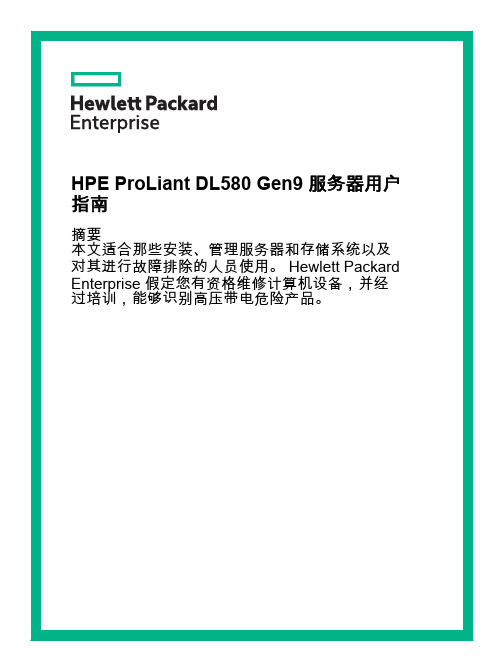
Intel® 和 Xeon® 是 Intel Corporation 在美国和其它国家(地区)的商标。
Linux® 是 Linus Torvalds 在美国和其 它国家/地区的注册商标。
HPE ProLiant DL580 Gen9 服务器用户 指南
摘要 本文适合那些安装、管理服务器和存储系统以及 对其进行故障排除的人员使用。 Hewlett Packard Enterprise 假定您有资格维修计算机设备,并经 过培训,能够识别高压带电危险产品。
© Copyright 2015, 2016 Hewlett Packard Enterprise Development LP
2 操作 ................................................................................................................................................................. 19 打开服务器电源 .................................................................................................................................. 19 关闭服务器电源 .................................................................................................................................. 19 将服务器从机架中取出 ....................................................................................................................... 19 将服务器从机架中拉出 ....................................................................................................................... 20 卸下检修面板 ...................................................................................................................................... 21 安装检修面板 ...................................................................................................................................... 22 卸下 SPI 板 ......................................................................................................................................... 22 安装 SPI 板 ......................................................................................................................................... 23
USB-6008使用指南
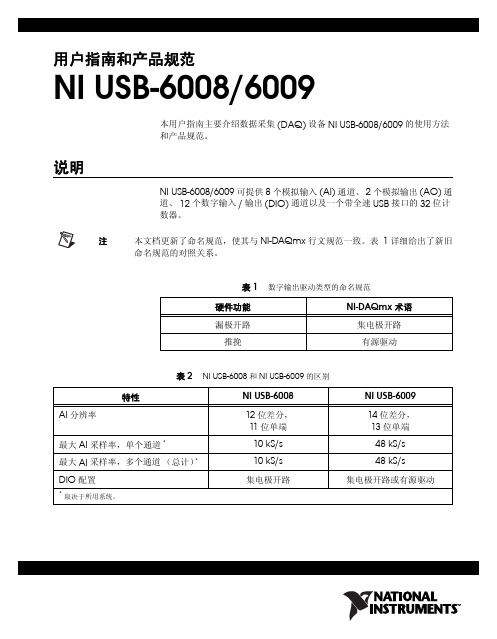
请勿在可能发生爆炸的环境中或存在易燃气体的情况下使用设备。如必须用于此 类环境,请选择合适的外壳。
© National Instruments Corporation
3
NI USB-6008/6009 用户指南和产品规范
请使用干布清洁设备。设备恢复运行前,请先验证设备是否完全干燥且不会 产生污染。
文档内容包括 NI-DAQmx API 概述、测量任务、测量概念及函数参考信 息,它集成在 Visual Studio .NET 文档中。通过开始 » 程序 »National Instruments»NI-DAQ»NI-DAQmx .NET Reference Help 可查看 NI-DAQmx .NET 文档。展开 NI Measurement Studio Help»
按照下列步骤在 Visual C++、Visual C# 或 Visual Basic .NET 平台创建应
用程序:
1. 在 Visual Studio .NET 中,点击 File»New»Project 打开 “New Project” 对话框。
2. 根据所用编程语言选择 Measurement Studio 文件夹。 3. 选择项目类型,添加 DAQ 任务。
关于 NI-DAQmx 方法和属性的帮助信息,见 NI Measurement Studio Help 中的 NI-DAQmx .NET Class Library 或 NI-DAQmx Visual C++ Class Library。关于在 Measurement Studio 中编程的帮助信息,见 NI Measurement Studio Help,它集成在 Microsoft Visual Studio .NET 帮助文档中。在 Visual Studio .NET 中,点击 Measurement Studio» NI Measurement Studio Help 查看文档。
NI USB6008 6009 用户指南
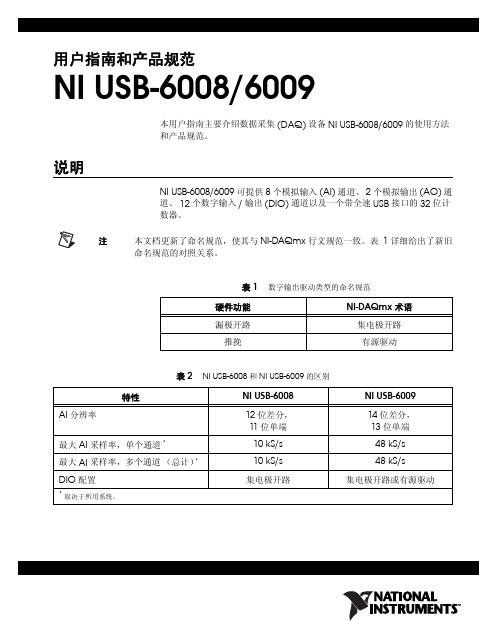
行的测量。该类别需参见当地配电标准 (例如,标准壁装插座电源在
美国为 115 V,在欧洲为 230 V)。此类测量包括家用电器、便携式工
具和类似设备的测量。
• Measurement Category III 适用于在建筑物设施中进行的测量。此类
1 电气设备安全标准 IEC 61010-1 对测量类别进行了分类,测量类别也称为安装类别。
2 工作电压是指任何绝缘体上可能存在的最大交流电压有效值或直流电压值。
3 MAINS 是指为设备提供电力的危险带电供电系统。符合条件的电路也可连至用于测量目的的 MAINS 系统。
NI USB-6008/6009 用户指南和产品规范
数据采集设备开发虚拟仪器、数据采集和设备控制应用程序。点击开始 »
程序 »National Instruments»NI-DAQ»NI-DAQmx C Reference Help
查看文档。
.NET 语言,未安装 NI 应用软件
如已安装 Microsoft .NET Framework 1.1 或更高版本,可在 NI-DAQmx 中使用 Visual C# 和 Visual Basic .NET 编程语言创建应用程序 (无需 Measurement Studio)。 API 文档需安装 Microsoft Visual Studio .NET 2003 或 Microsoft Visual Studio 2005。
设备工作环境的污染等级应小于等于二级。污染是指固态、液态或气态杂 物,它会降低设备的绝缘强度或表面电阻率。污染等级说明如下:
• 污染等级 1 是指无污染或仅有干燥的、非导电性污染。此污染无影响。 • 污染等级 2 是指大多数情况下,仅产生非导电性污染。但需考虑偶然由
6008与6009的对比

60086009产品系列多功能DAQ总线类型USB产品 编号779051-01操作系统 / 对象Windows , Linux , Mac OS , Pocket PC DAQ产品家族B系列测量类型电压与RoHS指令的一致性是模拟输入通道数 4 , 8单端通道8差分通道4分辨率12 bit/s14 bit/s采样率10 kS/s48 kS/s吞吐量 (所有通道)10 kS/s48 kS/s最大模拟输入电压10 V最大电压范围-10 V , 10 V最大电压范围的精度138 mV最小电压范围-1 V , 1 V最小电压范围的精度37.5 mV量程数8同步采样否板上存储量512 B模拟输出通道数2分辨率12 bits最大模拟输入电压 5 V最大电压范围0 V , 5 V最大电压范围的精度7 mV最小电压范围0 V , 5 V最小电压范围的精度7 mV频率范围150 S/s单通道电流驱动能力 5 mA总电流驱动能力10 mA数字I/O双向通道12仅输入通道0仅输出通道0通道数0 , 12定时软件逻辑电平TTL输入电流源电流 , 漏电流输出电流漏电流 , 源电流可编程输入滤波器否支持可编程上电状态?否单通道电流驱动能力8.5 mA总电流驱动能力102 mA看门狗定时器否支持握手I/O?否支持模式I/O?否最大输入范围0 V , 5 V 最大输出范围0 V , 5 V计数器/定时器计数器/定时器数目1缓冲操作否短时脉冲干扰消除否GPS同步否最大量程0 V , 5 V 最大信号源频率 5 MHz脉冲生成否分辨率32 bits 时基稳定度50 ppm逻辑电平TTL物理标准长度8.51 cm 宽度8.18 cm 高度 2.31 cmI/O连接器螺丝端子定时/触发/同步触发数字同步总线(RTSI)否。
用NI的数据采集卡实现简单电子测试之1——USB-6009简介
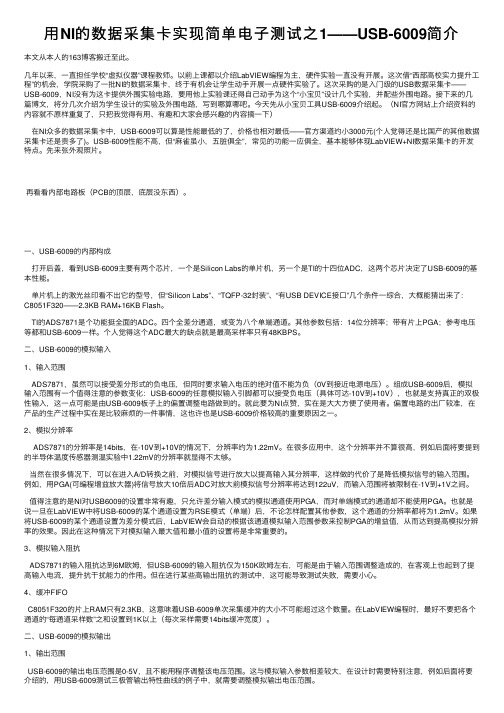
⽤NI的数据采集卡实现简单电⼦测试之1——USB-6009简介本⽂从本⼈的163博客搬迁⾄此。
⼏年以来,⼀直担任学校“虚拟仪器”课程教师。
以前上课都以介绍LabVIEW编程为主,硬件实验⼀直没有开展。
这次借“西部⾼校实⼒提升⼯程”的机会,学院采购了⼀批NI的数据采集卡,终于有机会让学⽣动⼿开展⼀点硬件实验了。
这次采购的是⼊门级的USB数据采集卡——USB-6009,NI没有为这卡提供外围实验电路,要⽤他上实验课还得⾃⼰动⼿为这个“⼩宝贝”设计⼏个实验,并配些外围电路。
接下来的⼏篇博⽂,将分⼏次介绍为学⽣设计的实验及外围电路,写到哪算哪吧。
今天先从⼩宝贝⼯具USB-6009介绍起。
(NI官⽅⽹站上介绍资料的内容就不原样重复了,只把我觉得有⽤、有趣和⼤家会感兴趣的内容摘⼀下)在NI众多的数据采集卡中,USB-6009可以算是性能最低的了,价格也相对最低——官⽅渠道约⼩3000元(个⼈觉得还是⽐国产的其他数据采集卡还是贵多了)。
USB-6009性能不⾼,但“⿇雀虽⼩,五脏俱全”,常见的功能⼀应俱全,基本能够体现LabVIEW+NI数据采集卡的开发特点。
先来张外观照⽚。
再看看内部电路板(PCB的顶层,底层没东西)。
⼀、USB-6009的内部构成打开后盖,看到USB-6009主要有两个芯⽚,⼀个是Silicon Labs的单⽚机,另⼀个是TI的⼗四位ADC,这两个芯⽚决定了USB-6009的基本性能。
单⽚机上的激光丝印看不出它的型号,但“Silicon Labs”、“TQFP-32封装”、“有USB DEVICE接⼝”⼏个条件⼀综合,⼤概能猜出来了:C8051F320——2.3KB RAM+16KB Flash。
TI的ADS7871是个功能挺全⾯的ADC。
四个全差分通道,或变为⼋个单端通道。
其他参数包括:14位分辨率;带有⽚上PGA;参考电压等都和USB-6009⼀样。
个⼈觉得这个ADC最⼤的缺点就是最⾼采样率只有48KBPS。
USB6009数采卡的说明

USB-6009数采卡介绍1.简介NI 公司的USB-6009数采卡提供8个模拟输入通道,2个模拟输出通道,12位的数字I/O 口,以及一个32位计数器,它与电脑通过USB 接口连接。
使用USB-6009数采卡之前,首先按照图1进行组装,然后安装必要的驱动程序,具体过程,参考NI-DAQmx 软件的安装。
①端口类别及标号②接插件③标签(需粘帖)④USB 接口线图1 USB-6009数采卡USB-6009数采卡1~16号端子是模拟输入输出端子排,17~32号端子是数字输入输出端子排。
具体端子定义参见下图2、3,及表1、表2。
图2 模拟信号端子排表1 模拟信号端子排定义图3 数字信号端子排表2 数字端子排定义2.性能参数及基本构造1)模拟量输入:各模拟信号输入后,经过图4电路进行处理图4 模拟输入通道输入的模拟信号Analog Input ,经过多路选择器与PGA (Programmable-Gain Amplifier 增益可设放大器,PGA 的增益在差分输入时,根据输入电压范围自动在1、2、4、5、8、10、16上调整,而在单端输入是,固定为1)连接,经放大的信号经过ADC转换成数字信号,存储在FIFO(First In First Out)存储器中。
这里,可以设定PFI 0端为数字触发输入。
在数字触发模式下,模拟信号采集会在PFI 0端上升沿后进行。
主要性能参数:ADC-----逐次比较型ADC输出-----差分输入14位,单端输入13位模拟输入信号-----8路单端输入、4路差分输入,由软件设定最大采样率-----48KS/s输入电压范围-----单端±10V差分±20V, ±10V, ±5V, ±4V, ±2.5V, ±2V,±1.25V, ±1V输入阻抗-----144Kohm2)模拟量输出:模拟信号输出电路如图5示图5 模拟输出通道USB 6009有两个独立的Analog Output模拟输出通道,可输出0~5V 电压。
National Instruments USB-6008 6009说明书
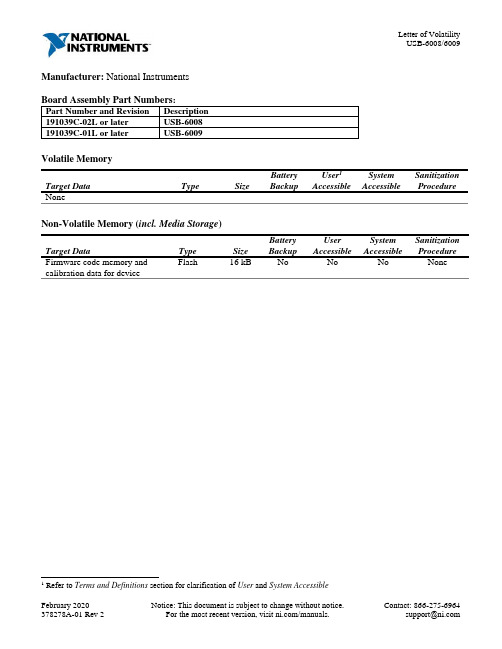
Manufacturer: National Instruments Board Assembly Part Numbers:Part Number and Revision Description 191039C-02L or later USB-6008 191039C-01L or later USB-6009 Volatile MemoryTarget Data Type Size Backup1Accessible Accessible ProcedureNoneNon-Volatile Memory (incl. Media Storage)Target Data Type Size BatteryBackupUserAccessibleSystemAccessibleSanitizationProcedureFirmware code memory andcalibration data for deviceFlash 16 kB No No No None 1 Refer to Terms and Definitions section for clarification of User and System AccessibleProceduresProcedure 1 – Board Assembly Part Number identification:To determine the Board Assembly Part Number and Revision, refer to the “P/N” label applied to the surface of your product as shown below. The Assembly Part Number should be formatted as “P/N: ######a-vvL” where “a” is the letter revision of the Board Assembly (eg. A, B, C…) and the “vv” is the type identifier. If the product is RoHS compliant, “L” can be found at the end of the part number.Bottom of NI USB-6008/9Terms and DefinitionsCycle Power:The process of completely removing power from the device and its components and allowing for adequate discharge. This process includes a complete shutdown of the PC and/or chassis containing the device; a reboot is not sufficient for the completion of this process.Volatile Memory:Requires power to maintain the stored information. When power is removed from this memory, its contents are lost. This type of memory typically contains application specific data such as capture waveforms.Non-Volatile Memory:Power is not required to maintain the stored information. Device retains its contents when power is removed.This type of memory typically contains information necessary to boot, configure, or calibrate the product or may include device power up states.User Accessible:The component is read and/or write addressable such that a user can store arbitrary information to the component from the host using a publicly distributed NI tool, such as a Driver API, the System Configuration API, or MAX. System Accessible:The component is read and/or write addressable from the host without the need to physically alter the product. Clearing:Per NIST Special Publication 800-88 Revision 1, “clearing” is a logical technique to sanitize data in all User Accessible storage locations for protection against simple non-invasive data recovery techniques using the same interface available to the user; typically applied through the standard read and write commands to the storage device.Sanitization:Per NIST Special Publication 800-88 Revision 1, “sanitization” is a process to render access to “Target Data” on the media infeasible for a given level of effort. In this document, clearing is the degree of sanitization described.。
华谷动力小面阵工业相机电气规格说明说明书
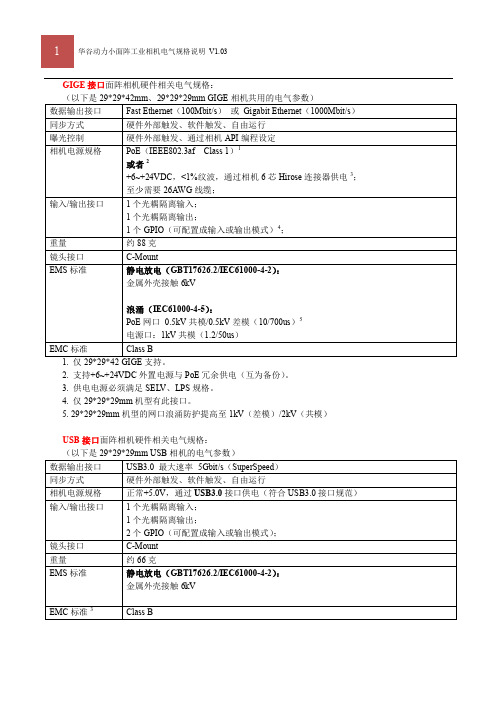
GIGE接口面阵相机硬件相关电气规格:1. 仅29*29*42 GIGE支持。
2. 支持+6~+24VDC外置电源与PoE冗余供电(互为备份)。
3. 供电电源必须满足SEL V、LPS规格。
4. 仅29*29*29mm机型有此接口。
5. 29*29*29mm机型的网口浪涌防护提高至1kV(差模)/2kV(共模)USB接口面阵相机硬件相关电气规格:(以下是29*29*29mm USB相机的电气参数)面阵相机外部I/O接口说明:接口线序:面阵相机接口6芯信号电源接口1.仅29*29*29mm GIGE相机有此功能。
2.表中颜色是华谷动力相机配套电源I/O线缆的定义。
隔离I/O 输入口灌入(Sink )电流5~15mA 。
输入电压最大+30V 直流光耦输入典型应用接线图:与TTL/CMOS 逻辑对接注意:此接法传感器输出需要接一个上拉电阻至传感器电源,选择合适电阻阻值,保证高低电平满足相机光耦隔离接口输入要求。
注意:此接法PLC输出需要接一个上拉电阻至外隔离I/O 输出口最大持续通过50mA 电流。
+24V典型电压输出电路相机的晶体管输出通过光耦隔离器与内部回路分隔,因此晶体管输出可用作NPN 输出或者PNP 输出。
作为负载用电源作为负载用电源光耦输出典型应用接线图:)注意:GPIO:用户外部电路必须能灌入最大2mA电流,同时电压不超过+0.8VDC。
高电平输入时接口灌入电流不超过100uA。
+3.3至+5V直流使用5V TTL逻辑电平输入时:作为输出时IO口最大灌入50mA电流。
+5V如何避免EMI和ESD问题?相机安装在工业现场,有一些产生EMI(电磁干扰)的设备,相机本身易于受到ESD(静电放电)影响。
严重的EMI和ESD干扰会造成误触发、突然停止采流等故障。
EMI和ESD同时也会对相机成像质量带来不利影响,并能影响相机与PC间数据传输的可靠性。
为了避免上述EMI和ESD导致的问题,华谷动力建议客户采取如下防范措施:(1)使用高质量的带屏蔽线缆。
数据采集软硬件解决方案

DAQ 事业部将精心为您提供:
● 专业的售前咨询服务: DAQ 事业部工程师将根据您的测试要求以及预算为您度身 定制软硬件测试解决方案。 ● 完善的售后支持服务: DAQ 事业部将为您提供专家级的售后技术支持以及产品售 后质量保证服务。 ● NI 数据采集卡批量折扣支持 为 OEM 用户提供购买 NI 数据采集卡批量折扣优惠。 ● NI 数据采集卡租借服务 为 OEM 用户提供 NI 数据采集卡租借服务,降低 OEM 用户 前期研发成本。 ● 产品增值服务 为OEM用户提供产品增值服务,协助OEM更快推出新产品。 ● 培训课程服务 DAQ 事业部为使用 Visual Basic,Visual C++,Visual 的工程师提供 NI Measurement Studio 软件收 费培训课程服务,并为学员授予 DAQ 事业部与 NI 联合认 证的专业培训证书。
2006 年 5 月 8 日 DAQ 事业部推出全新 EaziDAQ 数据记 录软件,该软件是专为使用 NI 数据采集卡的用户提供的功 能强大、方便易用的数据记录软件。使用 EaziDAQ 数据记 录软件不仅可以获得实时的波形显示,更可以方便地进行数 据记录以及历史数据的动态回放等操作。
EaziDAQ 数据记录软件能够为您提供:
测量与自动化软件 DAQ 事业部软件产品(EaziDAQ 数据记录软件)............ 33
PCI 总线 PCI 总线(M 系列多功能数据采集产品)........................ 10 PCI 总线(S 系列同步多功能数据采集产品).................. 18 PCI 总线(数字 I/O 产品)................................................ 19 PCI 总线(计时器 / 定时器产品)..................................... 24 PCI 总线(模拟输出产品)............................................... 26
[整理版]虚拟仪器技术综述
![[整理版]虚拟仪器技术综述](https://img.taocdn.com/s3/m/bf2d3fd2ba4cf7ec4afe04a1b0717fd5360cb264.png)
虚拟仪器技术综述摘要:本文论述了虚拟仪器的发展历程,虚拟仪器的基本概念、组成,虚拟仪器的总线技术,与传统仪器技术进行对比,虚拟仪器技术的优势, LabVIEW 软件的应用,最后对虚拟仪器技术的发展趋势进行了分析总结。
关键词:虚拟仪器、总线技术、LabVIEW一、虚拟仪器的发展历程1.国外发展历程随着个人电脑技术的出现,人们开始考虑使用电脑来处理传统仪器所测数据。
由此,GPIB技术在20世纪70年代发展起来,这也就是IEEE488及后来的IEEE488.2标准。
但由于GPIB总线带宽(1Mbytes/s)限制了数据向计算机的实时传输,所以大量的数据处理工作仍然依靠仪器自身所带有的功能。
20世纪80年代,随着计算机技术的进一步发展,个人电脑可以带有多个扩展槽,就出现了插在计算机里的数据采集卡。
它可以进行一些简单的数据采集,数据的后处理由计算机软件完成,这就是虚拟仪器技术的雏形。
1986年,美国National Instruments公司(以下简称NI公司)提出了“软件即仪器的口号”,推出了NI-LabVIEW直观的流程图编程风格的开发和运行程序平台,开启了虚拟仪器的先河。
20世纪90年代,计算机总线速度进一步加快,PCI总线的数据传输速度达到了132Mbytes/s。
1996年底,美国NI公司在PCI数据总线的基础上提出了第一代PXI系统的技术规范。
现在,PXI技术联盟已经有接近60家成员公司为这一平台开发产品。
2.我国发展历程1985年,我国东方振动和噪声技术研究所(以下简称COINV)开始提出PC卡泰(PCCATAI)—微机卡式采集测试分析仪的概念,并推出了数据采集和信号处理软件(DASP Data Acquisition&Signal Processing),随后又提出了“把实验室拎着走”的口号,进而进行了虚拟仪器库平台的研发,实现了INV虚拟仪器库。
DASP软件概念突破了传统的随机振动信号分析仪和FFT分析仪概念,实现了向虚拟仪器和计算机采集测试分析仪器概念的过渡。
NI USB-6008
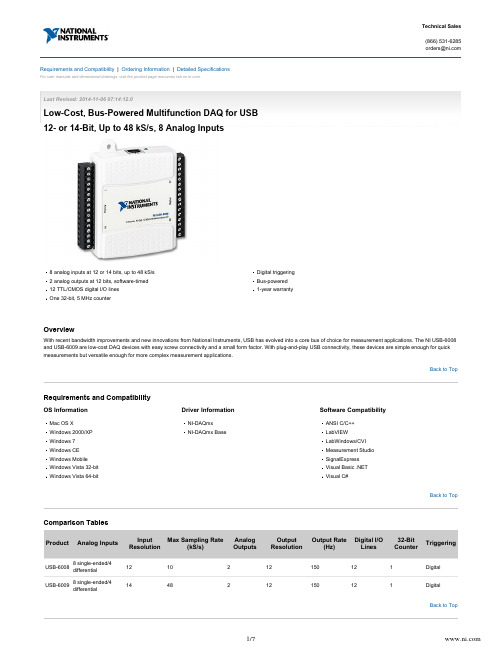
Back to TopBack to TopBack to TopLast Revised: 2014-11-06 07:14:12.0Low-Cost, Bus-Powered Multifunction DAQ for USB 12- or 14-Bit, Up to 48 kS/s, 8 Analog Inputs8 analog inputs at 12 or 14 bits, up to 48 kS/s 2 analog outputs at 12 bits, software-timed 12 TTL/CMOS digital I/O lines One 32-bit, 5 MHz counterDigital triggering Bus-powered 1-year warrantyOverviewWith recent bandwidth improvements and new innovations from National Instruments, USB has evolved into a core bus of choice for measurement applications. The NI USB-6008and USB-6009 are low-cost DAQ devices with easy screw connectivity and a small form factor. With plug-and-play USB connectivity, these devices are simple enough for quick measurements but versatile enough for more complex measurement applications.Requirements and CompatibilityOS InformationMac OS X Windows 2000/XP Windows 7Windows CE Windows Mobile Windows Vista 32-bit Windows Vista 64-bitDriver InformationNI-DAQmx NI-DAQmx BaseSoftware CompatibilityANSI C/C++LabVIEW LabWindows/CVI Measurement Studio SignalExpress Visual Basic .NET Visual C#Comparison TablesProductAnalog InputsInput ResolutionMax Sampling Rate(kS/s)Analog Outputs Output ResolutionOutput Rate(Hz)Digital I/O Lines32-Bit CounterTriggeringUSB-60088 single-ended/4differential 1210212150121Digital USB-60098 single-ended/4differential1448212150121DigitalData logging—quick and easy environmental or voltage data loggingAcademic lab use—student ownership of data acquisition hardware for completely interactive lab-based courses (Academic pricing available. Visit the academic product page for details.)OEM applications as I/O for embedded systemsA guide to create fast and accurate measurements with no programming using the DAQ AssistantAutomatic code generation to create your application in LabVIEWLabWindows/CVI; SignalExpress; and C#, Visual Studio .NET, ANSI C/C++, or Visual Basic using Measurement StudioMultithreaded streaming technology for 1,000 times performance improvementsAutomatic timing, triggering, and synchronization routing to make advanced applications easy/zoneMore than 3,000 free software downloads at to jump-start your projectSoftware configuration of all digital I/O features without hardware switches/jumpersSingle programming interface for analog input, analog output, digital I/O, and counters on hundreds of multifunction DAQ hardware devices; M Series devices are compatible with the following versions (or later) of NI application software—LabVIEW, LabWindows/CVI, or Measurement Studio versions 7.x; and SignalExpress 2.xFully integrated graphical system design softwareSupport for a wide range of measurement hardware, I/O, and busesCustom, event-driven user interfaces for measurement and controlExtensive signal processing, analysis, and math functionalityAdvanced compiler to ensurehigh-performance execution and code optimizationIncludes SSP for professional technical support, online training, and software upgrades Quickly configure projects without programmingControl over 400 PC-based and stand-alone instrumentsLog data from more than 250 data acquisition devicesPerform basic signal processing, analysis, and file I/OScale your application with automatic LabVIEW code generationCreate custom reports or easily export data to LabVIEW, DIAdem or Microsoft ExcelNI LabWindows™/CVI for Windows Real-time advanced 2D graphs and chartsComplete hardware compatibility with IVI,VISA, DAQ, GPIB, and serialAnalysis tools for array manipulation, signalprocessing statistics, and curve fittingSimplified cross-platform communication withnetwork variablesMeasurement Studio .NET tools (included inLabWindows/CVI Full only)The mark LabWindows is used under alicense from Microsoft Corporation.NI Measurement StudioStandard EditionCustomizable graphs and charts for WPF,Windows Forms, and Web FormsUI designAnalysis libraries for basic signal generationHardware integration support with dataacquisition and instrument control librariesProject setup wizards to speed updevelopmentSupport for Microsoft Visual Studio .NET2012/2010/2008Support and ServicesSystem Assurance ProgramsNI system assurance programs are designed to make it even easier for you to own an NI system. These programs include configuration and deployment services for your NI PXI, CompactRIO, or Compact FieldPoint system. The NI Basic System Assurance Program provides a simple integration test and ensures that your system is delivered completelySupport - Visit /support to access the NI KnowledgeBase, example programs, and tutorials or to contact our applications engineers who are located in NI sales offices around the world and speak the local language.Discussion Forums - Visit for a diverse set of discussion boards on topics you care about.Online Community - Visit to find, contribute, or collaborate on customer-contributed technical content with users like you.Classroom training in cities worldwide - the most comprehensive hands-on training taught by engineers.On-site training at your facility - an excellent option to train multiple employees at the same time.Online instructor-led training - lower-cost, remote training if classroom or on-site courses are not possible.Course kits - lowest-cost, self-paced training that you can use as reference guides.Training memberships and training credits - to buy now and schedule training later.Caution Do not use this module for connection to signals or for measurements within Measurement Categories II, III, or IV.IEC 61010-1, EN 61010-1UL 61010-1, CSA 61010-1Note For UL and other safety certifications, refer to the product label or visit , search by model number or product line, and click the appropriate link in/certificationthe Certification column.EN 61326 EMC requirements; Minimum ImmunityEN 55011 Emissions; Group 1, Class ACE, C-Tick, ICES, and FCC Part 15 Emissions; Class ANote For EMC compliance, operate this device with double-shielded cables.2006/95/EC; Low-Voltage Directive (safety)2004/108/EC; Electromagnetic Compatibility Directive (EMC)Note Refer to the Declaration of Conformity (DoC) for this product for any additional regulatory compliance information. To obtain the DoC for this product, visit /certification, search by module number or product line, and click the appropriate link in the Certification column.mustEU Customers At the end of their life cycle, all products be sent to a WEEE recycling center. For more information about WEEE recycling centers and National/environment/weee.htmInstruments WEEE initiatives, visit .1 System dependent.。
用Matlab控制NI数据采集卡实现实时数据采集(1)
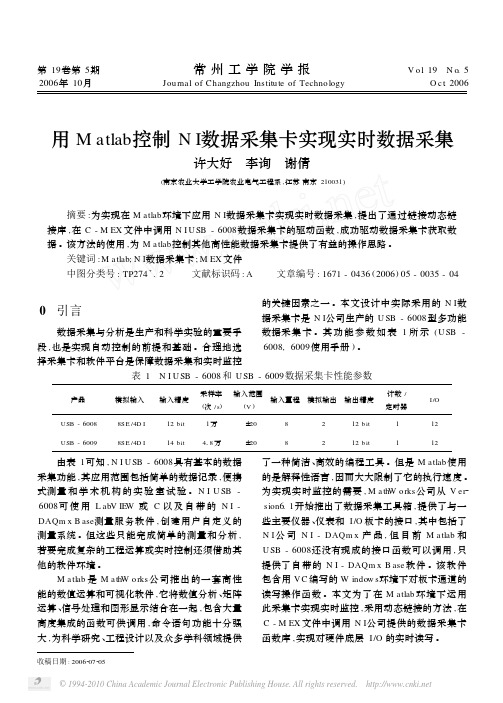
关键词 : M a tlab; N I数据采集卡 ; M EX 文件
中图分类号 : TP274 + . 2 文献标识码 : A
文章编号 : 1671 - 0436 ( 2006) 05 - 0035 - 04
0 引言
的关键因素之一 。本文设计中实际采用的 N I数 据采集卡是 N I公司生产的 U SB - 6008型多功能
} …… } 虽然在 C - MEX 的 头 文 件 中 已 包 含 了 N I USB - 6008 W indow s 的 驱 动 程 序 的 头 文 件 “N IDAQmxB ase. h”,在编译该文件时仍然要添加 N IDAQm xBase. lib文件 ,使 C - M EX 文件动态链 接板卡的函数库文件 。 编译 的 命 令 为 µ mex caiji. cpp N IDAQm x2 B ase. lib。
M EX是 M atlab 的可执行程序 , 是 M atlab 调 用其他语言编写的程序或算法的接口 , 在 W in2 dow s环境下是扩展名为 DLL 的动态链接库 。C M EX是基于 C的 M EX文件 ,他们能像 M 文件和 内部函数一样运行 ,也可像 M 函数一样被调用 。 由于 USB - 6008提供的是基于 VC 的函数库 ,故 采用 C - M EX 文件 。生成 C - M EX 文件必须完 成以下工作 :
第 5期
许大好 ,李询 ,谢倩 :用 M atlab控制 N I数据采集卡实现实时数据采集
37
4)任务结束 ,清除任务句柄 。 #include“m ex. h” #include“N IDAQmxB ase. h”
#include < stdio. h > void caiji ( double 3 a, double 3 b) { / /创建任务句柄和设置通道参数
iDAQ-USB-6009性能测试报告

iDAQ-USB-6009性能测试报告IDAQ-USB-6009性能测试报告(更新⾄2014-07)⽬录⼀测试环境描述 (2)⼆测试内容 (2)(1)AI频率采样测试: (2)(2)混叠现象测试 (8)(3)电压范围测试 (9)(4)模拟输出测试(0-5V) (11)(5)精度测试 (13)(6)差分与RSE (19)(7)AI0⽆输⼊时,与6009基本相同 (22)(8)DIO情况 (23)(9)DIO设置为全部为输⼊时,⽤万⽤表测试其端⼝的电压值 (25)(10)Counter计数测试 (25)(11)Counter脉冲序列输出测试 (26)(12)模拟输⼊差分和单端接法测试及LabVIEW函数库测试 (27)(13)IDAQ的DIO例程测试 (32)(14)模拟任意波形输出测试(正弦,⽅波,锯齿波,三⾓波) (35)⼀测试环境描述被测对象:IDAQ-USB-6009测试环境:NI USB-6009 及数字万⽤表Rigol 任意波形信号发⽣器DG2041ARigol ⽰波器DS1052E软件环境:IDAQMAX 1.0NI MAX 5.1.0⼆测试内容(1)AI频率采样测试:A)输⼊描述:信号发⽣器产⽣标准信号源。
100HZ 电压幅度为0-5V 测试⽬的:验证信号采集波形正确性情况如下图所⽰。
图100HZ信号输出图5V电压峰值输出IDAQ采样率为1K时,读取数字为100,AI如图所⽰图IDAQ 1K采样率采样率为10K时,AI如图所⽰图IDAQ 10K采样率采样率为40K时,AI如图所⽰图IDAQ 40K采样率采⽤IDAQ其它AI端⼝,波形效果相同USB-6009相应情况:采样率为1K时,AI如图所⽰图NI 6009 1K采样率采样率为10K时,AI如图所⽰图NI6009 10K采样率采样率为10K时,AI如图所⽰图NI6009 40K采样率B)输⼊描述:信号发⽣器产⽣标准信号源。
100HZ 电压幅度为0-5V 测试⽬的:验证信号采集波形正确性IDAQ采样率为30KHZ 读取数为3000图IDAQ 30KHZ采样率USB-6009相应情况:图NI 6009 30KHZ采样率从上述信号采样测试结果来看IDAQ和6009旗⿎相当。
- 1、下载文档前请自行甄别文档内容的完整性,平台不提供额外的编辑、内容补充、找答案等附加服务。
- 2、"仅部分预览"的文档,不可在线预览部分如存在完整性等问题,可反馈申请退款(可完整预览的文档不适用该条件!)。
- 3、如文档侵犯您的权益,请联系客服反馈,我们会尽快为您处理(人工客服工作时间:9:00-18:30)。
USER GUIDE AND SPECIFICATIONSUSB-6008/6009This guide describes how to use the National Instruments USB-6008/6009data acquisition (DAQ) devices and lists specifications. IntroductionThe NI USB-6008/6009 provides connection to eight analog input (AI)channels, two analog output (AO) channels, 12 digital input/output (DIO)channels, and a 32-bit counter with a full-speed USB interface.Note This manual revision updates naming conventions to reflect the conventions used inNI-DAQmx. Table1 notes the correlation between the old and updated names.Table 1. Digital Output Driver Type Naming ConventionsHardware Functionality NI-DAQmx TerminologyOpen-drain Open collectorPush-pull Active driveTable 2. Differences Between the USB-6008 and USB-6009Feature USB-6008USB-6009AI Resolution12 bits differential,11 bits single-ended 14 bits differential, 13 bits single-endedMaximum AI Sample Rate,Single Channel*10 kS/s48 kS/sMaximum AI Sample Rate,Multiple Channels (Aggregate)*10 kS/s42 kS/sDIO Configuration Open collector Open collector or active drive * Might be system dependent.USB-6008/6009 User Guide and Specifications 2Figure 1. USB-6008/6009Figure 2. USB-6008/6009 Back ViewSafety GuidelinesCautionOperate the hardware only as described in these operating instructions.The following section contains important safety information that you must follow when installing and using the USB-6008/6009.Do not operate the USB-6008/6009 in a manner not specified in thisdocument. Misuse of the device can result in a hazard. You can compromise the safety protection built into the device if the device is damaged in any way. If the device is damaged, contact National Instruments for repair.Do not substitute parts or modify the device except as described in this document. Use the device only with the chassis, modules, accessories, and cables specified in the installation instructions. You must have all covers and filler panels installed during operation of the device.Do not operate the device in an explosive atmosphere or where there maybe flammable gases or fumes. If you must operate the device in such anenvironment, it must be in a suitably rated enclosure.If you need to clean the device, use a dry cloth. Make sure that the deviceis completely dry and free from contaminants before returning it to service.Operate the device only at or below Pollution Degree 2. Pollution is foreignmatter in a solid, liquid, or gaseous state that can reduce dielectric strengthor surface resistivity. The following is a description of pollution degrees:•Pollution Degree 1 means no pollution or only dry, nonconductivepollution occurs. The pollution has no influence.•Pollution Degree 2 means that only nonconductive pollution occurs inmost cases. Occasionally, however, a temporary conductivity causedby condensation must be expected.•Pollution Degree 3 means that conductive pollution occurs, or dry,nonconductive pollution occurs that becomes conductive due tocondensation.You must insulate signal connections for the maximum voltage for whichthe device is rated. Do not exceed the maximum ratings for the device. Donot install wiring while the device is live with electrical signals. Do notremove or add connector blocks when power is connected to the system.Avoid contact between your body and the connector block signal when hotswapping modules. Remove power from signal lines before connectingthem to or disconnecting them from the device.Operate the device at or below the Measurement Category I1. Measurementcircuits are subjected to working voltages2 and transient stresses(overvoltage) from the circuit to which they are connected duringmeasurement or test. Measurement categories establish standard impulsewithstand voltage levels that commonly occur in electrical distributionsystems. The following is a description of measurement categories:•Measurement Category I is for measurements performed on circuitsnot directly connected to the electrical distribution system referred toas MAINS3 voltage. This category is for measurements of voltagesfrom specially protected secondary circuits. Such voltagemeasurements include signal levels, special equipment, limited-energyparts of equipment, circuits powered by regulated low-voltage sources,and electronics.1 Measurement Category as defined in electrical safety standard IEC 61010-1. Measurement Category is also referred to as Installation Category.2 Working V oltage is the highest rms value of an AC or DC voltage that can occur across any particular insulation.3 MAINS is defined as a hazardous live electrical supply system that powers equipment. Suitably rated measuring circuits may be connected to the MAINS for measuring purposes.© National Instruments Corporation3USB-6008/6009 User Guide and SpecificationsUSB-6008/6009 User Guide and Specifications •Measurement Category II is for measurements performed on circuits directly connected to the electrical distribution system. This category refers to local-level electrical distribution, such as that provided by a standard wall outlet (for example, 115 V for U.S. or 230 V for Europe). Examples of Measurement Category II are measurements performed on household appliances, portable tools, and similar E Series devices. •Measurement Category III is for measurements performed in the building installation at the distribution level. This category refers to measurements on hard-wired equipment such as equipment in fixed installations, distribution boards, and circuit breakers. Other examples are wiring, including cables, bus-bars, junction boxes, switches, socket-outlets in the fixed installation, and stationary motors with permanent connections to fixed installations.•Measurement Category IV is for measurements performed at the primary electrical supply installation (<1,000 V). Examples include electricity meters and measurements on primary overcurrent protection devices and on ripple control units.SoftwareSoftware support for the USB-6008/6009 for Windows 2000/XP is provided by NI-DAQmx.The NI-DAQmx CD contains example programs that you can use to get started programming with the USB-6008/6009. Refer to the NI-DAQmx for USB Devices Getting Started Guide , that shipped with your device and is also accessible from Start»All Programs»National Instruments»NI-DAQ for more information.Note For information about non-Windows operating system support, refer to /info and enter rddqld .VI LoggerThe NI-DAQmx CD includes VI Logger Lite which is an easy-to-use configuration-based tool specifically designed for data logging applications. The application is available at Start»All Programs»National Instruments»VI Logger.HardwareThe following block diagram shows key functional components of theUSB-6008/6009.Figure 3. Device Block Diagram© National Instruments Corporation5USB-6008/6009 User Guide and SpecificationsUSB-6008/6009 User Guide and Specifications 6Setting Up HardwareComplete the following steps to set up the hardware:1.Install combicon screw terminal blocks by inserting them into the combicon jacks.NoteThe USB-6008/6009 kit ships with signal labels. You can apply the signal labels to the screw terminal blocks for easy signal identification.2.Refer to Table 3 and Figure 4 for label orientation and affix the provided signal labels to the screw terminal blocks. Until the signal labels are applied, you can insert the screw terminal blocks into either of the combicon jacks. Refer to Figure 4 for more information about signal label orientation.Figure 4. Signal Label Application DiagramNoteOnce you label the screw terminal blocks, you must only insert them into thematching combicon jack, as indicated by the overlay label on the USB-6008/6009 device.3.Connect the wiring to the appropriate screw terminals.1Overlay Label with Pin Orientation Guides 2Combicon Jack 3Signal Labels 4USB CableI/O ConnectorThe USB-6008/6009 ships with one detachable screw terminal block foranalog signals and one detachable screw terminal block for digital signals.These terminal blocks provide 16 connections that use 16AWG to28AWG wire.Table3 lists the analog terminal assignments, and Table4 lists the digitalterminal assignments.Table 3. Analog Terminal Assignments© National Instruments Corporation7USB-6008/6009 User Guide and SpecificationsTable 4. Digital Terminal AssignmentsUSB-6008/6009 User Guide and Signal DescriptionsTable5 describes the signals available on the I/O connectors.Table 5. Signal DescriptionsSignal Name Reference Direction Description GND——Ground—The reference point for thesingle-ended AI measurements, biascurrent return point for differential modemeasurements, AO voltages, digitalsignals at the I/O connector, +5VDCsupply, and the +2.5VDC reference.AI <0..7>Varies Input Analog Input Channels 0 to 7—Forsingle-ended measurements, each signal isan analog input voltage channel. Fordifferential measurements, AI0and AI4are the positive and negative inputs ofdifferential analog input channel 0.The following signal pairs also formdifferential input channels:<AI 1, AI 5>, <AI2,AI 6>, and<AI3,AI7>.AO 0GND Output Analog Channel 0 Output—Supplies thevoltage output of AO channel 0.AO 1GND Output Analog Channel 1 Output—Supplies thevoltage output of AO channel 1.P1.<0..3> P0.<0..7>GND Input or Output Digital I/O Signals—You canindividually configure each signal as aninput or output.+2.5 V GND Output+2.5 V External Reference—Provides areference for wrap-back testing.+5 V GND Output+5 V Power Source—Provides +5Vpower up to 200mA.PFI 0GND Input PFI 0—This pin is configurable as either adigital trigger or an event counter input.© National Instruments Corporation9USB-6008/6009 User Guide and SpecificationsAnalog InputYou can connect analog input signals to the USB-6008/6009 through theI/O connector. Refer to Table5 for more information about connectinganalog input signals.Analog Input CircuitryFigure5 illustrates the analog input circuitry of the USB-6008/6009.Figure 5. Analog Input CircuitryMUXThe USB 6008/6009 has one analog-to-digital converter (ADC). Themultiplexer (MUX) routes one AI channel at a time to the PGA.PGAThe progammable-gain amplifier provides input gains of 1, 2, 4, 5, 8, 10,16, or 20 when configured for differential measurements and gain of1when configured for single-ended measurements. The PGA gain isautomatically calculated based on the voltage range selected in themeasurement application.A/D ConverterThe analog-to-digital converter (ADC) digitizes the AI signal byconverting the analog voltage into a digital code.USB-6008/6009 User Guide and AI FIFOThe USB-6008/6009 can perform both single and multiple A/Dconversions of a fixed or infinite number of samples. A first-in-first-out(FIFO) buffer holds data during AI acquisitions to ensure that no datais lost.Analog Input ModesYou can configure the AI channels on the USB-6008/6009 to takesingle-ended or differential measurements. Refer to Table5 for moreinformation about I/O connections for single-ended or differentialmeasurements.Connecting Differential Voltage SignalsFor differential signals, connect the positive lead of the signal to the AI+terminal, and the negative lead to the AI– terminal.Figure 6. Connecting a Differential Voltage SignalThe differential input mode can measure ±20 V signals in the ±20V range.However, the maximum voltage on any one pin is ±10 V with respect toGND. For example, if AI 1 is +10 V and AI 5 is –10 V, then themeasurement returned from the device is +20 V.Figure 7. Example of a Differential 20 V Measurement Connecting a signal greater than ±10 V on either pin results in a clipped output.Figure 8. Exceeding +10 V on AI Returns Clipped OutputConnecting Reference Single-Ended Voltage Signals To connect reference single-ended voltage signals (RSE) to theUSB-6008/6009, connect the positive voltage signal to the desiredAI terminal, and the ground signal to a GND terminal.Figure 9. Connecting a Reference Single-Ended Voltage SignalDigital TriggerWhen an AI task is defined, you can configure PFI 0 as a digital triggerinput. When the digital trigger is enabled, the AI task waits for a rising edgeon PFI 0 before starting the acquisition. To use ai/Start Trigger with adigital source, specify PFI 0 as the source and select rising edge. Analog OutputThe USB-6008/6009 has two independent AO channels that can generateoutputs from 0–5 V. All updates of AO lines are software-timed.Analog Output CircuitryFigure10 illustrates the analog output circuitry for the USB-6008/6009.Figure 10. Analog Output CircuitryDACsDigital-to-analog converts (DACs) convert digital codes to analogvoltages.Connecting Analog Output LoadsTo connect loads to the USB-6008/6009, connect the positive lead of theload to the AO terminal, and connect the ground of the load to a GNDterminal.Figure 11. Connecting a LoadMinimizing Glitches on the Output SignalWhen you use a DAC to generate a waveform, you may observe glitches inthe output signal. These glitches are normal; when a DAQ switches fromone voltage to another, it produces glitches due to released charges. Thelargest glitches occur when the most significant bit of the DAC codechanges. You can build a low-pass deglitching filter to remove some ofthese glitches, depending on the frequency and nature of the output signal.Refer to /support for more information about minimizingglitches.Digital I/OThe USB-6008/6009 has 12 digital lines, P0.<0..7> and P1.<0..3>, whichcomprise the DIO port. GND is the ground-reference signal for the DIOport. You can individually program all lines as inputs or outputs.Digital I/O CircuitryFigure12 shows P0.<0..7> connected to example signals configured asdigital inputs and digital outputs. You can configure P1.<0..3> similarly.Figure 12. Example of Connecting a LoadCautionExceeding the maximum input voltage ratings or maximum output ratings, which are listed in the Specifications , can damage the DAQ device and the computer. National Instruments is not liable for any damage resulting from such signal connections.Source/Sink InformationThe default configuration of the USB-6008/6009 DIO ports is opencollector, allowing 5 V operation, with an onboard 4.7 k Ω pull-up resistor.An external, user-provided, pull-up resistor can be added to increase thesource current drive up to a 8.5 mA limit per line as shown in Figure 13.The USB-6009 ports can also be configured as active drive using theDAQmx API, allowing 3.3 V operation with a source/sink current limit of± 8.5 mA. Refer to the NI-DAQmx Help for more information about how toset the DIO configuration.Figure 13. Example of Connecting External User-Provided ResistorComplete the following steps to determine the value of the user-providedpull-up resistor:1.Place an ammeter in series with the load.2.Place a variable resistor between the digital output line and the +5 V.3.Adjust the variable resistor until the ammeter current reads as theintended current. The intended current must be less than 8.5 mA.4.Remove the ammeter and variable resistor from your circuit.5.Measure the resistance of the variable resistor. The measuredresistance is the ideal value of the pull-up resistor.6.Select a static resistor value for your pull-up resistor that is greater thanor equal to the ideal resistance.7.Re-connect the load circuit and the pull-up resistor.I/O ProtectionTo protect the USB-6008/6009 against overvoltage, undervoltage, andovercurrent conditions, as well as ESD events, you should avoid these faultconditions by using the following guidelines:•If you configure a DIO line as an output, do not connect it to anyexternal signal source, ground signal, or power supply.•If you configure a DIO line as an output, understand the currentrequirements of the load connected to these signals. Do not exceed thespecified current output limits of the DAQ device.National Instruments has several signal conditioning solutions fordigital applications requiring high current drive.•If you configure a DIO line as an input, do not drive the line withvoltages outside of its normal operating range. The DIO lines have asmaller operating range than the AI signals.•Treat the DAQ device as you would treat any static sensitive device.Always properly ground yourself and the equipment when handlingthe DAQ device or connecting to it.Power-On StatesAt system startup and reset, the hardware sets all DIO lines tohigh-impedance inputs. The DAQ device does not drive the signal high orlow. Each line has a weak pull-up resistor connected to it.Static DIOEach of the USB-6008/6009 DIO lines can be used as a static DI or DOline. You can use static DIO lines to monitor or control digital signals. Allsamples of static DI lines and updates of DO lines are software-timed. Event CounterYou can configure PFI 0 as a source for a gated invertor counter input edgecount task. In this mode, falling-edge events are counted using a 32-bitcounter. For more information about event timing requirements, refer to theSpecifications section.Reference and Power SourcesThe USB-6008/6009 creates an external reference and supplies a powersource.+2.5 External ReferencesThe USB-6008/6009 creates a high-purity reference voltage supply forthe ADC using a multi-state regulator, amplifier, and filter circuit. Theresulting +2.5 V reference voltage can be used as a signal for self test.+5 V Power SourceThe USB-6008/6009 supplies a 5 V, 200 mA output. This source can beused to power external components.Note While the device is in USB suspend, the output is disabled.SpecificationsThe following specifications are typical at 25 °C, unless otherwise noted.Analog InputConverter type........................................Successive approximationAnalog inputs..........................................8 single-ended, 4 differential,software selectableInput resolutionUSB-6008........................................12 bits differential,11 bits single-endedUSB-6009........................................14 bits differential,13 bits single-endedMax sampling rate1Single channelUSB-6008.................................10 kS/sUSB-6009.................................48 kS/sMultiple channels (aggregate)USB-6008.................................10 kS/sUSB-6009.................................42 kS/sAI FIFO..................................................512 bytesTiming resolution...................................41.67 ns (24 MHz timebase)Timing accuracy.....................................100 ppm of actual sample rateInput rangeSingle-ended....................................±10 VDifferential......................................±20 V, ±10 V, ±5 V, ±4 V,±2.5V, ±2 V, ±1.25 V, ±1 VWorking voltage.....................................±10 VInput impedance.....................................144 kΩOvervoltage protection...........................±351 Might be system dependent.Trigger source........................................Software or external digitaltriggerSystem noiseUSB-6008, differential....................1.47 mVrmsUSB-6009, single-ended.................2.93 mVrmsUSB-6009, differential....................0.37 mVrmsUSB-6009, single-ended.................0.73 mVrmsAbsolute accuracy at full scale, single endedAbsolute accuracy at full scale, differential 1Analog OutputConverter type........................................Successive approximationAnalog outputs (2)Output resolution....................................12 bitsMaximum update rate............................150 Hz, software-timed Output range...........................................0 to +5 VOutput impedance..................................50 ΩRangeTypical at 25 °C (mV)Maximum over Temperature (mV)+1014.7138RangeTypical at 25 °C (mV)Maximum over Temperature (mV)+2014.7138+107.7384.8+54.2858.4+43.5953.1+2.52.5645.1+22.2142.5+1.251.7038.9+1 1.5337.51 Input voltages may not exceed the working voltage range.Output current drive................................5 mAPower-on state........................................0 VSlew rate.................................................1 V/µsShort circuit current................................50 mAAbsolute accuracy (no load)...................7 mV typical, 36.4 mV maximumat full scaleDigital I/ODigital I/OP0.<0..7>.........................................8 linesPI.<0..3>..........................................4 linesDirection control.....................................Each channel individuallyprogrammable as input or outputOutput driver typeUSB-6008........................................Open collector (open-drain)USB-6009........................................Each channel individuallyprogrammable as active drive(push-pull) or open collector(open-drain)Compatibility..........................................TTL, LVTTL, CMOSAbsolute maximum voltage range..........–0.5 to 5.8 V with respect to GNDPull-up resistor........................................4.7 kΩ to 5 VPower-on state........................................Input (high impedance)© National Instruments Corporation 21USB-6008/6009 User Guide and SpecificationsDigital logic levelsExternal Voltage+5 V output (200 mA maximum)..........+5 V typical, +4.85 V minimum+2.5 V output (1 mA maximum)...........+2.5 V typical+2.5 V accuracy.....................................0.25% maxReference temperature drift ...................50 ppm/°C maxCounterNumber of counters (1)Resolution..............................................32 bitsCounter measurements...........................Edge counting (falling-edge)Pull-up resistor.......................................4.7 k Ω to 5 VMaximum input frequency.....................5 MHzMinimum high pulse width....................100 nsMinimum low pulse width.....................100 nsInput high voltage..................................2.0 VInput low voltage ...................................0.8 VBus InterfaceUSB specification B 2.0 full-speedUSB bus speed.......................................12 Mb/s LevelMin Max Units Input low voltageInput high voltageInput leakage current–0.32.0—0.85.850V V µA Output low voltage (I = 8.5 mA)Output high voltageActive drive (push-pull), I = –8.5mAOpen collector (open-drain), I = –0.6mA, nominalOpen collector (open-drain), I = –8.5mA, with external pull-upresistor —2.02.02.00.83.55.0—V V V VPower RequirementsUSB4.10 to5.25 VDC.............................80 mA typical, 500 mA maxUSB suspend...................................300µA typical, 500µA maxPhysical CharacteristicsIf you need to clean the module, wipe it with a dry towel.DimensionsWithout connectors..........................6.35 cm × 8.51 cm × 2.31 cm(2.50 in. × 3.35 in. × 0.91 in.)With connectors...............................8.18 cm × 8.51 cm × 2.31 cm(3.22 in. × 3.35 in. × 0.91 in.)I/O B series B receptacle,(2)16position terminal blockplug headersWeightWith connectors...............................84 g (3 oz)Without connectors..........................54 g (21 oz)Screw-terminal wiring............................16 to 28 AWGTorque for screw terminals.....................0.22 to 0.25 N · m(2.0to2.2lb· in.)SafetyStandardsThe USB-6008/6009 is designed to meet the requirements of the followingstandards of safety for electrical equipment for measurement, control, andlaboratory use:•IEC 61010-1, EN 61010-1•UL 61010-1•CAN/CSA-C22.2 No. 61010-1/certification, search by model number or product line, and click theappropriate link in the Certification column.USB-6008/6009 User Guide and © National Instruments Corporation 23USB-6008/6009 User Guide and SpecificationsVoltagesConnect only voltages that are within these limits.Channel-to-GND ....................................±30V max,Measurement Category IMeasurement Category I is for measurements performed on circuits not directly connected to the electrical distribution system referred to asMAINS voltage. MAINS is a hazardous live electrical supply system that powers equipment. This category is for measurements of voltages fromspecially protected secondary circuits. Such voltage measurements include signal levels, special equipment, limited-energy parts of equipment,circuits powered by regulated low-voltage sources, and electronics.Caution Do not use this module for connection to signals or for measurements within Measurement Categories II, III, or IV .Hazardous LocationsThe USB-6008/6009 are not certified for use in hazardous locations.EnvironmentalThe USB-6008/6009 device is intended for indoor use only.Operating temperature(IEC 60068-2-1 and IEC 60068-2-2).....0 to 55 °COperating humidity(IEC 60068-2-56)...................................10 to 90% RH, noncondensingMaximum altitude..................................2,000 m (at 25°C ambienttemperature)Storage temperature(IEC 60068-2-1 and IEC 60068-2-2).....–40 to 85 °CStorage humidity(IEC 60068-2-56) ..................................5 to 90% RH, noncondensingPollution Degree (IEC 60664)...............2USB-6008/6009 User Guide and Specifications Electromagnetic CompatibilityEmissions................................................EN 55011 Class A at 10 mFCC Part 15A above 1 GHzImmunity ................................................Industrial levels perEN 61326:1997 + A2:2001,Table 1EMC/EMI...............................................CE, C-Tick, and FCC Part 15(Class A) CompliantNote The USB-6008/6009 may experience temporary variations in analog input readings when exposed to radiated and conducted RF noise. The device returns to normal operation after RF exposure is removed.CE ComplianceThis product meets the essential requirements of applicable EuropeanDirectives, as amended for CE marking, as follows:Low-Voltage Directive (safety)..............73/23/EECElectromagnetic CompatibilityDirective (EMC).....................................89/336/EECNoteRefer to the Declaration of Conformity (DoC) for this product for any additional regulatory compliance information. To obtain the DoC for this product, visit /certification , search by model number or product line, and click the appropriate link in the Certification column.Where to Go for SupportThe National Instruments Web site is your complete resource for technical support. At /support you have access to everything fromtroubleshooting and application development self-help resources to email and phone assistance from NI Application Engineers.A Declaration of Conformity (DoC) is our claim of compliance with the Council of the European Communities using the manufacturer’sdeclaration of conformity. This system affords the user protection forelectronic compatibility (EMC) and product safety. You can obtain the DoC for your product by visiting /certification . If your product supports calibration, you can obtain the calibration certificate for yourproduct at /calibration.。
