HCTS273D中文资料
Z23S2407N中文资料(AEROVOX)中文数据手册「EasyDatasheet - 矽搜」

芯片中文手册,看全文,戳
Aerovox公司 ®
SuperMet & ZeMax TM 技术指标
特征
Aerovox路线SuperMet和ZEMAX
TM 电容器
•可根据金属外壳(铝合金外壳
利用最先进金属化聚丙烯薄膜技术状态.这款最新设
请求 - 请联系工厂)SuperMet
计材料结合领先设计技术,具有40多年电容经验.
咨询厂家
电气特性
应用
• 窗式空调 • 单元式空调 • 电动汽车 • 风扇与鼓风机 • Pumps • 洗衣房设备 • 除湿机 • 压缩机 •炉
• 温度范围:-40〜+ 70℃. • 电容范围3至80μF. • 电容公差±10%. • 电压范围240至440 VAC,60赫兹. • 损耗因数0.1%以下@ 60赫兹和25℃. • 绝缘电阻1000MΩ每μF.
芯片中文手册,看全文,戳
Aerovox公司 ®
交流电动机运行电容器
ZeMax TM - 铝合金外壳
AEROMET II - 塑料盒
美国制造
SuperMet - 金属外壳
芯片中文手册,看全文,戳
Aerovox公司 ®
目录
AEROMET II规格(系列M型).......................................... .................................... 3 SuperMet & ZeMax TM 规格(系列Z型)............................................ .................. 4 部分编号系统.............................................................................................................五 AEROMET II评分表(单台容量)系列M型....................................... ........... 6 AEROMET II评分表(双功能)系列型号M ....................................... ............. 8 SuperMet评分表(单台容量)系列Z型........................................ ............... 9 SuperMet评分表(双容量)系列Z型........................................ .............. 11 ZeMax TM 评分表(单台容量)系列Z型......................................... ........... 13 AEROMET II机械尺寸.............................................. .......................................... 15 SuperMet机械尺寸............................................... ........................................... 16 ZeMax TM 机械Dimensions............................................................................................17 附件 - 安装硬件.............................................. ............................................ 18
MC74AC273DTR2G资料
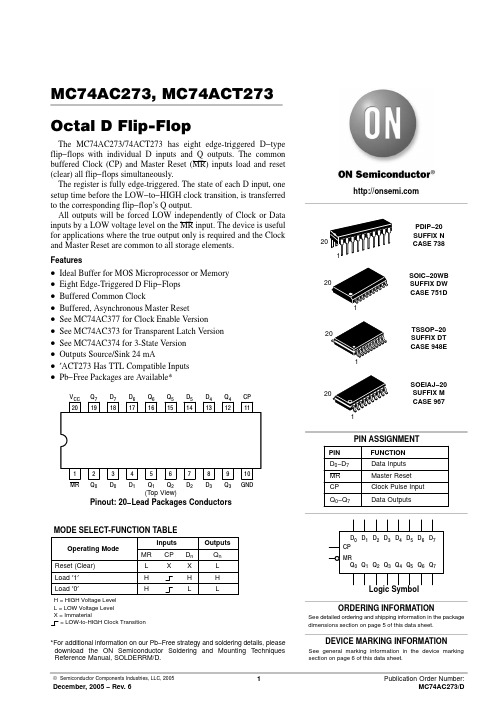
MC74AC273, MC74ACT273Octal D Flip−FlopThe MC74AC273/74ACT273 has eight edge-triggered D−type flip−flops with individual D inputs and Q outputs. The common buffered Clock (CP) and Master Reset (MR) inputs load and reset (clear) all flip−flops simultaneously.The register is fully edge-triggered. The state of each D input, one setup time before the LOW−to−HIGH clock transition, is transferred to the corresponding flip−flop’s Q output.All outputs will be forced LOW independently of Clock or Data inputs by a LOW voltage level on the MR input. The device is useful for applications where the true output only is required and the Clock and Master Reset are common to all storage elements.Features•Ideal Buffer for MOS Microprocessor or Memory •Eight Edge-Triggered D Flip−Flops •Buffered Common Clock•Buffered, Asynchronous Master Reset•See MC74AC377 for Clock Enable Version •See MC74AC373 for Transparent Latch Version •See MC74AC374 for 3-State Version •Outputs Source/Sink 24 mA•′ACT273 Has TTL Compatible Inputs •Pb−Free Packages are Available*Pinout: 20−Lead Packages Conductors(Top View)H = HIGH Voltage Level L = LOW Voltage Level X = Immaterial= LOW-to-HIGH Clock Transition*For additional information on our Pb−Free strategy and soldering details, please download the ON Semiconductor Soldering and Mounting Techniques Reference Manual, SOLDERRM/D.See general marking information in the device markingsection on page 6 of this data sheet.DEVICE MARKING INFORMATIONFigure 1. Logic Diagram1234567CPMRNOTE:That this diagram is provided only for the understanding of logic operations and should not be used to estimate propagation delays.MAXIMUM RATINGSSymbol ParameterValue Unit V CC DC Supply Voltage (Referenced to GND)− 0.5 to + 7.0V V IN DC Input Voltage (Referenced to GND)− 0.5 to V CC + 0.5V V OUT DC Output Voltage (Referenced to GND)− 0.5 to V CC + 0.5V I IN DC Input Current, per Pin±20mA I OUT DC Output Sink/Source Current, per Pin ±50mA I CC DC V CC or GND Current per Output Pin ±50mA T stgStorage Temperature− 65 to + 150°CMaximum ratings are those values beyond which device damage can occur. Maximum ratings applied to the device are individual stress limit values (not normal operating conditions) and are not valid simultaneously. If these limits are exceeded, device functional operation is not implied,damage may occur and reliability may be affected.RECOMMENDED OPERATING CONDITIONSSymbol ParameterMin Typ Max Unit V CC Supply Voltage′AC 2.0 5.0 6.0V ′ACT4.55.0 5.5V in , V outDC Input Voltage, Output Voltage (Ref. to GND)0−V CC Vt r , t fInput Rise and Fall Time (Note 1)′AC Devices except Schmitt Inputs V CC @ 3.0 V−150−V CC @ 4.5 V −40−ns/V V CC @ 5.5 V −25−t r , t f Input Rise and Fall Time (Note 2)′ACT Devices except Schmitt Inputs V CC @ 4.5 V −10−ns/V V CC @ 5.5 V−8.0−T J Junction Temperature (PDIP)−−140°C T A Operating Ambient Temperature Range −402585°C I OH Output Current − High −−−24mA I OLOutput Current − Low−−24mA 1.V IN from 30% to 70% V CC ; see individual Data Sheets for devices that differ from the typical input rise and fall times.2.V IN from 0.8 V to 2.0 V; see individual Data Sheets for devices that differ from the typical input rise and fall times.DC CHARACTERISTICSSymbol Parameter V CC(V)74AC74ACUnit Conditions T A = +25°C T A = −40°C to +85°CTyp Guaranteed LimitsV IH Minimum High Level Input Voltage 3.04.55.51.52.252.752.13.153.852.13.153.85V V OUT = 0.1 Vor V CC − 0.1 VV IL Maximum Low Level Input Voltage 3.04.55.51.52.252.750.91.351.650.91.351.65V V OUT = 0.1 Vor V CC − 0.1 VV OH Minimum High Level Output Voltage 3.04.55.52.994.495.492.94.45.42.94.45.4V I OUT = −50 m A3.04.55.5−−−2.563.864.862.463.764.76V*V IN = V IL or V IH−12 mAI OH−24 mA−24 mAV OL Maximum Low Level Output Voltage 3.04.55.50.0020.0010.0010.10.10.10.10.10.1V I OUT = 50 m A3.04.55.5−−−0.360.360.360.440.440.44V*V IN = V IL or V IH12 mAI OL24 mA24 mAI IN Maximum Input Leakage Current 5.5−±0.1±1.0m A V I = V CC, GNDI OLD I OHD †Minimum Dynamic Output Current 5.55.5−−−−75−75mA V OLD = 1.65 V MaxV OHD = 3.85 V MinI CC Maximum Quiescent Supply Current 5.5−8.080m A V IN = V CC or GND *All outputs loaded; thresholds on input associated with output under test.†Maximum test duration 2.0 ms, one output loaded at a time.NOTE:Note: I IN and I CC @ 3.0 V are guaranteed to be less than or equal to the respective limit @ 5.5 V V CC.AC CHARACTERISTICS(For Figures and Waveforms − See Section 3 of the ON Semiconductor FACT Data Book, DL138/D)Symbol Parameter V CC*(V)74AC74ACUnitFigureNo.T A = +25°C C L = 50 pF T A = −40°C to +85°C C L = 50 pFMin Typ Max Min Maxf max Maximum ClockFrequency3.35.090140125175−−75125−−Mhz3−3t PLH Propagation DelayClock to Output3.35.04.03.07.05.512.59.03.02.514.010.0ns3−6t PHL Propagation DelayClock to Output3.35.04.03.07.05.013.010.03.52.514.511.0ns3−6t PHL Propagation DelayMR to Output3.35.04.03.07.05.013.010.03.52.514.010.5ns3−6*Voltage Range 3.3 V is 3.3 V ±0.3 V. Voltage Range 5.0 V is 5.0 V ±0.5 V. AC OPERATING REQUIREMENTSSymbol Parameter V CC*(V)74AC74ACUnitFigureNo.T A = +25°C C L = 50 pF T A = −40°C to +85°C C L = 50 pFTyp Guaranteed Minimumt s Setup Time, HIGH or LOWData to CP3.35.03.52.55.54.06.04.5ns3−9t h Hold Time, HIGH or LOWData to CP3.35.0−2.0−1.01.01.0ns3−9t w Clock Pulse WidthHIGH or LOW3.35.03.52.55.54.06.04.5ns3−6t w MR Pulse WidthHIGH or LOW3.35.02.01.55.54.06.04.5ns3−6t rec Recovery TimeMR to CP3.35.01.51.03.52.04.53.0ns3−9*Voltage Range 3.3 V is 3.3 V ±0.3 V. Voltage Range 5.0 V is 5.0 V ±0.5 V.DC CHARACTERISTICSSymbol Parameter V CC(V)74ACT74ACTUnit Conditions T A = +25°CT A =−40°C to +85°CTyp Guaranteed LimitsV IH Minimum High Level Input Voltage 4.5 1.5 2.0 2.0V V OUT = 0.1 V5.5 1.5 2.0 2.0or V CC − 0.1 VV IL Maximum Low Level Input Voltage 4.5 1.50.80.8V V OUT = 0.1 V5.5 1.50.80.8or V CC − 0.1 VV OH Minimum High Level Output Voltage 4.5 4.49 4.4 4.4V I OUT = −50 m A5.5 5.49 5.4 5.4*V IN = V IL or V IH4.5− 3.86 3.76V I OH−24 mA5.5− 4.86 4.76−24 mAV OL Maximum Low Level Output Voltage 4.50.0010.10.1V I OUT = 50 m A5.50.0010.10.1*V IN = V IL or V IH4.5−0.360.44VI OL 24 mA5.5−0.360.4424 mAI IN Maximum Input Leakage Current 5.5−±0.1±1.0m A V I = V CC, GND D I CCT Additional Max. I CC/Input 5.50.6− 1.5mA V I = V CC −2.1 VI OLD I OHD †Minimum Dynamic Output Current 5.55.5−−−−75−75mA V OLD = 1.65 V MaxV OHD = 3.85 V MinI CC Maximum Quiescent Supply Current 5.5−8.080m A V IN = V CC or GND *All outputs loaded; thresholds on input associated with output under test.†Maximum test duration 2.0 ms, one output loaded at a time.AC CHARACTERISTICS(For Figures and Waveforms − See Section 3 of the ON Semiconductor FACT Data Book, DL138/D)Symbol Parameter V CC*(V)74ACT74ACTUnitFigureNo.T A = +25°C C L = 50 pFT A = −40°C to +85°CC L = 50 pFMin Typ Max Min Maxf max Maximum Clock Frequency 5.0125200−125−MHz3−3t PHL Propagation Delay Clock to Output 5.0 3.0 6.010 2.511.0ns3−6 t PLH Propagation Delay Clock to Output 5.0 3.0 6.511 2.512.0ns3−6 t PHL Propagation Delay MR to Output 5.0 3.07.011 2.511.5ns3−6 *Voltage Range 5.0 V is 5.0 V ±0.5 V.AC OPERATING REQUIREMENTSSymbol Parameter V CC*(V)74ACT74ACTUnitFigureNo.T A = +25°C C L = 50 pFT A = −40°C to +85°CC L = 50 pFTyp Guaranteed Minimumt s Setup Time, HIGH or LOW − Data to CP 5.0 3.0 4.5 5.0ns3−9 t h Hold Time, HIGH or LOW − Data to CP 5.0−2.5 2.0 2.0ns3−9 t w Clock Pulse Width − HIGH or LOW 5.0 2.5 4.0 4.5ns3−6 t w MR Pulse Width − HIGH or LOW 5.0 2.5 4.0 4.5ns3−6 t rec Recovery Time − MR to CP 5.0−1.0 2.0 3.0ns3−6 *Voltage Range 5.0 V is 5.0 V ±0.5 V.CAPACITANCESymbol Parameter Value Typ Unit Test ConditionsC IN Input Capacitance 4.5pF V CC = 5.0 VC PD Power Dissipation Capacitance50pF V CC = 5.0 VORDERING INFORMATIONDevice Package Shipping†MC74AC273N PDIP−2018 Units / Rail18 Units / RailMC74AC273NG PDIP−20(Pb−Free)MC74ACT273N PDIP−2018 Units / Rail18 Units / RailMC74ACT273NG PDIP−20(Pb−Free)MC74AC273DW SOIC−20WB38 Units / Rail38 Units / RailMC74AC273DWG SOIC−20WB(Pb−Free)MC74AC273DWR2SOIC−20WB1000 / Tape & Reel1000 / Tape & ReelMC74AC273DWR2G SOIC−20WB(Pb−Free)MC74AC273DTR2TSSOP−20*2500 / Tape & ReelMC74AC273DTR2G TSSOP−20*2500 / Tape & ReelMC74ACT273DW SOIC−20WB38 Units / Rail38 Units / RailMC74ACT273DWG SOIC−20WB(Pb−Free)MC74ACT273DWR2SOIC−20WB1000 / Tape & Reel1000 / Tape & ReelMC74ACT273DWR2G SOIC−20WB(Pb−Free)MC74ACT273DTR2TSSOP−20*2500 / Tape & ReelMC74ACT273DTR2G TSSOP−20*2500 / Tape & ReelMC74AC273MEL SOEIAJ−202000 / Tape & Reel2000 / Tape & ReelMC74AC273MELG SOEIAJ−20(Pb−Free)MC74ACT273M SOEIAJ−2040 Units / RailMC74ACT273MG SOEIAJ−2040 Units / Rail(Pb−Free)MC74ACT273MEL SOEIAJ−202000 / Tape & Reel2000 / Tape & ReelMC74ACT273MELG SOEIAJ−20(Pb−Free)†For information on tape and reel specifications, including part orientation and tape sizes, please refer to our Tape and Reel Packaging Specifications Brochure, BRD8011/D.*This package is inherently Pb−Free.MARKING DIAGRAMSSOEIAJ−2074AC273AWLYWWG 201201TSSOP−20SOIC−20WBAC 273ALYW G G1A =Assembly Location WL, L =Wafer Lot YY, Y =YearWW, W =Work Week G or G = Pb−Free Package(Note: Microdot may be in either location)74ACT273AWLYWWG 201201ACT 273ALYW GG1PDIP−20MC74AC273N AWLYYWWG201MC74ACT273N AWLYYWWG 201PACKAGE DIMENSIONSPDIP−20N SUFFIX CASE 738−03ISSUE ENOTES:1.DIMENSIONING AND TOLERANCING PER ANSI Y14.5M, 1982.2.CONTROLLING DIMENSION: INCH.3.DIMENSION L TO CENTER OF LEAD WHEN FORMED PARALLEL.4.DIMENSION B DOES NOT INCLUDE MOLD FLASH.DIM MIN MAX MIN MAX MILLIMETERSINCHES A 25.6627.171.010 1.070B 6.10 6.600.2400.260C 3.81 4.570.1500.180D 0.390.550.0150.022G 2.54 BSC 0.100 BSC J 0.210.380.0080.015K 2.80 3.550.1100.140L 7.62 BSC 0.300 BSC M 0 15 0 15 N0.51 1.010.0200.040____E 1.27 1.770.0500.070F 1.27 BSC 0.050 BSCPACKAGE DIMENSIONSSOIC−20 WB DW SUFFIX CASE 751D−05ISSUE GDIM A MIN MAX MIN MAX INCHES 6.600.260MILLIMETERS B 4.30 4.500.1690.177C 1.200.047D 0.050.150.0020.006F 0.500.750.0200.030G 0.65 BSC 0.026 BSC H 0.270.370.0110.015J 0.090.200.0040.008J10.090.160.0040.006K 0.190.300.0070.012K10.190.250.0070.010L 6.40 BSC 0.252 BSCM0 8 0 8 ____1.DIMENSIONING AND TOLERANCING PER ANSI Y14.5M, 1982.2.CONTROLLING DIMENSION:MILLIMETER.3.DIMENSION A DOES NOT INCLUDE MOLD FLASH, PROTRUSIONS OR GATE BURRS. MOLD FLASH OR GATE BURRS SHALL NOT EXCEED 0.15 (0.006) PER SIDE.4.DIMENSION B DOES NOT INCLUDE INTERLEAD FLASH OR PROTRUSION.INTERLEAD FLASH OR PROTRUSION SHALL NOT EXCEED 0.25 (0.010) PER SIDE.5.DIMENSION K DOES NOT INCLUDE DAMBAR PROTRUSION. ALLOWABLE DAMBAR PROTRUSION SHALL BE 0.08(0.003) TOTAL IN EXCESS OF THE K DIMENSION AT MAXIMUM MATERIAL CONDITION.6.TERMINAL NUMBERS ARE SHOWN FOR REFERENCE ONLY .7.DIMENSION A AND B ARE TO BE DETERMINED AT DATUM PLANE −W−.6.400.252−−−−−−TSSOP−20D5 SUFFIX CASE 948E−02ISSUE BPACKAGE DIMENSIONSSOEIAJ−20M SUFFIX CASE 967−01ISSUE ADIM MIN MAX MIN MAX INCHES−−− 2.05−−−0.081MILLIMETERS 0.050.200.0020.0080.350.500.0140.0200.150.250.0060.01012.3512.800.4860.5045.10 5.450.2010.2151.27 BSC 0.050 BSC 7.408.200.2910.3230.500.850.0200.0331.10 1.500.0430.0590 0.700.900.0280.035−−−0.81−−−0.032A 1H E Q 1L E _10 _0 _10 _NOTES:1.DIMENSIONING AND TOLERANCING PER ANSIY14.5M, 1982.2.CONTROLLING DIMENSION: MILLIMETER.3.DIMENSIONS D AND E DO NOT INCLUDEMOLD FLASH OR PROTRUSIONS AND AREMEASURED AT THE PARTING LINE. MOLD FLASH OR PROTRUSIONS SHALL NOT EXCEED 0.15(0.006) PER SIDE.4.TERMINAL NUMBERS ARE SHOWN FORREFERENCE ONLY.5.THE LEAD WIDTH DIMENSION (b) DOES NOTINCLUDE DAMBAR PROTRUSION. ALLOWABLE DAMBAR PROTRUSION SHALL BE 0.08 (0.003)TOTAL IN EXCESS OF THE LEAD WIDTHDIMENSION AT MAXIMUM MATERIAL CONDITION.DAMBAR CANNOT BE LOCATED ON THE LOWER RADIUS OR THE FOOT. MINIMUM SPACEBETWEEN PROTRUSIONS AND ADJACENT LEAD TO BE 0.46 ( 0.018).A b c D E e L M ZON Semiconductor and are registered trademarks of Semiconductor Components Industries, LLC (SCILLC). SCILLC reserves the right to make changes without further notice to any products herein. SCILLC makes no warranty, representation or guarantee regarding the suitability of its products for any particular purpose, nor does SCILLC assume any liability arising out of the application or use of any product or circuit, and specifically disclaims any and all liability, including without limitation special, consequential or incidental damages.“Typical” parameters which may be provided in SCILLC data sheets and/or specifications can and do vary in different applications and actual performance may vary over time. All operating parameters, including “Typicals” must be validated for each customer application by customer’s technical experts. SCILLC does not convey any license under its patent rights nor the rights of others. SCILLC products are not designed, intended, or authorized for use as components in systems intended for surgical implant into the body, or other applications intended to support or sustain life, or for any other application in which the failure of the SCILLC product could create a situation where personal injury or death may occur. Should Buyer purchase or use SCILLC products for any such unintended or unauthorized application, Buyer shall indemnify and hold SCILLC and its officers, employees, subsidiaries, affiliates,and distributors harmless against all claims, costs, damages, and expenses, and reasonable attorney fees arising out of, directly or indirectly, any claim of personal injury or death associated with such unintended or unauthorized use, even if such claim alleges that SCILLC was negligent regarding the design or manufacture of the part. SCILLC is an Equal Opportunity/Affirmative Action Employer. This literature is subject to all applicable copyright laws and is not for resale in any manner.PUBLICATION ORDERING INFORMATION。
74HC273D中文资料

20
24
17
20
tW
master reset pulse width 60 17
75
90
LOW
12 6
15
18
10 5
13
15
trem
removal time
MR to CP
50 −6
65
75
10 −2
13
15
9 −2
11
13
tsu
set-up time
Dn to CP
60 11 12 4 10 3
QUICK REFERENCE DATA GND = 0 V; Tamb = 25 °C; tr = tf = 6 ns
SYMBOL PARAMETER
CONDITIONS
tPHL/ tPLH
fmax CI CPD
propagation delay CP to Qn MR to Qn
maximum clock frequency input capacitance power dissipation capacitance per flip-flop
Note
1. H = HIGH voltage level h = HIGH voltage level one set-up time prior to the LOW-to-HIGH CP transition L = LOW voltage level I = LOW voltage level one set-up time prior to the LOW-to-HIGH CP transition ↑ = LOW-to-HIGH transition X = don’t care
2732资料

● The ferrite core is a slim EE50-type, leading to a maximum transformer height of 28mm above the PCB
38.1
18.5 25 20 15 15 16.25 16.25 15 20 16.25 20.32 20.32 27
Pitch Power Input (mm) @ 50 kHz (W)
7.5
30
5
40
4
40
5
40
5
40
5
60
5
90
5
190
5
250
5
130
4
40
4
40
5
60
5
90
5
120
5
200
5
● Maximum horizontal dimensions: 51mm x 52mm
Options
● Customized electrical design and pinout
SLOT SMT 100
Series 2642 – Resonant-Type Power Supply Switch-Mode Transformer
SWITCH-MODE TRANSFORMER GUIDE BY TECHNOLOGY
Ferrite
E30/15/7 ETD29X16X10 ETD29X15X10 ETD29X11X10 ETD34X13X11 ETD34X17X11 ETD39X17X13 ER48X18X18 ER54X20X18
CD74HC273中文资料

2
元器件交易网
CD74HC273, CD74HCT273
Absolute Maximum Ratings
DC Supply Voltage, VCC . . . . . . . . . . . . . . . . . . . . . . . . -0.5V to 7V DC Input Diode Current, IIK
-55 to 125 20 Ld PDIP
E20.3
CD74HCT273E
-55 to 125 20 Ld PDIP
E20.3
CD74HC273M
-55 to 125 20 Ld SOIC
M20.3
CD74HCT273M
-55 to 125 20 Ld SOIC
M20.3
NOTES:
1. When ordering, use the entire part number. Add the suffix 96 to obtain the variant in the tape and reel.
CAUTION: These devices are sensitive to electrostatic discharge. Users should follow proper IC Handling Procedures.
Copyright © Harris Corporation 1998
44
SOIC Package . . . . . . . . . . . . . . . . . . . 120
N/A
Maximum Junction Temperature . . . . . . . . . . . . . . . . . . . . . . . 150oC
DC32-27资料

32-WAY COMBINER MODEL DC32-27
TC 1 TC 2 TC 3 TC 4 TC 5 TC 6 TC 7 TC 8 TC 9 TC 10 TC 11 TC 12 TC 13 TC 14 TC 15 TC 16 DC32-27 32-WAY COMBINER SAMPLE RF OUT TC 17 TC 18 TC 19 TC 20 TC 21 TC 22 TC 23 TC 24 TC 25 TC 26 TC 27 TC 28 TC 29 TC 30 TC 31 TC 32
Condition
A AA D A A C C
All characteristics of Tele-Tech products may be modified to meet customer requirements. P.O. Box 790, Bozeman, Montana 59717 Phone: (406) 586-0291 Fax: (406) 587-0653 E-mail: admin@
Reliability
All units are designed and constructed to meet or exceed specifications after exposure to any or all of the following MIL-STD-202 tests which are applicable.
Block Diagram
Limits
10 dB 1
1900MHz to 1990MHz +33 dBm per input channel, continous 32 29 dB max including 10 dB pad on each input port 45 dB min. input port-to-port including pads 0.5 dB max 45 Max 1.4:1 Max 1.4:1 Max -20 dBc nominal relative to common port output SMA female, nickel over brass, all on front panel 1 RU, 5.25: Max depth
HSC277中文资料
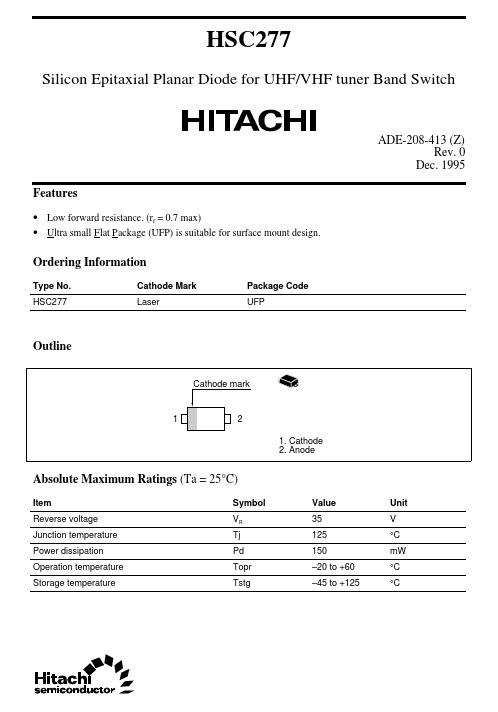
HSC277Silicon Epitaxial Planar Diode for UHF/VHF tuner Band SwitchADE-208-413 (Z)Rev. 0Dec. 1995 Features• Low forward resistance. (r f = 0.7max)• U l tra small F l at P a ckage (UFP) is suitable for surface mount design.Ordering InformationType No.Cathode Mark Package CodeHSC277Laser UFPOutlineAbsolute Maximum Ratings (Ta = 25°C)Item Symbol Value Unit35VReverse voltage VRJunction temperature Tj125°CPower dissipation Pd150mWOperation temperature Topr–20 to +60°CStorage temperature Tstg–45 to +125°CHSC2772Electrical Characteristics (Ta = 25°C)ItemSymbol Min Typ Max Unit Test Condition Reverse voltage V R 35——V I R = 10µA Reverse current I R ——50µA V R = 25V Forward voltage V F —— 1.0V I F = 10mA Capacitance C —— 1.2pF V R = 6V, f = 1MHz Forward resistancer f——0.7ΩI F = 2mA, f = 100MHzFig.1 Forward current Vs. Forward voltageHSC277Fig.2 Reverse current Vs. Reverse voltageFig.3 Capacitance Vs. Reverse voltage3HSC277Fig.4 Forward resistance Vs. Forward current 4HSC277 Package Dimensions5Cautions1.Hitachi neither warrants nor grants licenses of any rights of Hitachi’s or any third party’s patent,copyright, trademark, or other intellectual property rights for information contained in this document.Hitachi bears no responsibility for problems that may arise with third party’s rights, includingintellectual property rights, in connection with use of the information contained in this document.2.Products and product specifications may be subject to change without notice. Confirm that you have received the latest product standards or specifications before final design, purchase or use.3.Hitachi makes every attempt to ensure that its products are of high quality and reliability. However,contact Hitachi’s sales office before using the product in an application that demands especially high quality and reliability or where its failure or malfunction may directly threaten human life or cause risk of bodily injury, such as aerospace, aeronautics, nuclear power, combustion control, transportation,traffic, safety equipment or medical equipment for life support.4.Design your application so that the product is used within the ranges guaranteed by Hitachi particularly for maximum rating, operating supply voltage range, heat radiation characteristics, installationconditions and other characteristics. Hitachi bears no responsibility for failure or damage when used beyond the guaranteed ranges. Even within the guaranteed ranges, consider normally foreseeable failure rates or failure modes in semiconductor devices and employ systemic measures such as fail-safes, so that the equipment incorporating Hitachi product does not cause bodily injury, fire or other consequential damage due to operation of the Hitachi product.5.This product is not designed to be radiation resistant.6.No one is permitted to reproduce or duplicate, in any form, the whole or part of this document without written approval from Hitachi.7.Contact Hitachi’s sales office for any questions regarding this document or Hitachi semiconductor products.Hitachi, Ltd.Semiconductor & Integrated Circuits.Nippon Bldg., 2-6-2, Ohte-machi, Chiyoda-ku, Tokyo 100-0004, Japan Tel: Tokyo (03) 3270-2111 Fax: (03) 3270-5109Copyright ' Hitachi, Ltd., 1999. All rights reserved. Printed in Japan.Hitachi Asia Pte. Ltd.16 Collyer Quay #20-00Hitachi TowerSingapore 049318Tel: 535-2100Fax: 535-1533URLNorthAmerica : http:/Europe : /hel/ecg Asia (Singapore): .sg/grp3/sicd/index.htm Asia (Taiwan): /E/Product/SICD_Frame.htm Asia (HongKong): /eng/bo/grp3/index.htm Japan : http://www.hitachi.co.jp/Sicd/indx.htmHitachi Asia Ltd.Taipei Branch Office3F, Hung Kuo Building. No.167, Tun-Hwa North Road, Taipei (105)Tel: <886> (2) 2718-3666Fax: <886> (2) 2718-8180Hitachi Asia (Hong Kong) Ltd.Group III (Electronic Components)7/F., North Tower, World Finance Centre,Harbour City, Canton Road, Tsim Sha Tsui,Kowloon, Hong Kong Tel: <852> (2) 735 9218Fax: <852> (2) 730 0281 Telex: 40815 HITEC HXHitachi Europe Ltd.Electronic Components Group.Whitebrook ParkLower Cookham Road MaidenheadBerkshire SL6 8YA, United Kingdom Tel: <44> (1628) 585000Fax: <44> (1628) 778322Hitachi Europe GmbHElectronic components Group Dornacher Stra§e 3D-85622 Feldkirchen, Munich GermanyTel: <49> (89) 9 9180-0Fax: <49> (89) 9 29 30 00Hitachi Semiconductor (America) Inc.179 East Tasman Drive,San Jose,CA 95134 Tel: <1> (408) 433-1990Fax: <1>(408) 433-0223For further information write to:。
基层医疗卫生机构诊疗设备应急采购主要技术参数

设备主要技术参数二、制氧机1、电源220V50Hz2、流量范围:>5L∕min3、氧气浓度:290%4、工作制:连续运行5、内置过滤系统三、全自动血液分析仪1.检测方法及原理:半导体激光法、鞘流电阻抗法、荧光染色法、流式细胞技术,采用免疫散射比浊法进行C-反应蛋白(CRP)测定。
2.血液模式检测参数:报告参数237个参数。
3.单机检测速度:CBC+DIFF2110个样本/小时;CDyRPeloo样本/小时。
4.支持末梢血批量全自动检测功能5.具有末梢血检测模式,末梢血预稀释模式也能进行白细胞五分类、有核红细胞和网织红细胞检测,有急诊插入功能。
6.具有全自动体液(含胸水、腹水、脑脊液和浆膜液等体液)细胞计数和对体液中的白细胞进行分类的功能;具有通过高荧光体液细胞参数对肿瘤细胞进行提示功能。
7.使用荧光染料和半导体激光检测WBC五分类,并具有有核红细胞检测功能,并能自动进行对白细胞计数的校正。
8.体液模式报告检测参数27项,CRP报告参数23项。
单机体液模式下检测速度-40T/H。
9.全自动网织红细胞检测,可对网织红细胞按荧光强度进行分类,网织红细胞检测无需机外染色处理。
10.具有检测网织红细胞血红蛋白含量的功能,以帮助判断贫血的类型。
11.血小板检测采用鞘流阻抗法和荧光染色法两种方法。
12.具有低值血小板检测功能,如遇血小板低值时通过自动增加计数颗粒数量来保证血小板检测精度。
13.具有低值白细胞检测功能,如遇白细胞低值时自动增加计数颗粒数量来保证检测结果的准确性。
14.进样模式及样本量:CDR+CRP全血进样小于85μl,预稀释模式20ul,微量全血最小用血量小于37ul<.15.可根据医院的发展需求升级组成血液分析流水线。
16.配备工作站、激光打印机四、生化分析仪1、工作速度:生化恒速2800测试/小时,配ISE模块时,ISE模块速度2600测试/小时,需提供注册证和检测报告等证明文件。
2、系统功能:24小时连续开机,急诊优先插入,自动预稀释,自动重测,支持1-4种试剂,双波长和多波长测试3、测试范围:临床生化、免疫透射比浊,治疗性药物监测等4、样本类型:血清、血浆等5、测试方法:一点终点法、两点终点法、动力学法、离子选择电极法等6、校准方式:两点线性校准、多点线性校准和非线性校准,至少列举29种具体方法7、样本盘:2140个样本位,独立双圆盘结构(不含任何形式的扩展位)8、样本量:1.5〜35μl,0.1M递增9、试剂盘:2120个试剂位,独立双圆盘结构(不含任何形式的扩展位)10、试剂量:15〜300可,0.5μl递增IK试剂冷藏:24小时不间断冷藏,2~8C12、反应盘:圆盘式,165个永久石英杯13、最小反应液体积:100闵14、恒温系统:固体直热恒温系统,受热均匀,免日常维护保养且温度稳定性达到最佳15、样本针、试剂针:具备液面感应、随量跟踪、立体防撞保护功能等16、交叉污染率:≤0.1%17、光源:卤素灯,自动调节18、分光方式:光栅后分光19、波长准确度:≤±2nm20、波长:12个波长(不含任何形式的扩增或者选配)21、吸光度线性范围:0〜3.4AbS22、耗水量:去离子水W35升/小时23、配套试剂项目数:可提供与投标仪器同品牌获得SFDA认证的配套生化试剂261种(同一试剂名称不同包装规格及不同方法学以一种计算)。
PHILIPS 273G3D 说明书

• 为避免电击或本机永久性损坏,不要在 多尘、下雨、水附近或过分潮湿的环境 中使用显示器。
• 如果显示器被弄湿了,应尽快用软布擦 拭干净。
• 如果异物或水进入显示器,请立即关闭 电源,并拔掉电源线。然后,取出异物 或擦干水,并送到维修中心进行检修。
1
1. 重要
警告 严重的“烙印”、“残像”或“余像”不会 消失,不能修复。上面提到的损坏不在保修 范围内。
维修 • 只有专业的维修人士可以打开机壳盖。 • 如果在维修或集成时需要任何文档,请与
您当地的服务中心联系。(请参见“消费者 信息中心”一章) • 关于运输信息,请参见“技术规格”。 • 不要将显示器放在阳光直接照射的车内。
3. 图像优化...............................................11
3.1 SmartImage.....................................................11 3.2 SmartContrast ..............................................12 3.3 Philips SmartControl Premium ...........12
注 如果显示器工作不正常,或者当您参照本手 册中的操作说明而不知道应执行哪个步骤 时,请与服务技术人员联系。
1.2 标志说明
以下分节描述使用于此文件的标志惯例。
注、注意、小心
在此指南中,文字段落配有图标并以黑体或 斜体书写。这些段落含有 “注”、“注意” 或“小心”字句。其使用如下:
CD54HCT273中文资料

Thermal Information
Thermal Resistance (Typical, Note 1)
θJC (oC/W)
E (PDIP) Package . . . . . . . . . . . . . . . . . . . . . . . . . . . . . . . . . . 69
The ’HC273 and ’HCT273 high speed octal D-Type flip-flops with a direct clear input are manufactured with silicon-gate CMOS technology. They possess the low power consumption of standard CMOS integrated circuits.
Q0 Q1 Q2 Q3 DATA Q4 OUTPUTS Q5 Q6 Q7
RESET MR
TRUTH TABLE
INPUTS
OUTPUT
RESET (MR)
CLOCK CP
DATA Dn
Q
L
X
X
L
H
↑
H
Hห้องสมุดไป่ตู้
H
↑
L
L
H
L
X
Q0
H = High Voltage Level, L = Low Voltage Level, X = Don’t Care, ↑ = Transition from Low to High Level, Q0 = Level Before the Indicated Steady-State Input Conditions Were Established.
电路图纸-TCL彩电IC中文名称及参数资料 (105种)

信号输出
4
PF2
相为滤波器 3.8 16
TD
高音数字- 2.2
2
模拟转换输
出
5
PF3
相为滤波器 3.8 17
BLD
左右声道平 2.9
3
衡数字-模
拟转换输出
6
PF4
相为滤波器 3.8 18
RT
右声道高音 3.8
4
变频器校正
7
GND
接地点
0 19
RB
右声道低音 3.8
变频器校正
8
LT
左声道高音 3.8 20
序
符号
功能
直流 序
符号
功能
直流电
号
电压 号
压(V)
(V)
1
Vcc1
电源 1
11 6
FB
反馈输入
9.4
2
IN
输入信号
4.9 7
GND
地
0
3
Mute
静音控制输入
08
OUT
信号输出
9.5
4
VOL
音量控制输入 0.6 9
Vcc2
电源 2
18
5
Filter
外接滤波器
9.3
AN5891K 音频处理集成电路
概述:AN5891K 是 I2C 总线控制的音频处理器,具有以下特点:受 I2C 总线控制;AGC
为复位输入端口,外接电阻电容组成的复位电路。VCC(40 脚)和 VSS(20 脚)为供电端
口,分别接+5V 电源的正负端。P0~P3 为可编程通用 I/O 脚,其功能用途由软件定义,在本
设计中,P0 端口(32~39 脚)被定义为 N1 功能控制端口,分别与 N1 的相应功能管脚相连
介绍汇维仕-中文

产能 800 800 662 540 410 400 390 372 324 315 1 2 3 4 5 6 6 8 8 10 11
公司 Rongsheng Hualon Reliance 仪征化纤 南亚 Tongkun Hengyi Zhongheng Hengli MMF Toray 台湾远东
产能 680 661 636 600 575 540 540 400 400 372 360 1 2 3 4 5 6 7
◎ : Excellent, ○ : Acceptable, △ : Not acceptable
20
4-2. 中空产品分类
种类 特征 优点 应用
普通 中空棉 (HCS, HCF, HCN)
良好的蓬松性 永久性蓬松 良好的弹力 轻巧、柔软
横断面
睡袋、靠垫、服装里衬、被子等各 种絮片(喷胶棉、无胶棉) 羊羔绒等毛绒织物 玩具、枕头、沙发等填充物 仿羽绒制品
INTRODUCTION OF HUVIS
Global Creative Fibertech Leader
2008. 11. 12
1
1. HUVIS FOUNDATION
1.1 汇维仕公司成立背景 三养公司 • 成立于1924年
• 公司涉及多种制造行业(食品、化工、 炼糖、制药等) • 债务情况良好 (负债比率:47%:2003.12)
高弹性 中空棉 (HES) 横断面
高中空率 : 大于 25% 高弹力,高蓬松性 质量轻
玩具 靠垫 其他填充商品用
高伸缩性 中空棉 (HCT)
受热前
高弹性 高延伸性
柔软的絮片 胸衣垫片 服用材料 高密度无纺布
受热后
21
⑤ 阻燃纤维 (ZEROXY)
新生儿血常规正常值参考范围指南

新生儿血常规正常值参考范围指南English Answer:The complete blood count (CBC) is a panel of tests that measures the cells in your baby's blood. It is often part of a newborn's routine checkup. The CBC can help identify infections, anemia, and other blood disorders.Normal Ranges for Newborn CBC Tests:White blood cell count (WBC): 9,000-30,000/mcL.Red blood cell count (RBC): 4.0-6.5 million/mcL.Hemoglobin (Hgb): 14-24 g/dL.Hematocrit (Hct): 40-60%。
Mean corpuscular volume (MCV): 80-100 fL.Mean corpuscular hemoglobin (MCH): 27-32 pg.Mean corpuscular hemoglobin concentration (MCHC): 32-36 g/dL.Red blood cell distribution width (RDW): 11.5-14.5%。
Platelet count: 150,000-450,000/mcL.Deviations from Normal Ranges:High WBC: May indicate an infection.Low WBC: May indicate a weakened immune system.High RBC: May indicate dehydration or a blood clotting disorder.Low RBC: May indicate anemia.High Hgb: May indicate dehydration.Low Hgb: May indicate anemia.High Hct: May indicate dehydration.Low Hct: May indicate anemia.High MCV: May indicate vitamin B12 or folate deficiency.Low MCV: May indicate iron deficiency.High MCH: May indicate vitamin B12 deficiency.Low MCH: May indicate iron deficiency.High MCHC: May indicate spherocytosis.Low MCHC: May indicate thalassemia.High RDW: May indicate iron deficiency or sickle cell anemia.Low RDW: May indicate vitamin B12 or folate deficiency.High platelet count: May indicate an infection or inflammation.Low platelet count: May indicate a bleeding disorderor immune thrombocytopenia.Interpretation of Results:The CBC is a valuable tool for assessing a newborn's health. However, it is important to note that the results should be interpreted in the context of the baby's overall health and other medical tests. The doctor will considerall of these factors when making a diagnosis anddetermining the best course of treatment.中文回答:新生儿血常规正常值参考范围指南。
LG 医学监视器 27HJ713C 用户手册说明书

Please read this manual carefully before operating your set and retain it for future reference.27HJ713CCopyright 2018 LG Electronics Inc. All Rights Reserved.2TABLE OF CONTENTS LICENSE -------------------------------3OPEN SOURCE SOFTWARE NOTICE INFORMATION ------------------------3ASSEMBLY AND PREPARING --------4USING THE MONITOR ---------------19USER SETTINGS ---------------------23TROUBLESHOOTING ----------------38PRODUCT SPECIFICATIONS --------403 LICENSEEach model has different licenses. Visit for more information on the license.The terms HDMI and HDMI High-Definition Multimedia Interface, and the HDMILogo are trademarks or registered trademarks of HDMI Licensing Administrator, Inc.in the United States and other countries.VESA, VESA logo, DisplayPort compliance logo and DisplayPort compliance logo fordual-mode source devices are all registered trademarks of the Video ElectronicsStandards Association.The SuperSpeed USB Trident logo is a registered trademark of USB ImplementersForum, Inc.OPEN SOURCE SOFTWARE NOTICE INFORMATIONTo obtain the source code under GPL, LGPL, MPL, and other open source licenses, that is contained in this product, please visit .In addition to the source code, all referred license terms, warranty disclaimers and copyright notices are available for download.LG Electronics will also provide open source code to you on CD-ROM for a charge covering the cost of performing such distribution (such as the cost of media, shipping, and handling) upon email request to ******************.This offer is valid for a period of three years after our last shipment of this product. This offer is valid to anyone in receipt of this information.4ASSEMBLY AND PREPARINGProduct CompositionPlease check whether all the components are included in the box before using the product. If there are any missing components, contact the retailer where you purchased the product. Note that the product and related components may look different from those shown here.CD (Owner’s Manual/Software)/Regulatory Manual/Cards Power Cord AC/DC AdaptororHDMI Cable A-B type USB 3.0 CableDisplayPort Cable Stand Body Stand BaseX 25 CAUTION•Always use genuine LG components to ensure safety and product performance.•The product warranty will not cover damage or injury caused by the use of unauthorized components.•It is recommend that use the supplied components.•If you use generic cables not certified by LG, the screen may not display or there may be image noises.•Need to use the authorized components about the below accessories. Unauthorized components may be cause of the damage and malfunction of the product.The AC/DC adaptors and etc. except the upper components need to be used only supplied by manufacturer.NOTE•The components may look different from those illustrated here.•Without prior notice, all product information and specifications contained in this manual are subject to change to improve the performance of the product.•To purchase optional accessories, visit an electronics store or an online shopping site, or contact the retailer from which you purchased the product.•The power cord provided may differ depending upon the region.Supported Drivers and SoftwareCheck the drivers and software supported by your product and refer to the manuals on the CD enclosed in the product package.•Required and Recommended: You can download and install the latest version from the enclosed CD or from the LGE website ().•Optional: You can download and install the latest version from the LGE website ().67 How to Use the Joystick ButtonYou can easily control the functions of the monitor by pressing the joystick button or moving it left/right with your finger.Basic FunctionsNOTE•The joystick button is located at the bottom of the monitor.8Input ConnectorENGLISHMoving and Lifting the MonitorWhen moving or lifting the monitor, follow these instructions to prevent the monitor from•••••• CAUTION• -10Installing the MonitorAssembling the Stand base•Illustrations in this document represent typicalprocedures, so they may look different from the actual product.13ENGLISH114CAUTION•Illustrations in this document represent typicalprocedures, so they may look different from the actual product.•Do not apply foreign substances (oils, lubricants, etc.) to the screw parts when assembling the product. (Doing so may damage the product.)•Applying excessive force when tightening screws may cause damage to the monitor. Damage caused in this way will not be covered by the product warranty.•Do not carry the monitor upside down by just holding the base. This may cause the monitor to fall off the stand and could result in personal injury.•When lifting or moving the monitor, do not touch the monitor screen. The force applied to the monitor screen may cause damage to it.NOTE•You can disassemble the stand in the reverse order ofthe assembly.Arranging CablesArrange the cables using the cable holder as shown inthe illustration.Adjusting the Anglemonitor to turn on the monitor.CAUTION•Unplug the power cord prior to moving or installingthe monitor. There is risk of electric shock.13 WARNING•To avoid injury to the fingers when adjusting thescreen, do not hold the lower part of the monitor’sframe as illustrated below.NOTE•Swivel 45 degrees to the left or right and adjust theangle of the monitor to suit your view.Adjusting the Stand Height1 Place the monitor mounted on the stand base in anupright position.2Handle the monitor with both hands for safety.3 The height can be adjusted up to 150.0 mm(5.9 inches).WARNING•Do not put your fingers orhand between the screenand the base (chassis)when adjusting thescreen’s height.or14Pivot FeatureThe pivot feature allows the monitor to rotate 90 degrees clockwise or counter-clockwise.HeadWARNING•123 Rotate the monitor clockwise or counter-clockwiseas shown in the figure.415NOTE•Auto Pivot feature of the display is not supported.•The screen can be rotated easily using the screen pivot shortcut key provided with your Windows operating system. Note that some Windows versions and some graphics card drivers may use different settings for the screen pivot key or may not support the pivot key at all.•Windows screen pivot shortcut keys-0°: Ctrl + Alt + Up arrow key ()-90°: Ctrl + Alt + Left arrow key ()-180°: Ctrl + Alt + Down arrow key ()-270°: Ctrl + Alt + Right arrow key ()WARNING•Take care when rotating the monitor if the cable is connected.•To avoid injury when rotating the display, do not place your fingers between the display and the stand base.Using the Kensington lockThe Kensington security system connector is located at the back of the Monitor set.For more information on installation and usage, refer to the Kensington lock owner's manual or visit the website at .Connect the Kensington security system cable betweenthe Monitor set and a table.NOTE•The Kensington security system is optional. You can obtain optional accessories from most electronics stores.16Detaching the Stand Body1 Place the monitor’s screen face down. To protectthe screen from scratches, cover the surface with a soft cloth.2 Remove the stand from the monitor by pressingthe button on the bottom center of the back of the monitor.Installing the wall mount plateThis monitor supports the specification of the standard wall mount plate or compatible device.1 Place the screen face down. To protect the screenfrom scratches, cover the surface with a soft cloth.2 Using a screwdriver, remove the four screws at theback of the monitor.3 Place the wall mount plate onto the monitor andalign it with the screw holes.4 Tighten the four screws to fix the plate to themonitor using a screwdriver.NOTE•The wall mount plate is sold separately.•For more information on installation, refer to the wall mount plate's installation guide.•Be careful not to use excessive force when mounting the wall mount plate, as this can damage the monitor's screen.17Installing on the WallInstall the monitor at least 100 mm (3.9 inches) away from the wall and leave about 100 mm (3.9 inches) of space at each side of the monitor to ensure sufficient ventilation. Detailed installation instructions can be obtained from your local retail store. Alternatively, please refer to the manual for how to install and set up a tilting wall mounting bracket.To install the monitor to a wall, attach a wall mounting bracket (optional) to the back of the monitor.Make sure that the wall mounting bracket is securely fixed to the monitor and to the wall.1 If you use a screw longer than standard, the monitormight be damaged internally.2 If you use an improper screw, the product might bedamaged and drop from mounted position. In thiscase, LG Electronics is not responsible for it.Wall Mount (mm)100 x 100Standard screw M4 x L10Number of screws4Wall Mount Plate(Optional)RW120NOTE•Use the screws specified by the VESA standard.•The wall mount kit includes the installation guide and all necessary parts.•The wall mounting bracket is optional. The accessories can be purchased at your local retail store.•The length of the screw may differ for each wall mounting bracket. Ensure the correct length screw is used.•For more information, please refer to the user manual for the wall mounting bracket.18CAUTION•Unplug the power cord before moving or installing the monitor to avoid electric shocks.•Installing the monitor on the ceiling or on a slanted wall may result in the monitor falling off, which could lead to injury. Please use the genuine LG wall mounting bracket. For more information, contact your local retail store or a qualified installer.•Applying excessive force when fastening screws may cause damage to the monitor. Damage caused in this way will not be covered by the product warranty.•Use the wall mounting bracket and screws that confirm to the VESA standard. Damage caused by the use or misuse of inappropriate components will not be covered by the product warranty.•Screw length from outer surface of back cover should be under 8 mm (0.3 inches).19USING THE MONITORConnecting to a PC•This monitor supports the *Plug and Play feature.* Plug and Play: A feature that allows you to add a device to your computer without having to reconfigure anything or install any manual drivers.HDMI connectionTransmits digital video and audio signals from your PC to the monitor. Connect your PC to the monitor usingthe HDMI cable as shown in the illustration below.CAUTION•Make sure to use the supplied HDMI cable of theproduct. Otherwise, this may cause the device to malfunction.•Connecting your PC to the monitor using the HDMI cable may cause device compatibility issues.•Using a DVI to HDMI / DP (DisplayPort) to HDMI cable may cause compatibility issues.•Use a certified cable with the HDMI logo attached. If you do not use a certified HDMI cable, the screen may not display or a connection error may occur. •Recommended HDMI cable types -High-Speed HDMI ®/TM Cable-High-Speed HDMI ®/TM Cable with Ethernet20DisplayPort ConnectionTransmits digital video and audio signals from your PC to the monitor. Connect the monitor to your PC using the DisplayPort cable as shown in the illustration below.NOTE•There may be no video or audio output depending on the DP (DisplayPort) version of the PC.•Make sure to use the supplied DisplayPort cable of the product. Otherwise, this may cause the device to malfunction.•If you use generic cables not certified by LG, the screen may not display or there may be image noises.Connecting AV Devices HDMI ConnectionHDMI transmits digital video and audio signals from your AV device to the monitor. Connect your AV device to the monitor using the HDMI cable as shown in the illustration below.NOTE•Make sure to use the supplied HDMI cable of the product. Otherwise, this may cause the device to malfunction.•Using a DVI to HDMI / DP (DisplayPort) to HDMI cable may cause compatibility issues.•Use a certified cable with the HDMI logo attached. If you do not use a certified HDMI cable, the screen may not display or a connection error may occur.•Recommended HDMI cable types-High-Speed HDMI®/TM Cable-High-Speed HDMI®/TM Cable with EthernetConnecting Peripherals USB Cable connection - PCThe USB port on the product functions as a USB hub.NOTE•Make sure to install the most recent Windows OS service pack before using the product.•Peripheral devices are sold separately.•A keyboard, mouse, or USB device can be connected to the USB port.•Go to [General] >[Quick Charge] to set [Quick Charge] to [On] or [Off].•The charging speed may vary depending on the device.CAUTIONCautions When Using a USB Device•A USB device with an automatic recognition program installed, or that uses its own driver, may not be recognized.•Some USB devices may not be supported or may not work properly.•It is recommended to use a USB hub or hard disk drive with power supplied. (If the power supply is not adequate, the USB device may not be recognized properly.)HDMI/DP (DisplayPort) connectionTo use USB 3.0, connect the A-B type USB 3.0 cable of the product to the PC.Peripheral devices connected to the USB IN port can becontrolled from the PC.Connecting HeadphonesConnect peripherals to the monitor via the headphones port. Connect as illustrated.(Sold separately)NOTE•Peripheral devices are sold separately.•If you use angled earphones, it may cause a problem with connecting another external device to the monitor. Therefore, it is recommended to use straightearphones.•Depending on the audio settings of the PC and external device, headphones and speaker functions may be limited.Service only port The port is used only for “Service”.USER SETTINGSActivating the Main Menu Press the joystick button on the bottom of the monitor.Main Menu FeaturesUser SettingsMenu Settings1 To view the OSD menu, press the joystick button at the bottom of the monitor and then enter the [Menu].2 Configure the options by moving the joystick up/down/left/right.3 To return to the upper menu or set other menu items, move the joystick to or pressing (4 If you want to exit the OSD menu, move the joystick to until you exit.•When you enter the menu, instructions on how to use the button will appear in the bottom right corner of thescreen.[Quick Settings][PBP][Picture][General][Reset]ENGLISHEach option is described below.CAUTION•Your monitor’s OSD (On Screen Display) may differ slightly from that shown in this manual.Quick Settings1 To view the OSD menu, press the joystick button at the Array bottom of the monitor and then enter the [Menu].2 Go to [Quick Settings] by moving the joystick.3 Configure the options following the instructions thatappear in the bottom right corner.4move the joystick to or pressing (5 If you want to exit the OSD menu, move the joystick tountil you exit.Each option is described below.NOTE•The display may look the same for [Wide], [Original], and [1:1] options at the recommended resolution (3840 x 2160).•The ratio is disabled in the interlaced signal.PBP1 To view the OSD menu, press the joystick button at the Array bottom of the monitor and then enter the [Menu].2 Go to [PBP] by moving the joystick.3 Configure the options following the instructions thatappear in the bottom right corner.4move the joystick to or pressing (5 If you want to exit the OSD menu, move the joystick tountil you exit.Each option is described below.NOTE•When the [Sub] mode is [Off], [Sound Out], [Swap], [Sub Full], and [Ratio] menus become disabled. The [Main] / [Sub] options for [Ratio] become disabled if there is no signal.•The optimal resolution for [PBP] mode is set automatically when [PBP] mode is set.Picture1 To view the OSD menu, press the joystick button at the Array bottom of the monitor and then enter the [Menu].2 Go to [Picture] by moving the joystick.3 Configure the options following the instructions thatappear in the bottom right corner.4move the joystick to or pressing (5 If you want to exit the OSD menu, move the joystick tountil you exit.Each option is described below.ENGLISHENGLISHGeneral1 To view the OSD menu, press the joystick button at the Array bottom of the monitor and then enter the [Menu].2 Go to [General] by moving the joystick.3 Configure the options following the instructions thatappear in the bottom right corner.4move the joystick to or pressing (5 If you want to exit the OSD menu, move the joystick tountil you exit.Each option is described below.Reset1 To view the OSD menu, press the joystick button at the Array bottom of the monitor and then enter the [Menu].2 Go to [Reset] by moving the joystick.3 Configure the options following the instructions thatappear in the bottom right corner.4move the joystick to or pressing (5 If you want to exit the OSD menu, move the joystick tountil you exit.Each option is described below.TROUBLESHOOTINGNOTE•Vertical Frequency: In order to display an image, the screen must be refreshed dozens of times per second, like a fluorescent lamp. The number of times the screen is refreshed per second is called vertical frequency, or refresh rate, and is represented by Hz.•Horizontal Frequency: The time it takes to display one horizontal line is called the horizontal cycle. If 1 is divided by the horizontal interval, the result is the number of horizontal lines displayed per second. This is called horizontal frequency and is represented by kHz.•Check if the graphics card’s resolution or frequency is within the range allowed by the monitor and set it to the recommended (optimal) resolution Control Panel > Display > Settings in Windows. (The settings may differ depending on the operating system (OS) you use.)•Not setting the graphics card to the recommended (optimal) resolution may result in blurred text, a dimmed screen, a truncated display area or misalignment of the display.•The setting methods may be different depending on the computer or operating system, and some resolutions may not be available depending on the performance of the graphics card. If this is the case, contact the manufacturer of the computer or graphics card for assistance.•Some graphics cards may not support 3840 x 2160 resolution. If the resolution cannot be displayed, contact the manufacturer of your graphics card.PRODUCT SPECIFICATIONSThe product specifications are subject to change without prior notice for product improvements.“ ~ ” refers to alternating current (AC), “ ” refers to direct current (DC).Dimensions Monitor Size (Width x Height x Depth)With Stand615.0 x 546.3 x 276.1 (mm)24.2 x 21.5 x 10.8 (inches)Without Stand615.0 x 365.1 x 42.7 (mm)24.2 x 14.3 x 1.6 (inches) Weight (without packaging) With Stand7.5 kg16.5 lbsWithout Stand 4.7 kg10.3 lbs Specifications are subject to change without notice.41 Factory Support ModeDisplayPort42HDMIHDMI Timing (Video)Power LEDWARNING: This equipment is compliant with Class A of CISPR 32. In a residential environment this equipment may cause radio interference.Read the Owner's Manual (CD) carefully and keep it at hand. Please note that the label attached to the product provides information for product support.ModelSerial No.Supplier's Declaration of Conformity Trade Name LGResponsible Party LG Electronics USA, Inc. Address 111 Sylvan Avenue, North Building,Englewood Cliffs, NJ 07632E-mail************************。
SICK WTB27-3P2413 和 W27-3 微型光电感应器产品数据表说明书

P r o d u c t d a t a s h e e tWTB27-3P2413W27-3COMPACT PHOTOELECTRIC SENSORSWTB27-3P2413 | W27-3COMPACT PHOTOELECTRIC SENSORSIllustration may differOrdering informationOther models and accessories /W27-3Detailed technical data Features1) Object with 90 % reflectance (referred to standard white, DIN 5033).2)Average service life: 100,000 h at T U = +25 °C.Mechanics/electronics1) Limit values when operated in short-circuit protected network: max. 8 A.2) May not exceed or fall below U v tolerances.3) Without load.4) Signal transit time with resistive load.5) With light/dark ratio 1:1.6) A = V S connections reverse-polarity protected.7) B = inputs and output reverse-polarity protected.8) C = interference suppression.9)Reference voltage: 50 V DC.2PHOTOELECTRIC SENSORS | SICK Product data sheet | 2021-01-14 00:23:35Subject to change without noticeWTB27-3P2413 | W27-3COMPACT PHOTOELECTRIC SENSORS1) Limit values when operated in short-circuit protected network: max. 8 A.2) May not exceed or fall below U v tolerances.3) Without load.4) Signal transit time with resistive load.5) With light/dark ratio 1:1.6) A = V S connections reverse-polarity protected.7) B = inputs and output reverse-polarity protected.8) C = interference suppression.9)Reference voltage: 50 V DC.Safety-related parametersClassifications2021-01-14 00:23:35 | Product data sheet Subject to change without noticePHOTOELECTRIC SENSORS | SICK 3WTB27-3P2413 | W27-3COMPACT PHOTOELECTRIC SENSORSConnection diagramCd-083+ (L+)Q - (M)QCharacteristic curveWTB27-3, infraredmm (inch)200(7.87)400(15.75)600(23.62)800(31.50)1000(39.37)1200(47.24)1400(55.12)1600(62.99)Distance in mm (inch)2018161412108642① Sensing range on black, 6% remission ② Sensing range on gray, 18 % remission ③ Sensing range on white, 90% remission4PHOTOELECTRIC SENSORS | SICK Product data sheet | 2021-01-14 00:23:35Subject to change without noticeWTB27-3P2413 | W27-3COMPACT PHOTOELECTRIC SENSORS Sensing range diagramWTB27-3, infrared(31.50)(39.37)(23.62)(7.87)(47.24)(55.12)(62.99)(15.75)Distance in mm (inch)Sensing range① Sensing range on black, 6% remission② Sensing range on gray, 18 % remission③ Sensing range on white, 90% remissionAdjustmentsDouble teach-in button① Double teach-in buttonPHOTOELECTRIC SENSORS | SICK5 2021-01-14 00:23:35 | Product data sheetSubject to change without noticeWTB27-3P2413 | W27-3 COMPACT PHOTOELECTRIC SENSORSDimensional drawing (Dimensions in mm (inch))WTB27-3, double teach-in button24.612.2① Standard direction of the material being detected② Optical axis, sender③ Optical axis, receiver④ Mounting hole ø 5.2 mm⑤ LED indicator green: Supply voltage active⑥ LED indicator yellow: Status of received light beam⑦ Sensing range adjustment: double teach-in buttonRecommended accessoriesOther models and accessories /W27-3Plug connectors and cables6PHOTOELECTRIC SENSORS | SICK Product data sheet | 2021-01-14 00:23:35Subject to change without noticeOnlinedatasheetSICK AG | Waldkirch | Germany | SICK At A GlAnCeSICK is one of the leading manufacturers of intelligent sensors and sensor solutions for industrial applica-tions. A unique range of products and services creates the perfect basis for controlling processes securelyand efficiently, protecting individuals from accidents and preventing damage to the environment.We have extensive experience in a wide range of industries and understand their processes and require-ments. With intelligent sensors, we can deliver exactly what our customers need. In application centers inEurope, Asia and North America, system solutions are tested and optimized in accordance with customerspecifications. All this makes us a reliable supplier and development partner.Comprehensive services complete our offering: SICK lifetime Services provide support throughout the ma-chine life cycle and ensure safety and productivity.For us, that is “Sensor Intelligence.”WOrldWIde preSenCe:Contacts and other locations – 。
JDV2S27FS资料
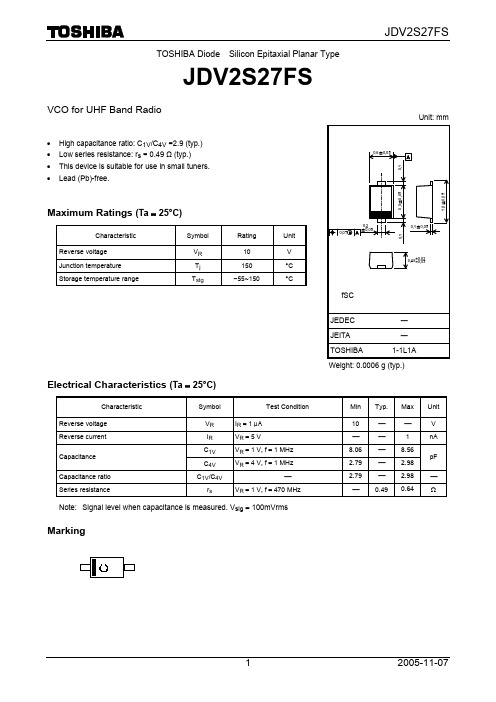
TOSHIBA Diode Silicon Epitaxial Planar TypeJDV2S27FSVCO for UHF Band Radio• High capacitance ratio: C 1V /C 4V =2.9 (typ.) • Low series resistance: r s = 0.49 Ω (typ.) • This device is suitable for use in small tuners. • Lead (Pb)-free.Maximum Ratings (Ta = 25°C)Characteristic Symbol Rating UnitReverse voltage V R10 VJunction temperature T j 150 °C Storage temperature rangeT stg−55~150 °CElectrical Characteristics (Ta = 25°C)Characteristic Symbol Test ConditionMinTyp.MaxUnitReverse voltage V R I R = 1 μA 10 ⎯ ⎯ V Reverse current I R V R = 5 V⎯ ⎯ 1 nA C 1V V R = 1 V, f = 1 MHz 8.06 ⎯ 8.56Capacitance C 4V V R = 4 V, f = 1 MHz2.79 ⎯ 2.98pF Capacitance ratio C 1V /C 4V⎯2.79⎯ 2.98⎯ Series resistancer sV R = 1 V, f = 470 MHz⎯ 0.490.64ΩNote: Signal level when capacitance is measured. V sig = 100mVrmsMarkingUnit: mmWeight: 0.0006 g (typ.)REVERSE VOLTAGEV R(V)C V – V RC A P A C I T A N C E C V (p F )REVERSE VOLTAGE V R (V)r s – V RS E R I E S R E S I S T A N C E r s (Ω)11010012345670.00.20.40.60.81.00.1110RESTRICTIONS ON PRODUCT USE20070701-EN •The information contained herein is subject to change without notice.•TOSHIBA is continually working to improve the quality and reliability of its products. Nevertheless, semiconductor devices in general can malfunction or fail due to their inherent electrical sensitivity and vulnerability to physical stress. It is the responsibility of the buyer, when utilizing TOSHIBA products, to comply with the standards of safety in making a safe design for the entire system, and to avoid situations in which a malfunction or failure of such TOSHIBA products could cause loss of human life, bodily injury or damage to property.In developing your designs, please ensure that TOSHIBA products are used within specified operating ranges as set forth in the most recent TOSHIBA products specifications. Also, please keep in mind the precautions and conditions set forth in the “Handling Guide for Semiconductor Devices,” or “TOSHIBA Semiconductor Reliability Handbook” etc.• The TOSHIBA products listed in this document are intended for usage in general electronics applications (computer, personal equipment, office equipment, measuring equipment, industrial robotics, domestic appliances, etc.).These TOSHIBA products are neither intended nor warranted for usage in equipment that requires extraordinarily high quality and/or reliability or a malfunction or failure of which may cause loss of human life or bodily injury (“Unintended Usage”). Unintended Usage include atomic energy control instruments, airplane or spaceship instruments, transportation instruments, traffic signal instruments, combustion control instruments, medical instruments, all types of safety devices, etc.. Unintended Usage of TOSHIBA products listed in his document shall be made at the customer’s own risk.•The products described in this document shall not be used or embedded to any downstream products of which manufacture, use and/or sale are prohibited under any applicable laws and regulations.• The information contained herein is presented only as a guide for the applications of our products. No responsibility is assumed by TOSHIBA for any infringements of patents or other rights of the third parties which may result from its use. No license is granted by implication or otherwise under any patents or other rights of TOSHIBA or the third parties.• Please contact your sales representative for product-by-product details in this document regarding RoHS compatibility. Please use these products in this document in compliance with all applicable laws and regulations that regulate the inclusion or use of controlled substances. Toshiba assumes no liability for damage or losses occurring as a result of noncompliance with applicable laws and regulations.。
泰格-27温度传感器系列(TH27)说明书
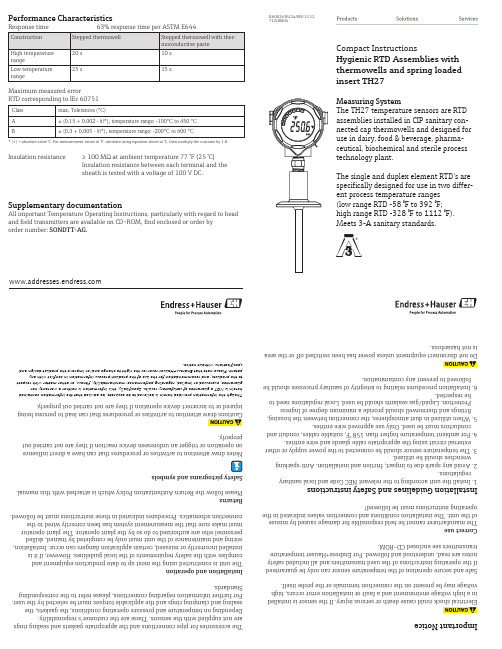
Compact InstructionsHygienic RTD Assemblies with thermowells and spring loaded insert TH27Measuring SystemThe TH27 temperature sensors are RTD assemblies installed in CIP sanitary con-nected cap thermowells and designed for use in dairy, food & beverage, pharma-ceutical, biochemical and sterile process technology plant.The single and duplex element RTD’s are specifically designed for use in two differ -ent process temperature ranges (low range RTD -58 °F to 392 °F;high range RTD -328 °F to 1112 °F).Meets 3-A sanitary standards.Performance CharacteristicsMaximum measured errorRTD corresponding to IEc 60751Classmax. Tolerances (°C)A ± (0.15 + 0.002 · |t|*), temperature range: -100°C to 450 °CB ± (0.3 + 0.005 · |t|*), temperature range: -200°C to 600 °C * |t| = absolute value °C. For measurement errors in °F, calculate using equation above in °C, then multiply the outcome by 1.8.Insulation resistance ≥ 100 MΩ at ambient temperature 77 °F (25 °C)Insulation resistance between each terminal and thesheath is tested with a voltage of 100 V DC.Supplementary documentationAll important Temperature Operating Instructions, particularly with regard to head and field transmitters are available on CD–ROM, find enclosed or order by order number: SONDTT-AG.5I m p o r t a n t N o t i c ec k c o u ld c a u se d e a t h o r s e r i o u s i n j u r y . If t h e s e n s o r i s i n s t a l l e d i n a h igh v o l t a g e e n vi r o n m e n t a n d a f a u l t o r i n s t a l l a t i o n e r r o r o c c u r s , h i g hv o l t a g e m a y b e p r e s e n t o n t h e c o n n e c t i o n t e r m i n a l s o r t h e p r o b e i t s e l f .S a f e a n d s e c u r e o p e r a t i o n o f t h e t e m p e r a t u r e s e n s o r c a n o n l y b e g u a r a n t e e d i f t h e o p e r a t i n g i n s t r u c t i o n s o f t h e u s e d t r a n s m i t t e r s a n d a l l i n c l u d e d s a f e t y n o t e s a r e r e a d , u n d e r s t o o d a n d f o l l o w e d . F o r E n d r e s s +H a u s e r t e m p e r a t u r et r a n s m i t t e r s s e e e n c l o s e d C D –R O M .C o r r e c t u s eT h e m a n u f a c t u r e r c a n n o t b e h e l d r e s p o n s i b l e f o r d a m a g e c a u s e d b y m i s u s e o f t h e u n i t . T h e i n s t a l l a t i o n c o n d i t i o n s a n d c o n n e c t i o n v a l u e s i n d i c a t e d i n t h eo p e r a t i n g i n s t r u c t i o n s m u s t b e f o l l o w e d !I n s t a l l a t i o n G u i d e l i n e s a n d S a f e t y i n s t r u c t i o n s1. I n s t a l l t h e u n i t a c c o r d i n g t o t h e r e l e v a n t N E C C o d e a n d l o c a l s a n i t a r yr e g u l a t i o n s .2. A v o i d a n y s p a r k d u e t o i m p a c t , f r i c t i o n a n d i n s t a l l a t i o n . A n t i -s p a r k i n gw r e n c h e s s h o u l d b e u t i l i z e d .3. T h e t e m p e r a t u r e s e n s o r s h o u l d b e c o n n e c t e d t o t h e p o w e r s u p p l y o r o t h e re x t e r n a l c i r c u i t u s i n g t h e a p p r o p r i a t e c a b l e g l a n d s a n d w i r e e n t r i e s .4. F o r a m b i e n t t e m p e r a t u r e h i g h e r t h a n 158 °F , s u i t a b l e c a b l e s , c o n d u i t a n dc o nd u c t o r s m u s t be u s e d . O n l y u s e a p p r o v e d w i r e e n t r i e s .5. W h e n u t i l i z e d i n d u s t a t m o s p h e r e s , t h e c o n n e c t i o n b e t w e e n t h e h o u s i n g ,fi t t i n g s a n d t h e r m o w e l l s h o u l d p r o v i d e a m i n i m u m d e g r e e o f I n g r e s s P r o t e c t i o n . L i q u i d /g a s s e a l a n t s s h o u l d b e u s e d . L o c a l r e g u l a t i o n s n e e d t ob e r e s p ec t ed .6. I n s t a l l a t i o n p r o c e d u r e s r e l a t i n g t o i n t e g r i t y o f s a n i t a r y p r o c e s s e s s h o u l d b ef o l l o w e d t o p r e v e n t a n y c o n t a m i n a t i o n .n e c t e q u i p m e n t u n l e s s p o w e r h a s b e e n s w i t c h e d o ff o r t h e a r e ai s n o t h a z a r d o u s .T h e a c c e s s o r i e s f o r p i p e c o n n e c t i o n s a n d t h e a p p r o p r i a t e g a s k e t s a n d s e a l i n g r i n g sa r e n o t s u p p l i e d w i t h t h e s e n s o r s . T h e s e a r e t h e c u s t o m e r ’s r e s p o n s ib i l i t y .D e p e n d i n g o n t e m p e r a t u r e a n d p r e s s u r e o p e r a t i n gc o nd i t i o n s , t he g a s k e t s , t h e s e a l i n g a n d c l a m p i n g r i n g s a n d t h e a p p l i c a b l e t o r q u e s m u s t b e s e l e c t e d b y t h e u s e r .F o rf u r t h e r i n f o r m a t i on r e ga r di n g c o n n e c t i o n s , p l e a s e r e f e r t o t h e c o r r e s p o n d i n gS t a n d a r d s .I n s t a l l a t i o n a n d o p e r a t i o nT h e u n i t i s c o n s t r u c t e d u s i n g t h e m o s t u p t o d a t e p r o d u c t i o n e q u i p m e n t a n d c o m p l i e s w i t h t h e s a f e t y r e q u i r e m e n t s o f t h e l o c a l g u i d e l i n e s . H o w e v e r , i f i t i s i n s t a l l e d i n c o r r e c t l y o r m i s u s e d , c e r t a i n a p p l i c a t i o n d a n g e r s c a n o c c u r . I n s t a l l a t i o n ,w i r i n g a n d m a i n t e n a n c e o f t h e u n i t m u s t o n l y b e c o m p l e t e d b y t r a i n e d , s k i l l e d p e r s o n n e l w h o a r e a u t h o r i z e d t o d o s o b y t h e p l a n t o p e r a t o r . T h e p l a n t o p e r a t o r m u s t m a k e s u r e t h a t t h e m e a s u r e m e n t s y s t e m h a s b e e n c o r r e c t l y w i r e d t o t h e c o n n e c t i o n s c h e m a t i c s . P r o c e d u r e s i n d i c a t e d i n t h e s e i n s t r u c t i o n s m u s t b e f o l l o w e d .R e t u r n sP l e a s e f o l l o w t h e R e t u r n A u t h o r i z a t i o n P o l i c y w h i c h i s a t t a c h e d w i t h t h i s m a n u a l .S a f e t y p i c t o g r a m s a n d s y m b o l ss d r a w a t t e n t i o n t o a c t i v i t i e s o r p r o c e d u r e s t h a t c a n h a v e a d i r e c t i n fl u e n c e o n o p e r a t i o n o r t r i g g e r a n u n f o r e s e e n d e v i c e r e a c t i o n i f t h e y a r e n o t c a r r i e d o u tp r o p e r l y . a t t e n t i o n t o a c t i v i t i e s o r p r o c e d u r e s t h a t c a n l e a d t o p e r s o n s b e i n gi n j u r e d o r t o i n c o r r e c t d e v i c e o p e r a t i o n i f t h e y a r e n o t c a r r i e d o u t p r o p e r l y .T h o u g h t h e i n f o r m a t i o n p r o v i d e d h e r e i n i s b e l i e v e d t o b e a c c u r a t e , b e a d v i s e d t h a t t h e i n f o r m a t i o n c o n t a i n e dh e r e i n i s N O T a g u a r a n t e e o f s a t i s f a c t o r y r e s u l t s . S p e c i fi c a l l y , t h i s i n f o r m a t i o n i s n e i t h e r a w a r r a n t y n o r g u a r a n t e e , e x p r e s s e d o r i m p l i e d , r e g a r d i n g p e r f o r m a n c e ; m e r c h a n t a b i l i t y , fi t n e s s , o r o t h e r m a t t e r w i t h r e s p e c tt o t h e p r o d u c t s ; a n d r e c o m m e n d a t i o n f o r t h e u s e o f t h e p r o d u c t /p r o c e s s i n f o r m a t i o n i n c o n fl i c t w i t h a n y p a t e n t . P l e a s e n o t e t h a t E n d r e s s +H a u s e r r e s e r v e s t h e r i g h t t o c h a n g e a n d /o r i m p r o v e t h e p r o d u c t d e s i g n a n ds p e c i fi c a t i o n s w i t h o u t n o t i c e .KA00263R/24/EN/13.1271208004DimensionsTH27 assemblies with: TH15 RTD assembly, TU67 thermowell and spring loadedT = Lag dimensionU = Thermowell immersion lengthX A = A = Immersion length RTD sensor, thermowell drilled length X = Insert overall lengthSpare part insert TU111, for replacement please contact Endress+Hauser!Installationslightly past the center line of the pipe (= L). Installation with minimal 3°inclination because of self draining.C - D: Tilted installationCare should be taken by the user in the execution of the welding on the process side (suitable weld material, welding radius > 3.2 mm, absence of pits, folds, crevices, …). As a general rule, the thermometers should be installed in such a way that does not adversely affect their cleanability (3-A® requirements must be adhered to).Minimum immersion RTD assembly TH15 without thermowell (as per ASTM E644):ConstructionRTD insert ø ¼”High temperature range 1 ¼”Low temperature range¾”For temperature assembly TH27 with thermowell, the minimum immersion is the depth to which the thermowell is immersed in the medium, measured from the tip. To minimize errors from ambient temperature the following minimum immersion lengths are recommended:ConstructionMinimum immersion ½” straight thermowell 4”½” reduced thermowell2½”Technical dataWeight From 1 to 10 lbsMaterialWetted parts 316L SSShock and vibration resistance4g/2 to 150 Hz as per IEC 60 068-2-6Ambient temperature limitsHousing without head-mounted transmitter Aluminium pressure die-cast housing -40 to 300 °F (-40 to 150 °C)Plastic housing-40 to 185 °F (-40 to 85 °C)Deep drawn SS housing without display -40 to 300 °F (-40 to 150 °C)Housing with head-mounted transmitter -40 to 185 °F (-40 to 85 °C)Deep drawn SS housing with display -4 to 160 °F (-20 to 70 °C)Field transmitter with display -40 to 158 °F (-40 to 70 °C)without display-40 to 185 °F (-40 to 85 °C)Electrical connection-wiring diagramsThe blocks and transmitters are shown as they will sit inside the heads in reference to the conduit opening. ALWAYS terminate leads to the outside screw!。
Philips 236G3DHSB 3D LCD 显示器说明书

Philips3D LCD monitor, LED Array backlight with Easy 3DG Line23" (58.4 cm)3D, FPR glasses236G3DHSBExperience 3D gamingon your big screenEngage yourself with 3D games on the Philips 236 G LED monitor. With a large display,flicker-free 3D glasses and multiple HDMI inputs, gaming just got more exciting!Engaging 3D viewing experience•Easy 3D for a flicker-free gaming experience•Flicker-free 3D glasses for easy viewing•Play 3D games on your PC with bundled software•Transform 2D to 3D with direct key access•Auto 3D with the latest Blu-ray and game consoles with HDMIGreat picture quality•Full HD LED technology for brilliant 2D images•2 ms SmartResponse for fast 2D gaming•SmartContrast 20,000,000:1 for incredible rich black details•SmartImage: Optimised user-friendly display experience•SmartControl: For easy display tuningGreener every day•Mercury Free eco-friendly display•Energy Star for energy efficiency and low power consumptionHighlights Easy 3DEasy 3D ensures you get long hours of comfort while watching 3D thanks to the flicker-free, low ghosting performance. The compatible 3D glasses are lightweight and do not require batteries. Enjoy 3D easily at home today! Flicker-free 3D glassesEntertain yourself with the light weight, easy-to-use polarised 3D glasses. These flicker free 3D glasses are not only easy to replace and maintain, but they are also affordable enough that finally your whole family has the option to obtain individual glasses. As there are no batteries or cables involved, you are now finally free to enjoy it as long as you want to. Transform 2D to 3DTransform your 2D collection to 3D at the push of a button! Easily accessible via a hot key on the bezel, this feature will re-invent your favourite 2D collection of games, movies and video to 3D.Auto 3D with HDMIWith Blu-ray gaming and movie players with HDMI 1.4a compatible connection, the Philips 3D display will auto-switch to 3D mode and give you awesome images straight away. No more fussing with adjustments!SmartImageSmartImage is an exclusive leading edge Philipstechnology that analyses the content displayedon your screen and gives you optimised displayperformance. This user-friendly interfaceallows you to select various modes like Office,Image, Entertainment, Economy etc., to fit theapplication in use. Based on the selection,SmartImage dynamically optimises thecontrast, colour saturation and sharpness ofimages and videos for ultimate displayperformance. The Economy mode optionoffers you major power savings. All in real timewith the press of a single button!SmartContrast ratio 20,000,000:1You want the LCD flat display with the highestcontrast and most vibrant images. Philipsadvanced video processing combined withunique extreme dimming and backlight-boosting technology results in vibrant images.SmartContrast will increase the contrast withexcellent black level and accurate rendition ofdark shades and colours. It gives a bright,lifelike picture with high contrast and vibrantcolours.SmartControlPC software for fine tuning displayperformance and settings. Philips offers userstwo choices for display setting adjustment.Either navigate the multi-level On-ScreenDisplay menu through buttons on the displayitself or use the Philips SmartControl softwareto easily adjust the various display settings in afamiliar way2 ms SmartResponseSmartResponse is an exclusive Philipsoverdrive technology that when turned on,automatically adjusts response times to specificapplication requirements like gaming and films,which require faster response times in orderto produce judder, time-lag and ghost imagefree imagesMercury FreePhilips monitors with LED backlighting are freefrom Mercury, one of the most toxic naturalsubstances, which affects humans and animals.This reduces the environmental impact of thedisplay throughout its lifecycle, frommanufacturing to disposal.Issue date 2017-11-16 Version: 2.0.112 NC: 8670 000 88443 EAN: 87 12581 63916 7© 2017 Koninklijke Philips N.V.All Rights reserved.Specifications are subject to change without notice. Trademarks are the property of Koninklijke Philips N.V. or their respective owners.SpecificationsPicture/Display•LCD panel type: TFT-LCD•Backlight type: W-LED system•Panel Size: 23 inch/58.4 cm•Aspect ratio: 16:9•Optimum resolution: 1920 x 1080 @ 60 Hz •Response time (typical): 5 ms •SmartResponse: 2 ms in 2D mode (Grey to Grey)•Brightness: 250 cd/m²•Contrast ratio (typical): 1000:1•SmartContrast: 20,000,000:1•Pixel pitch: 0.265 x 0.265 mm•Viewing angle: 170º (H)/160º (V), @ C/R > 10•3D Viewing angle: 80º (H)/12º (V), 3D CT<10•Picture enhancement: SmartImage•Display colours: 16.7 M•Effective viewing area: 509.2 (H) x 286.4 (V) mm •Scanning Frequency: 30 - 83 kHz (H) / 50 - 75 Hz (V)•sRGBConnectivity•Signal Input: HDMI x 2, VGA (Analogue)•Sync Input: Separate Sync, Sync on Green •Audio (In/Out): HDMI audio out Convenience•User convenience: SmartImage, 3D, Power On/ Off, Input, Menu•OSD Languages: English, French, German, Italian, Portuguese, Russian, Simplified Chinese, Spanish •Other convenience: Kensington lock•Plug and Play Compatibility: DDC/CI, Mac OS X, sRGB, Windows 7Stand•Tilt: -5/+20 degreePower•On mode: 23.85 W (typical) (energyStar 5.0 test method)•Standby mode: 0.5 W (typ.)•Off mode: <0.3 W•Power LED indicator: Operation - White, Standbymode - White (flashing)•Power supply: 100-240 VAC, 50-60 Hz, Built-inDimensions•Product with stand (mm): 566 x 426 x 219 mm•Product without stand (mm): 566 x 355 x 54 mm•Packaging in mm (W x H x D): 615 x 441 x 115 mmWeight•Product with stand (kg): 3.26 kg•Product without stand (kg): 3.03 kg•Product with packaging (kg): 4.61 kgOperating conditions•Temperature range (operation): 0°C to 40°C °C•Temperature range (storage): -20°C to 60°C °C•Relative humidity: 20%–80% %•MTBF: 30,000 hour(s)Sustainability•Environmental and energy: EPEAT Silver, RoHS,EnergyStar 5.0, Lead-free, Mercury Free•Recyclable packaging material: 100 %Compliance and standards•Regulatory Approvals: BSMI, CE Mark, FCC ClassB, GOST, PSB, SASO, SEMKO, TUV Ergo, TUV/GS, UL/cUL, WEEECabinet•Colour: Black•Finish:Glossy/Texture3D Requirements•Software: Free Tridef 3D software bundle•PC hardware: Requires AMD/nVidia VGA card*•Auto 3D: Requires HDMI 1.4a*If you experience any discomfort such as dizziness, headache ordisorientation, we recommend not watching 3D for extendedperiods of time.*Parents should monitor their children during 3D viewing and ensurethey do not experience any discomfort as mentioned above.Watching 3D is not recommended for children under 6 years of age.*Please read the instruction manual carefully to learn more about 3Dand health*For VGA card and other requirements for 3D operation, please visit/support for further details.。
XT27 微导管(4)
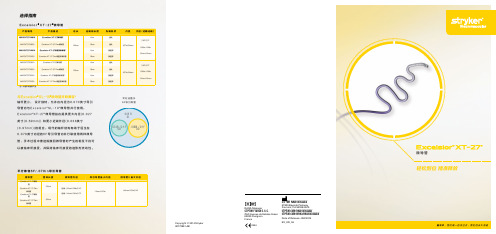
总长
150cm
135cm
远端段长度
6cm 18cm 6cm 18cm 6cm 18cm 6cm 18cm
先端形状
直头 直头 预塑形 预塑形 直头 直头 预塑形 预塑形
内径
外径(近端/远端)
.027in/.69mm
2.9F/2.7F .038in /.036in .97mm/.91mm
.027in/.69mm
2.9F/2.7F .038in /.036in .97mm/.91mm
与Excelsior® SL-10®微导管并联兼容5
轴杆更小, 设计独特,允许在内径为0.070英寸导引 导 管 内 与 E x c e l s i o r ®S L - 1 0 ®微 导 管 并 行 使 用 。 Excelsior®XT-27®微 导 管 旨 在 提 供 更 大 内 径 ( 0 . 0 2 7 英寸(0.69mm)) 和更小近端外径(0.038英寸 (0.97mm))的组合。现代的轴杆结构有助于医生在 0.070英寸内径的6F导引导管内并行联使用两种微导 管,手术过程中推进或撤回微导管时产生的相互干扰可 以被临床所接受,并保持临床可接受的造影剂流动性。
推进时预塑形头端方向
参考文献 1. Most advanced .027 microcatheter in Stryker Neurovascular product line. 2. A2/M2 As compared to Neuro Renegade® Hi-Flo™ and Marksman microcatheter. 3. As compared to Neuro Renegade Hi-Flo, Marksman and Prowler Select Plus microcatheter for advance and pull back. 4. As compared to Neuro Renegade Hi-Flo, Marksman and Prowler Select Plus microcatheter. 5. Inside a .070in guidecatheter. 6. More distally and in more tortuous arteries than Neuro Renegade Hi-Flo Microcatheter. 7. Bench testing performed by Stryker Neurovascular. Data are on file at Stryker Neurovascular and will be made available
- 1、下载文档前请自行甄别文档内容的完整性,平台不提供额外的编辑、内容补充、找答案等附加服务。
- 2、"仅部分预览"的文档,不可在线预览部分如存在完整性等问题,可反馈申请退款(可完整预览的文档不适用该条件!)。
- 3、如文档侵犯您的权益,请联系客服反馈,我们会尽快为您处理(人工客服工作时间:9:00-18:30)。
Ordering InformationPART NUMBERTEMPERATURE RANGESCREENING LEVEL PACKAGEHCTS273DMSR -55o C to +125o C Intersil Class S Equivalent 20 Lead SBDIPHCTS273KMSR -55o C to +125o CIntersil Class S Equivalent 20 Lead Ceramic Flatpack HCTS273D/Sample +25o C Sample 20 Lead SBDIPHCTS273K/Sample +25o C Sample 20 Lead Ceramic Flatpack HCTS273HMSR+25o CDieDieHCTS273MSRadiation Hardened Octal D Flip-FlopPinouts20 LEAD CERAMIC DUAL-IN-LINE METAL SEAL PACKAGE (SBDIP)MIL-STD-1835 CDIP2-T20, LEAD FINISH CTOP VIEW20 LEAD CERAMIC METAL SEAL FLATPACK PACKAGE (FLATPACK)MIL-STD-1835 CDFP4-F20, LEAD FINISH CTOP VIEW1112131415161718201910987654321MR Q0D0D1Q1Q2D3D2Q3GND VCC D7D6Q6Q7Q5D5D4Q4CP234567812019181716151413MR Q0D0D1Q1Q2D2D39101211Q3GNDVCC Q7D7D6Q6Q5D5D4Q4CPFeatures• 3 Micron Radiation Hardened CMOS SOS •Total Dose 200K RAD (Si)•SEP Effective LET No Upsets: >100 MEV-cm 2/mg•Single Event Upset (SEU) Immunity < 2 x 10-9 Errors/Bit-Day (Typ)•Dose Rate Survivability: >1 x 1012RAD (Si)/s •Dose Rate Upset >1010RAD (Si)/s. 20ns Pulse •Latch-Up Free Under Any Conditions •Fanout (Over Temperature Range)-Bus Driver Outputs - 15 LSTTL Loads •Military Temperature Range: -55o C to +125o C •Significant Power Reduction Compared to LSTTL ICs •DC Operating Voltage Range: 4.5V to 5.5V •LSTTL Input Compatibility -VIL = 0.8V Max -VIH = VCC/2 Min•Input Current Levels Ii ≤ 5µA at VOL, VOHDescriptionThe Intersil HCTS273MS is a Radiation Hardened octal D flip-flop, positive edge triggered, with reset.The HCTS273MS utilizes advanced CMOS/SOS technology to achieve high-speed operation. This device is a member of radiation hardened, high-speed, CMOS/SOS Logic Family.The HCTS273MS is supplied in a 20 lead Ceramic flatpack (K suffix) or a SBDIP Package (D suffix).September 1995HCTS273MSFunctional DiagramTRUTH TABLEINPUTSOUTPUTRESET (MR)CLOCK CPDATA DnQ L XX L H H H H L L HL XQ0NOTE:Q0 = The level of Q established by the last low to high transition of the clock H = High Level L = Low Level X = Immaterial= Transition from low to high3D0MR1CP11Q02Q15Q26Q394D17D28D3Q41213D4Q51514D5Q61617D6Q719D718Q CL RD C L Q RD RDRDRDRDRDRDCL CLAbsolute Maximum Ratings Reliability InformationSupply Voltage (VCC). . . . . . . . . . . . . . . . . . . . . . . . .-0.5V to +7.0V Input Voltage Range, All Inputs . . . . . . . . . . . . .-0.5V to VCC +0.5V DC Input Current, Any One Input . . . . . . . . . . . . . . . . . . . . . . . .±10mA DC Drain Current, Any One Output. . . . . . . . . . . . . . . . . . . . . . .±25mA (All Voltage Reference to the VSS Terminal)Storage Temperature Range (TSTG). . . . . . . . . . .-65o C to +150o C Lead Temperature (Soldering 10sec). . . . . . . . . . . . . . . . . .+265o C Junction Temperature (TJ) . . . . . . . . . . . . . . . . . . . . . . . . . .+175o C ESD Classification . . . . . . . . . . . . . . . . . . . . . . . . . . . . . . . .Class 1Thermal ResistanceθJAθJC SBDIP Package. . . . . . . . . . . . . . . . . . . .72o C/W24o C/W Ceramic Flatpack Package . . . . . . . . . . .107o C/W28o C/W Maximum Package Power Dissipation at +125o C AmbientSBDIP Package. . . . . . . . . . . . . . . . . . . . . . . . . . . . . . . . . .0.69W Ceramic Flatpack Package . . . . . . . . . . . . . . . . . . . . . . . . .0.47W If device power exceeds package dissipation capability, provide heat sinking or derate linearly at the following rate:SBDIP Package. . . . . . . . . . . . . . . . . . . . . . . . . . . . . .13.9mW/o C Ceramic Flatpack Package . . . . . . . . . . . . . . . . . . . . . .9.3mW/o CCAUTION: As with all semiconductors, stress listed under “Absolute Maximum Ratings” may be applied to devices (one at a time) without resulting in permanent damage. This is a stress rating only. Exposure to absolute maximum rating conditions for extended periods may affect device reliability. The conditions listed under “Electrical Performance Characteristics” are the only conditions recommended for satisfactory device operation..Operating ConditionsSupply Voltage (VCC). . . . . . . . . . . . . . . . . . . . . . . .+4.5V to +5.5V Input Rise and Fall Times at VCC = 4.5V (TR, TF) . . . . .500ns Max Operating Temperature Range (T A) . . . . . . . . . . . .-55o C to +125o C Input Low Voltage (VIL). . . . . . . . . . . . . . . . . . . . . . . . .0.0V to 0.8V Input High Voltage (VIH). . . . . . . . . . . . . . . . . . . . . . .VCC/2 to VCCTABLE 1.DC ELECTRICAL PERFORMANCE CHARACTERISTICSPARAMETER SYMBOL(NOTE 1)CONDITIONSGROUPA SUB-GROUPS TEMPERATURELIMITSUNITSMIN MAXQuiescent Current ICC VCC = 5.5V,VIN = VCC or GND1+25o C-40µA2, 3+125o C, -55o C-750µAOutput Current (Sink)IOL VCC = 4.5V, VIH = 4.5V,VOUT = 0.4V, VIL = 0V1+25o C7.2-mA2, 3+125o C, -55o C 6.0-mAOutput Current (Source)IOH VCC = 4.5V, VIH = 4.5V,VOUT = VCC -0.4V,VIL = 0V1+25o C-7.2-mA2, 3+125o C, -55o C-6.0-mAOutput Voltage Low VOL VCC = 4.5V, VIH = 2.25V,IOL = 50µA, VIL = 0.8V1, 2, 3+25o C, +125o C, -55o C-0.1VVCC = 5.5V, VIH = 2.75V,IOH = 50µA, VIL = 0.8V1, 2, 3+25o C, +125o C, -55o C-0.1VOutput Voltage High VOH VCC = 4.5V, VIH = 2.25V,IOL = -50µA, VIL = 0.8V 1, 2, 3+25o C, +125o C, -55o C VCC-0.1-VVCC = 5.5V, VIH = 2.75V, IOH = -50µA, VIL = 0.8V 1, 2, 3+25o C, +125o C, -55o C VCC-0.1-VInput Leakage Current IIN VCC = 5.5V, VIN = VCC orGND1+25o C-±0.5µA2, 3+125o C, -55o C-±5.0µANoise Immunity Functional Test FN VCC = 4.5V, VIH =2.25V,VIL =0.8V (Note 2)7, 8A, 8B+25o C, +125o C, -55o C---NOTES:1.All voltages reference to device GND.2.For functional tests VO≥4.0V is recognized as a logic “1”, and VO≤0.5V is recognized as a logic “0”.TABLE 2.AC ELECTRICAL PERFORMANCE CHARACTERISTICSPARAMETER SYMBOL (NOTES 1, 2)CONDITIONSGROUPA SUB-GROUPS TEMPERATURELIMITSUNITSMIN MAXCP to Q TPLH VCC = 4.5V9+25o C219ns10, 11+125o C, -55o C222ns TPHL VCC = 4.5V9+25o C223ns10, 11+125o C, -55o C227ns MR to Q TPHL VCC = 4.5V9+25o C225ns10, 11+125o C, -55o C229ns NOTES:1.All voltages referenced to device GND.2.AC measurements assume RL = 500Ω, CL = 50pF, Input TR = TF = 3ns, VIL = GND, VIH = 3V.TABLE 3.ELECTRICAL PERFORMANCE CHARACTERISTICSPARAMETER SYMBOL CONDITIONS NOTES TEMPERATURELIMITSUNITS MIN MAXCapacitance PowerDissipationCPD VCC = 5.0V, f = 1MHz1+25o C-60pF1+125o C, -55o C-60pF Input Capacitance CIN VCC = 5.0V, f = 1MHz1+25o C-10pF1+125o C, -55o C-10pFOutput Transition Time TTHLTTLHVCC = 4.5V1+25o C-15ns1+125o C, -55o C-22nsMaximum Operating Frequency (CPU, CPD)FMAX VCC = 4.5V1+25o C25MHz1+125o C, -55o C16MHzSetup Time Data toClockTSU VCC = 4.5V1+25o C12-ns1+125o C, -55o C18-ns Hold Time Data toClockTH VCC = 4.5V1+25o C3-ns1+125o C, -55o C3-ns Pulse Width MRN TW VCC = 4.5V1+25o C12-ns1+125o C, -55o C18-ns Pulse Width Clock TW VCC = 4.5V1+25o C20-ns1+125o C, -55o C30-ns Removal Time MRto ClockTREM VCC = 4.5V1+25o C10-ns1+125o C, -55o C15-ns NOTE:1.The parameters listed in Table 3 are controlled via design or process parameters. Min and Max Limits are guaranteed but not directlytested. These parameters are characterized upon initial design release and upon design changes which affect these characteristics.TABLE 4.DC POST RADIATION ELECTRICAL PERFORMANCE CHARACTERISTICSPARAMETER SYMBOL (NOTES 1, 2)CONDITIONS TEMPERATURE200K RADLIMITSUNITSMIN MAXQuiescent Current ICC VCC = 5.5V, VIN = VCC or GND+25o C-0.75mA Output Current (Sink)IOL VCC = 4.5V, VIN = VCC or GND,VOUT = 0.4V+25o C 6.0-mAOutput Current (Source)IOH VCC = 4.5V, VIN = VCC or GND,VOUT = VCC -0.4V+25o C-6.0-mAOutput Voltage Low VOL VCC = 4.5V and 5.5V, VIH = VCC/2,VIL = 0.8V, IOL = 50µA+25o C-0.1VOutput Voltage High VOH VCC = 4.5V and 5.5V, VIH = VCC/2,VIL = 0.8V, IOH = -50µA +25o C VCC-0.1-VInput Leakage Current IIN VCC = 5.5V, VIN = VCC or GND+25o C-±5µANoise Immunity Functional Test FN VCC = 4.5V, VIH = 2.25V, VIL = 0.8V,(Note 3)+25o C---CP to Q TPLH VCC = 4.5V+25o C222ns TPHL VCC = 4.5V+25o C227ns MR to Q TPHL VCC = 4.5V+25o C229ns NOTES:1.All voltages referenced to device GND.2.AC measurements assume RL = 500Ω, CL = 50pF, Input TR = TF = 3ns, VIL = GND, VIH = 3V.3.For functional tests VO≥4.0V is recognized as a logic “1”, and VO≤0.5V is recognized as a logic “0”.TABLE 5.BURN-IN AND OPERATING LIFE TEST, DELTA PARAMETERS (+25o C)PARAMETERGROUP BSUBGROUP DELTA LIMITICC512µAIOL/IOH5-15% of 0 HourTABLE 6.APPLICABLE SUBGROUPSCONFORMANCE GROUPS METHOD GROUP A SUBGROUPS READ AND RECORD Initial Test (Preburn-In)100%/50041, 7, 9ICC, IOL/HInterim Test I (Postburn-In)100%/50041, 7, 9ICC, IOL/HInterim Test II (Postburn-In)100%/50041, 7, 9ICC, IOL/HPDA100%/50041, 7, 9, DeltasInterim Test III (Postburn-In)100%/50041, 7, 9ICC, IOL/HPDA100%/50041, 7, 9, DeltasFinal Test100%/50042, 3, 8A, 8B, 10, 11Group A (Note 1)Sample/50051, 2, 3, 7, 8A, 8B, 9, 10, 11Group B Subgroup B-5Sample/50051, 2, 3, 7, 8A, 8B, 9, 10, 11, Deltas Subgroups 1, 2, 3, 9, 10, 11 Subgroup B-6Sample/50051, 7, 9Group D Sample/50051, 7, 9NOTE:1.Alternate Group A testing in accordance with method 5005 of MIL-STD-883 may be exercised.TABLE 7.TOTAL DOSE IRRADIATIONCONFORMANCEGROUPS METHODTEST READ AND RECORDPRE RAD POST RAD PRE RAD POST RADGroup E Subgroup 250051, 7, 9Table 41, 9Table 4 (Note 1)NOTE:1.Except FN test which will be performed 100% Go/No-Go.TABLE 8.STATIC AND DYNAMIC BURN-IN TEST CONNECTIONSOPEN GROUND1/2 VCC = 3V± 0.5V VCC = 6V± 0.5VOSCILLATOR50kHz25kHzSTATIC BURN-IN I TEST CONNECTIONS2, 5, 6, 9, 12, 15,16, 191, 3, 4, 7, 8, 10, 11,13, 14, 17, 18-20--STATIC BURN-IN II TEST CONNECTIONS2, 5, 6, 9, 12, 15,16, 1910-1, 3, 4, 7, 8, 11, 13,14, 17, 18, 20--DYNAMIC BURN-IN TEST CONNECTIONS-102, 5, 6, 9, 12, 15,16, 191, 20113, 4, 7, 8, 13,14, 17, 18NOTES:1.Each pin except VCC and GND will have a resistor of 10kΩ± 5% for static burn-in2.Each pin except VCC and GND will have a resistor of 680Ω± 5% for dynamic burn-inTABLE 9.IRRADIATION TEST CONNECTIONSOPEN GROUND VCC = 5V± 0.5V2, 5, 6, 9, 12, 15, 16, 19101, 3, 4, 7, 8 11, 13, 14, 17, 18, 20NOTE:Each pin except VCC and GND will have a resistor of 47KΩ± 5% for irradiation testing.Group E, Subgroup 2, sample size is 4 dice/wafer 0 failures.Intersil Space Level Product Flow - ‘MS’Wafer Lot Acceptance (All Lots) Method 5007(Includes SEM)GAMMA Radiation Verification (Each Wafer) Method 1019,4 Samples/Wafer, 0 Rejects100% Nondestructive Bond Pull, Method 2023Sample - Wire Bond Pull Monitor, Method 2011Sample - Die Shear Monitor, Method 2019 or 2027100% Internal Visual Inspection, Method 2010, Condition A 100% Temperature Cycle, Method 1010, Condition C,10 Cycles100% Constant Acceleration, Method 2001, Condition per Method 5004100% PIND, Method 2020, Condition A100% External Visual100% Serialization100% Initial Electrical Test (T0)100% Static Burn-In 1, Condition A or B, 24 hrs. min., +125o C min., Method 1015100% Interim Electrical Test 1 (T1)100% Delta Calculation (T0-T1)100% Static Burn-In 2, Condition A or B, 24 hrs. min., +125o C min., Method 1015100% Interim Electrical Test 2 (T2)100% Delta Calculation (T0-T2)100% PDA 1, Method 5004 (Notes 1and 2)100% Dynamic Burn-In, Condition D, 240 hrs., +125o C or Equivalent, Method 1015100% Interim Electrical Test 3 (T3)100% Delta Calculation (T0-T3)100% PDA 2, Method 5004 (Note 2)100% Final Electrical Test100% Fine/Gross Leak, Method 1014100% Radiographic, Method 2012 (Note 3)100% External Visual, Method 2009Sample - Group A, Method 5005 (Note 4)100% Data Package Generation (Note 5)NOTES:1.Failures from Interim electrical test 1 and 2 are combined for determining PDA 1.2.Failures from subgroup 1, 7, 9 and deltas are used for calculating PDA. The maximum allowable PDA = 5% with no more than 3% of thefailures from subgroup 7.3.Radiographic (X-Ray) inspection may be performed at any point after serialization as allowed by Method 5004.4.Alternate Group A testing may be performed as allowed by MIL-STD-883, Method 5005.5.Data Package Contents:•Cover Sheet (Intersil Name and/or Logo, P.O. Number, Customer Part Number, Lot Date Code, Intersil Part Number, Lot Number, Quan-tity).•Wafer Lot Acceptance Report (Method 5007). Includes reproductions of SEM photos with percent of step coverage.•GAMMA Radiation Report. Contains Cover page, disposition, Rad Dose, Lot Number, T est Package used, Specification Numbers, T est equipment, etc. Radiation Read and Record data on file at Intersil.•X-Ray report and film. Includes penetrometer measurements.•Screening, Electrical, and Group A attributes (Screening attributes begin after package seal).•Lot Serial Number Sheet (Good units serial number and lot number).•Variables Data (All Delta operations). Data is identified by serial number. Data header includes lot number and date of test.•The Certificate of Conformance is a part of the shipping invoice and is not part of the Data Book. The Certificate of Conformance is signed by an authorized Quality Representative.AC Timing Diagrams and Load CircuitFIGURE 1.CLOCK TO OUTPUT DELAYS AND CLOCK PULSEWIDTHFIGURE 2.MASTER RESET PULSE WIDTH. MASTER RESETTO OUTPUT DELAY AND MASTER RESET TO CLOCK RECOVERY TIMEFIGURE 3.DATA SET-UP AND HOLD TIMES FIGURE 4.OUTPUT TRANSITION TIMEFIGURE 5.AC LOAD CIRCUIT90%10%10%CPQVSVSTPHLTW TFTPLHVSVS VSTRINPUT LEVELt PHLTREMVSMRINPUT LEVELVSVS TWVSQCPTSU(L)VSINPUT VSVSVSDCPVSTH(L)TSU(H)LEVELTH(H)VSOUTPUTTTHL80%20%80%20%VOHVOLTTLHAC VOLTAGE LEVELSPARAMETER HCTS UNITS VCC 4.50VVIH 3.00V VS 1.30VVIL 0V GNDVDUTTEST CLRLPOINTCL = 50pFRL = 500ΩDie CharacteristicsDIE DIMENSIONS:108 x 106 milsMETALLIZATION:Type: AlSiMetal Thickness: 11k ű1k ÅGLASSIVATION:Type: SiO 2Thickness: 13k ű 2.6k ÅWORST CASE CURRENT DENSITY:<2.0 x 105A/cm 2BOND PAD SIZE:100µm x 100µm 4 x 4 milsMetallization Mask LayoutHCTS273MSNOTE:The die diagram is a generic plot form a similar HCS device. It is intended to indicate approximate die size and bond pad location.The mask series for the HCTS273 is TA14407.MR Q0(1)(2)D0(3)VCC (20)Q7(19)D1 (4)Q1 (5)Q2 (6)D2 (7)(8)D3(9)Q3(10)GND (11)CP (12)Q4(13)D4(14) D5(15) Q5(16) Q6(17) D6(18) D7All Intersil semiconductor products are manufactured, assembled and tested under ISO9000 quality systems certification. Intersil products are sold by description only. Intersil Corporation reserves the right to make changes in circuit design and/or specifications at any time without notice. Accordingly, the reader is cautioned to verify that data sheets are current before placing orders. Information furnished by Intersil is believed to be accurate and reliable. However, no responsibility is assumed by Intersil or its subsidiaries for its use; nor for any infringements of patents or other rights of third parties which may result from its use. No license is granted by implication or otherwise under any patent or patent rights of Intersil or its subsidiaries.For information regarding Intersil Corporation and its products, see web site Sales Office HeadquartersNORTH AMERICAIntersil CorporationP. O. Box 883, Mail Stop 53-204 Melbourne, FL32902TEL:(407) 727-9207FAX: (407) 724-7240EUROPEIntersil SAMercure Center100, Rue de la Fusee1130 Brussels, BelgiumTEL: (32) 2.724.2111FAX: (32) 2.724.22.05ASIAIntersil (Taiwan) Ltd.Taiwan Limited7F-6, No. 101 Fu Hsing North RoadTaipei, TaiwanRepublic of ChinaTEL: (886) 2 2716 9310FAX: (886) 2 2715 3029。
