友力发YLF320240A-GB中文字库LCM使用说明书
液晶模块320240带中文字库

MW320240D 带中文字库液晶显示模块使用说明书
----------------------------------------------------------------------------------------------
南京名闻科技有限公司 025-84402170 季先生
目录
1. 简介...................................................................................................................................................3 2. 引脚说明...........................................................................................................................................4 3. 微控制器(MCU)的接口...................................................................................................................5
3.1 8080 系列的 MCU 接口 ........................................................................................................5 3.2 6800 系列的 MCU 接口 ...............................
LC中文说明书
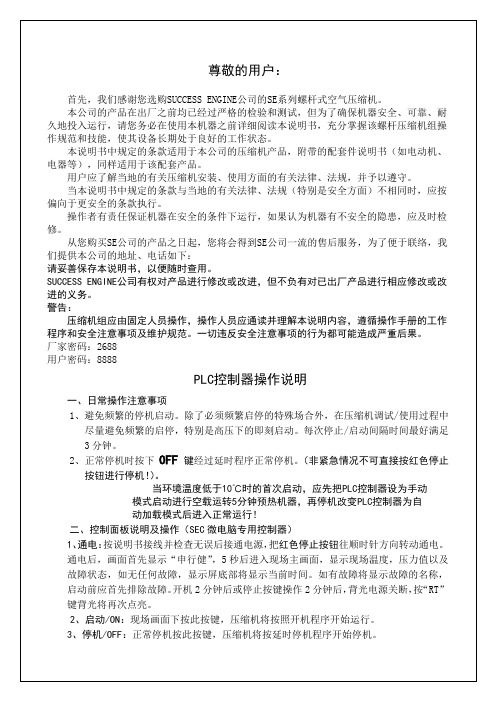
再按“”弹出
如为最后一级菜单,界面不会出现黑色滚动条,按返回键“RT”返回上级菜单
或主界面。如在某一界面停止操作,数秒钟后自动返回主界面。
用“”、“”移动键、确认键“”和返回键“RT”根据上述方法可完全观察
到运行时间、本次运行时间、维护参数、历史故障、出厂日期、现场故障等运行参数
并返回到上级菜单。
断相保护时间
0005
缺相时间设定≥20秒时,缺相不起作用。如不平衡保护起作用,不平衡保护会动作。
过载重启延时
0000分钟
如电机过载停机,为避免电机频繁启动,无论掉电或复位都要经过此延时才能开机
出厂日期
****年**月**日
厂家输入设备的出厂日期
出厂编号
******
厂家输入设备的出厂编号
9、控制器指示灯说明
当环境温度低于10℃时的首次启动,应先把PLC控制器设为手动
模式启动进行空载运转5分钟预热机器,再停机改变PLC控制器为自
动加载模式后进入正常运行!
二、控制面板说明及操作(SEC微电脑专用控制器)
1、通电:按说明书接线并检查无误后接通电源,把红色停止按钮往顺时针方向转动通电。通电后,画面首先显示“申行健”,5秒后进入现场主画面,显示现场温度,压力值以及故障状态,如无任何故障,显示屏底部将显示当前时间。如有故障将显示故障的名称,启动前应首先排除故障。开机2分钟后或停止按键操作2分钟后,背光电源关断,按“RT”键背光将再次点亮。
尊敬的用户:
首先,我们感谢您选购SUCCESS ENGINE公司的SE系列螺杆式空气压缩机。
本公司的产品在出厂之前均已经过严格的检验和测试,但为了确保机器安全、可靠、耐久地投入运行,请您务必在使用本机器之前详细阅读本说明书,充分掌握该螺杆压缩机组操作规范和技能,使其设备长期处于良好的工作状态。
IFI 固态放大器商品说明书

1981IFI SOLID STATE AMPLIFIERSWide instantaneous frequency rangeGain controlBacklit LCD displayTotal/Operate Elapsed Time MeteringSelf-diagnostic circuitryVSWR protectionSafety Requirement of IEC-348Unconditionally stable against load mismatchesForward /Reflected Power IndicationIEEE 488 GPIB Remote ControlRF Door Safety InterlockAir-cooled (Integrated Forced Air – self-contained)Open Circuit and Short Circuit ProtectionModulation, AM, FM & PULSEFront Panel Controls and IndicatorsStandby/OperateLocal/RemoteEMI Filter built-inAmplifiers are supplied with an AC line cord to accommodate the power source; an operation & maintenance manual; and amplifier performance test data.The Front Panel is standard for RF Connectors and RF Sample Port. If this is not convenient, please advise the location at the time of order. We will be happy to serve you. Thank you!*GPIB IEEE-488 Remote Control is standard.If this is not convenient, please review & advise the GPIB option at the time of order. These other available options are at no charge. Thank you!a. GPIB IEEE-488 Remote Controlb. GPIB IEEE-488 and RS 232 Remote Controlc. GPIB IEEE-488 and RS 422 Remote Controld. GPIB IEEE-488 and RS 485 Remote ControlIFI Model ST81-50 Solid State/TWT (CW) Combination Amplifier SpecificationsFrequency Range: 1-8 GHz (operable down to 0.8 GHz – specify if desired at time of order)Bnd 1: 1-2 GHz (Solid State) Bnd 2: 2-8 GHz (TWT)Rated Power: 50 Watts minimum (70W typical)Gain @ rated power: 47 dBPrime Power: 100-240 VAC +/-10%, 50/60 Hz, Single Phase *Input/Output Impedance: 50 ohms (VSWR 2.0:1)RF Input/Output Connectors: Type N FemaleTemperature: 0º to 50º C (40º C @ 10,000 feet)Non-operating Temp: -20º to 70º C (50,000 feet max)Humidity: 95% without condensationAltitude: 10,000 feetCooling System: Air cooled, self containedModulation: AM/FM/PulseConfiguration: 19” Rack Mount; 19”W x 25.25”L x 10.5”HSpurious: -50dBc**Harmonics (nominal): Band 1: 0.8-2.0 GHz, -20 dBc @ linear power (35-40 Watts)Band 2: 2-3GHz: -3 to –8 dBc @ Rated Power3-6GHz: -8 to –15 dBc @ Rated Power6-8GHz: -15 to –25 dBc @ Rated PowerVSWR Protection against an output mismatch* Alternate Prime Power (specify at time of order)* GPIB IEEE 488 Remote ControlForward RF Sample Port on the Front Panel, type N-F(specify front or rear at time of order)Internal Pre-amplification to obtain rated output power with an input level of0dBm or less. RF Input/Output Connectors on the Front Panel(Specify front or rear at time of order)Internal Systems DiagnosticsElapsed Time Metering in hoursRF Safety Interlock, type BNCFeatures: Forward/Reflected Power Indication simultaneously on Front Panel display**-20dBc harmonics available with filters at an additional charge. The Filters can be external or band selectable via switches internal to the amplifier. The control can be via the front panel or over the GPIB remote bus.。
力计 FG-5005 商品说明书

5,000 g, tension & compression FORCE GAUGEModel : FG-5005ISO-9001, CE, IEC1010FEATURES* 5,000 g, g/oz/Newton.* Tension or Compression,Peak hold, Zero.* Positive/ Reverse display.* 5 digits LCD with back light.* RS-232 computer interface.* Full line accessories, optionaltest stand.* DC 1.5V battery ( UM-3, AA )x 6 or DC 9V adapter in.LUTRON ELECTRONIC5,000 g x 1 g, g/oz/Newton, RS232FORCE GAUGEModel : FG-5005FEATURES*Large LCD display with back light.Update time Fast Approx. 0.2 second.*5,000 g, wide capacity, high resolution, high accuracy,Slow Approx. 0.6 second.high repeatability.Over range Display show " - - - - " when in over*3 kind display unit : g, oz, Newton.Indicator range status.*Tension & compression capability .Data output RS-232 serial computer interface.*Peak hold ( Max. load ) can be held in display during Overload Max. 7 kg.make tension or compression measurement.Capacity*Zero button can operate both for normal measuring Full Scale Approx. 0.2 mm max.& the " peak hold " operation.Deflection*Full capacity zero (tare) control capability.Zero/tare Max. full capacity.*Fast/Slow response time push button.Control*Positive or reverse display direction select.Circuit Exclusive microprocessor LSI-circuit.*Full line accessories ( adapters ) are included.Power Supply 6 x 1.5 V AA (UM-3) size battery*Hand held & stand mounted gauges are available.or DC 9V adapter (not included).*Low power consumption gives long battery life.Power Approx. DC 28 mA*Build in low battery indicator.Consumption*Microprocessor circuit & exclusive load cell transducer.Transducer Exclusive load cell.℃℃℉℉*Over load protection.Operating0 to 50 ( 32 to 122 ).*RS-232 computer interface.Temperature*Built-in DC 9V power adapter input socket.Operating Less than 80% RH.*Professional test stand ( optional ).HumidityDimension 215 x 90 x 45 mm ( 8.5 x 3.5 x 1.8 inch ). SPECIFICATIONS Weight 650 g ( 1.43 LB )/with batteries. Display LCD ( Liquid crystal display ).Mounting Main instrument with mounting holes are5 digits, 16 mm ( 0.63" ) digit size.Holes provided on the back case, easy standBack light.mounting.Display Positive or Reverse direction, select by Accessories Operating manual ....................1 PC. Direction the push button on the front panel.Included Flat-head adapter......................1 PC. Function Tension & Compression (Push & Pull). Hook adapter ...........................1 PC.Normal force, Peak hold ( Max. load ).Cone head adapter ...................1 PC. Peak hold Will freeze the display value of the Chisel head adapter .................1 PC.Peak load ( Max. load ).120 mm extension rod...............1 PC. Zero Zero button can be operated both for Carrying case ...........................1 PC."normal force" or "peak hold" operation Optional * Test stand, Model : FS-1001Unit select g/oz/Newton Accessories* Wedge grip, Model : WG-01Measure5,000 g/176.40 oz/49.03 Newton.* RS232 cable, Model : UPCB-01 Capacity * USB cable, Model : USB-01 Resolution 1 g/0.05 oz/0.01 Newton.* Software for data logging & data Min. Display 3 g/0.10 oz/0.03 Newton. recorder.℃ Model : SW-U801-WIN.Accuracy ±( 0.4 % + 1 digit ), within 23±5.* Under the test weight on 3000 g & 5000 g.* Appearance and specifications listed in this brochure are subject to change without notice.**。
伺服电机说明书
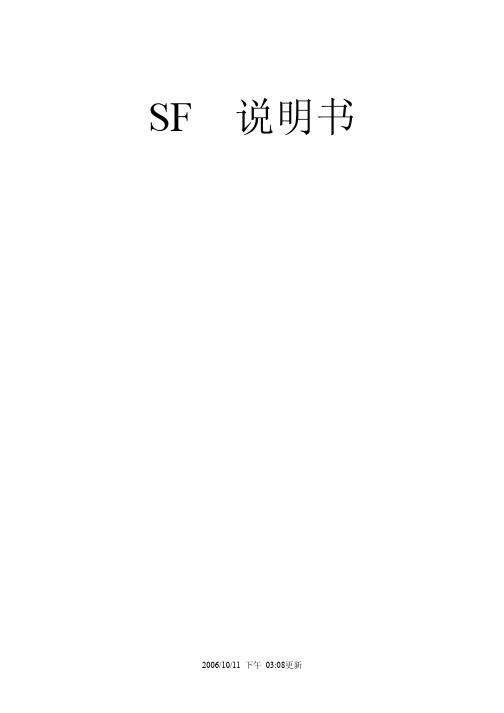
SF 说明书目录1.前言 01.1 开箱 01.2 使用上注意事项 01.3 适用伺服马达 01.4 注意事项 (1)1.5 安装 (1)2.面板操作 (3)2.1 辅助功能模式 (4)2.1.1警报追溯模式之操作 (4)2.1.2清除警报追溯资料 (4)2.1.3寸动功能 (5)2.1.4检查软件版本 (5)2.1.5重新开机(Reset) (6)2.1.6输入接点显示 (6)2.1.7输出接点显示 (7)2.1.8参数56~59自动设定步骤一 (8)2.1.9参数56~59自动设定步骤二 (8)2.1.10使用者参数初始设定 (9)2.1.11Fn7、Fn8、Fn9功能锁住与开放 (9)2.2 使用者参数设定模式 (11)2.2.1驱动器使用者参数 (12)2.2.2控制器参数 (20)2.3 监视模式 (25)2.3.116位区段 (25)2.3.232位区段 (26)2.3.3PC通讯专用参数 (27)2.4 警报号码显示 (28)3.RS232联机 (30)3.1 通信协议 (30)3.2 通信功能 (30)3.2.1PCÅDriver (31)3.2.2PCÆDriver (32)4.接线 (34)4.1 CN1控制器接头 (34)4.2 CN2编码器接线 (37)4.3 CN1及CN2 电路 (37)接头 (39)4.4 RS2324.5 标准接线 (40)4.5.1位置控制 (40)4.5.2速度控制 (41)4.5.3扭力控制 (42)4.6 电源、马达接线 (43)4.6.1SF15、SF20、SF50、SF75 (43)4.6.2SF30A (44)5.外形尺寸图 (45)6.驱动器规格 (50)7.使用步骤 (51)7.1 位置模式使用步骤 (51)7.2 速度模式使用步骤 (52)8.当控制器用时特有的功能 (53)8.1 寸动 (55)8.1.1相关输入接点 (55)8.1.2相关参数设定 (55)8.1.3动作流程 (55)8.2 归原点 (56)8.2.1相关输入接点 (56)8.2.2相关参数设定 (56)8.2.3动作流程 (57)8.2.4归原点流程图 (58)8.3 点到点运动 (59)8.3.1相关输入接点 (59)8.3.2相关参数设定 (59)8.3.3动作流程 (61)8.4 通讯定位 (61)1. 前言这次承蒙惠购AC servo SF系列产品,至为感谢。
APF操作手册
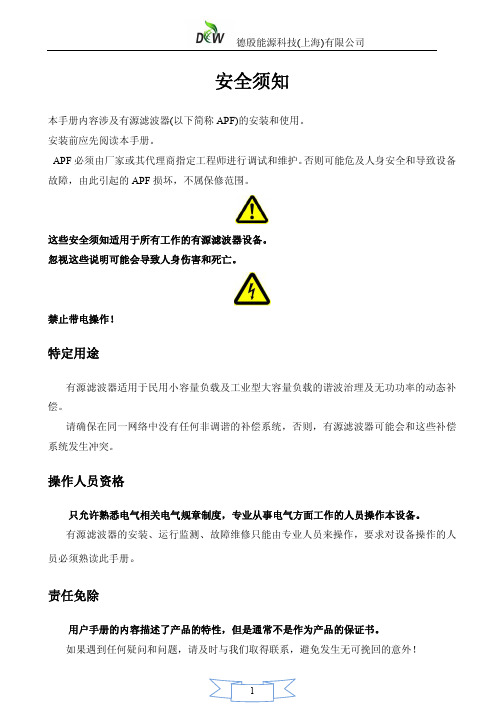
德殷能源科技(上海)有限公司 4.4 外形及安装图 .............................................................................................................. 19
4.4.1 壁挂式外形及安装图............................................................................................ 19 4.4.2 柜式外形及安装图................................................................................................ 20 5 功能与操作界面说明 ............................................................................................................... 20 5.1 人机界面概述................................................................................................................ 20 5.2 启动画面......................................................................................................................... 21 5.3 主界面 ............................................................................................................................ 22 5.4 监控界面........................................................................................................................ 23 5.5 系统参数........................................................................................................................ 23 5.5.1 电源侧参数 ........................................................................................................... 24 5.5.2 负载侧参数 ........................................................................................................... 24 5.5.3 APF 侧参数 ............................................................................................................ 25 5.5.4 联机状态............................................................................................................... 26 5.5.5 设备参数................................................................................................................ 27 5.6 曲线显示 ......................................................................................................................... 28 5.7 参数设置 ......................................................................................................................... 29 5.7.1 补偿设置................................................................................................................ 30 5.7.2 内部参数................................................................................................................ 31 5.7.3 报警故障............................................................................................................... 35 5.7.4 LCD 设置 ............................................................................................................... 36 5.7.5 联机设置............................................................................................................... 37 5.7.6 诊断维护设置 ....................................................................................................... 38 5.8 事件记录 ......................................................................................................................... 38 5.9 操作说明 ......................................................................................................................... 39 5.9.1 上电检查................................................................................................................ 39 5.9.2 启动步骤............................................................................................................... 39 5.10 设备维护........................................................................................................................ 40 6 常见问题的处理....................................................................................................................... 41 6.1 异常处理说明.................................................................................................................. 41 6.2 常见故障处理.................................................................................................................. 42
星发电热盘501FF、502FF产品说明书

MODELS501FF, 502FFInstallation andOperation Instructions2M-Z16005 Rev. A 06/19501FF502FFThese appliances are intended to be used for commercial applications, forexample in kitchens of restaurants, canteens, hospitals, and in commercial enterprises such as bakeries, butcheries, etc., but not for continous mass production of food.CAUTION:Read the instuction manual before opperating the appliance.2These symbols are intended to alert the user to the presence of important operating and maintenance instructions in the manual accompanying the appliance.RETAIN THIS MANUAL FOR FUTURE REFERENCENOTICEUsing any part other than genuine Star factory supplied parts relieves the manufacturer of all liability.notice. Such revisions do not entitle the buyer to corresponding changes, improvements, additions or replacements for previously purchased equipment.Due to periodic changes in designs, methods, procedures, policies and without notice. While Star International Holdings Inc., Company exercises good faith efforts to provide information that is accurate, we are notresponsible for errors or omissions in information provided or conclusions provided, the user assumes all risks in connection with such use.MAINTENANCE AND REPAIRSContact your local authorized service agent for service or required maintenance.Please record the model number, serial number, voltage and purchase date in the area below and have it ready when you call to ensure a faster service.SAFETY SYMBOLModel No.Serial No.Voltage Purchase DateBusiness 8:00 am to 4:30 p.m. Central Standard Time Hours: Telephone:(800) 264-7827Fax: (314) 781-2714E-mail****************************Website:Service Help DeskAuthorized Service Agent Listing Reference the listing provided with the unitorfor an updated listing go to:Website: E-mail****************************Mailing Address: Star Manufacturing International Inc.265 Hobson Street Smithville, TN 37166 U.S.AThis equipment is designed and sold for commercial use only by personnel trained and experienced in its operation and is not sold for consumer use in and around the home nor for use directly by the general public in food service locations. For equipment to be used by the general public, please contact the factory.The Star-Max Electric Hot Plates are equipped for the voltage indicated on the nameplate mounted on the front panel. This unit is designed to operate on alternating current (A.C.), two wire single phase service only.DO NOT CONNECT TO DIRECT CURRENT (D.C.).Total Connected Load:501FF: at 240 Volts, Wattage is 2,600.at 208 Volts, Wattage is 1,950.502FF: at 240 Volts, Wattage is 5,200.at 208 Volts, Wattage is 3,900.For your protection, we recommend that a qualified electrician install this appliance. The electrician should be familiar with electrical installations and your local electrical requirements. The externalwiring should be in conduit or an approved type of flexible cable and of suitable size to carry the load. The supply circuit should be properly fused and equipped with a means of disconnecting as required by local electrical code. The body of the hot plate should be grounded (Do not ground to a gas supply pipe). The connections are made in this unit at the pigtail leads located in the junction box on the back of the unit. To gain access to the pigtail leads remove cover on junction box.LOCATE THE UNIT Do not install the unit closer than 1 inch from a side wall and/or closer than 1 inch from a rear wall.LEVELING UNITLevel unit by adjusting the (4) feet for accurate and perfect line up with other Star-Max series units.DO NOT INSTALL WITHOUT FEET.USE ONLY FLAT BOTTOM PANS AND POTS! DO NOT USE RAISED BOTTOM UTENSILS OR BUCKETS! GOOD HEAT TRANSFER DEPENDS UPON GOOD CONTACT BETWEEN THE ELEMENT AND POT.NOTE: Using a 12” diameter or larger pan/pot may cause damage to the element or internal wiring. Such damages are not covered by warranty.Two (2) heating elements are used. For the 501FF and 502FF each element draws 2,600 Watts on 240 Volts and 1,950 Watts on 208 Volts. Each element is controlled by an infinite position switch. The right control knob controls the rear cooking element and the left control knob controls the front cooking element for the 502FF. On “HI” the element delivers uninterrupted full heat. Between “LO” and “5” any desired amount of heat can be obtained between 6% and 60% of full heat.Signal lights are provided above the control knobs to give a visual check of the corresponding heating element per each knob.CAUTIONCAUTIONCAUTIONWARNINGCAUTIONAppliances must be disconnected from power supply during cleaning, or maintenance and whenreplacing parts. The exterior surfaces can be kept clean and attractive by regularly wiping with a clean WARNINGsoft cloth. Any discoloration can be removed with a non-abrasive cleaner. When appliance is installedin a bank of other appliances, it shall not be cleaned with a water jet or a steam cleaner.BE SURE POWER IS DISCONNECTED BEFORE ATTEMPTING TO SERVICE UNIT.1. Pull control knobs on front panel forward to remove.2. Remove 8 screws from front panel and tilt front panel forwards.3. Remove the nut that mounts the inoperative control and pull the control to the side.4. Remove one wire at a time from the inoperative control and connect at the same terminal on thenew control. Carefully check to see that proper wires have been connected to the terminals of thecontrol. See attached wiring diagram.5. Assemble new control to the front panel.Contact the factory or one of its representatives or a local service company for service or maintenanceif required.NO REPRODUCTION OR DISCLOSURE OF ITS CONTENTS IS PERMITTED.THIS DRAWING CONTAINS CONFIDENTIAL INFORMATION #10 SUNNEN DRIVE, ST. LOUIS, MO. 63143, USASTAR MANUFACTURING INTERNATIONAL INC.FRACTIONS ± 1/64 DECIMALS ± .005 ANGLES ± 1°TOLERANCES UNLESS OTHERWISE NOTEDDR. CK.DATEFINISHMATERIAL DESCRIPTION OF CHANGEPART NO.REVISIONSMODEL NO.TITLEDATELTRDRFRONT CONTROLBACK CONTROLFRONT ELEMENTBACK ELEMENTLIGHTPILOT PILOT LIGHTLEFTRIGHTXY43651212H 1H 2L 2L 1PH 2P11H L 2L502D/502FDSK1986WIRING DIAGRAM4-9-03TH#10AWG 17.5240 V (1 PH)NOMINAL AMPS PER LINEUSE GA. SHOWN (OR LARGER)FOR SUPPLY CONNECTI0NS 3150 (208V)4200 (240V)RATED WATTAGE RATED WATTAGE 3900 (208V)5200 (240V)502FD 502D #10AWG 21.66240 V (1 PH)NOMINAL AMPS PER LINE 18.77208 V (1 PH)#10AWG 502FD208 V (1 PH)15.14AWG #12502DNOTE: FOR SUPPLY CONNECTIONS USE COPPER WIRE ONLY , SUITABLE FOR AT LEAST 90 DEG. C (194 DEG. F)STAR MANUFACTURING INTERNATIONAL, INC.MODEL 502FFSK259306-05-12PARTS LISTJune 6, 2012, Rev. -IMPORTANT: WHEN ORDERING, SPECIFY VOLTAGE OR TYPE GAS DESIRED PAGE 1INCLUDE MODEL AND SERIAL NUMBER OF 1Some items are included for illustrative purposes only and in certain instances may not be available.LIMITED EQUIPMENT WARRANTYStar Manufacturing [as well as its subsidiaries,T oastmaster and Holman] warranties new products to be free from defects in material and/or workmanship for a period of one [1] year from the date of original installation, except as noted below. Defects thatoccur as a result of normal use, within the time period and limitations defined in this warranty, will at Star’sdiscretion have the parts replaced or repaired by Star or a Star-authorized service agency.THIS WARRANTY IS SUBJECT TO ALL LISTED CONDITIONS.Repairs performed under this warranty are to beperformed by a Star authorized service agency. Starwill not be responsible for charges incurred or serviceperformed by non-authorized repair agencies. In all cases, the nearest Star-authorized service agency must be used. Star will be responsible for normal labor charges incurred in the repair or replacement of a warrantied product within 50 miles (80.5 km) of an authorizedservice agency. Time and expense charges for anythingbeyond that distance will be the responsibility of theowner. All labor will need to be performed during regular service hours. Any overtime premium will be chargedto the owner. For all shipments outside the U.S.A. andCanada, please see the International Warranty for specific details. It is the responsibility of the owner to inspect and report any shipping damage claims, hidden or otherwise, promptly following delivery. No mileage or travel charges will be honored on any equipment that is deemed portable. In general, equipment with a cord and plug weighing less than 50 lb. (22.7 kg) is considered portableand should be taken or shipped to the closest authorizedservice agency, transportation prepaid.PORTABLE EQUIPMENT EXAMPLES WARRANTY EXCLUSIONSTHE FOLLOWING WILL NOT BE COVERED UNDER WARRANTY. • Any product which has not been used, cleaned,maintained, or installed in accordance with the directions published in the appropriate installation sheet and/or owner’s manual as well as national and local codes,including incorrect gas, electrical, or water connection. Star is not liable for any unit which hasbeen mishandled, abused, misapplied, subjected tochlorides, harsh chemicals, or caustic cleaners, damaged from exposure to hard water, modified by unauthorized personnel, damaged by flood, fire, or other acts of nature [or God], or which have an altered or missing serial number.• Installation, labor, and job checkouts, calibration of heat controls, air and gas burner/bypass/pilot adjustments, gas or electrical system checks, voltage and phase conversions, cleaning of equipment, or seasoning of griddle surface.• Replacement of fuses or resetting of circuit breakers,safety controls, or reset buttons.• Replacement of broken or damaged glass components,quartz heating elements, and light bulbs. • Labor charges for all removable parts in gas charbroilers and hotplates, including but not limited to burners, grates, and radiants.• Any labor charges incurred by delays, waiting time, or operating restrictions that hinder a service technician’s ability to perform service. • Replacement of items subject to normal wear or items that can easily be replaced during a daily cleaning routine,such as but not limited to knobs, bulbs, fuses, quartzheating elements, baskets, racks, and grease drawers. • Components that should be replaced when damagedor worn, but have been field-repaired instead [eg. field-welded fry pots]• Any loss of business or profits. The foregoing warranty is in lieu of any and all other warranties expressed or implied and constitutes the entire warranty .2M-Z21647 ∙ Rev. E ∙ 01.2019• 514LL fryer • 15MC and 18MCP hot food merchandisers • QCS1, QCS2, and RCS2 toasters • 16PD-A pretzel merchandisers • Condiment dispensers except HPD- and SPD-series models • All pop-up toasters • All pastry display cabinets • All heat lamps • J4R popcorn machine • 12NCPW and 15NCPW nacho merchandisers• Nacho cheese warmers except 11WLA-series models • Specialty food warmersexcept 130R, 11RW, and 11WSA models• All butter dispensers• All nacho chip merchandisers • All accessories CONTACTShould you require any assistance regarding the operation or maintenance of any Star equipment; write, phone, fax or email our service department. In all correspondence mention the model number and serial number of your unit, as well as the voltage or type of gas you are using.Business hours are 8:00 a.m. to 4:30 p.m. Central Standard Time (CST)T elephone: (800)-264-7827Fax: (314)-781-2714Email:****************************。
液晶使用说明
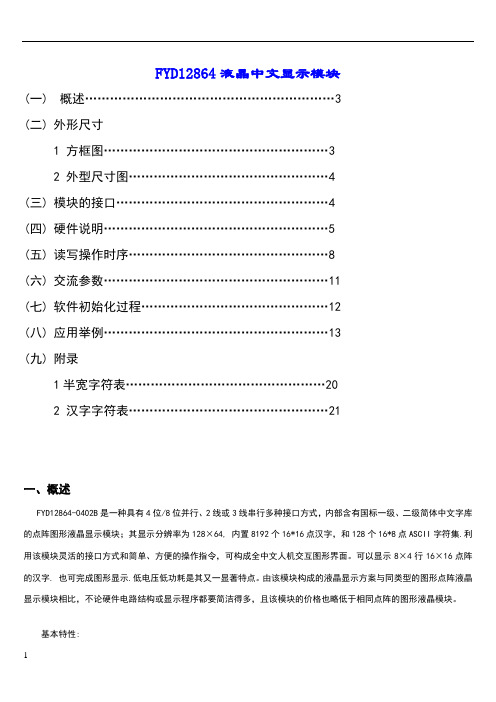
FYD12864液晶中文显示模块(一)概述 (3)(二)外形尺寸1 方框图 (3)2 外型尺寸图 (4)(三)模块的接口 (4)(四)硬件说明 (5)(五)读写操作时序 (8)(六)交流参数 (11)(七)软件初始化过程 (12)(八)应用举例 (13)(九)附录1半宽字符表 (20)2 汉字字符表 (21)一、概述FYD12864-0402B是一种具有4位/8位并行、2线或3线串行多种接口方式,内部含有国标一级、二级简体中文字库的点阵图形液晶显示模块;其显示分辨率为128×64, 内置8192个16*16点汉字,和128个16*8点ASCII字符集.利用该模块灵活的接口方式和简单、方便的操作指令,可构成全中文人机交互图形界面。
可以显示8×4行16×16点阵的汉字. 也可完成图形显示.低电压低功耗是其又一显著特点。
由该模块构成的液晶显示方案与同类型的图形点阵液晶显示模块相比,不论硬件电路结构或显示程序都要简洁得多,且该模块的价格也略低于相同点阵的图形液晶模块。
基本特性:低电源电压(VDD:++)显示分辨率:128×64点内置汉字字库,提供8192个16×16点阵汉字(简繁体可选)内置 128个16×8点阵字符2MHZ时钟频率显示方式:STN、半透、正显驱动方式:1/32DUTY,1/5BIAS视角方向:6点背光方式:侧部高亮白色LED,功耗仅为普通LED的1/5—1/10通讯方式:串行、并口可选内置DC-DC转换电路,无需外加负压无需片选信号,简化软件设计工作温度: 0℃ - +55℃ ,存储温度: -20℃ - +60℃二、方框图3、外形尺寸图三、模块接口说明*注释1:如在实际应用中仅使用串口通讯模式,可将PSB接固定低电平,也可以将模块上的J8和“GND”用焊锡短接。
*注释2:模块内部接有上电复位电路,因此在不需要经常复位的场合可将该端悬空。
320240A液晶屏详细说明
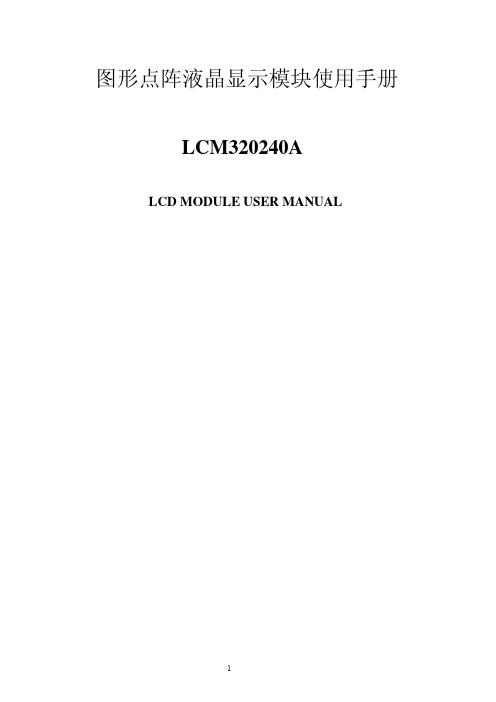
图形点阵液晶显示模块使用手册LCM320240ALCD MODULE USER MANUAL1一.概述适配 80 系列和 320240A 使用功能强大的 S1D13305(兼容 RaiO 8835)作为控制器。
68 系列 MPU 的两种操作时序电路,通过硬件设置,可选择二者之一。
4 位显示数据线, 传输数据迅速;具有强大的作图功能;支持文本显示、图形显示以及图形和文本混合显示; 具备简捷的 MPU 接口和功能齐全的控制指令集。
采用 COB 工艺制作,结构稳固,使用 寿命长。
1. 供电电压:5.0V±10% 2. 显示模式:320×240 图形点阵 3. 内部固化的 160 种 5×7 点阵的字符,用户最多可自建 64 个 5×7 点阵的字符 4. 文本显示、图形显示以及文本与图形混合显示功能二.外形尺寸1. 外形图160.0± 0.5 152.3± 0.3 141.0± 0.2 V.A.122.0 A.A.115.170 5.0 2-?2.15 4.0 8.54.0 11.0 25.011.00 6.40 1.602.50200.36 0.33109.0± 0.5 104.7± 0.3 101.0± 0.2 V.A.92.0 A.A.86.37 48.26J11 122.86J4 8? 40 3.714.14J2 11.0*23=23.024211.00.36 0.33320*240dots87.02. 主要外形尺寸项 模 视 点 点 距 大 块 体 目 积 域 离 小 标 准 尺 寸 单 mm mm dots mm mm 位 160L×109W×12H 122×92 320×240 0.36×0.36 0.33×0.33行 列 点 阵 数三.硬件说明1. 模块接口 1) 带控制器接口(J1)管脚名称 1 2 3 4 5 6 符号 VSS VDD V0 /WR /RD CS A0(=RS RESET ~ DB7 BLA VEE BLK 电平 0V 5.0V 负压 H/L H/L H/L H/L H/L H/L 5V 负压 0V 功能描述 电源地 电源电压 液晶显示对比度调节端 80 时序:写信号;低有效 /WR=R/W,读写选择信号端 时序:读信号;低有效 68 时序:/RD=E,操作使能信号 片选信号;高有效 高:选择指令寄存器 低:选择数据寄存器 复位信号;低有效 数据总线 背光正 负电源 背光负8 9 ~ 16 17,19 18 2032) 带控制器带触摸屏接口(J2)管脚名称 符号 1 RESET 2 3 4 5 6 ~ 13 14 15 16 17 18 19 20 21 22 23 24 /RD /WR CS A0(=RS ) DB0 ~ DB7 VDD VSS VEE V0 DCLK DOUT DIN T-CS PEN BLA BLK 电平 H/L H/L H/L H/L H/L H/L 5.0V 0V 负压 负压 H/L H/L H/L H/L H/L 5V 0V 功能描述 复位信号;低有效 80 时序:读信号;低有效 68 时序:/RD=E,操作使能信号 80 时序:写信号;低有效 68 时序:/WR=R/W,读写选择信号端 片选信号;高有效 高:选择指令寄存器 低:选择数据寄存器 数据总线 电源电压 电源地 负电源 液晶显示对比度调节端 ADS7843 串行时钟信号 ADS7843 串行数据输出 ADS7843 串行数据输入 ADS7843 片选信号,低有效 ADS7843 背光正 背光负3) 无控制器接口(J3)管脚名称 1-45符号 D0-D3 DIS.O FRM M LP CP VDD VSS VEE V0 F.G电平 H/L H/L H/L H/L H/L H/L 5V 0V 负压 负压 —功能描述 数据总线 显示开关 L:关 H:开 帧信号 交流驱动信号 行锁存信号 数据移位信号 电源电压 电源地 液晶驱动负电压输出 液晶显示对比度调节端 铁框地6 7 8 9 10 11 12 13 1444) 触摸屏接口(J4)管脚名称 1 2 3 4 5 6 7 8 符号 DCLK T-CS DIN BUSY DOUT PEN IN3 IN4 电平 H/L H/L H/L H/L H/L H/L H/L H/L 功能描述 ADS7843 串行时钟信号 ADS7843 片选信号,低有效 ADS7843 串行数据输入 ADS7843 忙信号输出 ADS7843 串行数据输出 ADS7843 中断信号 ADS7843 辅助输入一 ADS7843 辅助输入二2. 原理简图SRAMIC1X4SEG320S1D13305IC2X35V±10% 0V 30Vmax 0~Vdd5COM240320X240DOTSPOWER CIRCUITDC TO DC CIRCUITLED OR CCFL BACKLIGHT3. 最大工作范围1) 逻辑工作电压(Vdd): 2) 电源地(GND): 3) LCD 驱动电压(Vop): 4) 输入电压:4.电气特性(测试条件,Vdd=5.0±10%)1) 输入高电平(Vih) :0.8Vdd~Vdd 2) 输入低电平(Vil): Vss~0.2Vdd 3) 输出高电平(Voh): 2.4Vmin 4) 输出低电平(Vol): 0.4Vmax 5) 模块工作电流: <120mA (不含背光) 6) 侧白光工作电流: 140mA四.模块主要硬件构成说明1. SEL1 脚接低时选择 Intel8080 时序,接高时选择,M68002.忙标志(BF)MPU访问S1D13305不需要判断其是否“忙 , S1D13305随时准备接受MPU访问并在内部时序下及时地把MPU发来的数据、指令就位。
BROSA 张力载体电子型号 0111、0113 操作手册说明书

BROSA GmbHDr. Klein Straße 1D-88069 TettnangPhone: +49(0)7542 93 35 0Fax: +49(0)7542 93 35 35**************BROSA Pte Ltd 25 Lorong Kilat #02-01 Singapore 598126 Phone: +65 6795 2324 Fax: +65 6795 2428 *****************BROSA B.V. Galliershof 38 NL - 5349 BV Oss, Holland Phone: +31 412 6146 02 Fax: +31 412 6146 86 *************BROSA (Nanjing) Co., Ltd. Jinma Lu 3, Maqun Scientific Park, Qixia District 210049 Nanjing Phone: +86 (25)8222 4639 Fax: +86 (25)8222 4639 ***************** ................................................................................................................................................................ ................................................................................................................................................................ © 2022 BROSA GmbH, Tettnang, GermanyOperating ManualBROSA Tension Load Cell Type 0111, 0113English translation of German original operating manualVersion: 01/2022BROSA Tension Load Cell© 2022 BROSA GmbH, Tettnang, Germany English translation of the original2 / 12............................................................................................................................................................... ........................................................................................................................................................................................................................................................................................................................... ............................................................................................................................................................Content1General information ................................................................................................ 3 1.1Safety instructions – Explanation of symbols: .................................................... 3 2 Description of the BROSA tension load cell ............................................................. 4 2.1Structure and functionality ................................................................................ 4 2.2Information on explosion protection .................................................................. 6 3Advice on the safe handling of BROSA force measuring sensors ............................. 6 3.1Handling .......................................................................................................... 7 3.2 Installation and commissioning . (7)3.2.1 General information (7)3.2.2Additional information for operation in areas subject to explosion hazards (8)3.2.2.1Intrinsically safe sensors ..................................................................... 9 3.3 Operation and maintenance ........................................................................... 10 3.3.1Operation ................................................................................................ 10 3.3.2Maintenance ........................................................................................... 11 3.4Disassembly .................................................................................................. 11 3.5 Disposal .. (12)© 2022 BROSA GmbH, Tettnang, GermanyEnglish translation of the original3 / 12BROSA Tension Load Cell............................................................................................................................................................... ............................................................................................................................................................... ............................................................................................................................................................ ............................................................................................................................................................ ............................................................................................................................................................ ............................................................................................................................................................ 1 General informationRead the operating instructions and the product-specific documents carefully beforecommissioning the sensor.Make sure that the sensor is fully suitable for the applications in question.Improper use or any use other than intended may result in a malfunction of the sensor orundesirable effects in your application. For this reason, installation, electrical connection,commissioning and maintenance of the sensor may only be carried out by trainedpersonnel authorized by the plant operator.We also expressly point out that any liability is excluded if instructions in this documentationare disregarded.Current certificates can be downloaded from the BROSA GmbH website.Only the German version of this operating manual represents the original document.1.1 Safety instructions – Explanation of symbols:WARNING! This symbol indicates dangers that can lead to personal injury andproperty damage!BROSA Tension Load Cell© 2022 BROSA GmbH, Tettnang, Germany English translation of the original4 / 12............................................................................................................................................................... ........................................................................................................................................................................................................................................................................................................................... ............................................................................................................................................................ 2 Description of the BROSA tension load cell2.1 Structure and functionalityThe BROSA type 0111 and 0113 tension load cells transmit and measure the tensile and/orcompressive force between two pins, which are connected by the tension load cell.Figure 1 shows the typical layout: Fig. 1: Tension load cellThe tension load cell consists of a rectangular measuring body that absorbs the load (1), theends of which have holes (1a) for mounting connecting pins. By default, the bore axes areparallel, special designs with holes arranged at an angle to each other (e.g., 90°) arepossible. Fork ends (single- or double-sided) are available. In some cases, there is aconnection support (2) firmly connected to the measuring body, on which - if not placeddirectly on the measuring body - the necessary elements for the electrical connection (plug orcable, 3) are attached and which - if not placed in the measuring body - contains themeasurement electronics.Optionally, the measuring body can contain elements to lubricate the bearing (1b). The Ex dtype 0113 tension load cell is always equipped with a threaded pin (4) for electrical potentialequalisation (optional in the other types). On special request, the holes can be provided withplain or spherical bearings. BROSA tension load cells are by default equipped with a surfacecoating (primer or paint for use in continental or maritime environments); by special order,tension load cells made of stainless steel are available.1a4© 2022 BROSA GmbH, Tettnang, GermanyEnglish translation of the original5 / 12BROSA Tension Load Cell............................................................................................................................................................... ............................................................................................................................................................... ............................................................................................................................................................ ............................................................................................................................................................ ............................................................................................................................................................ ............................................................................................................................................................ The use below the water surface is generally possible after testing and approval by BROSA,special requirements are the used materials and surface coatings, the tightness and theelectrical connections.In addition, there is the possibility that the water pressure impacts the measurement result.Figure 2: Installation conditionsThe tension load cell (1) is connected to the adjacent components with bolts (2). Force Ftransmitted from the connection is transmitted to the measuring electronics through analysisof the resulting deformation of the measuring body and output as an electric signal. Versionswith two measuring systems, either with output signals on separate connectors/cables orcombined in one connector/cable, are available as options. More information can be found inthe technical datasheets, which may be obtained free of charge from BROSA. 12BROSA Tension Load Cell© 2022 BROSA GmbH, Tettnang, Germany English translation of the original6 / 12............................................................................................................................................................... ........................................................................................................................................................................................................................................................................................................................... ............................................................................................................................................................ 2.2 Information on explosion protectionThe BROSA type 0111 tension load cells are optionally available in an intrinsically safe design for use in potentially explosive atmospheres. Actual certificates can bedownloaded on BROSA Homepage.Use of intrinsically safe tension load cells in zone 0 is not allowed.The Ex d type 0113 tension load cell is designed to be pressure-resistant and is therefore suitable for use in potentially explosive atmospheres. Actual certificates can bedownloaded on BROSA Homepage.WARNING! Use of the Ex d tension load cell in zone 0 is not allowed.Current certificates can be downloaded from the BROSA GmbH website.3 Advice on the safe handling of BROSA forcemeasuring sensorsWARNING! Non-compliance with the following instructions can lead to sensor damage and/or impairment of measurement results. The analysis of an erroneous measurement can result in personal injury or material damage.WARNING! Despite their sturdy design, BROSA force measuring sensors may not be used for any other than the intended purpose (see. Section 1.1). With improper use, dangers to life and limb of the user or third parties and/or impairment of the device in which the force measuring sensor is implemented or other material assets can be caused.© 2022 BROSA GmbH, Tettnang, GermanyEnglish translation of the original7 / 12BROSA Tension Load Cell............................................................................................................................................................... ............................................................................................................................................................... ............................................................................................................................................................ ............................................................................................................................................................ ............................................................................................................................................................ ............................................................................................................................................................ 3.1 HandlingWARNING! BROSA sensors contain high-quality measurement electronics. Make sure they are handled carefully.- BROSA force measuring sensors are delivered in transport-safe packaging. Werecommend that you remove the sensors from the package immediately prior toinstallation.- The mass of the force measuring sensor is to be observed when selectingappropriate handling equipment and/or lifting gear.- BROSA force measuring sensors must be secured against falling. Do not throwsensors!- Use as a tool (e.g., impact, slotting or lever tool) is not permitted; it can causedamage to the sensor and thus falsify the measurement results.3.2 Installation and commissioning3.2.1 General informationWe recommend taking the following actions in the given order using the “four -eyeprinciple”.a) Checking the sensor-measuring point assignment: It must be ensured that thesensor to be installed is designed for use at the intended measuring point.For this purpose, check information on the technical datasheet and thenameplate, in particular the item or the identification number and themeasuring range, against the data of the measuring point.WARNING! A sensor not designed for the particular measuring point must not beinstalled.b) Inspection of the sensor for intactness and function: It must be ensured that the sensor to be incorporated is free of damage of any kind.BROSA Tension Load Cell© 2022 BROSA GmbH, Tettnang, Germany English translation of the original8 / 12............................................................................................................................................................... ........................................................................................................................................................................................................................................................................................................................... ............................................................................................................................................................ WARNING! A damaged sensor must not be installed!c) Installation of the sensor in the measuring point:The force measuring sensor is to be installed according to the offer drawingand is to be aligned on the intended contact surface.WARNING! The force measuring sensor must not be driven in or aligned usingimpact tools!After alignment, which may be necessary depending on the sensor type, the forcemeasuring sensor must be secured against movement and rotation using the elements provided for this purpose. Attention must be paid to the correct alignment of the force measuring sensor to the intended measuring direction (see direction marks).WARNING! A misaligned sensor leads to erroneous measurement results!d) Establishment of electrical connection: The elements on the sensor for theelectrical connection are to be connected to the power supply, the earthconnection if necessary, and the evaluation system of the device. In doing so,the information given on the nameplate for plug or cable assignment and, ifapplicable the installation guidelines of the cable, are to be observed.WARNING! An incorrect or incomplete electrical connection impairs or preventsmeasurement.e) Functional check: After completed mechanical (see c) and electric (see d)installation, load on the sensor is to be applied over the entire measuringrange; the output measurement signals are to be subjected to a plausibilitycheck.WARNING! If due to unusual events (e.g., deformation or unusual noise), measure-ment results are considered implausible or there is suspicion that the sensor is malfunc-tioning for any other reason, it must not be put into operation.3.2.2 Additional information for operation in areas subject to explosion hazards Only those sensors with the corresponding labels are approved for use in areassubject to explosion hazards.© 2022 BROSA GmbH, Tettnang, GermanyEnglish translation of the original9 / 12BROSA Tension Load Cell............................................................................................................................................................... ............................................................................................................................................................... ............................................................................................................................................................ ............................................................................................................................................................ ............................................................................................................................................................ ............................................................................................................................................................ If the open cable end is connected inside an area subject to explosion hazards, the connection must be inside a terminal box/switching cabinet certified in accordance with the ATEX-directive. If it is connected outside an area subject to explosion hazards, it must be in line with the general requirements for electrical equipment.When using intrinsically safe (Ex-i) sensors, the use of an Ex-i isolator is mandatory to limit the energy supplied to the hazardous area and to provide galvanic isolation from all other non-intrinsically safe circuits.3.2.2.1 Intrinsically safe sensorsSensors using ExDANGmicro2W*** amplifiers are to be installed according to the following specifications:Figure 6: Connection example Ex i sensor with Ex DANGmirco2W*** amplifierThe supply and the measuring signal are fed into the hazardous area via an isolation amplifier. Isolation amplifiers from other manufacturers can also be used if they meet the safety-related limit values.During installation, the distinction with regard to the insulation strength of the strain gauge resistance bridge against the sensor spring body must be observed. The amplifier type ExDANGmicro2W_A** is to be regarded as separate from the spring body. TheBROSA Tension Load Cell© 2022 BROSA GmbH, Tettnang, Germany English translation of the original10 / 12............................................................................................................................................................... ........................................................................................................................................................................................................................................................................................................................... ............................................................................................................................................................ amplifier type ExDANGmicro2W_B** is to be regarded as connected to the spring body in the event of a fault.The routing of the connection cable for amplifier type ExDANGmicro2W_*B2 and type ExDANGmicro2W_*B4 requires protection against damage and tensile stress, ensured by a suitable device.The complete list of possible amplifier configurations can be found in the certificate.3.3 Operation and maintenance3.3.1 OperationBROSA force measuring sensors operate automatically; attaching tools is not required for operation. Direct manual intervention by the operator is not necessary; there aretherefore no requirements for the operator to wear protective equipment during operation. However, the relevant requirements for the device in which the force measuring sensor is implemented must be observed.BROSA force measuring sensors emit neither airborne acoustic noise nor electro-magnetic radiation.Operation of BROSA force measuring sensors is permitted only within the parameters and properties given in the technical datasheets and on the nameplate.These are, among others:-Measuring range -Temperature range -Permissible supply voltage -Electrical protection class - MaterialIt must be ensured that no parasitic influences such as forces transverse to themeasuring direction are transmitted via the force measuring sensor.Inductive or capacitive coupling with the connection cable(s) of the sensor can distort the measurement result and must be avoided. Some examples of these kinds of couplings can be caused e.g., by unfavourable cable routing (parallel power lines, frequencyconverters, transformers, motors, incorrect grounding/shielding and the like).© 2022 BROSA GmbH, Tettnang, GermanyEnglish translation of the original11 / 12BROSA Tension Load Cell............................................................................................................................................................... ............................................................................................................................................................... ............................................................................................................................................................ ............................................................................................................................................................ ............................................................................................................................................................ ............................................................................................................................................................ When performing electric welding in the vicinity of the sensor, all connections must be disconnected and isolated. It must be ensured that no welding current is flowing through the sensor.WARNING! Operation outside the specified parameters or contrary to existing properties or improper use can damage the sensor and cause it to fail or lead to faulty measuring results. If the sensor is overloaded, this can lead to the whole machine being equally overloaded and possibly endangering its stability.3.3.2 MaintenanceIn its capacity as a sensor, BROSA force measuring sensors are maintenance-free. As load-transmitting elements, however, they are subject to mechanical stress, requiring regular inspections of the fault-free state of each force measuring sensor. The intervals between inspections depend on the intensity of use and must be determined by the end-user. Additional lubrication holes are not necessary for the sensor to function, but are used to lubricate secondary components, so the end-user is responsible for the lubrication cycles.An inspection includes the following points:-Visual inspection for damage to the measuring body and wiring as well as contamination. - Function test/plausibility checkThe causes of existing errors are to be identified and remedied. If the test indicates an improper sensor state, it must be taken out of operation. If a malfunction or damage is detected on the sensor, it must be sent to the manufacturer's factory for diagnosis and, if necessary, repaired.WARNING! The sensor may only be repaired at the factory. Intervention (e.g., opening, mechanical processing and the like) done by parties other than the manufacturer means the safe operation of the sensor is no longer ensured and voids the warranty.3.4 DisassemblyWe recommend performing the following actions in the order given.a)Establishment of a load-free state at the measuring point: The force measuring sensor is to be unloaded before removal.BROSA Tension Load Cell© 2022 BROSA GmbH, Tettnang, Germany English translation of the original12 / 12............................................................................................................................................................... ........................................................................................................................................................................................................................................................................................................................... ............................................................................................................................................................ WARNING! Removal of a force measuring sensor under load poses seriousdangers to the life and limb of bystanders and can cause major damage.This is therefore not permitted.b)Undoing the electrical connection c)Remove the mechanical securing elements d) Remove the force measuring sensorWARNING! If the force measuring sensor is to be reused, it must not be removedusing impact tools!3.5 DisposalIf the end of the service life is reached, the force measuring sensor is to be disposed of in an environmentally friendly way. Since the non-metallic components are a smallproportion compared to the mass of the force measuring sensor, it can be recycled as a whole as scrap steel.If the sensor is stored before final disposal, an appropriate storage location is to beselected which prevents harmful substances from entering the environment. If necessary, the sensor must be cleaned.WARNING! BROSA force measuring sensors contain traces of environmentallyhazardous substances. This is also true of the impurities created during use.Contamination of the environment by these substances is to be prevented.。
LCM系列说明书

LCM 系列
说明书
6 0 LCM ● 8 0 LCM ● 1 1 4 LCM
1
目录
简介 ..................................................................................... 5 警告:....................................................................................... 5 组装 ..................................................................................... 8 组装望远镜................................................................................... 8 安装手控器支架 ...................................................................... 9 把电机驱动基座安装到三脚架 .......................................................... 9 使望远镜水平 ....................................................................... 10 把望远镜安装到基座 ................................................................. 10 天顶镜(60mm/80mm 型号) ............................................................ 10 目镜 ............................................................................... 11 调焦 ............................................................................... 11 红点寻星镜 ......................................................................... 11 校准红点寻星镜 ..................................................................... 12 安装手控器 ......................................................................... 12 启动望远镜 ......................................................................... 13 手控器 .................................................................................. 14 手控器操作.................................................................................. 16 校准步骤 ........................................................................... 16 星空校准 ........................................................................... 16 星空校准方法使用提示 ............................................................... 18 自动两星校准 ....................................................................... 19 两星校准 ........................................................................... 19 一星校准 ........................................................................... 20 太阳系天体校准 ..................................................................... 21 重校准 ............................................................................. 22 天体目录.................................................................................... 23 选择一个天体 ....................................................................... 23 指向一个天体 ....................................................................... 23 寻找行星 ........................................................................... 24 2
友声收银系列电子秤使用说明书
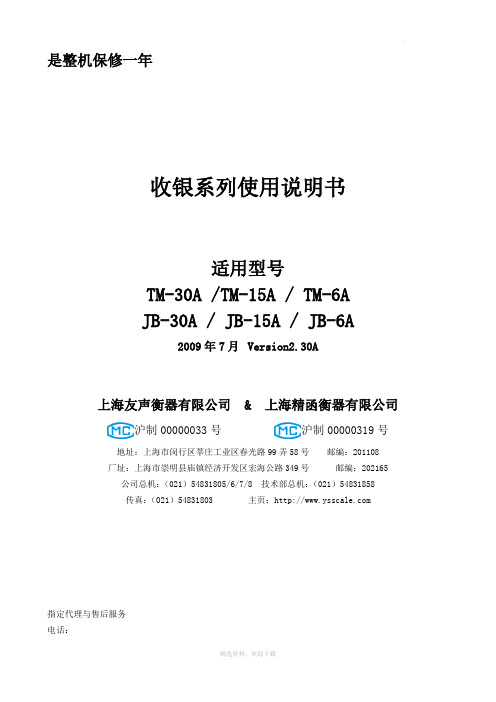
是整机保修一年收银系列使用说明书适用型号TM-30A /TM-15A / TM-6AJB-30A / JB-15A / JB-6A2009年7月Version2.30A上海友声衡器有限公司 & 上海精函衡器有限公司沪制00000033号沪制00000319号地址:上海市闵行区莘庄工业区春光路99弄58号邮编:201108厂址:上海市崇明县庙镇经济开发区宏海公路349号邮编:202165 公司总机:(021)54831805/6/7/8 技术部总机:(021)54831858传真:(021)54831803 主页:指定代理与售后服务电话:联系人:感谢您使用上海精函有限公司的产品!在您开始使用本产品前,请务必仔细阅读《前言》中的内容,并严格遵守这些事项!1.1注意事项➢确保电源插头和电源线连接正常,使用三芯电源线进行连接,如果使用了拖线板,则拖线板的插口也要是三芯的,确保三芯的地线妥善的与建筑大地连接,以避免漏电的情况。
➢切勿用沾湿的手插拔电源插头,这样可能导致触电。
➢严禁将身体重力压在秤盘上,以免损坏称重传感器。
➢严禁撞击重压,或用重物冲击秤盘,以免损坏称重传感器,同时勿超过其最大称量范围。
➢严禁淋雨或用水冲洗;如不慎沾水,请用干布擦试干净;若秤体工作异常,请尽速送到经销商处,我们将竭诚为您服务。
➢严禁将条码秤置于极低温、高温或潮湿的场所,这样可能导致秤体工作异常甚至损坏。
➢严禁用有机化学溶剂擦拭外壳和面板。
➢严禁私自打开秤体,也不要让非专业的维修人员修理本秤。
➢严禁将手从打印机旋出位置伸入,该行为可能造成220V触电。
➢在有本公司专业维修人员指导下打开秤体时,请务必提前拔出220V的交流供电。
➢不要试图拆卸秤体内的开关电源,高压电容需要非常长时间才能完全放电,未放电的情况下拆卸可能导致触电。
➢建议使用本厂出售的热敏纸,本秤体对本厂出售的热敏纸进行过长时间的测试与优化,可以较好的保证头片的使用寿命。
3M 电解质电阻性布 说明书

INSULATING MATS, MAKE THE RIGHT CHOICEPPE - CPE / Insulating mats, make the right choiceIN ACCORDANCE WITH STANDARDSThe insulating mats provide operators with individual and collective protection. Made of elastomer, they are used to cover the ground for the electrical protection of operators during work or interventions on electrical installations.Class and maximum voltageClass Voltage (AC)Voltage (DC)0 ) 1 000 V ) 1 500 V 1) 7 500 V ) 11 250 V 2) 17 000 V ) 25 500 V 3 ) 26 500 V ) 39 750 V 4) 36 000 V) 54 000 VPPE - CPE / Insulating matsINSULATING MATSC ompliant with the standard IEC 61111 andthe properties category “C” for bendability at very low temperatures (- 40° C).M ats compliant with RoHS2 and REACH Directives and not containing halogen (therefore not dangerous) for the operator in case of fire).2D bar code (DataMatrix) on marking with direct link to user guide, technical sheet and periodic maintenance conditions.FOCUSINSULATING MATSInsulating mats with unique and innovative properties. The insulating material offers the best possible technical and electrical insulation characteristics. The improvement of the elastomer formulation allows to reach the drastic properties of “C” category of the IEC 61111: 2009 standard: mats do not degrade even when folded at very low temperatures (-40°c).The normative marking is repeated at least twice per linear metre, thus ensuring good visibility on the ground. Marking color is different according to the classification:Class 0 Class 2 Class 3 Class 4100% of cut and rolled mats are tested after manifacturing.Standards and References: - I EC 61111: “Live working. Electrical insulating mat-ting”. Category “C”.- R oHS2: Directive 2011/65/EU Annexe II.- R EACH: List of HHCSs (High Level Product) based on the European Chemicals Agency’s publication (ECHA) in 2015 and the regulation N° 1907/2006 concerning REACH.- Z ero Halogen: Tests based on IEC 14582 guidelines.RoHS2 compliantThe material does not contain Lead, Mercury, Cadmium,Hexavalent Chromium, Biphenyl Polybrominate (PBB), Biphenyl Polybrominate Ether (PBDE).REACH compliantThe material does not contain any of the 163 substances considered to be Highly Hazardous Chemical Substances (HHCS).Zero halogenThe material does not contain Fluorine, Chromium, Bromine and Lodine. The absence of halogen is a positive indicator for the health and safety of the operator in case of fire.INSULATING MATSPPE - CPE / Insulating matsLV AND MV INSULATING MATSAll references are in accordance with IEC 61111 standard and to specific properties of the “C” category (extremely low temperature folding test at – 40 °C).• I EC 61111: 2009 international standard is the single international standard concerning insulating mats.• R oHS2 compliant.• R EACH compliant.• Z ero Halogen.• 2 D bar code (DataMatrix) on marking with direct link to user guide and technical sheet.• I nsulating mats must be chosen according to the maximum service voltage of the installation.• H igh dielectric quality.• R ubber material with non-slip surfaces on both sides.• O perating temperature: - 40 to + 55 °C • S torage temperature: + 10 to + 21 °C • R epetitive marking (2 markings every 1 m minimum).IEC 61111: 2009INSULATING MATSPPE - CPE / Insulating matsACCESSORIES FOR INSULATING MATPPE - CPE / Accessories for insulating matStrap for insulating matBlack textile strap and hook-and-loop strap.Simple and quick to use thanks to the holding loops at each end. Stores up to 2 mats.Storage Tube for insulating matAdjustable length storage tube for any mat width up to class 3. Adjustable carrying strap. Delivered with wall mounting accessories.MO-161MO-160BAGS FOR INSULATING MATSpecially designed for carrying and protecting insulating mats. Fitted with a shoulder strap.MP-01MP-02INSULATING PLATFORMSPPE - CPE / Insulating platforms INSULATING PLATFORMS (INDOOR MODEL)Adapted to High Voltage.INSULATING PLATFORMS (INDOOR MODELS)INSULATING PLATFORM (OUTDOOR MODELS)CT-701 4 pads set。
SimpliFire SF-ALL48-BK 和 SF-ALL60-BK 产品说明书
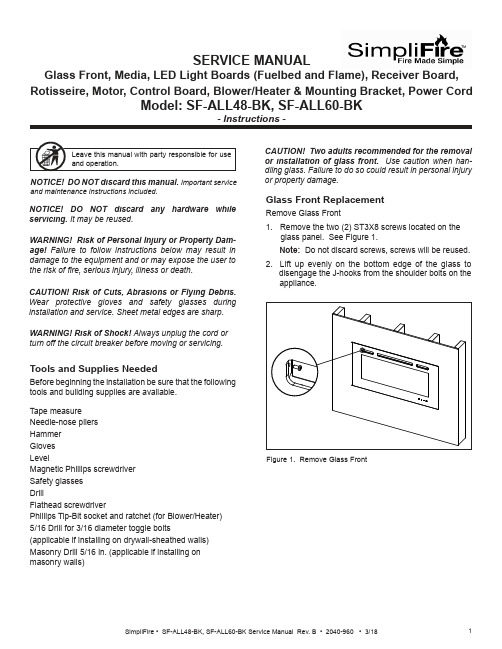
SERVICE MANUALGlass Front, Media, LED Light Boards (Fuelbed and Flame), Receiver Board, Rotisseire, Motor, Control Board, Blower/Heater & Mounting Bracket, Power CordCAUTION! Risk of Cuts, Abrasions or Flying Debris. Wear protective gloves and safety glasses duringinstallation and service. Sheet metal edges are sharp.NOTICE! DO NOT discard this manual. Important serviceand maintenance instructions included.NOTICE! DO NOT discard any hardware while servicing. It may be reused.WARNING! Risk of Shock! Always unplug the cord or turn off the circuit breaker before moving or servicing.Tools and Supplies NeededBefore beginning the installation be sure that the following tools and building supplies are available.Tape measure Needle-nose pliers Hammer Gloves LevelMagnetic Phillips screwdriver Safety glasses DrillFlathead screwdriverPhillips Tip-Bit socket and ratchet (for Blower/Heater)5/16 Drill for 3/16 diameter toggle bolts(applicable if installing on drywall-sheathed walls)Masonry Drill 5/16 in. (applicable if installing on masonry walls)Glass Front ReplacementRemove Glass Front1. Remove the two (2) ST3X8 screws located on theglass panel. See Figure 1. Note: Do not discard screws, screws will be reused. 2. Lift up evenly on the bottom edge of the glass to disengage the J-hooks from the shoulder bolts on the appliance.or property damage.Figure 1. Remove Glass FrontWARNING! Risk of Personal Injury or Property Dam-age! Failure to follow instructions below may result in damage to the equipment and or may expose the user to the risk of 昀椀re, serious injury, illness or death.Stone/Media Installation1. Remove Glass.2. Arrange the stone/media along the inset windowledge at the front of the appliance.Note: Extra media are provided and may bedistributed based on consumer preference. Not all media needs to be used.Glass Replacement (Continued)Installing Glass3. Install front panel. Locate the J-hooks on the back side of the glass on the four shoulder bolts on the appliance opening. Engage the shoulder bolts. See Figure 2.4. Press down on top edge of glass to fully engage J- hooks on the shoulder bolts.Note: Make sure the glass is fully attached to the 昀椀re-box so that the control panel can work properly.Figure 2. Glass Front Removal/Installation5. Thread the two (2) ST3X8 screws into the threaded holes on the glass panel. Check the alignment of the glass panel and securely tighten the screws. SeeFigure 3.Figure 3. Secure Glass Front1. Disconnect electrical service to the appliance. Forrecessed electrical installations that are hardwired,昀椀nd and shut-off service at the breaker. For wall-mounted installations that use a corded plug,disconnect the cord from the receptacle.2. Remove the glass front from the appliance. Use twopeople.3. Remove appliance the two screws in upper right andleft corners of the glass opening. Follow speci昀椀cinstructions from page 1 and 2 for removal of thefront glass. See Figure 4. CAUTION! Two adults recommended for the removal or installation of glass front. Use caution when han-dling glass. Failure to do so could result in personal injuryor property damage. Figure 4. Remove Upper Right & Left ScrewsPreparation for Component Installation4. Remove right and left side panels by turning thepanels inward. See Figure 5.Figure 5. Remove Right & Left Side Panels5. Using a 昀氀athead screwdriver, pry open the seventabs as shown in Figure 6. Pry the tabs upward at a30 degree angle. During this step, take care not toscratch or damage the glass panel behind the tabs.TABSFUELBED PLASTIC COVER Figure 6. Remove Plastic Cover6. Remove the fuelbed plastic cover that covers thefuelbed LED light strips. See Figure 6.LED Light Board InstallationThe LED Service Kit includes LED Light Boards for both the Fuelbed and the Flame effect.Determine which LED light set to be installed. See Figure 7.Figure 7. LED Light Board Identi昀椀cationLED FOR FUELBED1. Complete Steps 1-6 in Preparation for ComponentInstallation instructions. 2. Locate the Fuelbed LED Light Board cable. See Figure 8.LED LIGHT BOARD CABLE3. Unplug the LED Light Board cable. See Figure 9.LED LIGHT BOARD CABLEFigure 8. LED Light Board CableFigure 9. Unplug LED Light Board Cable4. Remove the LED light board from the bottom isolation columns. Starting at one end of the board use aLED FOR FLAMEFigure 10. Isolation Columns5. Remove and discard LED light board, replace with new LED light board. Install new LED light board by engaging the holes in the light board with the plastic barbs, and pressing into position. Reconnect the cables. See Figure 9.Fuelbed LED Light Board InstallationReceiver Board, Rotisseire, Motor, Flame LED Light Board, Control Board and Blower/ Heater Installation1. Complete Steps 1-6 in Preparation for ComponentInstallation instructions.3. Unplug Fuelbed LED Light Board, then lift it from theappliance set aside.Figure 12. Bracket Screw Location4. Remove seven (7) Phillips screws from the bracket. Remove the bracket. Set aside. See Figure 12.5. Carefully remove the glass panel. Rotate the top edge of the glass panel towards the opening, then lift out the the glass panel from the appliance. Set glass panel aside in a safe location, preferably a soft surface such as carpet or cardboard.Figure 11. Fuelbed LED Light Board Screw LocationReceiver Board Installation6. Locate the Receiver Board in the upper right side of appliance. See Figure 13.Figure 14. Receiver Board Cable7. Remove the Receiver Board from the isolationcolumns. Use a needle-nose pliers to compress the barbs on each isolation column.8. Unplug the cable, remove the Receiver Board and install with replacement board. See Figure 14.9. Reverse steps to complete installation.NOTE: The following steps (6-9) are only for re-placement of the Receiver Board.If replacing Rotisseire, Motor, Flame LED LightBoard, Control Board and/or Blower/Heater continue onto step 10.10. Remove two (2) Phillips screws at the bottom of the left and right side of the appliance opening. See11. Remove 14 Phillips screws at the top and bottom of the 昀氀ame screen. See Figure 16.12. Remove the 昀氀ame screen.Note: Be sure to place on a 昀氀at surface with the silk screen face-up. This is to prevent any distortion on the screen.13 Remove the center screw located in the the center of the Rotisseire. See Figure 17.14. Pull the Rotisseire to the left to disengage it from the motor, then remove the Rotisseire assembly.Figure 16. Flame Screen LocationFigure 17. Rotisseire Screw LocationIf replacing only the Rotisseire, install replacement part and reverse the installation steps.Be sure the 昀氀ame screen is installed correctly with the 昀氀ame silk screen to the outside and 昀氀ames at the bottom of the appliance.If replacing Motor continue to the next steps 15-18.Rotisseire InstallationIf replacing Flame LED Light Board continue to step 19.CAUTION! Risks of Cuts! Rotisseire has sharp edgesMotor InstallationThe motor is located in the lower right corner of the appliance.15. Remove the rubber shaft on the motor. See Figure 18.Figure 18. Rubber Shaft RemovalRUBBER SHAFT16. Remove the two screws on the motor. See Figure 19.Figure 19. Remove Motor Screws17. Unplug the motor cable connection. See Figure 20.Figure 20. Unplug Motor Cable18. Install replacement part and reverse the installation steps.Flame LED Light Board InstallationNOTE: The following steps (15-18) are only for re-placement of the motor.If replacing Flame LED Light Board, continue onto step 19.19. Remove screws used to attach the 昀氀ame screenFigure 21. Remove Flame Screen Bracket Screws.20. Remove 昀氀ame screen bracket.21. Unplug cable connection on each end of the LED Board. See Figure 22.Figure 22. Unplug LED Board Cable Connections22. Install replacement part and reverse the installation steps.Control Board Installation23. Remove the two (2) Phillips screws. After removing screws the mounting bracket can be lowered downto access the wires. See Figure 23.Figure 23. Remove Mounting Bracket Screws24. Unplug the 昀椀ve (5) pin and socket connectors between the Control Board and the wire harnesses. Tag and label the wire harnesses to ensure that wires will be reconnected correctly. See Figure 24.Figure 24. Unplug Control Board25. Install new Control Board and reverse the installation steps. Blower/Heater Installation26. Locate the four (4) screws on the mounting plate for the blower/heater module. See Figure 25.27. Remove the four (4) Phillips screws.Figure 25. Remove Mounting Plate Screws28. Drop the Blower/Heater module down on the shelf. See Figure 26.29. Reach up into the right end of the slot, and unplug the cable from the connector.Figure 26. Remove Blower/Heater30. Install new Blower/Heater and reverse the installationsteps.SHELFMasonry Wall •In the marked locations, drill 5/16 in. diameter x 2 in. deep holes. See Figure 30.• Insert the provided wall anchors into the holes. •Gently tap the anchors with a hammer until they are 昀氀ush with the wall surface.•With mounting hooks pointed up, attach the bracket to the masonry anchors with ST5X40 screws . SeeFigure 31.Figure 29. Installing Anchors in Hollow WallFigure 28. Toggle Bolt Installation through Mounting BracketFigure 30. Masonry Anchor PlacementFigure 27. 3/16 Toggle-Bolt Anchor•The toggle-bolt anchors are provided to accomodate the required anchor points based on the appliance. Use of toggle bolt anchors requires drywall thick-ness of minimum 1/2 in. and drilled holes size of 5/16 in. diameter.•Insert the bolt through the front side of the mounting bracket and thread the toggle onto it from the rear of the bracket. See Figure 28.•Fold the toggle wings 昀氀ush against the bolt and push them through a drilled hole until the toggle wings expand open on the other side. See Figure 29. •Pull back on the bolt and tighten. See Figure 29.Note: This product cannot be installed on a wall sheathed with drywall less than 1/2 in. thick, unless all six (6) anchor points in the mounting bracket align with structural framing members.WARNING! Risk of Damage or Personal Injury! Al-lowable pull-out and shear strength are 25% of ultimate values or less, as required by building authorities.Framed Wall •Locate the mounting bracket on the wall in thedesired location of the appliance. Level the bracket, then mark its location on the wall, including a mark-ing for each of the fastener holes in the bracket. •For each of the marked mounting point locations, determine which points align with a structural fram-ing member.•At the points where a wood or metal framing mem-ber exists, the ST5X40 screw can be installed directly into that structural member.•For every mounting hole that does not align with a structural framing member, a wall board toggle-bolt anchor must be used. See Figure 27.Direct Wall Mounting with Wall Mounting BracketThe wall mounting bracket can be installed on masonry walls such as those constructed of brick or concrete, or to framed walls constructed of wood or steel framing sheathed with gypsum wallboard, drywall, wood, etc. The method used to mount the mounting bracket is dif-ferent between masonry walls and framed walls. Refer to the following sections for more detail on the method applicable to this installation.11SimpliFire • SF-ALL48-BK, SF-ALL60-BK Service Manual Rev. B • 2040-960 • 3/18SimpliFire, a brand of Hearth & Home Technologies7571 215th Street West, Lakeville, MN 55044Please contact the SimpliFire customer/technical support hotline at 877-320-0730 with any questions or concerns.WARNING! Risk of Damage or Personal Injury! Do not use supplied masonry anchors on hollow walls,sheathed with wood, gypsum wallbaord, drywall or other materials.Figure 31. Bracket AttachmentWARNING! Risk of Fire, Electrical Shock and Injury! Ensure the power cord is not installed so that it is pinched or against a sharp edge and ensure that the power cord is stored or secure to avoid tripping and snagging.Power Cord Kit InstallationThe appliance power cord has a three pin NEMA-5-15P plug. The power cord should not be used unless a grounded receptacle is available.1. Remove the terminal block cover plate located on the right end of the appliance.2. Disconnect the terminal block from the three wires inside the appliance. Discard the terminal block cover plate.3. Connect the three appliance wires to the terminal block supplied with the power cord kit. See Figure 32.4. Replace cord kit terminal block cover plate and retaining screws. Plug cord into nearest outlet.Figure 32. Optional Power Cord Assembly InstallationLNR E DB L U EWire DiagramY E L L O W / G R E E N。
多用途保护器多极电阻产品说明书

Table Of ContentsTable Of Contents . . . . . . . . . . . . . . . . . . . . . . . . . . . . . . . . . . . . . . . . . . . . . . . . . . . . . . . . . . . . . . . . . . . . . . . .2 Abstract . . . . . . . . . . . . . . . . . . . . . . . . . . . . . . . . . . . . . . . . . . . . . . . . . . . . . . . . . . . . . . . . . . . . . . . . . . . . . . .3 Introduction . . . . . . . . . . . . . . . . . . . . . . . . . . . . . . . . . . . . . . . . . . . . . . . . . . . . . . . . . . . . . . . . . . . . . . . . . . . .4 Lead Free Legislation . . . . . . . . . . . . . . . . . . . . . . . . . . . . . . . . . . . . . . . . . . . . . . . . . . . . . . . . . . . . . . . .5 European Union Directive . . . . . . . . . . . . . . . . . . . . . . . . . . . . . . . . . . . . . . . . . . . . . . . . . . . . . . . . . . . . .5 Japanese Ministry of Trade . . . . . . . . . . . . . . . . . . . . . . . . . . . . . . . . . . . . . . . . . . . . . . . . . . . . . . . . . . . .5 US Legislation . . . . . . . . . . . . . . . . . . . . . . . . . . . . . . . . . . . . . . . . . . . . . . . . . . . . . . . . . . . . . . . . . . . . .5 Bourns Commitment to Lead Free Components . . . . . . . . . . . . . . . . . . . . . . . . . . . . . . . . . . . . . . . . . . . . . .5 Bourns® Lead Free Surface Mount Multifuse® Polymer PTC Product Portfolio . . . . . . . . . . . . . . . . . . . . . . . . . . . . .6 Category 2 Typical Coating Durability for Non-Tin and Non-Tin Lead Finishes . . . . . . . . . . . . . . . . . . . . . . . . .6 Category 3 Typical Coating Durability Default for Tin and Tin Lead Finishes . . . . . . . . . . . . . . . . . . . . . . . . . .6 Multifuse® Surface Mount Component Terminations . . . . . . . . . . . . . . . . . . . . . . . . . . . . . . . . . . . . . . . . . .7 Part Number Explanation . . . . . . . . . . . . . . . . . . . . . . . . . . . . . . . . . . . . . . . . . . . . . . . . . . . . . . . . . . . . .7 Bourns® Lead Free Radial Multifuse® Polymer PTC Product Portfolio . . . . . . . . . . . . . . . . . . . . . . . . . . . . . . . . . . . .8 Part Number Explanation . . . . . . . . . . . . . . . . . . . . . . . . . . . . . . . . . . . . . . . . . . . . . . . . . . . . . . . . . . . . .8 Improved Heat Resistance . . . . . . . . . . . . . . . . . . . . . . . . . . . . . . . . . . . . . . . . . . . . . . . . . . . . . . . . . . . .9 Recommended Reflow Profiles . . . . . . . . . . . . . . . . . . . . . . . . . . . . . . . . . . . . . . . . . . . . . . . . . . . . . . . . .9 Lead Free Solder Paste . . . . . . . . . . . . . . . . . . . . . . . . . . . . . . . . . . . . . . . . . . . . . . . . . . . . . . . . . . . . . . .9 Cross-Sections of Fillet Shaped Solder Joints . . . . . . . . . . . . . . . . . . . . . . . . . . . . . . . . . . . . . . . . . . . . . . .10 Test Results . . . . . . . . . . . . . . . . . . . . . . . . . . . . . . . . . . . . . . . . . . . . . . . . . . . . . . . . . . . . . . . . . . . . . . . . . . .11 Terminal Strength Test Comparison Between Lead and Lead Free Plated Products . . . . . . . . . . . . . . . . . . . . .11 Terminal Strength Test of Lead Free Plated Products after Steam Aging . . . . . . . . . . . . . . . . . . . . . . . . . . . .12 Tin Whisker Growth Accelerated Test . . . . . . . . . . . . . . . . . . . . . . . . . . . . . . . . . . . . . . . . . . . . . . . . . . . .13 Solderability . . . . . . . . . . . . . . . . . . . . . . . . . . . . . . . . . . . . . . . . . . . . . . . . . . . . . . . . . . . . . . . . . . . . .14 Additional Testing . . . . . . . . . . . . . . . . . . . . . . . . . . . . . . . . . . . . . . . . . . . . . . . . . . . . . . . . . . . . . . . . .15 Conclusion . . . . . . . . . . . . . . . . . . . . . . . . . . . . . . . . . . . . . . . . . . . . . . . . . . . . . . . . . . . . . . . . . . . . . . . . . . . .16AbstractIn today’s environmentally conscious world there is a strong movement away from the use of lead in favor of alternative products.This is happening across all industry sectors.We have been introduced to lead free paint, lead free castings,lead free fuel and many other lead free products.As electronic goods become disposable commodities the electronics sector has become the principal driver of this trend.The majority of electronic companies are now evaluating lead free solders.Manufacturers are producing lead free components and the sector as a whole is moving very quickly to lead free electronic devices.Bourns® Multifuse® Polymer PTC product line meets the requirements of the global community with a product family of lead free surface mount products.In terms of Bourns general strategic policy,the movement to a lead free surface mount component is consistent with our overall environmental policy.Our principal manufacturing and design site for Bourns® Multifuse® products is ISO 14001 certified,reflecting our strong commitment to the environment.The effective introduction of the ISO 14001 standard has allowed Bourns to achieve reductions in both environmental risk and costs.Achieving this voluntary registration demonstrates Bourns pledge to the global community and illustrates company environmental awareness.IntroductionThe development of lead free surface mount Bourns® Multifuse® Polymer PTC devices involved converting the tin lead plating on product terminations to a lead free alternative. Strict criteria were developed to guide the selection of the optimum material.1.The lead free termination should have no adverse effect on the ability of the component tosolder to an interconnecting substrate.2.The strength of the bond between the terminal and the substrate must be maintained at theexisting high level,significantly above the industry standard (JIS-C-6429).3.The devices must be compatible with traditional tin lead solders as well as lead free solders.4.The devices must have the ability to withstand the peak temperature of the standard reflowtemperature profile of both types of solder,typically 245 °C for tin lead and 260 °C for leadfree.5.The components should be exposed to the industry accepted accelerated steam aging process(Reference J-STD-002A) to evaluate the long-term durability and reliability of the lead freeterminations.6.Storage under normal conditions (40 °C Max 75 % RH Max) should have no adverse effecton the solderability of the device.7.Whisker growth should be evaluated by an industry accepted accelerated growth testprocedure.8.The components must be qualified to Bourns internal and independent agency standards(UL,CSA and TÜV).9.The product must maintain its commercial competitive advantage.The tin lead terminations of our 1812 (MF-MSMD) and 1210 (MF-USMD) product families have been replaced with an electroless nickel immersion gold (ENIG) termination that maintains the high performances and quality standards of the existing Bourns® Multifuse® product family. Subsequently, Bourns has released a 2018 (MF-SMDF) and a 1206 (MF-NSMF) product family with ENIG terminations. A second option of a 100 % tin termination is also available on the product families referenced above. The terminations of the larger 3425 and 2920 (MF-SM) product families are only available with 100 % tin plated terminations.This report details the procedures used to ensure the above criteria were met. The first section outlines the current legislation driving the trend towards lead free products. A brief summary of the European, US, and Japanese lead free legislation is outlined for general information (and is not intended as legal advice). The test and results section details the methods used to ensure the components meet or exceed the relevant industry standards as well as Bourns own internal standards developed over 50 years of component manufacturing and design. A complete section is dedicated to solderability. The objective of this section is to clearly outline how solderability is categorized. Finally the conclusion section outlines the findings and recommendations of our evaluation.Lead Free Legislation as of 2004EUROPEAN UNION DIRECTIVEIn parallel to the drive initiated by environmentally conscious corporations,legislation has been drafted to accelerate the change to non-toxic products. Thislegislation will directly affect the solder, electronic component and assemblyindustries. The European Union’s directive, the Reduction on Hazardous Substances(RoHS) sets phase-out dates for the use of lead (Pb) and several other materials usedin electronic products. The RoHS requires that on July 1, 2006, the targeted materials,including lead may no longer be used unless there is an exemption provided in therule. This legislation has a direct impact on the type of solder and components thatcan be used in electronic devices.JAPANESE MINISTRY OF TRADEThe Japanese Ministry of Trade (MITI) has drafted a recycling law for electricalappliances. This does not yet include a phase-out of the use of lead, but it is expectedto do so in the near future. The recycling law will require consumer and businessusers of electrical appliances to return end-of-life goods to retailers or localauthorities for recycling. A key factor will be the elimination of lead based products.US LEGISLATIONAlthough there is no federal legislation yet in the US, there are a number of stateselectronics recycling initiatives to consider. In addition, the Environmental ProtectionAgency (EPA) has recently proposed a crackdown on lead emissions frommanufacturing plants. This action may speed the industry to embrace lead free soldermuch more quickly than originally planned.BOURNS COMMITMENT TO LEAD FREE COMPONENTSThe remainder of the report outlines the specification of Bourns® surface mountMultifuse® Polymer PTC devices and the procedure used to qualify these devices. Reliable Electronic SolutionsBourns® Lead Free Surface Mount Multifuse® Polymer PTC Product PortfolioBourns® Multifuse® Polymer PTC lead free surface mount components’ (MF-SMDF, MF-MSMF, and MF-NSMF) standard metal termination finish is electroless nickel immersion gold (ENIG). The finish gives the components long shelf life and the precious metal topcoat provides excellent electrical connectivity. The ENIG finished components fully comply with the solderability characteristics defined in the joint industry standard ANSI/J-STD-002 Category 2.Bourns offers an alternative electroless 100 % tin (Sn) termination finish to the standard ENIG finish. This option is available for applications requiring the soldering characteristics of ANSI/J-STD-002, Category 3.CATEGORY 2 TYPICAL COATING DURABILITY FOR NON-TIN AND NON-TIN LEAD FINISHESThis category is intended for surfaces finished with other than Sn or Sn/Pb coatings that will be soldered after an extended time from the time of testing. Standard Bourns® Multifuse® Polymer PTC surface mount products have an ENIG coated terminal consistent with this category. These parts were tested and found to comply with the tests and procedures outlined in Category 2.CATEGORY 3 TYPICAL COATING DURABILITY DEFAULT FOR TIN AND TIN LEAD FINISHESA category intended for surfaces finished with Sn or Sn/Pb coatings, which will be soldered after an extended storage from the time of testing. The Bourns® Multifuse® Polymer PTC devices with an optional Sn finish fall into this category and all products with the optional Sn finish meet or exceed the requirements of this category.BOURNS® MULTIFUSE® SURFACE MOUNT COMPONENT TERMINATIONSPART NUMBER EXPLANATIONMF-SM150/33-2-99MF . . . . . . . . . .Bourns® Multifuse® Product DesignatorSM . . . . . . . . . .The letters between MF and the digits represent the product series,i.e.MSMD and MSMF 1812,USMD1210,NSMF 1206 and SMDF 2018.SM is common for all Metal (Sn coated Brass) framedesigns;no size distinction150 . . . . . . . . . .The digits following the product designator represent the hold current of the device for example150 = 1.5 amps or 110 = 1.10 amps/33 . . . . . . . . . . .Indicates high voltage model-2 . . . . . . . . . . . .Packaging option –2 = Tape & Reel –1 = Bulk Packaging-99 . . . . . . . . . .Lead free option for MF-SM products.For the lead free version of the MF-MSMD and MF-USMDproducts,please see MF-MSMF,MF-NSMF and MF-USMF*.MF-SM (Metal Frame)Product DesignSn or Sn/Pb Termination.MF-MSMD Product Design Sn/Pb Termination MF-SMDF,MF-MSMF and MF-NSMF Product Design ENIG TerminationBourns® Lead Free Radial Multifuse® Polymer PTC Product PortfolioThe majority of Bourns® Radial Multifuse® Polymer PTC products are lead free as standard.The low voltage products (60 V or below) use Sn/Pb solder to attach the metal body to thePTC body. To order these products as lead free simply place a -99 at the end of the partnumber and the lead will be attached by a Sn/Ag solder. (All radial products manufacturedafter March 2005 will be lead free as standard so the need to add a -99 at the end of the lowvoltage product name will no longer be necessary.)The MF-RX/72, MF-RX/250 and MF-R/600 product families are all lead free as standard.PART NUMBER EXPLANATIONMF-R110-2-99MF . . . . . . . . . .Bourns® Multifuse® Product DesignatorR . . . . . . . . . . .The letters between MF and the digits represent the product series,the radial series R or the RX series 012 . . . . . . . . . .The digits following the product designator represent the hold current of the device for example110 = 1.10 amps/250 . . . . . . . . ._ = Standard rated part,/250 = 250 Volt interrupt rated part-2 . . . . . . . . . . . .Packaging option –2 = Tape & Reel –1 = Bulk Packaging-99 . . . . . . . . . .Lead Free Option* The 72V rated MF-RX/72 product is the lead free equivalent of the MF-RX product.IMPROVED HEAT RESISTANCEThe new lead free plated Bourns® Multifuse® Polymer PTCs have the ability to be reflow soldered with both lead and lead free solder pastes (e.g. Sn/Ag/Cu). Both types of solder paste require the components to withstand reflow temperatures of 245 °C and 260 °C.RECOMMENDED REFLOW PROFILESLEAD FREE SOLDER PASTEBourns® Multifuse® Polymer PTCs can be reflow soldered with the majority of commercially available lead free solder pastes. Bourns refers to 96.5/3.5 Tin/Silver as lead free solder paste. 96.5/3.5 Tin/Silver solder paste was used for all lead free testing documented in this paper. For information concerning other specific PreheatingT e m p e r a t u r e (°C )Time (sec)160 ~ 22012010 ~ 20Soldering Cooling30025020015010050grades of lead free solder pastes please contact your local Bourns representative.CROSS-SECTIONS OF FILLET SHAPED SOLDER JOINTS Model TerminationBondingSolder Paste MF-MSMD Sn/Pb solder paste MF-MSMF96.5/3.5 Tin/Silver solder pasteTest ResultsTERMINAL STRENGTH TEST COMPARISON BETWEEN LEAD AND LEAD FREE PLATED PRODUCTSBoth tin lead and lead free plated Bourns® Multifuse® Polymer PTCs form solder joints with terminal strength values in excess of the specification of the JIS-C-6429 standard (also used in AEC-Q200 Rev B). Thecastellated design of the lead free plated Polymer PTCs show further improved terminal strength of the solder joints when compared to the tin lead plated products.TERMINAL STRENGTH AFTER REFLOW USING LEAD FREE SOLDER···> Parts reflowed using a lead free 96.5/3.5 solder paste ···> Parts reflowed using the recommended reflow profileTERMINAL STRENGTH AFTER REFLOW USING Sn/Pb SOLDER25.020.015.010.05.00.0Tin Lead Plating Electroless Gold Electroless TinShear test123No.of ReflowsJIS Standard T e r m i n a l S t r e n g t h (K g .f )25.020.015.010.05.00.0Tin Lead Plating Electroless Gold Electroless TinShear test 123No.of ReflowsT e r m i n a l S t r e n g t h (K g .f )JIS StandardTERMINAL STRENGTH TEST OF LEAD FREE PLATED PRODUCTS AFTER STEAM AGINGThe electroless gold plated Bourns® Multifuse® Polymer PTCs show no significant reduction in the terminal strength of the solder joints after being subjected to a 72-hour steam age test (85 °C, 85 % humidity).TERMINAL STRENGTH AFTER 72 HOUR 85 °C, 85 % STEAM AGING AND REFLOWED USING Sn/Pb SOLDER···> Parts reflowed using a lead free 96.5/3.5 solder paste ···> Parts reflowed using the recommended reflow profileTERMINAL STRENGTH AFTER REFLOW USING Sn/Pb SOLDER 25.020.015.010.05.00.0Electroless GoldShear test123No.of ReflowsJIS StandardT e r m i n a l S t r e n g t h (K g .f )20.015.010.05.00.0Electroless GoldShear test123No.of ReflowsJIS StandardT e r m i n a l S t r e n g t h (K g .f )TIN WHISKER GROWTH ACCELERATED TESTBourns® Multifuse® Polymer PTC lead free surface mount components standard metal termination finish is electroless nickel immersion gold (ENIG). However, since components may also be supplied with a 100 % tin (Sn) finish, tests must be performed to measure the propensity of the tin plating to grow whiskers.Two sets of tests were carried out to accelerate tin whisker growth:···> Temperature cycle test: 500 cycles, 1 cycle= [-35 °C 7 min, 23 °C 5 min, 125 °C 7 min, 23 °C 5 min]···> Temperature humidity: 85 °C , 85 % RH, 500 hoursThe tests match the requirements in the SONY SS-00254 method.Microscopic and scanning electron microscopic inspections following the tests showed no significant growth of tin whiskers in any Sn finished Bourns® Multifuse® Polymer PTC surface mount components.Bourns® Multifuse® Polymer PTC components are plated with a white immersion tin process. This process has gained widespread acceptance as a coating. Some of the advantages of white tin include superior solderability, long shelf life and reworkability. The coating can withstand multiple heat cycles and can be used with all of the leading industry solder profiles. Immersion white tin is formulated to create a fine, dense grain structure that is stable and works to suppress the growth of an intermetallic layer. This distinguishes it from traditional tins, which have a porous structure that is unstable and insufficient to suppress the intermetallic layer. This fine grain structure allows immersion white tin to resist the dendritic growth or "tin whiskers" that can be a problem for other tins. A component coated with immersion white tin will have a solderable shelf life of more than one year. Bourns® PTCs are manufactured with an annealed process stepWhite Tin Gray TinFine Grain Hexagonal CrystalLarge Grain Orthorhombic Crystaldesigned to prevent tin whisker growth.SOLDERABILITYTo evaluate the durability and reliability of any electronic component termination finish, solderability and steam age tests are conducted on the component. Bourns® Multifuse® Polymer PTC Components with the ENIG finish and with the 100 % Sn finish have undergone extensive solderability testing. All of Bourns®Multifuse® Polymer PTC lead free surface mount components have been found to be compliant with the Joint Industry Standard, J-STD-002A. The title of the standard is Solderability Tests for Component Leads, Terminations, Lugs, Terminals and Wires. The EIA soldering Technology Committee (STC) and the Component and Wire Solderability Specification Task Group of IPC developed the joint industry standard to establish procedures to assess the solderability of electronic components.The tests outlined in the standard evaluate the resistance of the surface finish of the termination to dissolution of metallization; determination is made to verify that the metallized terminations will remain intact throughout the assembly soldering process. Compliance to the standard also indicates that subsequent storage will have no adverse effect on the ability of the components to solder to an interconnecting substrate. Steam age testing enables evaluation of the storage life capability of the components. Steam aging is used to accelerate the degradation of the metal surfaces in a similar manner to natural aging. The degradation mechanisms of surface oxidations and intermetallic growth are both enhanced by the heat and humidity of steam. The standard outlines a number of steam aging categories for a range of component leads and terminations. In this regard two categories apply to Bourns® Multifuse® Polymer PTC lead free surface mount components:Category 2 Typical Coating Durability for Non-Tin and Non-Tin Lead Finishes.This category is intended for surfaces finished with other than Sn or Sn/Pb coatings, which will be soldered after an extended time from the time of testing. Bourns® standard Multifuse® Polymer PTC surface mount products have an ENIG coated terminal so they fall into this category. These parts have been tested and have been found to comply with the tests and procedures outlined for the category.Category 3 Typical Coating Durability Default for Tin and Tin Lead Finishes.A category intended for surfaces finished with Sn or Sn/Pb coatings, which will be soldered after an extended storage from the time of testing. The Bourns® Multifuse® Polymer PTC devices with the optional Sn finish fall into this category; all products with the optional Sn finish meet or exceed the requirements of the category.ADDITIONAL TESTINGIn addition to the solderability tests, the components have been fully tested to our own internal qualification tests and the independent agency tests outlined below. Bourns® Multifuse® Polymer PTC surface mount components with a Sn finish have also been subjected to a tin whisker accelerated growth test procedure. They have been subjected to temperature cycling tests and constant temperature/humidity test procedures and in each case complied with or exceeded the existing industry standards.ConclusionBourns continues to demonstrate its environmental consciousness to the greater community by developing more environmentally friendly products. This document highlights the lead free construction of the new surface mount Bourns® Multifuse® Polymer PTCs and their ability to be assembled with both lead and lead free solder pastes and reflow profiles. The tests completed ensure the components meet the guidelines for suppliers transitioning to lead free components as outlined in the EMS Forum on Lead Free PCB Assembly. In general this document highlights the continued dedication of Bourns to produce robust and reliable components without compromising either performance or reliability.ReferencesThis document was made with reference to the following documents:• Sony SS-00254• EMS Forum – Guidelines for Suppliers Transitioning to Lead Free Components,Rev 1.0• IBM Server & Storage Systems Environmental Requirements for Purchasing Electronic Components(including restriction on hazardous materials RoHS)• Directive 2002/95/EC of the European Parliament and of the Council of January 27,2003 on therestriction of the use of certain hazardous substances in electrical and electronic equipment"Bourns" and "Multifuse" are registered trademarks of Bourns, Inc. in the U.S. and other countries.COPYRIGHT© 2004, BOURNS, INC. • 04/04 • e/MF0406。
液晶抗压电阻器说明书
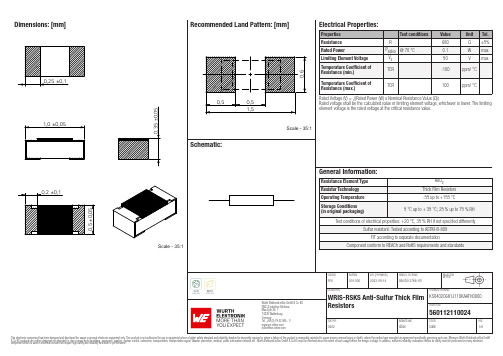
Dimensions: [mm]Scale - 35:1KS04020681J110KAATH0000560112110024Derating Curve:KS04020681J110KAATH0000560112110024KS04020681J110KAATH0000 560112110024KS04020681J110KAATH0000 560112110024T e m p e r a t u r eT pT LKS04020681J110KAATH0000560112110024Cautions and Warnings:The following conditions apply to all goods within the product series of Resistors ofWürth Elektronik eiSos GmbH & Co. KG:General:•This electronic component is designed and manufactured for use in general electronic equipment.•Würth Elektronik must be asked for a written approval (following the PPAP level procedure) before incorporating the components into any equipment in the field such as military, aerospace, aviation, nuclear control, submarine, transportation (automotive control, train control, ship control), transportation signal, disaster prevention, medical, public information network etc. where higher safety and reliability are especially required and/or if there is the possibility of direct damage or human injury.•Electronic components that will be used in safety-critical or high-reliability applications, should be pre-evaluated by the customer. •Direct mechanical impact to the product shall be prevented as material of the body, pins or termination could flake or in the worst case it could break.•Würth Elektronik products are qualified according to international standards, which are listed in each product reliability report. Würth Elektronik does not warrant any customer qualified product characteristic, beyond Würth Elektronik specifications, for its validity and sustainability over time.•The customer is responsible for the functionality of his or her own products. All technical specifications for standard products also apply to customer specific products.•The component is designed and manufactured to be used within the datasheet specified values. If the usage and operation conditions specified in the datasheet are not met, the body, pins or termination may be damaged or dissolved.•Do not apply any kind of flexural or compressive force onto soldered or unsoldered component.•The resistance tolerance as specified within the datasheet is only valid on the date of delivery and according to the specified measurement criteria.Product specific:Storage conditions:• A storage of Würth Elektronik products for longer than 12 months is not recommended. Within other effects, the terminals may suffer degradation, resulting in bad solderability. Therefore, all products shall be used within the period of 12 months based on the day of shipment.•Do not expose the components into direct sunlight.•The storage conditions in the original packaging are defined according to DIN EN 61760-2.•The environment in which the resistors are operated and stored must have atmospheric characteristics and be free of dew condensation and toxic gases (e.g. chlorine, ammonia, sulfur, hydrogen sulphide and hydrogen sulfate).•Do not expose the resistor to environments with hazardous gas, ozone, ultraviolet rays or any kind of radiation. Avoid any contact of the resistor with direct sunshine, saltwater, spray of water or types of oil during storage. •The storage conditions stated in the original packaging apply to the storage time and not to the transportation time of the components. Packaging:• The packaging specifications apply only to purchase orders comprising whole packaging units. If the ordered quantity exceeds or is lower than the specified packaging unit, packaging in accordance with the packaging specifications cannot be ensured. Operating climatic conditions:•The resistor shall not be operated outside the operating temperature range, which is stated in the datasheet of the specific resistor. •The specified resistance tolerance is only valid at the date of delivery.•Do not use the resistors under high humidity, high temperature or under high or low atmospheric pressure which may affect the resistors reliability.•Surface temperature including self-heating must be kept below the maximum operating temperature.•Avoid any water or heavy dust on the resistor's surface, which may cause electrical leakage, damage, overheating or corrosion. Operating load conditions:•Do not use the resistor with any higher rated dissipation, rated current or rated voltage than specified.•If overload is applied to a resistor, it may emit flame, fire or smoke.•Violation of the technical product specifications such as exceeding the specified dissipation will void the warranty.•When the resistors are operated in ambient temperature above the rated temperature, the power rating must be derated according to the derating curve.•Verification and confirmation of performance characteristics of the product, after on-board mounting, is recommended.Design of the PCB:•The chip resistor shall be located to minimize any possible mechanical stress from deflection or board wrap.•It is recommended to position the chip resistor in parallel to slits and perforations and as far away as possible from slits, perforations, separation points, screw holes, frames and edges of the PCB to avoid mechanical stress.•Determine the shape and size of the solder pads to have proper amount of solder on the terminations as the amount of solder at the terminations has a direct effect on the resistance value and reliability of the resistor. The resistance value after soldering may change depending on the size of the land pattern, wiring pattern or solder amount. Make sure the effect of the change of the resistance value before using it.•Iindividual land patterns for each termination are provided in the datasheet.•While thermal cycling, cracking of the solder fillet may occur as the coefficients of thermal expansion between the board and the component may be different. Pad size, amount of solder, and amount of heat radiating from the PCB must be designed carefully. •The parasitic inductance of the chip resistor and the wiring pattern may influence current detection under high frequency usage, make sure the effect before you use it.•The PCB design (e.g. land pattern design and grounding planes) must be evaluated for each individual circuit to achieve the optimalsoldering results.Würth Elektronik eiSos GmbH & Co. KGEMC & Inductive SolutionsMax-Eyth-Str. 174638 WaldenburgGermanyCHECKED REVISION DATE (YYYY-MM-DD)GENERAL TOLERANCE PROJECTIONMETHODFPu001.0002023-09-14DIN ISO 2768-1mDESCRIPTION TECHNICAL REFERENCEWRIS-RSKS Anti-Sulfur Thick FilmResistorsKS04020681J110KAATH0000ORDER CODE560112110024SIZE/TYPE BUSINESS UNIT STATUS PAGEMounting:•Tthe bottom dead center of the mounting head must be adjusted, so that it does not press on the PCB surface to avoid any punctual pressure on component at pick & place.•When a highly active halogenous (chlorine,bromine, etc.) flux is used, the residues of flux may negatively affect the resistor's performance and reliability.•The reflow soldering method shall be used.•Be careful when picking up the resistors with tweezers, as the overcoat and/ or the body can chip-off.•Ensure sufficient close up dimension, preventive maintenance and replacement of the centering jaw to avoid a crack when it is worn out.•The resistor temperature could exceed 155°C depending on the wiring pattern, heat dissipation from surrounding, etc., which is not necessarily relevant related to the rated dissipation. It must be ensured in advance that the heat dissipation of the resistor does not damage the PCB and any surrounding components.•Support from the bottom side of the PCB by a support pin is required to minimize the impact energy from the mounting head.•In case of manual soldering, the soldering tip shall not touch the product.Adhesive:•The adhesive should have a sufficient coating and viscosity and should harden rapidly.•The adhesive should be strong enough to hold parts on the board during the mounting and solder process and should have sufficient strength at high temperatures.•The adhesive should have corrosion resistance, excellent insulation characteristics and no emission of toxic gasses or any effect on the human body.•Do not use too much adhesive to avoid pollution of the soldering pads.Anti-pulse Characteristics:•If transient overloads such as power pulse or voltage / current surges are applied to resistor products, their performance and reliability may be degraded.•Pay attention to discharges between terminations (arc-over) when high voltages are applied.Soldering:•The solder profile must comply with the Würth Elektronik technical soldering specification. All other profiles will void the warranty. •All other soldering methods are at the customer’s own risk.•Strong forces which may affect the coplanarity of the component’s electrical connection with the PCB (i.e. pins), can damage the part, resulting in avoid of the warranty.•Customer needs to ensure that the applied solder paste, the paste thickness and solder conditions are applicable to guarantee a sufficient solder result according to the relevant criteria of IPC-A-610.•Excessive amount of solder may lead to higher tensile force and chip cracking. Insufficient amount of solder may detach the resistor due to defective contacts. •Do not use excessive nor insufficient flux.•Provide enough washing when water-soluble flux is used.• A maximum of two reflow cycles is recommended.Cleaning and Washing:•Washing agents used during the production to clean the customer application might damage or change the characteristics of the wire insulation body, the marking or the plating. Washing agent may have a negative effect on the long-term functionality of the product. •Avoid halogen in the flux or any contaminated flux as well as excessively high ultrasonic cleaning.Coating, molding and potting of the PCB:•If the product is potted in the costumer application, the potting material might shrink or expand during and after hardening. Shrinking could lead to an incomplete seal, allowing contaminants into the body and termination. Expansion could damage the body ortermination. We recommend a manual inspection after potting to avoid these effects.•When coating and molding the PCB, the quality influence on the resistor must be verified.•Coating is generally not restricted, but it has to be ensured, that the datasheet values are still met.•Verify the curing temperature and ensure that there is no harmful decomposing or reaction gas emission during curing.•When the resistor is coated, potted or molded, the curing stress could cause peeling of the protective coating layer and cracking of the solder fillet, resulting in changes of the electrical and mechanical characteristics.•If the resin is not 100% capable to prevent moisture diffusion, the electrical values or capabilities may change.•Do not exceed the maximal temperature rise of 20°C.Handling:•After soldering, bending, twisting or distortion during the PCB handling and storage should be avoided.•Excessive pressure during the functional check of the PCB should be avoided.•Bending stress while breaking the PCB should be avoided.•After mounting, piling the PCBs should be avoided, in order to prevent the chip resistor from hitting another board. Disposal:•Observe appropriate laws and regulations for handling and disposal of products or packaging materials.These cautions and warnings comply with the state of the scientific and technical knowledge and are believed to be accurate and reliable.However, no responsibility is assumed for inaccuracies or incompleteness. V2.0Würth Elektronik eiSos GmbH & Co. KGEMC & Inductive SolutionsMax-Eyth-Str. 174638 WaldenburgGermanyCHECKED REVISION DATE (YYYY-MM-DD)GENERAL TOLERANCE PROJECTIONMETHODFPu001.0002023-09-14DIN ISO 2768-1mDESCRIPTION TECHNICAL REFERENCEWRIS-RSKS Anti-Sulfur Thick FilmResistorsKS04020681J110KAATH0000ORDER CODE560112110024SIZE/TYPE BUSINESS UNIT STATUS PAGEImportant NotesThe following conditions apply to all goods within the product range of Würth Elektronik eiSos GmbH & Co. KG:1. General Customer ResponsibilitySome goods within the product range of Würth Elektronik eiSos GmbH & Co. KG contain statements regarding general suitability for certain application areas. These statements about suitability are based on our knowledge and experience of typical requirements concerning the areas, serve as general guidance and cannot be estimated as binding statements about the suitability for a customer application. The responsibility for the applicability and use in a particular customer design is always solely within the authority of the customer. Due to this fact it is up to the customer to evaluate, where appropriate to investigate and decide whether the device with the specific product characteristics described in the product specification is valid and suitable for the respective customer application or not.2. Customer Responsibility related to Specific, in particular Safety-Relevant ApplicationsIt has to be clearly pointed out that the possibility of a malfunction of electronic components or failure before the end of the usual lifetime cannot be completely eliminated in the current state of the art, even if the products are operated within the range of the specifications.In certain customer applications requiring a very high level of safety and especially in customer applications in which the malfunction or failure of an electronic component could endanger human life or health it must be ensured by most advanced technological aid of suitable design of the customer application that no injury or damage is caused to third parties in the event of malfunction or failure of an electronic component. Therefore, customer is cautioned to verify that data sheets are current before placing orders. The current data sheets can be downloaded at .3. Best Care and AttentionAny product-specific notes, cautions and warnings must be strictly observed. Any disregard will result in the loss of warranty.4. Customer Support for Product SpecificationsSome products within the product range may contain substances which are subject to restrictions in certain jurisdictions in order to serve specific technical requirements. Necessary information is available on request. In this case the field sales engineer or the internal sales person in charge should be contacted who will be happy to support in this matter.5. Product R&DDue to constant product improvement product specifications may change from time to time. As a standard reporting procedure of the Product Change Notification (PCN) according to the JEDEC-Standard inform about minor and major changes. In case of further queries regarding the PCN, the field sales engineer or the internal sales person in charge should be contacted. The basic responsibility of the customer as per Section 1 and 2 remains unaffected.6. Product Life CycleDue to technical progress and economical evaluation we also reserve the right to discontinue production and delivery of products. As a standard reporting procedure of the Product Termination Notification (PTN) according to the JEDEC-Standard we will inform at an early stage about inevitable product discontinuance. According to this we cannot guarantee that all products within our product range will always be available. Therefore it needs to be verified with the field sales engineer or the internal sales person in charge about the current product availability expectancy before or when the product for application design-in disposal is considered. The approach named above does not apply in the case of individual agreements deviating from the foregoing for customer-specific products.7. Property RightsAll the rights for contractual products produced by Würth Elektronik eiSos GmbH & Co. KG on the basis of ideas, development contracts as well as models or templates that are subject to copyright, patent or commercial protection supplied to the customer will remain with Würth Elektronik eiSos GmbH & Co. KG. Würth Elektronik eiSos GmbH & Co. KG does not warrant or represent that any license, either expressed or implied, is granted under any patent right, copyright, mask work right, or other intellectual property right relating to any combination, application, or process in which Würth Elektronik eiSos GmbH & Co. KG components or services are used.8. General Terms and ConditionsUnless otherwise agreed in individual contracts, all orders are subject to the current version of the “General Terms and Conditions of Würth Elektronik eiSos Group”, last version available at .Würth Elektronik eiSos GmbH & Co. KGEMC & Inductive SolutionsMax-Eyth-Str. 174638 WaldenburgGermanyCHECKED REVISION DATE (YYYY-MM-DD)GENERAL TOLERANCE PROJECTIONMETHODFPu001.0002023-09-14DIN ISO 2768-1mDESCRIPTION TECHNICAL REFERENCEWRIS-RSKS Anti-Sulfur Thick FilmResistorsKS04020681J110KAATH0000ORDER CODE560112110024SIZE/TYPE BUSINESS UNIT STATUS PAGE。
LCM基本知识

1.11 触摸屏有三个基本特征:
1、透明:直接影响到触控屏视觉效果。 2、绝对坐标系统:要选哪就直接点哪, 3、检测触摸并定位:依靠各自的传感器 来工作的,甚至有的触控屏本身就是 一套传感器。
2019/2/15
上海晨兴电子
13
1.12 触摸屏的使用
• 1光标不动或者只能在局部区域移动时: 触摸屏的触摸区域是否被其他触摸物始终 压住,例如一旦触摸屏被显示器外壳或机柜外 壳压住了,就相当于某一点一直被触摸,那么 反馈给控制器的坐标位置就不准确,光标当然 也就不能正确定位了。如果是机柜外壳压住触 摸区域您可以将机柜和显示器屏幕之间的距离 调大一点,如果是显示器外壳压住触摸区域, 您可以试着将显示器外壳的螺丝拧松一点试一 下。
2019/2/15
上海晨兴电子
11
1.10 四线电阻屏工作原理
2019/2/15
• 1 在待命状态下,CPU以极快的频率轮流 将+5V电压供给上层Y轴与下层X轴,当 一层导电时,另一层接地以读取电压值。 薄膜上的电压值持续的由A/D转换器做转 换,并由控制卡上的CPU监控。 • 2. 当屏幕被触摸时,上层薄膜与下层薄 膜上的ITO导通,CPU检查到上述动作后, 进行如下处理: • ① CPU首先供给给下层X轴+5V,并将 上层Y轴接地;当触摸时,上层将下层X 轴的电压值送出,A/D转换器将电压值数 字化,计算出X轴的坐标。 • ②接着CPU供给Y轴+5V,并将下层X轴 接地;当触摸时,下层会将上层Y轴上的 电压值送出,A/D转换器将电压值数字化, 计算出Y轴的坐标。 12 上海晨兴电子
7. 如果长期贮存(如一年)推荐使用如下方法: -将模块封入聚乙烯塑料袋中,防潮。 -放置在避光且温度在规定的存贮温度范围内的地方。 -存贮中避免任何物体触及偏光片表面。
数字多功能电阻器说明书
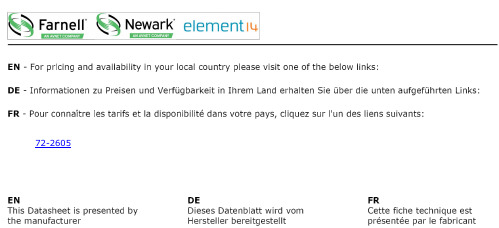
72-2605 TMTMPage <1>V1.028/09/15Digital MultimeterSpecifications:Basic Functions RangeBest Accuracy DC Voltage 400mV/4V/40V/400V/1000V ±(0.8%+1) AC Voltage 400mV/4V/40V/400V/750V±(1%+3)DC Current 400μA/4,000μA/40mA/400mA/4A/10A ±(1%+2) AC Current 400μA/4,000μA/40mA/400mA/4A/10A ±(1.2%+5) Resistance 400Ω/4kΩ/40kΩ/400kΩ/4MΩ/40MΩ±(1%+2)Capacitance 40nF/400nF/4μF/40μF/400μF/4,000μF ±(3%+5) Frequency10Hz-10MHz±(0.1%+4)Important Notice : This data sheet and its contents (the “Information”) belong to the members of the Premier Farnell group of companies (the “Group”) or are licensed to it. No licence is granted for the use of it other than for information purposes in connection with the products to which it relates. No licence of any intellectual property rights is granted. The Information is subject to change without notice and replaces all data sheets previously supplied. The Information supplied is believed to be accurate but the Group assumes no responsibility for its accuracy or completeness, any error in or omission from it or for any use made of it. Users of this data sheet should check for themselves the Information and the suitability of the products for their purpose and not make any assumptions based on information included or omitted. Liability for loss or damage resulting from any reliance on the Information or use of it (including liability resulting from negligence or where the Group was aware of the possibility of such loss or damage arising) is excluded. This will not operate to limit or restrict the Group’s liability for death or personal injury resulting from its negligence. Tenma is the registered trademark of the Group. © Premier Farnell plc 2012.Special Functions Display Count 4,000Auto Range √Manual Range √Bandwidth (Hz) 45Hz to 400Hz √Duty Cycle 0.1% to 99.9%√Diode √Transistor √NCV Function √Continuity Buzzer √Low Battery Indication ≤7.5V√Data Hold √Relative Mode √MAX/MIN √LCD Backlight √Analogue Bar Graph 41Input Protection√Input Impedance for DCV Around 10MΩ√General Characteristics Power 9V Battery (6F22)LCD Size65mm × 43mm Product Colour Orange and Grey Product Net Weight 350gProduct Size180mm × 87mm × 47mmStandard AccessoriesBattery, Test Lead, Muli-Purpose Socket Part Number TableDescription Part Number Digital Multimeter72-260572-2605。
LG NB2420A 160W条形音响系统 使用说明书

160 W 条形音响系统
操作本系统前,请仔细阅读本手册并妥善保管以备后用。
NB2420A (NB2420A)
NB2420A-N0_DCHNLLK_SC_4410.indd 1
2012-03-29 �� 3:38:11
准备开始
2 准备开始
安全信息
建议大部份电器均使用专用电路;即是电路只 单一地向该电器提供电源,不向额外电器供电
电源) 15 – 设定睡眠时间掣 15 – 调暗 15 – 暂时关闭声音 15 – 显示文件和输入来源 16 声音调整 16 – 设定环绕立体声模式 16 – 3D 音效 17 使用蓝牙技术 17 – 收听储存在蓝牙设备上的音乐 19 使用附带的遥控器控制电视机 19 – 对您的电视机设置遥控器
NB2420A-N0_DCHNLLK_SC_4410.indd 4
5. 如下图所示,把主机挂在支架上。
2
连接中
>>小心
yy 请勿压在已安装的主机上,以免对主机 造成任何影响。
yy 将主机稳固在墙上,防止主机堕下。如 果主机堕下,可能导致损伤或造成产品 损毁。
yy 将主机安装在墙上后,请确保没有儿童 能够拉动任何连接缆线,以免令主机堕 下。
2012-03-29 �� 3:38:12
4 故障诊断
20 故障诊断
5 附录
21 维护 21 – 搬运机器 22 商标和许可证 23 规格
目录表 5
1 2 3 4 5
NB2420A-N0_DCHNLLK_SC_4410.indd 5
2012-03-29 �� 3:38:12
准备开始
6 准备开始
独有功能
2. 如要镶嵌到墙上(混凝土),请使用钻墙器 (不附送)。您需钻数个小孔。随机附送指 南说明(墙壁支架安装指南),方便钻孔。 利用指南说明,检查钻孔位置。
- 1、下载文档前请自行甄别文档内容的完整性,平台不提供额外的编辑、内容补充、找答案等附加服务。
- 2、"仅部分预览"的文档,不可在线预览部分如存在完整性等问题,可反馈申请退款(可完整预览的文档不适用该条件!)。
- 3、如文档侵犯您的权益,请联系客服反馈,我们会尽快为您处理(人工客服工作时间:9:00-18:30)。
一、概述:YLF320240A-GB中文字库液晶显示模块是一个中英文文字与绘图模式的点矩阵液晶显示模块,内建512KByte 的ROM 字形码,可以显示中文字型、数字符号、英日欧文等字母,并且内建双图层(Two Page)的显示内存。
在文字模式中,可接收标准中文文字内码直接显示中文,而不需要进入绘图模式以绘图方式描绘中文,可以节省许多微处理器时间,提升液晶显示中文之处理效率。
此液晶显示模块除了支持8080/6800 系列之MCU 外,也提供4-Bit 或8-Bit 的数据总线接口。
此液晶显示模块支持320×240点阵的LCD 面板,当字型为16×16 时,可秀出20(列)×15(行)个全型中文字,在字型方面有多种字号可供选择使用,如16×16、32×32、48×48、64×64 及不同比例的混合显示模式,同时内建的512Byte SRAM 提供了自行造字的功能。
支持文字与绘图两种混和显示模式 支持2 Page 显示模式(And, Or, Nor, Xor),内建两个4.8K / 9.6 K Byte 的显示RAM (Display Data RAM),并且可做成4 阶的显示效果。
内建512KByte ROM,控制IC 分带繁体字库IC 和带简体字库IC,其中标准繁体中文BIG5 码,包含13,094 个常用与次常用字型、408 个特殊字与两组ASCII CODE,简体字库储存7602 个标准GB 码的简体中文。
提供全角(16×16)与半角(8×16)文字显示模式 支持4/8 位之6800/8080 MCU 接口;带光标、反白、闪烁功能,且光标高度与宽度可调;支持屏幕水平卷动及垂直卷动功能;内建512Byte SRAM 可自行造字;提供中/英文文字对齐功能;显示字型可放大到32×32、48×48 或64×64,以及混合显示模式;支持可将字型由ROM 直接读出使用;内建粗体字形与行距设定。
※注意:客户在使用YLF320240A-GB模块时,可选择中文字库控制器或图形点阵控制器,但需出厂前设定。
此说明书只对中文字库控制器(简体中文)。
二、模块结构图:第 1 页,共 84 页三、主要参数:项 目 参 考 值 逻辑工作电压(Vdd) +4.5~+5.5VLCD驱动电压(Vdd-Vo) 20.5V工作温度(Ta) -20~+70℃(宽温)储存温度(Tsto) -30~+80℃(宽温)工作电流(背光除外) 70.0mA(max)四、接口引脚说明:(以下接口定义为中文字库控制器)引脚名称方向说明1 VSS -- 电源负端(0V)。
2 VDD -- 电源正端(+5V)。
3 V0 -- LCD驱动电压(外接可调电阻,调节对比度)4 RS(A0) I H:存取DDRAM;L:存取缓存器。
5 /WR(R/W) I 6800系列:读/写脚(R/W);H:读,L:写。
8080系列:写入脚(/WR),低有效。
6 /RD(EN) I 6800系列:使能脚(EN),高有效。
8080系列:读入脚(/RD),低有效。
7~14 DB0~DB7 I/O 负责在LCM及微处理器之间做资料料传送与接收。
当MCU为4位模式下,高位DB[7..4]需浮接。
15 /CS I 当/CS为Lo时,模块处于致能,可接受指令,反之不可接收指令。
16 /RESET I 复位信号,低有效。
17 VEE -- LCD驱动负压电源输出。
18 BUSY O 用以回应模块内部的执行使用状况,可设成高或低电平触发。
19 INT O 用以回应模块内部的中断状况,可设成高或低电平触发。
20 LED+ -- 背光电源正端(+5V)。
21 LED- -- 背光电源负端(0V)。
说明:1)DB选择点与1处(VDD)连接时,为8Bit;与2处(VSS)连接时,为4Bit。
2)MI选择点与1处(VDD)连接时,为6800系列;与2处(VSS)连接时,为8080系列。
3)背光源使用CCFL/EL时,需逆变器进行升压。
接口第20、21脚不接。
第 2 页,共 84 页五、微控制器(MPU)说明:1、8080 系列MPU说明:YLF320240A-GB 与8080 兼容系列的MPU 接口示意图,此时LCM 将只接受与8080 系列兼容的MPU 所传送出来的控制信号。
图5.1:8080 (4/8-bit) MPU 与LCM的界面图图5.2是8080系列MPU与LCM间的系统时序图,在LCM的定义中,RS 为 “L” 时,是表示对缓存器下命令,也就是对LCM的缓存器进行读写的动作(Register Access Cycle),而RS 为 “H” 时是表示对Display RAM 进行Data 读写的动作(Data Access Cycle)。
不论是8080 或6800, “RS” Pin 通常接到MPU 的Address Pin “A0”,8080 系列MPU 与6800 最大的不同是Read、Write 的控制信号是分开的,RD 为Low 时是进行读取动作,WR 为Low 时是进行写入动作,至于读写的目的地则由RS 决定。
下图5.2表示如果是对缓存器进行读取动作,MPU 必须透过数据总线先送出缓存器的地址,然后才能在数据总线上读取缓存器的数据,如果是对缓存器进行写入动作,MPU 必须透过数据总线先送出缓存器的地址,然后再送出要写入的数据。
当8088 MPU 对LCM Display RAM 进行数据的读取动作,MPU 能直接在数据总线上读取Display RAM 的数据,如果8088 MPU 对Display RAM 进行数据的写入动作,MPU 则直接在数据总线上送出要写入的数据。
图5.2:8-Bit 8080 MCU 对LCM缓存器/DATA 进行读取/写入动作第 3 页,共 84 页2、6800系列MPU说明:图5.3 是LCM 与6800 兼容系列的MPU 接口示意图,此时LCM 将只接受6800 系列兼容的MPU 所传送出来的控制时序。
图5.3:6800 (8-bit) MPU 与LCM的界面图6800 系列MPU Read、Write 的控制信号是同一根Pin,R/W 为High 时是进行读取动作,R/W 为Low 时是进行写入动作,而EN 则是确定读写的动作是否有效(Enable),至于读写的目的地仍由RS 决定。
此LCM无法同时接受6800 及8080 的控制信号,因此在MPU 的接口上,某些脚位上会因为使用者选择不同的MPU 而有不同的定义,例如脚位/RD(EN),当使用者选择的MPU 接口为8080 时是定义成/RD,而选择6800 MPU 时是定义为EN。
而脚位/WR(R/W),当使用者选择的MPU 接口为8080时是定义成/WR,而选择6800 MPU 时是定义为R/W。
下面图5.4表示如果是6800 MPU 对LCM缓存器进行读取动作,MPU 必须透过数据总线先送出缓存器的地址,然后才能在数据总线上读取缓存器的数据,如果是对缓存器进行写入动作,MPU 必须透过数据总线先送出缓存器的地址,然后再送出要写入的数据。
当6800 对LCM Display RAM进行数据的读取动作,MPU 能直接在数据第 4 页,共 84 页第 5 页,共 84 页总线上读取Display RAM 的数据,如果6800 MPU 对Display RAM 进行数据的写入动作,则MPU 直接在数据总线上送出要写入的数据。
对于6800 MPU 的接口,LCM只提供8Bit 的传输功能,而对于8080 MPU 的接口,LCM 提供4Bit 或8Bit 的传输功能。
图5.4:8-bit 6800 MPU 对LCM 缓存器/Data 进行读取/写入动作3、4Bit/8Bit 的MPU 接口:此中文字库液晶显示模块除了支持8080 和6800 两大系列兼容的MPU 接口外,也可以设定MPU 上的数据总线接口是4-Bit 或是8-Bit,出厂时默认8-Bit 接口。
因为控制IC 内部的缓存器大多是8-Bit 的架构,因此如果使用4-Bit 的数据总线接口,MCPU 将会花较多的周期(Cycle)去存取内部的缓存器。
当选择4-bit MCU 作传输模式时,中文字库液晶显示模块的MCU 接口只有用到数据总线的DB3~DB0,而没有用到的DB7~DB4 则不必理会(当成NC Pin),同时每一个八位的指令或资料将被分为两个Nibble (4-Bit) 依序透过数据总线的DB3~DB0 进行传送,第一次先透过总线(DB3~DB0) 传送资料的较高位Bit[7..4],第二次再透过总线(DB3~DB0)传送资料的较低位Bit[3..0]。
六、中文字型ROM:此中文字库液晶显示模块内建有512KByte 的16×16 中文显示字型ROM(Font ROM) 与8×16 的ASCII 半型字型。
除了内建的8×16 和16×16 的字号外,还提供字型放大的功能,可利用REG[F1h]的设定,将显示字号放大到32×32、48×48 或64×64。
控制IC 分带繁体字库IC 和带简体字库IC,其中标准繁体中文BIG5 码,包含13,094 个常用与次常用字型、408 个特殊字与两组ASCII CODE;简体字库储存7602 个标准GB 码的简体中文。
缓存器[F0h]是用来设定与字型ROM 相关的功能,当使用带繁体字库IC 时,必须将Bit[5..4]设成“01” 才能正确显示繁体字型,当使用带简体字库IC 时,必须将Bit[5..4]设成“10” 才能正确显示简体字型。
注意:中文内码不论是GB 或BIG5 码都是由两个Byte 组成,但是英文及一些符号ASCII 码只由一个Byte 组成(00h~FFh),通常LCM 将送到Display RAM 的Data(00h~9Fh)视为ASCII码,也就半角文字(8×16),大于等于 “A0h”的视为全角码(如繁简中文)的高位,必须再送一次低位内码,才能显示全角字型。
如果使用者有用到A0h~FFh 的ASCII 码,则MPU 在送Data(ASCII 码)到Display RAM 之前必须将缓存器[F0h]的Bit2 设成 “1” 。
第 6 页,共 84 页七、功能应用介绍:1、文字模式设定:1) 文字显示:YLF320240A-GB LCM的文字模式可以支持全角(中文或英文)及半角(英文)的显示,全角文字是以16×16 的点矩阵组成,半角文字是8×16 的点矩阵组成,如图7.1所示。
