英雄法则新手FAQ 保持更新中
Travian游戏内容完全解读

Travian游戏内容完全解读游戏内容在这个部分你可以找到许多相关游戏本身的介绍, 包括游戏中的互动行为, 游戏中相关的规则设定等等. 记得一定要仔细阅读哦!^^联盟联盟是一群玩家一起进行游戏的组织. 一个联盟可以容纳最多60名玩家. 如果要创建一个联盟或加入一个已经存在的联盟, 你需要拥有一个3级或1级的大使馆. 每一级大使馆可以多容纳3名成员, 但只有联盟创建者村庄中的大使馆对此有效. 不论是成员或创建者的大使馆在战争中被摧毁, 都不会影响到玩家的联盟成员身份.大使馆的效果大使馆等级效果1 你可以加入一个联盟3 你可以创建一个联盟3+ 提升联盟成员上限, 每一级增加3个名额当我建造了大使馆后, 可以执行那些命令?如果你在大使馆内收到了一个联盟邀请, 你可以在你的大使馆内接受它. 如果你想要创建一个联盟,则你需要一个3级或3级以上的大使馆. 当你加入或创建了联盟后, 你可以拥有以下权力或执行以下功能:联盟概况: 显示联盟基本信息及人员列表论坛: 联盟自己架设的论坛或由Travian提供的论坛系统联盟攻击: 显示所有与联盟成员有关的战役情况联盟新闻: 联盟中发生的新闻, 例如成员退出, 加入, 不侵略契约签署或与其他联盟达成协议等选项: 在联盟中你可能有权进行的操作:分配位置: 这里你可以设置联盟成员的权限及等级修改名字: 这里你可以修改联盟的名字及简称开除玩家: 这里你可以将成员从联盟中开开除修改联盟描述: 这里你可以修改联盟的描述联盟外交: 这里你可以向其他联盟宣战或是与其签署不侵略契约或联盟协议邀请玩家加入联盟: 这里你可以邀请其他玩家加入你的联盟(他们需要一座至少1级的大使馆才能加入)论坛链接: 这里你可以对Travian提供的论坛进行修改或是将其链接至一个外部论坛放弃联盟: 这里你可以退出你现在已经加入的联盟根据成员列表后的彩色圆点你可以判断出成员的活跃程度:蓝色 = 在线绿色 = 过去24小时之内曾经上线黄色 = 过去3天之内曾经上线红色 = 过去7天内曾经上线灰色 = 过去7天内未曾上线在T3版本中所有的联盟成员都能够看到这个状态圆点, T2时, 只有被给予权限的成员才能查看.#p#副标题#e#神器(CN服暂不开放除建筑图纸外的其他神器)在部分Travian游戏世界中, 开放了能够给予玩家各项数值加成的神器. 之前在游戏中被称做联盟加成的功能不再存在!如果你想要抢夺一件神器, 你需要先摧毁放置神器的宝库然后从你建筑有10级宝库的村庄出兵进行普通攻击. 只有当这次攻击成功时(至少有一个你的士兵存活下来), 你才可以成功抢夺到对方的神器.Travian中的神器种类名称效果1 巴瑟的卷轴建筑拥有5倍的耐久度1 阿波罗多的知识建筑拥有5倍的耐久度1 维特鲁维的泥刀建筑拥有5倍的耐久度1 杜罗顶盖建筑拥有5倍的耐久度2 埃克西奥的马车商人拥有两倍的运载量2 塞劳拉的背包商人拥有两倍的运载量2 阿瑟姆的手推车商人拥有两倍的运载量2 金索的大袋子商人拥有两倍的运载量3 七里靴军队拥有两倍的行军速度3 战争旅行者军队拥有两倍的行军速度3 赫耳墨斯的靴子军队拥有两倍的行军速度3 暴君的鞭子军队拥有两倍的行军速度3 行军靴军队拥有两倍的行军速度3 血色之靴军队拥有两倍的行军速度4 鹰眼间谍部队拥有5倍的侦察效果4 猫之暗影斗篷间谍部队拥有5倍的侦察效果4 詹蒙的知识间谍部队拥有5倍的侦察效果4 魔眼石间谍部队拥有5倍的侦察效果5 丰饶号角军队的粮食消耗减半5 德米特的礼物军队的粮食消耗减半5 奇奥的种子军队的粮食消耗减半5 不朽的葡萄枝军队的粮食消耗减半5 农夫的吉祥物军队的粮食消耗减半5 收割者的镰刀军队的粮食消耗减半6 建筑图纸 I 用来建造世界奇观6 建筑图纸 II 用来建造世界奇观6 建筑图纸 III 用来建造世界奇观6 建筑图纸 IV 用来建造世界奇观6 建筑图纸 V 用来建造世界奇观6 建筑图纸 VI 用来建造世界奇观6 建筑图纸 VII 用来建造世界奇观6 建筑图纸 VIII 用来建造世界奇观6 建筑图纸 IX 用来建造世界奇观#p#副标题#e#新手保护期在Travian中有"新手保护"的机制, 即在你加入游戏并开始活动后的一定时期内, 任何对你的攻击行为都是被禁止的. 这个时间会随着服务器开放的时间增长而逐渐增加, 目前新开放的一倍速服务器保护期皆为7天.#p#副标题#e#取消动作已经点击的命令可以通过点击红色的叉()来取消.以下动作是可以被取消的:新建建筑或升级建筑:下方的图片向你解释了在你取消动作时将损耗的资源量,这个机制是为了防止用户在遭受攻击时滥用建造功能.出兵:在你出兵后的前90秒内你可以通过点击红色的叉()在集结点中对其进行取消. 出兵的类型不限, 无论是普通攻击, 掠夺, 还是增援, 你都可以取消动作.下列行为不能被取消:研发所/军械库/铁匠铺内进行的研究或升级.市场中商人的行为.军队的训练.为什么这些行为不能被取消?很简单, 只是为了防止用户滥用"取消"将其变为一种"额外的山洞".#p#副标题#e#首都从T2升级至T3后, 首都的功能发生了很大的变化. 在这里你可以找到对于T3中首都一些较为完整的解释.首都有何特别之处?首都将完全不能被征服.在首都中不可以建造大兵营或大马厩.你可以在首都中建造石匠铺, 可以将建筑耐久度增加至300%.在首都内,你可以无限升级你的资源田, 至少,理论上如此.我要怎样选择我的首都?游戏中你初始的村庄将被自动作为你的首都, 无论你在其中建造了一座行宫或是一座皇宫. 只有当你将另一座村庄命名为首都时这个默认的村庄状态才会改变. 你可以通过在你想要作为首都的村庄内建立一座皇宫来做到这一点. 你可以在皇宫界面点击"将这座村庄作为你的首都". 同T2版本一样,每个玩家帐号只能在一个村庄里建造一座皇宫.当我改变首都时会发生什么?如果你改变了你的首都, 原有的首都将会失去所有等级10以上的资源田. 如果原先的村庄中有石匠铺也会被摧毁. 新定义的首都中如果之前建有大兵营或大马厩也将被摧毁. 注意:当你自定义过首都后, 将不能再做改变!我怎样知道敌方的首都是哪座村庄?从大地图的村庄描述或玩家的村落概貌中都可以看到.#p#副标题#e#征服村庄准备创造一个官员 (参议员,首领,执政官):要得到一个官员, 你首先需要在等级20研发所中研究他们(你同样也需要5级的集结点当你的种族为日耳曼时, 罗马和高卢则需要10级). 之后你可以在皇宫或行宫选择训练这些官员只要你在此时没有在训练拓荒者.罗马的参议员是极其雄辩且富有说服力的, 每次他可以降低对方村庄20%到30%的忠诚度.日耳曼的执政官训练费用低廉, 每次他可以降低对方村庄20%到25%的忠诚度.高卢的首领行军速度是其他种族官员的120%, 每次他可以降低对方村庄20%到25%的忠诚度.以上所述的官员作用均为理想状态下, 根据各种加成条件的不同, 一般情况下他们在征服村庄中的作用都与此有所差异. 当那座村庄的忠诚度降至0时, 前去进行说服的官员将会消失, 与其同行的军队则将留在被征服的村庄成为防御部队.攻击征服村庄:只有不是首都的村庄才可以被征服, 无论那里是否建有皇宫.提示: 只有在一个村庄的行宫或皇宫被摧毁时并且你拥有足够的文明度时且对方村庄不是其首都时,你才可以成功征服它.波状攻击:征服村庄的军队应该波状出动, 将所有部队一次出动是非常愚蠢的. 你的第一波队伍将作为"清理者", 将对方村庄的防御部队扫清, 然后是第二波投石器队伍, 摧毁对方的行宫或皇宫, 随后而来的官员则可以安全地对村庄人民进行说服.设想你拥有3000帝国兵, 60投石器及2个参议员:1. 2700帝国兵作为第一批"清理者", 为避免不必要的麻烦, 尽量使用普通攻击.2. 150帝国兵及投石器作为第二批队伍, 摧毁对方的行宫或皇宫, 记得使用普通攻击,否则投石器将不会射击!3. 150帝国兵以及参议员作为第三批队伍, 记得使用普通攻击, 否则参议员将不会做任何工作!在必要的时候重复第一步和第三步并且注意对方是否重建了行宫或皇宫!攻击完成后:尽快重建行宫或皇宫以便及时恢复村庄的忠诚度并且放置合适的防御队伍及侦察部队.#p#副标题#e#文明度文明度(CP)是对你可以扩张或征服村庄数量的限制. 你可以通过兴建或升级建筑来得到文明度. 现有的及村庄每天产生的文明度可以在行宫或皇宫中查看. 下面的表格显示了建筑物在每个等级生产的以及建立新村庄所需要的文明度.各建筑每日生成的文明度建筑名称等级1234567891011121314151617181920伐木场1122234456791113151822273238黏土矿1122234456791113151822273238铁矿场1122234456791113151822273238农场1122234456791113151822273238木材厂11222砖块11222厂铸造厂11222磨坊11222面包房11222仓库1122234456791113151822273238粮仓1122234456791113151822273238铁匠铺23345679101215182126313744536477军械库23345679101215182126313744536477竞技场1122234456791113151822273238中心大楼23345679101215182126313744536477集结点1122234456791113151822273238市场44567911131519222732394655678096115大使馆567810121417212530364351627489106128153兵营1122234456791113151822273238马厩23345679101215182126313744536477工场44567911131519222732394655678096115研发所567810121417212530364351627489106128153山洞1122234456市政厅67910121518212631374553647792111133160192行宫23345679101215182126313744536477皇宫67910121518212631374553647792111133160192宝宝库10121417202429344150交易所44567911131519222732394655678096115大兵营1122234456791113151822273238大马厩23345679101215182126313744536477罗马城墙1122234456791113151822273238日耳曼城墙1122234456791113151822273238高卢城墙1122234456791113151822273238石匠铺1122234456791113151822273238酿酒厂1122234456791113151822273238陷阱机1122234456791113151822273238英雄园1122234456791113151822273238大仓库1122234456791113151822273238大粮仓1122234456791113151822273238世界奇迹00000000000000000000村庄总数量T2[.5]版本所需文明度T3版本所需文明度3倍速服务器所需文明度10002200020005003800080002600 418000200006700 5320003900012900 6500006500021600 7720009900032900 89800014100046900 912800019100063700 1016200025100083500 11200000319000106400 12242000397000132500 13288000486000161900 14338000584000194600 15392000692000230700 16450000811000270400 17512000941000313700 185780001082000360600 196480001234000411300 207220001397000465700 218000001572000524000 228820001759000586300 239680001957000652500 2410580002168000722700 2511520002391000797000 2612500002627000875500 2713520002874000958200 28145800031350001045000 29156800034090001136200 30168200036950001231700 31180000039950001331600 32192200043080001435900 33204800046340001544700 34217800049740001658000 35231200053270001775800 36245000056950001898300 37259200060760002025300 38273800064710002157100 39288800068810002293500 40304200073040002434700 41320000077420002580700 42336200081950002731500 43352800086620002887200 44369800091430003047700 45387200096400003213200 464050000101510003383700 474232000106770003559100 484418000112190003739600 494608000117750003925100 504802000123470004115800515000000129350004311500 525202000135370004512400 535408000141560004718500 545618000147900004929800 555832000154390005146400 566050000161050005368300 576272000167860005595400 586498000174840005827900 596728000181970006065700 606962000189270006309000 617200000196730006557600 627442000204350006811700 637688000212140007071300 647938000220090007336400 658192000228210007607000 668450000236490007883100 678712000244950008164900 688978000253570008452200 699248000262360008745200 709522000271310009043800 719800000280440009348100 7210082000289740009658100 7310368000299220009973900 74106580003088600010295400 75109520003186800010622600 76112500003286700010955700 77115520003388400011294600 78118580003491800011639300 79121680003597000011989900 80124820003703900012346400 81128000003812700012708800 82131220003923200013077200 83134480004035400013451500 84137780004149500013831800 85141120004265400014218100 86144500004383100014610400 87147920004502600015008800 88151380004624000015413200 89154880004747100015823700 90158420004872100016240400 91162000004998900016663100 92165620005127600017092000 93169280005258100017527100 94172980005390500017968400 95176720005524800018415900 96180500005660900018869600 97184320005798900019329600 9818818000593870001979580099192080006080500020268400 100196020006224200020747200 #p#副标题#e#恶意攻击遭到恶意攻击时我该怎么做?恶意攻击, 即一个或多个玩家在一天内不断对你进行攻击.基本最好的防御: 山洞,并且如果你正好是高卢种族, 将陷阱机与其配合使用.非常便宜且大众化的建筑. 它让你免于损失所有的资源. 你应该在被攻击之前就开始建造一些山洞.建造足够的山洞以藏匿你的资源.如果你被日耳曼军队袭击, 确保你想要藏匿的资源只占用了你山洞2/3的容量, 因为日耳曼军队拥有掠夺加成, 他们可以夺取藏匿于山洞中1/3的资源.市场如果攻击部队的运载量未满并且你仓库和粮仓已被掠夺一空, 则你置于市场中待交易的物资也会被夺走!心理学角度理解游戏规则是一个方面, 懂得良好的外交及坚韧的意志也是非常重要的, 尤其对于游戏中的防御者来说.永远保持冷静和友好!在地图上邻接的朋友常常会非常有用有创意地对自己的村庄进行防御思考可能的后果不要为你的损失勃然大怒攻击你的人起初只想要你的资源, 如果你不懂合适的外交技巧并不断激怒他, 情况只会越来越糟.策略每种对策的目的都是为了让攻击者尽可能地得不到任何资源, 而不是让他们每次都夺得一定的战利品.吝啬的家伙山洞是你最主要的"武器", 建造足够多的山洞, 确保在你半天都没有上线的情况下, 日耳曼军队也不能从中抢夺到任何物资.将资源用于建造或升级建筑将你的资源运输至其他地方一定要牢记日耳曼可以抢夺你山洞中1/3的物资, 如果他们在一次攻击中有所收获, 他们一定会再来.带刺的豪猪做一个"吝啬的家伙", 保护好你的资源. 另外, 建造一支足够强大的防御队伍(记得使用战斗模拟器!),使其足以抵挡可能的攻击部队.外交手段记住, 很多事情都和人们的心理有关, 下文中我们将从这个方面为你解决问题:加入一个联盟你的目标应该是加入一个有名望的让你的对手无法对抗的联盟. 在不少情况下你甚至可以拿回之前被夺走的资源, 但你也要记住, 你也可能因为加入了某个联盟而遭到更多的有目的性的攻击!直接联络攻击你的人一个技巧性的话题, 当巨人攻击一个矮人的时候, 他有理由停止吗? 绝对是有的!只有一个简单的原因: 使用谦恭有礼的言辞, 友好地请求对方停止攻击. 记住, 所有人都会喜欢"请"这个字如果你用的不是太过分的话.也许在你发送了友好的信息后对方仍然不会停止攻击, 但这样的信息将在很多方面对你有所益处.如果你不确定你可以发送一份有效的短信, 干脆放弃这个想法, 攻击者很有可能被你不友好或者表达不明的信息激怒而加强对你的攻击力量.联络联盟向你自己的联盟寻求帮助或者给攻击方的联盟发送信息, 也许他们可能通过其他方式帮助你.#p#副标题#e#交流互动Travian提供了以下几种让玩家交流互动的方式:攻击你可以对任何一位玩家发起攻击, 只要他不在新手保护期或因为某些原因被管理员冻结了帐号.要攻击其他玩家你需要拥有军队以及一个目标. 你可以从游戏地图, 统计数据中寻找或进入集结点直接输入村庄坐标来确定你的目标. 普通攻击和掠夺的区别在于, 普通攻击将持续到一方军队被全部消灭为止, 而掠夺攻击则对双方部队造成不完全的伤害, 在一般情况下攻击者将至少有一个士兵存活.增援你可以对任何一位玩家进行增援, 只要他不在新手保护期或因为某些原因被管理员冻结了帐号. 要增援其他玩家你需要拥有军队以及一个目标. 你可以从游戏地图, 统计数据中寻找或进入集结点直接输入村庄坐标来确定你的目标. 除非你将支援的部队召回或对方将其会派, 否则他们会一直待在支援的村庄直到在战争中死亡. 他们将消耗你所支援的村庄的粮食.交易市场 (开发要求: 中心大楼等级 3 , 粮仓等级 1, 仓库等级 1) 允许你向其他玩家提供你村庄中有所盈余的资源. (请注意资源运输规则!). 你不需要拥有市场来接收货物但如果你没有市场你将不能确认货物到达的时间.消息通过消息菜单你可以阅读, 撰写以及如果你拥有plus帐号, 你可以对你的消息进行批量管理并撰写笔记. 只需要在收件人处键入玩家的ID, 输入标题及内容 (注意游戏规则!). 然后点击 "发送", 消息就会被转达到另一位玩家那里. 如果你有相应的权限, 你也可以向整个联盟发送消息, 只要在收件人处键入[ally] (并不是 [你联盟的名称]).#p#副标题#e#地图普通地图通过点击菜单中心的圆圈可以查看地图. 你可以在这里看到你的邻居们并且通过许多途径与他们进行互动. 当你想要这么做的时候只需要点击他们的村庄就可以看到可以进行互动的选项. 在右侧你可以看到村庄拥有者的资料, 例如他的联盟或者你和你盟友之前对其发起的侦察攻击报告. 通过在地图上的箭头你可以看到更广泛的地域. 四个箭头分别代表四个方向 (东, 西, 南, 北). 点击每一个方向箭头, 你的地图将向那个方向移动一列. 当然, 你也可以直接键入地图坐标将地图直接跳转至你的目的地.大地图 (Plus帐号功能)大地图可以通过同样的菜单查看, 你只需要在普通地图界面点击左上角的四个小方向箭头. (注意:将你的浏览器设置成为允许弹出窗口!).大地图的功能和普通地图一样, 只是你能在每个屏幕看到更广泛的区域 (13x13格).世界结构整个Travian的世界是由 map.sql文件创建的.一小块你可以在游戏中直接查看的地图.村落概貌界面.村庄中心界面.#p#副标题#e#消息及报告消息通过点击右侧的按钮 (当你收到新消息时它会变为黄色) 你可以进入你的收件箱, 在这里你可以查看, 撰写, 或存档消息(如果你开启了plus账号功能的话).消息系统是travian为玩家提供的交流功能. 只需要在收件人处键入玩家的ID, 输入标题及内容 (注意游戏规则!). 然后点击 "发送", 消息就会被转达到另一位玩家那里. 如果你有相应的权限, 你也可以向整个联盟发送消息, 只要在收件人处键入[ally] (并不是 [你联盟的名称]).报告报告是由Travian系统给你发送的消息, 通知你账号的各种变化和事件. 例如, 如果你被某人攻击或某人出兵给予你增援等等. 报告的标志为绿色, 就在消息图标的左边, 与它在同一个菜单圆圈中.完整的战斗报告只会当你座位防御方或在进攻中至少消灭了敌人25%兵力的情况下被发送. 增援的报告将只显示你的士兵损失的数量.#p#副标题#e#新的村庄当你的皇宫到达等级10, 15 or 20 行宫到达等级10或20, 并且拥有足够的文明度时, 你就可以建造或征服一座新的村庄.建造一座新的村庄你只需要三个拓荒者及地图上的一块空地. 征服一座村庄则需要一个参议员/首领/执政官并且有一个已经存在的村庄作为目标.我怎样建造一座新的村庄?要建造一座新的村庄你需要三个拓荒者, 地图上的一块空地及足够的文明度. 你不需要在研究所对拓荒者进行研究, 当你的皇宫达到等级 10, 15 和 20 或者行宫达到等级 10 和 20 时, 你可以直接训练他们. 建造皇宫需要中心大楼等级 5 和一座大使馆, 行宫则只需要中心大楼等级 5. 当你训练了三个拓荒者后, 你可以选择一块空地并且点击"建立一座新的村庄"选项(注意: 你需要至少拥有每种资源各750的储备!), 然后你的拓荒者将从训练他们的村庄出发并为你建造一座新的村庄.我怎样征服一座村庄?查阅征服村庄页面, 你可以得到相关的详细信息.#p#副标题#e#绿洲在游戏初始, 绿洲是由野生动物. 绿洲是可以被掠夺的. 你需要一个兵力颇为强大的军队才可以成功地从绿洲掠夺资源. 绿洲中的动物增长十分缓慢. 他们的原始数量越少, 恢复速度就越快. 用一个英雄加上几百人的军队就基本可以成功的掠夺一个绿洲. 你可以在地图上直接查看绿洲中动物的数量而无需先派遣间谍做侦察.每种资源都有两个类型的绿洲. 第一种只生产一种资源. 另一种则在生产一种资源的同时也生产粮食. 当你征服了一块绿洲后, 它附加的产量值将只作用于你出兵征服它的村庄! 绿洲效果的作用基数为基础村庄生产力而非显示于界面中的实际数字.绿洲的种类外观 1 外观 2 加成作用种类 1 +25% 木材每小时种类 2 - +25% 木材每小时,+25% 粮食每小时种类 1 +25% 黏土每小时种类 2 - +25% 黏土每小时,+25% 粮食每小时种类 1 +25% 铁矿每小时种类 2 - +25% 铁矿每小时,+25% 粮食每小时种类 1 - +50% 粮食每小时袭击也会对你很有帮助.罗马城墙/高卢城墙/日耳曼城墙这些防御建筑可以最多增加村庄内军队81%的防御力量 (每个种族具体的防御加成比率请参见建筑一览中各种族城墙的相关页面). 由于这个效果, 即便是一小队士兵也可以变得非常具有破坏力.联盟一个强大的联盟不仅仅能使敌人闻风丧胆, 而且还能在你遭受攻击时提供援助. 外交是非常重要的!庆典如果可能的话, 你应该在村庄中建立一个10级的市政厅以便进行大型庆典, 这可以影响官员们说服村民的效力. 另外, 庆典也可以产生一定量的文明度.攻击的种类有三种不同的攻击种类:突袭这类攻击往往由速度快的士兵编队组成, 给予防御者出其不意的攻击.伪袭这类攻击常常在征服战中配合使用, 用来混淆对方视听使其难以分辨主力部队的去向.征服战征服战往往由几波攻击组成, 因为部队中带有投石器和冲撞车, 这种部队往往移动速度非常缓慢.你军队的行军速度是由队伍中速度最慢的单位来计算的. 投石器和冲撞车不论在哪个种族中都是最慢的兵种, 投石器在征服战中是非常重要的(可以摧毁皇宫或行宫).当你在村庄中查看到有人对你的攻击时, 你可以使用行军时间计算器计算出对方的兵种(以最慢的兵种计算). 当然前提是你要能在其出兵时尽快查看以便确定准确的时间.另外, 形成几波的攻击。
苹果MacBook Air快速入门指南说明书

Quick Start GuideWelcome to your MacBook AirLet’s begin. Press the power button to start up your Mac, and Setup Assistant guides you through a few simple steps to get you up and running. It walks you through connecting to your Wi-Fi network and creating a user account. And it can transfer your documents, photos, music, and more to your new Mac from another Mac or PC.You can sign in with your Apple ID in Setup Assistant. This sets up your account in the Mac App Store and the iTunes Store, and in apps like Messages and FaceTime. It also sets up iCloud, so apps such as Mail, Contacts, Calendar, and Safari all have your latest information. If you don’t have an Apple ID, you can create one in Setup Assistant.Multi-Touch trackpadFaceTime HD camera Power buttonThunderbolt 2Connect external displays and high-performance devicesUSB 3Charge devices, connect external storage, and more MagSafe 2Magnetically attach the power cordHelp menu Menu barFinder Dock System PreferencesGet to know your desktopYour Mac desktop lets you find everything and do anything. Keep theapps you use most in the Dock at the bottom of the screen. Open System Preferences to customize your desktop and other settings. Click the Finder icon to get to all your files and folders.The menu bar at the top provides useful information about your Mac. To check the status of your wireless Internet connection, click the Wi-Fi icon. Spotlight lets you find anything on your Mac or look up information online. It can also open your favorite apps.Control your Mac with Multi-Touch gesturesYou can do a lot on your MacBook Air using simple gestures on the trackpad. Here are some popular gestures. To learn more, choose System Preferences in the Dock, and then click Trackpad.ClickPress anywhere on the trackpad.Secondary click (right click)Click with two fingers to open shortcut menus.Two-finger scrollBrush two fingers along the trackpad to scroll up,down, or sideways.Swipe to navigateSwipe with two fingers to flip through webpages,documents, and more.Back up your dataYou can wirelessly back up your MacBook Air using Time Machine withan AirPort Time Capsule (sold separately). Open System Preferences and click the Time Machine icon to get started.An important notePlease read this document and the safety information in the Important Product Information guide carefully before you first use your computer. Learn moreTo view the MacBook Air Essentials guide in iBooks, open iBooks, then search for “MacBook Air Essentials” in the iBooks Store. You can also find information, watch demos, and learn about MacBook Air features at /macbook-air.HelpYou can find answers to your questions, as well as instructions and troubleshooting information, in Mac Help. Click the Finder icon, clickHelp in the menu bar, and choose Mac Help or “Get to know your Mac.”OS X UtilitiesIf you have a problem with your Mac, OS X Utilities can help you restore your software and data from a Time Machine backup or reinstall OS Xand Apple apps. If your Mac detects a problem, open OS X Utilities by restarting your computer while holding down the Command and R keys. SupportVisit /support/macbookair for MacBook Air technical support. Or call 1-800-275-2273. In Canada, call 1-800-263-3394.Not all features are available in all areas.TM and © 2015 Apple Inc. All rights reserved. Designed by Apple in California.Printed in XXXX. 034-00961-A。
ateq f620 快速入门指南说明书
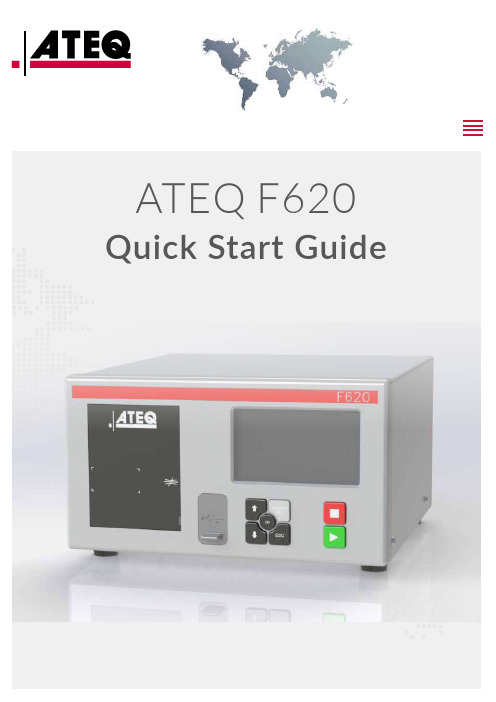
Quick Start Guide2 /02Table of contents Safety advisory / WarrantyGood practices and safety instructionsAir quality requirementsPreambleATEQ F620, a universal leak testerLeak testPrinciple of a cycleYour ATEQ F620Front panelConnectors on the back panel (with all options) Power supply connectorsDigital linksAnalog outputsDigital inputs/outputsPneumatic connectorsPneumatics configurationUser interfaceOverviewKeysDisplayStarting upPower upPreparing a programModifying a parameterSelecting a programStarting and stopping current cycleUser adjustmentsOptions of the menus SpecificationsCharacteristicsQSG_F620.283.00_EN_01 / 2019-02-20QSG_F620.283.00_EN_01 / 2019-02-203 /46ATEQ Manufacturer Plants - Measurement Solution, Global Leader.We continuously work on improving our products. This is why information contained in this manual, the device and the technical specifications may be modified without prior notification.Pictures and figures in this manual are non-contractual.Safety advisory / Warranty4 /46Safety recommendationsIf the device is supplied with 100 / 240 V AC, it is mandatory to connect it to the ground witha good link to the ground, to protect against electric hazard or electrocution.It is dangerous to change the status of the outputs.They can control power actuators or other equipment (mechanical, pneumatic, hydraulic,electrical or other) which can cause serious personal injury and damage to surrounding material.For safety and quality measurement reasons, it is important, before powering on the device,to ensure that it is air supplied with a minimum operating pressure (0.6 MPa (87 PSI) ± 15%).Recommendations for the test environmentKeep the test area as clean as possible.Recommendations for operatorsATEQ recommends that the operators who use the devices have training and a level ofqualification that correspond to the job to perform.General recommendations—Read the user manual before using the device.—All electrical connections to the device must be equipped with safety systems (fuses, circuit breakers, etc.) adapted to the needs and in accordance with the applicablestandards and rules.—To avoid electromagnetic interference, electrical connections to the device must be shorter than 2 meters.—Power supply plug must be grounded.—Disconnect the device from the mains before performing any maintenance work.—Shut off the compressed air supply when working on the pneumatic assembly.—Do not open a connected device.—Avoid splashing water on the device.ATEQ is at your disposal for any information concerning the use of the device undermaximum safety conditions.We draw your attention to the fact that ATEQ cannot be held responsible for anyaccident related to a misuse of the measuring instrument, the workstation or non-compliance of the installation with safety rules.In addition, ATEQ declines any responsibility for the calibration or the fitting of theirinstruments that is not done by ATEQ.ATEQ also declines any responsibility for any modification (program, mechanical orelectrical) of the device done without their written consent.QSG_F620.283.00_EN_01 / 2019-02-20QSG_F620.283.00_EN_01 / 2019-02-205 / 46The air supplied into the device must be clean and dry. Even though the device is provided with a filter, the presence of dust, oil or impurities may cause malfunction.Air quality requirements according to ISO standard 8573The air must be clean and dry.The presence of impurities, oil or humidity in the air may cause deterioration which will not be covered by the warranty.When the instrument is working in vacuum conditions, impurities must be prevented from being drawn into its internal components.For this purpose we strongly recommend that a suitable airtight filter is installed between the part under test and the instrument.ATEQ recommends the following characteristics for the air supplied into the device.Recommended additional equipmentATEQ recommends the installation of this additional equipment: —Air dryer to provide dry air at less than - 40°C dew point —25 micron and 1/100 micron double filter.Preamble6 /46ATEQ F620 is a leak detector that tests the airtightness of parts.ATEQ F620 can memorise 128 different test programs.QSG_F620.283.00_EN_01 / 2019-02-20QSG_F620.283.00_EN_01 / 2019-02-207 / 46Direct measurement principleThe part under test 3 and the reference part 5 are filled to an identical pressure.A differential sensor 4 measures the pressure variation between the part under test 3 and the reference part 5. In some applications, the reference part can be replaced by a cap.1 Device2 Pressure sensor3 Part under test4 Differential pressure sensor5 Reference partDesensitized testThis mode is used for the measurement of large leaks, when the reject level required isabove the full scale of the differential sensor.The test pressure is applied to the input of the test part 3.The measurement is performed by the pressure sensor 2.1 Device2 Pressure sensor3 Part under test4 Cap on the reference connectorOther types of test are available in option (Burst test, Volume, Operator...).The measurement cycle is made of 4 main phases: fill, stabilization, test, dumping.8 /460Waiting phase1Fill phase2Stabilization phase3 Test4 DumpingQSG_F620.283.00_EN_01 / 2019-02-20Your ATEQ F6209 /46 The user interface is located on the front panel.1 Display2Cycle keys3Navigation keys4USB connectors5Quick connector6Mechanical RegulatorFor more information, refer to User interfaceQSG_F620.283.00_EN_01 / 2019-02-2010 /46QSG_F620.283.00_EN_01 / 2019-02-2011 /46 * These connectors are not operational. They are provided for future development of ourdevices.12 /46The device can be connected to an external power supply (24 V DC - 2 A) or provided with an internal power supply (100 / 240 V AC) (option).External supply24 V DC connector (J7)The device can be connected to a 24 V DC - 2 A power supply through a M12 4 pins type connector.24 V DC on the relay board connector (J11) (option)The device can also be connected to a 24 V DC - 2 A power supply through J11 connector on the relay board.Apply 24 V DC to the pin 2 or 4.13 /46Internal supply only100 / 240 V AC connector (J7) (option)The device can be connected to a 100 / 240 V AC power supply (option).This connector has a ON/OFF button.It is mandatory to connect the device to the ground with a good link to the ground, to protectagainst electric hazard or electrocution.1 ON 0 OFF14 /46PC USB connectors (on front face)USB connectors can be used for connecting miscellaneous compatible USB devices.The USB connectors are located under the rubber cover 1 (see figure).1Rubber cover2USB connector to PC3USB connector to USB keyDo not connect two USB devices at the same time.Do not use a cable longer than 2 m.Push the rubber cover 1 slightly forward for an easy access to USB connectors 2 and 3.Only use this connection for temporary communication. Connection to a PC cannot be usedpermanently because the communication can be disconnected by the PC.Printer RS232 connector / Modbus (option) or Profibus (option)(J12)RS232 - SubD 9 pins male connector (printer)RS232 for printer, bar code reader, PC connection.15 / 46RS232 - SubD 9 pins female connector (Profibus) optionProfibus: SubD 9 pins female connector.Devicenet connectors (J5) (J6) (option)M12 type connector - 5 pins male connector (J5) (Devicenet input)For connection to others ATEQ devices.M12 type connector - 5 pins female connector (J6) (Devicenet output)For connection to others ATEQ devices.Profinet connectors (J5 + J6) (option)M12 D coded type connector - 4 pins female connector (J5 + J6)16 /46Standard connection Ethernet TCP / IP protocol.—Ethernet IP—Profinet—Ethercat (J5 = Input J6 = Output).M12 type connector - 8 pins female connector (J1)17 /4618 /46The 24V DC power supply for the digital inputs can be provided by 2 means:—The internal power supply of the device (0.3A max)—An external power supply provided by the customer.Inputs default mode is PNP. NPN mode is available on request.Relay board connector (J11) (option)Characteristics—Inputs• Activation: + 24 V DC.—Outputs• Dry contacts• 60 V AC / DC max - 200 mA max.19 /46The device can be energized through the J11 connector of the relay board (except if internal supply option):0 V to the pin 1624 V DC to the pin 2 or 4.Program selection extension connector (J10) (option)The J10 connector is an extension of the J11 connector that enables the selection of 128 programs.Characteristics—Inputs•Activation: + 24 V DC.20 /46Program selection (J11 and J10)The connectors J11 and J10 (option) enable you to select a program from digital inputs.Combinations of connector pins to activate for program selection* X is equal to 0 or 1 in function of the program number.21 /46Valve codes and auxiliary outputs board connector (J9) (option)Characteristics—Outputs:• 24 V DC - 100 mA max per output. —Inputs:•Activation: + 24 V DC.22 /46Pneumatic connectors used to connect the part under test are located on the back panel of the device.Pneumatic supplyThe pneumatic supply has to meet specific requirements recommended by ATEQ. Refer to Good practices and safety instructions section.A specific filter may be necessary.The air is supplied via the filter located on the back panel of the device.Metal air filterThe metal filter is used for 1 MPa(145 PSI) range.The maximum pressure admissible is1.2 MPa (174 PSI).Plastic air filterThe plastic filter is used for 0.5 MPa(72.5 PSI) range (direct and indirectmodes) or 2 MPa (290 PSI) range (forpilot valves input).The maximum pressure admissible is690 kPa (100 PSI).23 /46Quick connector (on front face) (option)Use this function to check the calibration.As this connector is part of the measurement circuit, all its connections must be air tight.Test and reference outputsThe outputs enables parts to be connected (test and reference)1 Test connector2 Reference connector3 Not used4 Exhaust output5 Pressurization outputMetallic fitting available for test (1) and reference (2) connectors: —2.7/4 mm —3/5 mm —4/6 mm —6/8 mmDifferential sealed part connectors (option) (V1 and V2)External volume (closed tube) connection.Metallic fitting available for V1 and V2 connectors: —2.7/4 mm24 /46Other inputs / outputsThe outputs enables parts to be connected (test and reference)1Pilot pressure input or test pressureinput (according configuration)2Test pressure output (indirect mode)(from 0.5 to 2 MPa (72.5 to 290 PSI)according configuration)3Pneumatic input or output (accordingconfiguration)4Exhaust output (indirect mode)Pneumatic output 0.6 MPa (87 PSI) (option)A and B: automatic connectors option. Theseconnectors are used to drive pneumaticcaps on the part under test.Air supply input for optionsInstant fitting: 6 mm diameter—Vacuum input for vacuum range—External regulated pressure (accordingconfiguration)Calibration check by volume variation connector (option) (V)External volume (closed tube) connection.25 /46 Direct mode - Low rangePressure: from 0 to 500 kPa (72.5 PSI)ConnectionsDirect mode - Medium rangeMaximum pressure: 1 MPa (145 PSI)26 /46ConnectionsDirect mode - High rangeMaximum pressure: 2 MPa (290 PSI)27 /46ConnectionsIndirect modeMaximum pressure: 1 MPa (145 PSI)28 /46Connections29 /46Direct mode - Sealed part testPressure: from 0 to 500 kPa (72.5 PSI)This configuration can be used for test of small test part volumes.Protect volumes and pipes from air blowing and temperature variations.ConnectionsDirect mode - Sealed part differential volume testPressure: from 0 to 500 kPa (72.5 PSI)30 /46ConnectionsDirect mode - Option test check by pressure dropPressure: from 0 to 500 kPa (72.5 PSI)31 /46ConnectionsUser interface32 /46The user interface comprises a display and user keys located on the front panel.1 Display2Cycle keys3Navigation keysKEYSCycle keysThe cycle keys are used to start and to stop a measurement cycle.33 /46Navigation keysThe navigation keys are used to select menus/options and change parameter values.Smart keySmart key is a programmable key that provides direct access to a function selected bythe user.This key is programmable through the MAIN MENU screen:MAIN MENU > CONFIGURATION > MISCELLANEOUS > SMART KEYDISPLAYThe device uses 4 main screens.The Program screenUse the Program screen to select a test program.1Current program name (here NAME )2 Current program number (here 001)3 Test type (here LEAK TEST )Access at start-up of the instrument or by pressing several times Esc .34 /46The Measurement cycle screenThe Measurement cycle screen displays the different values of the current test (or last one).1Test pressure measurement2Test result or step phase3Test reject value4Vertical line test result5Remaining time of the current phaseor ready status6Leak measurement7Measurement unit8Current program9Vertical line test resultA star (*) can be displayed after the measurement unit 7 when the standard conditions function is validated.Refer to the Reference Manual.The MAIN MENU screenThe MAIN MENU screen gives access to different sections for managing the device and the test parameters.Access: from the Program screen, press .MAIN MENUSPE CYCLEPARAMETERSCONFIGURATIONSERVICERESUL TSUSB35 / 46Starting up1. Make sure that all the necessary connections are in place.Electrical: such as power supply, inputs/outputs Pneumatic: including line pressure supply2. Power up your device.When power-up is completed, the Program screen is displayed with last program used on screen.Use this procedure to configure a new test program.On the MAIN MENU screen:ACCESSING THE PARAMETERS1.Select PARAMETERSusing the up/downkeys and press .MAIN MENUPARAMETERS CONFIGURATIONSERVICE RESUL The program list is displayed.SELECTING A PROGRAM NUMBER 2. Select the program to configure and press.A list of the available measurement types is displayed: —LEAK TEST type—BLOCKAGE type (option)—DESENSITIZED TEST type (option) —OPERATOR type (option) —BURST TEST type (option) —VOLUME type (option)36 /46CONFIGURING THE ASSOCIATED MEASUREMENTS3.Select a measurement type and press .The parameters of the selected measurement type aredisplayed.4. Define the measurement cycle parameters.See: Modifying a parameter.Use this procedure to complete the test program setup.The protection of the parameters is configurable. If the icon is displayed at the bottom of the screen, you must insert the USB unlocking device or enter a password before modifying a parameter.On the PARAMETERS screen of the program (see: Preparing a program):1. Press up/down to select the parameter tomodify, and press.An arrow is displayed on the right of the parameterbeing modified.2. Use the up/down up/down keysto modify the parameter value, and press tovalidate.The arrowreturns to the left of the modified parameter.3. Repeat these steps until all parameters are set.4. To return to the MAIN MENU screen, press Escas many times as necessary.37 / 46If necessary, you can select another program.1. Pressup/down.Use the front panel keys to start/stop a measurement cycle.With the desired program displayed on the Program screen:STARTING A MEASUREMENT CYCLE 1. Press Start.The cycle phases of the program are successively displayed:FILLSTABILISATION TEST DUMPAt the end of the cycle, the results are displayed and READY appears at the bottom right of the screen.During the measurement cycle, you may press to access the MAIN MENU screen and set parameters for a next measurement cycle.STOPPING A CYCLE2. Press Reset to immediately stop the current measurement cycle and return to the Program screen.User adjustments38 /46Different menus are accessible on the MAIN MENU screen.For more information, refer to the Reference Manual.SPE CYCLE menuUse this menu to carry out specific procedures necessary to ensure the proper operationof specific measurement cycles (for example, adjustment of pressure regulator).Some parameters are displayed when specific functions are activated.39 /46TO START SPECIAL CYCLES...1. On the SPECIAL CYCLE MENU screen, select acycle, and press to validate.2. PressStart to start the cycle.3. To stop the current cycle pressReset .PARAMETERS menuUse this menu to configure the measurement cycle associated to each test program.Default parameters of the LEAKtype testsSome parameters are displayed when specific functions are activated.40 /46Additional functions41 /46Some functions are available depending on software version.42 /46CONFIGURATION menuUse this menu to configure your ATEQdevice.Start on the instrument frontpanel. Programs can only be started from the instrumentConfiguration of the assigned function to theSmart key43 /46SERVICE menuUse this menu to do the maintenance of your device (status check, internal tests...).RESULTS menuIn this section, manage measurements results.44 /46USB menuThis section describes save and restore parameters on an external USB device.Specifications45 /46 Technical characteristics of the device.Main characteristics46 /46。
HeroEmblems英雄纹章攻略新手教程

HeroEmblems英雄纹章攻略新⼿教程Hero Emblems英雄纹章攻略新⼿教程游戏玩法:游戏的基本玩法是在⼀个7×8的格⼦中,通过对4种不同纹章进⾏三消消除来与敌⼈进⾏战⽃,通关来完成任务。
纹章代表的能⼒:消除三个相同的纹章会产⽣⼀定的效果,剑是战⼠物理输出,盾是骑⼠提升DP防御值抵消敌⼈部分伤害,星是法师魔法输出,⼼是法师回复HP。
消除产⽣的效果:除了普通三消除之外,游戏中设计了3种技能纹章,分别对应3种更复杂的消除。
将4个同类纹章连城⼀线消除可以发动2次攻击同时产⽣⼀个技能纹章将5个纹章按照L/T的形状三消成功可以发动3次攻击同时产⽣⼀个强⼒技能纹章(⼀般⽐技能纹章多1/3以上的伤害/治疗)将5个纹章连成⼀线消除可以动3次攻击,同时产⽣⼀个可以发动S技能纹章,将其与邻近的纹章交换可以发动该英雄的S技能,威⼒更⼤。
S技能备注:S技能纹与技能纹章相碰会产⽣S技能,即为菜单⾥佩戴的S·kill。
初始战⼠霍尔德会是产⽣更⼤物理输出伤害的地狱⽕;骑⼠奥斯顿是产⽣更强保护的保护罩钢铁的守护;法师艾尔莎是产⽣更⼤法术伤害的陨⽯术;牧师翠丝是产出更强的回复能⼒超回复术,两个S技能相碰是产⽣四个英雄的S技能,DP和HP回复及巨⼤伤害,效果棒棒哒。
英雄都有⾃⼰的纹章属性,技能属性及S属性,还有道理可以增加HP、DP及解锁异常,可以通过过关获得,也可以通关⾦币在商店购买。
商店:通过第⼀关罗德村后就解锁了商店,在地图中的显⽰是房屋。
Embler Shop(纹章商店):纹章能提⾼英雄本⾝的属性,购买纹章,可增加英雄的属性,战⼠霍尔德购买初级纹章会增加物理攻击⼒,骑⼠奥斯顿能增加⼏张防御值,法师艾尔莎能增加法术攻击⼒,牧师翠丝特能增加⾎量。
经济有限的话,纹章建议购买优先级:霍华德 = 艾尔莎> 奥斯顿 > 翠丝特Skill Shop(技能商店):技能是三个相同纹章碰撞的技能,英雄所带的技能不⼀样,展现的效果不⼀样,不同的怪物需要⽤相⽐配的技能来打或者防御效果可能更佳。
hero3

其他组合:1、阿基巴德的炼金瓶:每天+3000金,每周一增幅全部金钱的5%。
三件:黄金包+黄金袋+黄金囊。
2、仲裁人之笔:外交术加强25%;战场撤退,重召英雄生物不损耗。
三件:礼仪之戒+大使勋带+政治家勋章。
3、梅杜沙之镜:战斗开始为我方队员随机施放一轮神镜反射。
三件:抗魔靴+抗魔披风+抗魔链。
4、阿加鬼眼:英雄可以在范围内(范围等同于异次元之门范围)学会敌方城镇魔法学校出现的法术。
三件:神目鸟+火眼人+真理徽章。
5、神行太保:战斗开始我方施放一轮高级攻击加速。
三件:极速披风+旅行者之戒+极速项链。
6、挨拉西亚神佑:士气幸运提高1,行动力加2。
三件:窥镜+望远镜+光明挂件。
7、小丑面具:战斗开始随机5:4几率使一方幸运加四,士气加一;另外一方幸运减四,士气减一。
五件:幸运苜蓿+预言卡片+幸运鸟+厄运沙漏+禁锢之灵。
8、赌鬼筛子:战斗开始随机5:4几率使一方士气加四,幸运加一;另外一方士气减四,幸运减一。
五件:勇士令+勇士勋章+勇气勋章+厄运沙漏+禁锢之灵。
9、精灵祝福:英雄无差别获得初级异次元之门魔法(无需智慧术),除下神器后消失。
二件:天使之翼+水神靴。
10、食人魔诅咒:攻击力加15,战斗开始我方随机三轮施放嗜血术。
五件:神兽之冠+恶魔之棒+狂魔之盾+大蛇神胸甲+魔咒斗篷。
11:野蛮人领主的残暴之斧:所带非远程生物攻击时可以增加一次攻击。
(追随神迹可用)四件:知识之冠、巨人战甲、恶魔之棒、狂魔之盾。
知识之冠:戴上后可使知识+4。
巨人战甲:穿上后可使力量+4。
恶魔之棒:右手武器,可使攻击+5。
狂魔之盾:左手防具,可使防御+5。
神器放在任何种族的城堡内,该城的生物产量每周+50%,并且每天多给你5000金币。
私有属性:城堡(人类):所有本方英雄士气+2。
神器名称:战神像。
壁垒(精灵族):所有本方英雄运气+2。
神器名称:守护神像。
塔楼(学院族):显示整个世界地图(包括地下),驻守在这个城的英雄知识+15,英雄离开城时知识-15。
团队法则100条

团体法则 100 条一、团体生存法则1.一只鬣狗对于猎豹构不成任何威胁,但它们能运用团体的力量,容易地从猎豹的嘴中夺取食物,有时还能干掉猎豹。
从这点能够看出,没有人能够脱离团体的力量而独自生存,哪怕你再强。
因此,猎豹是勇士,但很悲剧;鬣狗能力平庸,却生存能力极强。
2.第一批被从团体裁减的人,要么含有非常明显的缺点,要么一开始就因说谎而被众人厌恶。
对于前者,明显的缺点使他无法适应竞争,裁减这样的人无论对他还是整个团体都是明智和必需的;对于后者,一种根本性的原则:说谎者必须离开。
3.第二批被从团体裁减的人,他们的交流及沟通能力一定存在巨大的问题。
别人不懂得你的想法,就对协作没有信心。
反之,就算你有做事能力很差,但你非常乐意和其它的团体组员进行充足的沟通,你就有可能在与大家的沟通中“碰撞”出灵感的火花,从而为整个团体找到“好的方法”,这样,你就证明了自己是有用的人,即使做具体的事不太行,但最少早期你能赢得一席之地。
4.懒惰的强者将不被团体接纳,即使你能力超群,但不肯为团体工作,终止懒惰而妄图坐享其成,这样你将成为团体的“鸡贼”分子,在这里长久生存将只能是幻想的泡影。
5.你必须谦虚而尊重同事,否则将被裁减。
如果你认为自己有过杰出的成绩,于是鄙视同僚,把整个团体的竞赛当作是你自己的表演舞台,觉得自己是一位无所不能的个人英雄的话,那么很显然,在团体的成长早期你可能拥有巨大的价值,但当整个团体开始进一步发展的时候,这种人便会成为整个团体的桎梏,必须被去除。
6.喜欢在团体中尔虞我诈的人,他并没有认清自己跟其别人身上在同一条船上的事实。
诡计的爱好者,最后会死于诡计。
7.最抱负的生存方式是“适度参加”,同时懂得时时保护自己。
8.站队的问题:在激烈的团体竞争中,个人的生存只有两条道路:支持和反对,如果你走第三条路,一定会失败。
9.什么样的人将在团体中有较好的前景呢?经验最丰富者;最年轻和富有潜力者;最机智而年富力强者。
BRAVEN 快速使用指南说明书

QUICK START GUIDEQ U I C K S T A R T G U I D E /TUTORIALSPOWER SWITCHPAIRING / ANSWER-END CALL /PAUSE-RESUME MUSIC VOLUME UP /SKIP TRACK (PRESS AND HOLD)VOLUME DOWN /SKIP BACK (PRESS AND HOLD)L RTURN ON & BLUETOOTH ®PAIRING PAIRING TWO TOGETHER – WIRELESS STEREO-PAIRING USING AS A BLUETOOTH ® RECEIVER WATER RESISTANT FEATURESSEE MORE ONLINE /TUTORIALS 1234TURN ON & BLUETOOTH® PAIRINGTo get started press the powerbutton for 2-3 seconds. Whenyou release the power button youwill hear the BRAVEN power-updrone. (When you’re finishedlistening press the same buttonagain for 2-3 seconds to turnyour BRAVEN off.)In order to pair your BRAVEN to your cell phone, tablet, or other Bluetooth® enabled source (hereafter referred to as a “device”), first activate Bluetooth® on the device (see your device’s instruction manual for information on activating its Bluetooth® settings).Then press and hold the play button on your BRAVEN until you hear the BRAVEN pairing call.1Next go to your device’s Bluetooth® settings and select “BRAVEN 710” from the list. (If asked for a passcode enter “0000”) Y our BRAVEN will remember the last 8 devices it has paired with.PAIRING WITH NFC If your device is NFC enabled, you can quickly pair via the BRAVEN 710 speaker’s “NFC Deck”. First, ensure that NFC on your device is turned on. Then place your NFC-enabled device directly over the NFC logo on the base of the BRAVEN 710 speaker. Hold it in place until you see a prompt on your device asking you if you want to pair to the BRAVEN 710 speaker. Y ou may need to adjust the positioning of the device on the NFC Deck to ensure the device’s internal NFC transmitter aligns with the BRAVEN710 speaker’s internal NFC receiver.NOTE: If your BRAVEN does not have an active Bluetooth® connection and is left on, it will shut itself off after 30 minutes to preserve the battery. To restart button for 2-3 seconds.PAIRING TWO TOGETHER – WIRELESS STEREO-PAIRINGWant even bigger sound? If you have two BRAVEN 710 units (yeah, you should probably get two), you can pair them together for left and right stereo using “True Wireless” technology. Here’s how you do it:First be sure to disconnect all Bluetooth® connections BRAVEN 710 speakers from your device.Next, press and hold the battery checkbutton on both BRAVEN speakers for5 seconds until you hear a sonar soundfrom both speakers. Within 30 seconds, asecond beep will indicate a True Wirelessconnection between the BRAVEN 710speakers.previously connected device. Y ou will hear two beeps indicating True Wireless is reestablished.23Note: True Wireless technology only supports one activeBluetooth® connection to your device at the same time.If any other Bluetooth® device (other than the pairedBRAVEN 710 speakers) is simultaneously connectedto your device, the BRAVEN 710 audio will distort. Ifdistortion occurs, power down all other Bluetooth®devices in range of your phone/tablet, other than theBraven 710. Refresh the Bluetooth® connections on yourphone/tablet by turning Bluetooth® off and then back on.True Wireless is now reestablished.For troubleshooting and tutorial videos, please go to/TrueWirelessUSING AS A BLUETOOTH® RECEIVERThe BRAVEN 710 has the unique ability to act as a“Bluetooth Receiver” for other home or audio speakersystems that are not natively equipped for Bluetoothconnectivity.Simply connect one end of a 3.5mm/aux cable to the“AUDIO IN” port of your home or audio speaker system,and plug the other end of the cable into the 3.5mm“OUT” port on the BRAVEN 710 speaker. Then pairyour BRAVEN 710 speaker to your phone or tablet viaBluetooth.The audio will play over both theBRAVEN 710 and your home oraudio speaker system. If you onlywant the audio to play over yourother speakers (not through theBRAVEN 710), press and holdthe BRAVEN 710 volume up (+)and volume down (-) buttons simultaneously while theaudio is playing, until the Braven 710 audio stops.WATER RESISTANT FEATURES4The BRAVEN 710 is IPX5 Water Resistant. BRAVEN710 speakers are not intended to be submerged inwater, but are resistant to rainfall, water jets, and watersplashing.IMPORTANT - To ensure your BRAVEN 710 speaker isprepared for use in a wet environment, remove all cableconnections and tightly close the end water cap. If thewater cap is not properly closed, the BRAVEN 710 willnot be water resistant.USING AS A SPEAKERPHONE5SEE MORE ONLINE /TUTORIALSUSING AS A SPEAKERPHONE5To use your BRAVEN as a noisecancelling speakerphone, all youhave to do is press the answer-end button on the BRAVEN whenyou have an incoming phone call.When you’re done, simply pressthe answer-end button again toend the call.TRUE WIRELESS PAIRINGBLUETOOTH ®RECIEVERSEE MORE ONLINE /TUTORIALS67CHARGING YOUR BRAVENBefore usingyour BRAVENfor the firsttime, charge theunit until all 5battery capacity lights are solid (not flashing), indicating a full charge (typically 2 to 3 hours).When juice is running low, all you need to do is plug the included USB-to-Micro-USB cable into a wall power adapter (not included) or into a powered USB port ona computer. Plug the Micro-USB connector end of the cable into the BRAVEN charging port. Soon you’ll be ready to rock on.CHARGING EXTERNAL DEVICESBRAVEN is designedto keep the partygoing. Y our BRAVENserves as a portablepower bank allowingyou to charge USBdevices that draw from0.3A - 1A (most cell phones & mp3 players; tablets andother 2A devices cannot be charged by your BRAVEN710 speaker). Here’s how to charge an external device:Make sure your BRAVEN is on. Plug the USB powercable that came with your phone, mp3 player, or othermobile device into the USB port on your BRAVENspeaker.Plug the other end of the cable into your mobile device,and charging will commence.76124 3576/TUTORIALS1234567/TUTORIALS1234567/TUTORIALS1234576/TUTORIALS124 3567/TUTORIALS124 3567/TUTORIALS1234567/TUTORIALS1234567/TUTORIALSTHE WORLD’S MOST TALENTED SPEAKERS™V7.4。
英雄联盟英雄王法秘籍之:提莫
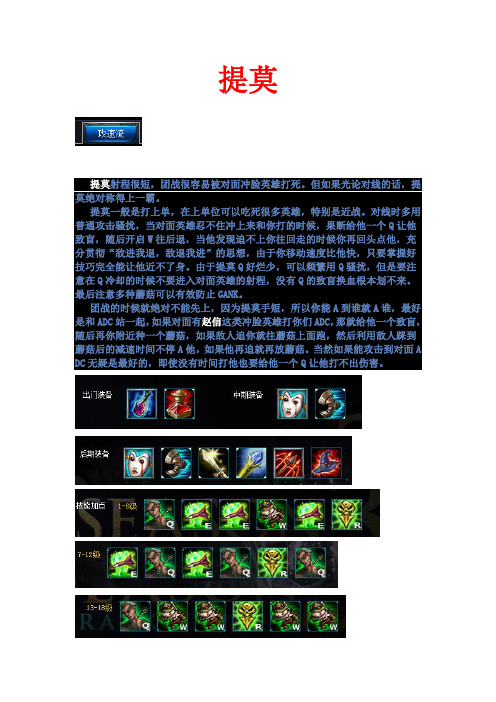
提莫提莫射程很短,团战很容易被对面冲脸英雄打死。
但如果光论对线的话,提莫绝对称得上一霸。
提莫一般是打上单,在上单位可以吃死很多英雄,特别是近战。
对线时多用普通攻击骚扰,当对面英雄忍不住冲上来和你打的时候,果断给他一个Q让他致盲,随后开启W往后退,当他发现追不上你往回走的时候你再回头点他,充分贯彻“敌进我退,敌退我进”的思想,由于你移动速度比他快,只要掌握好技巧完全能让他近不了身。
由于提莫Q好烂少,可以频繁用Q骚扰,但是要注意在Q冷却的时候不要进入对面英雄的射程,没有Q的致盲换血根本划不来。
最后注意多种蘑菇可以有效防止GANK。
团战的时候就绝对不能先上,因为提莫手短,所以你能A到谁就A谁,最好是和ADC站一起,如果对面有赵信这类冲脸英雄打你们ADC,那就给他一个致盲,随后再你附近种一个蘑菇,如果敌人追你就往蘑菇上面跑,然后利用敌人踩到蘑菇后的减速时间不停A他,如果他再追就再放蘑菇。
当然如果能攻击到对面A DC无疑是最好的,即使没有时间打他也要给他一个Q让他打不出伤害。
纯AP的提莫实用性不然前面推荐的攻速流好,不过需要的操作难度要低很多。
,而且娱乐性更强。
AP提莫可以走中路也可以走上路,走上路和攻速流提莫打法差不多。
如果走中就比较难打了,因为高爆发的法师很容易秒掉提莫,有些爆发不高的法师也有控制,在你准备追着他点的时候来个控制,你就只有灰溜溜地走回去了。
因此中路的提莫可以选择主Q,利用Q技能耗蓝少的特点不停骚扰,Q一下就跑回来,这样迟早得把对面磨回家。
团战时,我们的目标依旧锁定对面ADC,利用Q找准机会致盲,然后再普攻一下触发巫妖,随后就可以逃跑了,等到安全的时候再继续攻击。
但总的来说A P提莫团战作用是很小的,我们要做的就是全图种上蘑菇。
提莫队长正在卖萌多位置打法心得引言提莫,有提百万、提千万、嘲讽脸等尊称,他是以英雄联盟第一吉祥物的身份出现,但以提款机而闻名全球,让广大撸友为其闻声而亡~~~~停停停,打住,我们这期的猪脚怎么可能那么菜?人称提莫大帝的他有独特的特色!我们不要忽视任何一个英雄!提莫有较强风筝能力、对付依赖普攻的英雄有一定克制作用、全图侦察等等能力,不要过分贬低它!在合适的阵容下它也有非常棒的表现!S3更新了新天赋、装备等,让AP提莫的地位越来越明显,相信不久的将来提莫会是大赛上一枚常驻吉祥物了~呵呵导读:本篇文章将分别介绍上单、中单法坦或暴力法师以及ADC提莫的三种路线的多种打法。
关于免费的电脑网络游戏推荐

关于免费的电脑网络游戏推荐免费的电脑网络游戏:LOL英雄联盟《英雄联盟》简称lol是由美国Riot Games开发,腾讯游戏运营的英雄对战网游。
《英雄联盟》除了即时战略、团队作战外,还拥有特色的英雄、自动匹配的战网平台,包括天赋树、召唤师系统、符文等元素。
游戏背景在符文之地,魔法就是一切。
在这里,魔法不只是一种神秘莫测的能量概念。
它是实体化的物质,可以被引导、成形、塑造和操作。
符文之地的魔法拥有自己的自然法则。
源生态魔法随机变化的结果改变了科学法则。
符文之地有数块大陆,不过所有的生命都集中在最大魔法大陆——瓦洛兰。
瓦洛兰大陆居于符文之地中心,是符文之地面积最大的大陆。
被祝福的符文之地上有大量源生态魔法能量,而此地居民可以触及其中的能量。
符文之地的中心区域集中了数量巨大的源生态魔法能量,这些地方都是水晶枢纽的理想位置。
水晶枢纽可以将源生能量塑形为自身实体化的存在。
此外,水晶枢纽还可以成为能量车间,为需要魔法能量的建筑供能。
水晶枢纽遍布符文之地,但最大的水晶枢纽都坐落在瓦洛兰大陆。
游戏系统声望系统通过LOL游戏或者邀请好友玩LOL可以积累声望,声望可以点亮图标,或在声望商城中免费兑换各种奖励。
邀请的战友第一次使用声望系统绑定角色或者更新声望等功能时,可以在曾经给他发起过邀请的好友中,选择一位绑定战友关系;绑定成功后,您的战友3个月内90天通过打匹配积累的声望将反馈50%给您在该战友点击“更新”声望后,才会反馈每人每天最多可发出5次邀请。
打匹配积声望绑定角色后,才会开始积累声望,最高积累150点声望。
系统会最多自动保存一个月,若打完游戏一个月内未领取声望每月28日清空上个月的对局数据,则会开始重新累积;绑定的角色每游戏1局可领取1点声望仅限匹配和排位赛,不包含统治战场模式;声望系统仅累积绑定角色的声望,更换绑定的角色原有声望不会变化,但声望系统将开始累积新角色的声望;每天10点后可以更新累计至前1日的声望;您的战友反馈给您的声望将在其“更新声望”时反馈给您,但仅限双方绑定战友关系后三个月内90天更新的声望,战友三个月后更新累积的声望将不会反馈。
Solix快速上手指南说明书
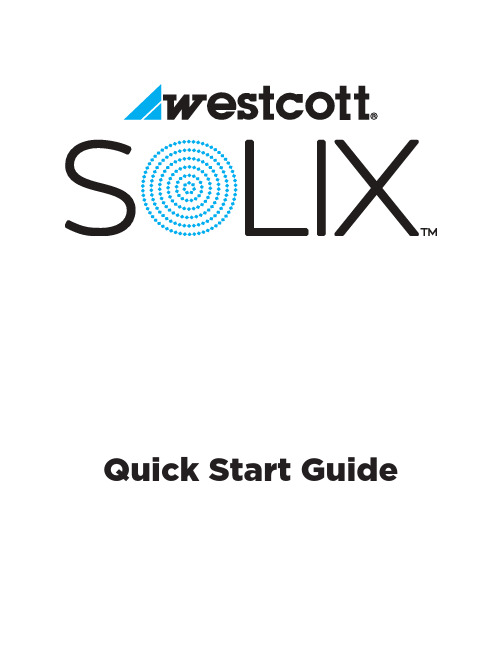
Quick Start GuideThe Solix was designed with simplicity and functionality in mind. Complete the following steps to prepare your Solix for operation.1. Loosen the light stand receptacle knob and place the Solix on your preferred stand or arm. Tighten the knob to secure.2. Loosen the large tilting knob and adjust the Solix’s angle into preferred position. Tighten the knob to secure in place.3. Insert the AC power cord into the cord receptacle on the power supply unit.4. Insert the power supply cable into the power input receptacle on the back of the Solix. Twist the cable’s locking nut onto the Solix to secure. If you find it difficult to secure the locking nut, the cable’s barrel may not be fully inserted into the Solix. Gently press the nut towards the Solix to secure the connection.5. Ensure all connections are secure. Then, plug the AC power cord into your wall outlet.6. Utilize the PowerStrap to secure the Solix’s power supply unit to your stand or arm.Power the Solix on and off by pressing the rear dial. This dial also controls the Solix’s output. Twist the dial clockwise to increase output and counter-clockwise to decrease output. Output level isdisplayed on the Solix’s digital screen.Solix LED Diffusion Cap BarndoorsAC Power Supply & Cable PowerStrap by Tether Tools Travel Case with RemovableFoam Insert & Shoulder StrapThe Solix can be operated with DC power using a 14.8V D-T ap/PowerT ap battery.When powering the Solix with the Westcott Portable D-Tap Battery #7424 (sold separately), simply attach the battery’s included D-T ap cable into the power input receptacle on back of the Solix and connect to the battery.When operating the Solix with another D-T ap/PowerT ap battery, simply attach the Westcott D-Tap Cable #7423 (sold separately) into the power input receptacle on the back of the Solix and connect to your battery.When the Solix is disconnected from its power source, spot clean the Solix’s external housing with a warm, damp cloth and wipe dry. The Solix’s external LED array can be wiped clean with soft, dry cloth. Store the Solix inside the included travel case in a dry environment when not in use.Caution:• Do not store the Solix with the power cord attached to protect its power receptacle. • Do not operate, store, or submerge the Solix in or near liquids.• Do not utilize softboxes or other modifiers weighing more than 4.5 pounds (2 kilograms).Visit for softbox and umbrella compatibility.Attaching the Diffusion Cap T o soften the Solix’s output, attach the included magnetic diffusion cap onto the face of the Solix.Attaching the Barndoors T o direct the Solix’s output, attach the included magnetic barndoors onto the face of the Solix. These can be used in tandem with the Solix’s diffusion cap. The adjustable barndoor leafs should be located along the sides of the Solix, positioned vertically. These leafs can be extended for precise light control.Attaching a Light Modifier with the Umbrella Mount T o mount an umbrella or umbrella-style softbox to the Solix, simply place your modifier’s umbrella shaft into the standard umbrella receptacle located directly above the Solix’s tilter bracket.Attaching a Softbox to the Built-in Speedring The Solix is equipped with an integrated rotatable speedring that can be used to mount a majority of standard softboxes. When mounting a 4-rod strip softbox, insert the rods into the speedring rod receptacles notated with an ’S’. When mounting a 4-rod square or rectangular softbox, insert the rod into the receptacles on the left side of the ’S’ notation. When mounting an octabox, the rods will utilize all 8 of the speedring rod receptacles.Westcott products are made to the company’s traditionally high standards of quality and comply with all applicable government safety regulations and requirements. In an effort to provide the best quality products possible, we periodically make product modifications. Actual products may not be identical to items pictured. Designed in Ohio, USA. Assembled in China. © F.J. Westcott Co. All rights reserved. 180219.REGISTER YOUR NEW GEAR ONLINE AT Westcott’s warranty obligations for the Solix (“product”) are limited to the following terms. The F.J. Westcott Co. (“Westcott”) warrants this Westcott branded product against defects in materials and workmanship under normal use for a period of ONE (1) YEAR from the date of retail purchase from Westcott or an authorized retailer by the original end-user purchaser (“Warranty Period”). If a defect arises and a valid claim is received within the Warranty Period, at its option and to the extent permitted by law, Westcott will either (1) repair the defect at no charge, using new or refurbished replacement parts, or (2) exchange the product with a product that is new or which has been manufactured from new or serviceable used parts and is at least functionally equivalent to the original product. This Limited Warranty applies only to products manufactured by or for Westcott that can be identified by the Westcott trademark, trade name, or logo affixed to them.This warranty does not apply to: (a) damage caused by accident, abuse, misuse, flood, fire, earthquake, mold, or other external causes; (b) damage caused by operating the product outside the permitted or intended uses described by Westcott; (c) a product or part that has been modified to alter functionality or capability without the written permission of Westcott; or (d) cosmetic damage, including but not limited to scratches, dents and broken plastic.Disclaimer: By purchasing, borrowing and/or using this product for any event, both public or private, you, the customer, accepts all responsibility and releases Westcott, and its associates, of any and all liability in the event of manufacturer’s defect, malfunction or misuse of the product which may lead to further injuries or complications unforeseen by the user. Westcott is not responsible for any potential or incurred damage caused by failure to properly mount, hang, or store the product, which includes, but is not limited to damage to cameras, electronics, electrical equipment, buildings, building materials, personal injury, death, or disability, fire damage, or any and all other damage not mentioned previously.Please contact Westcott’s Repair Department for a Return Authorization Number “RMA” prior to requesting warranty service. This RMA must be clearly written on the outside of the box to the left of the shipping label. Items sent in without pre-authorization or that do not fall under the limited warranty will be returned at the expense of the sender.Repair Department: 800-886-1689 / 419-243-7311 (International)Email:**********************Shipping: F.J. Westcott Co, 1425-B Holland Rd. Maumee, OH 43537Westcott Cares About the Environment Recycling electronics and light bulbs is a great way to reduce your environmentalimpact and ensure that you’re playing your part in preserving an environment that can be enjoyed by future generations. Many retail stores have bins designed for recycling these items. You can also contact a local recycling center to inquire about recycling your electronics and bulbs there.。
tgp英雄联盟天赋导入的方法
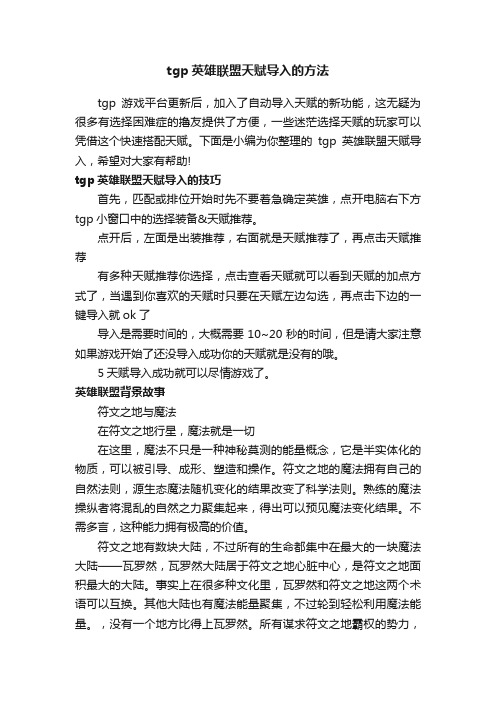
tgp英雄联盟天赋导入的方法tgp游戏平台更新后,加入了自动导入天赋的新功能,这无疑为很多有选择困难症的撸友提供了方便,一些迷茫选择天赋的玩家可以凭借这个快速搭配天赋。
下面是小编为你整理的tgp英雄联盟天赋导入,希望对大家有帮助!tgp英雄联盟天赋导入的技巧首先,匹配或排位开始时先不要着急确定英雄,点开电脑右下方tgp小窗口中的选择装备&天赋推荐。
点开后,左面是出装推荐,右面就是天赋推荐了,再点击天赋推荐有多种天赋推荐你选择,点击查看天赋就可以看到天赋的加点方式了,当遇到你喜欢的天赋时只要在天赋左边勾选,再点击下边的一键导入就ok了导入是需要时间的,大概需要10~20秒的时间,但是请大家注意如果游戏开始了还没导入成功你的天赋就是没有的哦。
5天赋导入成功就可以尽情游戏了。
英雄联盟背景故事符文之地与魔法在符文之地行星,魔法就是一切在这里,魔法不只是一种神秘莫测的能量概念,它是半实体化的物质,可以被引导、成形、塑造和操作。
符文之地的魔法拥有自己的自然法则,源生态魔法随机变化的结果改变了科学法则。
熟练的魔法操纵者将混乱的自然之力聚集起来,得出可以预见魔法变化结果。
不需多言,这种能力拥有极高的价值。
符文之地有数块大陆,不过所有的生命都集中在最大的一块魔法大陆——瓦罗然,瓦罗然大陆居于符文之地心脏中心,是符文之地面积最大的大陆。
事实上在很多种文化里,瓦罗然和符文之地这两个术语可以互换。
其他大陆也有魔法能量聚集,不过轮到轻松利用魔法能量。
,没有一个地方比得上瓦罗然。
所有谋求符文之地霸权的势力,都将焦点放在了瓦罗然。
被祝福的符文之地上有大量源生态魔法能量,而此地居民可以触及其中的能量。
符文之地的中心区域集中了数量巨大的源生态魔法能量,这些地方都是能量节点的理想位置。
能量节点这种建筑可以将源生能量塑形为自身实体化的存在。
此外,节点还可以成为能量车间,为需要魔法能量的建筑供能。
节点遍布符文之地,但最大的能量节点都坐落在瓦罗然大陆事实上,过多的源生态魔法能量对符文之地生命而言已经成为一种威胁。
Jack 快速入门指南说明书

QUICK START GUIDEMAKE ANY HEADPHONESWIRELESSTABLE OF CONTENTJACK TABLE OF CONTENT DIAGRAM...................................................................................................................... PAGE 01GET STARTED................................................................................................................ PAGE 02 BASIC USE..................................................................................................................... PAGE 04 CONFIGURATION.......................................................................................................... PAGE 05 TECH SPECS.................................................................................................................. PAGE 06 CARE............................................................................................................................ PAGE 07 MODES......................................................................................................................... PAGE 08 WARRANTY................................................................................................................... PAGE 13 CONTACT...................................................................................................................... PAGE 1901Volume + Volume -PowerLED Indicator JACK DIAGRAMGETTING STARTEDThank you for purchasing Jack! This section contains articles that will guide you through setup and basic use. After that, you can check out the other sections to learn about more advanced features.Charge for at least 1 hour.• Use the included Micro-USB cable to plug in to a computer or wall adapter.STEP 2Turn on Jack.• Press the larger button for at least two seconds • The LED will turn purple, then flash blueSTEP 1Find Jack in your phone's Bluetooth menu.• iOs - Open the Settings app and click "Bluetooth"• Android - Long press the Bluetooth icon on the topmenu, or open Settings -> Connected Devices ->Bluetooth (may be slightly different depending on OS version)STEP 4Pair and connect to Jack.STEP 304After Step 4, Jack will be paired to your phone and connected in "Receive Mode". Audio is streamed from a phone or computer to Jack, and played from the AUX port. Plug in headphones, wired speakers, or anything that can play audio from an AUX cable. DisconnectingIf no audio is playing, Jack will disconnect and turn off after 20 minutes. To save battery, we recommend turning Jack off manually when you're done by hold-ing the power button for 3 seconds.Auto ConnectWhen powered on, Jack will attempt to connect to the previously connected device. If the device is unavailable (out of range, or Bluetooth is off), Jack will remain in pairing mode.Volume ControlThere are three ways to control Jack's volume:1. Change the volume on your phone or computer2. Press the volume buttons on Jack3. Use headphones with in-line volume control Note: Not all in-line headphones will work correctly due to different specifications between vendors. However, headphones shipped with Jack will work correctly, and we have done our best to be as com-patible as possible.BASIC USE05 Receive ModeWhen Jack is off, press the Power button for twoseconds to turn on in Receive Mode.Transmit ModeWhen Jack is off, press Power button and Volume + button for two seconds (at the same time) to turn on in Transmit Mode.Share ModeWhen two Jacks are in Receive Mode, hold the Volume+ and Volume- down until they are sycned.Power Volume + Volume –Volume + Power06HARDWARE• 1/8" Aux port for input and output• 300mAh LiPo battery• Up to 12 hours playback at reasonable volume• Steel clip• Micro USB charging port• 3 buttons• 1 RGB LEDCONNECTIVITY AND AUDIO• Bluetooth 4.2• SBC and AptX audio codecs• Play audio from up to 2 devices in Receive Mode• One device active at a time• Share synchronized Bluetooth audio with another Jack• Stream input from the Aux port to 2 devices in Transmit Mode07ChargingJack fully charges in less than 2 hours. If you haven't charged Jack in several weeks or more, it could take a bit longer.To ensure product longevity, it's best not to let the battery completely run out. Jack will shut itself off before the battery is damaged, but it's not ideal to let this happen too often.WeatherMake sure to keep Jack out of extreme conditions. Jack can handle a wide range of temperatures, but it can get hotter than you might expect on a car dash-board or asphalt outside.Jack is weather resistant and can handle rain, but should not be fully submerged.ClipThe clip is made of metal, but take care not to bend it too far!CARE08SUPPORTMODESIn the Getting Started section, you learned how to use Jack in "Receive Mode." That's the most common way to use Jack, but in this section we'll go over everything else that's possible.If you follow the "Connecting" section in Quick Start Guide, you will be connected to Jack in Receive Mode. In this mode, a device (phone, computer, etc) streams audio over Bluetooth to Jack. The audio is played through the Aux port.ButtonsThe table below lists button functionality when Jack is in Receive Mode. Buttons are labeled Power (1), Volume- (2), and Volume+ (3) according to this image:RECEIVE MODEVolume + ( 3 )Volume – ( 2 )Power ( 1 )TRANSMIT MODEHeadphone ButtonsSome headphones, such as the ones we sell with Jack, have in-line pause/play and volume buttons.* Pause/play, volume, and next/previous track functions can be controlled with these buttons.Note: Due to differences in how these are implement-ed for iPhone/Android, not all headphone buttons will work properly with Jack.Jack can be placed in Transmit Mode by holding buttons 1 and 3.In Transmit Mode, Jack streams audio from the Aux port to a connected Bluetooth device. For example, you can use an Aux cable to plug Jack in to a TV, and stream audio to Bluetooth headphones. ConnectingWhen Jack is turned on in Transmit Mode for the first time, it will attempt to pair with the nearest Bluetooth Audio device (headset, speaker, etc). Jack will auto-matically attempt to reconnect to the paired device the next time it is turned on in Transmit Mode. TheMake sure the Bluetooth headset or speaker is in pairing mode the first time, or Jack will not be able to find it. If Jack is attempting to connect to a paired device and you would like to pair instead, hold down Button 3 for two seconds.ButtonsThis table lists button functionality when Jack is in Transmit Mode. Buttons are labeled 1, 2, and 3according to this image:If you have two Jacks, they can connect in two different ways:1. One Jack is in Receive Mode, while another is in Transmit Mode • For example, the Transmit Jack is connected to a TV via Aux, and the Receive Jack plays audio via wired headphones.2. Both Jacks start in Receive Mode, then enter Share Mode.This section explains how to connect two Jacks in Share Mode.Steps Jack-A will refer to the Jack that connects to your phone or computer. Jack-B will refer to the second one that receives synchronized audio.1. Connect your phone or computer to Jack-A in SHARE MODEReceive Mode2. Turn on Jack-B, and make sure it doesn't auto-connect to anything3. Double tap buttons 2+3 together on Jack-A • This can be a bit difficult to do properly thefirst time • Jack-A's LED will flash blue to indicate it is ready to connect4. Hold down buttons 2+3 on Jack-B until it connectsto Jack-A • If you're not sure whether the Jacks areconnected, try playing music.Notes– Turning off either Jack will cause both to turn off.– Both Jacks can pause or play the music.– You must follow the above steps each time to use Share Mode.– Certain environmental factors may cause Jack toeventually get out of sync. To fix this, try turningoff both Jacks and reconnecting.LIMITED WARRANTY: Podo Labs products and accessories are guaranteed against defects in manufacturing or workmanship for six (6) months from the original date of purchase. Podo Labs, at our sole discretion, will repair or replace this product at no charge with new or reconditioned parts, if found to be defective during the limited warranty period specified above. Returns or replacements of parts and/or products are subject to shipping, handling, replacement and/or restocking fees.To submit a claim:1. Contact our Support Team via email *****************************************problem (with images or video if available), Podo serial number and date of purchase.2. If our Support Team cannot first solve the issue and determines that your problem qualifies for a warranty claim, you will receive a RMA (ReturnLIMITED WARRANTYMerchandise Authorization) number and shipping label.3. Package your defective product carefully for return to Podo Labs, including your original receipt or order confirmation, written explanation of the problem, and RMA number. Podo Labs is not responsible for damage caused during shipment, whether due to inadequate packaging or otherwise.4. Copy your RMA number on the outside of the box and send to Podo Labs (items must be received by Podo Labs within 14 days of issuing the RMA).5. Podo Labs, at our sole discretion, will repair or replace this product at no charge with new or reconditioned parts, if found to be defective during the limited warranty period specified above.Podo Labs is not responsible for shipping costs associated with warranty returns. Parts or products received without an RMA number or out of the warranty period will not be accepted and may or maynot be returned.30 DAY GUARANTEE: If at any time within 30 days of receiving a purchase from you are not satisfied, you may return it for a refund. Damaged items due to reasons not covered under warranty cannot be accepted for refund under this Guarantee. Any associated shipping fees are not refundable and returns or replacements of parts and/or products are subject to shipping, handling, replacement and/or restocking fees. NOTE: this guarantee only applies to orders placed online at .To return an item purchased from :If you bought your product directly from and would like to return it for whatever reason within 30 days of purchase, please follow the below procedure. Podo Labs will credit your card or other purchase method after receipt of the undamaged merchandise.1. Contact our Support Team by clicking on the Support link on our contact page. We would love to fix any problem that is leaving you unsatisfied.2. Obtain an RMA number from Podo Labs Support Team3. Package your product carefully for return to Podo Labs, including your original receipt and copy of RMA form. We also appreciate comments or suggestions to serve you better next time.4. Copy your RMA number on the outside of the box and send to Podo Labs (items must be received by Podo Labs within 14 days of issuing the RMA). Podo Labs 582 Market Street San Francisco, CA 94104 EXCLUSIONS & LIMITATIONS: This Limited Warrantycovers only the intended and normal use of the Podo hardware and accessories. Safe handling and proper use instructions can be found in this User Manual. This Limited Warranty covers only the hardware product “Podo” and official accessories manufactured by or for Podo Labs, Inc. bearing the "Podo" trademark, trade name or logo. The Limited Warranty does not apply to any non-Podo Labs product or any software. For more information on rights regarding software use, please refer to the Podo Software License Agreement.To the maximum extent allowed under applicable law, Podo Labs assumes no liability for any accident, injury, death, loss, or other claim related to or resulting from the use of our products.Podo Labs does not warrant that the operation of our products will be error-free. This warranty does not cover:a) Consumable parts, such as Sticky pads, batteries, coatings or finishes, and/or other parts designed to diminish in function or efficacy over time, unless failure is due to a defect in materials or workmanship;b) Damage or failures caused directly or indirectly by use with non-Podo Labs products;c) Damage caused by improper handling, charging, accidents, misuse, abuse, neglect, misapplication, fire, water, lightning, or other acts of nature; failure to follow directions or warnings; incorrect electrical line voltage, fluctuations or surges; damage caused by improper installation; product alteration or modification; improper or unauthorized repair; exterior finish or cosmetic damage; normal wear and tear or normal aging of the product;d) Damage caused by falls or impacts through negligent or incorrect use of the Sticky pad or magnet (including application to an inappropriate surface or failure to test adherence in a safe manner) or use of a worn-out Sticky pad;THERE ARE NO EXPRESS WARRANTIES OTHER THAN THOSE LISTED AND DESCRIBED ABOVE, AND NO WARRANTIES WHETHER EXPRESS OR IMPLIED, INCLUDING, BUT NOT LIMITED TO, ANY IMPLIED WARRANTIES OF MERCHANTABILITY OR FITNESS FOR A PARTICULAR PURPOSE AND WARRANTIES AGAINST HIDDEN OR LATENT DEFECTS, SHALL APPLY AFTER THE EXPRESS WARRANTY PERIOD STATED ABOVE, AND NO OTHER EXPRESS WARRANTY OR GUARANTEE GIVEN BY ANY PERSON, FIRM OR CORPORATION WITH RESPECT TO THIS PRODUCT SHALL BE BINDING ON PODO LABS. EXCEPT AS PROVIDED IN THIS WARRANTY AND TO THE MAXIMUM EXTENT PERMITTED BY LAW, PODO LABS IS NOT RESPONSIBLE FOR LOSS OF REVENUE OR PROFITS, FAILURE TO REALIZE SAVINGS OR OTHER BENEFITS, LOSS OF OPPORTUNITY, LOSS OF GOODWILL, LOSS OF REPUTATION, LOSS OF, DAMAGE TO, COMPROMISE OR CORRUPTION OF DATA, OR ANY OTHER SPECIAL, INCIDENTAL OR CONSEQUENTIAL DAMAGES CAUSED BY THE USE, MISUSE OR INABILITY TO USE THIS PRODUCT, OR ANY BREACH OF ANY WARRANTY OR CONDITION REGARDLESS OF THE LEGAL THEORY ON WHICH THE CLAIM IS BASED, AND EVEN IF PODO LABS HAS BEEN ADVISED OF THE POSSIBILITY OF SUCH DAMAGES. RECOVERY OF ANY KIND AGAINST PODO LABS SHALL NOT BE GREATER IN AMOUNT THAN THE PURCHASE PRICE PAID FOR PODO. WITHOUT LIMITING THE FOREGOING, PURCHASER ASSUMES ALL RISK AND LIABILITY FOR LOSS, DAMAGE OR INJURY TO PURCHASER AND PURCHASER'SPROPERTY AND TO OTHERS AND THEIR PROPERTY ARISING OUT OF THE USE, MISUSE OR INABILITY TO USE THIS PRODUCT SOLD BY PODO LABS NOT CAUSED DIRECTLY BY THE GROSS NEGLIGENCE OR WILLFUL MISCONDUCT OF PODO LABS. THIS LIMITED WARRANTY SHALL NOT EXTEND TO ANYONE OTHER THAN THE ORIGINAL PURCHASER OF THIS PRODUCT, IS NONTRANSFERABLE AND STATES YOUR EXCLUSIVE REMEDY.Depending on your state of residence and applicable local laws, the above limitations or exclusions may not apply to you. Beyond the specific rights specified by this Limited Warranty, you may have other or additional rights, which vary from state to state. GOVERNING LAW & ARBITRATION: This Limited Warranty shall be governed by the laws of the State of California without giving effect to any conflict of laws principles that may provide the application of the law of another jurisdiction. Any claim or dispute in connection with this Limited Warranty shall be resolved in a cost effective manner through binding non-appearance-based arbitration. The arbitration shall be initiated through an established alternative dispute resolution provider mutually agreed upon by the parties. The alternative dispute resolution provider and the parties must comply with the following rules: a) The arbitration shall be conducted by telephone, online and/or be solely based on written submissions, the specific manner shall be chosen by the party initiating the arbitration;b) The arbitration shall not involve any personal appearance by the parties or witnesses unless otherwise mutually agreed by the parties; andc) Any judgment on the award rendered by the arbitrator may be entered in any court of competent jurisdiction.If the foregoing arbitration clause does not apply for any reason, you agree to submit to the personal jurisdiction of the state courts located within Santa Clara County, California and the federal courts in the Northern District of California for the purpose of litigating all such claims or disputes, which courts shall have exclusive jurisdiction of such claims or disputes. Notwithstanding the foregoing, Podo Labs may seek injunctive or other equitable relief to protect its intellectual property rights in any court of competent jurisdiction.To the extent this “GOVERNING LAW & ARBITRATION” section is deemed invalid or unenforceable, it shall be deemed severed from this warranty and the remainder of this warranty shall be unaffected.MODIFICATIONS: The instructions and information in this Guide are for reference only and may be modified at any time without prior notice. For the most accurate and up-to-date version of this Guide, please visit . Podo Labs reserves the right to modify or amend the product design or User Guide without restrictions or notification.19CONTACT****************** - Say hi! Let us know how we're doing****************** - For brand partnerships or media inquiries******************** - Reach our support team or submit a warranty claim 582 Market Street, Suite 2100, San Francisco, CA 94104。
华为智能手机快速入门指南说明书
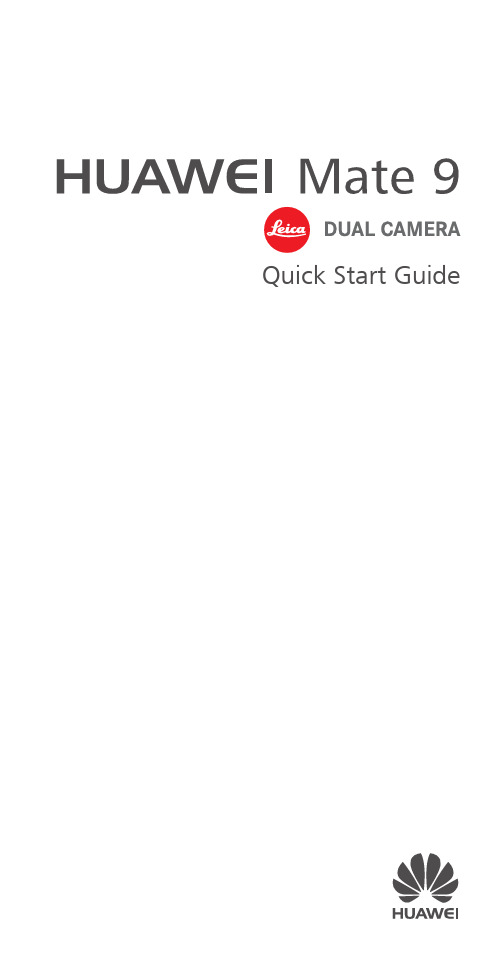
Quick Start GuideFor more informationGo to /en/ to download the user guide for your device and read the FAQ, privacy policy, and other information.Go to Settings > About phone > Legal information to read the legal information.Please visit /en/support/hotline/ for the most up-to-date contact information for your country or region.Your phone at a glanceBefore you start, let's take a look at your new phone. Press and hold the power button to turn your phone on or off.To forcibly restart your phone, press and hold the power button until your phone vibrates.Getting startedFollow the instructions in the following figures to set up your phone. Do not insert or remove a SIM card while your phone is on.Please exercise caution when using the SIM ejector pin to avoid hurting your fingers or damaging your phone. Store your pin in a safe place out of the reach of children to prevent them from swallowing it or injuringthemselves by accident.Caution Insert the SIM card into the correct card slot to ensure that it can be recognized by the phone.Dual card dual standby single passMHA-L29: Your phone supports only dual card dual standby single pass, which means you cannot use both SIM cards for calls or data services simultaneously.• When you are on a call using SIM card 1, SIM card 2 cannot be used to make or answer calls. If someone calls SIM card 2, the caller will hear a voice message similar to "The subscriber you dialed is out of the service area" or"The subscriber you dialed cannot be connected for the moment, please try again later." The actual message will vary by service provider.• When you are using SIM card 1's data service, SIM card 2's data service will be disabled.Your phone's single pass feature helps reduce power consumption and increase your phone's standby time. It is not related to your service provider's network conditions.It may be a good idea to contact your service provider and subscribe to missed call reminder and related assistance services to avoid the conflicts mentioned above.Safety InformationPlease read all of the safety information carefully before using your device to ensure its safe and proper operation and to learn how to dispose of your device properly.Viewing the safety and regulatory information For more information on safety, touch Settings > About phone > legal information > Safety information.For more information on regulation, touch Settings > About phone > Authentication info.Operation and safety• To prevent possible hearing damage, do not listen at high volume levels for long periods.• Using an unapproved or incompatible power adapter, charger, or battery may damage your device, shorten its lifespan, or cause a fire, explosion, or other hazards.• Ideal operating temperatures are 0 °C to 35 °C. Ideal storage temperatures are -20 °C to +45 °C.• Pacemaker manufacturers recommend that a minimum distance of 15 cm be maintained between a device and a pacemaker to prevent potential interference with thepacemaker. If using a pacemaker, hold the device on the side opposite the pacemaker and do not carry the device in your front pocket.• Keep the device and the battery away from excessive heat and direct sunlight. Do not place them on or inheating devices, such as microwave ovens, stoves, orradiators.• Observe local laws and regulations while using the device. To reduce the risk of accidents, do not use your wireless device while driving.• While flying in an aircraft or immediately before boarding, only use your device according to instructions provided. Use of a wireless device in an aircraft maydisrupt wireless networks, present a hazard to aircraft operation, or be illegal.• To prevent damage to your device's parts or internal circuits, do not use it in dusty, smoky, damp, or dirtyenvironments or near magnetic fields.• When charging the device, make sure the power adapter is plugged into a socket near the devices and is easilyaccessible.• Unplug the charger from electrical outlets and the device when not in use.• Do not use, store or transport the device where flammables or explosives are stored (in a gas station, oil depot, or chemical plant, for example). Using your device in these environments increases the risk of explosion or fire.• Dispose of this device, the battery, and accessories according to local regulations. They should not bedisposed of in normal household waste. Improperbattery use may lead to fire, explosion, or other hazards.• Use only the following listed AC Adapters/Power Supplies: HUAWEI: HW-050450B00, HW-050450E00,HW-050450U00, HW-050450A00.EU regulatory conformanceBody worn operationThe device complies with RF specifications when used near your ear or at a distance of 0.5 cm from your body. Ensure that the device accessories, such as a device case and device holster, are not composed of metal components. Keep the device away from your body to meet the distance requirement.MHA-L09: The highest SAR value reported for this device type when tested at the ear is 1.64 W/kg, and when properly worn on the body is 1.36 W/kg.MHA-L29: The highest SAR value reported for this device type when tested at the ear is 1.64 W/kg, and when properly worn on the body is 1.36 W/kg.StatementHereby, Huawei Technologies Co., Ltd. declares that this device is in compliance with the essential requirements and other relevant provisions of Directive 1999/5/EC and 2009/ 125/EC.The most recent, effective version of the DoC (declaration of conformity) can be viewed at/certification.The following marking is included in the product:This device may be operated in all member states of the EU. Observe national and local regulations where the device is used.This device may be restricted for use, depending on the local network.Restrictions in the 2.4 GHz band:Norway: This subsection does not apply for the geographical area within a radius of 20 km from the centre of Ny-Ålesund. Restrictions in the 5 GHz band:WLAN function of this device is restricted only to indoor use when operating in the 5150 to 5350 MHz frequency range.FCC Regulatory ComplianceBody worn operationThe device complies with RF specifications when used near your ear or at a distance of 1.5 cm from your body. Ensure that the device accessories, such as a device case and device holster, are not composed of metal components. Keep the device away from your body to meet the distance requirement.Certification information (SAR)This device is also designed to meet the requirements for exposure to radio waves established by the Federal Communications Commission (USA).The SAR limit adopted by the USA is 1.6 W/kg averaged over one gram of tissue. The highest SAR value reported to the FCC for this device type complies with this limit.MHA-L09: The highest SAR value reported to the FCC for this device type when using at the ear is 1.42 W/kg, and when properly worn on the body is 0.60 W/kg, and when using the Wi-Fi hotspot function is 1.39 W/Kg.MHA-L29: The highest SAR value reported to the FCC for this device type when using at the ear is 1.42 W/kg, and when properly worn on the body is 0.60 W/kg, and when using the Wi-Fi hotspot function is 1.39 W/Kg.FCC statementThis equipment has been tested and found to comply with the limits for a Class B digital device, pursuant to Part 15 of the FCC Rules. These limits are designed to provide reasonable protection against harmful interference in a residential installation. This equipment generates, uses and can radiate radio frequency energy and, if not installed and used in accordance with the instructions, may cause harmful interference to radio communications. However, there is no guarantee that interference will not occur in a particular installation. If this equipment does cause harmful interference to radio or television reception, which can be determined by turning the equipment off and on, the user is encouraged to try to correct the interference by one or more of the following measures:--Reorient or relocate the receiving antenna.--Increase the separation between the equipment and receiver.--Connect the equipment into an outlet on a circuit different from that to which the receiver is connected.--Consult the dealer or an experienced radio/TV technician for help.This device complies with Part 15 of the FCC Rules. Operation is subject to the following two conditions: (1) this device may not cause harmful interference, and (2) this device must accept any interference received, including interference that may cause undesired operation.Caution: Any changes or modifications to this device not expressly approved by Huawei Technologies Co., Ltd. for compliance could void the user's authority to operate the equipment.Industry Canada complianceBody worn operationThe device complies with RF specifications when used near your ear or at a distance of 1.5 cm from your body. Ensure that the device accessories, such as a device case and device holster, are not composed of metal components. Keep the device away from your body to meet the distance requirement.MHA-L09: The highest SAR value reported to the IC for this device type when using at the ear is 1.41 W/kg, and when properly worn on the body is 0.60 W/kg.MHA-L29: The highest SAR value reported to the IC for this device type when using at the ear is 1.41 W/kg, and when properly worn on the body is 0.60 W/kg.IC StatementThis device complies with CAN ICES-3 (B)/NMB-3(B).This device complies with Industry Canada licence-exempt RSS standard(s). Operation is subject to the following two conditions: (1) this device may not cause interference, and (2) this device must accept any interference, including interference that may cause undesired operation of the device.Restrictions in the 5 GHz band:Within the 5.15 to 5.25 GHz band, UNII devices will be restricted to indoor operations to reduce any potential for harmful interference to co-channel Mobile Satellite System (MSS) operations.Legal NoticeTrademarks and Permissions, , and are trademarks or registered trademarks of Huawei Technologies Co., Ltd.Android™ is a trademark of Google Inc.LTE is a trademark of ETSI.The Bluetooth® word mark and logos are registered trademarks owned by Bluetooth SIG, Inc. and any use of such marks by Huawei Technologies Co., Ltd. is under license.Wi-Fi®, the Wi-Fi CERTIFIED logo, and the Wi-Fi logo are trademarks of Wi-Fi Alliance.Privacy PolicyTo better understand how we protect your personal information, please see the privacy policy at/privacy-policy.Copyright © Huawei Technologies Co., Ltd. 2016. All rights reserved.THIS DOCUMENT IS FOR INFORMATION PURPOSE ONLY, AND DOES NOT CONSTITUTE ANY KIND OF WARRANTIES.All pictures and illustrations in this guide, including but not limited to the phone color, size, and display content, are for your reference only. The actual product may vary.Nothing in this guide constitutes a warranty of any kind, express or implied.For DTS patents, see .Manufactured under license from DTSLicensing Limited. DTS, the Symbol, & DTS andthe Symbol together are registeredtrademarks, and DTS Sound is a trademark ofDTS, Inc. © DTS, Inc. All Rights Reserved.Note: Remember the Google account your phone last logged in to.During an untrusted factory settings restoration or microSD card–based update, Google's anti-theftmechanism requires you to enter the Google account your phone last logged in to on the startupnavigation screen for identity authentication. Your phone can properly power on only after the identity authentication passes.Model: MHA-L09 MHA-L2931507907_01Please visit /en/support/hotline for recent updated hotline and email address in your country or region.The N-Mark is a trademark or registeredtrademark of NFC Forum, Inc. in the UnitedStates and in other countries.。
双英雄全套脚本
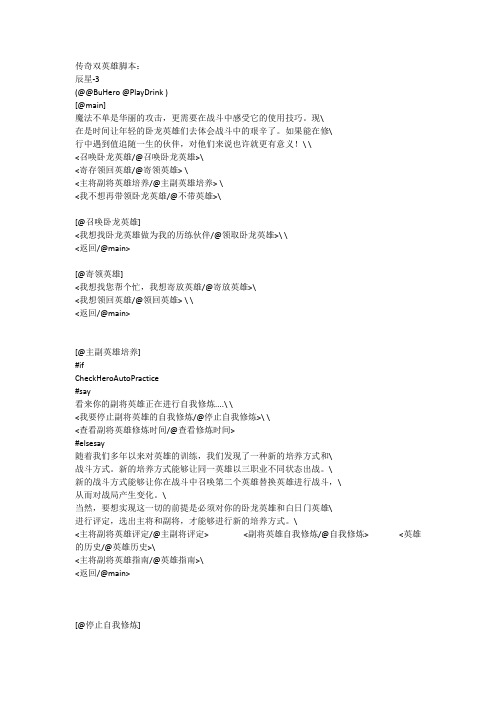
传奇双英雄脚本:辰星-3(@@BuHero @PlayDrink )[@main]魔法不单是华丽的攻击,更需要在战斗中感受它的使用技巧。
现\在是时间让年轻的卧龙英雄们去体会战斗中的艰辛了。
如果能在修\行中遇到值追随一生的伙伴,对他们来说也许就更有意义!\ \<召唤卧龙英雄/@召唤卧龙英雄>\<寄存领回英雄/@寄领英雄> \<主将副将英雄培养/@主副英雄培养> \<我不想再带领卧龙英雄/@不带英雄>\[@召唤卧龙英雄]<我想找卧龙英雄做为我的历练伙伴/@领取卧龙英雄>\ \<返回/@main>[@寄领英雄]<我想找您帮个忙,我想寄放英雄/@寄放英雄>\<我想领回英雄/@领回英雄> \ \<返回/@main>[@主副英雄培养]#ifCheckHeroAutoPractice#say看来你的副将英雄正在进行自我修炼....\ \<我要停止副将英雄的自我修炼/@停止自我修炼>\ \<查看副将英雄修炼时间/@查看修炼时间>#elsesay随着我们多年以来对英雄的训练,我们发现了一种新的培养方式和\战斗方式。
新的培养方式能够让同一英雄以三职业不同状态出战。
\新的战斗方式能够让你在战斗中召唤第二个英雄替换英雄进行战斗,\从而对战局产生变化。
\当然,要想实现这一切的前提是必须对你的卧龙英雄和白日门英雄\进行评定,选出主将和副将,才能够进行新的培养方式。
\<主将副将英雄评定/@主副将评定> <副将英雄自我修炼/@自我修炼> <英雄的历史/@英雄历史>\<主将副将英雄指南/@英雄指南>\<返回/@main>[@停止自我修炼]#ACTStopHeroAutoPracticeClose[@StopHeroAuto]#if#ACTgive 金创药1Close[@查看修炼时间]你的副将英雄本次的修炼时间为:<$HEROAUTOTIME>秒\<返回/@主副英雄培养>[@主副将评定]#if#actASSESSMENTHERO[@自我修炼]#ifCheckDeputyHero#say请注意:副将英雄的等级上限为主将英雄当前等级减三,副将\英雄的内功等级上限为主将英雄当前内功等级减三。
16年7月 VIN新手指导U19(7月13日,添加了虚空遗物掉落表)
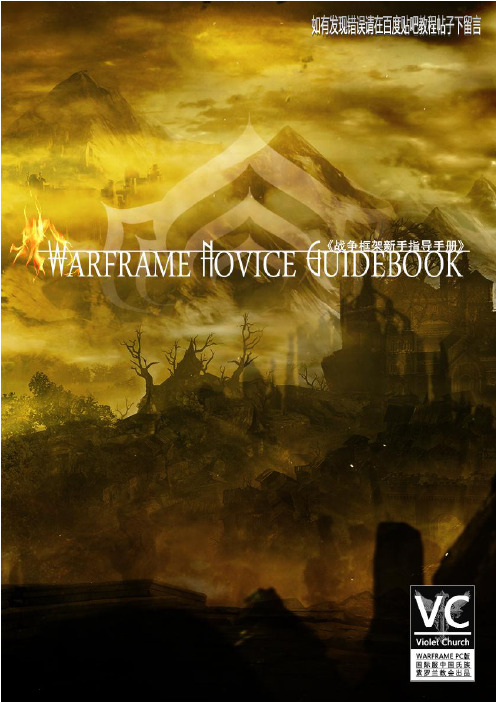
1
目录
WARFRAME 新手入门篇.............................................................................................................................................. 5 入门须知.............................................................................................................................................................6 初始战甲推荐.................................................................................................................................................... 7 初始武器选择.................................................................................................................................................... 8 初始 50 白金的使用..........................................................................................................................................8 系统界面介绍.................................................................................................................................................... 9 氏族界面...........................................................................................................................................................10 氏族道场地图.................................................................................................................................................. 10 段位系统介绍.................................................................................................................................................. 11 任务系统介绍.................................................................................................................................................. 12 ARCHWING 空战系统介绍................................................................................................................................ 13 库伯系统介绍.................................................................................................................................................. 14 游戏内地图介绍.............................................................................................................................................. 15 星球解锁...........................................................................................................................................................16 MOD 系统介绍................................................................................................................................................... 17 新手过渡战甲推荐.......................................................................................................................................... 19 新手升阶武器推荐.......................................................................................................................................... 20 新手问题总汇(推荐必看完,因为排序比较混乱)............................................................................... 21
MMO游戏系统设计
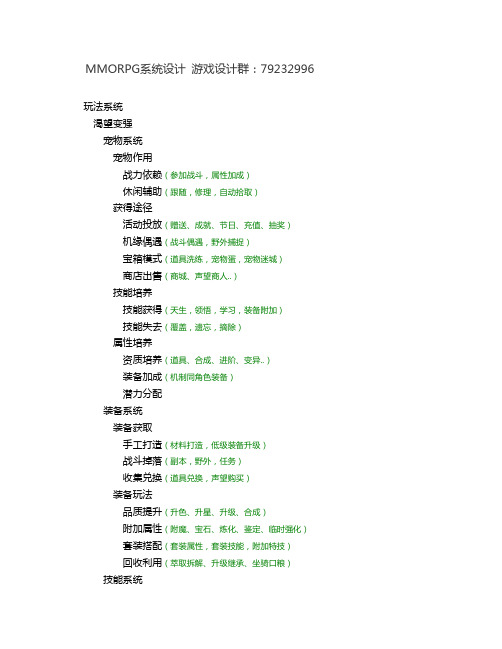
MMORPG系统设计游戏设计群:79232996玩法系统渴望变强宠物系统宠物作用战力依赖(参加战斗,属性加成)休闲辅助(跟随,修理,自动拾取)获得途径活动投放(赠送、成就、节日、充值、抽奖)机缘偶遇(战斗偶遇,野外捕捉)宝箱模式(道具洗练,宠物蛋,宠物迷城)商店出售(商城、声望商人..)技能培养技能获得(天生,领悟,学习,装备附加)技能失去(覆盖,遗忘,摘除)属性培养资质培养(道具、合成、进阶、变异..)装备加成(机制同角色装备)潜力分配装备系统装备获取手工打造(材料打造,低级装备升级)战斗掉落(副本,野外,任务)收集兑换(道具兑换,声望购买)装备玩法品质提升(升色、升星、升级、合成)附加属性(附魔、宝石、炼化、鉴定、临时强化)套装搭配(套装属性,套装技能,附加特技)回收利用(萃取拆解、升级继承、坐骑口粮)技能系统门派技能技能学习(消耗:金钱?经验?技能点?贡献度?)装备秘籍(增加伤害,辅助效果,减少cd,减少消耗等)流派分支(技能树,内功心法,攻防法敏血速)额外技能通用技能(江湖技能,特点是所有人均可使用)套装技能(凑齐一套装备,或者凑齐某样属性)装备特技(装备随机附带的技能,需消耗怒气或者灵力发动)经脉修炼(图腾,天赋树,奇经八脉,星辰八卦,攻防修炼)坐骑系统坐骑功能代步工具战力依赖(属性加成,战斗骑乘,宠物管制)获得途径活动投放(赠送、成就、节日、充值、抽奖,坐骑蛋)机缘巧遇(野外捕捉,套野马)商店出售(商城、声望商人)坐骑培养等级进阶(喂养:装备,饲料,付费驯养)资质培养(商城、声望商人..)携带技能(商城、声望商人)英雄荣誉声望系统声望获得(任务,击杀,协助同盟,战友评分)声望阶梯(敌对、中立、友好、尊敬)声望福利(状态,称谓,权力,作为货币,获得奖励,与Npc的敌友关系,)竞争排名排行榜(武力、兵甲、金钱、声望、等级,成就..)事迹记录(副本首杀,服战队员谱,风云录)特殊标记(英雄光环,玩家雕像)身份地位剧情主角(世界代入感,玩家参与和推动剧情主线)领袖霸主(玩家竞争的获胜者,如:擂主、帮主、城主,冠军)VIP用户(付费开通的特权玩法,多少有些优越感..)渴望交流师徒系统师徒匹配(自由匹配,系统推荐,双方确认)关系确认(称号,师徒值,出师条件,共战增益)关系结束(双方解除,成功出师)结义系统结义前提(好友,可多人,男女不限,解除之前不可重复结义,)开始结束(结义仪式,单人绝交,结义解散)结义功能(共战增益,结义技能,结义称号)好友系统添加好友(查找添加,聊天栏快捷键,玩家头像菜单)分组管理(组1,组2,黑名单,备注)婚姻系统结婚前提(友好度、费用、房屋、未婚..)结婚过程(订婚?喜宴?喜糖?群发信息?婚礼游行?..)结婚的好处?(共战增益、特殊婚戒、养育玩法、恩爱称号、情侣技能..)离婚手续(单方申请,双人申请,资产归属,相关道具技能失效)帮会系统创建解散(创建、响应、自动/手动解散)人员管理(招收/查看/踢出/任职/免职/禁言/解禁/禁言/解禁)帮派建设(天工树、福利发放、帮会联盟敌对,帮战开启)帮内互动休闲活动(赶猪、烧烤、钓鱼、领地种植,boss..)帮派建设(跑商,内政收集,日常发展点..)福利回馈(经验、金钱、增益、修理、材料、技能学习)帮外互动资源争夺(地域争夺,如攻城,净化神石,祭天台;NPC争夺,如驿站竞价,特产商人)结盟敌对(帮派竞争的扩大,注意避免AB、BC结盟,AC敌对这种设计)帮派比赛(经验、金钱、增益、修理、材料、技能学习)需要美感装饰系统(时装、翅膀、光环、头像、装饰)易容系统(易容、体型、染色、皮肤、幻化)光影系统(昼夜、天气、粒子特效、画质贴图、动态植被..)成长喜悦成就系统收集类(套装、物品、宠物、坐骑、金钱..)体验类(地图、等级、好友、第一次XX、某某达到XX..)挑战类(更快、更多、更强..)评分系统战力评价装备评分(等级,品质,强化,镶嵌等)宠物评分(等级,资质,成长,技能)技能评分(经脉、技能,天赋树,图腾,秘笈)战斗评分关卡星级(通关时间,击杀总数,生存单位)比赛数据(击杀数,助攻数,治疗量,输出伤害值)其他系统(比如宠物,坐骑,装备,技能,地图系统可以根据等级开放,这部分是交叉的)证明自己切磋仇杀友好切磋(直接邀请,战败不死亡,战后回复)快意恩仇PK开关(分普通PK开关和强行PK开关)安全区(安全区内不可仇杀,或者在安全区仇杀会被守卫攻击)杀气值(影响和NPC交互结果,是否被通缉,是否红名)PK惩罚(红名,通缉,天牢,劫狱,掉落装备)竞技比武比赛形式(积分大小、目标摧毁、目标击杀,清场模式,资源争夺,地区占领)匹配机制(胜率匹配,等级匹配,战力匹配,组队匹配,随机匹配,自助选战)胜利奖励(声望,积分,排名,称谓,PVP装备)关卡挑战刷怪、野外BOSS副本关卡挑战放松自己生活:钓鱼,采矿,挖草,炼药,烹饪,打造,炼金,镶嵌,合成娱乐:内置炫舞、付费点歌,小赌怡情(小龟赛跑,每日彩票)答题:猜灯谜、每日答题、科举考试聚会:擂台,蹴鞠,赶猪,烟花,烧烤挖宝:打图,定点挖宝,罗盘挖宝挂机:刷怪、温泉,听书,打坐,团练种植:家园,串门,照看,偷菜,留言新鲜体验武侠类轻功系统(飞檐走壁、梯云纵、水上漂..)刺杀系统(匿名行刺,针对关卡BOSS或者玩家均可)行侠仗义(追捕杀气值重的玩家)武学招式(武学连招,)奇经八脉修仙类御剑飞行元神/法宝(幻化成强大的怪物,属性外形会暂时发生质的改变)飞仙/渡劫灵兽/神兵科幻类太空远航(对外太空的好奇和幻想)机器人(机器人情节,几乎每个男生都有)新型武器(粒子炮,光剑,磁力炮,重力场)角色强化(跳跃强化、速度强化、装甲强化、力量强化..)基本系统账号系统登录验证(平台、服务器、账号、密码、密保卡,验证码、动态密码)购卡充值(付费渠道,余额查询)安全保护(游戏中的安全锁,密码找回,完善资料,实名验证,冻结激活)系统设置视频设置(全屏窗口、分辨率、画质、屏蔽玩家)音频管理(静音、混音比例)个人设置(功能开关,快捷键)游戏交互界面交互(点击,停留,拖动等常见UI组件功能)游戏指引(自动寻路)游戏帮助(精灵问答,悬停tips,游戏wiki,游戏宝典)操作系统基本操作(移动,跳跃,乘骑,飞行,寻路,地图传送,地图切换)战斗操作目标选择(单目标,多目标,无目标范围选择)道具技能(对友方、敌方使用)状态判定(进战、脱战、死亡、复活、BUFF)角色交互聊天系统(消息输入,消息发送,频道管理,屏蔽过滤,分类查看)好友系统(添加删除、分组管理,聊天界面)交易给予(绑定标记,交易界面,摆摊,交易行)组队组团(创建解散,加入退出,队形编辑,队员管理)道具系统获得失去(购买,拾取,奖励,销毁,出售)道具分类(装备类,消耗类,任务类,常规类)叠加整理(自动叠加,包裹整理,物品拆分)任务系统发布方式(对话、道具、场景)任务目标(达成,杀怪,收集,护送,答题)任务限制(通用条件限制,次数限制,前置任务)奖励发放(经验金钱,道具宠物,称号声望,触发事件)Buff系统获得结束(对话、道具、公共、计时消失、主动取消、被动移除)Buff操作(冻结、延长,顶替,绑定动作,计时结束动作)Buff功能(增减益状态,行动限制标志,计时效果)NPC系统普通npc(对话,购买出售,给予道具,路径移动)怪物管理(巡逻,刷新,激活,掉落,战斗AI)。
白金英雄坛说攻略++

白金英雄坛说攻略我们寝室人总结的,好强啊~首发我们学校论坛~文曲星英雄坛说攻略相信大家上课无聊一定摆弄你的文曲星,其中一款游戏大家一定玩过就是《英雄坛说》,现将攻略献给大家,作为参考文字文曲星白金英雄坛说(解密版)一、优劣之处大家在拜太极门的时候会发现师傅会对你说:"难得你有志学习太极门的武功,不过我们太极门3年不伤人,必须有耐心…"这就是太极门的缺点之一一:太极门的武功前期威力不大,在所有门派中基本是倒数第一;再一个就是拜清虚需要的条件太高:太极拳100级,太极神功120级,后天悟性28,内力1500。
这对于普通版的白金玩家无疑是一个巨大的挑战,反正我是急性子,讨厌这样啊~不过,太极门也有自己的很多优点:后期武功威力极大,很容易秒杀对手;绝招多--太极门是所有门派中绝招最多的;请教师傅的时候,技能后面的*130什么的最多,这样,用同样经验学的技能就越多;技能丰富,拳脚有太极拳、刀法有玄虚刀法、剑法有太极剑…二、绝招及需要条件列表『太极拳』震字决:基本拳脚60太极拳60基本内功60太极神功60(常用攻击绝招,威力巨大)挤字决:基本拳脚70太极拳70基本内功70太极神功70(损耗对手内力,使对手攻击力减弱)乱环决:基本拳脚100太极拳100基本内功100太极神功100(使对手呆若木鸡)阴阳决:基本拳脚120太极拳120基本内功120太极神功120『太极剑』缠绵决:基本剑术80太极剑80基本内功80太极神功80(使对手呆若木鸡)连字决:基本剑术80太极剑80基本内功80太极神功80(多个回合加强自身防御)三环套:月基本剑术120太极剑120基本内功120太极神功120(连出三剑,攻击力强) 三、速成法以下纯属个人意见1、拜师之后建议马上去做老婆婆的义工义务,一直做到她说你小有名气,使唤不动你(经验值大于5000之后就小有名气了),当然了,你一定要有耐心重复。
期间一定要注意自己的HP,当HP小于30之后,它就会说手都软了。
- 1、下载文档前请自行甄别文档内容的完整性,平台不提供额外的编辑、内容补充、找答案等附加服务。
- 2、"仅部分预览"的文档,不可在线预览部分如存在完整性等问题,可反馈申请退款(可完整预览的文档不适用该条件!)。
- 3、如文档侵犯您的权益,请联系客服反馈,我们会尽快为您处理(人工客服工作时间:9:00-18:30)。
英雄法则新手FAQ 保持更新中
1.1游戏注册问题
(1)如何注册游戏帐号?
答:初始阶段可以使用一键进入功能直接进入游戏,在完成新手任务后可弹出对话框,显示注册账号和密码。
(2)为什么无法注册帐号?
答:请确认您是否处于联网状态,可以使用wifi或者GPRS、3G等通讯网络。
请确认您的网络设置是否正确,首先请您用手机登陆互连网或无线互联网,并确定是否可以登录;如果一切登陆正常则请用户等待,并根据用户地区请示技术人员处理。
1.2游戏客户端问题
(1) 下载本次客户端前,是否需要删除以前客户端?
答:为了确保正常安装,请下载最新客户端,以便保证运行流畅。
(2)目前版本的《英雄法则》每小时消耗的平均流量是多少?
答:每小时是1M(合计每分钟42K),建议您在WIFI环境下来玩。
(3)《英雄法则》是收费游戏?
答:道具收费
1.3游戏公告查询
(1)游戏公告、活动在何处查询?
答:登陆官网查看最新游戏公告、活动:/
1.4如何反馈游戏问题
(1)用户如何联系在线GM
答:用户可以点击系统菜单,在弹出框中选择Bug提交,GM就可以获得玩家提交的信息了
2.1游戏连接问题
(1)为什么不能连接游戏?
答:请确认您的电话卡未欠费并且正常联网;请检查您的手机网络设定是否可以登陆联网或wifi链接正常;
(2)为什么总掉线?
答:游戏为网路游戏,与手机本身的网络信号关联较大,如果用户在地铁、电梯、地下室等信号相对较弱或者很弱的地方进行游戏,很可能出现掉线,无法连接等情况;游戏在线用户过多,也有可能出现拥挤掉线的情况。
2.2游戏充值问题
(1)游戏充值的兑换比例?
答:您充值人民币就可以在游戏中获得金币,用于您在游戏中购买相关物品使用,游戏充值的金币不可赠送。
(2)为什么我充值金币后数量却没有增加?
答:由于网络原因,您的充值可能会有10分钟左右的延迟,如果届时仍然未到帐,请您联系在
线GM协助您解决问题。
(3)充值的金币是否具有有效期?
答:游戏中充值的金币是没有使用时间限制的,原则上如果您在游戏中充值了金币,那么在您未消费完之前,所有的金币都是有效的。
3.1基本操作设置
(1)游戏人物等级?
答:游戏的人物等级暂时未限。
(2)如何选择职业?
答:第一次运行游戏时,游戏会自动列出四种职业,分别是男/女战士、男/女游侠、男/女法师,您可以按个人喜好选择。
(2)角色装备如何获取?
答:进入游戏可以找到相关NPC,在道具NPC处购买相应装备即可。
(3)装备如何强化
答:点击右下角的橙黄色箭头,点击角色然后选择强化,可以针对不同的装备进行强化。
(4)如何增加好友?
答:您可以在游戏的菜单中选择社交(需要完成任务才可开启),添加好友或在世界聊天中点击用户名字直接在高级界面中添加即可。
(5)如何发送消息?
答:您可以在游戏左下角直接进行消息发送,也可以在菜单中选择社交,在好友列表中选择特定的好友,进行点对点消息发送。
(6)如何升级装备?我的装备为什么不能升级
答:第一次进入游戏,首先系统默认没有装备,需要在道具NPC处获得初始装备。
角色每提升十级会自动开放下一级别的装备道具。
用户可以通过击杀精英BOSS或者在NPC秘宝商处获得升级装备用卷轴,升级装备需要收集相关合成材料,具体材料,升级装备时会有提示,玩家可通过寻路功能完成相关材料收集。
(7)如何建立军团?
答:在游戏进行到一定程度时,会自动开放军团功能,用户需要消耗一定的银币来进行军团创建。
(8)如何获得金币、声望、荣誉?
答:用户可通过完成副本任务、军团任务来获得声望,击杀游戏相关BOSS的任务可以自动获取荣誉。
金币可以通过完成相关任务获得,同时也可以充值获得。
(9)背包有多少空位?
答:背包初始为60栏空位,您可以通过道具进行背包扩展
(10)体力怎么恢复?
答:进入副本或战斗状态等操作都会消耗体力,每小时恢复5点体力,也可以用金币购买体力;
(11)摇钱树是做什么的?
答:摇钱树可以获取大量银币,使用摇钱树功能需要耗费金币。
亲爱的玩家:如果你们在英雄法则不游戏过程中有碰到的解决不了的问题、疑惑,或者对英雄法则专题站内容有什么看法与好的建议,欢迎大家在文章下方的留言板留言,小编永远在留言板玩家交流区守候着您!
更多有关英雄法则的新闻资讯、攻略、游戏下载,尽在
,。
