TS8GSSD34E-M中文资料
联想 ThinkPad M7Os Gen 3 M80s Gen 3 M90s Gen 3 用户指南

2. 光盘驱动器活动指示灯* 4. 电源按钮和电源指示灯 6. ThinkCentre® LED 8. 耳麦接口 10. USB 3.2 Gen 1 接口 12. 内置扬声器
© Copyright Lenovo 2022
1
M80s Gen 3 和 M90s Gen 3
1. 光盘驱动器弹出按钮* 3. SD 卡插槽* 5. 存储驱动器活动指示灯* 7. 麦克风接口 9. USB-C(3.2 Gen 2)接口 11. USB 3.2 Gen 2 接口
目录
了解您的 Lenovo 计算机 . . . . . . iii
第 1 章 认识您的计算机 . . . . . . . 1
前视图 . . . . . . . . . . . . . . . . . . 1 后视图 . . . . . . . . . . . . . . . . . . 4 功能部件和规格 . . . . . . . . . . . . . . 6 USB 规格 . . . . . . . . . . . . . . . . . 7
iii
iv M70s Gen 3/M80s Gen 3/M90s Gen 3 用户指南
第 1 章 认识您的计算机
前视图
M70s Gen 3
1. 光盘驱动器弹出按钮* 3. SD 卡插槽* 5. 存储驱动器活动指示灯* 7. 麦克风接口 9. USB-C®(3.2 Gen 1)接口 11. USB 3.2 Gen 2 接口
第 1 章. 认识您的计算机 3
后视图
M70s Gen 3
1. 音频输出接口 3. HDMI™ 输出接口 5. USB 2.0 接口 7. 安全锁插槽 9. PS/2 键盘接口* 11. 挂锁环 13. PCI-Express 卡区域
Lenovo ThinkSystem SE350 商品说明说明书

ThinkSystem SE350 Purpose-built IoT, Edge serverPurpose Built Edge Server for Compute & StorageToday, remote locations are forced to make a choice between underpowered IOT gateways and PCs, or overpowered and non-rugged datacenter centric servers. Now they have an option—a right-sized compact compute and storage server designed specifically to meet the needs of remote locations. The Lenovo ThinkSystem SE350 is an Intel® Xeon® D-2100-based 1U height, half-width, and short-depth Edge server that can go anywhere. It can be hung on a wall, stacked on a shelf, or mounted in a rack. This rugged Edge server can handle temperatures from0-55°C as well as tolerance to locations with high-dust and vibration.The SE350 is designed to virtualize traditional IT and OT applications as well as new transformative IOT and AI systems, providing the processing power, storage, accelerator, and networking techniques required for today’s Edge workloads.Secure, Connected and ReliableAt Lenovo, security begins with design and continues through supply chain, delivery, and the full lifecycle of the system.The SE350 equips ThinkShield security with cybersecurity capabilities with key encrypted storage and secured bios, and physical security capabilities such as a locking bezel, intrusion and tamper protection mechanisms.The SE350 provides numerous connectivity options with wired and secure wireless Wi-Fi and LTE connection abilities. Reliability features such as wireless failover, redundant boot and data drives, high temperature components and support for hyperconverged clustering keep critical Edge workloads running.Agility and Remote ManageabilityIt is costly and time consuming to send IT staff to remote sites. The SE350 features XClarity Controller, an enterprise-grade embedded management engine. It also supports XClarity Administrator, which enables IT managers to efficiently maintain server, storage, and networking infrastructure and accelerate services provisioning.In addition to a dedicated wired networking management port, the SE350 can deliver management over a secure wireless connection so IT managers can perform updates, management tasks, and access sites even when the primary site internet connection isdown.© 2023 Lenovo. All rights reserved.Availability: Offers, prices, specifications and availability may change without notice. Lenovo is not responsible for photographic or typographic errors. Warranty: For a copy of applicable warranties, write to: Lenovo Warranty Information, 1009 Think Place, Morrisville, NC, 27560. Lenovo makes no representation or warranty regarding third-party products or services.Trademarks: Lenovo, the Lenovo logo, ThinkAgile®, ThinkShield®, ThinkSystem®, TruDDR4, and XClarity® are trademarks or registered trademarks of Lenovo. Intel® and Xeon® are trademarks of Intel Corporation or its subsidiaries. Microsoft®, Windows Server®, and Windows® are trademarks of Microsoft Corporation in the United States, other countries, or both. Other company, product, or service names may be trademarks or service marks of others.Document number DS0088, published August 12, 2020. For the latest version, go to /ds0088.。
研控科技MS-Mini3E总线型混合伺服驱动器用户手册说明书

目录前言 (4)1概述 (5)1.1产品介绍 (5)1.2特性 (5)1.3应用领域 (5)1.4产品命名规则 (5)2性能指标 (6)2.1 EtherCAT特性 (6)2.2电气特性 (6)2.3使用环境 (6)3安装 (7)3.1安装尺寸 (7)3.2安装方法 (7)4 驱动器端口与接线 (8)4.1接线示意图 (8)4.2端口定义 (8)4.2.1状态指示界面 (8)4.2.2旋钮拨码 (9)4.2.3状态指示灯 (9)4.2.4 EtherCAT通讯端口 (9)4.2.5控制信号输入/输出端口 (10)4.2.6编码器输入端口 (10)4.2.7电机输出端口 (10)4.2.8电源输入端口 (10)4.3输入/输出端口操作 (11)5适配电机 (14)5.1电机尺寸 (14)5.2电机规格 (17)5.3技术参数 (17)5.4电机线规格(仅适用闭环电机) (18)5.5编码器线规格(仅适用闭环电机) (18)5.6电机接线图 (19)6 EtherCAT总线 (22)6.1 EtherCAT技术原理 (22)6.2 EtherCAT数据结构 (22)6.3 EtherCAT报文寻址 (23)6.3.1 设备寻址 (24)6.3.2 逻辑寻址 (25)6.4 EtherCAT分布时钟 (25)6.5 EtherCAT通信模式 (25)6.5.1 Free Run模式 (25)6.5.2 SM2/3模式 (26)6.5.3 DC模式 (26)6.6 EtherCAT状态机 (27)6.7 应用层协议COE (27)6.7.1 COE对象字典 (28)6.7.2 服务数据对象(SDO) (28)6.7.3 过程数据对象(PDO) (28)7驱动器控制协议CiA 402 (29)7.1 CIA402状态机 (29)7.2 工作模式 (30)7.3循环同步位置模式(CSP) (31)7.4 循环同步速度模式(CSV)........................................................ 错误!未定义书签。
SM8JZ47中文资料

Gate Non−Trigger Voltage
Holding Current
Thermal Resistance
Critical Rate of Rise of Off−State Voltage
SM8GZ47 SM8JZ47
SM8GZ47A SM8JZ47A
Critical Rate of Rise of Off−State Voltage at Commutation
SM8GZ47,SM8JZ47,SM8GZ47A,SM8JZ47A
TOSHIBA BI−DIRECTIONAL TRIODE THYRISTOR SILICON PLANAR TYPE
SM8GZ47,SM8JZ47,SM8GZ47A,SM8JZ47A
AC POWER CONTROL APPLICATIONS
SYMBOL
TOSHIBA PRODUCT MARK
SM8GZ47, SM8GZ47A
TYPE
SM8JZ47, SM8JZ47A
SM8GZ47A, SM8JZ47A
*4
MARK
M8GZ47 M8JZ47
A
Example 8A : January 1998 8B : Febrary 1998 8L : December 1998
· The information contained herein is presented only as a guide for the applications of our products. No responsibility is assumed by TOSHIBA CORPORATION for any infringements of intellectual property or other rights of the third parties which may result from its use. No license is granted by implication or otherwise under any intellectual property or other rights of TOSHIBA CORPORATION or others.
ssd202d技术手册

ssd202d技术手册全文共四篇示例,供读者参考第一篇示例:SSD(Solid State Drive)即固态硬盘,是一种使用固态存储器(如闪存芯片)作为数据存储介质的高速数据存储设备。
与传统机械硬盘相比,SSD具有更快的读写速度、更低的读取延迟、更低的能耗和更高的抗震抗跌落性能等优点。
随着技术的不断进步,SSD已经逐渐成为个人电脑及服务器等设备中的主流存储设备之一。
SSD202D是一款高性能的SSD产品,具有很多先进的技术特性,本手册将为您介绍SSD202D的主要技术参数、特点、应用领域及使用方法等内容。
一、技术参数1. 存储容量:SSD202D提供多种存储容量选择,包括128GB、256GB、512GB、1TB等。
2. 读取速度:SSD202D的读取速度可达到每秒500MB以上,确保您快速打开和读取大文件。
4. 接口类型:SSD202D采用SATA接口,兼容大多数计算机主板,方便安装和使用。
5. 工作温度:SSD202D在0-70摄氏度范围内工作稳定,适用于各种环境条件。
二、技术特点1. 高速读写:SSD202D采用高速闪存芯片作为存储介质,读取和写入速度均远高于传统机械硬盘。
2. 高耐用性:SSD202D由固态存储器组成,没有移动部件,因此具有更高的抗震抗跌落性能,使用寿命也更长。
3. 低能耗:SSD202D的功耗较低,节能环保,同时不会产生机械硬盘的机械噪音。
4. 静音运行:由于没有机械部件,SSD202D在工作时几乎无噪音,保证您安静的工作环境。
5. 稳定性强:SSD202D采用了先进的固件和数据恢复技术,可以有效保护数据安全,避免数据丢失。
三、应用领域SSD202D适用于各种场合,包括:1. 个人电脑:作为系统盘或数据盘,提升电脑的运行速度和响应速度。
2. 游戏主机:提供更快的游戏载入速度,减少游戏卡顿现象。
3. 服务器:提高数据传输速度和处理效率,保证服务器的稳定运行。
4. 工作站:支持高性能图形和视频处理,提升工作效率。
HPMLDL系列服务器

HPMLDL系列服务器hpML系列服务器HP ProLiant ML110G7(C8R00A)参数规格差不多参数产品类型工作组级产品类别塔式产品结构4U处理器CPU类型奔腾双核CPU型号奔腾双核G860CPU频率3GHzHP ProLiant ML330 G6(600911-AA1)参数规格差不多参数产品类型企业级产品类别塔式产品结构5U处理器CPU类型Intel 至强5600CPU型号Xeon E5620CPU频率 2.4GHz智能加速主2.666GHz频标配CPU1颗数量最大CPU2颗数量制程工艺32nm三级缓存12MB总线规格QPI 5.86GT/sCPU核心四核HP ProLiant ML330 G6(B9D22A)参数规格差不多参数产品类型企业级产品类别塔式产品结构5U处理器CPU类型Intel 至强5600 CPU型号Xeon E5606CPU频率 2.13GHz标配CPU1颗数量最大CPU2颗数量制程工艺32nm三级缓存8MB总线规格QPI 4.8GT/sHP ProLiant ML330 G6(600911-AA1)参数规格差不多参数产品类型企业级产品类别塔式产品结构5U处理器CPU类型Intel 至强5600CPU型号Xeon E5620CPU频率 2.4GHz智能加速主2.666GHz频标配CPU1颗数量最大CPU2颗数量制程工艺32nm三级缓存12MB总线规格QPI 5.86GT/sCPU核心四核HP ProLiant ML350 G6(638180-AA1)参数规格差不多参数产品类别塔式产品结构5U处理器CPU类型Intel 至强5600CPU型号Xeon E5606CPU频率 2.13GHz标配CPU1颗数量最大CPU2颗数量制程工艺32nm三级缓存8MB总线规格QPI 4.8GT/sCPU核心四核CPU线程四线程数主板HP ProLiant ML350 G6(600431-AA5)参数规格差不多参数产品类别塔式产品结构5U处理器CPU类型Intel 至强5600CPU型号Xeon E5620CPU频率 2.4GHz智能加速主2.666GHz频标配CPU1颗数量最大CPU2颗数量制程工艺32nm三级缓存12MB总线规格QPI 5.86GT/sCPU核心四核CPU线程八线程数HP ProLiant ML350 G6(594869-AA1)参数规格差不多参数产品类别塔式产品结构5U处理器CPU类型Intel 至强5600CPU型号Xeon E5620CPU频率 2.4GHz智能加速主2.666GHz频标配CPU1颗数量最大CPU2颗数量制程工艺32nm三级缓存12MB总线规格QPI 5.86GT/sCPU核心四核CPU线程八线程数HP ProLiant ML310e Gen8(686146-AA5)参数规格差不多参数产品类型企业级产品类别塔式产品结构4U处理器CPU类型Intel 至强E3-1200 v2 CPU型号Xeon E3-1220 v2CPU频率 3.1GHz标配CPU1颗数量最大CPU4颗数量制程工艺22nm三级缓存8MB总线规格DMI 5GT/sHP ProLiant ML310e Gen8(686147-AA5)参数规格差不多参数产品类型企业级产品类别塔式产品结构4U处理器CPU类型Intel 至强E3-1200 v2 CPU型号Xeon E3-1240 v2CPU频率 3.4GHz智能加速主3.8GHz频标配CPU1颗数量最大CPU4颗数量制程工艺22nm三级缓存8MBHP ProLiant ML350e Gen8(C3Q10A)参数规格差不多参数产品类型企业级产品类别塔式产品结构5U处理器CPU类型Intel 至强E5-2400 CPU型号Xeon E5-2403CPU频率 1.8GHz标配CPU1颗数量最大CPU4颗数量制程工艺32nm三级缓存10MB总线规格QPI 6.4GT/sHP ProLiant ML350e Gen8(C3Q08A)参数规格差不多参数产品类型企业级产品类别塔式产品结构5U处理器CPU类型Intel 至强E5-2400 CPU型号Xeon E5-2407CPU频率 2.2GHz标配CPU1颗数量最大CPU4颗数量制程工艺32nm三级缓存10MB总线规格QPI 6.4GT/sHP ProLiant ML350e Gen8(C3Q09A)参数规格差不多参数产品类型企业级产品类别塔式产品结构5U处理器CPU类型Intel 至强E5-2400 CPU型号Xeon E5-2420CPU频率 1.9GHz标配CPU1颗数量最大CPU4颗数量制程工艺32nm三级缓存15MB总线规格QPI 6.4GT/sHP ProLiant ML350e Gen8(C3F91A)参数规格差不多参数产品类型企业级产品类别塔式产品结构5U处理器CPU类型Intel 至强E5-2400 CPU型号Xeon E5-2430CPU频率 2.2GHz标配CPU1颗数量最大CPU4颗数量制程工艺32nm三级缓存15MB总线规格QPI 6.4GT/sHP ProLiant ML350p Gen8(646675-AA1)参数规格差不多参数产品类别塔式产品结构5U处理器CPU类型Intel 至强E5-2600 CPU型号Xeon E5-2609CPU频率 2.4GHz标配CPU1颗数量最大CPU2颗数量制程工艺32nm三级缓存10MB总线规格QPI 6.4GT/sHP ProLiant ML350p Gen8(668271-AA5)参数规格差不多参数产品类别塔式产品结构5U处理器CPU类型Intel 至强E5-2600 CPU型号Xeon E5-2620CPU频率2GHz智能加速主2.5GHz频标配CPU1颗数量最大CPU2颗数量制程工艺32nm。
华硕M4A88TD-MUSB3.0产品规格

M4A88TD-M/USB3 产品规格中央处理器AMD AM3 Phenom™ II/Athlon™ II/Sempron™ 100 Series Processors AMD Cool 'n' Quiet™ 技术支持AM3 45 nm CPU支持高达140 W处理器芯片组AMD 880G/SB850内存4 x DIMM内存插槽, 最大容量16GB, DDR3 2000(超频)/1600(超频)/1333/1066 Hz ECC, Non-ECC, Un-buffered 内存双通道内存架构* 请浏览 获取最新内存合格供货商列表(QVL)。
*当您安装4GB以上内存时,Windows® 32位操作系统可能仅识别为3GB以下。
因此,如您使用Windows® 64位操作系统,推荐使用4GB以上的内存。
*由于CPU限制,AMD AM3 100和200系列处理器支持DDR3 1066MHz。
凭借华硕设计,本主板可支持高达DDR3 1333MHz.系统总线高达 5.2 GT/s Hy perTransport™ 3.0 总线显示芯片集成ATI Radeon™ HD 4250 GPU支持Multi-VGA输出: HDMI/DVI/RGB 接口- 支持HDMI™ 最大分辨率1920 x 1080 @ 60 Hz- 支持DVI最大分辨率2560 x 1600 @ 60 Hz- 支持RGB 最大分辨率2048 x 1536 @ 85 Hz最大共享显存:1024 MBDual independent displays support with HDMI/DVI and D-Sub 支持H.264, VC-1及MPEG-2支持DirectX 10.1, OpenGL 2.0, Shader Model 4.1支持蓝光播放*1支持Multi-GPU支持AMD® CrossFireX™ 技术扩展槽1 x PCIe 2.0 x16扩展卡插槽2 x PCIe 2.0 x1扩展卡插槽1 x PCI扩展卡插槽存储功能AMD SB850 控制器:6 x SATA 6Gb/s 接口, 蓝色支持Raid 0, 1, 5, 10VT6415 :1 x UltraDMA 133/100/66 接口,支持2 个PATA 设备, 海军蓝网络功能Realtek 8111E 千兆网卡控制器, 1 x 千兆网卡, 支持AI NET2音效Realtek® ALC 892 8 通道高清晰音频编码解码器- 支持: Jack-detection, Multi-streaming, 前面板Jack-retasking 音频功能:- Absolute Pitch 192kHz/ 24-bit真正蓝光无损音效- 光纤S/PDIF数字音频输出接口,位于背板USB 接口内置控制器:2 x USB 3.0 接口(2 个位于背板, 蓝色)内置控制器:12 x USB 2.0 接口(4 个位于背板, 黑色, 8 个位于主板上)超频功能超频防护功能:- 华硕C.P.R.(CPU参数恢复)独特功能华硕巅峰设计:华硕Hybrid处理器- TurboV EVO : - Turbo Unlocker- 瞬间加速- 自动加速- CPU智能升级- 集显提速华硕Hybrid 开关:- 一键开核华硕供电设计:- 4 +1 相供电设计- ASUS EPU华硕独家功能:- 华硕电涌全保护- Express Gate华硕静音散热解决方案:- 华硕无风扇设计: 美学散热片- Stack Cool- 华硕风扇达人华硕EZ DIY:- 华硕O.C. Profile- 华硕CrashFree BIOS 3- 华硕EZ Flash 2- 华硕MyLogo 2100% 高品质全固态电容背板I/O 接口1 x PS/2 键盘/鼠标combo接口1 x DVI1 x D-Sub接口1 x HDMI接口1 x LAN (RJ45) 接口2 x USB 3.04 x USB 2.01 x 光纤S/PDIF数字音频输出接口6 x 音频插孔内部I/O 接口4 x USB 2.0 接口可扩展8组外接式USB 2.0接口1 x IDE 接口1 x 串口连接插座(COM)6 x SATA 6Gb/s设备连接插座1 x 中央处理器风扇电源插槽1 x 机箱风扇接口1 x S/PDIF_Out数字音频连接排针1 x 24-pin EATX主板电源插槽1 x 4-pin ATX 12V主板电源插槽1 x 并口连接插座1 x 前面板音频接口(AAFP)1 x 系统面板接口1 x MemOK!按钮1 x Core Unlocker 开关附件使用手册华硕Q-Shield1 x UltraDMA 133/100 cable(s)2 x SATA 3.0Gb/s数据线2 x SATA 6.0Gb/s数据线1 x Q-connector(s) (2 合1) *2BIOS 16 Mb Flash ROM , AMI BIOS, PnP, DMI2.0, WfM2.0, SM BIOS 2.5, ACPI 2.0a, ASUS EZ Flash 2, ASUS CrashFree BIOS 3管理软件WOL by PME,WOR by PME,WOR by Ring,PXE随机光盘驱动程序防毒软件(OEM版本)华硕Update在线更新程序华硕Utilities应用程序尺寸规格uATX 规格9.6 英寸x 9.6 英寸( 24.4 厘米x 24.4 厘米)备注*1: 请使用Windows Vista或更高操作系统以支持蓝光播放。
3mf9460pc的参数

3mf9460pc的参数3mf9460pc是一台参数强大的电脑,它具有高性能和多功能的特点,适用于各种应用和需求。
下面将详细介绍3mf9460pc的各项参数。
首先,3mf9460pc搭载了Intel Core i7处理器,它是一款高性能的处理器,拥有8个核心和16个线程,主频高达3.0 GHz,可以实现快速和高效的运算处理,能够满足多任务处理和复杂计算的需求。
其次,3mf9460pc配备了16GB的DDR4内存,这是一种高带宽和低延迟的内存技术,可以提供卓越的运行速度和性能。
无论是进行大型游戏、视频编辑还是多任务处理,16GB的内存都能为用户提供流畅的体验。
再次,3mf9460pc拥有512GB的固态硬盘(SSD),这是一种快速、可靠且耐用的存储设备。
相比传统的机械硬盘,固态硬盘具有更快的读写速度、更低的能耗和更小的体积。
512GB的存储空间足够存储大量的文件、游戏和媒体内容。
此外,3mf9460pc具有一块15.6英寸的显示屏,支持1920x1080像素的全高清分辨率。
这种分辨率可以提供清晰、细腻的图像和色彩,使用户能够享受到更加逼真和震撼的视觉效果。
液晶显示屏还具有良好的色彩还原能力和广视角,不论从哪个角度查看屏幕,都能看到清晰的画面。
此外,3mf9460pc还配备了一块独立显卡,这是一块NVIDIA GeForce RTX 2060显卡。
RTX 2060是一款高性能的显卡,具有6GB的显存和强大的图形处理能力。
它支持最新的图形技术,如光线追踪和DLSS,能够呈现出更加逼真和细致的游戏画面,提供更好的游戏体验和图形渲染性能。
除了以上几个关键参数,3mf9460pc还具有其他一些重要的特性。
它配备了多个USB接口,包括USB 3.0和USB 2.0,可以连接各种外部设备,并快速传输数据。
此外,它还具有HDMI接口,可以连接到外接显示器或电视,实现更大屏幕的显示。
同时,它还支持蓝牙和Wi-Fi 功能,可以无线连接到互联网和其他设备。
StarTech PCI1394B_3 3-Port PCI FireWire 800 400 适配

3 Port 2b 1a PCI 1394b FireWire Adapter Card with DV Editing KitProduct ID: PCI1394B_3The PCI1394B_3 3-Port PCI FireWire Adapter Card turns a PCI slot into 2 FireWire 800 (IEEE 1394b) ports and 1 FireWire 400 (IEEE 1394a) port - a cost-effective solution that lets you connect FireWire 800 devices, as well as older FireWire 400 devices to your desktop computer.A versatile FireWire solution, the adapter card works in both 5v and 3.3v PCI slots and in 64-bit and 32-bit operating environments, making it easy to create a high-speed laptop digital media center, or connect demanding FireWire peripheral devices such as portable hard drives, DV camcorders, digital cameras and CD-RW/DVD-RW drives.This high quality adapter card is designed to provide reliable FireWire 800 and FireWire 400 connections, delivering 800 Mbps and 400 Mbps data transfer rates respectively (a 64-bit PCI slot is required to achieve 800 Mbps data transfer rates).The PCI1394B_3 is backed by a lifetime warranty and free lifetime technical support.Certifications, Reports and Compatibility Applications•Add a high-speed FireWire port to a desktop without any FireWireports•Connect a digital camera to a PCI/PCI-X enabled desktop to download photos and video•Connect a high-speed external hard drive to an PCI/PCI-X enabled systemFeatures•Two FireWire 800 ports with support for data transfer rates up to 800Mbps•One FireWire 400 port with support for transfer rates up to 400 Mbps•Complaint with IEEE 1394-1995, 2000, 1394b and OHCI 1.1 standards•Compliant with PCI revision 2.2 specifications•Compatible with 3.3V/5V, 32/64-bit PCI or PCI-X slots•Plug-and-Play and Hot-Swap compatible•Includes Video Editing kit: Ulead Video Studio SE and FireWire cableWarranty LifetimeHardware Bus Type PCI / PCI-X (5 / 3.3V)Card Type Standard ProfileChipset ID Texas Instruments - 3AA651WIndustry Standards PCI 2.2, OHCI, IEEE-1394B, IEEE-1394A, IEEE-1394Interface FireWire 400 (1394a)Ports3Performance Maximum Data Transfer Rate800 MbpsConnector(s)Connector Type(s) 1 - PCI / PCI-X (Universal 3.3 & 5V, 64-bit) MaleExternal Ports 1 - FireWire 400 (6 pin, IEEE 1394a) Female2 - FireWire 800 (9 pin, IEEE 1394b) FemaleSoftware OS Compatibility Windows® 2000, XP, Vista, 7, 8/8.1, 10Mac OS® 10.2.xLinux 2.4Special Notes /System and Cable Requirements Unused PCI slotRequirementsThe PCI1394B_3 must be installed in a 64-bit PCI slot toachieve 800 Mbps data transfer rates. In a 32-bit PCI slot,the card defaults to 400 Mbps as the data transfer speed forall attached peripherals, including FireWire 800 devices Product Height 3.9 in [9.9 cm]PhysicalCharacteristicsProduct Length 6.6 in [16.7 cm]Product Width0.7 in [18 mm]Weight of Product 3.1 oz [89 g]Package Height 5.7 in [14.4 cm]PackagingInformationPackage Length8.3 in [21.2 cm]Package Width 1.6 in [40 mm]Shipping (Package) Weight0.6 lb [0.3 kg]What's in the Box Included in Package 1 - PCI FireWire Card1 - FireWire Cable1 - Software CD1 - Instruction ManualProduct appearance and specifications are subject to change without notice.。
MMSZ4xxxT1G系列和SZMMSZ4xxxT1G系列零点电阻电源器件的商品说明书

MMSZ4686T1G MMSZ4686T1G.MMSZ4xxxT1G Series, SZMMSZ4xxxT1G Series Zener Voltage Regulators 500 mW, Low I ZT SOD−123 Surface MountThree complete series of Zener diodes are offered in the convenient, surface mount plastic SOD−123 package. These devices provide a convenient alternative to the leadless 34−package style.Features•500 mW Rating on FR−4 or FR−5 Board•Wide Zener Reverse V oltage Range − 1.8 V to 43 V•Low Reverse Current (I ZT) − 50 m A•Package Designed for Optimal Automated Board Assembly •Small Package Size for High Density Applications•ESD Rating of Class 3 (>16 kV) per Human Body Model•SZ Prefix for Automotive and Other Applications Requiring Unique Site and Control Change Requirements; AEC−Q101 Qualified and PPAP Capable•These Devices are Pb−Free and are RoHS Compliant*Mechanical Characteristics:CASE:V oid-free, transfer-molded, thermosetting plastic case FINISH:Corrosion resistant finish, easily solderableMAXIMUM CASE TEMPERATURE FOR SOLDERING PURPOSES: 260°C for 10 SecondsPOLARITY:Cathode indicated by polarity band FLAMMABILITY RATING:UL 94 V−0MAXIMUM RATINGSRating Symbol Max Units Total Power Dissipation on FR−5 Board,(Note 1) @ T L = 75°CDerated above 75°C P D5006.7mWmW/°CThermal Resistance, (Note 2) Junction−to−Ambient R q JA340°C/WThermal Resistance, (Note 2) Junction−to−Lead R q JL150°C/WJunction and Storage Temperature Range T J, T stg−55 to+150°CStresses exceeding those listed in the Maximum Ratings table may damage the device. If any of these limits are exceeded, device functionality should not be assumed, damage may occur and reliability may be affected.1.FR−5 = 3.5 X 1.5 inches, using the minimum recommended footprint.2.Thermal Resistance measurement obtained via infrared Scan Method.*For additional information on our Pb−Free strategy and soldering details, please download the ON Semiconductor Soldering and Mounting Techniques Reference Manual, SOLDERRM/D.Cathode AnodeSee specific marking information in the device marking column of the Electrical Characteristics table on page 3 of this data sheet.DEVICE MARKING INFORMATIONSOD−123CASE 425STYLE 1Device Package Shipping†ORDERING INFORMATIONMARKING DIAGRAM†For information on tape and reel specifications, including part orientation and tape sizes, please refer to our T ape and Reel Packaging Specifications Brochure, BRD8011/D.MMSZ4xxxT1G SOD−123(Pb−Free)3,000 /Tape & ReelMMSZ4xxxT3G SOD−123(Pb−Free)10,000 /Tape & Reel xx= Device Code (Refer to page 3)M= Date CodeG= Pb−Free Package(Note: Microdot may be in either location)1SZMMSZ4xxxT1G SOD−123(Pb−Free)3,000 /Tape & ReelSZMMSZ4xxxT3G SOD−123(Pb−Free)10,000 /Tape & ReelELECTRICAL CHARACTERISTICS (T A = 25°C unless otherwise noted, V F = 0.9 V Max. @ I F = 10 mA)Symbol ParameterV Z Reverse Zener Voltage @ I ZTI ZT Reverse CurrentI R Reverse Leakage Current @ V RVR Reverse VoltageI F Forward CurrentV F Forward Voltage @ I FProduct parametric performance is indicated in the Electrical Characteristics for the listed test conditions, unless otherwise noted. Product performance may not be indicated by the Electrical Characteristics if operated under different conditions.ELECTRICAL CHARACTERISTICS (T A = 25°C unless otherwise noted, V F = 0.9 V Max. @ I F = 10 mA)Device*DeviceMarkingZener Voltage (Note 3)Leakage CurrentV Z (Volts)@ I ZT I R @ V RMin Nom Max m A m A VoltsMMSZ4678T1G CC 1.71 1.8 1.89507.51 MMSZ4679T1G CD 1.90 2.0 2.105051 MMSZ4680T1G CE 2.09 2.2 2.315041 MMSZ4681T1G CF 2.28 2.4 2.525021 MMSZ4682T1G CH 2.565 2.7 2.8355011 MMSZ4683T1G CJ 2.85 3.0 3.15500.81 MMSZ4684T1G CK 3.13 3.3 3.47507.5 1.5 MMSZ4685T1G CM 3.42 3.6 3.78507.52 MMSZ4686T1G CN 3.70 3.9 4.105052 MMSZ4687T1G CP 4.09 4.3 4.525042 SZMMSZ4687T1G CG6 4.09 4.3 4.525042 MMSZ4688T1G CT 4.47 4.7 4.9450103 MMSZ4689T1G CU 4.85 5.1 5.3650103 MMSZ4690T1G/T3G CV 5.32 5.6 5.8850104 MMSZ4691T1G CA 5.89 6.2 6.5150105 MMSZ4692T1G CX 6.46 6.87.145010 5.1 MMSZ4693T1G CY7.137.57.885010 5.7 MMSZ4694T1G CZ7.798.28.61501 6.2 MMSZ4695T1G DC8.278.79.14501 6.6 MMSZ4696T1G DD8.659.19.56501 6.9 MMSZ4697T1G DE9.501010.505017.6 MMSZ4698T1G DF10.451111.55500.058.4 MMSZ4699T1G DH11.401212.60500.059.1 MMSZ4700T1G DJ12.351313.65500.059.8 MMSZ4701T1G DK13.301414.70500.0510.6 MMSZ4702T1G DM14.251515.75500.0511.4 MMSZ4703T1G†DN15.201616.80500.0512.1 MMSZ4704T1G DP16.151717.85500.0512.9 MMSZ4705T1G DT17.101818.90500.0513.6 MMSZ4706T1G DU18.051919.95500.0514.4 MMSZ4707T1G DV19.002021.00500.0115.2 MMSZ4708T1G DA20.902223.10500.0116.7 MMSZ4709T1G DX22.802425.20500.0118.2 MMSZ4710T1G DY23.752526.25500.0119.0 MMSZ4711T1G†EA25.652728.35500.0120.4 MMSZ4712T1G EC26.602829.40500.0121.2 MMSZ4713T1G ED28.503031.50500.0122.8 MMSZ4714T1G EE31.353334.65500.0125.0 MMSZ4715T1G EF34.203637.80500.0127.3 MMSZ4716T1G EH37.053940.95500.0129.6 MMSZ4717T1G EJ40.854345.15500.0132.6 3.Nominal Zener voltage is measured with the device junction in thermal equilibrium at T L = 30°C ±1°C.*Include SZ-prefix devices where applicable.†MMSZ4703 and MMSZ4711 Not Available in 10,000/Tape & ReelTYPICAL CHARACTERISTICSV Z , T E M P E R A T U R E C O E F F I C I E N T (m V /C )°θV Z , NOMINAL ZENER VOLTAGE (V)Figure 1. Temperature Coefficients (Temperature Range −55°C to +150°C)V Z , T E M P E R A T U R E C O E F F I C I E N T (m V /C )°θ100101V Z , NOMINAL ZENER VOLTAGE (V)Figure 2. Temperature Coefficients (Temperature Range −55°C to +150°C)1.21.00.80.60.40.20T, TEMPERATURE (5C)Figure 3. Steady State Power Derating P p k, P E A K S U R G E P O W E R (W A T T S )PW, PULSE WIDTH (ms)Figure 4. Maximum Nonrepetitive Surge PowerP D , P O W E R D I S S I P A T I O N (W A T T S )V Z , NOMINAL ZENER VOLTAGEFigure 5. Effect of Zener Voltage onZener ImpedanceZ Z T , D Y N A M I C I M P E D A N C E ()ΩTYPICAL CHARACTERISTICSC , C A P A C I T A N C E (p F )V Z , NOMINAL ZENER VOLTAGE (V)Figure 6. Typical Capacitance 1000100101V Z , ZENER VOLTAGE (V)1001010.10.01I Z , Z EN E R C U R R E N T (m A )V Z , ZENER VOLTAGE (V)1001010.10.01I R , L E A K A G E C U R R E N T (A )μV Z , NOMINAL ZENER VOLTAGE (V)Figure 7. Typical Leakage Current10001001010.10.010.0010.00010.00001I Z , Z E N E R C U R R E N T (m A )Figure 8. Zener Voltage versus Zener Current(V Z Up to 12 V)Figure 9. Zener Voltage versus Zener Current(12 V to 91 V)SOD−123CASE 425−04ISSUE GDATE 07 OCT 2009SCALE 5:1NOTES:1.DIMENSIONING AND TOLERANCING PER ANSIY14.5M, 1982.2.CONTROLLING DIMENSION: INCH.DIM MIN NOM MAXMILLIMETERSINCHESA0.94 1.17 1.350.037A10.000.050.100.000b0.510.610.710.020c1.600.150.055D 1.40 1.80E 2.54 2.69 2.840.100---3.680.140L0.253.860.0100.0460.0020.0240.0630.1060.1450.0530.0040.0280.0710.1120.152MIN NOM MAX3.56H E---------0.006------------GENERICMARKING DIAGRAM**For additional information on our Pb−Free strategy and solderingdetails, please download the ON Semiconductor Soldering andMounting Techniques Reference Manual, SOLDERRM/D.SOLDERING FOOTPRINT**This information is generic. Please refer to device datasheet for actual part marking. Pb−Free indicator, “G” ormicrodot “ G”, may or may not be present.XXX= Specific Device CodeM= Date CodeG= Pb−Free Package1STYLE 1:PIN 1. CATHODE2. ANODE0.910.036ǒmminchesǓSCALE 10:1------q001010°°°°(Note: Microdot may be in either location) MECHANICAL CASE OUTLINEPACKAGE DIMENSIONSON Semiconductor and are trademarks of Semiconductor Components Industries, LLC dba ON Semiconductor or its subsidiaries in the United States and/or other countries.ON Semiconductor reserves the right to make changes without further notice to any products herein. ON Semiconductor makes no warranty, representation or guarantee regarding the suitability of its products for any particular purpose, nor does ON Semiconductor assume any liability arising out of the application or use of any product or circuit, and specifically disclaims any and all liability, including without limitation special, consequential or incidental damages. ON Semiconductor does not convey any license under its patent rights nor theON Semiconductor and are trademarks of Semiconductor Components Industries, LLC dba ON Semiconductor or its subsidiaries in the United States and/or other countries.ON Semiconductor owns the rights to a number of patents, trademarks, copyrights, trade secrets, and other intellectual property. A listing of ON Semiconductor’s product/patent coverage may be accessed at ON Semiconductor makes no warranty, representation or guarantee regarding the suitability of its products for any particular purpose, nor does ON Semiconductor assume any liability arising out of the application or use of any product or circuit, and specifically disclaims any and all liability, including without limitation special, consequential or incidental damages.PUBLICATION ORDERING INFORMATIONTECHNICAL SUPPORTNorth American Technical Support:Voice Mail: 1 800−282−9855 Toll Free USA/Canada Phone: 011 421 33 790 2910LITERATURE FULFILLMENT :Email Requests to:*******************ON Semiconductor Website: Europe, Middle East and Africa Technical Support:Phone: 00421 33 790 2910For additional information, please contact your local Sales RepresentativeMMSZ4686T1G MMSZ4686T1G.。
英特尔300系列固态硬盘
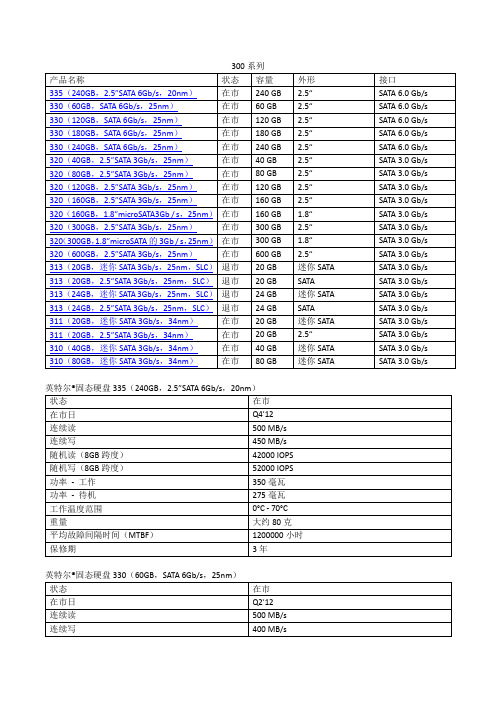
退市
在市日
2012年第一季
连续读
220MB/s
连续写
100MB/s
随机读(8GB跨度)
36000 IOPS
随机写(8GB跨度)
3300 IOPS
工作温度范围
0°C - 70°C
重量
<= 80克
平均故障间隔时间(MTBF)
120万小时
保修期
3年
组件
英特尔NAND快闪记忆体单级单元(SLC)技术
容量
在市
160 GB
2.5“
SATA 3.0Gb/s
320(160GB,1.8”microSATA3Gb / s,25nm)
在市
160 GB
1.8“
SATA 3.0Gb/s
320(300GB,2.5”SATA 3Gb/s,25nm)
在市
300 GB
2.5“
SATA 3.0Gb/s
320(300GB,1.8”microSATA的3Gb / s,25nm)
38000 IOPS
随机读(14000 IOPS
随机写(100%量程)
400IOPS
工作温度范围
0°C - 70°C
重量
最大88±2克
平均故障间隔时间(MTBF)
1,200,000小时
组件
英特尔NAND闪存多级单元(MLC)技术
容量
120 GB
外形
275毫瓦
工作温度范围
0°C - 70°C
重量
大约80克
平均故障间隔时间(MTBF)
1200000小时
保修期
3年
英特尔®固态硬盘330(60GB,SATA 6Gb/s,25nm)
IM03TS中文资料
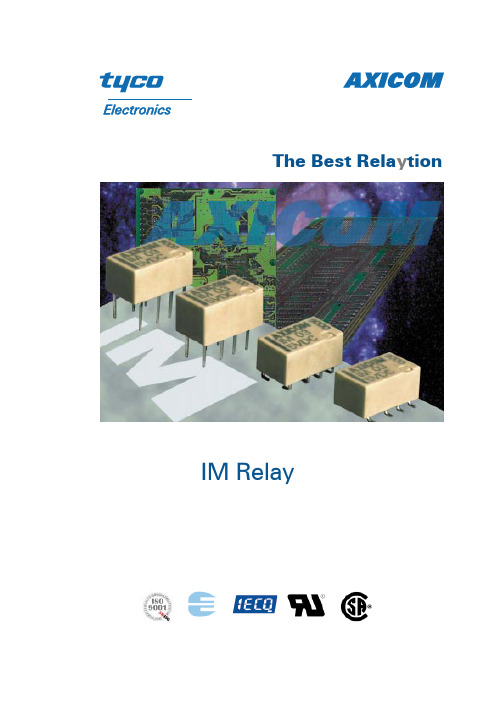
IM RelayThe Best Rela ytionSlim line AND low profile2 pole telecom/signal relay, polarizedThrough Hole Types (THT), standard versionwith 5.08 mm, narrow version with 3.2 mm between the terminal rows orSurface Mount Type (SMT)Relay types:non-latching with 1 coil latching with 1 coilFeatures-Telecom/signal relay (dry circuit, test access, ringing)-Slim line10 x 6 mm, 0.39 x 0.24 inch -Low profile 5.65 mm, 0.222 inch -Minimum board-space 60 mm 2-Switching current 2 A- 2 changeover contacts (2 form C / DPDT)-Bifurcated contacts, gold plated-High sensitivity results in low nominal power consumption 140 mW for non latching 100 mW for latching version -High surge capability (1.2/50 µs and 10/700 µs) meets Bellcore GR 1089, FCC Part 68 and ITU-T K20³1500 V between open contacts ³ 2500 V between coil and contacts -High mechanical shock resistance up to 300 G functional up to 500 G survival Typical applications:-Communications equipmentLinecard application – analog, ISDN, xDSL,PABXVoice over IP -Office and business equipment -Measurement and control equipment -Consumer electronics Set top boxes, HiFi -Medical equipment Options:Surge capability ³ 2500 V between open contactsInsulation category:Supplementary insulation according IEC/EN 60950 and UL 1950Working voltage £ 300 Vrms Mains supply voltage SMT: 250 VrmsTHT: 200 VrmsRepetitive peak voltage 2500 V Pollution degree:External: 2Internal: 1Flammability classification:V-0Maximum operating temperature:85°CCSA-C22.2 No. 14-95 File No. 169679-1079886CSA-C22.2 No. 950-95UL 508 File No. E111441UL 1950 3rd ed.QC 160501-CH0001IEC/EN60950IEC Ref. Cert. No. 1176CECC 16501-003THT VersionMounting hole layoutView onto the component side of the PCB(top view)Terminal assignmentRelay - top view Non-latching type,not energized conditionDimensionsIM THT IM THT IM SMT IM SMT StandardNarrowGull WingsJ-Legsmminchmminch mminchL 10 ±0.080.393 ±0.00310 ±0.080.393 ±0.00310 ±0.080.393 ±0.00310 ±0.080.393 ±0.003W 6 ±0.080.236 ±0.0035.7 ±0.30.224 ±0.0126 ±0.080.236 ±0.0036 ±0.080.236 ±0.003H 5.65 -0.20.222 -0.008 5.85 -0.150.230 -0.0065.65 -0.20.222 -0.0085.65 -0.20.222 -0.008T 3.20.125 3.20.125N/A N/A N/AN/AT1N/AN/AN/A N/A 7.5 ±0.30.295 ±0.0112.8 ±0.20.110 ±0.007T2 5.08±0.10.200 ±0.0043.2±0.10.126 ±0.0065.08 ±0.10.200 ±0.0045.08 ±0.10.200 ±0.004D13.2 ±0.150.126 ±0.0063.2 ±0.150.126 ±0.0063.2 ±0.150.126 ±0.0063.2 ±0.150.126 ±0.006D22.2 ±0.150.087 ±0.0062.2 ±0.150.087 ±0.0062.2 ±0.150.087 ±0.0062.2 ±0.150.087 ±0.006Tw 0.40.0150.40.0150.40.0150.40.015S 0.3 ±0.050.011 ±0.0020.3 ±0.050.011 ±0.002N/AN/A N/AN/ASMT VersionGull WingsJ LegsSolder pad layoutView onto the component side of the PCB (top view)Gull WingsJ LegsLatching type, 1 coil reset conditionStandard versionNarrow versionStandard versionNarrow version1.5 1.13 3.40.1514016IM0032.1 6.80.3014064IM014.53.1510.30.45140145IM025 3.511.40.50140178IM0364.213.70.60140257IM049 6.320.40.90140574IM05128.427.3 1.201401028IM062416.845.62.402002880IM07non-latching 1 coillatching 1 coil1.5 1.13 4.1- 1.1310023IM4032.258.1- 2.2510090IM414.53.3812.1- 3.38100203IM425 3.7513.5- 3.75100250IM4364.516.2- 4.50100360IM449 6.7524.2- 6.75100810IM45129.0032.3- 9.001001440IM462418.0041.9- 18.002002880IM47Further coil versions are available on request.Ambient temperature t amb [°C]U I =Minimum voltage at 23° C after pre-energizing with nominal voltage without contact current U II =Maximum continous voltage at 23°The operating voltage limits U I and U II depend on the temperature according to the formula:U I tamb =K I · U I 23° Cand U II tamb =K Il · U Il 23° C t amb= Ambient temperatureU I tamb = Minimum voltage at ambient temperature, t amb U II tamb = Maximum voltage at ambient temperature, t ambk I , k II= Factors (dependent on temperature), see diagram* High Dielectric Version …C“All data refers to 23° C unless otherwise specified.Recommended soldering conditionsSoldering conditions according CECC 00802Vapor Phase Soldering: Temperature/Time Profile (Lead Temperature)Infrared Soldering: Temperature/Time Profile (Lead Temperature)Time (s)Time (s)T e m p e r a t u r e °CT e m p e r a t u r e °CPacking Dimensions in mm Tube for THT version - 50 relays per tube, 1000 relays per boxIM00GR3-1462037-7 IM00JR3-1462037-9 IM00TS3-1462037-5 IM00NS1-1462038-0 IM01GR0-1462037-1 IM01CGR0-1462038-4 IM01JR4-1462037-0 IM01TS0-1462037-4 IM01NS1-1462038-1 IM02GR0-1462037-9 IM02CGR0-1462038-1 IM02JR1-1462037-1 IM02TS1-1462037-3 IM02NS1-1462038-2 IM03GR1-1462037-4 IM03CGR0-1462038-2 IM03JR1-1462037-6 IM03TS1-1462037-8 IM03NS1-1462038-3 IM04GR4-1462037-2 IM04JR4-1462037-4 IM04TS4-1462037-1 IM04NS1-1462038-4 IM05GR3-1462037-4 IM05CGR0-1462038-3 IM05JR4-1462037-5 IM05TS2-1462037-2 IM05NS1-1462038-5 IM06GR2-1462037-3 IM06CGR9-1462037-9 IM06JR4-1462037-6 IM06TS2-1462037-7 IM06NS1-1462038-6 IM07GR4-1462037-7 IM07JR4-1462037-8IM07TS3-1462037-0 IM07NS1-1462038-7 IM40GR5-1462037-1 IM40JR5-1462037-2 IM40TS5-1462037-0 IM40NS1-1462038-8 IM41GR5-1462037-4 IM41JR5-1462037-5 IM41TS5-1462037-3 IM41NS1-1462038-9 IM42GR3-1462037-1 IM42JR5-1462037-7 IM42TS5-1462037-6 IM42NS2-1462038-0 IM43GR5-1462037-9 IM43JR6-1462037-0 IM43TS5-1462037-8 IM43NS2-1462038-1 IM44GR6-1462037-2 IM44JR6-1462037-3 IM44TS6-1462037-1 IM44NS2-1462038-2 IM45GR6-1462037-4 IM45JR6-1462037-5 IM45TS3-1462037-2 IM45NS2-1462038-3 IM46GR6-1462037-7 IM46JR6-1462037-8 IM46TS6-1462037-6 IM46NS2-1462038-4 IM47GR7-1462037-0 IM47JR7-1462037-1 IM47TS6-1462037-9 IM47NS2-1462038-5Relay Code TycoPart Number Relay Code TycoPart NumberOrdering InformationIM Relays4th generation slim line – low profile polarized 2 c/o telecom relay with bifurcated contacts, available as non latching or latching relay with1 coil. Nominal voltage range from 1.5... 24 V, coil power consumption of 140... 200 mW, latching relays with 1 coil 100 mW. The IM relay is available as through hole and surface mount type (J-Legs and Gull Wings) and capable to switch loads up to 60 W/62,5 VA. Dielectric strength fulfills the Bellcore requirements according GR 1089 (2,5 kV –2 / 10 µs) and FCC part 68 (1,5 kV – 10 / 160 µs). The IM is CECC/ IECQ approved and certified in accordance with IEC/EN 60950 and UL1950. Dimensions approx. 10 x 6 mm board space and 5.65 mm height.P2 Relays3rd generation polarized 2 c/o telecom relay with bifurcated contacts, available as non latching or latching relay with 1 or 2 coils. Nominal voltage range from 3 ... 24 V, coil power consumption 140 mW, latching relays with 1 coil 70 mW. The P2 relay is available as through hole or surface mount type and capable to switch currents up to 5 A. Dielectric strength fulfills the Bellcore requirements according GR 1089 (2,5 kV – 2 / 10 µs) and FCC part 68 (1,5 kV – 10 / 160 µs). Dimensions approx. 15 x 7,5 mm board space and 10 mm height.FX Relays3rd generation polarized 2 c/o telecom relay with bifurcated contacts, available as non latching or latching relay with 1 coil. Nominal voltage range from 3 ... 48 V, coil power consumption of 80 ... 260 mW for the high sensitive version, 140... 300 mW for the standard version, latching relays with 1 coil 100 mW. The FX2 relay is available as through hole type and capable to switch loads up to 60 W/62,5 VA. Dielectric strength fulfills the Bellcore requirements according GR 1089 (2,5 kV – 2 / 10 µs) and FCC part 68 (1,5 kV – 10 / 160 µs). The FX2 is CECC/IECQ approved and certified in accordance with IEC/EN 60950 and UL1950. Dimensions approx. 15 x 7,5 mm board space and 10,7 mm height.FT2 / FU2 Relays3rd generation non polarized, non latching 2 c/o telecom relay with bifurcated contacts. Nominal voltage range from 3 ... 48 V, coil power consumption 200 ... 300 mW. Most sensitive 48 V relay. Available as through hole and surface mount type. Dielectric strength fulfills the Bellcore requirements according GR 1089 (2,5 kV – 2 / 10 µs) and FCC part 68 (1,5 kV – 10 / 160 µs). The FT2/FU2 is CECC/IECQ approved and certified in accordance with IEC/EN 60950 andUL1950. Dimensions approx. 15 x 7,5 mm board space and 10 mm height.FP2 Relays3rd generation polarized 2 c/o telecom relay with bifurcated contacts, available as non latching or latching relay with 1 or 2 coils. Nominal voltage range from 3 ... 48 V, coil power consumption of 80 ...260 mW for the high sensitive version, 140... 300 mW for the standard version, latching relays with 1 coil 100 mW.. The FP2 relay is available as through hole type and capable to switch loads up to30 W/62,5 VA. Dielectric strength fulfills FCC part 68 (1,5 kV – 10 / 160 µs). The FP2 is CECC/IECQ approved. Dimensions approx.14 x 9 mm board space and 5 mm height.MT2 / MT42nd generation non polarized, non latching 2 c/o and 4 c/o telecom and signal relay with bifurcated contacts. Nominal voltage range from 4.5 ... 48 V, coil power consumption 150/200/300/400 and550 mW, and 300 mW (MT4). Dielectric strength fulfills the requirements according FCC part 68 (1,5 kV – 10 / 160 µs) for both and the Bellcore requirements according GR 1089 (2,5 kV – 2 / 10 µs) the MT4 only.Dimensions MT2 approx. 20 x 10 mm board space and 11 mm height, MT4 approx. 20 x15 mm board space and 11 mm height.D2n Relays2nd generation non polarized 2 c/o relay for telecom and various other applications. Nominal voltage range from 3 ... 48 V, coil power consumption from 150 .... 500 mW. The D2n relay is capable to switch currents up to 3 A. Dielectric strength fulfills the requirements according FCC part 68 (1,5 kV – 10 / 160 µs). Dimensions approx.20 x10 mm board space and 11,5 mm height.P1 RelaysExtremely sensitive, polarized 1 c/o relay with bifurcated contacts for a wide range of applications, available as non latching or latching relay with 1 or 2 coils. Nominal voltage range from 3 ... 24 V, coil power consumption 65 mW, latching relays with 1 coil 30 mW. The P1 relay is available as through hole or surface mount type and capable to switch currents up to 1 A. Dielectric strength fulfills the requirements according FCC part 68 (1,5 kV – 10 / 160 µs). Dimensions approx.13 x 7,6 mm board space and 7 mm height for THT or 8 mm height for SMT version.W11 RelaysLow cost, non polarized 1 c/o relay for various applications. Nominal voltage range from 3 ... 24 V, coil power consumption 450 mW, sensitive versions 200 mW. The W11 relay is capable to switch currents up to 3 A. Dielectric strength 1000 Vrms. Dimensions approx. 15,6 x 10,6 mm board space and 11,5 mm height.Reed RelaysHigh sensitive, non polarized relay for telecom and various other applications, available with 1 n/o, 2 n/o or 1c/o contacts. Nominal voltage range from 5 ... 24 V, coil power consumption 50...280 mW for 1 n/o and 125 ... 280 mW for 2 n/o or 1 c/o versions. Reedrelays are available in DIP or SIL housing and capable to switch currents up to 0,5 A. Integrated diode and/or electrostatic shield optional. Dielectric strength 1500 Vdc. Dimensions approx. 19,3 x 7 mm board space and 5 ... 7,5 mm height for DIP or 19,8 x 5 mm board space and 7,8 mm height for SIL version.Cradle RelaysExtremely reliable and mature relay family of 1st generation for various signal switching applications. Available as non polarized, polarized / latching and relay with AC coil. The benefit is the possibility of combining various contact sets from 1 up to 6 poles, single and bifurcated contacts, different contact materials with a coil voltage range from 1,5 Vdc to 220 Vac. Cradle relays are available as dust protected and hermetically sealed versions, with plug in or solder terminals and are capable to switch currents up to 5 A. Forcibly guided (linked) contact sets optional. Dielectric strength 500 Vrms. Dimensions from approx. 19 x 24 to 19x35 mm board space and30 mm height.Other RelaysWe offer a variety of different relay families for maintenance and replacement purposes. These relays are up to 60 years old now, such as Card Relay SN (V23030 / V23031 series), Small General Purpose Relay (V23006 series), Small Polarized Relay (V23063 ... V23067 and V23163 ... V23167 series). Accessories like sockets, hold down springs, etc. optional.Tyco Electronics AXICOM Ltd.Seestrasse 295 - P.O. Box 220CH-8804 Au-Wädenswil / Switzerland Phone +41 1 782 9111Fax +41 1 782 9080E-mail: axicom@Tyco Electronics Corporation POB 3608,Harrisburg, PA 17105, USA Phone +1 800-522-6752Tyco Electronics EC Trutnov s.r.o.Komenského 821CZ-541 01 Trutnov / Czech Republic E-mail: axicom@Tyco Electronics AMP GmbH Paulsternstrasse 26D-13629 Berlin / Germany Phone +49 30 386 38260Fax +49 30 386 38569E-mail: axicom@A p r i l 2002R e v . 3.01。
Inter-M 产品中文手册
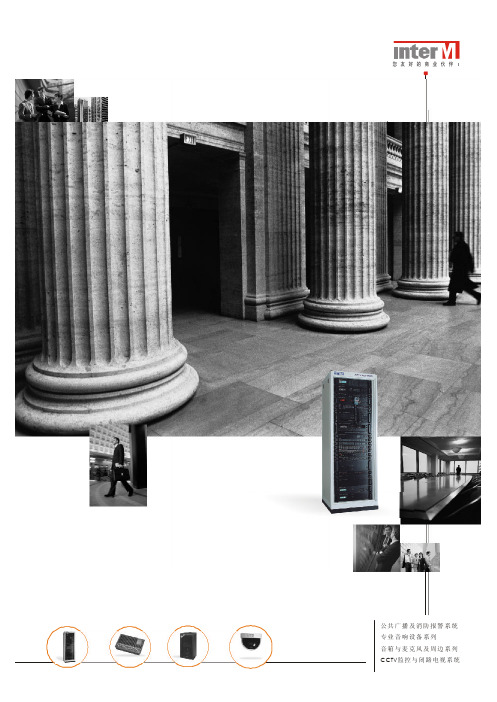
PA-2000/4000 合并式定压功放
特性
3路 输 入 MIC1 MIC2/AVX & MIC3/AVX 电 话 输 入 600欧 姆 有 优 先 输 入 时 静 音 ---MIC1的 输 入 自 动 优 先 于 MIC2和 MIC3 电话输入比所有输入优先 最 长 录 音 时 间 为 8分 钟 4通 道 2路 立 体 声 输 出
四川省 成都兴业证券股份有限公司 九沟新九宾馆 九沟黄龙山庄
公共广播及消防报警系统 我们做过什么
重庆市 重庆铜梁明月广场 重庆火车站 重庆大学 重庆北马广场 重庆大足南门广场 重庆中信银行 重庆武隆世纪广场 重庆现代图书 城 重庆武隆山庄宾馆 三星级
云南省 昆明机场 昆明民族村
湖北省 武汉市百汇商场背景音乐联动报警系 统 武汉市黄陂木兰湖环岛露天广播系统
山东省 烟台昌隆国际娱乐广场 烟台振华商厦
江西省 江西九江发电厂
公共广播及消防报警系统
播出信号的优先次序为
一 紧急报警 二 定时信号 三 Βιβλιοθήκη 控1 四 遥 控2 五 背景音乐
音源
三 碟 转 换CD 机 录音双卡座 数码调谐器 音调发生器
周边设备
单 通 道 31段 均 衡 双 通 道 31段 均 衡 单 通 道 15段 均 衡 5段 参 量 均 衡 单通道压限器 单通道数字延时器
餐厅
超市
酒吧
www
网吧
咖啡厅
时装店
24
便利店
5
技术参数
输 出 功 率 (RMS): 30W 频 率 响 应 : 60Hz~20kHz 总 失 真 率 : 小 于 0.5%(at 1kHz) 电 源 : AC100V~240V, 50/60Hz 功 耗 : 80W 重 量 : PA-1000B: 4.6kg
PXX875D34E 电磁炖锅说明书

Serie | 8, Induction hob withintegrated ventilation system, 80 cmPXX875D34EOptional accessoriesHEZ381700 : Recirculation filterHEZ390011 : Stainless Steel roaster with glas lidHEZ390012 : Steaming Rack for Stainless Steel roaste HEZ39050 : Wireless temperature sensor for cooktop HEZ390512 : Teppan Yaki (large)HEZ390522 : Griddle Plate HEZ394301 : Connecting stripHEZ9SE030 : Set of 2 pots and 1 panThe induction hob with integrated ventilation module: combines bestinduction with best ventilation technology for perfect results.Integrated ventilation module: extract steam and cooking odours at the source.DirectSelect Premium: spacious and intuitive touch interface.FlexInduction: more flexibility on your hob for large pots and pans.PerfectAir sensor: Automatic control of the hood settings for maximum extractor performance with minimal noise.PerfectCook: the sensor which can be adjusted, preventsovercooking and boiling over by precise controlling the cooking temperature.Technical DataProduct name/family : Cooking zone ceramic Construction type : Built-in Energy input : ElectricRequired niche size for installation (HxWxD) : 198 x 780-780 x 490-500 mmWidth of the appliance : 816 mm Dimensions : 198 x 816 x 527 mmDimensions of the packed product (HxWxD) : 330 x 760 x 940mmNet weight : 28.644 kg Gross weight : 34.9 kgResidual heat indicator : Separate Location of control panel : Hob front Basic surface material : Ceramic Color of surface : BlackApproval certificates : CE, VDELength of electrical supply cord : 110 cm Sealed Burners : Noheating with booster : AllPower of 2nd heating element (kW) : 3.3 kW : 3.7 kWNumber of speed settings : 9-stage + intensive Maximum output air extraction : 551 m³/hBoost position output recirculating : 620.0 m³/h Maximum output recirculating air : 557 m³/h Boost position air extraction : 689 m³/h Noise level : 70 dB(A) re 1 pW Odour filter : NoOperating Mode : Convertible Delay Shut off modes : 30 min Grease filter type : KassetteElectrical connection rating : 7400 W Voltage : 220-240 V Frequency : 50; 60 HzMain colour of product : Black Approval certificates : CE, VDELength of electrical supply cord : 110 cmRequired niche size for installation (HxWxD) : 198 x 780-780 x 490-500 mmDimensions : 198 x 816 x 527 mmDimensions of the packed product (HxWxD) : 330 x 760 x 940mmNet weight : 28.644 kg Gross weight : 34.9 kgSerie | 8, Induction hob with integrated ventilation system, 80 cm PXX875D34EThe induction hob with integratedventilation module: combines best induction with best ventilation technology for perfect results.Design-816 mm-Profile trim (front facette with side trim)Control-DirectSelect Premium touch control-PerfectFry sensor with 5 temperature settings-PerfectCook sensor ready (sensor sold seperately)Special features-4 induction cooking zones -2 Flex zones-Variable 17-stage power settings for each zone -PanBoost-ReStart function -QuickStart function -Electronic display, red-MoveMode: MoveMode (3 levels)-Keep warm function -Timer for all zonesTimer - shows how long the cooktop is in use Count up timer per cooktop Quickness-PowerBoost function for all zonesPower and size-Cooking zones:1 x Ø 400 x 240 mm, 3.3 KW Induction heating or2 x Ø 240mm, 200 mm-Connected load: 7.4 KW -Voltage: 220 - 240 VSafety Features-Individual energy consumption display-2 stage residual heat indicator for each zone -Automatic pan recognition sensor Automatic safety shut offControl panel lock Freeze function-Main on/off switchTechnical information-Min. worktop thickness: 20 mm (Installation in thinnerworktops is also possible with the spare part: 626792)-Cable included-Length wire connection: 110 cm -Measurement: (H/B/T) 198 x 816 x 527 mm-Energy Efficiency Class: A (at a range of energy efficiencyclasses from A+++ to D)-Average Energy Consumption: 53.5 kWh/year -Blower Efficiency Class: A-Grease Filtering Efficiency Class: B-Noise min./max. Normal Level: 39/69 dB-Induction cooktop with integrated downdraft extractor-Suitable for ducted or re-circulated extraction (Accessory isrespectively needed)-For ducted extraction extraction kit (accessory HEZ381401)needed-For recirculated extraction cleanAir recirculating kit(accessory HEZ381501) needed -Fully-automatic extraction functionality with Automatic Air Sensor-Fully-automatic fan speed level control or optionally manualcontrol by user-9 speeds plus 1 intensive-Automatic 30 minutes after running -Extraction rate:- min. normal setting 169 m3/h - max. normal setting 551 m3/h - Boost/Intensive setting 689 m3/h-Noise level in ducted extraction :- min. normal setting 42 dB(A) re 1 pW (31 dB(A) re 20 µPa sound pressure)- max. normal setting 70 dB(A) re 1 pW (58 dB(A) re 20 µPa sound pressure)- Boost/Intensive setting 75 dB(A) re 1 pW (64 dB(A) re 20µPa sound pressure)-Performance in re-circulated extraction:- min. normal setting 139 m3/h - max. normal setting 557 m3/h - Boost-/Intensive setting 620 m3/h-Noise level in re-circulated extraction:- min. normal setting 42 dB(A) re 1 pW (31 dB(A) re 20 µPa sound pressure)- max. normal setting 73 dB(A) re 1 pW (62 dB(A) re 20 µPa sound pressure)- Boost-/Intensive setting 75 dB(A) re 1 pW (62 dB(A) re 20µPa sound pressure)-Grease filter efficiency: 90 %-Odour reduction rate: 85 %-Large-scale stainless-steel grease filters with 12 layers for highgrease filtration efficiency-Cast-iron air inlet grid, heat resistant, dishwasher safe-Removable and detachable grease filter and liquid collectorunit, dishwasher safe- integrated stainless steel grease filters, dishwasher safe - condensate and liquid collector unit; ca. 200ml capacity;dishwasher safe -Liquid spillover safety tank, ca. 2000ml capacity, Twist-offInstallation Advice-Base cupboard width: min. 80 cm.-Worktop depth: min. 60 cm (with shortened drawers), max. drawer's depth can be used starting with a worktop depth of 70 cm.-Immersion depth: 19.8 cm-Modules for ducted extraction or re-circulated extraction mustbe ordered separately as special accessory.Serie | 8, Induction hob with integrated ventilation system, 80 cmPXX875D34ESerie | 8, Induction hob with integrated ventilation system, 80 cmPXX875D34E。
神舟电脑 笔记本电脑 说明书
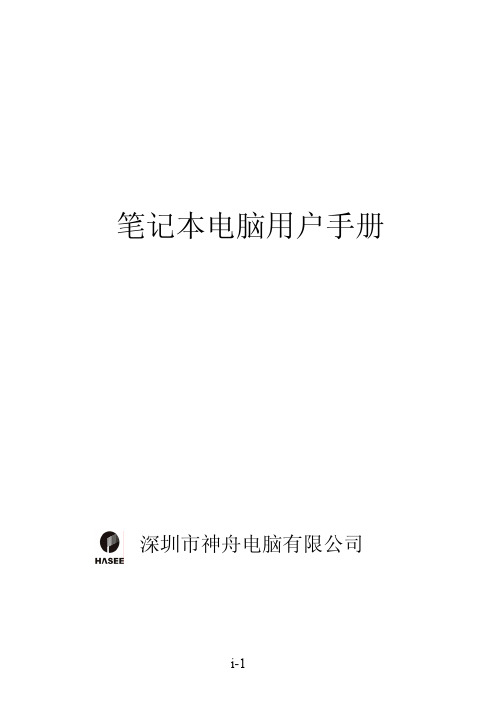
笔记本电脑用户手册深圳市神舟电脑有限公司注意本使用者手册中的信息若有变更恕不另行通知。
制造商或经销商不对本手册中的错误或遗漏处负责,也不对任何可能导因于本手册之执行或使用的必然性损坏情形负责。
本使用者手册中的信息受到著作权法的保护。
未经著作权拥有者之事前书面授权,本手册中之任何部分皆不可以任何形式影印或重制。
Copyright 2005年9月All Rights Reserved.Microsoft及Windows是Microsoft Corporation的注册商标。
DOS、Windows 95/98/ME/2000/NT/XP是Microsoft Corporation的商标。
本手册中所引用之产品名称为其各自拥有者/公司之商标及/或注册商标。
本手册中对于软件的介绍是在授权合约范围许可之下进行的。
其软件仅可在符合合约条件的情形下予以使用或复制。
目录前言符号及惯例保护您的笔记型计算机 - 避免滥用的情形及不佳的环境各节摘要1. 基本介绍性能特色 ……………………….…………………..(1-2)系统概观 ……………………….…………….…….(1-4)俯视图 ………………………………………(1-4)后视图 ………………………………………(1-6)左视图 …………….………………..……….(1-7)右视图 …………………………………..…..(1-8)仰视图 …………………….………………. (1-9)交流电整流器 ……………………………..(1-10) 键盘功能 ………………………………..….…….(1-11)窗口快速键 …………………………..……(1-11)内建数字键盘 ……………………….….…(1-11) 触控板 …………………………………….….…..(1-12)显示子系统 ……………………………….….…..(1-13)调整屏幕的亮度 ………………………..…(1-13)延长显示器的寿命 …………………..……(1-13)开启及关闭液晶显示屏 ………………..…(1-14) 音效设备 ………………………………..….….…(1-15)手动调整音量 ………………………....….(1-15)在使用Windows时调整音量…….…...….(1-15)录音功能 ………………………….…...….(1-15)以太/局域网络控制器 ……………………….…(1-16) 2. 电池电源及电源管理电池组 ……………………………………….….….(2-2)锂电池 …………………………………...….(2-2)有关电池警告的动作 ………………….…...(2-3) 电池放电及充电时间 …………………………...…(2-4)检查电池电量 …………………………………...…(2-4)延长电池寿命及使用周期 ……………….……..…(2-5)使用窗口的电源选项 …………………………...…(2-6)窗口内的电源配置 …………………………(2-6)暂停模式 ……………………………………(2-8)电源按钮的设置 …………………………..(2-10)低电源警告 ………………….…………….(2-11)电源选项快速键 ………………………..…(2-12) 3. 疑难排解.附录A 产品规格附录B 服务保修指南前言使用本手册本使用者手册中包含了关于笔记型计算机、硬件与软件设定信息、疑难排解及技术规格的一般性信息。
sc377de规格书

SC377DE规格书简介本文档旨在提供关于S C377DE的详细规格说明,包括硬件配置、功能特点、性能参数等内容,以方便用户了解并使用该产品。
1.硬件配置1.1外观设计S C377D E采用流线型外观设计,具有简洁、现代的外观风格。
外壳采用高品质材料,结构坚固,颜色可选。
1.2主要组件-处理器:S C377DE搭载先进的四核处理器,使设备运行更为流畅,响应更迅捷。
-内存:配备大容量内存,可提供快速、高效的操作体验。
-存储:支持多种存储介质,包括SS D和H DD,满足用户对存储空间的需求。
-显示屏:配备高分辨率显示屏,色彩还原度高,显示效果清晰逼真。
-电池:高容量电池,提供持久续航时间,满足用户长时间使用的需求。
2.功能特点2.1多媒体功能-高清显示:SC377DE支持高清视频播放,具备出色的图像处理技术,呈现细腻逼真的画面效果。
-声音效果:内置立体声扬声器,提供清晰、饱满的音效体验,使用户享受更加沉浸式的音乐和影音娱乐。
-多媒体接口:配备多种多媒体接口,方便用户连接外部设备,如音箱、耳机、投影仪等。
2.2网络连接-无线网络:SC377DE支持W i-F i连接,用户可以通过无线网络轻松上网、浏览网页、在线观看视频等。
-有线网络:设备配备以太网接口,支持有线网络连接,更稳定、更快速的网络体验。
-蓝牙功能:SC377DE内置蓝牙模块,用户可方便地与其他蓝牙设备进行数据传输和连接。
2.3操作系统S C377D E预装最新版本的操作系统,拥有友好的用户界面和人性化的操作逻辑,提供丰富的应用程序和便捷的应用管理功能。
3.性能参数-处理性能:先进的四核处理器,高速运算能力,满足各类软件和应用的运行需求。
-显卡性能:搭载独立显卡,支持图形加速,提供流畅的游戏和视频播放体验。
-存储容量:可选大容量存储器,满足用户对存储空间的需求。
-电池续航:高容量电池,长时间续航,适合移动办公和户外使用。
-网络功能:支持多种网络连接方式,确保网络连接的稳定和快速。
TS3USB30E中文资料
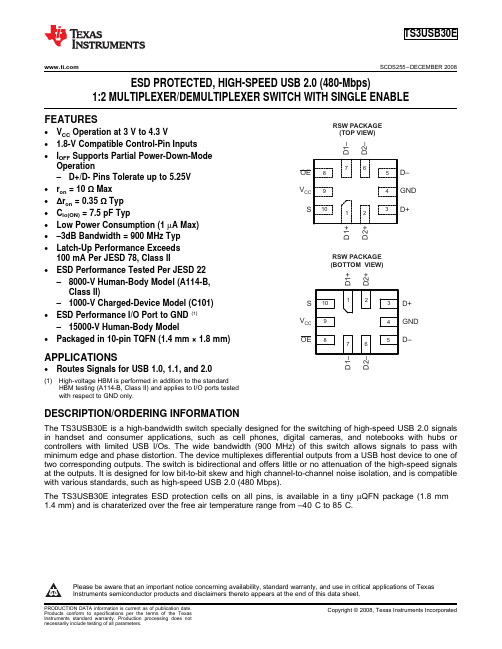
TS3USB30E
........................................................................................................................................................................................... SCDS255 – DECEMBER 2008
website at .
PIN DESCRIPTION
NAME
DESCRIPTION
OE
Bus-switch enable
S
Select input
D+, D–, Dn+, Dn–
Data ports
TRUTH TABLE
S
OE
FUNCTION
X
H
Disconnect
L
L
D = D1
PRODUCTION DATA information is current as of publication date. Products conform to specifications per the terms of the Texas Instruments standard warranty. Production processing does not necessarily include testing of all parameters.
±64 mA
±100 mA
–65
150 °C
(1) Stresses beyond those listed under "absolute maximum ratings" may cause permanent damage to the device. These are stress ratings only, and functional operation of the device at these or any other conditions beyond those indicated under "recommended operating conditions" is not implied. Exposure to absolute-maximum-rated conditions for extended periods may affect device reliability.
戴尔便携式 Thunderbolt 3 固态硬盘 500 GB 1 TB 用户指南.pdf_1700

Dell Portable Thunderbolt™ 3 Solid State Drive 500 GB/1 TBUser’s GuideNotes, cautions, and warningsCopyright©2018 Dell Inc. All rights reserved.This product is protected by U.S. and international copy right and intellectual propertylaws. Dell™ and the DELL logo are trademarks of Dell Inc. in the United States and/or otherjurisdictions. All other marks and names mentioned herein may be trademarks of theirrespective companies.2018-02Rev. A01NOTE: A NOTE indicates important information that helps you make better use of yourcomputer.CAUTION: A CAUTION indicates potential damage to hardware or loss of data if instructionsare not followed.WARNING: A WARNING indicates a potential for property damage, personal injury,or death.ContentsWhat’s in the box (4)Features (5)Before using your device (7)Introduction (8)Getting Started (9)Connecting the solid state drive (9)Disconnecting the solid state drive (10)Ejecting the solid state drive in Windows (11)Ejecting the solid state drive using the Utility (11)Thunderbolt™ 3 SSD Utility (12)Installing the Thunderbolt™ 3 SSD Utility (12)Using the Thunderbolt™ 3 SSD Utility (13)Drive Status (13)T ools (14)Security (14)Locking the solid state drive (15)Unlocking the drive (16)Unlocking the drive with PSID (17)Safely removing the solid state drive using the Thunderbolt™ 3 SSD Utility (18)Performance (19)Help (20)Managing the solid state drive in Windows (21)Troubleshooting (22)Specifications (29)Statutory information (30)What’s in the box2131 Dell Portable Thunderbolt™Solid State Drive2 Thunderbolt™3 cable3 Documents33Features1 Status LED2 Thunderbolt™3 port12The Dell Portable Thunderbolt™ 3 SSD features a single LED indicator located on the left of the Thunderbolt™ 3 port. Use this to help determine the status of the device power and status of the internal cooling fan.3 Thunderbolt™ 3connectorThe following table describes the status LED behavior on the SSD.LED behavior Power Fan Activity Blinking White ON ON Yes White ON ON No Blinking Amber ON Malfunction Yes Amber ON Malfunction NoOff OFF NA NABefore using your deviceCAUTION: Unplugging the portable solid state drive from your computer when the lightindicator is blinking white may cause data loss or damage to your device.IntroductionDell Portable Thunderbolt™ 3 SSD bus powered external SSD’s are high-performance, ultra-portable, and reliable storage solutions. They are ideal for transferring large amounts of data quickly to help maintain productivity whether at home, in the workplace, or on the road.Use the Thunderbolt™ 3 SSD Utility to manage the drive.Getting StartedConnecting the solid state driveFollow the procedure below to connect the drive to your computer.1 Connect one end of the Thunderbolt™ 3 cable shipped with the device intothe Thunderbolt™ 3 port on your computer. Connect the other end into theThunderbolt™ 3 port on the Dell Portable Thunderbolt™ 3 SSD. A window will popup after a few seconds.2 In the pop-up window you are asked if you want to allow the drive to connect to yoursystem. Choose the Always Connect option from the drop down menu, and click OK.Disconnecting the solid state drive CAUTION:The status LED turns white when the drive is connected.To remove the Dell Portable Thunderbolt™ 3 SSD, you have two options:See “Ejecting the solid state drive in Windows” or “Safely removing the solid state drive using the Thunderbolt™ 3 SSD Utility”.Ejecting the solid state drive in WindowsTo remove the Dell Portable Thunderbolt™ 3 SSD using Windows eject drive follow these steps:1 Move the cursor to the Windows System Tray and choose the Eject option for the Dell Portable SSD.2 When the Safe T o Remove Hardware message appears, disconnect the cable.Ejecting the solid state drive using the UtilitySee “Thunderbolt™ 3 SSD Utility”.Thunderbolt™ 3 SSD UtilityThe Dell Portable SSD Utility installation file in located on the drive, and also available to download at /support. The Dell portable SSD works without additional software. It is recommended to install the software utility to monitor performance. You also need the utility to lock the SSD for security.Installing the Thunderbolt™ 3 SSD Utility1 Use Windows Explorer to open or view the drive. Double-click on This PC on the desktop, the drive isdisplayed along with other storage devices.This PC2 Double-click on the Thunderbolt™3 SSD Utility installation file located on the drive. Follow the instructionsthat appear.Using the Thunderbolt™ 3 SSD UtilityDrive StatusThe Status tab displays when the utility is launched. This is useful for checking how much storage capacity is available and provides information useful for troubleshooting.ToolsSecuritySecurity is not enabled by default. When you use this security feature to lock the drive, you will create a password that must be entered to unlock it. The locked status continues after the drive is disconnected. That is, when the drive is connected again, you need to enter the password to unlock the drive.Each time you lock the drive, you need to complete the procedure to create a password. You can use the same password used in previous sessions.NOTE: When you lock the drive, you must create a password. Set a password that you canremember easily to unlock the drive.CAUTION: Also keep in mind that you must remember this password to unlock the drive.There is no way to unlock the drive if you forget the password. It will be necessary to resetthe drive if you forget your password. This means you will lose any data on the drive.Locking the solid state drive1 To lock the drive, go to the T ools menu and click on the Lock button. A new menu appears.2 Enter the password used to unlock the drive. Use a password that is difficult to guess, but one that you canremember. You cannot unlock the drive without the password. Retype the password in the space provided.3 Click on the Submit button to create the password and put the drive into locked status.Unlocking the drive1 To unlock the drive, go to the T ools menu and click on the Unlock button. A new menu appears.2 Enter the password used to unlock the drive and click on the Submit button.If the password is forgotten, enter the PSID used to unlock the drive and click on the Submitbutton.CAUTION: All data and password on the SSD will be erased, if unlock by PSID.Unlocking the drive with PSIDNOTE: The PSID is printed on the bottom of the Dell Portable Thunderbolt™ 3 SSD, andon a sticker located inside the box shipped with the device. The sticker can be pealedoff and placed as per your preference.Safely removing the solid state drive using the Thunderbolt™ 3 SSD UtilityTo safely remove the SSD using the Thunderbolt™ 3 SSD Utility, open the utility and click on the Eject Drive button at the top of the menu interface.PerformanceUse the Performance tab to test drive speed.HelpUse the Help tab to view documentation and help information for the SSD.Managing the solid state drive in WindowsYou can use Windows Administrative T ools to partition or change the file system on the Dell Portable Thunderbolt™ 3 SSD.Go to Control Panel (View by Small/Large icons) > Administrative T ools > Computer Management > Storage > Disk Management to access the Windows Disk Management interface.TroubleshootingI cannot see Dell SSD Disk Volume whenI insert Dell Portable SSD. What shouldI do?Check the below items.1 Thunderbolt™ 3 USB-C connector and Thunderbolt™ 3 Cable• Look for the Thunderbolt™lightning bolt logo on theplatform. The port looks identical to the USB-C, but it is aThunderbolt™ 3 connector.• Thunderbolt™ 3 cable should have a Thunderbolt™ lightningbolt logo with the numeral 3.2 Thunderbolt™3 Softwarea. Make sure that Thunderbolt™ 3 software is installed andrunning. If the software is running, the Thunderbolt™ 3software icon appears in the Windows System Tray.b. T o check if the Dell Portable SSD is detected and approvedon the Thunderbolt™ software.-Click on the right button of your mouse on softwareicon.-Check devices on View Attached Devices / ApproveAttached Devices (Always Connect) / ManageApproved Devices.3 Disk ManagementProblemsPossible Solutions a. Is the Dell Portable SSD Disk detected?• If Disk is detected, check item 3(b) and 4.• If Disk is NOT detected, check item 5, 6, and 7.b. The file system of Dell Portable SSD should be supported bythe OS.Common symptomsThe following table contains information about common symptoms you might encounter and the possible solutions.I cannot see Dell SSD Disk Volumewhen I insert Dell Portable SSD. Whatshould I do?(continued): a.View -> Devices by T ype -> Disk drives NVMe SSD of Dell Portable SSD detected or not detected.b. View -> Devices by T ype -> Storage ControllersDriver of NVM Express Controller of Dell Portable SSD isloaded or not loaded.If not, check item 6.c. View -> Devices by T ype -> System devicesThunderbolt™ Controller - 1575 of Dell Portable SSD isdetected normally or not.6 Device Status shows “Resource is not enough” in Device ManagerSystem BIOS is responsible to allocate the memory resources forattached devices. Contact the manufacturer of the notebook ormotherboard.•Right-click your mouse on NVM Express Controller. •Choose Properties item.•Go to General page.• Check the description on Device Status.7 Power Shortagea. Remove other Thunderbolt™accessories and insert the SSD asthe First (Primary) plug-in device to a Thunderbolt™ 3 port onthe computer.b. Install SD1-TSeries Portable SSD Utility first to diagnose thepower supply for Dell Portable SSD automatically. If there ispower shortage problem, a pop-up menu warns the user of theproblem.4 Security LockedInstall SD1-TSeries Portable SSD Utility first to check the security status of Dell Portable SSD. It can be unlocked by the Utility.•Open the Utility.•Go to page TOOLS.•Press the Unlock button.•Input the password on Unlock SSD page, then Submit.5 Device ManagerNothing displays when I launch the SD1-TSeries Portable SSD Utility.What can I do if I forget the password for security function?What should I do if the “Remaining Life” is showing a warning message The user must have administrator privilege to open Utility. Login as administrator and open the Utility.1 Look for PSID on Product Label.2 Open the Utility.3 Go to page TOOLS.4 Press the Unlock button.5 Input the PSID to the page Erase Recovery with PSID, thenSubmit.Remaining Life refers to the endurance of the NAND flash. This is calculated by how much data has been written to the flash. It is a value estimated by the flash manufacturer.If a warning message displays for the Remaining Life, to avoid data loss, it is recommended to back up any important data in the drive. If the Dell Portable SSD is still under warranty, it can be returned to the manufacturer. A ReturnMerchandise Authorization (RMA) order is required.NOTE: The data and password on SSD will be erased, if the SSD is unlocked by PSID.What are the consequences if I turn off the TRIM function?How to change Windows Disk volume to Mac platform?How to change Mac Disk volume to Windows platform?It is likely that you will not get the optimal performance. Other SSD installed on your system with NTFS will be affected as well.1 Open Disk Utility on Mac platform.2 Erase Dell Portable SSD to macOS supported File System.1 Open Command Prompt and execute diskpart to clean DellPortable SSD.2 Open Disk Management.3 Initialize disk.4New volume for Dell Portable SSD.NOTE: Converting the file system will erase the entire contents ofthe drive. All data currently on the drive will be lost.NOTE: Converting the file system will erase the entire contents of the drive. All data currently on the drive will be lost.What should I do if BSoD (Blue Screen of Death) with Stop Code 0x0000001A, MEMORY_MANAGEMENT, after hot-plugging the Dell Portable SSD on Windows Platform? Dell Portable SSD should be safely removed using the Eject icon in the Windows System Tray or by SD1-TSeries Portable SSD Utility. Removing the Dell Portable SSD without following the proper eject procedure, then hot-plugging the Dell Portable SSD can cause the operating system BSoD. However, the SSD should still work well after a COLD BOOT together with your Windows platform.T o repair Dell Portable SSD and resolve the BSoD problem:1 Connect the Dell Portable SSD to powered off Windowsplatform.2 Power on the platform.3 Back up data to another drives.4 Format Dell Portable SSD.NOTE: There is a very low probability of this occurring. However, if it happens, it will keep happening until the problem is corrected.What should I do if the Dell Portable SSDcannot be accessed after hot-pluggingthe Dell Portable SSD on Mac Platform?Removing then hot-plugging the Dell Portable SSD can cause the Dell Portable SSD to be undetected or inaccessible. The SSD should still work after a cold boot on a Mac platform. Symptoms of failed detection:1 No Volume of Dell Portable SSD can be accessed. 2Under System Information, Driver Installed status is No.NOTE: There is a very lowprobability of this occurring.However, if it happens, itwill keep happening until theproblem is corrected.For example:System Information->Hardware->PCIpci1179,116:T ype: NVM Express ControllerDriver Installed: NoWhat should I do if the Dell Portable SSDcannot be accessed after hot-pluggingthe Dell Portable SSD on Mac Platform?(continued)3 Under System Information, Thunderbolt™ bus would have the value SD1-T1000 Dell SSD / SD1-T0500 Dell SSD. T o repair Dell Portable SSD and resolve the access problem:1Connect the Dell Portable SSD to a powered off Mac Computer.2Power on the platform.3Back up data to another drive.4Open Disk Utility.5Click View -> Show All Devices.6Unmount the volume of Dell Portable SSD.7 Erase “KXG50ZNV512G NVMe TOSHIBA 512GB Media” or”KXG50ZNV1T02 NVMe TOSHIBA 1024GB Media” to macOSsupported File System.For example: System Information->Hardware->Thunderbolt™ Bus->SD1-T1000Dell SSDSpecificationsGeneralModel number SD1-T0500, SD1-T1000Storage Media1TB NVMe SSD ( SD1-T1000)512GB NVMe SSD ( SD1-T0500)Connection Interface Thunderbolt™ 3RatingOperating Voltage 5V (2.4A)Physical characteristicsWeight61 gm (2.1 oz)DimensionsLength98.8 mm (3.89 in)Width48 mm (1.89 in)Height19 mm (0.75 in)EnvironmentalOperating temperature0°C (32°F) to 35°C (95°F)Operating humidity<95% relative humidity (non-condensing)Certificates CE, VCCI, FCC, ACMA, IC, NRTL, CBWarranty Three-year limited warrantyNOTE: For more information about Dell Warranty and SupportPolicy go to .System Requirements Desktop or notebook computer with a Thunderbolt™ 3 port and one of thefollowing operating systems:• Windows 10 x64• Mac OS X 10.13 or laterNOTE: Speed varies depending on host hardware, software, usage, and storage capacity.Statutory informationWarrantyLimited warranty and return policiesThe Dell Portable Thunderbolt™ 3 SSD, carry a 3-year limited hardware warranty. If purchased together with a Dell system, it will follow the system warranty.For U.S. customers:This purchase and your use of this product are subject to Dell’s end user agreement, which you can find at / terms. This document contains abiding arbitration clause.For European, Middle Eastern and African customers:Dell-branded products that are sold and used are subject to applicable national consumer legal rights, the terms of any retailer sale agreement that you have entered into (which will apply between you and the retailer) and Dell’s end user contract terms. Dell may also provide an additional hard ware warranty–full details of the Del lend user contract and warranty terms can be found by going to , selecting your country from the list at the bottom of the “home” Page and then clicking the” terms and conditions” link for the end user terms or the” support” link for the warranty terms.For non-U.S. customers:Dell-branded products that are sold and used are subject to applicable national consumer legal rights, the terms of any retailer sale agreement that you have entered into (which will apply between you and the retailer) and Dell’s warranty terms. Dell may also provide an additional hardware warranty – full details of Dell’s warranty terms can be found by going to , Selecting your country from the list at the bottom of the “home” page and then clicking the “terms and conditions” link or the” support” link for the warranty terms.。
- 1、下载文档前请自行甄别文档内容的完整性,平台不提供额外的编辑、内容补充、找答案等附加服务。
- 2、"仅部分预览"的文档,不可在线预览部分如存在完整性等问题,可反馈申请退款(可完整预览的文档不适用该条件!)。
- 3、如文档侵犯您的权益,请联系客服反馈,我们会尽快为您处理(人工客服工作时间:9:00-18:30)。
Max.
0.92 (4.8pF) 1.24 (4.8pF) 4.88 (60pF) 5.03 (60pF) 7.83 (60pF) 6.23 (60pF)
Unit
ns ns ns ns ns ns
Absolute Maximum Ratings Symbol
TSTORAGE TA VCC3 VCC18 Vin3.3 Vin3/5 Vin1.8
Parameter
Storage Temperature Ambient Operating Temperature 3.3V Supply Voltage 1.8V Supply Voltage 3.3V Buffer Input Voltage 3.3V/5V Buffer Input Voltage 1.8V Buffer Input Voltage
8GB~32GB ExpressCard34 SSD
Above technical information is based on industry standard data and tested to be reliable. However, Transcend makes no warranty, either expressed or implied, as to its accuracy and assumes no liability in connection with the use of this product. Transcend reserves the right to make changes in specifications at any time without prior notice.
Transcend Information Inc.
4 V1.02
元器件交易网
TS8G~32GSSD34E-M
DC Characteristics Symbol
VIH_TTL VIL_TTL VOH_TTL VOL_TTL IOH_TTL IOL_TTL VIH_USB VIL_USB VI_USB_CM VI_USB_HSSQ VI_USB_HSDSC VI_USB_HSCM VOH_USB VOL_USB VOH_USB_HS VOL_USB_HS IOH_USB IOL_USB IOH_USB_HS IOL_USB_HS
V V V V V V V V V mA mA mA mA
Transcend Information Inc.
5 V1.02
元器件交易网
TS8G~32GSSD34E-M
AC Characteristics Symbol
TPILH TPIHL TPOLH TPOHL TR TF
Min.
0.61 (0.8pF) 0.88 (0.8pF) 2.40 (10pF) 2.61 (10pF) 2.26 (10pF) 1.90 (10pF)
Typ.
0.72 (2.4pF) 1.03 (2.4pF) 3.42 (30pF) 3.62 (30pF) 4.45 (30pF) 3.63 (30pF)
Capacity
8GB 16GB 32GB
Transcend Information Inc.
1 V1.02
元器件交易网
TS8G~32GSSD34E-M
Block Diagram
8GB~32GB ExpressCard34 SSD
Transcend Information Inc.
Pin Name
GND USBDUSBD+ CPUSB RSVD1 RSVD2 RSVD3 SMBCLK SMBDATA 1.5V WAKE 3.3VAUX PERST 3.3V 3.3V CLKREQ CPPE REFCLKREFCLK+ GND PERN0 PERP0 GND PETN0 PETP0 GND
Min.
2 -0.3 0.9VCC3
Max.
0.3+VCC3 0.8 0.45
Unit
V V V V mA mA V
-4 4 2.0 0.8 0.8 0.1 0.525 -0.05 2.8 2.5 0.15 0.625 0.5 3.6 0.3 0.36 -0.01 -10 10 -40 40 0.44 0.01
元器件交易网
TS8G~32GSSD34E-M
Description
The ExpressCard™ SSD (Solid State Disk) is small in size, has a huge capacity and low power consumption making it perfect for use as a mobile storage solution in notebook computer with ExpressCard™ slot.
Symbol
PETP0 PETN0 PERP0 PERN0 REFCLK+ REFCLKPERST USBD+ USBDSMBDATA SMBCLK CPPE CLKREQ WAKE
Function
PCI Express x1 interface
PCI Express reference clock PCI Express Reset USB serial data interface SMBus PCI Express interface presence detect Request that REFCLK be enabled Request that the host interface return to full operation and respond to PCI Express USB interface presence detect Primary voltage source Auxiliary voltage source Secondary voltage source Ground Reserve data C
Millimeters
75.00 ± 1.00 34.00 ± 1.00 5.00 ± 1.00
Inches
2.95 ± 0.04 1.34 ± 0.04 0.20 ± 0.04
Order Information
Transcend P/N
TS8GSSD34E-M TS16GSSD34E-M TS32GSSD34E-M
Outline
System Requirement
• Hardware: An available ExpressCard™ slot on desktop or notebook computer • Operating System: Windows® 2000, Windows® XP, Windows® Vista, Mac™ OS 10.4 or later, and Linux™ Kernel 2.4 or later
8GB~32GB ExpressCard34 SSD
Parameter
TTL Input High Voltage TTL Input Low Voltage TTL Output High Voltage TTL Output Low Voltage TTL Output High Current TTL Output Low Current USB Input High Voltage for Low-/Full-Speed USB Input Low Voltage for Low-/Full-Speed Differential Common Mode Input Range for Low-/Full-Speed USB High-Speed squelch Input Detection Threshold USB High-Speed disconnect Input Detection Threshold USB High-Speed Signaling USB Output High Voltage for Low-/Full-Speed USB Output Low Voltage for Low-/Full-Speed USB Output High Voltage for High-Speed USB Output Low Voltage for High-Speed USB Output High Current for Low-/Full-Speed USB Output Low Current for Low-/Full-Speed USB Output High Current for High-Speed USB Output Low Current for High-Speed
Min.
-40 0 -0.3 -0.3 -0.3 -0.3 -0.3
Max.
85 75 3.6 2 3.6 5 2
Unit
℃ ℃ V V V V V
Transcend Information Inc.
6 V1.02
元器件交易网
TS8G~32GSSD34E-M
Naming Rule
2 V1.02
元器件交易网
TS8G~32GSSD34E-M
Pinouts
Pin No.
01 02 03 04 05 06 07 08 09 10 11 12 13 14 15 16 17 18 19 20 21 22 23 24 25 26
8GB~32GB ExpressCard34 SSD Pin Identification
8GB~32GB ExpressCard34 SSD
Parameter
Input Rising Delay Input Falling Delay Output Rising Delay Output Falling Delay Output Rising Delay Output Falling Delay
