SAP Mobile for External
sap委外加工业务处理

sap委外加⼯业务处理委外加⼯后台配置科⽬配置表:配置存货科⽬:配置GR/IR科⽬:配置委外加⼯成本结转科⽬:配置委外加⼯费⽤科⽬:配置委外物料消耗科⽬:委外加⼯前台演⽰1.委外加⼯1.1创建BOM维护需要委外加⼯物料L50000600:创建L50000600的BOM,如下图所⽰:其中ICT N表⽰物料由委外vendor提供,ICT L表⽰公司提供物料L50000601 注意:供应商提供的那部分最好在BOM中维护。
双击选中的Item。
对于供应商提供的物,ICT 为N通常表⽰不做库存,因为这些料是别⼈的,不参与L50000600的成本计算,所以你必须找到Item的明显Status/Lng Text页的CostingRelevncy 设为空(表⽰不参与标准成本计算)。
如下图所⽰:如果此处不创建BOM,则采购订单⽆法⾃动展开⼦件,需要⼿⼯添加物料组件。
1.2创建委外加⼯订单如果在第⼀步没有创建BOM,在这⾥我们就需要⼿动地添加物料组件中的物料。
如果含有运费的话,就必须在OBYC FB1定义科⽬。
1.3委外加⼯发货本地库存原料发往供应商处加⼯。
有两种⽅式发货给供应商:⼀、使⽤事务代码MB1B;⼆、使⽤事务代码ME2O。
1.3.1 MB1B发货过账1.3.2 ME2O发货过账尚未确定消耗,估计没有产⽣会计凭证。
1.4 委外加⼯收货1.4.1委外加⼯收货验收主要分为两部分:⼀、对加⼯回来的产品数量进⾏确认。
⼆、对送去加⼯原材料的使⽤情况进⾏确认。
1.4.2收货之后供应商库存验收之后供应商库存数量会减少。
1.4.3查看委外加⼯服务验收的会计凭证-产成品采⽤移动平均价由此可以看出:收货时,服务确认、原来消耗、产成品⼊库。
注意:成品⼊库的价值(8000 CNY)=付给vendor的外包费(5000 CNY) +消耗材料费⽤(3000 CNY) +其他费⽤(如运输费)。
1.4.4查看委外加⼯服务验收的会计凭证-产成品采⽤标准价如果L50000600采⽤的标准价格,假设标准单价也是550 CNY,同样委外加⼯10个,得到的会计凭证如下:如上图所⽰L50000600⼊库只能是550 CNY/1M,如图8-[1][2],BSV(Change in stock account)对应的所谓存货变更科⽬是5500 CNY,这不是我们所需要的,因为投⼊和产出差异巨⼤,如果想体现出来差异,需要到后台做⼀些配置,路径:IMG Path->物料管理->库存管理和实际库存-> 收货->收货⼦合同的价格差异(Price Differences for Subcontract Orders at Goods Receipt)将“外协加⼯GR价格差异”勾上,如图所⽰:再次收货产⽣的凭证,将如图所⽰.L50000600⼊库价值当然依旧是采⽤标准价格, 外包成本投⼊为付给vendor的外包费(5000 CNY) +消耗材料费⽤(3000 CNY) =8000 CNY, 产出是5500 CNY,产⽣的差异是2500 CNY,这样就记录下委外加⼯差异。
SAPBO产品介绍

SAPBO产品介绍SAP BusinessObjects(简称SAP BO)是德国SAP公司(Systems, Applications, and Products in Data Processing)生产的一套商业智能(Business Intelligence,BI)产品。
SAP BO是一个全面的业务智能套件,包含了一系列用于报告、查询和分析企业数据的工具和应用程序。
1. Crystal Reports:用于创建和生成高质量的交互式报告。
Crystal Reports提供了丰富的数据可视化功能,用户可以轻松地创建复杂的报表,并可以将其导出为多种格式,如PDF、Excel等。
2. Web Intelligence:能够将企业数据转化为可视化报表和仪表盘。
Web Intelligence具有分析和查询功能,用户可以通过简单的拖放操作创建自定义的报表,同时还可以通过Web界面共享和交互。
3. Dashboards:为企业提供了可视化的仪表盘功能,能够将关键指标以图表、图形、表格等方式展示。
Dashboards可以实时监测和分析数据,帮助用户及时作出决策。
4. Lumira:是一个自助式的数据可视化和分析工具。
用户可以通过Lumira将多个数据源的数据整合在一起,并通过图表、地图等方式展示数据,以更好地理解和分析企业数据。
5. Explorer:提供了一种直观的方式来进行数据挖掘和发现,用户可以通过可视化的方式探索数据,从而发现隐藏在数据中的趋势和模式。
6. Analysis for Office和Analysis for OLAP:提供了丰富的数据分析功能。
用户可以通过Excel或者Web界面连接到不同的数据源,对数据进行切片、钻取和过滤等操作,从而深入了解数据。
7. Mobile BI:为移动设备提供了报表和仪表盘的访问和分析功能。
用户可以通过手机或平板电脑随时随地查看和分析企业数据,从而更加灵活地进行决策。
SAP移动类型详细说明

SAP移动类型详细说明SAP移动类型详细说明101 Goods receipt for purchase order or order 101有关采购订单或生产订单的收货If the purchase order or order has not been assigned to an account, a stock type (unrestricted-use stock, stock in quality inspection, blocked stock) can be entered during goods receipt.如果采购订单或订单没有指定科目,其库存类型(非限制使用库存、质量检验库存、冻结库存)可以在收货的时候输入。
If the purchase order or order has been assigned to an account, the goods receipt is not posted to the warehouse, but to consumption.如果采购订单或订单已经存在科目分配,收货没有过帐到仓库库存中,而是过帐到消耗中(PS.如成本中心、固定资产、办公用品等)。
In the case of non-valuated materials, the goods receipt is posted to the warehouse, although the purchase order has not been assigned to an account.对于无评估物料的情况,收货时也会过帐到仓库中,尽管采购订单中没有分配科目。
Possible special stock indicators:相关的特殊库存标识:K Goods receipt for purchase order to consignment stock K有关寄售库存采购订单的收货O Goods receipt for purchase order to stock of material provided to vendorO有关委外加工库存采购订单的收货(分包)E GR for purchase order or order to sales order stockE有关销售订单库存的收货Q GR for purchase order or order to project stock.Q有关项目库存采购订单的收货Goods receipt for subcontract order: at goods receipt, the consumption of the components is posted at the same time (see movement type543)有关分包订单的收货:在收货时,组件的消耗过账也会同时进行(参见移动类型543)(PS.委外加工后返回的物料,原先在库存中的状态为:分包,在101收货的同时,系统会自动作543的转储动作将物料从分包库存转储到非限制自有库存中)。
SAP外包流程浅谈

SAP外包流程浅谈SAP的委外處理筆者曾多次處理各種委外問題,現總結一下, 最常見的委外方式有兩種,一種是工序委外,一種是委外加工.工序委外通常發生在1. 企業短期內訂單過多暫時產能不足需要外援2.產品的某道關鍵工序企業自有生產工藝滿足不了需求3.某道工序外包比自製成本低等. 通常我們懂得工序委外指受委託加工企業不再提供任何物料只賺取加工費,假如受拖企業提供部分物料,而企業同時也提供部分物料習慣就稱之為委外加工,可簡單懂得前者是後者的特例.不吹概念了..委外流程通常可使用工單与外包PO(Subcontracting,有的企業稱Outsourcing PO)處理,幾個簡單的實際case .(1)委外加工直接使用普通工單一美資物流企業為了節省成本,沒有開自己的生產線,因為生產相對簡單,只是將國外採購來的材料做些包裝動作,故將生產委拖給同一樓的一港資企業,系統處理如下:(1)建立BOM,不建立Routing,將包裝動做(按動作簡單或者複雜分類)建成Phantom Part直接包含在BOM中,並賦予價格 ,不建立Routing的原因是為了簡化操作,同時防止建立作業做Order confirmation時委外公司修改工序數量.(2)因為在同一樓,工單直接允許委外公司在本公司系統建立,就是允許委外公司User 使用本公司系統,然後每天根據各工單的收貨數計算包裝動作總數得出應付的加工費用.(2) SAP中通常委外流程假設現在生產ZST_SUBCON要委外(MRP 2 View維護Procurement type F,Special pro curement 30), ZST_SUBCON的BOM如圖1,其中Ict N表示物料由委外vendor提供,Ic t L表示公司提供物料970002,970003*你最好在BOM中維護供應商提供的那部分假設ZST_SUBCON採用的是MAP(接下來還會討論如採用標準價格的情況), 價格12HKD,ME11(Info c ategory注意選Subcontracting),假設採購價是10 HKD.對於供應商提供的物料970000,970001,Ict 為N通常表示不做庫存,因為這些料是別人的,不參與ZST_SUBCON的成本計算,因此你必須找到Item的明顯Status/Lng Text頁的CostingRelevncy設為空(表示不參與標準成本計算),CostingRelevncy的設置請看本書相關配置.1不參與成本計算,在Costing view設置Do not cost標誌与設置物料status不參與成本計算的區別2為什麼MAP還要標準價格?(1).預算計畫使用(2).參考價格…(1)估算標準成本圖2-[1],假如你使用了成本核算單的話,會出現Item category為G的間接費用項,通常這些是由你的材料或者作業乘上一OH rate(百分比)得到,詳請看成本核算單配置篇.特別需要強調的是ZST_SUBCON是外包料,如想外包料也使用成本核算單,OKK4請檢查你的標準成本使用的valuation variant(假設是001)的Overhead頁圖3-[2]必須選上.如你測試成本核算單,使用PP-PC1,隨便配置一下就可使用圖2-[2]帶出的是上面ME11維護的subcontracting的material info record的價格,同樣強調一下,假如SFG/FG/Assembly物料的MRP2 選擇的是外構,在計算標準成本時無subcontracting info record就會報錯.假如你有多個外包供應商,你可能維護source list,假設你ME11你維護的是Vendor A的subcontracting material info record,可在ME01維護source list 卻將Vendor B設置成Fixed vendor,很惋惜,大概在計算標準成本時會直接抓取vendor B的info record,由於未維護,它並不抓Vendor A的i nfo record,此時同樣有錯誤提示.(2)外包PO的建立如圖4,外包PO就使用普通的PO類型(要不你可copy一類型),圖4-[1]為了方便假設就外包1個,圖4-[2][3]可看component,當委外BOM變更時使用Explode BOM能刷新C omponent.PB00是從Subcontracting Info record自動帶出的,為了防止purchaser直接在po中更换採購價格,你可設置價格必須從info record自動帶出.為了說明問題,专门增加一個FRB1 condition,表示運費是1HKD(OBYC FB1必須定義科目).(3) 541將Unrestrict stock transfer to Vendor stock541並未產生會計憑證,這大概不大符合中國的會計準則.能够做到,現在不討論(4)外包收貨外包物料自動收貨並backflush材料.查看物料憑證相關的會計憑證如下.如圖7,記住這幾點,成品入庫的價值(186 HKD)=付給vendor的外包費(10HKD) + 運輸費(1HKD)+消耗材料費用(128 + 47 HKD) .*實際上此例也隱含了如你想將運輸費包含進入庫庫存價值的case,詳細請看例1採購運輸費用處理.下表詳細解釋一下這張會計憑證的內容,並重點分析OBYC科目分配的transaction ke y,以便對外包不熟悉的讀者快速找到在什麼地方配置相應科目.Item科目OBYC科目分配備註1 14010030 BSX即外包料ZST_SUBCON對應valuation在BSX裡分配的科目2 14050010 WRX普通的GR/IR科目3 62000060 BSV外包產出可根據不一致valuation class給不一致科目,有的企業直接使用与工單後續,假如ZST_SUBCON採用的標準價格,假設標準單價也是10HKD,同樣是外包1個,得到的會計憑證如下:既然ZST_SUBCON當然入庫只能是10HKD/1PC,如圖8-[1][2],BSV(Change in stock ac count)對應的所謂存貨變更科目也是10,這不是你所需要的,因為一看就明白,投入与產出差異巨大,為了表現差異,請到IMG Path->Material Management->Goods Receipt -> Price Differences for Subcontract Orders at Goods Receipt勾上,憑證將如圖9.如圖9,ZST_SUBCON入庫價值當然依舊是採用標準價格,仔細看看,付給vendor的外包費(10HKD) + 運輸費(0.33HKD)+消耗材料費用(128 + 47 HKD) = 185.33,這相當於總的外包成本投入,產出是10,PPV差異是175.33,這樣就記錄下外包差異.*差異是由OBYC,PRD決定的,普通的工單差異也是此科目,大概你並不能很直接地分清差異類型.今天到此為止,這是最基本的外包流程, 略微,舉幾個超級變態的需求,用工單碗一下工序外包流程,整TMD的N個condition,弄M個user exit, MD,我最喜歡的就是這樣的變態需求了…。
SAP外币营业配置及操作手册

SAP外币业务配置及操作手册-SAP外币业务配置及操作手册需要针对自动记账科目的KDB进行配置,更加简单。
外币业务配置汇率检查货币代码定义汇率类型前台有一个“Enter Translation Rates”,后台有个“Enter Exchange Rates”,两个功能打开的界面是一样的,先采用前台的。
通过请教两个是相同的,可以通过“系统-状态”看到这两个程序的PROGRAM是相同的,都是用来维护汇率的。
定义转换比率系统有所提示,避免误操作。
直接根据汇率类型M进行复制。
输入汇率SAP在取汇率时,会按照所使用的汇率类型的最新的汇率类型。
输入汇率中只是输入有效日期的起始日期,在下一个有效日期前都有效。
因为中国是采用直接汇率法标价,所以需要维护好直接汇率,否则在进行外币评估时会出现ABAP DUMP。
导入汇率到SAP系统通过程序RFTBFF00可以将外部文件中的汇率导入到sap系统中。
也可以使用程序RFTBDF07和RFTBDF14导入汇率类型。
有关文件的格式,参见程序的文档。
为了实时导入,可以创建一个RFC,连接到外围系统。
Worklist方式维护汇率可以通过t-code:TCURMNT进行维护。
通过worklist维护汇率的好处:1.Only the relevant exchange rates can be maintained. You can also assignauthorizations for worklists.2.Only the relevant quotation can be maintained.3.The worklist is smaller and therefore clearer.4.Parallel processing of different worklists is possible.配置工作清单SM30 TCURWKSET分配汇率类型到工作清单通过工作清单维护汇率t-code:tcurmnt执行修改。
SAP外包流程浅谈

SAP外包流程浅谈SAP的委外处理笔者曾多次处理各种委外问题,现总结一下, 最常见的委外方式有两种,一种是工序委外,一种是委外加工.工序委外通常发生在1. 企业短期内订单过多暂时产能不足需要外援2.产品的某道关键工序企业自有生产工艺满足不了需求3.某道工序外包比自制成本低等. 一般我们理解工序委外指受委托加工企业不再提供任何物料只赚取加工费,如果受拖企业提供部分物料,而企业同时也提供部分物料习惯就称之为委外加工,可简单理解前者是后者的特例.不吹概念了..委外流程通常可使用工单和外包PO(Subcontracting,有的企业称Outsourcing PO)处理,几个简单的实际case .(1)委外加工直接使用普通工单一美资物流企业为了节省成本,没有开自己的生产线,因为生产相对简单,只是将国外采购来的材料做些包装动作,故将生产委拖给同一楼的一港资企业,系统处理如下:(1)建立BOM,不建立Routing,将包装动做(按动作简单或复杂分类)建成Phantom Part直接包含在BOM中,并赋予价格 ,不建立Routing的原因是为了简化操作,同时防止建立作业做Order confirmation时委外公司修改工序数量.(2)因为在同一楼,工单直接允许委外公司在本公司系统建立,就是允许委外公司User 使用本公司系统,然后每天根据各工单的收货数计算包装动作总数得出应付的加工费用.(2) SAP中一般委外流程假设现在生产ZST_SUBCON要委外(MRP 2 View维护Procurement type F,Special pro curement 30), ZST_SUBCON的BOM如图1,其中Ict N表示物料由委外vendor提供,Ic t L表示公司提供物料970002,970003*你最好在BOM中维护供应商提供的那部分假设ZST_SUBCON采用的是MAP(接下来还会讨论如采用标准价格的情况), 价格12HKD,ME11(Info c ategory注意选Subcontracting),假设采购价是10 HKD.(1)估算标准成本图2-[1],如果你使用了成本核算单的话,会出现Item category为G的间接费用项,通常这些是由你的材料或作业乘上一OH rate(百分比)得到,详请看成本核算单配置篇.特别需要强调的是ZST_SUBCON是外包料,如想外包料也使用成本核算单,OKK4请检查你的标准成本使用的valuation variant(假设是001)的Overhead页图3-[2]必须选上.图2-[2]带出的是上面ME11维护的subcontracting的material info record的价格,同样强调一下,如果SFG/FG/Assembly物料的MRP2 选择的是外构,在计算标准成本时无subcontracting info record就会报错.如果你有多个外包供应商,你可能维护source list,假设你ME11你维护的是Vendor A的subcontracting material info record,可在ME01维护source list 却将Vendor B设置成Fixed vendor,很可惜,似乎在计算标准成本时会直接抓取vendor B的info record,由于未维护,它并不抓Vendor A的i nfo record,此时同样有错误提示.(2)外包PO的建立如图4,外包PO就使用普通的PO类型(要不你可copy一类型),图4-[1]为了方便假设就外包1个,图4-[2][3]可看component,当委外BOM变更时使用Explode BOM能刷新C omponent.PB00是从Subcontracting Info record自动带出的,为了防止purchaser直接在po中更改采购价格,你可设置价格必须从info record自动带出.为了说明问题,特意增加一个FRB1 condition,表示运费是1HKD(OBYC FB1必须定义科目).(3) 541将Unrestrict stock transfer to Vendor stock(4)外包收货外包物料自动收货并backflush材料.查看物料凭证相关的会计凭证如下.如图7,记住这几点,成品入库的价值(186 HKD)=付给vendor的外包费(10HKD) + 运输费(1HKD)+消耗材料费用(128 + 47 HKD) .*实际上此例也隐含了如你想将运输费包含进入库库存价值的case,详细请看例1采购运输费用处理.下表详细解释一下这张会计凭证的内容,并重点分析OBYC科目分配的transaction ke y,以便对外包不熟悉的读者快速找到在什么地方配置相应科目.。
SAP 移动类型讲解

Translated by 2007年6月----------------------------------------------------------------------------------------------------------------------------------------------------------------The Concept移动类型的概念What Is a Movement Type?什么是移动类型?When you enter a goods movement in the system, you must enter a movement type to differentiate between the various goods movements. A movement type is a three-digit i dentification key for a goods movement. The following table contains examples of move ment types.当你在SAP系统输入一个货物移动时,你必须输入一个移动类型来区分不用的货物移动。
一个移动类型是由3个数字组成的检索表。
下表中包含了几个移动类型的例子。
Control Functions of the Movement Type移动类型的控制功能The movement type has important control functions in Inventory Management.在库存中,移动类型有着重要的控制功能。
For example, the movement type plays an important role in例如,移动类型扮演着这样的角色:∙updating of quantity fields数量值的更新∙updating of stock and consumption accounts库存及消耗科目的更新∙determining which fields are displayed during entry of a document in the system 决定在系统输入一个凭证时,哪一个栏位会被显示Results of a Good Movement in the System 货物移动在系统中产生的结果Use用法When you enter a goods movement, you start the following chain of events in the syst em:当你输入一个货物移动时,你便开始了如下一系列的事件:∙ A material document is generated, which is used as proof of the movement and as a source of information for any other applications involved.一个物料凭证会被创建,可以被用来作为移动的证明,及作为其它任何相关应用的一个信息来源。
sap移动解决方案
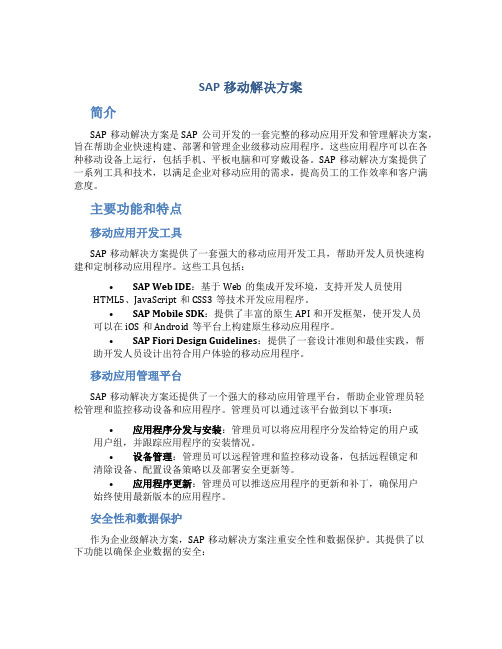
SAP移动解决方案简介SAP移动解决方案是SAP公司开发的一套完整的移动应用开发和管理解决方案,旨在帮助企业快速构建、部署和管理企业级移动应用程序。
这些应用程序可以在各种移动设备上运行,包括手机、平板电脑和可穿戴设备。
SAP移动解决方案提供了一系列工具和技术,以满足企业对移动应用的需求,提高员工的工作效率和客户满意度。
主要功能和特点移动应用开发工具SAP移动解决方案提供了一套强大的移动应用开发工具,帮助开发人员快速构建和定制移动应用程序。
这些工具包括:•SAP Web IDE:基于Web的集成开发环境,支持开发人员使用HTML5、JavaScript和CSS3等技术开发应用程序。
•SAP Mobile SDK:提供了丰富的原生API和开发框架,使开发人员可以在iOS和Android等平台上构建原生移动应用程序。
•SAP Fiori Design Guidelines:提供了一套设计准则和最佳实践,帮助开发人员设计出符合用户体验的移动应用程序。
移动应用管理平台SAP移动解决方案还提供了一个强大的移动应用管理平台,帮助企业管理员轻松管理和监控移动设备和应用程序。
管理员可以通过该平台做到以下事项:•应用程序分发与安装:管理员可以将应用程序分发给特定的用户或用户组,并跟踪应用程序的安装情况。
•设备管理:管理员可以远程管理和监控移动设备,包括远程锁定和清除设备、配置设备策略以及部署安全更新等。
•应用程序更新:管理员可以推送应用程序的更新和补丁,确保用户始终使用最新版本的应用程序。
安全性和数据保护作为企业级解决方案,SAP移动解决方案注重安全性和数据保护。
其提供了以下功能以确保企业数据的安全:•设备认证与加密:移动设备必须通过认证才能访问企业数据,同时,企业数据也会被加密以保护其机密性。
•远程擦除和锁定:在设备丢失或被盗的情况下,管理员可以远程擦除或锁定设备,防止企业数据被泄露。
•应用程序级别的访问控制:管理员可以配置应用程序的访问权限,限制用户对敏感数据的访问。
SAP的两种典型委外处理

SAP的两种典型委外处理两种典型委外处理外包业务是⼀个普通的业务,通常发⽣在 1. 企业短期内订单过多暂时产能不⾜,为了如期交货需要外援2. 产品的某道关键⼯序企业⾃有⽣产⼯艺满⾜不了需求3.随着产品⽣命周期不断缩短,为了避免企业⽣产投资负担,某道⼯序外包低于⾃制成本低4.企业产品线长, 可以将⾮核⼼的业务外包以降低成本等等。
对于这种半产品/组件或产成品的外包,ERP系统通常提供两种基本处理⽅式:外包采购和⼯序外包。
⽣产外包经营⽅式简介⽣产外包作为⼀种全新的⽣产经营⽅式,改善了传统⽅式的不⾜,主要类型有:⼀.OEM:(Orignal Equipment Manufactuce->原始设备制造商)典型的OEM⽅式为:拥有原始设备的OEM加⼯⽅(受委托⽅)按照委托⽅的要求,⽤⾃⼰的设备为其加⼯⽣产产品,⽽后贴上委托⽅商标交货,整个活动中,加⼯⽅只获得加⼯费⽤,⾃⼰⽆权经销该商品,所以此种⽅式也称“贴牌⽣产”或”代⼯”。
⽬前国内企业OEM形式⼤体上分为两类:(1).为跨国公司贴牌⽣产,⽽后交由其销往海外;该种形式构成我国加⼯贸易的主体,加⼯贸易⼤多具有“三来⼀补”(参考其它附注)特点,带有OEM的典型特征, 近年加⼯贸易出⼝额⼀直占全国总出⼝额的⼀半以上。
(2).承揽跨国公司直接在中国本⼟销售产品的⽣产。
此⽅式正在成为跨国公司占领和扩展中国市场的主要途径。
跨国公司通过海外寻求OEM企业,将⽣产在东道国本⼟化,可以充分利⽤东道国的⽣产要素、投资环境等区位优势快速占领产品市场。
⼆.ODM:(Orignal Design Manufactuce->原始设计制造)制造商A设计出的产品被品牌商B看中,B为了节省设计制造成本,可能稍作或作较⼤改进后贴其品牌。
如果品牌商B并没有买断A 的该产品的版权,制造商A也有权⾃⼰贴⾃⼰的牌组织⽣产,这就是ODM和OEM的最⼤区别。
出于制造成本和节省开发时间开发成本等⽅⾯的考虑,品牌企业⼀般还找其他⼚商参与产品的部分设计。
SAP委外管理

Comp A
1 Comp B
B B BB
A
减少外包商库存
3
C C CC
C
收货
外包步骤: 1. 创建外包PO 2. 发货到外包商 3. 从外包商收货,同时减少外
包商库存 4. 发票校验 5. 付款
两种委外方式
产品委外
组件免费的委外加工 组件收费的委外加工
无组件的工序委外
工序委外
带组件的工序委外 产品委外:前置条件,有出入库,有BOM
检查并下达 冻结的发票 MRBR
工序外包业务流程
外 包 商
事 件
生产订单为外 包加工生成采
购申请
生
产
主 管
查询订单作业
采
购
员
根据采购申请创
建采购订单(供
应商已由信息记
录分配)
仓
库
文
将物料
员
运送至
外包商
应 付 会 计
外包商接收物 料并执行加工 服务
执行加工服务
将加工物料装 运回工厂
外包商开发票 完成对生产订 单的确认
800
B
*
Dr
委托加工物资 800 B
—————————————————————————————————————————
—————————————
2. 启用COPC和物料账:
Dr 成品
1000
*
Cr 生产成本-委外加工-完工结算 950
Cr 生产成本差异
50
OBYC -FRL : 委外加工-加工费 OBYC -GBB VBO : 委外加工-组件 OBYC - BSV : 委外加工-完工结算 OBYC PRD : 生产成本差异
SAP_for_ 委外发出库存_V1.0

(分包库存)测试文档Bata1目录目录1)测试环境&测试资料 (3)1.1说明: (3)1.2测试环境: (3)1.3业务场景: (3)1.5分包库存功能说明 (5)2)业务演示 (6)1.6委外加工收货半成品为销售订单E库存,发出原材料销售订单E库存 (6)1.7委外收货为寄售库存,委外发出为K寄售库存。
(11)1)测试环境&测试资料1.1说明:●需要SFW5激活下面组件,与行业解决方案无关。
1.2测试环境:●SAP ERP端: SAP ECC6 EHP5 DIMP IDES 710集团●SAP SCM端:SAP SCM7.0 EHP1 IDES 710集团1.3业务场景:⏹产成品: 1198,按单生产,策略组为50,销售订单类型SO,并建立销售订单1198⏹委外加工入库半成品:LRP_002⏹委外加工发出原材料:1199,1.4关于DIMP:●汽车行业所属Discrete Industries and Mill Products(DIMP)行业,其中包含了下面几个子解决方案:⏹SAP for Aerospace & Defense航空航天与国防⏹SAP for Automotive汽车⏹SAP for Engineering, Construction & Operations工程建设与运营⏹SAP for High Tech高科技⏹SAP for Mill Products轧制品SAP Library:Subcontracting for MRO Processes 地址1.5分包库存功能说明Lee.RP sap@ 第5页/共16页●分包库存主要用于委外加工发料时可以将现有的特殊库存发出,比如下面库存:■项目库存(Q)■客户订单库存(销售订单库存 - E)■客户库存(B)■供应商寄售库存(K)■可回收包装库存(M)并支持MPN 物料互换性功能。
●已测试支持下面的组合模式:⏹委外加工收货半成品为A供应商寄售特殊库存,发出原材料为A供应商寄售殊库存⏹委外加工收货半成品为项目Q库存,发出原材料为Q库存⏹委外加工收货半成品为销售订单E库存,发出原材料销售订单E库存⏹2)业务演示1.6委外加工收货半成品为销售订单E库存,发出原材料销售订单E库存●建立委外加工采购订单ADSUBCON 进行发料发料凭证查看库存状态可以看到供应商下的库存为销售订单库存查看物料凭证:委外收货,增加销售订单库存,消耗委外供应商下的销售订单库存Q 库存同理~~~~1.7 委外收货为寄售库存,委外发出为K 寄售库存。
SAPITSmobile简介(source-next5)

SAPITSmobile简介(source-next*5)一. ITSmobile简介ITSmobile( Internet Transaction Server for Mobile)是新一代实现移动设备(如RF)应用的SAP技术,基于广泛应用Dynpro编程模式,ITSmobile代替了WEB SAPConsole,SAPConsole NW7.1 之后将被逐渐淘汰。
ITSmobile适用于SAP Netweaver 7.10,7.0和SAP Netweaver 2004。
ITSmobile是集成的一部分,基于Netweaver和ITS。
你可以使用ITSmobile让一个应用程序或部分的应用程序执行在移动设备的浏览器上。
ITSmobile模板技术是很完善的,这项技术基于HTML模板的概念,提供可视化在浏览器中为每一个屏幕(dynpro)的应用。
动态内容/数据可以包含在模板运行时使用HTMLBusiness(HTMLB)。
ITSmobile模板生成器允许你生成一个模板或直接创建屏幕,ITSmobile在开发上有以下几个优点:Ø 可以使用ABAP语言进行开发和调试Ø 可以使用SAPGUI基于windows的调试Ø 快速初始化模板和可视化的HTMLØ 可以编辑模板生成的HTML,达到需求Ø HTML 或者 JavaScript可以简单的集成有两种服务,itsmobile00和itsmobile01,在你的系统,你可以用来测试ITSmobile功能。
ITSmobile支持1维和2维的Barcode。
支持语音拣选(pick by voice),XHTML Voice ,ITS XV Template generator支持RFID (Radio-frequency identification)更多的help二、生成Internet Service和模板版本要求:SAP Web AS ABAP 620, Basis Support Package 63 Ø 执行 SE80,选择 package创建Internet service.Ø 在树形结构包中选择 ITS Services并且右击选择Create ,Ø 假如你已创建package ,击右Create ® More ® Internet Service.Ø Enter a service name and a transaction that is to be linked to the service. Leave the ITS Mixed Mode option unselected and save your entries.A Theme 99 folder is created for the service at the same time as the service.Ø In transaction SE80, switch to your ABAP application and select all of the screens for which you want to create a template, and choose Create Template from the context menu (if necessary, through More Functions).Ø Enter the name of the previously created service and a theme (such as 99) and selection Mobile Devices as the generation style.Ø On the Parameters tab page, enter all of the required parameters. If you have created the service as screen-based and have already specified the associated transaction during the creation process, the parameter ~TRANSACTION is predefined.Ø Confirm by choosing Save.You have now generated an ITS template for every selected screen. You now need to publish your newly-created Internet service on the ITS:Ø In transaction SE80, switch back to your Internet service.Ø Select the service and choose Publish ® Entire Service from the context menu.Ø Note at this point, that to publish the entire service, you need to select at least one ITS instance (ITS site). To do this, in the ABAP Workbench, choose Utilities ® Settin gs. Choose the Internet Transaction Server tab page, and then choose Publish. At this point, you can decide the instances (sites) on which your service is to be published.A message in the status line shows whether the publishing was successful.。
SAP移动类型与科目关联相关配置讲解
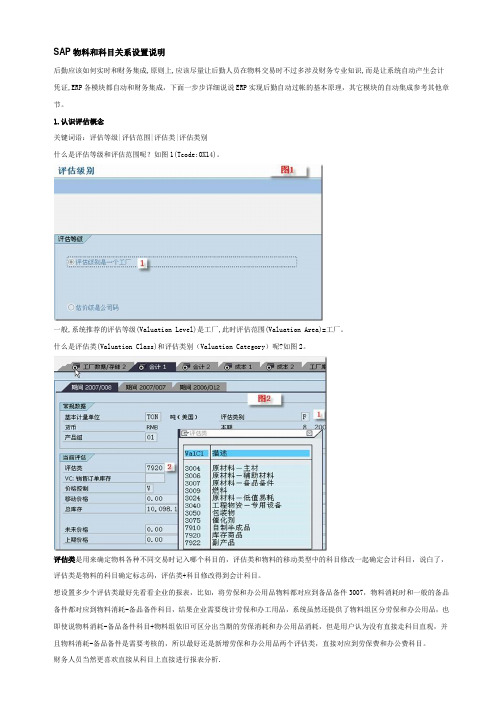
SAP物料和科目关系设置说明后勤应该如何实时和财务集成,原则上,应该尽量让后勤人员在物料交易时不过多涉及财务专业知识,而是让系统自动产生会计凭证,ERP各模块都自动和财务集成,下面一步步详细说说ERP实现后勤自动过帐的基本原理,其它模块的自动集成参考其他章节。
1.认识评估概念关键词语:评估等级|评估范围|评估类|评估类别什么是评估等级和评估范围呢?如图1(Tcode:OX14)。
一般,系统推荐的评估等级(Valuation Level)是工厂,此时评估范围(Valuation Area)=工厂。
什么是评估类(Valuation Class)和评估类别(Valuation Category)呢?如图2。
评估类是用来确定物料各种不同交易时记入哪个科目的,评估类和物料的移动类型中的科目修改一起确定会计科目,说白了,评估类是物料的科目确定标志码,评估类+科目修改得到会计科目。
想设置多少个评估类最好先看看企业的报表,比如,将劳保和办公用品物料都对应到备品备件3007,物料消耗时和一般的备品备件都对应到物料消耗-备品备件科目,结果企业需要统计劳保和办工用品,系统虽然还提供了物料组区分劳保和办公用品,也即使说物料消耗-备品备件科目+物料组依旧可区分出当期的劳保消耗和办公用品消耗,但是用户认为没有直接走科目直观,并且物料消耗-备品备件是需要考核的,所以最好还是新增劳保和办公用品两个评估类,直接对应到劳保费和办公费科目。
财务人员当然更喜欢直接从科目上直接进行报表分析.评估类如何配置呢?Tcode:OMSK图3中使用Tcode:OMSK定义和分配评估类的,首先定义帐户分配参考比如0001(参考原材料)和0010(制成品参考),如图3-[1], 然后定义好评估类,将评估类归属于某个帐户分配参考,如评估类0710和0720归属帐户分配参考0001,如图3-[2], 最后将物料类型对应到帐户分配参考,如图3-[3],如物料类型ROH对应到帐户分配参考0001,这步有什么意义呢? 简单地说,就是限制特定物料类型只能选择特定,现在属于物料类型ROH的物料的评估类只能选择0710和0720,这样可杜绝原材料被某个马大哈不小心选择了产成品的评估类,这样都能整出个配置,多人性化。
SAP移动类型和评估类型详解
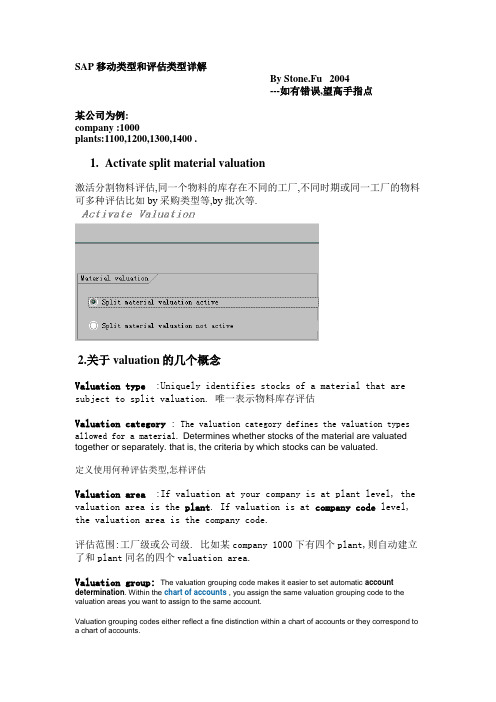
SAP 移动类型和评估类型详解By Stone.Fu 2004---如有错误,望高手指点某公司为例:company :1000plants:1100,1200,1300,1400 .1.Activate split material valuation激活分割物料评估,同一个物料的库存在不同的工厂,不同时期或同一工厂的物料可多种评估比如by 采购类型等,by 批次等.2.关于valuation的几个概念Valuation type :Uniquely identifies stocks of a material that are subject to split valuation. 唯一表示物料库存评估Valuation category : The valuation category defines the valuation types allowed for a material. Determines whether stocks of the material are valuated together or separately. that is, the criteria by which stocks can be valuated.定义使用何种评估类型,怎样评估Valuation area :If valuation at your company is at plant level, the valuation area is the plant. If valuation is at company code level, the valuation area is the company code.评估范围:工厂级或公司级. 比如某company 1000下有四个plant,则自动建立了和plant同名的四个valuation area.Valuation group:The valuation grouping code makes it easier to set automatic account determination. Within the chart of accounts , you assign the same valuation grouping code to the valuation areas you want to assign to the same account.Valuation grouping codes either reflect a fine distinction within a chart of accounts or they correspond to a chart of accounts.Valuation group的作用是将评估范围分组,比如你有多个公司其中每公司又有多个plants,就可以使用分组SAP标准:We recommend that you only use a valuation grouping code within a chart of accounts in order to prevent account determination from becoming confusing.如有公司2000下有2100, 2200两plants可在建立一个valuation group2100 (2000)2200 (2000)Valuation class :简单说真正对应到会计科目SAP对其功能这样说1.允许将同一物料post到不同GL account,比如不同工厂公司相同物料为了核算的可对应到不同的科目2.不同的物料到同一科目3.对应到和评估相关的(会产生会计凭证)movement type给出会计科目3. T-code :OMWC(配置分割评估)Enter后选取local definitions.系统自动带出定义的四个工厂,4.T-code: OMWM (激活valuation grouping code)5.T-code: OMWD将valuation area grouping6.T-code: OMSK选第一按钮Account cat. Reference,看到SAP 预设的9种类account category按第三个按钮material type/accont category reference 如图.我记得有个问题是改material type,姑且不谈物料视图的问题,只要account category相同的比如下面raw material, packaging, indirect就可使用t-codeL:MMAM任意互相更改.第二按钮定义valuation class .(省略).7. T-code :OMJJ通常你可以copy 一个已经存在的movement type然后稍微修改它就可使用. Short texts描述,allowed transactions在此T-code出现,比如MB1C就看不到movement type 101,看看account grouping.val . string, posting string value定义movement type 对应的科目规则, TEKey(transaction/Event Key)决定会计科目和Line item的posting keys,有SAP定义的一套, KON, GBB,PRD就是其中一部分transaction/Event Key,不能增加或修改,详细看报OBYC.Acct modif可理解为在同一个Transaction/Event中将对应的会计科目再细分出来. Acct modif通常是一个SAP自定义的account grouping,必要时也可自己定义关于此,必须清楚account group和account type等的概念,这儿省略.Account grouping for GBB(附)For the transaction/event GBB (offsetting entry for inventory posting), the following account groupings have already been assigned to the relevant movement types:•AUF: for goods receipts for production orders with account assignment•BSA: for intial entries of stock balances•INV: for expense/revenue from inventory differences•VAX: for goods issues for sales orders without account assignment object•VAY: for goods issues for sales orders with account assignment object•VBO: for consumptiom from stock of material provided to vendor•VBR: for internal goods issues (e.g., for cost center)•VKA: for consumption for sales order without SD•VNG: for scapping/destruction•VQP: for sampling•ZOB: for goods receipts without purchase orders•ZOF: for goods receipts without production orders看下图更容易理解 (FromT-code :OBYC)TB3是自定义的acct. modif. 用来表示出售原料,包装材料和间接物料所对应的会计科目8: T-code :OMWBEnter后按第一按钮account assignment到T-code :OBYC第三按钮GL accounts看个valuation area(Plant级)对应的GL AccountsT-code:OBYC, OMJJ和OBYC是两个最重要的New a movementtype的t-code.9.T-Code :OBYC (Account assignment)Enter.看一个BSX account的assignment .首先Choose BSX 后double click将valuation modif. And valuation class都选上.Why?记得Valuation group吗? 就是说如可能多公司多工厂如何分配account,如何区别?比如有两公司1000,(有plants1100,1200,1300,1400) , company2000(plants:2100,2200).对应一个charts of account.还记得物料accounting 1 view.比如物料A在两公司的某plant都有.对company 1000.Valuation modif. 填1000对company 2000.Valuation modif. 填2000然后valuation class和会计科目可以相同. 这样就唯一标识出了一个valuation class开始assign account(省略)后续!。
SAP各模块事务码+PP

SAP各模块事务码+PP事务码描述(中英文)C201Create Master Recipe 创建主配方C202Change Master Recipe 更改主配方C203Display Master Recipe 显示主配方C210Delete costing ind. for operations 删除工序的成本核算指示符C211Delete "flexible duration" in oper.s 在工序中删除 "可变持续期"C251Print Master Recipes 打印主配方C260Recipe Development on Time Basis 以时间为基础的配方发展C261Change Document Display Master Rec. 更改文档显示主记录C298Delete Master Recipes 删除主配方C299Archive Master Recipes 归档主配方C2N2Number ranges master recipe 主配方编号范围CA00Routing Menu 工艺路线菜单CA01Create Routing 创建工艺路线CA02Change Routing 更改工艺路线CA03Change Routing 更改工艺路线CA10Std. Text for Task List/Order 任务清单/订单的标准文本CA11Create Reference Operation Set 生成参照工序集CA12Change Reference Operation Set 修改参考工序集CA13Change Reference Operation Set 修改参考工序集CA21Create rate routing 生成定额工艺路线CA22Change rate routing 更改基于节拍的工艺路线CA23Display rate routing 显示定额工艺路线CA31Create reference rate routing 生成参照定额工艺路线CA32Create reference rate routing 生成参照定额工艺路线CA33Display reference rate routing 显示参照定额工艺路线CA51Print Rtg/Ref.Op.Set, Fields Fixed 打印工艺路线/参照工序集,固定字段CA60Changes in Routings/Ref. Op. Sets 工艺路线/参照工序集的更改CA61Change Documents for Routing 工艺路线的更改文档CA62Documents for Ref. Op. Sets 参照工序集文档CA63Change documents for rate routings 更改定额工艺路线文档CA64Change documents for ref. rate rtgs 更改参考定额工艺路线文档CA70PRT Where-Used Lists PRT 使用处清单CA72PRT Where-used Lists: EquipTL Types PRT 使用处清单: 设备任务清单类型CA73PRT where-used list in /doc/1f16531142.html,works 库网络中的 PRT 使用处清单CA75Mass Replace PRT 大量替换 PRTCA77Bulk Replacemt PRT: Equip.TL Type 大量替换 PRT:设备任务表类型CA78PRT Mass replacemt. in /doc/1f16531142.html,works 库网络中的大量PRT 替代CA80Use of Work Center in Task Lists 使用任务清单中的工作中心CA81Master recipe usage and resources 主配方用途和资源CA82Where-used Lists EQUI Work Center 使用处清单EQUI工作中心CA83Work center where-used - /doc/1f16531142.html,work 工作中心何处使用- 库网络CA85Replace Work Center in Task Lists 在任务清单中替代工作中心CA86Master recipe: replace resources 主配方: 替换资源CA87Mass Replace EQUI Work Center 大量替换 EQUI 工作中心CA88Mass replace wrk. cntr. in /doc/1f16531142.html,wk 在库网络中大量替换工作中心CA90Use of Ref. Op. Set in Task Lists 使用任务清单中的参照工序集CA95Replace Ref. Op. Set in Task Lists 在任务清单中替代参照工序集CA96Update material master 更新物料主文件CA97Mass scheduling using mat. master 使用物料主档的大量计划CA98Deletion of task lists 任务清单的删除CA99Archiving of task lists 任务清单的归档CAA0Process instr. usage in recipes 工艺指令在配方内的应用CAA5Mass replace proc.instr. in mst.rcp. 大量替换在主配方中的工艺指令CAC0Master recipe menu 主配方菜单CACC Master recipe: Update settings 主配方: 更新设置CACP Transfer C tables to routing 传输 C 表到工艺路线CANM Number range maintenance: ROUTING_M 编号范围维护: ROUTING_M CANR Number range maintenance: ROUTING_R 编号范围维护: ROUTING_R CM00能力计划菜单能力计划菜单CM01Cap. planning, work center load 能力计划,工作中心负荷CM02Capac. planning, work center orders 能力计划,工作中心订单CM03Capac. planning, work center pool 能力计划,工作中心存储CM04Capac. planning, work center backlog 能力计划, 工作中心未交付订单CM05Capacity planning: Overload at WkCnt 能力计划:工作中心超负荷CM07Cap. planning: Variable access 能力计划:变量访问CM0X Capacity planning 能力计划CMCE Copy Table Contents ResourcePlanning 复制表内容资源计划CMCY Copy table entries, capacity planng. 复制表条目, 能力计划CMRP MRP MRPCMS1Create set (PPC) 创建集(PPS)CMS2Change Set 更改集CMS3Display Set 显示集CMS4Delete Set 删除集CMV1Create variable 生成变量CMV2Change variable 更改变量CMV3Display variable 显示变量CMV4Delete value variable 删除值变量CN61Chg. doc. for library networks 更改库网络文档CNR1Create Work Center 生成工作中心CNR2Change Work Center 更改工作中心CNR3Display Work Center 显示工作中心COR9Material types for master recipe 主配方的物料类型CR00Resource Planning Menu 资源计划菜单CR01Create Work Center 生成工作中心CR02Change Work Center 更改工作中心CR03Display Work Center 显示工作中心CR04T est Work Center Formulas 测试工作中心公式CR05Work Center List 工作中心清单CR06Work Center Assignment to Cost Ctr 工作中心分配到成本中心CR07Work Center Capacities 工作中心能力CR08Work Center Hierarchy 工作中心层次CR09Task list reference text 任务清单参照文本CR0C Work centers current settings 当前工作中心的设置CR10Work center change documents 工作中心更改文档CR11Add Capacity 增加能力CR12Change capacity 更改能力CR13Display Capacity 显示能力CR15Capacity where-used 能力反查CR21Create Hierarchy 创建层次CR22Change Hierarchy 更改层次CR23Display Hierarchy 显示层次CR24Create Resource Network 创建资源网络CR25Change Resource Network 更改资源网络CR26Display Resource Network 显示资源网络CR31Create Hierarchy 创建层次CR32Change Hierarchy 更改层次CR33Display Hierarchy 显示层次CR40Work center usage in deleted object 被删除对象中工作中心用途CR41Archiving work centers 归档工作中心CRA1PP: Archiving work centers PP:归档工作中心CRA2PP: Archiving delete work centers PP:归档删除工作中心CRA3PP: Archiving work cntr maintenance PP:归档工作中心维护CRAA Display Work Center 显示工作中心CRAH Create Work Center 生成工作中心CRAV Change Work Center 更改工作中心CRC1Create resource 创建资源CRC2Change resource 更改资源CRC3Display resource 显示资源CRC4Change default resource 更改默认资源CRCC Current settings - resources 当前的设置 - 资源CRNA Number Range Maintenance: CR_ARBPL 编号范围维护:CR_ARBPL CRNH Number range maintenance: CR_HIERAR 编号范围维护:CR_HIERAR CRNK Number Range Maintenance: CR_KAPA 编号范围维护:CR_KAPA CRT0Copy C Tables Work Center 复制 C 表格工作中心CRT1Work Center Options in Rel. 2.1A 版本 2.1A 中的工作中心选项CRT2Settings Work Center Rel. 2.2a 设置工作中心版本 2.2aCRT3Upload C Tables Resource 3.0a 装载 C 表资源 3.0aCRT4Field selection transfer settings 字段选择传送设置CTOB Object overview: Table entries 对象总览:表项CWBPP PP: Engineering Workbench PP: 工程工作台IR00PM Resource Planning Menu PM 资源计划菜单IR01Create Work Center 生成工作中心IR02Change Work Center 更改工作中心IR03Display Work Center 显示工作中心LPRO Material Forecast Menu 物料预测菜单MD00MRP : external procurement MRP:外部采购MD01MRP Run MRP运行MD02MRP - Single-item, Multi-level - MRP - 单项, 多级 -MD03MRP-Individual Planning-Single Level MRP-单个计划-单个级MD04Display Stock/Requirements Situation 显示库存/需求状况MD05Single Display MRP List 单一显示MRP清单MD06MRP List Collective Display MRP清单集中显示MD07Current material overview 当前物料一览MD08Reorg. MRP Lists 重新组织MRP清单MD09Pegging 标记MD11Create Planned Order 建立计划订单MD12Change Planned Order 改变计划订单MD13Display Planned Order 显示计划订单MD14Individual Conversion of Plnned Ord. 计划订单的个别转换MD15Collective Conversion Of Plnd Ordrs. 计划订单的集中转换MD16Collective Display of Planned Orders 计划订单的集中显示MD17Collective requirements display 汇总需求显示MD19Firm Planned Orders 确定的计划订单MD20Create Planning File Entry 创建计划文件条目MD21Display Planning File Entry 显示计划的文件条目MD25Create Planning Calendar 创建计划日历MD26Change Planning Calendar 更改计划日历MD27Display Planning Calendar 显示计划日历MD40MPS MPSMD41MPS - Single-item, Multi-level - MPS - 单项, 多层 -MD42MPS - Single-item, Single-level - MPS - 单项, 单层 -MD43MPS - Single-item, Interactive - MPS - 单项, 交互 -MD44MPS Evaluation MPS评估MD45MRP List Evaluation MRP清单评估MD46Evaluation MRP Lists of MRP Contller MRP控制者的评估MRP清单MD47Product Group Planning Evaluation 产品组计划汇编MD48Cross-Plant Evaluation 工厂间汇编MD4C Multi-Level Order Report 多级别订单报表MD50Sales order planning 销售订单计划MD51Individual project planning 单个项目计划MD61Create Planned Indep. Requirements 建立计划独立需求MD62Change Planned Indep. Requirements 改变计划独立需求MD63Display Planned Indep. Requirements 显示计划独立需求MD64Create Planned Indep.Requirements 建立计划独立需求MD65Change Standard Indep.Requirements 改变标准独立需求MD66Display Standard Indep.Requirements 显示标准独立需求MD67Staggered Split 分段分割MD70Copy Total Forecast 复制全部预测MD71"Copy Reference Changes" "复制参考的变化"MD72Evaluation; Charac.Plnng Techniques 评估;特征计划技术MD73Display Total Indep. Requirements 显示全部的独立需求MD74Reorganization: Adapt Indep.Reqmts 重组: 采用独立请求MD75Reorganization: Delete Indep.Reqmts 重组: 删除独立需求MD76Reorg: Delete Indep.Reqmts History 重组: 删除独立需求历史MD79"PP Demand Mngmt - XXL List Viewer" "PP需求管理-XXL清单视图查看者" MD81Create Customer Indep. Requirements 创建客户独立需求MD82Change customer indep. requirement 改变客户独立需求MD83Display Customer Indep. Requirements 显示客户独立需求MD85List Customer Indep. Requirements 列客户独立需求清单MD90Maintain Number Range for MRP 维护MRP数字范围MD91Maintain No. Range for Planned Order 维护计划单的编号范围MD92Maint.No.Range for Reserv/Dep.Reqmt 维护预定/相关需求的编号范围MD94Number range maint.: Total reqs 编号范围维护:总需求MDAB Planning File - Set Up BATCH 计划文件 - 安装批量MDAC Execute Action for Planned Order 执行计划订单的活动MDBS MPS - total planning run MPS - 总计划运行MDBT MRP Run In Batch MRP批量运行MDLD Print MRP List 打印MRP清单MDLP MPS MPSMDPH Planning Profile 计划编制参数文件MDPP Demand Management 要求管理MDRE Checking Plnng File In BCKGRND Mode 检查后台模式的计划文件MDSA Display Serial Numbers 显示序列号MDSP Change BOM Explosion Numbers 维护BOM 扩展号MDUM Convert Planned Orders into Pur.Reqs 转换计划定单到采购需求MDUP Maintain Project New Key Assignment 维护项目新码设置MDUS Assign New Key to WBS Elements 分配新码到WBS元素MDW1Access MRP control program 访问MRP控制程序MF00Run Schedules 运行计划MF01Create Run Schedule Header 创建运行计划标题MF02Change Run Schedule Header 改变运行计划题头MF03Display Run Schedule Header 显示运行计划标题MF04Collective Creation of RS Headers RS标题的集中创建MF10Pull List 下拉清单MF11Pull List 下拉清单MF12Display Document Log Information 显示凭证日志信息MF13Display Master Plan 显示主计划MF14Completions for Run Schedule Header 运行计划抬头的完成/doc/1f16531142.html,pl.Confmtns for Reptve Ord. 显示重复订单的完整确认MF16Goods Issue for Run Schedule Header 按运行计划抬头的发货MF17Display GI for Run Schedule Header 为运行计划标题显示GIMF18GR for Run Schedule Header 按运行计划抬头的收货MF19Displ. Goods Receipts for RS Header 显示运行计划抬头的收货MF20Run Schedule Header Cost Controlling 运行计划抬头成本控制MF21Run Schedule Headers: Overview 运行计划抬头: 总览MF22Versions: overview 版本: 总览MF23Linking Versions Graphically 图形的连接文本MF26Display Reporting Point Quantity 显示报告点数量MF27Update Stats for Planned Quantities 更新计划数量统计MF30Periodic Creation - VersionCostEst. 定期创建 - 版本成本估计MF36 C RM-MAT MD Create Planning IDs 设置 C RM-MAT MD 创建计划标识MF37 C RM-MAT MD Linking Versions 设置 RM-MAT MD 连接版本MF3A Document archiving 凭证存档MF3D Delete archived document 删除存档的凭证MF3E Evaluate archived document 评估存档的凭证MF3M Manage archived documents 管理存档的凭证MF3R Reload archived document 重装存档的凭证MF40Repetitive Mfg: Backflushing 重复制造中反冲MF41Cancel Backflush 取消反冲MF42Collective Backflush 汇总的反冲MF43Rep.point backflush - repetitive mfg 报告点反冲-重复制造MF44Backflush for PldOrd - AssemblyOrder 计划订单的反冲-装配顺序MF45Reprocessing Components: Rep.Manuf. 再处理元素: 重复生产MF46Collective Reprocessing, Backflush 集中重处理,反冲MF47Open Reprocessing Records / Pr.Line 未清的再处理记录/每行MF48Backflushing labor 反冲劳力MF49Goods Receipt w/o Backflush 没有反冲的收货MF4A Component Withdrawal: Scrap 部件领料:废品MF4R Resetting Reporting Points 重置报告点MF4U Comp. Withdrawal: Unplnd Consumption 比较反冲:未计划的消耗MF50Change Run Schedule Quantities 改变运行计划数量MF51Print Run Schedule Quantities 打印运行计划数量MF52Display Run Schedule Quantities 显示运行计划数量MF54Display Non-assigned Planned Orders 显示未分配的计划订单MF55Collective Assignment 集中分配MF57Coll. Display of Planning Screens 计划屏幕的集中显示MF60Pull list 4.0 领料单 4.0MF70Aggregate collective backflush 聚集汇总反冲MFKC RS Header Line Item Configuration RS标题行项目配置MP00Material Forecast Menu 物料预测菜单MP11Create message for direct production 为直接产品创建消息MP12Change Message for direct production 为直接产品修改消息MP13Display message - direct production 显示信息 - 直接生产MP30Execute Material Forecast 执行物料预测MP31Change Material Forecast 修改物料预测MP32Display Material Forecast 显示物料预测MP33Reprocess material forecast 再处理物料预测MP38Total Forecast Run 全部预测运行MP39Print 打印MPBT Total Forecast In BATCH Mode 批量模式的总预测MPDR Print in BATCH Mode 批处理方式打印MS00Long-term planning 长期计划MS01Long-term planning: total planning 长期计划:汇总计划MS02Long-term plng: single-itm, mult-lvl 长期计划:单项目,多级别MS03Long-term plng: singl-itm, singl-lvl 长期计划:单项目,单级别MS04Planning Scenario: Stock/Reqmts List 计划方案:库存/需求清单MS05Long-term planning: display MRP list 长期计划:显示MRP清单MS06Long-term plnng: collective MRP list 长期计划:汇总MRP清单MS07Long-Term Plng: Material Overview 长期计划:物料一览MS08Reorg.MRP Lists for Long-Term Plnng 重新组织长期计划的MRP清单MS11LTP: Create planned order LTP: 创建计划的订单MS12LTP: Change planned order LTP: 修改计划的订单MS13LTP: Display planned order LTP: 显示计划的订单MS20Planning File Entry: Long-T erm Plnng 计划文件输入:长期计划MS21Planning File Entry: Long-Term Plnng 计划文件输入:长期计划MS22Set Up Plg File Entries for Scenario 为方案设置计划文件输入MS23Delete Plng File Entries of Scenario 删除方案的计划文件输入MS29Calculate Sim. Initial Stock 计算模拟的初始库存MS31Create planning scenario 创建计划方案MS32Change planning scenario 修改计划方案MS33Display planning scenario 显示计划方案MS44Flexible Evaluation Long-Term Plnng 灵活估价的长期计划MS47Evaluation LTP for Product Group 对产品组评估LTP MS50Make-to-order planning (LTP) 定货生产计划(LTP)MS51Project planning (LTP) 项目计划(LTP)MS64Create Simulation Version 创建模拟版本MS65Requirements Situation 需求情形MS66Copy Simulative Dependent Reqmts 拷贝模拟相关需求MSAB LTP: set up planning file entries LTP :设置计划文件输入MSAC LTP: delete planning file entries LTP :删除计划文件输人MSBT Long-term plng:plng background job 长期计划:计划后台作业MSE7EKS Simulation: Material Selection EKS 模拟:物料选择MSLD Print MRP List; Long-Term Planning 打印MRP 清单;长期计划OLMD C RM-MAT MRP Menu C RM-MAT MRP 菜单OLPS Customizing basic data 系统定制基本数据OM16Maintain Kanban Status Sequences 维护看板状态顺序OM17Define Actions for Status Switching 定义状态切换的活动OMD0 C RM-MAT MRP Controllers C RM-MAT MRP 控制员OMD1C RM-MAT MD Mat.type/MRP procedure C RM-MAT MD MAT 类型/MRP 程序OMD2 C RM-MAT MD Weighting Groups C RM-MAT MD 加权组OMD3 C RM-MAT MD Exception Message T458A C RM-MAT MD 异常信息T458A OMD4C RM-MAT MD Exceptn.Msge Texts T458BC RM-MAT MD 异常信息文本T458B OMD5 C MD MRP Element Description T457T C MD MRP 元素描述 T457T OMD6C RM-MAT MD Rqmts Plng Active T001W C RM-MAT MD RQMTS PLNG 活动T001W OMD7 C RM-MAT MD Schedul.Parameters T399D C RM-MAT MD 排产参数T399D OMD8 C RM-MAT MD Control Parameters T438M C RM-MAT MD 控制参数 T438M OMD9C RM-MAT MD Spec.Procurmt.Key T460A 设置RM-MAT MD 特定采购码T460A OMDA C RM-MAT MD Period Split T449A C RM-MAT MD 周期分解T449A OMDB Marking Material for MRP Termination MRP 终止的标记物料OMDC C RM-MAT MD Planned Orders T436A C RM-MAT MD 计划订单T436A OMDD C RM-MAT MD Planned Ord.Types T460C C RM-MAT MD 计划订单类型T460C OMDE C RM-MAT MD Lot Sizes T439A C RM-MAT MD 批量大小T439A OMDF C RM-MAT MD StgeCosts Lot Size T439L 设置RM-MAT MD 库存成本批量T439L OMDG C RM-MAT MD Ord.ForecastRequmt T439P 设置RM-MAT MD 订单预测需求T439P OMDH C RM-MAT MD Plnned Order Types T460D C RM-MAT MD 计划订单类型T460D OMDI C RM-MAT MD Lot Size Texts C RM-MAT MD 批量大小文本OMDJC RM.MAT MD Corr.Factors for Forcast C RM-WMS MD Corr.预测因素OMDK C RM-MAT MD Error Allocation C RM-MAT MD 错误分配OMDN C MM-MRP No.RangeInterval - PurReq. C MM-MRP 范围区间号 - 请购单OMDO Create Planning File 创建计划文件OMDP Check Consistency for Planning File 检查计划文件一致性OMDQ C RM-MAT MRP Types T438A C RM-MAT MRP 类型T438AOMDR C MD Run Time Statistics C MD 运行时间统计OMDS C MD Number of Planned Orders C MD 计划订单的编号OMDT C MM-MRP External Procurement C MM-MRP外部采购OMDU C MD Activate MRP 设置 MD激活MRPOMDV C MD Convert Planning Run C MD 转换计划运行OMDW C MD Rescheduling C MD 重新调度OMDX C MD Planning Horizon C MD 计划期OMDY C MD Planning Run Abend C MD计划运行的异常终止OMDZ C MD MRP Creation Indicator C MD MRP产生指示符OMI1 C MD Safety Stock C MD 安全库存OMI2 C MM-MRP Number Ranges: Mat. plg. C MD MRP 编号范围:Mat.plg. OMI3 C MM-MRP No. ranges for pld ords C MM-MRP 计划订单的号码范围OMI4 C MD Lot Sizes C MD 批量规模OMI5 C MD Item Numbers C MD 项目号OMI7 C MM-MRP No. ranges for pld ords C MM-MRP 计划订单的号码范围OMI8Plant parameters 工厂参数OMI9PP MRP C Direct procurement PP MRP C 直接采购OMIA C MRP Range of Coverage Profile C MRP 覆盖范围的参数文件OMIB C MRP Start times - background jobs C MRP开始时间- 后台作业OMIC MatMasterCust.:batch job start times 物料主记录顾客:批作业开始时间OMID Maintain Number Range: Indep.Reqmts 维护数字范围: 独立需求OMIE Maintain Number Range: Reqmts Plan 维护编号范围:需求计划OMIG MRP group per material type 每种物料类型的MRP组OMIH Check. rule for updating backorders 更新退回订单检查规则OMII Missing Parts Controller 短缺控制者OMIJ C MRP Rounding Profiles C MRP 取整模式OMIK Control of CO Integration CO集成的控制OMIL Sel. Receipt Elements for Coverage 为覆盖选择收货元素OMIM Maximum MRP Period 最大MRP期间OMIN Firming Scheduling Agreements 确认计划协议OMIO Screen Seq. MRP List ; Ext.Header 屏幕顺序MRP清单;扩展标题OMIP Reference Plant for MRP Master Data MRP主数据的参考工厂OMIQ Destinations Parallel MRP 目的地平行MRPOMIR Storage Location MRP 仓储地点 MRPOMIS Convert planned order -> prod. order 转换计划订单->生产订单OMIT Start date in past 过去的开始日期OMIU Action Code Planned Order Control 活动代码计划订单控制OMIV Action Control Planned Order 活动控制计划订单OMIW BOM explosion BOM展开OMIX Text: user exit planning run 文本: 用户出口计划运行OMIY Plng File Entries for Goods Mvmts 货物移动的计划文件输入OMP0Customizing: Demand Mngmt (Menu) 客户化: 需求管理(菜单)OMP1Customizing: Requirements Types 客户化:需求类型OMP2Customizing: Versions 客户化:版本OMP3Customizing: Vers. per Reqmts Class 客户化: 每个需求分类的版本OMP4Customizing: Indep. Reqmts History 客户化: 独立需求历史OMP5Customizing: Refer.Type (Dep.Reqmts) 客户化:参考类型(相关需求) OMP6Customizing: Consuming Indep. Reqmts 客户化:消耗独立需求OMP8Customizing: Reorganizing Indep.Req. 客户化:重组独立需求.OMP9Customizing: Fixing Indep. Reqmts 客户化:固定单独需求OMPA Customizing: Version per Ref. Type 客户化:每一参考类型的版本OMPC Customizing:PlgInd/Cons.Indep.Reqmts 定制:计划独立/客户独立需求OMPD Customizing:Indep.Reqmts Init.Screen 定制:独立需求初始化屏幕OMPE Takeover Structure 占据结构OMPG Maintain Consumption Mode 维护消耗模式OMPH Period Split 周期分割OMPI Configuration 配置OMPJ Reqmts Type Message Control 需求类型消息控制OMPL Direct Input 直接输入OMPM Create Example File 创建例子文件OMPO Maintain Requirements Classes 维护需求等级OMPP Internal Number Assignment 内部值分配OMPS Maintain Period Split 维护期间分解OP00Maintain Operation Control Key 维护工序控制码OP01Customizing Routing/Work Center 定制工艺路线/工作中心OP03Factory Calendar C 工厂日历 COP04Word Processing 文字处理OP07Standard Text 标准文本OP08Standard Text 标准文本OP10Maintain Person Responsible 维护负责人OP11Maintain Period Pattern Key 维护周期模式码OP12Maintain Location 维护位置OP13Maintain Screen Sequence 维护屏幕顺序OP14Maintain Type of Std. Value Determin 维护标准值类型确定OP15Production User Profile 生产用户参数文件OP16Maintain Period Pattern 维护周期模式OP17Formula Parameters 公式参数OP18Maintain Setup Group/Setup Group Cat 维护准备组/准备组类别OP19Standard Value Key 标准值码OP20Maintain Setup Type Key 维护准备类型码OP21Define Formula 定义公式OP22Maintain Wage Groups 维护工资组OP23Maintain Location 维护位置OP26Maintain suitability 维护相称性OP28Maintain Perf. Efficiency Rate Key 维护效率码OP29Production User Maintenance 生产用户维护OP30Maintain Move Time Matrix 维护移动时间矩阵OP31Maintain Time Segment (Per. Pattern) 维护时间段(每种模式)OP32Maintain Capacity Category 维护能力类型OP34Maintain Work Center Planner Group 维护工作中心计划组OP35Maintain Perf. Efficiency Rate Key 维护效率码OP36Maintain Capacity Default Values 维护能力缺省值OP37Maintain Available Capacity Version 维护可用能力版本OP38Maintain Setup Type Key 维护准备类型码OP39Maintain Graphics Profile 维护图形参数文件OP40Maintain Work Center Category 维护工作中心类别OP41Matchcode for work center 工作中心匹配码OP42Default work center 缺省工作中心OP43Maintain Setup Group Categories 维护设置组类别OP44Maintain Task List Usage 维护任务清单使用OP45Maintain Usage 维护用途OP46Maintain Task List Status 维护任务清单状态OP47Maintain PRT Usage 维护 PRT 用途OP48Maintain Planner Group 维护计划员组OP49Matchcode for Routings/Ref. Op. Sets 工艺路线/参考工序集匹配码OP4A Maintain Shift Sequences 维护班次顺序OP4B Overview variant: Routing 总览变式: 工艺路线OP4C Overview variant: Ref. oper. set 总览变式: 参照工序集OP4D Overview variant: Rate routing 总览变式: 定额工艺路线OP4E Overview variant: Ref. rate routing 总览变式: 参照定额工艺路线OP4F Overview var.:Scheduling of routings 总览变式: 工艺路线的计划OP4G Overview var.:Scheduling ref.op.set 总览变式: 计划参照工序集合OP4H Overview var.:Scheduling of rate rtg 总览变式: 定额工艺路线的计划OP4I Overview var.:Scheduling RefRateRtgs 总览变式: 计划定额工艺路线OP50Assign Material Types 分配物料类型OP51Formula Parameters 公式参数OP52Formula Parameters 公式参数OP53Formula Parameters 公式参数OP54Define Formula 定义公式OP55Define Formula 定义公式OP56Define Formula 定义公式OP57Define Formula 定义公式OP58Maintain Default Value Profiles 维护缺省值参数文件OP59Formula Parameters 公式参数OP5A Field Selection: Task List Overview 字段选择: 任务清单总览OP5B Field Selection: Task List Header 字段选择: 任务清单表头OP5C Field Selection: Task List Sequence 字段选择: 任务清单顺序OP5D Field Selection: Task List Details 字段选择: 任务清单细节OP5E Field selection task list overview 字段选择任务清单总览OP5F Field selection std network -> PRT 字段选择标准网络 -> PRTOP5H Field selection insp.characteristics 字段选择检查特性OP61Number range maintenance: ROUTING_3 编号区间维护:工艺路线_3 OP62Number ranges for routings 工艺路径的编号范围OP63Number Ranges for Ref.Operation Sets 参考工序集的编号范围OP64Maintain Setup Group Key 维护准备组码OP66Maintain Location Group 维护定位组OP67Maintain Operation Control Key 维护工序控制码OP68Maintain Move Time Matrix 维护移动时间矩阵OP69Maintain wage type 维护工资类型OP71Maintain Wage Group 维护工资组OP72PRT Control Key PRT 控制码OP76Define suitability 定义适宜性OP78Maintain Type of Std. Value Determin 维护标准值类型确定OP7A Customizing matchcode for PRTs 系统定制 PRT 的匹配码OP7B Define parameter 定义参数OP82Define Formula 定义公式OP84Profiles: Default Values for Rtgs. 概况:工艺路线默认值OP85Profiles: Default Values for QM 概况:QM 默认值OP87Maintain Routing/Ref.Op.Set Usage 维护工艺路线/参考工序集使用OP88Maintain Assignmt. of Task List Type 维护任务清单类型的分配OP8A Maintain operation value description 维护工序值描述OP8B Maintain standard value texts 维护标准值文本OP8C Record layout for background (APL) 后台的记录布局(APL)OP8D Data transfer APL 数据传送APLOP8E Command file task lists Rel. 2.2A 命令文件任务清单版本2.2AOP8F Maintain production scheduler 维护生产调度员OP8H Profiles: Default Values for Rtgs. 概况:工艺路线默认值OP91Maintain Object Overview Version 维护对象总览版本OP95Assign Work Center Cat. to Applicatn 将工作中心类别分配到应用OP96Maintain Work Center Category 维护工作中心类别OP97Maintain Performance Efficiency Rate 维护效率OP98Maintain Validity of Perf.Effic.Rate 维护绩效效率的有效性OPCU Strategy levels 策略层次OPDN Change variable 更改变量OPDO Display variable 显示变量OPEA User selection 用户选择OPEB Automatic selection 自动选择OPEC PP user fields PP 用户字段OPGD Ref. Oper. Set-All Task Lists (PP) 参照工序集 - 所有任务清单(PP) OPGE Ref. Oper. Set - Rate Routings (PP) 参照工序集 - 定额工艺路线(PP) OPGF Work Center - All Task Lists (PP) 工作中心 - 所有任务清单 (PP) OPGG Work Center - Rate Routings (PP) 工作中心 - 定额工艺路线 (PP) OPGH Document PRT - All Task Lists 文档PRT - 全部任务清单OPGI Equipment PRT - All Task Lists 设备 PRT - 所有的任务清单OPGJ Material PRT - All Task Lists 物料 PRT - 所有任务清单OPGK Misc. PRT - All Task Lists 其它 PRT - 所有任务清单OPGL Resource - Master Recipes (PI) 资源 - 主配方(PI)OPGM Process Instr. Cat. - Master Recipe 工艺指令类别- 主配方OPGN Document PRT - Maintenance Task List 文档 PRT - 维护任务清单OPGO Equipment PRT-Maintenance Task Lists 设备PRT-维护任务清单OPGP Material PRT - Maintenance T ask List 物料 PRT - 维护任务清单OPGQ Misc. PRT - Maintenance Task Lists 其它 PRT - 维护任务清单OPGR Work Center - Standard Network (PS) 工作中心- 标准网络(PS) OPGS Document PRT - Standard Network (PS) 文档 PRT - 标准网络 (PS)OPGT Equipment PRT - Standard Network(PS) 设备 PRT - 标准网络(PS) OPGU Material PRT - Standard Network (PS) 物料 PRT - 标准网络 (PS)OPGV Misc. PRT - Standard Network (PS) 其它 PRT - 标准网络(PS)OPN0Master Recipe Profile 主配方概要OPP1Customizing MRP 定制MRPOPP2MPS MPSOPP3Customizing Repetitive Manufacturing 客户设置重复生产OPP5List Profile Component List 清单模式组件清单OPPA PP/MRP Customizing Explosion PP/MRP 用户设置扩充OPPB Direct Procurement 直接采购OPPC Period Grouping 期间分组OPPD Customizing Planning Time Fence 客户设置计划时界OPPE Conversion Plnnd Order -> Prod.Order 转换计划订单 -> 生产订单OPPH Customizing Purchase Req. Conversion 客户设置采购申请转换OPPI Available Stock 可用库存OPPJ MRP Checking Rule MRP检查规则OPPK Hierarchy Element 层次要素OPPL MRP MRPOPPM Evaluation Profiles 评估参数文件OPPN Layout 格式OPPO Hierarchy Element 层次要素OPPP Customizing Direct Procurement 客户设置直接采购OPPQ C M MRP Plant Parameters for MRP C M MRP 物料需求计划的工厂参数OPPR C M MRP MRP Group C M MRP MRP 组OPPS Strategy 策略OPPT Strategy Group 策略组OPPU Strategy Group for MRP Group MRP组的策略组OPPV MPS Evaluation Release-Info MPS评估版本-信息OPPW Availability check release-info 批准信息的可用性检查OPPX MRP group release-info MRP组批准信息OPPZ MRP Group MRP组OPSH Maintain ctrl. key for activity (PS) 为作业 (PS)维护控制码OPUW Standard Network Status 标准网络状态OPVP Collective availibility checkProfile 集中有效性检查参数文件OSPE Maintaing No. Ranges for RS Header 维护运行计划表头的编号范围OSPG Copy Repet. Manufacturing Line Text 复制重复制造行文本OSPN Background job: adjmt. of dep. reqs 后台作业:adjmt. of dep.reqsOSPO Backgr. job - agg. coll. backflush 后台作业 - 聚集汇总反冲PI30PP-PI Options for Release 3.0 PP-PI 3.0版本的选项。
SAP移动战略及路线路

用户定制及服务
SAP 及第三方开 发工具
SAP 移动平台 (Mobile Platform)
SAP Afaria
SAP 移动文档 (Mobile Documents)
后台无关
快速开发服务
SAP 移动服务 SAP 系统 SAP HANA 第三方数据库 第三方系统
© 2012 SAP AG. All rights reserved.
Administration
Administration
服务平台统一化 可扩展性 使用分析 管理框架统一化
企业集成
x.509 cert-based 双向认证 HTML5 app管理
扩展对认证提供商的支持 提升加载数据的功能 企业集成 集成SAP Solution Manager 支持绝大多数移动平台
SAP HANA Cloud Platform
OData
Syclo SMART Data Model ANGEL Messaging Backend
Transport 协议 后台集成
HTTP
Mobilink or iMO HTTP – HTTP Standards Based Transport Protocol
ABAP Common
JCO / XML JSON / XML Data/Process Integration Framework – OData Add-On
– 使用自己熟悉的开发环境(BYOT) – Debugging and tracing – 离线访问及同步
利用现有设备
– 任何后台(back-end) – 旧系统上的全新用户体验
© 2012 SAP AG. All rights reserved.
SAP CRM基础教程说明书

About the T utorialSAP Customer Relationship Management (SAP CRM) is key component of SAP Business Suite and it is used not only to add ress an organization’s short term goals, but it also helps in reducing cost and increase the decision making ability by defining future strategy. SAP CRM also helps in achieving differentiated capabilities to compete effectively and to meet long term objectives.This is a fundamental tutorial that covers the basics of SAP CRM and how to deal with its various components and sub-components.AudienceThis tutorial has been prepared for those professionals who wish to learn the basics as well as the refinements of SAP CRM and execute it in practice.The SAP CRM system is used to support all customer focused business areas like service, marketing, sales, etc. It is also implemented for different customer interaction channels, such as Interaction Centers, Internet, and mobile for E-Commerce.This tutorial is planned to make the reader at ease in getting started with the SAP Customer Relationship Management and its several other utilities.PrerequisitesIt is an uncomplicated and simple tutorial which the readers can easily understand. The conceptions are explained here with a basic knowledge of how a company or an organization deals with its CRM System. However, it will help if you have some prior exposure to customer service, assistance related to sales, complaint handling and other related activities.Copyright and DisclaimerCopyright 2018 by Tutorials Point (I) Pvt. Ltd.All the content and graphics published in this e-book are the property of Tutorials Point (I) Pvt. Ltd. The user of this e-book is prohibited to reuse, retain, copy, distribute or republish any contents or a part of contents of this e-book in any manner without written consent of the publisher.We strive to update the contents of our website and tutorials as timely and as precisely as possible, however, the contents may contain inaccuracies or errors. Tutorials Point (I) Pvt. Ltd. provides no guarantee regarding the accuracy, timeliness or completeness of our website or its contents including this tutorial. If you discover any errors on our website or inthistutorial,******************************************T able of ContentsAbout the Tutorial (i)Audience (i)Prerequisites (i)Copyright and Disclaimer (i)Table of Contents .................................................................................................................................... i i 1.SAP CRM – INTRODUCTION . (1)SAP CRM – Overview (1)Features of SAP CRM (2)2.SAP CRM – ARCHITECTURE (3)Installable Components of SAP CRM (4)Content Types (5)3.SAP CRM – CAPABILITIES (7)4.SAP CRM – INTEGRATION WITH SAP SD (9)Maintaining Divisions in CRM (9)Define Divisions and Distribution Channels for CRM (10)Define Combination of Distribution Channels and Divisions (10)5.SAP CRM – GUI (12)6.SAP CRM – WEBCLIENT UI (14)How to Login to SAP CRM WebClient? (14)WebClient UI Components (16)Header Area (17)Navigation Area (19)Work Area (20)Overview Pages (22)7.SAP CRM – WEB UI CONFIGURATION (24)Configuration of the Navigation Bar (27)8.SAP CRM – SALES (33)CRM Sales Channels and Functions (33)SAP CRM – Sales Functions (33)9.SAP CRM – ACCOUNT PLANNING (35)Key Features of Account Planning (35)General Data in Account Planning (35)10.SAP CRM – ACTIVITY MANAGEMENT (39)Activity Management for Employees (40)11.SAP CRM – OPPORTUNITY MANAGEMENT (41)Classification in Opportunity Management (41)Opportunity Hierarchy (42)What is a Lead in SAP CRM? (43)12.SAP CRM – QUOTATION AND ORDER MANAGEMENT (44)Activity Management for Quotation (44)13.SAP CRM – OUTLINE AGREEMENTS (46)Availability Check (47)14.SAP CRM – TAXES (48)Rebate Processing in CRM Sales (49)15.SAP CRM – MARKETING (51)SAP CRM – Marketing Overview (51)16.SAP CRM – MARKETING PLANNING (53)17.SAP CRM – MARKETING CALENDAR (56)Setting up Views in Marketing Calendar (58)18.SAP CRM – CAMPAIGN MANAGEMENT (60)Campaign Execution (60)19.SAP CRM – SERVICE (61)20.SAP CRM – SERVICE REQUEST MANAGEMENT (64)Service Tickets (64)Service Requests (65)Service Tickets Vs. Service Requests (68)21.SAP CRM – SERVICE CONTRACTS (70)What Does a Service Contract Include? (71)22.SAP CRM – SERVICE ORDER MANAGEMENT (75)Complaints and Returns Management (75)Workflow and Escalation Management (76)Warranty Claim Services (77)23.SAP CRM – INTERACTION CENTER (79)Key Functions of SAP CRM IC (79)Interaction Center Agent Functions (79)Interaction Center Components (80)24.SAP CRM – IC PROFILES & CONFIGURATION (82)Integration of SAP CRM IC (84)IC Manager Profile (85)25.SAP CRM – PRODUCT MASTER (87)Product Information in Product Master (87)Product Relation / Linkages (88)Categories and Hierarchies (91)26.SAP CRM – BUSINESS TRANSACTIONS (92)Business Transaction Types and Categories (92)Business Transaction Functions (96)27.SAP CRM – PRICING (98)Pricing Process (99)Pricing Condition (101)Pricing in CRM WebClient (103)28.SAP CRM – BILLING (106)Billing Documents in a CRM WebClient (106)29.SAP CRM – WEB CHANNEL (111)B2B Scenario (111)B2C Scenario (113)SAP CRM 1 SAP CRM is one of the key modules in an organization which deals with handling customers effectively and efficiently. In t oday’s competitive market environment, it is necessary that companies make changes in a dynamic environment and take care of all the key activities related to customer service.SAP Customer Relationship Management is known as integrated customer relationship management module by SAP that helps any organization to achieve their business goals and allows them to perform all Customer Relationship tasks efficiently. CRM is one of the key components for making business strategy for medium and large scale organizations and it also helps in understanding the customers, their needs and customer service effectively.SAP CRM is part of SAP ERP (Enterprise Resource Planning) business suite and is used to implement customize business processes related to Customer Relationship management CRM and to integrate with SAP and non –SAP systems. SAP CRM allows an organization to achieve customer satisfaction by meeting the service expectation and providing products required by customers.SAP CRM – OverviewSAP Customer Relationship Management (SAP CRM) is key component of SAP Business Suite and it is used not only to address an organization’s short term goals , but also helps in reducing cost and increasing decision making ability by defining future strategy. It also supports in achieving differentiated capabilities to compete effectively to meet long term objectives.SAP CRM includes the following sub modules that support key functions of the Customer Relationship Management:∙SAP CRM Sales ∙SAM CRM Marketing ∙SAP CRM Analytics ∙SAP CRM Service ∙SAP CRM Web Channel (E Marketing, CRM Mobile, etc.) ∙SAP CRM Interaction Center IC ∙ SAP HybrisSAP CRM provides you with several benefits, some of which are:∙ It allows you to use cross-industry and industry-specific end-to-end business processes.∙You can use flexible and process-based deployment options.1.SAP CRM ∙It provides you an open adaptable technology platform powered by SAP NetWeaver.Note: With the acquisition of Hybris, SAP CRM Web Channel is no longer in use. All the companies that has CRM Web Channel WCEM license that is valid till Dec 2020 and SAP recommends to use SAP Hybris to manage E-Commerce and Marketing needs. Features of SAP CRMSAP CRM is one of the key component of SAP Business Suite to manage customer relationship related activities. It is used to support all customer focused business areas like service, marketing, sales, etc.This SAP CRM is implemented for different customer interaction channels, such as Interaction Centre, Internet, and mobile for E-Commerce.It has one component known as CRM Analytics that allows an organization to analyze all the information related to ley tasks associated with customer management and use this analytical information for decision making and defining future strategy by providing customers the products that they need, quality of service, assistance in sales related activities, complaint handling etc.CRM Version History∙SAP CRM 2008 (7.0) released in 2009 as part of SAP Business Suite 7.0.∙SAP CRM 2007 (6.0) released in 2007.∙SAP CRM 2006 (5.0) released in 2005.2SAP CRM 3SAP CRM consists of various components that allow you to integrate the CRM module with other SAP and non-SAP modules, internet, mobile devices like smartphones, tablets, and enterprise portal.In the center, it has SAP CRM server which has sub components like: ∙CRM Enterprise Functions ∙ CRM MiddlewareThen there are adapters to communicate with hand held devices and internet. The SAP ECC/R3 system is used for backend, SAP BI system is used for analytical reporting and SAP SCM is used to enhance the capabilities of SAP CRM module.You can also see the SAP CRM architecture and all its listed key components in the following image:∙SAP ERM Server (CRM Enterprise, CRM Middleware, Adapter) ∙SAP ECC as backend system ∙SAP BI for Analytical Reporting ∙SAP SCM ∙Mobile and hand held devices ∙Internet ∙ Enterprise Portal2.SAP CRM4Installable Components of SAP CRMThere are various components that get installed with SAP CRM and provide a large set of functionalities to manage customer relationship.∙CRM Core: This includes the components that are mandatory for CRM system landscape, which includes: ∙o CRM Application Server ABAPo CRM Application Server JavaoSAP GUI and∙CRM Web Client UI.∙CRM Mobile Components: This component is used for a mobile system landscape.∙CRM Handheld Integration: This component is used for CRM handheld integration.Workforce DevelopmentStandalone Components: These components are used to provide additional functionalities. They are optional components shown at the time of installation.Application System:This contains OLTP backend system, BI in NetWeaver, SAP SCM and SAP SRM server.SAP Solution Manager: This is one of the key components for SAP CRM implementation.Content T ypesDifferent content types are available for different components. For example: Content for System landscape directory.The installation program SAPinst can install the CRM Application Server ABAP, CRM Application Server Java and the underlying SAP NetWeaver Application Server in a single installation run. CRM Application Server ABAP and CRM Application Server Java can run in one system using the same database.You can also install the CRM Application Server ABAP and CRM Application Server Java in separate systems.56SAP CRM7The SAP CRM components provide different capabilities. SAP CRM is a complete software suite and is part of the SAP Business software.CRM CoreThe core functions in SAP CRM are provided by CRM Application server ABAP and CRM Application server Java. You can further enhance the core functions by adding other software units. CRM Application server and Java application server enables you operate large range of business processes.To enhance the capabilities, you can add other software like CRM Mobile application to enable use of marketing, sales and service functionalities in offline mode or use of Business Intelligence SAP NetWeaver for analytical reporting.The SAP CRM Application server ABAP consists of the following components:∙ SAP CRM ABAP 6.0 ∙ SAP AP 7.00∙ SAP WEB AS 7.00 (SAP NetWeaver 7.0 Application Server ABAP) ∙SAP CRM UIF 6.0SAP CRM Application Server Java consists of the following components:∙ SAP JAVA data dictionary 5.0 ∙ CRM IPC Mobile 6.0 ∙ CRM IPC MOBILE 6.0∙ CRM JAVA APPLICATIONS 6.0 ∙ CRM JAVA COMPONENTS 6.0 ∙ CRM JAVA WEB COMPONENTS 6.0 ∙ SAP SHARED JAVA APPLIC. 6.0 ∙ SAP SHARED JAVA COMPONENTS 6.0 ∙ SAP SHARED WEB COMPONENTS 6.0 ∙TEALEAF 4.5 (Optional)The SAP NetWeaver Application Server Java consists of the following component:∙SAP WEB AS 7.00You can easily differentiate between CRM core Java components and CRM core non Java components. For a few business processes, you don’t need CRM Application server Java components as they can run on Application Server ABAP components.You should have SAP Core with CRM Java Components (JCRM) for the following business scenarios in SAP CRM:3.SAP CRM CRM Web Channel WCEM: Business scenarios in which you want to use the product configuration. For example: the business process Sales Order Processing in CRM.User Interfaces: The CRM web client is an integrated, clearly arranged web based user interface. You can perform the following functions in the user interface: ∙Clearly arranged page layout∙Flexible and easy-to-use interface configuration∙Toolbar for functions∙Terminology that is suited to the new user interface∙Simple and intuitive navigation∙Easy-to-use personalization∙Enhanced search concept∙Access online help and tutorialsCRM Web Client is based on a web browser, so you would need to install a web browser on the client side. The CRM Web Client is fully based on the CRM Application Server ABAP using Business Server Page (BSP) technology. On the server side, the CRM Web Client is based on a multilayer architecture:∙Presentation Layer∙Business Object Layer∙At the top CRM Web Client UI8SAP CRM9The SAP ECC and CRM are closely integrated with each other and they have to be synchronized in some configurational areas like Sales, Customer master records, Organizational model, etc.Example: An organization model defines the sales area you should use in CRM and check in SAP ECC system. Sales area contains the following components:∙ Sales Organization ∙ Distribution channel ∙DivisionsYou download the data from sales area to ECC system and this is performed when you configure the CRM module. You need to verify the configurational data in ECC before setting up in the CRM.Maintaining Divisions in CRMYou can select if you want to work with divisions in SAP CRM. When you are using CRM with ECC, there is a need to maintain a dummy division or you can also use a header division in CRM so that dummy division for data transfer is not required.Go to CRM -> Master Data -> Organizational Management -> Division Settings -> Define Use of Division and Dummy Division.If you don’t want to define a division in CRM, you can select the check box – “Division not act”. In this case , you would need to enter a dummy division. The division that you enter in this window should be available in the ECC system.To use this division at header level in business transactions in CRM, you can select the indicator- “Header Div Act”.4.Define Divisions and Distribution Channels for CRMYou can also define divisions for CRM in addition to divisions copied from the ECC system. If your CRM system is standalone, then divisions are maintained manually.To define division in CRM, go to CRM -> Master Data -> Organizational Management -> Division Settings -> Define Divisions.In a similar way, you can define distribution channels in Organizational Management as well.Go to CRM -> Master Data -> Organizational Management -> Organizational Data for Sales Scenarios -> Define Distribution Channels.Define Combination of Distribution Channels and DivisionsYou can also define combinations of distribution channels and divisions that can be assigned as attributes to the sales organization to define a sales area.To define a combination of division and distribution channel, go to CRM -> Master Data -> Organizational Management -> Organizational Data for Sales Scenarios -> Define Combination of Distribution Channel and Division1011SAP CRM12The SAP GUI is a front-end tool and is used for system administration and customization in SAP Implementation guide (IMG). There are a few administration tasks and transactions which are available in SAP GUI and are accessible from SAP Easy access. Some of these transactions available in SAP Easy access are discussed below.CIC0: Customer Interaction Center5.SAP CRM COMMPR01: Maintain Products13SAP CRM14SAP GUI is used to perform administration tasks in SAP CRM. To perform customization and configuration of CRM activities, a client tool is recommended by SAP which is known as SAP CRM WebClient User Interface.How to Login to SAP CRM WebClient?You can login to SAP CRM WebClient via SAP GUI. To open the login window, you can use the following transaction code: T-Code: CRM_UI and press Enter.If nothing happens, it shows that you are using an older version of SAP CRM.6.Once you click allow, you will see the following screen with login details.Use Transaction code: BSP_WD_CMPWB and enter the name in the Component field and click Execute.15When you click Execute, you will see the login screen of CRM WebClient UI. Enter the user name and password to login.WebClient UI ComponentsThis SAP CRM WebClient is used to access only those applications for which a user role is assigned and have the authorization. In case there is a user with a single role added to his profile he/she can only login with that role and does not get an option to select the role on the login page.When there are multiple roles assigned to a user, he/she can select one of the available roles in order to log-in to the CRM Web UI.SAP CRM WebClient is divided into three parts, which are:∙Navigation bar∙Header Area∙Work AreaThe entire frame in UI WebClient is known as the Navigation bar. You can navigate to different pages in this Navigation bar. The Header area is at the top and contains the system links, work area title, saved searches, history, etc.16The Work area is a place where changes happen with user actions and where user works. The work area also contains work center groups, overview pages, email inbox, etc.The following is a list of all the components in a SAP CRM WebClient UI: ∙Header and Navigation bar∙Home page∙Work center page∙Search page∙Overview page∙Edit page∙Edit list page∙Search help dialog box∙Value help dialog box∙Personalization dialog box∙Freestyle application pageHeader AreaThe Header area is at the top and its position is fixed in the SAP CRM Web Client. You can also set its height in the CRM as per your requirement.The following are the components that are present in the Header area: ∙System Links in sequence∙Work Area Title∙Page History∙Saved Searches17SAP CRMEnd of ebook previewIf you liked what you saw…Buy it from our store @ https://18。
- 1、下载文档前请自行甄别文档内容的完整性,平台不提供额外的编辑、内容补充、找答案等附加服务。
- 2、"仅部分预览"的文档,不可在线预览部分如存在完整性等问题,可反馈申请退款(可完整预览的文档不适用该条件!)。
- 3、如文档侵犯您的权益,请联系客服反馈,我们会尽快为您处理(人工客服工作时间:9:00-18:30)。
1/2
解决的实际问题
• 使用者角色: • 覆盖领域:
质检人员 供应链管理
没有任何通过移动设备录入质量通知单的途径
产品核心功能 利用移动设备简捷地创建质量通知单 利用移动设备为质量问题拍照或扫描相应地条形码 信息并附加到质量通知单上 显示质量通知单的状态
© 2011 SAP AG. All rights reserved.
• 使用者角色: • 覆盖领域: • SAP 平台支持:
运营管理者 采购 SUP 2.1; Gateway 2.0; SAP SRM 7.0 产品核心功能 以通知形式将提交的申请推送到移动设备 同意或者拒绝提交的采购申请; 可同时处理多条采购 记录 显示待审批的采购申请列表 显示采购物品的细节信息 显示采购申请者的细节信息
© 2011 SAP AG. All rights reserved.
8
SAP SRM 采购审批
1/2
应用简介 使得管理人员可以利用移动设备审批员工的采购申请。 帮助管理人员可以及时对采购申请做出反应。 简化的快捷审批界面和高效的申请推送通知帮助管理者 加速决策生成,缩短了整个审批流程。
解决的实际问题 帮助管理人员可以在办公室以外处理流程审批任务, 减少了管理人员在高产出时间的工作量 加速审批流程,从而提高了员工的效率
© 2011 SAP AG. All rights reserved.
6
SMART系列应用
SMART 工作资产管理 SMART 库房管理
可以连接SAP,Oracle, IBM,JDE, Siebel 后端系统
SMART 现场服务
• 资产位置,维修记录,工单 明细,物料零件 • CATS – 时间和考勤 • 工作流 • 连接SAP® ERP
人力资源 绩效考核 分析
差旅报销/审批 请假申请/审批
协同工作
巡店应用 市场数据采集
提升销售工作效率 提高客户满意度
工厂管理者
仓库管理人员
现场服务
业务合作伙伴
消费者
监控物料质量 追踪订单 和库存周转
减少发货和 收货的手工步骤
高效的后台 数据访问
降低供应链 和需求链的 滞后和延迟
作为企业业务 数据收集的 来源
SAP EAM Work Order 移动资产工单管理
介绍 服务工程师需要第一手的信息资料,来让工作更加有效率。 SAP移动资产工单管理让公司能收集,评估和共享有用的信 息,随时随地。基于Sybase Unwired Platform 平台的应 用主要针对工厂维护检修工作和资产管理的需求。 业务价值 提高检修人员效率
Hale Waihona Puke © 2011 SAP AG. All rights reserved.
9
SAP ERP 质量通知单
产品简介 当你在任何类型的环境下发现一个质量问题, 比如, 在检查一批送货。该应用帮助你可以利用移动设备录入 质量通知单,方便地选择类型,输入事件描述和优先级 来创建记录。你也可以用手机拍摄质检照片或者扫描条 形码(比如,送货单)并附加到质量通知单上。 当你提交该记录到ERP后台系统,相应地质量通知单会 被创建进入处理流程 同时,你也可以通过类型,状态,日期来看相应地质量 通知单。
解决的实际问题 减少了费用报销审批的延误和提高了费用报销的信 息准确度
• 使用者角色: • 覆盖领域: • SAP 平台支持:
商务差旅人员 财务 SUP 2.1; Gateway 2.0; SAP ERP 600
没有办法实时监控管理费用记录
产品核心功能 查看信用卡费用记录 将信用卡消费添加到费用单中 创建差旅费用单
© 2011 SAP AG. All rights reserved.
2
SAP CRM Sales 2.0 移动销售
销售常规
客户 Accounts 联系人 Contacts 线索 Leads 机会 Opportunities 活动 Activities 报价 Quotes 订单 Orders 销售分析 Analytics
产品核心功能 创建差旅报销记录 将单据照片附到报销记录 将语音记录附到报销记录 将有附件的报销记录和服务器同步
© 2011 SAP AG. All rights reserved.
11
SAP 差旅费用记录
1/2
产品简介 使得业务出差人员可以利用移动设备创建费用单。帮助 业务出差人员直接通过公司信用卡消费记录创建费用单, 简化了创建费用单的操作。 为业务出差人员提供了便捷的费用记录方式及费用记录 管控方式。
SAP 销售订单通知 SAP 可供物料 SAP 客户和联系人 SAP Customer Financial Factsheet 客户金 融 – SAP Order Status
© 2011 SAP AG. All rights reserved.
1
移动应用场景概览
人力资源总监 管理人员 普通员工 市场人员 销售
© 2011 SAP AG. All rights reserved. 5
SAP 零售执行移动应用
关键特性
专为在外销售代表和商务团队打造,以提高零售店面的销售利润 满足销售人员的完整工具套件 可以实现零售拜访、零售活动和调查问卷 集成移动设备源生的照相功能以保障店面符合规定 集成移动设备上的地图、电话、邮件等功能 基于业界领先的Sybase无线应用平台所搭建 支持Windows Mobile 和 Apple iOS 实现在线、离线支持
设备支持
Features “Air Print” (iOS) 附近 “Near Me” 地图 Mapping 自动记录(电话、邮件等) Auto-Logging 支持八种语言Eight Languages Supported iOS (iPhone and iPad) Win32 (windows laptop & tablets) Android BlackBerry
详细:
将资产出错和供应链问题降到最低
• 角色:
服务工程师
随时随地访问数据,录入数据,避免错误,加速工作流 程 实时信息 提高资产可见度和性能 产品特性
工单– 察看和更新相关工作,运维,时间,物料信息 技术对象– 察看和更新关键设备信息,功能和位置信息 库存– 现场工程师可以实时监控和管理零件,防止延迟 伙伴 – 客户和联系信息总揽
3
SAP移动移动现场服务
核心特性
为现场工程师快速完成他们任务设计的移动用户界面 来自SAP CRM 服务服务器的新任务增加到了移动设备 在移动设备上集成地图, 电话和e-mail功能 相关服务的关键信息订单随着in-flight改变可在移动设备上获得 现场工程师能够使用设备汇报订单和缩短账单周期 建立于行业领先的Sybase 无线平台
人力资源
– – – – SAP 雇员查找 SAP 请假请求 SAP 工作时间表 SAP 人事审批
采购
– SAP 购物车审批 – SAP供应链供应商搜索 – SAP质量问题
财务
– – – – – – – – SAP 出差收据 SAP 出差报表 SAP 出差支出审批 SAP 支付审批
销售
© 2011 SAP AG. All rights reserved.
12
SAP 差旅开支审批
1/2
应用简介 使得管理人员可以利用移动设备对差旅开支申请进行审 批。帮助管理人员对工作流中的费用申请做出快速反应。 简化的快捷审批界面和高效的申请推送通知帮助管理者 加速决策生成,缩短了整个审批流程。
销售工具
客户情况表 Account Factsheet ATP 检查和信用检查 ATP Check & Credit Check 附件 Attachments CRM日程 CRM Calendar 折扣 Discounts (% & Absolute $$) 跟进 Follow-up Transactions 营销属性 Marketing Attributes 产品建议 Recommended Products 销售资料下载 Sales Asset Download 搜索Search 调查问卷 Surveys
CRM Sales mobile
客户及联系人
附近 (Map)
营销属性
下载销售 资料
一键跟进
SAP CRM
创建报价 和订单 报价与订 单 ERP 后续流 程
线索和机 会
活动日程
客户拜访
Instant Updates
调查问卷
自动记录
SAP ERP
© 2011 SAP AG. All rights reserved.
服务订单 分配 确认 地图 日历 Windows Mobile
调查 Van stock 安装基数 活动 账户 Android
周边设备 知识产权管理 合同 报告 Apple iOS
This presentation and SAP’s strategy and possible future developments are subject to change and may be changed by SAP at any time for any reason without notice. This document is provided without warranty of any kind, either express or implied, included but not limited to, the implied warranties of merchantability, fitness for a particular purpose, or non-infringement © 2011 SAP AG. All rights reserved. 4
