13-Dynamic Object Creation
Autodesk Nastran 2022 用户手册说明书
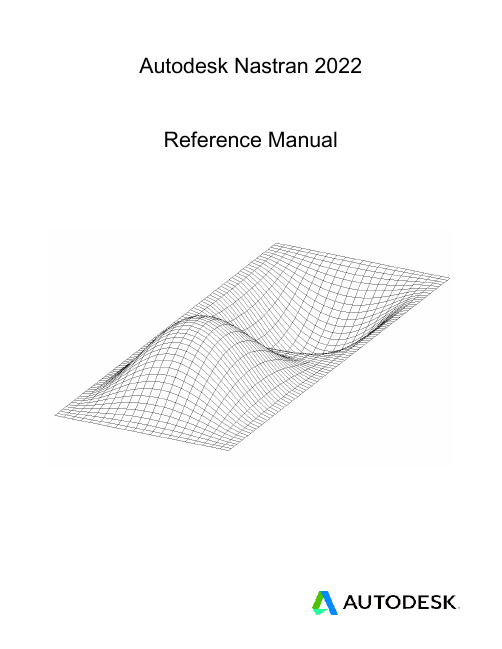
MPA, MPI (design/logo), MPX (design/logo), MPX, Mudbox, Navisworks, ObjectARX, ObjectDBX, Opticore, Pixlr, Pixlr-o-matic, Productstream,
Publisher 360, RasterDWG, RealDWG, ReCap, ReCap 360, Remote, Revit LT, Revit, RiverCAD, Robot, Scaleform, Showcase, Showcase 360,
TrueConvert, DWG TrueView, DWGX, DXF, Ecotect, Ember, ESTmep, Evolver, FABmep, Face Robot, FBX, Fempro, Fire, Flame, Flare, Flint,
ForceEffect, FormIt, Freewheel, Fusion 360, Glue, Green Building Studio, Heidi, Homestyler, HumanIK, i-drop, ImageModeler, Incinerator, Inferno,
Autodesk Nastran 2022
Reference Manual
Nastran Solver Reference Manual
Open Cascade手册(19)

OPEN CASCADE APPLICATION FRAMEWORK FUNCTIONMECHANISMUSER’S GUIDEINTRODUCTION-------------------------------------------------------------------------------------------2 STEP 1. DATA TREE--------------------------------------------------------------------------------------3 STEP 2. INTERFACES------------------------------------------------------------------------------------4Creation of the nail---------------------------------------------------------------------------------------------4Setting and getting the data of the nail-----------------------------------------------------------------------4Computation-----------------------------------------------------------------------------------------------------4Visualization----------------------------------------------------------------------------------------------------4Removal of the nail---------------------------------------------------------------------------------------------4 STEP 3. FUNCTIONS--------------------------------------------------------------------------------------5 Implementation-------------------------------------------------------------------------------------------------5 APPENDIX 1-------------------------------------------------------------------------------------------------6 APPENDIX 2-------------------------------------------------------------------------------------------------8W h i t e P a p e rVersion 6.3 / September 2008Copyright © 2008, by Open CASCADE S.A.PROPRIETARY RIGHTS NOTICE: All rights reserved. No part of this material may be reproduced or transmitted in any form or by any means, electronic, mechanical, or otherwise, including photocopying and recording or in connection with any information storage or retrieval system, without the permission in writing from Open CASCADE S.A.The information in this document is subject to change without notice and should not be construed as a commitment by Open CASCADE S.A. Open CASCADE S.A. assures no responsibility for any errors that may appear in this document.The software described in this document is furnished under a license and may be used or copied only in accordance with the terms of such a license.CAS.CADE and Open CASCADE are registered trademarks of Open CASCADE S.A. Other brand or product names are trademarks or registered trademarks of their respective holders.NOTICE FOR USERS:This User Guide is a general instruction for Open CASCADE study. It may be incomplete and even contain occasional mistakes, particularly in examples, samples, etc. Open CASCADE S.A. bears no responsibility for such mistakes. If you find any mistakes or imperfections in this document, or if you have suggestions for improving this document, please, contact us and contribute your share to the development of Open CASCADE Technology: bugmaster@Tour Opus 1277, Esplanade du Général de Gaulle92914 PARIS LA DEFENSEFRANCEI n t r o d u c t i o n This guide describes the usage of the Function Mechanism of Open CASCADE Application Framework on a simple example.This example represents a “nail” composed by a cone and two cylinders of different radius and height:Picture 1. A nailThese three objects (a cone and two cylinders) are independent, but the Function Mechanism makes them connected to each other and representing one object – a nail.The object “nail” has the following parameters:o The position of the nail is defined by the apex point of the cone. The cylinders are built on the cone and therefore they depend on the position of the cone. In this way we define a dependency of the cylinders on the cone.o The height of the nail is defined by the height of the cone. Let’s consider that the long cylinder has 3 heights of the cone and the header cylinder has a half of the height of the cone.o The radius of the nail is defined by the radius of the cone. The radius of the long cylinder coincides with this value. Let’s consider that the header cylinder has one and a half radiuses of the cone.So, the cylinders depend on the cone and the cone parameters define the size of the nail.It means that re-positioning the cone (changing its apex point) moves the nail, the change of the radius of the cone produces a thinner or thicker nail, and the change of the height of the cone shortens or prolongates the nail.It is suggested to examine the programming steps needed to create a 3D parametric model of the “nail”.This guide describes in detail usage of the Function Mechanism. Other aspects, such as the data model and the interfaces are mentioned in brief.S t e p1:D a t a T r e e The first step consists in model data allocation in the OCAF tree. In other words, it is necessary to decide where to put the data.In this case, the data can be organized into a simple tree using references for definition of dependent parameters:Picture 2. A data tree of a nailThe “nail” object has three sub-leaves in the tree: the cone and two cylinders.The cone object is independent.The long cylinder representing a “stem” of the nail refers to the corresponding parameters of the cone to define its own data (position, radius and height). It means that the long cylinder depends on the cone.The parameters of the head cylinder may be expressed through the cone parameters only or through the cone and the long cylinder parameters. It is suggested to express the position and the radius of the head cylinder through the position and the radius of the long cylinder, and the height of the head cylinder through the height of the cone. It means that the head cylinder depends on the cone and the long cylinder.The interfaces of the data model are responsible for dynamic creation of the data tree of the represented at the previous step, data modification and deletion.The interface called INail should contain the methods for creation of the data tree for the nail, setting and getting of its parameters, computation, visualization and removal.Creation of the nailThis method of the interface creates a data tree for the nail at a given leaf of OCAF data tree.It creates three sub-leaves for the cone and two cylinders and allocates the necessary data (references at the sub-leaves of the long and the head cylinders).It sets the default values of position, radius and height of the nail.Setting and getting the data of the nailThe nail has the following user parameters:o The position – coincides with the position of the coneo The radius of the stem part of the nail – coincides with the radius of the coneo The height of the nail – a sum of heights of the cone and both cylindersThe values of the position and the radius of the nail are defined for the cone object data. The height of the cone is recomputed as 2 * heights of nail and divided by 9.ComputationThe Function Mechanism is responsible for re-computation of the nail. It will be described in detail later in this document.A data leaf consists of the reference to the location of the real data and a real value defining a coefficient of multiplication of the referenced data.For example, the height of the long cylinder is defined as a reference to the height of the cone with coefficient 3 (see picture 2). The data leaf of the height of the long cylinder should contain two attributes: a reference to the height of cone and a real value equal to 3.VisualizationThe shape resulting of the nail function can be displayed using the standard OCAF visualization mechanism.Removal of the nailTo automatically erase the nail from the viewer and the data tree it is enough to clean the nail leaf from attributes.The nail is defined by four functions: the cone, the two cylinders and the nail function.The function of the cone is independent. The functions of the cylinders depend on the cone function. The nail function depends on the results of all functions:Picture 3. A graph of dependencies between functionsComputation of the model starts with the cone function,. then the long cylinder, after that the header cylinder and, finally, the result is generated by the nail function at the end of function chain.The Function Mechanism of Open CASCADE creates this graph of dependencies and allows iterating it following the dependencies. The only thing the Function Mechanism requires from its user is the implementation of pure virtual methods of TFunction_Driver:o::Arguments() – returns a list of arguments for the functiono::Results() – returns a list of results of the functionThese methods give the Function Mechanism the information on the location of arguments and results of the function and allow building a graph of functions. The class TFunction_Iterator iterates the functions of the graph in the execution order.The pure virtual method TFunction_Driver::Execute() calculating the function should be overridden. The method ::MustExecute() calls the method ::Arguments() of the function driver and ideally this information (knowledge of modification of arguments of the function) is enough to make a decision whether the function should be executed or not. Therefore, this method usually shouldn’t be overridden.ImplementationThe cone and cylinder functions differ only in geometrical construction algorithms. Other parameters are the same (position, radius and height).It means that it is possible to create a base class – function driver for the three functions, and two descendent classes producing: a cone or a cylinder.For the base function driver the methods ::Arguments() and ::Results() will be overridden. Two descendent function drivers responsible for creation of a cone and a cylinder will override only the method ::Execute().The method ::Arguments() of the function driver of the nail returns the results of the functions located under it in the tree of leaves (see the picture 2). The method ::Execute() just collects the results of the functions and makes one shape – a nail.This way the data model using the Function Mechanism is ready for usage. Don’t forget to introduce the function drivers for a function driver table with the help of TFunction_DriverTable class.A p p e n d i x1This appendix gives an example of the code for iteration and execution of functions.// The scope of functions is defined.Handle(TFunction_Scope) scope = TFunction_Scope::Set( anyLabel );// The information on modifications in the model is received.TFunction_Logbook& log = scope->GetLogbook();// The iterator is iInitialized by the scope of functions.TFunction_Iterator iterator( anyLabel );Iterator.SetUsageOfExecutionOrder( true );// The function is iterated, its dependency is checked on the modified data and executed if necessary.for (; iterator.more(); iterator.Next()){// The function iterator may return a list of current functions for execution.// It might be useful for multi-threaded execution of functions.const TDF_LabelList& currentFunctions = iterator.Current();//The list of current functions is iterated.TDF_ListIteratorOfLabelList currentterator( currentFucntions );for (; currentIterator.More(); currentIterator.Next()){// An interface for the function is created.currentIterator.Value() );TFunction_IFunctioninterface(// The function driver is retrieved.Handle(TFunction_Driver) driver = interface.GetDriver();// The dependency of the function on the modified data is checked.If (driver->MustExecute( log )){// The function is executed.int ret = driver->Execute( log );if ( ret )false;return} // end if check on modification } // end of iteration of current functions } // end of iteration of functions.A p p e n d i x2 This appendix gives an example of the code for a cylinder function driver. In order to make the things clearer, the methods ::Arguments() and ::Results() from the base class are also mentioned.// A virtual method ::Arguments() returns a list of arguments of the function.CylinderDriver::Arguments( TDF_LabelList& args ){// The direct arguments, located at sub-leaves of the fucntion, are collected (see picture 2).TDF_ChildIterator cIterator( Label(), false );for (; cIterator.More(); cIterator.Next() ){// Direct argument.TDF_Label sublabel = cIterator.Value();Args.Append( sublabel );// The references to the external data are checked.ref;Handle(TDF_Reference)If ( sublabel.FindAttribute( TDF_Reference::GetID(), ref ) ){);ref->Get()args.Append(}}// A virtual method ::Results() returns a list of result leaves.CylinderDriver::Results( TDF_LabelList& res ){// The result is kept at the function label.Res.Append( Label() );}// Execution of the function driver.Int CylinderDriver::Execute( TFunction_Logbook& log ){// Position of the cylinder – position of the first function (cone)//is elevated along Z for height values of all previous functions.gp_Ax2 axes = …. // out of the scope of this guide.// The radius value is retrieved.// It is located at second child sub-leaf (see the picture 2).TDF_Label radiusLabel = Label().FindChild( 2 );// The multiplicator of the radius ()is retrieved.Handle(TDataStd_Real) radiusValue;radiusLabel.FindAttribute( TDataStd_Real::GetID(), radiusValue);// The reference to the radius is retrieved.Handle(TDF_Reference) refRadius;RadiusLabel.FindAttribute( TDF_Reference::GetID(), refRadius );// The radius value is calculated.double radius = 0.0;if ( refRadius.IsNull() )radius = radiusValue->Get();else{// The referenced radius value is retrieved.Handle(TDataStd_Real)referencedRadiusValue;RefRadius->Get().FindAttribute(TDataStd_Real::GetID() ,referencedRadiusValue );radius = referencedRadiusValue->Get() * radiusValue->Get();}// The height value is retrieved.double height = … // similar code to taking the radius value.// The cylinder is created.TopoDS_Shape cylinder = BRepPrimAPI_MakeCylinder(axes, radius, height);// The result (cylinder) is setTNaming_Builder builder( Label() );Builder.Generated( cylinder );// The modification of the result leaf is saved in the log.log.SetImpacted( Label() );return 0;}。
TongWeb5.0用户使用手册
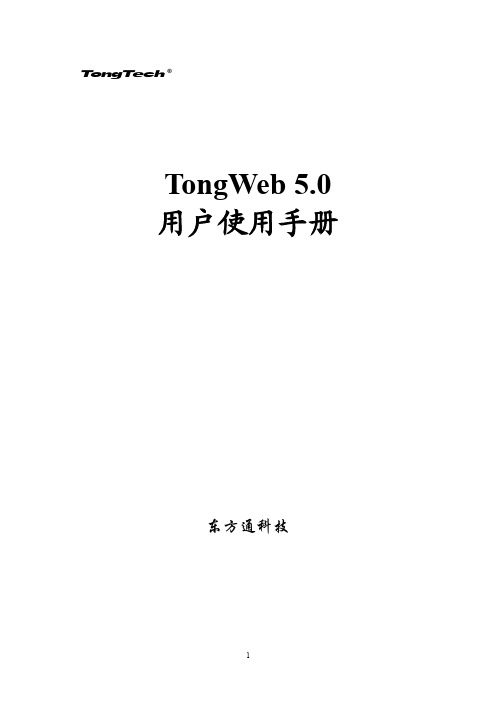
TongWeb 5.0 用户使用手册
东方通科技
1
T ongT ec......................................................................................... 1
第1章 1.1 1.2 1.3 1.4 1.5 1.6 第2章 2.1 TongWeb5.0 应用服务器概述 ...................................................................................... 12 概述 ............................................................................................................................... 12 JavaEE 5 的新特性....................................................................................................... 12 TongWeb5.0 的体系结构 .............................................................................................. 12 TongWeb5.0 的特性 ...................................................................................................... 14 集成的第三方产品...........
informix安装及配置
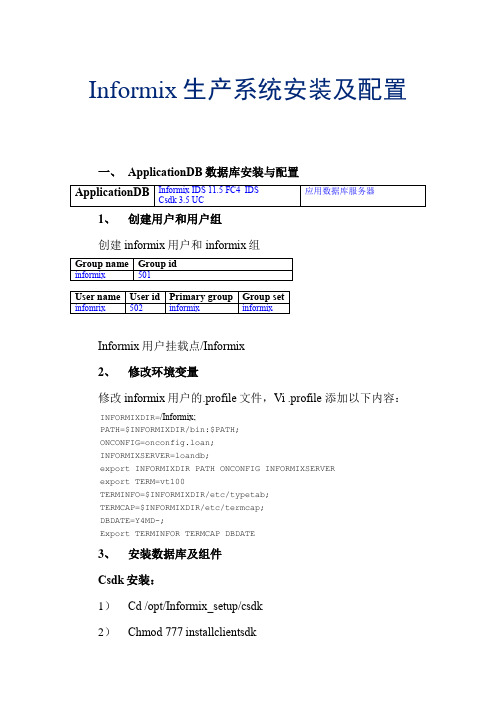
Informix生产系统安装及配置一、ApplicationDB数据库安装与配置1、创建用户和用户组创建informix用户和informix组Informix用户挂载点/Informix2、修改环境变量修改informix用户的.profile文件,Vi .profile 添加以下内容:INFORMIXDIR=/Informix;PATH=$INFORMIXDIR/bin:$PATH;ONCONFIG=onconfig.loan;INFORMIXSERVER=loandb;export INFORMIXDIR PATH ONCONFIG INFORMIXSERVERexport TERM=vt100TERMINFO=$INFORMIXDIR/etc/typetab;TERMCAP=$INFORMIXDIR/etc/termcap;DBDATE=Y4MD-;Export TERMINFOR TERMCAP DBDATE3、安装数据库及组件Csdk安装:1)Cd /opt/Informix_setup/csdk2)Chmod 777 installclientsdk3)./installclientsdk4)根据安装向导填写安装路径/informix,其他选项按默认值选择,之后开始安装IDS安装:1)Cd /opt/Informix_setup/server2)Chmod 777 installserver3)./installserver4)根据安装向导填写安装路径/informix,其他选项按默认值选择,之后开始安装4、更改磁盘设备信息属组及权限并链接设备文件将所有为AppliactionDB数据库创建的裸设备的字符型设备文件(c类型)的属组更改为informix:InformixCd /devChownInformix:Informixrloan* rflow* rtemp* rphy* rlog*将所有为AppliactionDB数据库创建的裸设备的字符型设备文件(c类型)的权限更改为660Chmod 660 rloan* rflow* rtemp* rphy* rlog*Su –InformixMkdir data将所有为AppliactionDB数据库创建的裸设备的字符型设备文件(c类型)软链接到该目录下,例如:Ln –s /dev/rloan_rootdbsloan_rootdbs链接所在目录:Loan_data_01:/Informix/data/loan_data/Loan_data_02:/Informix/data/loan_data/Loan_index_data:/Informix/data/loan_index/Flow_data_01:/Informix/data/flow_data/Flow_data_02:/Informix/data/flow_data/Flow_index_data:/Informix/data/flow_index/Tempdbs:/Informix/data/temp_data/Rootdbs:/Informix/data/Phy_loan_log:/Informix/data/Log_loan_log:/Informix/data/5、创建onconfig脚本Su –InformixCd etcCponconfig.stdonconfig.loanOnconfig参数修改:################################################################### # Licensed Material - Property Of IBM## "Restricted Materials of IBM"## IBM Informix Dynamic Server# Copyright IBM Corporation 1996, 2009. All rights reserved.## Title: onconfig.std# Description: IBM Informix Dynamic Server Configuration Parameters ## Important: $INFORMIXDIR now resolves to the environment# variable INFORMIXDIR. Replace the value of the INFORMIXDIR# environment variable only if the path you want is not under# $INFORMIXDIR.## For additional information on the parameters:# /infocenter/idshelp/v115/index.jsp####################################################################################################################################### Root Dbspace Configuration Parameters#################################################################### ROOTNAME - The root dbspace name to contain reserved pages and # internal tracking tables.# ROOTPATH - The path for the device containing the root dbspace # ROOTOFFSET - The offset, in KB, of the root dbspace into the# device. The offset is required for some raw devices. # ROOTSIZE - The size of the root dbspace, in KB. The value of # 200000 allows for a default user space of about# 100 MB and the default system space requirements.# MIRROR - Enable (1) or disable (0) mirroring# MIRRORPATH - The path for the device containing the mirrored# rootdbspace# MIRROROFFSET - The offset, in KB, into the mirrored device## Warning: Always verify ROOTPATH before performing# disk initialization (oninit -i or -iy) to# avoid disk corruption of another instance###################################################################ROOTNAME rootdbsROOTPATH $INFORMIXDIR/data/loan_rootdbs(修改到rootdbs所在目录)ROOTOFFSET 256 (偏移量256K)ROOTSIZE 4000000(大小4G)MIRROR 0MIRRORPATH $INFORMIXDIR/tmp/demo_on.root_mirrorMIRROROFFSET 0#################################################################### Physical Log Configuration Parameters#################################################################### PHYSFILE - The size, in KB, of the physical log on disk. # If RTO_SERVER_RESTART is enabled, the# suggested formula for the size of PHSYFILE# (up to about 1 GB) is:# PHYSFILE = Size of BUFFERS * 1.1# PLOG_OVERFLOW_PATH - The directory for extra physical log files# if the physical log overflows during recovery # or long transaction rollback# PHYSBUFF - The size of the physical log buffer, in KB###################################################################PHYSFILE 39000000PLOG_OVERFLOW_PATH $INFORMIXDIR/tmpPHYSBUFF 128################################################################### # Logical Log Configuration Parameters################################################################### # LOGFILES - The number of logical log files# LOGSIZE - The size of each logical log, in KB# DYNAMIC_LOGS - The type of dynamic log allocation.# Acceptable values are:# 2 Automatic. IDS adds a new logical log to the# root dbspace when necessary.# 1 Manual. IDS notifies the DBA to add new logical # logs when necessary.# 0 Disabled# LOGBUFF - The size of the logical log buffer, in KB###################################################################LOGFILES 250LOGSIZE 10000DYNAMIC_LOGS 2LOGBUFF 64################################################################### # Long Transaction Configuration Parameters################################################################### # If IDS cannot roll back a long transaction, the server hangs# until more disk space is available.## LTXHWM - The percentage of the logical logs that can be# filled before a transaction is determined to be a # long transaction and is rolled back# LTXEHWM - The percentage of the logical logs that have been # filled before the server suspends all other# transactions so that the long transaction being# rolled back has exclusive use of the logs## When dynamic logging is on, you can set higher values for# LTXHWM and LTXEHWM because the server can add new logical logs# during long transaction rollback. Set lower values to limit the # number of new logical logs added.## If dynamic logging is off, set LTXHWM and LTXEHWM to# lower values, such as 50 and 60 or lower, to prevent long# transaction rollback from hanging the server due to lack of# logical log space.## When using Enterprise Replication, set LTXEHWM to at least 30%# higher than LTXHWM to minimize log overruns.###################################################################LTXHWM 70LTXEHWM 80################################################################### # Server Message File Configuration Parameters################################################################### # MSGPATH - The path of the IDS message log file# CONSOLE - The path of the IDS console message file###################################################################MSGPATH $INFORMIXDIR/online_loan.logCONSOLE $INFORMIXDIR/tmp/online.con################################################################### # Tblspace Configuration Parameters################################################################### # TBLTBLFIRST - The first extent size, in KB, for the tblspace # tblspace. Must be in multiples of the page size. # TBLTBLNEXT - The next extent size, in KB, for the tblspace# tblspace. Must be in multiples of the page size. # The default setting for both is 0, which allows IDS to manage# extent sizes automatically.## TBLSPACE_STATS - Enables (1) or disables (0) IDS to maintain# tblspace statistics###################################################################TBLTBLFIRST 0TBLTBLNEXT 0TBLSPACE_STATS 1################################################################### # Temporary dbspace and sbspace Configuration Parameters################################################################### # DBSPACETEMP - The list of dbspaces used to store temporary# tables and other objects. Specify a colon# separated list of dbspaces that exist when the# server is started. If no dbspaces are specified,# or if all specified dbspaces are not valid,# temporary files are created in the /tmp directory# instead.# SBSPACETEMP - The list of sbspaces used to store temporary# tables for smart large objects. If no sbspace# is specified, temporary files are created in# a standard sbspace.###################################################################DBSPACETEMP tempdbsSBSPACETEMP################################################################### # Dbspace and sbspace Configuration Parameters################################################################### # SBSPACENAME - The default sbspace name where smart large objects # are stored if no sbspace is specified during# smart large object creation. Some DataBlade# modules store smart large objects in this# location.# SYSSBSPACENAME - The default sbspace for system statistics# collection. Otherwise, IDS stores statistics# in the sysdistrib system catalog table.# ONDBSPACEDOWN - Specifies how IDS behaves when it encounters a# dbspace that is offline. Acceptable values# are:# 0 Continue# 1 Stop# 2 Wait for DBA action###################################################################SBSPACENAMESYSSBSPACENAMEONDBSPACEDOWN 2################################################################### # System Configuration Parameters################################################################### # SERVERNUM - The unique ID for the IDS instance. Acceptable # values are 0 through 255, inclusive.# DBSERVERNAME - The name of the default database server# DBSERVERALIASES - The list of up to 32 alternative dbservernames, # separated by commas###################################################################SERVERNUM 0DBSERVERNAME loandbDBSERVERALIASES loandbshm################################################################### # Network Configuration Parameters################################################################### # NETTYPE - The configuration of poll threads# for a specific protocol. The# format is:# NETTYPE <protocol>,<# poll threads> # ,<number of connections/thread># ,(NET|CPU)# You can include multiple NETTYPE# entries for multiple protocols.# LISTEN_TIMEOUT - The number of seconds that IDS# waits for a connection# MAX_INCOMPLETE_CONNECTIONS - The maximum number of incomplete# connections before IDS logs a Denial # of Service (DoS) error# FASTPOLL - Enables (1) or disables (0) fast# polling of your network, if your# operating system supports it.###################################################################NETTYPE s octcp,8,500,NET (网络协议用户4000)NETTYPE ipcshm,2,50,CPU (内存通道用户100)LISTEN_TIMEOUT 60MAX_INCOMPLETE_CONNECTIONS 1024FASTPOLL 1################################################################### # CPU-Related Configuration Parameters################################################################### # MULTIPROCESSOR - Specifies whether the computer has multiple # CPUs. Acceptable values are: 0 (single# processor), 1 (multiple processors or# multi-core chips)# VPCLASS cpu - Configures the CPU VPs. The format is:# VPCLASS cpu,num=<#>[,max=<#>][,aff=<#>]# [,noage]# VP_MEMORY_CACHE_KB - Specifies the amount of private memory# blocks of your CPU VP, in KB, that the# database server can access.# Acceptable values are:# 0 (disable)# 800 through 40% of the value of SHMTOTAL# SINGLE_CPU_VP - Optimizes performance if IDS runs with# only one CPU VP. Acceptable values are:# 0 multiple CPU VPs# Any nonzero value (optimize for one CPU VP) ###################################################################MULTIPROCESSOR 1VPCLASS cpu,num=8,noageVP_MEMORY_CACHE_KB 0SINGLE_CPU_VP 0################################################################### # AIO and Cleaner-Related Configuration Parameters################################################################### # VPCLASS aio - Configures the AIO VPs. The format is:# VPCLASS aio,num=<#>[,max=<#>][,aff=<#>][,noage] # CLEANERS - The number of page cleaner threads# AUTO_AIOVPS - Enables (1) or disables (0) automatic management # of AIO VPs# DIRECT_IO - Specifies whether direct I/O is used for cooked# files used for dbspace chunks.# Acceptable values are:# 0 Disable# 1 Enable direct I/O# 2 Enable concurrent I/O####################################################################VPCLASS aio,num=1CLEANERS 8AUTO_AIOVPS 1DIRECT_IO 0################################################################### # Lock-Related Configuration Parameters################################################################### # LOCKS - The initial number of locks when IDS starts. # Dynamic locking can add extra locks if needed. # DEF_TABLE_LOCKMODE - The default table lock mode for new tables.# Acceptable values are ROW and PAGE (default). ###################################################################LOCKS 1000000DEF_TABLE_LOCKMODE row################################################################### # Shared Memory Configuration Parameters################################################################### # RESIDENT - Controls whether shared memory is resident.# Acceptable values are:# 0 off (default)# 1 lock the resident segment only# n lock the resident segment and the next n-1# virtual segments, where n < 100# -1 lock all resident and virtual segments# SHMBASE - The shared memory base address; do not change# SHMVIRTSIZE - The initial size, in KB, of the virtual# segment of shared memory# SHMADD - The size, in KB, of additional virtual shared# memory segments# EXTSHMADD - The size, in KB, of each extension shared# memory segment# SHMTOTAL - The maximum amount of shared memory for IDS,# in KB. A 0 indicates no specific limit.# SHMVIRT_ALLOCSEG - Controls when IDS adds a memory segment and# the alarm level if the memory segment cannot# be added.# For the first field, acceptable values are:# - 0 Disabled# - A decimal number indicating the percentage# of memory used before a segment is added# - The number of KB remaining when a segment# is added# For the second field, specify an alarm level# from 1 (non-event) to 5 (fatal error).# SHMNOACCESS - A list of up to 10 memory address ranges# that IDS cannot use to attach shared memory.# Each address range is the start and end memory # address in hex format, separated by a hyphen. # Use a comma to separate each range in the list. ###################################################################RESIDENT 0SHMBASE 0x700000010000000SHMVIRTSIZE 32656SHMADD 8192EXTSHMADD 8192SHMTOTAL 0SHMVIRT_ALLOCSEG 0,3SHMNOACCESS################################################################### # Checkpoint and System Block Configuration Parameters################################################################### # CKPINTVL - Specifies how often, in seconds, IDS checks# if a checkpoint is needed. 0 indicates that# IDS does not check for checkpoints. Ignored # if RTO_SERVER_RESTART is set.# AUTO_CKPTS - Enables (1) or disables (0) monitoring of# critical resource to trigger checkpoints# more frequently if there is a chance that# transaction blocking might occur.# RTO_SERVER_RESTART - Specifies, in seconds, the Recovery Time# Objective for IDS restart after a server# failure. Acceptable values are 0 (off) and# any number from 60-1800, inclusive.# BLOCKTIMEOUT - Specifies the amount of time, in seconds,# for a system block.###################################################################CKPTINTVL 1800AUTO_CKPTS 1RTO_SERVER_RESTART 0BLOCKTIMEOUT 3600################################################################### # Transaction-Related Configuration Parameters################################################################### # TXTIMEOUT - The distributed transaction timeout, in seconds# DEADLOCK_TIMEOUT - The maximum time, in seconds, to wait for a# lock in a distributed transaction.# HETERO_COMMIT - Enables (1) or disables (0) heterogeneous# commits for a distributed transaction# involving an EGM gateway.###################################################################TXTIMEOUT 300DEADLOCK_TIMEOUT 60HETERO_COMMIT 0################################################################### # ontape Tape Device Configuration Parameters################################################################### # TAPEDEV - The tape device path for backups. To use standard# I/O instead of a device, set to stdio.# TAPEBLK - The tape block size, in KB, for backups# TAPESIZE - The maximum amount of data to put on one backup# tape. Acceptable values are 0 (unlimited) or any# positive integral multiple of TAPEBLK.###################################################################TAPEDEV /dev/nullTAPEBLK 32TAPESIZE 0################################################################### # ontapeLogial Log Tape Device Configuration Parameters################################################################### # LTAPEDEV - The tape device path for logical logs# LTAPEBLK - The tape block size, in KB, for backing up logical # logs# LTAPESIZE - The maximum amount of data to put on one logical# log tape. Acceptable values are 0 (unlimited) or any # positive integral multiple of LTAPEBLK.###################################################################LTAPEDEV /dev/nullLTAPEBLK 32LTAPESIZE 0################################################################### # Backup and Restore Configuration Parameters#################################################################### BAR_ACT_LOG - The ON-Bar activity log file location.# Do not use the /tmp directory. Use a# directory with restricted permissions.# BAR_DEBUG_LOG - The ON-Bar debug log file location.# Do not use the /tmp directory. Use a# directory with restricted permissions.# BAR_DEBUG - The debug level for ON-Bar. Acceptable# values are 0 (off) through 9 (high).# BAR_MAX_BACKUP - The number of backup threads used in a# backup. Acceptable values are 0 (unlimited)# or any positive integer.# BAR_RETRY - Specifies the number of time to retry a# backup or restore operation before reporting # a failure# BAR_NB_XPORT_COUNT - Specifies the number of data buffers that# eachonbar_d process uses to communicate# with the database server# BAR_XFER_BUF_SIZE - The size, in pages, of each data buffer.# Acceptable values are 1 through 15 for# 4 KB pages and 1 through 31 for 2 KB pages.# RESTARTABLE_RESTORE - Enables ON-Bar to continue a backup after a# failure. Acceptable values are OFF or ON.# BAR_PROGRESS_FREQ - Specifies, in minutes, how often progress# messages are placed in the ON-Bar activity# log. Acceptable values are: 0 (record only# completion messages) or 5 and above.# BAR_BSALIB_PATH - The shared library for ON-Bar and the# storage manager. The default value is# $INFORMIXDIR/lib/ibsad001 (with a# platform-specific file extension).# BACKUP_FILTER - Specifies the pathname of a filter program# to transform data during a backup, plus any# program options# RESTORE_FILTER - Specifies the pathname of a filter program# to transform data during a restore, plus any # program options# BAR_PERFORMANCE - Specifies the type of performance statistics# to report to the ON-Bar activity log for backup # and restore operations.# Acceptable values are:# 0 = Turn off performance monitoring (Default) # 1 = Display the time spent transferring data # between the IDS instance and the storage # manager# 2 = Display timestamps in microseconds# 3 = Display both timestamps and transfer # statistics###################################################################BAR_ACT_LOG $INFORMIXDIR/tmp/bar_act.logBAR_DEBUG_LOG $INFORMIXDIR/tmp/bar_dbug.logBAR_DEBUG 0BAR_MAX_BACKUP 0BAR_RETRY 1BAR_NB_XPORT_COUNT 20BAR_XFER_BUF_SIZE 31RESTARTABLE_RESTORE ONBAR_PROGRESS_FREQ 0BAR_BSALIB_PATHBACKUP_FILTERRESTORE_FILTERBAR_PERFORMANCE 0################################################################### # Informix Storage Manager (ISM) Configuration Parameters################################################################### # ISM_DATA_POOL - Specifies the name for the ISM data pool# ISM_LOG_POOL - Specifies the name for the ISM log pool###################################################################ISM_DATA_POOL ISMDataISM_LOG_POOL ISMLogs################################################################### # Data Dictionary Cache Configuration Parameters################################################################### # DD_HASHSIZE - The number of data dictionary pools. Set to any# positive integer; a prime number is recommended. # DD_HASHMAX - The number of entries per pool.# Set to any positive integer.###################################################################DD_HASHSIZE 31DD_HASHMAX 10################################################################### # Data Distribution Configuration Parameters#################################################################### DS_HASHSIZE - The number of data Ddstribution pools.# Set to any positive integer; a prime number is# recommended.# DS_POOLSIZE - The maximum number of entries in the data# distribution cache. Set to any positive integer.###################################################################DS_HASHSIZE 31DS_POOLSIZE 127################################################################### User Defined Routine (UDR) Cache Configuration Parameters################################################################### PC_HASHSIZE - The number of UDR pools. Set to any# positive integer; a prime number is recommended.# PC_POOLSIZE - The maximum number of entries in the# UDR cache. Set to any positive integer.###################################################################PC_HASHSIZE 31PC_POOLSIZE 127#################################################################### SQL Statement Cache Configuration Parameters#################################################################### STMT_CACHE - Controls SQL statement caching. Acceptable# values are:# 0 Disabled# 1 Enabled at the session level# 2 All statements are cached# STMT_CACHE_HITS - The number of times an SQL statement must be# executed before becoming fully cached.# 0 indicates that all statements are# fully cached the first time.# STMT_CACHE_SIZE - The size, in KB, of the SQL statement cache# STMT_CACHE_NOLIMIT - Controls additional memory consumption.# Acceptable values are:# 0 Limit memory to STMT_CACHE_SIZE# 1 Obtain as much memory, temporarily, as needed # STMT_CACHE_NUMPOOL - The number of pools for the SQL statement# cache. Acceptable value is a positive# integer between 1 and 256, inclusive.###################################################################STMT_CACHE 0STMT_CACHE_HITS 0STMT_CACHE_SIZE 512STMT_CACHE_NOLIMIT 0STMT_CACHE_NUMPOOL 1################################################################### # Operating System Session-Related Configuration Parameters################################################################### # USEOSTIME - The precision of SQL statement timing.# Accepted values are 0 (precision to seconds)# and 1 (precision to subseconds). Subsecond# precision can degrade performance.# STACKSIZE - The size, in KB, for a session stack# ALLOW_NEWLINE - Controls whether embedded new line characters # in string literals are allowed in SQL# statements. Acceptable values are 1 (allowed) # and any number other than 1 (not allowed).# USELASTCOMMITTED - Controls the committed read isolation level.# Acceptable values are:# - NONE Waits on a lock# - DIRTY READ Uses the last committed value in # place of a dirty read# - COMMITTED READ Uses the last committed value # in place of a committed read# - ALL Uses the last committed value in place # of all isolation levels that support the last # committed option###################################################################USEOSTIME 0STACKSIZE 64ALLOW_NEWLINE 0USELASTCOMMITTED NONE################################################################### # Index Related Configuration Parameters################################################################### # FILLFACTOR - The percentage of index page fullness# MAX_FILL_DATA_PAGES - Enables (1) or disables (0) filling data# pages that have variable length rows as# full as possible# BTSCANNER - Specifies the configuration settings for all # btscanner threads. The format is:# BTSCANNER num=<#>,threshold=<#>,rangesize=<#>, # alice=(0-12),compression=[low|med|high|default] # ONLIDX_MAXMEM - The amount of memory, in KB, allocated for# the pre-image pool and updator log pool for# each partition.###################################################################FILLFACTOR 90MAX_FILL_DATA_PAGES 0BTSCANNER num=1,threshold=5000,rangesize=-1,alice=6,compression=default ONLIDX_MAXMEM 5120#################################################################### Parallel Database Query (PDQ) Configuration Parameters#################################################################### MAX_PDQPRIORITY - The maximum amount of resources, as a# percentage, that PDQ can allocate to any# one decision support query# DS_MAX_QUERIES - The maximum number of concurrent decision# support queries# DS_TOTAL_MEMORY - The maximum amount, in KB, of decision# support query memory# DS_MAX_SCANS - The maximum number of concurrent decision# support scans# DS_NONPDQ_QUERY_MEM - The amount of non-PDQ query memory, in KB.# Acceptable values are 128 to 25% of# DS_TOTAL_MEMORY.# DATASKIP - Specifies whether to skip dbspaces when# processing a query. Acceptable values are:# - ALL Skip all unavailable fragments# - ON <dbspace1><dbspace2>... Skip listed# dbspaces# - OFF Do not skip dbspaces (default)###################################################################MAX_PDQPRIORITY 100DS_MAX_QUERIESDS_TOTAL_MEMORYDS_MAX_SCANS 1048576DS_NONPDQ_QUERY_MEM 128DATASKIP#################################################################### Optimizer Configuration Parameters# OPTCOMPIND - Controls how the optimizer determines the best# query path. Acceptable values are:# 0 Nested loop joins are preferred# 1 If isolation level is repeatable read,# works the same as 0, otherwise works same as 2# 2 Optimizer decisions are based on cost only# DIRECTIVES - Specifies whether optimizer directives are# enabled (1) or disabled (0). Default is 1.# EXT_DIRECTIVES - Controls the use of external SQL directives.# Acceptable values are:# 0 Disabled# 1 Enabled if the IFX_EXTDIRECTIVES environment# variable is enabled# 2 Enabled even if the IFX_EXTDIRECTIVES# environment is not set# OPT_GOAL - Controls how the optimizer should optimize for# fastest retrieval. Acceptable values are:# -1 All rows in a query# 0 The first rows in a query# IFX_FOLDVIEW - Enables (1) or disables (0) folding views that# have multiple tables or a UNION ALL clause.# Disabled by default.# AUTO_REPREPARE - Enables (1) or disables (0) automatically# re-optimizing stored procedures and re-preparing# prepared statements when tables that are referenced # by them change. Minimizes the occurrence of the# -710 error.####################################################################OPTCOMPIND 2DIRECTIVES 1EXT_DIRECTIVES 0OPT_GOAL -1IFX_FOLDVIEW 0AUTO_REPREPARE 1#################################################################### Read-ahead Configuration Parameters####################################################################RA_PAGES - The number of pages, as a positive integer, to# attempt to read ahead#RA_THRESHOLD - The number of pages, as a postive integer, left# before the next read-ahead group。
天地图JavaScript API接口说明

JavaScript API接口文档V2.0天地图有限公司2013年3月文档说明本文档包含所有的内容除说明以外,版权均属天地图有限公司所有,受《中华人民共和国著作权法》保护及相关法律法规和中国加入的所有知识产权方面的国际条约的保护。
未经本公司书面许可,任何单位和个人不得以任何方式翻印和转载本文档的任何内容,否则视为侵权,天地图有限公司保留已发追究其法律责任的权利。
本文档是天地图Java Script API的用户使用参考手册,详细阐述了API提供用户的类和方法,以及可以实现的功能介绍。
天地图Java Script API让您可以将地图嵌入您自己的网页中。
API 提供了许多方法与地图进行交互,以及一系列向地图添加内容的服务,从而使您可以在自己的网站上创建稳定的地图应用程序。
本文档分为地图主类、控件类、工具类、叠加物、右键菜单类、实体类、事件类7个大章节。
以类(描述、属性、构造函数、方法)为索引讲述接口用法。
用户在阅读下面的文档时,可以根据需求对文档进行查询或跳跃式阅读。
从而更好地应用API类服务于自己的领域。
JavaScript API 整体概要设计API接口基本结构图API接口类基本关系图目录JavaScript API接口文档V2.0..........................................................................................................................I JavaScript API 整体概要设计............................................................................................................................II 1 地图主类 (5)1.1 TMap类 (5)1.1.1 构造函数 (5)1.1.2 配置方法 (5)1.1.3 地图状态方法 (5)1.1.4 修改地图状态方法 (6)1.1.5 坐标变换 (6)1.1.6 覆盖物方法 (7)1.1.7 控件 (7)1.1.8 地图图层方法 (7)1.1.9 事件方法 (8)1.2 TMapOptions类 (8)1.2.1 属性 (9)1.3 TMapTypeOptions类 (9)1.3.1 属性 (9)1.4 TMapType 类 (9)1.4.1 构造函数 (9)1.4.2 方法 (9)1.4.3 常量 (10)1.5 TTileLayer 类 (10)1.5.1 构造函数 (10)1.5.2 方法 (10)1.5.3 事件 (11)1.6 TTileLayerOptions类 (11)1.6.1 属性 (11)2 控件类 (11)2.1 TControl类 (11)2.1.1 方法 (12)2.2 TNavigationControlOptions类 (12)2.2.1 属性 (12)2.3 TNavigationControl类 (13)2.3.1 构造函数 (13)2.4 TOverviewMapControlOptions类 (13)2.4.1 属性 (13)2.5 TOverviewMapControl类 (13)2.5.1 构造函数 (13)2.5.2 方法 (14)2.5.3 事件 (14)2.6 TScaleControl类 (14)2.6.1 构造函数 (14)2.6.2 方法 (14)2.8 TCopyright类 (15)2.8.1 属性 (15)2.9 TMapTypeOptions类 (15)2.9.1 属性 (15)2.10 TMapTypeControl类 (15)2.10.1 构造函数 (15)3 工具类 (16)3.1 TMarkToolOptions类 (16)3.1.1 属性 (16)3.2 TMarkTool类 (16)3.2.1 构造函数 (16)3.2.2 方法 (16)3.2.3 事件 (17)3.3 TPolygonToolOptions类 (17)3.3.1 属性 (17)3.4 TPolygonTool类 (17)3.4.1 构造函数 (17)3.4.2 方法 (17)3.4.3 事件 (18)3.5 TPolylineToolOptions类 (18)3.5.1 属性 (18)3.6 TPolylineTool类 (18)3.6.1 构造函数 (19)3.6.2 方法 (19)3.6.3 事件 (19)3.7 TRectToolOptions类 (19)3.7.1 属性 (19)3.8 TRectTool类 (20)3.8.1 构造函数 (20)3.8.2 方法 (20)3.8.3 事件 (20)4 叠加物 (20)4.1 TOverlay类 (20)4.1.1 属性 (21)4.1.2 方法 (21)4.2 TLabelOptions类 (21)4.2.1 属性 (21)4.3 TLabel类 (22)4.3.1 构造函数 (22)4.3.2 方法 (22)4.3.3 事件 (23)4.4 TMarkerOptions类 (23)4.4.1 属性 (23)4.5 TMarker类 (24)4.6 TIconOptions类 (25)4.6.1 属性 (26)4.7 TIcon类 (26)4.7.1 构造函数 (26)4.7.2 方法 (26)4.8 TPolylineOptions类 (26)4.8.1 属性 (26)4.9 TPolyline类 (27)4.9.1 构造函数 (27)4.9.2 方法 (27)4.9.3 事件 (27)4.10 TPolygonOptions类 (28)4.10.1 属性 (28)4.11 TPolygon类 (28)4.11.1 构造函数 (28)4.11.2 方法 (28)4.11.3 事件 (29)4.12 TInfoWindowOptions类 (29)4.12.1 属性 (29)4.13 TInfoWindow类 (29)4.13.1 构造函数 (29)4.13.2 方法 (30)4.13.3 事件 (30)4.14 TRectOptions类 (31)4.14.1 属性 (31)4.15 TRect类 (31)4.15.1 构造函数 (31)4.15.2 方法 (31)4.15.3 事件 (32)4.16 TCircleOptions类 (32)4.16.1 属性 (32)4.17 TCircle类 (32)4.17.1 构造函数 (32)4.17.2 方法 (33)4.17.3 事件 (33)4.18 TEllipseOptions类 (33)4.18.1 属性 (33)4.19 TEllipse类 (34)4.19.1 构造函数 (34)4.19.2 方法 (34)4.19.3 事件 (35)5 右键菜单类 (35)5.1 TContextMenu类 (35)5.2 TMenuItem类 (35)5.2.1 构造函数 (36)5.2.2 属性 (36)5.3 TContextMenuOptions类 (36)5.3.1 属性 (36)6 实体类 (36)6.1 TLngLat类 (36)6.1.1 构造函数 (36)6.1.2 方法 (36)6.2 TBounds类 (37)6.2.1 构造函数 (37)6.2.2 方法 (37)6.3 TPixel类 (37)6.3.1 属性 (38)6.3.2 构造函数 (38)6.3.3 方法 (38)6.4 TSize类 (38)6.4.1 属性 (38)6.4.2 方法 (38)7 事件类 (38)7.1 TEvent类 (38)7.1.1 静态方法 (39)7.1.2 事件 (39)7.2 TEventListener 类 (39)1地图主类1.1TMap类此类是天地图地图API的基础类,是地图实例化的基础函数。
深入浅出MFC一解析

深入浅出MFC一Contents[Trial version] 目录[Trial version] 第0章你一定要知道(导读)[Trial version] 第1章Win32基本程序观念[Trial version] 第2章C++的重要性质[Trial version] 第3章MFC六大关键技术之模拟[Trial version] 第5章总观AlicationFramework[Trial version] 第6章MFC程序设计导论[Trial version] 第7章简单而完整:MFC骨干程序[Trial version] 第8章Document-View深入探讨[Trial version] 第9章消息映射与命令绕行[Trial version] 第10章MFC与对话框[Trial version] 第11章View功能之加强与重绘效率之提升[Trial version] 第12章打印与预览[Trial version] 第13章多重文件与多重显示[Trial version] 第14章MFC多线程程序设计[Trial version] 第15章定制一个AWizard[Trial version] 第16章站上众人的肩膀--使用Comonents&am;amActiveXControls[Trial version] 附录A无责任书评[Amber demo]owered By Gisun htt://目录第0章你一定要知道(导读)/1这本书适合谁/1你需要什么技术基础/1你需要什么软硬件环境让我们使用同一种语言本书符号习惯/3磁盘内容与安装范例程序说明第一篇勿在浮砂筑高台- 本书技术前提/3 第1章Win32 程序基本观念/3Win32程序开发流程/4需要什么函数库(.LIB)/4需要什么头文件(.H)/4以消息为基础以事件驱动之/5一个具体而微的Win32 程序/5程序进入点WinMain/10窗口类之注册与窗口之诞生/11 消息循环/12窗口的生命中枢—窗口函数/12 消息映射(Message Ma)雏形/13 对话框的运作/14模块定义文件(.DEF)/14资源描述文件(.RC)/15 Windows 程序的生与死/15闲置时间的处理:OnIdle /16 Console 程序/17Console 程序与DOS 程序的差别/17 Console 程序的编译链接/18JBACKU:Win32 Console 程序设计/19 MFCCON:MFC Console 程序设计/20什么是C Runtime Library 的多线程版本/22 进程与线程(rocess and Thread)/22核心对象/22一个进程的诞生与死亡/23产生子进程/23一个线程的诞生与死亡/24以_beginthreadex取代CreateThread/25线程优先权(riority)/26多线程程序设计实例/27第2章C++ 的重要性质/29类及其成员—谈封装(encasulation)/29基类与派生类—谈继承(Inheritance)/29this 指针/31虚函数与多态(olymorhism)/32类与对象大解剖/40Object slicing 与虚函数/42静态成员(变量与函数)/44C++程序的生与死:兼谈构造函数与析构函数/46四种不同的对象生存方式/47所谓“Unwinding”/48运行时类型信息(RTTI)/48动态生成(Dynamic Creation)/50异常处理(Excetion Handling)/50 Temlate /53Temlate Functions /53Temlate Classes /54Temlates 的编译与链接/56第3章MFC六大关键技术之模拟/57MFC类阶层/57Frame1范例程序/57MFC程序的初始化过程/59Frame2范例程序/61RTTI(运行时类型辨识)/65 CRuntimeClass与类型录/65DECLARE_DYNAMIC / IMLEMENT_DYNAMIC宏/66 Frame3 范例程序/71IsKindOf(类型辨识)/77Frame4 范例程序/77Dynamic Creation(动态生成)/78DECLARE_DYNCREATE / IMLEMENT_DYNCREATE 宏/79 Frame6 范例程序/84ersistence(永续生存)机制/91Serialize(数据读写)/91DECLARE_SERIAL/IMLEMENT_SERIAL 宏/95没有范例程序Message Maing(消息映射)/97Frame7 范例程序/104Command Routing(命令循环)/112Frame8 范例程序/119本章回顾/130第二篇欲善工事先利其器-Visual C++ 5.0 开发工具第4章Visual C++ - 整合性软件开发环境安装与组成四个重要的工具内务府总管:Visual C++ 整合开发环境关于roject关于工具设定Source BrowserOnline Hel除错工具VC++ 除错器Excetion Handling程序代码产生器—AWizard东圈西点完成MFC 程序骨干Scribble Ste0威力强大的资源器Icon 器Cursor器Bitma器ToolBar器VERSIONINFO资源器String Table器Menu 器Accelerator 器Dialog 器Console 程序的项目管理第三篇浅出MFC程序设计第5章总观Alication Framework /130 什么是Alication Framework /130侯捷怎么说/130我怎么说/131别人怎么说/133为什么使用Alication Framework /134 Microsoft Foundation Class(MFC)/136 白头宫女话天宝:Visual C++与MFC/137 纵览MFC /138General urose classes /138Windows AI classes /139Alication framework classes /140High level abstractions /140Afx全局函数/140MFC宏(macros)/141MFC数据类型(data tye)/142第6章MFC程序设计导论——MFC程序的生死因果/144 不二法门:熟记MFC类的阶层架构/144需要什么函数库(.LIB)/146需要什么含入文件(.H)/146简化的MFC程序架构—以Hello MFC为例/148Hello 程序原始代码/148MFC 程序的来龙去脉/152我只借用两个类:CWinA和CFrameWnd /152 CWinA—取代WinMain的地位/152CFrameWnd—取代Wndroc的地位/154引爆器—Alication object /155隐晦不明的WinMain /156AfxWinInit - AFX 内部初始化动作/158CWinA::InitAlication /160CMyWinA::InitInstance /160CFrameWnd::Create 产生主窗口(并注册窗口类)/161 奇怪的窗口类名称Afx:b:14ae:6:3e8f/168 窗口显示与更新/170CWinA::Run - 程序生命的活水源头/170把消息与处理函数串接在一起:Message Ma机制/172来龙去脉总整理/173Callback 函数/174闲置时间(idle time)的处理:OnIdle/176 Dialog 与Control/178通用对话框(Common Controls)/178本章回顾/179第7章简单而完整:MFC 骨干程序/180 不二法门:熟记MFC 类的阶层架构/180 MFC程序的UI新风貌/180Document/View 支撑你的应用程序/181 利用Visual C++工具完成Scribble ste0 /183骨干程序使用哪些MFC类?/183Document Temlate的意义/187Scribble的Document/View 设计/190主窗口的诞生/192工具列和状态列的诞生(Toolbar &am; Status bar)/193 鼠标拖放(Drag and Dro)/195消息映射(Message Ma)/196标准菜单File/Edit/View/Window/Hel/196对话框/199改用CEditView /199第四篇深入MFC程序设计/199第8章Document-View 深入探讨/200为什么需要Document-View(形而上)/200 Document /200View /201Document Frame(View Frame)/202Document Temlate /202CDocTemlate 管理CDocument / CView / CFrameWnd /202 Scribble Ste1 的Document(数据结构设计)/207 MFC Collection Classes 的选用/207Temlate-Based Classes /208Temlate-Based Classes 的使用方法/209CScribbleDoc 的修改/209 SCRIBBLEDOC.H /211 SCRIBBLEDOC.C /212文件:一连串的线条/215 CScribbleDoc 的成员变量/215 CObList /215CScribbleDoc 的成员函数/215 线条与坐标点/217CStroke 的成员变量/217 CArray<Coint, Coint> /217 CStroke 的成员函数/217Scribble Ste1 的View:数据重绘与/218 CScribbleView 的修改/218 SCRIBBLEVIEW.H /219SCRIBBLEVIEW.C /220View 的重绘动作—GetDocument和OnDraw /222 CScribbleView的成员变量/222 CScribbleView的成员函数/223View 与使用者的交谈(鼠标消息处理实例)/223 ClassWizard 的辅佐/224WizardBar 的辅佐/225Serialize:对象的文件读写/225Serialization以外的文件读写动作/226 台面上的Serialize动作/227台面下的Serialize写文件奥秘/231台面下的Serialize读文件奥秘/233 DYNAMIC / DYNCREATE / SERIAL 三宏/240 Serializable 的必要条件/244CObject 类/245IsKindOf/245IsSerializable/245CObject::Serialize/245CArchive类/246oerator<<和oerator>>/246效率考虑/250自定SERIAL宏给抽象类使用/250在CObList中加入CStroke 以外的类/250 Document与View 交流—为Scribble Ste4做准备/254 第9章消息映射与命令循环/255到底要解决什么/255消息分类/256万流归宗Command Target(CCmdTarget)/256三个奇怪的宏一张巨大的/257 DECLARE_MESSAGE_MA 宏/257消息映射的形成:BEGIN_/ON_/END_ 宏/258米诺托斯(Minotauros)与西修斯(Theseus)/261 两万五千里长征—消息的流窜/265直线上溯(一般Windows 消息)/265拐弯上溯(WM_COMMAND 命令消息)/268罗塞达碑石:AfxSig_xx 的秘密/273Scribble Ste2:UI 对象的变化/277改变菜单/277改变工具列/278利用ClassWizard连接命令项识别代码与命令处理函数/280 维护UI对象状态(UDATE_COMMAND_UI)/282本章回顾/285第10章MFC 与对话框/285对话框器/286利用ClassWizard 连接对话框与其专属类/288ENDLG.H /290ENDLG.C /291对话框的消息处理函数/292MFC中各式各样的MA /294对话框数据交换与查核(DDX &am; DDV)/294MFC中各式各样的DDx_函数/297如何唤起对话框/297本章回顾/299第11章View功能之加强与重绘效率之提升/299同时修改多个Views:UdateAllViews 和OnUdate/300 在View中定义一个hint/302把hint传给OnUdate/304利用hint增加重绘效率/305可卷动的窗口:CScrollView /307大窗口中的小窗口:Slitter /313分裂窗口的功能/313分裂窗口的程序概念/314分裂窗口之实现/315本章回顾/317第12章印表与预览/317概观/317打印动作的后台原理/320MFC预设的打印机制/324Scribble打印机制的补强/333打印机的页和文件的页/333配置GDI绘图工具/334尺寸与方向:关于映射模式(坐标系统)/334分页/336表头(Header)与表尾/338动态计算页代码/338打印预览(rint review)/339本章回顾/339第13章多重文件与多重显示/339 MDI 和SDI /340多重显像(Multile Views)/340窗口的动态分裂/342窗口的静态分裂/343 CreateStatic 和CreateView /343窗口的静态三叉分裂/345Grah 范例程序/346静态分裂窗口之观念整理/354同源子窗口/355 CMDIFrameWnd::OnWindowNew/355 Text 范例程序/356非制式作法的缺点/361多重文件/361新的Document类/362新的Document Temlate /363新的UI系统/364新文件的文件读写动作/365第14章MFC多线程程序设计(Multi-threaded rogramming in MFC)/367从操作系统层面看线程/367三个观念:模块、进程、线程/367线程优先权(riority)/368线程排程(Scheduling)/369Thread Context /370从程序设计层面看线程/371Worker Threads 和UI Threads /371错误观念/372正确态度/372MFC多线程程序设计/372探索CwinThread/372产生一个Worker Thread/374产生一个UI Thread /375线程的结束/376线程与同步控制/376 MFC多线程程序实例/378第15章定制一个AWizard /380到底Wizard是什么?/381Custom AWizard 的基本操作/381剖析AWizard Comonents /385Dialog Temlates 和Dialog Classes /385Macros /386Directives /387动手修改To Studio AWizard/387利用资源器修改IDD_CUSTOM1对话窗画面/387 利用ClassWizard 修改CCustom1Dlg类/388改写OnDismiss 虚函数在其中定义macros /389 修改text temlate/389To Studio AWizard执行结果/390更多的信息/390第16章站上众人的肩膀—使用Comonents和ActiveX Controls/391 什么是Comonent Gallery /391使用Comonents /393Slash screen /393System Info for About Dlg /394Tis of the Day /394Comonents实际运用:ComTest 程序/395修改ComTest 程序内容/409使用ActiveX Controls /411ActiveX Control 基础观念:roerties、Methods、Events/411ActiveX Controls 的五大使用步骤/412使用“Grid”ActiveX Control:OcxTest 程序/413[Amber demo]owered By Gisun htt://第0章你一定要知道(导读)这本书适合谁深入浅出MFC是一本介绍MFC(Microsoft Foundation Classes)程序设计技术的书籍。
Adobe Acrobat SDK 开发者指南说明书

This guide is governed by the Adobe Acrobat SDK License Agreement and may be used or copied only in accordance with the terms of this agreement. Except as permitted by any such agreement, no part of this guide may be reproduced, stored in a retrieval system, or transmitted, in any form or by any means, electronic, mechanical, recording, or otherwise, without the prior written permission of Adobe. Please note that the content in this guide is protected under copyright law.
TD信息元素详解
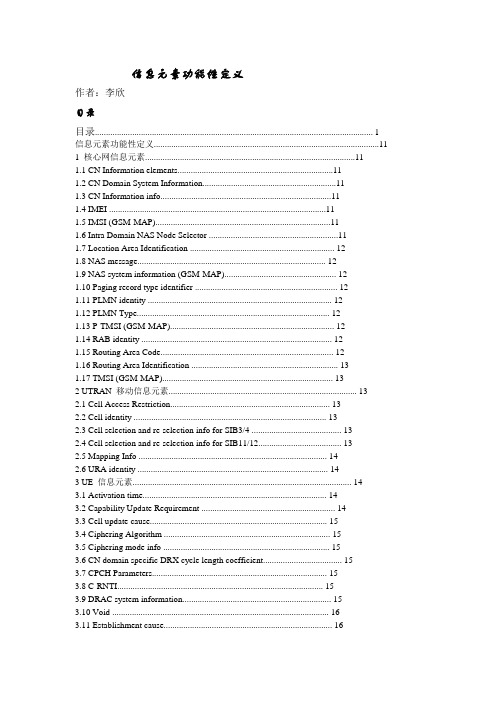
信息元素功能性定义作者:李欣目录目录 (1)信息元素功能性定义 (11)1 核心网信息元素 (11)1.1 CN Information elements (11)1.2 CN Domain System Information (11)1.3 CN Information info (11)1.4 IMEI (11)1.5 IMSI (GSM-MAP) (11)1.6 Intra Domain NAS Node Selector (11)1.7 Location Area Identification (12)1.8 NAS message (12)1.9 NAS system information (GSM-MAP) (12)1.10 Paging record type identifier (12)1.11 PLMN identity (12)1.12 PLMN Type (12)1.13 P-TMSI (GSM-MAP) (12)1.14 RAB identity (12)1.15 Routing Area Code (12)1.16 Routing Area Identification (13)1.17 TMSI (GSM-MAP) (13)2 UTRAN 移动信息元素 (13)2.1 Cell Access Restriction (13)2.2 Cell identity (13)2.3 Cell selection and re-selection info for SIB3/4 (13)2.4 Cell selection and re-selection info for SIB11/12 (13)2.5 Mapping Info (14)2.6 URA identity (14)3 UE 信息元素 (14)3.1 Activation time (14)3.2 Capability Update Requirement (14)3.3 Cell update cause (15)3.4 Ciphering Algorithm (15)3.5 Ciphering mode info (15)3.6 CN domain specific DRX cycle length coefficient (15)3.7 CPCH Parameters (15)3.8 C-RNTI (15)3.9 DRAC system information (15)3.10 Void (16)3.11 Establishment cause (16)3.12 Expiration Time Factor (16)3.13 Failure cause (16)3.14 Failure cause and error information (16)3.15 Initial UE identity (16)3.16 Integrity check info (16)3.17 Integrity protection activation info (17)3.18 Integrity protection Algorithm (17)3.19 Integrity protection mode info (17)3.20 Maximum bit rate (17)3.21 Measurement capability (17)3.22 Paging cause (17)3.23 Paging record (17)3.24 PDCP capability (17)3.25 Physical channel capability (18)3.26 Protocol error cause (18)3.27 Protocol error indicator (18)3.28 RB timer indicator (18)3.29 Redirection info (18)3.30 Re-establishment timer (18)3.31 Rejection cause (18)3.32 Release cause (18)3.33 RF capability FDD (19)3.34 RLC capability (19)3.35 RLC re-establish indicator (19)3.36 RRC transaction identifier (19)3.37 Security capability (19)3.38 START (19)3.39 Transmission probability (19)3.40 Transport channel capability (20)3.41 UE multi-mode/multi-RAT capability (20)3.42 UE radio access capability (20)3.43 UE Timers and Constants in connected mode (21)3.44 UE Timers and Constants in idle mode (21)3.45 UE positioning capability (21)3.46 URA update cause (21)3.47 U-RNTI (21)3.48 U-RNTI Short (21)3.49 UTRAN DRX cycle length coefficient (21)3.50 Wait time (21)3.51 UE Specific Behavior Information 1 idle (21)3.52 UE Specific Behavior Information 1 interRAT (22)4 无线承载信息元素 (22)4.0 Default configuration identity (22)4.1 Downlink RLC STATUS info (22)4.2 PDCP info (22)4.3 PDCP SN info (22)4.4 Polling info (22)4.5 Predefined configuration identity (23)4.6 Predefined configuration value tag (23)4.7 Predefined RB configuration (23)4.8 RAB info (23)4.9 RAB info Post (23)4.10 RAB information for setup (23)4.11 RAB information to reconfigure (24)4.12 NAS Synchronization indicator (24)4.13 RB activation time info (24)4.14 RB COUNT-C MSB information (24)4.15 RB COUNT-C information (24)4.16 RB identity (24)4.17 RB information to be affected (24)4.18 RB information to reconfigure (25)4.19 RB information to release (25)4.20 RB information to setup (25)4.21 RB mapping info (25)4.22 RB with PDCP information (25)4.23 RLC info (25)4.24 Signaling RB information to setup (26)4.25 Transmission RLC Discard (26)5 传输信道信息元素 (26)5.1 Added or Reconfigured DL TrCH information (26)5.2 Added or Reconfigured UL TrCH information (27)5.3 CPCH set ID (27)5.4 Deleted DL TrCH information (27)5.5 Deleted UL TrCH information (27)5.6 DL Transport channel information common for all transport channels (27)5.7 DRAC Static Information (27)5.8 Power Offset Information (28)5.9 Predefined TrCH configuration (28)5.10 Quality Target (28)5.11 Semi-static Transport Format Information (28)5.12 TFCI Field 2 Information (28)5.13 TFCS Explicit Configuration (28)5.14 TFCS Information for DSCH (TFCI range method) (29)5.15 TFCS Reconfiguration/Addition Information (29)5.16 TFCS Removal Information (29)5.17 Void (29)5.18 Transport channel identity (29)5.19 Transport Format Combination (TFC) (29)5.20 Transport Format Combination Set (29)5.21 Transport Format Combination Set Identity (29)5.22 Transport Format Combination Subset (29)5.23 Transport Format Set (29)5.24 UL Transport channel information common for all transport channels (30)6 物理信道信息元素 (30)6.1 AC-to-ASC mapping (30)6.2 AICH Info (30)6.3 AICH Power offset (30)6.4 Allocation period info (30)6.5 Alpha (30)6.6 ASC Setting (30)6.7 Void (31)6.8 CCTrCH power control info (31)6.9 Cell parameters Id (31)6.10 Common timeslot info (31)6.11 Constant value (31)6.12 CPCH persistence levels (31)6.13 CPCH set info (31)6.14 CPCH Status Indication mode (31)6.15 CSICH Power offset (32)6.16 Default DPCH Offset Value (32)6.17 Downlink channelisation codes (32)6.18 Downlink DPCH info common for all RL (32)6.19 Downlink DPCH info common for all RL Post (32)6.20 Downlink DPCH info common for all RL Pre (32)6.21 Downlink DPCH info for each RL (32)6.22 Downlink DPCH info for each RL Post (33)6.23 Downlink DPCH power control information (33)6.24 Downlink information common for all radio links (33)6.25 Downlink information common for all radio links Post (33)6.26 Downlink information common for all radio links Pre (33)6.27 Downlink information for each radio link (33)6.28 Downlink information for each radio link Post (33)6.29 Void (33)6.30 Downlink PDSCH information (33)6.31 Downlink rate matching restriction information (34)6.32 Downlink Timeslots and Codes (34)6.33 DPCH compressed mode info (34)6.34 DPCH Compressed Mode Status Info (34)6.35 Dynamic persistence level (34)6.36 Frequency info (34)6.37 Individual timeslot info (35)6.38 Individual Timeslot interference (35)6.39 Maximum allowed UL TX power (35)6.40 Void (35)6.41 Midamble shift and burst type (35)6.42 PDSCH Capacity Allocation info (35)6.43 PDSCH code mapping (36)6.44 PDSCH info (36)6.45 PDSCH Power Control info (36)6.46 PDSCH system information (36)6.47 PDSCH with SHO DCH Info (36)6.48 Persistence scaling factors (36)6.49 PICH Info (36)6.50 PICH Power offset (37)6.51 PRACH Channelisation Code List (37)6.52 PRACH info (for RACH) (37)6.53 PRACH partitioning (37)6.54 PRACH power offset (37)6.55 PRACH system information list (37)6.56 Predefined PhyCH configuration (38)6.57 Primary CCPCH info (38)6.58 Primary CCPCH info post (38)6.59 Primary CCPCH TX Power (38)6.60 Primary CPICH info (38)6.61 Primary CPICH Tx power (38)6.62 Primary CPICH usage for channel estimation (38)6.63 PUSCH info (38)6.64 PUSCH Capacity Allocation info (38)6.65 PUSCH power control info (39)6.66 PUSCH system information (39)6.67 RACH transmission parameters (39)6.68 Radio link addition information (39)6.69 Radio link removal information (39)6.70 SCCPCH Information for FACH (39)6.71 Secondary CCPCH info (39)6.72 Secondary CCPCH system information (40)6.73 Secondary CPICH info (40)6.74 Secondary scrambling code (40)6.75 SFN Time info (40)6.76 SSDT cell identity (40)6.77 SSDT information (40)6.78 STTD indicator (40)6.79 TDD open loop power control (41)6.80 TFC Control duration (41)6.81 TFCI Combining Indicator (41)6.82 TGPSI (41)6.83 Time info (41)6.84 Timeslot number (41)6.85 TPC combination index (41)6.86 TSTD indicator (41)6.87 TX Diversity Mode (41)6.88 Uplink DPCH info (41)6.89 Uplink DPCH info Post (42)6.90 Uplink DPCH info Pre (42)6.91 Uplink DPCH power control info (42)6.92 Uplink DPCH power control info Post (42)6.93 Uplink DPCH power control info Pre (42)6.94 Uplink Timeslots and Codes (42)6.95 Uplink Timing Advance (42)6.96 Uplink Timing Advance Control (43)7 测量信息元素 (43)7.1 Additional measurements list (43)7.2 Cell info (43)7.3 Cell measured results (43)7.4 Cell measurement event results (44)7.5 Cell reporting quantities (44)7.6 Cell synchronization information (44)7.7 Event results (44)7.8 FACH measurement occasion info (45)7.9 Filter coefficient (45)7.10 HCS Cell re-selection information (45)7.11 HCS neighboring cell information (45)7.12 HCS Serving cell information (45)7.13 Inter-frequency cell info list (46)7.14 Inter-frequency event identity (46)7.15 Inter-frequency measured results list (46)7.16 Inter-frequency measurement (46)7.17 Inter-frequency measurement event results (47)7.18 Inter-frequency measurement quantity (47)7.19 Inter-frequency measurement reporting criteria (47)7.20 Inter-frequency measurement system information (47)7.21 Inter-frequency reporting quantity (47)7.22 Inter-frequency SET UPDATE (48)7.23 Inter-RAT cell info list (48)7.24 Inter-RAT event identity (48)7.25 Inter-RAT info (48)7.26 Inter-RAT measured results list (48)7.27 Inter-RAT measurement (49)7.28 Inter-RAT measurement event results (49)7.29 Inter-RAT measurement quantity (49)7.30 Inter-RAT measurement reporting criteria (49)7.31 Inter-RAT measurement system information (50)7.32 Inter-RAT reporting quantity (50)7.33 Intra-frequency cell info list (50)7.34 Intra-frequency event identity (50)7.35 Intra-frequency measured results list (50)7.36 Intra-frequency measurement (50)7.37 Intra-frequency measurement event results (51)7.38 Intra-frequency measurement quantity (51)7.39 Intra-frequency measurement reporting criteria (51)7.40 Intra-frequency measurement system information (51)7.41 Intra-frequency reporting quantity (52)7.42 Intra-frequency reporting quantity for RACH reporting (52)7.43 Maximum number of reported cells on RACH (52)7.44 Measured results (52)7.45 Measured results on RACH (52)7.46 Measurement Command (52)7.47 Measurement control system information (53)7.48 Measurement Identity (53)7.49 Measurement reporting mode (53)7.50 Measurement Type (53)7.51 Measurement validity (53)7.52 Observed time difference to GSM cell (53)7.53 Periodical reporting criteria (53)7.54 Primary CCPCH RSCP info (54)7.55 Quality measured results list (54)7.56 Quality measurement (54)7.57 Quality measurement event results (54)7.58 Quality measurement reporting criteria (54)7.59 Quality reporting quantity (54)7.60 Reference time difference to cell (54)7.61 Reporting Cell Status (55)7.62 Reporting information for state CELL_DCH (55)7.63 SFN-SFN observed time difference (55)7.64 Time to trigger (55)7.65 Timeslot ISCP info (55)7.66 Traffic volume event identity (55)7.67 Traffic volume measured results list (55)7.68 Traffic volume measurement (55)7.69 Traffic volume measurement event results (56)7.70 Traffic volume measurement object (56)7.71 Traffic volume measurement quantity (56)7.72 Traffic volume measurement reporting criteria (56)7.73 Traffic volume measurement system information (56)7.74 Traffic volume reporting quantity (56)7.75 UE internal event identity (56)7.76 UE internal measured results (57)7.77 UE internal measurement (57)7.78 UE internal measurement event results (57)7.79 UE internal measurement quantity (57)7.80 UE internal measurement reporting criteria (57)7.81 Void (58)7.82 UE Internal reporting quantity (58)7.83 UE Rx-Tx time difference type 1 (58)7.84 UE Rx-Tx time difference type 2 (58)7.85 UE Transmitted Power info (58)7.86 UE positioning Ciphering info (58)7.87 UE positioning Error (58)7.88 UE positioning GPS acquisition assistance (59)7.89 UE positioning GPS almanac (59)7.90 UE positioning GPS assistance data (59)7.91 UE positioning GPS DGPS corrections (59)7.92 UE positioning GPS ionospheric model (59)7.93 UE positioning GPS measured results (59)7.94 UE positioning GPS navigation model (60)7.95 UE positioning GPS real-time integrity (60)7.96 UE positioning GPS reference time (60)7.97 UE positioning GPS UTC model (61)7.98 UE positioning IPDL parameters (61)7.99 UE positioning measured results (61)7.100 UE positioning measurement (61)7.101 UE positioning measurement event results (61)7.102 Void (62)7.103 UE positioning OTDOA assistance data for UE-assisted (62)7.104 Void (62)7.105 UE positioning OTDOA measured results (62)7.106 UE positioning OTDOA neighbor cell info (62)7.107 UE positioning OTDOA quality (63)7.108 UE positioning OTDOA reference cell info (63)7.109 UE positioning position estimate info (64)7.110 UE positioning reporting criteria (64)7.111 UE positioning reporting quantity (64)7.112 T ADV info (65)8 其它信息元素 (65)8.1 BCCH modification info (65)8.2 BSIC (65)8.3 CBS DRX Level 1 information (65)8.4 Cell Value tag (65)8.5 Inter-RAT change failure (65)8.6 Inter-RAT handover failure (66)8.7 Inter-RAT UE radio access capability (66)8.8 Void (66)8.9 MIB Value tag (66)8.10 PLMN Value tag (66)8.11 Predefined configuration identity and value tag (66)8.12 Protocol error information (66)8.13 References to other system information blocks (66)8.14 References to other system information blocks and scheduling blocks (67)8.15 Rplmn information (67)8.16 Scheduling information (67)8.17 SEG COUNT (67)8.18 Segment index (67)8.19 SIB data fixed (67)8.20 SIB data variable (67)8.21 SIB type (67)8.22 SIB type SIBs only (67)9 ANSI-41 Information elements (68)10 Multiplicity values and type constraint values (68)信息元素功能性定义消息是由多个信息元素组合而成,信息元素根据其功能的不同划分为:核心网域信息元素、UTRAN 移动信息元素、UE 信息元素、无线承载信息元素、传输信道信息元素、物理信道信息元素和测量信息元素。
Fiery XF 7 说明书
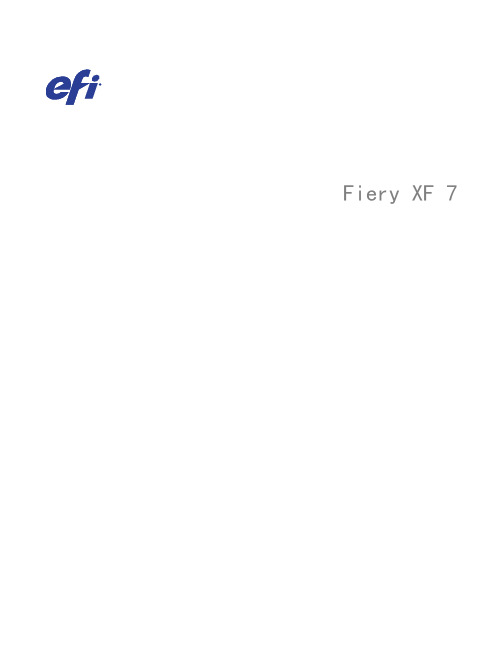
Fiery XF 7© 2018 Electronics For Imaging, Inc. 此产品的《法律声明》适用于本出版物中的所有信息。
2018 年 12 月 19 日目录Fiery Command WorkStation 概述 (11)Job Center (11)用于管理队列中作业的命令 (12)工具栏图标 (12)作业搜索 (13)Job Editor (14)Server Manager (14)系统维护 (14)配置 Command WorkStation (16)登录到多个 Fiery 服务器 (16)移除 Fiery server (16)添加更多打印机 (16)配置网络打印机 (17)配置通过 USB 连接的打印机 (17)配置打印到文件输出 (18)承印材料和工作流程 (18)配置承印材料 (19)配置工作流程 (19)配置用户帐户 (23)登录到 Command WorkStation (24)注销 Command WorkStation (24)导入作业 (25)直接导入作业到 Job Center (25)在导入时自动处理作业 (26)热文件夹和虚拟打印机 (26)配置热文件夹 (27)配置虚拟打印机 (27)Fiery XF Universal Driver (28)安装 Universal Driver (28)登录到 Universal Driver 并打印 (28)Universal Driver 设定 (29)配置打印机设定 (30)开始打印 (30)取消作业处理 (31)PostScript 和 PDF 作业 (32)切换到不同的 PDF 打印引擎 (32)EPS 作业检测 (33)为 EPS 作业检测设置时间推移或更改输入分辨率 (33)采用 RIP 自动分色 (33)设置 Command WorkStation 如何处理 in-RIP 信息 (34)页面框定义 (34)指定页面框 (35)工作色彩空间 (35)应用工作色彩空间 (35)在合成作业中套印 (36)在合成作业中模拟套印 (36)管理 PDF 作业中的非嵌入字体 (36)将多页 PDF 作业作为单页加载 (36)编辑作业 (38)旋转作业 (38)翻转作业 (38)缩放作业 (38)对齐印张上的作业 (39)裁切作业 (39)撤销作业编辑 (40)将作业设定另存为工作流程 (40)可视辅助工具 (40)更改测量单位 (41)放大 (41)打开对齐 (42)设置标尺坐标 (42)使用参考线 (42)显示可视辅助工具 (42)作业标签 (43)创建或编辑作业标签 (43)打印作业标签 (43)调整作业标签的大小 (44)控制栏 (45)选择控制栏 (45)创建动态楔入 (45)跨两行打印作业标签 (46)嵌入 (47)嵌入所有作业 (47)强制嵌入以打印 (48)嵌入所选作业 (48)添加、移除或删除套叠式作业 (48)克隆套叠式作业 (49)重命名嵌入 (49)排列套叠式作业 (49)在印张上将所有套叠式作业对齐 (49)编辑套叠式作业 (50)缩放套叠式作业 (50)在印张的固定位置锁定套叠式作业 (50)添加套叠式作业周围的边距 (51)打印多页 PDF 的所选页面 (51)平铺 (52)创建平铺 (52)创建具有重叠效果的图素 (53)打印具有粘合区域的图素 (53)调整图素大小 (54)将图素边缘锁定到固定位置 (54)合并或拆分图素 (54)显示和保存平铺预览 (55)拆分图素以进行打印 (55)对平铺作业进行后期编辑 (56)步骤和重复 (57)创建步骤和重复 (57)修改步骤和重复 (58)作业合并 (59)设置自动作业合并的工作流程 (59)手动合并作业 (60)校准和生成特性档工具 (61)启动 Color Tools (61)校准打印机 (61)非 EFI 宽幅打印机的校准过程 (62)EFI 宽幅打印机的校准过程 (68)打印机优化 (75)为承印材料特性档优化进行设定 (76)选择一个 L*a*b* 优化文件。
HALCON算子函数整理13-14 Object-Region
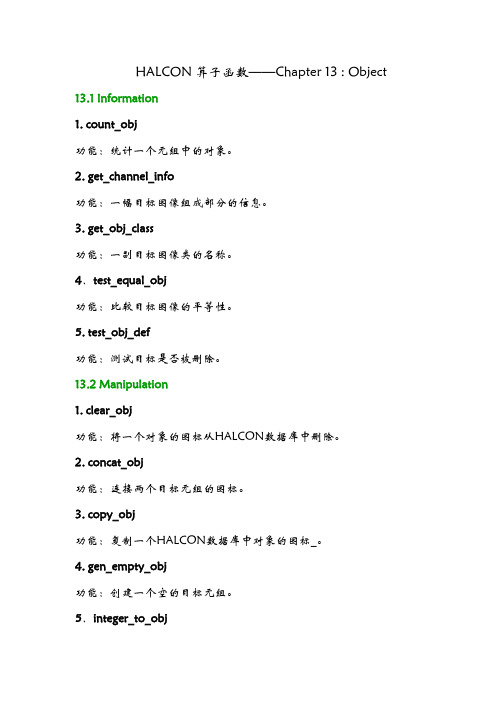
HALCON算子函数——Chapter 13 : Object 13.1 Information1. count_obj功能:统计一个元组中的对象。
2. get_channel_info功能:一幅目标图像组成部分的信息。
3. get_obj_class功能:一副目标图像类的名称。
4.test_equal_obj功能:比较目标图像的平等性。
5. test_obj_def功能:测试目标是否被删除。
13.2 Manipulation1. clear_obj功能:将一个对象的图标从HALCON数据库中删除。
2. concat_obj功能:连接两个目标元组的图标。
3. copy_obj功能:复制一个HALCON数据库中对象的图标_。
4. gen_empty_obj功能:创建一个空的目标元组。
5.integer_to_obj功能:将一个整型数转换为一个图标。
6. obj_to_integer功能:将一个图标转换为一个整型数。
7. select_obj功能:从一个目标元组中选择目标。
HALCON算子函数——Chapter 14 : Regions 14.1 Access1. get_region_chain功能:一个对象的轮廓(contour)作为链式码。
2. get_region_contour功能:查询一个目标的轮廓(contour)。
3. get_region_convex功能:查询突起的外表作为轮廓(contour)。
4. get_region_points功能:查询一个区域的像素数。
5. get_region_polygon功能:用一个多边形近似获取区域。
6. get_region_runs功能:查询一个区域的扫描宽度编码。
14.2 Creation1. gen_checker_region功能:创建一个方格式区域。
2. gen_circle功能:创建一个圆周。
3. gen_ellipse功能:创建一个椭圆。
非谓语动词 雅思作文

非谓语动词雅思作文Non-finite verbs, including infinitives, gerunds, and participles, play a crucial role in the English language. They are essential for constructing complex sentences, expressing nuances in meaning, and enhancing the overall fluency of communication. In this essay, I will discuss the importance of non-finite verbs and their impact on effective writing and speaking.Firstly, non-finite verbs allow for the creation of more complex sentence structures. Unlike finite verbs, which are limited by tense and subject agreement, non-finite verbs do not change form based on the subject or tense. This flexibility enables writers and speakers to combine ideas more effectively, leading to more sophisticated expressions. For example, instead of saying, "I want to go to the store," one could say, "Wanting to go to the store, I quickly grabbed my wallet." The use of the gerund "wanting" adds depth to the sentence, providing context and enhancing its overall meaning.Secondly, non-finite verbs help convey various meanings and nuances. Infinitives can express purpose or intention, such as in the sentence, "She studies hard to achieve her goals." Here, the infinitive "to achieve" clarifies the purpose of her studying. Additionally, gerunds can serve as subjects or objects in sentences, allowing for more dynamic and varied sentence construction. For instance, "Swimming is fun" uses a gerund as the subject, while "I enjoy swimming" uses it as an object. This versatility enriches language use, making communication more engaging and expressive.Moreover, the use of non-finite verbs can enhance fluency in both writing and speaking. When learners master non-finite verb forms, they can express themselves more smoothly and coherently, as these verbs often serve as connectors within sentences. For example, using participles can create participial phrases that add information succinctly, such as in "Excited by the news, she called her friends." This not only improves sentence flow but also allows for more information to be conveyed in fewer words.In conclusion, non-finite verbs are essential components of the English language that contribute significantly to the complexity, nuance, and fluency of communication. Their ability to create intricate sentence structures, convey varied meanings, and enhance overall expressiveness makes them invaluable for both written and spoken English. As such, mastering non-finite verbs is crucial for anyone looking to improve their language skills.中文翻译:非谓语动词,包括不定式、动名词和分词,在英语中扮演着至关重要的角色。
maya 2013 nhair创建动力学曲线模拟
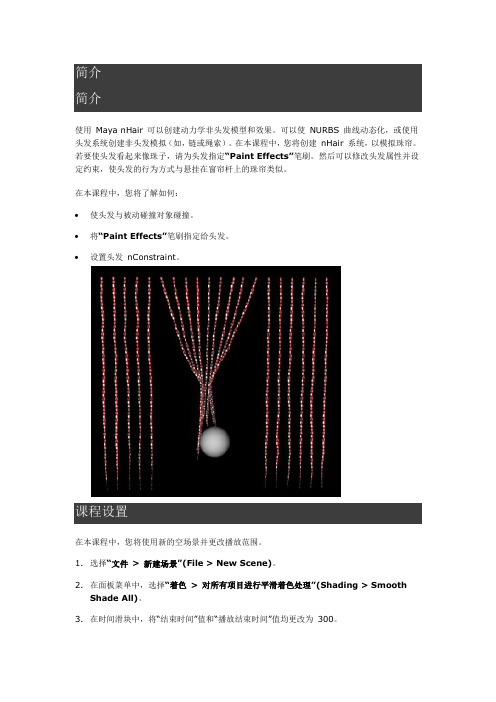
使用Maya nHair 可以创建动力学非头发模型和效果。
可以使NURBS 曲线动态化,或使用头发系统创建非头发模拟(如,链或绳索)。
在本课程中,您将创建nHair 系统,以模拟珠帘。
若要使头发看起来像珠子,请为头发指定“Paint Effects”笔刷。
然后可以修改头发属性并设定约束,使头发的行为方式与悬挂在窗帘杆上的珠帘类似。
在本课程中,您将了解如何:•使头发与被动碰撞对象碰撞。
•将“Paint Effects”笔刷指定给头发。
•设置头发nConstraint。
课程设置在本课程中,您将使用新的空场景并更改播放范围。
1.选择“文件> 新建场景”(File > New Scene)。
2.在面板菜单中,选择“着色> 对所有项目进行平滑着色处理”(Shading > SmoothShade All)。
3.在时间滑块中,将“结束时间”值和“播放结束时间”值均更改为300。
在以下步骤中,将从平面中为2D 帘幕杆建模,然后将头发附加到帘幕杆。
创建多边形球体并为其创建关键帧,然后将其转化为被动碰撞对象,以使其与帘幕碰撞。
使用nHair 创建帘幕1.为NURBS 关闭“交互式创建”(Interactive Creation)选项,方法是选择“创建>NURBS 基本体> 交互式创建”(Create > NURBS Primitives > Interactive Creation)(无复选标记)。
2.创建NURBS 平面,方法是选择“创建> NURBS 基本体> 平面”(Create > NURBSPrimitives > Plane) > 。
“NURBS 平面选项”(NURBS Plane Options)窗口将出现。
3.在“NURBS 平面选项”(NURBS Plane Options)窗口中,选择“编辑> 重置设置”(Edit > Reset Settings)。
软件开发要用到的单词

cell 存储单元
cell padding 单元格填充
cell span 单元格跨距
Center Screen 中心屏幕
Certificate Creation Utility 证书创建实用工具
challenge-response 质询-响应
ActiveX Control ActiveX 控件
ActiveX control container ActiveX 控件容器
ActiveX Control Interface Wizard ActiveX 控件接口向导
ActiveX Control Test Container ActiveX 控件测试容器
cascade 级联
case statement case 语句
case-sensitive 区分大小写
cast (类型)转换
catalog 目录
catch 捕捉
catch block catch 块
catch handler catch 处理程序
category 类别
break mode 中断模式
break state 中断状态
Bring Forward 上移一层
Bring In Front 置前
Bring to Front 置于顶层
broker 中间装置
browsable 可浏览
Browse With 浏览方式
Brush 画笔
class declaration 类声明
class definition 类定义
class factory 类工厂
class initializer 类初始值设定项
Dynamic creation and delivery of targeted advertis

javassist 创建实例
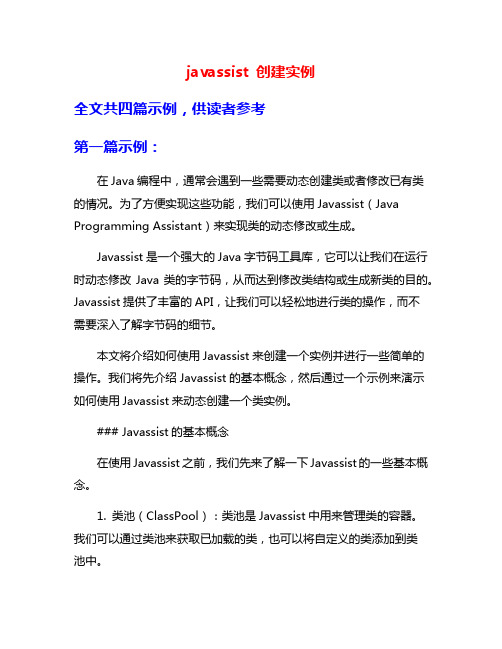
javassist 创建实例全文共四篇示例,供读者参考第一篇示例:在Java编程中,通常会遇到一些需要动态创建类或者修改已有类的情况。
为了方便实现这些功能,我们可以使用Javassist(Java Programming Assistant)来实现类的动态修改或生成。
Javassist是一个强大的Java字节码工具库,它可以让我们在运行时动态修改Java类的字节码,从而达到修改类结构或生成新类的目的。
Javassist提供了丰富的API,让我们可以轻松地进行类的操作,而不需要深入了解字节码的细节。
本文将介绍如何使用Javassist来创建一个实例并进行一些简单的操作。
我们将先介绍Javassist的基本概念,然后通过一个示例来演示如何使用Javassist来动态创建一个类实例。
### Javassist的基本概念在使用Javassist之前,我们先来了解一下Javassist的一些基本概念。
1. 类池(ClassPool):类池是Javassist中用来管理类的容器。
我们可以通过类池来获取已加载的类,也可以将自定义的类添加到类池中。
2. CtClass:CtClass表示一个类或接口,它提供了许多方法来操作类的属性、方法和字段。
3. CtField:表示一个类的字段。
5. CtConstructor:表示一个类的构造函数。
6. CtNewInstance:用来创建类的实例。
我们需要引入Javassist库:```xml<dependency><groupId>org.javassist</groupId><artifactId>javassist</artifactId><version>3.27.0-GA</version></dependency>```然后,我们创建一个简单的Java类HelloWorld:```javapublic class HelloWorld {private String message;接下来,我们使用Javassist来动态创建一个HelloWorld类的实例并调用sayHello方法:```javaimport javassist.ClassPool;import javassist.CtClass;import javassist.CtConstructor;import javassist.CtField;import javassist.CtMethod;import javassist.CtNewInstance;// 添加一个字段CtField messageField = newCtField(classPool.get("ng.String"), "message", ctClass);ctClass.addField(messageField);以上代码演示了如何使用Javassist动态创建一个类实例,并设置字段值、调用方法。
uvm中factory机制
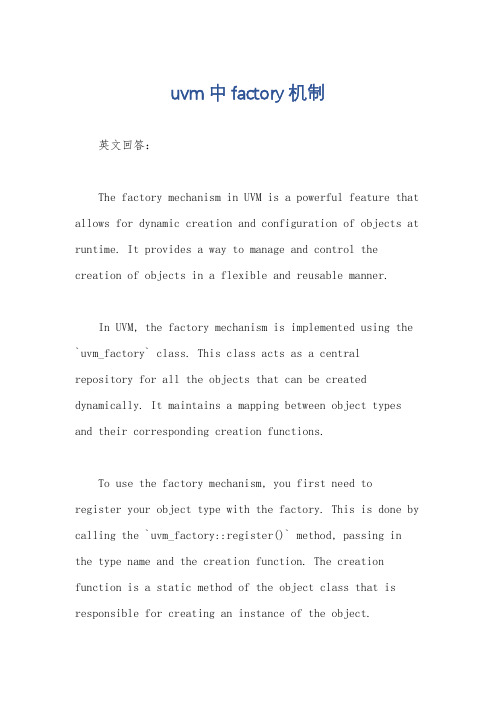
uvm中factory机制英文回答:The factory mechanism in UVM is a powerful feature that allows for dynamic creation and configuration of objects at runtime. It provides a way to manage and control the creation of objects in a flexible and reusable manner.In UVM, the factory mechanism is implemented using the `uvm_factory` class. This class acts as a centralrepository for all the objects that can be created dynamically. It maintains a mapping between object types and their corresponding creation functions.To use the factory mechanism, you first need toregister your object type with the factory. This is done by calling the `uvm_factory::register()` method, passing in the type name and the creation function. The creation function is a static method of the object class that is responsible for creating an instance of the object.Once the object type is registered, you can create instances of the object using the `uvm_factory::create()` method. This method takes the type name as an argument and returns a handle to the newly created object. The factory will call the registered creation function to create the object.The factory mechanism also supports object configuration. You can define configuration objects that hold a set of properties or parameters. These configuration objects can be associated with specific object types using the `uvm_factory::set_type_override()` method. When an object is created, the factory will check if there is a configuration object associated with its type and apply the configuration settings to the object.Here's an example to illustrate the usage of thefactory mechanism in UVM:class my_object extends uvm_object;// ...endclass.class my_object_config extends uvm_object;int my_param;// ...endclass.// Register the object type with the factory.uvm_factory::register(my_object::get_type(),my_object::create);// Associate the configuration object with the object type.uvm_factory::set_type_override(my_object::get_type(), my_object_config::get_type());// Create an instance of the object.my_object obj =uvm_factory::create(my_object::get_type());// Access the configuration parameter.my_object_config config = obj.get_config();config.my_param = 42;中文回答:UVM中的factory机制是一种强大的功能,可以在运行时动态创建和配置对象。
AutoCAD 动态块创建实战指南说明书
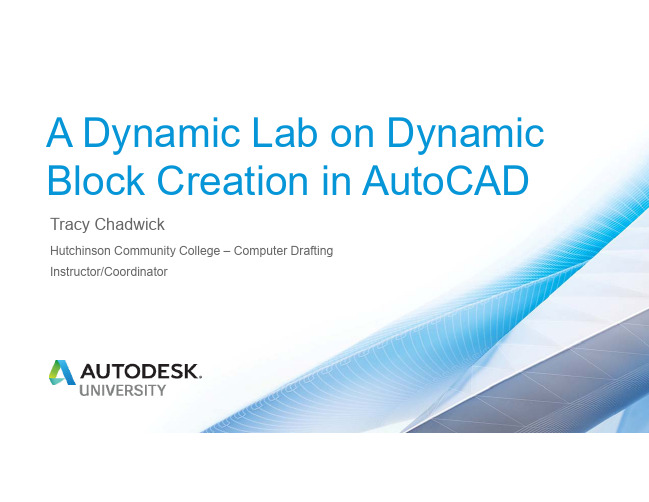
Adding the Stretch Action and Limiting with Lists Use the Linear
Parameter
Use the Stretch Action
Use Properties to
Stretch/List: Demonstration/Exercise Pg. 24
Using Parameters Constrain Geometry
Create Named Parameters
Create a block table to
Parameters: Demonstration/Exercise Pg. 34
Extract dynamic block properties to AutoCAD tables and Excel spreadsheets
© 2018 Autodesk. All rights reserved.
Alignment Grip: Demonstration/Exercise Pg. 9
Create a Flip Grip Use the Flip
Parameter
Exclamation = Action Needed
Flip Grip: Demonstration/Exercise Pg. 12
Parameter
No Action Necessary
Press <Ctrl> key to
Insertion Points: Demonstration/Exercise Pg. 5
Create an Alignment Grip Use the Alignment
Parameter
No Action Necessary
- 1、下载文档前请自行甄别文档内容的完整性,平台不提供额外的编辑、内容补充、找答案等附加服务。
- 2、"仅部分预览"的文档,不可在线预览部分如存在完整性等问题,可反馈申请退款(可完整预览的文档不适用该条件!)。
- 3、如文档侵犯您的权益,请联系客服反馈,我们会尽快为您处理(人工客服工作时间:9:00-18:30)。
13.3 new & delete for arrays
new type[size]; // create an array of objects delete [] pointername; //destroy an array • MyType *fp = new MyType[100]; • delete [] fp;
13.4 Running out of storage
13.5 Overloading new & delete
Summary
• new/delete for an object • new/delete for arrays
Exercises
• delete fp;
#include <iostream> using namespace std; class Tree { int height; public: Tree(int treeHeight=0) : height(treeHeight) {} void print() { cout << height<<endl; } }; void main( ) { Tree* t = new Tree(40); t->print(); // 40 delete t; }
• new/new[] returns a pointer that pointer to type. • An object created by new must be destroyed by delete. • A pointer can be destroyed by delete/delete[] only once.
13.1 Object creation
• When a C++ object is created, two events occur: Storage is allocated for the object.
–static storage area –stack –heap ( dynamic memory allocation)
The constructor is called to initialize that storage.
13.2 operator new/delete
new type(initializer); // create a dynamic object delete pointername; // destroy a dynamic object • MyType *fp = new MyType(1,2); • MyType *fp = new MyType;
13 Dynamic Object Creation
Zhao,Qingjie zhaoqj@ Beijing Institute of Technology
• Sometimes you know the exact quantity, type, and lifetime of the objects in your program. But not always. • To solve the general programming problem, it’s essential that you be able to create and destroy objects at runtime. – dynamic memory allocation – heap ( free store) • new, delete
#include <iostream> using namespace std; class Tree { int height; public: Tree(int treeHeight=0) : height(treeHeight) {cout<<"123"<<endl;} void print() { cout << height<<endl; } }; void main( ) { Tree* t = new Tree[3]; t[2]=Tree(40); t[2].print( ); // 40 delete[] t; }
