08 Mobile Application UI Design
《移动应用开发》课程教学大纲
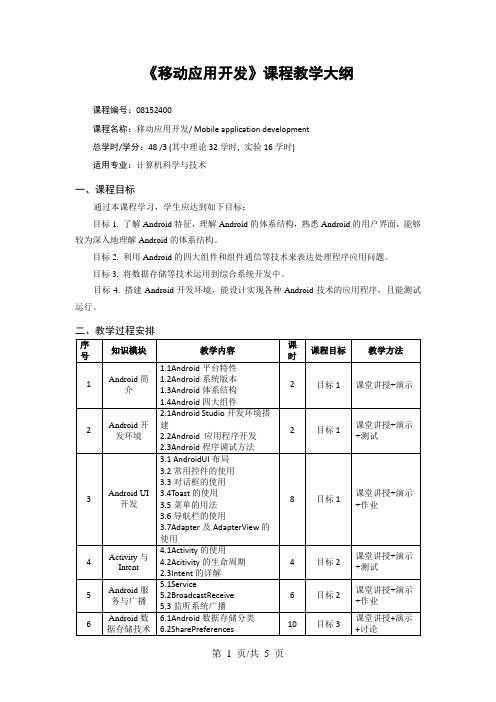
《移动应用开发》课程教学大纲课程编号:08152400课程名称:移动应用开发/ Mobile application development总学时/学分:48 /3 (其中理论32学时, 实验16学时)适用专业:计算机科学与技术一、课程目标通过本课程学习,学生应达到如下目标:目标1. 了解Android特征,理解Android的体系结构,熟悉Android的用户界面,能够较为深入地理解Android的体系结构。
目标2. 利用Android的四大组件和组件通信等技术来表达处理程序应用问题。
目标3. 将数据存储等技术运用到综合系统开发中。
目标4. 搭建Android开发环境,能设计实现各种Android技术的应用程序,且能测试运行。
二、教学过程安排三、实验或上机内容四、课程目标达成方法五、考核标准本门课程考核包括5个部分,分别为考试、作业、实验、讨论和测验。
具体要求及评分方法如下:4、课堂讨论设置讨论课一次,要求学生按照讨论题目分组查阅资料,归纳总结,课堂汇报。
5、测验随堂测验,老师给出题目,学生回答。
具体有任课老师给出评分标准。
六、教材及主要参考资料[1] 仲宝才,颜德彪,刘静. Android移动应用开发实践教程.清华大学出版社,2018-9[2] 明日科技.零基础学Android,吉林大学出版社,2017年9月.[3] 王向辉,张国印,沈洁. Android应用程序开发.清华大学出版社,2016-6[4] 杨谊.喻德旷.Android移动应用开发. 人民邮电出版社;2018.4[5] 兰红,李淑芝. 21世纪高等学校计算机类课程创新规划教材:Android studio移动应用开发从入门到实战.清华大学出版社; 第1版,2018.11。
移动应用开发中常用的UI框架和组件库推荐
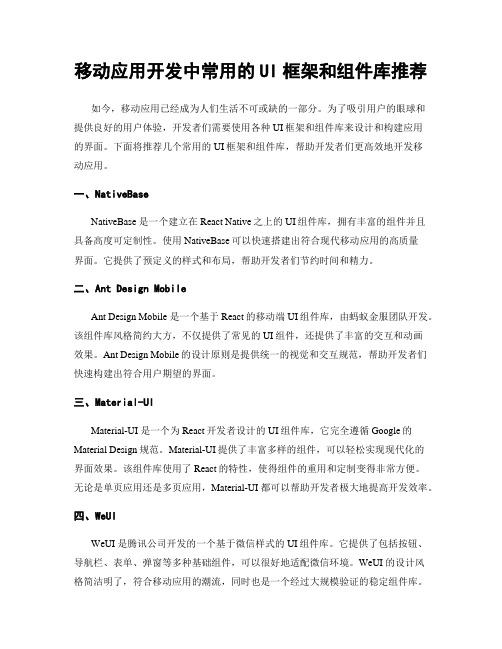
移动应用开发中常用的UI框架和组件库推荐如今,移动应用已经成为人们生活不可或缺的一部分。
为了吸引用户的眼球和提供良好的用户体验,开发者们需要使用各种UI框架和组件库来设计和构建应用的界面。
下面将推荐几个常用的UI框架和组件库,帮助开发者们更高效地开发移动应用。
一、NativeBaseNativeBase 是一个建立在React Native之上的UI组件库,拥有丰富的组件并且具备高度可定制性。
使用NativeBase可以快速搭建出符合现代移动应用的高质量界面。
它提供了预定义的样式和布局,帮助开发者们节约时间和精力。
二、Ant Design MobileAnt Design Mobile 是一个基于React的移动端UI组件库,由蚂蚁金服团队开发。
该组件库风格简约大方,不仅提供了常见的UI组件,还提供了丰富的交互和动画效果。
Ant Design Mobile的设计原则是提供统一的视觉和交互规范,帮助开发者们快速构建出符合用户期望的界面。
三、Material-UIMaterial-UI 是一个为React开发者设计的UI组件库,它完全遵循Google的Material Design规范。
Material-UI提供了丰富多样的组件,可以轻松实现现代化的界面效果。
该组件库使用了React的特性,使得组件的重用和定制变得非常方便。
无论是单页应用还是多页应用,Material-UI都可以帮助开发者极大地提高开发效率。
四、WeUIWeUI 是腾讯公司开发的一个基于微信样式的UI组件库。
它提供了包括按钮、导航栏、表单、弹窗等多种基础组件,可以很好地适配微信环境。
WeUI 的设计风格简洁明了,符合移动应用的潮流,同时也是一个经过大规模验证的稳定组件库。
五、VantVant 是一个轻量级的移动端UI组件库,由有赞公司开发。
该组件库以小巧灵活为特点,提供了诸如按钮、表单、轮播等常用组件,适用于开发各种类型的移动应用。
智能手机UI主题界面交互设计
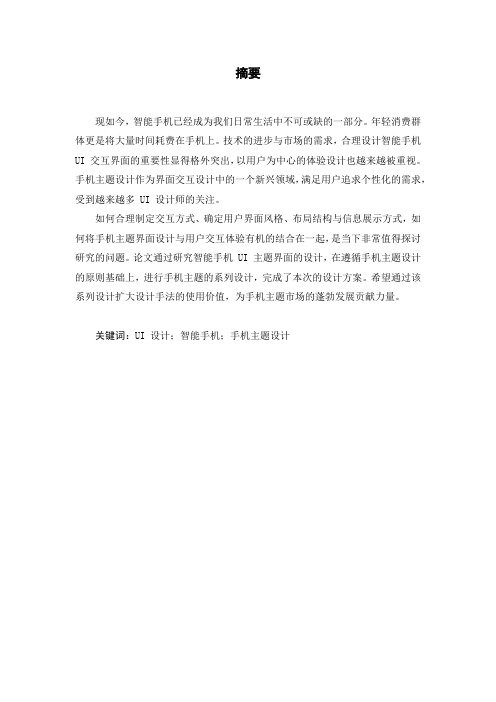
摘要现如今,智能手机已经成为我们日常生活中不可或缺的一部分。
年轻消费群体更是将大量时间耗费在手机上。
技术的进步与市场的需求,合理设计智能手机UI 交互界面的重要性显得格外突出,以用户为中心的体验设计也越来越被重视。
手机主题设计作为界面交互设计中的一个新兴领域,满足用户追求个性化的需求,受到越来越多 UI 设计师的关注。
如何合理制定交互方式、确定用户界面风格、布局结构与信息展示方式,如何将手机主题界面设计与用户交互体验有机的结合在一起,是当下非常值得探讨研究的问题。
论文通过研究智能手机 UI 主题界面的设计,在遵循手机主题设计的原则基础上,进行手机主题的系列设计,完成了本次的设计方案。
希望通过该系列设计扩大设计手法的使用价值,为手机主题市场的蓬勃发展贡献力量。
关键词:UI 设计;智能手机;手机主题设计AbstractNowadays, smart phones have become an indispensable part of our daily life. Young consumers spend a lot of time on mobile phones. With the development of technology and the demand of the market, the importance of reasonably designing the UI interface of smartphone becomes more and more prominent. User-centered experience design has also been paid more and more attention. As a new field of interface interaction design, mobile phone theme design has attracted more and more attention from UI designers to meet the needs of users in pursuit of personalization. How to reasonably formulate the interaction mode, determine the user interface style, layout structure and information display mode, and how to organically integrate the mobile phone theme interface design and user interaction experience, are currently very worthy of discussion and research. By studying the design of UI theme interface of smartphone, this paper designs a series of mobile phone theme based on the principle of mobile phone theme design, and completes the design scheme. It is hoped that this series of designs will expand the use value of design techniques and contribute to the vigorous development of the mobile phone theme market.Key words: UI design; smartphone; mobile theme design目录第一章绪论.......................................... - 1 -1.1 课题来源................................................ - 1 -1.2 课题研究的目的及意义.................................... - 1 -1.3 课题研究内容及方法...................................... - 2 -1.3.1 调查法............................................. - 2 -1.3.2 文献分析法......................................... - 2 -1.3.3 实证研究法......................................... - 2 -1.3.4 设计创作法......................................... - 2 - 第二章智能手机 UI 主题设计的概况与分析.............. - 4 -2.1 智能手机 UI 主题设计的概念.............................. - 4 -2.2 智能手机 UI 主题设计的国内外研究现状及分析.............. - 4 -2.2.1 国内研究现状及分析................................. - 4 -2.2.2 国外研究现状及分析................................. - 5 - 第三章智能手机 UI 主题设计.......................... - 7 -3.1 手机壁纸设计............................................ - 7 -3.2 手机应用图标设计....................................... - 10 - 第四章结论与展望................................... - 12 - 参考文献............................................ - 14 - 致谢................................................ - 16 -天津滨海职业学院毕业设计(论文)第一章绪论1.1 课题来源随着网络化和信息化进程的加快发展,现如今,智能手机已然成为我们日常生活中不可或缺的一部分。
智能手机UI主题界面交互设计
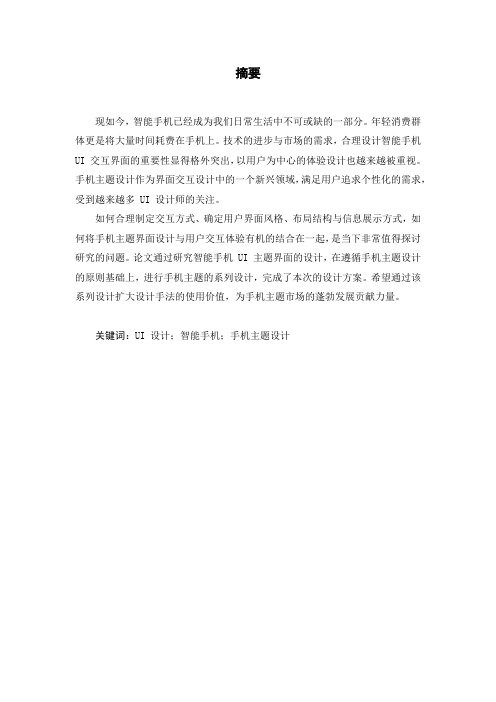
摘要现如今,智能手机已经成为我们日常生活中不可或缺的一部分。
年轻消费群体更是将大量时间耗费在手机上。
技术的进步与市场的需求,合理设计智能手机UI 交互界面的重要性显得格外突出,以用户为中心的体验设计也越来越被重视。
手机主题设计作为界面交互设计中的一个新兴领域,满足用户追求个性化的需求,受到越来越多 UI 设计师的关注。
如何合理制定交互方式、确定用户界面风格、布局结构与信息展示方式,如何将手机主题界面设计与用户交互体验有机的结合在一起,是当下非常值得探讨研究的问题。
论文通过研究智能手机 UI 主题界面的设计,在遵循手机主题设计的原则基础上,进行手机主题的系列设计,完成了本次的设计方案。
希望通过该系列设计扩大设计手法的使用价值,为手机主题市场的蓬勃发展贡献力量。
关键词:UI 设计;智能手机;手机主题设计AbstractNowadays, smart phones have become an indispensable part of our daily life. Young consumers spend a lot of time on mobile phones. With the development of technology and the demand of the market, the importance of reasonably designing the UI interface of smartphone becomes more and more prominent. User-centered experience design has also been paid more and more attention. As a new field of interface interaction design, mobile phone theme design has attracted more and more attention from UI designers to meet the needs of users in pursuit of personalization. How to reasonably formulate the interaction mode, determine the user interface style, layout structure and information display mode, and how to organically integrate the mobile phone theme interface design and user interaction experience, are currently very worthy of discussion and research. By studying the design of UI theme interface of smartphone, this paper designs a series of mobile phone theme based on the principle of mobile phone theme design, and completes the design scheme. It is hoped that this series of designs will expand the use value of design techniques and contribute to the vigorous development of the mobile phone theme market.Key words: UI design; smartphone; mobile theme design目录第一章绪论.......................................... - 1 -1.1 课题来源................................................ - 1 -1.2 课题研究的目的及意义.................................... - 1 -1.3 课题研究内容及方法...................................... - 2 -1.3.1 调查法............................................. - 2 -1.3.2 文献分析法......................................... - 2 -1.3.3 实证研究法......................................... - 2 -1.3.4 设计创作法......................................... - 2 - 第二章智能手机 UI 主题设计的概况与分析.............. - 4 -2.1 智能手机 UI 主题设计的概念.............................. - 4 -2.2 智能手机 UI 主题设计的国内外研究现状及分析.............. - 4 -2.2.1 国内研究现状及分析................................. - 4 -2.2.2 国外研究现状及分析................................. - 5 - 第三章智能手机 UI 主题设计.......................... - 7 -3.1 手机壁纸设计............................................ - 7 -3.2 手机应用图标设计....................................... - 10 - 第四章结论与展望................................... - 12 - 参考文献............................................ - 14 - 致谢................................................ - 16 -第一章绪论1.1 课题来源随着网络化和信息化进程的加快发展,现如今,智能手机已然成为我们日常生活中不可或缺的一部分。
数字化产品设计 子项目

数字化产品设计子项目1. 用户体验设计(User Experience Design,简称 UXD 或 UED):这是数字化产品设计的核心子项目之一。
它关注用户在使用产品时的体验,包括用户研究、交互设计、界面设计等方面。
通过了解用户需求和行为,设计师可以设计出易于使用、直观和令人满意的产品界面。
2. 交互设计(Interaction Design):交互设计关注用户与产品之间的互动方式。
它涉及到设计用户界面的元素、操作流程、反馈机制等,以确保用户能够方便地与产品进行交互,并实现他们的目标。
3. 界面设计(Interface Design):界面设计是数字化产品设计的重要组成部分。
它涉及到设计产品的视觉外观、布局、颜色、图标等元素,以创建吸引人且易于使用的界面。
4. 信息架构设计(Information Architecture Design):信息架构设计关注产品中信息的组织和结构。
它涉及到规划和设计产品的导航、菜单、标签系统等,以确保用户能够方便地找到所需的信息。
5. 数据可视化设计(Data Visualization Design):数据可视化设计将数据以直观的方式呈现给用户。
它涉及到选择合适的图表、图形、图标等来展示数据,帮助用户更好地理解和分析信息。
6. 移动应用设计(Mobile Application Design):随着移动设备的普及,移动应用设计成为数字化产品设计的重要子项目。
它涉及到针对移动设备的特点和用户需求,设计出适合在移动平台上使用的应用程序。
7. 产品策略与创新(Product Strategy and Innovation):这个子项目关注产品的整体策略和创新方向。
它涉及到市场研究、竞争分析、产品定位等,以确保产品在市场上具有竞争力并满足用户需求。
这些子项目在数字化产品设计中相互关联、相互影响。
设计师通常需要综合运用这些子项目的技能和方法,以创建出色的数字化产品。
格式塔心理学视角下的移动端UI 设计研究

理论研究115摘要:为提升用户体验,研究格式塔心理学的规则与定律在移动端UI设计中的应用方法,并阐述其优势。
以黄油相机APP为案例,分析格式塔心理学体系中的闭合律、相似律、接近律、连续律、对称律、图地原理、共同区域、共同命运在移动端UI设计中的应用。
格式塔心理学蕴含了视觉传达的奥义。
掌握格式塔心理学的设计思维与法则,可帮助设计师在提升用户体验的道路上不断向前迈进。
关键词:格式塔 设计心理学 UI设计 用户体验 设计方法中图分类号:J05 文献标识码:A 文章编号:1003-0069(2021)04-0115-04Abstract:In the era of internet ,portable devices have played an important role in people ’s life and work ,leading to the fact that many RD for applications lay emphasis on user-oriented design concept. User-oriented design relies on psychology ,where gestalt psychology shines in the design of UI whose size and layout are usually limited. This article probes into the design approaches guided by gestalt psychology and analyzes strengths of gestalt psychology. Taking butter camera as an example ,this article analyzes several rules from gestalt psychology applied in UI design in APPs.Gestalt psychology contains the essence of visual communication.Having a good knowledge of design mindset and rule in gestalt psychology will help designers to continuously improve users ’ experience.Keywords:Gestalt Design psychology UI design User experience Design methodology江苏师范大学科文学院人文与艺术学院 孙韵琦引言在“互联网+”时代,虚拟产品、虚拟社区和虚拟服务是流量变现的重要商业手段,因此市场竞争十分激烈。
ui设计专业名词

ui设计专业名词以下是一些与UI设计专业相关的常见名词:1. 用户界面(User Interface,UI)2. 用户体验(User Experience,UX)3. 信息架构(Information Architecture,IA)4. 人机交互(Human-Computer Interaction,HCI)5. 可用性(Usability)6. 可访问性(Accessibility)7. 响应式设计(Responsive Design)8. 互动设计(Interaction Design)9. 视觉设计(Visual Design)10. 样式指南(Style Guide)11. 网格系统(Grid System)12. 色彩理论(Color Theory)13. 字体排版(Typography)14. 用户测试(User Testing)15. 信息设计(Information Design)16. 动效设计(Motion Design)17. 响应式布局(Responsive Layout)18. 策略分析(Strategic Analysis)19. 竞争分析(Competitive Analysis)20. 交互原型(Interactive Prototype)21. 静态原型(Static Prototype)22. 反馈机制(Feedback Mechanism)23. 图标设计(Icon Design)24. 插图设计(Illustration Design)25. 响应式图像(Responsive Images)26. 响应式图片压缩(Responsive Image Compression)27. 栅格视觉设计(Grid Visual Design)28. 可编辑的设计系统(Editable Design System)29. 移动优先设计(Mobile First Design)30. 渐进式增强(Progressive Enhancement)这些名词涵盖了UI设计专业中的一些核心概念和常用方法。
车载UI_与手机UI_的设计区别及发展潜力

AUTOMOBILE DESIGN | 汽车设计车载UI与手机UI的设计区别及发展潜力范文婷厦门安防科技职业学院 福建省厦门市 361000摘 要: U I设计(User Interface Design,界面设计)是提高界面操作舒适度、便捷性与个性化的关键。
因此,文章结合车载UI设计、手机UI设计的概念与要点,论述了车载UI设计与手机UI设计的区别,并探究了车载UI设计的发展潜力,希望为车载UI设计发展提供一些参考。
关键词:车载UI 手机UI 智能车机系统在特斯拉智能电动车迅速畅销全球之际,融合电动能源与智能化屏幕操作系统的互联网智能汽车应运而生。
与此同时,以小鹏汽车、蔚来汽车、威马汽车为代表的互联网智能汽车迅速发展,激发了车载UI设计的生命活力。
相较于手机UI设计来说,车载UI设计具有一些差异化表现。
因此,立足视觉传达设计领域,探究车载UI设计与手机UI设计的区别具有非常重要的意义。
1 车载UI设计车载UI设计即车载界面设计,也可称之为车载交互界面设计。
在汽车领域,车载UI设计包括直接作用型界面设计、间接作用型界面设计,本质上是汽车内部信息与人类可接受方式的交互,智能改善车辆驾驶员体验感。
汽车内部信息与人类交互涉及了听觉、视觉、嗅觉、触觉多个层面,根据交互层面的差异,其对应的场景也具有一定差异。
如基于听觉交互的音乐CD,基于视觉交互的电子屏幕等。
特别是在二十一世纪车联网、无人驾驶汽车、物联网等现代化技术的支持下,大屏幕扁平化+拟物化UI设计开始在车载UI设计中应用。
比如,路虎揽胜星脉的车载UI设计就选择的三屏联动搭载12.3英寸液晶仪表,可以在同步显示汽车信息、速度信息、地图信息的基础上,经物理按钮自定义界面。
其中中间部位的10.2英寸触控屏提供媒体、车载导航、汽车信息与蓝牙连接服务,下方的10.2英寸功能调节触控屏则提供温控、汽车信息、车辆模式设置、收音机、座椅调节等服务。
再如,奔驰E级汽车的UI设计采用了12.3英寸液晶屏,UI设计风格为拟物化,将功能模块与物理按键操控、液晶仪表盘进行了有机整合,实现了触控与按键交互的统一。
移动应用综合课程设计报告

移动应用综合课程设计报告For our mobile application comprehensive course design report, we have developed a project that aims to address a common need among modern smartphone users. In today's fast-paced world, people are constantly looking for ways to make their lives more efficient and convenient. This is where our app comes in - it offers a solution to streamline everyday tasks and simplify the user experience.在我们的移动应用综合课程设计报告中,我们开发了一个项目,旨在满足现代智能手机用户的共同需求。
在当今快节奏的世界中,人们不断寻找方法来使生活更高效和便利。
这就是我们的应用的用武之地 - 它提供了一个方案,可以简化日常任务并简化用户体验。
One of the key features of our app is its user-friendly interface, which makes it easy for even the most technologically-challenged individuals to navigate and use. We understand the importance of simplicity in design, and have ensured that our app is intuitive and easy to use for users of all ages and backgrounds. This inclusivity iscrucial in ensuring that our app is accessible to a wide range of users, regardless of their level of technical expertise.我们应用的一个关键特点是其用户友好的界面,即使是对技术挑战较大的人也能轻松导航和使用。
《Android应用开发》教学大纲与试验大纲
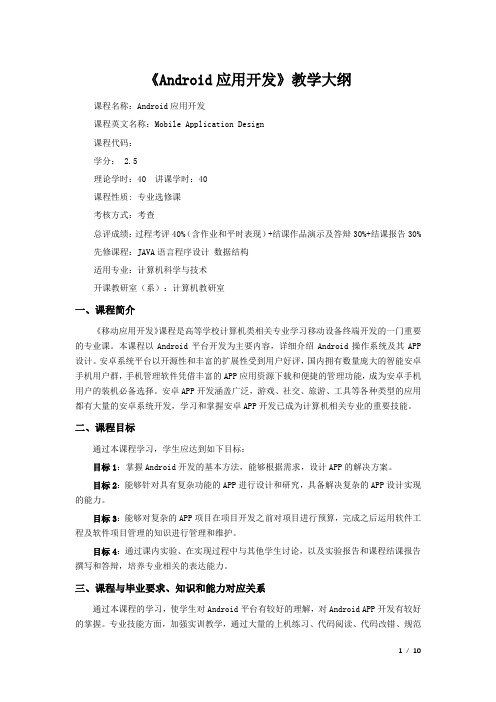
《Android应用开发》教学大纲课程名称:Android应用开发课程英文名称:Mobile Application Design课程代码:学分: 2.5理论学时:40 讲课学时:40课程性质: 专业选修课考核方式:考查总评成绩:过程考评40%(含作业和平时表现)+结课作品演示及答辩30%+结课报告30% 先修课程:JAVA语言程序设计数据结构适用专业:计算机科学与技术开课教研室(系):计算机教研室一、课程简介《移动应用开发》课程是高等学校计算机类相关专业学习移动设备终端开发的一门重要的专业课。
本课程以Android平台开发为主要内容,详细介绍Android操作系统及其APP 设计。
安卓系统平台以开源性和丰富的扩展性受到用户好评,国内拥有数量庞大的智能安卓手机用户群,手机管理软件凭借丰富的APP应用资源下载和便捷的管理功能,成为安卓手机用户的装机必备选择。
安卓APP开发涵盖广泛,游戏、社交、旅游、工具等各种类型的应用都有大量的安卓系统开发,学习和掌握安卓APP开发已成为计算机相关专业的重要技能。
二、课程目标通过本课程学习,学生应达到如下目标:目标1:掌握Android开发的基本方法,能够根据需求,设计APP的解决方案。
目标2:能够针对具有复杂功能的APP进行设计和研究,具备解决复杂的APP设计实现的能力。
目标3:能够对复杂的APP项目在项目开发之前对项目进行预算,完成之后运用软件工程及软件项目管理的知识进行管理和维护。
目标4:通过课内实验、在实现过程中与其他学生讨论,以及实验报告和课程结课报告撰写和答辩,培养专业相关的表达能力。
三、课程与毕业要求、知识和能力对应关系通过本课程的学习,使学生对Android平台有较好的理解,对Android APP开发有较好的掌握。
专业技能方面,加强实训教学,通过大量的上机练习、代码阅读、代码改错、规范化检查,训练学生编写程序的熟练度和规范性;通过项目实践,提升动手能力,将所学知识整合运用到项目中。
UI设计师必备网站
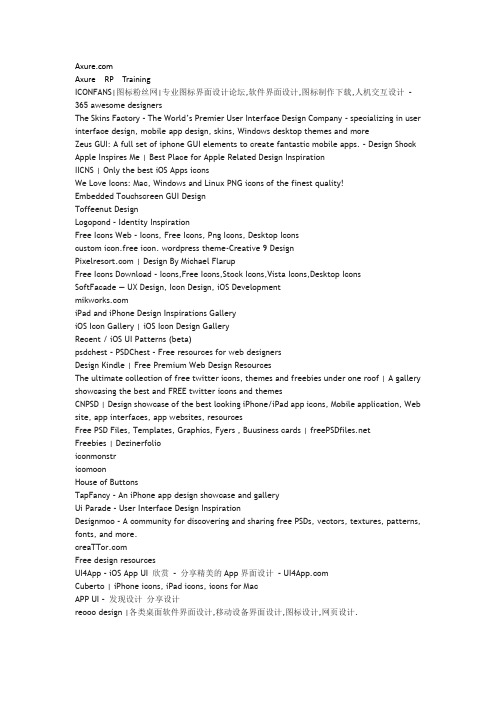
Axure RP TrainingICONFANS|图标粉丝网|专业图标界面设计论坛,软件界面设计,图标制作下载,人机交互设计–365 awesome designersThe Skins Factory –The World’s Premier User Interface Design Company – specializing in user interface design, mobile app design, skins, Windows desktop themes and moreZeus GUI: A full set of iphone GUI elements to create fantastic mobile apps. – Design Shock Apple Inspires Me | Best Place for Apple Related Design InspirationIICNS | Only the best iOS Apps iconsWe Love Icons: Mac, Windows and Linux PNG icons of the finest quality!Embedded Touchscreen GUI DesignToffeenut DesignLogopond – Identity InspirationFree Icons Web – Icons, Free Icons, Png Icons, Desktop Iconscustom icon.free icon. wordpress theme-Creative 9 Design | Design By Michael FlarupFree Icons Download – Icons,Free Icons,Stock Icons,Vista Icons,Desktop IconsSoftFacade — UX Design, Icon Design, iOS DevelopmentiPad and iPhone Design Inspirations GalleryiOS Icon Gallery | iOS Icon Design GalleryRecent / iOS UI Patterns (beta)psdchest – PSDChest – Free resources for web designersDesign Kindle | Free Premium Web Design ResourcesThe ultimate collection of free twitter icons, themes and freebies under one roof | A gallery showcasing the best and FREE twitter icons and themesCNPSD | Design showcase of the best looking iPhone/iPad app icons, Mobile application, Web site, app interfaces, app websites, resourcesFree PSD Files, Templates, Graphics, Fyers , Buusiness cards | Freebies | DezinerfolioiconmonstricomoonHouse of ButtonsTapFancy – An iPhone app design showcase and galleryUi Parade – User Interface Design InspirationDesignmoo – A community for discovering and sharing free PSDs, vectors, textures, patterns, fonts, and more.Free design resourcesUI4App – iOS App UI 欣赏–分享精美的App界面设计– Cuberto | iPhone icons, iPad icons, icons for MacAPP UI –发现设计分享设计reooo design |各类桌面软件界面设计,移动设备界面设计,图标设计,网页设计.设计综合站Dribbble – Popular站酷(ZCOOL)–设计师互动平台–交流设计.分享快乐 -One Page LoveFFFFOUND!Color Trends + Palettes :: COLOURloversReeoo | web design inspiration and website gallery首页| 视觉中国moosee -摩色-高品质中文设计交流平台Design is Kinkyre:vision中国设计在线中国创意设计门户网CreatticaWeb Design Blog, Tutorials and Inspiration | Web Design LedgerUI设计–界面设计–网页设计–图标设计–交互设计–用户体验及可用性研究–视觉同盟()Vecteezy! –Download Free Vector Art, Stock Graphics & Images…灵感补给站花瓣 E-magazine, Gallery, Portfolio, Connection, Designer, Art, Animation, Digital Art, Graphic, Graphic Artist, Flash, Print, Illustration, Advertising, CG, Film-making, Interior, Architectural, Wraper, PhotographyDesignersMX: Your mix of inspiration视觉共享TheFWAIcecream冰淇淋| 工业设计·创意产品·室内设计·时尚摄影·魅力家居·艺术绘画·创意图片ARTFANS视觉杂志™ –创意| 设计| 艺术| 摄影PADMAG视觉杂志–图片×艺术×设计谷德设计网Face. Works.Abduzeedo | Graphic Design Inspiration and Photoshop TutorialsWeb Design Blog – Webdesigner DepotNOPATTERN / Chuck Anderson: Art, design, & creative directionMustified | Hardcore Awesomeness of Design InspirationJournale-motion有创意吧–享受生活创意设计,创意家居设计,创意产品设计,摄影作品,素材下载想象家·平凡生活中的小惊喜信有–开启移动生活「中国第一大社会化手机应用推荐和分享平台」60designwebpickFFFid Idea –发现生活创意享受品质艺术– FFFid是一个关于设计,创意设计,插画,摄影,素材,教程,web,灵感来源的设计艺术网络媒体交流平台。
mpai 标准

mpai 标准
MPAI(Mobile Application Interface)标准是指移动应用程序接口的标准规范。
它定义了移动应用程序与设备、系统或其他应用程序之间的通信和交互方式,以确保应用程序的互操作性和兼容性。
MPAI标准通常包括以下内容:
1. 数据传输格式:定义了数据在移动应用程序之间传输的格式和协议,如JSON、XML等。
2. API接口规范:定义了应用程序可以使用的API接口及其参数、返回值等规范,以实现特定的功能或服务。
3. 安全性要求:规定了移动应用程序之间的通信和数据交换的安全性要求,包括身份验证、数据加密等。
4. 用户界面设计:定义了移动应用程序的用户界面设计准则,以提高用户体验和易用性。
5. 性能要求:规定了移动应用程序的性能要求,包括响应时间、资源消耗等指标。
6. 兼容性要求:确保移动应用程序能够在不同的操作系统、设备和浏览器上正常运行和显示。
通过遵循MPAI标准,开发人员可以确保他们的移动应用程序具有良好的互操作性和兼容性,从而提供更好的用户体验和更广泛的市场覆盖范围。
设计一个移动应用程序的英语作文
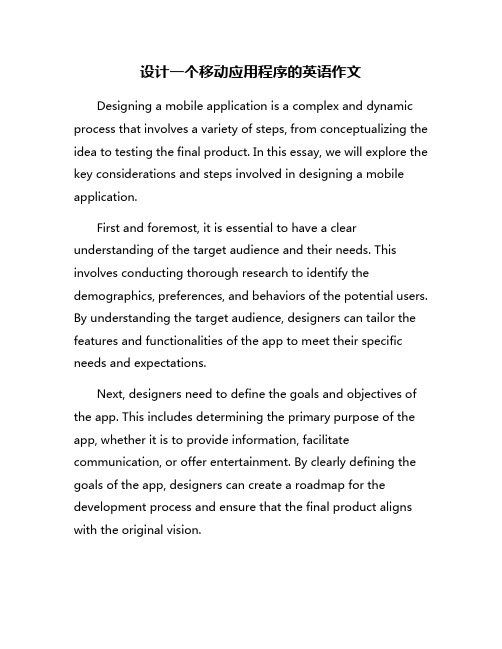
设计一个移动应用程序的英语作文Designing a mobile application is a complex and dynamic process that involves a variety of steps, from conceptualizing the idea to testing the final product. In this essay, we will explore the key considerations and steps involved in designing a mobile application.First and foremost, it is essential to have a clear understanding of the target audience and their needs. This involves conducting thorough research to identify the demographics, preferences, and behaviors of the potential users. By understanding the target audience, designers can tailor the features and functionalities of the app to meet their specific needs and expectations.Next, designers need to define the goals and objectives of the app. This includes determining the primary purpose of the app, whether it is to provide information, facilitate communication, or offer entertainment. By clearly defining the goals of the app, designers can create a roadmap for the development process and ensure that the final product aligns with the original vision.Once the goals and objectives are established, designers can begin to sketch out the user interface and experience. This involves creating wireframes and mockups to visualize the layout and flow of the app. Designers should pay close attention to the user journey, ensuring that the app is intuitive and easy to navigate.After finalizing the design, developers can start building the app using programming languages and tools such as Swift, Java, or React Native. During the development phase, designers should continuously test and iterate on the app to identify and fix any bugs or issues. This may involve conducting usability tests, gathering feedback from beta testers, and making adjustments based on user input.Once the app is built and tested, it is ready for launch. Designers should create a marketing strategy to promote the app and attract users. This may involve leveraging social media, app store optimization, and online advertising to generate awareness and drive downloads.In conclusion, designing a mobile application requires a combination of creativity, technical skill, and strategic thinking. By understanding the target audience, defining clear goals, and creating a user-friendly interface, designers can create asuccessful app that meets the needs of users and stands out in a crowded marketplace.。
中国电信移动办公(网络型综合办公)业务规范
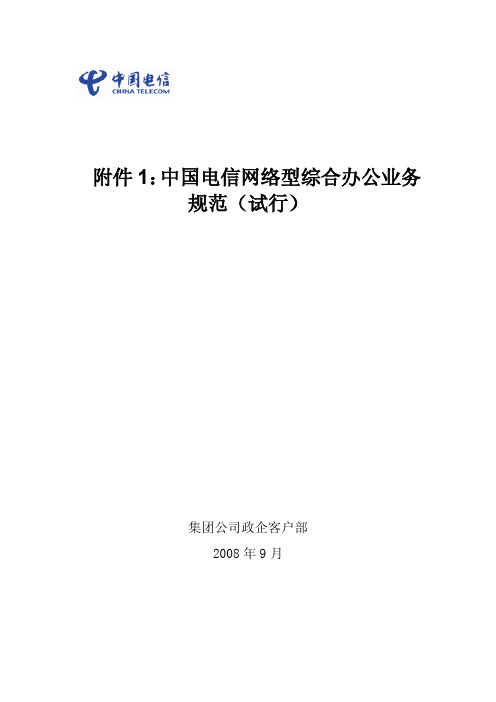
附件1:中国电信网络型综合办公业务规范(试行)集团公司政企客户部2008年9月目录1总则 (1)1.1术语定义 (1)1.2业务开放范围 (1)1.3本规范的内容和适用范围 (1)1.4本规范的编写依据 (1)2业务描述 (2)2.1业务定义 (2)2.2业务分类 (2)3业务实现 (4)3.1网络拓扑 (4)3.2综合办公业务平台 (4)3.3安全 (5)4业务码号 (7)4.1SP编码 (7)4.2业务标识/产品标识 (7)4.3短信接入代码 (7)4.4彩信接入代码 (8)4.5用户账户 (8)4.6集团标识 (9)5业务特征 (11)5.1业务功能列表 (11)5.2业务模块 (12)5.3公文处理 (13)5.4工作安排 (15)5.5单位通讯录 (16)5.6信息发布 (18)5.7信息应用 (19)5.8移动邮件 (21)5.9商务服务 (23)5.10协同通信 (24)5.11自服务管理 (24)6客户端 (25)6.1PC终端界面 (25)6.2移动终端客户端 (29)7业务使用流程 (33)7.1业务使用方式 (33)7.2业务使用流程 (33)8对业务网络支撑的要求 (40)8.1对业务发布的需求 (40)8.2对业务受理的需求 (40)8.3对业务变更的需求 (41)8.4白名单管理 (41)9计费结算 (43)9.1计费方式 (43)9.2计费点 (43)9.3话单 (43)1总则1.1 术语定义1.2 业务开放范围全国范围内使用PC终端和中国电信CDMA手机终端的政企行业客户、中小企业及聚类客户。
1.3 本规范的内容和适用范围本规范适用于网络型综合办公业务,规定了该业务的业务定义、业务特征、业务使用流程、业务实现、相关支撑要求、计费结算等内容。
1.4 本规范的编写依据下列标准中被本规范所引用。
使用本规范时,应同时参考下列标准的最新版本。
《中国电信综合业务管理平台ISMP规范总册》2业务描述2.1 业务定义综合办公业务是基于固定网络和移动网络,针对客户使用的PC终端和移动终端所搭建的支持政企客户综合办公需求的应用系统。
- 1、下载文档前请自行甄别文档内容的完整性,平台不提供额外的编辑、内容补充、找答案等附加服务。
- 2、"仅部分预览"的文档,不可在线预览部分如存在完整性等问题,可反馈申请退款(可完整预览的文档不适用该条件!)。
- 3、如文档侵犯您的权益,请联系客服反馈,我们会尽快为您处理(人工客服工作时间:9:00-18:30)。
For example, the domain of a basic pager is information access.
– Its tasks are receiving phone numbers or short text messages and displaying them. – It is used in very short sessions and can be carried to any location. – The consumer must be able to retrieve information (a phone number or a short message) quickly.
Consumer application users have different characteristics than users of desktop systems. Consumers are familiar with appliances that typically have simple, predictable UIs, such as phones, microwave ovens and might feel uncomfortable dealing with anything they consider too “high-tech.” They expect consumer products to be predictable, easy to learn, and easy to use.
J2ME Networking
Business Functions
Products in the business functions domain help workers or operators perform specific, job-related tasks.
Examples include:
Recommendation
Understand the limitation of target platform and conduct performance tuning.
J2ME Networking
5
Consumer-Product Domains
Specialization for particular activities is a strength of consumer products such as televisions and mobile phones. The focus of a device (the tasks it performs and the setting in which it is used) identifies its domain.
• Short periods at a time (a few seconds to five minutes) • Specific tasks
– Tasks:
• Are usually structured and directed
J2ME Networking
8
Information Access and Communication
– Devices to help waiters take orders – Applications to help assembly line supervisors debug problems – Stock checking in a warehouse
These products can also be thought of as verticalmarket devices and applications, because they target a specific task in a narrow field.
J2ME Networking
7
Information Access and Communication
e.g. Booking a movie ticket, Reading stock, reading email etc. Typical applications of mobile phones. The domain has these characteristics: – Products are used for:
Recommendation
Make new devices and applications as familiar, responsive, easy to learn, and easy to use as possible.
J2ME Networking
4
The Nature of Consumer ristics and design implications of the business functions domain are similar to those of the information access and communication domain.
vMiles
Color Dialog
Mobile Controls
Micrographs
Signature Capture Control
Pocket ftCalc
Registry Control
Simple Wireless API
J2ME Networking
3
Consumer Characteristics
It is important to consider the limited resources and particular input and output (I/O) mechanisms of a consumer device . Software and hardware must be tightly integrated.
J2ME Networking
13
Business Functions
The business functions domain has the following characteristics: – Products are used for job-related tasks, for which training costs can be an issue. – Tasks might be completed incrementally. – Consumers usually have domain knowledge specific to the application.
– Consumers:
• Are likely to concentrate during their interactions • Approach the product with specific task or goals in mind • Are motivated to complete tasks and want quick, efficient, easy experiences
11
Information Access and Communication
2. Let the consumer know the outcome of an interaction that takes place across a network. – It is obvious when some interactions have completed successfully. – For example, when a browser requests a web page, the information exchange has obviously completed when the page is displayed. – For other interactions, such as sending data to a remote location, the outcome might not be as obvious. Let consumers know that such data exchanges are progressing and when they completed. 12
• May be skeptical of the device’s network connectivity
• May doubt the device’s ability to communicate properly at all times
J2ME Networking
9
Information Access and Communication
1. Make screens work together. – For example, an application should not ask the consumer to input data in one screen and again a few screens later.
J2ME Networking
Mobile Application UI Design
Introduction
This chapter introduces design considerations for MIDlets in the consumer market. Designing MIDlets differs significantly from designing desktop computer software. Some important differences, such as focusing on ease of use, resource limitations, and the domain of consumer devices, and their design implications are covered in the following sections of this chapter:
