Tayogo防水MP3中文说明书
Tayogo蓝牙复古电话音箱说明书

Tayogo 蓝牙复古电话音箱型号型号:: BRS2 说明书Tayogo 品牌淘宝直销:感谢您购买Tayogo®蓝牙复古电话音箱蓝牙复古电话音箱。
为了您更好使用本产品为了您更好使用本产品,, 请仔细阅读本产品说明书本产品说明书。
一: 产品规格产品规格:: 蓝牙版本蓝牙版本:: V2.1+EDR使用距离使用距离:: 最大10米(开阔空间开阔空间)) 电池电池:: 内置可充电锂电池内置可充电锂电池,,1000毫安时 待机时间待机时间:: 35个小时左右 通话时间通话时间:: 长达15个小时音乐播放时间音乐播放时间:: 长达6小时小时((因音乐内容和音量大小会有差异因音乐内容和音量大小会有差异)) 音频输出音频输出::2组3瓦喇叭 输入电流输入电流:: 5伏, 1安可支持机型可支持机型:: 蓝牙功能可支持大部分蓝牙设备蓝牙功能可支持大部分蓝牙设备;;底座充电可以支持苹果31频接口的如Iphon 4s,4,3gs, ipod 等, 8频接口则可支持最新的iphone 5等。
按键按键:: 1. :音量加;上一曲2. : 开/关机;接听/挂断电话;播放/暂停3.:音量减;下一曲4.LED 1指示灯: 不同的颜色显示同的状态。
5.LED 2 指示灯:电源指示灯6.MIC:麦克风7.DC in: 外接插入MICRO头的数据线8.充电口:把电话听筒放入可以充电9.苹果充电座:可以为31频苹果设备充电配件:本产品包括以下配件:蓝牙电话听筒:1个充电底座:1个数据线:1条说明书:1本保修卡:1张外置电源:选配操作说明:1.开机:长按键3秒,听筒会发出“滴”的声音,LED 1 蓝色闪烁。
2.配对:开机状态下,短按键2秒,LED 1 蓝色和红色交替急促闪烁,听筒会发出低沉的“嘟”声,进入等待配对状态。
打开手机或其他蓝牙设备的设置-蓝牙,则会出现“BT Retro Speaker”的蓝牙名称,显示状态为等待连接。
霍泰斯MP3播放器手册说明书

Hotechs Mp3 Player Manual ===> Download/Read Here
Follow the instructions for the transfer of data to and from the MP3 Player to copy. WMA/MP3 music files to the MP3 Player. 2. Install 1 AAA/LR03 battery. If you ally habit such a referred mp4 player manual ebook that will provide you MP3 Player MP4 Player, Hotechs MP3 Music Player with 16GB Memory SD. The Hotechs MP3 player comes wiht instructions, earbuds, and a USB charger in the box. Transferring Files. The first time I connected this to my.
If You have Any Questions or Problems Please contact seller Hotechs. **TO TURN ON/OFF: ~ ON/OFF switch on top left of LX-01 player is used to turn MP3 player. Our Promise to Readers. We keep receiving tons of questions of readers who are going to buy Hotechs Mp3 Player Manual, eg: What. MP3 Player/MP4 Player, Hotechs MP3 Music Player Slim Classic Digital LCD 1.82'' support, reading, browsing FM stereo radio, Auto & manual scan modes.
3W3中文手册(通用)

U n i n t e r r u p t i b l eP o w e r S u p p l y用户手册U S E R′S M A N U A L10-40KVA三相输出Three-phase Outputpag. 2 / 29安全规范注意事项本手册包含安装与操作本产品的说明.。
请在安装前由经过专业训练的人员详细阅读本手册。
因为本手册包含基本的使用说明。
请妥善保存!安全规范■ 本产品安装时必须接地请确保地线牢固地索附在有右图标示的接地铜条上:■ 所有关于本产品内部的维修保养工作必须由经过专业训练的人员操作■ 在需要更换保险丝的情形时,请更换同样型式与规格的保险丝(请参阅”设置输出入配线”章节). ■ 在必须切断UPS 的输入市电时,请断开前面板内的所有开关,或者经由UPS 的控制面板选择”SYSTEM OFF”电瓶更换必须由专业人员执行.更换之后的废电瓶请交由专业的废电的处置,因为电池内 可能有对环境造成污染的物质!由于本产品不断的改良与研发,对于本手册内容有所修正时将不另行通知.欢迎您随时与我们联系以取得最新信息.电磁干扰要求本产品”不断电式电源供应器”(UPS),符合基本的电磁干扰要求:EMC 指令89/336e 92/31 a 93/68 ECC.使用说明警告:本产品属于A 等级的UPS.在居住的环境中,本产品可能会造成无线电干扰,此情况下,使用者可能必须采取适当的措施.例如:当电视或者收音机受到干扰时,可将本产品搬移到适当的距离以减少干扰情形.索引外观位置图 (5)储存 (5)安装环境 (6)前置作业 (6)安装环境 (6)安装位置 (6)设置输出入配线 (7)保护 (7)UPS内部 (7)UPS输入 (7)UPS 输出,短路与选择性 (7)差异 (8)配线与连接 (8)启动UPS前置作业 (8)市电与负载连接 (9)三相输出(输入:三相) (9)电瓶 (9)外接电瓶箱 (9)内接电瓶箱 (9)连接状况 (9)开机程序 (9)功能检查 (10)关机 (10)配置模式 (10)在线式(ON - LINE) (10)待机经济模式(STANDBY-ON operation) (10)操作模式 (11)电瓶操作模式(不属于稳压器配置模式) (11)旁路操作模式 (12)手动旁路维护模式 (12)维护 (13)UPS 部件 (13)输入 / 输出过滤器 (13)转换器 (13)pag. 3 / 29逆变器 (14)旁路 (14)SWMB (手动维护开关), SWIN, SWOUT (14)电瓶 (14)RS232 n.1 与 n. 2 介面 (14)讯号及指令面板 (14)EPO连接器 (15)规格 (16)系统 (16)转换器输入 (16)转换器输出 (17)电瓶 (17)输出逆变器 (17)旁路 (17)状态讯息显示 (18)概述 (18)警示灯号: LED (18)警告讯息 (19)控制面板 (20)基本选单 (20)Key menu 1, "?", HELP (20)Key menu 2 "测量" (20)Key menu 2, 2 : “输出测量” (21)Key menu 3 "KEY", 指令 (21)Key menu 3, 2: 电瓶测试 (21)Key menu 3, 5: 使用者自订 (22)Key menu 3, 5, 436215, 2: 工作模式和功率设定 (22)Key menu 3, 5, 436215,3:输出电压,旁路电压范围,旁路频率范围的设定 (22)Key menu 3, 5, 436215, 4:电池数量,电池浮充电压,电池容量设定 (22)Key menu 3, 5, 436215,5:电池定时自测试设定 (22)Key menu 3, 6: 逆变器关闭 / 切至旁路模式 (23)Key menu 3, 7: 系统完全关机设定 (23)Key menu 4:事件记录 (23)故障代码表 (25)附录 (27)尺寸 / 重量 (28)pag. 4 / 29pag. 5 / 29外观位置图1. 控制面板2. 上面板3. 前面板4. 滑轮5. 背面通风孔6. 散热孔7. 风扇网格 8. EPO 连接器9. REMOTE 连接器 10. RS232-2 通讯端口 11. RS232-1 通讯端口 12. 侧面板储存本产品的储存条件如下:温 度:0°- 40°C (32°- 104°F) 相对湿度:< 95%UPS 内含电瓶时:UPS 内部的电瓶会因为化学变化而自我放电.假如您并非要立即使用本产品,请注意外装箱上标示的再充电日期(此标示只有在UPS 内含电瓶时才会有),并在期限内再充电!再充电只要提供UPS输入电源并开机限内再充电,保持在”正常模式”下运作至少24小时安装环境三相输出额定容量 [kVA] 10 15 20 30 40 操作温度0 ± 40 °C最大相对湿度95 % (无冷凝)最大操作高度4000m尺寸 (长 x 宽 x 高) [mm] 505 x 720 x 1140 505 x825 x 1215 UPS 重量100 114 120 126 140在标称负载及电瓶充电时的能量损失.[kW / kcal /B.T.U.]0.760024001.0490036001.39120048002.1180071002.824009600允许通过的空气流速(室内装置)[立方公尺/小时] 370 557 742 1100 1400 最大漏电流 (mA) < 100 mA保护等级IP20配线箱体底部前置作业本产品出厂时附有:- 保证书- 使用手册·-Nr. 3输入电瓶保险丝,-Nr. 2 输入电瓶箱保险丝(假如内接电瓶存在时)安装环境· 避免灰尘量太大,或者空气内有其它粉尘类的物质.· 确认安装的地板可以承受UPS以及电瓶箱的重量(请参照”尺寸与重量”章节) · 请检查安装的地点有足够的空间,不会造成日后维修的困扰· UPS操作时的环境必须在0-40℃之间.本产品可以在0-40℃之间正常操作.建议最佳的UPS与电瓶操作温度是20-25℃之间.事实上,电瓶在20℃下的平均寿命是4年,而在30℃之下则寿命会减半.· 避免阳光直接照射及靠近热源.为了保持安装环境的温度如上所述,请装设适当的排热系统(请参照“规格”章节确认kcal/kW/B.T.U.参考值).你可以参考下列的做法:· 自然散热;· 强制散热:当外界温度(例如20℃比UPS的操作环境低(例如25℃);· 空调设备:当外界温度(例如30℃比UPS的操作环境高(例如25℃)安装位置对于安装位置请注意下列事项:• UPS 的前面板请留至少1公尺的空间以便日后维护方便.pag. 6 / 29• UPS后背板与墙壁间至少留下20公分的距离以保持散热风扇的排热效果;至少40公分以便维护.• 请勿放置任何物品于UPS的上方• 交流/直流输出入电源线可以从UPS的底部或者后方进入设置输出入配线保护UPS内部输出入的保护开关与保险丝如下所列(请查询方块图).更换保险丝时请依照下表所示的规格与型号.三相输出UPS开关及内部保护装置UPS型式开关保险丝[kVA] UPS输入UPS 输出 / 维护整流器输入保险丝电瓶保险丝旁路保险丝输入电流.输出电流.[A]SWIN SWOUT/SWMB FBAT FBY 最大值额定值10 32A(4P) 32A(4P) 25AgR(10x38)25A gR(10x38)25A gG(10x38) 18 14 15 32A(4P) 32A(4P) 32AgR(10x38)32A gR(10x38)32A gG(10x38) 26 2620 32A(4P) 32A(4P) 32AgR(10x38)32A gR(10x38)50A gR(14x51)32A gG(10x38) 35 3530 63A(4P) 63A(4P) 50AgR(14x51)50A gR(14x51)50A gG(14x51) 52 4440 80A(4P) 80A(4P) 63AgR(14x51)80A gR(14x51)63A gG(14x51) 70 61 UPS 输入.当安装输入保护装置时,请考量下列两种模式的最大可能电流:• 在"正常操作"模式, 由输入电源至整流器, “最大输入电流” 如上表所列.断路器在整流器输入位置, 如上表中的"SWIN".• 在"旁路操作"模式, 旁路的最大电流值由断路器"SWBY”保护.UPS 输出, 短路与选择性额定的输出入电流如上表所示.短路当 UPS的负载发生异常状况时,也就是短路,UPS将会经由限制供应的输出电流值做自我保护 (短路电流).视短路发生时的操作状况.可以分成两方面:• UPS 在正常模式下:UPS将马上切换到旁路模式,在保险丝动作前,电流值如同“旁路规格” 表所示.• UPS 在电瓶供电模式下:UPS 提供两倍的额定输出电流(0.1秒)选择性在正常操作模式下,选择性参照第二行。
MP3使用说明书
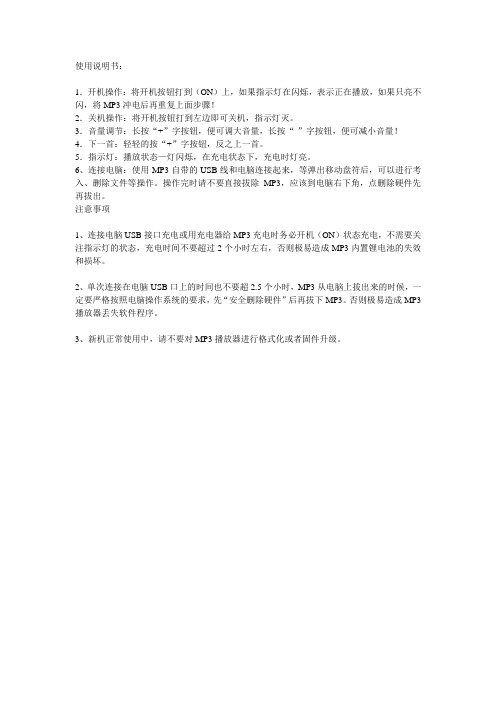
使用说明书:
1.开机操作:将开机按钮打到(ON)上,如果指示灯在闪烁,表示正在播放,如果只亮不闪,将MP3冲电后再重复上面步骤!
2.关机操作:将开机按钮打到左边即可关机,指示灯灭。
3.音量调节:长按“+”字按钮,便可调大音量,长按“-”字按钮,便可减小音量!4.下一首:轻轻的按“+”字按钮,反之上一首。
5.指示灯:播放状态—灯闪烁,在充电状态下,充电时灯亮。
6、连接电脑:使用MP3自带的USB线和电脑连接起来,等弹出移动盘符后,可以进行考入、删除文件等操作。
操作完时请不要直接拔除MP3,应该到电脑右下角,点删除硬件先再拔出。
注意事项
1、连接电脑USB接口充电或用充电器给MP3充电时务必开机(ON)状态充电,不需要关注指示灯的状态,充电时间不要超过2个小时左右,否则极易造成MP3内置锂电池的失效和损坏。
2、单次连接在电脑USB口上的时间也不要超2.5个小时,MP3从电脑上拔出来的时候,一定要严格按照电脑操作系统的要求,先“安全删除硬件”后再拔下MP3。
否则极易造成MP3播放器丢失软件程序。
3、新机正常使用中,请不要对MP3播放器进行格式化或者固件升级。
唯创 MP3录音模块WTN1XXX系列语音芯片说明书
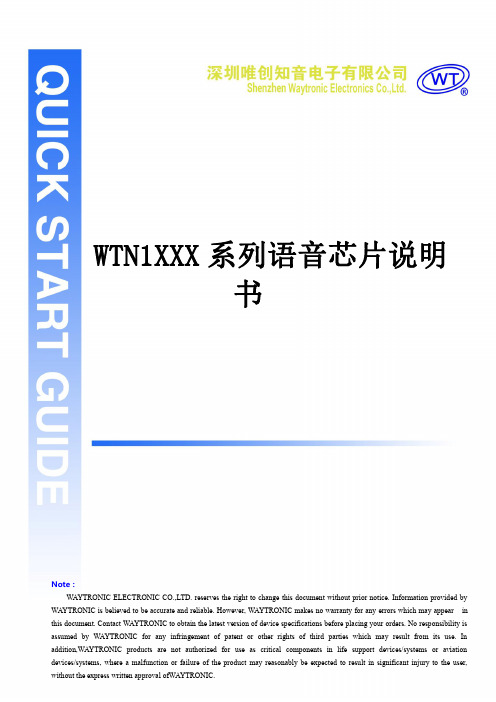
广州唯创电子有限公司MP3录音模块WTN1XXX系列语音芯片说明书Note:WAYTRONIC ELECTRONIC CO.,LTD.reserves the right to change this document without prior rmation provided by WAYTRONIC is believed to be accurate and reliable.However,WAYTRONIC makes no warranty for any errors which may appear in this document.Contact WAYTRONIC to obtain the latest version of device specifications before placing your orders.No responsibility is assumed by WAYTRONIC for any infringement of patent or other rights of third parties which may result from its use.In目录1.概述: (2)2.功能简述: (2)3.管脚描述: (2)4.极限参数: (3)5.播放速率: (3)6.单线脉冲触发: (3)7.按键控制方式: (5)8.程序范例 (6)9.应用电路 (8)10.封装管脚图 (9)我司说明书以业务员和公司官网的为准1.概述:WTN1系列为全新世代高性价比的语音芯片,具有9bits高性能PWM/DAC语音引擎。
并且具备有5~20秒(6K/4bits)多样化的型号选择,并内置有高精准度起振器,毋需外部起振组件,外接组件少,让应用开发整体成本具有市场领先的优势。
2.功能简述:(1)工作电压:2.0V~5.0V(2)具备串口控制模式:数脉冲,按键控制(3)语音引擎:9bits PWM./9bits DAC(部分型号无DAC功能)(4)可编辑阶数:3800(5)阶可编辑群组数:63组(最大)(6)开机执行群组:1(7)组可放声音长度:/10(WTN1010)/20(WTN1020)(8)内置RC震荡起振回路选型注意:1.芯片的控制方式和输出方式在烧写程序时已经设定好,不可以再次更改,订做芯片时需要和业务员说明应用要求。
Tayogo防水MP3中文说明书

复位键: 按住该键则对播放器重启复位。 注意: 本键不是开关键, 正常开关机请勿使用本键。 开音收充低电机乐音电状状播机状态态放模态指下下状式下示,,,态下灯红指,下说红色示,明指色指灯指:示常示的示灯亮颜灯灯黄,色的蓝色充颜是色慢满蓝慢色闪闪后是色,则红色蓝色常亮
使用合适的耳机套 – 为了更好使用本产品, 我们附送了 5 套不同的耳机套:3 副陆地运动 型, 2 副入耳式水中运动型。用户可以更加自己的耳洞大小选配不用尺寸得人耳机套。 .
下面图片的中文:适合陆地使用的耳机套:小,中,大 适合水中使用的入耳式耳机套:中,大
重要信息: 为了保证在水下更好使用, 请使用入耳式耳机套, 并 且耳机套要套紧。耳机套要塞过如图的 A 和 B 的位置 到 C 的位置。在水下使用时, 如果有水进入耳机里 面, 不用担心,只需要把水空出来, 就可以恢复正常 音质。 套耳机套的时候, 一定要塞紧。耳机塞入耳朵 的时候, 也无比塞紧, 以使得耳机在耳朵里不会脱 落。
收音机使用指南:
本产品默认的播放方式为 MP3 音乐播放。 如果要收听您喜欢的广播频道, 需要如下操作:
1. 2. 3.
到的频道。 4.
5.
开开在在机机收M。后音P3,机播自模放动式模进,式入按,M上长P下3按区播音按放量键模加进式按入键上,下频则道会;切换长进按入音收量音减机按模键式,,则指会示自灯动显搜示索为可黄以色接收 如果要切换回 MP3 播放模式,需要关机后重新启动。
操作指引:
键本如产播品放的和使暂用停非,常音简量单大。小先调简节单,熟上悉下各个曲跳功转能键,开,机然和后关把机它等带。到头上, 用一个手指就可以轻易操作各个按
里开关播面机机放/::的暂音停按在乐开:住开。关在该机机播键状/放播态5时放时秒/,,暂左按右停按一,住下蓝改该色键键指5,示秒暂灯钟停点,播亮放蓝,;色显暂指示停示开状灯机态熄。下灭,等,按待显一大示下约关该机5键。秒,,继蓝续色播指放示。灯闪烁,自动开始播放 音量加: 按动该键增加音量, 按住 3 秒则切换到收音机模式。 音量减: 按动该键降低音量。 在收音机模式下, 按住该键可以自动搜索收音机的频道。 前进: 按动该键进入下一曲或者下一个频道。
Philips GoGEAR MP3视频播放器Muse 16GB SA1MUS16K用户指南说明书
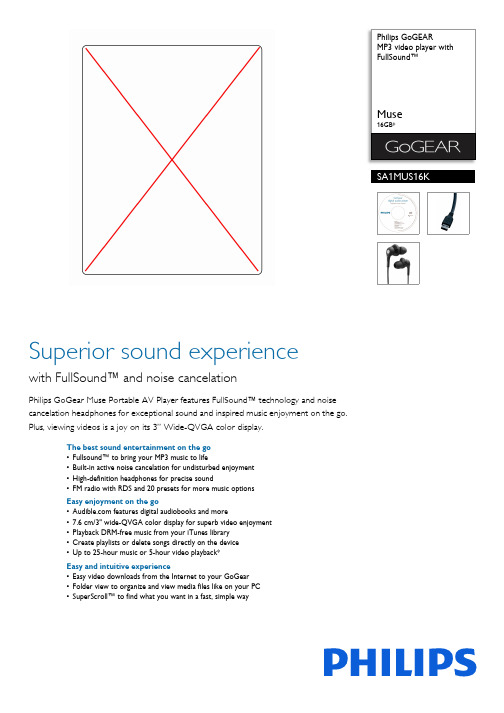
Philips GoGEARMP3 video player with FullSound™Muse16GB*SA1MUS16KSuperior sound experiencewith FullSound™ and noise cancelationPhilips GoGear Muse Portable AV Player features FullSound™ technology and noise cancelation headphones for exceptional sound and inspired music enjoyment on the go. Plus, viewing videos is a joy on its 3” Wide-QVGA color display.The best sound entertainment on the go •Fullsound™ to bring your MP3 music to life•Built-in active noise cancelation for undisturbed enjoyment •High-definition headphones for precise sound•FM radio with RDS and 20 presets for more music options Easy enjoyment on the go• features digital audiobooks and more•7.6 cm/3" wide-QVGA color display for superb video enjoyment •Playback DRM-free music from your iTunes library •Create playlists or delete songs directly on the device •Up to 25-hour music or 5-hour video playback*Easy and intuitive experience•Easy video downloads from the Internet to your GoGear •Folder view to organize and view media files like on your PC •SuperScroll™ to find what you want in a fast, simple wayHighlightsActive noise cancelationWith Noise Canceling technology, you can listen to music on the go without being affected by ambient noise. Earphone microphones detect ambient noise where it impacts you most and then a digital signal processor creates the necessary equal but opposite waveform to effectively cancel out the unwanted noise, thus bringing you closer to silence. The earphones’ special design also provides exceptional sound isolation and a choice of three interchangeable ear caps to ensure a perfect fit. SuperScroll™Double action search keys allow easy speed control when scrolling through large libraries. You can choose to move through your playlistone song or video at a time or just press andhold down a little harder to SuperScroll™swiftly to your desired file.Audible is your destination for the widestselection of digital audiobooks, magazines,radio shows, stand-up comedy, and moreavailable for download. Enjoy books in the car,at the gym, or around the house. Authors andicons read their own works, and famous actorsnarrate your favorite titles. At you can browse and sample over 75,000selections, including the latest best sellers andtimeless classics.FullSound™Philips' innovative FullSound technologyfaithfully restores sonic details to compressedMP3 music, dramatically enriching andenhancing it, so you can experience CD musicwithout any distortion. Based on an audiopost-processing algorithm, FullSoundcombines Philips' renowned expertise in musicreproduction with the power of the latestgeneration Digital Signal Processor (DSP). Theresult is fuller bass with more depth andimpact, boosted voice and instrument clarity,and rich detail. Rediscover your compressedMP3 music in true-to-life sound that will touchyour soul and move your feet.Issue date 2019-06-11 Version: 5.2.412 NC: 8670 000 50791 EAN: 87 12581 47223 8© 2019 Koninklijke Philips N.V.All Rights reserved.Specifications are subject to change without notice. Trademarks are the property of Koninklijke Philips N.V. or their respective owners.SpecificationsPicture/Display•Diagonal screen size (inch): 3.0 inch•Lines of text:7•Resolution: WQVGA, 400 x 240 pixels, 262K colours•Backlight•Type:LCDSound•Equalizer customizable•Frequency response: 20 - 18k Hz•Output Power: 2 x 1.4mW•Signal to noise ratio: > 84 dB•THD: 0.05% at 1kHz•Channel separation: 45 dB•Equalizer settings: Classic, Dance, Electronica, Hip Hop, Jazz, Lounge, Pop, RnB, Rock, Spoken word •Sound Enhancement: Noise cancelation, FullSound Audio Playback•Compression format: MP3, WAV, WMA, AAC, Ogg Vorbis, FLAC, APE, Real Audio•MP3 bit rates: 8-320 kbps and VBR•WMA bit rates: 5-384 kbps•WMA sample rates: 8, 11.025, 16, 22.050, 32, 44.1, 48 kHz•Digital Rights Management: Windows Media DRM for Portable Devices, Supports download & subscription music services•ID3 Tag support: Song title, artist, album•MP3 sample rates: 8, 11.025, 16, 22.050, 24, 32, 44.1, 48 kHzAudio Capturing•Audio file format: MP3•Built-in microphone: mono•Voice recording: MP3•FM radio recording: MP3Still Picture Playback•Picture Compression Format: JPEG, BMP, GIF, PNG•Slide showStorage Media•Built-in memory (RAM): 16 GB•Built-in memory type: NAND Flash Connectivity•Headphone: 3.5 mm•USB:High speed USB2.0Convenience•Battery charging indication: On User Interface •Battery low indication•Function: Keypad lock•Superscroll•Volume control•Firmware upgradeable Accessories•CD-ROM: Yes , with IFU, Device Manager, Mediaconverter & Windows Media Player•Headphones: AY3831 - Noise-cancellationheadphones•Pouch: AY4261•USB cable: AY3930•Quick start guideSoftware•Device manager: to restore and upgrade•Media Converter for Philips: WMV (.wmv.avicontainers);MPEG-4 SP(.avi container only);MPEG-4 ASP(.avi); H.264 (MPEG-4 Part10) (.mp4); Othercodec/container combinations supported based oninstallion of relevant Directshow codecs•Windows Media Player 11Green Specifications•Lead-free soldered productSystem Requirements•PC OS: Windows XP (SP2) or Windows Vista•Internet connection: Yes (for access to updatedsupport documents, manuals, future firmware andPC software upgrades)•CD-ROM drive•USB: Free USB portPower•Battery Capacity: 750mAh•Playtime on internal battery: Up to 25 hours audioor 5 hours video•Battery Type:LI-Polymer•Rechargeable: Yes, via USBDimensions•Product dimensions (WxDxH): 110 x 8.9 x 55 mm•Product weight: 0.095 kg•Packaging type: D-boxTuner/Reception/Transmission•Station presets: 20•Tuner Bands:FM•RDS: Program Type, Radio Text, StationInformation, Station NameVideo Playback•Digital Rights Management: Windows Media DRMfor portable devices supports download,subscription rental video services.•MPEG4 SP/ASP: Upto D1 resolution, 30 fps,bitrates up to 4Mbps in .avi and .mp4 containers•MPEG4 AVC/H.264 BP: Upto VGA resolution, 30fps, bitrates up to 1.5Mbps in .mp4 containers•RMVB: VGA resolution, 30 fps, bitrate upto 1 Mbpsin .rmvb container•WMV9: VGA resolution , 30 fps, bitrate upto 1Mbps in .wmv container*Actual transfer speed may vary based on your operating system andsoftware configuration.*1GB = 1 billion bytes; available storage capacity will be less.*Supports download and subscription services compatible with WMADRM10*Windows Media and the Windows logo are trademarks, orregistered trademarks of Microsoft Corporation in the United Statesand/or other countries.*Rechargeable batteries have a limited number of charge cycles andmay eventually need to be replaced. Battery life and number ofcharge cycles vary by use and settings.*From Philips。
golo系列产品使用说明书030101

golo 系列产品使用说明书更新日期:2014-05-27版权所有!未征得深圳市轱辘软件开发有限公司(下称“轱辘公司”)的书面同意,任何公司或个人不得以任何形式(电子、机械、影印、录制或其它形式)对本说明书进行复制和备份。
本手册专为轱辘产品的使用而设计,对于将之用于指导其它设备操作而导致的各种后果,本公司不承担任何责任。
本手册及其包含的所有范例若有更改,恕不另行通知。
因使用者个人或第三方的意外事故,滥用、误用该设备,擅自更改、修理该设备,或未按轱辘公司的操作与保养要求而致使设备损坏、遗失所产生的费用及开支等,轱辘公司及其分支机构不承担任何责任。
对于使用其它选用配件或损耗品而非轱辘公司原装产品或轱辘公司认可之产品而导致该设备损坏或出现问题,轱辘公司不承担任何责任。
正式声明:本说明书所提及之其它产品名称,目的在于说明本设备如何使用,其注册商标所有权仍属原公司。
本设备供专业技术人员或维修人员使用。
注册商标轱辘公司已在中国及海外若干国家进行了商标注册,其标志为LAUNCH。
在轱辘公司之商标、服务标志、域名、图标和公司名称还未注册之国家,轱辘公司声明其对未注册商标、服务标志、域名、图标和公司名称仍享有其所有权。
本手册所提及之其它产品及公司名称的商标仍属于原注册公司所有。
在未得到拥有人的书面同意之前,任何人不得使用轱辘公司或所提及的其它公司之商标,服务标志,域名,图标,公司名称。
您可以访问轱辘网址:了解轱辘产品信息;或写信至:中国深圳市龙岗区坂雪岗工业区五和大道北元征工业园深圳市轱辘软件开发有限公司客户服务中心收,与轱辘公司进行联系,征得其手册使用权之书面同意。
使用前须知✧此说明书适用于golo系列产品的Android与iOS版本;✧说明书内所有插图仅用作参考,具体请以软件实际显示为准;✧本仪器为精密电子仪器,使用中切勿摔碰。
✧尽量轻拿轻放,避免撞击。
✧本设备适用于12V蓄电池电压,严禁使用其它电源电压。
注:车辆维修操作并不仅局限以下注意事项,如需了解更多关于车辆诊断方面的情况,可查阅相应的车辆手册等。
YAMAHA AUDIOGRAM3 说明书

新的工程即被创建。
Cubase AI 数据会被存储为“Project”。
菜单中选择[Device Setup],打开D evice Setup窗口。
Devices]字段中的[VST Audio System]。
从右侧窗口中选择ASIO DirectX Full Duplex Driver]。
将出现一个对话框,询问单击[Switch]。
Devices]字段中的[VST Audio System]。
从右侧窗口中选择USB Audio CODEC]。
将出现一个对话框,询问“D o you want to switch the ASIO driver?SIO Direct Sound Full Duplex Setup对话框。
只选择输入端口和输出端口复选框,然后单击[OK] 关闭对话框窗口。
CoreAudio Device Settings] 对话框。
在[Input/Output Configuration]”中都仅勾选[USB Audio CODEC] 。
单击[Close] 关闭对话框。
SB Audio CODEC 1/2” (Windows), “Front Left/Front Right” (Mac) 字段中,并选择D evice Setup窗口中的[Visible]列。
单击Port System Name]字段没有发生变化,请关闭并重新启动C ubase AI Device Setup窗口。
Audio Device]区域中的“N ot Connected”被选定,请在“N[USB Audio CODEC]。
还要以相同的方式设置[Outputs] ,然后关闭窗口。
菜单中选择[Add Track] →[Audio] 。
将出现添加音频轨的对话框。
“C onfiguration”参数,然后单击[Add Track]将出现添加的轨。
录制合成器时通常可以使用立体声音轨,录制人声或吉他时通常可以使用单声道音轨。
3寸(君正)说明书

前言首先对您使用本公司的MP3数码随身听产品表示感谢!为了您能尽快轻松自如地操作本机,在您开始使用本机之前,请仔细阅读我们随机提供的说明书,以便您能正确使用本机。
本手册中的信息资料如有变更,恕不另行通知,且不承担此手册产生的错误或者疏漏引起的任何事件。
注意事项本手册包含重要的安全措施和正确使用产品的信息,以避免事故发生,请在使用该产品之前仔细阅读该手册。
●请不要将产品放在高温度、潮湿或粉尘多的地方。
●请不要将产品放在高温的地方,特别是夏天不要将产品放在窗户关闭的车辆内。
●避免摔落或强烈碰撞产品,不要让TFT屏遭到猛烈震动,否则可能导致TFT屏损坏或显示不正常。
●请选择合适的音量,使用耳机不宜过大音量,若感到耳鸣,请调小音量或停止使用。
●在下列情况下请充电:A、电池电量图标显示没电时B、系统自动关机,再次开机后很快关机C、操作按键没有反应●本播放器电池采用的是3.7V锂电池,可重复充电使用. 在前几次充电必须充够8小时,并且每次用完电池的电量再进行充电,可以延长寿命。
该机有两种充电的方法可选择:1.通过电脑USB口充电, 本机无论开机与否,只要您把该MP4机器与电脑连接,就可以给播放器充电。
2.通过随机配赠的充电器充电,充电前将充电器接入电源,再将USB延长线的一端插到充电器上,另一端插入MP4的USB接口,即可充电(如在开机的状态下充电,我们建议在关机的状态下充电,可以延长显示屏的寿命)。
3.在充电的过程中,充电器和MP4机有一定的升温,属于正常现象。
注: 本机不能配用其他型号的充电器,否则会烧毁本MP4机,本公司概不负责,如需要本机原装充电器请与我公司有关部门联系。
●播放器在格式化或正在进行上传和下载时请不要突然断开连接,否则可能导致程序出错。
●对于那些因为产品损坏、维修或其他原因造成的抹除内存损失,本公司不负任何责任,请用户遵照使用手册进行规范操作。
●请勿自行拆卸产品,不要使用酒精、稀释剂或苯类来擦洗产品表面。
唯创 MP3 录音模块 WTR050使用说明书

广州唯创电子有限公司MP3录音模块WTR050使用说明书V1.012016-09-22Note:WAYTRONIC ELECTRONIC CO.,LTD. reserves the right to change this document without prior notice. Information provided by WAYTRONIC is believed to be accurate and reliable. However, WAYTRONIC makes no warranty for any errors which may appear in this document. Contact WAYTRONIC to obtain the latest version of device specifications before placing your orders. No responsibility is assumed by WAYTRONIC for any infringement of patent or other rights of third parties which may result from its use. In addition,WAYTRONIC products are not authorized for use as critical components in life support devices/systems or aviation devices/systems, where a malfunction or failure of the product may reasonably be expected to result in significant injury to the user,WTR050使用说明书V1.01芯片简介WTR050 是一款高性能录音芯片,录音距离远,音质好, 可直接推动8ohm/0.5W喇叭输出,播放音质清晰、音量大,使用方便,通过按键控制,可实现长按录音功能、除此之外,还具有循环播放、电平保持可循环播放、短按播放等功能。
MP03 音乐播放器用户手册说明书

FEATURES
• Compressed audio playback • Supports up to 32GB USB flash and SD cards • ID3 information support • FM radio tuner • RS-232 remote control interface
Specifications
General specifications.................................................................................................................................8
03
USER MANUAL MP 03 Music Player
Operation
Remote control
Changing batteries
1. Open the battery cover
2. Insert two AAA batteries as marked inside the remote control battery compartment
5 The product should be located away from heat sources such as radiators, heat vents, or other devices that produce heat.
6 The product should be connected to a power supply that is described in the operating instructions or are marked on the product.
Philips GoGEAR MP3播放器的说明说明书

Philips GoGEAR MP3 player with FullSound™Mix4GB*SA5MXX04KFCarry your music in any pocketwith built-in clip for music on the goThe GoGEAR Mix takes your music and puts it into any pocket. The slim player makes files transfer a breeze via Direct USB, requiring no cables. It also features a convenient built-in clip, an LCD display and 10 hours of playback time.Superb quality sound•Fullsound™ to bring your MP3 music to life •MP3 and WMA playbackComplements your life•FM radio with 30 presets for more music options•Voice recording to take notes or record anything, anytime •2.5cm/1" LCD screen for intuitive and enjoyable navigation •Built-in clip for convenient attachment •Enjoy up to 10-hour music playbackEasy and intuitive•Quick 6-minute charge for 60 minutes of play •Direct charging from PC via USB•Integrated USB plug for no-fuss connection to your PC/Mac •Shuffle your songs for a surprising sequence every time •Songbird: one simple program to manage musicHighlightsFullSound™Philips' innovative FullSound technologyfaithfully restores sonic details to compressed MP3 music, dramatically enriching andenhancing it, so you can experience CD music without any distortion. Based on an audio post-processing algorithm, FullSoundcombines Philips' renowned expertise in music reproduction with the power of the latest generation Digital Signal Processor (DSP). The result is fuller bass with more depth and impact, boosted voice and instrument clarity, and rich detail. Rediscover your compressed MP3 music in true-to-life sound that will touch your soul and move your feet.2.5cm/1" LCD screen2.5cm/1" LCD screen for intuitive and enjoyable navigationUp to 10-hour music playbackJive to endless hits with your GoGEAR player. A compact rechargeable battery is built in for long-lasting power. Up to 10 hours ofcontinuous music playback can be enjoyed with a single charge. Just plug the power cable in to recharge the player – it's that simple.FM radio with 30 presetsDigital FM radio offers you additional music options to your music collection on yourGoGear. Simply tune into the station that you want to preset, press and hold the preset button to memorize the frequency. You can preset up to 30 radio stations and enjoy your favorite programs whenever you go.Voice recordingVoice recording converts your GoGear player into a handy dictation machine. Besides playing music or listening to radio, you can also record notes or reminders for work or school, record shopping lists and phone numbers – even song lyrics. By pressing the recording button and speaking into the built-in microphone, voice messages are compressed and stored in the built-in internal memory. Voice recording gives you a highly portable voice recorder allowing you to record anything, anytime and anywhere!Built-in clipBuilt-in clip for convenient attachmentDirect charging from PCCharge your GoGear player battery quickly and easily from your PC via USB. By connecting your player to your PC with the cable provided and following the necessary prompts, your PC will provide the power for charging your player within a few seconds. Enjoy the convenience of doing away with a separate recharger.SongbirdSongbird: one simple program to manage musicShuffle your songsShuffle your songs for a surprising sequence every timeFast charging (60 mins)Sometimes, you just need your GoGEAR player to take you from home to office and back again or for a short run – but you forgot to charge it last night. Say goodbye tofrustration and boring, silent journeys with Fast Charge. Philips’ smart and convenient solution lets you plug your GoGEAR to your PC or USB charger for just 6 minutes and in return, you get a whopping 60 minutes of audio playback! Fast Charge works by relying on much higher current levels to give your lithium-ion battery the power it needs to tide you over in a jiffy … and keep the music going.Integrated USB plugIntegrated USB plug for no-fuss connection toyour PC/MacIssue date 2019-05-31 Version: 2.2.212 NC: 8670 000 99416 EAN: 87 12581 67459 5© 2019 Koninklijke Philips N.V.All Rights reserved.Specifications are subject to change without notice. Trademarks are the property of Koninklijke Philips N.V. or their respective owners.SpecificationsPicture/Display•Backlight•Type: OLED, Black & White•Resolution: 128 x 32•Lines of text:2Sound•Equalizer customizable•Sound Enhancement: FullSound•Channel separation: 45 dB•Frequency response: 40 - 18k Hz•Output power (RMS): 2.1 mW•Signal to noise ratio: > 80 dB•Equalizer settings: Classical, Funk, Hip Hop, Jazz, Rock, TechnoAudio Playback•Compression format: MP3, WMA, WAV•ID3 Tag support: Song title, artist, album •Digital Rights Management: No•MP3 bit rates: 8-320 kbps and VBR•MP3 sample rates: 16, 32, 44.1, 48, 11.025, 22.050, 24, 8 kHz•WMA bit rates: 5-192 kbps and VBR•WMA sample rates: 32, 44.1, 48 kHzAudio Capturing•Built-in microphone: mono•Voice recording•Audio file format: WAVVideo Playback•N/AStill Picture Playback•N/ATuner/Reception/Transmission •RDS:No•Station presets: 30•Tuner bands: FMStorage Media•Built-in memory type: NAND Flash •Mass storage class compliant•Built-in memory (RAM): 4 GB•Music memory capacity, MP3: Up to 1000 tracks*Connectivity•Headphone: 3.5 mm•USB: USB 2.0Convenience•Superscroll: No•Firmware upgradeable•Battery charging indication: On user interface•Charge & play: when connected to a PC•Customizable volume limit•Volume controlAccessories•Headphones•Quick start guide•USB cable: built-in direct USBSystem Requirements•USB: Free USB port•PC OS: Windows XP (SP3) / Vista / 7Power•Battery Type:LI-Polymer•Rechargeable: Yes, via USB•Battery Capacity: 130 mAh•Playtime on internal battery: Up to 10 hours musicplaybackDimensions•Packaging type: D-box•D-box dimensions (WxDxH): 80 x 22 x 150 mm•Product dimensions (WxDxH): 24.5 x 15.9 x 82.4mm•Product weight: 0.022 kgSoftware•Device manager: to restore and upgradePartners•No*Storage capacity based on 4 minutes per song and 64 kbps WMA or128 kbps MP3 encoding.*Actual transfer speed may vary based on your operating system andsoftware configuration.*1GB = 1 billion bytes; available storage capacity will be less.*Rechargeable batteries have a limited number of charge cycles andmay eventually need to be replaced. Battery life and number ofcharge cycles vary by use and settings.。
Philips GoGear MP3 player手册说明书

Philips GoGear MP3 playerRaGa8 GB*SA1982ADigital music - anytimeenjoy great MP3 and WMA soundEnjoy 12 hours* of great MP3 and WMA music with the Philips GoGear digital audio player SA1982A. Easily search for your favourite songs by album or artist.All your music on the go — every day •MP3 and WMA playback•Equalizer to suit your music preferencesReady to wear, ready to go•Aluminium finish for robustness and durability •Small and wearable for ultimate portability•Voice recording to take notes or record anything, anytime Easy and intuitive music experience•Drag and drop your songs easily — no software needed •3-line black and white display for easy readingIssue date 2010-07-06Version: 1.0.512 NC: 8670 000 61548EAN: 87 12581 53449 3© 2010 Koninklijke Philips Electronics N.V.All Rights reserved.Specifications are subject to change without notice. Trademarks are the property of Koninklijke Philips Electronics N.V. or their respective SpecificationsMP3 playerRaGa 8 GB*Picture/Display•Backlight•Lines of text:3•Resolution: 128 x 48•Type:LCDSound•Equalizer customisable•Frequency response: 80 - 18,000 Hz•Equalizer settings: Funk, Hip Hop, Jazz, Rock, Techno, Classical•Signal to noise ratio: > 80 dB •Channel separation: 35 dB•Output power (RMS): 2 x 3 mWAudio Playback•Compression format: MP3, WAV, WMA •MP3 bit rates: 8-320 kbps and VBR•ID3 Tag support: Song title, artist, album •WMA bit rates: 5-320 kbps•WMA sample rates: 8, 11.025, 16, 22.050, 32, 44.1, 48 kHz•MP3 sample rates: 16, 32, 44.1, 48, 11.025, 22.050, 24, 8 kHzStorage Media•Built-in memory type: NAND Flash •Built-in memory capacity: 8 GB •Mass storage class compliant•Music memory capacity, MP3: Up to 1800 tracks*Connectivity•Headphones: 3.5 mm •USB: USB 2.0Convenience•Battery low indication •Function: Keypad lock •Superscroll•Volume control•Firmware upgradeableAccessories•Headphones: AY3822•USB cable: AY3930•Quick start guideSoftware•Device manager: to restore and upgradeGreen Specifications•Lead-free soldered productSystem Requirements•PC OS: Windows 2000/XP/Vista •CD-ROM drive•Internet connection: Yes (for access to updated support documents, manuals, future firmware and PC software upgrades)•USB: Free USB portPower•Play time on internal battery: Up to 12 hours •Battery Type:LI-Polymer •Rechargeable: Yes, via USBDimensions•Blister dimensions (WxDxH): 13.5 x 3.35 x 18.4 cm•Product dimensions (WxDxH): 44 x 46 x 15.6 mm •Product weight: 0.034 kg •Packaging type: ClamshellAudio Capturing•Audio file format: WAV •Built-in microphone: mono •Voice recording: ADPCM*Storage capacity based on 4 minutes per song and 64 kbps WMA or 128 kbps MP3 encoding.*Actual transfer speed may vary based on your operating system and software configuration.*1 GB = 1 billion bytes; available storage capacity will be less.*Optional versions with or without radio are available*Rechargeable batteries have a limited number of charge cycles and may eventually need to be replaced. Battery life and number of charge cycles vary by use and settings.。
MP3 Trigger 2009.09.17用户指南说明书

MP3 Trigger User Guide2009.09.17OverviewThe MP3 Trigger is a versatile, low-cost, low-power embedded audio unit that plays MP3 tracks directly from aFAT16-formatted microSD flash card to a stereo line-level 1/8” output jack, supporting up to 192Kbps stereo playback. The board has 7 external input pins that will directly trigger pre-selected MP3 tracks, and a full-duplex serial control port that provides full transport control, remote triggering for up to 256 tracks as well as rapid real-time volume control. There is also an on-board navigation switch for local access and playback of all MP3 tracks on the flash card. Specifications•Input Voltage Range: 4.5V to 12.0V DC, or regulated 3.3V (jumper selectable).•Current Consumption: 45mA idle, 85mA playing.•File system: FAT16.•Audio output: line-level stereo (1/8” stereo jack).•Trigger inputs: Logic level 3.3V – 5.0V, active low inputs, w/ internal pull-ups. (Connector provides individual grounds, allowing switches or jumpers to be connected directly to each trigger input).•Serial: Full duplex, 8-bit, 38.4Kbaud.Figure 1MP3 Trigger User Guide2009.09.17Component LayoutThe layout of the MP3 Trigger can be seen in Figure 2 below.1) Power Select Switch2) External Power Connector (5.5x2.1mm center positive)3) USB Power and UART Interface for the FTDI Basic (DEV-09115)4) USB Power Selection Jumper5) Trigger Pins6) 1/8" Stereo Audio Output Jack7) Navigation Switch8) microSD SocketFigure 2Supplying PowerWith the Power Select Switch (1) in the EXT position, power is applied through the 2.1mm, center-positive barrel connector (2) and is routed through the on-board regulator. 4.5V to 12V DC is the allowable input voltage range. With the Power Select Switch in the USB position, power is applied through the USBVCC pin of the serial port connector (3). As shipped, the USB Power selection jumper (4) routes this pin to the on-board voltage regulator so the same voltage range as above should be observed. If the serial interface supplies 5V DC, use this position. If the serial interface instead provides regulated 3.3V DC, then the jumper (4) may be modified so that the USBVCC pin bypasses the on-board regulator and supplies the MP3 Trigger with 3.3V DC directly.Refer to the MP3 Trigger schematic diagram for further details.MP3 Trigger User Guide2009.09.17Basic OperationSimply transfer desired MP3 files onto a microSD flash card using a PC. The MP3 Trigger currently supports SD media formatted with the FAT16 file structure. Most microSD cards of 2GB or less are pre-formatted with FAT16. Cards larger than 2G, and smaller cards formatted with FAT32, will need to be reformatted to work with the MP3 Trigger.The MP3 Trigger does not currently support hot-swapping of the microSD Card. While this will not damage anything, the microSD media is only initialized during power up. So whenever the card is changed or updated, be sure to power cycle the MP3 Trigger after installing the card.When power is applied the MP3 Trigger, the on-board (green) status LED indicates the state of the installed media as follows:1 long blink - No FAT16 microSD media found.1 long blink, followed by 1 short blink - microSD media found, but no MP3 files located.Constant short blinks - Problem with MP3 Decoder hardware (diagnostic).3 short blinks – FAT16 microSD media found, and at least one MP3 file located.As soon as the MP3 Trigger powers up with 3 short blinks, it’s ready to go. The on-board navigation switch can be used to play all of the tracks on the card, regardless of the filenames.Right - Plays the next MP3 file in the directoryLeft - Plays the previous MP3 file in the directoryCenter - Starts/Stops the current MP3 fileUsing the Trigger InputsThe MP3 Trigger provides 7 input pins (TRIG1 – TRIG7) that can be used to trigger specific MP3 tracks on the microSD card. Use the following file naming convention to associate a particular track with a trigger: TRIG1: filename – TRACK001.MP3TRIG2: filename – TRACK002.MP3…TRIG7: filename – TRACK007.MP3These inputs are active low and are pulled high internally. Therefore, they can be activated either by digital outputs from another microcontroller (such as an Arduino) or by a simple contact closure (switch) to ground. The inputs support voltage levels of either 5V or 3.3V.The trigger inputs are made available on the even-numbered pins of a dual row connector, and all the opposing (odd-numbered) pins are ground, making it easy to wire individual switches or contact closures directly to the MP3 Trigger board. Refer to the MP3 Trigger schematic for details. (The ground pins are those closest to the edge of the PCB.) Activation of a trigger immediately causes the corresponding track to play (if it exists).MP3 Trigger User Guide2009.09.17 Installing a 14-pin dual-row header allows shunt jumpers to be installed on the trigger inputs to automatically sequence and loop tracks on power-up as follows:When a triggered track reaches the end, the MP3 Trigger looks to see if any trigger inputs are active, and will automatically start another track if so. If only the same trigger is active, then that track will restart (loop). If other triggers are active, the MP3 Trigger will always start the next higher trigger track, wrapping back to TRIG1 afterTRIG7.This, combined with the fact that the MP3 Trigger will automatically start the lowest numbered active trigger on power up, means that by installing shunt jumpers on the TRIG1 – TRIG7 inputs, the MP3 Trigger can be set to automatically sequence and loop from 1 to 7 tracks on power up with no externally programming or control required.Serial Control ProtocolThe MP3 Trigger comes with a full duplex 3.3-5V serial TTL interface that allows for control of all the MP3 tracks (up to 256) on the microSD card as well as volume. You can use our FTDI Basic (DEV-09115) or connect to any serial interface that uses the format: 38.4Kbps, 8-bits, 1-start, 1-stop, no parity, flow control = none. Note that power can be supplied to the MP3 Trigger by the FTDI Basic by placing the Power Select Switch in the USB Position.All commands to the MP3 Trigger are 1 or 2 bytes in length.1-byte commands are upper case ASCII characters.2-byte commands start with an ASCII character. Those starting with an upper case character usean ASCII value (‘0’ – ‘9’) as the second byte. (These commands can be typed on a keyboard.) 2-byte commands starting with a lower case character require a binary value (0 – 255) as thesecond byte.Bytes sent to the MP3 Trigger are not echoed. If echoing is required, set your terminal program to echo locally. Command Summary:Command: Navigation – Start/StopNumber of bytes: 1Command byte: ‘O’Data byte: noneComments: This command performs the same function as pushing the on-board nav switch center position. If the current track is playing, it stops. If the current track is stopped, it will restart from the beginningCommand: Navigation – ForwardNumber of bytes: 1Command byte: ‘F’Data byte: noneComments: This command performs the same function as pushing the on-board nav switch right position. The next MP3 track in the directory will be started.Command: Navigation – ReverseNumber of bytes: 1Command byte: ‘R’Data byte: noneComments: This command performs the same function as pushing the on-board nav switch left position. TheMP3 Trigger User Guide2009.09.17previous MP3 track in the directory will be started.Command: Trigger (ASCII)Number of bytes: 2Command byte: ‘T’Data byte: N = ASCII ‘1’ through ‘9’Comments: If it exists, the track with the filename “TRACK00N.MP3” will be started, where N is the data byte. Command: Trigger (binary)Number of bytes: 2Command byte: ‘t’Data byte: n = 1 to 255Comments: If it exists, the track with the filename “TRACKNNN.MP3” will be started, where NNN is the ASCII equivalent of the data byte n.Command: Play (binary)Number of bytes: 2Command byte: ‘p’Data byte: n = 0 to 255Comments: If it exists, the nth track in the directory will be played. The total number of available tracks in the directory can be retrieved using Status Request command below.Command: Set Volume (binary)Number of bytes: 2Command byte: ‘v’Data byte: n = 0 to 255Comments: The VS1053 volume will be set to the value n. Per the VS1053 datasheet, maximum volume is 0x00, and values much above 0x40 are too low to be audible.Command: Status Request (ASCII)Number of bytes: 2Command byte: ‘S’Data byte: N = ASCII ‘0’ through ‘1’Comments: If N = ‘0’, the MP3 Trigger will respond with a version string. If N = ‘1’, the MP3 Trigger will respond with the total number of tracks on the installed microSD card, in ASCII. Both responses will be preceded by the ‘=’character.MP3 Trigger Outgoing Message Summary:The MP3 Trigger sends the following ASCII messages:‘X’: When the currently playing track finishes.‘x’: When the currently playing track is cancelled by a new command.‘E’: When a requested track doesn’t exist (error).In response to a Status Request Command, data byte = ‘0’, the MP3 Trigger sends an 18-byte version string: e.g.“=MP3 Trigger v1.00”In response to a Status Request Command, data byte = ‘1’, the MP3 Trigger sends the number of MP3 tracks on the currently installed microSD card: e.g. “=14”。
英语MP3 User Guide 说明书

英語MP3 User Guide 使用手冊內容目錄1. 簡介 (3)2. 安裝英語 MP3 朗讀播放器 (4)2.1安裝英語 MP3程式 (4)2.2 NeoSpeech Paul 美式英語授權 (6)2.3安裝英語 MP3 文庫 (8)2.4 安裝 NextDict 多語言發聲字典 (8)2.5 安裝 Microsoft Office Add-in 嵌件 (9)2.6 移除英語 MP3 程式 (9)2.7 移除英語 MP3 文庫 (9)2.8 移除 NextDict 多語言發聲字典 (9)2.9 移除 Microsoft Office Add-in嵌件 (9)3. 英語 MP3 用戶介面 (10)3.1 大畫面模式 (10)3.2 細畫面模式 (10)3.3.1文庫面板 (12)3.3.2 朗讀清單面板 (12)3.3.3 肖像面板 (12)4. 英語 MP3 設定 (13)5. 英語 MP3 功能表 (14)5.1 檔案功能表 (14)5.2 檢視功能表 (14)5.3 工具功能表 (15)5.4 說明功能表 (15)6. 文庫管理 (16)6.1 建立新文庫 (16)7. 朗讀文庫內容 (17)8. 朗讀文字文本內容 (18)9. Next 多語言發聲字典 (18)9.1 用戶介面 (19)10. 朗讀網頁 (20)11. 用戶自訂義發音 (21)12. 在 NextOffice 播放簡報投影片中使用 (23)12.1 朗讀投影片內文 (23)12.2 朗讀投影片備註 (23)13. 在NextOffice文件上的應用 (24)14. 在Microsoft Office文件上應用 (25)15.英語 MP3 Microsoft Office Add-in (26)16. LICENSE AGREEMENT (27)客戶服務支援證書序號 及 NeoSpeech 用戶語音授權証 :*注意:下載 verification.txt 文件檔後請備份,最多只可重發3次本證書由 Well Develop International Limited 發出,證明隨證書包裝附上的 「英語MP3」程式可供一部電腦合法使用,並憑證書序號便可以免費享有90天電話熱線及電郵支援服務。
- 1、下载文档前请自行甄别文档内容的完整性,平台不提供额外的编辑、内容补充、找答案等附加服务。
- 2、"仅部分预览"的文档,不可在线预览部分如存在完整性等问题,可反馈申请退款(可完整预览的文档不适用该条件!)。
- 3、如文档侵犯您的权益,请联系客服反馈,我们会尽快为您处理(人工客服工作时间:9:00-18:30)。
第P产手加P七品往舒材步的外服料:耳完的。机全佩为骨耳戴对了架机到于适部架脑比合分,后较不采。大同如用的的图日脑脑所本袋袋示最,大,高小可质这,以量样用的更本
第九步:入图所示,把耳机塞 入耳洞,就可以尽情聆听优美 声音了。.
2431第.... 四把点选把步主击择这:”机你些我插要文下的入拷件载电电贝粘歌脑脑的贴曲”中的音到的“乐U“St文aBtya件oy端g并oog口且oM.M进P3P行”3里”复盘制符 注意: 文件复制过程中请勿拔出主机。
第U耳S五机B步的端:二口端插文,入件骨另复架外制,一完只成如手后图轻,所轻一示把只。主手机下的弯
后退: 按动该键进入上一曲或者上一个频道
复位键: 按住该键则对播放器重启复位。 注意: 本键不是开关键, 正常开关机请勿使用本键。 开音收充低电机乐音电状状播机状态态放模态指下下状式下示,,,态下灯红指,下说红色示,明指色指灯指:示常示的示灯亮颜灯灯黄,色的蓝色充颜是色慢满蓝慢 9.
7请请为请请便. 勿不了勿按你本跌要避长照能公落把免时操听司或本事间作到不撞产故大要后对击品的音求面因本靠发量插的产产近生聆拔车品,品发听主辆故请。热音机障勿,的乐造在,设否成驾备这则的。驶可会数过能对据程会产损中损品坏使伤造和用您成丢本的严失产听重负品力损责。。坏。在步行使用本产品时,
第一步: 本产品在购买时处于闭合 状态。
第三步: 拿出主机后, 请按照如图 的方向插入电脑的 USB 端口。 如果 方向插错,电脑不会显示。
12伏钟3..,左.把也插1右主可安入。机以培电正使出。脑确用了后插数用,入据电在电现脑“脑场的我线UU的S,SB电B端脑先端口”把口中延,长会也显线可示插以入“使T电a用脑yoU,gSoB再M端P把3口主”的的机盘旅插符行入,充U电S同B器时的来自延充动长电充线,电端要。口求充充电电时器间的带规该格在为1500 分
收音机使用指南:
本产品默认的播放方式为 MP3 音乐播放。 如果要收听您喜欢的广播频道, 需要如下操作:
1. 2. 3.
到的频道。 4.
5.
开开在在机机收M。后音P3,机播自模放动式模进,式入按,M上长P下3按区播音按放量键模加进式按入键上,下频则道会;切换长进按入音收量音减机按模键式,,则指会示自灯动显搜示索为可黄以色接收 如果要切换回 MP3 播放模式,需要关机后重新启动。
使用合适的耳机套 – 为了更好使用本产品, 我们附送了 5 套不同的耳机套:3 副陆地运动 型, 2 副入耳式水中运动型。用户可以更加自己的耳洞大小选配不用尺寸得人耳机套。 .
下面图片的中文:适合陆地使用的耳机套:小,中,大 适合水中使用的入耳式耳机套:中,大
重要信息: 为了保证在水下更好使用, 请使用入耳式耳机套, 并 且耳机套要套紧。耳机套要塞过如图的 A 和 B 的位置 到 C 的位置。在水下使用时, 如果有水进入耳机里 面, 不用担心,只需要把水空出来, 就可以恢复正常 音质。 套耳机套的时候, 一定要塞紧。耳机塞入耳朵 的时候, 也无比塞紧, 以使得耳机在耳朵里不会脱 落。
Tayogo 防水运动型 MP3 播放器
型号: WPM8
使用说明书
Tayogo 淘宝品牌直销:
使用本产品前,请先仔细阅读本说明书:. 恭喜您购买 Tayogo®防水运动型 MP3 播放器。 我们相信这会是您心仪的产品。
重要提示:
安全指引:
1请.勿请拆严卸格本按产照品本。说明产书品的拆指开引后使,用则,不否在则保可修能范会围损。坏产品,同时, 也可能会影响您的健康。
请勿使用很高音量,
已方
10. 11. 12.
成害在本MP损。把产3坏主品主。机要机插求潮入使湿电用的脑者情的最况少U下S6,B岁请端以勿口上链事,接,电请请脑勿注,让意儿否U童则S接B会触端损本口毁产的主品方机。向和,电脑否,则会也无有法可识能别出,现漏甚电至对会人对体电造脑成主严机重造伤
产品规格: 防支内系电电播水持存统脑池放:等的要端容时1级音求口量间-8G::::最乐WU内B长高格Si(n置B达达式详do2:到3请1w..007水看s(个伏8M下包小充tEo装3时电/3米的22(锂00容0K如电0量b果池p/ sX标在)P, 示W收/ V)M音isA机ta模, M式a下c ,OS只9有.X3o个r h小ig时he左r 右的播放时间) U配额说保S件外明修B:耳书卡延机一一长套本张线51副条,,
注意: 在收音机模式下,功耗更大,播放时间在 3 个小时左右。
深圳市致旺兴数码科技有限公司
操作指引:
键本如产播品放的和使暂用停非,常音简量单大。小先调简节单,熟上悉下各个曲跳功转能键,开,机然和后关把机它等带。到头上, 用一个手指就可以轻易操作各个按
里开关播面机机放/::的暂音停按在乐开:住开。关在该机机播键状/放播态5时放时秒/,,暂左按右停按一,住下蓝改该色键键指5,示秒暂灯钟停点,播亮放蓝,;色显暂指示停示开状灯机态熄。下灭,等,按待显一大示下约关该机5键。秒,,继蓝续色播指放示。灯闪烁,自动开始播放 音量加: 按动该键增加音量, 按住 3 秒则切换到收音机模式。 音量减: 按动该键降低音量。 在收音机模式下, 按住该键可以自动搜索收音机的频道。 前进: 按动该键进入下一曲或者下一个频道。
