meeting menutes for manifold HKV internal assembly and packing
微软无线光学桌面4000系列说明书
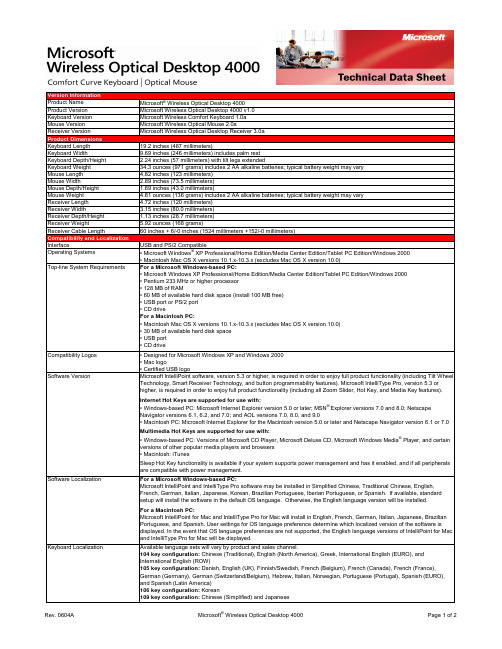
Version InformationProduct Name Microsoft® Wireless Optical Desktop 4000Product Version Microsoft Wireless Optical Desktop 4000 v1.0Keyboard Version Microsoft Wireless Comfort Keyboard 1.0aMouse Version Microsoft Wireless Optical Mouse 2.0aReceiver Version Microsoft Wireless Optical Desktop Receiver 3.0aProduct DimensionsKeyboard Length19.2 inches (487 millimeters)Keyboard Width9.69 inches (246 millimeters) includes palm restKeyboard Depth/Height 2.24 inches (57 millimeters) with tilt legs extendedKeyboard Weight34.3 ounces (971 grams) includes 2 AA alkaline batteries; typical battery weight may varyMouse Length 4.82 inches (123 millimeters)Mouse Width 2.89 inches (73.5 millimeters)Mouse Depth/Height 1.69 inches (43.0 millimeters)Mouse Weight 4.81 ounces (136 grams) includes 2 AA alkaline batteries; typical battery weight may varyReceiver Length 4.72 inches (120 millimeters)Receiver Width 3.15 inches (80.0 millimeters)Receiver Depth/Height 1.13 inches (28.7 millimeters)Receiver Weight 5.92 ounces (168 grams)Receiver Cable Length60 inches + 6/-0 inches (1524 millimeters +152/-0 millimeters)Compatibility and LocalizationInterface USB and PS/2 CompatibleOperating Systems• Microsoft Windows® XP Professional/Home Edition/Media Center Edition/Tablet PC Edition/Windows 2000• Macintosh Mac OS X versions 10.1.x-10.3.x (excludes Mac OS X version 10.0)Top-line System Requirements For a Microsoft Windows-based PC:• Microsoft Windows XP Professional/Home Edition/Media Center Edition/Tablet PC Edition/Windows 2000• Pentium 233 MHz or higher processor• 128 MB of RAM• 60 MB of available hard disk space (install 100 MB free)• USB port or PS/2 port• CD driveFor a Macintosh PC:• Macintosh Mac OS X versions 10.1.x-10.3.x (excludes Mac OS X version 10.0)• 30 MB of available hard disk space• USB port• CD driveCompatibility Logos• Designed for Microsoft Windows XP and Windows 2000• Mac logo• Certified USB logoSoftware Version Microsoft IntelliPoint software, version 5.3 or higher, is required in order to enjoy full product functionality (including Tilt Wheel Technology, Smart Receiver Technology, and button programmability features). Microsoft IntelliType Pro, version 5.3 orhigher, is required in order to enjoy full product functionality (including all Zoom Slider, Hot Key, and Media Key features).Internet Hot Keys are supported for use with:• Windows-based PC: Microsoft Internet Explorer version 5.0 or later; MSN® Explorer versions 7.0 and 8.0; NetscapeNavigator versions 6.1, 6.2, and 7.0; and AOL versions 7.0, 8.0, and 9.0• Macintosh PC: Microsoft Internet Explorer for the Macintosh version 5.0 or later and Netscape Navigator version 6.1 or 7.0Multimedia Hot Keys are supported for use with:• Windows-based PC: Versions of Microsoft CD Player, Microsoft Deluxe CD, Microsoft Windows Media® Player, and certainversions of other popular media players and browsers• Macintosh: iTunesSleep Hot Key functionality is available if your system supports power management and has it enabled, and if all peripheralsare compatible with power management.Software Localization For a Microsoft Windows-based PC:Microsoft IntelliPoint and IntelliType Pro software may be installed in Simplified Chinese, Traditional Chinese, English,French, German, Italian, Japanese, Korean, Brazilian Portuguese, Iberian Portuguese, or Spanish. If available, standardsetup will install the software in the default OS language. Otherwise, the English language version will be installed.For a Macintosh PC:Microsoft IntelliPoint for Mac and IntelliType Pro for Mac will install in English, French, German, Italian, Japanese, BrazilianPortuguese, and Spanish. User settings for OS language preference determine which localized version of the software isdisplayed. In the event that OS language preferences are not supported, the English language versions of IntelliPoint for Macand IntelliType Pro for Mac will be displayed.Keyboard Localization Available language sets will vary by product and sales channel.104 key configuration: Chinese (Traditional), English (North America), Greek, International English (EURO), andInternational English (ROW)105 key configuration: Danish, English (UK), Finnish/Swedish, French (Belgium), French (Canada), French (France),German (Germany), German (Switzerland/Belgium), Hebrew, Italian, Norwegian, Portuguese (Portugal), Spanish (EURO),and Spanish (Latin America)106 key configuration: Korean109 key configuration: Chinese (Simplified)and JapaneseTracking TechnologyMouse Tracking System Microsoft-proprietary optical technologyImaging Rate Dynamically adaptable to 6000 frames per secondX-Y Resolution400 points per inch (15.75 points per millimeter)Tracking Speed Up to 36 inches (914 millimeters) per secondWireless TechnologyWireless Platform27 MHz Radio Frequency (RF)Wireless Channels• Keyboard: 27.095 MHz channel 0, 27.195 MHz channel 1• Mouse: 27.145 MHz Mouse channel 1Wireless IDs• Keyboard: Over 65,000 random identification codes• Mouse: Over 65,000 random identification codesWireless Range 6 feet (1.83 meters) typical. Note: RF range is affected by many factors, such as nearby metallic objects and relativepositioning of the keyboard, mouse, and receiver.Product Feature PerformanceQWERTY Key Life1,000,000 actuations per keyZoom Slider Life250,000 actuations in either directionHot Key Features Web/Home, Calendar, Mail, Messenger, My Documents, Show My Favorites, My Favorites 1, My Favorites 2, My Favorites 3, My Favorites 4, My Favorites 5, Calculator, Log Off, and SleepHot Key Life500,000 actuations per keyMedia Key Features Mute, Volume -, Volume +, Play/Pause, Stop (Media), Previous Track, and Next TrackMedia Key Life500,000 actuations per keyEnhanced Function Key Features Help, Undo, Redo, New, Open, Close, Reply, Forward, Send, Spell, Save, and PrintTyping Speed1000 characters per minuteMouse Button Features 3 buttons including scroll wheel buttonRight & Left Button Life1,000,000 actuations at no more than 4 actuations per secondWheel Button Life150,000 actuations at no more than 4 actuations per secondMouse Scrolling Features Tilt wheel enables vertical and horizontal scrollingWheel Vertical Scrolling Life• 100,000 revolutions (away from user)• 100,000 revolutions (towards user)Wheel Horizontal Scrolling Life350,000 actuations per side at no more than 4 actuations per secondStorage Temperature & Humidity-40 °F (-40 °C) to 140 °F (60 °C) at < 5% to 65% relative humidity (non-condensing)Operating Temperature & Humidity14 °F (-10 °C) to 104 °F (40 °C) at <5% to 80% relative humidity (non-condensing)Power RequirementsBattery Type and Quantity• Keyboard: 2 AA alkaline batteries (included)• Mouse: 2 AA alkaline batteries (included)Battery Life• Keyboard: 6 months typical• Mouse: 6 months typicalCertification InformationCountry of Manufacture Keyboard and Receiver: Thailand and Mouse: People's Republic of China (PRC)ISO 9002 Qualified Manufacturer YesFCC ID This device complies with part 15 of the FCC Rules and Industry Canada RSS-210. Operation is subject to the following two conditions: (1) This device may not cause harmful interference, and (2) this device must accept any interference received,including interference that may cause undesired operation. Tested to comply with FCC standards. For home and office use.Model numbers: 1027, Wireless Optical Comfort Keyboard 1.0; 1008, Wireless Optical Mouse 2.0; and 1029, WirelessOptical Desktop Receiver 3.0. FCC IDs: C3K1027 and C3K1008.Agency and Regulatory Approvals• FCC Declaration of Conformity (USA)• UL and cUL Listed Accessory (USA and Canada)• RSS-210 and ICES-003 data on file (Canada)• TUV-T Certificate (European Union)• R&TTE Declaration of Conformity, Safety and EMC (European Union)• GOST Certificate (Russia)• VCCI Certificate (Japan)• ACA/MED Declaration of Conformity (Australia and New Zealand)• BSMI and DGT Certificates (Taiwan)• MIC Certificate (Korea)• CMII Certificate (China)• NOM Certificates (Mexico)• SABS Certificate (South Africa)• CB Scheme Certificate (International)• WHQL (International) ID: 890572Results stated herein are based on internal Microsoft testing. Individual results and performance may vary. Any device images shown are not actual size. This document is provided for informational purposes only and is subject to change without notice. Microsoft makes no warranty, express or implied, with this document or the information contained herein. Review any public use or publications of any data herein with your local legal counsel.©2006 Microsoft Corporation. All rights reserved. Microsoft, the IntelliEye logo, IntelliMouse, MSN, the Laser Technology logo, the Optical Technology logo, Natural, Windows, and Windows NT are either registered trademarks or trademarks of Microsoft Corporation in the U.S. and/or other countries. Mac and the Mac logo are trademarks of Apple Computer, Inc., registered in the U.S. and/or other countries. The names of actual companies and products mentioned herein may be trademarks of their respective owners.。
导游实用英语Module 1 Meeting Guests

Unit 1 Meeting Guests at the Airport
• T Yes. • L Hello,Madam,can I help you with your luggage • T Thank you. But I can manage it myself. • L If there's anything I can do for you,I'm ready to help. • T It's very kind of you. • L Here's our tour bus. Please remember the plate number of
your tour group,rightS Yeah! • L And,is everybody here now • S Let me see. Yes,we are all here. • L Well,how many pieces of baggage do you have
上一页 下一页 返回
• Good afternoon,ladies and gentlemen. Welcome to Arshan and welcome to Inner Mongolia.Please allow me to introduce my team first. My name is Li Hua and I'll be your local guide duringmyour stay here. You can call me Xiao Li or Li for short. Of course,Hua is OK if you like. And this is Mr. Wang,our driver. He has been a bus driver for more than 20 years and has a lot of driving experience. Now we're going straight to the Haishen Hot Spring Hotel. It's the best and the only five一star hotel in this city. You are going to be staying there for the next few days. I'm sure you will enjoy your stay there and you will be impressed with the hot spring there.
微软生产的LifeCam NX-6000网络摄像头说明书
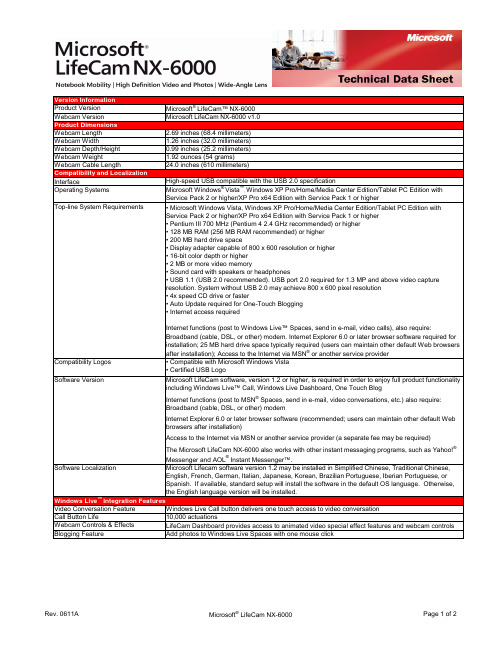
Version InformationProduct Version Microsoft® LifeCam™NX-6000Webcam Version Microsoft LifeCam NX-6000 v1.0Product DimensionsWebcam Length 2.69 inches (68.4 millimeters)Webcam Width 1.26 inches (32.0 millimeters)Webcam Depth/Height0.99 inches (25.2 millimeters)Webcam Weight 1.92 ounces (54 grams)Webcam Cable Length24.0 inches (610 millimeters)Compatibility and LocalizationInterface High-speed USB compatible with the USB 2.0 specificationOperating Systems Microsoft Windows® Vista™, Windows XP Pro/Home/Media Center Edition/Tablet PC Edition withService Pack 2 or higher/XP Pro x64 Edition with Service Pack 1 or higherTop-line System Requirements• Microsoft Windows Vista, Windows XP Pro/Home/Media Center Edition/Tablet PC Edition withService Pack 2 or higher/XP Pro x64 Edition with Service Pack 1 or higher• Pentium III 700 MHz (Pentium 4 2.4 GHz recommended) or higher• 128 MB RAM (256 MB RAM recommended) or higher• 200 MB hard drive space• Display adapter capable of 800 x 600 resolution or higher• 16-bit color depth or higher• 2 MB or more video memory• Sound card with speakers or headphones• USB 1.1 (USB 2.0 recommended). USB port 2.0 required for 1.3 MP and above video captureresolution. System without USB 2.0 may achieve 800 x 600 pixel resolution• 4x speed CD drive or faster• Auto Update required for One-Touch Blogging• Internet access requiredInternet functions (post to Windows Live™ Spaces, send in e-mail, video calls), also require:Broadband (cable, DSL, or other) modem. Internet Explorer 6.0 or later browser software required forinstallation; 25 MB hard drive space typically required (users can maintain other default Web browsersafter installation); Access to the Internet via MSN® or another service providerCompatibility Logos• Compatible with Microsoft Windows Vista• Certified USB LogoSoftware Version Microsoft LifeCam software, version 1.2 or higher, is required in order to enjoy full product functionalityincluding Windows Live™ Call, Windows Live Dashboard, One Touch BlogInternet functions (post to MSN® Spaces, send in e-mail, video conversations, etc.) also require:Broadband (cable, DSL, or other) modemInternet Explorer 6.0 or later browser software (recommended; users can maintain other default Webbrowsers after installation)Access to the Internet via MSN or another service provider (a separate fee may be required)The Microsoft LifeCam NX-6000 also works with other instant messaging programs, such as Yahoo!®Messenger and AOL® Instant Messenger™.Software Localization Microsoft Lifecam software version 1.2 may be installed in Simplified Chinese, Traditional Chinese,English, French, German, Italian, Japanese, Korean, Brazilian Portuguese, Iberian Portuguese, orSpanish. If available, standard setup will install the software in the default OS language. Otherwise,the English language version will be installed.Windows Live™ Integration FeaturesVideo Conversation Feature Windows Live Call button delivers one touch access to video conversationCall Button Life10,000 actuationsWebcam Controls & Effects LifeCam Dashboard provides access to animated video special effect features and webcam controls Blogging Feature Add photos to Windows Live Spaces with one mouse clickImaging FeaturesSensor CMOS 2.0 MP sensor technologyResolution• Motion Video: 2 megapixel (1600 x 1190 pixels)• Still Image: 7.6 megapixel (3200 x 2380 pixels*) interpolatedField of View71° diagonal field of viewImaging Features• Digital pan, digital tilt, and 3x digital zoom**• Fixed focus• Automatic image adjustment with manual overwriteProduct Feature PerformanceAudio Features Integrated microphone and noise cancellationMicrophone technology Unidirectional noise cancelling microphoneMounting Features Notebook universal attachment base. Fits screen thickness between 0.28 inches (7 millimeters) and0.59 inches (15 millimeters)Storage Temperature & Humidity-40 °F (-40 °C) to 140 °F (60 °C) at <5% to 65% relative humidity (non-condensing)Operating Temperature & Humidity32° F (0° C) to 104° F (40° C) at <5% to 80% relative humidity (non-condensing)Certification InformationCountry of Manufacture People's Republic of China (PRC)ISO 9001 Qualified Manufacturer YesAgency and Regulatory Marks• FCC Declaration of Conformity (USA)• UL and cUL Listed Accessory (USA and Canada)• ICES-003 data on file (Canada)• CE Declaration of Conformity, Safety and EMC (European Union)• GOST Certificate (Russia)• TUV-T Certificate (European Union)• WEEE (European Union)• VCCI Certificate (Japan)• ACA/MED Declaration of Conformity (Australia and New Zealand)• BSMI Certificate (Taiwan)• MIC Certificate (Korea)• NOM Certificates (Mexico)• CB Scheme Certificate (International)• WHQL (International) ID: PENDING* One megapixel = 1,000,000 pixels. Less resolution available when sending video via instant messaging.** Automatic face tracking, digital pan, digital tilt, and 3x digital zoom are not available when capturing video at 1.3 MP resolution.Results stated herein are based on internal Microsoft testing. Individual results and performance may vary. Any device images shown are not actual size. This document is provided for informational purposes only and is subject to change without notice. Microsoft makes no warranty, express or implied, with this document or the information contained herein. Review any public use or publications of any data herein with your local legal counsel.©2006 Microsoft Corporation. All rights reserved. Microsoft, the IntelliEye logo, IntelliMouse, MSN, LifeCam, LifeChat, the Laser Technology logo, the Messenger Service logo, the Optical Technology logo, Natural, Windows Live, the Windows Live Call logo, the Windows Live logo, the Windows logo, Windows, Windows Media, and Windows Vista are either registered trademarks or trademarks of Microsoft Corporation in the U.S. and/or other countries. Mac and the Mac logo are trademarks of Apple Computer, Inc., registered in the U。
会议接待指南中温馨提示

会议接待指南中温馨提示英文回答:Meeting Reception Guide Warm Tips.Welcome to our meeting reception guide! We understand that hosting a successful meeting involves more than just arranging logistics. It's about creating a positive and comfortable environment for all participants. In this guide, we will provide you with some helpful tips to ensure a smooth and enjoyable meeting experience.First and foremost, it is crucial to greet your guests with a warm and friendly smile. This simple gesture goes a long way in making them feel welcome and valued. Rememberto introduce yourself and offer assistance if needed. For example, you can say, "Hello, my name is John. Welcome to our meeting. If you have any questions or need any help, please feel free to ask."Furthermore, paying attention to the details can make a significant difference. Ensure that the meeting room is clean and well-maintained. Check the temperature and adjust it accordingly to ensure everyone is comfortable. Provide refreshments such as water, coffee, and tea, and make sure they are readily available throughout the meeting. These small gestures show that you care about your guests' well-being and comfort.Additionally, it is essential to be organized and prepared. Familiarize yourself with the meeting agenda and be ready to guide participants if necessary. Have all necessary materials, such as handouts or presentation slides, readily available. Being well-prepared demonstrates professionalism and helps the meeting run smoothly.Lastly, always be attentive and responsive to your guests' needs. Actively listen to their concerns or requests and address them promptly. If someone has adietary restriction, make sure there are suitable options available during meal breaks. If a participant needs a specific equipment setup, assist them in setting it up.Being attentive and responsive shows that you value your guests' comfort and satisfaction.In conclusion, hosting a successful meeting reception involves creating a welcoming atmosphere, paying attention to details, being organized and prepared, and being attentive to guests' needs. By following these tips, you can ensure a smooth and enjoyable meeting experience for all participants.中文回答:会议接待指南温馨提示。
富士通生命本U9312说明书

Datasheet Fujitsu LIFEBOOK U9312Fujitsu recommends Windows 11 Pro Ultra-mobile and lightweight designExtraordinarily lightweight design for business professionals who are always on the move• A remarkably slim 15.5mm notebook weighting only 885 g with a minimalist style in a magnesium alloy housing• Stunning backlit keyboard available in red or black colour• The best viewing experience via anti-glare 13.3-inch FHD (1920 x 1080) display, with optional touch screen• Durability is Military Standard MIL-STD-810H testedMaximum securityProtect your notebook and business data from unaurthorized access at all times• Integrated PalmSecure™ or fingerprint sensor• HD Infrared Camera allows face recognition with Windows Hello • Integrated Privacy Camera Shutter • Kensington Lock support• SmartCard reader and TPM 2.0Convenient mobility on the goHighest productivity on business trips• All-day battery runtime offers you the exceptional mobility that you need when on the move• Anytime USB Charge functionality to charge telephones and other media devices, even when the system is turned off•Powerful performance, thanks to integrated SSDs, helping to process data fasterExcellent connectivityBe flexible and stay productive in a hyper-connected world• Compact and versatile Intel® Thunderbolt™ 4 connector to charge your laptop, transfer files at fast speeds, connect external monitors and other peripherals • Full set of interfaces with a full-sized HDMI, full-sized Flap-style LAN connector •WLAN, Bluetooth and 5G or LTE (CAT 12)Premium Ultra-mobility Business CompanionAre you looking for a slim, breathtaking notebook for frequent business trips? Available in red or black, the ultra-mobile Fujitsu LIFEBOOK U9312 weighs only 885 g. Enterprise-grade security features such as PalmSecure™ keeps your business data protected from unauthorized access. Powerful performance and the embedded 5G offers you the best-in-class user experience.ComponentsProcessor Intel® Core™ i7-1265U processor (10 Cores, up to 4.8 GHz), vPro Enterprise supportedIntel® Core™ i5-1245U processor (10 Cores, up to 4.4 GHz), vPro Enterprise supportedIntel® Core™ i5-1235U processor (10 Cores, up to 4.4 GHz), vPro Essentials supportedOperating systems1Windows 11 Pro. Fujitsu recommends Windows 11 Pro for business.Windows 11 HomeWindows 10 Pro through Windows 11 Pro downgrade rightsMemory Minimum: 8GB LPDDR4x-4266 (onboard) ; Maximum 32GB LPDDR4x-4266 (onboard)Internal Storage22TB, Gen 4 PCIe-SSD M.2 2280 NVMe module, SED1TB, Gen 4 PCIe-SSD M.2 2280 NVMe module, SED512GB, Gen 4 PCIe-SSD M.2 2280 NVMe module, SED256GB, Gen 4 PCIe-SSD M.2 2280 NVMe module, SED1TB, Gen 3 PCIe-SSD M.2 2280 NVMe module, SED512GB, Gen 3 PCIe-SSD M.2 2280 NVMe module, SED256GB, Gen 3 PCIe-SSD M.2 2280 NVMe module, SEDDisplay13.3 inch (33.8 cm), LED backlight, FHD, 1,920 x 1,080 pixel, Anti-glare display, Non-touch; 400 cd/m², 1000:113.3 inch (33.8 cm), LED backlight, FHD, 1,920 x 1,080 pixel, Anti-glare display, T ouch; 350 cd/m², 1500:1Graphics3Intel® Iris® X e GraphicsLAN Intel® Ethernet Connection I219-LMWLAN (Optional)Intel® Wi-Fi 6E AX211 - Bluetooth 5.2 (depends on OS support), SRD cat.2 (6E frequency only in dedicated regions)WWAN (Optional)4Fibocom FM350-GL (Sub-6/Cat.19) – 5G, LTE, UMTS (regional offering)Camera (Optional)Built-in HD Webcam with integrated privacy shutter (Windows Hello Supported)Audio Realtek® ALC257 HD Audio, Stereo SpeakersInternal Microphone(Optional)Dual digital array microphoneInterfaces51x Audio Combo2x USB 3.2 Gen 1 (1 with Anytime USB charge functionality)2x USB 4.0 Gen 3 Type-C or Intel® Thunderbolt™ 4 (with DisplayPort and Power delivery function)1x HDMI 2.01x Ethernet RJ-45Expansion Slots1x SD 4.0 card slot (supports SD, SDHC, SDXC)1x SIM card slot (available when WWAN module is configured)Keyboard and Pointing Device US/ Taiwan/ Thai Keyboard w/backlitNumber of keys: 84, Keyboard pitch: 19mm, Keyboard stroke: 1.5mm Multi gesture touchpad with two mouse buttonsSecurity Integrated Fingerprint sensor (Optional)Integrated PalmSecure™ palm vein sensor (Optional)Integrated Smartcard readerTrusted Platform Module (TPM 2.0) (Optional)Fujitsu EraseDiskFujitsu AuthConductor™ Client BasicFujitsu BIOS/Hard Disk password protectionKensington lock slot (lock to be purchased separately)Manageability Intel® AMT (depending on processor and configuration), WOL, WOM, PXE, WFM 2.0 Compliant DMIBIOS version UEFI Specification 2.8InsydeH20 BIOSAdditional Software Fujitsu USB Type-C TM charge and feeding power utilityFujitsu Battery UtilityFujitsu Function ManagerFujitsu DeskUpdate (driver and utility tool)Microsoft Office (free 30-day trial)WWAN Control UtilityFujitsu LIFEBOOK Application PanelFujitsu Mic Mute UtilityWaves MaxxAudioFujitsu Pointing Device UtilityAC Adapter20V/65W (3.25A), 100V – 240V, 50Hz – 60Hz, 3-pin (grounded) Type-C AC-AdapterBattery6Lithium polymer battery 4-cell, 64Wh, up to 12hr 34minsQuick Charge: Up to 80% charging in 1 hourDimension (WxDxH)7307 x 197 x 15.5 mm / 12.09 x 7.76 x 0.61 inchWeight Starting at 885 g / Starting at 1.95 lbs(Weight may vary depending on actual configuration)Warranty Please visit: https:///hk/microsite/warranty/*Accidental damage is not covered under standard limited warrantyCompliance Product: LIFEBOOK U9312; Model: 9U13A3Certifications CECBRoHSENERGY STAR® 8.0TCO 9EPEAT® Silver (dedicated regions only)MIL-STD-810H compliant**MIL-STD-810H test results are not a guarantee of future performance under identified test conditions.More informationThe word “Uvance” embodies a concept of “Making all (Universal) things move forward (Advance)in a sustainable direction.Fujitsu Uvance will leverage Fujitsu’s technological capabilities and problem-solving expertiseacross seven key focus areas, including Sustainable Manufacturing, Consumer Experience, HealthyLiving, Trusted Society, Digital Shifts, Business Applications, and Hybrid IT, to offer unprecedentedvalue to customers, while contributing to the achievement of its ultimate purpose —"to make the world more sustainable by building trust in society through innovation."Through Fujitsu Uvance, we are committed to transforming the world into a place where people can live their lives, enjoying prosperity and peace of mind. Empowering each other to make the world more sustainable.For more information of Fujitsu Uvance, please visit https:///global/uvanceT o grow in an uncertain world, it is imperative to stay resilient and agile to respond complex and unforeseen challenges.Under the global business brand – Uvance, Fujitsu provides a full range of reliable and best-in-class product, service, and solution offerings with digital innovation, from sustainable manufacturing to smart city ecosystem, to create a more sustainable world and resolve social issues. This empowers customers to strengthen resilience through Fujitsu’s trusted solutions using cutting-edge technologies, while increasing their business agility and improving the reliability of their IT operations.For more information, please visit https:///globalContact UsHONG KONGFujitsu Business Technologies Asia Pacific Ltd. T el: (852) 3910-8228Email:***********************.com/pc SINGAPOREFujitsu Asia Pte Ltd.T el: (65) 6512-7555Email:*********************/pcCHINAFujitsu (China) Holdings Co., Ltd. – PCChina DivisionT el: 86 (21) 58871000-8721Email:*************************.com/pcINDONESIAPT Fujitsu IndonesiaT el: (62) 21-570-9330Email:********************.com /pc PHILIPPINESFujitsu Philippines, Inc.T el: (63) 2-8841-8488Email:********************/pcMALA YSIAFujitsu (Malaysia) Sdn. BhdT el: (60) 3-8230-4188Email:*************************/pcTAIWANFujitsu Taiwan Ltd.T el: (886) 2-2311-2255 Email:************************ /pc THAILANDFujitsu (Thailand) Co., Ltd. T el: (66) 0-2302-1500 Email:******************* /pcVIETNAMFujitsu Vietnam LimitedT el: (84-24) 2220-3113Email:********************/pcNote: For countries not listed above, please contact Hong Kong office.Specification disclaimersNot all features are available in all editions or versions of Windows. Systems may require upgraded and/or separately purchased hardware, drivers, software or BIOS update to take full advantage of Windows functionality. Windows 11 is automatically updated, which is always enabled. ISP fees may apply and additional requirements may apply over time for updates. GB = 1 billion bytes. TB = 1 trillion bytes, when referring to hard disk drive capacity. Accessible capacity may vary, also depending on used software. Up to 20 GB of HDD space is reserved for system recovery. Shared memory depending on main memory size and operating system. WWAN module is optional and available in specific countries only. It requires separately purchased service contract. Check with service provider for coverage and availability in your area. Connection speeds will vary due to location, environment, network conditions, and other factors. Please contact our Fujitsu sales specialist for more information. Interfaces depend on the configuration selected by customers. Battery runtime information is based on worldwide acknowledged BAPCo® MobileMark® 2018 (office productivity). Refer to for additional details. The BAPCo® MobileMark® Benchmark provides results that enable direct product comparisons between manufacturers. It does not guarantee any specific battery runtime which actually can be lower and may vary depending on product model, configuration, application and power management settings. The battery capacity decreases slightly with every re-charge and over its lifetime. For more detail, please contact Fujitsu sales specialist. The stated thickness does not include rubber feet.Fujitsu shall not be liable for technical or editorial errors or omissions contained herein. Ultrabook, Celeron, Celeron Inside, Core Inside, Intel, Intel Logo, Intel Atom, Intel Atom Inside, Intel Core, Intel Inside, Intel Inside Logo, Intel vPro, Intel Evo, Itanium, Itanium Inside, Pentium, Pentium Inside, vPro Inside, Xeon, Xeon Phi, Xeon Inside, Intel Agilex, Arria, Cyclone, Movidius, eASIC, Enpirion, Iris, MAX, Intel RealSense, Stratix, and Intel Optane are trademarks of Intel Corporation or its subsidiaries. USB Type-C™ and USB-C™ are trademarks of USB Implementers Forum. All other trademarks are the property of their respective owners.All rights reserved, including intellectual property rights. T echnical data subject to modifications and delivery subject to availability. Any liability that the data and illustrations are complete, actual or correct is excluded. Designations may be trademarks and/or copyrights of the respective manufacturer, the use of which by third parties for their own purposes may infringe the rights of such owner. For further information see /global/about/resources/terms/.© 2022 Fujitsu Business T echnologies Asia Pacific LimitedLast Update: May 27, 2022。
Participant用户指南
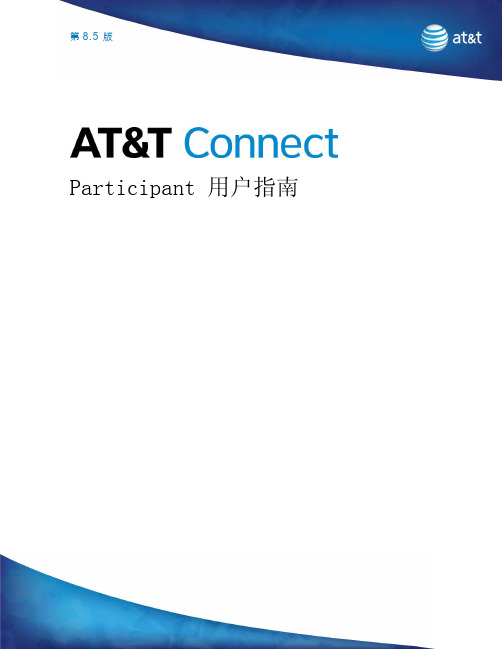
第版8.5Participant 用户指南法律声明♦本文档中的内容如有更改,恕不另行通知;这些内容亦不构成 AT&T Inc.之承诺。
♦本文档所叙述的软件与/或数据库按照许可协议或保密协议提供。
软件与/或数据库只允许按照协议进行使用或复制。
购买者可出于备份目的制作一份本软件的副本。
♦AT&T Connect Participant 应用程序整合了获得 DSP Algorithms 公司 () 许可的回声消除技术。
♦未经 AT&T Inc. 明确书面同意,不得出于购买者个人使用之外的任何目的,以任何形式或通过任何电子或机械手段(包括影印、录制或信息存储与检索系统)复制或传输本“用户指南”的任何部分。
♦除非另有说明,本文所含的所有公司、产品、街道地址以及人员的名称均纯属虚构,其用途仅限于介绍 AT&T Connect 产品的用法。
♦Windows 是 Microsoft Corporation 的商标。
所有其它商标属于各自的拥有者。
♦© 1996-2008 AT&T Inc. 版权所有。
保留所有权利。
目录第 1 章 (8)AT&T Connect Participant 应用程序简介 (8)会议中的主持人和与会人角色 (8)AT&T Connect 与 AT&T TeleConference Service 中的角色 (9)第 2 章 (10)安装AT&T Connect Participant 应用程序 (10)系统要求 (10)从 Web 进行 Participant 安装 (11)从光盘安装 (11)第 3 章 (12)开始使用AT&T Connect Participant 应用程序 (12)Participant 窗口 (12)状态面板 (13)开始页面 (14)第 508 部分符合性 (14)使用辅助菜单 (15)第 4 章 (18)召开 Web 会议 (18)邀请他人加入 Web 会议 (19)加入会议 (20)将 AT&T TeleConference Service 用于 Web 会议音频 (25)使用“呼我” (27)断开与重新连接事件 (28)第 5 章 (30)使用与会人工具 (30)使用表情 (30)使用便条 (31)发送便条 (32)回复/转发便条 (34)删除便条 (34)保存便条 (34)定义便条设置 (35)暂时离开事件 (36)扩展 Participant 窗口 (37)将音频静音/取消静音 (37)使用白板 (38)清除白板 (39)在显示器上指点 (39)在白板上书写 (40)在白板上绘制线条与形状 (40)在白板上绘制对号 (41)保存白板内容 (41)插入文件 (41)使用电子邮件邀请其他与会人 (43)响应问题与调查 (43)查看响应统计数据 (45)第 6 章 (46)演示人工具 (46)演示人权限 (46)传递演示人权限 (48)通过电话与拨出邀请 (48)链接与会人数据和音频流 (49)重命名与会人 (50)使用举手列表 (50)清除与会人 (51)启用广播模式 (52)查看事件材料的加载状态 (52)将文件加载到白板 (53)查看文件属性 (53)重新发送文件 (54)删除文件 (54)查看文件状态 (55)文件类型 (55)插入 PowerPoint 文件 (56)将插入的文件设置为在白板外部打开 (58)事件设置 (59)第 7 章 (60)高级演示人选项 (60)Web 会议中的应用程序共享 (60)与 Web 会议与会人共享应用程序 (60)使用“应用程序共享导航栏” (62)以“远程指导”方式共享应用程序 (65)定义应用程序共享设置 (65)定义输出带宽控制 (65)定义图像质量 (67)定义快捷键 (68)显示应用程序共享导航栏 (68)将 Participant 窗口定义成在“放大”模式中打开 (68)发起调查 (69)共享响应统计数据 (73)执行 Web 浏览 (73)第 8 章 (76)高级 Participant 应用程序选项 (76)概述 (76)定义用户界面语言 (77)定义连接协议/代理设置 (78)定义服务器设置 (79)第 9 章 (80)图标与状态消息 (80)工具栏图标 (80)状态消息 (80)与会人列表图标 (81)第 10 章 (84)Log Submission 实用程序 (LSU) (84)LSU 激活 (84)自动激活 (84)手工激活 (84)使用 LSU (85)发送报告 (85)发送操作失败时 (87)查看收集的数据(可选) (88)第 1 章 AT&T Connect Participant 应用程序简介AT&T Connect 借助可视化演示与互动方面的基于 PC 的工具,扩展了AT&T TeleConference Service (ATCS) 的语音会议功能。
如何防止自己成为别人的“肉鸡”?

肉鸡是指被黑客控制的网络设备的统称。
常见的有个人电脑、服务器,也有你想不到的,如街头信息亭、街头摄像头等等只要跟网络有关的东西都可以。
看过《虎胆龙威4》的话,您可能会对黑客有一个新的理解,网络安全问题现在已经成为了网络的头等大事,那我们自己的电脑的安全怎么保障呢?一、防止主机成为肉鸡的安全技术措施1、利用操作系统自身功能加固系统通常按默认方式安装的操作系统,如果不做任何安全加固,那么其安全性难以保证。
攻击者稍加利用便可使其成为肉鸡。
因此,防止主机成为肉鸡的第一步,便是系统加固。
鉴于目前大部分用户仍然使用Windows XP,因此,本文所有内容都基于Windows XP。
(1)加强系统登录帐户和密码的安全系统设置的密码应当符合复杂性和最小长度的要求,不仅要包括常用英文字母、数字、字母大小写,最好还可以加入特殊字符(如@等),而且密码的字符数不应该小于8位。
另外,为了防止黑客通过默认帐户登录系统,我们建议为管理员帐号设置密码并禁用guest 账户。
(2)取消远程协助和远程桌面连接用鼠标右击桌面上的“我的电脑”图标,选择“属性”,在“系统属性”中选择“远程”选项卡,然后取消“远程协助”和“远程桌面连接”复选框中的钩。
(3)禁用危险的系统服务在Windows XP系统中,一些端口与相应的系统服务是相关联的,有的服务还与系统中的特定端口相关联,例如Terminal Services服务与3389端口关联。
因此,禁用一些不需要的服务,不仅能降低系统资源消耗,而且能增强系统安全性。
在“开始”——“运行”框中输入“services.msc”,按回车后进入“服务”管理界面。
禁用以下服务:NetMeeting Remote Desktop SharingRemote Desktop Help Session ManagerRemote RegistryRouting and Remote AccessServerTCP/IP NetBIOS HelperTelnetTerminal Services(4)关闭137、138、139和445端口用鼠标右击桌面中的“网上邻居”,选择“属性”。
会展接待常用的英文短语

会展接待常用的英文短语在会展活动中,接待客户是必不可少的环节。
为了更好地接待客户,掌握一些常用的英文短语是非常重要的。
本文将为您介绍一些在会展接待中常用的英文短语。
下面是本店铺为大家精心编写的5篇《会展接待常用的英文短语》,供大家借鉴与参考,希望对大家有所帮助。
《会展接待常用的英文短语》篇11. Good morning/afternoon/evening. / May I help you? / Anything I can do for you?早上好/下午好/晚上好。
/ 需要我帮忙吗?/有什么我可以为您效劳的吗?2. How do you do? / How are you? / Nice to meet you.你好/你好吗?/很高兴见到你。
3. It’s a great honor to meet you./ I have been looking forward to meeting you.很荣幸见到你./我一直期待着见到你。
4. Welcome to China./ We really wish you"ll have a pleasant stay here.欢迎来到中国./我们真的希望你在这里度过愉快的时光。
5. I hope you"ll have a pleasant stay here. Is this your first visit to China?希望你在这里度过愉快的时光。
这是你第一次来中国吗?6. Do you have much trouble with jetlag?你倒时差有困难吗?7. Let me introduce you to Mr. Li, general manager of our company.让我向你介绍,这是我们的总经理,李先生。
8. It’s an honor to meet you./ Nice to meet you./ I"ve hearda lot about you.很荣幸认识你./很高兴认识你./久仰大名。
G3系列HMI产品说明书

DE INTERFAZ DE USUARIO La HMI de la serie G3 se muestra en un tamaño inferior al real.incorporados de todas las HMI disponibles diferentes de hardware a la Web y a la Controle múltiples dispositivos, incluidos los PLC, PC, unidades y controladores PID, entre otros, a velocidades de hasta 1150 kBaud. Tres puertos seriales estándar y, Software gratuito, fácil y flexibleDe hecho, si un controlador de dispositivo Visite para conocer nuestra línea completa de HMI.INTERFAZ HOMBRE-MÁQUINA (HMI, por sus siglas en inglés)B-8BI n t e r f a z d e o p e r a d o r – H M IAlmacenamiento de datos virtuales ilimitado con CompactFlash Una ranura CompactFlash integrada y compatible con tarjetas CompactFlash de tipo I y tipo II. Fácilmente disponibles y económicas que le permiten recopilar, almacenar y transferir datos de forma sencilla. Si necesita actualizar la base de datos de una máquina que ya ha sido instalada en las instalaciones de un cliente, Crimson le permitirá guardar una copia de la base de datos en una tarjeta CompactFlash, enviarla a su cliente y que la G3 cargue la base de datos desde dicha tarjeta.Transferencia y descarga de datos más rápida con USBLa HMI de la serie G3 presenta un práctico puerto USB para realizar descargas rápidas de archivos de configuración desde un PC, así como cargas de registros de datos a su ordenador para un análisis.Procesamiento potenteLa HMI de la serie G3 presenta un procesador de 32 bits integrado para una capacidad informática inigualable. El software Crimson con funciones completas contiene un compilador “C” integrado para crear programas personalizados para aplicaciones complejas, uso de fórmulas, programación a tiempo real, evaluación de expresiones matemáticas y mucho más.Configuración y programación más rápidasCrimson 2 es un potente conjunto de herramientas de registro de datos, control,configuración y visualización, basadas en iconos y diseñadas específicamente para sacar el máximo provecho de la arquitectura de la HMI de la serie G3. La mayoría de aplicaciones simples se pueden configurar rápidamente mediante un proceso por etapas para configurar los protocolos de comunicación, definir las etiquetas de datos a las cuales se accederá y crear la interfaz de usuario. Una serie completa de elementos gráficos de arrastrar y soltar garantizan la sencillez de la creación de la interfaz y producen resultados profesionales. Otras características avanzadas,como programar, registrar datos y configurar elservidor web de la G3 son intuitivas y se activanfás HMI con funciones completas al precio más bajo Por mucho menos que las HMI de bajo costo usted puede añadir capacidades potentes y defácil uso que se encuentran exclusivamente en las HMI de la serie G3. La serie G3 cuenta con tres comunicaciones seriales, Ethernet, conversor de protocolo, USB y ranura para CompactFlash de serie. Sin ningún coste adicional, recibirá el software Crimson 2 con funciones completas y configuración de arrastrar y soltar, registro de datos, herramientas de interfaz fáciles de usar, un entorno de programación flexible, un registro de datos potente y nuestro exclusivo Panel Virtual y las capacidades de servidor web para permitir el acceso y control remotos.Costes bajos de personal y de viaje¿Por qué controlar manualmente el funcionamiento del equipo si el proceso le puede avisar de un fallo pendiente?La serie G3 se puede conectar a través de Ethernet, módems fijos o inclusomódems de teléfonos móviles para comunicarse con usted en cualquier lugar del mundo. Gracias a las aplicaciones integradas de correo electrónico y mensajes detexto, la serie G3 le permite centrarse exclusivamente en las áreas de interés.propiedades de la etiqueta. Además, puede crear una página Web personalizada mediante un editor HTML externo como Microsoft FrontPage, con un código que indica aCrimson que inserte valores de etiquetas para una supervisión en tiempo real. Finalmente, puede habilitar el Panel Virtual de Crimson, una característica única de acceso y de control remoto que permite a un explorador Web no solo ver la pantalla de la G3 en tiempo real, sino también controlar su teclado y gestionar cualquiera de sus dispositivos habilitados para Ethernet de manera remota. Esta característica solo está disponible en las HMI de la serie G3.Capacidades de registro de datosde múltiples dispositivosCrimson permite a los usuarios configurar de forma rápida un número ilimitado de dispositivos en una aplicación de control, recopilar datos de rendimiento, exponerlos, almacenarlos para su evaluación o bien activar funciones con un panel, ya sea en vivo o de forma remota. Los datos se pueden registrar tan rápidamente como uno por segundo y se pueden adquirir de uno o de todos los dispositivos conectados. Los valores se almacenan en archivos con formato CSV(variables separadas por comas) que se pueden importar fácilmente a aplicaciones comoMicrosoft Excel. Exclusivo en la HMI de la serie G3, el servidor Web de Crimson puede ser utilizado para exponer datos a través del puerto Ethernet del panel G3, permitiendo acceso remoto a información de diagnóstico o a losvalores almacenados por el registro de datos.B-10BI n t e r f a z d e o p e r a d o r – H M IINTERFAZ DE OpERADOR G303l H asta 5 puertos decomunicaciones RS232/422/485 (2 RS232 y 1 RS422/485 integrados, 1 RS232 y1 RS422/485 en tarjeta opcional de comunicaciones)l 10 Base T/100 Base-TX puerto Ethernet a unidades en red y administrador de páginas Web l P uerto USB para descargar la configuración desde lasunidades de PC o para transferir los datos a un PC l L a configuración de la unidad se almacena en una memoria no volátil (tarjeta Flash de 4 MB)l R anura CompactFlash ® para incrementar la capacidad de memoria l L CD de 3,2" y 128 x 64 píxeles con fondo LED amarillo capaz de soportar texto y gráficos simples l U nidad para exteriores con lámina con protección UV disponible l T eclado de 32 botones con teclas de usuario identificable, de navegación, numéricas, para menús en pantalla y otras teclas l T res LED en panel frontal l A limentación desde 24 Vcc ±20%l P ara uso en entornos peligrosos: Clase I, División 2, Grupos A, B, C y D; Clase II, División 2, Grupos F y G; Clase III, División 2Para hacer su pedido, visite /g3_hmi303 para consultar precios y detallesN.º de ModeLo descrIpcIóN G303M000 Interfaz de operador de 3,2", LCD de 128 x 64 píxeles, uso en interiores G303s000 Interfaz de operador de 3,2", LCD de 128 x 64 píxeles, uso en exteriores G3cF064M Tarjeta flash compacta de 64 MB (calidad industrial) G3cF256M Tarjeta flash compacta de 256 MB (calidad industrial) G3cF512M Tarjeta flash compacta de 512 MB (calidad industrial) sFcrM200 Software de programación Crimson, manual y cable USB psdr0100 Riel DIN, alimentación de 24 Vcc, 1 A cBLproG0 Cable de programación RS232 cBLUsB00 Cable de programación USB (incluido con SFCRM200) G3FILM10 Paquete de 10 películas protectoras para G303 G3rs0000 Tarjeta opcional de 2 puertos RS232/485 (aislados) G3pBdp00 Tarjeta opcional Profibus G3dN0000 Tarjeta opcional DeviceNet G3cN0000 Tarjeta opcional CANopenCompleto de serie con junta de panel, 2 hojas de claves del usuario, plantilla para recorte del panel, paquete de hardware para el montaje de la unidad en el panel, bloque terminal para conectar la alimentación y manual del operador.Ejemplo de pedido: G303M000, interfaz del operador, SFCRM200, software de programación Crimson, manual y cable USB. PSDR0100, fuente de alimentación.el modelo G303M000 se muestra en un tamaño inferior al real.La terminal de interfaz de usuario G303 combina unas características únicas que normalmente ofrecen las unidades de alta gama, a un precio muy asequible. El G303 puede comunicarse con distintos tipos de hardware mediante puertos de comunicaciones RS232/422/485 de alta velocidad y comunicaciones Ethernet 10 Base T/100 Base-TX. Además, el G303 cuenta conUSB para descargas rápidas de archivos de configuración y acceso a tendencias y registros de datos. Ofrece una ranura CompactFlash para que las tarjetas Flash puedan ser utilizadas para recoger la información sobre tendencias y registro de datos, así como para almacenar archivos de configuración más grandes. Además de poder acceder y controlar los recursos externos, el G303 permite al usuario ver e introducir la información fácilmente. La unidad utiliza un módulo con pantalla de cristal líquido (LCD) que es de fácil lectura tanto en aplicaciones interiores como exteriores. Los usuarios pueden introducir datos a través del teclado de 32 botones del panel frontal que contiene las teclas de usuario identificable.。
Interprefy 平台口译会议与会者指南说明书
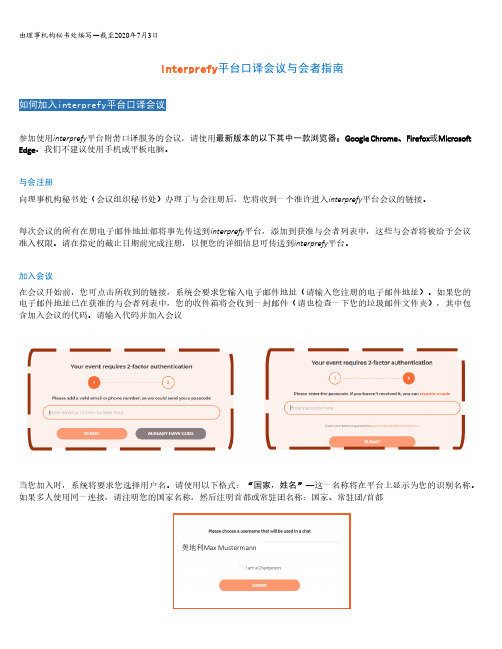
Interprefy平台口译会议与会者指南如何加入interprefy平台口译会议参加使用interprefy平台附带口译服务的会议,请使用最新版本的以下其中一款浏览器:Google Chrome、Firefox或Microsoft Edge。
我们不建议使用手机或平板电脑。
与会注册向理事机构秘书处(会议组织秘书处)办理了与会注册后,您将收到一个准许进入interprefy平台会议的链接。
每次会议的所有在册电子邮件地址都将事先传送到interprefy平台,添加到获准与会者列表中,这些与会者将被给予会议准入权限。
请在指定的截止日期前完成注册,以便您的详细信息可传送到interprefy平台。
加入会议在会议开始前,您可点击所收到的链接,系统会要求您输入电子邮件地址(请输入您注册的电子邮件地址)。
如果您的电子邮件地址已在获准的与会者列表中,您的收件箱将会收到一封邮件(请也检查一下您的垃圾邮件文件夹),其中包含加入会议的代码。
请输入代码并加入会议当您加入时,系统将要求您选择用户名。
请使用以下格式:“国家,姓名”—这一名称将在平台上显示为您的识别名称。
如果多人使用同一连接,请注明您的国家名称,然后注明首都或常驻团名称:国家、常驻团/首都奥地利Max Mustermann主席加入会议后,您将会即刻收到通知消息。
检查麦克风或摄像头是否可用。
点击“allow”(允许)应用软件Interpret.world使用您的麦克风和摄像头。
您现在可以选择您想要收听的口译语种。
选用合适的USB插头耳机和USB插头摄像头(或音像二合一摄像头)。
请勿使用您电脑上自带的扬声器。
使用电脑麦克风会对其他与会者和口译员造成声音干扰。
在启用平台之前,音频和视频设备都应插入接口。
1.在加入视频会议之前,检查您的音频和视频设置。
熟悉如何使用音频/视频设备以确定最佳调谐状态,并学会正确操作。
2.控制光线。
背后不要有明亮的光源(如窗户、灯光)(这会造成背光,使您的面部影像黑暗,让人无法看清您)。
企业员工培训

高效沟通技巧
Ut wisi enim ad minim veniam, quis nostrud exerci tation ullamcorper suscipit lobortis nisl ut aliquip ex ea commodo consequat.
“Ut wisi enim ad minim veniam
Ut wisi enim ad minim veniam, quis nostrud exerci tation
工作岗位分析技术
Process Infographic
quis nostrud exerci tation ullamcorper suscipit lobortis nisl ut aliquip ex ea commodo consequat.
工作岗位分析技术
Ut wisi enim ad minim veniam, quis nostrud exerci tation ullamcorper suscipit lobortis nisl ut aliquip ex ea commodo consequat. Lorem ipsum dolor sit amet, consectetuer adipiscing
Learn More
Learn More
Ut wisi enim ad minim veniam, quis nostrud exerci tation ullamcorper suscipit lobortis nisl ut
Ut wisi enim ad minim veniam, quis nostrud exerci tation ullamcorper suscipit lobortis nisl ut
华为云链边1000小型视频会议解决方案说明书

·HUAWEI CloudLink Edge 1000 is a highly integrated small-scale video conferencing solution that com-bines a meeting management platform, media processing platform, address book, public-private network traversal server, and GK/SIP server into one device. It creates a feature-rich video conferencing platform for small- and medium-sized enterprises, enabling flexible communications both within an enterprise and with the wider world. A fully self-contained system that integrates a meeting management platform, media processing platform, address book, public-private network traversal server, and GK/SIP server4-hour rapid rollout with pre-installed software and simplified configuration Standard H.460/ICE traversal protocols and interoperability with third-party standard video conferencing systems, allowing for communications between different enterprises and networksConvergence of audio, video, presentation, and data for seamless team collaborationHD codec H.265 SCC for data conferencing H.323+SIP hybrid networking and hybrid conferencing that extends to meeting room terminals and personal desktop/mobile terminalsData conference access from multiple browsers such as Internet Explorer, Firefox, and ChromeIndependent MCUs, recording servers, and facial recognition servers can be added to provide more media processing resources, recording resources, and facial recognition functions. Various methods for starting or joining meetings, such as SiteCall, one-touch, and URI Various methods for starting or joining meetings, such as SiteCall, one-touch, and URIAutomatic continuous presence and meeting control on the management platform or terminalsH.264 HP delivers better images at 50% lower bandwidthSEC guarantees smooth audio and video conferencing even when the packet loss rate reaches 30% (SEC: Super Error Concealment)Simplified O&M made possible by remote inspection, fault information export, and centralized upgradeConvergence of audio, video,presentation, and data forseamless team collaborationOne touch to join a meeting,automatic continuous presenceCore technologies developedin-house, secure and reliableE2E architectureHUAWEI CloudLink Edge 1000············Integrated Video Conferencing SolutionThe CloudLink Edge 1000 is suited to small- and medium-sized enterprises. It extends video communications and collaboration to users anywhere at any time, from any device.Key technologies with independent intellectual property rights, including universal transcoding conferencing, AI-enabled collaboration, audio and video collection enhancement, audio and video codec, and QoS network optimization (dynamic rate increase and decrease) Proactive information security protectionBlacklist and whitelist management, hierarchical and role-based user management, and flexible user level division and rights controlMedia, signaling, and management data encrypted through various measures, including H.235, SRTP/TLS, HTTPS, SSH, and SNMPv3 ··--Role-based meeting rights control on the portal (roles: common user, meeting administrator, and system administrator)Web-based reservations of Virtual Meeting Room (VMR) meetings, recurring meetings, and permanent meetingsSiteCall, audio/video IVR call, and call by URI, IP address, or VMR numberMeeting control by the administrator or chairperson (chairperson flexibly specified on demand)Overlapping captions and meeting status iconMeeting operations such as Add/Delete Participant, Call/Disconnect Participant, Mute Participant Mic/Speaker, AdjustVolume, Broadcast Participant, View Participant, and Set Continuous PresenceMeeting scheduling in Outlook and meeting notification by emailProfessional meeting control and monitoring functions with a VDC client, suitable for different scenarios, especiallyadministrative meetings Meeting management and control Functions and Features······Video conferencing, data conferencing, and hybrid conferencingVoice activation, continuous presence per port, automatic continuous presence (25 panes at most, special Ontable modefor triple-screen telepresence participants), and up to 60 layouts for automatic and manual continuous presencePresentation adaptationCollaboration functions including whiteboard and screen sharingMedia access ····Node registration, call control, bandwidth management, status display, route management, zone management, andnumber changeData conference proxy, HTTP reverse proxy, and NAPT proxyStandard H.323 GK/SIP server/SIP proxyStandard traversal protocols including H.460 18 and H.460 19 (H.323) and ICE/STUN/TURN (SIP)Huawei's proprietary SNP traversal protocolSupports traversal between public and private networks through the built-in SC or extended standalone SC Call control and public-private network traversal··············64 kbit/s to 8 Mbit/s bandwidth for a video call IPv6/IPv4 networking QoS policies including DiffServ (DSCP), IP Precedence, and ARQ SEC, which guarantees smooth video at the packet loss rate of 30%, and Intelligent Rate Control (IRC), which is used todynamically adjust the bandwidth for video conferencingAcoustic echo cancellation (AEC), automatic noise suppression (ANS), and automatic gain control (AGC), amplifyingsound quality Networkadaptability ···Blacklist and whitelist management, hierarchical and role-based user management, and flexible user level division andrights controlMedia, signaling, and management data encryption using a variety of protocols, including H.235, SRTP/TLS, HTTPS, SSH,and SNMPv3Security ·Multiple backup mechanisms for power supplies, fans, and hard disksSupports resource pool management. Media resources in a resource pool or in different resource pools can back up witheach other Reliability·····---Max. number of registered terminalsMax. number of built-in MCU ports25 1080p30Max. traversal bandwidth of built-in SC 60 Mbit/s1000Max. number of calls 500Deployment scheme The CloudLink Edge 1000 has a 1-year warranty for hardware and 90-day online technical support for software. Software license (floating) Warranty service Software preinstallation: Huawei TaiShan 200 server (model: 2280)Number of managed devicesNumber of registered H.323/SIP hardware devices(including MCUs, recording devices, and hard terminals)Number of registered soft clientsPublic-private network traversal trafficNumber of concurrent portsNumber of surveillance convergence access channelsDuring the warranty period, Huawei offers a faster response to requestsfor services such as troubleshooting and spare parts delivery and providesadditional services including Hi-Care original manufacturer service, mediaretention service, and Co-Care joint service. For more information, visit:https:///enterprise/en/service-supportHuawei Video Conferencing Solution CloudLink Collaborative Telepresence ProductsLearn More>>>Updated: April 2020Huawei Technologies Co., Ltd.Huawei Industrial Base, Bantian, LonggangTel: +86 755 28780808Postal code: 518129Copyright © Huawei Technologies Co., Ltd. 2020. All rights reserved.No part of this document may be reproduced or transmitted in any form or by any means without the prior written consent of Huawei Technologies Co., Ltd. DisclaimerThe technical specifications described in this document include but are not limited to parameters and performance indicators and vary depending on the actual release. This document does not constitute a warranty of any kind, expressed or implied. Huawei may update relevant information from time to time. Huawei reserves the right to update or correct the information about related products or solutions. Updates are described in detail in the latest release notes or introduction. , , and are trademarks or trade names of Huawei Technologies Co., Ltd. All other trademarks, product names, service names, and company names mentioned in this document are the property of their respective holders.Trademarks and Permissions。
Microsoft Dynamics 365 功能介绍说明书

D a t a f l o w sA IB u i l d e rC a n v a s A p pM o d e l -d r i v e n A p pP o r t a l A p pC l o u d f l o w sB u s i n e s s p r o c e s s f l o w sD e s k t o p f l o w sD a t a v e r s eV i r t u a l A g e n tDataverse for Teamsincluding 5 + 1 environment per 20 eligible licences, 2GB per environment.Excludes F1, A1 and ‘student use benefit’ licencesProject for the web gives access to Dataverse (plans 1, 3, 5)C a n v a s A p pM o d e l -d r i v e n A p pP o r t a l A p pC l o u d f l o w sB u s i n e s s p r o c e s s f l o w sD e s k t o p f l o w sD a t a v e r s eV i r t u a l A g e n tCreate and access unlimited canvas apps using standard connectors to extend Office 365 applications or using Dataverse for TeamsAbility to create model-driven apps in Dataverse for Teams coming soonCreate and run flows using standardconnectors to extendOffice 365 applications or within Dataverse for Teams Ability to create business process flows inDataverse for Teams coming soonCreate chatbots using standard connectors with Dataverse for Teams. Deploy to Teams only. Unlimited standard sessions within TeamsO365 and M365D365 Enterprise appsD365 standard appsAccess and customise the Dataverse environment –D365 apps must beinstalled. Create up to 15 custom tables. Full CRUD on D365 restricted tables.Access and customise the Dataverse environment –D365 apps must beinstalled. Create unlimited custom tables. Full CRUD on restricted tables.Run standalone canvas apps within the same environment as the Dynamics 365 appsRun standalone Model-driven apps within the same environment as the Dynamics 365 appsUser can access a portal app mapped to D365 environment as an authenticated internal userCreate and run flows using standard, premium and custom connectors within app context. Also includes on premise data gateway Create and run flows using standard, premium and custom connectors within app context. Also includes on premise data gateway Create and use business process flows within app context Create and use business process flows within app context Power Virtual Agent sessions (1,000/month) included with:•Chat for D365 Customer Service •Dynamics 365 Digital MessagingPer AppAccess and customise a Dataverse environment. Accrues 50MB ofdatabase capacity and 400MB of file capacity.Run up to two standalone apps (either canvas or model-driven) using standard, premium and custom connectors within one environment Run up to two standalone apps (either canvas or model-driven) within one environment. Additional canvas apps can be embedded into the model-driven app.User can access one portal app as anauthenticated internal userCreate and run flows using standard, premium and custom connectors within app context. Also includes on premise data gateway Create and use business process flows within app context Per UserAccess and customise the Dataverse environment. Accrues 250MB ofdatabase capacity and 2 GB of file capacity.Run unlimited canvas apps using standard, premium and custom connectors in your tenant and as a guest in other tenants.Run unlimited model-driven appsUser can access portal apps as an Authenticated internal userCreate and run flows using standard, premium and custom connectors within app context. Also includes on premise data gatewayCreate and use business process flows within app contextAccess and customise the Dataverse environment. Accrues 50MB ofdatabase and 250 MB of file capacity for each licence.One licenced flow can be run across the tenant using standard, premium and custom connectors. Also includes on premise data gateway. Child flows do not need to be individually licencedCreate and use business process flows Per FlowAccess and customise the Dataverse environment. Accrues 250MB ofdatabase capacity and 2 GB of file capacity for each licence.Create and run many flows using standard, premium and custom connectors. Also includes on premise data gateway Create and use business process flows Per UserP o w e r P l a t f o r m A P I R e q u e s t s2,000 API requests per user per 24-hour period10,000 API requests per user per 24-hour period (Team members 5,000)20,000 API requests per user per 24-hour period(Team members 5,000)1,000 API requests 1,000 per app pass per 24-hour period5,000 API requests per user per 24-hour period 15,000 API requests per 24-hour period 5,000 API requests per user per 24-hour period P o w e r P l a t f o r m R e q u e s t sSources: Power Platform licensing guide , Power Apps and Power Automate licensing FAQ , , Power Platform API request limits , Dynamics 365 licensing guide , Power Apps pricing , Power Automate pricing , Power Virtual Agent pricing , Dataverse capacity pricing , Power Apps Community PlanExcludes Microsoft 365 F1 licencesE.g.Dynamics 365 Sales Professional, Team members, etcE.g.Dynamics 365 Sales Enterprise, Finance, Supply Chain, etcA IB u i l d e rAccess and customise the Dataverse environment. Accrues 250MB ofdatabase and 2 GB of file capacity for each licence.Create and run many flows using standard, premium and custom connectors. Also includes on premise data gatewayCreate and use business process flowsPer user + attended RPA5,000 API requests per user per 24-hour period Run one attended bot, can be triggered from a cloud flowPower Automate unattended RPA add-on allows one unattended bot to be deployed on a local or virtualisedenvironment (US$150/bot/month)Includes 5,000 AI builder credits/monthPower Apps and Power Automate capacity add-on increases daily API requests by 10,000 (these can be stacked) at US$50/monthAccess and customise the Dataverse environment. Accrues 10GB ofdatabase, 20 GB of file and 2GB log capacity.Create and run flows using standard, premium and custom connectors within the context of the bot. Also includes on premise data gatewayCreate and use business process flows within the context of the bot30,000 API requests per user per 24-hour periodPower Virtual Agent2,000 sessions / tenant / month included. Deploy chatbots to all supported channelsPVA capacity add-on: 1,000 sessions / tenant / month at US$450/monthPVA capacity add-on: 15,000 requests/day (US$450/month )US$10/user/app/monthUS$40/user/monthUS$100/flow/month (minimum 5 flows)US$15/user/monthUS$40/user/monthUS$1,000/monthEvery tenant with a Power Apps, Power Automate or PVA license receives default capacity (PVA & Per user licenses: Database 10GB,File 20GB, Log 2GB; Per App license: 5GB, 2GB, 2GB ; Per flow license: 5GB, 2GB, 200MB). Additional Database (US$40), file (US$2) and log (US$10) capacity can be purchased 1GB increments/month.$various$various$variousPower Apps portals login capacity add-on starts at US$200/month for 100 logins (24-hour period of access) of authenticated external users. Power Apps portals page view capacity add-on provides 100,000 page views by anonymous users for US$100/monthCreated by MB Version 1 (May 2021)PVA capacity add-on: 1,000 sessions / tenant / month atUS$450/monthAI Builder capacity add-on provides 1 million monthly service credits tenant wide (must be assigned to an environment) at US$500/monthThe Ultimate Power Apps, Power Automate, Power Virtual Agents licensing matrixProduct, Feature or LimitationCreate and run flows using standardconnectors to extend Office 365 applications.No documentation found but it’s there!Personal Microsoft AccountUnknown E.g.Outlook, Hotmail accounts$Free-PremiumUsers with Windows 10 (including Home) can create localised (non-cloud triggered) attended desktop flows for free. Users with personal Microsoft accounts use OneDrive for storage.D a t a f l o w sCreate standarddataflows in Power Apps Portal and store data in Dataverse tables. Create analytical dataflows and store data in your own Azure Data Lake Storage Create standarddataflows in Power Apps Portal and store data in Dataverse tables. Create analytical dataflow and store data in your own Azure Data Lake StorageEntitlement LicenseHow the matrix works:Add-onO365 and M365D365 Enterprise appsD365 standard apps Per App Per User Per Flow Per user + attended RPAPower Virtual AgentPersonal Microsoft AccountPer UserCommunityPlanAccess and customise your own Dataverse environment. 200MB Database, 2GB filestorage. Does not count to tenant’s overall quota. Individual use only.Create and run unlimited canvas apps. Individual use only,cannot share apps. Apps can be exported to other environments Create and run unlimited model-driven apps. Individual use only,cannot share apps. Apps can be exported to other environmentsCreate your own portal App. Community Plan doesn’t allow user to access portal apps as an authenticated internal userCreate and run flows using standard, premium and custom connectors within app context. Individual use only,cannot share flows. Flows can be exported to other environmentsCreate and use business process flows within app context. Individual use only, cannot share flows. Flows can be exported to other environments750 flow runs per monthSignup for free with workor school account CommunityPlan Users with Windows 10 (including Windows 10 Home) can create localised (non-cloud triggered) attended desktop flows for free. Users without RPA licencing will use the default environment for storage.Dynamics 365 Customer Insights provides the ability to workwith DataflowsBusiness Card scanning capacity is included in:•Sales Enterprise: 10 scans/user/month•Sales Insights and Sales Premium: 200 scans/user/month Pooled at tenant level.。
会议邀约邮件模板英文

会议邀约邮件模板英文Here is an article on the topic of "Meeting Invitation Email Template in English" with a word count greater than 1000 words, as requested:Crafting an Effective Meeting Invitation Email: A Comprehensive GuideAs the business landscape continues to evolve, the need for efficient communication and successful meetings has become increasingly paramount. One of the critical components of this process is the meeting invitation email, a powerful tool that can set the tone and ensure the effective coordination of all participants. In this comprehensive guide, we will explore the key elements of a well-crafted meeting invitation email, providing you with a template and valuable insights to help you navigate the art of invitation-writing.The Importance of a Compelling Meeting Invitation EmailThe meeting invitation email serves as the first point of contact between the organizer and the attendees. It is the gateway to a productive and meaningful discussion, setting the stage for the entire meeting. A well-designed invitation can:1. Establish Clear Objectives: A concise and informative invitation email clearly outlines the purpose of the meeting, ensuring that all participants understand the agenda and can prepare accordingly.2. Foster Engagement: An engaging and personalized invitation can pique the interest of the recipients, encouraging them to actively participate and contribute to the discussion.3. Facilitate Scheduling: A meticulously planned invitation that includes details such as date, time, and location can streamline the scheduling process, making it easier for attendees to add the event to their calendars.4. Set Professional Tone: A professionally composed invitation email reflects the organizer's attention to detail and commitment to the meeting, establishing a positive impression among the participants.The Anatomy of a Successful Meeting Invitation EmailTo craft an effective meeting invitation email, it is essential to consider the following key components:1. Subject Line: The subject line is the first thing recipients will see, and it should be concise, informative, and attention-grabbing. Consider including the meeting title or a brief description of the agenda.2. Greeting and Introduction: Begin the email with a friendly and personalized greeting, addressing the recipients by name. Briefly introduce yourself and your role in organizing the meeting.3. Meeting Details: Provide the essential details of the meeting, including the date, time, location (virtual or in-person), and expected duration. If the meeting is virtual, include the login or conference call information.4. Meeting Agenda: Outline the meeting agenda, highlighting the key topics or discussion points. This helps attendees understand the purpose of the meeting and prepare accordingly.5. Participant Expectations: Clearly communicate any expectations you have for the attendees, such as pre-meeting preparation, presentation requirements, or the need to bring specific materials.6. Importance and Urgency: Emphasize the importance and urgency of the meeting, explaining why it is crucial for the recipients to attend. This can help increase the likelihood of their participation.7. RSVP Instructions: Provide clear instructions for attendees to RSVP, including the deadline and the preferred method (e.g., email, online form, calendar invite).8. Additional Information: Include any other relevant information, such as parking instructions, dress code, or contact details for the organizer or meeting facilitator.9. Closing and Signature: End the email with a professional closing and your signature, including your name, title, and contact information.Meeting Invitation Email TemplateHere is a template that you can use as a starting point for crafting your own meeting invitation email:Subject: [Meeting Title] - [Date]Dear [Recipient Name],I hope this email finds you well. My name is [Your Name], and I am the [Your Role] at [Your Company]. I am writing to cordially invite you to an upcoming meeting regarding [Meeting Purpose].The meeting is scheduled for [Date] from [Start Time] to [End Time] and will be held [at Location/virtually via [Virtual Platform]].The agenda for the meeting includes the following key points:- [Agenda Item 1]- [Agenda Item 2]- [Agenda Item 3]As a valued member of [Team/Department/Organization], your participation in this meeting is crucial. We kindly request that you come prepared to [Share/Discuss/Present] [Specific Requirement].Please let me know if you are able to attend by [RSVP Deadline] by replying to this email or [RSVP Method].If you have any questions or require additional information, please don't hesitate to reach out to me at [Your Contact Information].I look forward to your participation and a productive meeting.Best regards,[Your Name][Your Title][Your Company][Your Contact Information]Refining and Optimizing Your Meeting Invitation EmailTo ensure the effectiveness of your meeting invitation email, consider the following tips:1. Personalize the Content: Tailor the email to the specific recipients, addressing their needs and interests to make the invitation more engaging.2. Maintain a Professional Tone: Keep the language formal yet approachable, conveying a sense of professionalism and respect.3. Use Clear and Concise Language: Avoid excessive jargon or complex phrasing, ensuring that the message is easy to understand.4. Proofread and Edit: Thoroughly review the email for any grammatical errors, typos, or inconsistencies before sending.5. Follow Up: If necessary, follow up with attendees who have not responded to the initial invitation to ensure a strong turnout.By incorporating these elements and best practices, you can craft a meeting invitation email that sets the stage for a successful and productive meeting, fostering engaged participation and effective collaboration among all attendees.。
戴尔 7080台式机参考指南说明书
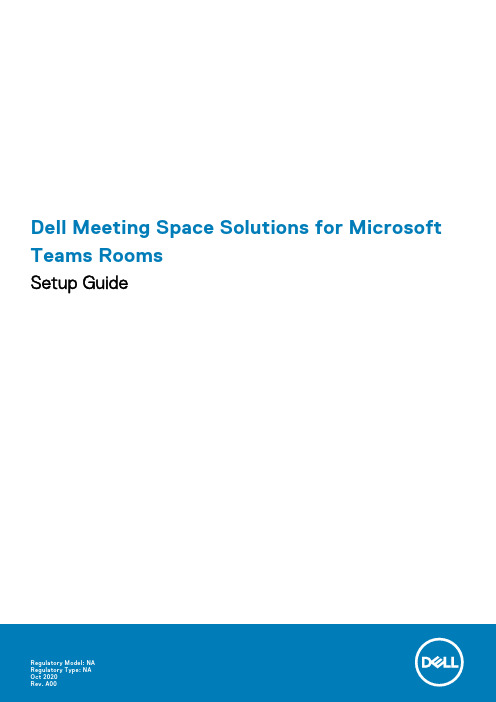
Dell Meeting Space Solutions for Microsoft Teams RoomsSetup GuideNotes, cautions, and warningsA NOTE indicates important information that helps you make better use of your product.A CAUTION indicates either potential damage to hardware or loss of data and tells you how to avoidA WARNING indicates a potential for property damage, personal injury, or death.© 2017 2020 Dell Inc. or its subsidiaries. All rights reserved. Dell, EMC, and other trademarks are trademarks of Dell Inc. or its subsidiaries. Other trademarks may be trademarks of their respective owners.Chapter 1: Dell Meeting Space Solution (4)Dell Microsoft Teams Rooms Conference Room Requirements (4)Chapter 2: Configuring Microsoft Teams Rooms (7)Configuring the Operating System for Microsoft Teams Rooms (7)Chapter 3: Setup Microsoft Teams Rooms for Small/Medium/Large Meeting Spaces (9)Setting up Microsoft Teams Rooms for Small Space (9)Setting up Microsoft Teams Rooms for Medium Space (10)Setting up Microsoft Teams Rooms for Large Space (12)Chapter 4: Troubleshooting (15)Dell Optiplex 7080 MFF Microsoft Teams Rooms solution does not include SupportAssist operatingsystem recovery (15)Keyboard alert message during system startup after system BIOS update (15)No touch function when multiple touch monitors are attached to Teams Room Console (16)No display on monitor when in dual monitor setup (16)Intel Management Engine Components, Intel Graphics Driver and Intel Wireless Bluetooth are lostafter system recovery (16)There is no "Nearby" meeting room name shown for Proximity Join into a scheduled meeting (17)Chapter 5: Getting help (18)Contacting Dell (18)Contents31Dell Meeting Space Solution Dell Meeting Space Solution is a complete group collaboration ecosystem that includes Dell’s smallest, most powerful commercial desktop – the Dell OptiPlex Micro, enabled with the unmatched screen performance of Dell Large Format Monitors, Logitech Room Solutions and the world class video conferencing solutions of Microsoft Teams Rooms. Our meeting space solutions are designed to fit any room, including small collaboration spaces, medium-sized spaces where teams share information and present, and large spaces for training and even modernized classrooms.The following are the benefits of the Dell meeting space solution:●Transform meeting spaces ranging from small huddle areas to large conference rooms with a rich, collaborative experiencethat's simple to use, deploy, and manage.●Start meetings on time with one-touch join, then instantly project to the display in the room and share to remoteparticipants.●Simple, validated solution for any meeting space.●Smart, secure, connected meeting space solutions with compute, software and hardware.Topics:•Dell Microsoft Teams Rooms Conference Room RequirementsDell Microsoft Teams Rooms Conference Room RequirementsThis section lists the hardware and software requirements to setup the Microsoft Teams Rooms meeting. The Microsoft Teams Rooms is version 4.5.37.0Table 1. Hardware and Software Requirements4Dell Meeting Space SolutionTable 2. Accessories ListDescription ImageLogitech TapController: Includesvideo conferencingroom solutions forTeam rooms.Logitech Meet-up:All-in-oneconferencecam with anultra-wide lens forsmall roomsDell Meeting Space Solution5Table 2. Accessories List (continued) Description ImageLogitech Rally:Premium Ultra-HDConferencecam systemwith automatic cameracontrol.6Dell Meeting Space SolutionConfiguring Microsoft Teams RoomsTopics:•Configuring the Operating System for Microsoft Teams RoomsConfiguring the Operating System for Microsoft Teams RoomsPrerequisites●Ensure that you have internet connection.●Ensure that the required hardware and software requirements are as per the requirements for the Microsoft Teams Roomssetup. For more information see, Microsoft Teams Rooms Setup To configure the operating system to use Microsoft Teams Rooms, do the following:Steps1.Turn on the system and ensure that you are connected to your local network with internet connectivity.The screens shown in the following section for the Microsoft Teams Rooms configuration may change in the2.Select the region as United States when prompted, and click Yes as shown in the following example. You must select theregion that is appropriate for you from the drop-down list.3.Select the keyboard layout that you want to use and click Yes .2Configuring Microsoft Teams Rooms 74.Select a second keyboard layout if required and click Add Layout. Else, click Skip to proceed with the configuration.5.If you are setting up then click Accept the Microsoft Software License Terms and select Next.6.After accepting the license the User Account screen is displayed.7.By default as a Kiosk-mode PC, cannot be disabled. The Microsoft Teams Rooms user is created in the image and is requiredfor the Microsoft Teams Rooms solution.8.You can perform the following tasks as Administrator:●Power management settings●Check for Windows updates●Set timing for screen timeout9.Microsoft Teams Rooms is launched automatically whenever the system boots. You must press the Microsoft Windows keyfive times in quick succession to be able to see the ability to switch to a pre-configured Administrator account.8Configuring Microsoft Teams Rooms3 Setup Microsoft Teams Rooms for Small/Medium/Large Meeting Spaces The monitors that are displayed in the images are only for references as the monitors will depend on the requirements for small, medium and large spaces. For example , in the illustration for large spaces, there are three monitors. However, though the monitors displayed are touch monitors, as per the requirement, it is two non-touch monitors and one touch monitor. Dell recommends to mount the Dell Optiplex 3080 MFF behind the monitor on a wall mount.Topics:•Setting up Microsoft Teams Rooms for Small Space•Setting up Microsoft Teams Rooms for Medium Space•Setting up Microsoft Teams Rooms for Large SpaceSetting up Microsoft Teams Rooms for Small SpacePrerequisites●You have Microsoft Teams Rooms credentials or the activation code for the meeting room●USB keyboard●Logitech Tap Controller●Dell C5518QT monitor / Dell C5519Q MonitorFor more information on Microsoft Teams Rooms, see Microsoft Teams Rooms help & learningFor more information on Logitech solutions, see Logitech Jump Start with Microsoft Teams RoomsThe Microsoft Teams Rooms system setup image for the Microsoft Teams Rooms look and feel shown in theDell Documentation and search the relevant monitor based on your requirement.About this taskTo setup the Microsoft Teams Rooms for small space, do the following:Setup Microsoft Teams Rooms for Small/Medium/Large Meeting Spaces9Steps1.Connect the Logitech Tap Controller, Logitech Meet-up and Meeting Room system with the required cables2.During setup connect a USB keyboard and mouse to the Meeting Room system. This can be disconnected once the setup iscompleted.3.Power on the Meeting Room system. You must reboot the system more than once as updates will get downloaded andinstalled. The system screen may be blank for few minutes. Do not shut down the computer during this process.4.When the Microsoft Windows Setup is complete, the Microsoft Teams Rooms Setup screen is displayed. Follow theinstructions displayed on the screen to complete the configuration. For more information on setting up Microsoft Teams Rooms see, Microsoft's Teams Room Documentation5.The Microsoft Teams Rooms setup for the small space is now complete.Setting up Microsoft Teams Rooms for Medium SpacePrerequisites●Logitech Tap Controller●You have Microsoft Teams Rooms credentials or the activation code for the meeting room●USB keyboard●Dell C7520QT monitor . You can setup from one monitor to maximum of two monitors for medium room.10Setup Microsoft Teams Rooms for Small/Medium/Large Meeting SpacesFor more information on Microsoft Teams Rooms, see Microsoft Teams Rooms help & learningFor more information on Logitech solutions, see Logitech Jump Start with Microsoft Teams RoomsThe Microsoft Teams Rooms system setup image for the Microsoft Teams Rooms look and feel shown in theDell recommends to mount the Dell OptiPlex 7080 XE Micro Form Factor system behind the monitor duringDell Documentation and search the relevant monitor based on your requirement.About this taskTo setup the Microsoft Teams Rooms for medium space, do the following:Setup Microsoft Teams Rooms for Small/Medium/Large Meeting Spaces11Steps1.Connect the Logitech Tap Controller, Logitech Rally and Meeting Room system with the required cables2.During setup connect a USB keyboard and mouse to the Meeting Room system. This can be disconnected once the setup iscompleted.3.Power on the Meeting Room system. You must reboot the system more than once as updates will get downloaded andinstalled. The system screen may be blank for few minutes. Do not shut down the computer during this process.4.When the Microsoft Windows Setup is complete, the Microsoft Teams Rooms Setup screen is displayed. Follow theinstructions displayed on the screen to complete the configuration. For more information on setting up Microsoft TeamsRooms see, Microsoft's Teams Rooms Documentation5.The Microsoft Teams Rooms setup for the medium space is now complete.Setting up Microsoft Teams Rooms for Large SpacePrerequisites●You have Microsoft Teams Rooms credentials or the activation code for the meeting room.●USB keyboard●Dell C8621QT monitor. You can setup more than one motor up to maximum of two monitors.●Logitech Tap Controller12Setup Microsoft Teams Rooms for Small/Medium/Large Meeting SpacesFor more information on Microsoft Teams Rooms, see Microsoft Teams help & learningFor more information on Logitech solutions, see Logitech Jump Start with Microsoft Teams RoomsThe Microsoft Teams Rooms system setup image for the Microsoft Teams Rooms look and feel shown in theDell recommends to mount the Dell OptiPlex 7080 XE Micro Form Factor system behind the monitor duringDell Documentation and search the relevant monitor based on your requirement.About this taskTo setup the Microsoft Teams Rooms for large space, do the following:Setup Microsoft Teams Rooms for Small/Medium/Large Meeting Spaces13Steps1.Connect the Logitech Tap, Logitech Rally Plus and Meeting Room system with the required cables.2.During setup connect a USB keyboard and mouse to the Meeting Room system. This can be disconnected once the setup iscompleted.3.Power on the Meeting Room system. You must reboot the system more than once as updates will get downloaded andinstalled. The system screen may be blank for few minutes. Do not shut down the computer during this process.4.When the Microsoft Windows Setup is complete, the Microsoft Teams Rooms Setup screen is displayed. Follow theinstructions displayed on the screen to complete the configuration. For more information on setting up Microsoft Teams Rooms see, Microsoft's Teams Room Documentation.5.The Microsoft Teams Rooms setup for the large space is now complete.14Setup Microsoft Teams Rooms for Small/Medium/Large Meeting Spaces4Troubleshooting Topics:•Dell Optiplex 7080 MFF Microsoft Teams Rooms solution does not include SupportAssist operating system recovery •Keyboard alert message during system startup after system BIOS update•No touch function when multiple touch monitors are attached to Teams Room Console•No display on monitor when in dual monitor setup•Intel Management Engine Components, Intel Graphics Driver and Intel Wireless Bluetooth are lost after system recovery •There is no "Nearby" meeting room name shown for Proximity Join into a scheduled meeting.Dell Optiplex 7080 MFF Microsoft Teams Rooms solution does not include SupportAssist operating system recoveryIf you use SupportAssist operating system recovery option, the operating system will be overwritten with a standard version which will not be Microsoft Teams Rooms version. So, instead of using SuppportAssist operating system Recovery feature, Dell recommends to use the default recovery mechanism of Microsoft WindowsDo the following to recover the operating system to not a Microsoft Teams Rooms, Dell recommends to disable the SupportAssist operating system recovery in BIOS Setup Menu manually after flash new version BIOS:1.Press the F2 key to go to the BIOS Setup menu2.Navigate to SupportAssist System Resolution > Keyboard Errors and clear BIOS Connect.3.Click Apply click OK to confirm the changes.4.Click Exit to exit BIOS Setup menu.The system settings will be effective during the next immediate system boot-up.again and you need to follow the procedure to disable the SupportAssist operating system Keyboard alert message during system startup after system BIOS updateIf the system is powered on without connecting the keyboard attached, an alert message Alert: Keyboard not board is displayed during system boot-up process.If you do not want to see this message at system startup, you may disable it in the BIOS Setup menu:1.Press the F2 key to go to BIOS Setup menu.2.Navigate to POST Behavior - Keyboard Errors, clear the Enable Keyboard Error Detection.3.Click Apply click OK to confirm the changes.4.Click Exit to exit BIOS Setup menu.Troubleshooting15No touch function when multiple touch monitors are attached to Teams Room ConsoleWhen more than one touch monitor is attached to Microsoft Teams Rooms, the touch functionality will not work on some of the touch monitors, and Microsoft Teams Rooms Whiteboard function does not work.To enable touch functionality on touch enabled monitor or devices:1.Log in to Administrator account with password sfb2.In the search box on the taskbar, enter calibrate, and select Calibrate the screen for pen or touch input from the list ofresults.3.Under Display tab, select Calibrate.4.Choose Pen or Touch input.5.Perform the point calibration that appears on the screen to correct the linearity problems.6.Save the calibrated data.No display on monitor when in dual monitor setupWhen Teams Rooms is setup with dual monitors, one or both monitors may not display any video.By default, Dual Monitor mode in Teams Rooms is disabled. If user is using two monitors without enabling Dual Monitor mode, the video in one or both monitors is not displayed.To enable Dual Monitor mode, do the following:1.Go to Team Room settings. click on Device.2.Enable the Dual Monitor Mode option.Intel Management Engine Components, Intel Graphics Driver and Intel Wireless Bluetooth are lost after system recoveryWhen you access Settings - Apps & features after the system recovery, Intel Management Engine Components, Intel Graphics and Intel Wireless Bluetooth are not available in the Optional features label.The Intel Management Engine Components if not available after system recovery will impact Intel CSME WMI provider feature which is used for Intel ME vPro. The Intel CSME WMI provider enables ISV and IT administrators to perform Intel AMT discovery and configuration operations using WMI technology.The Intel Graphics Driver and Intel Wireless Bluetooth if not available after system recovery is low impact to end user, since even these two entries are lost after recovery, each device driver version still can be seen in Device Manager and the basic function of Graphics and Bluetooth is normal to support Teams Room applicationDell recommends you to download Intel Management Component manually from the Dell support website. To download, do the following:1.Log in as Administrator with default password sfb, and go to Dell Meeting Space support page Dell Meeting Space Support2.Navigate to DRIVERS & DOWNLOADS to check the Intel Management Engine Components Installer and download theinstaller on your system.unch the installer and follow the installation instructions to complete the installation.The re-install process also can be applied to Intel Graphics Driver and Intel Wireless Bluetooth.. Dell16TroubleshootingThere is no "Nearby" meeting room name shown for Proximity Join into a scheduled meeting.While user tried to join a scheduled meeting, they will observe the nearby meeting room name is not shown for join on Join now page.As you cannot use Proximity Join, do the following:1.Click Add a room.2.Choose a Teams meeting room to join the meeting.For more information on how to Microsoft Teams Rooms issue with the proximity sensor, see Microsoft TeamsTroubleshooting17Getting help Topics:•Contacting DellContacting DellPrerequisitesIf you do not have an active Internet connection, you can find contact information on your purchase invoice, packingAbout this taskDell provides several online and telephone-based support and service options. Availability varies by country and product, and some services may not be available in your area. To contact Dell for sales, technical support, or customer service issues:Steps1.Go to Dell Support for Meeting Space.2.Select your support category.3.Verify your country or region in the Choose a Country/Region drop-down list at the bottom of the page.4.Select the appropriate service or support link based on your need.For Logitech JumpStart support see, Logitech JumpStart.**********************.You have Logitech Room Solution for Microsoft Teams Rooms with Logitech JumpStart services. Your purchaseFor Logitech, support and warranty, go to Logitech Support for Microsoft Teams RoomsFor MIcrosoft Global support see, Microsoft Global support phone numbers5 18Getting help。
Management Station 软件版本 7.3 安装指南说明书
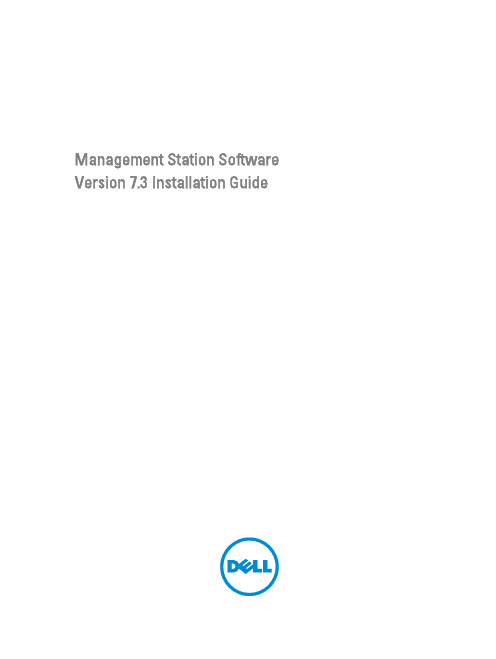
Management Station Software Version 7.3 Installation GuideNotes, Cautions, and WarningsNOTE: A NOTE indicates important information that helps you make better use of your computer.CAUTION: A CAUTION indicates either potential damage to hardware or loss of data and tells you how to avoid the problem.WARNING: A WARNING indicates a potential for property damage, personal injury, or death.Copyright© 2013 Dell Inc. All Rights Reserved.Trademarks used in this text: Dell™, the Dell logo, Dell Boomi™, Dell Precision™ , OptiPlex™ Latitude™, PowerEdge™, PowerVault™, PowerConnect™, OpenManage™, EqualLogic™, Compellent™, KACE™, FlexAddress™, Force10™ and Vostro™ are trademarks of Dell Inc. Intel®, Pentium®, Xeon®, Core® and Celeron® are registered trademarks of Intel Corporation in the U.S. and other countries. AMD®is a registered trademark and AMD Opteron™, AMD Phenom™ and AMD Sempron™ are trademarks of Advanced Micro Devices, Inc. Microsoft®, Windows®, Windows Server®, MS-DOS®, Windows Vista®, and Active Directory® are either trademarks or registered trademarks of Microsoft Corporation in the United States and/or other countries. Red Hat Enterprise Linux® and Enterprise Linux® are registered trademarks of Red Hat, Inc. in the United States and/or other countries. Novell® is a registered trademark and SUSE™ is a trademark of Novell Inc. in the United States and other countries. Oracle® is a registered trademark of Oracle Corporation and/or its affiliates. Citrix®, Xen®, XenServer® and XenMotion® are either registered trademarks or trademarks of Citrix Systems, Inc. in the United States and/or other countries. VMware®, Virtual SMP®, vMotion®, vCenter® and vSphere® are registered trademarks or trademarks of VMware, Inc. in the United States or other countries. IBM® is a registered trademark of International Business Machines Corporation.2013 - 06Rev. A00Contents1 About (5)Systems Management Software DVDs (5)Managed System And Management Station (5)Systems Management Tools And Documentation DVD (5)Managed System Software (5)Management Station Software (6)2 Installing Management Station Software On Windows (9)Installing Management Station Software On Microsoft Windows Server 2008 Core And Hyper-V Server (9)Installing Management Station Software In CLI Mode (9)Uninstalling Management Station Software In CLI Mode (10)3 Installing Management Station Software On Supported Red Hat Enterprise Linux, SUSE Linux Enterprise Server, And VMware ESX Server (11)41 AboutThe Management Station Software Installation Guide provides an overview of the management station software and installation instructions for the same. For information on installing Server Administrator, see the Server Administrator Installation Guide on the Systems Management Tools and Documentation DVD.Systems Management Software DVDsThe systems management software comprises three DVDs, and they are:•Systems Management Tools and Documentation DVD•Server Updates DVD•Management Console DVDFor information on the systems that support systems management software, the operating systems supported by these systems, and the components that you can install on these systems, see the Systems Software Support Matrix. Managed System And Management StationDepending on the way you use the systems management tools, you can classify the systems as:•Managed SystemA managed system is any system that is monitored and managed using Server Administrator (one of the systemsmanagement tools on the Systems Management Tools and Documentation DVD) or Management Console. You can manage systems running Server Administrator locally or remotely through a supported web browser. For more information on Server Administrator, see the Server Administrator User's Guide on the SystemsManagement Tools and Documentation DVD.•Management StationA management station is a laptop, desktop, or server that you use to remotely manage one or more managedsystems from a central location using tools such as Intelligent Platform Management Interface (IPMI) Utilities, Remote Access Controller (RAC) tools, Dell OpenManage Essentials or Server Administrator Web Server. Systems Management Tools And Documentation DVDThe Systems Management Tools and Documentation DVD contains the systems management software. The systems management software helps you to manage the systems by monitoring the system components, diagnosing issues, notifying through alerts, and troubleshooting remotely. Systems management software is classified into managed system software and management station software.Managed System SoftwareThe following applications comprise the managed system software:5•Server AdministratorServer Administrator provides easy-to-use management and administration of local and remote systems througha comprehensive set of integrated management services. Server Administrator is the sole installation on themanaged system and is accessible both locally and remotely.•Local Remote Access ControllerLocal Remote Access Controller enables the system to receive e-mail alerts for warnings or errors related tovoltage, temperature, and fan speed. Remote Access Controller also logs event data and the most recent crash screen (available only on systems running Microsoft Windows operating system) to help you diagnose theprobable cause of a system crash.Management Station SoftwareThe following applications comprise the management station software that you can install using the Systems Management Tools and Documentation DVD:•Active Directory Snap-InThe Active Directory (AD) Snap-In utility provides an extension snap-in to the Microsoft Active Directory tomanage AD objects specific to products on this DVD.NOTE: Both 32–bit and 64–bit installers are available. When Active Directory Snap-In is invoked fromautorun, it launches the installer corresponding to the operating system architecture.•BMC/IPMI UtilitiesBMC Management Utility (BMU) is a utility that provides remote management and configuration of systemsequipped with a Baseboard Management Controller (BMC) or iDRAC using the IPMI protocol. For moreinformation on BMU, see the Baseboard Management Controller Utilities User's GuideNOTE: Only 32–bit installer is available.•RAC ToolsThe RAC console is a management station software designed to provide remote management capabilities for the systems. You can remotely connect to the RAC hardware and access the RAC features either by using a web browser or the RACADM Command Line Interface (CLI). RACADM CLI is the command line user interface to the RAC.You can install RAC either on the managed system or on the management station.For information on installing RAC on the managed system, see the Server Administrator Installation Guide. For information on installing on the management station, see Installing Management Station Software on Windows.For more information on RAC, see the Remote Access Controller User's Guide.NOTE: Both 32–bit and 64–bit installers are available. When RAC tools is invoked from autorun, it launchesthe installer corresponding to the operating system architecture.•Systems Build and Update Utility (SBUU)You can use the SBUU to:–Update the system firmware.–Install an operating system.–Update the firmware and BIOS on multiple systems in a pre-operating system environment.–Configure the system hardware.–Customize the Server Update Utility (SUU) and use it to update the system.For information on performing these tasks and details on the SBUU, see the Systems Build and Update UtilityUser's Guide.6•IT AssistantStarting Systems Management 7.2, the availability of IT Assistant on the SMTD DVD is removed. Contact service provider to download the web version of IT Assistant associated to Systems Management 7.2 release. ITAssistant will not be available in releases following 7.2.We recommend to use Dell OpenManage Essentials as replacement for ITA. Dell OpenManage Essentials provides improved capabilities such as:–Discovering and inventoring the systems.–Monitoring systems’ health.–Viewing and managing system alerts.–Performing system updates.–Viewing hardware inventory and compliance reports.For more information regarding Dell OpenManage Essentials, contact service provider.782 Installing Management Station Software On Windows1.Log on with administrator privileges to the system on which you want to install the management stationapplications.2.Insert the Systems Management Tools and Documentation DVD into the DVD drive or contact your service providerfor information to download the web installer.3.Run autorun.exe.NOTE: If you are using the DVD to install, select the management station application that you want to install,and then click Install.4.Follow the instructions in the Install Wizard.NOTE: You cannot install remote RAC (RAC installed on the management station) and local RAC (RAC installed on the managed system) on the same system.Installing Management Station Software On Microsoft Windows Server 2008 Core And Hyper-V ServerWindows Server 2008 Core or Hyper-V Server operating system does not support a graphical user interface (GUI) based installation of the software components. Install the software in CLI mode on Server Core. For more information on Server Core, see the Microsoft website.NOTE: Log in as a built-in Administrator to install systems management software on Windows Server 2008 and Windows Vista. For more information on built-in Administrator account, see the Windows Server 2008 Help.Installing Management Station Software In CLI ModeTo install the RAC Tools, launch the MSI file using the command:•For 32–bit: msiexec /i RACTools.msi•For 64–bit: msiexec /i RACTools_x64.msiNOTE: On the Systems Management Tools and Documentation DVD:•The RACTools.msi file is located at SYSMGMT\ManagementStation\windows\DRAC•The RACTools_x64.msi file is located at SYSMGMT\ManagementStation\windows\DRACx64To install BMU, launch the MSI file using the command:msiexec /i BMC.msiNOTE: Only 32–bit installer is available.NOTE: The BMC.msi file is located at SYSMGMT\ManagementStation\windows\BMC on the Systems Management Tools and Documentation DVD.To install Active Directory Snap-In, launch the MSI file using the command:9•For 32–bit: msiexec /i ADSnapIn.msi•For 64–bit: msiexec /i ADSnapIn_x64.msiNOTE: On the Systems Management Tools and Documentation DVD:•The ADSnapIn.msi file is located at SYSMGMT\ManagementStation\windows\ADSnapIn•The ADSnapIn_x64.msi file is located at SYSMGMT\ManagementStation\windows\ADSnapInx64 To install the localized version of the management station software, at the command prompt type the following: msiexec / I <management_station_software>.msi TRANSFORMS=<languauge_transform>.mstNOTE: Replace <language_transform>.mst with the appropriate language file:•1031.mst (German)•1034.mst (Spanish)•1036.mst (French)•1041.mst (Japanese)•2052.mst (Simplified Chinese)Uninstalling Management Station Software In CLI ModeTo uninstall management station software, run the commands as listed in the table below.Table 1. Commands to Uninstall Management Station Software103 Installing Management Station Software On Supported Red Hat Enterprise Linux, SUSE Linux Enterprise Server, And VMware ESX ServerOnly RAC tools and BMU are supported on the Red Hat Enterprise Linux, SUSE Linux Enterprise Server, and VMware ESX Server operating systems.On systems running Red Hat Enterprise Linux 5 operating system, DVDs are auto-mounted with the -noexec mount option. This option does not allow you to run any executable from the DVD. You must mount the DVD-ROM manually and then run the executables.To install BMU, navigate to the SYSMGMT/ManagementStation/linux/bmc directory and install the BMU RPM specific to the operating system as follows:•For systems running Red Hat Enterprise Linux, type rpm -ivh osabmcutil*-RHEL-*.rpm•For systems running SUSE Linux Enterprise Server, type rpm -ivh osabmcutil*-SUSE-*.rpmTo install the latest version of RAC Tools:1.Uninstall the existing IPMI tool:a.Query the existing IPMI tool: rpm -qa | grep ipmitoolIf the IPMI tool is already installed, the query returns ipmitool-x.x.xx-x.x.xx.b.To uninstall the IPMI tool:*On systems running SUSE Linux Enterprise Server and VMware ESX Server, type rpm -e ipmitool-x.x.xx-x.x.xx*On systems running Red Hat Enterprise Linux 5.x, type rpm –e OpenIPMI-tools*On systems running Red Hat Enterprise Linux 6.x, type rpm –e ipmitoolNOTE: The settings made by the existing IPMITOOL is retained.2.Navigate to the SYSMGMT/ManagementStation/linux/rac/<OS> directory and then type rpm -ivh *.rpm11。
Interprefy远程会议代表用户指南

https://interprefy.interpret.world/login=S-UNOG-CSTD23-m远程会议代表用户指南第一步–登录我们的平台1. 打开浏览器2. 输入以下链接输入用户名,格式为国家 -姓名(必填),该用户名将在平台上显示为您的身份标识。
如果不遵守命名规则,主席将保留断开您与会议联系的权利Please choose a username that will beused in a chat请选择将用于聊天的用户名Enter name here在这里输入用户名I am a Chairperson我是主席SUBMIT提交3. 您将收到通知信息–主席已加入会议。
NOTIFICATION通知CANCEL取消SAVE保存Chairperson has joined the meeting主席已加入会议OK好的Integrated Camera (5986:2115)内置摄像头(5986:2115)4. 检查浏览器是否允许长久使用麦克风或摄像头interpret.world wants to interpret.world想要Allow允许Block拒绝Use your microphone 使用您的麦克风Use your camera使用您的摄像头5. 下一步是选择您希望听到口译的语言种类。
选择合适的USB耳机和USB摄像头(或内置摄像头)。
切勿使用您电脑上的音频!如果使用您电脑上的麦克风,您将给其他参与者和口译员带来音频方面的问题。
在打开平台之前,应该连接好音频和视频设备CALL SETTINGS通话设置Listen to interpreting in 听口译None无Audio device音频设备Default - Headset Microphone (Plantronics C320-M)(04 默认 - 头戴式麦克风(Plantronics C320-M)(04 Video device视频设备Integrated Camera (5986:2115)内置摄像头(5986:2115)您已经准备好使用Interprefy平台了!第二步 - 如何使用我们的平台1. 要请求发言,请通过单击绿色的手图标,举手请求发言许可Hand is lowered手已放下2. 如果您在发言者名单中看不到自己,别担心。
2024年国际会议邀请函锦集4篇
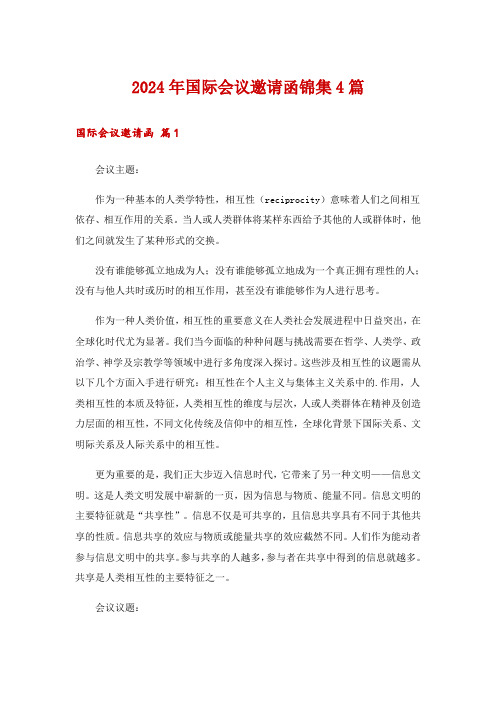
2024年国际会议邀请函锦集4篇国际会议邀请函篇1会议主题:作为一种基本的人类学特性,相互性(reciprocity)意味着人们之间相互依存、相互作用的关系。
当人或人类群体将某样东西给予其他的人或群体时,他们之间就发生了某种形式的交换。
没有谁能够孤立地成为人;没有谁能够孤立地成为一个真正拥有理性的人;没有与他人共时或历时的相互作用,甚至没有谁能够作为人进行思考。
作为一种人类价值,相互性的重要意义在人类社会发展进程中日益突出,在全球化时代尤为显著。
我们当今面临的种种问题与挑战需要在哲学、人类学、政治学、神学及宗教学等领域中进行多角度深入探讨。
这些涉及相互性的议题需从以下几个方面入手进行研究:相互性在个人主义与集体主义关系中的.作用,人类相互性的本质及特征,人类相互性的维度与层次,人或人类群体在精神及创造力层面的相互性,不同文化传统及信仰中的相互性,全球化背景下国际关系、文明际关系及人际关系中的相互性。
更为重要的是,我们正大步迈入信息时代,它带来了另一种文明——信息文明。
这是人类文明发展中崭新的一页,因为信息与物质、能量不同。
信息文明的主要特征就是“共享性”。
信息不仅是可共享的,且信息共享具有不同于其他共享的性质。
信息共享的效应与物质或能量共享的效应截然不同。
人们作为能动者参与信息文明中的共享。
参与共享的人越多,参与者在共享中得到的信息就越多。
共享是人类相互性的主要特征之一。
会议议题:1、相互性:作为一种基本的人类学特性。
2、人类相互性的本质及特征。
3、人类相互性的维度与层次。
4、共享:作为相互性及信息文明的主要特征。
5、从人类作为能动者的相互性看人类同伴的作用。
6、人或人类群体在精神及创造力层面的相互性。
7、不同文化及信仰背景的人际相互性。
8、全球化时代国家间的相互性。
9、相互性:作为个人主义与集体主义间的人类价值。
会议论文:请在5月30日前将个人简历及300字以内的论文摘要提交给王天恩教授(**************.cn)及***************。
Defender HD 1080p 4 Channel 1TB DVR 安全系统及4根bullet摄
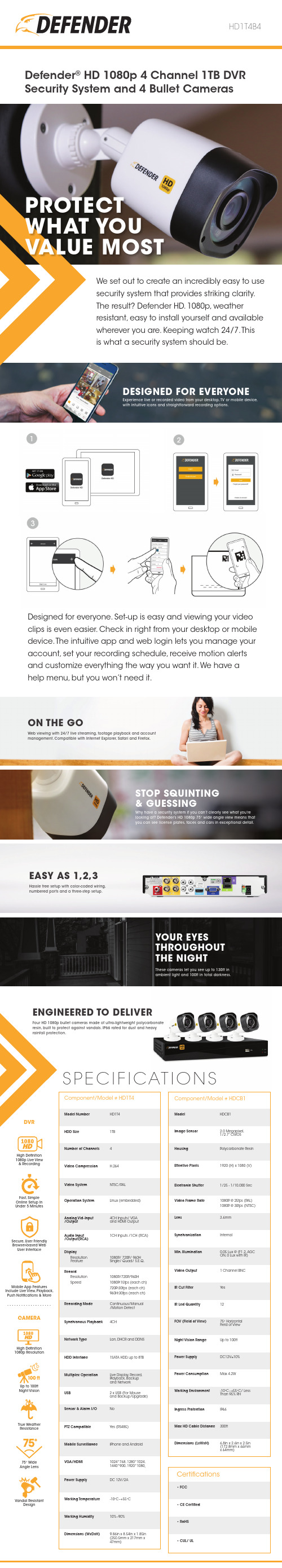
ENGINEERED TO DELIVERFour HD 1080p bullet cameras made of ultra-lightweight polycarbonateresin, built to protect against vandals. IP66 rated for dust and heavyrainfall protection.DESIGNED FOR EVERYONEExperience live or recorded video from your desktop, TV or mobile device, Defender® HD 1080p 4 Channel 1TB DVRSecurity System and 4 Bullet CamerasHD1T4B4We set out to create an incredibly easy to usesecurity system that provides striking clarity.The result? Defender HD. 1080p, weatherresistant, easy to install yourself and availablewherever you are. Keeping watch 24/7. Thisis what a security system should be.Designed for everyone. Set-up is easy and viewing your videoclips is even easier. Check in right from your desktop or mobiledevice. The intuitive app and web login lets you manage youraccount, set your recording schedule, receive motion alertsand customize everything the way you want it. We have ahelp menu, but you won’t need it.ON THE GOWeb viewing with 24/7 live streaming, footage playback and accountmanagement. Compatible with Internet Explorer, Safari and Firefox.EASY AS 1,2,3Hassle free setup with color-coded wiring,numbered ports and a three-step setup.S P E C I F ICertifications• FCC• CE Certified• RoHS• CUL/ ULComponent/Model # HD1T4HDD Size 1TBVideo Compression H.264Operation System Linux (embedded)Audio Input 1CH Inputs /1CH (RCA)/Output(RCA)RecordResolution 1080P/720P/960HSpeed 1080P:15fps (each ch)720P:30fps (each ch)960H:30fps (each ch)Synchronous Playback 4CHHDD Interface 1SATA HDD, up to 8TBUSB 2 x USB (For Mouseand Backup/Upgrade)PTZ Compatible Yes (RS485)VGA/HDMI 1024*768, 1280*1024,1440*900, 1920*1080W orking Temperature -10°C~+55°CDimensions (WxDxH) 9.86in x 8.54in x 1.85in(250.5mm x 217mm x47mm) PROTECTWHAT YOUVALUE MOSTHigh Definition1080p Live View& RecordingFast, SimpleOnline Setup InUnder 5 MinutesSecure, User FriendlyBrowser-based WebUser InterfaceMobile App FeaturesInclude Live View, Playback,Push Notifications & MoreHigh Definition1080p ResolutionUp to 100ftNight VisionTrue WeatherResistance75° WideAngle LensVandal ResistantDesignCAMERADVR。
- 1、下载文档前请自行甄别文档内容的完整性,平台不提供额外的编辑、内容补充、找答案等附加服务。
- 2、"仅部分预览"的文档,不可在线预览部分如存在完整性等问题,可反馈申请退款(可完整预览的文档不适用该条件!)。
- 3、如文档侵犯您的权益,请联系客服反馈,我们会尽快为您处理(人工客服工作时间:9:00-18:30)。
Reject to supplier
Released to raw material warehouse Planning arrange the Plant to do: --pressure test ---assembling ---packing. QC should have the process control, and do the random Released the assembled product to LC product warehouse
Supplier IDC deliver us the manifold HKV as break down components and the packing should be included ---ROH no. ----designation of the each components ----PO. ----quantities
Conclusion about the process in future:
Per discussion in this morning’s meeting for manifold HKV internal assembling and packing process I would like to make a below process diagram:
Meeting minutes
Topic: manifold HKV assembling and packing internal process Time: 2011-10-26 Attendee: Jason. W; David. H; Qiuzhi. Tan Jacob. Z; Wendy. W; Rose L. Terry W Grace. L Shen Ruilong, Ben. H, Open issue: 1. Purchase Check with supplier: (Ben, H) -whether IDC can accept the break down components ordering -if accept check with IDC the packing sticker of the delivery should be included: ROH no. description of the components, quantities, and PO no. -purchase gets the price of each ROH And all above estimate can be finished in this week (2011-10-28) 2. Open ROH no. in SAP Jason take responsibility and Grace Support .and estimate finish in this week. 3. Jason apply the inventory No. of pressure test equipment. Finished in this week ----done 4. Jason give QC and plant the final manifold HKV pressure testing and packing training----done 5. All the documentation about the manifold HKV will be hand out to QC and Plant by today 2011-10-26
Raw material warehouse received the goods And check the quantities for each ROH.
Raw material warehouse inform QC to do the inward inspection per corresponding GI sheet and TDS If not ok If ok
