AN-776 Application Note 776 20 Watt Simple Switcher Forward Converter
TSX70热气和热绿色液态泡沫拆卸工作站手册说明书

EDSYNÆ I NC. P HONE (818) 989-2324 F AX (sales): 818-997-0895 F AX (service): 818-997-0460instruction manualHot Gas + Hot Tip DesolderingMADE IN U.S.A.SMT Reflow VacuumWorkstationïCOMPLIES WITH MIL-S-45743E, MIL-STD-2000, DOD-STD-2000-1B,WS6536E AND ESD SPEC, DOD-STD-1686, DOD-HDBK-263TSX70Static Safe Solder-Handling Station(Hot Gas & Hot Tip Desoldering)Table of Contents1.Specifications2.Features3.Connection & Hook-up4.Operation5.Hand Tool Adjustments5.Tip Replacement6.Cleaning & Maintenance7.Calibration8.Spare Parts Hand Tool10.Spare Parts Power SupplySPECIFICATIONSï120V, 60 Hz, 39W - 330WïWeight;Power Supply: 6.2 lbs. (2.8 kg)Hand Tool: 13.5 ozs. (383 g)ïTemperature range of 400∞F to 800∞F (205∞C-425∞C).ïFlow is 22 SCFH (11 Li/min) @ 80 psi, 19 SCFH (9 Li/min) @ 65 psi.ïVoltage leakage from tip to ground, less than 2 MV.ïTip to ground resistance, less than 2 ohms.ïCOMPLIES WITH MIL-S-45743E, MIL-STD-2000, DOD-STD-2000-1BWS-6536E and ESD SPEC, DOD-STD-1686, DOD-HDBK-263.(BG)D)ïTool should be place in Holder when not in use.ïHot Gas flow will stop if Tool is placed in the Holder.DAMAGED CORD SHOULD ONLY BE REPLACE BY ANEDSYN-CERTIFIEDTECHNICIANHand Tool FEATURESA )Gas Heater.B)Desoldering Head Housing.C)Desoldering Tip.D)24V Power Input, turn clockwise to engage.E)Gas Connector, turn clockwise to engage.F)Vacuum Line, connect to AFX73.G)Trigger, activates vacuum.H)Cleaning Tool.(J(IA )Tool Pod, equipped with micro-switch to activate gas & vacuum.B)Gas Flow Control in standard cubic feet per hour delivered toDesoldering Tip.C)Power Switch, to activate WorkStation.D)Temp. Control Knob, Heater for Desoldering.E)Temp. Control Knob, Heater for Gas.F)SH232 Sponge Holder, with cleaning sponge.G)Gas Output, controlled flow.H)Power output, 24V, controlled I)WT623 Tip WrenchJ)AFX73 Filter, NOTE VACUUM FLOW DIRECTION.K)Gas Input, color coded sleeve.L)Shop air input.M)CSX70 Cleaning ToolESD SafePOINTERS:ïUSE CLEANING SHAFT TO REMOVE ANY OBSTRUCTION IN THE TIP.ïACTIVATE VACUUM IN PULSES RATHER THAN CONTINUOUS SUC-TION.5.When solder reflows,press Trigger to desolder.1.moved from the Holder.Unscrew Cleaning shaft from Cleaning Tool.2.perature. i.e. 600∞(315∞C).3.setting(3 to 5 SCFH).4.Place Tip close to work-ing area.OPERATION60 to 90 psi4.1 - 6.2 barInert Gas Inputpsi max.5 SCFH 2.4 Li/min.gage.ADJUSTMENTWhile Tool is in the Pod, push handle down and twist.Twist until it locks into 1 of it's 4 positions.Twisting counter-clockwise will permit a 1800turn. Twisting clockwise will permit a 900 turn.Note: Head Assembly does not make a full 3600 turnUse this wrench to remove or intall tipsCHANGING TIPINSTALLING:Should be done while the tool iscool.REMOVING:screwsTo tilt the Head Assembly, loosen (2) Adjust-ment Screws. Tilt the Head Assembly to de-sired position and retighten screws.TipIT IS RECOMMENDED FOR THE OPERATOR TO REMOVE AND INSPECT THE TIP DAILY.REPLACE TIP THERE IS ANY SIGN OF CORROSION . DOING THIS WILL ALSO PREVENT THE TIP FROM SEIZING ON TO THE HEATER.Place inside Housing & push O-Ring over HT01.REMOVE GUIDE AFTER USING.TSX70 Tool HousingPlace Cleaning Shaft & Tip/O-Ring Guide in HT01 Tube.Cleaning Shaft HolderHT01 & OS133 ReplacementCleaning the Desoldering Head HousingO-Rings Replacement inside Valve Assemblya)Unscrew Lock Nut at the endof the Tool Handle.b)Remove Handle Cover.c)Slide out Valve Assemblywhile placing your finger over the Spring Seat. BE CAREFUL NOT TO LET THE SPRING AND THE SPRING SEAT SHOOT OUT FROM THE H OUSINGd)Clean all parts with alcoholonly.e)Replace OS730 O-Ring Set(set of 3).f )Lube new O-Rings withOL111 O-Ring Lube.Make sure wires and hosesarenot pinched or kinked.1.Replace AF625 Filter.2.Clean SC525.3.4.Replace MS229.5.Replace worn-out Tip.INSPECT OVER-ALL TIP CONDITION REGULARLY.CALIBRATIONNOTE:The TI680 has only one input jack.Calibrate each heater separately.For heater A:ing option 1, turn on power and set leftTemperature Control Knob to 400∞F (205∞C). Allow heater A to warm up. 2.Adjust LO-Temp. Calibration Pot on theleft side of the station so the TI680 Meter will read 500∞F (260∞C).If you are using option 2, adjust pot so meter will read 640∞F (338∞C)3.Set Temperature Control Knob to 800∞F(427∞C).4.Adjust HI-Temp. Calibration Pot so theMeter will read 900∞F (482∞C).If you are using option 2, adjust pot so meter will read 1120∞F (604∞C)For heater B:ing option 1, set right TemperatureControl Knob to 400∞F (205∞C). Allow heater B to warm up.2.Adjust LO-Temp. Calibration Pot on theright side of the station so the TI680 Meter will read 500∞F (260∞C).If you are using option 2, adjust pot so meter will read 490∞F (254∞C)3.Set Temperature Control Knob to 800∞F(427∞C).4.Adjust HI-Temp. Calibration Pot so theMeter will read 900∞F (482∞C).If you are using option 2, adjust pot so meter will read 980∞F (527∞C)THERMOCOUPLEPROBESRemove these.Then installthermocoupleprobes.IMPORTANT:User must understand the prin-ciple of wire probe (option 2). SeeForm.800. Procedure may yield dif-ferent temperatures than notedabove.10SR006Index Flange (nut side)111SR122Screw, Pan Hd, Slotted, 2-56 x 1/8312SR440Housing, Desold Head Assy.113SR345Screw, Pan Hd, Phillips, 4-40 x 3/8214SR119Teflon Spacer115SR120Heater Element, 24V, 70W 116SR117Teflon Bushing 117SR118Heater Restrainer119OS731O-Ring for Heater Bushing and End Cap 220OS133Silicone Washer121SR145Teflon Braided Fiberglass222RSX72Retaining Sleeve for Heater Assy.123TSX713Desoldering Tip 124SR629Head Shaft 126SR126Washer, Nylon 227SR121Grounding Wire128SR005Index Flange (screw side)129SR169Washer, Flat, .32 O.D. x .17 I.D 130SR008Screw, Flat Head, Slotted, 2-56 x 1231SR168Screw, Pan Head, Phillips, 8-32 x 1132SC525Solder Cone133AF625Felt Filter (set of 10)135SR148Housing for End Cap136OS132O-Ring for Elbow Connector of End Cap 137SR147Elbow Connector of End Cap 138MS229Mica Sheet 339SR128Trigger 140SR348Gas Tube 141SR349Handle Base142SR125Spring for Head Shaft143SR127Retaining Nut for Head Shaft 144SR129Valve Housing146OS730O-Ring Set for Valve Assy. (3 O-Rings) 1 set 48SR130Poppet (O-Ring included)149SR131Spring150SR132Seat for Spring 151SR350Handle Cover 152FC639End Cap Assy.155SR352Fitting, Quick Disconnect, Female 156HL603Hose, Low Static Silicone, 3/16 i.d.5"57SR353Plug, Male Cable Connector 160SR393Retaining Nut for Handle162SR143Wire Guide, 3/8 Length, Nylon 268SR335Valve Assy.169SR356Hose and Wiring Assy.1PART NO .QTY REQ'DDESCRIPTIONITEM NO .SOLDER HANDLING TOOL SPARE PARTS LIST1SR408Solenoid & Vacuum Ejector Assy.12SR068Knob, Temperature Control, Front Panel 23SR376Tool Pod, Holder for Hot Gas Tool 14SR375Flow Meter15SR443Mounting Bracket for Flow Meter 16SR065Power Switch 17SH232Sponge Holder 18RS199Cleaning Sponge19LC363Locking Sleeve for 1/4" Hose (set of 5)410HB357Hose Barb Fitting, 1/8 i.d. 1/8-27 NPT211SR377Fitting, Quick-Diconnect Air Input, Male, Long Nose112SR378Hose, 1/8 i.d. Twin Tubing Polyurethane, Black (sold per foot) 6 ft.13SR379Reducer, Fitting, 1/4 to 1/8114SR380Label, Front Control Panel115SR310Label, Temperature, External Calibration, Right Side 116SR311Label, Temperature, External Calibration, Left Side 117SR351Hose, 1/16 i.d. Polyurethane, Black (sold per foot)15"18SR381Elbow Connector, 1/16 i.d. 10-32 UNF (set of 3)319SR382Elbow Connector, 1/8 i.d. 10-32 UNF (set of 3)420SR383Reducer, Fitting, 1/4-18 npt to 10-32 UNF (set of 3)221SR384Screw, Button Head, Socket, 8-32 x 1/2222SR385Screw, Button Head, Socket, 8-32 x 5/8223SR386Power Cord Assy. w/ Fuse and Connectors 123a SR026Power Cord Only124SR418Vacuum Generator, Micro-Ejector, Single/Double Step 125SR115Retainer Plate for Micro Switch 126SR113Micro Switch, Tool Holder 127SR114Push Rod For Micro Switch128SR419Solenoid Valve, 24V, Normally Close, 4-Way 129SR431Washer, Flat, .#10430SR388Nut, Hex, 8-32431SR246LED Assy. Green, Lens Included 232SR243Potentiometer Assy. 5K233SR255Spacer, 1" Dia. For Potentiometer 234SR387Transformer, 24V, 4-Pt. Mounting 135SR106Fuse, Pigtail, 250V, 3A136SR370Connector, Parallel, Solderless, Non-Insulated 237SR371Shrink Sleeve, Clear, 1/4 Dia. (sold per foot)2"38 15242W45PCB Assy. 24V, 45W, 2-Wire 139 15242W70H10PCB Assy. 24V, 70W, 2-wire140SR432Housing, VH Connector, 3 Circuit (set of 3)241SR389Housing, VH Connector, 2 Circuit (set of 3)142SR390Shrink Sleeve, Blue, 3/64 Dia. (sold per foot)1"43SR433Connector, Flag, Non-Insulated, 22-18 AWG. .187 Tab (set of 5)744SR437Connector, Female, Fully Insulated, Red, 22-18 AWG. .187 Tab (set of 5)245SR436Receptacle, HR Connector, 2 Circuit (set of 3)1QTY REQ'DITEM NO.DESCRIPTIONPART NO .46SR438Receptacle, HR Connector, 3 Circuit (set of 3)1 47SR435Connector, Flag, Non-Insulated, .250 Tab (set of 5)348SR434Insulator, Aramid Paper (1-3/16 x 2-1/2)1 49SR400Ring Tongue Connector, #6, Non-Insulated (5 per set)250SR011Screw, Round Head, Phillips, 6-18, Self-Tapping4 51SR017Nut, Hex, 6-329 52SR139Washer, Star, Lock, #68 53SR144Screw, Round Head, Slotted, 6-32 x 1/24 54SR420Connector, Male, Red, Fully Insulated, 22-18 AWG. .187 Tab (set of 5)2 55SR401Screw, Button Head, Socket, 6-32 x 1/22 56SR402Coupling, Female Quick-Disconnect Fitting, For 1/8 Hose1 57SR352Coupling, Male Quick-Disconnect Fitting, For 1/16 Hose1 58SR016Washer, Flat, #64 59SR421Nut, Hex. 4-402 60SR422Washer, Flat, #42 61SR251Rubber Foot (set of 4)4 62SR423Screw, Flat Head, Phillips, 4-40 x 12 63HS307Hose, Low Static Silicone, 1/8 i.d. (sold per foot)9" 64SR403PCB Assy. Power Supply Board For Cooling Fan1 65SR404Top Cover, w/ Threaded Insert, For Power Supply166SR405Bottom Base, For Power Supply1 67SR406Connector, DIN, Female, Socket, 5-Pin Circular1 68SR430Plate, Molded Frame For Connector1 69SR241Strain Relief for Power Cord1 70SR424Elbow Connector, 3/16 i.d. 1/8 NPT, For 1/8" Hose171SR409Label, Cleaning Instruction For TSX701 72SR439Clip, Holder for Tools and Accessories, Self-Adhesive4 73AFX73Air Filter Assy. Flux Condenser1 74SR410Spacer, Flat, For Tool Pod, Back Side1 75SR411Spacer, Flat with Stem, For Tool Pod, Front Side1 76SR412Screw, Round Head, Slotted, 6-32 x 1.25477SR413Fan Guard, Grill For Cooling Fan1 78SR414Fan Assy. 12V w/ Connector1 79SR366Washer, Split, Lock, #62 80SR425Coupling, Male, Quick-Disconnect for 1/16 Hose (Panel Mount)181SR426Plug, Hex. 250 Dia.2 82SR427Coupling, Female, Quick-Disconnect, 1/16 Hose183SR428Coupling, Male, Quick-Disconnect, 1/8 Hose1 84SR008Screw, Flat Head, Slotted, 2-56 x 12 85SR416Holder, Wrench Hanger, Self-Adhesive1 86SR415Terminal, Crimp for VH Connector (10 per bag)10 87SR229Medallion, EDSYN Logo, Self-Adhesive1 88HB359Fitting, Quick-Disconnect Air Input, Male189SR007Nut, Hex. 2-56290SR283Hose, 1/8 i.d. Polyurethane, Black (sold per foot) 2.5"3.5"91SR429Hose, 1/16 i.d.Polyurethane, Clear (sold per foot) 1.5"3.5"92SR417Cover for Solenoid & Vacuum Ejector Assy.2 93AF629Felt Filter (set of 10)2 94AF040Foam Filter (set of 10)2 95SR304Flux Condenser, Cooling Fin1 96SR305Barrel, Filter Housing1 97SR266End Cap for Filter2 98CSX71Cleaning Shaft for Soldering Tip1 99CSX70Cleaning Tool for Solder Debri Removal (CSX71 included)1 100SR307Drill, Cleaner and Hook1 101SR308Set Screw, 10-32 x 3/16, Socket1 102SR309Cover for Drill and Hook1 103SR444Bushing, 1/4 O.D. x 3/4 Length, Stainless Steel Tubing1 104SR306Handle for Cleaning Tool1 105WT623Wrench for Soldering Tip1 106SR442Wire, White, 24 AWG (sold per foot)4"107SR445Wire, Black, 22 AWG (sold per foot)12" 3@10.5" 2@4.5" 2@2" 3@ 108SR446Wire, White, 22 AWG (sold per foot)12" 2@4.5" 2@11.5"15"109SR447Wire, Red, 22 AWG (sold per foot)12"110SR448Wire, Green, 18 AWG (sold per foot)5"111HS320Hose, Low Static, Silicone, 1/4 Dia. (sold per foot)3"112SR050Cable Tie (set of 5)7 113SR051Mount for Cable Tie(set of 2)1 114SR126Washer, 5/8 i.d. Nylon24645404743494186ConnectorsTHE NAMES LONER, SOLDAPULLT, SOLDAVAC, ATMOSCOPEAUTO-VAC, IDLE-REST, OCTAVAC AND KLATCH ARE REGISTERED TRADEMARKS OF EDSYN, INC.MOST PRODUCTS ARE COVERED BY U.S. AND FOREIGN PATENTS AND PENDING APPLICATIONS.DESIGN, COLOR AND MATERIALS SUBJECT TO CHANGE WITHOUT NOTICE.PRINTED IN U.S.A.ALL RIGHTS RESERVED.NO PART OF THIS PUBLICATION INCLUDING THE INDIVIDUAL ICONS MAY BE REPRODUCED OR UTILIZED IN ANY FORM OR BY ANY MEANSWITHOUT THE PERMISSION OF EDSYN, INC.Intellectual Property©Copyright EDSYN, Inc. 1998TIP STYLE ON SOLDERING, DESOLDERING AND HOT AIR TOOLS MAY VARY.。
56-VBA-SMX83EN 产品说明书

Instruction ManualBooster Regulator56 – VBA SeriesII 3 GD56-VBA10A56-VBA11A56-VBA20A56-VBA22A56-VBA40A56-VBA42A56-VBA43AEX h IIB T6 Gc2o C≤Ta≤50o CEx h IIIB T71°C DcThe intended use of this ATEX Category 3 Booster Regulator is to convertthe potential energy provided by compressed air into a force whichcauses mechanical linear motion. The mechanical linear motion is thenused to increase the pressure of the compressed air.Certifcate Number:SMC. 19.0046 XNote 1: The X at the end of the certificate number represents that this product issubject to “Special Conditions of Use”, please see Section 2.2.ATEX Marking DescriptionSpecific Marking for Explosion ProtectionII Equipment Group3 Equipment CategoryGD Environment (Gas/Dust)Ex h General Protection Level SymbolsIIB Gas Sub-divisionIIIC Dust Sub-divisionT Temperature ClassificationGc/Dc Equipment Protection LevelTa Ambient Temperature Range1 Safety InstructionsThese safety instructions are intended to prevent hazardous situationsand/or equipment damage. These instructions indicate the level ofpotential hazard with the labels of “Caution,” “Warning” or “Danger.”They are all important notes for safety and must be followed in addition toInternational Standards (ISO/IEC) *1), and other safety regulations.*1) ISO 4414: Pneumatic fluid power - General rules relating to systems.ISO 4413: Hydraulic fluid power - General rules relating to systems.IEC 60204-1: Safety of machinery - Electrical equipment of machines.(Part 1: General requirements)ISO 10218-1: Manipulating industrial robots -Safety. etc.∙Refer to product catalogue, Operation Manual and HandlingPrecautions for SMC Products for additional information.∙Keep this manual in a safe place for future reference.CautionCAUTION indicates a hazard with a low level of risk, whichif not avoided, could result in minor or moderate injury.WarningWARNING indicates a hazard with a medium level of risk,which if not avoided, could result in death or serious injury.DangerDANGER indicates a hazard with a high level of risk,which if not avoided, will result in death or serious injury.1 Safety Instructions (continue)∙Always ensure compliance with relevant safety laws andstandards.∙All work must be carried out in a safe manner by a qualified person incompliance with applicable national regulations.∙The compatibility of pneumatic equipment is the responsibility of theperson who designs the pneumatic system or decides its specifications.∙Since the products specified here can be used in various operatingconditions, their compatibility with the specific pneumatic system mustbe based on specifications or after analysis and/or tests to meetspecific requirements.∙Compressed air can be dangerous if an operator is unfamiliar with it.Trained and experienced personnel should perform assembly, handlingor repair of pneumatic systems.∙Do not service machinery/equipment or attempt to remove componentsuntil safety is confirmed.∙Inspection and maintenance of machinery/equipment should only beperformed after confirmation of safe locked-out control positions.∙When equipment is to be removed, confirm the safety process asmentioned above. Switch off air and electrical supplies and exhaust allresidual compressed air in the system.∙Before machinery/equipment is re-started, ensure all safety measuresto prevent sudden movement of cylinders etc. (Supply air into thesystem gradually to create back pressure, i.e. incorporate a soft-startvalve).∙Do not use this product outside of the specifications. Contact SMC if itis to be used in any of the following conditions:a) Conditions and environments beyond the given specifications, or if theproduct is to be used outdoors.b) Installations in conjunction with atomic energy, railway, air navigation,vehicles, medical equipment, food and beverage, recreation equipment,emergency stop circuits, press applications, space, military or safetyequipment.c) An application, which has the possibility of having negative effects onpeople, property, or animals, requiring special safety analysis.Quality of air source:∙Connect a mist separator to the inlet side near the booster regular. Ifthe quality of the compressed air is not thoroughly controlled, thebooster regulator could malfunction (without being able to boost) or itsdurability could be affected.∙If dry air (atmospheric pressure dew point: -23°C or less) is used thelife expectancy maybe shortened because dry air will accelerateevaporation of grease inside.2 Specifications2.1 Specifications56 - VBA Series SpecificationsModelHandle-operated Air-operated56-VBA10A-0256-VBA11A-0256-VBA20A-0356-VBA40A-0456-VBA43A-0456-VBA22A-0356-VBA42A-04Fluid Compressed airMax.Pressureratio2 2 to 4 2Max. FlowrateL/min (ANR)230 70 1000 1900 1600 1000 1900Set pressure(MPa)0.2 to 2.0 0.2 to 1.0 0.2 to 1.6 0.2 to 1.0Supplypressure(MPa)0.1 to 1.0Proofpressure(MPa)3 1.5 2.4 1.5Port size (IN,OUT, EXH),(Rc)1/4 3/8 1/2 3/8 1/2Pressuregauge portsize (IN,OUT), (Rc)1/8Pilot port size(Rc)----1/8Pilot pressure(MPa)0.1 to 0.5Ambient &Fluid temp.(C)2 to 50 (No freezing)Installation HorizontalLubrication Grease (Non-lube)Weight (kg) 0.84 0.89 3.9 8.6 3.9 8.62 Specifications (continue)Note 1: If the OUT pressure is higher than the set handle, excessivepressure is exhausted from the back of the handle.Flow rate at IN = OUT = 0.5MPa. The pressure varies dependingon the operating conditions.Note 2: 56-VBA10A/11A/20A/40A/43A Handle-operated with reliefmechanism.2.1 Production Batch CodeThe production batch code printed on the label indicates the month andyear of production as per the following table.Year 2007 2008 2009 ….2021 2022 2023 ….Month L M N ….Z A B ….Jan o Lo Mo No ….Zo Ao Bo ….Feb P LP MP NP ….ZP AP BP ….Mar Q LQ MQ NQ ….ZQ AQ BQ ….Apr R LR MR NR ….ZR AR BR ….May S LS MS NS ….ZS AS BS ….Jun T LT MT NT ….ZT AT BT ….Jul U LU MU NU ….ZU AU BU ….Aug V LV MV NV ….ZV AV BV ….Sep W LW MW NW ….ZW AW BW ….Oct X LX MX NX ….ZX AX BX ….Nov y Ly My Ny ….Zy Ay By ….Dec Z LZ MZ NZ ….ZZ AZ BZ ….2.2 Special Conditions of Use∙CLEAN ONLY WITH DAMP CLOTH!∙AVOID HITTING THE PRODUCT WITH METALLIC OBJECTS!∙TURN OFF COMPRESSED AIR WHEN PERFORMINGMAINTENANCE!3 Installation3.1 Installation∙Do not install the product unless the safety instructionshave been read and understood.∙When transporting this product, hold it lengthwise with both hands.Never hold it by the black handle that protrudes from the centrebecause the handle could become detached from the body, causingthe body to fall and leading to injury.∙Install this product so that the tie rods/ cover are horizontal.∙Considering the transmission of piston cycle vibration, for mounting useretaining bolts (56-VBA1*A: M5, 56-VBA2*A/4*A: M10) and tightenthem to the specified torque (56-VBA1*A: 3Nm, 56-VBA2*A/4*A:24Nm).∙If it is necessary to prevent the transmission vibration, place anisolating rubber material in between the product and the mountingsurface.3.2 Operating Environment∙Do not use in the following environments, as this cancause failure.a) Locations with an atmosphere of corrosive gases, organic solvents orchemical solutions, and where there may be contact with the same.b) Locations where there is contact with sea spray, water or steam.c) Locations where ultraviolet deterioration or overheating of resin mayoccur due to direct sunlight.d) Locations near heat sources with poor ventilation (heat sources shouldbe shielded by heat insulating material).e) Locations with impact or vibration.f) Locations with excessive moisture and dust.∙Do not use the product submersed in water (liquid). Otherwise, liquidwill enter the openings inside the product resulting in malfunction.3.3 Piping∙FlushingUse an air blower to thoroughly flush the piping or wash the pipingthoroughly remove any cutting chips, cutting oil or debris from the3 Installation (continue)piping inside, before connecting them. If they enter the inside of thebooster valve to malfunction or its durability could be affected.∙Piping sizeUse the IN, OUT port size of the booster regulator as a reference for airpiping size. Product performance will be affected if smaller pipes areused for laying of the product pipeline, especially for the upstreampipeline.∙Tightening torqueWhen preparing piping for booster regulator, always fasten the threadswith correct tightening torque as shown in the below table:Threads Tightening torque Nm1/8 7 ~ 91/4 12 ~ 143/8 22 ~ 241/2 28 ~ 303.4 LubricationCaution∙SMC products have been lubricated for life at manufacture, and donot require lubrication in service.∙If a lubricant is used in the system, refer to catalogue for details.3.5 Design Precaution∙Against abnormal outlet pressurea) When it is foreseen that an unexpected failure of the booster regulatorwould cause a significant damage to your system, please takeappropriate safety measure in your system design.b) If the inlet pressure fluctuation is large, the outlet pressure maybe overthe setting range of governor, and that will result in an unexpectedaccident. Take appropriate safety measures.c) Operate the equipment within its maximum operating pressure and setpressure range.∙Dealing with residual pressurea) To quickly exhaust residual pressure downstream of the boosterregulator for maintenance, connect a 3-way valve to the OUT port ofthe booster regulator (Fig.2).Fig.2 Circuit example (1)b) Please note that the booster regulator downstream pressure cannot beexhausted through the booster even if the check valve is installed in theIN port of the booster regulator.c) After exhausting the downstream piping, exhaust supply pressure atthe booster regulator inlet side using the residual pressure relief valveupstream the booster regulator (see Fig.3). This will stop unnecessaryoperation and prevent malfunctionFig.3 Circuit example (2)3 Installation (continue)AMBoosterregulatorAF3-way valveresidualpressurerelief valveDirectionalcontrol valveActuatorregulator3-way valveresidual pressurerelief valveAFActuatorcontrol valveAMORIGINAL INSTRUCTIONSRefer to Declaration ofConformity for relevantDirectives∙ System configurationa) Although a wire mesh is installed at the IN port of the booster regulator to prevent simple particles from entering, it cannot continuously filter particles or separate drainage. Make sure to install a mist separator (model AM Series) at the inlet of booster regulator.b) There is a sliding part inside the booster regulator, and it generates particles. Install an air filter or mist separator at the outlet if necessary. c) If necessary, connect air lubricator only at booster regulator outlet. Accumulation of oil in the booster regulator may cause malfunction .∙ Exhaust aira) Individual piping is necessary for exhaust air of the booster regulator. b) Using common piping for exhaust may cause malfunction due to back pressure.c) Install a silencer or exhaust cleaner at the exhaust port of the booster regulator to reduce noise, if necessary.∙ Maintenance spaceEnsure there is enough space around the product for maintenance.4 Settings∙ Pressure settinga) Do not rotate the governor handle (56-VBA10A, 11A, 20A, 40A, 43A) or supply pilot pressure (56-VBA22A, 42A) more than the set pressure. When the upstream pressure increases, the downstream pressure also increases, and it may exceed the maximum set pressure.b) Secondary pressure should be set higher than the primary pressure by 0.1MPa or more. If differential pressure is less than 0.1MPa, operation may be unstable and cause failure.∙ Pressure setting for handle-operated type (56-VBA10A, 11A, 20A, 40A, 43A)a) To increase the set the pressure by unlocking the handle slightly pulling it up, and, rotating it in the (+) direction of the arrow (see Fig.4).Fig.4 Governor handleb) There is an upper and lower limit for the handle rotation. If over-rotating the handle even after reaching the upper limit, the internal parts maybe damage. If the handle suddenly feels heavy while being turned stop turning the handle.c) Once the setting is complete push the handle down to lock the handle. d) To decrease the set pressure after the pressure has been set, unlock the handle, and then rotate the handle in the (-) direction of the arrow (see Fig.4). The residual air will be released from the area of the handle, due to the relief construction of the governor.e) To reset the pressure to a lower valve first reduce the pressure so that it is lower than the desired pressure; then increase it to the desired set pressure.∙ Pressure setting for air-operated type (56-VBA22A, 42A)a) Connect the downstream piping of a pilot regulator for remote control to the pilot port.b) Refer to Fig.5 for the relation between pilot pressure and downstream pressure.4 Settings (continue)0.1 0.2 0.3 0.4 0.510.90.80.70.60.50.40.30.20.10Pilot Pressure O u t l e t P r e s s u r e M P a (Q =0)Fig.5 Performance characteristicsc) AR20 and AW20 are recommended for the pilot regulator.d) Downstream pressure is twice of pilot pressure at zero flow rate consumption.e) When booster supply pressure is 0.4MPa and pilot pressure is 0.2MPa to 0.4MPa the outlet pressure is 0.4MPa to 0.8MPa at zero flow rate.∙ Drainage ExhaustIf the product is used in a condition in which large amounts of drainage remain in the filter, mist separator, and tank, drainage may flow out the booster cause malfunction. Exhaust drainage from filters once a day to prevent such failure. For the auto-drain type, also check the operation once a day.∙ Air ExhaustWhen the booster regulator is switching between ‘Idle’ and ‘Pressurized’ state, the exhaust air may take a long period of time to exhaust (Note: This is normal).5 How to OrderRefer to the product catalogue for “How to Order”.6 Outline Dimensions (mm)Refer to the product drawings or catalogues for outline dimensions.7 Maintenance7.1 General Maintenance∙ If handled improperly, compressed air can be dangerous. Only qualified personnel should perform maintenance of pneumatic systems.∙ Before performing maintenance, ensure the supply pressure is shut off and all residual air pressure is released from the system.∙ Perform maintenance in accordance with the procedures in the maintenance manual specific to each ‘VBA’ model. If handled improperly, this can cause damage or malfunction in machines and equipment, etc. (Contact SMC for the specific maintenance manual).∙ After maintenance apply operating pressure and power to the equipment and check for proper operation and possible air leaks. If operation is abnormal, verify product set-up parameters. ∙ Do not make any modification to the product.∙ Do not disassemble the product, unless required by the maintenance manual.∙ Do not step on or place heavy objects on the unit.The equipment may be deformed or damaged.∙ Perform demounting of the product in accordance with the procedures below.a) Shut off the air supply and release the air pressure in the system. b) In the case of the automatically operated type, shut off the air supply and exhaust the compressed air in the pilot piping. c) Demount the product.7 Maintenance (continue)∙ Life expectance varies depending on the quality of air and operating conditions. As a symptom of the end of life expectancy, it can be found breathing all the time beneath the handle or hearing the exhausting sound from booster regulator in 10 to 20 second intervals despite no air consumption in the outlet side. Conduct maintenance earlier than scheduled in such cases.7.2 Maintenance Spare Parts List56-VBA Series spare part listModel Maintenance kit partnumber Contents 56-VBA10A KT-VBA10A-1 Maintenance parts setKT-VBA10A-4 Seal set56-VBA11A KT-VBA11A-20 Maintenance parts setKT-VBA11A-4 Seal set56-VBA20A KT-VBA20A-1 Maintenance parts setKT-VBA20A-4 Seal set56-VBA22A KT-VBA22A-1 Maintenance parts setKT-VBA22A-4 Seal set56-VBA40A KT-VBA40A-1 Maintenance parts setKT-VBA40A-4 Seal set56-VBA42AKT-VBA42A-1 Maintenance parts setKT-VBA42A-4 Seal set56-VBA43AKT-VBA43A-1 Maintenance parts setKT-VBA43A-4Seal set8 Limitations of Use8.1 Limited warranty and Disclaimer/Compliance Requirements Refer to Handling Precautions for SMC Products located on .Caution8.2 Obligations of the end-user∙ Ensure the product is used within the specification outlined.∙ Ensure that the maintenance periods are suitable for the application. ∙ Ensure any cleaning processes to remove dust layers are made with the atmosphere in mind (e.g. using a damp cloth to avoid static build up).∙ Ensure that the application does not introduce additional hazards by mounting, loading, impacts or other methods.∙ Ensure that there is sufficient ventilation and air circulation around the product.∙ If the product is subject to direct heat sources in the application, they should be shielded so that the pump temperature stays within the stated operating range.Caution∙ SMC products are not intended for use as instruments for legal metrology.Measurement instruments that SMC manufactures or sells have not been qualified by type approval tests relevant to the metrology (measurement) laws of each country.Danger∙ Do not exceed any of the specifications listed in Section 2 of this document as this will be deemed improper use.∙ Air equipment has an air leakage during operation within certain limits. Do not use this equipment when the air itself introduces additional hazards and could lead to an explosion.∙ Do not use this product in the presence of strong magnetic fields that could generate a surface temperature higher than the product specification.--**--9 ContactsRefer to Declaration of Conformity and for contacts.URL : http// (Global) http// (Europe)'SMC Corporation, Akihabara UDX15F, 4-14-1, Sotokanda, Chiyoda-ku, Tokyo 101 0021Specifications are subject to change without prior notice from the manufacturer. © 2019 SMC Corporation All Rights Reserved. Template DKP50047-F-085H。
Inspur KDB_v1.0_SP1_Installation Guide_v2.1.4_cn
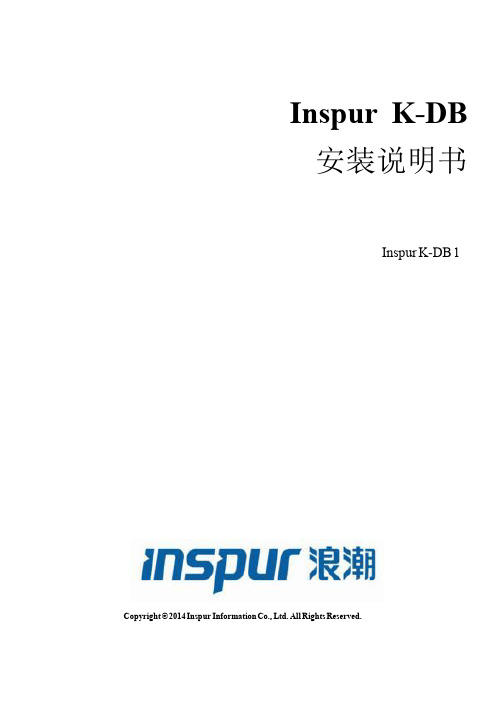
Open Source Software Notice This product includes open source software developed and/or licensed by "OpenSSL," "RSA Data Security, Inc.," "Apache Foundation," "Jean-loup Gailly and Mark Adler," and "Paul Heieh's hash". Information about the afore mentioned and the related open source software can be found in the "${INSTALL_PATH}/license/oss_licenses" directory. 本产品里包含着由“OpenSSL”、“RSA Data Security, Inc.”、“Apache Foundation”、 “Jean-loup Gailly 和 Mark Adler” 以及“Paul Heieh's hash”所开发或者许可的开放源码和软件。有关详细信息,请参看产品目录“${INSTALL_PATH}/li cense/oss_licenses”里的说明内容。
戴尔PowerVault 735N磁带备份软件更新指南说明书
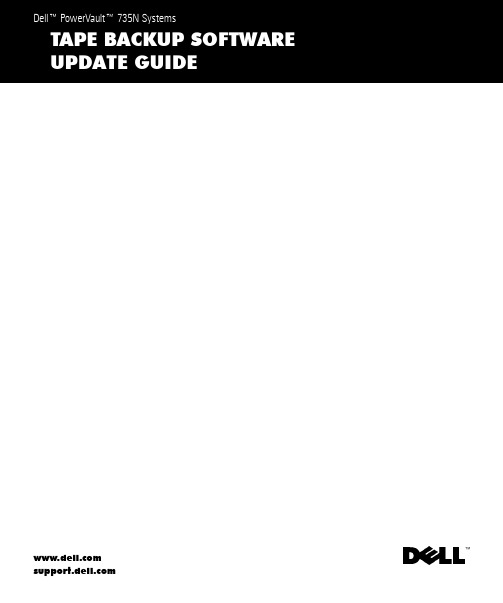
Notes, Notices, Cautions, and WarningsNOTE: A NOTE indicates important information that helps you make better use of your computer.NOTICE: A NOTICE indicates either potential damage to hardware or loss of data and tells you how to avoid the problem.CAUTION: A CAUTION indicates a potentially hazardous situation which, if not avoided, may result in minor or moderate injury.WARNING: A WARNING indicates a potentially hazardoussituation which, if not avoided, may result in severe injury.____________________Information in this document is subject to change without notice.©2001Dell Computer Corporation.All rights reserved.Reproduction in any manner whatsoever without the written permission of Dell Computer Corporation is strictly forbidden.Trademarks used in this text: Dell, the DELL logo, Dell ActiveArchive, and PowerVault are trademarks of Dell Computer Corporation; VERITAS is a registered trademark and Backup Exec is a trademark of VERITAS Software Corporation; Computer Associates and ARCserve are registered trademarks of Computer Associates International, Inc; Microsoft and Windows are registered trademarks of Microsoft Corporation.Other trademarks and trade names may be used in this document to refer to either the entities claiming the marks and names or their products. Dell Computer Corporation disclaims any proprietary interest in trademarks and trade names other than its own.March 2001P/N 7D902Rev. A00Loc al Ba ck up 1-1About This GuideThis document provides information about installing VERITAS ®Backup Exec™ 8.0 and Computer Associates ® ARCserve ® 2000, and using this software to manage local backups. NOTE:Before installing the backup software, check for the latest driver updates for your software. Y ou may need to install these updates after completing the proceduresbelow. NOTE: When backing up a data volume, Dell recommends that you deselect the ActiveArchive subdirectory that is contained within each volume. If you do not deselect this subdirectory, your backup software will back up all the snapshots on your system. This action creates multiple copies of your data, which causes you to use more tapes than necessary.Installing VERITAS Backup Exec 8.0Y ou must first install VERITAS Backup Exec on the Dell™ PowerVault™ 735N NAS appliance, and then install VERITAS Remote Administrator on a remote system.Installing VERITAS Backup Exec on the NAS ApplianceNOTE: Y ou do not need to attach a keyboard, mouse, or monitor to the NAS appliance before you install VERITAS Backup Exec. VERITAS Backup Exec supports installation using Terminal Services, and management using VERITAS Remote Administrator.1Insert the VERITAS Backup Exec CD in the CD-ROM drive of the NAS appliance.2From the NAS appliance web interface, click Maintenance and then click Terminal Services Advanced Client .3Log into the NAS appliance.4Right-click My Appliance and then click Open on the menu that displays.5Double-click the CD-ROM drive, and then double-click setup.bat in the root directory.6On the VERITAS screen that displays, click Contents .The VERITAS initial screen displays. The left-hand frame displays a file listing.7Click Backup Exec and then click Software Installation .The right-hand frame displays information about installation.8Click Install .The Welcome window displays.1-2LocalBa ck up www.dell.com|support.dell.co m9Click Next .10Click Yes to accept the software license agreement.The VERITAS Backup Exec Information window displays the system requirements and virtual memory recommendations.11Click Next .The Installing VERITAS Backup Exec window displays buttons that allow you to install Backup Exec or Remote Administrator.12Click the button to install VERITAS Backup Exec .The VERITAS Backup Exec Serial Numbers window displays.13Enter the serial number, which is supplied with the software to enable purchased features, and then click Add .If there are additional serial numbers, repeat this step.14When you are finished entering serial numbers, click Next .The VERITAS Backup Exec Install Options window displays.15Select the following options:–Backup Exec –T ape Device Drivers –Online Documentation (optional)–Enable Autoloader support (optional)Only select the Enable Autoloader support option if you use an autoloader and if you have purchased this option. NOTICE:To prevent snapshot loss and system failure, do not install the Open File Option . This option interferes with Dell ActiveArchive™.16Click Next .The Device and Media Manager Window displays.17Make sure that the first option, which disables the use of devices by Removable Storage , is selected.18Click Next .The Start Copying Files window displays what will be installed and where it will be installed.19Click Next.The VERITAS Backup Exec Setup window shows files being copied. After the fileshave been copied, the Service Account window displays.20In the User name and Password fields, enter the user name and password for the account that you want the system services to use. The user must have administratorprivileges.21When the Previous Backup Exec Installation window displays, click OK.The VERITAS Windows NT/2000 Device Driver Installs Welcome screen displays.22Click Next.The Choosing Tape Drives window displays.23Make sure that Use VERITAS tape drivers for all tape devices is selected and then click Next.The Scanning Hardware window displays the devices and drivers found by the scan.24Click Next.The Installing VERITAS Windows NT/2000 Device Drivers window displays.25Click Next.The Completing the VERITAS Windows NT/2000 Device Driver Installationwindow displays.26Click Finish to complete the installation of the device drivers.The Select T ype of Program Group window displays.27Select Common Program Group or Private Program Group and then click Next.A Question screen displays that asks whether you want to install Agent Accelerator onremote systems.28Click No.If you want to install Agent Accelerator, see the VERITAS Backup Exec onlinedocumentation for assistance.The Setup Complete window displays.Loc al Ba ck up1-31-4LocalBa ck up www.dell.com|support.dell.co m29Click Finish .30Remove the VERITAS Backup Exec CD from the CD-ROM drive.31Restart your NAS appliance.Installing VERITAS Backup Exec Remote Administrator on the Remote System 1Insert the VERITAS Backup Exec CD in the CD-ROM drive of the remote system.The CD should autoplay . If it does not, open Microsoft ® Windows ® Explorer and right-click the CD-ROM drive that contains the VERITAS software. Select Autoplay from the menu.2On the VERITAS screen that displays, click Contents .The VERITAS initial screen displays. The left-hand frame displays a file listing.3Click Backup Exec and then click Software Installation .The right-hand frame displays information about installation.4Click Install .The Welcome window displays.5Click Next .6Click Yes to accept the software license agreement.The VERITAS Backup Exec Information window displays the system requirements and virtual memory recommendations.7Click Next .The Installing VERITAS Backup Exec window displays buttons that allow you to install Backup Exec or Remote Administrator.8Click the button to install VERITAS Remote Administrator.The VERITAS Backup Exec Install Options window displays.9Select the following options:–Remote Administrator –Online Documentation (optional)10Click Next.The Start Copying Files window displays what will be installed and where it will beinstalled.11Click Next.The Select T ype of Program Group window displays.12Select Common Program Group or Private Program Group and then click Next.The Setup Complete window displays.13Click Finish.14Remove the VERITAS Backup Exec CD from the CD-ROM drive.Using VERITAS Backup Exec 8.0 Remote Administrator1On the remote system, click the Start button and point to Programs→ VERITAS Backup Exec→ VERITAS Backup Exec.The Connect to Server window displays.2Enter the name of the NAS appliance in the Server field.3Enter login information in the Login Information fields and then click OK.The Backup Exec Assistant window, which displays in front of the Backup Execwindow, provides wizards for many common backup tasks. Y ou can also use the Toolsmenu on the Backup Exec window to display the Backup Exec Assistant.Use Remote Administrator to manage all your backup jobs just as you would from thelocal application. See the VERITAS Backup Exec documentation for moreinformation on how to use the software.Installing ARCserve 2000To use ARCserve 2000 to back up your system, you must first install ARCserve 2000 on theNAS appliance, and then install ARCserve Manager on a remote system.Loc al Ba ck up1-51-6LocalBa ck up www.dell.com|support.dell.co mInstalling ARCserve 2000 on the NAS ApplianceNOTE: Y ou must first attach a keyboard, mouse, and monitor to the system before you install ARCserve 2000. ARCserve 2000 cannot be installed or managed using Terminal Services.1Insert the ARCserve 2000 CD in the CD-ROM drive of the NAS appliance.The CD should autoplay . If it does not, open Windows Explorer and right-click the CD-ROM drive that contains the ARCserve 2000 software. Select Autoplay from the menu.The ARCserve 2000 Product Explorer window displays.2Expand the ARCserve 2000 Advanced Edition tree and select Standard Setup .3Click Install .The ARCserve 2000 Welcome window displays.4Click Next .5Click Yes to accept the software license agreement.The Customer Information window displays.6Enter your name and organization and then click Next .The Setup T ypes window displays.7Select Complete and then click Next .The Select Destination Folder window displays.8Click Next .The Select Database window displays.9Select ARCserve Standard Database or Microsoft SQL Database and then click Next .The Ready to Install the Program window displays.Select Microsoft SQL Database only if you use Microsoft SQL to store your backup database.10Click Install .The Installing ARCserve 2000 window displays. When installation is complete, the System Account window displays.11Enter information in all the fields and then click Next .The ARCserve 2000 Installer Information window displays.12Click OK.The ARCserve 2000 Setup Completed window displays.13Click Finish.Y ou are prompted to restart your system.14Click No. Y ou will restart your system after completely installing the software.15In the ARCserve 2000 Product Explorer, expand the Service Pack 1for ARCserve 2000 tree, click Update ARCserve 2000 Workstation/Advanced Edition, and thenclick Install.Follow the instructions to complete installation.16In the ARCserve 2000 Product Explorer, expand the Latest Updates tree, click Install Latest Updates, and then click Install.Follow the instructions to complete installation.17Exit ARCserve 2000 Product Explorer.18Remove the ARCserve 2000 CD from the CD-ROM drive.19Restart your NAS appliance.Installing ARCserve Manager on the Remote System1Insert the ARCserve 2000 CD in the CD-ROM drive of the remote system.The CD should autoplay. If it does not, open Windows Explorer and right-click theCD-ROM drive that contains the ARCserve 2000 software. Select Autoplay from themenu.The ARCserve 2000 Product Explorer window displays.2Expand the ARCserve 2000 Advanced Edition tree and select Standard Setup.3Click Install.The ARCserve 2000 Welcome window displays.4Click Next.5Click Yes to accept the software license agreement.The Customer Information window displays.Loc al Ba ck up1-71-8Local Ba ck up ww w .d e l l .c o m | s u p p o r t .d e l l .c o m 6Enter your name and organization and then click Next .The Setup T ypes window displays.7Select Custom and then click Next .The Select Database window displays.8Select ARCserve Standard Database or Microsoft SQL Database and then click Next .The Ready to Install the Program window displays.Select Microsoft SQL Database only if you use Microsoft SQL to store your backup database.9Click Install .The Installing ARCserve 2000 window displays. When installation is complete, the System Account window displays.10Complete all the fields and then click Next .The ARCserve 2000 Installer Information window displays.11Click OK .The ARCserve 2000 Setup Completed window displays.12Click Finish .Y ou are prompted to restart your system.13Click No . Y ou will restart your system after completely installing the software.14In the ARCserve 2000 Product Explorer , expand the Service Pack 1 for ARCserve 2000 tree, click Update ARCserve 2000 Workstation/Advanced Edition , and then click Install.Follow the instructions to complete installation.15In the ARCserve 2000 Product Explorer , expand the Latest Updates tree, click Install Latest Updates , and then click Install.Follow the instructions to complete installation.16Exit ARCserve 2000 Product Explorer .17Remove the ARCserve 2000 CD from the CD-ROM drive.18Restart your remote system.Using ARCserve 2000 Remote Manager1On the remote system, click the Start button and point to Programs→ ARCserve→ARCserve Manager.The ARCserve Quick Access window displays.The ARCserve Quick Access window provides wizards for many common backuptasks. Y ou can use these wizards or go through the standard menus to perform yourbackup tasks.2Enter the name of the NAS appliance in the Server field at the top of the screen to manage the backup software on the NAS appliance.Y ou can manage all your backup jobs from this application, just as you would managethem from the local application. See the ARCserve 2000 documentation for moreinformation on how to use the software.Backing Up SnapshotsBacking up snapshots eliminates the possibility of files changing during the backup job.Snapshots always contain the data that existed when the snapshot was taken.NOTE: When backing up a snapshot, Dell recommends that you deselect the ActiveArchivesubdirectory that is contained within each snapshot. If you do not deselect this subdirectory, yourbackup software will back up all the snapshots on your system. This action creates multiplecopies of your data, which causes you to use more tapes than necessary.To back up a snapshot:1Use the PowerVault NAS Manager to create a snapshot.2Select the snapshot in your backup software.3Deselect the ActiveArchive subdirectory.4Back up the snapshot just as you would a standard file system.Limitations on Backing Up Snapshots•Y ou cannot do incremental or differential backups of snapshots.•Y ou cannot use GFS rotation schemes when backing up snapshots.Loc al Ba ck up1-91-10Local Ba ck up ww w .d e l l .c o m | s u p p o r t .d e l l .c o m •Y ou cannot schedule a backup of a snapshot.Y ou must do a manual backup of snapshot files because each snapshot file name is unique in that it includes the date and time (hour-minute-second) that the snapshot was taken.•When you restore a snapshot, you must redirect the restore to a location other than the original snapshot location. A restore to the original location will not be successful.。
计算机专业英语课后题答案汇总
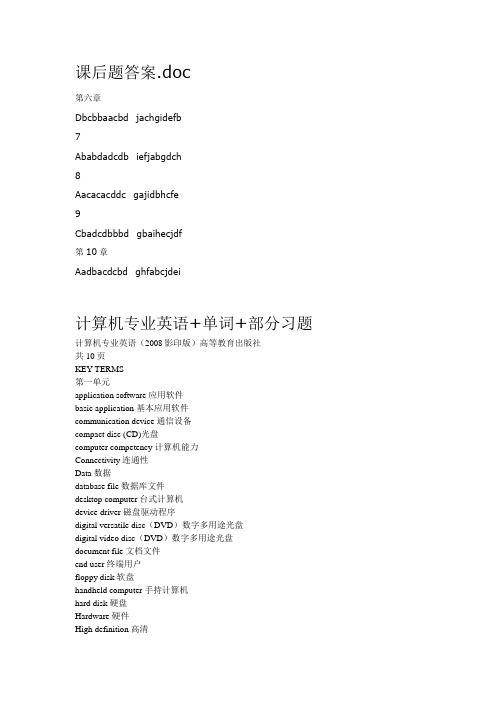
课后题答案.doc第六章Dbcbbaacbd jachgidefb7Ababdadcdb iefjabgdch8Aacacacddc gajidbhcfe9Cbadcdbbbd gbaihecjdf第10章Aadbacdcbd ghfabcjdei计算机专业英语+单词+部分习题计算机专业英语(2008影印版)高等教育出版社共10页KEY TERMS第一单元application software应用软件basic application基本应用软件communication device通信设备compact disc (CD)光盘computer competency计算机能力Connectivity连通性Data数据database file数据库文件desktop computer台式计算机device driver磁盘驱动程序digital versatile disc(DVD)数字多用途光盘digital video disc(DVD)数字多用途光盘document file文档文件end user终端用户floppy disk软盘handheld computer手持计算机hard disk硬盘Hardware硬件High definition高清Information信息information system信息系统information technology信息技术input device输入设备Internet因特网Keyboard键盘mainframe computer大型机Memory内存Microcomputer微型机Microprocessor微处理器midrange computer中型机Minicomputer小型计算机Modem调制解调器Monitor监视器Mouse鼠标Network网络notebook computer笔记本电脑operating system操作系统optical disk光盘output device输出设备palm computer掌上电脑Peoplepersonal digital assistant(PDA)个人数字助理presentation file演示文稿primary storage主存Printer打印机Procedure规程Program程序random access memory随机存储器secondary storage device辅存Software软件specialized application专门应用软件Supercomputer巨型机system software系统软件system unit系统单元tablet PC平板电脑Utility实用程序wireless revolution无线革命worksheet file工作表第三单元analytical graph分析图application software应用软件Autocontent Wizard内容提示向导basic applications基础应用软件bulleted list项目符号列表business suite商业套装软件Button按键Cell单元格character effect字效Chart图表Column列Computer trainer计算机培训员Contextual tab上下文标签Database数据库database management system (DBMS)数据库管理系统database manager数据库管理员Design template设计模板dialog box对话框Document文件Editing编辑Field字段find and replace查找和替换Font字体font size字号Form窗体Format格式Formula公式Function函数Galleries图库grammar checker语法检查器graphical user interface (GUI)图形用户界面home software家庭软件home suite家庭套装软件Icons图标integrated package集成组件Label标签master slide母板Menu菜单menu bar菜单栏numbered list编号列表numeric entry数值型输入personal software个人软件personal suite个人套装软件Pointer指针presentation graphic图形演示文稿productivity suite生产力套装软件Query查询Range范围Recalculation重算Record记录relational database关系型数据Report报表Ribbons功能区、格式栏Row行Sheet工作表Slide幻灯片software suite软件套装Sort排序specialized applications专用应用程序specialized suite专用套装软件speech recognition语音识别spelling checker拼写检查器spreadsheet电子表格system software系统软件Table表格text entry文本输入Thesaurus[θis?:r?s]分类词汇集Toolbar工具栏user interface用户界面utility suite实用套装软件what-if analysis变化分析Window窗口word processor文字处理软件word wrap字回行workbook file工作簿Worksheet工作表第四单元Animation动画artificial intelligence (AI)人工智能artificial reality虚拟现实audio editing software音频编辑软件bitmap image位图Blog博客Buttons按键clip art剪辑图Desktop publisher桌面发布desktop publishing program桌面印刷系统软件drawing program绘图程序expert systems专家系统Flash动画fuzzy logic模糊逻辑graphical map框图graphics suite集成图HTML editors HTML编辑器illustration program绘图程序Image editors图像编辑器image gallery图库immersive experience沉浸式体验industrial robots工业机器人Interactivity交互性knowledge bases知识库knowledge-based system知识库系统Link链接mobile robot移动式遥控装置Morphing渐变Multimedia多媒体multimedia authoring programs多媒体编辑程序page layout program页面布局程序perception systems robot感知系统机器人Photo editors图像编辑器Pixel[piks?l]像素raster image光栅图像Robot机器人Robotics机器人学stock photographs照片库story boards故事版Vector[vekt?]矢量vector illustration矢量图vector image矢量图象video editing software视频编辑软件virtual environments虚拟环境virtual reality虚拟现实virtual reality modeling language (VRML)虚拟现实建模语言virtual reality wall虚拟现实墙VR虚拟现实Web authoring网络编程Web authoring program网络编辑程序Web log网络日志Web page editor网页编辑器Add Printer Wizard添加打印机向导Antivirus program反病毒程序Backup备份backup program备份程序Booting启动、引导cold boot冷启动computer support specialist计算机支持专家Dashboard widgets仪表盘Desktop桌面desktop operating system桌面操作系统device driver磁盘驱动程序diagnostic program诊断程序dialog box对话框Disk Cleanup磁盘清理Disk Defragmenter磁盘碎片整理器Driver驱动器embedded operating systems嵌入式操作系统File文件file compression program文件压缩程序Folder文件夹Fragmented碎片化graphical user interface (GUI)图形用户界面Help帮助Icon图标language translator语言编译器leopard[lep?d]雪豹操作系统LinuxMac OS Mac操作系统Mac OS XMenu菜单Multitasking多任务处理network operating systems(NOS)网络操作系统network server网络服务器One Button Checkup一键修复operating system操作系统Platform平台Pointer指针Sectors[sekt?]扇区software environment软件环境Spotlight聚光灯stand-alone operating system独立操作系统system software系统软件Tiger老虎操作系统troubleshooting program故障检修程序Uninstall program卸载程序UNIXuser interface用户界面Utility实用程序utility suite实用套装软件Virus[vai?r?s]病毒warm boot热启动Window视窗Windows视窗操作系统Windows Update Windows更新Windows VistaWindows XP第六单元AC adapter 交流适配器Accelerated graphics port(AGP):图形加速端口Arithmetic-logic unit(ALU):算术逻辑单元Arithmetic operation:算术运算ASCII美国标准信息交换码Binary coding schemes:二进制编码制Bit:位Bus:总线Bus line:总线Byte:字节Cable:电缆Cache memory:高速缓存carrier package 封装物Central processing unit (CPU):中央处理器Chip:芯片Clock speed时钟速度Complementary metal-oxide semiconductor:互补金属氧化物半导体Computer technician计算机工程师Control unit:控制单元Coprocessor协处理器Desktop system unit:桌面系统单元Digital数字的Dual-core chips双核芯片EBCDIC:扩展二进制编码的十进制交换码Expansion bus扩展总线Expansion card扩展卡Expansion slot扩展槽FireWire port:火线接口Flash memory闪存Graphics card图形适配卡Graphics coprocessor图形协处理器Handheld computer system unit 手持计算机系统单元Industry standard architecture(ISA)工业标准结构Infrared Data Association(IrDA)红外线传输模组Integrated circuit:集成电路Laptop computer膝式计算机Logical operation逻辑运算Microprocessor:微处理器Motherboard:主板Musical instrument digital interface(MIDI)乐器数字接口Network adapter card网络适配卡Network interface card(NIC)网络接口卡Notebook system unit:笔记本Parallel ports:并行端口Parallel processing并行处理Pc card: :个人计算机插卡PCI Express(PCIe)Peripheral component interconnect (PCI):外围部件互联Personal digital assistant (PDA) 个人数字助理Plug and play:即插即用Port:端口Power supply unit 供电设备Processor:处理器RAM cache: RAM高速缓存Random-access memory (RAM):随机存储器Read-only memory (ROM):只读存储器RFID tag射频识别标签Semiconductor:半导体serial ATA(SATA)串行A TA接口规范Serial ports:串行端口Silicon chip:硅芯片Slot:插槽Smart card:智能卡sound card声卡System board:系统板System cabinet:主机System clock:系统时钟System unit:系统单元tablet PC平板式电脑tablet PC system unit平板式电脑系统单元TV tuner card:电视调频卡Unicode:统一字符编码标准Universal serial bus (USB):通用串行总线Universal serial bus (USB) port:通用串行总线端口Virtual memory:虚拟存储器Word:字第七单元active-matrix monitor有源矩阵显示器bar code条形码bar code reader条形码阅读器cathode ray tube monitor (CRT)阴极射线管显示器Clarity清晰度combination key组合键cordless mouse无线鼠标data projector数据投影仪digital camera数码照相机Digital media player数字媒体播放器Digital music player数码音乐播放器digital video camera数码影像摄录机dot pitch点距dot-matrix printer针式打印机dots-per-inch (dpi)点每英寸dual-scan monitor双向扫描显示器dumb terminal哑终端e-book电子图书阅读器ergonomic keyboard人体工程学键盘Fax machine传真机flat-panel monitor平面显示器Flatbed scanner平板扫描仪flexible keyboard可变形键盘handwriting recognition software手写识别软件Headphones耳机high-definition television (HDTV)高清电视ink-jet printer喷墨打印机intelligent terminal智能终端Internet telephone网络电话Internet telephony网络电话IP Telephony IP电话Joystick游戏杆Keyboard键盘laser printer激光打印机light pen光笔Liquid crystal display(LCD)液晶显示器Magnetic card reader磁卡阅读器magnetic-ink character recognition (MICR)磁性墨水字符识别mechanical mouse机械鼠标Monitor显示器Mouse鼠标mouse pointer鼠标指针multifunction device (MFD)多功能设备network terminal网络终端numeric keypad数字小键盘optical-character recognition (OCR)光学字符识别optical-mark recognition (OMR)光学标记识别optical mouse光电鼠标Optical scanner光电扫描仪passive-matrix monitor无源矩阵显示器PDA keyboard PDA键盘personal laser printer个人激光打印机photo printer照片打印机picture elements 有效像素Pixel像素Pixel pitch像素间距platform scanner平版式扫描仪Plotter绘图仪pointing stick触控点portable printer便携式打印机portable scanner便携式扫描仪Printer打印机Radio frequency card reader射频卡阅读器Radio frequency identification(RFID)射频识别refresh rate刷新率Resolution分辨率roller ball滚动球shared laser printer共享激光打印机Speakers扬声器Stylus[stail?s]输入笔Technical writer技术文档编写员telephony[tilef?ni]电话Terminal终端thermal printer[θ?:m?l]热敏打印机thin client瘦客户端thin film transistor monitor (TFT)薄膜晶体管显示器toggle key[t?ɡl]切换键touch pad触控板touch screen触摸屏Trackball轨迹球traditional keyboard传统键盘Universal Product Code (UPC)同一产品编码voice-over IP (VoIP)网络电话voice recognition system语音识别系统wand reader棒式阅读器WebCam摄像头wheel button滚动键wireless keyboard无线键盘wireless mouse无线鼠标第八单元access speed存取速度Blu-Ray(BD)蓝光Capacity容量CD (compact disc)光盘CD-R (CD-recordable)可录式CDCD-ROM (compact disc-read only memory)光盘库CD-RW (compact disc rewritable)可重写CDCylinder[silind?]柱面Density密度direct access直接存取disk caching磁盘缓存DVD(digital versatile disc or digital video disc)DVD player DVD播放器DVD- R (DVD recordable)可录式DVDDVD +R (DVD recordable)可录式DVDDVD-RAM(DVD random-access memory)DVD随机存取器DVD-ROM(DVD random-read-only memory)DVD只读存储器DVD-ROM jukeboxDVD-RW (DVD rewritable)可重写DVDEnterprise storage system企业存储系统erasable optical disk可擦光盘file compression文件压缩file decompression文件解压缩File server文件服务器flash memory card闪存卡floppy disk软盘Floppy disk cartridge软盘盒floppy disk drive (FDD)软磁盘驱动器hard disk硬盘hard-disk cartridge硬盘盒hard-disk pack硬盘组HD DVD(high-definition DVD)高清DVDhead crash磁头碰撞Hi def(high definition)高清high capacity disk高容量磁盘internal hard disk内置硬盘Internet hard drive网络硬盘驱动器Label标签Land平地magnetic tape磁带magnetic tape reel磁带盒magnetic tape streamer磁带条Media多媒体optical disk光盘optical disk drive光盘驱动器Organizational Internet storage组织性网络存储PC Card hard disk PC卡硬盘Pit坑primary storage主存RAID system磁碟阵列系统Redundant array of inexpensive disks(RAID)廉价磁盘冗余阵列secondary storage辅存Sector扇区sequential access顺序存取Shutter滑盖Software engineer软件工程师solid-state storage固态存储器storage devices存储装置tape cartridge盒式带Track轨道USB drive USB驱动器write-protection notch写入保护缺口第九单元3G cellular networkanalog signal 模拟信号asymmetric digital subscriber line(ADSL)非对称数字用户线路Backbone中枢Bandwidth带宽base station基址bits per second位/秒Bluetooth 蓝牙Broadband宽带broadcast radio无线广播Bus总线bus network总线网络cable modem电缆调制解调器cellular service无线服务Client 客户client/server network system客户/服务网络系统coaxial cable同轴电缆communication channel 信道communication system 通信系统computer network计算机网络Connectivity连通性Demodulation 解调dial-up service拨号服务digital signal数字信号digital subscriber line (DSL)数字用户线路distributed data processing分布式数据处理系统distributed processing分布处理domain name server (DNS)域名服务Ethernet以太网external modem外置调制解调器Extranet外联网fiber-optic cable 光纤电缆Firewall防火墙global positioning system (GPS)全球卫星定位系统hierarchical network树型网络home network家庭网络host computer主机Hub集线器Infrared红外线internal modem 内置式调制解调器Intranet内联网IP address (Internet Protocol address)IP地址local area network (LAN)局域网low bandwidth低频带宽medium band 中频波段metropolitan area network (MAN) 城域网Microwave微波Modem调制解调器Modulation调制network administrator网络管理员network architecture网络体系结构network gateway 网关network hub 网络集线器network interface card (NIC)网络接口卡network operating system (NOS)网络操作系统Node 节点Packet 数据包PC card modem PC卡调制解调器peer-to-peer network system 对等网络系统Polling 轮流检测Protocol协议proxy server代理服务器ring network环型网络Satellite卫星satellite/air connection service卫星互连服务Server服务器star network 星型网络Strategy策略T1, T2, T3, T4 linestelephone line电话线terminal network 终端网络time-sharing system并发式系统Topology拓扑结构transfer rate传输率TCP/IP (transmission control protocol/Internet protocol)传输控制协议/因特网协议voiceband声音带宽wide area network (W AN)广域网Wi-FI (wireless fidelity)无限保真wireless LAN (WLAN)无线局域网wireless modem无线调制解调器wireless receiver无线接收器课后习题答案:Ch1: Ch6:bbabd,dacdd; eichafgbdj. dbcbb,aacbd; jachgidefb.Ch3: Ch7:dcbdd,abccb; jachbdiegf. Ababd,adcdb; iefjabgdch.Ch4: Ch8:aaaba,bcbab; igdecfhbja. dacac,acddc; gajidbhcfe.Ch5: Ch9:cdcaa,cbbac; gdfbghaeic. abadc,dbbbd; gbaidecjhf.中英文对照的ERP专业词汇介绍:B2C、B2B、ASP、APS、BOM、C/S、CAD、CAM、CPC、EDI、GUI、ISO、MIS、PM、SCM、SQL、TQM、line item、planned capacity、rated capacity、virtual warehouse……1 ABM Activity-based Management 基于作业活动管理2 AO Application Outsourcing 应用程序外包3 APICS American Production and Inventory Control Society,Inc 美国生产与库存管理协会4 APICS Applied Manufacturing Education Series 实用制造管理系列培训教材5 APO Advanced Planning and Optimization 先进计划及优化技术6 APS Advanced Planning and Scheduling 高级计划与排程技术7 ASP Application Service/Software Provider 应用服务/软件供应商8 ATO Assemble To Order 定货组装9 ATP Available To Promise 可供销售量(可签约量)10 B2B Business to Business 企业对企业(电子商务)11 B2C Business to Consumer 企业对消费者(电子商务)12 B2G Business to Government 企业对政府(电子商务)13 B2R Business to Retailer 企业对经销商(电子商务)14 BIS Business Intelligence System 商业智能系统15 BOM Bill Of Materials 物料清单16 BOR Bill Of Resource 资源清单17 BPR Business Process Reengineering 业务/企业流程重组18 BPM Business Process Management 业务/企业流程管理19 BPS Business Process Standard 业务/企业流程标准20 C/S Client/Server(C/S)\Browser/Server(B/S) 客户机/服务器\浏览器/服务器21 CAD Computer-Aided Design 计算机辅助设计22 CAID Computer-Aided Industrial Design 计算机辅助工艺设计23 CAM Computer-Aided Manufacturing 计算机辅助制造24 CAPP Computer-Aided Process Planning 计算机辅助工艺设计25 CASE Computer-Aided Software Engineering 计算机辅助软件工程26 CC Collaborative Commerce 协同商务27 CIMS Computer Integrated Manufacturing System 计算机集成制造系统28 CMM Capability Maturity Model 能力成熟度模型29 COMMS Customer Oriented Manufacturing Management System 面向客户制造管理系统30 CORBA Common Object Request Broker Architecture 通用对象请求代理结构31 CPC Collaborative Product Commerce 协同产品商务32 CPIM Certified Production and Inventory Management 生产与库存管理认证资格33 CPM Critical Path Method 关键线路法34 CRM Customer Relationship Management 客户关系管理35 CRP capacity requirements planning 能力需求计划36 CTI Computer Telephony Integration 电脑电话集成(呼叫中心)37 CTP Capable to Promise 可承诺的能力38 DCOM Distributed Component Object Model 分布式组件对象模型39 DCS Distributed Control System 分布式控制系统40 DMRP Distributed MRP 分布式MRP41 DRP Distribution Resource Planning 分销资源计划42 DSS Decision Support System 决策支持系统43 DTF Demand Time Fence 需求时界44 DTP Delivery to Promise 可承诺的交货时间45 EAI Enterprise Application Integration 企业应用集成46 EAM Enterprise Assets Management 企业资源管理47 ECM Enterprise Commerce Management 企业商务管理48 ECO Engineering Change Order 工程变更订单49 EDI Electronic Data Interchange 电子数据交换50 EDP Electronic Data Processing 电子数据处理51 EEA Extended Enterprise Applications 扩展企业应用系统52 EIP Enterprise Information Portal 企业信息门户53 EIS Executive Information System 高层领导信息系统54 EOI Economic Order Interval 经济定货周期55 EOQ Economic Order Quantity 经济订货批量(经济批量法)56 EPA Enterprise Proficiency Analysis 企业绩效分析57 ERP Enterprise Resource Planning 企业资源计划58 ERM Enterprise Resource Management 企业资源管理59 ETO Engineer To Order 专项设计,按订单设计60 FAS Final Assembly Schedule 最终装配计划61 FCS Finite Capacity Scheduling 有限能力计划62 FMS Flexible Manufacturing System 柔性制造系统63 FOQ Fixed Order Quantity 固定定货批量法64 GL General Ledger 总账65 GUI Graphical User Interface 图形用户界面66 HRM Human Resource Management 人力资源管理67 HRP Human Resource Planning 人力资源计划68 IE Industry Engineering/Internet Exploration 工业工程/浏览器69 ISO International Standard Organization 国际标准化组织70 ISP Internet Service Provider 互联网服务提供商71 ISPE International Society for Productivity Enhancement 国际生产力促进会72 IT/GT Information/Group Technology 信息/成组技术73 JIT Just In Time 准时制造/准时制生产74 KPA Key Process Areas 关键过程域75 KPI Key Performance Indicators 关键业绩指标76 LP Lean Production 精益生产77 MES Manufacturing Executive System 制造执行系统78 MIS Management Information System 管理信息系统79 MPS Master Production Schedule 主生产计划80 MRP Material Requirements Planning 物料需求计划81 MRPII Manufacturing Resource Planning 制造资源计划82 MTO Make To Order 定货(订货)生产83 MTS Make To Stock 现货(备货)生产84 OA Office Automation 办公自动化85 OEM Original Equipment Manufacturing 原始设备制造商86 OPT Optimized Production Technology 最优生产技术87 OPT Optimized Production Timetable 最优生产时刻表88 PADIS Production And Decision Information System 生产和决策管理信息系统89 PDM Product Data Management 产品数据管理90 PERT Program Evaluation Research Technology 计划评审技术91 PLM Production Lifecycle Management 产品生命周期管理92 PM Project Management 项目管理93 POQ Period Order Quantity 周期定量法94 PRM Partner Relationship Management 合作伙伴关系管理95 PTF Planned Time Fence 计划时界96 PTX Private Trade Exchange 自用交易网站97 RCCP Rough-Cut Capacity Planning 粗能力计划98 RDBM Relational Data Base Management 关系数据库管理99 RPM Rapid Prototype Manufacturing 快速原形制造100 RRP Resource Requirements Planning 资源需求计划101 SCM Supply Chain Management 供应链管理102 SCP Supply Chain Partnership 供应链合作伙伴关系103 SFA Sales Force Automation 销售自动化104 SMED Single-Minute Exchange Of Dies 快速换模法105 SOP Sales And Operation Planning 销售与运作规划106 SQL Structure Query Language 结构化查询语言107 TCO Total Cost Ownership 总体运营成本108 TEI Total Enterprise Integration 全面企业集成109 TOC Theory Of Constraints/Constraints managemant 约束理论/约束管理110 TPM Total Productive Maintenance 全员生产力维护111 TQC Total Quality Control 全面质量控制112 TQM Total Quality Management 全面质量管理113 WBS Work Breakdown System 工作分解系统114 XML eXtensible Markup Language 可扩展标记语言115 ABC Classification(Activity Based Classification) ABC分类法116 ABC costing 作业成本法117 ABC inventory control ABC 库存控制118 abnormal demand 反常需求119 acquisition cost ,ordering cost 定货费120 action message 行为/活动(措施)信息121 action report flag 活动报告标志122 activity cost pool 作业成本集123 activity-based costing(ABC) 作业基准成本法/业务成本法124 actual capacity 实际能力125 adjust on hand 调整现有库存量126 advanced manufacturing technology 先进制造技术127 advanced pricing 高级定价系统128 AM Agile Manufacturing 敏捷制造129 alternative routing 替代工序(工艺路线)130 Anticipated Delay Report 拖期预报131 anticipation inventory 预期储备132 apportionment code 分摊码133 assembly parts list 装配零件表134 automated storage/retrieval system 自动仓储/检索系统135 Automatic Rescheduling 计划自动重排136 available inventory 可达到库存137 available material 可用物料138 available stock 达到库存139 available work 可利用工时140 average inventory 平均库存141 back order 欠交(脱期)订单142 back scheduling 倒排(序)计划/倒序排产?143 base currency 本位币144 batch number 批号145 batch process 批流程146 batch production 批量生产147 benchmarking 标杆瞄准(管理)148 bill of labor 工时清单149 bill of lading 提货单150 branch warehouse 分库151 bucketless system 无时段系统152 business framework 业务框架153 business plan 经营规划154 capacity level 能力利用水平155 capacity load 能力负荷156 capacity management 能力管理157 carrying cost 保管费158 carrying cost rate 保管费率159 cellular manufacturing 单元式制造160 change route 修改工序161 change structure 修改产品结构162 check point 检查点163 closed loop MRP 闭环MRP164 Common Route Code(ID) 通用工序标识165 component-based development 组件(构件)开发技术166 concurrent engineering 并行(同步)工程167 conference room pilot 会议室模拟168 configuration code 配置代码169 continuous improvement 进取不懈170 continuous process 连续流程171 cost driver 作业成本发生因素172 cost driver rate 作业成本发生因素单位费用173 cost of stockout 短缺损失174 cost roll-up 成本滚动计算法175 crew size 班组规模176 critical part 急需零件177 critical ratio 紧迫系数178 critical work center 关键工作中心179 CLT Cumulative Lead Time 累计提前期180 current run hour 现有运转工时181 current run quantity 现有运转数量182 customer care 客户关怀183 customer deliver lead time 客户交货提前期184 customer loyalty 客户忠诚度185 customer order number 客户订单号186 customer satisfaction 客户满意度187 customer status 客户状况188 cycle counting 周期盘点189 DM Data Mining 数据挖掘190 Data Warehouse 数据仓库191 days offset 偏置天数192 dead load 空负荷193 demand cycle 需求周期194 demand forecasting 需求预测195 demand management 需求管理196 Deming circle 戴明环197 demonstrated capacity 实际能力198 discrete manufacturing 离散型生产199 dispatch to 调度200 DRP Distribution Requirements Planning 分销需求计划201 drop shipment 直运202 dunning letter 催款信203 ECO workbench ECO工作台204 employee enrolled 在册员工205 employee tax id 员工税号206 end item 最终产品207 engineering change mode flag 工程变更方式标志208 engineering change notice 工程变更通知209 equipment distribution 设备分配210 equipment management 设备管理211 exception control 例外控制212 excess material analysis 呆滞物料分析213 expedite code 急送代码214 external integration 外部集成215 fabrication order 加工订单216 factory order 工厂订单217 fast path method 快速路径法218 fill backorder 补足欠交219 final assembly lead time 总装提前期220 final goods 成品221 finite forward scheduling 有限顺排计划222 finite loading 有限排负荷223 firm planned order 确认的计划订单224 firm planned time fence 确认计划需求时界225 FPR Fixed Period Requirements 定期用量法226 fixed quantity 固定数量法227 fixed time 固定时间法228 floor stock 作业现场库存229 flow shop 流水车间230 focus forecasting 调焦预测231 forward scheduling 顺排计划232 freeze code 冻结码233 freeze space 冷冻区234 frozen order 冻结订单235 gross requirements 毛需求236 hedge inventory 囤积库存237 in process inventory 在制品库存238 in stock 在库239 incrementing 增值240 indirect cost 间接成本241 indirect labor 间接人工242 infinite loading 无限排负荷243 input/output control 投入/产出控制244 inspection ID 检验标识245 integrity 完整性246 inter companies 公司内部间247 interplant demands 厂际需求量248 inventory carry rate 库存周转率249 inventory cycle time 库存周期250 inventory issue 库存发放251 inventory location type 仓库库位类型252 inventory scrap 库存报废量253 inventory transfers 库存转移254 inventory turns/turnover 库存(资金)周转次数255 invoice address 发票地址256 invoice amount gross 发票金额257 invoice schedule 发票清单258 issue cycle 发放周期259 issue order 发送订单260 issue parts 发放零件261 issue policy 发放策略262 item availability 项目可供量263 item description 项目说明264 item number 项目编号265 item record 项目记录266 item remark 项目备注267 item status 项目状态268 job shop 加工车间269 job step 作业步骤270 kit item 配套件项目271 labor hour 人工工时272 late days 延迟天数273 lead time 提前期274 lead time level 提前期水平275 lead time offset days 提前期偏置(补偿)天数276 least slack per operation 最小单个工序平均时差277 line item 单项产品278 live pilot 应用模拟279 load leveling 负荷量280 load report 负荷报告281 location code 仓位代码282 location remarks 仓位备注283 location status 仓位状况284 lot for lot 按需定货(因需定量法/缺补法)285 lot ID 批量标识286 lot number 批量编号287 lot number traceability 批号跟踪288 lot size 批量289 lot size inventory 批量库存290 lot sizing 批量规划291 low level code 低层(位)码292 machine capacity 机器能力293 machine hours 机时294 machine loading 机器加载295 maintenance ,repair,and operating supplies 维护修理操作物料296 make or buy decision 外购或自制决策297 management by exception 例外管理法298 manufacturing cycle time 制造周期时间299 manufacturing lead time 制造提前期300 manufacturing standards 制造标准301 master scheduler 主生产计划员302 material 物料303 material available 物料可用量304 material cost 物料成本305 material issues and receipts 物料发放和接收306 material management 物料管理307 material manager 物料经理308 material master,item master 物料主文件309 material review board 物料核定机构310 measure of velocity 生产速率水平311 memory-based processing speed 基于存储的处理速度312 minimum balance 最小库存余量313 Modern Materials Handling 现代物料搬运314 month to date 月累计315 move time , transit time 传递时间316 MSP book flag MPS登录标志317 multi-currency 多币制318 multi-facility 多场所319 multi-level 多级320 multi-plant management 多工厂管理321 multiple location 多重仓位322 net change 净改变法323 net change MRP 净改变式MRP324 net requirements 净需求325 new location 新仓位326 new parent 新组件327 new warehouse 新仓库328 next code 后续编码329 next number 后续编号330 No action report 不活动报告331 non-nettable 不可动用量332 on demand 急需的333 on-hand balance 现有库存量334 on hold 挂起335 on time 准时336 open amount 未清金额337 open order 未结订单/开放订单338 order activity rules 订单活动规则339 order address 订单地址340 order entry 订单输入341 order point 定货点342 order point system 定货点法343 order policy 定货策略344 order promising 定货承诺345 order remarks 定货备注346 ordered by 定货者347 overflow location 超量库位348 overhead apportionment/allocation 间接费分配349 overhead rate,burden factor,absorption rate 间接费率350 owner's equity 所有者权益351 parent item 母件352 part bills 零件清单353 part lot 零件批次354 part number 零件编号355 people involvement 全员参治356 performance measurement 业绩评价357 physical inventory 实际库存358 picking 领料/提货359 planned capacity 计划能力360 planned order 计划订单361 planned order receipts 计划产出量362 planned order releases 计划投入量363 planning horizon 计划期/计划展望期364 point of use 使用点365 Policy and procedure 工作准则与工作规程366 price adjustments 价格调整367 price invoice 发票价格368 price level 物价水平369 price purchase order 采购订单价格370 priority planning 优先计划371 processing manufacturing 流程制造372 product control 产品控制373 product family 产品系列374 product mix 产品搭配组合375 production activity control 生产作业控制376 production cycle 生产周期377 production line 产品线378 production rate 产品率379 production tree 产品结构树380 PAB Projected Available Balance 预计可用库存(量) 381 purchase order tracking 采购订单跟踪382 quantity allocation 已分配量383 quantity at location 仓位数量384 quantity backorder 欠交数量385 quantity completion 完成数量386 quantity demand 需求量387 quantity gross 毛需求量388 quantity in 进货数量389 quantity on hand 现有数量390 quantity scrapped 废品数量391 quantity shipped 发货数量392 queue time 排队时间393 rated capacity 额定能力394 receipt document 收款单据395 reference number 参考号396 regenerated MRP 重生成式MRP397 released order 下达订单398 reorder point 再订购点399 repetitive manufacturing 重复式生产(制造)400 replacement parts 替换零件401 required capacity 需求能力402 requisition orders 请购单403 rescheduling assumption 重排假设404 resupply order 补库单405 rework bill 返工单406 roll up 上滚407 rough cut resource planning 粗资源计划408 rounding amount 舍入金额409 run time 加工(运行)时间410 safety lead time 安全提前期411 safety stock 安全库存412 safety time 保险期413 sales order 销售订单414 scheduled receipts 计划接收量(预计入库量/预期到货量) 415 seasonal stock 季节储备416 send part 发送零件417 service and support 服务和支持418 service parts 维修件419 set up time 准备时间420 ship address 发运地址421 ship contact 发运单联系人422 ship order 发货单423 shop calendar 工厂日历(车间日历)424 shop floor control 车间作业管理(控制)425 shop order , work order 车间订单426 shrink factor 损耗因子(系数)427 single level where used 单层物料反查表428 standard cost system 标准成本体系429 standard hours 标准工时430 standard product cost 标准产品成本431 standard set up hour 标准机器设置工时432 standard unit run hour 标准单位运转工时433 standard wage rate 标准工资率434 status code 状态代码435 stores control 库存控制436 suggested work order 建议工作单437 supply chain 供应链438 synchronous manufacturing 同步制造/同期生产439 time bucket 时段(时间段)。
3Com AP 7760 FIT软件转换技术配置指南说明书

Technical Marketing Engineering Wireless Technology3Com AP 7760FIT Software ConversionTechnical Configuration GuideRevision v1October 16, 20093Com Corporation, 350 Campus Drive, Marlborough MA 01752-3064 Copyright © 2008, 3Com Corporation. All rights reserved. No part of this documentation may be reproduced in any form or by any means or used to make any derivative work (such astranslation, transformation, or adaptation) without written permission from 3Com Corporation.3Com Corporation reserves the right to revise this documentation and to make changes in content from time to time without obligation on the part of 3Com Corporation to provide notification of such revision or change.3Com Corporation provides this documentation without warranty, term, or condition of any kind, either implied or expressed, including, but not limited to, the implied warranties, terms, or conditions of merchantability, satisfactory quality, and fitness for a particular purpose. 3Com may make improvements or changes in the product(s) and/or the program(s) described in this documentation at any time.3Com and the 3Com logo are registered trademarks of 3Com Corporation. VCX is a registered trademark of 3Com Corporation.All other company and product names may be trademarks of therespective companies with which they are associated.3Com AP 7760 Conversion to H3C/3Com FIT Code (4)Background Information (4)Requirements (4)Hardware Requirements (4)Software Requirements (4)Network Diagram (5)Configure (5)Reset AP 7760 to factory defaults (5)AP 7760 Web access for conversion to H3C/3Com FIT (6)Verify (11)Access Point Configuration – What you will see on the console during theconversion process (11)Access Controller Configuration – What you will see on console if AP is configuredon the Access Controller (16)3Com AP 7760 Conversion to H3C/3Com FIT CodeThis Technical Configuration Guide (TCG) describes how to upgrade the3Com AP 7760 to the H3C/3Com FIT AP code.Background InformationThis section provides some background information related to this TCG. RequirementsReaders of this document should be familiar with features and configuration of the 3Com AP 7760 and AC products.Hardware Requirements•3Com AP 7760•H3C & 3Com Access Controller WX30XX, WX50XX, or S7500E Blade •PoE Power Source•Ethernet cables, power cables, console cable, and USB to DB-9 M serial adapter•LaptopSoftware Requirements•TFTP Server Software•Terminal Software•Conversion AP Firmware - 7760.img•Access Controller AP File - wa2100.bin•WX30XX - WX3000-CMW520-R3106P10.bin•WX5002 - WX5002-CMW520-R1108P10.bin•WX5004 - WX5004-CMW520-R2102P05.bin•S7500E Blade - S7500E-WX6103-CMW520-R2109P12.binNetwork DiagramConfigureFollow these steps to convert the AP 7760 to H3C/3Com FIT code:Reset AP 7760 to factory defaultsManually reset the AP 7760 to factory default settings by inserting a pointed object (such as the end of a straightened paper clip) into the reset hole on the back of the Access Point, and hold for twenty seconds.Console Cable169.254.2.2 169.254.2.19600-N-8-1AP 7760 Web access for conversion to H3C/3Com FITEnter the Access Point’s default IP address (169.254.2.2) into the computer’s web browser. Note: Ensure there are no DHCP services running on your upgrade network.You can configure the Access Point with the following login information: Login name: adminPassword: passwordSelect a country and ApplyMain PageSelect Management – Firmware Upgrade Page Select Image Type – ManagedSelect Browse to locate the firmware file – Browse Select access point software image file (7760.img) Select UpgradeUpdating firmware status pageFirmware Updates Successfully Page. Note: Do not reboot at this time.Select System Configuration – System Properties Page Select Operation Mode – Access PointSelect Start-up Mode – ManagedSelect ApplyWarning Message select OKManagement – Reboot PageAllow Access Point to rebootConversion CompleteNote: Configure AP on the appropriate H3C/3Com access controller before plugging AP back in to the production network.NoteOn the Wireless Controller you will need to enter the following commands: wlan apdb 7760_2750 Ver.A V100R001B58D019SP01NoteThe AP 7760 will require the file wa2100.bin to be loaded on the Wireless Controller if not already present. You can verify the presence of that file by using the DIR command.VerifyTo verify the configuration is correct compare configuration files.Access Point Configuration – What you will see on the console during the conversion process******************************************************************* ************ All rights reserved (2004-2009) ** Without the owner's prior written consent, ** no decompiling or reverse-engineering shall be allowed. ******************************************************************** ***********User interface con0 is available.Please press ENTER.Do long reset...boot-shim startup...Set facdefault...Checksum good, no need copy data.Write boot-shim configuration data finish.ar531x rev 0x00005850firmware-DEF startup...SDRAM TEST...PASSEDAtheros AR5001AP default version 1.1.0auto-booting...Attaching to TFFS... done.Loading /fl/APIMG1 (1672208)Starting at 0x80484c20...resetting to factory config.Using factory default settings.Attaching interface lo0...doneDHCP Client is asking a lease ...wlan1 ReadyReady3Com Access Point 7760 login: adminPassword: ********Access Point Rev 1.6.343Com Access Point 7760 wlan[1, 0](Country code not set, Type 'SET COUNTRYCODE' for detail) ->3Com Access Point 7760 wlan[1, 0](Country code not set, Type 'SET COUNTRYCODE' for detail) -> LEASE Renewal Failed, Restarting DHCP negotiationUpgrading FIT load, length=4194560#################################################### ############Upgrade FIT load finish.FIT load upgrade ok.wireless access point starting...Auto Channel Scan selected 2452 MHz, channel 9WDS Bridge is not Enabled...LEASE Renewal Failed, Restarting DHCP negotiationws_reboot calledRebooting AP...boot-shim startup...normal resetSystem is starting...Booting Normal Extend BootWare......The Extend BootWare is self-decompressing...............Done!******************************************************************* ********** ** 3COM 7760_2750 BootWare, Version 2.09 ** ******************************************************************** *********Copyright (c) 2004-2009 3Com Corp. and its licensors. All rights reserved.Compiled Date : Mar 13 2009CPU Type : ATHEROS AR2313CPU L1 Cache : 16KBCPU Clock Speed : 180MHzMemory Type : SDRAMMemory Size : 32MBMemory Speed : 90MHzFlash Size : 8MBPCB Version : Ver.ABootWare Validating...Press Ctrl+B to enter extended boot menu...Starting to get the main application file--flash:/wlcfit.bin!............... .............................The main application file is self-decompressing............................. .................................................................................................................................................................................................................................... ..................................................................Done!System application is starting...Update board info at first run time, device will rebootboot-shim startup...normal resetSystem is starting...Booting Normal Extend BootWare......The Extend BootWare is self-decompressing...............Done!******************************************************************* ********** ** 3COM 7760_2750 BootWare, Version 2.09 ** ******************************************************************** *********Copyright (c) 2004-2009 3Com Corp. and its licensors. All rights reserved.Compiled Date : Mar 13 2009CPU Type : ATHEROS AR2313CPU L1 Cache : 16KBCPU Clock Speed : 180MHzMemory Type : SDRAMMemory Size : 32MBMemory Speed : 90MHzFlash Size : 8MBPCB Version : Ver.ABootWare Validating...Press Ctrl+B to enter extended boot menu...Starting to get the main application file--flash:/wlcfit.bin!............... .............................The main application file is self-decompressing............................. ............................................................................ ............................................................................ ............................................................................ ..................................................................Done!System application is starting...Startup configuration file does not exist.User interface con0 is available.Press ENTER to get started.boot-shim startup...normal resetSystem is starting...Booting Normal Extend BootWare......The Extend BootWare is self-decompressing...............Done!******************************************************************* ********** ** 3COM 7760_2750 BootWare, Version 2.09 ** ******************************************************************** *********Copyright (c) 2004-2009 3Com Corp. and its licensors. All rights reserved. Compiled Date : Mar 13 2009CPU Type : ATHEROS AR2313CPU L1 Cache : 16KBCPU Clock Speed : 180MHzMemory Type : SDRAMMemory Size : 32MBMemory Speed : 90MHzFlash Size : 8MBPCB Version : Ver.ABootWare Validating...Press Ctrl+B to enter extended boot menu...Starting to get the main application file--flash:/wlcfit.bin!............... .............................The main application file is self-decompressing............................. ............................................................................ ............................................................................ ............................................................................ ..................................................................Done!Extend BootWare Version is not equal,updating? [Y/N]Updating Extend BootWare........Done!Basic BootWare Version is not equal,updating? [Y/N]Updating Basic BootWare.......Done!BootWare updated,System is rebooting now.boot-shim startup...normal resetSystem is starting...Booting Normal Extend BootWare......The Extend BootWare is self-decompressing...................Done!******************************************************************* ********** ** 3COM 7760_2750 BootWare, Version 2.10 ** ******************************************************************** *********Copyright (c) 2004-2009 3Com Corp. and its licensors. All rights reserved. Compiled Date : May 11 2009CPU Type : ATHEROS AR2313CPU L1 Cache : 16KBCPU Clock Speed : 180MHzMemory Type : SDRAMMemory Size : 32MBMemory Speed : 90MHzFlash Size : 8MBPCB Version : Ver.ABootWare Validating...Press Ctrl+B to enter extended boot menu...Starting to get the main application file--flash:/wlcfit.bin!............... .............................The main application file is self-decompressing............................. ............................................................................ ............................................................................ ............................................................................ ..................................................................Done!System application is starting...Startup configuration file does not exist.User interface con0 is available.Press ENTER to get started.<7760_2750>%Apr 26 12:00:12:608 2000 7760_2750 SHELL/4/LOGIN: Console login from con0 <7760_2750><7760_2750>display wlan apDisplay AP Profile-------------------------------------------------------------------------------Model Number : 7760_2750Serial-ID : 9TZ497L965240AP Address : 10.10.10.71H/W Version : Ver.AS/W Version : V100R001B58D017(271485056)Boot Version : 2.10Mode : Split Mac ModeDevice State : Not in zero configuration stateMaster AC:Description : Not ConfiguredAC Address : 10.10.10.127State : RunTransmitted control packets : 4Received control packets : 4Transmitted data packets : 0Received data packets : 0Latest AC IP address : 10.10.10.127Tunnel Down Reason : -NA--------------------------------------------------------------------------------Unicast static AC IPv4 address: Not ConfiguredUnicast static AC IPv6 address: Not Configured-------------------------------------------------------------------------------<7760_2750>display wlan apDisplay AP Profile-------------------------------------------------------------------------------Model Number : 7760_2750Serial-ID : 9TZ497L965240AP Address : 10.10.10.71H/W Version : Ver.AS/W Version : V100R001B58D017(271485056)Boot Version : 2.10Mode : Split Mac ModeDevice State : Not in zero configuration stateMaster AC:Description : Not ConfiguredAC Address : 10.10.10.127State : RunTransmitted control packets : 29Received control packets : 29Transmitted data packets : 0Received data packets : 0Latest AC IP address : 10.10.10.127Tunnel Down Reason : -NA--------------------------------------------------------------------------------Unicast static AC IPv4 address: Not ConfiguredUnicast static AC IPv6 address: Not Configured-------------------------------------------------------------------------------<7760_2750>Access Controller Configuration – What you will see on console if AP is configured on the Access Controller<WX3024>display wlan ap name ap7760_wx3024AP Profile-------------------------------------------------------------------------------AP Name APID State Model Serial-ID------------------------------------------------------------------------------- ap7760_wx3024 3 Run/M 7760_2750 9TZ497L965240------------------------------------------------------------------------------- <WX3024><WX3024>display wlan ap name ap7760_wx3024 verboseAP Profile: ap7760_wx3024------------------------------------------------------------------------------- APID : 3AP System Name : Not ConfiguredMap Configuration : Not ConfiguredState : RunUp Time(hh:mm:ss) : 00:09:25Model : 7760_2750Serial-ID : 9TZ497L965240IP Address : 10.10.10.71H/W Version : Ver.AS/W Version : V100R001B58D017Boot-Rom Version : 2.10Description : Not ConfiguredConnection Type : MasterPeer AC MAC Address : -NA-Priority Level : 4Echo Interval(s) : 10Statistics report Interval(s) : 50Cir(Kbps) : -NA-Cbs(Bytes) : -NA-Jumboframe Threshold : DisableTransmitted control packets : 160Received control packets : 160Transmitted data packets : 0Received data packets : 0Configuration Failure Count : -NA-Last Failure Reason : -NA-Last Reboot Reason : Tunnel InitiatedLatest Join IP Address : 10.10.10.71Tunnel Down Reason : No Reason------------------------------------------------------------------------------- AP Mode : SplitAP operation mode : NormalPortal Service : DisableDevice Detection : DisableMaximum Number of Radios : 1Current Number of Radios : 1Client Keep-alive Interval : DisableClient Idle Interval(s) : 3600Broadcast-probe Reply Status : EnableRadio 1:Basic BSSID : 001c-c596-5240Current BSS Count : 1Running Clients Count:11g : 011b : 0Wireless Mode : 11gConfigured Channel : auto(11)Configured Power (dBm) : 14Interference (%) : 2Channel Load (%) : 2Utilization (%) : 0Co-channel Neighbor Count : 0Channel Health : GoodPreamble Type : shortRadio Policy : 1025Service Template : 1SSID : wx3024_clearPort : WLAN-DBSS0:11Mesh Policy : default_mp_plcyANI Support : Enable11g Protection : DisableAdmin State : UPPhysical State : UPOperational Rates (Mbps):1 : mandatory2 : mandatory5.5 : mandatory6 : supported9 : supported11 : mandatory12 : supported18 : supported24 : supported36 : supported48 : supported54 : supportedRadar detected Channels : None------------------------------------------------------------------------------- < WX3024>< WX3024>display current-configuration#version 5.20, Release 3106P08, Release 3106P08#sysname WX3024#domain default enable system#telnet server enable#port-security enable#portal server web ip 10.10.10.127 key portal url http://10.10.10.127/portal portal local-server http#oap management-ip 10.10.10.128 slot 0#wlan country-code US#wlan apdb 9550 Ver.A V100R001B71D002SP01wlan apdb 7760_2750 Ver.A V100R001B58D019SP01#vlan 1#domain systemauthentication portal localauthorization portal localaccounting portal localaccess-limit disablestate activeidle-cut disableself-service-url disable#user-group system#local-user adminpassword simple adminauthorization-attribute level 3service-type ssh telnetlocal-user portalpassword simple portalauthorization-attribute vlan 1service-type portal#wlan rrmdot11a mandatory-rate 6 12 24dot11a supported-rate 9 18 36 48 54dot11b mandatory-rate 1 2dot11b supported-rate 5.5 11dot11g mandatory-rate 1 2 5.5 11dot11g supported-rate 6 9 12 18 24 36 48 54#wlan radio-policy 257#wlan radio-policy 258#wlan radio-policy 513#wlan radio-policy 514#wlan radio-policy 769#wlan radio-policy 770#wlan radio-policy 1025#wlan radio-policy 1026#wlan radio-policy 1281#wlan radio-policy 1282#wlan service-template 1 clearssid wx3024_clearbind WLAN-ESS 0service-template enable#interface NULL0#interface Vlan-interface1ip address 10.10.10.127 255.255.255.0portal server web method direct#interface GigabitEthernet1/0/1port link-type trunkport trunk permit vlan all#interface WLAN-ESS0port link-type hybridport hybrid vlan 1 untagged#wlan ap ap7760_wx3024 model 7760_2750serial-id 9TZ497L965240radio 1channel automax-power 14radio-policy 1025service-template 1radio enable#ip route-static 0.0.0.0 0.0.0.0 10.10.10.1#snmp-agentsnmp-agent local-engineid 8000002B03000FE207F2E0Wireless Technology AP7760 - H3C/3Com FIT Software Conversion 3Com Technical Marketing Engineering Page 21 snmp-agent community read publicsnmp-agent community write privatesnmp-agent sys-info version all#ssh server enable#load xml-configuration#user-interface aux 0user-interface vty 0 4authentication-mode schemeuser privilege level 3#return<WX3024>。
Seagate FireCuda 520 SSD 商品介绍说明书

1. Two-month membership to Adobe Creative Photography Plan is redeemable during product registration. Internet connection and Adobe ID required. Available only to users 13 and older. Not available in all countries. See /legal.html for applicable terms and privacy policy. Must redeem by January 31, 2021.2. See /terms-of-service/ for applicable terms and /privacy/ for privacy policy.and/or other countries. Adobe and Creative Cloud are either registered trademarks or trademarks of Adobe Systems Incorporated in the United States and/or other countries. The NVMe word mark and/or NVMExpress design mark are trademarks of NVMExpress, Inc. The PCIe word mark and/or PCIExpress design mark are registered trademarks and/or service marks of PCI-SIG. PlayStation is a registered trademark of Sony Computer Entertainment Inc. PS4 is a trademark of the same company. Mylio and Life Calendar are either data rates may vary depending on operating environment and other factors, such as chosen interface and disk capacity. The export or re-export of hardware or software containing specifications. SC673.1-1901GBGet all your photography essentials with the Adobe Creative Cloud Photography plan.Easily edit, organise, store, and share your full-resolution photos from anywhere with a two-month complimentary membership to plan.Offered with select drives.Backup Plus Ultra TouchPeace of mind feels good. And Backup Plus Ultra Touch proves it with a unique woven fabric design, seamless file syncing, and advanced password encryption for utmost file security.Portable are go-to solutions for on-the-go people wanting to carry photosto 10 TB of ample space for an ever-Cut to the chase with drag-and-drop get this show on the road” no-frills One Touch SSDSpeedy and as small as a credit card, One Touch SSD offers classic and special edition styles for commuters craving fast, continuous backup and a personalised look.Put the puzzle pieces back together with a one-year complimentary subscription to Mylio Create, anintuitive yet powerful app that creates your Life Calendar of memories while offering the freedom to edit, share, and sync them across multiple devices. This is your world — manage it beautifully.2Offered with select drives.Game Drive for XboxBoost your console’s storage capacity with a high-speed, plug-and-play hard drive. Whether you’re at home or a friend’s place, you can be set up and going in just a few minutes.Game Drive for Xbox SSDSlash game boot up and loading times with a lightweight, shock-resistant SSD that complements your Xbox One X. Bonus: a two-month membership to Xbox Game Pass.Game Drive Hub for XboxAmass a truly colossal collection of 200+1 games with a hard drive that has dual front-facing USB 3.0 ports to charge controllers, mobile devices, and other Xbox accessories.slot for crazy-fast speeds.Game Drive for PS4Clearing games from your console to make room for new ones? End the struggle and keep a massive collection with Game Drive for PS4™. High-speed USB 3.0 gives youseamless game play — just like using your internal drive.BarraCuda Fast SSDBoot games, transfer files, and stream stored videos to your computer faster with a portable USB-C SSD offering speeds of up to 540 MB/s, huge space, and illuminated LED style.FireCuda Gaming SSDExperience less lag and more action with a portable USB-C drive that accelerates booting, loading, and saving with cutting-edge USB 3.2 Gen 2x2 technology and levels up your rig with customisable LEDs.The Guardian Series SSD portfolio includes include IronWolf ® for NAS and RAID, BarraCuda ® for personal compute, and FireCuda ® for gaming.THE RIGHT DRIVE FOR YOUR APPLICATIONDATA IS ALIVE IN OUR DIGITAL WORLDThe data storage solutions in ourGuardian Series are uniquely inspired by the concept of living data and the elements of the world around us. We have combined our passion for progressive data storage technology with meaningful, purpose-built storage solutions so our customers can achieve greatness.Maximise 24×7 multi-user environments with Harness 20 years of ultra-reliable storage Enjoy the industry’s best-in-class warrantySSD PORTFOLIO SPECSProduct Form Factor DriveCategory Capacity Interface Random Read/WritePerformanceSequential Read/Write PerformanceTotal BytesWritten MTBFLimitedWarrantyIronWolf®110 SSD 2.5-in NAS 3.8 TB, 1.9 TB,960 GB,480 GB, 240 GBSATA Up to 85K/45K IOPS Up to 560/535 MB/sUp to7,000 TBW2 M hrs 5 yearsBarraCuda®510 SSDM.2 2280single-sidedCompute512 GB,256 GBPCIe Gen3 ×4,NVMe 1.3Up to 350K/530KIOPSUp to 3,400/2,180 MB/sUp to320 TBW1.8M hrs 5 yearsFireCuda®510 SSDM.2 2280double-sidedGaming 2 TB, 1 TBPCIe Gen3 ×4,NVMe 1.3Up to 620K/600KIOPSUp to 3,450/3,200 MB/sUp to2,600 TBW1.8M hrs 5 years。
ReadyNAS OS 6.2 Desktop 2 系统安装指南说明书

Guida all'installazione dei sistemi di storage ReadyNAS OS 6.2 DesktopSommarioContenuto della confezione. . . . . . . . . . . . . . . . . . . . . . . . . . . . . . . 3 Installazione di base . . . . . . . . . . . . . . . . . . . . . . . . . . . . . . . . . . . . 4 Riformattazione dei dischi . . . . . . . . . . . . . . . . . . . . . . . . . . . . . . . . 7 Informazioni aggiuntive . . . . . . . . . . . . . . . . . . . . . . . . . . . . . . . . . . 9Contenuto della confezioneSistema ReadyNASCavo Ethernet Alimentatore e cavo di alimentazione(variano a seconda del modello) IMPORTANTE:leggere tutti gli avvisi di sicurezza riportati nel manuale hardware del sistema prima di collegarlo a una fonte di alimentazione.Installazione di baseAl termine della procedura descritta di seguito, il sistema ReadyNAS è pronto per l'utilizzo in un ambiente di produzione. La configurazione richiede circa 15 minuti.Per configurare il sistema di storage:1.Installare tutti i dischi disponibili che si desidera utilizzare nelsistema ReadyNAS.Nota: se si utilizzano dischi precedentemente formattaticontenenti dati, è necessario riformattarli prima di continuare.Consultare Riformattazione dei dischi a pagina 7.Per un elenco dei dischi supportati, consultare l'Elenco deglihardware compatibili all'indirizzo/readynas-hcl.Per informazioni sull'installazione dei dischi, consultare ilmanuale hardware relativo al sistema.2.Collocare il sistema in un luogo ben ventilato.I dischi ad alta capacità possono surriscaldarsi in modoconsiderevole. È importante accertarsi che le uscite della ventola non siano ostruite.Per un elenco completo delle posizioni da considerare,consultare il manuale hardware del sistema.3.Collegare l'alimentatore al cavo di alimentazione.4.Collegare l'alimentatore al retro del sistema e il cavo dialimentazione a una presa elettrica o a una basetta di alimentazione.5.Utilizzare un cavo Ethernet per collegare la porta Ethernet delsistema di storage alla rete.6.Se necessario, premere il pulsante di alimentazione peraccendere il sistema.7.Attendere che il LED di alimentazione diventi blu senzaintermittenza o che la schermata di visualizzazione dello stato indichi l'indirizzo IP del sistema.8.Accedere al sito Web con uncomputer connesso alla stessa rete LAN (Local Area Network) e tramite la stessa connessione a Internet del sistema ReadyNAS.Nota: se il computer non dispone di un accesso Internet,installare ed eseguire l'utility RAIDar. Scaricare RAIDar su uncomputer connesso a Internet e trasferire il file scaricato su un computer sulla stessa LAN del sistema ReadyNAS. La versione più recente di RAIDar è disponibile all'indirizzo:/raidar.9.Fare clic su pulsante Discover (Rileva).ReadyCLOUD rileva automaticamente il sistema ReadyNASsulla rete.Il sistema ReadyNAS è contrassegnato dall'etichetta NEW(NUOVO).10.Fare clic sul pulsante Setup (Installazione).11.Selezionare la modalità da utilizzare per l'installazione delsistema.•Opzione 1. Selezionare Join Now(Accedi ora).a Accedere a ReadyCLOUD oppure creare un nuovoaccount utente.b Seguire le istruzioni visualizzate per configurare ilsistema ReadyNAS.•Opzione 2. Selezionare Join Later(Accedi più tardi).a Inserire admin come nome utente e password comepassword, quindi fare clic sul pulsante OK.Nota: è possibile modificare queste credenziali quando siconfigura il sistema. NETGEAR consiglia di modificare lapassword al più presto.La pagina di amministrazione locale del sistemaReadyNAS viene visualizzata nel browser in uso e siavvia la configurazione guidata.b Seguire le istruzioni riportate nella configurazioneguidata per configurare il sistema ReadyNAS.Il processo di configurazione è completato. Ora è possibile iniziare a utilizzare il sistema di configurazione ReadyNAS.Riformattazione dei dischiSe si utilizzano dischi precedentemente formattati contenenti dati, è necessario riformattarli prima di poterli utilizzare con il sistema ReadyNAS.Attenzione: questo processo cancella tutti i dati e riformatta tuttii dischi in un unico volume X-RAID2. Se si desidera preservare i dati contenuti nei dischi, è necessario eseguire un backup dei dati inun'unità esterna prima di utilizzare i dischi nel sistema di storage ReadyNAS.Per riformattare dischi precedentemente formattati:1.Se il sistema è acceso, spegnerlo normalmente.Consultare Informazioni aggiuntive a pagina 9.2.Installare i dischi precedentemente formattati.Per un elenco dei dischi supportati, consultare l'Elenco deglihardware compatibili all'indirizzo/readynas-hcl.Per informazioni sull'installazione dei dischi, consultare ilmanuale hardware relativo al sistema.3.Utilizzando una graffetta raddrizzata, tenere premuto il pulsante diripristino.4.Premere due volte il pulsante di alimentazione.Il sistema si accende.5.T enere premuto il pulsante di ripristino finché il sistema non entrain modalità di avvio.•Se si dispone di un sistema di storage a 2 alloggiamenti,i LED di alimentazione, del disco 1, del disco 2 e di backup siilluminano quando il sistema è in modalità di avvio.•Se si dispone di un sistema di storage a 4 alloggiamenti o6 alloggiamenti, la modalità di avvio viene indicata nellaschermata di visualizzazione dello stato.6.Selezionare l'opzione delle impostazioni predefinite dal menu diavvio.•Se si dispone di un sistema di storage a 2 alloggiamenti, effettuare le seguenti operazioni:a Scorrere le opzioni del menu di avvio premendo ilpulsante Backup.b Quando è acceso solo il LED del disco 1, premere erilasciare il pulsante di ripristino.•Se si dispone di un sistema di storage a 4 alloggiamenti, effettuare le seguenti operazioni:a Scorrere le opzioni del menu di avvio premendo ilpulsante Backup.b Quando la schermata di visualizzazione dello statovisualizza l'opzione delle impostazioni predefinite,premere e rilasciare il pulsante di ripristino.•Se si dispone di un sistema di storage a 6 alloggiamenti:a Scorrere le opzioni del menu di avvio utilizzando le freccesul tastierino.b Quando la schermata di visualizzazione dello statovisualizza l'opzione delle impostazioni predefinite,premere il pulsante OK.Il sistema avvia una rapida verifica del disco che richiede dai 2 ai5 minuti.Successivamente, inizia un periodo di timeout di 10 minuti. Dopo10 minuti, viene avviato il processo di ripristino delle impostazionipredefinite.7.(Opzionale) Premere il tasto Backup o OK per ignorare il timeout di10 minuti e avviare immediatamente il processo di ripristino delleimpostazioni predefinite.Il sistema ritorna alle impostazioni predefinite e riformatta tutti i dischi installati per l'utilizzo con il sistema ReadyNAS OS 6. Quando il processo di ripristino delle impostazioni predefinite è completato, i dischi riformattati sono pronti per l'utilizzo con il sistema.Informazioni aggiuntivePer mantenere il sistema di storage in buone condizioni e prevenire il rischio di una perdita dei dati, attenersi alle regole di utilizzo seguenti:•Sostituire solo un disco alla volta mentre il sistema è acceso. •Nel caso in cui fosse necessario spegnere il sistema, laddove possibile, farlo normalmente.Per spegnere normalmente un sistema di storage a2 alloggiamenti:Premere due volte il pulsante di alimentazione.Per spegnere normalmente un sistema di storage a 4 o6 alloggiamenti:Premere tre volte il pulsante di alimentazione.Per maggiori informazioni sull'installazione, la configurazione el'utilizzo del sistema, consultare i manuali software e hardware relativi al sistema.Collegamenti a questi manuali sono disponibili all'indirizzo/product/ReadyNAS-OS6 o tramite un collegamento incluso nell'interfaccia utente del prodotto.NETGEAR, Inc.350 East Plumeria Drive San Jose, CA 95134 USANovembre 2014SupportoGrazie per aver acquistato questo prodotto NETGEAR.Una volta completata l'installazione del dispositivo, individuare il numero di serie riportato sull'etichetta del prodotto e utilizzarlo per registrare il prodotto all'indirizzo https:// .La registrazione del prodotto è necessaria per poter utilizzare ilservizio di assistenza telefonica di NETGEAR. NETGEAR consiglia di registrare il prodotto dal sito Web di NETGEAR.Per gli aggiornamenti del prodotto e l'assistenza via Web, visitare il sito .NETGEAR consiglia di utilizzare solo risorse di assistenza NETGEAR ufficiali.È possibile scaricare il manuale utente online dal sito Web o tramite un collegamento presente nell'interfaccia utente del prodotto.Marchi commercialiNETGEAR, il logo NETGEAR e Connect with Innovation sono marchi commerciali e/o marchi registrati di NETGEAR, Inc. e/o delle sue consociate negli Stati Uniti e/o in altri Paesi. Le informazioni sono soggette a modifica senza preavviso. © NETGEAR, Inc. Tutti i diritti riservati.ConformitàPer la Dichiarazione di conformità UE corrente, visitare il sito Web:/app/answers/detail/a_id/11621/.。
埃森普项目器搭载兼容性信息表说明书
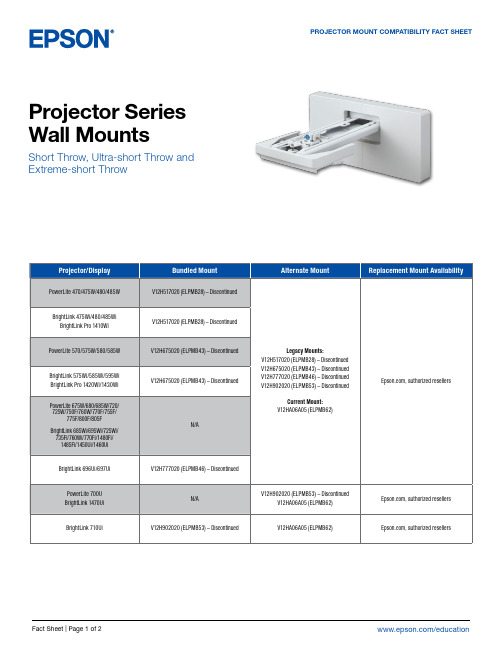
Epson America, Inc. 3131 Katella Ave., Los Alamitos, CA 90720
Epson Canada Limited 185 Renfrew Drive, Markham, Ontario L3R 6G3
www.epson.ca
BrightLink 475Wi/480/485Wi BrightLink Pro 1410Wi
PowerLite 570/575W/580/585W
BrightLink 575Wi/585Wi/595Wi BrightLink Pro 1420Wi/1430Wi
PowerLite 675W/680/685W/720/ 725W/750F/760W/770F/755F/
BrightLink 475Wi/480/485Wi/575Wi/585Wi/ 595Wi/685Wi/695Wi/696Ui/697Ui/710Ui/
725Wi/735Fi/760Wi/770Fi
BrightLink Pro 1410Wi/1420Wi/ 1430Wi/1450Ui/1460Ui/1470Ui
N/A
Legacy Mounts: V12H517020 (ELPMB28) – Discontinued V12H675020 (ELPMB43) – Discontinued V12H777020 (ELPMB46) – Discontinued V12H902020 (ELPMB53) – Discontinued
V12H706020 (ELPMB45) – Discontinued V12H706020 (ELPMB45) – Discontinued
PowerLite L200SX/L200SW/ L210SW/L210SF
Phaser 7760 A3彩色激光打印机 说明书

使用量分析。
Vivid, LCD Display, S WOP, Euroscale, Commercial, 1950,C S A 认证 C S A-C 35.4 No. 950,C E 标志,
北京市朝阳区东三环北路霞光里18号 佳程广场A 座17层
电话:010-58245000
上海分公司 淮海中路300号香港新世界大厦30F/32F 电话:021-23022288
广州分公司 广州市东风中路410-412号健力宝大厦901-904室 电话:020-83486499
沈阳办事处 沈阳市和平区南京北街206号城市广场第二座1406室
沈阳洲际假日酒店城市广场第一座2-1802室 电话:024-23341820
成都办事处 成都市顺城大街308号冠城广场11楼B 、C、D单元 电话:028-86528498
用户生产力促进工具:机密打印、校样打印、保存 和装订最多10份10张纸的小册子。
环境温度:存储时-20℃至 48℃;工作时 10℃ to
打印、个人打印、小册子打印、缩放、水印、逐份
输出、隔页、多页合一、R un B la c k ,智能双面、 色彩控制
32℃;相对湿度:存储时30% 至 85%,工作时 10% 至 85%。噪声水平:待机时33 dB A ,运行
Intelligent R eady、远程打印、可配置的纸盘1操作、 色彩标准:PANTONE® 许可的实色模拟色,Adobe 时51 dB A。
作业流水操作、扩展字体存储。
P os tS cript设备独立色彩, C IE 国际色彩标准, 电气要求: 220V 50/60Hz机型:功耗:打印时:
IT 经理生产力促进工具:C entreWare IS 嵌入式 支持IC C 、IC M 和 Apple C olorS ync 色彩管理系统 764 W,待机时:135 W,节能模式:14 W, 打
莫贾V2416A系列迷你型无风扇、振动防护计算机产品介绍说明书

V2416A SeriesCompact,fanless,vibration-proof computers for rolling stock applicationsFeatures and Benefits•Intel Celeron/Core i7processor•Two hot-swappable2.5-inch HDD or SSD storage expansion trays•Dual independent DVI-I displays•2Gigabit Ethernet ports with M12X-coded connectors•2CFast sockets for OS backup•M12A-coded power connector•Compliant with EN50121-4•Complies with all EN50155mandatory test items1•IEC61373certified for shock and vibration resistance•Ready-to-run Debian7,Windows Embedded Standard7,and Windows10Embedded IoT Enterprise2016LTSB platforms•-40to70°C wide-temperature models available•Supports SNMP-based system configuration,control,and monitoring(Windows only)CertificationsIntroductionThe V2416A Series embedded computers are based on the Intel3rd Gen processor and feature4RS-232/422/485serial ports,dual LAN ports,and 3USB2.0hosts.In addition,the V2416A computers provide dual DVI-I outputs and comply with the mandatory test items of the EN50155 standard,making them suitable for a variety of industrial applications.The CFast socket,SATA connectors,and USB sockets provide the V2416A computers with the reliability needed for industrial applications that require data buffering and storage expansion.Most importantly,the V2416A computers come with2hot-swappable storage trays for inserting additional storage media,such as hard disk or solid-state drives,and support hot swapping for convenient,fast,and easy storage replacement. Each storage tray has its own LED to indicate whether or not a storage module is plugged in.The V2416A Series computers come preinstalled with a choice of Linux Debian7or Windows Embedded Standard7to provide programmers with a familiar environment in which to develop sophisticated,bug-free application software at a low cost.1.This product is suitable for rolling stock railway applications,as defined by the EN50155standard.For a more detailed statement,click here:/doc/specs/EN_50155_Compliance.pdfAppearanceFront View Rear ViewSpecificationsComputerCPU V2416A-C2Series:Intel®Celeron®Processor1047UE(2M cache,1.40GHz)V2416A-C7Series:Intel®Core™i7-3517UE Processor(4M cache,up to2.80GHz) System Chipset Mobile Intel®HM65Express ChipsetGraphics Controller Intel®HD Graphics4000(integrated)System Memory Pre-installed4GB DDR3System Memory Slot SODIMM DDR3/DDR3L slot x1Supported OS Linux Debian7Windows Embedded Standard7(WS7E)32-bitWindows Embedded Standard7(WS7E)64-bitStorage Slot CFast slot x2Computer InterfaceEthernet Ports Auto-sensing10/100/1000Mbps ports(M12X-coded)x2Serial Ports RS-232/422/485ports x4,software selectable(DB9male)USB2.0USB2.0hosts x1,M12D-coded connectorUSB2.0hosts x2,type-A connectorsAudio Input/Output Line in x1,Line out x1,M12D-codedDigital Input DIs x6Digital Output DOs x2Video Input DVI-I x2,29-pin DVI-D connectors(female)Digital InputsIsolation3k VDCConnector Screw-fastened Euroblock terminalDry Contact On:short to GNDOff:openI/O Mode DISensor Type Dry contactWet Contact(NPN or PNP)Wet Contact(DI to COM)On:10to30VDCOff:0to3VDCDigital OutputsConnector Screw-fastened Euroblock terminalCurrent Rating200mA per channelI/O Type SinkVoltage24to40VDCLED IndicatorsSystem Power x1Storage x1Hot-swappable2LAN2per port(10/100/1000Mbps)Serial2per port(Tx,Rx)Serial InterfaceBaudrate50bps to921.6kbpsFlow Control RTS/CTS,XON/XOFF,ADDC®(automatic data direction control)for RS-485,RTSToggle(RS-232only)Isolation N/AParity None,Even,Odd,Space,MarkData Bits5,6,7,8Stop Bits1,1.5,2Serial SignalsRS-232TxD,RxD,RTS,CTS,DTR,DSR,DCD,GNDRS-422Tx+,Tx-,Rx+,Rx-,GNDRS-485-2w Data+,Data-,GNDRS-485-4w Tx+,Tx-,Rx+,Rx-,GNDPower ParametersInput Voltage12to48VDCPower Connector M12A-coded male connectorPower Consumption(Max.) 3.3A@12VDC0.82A@48VDCPower Consumption40W(max.)Physical CharacteristicsHousing AluminumIP Rating IP30Dimensions(with ears)250x86x154mm(9.84x3.38x6.06in)Dimensions(without ears)275x92x154mm(10.83x3.62x6.06in)Weight4,000g(8.98lb)Installation DIN-rail mounting(optional),Wall mounting(standard) Protection-CT models:PCB conformal coating Environmental LimitsOperating Temperature Standard Models:-25to55°C(-13to131°F)Wide Temp.Models:-40to70°C(-40to158°F) Storage Temperature(package included)-40to85°C(-40to185°F)Ambient Relative Humidity5to95%(non-condensing)Standards and CertificationsEMC EN55032/24EMI CISPR32,FCC Part15B Class AEMS IEC61000-4-2ESD:Contact:6kV;Air:8kVIEC61000-4-3RS:80MHz to1GHz:20V/mIEC61000-4-4EFT:Power:2kV;Signal:2kVIEC61000-4-5Surge:Power:2kVIEC61000-4-6CS:10VIEC61000-4-8PFMFRailway EN50121-4,IEC60571Railway Fire Protection EN45545-2Safety EN60950-1,IEC60950-1Shock IEC60068-2-27,IEC61373,EN50155Vibration IEC60068-2-64,IEC61373,EN50155DeclarationGreen Product RoHS,CRoHS,WEEEMTBFTime332,173hrsStandards Telcordia(Bellcore),GBWarrantyWarranty Period3yearsDetails See /warrantyPackage ContentsDevice1x V2416A Series computerInstallation Kit8x screw,for storage installation2x storage key1x wall-mounting kit8x washer,for HDD/SSDDocumentation1x document and software CD1x quick installation guide1x warranty cardDimensionsOrdering InformationModel Name CPU Memory(Default)OS CFast(CTO)Backup CFast(CTO)Hot-SwappableSSD/HDD Tray(CTO)Operating Temp.ConformalCoatingV2416A-C2Celeron1047UE4GB or optional1(Optional)1(Optional)2(Optional)-25to55°C–V2416A-C2-T Celeron1047UE4GB or optional1(Optional)1(Optional)2(Optional)-40to70°C–V2416A-C2-CT-T Celeron1047UE4GB or optional1(Optional)1(Optional)2(Optional)-40to70°C✓V2416A-C7i7-3517UE4GB or optional1(Optional)1(Optional)2(Optional)-25to55°C–V2416A-C7-T i7-3517UE4GB or optional1(Optional)1(Optional)2(Optional)-40to70°C–V2416A-C7-CT-T i7-3517UE4GB or optional1(Optional)1(Optional)2(Optional)-40to70°C✓V2416A-C2-W7E Celeron1047UE4GB8GB1(Optional)2(Optional)-25to55°C–V2416A-C2-T-W7E Celeron1047UE4GB8GB1(Optional)2(Optional)-40to70°C–V2416A-C7-T-W7E Core i7-3517UE4GB8GB1(Optional)2(Optional)-40to70°C–Accessories(sold separately)Battery KitsRTC Battery Kit Lithium battery with built-in connectorCablesCBL-M12XMM8PRJ45-BK-100-IP67M12-to-RJ45Cat-5E UTP gigabit Ethernet cable,8-pin X-coded male connector,IP67,1mCBL-M12(FF5P)/Open-100IP67A-coded M12-to-5-pin power cable,IP67-rated5-pin female M12connector,1mConnectorsM12A-5PMM-IP685-pin male circular threaded D-coded M12USB connector,IP68M12X-8PMM-IP678-pin male X-coded circular threaded gigabit Ethernet connector,IP67M12A-5P-IP68A-coded screw-in sensor connector,female,IP68,4.05cmM12A-8PMM-IP678-pin male circular threaded A-codes M12connector,IP67-rated(for field-installation)Power AdaptersPWR-24270-DT-S1Power adapter,input voltage90to264VAC,output voltage24V with2.5A DC loadPower CordsPWC-C7AU-2B-183Power cord with Australian(AU)plug,2.5A/250V,1.83mPWC-C7CN-2B-183Power cord with two-prong China(CN)plug,1.83mPWC-C7EU-2B-183Power cord with Continental Europe(EU)plug,2.5A/250V,1.83mPWC-C7UK-2B-183Power cord with United Kingdom(UK)plug,2.5A/250V,1.83mPWC-C7US-2B-183Power cord with United States(US)plug,10A/125V,1.83mAntennasANT-WDB-ANF-0407 2.4/5GHz,omni-directional antenna,4/7dBi,N-type(male)Wall-Mounting KitsV2400Isolated Wall Mount Kit Wall-mounting kit with isolation protection,2wall-mounting brackets,4screwsDIN-Rail Mounting KitsDK-DC50131DIN-rail mounting kit,6screws©Moxa Inc.All rights reserved.Updated Jun12,2019.This document and any portion thereof may not be reproduced or used in any manner whatsoever without the express written permission of Moxa Inc.Product specifications subject to change without notice.Visit our website for the most up-to-date product information.。
HP Zx20 Workstations UEFI Windows 7(x64) 安装指南说明书

Installing UEFI-based Windows 7(x64) on the HP Z420, Z620, and Z820 WorkstationsThis document describes the steps required to install the Unified Extensible Firmware Interface (UEFI)version of Windows 7(x64) on the HP Zx20 (Z420, Z620, and Z820) Workstations. UEFI is areplacement for BIOS that provides a 64-bit interface between system firmware and the operatingsystem.The Zx20 firmware is capable of booting in UEFI mode by enabling the storage controller’s EFI driverin Computer Setup. These instructions assume that you are starting from a blank disk drive, or single- ora multiple-drive RAID volume, or one that contains a BIOS-based operating system (OS). To simplify theinstallation, you should unplug all disk drives except for the one you intend to use to install Windows.Note that installing from an optical drive connected to the Intel C602 SCU controller is not supported.In UEFI mode, Windows requires a disk partitioning mechanism known as GUID partition table (GPT).GPT was introduced with UEFI, and allows for volumes larger than 2.2 TB. See the Windows and GPTFAQ at /en-us/windows/hardware/gg463525 for more details.Installing the UEFI version of Windows 7be installed to this disk. The MBR partition table must be removed, which destroys the contents ofthe disk. Back up the disk before installing UEFI-based Windows 7 (x64).1.If the target volume is a RAID array, then the array needs to be configured before the installationprocess.a.With all drives for the target volume installed, power on the workstation and press CTRL+I(Intel) or CTRL+C (LSI) to enter the RAID configuration utility.b.After RAID configuration, the system will automatically reboot.2.To set the embedded controller option ROM selections to EFI:Download. The embedded SAS controller, Z820 only, is identified as SAS Option ROMDownload.Installing the UEFI version of Windows 71a.Power on the workstation and press F10 to enter the Computer Setup menu.ing the arrow keys, select the Advanced menu.c.Press Enter to select the Device Options menu.d.Change the state of all embedded controller Option ROM selections from Enabled to EFI.e.To save changes, exit Computer Setup by selecting File in the main menu and selectingSave Changes and Exit. The system reboots automatically.3.To install Windows 7 (x64):/bizsupport/TechSupport/Document.jsp?objectID=c03255662&lang=en&cc=us&taskId=101&prodSeriesId=5225041&prodTypeId=12454a.Insert the Windows 7 (x64) Installation DVD.b.The installation DVD supports both UEFI and BIOS installation modes. Because boot time isshort, it might be necessary to press Ctrl+Alt+Del to reboot the workstation.c.The Zx20 firmware defaults to the UEFI installer. You can also manually select the UEFIinstaller by pressing F9 to enter the boot menu, and then selecting the DVD drive under EFIBoot Sources menu.4.If the loader prompts you to Press any key to boot from CD or DVD, press any key.5.To continue the Windows installation:a.After the installer files are loaded, the Install Windows dialog box appears.b.Click Next to continue, and then click Install now.c.Accept the license, and select Custom (advanced).d.Windows shows the available disks.6.Windows 7 does not recognize the embedded storage controller drivers on all HP Zx20Workstations, so you will need to download new drivers. Follow these steps to download the HPAdvanced System Diagnostics utility from the HP website to a USB key:a.Navigate to and select Support & Drivers.b.Select Drivers & Software.c.Enter the product name:. For example, Z420 to search for the Z420 product media.d.Select the specific model of the HP workstation.e.Choose the software/driver language. English (International) is the default.f.Select the operating system.g.On the Quick jump to downloads by category list, click Driver - Storage.h.Locate the boot controller, and click Download and save the file.i.Double-click the downloaded file and follow the on-screen instructions.2Installing UEFI-based Windows 7(x64) on the HP Z420, Z620, and Z820 WorkstationsAfter you download the drivers, click Load Driver from the Windows 7 Setup menu.7.Windows requires a GPT partition for installation. If all drive space is unallocated space, thencontinue with the installation of Windows 7.the disk has a MBR partition. Remove the MBR partition before installing Windows7.Back up all data before removing the MBR partition. Removing the MBR partition8.There are two methods to remove the MBR partition, both destroy the contents of the disk.To remove the MBR partition:a.Select the partition to be deleted, and then click Delete and OK. For example, select Disk 0,partition 1.b.Repeat for all partitions on the Disk 0.c.At the DISKPART prompt type List Disk to identify the MBR partition to removed.After deleting all partitions on the Disk 0, continue with the installation of Windows 7.Remove the MBR partition using the Diskpart application.a.Press Shift + F10 to access a command prompt.b.Type diskpart and press Enter to launch the Diskpart application.c.At the DISKPART prompt and type select disk [disk number], and clean toremove the partition.d.To exit Diskpart type exit to exit the command prompt.e.Click Refresh to update the disk contents. Repeat these steps for all disks with the MBRpartition, and then continue with the installation of Windows 7.9.Select Disk 0 Unallocated Space, and then click Next. The UEFI-based Windows installeroperates as a BIOS-based installer. The Windows installer automatically adds an option to theZx20 boot menu, under EFI Boot Sources, labeled Windows Boot Manager, and makes it the first boot option.Installing the UEFI version of Windows 73。
CC2500中文数据手册

PLL 相同步环路 AFC 自动频率补偿 PQI 前导质量指示器 QPSK 积分相位转换按键 RF 电磁波频率 RSSI 接收信号长度指示器 RX 接收,接收模式 SNR 信噪比 SPI 连续外围接口 TBD 待定义 TX 传输,传输模式 VCO 电压控制振荡器 WOR 电磁波激活,低功率拉电路 XOSC 石英晶体振荡器 XTAL 石英晶体
第 2 页 共 61 页
目录 1 缩写词 ....................................................................................................................... 2 2 绝对最大等级 ........................................................................................................... 5 3 工作条件 ................................................................................................................... 5 4 电气规范 ................................................................................................................... 6 5 常规特性 ............................................................................................................
美国奥克斯安徽 sequences系列 FireVoice-25 50 急紧平 barkvoice

NFV-25/50FireVoice-25/50Voice Evacuation Control PanelDN-7004:A1 • C-10GeneralThe FireVoice-25/50 (NFV-25/50) is a state-of-the-art, single-or dual-circuit (25 watts each) Emergency Voice Evacuation Control Panel (EVAC). The NFV-25/50 records five field-pro-grammable messages (up to 60 seconds total message dura-tion) with an integral commercial-grade emergency communications microphone or from an external audio source.Significant technological enhancements set the NFV-25/50apart from other EVAC panels — these include full supervision in both active (alarm or music) and standby conditions, super-vision of amplifier outputs, field wiring, message generator, all tone generators, and the microphone. The integral power sup-ply charges up to 18 AH batteries, which can be housed in the NFV-25/50 cabinet.The NFV-25/50 is suitable for use as an adjunct (slave or stand-alone) to most UL-Listed Fire Alarm Control Panels (FACPs). An optional 25 watt, 25 VRMS audio amplifier is available for system expansion to 50 watts (providing dual 25-watt speaker circuits) or as a secondary amplifier in jurisdic-tions requiring backup. A 70.7 VRMS converter is also avail-able for independently converting amplifiers to meet retrofit needs.A host of field-programming options, including the capability of five custom messages (fire, tornado, evacuation, hazmat, non-fire, multi-language, etc.) make the NFV-25/50 the most versa-tile voice evacuation system available.Suitable Applications include schools, auditoriums, dormito-ries, theatres, restaurants, places of worship, lodging, office buildings, and factories.Standard Features•Listed to UL Standard 864, 9th edition.•Integral 25 watt, 25 VRMS audio amplifier with single Style Z (Class A) or Style Y (Class B) speaker circuit (expandable to 50 watts using the ACC-AAM25).•Modular design for maximum system flexibility and ease of service.•Five Command Input Circuits (CMD) are available for acti-vation by an FACP .•T wo command input circuits can be independently field-pro-grammed for activation by a Notification Appliance Circuit (NAC) or contact closure.•Three command input circuits activate on contact closure. •Manual deactivation of speaker zones.•Command inputs allow: – One 60-second message. – T wo 30-second messages. – Three 20-second messages. –Four 15-second messages. – Five 12-second messages. •Microphone time-out feature.•Nineteen different system and diagnostic LEDs.•T wo Form-C trouble relays (System & AC Power Loss). •Optional equipment: second amplifier; local playback speaker; and remote microphone.•Integral digital message generator with standard, factory prerecorded emergency evacuation message.•Custom messages are field recordable, using the integral microphone or the audio input jack.•Digital message may be field-selected for 3, 4, 6, 8, or infi-nite repeat.•Built-in alert tone generators with steady, slow whoop, high/low, or chime tone capability.•Field-selectable lead-in/trailing tone selection.•Alert tone selection may be field-programmed to conform with ANSI S3.41 Audible Emergency Evacuation Signal (Temporal Pattern), per NFP A.•Speaker zone control via CMD inputs or keypad.•Dual-optically-isolated, trigger input circuits are indepen-dently field-programmable for activation by polarity reversal (host FACP NAC) or dry-contact closure.•Zone 1 switch-programmable for All-Call operation.•Integral diagnostic LEDs include: Power, System Trouble,Microphone T rouble, Message Generator Trouble, Tone Generator T rouble, Amplifier Fault, and others.•Independent Form-C trouble relay allows FACP to monitor voice system while in active (alarm) state.•Integral piezo provides local audible indication for troubles. •Fully supervised in Standby and Active states, including integral microphone, amplifier output, message generator,speaker wiring, and tone generators.•Independent amplifier supervision: current limit, audio level,short circuit protection.•All outputs are power-limited.•Auxiliary power output provides local power for addressable control modules when used to activate the NFV-25/50.•Compatible with all NOTIFIER FACPs, as well as other manufacturers’ panels.•Background music capability (requires AHJ approval).•When using the background music option, total output power per amplifier is reduced to 20 watts.Optional ModulesACC-AAM25: 25 watt, 25 VRMS audio amplifier module. Field-programmable for system expansion to 50 watts (provid-ing dual 25-watt speaker circuits) or as a backup to the primary 25-watt amplifier where required. Single Class A or Class B speaker circuit. Plug-in-style terminal blocks for ease of ser-vice and maintenance. Fully supervised and power-limited. Diagnostic LEDs include: yellow “trouble” LED (cable fault, 70 VRMS fault, amp fault) and green “amp functional” LED.FC-XRM70: Converts 25 VRMS audio outputs to 70.7 VRMS for retrofit applications. Plugs directly on ACC-AAM25 mod-ule(s), allowing independent conversion to 70.7 VRMS.FC-LPS: Local digital message playback for user review of field-recorded custom messages.BAT Series: Two batteries required. See FACP manual for specific current requirements. See data sheet for overview of batteries.NFV-TR: Optional trim ring for semi-flush mounting.VEC-RM: Optional remote microphone, includes backbox. Only one VEC-RMper system.SpecificationsCommand input circuits (CMD1 and CMD2): T rigger input voltage: 10.5 – 29 VDC.NOTE: When programmed for reverse-polarity activation. Trouble contact rating: 2.0 A at 30 VDC (resistive), 0.6 A @ 125 VAC (resistive).Auxiliary power output: Specific application power: 24 V, 35 mA.Primary (AC) power: 1.6 A maximum @ 120 VAC, 50/60 Hz. Secondary power (battery) charging circuit: Supports lead-acid batteries only.Float-charge voltage: 27.6 V.Maximum charge current: 800 mA.Maximum battery charging capacity: 18 AH.Cabinet SpecificationsDoor: 26.174" (66.482 cm) high x 15.780" (40.081 cm) wide x 1.125" (2.858 cm) deep. Backbox: 26.0" (66.040 cm) high x 15.5" (39.370 cm) wide x 4.75" (12.065 cm) deep, depth includes door.Controls and IndicatorsLED INDICATORS1.Power On (green).2.System Trouble (yellow).3.Message Generator T rouble (yellow).4.T one Generator T rouble (yellow).5.Microphone Trouble (yellow).6.Record/Playback (green).7.Zone 1 (green = Active, yellow = Manual Deactivation).8.Zone 2 (green = Active, yellow = Manual Deactivation). Other system LEDs: Battery Trouble, Charger Trouble, Ground Fault, Speaker Circuit Trouble, and Amplifier Supervisory.Temperature and Humidity RangesThis system meets NFP A requirements for operation at 0 –49°C/32 – 120°F and at a relative humidity 93% ± 2% RH (noncondensing) at 32°C ± 2°C (90°F ± 3°F). However, the useful life of the system's standby batteries and the electronic components may be adversely affected by extreme tempera-ture ranges and humidity. Therefore, it is recommended that this system and its peripherals be installed in an environment with a normal room temperature of 15 – 27°C/60 – 80°F.Standards and CodesThe NFV-25/50 complies with the following standards: NFPA 72 National Fire Alarm Code; NFPA 101 Life Safety Code; UL 864 Standard for Control Units for Fire Alarm Systems.Listings and ApprovalsThese listings and approvals apply to the basic NFV-25/50. In some cases, certain modules may not be listed by certain approval agencies, or listing may be in process. Consult fac-tory for latest listing status.•UL Listed: S635 (Standard 864 9th Edition)•CSFM: 6911-0028:229•MEA: 341-03-E Vol 2 (NFV-25/50, ACC-AAM25)Product Line InformationNFV-25/50: 25 watt, 25 VRMS, Emergency Voice Evacuation Control Panel with integral commercial microphone, digital message generator, and single-/dual channel Class A or Class B speaker circuits.ACC-AAM25: Optional 25 watt, 25 VRMS Audio Amplifier Module with single Class A or Class B speaker circuit.FC-XRM70: optional 70.7 VRMS Converter Module (one required per amplifier).FC-LPS: optional Local Playback Speaker.BAT Series: Two batteries required. See FACP manual for specific current requirements. See data sheet for overview of batteries.NFV-TR: Optional trim ring for semi-flush mounting.VEC-RM: Optional remote microphone, includes backbox. Only one VEC-RMper system.Application ExamplesThe FireVoice-25/50 is a voice evacuation control panel which can be used with a variety of FACPs for emergency audio messages. T wo typical application examples follow.One Speaker CircuitSingle output zone, single input circuit(SEE FIGURE 1). A very basic application is one NFV-25/50 with one amplifier and a single speaker circuit. This configuration is suitable for small facilities requiring no more than 25 watts of output power. A single fire evacuation message will be initiated during an alarm condition from the host FACP or can be manually started with a message push-button.The NAC from the host FACP is connected to CMD1. The CMD1 “out” terminals are then terminated with an end-of-line resistor for the FACP’s Style Y NAC, or the terminals are wired back to the host FACP for a Style Z NAC. S3 DIP switches “1”,“2”, and “3” are set to OFF; this selection sends a 60-second message to the speaker circuit when the CMD1 input is acti-vated. The S5 DIP switch “5” is set to OFF; this selection acti-vates the CMD1 input by a reverse-polarity condition. CMD3, CMD4, and CMD5 inputs require end-of-line resistors.The system may also be manually activated from the keypad. Press the Building Speakers button, then press the Fire Mes-sage button. Or use the microphone to make an announcement.Figure 1: One 25 Watt Speaker CircuitNOTE: *EOLR required only for Style Y (Class B). 4.75K ohm, 1 watt, P/N 75470.NOTE: Typical illustration of an ad d ressable NOTIFIER control panel and addressable control modules. Refer to manual for volt-age ranges, message control switch settings, and command inputspecifications. Keypad ExampleNOTIFIER® is a registered trademark of Honeywell International Inc.©2010 by Honeywell International Inc. All rights reserved. Unauthorized use of this document is strictly prohibited.This document is not intended to be used for installation purposes. We try to keep our product information up-to-date and accurate. We cannot cover all specific applications or anticipate all requirements.All specifications are subject to change without notice.For more information, contact Notifier. Phone: (203) 484-7161, FAX: (203) 484-7118.TWO SPEAKER CIRCUITSDual output zone, dual input circuit — tone/voice message (SEE FIGURE 2). This application example has of one NFV-25/50 with two speaker circuits and requires the installation of a second amplifier. This configuration is suitable for small facil-ities requiring no more than 50 watts of output power and a 60-second fire evacuation message.The addressable FACP directs tone or voice messages to either of the speaker circuits via the control modules con-nected to the CMD1 and CMD2 inputs. S3 DIP switches “1”,“2”, and “3” are set to OFF; this selection configures CMD1/CMD2 to direct the Fire Message to the Auditorium Speakers or Classroom Speakers. The S5 DIP switches “5” and “6” are set to ON; these contact closures activate CMD1 (switch “5”)and CMD2 (switch “6”) inputs.The system may also be manually activated from the keypad.Press the Auditorium Speakers and/or Classroom Speakers button(s), then press the Fire Message button. Alternately, use the microphone to make an announcement. To manually deactivate a speaker circuit, press the activated (illuminated)output zone push-button.Figure 2: Two Speaker Circuits, Dual Output Zone, Dual Input CircuitNOTE: *EOLR required only for Style Y (Class B). 4.75K ohm, 1watt, P/N 75470.NOTE: Typical illustration of an ad d ressable NOTIFIER control panel and addressable control modules. Refer to manual for volt-age ranges, message control switch settings, and command inputspecifications.Keypad Example。
DT-USB5734四端口USB-C USB-3插座带电源充电和串行端口说明书

DT-USB5734 Quick Start GuideMicrochip Technology, Inc. REV DATETable of Contents1 Introduction (4)1.1 References (4)2 DT-USB5734 Overview (5)2.1 Features (5)2.2 DT-USB5734 Top View (6)3 Installation (7)Serial Port (7)1 IntroductionThis document describes the DT-USB5734 four port USB-C/USB-3 Hub with Battery charging and serial port.1.1 ReferencesB 3.1 Specification, Revision 1.0, USB-IF, July 26, 2013.2.Type-C Cable and Connector Specification, USB-IF, Revision 1.1. April 3, 2015.3.Battery Charging Specification, USB-IF, Revision 1.2. December 7, 2010.B5734 4-Port SS/HS USB Controller Hub Datasheet, Microchip, DS00001854C5.UTC2000 Basic USB Type-C Controller Datasheet, Microchip, DS00001957C6.MIC24055 12V, 12A High-Efficiency Buck Regulator SuperSwitcher II, Microchip,December 2012.2 DT-USB5734 Overview2.1 Features∙USB5734 in a 64-pin QFN RoHS compliant package∙USB 3.0 compliant (SS, HS, FS, and LS operation)∙Two downstream USB-C ports, and two USB3-A ports∙Four downstream ports enabled for battery charging:o Two USB3-C ports – 3A maximum per porto Two USB3-A ports – 1.5A maximum per port∙Microchip MIC24055 based switching regulator circuit can provide up to 10A at 5V when using a 12V 60 watt minimum power supply.∙Up to 9A total battery charging current when using a 12V, 60 watts minimum power supply ∙Operates from a single 12VDC external power supply∙USB to Serial bridge with on board RS-232 transceiver and DB9 connector∙TTL level serial signals available on headers for probing∙Port Power LED indicators∙Power LED indicators for on board 5V and 3.3V DC regulators.∙Cable orientation LED indicators for USB-C ports∙Reset pushbutton with LED indicator2.2 DT-USB5734 Top ViewFigure 2.1: DT-USB573412VDCUSB3-B Port0UART PortRESETDFP:USB3-CPortsDFP:USB3-APort1Port2Port3 Port4Serial SignalsLEDPORT3 LEDPORT1 LEDPORT2LED 5V LED 3V3 LEDRESET LED3 Installation1.No board switch settings or jumpers are required for normal operation2.For installation the following items are required which are not included on the kit:a.12VDC Power supply, minimum 30 watts. For maximum current during USBport battery charging a 12VDC 60 watt supply is recommended.B3-A to USB3-B cableB3-C, USB3, USB2 devices for connecting to USB downstream portsd.DB9 serial cable if using the serial port3.Connect 12VDC supply to wall outlet and DC plug into the DT-USB5734 DC jack.4.Connect the USB3-A plug of USB3 cable to PC and USB3-B plug to USB3-B connectoron the DT-USB5734.5.Press reset pushbutton and release, the red reset LED should turn on and off.6.With nothing connected to the USB downstream ports only 4 LEDs should be on:a.5V LEDb.3V3 LEDc.PORT3 LEDd.PORT4 LED7.At this point the board is ready for use, connect USB devices as required.8.If a device is connected to USB3-C port 1:a.PORT1 LED turns onb.If C_AB1n LED is off, USB-C A side is activec.If C_AB1n LED is on, USB-C B side is active9.If a device is connected to USB3-C port 2:a.PORT2 LED turns onb.If C_AB2n LED is off, USB-C A side is activec.If C_AB2n LED is on, USB-C B side is activeSerial PortThe serial connector is wired as a Data Terminal Equipment (DTE). To use the serial port:1.Connect a DB9 serial cable to UART Port connector. If connecting to a Modem or otherdata communications equipment (DCE) a serial straight cable is used. If connecting to a DTE or PC serial port a NULL Modem serial cable is required.2. A terminal program such as Tera-Term or serial port application is required on the PCwhere the DT-USB5734 is connected.3.The serial port from the DT-USB5734 will appear as USB5734 COM Port, see examplebelow for Tera Term. Note that the actual port COM number will most likely bedifferent from the one shown.。
屏幕参数

APPROVED BY J. K. Kim / S. Manager
SIGNATURE
/ REVIEWED BY / K. T. Moon / Manager PREPARED BY H. H. Lee / Engineer
/
Please return 1 copy for your confirmation with your signature and comments.
Power Input Voltage Operating Temperature Storage Temperature Operating Ambient Humidity Storage Humidity
Note : 1. Temperature and relative humidity range are shown in the figure below. Wet bulb temperature should be 39 °C Max, and no condensation of water.
LP097X02 Liquid Crystal Display
Product Specification
SPECIFICATION FOR APPROVAL
( ◆ ) Preliminary Specification ( ) Final Specification
Title
Customer MODEL
Ver. 0.1
CN1 User connector 30 Pin
Gate Driver
TFT-LCD Panel (1024 x 768) (LOG_B type)
1 1024
POWER BLOCK
768
Sabre 17 Indonesia V1.0 电脑电池使用注意事项说明书

harmonic current emissions (Equipment input current up to and including 16 A per phase).” ● EN 61000-3-3 — “Electromagnetic compatibility (EMC) - Chapter 3: Limits - Section 3: Limits on the
● Do not remove any batteries from the computer while it is powered on. ● Do not continue to use a battery that has been dropped, or that appears damaged (e.g. bent or twisted)
CAUTION: RISK OF EXPLOSION IF BATTERY IS REPLACED BY AN INCORRECT TYPE. DISPOSE OF USED BATTERIES ACCORDING TO THE INSTRUCTIONS
RF Exposure :
This equipment must be installed and operated in accordance with provided instructions and must not be co-located or operating in conjunction with any other antenna or transmitter. End-users and installers must be provided with antenna installation instructions and transmitter operating conditions for satisfying RF exposure compliance.
戴尔 OptiPlex 7760 一体机 服务手册说明书

Dell OptiPlex 7760 一体机服务手册注、小心和警告注: “注”表示帮助您更好地使用该产品的重要信息。
小心: “小心”表示可能会损坏硬件或导致数据丢失,并说明如何避免此类问题。
警告: “警告”表示可能会造成财产损失、人身伤害甚至死亡。
© 2017 2018 Dell Inc. 或其子公司。
保留所有权利Dell、EMC 和其他商标为 Dell Inc. 或其子公司的商标。
其他商标均为其各自所有者的商标。
2018 - 05Rev. A001 拆装计算机内部组件 (6)安全说明 (6)关闭计算机— Windows 10 (6)拆装计算机内部组件之前 (7)拆装计算机内部组件之后 (7)2 技术和组件 (8)DDR4 (8)关键规格 (8)DDR4 详细信息 (9)USB 功能 (10)USB 3.0/USB 3.1 Gen 1 (SuperSpeed USB) (10)速度 (10)应用程序 (11)兼容性 (11)HDMI (12)HDMI 1.4 - HDMI 2.0 功能 (12)HDMI 的优点 (12)3 卸下和安装组件 (13)建议工具 (13)螺钉大小列表 (14)系统板布局 (15)橡胶脚垫 (16)卸下橡胶脚垫 (17)安装橡胶脚垫 (17)电缆护套 - 可选 (18)卸下电缆护盖 (18)安装电缆护套 (19)支架 (20)卸下支架 (20)安装支架 (21)后盖 (22)卸下后盖 (22)安装后盖 (23)硬盘驱动器 (24)卸下硬盘驱动器部件 (24)安装硬盘驱动器部件 (25)内存模块 (26)卸下内存模块 (27)安装内存模块 (27)目录3安装系统板导流罩 (29)英特尔傲腾 (30)卸下英特尔傲腾卡 (30)安装英特尔傲腾卡 (31)固态驱动器 - SSD (32)卸下 SSD 卡 (32)安装 SSD 卡 (33)WLAN 卡 (34)卸下 WLAN 卡 (34)安装 WLAN 卡 (36)系统风扇 (38)卸下系统风扇 (38)安装系统风扇 (39)弹出摄像头 (40)卸下弹出摄像头 (40)安装弹出摄像头 (42)币形电池 (44)卸下币形电池 (44)安装币形电池 (44)散热器 (45)卸下散热器 - UMA (45)安装散热器 - UMA (47)处理器 (49)卸下处理器 (49)安装处理器 (50)基座护盖 (51)卸下基座护盖 (51)安装基座护盖 (53)电源装置 - PSU (54)卸下电源装置 - PSU (54)安装电源装置 - PSU (56)电源装置风扇 - PSU 风扇 (58)卸下电源装置风扇 - PSU 风扇 (58)安装电源装置 - PSU 风扇 (59)输入和输出支架 (60)卸下输入和输出支架 (60)安装输入和输出支架 (62)系统板 (63)卸下系统板 (63)安装系统板 (66)扬声器 (69)卸下扬声器 (69)安装扬声器 (70)4目录安装电源按钮板 (72)麦克风 (73)卸下麦克风 (73)安装麦克风 (74)输入和输出板 (75)卸下输入和输出板 (75)安装输入和输出板 (77)耳机端口 (79)卸下耳机端口 (79)安装耳机端口 (80)天线 (81)卸下天线 (81)安装天线 (82)显示屏面板 (83)卸下显示屏面板 (83)安装显示屏面板 (85)显示屏电缆 (87)卸下显示屏电缆 (87)安装显示屏电缆 (89)中框 (90)卸下中框 (90)安装中框 (92)4 排除计算机故障 (95)增强型预引导系统评估— (ePSA) 诊断程序 (95)运行 ePSA 诊断程序 (95)诊断程序 (95)LCD 内置自检 - BIST (96)调用 BIST (97)5 获得帮助 (98)联系戴尔 (98)目录5拆装计算机内部组件主题:•安全说明•关闭计算机— Windows 10•拆装计算机内部组件之前•拆装计算机内部组件之后安全说明遵循以下安全原则可防止您的计算机受到潜在损坏并确保您的人身安全。
Dell Precision 7560 7760外接显示器连接指南说明书

Dell Precision 7560/7760 External Display Connection GuideNotes, cautions, and warningsA NOTE indicates important information that helps you make better use of your product.A CAUTION indicates either potential damage to hardware or loss of data and tells you how to avoidA WARNING indicates a potential for property damage, personal injury, or death.© 2021 Dell Inc. or its subsidiaries. All rights reserved. Dell, EMC, and other trademarks are trademarks of Dell Inc. or its subsidiaries. Other trademarks may be trademarks of their respective owners.Chapter 1: Before you begin (4)Check the graphics options on your computer (4)External display connection mode (4)Hybrid Graphics mode (4)Hybrid Graphics mode with Direct Output (5)Discrete Graphics Mode (5)Turn off the internal display (6)Chapter 2: Connect displays (7)Supported Display (7)Connecting multiple displays with Dell Docking Station—WD19DCs (9)Chapter 3: Troubleshooting (10)Chapter 4: Getting help and contacting Dell (11)Contents31Before you begin You can connect up to four 4K external displays or one 5K and above display using the Thunderbolt 4 (USB Type-C), HDMI, and Mini DisplayPort available on your Precision 7560/7760.Total number of displays supported:●Four 4K external displays: 4 ports (two USB Type-C, HDMI, Mini DisplayPort)●One 5K, and up, external display:○ 2 USB Type-C ports○ 2 ports (one USB Type-C port, one Mini DisplayPort)Before you begin, ensure that you:●Check the graphics options on your computer●Check the ports available on your external displays and decide the Mode of connection.Check the graphics options on your computerThe number of external displays supported depends on the type of graphics card available on your computer:●The integrated graphics card can support a maximum of 4 displays●The discrete graphics card can support a maximum of 4 displaysThe HDMI 2.1 port and MFDC (MFDP) Type-C port on the WD19DCs docking station cannot support dual monitorssimultaneouslyFor more information on the graphics card available on your computer, run Dell SupportAssist on your computer, or scan your hardware at /support.The following are the graphic options that may be installed in your computer:●Intel UHD Graphics (Integrated graphics)●NVIDIA T1200 (Discrete graphics)●NVIDIA RTX A2000 (Discrete graphics available only on Precision 7560 only)●NVIDIA RTX A3000 (Discrete graphics)●NVIDIA RTX A4000 (Discrete graphics)●NVIDIA RTX A5000 (Discrete graphics)External display connection modeExternal display connection modes are:●Hybrid Graphics mode●Hybrid Graphics mode with Direct Output●Discrete Graphics modeHybrid Graphics modeTo enable Hybrid Graphics mode in the computer's BIOS:1.Restart the system and immediately press <F2> to enter the BIOS.4Before you begin2.On the BIOS screen, select Video.3.Select Switchable Graphics.4.Select Enable Switchable Graphics.5.Save changes and exit the computer's BIOS.For more information about accessing and configuring the BIOS, see the computer's Service Manual at /support. Table 1. Hybrid Graphics modeGraphic card type Supported portsDiscrete GPU●HDMI●Mini DisplayPortIntegradted GPU●USB Type-C●USB Type-C●Laptop displayHybrid Graphics mode with Direct OutputTo enable Hybrid Graphics mode with Direct Output in the computer's BIOS:1.Restart the system and immediately press <F2> to enter the BIOS.2.On the BIOS screen, select Video.3.Select Switchable Graphics.4.Select Enable Switchable Graphics.5.Select Discrete Graphics Controller Direct Output Mode.6.Save changes and exit the computer's BIOSFor more information about accessing and configuring the BIOS, see the computer's Service Manual at /support. Table 2. Hybrid Graphics mode with Direct OutputGraphic card type Supported portsDiscrete GPU●HDMI●Mini DisplayPort●USB Type-C●USB Type-CIntegrated GPU Laptop displayDiscrete Graphics ModeTo enable Discrete Mode in the computer's BIOS:1.Restart the system and immediately press <F2> to enter the BIOS.2.On the BIOS screen, select Video.3.Select Switchable Graphics.4.Uncheck Enable Switchable Graphics.5.Save changes and exit the computer's BIOSFor more information about accessing and configuring the BIOS, see the computer's Service Manual at /support. Table 3. Discrete Graphics modeGraphic card type Supported portsDiscrete GPU●HDMI●Mini DisplayPort●USB Type-C●USB Type-C●Laptop displayBefore you begin5Turn off the internal displayThere may be instances where you may want to turn off the computer's internal display to connect more external displays. You can turn off the LCD display of your computer by using the Intel HD Graphics Command Center.To turn off the display:1.In the Windows search bar, type Intel Graphics Command Center and press <Enter>.2.Accept the Intel Graphics Command Center software licence agreement.3.On the Intel Graphics Command Center window, click Display. The list of active displays is listed under the ConnectedDisplays section.4.Click the ellipsis (...) in the top-right corner of your primary display, then click Extend > Display 2.5.Click the ellipsis (...) in the top-right corner of display 2, then click Make Display Primary.6.Click the ellipsis (...) in the top-right corner of your computer's display, then click Disable.6Before you beginConnect displays Depending on the connectors available on your external display, you can connect the displays to the Thunderbolt 4 (USBType-C) ports, HDMI port, Mini DisplayPort on your computer using:●Thunderbolt 4 cables, adapters or docking stations●USB Type-C cables. adapters or docking stations●HDMI cables or adapters●Mini DisplayPort cables or adaptersTo experience the full resolution supported by your external displays, use appropriate cables. For examples, useSupported DisplayTable 4. Supported display via host display port under different modesGraphics card mode Connect to External Displays1 External Display2 External Displays3 External Displays4 External DisplaysUMA Type-C: 8K*@60Hz●Type-C: 8K*@60Hz●mDP orHDMI:4K@60●HDMI: 4K@60Hz●mDP: 4K@60Hz●Type-C:4K@60Hz(Internal Display Off)●HDMI: 4K@60Hz●mDP: 4K@60Hz●Type-C : 4K@60Hz●Type-C : 4K@60HzHybrid mode mDP/HDMI/Type-C:8K@60Hz ●mDP/HDMI/Type-C:8K@60Hz*1●mDP/HDMI/Type-C:8K@60Hz*1●HDMI: 8K@60Hz●mDP: 8K@60Hz●Type-C:8K@60Hz(Internal Display Off)●HDMI: 8K@60Hz●mDP: 8K@60Hz●Type-C : 4K@60Hz●Type-C : 4K@60HzHybrid mode with Direct Output mDP/HDMI/Type-C:8K@60Hz●mDP/HDMI/Type-C:8K@60Hz*1●mDP/HDMI/Type-C:8K@60Hz*1●HDMI: 8K@60Hz●mDP: 4K@60H●Type C: 4K@60Hz(Internal Display Off)●HDMI: 4K@60Hz●mDP: 4K@60Hz●Type-C : 4K@60Hz●Type-C : 4K@60HzDiscrete Mode mDP/HDMI/Type-C:8K@60Hz ●mDP/HDMI/Type-C:8K@60Hz*1●mDP/HDMI/Type-C:8K@60Hz*1(Internal Display Off)●HDMI: 8K@60Hz●mDP: 4K@60Hz●Type-C : 4K@60Hz(Internal Display Off)●HDMI: 4K@60Hz●mDP: 4K@60Hz●Type-C : 4K@60Hz●Type-C : 4K@60HzWhen connecting via docking station, additional external displays can be connected under Hybrid mode (with Internal Display Off).Discrete mode and UMA modes are disabled when additional external displays are connected via docking station.2Connect displays7Table 5. Supported display via docking station under Hybrid mode Hybrid modeTBT Dock Type-C TBT + DP + DP + HDMI/MFDP: *4k@60HZ +2k@60Hz*3●Up to 3 if internal displayon●Up to 4 if internal displayoff●Connect either HDMIor MFDP only, do notconnect both of themSingle Cable Dock●DP + DP + HDMI : FHD@60Hz*3●DP + DP + MFDP : FHD@60Hz*3Dual Cable Dock●DP + DP + HDMI: 2k@60Hz*3●DP + DP + MFDP: 2k@60Hz*3Table 6. Supported display via docking station under Discrete mode Discrete modeTBT Dock●DP + DP: 8K@60Hz*1●DP + HDMI: 4K@60Hz*2●MFDP/HDMI+DP1+DP2: 4K@60Hz*3●TBT + DP1+DP2+HDMI: 4K@60Hz*4●Up to 3 if internal displayon●Up to 4 if internal displayoff●Connect either HDMIor MFDP only, do notconnect both of themSingle Cable Dock●DP + DP: 4K@60Hz *2●DP + HDMI: 4 K@60Hz*2●DP + MFDP: 4K@60Hz*2Dual Cable Dock●DP + DP: 8K@60Hz*1●DP+DP+HDMI/MFDP: 4K@60Hz*3 8Connect displaysConnecting multiple displays with Dell Docking Station—WD19DCs5 external displays example with the computer display offConnect displays93TroubleshootingQuestionWhen I connect an 8K display using the USB Type-C to DisplayPort adapter, the monitor resolution is 4k.CauseThis may be because of incorrect settings in the BIOS.WorkaroundEnsure BIOS setting is special graphics mode or discrete graphics mode.For more information about accessing and configuring the BIOS, see the computer's Service Manual at /support. QuestionWhen I connect an 8K display using the USB Type-C to DisplayPort adapter, the display resolution can reach to 8K, but refresh rate cannot reach to 60Hz.WorkaroundConnect the 8K display with the dual USB Type-C to DisplayPort adapter or one USB Type-C to DisplayPort adapter + one Mini DisplayPort.Connect the 8K display with dual cable WD19DCs dock dual DisplayPort or Host dual USB Type-C to DisplayPort adapter or Host DisplayPort adapter + one Mini DisplayPort.10TroubleshootingGetting help and contacting DellSelf-help resourcesYou can get information and help on Dell products and services using these self-help resources:Table 7. Self-help resourcesSelf-help resourcesResource location Information about Dell products and services My Dell appTipsContact SupportIn Windows search, type Contact Support , and press Enter.Online help for operating system/support/windowsAccess top solutions, diagnostics, drivers and downloads, and learn more about your computer through videos, manuals anddocuments.Your Dell computer is uniquely identified by a Service Tag or Express Service Code. To view relevant support resources for your Dell computer, enter the Service Tag or Express Service Code at /support .For more information on how to find the Service Tag for your computer, see Locate the Service Tag on your computer .Dell knowledge base articles for a variety of computer concerns1.Go to /support .2.On the menu bar at the top of the Support page, selectSupport > Knowledge Base .3.In the Search field on the Knowledge Base page, type thekeyword, topic, or model number, and then click or tap the search icon to view the related articles.Contacting Dell/contactdell .Availability varies by country/region and product, and some services may not be available in your country/region. If you do not have an active Internet connection, you can find contact information about your purchase invoice,4Getting help and contacting Dell 11。
- 1、下载文档前请自行甄别文档内容的完整性,平台不提供额外的编辑、内容补充、找答案等附加服务。
- 2、"仅部分预览"的文档,不可在线预览部分如存在完整性等问题,可反馈申请退款(可完整预览的文档不适用该条件!)。
- 3、如文档侵犯您的权益,请联系客服反馈,我们会尽快为您处理(人工客服工作时间:9:00-18:30)。
20Watt Simple Switcher Forward ConverterA 20W,5V at 4A,step-down regulator can be developed using the LM2577Simple Switcher IC in a forward converter topology.This design allows the LM2577IC to be used in step-down voltage applications at output power levels greater than the 1A LM2575and 3A LM2576buck regula-tors.In addition,the forward converter can easily provide galvanic isolation between input and output.The design specifications are:V i Range 20V–24V V o 5V I o(max)4A ∆V o20mVWith the input and output conditions identified,the design procedure begins with the transformer design,followed by the output filter and snubber circuit design.Transformer Designing the maximum switch voltage,input voltage,and snubber voltage,the transformer’s primary-to-clamp wind-ings turns ratio is calculated:V SW ≥V imax +V imax (N p /N c )+V snubber N p /N c ≤(V SW −V imax −V snubber )/V imax N p /N c ≤(60V −24V −5V)/24V =1.29∆let N p /N c =1.25The V snubber voltage is an estimate of the voltage spike caused by the transformer’s primary leakage inductance.2.The duty cycle,t on /T,of the switch is determined by the volt-second balance of the primary winding.During t on ;V i =L p (∆i/T ON )→∆i =(V i/L P )t on During t off ;V i =(N p /N c )=L p (∆i/t off )→∆i =(N p /N c )(V i /L p )t off Setting ∆i’s equal;(V i /L p )t on =(N p /N c )(V i /L p )t off t on /t off =N p /N cSince D=t on /T =t on /(t on +t OFF )max.duty cycle =D max =(N p /N c )/[(N p /N c )+1]D max =(1.25)/(1.25+1)=0.56(56%)3.The output voltage equations of a forward converter pro-vides the transformer’s secondary-to-primary turns ratio:V o +V diode ≤V imin x D max (N s /N p )N s /N p ≥(V o +V diode )/(V imin x D max )N s /N p ≥(5.5V)/(20V)(56%)=0.49∆let N s /N p =0.54.Calculate transformer’s primary inductance by finding the maximum magnetizing current (∆i Lp )that does not allow the maximum switch current to exceed it’s 3A limit (capital I for DC current,∆i for AC current,and lower case i for total current):i sw =i pri =i Lo’+∆i LpBasic Forward ConverterNational Semiconductor Application Note 776Frank DeStasi Tom Gross April 199820Watt Simple Switcher Forward ConverterAN-776©2002National Semiconductor Corporation Transformer Design(Continued)2Output Filter—Capacitor(Continued)∆V o=0.05Ω•1.2A)60mVTo get output ripple voltage of20mV or less(as was part of the design specs)requires a capacitor with ESR of less than 17mΩ.Snubber CircuitA snubber circuit(C S,R S,D S)is added to reduce the voltage spike at the switch,which is caused by the transformer’s leakage inductance.It is designed as follows:when the switch is off,V R=V CE−V IN−V DV LL=V D+V R−V IN(N p/N c)Substituting for V R,the voltage across the leakage induc-tance,V LL,is,V LL=V CE−V IN(1+N p/N c)Using the current-voltage relationship of inductors,t S=I PRI(L L/V LL)Substituting for V LL,t S=I PRI L L/(V CE−V IN(1+N p/N c)) Calculating for the average leakage inductance current,I L-L(AVE),I LL(AVE)=I PRI(MAX)(t S)/2T=I PRI(MAX)2L L f/2(V CE−V IN(1+N p/N c))Solving for the snubber resistor;R S=V R/I LL(AVE)Substituting I LL(AVE)and V R results in,R S=2(V CE−V IN(1+N p/N c))X(V CE−V IN−V D)/(L L(I PRI(MAX))2f)Choosing L L to equal10%of L p,R S=2(65V−24V−1V)X(65V−24V(2.25))/(7µH(3A)252kHz)=268.9Ω)270ΩUsing the current-voltage relationship of capacitors,∆V R=(T−t S)I C/C S=(T−t S)V R/R S C S)V R/R S C S f The capacitor C S equates to,C S=V R/R S f∆V RC S=40V/(270Ω)(52kHz)10V=0.28µF)0.33µF The snubber diode has a current rating of1A peak and a reverse voltage rating of30V.Other ComponentsDiodes,D R and D F,used in the secondary are5A,30V Schottky diodes.The same diode type is used for D c,how-ever a lower current diode could have been used.A compensation network of R c and C c optimizes the regula-tor’s stability and transient response and provides a soft-start function for a well-controlled power-up.The finished circuit is shown below.5V,4A Forward Converter Circuit Schematic3Other Components(Continued)01121605Vertical:1A/divHorizontal:5µs/divSwitch Current01121606Vertical:10V/divHorizontal:5µs/divSwitch Voltage01121607Vertical:1A/divHorizontal:5µs/divInductor Current01121608Vertical:20mV/divHorizontal:10µs/divOutput Ripple Voltage01121609A:Output Voltage Change,100mV/divB:Output Current,200mA/divHorizontal:10ms/divLoad Step ResponseAN-7764NotesLIFE SUPPORT POLICYNATIONAL’S PRODUCTS ARE NOT AUTHORIZED FOR USE AS CRITICAL COMPONENTS IN LIFE SUPPORT DEVICES OR SYSTEMS WITHOUT THE EXPRESS WRITTEN APPROVAL OF THE PRESIDENT AND GENERAL COUNSEL OF NATIONAL SEMICONDUCTOR CORPORATION.As used herein:1.Life support devices or systems are devices orsystems which,(a)are intended for surgical implant into the body,or(b)support or sustain life,and whose failure to perform when properly used in accordance with instructions for use provided in the labeling,can be reasonably expected to result in a significant injury to the user.2.A critical component is any component of a lifesupport device or system whose failure to perform can be reasonably expected to cause the failure of the life support device or system,or to affect its safety or effectiveness.National Semiconductor CorporationAmericasEmail:support@ National SemiconductorEuropeFax:+49(0)180-5308586Email:europe.support@Deutsch Tel:+49(0)6995086208English Tel:+44(0)8702402171Français Tel:+33(0)141918790National SemiconductorAsia Pacific CustomerResponse GroupTel:65-2544466Fax:65-2504466Email:ap.support@National SemiconductorJapan Ltd.Tel:81-3-5639-7560Fax:81-3-5639-7507 20 Watt Simple Switcher Forward Converter AN-776National does not assume any responsibility for use of any circuitry described,no circuit patent licenses are implied and National reserves the right at any time without notice to change said circuitry and specifications.。
