2yrJDinstructions
ZIMM 螺旋千斤顶使用说明书
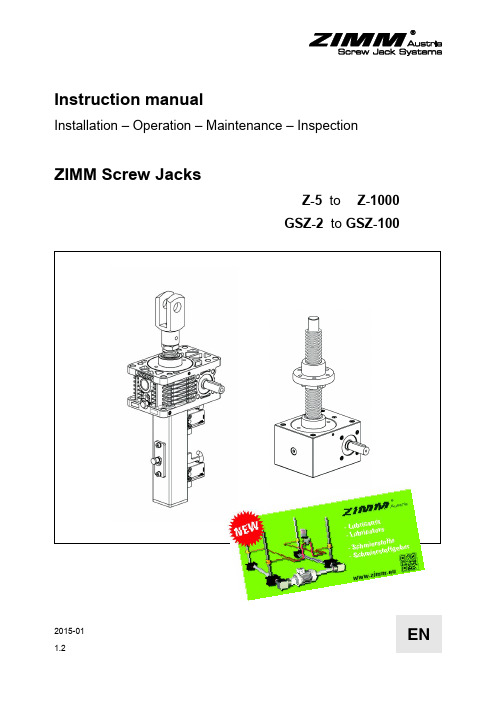
2015-01ENInstruction manualInstallation – Operation – Maintenance – InspectionZIMM Screw JacksZ-5 to Z-1000GSZ-2 to GSZ-100Translation of the original instruction manualPublisherZIMM Maschinenelemente GmbH + Co KGMillennium Park 36890 Lustenau/AustriaTel.: 0043 (0) 5577 806-0Fax: 0043 (0) 5577 806-8e-mail:************Internet: http://www.zimm.euAuthorZIMM Maschinenelemente GmbH + Co KGIssue date2015-01Version1.2Copyright© 2015 ZIMM Maschinenelemente GmbH + Co KGWe reserve the right to make changes to technical aspects and contentLegal noticesThe contents of this instruction manual must be kept confidential. It is intended only for use by company personnel.Reproduction or distribution and release of this instruction manual to third parties is prohibited. Offenders are liable to pay damages.The ZIMM Maschinenelemente GmbH + Co KG accepts no liability for damages arising from disregard of this instruction manual.ZIMM Screw Jack 1 About this documentContents1About this document (5)1.1Use of this instruction manual (5)1.2Symbols and identifying marks (5)2Safety (6)2.1Use for the intended purpose (6)2.2Duties of the operating company (6)3Scope of supply (7)4Description of the product (7)4.1Overview (7)4.2Rating plate (8)4.3Versions/variants (9)4.4Grease nipple (10)5Transport and storage (11)5.1Transport (11)5.2Storage (13)6Installation (14)6.1Installing screw jacks and bevel gear drives (15)6.2Fitting the couplings and connecting shafts (16)6.3Fitting the motor (18)6.4Connecting the electrical components (19)6.5Trial running (21)6.6Correcting the alignment (22)6.7Commissioning (23)6.8Running-in phase (23)7Operation and maintenance (24)7.1Inspection (24)7.2Lubrication (25)7.3Troubleshooting (31)8Decommissioning and recommissioning (33)9Repair and replacement (33)10Disposal (33)11Declaration of incorporation (34)1 About this document ZIMM Screw Jack 12Appendix: Inspection certificate (35)ZIMM Screw Jack 1 About this document1 About this document1.1 Use of this instruction manualThis instruction manual forms part of the ZIMM Screw Jack.→Before using the equipment read the instruction manual carefully.→Keep the instruction manual safe throughout the working life of theequipment.→Keep the instruction manual available to operating and maintenancepersonnel at all times.→Pass the instruction manual to any subsequent owner or user of theequipment.→Keep the instruction manual updated with any supplements issuedby the manufacturer.1.2 Symbols and identifying marksTab. 1:Symbols and identifying marks2 Safety ZIMM Screw Jack2 SafetyThe ZIMM Screw Jack has been produced to modern standards andrecognised safety regulations. Nevertheless hazards to life and limb ofthe users or third parties, or risks of damage to the ZIMM Screw Jackand other property may arise during use.→The ZIMM Screw Jack may be used only when it is in technicallygood condition and in compliance with the instruction manual.→Have any defects rectified without delay.→Do not perform any unauthorised modifications to the ZIMM ScrewJack.→Fit only original spare parts from ZIMM MaschinenelementeGmbH + Co KG.2.1 Use for the intended purposeThe ZIMM Screw Jack is suitable only for lifting, lowering, tilting andadvancing movements within the specified lifting capacity ranges.Responsibility to ensure correct use lies with the user.Screw jacks may be used only in the context and within the limitsspecified in our catalogues and brochures.To ensure compliance with the statutory limits for electromagneticcompatibility, the ZIMM Screw Jack may be used only within industrialapplications as defined in EN 50 081-2.Use for any purpose other than these intended purposes constitutesimproper use.If in doubt regarding the application of the ZIMM Screw Jack, consultZIMM Maschinenelemente GmbH + Co KG before proceeding.2.2 Duties of the operating company→Ensure that the ZIMM Screw Jack is operated and maintained onlyin compliance with this instruction manual and the rules andregulations applicable in the country of use.→Ensure that the personnel–responsible for operating the ZIMM Screw Jack are authorised,–are trained and qualified for the respective work,–have read and understood this instruction manual,–know the applicable safety rules and–wear personal safety equipment(safety gloves, safety helmet and safety shoes).ZIMM Screw Jack 3 Scope of supply3 Scope of supplyThe ZIMM Screw Jack is delivered in sufficiently secure packaging toprevent possible damage in transit.The scope of supply of the ZIMM Screw Jack includes the followingparts:•ZIMM Screw Jack•This instruction manual•Further parts as listed on the delivery note4 Description of the product4.1 OverviewFig. 1:Overview ZIMM Screw JackA to F: Faces of the ZIMM Screw Jack. For the Z series this is alsodisplayed on the casing.4 Description of the product ZIMM Screw Jack4.2 Rating plateFig. 2:Example of a rating plate1 ZIMM contact data2 Type designation3 Maximum static load gearbox(spindle etc. not considered) 4 Gear ratio 5 Rated speed6 max. speed7 Serial number8 Serial number asData Matrix CodeZIMM Screw Jack 4 Description of the product4.3Versions/variants1 Travelling nut2 Trapezoidal screwspindle TR3 Housing, Z series4 Drive shaft5 Spindle lubrication6 Limit switch7 Protective tube1 Ball screw spindle KGT2 Spindle lubrication3 Gearbox for ball screw drive KGT4 Description of the product ZIMM Screw Jack1 Electrical or opticalmonitoring2 Gearbox with integral safetynut SIFA3 Safety nut SIFA4 Electrical monitoring1 Housing, GSZ series4.4 Grease nippleS and R versions of the ZIMM Screw Jack are fitted with grease nipples,which allow simple and clean greasing of the spindle (apart from theflanged nut FM).ZIMM Screw Jack 5 Transport and storage5 Transport and storage5.1 Transport5 Transport and storage ZIMM Screw JackFig. 3: Examples for transporting the S version → When lifting with a crane, attach the slings to the lifting pointsprovided.→ When lifting the ZIMM Screw Jack for transport, spread the weightas evenly as possible across all the lifting points.Fig. 4: Examples for transporting the R versionS versionR versionZIMM Screw Jack 5 Transport and storage Securing for transportFor secure attachment, insert ring bolts or ring nuts to the gearbox.5.2 Storage→For other storage conditions and storage times:Consult ZIMM Maschinenelemente GmbH + Co KG.6 Installation ZIMM Screw Jack6 InstallationZIMM Screw Jack 6 Installation6.1 Installing screw jacks and bevel gear drives✓Ensure that the spindle of the ZIMM Screw Jack or on the ZIMMScrew Jack cannot be exposed to lateral loads.Fig. 6:Side forces on the spindle are not permissible.Fig. 7:Flatness, parallelism and angular accuracy6 Installation ZIMM Screw Jack1. Install the ZIMM Screw Jack and ensure straight alignment for thespindle attachments.2. Install the ZIMM Screw Jack with bolts, tighten the installation bolts.3. Install the spindle attachment with bolts, tighten the installationbolts.Fig. 8:Exceptions: Maximum inclination angle for self-aligningnuts (PM) is 3°, install all other nuts at right angles.Bevel gear driveThe T version can be turned round to change the direction of rotation.→Check the direction of rotation at installation.6.2 Fitting the couplings and connecting shafts✓The screw jacks to be connected must have been fully installed.✓The bevel gear drives must be installed where appropriate.1. Place the connecting shaft on the shaft extensions (ZIMM ScrewJack or bevel gear drives). Check that the gearboxes are correctlylevelled.ZIMM Screw Jack 6 Installation2. Secure the coupling half shells with attachment bolts tightened tothe following torques:Fig. 10:Installation of connecting shaftsPull the couplings KUZ (couplings without half shells) on to the shaftextensions. Tighten the set screw to the following torques:For increased secu rity the set screw can be secured using “mediumstrength” thread locking agent.6 Installation ZIMM Screw Jack6.3 Fitting the motor✓The screw jack must be installed.Fig. 11:Installing the motor1. Fit the motor flange (1) to the screw jack and bolt it into place.2. Fit the coupling halves (2) to the gearbox shaft and bolt them into place.3. Attach the coupling star (3).4. Pull the motor-side coupling halves (4) on to the motor shaft.5. Attach the motor (5) to the motor flange and bolt it into place.6. Fit the motor-side coupling halves (6) as follows:–Slide them on to the gearbox-side coupling halves, leaving1 mm axial play.–Tighten the securing bolt (7).–If the coupling halves cannot be slid on to the motor shaft:Adjust the position before step 5 and tighten them.ZIMM Screw Jack 6 Installation6.4 Connecting the electrical components6.4.1 Motor✓ The motor (if supplied) must be installed.1. Open the motor terminal box. The connection assignment is shownwithin the motor terminal box.2. Connect the motor in accordance with the circuit diagram.6.4.2Limit switchFig. 12: Fitting the plug connector on the limit switch1. Remove the protection element (1) from the limit switch.2. Remove the protection element (2) from the plug connector.3. Insert the plug connector (3) into the limit switch.4. Turn the screw (4) 90° clockwise.Connecting the limitswitch6 Installation ZIMM Screw Jack5. Connect the cable ends (5) in accordance with diagram (see Fig. 13).Fig. 13: Connection diagram for the limit switchBN BrownBK BlackBU Blue BK-WH Black-White GN-YE Green-YellowIf necessary the cable outlet can be turned through 180°.Fig. 14: Turning the cable outlet of the limit switch1. Loosen the screws (1) and unscrew them.2. Pull the limit switch (3) out of its bracket (2) and turn it through 180°.3. Insert the limit switch into the bracket (2) again.4. Refit the screws (1) and tighten them.Fig. 15: Adjustment of the limit switch1. Move the screw jack away from the limit switch trigger point.2. Loosen the screws (1).3. Adjust the limit switch by sliding it in the direction shown.4. Tighten the screws (1).Turning the cable outlet Adjusting the position ofthe limit switch±5mmZIMM Screw Jack 6 Installation6.5 Trial running✓The system must be installed and aligned.✓The spindle must be greased (for more information see section"7.2 Lubrication", page 25).→Run the screw jack over the complete travel in both directions.When doing this, comply with the following:–Run the screw jack slowly and carefully.–As far as possible, run it with no load or with only a small load.–Current consumption should be within the normal range, andshould be constant.Major fluctuations indicate alignment errors and stresses.–Monitor the temperature and avoid overheating, especiallywhere the travel is long and multiple runs are performedsuccessively.–Avoid overrunning the limit switch (optional).6 Installation ZIMM Screw Jack6.6 Correcting the alignmentIf necessary, the alignment can be corrected without much trouble.The spindle must be greased (for more information see section"7.2 Lubrication", page 25).S version1Fig. 16:Correctly aligned screw jack - S version1. Slacken the securing bolts on the gearbox casing and at the end ofthe spindle.2. Fully retract the jack (1).3. Tighten the securing bolts.4. Repeat the trial run (see section 6.5, page 21).R version213Fig. 17:Correctly aligned screw jack - R version1. Move the nut to the middle (1).2. Slacken the securing bolts on the gearbox casing and on the endbearing plate GLP.3. Extend the nut to just before the end bearing plate (2).ZIMM Screw Jack 6 Installation4. Tighten the securing bolts on the end bearing plate.5. Retract the nut to just before the gearbox (3).6. Tighten the securing bolts on the gearbox casing.7. Repeat the trial run (see section "6.5 Trial running", page 21).6.7 Commissioning✓The ZIMM Screw Jack together with its attachments must beinstalled and connected.✓The spindle must be greased (for more information see section"7.2 Lubrication", page 25).✓The trial run must have been completed successfully.1. Check all screw fastenings once again.2. Perform a trial run with operating load.When doing this, comply with the following:–Torque must be constant.–Current consumption must be constant.–Operating temperature must be within the normal range.–The limit switch (if fitted) or the end bearings must not beoverrun.3. Regrease the spindle after the first 2 operating hours at mediumload.6.8 Running-in phaseThe running-in phase of the gearbox and spindle lasts as a rule between20 and 50 operating hours. A higher torque and higher operatingtemperature must be expected during this period.The torque may be up to 50% higher during the running-in phase than insubsequent operation.7 Operation and maintenance ZIMM Screw Jack7 Operation and maintenance7.1 InspectionFor problem-free operation, the ZIMM Screw Jack must be inspectedregularly:•The first inspection should be no later than after 1 month•Further inspections should be performed at least annually1. Record the inspections, for a template see "Appendix: Inspectioncertificate", page 35.2. If necessary, perform Troubleshooting, see section 7.3, page 31.→If problems cannot be localised and rectified:Contact ZIMM Maschinenelemente GmbH + Co KG.7.1.1 Visual check✓Switch off the machine and secure it against switching on again.1. Check the greasing of the spindle, if necessary regrease and revisethe maintenance interval.2. Check the screws for the attachments and couplings/connectingshafts and if necessary retighten them.3. If a safety nut SIFA is fitted: Check wear in accordance with theFig. 18 (right hand picture) .–Make a note of dimension "A" and compare it with the set value.–Maximum permissible wear: 25% of the screw pitch.–If electronic monitoring is fitted, this check is not required.ZIMM Screw Jack7 Operation and maintenanceFig. 18:Safety trap nut SIFA: Dimension "A" for comparison whenchecking wear4. Visually check the coupling stars.5. Allow the machine to run, checking for the following:–Running without jerking and vibration–No excessive noise–Constant current consumption–Temperature rise within the -permissible range7.2 LubricationGood lubrication and use of the correct lubricants are critical for thecorrect operation and working life of the screw jack.Each screw jack application has different requirements, therefore thevalues specified in the following section are only recommendations.7.2.1 Lubricating screw jacksThe Z and GSZ series ZIMM Screw Jack are sealed and are filled withhigh-quality synthetic low-viscosity grease; from size 250 kN they arefilled with synthetic oil.Under normal operating conditions the gearbox is lubricated for life.7.2.2 Lubricating bevel gear drivesBevel gear drives are filled with synthetic oil and under normal operatingconditions lubricated for life.7 Operation and maintenance ZIMM Screw Jack7.2.3Greasing the spindle of a trapezoidal screw jack TR) The spindle of a trapezoidal screw jack must be greased regularly asrequired.Standard grease up to size 150 kN: Part no.: Castrol Tribol GR 4020/460-2 PD, 400 ml cartridgeStandard grease from size 250 kN:Part no.: Castrol Tribol GR 3020/1000-2 PD, 400 ml cartridgeQuantities for greasing new trapezoidal screw spindles TR:Intervals GreasesZIMM Screw Jack 7 Operation and maintenance✓ When changing the grease: The spindle must be clean.1. Remove the protective cap from the grease nipple.2. Press the nozzle of the grease gun against the grease nipple:– S version: Grease nipple on the gearbox casing– R version: Grease nipple on the travelling nut (optional)3. Filling with grease:– Providing personal safety is assured: Perform greasing whenextending, in order to ensure the best distribution of thegrease.– To do this, slowly extend the screw jack and apply strokes of thegrease gun. When doing so, make sure the correct quantity ofgrease is applied.Preconditions When extending7 Operation and maintenance ZIMM Screw JackWhen stationary–It is best to apply grease in several jack positions, to ensuregood distribution of grease.–S version: Apply only small quantities of grease at each jackposition, so that grease is not forced through the seals into thegearbox.–R version: If no grease nipple is fitted, apply the grease directlyto the spindle.ZIMM Screw Jack 7 Operation and maintenance7.2.4Greasing the ball screw drive KGT spindleStandard grease for ball screw drive KGT Part no.: Castrol Tribol GR 4747/220-2 HT, 400 ml cartridgeQuantity (indicative value):•1 ml per 1 cm spindle diameter.✓When changing the grease: The spindle must be clean.Intervals GreasePreconditions7 Operation and maintenance ZIMM Screw Jack1. Remove the protective cap from the grease nipple.2. Press the nozzle of the grease gun against the grease nipple:– S version: Grease nipple on the gearbox cover.– R version: Grease nipple on the travelling nut.3. Filling with grease:– Providing personal safety is assured: Perform greasing whenextending, in order to ensure the best distribution of the grease.– To do this, slowly extend the screw jack and apply strokes of thegrease gun. When doing so, make sure the correct quantity ofgrease is applied.– It is best to apply grease in several jack positions, to ensuregood distribution of grease.– S version: Apply only small quantities of grease at each jackposition, so that the grease is not forced through the seals intothe gearbox.When extending When stationaryZIMM Screw Jack7 Operation and maintenance7.3 TroubleshootingIf faults are evident, these should be localised according to specificcriteria, and rectified by application of appropriate actions. The followingtable offers start points as assistance for troubleshooting.7 Operation and maintenance ZIMM Screw JackZIMM Screw Jack 8 Decommissioning and recommissioning8Decommissioning and recommissioningAfter the ZIMM Screw Jack has been out of use for a long period: 1. Clean the spindle and2. Regrease the spindle, see section "7.2 Lubrication", page 25.9 Repair and replacement→ Contact ZIMM Maschinenelemente GmbH + Co KG.10 DisposalThe ZIMM Screw Jack satisfies the current standards and regulations for disposal of end of life equipment. It contains no poisonous substances which demand the taking of special precautions. → During disposal, ensure:– Compliance with regional laws and regulations for wastedisposal – Correct disposal and recycling should be entrusted to aprofessional disposal company The following materials will require disposal: • Lubricants (grease or oil in the gearbox, lubricating grease on the spindle)• Steel parts (coated with environmentally-friendly paints or coatings) • Anodised aluminium (parts)• Bronze/copper (bevel gear, nuts or windings on the motor) •Plastic parts (seals etc.)DecommissioningRecommissioning11 Declaration of incorporation ZIMM Screw Jack11 Declaration of incorporationZIMM Screw Jack12 Appendix: Inspection certificate12 Appendix: Inspection certificateTemplate for copying for inspections to section "7.1 Inspection",page 24.ZIMM Screw Jack (Serial number): ____________________________ZIMM Maschinenelemente GmbH + Co KG Millennium Park 36890 Lustenau / AustriaPhone: 0043 (0) 5577 806-0Fax: 0043 (0) 5577 806-8************www.zimm.eu。
SMC 55-CQ2-Z Series II 2GD 轨迹遥控器说明书
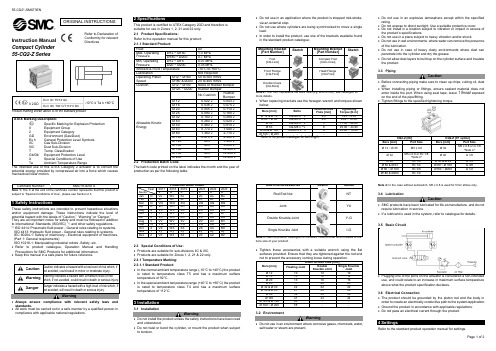
Instruction ManualCompact Cylinder 55-CQ2-Z SeriesProduct marking shown above is for the standard product.II 2potential energy provided by compressed air into a force which causes mechanical linear motion. subject to “Special Conditions of Use”, please see Section 2.3.1 Safety InstructionsThese safety instructions are intended to prevent hazardous situations and/or equipment damage. These instructions indicate the level of potential hazard with the labels of “Caution,” “Warning” or “Danger.” They are all important notes for safety and must be followed in addition to International Standards (ISO/IEC) *1), and other safety regulations. *1)ISO 4414: Pneumatic fluid power - General rules relating to systems. ISO 4413: Hydraulic fluid power - General rules relating to systems.IEC 60204-1: Safety of machinery - Electrical equipment of machines. (Part 1: General requirements)ISO 10218-1: Manipulating industrial robots -Safety. etc.∙ Refer to product catalogue, Operation Manual and Handling Precautions for SMC Products for additional information. ∙ Keep this manual in a safe place for future reference.not avoided, will result in death or serious injury.Warning∙ Always ensure compliance with relevant safety laws and standards.∙ All work must be carried out in a safe manner by a qualified person in compliance with applicable national regulations.2 SpecificationsThis product is certified to ATEX Category 2GD and therefore is suitable for use in Zones 1, 2, 21 and 22 only. 2.1 Product Specifications:Refer to the operation manual for this product;The batch code printed on the label indicates the month and the year of production as per the following table;2.3 Special Conditions of Use:∙ Products are suitable for sub-divisions IIC & IIIC. ∙ Products are suitable for Zones 1, 2, 21 & 22 only. 2.3.1 Temperature Marking: 2.3.1.1 Standard Product:∙ In the normal ambient temperature range (-10°C to +40°C) the product is rated to temperature class T5 and has a maximum surface temperature of 92°C.∙ In the special ambient temperature range (+40°C to +60°C) the product is rated to temperature class T4 and has a maximum surface temperature of 112°C.3 Installation3.1 InstallationWarning∙ Do not install the product unless the safety instructions have been read and understood.∙ Do not twist or bend the cylinder, or mount the product when subject to tension.∙ Do not use in an application where the product is stopped mid-stroke, via an external stop.∙ Do not use where cylinders are being synchronised to move a single load.∙ In order to install the product, use one of the brackets available found in the standard product catalogue;represents the Bore Size (e.g. Ø40 is 040), see catalogue for more details.∙ When replacing brackets use the hexagon wrench and torques shownSketchSee the product catalogue for the exact code to order which relates to the bore size of your product.∙ Tighten these accessories with a suitable wrench using the flat surfaces provided. Ensure that they are tightened against the rod end 3.2 EnvironmentWarning∙ Do not use in an environment where corrosive gases, chemicals, water, salt water or steam are present.∙ Do not use in an explosive atmosphere except within the specified rating.∙ Do not expose to direct sunlight. Use a suitable protective cover.∙ Do not install in a location subject to vibration or impact in excess of the product’s specifications .∙ Do not use in a place subject to heavy vibration and/or shock.∙ Do not use in wet environments, where water can remove the presence of the lubrication.∙ Do not use in case of heavy dusty environments where dust can penetrate into the cylinder and dry the grease.∙ Do not allow dust layers to build up on the cylinder surface and insulate the product.3.3 PipingCaution∙ Before connecting piping make sure to clean up chips, cutting oil, dust etc.∙ When installing piping or fittings, ensure sealant material does not enter inside the port. When using seal tape, leave 1 thread exposed on the end of the pipe/fitting.∙ Tighten fittings to the specified tightening torque.CQ2-Z [Nil]CQ2-Z [TF option]Note 4: In the case without autoswitch, M5 x 0.8 is used for 5mm stroke only.3.4 LubricationCaution∙ SMC products have been lubricated for life at manufacture, and do not require lubrication in service.∙ If a lubricant is used in the system, refer to catalogue for details.3.5 Basic Circuit∙ Plugging one of the ports on the actuator is considered a non-intended use, and could relate to an increase in maximum surface temperature above what the product specification declares.3.6 Electrical Connection∙ The product should be grounded by the piston rod and the body in order to create an electrically conductive path to the system/application. ∙ Ground the product in accordance with applicable regulations. ∙ Do not pass an electrical current through the product.4 SettingsRefer to the standard product operation manual for settings.ORIGINAL INSTRUCTIONSRefer to Declaration of Conformity for relevant DirectivesRefer to the standard product catalogue for ‘How to Order’. Refer to the standard product catalogue for general dimensions.7.1 General MaintenanceCaution∙Not following proper maintenance procedures could cause the product to malfunction and lead to equipment damage.∙If handled improperly, compressed air can be dangerous.∙Maintenance of pneumatic systems should be performed only by qualified personnel.∙Before performing maintenance, turn off the power supply and be sureto cut off the supply pressure. Confirm that the air is released to atmosphere.∙After installation and maintenance, apply operating pressure and power to the equipment and perform appropriate functional and leakage tests to make sure the equipment is installed correctly.∙If any electrical connections are disturbed during maintenance, ensure they are reconnected correctly and safety checks are carried out as required to ensure continued compliance with applicable national regulations.∙Do not make any modification to the product.∙Do not disassemble the product, unless required by installation or maintenance instructions.∙Do not use a product which looks or contains damage, this will invalidate the certification. If damage is seen, please replace the product immediately.∙Periodically check the product for any damage or rust appearing. This could result in an increase in friction and lead to dangerous conditions. Replace the whole actuator if any of these conditions appear.∙Periodically check the condition of the rod seal and for the presence of lubrication, where possible. If these areas appear to be dry, please follow the lubrication procedure.∙Replace the seals, when air leakage is above the allowable value given in the table below;7.2 Disassembly Procedure∙Disassemble the cylinder, remove the old grease and place all the parts on a clean cloth in a clean environment. Use a set of snap ring pliers to remove the snap ring. Remove the old tube gaskets, rod seal, piston seal, wear ring using a fine screwdriver where necessary.Caution∙If a magnet is present on the piston do not remove it. The magnet is not replaceable.7.2.1 Model: C(D)Q2* 12~100(TF)-*D(C)(M)Z7.2.2 Models: C(D)Q2B 125~200(TF)-*DC(M)Z, C(D)Q2* 32~100(TF)-7.2.3 Model: C(D)Q2W* 12~200(TF)-*D(C)(M)Z / Double Rod type7.2.4 Model: C(D)Q2BS 32~100(TF)-*DC(M) / Anti-Lateral Load type7.3 Seal Replacement Part NumbersWarningOnly use SMC seal kits as listed in the table below;7.4 Lubrication Procedure∙Apply lubricant to:• The rod seal and the rod seal groove on the rod cover.• The piston outer surface and piston seal groove.• The piston seal and tube gaskets.• The piston rod surface and cylinder tube internal surface.∙Lubricate the parts with the grease packs provided with the seal kit.7.5 Reassembly Procedure∙Inserting the collar assembly into the piston rod assembly.Apply grease to the end of the piston rod, especially on the 30° chamferand on the flats. Insert with care the piston rod into the collar assemblyto prevent any damage to the rod seal.∙Inserting piston rod assembly and collar assembly into the cylindertube.Insert slowly with care the piston assembly and the collar assembly intothe cylinder tube to prevent any damage of the piston seal and tubegasket.∙Installing snap ring.Use appropriate pliers (tool for C-shape snap ring) for installation.CautionWhen installing the snap ring, be aware that the snap ring may come offthe pliers and could result in operator injury or equipment damage. Alsomake sure ring is firmly seated in ring groove.∙Checking assembly.Make sure that no air is leaking from packing seals and that the cylinderoperates smoothly at minimum operating pressure. Check for cylindersmooth movement and for air leakage.8 Limitations of Use8.1 Limited warranty and Disclaimer/Compliance RequirementsRefer to Handling Precautions for SMC Products located on .8.2 Obligations of the end-user∙Ensure the product is used within the specification outlined.∙Ensure that the maintenance periods are suitable for the application.∙Ensure any cleaning processes to remove dust layers are made withthe atmosphere in mind (e.g. using a damp cloth to avoid static buildup).∙Ensure that the application does not introduce additional hazards bymounting, loading, impacts or other methods.∙Ensure that there is sufficient ventilation and air circulation around theproduct.∙If the product is subject to direct heat sources in the application, theyshould be shielded so that the actuator temperature stays within thestated operating range.Caution∙SMC products are not intended for use as instruments for legalmetrology.Measurement instruments that SMC manufactures or sells have notbeen qualified by type approval tests relevant to the metrology(measurement) laws of each country.Danger∙Do not exceed any of the specifications listed in Section 2 of thisdocument as this will be deemed improper use.∙Air equipment has an air leakage during operation within certain limits.Do not use this equipment when the air itself introduces additionalhazards and could lead to an explosion.∙Use only ATEX certified auto switches. These should be orderedseparately.∙Do not use this product in the presence of strong magnetic fields thatcould generate a surface temperature higher than the productspecification.∙Avoid applications where the piston rod end and the adjoining part inthe application can create a possible ignition source.∙Do not install or use these actuators where there is the possibility forthe piston rod to impact foreign objects.∙In the event of damage or failure of any parts located in the vicinitywhere this product has been installed, it is the responsibility of the userto determine whether or not this has compromised the safety andcondition of this product and/or the application.∙External impact on the cylinder body could result in a spark and/orcylinder damage. Avoid any application where foreign objects can hitor impact the cylinder. In such situations the application should installa suitable guard to prevent this occurrence.∙Do not use this equipment where vibration could lead to failure.9 ContactsRefer to Declaration of Conformity and for contacts.URL : http// (Global) http// (Europe)'SMC Corporation, Akihabara UDX15F, 4-14-1, Sotokanda, Chiyoda-ku, Tokyo 1010021Specifications are subject to change without prior notice from the manufacturer.© 2018 SMC Corporation All Rights Reserved.Template DKP50047-F-085H。
MULTIGIG RT 2-R 多功能高速接口连接器说明书

IntroducingMULTIGIG RT 2-RRuggedized Connectors for VPX applicationspart configUrationssee TE drawings for guide module and pin options.see TE drawings for guide module and pin options.part configUrations see TE drawings for guide module and pin options.Notes (Reference VITa 46.10; Observation 3-6):Note 1: 16 column shell, 15 columns of contactsNote 2: 16 column shell, 7 columns of contacts present (plus contacts i9-16)Note 3: 16 column shell, 16 columns of contactsNote 4: 16 column shell, 8 columns of contacts present (plus contacts i1-8)associated VpX solUtionsMEZaLOK Mezzanine Connectors (Compliant to VITa 61)• U tilizes the proven, reliable MIL-55302 Mini-Box contact interface, with fourpoints of contact• B ackwards compatible with XMC board footprint• Accommodates 10mm, 12mm, 15mm and 18mm stack heights• Solder ball SMT attach in SnPb and RoHS options• 114 (6 x 19) positions and 60 (6 x 10) positions• Protected “stub-proof” socket contacts w/superior signal integrity• Exceptional solder joint reliability (1000+ cycles thermal shock)MULTI-BEaM XLE Power Connectors (Compliant to VITa 62)• 20A and 50A power contacts, plus signal contacts• 3-beam high-conductivity-copper contact design allows for a greater angularmisalignment between mating connectors and offers a lower mating force• Slim guide sockets reduce the overall PCB footprint• Vented housing allows for better heat dissipation• Hot-plug capableOptic Connectors (Compliant to VITa 66)• L ight weight• High bandwidth• EMI immunity• 3 fiber optic interface types available:- 66.1 has two MT ribbon ferrules up to 24 fibers each- 66.2 four ARINC 801 termini- 66.3 one expanded beam lensed insert with four fibersRF Modules (Compliant to VITa 67)• E xcellent channel-to-channel isolation and RF performance to 65 GHz• M odular design permits application specific configuration with high RFcontact count• F loat mounted jack maintains positive RF ground• .240 center-to-center spacing• 4 and 8 position modules are designed to meet the requirements ofVITA 67.1 and VITA 67.2MULTIGIG RT 2-R ConnectorsdescriptionTE’s MULTIGIG RT 2-R ruggedized, light weight, high speed board-to-board interconnect is compliant to VITA 46 standard. This connector systemfeatures the modularity and flexibility of the MULTIGIG RT 2 connector, with a new quad-redundant contact structure designed for high vibration levels.applicationsRugged embedded computing applications: - Ground Defense - Missile Defense - Electronic Systems / C4ISR - Space - Commercial and Military AerospacematerialsContacts: High performance copper alloy, plated 50 µin Au over50 µin Ni in mating area, tin-lead on compliant pin tails Housings:High temperature thermoplasticRugged Guide Hardware: Aluminum or passivated stainless steelmechanicalOperating Temperature: -55 to +105˚CMating Force: 0.75 N [2.70 ozf] maximum per contact, same as standardMULTIGIG RT 2 backplane connectorstandards & specificationsCompliant to VITA 46 (VPX)Product Specification: 108-2072Application Specification: 114-13056Qualification Test Report:501-544physical or other properties Tested to HALT (Highly accelerated life test) vibration levels(0.2G 2/Hz) per VITA 72Connector modules available for 3U and 6U VPX slot profiles,including rear transition modulesReliable press-fit termination, requiring only flat rock toolingLightest weight VPX connector system: mated set of connectors and guide hardware for typical module and backplane slots: 3U - 62.66g (2.21 oz); 6U - 140.26g (4.95 oz)KEy FEaTUREsQuad-redundant contact system supports high lev-els of shock/vibration Compliant to VITA 46 for Open VPX applications Supports Ethernet, Fibre Channel, InfiniBand appli-cations, PCIe and Serial RapidIO high speed protocolsModular, lightweight connector system Robust “pinless” interface Differential, single-ended and powerRuggedized guide hardware availableSupports 0.8 inch card slot pitchesVITA 46 compliance enables upgrade in existingVPX applications Can be combined with high power modules (VITA 62), RF modules (VITA 67) and Optical modules (VITA 66)FOR MORE INFORMaTIONTechnical supportInternet: /ADMamericas: +1 800 522-6752asia Pacific: +86 400 820 6015Europe:Austria: +43 1 905 601 228Baltic Regions: +46 8 5072 5000Benelux: +31 73 6246 999France: +33 1 34 20 86 86Germany: +49 6251-133 1999Italy: +39 011-401 2632Nordic: +46 8 5072 5000Spain/Portugal: +34 93-2910366Switzerland: +41 52 633 66 26United Kingdom: +44 800 267 666Czech Republic: +420 800 701 462Poland: +48 800 702 309Hungary: +36 809 874 04Russia: +7495 790 790 2Follow us on Twitter for all the latest product news@TEConnectivity, and on Facebook, TEConnectivity./aDM© 2013 Tyco Electronics Corporation. All Rights Reserved.1773466-4 ADM/RRD 2.5M 01/2013MEZALOK, MULTI-BEAM XL, MULTIGIG RT, TE Connectivity and the TE connectivity (logo) are trademarks of the TE Connectivity Ltd. family of companies.Other products, logos, and company names mentioned herein may be trademarks of their respective owners. InfiniBand is a trademark of the InfiniBand Trade Association.While TE has made every reasonable effort to ensure the accuracy of the information herein, nothing herein constitutes any guarantee that such information is error-free, or any other representation, warranty or guarantee that the information is accurate, correct, reliable current. The TE entity issuing this publication reserves the right to make any adjustments to the information contained herein at any time without notice. All implied warranties regarding the information contained herein, including, but not limited to, any implied warranties of merchantability or fitness for a particular purpose are expressly disclaimed. The dimensions herein are for reference purposes only and are subject to change without notice. Specifications are subject to change without notice. Consult TE for the latest dimensions and design specifications.。
ID115Plus HR Fitness Tracker 用户手册说明书

ID115Plus HRFitness TrackerUser ManualThank you for purchasing our products. This manual addresses the safety guidelines, warranty and operating instructions. Please review this manual thoroughly before operating yourSAFETY AND WARRANTY Important Safety InstructionsThe device contains electrical equipment that may cause injury if not used properly. For example, prolonged contact may contribute to skin allergies for some users. To reduce irritation, please read the safety guidelines on the following pages to ensure proper use and care.● Do not expose your device to liquid, moisture, humidity or rain while charging; do not charge your device when it is wet, as it may result in electric shock and injury.● Keep your device clean and dry. Do not use abrasive cleaners to clean your device.● Consult your doctor before use if you have any preexisting conditions that might be affected by using this device.● Don’t wear it too tight. If your device feels hot or warm, or if it causes any skin irritation or discomfort, please discontinue using your device and consult your doctor.● Do not expose your fitness tracker to extremely high or low temperatures.● Do not leave your fitness tracker near open flames such as cooking stoves, candles, or fireplaces.● This product is NOT a toy – never allow children or pet to play with this product. Always store the product out of reach from children. The devices themselves or the many small parts they contain may cause choking if ingested.● Never try to abuse, crush, open, repair or disassemble this device. Doing so will void the warranty and can result in a safety hazard.● If any parts of your product require replacement for any reason, including normal wear and tear or breakage, please contact us.● Do not use your device in a sauna or steam room.● Do not bring your device into contact with any sharp objects, as this could cause scratches and damages.● For light colored arm bands, minimize direct contact with dark-colored clothing, as color transfer could occur.● Dispose of this device, the device’s battery and its package in accordance with local regulations.● Don’t not check any notifications, GPS, or any information on your device’s display while driving or in other situations where distractions could cause injury or hazardous. Always be aware of your surroundings while exercising.A lithium-ion battery is used in this device. If these guidelines are not followed, batteries may experience a shortened life span or may cause fire, chemical burn, electrolyte leak, and/or injury.● Do NOT disassemble, modify, remanufacture, puncture or damage the device or batteries.● Do NOT remove or attempt to remove the non-user-replaceable battery.● Do NOT expose the device or batteries to fire, explosion, or other hazard.● If you have a pacemaker or other internal electronic device, consult your physician before using a heart rate monitor.● The optical wrist heart rate monitor emits green light and flashes occasionally. Consult your physician if you have epilepsy or are sensitive to flashing lights.● Always consult your physician before beginning or modifying any exercise program.● The device, accessories, heart rate monitor, and related data are intended to be used only for recreational purposes and not for medical purposes, and are not intended to diagnose, monitor, treat, cure, or prevent any disease or condition.● The heart rate readings are for reference only, and no responsibility is accepted for the consequences of any erroneous readings.Battery WarningsHealth Warnings● While the optical wrist heart rate monitor technology typically provides the best estimate of a user's heart rate, there are inherent limitations with the technology that may cause some of the heart rate readings to be inaccurate under certain circumstances, including the user's physical characteristics,fit of the device, and type and intensity of activity.● The activity tracker relies on sensors that track your movement and other metrics. The data and information provided by these devices is intended to be a close estimation of your activity and metrics tracked, but may notbe completely accurate, including step, sleep, distance, heart rate, and calorie data.● If you have eczema, allergies or asthma, you may be more likely to experience a skin irritation or allergy from a wearable device.● Whether you have the conditions above or not, if you start to experience any discomfort or skin irritation on your wrist, remove your device. If symptoms persist longer than 2-3 days of not using your device, contact your doctor.● If you sweat for more than two hours while wearing your fitness tracker, be sure to clean and dry your band and your wrist to avoid skin irritation.● Prolonged rubbing and pressure may irritate the skin, so give your wrist a break by removing the band for an hour after extended wear.Maintenance● Regularly clean your wrist and the fitness tracker, especially after sweating in the exercise or being exposed to substances such as soap or detergent which may attach on the internal side of the tracker.● Do NOT wash the fitness tracker with household cleanser. Please use soapless detergent, rinse thoroughly and wipe with a piece of soft towel or napkin.● While the fitness tracker is water resistant, it’s not good for your skin to wear a wet band.We strives to build our products with the highest attention to detail and craftsmanship. However, sometimes there are occurrences of defect.We are happy to offer 1-year hassle-free warranty to all our devices as we continue to make amazing products. Please contact us if you have any questions about our devices.● If your bands get wet—like after sweating or showering—clean and dry them thoroughly before putting them back on your wrist.● Be sure your skin is dry before you put your bands back on.Warranty12USB ChargingPlease charge your new device for at least 10 minutes to have it activated before initial use.In case that device is under low battery, connect the device host to an adapter for charging. Device will automatically boot up once fully charged. Remove the device host from the power supply once fully charged.USB charger requirement: DC USB port (5V-500mA)Charging time: 1-2hr(s)The red indicator is on when the device is properly charged. If not, check the direction of the device's charging plug and move to the correct direction, as shown below.Wear the device on your wrist horizontally, about 2cm to carpal, the same way as wearing a watch.Install: Plug the host into the slots of each strap.Download "VeryFitPro" APP for Android and iOS devices .Option 1: Search for "VeryFitPro" in APP store or Google Play and download to your smartphone.Download the APPSmart Phone System Requirement● iOS 7.1 & above● Android 4.4 & above● Bluetooth 4.0 & aboveNotes:● This fitness tracker requires iOS 7.1 & above or Android 4.4& above system.● "VeryFitPro" APP is only compatible with smartphones. Option 2: Scan the QR code, download and install APP.Use the QR code Scan tool to scan the following QR code, open the link and follow the instructions to download APP. Tip: In case of problems when opening the link, copy the link and open it in a browser.iOS AndroidVeryFitPro1)Enable Bluetooth before binding the device.2)Open "VeryFitPro" APP on your smartphone and tap on "Device"→"Bind device", then your smartphone startssearching devices.3)Select "ID115Plus HR" in the list of found devices, tap on "ID115Plus HR" to connect the device to your smartphone. (If failed searching the device, please tap on the touch key to wake the device (screen lights on), then start searching with your smartphone one more time.)Notes:● After first successful searching and binding, if you enable theBluetooth function of the smartphone afterwards, the device will automatically search and link back to the smartphone it has bound.● If the device is unbound under connected state, the APP will set the settings back to default. All data on the device will be cleared. If the device is unbound under disconnected state.● The APP will set the settings back to default, but the data on the device will not be cleared.● The device can only link to one smartphone at a time. During connecting please confirm there is no other smartphones nearby.When you’re not using ID115Plus HR, the display is off. To wake it up:● Turn your wrist towards you, the screen will display time and steps (Screensaver). Single tap on the touch key to enter Main Screen.● Tap on the touch key, and the device will display the main screen.This is non-touch screen, please12:45205Screensaver Main ScreenSelect the device in the smartphone searching list※1: "Alarm Mode" is displayed on the device screen only when "Alarm Alert" is ON in the APP .※2: "Walk Mode", "Run Mode" and "Bike Mode" are displayed on the device screen by default. You can set up to 3 different sports modes from 14 sports modes to display on the device screen (Go to "VeryFitPro" APP → "Device" → "More"→ "Activity display").1. Main ScreenYou can customize the main screen by tapping on "Device" → "More" → "Dial set" in the APP .Single tap on the touch key to enter the next mode:Step Mode.Run Mode Heart Rate Mode Run Long press to start measure -ment Walk Mode ※2Bike Mode※1WalkLong press to start Long press to startBike2. Step Mode1) Long press the touch key for 2s to view detailed step data.2) Single tap on the touch key to flip through detailed step data.3) Single tap on the touch key to go to the next mode: Heart Rate Mode.Before the resultAfter the data appears89BPM89BPMmeasure -ment3. Heart Rate ModeSingle tap on the touch key to go to the next mode: Alarm Mode.Note:You can go to the APP to set you sports target ("User" →"Target Setting"). When you reach your sport target, the device vibrates and the screen displays:Tap on the touch key to go back to the main screen.4. Alarm Mode1) Long press the touch key for 2s to turn on/off the alarm function.After entering the heart rate interface for 1s, the device will start monitoring the heart rate automatically. Before the correct data is detected, the device shows " " ; after the correct data is detected, it shows specific data.5. Walk Mode1) Long press the touch key for 2s to start the walk mode.During exercise, tap on the touch key to flip through the exerciseBPMSTEPKCALPACEAVG PACETIMEMILESWalkLong press to start● Tap on the alarm, you can add and set the alarm types,repeat type and time. (When alarm(s) is/are added and enabled, please click " √ " to save your settings.)2) Single tap on the touch key to go to the next mode: Walk Mode.Notes:● Alarm Mode is available only when alarm(s) is/are added and enabled (turn on the switch to enable the alarm) in "Alarm alert" in the APP.Go to sleep Medication Get up Exercise MeetingDating6. Run Mode1) Long press the touch key for 2s to start the run mode.Single tap on the touch key to flip through the exercise data.3) Single tap on the touch key to go to the next mode: Run Mode.Note:Data of exercises less than 1 minute will not be saved.2) Long press the touch key for 2s to quit the walk mode. The following data is displayed after the exercise is ended:MIN/KCAL 234204KCALMINSTEP/KM 234STEP34.5KMAVG PACE/BPM90BPM34.5AVG PACERunLong press to startPACEAVG PACETIMEDuring exercise, tap on the touch key to flip through the exercise data.2) Long press the touch key for 2s to quit the run mode.The following data is displayed after the exercise is ended:Single tap on the touch key to flip through the exercise data.3) Single tap on the touch key to go to the next mode: BikeMode.MIN/KCAL 234204KCALMINSTEP/KM 234STEP34.5KMAVG PACE/BPM90BPM34.5AVG PACE7. Bike Mode1) Long press the touch key for 2s to start the bike mode.During exercise, tap on the touch key to flip through the exercise data.2) Long press the touch key for 2s to quit the bike mode.The following data is displayed after the exercise is ended:KM/MIN 234MIN34.5KMBPM90BPMKCAL/AVG PACE 204KCAL34.5AVG PACEBPMMILESKCALPACEAVG PACETIMELong press to startBikeSingle tap on the touch key to flip through the exercise data.No actions! Quit 15s7.1 Abnormal Situations During Exercise1) Inactive Exit Prompta) Device will automatically exit the sport mode if no action is taken in 15 minutes.b) Device will be forced to exit the sport mode if you don't tap on the waiting prompt within 15 seconds.Single tap on the touch key to cancel the Automatic Exit Sport mode prompt, then the sport mode can work as normal.3) Single tap on the touch key to go to the main screen.Note:interface, tap ,After starting the running mode, the APP will track and map your run distance; after the exercise, you can effortlessly check your workout data.7.2 Abnormal Operation Situation During ExerciseSingle tap on the touch key to confirm the prompt if the device is force to exit the sport mode when memory is full, then exit the sport mode and exercise data is displayed.3) The prompt being forced to exit sport mode when battery is lowSingle tap on the touch key to confirm the prompt if the device is force to exit sportmode when battery is low, then exit the sport mode and exercise data is displayed.2) The prompt of being forced to exit the sport mode when memory is fullNotes:● The sport mode lasts for up to 6 hours.● When the memory is full, it will prompt that the sport mode is forced to exit.When the APP and the device are disconnected, the screen will appear a prompt of waiting:Single tap on the touch key to exit the interface of waiting prompt.8. Other Functions1) Call AlertWhen there is an incoming call, the device displays:Stranger number Contact name in FatherLong press025-45Long pressNotes:● Long press the touch key to reject the call; single tap on the touch key to return to the main screen.● Only when "Call Alert" is ON in the APP , calls will benotified. (When turning on/off the Call Alert function, please click "√" to save your settings.)Mr Nop Where a2) SNS AlertWhen SNS messages (including: SMS, Facebook, WhatsApp, Twitter, Instagram,Facebook Messenger, LinkedIn, Email, Mail, and Calendar) come in, the device displays the message content:Notes:● Only when "SNS Alert" (tap on "Device" → "SNS Alert" → "Allow notification") is ON in the APP , SNS messages will be notified. (When turning on/off the Call Alert function, please click "√" to save your settings.)● When "Do not disturb" function is enabled in the APP ("Device" → "More" → "Do not disturb" ), messages will not be notified on the device during the set do-not-disturb period.3) Take PhotosOpen the "VeryFitPro" APP , and tap on "Device"→"Take Photo", then the device screen shows the camera interface. Single tap on the touch key of the device to control the camera of your smart phone to shoot photos.015) Device Error Notification Note:When the device has an exception, the interface is displayed every time when the device is turned on.Status code:-01 indicates acceleration sensor abnormality;-02 indicates the heart rate sensor is abnormal;-03 indicates touch ic is abnormal;-04 indicates the flash is abnormal.4) Sedentary AlertOpen the "VeryFitPro" APP . Tap on "Device" → "Sedentary Alert" to switch on the Sedentary Alert function and set the alert time. The device will vibrate and display the right interface to remind you to move after the set sedentary alert period passed.Model No.: ID115Plus HR Battery Capacity: 65mAh Working Voltage: 3.7V Host weight: about 22.5g Sync: Bluetooth 4.0Working Temperature: -10℃ ~ 45℃Waterproof Rating: IP67Working Time: 5 days (with Automatic HR Monitoring ON), 8 days (with Automatic HR Monitoring OFF).This product meets the EU ROHSstandardsRefer to IEC 62321 and EU RoHSDirective 2011/65 / EU and its revisioninstructionsFailed to find the device when pairing1) Make sure the Bluetooth of your smartphone is ON.2) Make sure the distance between your smartphone and the device is within 0.5 meter.3) Make sure the "VeryFitPro" APP is trusted by your smartphone by going to your smartphone system Settings, finding "VeryFitPro" APP and enabling the Location and all Notifications. (Specific setting methods may vary according to different smartphones.4) Make sure the fitness tracker is under unbind status before pairing.5) Open "VeryFitPro" APP on your smartphone and tap on "Device" → "Bind device", then your smartphone starts searching devices. Select "ID115Plus HR" in the list of found devices, and tap on "ID115Plus HR" to connect the device to your smartphone.6) If you failed search the device, reboot your smartphone and Bluetooth to search it again.Note:For iOS smartphones, if you failed to find "ID115Plus HR" in the APP, take the following steps:a) Go to your smartphone "Settings" → "Bluetooth". Under "MY DEVICES", find "ID115Plus HR", tap on " " → "Forget This Device" and turn off Bluetooth.b) Reboot smartphone and open the "VeryFitPro" APP. When asked whether to turn on the Bluetooth switch, click OK to search and bind your device.Failed to charge the deviceMake sure the direction of the device's USB plug is correct when plugging into the USB port for charging. For correct charging, the device's red indicator turns on and will be off when the device has been fully charged. Please remove the device host from the power supply once fully charged. Prolonged charging may shorten the battery's life.Failed to receive SMS/Calls notificationsCalls/SMS notification function works when the deviceconnects to your smartphone via APP. Please kindly refer to the following tips:1) Go to your smartphone system Settings, find "VeryFitPro"APP and enable the Location and all Notifications.(Specific setting methods may vary according to different smartphones.2) Turn Bluetooth on and go to the "VeryFitPro" APP to bind the device.3) Switch "Call/SNS Alert" function on, and click "√" to save your settings.Failed to count steps accuratelyRegarding the step counting, this fitness tracker has a built-in 3D sensor. It registers your steps when you swing your arm. Sometimes the data on device may displayed a little delayed. And it will reset itself if you walk continuously less than 40 steps. To test the accuracy of the pedometer, please walk casually and continuously up to 100 steps or more.Failed to measure heart rateMake sure the wrist band sit neatly on your wrist before use. Tap on the touch key to go to the heart rate mode and wait for 10~20s to detect the heart rate.Failed to connect to the smartphoneThe device will disconnect from your smartphone in the following cases:1) Smartphone Bluetooth was off or exceed normal Bluetooth connection distance range (The normal Bluetooth connection distance is within 10 meters, it can easily be reduced by walls or furniture, etc.2) The "VeryFitPro" APP was ended in phone background process.To reconnect the device to your smartphone, please kindly refer to the following tips:1) Go to your smartphone system Settings, find "VeryFitPro" APP and enable the Location and all Notifications. (Specific setting methods may vary according to different smartphones.2) Clear all running/background processes in your smartphone, go to "VeryFitPro" APP, and swipe down Mainpage, then the device will reconnect to your smartphone and refresh data. You can also restart you smartphone and Bluetooth, then rebind the device on APP.Failed to sync your tracker data to APPTo sync your tracker data to "VeryFitPro" APP, go to "VeryFitPro" APP and swipe down Mainpage under connection state.。
MOTORCRAFT加载扭筒交换指南说明书

30ALeabharlann TL48GU2Z18A092AV
172258
31
ASTL54
GU2Z18A092BB
272261
32
ASTL49
GU2Z18A092AW
172257
33
ASTL41
GU2Z18A093D
171370
34
ASTL32
GU2Z18A092AE
171593
35
ASTL34
GU2Z18A092AG
271346
4
ASTL21
GU2Z18A092T
5
ASTL22
GU2Z18A092U
Competitive Part Number
Monroe Quick-Strut
KYB
171141
SR4171
272596
SR4269
272596 171141
SR4270 SR4171
172596
SR4269
6
ASTL23
GU2Z18A092V
2000-07 Ford Taurus; 2000-05 Mercury Sable
2008-09 Ford Fusion; 2008-09 Lincoln MKZ; 2008-09 Mercury Milan
2009-13 Ford F-150 4X2
2001-04 Ford Escape; 2001-04 Mazda Tribute
GU2Z18A092AJ
171346
SR4140
25
ASTL55
GU2Z18A092BC
272261
26
ASTL51
GU2Z18A092AY
AIMS 纯正正弦波直流电源转换器操作手册说明书

Operation ManualRack typeCongratulationsonpurchasingyour high quality A IMS Power pure sine wave inverterIt is very important thatyou read and understand this instruction manual completely priorto use.Contained a re i mportant c onnection t ips, s afety i ssues, a nd w arranty i nformationContentsPg. 03 Specifications (1000W-DC12V, 24V, 48V 120Vac)Pg. 04 Specifications (2000W-DC12V, 24V, 48V 120Vac)Pg. 05 Specifications (3000W-DC12V, 24V, 48V 120Vac)Pg. 06 RS232 communication port and communication program operation methodPg. 07 RS232 communication port and communication program operation methodPg. 08 Transfer switch system / LED displayPg. 09 Features and benefitsPg. 10 Use of DC battery / Use of 120Vac powerPg. 11 Inverter input cable (wiring) Terminal fixing method by sequencePg. 12 Sketch of DC/AC connections, Each section and name (1000W)Pg. 13 Sketch of DC/AC connections, Each section and name (2000W/3000W)Pg. 14 Explanation for each sectionPg. 15 Explanation for each sectionPg. 16 Operating procedurePg. 17 TroubleshootingPg. 18 General problemsPg. 19 Warnings and warranty informationPg. 20 Warranty card02Specifications (1000W-DC12V, 24V, 48V 120Vac)►Product Use• Telecom equipment • Audio-video e quipment • Router /Hub • Computers03Specifications (1000W-DC12V , 24V , 48V 120Vac)Specifications (2000W-DC12V, 24V, 48V 120Vac)►Product Use•Telecom equipment • Audio-video e quipment • Router /Hub •Computers 04Specifications (3000W-DC12V, 24V, 48V 120Vac)►Product Use• Telecom equipment • A udio-video e quipment • Router /Hub • Computers05Specifications (3000W-DC12V , 24V , 48V 120Vac)Connect Connect Disconnect● RS232 communication port controls with non-synchronous serial transmission (ASCII cord) method.● RS232 communication program is real time operation, and status can be monitored through serial function of PC screen by program connected with and provided by computer (PC) application port.AIMS Power RS232 program execution①Run p rogram e xecution f ile i n f igure A IMS Power 232.exe② When you start the program, it will run as shown in the figure. Check once more if inverter cable is well connected before running program.Once connection is made, user’s PC port connected with inverter should be set. When clicking on PORT COM3 ▼ port in program screen, it will show choices of 1 to 10. Find and select inverter and PC port from the choices.③ When p ort selection i s made, click o n to start communication between i nverter a nd P C.If port is not properly selected or cable connection is made incorrectly,or inverter power is off, messagefail Port open will appear along with confirmation window. In this case, press OK to close window, select a correct p ort o r d ouble c heck t he c able c onnection s tatus.④ If connection is established normally, button turns into button indicates connection between inverter and PC is established normally.If connection is made completely, inverter DC input voltage, AC output voltage, frequency, and output current can be verified using buttons at the lower part of the program screen.06RS232 communication port and communication program operation methodSer ealport andPOR T COM3 ▼ B audr ate 2400 ▼ Conne ct ExitData Bits8▼Stop bits▼P arit yNONE ▼D C i n p u t 00 v AC o u t p u t 00 v F r e q u e n c y 00 Hz Am p00vConne ctRS232 communication port and communication program operation methodDC input 00 v AC output 00 v Frequency 00HzAmp00v⑤ DC input Click on DC input button, DC input voltage details are shown.AC output Click o n A C o utput b utton, A C o utput v oltage d etails a re s hown. Frequency Click o n F requency b utton, f requency d etails a re s hown. Amp Click on Amp button, output current details are shown.⑥ For disconnection between inverter and PC after usage, click onSerealDisconnectbutton, this button turns into button, and indicatesPORT COM3 ▼Baudrate 2400 ▼ DisconnectExitData Bits 8 ▼Stop bits▼ParityNONE ▼disconnection of devices.For r econnection, repeat ③ details o nce m ore.To completely close program, use X button on program window or click on Exit button t o e nd t he p rogram.● When using RS232 communication programs other than ones provided by our company, data in each mode can be verified using following command through PC connection.Input voltage indication command: BAT? Output v oltage i ndication c ommand: V OL? Frequency indication command: FRQ? Output current indication command: AMP?When entering commands in the command window, even question marks should be typed accurately, and make sure to use upper case as it distinguishes upper and lower c ases.07communication port and communication program operation methodD C i n p u t 00 v AC o u t p u t 00 v F r e q u e n c y 00 Hz Am p00v수정중입니다Transfer switch systemThis product was developed using digital circuit design based on a patented technology DSP (digital signal processor), and is a very reliable, h igh p erformance, l ight w eight i nverter.● 120Vac is either supplied by city power(by pass mode) or inverter(DC or backup mode). A p rogram will control this automatically or it may be manually controlled(by city power circuit breaker) ● By pass modeStandard operation is for the city power to provide ac outUpon A C city power mode f ailure, output is converted to inverter mode through DC conversion.If AC city power is restored, unit will revert back to bypass mode (city power) automatically by the transfer switch program. ● DC or backup m ode.In DC mode (city power circuit breaker OFF) the inverter will supply ac out power as long as the dc supply provides enough voltage to inverter.LED display●UP, DOWN switchUsing UP/DOWN s witches o n panel, information in each mode o f inverter can b e v erified through the LED display. If p ower i s t urned o n, o utput v oltage i s d isplayed f irst. W hen u sing U P b utton, o utput v oltage -> o utput c urrent -> frequency -> input voltage shows in display in order. When using DOWN button, output voltage -> input voltage -> frequency -> output current shows in display in order.● When using UP b utton① Output voltage display② Output current display③ Frequency display④ Input voltage display08(DC12V/24V/48V)• By using a D.S.P. (digital signal processor) driver this inverter can safely generate its pure sine wave at a high quality 120Vac output.• The product responds to the high and low battery voltage changes and adapts its output perfectly to ensure a stable 120Vac.• The innovative technology of this pure sine wave inverter will support t he u sage o f s ensitive l oads.• FCC part 15 subpart 16 B class BReference• All DC to AC operations are automatically controlled by the D.S.P. program.• The improved efficiency of this inverter ensures nominal output voltage even at low input DC voltage.• Since output voltage is within 3% of the variation input voltage (12V, 24V and 48V) stable power will always be produced for your AC loads.• This product has excellent driving power with a surge output that’s 2 times higher than the output capacity. This allows you to exceed the inverters listed output for a short period of time (500 milliseconds) to power some devices with quick startup surges. • With various protection circuits built in, this product will automatically shut down at low voltage or in the event of a sudden change of input/output power. The inverter also shows excellent performance and reliability control during rapid environmental changes such as ambient temperature.• This inverter is designed with the most advanced circuitry available in order to suppress most RF noise produced by inverting DC voltage to 120Vac.This product is a Digital Signal Processed inverter that utilizes DC 12V, 24V or 48V to generate the 120Vac power. When the 120Vac pure sine wave inverter is properly used within the capacity listed on various electronic devices. Please follow all connection instructions to avoid damage or injury to the inverter and yourself. Failure to follow the warning messages and to connect the inverter properly will cause malfunction o f t he i nverter a nd m ay v oid t he w arranty.Featur es and bene fi tsFeatur es and bene fi ts09Prior t o u sing t his p roduct p lease r ead t his o peration m anual t horoughly. I nappropriate u se m ay c ausedamage t o t he p roduct! Please c heck t hrough t his m anual o n y our n ew i nverter b efore o perating.e of battery (DC power)•12V Battery : When using 500 watts of output (120Vac) with a 100A b attery, you can use this product for 2 hours(8.3A used under 100W) in optimal conditions.•24V Battery : When using 500 watts of output (120Vac) with a 100A b attery, you can use this product for 4 hours(4.2A used under 100W) in optimal conditions.•48V Battery : When using 500 watts of output (120Vac) with a 100A b attery, you can use this product for 8 hours(2.1A used under 100W) in optimal conditions.II . Use of AC power outlet (120Vac)The product h as an o utput f unction o f 120Vac.Although the output A C cord is different based on thickness, 150 Ft. length can be used in general conditions.III.Alarm display function (red L ED)•Output short circuit•Output overload•Over temperature protection•Battery low voltage (alarm/LED)•Battery high voltage (alarm/LED)IV.Fan operationBased on the 120Vac load o f this p roduct the f an a utomatically operates when the temperature increases.Thermal fan engages at 104°F ~113°F101 212 3 3 4 54 5Round Fixed Terminal Order① F lat washer② ⊕ Red terminal ⊖ Black terminal of the battery cable ③ S pring w asher ④ H exagon n ut⑤ 8Ø Terminal cover knob(to prevent short)use to select the input wiring specifications that meet the criteria, d epending on the installation location and Hexagon nuts with the t erminal and p erfectly fixed.be used to add a secondary battery in accordance with the output of the equipment used.11Black ⊖input cable (wiring) Terminal fixing method by sequence■ Inverter input cable (wiring) Terminal fixing method by sequence•Input/Output connection diagramParalleconnectionSeries connectionSeriesconnectionSeriesconnectionPC connection TV/Monitor Router/HUB City powerconnectionSeriesconnection ⑤City power③Overload protection⑦LED displayup,down selection switch⑧Automatic fan•Each section and name②Inverter on switch④Inverter⑬RS232port①D C Input⑨Ou t pu t power mai n swi tc h⑥120V ac output(circuit breaker switch)⑩cit y p ower so ck et(cit y p ower input)⑪City powerbreaker switchThis product contains battery connections and sparks can easily occur.To prevent fire or other accidents,do not install this inverter in a small orpartitioned area with flammable materials.Wet or moist environments are fatalWarning to this inverter.Special care should be taken.keep inverter out of direct sunlight.12⑬ RS232 port⑫ A C T erminal b lock (120Vac)⑨ Output power main switch (circuit b reaker s witch)① DC input power⑥ 120Vac outlet⑭ E arth⑩ city power socket (city power input)⑪ City power breaker switch 13Parallel connection Series connectionPC connection TV / Monitor Router / HUBCity power input⑤City power③Overload protection⑦LED displayup, down selection switch ⑧ Automatic fan②Inverter on switch ④Inverter■ Sketch of DC/AC connections, Each section and name (2000W/3000W)Important1)Input Terminal (12V, 24V or 48V)Prior to any connections make sure you match the battery voltage to the inverter input voltage. You will probably notice an arc whenconnecting a discharged or new power inverter to your batteries. Make sure to connect battery ( ) to Black and battery ( ) to Red.Tighten terminals. I n c ase of extreme v ibration, g o b ack and v erify terminals are tight.2)Inverter on switch/LEDThis is the main unit power switch. When this is turned off, the inverter is off. When turned on, the inverter is on.This LED always lights up when the power switch is on or this inverter is in operation.3)Overload protection LED'sThis LED should not illuminate unless an error occurs. The error may be temporary, such as an overload. It may also indicate apermanent failure. If it is lit, try disconnecting all loads, and reset inverter.4)InverterThis lamp is on whenever unit is connected to battery and not in city power mode.Even when inverter on switch is off and no city power is present.5) C ity p owerThis lamp is always turned on when using city power.6)120Vac outletIt is 120Vac power outlet.147) LED display / UP, DOWN selection switchUsing UP/DOWN switches on panel, information in each mode of inverter can be verified through the LED display.If power is turned on, output voltage is displayed first. W hen using UP b utton, output voltage -> output current -> frequency -> input voltage shows i n d isplay i n o rder. W hen u sing D OWN b utton, o utput v oltage -> i nput v oltage -> f requency -> o utput c urrent s hows i n d isplay i n o rder.● When using UP button8) Automatic fan operation① Output voltage display ② Output current display ③ Frequency display ④ Input voltage display(DC12V/24V/48V)These f ans a re t hermally c ontrolled a nd w ill t urn o n a utomatically w hen n eeded. 9) Output power main switch / circuit breaker switch Main circuit b reaker switch of o utput power.10) City power socket / City power input (120Vac)When this input power is available, city power may pass through to output.11) City power breaker switchReset position : default power out will be city, inverter power out if city power unavailable OFF p osition : I nverter only mode. 12) AC Terminal Block(120Vac)This Terminal Block is a convenient way of direct connecting equipment to achieve the full output power of the inverter. Be very careful as these may be "hot" and if touched may cause severe injury and electrical shock. Warning : I t is r ecommended to have a p rofessional e lectrician wire to these t erminals.If t hey are t ouched, they may cause severe shock and if wired incorrectly may cause p ermanent damage to the i nverter and equipment, voiding warranty and in extreme cases may cause f ire.13) RS232 communication port (Please r efer t o p age6~7 d isplay o peration m ethod f or d etails.)14) Earth15Importantfor each sectionA.Verify the battery operating voltage and protection switch is on (inverter off).B.Tum protection switch "off "(circuit breaker) once the battery connection has been verified.C.The l ength o f t he c able may vary slightly, b ut s hould p referably b e l ess t han 10 F t. T he s horter t he l ength o f t he c able t he b etter t hebatteries will perform.If a longer distance is needed, a larger gauge cable is required.minimum cable size recommendations : 12Vdc / 4Awg, 24Vdc / 6Awg, 48Vdc / 8AwgD.Connect the Red cable lug to the p ositive on the battery and Black lug to the negative of the battery.Arrange the b attery cables to the safest angles. T urn inverter on and confirm inverter is o perating properly.E.Turn protection switch "off " If the buzzer is sounding, turn the connected A C devices off and toggle the power switch off then on.The buzzer should stop.F. Now you should connect and turn the A C devices on. Most equipment using motors, have a higher startup requirement.This may cause the inverter to buzz and go into overload or pop the circuit breakers. This should not damage the inverter;however you should not continue to try and power up the equipment. Repeated overloads will cause damage to the inverter CallAlMS P ower T ech s upport a nd v erify s tartup r equirements.G.The frequency of the inverter is fine-tuned at 60Hz from the manufacture.H.The i nverter m ay o perate i n o verload f or a s hort p eriod o f t ime. I f y ou c ontinue t he u se i n o verload, t he i nverter may o verheat a ndshut down. You will then be required to turn the inverter off and on again.16TroubleshootingFor r ed L ED a nd P rotection s witchTips for improving inverter service l ifeBefore using the inverter with heavy motors or appliances, it is wise to verify the startup requirements. This is most often much higherthan t he l isted r unning r equirements a t 3t o 5t imes t he c ontinuous c urrent r ating.To k eep t he l ife e xpectancy o f t he i nverter a t i ts m aximum, p lease e nsure p lenty o f v entilation. K eep d ust a nd f oreign d ebris o ut o f i nverter.17Audio system noise : Noise may be generated from speakers or amplifier when using the inverter to power low-grade stereosystems and large portable radios. This is due to the interference between the electricity and currentrunning through each d evice. Y ou are h earing the RF generated b y the inverter.TV interference : The operation of this inverter may cause interference in receiving specific TV channels; in this caseperform t he f ollowing p rocedure’s t o t ry t o r esolve t he p roblems.Audio, TV and wireless devices shall be installed in an area as far as possible away from the inverter. Try installing a line filteron a ffected d evice.Cautions during use•For normal operation, devices with excessive loads applied momentarily such as refrigerators , air conditioners, electric motors,hand tools Etc. Should be within 60% of the maximum output capacity of this inverter. Check the capacity of this inverter as wellas the capacity of the intended devices to be used.•When the rated continuous capacity of the motor is equal to or greater than the rated capacity of the inverter, operation of theintended device may not be available due to the inverters lack of surge ability.•Devices using heaters will increase the temperature of the inverter drastically. When using devices like this make sure to provideproper ventilation for the inverter. Improper ventilation will cause inverter shutdown and malfunction resulting in irreversibledamage.•Audio and video devices shall be used within the maximum power rating of the inverter. If the rating capacity is exceeded therewill be a momentary cut-off. For safe operation use 75%-80% of the listed capacity.18Warnings•Never allow moisture into or around inverter. This will void your warranty•Allow plenty of ventilation around inverter. It needs air to keep cool, or it may get extremely hot and shut down•Avoid placing the inverter in direct sun light•Always keep inverters away from flammable objectsAIMS Power™ Warranty Instructions:This product is designed using the most modern digital technology and under very strict quality control and testing guidelines. If however you feel this product is not performing as it should, please callTechsupport (775)359-6703 ex227************************We will do our b est t o r esolve y our concerns. If the product n eeds repair or replacement, m ake sure to keep you receipt/ invoice, as that will need to be sent back along with the inverter prepaid to A IMS. You have a full 1 year from date of purchase warranty19。
Phoenix Contact REG-K 12x230 16 手动模式下的开关器 说明书

The switch actuator REG-K/12x230/16 with manual mode (referred to below as the actuator ) can switch twelve loads via separate, floating make contacts.Y ou can also manually switch the connected loads with manual switches on the actuator without bus voltage.The actuator has a bus coupler. It is installed on a DIN rail, with the bus connection made via a bus connecting terminal. It is supplied with power from the bus voltage. A data rail is not required.For your safetyHAZARD OF ELECTRIC SHOCK, EXPLOSION, OR ARC FLASHSafe electrical installation must be carried out only by skilled professionals. Skilled professionals must prove profound knowledge in the following areas:•Connecting to installation networks •Connecting several electrical devices •Laying electric cables•Connecting and establishing KNX networks •Safety standards, local wiring rules and regulations Failure to follow these instructions will result in death or serious injury.RISK OF FATAL INJURY FROM ELECTRIC SHOCK The output may carry electrical current even when the load is switched off.•When working on the device: Always disconnect the device from the supply by means of the fuse in the in-coming circuit.•Even if the manual switch is in the …OFF“ position, aKNX telegram can switch the connections to being live at any time. Before working on the device, always diconnect the fuse in the incoming circuit from the supply.Failure to follow these instructions will result in death or serious injury.Getting to know the switch actuatorA Bus connecting terminal, max. 4 core pairsB Programming LED (red LED)C Programming buttonD Cable coverE Operating LED (green LED)F Manual switchG Screw terminals1Set the actuator onto the DIN rail.2Connect KNX.¼WARNINGRisk of fatal injury from electrical current. The device could become damaged.Safety clearance must be guaranteed inaccordance with IEC 60664-1. There must be at least 4 mm between the individual cores of the 230 V supply cable and the KNX line.Connections, displays and operatingelementsMounting the actuatorRISK OF FATAL INJURY FROM ELECTRIC SHOCKVoltage may be present at the outputs when the mains voltage is connected to the system.If subjected to strong vibrations during transportation, the switch contacts might change to the enabled state.After connecting the bus voltage, set the relays of the channels to the position desired simply by switching …On/Off“ or by changing the manual switch to …OFF“.Failure to follow these instructions will result indeath or serious injury.3Connect the bus voltage.4Switch the relays of the channels on and offmanually once with the manual switches.5Connect the load.The cables to the loads as well as the system voltages (L1, L2 or L3) are connected via screw terminals for max. 16 A. Every two L connections are bridged internally.6Connect the mains voltage.Now you can check the functionality of the actuator and the connected loads without having to load the application from the ETS. (See the "Operating the actuator" section.)1Press the programming button.The programming LED lights up.2Load the physical address and application into thedevice from the ETS.The programming LED goes out.The operating LED lights up: The application was loaded successfully, the device is ready for operation.Putting the actuator into operationSpaceLogic KNXSwitch actuator REG-K/12x230/16 with manual modeOperating instructionsArt. no. MTN648493Normally, you control connected devices using push-buttons or by remote control. However, you canmanually switch each of the actuator's channels on and off directly at the manual switches.Schneider Electric Industries SAS 35 rue Joseph Monier Rueil Malmaison 92500 FranceIf you have technical questions, please contact the Cus-tomer Care Centre in your /contactOperating the actuatorT echnical dataExternal auxiliary voltage:NonePower supply from bus:DC 24V/max. 10mA Insulation voltage:AC 4 kV between bus and 230V ACSwitch contacts:12 x make contacts, floating Nominal voltage:AC 230V , 50 to 60Hz Nominal current:16A, cos ϕ = 0.6Connected loadIncandescent lamps:AC 230V , max. 3600W with 10,000 switching cyclesHalogen lamps:AC 230 V , max. 2500 W with 10,000 switching cycles Fluorescent lamps:AC 230V , max. 2500VA, parallel-compensated,with 5,000 switching cycles Capacitive load:AC 230V , 16A max. 200μF with 5,000 switching cycles Minimum loads:≥ 24V DC, 100mASwitching frequency:max. 10 per minute at nominal loadAmbient temperature Operation:-5°C to +45°C Storage:-25°C to +55°C Transport:-25°C to +70°CEnvironment:The device is designed for use at a height of up to 2000m above sea level (MSL).Max. humidity:93%, no moisture condensationOperating elements:Programming button,twelve manual switches for manual operationDisplay elements:Red LED for programming check,green LED to indicate device availabilityConnections Bus:via two 1 mm pins for bus connecting terminal Outer conductor:eleven 3-gang screwterminals (1–11) and one 2-gang screw terminal (12) for each max. 2.5mm 2Installation width:12depth units = approx. 216mmEC guidelines:Corresponds to Low-Voltage guideline 73/23/EEC and EMC guideline 89/336/EECSchneider Electric -ContactSchneider Electric Limited Telford, TF3 3 BL, UKUK RepresentativeStafford Park 5V 6484-562-02 11/21。
AR20系列电阻调节器及相关配件说明书
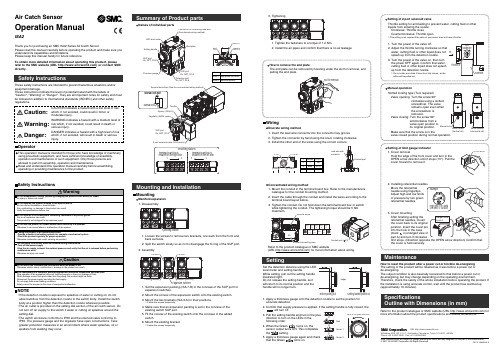
WiringDiscrete wiring methodNames of individual partsSUP port4114Describing stationsTerminal board box is installed on the right sideTerminal board box is installed on the left side Red Green 1Above set position Appropriate set position Green 2Below set position1. Insert the lead wire connector into the connector key groove.2. Tighten the connector by hand using the knurl, rotating clockwise.3. Install the other end of the wires using the correct colours.1. Mount the conduit in the terminal board box. Refer to the manufacturers catalogue for the conduit mounting method.2. Insert the cable through the conduit and install the wires according to the terminal board layout below.3. Tighten the conduit. Do not hold down the terminal board box or switch while tightening the conduit. The tightening torque should be 5 Nm maximum.Concentrated wiring methodSettingSet the detection distance using the LED level meter and setting handle.While setting, pull out the setting handle illustrated right.Do not release the setting handle, as it will return to its normal position and the handle will no longer turn.Before pulling outSetting handle pulled outNOTE•If the detection nozzle is exposed to splashes of water or cutting oil, do not allow backflow from the detection nozzle to the switch body. Install the switch body at a position higher than the detection nozzle wherever possible.•The air outlet is provided on the setting dial section of the air catch sensor. Do not turn off air supply to the switch if water or cutting oil splashes around the setting dial.•The switch enclosure conforms to IP66 and the solenoid valve conforms to IP65. The pressure gauge and the regulator have open constructions. Take greater protection measures in an environment where water splashes, oil or spatters from welding may occur.Air Catch SensorOperation ManualISA2Thank you for purchasing an SMC ISA2 Series Air Catch Sensor.Please read this manual carefully before operating the product and make sure you understand its capabilities and limitations.Please keep this manual handy for future reference.To obtain more detailed information about operating this product, please refer to the SMC website (URL ) or contact SMC directly.These safety instructions are intended to prevent hazardous situations and/or equipment damage.These instructions indicate the level of potential hazard with the labels of"Caution", "Warning" or "Danger". They are all important notes for safety and must be followed in addition to International standards (ISO/IEC) and other safety regulations.OperatorSafety InstructionsMounting and InstallationOUT 1OUT 2OUT 3OUT 4OUT 5OUT 6DC (-)NCDC (+)12DC(+)NC 3DC(-)Brown -Blue 4OUTBlackMaintenanceRefer to the product catalogue or SMC website(URL ) for more information about wiring.1. Set the expansion packing (ISA-7-B) in the concave of the SUP port for expansion switches.2. Mount the convex of the expansion switch onto the existing switch.3. Mount the two brackets (ISA-3-A) in their positions.∗: Fasten the screws temporarily.4. Make sure that an expansion packing is set in the concave of theexisting switch SUP port.5. Fit the convex of the existing switch onto the concave of the added switch.6. Mount the existing bracket.∗: Fasten the screws temporarily.2. Assembly1. Tighten the fasteners to a torque of 1.2 Nm.2. Install the air pipes and confirm that there is no air leakage.3. Tightening1. Disassembly1. Loosen the screws to remove two brackets, one each from the front and back surfaces.2. Split the switch slowly so as not to disengage the O-ring of the SUP port.MountingManifold expansion Note: Specifications are subject to change without prior notice and any obligation on the part of the manufacturer.© 2011-2015 SMC Corporation All Rights Reserved Akihabara UDX 15F, 4-14-1, Sotokanda, Chiyoda-ku, Tokyo 101-0021, JAPAN Phone: +81 3-5207-8249 Fax: +81 3-5298-5362URL How to reset the product after a power cut or forcible de-energizing The setting of the product will be retained as it was before a power cut or de-energizing.The output condition is also basically recovered to that before a power cut or de-energizing, but may change depending on the operating environment.Therefore, check the safety of the whole installation before operating the product. If the installation is using accurate control, wait until the product has warmed up (approximately 10 minutes).SpecificationsOutline with Dimensions (in mm)Refer to the product catalogue or SMC website (URL ) for more information about the product specifications and outline dimensions.PS ※※-OMN0005-E。
瑞特拉电子产品购买指南说明书
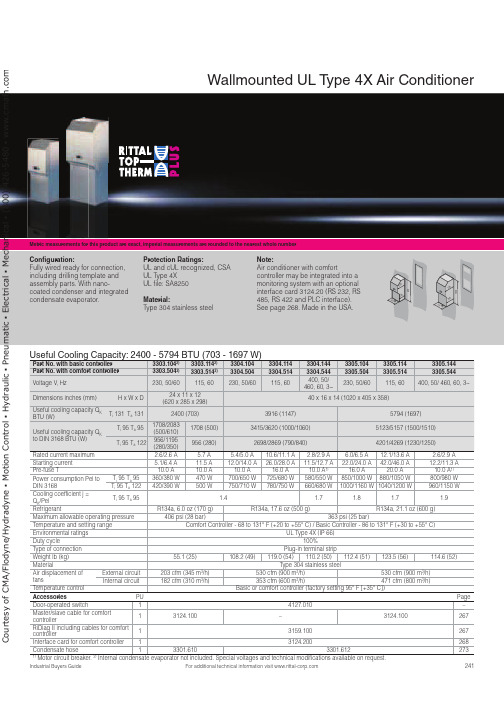
241For additional technical information visit Metric measurements for this product are exact, imperial measurements are rounded to the nearest whole numberUseful Cooling Capacity: 2400 - 5794 BTU (703 - 1697 W)Part No. with basic controller 3303.1042)3303.1142)3304.1043304.1143304.1443305.1043305.1143305.144Part No. with comfort controller 3303.5042)3303.5142)3304.5043304.5143304.5443305.5043305.5143305.544Voltage V , Hz230, 50/60115, 60230, 50/60115, 60400, 50/ 460, 60, 3~230, 50/60115, 60400, 50/ 460, 60, 3~Dimensions inches (mm)H x W x D24 x 11 x 12 (620 x 285 x 298)40 x 16 x 14 (1020 x 405 x 358)Useful cooling capacity Q KBTU (W)T i 131 T a 1312400 (703)3916 (1147)5794 (1697)Useful cooling capacity Q K to DIN 3168 BTU (W)T i 95 T a 951708/2083(500/610)1708 (500)3415/3620 (1000/1060)5123/5157 (1500/1510)T i 95 T a 122956/1195(280/350)956 (280)2698/2869 (790/840)4201/4269 (1230/1250)Rated current maximum 2.6/2.6 A 5.7 A 5.4/5.0 A 10.6/11.1 A 2.8/2.9 A 6.0/6.5 A 12.1/13.6 A 2.6/2.9 A Starting current 5.1/6.4 A 11.5 A 12.0/14.0 A 26.0/28.0 A 11.5/12.7 A 22.0/24.0 A 42.0/46.0 A 12.2/11.3 A Pre-fuse T 10.0 A 10.0 A 10.0 A 16.0 A 10.0 A 1)16.0 A 20.0 A 10.0 A 1)Power consumption Pel toDIN 3168T i 95 T a 95360/380 W 470 W 700/650 W 725/680 W 580/550 W 850/1000 W 880/1050 W 800/980 W T i 95 T a 122420/390 W500 W 750/710 W 780/750 W 660/680 W 1000/1160 W 1040/1200 W 960/1150 W Cooling coefficient j =Q K /PelT i 95 T a 95 1.4 1.7 1.8 1.7 1.9Refrigerant R134a, 6.0 oz (170 g)R134a, 17.6 oz (500 g)R134a, 21.1 oz (600 g)Maximum allowable operating pressure 406 psi (28 bar)363 psi (25 bar)Temperature and setting range Comfort Controller - 68 to 131° F (+20 to +55° C) / Basic Controller - 86 to 131° F (+30 to +55° C)Environmental ratings UL Type 4X (IP 66)Duty cycle 100%Type of connection Plug-in terminal strip Weight lb (kg)55.1 (25)108.2 (49)119.0 (54)110.2 (50)112.4 (51)123.5 (56)114.6 (52)Material Type 304 stainless steelAir displacement offans External circuit 203 cfm (345 m 3/h)530 cfm (900 m 3/h)530 cfm (900 m 3/h)Internal circuit 182 cfm (310 m 3/h)353 cfm (600 m 3/h)471 cfm (800 m 3/h)Temperature control Basic or comfort controller (factory setting 95° F [+35° C])Accessories PU Page Door-operated switch 14127.010–Master/slave cable for comfortcontroller13124.100–3124.100267RiDiag II including cables for comfortcontroller13159.100267Interface card for comfort controller 13124.200268Condensate hose 13301.6103301.6122731) Motor circuit breaker. 2)Internal condensate evaporator not included. Special voltages and technical modifications available on request.Wallmounted UL T ype 4X Air ConditionerCon guration:Fully wired ready for connection, including drilling template and assembly parts. With nano-coated condenser and integrated condensate evaporator.Protection Ratings:UL and cUL recognized, CSA UL Type 4XUL file: SA8250 Material:Type 304 stainless steel Note:Air conditioner with comfortcontroller may be integrated into a monitoring system with an optional interface card 3124.20 (RS 232, RS 485, RS 422 and PLC interface). See page 268. Made in the USA.000C o u r t e s y o f C M A /F l o d y n e /H y d r a d y n e ŀ M o t i o n C o n t r o l ŀ H y d r a u l i c ŀ P n e u m a t i c ŀ E l e c t r i c a l ŀ M e c h a n i c a l ŀ (800) 426-5480 ŀ w w w .c m a f h .c o242For additional technical information visit Metric measurements for this product are exact, imperial measurements are rounded to the nearest whole numberUseful Cooling Capacity: 8706 - 10525 BTU (2550 - 3083 W)Part No. with basic controller 3328.1043328.1143328.1443329.1043329.1143329.144Part No. with comfort controller 3328.5043328.5143328.5443329.5043329.5143329.544Rated operating voltage V , Hz 230, 50/60115, 50/60400, 50/460, 60, 3~230, 50/60115, 50/60400, 50/460, 60, 3~Dimensions inches (mm)H x W x D 65 x 16 x 15 (1650 x 405 x 388)Useful cooling capacity Q K BTU (W)T i 131 T a 1318706 (2550)10525 (3083)Useful cooling capacity Q K to DIN 3168 BTU (W)T i 95 T a 956860/8025 (2000/2350)8538/9392 (2500/2750)T i 95 T a 1224952/5772 (1450/1690)5464/5977 (1600/1750)Rated current max. 7.5 A/9.1 A 14.7 A/17.3 A 2.8 A/3.3 A 8.6 A/10.6 A 17.0 A/22.0 A 3.7 A/3.8 A Start-up current 22.0 A/26.0 A36.0 A/39.0 A6.8 A/7.8 A 21.0 A/21.0 A44.0 A/42.0 A6.8 A/7.6 A Pre-fuse T16.0 A25.0 A 10.0A/10.0 A 1)16.0 A 25.0 A 10.0 A/10.0 A 1)Power consumption Pel to DIN 3168 T i 95 T a 951025/1200 W 1085/1250 W 1050/1275 W 1450/1675 W 1500/1725 W 1425/1625 W T i 95 T a 1221250/1350 W1300/1410 W1275/1525 W1625/2000 W1675/2065 W1675/1975 WCooling coefficient j = Q K /Pel T i 95 T a 951.72.31.92.0RefrigerantR134a, 31.7 oz (900 g)Maximum allowable operating pressure 406 psi (28 bar)Temperature and setting range Comfort Controller - 68 to 131° F (+20 to +55° C) / Basic Controller - 86 to 131° F (+30 to +55° C)Protection rating UL Type 4X (IP 66)Duty cycle 100%Type of connection Plug-in terminal stripWeight lb (kg)176.4 (80)191.8 (87)176.4 (80)183.0 (83)198.4 (90)183.0 (83)MaterialType 304 stainless steelAir displacement of fans External circuit 377 cfm (640 m 3/h)418 cfm (710 m 3/h)Internal circuit324 cfm (550 m 3/h)377 cfm (640 m 3/h)Temperature control Basic or comfort controller (factory setting 95° F [+35° C])Accessories PU Page Door-operated switch14127.010–Master/slave cable for comfort controller13124.100267RiDiag II including cables for comfort controller 13159.100267Interface card for comfort controller 13124.200268Condensate hose13301.6122731)Motor circuit breaker. Special voltages available on request. We reserve the right to make technical modifications.Wallmounted UL T ype 4X Air ConditionerCon guration:Fully wired ready for connection, including drilling template and assembly parts. With nano-coated condenser and integrated condensate evaporator.Protection Ratings: UL and cUL recognized UL Type 4X UL file: SA8250Material:Type 304 stainless steelNote:Air conditioner with comfortcontroller may be integrated into a monitoring system with an optional interface card 3124.200(RS 232, RS 485, RS 422 and PLC interface). See page 268. Made in the USA.C o u r t e s y o f C M A /F l o d y n e /H y d r a d y n e ŀ M o t i o n C o n t r o l ŀ H y d r a u l i c ŀ P n e u m a t i c ŀ E l e c t r i c a l ŀ M e c h a n i c a l ŀ (800) 426-5480 ŀ w w w .c m a f h .c o。
罗德 K2 使用说明书

K2Instruction ManualIntroductionWe at RØDE would like to thank you and congratulate you on purchasing the K2.This valve microphone represents the fi nest studio microphone technology currently available.The K2 is a valve condenser design in the tradition of the classic studio microphones. The character of the K2 sound will become immediately obvious the fi rst time you record with it.While we have captured the subtlety of the legendary valve microphones, we have also made sure the noise specification and reliability is equal to current professional recording standards.Please take the time to visit and register your microphone for a full ten year warranty.While there you can view studio tips and techniques, as well as browse the comprehensive range of accessories for microphones.Peter FreedmanMicrophonesSydney, AustraliaSpecifi cations AcousticPrinciple:Pressure, Pressure gradientActive Electronics:Valve/tube impedance converter with bipolar output bufferDirectional Pattern:Multi Pattern (see graph)Frequency Range:20Hz ~ 20,000Hz (see graph)OutputImpedence:200ΩSensitivity:-36dB re 1V/Pa @ 1kHz(16mV/Pa @ 94dB SPL)±2dB @ 1kHzEquivalent Noise:10dBA SPL(per IEC651, IEC268-15)Maximum Output:>+30dBu(@ 1kHz, 1% THD into 1kΩ)Dynamic Range:150dB (per IEC651) Maximum SPL:162dB(@ 1kHz, 1% THD into 1kΩ) Signal/Noise:>81dB SPL(@ 1kHz, rel 1Pa per IEC651)Power Requirement:Dedicated power supply (100-120V / 200-240V AC 50/60Hz)Net Weight: 815g Dimensions:208 x 55 x 55mmSpecifi cationsFrequency ResponseCardioidOmniFigure 8Features• Large capsule (1”) with gold-plated diaphragm • Class “A” valve circuitry• Hand selected and graded 6922 twin-triode valve • Dedicated power supply • Ultra low noise• Wide dynamic range• Continuously variable polar patterns controlled at the power supply.•High level of RF rejection • Designed & manufactured in Australia • Full 10 year guarantee*Accessories*Online product registration required.• Powersupply• K2 cable • Power cable • Stand mount (SM2)• E nsure that your K2 has been set to the correct voltage, as used in your country. The K2 can beused with mains supply voltages of between either 110-120V 50/60Hz or 220-240V 50/60Hz.- To select for 110-120V use, set the voltage selector to 115V.- To select for 220-240V use, set the voltageselector to 230V.• On either voltage selection the mains fuse (inside the mains socket) is always to be a T500mA slowblow fuse.• The back panel of the K2 power supply has amicrophone output socket, a ground (earth) lift, amicrophone input socket, a voltage selector, and a mains power socket which also incorporates a fuse.• The front panel of the K2 power supply has the mains power on/off switch, the Polar Pattern dialand a blue LED to indicate power status.Before using the K2outputMains socket & fusePower LED• Having ensured that the power supply is set to the correct voltage you can begin to connect the K2 to the power supply. Do not connect the power to the mains before connecting the microphone.• Connect the male 7-pin plug of the K2 cable to the 7-pin input socket on the rear of the power supply.• Connect the female 7-pin plug of the K2 cable to the microphone. Ensure that both plugs are correctly aligned and pushed fi rmly into their respective sockets.• Now connect an XLR microphone cable to the output socket on the rear of the power supply, taking that output to your mixer/pre-amplifier.• We suggest the use of a high quality cable,preferably with gold plated contacts. Use as short a cable as possible, as long cables can adversely affect sound quality.• Ensure that the K2 is fi xed securely using thesupplied SM2 shock mount to a stable microphonestand. The K2 condenser microphone is a precision instrument and should be treated with care.• Now you can connect the power supply to the mains supply and begin using the K2 microphone.It is recommended to allow a minute or two to allow the microphone to stabilise.Connecting the K2• Your K2 can be adjusted to any Polar Pattern from omni, through cardioid to fi gure of eight. Thisfl exibility allows recording of most instruments and/or voices with absolute control.• Select the preferred Polar Pattern. This is donewith the circular dial (knob) on the front of the K2 Power Supply. (The most commonly used pattern for vocal recording is Cardioid – at the 12 o’clock position).• When the cardioid position is selected, themicrophone picks up sound from in front of themicrophone, and rejects sound from the rear.Setting the Polar Pattern Figure 8CardioidOmni• When in the omni position (fully anti-clockwise), themicrophone picks up sound from all around the microphone and there is less proximity effect than in cardioid mode. (Proximity Effect is an increase in lower (bass) frequencies when the sound source is ‘close’ to the microphone).The omni pattern is commonly used for room (ambient) micing or to record a more natural sound when close mi’ing instruments.• When in the Figure 8 position (fully clockwise),the microphone picks up sound from in front and behind, and rejects sound from the other twosides. This pattern is commonly used for interviews (2 people with the microphone between them) or in conjunction with a cardioid microphone to use the MS (mid-side) stereo recording technique.Setting the Polar Pattern• You are able to select any position between these three main settings.For example, if you choose a setting about halfway between the omni and cardioid positions, you will notice ‘some’ sound being picked up from therear of the microphone, instead of being almostcompletely rejected (in cardioid). This can beparticularly useful when you do in fact wish for‘some’ sound from the rear, but not so much aswhen in omni mode.• Experiment with the K2. Listen to the various patterns, and decide what suits your currentapplication best.Setting the Polar PatternUsing the K2•The gold dot on the face of the K2 indicates the front of the microphone, and the pick-up area ofthe cardioid pattern. Please be sure to have theside with the dot facing the sound source you wish to record.• Microphone technique, or how to get the sound you want, requires experimentation.We suggest that you start with the channel EQset to ‘OFF’ or ‘FLAT’ (no boost or cut). Try to getthe sound you want by placing either refl ective or absorbent panels at various angles adjacent to the source being recorded.•Changing the acoustic properties of the space around the microphone is our recommended initial approach for obtaining best sound quality.Remember you cannot change a room’s acousticproperties with EQ.When the preferred sound has been achieved(as above) then EQ and effects such as reverbor indeed any signal processing can be used forenhancement, but should be used sparingly.•It is worth mentioning that sometimes ‘cutting’ a particular frequency (sound) may be preferableto ‘boosting’ another. Of course ‘boosting’ canincrease noise level and so should be doneminimally.As with many other aspects of the recordingprocess, fi nding the preferred ‘sound’ is a matter of experimentation.• We strongly recommend the use of a pop shield or fi lter for all vocal recording. These aid in minimising plosive sounds (hard ‘P’, ‘B’, ‘T’ and ‘K’ sounds)that produce a sudden jet of air which can causethe capsule to overload and produce a ‘popping’ sound.• Any moisture on the microphone capsule can cause problems for condenser microphones,however the use of a pop shield or wind shield(optional accessory WS2) will reduce the risk of this occurring.• Placement of the microphone and pop shield relative to the vocalist may be varied on severalfactors including room acoustics, the vocalperformance, and whether the vocalist has a highor deep voice.Using the K2• An ideal reference is to begin with the pop shield directly in front of the vocalist, and approximately 15cm (6”) away from the microphone. This will assist in keeping the performer at a constant minimum distance from the microphone and helps to maintain reasonable recording levels.• Experimentation should be made with the angle from which the microphone is addressed, asdifferent results can be achieved when the vocalist is ‘off-axis’ to the microphone (and the gold dot).• If an earth loop is present (a mains frequency hum) there is a ground lift switch on the rear panel of the power supply, which should be raised to the ‘lift’ position. This earth loop can appear when two devices which are both earthed are connecteding the K2Ground lift• After use the K2 should be removed from its mount, wiped with a dry, soft cloth and placed in its protective case.• Be sure to place the moisture-absorbent crystals (supplied) at the head of the microphone, so as to absorb any moisture present.Eventually this pack of crystals will need to bedried. This is indicated by the crystals turning pink in colour.They can easily be re-used by placing them in anoven at 100 - 150 degrees celsius for approximately ten minutes. The crystals will operate effectivelyagain once they have turned blue.StorageWarrantyAll microphones are warranted for one year from date of purchase. You can extend that to a full ten years if you register online at .The warranty covers parts and labour that may be required to repair the microphone during the warranty period. The warranty excludes defects caused by normal wear and tear, modifi cation, shipping damage, or failure to use the microphone as per the instruction guide.If you experience any problem, or have any questions regarding your microphone, fi rst contact the dealer who sold it to you. If the microphone requires a factory authorised service, return will be organised by that dealer.We have an extensive distributor/dealer network, but if you have diffi culty getting the advice or assistanceyou require, do not hesitate to contact us directly.MicrophonesInternational107 Carnarvon StreetSilverwater NSW 2128 AustraliaPh: +61 2 9648 5855Fax: +61 2 9648 2455USAP.O. Box 4189Santa Barbara, CA 93140-4189Ph: 805 566 7777Fax: 805 566 0071Technical SupportFor information and technical support questions contact:*******************In the Unites States and Puerto Rico, contact**************************************InAustralia,**********************************(02)96485855 Anywhere except Australia, the United States and Puerto Rico,********************************+61296485855。
安利曼100气体检测系统用户手册说明书

1: OPERATING AREA AND CONDITIONSThe IAM-100 is a system that combines sensor and monitoring features in an integrated unit. It is a stand-alone system used to detect gases in an area, room, zone, airspace or airflow. The IAM-100 can be expanded into large gas detection systems using the optional IAM controller. Up to 16 IAM-100s can connect to an IAM controller. The controller shows any sensor in alarm and has relays for control purposes. These controllers can be connected to each other enabling the construction of large gas detector systems.P/N: 6209-9002Revision 0January 13, 20162: SAFETY INSTRUCTIONSUSER MANUAL: Before using this equipment, carefully read and strictly follow the User Manuals (part numbers 6209-9000 and 6709-9000). The user must fully understand and strictly observe the instructions. Use the equipment only for thepurposes listed and under the conditions specified in that document.CODE COMPLIANCE: Comply with all local and national laws, rules and regulations associated with this equipment.GENUINE PARTS: Use only genuine Bacharach spare parts and accessories, otherwise proper functioning of the equipment may be impaired.TECHNICIAN USE ONLY: This unit must be installed by a suitably qualified technician who will install this unit in accordance with these instructions and the standards in their particular industry/country. Opera -tors of the unit should be aware of the regulations and standards in their industry/country for theoperation of this unit. These notes are only intended as a guide and the manufacturer bears no responsi-bility for the installation or operation of this unit.Failure to install and operate the unit in accordance with these instructions and with industry guidelines may cause serious injury including death and the manufacturer will not be held responsible in this regard.SAFE MOUNTING: This monitor must be connected by a marked, suitably located and easily reached switch or circuit-breaker as means of disconnection.WARNING: Strictly follow the instructions in the User Manuals (part number 6209-9000 and 6709-9000) available at.CAUTION: DO NOT MOUNT the IAM-100 or controller in an area that may contain flammable liquids or vapors. Operation of electrical equipment in such an area consti -tutes a safety hazard.INTEGRATED AREA MONITORand CONTROLLER INSTALLATION GUIDE3: WEIGHTS AND DIMENSIONSENVIRONMENTAL CONSIDERATIONS: Carefullyconsider the full range of environmental conditions to which the instruments will be exposed.TARGET GAS CONSIDERATIONS: The physical data of the gas or vapor to be detected must be observed.APPLICATION CONSIDERATIONS: The specifics of the application (for example, possible leaks, air movement/draft, etc.) must be observed.ACCESSIBILITY CONSIDERATIONS: The degree of accessibility required for maintenance purposes must be granted.ACCESSORY CONSIDERATIONS: The types of optional and accessory equipment that will be used with the system must be kept in mind.ELECTRONIC CONSIDERATIONS: The system contains sensitive electronic components that can be easily damaged. Do not touch nor disturb any of these components.Mount the IAM-100 and Controller according to the above considerations, product dimensions (see Section 3), maximum wiring lengths (see Section 5), and the corresponding mounting dimensions shown in the illustrations that follow.4: MOUNTINGIAM-100ControllerThe IAM-100 is an ideal solution for gas detection in the following occupied spaces with variable refrigerant flow (VRF) or variable refrigerant volume (VRV) systems:• hotel rooms • storage facilities • conference rooms • theaters• apartment blocks • airports• office buildings• light industrial spaces • air conditioned spaces• large systems requiring many sensors.The instrument is powered by 110 VAC/60 HZ or 220 VAC/50 Hz; 11 W Max.12.1 mm [0.5 in][0.5 in]11.1 mm [0.4 in][0.4 in]Mounting HolesWARNING: Strictly follow the instructions in the User Manuals (part number 6209-9000 and 6709-9000).IMPORTANT: For compliance with EN378, at least one detector shall be installed in each occupied space being considered and the location of detectors shall be chosen in relation to the refrigerant and they shall be located where the refriger -ant from the leak will collect. In this case refrigerants are heavier than air and detectors should have their sensors mounted low, e.g., at less than bed height in the case of a hotel or other similar Category Class A space. Ceiling voids orother voids if not sealed are part of the occupied space.CAUTION: Monitoring ceiling voids in a hotel room would not strictly comply with EN378.IMPORTANT: Mount in-room sen-sors at less than the normal heights of the occupants. E.g., in a hotel room this is less than bed height (between 100 and 300 mm [4 and 12 inches] off the floor). Avoid drafts and heat sources (liek radia -tors), and avoid sources of steam.IAM-100World Headquarters 621 Hunt Valley CircleNew Kensington, PA 15068 USAPhone: 724-334-5000 • Fax: 724-334-5001Toll Free: 1-800-736-4666Website: E-mail:********************5: WIRING1: Strip 0.2 to 0.25 inches (5 to 7 mm) of wiring insulation.2: Connect the wires as indicated.SHIELD WIRE WARNING: Connect the shield of the power wires to the earth ground of the central control system (e.g., chassis, ground bus bar, etc.).WARNING: The main power supply cable should be of an approved type based on local regulations. Connection to the main power supply must be made via an approved, readily-accessible, switched and fused plug and socket (or as per local wiring regulations) wihch should be within 10 feet (3 meters) of the control unit.114A Georges Street Lower Dun Laoghaire • Co Dublin • IrelandPhone: +353 1 284 6388 • Fax: +353 1 284 6389NOTE: To make wiring connections, you must first open the the IAM-100 by removing the two front cover screws. Remove the metal faceplate and locate the connection termi -nals.NOTE: After wiring is completed,carefully re-assemble the enclosure and its components, noting the keyed ribbon cable and sensor connectors. After installation is complete, be sure to refer to the User Manual (part number 6109-9000) available at for detailed instructions on registering the sensors and configuring the IAM-100 for properoperation.Refer to the User Manuals (part numbers 6209-9000 and 6709-9000) available at for detailed wiringinstructions.NOTE: The maximum wire size into terminal blocks is 1.5 mm2 [16AWG].120/230 VACRelay RelayJumper SettingsHD2: Not UsedHD3: Remote Reset:SwitchPanel Interconnect Output 0.21 mm 2 [24 AWG] Cable n e l g Mute ButtonAccess HoleVent HolesVent Holes Gas: Standby Voltage:Alarm Voltage:Voltage:Serial Number: MODEL:IAM Cable Glands (12 Places)Key Switch Not Shown (Deactivates Horn)Power Push Button Not Shown。
Kuroda Pneumatics LTD ASV13000 15000系列空气节省器操作手册说明书
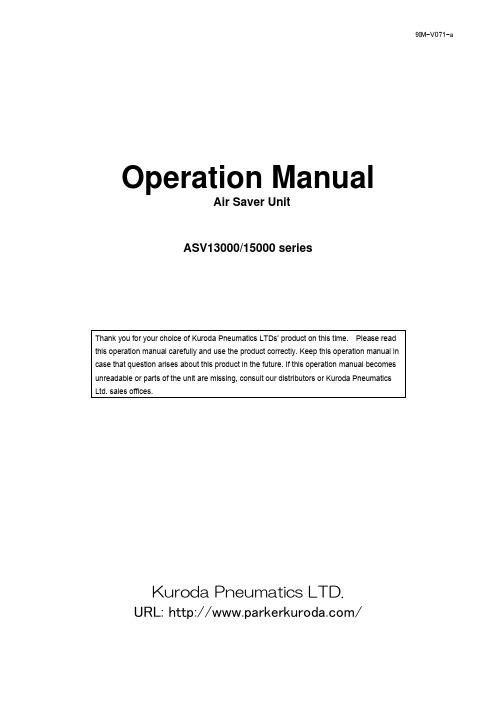
Operation ManualAir Saver UnitASV13000/15000 seriesThank you for your choice of Kuroda Pneumatics LTDs’ product on this time. Please read this operation manual carefully and use the product correctly. Keep this operation manual in case that question arises about this product in the future. If this operation manual becomes unreadable or parts of the unit are missing, consult our distributors or Kuroda Pneumatics Ltd. sales offices.Kuroda Pneumatics LTD.URL: /ContentsFor safety use・・・・・・・・・・・・・・・・・・・・P2 Warning・・・・・・・・・・・・・・・・・・・・・・・P21. ASV13000/15000: Series general information・・・・P32. Ordering Instructions・・・・・・・・・・・・・・・・・・・・・・P33. Specifications・・・・・・・・・・・・・・・・・・・・・・P34. Dimensions・・・・・・・・・・・・・・・・・・・・・・P55. How to adjust pulse cycle・・・・・・・・・・・・・・・・・・P66. Notes for usage・・・・・・・・・・・・・・・・・・・・・・P77. Failure and trouble shooting・・・・・・・・・・・・・・・P88. Maintenance and disassembly・・・・・・・・・・・・・・P8For Safety UseBe sure to read the following instructions before use.The following safety precautions are provided to prevent damage and injury to personnel and to provide instructions on the correct usage of this product. These precautions are classified into 3 categories: “CAUTION”, “WARNING” and “DANGER” according to the degree of possible injury or damage and the degree of impendence of such injury ordamage.Be sure to comply with all precautions alongwith JIS B 8370(*1) and ISO 4414(*2), as they include important content regarding safety. Also, be sure about Industrial Safety and Health Law, High Pressure Gas Safety Law and other safety laws.Danger:Indicates an impending hazardoussituation which may arise due toimproper handling or operation andcould result in serious personalinjury or death.Warning:Indicates a potentially hazardoussituation which may arise due toimproper handling or operation andcould result in serious personalinjury or death.Caution:Indicates a potentially hazardoussituation which may arise due toimproper handling or operation andcould result in personal injury orproperty-damage-only accidents.*1 JIS B8370 : General Rules for Pneumatic Systems*2 ISO 4414 : Pneumatic fluid power recommendation forthe application of equipment to transmissioncontrol systems.Warning●The applicability of pneumatic equipment tothe intended system should be judged by thepneumatic system designer or the personnelwho determined specifications for suchsystem.As operating conditions for products contained in thisinstruction are diversified, the applicability of pneumaticequipment to the intended system should be determinedby the pneumatic system designer or the personnel whodetermined specifications for such system after conductingan analysis or testing as necessary. Before making asystem, the system designer should thoroughly examine allspecifications for such a system and also take intoconsideration the possibility of any trouble with theequipment.●The pneumatic equipment should be handledby persons who have sufficient knowledgeand rich experience.using pneumatic equipment should be performed bypersons who have sufficient knowledge and richexperience.●Never operate machinery nor remove theequipment until safety is assured.Before checking or servicing machinery and equipment, besure to check that steps for prevention of dropping, orrunaway of the driven component have been completelytaken.When removing the equipment, make sure that theabove-mentioned safety measures have been donebeforehand. Then turn off air supply and power to thesystem and purge compressed air in the system.When machinery and equipment is restarted, check thatproper prevention of malfunction has been provided forand then restart carefully.●When using the pneumatic equipment in thefollowing conditions or environment, take theproper safety measures and consult KurodaPneumatics LTD beforehand.・Conditions and environments other than specifiedand outdoor use.・Applications to nuclear power equipment, railroads,aircraft, vehicles, medical equipment, equipmentconnected with food and drink, amusement facilitiesand safety devices such as emergency interruptiondevices, clutch/brake circuits for a press and thelikes.・Applications which require extreme safety and willalso greatly affect human and property.1. General InformationThis product is a pulse air generation unit with built-in metal seal pneumatic valve. This product is mainly for reducing air consumption in air blowing applications.2. Ordering InstructionsASV13000 – AA - 25A① ② ③① Model No. ASV13000: Normal close (2-position, single)ASV15000: Normal close (2-position, single)② Voltage/Wiring AA: All air (No electrical wiring)③ Port size No mark : without sub-base (ASV15000 only)25A : Rc 1 (ASV13000) 32A : Rc 1 1/4 (ASV15000)<Circuit>ASV13000 ASV150003. SpecificationsModel No. Unit ASV13000 ASV15000Fluid Non-lubricated airPort sizeRc1 Rc1・1/4 Sonic conductance dm 3/(s・bar)38 42Critical pressureratio0.14 0.1 Effective area (ref.) mm 2 190210 Ambient temperature ℃ -5~50(Note 1)Pressure range MPa 0 to 0.70 to 0.8Pilot pressure range MPa 0.3 to 0.7(Note 2)0.3 to 0.8(Note 2)ON time adjustment needle OFF time adjustment needleOFF time adjustment needleON time adjustment needle Continuous/Pulsechange valveContinuous/Pulsechange valvePilot air supply port Port: Rc1/8Pilot air supply port Port: Rc1/8Main air supply port Port: Rc 1 1/4Main air supply port Port: Rc 1(Plug)(Plug)(Plug) 2Note 1) When ambient temperature of the unit goes below 5℃, complete dry air shall be supplied to prevent freezing.Note 2) ASV13000 & 15000 are external pilot operated unit. Therefore, during air blow operation, pilot pressure should be more than 0.3MPa.【Important】Please make sure to supply more than 0.3MPa for pilot air supply port always.4.DimensionsUnit (mm)ASV13000-AA-25AASV15000-AA-32APilot air portPort 1, 2, 3OFF time Adjustment needleON time Adjustment needle(Mounting hole)(Mounting hole)Port 4 Rc 1 1/4Port 2PlugPort 5 PlugPort 3PlugOFF time Adjustment needleON time Adjustment needlePort 1Pilot port Rc 1/8Important:Pilot air should be more than 0.3 MPa.<Piping>Port 1: Supply port (NC) : Rc1 Port 2: Output port : Rc1Port 3: Supply port (NO) : Rc1(A Plug with hexagon socket head is attached the product.)Pilot air supply port: Rc1/8<Piping>Port 1: Supply port (NC) : Rc1 1/4 Port 2: Plug (R1 1/4) Port 3: Plug (R1 1/4)Port 4: Output port: Rc1 1/4 Port 5: Plug (R1 1/4)Pilot air supply port: Rc1/85. How to adjust pulse cyclesPreparation for air supply and how to adjust pulse cycles1) Continuous/Pulse change needle should be fully opened by loosing the needle in CCW direction,and please fix its position by a lock nut. (Shipment condition) When the Continuous/Pulse change needle is fully closed, the main valve position keeps ON condition and does not create pulse blow. During Continuous/Pulse change needle is operated, please make sure not to supply air to the line.Continuous/Pulse change needle: ON (Continuous blow) OFF (Pulse blow)2) After piping to Air Saver Unit, ON time adjustment needle should be fully closed by screwing theneedle CW direction, and OFF adjustment needle should be fully opened by loosing the needle CCW direction while supply air is shut off. There are dots on the screw heads of ON/OFF time adjustment needles. Please use the dots for indication of ON/OFF adjustment.3) If air is supplied to the supply port and pilot supply port of Air Saver Unit, air output to the outputport continuously.4) When loosing ON time adjustment needle slowly in CCW direction, pulse blow that have short OFFtime start. In order to adjust the duty of ON/OFF time of pulse blow, please loose ON time adjustment needle about 1.5 turns in CCW direction. After that, please close OFF time adjustment needle fully by screwing the needle in CW direction. Then, if OFF time needle is loosen about 2 turns in CCW direction, about 1.5Hz and 50% duty pulsed air blow should be achieved.5) Use the procedure of 4) as a starting point, and make the frequency and duty adjustments thatrequired in your application by loosing/screwing ON time and OFF time adjustment needles. 6) Fix the adjustment position by tightening lock nuts on adjustment screws.ON timeOFF timeFlowTime*Adjust frequency of pulsed air to less than 1Hz about Air Saver Unit, ASV13000/15000. If frequency of pulsed air is higher than 1Hz, operation of all pneumatic circuit (logistic element) may become unstable.How to stop the operation of Air Saver Unit1) Fully tighten ON time adjustment needle.2) Fully tighten OFF time adjustment needle. Keep in mind that air blow may come out, even though,OFF time adjustment needle is fully tightened.3) Cut the supply air to the Air Saver Unit.CautionWhen air blow is not used, be sure to cut air supply to the Air Saver Unit. Air blow may come out even the ON/OFF time adjustment needles are fully tightened.6. Notes for usagea) Before pipingThoroughly flush the inside of each pipe to remove chips, coolant, dust, etc.b) Air quality1) Fit an air filter with filtration of 5μm or finer at the air supply line.2) Be sure to follow proper maintenance procedures of the compressor. Exhaust drain that is separated in filter should be removed regularly.If drain gets into the compressed air, it may cause malfunction of Air Saver Unit. If it is difficult to make drain management periodically, Kuroda Pneumatics LTD recommends setting up an air filter with automatic drain mechanism.3) Be sure to take proper maintenance for a compressor. If sludge produced in compressor oil enters pneumatic equipment, it will cause operation failure of pneumatic equipment. Kuroda Pneumatics LTD recommends setting up a coalescing filter after a filter.c) Pneumatic circuitThis unit requires supply air for pilot port. The main valve position is changed by pilot air pressure.In order to avoid malfunctions due to pressure drops, pilot air pressure must be more than 0.3MPa at all times. In order to avoid pressure drop during air blowing, consider revising your piping, setting relatively higher pilot pressure and using tubes with proper diameter.Kuroda Pneumatics LTD recommends that the air for the air blow and pilot air should be piped separate source.d) Stopping the air blowBe sure to cut air supply to Air Saver Unit when air blow is not used. Air blow come out even when the ON/OFF time adjustment needles are fully tightened.e) LubricationThis product does not require lubricated air. Please do not lubricate it.7. Failure and Trouble shootinga) Failure and countermeasureFailure condition Cause CountermeasureThe unit cannot be operated. Pilot air is less than 0.3MPaduring operation. Adjust pilot air pressure properly.Valve part is contaminated with dust or sludge. 1) Replace the product.2) If an air filter is not used,use an air filter.3) If the problem is sludge,use a coalescing filter.Operating frequency is getting slower. Dust or high viscosity oil istrapped in the valve and itobstructs the spool.1) Replace the product.2) If air filter is not used, usean air filter.Such as dust is caught insideof pneumatic circuit, and itblocks up the flow.Replace the product.Dust accumulated in theexhaust port, obstructing theair flow.Replace the prodcut.Substantial air leakage is observed. From mainvalve partSpool seal rings are damaged.Replace the valve part.From basegasketTightening torque for mountingscrews is not enough tomount valve.Tighten mounting screws toappropriate torque.8. Maintenance and disassemblyRegarding repair and maintenance, please consult to Kuroda Pneumatics LTD.As a general rule, do not attempt to maintenance or disassemble.If it is absolutely necessary to do maintenance work, keep the following points in mind.1) Make sure that the actuators such as cylinders will not cause any damage if they move.2) Cut off electricity.3) Cut off pneumatic pressure and exhaust air in the line.4) Clean up the surroundings of the valve.CautionAny attempt to repair and/or disassemble of the product by the user violates the warranty and Kuroda Pneumatics, Ltd. does not take any responsibility for damage and injury caused by it.NoteAny request of after-service or maintenance parts, please contact our distributors or Parker customer service.Keep this operation manual.This operation manual would be changed without notice. Please check the newest version.。
Instruction Manual en zh PBTR122 EN 1说明书

Electronic products not included in the selective sorting process are potentially dangerous for the environment and human health due to the presence of hazardous substances.
circuit or electric shock.
• Never use the parts on your refrigerator such as the door as a means of support or step.
• Do not use electrical devices inside the refrigerator.
For this, we recommend you to carefully read the entire manual of your product before using it and keep it at hand for future references.
This manual • Will help you use your appliance in a fast and safe way. • Read the manual before installing and operating your product. • Follow the instructions, especially those for safety. • Keep the manual in an easily accessible place as you may need it later. • Besides, read also the other documents provided with your product. Please note that this manual may be valid for other models as well.
BDG 072 电压型号产品说明书

—MEDIUM VOLTAGE PRODUC TBDG 072 Current Instrument Transformer Instruction for Installation, useand maintenance2B D G 072 CU R R E NT I N S TR U M E NT TR A N S FO R M E RI NS TR U C TI O NS FO R I NS TA L L ATI O N, USE A N D M A I NTEN A N CE—Scope of Contents3 1. Service conditions3 2. Technical details3 3. Instructions for installationGeneral informations33 Safety instructions4Mounting4C onnection of transformerprimary side4 Connection of transformersecondary side4 4. I nstructions for use5 Routine test report5 5. Maintenance instructions5 6. T ransport & Storage5 7. Disposal5 8. Handling6 9. Reference to standards610.D imensions611.L ifetime7 A ppendix 1. Examples ofelectrical wiring8 A ppendix 2. Dimensionaldrawings3—Instructions for installation, use and maintenance for the BDG 072 current instrument transformers1. Service conditionsIndoor transformersThe transformers need to be installed in dry and indoor conditions where the ambient air is not significantly polluted by dust, smoke, corrosive gases, vapours or salts.The transformers are designed for standard ambi-ent temperatures between -40°C and +80°C and altitudes below 1000 m above sea level. The trans-formers can also be operated at higher or lower ambient air temperatures and higher installation altitudes if such are agreed with the manufacturer.Where:1VLT5115014137 serial numberBDG 072B3 type code of transformer 4400002526 order number 60 Hzrated frequency 32000//5/5/5 A rated transformer ratio 1S1-1S2 terminal marking for core no. 1100 VA, 60 VA rated output (burden)5P, 0.2S accuracy classes 0.72/3 kV voltage levelIEC 61869-2 corresponding standard (standards)210 (3s) kA rated short-time thermal current 575 kA rated dynamic current 2015 year of manufacture Ethermal classLabel abbreviation definitions2. Technical detailsTechnical details and specifications of each of the transformers are shown on a rating plate fixed to the terminal box. It is not allowed to operate the transformer at values exceeding the nameplate data.Dimensional drawings of transformers ELK-CN are shown in Appendix 2.3. Instructions for installationGeneral informationsInstrument transformer is an electrical equip-ment and the electrical installation of the instru-ment transformer can be done by skilled person-nel, only. The level of experience, age andeligibility criteria for persons working with, on or near electric installations are governed by na-tional legislation. If no a such eligibility legislation is available the corresponding requirements can be found in EN 50110-1 standard.Safety instructions 1. A lways consider the transformer as a part of electric circuit which it is connected to.—01—01 Example of rating plateThis installation, use and maintenance guide is valid for current instrument transformers intented for indoor operation. The instructions refer to current instrument transformers for indoor use, of the following types:BDG072A0; BDG072A1; BDG 072A2; BDG 072A3; BDG 072B34B D G 072 CU R R E NT I N S TR U M E NT TR A N S FO R M E RI NS TR U C TI O NS FO R I NS TA L L ATI O N, USE A N D M A I NTEN A N CE—02 Example of second-ary terminal board of the BDG type transformers 2. G round always the metallic base of the instru-ment transformer.3. C onnect always one terminal of each secondarywinding of the transformer to the earth. Whenthe secondary of transformer is intercon-nected, there should be only one groundedpoint to prevent accidental paralleling with sys-tem grounding wire.4. A lways short-circuit the secondary of the cur-rent transformer, which is not currently in use,to prevent secondary voltages, which may behazardous to personnel or damaging to thetransformer’s secondary. The secondary likethis must be additionally grounded.MountingTransformers BDG are designed as low-voltagecurrent transformers 0.72/3 kV, without built- inprimary conductor. For use in higher voltages istherefore necessary combined them with the pri-mary conductor with a self-isolation. Primary con-ductor is not included in supply. Mounting andplacement of transformers BDG proposes cus-tomer depending on application and using of theprimary conductor and its insulation. The trans-former has a flange with four holes Φ18 mm in thecorners used to attach the transformer screw.Connection of transformer primary sideThe BDG transformers don´t have their own pri-mary conductor. If BDG transformers will be usedin other applications than ABB HECS or HVR Gener-ator Circuit Breaker please contact us for support.Attention: a primary conductor must be cen-Connection of transformer secondary sideThe transformers BDG contains outlet cable withcross-sections 4-6 mm2 are connected to the ter-minal on the DIN rail. The terminals are equippedwith M4 screws for connect the secondary out-lets. Maximum allowed torques for secondaryscrew connections:Highest and lowest allowed torque values forsecondary screw connectionsScrew Highesttorque (Nm)Lowest torque(Nm)M4 1.8 1.5Max. diameter of the cable or wire connected onone secondary terminal: 10 mm24. Instruction for useCurrent instrument transformers are used:• to convert large currents in the primary circuitto an appropriate level for secondary circuitequipment (relays and meters);• to insulate primary and secondary circuit fromeach other to protect the secondary equipment—025The use of current transformer for other purpose then described above is forbidden if not agreed with the producer.Routine test reportThe routine test report of a current instrument transformer includes:a) verification of terminal markings;b) inter-turn overvoltage test;c) determination of errors.There are two rating plates available for the trans-former (one glued on the transformer body, the other in the by-pack kit).On customer request the following information can be provided free of charge:• theoretical current/voltage error and phase dis-placement values;• theoretical excitation (magnetization) curves. Additional reports for supplementary charge, made available on request:• test report on accuracy;• excitation (magnetization) curves;• additional nameplates (if more than 2 are re-quired);• verification tests for measuring cores (classes 0.2; 0.2 S; 0.5; 0.5 S).5. Maintenance instructions Excessive dust sediments or any other type of contamination is to be removed from the trans-former using a soft brush, in a way not to damage the insulation or cables taken out from the trans-former.6. Transport & StoragePermitted temperature for transport and storage ranges from -50°C to +80°C. During transport and storage the transformers have to be pro-tected from direct impact of solar radiation. The transformers are delivered in wooden crates or fixed on transport pallets.7. DisposalMaterials used in instrument transformers are considered as materials without environmental impact and materials are not toxic. Instrument transformers have to be disposed of in accor-dance with national legislation relevant to do-mestic waste disposal.8. HandlingMost of transformers BDG exceeds 25 kg and is necessary to use hanging strips attached by in-side hole of the transformer. Lifting capacity of the belts and the crane has to be 200 kg at least. Always make sure that the belts hold safely on the crane and on the transformer.All the manipulation has to be performed with great effort to prevent any damage risks.During manipulation with the hanging strips make sure that it was used equipment for mini-malizing of forces applied to active parts (trans-former coils) - cushioned hanging strips, tying di-rection according picture. If necessary place between the strips and coil suitable foam dis-6B D G 072 CU R R E NT I N S TR U M E NT TR A N S FO R M E RI NS TR U C TI O NS FO R I NS TA L L ATI O N, USE A N D M A I NTEN A N CESAFETY WARNING:During the manipulation with transformer is necessary to follow safety work instructions. Never stay under the freight. Always make sure that the freight is safely locked on the crane and make sure that there is no risk of unexpected re-lease or turnover of the freight.9. Reference to standardsIEC61869-1 Current instrument transformers; IEC60044-1 Current instrument transformers; IEC60529 Degrees of protection provided byenclosures;ISO12100 M achine safety – basic con-cepts, general principles of de-sign;EN 50110-1 O peration of electrical installa-tions.Current instrument transformers are designed, tested and manufactured in accordance with in-ternational or national standards, the customer requirements, based on an agreement between the customer and the manufacturer. The specific standard is always mentioned on the transformer nameplate.As an example the following standards can be mentioned:IEC 61869-1; IEC 61869-2;IEC 60044-1; IEC 60044-6;AS 60044-1; AS 1243-1982;ČSN 351301; ČSN 351361;ČSN EN 60044-1; ČSN EN 60044-6;IEEE Std C57.13.6-2005;ANSI C57.13-1978;CSA Std CAN3-C13-M83;GOST 1516.3-96; GOST 7746-2001;BS 3939:1973 ; BS EN 60044-1.When agreed transformers made in accordance with other standards can also be supplied, or in accordance with other release version of the above standards.10. DimensionsDimensions of the current transformers are ac-cording to below references to drawings: BDG072A0 - 1VL4600939;BDG072A1 - 1VL4600822;BDG072A2 - 1VL4600823;BDG072A3 - 1VL4600824;BDG072B3 - 1VL4601105.11. LifetimeEnd of the product life is more than 40 years.7Appendix 1Examples of electrical wiringCurrent instrument transformers:P1P2S2P11S2P1P21S3P22S28B D G 072 CU R R E NT I N S TR U M E NT TR A N S FO R M E RI NS TR U C TI O NS FO R I NS TA L L ATI O N , USE A N D M A I NTEN A N CEAppendix 2Dimensional Drawings—BDG 072A0Weight of the transformer depends on the number of cores and their parameters 25 - 100 kg.—BDG 072A1Weight of the transformer depends on the number of cores and their parameters 30 - 120 kg.Drawing no.Polarity 1VL4600939R0101P1-P21VL4600939R0102P2-P1Drawing no.Polarity 1VL4600822R0101P1-P29—BDG 072A2Weight of the transformer depends on the number of cores and their parameters 40 - 145 kg.—BDG 072A3Weight of the transformer depends on the number of cores and their parameters 50 - 205 kg.Drawing no.Polarity 1VL4600939R0101P1-P21VL4600939R0102P2-P1Drawing no.Polarity 1VL4600824R0101P1-P210B D G 072 CU R R E NT I N S TR U M E NT TR A N S FO R M E RI NS TR U C TI O NS FO R I NS TA L L ATI O N, USE A N D M A I NTEN A N CE—Weight of the transformer depends on the number of cores and their parameters 50 – 210 kg. BDG 072B3Drawing no.Polarity1VL4601105A0101P1-P21VL4601105A0102P2-P11V L M 000655 R e v .-, e n 2021.06.13—N O T EWe reserve the right to make technicalchanges or modify the contents of this docu-ment without prior notice. With regard to purchase orders, the agreed particulars shall prevail. ABB does not accept any responsibil-ity whatsoever for potential errors or possi-ble lack of information in this document.We reserve all rights in this document and in the subject matter and illustrations con-tained therein. Any reproduction, disclosure to third parties or utilization of its contents - in whole or in parts - is forbidden without prior written consent of ABB.Copyright© 2021 ABB All rights reserved—C O N TA C T U S ABB s.r.o.ELDS BrnoVidenska 117, 619 00 Brno, Czech Republic Tel.: +420 547 152 021 +420 547 152 854 Fax: +420 547 152 626 E-mail: **************.com。
欧美汽车工具-汽车抬升台操作手册说明书
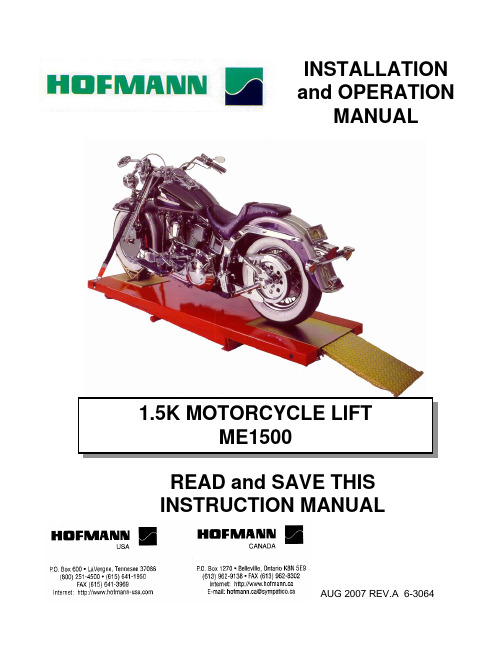
READ and SAVE THIS INSTRUCTION MANUAL 1.5K MOTORCYCLE LIFT ME15001.5K MOTORCYCLE LIFT ME1500TABLE OF CONTENTSITEM PAGE1. SAFETY AND OPERATING INSTRUCTIONS (3)2. GENERAL SPECIFICATIONS (5)3. CONTENTS (6)4. INSTALLATION REQUIREMENTS AND TOOLS (6)5. INSTALLATION INSTRUCTIONS (7)5.1 UNPACKING PROCEDURE (7)5.2 HYDRAULIC SYSTEM INSTALLATION (7)5.3 HYDRAULIC SYSTEM BLEEDING PROCEDURE (7)5.4 ANCHORING PROCEDURE (8)6. POSITIONING INSTRUCTIONS (8)7. OPERATING INSTRUCTIONS (9)8. RECOMMENDED MAINTENANCE (9)8.1 DAILY MAINTENANCE (9)8.2 MONTHLY MAINTENANCE (9)9. PARTS MANUAL (8)9.1 MAIN FRAME ASSEMBLY (11)9.2 MAIN FRAME ASSEMBLY - PARTS LIST (12)9.3 HYDRAULIC CYLINDER ASSEMBLY (13)9.4 HYDRAULIC CYLINDER ASSEMBLY - PARTS LIST (14)9.5 PULL-OUT PAN ASSEMBLY (14)9.6 PULL-OUT PAN ASSEMBLY - PARTS LIST (14)9.7 POWER PACK STAND (15)9.8 POWER PACK STAND - PARTS LIST (16)9.9 POWER PACK: #6-2249 (AB-1425) 115-230V/1PH/60Hz (17)9.10 POWER PACK PARTS LIST: #6-2249 (AB-1425) 115-230V/1PH/60Hz (18)SAFETY AND OPERATING INSTRUCTIONS1. Read all safety and operating instructions before using the lift.2. Inspect the lift daily. Do not operate the lift if it is damaged, malfunctioning, or ifproblems have been encountered.3. Never attempt to overload the lift. The manufacturer’s rated capacity is shown on theserial number tag, located on the scissor assembly.4. DO NOT OVERIDE the automatic safety devices incorporated into the lift.5. Only trained and authorized personnel should operate the lift. Do not allowcustomers or bystanders to operate the lift or be in the lift area. Operators andbystanders must stay completely clear of the lift when raising and lowering.6. The lift must only be operated on level and smooth floors.7. Never drive a vehicle into position on the lift. All vehicles must be pushed onto thelift. Before rolling a vehicle on or off the lift, make certain that the lift has beencompletely lowered.NOTE: When positioning a vehicle on the lift, take time to center the load front-to-rear and side-to-side. The removal or installation of some vehicle parts maycause a critical shift in the center of gravity and may cause the vehicle tobecomeunstable.8. All vehicles must be securely fastened to the lift using tie down straps.9. To raise the lift, press the “UP” button on the front face of the powerpack motor. Tolower, raise the lift until the automatic safety release device trips, then press down on the control lever.10. Do all work while the lift is on its mechanical safety lock.11. Always keep the lift area free of obstruction and debris. Grease and oil spills shouldalways be cleaned up immediately.12. Never raise the lift with a passenger onboard. Do not climb onto the lift or vehiclewhen it is in the raised position.13. Retract the approach ramp after the lift has been raised to avoid any sharp, protrudingobjects.14. Avoid excessive rocking of the lift while it is in the raised position.15. Before lowering the lift, check the area for obstructions.16. Care must be taken as burns can occur from touching hot parts.17. Do not operate equipment with a damaged cord, or if the equipment has been droppedor damaged – until a qualified serviceman has examined it.18. Do not let cord hang over table, bench or counter or come into contact with hotmanifolds or moving fan blades.19. If an extension cord is necessary, a cord with a current rating of two times or morethan that of the equipment should be used. Cords rated for less current than theequipment may overheat. Care must be taken to arrange the cord so that it will not be tripped over, or pulled.20. Always unplug equipment from electrical outlet when not in use. Never use the cordto pull the plug from the outlet. Grasp and pull plug to disconnect.NOTE: DO NOT ATTEMPT TO OPERATE THE LIFT IF ANY PART IS NOT WORKING PROPERLY OR IF YOU HAVE NOT READ THE COMPLETE OPERATING INSTRUCTION MANUAL.1. GENERAL SPECIFICATIONSCapacity: 1500lbs.680kg Overall Width: 27” 686mmOverall Width (with Opt. Side Extension Kit): 51” 1295mmOverall Width (with Opt. Portable Kit): 48” 1219mmOverall Length: 89” 2261mmOverall Length (with Opt. Side Extension Kit): 112” 2845mmOverall Length (with Opt. Front Extension Kit): 101” 2565mmDown Position Height: 6” 152mmMaximum Lifting Height: 48” 1219mmShipping Weight: 250lbs. 113kgPower Requirement 115V, 20Amp, 1Ph., 60HzLifting Time: 15 sec.2. CONTENTSThe complete lift is contained in two (2) packages:1. The main structural components are packed on a shipping skid.2. The remaining parts are packed in an accessory box.Main Structural Components include:1pc. Deck-Scissor Assembly (including Pull-Out Pan and Approach Ramp) Accessory Box Contents:1pc. Power Pack Stand (with Power Pack)1pc. “Posi-Grip” Wheel Locator1pc. 12' Hydraulic Hose1pc. Owner's Manual2pc. Wedge Anchor, ½”DIA x 4 ½”LG. (c/w nuts and washers)2pc. Carriage Bolt, ½”DIA x 5”LG.4pc. Hex Nut, ½”DIA3. INSTALLATION REQUIREMENTS AND TOOLSNOTE: Lifts should only be installed on “level” concrete floors, with a minimum thickness of five (5) inches or 130mm. Concrete must have a minimum strength of 4000psi or 30 MPa and should be aged thirty (30) days prior to installation. Please consult the architect, contractor or engineer if doubt exists as to the strength and feasibility of the floor to enable proper lift installation and operationTools Required:1. 1/2” wrench2. 9/16” wrench3. 3/4” wrench4. 5/16” wrench5. Rotary Hammer Drill6. ½” Diameter Masonry Drill Bit4. INSTALLATION INSTRUCTIONS4.1 UNPACKING PROCEDURERemove the metal strapping from the main structure package and slide the lift off the shipping skid. Open the accessory box and check the contents of the box.NOTE: The Power Pack is already installed on the Power Pack Stand4.2 HYDRAULIC SYSTEM INSTALLATION1. Add 3 litres of ISO 32 (10 Hydraulic Weight) hydraulic oil to the power pack.2. Reinstall the filler breather cap onto the power pack.3. Plug the power pack utility cord into an approved 115 Volt outlet.4. Install the 1/4” JIC female end of the 12’ long hydraulic hose to the outlet fitting onthe hydraulic cylinder.5. Connect the other end (3/8"JIC female) of the 12' long hydraulic hose to the 90°fitting on the power pack.4.3 HYDRAULIC SYSTEM BLEEDING PROCEDURENOTE: Make certain lift area is clear from debris and any obstructions.1. Press the “UP” button on the power pack and raise the lift a few inches off the floor.Check for any hydraulic leaks.2. Lower the lift by pushing the down control lever on the power pack.3. Lower the lift completely.4. Repeat this procedure to bleed the hydraulic cylinder.5. Raise the lift to engage the mechanical safety lock.6. Lower the lift onto the safety.7. Raise the lift a few inches to automatically disengage the mechanical safety.8. Lower the lift completely.9. Cycle the lift up and down completely a few times.10. The hydraulic system is a self bleeding system.4.4 ANCHORING PROCEDURENOTE: The lift must always be anchored to a level and smooth floor. If the lift is to be operated in different locations, a portable kit, that includes a tow cart and outrigger, must be used. Note:When the tow cart is used, the lift must be in the fully down position and vehicles must be removed from the lift.1. Position the lift in the center of the work area or bay to ensure adequate clearancearound the lift. To move the lift, raise the rear end off the ground and roll it into position. Place the power pack stand in a suitable area.2. Raise the lift to its full height and lower it onto its safety.3. Using a rotary hammer with a ½” masonry drill bit, drill two holes in the floorthrough the holes in the base angle weldment (see parts list).4. Install the anchor bolts and torque them to 150 ft⋅lb.5. Install the ½”DIA x 5” carriage bolts under the rear of the deck (left and right of thepull-out pan). Adjust the bolts so that the deck is level when fully collapsed.5. POSITIONING INSTRUCTIONSNOTE: Please review the safety instructions and the safety card attached to the stand.Inspect the lift for mechanical fitness before using.1. Plug the electric utility cord into an approved 115V outlet.2. Pull out the approach ramp from the pull-out pan and lower onto the ground.3. Roll the vehicle onto the lift. Vehicles must never be driven onto the lift.4. Using tie down straps, secure the vehicle to the lift.NOTE: When positioning the motorcycle on the lift, take time to equalize the load front-to-rear and side-to-side. Some vehicles may require additional assistance whenloading and unloading. Always restrain vehicle to lift using proper tie downstraps.6. OPERATING INSTRUCTIONS1. Raise the lift by pressing the “UP” button on the front face of the Power Pack Motor.2. Continue raising the lift until the mechanical safety “CLICKS” into position. Alwayslower the lift to fully engage the mechanical safety lock.NOTE: All lifts are equipped with dual safety locking devices, an automatic mechanical safety bar, and a flow control to protect against hydraulic failure.3. To disengage the mechanical safety and lower the lift, press the “UP” button on thePower Pack Motor to raise the lift off of the mechanical safety. Continue raising the lift until the automatic mechanical safety release device trips.4. Lower the lift fully to the down position.5. Roll the vehicle straight back off the lift.7. RECOMMENDED MAINTENANCE7.1 DAILY MAINTENANCE1. Check the general operation of the lift.2. Check the operation of the automatic mechanical safety lock, both engaging anddisengaging.3. Check the floor condition in the roller area for cracks and debris.4. Check the position of the hydraulic hose, ensure that a motorcycle positioned on thelift or the lift itself will not damage the hose.5. Check the condition of the electrical cord before plugging the power pack into anapproved 115V power supply.7.2 MONTHLY MAINTENANCE1. Check all hydraulic hoses, fittings and cylinder for leaks.2. Check the level of oil in the power pack reservoir when the lift is in the loweredposition. Add more hydraulic oil (ISO 32) if required.3. Check and grease all hinge points.4. Check and lubricate the automatic safety release device.5. Inspect the 115V plug end and cable.6. Inspect the main structure of the power pack stand.7. Inspect the lift area for debris and concrete condition.MAIN FRAME ASSEMBLY7.3 MAIN FRAME ASSEMBLY - PARTS LISTITEM NO.QTY.DESCRIPTION PART NO.WELDMENT4-0615 DECK1 12 1 PULL-OUT PAN ASSEMBLY3-06683 1 PULL-OUT PAN RAMP WELDMENT3-06724 1 INNER SCISSOR WELDMENT4-06185 12WASHER, 3/4" SAE6-0738FLATBUSHING6-1687 6 4BRONZECASTING1-1664 ROLLER7 2ROLLERPIN1-1665 8 6PIN, 3/16" X 1 1/4" LG.6-07499 12SPRING10 1 OUTER SCISSOR WELDMENT4-0619SCREW, 1/4"-20UNC X 3/8" LG. 6-058011 4 SETWASHER, 1" SAE6-032812 4 THRUST13 8 BUSHING6-3105PIN, 3/16" X 1 1/2" LG.6-168214 4 SPRINGPIN1-166015 2 SCISSOR16 2 DECK GLIDE BLOCKS1-1673BOLT, 3/8" X 3/4" LG.6-072917 2 SHOULDER18 1 LOWER BASE ANGLE WELDMENT3-0660GROMMET6-0670 19 1 RUBBERASSEMBLY3-0667 20 1 CYLINDER(LOWER)2-1330AXLE21 1 CYLINDER(UPPER)2-132922 2 CYLINDERAXLE23 1 BRAKE LEG WELDMENT3-0663(NYLON)2-081924 1 OVERRIDEPLATEPIN, 1/4" X 1 1/2" LG.6-074525 1 SPRINGBOLTS, 1/2"-13UNC X 4 1/2"LG6-014026 2 ANCHOR27 2 FLATWASHER, 1/2" SAE6-0248NUT, 1/2"-13 UNC6-003528 2 HEXTAG6-166329 1 SERIAL30 1 "POSI-GRIP" WHEEL LOCATOR3-069231 1 HYDRAULICHOSE, 12FT LONG6-231932 1 FLOW CONTROL 0.75MM6-16387.4 HYDRAULIC CYLINDER ASSEMBLY7.5 HYDRAULIC CYLINDER ASSEMBLY - PARTS LISTITEM NO. QTY. DESCRIPTION PART NO.1 1 CYLINDER TUBE WELDMENT2-13232 1 PISTON ROD WELDMENT2-1324GLAND 1-16693 14 1 WEAR RING 1 3/8”ID x 1 1/2”OD x 3/8”LG 6-16795 1(2” BORE)2-0511PISTON6 3 ALLEN HD SET SCREW 1/4”-20UNC x 3/8”LG 6-05807 1 SEAL AND WEAR RING6-0579KEEPERWASHER1-07258 19 1 EXTERNAL SNAP RING6-05817.6 PULL-OUT PAN ASSEMBLY7.7 PULL-OUT PAN ASSEMBLY - PARTS LISTITEM NO. QTY. DESCRIPTION PART NO.1 1 PULL-OUT PAN WELDMENT2-13262 2 PULL-OUT PAN GLIDE BLOCKS (FRONT)1-16743 2 PULL-OUT PAN GLIDE BLOCKS (REAR)1-16754 4 SHOULDER BOLT 3/8” x 5/8”LG6-00695 4 HEX NUT 5/16”6-02945/16”6-0674 6 4LOCKWASHER7 4 #10 SELF TAPPING SCREW, 3/4”LG6-02977.8 POWER PACK STAND2567897.9 POWER PACK STAND - PARTS LISTITEM NO.QTY.DESCRIPTION PART NO.(WITH WHEELS & HUB)4-0207-01WELDING1 1STAND2 4” DIA PLASTIC WHEEL6-0753NUT6-1833 HUBCAP22 1ELBOW 90°¼” JIC TO 9/16” SAE6-10933 1 POWER PACK 115V 3/4 HP*6-2249HANDLE6-0758 GRIP4 1PLUG 6-14885 16 4 HEX BOLT 1/4"-20UNC 6-00287 4 LOCKWASHER 1/4" I.D.6-00568 4 FLAT WASHER 5/16" I.D.6-02959 4 HEX NUT 1/4"-20UNC6-003210 1PLACARD6-1831 SAFETYELBOW6-109311 190°* SEE NEXT PAGE FOR THE POWER PACK7.10 POWER PACK: #6-2249 (AB-1425) 115-230V/1PH/60Hz9.10 POWER PACK PARTS LIST: #6-2249 (AB-1425) 115-230V/1PH/60HzITEM QTY. DESCRIPTION PART # 1 2 BOLT 5/16”-24 x 2 ¾” TORX G8 6-2298 2 1 COUPLING SAE 9T-20/40 1.260” 6-0774 3 1 SEAL SHAFT 0.500” x 1.00” x 0.25” 6-2158 4 1 MOTOR AC PSC #613000 115/230 1 HP 1PH BLK 6-2299 5 1 WASHER 0.338” x 0.625” x 0.060” STEEL 6-2159 6 1 CORDSET 16/3 SJO 8FT 115V PLUG 6-2300 7 1 PACKAGE PLUG 9/16” SAE 6-2301 8 1 PLUMBING MAGNET 6-2162 9 1 RELIEF VALVE CAP ASSEMBLY 6-1089 10 1 PLUMBING CLAMP HOSE ADJ INLET 6-2166 11 2 ELECTRIC STAKON NUT 6-2302 12 1 COVER ASS’Y SUCTION 6-2165 13 2 SCREW TAPTITE M6x1.0 12MM TORX 6-2164 14 1 NAMEPLATE, SERIAL 15 1 ENDHEAD UNIVERSAL AUTOHOIST 6-2155 16 1 ELECTRIC CORD GRIP ¾” NPT 6-2303 17 1 ELECTRIC PIPENUT ¾” 6-2304 18 1 VALVE CARTRIDGE CHECK 6-1087 19 1 VALVE LOAD DELAY 6-2305 20 1 NUT ¾”-16 x 1”HEX x 0.250 STEEL 6-2167 21 1 WASAHER ¾” INT. TOOTH LOCK 6-2168 22 1 BRACKET HANDLE ASS’Y REL BLACK 6-0776 23 1 COMPRESSION TUBE NUT 6-2153 24 4 BOLT M6 x 1.0 35MM SOC HD 6-2169 25 4 WASHER ¼” LOCK HI-COLLAR 6-2170 26 4 BOLT #12-24 x .50 HEX WSHRHD 6-1091 27 1 O-RING 2-348 BUNA 6-0875 28 1 COVER ASSY SUCTION 6-2165 29 1 PUMP ASS’Y 0.8 SHORT SPLINE 6-2306 30 1 TANK PLASTIC 6.7 CT 11.0” BLACK 6-2307 31 1 SPRING 0.480” x 0.063” x 0.42” COMP 6-2151 32 1 PLUMBING PLUG 5/16” SAE 6-2157 33 1 CABLE TIE 8” LONG WHITE 6-1846 34 1 PLUMBING ASS’Y INLET 6.61 (3) 6-2308 35 1 VALVE CARTRIDGE RELEASE MANUAL 6-0880 36 1 RELIEF ASSEMBLY FIXED 240 BAR 6-2309 37 1 COMPRESSION TUBE SLEEVE 6-2154 38 1 RETURN HOSE 3/8” OD x 10.0” 6-2310 39 1 PLUMBING PLUG 3/8”NPT 6-2161 40 2 ELECTRIC REDUCER WASHER 6-2311 41 1 WIRING ASSEMBLY AC 1PH FENNER 6-2156 42 1 LABEL INSTALLATION AUTOHOIST 6-2136 43 1 BREATHER CAP & BLADDER 6-1376。
Christie HS Series 2K 项目器安全指南说明书
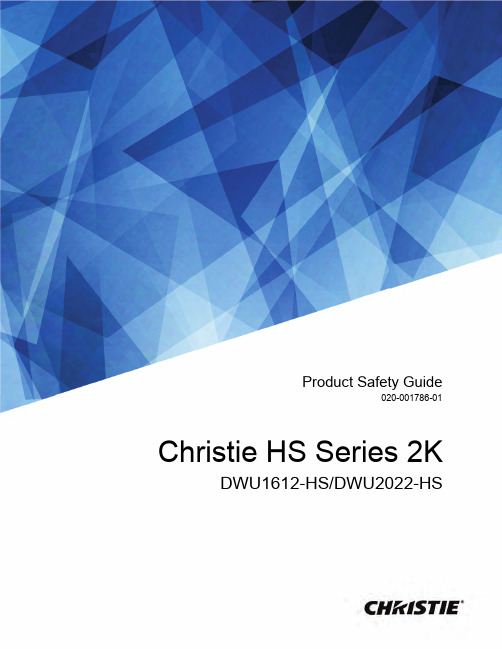
Christie HS Series 2KDWU1612-HS/DWU2022-HSProduct Safety Guide020-001786-01Important Safety InformationRead this document carefully before installing or operating the DWU1612-HS/DWU2022-HS projectors. Store the document in a location close to the projectors for future reference.Product documentationFor installation, setup, and user information, see the product documentation available on the Christie website at . Read all instructions before using or servicing this product.1.Access the documentation from the Christiewebsite:•Go to this URL:https:/// zh-cn/business/products/projectors/1-chip-dlp/hs-series•Scan the QR code using a QR code reader app on a smart phone or tablet.2.On the product page, select the model and switchto the Downloads tab.Related documentationAdditional information on the projector is available in the following documents.•DWU1612-HS/DWU2022-HS Product Safety Guide(P/N: 020-001786-XX)•DWU1612-HS/DWU2022-HS Installation and Setup Guide (P/N: 020-001787-XX)•DWU1612-HS/DWU2022-HS User Manual(P/N: 020-001788-XX)•DWU1612-HS/DWU2022-HS Specification Guide(P/N: 020-001789-XX)•DWU1612-HS/DWU2022-HS Service Manual(P/N: 020-001790-XX)•DWU1612-HS/DWU2022-HS Serial CommandsTechnical Reference (P/N: 020-103352-XX)•DWU1612-HS/DWU2022-HS Lens Throw RatiosTechnical Reference (P/N: 020-103353-XX)•DWU1612-HS/DWU2022-HS HSG AdjustmentInstruction Sheet (P/N: 020-103354-XX)•DWU1612-HS/DWU2022-HS Lenses TechnicalBulletin (P/N: 020-200472-XX)Model names•DWU1612-HS•DWU2022-HSNotationLearn the hazard and information symbols used in the product documentation.Product labelsLearn about the labels that may be used on the product. Labels on your product may be yellow or black and white.General hazardsHazard warnings also apply to accessories once they are installed in a Christie product that is connected to power.Danger messages indicate a hazardoussituation which, if not avoided, results indeath or serious injury.Warning messages indicate a hazardoussituation which, if not avoided, could resultin death or serious injury.Caution messages indicate a hazardoussituation which, if not avoided, could resultin minor or moderate injury.Notice messages indicate a hazardoussituation which, if not avoided, may result inequipment or property damage.Information messages provide additionalinformation, emphasize or provide a usefultip.Mandatory actionElectrical labelsLaser labelsThis projector has been classified as Class 1 Laser Product-Risk Group 3 according to the IEC 60825-1:2014 and IEC 62471-5:2015 standard.Additional safety hazardImportant safeguardsTo prevent personal injury and to protect the device from damage, read and follow these safety precautions.This projector is intended for use in a non-cinema environment.Safety and warning guidelines•Do not expose the product to moisture.•Do not operate the product without all of its covers in place.•This product must be installed within a restricted access location not accessible by the general public.•Only personnel who are trained on the precautions for the restricted access location can be granted entry to the area.•FIRE HAZARD! Keep hands, clothes, and allcombustible material away from the concentrated light beam of the projector.•TRIP OR FIRE HAZARD! Position all cables where they cannot contact hot surfaces, be pulled, betripped over, or damaged by persons walking on or objects rolling over the cables.•SHOCK HAZARD! Disconnect the product from AC before installing, moving, servicing, cleaning,removing components, or opening any enclosure.General hazard.Electric shock hazard. To avoid personal injury, disconnect all power sources before performing maintenance or service.Electrocution hazard. To avoid personal injury, always disconnect all power sources before performing maintenance or service.Hot surface hazard. To avoid personal injury, allow the product to cool for the recommended cool down time before performing maintenance or service.Burn hazard. To avoid personal injury, allow the product to cool for the recommended cool down time before performing maintenance or service.Moving parts hazard. To avoid personal injury, keep hands clear and loose clothing tied back.Fan hazard. To avoid personal injury, keep hands clear and loose clothing tied back. Always disconnect all power sources before performing maintenance or service procedures.Voltage hazard. To avoid personal injury, always disconnect all power sources before performing maintenance or service procedures.Bright light hazard. To avoid personal injury, never look directly at the light source.Not for household use.Consult the service manual.Disconnect all power sources before performing maintenance or service procedures.Indicates the presence of an earth ground.FDA laser variance (US projectors only)Indicates a light hazard. Do not look directly into the lens. The extreme high brightness can cause permanent eye damage. Class 1 Laser Product-Risk Group 3 according to Class 1 IEC 60825-1:2014 and IEC 62471-5:2015.Do not look directly into the lens. The extremely high brightness can cause permanent eye damage.Warning! If not avoided, the followingcould result in death or serious injury.•A minimum of four people or appropriately rated lift equipment is required to safely lift, install, or move the product.•OPTICAL RADIATION HAZARD! Disconnect thepower plug from the AC outlet if the product is not being used for an extended period of time.•Do not allow anything to rest on the power cord.•Always provide proper ventilation for the product to prevent overheating.•Only Christie qualified technicians are permitted to open product enclosures.•All procedures must be performed by Christie qualified technicians.•Always use a lens plug when installing or moving the product. This prevents contaminants from entering the product.•Only use cleaning solutions recommended by Christie. All other cleaning solutions may cause product damage and will void the warranty.Installation safety and warning guidelines•High leakage current present when connected to IT power systems.•ELECTRICAL and BURN HAZARD! Use caution when accessing internal components.•Only Christie qualified technicians are authorized to use the tools provided in the toolbox.AC/power precautions•FIRE HAZARD! Do not use a power cord, harness,or cable that appears damaged.•FIRE OR SHOCK HAZARD! Do not overload power outlets and extension cords.•SHOCK HAZARD! Only use the AC power cord provided with the product or recommended by Christie.•FIRE AND SHOCK HAZARD! Do not attemptoperation unless the power cord, power socket, and power plug meet the appropriate local rating standards.•SHOCK HAZARD! Do not attempt operation if the AC supply is not within the specified voltage and current, as specified on the license label.•SHOCK HAZARD! The AC power cord must be inserted into an outlet with grounding.•SHOCK HAZARD! Disconnect the product from AC before installing, moving, servicing, cleaning,removing components, or opening any enclosure.•Install the product near an easily accessible AC receptacle.Laser safety precautions•PERMANENT/TEMPORARY BLINDNESS HAZARD! No direct exposure to the beam must be permitted.Class 1 Laser Product-Risk Group 3 according to IEC 62471-5:2015.•Possibly hazardous optical radiation emitted from this product. (Risk Group 3)•LASER RADIATION HAZARD! This projector has a built-in Class 4 laser module. Never attempt to disassemble or modify the laser module.•Any operation or adjustment not specificallyinstructed in the User manual creates the risk of hazardous laser radiation exposure.•Do not operate the product without all of its covers in place.•Do not look directly into the lens when the light source is on. The extremely high brightness can cause permanent eye damage.•Only Christie qualified technicians who areknowledgeable about the hazards associated with laser use, high-voltage, and high temperatures generated by the product are authorized toassemble, install, and service the Christie Laser Projection System.Light intensity hazard distanceThis projector has been classified as Risk Group 3 according to the IEC 62471-5:2015 standard due to possible hazardous optical and thermal radiation being emitted.•PERMANENT/TEMPORARY BLINDNESS HAZARD! No direct exposure to the beam must be permitted.•PERMANENT/TEMPORARY BLINDNESS HAZARD!Operators must control access to the beam within the hazard distance or install the productpreventing potential exposure of the spectators'eyes from being in the hazard distance. Hazard zone shall be no lower than 3.0 meters above the floor. In addition, horizontal clearance to the hazard zone shall be a minimum 2.5 meters.Caution! If not avoided, the following could result in minor or moderate injury.Notice! If not avoided, the following could result in equipment or property damage.Warning! If not avoided, the following could result in death or serious injury.Caution! If not avoided, the following could result in minor or moderate injury.Warning! If not avoided, the followingcould result in death or serious injury.Warning! If not avoided, the following could result in death or serious injury.Warning! If not avoided, the followingcould result in death or serious injury.•EXTREME BRIGHTNESS! Do not place reflectiveobjects in the product light path.The following diagram shows the zones for optical and skin hazard distances:•A—Hazard zone. The region of space where theprojection light from the laser-illuminated projector is above emission limits for Risk Group 2. The light intensity may cause eye damage after amomentary or brief exposure (before a person can avert his or her eyes away from the light source).The light may cause skin burns to occur.•B—Hazard distance. Operators must control access to the beam within the hazard distance or installthe product preventing potential exposure of thespectators' eyes from being in the hazard distance.•C—No access zone. Horizontal clearance of the no access zone must be a minimum of 2.5 meters.•D—Vertical distance to hazard zone. The hazardzone must be no lower than 3.0 meters above the floor.•E—Represents the top view of the projector.•F—Represents the side view of the projector.For information detailing the hazard distance for each lens, refer to the DWU1612-HS/DWU2022-HS Installation and Setup Guide (P/N: 020-001787-XX)or DWU1612-HS/DWU2022-HS User Manual (P/N: 020-1788-XX).Power requirementsLearn about the power requirements for DWU1612-HS/ DWU2022-HS projectors.Technical support•North and South America: +1-800-221-8025 or ************************************•Europe, Middle East, and Africa: +44 (0) 1189778111 or ********************************•Asia Pacific: +65 6877-8737 or********************************Parameter RequirementPower rating•DWU1612-HS:200 - 240 VAC, 50/60 Hz, 7 A•DWU2022-HS:200 - 240 VAC, 50/60 Hz, 9 A AC input coupler C14Inrush current80 A Maximum @240 VACPower consumption •DWU1612-HS: 1410 W Maximum •DWU2022-HS: 1710 W Maximum重要安全信息请在安装或操作 DWU1612-HS/DWU2022-HS 投影机之前仔细阅读此文档。
金士顿KHX16C9T2K2_8X DDR3-1600 CL9 2Rx8 4GB 内存说明书
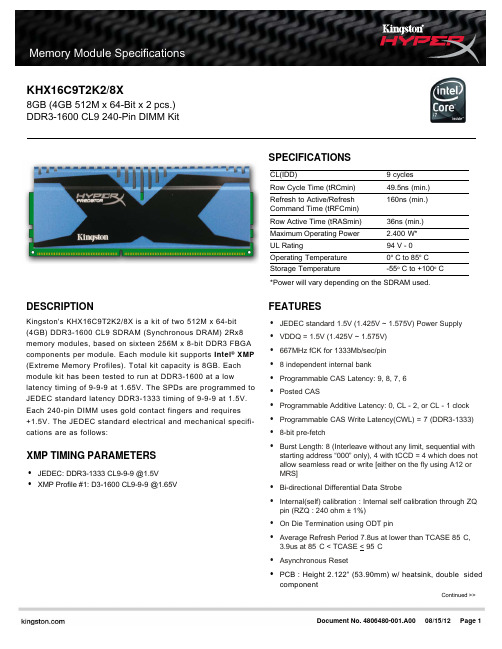
DESCRIPTIONKingston's KHX16C9T2K2/8X is a kit of two 512M x 64-bit (4GB) DDR3-1600 CL9 SDRAM (Synchronous DRAM) 2Rx8memory modules, based on sixteen 256M x 8-bit DDR3 FBGA components per module. Each module kit supports Intel ® XMP (Extreme Memory Profiles). Total kit capacity is 8GB. Each module kit has been tested to run at DDR3-1600 at a low latency timing of 9-9-9 at 1.65V. The SPDs are programmed to JEDEC standard latency DDR3-1333 timing of 9-9-9 at 1.5V.Each 240-pin DIMM uses gold contact fingers and requires +1.5V. The JEDEC standard electrical and mechanical specifi-cations are as follows:SPECIFICATIONSCL(IDD)9 cycles Row Cycle Time (tRCmin)49.5ns (min.)Refresh to Active/Refresh 160ns (min.)Command Time (tRFCmin)Row Active Time (tRASmin)36ns (min.)Maximum Operating Power 2.400 W*UL Rating94 V - 0Operating Temperature 0o C to 85o C Storage Temperature-55o C to +100o C*Power will vary depending on the SDRAM used.FEATURES •JEDEC standard 1.5V (1.425V ~ 1.575V) Power Supply •VDDQ = 1.5V (1.425V ~ 1.575V)•667MHz fCK for 1333Mb/sec/pin •8 independent internal bank•Programmable CAS Latency: 9, 8, 7, 6•Posted CAS•Programmable Additive Latency: 0, CL - 2, or CL - 1 clock •Programmable CAS Write Latency(CWL) = 7 (DDR3-1333)•8-bit pre-fetch•Burst Length: 8 (Interleave without any limit, sequential with starting address “000” only), 4 with tCCD = 4 which does not allow seamless read or write [either on the fly using A12 or MRS]•Bi-directional Differential Data Strobe•Internal(self) calibration : Internal self calibration through ZQ pin (RZQ : 240 ohm ± 1%)•On Die Termination using ODT pin•Average Refresh Period 7.8us at lower than TCASE 85°C,3.9us at 85°C < TCASE < 95°C •Asynchronous Reset•PCB : Height 2.122” (53.90mm) w/ heatsink, double sidedcomponentKHX16C9T2K2/8X8GB (4GB 512M x 64-Bit x 2 pcs.)DDR3-1600 CL9 240-Pin DIMM KitContinued >>XMP TIMING PARAMETERS •JEDEC:*********************•XMPProfile#1:********************MODULE WITH HEAT SPREADERMODULE DIMENSIONSAll Kingston products are tested to meet our published specifications. Some motherboards or system configurations may not operate at the published HyperX memory speeds and timing settings. Kingston does not recommend that any user attempt to run their computers faster than the published speed. Overclocking or modifying your system timing may result in damage to computer components.FOR MORE INFORMATION, GO TO Units: millimeters30.0018.8015.8011.008.000.00133.350.0054.77.24mm (0.285 )。
波士顿家用产品用户手册说明书

t e r y o u rn e w d e v i c eo nM y B o s c h no w a n dg e t f r e e b en e f i t s:b o sc h-h o me.c o m/w e l c o m e HobPKE6..CA.,PKF6..CA..[en]User manual and installation instructions2Ø = cmPKE6..CA.PKF6..CA..Safety en3Further information and explanations are available online:Table of contentsINFORMATION FOR USE 1Safety................................................................... 32Preventing material damage .............................. 43Environmental protection and saving en-ergy...................................................................... 54Familiarising yourself with your appliance....... 65Basic operation................................................... 76Cleaning and servicing....................................... 77Disposal............................................................... 88Customer Service (89)INSTALLATION INSTRUCTIONS (8)9.1Safe installation (8)1 SafetyObserve the following safety instructions.1.1 General information¡Read this instruction manual carefully.¡Keep the instructions, the appliance and the product information safe for future refer-ence or for the next owner.¡Do not connect the appliance if it has been damaged in transit.1.2 Intended useOnly a licensed professional may connect ap-pliances without plugs. Damage caused by in-correct connection is not covered under the warranty.Only use this appliance:¡To prepare meals and drinks.¡Under supervision. Never leave the appli-ance unattended when cooking for short periods.¡in private households and in enclosed spaces in a domestic environment.¡up to an altitude of max. 2000 m above sea level.Do not use the appliance:¡With an external timer or a separate remote control. This does not apply if operation with appliances included in EN 50615 is switched off.1.3 Restriction on user groupThis appliance may be used by children aged 8 or over and by people who have reduced physical, sensory or mental abilities or inad-equate experience and/or knowledge,provided that they are supervised or have been instructed on how to use the appliance safely and have understood the resulting dangers.Do not let children play with the appliance.Children must not perform cleaning or user maintenance unless they are at least 15 years old and are being supervised.Keep children under the age of 8 years away from the appliance and power cable.1.4 Safe useWARNING ‒ Risk of fire!Leaving fat or oil cooking on an unattended hob can be dangerous and may lead to fires.▶Never leave hot oil or fat unattended.▶Never attempt to extinguish a fire using wa-ter; instead, switch off the appliance and then cover with a lid or a fire blanket.The cooking surface becomes very hot.▶Never place flammable objects on thecooking surface or in its immediate vicinity.▶Never place objects on the cooking sur-face.The appliance will become hot.▶Do not keep combustible objects or aero-sol cans in drawers directly underneath the hob.Hob covers can cause accidents, for example due to overheating, catching fire or materials shattering.▶Do not use hob covers.en Preventing material damage4Food may catch fire.▶The cooking process must be monitored. A short process must be monitored continu-ously.WARNING ‒ Risk of burns!The appliance and its parts that can betouched become hot during use, particularly the hob surround, if fitted.▶Caution should be exercised here in order to avoid touching heating elements.▶Young children under 8 years of age must be kept away from the appliance.Hob protective grilles may cause accidents.▶Never use hob protective grilles.The appliance becomes hot during operation.▶Allow the appliance to cool down beforecleaning.WARNING ‒ Risk of electric shock!Improper repairs are dangerous.▶Repairs to the appliance should only be carried out by trained specialist staff.▶Only use genuine spare parts when repair-ing the appliance.▶If the power cord or the appliance power cable of this appliance is damaged, it must be replaced with a special power cord or special appliance power cable, which is available from the manufacturer or its Cus-tomer Service.A damaged appliance is dangerous.▶Never operate a damaged appliance.▶If the surface is cracked, you must switch off the appliance in order to prevent a pos-sible electrical shock. To do this, switch off the appliance via the fuse in the fuse box.▶Set the hotplate control to zero.▶Call customer service.▶Repairs to the appliance must only be car-ried out by trained and qualified personnel.An ingress of moisture can cause an electric shock.▶Do not use steam- or high-pressure clean-ers to clean the appliance.The insulation on cables of electrical appli-ances may melt if it touches hot parts of the appliance.▶Never bring electrical appliance cables intocontact with hot parts of the appliance.WARNING ‒ Risk of injury!Saucepans may suddenly jump due to liquid between the saucepan base and the hotplate.▶Always keep hotplates and saucepanbases dry.WARNING ‒ Risk of suffocation!Children may put packaging material over their heads or wrap themselves up in it and suffocate.▶Keep packaging material away from chil-dren.▶Do not let children play with packaging ma-terial.Children may breathe in or swallow small parts, causing them to suffocate.▶Keep small parts away from children.▶Do not let children play with small parts.2 Preventing material damageATTENTION!Rough pot and pan bases will scratch the ceramic.▶Check your cookware.Boiling pans dry may damage cookware or the appli-ance.▶Never place empty pans on a heated hotplate or al-low to boil dry.Incorrectly positioned cookware can cause the appli-ance to overheat.▶Never place hot pots or pans on the controls or the hob surround.Damage can occur if hard or pointed objects fall onto the hob.▶Do not let hard or pointed objects fall onto the hob.Non heat-resistant materials will melt on heated hot-plates.▶Do not use oven protective foil.▶Do not use aluminium foil or plastic containers.2.1 Overview of the most common damageHere you can find the most common types of damage and tips on how to avoid them.Damage Cause MeasureStains Food boilingoverRemove boiled-over food immediately with a glass scraper.Damage Cause MeasureStains Unsuitablecleaning productsOnly use cleaningproducts that are suitable for glass ceramic.Environmental protection and saving energy en5Damage CauseMeasureScratch es Salt, sugar or sand Do not use the hob as a work surface or storage space.Scratch esRough pot or pan bases Check your cookware.Discol-ourationUnsuitable cleaning productsOnly use cleaningproducts that are suitable for glass ceramic.Damage CauseMeasureDiscol-ouration Pan abrasion,e.g. aluminium Lift pots and pans to move on the hob.BlistersSugar or food with a high sugar content Remove boiled-over food immediately with a glass scraper.3 Environmental protection and saving energy3.1 Disposing of packagingThe packaging materials are environmentally compat-ible and can be recycled.▶Sort the individual components by type and dispose of them separately.3.2 Saving energyIf you follow these instructions, your appliance will use less energy.Select the cooking zone to match the size of your pan. Centre the cookware on the hob.Use cookware whose base diameter is the same dia-meter as the hotplate.Tip: Cookware manufacturers often give the upper diameter of the saucepan. It is often larger than the base diameter.¡Unsuitable cookware or incompletely covered cook-ing zones consume a lot of energy.Cover saucepans with suitable lids.¡Cooking without a lid consumes considerably more energy.Lift lids as infrequently as possible.¡When you lift the lid, a lot of energy e a glass lid.¡You can see into the pan through a glass lid without having to lift it.Use pots and pans with flat bases.¡Uneven bases increase energy e cookware that is suitable for the quantity of food.¡Large items of cookware containing little food need more energy to heat up.Cook with only a little water.¡The more water that is contained in the cookware,the more energy is required to heat it up.Turn down to a lower power level early on.¡If you use an ongoing power level that is too high,you will waste energy.Take advantage of the hob's residual heat. With longer cooking times switch off the hotplate 5-10 minutes before the end of cooking.¡Unused residual heat increases energy consump-tion.Product Information according (EU) 66/2014 can be found on the attached appliance pass and online on the product page for your appliance.en Familiarising yourself with your appliance64 Familiarising yourself with your applianceThe instruction manual is the same for various different hobs. You can find the hob dimensions in the overview of models. → Page 24.1 Control panelYou can use the control panel to configure all functions of your appliance and to obtain information about theoperating status.Hotplate controlsThe hotplate controls are permanently fixed in place.They must not be removed. Forcibly removing the hot-plate controls leads to them being destroyed.4.2 HotplatesYou can find an overview of the different activations of the hotplates here.Switching off: Turn the hot-plate switch to 0 and reset.Never turn the hotplateswitch past the symbol to 0.Notes¡Dark areas in the glow pattern of the hotplate are part of the technical design. They do not affect the functionality of the hotplate.¡The hotplate regulates the temperature by switching the heat on and off. The heat may also switch on and off when at the highest setting.–This protects easily damaged components from overheating.–The appliance is protected against electrical overload.4.3 Hotplate display and residual heat indicatorThe hob has a hotplate display and a residual heat in-dicator. The display lights up when a hotplate is warm.Display MeaningHotplate display Lights up during operation, shortly after switching on.Residual heat indic-atorLit up after cooking when the hotplate is still warm.Note: You can keep small dishes warm or melt cooking chocolate.Basic operation en75 Basic operation5.1 Switching the hob on or offYou can switch the hob on and off with the hotplate switch.5.2 Setting the hotplatesYou can use the hotplate control to adjust the heat out-put of the hotplate.Heat setting 1Lowest setting 9Highest settingThe symbol in the display panel indicates the hotplate which the display refers to, e.g. for the right rear hot-plate.5.3 Recommended cooking settingsYou can find an overview of different foods with appro-priate power levels here.The cooking time varies depending on the type, weight,thickness and quality of the food. The ongoing power level depends on the cookware used.Cooking tips¡To bring food to the boil, use heat setting 9.¡Stir thick liquids occasionally.¡Food that needs to be seared quickly or that initially loses a lot of liquid during frying should be fried in small portions.¡Tips for saving energy when cooking. → Page 5Melting FoodOngoing cooking setting Ongoing cooking time inminutesButter, gelatine1-Heating or keeping warmStew, e.g. lentil stew 1-Milk 11–2-1Prepare the dish without the lid.Poaching or simmeringDumplings 1, 23–420–30Fish 1, 2310–15White sauce, e.g. béchamel 13–61Bring the water to the boil with the lid on.2Continue to cook the dish without a lid.Boiling, steaming or stewingRice with double the volume of water315–30Unpeeled boiled potatoes 3–425–30Boiled potatoes 3–415–25Pasta, noodles 1, 256–10Stew, soup 3–415–60Vegetables, fresh or frozen 3–410–20Food in a pressure cooker 3–4-1Bring the water to the boil with the lid on.2Continue to cook the dish without a lid.Braising Roulades 3–450–60Pot roast 3–460–100Goulash3–450–60Frying with little oilFry food without a lid.Escalope, plain or breaded 6–76–10Chops, plain or breaded 16–78–12Steak, 3 cm thick7–88–12Fish or fish fillet, plain or breaded 4–58–201Turn the dish several times.Fish or fish fillet, breaded and frozen, e.g. fish fingers 6–78–12Stir fry, frozen 6–76–10Pancakes5–6one by one1Turn the dish several times.6 Cleaning and servicingTo keep your appliance working efficiently for a long time, it is important to clean and maintain it carefully.6.1 Cleaning productsYou can obtain suitable cleaning products and glass scrapers from customer service, the online shop or a retailer.ATTENTION!Unsuitable cleaning products may damage the sur-faces of the appliance.▶Never use unsuitable cleaning products.Unsuitable cleaning products ¡Undiluted detergent¡Detergent intended for dishwashersen Disposal8¡Abrasive cleaners¡Aggressive cleaning products such as oven spray or stain remover ¡Abrasive sponges¡High-pressure or steam jet cleaners6.2 Cleaning the glass ceramicClean the hob after every use to stop cooking residues from getting burnt on.Note: Note the information on unsuitable cleaning products. → Page 7Requirement: The hob has cooled down.1.Remove heavy soiling using a glass scraper.2.Clean the hob with a cleaning product for glass ceramic.Follow the cleaning instructions on the product packaging.Tip: You can achieve good cleaning results using a special sponge for glass ceramic.6.3 Cleaning the hob surroundClean the hob frame after use if dirty or stained.Notes¡Note the information on unsuitable cleaning products. → Page 7¡Do not use the glass scraper.1.Clean the hob frame with hot soapy water and a softcloth.Wash new sponge cloths thoroughly before use.2.Dry with a soft cloth.7 Disposal7.1 Disposing of old applianceValuable raw materials can be reused by recycling.▶Dispose of the appliance in an environmentally friendly manner.Information about current disposal methods are available from your specialist dealer or local author-ity.ment - WEEE).The guideline determines the frame-work for the return and recycling of used appliances as applicable throughout the EU.8 Customer ServiceFunction-relevant genuine spare parts according to the corresponding Ecodesign Order can be obtained from Customer Service for a period of at least 10 years from the date on which your appliance was placed on the market within the European Economic Area.Note: Under the terms of the manufacturer's warranty the use of Customer Service is free of charge.Detailed information on the warranty period and terms of warranty in your country is available from our after-sales service, your retailer or on our website.If you contact Customer Service, you will require the product number (E-Nr.) and the production number (FD) of your appliance.The contact details for Customer Service can be found in the enclosed Customer Service directory or on our website.8.1 Product number (E-Nr.) and production number (FD)You can find the product number (E-Nr.) and the pro-duction number (FD) on the appliance's rating plate.The rating plate can be found:¡on the appliance certificate.¡on the lower section of the hob.Make a note of your appliance's details and the Cus-tomer Service telephone number to find them again quickly.9 Installation instructionsObserve this information when installing the appliance.Follow these safety instructions when in-stalling the appliance.¡Electrical connection must only be carried out by licensed specialist staff. Incorrect connection will invalidate the warranty.Installation instructions en9¡The safe operation of this appliance can only be guaranteed if it has been installed to a professional standard in accordance with these installation instructions. The in-staller shall be liable for any damage result-ing from incorrect installation.9.2 Built-underDo not install refrigerators, dishwashers, non-ventilated ovens or washing machines underneath the appliance.¡If you fit an oven below the appliance, the worktop must be at least 20 mm thick, in certain cases even thicker. Observe the information in the oven installa-tion instructions.¡Make sure that projecting parts such as the mains housing or the mains cable do not collide, e.g. with a drawer.9.3 Intermediate floorIf the underside of the hob can be touched, an interme-diate floor must be fitted.¡Ask your specialist retailer for an intermediate floor as an accessory.¡If you use your own intermediate floor, the minimum distance to the mains connection of the appliance must be 10 mm.9.4 Preparing the unitsThe worktop must be level, horizontal and stable.¡The fitted units, including wall finishing strips, must be heat-resistant to at least 90 °C.¡Niche cladding within 50 mm of the back wall must not be combustible (e.g. tiles, stone).¡Seal the cut surfaces to make them heat-resistant.This prevents the worktop from swelling as a resultof moisture.9.5 Electrical connectionTo protect the appliance, do not remove it from the polystyrene trays until you press the appliance into the cut-out. Never lay the appliance down flat on its side.¡Check the household wiring before connecting the appliance.¡The appliance fulfils the requirements of protection class I and must only be operated in conjunction with an earth conductor.¡In the permanent electrical installation, a partition must be provided in the phases in accordance with the installation regulations.¡If appears on the appliance's display, it has not been connected correctly. Disconnect the appli-ance from the mains and check the connection.Connecting with a 3-wire cableEnsure that there is sufficient fuse protection for the household wiring.Observe the colour coding of the power cable.¡The protective conductor is green/yellow .¡The neutral conductor is blue.¡The phase (external conductor) is brown.¡If required, the cable must be replaced with a multi-phase power cable. When replacing the cable, ob-serve the following paragraph.Connecting without a pre-installed cableOnly connect the hob in accordance with the connec-tion diagram.¡If required, install the enclosed copper bridges.¡The power cable must correspond to type H05 VV-F or a higher rating.¡Use the current load to determine which wire cross-section you require. A cross-section of < 1.5 mm² is not permitted.Connecting with a pre-installed 5-wire power cableThe power cable must only be replaced by trained cus-tomer service personnel.en Installation instructions9.6 Installing the hobDo not trap the power cable and do not route it over sharp edges.¡If the oven is a built-under type, route the cable along the rear corners of the oven to the mainssocket.¡The hob can also be installed in an existing cut-out that has a depth of 500 mm.9.7 Removing the hob1.Disconnect the appliance from the power supply.2.Push out the hob from below.10Thank you for buying aBosch Home Appliance!Register your new device on MyBosch now and profit directly from:•Expert tips & tricks for your appliance•Warranty extension options•Discounts for accessories & spare-parts•Digital manual and all appliance data at hand•Easy access to Bosch Home Appliances ServiceFree and easy registration – also on mobile phones:/welcomeLooking for help?You'll find it here.Expert advice for your Bosch home appliances, help with problemsor a repair from Bosch experts.Find out everything about the many ways Bosch can support you: /serviceContact data of all countries are listed in the attached service directory.。
- 1、下载文档前请自行甄别文档内容的完整性,平台不提供额外的编辑、内容补充、找答案等附加服务。
- 2、"仅部分预览"的文档,不可在线预览部分如存在完整性等问题,可反馈申请退款(可完整预览的文档不适用该条件!)。
- 3、如文档侵犯您的权益,请联系客服反馈,我们会尽快为您处理(人工客服工作时间:9:00-18:30)。
Instructions: Northwestern Law--Degree Programs for International StudentsApplication for Admission to the LLM Program, LLM Program in International Human Rights, Graduate Program in Law and Business (LLM/Kellogg), and Two-Year JD Program, 2011-2012.DEGREE PROGRAMS FOR INTERNATIONAL STUDENTSThe Degree Programs for International Students of Northwestern Law offer outstanding graduates of foreign law schools opportunities to expand their knowledge of US law and business, to continue their studies in international law, or to engage in comparative legal research.Students in the LLM Program must take at least 20 law credit hours to earn the LLM degree. LLM students are free to design their own program of study from the Law School's many upper-level courses and seminars, including commercial and corporate, international, constitutional, and human rights law. During their first semester in residence, students enroll in two mandatory courses. The Common Law Reasoning course, which focuses on the fundamental research, analysis, and drafting skills expected of U.S. trained lawyers, and American Legal History course, introducing students to the history and principal characteristics of the American public and private law systems. Students in the LLM/Kellogg Program have the opportunity to study both business law and management techniques at two of America's leading schools in the fields of law and business--the Northwestern University School of Law and the Kellogg School of Management. Graduates of this program are awarded an LLM degree and a certificate in business administration. The intensive curriculum consists of upper-level course work at both schools. The law courses emphasize corporate, commercial, and transactional studies, while the Kellogg courses cover introductory and more advanced principles of management, marketing, and finance.Students in the LLM Program in International Human Rights must take 20 credits related to international human rights. Within these 20 credits, they generally must take four required courses: International Human Rights Law, International Criminal Law, Human Rights Advocacy: Legal Analysis and Writing, and Human Rights Colloquium. Students who are admitted to the Two-Year JD Program receive one year of credit for their foreign law degree. Two-Year JD students must complete the required coursework for JD students during their first year. The second year is spent taking elective courses. Two-Year JD students are completely integrated with American students in our regular JD program. Graduates of the Two-Year JD program will receive a Juris Doctor degree from Northwestern Law and can take the bar exam in any state in the country.Enrollment in these programs is limited. Students have access to two staff advisers as well as to other student services such as career planning and placement. These resources--combined with the small size of the programs--ensure that students receive a high level of individual attention.English as a Second Language (ESL) ProgramThe law school's English as a Second Language Program helps students improve their English language skills and, more generally, assists students with the challenges of being advanced English language learners at a U.S. law school. Services and programs include but are not limited to discussion groups, listening/pronunciation sessions, writing coaches, essay grammar workshops, and diagnostic writing assessments.LLM ProgramNorthwestern's LLM program leads to a general master of laws degree, not a specialized one. Degree candidates must complete one academic year of residence at the law school and earn at least 20 semester hours of credit. A cumulative grade-point average of 2.25 or better (F=0, D=1, C=2, C+=2.33, B-=2.67, B=3, B+=3.3, A-=3.67, A=4, A+=4.33) is mandatory.Students may meet the LLM degree requirements in one of two ways: by earning all 20 semester hours of credit by taking courses, seminars, or other instructional offerings; or in exceptional cases, by earning four to 10 semester hours of credit by completing an approved graduate research project and earning the remaining 10 to 16 hours by takingIndividuals will be contacted via email should our Financial Aid Office require these forms. If a tax return was not required to be filed, then please complete the 2011-2012 Verification of Student Income form available on our website.To meet the March 1 deadline for the receipt of FAFSA financial statement reports at Northwestern, applicants are advised to submit their completed financial aid applications to the appropriate addresses as soon as possible after January 2, 2011. If exact financial information is unavailable at that time, applicants should use their best estimate.EmploymentThere are no teaching or research fellowships for graduate students at the law school, and Immigration and Naturalization Service regulations may prohibit students from seeking outside employment during their studies. The Degree Programs for International Students demand time-consuming study and research, and experience has shown that it is difficult for students to complete the academic work if they are employed. Students with questions about employment should discuss them with the program director of the Degree Programs for International Students.The law school's Center for Career Strategy and Advancement employs a full-time counselor who assists students in their postgraduate career planning.Visa RequirementsTo qualify for a visa, foreign students admitted to the Degree Programs for International Students must demonstrate their ability to fund one year of graduate study at the law school. Most students choose to enter the United States under an F-1 student visa or a J-1 exchange visitor visa. For additional information about visa options and regulations and immigration policies, contact a US embassy.</HTML。
