Telelogic DOORS 8.0需求管理工具介绍发布
Telelogic 公司简介
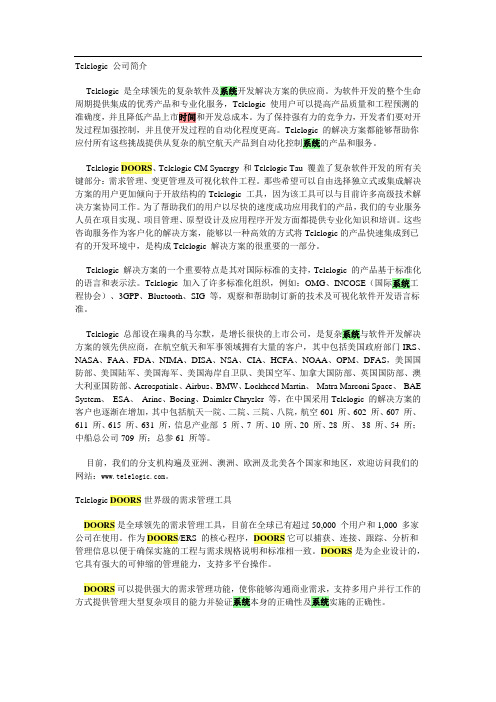
Telelogic 公司简介Telelogic 是全球领先的复杂软件及系统开发解决方案的供应商。
为软件开发的整个生命周期提供集成的优秀产品和专业化服务,Telelogic 使用户可以提高产品质量和工程预测的准确度,并且降低产品上市时间和开发总成本。
为了保持强有力的竞争力,开发者们要对开发过程加强控制,并且使开发过程的自动化程度更高。
Telelogic 的解决方案都能够帮助你应付所有这些挑战提供从复杂的航空航天产品到自动化控制系统的产品和服务。
Telelogic DOORS、Telelogic CM Synergy 和Telelogic Tau 覆盖了复杂软件开发的所有关键部分:需求管理、变更管理及可视化软件工程。
那些希望可以自由选择独立式或集成解决方案的用户更加倾向于开放结构的Telelogic 工具,因为该工具可以与目前许多高级技术解决方案协同工作。
为了帮助我们的用户以尽快的速度成功应用我们的产品,我们的专业服务人员在项目实现、项目管理、原型设计及应用程序开发方面都提供专业化知识和培训。
这些咨询服务作为客户化的解决方案,能够以一种高效的方式将Telelogic的产品快速集成到已有的开发环境中,是构成Telelogic 解决方案的很重要的一部分。
Telelogic 解决方案的一个重要特点是其对国际标准的支持,Telelogic 的产品基于标准化的语言和表示法。
Telelogic 加入了许多标准化组织,例如:OMG、INCOSE(国际系统工程协会)、3GPP、Bluetooth、SIG 等,观察和帮助制订新的技术及可视化软件开发语言标准。
Telelogic 总部设在瑞典的马尔默,是增长很快的上市公司,是复杂系统与软件开发解决方案的领先供应商,在航空航天和军事领域拥有大量的客户,其中包括美国政府部门IRS、NASA、FAA、FDA、NIMA、DISA、NSA、CIA、HCFA、NOAA、OPM、DFAS,美国国防部、美国陆军、美国海军、美国海岸自卫队、美国空军、加拿大国防部、英国国防部、澳大利亚国防部、Aerospatiale、Airbus、BMW、Lockheed Martin、Matra Marconi Space、BAE System、ESA、Arinc、Boeing、Daimler Chrysler 等,在中国采用Telelogic 的解决方案的客户也逐渐在增加,其中包括航天一院、二院、三院、八院,航空601 所、602 所、607 所、611 所、615 所、631 所,信息产业部5 所、7 所、10 所、20 所、28 所、38 所、54 所;中船总公司709 所;总参61 所等。
DOORS 和Reqtify — 需求管理和需求追溯工具
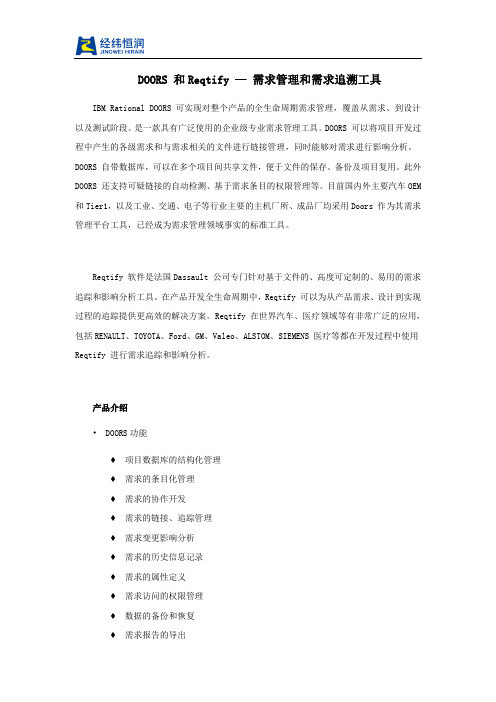
DOORS 和Reqtify —需求管理和需求追溯工具IBM Rational DOORS 可实现对整个产品的全生命周期需求管理,覆盖从需求、到设计以及测试阶段。
是一款具有广泛使用的企业级专业需求管理工具。
DOORS 可以将项目开发过程中产生的各级需求和与需求相关的文件进行链接管理,同时能够对需求进行影响分析。
DOORS 自带数据库,可以在多个项目间共享文件,便于文件的保存、备份及项目复用。
此外DOORS 还支持可疑链接的自动检测、基于需求条目的权限管理等。
目前国内外主要汽车OEM 和Tier1,以及工业、交通、电子等行业主要的主机厂所、成品厂均采用Doors 作为其需求管理平台工具,已经成为需求管理领域事实的标准工具。
Reqtify 软件是法国Dassault 公司专门针对基于文件的、高度可定制的、易用的需求追踪和影响分析工具。
在产品开发全生命周期中,Reqtify 可以为从产品需求、设计到实现过程的追踪提供更高效的解决方案。
Reqtify 在世界汽车、医疗领域等有非常广泛的应用,包括RENAULT、TOYOTA、Ford、GM、Valeo、ALSTOM、SIEMENS 医疗等都在开发过程中使用Reqtify 进行需求追踪和影响分析。
产品介绍• DOORS功能♦项目数据库的结构化管理♦需求的条目化管理♦需求的协作开发♦需求的链接、追踪管理♦需求变更影响分析♦需求的历史信息记录♦需求的属性定义♦需求访问的权限管理♦数据的备份和恢复♦需求报告的导出• Reqtify功能Reqtify 工具可以进行覆盖度统计、上下文影响分析、需求跟踪、版本管理和定制报告等。
与其他基于数据库的需求管理工具不同,Reqtify 强大的兼容性使其能从各种类型的文件中提取数据,建立需求、方案、模型、代码和测试用例之间的链接,保证每条需求都能被实现和验证,无需改变现有研发模式即可在项目的任意阶段中使用。
覆盖度统计定制报告需求跟踪Reqtify 具有强大的兼容性,支持100 多种软件接口:♦代码文件:ADA、C、C++、C#等♦设计工具:AutosarBuilder、CATIA、CB_Design、DB_Spec、Features、LabVIEW、Logical Features、Scade、SDL、Simulink等♦ Office工具:Access、WordExcel、PDF、HTML、PowerPoint、Text、Visio等♦ project工具:Bugzilla、Features、SvnLog等♦需求管理工具:DOORS♦测试工具:RTRT、TestDirector、TestStand等♦ UML工具:Rose、EA、Rhapsody、XMI等♦配置管理软件:ClearCase、CVS、PVCS等。
Telelogic_DOORS需求管理方案_-_DOORS

白皮书Telelogic需求管理方案—— DOORS朱华宇版本12006年8月2日本文档所含信息归Telelogic AB所有。
未经Telelogic AB明确的书面许可,不得以任何方式使用本文档所含信息,或对本文档的全部或部分内容进行复制或影印。
Telelogic®和Telelogic DOORS®是Telelogic的注册商标。
绪言非常感谢使用Telelogic公司的需求管理方案。
这篇文章无意求大求全地介绍Telelogic 的整体方案,而试图在需求管理的关键点上介绍Telelogic方案的特性。
概述Telelogic DOORS不是单纯的需求追踪工具,而是一个多平台的需求管理解决方案,它提供覆盖整个开发生命周期的无与伦比的项目可视性、可跟踪性和需求管理功能。
事实上,DOORS是市场上领先的需求管理工具,在全球拥有约25万用户。
架构——安全和性能DOORS是基于数据库的工具,所有的需求数据都同一存储到单一的数据库中:统一的客户操作界面,统一的数据源。
而且,DOORS支持跨平台的操作,例如,从windows的客户端访问位于UNIX上的DOORS数据库。
这种架构避免了多个操作界面带来的复杂性,如需要来回切换屏幕;也避免了在数据安全上的漏洞,因为对多个数据源很难做到统一的安全管理;也避免了因为多个数据源之间同步,后台脚本的运行等带来的性能问题。
安全和性能是DOORS能成为业界最佳需求管理工具的重要原因,这也是企业级应用的关键要求。
安全:DOORS有用户和角色的概念。
不同的用户和组有不同的权限要求,被授权进行不同的操作。
DOORS为用户提供简单、强大而完全的安全机制。
安全级别最高可以在整个数据库或项目级别进行设置,在对项目组进行划分;最小的粒度可以到某个文档的某个需求项,以及对象的属性,如只有一定权限的用户才可以对内容或属性进行查看,修改或者删除。
Doors具有灵活的权限控制,包括:只读,修改,创建,删除,管理等五种级别。
TelelogicDOORS中文介绍

MS-Word
RTF
OLE
ASCII
Spreadsheet
MS-Project
Tool Integrations*
Interleaf
FrameMaker
DOORS
打印
Microsoft HTML
Word PowerPoint
Excel Outlook
RTF
MS-Word
ASCII
Spreadsheet
Each manufacturer shall establish and maintain plans that describe or reference the design and development activities and define responsibility for implementation.
Telelogic DOORS
Real Systems Engineering: Joint Strike Fighter(联合战斗机)
JSF 3-Bearing Swivel Duct(旋转轴承输送管) (Built by Rolls-Royce)
Real Systems Engineering: Future Aircraft Carrier (CVF)
The plans shall be reviewed as design and development evolves. The plans shall be updated as design and development evolves. The plans shall be approved as design and development evolves.
尽可能小的覆盖范围
浅析:三种需求管理工具(DOORS,Polarion,JAMA)

浅析:三种需求管理⼯具(DOORS,Polarion,JAMA)最近有机会试⽤三款⽐较热门和专业的需求管理软件。
做个简要的分析,分享给⼤家。
因为不是真正的使⽤,所以可能很多地⽅总结和分析的不够全⾯、透彻,请⼤家谅解。
DOORS这款IBM的需求管理软件在国内的知名度是相当的⾼。
最早之前我是接触的DOORS 8.0,当时还是C/S架构的产品。
现在已经发展到DOORS Next Generation了,简称 DOORS NG。
新版本的DOORS⼀如既往的功能强⼤。
能让你对需求、设计、代码、测试进⾏快速的关联。
⽀持Word、Excel的导⼊以及导出。
另外,改版为B/S的架构后,增加了很多“社交”的元素,⽐如添加评论等等。
最让我觉得印象深刻的是,⽀持线上的图形绘制。
这⾥的图形绘制包括了界⾯原型、UML等。
也就是说,你真的可以使⽤DOORS替换Word,进⾏SRS的编写。
DOORS的缺点也很明显。
对于软件公司来说,⽤DOORS有点“重”。
它的功能太强⼤了,就结构化的需求类型就有很多种。
⽽其实我们实际⼯作中⽤的就那么两三种。
另外就是性能这个硬伤。
我每做⼀个“新增”、“保存”都要等⼀会⼉。
估计DOORS⾃⼰也意识到了这点,信息提⽰做的很友好。
⾄少告诉你“已经建⽴,请稍等。
”Polarion这个软件是西门⼦旗下的⼯具。
其实我觉得这个更像是⼀个项⽬管理的⼯具,包括对每个项⽬的资源分配和职责确定。
对于项⽬中所需要使⽤到的⽂档,有个统存储和管理的地⽅。
这些⽂档你可以导⼊,或者创建在线的结构化⽂档。
对于需求的管理,⽀持多种视图,列表、树、路线图等等。
我觉得这个设计其实主要还是针对项⽬经理的。
因为很多时候,单单看列表是⽆法掌握整体的项⽬进展情况的。
另外,也⽀持在线图形的创建,⽀持的种类挺多的,特别是针对移动端的控件⽀持。
我觉得这个会是⼀个加分项,如果你所在的公司需要做移动端的业务。
可以满⾜需求的管理,性能也还不错。
当然,对⽐DOORS来说,性能算是不错的。
Telelogic-Doors介绍与评价

同地协作团队的需求管理Telelogic DOORS概述:Telelogic DOORS®是全球领先的需求管理工具,是为捕捉、链接、追踪、分析并管理信息的变更以确保项目顺从特定需求和标准而设计的多平台系统。
DOORS 特别适合在同一地理位置工作的组织和在同一地理位置处理的项目,它能够增强业务目标、客户需求、技术规格和规则的可见性,因而可以提高质量。
DOORS 已被全球超过二十万用户采用,是鉴别需求管理解决方案的标准。
性能优势:Telelogic DOORS®是为捕捉、链接、追踪、分析并管理信息的变更以确保项目顺从特定需求和标准而设计的多平台系统。
DOORS 通过提供以下性能成为领先的需求管理解决方案:z协作的需求管理环境 z管理变更需求的能力 z很容易地生成强大的可追踪性 z针对所有需求管理要求的可扩展性 z用于小规模测试环境的测试追踪工具 z与Mercury TestDirector®集成,用于大规模测试环境 z 需求驱动的开发: DOORS - TAU G2 集成z Telelogic DOORS MatrixOne Product Central 集成z 用好方法做好产品: DOORS - Focal Point 集成z 业务流程优化: DOORS - System Architect 集成产品规格:DOORS 8.0 服务器可以在以下平台上运行:zWindows 2000 Professional zWindows 2000 ServerzWindows XP Professional zWindows 2003 Server zSolaris zHP-UX z Redhat Enterprise LinuxDOORS 8.0 客户端可在以下平台上运行:zWindows 2000 Professional zWindows 2000 Server zWindows XP Professional zWindows 2000 Server (用于 Citrix XPe 客户端) zWindows 2003 Server (用于 Citrix XPe 客户端) zSolaris zHP-UX z Redhat Enterprise Linux分析师评论:Telelogic 生命周期解决方案技术审计 : Telelogic 生命周期解决方案是一种新的分组方法,它将公司现有产品线划归到一个涵盖了应用系统开发周期大部分阶段的套件中。
需求管理工具比较Telelogic Doors、Requistie Pro、RDM

在线编辑支持富文本、直接插入图片等个性化手段
各有优劣, ReqPro、RDM略占优
(1)doors 中创建和使用简单,不需要 word 。但是,它毕竟没有 word 的编辑功能强大。
(2)RDM支持富文本、直接插入图片方式,能使需求展现的更直观
Doors 能够在一个专门的界面上给用户一次显示一个 module 文件中的所有需求项和相互之间的追踪关系 ( 即支持 in 和 out 的需求追踪 ) ,从而支持用户同时观看所有相互依赖的需求项。
有专用的追踪矩阵图,以二维表的形式展示需求项之间的追踪关系。
(1)针对单个需求,一个页面可以追踪到市场需求、产品需求、设计需求、物理模块、项目构建、测试用例、开发任务、测试缺陷,实现端到端追踪
(1)一个时刻,只能有一个人修改一个 word 文档。其他人只读方式打开。
(1)RDM支持需求检入/检出,版本化操作;同时不同版本之间的差异化能自动对比分析
(2)RDM的需求可以灵活根据需求类型、需求状态划分权限,支持多人并发对需求进行编辑、维护。
RDM占优,ReqPro、Doors两者相同。
比较内容
讨论没有区分权限,但是有明显的讨论人和讨论时间。
1)RDM支持需求检入/检出,版本化记录,同时一个页面展现版本间差异
(2)RDM本身提供变更管理流程,并且流程可配置,需求和流程的集成性高
各有优劣,RDM略占优
比较内容
Telelogic Doors
IBM Rational RequisitePro
青铜器RDM
Doors、RDM占优
(1)优势明显,而且该功能比较有用。
需求管理工具与需求跟踪方法

需求管理工具与需求跟踪方法需求管理是软件开发和项目管理中的重要环节,通过合理的需求管理工具和需求跟踪方法,可以有效地管理需求,确保项目的顺利进行。
本文将介绍几种常用的需求管理工具以及相应的需求跟踪方法。
一、需求管理工具1.项目管理软件项目管理软件是一种常用的需求管理工具,例如Microsoft Project、Trello、JIRA等。
这些工具能够帮助团队成员协调和安排任务,并实时跟踪进度和资源分配情况。
在需求管理中,可以利用项目管理软件创建需求列表、分配责任人、设定优先级等,以便团队成员更好地掌握项目需求的状态和进展。
2.需求管理工具需求管理工具专门用于管理需求的收集、分析、定义和跟踪,提供了一套完整的需求管理流程和工具集。
常见的需求管理工具包括IBM Rational DOORS、Jama Connect、Caliber等。
这些工具不仅支持需求的创建和追踪,还能够进行需求分析、版本控制、变更管理等,大大提高了需求管理的效率和质量。
3.文档管理工具文档管理工具用于组织和管理各类文档,对于需求管理也起到了重要的作用。
例如Microsoft SharePoint、Confluence等工具,可以帮助团队成员协同编辑和审批需求文档,并保证文档的版本统一和安全性。
通过文档管理工具,可以方便地查找和共享需求文档,提高团队协作效率。
二、需求跟踪方法1.需求矩阵需求矩阵是一种常用的需求跟踪方法,通过将需求与其他相关信息进行矩阵化处理,实现对需求状态和关联关系的跟踪和管理。
需求矩阵可以按照需求ID、优先级、状态等维度进行排序和筛选,帮助项目团队全面了解需求的情况,及时进行调整和迭代。
2.甘特图甘特图是一种直观的需求跟踪工具,它将需求任务以时间轴的形式展示出来,清晰地显示需求的起止时间、责任人及工作量等信息。
通过甘特图,可以直观地查看各个需求的完成情况和进度,及时调整资源分配,确保项目按时交付。
3.敏捷板敏捷板是敏捷开发中常用的需求跟踪方法,通常使用Kanban或Scrum的方式进行组织和管理。
doors基础概念
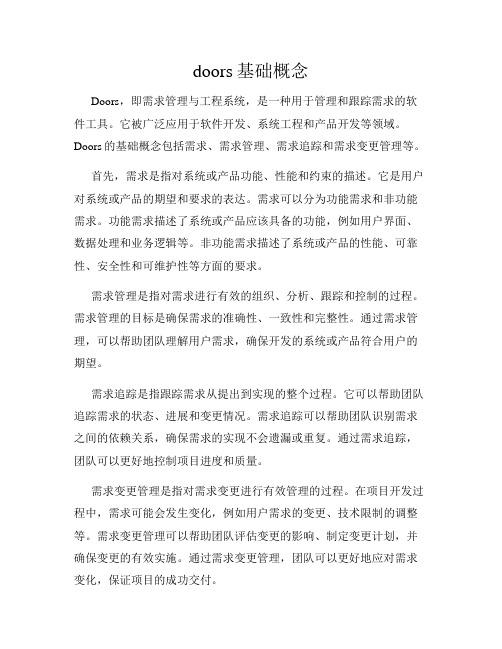
doors基础概念Doors,即需求管理与工程系统,是一种用于管理和跟踪需求的软件工具。
它被广泛应用于软件开发、系统工程和产品开发等领域。
Doors的基础概念包括需求、需求管理、需求追踪和需求变更管理等。
首先,需求是指对系统或产品功能、性能和约束的描述。
它是用户对系统或产品的期望和要求的表达。
需求可以分为功能需求和非功能需求。
功能需求描述了系统或产品应该具备的功能,例如用户界面、数据处理和业务逻辑等。
非功能需求描述了系统或产品的性能、可靠性、安全性和可维护性等方面的要求。
需求管理是指对需求进行有效的组织、分析、跟踪和控制的过程。
需求管理的目标是确保需求的准确性、一致性和完整性。
通过需求管理,可以帮助团队理解用户需求,确保开发的系统或产品符合用户的期望。
需求追踪是指跟踪需求从提出到实现的整个过程。
它可以帮助团队追踪需求的状态、进展和变更情况。
需求追踪可以帮助团队识别需求之间的依赖关系,确保需求的实现不会遗漏或重复。
通过需求追踪,团队可以更好地控制项目进度和质量。
需求变更管理是指对需求变更进行有效管理的过程。
在项目开发过程中,需求可能会发生变化,例如用户需求的变更、技术限制的调整等。
需求变更管理可以帮助团队评估变更的影响、制定变更计划,并确保变更的有效实施。
通过需求变更管理,团队可以更好地应对需求变化,保证项目的成功交付。
Doors作为一种需求管理与工程系统,提供了丰富的功能和工具来支持需求管理的各个方面。
它可以帮助团队创建和维护需求文档,跟踪需求的状态和变更,生成需求报告和统计数据等。
Doors还支持多人协作和版本控制,可以帮助团队更好地协同工作和管理需求。
总之,Doors是一种重要的需求管理工具,它可以帮助团队有效地管理和跟踪需求。
通过使用Doors,团队可以更好地理解用户需求,确保开发的系统或产品符合用户的期望。
同时,Doors还提供了丰富的功能和工具,支持需求追踪和需求变更管理,帮助团队更好地控制项目进度和质量。
2024版Doors操作指南

评论与标注
支持在文档中添加评论和标注, 方便团队成员沟通交流。
集成与扩展
支持与第三方应用和插件集成, 实现功能的扩展和优化。
05
常见问题解答与故障排除
常见错误提示及处理方法
错误提示1
“无法打开文件”
处理方法
检查文件路径是否正确,确保文件存 在且未被其他程序占用。
03
基础操作指南
界面布局与功能介绍
主界面
包括菜单栏、工具栏、项目树、属性窗口等部分, 提供全面的操作功能。
视图窗口
用于展示和编辑数据的主要区域,支持多种视图 模式。
搜索功能
提供强大的搜索功能,支持全文搜索、高级搜索 等,方便用户快速定位信息。
数据导入/导出方法
导入数据
01
支持从Excel、CSV、XML等格式导入数据,提供灵活的导入选
专业书籍
阅读关于需求管理和Doors的专业书 籍,提升理论水平和实践能力。
社区论坛
加入Doors相关的社区论坛,与其他 用户交流经验,解决遇到的问题。
提升自身能力,掌握更多技能
实践应用
积极参与项目实践,将所学知识应用到实际工作 中,不断积累经验。
参加培训
参加Doors相关的培训课程或研讨会,与专家面 对面交流,获取最新资讯和最佳实践。
项和映射设置。
导出数据
02
可将数据导出为Excel、CSV、PDF等格式,满足不同的输出需
求。
数据交换
03
支持与其他系统进行数据交换,如通过API接口实现数据的自动
同步。
视图设置与调整技巧
视图类型
提供表格视图、树状视图、卡片 视图等多种视图类型,可根据需 求选择合适的视图。
Doors操作指南

02 Doors软件安装 与配置
安装步骤及注意事项
下载Doors软件安装包
从官方网站或授权渠道下载最新版本的Doors 软件安装包。
安装前准备
确保计算机满足最低系统要求,关闭其他正在 运行的程序。
运行安装包
双击安装包,按照提示进行安装。选择安装路径和相关组件。
安装步骤及注意事项
安装过程
等待安装程序完成文件的复制和配置 工作。
任务分解
项目可进一步细分为多个任务,每个任务具有明确的 负责人、截止日期和优先级,确保项目高效推进。
进度监控
通过直观的项目看板,团队成员可实时了解项 目整体进度和各任务完成情况,便于及时调整 工作策略。
团队成员角色权限设置
角色定义
Doors提供多种预设角色,如项目经理、团队成员、访客 等,每个角色具有不同的操作权限和视图范围。
显示屏故障
可能由于显示屏损坏、连接线路 故障或显卡问题导致。
硬件故障
可能由于硬盘故障、内存故障或 其他硬件组件损坏导致。
软件故障
可能由于操作系统崩溃、病毒感 染或应用程序冲突导致。
故障排除方法和步骤
电源故障排除
检查电源插头是否插紧、更换电源线或电源 适配器,确保电源供应正常。
硬件故障排除
检查硬盘、内存等硬件组件是否插紧、更换 故障硬件,确保硬件运行正常。
提高工作效率。
版本控制
系统自动保存每次编辑的历史记录, 形成版本控制,便于团队成员随时回
溯和比较不同版本的差异。
实时同步
所有编辑和更新都会实时同步到团队 成员的视图中,确保信息一致性和准
确性,减少沟通成本。
06 故障排除与维护 保养建议
常见故障类型及原因分析
2024版Doors操作指南PPT课件

Doors操作指南PPT课件目录•Doors软件概述•Doors基本操作•数据库管理功能•表格编辑技巧•图表制作与展示•高级功能应用•Doors实战案例分享Doors软件概述软件背景及功能背景介绍Doors软件是一款专门用于需求管理和跟踪的工具,广泛应用于航空航天、汽车、轨道交通等领域。
功能特点支持需求捕获、分析、管理、跟踪和验证等功能,提供强大的自定义和配置能力。
适用范围与优势适用范围适用于复杂产品系统的需求管理,如飞机、火箭、卫星、汽车等。
优势分析提供全面的需求管理解决方案,支持多人协作和版本控制,提高需求管理的效率和质量。
版本更新及特点版本更新Doors软件不断推出新版本,增加新功能,修复旧版本中存在的问题。
新版本特点支持更多的文件格式导入导出,提供更强大的自定义和配置能力,优化用户界面和操作流程。
Doors基本操作属性窗口显示选中元素的属性信息,支持属性的查看和编辑。
展示项目的层次结构,方便用户浏览和管理项目中的元素。
工具栏提供常用命令的快捷按钮,方便用户快速执行操作。
主界面包括菜单栏、工具栏、项目树、属性窗口等部分,提供全面的操作环境。
菜单栏包含文件、编辑、视图、工具、窗口和帮助等菜单,提供丰富的功能选项。
界面布局与功能介绍文件菜单包括新建、打开、保存、另存为、关闭和退出等命令,用于管理项目文件。
编辑菜单提供撤销、重做、剪切、复制、粘贴和删除等命令,用于编辑项目中的元素。
视图菜单支持对项目树、属性窗口和工具栏的显示与隐藏设置。
工具菜单包含自定义工具栏、选项设置和插件管理等命令,提供个性化的操作体验。
窗口菜单用于管理打开的窗口和面板,支持窗口的新建、关闭和排列等操作。
帮助菜单提供用户手册、在线帮助和关于Doors等信息,帮助用户更好地使用软件。
菜单命令详解根据用户需求和操作习惯,可以自定义工具栏上的按钮和命令。
工具栏快捷键自定义快捷键Doors 提供丰富的快捷键操作,如Ctrl+C (复制)、Ctrl+V (粘贴)等,提高操作效率。
需求分析及需求管理工具介绍
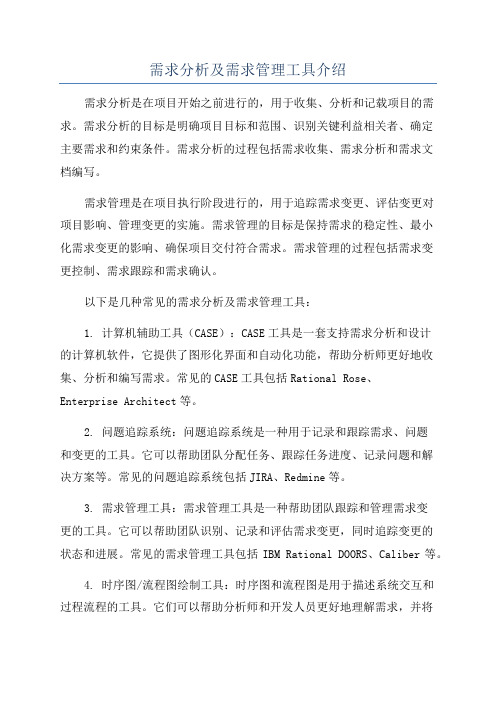
需求分析及需求管理工具介绍需求分析是在项目开始之前进行的,用于收集、分析和记载项目的需求。
需求分析的目标是明确项目目标和范围、识别关键利益相关者、确定主要需求和约束条件。
需求分析的过程包括需求收集、需求分析和需求文档编写。
需求管理是在项目执行阶段进行的,用于追踪需求变更、评估变更对项目影响、管理变更的实施。
需求管理的目标是保持需求的稳定性、最小化需求变更的影响、确保项目交付符合需求。
需求管理的过程包括需求变更控制、需求跟踪和需求确认。
以下是几种常见的需求分析及需求管理工具:1. 计算机辅助工具(CASE):CASE工具是一套支持需求分析和设计的计算机软件,它提供了图形化界面和自动化功能,帮助分析师更好地收集、分析和编写需求。
常见的CASE工具包括Rational Rose、Enterprise Architect等。
2. 问题追踪系统:问题追踪系统是一种用于记录和跟踪需求、问题和变更的工具。
它可以帮助团队分配任务、跟踪任务进度、记录问题和解决方案等。
常见的问题追踪系统包括JIRA、Redmine等。
3. 需求管理工具:需求管理工具是一种帮助团队跟踪和管理需求变更的工具。
它可以帮助团队识别、记录和评估需求变更,同时追踪变更的状态和进展。
常见的需求管理工具包括IBM Rational DOORS、Caliber等。
4. 时序图/流程图绘制工具:时序图和流程图是用于描述系统交互和过程流程的工具。
它们可以帮助分析师和开发人员更好地理解需求,并将其转化为具体的设计和开发任务。
常见的时序图/流程图绘制工具包括Visio、Lucidchart等。
总之,需求分析及需求管理工具在项目管理中起着至关重要的作用。
它们帮助团队明确需求、跟踪需求变更,最终保证项目交付符合需求。
选择适合自己项目需求的工具,并合理运用它们,将有助于提高项目的成功率和交付质量。
Telelogic DOORS 分析师用户指南说明书

DOORS Analyst TutorialThis edition applies to Telelogic Tau version 4.2 and to all subsequent releases and modifications until otherwise indicated in new editions.© Copyright IBM Corporation 1997, 2008.US Government Users Restricted Rights—Use, duplication or disclosure restricted by GSA ADP Schedule Contract with IBM Corp.Copyright NoticeThis information was developed for products and services offered in the U.S.A. IBM may not offer the products, services, or features discussed in this document in other countries. Consult your local IBM representative for information on the products and services currently available in your area. Any reference to an IBM product, program, or service is not intend-ed to state or imply that only that IBM product, program, or service may be used. Any functionally equivalent product, program, or service that does not infringe any IBM intellectual property right may be used instead. However, it is the user's responsibility to evaluate and verify the operation of any non-IBM product, program, or service.Copyright © 2008 by IBM Corporation.IBM Patents and LicensingIBM may have patents or pending patent applications covering subject matter described in this document. The furnishing of this document does not grant you any license to these patents. You can send written license inquiries to the following: IBM Director of LicensingIBM CorporationNorth Castle DriveArmonk, NY 10504-1785U.S.A.For license inquiries regarding double-byte character set (DBCS) information, contact the IBM Intellectual Property De-partment in your country or send written inquiries to:IBM World Trade Asia CorporationLicensing2-31 Roppongi 3-chome, Minato-kuTokyo 106-0032, JapanLicensees of this program who wish to have information about it for the purpose of enabling: (i) the exchange of informa-tion between independently created programs and other programs (including this one) and (ii) the mutual use of the infor-mation which has been exchanged, should contact:Intellectual Property Dept. for Rational Software|IBM Corporation1 Rogers StreetCambridge, Massachusetts 02142U.S.A.Such information may be available, subject to appropriate terms and conditions, including in some cases, payment of a fee. The licensed program described in this document and all licensed material available for it are provided by IBM under terms of the IBM Customer Agreement, IBM International Program License Agreement or any equivalent agreement be-tween us.Disclaimer of WarrantyThe following paragraph does not apply to the United Kingdom or any other country where such provisions are inconsistent with local law: INTERNATIONAL BUSINESS MACHINES CORPORATION PROVIDES THIS PUB-LICATION “AS IS” WITHOUT WARRANTY OF ANY KIND, EITHER EXPRESS OR IMPLIED, INCLUDING, BUT NOT LIMITED TO, THE IMPLIED WARRANTIES OF NON-INFRINGEMENT, MERCHANTABILITY OR FIT-NESS FOR A PARTICULAR PURPOSE. Some states do not allow disclaimer of express or implied warranties in certain transactions. Therefore, this statement may not apply to you.This information could include technical inaccuracies or typographical errors. Changes are periodically made to the infor-mation herein; these changes will be incorporated in new editions of the publication. IBM may make improvements and/or changes in the product(s) and/or the program(s) described in this publication at any time without notice.Any references in this information to non-IBM Web sites are provided for convenience only and do not in any manner serve as an endorsement of those Web sites. The materials at those Web sites are not part of the materials for this IBMii Telelogic DOORS Analyst User Guide November 2008product and use of those Web sites is at your own risk.Any performance data contained herein was determined in a controlled environment. Therefore, the results obtained in other operating environments may vary significantly. Some measurements may have been made on development-level systems and there is no guarantee that these measurements will be the same on generally available systems. Furthermore, some measurements may have been estimated through extrapolation. Actual results may vary. Users of this document should verify the applicable data for their specific environment.Information concerning non-IBM products was obtained from the suppliers of those products, their published announce-ments or other publicly available sources. IBM has not tested those products and cannot confirm the accuracy of perfor-mance, compatibility or any other claims related to non-IBM products. Questions on the capabilities of non-IBM products should be addressed to the suppliers of those products.Confidential InformationIBM may use or distribute any of the information you supply in any way it believes appropriate without incurring any obligation to you.This information contains examples of data and reports used in daily business operations. To illustrate them as completely as possible, the examples include the names of individuals, companies, brands, and products. All of these names are fic-titious and any similarity to the names and addresses used by an actual business enterprise is entirely coincidental. Additional legal notices are described in the legal_information.html file that is included in your software installation.Sample Code CopyrightThis information contains sample application programs in source language, which illustrate programming techniques on various operating platforms. You may copy, modify, and distribute these sample programs in any form without payment to IBM, for the purposes of developing, using, marketing or distributing application programs conforming to the applica-tion programming interface for the operating platform for which the sample programs are written. These examples have not been thoroughly tested under all conditions. IBM, therefore, cannot guarantee or imply reliability, serviceability, or function of these programs.Each copy or any portion of these sample programs or any derivative work, must include a copyright notice as follows: © (your company name) (year). Portions of this code are derived from IBM Corp. Sample Programs.IBM TrademarksFor a list of IBM trademarks, visit this Web site /legal/copytrade.html. This contains a current listing of United States trademarks owned by IBM. Please note that laws concerning use and marking of trademarks or product names vary by country. Always consult a local attorney for additional guidance. Those trademarks followed by ® are reg-istered trademarks of IBM in the United States; all others are trademarks or common law marks of IBM in the United States.Not all common law marks used by IBM are listed on this page. Because of the large number of products marketed by IBM, IBM's practice is to list only the most important of its common law marks. Failure of a mark to appear on this page does not mean that IBM does not use the mark nor does it mean that the product is not actively marketed or is not signif-icant within its relevant market.Third-party TrademarksAdobe, the Adobe logo, Acrobat, the Acrobat logo, FrameMaker, and PostScript are trademarks of Adobe Systems Incor-porated or its subsidiaries and may be registered in certain jurisdictions.AIX and Informix are trademarks or registered trademarks of International Business Machines Corporation in the United States, other countries, or both.HP and HP-UX are registered trademarks of Hewlett-Packard Corporation.Java and all Java-based trademarks and logos are trademarks of Sun Microsystems, Inc. in the United States, other coun-tries, or both.Linux is a trademark of Linus Torvalds in the United States, other countries, or both.Macrovision and FLEXnet are registered trademarks or trademarks of Macrovision Corporation.Microsoft, Windows, Windows 2003, Windows XP, Windows Vista and/or other Microsoft products referenced herein are either trademarks or registered trademarks of Microsoft Corporation.September 2008Telelogic DOORS Analyst User Guide iiiNetscape and Netscape Enterprise Server are registered trademarks of Netscape Communications Corporation in the Unit-ed States and other countries.Sun, Sun Microsystems, Solaris, and Java are trademarks or registered trademarks of Sun Microsystems, Inc. in the United States and other countries.Pentium is a trademark of Intel Corporation.UNIX is a registered trademark of The Open Group in the United States and other countries.Other company, product or service names may be trademarks or service marks of others.iv Telelogic DOORS Analyst User Guide November 2008Contacting IBM Rational Software Support Support and information for Telelogic products is currently being transi-tioned from the Telelogic Support site to the IBM Rational Software Supportsite. During this transition phase, your product support location depends onyour customer history.Product support•If you are a heritage customer, meaning you were a Telelogic customer prior to November 1, 2008, please visit the DOORS Analyst SupportWeb site.Telelogic customers will be redirected automatically to the IBM RationalSoftware Support site after the product information has been migrated.•If you are a new Rational customer, meaning you did not have Telelogic-licensed products prior to November 1, 2008, please visit the IBM Ra-tional Software Support site.Before you contact Support, gather the background information that you willneed to describe your problem. When describing a problem to an IBM soft-ware support specialist, be as specific as possible and include all relevantbackground information so that the specialist can help you solve the problemefficiently. To save time, know the answers to these questions:•What software versions were you running when the problem occurred?•Do you have logs, traces, or messages that are related to the problem?•Can you reproduce the problem? If so, what steps do you take to repro-duce it?•Is there a workaround for the problem? If so, be prepared to describe the workaround.Other informationFor Rational software product news, events, and other information, visit theIBM Rational Software Web site.September 2008Telelogic DOORS Analyst User Guide vvi Telelogic DOORS Analyst User Guide November 2008Table of ContentsContacting IBM Rational Software Support . . . . . . . . . . . . . . . . . . . . . . . . . . . .v Product support . . . . . . . . . . . . . . . . . . . . . . . . . . . . . . . . . . . . . . . . . . . . . . . .v Other information . . . . . . . . . . . . . . . . . . . . . . . . . . . . . . . . . . . . . . . . . . . . . .v1DOORS Analyst Tutorial. . . . . . . . . . . . . . . . . . . . . . . . . . . . . . 1 Introduction . . . . . . . . . . . . . . . . . . . . . . . . . . . . . . . . . . . . . . . . . . . . . . . . . . . . .2 Purpose of this tutorial . . . . . . . . . . . . . . . . . . . . . . . . . . . . . . . . . . . . . . . . . . .2 From Module to UML . . . . . . . . . . . . . . . . . . . . . . . . . . . . . . . . . . . . . . . . . . . . .3 Restore the Module . . . . . . . . . . . . . . . . . . . . . . . . . . . . . . . . . . . . . . . . . . . . .3 Edit in DOORS Analyst . . . . . . . . . . . . . . . . . . . . . . . . . . . . . . . . . . . . . . . . .4 Adding a Diagram . . . . . . . . . . . . . . . . . . . . . . . . . . . . . . . . . . . . . . . . . . . . . .5 Additional features . . . . . . . . . . . . . . . . . . . . . . . . . . . . . . . . . . . . . . . . . . . . .6 Conclusions . . . . . . . . . . . . . . . . . . . . . . . . . . . . . . . . . . . . . . . . . . . . . . . . . . . . .8 Diagrams . . . . . . . . . . . . . . . . . . . . . . . . . . . . . . . . . . . . . . . . . . . . . . . . . . . . .8 Workflow . . . . . . . . . . . . . . . . . . . . . . . . . . . . . . . . . . . . . . . . . . . . . . . . . . . . .8 What’s next? . . . . . . . . . . . . . . . . . . . . . . . . . . . . . . . . . . . . . . . . . . . . . . . . . .8 November 2008Telelogic DOORS Analyst User Guide iTable of Contentsii Telelogic DOORS Analyst User Guide November 20081DOORS Analyst Tutorial November 2008Telelogic DOORS Analyst User Guide 1Chapter 1: DOORS Analyst Tutorial IntroductionPurpose of this tutorialThe purpose of this tutorial is to make you familiar with DOORS Analyst andthe UML language. This tutorial primarily addresses persons with knowl-edge of the basic concepts of how to work with requirements modules inDOORS and also have a basic UML knowledge.You will restore a module into DOORS and create a couple of UML dia-grams in it using DOORS Analyst.This tutorial provides step-by-step instructions on how to produce the UMLdiagrams. The instructions in this tutorial should be complete to let you per-form all steps, but will not in detail describe normal actions in DOORS orDOORS Analyst. More information on the various work procedures can befound in the on-line help.NoteDOORS Analyst has a separate on-line help that can be activated fromDOORS through the Analyst menu.2Telelogic DOORS Analyst User Guide November 2008From Module to UMLRestore the ModuleThis first section covers the import and restore of a requirements module andhow to add UML elements to this module.1.Open your DOORS project and go to the File menu. Restore the require-ments module System_requirements.dma into DOORS. TheSystem_requirements.dma is located at the following default location“C:\Program Files\Telelogic\DOORS_Analyst_3.1\Locale\en”2.Enable the module for DOORS Analyst. This is done from the Analystmenu with the command Enable analyst.NoteYou get two new columns in the DOORS module indicating the elementtype. One of the columns displays a multi valued attribute and the otherholds an icon indicating the type of UML element.3.Add a new chapter called ‘Use Cases., in the module. Use the ‘InsertUML’ menu to insert three use cases. Your module should now look likeFigure1 on page 3.Figure1: DOORS module with use casesEdit in DOORS AnalystThis section is about creating diagrams in DOORS Analyst and adding ele-ments from a selection based on the DOORS objects created.4.Select one of the use cases and choose Edit in Analyst. DOORS Analystwill pop up with the Model Navigator active. From the New symbol tabyou create a new use case diagram that contains the selected use case. Important!When you move between DOORS and DOORS Analyst you should alwaysuse Edit in Analyst or by double-clicking on a diagram. When you movefrom DOORS Analyst to DOORS you should always close the Analystwindow or use the shortcut command Edit in DOORS. This will ensure thatyour elements are properly synchronized. It is also possible to perform anexplicit save in DOORS Analyst before changing to the DOORS window.5.In the use case diagram right click on the drawing area and select ‘ShowElements’. You will now have the possibility to select all the use casesyou want to display in this diagram. The ‘Show Elements’ dialog dis-plays all defined UML elements that are of the correct type for the currentdiagram. Select all the defined use cases and press OK.6.Edit your diagram to look like Figure2 on page 4 and save it. Use the di-agram element toolbar to insert the actors and the subject symbol.Figure2: Use case diagram with actorsNoteWe have added three new UML elements, a Subject and two Actors. Whenyou save the diagram those are synchronized back into the DOORS module.A picture of the diagram is also transferred into the requirements module.7.Save the model from the DOORS Analyst window.DOORS Analyst does not know where to put the elements so it may be nec-essary to rearrange the new elements and put them at a correct place in therequirements module. You edit them like any normal DOORS objects, andthey will at subsequent synchronizations hold their position in the require-ments module.Adding a DiagramAnother way to add visual UML information to the requirements module isto directly add diagrams at the correct place in the requirements module.8.Add a new chapter called Domain Model in your requirements module.9.In the chapter Domain Model add a class diagram using the Analystmenu choice Insert UML, select Diagram Below, then point to ClassDiagram.10.Double click the new diagram object and the DOORS Analyst windowwill open with an empty class diagram. Edit it to look like Figure3 onpage 6.HintTo create an active class you right-click on the class symbol and select Ac-tive in the shortcut menu. To create a composition you select the classsymbol and use the left most handle to drag an association line to the partclass. Then point to the line close to the originating class and select Compo-sition on the shortcut menu. Finally type in the part name next to the partclass in the right/upper text field.11.Save from DOORS Analyst and go to the DOORS view. Move the newUML elements in the requirements module to a suitable place.Additional featuresIn this section you will be guided through a couple of other features in DOORS Analyst.Icon fileIt is possible to replace the symbols in the diagrams with an image of your own. For this to work you must prepare a bitmap file to represent one of your elements.Important!It is recommended that you keep your image files in a well defined location that is common for all users that should be able to view the documents.12.To insert an icon of your choice you must first enable the add-in. Go tothe Tools menu and select Customize . Select the Add-ins tab. Check the ImageSelector add-in.NoteTo enable the menus you right-click in the tool bar area and select Menu bar.Figure3: Class diagram with associations13.Go to the use case diagram and select an element, for example one of theactors. Right-click and select Load image from the shortcut menu. Use the file browser to select a bitmap file of your choice. See Figure 4 on page 7.14.Save from DOORS Analyst to synchronize the diagram back intoDOORS.NavigationIt is possible to navigate from DOORS to DOORS Analyst and back. The fol-lowing simple exercise allows you to get an idea of the possibilities.15.Navigate from the diagram area in Analyst to the corresponding elementin the requirements module by right-clicking one of the classes and se-lecting Edit in DOORS . The requirements module will open with the correct element selected.DOORS object to UML elementIt is possible to convert DOORS objects to UML elements.16.Create a new object in your doors module or select an object that youwould like to give a UML element property. Double-click in the Object Type column for the object and select the appropriate type.Figure4: Use case diagram with icon imageConclusionsDiagramsYou should now feel familiar with working with the UML diagrams inDOORS Analyst. The tutorial has in some situations shown different waysof drawing similar constructions. Which to use in a given situation dependson the characteristics of the problem but is also many times a personal pref-erence.WorkflowThe scope of the tutorial is focused on demonstrating the tool rather than im-posing a methodology. You can find some more information on workflowmethodology in the chapter Description of Workflow in the online help ofDOORS Analyst.What’s next?You have now completed the tutorial and are ready to start working on yourown with UML and DOORS Analyst. If you would like to have more infor-mation on model driven work it is recommended that you study the chapter“Working with Models” in the online help.。
Telelogic DOORS 应用软件
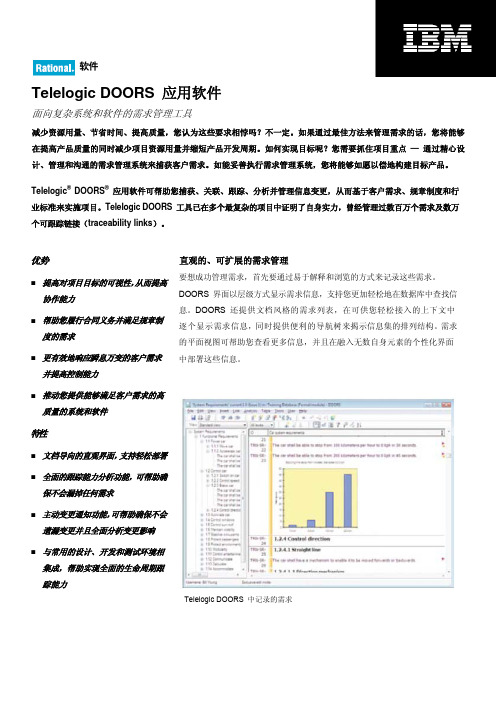
软件Telelogic DOORS 应用软件面向复杂系统和软件的需求管理工具减少资源用量、节省时间、提高质量,您认为这些要求相悖吗?不一定。
如果通过最佳方法来管理需求的话,您将能够在提高产品质量的同时减少项目资源用量并缩短产品开发周期。
如何实现目标呢?您需要抓住项目重点 — 通过精心设计、管理和沟通的需求管理系统来捕获客户需求。
如能妥善执行需求管理系统,您将能够如愿以偿地构建目标产品。
Telelogic ® DOORS ® 应用软件可帮助您捕获、关联、跟踪、分析并管理信息变更,从而基于客户需求、规章制度和行业标准来实施项目。
Telelogic DOORS 工具已在多个最复杂的项目中证明了自身实力,曾经管理过数百万个需求及数万个可跟踪链接(traceability links )。
优势■ 提高对项目目标的可视性,从而提高协作能力■ 帮助您履行合同义务并满足规章制度的需求■ 更有效地响应瞬息万变的客户需求并提高控制能力■ 推动您提供能够满足客户需求的高质量的系统和软件特性■ 文档导向的直观界面,支持轻松部署 ■ 全面的跟踪能力分析功能,可帮助确保不会漏掉任何需求■ 主动变更通知功能,可帮助确保不会遗漏变更并且全面分析变更影响 ■ 与常用的设计、开发和测试环境相集成,帮助实现全面的生命周期跟踪能力直观的、可扩展的需求管理要想成功管理需求,首先要通过易于解释和浏览的方式来记录这些需求。
DOORS 界面以层级方式显示需求信息,支持您更加轻松地在数据库中查找信息。
DOORS 还提供文档风格的需求列表,在可供您轻松接入的上下文中逐个显示需求信息,同时提供便利的导航树来揭示信息集的排列结构。
需求的平面视图可帮助您查看更多信息,并且在融入无数自身元素的个性化界面中部署这些信息。
Telelogic DOORS 中记录的需求全面的跟踪能力需求跟踪能力不仅是您证明自己遵纪守法的关键要素,而且也是帮助您更好地分析需求变更影响力的重要工具。
Telelogic Doors安装和使用
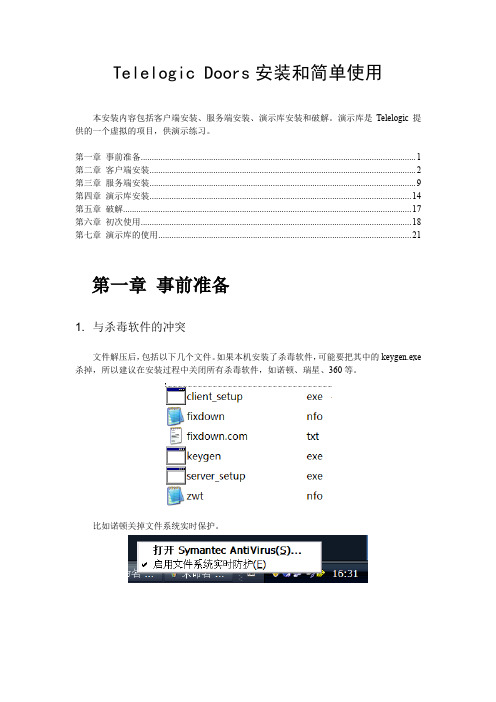
Telelogic Doors安装和简单使用本安装内容包括客户端安装、服务端安装、演示库安装和破解。
演示库是Telelogic提供的一个虚拟的项目,供演示练习。
第一章事前准备 (1)第二章客户端安装 (2)第三章服务端安装 (9)第四章演示库安装 (14)第五章破解 (17)第六章初次使用 (18)第七章演示库的使用 (21)事前准备与杀毒软件的冲突文件解压后,包括以下几个文件。
如果本机安装了杀毒软件,可能要把其中的keygen.exe 杀掉,所以建议在安装过程中关闭所有杀毒软件,如诺顿、瑞星、360等。
比如诺顿关掉文件系统实时保护。
客户端安装安装client_setup.exe 选择接受许可协议选择安装路径选择事后配置许可文件,就是选项一;填写服务端所在机器名称和端口号,后边我们把服务端安装在本机,所以机器名称写你的计算机名称;本机计算机名称查找方法:我的计算机->属性->计算机名->计算机名称->完整的计算机名称。
正在安装......完成。
服务端安装选择安装server_setup.exe 接受协议选择典型安装选择一个服务器存放数据的地方,我在E盘新建了一个DoorsWork 目录,可以通过Browse选择;正在安装......完成。
演示库安装选择安装server_setup.exe 选择Modify选择Training Database同服务端的安装正在安装完成破解选择运行keygen.exe 选择生成按钮这时在同级目录下生成了一个license.dat许可文件新建flexlm目录,把许可文件放到c:\flexlm\license.dat选择我的电脑->属性->高级->环境变量,新建变量名为LM_LICENSE_FILE,变量值为c:\flexlm\license.dat全部完成初次使用安装完成后,程序结构是这样的选择Doors 8.0,弹出如下对话框,告诉你接下来的步骤需要设置管理员密码自己设置一下OK,进入了设置一个使用帐户以后可以使用这个用户使用,如果使用系统管理员,可以使用Administrator和你刚才设定的密码。
- 1、下载文档前请自行甄别文档内容的完整性,平台不提供额外的编辑、内容补充、找答案等附加服务。
- 2、"仅部分预览"的文档,不可在线预览部分如存在完整性等问题,可反馈申请退款(可完整预览的文档不适用该条件!)。
- 3、如文档侵犯您的权益,请联系客服反馈,我们会尽快为您处理(人工客服工作时间:9:00-18:30)。
领测软件测试网
Telelogic DOORS 8.0 (企业需求管理套件)
为加快项目进程与提高项目质量的需求管理工具应当被紧密地结合到组织中。
捕获、组织与确定关键信息的优先级不应该只由某一单一领域的工程师或分析师来完成。
需求管理是团队的工作,只有这样才能保证统一的步调,使项目成功。
Telelogic DOORS 企业需求管理套件(DOORS/ERS)是仅有的面向管理者、开发者与最终用户及整个生命周期的综合需求管理套件。
不同于那些只能通过一种方式工作的解决方案,DOORS/ERS赋予你多种工具与方法对需求进行管理,这使你可以灵活地把它们融合到公司的管理过程中。
以世界著名的需求管理工具DOORS 为基础,DOORS/ERS使得整个企业能够有效地沟通从而减少失败的风险。
DOORS/ERS 通过统一的需求知识库,提供对结果是否满足需求的可视化验证,从而达到质量目标,并能够进行结构化的协同作业使生产率得到提高。
为什么需求管理很关键?根据Standish 集团的工业报告“Extreme Chaos” (2001), 在2000 年只有28%的软件开发项目获得了成功。
23%的软件开发项目是失败的,49%是“被质疑的”-就是说这些项目超过时限、超过预算或没有实现最初计划的功能。
当Standish 集团问及项目成功的因素时,发现有44%的原因与需求直接相关。
也就是说,有接近一半的原因来源于同一领域:需求管理。
基于这样的数据,你无法不全心面对这一领域。
DOORS/ERS 是灵活的解决方案具有以下功能:沟通协同无处不在的验证结果:缩短上市时间提高质量项目的成功能够被重复降低成本什么是需求管理?需求管理是系统地收集与沟通所有项目目标及保证这些目标,且仅仅是这些目标被完全与正确地满足的相关活动。
需求管理影响整个生命周期一个不完整的需求捕获和管理过程会对项目的生命周期产生多米诺骨牌的效应。
用户需求的缺失会导致系统需求的缺失,从而导致设计单元及功能的缺失并最终导致系统不能实现预期的功能-或需要在后期进行昂贵的修正,使得项目拖期、产生严重的质量问题与超出项目预算。
需求管理能够使组织建立一个流程:沟通做什么与为什么做,并对这种定义的变化进行沟通。
通过协同来完成这些任务验证所有事情是否都被完成及是否按最初描述的方式完成。
DOORS 企业需求管理套件是业界最强大的需求管理解决方案 DOORS/ERS 是有史以来最全面的解决方案。
多年来,我们与用户并肩地进行各种要求苛刻的项目所形成的经验铸就了
我们产品无与伦比的功能,这将使你能够提高需求管理的层次-并获得满意的结果。
通过使用DOORS/ERS,可以帮助企业更有效地进行沟通并加强协作与验证,从而降低失败的风险。
通过对整个组织实施多种需求管理的方法,可以使项目的管理更加透明。
它可以使企
业跨越地域与组织的边界来按国际化的方式运行。
从没有那一种需求管理解决方案能够被如此轻易地在任何时间被应用到任何角落:集成的基于网页的工具,使得DOORS/ERS能够保证国际化企业的内部沟通-包括客户与供应商。
基于微软WORD的工具,使得捕获与更新需求变得轻松愉快。
易于使用可以帮助用户提
高效率支持跨平台应用,包括Windows 与UNIX平台以浏览器作为前端支持基于互联网的
客户端。
电子签名改善沟通为了明确责任与加强沟通,DOORS 可以为基线文本提供电子
签名功能。
权限控制可以决定谁可以在基线上签名并能把签名与属性相关联来表达“批准”或“拒绝”等意义。
签名可以被在线审阅或在有基线的打印页中被包括进去。
通过在DOORS中加入
电子签名功能,用户可以增加他们对内部质量要求与是否符合外部规范如FDA 21 CFR 第
11 部分等进行更严格的监控。
DOORS/ERS 可以使企业内部流畅地沟通需求通过
DOORS/ERS,你能够无缝地把需求管理结合到拥有不同角色和责任的各类人员的工作中。
无论他们对需求管理的经验水平如何:需求分析工程师他们是与写需求、进行需求工程
或引出需求的相关人员,这些用户通常会用DOORS 写最初的需求或对需求进行分析。
系
统/软件工程师他们是那些在日常工作中直接使用需求的人;他们需要从DOORS 的数据中
推导出与设计相关的需求。
测试工程师负责确保结果的正确,测试工程师可以从DOORS
中直接生成测试程序,或使用其它的工具管理测试,同时使用DOORS来帮助把测试与需
求的关系建立起来。
销售与市场人员负责前期把用户的需求反馈到DOORS/ERS 中,这些非技术用户可以轻松
地使用DOORS 来完成他们的工作。
最终用户往往在组织之外从事项目的工作,这些用户
可以利用DOORS 对项目的进展进行跟踪、评判与建议-或使用DOORS提供原始的需求。
经理根据他们对日常需求管理工作的参与程度而定,他们通常使用DOORS。
质量保证工
程师非常关心可跟踪性,这些用户可以利用DOORS 作为评审过程的关键部分。
可以从DOORS/ERS 获益的用户:需求分析工程师系统/软件工程师测试工程师最终用户管理人
员质量保证工程师 DOORS/ERS 是针对那些要求高水平需求管理的组织的完整解决方案方
便可靠地标识需求信息。
通过提供用户定制的视图可以快速访问数据,帮助创建需求人员、管理者或需求评审人员直接获得他们需要的信息。
DOORS 是唯一提供电子表格风格的、面向文档数据视图的需求管理工具,与MicrosoftWord 和Excel 有很好的集成。
协同 DOORS
包括一套完整的变更建议流程和审核系统,使得用户可以对需求递交变更建议及其建议的
原因。
DOORS 也提供基线比较功能,可以使用户看到不同需求版本的区别。
内部的项目连
接允许项目共享需求、设计和测试,以及提高需求的跟踪能力。
讨论机制支持用户针对一
个意见进行合作交流,以加快意见或想法的确立、执行、转换和实现。
分布数据管理(DDM)支持远程用户临时访问和使用DOORS的所有功能,然后再离线工作,并且远程用户可以将数据更新到主数据库中—这使得那些异地的团队成员和子承包商
可以方便地合作开发和沟通。
验证 DOORS 为用户提供了多级的、用户可自定制的跟踪能力,例如:“需求到测试、需求到设计、设计到代码、需求到任务和项目计划到角色”等等。
通过简单的拖放就可以在DOORS 的不同模块间建立连接。
DOORS 的跟踪向导可以跨
多级地生成连接报告,并且在相同的视图中显示—一种直观的对整个项目周期确认和验证。
Telelogic DOORS-世界级的需求管理工具 DOORS 是全球领先的需求管理工具,目前在全球
已有超过60,000 个用户和1,000 多家公司在使用。
作为DOORS/ERS 的核心程序,DOORS
可以捕获、连接、跟踪、分析和管理信息以便于确保实施的工程与需求规格说明和标准相
一致。
DOORS 是为企业设计的,它具有强大的可伸缩的管理能力,支持多种操作平台。
DOORS 可以提供强大的需求管理功能,使你能够沟通商业需求,并通过支持多用户并行工作的方式来实现这些需求,它也可以帮助建造正确的系统及保证系统实施的正确性。
浏览器视图提供了强大而熟悉的浏览机制,鱼眼(fish-eye)视图可以突出重点地显示,它也可以用色彩表达属性的优先级或试验结果。
