富士通单片机MB90F927数据手册
f2mc-8fx 家族mb95200h210h 系列如何进行cr 调节

序程节调 数的外以 ,
动启将器配适 确正的 确正的
。后电上 标目在生发程过节调 。变改了生发率 频钟时 果如率频钟时 节调要需且,态状的钟时 解了需器配适 ,前始开试调 。止终试调 ,开断会将信通的器配适 与 标目, ± 围范下以出超率频钟时 若 。率频 的 于基是置设的率 特波。信通 线单持支以号信率特波的 生产于用被器荡振 ,下式模试调 。率频 制控以器存寄制控 节调过通能功节调 的器配适 。理原节调 绍介章本
CRTH [4:0] [4:0] CRTH [4:0] CRTL [4:0]
// set CRTH & CRTL 6
CR MHz (
和
的中区
了改修户用若。区
。 至变改能 , 置设码代户用下如像若 。区留预是 和 的区存闪 。复恢够能值些这后位复,值 至存并出取区存闪自据数的 ,时位复
NVR
I/O
置配的器存寄
2.3-1: NVR
器荡振 主 章 第 作操节调
CR
CR 2
V1.0
图
I/O
CRTH
CRTL
改修可户用但
。信通线单保确可度精该。 ± 至节调 把是法做种这,下况情常通。 示指 对将其, 到收接 标目自器配适 若,间期节调 。 作用 回返器配适 向会后节调做稍 标目 ,令命节调的确正到收接若;值的 和 加增性硬会 标目,后之误 错收接令命次每。令命节调待等始开并, 置 和 使 标目 。节调 始开 标目,后误错桢次多生发令命节调的到收接。令命节调到收地确正 接能不 标目则。率频 的误错到得 标目后电上,坏破被 的中 标目若 。 败失节调 限界出超间时试重或 标目向续持 会器配适 ,时节调 行进
SmartPRO编程器编程Spansion的MCU产品应用手册说明书
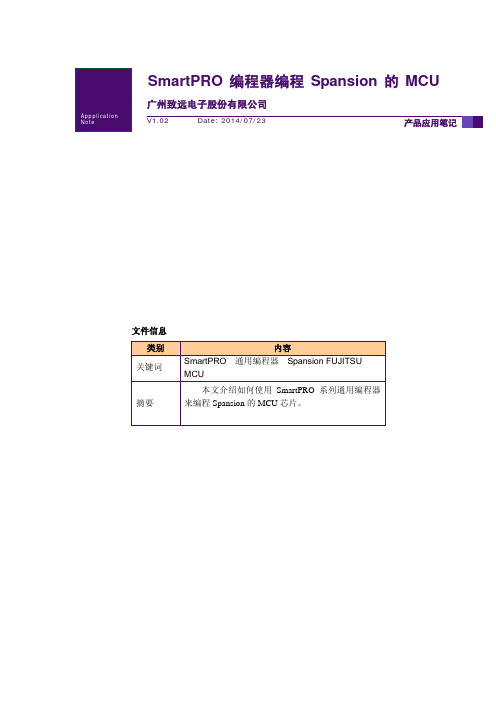
广州致远电子股份有限公司文件信息类别内容关键词SmartPRO 通用编程器 Spansion FUJITSU MCU摘要本文介绍如何使用SmartPRO 系列通用编程器来编程Spansion 的MCU 芯片。
SmartPRO 编程器编程Spansion 的MCU修订历史版本日期原因V1.00 2008/09/01 创建文档。
V1.01 2009/10/10 将文档中图片修改为SmartPRO 2008版软件截图V1.02 2014/07/23 更改半导体公司名称、修改错别字目录1.Spansion的MCU芯片支持情况 (1)2.Spansion的MCU芯片特点 (2)2.1 加密特点 (2)2.2 NVR区 (2)3.应用软件界面简介 (3)4.烧录器件的步骤 (4)4.1 选择器件 (4)4.2 将数据装入缓冲区 (5)4.3 设置芯片配置信息及加密选项 (6)4.4 编程芯片 (6)4.5 组合定制 (7)4.6 量产 (7)5.脱机模式 (9)5.1 脱机操作说明 (9)5.1.1 键盘使用规则 (9)5.1.2 菜单介绍 (9)5.1.3 创建脱机工程 (9)1.制作脱机工程 (9)2.填写工程信息 (10)3.选择存储介质 (10)5.2 脱机操作步骤 (10)6.免责声明 (13)1. Spansion的MCU芯片支持情况目前,在SmartPRO 5000U-Plus和SmartPRO T9000-PLUS 编程器上均支持52种Spansion(原FUJITSU)的MCU芯片(包含封装),包括F2MC-8FX系列, F2MC-8L系列,F2MC-16LX系列和F2MC-16FX系列。
详细情况见表 1.1。
表 1.1 FUJITSU 芯片支持情况Series Part Number Adapter Part Number AdapterF2MC-8FX MB95F108AMWPFM@QFP64ZY514E MB95F203K@SOP20 ZY308A MB95F108AHWPFM@ QFP64ZY514E MB95F203H@SDIP24 ZY403A MB95F108PFV@ QFP64 ZY565B MB95F203K@SDIP24 ZY403A MB95F118ASPMT@QFP48 ZY509A MB95F204H@SOP20 ZY308A MB95F118NSPMC@LQFP52ZY552D MB95F204K@SOP20 ZY308A MB95F128MBPMC@LQFP100ZY515A MB95F204H@SDIP24 ZY403A MB95F128NBPMC@LQFP100ZY515A MB95F204K@SDIP24 ZY403A MB95F136MBSPF@SOP28 ZY309A MB95F212KMB95F156MPMT@QFP48 ZY509A MB95F212K@SOP8 ZY301A MB95F166DPMC1@QFP64 ZY565A MB95F213KMB95F168JPMC1@QFP64 ZY565A MB95F213K@SOP8 ZY301A MB95F202H@SOP20 ZY308A MB95F214KMB95F202K@SOP20 ZY308A MB95F214K@SOP8 ZY301A MB95F202H@SDIP24 ZY403A MB95F223KMB95F202K@SDIP24 ZY403A MB95F223K@SOP16 ZY301A MB95F203H@SOP20 ZY308A MB95F264K@SOP20 ZY308AF2MC-8LMB89F202P-SH@SDIP32ZY403A MB89F538L-101PFM@LQFP64ZY514DMB89F202RA@SDIP32ZY403A MB89F538L-201PFM@LQFP64ZY514DF2MC-16LXMB90F057@ LQFP100 ZY515C MB90F562BPFM@ LQFP64 ZY514CMB90F342CAPF@ QFP100 ZY510E MB90F562PFM@LQFP64 ZY514CMB90F352SPFM@QFP64 ZY514B MB90F823APF@QFP80 ZY583A MB90F462APFM@ LQFP64 ZY514C MB90F882PMC@ LQFP100 ZY515CMB90F488BPFV@ LQFP100 ZY515B MB90F927PF@ QFP100 ZY510DMB90F543GPF@ QFP100 ZY510DF2MC-16FX MB96F346RWBPQC@QFP100ZY510E MB96F347RSBPQC@QFP100 ZY510E MB96F347RSBPMC@LQFP100ZY515D MB96F348HSBPQC@QFP100 ZY510E注:对于FUJITSU芯片我们正在持续添加中,请到/sitecn/program下载最新软件“SmartPRO 系列通用编程器软件(SmartPRO 2008)”。
Fujitsu ESPRIMO E920 E90+ 产品数据表说明书

Data SheetFujitsu ESPRIMO E920 E90+Combines High Efficiency with ManageabilityFUJITSU ESPRIMO E920 PCs give you the absolute highest PC manageability, performance and expandability. With the 92% efficient power supply, you’ll also save on energy costs. The use of identical components within the family ensures perfect infrastructure compatibility. At retirement, Fujitsu’s distinctive EraseDisk function wipes your data securely.Small form factor PCFlexible desktop solution whatever the space requiredLess than 13 liters volume, can be positioned vertically and horizontallyGreen technologyFujitsu’s contribution to environmental protection and sustainabilityHalogen-free printed circuit of mainboard and power supply, sophisticated product concept for the entire lifecycleEnergy efficiency coupled with high performanceLow power consumption combined with high performance4th generation Intel® Core™ processor family and a power supply with 90% energy efficiency System managementSimple system administration for complex IT infrastructuresIntel® vPro™ technology (depending on processor) and DeskView manageability suite QuietPleasant working environment due to an extremely quiet systemInnovative hardware design, optimized cooling concept ensures silent operationsComponentsProcessor Intel® Core™ i7-4790 processor (4 Cores / 8 Threads, 3.60 GHz, up to 4.0 GHz, 8 MB, Intel® HD Graphics 4600) *Intel® Core™ i5-4690 processor (4 Cores / 4 Threads, 3.50 GHz, up to 3.9 GHz, 6 MB, Intel® HD Graphics 4600) *Intel® Core™ i5-4590 processor (4 Cores / 4 Threads, 3.30 GHz, up to 3.7 GHz, 6 MB, Intel® HD Graphics 4600) *Intel® Core™ i3-4170 processor (2 Cores / 4 Threads, 3.70 GHz, 3 MB, Intel® HD Graphics 4400)Intel® Pentium® processor G3460 (2 Cores / 2 Threads, 3.50 GHz, 3 MB, Intel® HD Graphics)Intel® Pentium® processor G3260 (2 Cores / 2 Threads, 3.30 GHz, 3 MB, Intel® HD Graphics)Intel® Celeron® processor G1840 (2 Cores / 2 Threads, 2.80 GHz, 2 MB, Intel® HD Graphics)Intel® vPro™ Logo with Intel® Core i5 and Core i7 processors*with Intel® Turbo Boost Technology (clock speed and performance will vary depending on workload and othervariables)Intel® Smart Response Technology supported by Intel® Core™ i3, i5 and i7 processorsOperating systemsOperating system Windows 8.1 ProWindows 8.1Windows 7 Professional 64-bitWindows 7 Professional 32-bitOperating system compatible Windows 10 Pro (license + recovery media only)openSUSE LinuxMemory modules 2 GB (1 module(s) 2 GB) DDR3, unbuffered, non-ECC, 1,600 MHz, PC3-12800, DIMM4 GB (1 module(s) 4 GB) DDR3, unbuffered, non-ECC, 1,600 MHz, PC3-12800, DIMM8 GB (1 module(s) 8 GB) DDR3, unbuffered, non-ECC, 1,600 MHz, PC3-12800, DIMMHard disk drives (internal)SSD SATA III Premium, 512 GB, 2.5-inchSSD SATA III Premium, 256 GB, 2.5-inchSSD SATA III Premium, 128 GB, 2.5-inchSSD SATA III, 256 GB, 2.5-inchSSD SATA III, 128 GB, 2.5-inchSSD SATA III, 256 GB, 2.5-inch, SEDSSD SATA III, 128 GB, 2.5-inch, SEDSSHD SATA III, 7,200 rpm, 1,000 GB, 3.5-inchSSHD SATA III, 5,400 rpm, 500 GB, 2.5-inchHDD SATA III, 7,200 rpm, 500 GB, 3.5-inch, business criticalHDD SATA III, 7,200 rpm, 2,000 GB, 3.5-inchHDD SATA III, 7,200 rpm, 1,000 GB, 3.5-inchHDD SATA III, 7,200 rpm, 500 GB, 3.5-inchHDD SATA II, 5,400 rpm, 320 GB, 2.5-inchHard disk notes Up to 20 GB of HDD space is reserved for system recoverySSHD (Solid State Hard Disk, Hybrid drive)SSD (Solid State Disk)SED (Self-Encrypting Drive)Graphics NVIDIA® NVS™315 LP, 1 GBNVIDIA® GeForce® GTX 745 2 GB LP, 2 GBNVIDIA® GeForce® GT630 DisplayPort 2GB LP “0-Watt”, 2 GBNVIDIA® GeForce® 605 DisplayPort 1GB LP, 1 GBLFH59/ 2x DVI-I adapter cableLFH59/ 2x DP adapter cableDVI-I to VGA AdapterDP to DVI-D (single link) Adapter CableDP Extension CardDrives (optional)BD Triple Writer SATA slim (tray)DVD-ROMDVD Super MultiMultiCard Reader 24in1 USB 2.0 3.5”Interface add on cards/components(optional)WLAN 802.11 a/g/n (2x2), (dedicated regions only, not for Indonesia)Parallel InterfaceGigabit Ethernet PCIe x1, DSeSATA InterfaceDual serial card PCIe x1Base unitBase unit ESPRIMO E920 E90+MainboardMainboard type D3222FormfactorμATXChipset Intel® Q87Processor socket LGA 1150Processor quantity maximum1Supported capacity RAM (max.)32 GBMemory slots 4 DIMM (DDR3)Memory frequency1,600 MHzMemory notes Dual channel supportFor dual channel performance, a minimum of 2 memory modules have to be ordered. Capacity per channel has to bethe same.LAN10/100/1,000 MBit/s Intel® I217LMBIOS version AMI Aptio 4.6BIOS features BIOS Flash EPROM update by softwareRecovery BIOSUnified Extensible Firmware Interface (UEFI)Audio type On boardAudio codec Realtek ALC671Audio features Internal speaker supports audio playback, High Definition audio, 5.1 surround soundI/O controller on boardSerial ATA total6thereof SATA III6thereof eSATA2Controller functions Serial ATA II (3 Gbit)Serial ATA III (6 Gbit)NCQAHCIRAID 0/1/5/10InterfacesAudio: line-in1Audio: line-in / microphone1Audio: line-out1Front audio: microphone1Front audio: headphone1USB 2.0 total10InterfacesUSB 3.1 Gen1 (USB 3.0) total4USB front4x 2.0 or 2x 2.0/ 2x 3.0 (optional)USB rear4x 2.0 / 2x 3.0USB internal2VGA1DisplayPort 1 (second DisplayPort optional)DVI 1 (DVI-D)Serial (RS-232) 1 (9pin, 16 byte FIFO, 16550 compatible)Mouse / Keyboard (PS/2)2Ethernet (RJ-45)1Parallel 1 (optional) (25pin with EPP and ECP)eSATA 1 (optional)Interface Module notes Anytime USB charge functionalityInput device / componentsOptical USB wheel mouseInput devices (optional)Optical USB/PS2 tilt wheel mouseKBPC PX ECOMouse M440 ECODrive baysDrive bays total33.5-inch internal bays13.5-inch external bays15.25-inch external bays1Drive bay notes3,5” bay can be used for 2,5” drives; optional external bay as internal 3,5”;SlotsPCI-Express 3.0 x16 1 x (200 mm / 7.87 inch) Low profilePCI-Express 2.0 x4 (mech. x16) 1 x (200 mm / 7.87 inch) Low profilePCI-Express x1 2 x (174 mm / 6.85 inch) Low profileGraphics on boardGraphics brand name Intel® HD Graphics, HD Graphics 4400, HD Graphics 4600 (depending on processor) Shared video memory up to 1,782 MBTFT resolution (VGA)1,024 x 768 pixel1,280 x 1,024 pixel1,360 x 768 pixel1,440 x 900 pixel1,600 x 900 pixel1,600 x 1,200 pixel1,680 x 1,050 pixel1,920 x 1,080 pixelTFT resolution (DVI)1,280 x 1,024 pixel1,360 x 768 pixel1,440 x 900 pixel1,600 x 900 pixel1,680 x 1,050 pixel1,920 x 1,080 pixel1,920 x 1,200 pixelGraphics on boardTFT resolution (DisplayPort)1,280 x 1,024 pixel1,360 x 768 pixel1,440 x 900 pixel1,600 x 900 pixel1,680 x 1,050 pixel1,920 x 1,080 pixel1,920 x 1,200 pixel2,560 x 1,440 pixel2,560 x 1,600 pixel3,840 x 2,160 pixel (requires Intel® Core™ i3, i5 or i7 processor)Graphics features Support for up to three independent displaysDirectX® 11.1HDCP supportOpen CL® 1.2OpenGL® 4.0One DisplayPort connector can be converted to DVI-D or HDMI with an optional external adapterFor multi monitoring mode, graphics card and integrated graphics run in parallel (Microsoft® Windows® 7 or Windows8)Graphics notes up to 1 GB dedicated video memory (main memory owned and locked for graphics use)Tested resolutions, depending on display type additional resolutions and frequencies possibleShared memory depending on main memory size and operating systemResolution (color depth up to 32 Bit/pixel)For TFT we recommend using 60HzElectrical valuesPower efficiency note power supply efficiency (at 230V; 20% / 50% / 100% load) : 88% / 92% / 91%Rated voltage range100 V - 240 VRated frequency range50 Hz - 60 HzOperating voltage range90 V - 264 VOperating line frequency range47 Hz - 63 HzMax. output of single power supply280 WPower factor correction/active power activeMonitor outlet SwitchedPower consumptionPower consumption note See white paper Energy ConsumptionLink to Energy White Paper /dl.aspx?id=cbcd2eac-ee62-448e-af36-a45326c50cbbHeat dissipationHeat dissipation notes See white paper Energy ConsumptionNoise emissionRelated Processors for noise Intel® Core™ i7 4770Standard noise emission2x2 GB, HDD, ODD, WindowsAccording to ISO 7779:2010, ECMA-74Standard noise operation mode: CPU50% load3.4 B / 21 dB(A) Bystander; 24dB(A) Operator positionStandard noise operation mode: HDDload3.3 B / 20 dB(A) Bystander; 24 dB(A) Operator positionStandard noise operation mode: Idlemode3.2 B / 19 dB(A) Bystander; 21 dB(A) Operator positionStandard noise operation mode: ODDload4.4 B / 30 dB(A) Bystander; 36 dB(A) Operator positionStandard noise operation mode: Officeapplications 2.03.2 B / 18 dB(A) Bystander; 21 dB(A) Operator positionBlue angel noise emission according certification According to ISO 7779:2010, ECMA-74 for max. possible configurationBlue angel noise operation mode: HDDload3.9 B = 39 dB (A)Blue angel noise operation mode: Idle3.4 B = 34 dB (A)modeBlue angel noise operation mode: ODD4.5 B = 45 dB (A)loadDimensions / Weight / EnvironmentalDimensions (W x D x H)340 x 382 x 98 mm13.39 x 15.04 x 3.86 inchOperating position horizontal / vertical (optional, feet needed)Weight10 kgWeight (lbs)22.05 lbsWeight notes Actual weight may vary depending on configurationOperating ambient temperature10 - 35 °C (50 - 95 °F)Operating relative humidity 5 - 85 % (relative humidity)ComplianceProduct ESPRIMO E920Model DT8Germany TÜV GSBlauer Engel / Blue AngelEurope CEUSA/Canada FCC Class BcCSAusGlobal RoHS (Restriction of hazardous substances)WEEE (Waste electrical and electronic equipment)Microsoft Operating Systems (HCT / HCL entry / WHQL)EPEAT® Gold (dedicated regions)ENERGY STAR® 6.0 (dedicated regions)Compliance link https:///sites/certificatesAdditional SoftwareAdditional software (preinstalled)Workplace Protect (secure authentication solution)Adobe® Reader® (pdf reader)McAfee Multi Access Security (anti-virus and internet security software; 60 days trial version)Win7: Fujitsu Recovery (hard disk based recovery)Win8: Microsoft Push Button Recovery (hard disk based recovery)Microsoft Office (buy license to activate the pre-installed Microsoft Office)Additional software (optional)Recovery DVD for Windows®Drivers & Utilities DVD (DUDVD)CyberLink PowerDVD BD (playback software for Blu-ray Disc™)CyberLink PowerDVD DVD (playback software for DVD)Nero Essentials XLManageabilityManageability technology DeskUpdate Driver managementPXE 2.1 Boot codeWake up from S5 (off mode)Intrusion switch (optional)iAMT 9.0 (depending on CPU)WoL (Wake on LAN)Manageability software DeskView ClientDeskView Instant BIOS ManagementDeskView components Inventory ManagementBIOS ManagementDriver ManagementSecurity ManagementAlarm ManagementSupported standards DMI (Desktop Management Interface)SMBIOS (System Management BIOS)PXE (Preboot Execution Environment)WMI (Windows Management Instrumentation)WBEM (Web Based Enterprise Management)CIM (Common Information Model)Manageability link /fts/manageabilitySecurityPhysical Security Kensington Lock supportEye for padlockIntegrated cabinet lock (optional)System and BIOS Security EraseDiskBoot sector virus protectionWrite protect option for the Flash EPROMEmbedded security (TPM 1.2)Control of all USB interfacesExternal USB ports can be disabled separatelyControl of external interfacesUser Security User and supervisor BIOS passwordHard disk passwordAccess protection via external SmartCard reader (optional)Access protection via internal SmartCard reader (optional)MiscellaneousKeyboard on (Special Fujitsu keyboard required)Thermal managementExtended lifetimeServiceabilityEasyFixEasyChange for 3.5” HDDEasyChange for optical drivesPackaging informationPackaging dimension (mm)467 x 265 x 540 mmPackaging dimension (inch)18.39 x 10.43 x 21.26 inchMax. quantity / pallet28Material - Weight (g) Carton1180 gMaterial - Weight (lbs) Carton 2.6 lbsMaterial - Weight (g) EPS / PS180 gMaterial - Weight (lbs) EPS / PS0.4 lbsMaterial - Weight (g) PE60 gMaterial - Weight (lbs) PE0.13 lbsPackaging notes printed user documentation is bleached in chlorine free processWarranty period 3 years (depending on country)Warranty type Bring-In / Onsite Service (for countries within region EMEIA, for all other countries depending on local regulations) Recommended Service9x5, Onsite Response Time: Next Business DaySpare Parts availability 5 years after end of product lifeService Weblink /fts/services/supportRecommended AccessoriesDisplay B23T-7 LEDThe FUJITSU B23T-7 LED Display with excellent ergonomics makes intensive office work extremely comfortable.This highly reliable display offers superb usability and power-saving features to help reduce your labor as well as energy costs. With wide viewing angle technology, flexible connectivity, and easy manageability, the FUJITSU B23T-7 LED Display can help you improve productivity.Order Code:S26361-K1496-V140Display B24-8 TE ProThe FUJITSU Display B24-8 TE Pro is made for intensive office work. With visual and mechanical ergonomics this marble-grey display enables fatigue-free working for hours in front of the screen. The large 60.5 cm (23.8-inch) screen allows you to keep always track of all openapplications. This high-quality display works unfailingly around the clock. Easy connectivity, manageability and usability help you increase your productivity.Order Code:S26361-K1577-V140Mouse M440 ECOFujitsu Mouse M440 ECO is made from 100% bio material and has a completely PVC free cable. The elegant M440 ECO works on nearly every surface and follows all your hand movements smoothly and precisely. It features two main buttons and as well as a scroll wheel providing comfortable computing to both right and left-handed users.Order Code:S26381-K450-L200UC&C USB Headset StereoH650eThe UC&C USB Headset Stereo H650e is the ultimate in style andfunctionality. Long, uncomfortable work calls are a thing of the pastthanks to the cushioned ear pads and crystal clear sound. Adjustableheadband and microphone provides the perfect fit for everyone. Optimized for Microsoft® Lync™ the headset displays a red ‘in-call’ LED to let your co-workers know when you’re available, thus helping to boost office productivity.Order Code: S26391-F7139-L10Keyboard KBPC PX ECOFujitsu’s KBPC PX ECO keyboard is the perfect contribution to Green IT. The keyboard is made out of 45% renewable raw material and comes with a PVC free USB cable. In addition, the KBPC PX ECO offers first class comfort and ergonomics. It attracts attention with its impressive modern design and useful extras.S26381-K341-L1** (**: country specific variation)ContactAddress: x-xx-x, street, city, state, ZIP code, country Phone: xx-xxxx-xxxx Fax : xx-xxxx-xxxxEmail:********************.com Website: /[country]2017-04-01 CE-ENdelivery subject to availability. Any liability that the data and illustrations are complete, actual or correct is excluded. Designations may be trademarks and/or copyrights of the respective manufacturer, the use of which by third parties for their own purposes may infringe the rights of such ownerMore informationAll rights reserved, including intellectual property rights. Changes to technical data reserved. Delivery subject to availability. Any liability that the data and illustrations are complete, actual or correct is excluded.Designations may be trademarks and/or copyrights of the respective manufacturer, the use of which by third parties for their own purposes may infringe the rights of such owner.For further information see /terms_of_use.html Copyright © Fujitsu Technology Solutions。
富士通基本操作
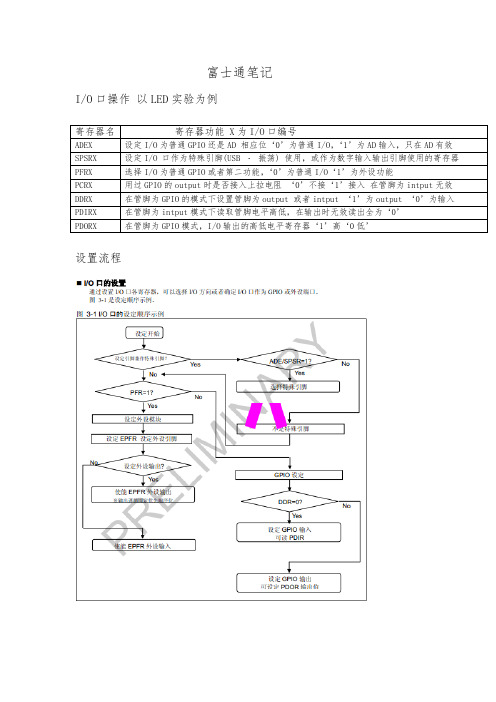
富士通笔记I/O口操作以LED实验为例设置流程以按键控制LED为例初始化LED管脚PFR相应位为‘0’设置管脚为GPIO模式,PDOR 设置相应位1输出为1,DDR设置为输出模式相应位为1,key管脚初始化设置PFR相应位为‘0’,DDR相应位设置为‘0’,通过读取PDIR 判断输入情况*** 外部中断操作以EXTI KEY 为例操作流程设置管脚映射;如FM3_GPIO->EPFR06 |= (2 << 2);/* 将INT01映射到INT01_1 */使能外部中断通道如NVIC_EnableIRQ(EXINT0_7_IRQn); /* 使能ch.0 to ch.7的中断*/DMAC (直接内存访问控制器)以DMA_Memory_To_Memory为例DMAC:操作步骤1 具体如下设置首先DMACA:——》寄存器设置是否使能传送使能——》DMAC触发方式——》数据缓冲长度——》设置DMACB寄存器设置——》传输模式——》传输数据宽度——》设置传送源地址递增或者不变——》目标地址递增或者递减——》完成后是否使能中断源——》DMACSAX DMA传送源地址——》DMACDAX DMA 目标地址——》DMACR使能全局DMA——》(以下是打开了传输完成中断设置)——清除NVIC_ClearPendingIRQ(DMAC0_IRQn);DMAC中断——》使能NVIC_EnableIRQ(DMAC0_IRQn);——》设置优先级NVIC_SetPriority(DMAC0_IRQn, 1); (中断函数)中断标志位清零FM3_DMAC->DMACB0 &= ~(7ul << 16);双时钟定时器以32为周期中断模式为例例程步骤写入0xFFFFFFFF到Timer1IntClr清除中断源——》设置Timer1Control寄存器设置是否使能设置时一般为否,工作模式,中断使能,分频数值,计数模式32位or16位,bit0位设置处单次模式外一般为‘0‘。
ADD9000说明书

Automotive Digital Diagnostic Tools 汽车数字诊断专用工具系列汽车数字诊断工具箱技术手册北京爱德盛业科技有限公司ADD3500无线汽车异响探测仪汽车数字诊断工具箱ADD9000Automotive Digital Diagnostics Tools Kits目录一、汽车传感器模拟测试仪 (3)二、汽车专用万用表ADD51 (20)三、汽车专用红外测温仪 (23)四、汽车短路/断路检测仪ADD330 (36)五、汽车数字钳表 (44)六、汽车电解液/冷却液/检测仪ADD501 (49)七、空调专用数字温度计 (51)八、数字式激光转速表使用说明书 0九、数显测试电笔 (2)十、万用测试线 (4)一、汽车传感器模拟测试仪一.安全指引..................................................................................................................................3 二.重要提示..................................................................................................................................3 三.目测检查:..............................................................................................................................4 四.技术指标..................................................................................................................................4 五.仪器操作.. (11)一.安全指引z 戴上安全防护眼镜、 穿上安全工作服、不要带手饰和留长头发。
96000 Series RF Reference Source 操作员手册说明书

May 2014 (Simplified Chinese) © 2014 Fluke Corporation. All rights reserved. Specifications are subject to change without notice. All product names are trademarks of their respective companies.96000 SeriesRF Reference Source操作员手册有限担保及责任范围Fluke 公司保证其每一个Fluke的产品在正常使用及维护情形下,其用料和做工都是毫无瑕疵的。
保证期限是一年并从产品寄运日起开始计算。
零件、产品修理及服务的保证期是 90 天。
本保证只提供给从Fluke 授权经销商处购买的原购买者或最终用户, 且不包括保险丝、电池以及因误用、改变、疏忽、或非正常情况下的使用或搬运而损坏(根据 Fluke 的意见而定)的产品。
Fluke 保证在 90 天之内,软件会根据其功能指标运行,同时软件已经正确地被记录在没有损坏的媒介上。
Fluke 不能保证其软件没有错误或者在运行时不会中断。
Fluke 仅授权经销商将本保证提供给购买新的、未曾使用过的产品的最终用户。
经销商无权以 Fluke 的名义来给予其它任何担保。
保修服务仅限于从 Fluke 授权销售处所购买的产品,或购买者已付出适当的Fluke国际价格。
在某一国家购买而需要在另一国家维修的产品,Fluke 保留向购买者征收维修/更换零件进口费用的权利。
Fluke 的保证是有限的,在保用期间退回 Fluke 授权服务中心的损坏产品,Fluke有权决定采用退款、免费维修或把产品更换的方式处理。
欲取得保证服务,请和您附近的Fluke服务中心联系,或把产品寄到最靠近您的Fluke服务中心(请说明故障所在,预付邮资和保险费用,并以 FOB 目的地方式寄送)。
富士通单片机中文手册

富士通电子设备用户手册F2MC-16LX Starter kit用户手册2注意事项・本资料有关内容如有变更恕不另行通知。
・本资料内所记载的设备运行情况及电路实例均是以半导体设备的标准规格及正确的使用方法为前提的,我们并不保证实际使用时所有机械的正常运作。
因此,在使用此设备时,顾客将完全承担相应的使用责任。
如有因使用此设备而造成的损害,本公司将不承担任何责任。
・本资料内所记载的设备运行情况以及电路图内所含有的技术资料并不代表可以任意使用本公司以及第三责任方的专利权以及著作权。
禁止通过本资料对第三责任方的知识产权以及相关的权利进行侵犯。
本公司对于此类相关行为以及所产生的后果将不负任何责任。
・本资料内若含有属于《外国汇率以及外国贸易法》范畴内的商品,或者含有相关范畴内的技术,则在出口本商品时必须得到相关法律的认可。
Copyright© 2005 FUJITSU LIMITED ALL right reserved © Fujitsu3目录前言 (6)1Starter-kit的安装方法 (7)1.1PC机上的软件安装 (13)1.1.1USB驱动的安装 (14)1.1.2综合开发环境SOFTUNE(限定版)的安装 (15)1.1.3ACCEMIC MDE demo version(trial版)的安装 (20)1.1.4评测板的设定以及与PC机的连接 (24)1.1.5SOFTUNE的设定与启动 (27)1.1.6ACCEMIC MDE的设定与启动 (30)1.1.7ACCEMIC MDE退出 (44)1.1.8SOFTUNE的退出 (44)1.1.9关闭Accemic的情况下启动单片机 (45)2编写使LED闪烁的程序 (46)2.1关于LED的介绍 (46)2.2LED为何会发光 (47)2.3利用单片机使LED发光的方法 (48)2.4LED发光程序的制作及运行 (51)2.4.1程序概要 (51)2.4.2程序的制作与运行 (52)2.5LED闪烁程序的制作与运行 (54)2.5.1程序概要 (54)2.5.2程序的制作与运行 (55)3用开关SW控制LED的亮灭 (57)3.1单片机如何检测SW的状态 (57)3.2通过SW控制LED程序的制作与运行 (58)3.2.1程序概要 (59)3.2.2程序的制作与运行 (59)4如何使用蜂鸣器 (61)4.1蜂鸣器内所用的材料 (61)4.1.1压电性的特点 (61)4.1.2压电材料的应用 (62)4.2单片机与压电蜂鸣器 (62)-- © Fujitsu44.2.1自励式与他励式 (63)4.2.2由单片机发出的脉冲波 (63)4.3如何使用PPG使蜂鸣器发出声音 (63)4.3.1L幅宽与H幅宽的设定 (64)4.3.2PPG count clock (64)4.4蜂鸣器程序的制作与运行 (65)4.4.1程序概要 (65)4.4.2程序的制作与运行 (67)4.4.3改变蜂鸣器的音色 (68)5利用中断来控制LED (69)5.1“中断”的概念 (69)5.2利用“中断”来检测SW的状态的方法 (70)5.3通过SW控制LED的程序(中断法) (71)5.3.1程序概要 (71)5.3.2程序的制作与执行 (72)6利用timer(定时器)来使LED闪烁 (75)6.1什么叫timer(定时器) (75)6.2通过Timer中断控制LED闪烁的程序 (76)6.2.1程序概要 (76)6.2.2程序的制作与运行 (78)7如何使用A/D(模/数)转换器 (81)7.1模拟信号与数字信号 (81)7.1.1A/D转换器的概要 (82)7.1.2滑动变阻器 (83)7.2制作一个表示电压数值的程序 (83)7.2.1程序概要 (83)7.2.2程序的制作与执行 (87)8如何使用温度传感器 (89)8.1关于温度传感器 (89)8.2温度传感器的使用方法 (90)8.3制作一个表示温度的程序 (91)8.3.1程序概要 (91)8.3.2程序的制作与执行 (94)A附录A(程序制作流程) (96)B附录B(寄存器的写入/读出方法) (104)C附录C(头文件包含路径的设定方法) (105)© Fujitsu5前言首先,非常感谢您购买本公司的Starter-kit产品。
FMU90资料中文说明书
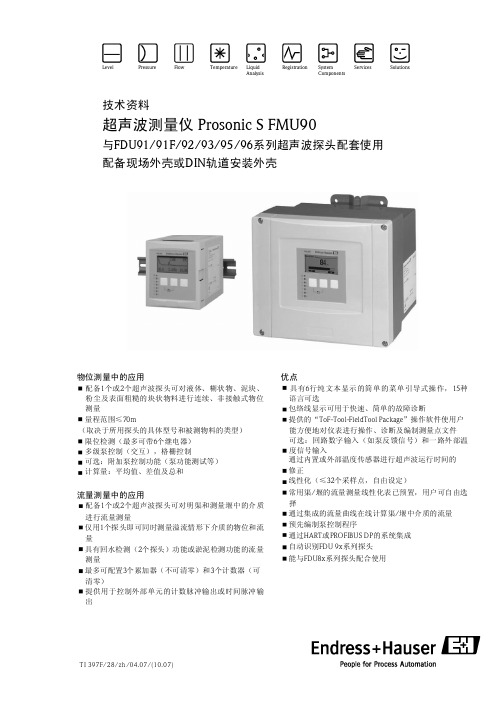
配备1个或 2个超声波探 头可 对明 渠和 测量 堰中 的介 质 进行流量测量 仅用1个探 头即 可同 时测 量溢 流情 形下 介质 的物 位和 流 量 具有回水检测(2个探头)功能或淤泥检测功能的流量 测量 最多可配置3个 累加 器( 不可 清零)和 3个计数器(可 清零) 提供用 于控 制外部 单元 的计 数脉 冲输 出或 时间 脉冲 输 出
Endress + Hauser
7
模拟量输出 继电器输出
Pronsonic S FMU90
输出
数目 输出信号
报警信号
1路或2路,取决于变送器的具体型号
根据变送器的具体型号进行配置: 带HART的4...20mA1) 不带HART的0...20mA
4...20mA(可选) — -10%(3.6mA) — 110%(22mA) — 保持(末次电流值) — 用户自定义 0...20mA — 110%(21.6mA) — 保持(末次电流值) — 用户自定义
数目 类型 指定功能
开关功率 故障信息
1个,3个或6个,取决于仪表的具体型号 无电势继电器,,可转换
界值(界内、界外、趋势指示、物位边界) 计数脉冲1)(脉冲宽度可调) 时间脉冲1)(脉冲宽度可调) 报警/诊断(如回水1)、淤泥1)、回波损耗指示) 泵控制(多级泵控制/固定边界检测/泵速率控制) FMU 90-*3**********和FMU 90-*4**********附加泵控制 格栅控制(差值测量或相对值测量) 现场总线继电器
输出阻尼 负载 最大脉动电压 最大噪声电压
在0...1000s 间自由选择 最大为600Ω,其它影响可忽略不计 Uss=200mV,频率处于47...125Hz间(负载:500Ω) Ueff=2.2mV,频率处于500...10kHz间(负载:500Ω)
用于家电产品的富士通8位微控制器系列

Dual-O.P.-FLASH 上列:48K字节 下列:12K字节 装载
F2MC-8FX MB95120系列
用于系统待机时的低功耗操作 ɾ使用计时器/计数器 硬件实现1分计数!
LCD控制器 ɾ最大可以显示128像素 ɾ带闪烁功能 →利用硬件实现闪烁,减低软件负荷! 用途: ɾ显示设定温度 ɾ显示实际温度 ɾ显示设定模式及设定参数 ɾ显示计时器设定时间
F2MC-8FX 开发环境的硬件构成如 图 4 所示,表 2 是开发工具一览表。
在该系列里,备有带有通用评估
表 1 品种构成和功能概要
项目 分类 ROM(FLASH)容量 RAM容量 时钟系统 CPU功能 IO端口(最大) 时基计时器 监视计时器 8/16bit复合计时器
8/16bitPPG计时器
16bitPPG计时器
12路
8路
可选择8或10比特分辨率。可选择采样/变换时间
12路
8路
可检出上沿,下沿,双沿
40seg×4com -
32seg×4com 5V产品为选项。可监测电源电压,电压低下时由内部发生复位信号。
停止/休止/辅助时钟/时钟方式
LQFP-100(引脚间距0.5mm) QFP-100(引脚间距0.65mm)
̚
客户目标
表 2 开发环境一览表
后台监视器 调试专用适配器 MCU面板 (装有评估芯片)
封装转换用转换板 评估面板
软件
MB95120系列
MB95160M系列
MB2146-09(BGM适配器)
MB2146-301A (MB95FV100D-101:
装有3V 专用品)
MB2146-303A (MB95FV100D-103:
Fujitsu USB Port Replicator PR09 数据册说明书

Data SheetFujitsu Accessory USB Port Replicator PR09 ConnectivityHigh-End Smart ConnectivityThe Fujitsu USB Port Replicator PR09 is the perfect solution for shared desk environments within a hyperconnected world. It connects your mobile system to your main peripherals with a single USB plug. This Port Replicator is equipped with the most powerful DisplayLink chipset supporting high performance video streaming with Dualhead-DisplayPort. Highest data throughput is guaranteed due to an USB Type-C based Gen2 Hub-Controller enabling up to 10 Gbit/s data streaming. The newest version of USB Power Delivery chipset (PD3.0) provides powerful charging during your workday.Main FeaturesDualhead high-end graphics up to 4kSinglehead up to 5kGigabit-LAN integratedUSB Type-C upstreamUSB Power Delivery (PD3.0)Multiport USB 3.1 Gen1 DFP hubMultiport USB 3.1 Gen2 DFP hubSPDIF digital audio 2.0HighlightsDeveloped for shared multi-vendor system workplacesSystem independent investment protection (TCO)Future proof & backwards compatible (e.g. to USB-A systems)Easy IT integration (PXE / MAC spoofing support)Mac Address Pass Through (MAPT) for Fujitsu Notebooks enabling MAPT in the BIOS from S3 or lower.Fast one-cable connection for data and powerGlobal country certificationsAppealing design ID workplace deviceReliabilityHighest availabilityExperience out of huge installed base of Fujitsu USB Port ReplicatorsUSB Port Replicator PR09Technical specificationsLED On/Off switch (blue)USB Power Delivery (amber)USB connection (green)LAN traffic, rear side (green/yellow) Color BlackRefresh rateSupported refresh rate (32 bit color depth)1x up to 5,120 x 2,880 @ 60 Hz 2x up to 4,096 x 2,160 @ 60 HzInterfacesPower on switch 1 default: ON (PR09 from Rev.:02)Power supply 1 AC/DC Power Adapter 120 W (package content)DC-in20 VUSB downstream7 (4x USB-A & 3x USB-C)USB upstream via USB Type-C cable (1 m)USB Type-C (UFP) 1 w/ USB PD (60 W)USB Type-C 3.1 Gen2 (DFP) 3 thereof 1x BC1.2 w/ 10.5 WUSB Type-C cable 1 (5A Gen2) (package content)USB Type-A 3.1 Gen1 (DFP)4DisplayPort 2 (DP1.2a as Dualmode DP++)Audio 1 SPDIF (2.0)Ethernet (RJ-45) 1 x Gigabit LAN (based on chip Realtek RTL8211F)Notes For Notebook-systems still using USB Type-A:order USB-A to USB-C Adapter S26391-F6058-L102 (1pc.)Several adapters availble: /de/products/computing/peripheral/accessories/connectivity Kensington Lock support yesSystem requirementsRequired interface USB Type-CSystem requirements For office and productivity:Intel Core i3 2+ GHz / Intel Core M / AMD Trinity or betterUSB 3.1 Gen 2 recommanded40MB of free storage spaceSupported operating systems Windows 11Windows 10Windows 7Special featuresUSB power delivery ver 3.0DisplayLink“Plug and Display” certifiedUSB downstream7 (4x USB-A & 3x USB-C)USB upstream via USB Type-C cable (1 m)Electrical valuesPower consumption Maximum usage: 120 WAverage office usage: 82 WWithout USB PD: 3 WDC Off: 0.07 WPower supply input100-240 V AC50-60 HzPower supply output20 V DC at 6 AComplianceEurope CESwitzerland ENVRussia EACUSA/Canada FCC Class BICES-003 Class BcTUVusUL/cULJapan JEITAVCCIPSE (AC-Adapter)JISCSouth Korea KCSingapore S-MarkChina CCC (AC-Adapter)Australia/New Zealand RCMTaiwan BSMISaudi Arabia SASOCompliance link https:///sites/certificatesDimensions / Weight / EnvironmentalMiscellaneous MAC address showDimensions (W x D x H)200 x 97.6 x 29 mmCable length USB-C cable: 1 mWeight340 g (device only w/o AC-Adapter)Operating ambient temperature 5 - 35 °C (41 - 95 °F)Storage ambient temperature 5 - 45 °C (41 - 113 °F)Operating relative humidity10 - 85 % (non condensing)Package contentUSB Port Replicator PR09AC/DC Adapter 20 V, 120 WEU-power cord, 1,8 mUSB Type-C cable, 1 mQuick Start GuideService Desk & Warranty InformationsSafety NotesInformationcard for driver downloadOrder codeS26391-F6007-L500EAN: 4057185642316WarrantyWarranty period 3 yearsWarranty type Bring-In / Send-In Service (depending on country)Warranty Terms & Conditions /warrantyDigital bug fixes Subject to availability and following their generic release for the product, bug fixes and function-preserving patchesfor product-related software (firmware) can be downloaded from the technical support at: https://support.ts.fujitsu.com/ free of charge by entering the respective product serial number. For application software supplied togetherwith the product, please directly refer to the support websites of the respective software manufacturer.Spare Parts availability at least 5 years after shipment, for details see https:///Service Weblink /emeia/products/product-support-services/CONTACTFujitsu Technology Solutions GmbH Website: 2023-11-27 EM-ENworldwide project for reducing burdens on the environment.Using our global know-how, we aim to contribute to the creation of a sustainable environment for future generations through IT.Please find further information at http://www./global/about/environmenttechnical specification with the maximum selection of components for the named system and not the detailed scope ofdelivery. The scope of delivery is defined by the selection of components at the time of ordering.Technical data is subject to modification and delivery subject to availability. Any liability that the data and illustrations are complete, actual or correct is excluded. Designations may be trademarks and/or copyrights of the respective owner, the use of which by third parties for their own purposes may infringe the rights of such owner.The overall product has been designed and manufactured for general office use, regular personal use and ordinary industrial use.More informationAll rights reserved, including intellectual property rights. Designations may be trademarks and/or copyrights of therespective owner, the use of which by third parties for their own purposes may infringe the rights of such owner. For further information see https:///global/about/resources/terms/ Copyright 2023 Fujitsu Technology Solutions GmbH。
StartKit 富士通8位单片机入门手册

FUJITSU MICROELECTRONICSSUPPORT SYSTEM SS01-26033-1EF2MC-8FX Family8-bit MICROCONTROLLERMB95200H/210H SeriesSTARTER KIT MB2146-410A-01-ESETUP GUIDEPREFACEThank you for purchasing the F2MC*1-8FX Family Starter Kit: MB2146-410A-01-E*2.This product is a starter kit for F2MC-8FX MB95200H/210H series, which comes with MB2146-08-E (F2MC-8FX Family MB95200 Series BGM Adapter)*3, MB2146-410A-E (F2MC-8FX FamilyMB95200H/210H Series Evaluation Board)*4, and F2MC-8L/8FX Family S OFTUNE ProfessionalPack Evaluation Version*5.This manual explains how to use the Starter Kit. Be sure to read this manual before using the product.For mass production/evaluation MCUs for this product, consult with sales representatives or supportrepresentatives.*1 : F2MC is the abbreviation of FUJITSU Flexible Microcontroller.*2 : Referred below as the “Starter Kit”.*3 : Referred below as the “BGMA”.*4 : Referred below as the “EV-Board”.*5 : Referred below as the “S OFTUNE”.■Handling and useHandling and use of this product and notes regarding its safe use are described in the manuals forproducts bundled with the Starter Kit.Follow the instructions in the manuals to use this product.Keep this manual at hand so that you can refer to it anytime during use of this product.■European RoHS complianceProducts with a -E suffix on the part number are European RoHS compliant products.■Notice on this documentAll information included in this document is current as of the date it is issued. Such information issubject to change without any prior notice.Please confirm the latest relevant information with the sales representatives.■Caution of the products described in this documentThe following precautions apply to the product described in this manual.Indicates a potentially hazardous situation which could result in death or seriousinjury and/or a fault in the user’s system if the product is not used correctly.Electric shock, Damage Before performing any operation described in this manual, turn off all the powersupplies to the system.Performing such an operation with the power on may cause an electric shock ordevice fault.Electric shock, Damage Once the product has been turned on, do not touch any metal part of it.Doing so may cause an electric shock or device fault.Indicates the presence of a hazard that may cause a minor or moderate injury, dam-ages to this product or devices connected to it, or may cause to loose software re-sources and other properties such as data, if the device is not used appropriately.Cuts, Damage Before moving the product, be sure to turn off all the power supplies and unplug thecables. Watch your step when carrying the product. Do not use the product in anunstable location such as a place exposed to strong vibration or a sloping surface.Doing so may cause the product to fall, resulting in an injury or fault.Cuts The product contains sharp edges that are left unavoidably exposed, such as jump-er plugs.Handle the product with due care not to get injured with such pointed parts.Damage Do not place anything on the product or expose the product to physical shocks. Donot carry the product after the power has been turned on.Doing so may cause a malfunction due to overloading or shock.Damage Since the product contains many electronic components, keep it away from directsunlight, high temperature, and high humidity to prevent condensation. Do not useor store the product where it is exposed to much dust or a strong magnetic or elec-tric field for an extended period of time.Inappropriate operating or storage environments may cause a fault.Damage Use the product within the ranges given in the specifications.Operation over the specified ranges may cause a fault.Damage To prevent electrostatic breakdown, do not let your finger or other object come intocontact with the metal parts of any of the connectors. Before handling the product,touch a metal object (such as a door knob) to discharge any static electricity fromyour body.Damage When turning the power on or off, follow the relevant procedure as described in thisdocument.Before turning the power on, in particular, be sure to finish making all the requiredconnections. Furthermore, be sure to configure and use the product by following theinstructions given in this document.Using the product incorrectly or inappropriately may cause a fault.Damage Always turn the power off before connecting or disconnecting any cables from theproduct. When unplugging a cable, unplug the cable by holding the connector partwithout pulling on the cable itself. Pulling the cable itself or bending it may exposeor disconnect the cable core, resulting in a fault.DamageBecause the product has no casing, it is recommended that it be stored in the orig-inal packaging. Transporting the product may cause a damage or fault. Therefore,keep the packaging materials and use them when re-shipping the product.•The contents of this document are subject to change without notice.Customers are advised to consult with sales representatives before ordering.•The information, such as descriptions of function and application circuit examples, in this document are presented sole-ly for the purpose of reference to show examples of operations and uses of FUJITSU MICROELECTRONICS semi-conductor device; FUJITSU MICROELECTRONICS does not warrant proper operation of the device with respect to use based on such information. When you develop equipment incorporating the device based on such information, you must assume any responsibility arising out of such use of the information. FUJITSU MICROELECTRONICS assumes no liability for any damages whatsoever arising out of the use of the information.•Any information in this document, including descriptions of function and schematic diagrams, shall not be construed as license of the use or exercise of any intellectual property right, such as patent right or copyright, or any other right of FUJITSU MICROELECTRONICS or any third party or does FUJITSU MICROELECTRONICS warrant non-in-fringement of any third-party's intellectual property right or other right by using such information. FUJITSU MICRO-ELECTRONICS assumes no liability for any infringement of the intellectual property rights or other rights of third parties which would result from the use of information contained herein.•The products described in this document are designed, developed and manufactured as contemplated for general use, including without limitation, ordinary industrial use, general office use, personal use, and household use, but are not designed, developed and manufactured as contemplated (1) for use accompanying fatal risks or dangers that, unless extremely high safety is secured, could have a serious effect to the public, and could lead directly to death, personal injury, severe physical damage or other loss (i.e., nuclear reaction control in nuclear facility, aircraft flight control, air traffic control, mass transport control, medical life support system, missile launch control in weapon system), or (2) for use requiring extremely high reliability (i.e., submersible repeater and artificial satellite).Please note that FUJITSU MICROELECTRONICS will not be liable against you and/or any third party for any claims or damages arising in connection with above-mentioned uses of the products.•Any semiconductor devices have an inherent chance of failure. You must protect against injury, damage or loss from such failures by incorporating safety design measures into your facility and equipment such as redundancy, fire pro-tection, and prevention of over-current levels and other abnormal operating conditions.•Exportation/release of any products described in this document may require necessary procedures in accordance with the regulations of the Foreign Exchange and Foreign Trade Control Law of Japan and/or US export control laws.•The company names and brand names herein are the trademarks or registered trademarks of their respective owners.1. Product OverviewThis product is a set of Starter Kit (MB2146-410A-01-E) of MB95200H/210H series. It is composed of a BGMA (MB2146-08-E) and an EV-board (MB2146-410A-E). Combining the S OFTUNE Workbench on PC, the Starter kit enables the quick start of development before the user system is ready.1.1 Objective and DeliverableThe Starter kit (MB2146-410A-01-E) provides users a complete development platform. Before startusing the Starter Kit, make sure that the following devices are placed in the package:•BGMA (MB2146-08-E):1PCS;•EV-board (MB2146-410A-E):1PCS;•USB cable:1PCS•CD-ROM (S OFTUNE, manuals, sample code):1PCS•Hardcopy (China RoHS report, quick start guide):1PCS1.2 System BlockTo setup a debugging system, connect a PC, a BGMA and an EV-board together as shown below:1.3 Handling PrecautionsThe Starter Kit can be used in connection with its bundled products. To ensure correct use of thisproduct in a proper environment, observe the following guideline:Follow the instructions described in each manual for the bundled product to use this product.1.4 FeatureThe MB95200H/210H Series starter kit is the best for a performance and functional evaluation, anda check of operation before including MB95200H/210H Series in a user's system.Below, the feature of the BGM debugger for MB95200 Series is shown.•Microcomputer operation voltage. It corresponds to +2.7V to +5.5V.(The maximum and minimum of microcomputer operation voltage and frequency of operationdiffers with each MCU. refer to the documents (a data sheet, hardware manual, etc.) of eachdevice relation for the operation voltage and frequency of MCU of operation.)•Compact development environment, a light and small BGM Adapter.•Since a monitor program is performed in exclusive memory space, it does not consume usermemory space.•Continuation execution, step execution and break correspondence.•It connects with a host computer by the USB interface.1.5 Hardware SetupIn the hardware setup procedure, you configure and connect the hardware products. This chapter in-cludes the configuring and connecting procedure for each product in order. Check the contents andcomplete the hardware setup.•Configuration of each product- Configuring EV-Board•Connection of each product- Connecting BGMA and EV-board- Connecting EV-board power supply2. BGMA Manual This chapter gives introduction how to setup BGMA.2.1 BGMA OverviewBelow is the close look of the BGMA. The Part Number of the MB95200 Series BGMA is MB2146-08-E. It provides a debug platform for the MB95200 Series MCU in a small size (55.7mm (W) ×127mm (D) × 30mm (H)).Figure 2.1-1 BGMA overview2.2 Function List*1 : The value varies depending on the operating frequency, the machine clock or the analog guar-anteed range.*2 : The value is 2.88 V when the low-voltage detection reset is used.IDFunction description Remarks 1Support MB95200 Series MCU MCU MAX machine clock: 16.25 MHz MCU power voltage: 2.4V*1*2 to 5.5V*12Break pointer 256 software breakpoints 3USB interface to PC/S OFTUNE Compatible to USB protocol version 1.141-Line UART interface to the MB95200 Series MCU The Baud rate is 62,500 bps 5Support the MCU flash programming for engineering development Provide high voltage for flash operation.The program and read speed is about 800 B/S.2.3 IDC10 Interface DescriptionPin Number Pin Name Description1UVCC Target MCU Vcc2GND Target MCU Vss3RSTIN Target MCU reset input4RSTOUT Target MCU reset output5RSV Reserved6RSV Reserved7RSV Reserved8DBG Target MCU debug pin9RSV Reserved10RSV Reserved2.4 BGMA USB ConfigurationThe BGMA is provided with a USB cable. Connect the BGMA to a PC with a USB cable. If theconnection is right, the following window will pop up. Follow the instructions displayed, and thenclick “Next”,Figure 2.4-1 Install BGMA in Windows (1)Select “Install from a list or specific location (Advanced)”, then click “Next”,Figure 2.4-2 Install BGMA in Windows (2) Select “…\Drivers” from the folder where SOFTUNE is installed, click “Next”,Figure 2.4-3 Install BGMA in Windows (3)Select BGMA (MB2146-08) as displayed below, and then click “Next”,Figure 2.4-4 Install BGMA in Windows (4)Windows will install the driver automatically. Click “Finish” after the driver has completed the installation normally. Then users can find the BGMA is recognized as MB2146-08 in Windows system.Figure 2.4-5 BGMA is installed in Windows2.5 LED DescriptionFirst, only plug USB cable to PC, check the Power LED on BGMA turns Green. Refer to Figure 2.5-1.Figure 2.5-1 BGMA Power LED (1)Second, plug IDC10 cable to the EV-board (target MCU board), then turn on EV-board. After thatcheck Power LED on the BGMA turns Orange. Refer to Figure 2.5-2.Figure 2.5-2 BGMA Power LED (2)3. EV-board ManualThis chapter gives introduction how to setup EV-board.3.1 EV-board OverviewMB95200H/210H MCU EV-board is provided as a user-friendly introductory and evaluation plat-form for the MB95200H/210H MCU Family microcontroller. Figure 3.1-1 below is a close look ofEV-board.when debugPower supply either frombatteries (below the PCB)or from 2-pin header3.2 Function ListThe EV-board consists of a board and a sample firmware. The board provides a useful platform forusing the MCU and its peripherals. It is a useful development platform together with a BGMA (PN:MB2146-08-E) and a S OFTUNE. It features the following functions,•Clock and sub-clock•USB 5V power IF, external 5V power IF and the battery•Reset circuit and reset key•Provide IDC10 debug interface•LEDs for general use, LED1 indicates DBG pin work status•Provide one buzzer to demonstrate timer output•2 keys for general use•Potentiometer and temperature sensor•RS-232 level converter and DB9 interface (MAX232)•LIN circuit reserved•SIO 4 pins reserved•All MCU ports are easy accessible through test pins•Optional Starter kit to support each available MCU packages3.3 EV-board Schematic3.4 HW Module Description and Jumper settings3.4.1 Power ModuleEV-board has 4 kinds of power supply for user to choose. Please read below instructions before us-ing.•DC Adaptor: 9V DC:Output voltage: 9VConnection: Connector (CN6)•Battery:QTY: 4PCS;Model: AA;Nominal voltage: 1.5V.Connection: Socket for Battery•External Power Supply:There are 2 test points (TP1&2) on EV-board which can supply power to target board (EVboard).Power on method: short L3 on EV-board; then connect anode of DC power to TP1 (MCU Vcc) andcathode to TP2 (MCU GND).•USB cable:The Mini-B USB receptacle is only for supplying power to EV board by PC USB port. The currentand power of this method is limited in 100mA/0.5W.Please make sure to supply stable power via the Mini-B USB receptacle while operation.If any of the power supplies is connected to the EV-board correctly, power LED (LED5) onthe EV-board will be on. Refer to Figure 3.4.1-1.The following two power supplies are recommended. Please follow the settings below,Table 3.4.1-1 Power Supply SelectionPlease do not connect several power supplies at the same time.3.4.2 BGMA InterfaceTo start the debug using a BGMA, users shall connect IDC10 socket from the BGMA to CN1 on an EV-board, and J2 shall be open in a debug mode. In a normal (free-run) mode, J2 shall be closed to enable reset key S3. Refer to Figure 3.4.2-1.Figure 3.4.2-1 Debug InterfaceTable 3.4.2-1Power supplyHeader nameSettings4 AA batteries from BT1on the back of the EV-board.J1: BAT.9V DC from CN6J1: 9V.MCU Mode Header nameSettingsDebug modeJ2Normal mode J23.4.3 Clock SettingsThe MB95200H/210H series MCU uses an internal main CR as a clock source by default. Users can select on-board crystal as a main clock and a sub-clock. Follow the settings below:Table 3.4.3-13.4.4 Buzzer ModuleA buzzer module is provided to demonstrate an 8/16 composite timer output (a continuous mode).To enable buzzer module, follow the table below:Table 3.4.4-13.4.5 A/D ModuleVR1 and VR3 are to demonstrate a MCU A/D converter usage. Select VR1 or VR3 by the following table.VR1 is connected to MCU A/D channel 1, and VR3 is connected to MCU A/D channel 0.Table 3.4.5-1ClockHeader nameSettingsMain clock SW3: X1, X0Sub-clock SW3: X1A, X0AModulesHeader nameSettingsBuzzer:BUZ1SW1: BUZ.ModulesHeader nameSettingsA/D: VR1SW2: VR1A/D: VR3SW2: VR33.4.6 LED ModuleThere are four LEDs on EV-board to demonstrate the I/O function.Enable LED2, LED3 and LED4 in the following table,Table 3.4.6-1* : LED module has four LEDs in total, but P12 (LED1) is not active in a debug mode using BG-MA.3.4.7 Key ModuleKey S1 and key S2 are provided to demonstrate an external interrupt function. Enable these two keys by the following table.Key S1 is connected to external Int7, and key S2 is connected to external Int6.Table 3.4.7-1ModulesHeader nameSettingsLED*:LED2, LED3, LED4SW2:LED2, LED3SW1: LED4ModulesHeader nameSettingsKey: S1, S2SW2: S1, S23.4.8 Lin-UART ModuleLin-UART module can be configured as a LIN or an UART module. Enable each module by the following table.The UART module features an RS232 transceiver and a standard DB9 interface with PC.Lin module enables an easy setup of Master/Slave communication by a Lin bus.Table 3.4.8-1* : LIN module is optional; contact your local distributor for the EV-board with a LIN module.ModulesHeader nameSettingsUARTSW2: SOT, SINJ5: UART J6: UARTLIN*SW2:SCK, SOT, SINJ5: LIN J6: LIN4. Sample Code Manual4.1 Topic ListThe following sample codes are provided with MB95200H/210H MCU Starter Kit,•IO_LED projectIn this example, the 3 LEDs will be on in the following sequence:...->LED2->LED3->LED4...•A/D_Potentiometer projectIn this example, the 3 LEDs will display “on” or “off” according to the arrow direction of VR3.•Timer_Buzzer project (Continuous timer)In this example, Buzzer will be on once by pressing Key S1; Buzzer will be on twice by press-ing Key S2.•ExInt_Key ProjectPress Key S1, the 3 LEDs will be on in the following sequence:...->LED4->LED3->LED2...Press Key S2, the 3 LEDs will be on in the following sequence:...->LED2->LED3->LED4...•UART projectIn this example, the MCU works in an asynchronous mode.(9,600bps, 1 stop bit, no parity)After a reset, the MCU will send "Welcome to the LIN-UART (asynchronous mode) ofMB95200series (8FX)" to RS232 transceiver.Then the MCU feedbacks any bytes it received.•SIO projectThis example uses two EV-boards to demonstrate the SIO (synchronous mode) function.(9600bps)One MCU keeps sending data while the other keeps receiving. One LED is toggled to indicatethe communication is correct.•LIN slaveIn this example, the MCU is running in a Lin Slave mode. After a reset, the MCU is waitingfor data from the Master. If the data is received correct, LED4 starts twinkling.•LIN masterIn this example, the MCU is running in a Lin Master mode. After a reset, the MCU starts send-ing data to a Slave. If the Master gets correct data from the Slave, the MCU restarts sending.While sending data to the Slave, LED2 keeps twinkling.4.2 Project StructureThe Sample code is organized by the following structure in each project. Here take IO_LED projectfor example shown in Figure 4.2-1.Figure 4.2-1 I/O_LED Project Structure4.3 Source Code File DescriptionFive files are available in each sample code source code folder shown below,Figure 4.3-1 Source Code Files17The MB95200.h and the MB95200.asm are header files, including MB95200H/210H MCU I/Oregisters definition;Here take PDR0 for example. In MB95200.h, PDR0 is defined as below./* REGISTER BIT STRUCTURES */typedef union{ /* Port0 */_BYTE byte;struct{_BYTE P00:1;_BYTE P01:1;_BYTE P02:1;_BYTE P03:1;_BYTE P04:1;_BYTE P05:1;_BYTE P06:1;_BYTE P07:1;} bit;struct{_BYTE P00:1;_BYTE P01:1;_BYTE P02:1;_BYTE P03:1;_BYTE P04:1;_BYTE P05:1;_BYTE P06:1;_BYTE P07:1;} bitc;} PDR0STR;……__IO_EXTERN PDR0STR IO_PDR0; /* Port0 */#define _pdr0(IO_PDR0)#define PDR0(IO_PDR0.byte)#define PDR0_P00(IO_PDR0.bit.P00)#define PDR0_P01(IO_PDR0.bit.P01)#define PDR0_P02(IO_PDR0.bit.P02)#define PDR0_P03(IO_PDR0.bit.P03)#define PDR0_P04(IO_PDR0.bit.P04)#define PDR0_P05(IO_PDR0.bit.P05)#define PDR0_P06(IO_PDR0.bit.P06)#define PDR0_P07(IO_PDR0.bit.P07)In MB95200.asm, PDR0 address 0x0000 is allocated to PDR0 as below.__pdr0 .res.b 1 ;000000 /* Port0 */PDR0 .equ 0x00004.3.2 Startup.asm FileThe Startup.asm is the MB95200H/210H MCU initialization file including stack settings, registerbank settings and watchdog settings etc;18The Vectors.c contains the MB95200H/210H MCU Interrupt vector definition.User can pre-set all interrupt control registers in function InitIrqLevels(). It can be used to set all in-terrupt priorities in static applications. For example, to set the external interrupt ch.0 to level 0, change the following code:ILR0 = 0xFF; // IRQ0: external interrupt ch.0 | ch.4// IRQ1: external interrupt ch.1 | ch.5// IRQ2: external interrupt ch.2 | ch.6// IRQ3: external interrupt ch.3 | ch.7ToILR0 = 0xFC; // IRQ0: external interrupt ch.0 | ch.4// IRQ1: external interrupt ch.1 | ch.5// IRQ2: external interrupt ch.2 | ch.6// IRQ3: external interrupt ch.3 | ch.7And declare the interrupt function as in Vectors.c below,……__interrupt void external_int00 (void);……#pragma intvect external_int00 0 // IRQ0: external interrupt ch0 | ch4Then user can write his own interrupt sub-routine in Main.C shown as below./*--------------------- INTERRUPT SERVICE ROUTINE ---------------------------*/__interrupt void external_int00(void){//User code}4.3.4 Main.c FileMain.c contains the user code.195. Development Platform Quick Start5.1 Tools Setup SequenceStart the debugging system in the following sequence:•Connect a BGMA to the PC using a USB cable, confirm the LED on the BGMA is Green;•Connect an EV-board to BGMA IDC10 socket;•Select the EV-board power supply and turn on the EV-board, confirm the LED on the BGMAis Orange and the Power LED on the EV-board is on.5.2 Open Project and Start DebugUsers can start a debug from a PC software S OFTUNE workbench in the following sequence. Here takeIO_LED project for example.•Start the S OFTUNE from “Startup Menu>Programs> SOFTUNE V3> FFMC-8L Family SOF-TUNE Workbench” in Windows;•Click “Open workspace” from “File” Menu in S OFTUNE;•Select “IO_LED.wsp” in “Open Space” window;•Click “Start debug” from “Debug” Menu.If the entire procedure goes right, a debug will start normally.5.3Operation Precautions•All pins of MB95200H/210H MCU are connected to Testing Pin on the EV-board. If the userwants to test separate pin performance, do disconnect the header of related peripheral mod-ules.•Note that J2 shall be open while debugging using the BGMA. User reset from S3 (reset key)is invalid when J2 is open. To use reset key S3 in a normal mode, J2 should be closed.•It’s recommended that only one power supply is used as a power module input at a time.20SS01-26032-1E FUJITSU MICROELECTRONICS• SUPPORT SYSYEMF2MC-8FX Family8-bit MICROCONTROLLERMB95200H/210H SeriesSTARTER KIT MB2146-410A-01-ESETUP GUIDEOctober 2008 the first edition Published FUJITSU MICROELECTRONICS LIMITEDEdited Business & Media Promotion Dept.。
富士通MB95260H、270H、280H系列单片机数据手册
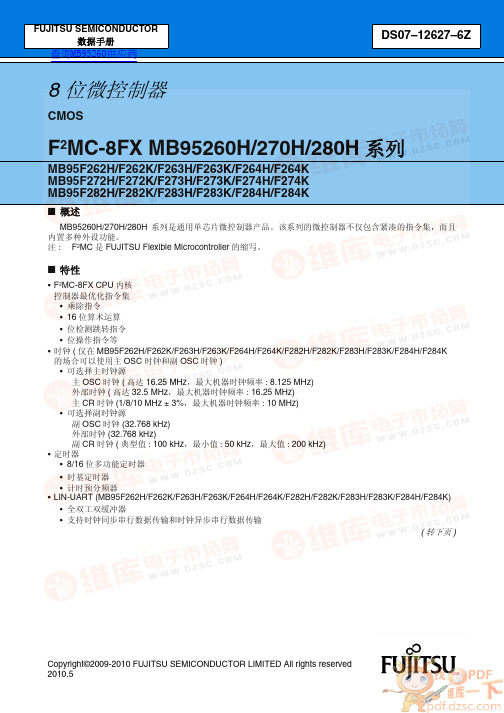
CMOS I/O: 3 个,N-ch 开漏 : 1 个 • I/O 口 ( 最多 : 13 个 ) (MB95F282K/F283K/F284K)
• 通用 I/O 口 ( 最多 ):
CMOS I/O: 11 个,N-ch 开漏 : 2 个 • I/O 口 ( 最多 : 12 个 ) (MB95F282H/F283H/F284H)
通用 I/O 口
I/O 口 ( 最多 ): 16 个 CMOS I/O: 15 个 N-ch 开漏 : 1 个
I/O 口 ( 最多 ): 17 个 CMOS I/O: 15 个 N-ch 开漏 : 2 个
时基定时器 中断周期 : 0.256 ms ~ 8.3 s ( 外部时钟 = 4 MHz 时 )
专用重载定时器支持选择广泛范围内的通信速度。 具有全双工双缓冲器。
• 可编程端口输入电压电平 • CMOS 输入电平 / 迟滞输入电平
• 双操作闪存 • 不同的寄存器组里可同时进行擦 / 写操作和读取操作 ( 高位组 / 低位组 )
• 闪存加密功能 • 保护闪存数据
2
DS07–12627–6Z
查询MB95260供应商
MB95260H/270H/280H 系列
■ 产品阵容
待机模式
休眠模式、停止模式、计时模式、时基定时器模式
封装
DIP-8P-M03 FPT-8P-M08
20 KB 496 B
DS07–12627–6Z
5
MB95260H/270H/280H 系列
查询MB95260供应商
• MB95280H 系列 产品型号
MB95F282H MB95F283H MB95F284H MB95F282K MB95F283K MB95F284K
富士通半导体(上海)有限公司 MCU-AN-500086-Z-13 电磁炉(半桥)演示板 用户手册

富士通半导体(上海)有限公司MCU-AN-500086-Z-13 用户手册F²MC-8FX家族8位微型控制器MB95430系列电磁炉(半桥)演示板用户手册修改记录修改记录版本日期作者修改记录 1.0.0 2010-03-12 Kevin.Lin 初稿 1.1.0 2010-08-5Kevin. Lin增加图片 1.1.1 2010-10-11 Kevin. Lin 修改图6-21.2.0 2010-11-17 Kevin. Lin 更新功率级,图6-2,增加错误代码 1.3.0 2011-12-01 Vic, Lan添加3.2.6和3.2.7节本手册包含25页。
版权©2010富士通半导体(上海)有限公司目录修改记录 (2)目录 (3)1 序言 (5)1.1 关于本手册 (5)1.2 参考资料 (5)2 演示板概要 (6)2.1 概要 (6)2.2 特性 (6)2.3 演示板模块 (6)3 演示板的系统水平结构 (8)3.1 演示板的结构图 (8)3.2 控制模块 (9)3.2.1 MCU 插槽 (9)3.2.2 按键和显示 (9)3.2.3 风扇和蜂鸣器 (10)3.2.4 温度测量电路 (10)3.2.5 调试器接口 (11)3.2.6 锅检测电路 (11)3.2.7 相位锁定以及频率跟踪控制电路 (11)3.3 电源 (12)3.3.1 SMPS (12)3.3.2 过滤器和整流器 (12)3.4 谐振电路 (12)3.4.1 IGBT 驱动器 (12)3.4.2 谐振电路 (13)4 如何操作演示板 (14)4.1 平台装配 (14)4.2 操作演示板 (15)4.2.1 接通/断开电源 (15)4.2.2 固定功率模式 (15)4.2.3 恒温模式 (16)4.2.4 计时模式 (16)5 调试和编程 (18)5.1 调试工具连接 (18)5.2 工程概要 (19)6 原理图 (20)7 更多信息 (22)8 附录 (23)8.1 图标索引 (23)8.2 MCU引脚分配 (24)8.3 错误代码 (25)第1章序言1 序言1.1 关于本手册本手册详细描述了半桥电磁炉板的硬件设计。
MB90880资料

DS07-13743-2EFUJITSU SEMICONDUCTORDATA SHEETCopyright©2006-2007 FUJITSU LIMITED All rights reserved“Check Sheet” is seen at the following support pageURL : /global/services/microelectronics/product/micom/support/index.html“Check Sheet” lists the minimal requirement items to be checked to prevent problems beforehand in system development.Be sure to refer to the “Check Sheet” for the latest cautions on development.16-Bit Proprietary MicrocontrollerCMOSF 2MC-16LX MB90880 SeriesMB90F882(S)/F883(S)/F883A(S)/F884(S)/F884A(S)MB90882(S)/883(S)/884(S)/V880(A)-101/-102■DESCRIPTIONThe MB90880 series is a general-purpose 16-bit microcontroller, designed by F ujitsu, for process control of devices such as consumer appliances, which require high-speed real-time processing capabilities.The instruction set of the F 2MC-16LX CPU core retains the same AT architecture as the F 2MC*1 family, with further refinements including high-level language instructions, an expanded addressing mode, enhanced multiplier-divider instructions and bit processing. In addition, a 32-bit accumulator is built in to enable long word processing. As its peripheral resources, the MB90880 series has a 16-bit PPG, multi-function serial interface (software switch over enabled for SIO, UART and I 2C*2) , 10-bit A/D converter, 16-bit I/O timer, 8/16-bit up-down counter, base timer (software switch over enabled for 16-bit reload timer, PWC timer, PPG timer and PWM timer) , DTP / external interrupt and chip select pins.*1 : F 2MC is the abbreviation of FUJITSU Flexible Microcontroller.*2 : Purchase of Fujitsu I 2C components conveys a license under the Philips I 2C Patent Rights to use, thesecomponents in an I 2C system provided that the system conforms to the I 2C Standard Specification as defined by Philips.MB90880 Series2■FEATURES•ClockMinimum instruction execution time : 30.3 ns / 4.125 MHz source oscillation × eight times(in internal operation : 33 MHz/3.3 V ± 0.3 V)PLL clock multiplication system•Maximum memory space16 Mbytes•Instruction set optimized for control applicationsSupported data types : bit, byte, word and long wordStandard addressing modes : 23 typesEnhanced high-precision calculation realized by 32-bit accumulatorSigned multiplication/division instructions and extended RETI instruction functions•Instruction set supporting high-level language (C language) and multi-task operationsIntroduction of system stack pointerSymmetrical instruction set and barrel shift instructions•Improved execution speed4-byte queue•Powerful interrupt functionsEight priority levels programmable; External interrupts : 24•Data transfer functions (µDMAC)Up to 16 channels•Built-in ROMFlash ROM : 256, 384 and 512 Kbytes; MASK ROM : 256, 384 and 512 Kbytes•Built-in RAMFlash RAM : 16, 24 and 30 Kbytes; MASK RAM : 16, 24 and 30 Kbytes•General-purpose portsDual clock product : up to 81 channels; Single clock product : up to 83 channels•A/D converterRC successive approximation conversion type : 20 channels (Resolution : 8 or 10 bits)•Multi-function serial interface7 channels (software switchable between for SIO, UART and I2C)•16-bit PPG8 channels•8/16-bit up-down counter/timerEvent input pins : 68-bit up-down counters : 28-bit reload/compare registers : 2•Base timer4 channels (software switchable between 16-bit reload timer, PWC timer, PPG timer, and PWM timer)•16-bit I/O timerInput capture × 2 channels, output compare × 6 channels, free run timer × 1 channel•Built-in dual clock generator•Low power consumption modesStop mode, sleep mode, CPU intermittent operation mode, watch timer, time base timer mode•PackageQFP-100/LQFP-100•ProcessCMOS technology•Power supply voltage3V : Single power supply operationMB90880 Series3■PRODUCT LINEUP(Continued)ItemName MB90882 (S) MB90883 (S) MB90884 (S) MB90F882 (S)MB90F883 (S) /MB90F883A (S) MB90F884 (S) /MB90F884A (S) Class MASK ROM productFlash memory productROM size 256 Kbytes 384 Kbytes 512 Kbytes 256 Kbytes 384 Kbytes 512 Kbytes RAM size16 Kbytes24 Kbytes30 Kbytes16 Kbytes24 Kbytes30 KbytesCPU functionsNumber of instructions Instruction bit length Instruction length Data bit lengthMinimum execution time : 351: 8 bits, 16 bits : 1 to 7 bytes: 1 bit, 8 bits, 16 bits: 30.3 ns (machine clock : 33 MHz)The maximum operating frequency of MB90F883(S) and MB90F884(S) is 25 MHz.PortsGeneral-purpose I/O ports : up to 81 for dual clock model, up to 83 for single clock model General-purpose I/O ports (CMOS output)Multi-function serial interface 7 channels (software switchable between SIO, UART & I 2C) 16-bit PPG timer8 channels8/16-bit up-down counter/timer Event input pins : 6, 8-bit up-down counters : 28-bit reload/compare registers : 216-bit I/O timer16-bitfree run timerNumber of channels : 1Overflow interruptOutputcompare(OCU) Number of channels : 6Pin input source : Match signal of compare registerInput capture (ICU)Number of channels : 2Rewriting register by pin input (rising, falling or both edges) DTP/external interrupt circuit External interrupt pins : 24 channels (edge/level support)Base timer4 channels(software switchable between 16-bit reload timer, PWC timer, PPG timer, and PWM timer) In MB90F883(S) and MB90F884(S), P24/TIO0, P25/TIO1, P26/TIO2, and P27/TIO3cannot be used as input function.Time base timer18-bit counterInterrupt interval : 1.0 ms, 4.1 ms, 16.4 ms, 131.1 ms (source oscillation : 4 MHz) A/D converterConversion accuracy : 8 or 10 bits can be switchedSingle conversion mode (Selected channel converted only once) Scan conversion mode (Multiple successive channels converted)Successive conversion mode (Selected channel converted repeatedly)Stop conversion mode (Selected channel converted and stopped repeatedly) Watchdog timerReset generation interval : 3.58 ms, 14.33 ms, 57.23ms, 458.75 ms(source oscillation : 4 MHz, minimum value)MB90880 Series4(Continued)ItemNameMB90882 (S) MB90883 (S) MB90884 (S) MB90F882 (S)MB90F883 (S) /MB90F883A (S)MB90F884 (S) /MB90F884A (S) Low powerconsumption(standby)modesSleep, stop, CPU intermittent operation, watch timer, time base timerFlash memory⎯Flash security/ write-protect feature(not available in MB90F883(S), MB90F884(S),MB90F883A(S), and MB90F884A(S))Process CMOS technologyMB90880 Series5MB90880 Series6MB90880 Series7■PIN DESCRIPTIONS(Continued)Pin no.Pin name I/O circuit type*3FunctionLQFP *1QFP *213P26DGeneral-purpose I/O portA22In multiplex mode, it serves as higher address output pin (A22) when corresponding bit in external address output control register (HACR) is set to "0".In non-multiplex mode, it serves as higher address output pin (A22) when corresponding bit in external address output control register (HACR) is set to "0".TIO2Base timer I/O pin (ch.2) 24P27DGeneral-purpose I/O portA23In multiplex mode, it serves as higher address output pin (A23) when corresponding bit in external address output control register (HACR) is set to "0".In non-multiplex mode, it serves as higher address output pin (A23) when corresponding bit in external address output control register (HACR) is set to "0".TIO3Base timer I/O pin (ch.3) 35P30EGeneral-purpose I/O port A00Serves as an external address pin in non-multiplex mode.ZIN08/16-bit up-down counter/timer input pin (ch.0) UI1Multi-function serial input pin 46P31EGeneral-purpose I/O portA01Serves as an external address pin in non-multiplex mode.AIN08/16-bit up-down counter/timer input pin (ch.0) UO1/ (SDA1) Multi-function serial output pin 57P32EGeneral-purpose I/O portA02Serves as an external address pin in non-multiplex mode.BIN08/16-bit up-down counter/timer input pin (ch.0) UCK1/ (SCL1) Multi-function serial clock I/O pin 68P33EGeneral-purpose I/O port A03Serves as an external address pin in non-multiplex mode.UI2Multi-function serial input pin 79P34EGeneral-purpose I/O port A04Serves as an external address pin in non-multiplex mode.UO2/ (SDA2)Multi-function serial output pinMB90880 Series8(Continued) Pin no.PinnameI/Ocircuittype*3FunctionLQFP *1QFP *2810P35EGeneral-purpose I/O portA05Serves as an external address pin in non-multiplex mode.ZIN18/16-bit up-down counter/timer input pin (ch.1)UCK2/(SCL2) Multi-function serial clock I/O pin911P36DGeneral-purpose I/O portA06Serves as an external address pin in non-multiplex mode.AIN18/16-bit up-down counter/timer input pin (ch.1)IRQ8External interrupt input pin1012P37DGeneral-purpose I/O portA07Serves as an external address pin in non-multiplex mode.BIN18/16-bit up-down counter/timer input pin (ch.1)IRQ9External interrupt input pin1113P40A/DGeneral-purpose I/O portA08Serves as an external address pin in non-multiplex mode.X0A32 kHz oscillator connecting pin1214P41A/DGeneral-purpose I/O portA09Serves as an external address pin in non-multiplex mode.X1A32 kHz oscillator connecting pin1315VCC-Power supply pin1416VSS-Power supply pin (GND)1517C-Regulator stabilization capacity connecting pin1618P42EGeneral-purpose I/O portA10Serves as an external address pin in non-multiplex mode.UI3Multi-function serial input pin1719P43EGeneral-purpose I/O portA11Serves as an external address pin in non-multiplex mode.UO3/(SDA3) Multi-function serial output pin1820P44EGeneral-purpose I/O portA12Serves as an external address pin in non-multiplex mode.UCK3/(SCL3) Multi-function serial clock I/O pin1921P45EGeneral-purpose I/O portA13Serves as an external address pin in non-multiplex mode.UI4Multi-function serial input pinMB90880 Series9(Continued)Pin no.Pin name I/O circuit type*3FunctionLQFP *1QFP *22022P46EGeneral-purpose I/O port A14Serves as an external address pin in non-multiplex mode.UO4/ (SDA4) Multi-function serial output pin 2123P47EGeneral-purpose I/O portA15Serves as an external address pin in non-multiplex mode.UCK4/ (SCL4) Multi-function serial clock I/O pin 2224P90H General-purpose I/O portCS0Chip select 0AN8Analog input pin2325P91H General-purpose I/O portCS1Chip select 1AN9Analog input pin2426P92H General-purpose I/O portCS2Chip select 2AN10Analog input pin2527P93H General-purpose I/O portCS3Chip select 3AN11Analog input pin2628P94HGeneral-purpose I/O port AN12Analog input pin2729P95KGeneral-purpose I/O port AN13Analog input pin(UI3)Multi-function serial input pin (when set by P9FSR register) 2830P96KGeneral-purpose I/O port AN14Analog input pin(UO3)/ (SDA3) Multi-function serial output pin (when set by P9FSR register) 2931P97KGeneral-purpose I/O portAN15Analog input pin(UCK3)/ (SCL3)Multi-function serial clock I/O pin (when set by P9FSR register)3032AVCC -A/D converter power supply pin3133AVRH -A/D converter external reference power supply pin 3234P70HGeneral-purpose I/O port AN16Analog input pinMB90880 Series10(Continued) Pin no.PinnameI/Ocircuittype*3FunctionLQFP *1QFP *23335AVSS-A/D converter power supply pin3436P60HGeneral-purpose I/O portAN0Analog input pin3537P61HGeneral-purpose I/O portAN1Analog input pin3638P62HGeneral-purpose I/O portAN2Analog input pin3739P63HGeneral-purpose I/O portAN3Analog input pin3840P64HGeneral-purpose I/O portAN4Analog input pin3941P65HGeneral-purpose I/O portAN5Analog input pin4042P66HGeneral-purpose I/O portAN6Analog input pin4143P67HGeneral-purpose I/O portAN7Analog input pin4244VSS-Power supply pin (GND)4345P71KGeneral-purpose I/O portIRQ10External interrupt input pinAN17Analog input pin(UI4)Multi-function serial input pin (when set by P7FSR register) 4446P72KGeneral-purpose I/O portIRQ11External interrupt input pinAN18Analog input pin(UO4)/(SDA4) Multi-function serial output pin (when set by P7FSR register) 4547P73KGeneral-purpose I/O portIRQ12External interrupt input pinAN19Analog input pin(UCK4)/(SCL4) Multi-function serial clock I/O pin (when set by F7FSR register) 4648P74GGeneral-purpose I/O portIRQ13External interrupt input pinUI5Multi-function serial input pin11(Continued)Pin no.Pin name I/O circuit type*3FunctionLQFP *1QFP *24749P75GGeneral-purpose I/O port UO5/ (SDA5) Multi-function serial output pin 4850P76GGeneral-purpose I/O portIRQ14External interrupt input pin UCK5/ (SCL5)Multi-function serial clock I/O pin4951MD2L Operation mode specification input pin 5052MD1L Operation mode specification input pin 5153MD0L Operation mode specification input pin 5254RST B Reset input pin5355P80GGeneral-purpose I/O port IRQ15External interrupt input pin UI6Multi-function serial input pin 5456P81GGeneral-purpose I/O portUO6/ (SDA6) Multi-function serial output pin 5557P82GGeneral-purpose I/O portIRQ16External interrupt input pin UCK6/ (SCL6)Multi-function serial clock I/O pin5658P83I General-purpose I/O port IRQ17External interrupt input pin 5759P84GGeneral-purpose I/O port UI0Multi-function serial input pin 5860P85GGeneral-purpose I/O portUO0/ (SDA0) Multi-function serial output pin 5961P86GGeneral-purpose I/O portUCK0/ (SCL0) Multi-function serial clock I/O pin 6062P87I General-purpose I/O portIRQ18External interrupt input pinADTG External trigger input pin, when A/D converter is used.6163PA0J General-purpose I/O portIRQ19External interrupt input pin(PPG4)PPG timer output pin (when set by P AFSR register)Pin no.PinnameI/Ocircuittype*3FunctionLQFP *1QFP *26264PA1JGeneral-purpose I/O portIRQ20External interrupt input pin(PPG5)PPG timer output pin (when set by P AFSR register)6365DVCC-P A port power supply pin6466DVSS-P A port power supply pin (GND)6567PA2JGeneral-purpose I/O portIRQ21External interrupt input pin(PPG6)PPG timer output pin (when set by P AFSR register)6668PA3JGeneral-purpose I/O portIRQ22External interrupt input pin(PPG7)PPG timer output pin (when set by P AFSR register)6769P50FGeneral-purpose I/O portALEServes as address latch enable signal (ALE) pin in external busmode.6870P51FGeneral-purpose I/O portRD Serves as read strobe output (RD) pin in external bus mode.6971P52FGeneral-purpose I/O portWRLServes as lower data write strobe output (WRL) pin in external busmode, and serves as a general-purpose I/O port when WRE bit inEPCR register is "0".7072P53FGeneral-purpose I/O portWRHServes as higher data write strobe output (WRH) pin in external busmode with 16-bit bus width, and serves as a general-purpose I/Oport when WRE bit in EPCR register is "0".IRQ23External interrupt input pin7173P54FGeneral-purpose I/O portHRQServes as hold request input (HRQ) pin in external bus mode, andserves as a general-purpose I/O port when HDE bit in EPCR registeris "0".PPG4PPG timer output pin7274P55FGeneral-purpose I/O portHAKServes as hold acknowledge output (HAK) pin in external bus mode,and serves as a general-purpose I/O port when HDE bit in EPCRregister is "0".PPG5PPG timer output pin1213(Continued)Pin no.Pin name I/O circuit type*3FunctionLQFP *1QFP *27375P56FGeneral-purpose I/O port RDY Serves as external ready input (RDY) pin in external bus mode, and serves as a general-purpose I/O port when RYE bit in EPCR register is "0".PPG6PPG timer output pin 7476P57FGeneral-purpose I/O portCLK Serves as machine cycle clock output (CLK) pin in external bus mode, and serves as a general-purpose I/O port when CKE bit in EPCR register is "0".PPG7PPG timer output pin 7577P00CGeneral-purpose I/O portAD00/D00In multiplex mode, it serves as lower external address/data bus I/O pin.Serves as lower external data bus output pin in non-multiplex mode.IRQ0External interrupt input pin 7678P01CGeneral-purpose I/O portAD01/D01Serves as an external address/lower data bus I/O pin in multiplex mode.Serves as a lower external data bus output pin in non-multiplex mode.IRQ1External interrupt input pin 7779P02CGeneral-purpose I/O portAD02/D02Serves as an external address/lower data bus I/O pin in multiplex mode.Serves as a lower external data bus output pin in non-multiplex mode.IRQ2External interrupt input pin 7880P03CGeneral-purpose I/O portAD03/D03Serves as an external address/lower data bus I/O pin in multiplex mode.Serves as a lower external data bus output pin in non-multiplex mode.IRQ3External interrupt input pin 7981P04CGeneral-purpose I/O portAD04/D04In multiplex mode, it serves as lower external address/data bus I/O pin.Serves as a lower external data bus output pin in non-multiplex mode.IRQ4External interrupt input pin14(Continued)Pin no.Pin name I/O circuit type*3FunctionLQFP *1QFP *28082P05CGeneral-purpose I/O portAD05/D05In multiplex mode, it serves as lower external address/data bus I/O pin.Serves as a lower external data bus output pin in non-multiplex mode.IRQ5External interrupt input pin 8183P06CGeneral-purpose I/O portAD06/D06In multiplex mode, it serves as lower external address/data bus I/O pin.Serves as a lower external data bus output pin in non-multiplex mode.IRQ6External interrupt input pin 8284P07CGeneral-purpose I/O portAD07/D07In multiplex mode, it serves as lower external address/data bus I/O pin.Serves as a lower external data bus output pin in non-multiplex mode.IRQ7External interrupt input pin 8385P10CGeneral-purpose I/O portAD08/D08In multiplex mode, it serves as higher external address/data bus I/O pin.In non-multiplex mode, it serves as higher external data output pin.OUT0Output compare event output pin 8486P11CGeneral-purpose I/O portAD09/D09In multiplex mode, it serves as higher external address/data bus I/O pin.In non-multiplex mode, it serves as higher external data output pin.OUT1Output compare event output pin 8587P12CGeneral-purpose I/O portAD10/D10In multiplex mode, it serves as higher external address/data bus I/O pin.In non-multiplex mode, it serves as higher external data output pin.OUT2Output compare event output pin 8688P13CGeneral-purpose I/O portAD11/D11In multiplex mode, it serves as higher external address/data bus I/O pin.In non-multiplex mode, it serves as higher external data output pin.OUT3Output compare event output pin15(Continued)Pin no.Pin name I/O circuit type*3FunctionLQFP *1QFP *28789P14CGeneral-purpose I/O port AD12/D12In non-multiplex mode, it serves as higher external data output pin.OUT4Output compare event output pin8890VCC -Power supply pin 8991VSS -Power supply pin (GND) 9092X1A Main oscillator connecting pin 9193X0AMain oscillator connecting pin 9294P15CGeneral-purpose I/O portAD13/D13In multiplex mode, it serves as higher external address/data bus I/O pin.In non-multiplex mode, it serves as higher external data output pin.OUT5Output compare event output pin 9395P16CGeneral-purpose I/O portAD14/D14In multiplex mode, it serves as higher external address/data bus I/O pin.In non-multiplex mode, it serves as higher external data output pin.IN0T rigger input pin for input capture ch.09496P17CGeneral-purpose I/O portAD15/D15In multiplex mode, it serves as higher external address/data bus I/O pin.In non-multiplex mode, it serves as higher external data output pin.IN1T rigger input pin for input capture ch.19597P20DGeneral-purpose I/O portA16In multiplex mode, it serves as higher address output pin (A16) when corresponding bit in external address output control register (HACR) is set to "0".In non-multiplex mode, it serves as higher address output pin (A16) when corresponding bit in external address output control register (HACR) is set to "0".PPG0PPG timer output pin 9698P21DGeneral-purpose I/O portA17In multiplex mode, it serves as higher address output pin (A17) when corresponding bit in external address output control register (HACR) is set to "0".In non-multiplex mode, it serves as higher address output pin (A17) when corresponding bit in external address output control register (HACR) is set to "0".PPG1PPG timer output pin16(Continued)*1 : LQFP : FPT-100P-M20*2 : QFP : FPT-100P-M06*3 : For the I/O circuit type, refer to “■ I/O CIRCUIT TYPE”.Pin no.Pin name I/O circuit type*3FunctionLQFP *1QFP *29799P22DGeneral-purpose I/O portA18In multiplex mode, it serves as higher address output pin (A18) when corresponding bit in external address output control register (HACR) is set to "0".In non-multiplex mode, it serves as higher address output pin (A18) when corresponding bit in external address output control register (HACR) is set to "0".PPG2PPG timer output pin 98100P23DGeneral-purpose I/O portA19In multiplex mode, it serves as higher address output pin (A19) when corresponding bit in external address output control register (HACR) is set to "0".In non-multiplex mode, it serves as higher address output pin (A19) when corresponding bit in external address output control register (HACR) is set to "0".PPG3PPG timer output pin 991P24DGeneral-purpose I/O portA20In multiplex mode, it serves as higher address output pin (A20) when corresponding bit in external address output control register (HACR) is set to "0".In non-multiplex mode, it serves as higher address output pin (A20) when corresponding bit in external address output control register (HACR) is set to "0".TIO0Base timer I/O pin (ch.0) 1002P25DGeneral-purpose I/O portA21In multiplex mode, it serves as higher address output pin (A21) when corresponding bit in external address output control register (HACR) is set to "0".In non-multiplex mode, it serves as higher address output pin (A21) when corresponding bit in external address output control register (HACR) is set to "0".TIO1Base timer I/O pin (ch.1)■I/O CIRCUIT TYPE(Continued)171819■HANDLING DEVICES1.Maximum rated voltages for the prevention of latch-upBe cautious not to exceed the absolute maximum rating.CMOS ICs may cause latch-up, when a voltage higher than V CC or lower than V SS is applied to input or output pins other than medium-to-high resistant pins, or when a voltage exceeding the rating is applied between VCC and VSS pins.If latch-up occurs, the power supply current increases rapidly, sometimes resulting in thermal breakdown of the device. Take the utmost care not to let it occur.Likewise, care must be taken not to allow the analog power supply (AV CC, AVRH) and analog input to exceed the digital power supply (V CC) when turning on or off any analog system.2.Handling unused pinsLeaving unused input pins open may cause a malfunction or latch-up which leads to fatal damage to the device.Therefore, they must be pulled up or down through at least 2 kΩ resistance. Also, any unused I/O pin should be left open in the output state, or set to the input state and handled in the same way as an unused input pin.3.Notes on using external clockEven when an external clock is being used, oscillation stabilization wait time is required for a power-on reset or release from sub clock mode or stop mode. Note that 25 MHz is the upper limit on the external clock that can4.Handling power supply pins (V CC/V SS)When multiple VCC and VSS pins supply pins are used, all the power supply pins must be connected to external power and ground lines due to the device design, to reduce latch-up and unwanted radiation, prevent abnormal operation of strobe signals caused by the rise in the ground level and to conform to the total output current rating.Make sure to connect the VCC and VSS pins of this device via lowest impedance to power lines. It is recommended that a bypass capacitor of around 0.1 µF be placed between the VCC and VSS pins near the device.5.Crystal oscillator circuitNoises around X0/X1 or X0A/X1A pins may cause abnormal operations. It is strongly recommended to provide bypass capacitors via shortest distance from X0/X1, X0A/X1A pins, crystal oscillator (or ceramic oscillator) and ground lines and also not to allow the lines of the oscillation circuit to cross the lines of other circuits. This will ensure stable operations of the printed circuit boards. Please ask each crystal maker to evaluate the oscillational characteristics of the crystal and this device.6.Notes on PLL clock mode operationIf an oscillator comes off or clock input stops during PLL clock mode operation, this microcontroller may continue its operation using a free-running frequency from a self-excited oscillation circuit within PLL. This is not a guaranteed operation.207.Power-on and power-off sequence of A/D converter and analog inputTurn on the A/D converters (AV CC, AVRH) and analog inputs (AN0 to AN19) after turning on the digital power supply (V CC) .During power-off, turn off the digital power supply (V CC) after turning off the A/D converters and analog inputs (AN0 to AN19) .In this case, make sure that AVRH does not exceed AV CC during the power-on/power-off procedure.Also make sure that the input voltage does not exceed AV CC when a pin which is also used as an analog input is used as an input port.8.Handling power supply pins on A/D converter-mounted modelsMake sure to achieve "AV CC= AVRH = V CC" and "AV SS= V SS" in connecting the circuits, even when not using the A/D converter function.9.Note on power-upTo prevent the internal regulator from malfunctioning, maintain the voltage rise time at 50 µs (between 0.2V and2.7V) or more during power-up.10.Stabilization of power supplyEven when the V CC power supply voltage is within the specified operating range, it may still cause the device to malfunction, if the power supply changes rapidly. For stabilization reference, it is recommended to control the supply voltage so that V CC ripple variations (P-P values) at commercial frequencies (50/60 Hz) fall below 10% of the standard V CC supply voltage and the coefficient of fluctuation does not exceed 0.1 V/ms at instantaneous power switching.11.Writing to Flash memoryFor serial writing to Flash memory, always make sure that the operating voltage V CC is between 3.13V and 3.6V.For normal writing to Flash memory, always make sure that the operating voltage V CC is between 3.0V and 3.6V.12.P90/CS0 pinsP90/CS0 pins output “L” during writing Flash serial. Do not input from external.13.Note of MB90F883 (S) , MB90F884 (S)•Maximum operating frequency is 25 MHz.•The base timer cannot use P24/TIO0, P25/TIO1, P26/TIO2, and P27/TIO3 as input function.•MB90F883(S) and MB90F884(S) do not contain the flash security feature and write-protect feature.。
富士通16位单片机C语言应用篇2
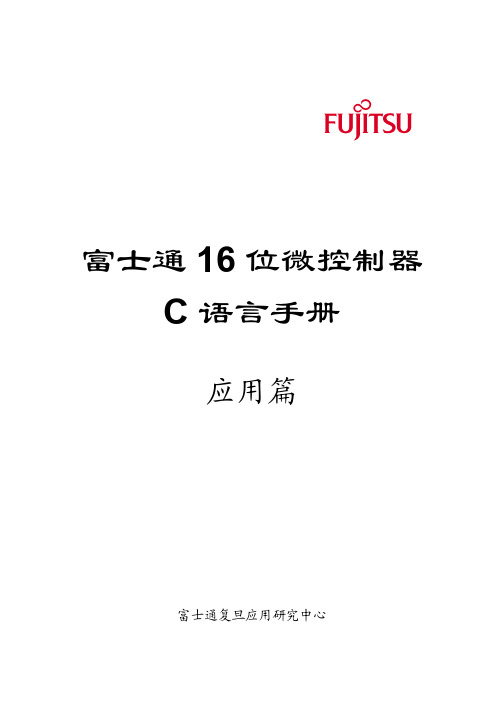
富士通 16 位微控制器 C 语言手册
应用篇
第二节 液晶显示模块引脚功能和寄存器选择功能 .................................................. 48 第三节 液晶显示模块指令系统 ............................................................................... 49 第四节 LCD 显示模块的接口以及 C 语言编程 ........................................................ 50 第六章 步进电机控制的 C 编程 ................................................................................... 54 第一节 步进电机及其工作方式 ............................................................................... 54 第二节 用 C 语言控制步进电机 .............................................................................. 5应用篇
富士通复旦应用研究中心
富士通 16 位微控制器 C 语言手册
应用篇
目录
第一章 键盘接口及 C 编程............................................................................................. 1 第一节 键盘工作原理 ......................................
MB89923资料
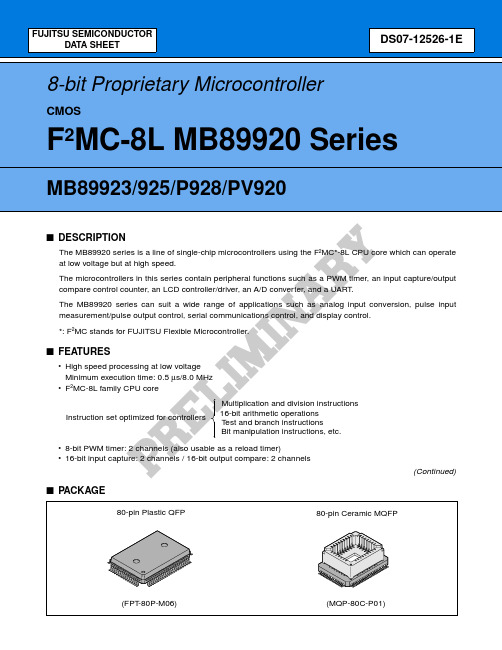
MB89920 Series
s PACKAGE AND CORRESPONDING PRODUCTS
Package FPT-80P-M06 MQP-80C-P01 : Available × MB89923 MB89925 MB89P928 MB89PV920 ×
2
MB89920 Series
s PRODUCT LINEUP
Part number Parameter
MB89923
MB89925
MB89P928
MB89PV920
Classification ROM size RAM size CPU functions
Ports Options 20-bit time-base timer Real-time I/O
s FEATURES
• High speed processing at low voltage Minimum execution time: 0.5 µs/8.0 MHz • F2MC-8L family CPU core Multiplication and division instructions 16-bit arithmetic operations Test and branch instructions Bit manipulation instructions, etc.
Mass production products Piggyback/evaluation One-time PROM product (for development) product (for development) (mask ROM products) 8 K × 8 bits 16 K × 8 bits 48 K × 8 bits 48 K × 8 bits (internal mask ROM) (internal mask ROM) (internal PROM) (external ROM) 256 × 8 bits 512 × 8 bits 1024 × 8 bits Number of instructions: 136 Instruction bit length: 8 bits Instruction length: 1 to 3 bytes Data bit length: 1, 8, 16 bits Minimum execution time: 0.5 µs/8 MHz Interrupt processing time: 4.5 µs/8 MHz I/O ports (CMOS): 35 (25 ports also serve as peripherals.) I/O ports (N-ch open-drain): 34 (All also serve as peripherals.) Total: 69 Set with EPROM programmer Specify with mask options None 20 bits (interval time selection: 4.10 ms, 16.38 ms, 65.54 ms, 262 ms/8 MHz) 16-bit timer: operating clock cycle (0.5 µs, 1.0 µs, 2.0 µs, 4.0 µs), overflow interrupt Input capture: 16 bits × 2 channels, external trigger edge selectability Output compare: 16 bits × 2 channels Common output: 4 (selectable from 2 to 4 by software) Segment output: 28 (can be switched to ports in 4-pin unit by software) Bias power supply pins: 3 LCD display RAM size: 14 × 8 bits Dividing resistor for LCD driving: bult-in (external resistor selectability) 8 bits × 2-channel reload timer operation 8 bits × 2-channel PWM operation (4 cycles selectable) 8 bits × 1-channel PPG operation (4 oscillation clocks selectable) Variable data length (7 or 8 bits), internal baud rate generator, error detection function, full-duplex with internal double buffer, NRZ transmission formation, Clock synchronous/asynchronous transfer capable 8 bits, LSB first/MSB first selectability, One clock selectable from four transfer clocks (one external shift clock, three internal shift clocks: 1.0 µs, 4.0 µs, 16.0 µs) 10-bit resolution × 8 channels A/D conversion mode (conversion time: 16.5 µs (33 instruction cycles)) Sense mode (conversion time: 9.0 µs (18 instruction cycles)) Continuous activation by an internal clock capable Interval time: approx. 130 to 260 ms Reset activation voltage: 3.0 to 4.3 V Reset release voltage: 3.1 to 4.5 V Stop the clock oscillation by pin input 1 channel (output a frequency from 1 KHz, 2 KHz, 4 KHz, and divided clock frequency) 4 channels (rising edge/falling edge selectability) QFP-80 MQFP-80 2.2 to 6.0 V* 2.7 to 6.0 V* 2.7 to 6.0 V* MBM27C512-20TV (LCC package)
Fujitsu M4097D 低容量生产双面文档扫描仪说明书

imaging Fast, flexible, reliable scanning for departments and workgroups.Low-Volume Production DuplexGet the best of both worlds: flatbed versatility and automatic document feeder convenience.High-speed grayscale and monochrome scanning(50 ppm, simplex; 90 ipm, duplex)Dual charge coupled device (CCD) scanning arrayobtains high-quality images from both sides in asingle passFlexible paper-handling with 100-page automaticdocument feeder and flatbed capabilitiesIncludes Adobe®Acrobat®6.0 and ScandAll 21software, as well as onboard image processingEnhance productivity with Fujitsu serviceand supportImpressive performance and capabilitiesboost productivity.With up to 90-ipm throughput (duplex), the M4097D Low-Volume Production Duplex Document Scanner easily satisfies the needs of many organizations look-ing to incorporate the benefits of image capture. Its maximum resolution of 800 dpi (400 dpi, optical),standard image processing (upgradable with Fujitsu ScanRight ™IPC or VirtualReScan™) and 1,024-level internal grayscale deliver superior images.Flexible paper-handling complements the high speed and image quality of the M4097D scanner. Its 100-page automatic document feeder supports sizes ranging from 2.1" by 2.9" to 11.7" by 17", features infrared double-feed detection to ensure batchintegrity, can be continuously fed for greater efficiency and detects document length in mixed-size batches.What’s more, it offers the versatility of flatbed opera-tion to accommodate irregular documents and features 32 MB of memory, which enables the M4097D to scan documents up to 81" in length (400 dpi, duplex,monochrome).Help maximize uptime with Fujitsu serviceThe M4097D scanner includes a 90-day, on-site,Limited Warranty. A free, nine-month depot service upgrade is also available (some restrictions apply).For full details on the Limited Warranty and on all service programs, go to or call (800) 301-9475.About Fujitsu Computer Products of America, Inc.Fujitsu Computer Products of America, Inc. is a subsidiary of Fujitsu Limited, a leading provider of customer-focused IT and communications solutions for the global marketplace. FCPA provides innovative solutions for the U.S. marketplace. Current product and service offerings include: high performance hard disk drives, magneto-optical drives, scanners andscanner maintenance.Printed in the U.S.A. Qty. 5M DS25801204©2003 Fujitsu Computer Products of America, Inc. All rights reserved. All statements herein are valid only in the U.S. for U.S. residents,are based on normal operating conditions, are provided for informational purposes only, and are not intended to create any implied warranty of merchantability or fitness for a particular purpose. Fujitsu Computer Products of America, Inc. reserves the right to modi-fy at any time without prior notice these statements, our products, their performance specifications, availability, price and warranty and post-warranty programs. Fujitsu and the Fujitsu logo are registered trademarks and The Possibilities are Infinite is a trademark of Fujitsu L imited. ScanRight, ScanCare and ScanAid are trademarks of Fujitsu Computer Products of America, Inc. Adrenaline and VirtualReScan are trademarks of Kofax Image Products. ISIS is a registered trademark of Pixel Translations, a division of Captiva Software Corporation.Adobe and Acrobat are either registered trademarks or trademarks of Adobe Systems Incorporated in the United States and/or other countries. As an ENERGY STAR Partner, Fujitsu Ltd. has determined that this product meets the ENERGY STAR guidelines for energy efficiency. ENERGY STAR is a U.S. registered trademark. All other trademarks are the property of their respective owners.Fujitsu Computer Products of America, 2904OrchardParkway,SanJose,CA95134-2009.(800)626-4686(408)*************************.comCustomers who register their scanner within 90 days of purchase will receive a free nine-month depot service upgrade. For full details,visit /warranties/ or call (800) 301-9475.M4097D Low-Volume Production Duplex。
Fujitsu M4097D 双面扫描仪技术参数说明书

Duplex scanning Flatbed scanning
Dimensions (W×D×H) Weight Options
Flatbed and ADF (automatic document feeder)(duplex)
CCD (charge-coupled device) image sensor x2
Specifications are subject to change without notice. For the latest information, contact your local Fujitsu representative. First edition, February 2000
400 dpi
50 ppm for A4 portrait format at 200 dpi 67 ppm for A4 landscape format at 200 dpi
90 ipm for A4 portrait format at 200 dpi
- 1、下载文档前请自行甄别文档内容的完整性,平台不提供额外的编辑、内容补充、找答案等附加服务。
- 2、"仅部分预览"的文档,不可在线预览部分如存在完整性等问题,可反馈申请退款(可完整预览的文档不适用该条件!)。
- 3、如文档侵犯您的权益,请联系客服反馈,我们会尽快为您处理(人工客服工作时间:9:00-18:30)。
■DESCRIPTIONSThe FUJITSU MB90920 Series is a 16-bit general purpose high-capacity microcontroller designed for vehicle meter control applications etc.The instruction set retains the same AT architecture as the FUJITSU original F2MC-8L and F2MC-16L series, with further refinements including high-level language instructions, expanded addressing mode, enhanced (signed) multipler-divider computation and bit processing.In addition, a 32-bit accumulator is built in to enable long word processing.■FEATURES•ClockBuilt-in PLL clock frequency multiplication circuit.Selection of machine clocks (PLL clocks) is allowed among frequency division by 2 on oscillation clock and multiplication of 1 to 4 times of oscillation clock(for 4MHz oscillation clock, 4Hz to 16MHz).Operation by sub-clock(up to 50KHz : 100KHz oscillation clock divided by 2).(Continued)■PACKAGESMB90920 Series2•16-bit input capture (4 channels)Detects rising, falling, or both edges.16-bit capture register × 4Pin input edge detection latches the 16-bit free-run timer counter value, and generates an interrupt request.•16-bit reload timer (2 channels)16-bit reload timer operation (select toggle output or one-shot output)Event count function selection provided•Real Time Watch timer (main clock)Operates directly from oscillator clock.Compensates for oscillator deviationRead/write enabled second/minute/hour/date registerSignal interrupt•16-bit PPG (3channels)Output pins (3) , external trigger input pin (1)Output clock frequencies : f CP, f CP/22, f CP/24, f CP/26•Delay interruptGenerates interrupt for task switching.Interruptions to CPU can be generated/deleted by software setting.•External interrupts (8 channels)8-channel independent operationInterrupt source setting available : “L” to “H” edge/ “H” to “L” edge/ “L” level/ “H” level.•A/D converter10-bit or 8-bit resolution × 8 channels (input multiplexed)Conversion time : 2.6µs (at f CP= 16 MHz)External trigger startup available (P50/INT0/ADTG)Internal timer startup available (16-bit reload timer 1)•UART(LIN/SCI) (2 channels)Equipped with full duplex double bufferClock-asynchronous or clock-synchronous serial transmission is available•SIO (1 channels)Clock synchronized data transmission.LSB-first or MSB-first data transmission selection are available.•CAN interfaceConforms to CAN specifications version 2.0 Part A and B.Automatic resend in case of error.Automatic transfer in response to remote frame.16 prioritized message buffers for data and messages for data and IDMultiple message supportReceiving filter has flexible configuration : All bit compare/all bit mask/two partial bit masksSupports up to 1 MbpsCAN WAKEUP function (connects RX internally to INT0)•LCD controller/driver (32 segment x 4 common)Segment driver and command driver with direct LCD panel (display) drive capability•Low voltage/Program Looping detect resetAutomatic reset when low voltage is detectedProgram Looping detection function(Continued)MB90920 Series3 (Continued)•Stepping motor controller (4 channels)High current output for all channels × 4Synchronized 8/10-bit PWM for all channels × 2•Sound generator8-bit PWM signal mixed with tone frequency from 8-bit reload counter.PWM frequencies : 62.5 kHz, 31.2 kHz, 15.6 kHz, 7.8kHz (at f CP= 16MHz)Tone frequencies : 1/2 PWM frequency, divided by (reload frequency +1)•Input/output portsGeneral-purpose input/output port (CMOS output)- 70 ports (dual clock system)- 72 ports (single clock system)•Capable of changing input voltage for portAutomotive/CMOS-Schmitt (initial level is Automotive in single-chip mode)•Flash memory security functionProtect the content of FLASH memory (FLASH memory device only)MB90920 Series4■PRODUCT LINEUP• MB90920 SeriesPart numberParameterMB90F927MB90F927S MB90V920MB90V920S Configuration Flash ROM model Flash ROM model Evaluation model Evaluation model CPU F2MC-16LX CPUSystem clockOn-chip PLL clock multiplier type ( × 1, × 2, × 3, × 4, 1/2 when PLL stopped)Minimum instruction execution time 62.5 ns (with 4 MHz oscillation clock PLL × 4) Sub-clock pin(X0A, X1A)Yes No Yes No ROM Flash ROM 64 KB ExternalRAM 4 KB10 KBI/O port70 (sub-clock pins exist) / 72 (sub-clock pins not exist)SIO 1 ChannelLCD segment32UART UART(LIN/SCI) 2 ChannelsCAN 1 Channel16-Bit Input Capture 4 Channels16-Bit Reload Timer 2 Channels16-Bit Free Run Timer 1 ChannelReal Time Watch Timer 1 Channel16-bit PPG 3 ChannelsExternal Interrupt8 ChannelsA/D converter8 ChannelsLVD/CPU Loop Reset Yes NoStepping Motro Control 4 ChannelsSound Generator 1 ChannelFlash Security Yes NoOperation Voltage 3.7V ~ 5.5V 4.5V ~ 5.5VPackages QFP100, LQFP100PGA-299MB90920 Series5■PIN ASSIGNMENTSMB90920 Series 6MB90920 Series7■PIN DESCRIPTIONSPin no.SymbolCircuittypeDescriptionLQFP QFP8082X0AHigh speed oscillator input pin.8183X1High speed oscillator output pin.7880P92G General purpose I/O port.X0A ALow speed oscillator input pin. If no oscillator is connected,apply pull-down processing.7779P93G General purpose I/O port.X1A ALow speed oscillator output pin. If no oscillator is connected,leave open.7577RST B Reset input pin.8385P00JGeneral purpose input/output port.SIN0UART ch.0 serial data input pin.INT4INT4 external interrupt input pin.SEG24LCD segment output.8486P01EGeneral purpose input/output port.SOT0UART ch.0 serial data output pin.INT5INT5 external interrupt input pin.SEG25LCD segment output.8587P02EGeneral purpose input/output port.SCK0UART ch.0 serial clock input/output pin.INT6INT6 external interrupt input pin.SEG26LCD segment output.8688P03JGeneral purpose input/output port.SIN1UART ch.1 serial data input pin.INT7INT7 external interrupt input pin.SEG27LCD segment output.8789P04EGeneral purpose input/output port.SOT1UART ch.1 serial data output pin.SEG28LCD segment output.8890P05EGeneral purpose input/output port.SCK1UART ch.1 serial clock input/output pin.TRG16-bit PPG ch.0-2 external trigger input pin.SEG29LCD segment output.MB90920 Series 8MB90920 Series9(Continued) Pin no.SymbolCircuittypeDescriptionLQFP QFP4547P51KGeneral purpose input output port.INT1INT1 external interrupt input pin.SI SIO data input pin.4648P52GGeneral purpose input output port.INT2INT2 external interrupt input pin.SO SIO data ouput pin.5052P53GGeneral purpose input output port.INT3INT3 external interrupt input pin.SCK SIO clock input pin.52 to 5554 to 57P70 to P73HGeneral purpose input output ports.PWM1P0PWM1M0PWM2P0PWM2M0Stepping motor controller ch.0 output pins.57 to 6059 to 62P74 to P77HGeneral purpose input output ports.PWM1P1PWM1M1PWM2P1PWM2M1Stepping motor controller ch.1 output pins.62 to 6564 to 67P80 to P83HGeneral purpose input output ports.PWM1P2PWM1M2PWM2P2PWM2M2Stepping motor controller ch.2 output pins.67 to 7069 to 72P84 to P87HGeneral purpose input output ports.PWM1P3PWM1M3PWM2P3PWM2M3Stepping motor controller ch.3 output pins.7274P54GGeneral purpose input output port.TX0CAN interface 0 TX output pin.7375P55GGeneral purpose output port.RX0CAN interface 0 RX input pin.7476P56GGeneral purpose input output port.SGO Sound generator SG0 output pin.FRCK Free-run timer clock input pin.MB90920 Series10Note:*1 : Type C in MB90F927 and MB90F927S, type D in MB90V920 and MB90V920S.Pin no.SymbolCircuittypeDescriptionLQFP QFP7678P57GGeneral purpose input output port.SGA Sound generator SGA output pin.28 to 3130 to 33V0 to V3 LCD controller /driver reference power supply pins.56, 6658, 68DV CCHigh current output buffer with dedicated power supply input pins(pin numbers 54-57, 59-62, 64-67, 69-72) .51, 61, 7153, 63, 73DV SSHigh current output buffer with dedicated power supply GND pins(pin numbers 54-57, 59-62, 64-67, 69-72) .3234AV CC A/D converter dedicated power supply input pin.3537AV SS A/D converter dedicated GND supply pin.3335AVRH A/D converter Vref + input pin.47484950MD0MD1C Test mode input pins. Connect to V CC.4951MD2C/D*1Test mode input pin. Connect to V SS.2527CExternal capacitor pin. Connect an 0.1 µF capacitor between thispin and V SS.21, 8223, 84V CC Power supply input pins.9, 40, 7911, 42, 81V SS GND power supply pins.■I/O CIRCUIT TYPE(Continued)(Continued)(Continued)■HANDLING DEVICESPrecautions for Handling Semiconductor Devices•Strictly observe maximum rated voltages (prevent latchup)When CMOS integrated circuit devices are subjected to applied voltages higher than V CC at input and output pins other than medium- and high-withstand voltage pins, or to voltages lower than V SS, or when voltages in excess of rated levels are applied between V CC and V SS, a phenomenon known as latchup can occur. In a latchup condition, supply current can increase dramatically and may destroy semiconductor elements. In using semi-conductor devices, always take sufficient care to avoid exceeding maximum ratings.Also care must be taken when power to analog systems is switched on or off, to ensure that the analog power supply (AV CC, AVRH) , analog input and dedicated power supply for the high current output buffer pins (DV CC) do not exceed the digital power supply (V CC) .Once the digital power supply (V CC) is switched on, the analog power (AV CC,AVRH) and dedicated power supply for the high current output buffer pins (DV CC) may be turned on in any sequence.•Stable supply voltageEven within the warranted operating range of V CC supply voltage, sudden fluctuations in supply voltage can cause abnormal operation. The recommended stability for ripple fluctuations (P-P values) at commercial fre-quencies (50 Hz to 60 Hz) should be within 10% of the standard V CC value, and voltage fluctuations that occur during switching of power supplies etc. should be limited to transient fluctuation rates of 0.1 V/ms or less.•Power-on proceduresIn order to prevent abnormal operation of the internal built-in step-down circuits, voltage rise time during power-on should be attained within 50 µs (0.2 V to 2.7 V) .•Treatment of unused pinsIf unused input pins are left open, they may cause abnormal operation or latchup which may lead to permanent damage to the semiconductor. Any such pins should be pulled up or pulled down through resistance of at least2 kΩ.Any unused input/output pins should be left open in output status, or if found set to input status, they should be treated in the same way as input pins.Any unused output pins should be left open.•Treatment of A/D converter power supply pinsEven if the A/D converter is not used, pins should be connected so that AV CC= V CC, and AV SS= AVRH = V SS.•Use of external clock signalsEven when an external clock is used, a stabilization period is required following a power-on reset or release from sub clock mode or stop mode. Also, when an external clock is used it should drive only the X0 pin and the•Power supply pinsDevices are designed to prevent problems such as latchup when multiple V CC and V SS supply pins are used, by providing internal connections between pins having the same potential. However, in order to reduce unwanted radiation, and to prevent abnormal operation of strobe signals due to rise in ground level, and to maintain total output current ratings, all such pins should always be connected externally to power supplies and ground.As shown in figure below, all V CC power supply pins must have the same potential. All V SS power supply pins should be handled in the same way. If there are multiple V CC or V SS systems, the device will not operate properlyIn addition, care must be given to connecting the V CC and V SS pins of this device to a current source with as little impedance as possible. It is recommended that a bypass capacitor of 1.0 µF be connected between V CC and V SS as close to the pins as possible.•Proper sequence of A/D converter power supply analog inputA/D converter power (AV CC, AVRH) and analog input (AN0-AN7) must be applied after the digital power supply (V CC) is switched on. When power is shut off, the A/D converter power supply and analog input must be cut off before the digital power supply is switched on (V CC) . In both power-on and shut-off, care should be taken that AVRH does not exceed AV CC. Even when pins which double as analog input pins are used as input ports, be sure that the input voltage does not exceed AV CC. (There is no problem if analog power supplies and digital power supplies are turned off and on at the same time.)•Handling the power supply for high-current output buffer pins (DV CC, DV SS)Always apply power to high-current output buffer pins (DV CC, DV SS) after the digital power supply (V CC) is turned on. Also when switching power off, always shut off the power supply to the high-current output buffer pins (DV CC, DV SS) before switching off the digital power supply (V CC) . (There will be no problem if high-current output buffer pins and digital power supplies are turned off and on at the same time.)Even when high-current output buffer pins are used as general purpose ports, the power for high current output buffer pins (DV CC, DV SS) should be applied to these pins.•Pull-up/pull-down resistanceThe MB90920 series does not support internal pull-up/pull-down resistance. If necessary, use external compo-nents.•Precautions for when not using a sub clock signal.If the X0A and X1A pins are not connected to an oscillator, apply pull-down treatment to the X0A pin and leave the X1A pin open.•Notes on during operation when external clock is stopped.The microcontroller attempt to be working with the self-oscillating circuit even when there is no external oscillator or external clock input is stopped. Performance of this operation, however, cannot be guaranteed.■BLOCK DIAGRAM■MEMORY MAPNote : To select models without the ROM mirror function, see the “ROM Mirror Function Selection Module.” The image of the ROM data in the FF bank appears at the top of the 00 bank, in order to enable efficient use of small C compiler models. The lower 16-bit address for the FF bank will be assigned to the same address, so that tables in ROM can be referenced without declaring a “far” indication with the pointer. For example when accessing the address 00C000H, the actual access is to address FFC000H in ROM. Here the FF bank ROM area exceeds 48 KB, so that it is not possible to see the entire area in the 00 bank image. Therefore because the ROM data from FF4000H to FFFFFF H will appear in the image from 004000H to 00FFFF H, it is recommended that the ROM data table be stored in the area from FF4000H to FFFFFF H.■I/O MAP•Other than CAN Interface (Continued)Address Register name Symbol Read/write Peripheral functionInitial value 00H Port 0 data register PDR0R/W Port 0X X X X X X X X 01H Port 1 data register PDR1R/W Port 1- - XXXXXX 02H Port 2 data register PDR2R/W Port 2X X X X X X - -03H Port 3 data register PDR3R/W Port 3X X X X X X X X 04H Port 4 data register PDR4R/W Port 4X X X X X X X X 05H Port 5 data register PDR5R/W Port 5X X X X X X X X 06H Port 6 data register PDR6R/W Port 6X X X X X X X X 07H Port 7 data register PDR7R/W Port 7X X X X X X X X 08H Port 8 data register PDR8R/W Port 8X X X X X X X X 09H Port 9 data registerPDR9R/WPort 9- - - -X X X X0A H to 0F H (Disabled) 10H Port 0 direction register DDR0R/W Port 00 0 0 0 0 0 0 011H Port 1 direction register DDR1R/W Port 1- - 0 0 0 0 0 012H Port 2 direction register DDR2R/W Port 20 0 0 0 0 0 - -∗113H Port 3 direction register DDR3R/W Port 30 0 0 0 0 0 0 0∗114H Port 4 direction register DDR4R/W Port 40 0 0 0 0 0 0 015H Port 5 direction register DDR5R/W Port 50 0 0 0 0 0 0 016H Port 6 direction register DDR6R/W Port 60 0 0 0 0 0 0 017H Port 7 direction register DDR7R/W Port 70 0 0 0 0 0 0 018H Port 8 direction register DDR8R/W Port 80 0 0 0 0 0 0 019H Port 9 direction register DDR9R/W Port 9- - - - 0 0 0 01A H Analog input enable ADERR/WPort 6, A/D1 1 1 1 1 1 1 11B H to 1F H (Disabled) 20H A/D control status register lower ADCS0R/W A/D converter0 0 0 - - - - 021H A/D control status register higher ADCS1R/W 0 0 0 0 0 0 0 -22H A/D data register lower ADCR0R 0 0 0 0 0 0 0 023H A/D data register higher ADCR1R - - - - - - 0 024H Compare clear register CPCLR R/W 16-bit free-run timer X X X X X X X X 25H R/W X X X X X X X X 26H Timer data registerTCDT R/W 0 0 0 0 0 0 0 027H R/W 0 0 0 0 0 0 0 028H Timer control status register lower TCCSL R/W 0 0 0 0 0 0 0 029HTimer control status register higher TCCSHR/W0 1 - 0 0 0 0 0(Continued)(Continued)2122(Continued) Address Register name Symbol Read/write Peripheral function Initial value 80H PWM control register 0PWC0R/WStepping motorcontroller00 0 0 0 0 - - 081H (Disabled)82H PWM control register 1PWC1R/WStepping motorcontroller10 0 0 0 0 - - 083H (Disabled)84H PWM control register 2PWC2R/WStepping motorcontroller20 0 0 0 0 - - 085H (Disabled)86H PWM control register 3PWC3R/WStepping motorcontroller30 0 0 0 0 - - 0 87H to 89H (Disabled)8A H A/D setting register 0ADSR0R/WA/D0 0 0 0 0 0 0 08B H A/D setting register 1ADSR1R/W0 0 0 0 0 0 0 0 8C H Port Input Level Select 0PIL0R/W Port Input Level Se-lect0 0 0 0 0 0 0 08D H Port Input Level Select 1PIL1R/W- - - 0 0 0 0 0 8E H to9D H*4(Disabled)9E H ROM correction control register PACSR R/WAddress matchdetection function- - - - - 0 - 0 9F H Delay interrupt/release DIRR R/W Delayed interrupt- - - - - - - 02324(Continued) C4H Serial mode register 1SMR1R/WUART(LIN/SCI) 10 0 0 0 0 0 0 0C5H Serial control register 1SCR1R/W0 0 0 0 0 0 0 0 C6HReception/Transmission data reg-ister 1RDR1/TDR1R/W0 0 0 0 0 0 0 0 C7H Serial status register 1SSR1R/W0 0 0 0 1 0 0 0 C8HExtended Communication ControlRegister 1ECCR1R/W0 0 0 0 0 0 X X C9H Extended Status Control Register 1ESCR1R/W0 0 0 0 0 1 0 0 CA H Baud Rate Generator Register 10BGR10R/W0 0 0 0 0 0 0 0 CB H Baud Rate Generator Register 11BGR11R/W0 0 0 0 0 0 0 0 CC H Watch timer control register lower WTCRL R/WReal-timewatch timer0 0 0 - - 0 0 0CD H Watch timer control register middle WTCRM R/W0 0 0 0 0 0 0 0 CE H Watch timer control register higher WTCRH R/W- - - - 0 0 0 0 CF H Subclock Control register SCCR W Subclock- - - - 0 0 0 0D0H toFF H(Disabled)1FF0H ROM correction address 0PADR0R/WAddress matchdetection functionX X X X X X X X 1FF1H ROM correction address 1PADR0R/W X X X X X X X X 1FF2H ROM correction address 2PADR0R/W X X X X X X X X 1FF3H ROM correction address 3PADR1R/W Address matchdetection functionX X X X X X X X 1FF4H ROM correction address 4PADR1R/W X X X X X X X X 1FF5H ROM correction address 5PADR1R/W X X X X X X X X Address Register name Symbol Read/write Peripheral function Initial value25(Continued)Address Register name Symbol Read/write Peripheral function Initial value3900H to 391F H (Disabled)3920H PPG0 down counter register PDCR0R 16-bit PPG 01 1 1 1 1 1 1 13921H 1 1 1 1 1 1 1 13922H PPG0 cycle setting register PCSR0W X X X X X X X X 3923H X X X X X X X X 3924H PPG0 duty setting registerPDUT0WX X X X X X X X 3925H X X X X X X X X3926H to 3927H (Disabled)3928H PPG1 down counter register PDCR1R 16-bit PPG 11 1 1 1 1 1 1 13929H 1 1 1 1 1 1 1 1392A H PPG1 cycle setting register PCSR1W X X X X X X X X 392B H X X X X X X X X 392C H PPG1 duty setting registerPDUT1WX X X X X X X X 392D H X X X X X X X X392E H to 392F H (Disabled)3930H PPG2 down counter register PDCR2R 16 bit PPG 21 1 1 1 1 1 1 13931H 1 1 1 1 1 1 1 13932H PPG2 cycle setting register PCSR2W X X X X X X X X 3933H X X X X X X X X 3934H PPG2 duty setting registerPDUT2WX X X X X X X X 3935H X X X X X X X X3936H to 3957H (Disabled)3958H Sub second data register WTBR R/W Real time watch timerX X X X X X X X3959H X X X X X X X X 395A H - - - X X X X X 395B H Second data register WTSR R/W - - 0 0 0 0 0 0395C H Minute data register WTMR R/W - - 0 0 0 0 0 0395D H Hour data register WTHR R/W - - - 0 0 0 0 0395E H Day data registerWTDRR/W0 0 - 0 0 0 0 1395F H(Disabled)3960H to396F H LCD display RAMVRAMR/WLCD controller/driver X X X X X X X X3970H(Disabled)26(Continued)Address Register name Symbol Read/write Peripheral function Initial value3971H to397F H (Disabled)3980HPWM1 compare register 0PWC10R/WStepping motorcontroller 0X X X X X X X X 3981H- - - - - -X X 3982HPWM2 compare register 0PWC20R/WX X X X X X X X 3983H- - - - - -X X 3984H PWM1 select register 0PWS10R/W- - 0 0 0 0 0 0 3985H PWM2 select register 0PWS20R/W- 0 0 0 0 0 0 0 3986H to3987H(Disabled)3988HPWM1 compare register 1PWC11R/WStepping motorcontroller 1X X X X X X X X 3989H- - - - - -X X 398A HPWM2 compare register 1PWC21R/WX X X X X X X X 398B H- - - - - -X X 398C H PWM1 select register 1PWS11R/W- - 0 0 0 0 0 0 398D H PWM2 select register 1PWS21R/W- 0 0 0 0 0 0 0 398E H to398F H(Disabled)3990HPWM1 compare register 2PWC12R/WStepping motorcontroller 2X X X X X X X X 3991H- - - - - -X X3992HPWM2 compare register 2PWC22R/WX X X X X X X X 3993H- - - - - -X X 3994H PWM1 select register 2PWS12R/W- - 0 0 0 0 0 0 3995H PWM2 select register 2PWS22R/W- 0 0 0 0 0 0 0 3996H to3997H(Disabled)3998HPWM1 compare register 3PWC13R/WStepping motorcontroller 3X X X X X X X X 3999H- - - - - -X X399A HPWM2 compare register 3PWC23R/WX X X X X X X X 399B H- - - - - -X X 399C H PWM1 select register 3PWS13R/W- - 0 0 0 0 0 0 399D H PWM2 select register 3PWS23R/W- 0 0 0 0 0 0 0 399E H to39FF H(Disabled)3A00H to3AFF HArea reserved for CAN interface 03B00H to3BFF H(Disabled)27•Initial value symbols : “0” initial value 0.“1” initial value 1.“X” initial value undetermined“-” initial value undetermined (none) •Write/read symbols : “R/W” read/write enabled “R” read only “W” write only•Addresses in the area 0000H to 00FF H are reserved for the principal functions of the MCU. Read access attempts to reserved areas will result in an “X” value. Also, write access to reserved areas is prohibited.Note:*1: P22/SEG0 to P27/SEG5 and P30/SEG6 to P35/SEG11 initially will be LCD segments output as LCD outputcontrol register LOCR1 (58H ) is “11111111B ” initially. To use Port 2 and Port 3 as the general-purpose input/output ports, please set LOCR1 to “00000000B ” to disable the LCD segment output first.3C00H to 3CFF H Area reserved for CAN interface 03D00H to 3DFF H (Disabled) 3E00H to 3EFF H(Disabled)Address Register nameSymbolRead/write Peripheral functionInitial value28•I/O Map for CAN Interface(Continued) Address Register name SymbolRead/writeInitial value000040HMessage buffer valid area BVALR (R/W) 0 0 0 0 0 0 0 00 0 0 0 0 0 0 0 000041H000042HTransmission request regHi ister TREQR (R/W) 0 0 0 0 0 0 0 00 0 0 0 0 0 0 0 000043H000044HTransmission cancel register TCANR (W) 0 0 0 0 0 0 0 00 0 0 0 0 0 0 0 000045H000046HTransmission completed register TCR (R/W) 0 0 0 0 0 0 0 00 0 0 0 0 0 0 0 000047H000048HReceiving completed register RCR (R/W) 0 0 0 0 0 0 0 00 0 0 0 0 0 0 0 000049H00004A HRemote request receiving register RRTRR (R/W) 0 0 0 0 0 0 0 00 0 0 0 0 0 0 0 00004B H00004C HReceiving overrun register ROVRR (R/W) 0 0 0 0 0 0 0 00 0 0 0 0 0 0 0 00004D H00004E HReceiving interrupt enable register RIER (R/W) 0 0 0 0 0 0 0 00 0 0 0 0 0 0 0 00004F H003C00HControl status register CSR(R/W, R) 0 0 - - - 0 0 00 - - - - 0 - 1 003C01H003C02HLast event indicator register LEIR (R/W) - - - - - - - -0 0 0 - 0 0 0 0 003C03H003C04HRX/TX error counter RTEC (R) 0 0 0 0 0 0 0 00 0 0 0 0 0 0 0 003C05H003C06HBit timing register BTR (R/W) - 1 1 1 1 1 1 1 1 1 1 1 1 1 1 1 003C07H003C08HIDE register IDER (R/W) XXXXXXXX XXXXXXXX 003C09H003C0A HTransmission RTR register TRTRR (R/W) 0 0 0 0 0 0 0 00 0 0 0 0 0 0 0 003C0B H003C0C HRemote frame receiving wait register RFWTR (R/W) XXXXXXXX XXXXXXXX 003C0D H003C0E HTransmission interrupt enable register TIER (R/W) 0 0 0 0 0 0 0 00 0 0 0 0 0 0 0 003C0F H29(Continued)Address Register name SymbolRead/writeInitial value003C10H Acceptance mask select register AMSR (R/W)XXXXXXXXXXXXXXXX 003C11H 003C12H XXXXXXXX XXXXXXXX 003C13H 003C14H Acceptance mask register 0AMR0 (R/W)XXXXXXXXXXXXXXXX 003C15H 003C16H XXXXX- - -XXXXXXXX 003C17H 003C18H Acceptance mask register 1AMR1 (R/W)XXXXXXXXXXXXXXXX 003C19H 003C1A H XXXXX- - -XXXXXXXX003C1B H003A00Hto 003A1F H General purpose RAM (R/W) XXXXXXXX to XXXXXXXX003A20H ID register 0IDR0(R/W)XXXXXXXXXXXXXXXX 003A21H 003A22H XXXXX- - -XXXXXXXX 003A23H 003A24H ID register 1IDR1(R/W)XXXXXXXXXXXXXXXX 003A25H 003A26H XXXXX- - -XXXXXXXX 003A27H 003A28H ID register 2IDR2(R/W)XXXXXXXXXXXXXXXX 003A29H 003A2A H XXXXX- - -XXXXXXXX 003A2B H 003A2C H ID register 3IDR3(R/W)XXXXXXXXXXXXXXXX 003A2D H 003A2E H XXXXX- - -XXXXXXXX 003A2F H 003A30H ID register 4IDR4(R/W)XXXXXXXXXXXXXXXX 003A31H 003A32H XXXXX- - -XXXXXXXX 003A33H30(Continued) Address Register name SymbolRead/writeInitial value003A34HID register 5IDR5 (R/W)XXXXXXXX XXXXXXXX 003A35H003A36HXXXXX- - -XXXXXXXX 003A37H003A38HID register 6IDR6 (R/W)XXXXXXXX XXXXXXXX 003A39H003A3A HXXXXX- - -XXXXXXXX 003A3B H003A3C HID register 7IDR7 (R/W)XXXXXXXX XXXXXXXX 003A3D H003A3E HXXXXX- - -XXXXXXXX 003A3F H003A40HID register 8IDR8 (R/W)XXXXXXXX XXXXXXXX 003A41H003A42HXXXXX- - -XXXXXXXX 003A43H003A44HID register 9IDR9 (R/W)XXXXXXXX XXXXXXXX 003A45H003A46HXXXXX- - -XXXXXXXX 003A47H003A48HID register 10IDR10 (R/W)XXXXXXXX XXXXXXXX 003A49H003A4A HXXXXX- - -XXXXXXXX 003A4B H003A4C HID register 11IDR11 (R/W)XXXXXXXX XXXXXXXX 003A4D H003A4E HXXXXX- - -XXXXXXXX 003A4F H003A50HID register 12IDR12 (R/W)XXXXXXXX XXXXXXXX 003A51H003A52HXXXXX- - -XXXXXXXX 003A53H31(Continued)Address Register name SymbolRead/writeInitial value003A54H ID register 13IDR13 (R/W)XXXXXXXXXXXXXXXX 003A55H 003A56H XXXXX- - -XXXXXXXX 003A57H 003A58H ID register 14IDR14 (R/W)XXXXXXXXXXXXXXXX 003A59H 003A5A H XXXXX- - -XXXXXXXX 003A5B H 003A5C H ID register 15IDR15 (R/W)XXXXXXXXXXXXXXXX 003A5D H 003A5E H XXXXX- - -XXXXXXXX 003A5F H 003A60H DLC register 0DLCR0 (R/W) - - - -XXXX - - - -XXXX 003A61H 003A62H DLC register 1DLCR1 (R/W) - - - -XXXX - - - -XXXX 003A63H 003A64H DLC register 2DLCR2 (R/W) - - - -XXXX - - - -XXXX 003A65H 003A66H DLC register 3DLCR3 (R/W) - - - -XXXX - - - -XXXX 003A67H 003A68H DLC register 4DLCR4 (R/W) - - - -XXXX - - - -XXXX 003A69H 003A6A H DLC register 5DLCR5 (R/W) - - - -XXXX - - - -XXXX 003A6B H 003A6C H DLC register 6DLCR6 (R/W) - - - -XXXX - - - -XXXX 003A6D H 003A6E H DLC register 7DLCR7 (R/W) - - - -XXXX - - - -XXXX 003A6F H 003A70H DLC register 8DLCR8 (R/W) - - - -XXXX - - - -XXXX 003A71H 003A72H DLC register 9DLCR9 (R/W) - - - -XXXX - - - -XXXX 003A73H 003A74H DLC register 10DLCR10(R/W)- - - -XXXX- - - -XXXX 003A75H。
