(10.1寸IPS液晶屏)原装CLAA101WJ03LXG_ Ver.1__130502
LG DLP投影机 BX401C 使用说明书

电源插头应当完全插入电源插座 中,以免发生火灾。
可能导致火灾或损坏本机。
请勿将重物放置在电源线上。 可能导致火灾或触电!
4
安全说明
电源
警告
请勿使用湿手接触电源插头。 有触电的危险!
不要在一个电源插座上插入过多插 不要让灰尘吸附到电源插头或插座
头。
上。
可能因插座过热而导致火灾。
可能引起火灾!
电源
注意
可能导致火灾、触电或产品损坏(变形、腐蚀或破损)。
可能造成机械故障或人身伤害!
可能导致火灾、触电或损坏本机!
清洁
警告
不要用水清洁投影机。 可能导致损坏本机或触电!
万一投影机冒烟或发出异味,关闭 使用喷气器具或用中性清洁剂和水 投影机并从墙上插座中拔出插头, 沾湿的软布清除投影镜头上的灰尘 然后联系您的经销商或服务中心。 或污渍。
可能导致火灾、触电或损坏本机!
用户手册
DLP 投影机
在使用本机前,请仔细阅读此用户手册。 请妥善保存此手册以备后用。
BX401C
P/NO : MFL62881110 (1107-REV00)
DLP 投影机
警告 本产品为 A 类产品。 在住宅环境下使用本产品时,它可能会产生电磁干扰,在源附近。
不要在投影机旁边放置易燃材料。 不要让儿童吊在安装的投影机上。
可能引起火灾!
可能导致投影机掉落,造成受伤或死亡。
可能引起火灾!
不要以任何方式堵住通风口或限制 气流。
可能造成内部温度过度升高,导致火灾 或损坏本机!
不要让投影机靠近加湿器等产生蒸 不要将投影机暴露在灰尘之中。
气或油雾的器具。
HDMI,HDMI标识和高清晰多媒体端口是HDMI许可LLC 注册商标。
滚筒洗衣机使用与安装说明书-美诺
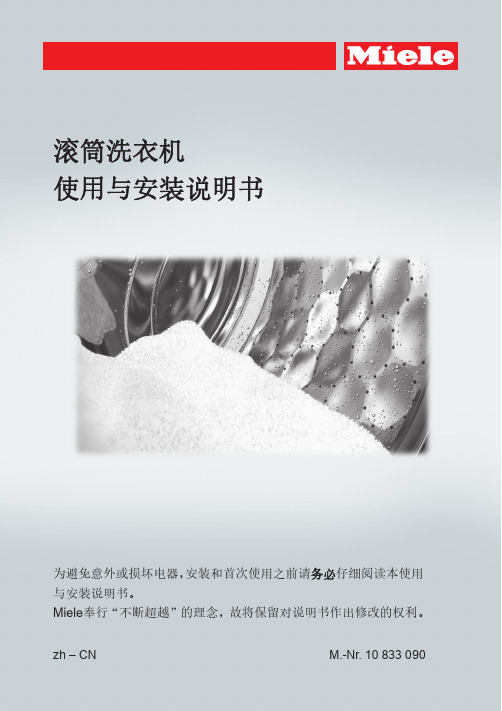
58 58 59 60 60 60 62 63 63
3
目录
______________________________________________________________________________________________________________________________________________
中断程序......................................................... 38 添加或取出衣物................................................... 39 衣物护理标签符号................................................. 40 洗涤剂........................................................... 41 正确的洗涤剂..................................................... 41 水质软化片....................................................... 41 配给量辅助用具................................................... 41 衣物柔顺剂或液态粉浆............................................. 41 Miele 建议洗涤产品................................................ 42 按照(EU)1015/2010 指令建议的洗涤剂............................. 43 清洁与保养....................................................... 清洁滚筒(除菌信息)............................................. 外壳与面板....................................................... 清洗............................................................. 清洁进水口过滤器................................................. 45 45 45 45 47
LG gram 14英寸笔记本说明书
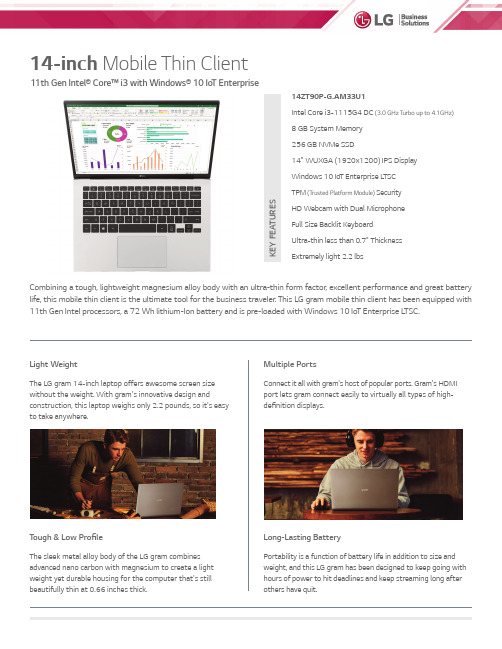
Combining a tough, lightweight magnesium alloy body with an ultra-thin form factor, excellent performance and great battery life, this mobile thin client is the ultimate tool for the business traveler. This LG gram mobile thin client has been equipped with 11th Gen Intel processors, a 72 Wh lithium-Ion battery and is pre-loaded with Windows 10 IoT Enterprise LTSC.Light WeightThe LG gram 14-inch laptop offers awesome screen size without the weight. With gram's innovative design andconstruction, this laptop weighs only 2.2 pounds, so it's easy to take anywhere.Tough & Low Pro fileThe sleek metal alloy body of the LG gram combines advanced nano carbon with magnesium to create a light weight yet durable housing for the computer that's still beautifully thin at 0.66 inches thick.Long-Lasting BatteryPortability is a function of battery life in addition to size and weight, and this LG gram has been designed to keep going with hours of power to hit deadlines and keep streaming long after others have quit.Multiple PortsConnect it all with gram's host of popular ports. Gram's HDMI port lets gram connect easily to virtually all types of high-de finition displays.14ZT90P-G.AM33U1Intel Core i3-1115G4 DC (3.0 GHz Turbo up to 4.1GHz) 8 GB System Memory 256 GB NVMe SSD14" WUXGA (1920x1200) IPS Display Windows 10 IoT Enterprise LTSC TPM (Trusted Platform Module) SecurityHD Webcam with Dual Microphone Full Size Backlit Keyboard Ultra-thin less than 0.7" Thickness Extremely light 2.2 lbs14-inch Mobile Thin Client11th Gen Intel® Core™ i3 with Windows® 10 IoT EnterpriseK E Y F E A T U R E Shttps:///us/business/commercial-display https:///LGCommDisplayshttps:///LGcommercialdisplayshttps:///company/lg-commercial-displays-usa https:///lgcommercialdisplayusa 800.897.872614ZT90P-G.AM33U1 Speci fications* Speci fications are subject to change without notice, so please reach LG salesteam to ensure before ordering.Copyright 2021 ®LG Electronics USA, Inc., 2000 Millbrook Drive Lincolnshire, IL 60069, USA.All rights reserved. LG and the LG logo are registered trademarks of LG Corp. All other products and brand names are trademarks or registered trademarks of their respective companies.Designs, features, and speci fications are subject to change without notice. All screen images are simulated. SPEC_14ZT90P-G.AM33U1_092114_LRProcessor i3-1115G4 DC (3.0 GHz, Turbo up to 4.1 GHz, Smart Cache 6 MB, 28 W)GraphicsIntel UHD GraphicsOperation System Windows 10 IoT Enterprise LTSC (Value SKU)System Memory 8 GB (LPDDR4x 3733 MHz), Dual Channel Display 35.5cm (14.0") WUXGA (1920x1200) IPS LCD Storage NVMe 256 GBWireless Intel Wireless-AX201 (802.11ax, 2x2, BT Combo)Bluetooth 5.1Webcam HD Webcam with Dual Microphone Audio HD AudioSpeaker Stereo Speaker (Max. 2.0 W x 2)Security SSD Security, Finger Print, TPM Keyboard Backlit 79-key KeyboardTouch Pad Precision Touch Pad (Scroll & Gesture Function)MMC SlotUFS / Micro-SDConnectivity USB 3.2 Gen 2x1 (x2)USB 4 Gen 3x2 Type C (x2, USB PD & TBT4) 3.5mm Headphone Out HDMI, Slim Kensington Lock Battery 72 Wh (Li-Ion)AC Adapter 65W Power SupplyButtonPower Button with Finger Print Sensor LED Indicators PWR, DC-InDimension 12.3 x 8.5 x 0.66 in313.4 x 215.2 x 16.8 mm Weight 2.2 lbs (999 g)ColorSilverPreinstalled Software- LG Easy Guide - LG Cloud Agent- LG Cloud Panel Software - LG Cloud Launcher Software- VDI Client : Citrix Workspace, VMware Horizon Client, PCoIP Client - LG Recovery- LG Cloud Device Manager Software。
常用LCD型号大全

产品型号品牌规格分辨率显示类型V16C6448AB PVI 6.4640X480TFTV16C6448AC PVI 6.4640X480TFTV16C6448AD PVI 6.4640X480TFTV16C6448AE PVI 6.4640X480TFTV16C6448AF PVI 6.4640X480TFT产品型号品牌O16C6448AF PVI 6.4640X480TFT A121EW01 V0AUO P64CD1PVI 6.4320X234TFT A121EW02 V.0AUO P64CN1PVI 6.4320X234TFT B121EW01 V.0AUO P64CV1PVI 6.4640X480TFT B121EW01 V.1AUO P64CV2PVI 6.4640X480TFT B121EW01 V.2AUO P64AD1PVI 6.4320X234TFT B121EW02 V.0AUO P64AN2PVI 6.4320X234TFT B121EW03 V.2AUO O64CN2AP01PVI 6.4320X234TFT B121EW03 V.7AUOP64AN2AP04PVI 6.4320X234TFT B121EW05 V.0AUO P64CN1AP06PVI 6.4320X234TFT G121SN01 V.0AUOP64CV1AP03PVI 6.4320X234TFT G121SN01 V.1AUO ADT050-WY PVI5TFT G121SN01 V.3AUO P50AN3PVI5600X234TFT G121SN01 V.4AUO P50AN3AP03PVI5600X234TFT B116XW02 V.0AUO P50AN3AP13PVI5600X234TFT A104SN01 V.0AUO P50AN3AP14PVI5600X234TFT B1048N01 V.0AUO P50AN4AP03PVI5600X234TFT B104SN01 V.0AUO PA035XS1PVI 3.5480X234TFT B104SN01 V.2AUO PA035XSGN1PVI 3.5480X234TFT B104SN02 V.0AUO PA050DS2T1PVI5320X240TFT B104SN03AUO PA050DS7PVI5320X240TFT G104SN02 V.0AUO PA050DS7N1PVI5320X240TFT G104SN02 V.1AUOPD121SL1A070FW03 V3AUOA070FW03 V4AUOA070FW03 V7AUOA070FW03 V8AUOC070FW01 V0AUOC070FW01 V.1AUOC070FW03 V0AUOC070VW01 V0AUO产品型号品牌规格分辨率显示类型C070VW02 V0AUO NL10276AC30-01A NEC151024X768TFT C070VW02 V1AUO NL10276BC30-04D NEC151024X768TFT C070VW02 V2AUO NL10276BC30-24D NEC151024X768TFT C070VW03 V0AUO NL10276BC26-01NEC13.31024X768TFT A068EN01AUO NL10276BC26-02NEC13.31024X768TFT A065GW01 V0AUO NL10276AC24-01NEC12.11024X768TFT C065GW01 V0AUO NL10276AC24-02NEC12.11024X768TFT C065GW03 V.0AUO NL10276AC24-05NEC12.11024X768TFT A065VL01 V2AUO NL10276BC24-04NEC12.11024X768TFT C065VL01 V0AUONL10276BC24-13NEC12.11024X768TFT G065VN01 V.0AUO NL10276BC24-13C NEC12.11024X768TFT G065VN01 V.1AUO NL10276BC24-14NEC12.11024X768TFT G057VN01 V0AUO NL10276BC24-19D NEC12.11024X768TFT G057QN01AUO NL10276BC20-18NEC10.41024X768TFT A056DN01AUO NL10276AC20-01NEC10.41024X768TFTNL10276AC20-02NEC10.41024X768TFTNL10276AC20-03NEC10.41024X768TFTNL10276BC20-01NEC10.41024X768TFTNL10276BC20-04NEC10.41024X768TFTNL10276BC20-04C NEC10.41024X768TFTNL10276BC20-06Y NEC10.41024X768TFTNL10276BC20-07Y NEC10.41024X768TFT产品型号品牌NL10276BC20-12NEC10.41024X768TFT LP8658-B LGNL10276BC20-08NEC10.41024X768TFT LB040Q02-TD01LGNL12876BC15-01NEC8.91280X768TFT LB040Q02-TD02LGNL10276BC16-01NEC8.41024X768TFT LB040Q02-TD03LGNL10260BC19-01D NEC8.41024X600TFT LB040Q03-TD02LGNL10276BC13-01C NEC 6.51024X768TFT LB043WQ1-TD01LGNL10276BC12-01NEC 6.31024X768TFT LB064V02-A1LGNL10276BC12-02NEC 6.31024X768TFT LB064V02-B1LGNL8060AC31-12NEC12.1800X600TFT LB064V02-TD01LGNL8060AC31-12G NEC12.1800X600TFT LC064N1LGNL8060BC31-01NEC12.1800X600TFT LP064V1LGNL8060BC31-02NEC12.1800X600TFT LP064V2LGNL8060BC31-05NEC12.1800X600TFT LB065W01-B11B LG NL8060BC31-09NEC12.1800X600TFT LT065W01-B11B LG NL8060BC31-13A NEC12.1800X600TFT LB065W01-C11B LGNL8060BC31-13B NEC12.1800X600TFT LB065WQ2-B11B LGNL8060BC31-13S NEC12.1800X600TFT LB070W01-A1LGNL8060BC31-17NEC12.1800X600TFT LB070W02-TME2LG NL8060BC31-17D NEC12.1800X600TFT LB070W02-TML1LG NL8060BC31-17E NEC12.1800X600TFT LB070WQ5-TD01LG NL8060BC31-20 NEC12.1800X600TFT LB070WQ6-TD01LG NL8060BC31-27NEC12.1800X600TFT LB070WQ7-TD02LGNL8060BC31-28D NEC12.1800X600TFT LB070WV1-TD01LGNL8060BC31-28E NEC12.1800X600TFT LB070WV1-TD03LGNL8060BC31-32NEC12.1800X600TFT LB070WV1-TD07LGNL8060BC31-36NEC12.1800X600TFT LB070WV1-TD08LG NL8060BC31-41NEC12.1800X600TFT LB070WV4-TD02LG NL8060BC31-41C NEC12.1800X600TFT LB080WV3-A1LG NL8060BC31-41D NEC12.1800X600TFT LB080WV3-B1LGNL8060BC31-42NEC12.1800X600TFT LB080WV3-B2LGNL6448AC33-18J NEC10.4640X480TFT LP121S1LGNL6448AC33-18K NEC10.4640X480TFT LP121S2LGNL6448AC33-18X NEC10.4640X480TFT LP121S3-A LGNL6448AC33-21NEC10.4640X480TFT LP121S4LGNL6448AC33-24NEC10.4640X480TFT LP121S4-B2QT LGNL6448AC33-27NEC10.4640X480TFT LP121SA-A2LGNL6448AC33-29NEC10.4640X480TFT LP121SA-A2QT LGNL6448AC33-30NEC10.4640X480TFT LP121SB LGNL6448BC33-20NEC10.4640X480TFT LP121SL LGNL6448BC33-21NEC10.4640X480TFT LP121SP LGNL6448BC33-31NEC10.4640X480TFT LP121X1-A2LGNL6448BC33-31D NEC10.4640X480TFT LP121X1-A2C2LGNL6448BC33-46NEC10.4640X480TFT LP121X04-A2P1LGNL6448BC33-46D NEC10.4640X480TFT LP121X04-B2LGNL6448BC33-49NEC10.4640X480TFT LP121X04-B2P2LGNL6448BC33-50NEC10.4640X480TFT LP121X04-C2LGNL6448BC33-50E NEC10.4640X480TFT LP121X04-C2K2LGNL6448BC33-53NEC10.4640X480TFT LP121X05-A2LGNL6448BC33-54NEC10.4640X480TFT LP121X05-B2LGNL6448BC33-59NEC10.4640X480TFT LP121XQ LGNL6448BC33-59D NEC10.4640X480TFT LC130V01-A2K1 LGNL6448BC33-63NEC10.4640X480TFTNL6448BC33-63C NEC10.4640X480TFTNL6448BC33-63D NEC10.4640X480TFTNL6448BC33-64NEC10.4640X480TFTNL6448BC33-64C NEC10.4640X480TFTNL6448BC33-64D NEC10.4640X480TFTNL6448BC33-74NEC10.4640X480TFTNL6448BC33-74K NEC10.4640X480TFTNL6448CC33-30NEC10.4640X480TFT产品型号品牌NL6448CC33-30W NEC10.4640X480TFT LQ150X1LGN2A SHARP NL6448AC32-01NEC10.2640X480TFT LQ150X1LGN2C SHARP NL6448AC32-03NEC10.2640X480TFT LQ121K1LG11SHARPNL6448AC20-08NEC 6.5640X480TFT LQ121S1LG45SHARPNL6448BC20-08NEC 6.5640X480TFT LQ121S1LG51SHARP NL6448BC20-08E NEC 6.5640X480TFT LQ121S1LG52SHARP NL6448BC20-08F NEC 6.5640X480TFT LQ121S1LG55SHARP NL6448BC20-09Y NEC 6.5640X480TFT LQ121S1LG61SHARP NL6448BC20-14NEC 6.5640X480TFT LQ121S1LG64SHARP NL6448BC20-18NEC 6.5640X480TFT LQ121S1LH02SHARP NL6448BC20-18D NEC 6.5640X480TFT LQ121S1LH03SHARP NL6448BC20-20NEC 6.5640X480TFT LQ121S1LH13SHARP NL6448BC20-21C NEC 6.5640X480TFT LQ121S1LH33SHARP NL6448BC20-21D NEC 6.5640X480TFT LQ121S1LW01SHARP NL6448CC20-04NEC 6.5640X480TFT LQ121S7LY01SHARP NL6448BC19-01NEC 6.1640X480TFT LQ11S452SHARPNL8048BC24-01NEC9800X480TFT LQ113S1LH01SHARP NL8048BC19-02NEC7800X480TFT LQ113S1LH13SHARPNL4823HC37-03NEC7480X234TFT LQ113S1LH21SHARP NL4823BC37-05NEC7480X234TFT LQ11DS01SHARP NL4827HC19-01B NEC 4.3240X420TFT LQ11DS03SHARP NL3224AC35-01NEC 5.5320X240TFT LQ11DW01SHARP NL3224AC35-05NEC 5.5320X240TFT LQ11S30SHARP NL3224AC35-06NEC 5.5320X240TFT LQ11S31SHARP NL3224AC35-09NEC 5.5320X240TFT LQ11S31G SHARP NL3224AC35-10NEC 5.5320X240TFT LQ11S33SHARP NL3224AC35-13NEC 5.5320X240TFT LQ11S353SHARPNL3224BC35-20NEC 5.5320X240TFT LQ11S353B SHARP NL3224BC35-22NEC 5.5320X240TFT LQ11S42SHARP NL3224ER24-03NEC 3.8320X240TFT LQ11S44T SHARP NL2432DR22-02B NEC 3.5240X320TFT LQ11S46SHARP NL2432DR22-11B NEC 3.5240X320TFT LQ11S613SHARP NL2432DR22-12B NEC 3.5240X320TFT LQ110Y3DG01SHARPNL2432HC22-20NEC 3.5240X320TFT LQ110Y3DG02SHARP NL2432HC22-22B NEC 3.5240X320TFT LQ106K1LA01SHARPNL2432HC22-23B NEC 3.5240X320TFT LQ106K1LA01A SHARPLQ106K1LA01B SHARPLQ106K1LA01C SHARPLQ106K1LA01D SHARPLQ106K1LA02SHARPLQ106K1LA03SHARPLQ104X2LX05A SHARPLQ104X2LX11SHARPLQ10PX01SHARP产品型号品牌规格分辨率显示类型LQ10PX21SHARP TM049WB-22L31SANYO 4.9400X234TFT LQ10PX22SHARP TM058WA-22L01A SANYO 5.8400X234TFT LQ104W1LH02SHARP TM058WA-22L04SANYO 5.8400X234TFT LQ104S1DG21 SHARP TM065WA-22L SANYO 6.5400X234TFT LQ104S1DG31SHARP TM065WA-67P SANYO 6.5400X240TFT LQ104S1DG61SHARP TM065WA-67P01SANYO 6.5400X240TFT LQ104S1LG21SHARP TM070WA-22L04SANYO7480X234TFT LQ104S1LG31SHARP TM070WA-22L07SANYO7480X234TFT LQ104S1LG61SHARP TM070WA-22L09SANYO7480X234TFT LQ104S1LH01SHARP TM080SV-04L01SANYO8800X600TFT LQ104S1LH11SHARP TM080SV-22L03SANYO8800X600TFT LQ104S1LH13SHARP TM100SV-A01-01SANYO10800X600TFT LQ10S21SHARP TM100SV-02L01SANYO10800X600TFT LQ10S41SHARP TM100SV-02L02SANYO10800X600TFT LQ10DS01SHARP TM102WV-A02SANYO10.2800X480TFT LQ10DS05SHARP TM113SV-02L01SANYO11.3800X600TFT LQ10P011SHARP TM121SV-02L01SANYO12.1800X600TFT LQ10P311SHARP TM121SV-02L01A SANYO12.1800X600TFT LQ10P341SHARP TM121SV-02L01D SANYO12.1800X600TFT LQ10DH11SHARP TM121SV-02L03SANYO12.1800X600TFT LQ10DH15SHARP TM121SV-02L03B SANYO12.1800X600TFT LQ10DS0T SHARP TM121SV-02L04SANYO12.1800X600TFT LQ10D03J SHARP TM121SV-02L04C SANYO12.1800X600TFT LQ10D41SHARP TM121SV-02L07SANYO12.1800X600TFT LQ10D42SHARPLM-JA53-22NTW SANYO12.1800X600STN LQ075V3DG01SHARPLM-JA63-22NTW SANYO12.1800X600STN LQ075V3DG02SHARPLM-JB53-22NTK SANYO11.3800X600STN LQ074V3DC01SHARP LM-JC53-22NAW SANYO STN LQ072K1LA03SHARPLM-JC53-22NTW SANYO12.1800X600STN LQ71Y03SHARPLM-JK53-22NSQ SANYO12.1800X600STN LQ070Y5DA01SHARP LM-JK53-22NTR SANYO12.1800X600STN LQ070Y5DG01SHARPLM-JK53-22NTT SANYO12.1800X600STN LQ070Y5DG02SHARP LM-JK53-22NTX SANYO12.1800X600STN LQ070Y5DG05SHARP LM-JK63-22NTR SANYO12.1800X600STN LQ070Y5DR04SHARPLM-KE55-32NFZ SANYO10.4640X480STN LQ070Y3DG01SHARP LM-KE55-32NTK SANYO10.4640X480STN LQ070T3AG02SHARP LM-GD53-22NAZ SANYO131024X768STN LQ070T3GR01SHARP LM-GD53-22NTZ SANYO131024X768STN LQ070T5BG01SHARP LM-GD63-22NAZ SANYO131024X768STN LQ070T5CRQ1SHARP LM-GK53-22NTX SANYO13.31024X768STN LQ070T5CRQ2SHARPLQ070T5DG01SHARPLQ070T5GA01SHARPLQ070T5GG01SHARPLQ070T5GG01S SHARPLQ070T5GG02SHARPLQ070T5GG06SHARPLQ065Y5DG01SHARPLQ065T5AR01SHARP 产品型号品牌规格分辨率显示类型LQ065T5AR03SHARP TCG057QV1AC-G00Kyocera 5.7320X240TFT LQ065T5BR08SHARP TCG057QV1AC-G10Kyocera 5.7320X240TFT LQ065T5CGQ3SHARP TCG057VG1AC-G00Kyocera 5.7640X480TFT LQ065T5GG02S SHARPTCG057QV1AD-G10Kyocera 5.7320X240TFT LQ065T9BR51SHARP TCG057QV1AE-G10Kyocera 5.7320X240TFT LQ065T9DR51SHARPTCG057QVLAC-G00Kyocera 5.7320X240TFT LQ065T9DR51U SHARP TCG057QVLAD-G00Kyocera 5.7320X240TFT LQ065T9DR52U SHARP TCG057QVLBA-G00Kyocera 5.7320X240TFT LQ065T9DR53U SHARPKCS6448FSTT-X1Kyocera10.4640X480STN LM12S029SHARPKCS6448FSTT-X6Kyocera10.4640X480STN LM12S02SHARP KCS6448HSTT-X12Kyocera10.4640X480STN LM80C229SHARP KCS6448HSTT-X21Kyocera10.4640X480STN LM80C31SHARP KCS6448JSTT-X3Kyocera10.4640X480STN LM80C312SHARP KCS6448JSTT-X3Kyocera10.4640X480STN LM80C36SHARPKCS6448JSTT-X6Kyocera10.4640X480STN LM80C361SHARP KCS6448KSTT-X1Kyocera8.4640X480STN LM80C362SHARP KCS6448KSTT-X4Kyocera8.4640X480STN LM80C232SHARPKCS6448MSTT-X1Kyocera7.2640X480STN LM11X30SHARP KCS6448MSTT-X7Kyocera STN LM80C24SHARP KCS8060BSTT-X6Kyocera STN LM80C27SHARP KCT121SV1AA-A00Kyocera12.1800X600STN LM80C20P SHARP KCT121SV2AA-A01Kyocera12.1800X600STN LM80C209SHARP KCT10276BSTT-X5Kyocera151024X768STN LM80C219SHARP KG057QV1CA-G00Kyocera 5.7320X240STN LM80C21A SHARP KG057QV1CA-G01Kyocera 5.7320X240STN LM10V33SHARPKG057QV1CB-G00Kyocera 5.7320X240STN LM10V331SHARP KG104VG1AA-G00Kyocera10.4640X480STN LM10V332SHARP KHB065HV1AC-G83Kyocera 6.5640X240STN LM10V335SHARP KHB084SV1AA-G20Kyocera8.4800X600STN LM10V332R SHARP KHB084SV1AC-G20Kyocera8.4800X600STN LM80C03P SHARP KHB084SV1AD-G83Kyocera8.4800X600STN LM80C031X SHARP KHB084SV1AE-G83Kyocera8.4800X600STN LM80C032SHARP KHB104VG1BB-G82Kyocera10.4640X480STN LM80C034SHARP KHB104VG1BB-G92Kyocera10.4640X480STN LM64C350SHARP KHS057QV1AJ-G81Kyocera 5.7320X240STN LM64C351SHARP KHS057QV1AJ-L89Kyocera 5.7320X240STN LM64C352SHARP KHS072VG1MB-G83Kyocera7.2640X480STN LM64C353SHARP KHS072VG1MB-L89Kyocera7.2640X480STN LM64C356SHARP KHS072VG2MA-L89Kyocera7.7640X480STN LM64C35P SHARP KL6448USTS-FW Kyocera7.2640X480STN LM64C37P SHARP KL6448WSTC-FFW Kyocera STN LM64C38P SHARP KS6448ASTT-FW Kyocera7.2640X480STN LM64C362SHARPLM64C381SHARPLM64C389SHARPLM64C411SHARPLM64C509SHARPLM64C55SHARPLM64N303SHARPLM64P60SHARPLM64P62SHARP 产品型号品牌规格分辨率显示类型LM64P89SHARP TX14D11VM1CBA HITACHI 5.7320X240TFT LM64P89L SHARP TX14D12VM1CAB HITACHI 5.7320X240TFT LM64P89N SHARP TX14D12VM1CBA HITACHI 5.7320X240TFT LM641359SHARP TX16D11VM2CAA HITACHI TFT LM64C12P SHARP TX16D11VM2CBA HITACHI 6.2320X240TFT LM64C15P SHARP TX18D11VM1CAA HITACHI7800X480TFT LM64P90SHARP TX18D16VM1CAA HITACHI7800X480TFT LM64P78SHARP TX18D17VM2BAA HITACHI7480X290TFT LM64P80SHARP TX18D30VM2FAA HITACHI TFT LM64P81SHARP TX18D30VM2FAB HITACHI TFT LM64P83SHARP TX20D16VM2BAA HITACHI8800X480TFT LM64P83L SHARP TX23D11VM2BAA HITACHI9800X480TFT LM64P85SHARP TX24D55VC1CAA HITACHI9.4640X480TFT LM64P51SHARP TX24D56VC1CAA HITACHI10.4640X480TFT LM64P514SHARP TX26D01VM1CAA HITACHI10.4640X480TFT LM64P865SHARP TX26D02VM1CAA HITACHI10.4640X480TFT LM64P858SHARP TX26D11VM1CAA HITACHI10.4640X480TFT LM64P844SHARPTX26D20VC1CAA HITACHI10.41024X768TFT LM64P839SHARPTX26D20VC1CAB HITACHI10.41024X768TFT LM64P832SHARPTX26D20VC1CAC HITACHI10.41024X768TFT LM64P831SHARP TX26D31VC1CAA HITACHI10.4800X600TFT LM64P829SHARP TX26D32VC1CAA HITACHI10.4TFT LM64P825SHARP TX26D52VC1CAA HITACHI TFT LM64P824SHARP TX26D57VC1CAA HITACHI TFT LM64P823SHARP TX26D60VC1CAA HITACHI TFT LM64P822SHARP TX26D60VC1CAB HITACHI10.4800X600TFT LM64P821SHARP TX26D60VC1CAC HITACHI TFT LM64P815SHARP TX26D61VC1CAA HITACHI10.4800X600TFT LM64P806SHARP TX26D68VC1CAA HITACHI TFT LM64P805SHARP TX26D68VC1CAC HITACHI TFT LM64P801SHARP TX26D77VC1CAA HITACHI TFT LM64P791SHARP TX26D80VC1CAA HITACHI TFT LM64P731SHARP TX26D85VC1CAA HITACHI TFT LM64P728SHARP TX26D88VC1CAA HITACHI TFT LM64P725SHARP TX26D88VC1CAB HITACHI TFT LM64P724SHARP TX29D13VC1CAA HITACHI11.3800X600TFT LM64P723SHARPSP10Q003-T HITACHI STN LJ64ZU35SHARP SP10Q005-T HITACHI STN LJ64ZU49SHARP SP10Q006-T HITACHI 3.8240X320STN LJ64ZU50SHARP SP14N01L6ALCA HITACHI 5.1240X128STN LJ64ZU51SHARP SP14N001-Z1HITACHI 5.5240X128STN LJ64ZU52SHARP SP14N001-Z1A HITACHI 5.5240X128STN LJ64H051SHARP SP14N001-ZZA HITACHI 5.5240X128STN LJ64K051SHARP SP14Q001HITACHI 5.7320X240STN LJ44HM01SHARP SP14Q001-X HITACHI 5.7320X240STN LJ44KM01SHARP SP14Q002HITACHI 5.7320X240STN LJ64H052SHARP SP14Q002-A1HITACHI 5.7320X240STN LJ64K052SHARP SP14Q002-B1HITACHI 5.7320X240STN LJ512U05SHARP SP14Q002-C1HITACHI 5.7320X240STN LJ512U32SHARP SP14Q002-C1A HITACHI 5.7320X240STN LJ51AU27SHARP SP14Q002-C2A HITACHI 5.7320X240STN LJ024U35SHARP SP14Q002-T HITACHI 5.7320X240STN LJ280U32SHARP SP14Q003-C1HITACHI STN LM050QC1T01SHARP SP14Q003-ZZA HITACHI STN LM050QC1T03SHARP SP19V001-ZZC HITACHI7.5640X480STN LM050QC1T10SHARP SP16H001-T HITACHI 6.5640X240STN LM057QB1T073SHARP SR16H005-R HITACHI 6.5640X240STN LM057QBTT05SHARP SX14Q001-ZZA HITACHI 5.7320X240STN LM057QC1T01SHARP SX14Q002HITACHI 5.7320X240STN LM057QC1T08SHARP SX14Q003HITACHI 5.7320X240STN LM057QC1T10SHARP SX14Q004HITACHI 5.7320X240STN LM057QCTT02SHARP SX14Q004-ZZA HITACHI STN LM057QCTT03SHARP SP17Q001HITACHI STN LM060VS1T54SHARP SX17Q03LOBLZZ HITACHI STN LM072QCAT50SHARP SX19V001-Z1HITACHI7.5640X480STN LM081HB1T01SHARP SX19V001-ZZA HITACHI7.5640X480STN LM082VC1P02SHARP SX19V001-ZZB HITACHI7.5640X480STN LM082VC1T01SHARP SX19V004HITACHI STN LM085YB1T01SHARP SX19V007-Z2HITACHI7.5640X480STN LM089HB1T04SHARP SX19V007-Z2A HITACHI7.5640X480STN LM094SS1T51SHARP SX21V001HITACHI STN LM094SSTT63SHARP SX21V001-Z1HITACHI8.4640X480STN LM100SS1T52SHARP SX21V001-Z4A HITACHI8.2640X480STN LM100SS1T56SHARP SX25S003-ZZA HITACHI STN LM100SS1T522SHARP SX25S004HITACHI10.2800X600STN LM100SS1T523SHARP SX31S002HITACHI12.1800X600STN LM100SS1T561SHARP SX31S003HITACHI12.1800X600STN LM100SS1T562SHARP SX31S004HITACHI12.1800X600STN LM121VB1T01SHARP SX31S007HITACHI12.1800X600STN LM121VB1T02SHARP SX31S008HITACHI12.1800X600STN LM121SS1T529SHARP SX31S009HITACHI12.1800X600STN LM121SS1T709SHARPLM121SS1T53SHARPLM130SS1T57SHARPLM130SS1T579SHARPLM130SS1T61SHARPLM130SS1T611SHARPLM133SS1T60SHARPLM133SS1T609SHARP产品型号品牌规格分辨率显示类型EL320.240-FA3PLANAR 4.9320X240ELEL320.240.36PLANAR 5.7320X240ELEL320.240.36-AG PLANAR 5.7320X240ELEL320.240.36-IN PLANAR 5.7320X240ELEL320.240.36-HB PLANAR 5.7320X240ELMD320.256-70E PLANAR 6.4320X256ELEL320.256-F6PLANAR 6.4320X256ELEL512.256-H2PLANAR8.6512X256ELEL512.256-H3PLANAR8.6512X256ELEL512.256-SG1PLANAR512X256ELEL552.256-Q3PLANAR512X256ELEL640.200-SK PLANAR8.9640X200ELEL640.400-C1PLANAR9.1640X400ELEL640.400-C2PLANAR9.1640X400ELEL640.400-C3PLANAR9.1640X400ELEL640.400-CB1PLANAR9.1640X400ELEL640.400-CB2PLANAR9.1640X400ELEL640.400-CB3PLANAR9.1640X400ELEL640.400-CD3PLANAR9.1640X400ELEL640.400-CD4PLANAR9.1640X400ELEL640.480-AF1PLANAR 6.4640X480ELEL640.480-AG1PLANAR8.1640X480ELEL640.480-AM1PLANAR10.4640X480ELEL640.480-AM8PLANAR10.4640X480ELEL640.480-AA1PLANAR10.4640X480ELEL640.480-AAA PLANAR ELEL640.480-A4PLANAR10.4640X480ELEL640.480-AD4PLANAR10.4640X480EL产品型号品牌规格分辨率显示类型HV056WX1-100hyundai 5.61280X800TFT液晶屏HT07W12-141hyundai7TFT规格分辨率显示类型HV089WX1-100hyundai8.91280X768TFT12.11280X800TFT HT10X21-100hyundai10.41024X768TFT 12.11280X800TFT HT10X21-101hyundai10.41024X768TFT 12.11280X800TFT HT10X21-200hyundai10.41024X768TFT 12.11280X800TFT HT10X21-301hyundai10.41024X768TFT 12.11280X800TFT HT10X21-311hyundai10.41024X768TFT12.11280X800TFT HV104X01-100hyundai10.41024X768TFT12.11280X800TFT HV121WX4-100hyundai12.11280X800TFT12.11280X800TFT HV121WX4-110hyundai12.11280X800TFT12.11280X800TFT HV121WX5-100hyundai12.11280X800TFT12.1800X600TFT HT12S11hyundai12.1800X600TFT12.1800X600TFT HT121X01-101hyundai12.11024X768TFT12.1800X600TFT HT12X11-100hyundai12.11024X768TFT 12.1800X600TFT HT12X11-200hyundai12.11024X768TFT 11.61280X800TFT HT12X12-100hyundai12.11024X768TFT 10.4800X600TFT HT12X13-100hyundai12.11024X768TFT 10.4800X600TFT HT12X14-300hyundai12.11024X768TFT 10.4800X600TFT HT12X21-100hyundai12.11024X768TFT 10.4800X600TFT HT12X21-200hyundai12.11024X768TFT 10.4800X600TFT HT12X21-210hyundai12.11024X768TFT 10.4800X600TFT HT12X21-220hyundai12.11024X768TFT 10.4800X600TFT HT12X21-221hyundai12.11024X768TFT 10.4800X600TFT HT12X21-230hyundai12.11024X768TFT10.4800X600TFT HT12X21-240hyundai12.11024X768TFT 10.4800X600TFT HT12X21-351hyundai12.11024X768TFT10.4800X600TFT HT121WX2-103hyundai12.11280X768TFT10.4800X600TFT HV121WX4-110hyundai12.11280X768TFT10.4800X600TFT HV121WX5-100hyundai12.11280X768TFT10.4640X480TFT HV121WX5-110hyundai12.11280X768TFT10.4640X480TFT HV121X03-100hyundai12.11024X768TFT10.4800X600TFT10.2800X480TFT10.2800X480TFT10.11024X576TFT8.91024X600TFT8.91024X600TFT8.91024X600TFT8.91024X600TFT产品型号品牌规格分辨率显示类型8.91024X600TFT DMF682AN OPTREX 5.3256X128STN8.5480X234TFT T-55343GD035JU-LW-AEN OPTREX 3.5320X240TFT8.5480X234TFT T-55343GD035JU-LW-AND OPTREX 3.5320X240TFT8.4800X600TFT T-55382GD050JU-LW-A-ABN OPTREX5800X480TFT8.4800X600TFT T-51744GL065Z-FW-AJ OPTREX 6.5640X480TFT8.4800X600TFT T-51750GD065J-FW-AND OPTREX 6.5640X480TFT8.4800X600TFT T-51750GD065J-FW-AFN OPTREX 6.5640X480TFT8.4800X600TFT T-51750GD065J-FW-AJ OPTREX 6.5640X480TFT8.4800X600TFT T-51639D084JU-FW-A-AB OPTREX8.4640X480TFT8.4800X600TFT T-55151FD084J-MFW-A-AAN OPTREX8.4640X480TFT8.4800X600TFT T-55311D090J-FW-A-ABN OPTREX9800X480TFT7480X234TFTDMF-50081ZNF-FW OPTREX 4.7320X240STN7480X234TFT DMF-50174ZNB-FW OPTREX 5.7320X240STN7480X234TFT DMF-50260NF-FW-15OPTREX 9.4640X480STN7480X234TFT DMF-50260NFU-FW OPTREX 9.4640X480STN 7480X234TFTDMF-50262NF-FW OPTREX8.9640X400STN7800X480TFT DMF-50268NCU-FW-11OPTREX 5.7320X240STN 7800X480TFTDMF-50302NF-FWOPTREX11.3640X480STN7800X480TFT DMF-50316NB-FW-5OPTREX 5.2240X64STN 7800X480TFTDMF-50383NF-FWOPTREX7.4640X480STN7800X480TFTDMF-50556NF-SEW OPTREX STN7800X480TFT DMF-50715NFU-FW OPTREX STN7800X480TFT DMF-50766NC-FW-1OPTREX STN 6.8320X234TFT DMF-50840NB-FW OPTREX 5.7320X240STN 6.5400X234TFTDMF-50840NF-FW OPTREX5.7320X240STN6.5400X234TFT DMF-50840NF-SFW-4OPTREX 5.7320X240STN6.5400X234TFT DMF-50584NFU-FW OPTREX STN 6.5800X480TFT F-51430NFU-FW-AA OPTREX 9.4640X480STN 6.5800X480TFT F-51430NF-FW-AB OPTREX 9.4640X480STN 6.5640X480TFT F-51430NFU-FW-AENOPTREX9.4640X480STN6.5640X480TFT 5.7640X480TFT 5.7320X240TFT 5.6320X234TFT屏更多产品资讯欢迎来电咨询!规格分辨率显示类型3.5240X320TFT产品型号品牌规格分辨率显示类型4320X240TFT LTP350QV-E06SAMSUNG 3.5320X240TFT4320X240TFT LTV350QV-F02SAMSUNG 3.5320X240TFT4320X240TFT LTV350QV-F04SAMSUNG 3.5320X240TFT4320X240TFT LTV350QV-F05SAMSUNG 3.5320X240TFT4.3480X272TFT LTV350QV-F07SAMSUNG 3.5320X240TFT6.4640X480TFT LTV350QV-F08SAMSUNG 3.5320X240TFT6.4640X480TFT LTV350QV-F09SAMSUNG 3.5320X240TFT6.4640X480TFT LTV350QV-F0E SAMSUNG 3.5320X240TFT6.4640X480TFT LTP400WQ-F01SAMSUNG4480X272TFT6.4640X480TFT LTG430WQ-F02SAMSUNG 4.3480X240TFT6.4640X480TFT LTE430WQ-F07SAMSUNG 4.3480X240TFT6.5480X234TFT LTE430WQ-FOC SAMSUNG 4.3480X272TFT6.5480X234TFT LMS430HF02SAMSUNG 4.3480X272TFT 6.5480X234TFT LMS430HF05SAMSUNG 4.3480X272TFT6.5480X272TFT LMS430HF12-003SAMSUNG 4.3TFT7480X234TFT LTE480WV-F01SAMSUNG 4.8TFT7480X234TFT LTG500QV-F03SAMSUNG5320X240TFT7480X234TFT UG32F03SAMSUNG5320X2407480X272TFT UG32F04SAMSUNG 5.7320X240STN 7480X272TFT UG32F11SAMSUNG 5.7320X240STN 7480X272TFT UG32F25A SAMSUNG 5.7320X240STN7800X480TFT LTE700WQ-F02SAMSUNG7480X234TFT7800X480TFT LTE700WQ-F05SAMSUNG7480X234TFT7800X480TFT LTC700WV-F01SAMSUNG7800X480TFT7800X480TFT LTP700WV-F01SAMSUNG7800X480TFT7800X480TFT LMS700KF05SAMSUNG7800X480TFT 8800X480TFT LMS700KF06SAMSUNG7800X480TFT 8800X480TFT LMS700WS SAMSUNG71024X600TFT8800X480TFT LT071W1-101SAMSUNG7.1TFT12.1800X600TFT LT121S1-153SAMSUNG12.1800X600TFT 12.1800X600TFT LT121S1-154SAMSUNG12.1800X600TFT 12.1800X600TFT LT121S4-105SAMSUNG12.1800X600TFT 12.1800X600TFT LT121S5-105SAMSUNG12.1800X600TFT 12.1800X600TFT LT121SL-105SAMSUNG12.1800X600TFT 12.1800X600TFT LT121SS-105SAMSUNG12.1800X600TFT 12.1800X600TFT LT121SS-121SAMSUNG12.1800X600TFT 12.1800X600TFT LT121SS-122SAMSUNG12.1800X600TFT 12.1800X600TFT LT121SS-123SAMSUNG12.1800X600TFT12.1800X600TFT LT121SU-121SAMSUNG12.1800X600TFT12.11024X768TFT LT121SU-123SAMSUNG12.1800X600TFT12.11024X768TFT LT121S1-T01SAMSUNG12.1800X600TFT12.11024X768TFT LT121X1-121SAMSUNG12.11024X768TFT12.11024X768TFT LT121X1-123SAMSUNG12.11024X768TFT12.11024X768TFT LTM121SH-T01SAMSUNG12.1800X600TFT12.11024X768TFT LTM121SI-T01SAMSUNG12.1800X600TFT12.11024X768TFT LTN121AP02SAMSUNG12.11280X800TFT 12.11024X768TFT LTN121AP03SAMSUNG12.11280X800TFT 12.11024X768TFT LTN121AT02SAMSUNG12.11280X800TFT 12.11024X768TFT LTN121AT03SAMSUNG12.11280X800TFT13640X480TFT LTN121S6-T01 SAMSUNG12.1800X600TFT LTN121SU-L02SAMSUNG12.1800X600TFT LTN121W1-L01SAMSUNG12.11280X800TFT LTN121W1-L02SAMSUNG12.11280X800TFT LTN121W1-L03SAMSUNG12.11280X800TFTLTN121W1-S2SAMSUNG12.11280X800TFT LTN121X1-L01SAMSUNG12.11024X768TFT LTN121X1-L02SAMSUNG12.11024X768TFT晶屏LTN121X1-L03SAMSUNG12.11024X768TFT 规格分辨率显示类型LTN121XA-L01SAMSUNG12.11024X768TFT 151024X768TFTLTN121XF-L01SAMSUNG12.11024X768TFT 151024X768TFTLTN121XJ-L01SAMSUNG12.11024X768TFT12.11280X800TFTLTN121XJ-L02SAMSUNG12.11024X768TFT12.11024X768TFT LTN121XJ-L03SAMSUNG12.11024X768TFT12.11024X768TFT LTN121XJ-L05SAMSUNG12.11024X768TFT12.11024X768TFT LTN121XJ-L07SAMSUNG12.11024X768TFT12.11024X768TFT12.11024X768TFT12.11024X768TFT12.11024X768TFT12.11024X768TFT12.11024X768TFT12.11024X768TFT12.11024X768TFT12.11024X768TFT12.11024X768TFT产品型号品牌规格分辨率显示类型12.11024X768TFT LTA035A350F TOSHIBA 3.5320X240TFT 12.11024X768TFT LTA050B352A TOSHIBA5400X234TFT12.11024X768TFT LTA055B0R0A TOSHIBA 5.5480X234TFT11.81024X768TFT LTA057A340F TOSHIBA 5.7320X240TFT12.1800X600TFT LTA057A343F TOSHIBA 5.7320X240TFT 12.1800X600TFT LTA057A344F TOSHIBA 5.7320X240TFT 12.1800X600TFT LTA057A345F TOSHIBA 5.7320X240TFT 12.1800X600TFT LTA065A040F TOSHIBA 6.5640X480TFT 12.1800X600TFT LTA065A041F TOSHIBA 6.5640X480TFT 12.1800X600TFT LTA065A043F TOSHIBA 6.5640X480TFT12.1800X600TFT LTA065B0D0F TOSHIBA 6.5640X480TFT12.1800X600TFT LTA065B0E0F TOSHIBA 6.5640X480TFT 12.1800X600TFT LTA070A320F TOSHIBA7800X480TFT 12.1800X600TFT LTA070A321F TOSHIBA7800X480TFT 12.1800X600TFT LTA070B052F TOSHIBA7800X480TFT 12.1800X600TFT LTA070B070F TOSHIBA7800X480TFT 12.1800X600TFT LTA070B240F TOSHIBA7800X480TFT 12.1800X600TFT LTA070B382A TOSHIBA7TFT 12.1800X600TFT LTA070B950F TOSHIBA7TFT12.1800X600TFT LTA070B0N0A TOSHIBA7480X234TFT12.1800X600STN C3X TOSHIBA9.5640X480STN12.1800X600STN TLX-8063S-ZZA TOSHIBA10.4640X480STN12.1800X600STN TLX-8101S-C3X TOSHIBA12.1800X600STN TLX-8102S-C3X TOSHIBA9.4640X480STN12.1800X600STN TLX-8133S-C3X TOSHIBA12.1800X600STN TLX-8134S-C3X TOSHIBA10.5640X480STN12.1800X600STN TLX-8183S-SIV2A TOSHIBA12.1800X600STN VF0051P01TOSHIBA 11.3800X600STN VFO111P02TOSHIBA11.31024X600STN NRL75-8809A-113TOSHIBA10.4640X480TFT11.3800X600STN KCB6448BSTT-X1TOSHIBA10.4640X480STN11.3800X600STN KCB6448BSTT-X11TOSHIBA10.4640X480STN11.3800X600STN VNBTLX5155S-ZZA TOSHIBA9.4640X480STN11.3800X600STN VNBTLX5159S-ZZA TOSHIBA STN11.3800X600STN VNBTLX515PS-ZZA TOSHIBA STN11.3800X600STN VNBTLX-8063S-ZZA TOSHIBA STN10.4640X480STN VNBTLX-8063S-ZZB TOSHIBA STN10.4640X480STN VNBTLX-8063X-ZZB TOSHIBA STN10.4640X480STN10.4640X480STN10.4640X480STN10.4800X600STN10.4800X600STN10.4800X600STN10.4800X600STN10.4640X480STN10.4640X480STN产品型号品牌规格分辨率显示类型10.4640X480STN AA050ME01Mitsubishi5800X480TFT 10.4640X480STN AA065VB01Mitsubishi 6.5640X480TFT 10.4640X480STN AA065VB03Mitsubishi 6.5640X480TFT 10.4640X480STN AA084VB01Mitsubishi8.4640X480TFT 10.4640X480STN AA084VB02Mitsubishi8.4640X480TFT 10.4640X480STN AA084VC03Mitsubishi8.4640X480TFT 10.4640X480STN AA084VC04Mitsubishi8.4640X480TFT 10.4640X480STN AA084VC05Mitsubishi8.4640X480TFT 10.4640X480STN AA084VE01Mitsubishi8.4640X480TFT 10.4640X480STN AA084XA02Mitsubishi8.41024X768TFT9.4640X480STN AA121SL07Mitsubishi12.1800X600TFT9.4640X480STN AA121SL09Mitsubishi12.1800X600TFT9.4640X480STN AA121SL10Mitsubishi12.1800X600TFT9.4640X480STN AA121SL12Mitsubishi12.1800X600TFT9.4640X480STN AA121SN01Mitsubishi12.1800X600TFT9.4640X480STN AA121SN03Mitsubishi12.1800X600TFT9.4640X480STN AA121SN04Mitsubishi12.1800X600TFT9.4640X480STN AA121SP01Mitsubishi12.1800X600TFT9.4640X480STN AA121XF01Mitsubishi12.11024X768TFT9.4640X480STN AA121XG01Mitsubishi12.11024X768TFT9.4640X480STN AA121XH01Mitsubishi12.11024X768TFT9.4640X480STN AA121XH03Mitsubishi12.11024X768TFT9.4640X480STN AA121XH05Mitsubishi12.11024X768TFT9.4640X480STN AA121XJ01Mitsubishi12.11024X768TFT9.4640X480STN AA121XJ02Mitsubishi12.11024X768TFT9.4640X480STN AA121TA01Mitsubishi12.11280X800TFT9.4640X480STN9.4640X480STN9.4640X480STN9.4640X480STN9.4640X480STN9.4640X480STN9.4640X480STN9.4640X480STN9.4640X480STN产品型号品牌规格分辨率显示类型9.4640X480STN NA19019-C001Fujitsu8.4800X600TFT9.4640X480STN CA51001-0248Fujitsu8.4800X600TFT9.4640X480STN NA19019-C002Fujitsu8.4800X600TFT8.9640X480STN NA19019-C101Fujitsu8.4800X600TFT8.6640X480STN NA19020-C821Fujitsu8.81024X600TFT8.4640X480STN NA19020-C801Fujitsu9.41024X512TFT8.4640X480STN NA19014-C402Fujitsu10.4640X480TFT8.4640X480STN NA19014-C801Fujitsu10.4800X600TFT8.4640X480STN NA19014-C802Fujitsu10.4800X600TFT8.4640X480STN NA19014-C901Fujitsu10.4800X600TFT8.4640X480STN NA19016-C201Fujitsu10.4800X600TFT8.4640X480STN NA19017-C051Fujitsu11.3800X600TFT8.1640X240STN NA19016-C301Fujitsu11.3800X600TFT。
海康威视总线制报警主机操作手册

警灯
警灯
警灯
警灯
1
报警输出接口
Tx Rx G 信息输出口
复位开关 防拆开关
注意:所有接至警号、辅助电源、键
盘供电端的负载总电流不可以超过 2500mA。
供电电源:
1、推荐使用12VDC,7AH的铅酸蓄电池。 2、每3~5年更换一次符合要求的蓄电池。 3、虚线内的GPRS模块根据型号不同而有所增减,请以实物为准。
警告 事项提醒用户防范潜在的 注意 事项提醒用户防范潜在的 说明 事项提醒用户附加或强调
死亡或严重伤害危险。
伤害或财产损失危险。
的信息。
警告 在本产品安装使用中,必须严格遵守国家和使用地区的各项电气安全规程。 在接线、拆装等操作时请一定要将电源断开,切勿带电操作。 如果设备工作不正常,请联系购买设备的商店或最近的服务中心,不要以任何方式拆卸或修改设备。
第 2 章 安装接线.........................................................................................................................12
2.1 主板接口描述 .......................................................................................................................... 12 2.2 设备接线 .................................................................................................................................. 13
LG OLED C1 Series TV Wall Mounting Guide
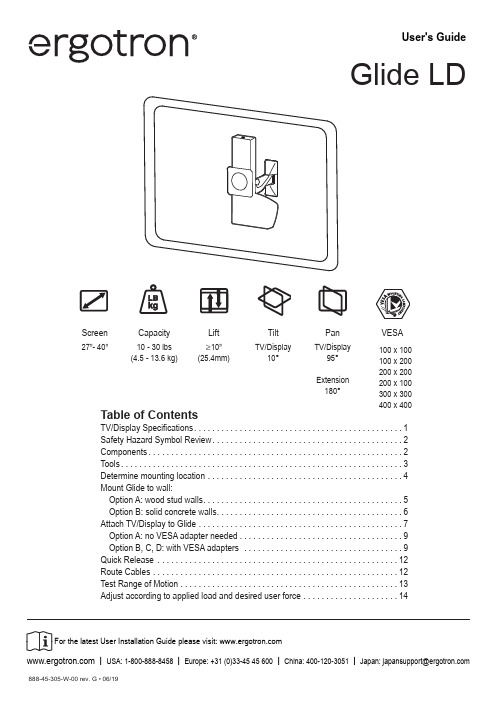
Table of ContentsTV/Display Specifi cations. . . . . . . . . . . . . . . . . . . . . . . . . . . . . . . . . . . . . . . . . . . . . .1Safety Hazard Symbol Review. . . . . . . . . . . . . . . . . . . . . . . . . . . . . . . . . . . . . . . . . .2Components. . . . . . . . . . . . . . . . . . . . . . . . . . . . . . . . . . . . . . . . . . . . . . . . . . . . . . . .2Tools. . . . . . . . . . . . . . . . . . . . . . . . . . . . . . . . . . . . . . . . . . . . . . . . . . . . . . . . . . . . . .3Determine mounting location . . . . . . . . . . . . . . . . . . . . . . . . . . . . . . . . . . . . . . . . . . .4Mount Glide to wall:Option A: wood stud walls. . . . . . . . . . . . . . . . . . . . . . . . . . . . . . . . . . . . . . . . . . . .5Option B: solid concrete walls. . . . . . . . . . . . . . . . . . . . . . . . . . . . . . . . . . . . . . . . .6Attach TV/Display to Glide . . . . . . . . . . . . . . . . . . . . . . . . . . . . . . . . . . . . . . . . . . . . .7Option A: no VESA adapter needed. . . . . . . . . . . . . . . . . . . . . . . . . . . . . . . . . . . .9Option B, C, D: with VESA adapters . . . . . . . . . . . . . . . . . . . . . . . . . . . . . . . . . . .9Quick Release . . . . . . . . . . . . . . . . . . . . . . . . . . . . . . . . . . . . . . . . . . . . . . . . . . . . .12Route Cables . . . . . . . . . . . . . . . . . . . . . . . . . . . . . . . . . . . . . . . . . . . . . . . . . . . . . .12Test Range of Motion . . . . . . . . . . . . . . . . . . . . . . . . . . . . . . . . . . . . . . . . . . . . . . . .13Adjust according to applied load and desired user force . . . . . . . . . . . . . . . . . . . . .14Screen Capacity Lift Tilt Pan VESA27”- 40”10 - 30 lbs(4.5 - 13.6 kg)≥10”(25.4mm)TV/Display10°TV/Display95°Extension180°100 x 100100 x 200200 x 200200 x 100300 x 300400 x 400 | USA: 1-800-888-8458 | Europe: +31 (0)33-45 45 600 | China: 400-120-3051 | Japan:*************************Glide LDUser's Guide For the latest User Installation Guide please visit: ComponentsThese symbols alert users of a safety condition that demands attention. All users should be able to recognize and understand the signifi cance of the fol-lowing Safety Hazards if encountered on the product or within the documentation. Children who are not able to recognize and respond appropriately to Safety Alerts should not use this product without adult supervision!Hazard Symbols ReviewT OO LS NEEDED3/8”1/8”3/8”9.5-10mm1/8”3.2mm80mm 80mm10 mmDetermine mounting location.1CAUTION: B efore proceeding with this installation consult your TV/large display product guide for manufacturer recommendations on choosing a mounting location that will ensure optimum TV/large display performance. Location considerations might include: TV/large display height and viewing angle - based on height and distance of seating, room dimensions and size of TV/large display; access to power outlets; cable connections for speakers and other devices; protection from glare and heat, (windows, lamps, fi replace, air ducts) and vibration.Locate the wall mount bracket on the wall using the dimensions below, as a guide.7.9”(200mm)2.2”(57mm)6.5”Glide range of motionupper, right positionf g1/8”1/8”3.2mm80mm3-1/8”NOTE: make sure extension bracket islevel before tightening bolts. Refer toStep 3 on the page 7.d3/8”3/8”9.5-10mm3-1/8”80mm2 Mount extension bracketOption B: solid concrete walls3ØNOTE: If a stand is already attached to your TV/large display, remove it according to TV/large display manu-facturer directions. Place the display on a clean, fl at, padded surface or, if you prefer, lean the TV/large display against a stable, vertical surface.Several sizes of screws and spacers have been provided for mounting the Glide brackets to your TV/large display-choose those that best match the depth and diameter of the mounting holes on the back of your TV/large display, along with the design of the area surrounding the mounting holes (Flat, Curved or Inset).TV/Display StyleIf your TV/large display has a curved or inset mounting hole confi guration, you may need to use the provided spacers or washers with the screws.Hole Depth and DiameterFour sets of display bracket screws have been provided, each of a different diameter: 4mm, 5mm, 6mm, and 8mm. Compare the screws with the diameter of the mounting holes at the back of your TV/large display to fi nd the same size. NOTE: Washer A is provided for use with the 4mm and 5mm screws while Washer B works with 6mm and 8mm screws.Test screw diameters and lengths until you fi nd the right match to your TV/large Ensure the extension bracket is level.5Determine if VESA adapters are needed between TV/display and Glide LDCheck the shape and size of your TV/large display mounting hole con fi guration against the VESA con-fi gurations shown below. Choose VESA option that matches and continue to Step 6 on the next page.100mm100mm100 x 100100 x 200200 x 200300 x 300400 x 400200 x 100400mm 200mm300mm 100mm200mm100mm200mm400mm200mm300mmOption AOption BOption COption DVESA Mounting Hole Con fi gurationsTV/large display Mounting Hole Con fi gurations66Option A: Attach TV/large display to the Glide LD1x8xM4 x 6mm pentaOptions B, C, and DAttach VESA Adapters to Glide using 8 M4x6mm penta screws.Step 6 detailscontinued on thenext page.Step 6 continued on the nextpage.689Test for smooth operation throughout full range of motion.If movements are too easy or diffi cult or if the Glide LD does not stay in desired positions, follow the Adjustment instructions on the following pages to create smooth and easy movements.ADJUSTMENTIf the mounted weight is too heavy or this product does not stayup when raised, then you'll need to increase Lift Strength:Decrease Lift StrengthIf the mounted weight is too light or this product does not staydown when lowered, then you'll need to decrease Lift Strength:Important! You will need to adjust your Glide LD after installation is complete. Make sure all your equipment is properly installed on the product beforeattempting adjustments. This product should move smoothly and easily through the full range of motion and stay where you set it. If movements are too easy or dif fi cult or if product does not stay in desired positions, follow the adjustment instructions to create smooth and easy movements. Depending on your product and the adjustment, it may take many turns to notice a difference. Any time equipment is added or removed from this product, resulting in a change in the weight of the mounted load, you should repeat these adjustment steps to ensure safe and optimum operation.a Adjust lift up and down.bTo change tilt angle, loosen knob,adjust and tighten knob.© 2019 Ergotron, Inc. All rights reserved. | USA: 1-800-888-8458 | Europe: +31 (0)33-45 45 600 | China: 400-120-3051 | Japan:*************************For local customer care phone numbers visit: For Service visit: For Warranty visit: /warranty。
LG GS101 手机 使用说明书
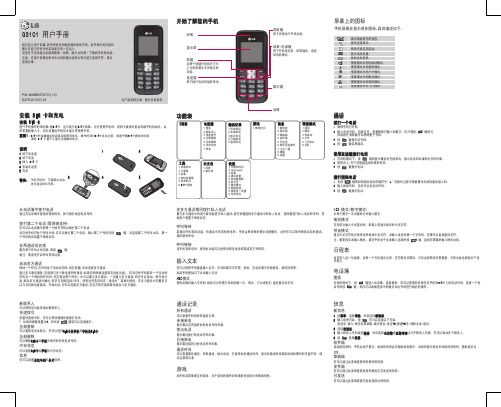
计算器
您可以使用手机进行简单的加减乘除运算。
秒表
1 按开始键开始计时,按记录键记录时间。 2 按停止键确定一圈时间的记录。 3 按重新设置键复位。
单位换算器
可以对货币、面积、长度、重量、温度、体积和速度这些单位进行换算。
世界时间
可以浏览世界上主要城市的时间和大体方位。
SIM卡服务
此菜单视SIM卡和网络服务而定。
拨打国际电话
1 长按 键得到的国际电话前缀符号“+”在拨叫过程中将被替代为国际通话接入码。 2 输入国家代码,区位号以及电话号码。 3 按 键拨打电话。
从电话簿中拨打电话
通过在电话簿中查找所需的姓名,即可拨打相应电话号码。
拨打第二个电话(需网络支持)
您可以从电话簿中获得一个拨号号码以拨打第二个电话。 当您的手机已处于呼叫中时,您可以拨打第二个电话。输入第二个号码并按 个呼叫将自动置于保持状态。
键。当连接第二个呼叫之后, 第一
ቤተ መጻሕፍቲ ባይዱ
在两通话间切换
要在两个呼叫之间切换,请按 键。 备注:需首先开启呼叫等待功能。
启动多方通话
保持一个呼叫,在呼叫处于活动状态时,按左软键,然后选择多方通话。 通过多方通话服务,您能够与多个致电者同时通话(如果您的网络运营商支持此功能)。仅当您的手机具有一个活动的 呼叫及一个保持的呼叫时(已应答这两个呼叫),才可以建立多方通话。一旦建立多方通话,则您可以添加、断开或分 离(即从多方通话中撤出,但仍与您相连接)呼叫,所有这些选项均在“通话中”菜单中提供。在多方通话中您最多可 以与五位致电者通话。开始之后,您可以控制多方通话,并且只有您能将致电者加入多方通话。
拼音模式
通过中文字符的汉语拼音来查找中文字符。当输入发音的第一个字母时,您便可以直接查找字符。 注:要更改文本输入模式,请在手机处于文本输入区域时按 键,直到您需要的输入模式出现。
AOC显示器基本型号及全参数

显示器尺寸对应的最佳分辨率AOC V24t详细参数切换到传统表格版基本参数显示参数面板控制接口外观设计其它显示器附件保修信息基本参数•产品定位:娱乐影音•屏幕尺寸:23.6英寸•屏幕比例:16:9(宽屏)•最大分辨率:1920x1080 •最佳分辨率:1920x1080•高清标准:1080p(全高清)•面板类型:TN•背光类型:CCFL背光•动态对比度:60000:1•黑白响应时间:5ms显示参数•点距:0.2715mm•亮度:300cd/㎡•可视面积:521.28×293.22mm •可视角度:170/160°•显示颜色:16.7M•扫描频率:水平:30-80KHz垂直:55-75Hz•带宽:148.5MHz 面板控制•控制方式:按键•语言菜单:英文,德语,法语,意大利语,西班牙语,俄语,葡萄牙语,土耳其语,简体中文接口•视频接口:D-Sub(VGA),HDMI,色差,S端子,复合信号CVBS •其它接口:TV,音频输出外观设计•机身颜色:黑色烤漆,银色底座•外观设计:超薄设计,最薄处2.5cm•产品尺寸:595.4×483.54×220.13mm(包含底座)668×565×117mm(包装)•产品重量:5.5kg(净重)7.5kg(毛重)•底座功能:倾斜•音箱:内置音箱(2×2.5W)•壁挂:100×100mm其它•电视功能:支持电视功能•HDCP:支持HDCP•电源性能:90~240V交流, 50/60Hz External Adapter•消耗功率:最大:60W待机:1W•安规认证:CCC, CB, CE, GOST,EPA •其它性能:仰角:-3-10度•其它特点:Eco Mode 5种亮度情景模式获得EPEAT金奖•上市时间:2009年06月显示器附件•包装清单:显示器主机 x1 底座 x1电源线 x1信号线 x1保修卡 x1电子光盘说明书 x1保修信息•保修政策:全国联保,享受三包服务•质保时间:3年•质保备注:整机1月内包换,2年免费上门,3年免费全保•客服电话:400-887-8007•电话备注:8:00-22:00•详细内容:在中国大陆(不包括香港、澳门特别政区)购买并在大陆地区使用的显示器,出现保修范围内的硬件故障时,凭显示器保修证正本和购机发票到“冠捷国内维修站一览表”中的任何一个维修站均可享受1个月包换,2年在规定的城市地区免费上门维修服务,3年免费保修(包含CRT及LCD面板)的123保修服务。
BenQ 液晶显示器 说明书
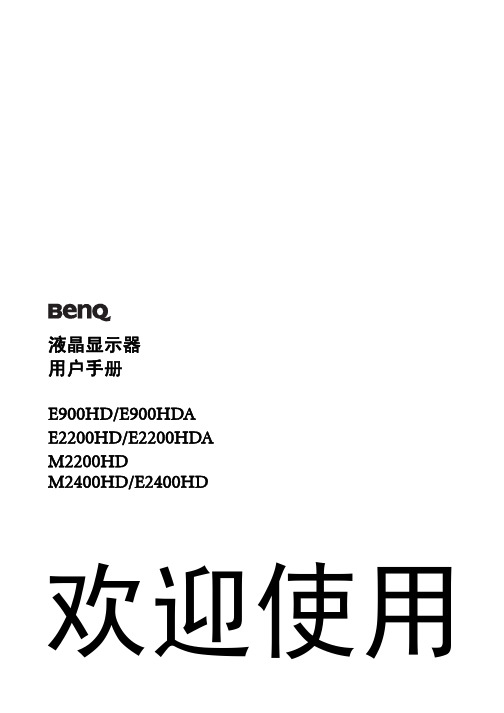
将支撑底座的插口与支撑臂对准并与其保持平行,然 后将它们推压,直至锁定到位。
轻轻尝试将它们拉开以检查它们是否正确接合。
正视图 .................................................................................................................................... 6 后视图 .................................................................................................................................... 6 如何安装显示器硬件 ................................................................................................................... 7 如何分开支撑底座 ........................................................................................................... 11 充分利用 BenQ 显示器 .............................................................................................................. 12 如何在新电脑上安装显示器............................................................................................. 13 如何在现有的电脑上升级显示器 .................................................................................... 14 在 Windows Vista 系统上安装 .......................................................................................... 15 在 Windows XP 系统上安装.............................................................................................. 16 使用摄像头 (QEye)............................................................................................................. 17 拍摄静止图像或录制视频................................................................................................. 18 图像优化 ...................................................................................................................................... 21 如何调整显示器 .......................................................................................................................... 22 控制面板.............................................................................................................................. 22 热键模式.............................................................................................................................. 23 主菜单模式.......................................................................................................................... 24 故障排除 ...................................................................................................................................... 33 常见问题(FAQ).............................................................................................................. 33 是否需要更多帮助? ......................................................................................................... 34
朗宇 PAC101 型一体机使用手册说明书

PAC101型一体机使用说明正视图背视图1产品概述PAC101是一款工业级一体化人机界面。
该产品设计采用Cortex A8CPU和CORTEX M0为核心,使用10.1英寸高亮LED液晶显示器(分辨率1024*600),四线电阻式触摸屏;可通过多通道、多方式进行信号采集及数据处理,还可通过4G无线传输;同时预装Lonkon 工业组态软件。
·液晶屏:10.1寸TFT液晶屏、LED背光、颜色65536·分辨率:1024*600·显示亮度:350cd/㎡·C P U:Cortex-A8600MHz·内存:512M DDRII RAM·触摸屏:四线电阻式,点动100万次以上·存储设备:8G eMMC·SD卡扩展:可选,最大可扩展16G·接口:1*RS232、2*RS485·开关量:8路光耦输入,8路继电器输出,4路光耦输入/4路场管输出·模拟量:8路输入(可选)·无线wifi:1路无线wifi功能(可选)·4G:支持全网通4G(可选)·扩展接口:2*USB2.0·实时时钟:有·蜂鸣器:有·工作温度:-20℃to+60℃(可以做宽温)·防护等级:IP65(前面板)·输入电压:24V输入电压·抗干扰性:工频磁场干扰度5级,磁场强度100A/m·产品尺寸:W269mm×H174mm×D43.5mm·开孔尺寸:W258mm×H164mm2外部接口2.1接口说明接口丝印图2.1.1电源接口请使用DC24V,功率不小于60W的开关电源给设备供电。
具体接线如下图:2.1.2工业以太网接口PAC101型一体机拥有1路以太网接口,采用RJ45座子引出。
可用于更新下载工程;可与电脑、PLC、其他工业显示器等设备连接通讯。
SHARP-夏普 CONNECTOR LCD

LCD品牌/CONN料号序 号液晶屏P/N连接器P/N液晶屏P/N连接器P/N液晶屏P/N连接器P/N液晶屏P/N连接器P/N1LM100SS1T523XF2H-3015-1LQ133X1TS70DF14A-20P-1.25H LQ190E1LX31FI-XB30SL-HF LK400D3HA24FI-RE51S-HF 2LM100SS1T52FI-W31P-HF LQ133X1LH92FI-SEB20P-HF10LQ190E1LX51FI-XB30SL-HF LK400D3LW40FI-RE41S-HF 3LM100SS1T562XF2H-3015-1LQ133X1LH82DF19K-20P-1H LQ190E1LW51FI-XB30SL-HF LK400D3LW40SM15B-GHS-TB 4LM100SS1T522FI-W31P-HF LQ133X1LH63DF19K-20P-1H LQ190E1LW43FI-XB30SL-HF LK400D3LW40SM04B-PASS-TFT 5LQ10PX22KX14-80K2D LQ133X1LH41DF19L-14P-1H LQ190E1LW42FI-XB30SL-HF LK400D3HA14FI-RE51S-HF 6LQ10PX21KX14-80K2D LQ133X1LH27FI-SE20P-HF LQ190E1LW41FI-XB30SL-HF LK400D3LC0391213-05107LQ101W3LG01FH41-30S-0.5SH(05)LQ133K1LD4BZ DF19KR-20P-1H LQ190E1LW02FI-XB30SL-HF LK400D3LC0391213-04108LQ104K1LY05DF14H-20P-1.25H LQ133K1LD4B DF19KR-20P-1H LQ190E1LW01FI-XB30SL-HF LK400D3LB44FI-RNE51SZ-HF-R15009LQ101K5DZ01A FH41-68S-0.5SH(05)LQ133K1LA4A DF19L-20P-1H LQ196U1LG01DF19G-20P-1H LK400D3LB44FI-RNE41SZ-HF-R150010LQ101K5DZ01FH41-68S-0.5SH(05)LQ133K1LA04DF19L-20P-1H LQ197V3DZ6950FLZX-RSM1-A-TB LK0DZ1C0289FI-RE51S-HF 11LQ101K1LY05DF14H-20P-1.25H(56)LQ14X03E FX8-60S-SV LQ197V3DZ8150FLZX-RSM1-A-GB-TB LK400D3HAXX FI-RNE51SZ-HF-R150012LQ101R1JX0220455-050E-02LQ14X01E FX8-60S-SV LQ197VC1L17DF14H-20P-1.25H LK400D3HAXX FI-RNE41SZ-HF-R150013LQ101R1SX01A 20525-050E-02LQ14D412HD1S040HA1LQ197V3DZ4150FLZX-RSM1-A-TB LK400D3LA93FI-RE51S-HF 14LQ101R1SX03FH35C-51S-0.35HW LQ140Z1JW01HJ1S050HA1LQ197V3FZ50FH12S-50S-0.5SH LK400D3LA93FI-RE41S-HF 15LQ101R1SX0120525-050E-02LQ141X1LH43W FI-SEB20P-HF10LQ197V3FZ50FH12S-20S-0.5SH LK400D3LA24FI-RE51S-HF 16LQ101K1LY0220455-040E-12LQ141X1LH43FI-SEB20P-HF10LQ197V3FZ50FH12S-30S-0.5SH LK400D3LA24FI-RE41S-HF 17LQ101K1LY0420455-040E-12LQ141X1LH01FI-SEB20P-HF10LQ197V3DZ8950FLZX-RSM1-A-GB-TB LK400D3LA14FI-RE51S-HF 18LQ104S1LG32FI-SE20P-HF LQ141X1DG2150493-060LQ197V3DZ8450FLZX-RSM1-A-GB-TB LK420D3HA09FI-RE51S-HF 19LQ104S1LG0A FI-SEB20P-HFE LQ141K1LB1C FI-XB30SRL-HF11LQ197V3DZ8250FLZX-RSM1-A-GB-TB LQ420D3LZ19SM30B-LDYGLS-01-TB20LQ104V1DG66DF9MA-31P-1V(32)LQ141F1LH02FI-B30S-HF10LQ197V3DZ3134FLZX-RSM1-A-GB-TB LK420D3HA77FI-RE51S-HF 21LQ104V1DG81TP01DF9MA-31P-1V(32)LJ64HM01HIF3FC-20PA-2.54DS LQ197V1LC17DF14H-20P-1.25H LK420D3HZ29FI-RE51S-HF 22LQ104S1DG0A IMSA-9686A-40B-GFLQ150X1LX91DF14H-20P-1.25H LK200T3HA04W IS100-L30R-C15LQ445D3LZ19SM30B-LDYGLS-01-TB 23LM64P89N 53261-1510LQ150X1LX9A DF14H-20P-1.25H LQ200T3LZ18FI-XB30SSL-HF LQ445D3LZ19DF14A-20P-1.25H 24LQ104X2LX11DF19L-14P-1H LQ150X1LW95DF14-20P-1.25H(56)LQ201U1LW32MDF76GW-30S-1H LQ445D3LZ11SM30B-LDYGLS-01-TB 25LM64P8953261-1510LQ150X1LW96DF14-30P-1.25H(56)LQ201U1LW31MDF76GW-30S-1H LQ445D3LZ11DF14A-20P-1.25H 26LQ10PX01DF9B-21P-1V LQ150X1LW12B DF14H-20P-1.25H(56)LQ201X3LZ11FI-X30SSL-HF LK460D3HA10FI-RE51S-HF 27LQ10PX01DF9B-15P-1V LQ150XWLG97DF14-30P-1.25H(56)LQ201U1LW41FI-X30SSL-HF LK460D3FZ10FI-RE51S-HF 28LQ10D311DF13-15P-1.25H LQ150X1LX92DF14H-20P-1.25H LQ201U1LW28FI-XB30SSL-HF11LK460D3HC0991213-0510Y 29LQ10D311DF13-14P-1.25H LQ150X1MG5174320-4004LQ201U1LW22FI-XB30SSL-HF11LK460D3HC0991213-0410Y 30LQ10D311DF13-6P-1.25H LQ150X1MG51KHEY-15S-1A3A LQ201U1LW21FI-XB30SSL-HF11LK460D3LZ10FI-RE41S-HF 31LM10V335DF9B-31P-1V LQ150X1LX96SM06B-SHLS-TF LQ201U1LW11Z DF19G-20P-1H LK460D3LZ10BM20B-SHLDS-G-TFT 32LQ104S1DG2C DF9B-41P-1V(32)LQ150X1LG83DF14H-20P-1.25H LQ201U1LW11DF19G-20P-1H LK460D3LA93FI-RNE51SZ-HF-R150033LQ104S1LG81FI-SEB20P-HFE LQ150X1LX95DF14H-20P-1.25H LQ201U1LW01DF19G-20P-1H LK460D3LA93SM04B-PASS-TFT34LQ104V1DG5B DF9MA-31P-1V LQ150X1LG76MSB240420LQ201T1LZ01FI-XB30SSL-HF15LK460D3LA8T 51103-040035LM10V332DF9B-31P-1V LQ0DZA1019FX8-60S-SV LQ215M1LGN2GS23302-0011R-7F LK460D3LA8T 51103-050036LM64P89L 53261-1510LQ150X1LG75XA MSB240420HD LQ230M1LW11FI-X30SSL-HF LK460D3LA12FI-RE41S-HF 37LM64C35P DF9B-31P-1V LQ150U1LW21FI-B30S-HF10LQ231U1LW21FI-WE31P-HFE LK460D3LA12SM15B-GHS-TB 38LQ104S1LG33DF19KR-20P-1H LQ150X1LW89DF14-30P-1.25H(56)LQ231U1LW31FI-WE31P-HFE LK460D3LA8S FI-RNE51SZ-HF-R150039LQ104V1DG59DF9MA-31P-1V LQ150X1LG98DF14H-20P-1.25H(56)LQ231U1LW01FI-WE31P-HF LK460D3LA8S SM04B-PASS-TFT 40LQ104V1DG81DF9MA-31P-1V(32)YS-150MS01DF14H-20P-1.25H LQ235D1LW03FI-REN51SZ-HF-R1500LK460D3LZ50L FI-RE41S-HF 41LQ10PS21DF9BA-41P-1V LQ150X1LW12DF14H-20P-1.25H(56)LQ235D1LW03FI-REN41SZ-HF-R1500LK460D3LZ50L SM04B-PASS-TFT 42LQ10DX01DF9B-21P-1V LQ150X1LG11DF14H-20P-1.25H(56)LK235D3HA0S 502790-8091LK460D3LZ50K FI-RE41S-HF 43LQ10DX01DF9B-15P-1V LQ150X1LG96DF14H-20P-1.25H(56)LK255T3LZ24SM30B-LDYGLS-01-TB LK460D3LZ50K SM04B-PASS-TFT 44LQ10DH15DF11-22DP-2DSA(01)LQ150X1LW94DF14-30P-1.25H(56)LK255T3LZ24K SM30B-LDYGLS-01-TBLK460D3LZ50N FI-RE41S-HF 45LQ10DH11DF11-22DP-2DSA(01)LQ150X1LG93DF14H-20P-1.25H(56)LQ255T3LZW11FI-X30SSL-HF LK460D3LZ50N SM04B-PASS-TFT 46LQ10D421DF9MA-31P-1V LQ150X1LGF1DF14H-20P-1.25H LQ255T3LZW11SM07B-SRSS-TB-A LK460D3LZ50P FI-RE41S-HF 47LQ10D42DF9MA-31P-1V LQ15X01W FX8-60S-SV LQ255T3LZ49FI-X30SSL-HF LK460D3LZ50P SM04B-PASS-TFT 48LQ10D36A DF9MA-31P-1V(32)LQ150X1MW2174320-4004LQ255T3LZ49SM07B-SRSS-TB-A LK460D3LZ50Q FI-RE41S-HF 49LQ10D368DF9BA-31P-1V LQ150X1MW21XM4L-1542-502LQ255T3LZ48FI-X30SSL-HF LK460D3LZ50Q SM04B-PASS-TFT 50LQ10D367DF9BA-31P-1V LQ150X1LW73DF14H-20P-1.25H LQ255T3LZ48SM07B-SRSS-TB-A LK460D3LZ50R FI-RE41S-HF 51LQ10D365DF9BA-31P-1V LQ150X1LW71N DF14H-20P-1.25H LQ255T3LZ44A FI-X30SSL-HF LK460D3LZ50R SM04B-PASS-TFT 52LQ10D363DF9BA-31P-1V LQ150X1LW71DF14H-20P-1.25H LQ255T3LZ44A SM07B-SRSS-TB-A LK460D3LZ50W FI-RE41S-HF 53LQ10D362DF9BA-31P-1V LQ150X1LHS5FI-XB30SL-HF10LQ255T3LZ44C FI-X30SSL-HF LK460D3LZ50W SM04B-PASS-TFT 54LQ10D361DF9BA-31P-1V LQ150X1LHS2FI-XB30SL-HF10LQ255T3LZ44C SM07B-SRSS-TB-A LK460D3LZ50X FI-RE41S-HF 55LQ10D34G DF9BA-31P-1V LQ150X1LHC3 B FI-XB30SL-HF10LQ255T3LZ39FI-X30SSL-HF LK460D3LZ50X SM04B-PASS-TFT 56LQ10D344DF9BA-31P-1V LQ150X1LH82FI-SEB20P-HF10LQ255T3LZ39SM07B-SRSS-TB-A LK460D3LZ50Y FI-RE41S-HF 57LQ10D32A DF9BA-31P-1V LQ150X1LH62FI-SEB20P-HF10LQ255T3LZ38FI-X30SSL-HF LK460D3LZ50Y SM04B-PASS-TFT 58LQ10D131DF9B-31P-1V LQ150X1LH5C FI-XB30SL-HF10LQ255T3LZ38SM07B-SRSS-TB-A LK460D3LZ50M FI-RE41S-HF 59LQ10D031DF9B-31P-1V LQ150X1LH3B FI-XB30SL-HF10LQ255T3LZ28FI-X30SSL-HF LK460D3LZ50M SM04B-PASS-TFT 60LQ10D021DF13-15P-1.25H LQ150X1LGN7DF14H-20P-1.25H LQ255T3LZ28SM07B-SRSS-TB-A LK460D3LZ50Z FI-RE41S-HF 61LQ10D021DF13-6P-1.25H LQ150X1LGN2E DF14H-20P-1.25H LQ255T3LZ25B10B-PH-SM3-TB LK460D3LZ50Z SM04B-PASS-TFT 62LQ104V7DS01DF9MA-31P-1V LQ150X1LGN2C DF14H-20P-1.25H LQ255T3LZ25S6B-PH-SM3-TB LK460D3LZ5AN FI-RE41S-HF 63LQ104V1DW02DF9MA-31P-1V(32)LQ150X1LGN2A DF14H-20P-1.25H LQ255T3LZ22K SM30B-LDYGLS-01-TB LK460D3LZ5AN SM04B-PASS-TFT 64LQ104V1DG83IL-FPR-32S-VF LQ150X1LGN2DF14H-20P-1.25H LQ255T3LZ22SM30B-LDYGLS-01-TBLK460D3HA59FI-RE51S-HF 65LQ104V1DG64DF9MA-31P-1V(32)LQ150X1LGN1A DF14H-20P-1.25H LQ255T3LZ21FI-X30SSL-HF LK460D3HB29FI-RE51S-HF 66LQ104V1DG62DF9MA-31P-1V(32)LQ150X1LGN1DF14H-20P-1.25H LQ255T3LZ2J FI-X30SSL-HF LK460D3LA63FI-RE51S-HF 67LQ104V1DG61DF9MA-31P-1V(32)LQ150X1LGB4DF14H-20P-1.25H LQ255T3LY44A FI-X30SSL-HF LK460D3LA63FI-RE41S-HF 68LQ104V1DG5A DF9MA-31P-1V(32)LQ150X1LGB1DF14H-20P-1.25H LQ255T3LY44FI-X30SSL-HF LK460D3LZ1X FI-RE41S-HF 69LQ104V1DG52DF9MA-31P-1V LQ150X1LG92DF14H-20P-1.25H(56)LQ255T3LZ14FI-X30SSL-HF LK460D3LZ1X BM20B-SHLDS-G-TFT70LQ104V1DG51DF9MA-31P-1V LQ150X1LG91DF14H-20P-1.25H(56)LQ255T3LZ14SM07B-SRSS-TB-A LK460D3LZ19FI-RE41S-HF 71LQ104V1DG21DF9MA-31P-1VLQ150X1LG82DF14H-20P-1.25HLQ255T3LZ29B10B-PH-SM3-TBLK460D3LZ19BM20B-SHLDS-G-TFTCONNECTOR SPECIFICATION FOR LCD (SHARP 夏普) (夏普液晶屏T-CON板连接器清单)SHARP LCD (夏普液晶屏)。
户外P10单色技术参数
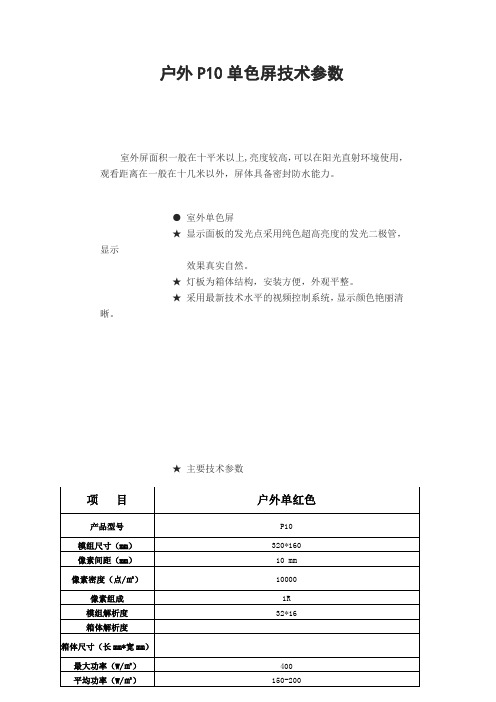
项目
户外单红色
产品型号
P10
模组尺寸(mm)
320*160
像素间距(mm)
10 mm
像素密度(点/㎡)
10000
像素组成
1R
模组解析度
32*16
箱体解析度
箱体尺寸(长mm*宽mm)
最大功率(W/㎡)
400
平均功率(W/㎡)
150-200
亮度(cd/㎡)
≥3500
最佳视距(m)
10m
驱动方式
户外P10单色屏技术参数
室外屏面积一般在十平米以上,亮度较高,可以在阳光直射环境使用,观看距离在一般在十几米以外,屏体具备密封防水能力。
● 室外单色屏
★ 显示面板的发光点采用纯色超高亮度的发光二极管,显示
效果真实自然。
★ 灯板为箱体结构,安装方便,外观平整。
★ 采用最新技术水平的视频控制系统,显示颜色艳丽清晰。
<1/100000(行业标准:<1/10000)
平均无故障工作时间
>10000小时
使用寿命
>100000小时
对地漏电流
<2mA
供电方式
AC220V/50HZ和AC110V/60HZ可选
使用环境温度
-20℃~+60℃
使用环境湿度
10%~90%
软件
LED演播室
恒流驱动
1/4
驱动芯片
595
驱动品牌
明威
刷新频率
480HZ
IP防护等级
IP65
视角
最佳视角水平90-130度,仰角30-60度,俯角30-60度
显示模组亮度均匀性
<5%
像素管产地
台湾光磊
LG DLP投影机XGA SVGA单芯片0.55”使用说明书

2
中文
室内安装
将投影机置于桌子上时,切勿使其 靠近边缘。 投影机可能掉落,并导致人员受伤和 投影机损坏。 仅使用合适的底座。
注意
在移动或清洁之前,拔掉电源线, 断开所有连接。
仅在平稳的表面上使用投影机。
否则,可能掉落并导致人员受伤和/或 设备损坏。
电源
请勿在电源线上放置重物。 可能导致火灾或触电危险!
使用注意事项
电源
切勿用湿手触摸电源插头。 可能导致触电危险!
警告
请勿在一个电源插座上插入太多 设备。
否则,可能导致插座过热并增加火 灾危险!
防止电源插头插片或插座上累积 灰尘。 可能导致火灾危险!
电源
注意
拔掉插头时,用力握住插头。 如果 拉拽电源线,可能导致其损坏。 可能导致火灾危险!
不要触摸投影机镜头。 它是精密部 件,容易损坏。
请勿在投影机上使用任何尖利物 品,否则可能损坏机壳。
若屏幕上不显示图像,请关机并从 电源插座上拔掉电源线,然后与服 务代理联系。
用户控制
屏幕显示 ......................................................................20 操作方法 ...................................................................20 图像 ...........................................................................21 图像 | 进阶选项 ......................................................23 图像 | 进阶选项 | 色彩调整 ..................................24 图像 | 进阶选项 | 输入 ..........................................24 屏幕 ...........................................................................25 设置 | 语言 ..............................................................27 设置 ...........................................................................27 设置 | 信号 ..............................................................29 设置 | 进阶选项 ......................................................30 功能 ...........................................................................31 设置 | 进阶选项 ......................................................32 功能 | 灯泡设定 ......................................................33
10.1寸液晶屏选型指导
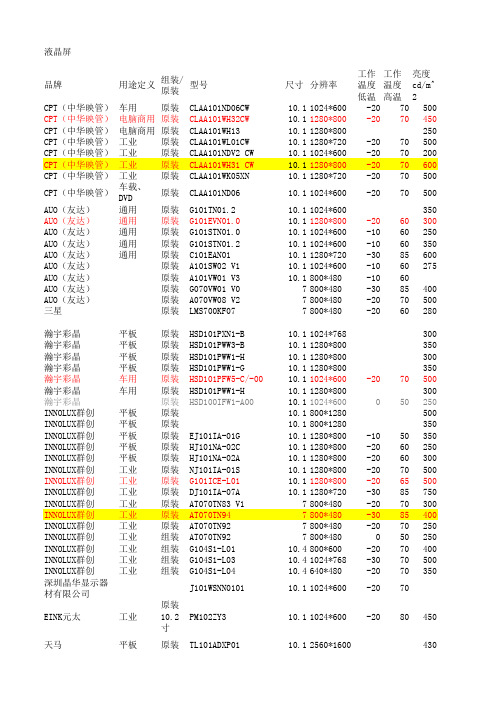
7 800*480
-20 70 250
7 800*480
0 50 250
10.4 800*600
-20 70 400
10.4 1024*768 -30 70 500
10.4 640*480
-20 70 350
10.1 1024*600 -20 70
10.1 1024*600 -20 80 450
10.1 2560*1600
平板 平板 平板 平板 车用 车用
平板 平板 平板 平板 平板 工业 工业 工业 工业 工业 工业 工业 工业 工业 工业
EINK元太
工业
天马
平板
原装 原装 原装 原装 原装 原装 原装 原装 原装 原装 原装 原装 原装 原装 原装 原装 原装 原装 组装 组装 组装 组装
HSD101PXN1-B HSD101PWW3-B HSD101PWW1-H HSD101PWW1-G HSD101PFW5-C/-00 HSD101PWW1-H HSD100IFW1-A00
-20
原装 AM-1280800N1TZQW-00H 10.1 1280*800 -20
原装 BP101WX1-400
10.1 1280*800 -20
原装 BP101WX1-300
10.1 1280*800 -20
原装
AT101WSM-NW03800(3900)
10.1 1024*600 -20
原装 HV070WS1-105
0
10.1
FG1001L0DSSWMG01
10.1 1280*800 -20
原装 AM-1024600L2TMQW-00H 10.1 1024*600 -20
原装 AM-1024600L3TMQW-00H 10.1 1024*600 -20
Icom IC-A220 无线通信设备说明书

Auto Squelch FunctionThe squelch sensitivity is automatically adjusted in accordance with the noise level to eliminate annoying background noise and unwanted signals.Quick Squelch AdjustmentThe auto and manual squelch including squelch level can be quickly ad-justed with the Volume knob. The squelch test function temporarily opens the squelch and allows you to monitor signals.GPS Memory FunctionWhen connected to an external GPS receiver* equipped with an airport frequency database, the frequency data such as nearby airports can be transferred and made available in the IC-A220.* Ask your dealer for available GPS receiver details.Optional Power Supply PS-80 for the GroundWhen combined with the IC-A220, the optional PS-80 power supply pro-vides a convenient base station operation on the ground. The PS-80 in-cludes built-in speaker and HM-176 hand microphone.High Visibility OLED ScreenThe OLED (Organic Light Emitting Diode) emits light from itself, so a display backlight is not required. It provides higher contrast, wider viewing angle of almost 180 degrees and faster response time than a conventional LCD. The IC-A220’s display has a wide active area, allowing operating frequencies to be maximized in the display, while operating status can be shown on both top and bottom of the display.Large Switch ButtonsThe IC-A220 has large switch buttons on the front panel. The most fre-quently used FLIP-FLOP (Frequency exchange) switch button is de-signed large enough to be pushed with ease. All switch buttons and knobs are illuminated with pure-white backlighting, which are the same color as the OLED display.Innovation at it OLED Screen with Easy InstallationSPECIFICATIONSAuto DimmerThe auto dimmer function sets displayand key backlighting brightness. The IC-A220’s high sensitivity light sensor cov-ers a wide illumination range.External Dimmer ControlBy connecting to an external dimmercontrol system on the aircraft, the IC-A220’s dimmer function can be linkedwith the aircraft dimmer level.Intercom FunctionThe IC-A220 has a built-in voice acti-vated intercom function allowing the pilotto talk with the copilot via the headset.The IC-A220 has adjustable audio leveland squelch control functions.Remote Control CapabilityYou can remotely control the FLIP-FLOP(frequency exchange), intercom and re-call switches via the rear panel connector.8.33 kHz Channel SpacingThe IC-A220 allows switching between8.33 kHz and 25 kHz frequency steps inthe menu mode.* U se of 8.33 kHz channel spacing may beprohibited depending on country.Memory ChannelsThe IC-A220 has 20 memory channelsand 20 history memory channels respec-tively. Often used memory channels canbe instantly recalled. Group memorychannels are organized into 10 memorychannels by five groups (total 50 chan-nels). Weather channel scanning functionsearches for weather channel signals.Other Features• Dualwatch and priority watch functions• O ne touch access to 121.5 MHz emer-gency frequency• S ide tone function for monitoring yourvoice with a headset• A NL (Automatic noise limiter) functionreduces pulse type noise• PC programming capability• Dial lock and panel lock• Time-out-timer• D-SUB 25-pin connector and MIL-SpecM39029/63-368 compliant socket pins• S lim 33 mm (1.3 inch) height can be in-stalled in a limited panel space• T wo types of menu mode; settingsmenu and configuration menu• B oth 13.8 V and 27.5 V electrical sys-tems compatible1-1-32, Kami-minami, Hirano-Ku, Osaka 547-0003, Japan Phone: +81 (06) 6793 5302 Fax: +81 (06) 6793 0013Count on us!www.icom.co.jp/world12421 Willows Road NE,Kirkland, WA 98034, U.S.A.Phone: +1 (425) 454-8155Fax: +1 (425) 454-1509E-mail: s********************URL: Unit 1 / 103 Garden Road,Clayton, VIC 3168 AustraliaPhone: +61 (03) 9549 7500Fax: +61 (03) 9549 7505E-mail: s*************.auURL: .auBlacksole House, Altira Park,Herne Bay, Kent, CT6 6GZ, U.K.Phone: +44 (0) 1227 741741Fax: +44 (0) 1227 741742E-mail: i*************.ukURL: Zac de la Plaine,1 Rue Brindejonc des Moulinais, BP 45804,31505 Toulouse Cedex 5, FrancePhone: +33 (5) 61 36 03 03Fax: +33 (5) 61 36 03 00E-mail: i*******************URL: Ctra. Rubi, No. 88 "Edificio Can Castanyer"Bajos A 08174, Sant Cugat del Valles,Barcelona, SpainPhone: +34 (93) 590 26 70Fax: +34 (93) 589 04 46E-mail: i*****************URL: 39C Rennie Drive, Airport Oaks,Auckland, New ZealandPhone: +64 (09) 274 4062Fax: +64 (09) 274 4708E-mail: i****************.nzURL: Glenwood Centre #150-6165Highway 17A, Delta, B.C.,V4K 5B8, CanadaPhone: +1 (604) 952-4266Fax: +1 (604) 952-0090E-mail: i******************URL: Y our local distributor/dealer:6F No. 68, Sec. 1 Cheng-T eh Road,T aipei, Taiwan, R.O.C.Phone: +886 (02) 2559 1899Fax: +886 (02) 2559 1874E-mail: s******************URL: Rua Itororó, 444 Padre EustáquioBelo Horizonte MG,CEP: 30720-450, BrazilPhone: +55 (31) 3582 8847Fax: +55 (31) 3582 8987E-mail:s*******************Communication EquipmentAuf der Krautweide 2465812 Bad Soden am Taunus, GermanyPhone: +49 (6196) 76685-0Fax: +49 (6196) 76685-50E-mail: i******************URL: No.101, Building 9, Caifuxingyuan Park,No.188 Maoting Road, Chedun Town,Songjiang District, Shanghai, 201611, ChinaPhone: +86 (021) 6153 2768Fax: +86 (021) 5765 9987E-mail: b****************URL: VHF AIR BAND TRANSCEIVEROPTIONSMeasurements made in accordance with RTCA DO-186B.All stated specifications are and subject to change withoutnotice or obligation.Supplied Accessories❍ Mounting bracket kitHM-176 and MBA-3 rear panel aresupplied, depending on version.• 200 (W) × 200 (H) × 300 (D) mmPS-80POWER SUPPL Y HM-176H AND MICROPHONESP-35E XTERNAL SPEAKER MBA-3R EAR PANEL ADAPTERExternal speaker, SP-35 and micro-phone, HM-176 are included.MB-53MOUNTING BRACKETD-Sub 25-pin type connectorIcom, Icom Inc. and the Icom logo are registered trademarks of Icom Incorporated (Japan) in Japan, the United States, the United Kingdom, Germany, France, Spain, Russia, Australia, New Zealand, and/or other countries.Same as supplied with MB-53 andPS-80.Same as supplied with MB-53.For installation into a card edge con-nector equipment including PS-80.Some options may not be available in some countries. Please ask your dealer for details.。
欧阳光电产品说明书

621516 A2A1T1T118 SOU-2ManProgAuto + tSOU-215 16 18A1 A2 T1 T1UnSKSSOU-2 |A1 - A2AC 230 V / 50 - 60 Hz max. 4 VA / 1.5 W3 W -15 %; +10 %yes CR 2032 (3V)automatic1x changeover / SPDT (AgSnO 2)8 A / AC12000 VA / AC1, 240 W / DC 250 V AC / 30 V DC3x1071x1053 yearsmax. ±1 s day (23 °C / 73.4 °F )1 min min. 10 years 10-50000 lx displayed on LCD*100daily, weekly, yearlyLCD display, illuminated by back up -10 °C to +55 °C (-4 °F to 131 °F)-30 °C to +70 °C (-22 °F to 158 °F)4 kV (supply - output)any DIN rail EN 60715IP40 from front panel / IP20 terminalsIII.2solid wire max. 1x 2.5 or 2x 1.5, with sleeve max. 1x 1.5 (AWG 12)90 x 35.6 x 64 mm (3.5˝ x 1.4˝ x 2.5˝)139 g (4.9 oz.)66 x Ø 23.5 mm (2.6" x Ø 0.9")15 g (0.5 oz.)EN 61812-1, EN 61010-1, EN 60255-6; EN 60730-1; EN 60730-2-7Supply terminals:Voltage range:Burden:Max. dissipated power (Un + terminals):Voltage range:Back-up supply:Type of backup battery:Summer / winter time:OutputNumber of contacts:Current rating:Breaking capacity:Switching voltage:Mechanical life:Electrical life (AC1):Time circuitPower back-up:Accuracy:Minimum interval:Data stored for:Program circuitIllumination range:Sensor failure indication:Program place number:Program period:Data readout:Other informationOperating temperature:Storage temperature:Electrical strength:Operating position:Mounting:Protection degree:Overvoltage category:Pollution degree:Max. cable size (mm 2):Dimensions:Weight:Dimensions of the sensor SKS:Weight of sensor SKS:Standards:• Is used for control of lights on the basis of ambient light intensity and real time (combination of SOU-1 and time switch clock SHT-1 in one device).• Time clock can override the light sensor for applications when lights are not required.• Adjustable light intensity 10-50000 lx.• Function …random switching“ enables simulation of presence in a house when nobody is at home.• Switching: according to a program (AUTO) / permanently manual / ran-dom (CUBE).• External sensor IP44 issuitable for mounting on the wall / in panel (cov-er and sensors are part of delivery).• Sealable transparent cover of front panel.• Backup of data and time by battery (reserve battery up to 3 years).• Easy replacement of backup battery with plug-in module located on front panelof device (no disassembly required).• 2-MODULE, DIN rail mounting .Description of visual elements on the displayDescriptionConnection SymbolPlug-in moduleexternal sensorEAN codeSOU-2 + SKS: 8595188130523SOU-2: 8595188121644Photosensor SKS: 8594030337288Supply voltage terminal (A1)(A2)Backlight displayLead-sealing pointSensor-TerminalControlling buttonsOutput - Channel 1(15-16-18)Plug-in module for replacement of the backup battery with battery backup without battery backupDisplaying the day of the week Displaying the timeIndication of operating mode Displaying 12/24 h regime Diplaying the set-up menu data Control button PRG / + Control button MAN / -Control button OKControl button ESCStatus indication Indication of the switchingprogramResetTwilight switch with digital time switch clockTechnical parameters* ERROR - sensor short circuit。
AOC CQ27G3S LCD显示器用户手册说明书

LCD Monitor User ManualCQ27G3SSafety (1)National Conventions (1)Power (2)Installation (3)Cleaning (4)Other (5)Setup (6)Contents in Box (6)Setup Stand & Base (7)Adjusting Viewing Angle (8)Connecting the Monitor (9)Wall Mounting (10)Adaptive-Sync function (11)Adjusting (12)Hotkeys (12)OSD Setting (13)Luminance (14)Color Setup (15)Picture Boost (16)OSD Setup (17)Game Setting (18)Extra (19)Exit (20)LED Indicator (20)Troubleshoot (21)Specification (22)General Specification (22)Preset Display Modes (23)Pin Assignments (24)Plug and Play (25)SafetyNational ConventionsThe following subsections describe notational conventions used in this document.Notes, Cautions, and WarningsThroughout this guide, blocks of text may be accompanied by an icon and printed in bold type or in italic type. These blocks are notes, cautions, and warnings, and they are used as follows:NOTE: A NOTE indicates important information that helps you make better use of your computer system.CAUTION: A CAUTION indicates either potential damage to hardware or loss of data and tells you how to avoid the problem.WARNING: A WARNING indicates the potential for bodily harm and tells you how to avoid the problem. Some warnings may appear in alternate formats and may be unaccompanied by an icon. In such cases, the specific presentation of the warning is mandated by regulatory authority.PowerThe monitor should be operated only from the type of power source indicated on the label. If you are not sure of the type of power supplied to your home, consult your dealer or local power company.The monitor is equipped with a three-pronged grounded plug, a plug with a third (grounding) pin. This plug will fitonly into a grounded power outlet as a safety feature. If your outlet does not accommodate the three-wire plug, have an electrician install the correct outlet, or use an adapter to ground the appliance safely. Do not defeat the safety purpose of the grounded plug.Unplug the unit during a lightning storm or when it will not be used for long periods of time. This will protect the monitor from damage due to power surges.Do not overload power strips and extension cords. Overloading can result in fire or electric shock.To ensure satisfactory operation, use the monitor only with UL listed computers which have appropriate configured receptacles marked between 100-240V AC, Min. 5A.The wall socket shall be installed near the equipment and shall be easily accessible.InstallationDo not place the monitor on an unstable cart, stand, tripod, bracket, or table. If the monitor falls, it can injure a person and cause serious damage to this product. Use only a cart, stand, tripod, bracket, or table recommended by the manufacturer or sold with this product. Follow the manufacturer’s instructions when installing the product and use mounting accessories recommended by the manufacturer. A product and cart combination should be moved with care.Never push any object into the slot on the monitor cabinet. It could damage circuit parts causing a fire or electricshock. Never spill liquids on the monitor. Do not place the front of the product on the floor.If you mount the monitor on a wall or shelf, use a mounting kit approved by the manufacturer and follow the kit instructions.Leave some space around the monitor as shown below. Otherwise, air-circulation may be inadequate hence overheating may cause a fire or damage to the monitor.To avoid potential damage, for example the panel peeling from the bezel, ensure that the monitor does not tiltdownward by more than -5 degrees. If the -5 degree downward tilt angle maximum is exceeded, the monitor damage will not be covered under warranty.See below the recommended ventilation areas around the monitor when the monitor is installed on the wall or on the stand:Installed with stand Installed with standCleaningClean the cabinet regularly with cloth. You can use soft-detergent to wipe out the stain, instead of strong-detergent which will cauterize the product cabinet.When cleaning, make sure no detergent is leaked into the product. The cleaning cloth should not be too rough as it will scratch the screen surface.Please disconnect the power cord before cleaning the product.OtherIf the product is emitting a strange smell, sound or smoke, disconnect the power plug IMMEDIATELY and contact a Service Center.Make sure that the ventilating openings are not blocked by a table or curtain.Do not engage the LCD monitor in severe vibration or high impact conditions during operation.Do not knock or drop the monitor during operation or transportation.SetupContents in Box**CD Manual Power Cable DP Cable HDMI CableWarranty Card StandBaseNot all signal cables (DP , HDMI cables) will be provided for all countries and regions. Please check with the local dealer or AOC branch office for confirmation.Setup Stand & BasePlease setup or remove the base following the steps as below. Setup:Remove:Adjusting Viewing AngleFor optimal viewing it is recommended to look at the full face of the monitor, then adjust the monitor’s angle to your own preference.Hold the stand so you will not topple the monitor when you change the monitor’s angle.You are able to adjust the monitor as below:NOTE:Do not touch the LCD screen when you change the angle. It may cause damage or break the LCD screen.Warning:1. To avoid potential screen damage, such as panel peeling, ensure that the monitor does not tilt downward by morethan -5 degrees.2. Do not press the screen while adjusting the angle of the monitor. Grasp only the bezel.Connecting the MonitorCable Connections In Back of Monitor and Computer:213451. HDMI-22. HDMI-13. DP4. Earphone5. PowerConnect to PC1. Connect the power cord to the back of the display firmly.2. Turn off your computer and unplug i ts power cable.3. Connect the display signal cable to the video connector on the back of your computer.4. Plug the power cord of your computer and your display into a nearby outlet.5. Turn on your computer and display.If your monitor displays an image, installation is complete. If it does not display an image, please refer Troubleshooting. To protect equipment, always turn off the PC and LCD monitor before connecting.Wall MountingPreparing to Install An Optional Wall Mounting Arm.This monitor can be attached to a wall mounting arm you purchase separately. Disconnect power before this procedure. Follow these steps:1. Remove the base.2. Follow the manufacturer’s instructions to assemble the wall mounting arm.3. Place the wall mounting arm onto the back of the monitor. Line up the holes of the arm with the holes in the back ofthe monitor.4. Reconnect the cables. Refer to the user’s manual that came with the optional wall mounting arm for instructions onattaching it to the wall.Noted: VESA mounting screw holes are not available for all models, please check with the dealer or official department of AOC.* Display design may differ from those illustrated.Warning:1. To avoid potential screen damage, such as panel peeling, ensure that the monitor does not tilt downward by morethan -5 degrees.2. Do not press the screen while adjusting the angle of the monitor. Grasp only the bezel.Adaptive-Sync function1. Adaptive-Sync function is working with DP/HDMI2. Compatible Graphics Card: Recommend list is as the below, also could be checked by visiting • Radeon™ RX Vega series• Radeon™ RX 500 series• Radeon™ RX 400 series• Radeon™ R9/R7 300 series (R9 370/X, R7 370/X, R7 265except)• Radeon™ Pro Duo (2016)• Radeon™ R9 Nano series• Radeon™ R9 Fury series• Radeon™ R9/R7 200 series (R9 270/X, R9 280/X except)AdjustingHotkeys123451Source/Exit2Game Mode/<3Dial Point/>4Menu/Enter5PowerPowerPress the Power button to turn on the monitor.Menu/EnterWhen there is no OSD, Press to display the OSD or confirm the selection. Press about 2 second to turn off the monitor.Game Mode/<When there is no OSD, press ”<” key to open game mode function, then press ”<” or “>” key to select game mode (FPS, RTS, Racing, Gamer 1, Gamer 2 or Gamer 3) basing on the different game types.Dial Point/>When there is no OSD, press Dial Point button to show / hide Dial Point.Source/ExitWhen the OSD is closed, press Source/Exit button will be Source hot key function.When the OSD is closed, press Source/Exit button continuously about 2 second to do auto configure (Only for the models with D-Sub).OSD SettingBasic and simple instruction on the control keys.OSD Setup1). Press the MENU-button to activate the OSD window.2). Press < or > to navigate through the functions. Once the desired function is highlighted, press the MENU-button toactivate it, press < or > to navigate through the sub-menu functions. Once the desired function is highlighted, press MENU-button to activate it.3). Press < or > to change the settings of the selected function. Press AUTO–button to exit. If you want to adjust anyother function, repeat steps 2-3.4). OSD Lock Function: To lock the OSD, press and hold the MENU-button while the monitor is off and then presspower button to turn the monitor on. To un-lock the OSD - press and hold the MENU-button while the monitor is off and then press power button to turn the monitor on.Notes:1). If the product has only one signal input, the item of “Input Select” is disable to adjust.2). DCR, Color Boost and Picture Boost, for these states that only one state can existLuminanceOSD SetupContrast 0-100 Contrast from Digital-register.Brightness 0-100 Backlight AdjustmentEco modeStandard Standard ModeText Text ModeInternet Internet ModeGame Game ModeMovie Movie ModeSports Sports ModeReading Reading ModeGammaGamma1Adjust to Gamma 1Gamma2Adjust to Gamma 2Gamma3Adjust to Gamma 3DCROff Disable dynamic contrast ratioOn Enable dynamic contrast ratio HDROff / DisplayHDR / HDRPicture / HDR Movie /HDR GameDisable or Enable HDRHDR ModeOff / HDR Picture / HDRMovie / HDR GameDisable or Enable HDR Mode Note:When HDR is detected, the HDR option is displayed for adjustment;when HDR is not detected, the HDR Mode option is displayed for adjustment.Color SetupOSD SetupColor Temp.Warm Recall Warm Color Temperature from EEPROM.Normal Recall Normal Color Temperature from EEPROM.Cool Recall Cool Color Temperature from EEPROM.sRGB Recall SRGB Color Temperature from EEPROM.UserRed Red Gain from Digital-registerGreen Green Gain Digital-register.Blue Blue Gain from Digital-registerDCB ModeFull Enhance on or off Disable or Enable Full Enhance ModeNature Skin on or off Disable or Enable Nature Skin ModeGreen Field on or off Disable or Enable Green Field ModeSky-blue on or off Disable or Enable Sky-blue ModeAuto Detect on or off Disable or Enable AutoDetect ModeOFF on or off Disable or Enable DCB ModeDCB Demo on or off Disable or Enable DemoRed0-100Red gain from Digital-register.Green0-100Green gain from Digital-register.Blue0-100Blue gain from Digital-register.Note:When the “HDR Mode” under “Brightness” is set to a non-off state, all items under “Color Settings” cannot be adjusted.Picture BoostOSD SetupBright Frame on or off Disable or Enable Bright FrameFrame Size 14-100 Adjust Frame SizeBrightness 0-100 Adjust Frame BrightnessContrast 0-100 Adjust Frame ContrastH. position 0-100 Adjust Frame horizontal PositionV. position0-100 Adjust Frame vertical PositionNote:When the "HDR Mode" under "Brightness" is set to a non-off state, all items under "Window Brightness" cannot be adjusted.OSD SetupOSD Setup Language Select the OSD language Timeout 5-120Adjust the OSD TimeoutDP Capability 1.1/1.2/1.4Please be noted that only DP1.2/DP1.4 support Adaptive-Sync functionH. Position 0-100 Adjust the horizontal position of OSD V. Position 0-100 Adjust the vertical position of OSD Volume 0-100Volume Adjustment.Transparence 0-100Adjust the transparence of OSDBreak Reminderon or offBreak reminder if the user continuously work for more than 1hrsNote:If the DP video content supports DP1.2/DP1.4, please select DP1.2/DP1.4 for DP Capability; otherwise, please select DP1.1Game SettingOSD Setup Game ModeFPSFor playing FPS (first Person Shooters) games.Improves dark theme black level details.RTSFor playing RTS (Real Time Strategy). Improves theimage quality.RacingFor playing Racing games, Provides fastest responsetime and high color saturation.Gamer 1User’s preference settings saved as Gamer 1.Gamer 2User’s preference settings saved as Gamer 2.Gamer 3User’s preference settings saved as Gamer 3.off No optimization by Smart image gameShadow Control0-100Shadow Control Default is 50, then end-user can adjustfrom 50 to 100 or 0 to increase contrast for clear picture.1. If picture is too dark to be saw the detail clearly,adjusting from 50 to100 for clear picture.2. If picture is too white to be saw the detail clearly,adjusting from 50 to0 for clear pictureLow Input Lag On/OffIt will decrease input lag and depends on Adaptive-Syncsetting.Game Color0-20Game Color will provide 0-20 level for adjustingsaturation to get better picture.LowBlue ModeReading / Office/ Internet /Multimedia / OffDecrease blue light wave by controlling colortemperature.OverdriveWeakAdjust the response time.MediumStrongBoostOffAdaptive-Sync On/Off Adjust the Adaptive-Sync.Frame CounterOff / Right-up /Right-Down / Left-Down / Left-UpDisplay V frequency on the corner selectedMBR0 ~ 20Adjust the Motion Blur Reduction.Note:The function MBR and Overdrive Boost are available only when Adaptive-Sync is off and the vertical frequency is up to 75 Hz.OSD SetupInput Select Select Input Signal Source Off timer0-24hrs Select DC off timeImage RatioWideSelect image ratio for display.4:31:117” (4:3)19” (4:3)19” (5:4)19”W (16:10)21.5”W (16:9)22”W (16:10)23”W (16:9)23.6”W (16:9)24”W (16:9)DDC/CI yes or no Turn ON/OFF DDC/CI Support Reset Yes or no Reset the menu to defaultOSD SetupExit Exit the main OSDLED IndicatorStatus LED ColorFull Power Mode WhiteActive-off Mode OrangeTroubleshootProblem & Question Possible SolutionsPower LED Is Not ON Make sure the power button is ON and the Power Cord is properlyconnected to a grounded power outlet and to the monitor.No images on the screen Is the power cord connected properly?Check the power cord connection and power supply.Is the cable connected correctly?(Connected using the VGA cable)Check the VGA cable connection.(Connected using the HDMI cable)Check the HDMI cable connection.(Connected using the DP cable)Check the DP cable connection.* VGA/HDMI/DP input is not available on every model.If the power is on, reboot the computer to see the initial screen (the login screen), which can be seen.If the initial screen (the login screen) appears, boot the computer in the applicable mode (the safe mode for Windows 7/8/10) and then change the frequency of the video card.(Refer to the Setting the Optimal Resolution)If the initial screen (the login screen) does not appear, contact the Service Center or your dealer.Can you see “Input Not Supported” on the screen?You can see this message when the signal from the video card exceeds the maximum resolution and frequency that the monitor can handle properly.Adjust the maximum resolution and frequency that the monitor can handle properly.Make sure the AOC Monitor Drivers are installed.Picture Is Fuzzy & Has Ghosting Shadowing Problem Adjust the Contrast and Brightness Controls.Press to auto adjust.Make sure you are not using an extension cable or switch box. We recommend plugging the monitor directly to the video card output connector on the back.Picture Bounces, Flickers Or Wave Pattern Appears In The Picture Move electrical devices that may cause electrical interference as far away from the monitor as possible.Use the maximum refresh rate your monitor is capable of at the resolution you are using.Monitor Is Stuck In Active Off-Mode”The Computer Power Switch should be in the ON position.The Computer Video Card should be snugly fitted in its slot.Make sure the monitor’s video cable is properly connected to the computer. Inspect the monitor’s video cable and make sure no pin is bent.Make sure your computer is operational by hitting the CAPS LOCK key on the keyboard while observing the CAPS LOCK LED. The LED should either turn ON or OFF after hitting the CAPS LOCK key.Missing one of the primary colors (RED, GREEN, or BLUE)Inspect the monitor’s video cable and make sure that no pin is damaged. Make sure the monitor’s video cable is properly connected to the computer.Screen image is not centeredor sized properly Adjust H-Position and V-Position or press hot-key (AUTO). Picture has color defects(white does not look white)Adjust RGB color or select desired color temperature.Horizontal or vertical disturbances on the screen Use Windows 7/8/10 shut-down mode to adjust CLOCK and FOCUS. Press to auto-adjust.Specification General SpecificationPanel Model name CQ27G3SDriving system TFT Color LCDViewable Image Size68.5 cm diagonalPixel pitch 0.2331mm(H) x 0.2331mm(V) Display Color 16.7M ColorsOthers Horizontal scan range30k-230kHz (HDMI)30k-250kHz (DP)Horizontal scan Size(Maximum)596.736mmVertical scan range48-144Hz (HDMI)48-165Hz (DP)Vertical Scan Size(Maximum)335.664mmOptimal preset resolution 2560x1440@60HzMax resolution2560x1440@144Hz (HDMI)2560x1440@165Hz (DP)Plug & Play VESA DDC2B/CIPower Source 100-240V~, 50/60Hz, 1.5APower ConsumptionTypical(Default brightness and contrast)46WMax. (brightness = 100, contrast =100)≤63WStandby mode≤0.3WPhysical Characteristics Connector Type HDMI/DP/Earphone out Signal Cable Type DetachableEnvironmental TemperatureOperating 0°~ 40°Non-Operating -25°~ 55°HumidityOperating 10% ~ 85% (non-condensing)Non-Operating 5% ~ 93% (non-condensing) AltitudeOperating 0~ 5000 m (0~ 16404ft )Non-Operating 0~ 12192m (0~ 40000ft )Preset Display ModesSTANDARD RESOLUTION HORIZONTALFREQUENCY(kHz)VERTICAL FREQUENCY(Hz)VGA 640x480@60Hz31.46959.94 640x480@72Hz37.86172.809 640x480@75Hz37.575 640x480@100Hz50.31399.826 640x480@120Hz60.938119.72SVGA 800x600@56Hz35.15656.25 800x600@60Hz37.87960.317 800x600@72Hz48.07772.188 800x600@75Hz46.87575 800x600@100Hz62.7699.778 800x600@120Hz76.302119.972XGA 1024x768@60Hz48.36360.004 1024x768@70Hz56.47670.069 1024x768@75Hz60.02375.029 1024x768@100Hz80.44899.811 1024x768@120Hz97.551119.989SXGA 1280x1024@60Hz63.98160.02 1280x1024@75Hz79.97675.025WXGA+1440x900@60Hz55.93559.887 1440x900@60Hz55.46959.901WSXGA 1680x1050@60Hz65.2959.954 1680x1050@60Hz64.67459.883FHD 1920x1080@60Hz67.560 1920x1080@120Hz139.1119.93QHD2560x1440@60Hz88.78759.951 2560x1440@120Hz182.997119.998 2560x1440@144Hz222.056143.912 2560x1440@165Hz(DP)242.55165IBM MODESDOS640x350@70Hz31.46970.087 DOS720x400@70Hz31.46970.087MAC MODESVGA640x480@67Hz3566.667 SVGA832x624@75Hz49.72574.551 XGA1024x768@75Hz60.24174.927Pin Assignments19-Pin Color Display Signal CablePin No.Signal Name Pin No.Signal Name Pin No.Signal Name1.TMDS Data 2+9.TMDS Data 0-17.DDC/CEC Ground2.TMDS Data 2 Shield10.TMDS Clock +18.+5V Power3.TMDS Data 2-11.TMDS Clock Shield19.Hot Plug Detect4.TMDS Data 1+12.TMDS Clock-5.TMDS Data 1Shield13.CEC6.TMDS Data 1-14.Reserved (N.C. on device)7.TMDS Data 0+15.SCL8.TMDS Data 0 Shield16.SDA20-Pin Color Display Signal CablePin No.Signal Name Pin No.Signal Name 1ML_Lane 3 (n)11GND2GND12ML_Lane 0 (p)3ML_Lane 3 (p)13CONFIG14ML_Lane 2 (n)14CONFIG25GND15AUX_CH(p)6ML_Lane 2 (p)16GND7ML_Lane 1 (n)17AUX_CH(n)8GND18Hot Plug Detect9ML_Lane 1 (p)19Return DP_PWR10ML_Lane 0 (n)20DP_PWRPlug and PlayPlug & Play DDC2B FeatureThis monitor is equipped with VESA DDC2B capabilities according to the VESA DDC STANDARD. It allows the monitor to inform the host system of its identity and, depending on the level of DDC used, communicate additional information about its display capabilities.The DDC2B is a bi-directional data channel based on the I2C protocol. The host can request EDID information over the DDC2B channel.。
LG 27HK510S-W IPS FHD 医学监视器规格说明书

HEALTHCAREFDA Class 127" Class (27.0" Diagonal)27HK510S -W27HK510S -W IPS FHD Surgical MonitorSPECIFICATIONSDesigned Specifically for the Operating Room UL Medical Grade Listed FDA Class 1TAA CompliantNative Display Resolution 1920 x 1080 Contrast Ratio 1000:114ms (Typ.) Response Time Six Axis Control Brightness StabilizationVESA™ Compliant Wall Mountable3-Year Limited Warranty Parts/Labor/Backlight/us/commercialFEATURESIPS & 99% OF SRGB• The Full HD IPS monitor not only enables detailed observation of previously hard -to -see regions but also displays multiple imaging applications. In particular, the LG surgical monitor provides brightness and sRGB of 99%to ensure accurate color reproduction in the surgery room.DICOM PICTURE MODE & BRIGHTNESS STABILIZATION•This display has a dedicated DICOM picture mode and brightness stabilization to address concerns of the National Electrical Manufacturers Association (NEMA) and the American College of Radiology (ACR) to facilitate quality medical imaging during surgical procedures.DYNAMIC SYNC MODE*•Since during an operation, a display takes a lot of heavy information from many other devices those tracking the real -time condition of the patient,therefore visual distracting caused.*Dynamic Sync Mode is only available to 60Hz input source.ANTI -REFLECTION & OPTICAL BONDING GLASS•Optically bonded glass significantly reduces internal reflection between the cover glass and the LCD to enhance accuracy. Improved anti -reflection ability enables displays to look brighter and sharper for the highest image quality.DUST & WATER RESISTANT•The LG’s multi -coated IP35-rated glass is highly durable and protects the panel during surgical procedures.A DISPLAY OPTIMIZED FOR OPERATING ROOM The superior detailed picture quality of the Full HD LG surgical monitor meets operating room needs with its 27-inch IPS display. This monitor enables detailed observation and allows multiple imaging applications to be displayed at once.Images on screen are simulated27HK510S -WIPS FHD Surgical MonitorAll screen images are simulated.Dimensions and weights are approximate. Design, specifications, and features subject to change without notice.© Copyright 2019 LG Electronics USA, Inc. All rights reserved. LG and the LG logo are registered trademarks of LG Corp.In Plane Switching is a trademark of LG Display Co., L TD. VESA is a trademark of Video Electronics Standards Association. HDMI, the HDMI logo and High-Definition Multimedia Interface are trademarks or registered trademarks of HDMI Licensing LLC. All other product and brand names are trademarks or registered trademarksof their respective companies.27HK510S -WLG Electronics U.S.A., Inc.HE B2B Division 2000 Millbrook Drive Lincolnshire, IL 60069Customer Service: 888.865.3026/us/commercial/display-support Contact your LG Regional Sales Representative:Sales Contact:800.897.8726E-mail:********************SPEC_27HK510S-W_011941_PR27" Class (27.0" Diagonal)/us/business/commercial-display /LGCommDisplays/LGcommercialdisplays/company/lg-commercial-displays-usa /lgcommercialdisplayusa 800-897-8726 | IT Sales。
- 1、下载文档前请自行甄别文档内容的完整性,平台不提供额外的编辑、内容补充、找答案等附加服务。
- 2、"仅部分预览"的文档,不可在线预览部分如存在完整性等问题,可反馈申请退款(可完整预览的文档不适用该条件!)。
- 3、如文档侵犯您的权益,请联系客服反馈,我们会尽快为您处理(人工客服工作时间:9:00-18:30)。
Standard:Computer, Office equipment, Communication equipment, Test and Measurement equipment, Machine tool, Industrial robot, Audio and Visual equipment, Other consumer products.
The LCD Products listed on this document are not suitable for use of aerospace equipment, submarine cable, and nuclear reactor control system and life support systems. If customers intend to use these LCD products for applications listed above or those not included in the "Standard" list as follows, please contact our sales in advance.
2.7 180 5
2.9 2.088 220 100
*1) *2)
*1). The VLED is calculated with 20mA normal driving mode. -Vf : 2.8V/16.8V@20mA , Vi : 20mA/120mA over driving mode. -The life time of LED at 20mA would be guaranteed for10000hr. Measure method:Forward Current is measured by utilizing a current meter as show below.
CPT Confidential
3/18
CLAA101WJ03LXG- SPEC-Ver.1
130502
CPT
CHUNGHWA PICTURES TUBES, LTD
3. ELECTRICAL CHARACTERISTICS
(A) TFT LCD
TEM LCD Power Voltage LCD Power Current LCD Power Rush Current 【Note】 *1) Power Sequence: 0.5 ms ≦t1≦10ms 0.01 ms<t2≦50 ms 0.01 ms<t3≦50 ms 500 ms≦t4 200 ms≦t5 200 ms≦t6 SYMBOL VCC ICC PDD Irush MIN 3.0 TYP 3.3 MAX 3.6 233 0.7 2 UNIT V mA W A NOTE *1) *2) *2) *3)
CPT Confidential
2/18
CLAA101WJ03LXG- SPEC-Ver.1
130502
CPT
CHUNGHWA PICTURES TUBES, LTD
2. ABSOLUTE MAXIMUM RATINGS
The following are maximum value, which if exceeded, may cause faulty operation or damage to the unit. ITEM LCD Power Voltage Operation Temperature Storage Temperature 【Note】 *1) The relative temperature and humidity range are as below sketch, 90%RH Max. (Ta≦40℃) *2) The maximum wet bulb temperature ≦39℃(Ta>40℃) and without dewing. *3) If product in environment which over the definition of the relative temperature and humidity out of range too long, it will affect visual of LCD. *4) If you operate LCD in normal temperature range, the center surface of panel should be under 50℃. SYMBOL VCC Top Tstg MIN. 0 0 -25 MAX. 3.6 50 65 UNIT V ℃ ℃ NOTE *1). 2). 3). 4) *1). 2). 3)
Chunghwa Picture Tubes, Ltd. Technical Specification
To : Date : 2013/05/02
CPT TFT-LCD
CLAA101WJ03 L XG (LVDS MDL)
Accepted by:
APPROVED BY
CHECKED BY
PREPARED BY
PLED
*2) Calculator value for reference IF × VF × N = PLED *3) Life time means that estimated time to 50% degradation of initial luminous intensity.
CPT Confidential
黃奕凱
李家銘
康瑞松
CHUNGHWA PICTUER TUBES, LTD.
No. 1, Huaying Rd., Sanho Tsun, Lungtan Shiang, Taoyuan, Taiwan, 325, R.O.C. TEL: +886-3-4805678 FAX: +886-3-4800589
CPT Confidential
4/18
CLAA101WJ03LXG- SPEC-Ver.1
130502
CPT
*2) Max value is White Pattern:
CHUNGHWA PICTURES TUBES, LTD
Circuit condition (Max.):VCC=3 V,fV=59.96 Hz ,fH=50.25 kHz,fCLK=80.4 MHz
Ta=25℃ ITEM LED Driver Iuput Voltage LED Driver Input Current Forward Voltage Forward Current Power consumption PWM Frequency Duty ratio (b) LED LIFE – TIME ITEM LIFE TIME Condition IF=20mA、Ta=25℃ min 10000 typ max UNIT hrs NOTE *3) SYMBOL VBL+ IBL+ VF IF PLED PWM_BL Dim MIN TYP 16.8 120 2.8 20 2.016 200 MAX UNIT V mA V mA W Hz % NOTE
Current Sink for LED String
GROUND Back light PWM control, MB to Tcon Back light PWM control, Tcon to MB EDID data EDID Clock GROUND -LVDS Differential Data Input +LVDS Differential Data Input GROUND -LVDS Differential Data Input +LVDS Differential Data Input GROUND -LVDS Differential Data Input +LVDS Differential Data Input GROUND -LVDS Differential Clock Input +LVDS Differential Clock Input GROUND -LVDS Differential Data Input +LVDS Differential Data Input GROUND reserved 0 ohm to GND (default mount) reserved 0 ohm to GND (default mount) Enable logic 3V_VDD: High=enable; Low= disable,1.8V level GROUND 3.3V input 1.2V input
*3) Irush measure condition
CPT Confidential
5/18
CLAA101WJ03LXG- SPEC-Ver.1
130502
CPT (B) BACK LIGHT
(a.) ELECTRICAL CHARACTERISTICS
CHUNGHWA PICTURES TUBES, LTD
6/18
CLAA101WJ03LXG- SPEC-Ver.1
130502
CPT
CHUNGHWA PICTURES TUBES, LTD
4. Connector Interface PIN & Function
connector: AYF333935or equivalent
Pin No 1 2 3 4 5 6 7 8 9 10 11 12 13 14 15 16 17 18 19 20 21 22 23 24 25 26 27 28 29 30 31 32 33 34 35 36 37 38 39 symbol VLED_VCC VLED_VCC NC VLED_Isink1 VLED_Isink2 VLED_Isink3 VLED_Isink4 VLED_Isink5 VLED_Isink6 GND LEDPWM_MB LEDPWM_Tcon SDA SCL GND RX0N RX0P GND RX1N RX1P GND RX2N RX2P GND RXCN RXCP GND RX3N RX3P GND ID ID 3V_VDD_EN GND VDD VDD VDD Core_VDD Core_VDD description Anode for BLU BIST( Only for Aging)
