HDS HDLM多路径的管理软件aix
日立存储设备操作维护手册
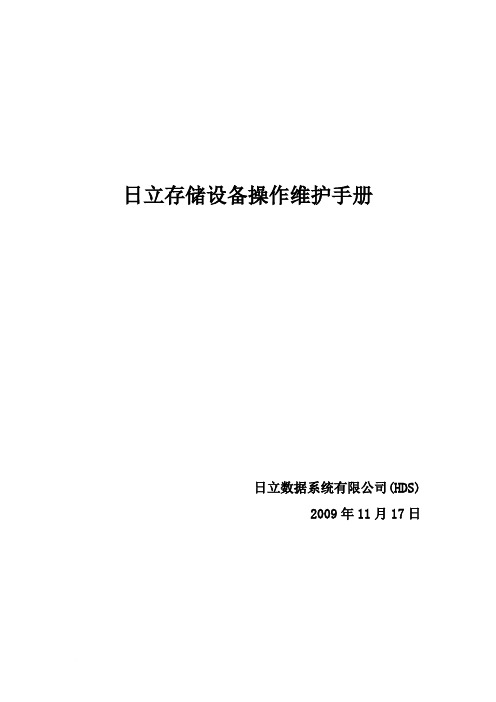
日立存储设备操作维护手册日立数据系统有限公司(HDS)2009年11月17日目录第一部分硬件部分(高端、中端和低端的日立存储三种情况分别写) .... 错误!未定义书签。
1.日立存储的配置界面的登录方法。
........................................................... 错误!未定义书签。
2.创建RAID组、划分LUN、初始化磁盘的步骤,在端口上划分DISK组,将主机的端口的WWN号加到相应的DISK组中的步骤。
................................................... 错误!未定义书签。
3.在高端存储中配置TURECOPY的步骤。
............................................... 错误!未定义书签。
4.在高端存储中配置SHADOWIMAGE的步骤。
..................................... 错误!未定义书签。
5.系统告警灯的位置以及告警灯的显示方式,如何登陆系统查看系统告警,常见的告警代码及处理方法。
........................................................................................................ 错误!未定义书签。
第二部分软件部分.......................................................................................... 错误!未定义书签。
1.AIX操作系统和HP-UNIX操作系统安装HDLM多路径管理软件的步骤。
错误!未定义书签。
2.HDLM多路径管理软件安装完成后,配置磁盘多路径参数的步骤,日常维护的命令。
.. 错误!未定义书签。
AIX下的MPIO、RDAC、SDDPCM多路径软件操作

一些多路径软件可以利用冗余的路径提高性能,例如:
Dynamic load balancing 动态负载均衡
Traffic shaping 流量控制
Automatic path management 自动路径管理
Dynamic reconfiguration 动态设置
Multipath I/O software implementations 多路径软件工具
not being used at this time since path health checking is not
enabled. This attribute can be ignored
4、修改链路优先级
lspath -AHE -l hdisk2 -p vscsi3 //查看链路优先级
Areca Multipath failover driver for Windows
?
AIX下的MPIO、RDAC、SDDPCM多路径软件操作
一:查看存储盘的路径
1、查看MPIO的存储盘的路径
# lspath (适用于所有存储的MPIO路径查询)
# chdev -l hdisk3 hcheck_mode=nonacive
This parameter specifies which I/O paths should be monitored by the path health checking functionality.
nonactive: This mode will check all failed I/O paths and all standby paths of used/opened devices.
SFB实施工艺-技术组件-HDS-存储-HDLM配置安装手册(AIX)-V1.0

文档信息文档修订记录目录第1章HDS HDLM功能概述 (3)1.1HDS HDLM介绍 (3)1.2HDLM软件特点 (3)1.3HDLM软件工作方式 (3)1.4HDS HDLM版本说明 (4)第2章安装需求 (5)2.1主机需求 (5)2.2HDS存储需求 (7)第3章介质准备 (8)第4章HDS HDLM安装配置步骤 (9)4.1ODM库安装 (9)4.2HDLM安装步骤 (11)4.3HDLM软件安装 (12)第5章常用命令 (17)第6章HDLM在HACMP环境参数设置 (25)3第1章 HDS HDLM 功能概述1.1 HDS HDLM 介绍HDLM (Hitachi Dynamic Link Manager )是HDS 公司提供的安装在主机端的存储工具软件。
HDLM 提供主机到存储系统的I/O 通道负载平衡和故障切换功能;增强了主机系统的数据可得性。
虽然存储系统通过RAID 技术对数据进行了保护,但是单纯的存储系统是不能够提供整个I/O 系统的端到端的保护的。
主机端到存储系统的整个I/O 路径中发生了故障如:HBA 失效、FC 交换设备故障、连接电缆断开等会中断主机端对数据的访问;HDS 公司提供的HDLM 软件,通过对主机到存储的冗余I/O 路径的管理实现负载均和故障切换;保证了24×7业务不间断的运行。
1.2 HDLM 软件特点高可靠:通过服务器的多条通道实现I/O 通道自动的故障切换和恢复回切提高了服务器端数据访问的安全性和性能。
高性能:通过多条I/O 通道的负载均衡提高了应用系统数据访问的性能,进而有效改善了应用系统的性能。
易安装:HDLM 能够自动查寻主机端到存储端的路径,这种查寻无论是直连的DAS结构还是复杂的SAN 结构都可以自动完成。
因此HDLM 安装完成后不需要复杂的配置就可以使用了。
1.3 HDLM 软件工作方式HDLM 对I/O 通道进行实时控制,检测每个通道的状态;当有任何一个通道发生故障时自动将I/O切换到其它健康的通道上;同时,HDLM会自动记录整个操作过程。
AIX 下安装HDLM多路径软件概要
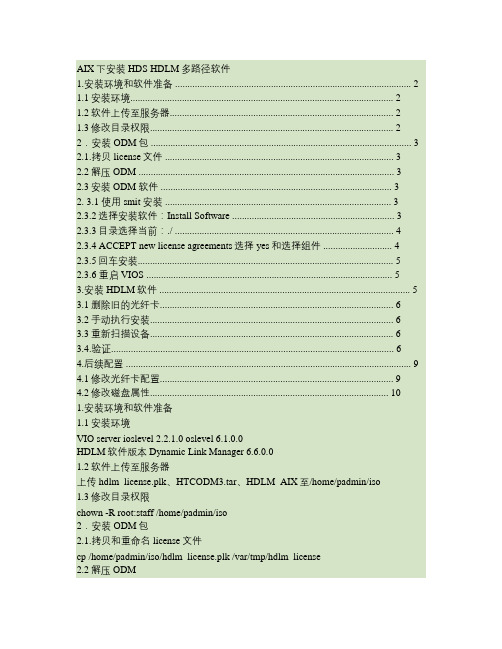
AIX下安装HDS HDLM多路径软件1.安装环境和软件准备 (2)1.1安装环境 (2)1.2软件上传至服务器 (2)1.3修改目录权限 (2)2.安装ODM包 (3)2.1.拷贝license文件 (3)2.2解压ODM (3)2.3安装ODM 软件 (3)2. 3.1 使用smit 安装 (3)2.3.2选择安装软件:Install Software (3)2.3.3目录选择当前:./ (4)2.3.4 ACCEPT new license agreements选择 yes和选择组件 (4)2.3.5回车安装 (5)2.3.6 重启VIOS (5)3.安装HDLM软件 (5)3.1删除旧的光纤卡 (6)3.2手动执行安装 (6)3.3重新扫描设备 (6)3.4.验证 (6)4.后续配置 (9)4.1修改光纤卡配置 (9)4.2修改磁盘属性 (10)1.安装环境和软件准备1.1安装环境VIO server ioslevel 2.2.1.0 oslevel 6.1.0.0HDLM软件版本 Dynamic Link Manager 6.6.0.01.2软件上传至服务器上传hdlm_license.plk、HTCODM3.tar、HDLM_AIX至/home/padmin/iso1.3修改目录权限chown -R root:staff /home/padmin/iso2.安装ODM包2.1.拷贝和重命名license文件cp /home/padmin/iso/hdlm_license.plk /var/tmp/hdlm_license2.2解压ODMcd /home/padmin/isotar -xvf HTCODM3.tar2.12.3安装ODM 软件2. 3.1 使用smit 安装smit installp2.3.2选择安装软件:Install Software Move cursor to desired item and press Enter. Install SoftwareUpdate Installed Software to Latest Level (Update All) Install Software Bundle Update Software by Fix (APAR)Install and Update from ALL Available Software2.3.3目录选择当前:./Install SoftwareType or select a value for the entry field.Press Enter AFTER making all desired changes.[Entry Fields]* INPUT device / directory for software [./]2.3.4 ACCEPT new license agreements选择 yes和选择组件 Install SoftwareType or select values in entry fields.Press Enter AFTER making all desired changes.[Entry Fields]* INPUT device / directory for software ./* SOFTWARE to install [_all_latest] +(标移到软件安装,按F4(esc+4)选择要安装的包,如果是HACMP环境,就将所有包选择上,如果是环境就选择除HACMP包外的所有包安装)Install SoftwarePREVIEW only? (install operation will NOT occur) no +COMMIT software updates? yes +SAVE replaced files? no +AUTOMATICALLY install requisite software? yes +EXTEND file systems if space needed? yes +OVERWRITE same or newer versions? no +VERIFY install and check file sizes? no +Include corresponding LANGUAGE filesets? yes +DETAILED output? no + Process multiple volumes? yes +ACCEPT new license agreements? yes + #按F4(Esc+4)选择Preview new LICENSE agreements? no +2.3.5回车安装2.3.6 重启VIOS登陆IVM关闭所有LPARshutdown –Fr3.安装HDLM软件3.1删除旧的光纤卡rmdev -Rdl fcs0rmdev -Rdl fcs13.2手动执行安装installp -aXgd /home/padmin/iso/HDLM_AIX/HDLM_AIX all3.3重新扫描设备cfgmgr3.4.验证查看磁盘:# lspvhdisk0 0001eb2b7fcddab9 rootvgactivehdisk1 0001eb2bdc16a0ad rootvgactivehdisk2 0001eb2b019d78ea None hdisk3 0001eb2b019d7b85 None hdisk40001eb2b019d7e45 None hdisk5 0001eb2b019d8107 None hdisk6 0001eb2b019d83c7 None# lsdev -Cc diskhdisk0 Available 00-08-00 SAS Disk Drivehdisk1 Available 00-08-00 SAS Disk Drivehdisk2 Available 01-00-01 Hitachi Disk Array (Fibre)hdisk3 Available 01-00-01 Hitachi Disk Array (Fibre)hdisk4 Available 01-00-01 Hitachi Disk Array (Fibre)hdisk5 Available 01-00-01 Hitachi Disk Array (Fibre)hdisk6 Available 01-00-01 Hitachi Disk Array (Fibre)出现:Hitachi Disk Array (Fibre) 表示磁盘使用HDLM软件,多路径软件安装成功查看安装软件:# lslpp -la DLManager.mpio.rteFileset Level State Description ----------------------------------------------------------------------------Path: /usr/lib/objreposDLManager.mpio.rte 6.6.0.0 COMMITTED Dynamic Link ManagerPath: /etc/objreposDLManager.mpio.rte 6.6.0.0 COMMITTED Dynamic Link Manager验证多路径链路和磁盘详细信息:/usr/DynamicLinkManager/bin/dlnkmgr view -luProduct : AMSSerialNumber : 85005322LUs : 5iLU HDevName OSPathID PathID Status0091 hdisk2 00001 000005 Online00000 000006 Online0092 hdisk3 00000 000000 Online00001 000001 Online0093 hdisk4 00001 000003 Online00000 000004 Online0094 hdisk5 00000 000002 Online00001 000009 Online0095 hdisk6 00001 000007 Online00000 000008 OnlineKAPL01001-I The HDLM command completed normally. Operation name = view, completion time = 2012/06/25 11:08:03查看Status为Online,表示所有链路正常4.后续配置4.1修改光纤卡配置修改光纤卡fc_err_recov属性值(链路出现故障后快速切换策略)通过lspath命令查找到磁盘从那个光纤卡上映射过来的,然后对查到的光纤卡属性做修改lspathlsattr -El fscsi0lsattr -El fscsi1删除rmdev -l fscsi0 -Rrmdev -l fscsi1 -R更改属性chdev -l fscsi0 -a fc_err_recov=fast_failchdev -l fscsi1 -a fc_err_recov=fast_fail确认更改是否成功lsattr -El fscsi0lsattr -El fscsi1重新扫描cfgmgr4.2修改磁盘属性查看当前属性:# lsattr -El hdisk2PCM PCM/friend/hitachifcp N/A True PR_key_value 0x2c9f4204c Reserve Key True algorithm round_robin N/A Falseclr_q no Device CLEARS its Queue on error True dvc_support N/A Falselocation Location Label Truelun_id 0x0 Logical Unit Number ID Falsemax_transfer 0x40000 Maximum TRANSFER Size True node_name0x50060e80058f0c34 FC Node Name False pvid none Physical Volume ID Falseq_err yes Use QERR bit False q_type simple Queue TYPE Truequeue_depth 2 Queue DEPTH True reassign_to 120 REASSIGN time out True reserve_policy PR_exclusive Reserve Policy True rw_timeout 60 READ/WRITE time out True scsi_id 0x11d00 SCSI ID Falsestart_timeout 60 START UNIT time out Trueww_name 0x50060e80058f0c34 FC World Wide Name False修改属性:修改queue_depth值,推荐值为8chdev -l hdisk-name -a queue_depth=8 -a rw_timeout=60 查看修改后属性:# lsattr -El hdisk2PCM PCM/friend/hitachifcp N/A True PR_key_value 0x3c9f4604c Reserve Key True algorithm round_robin N/A Falseclr_q no Device CLEARS its Queue on error True dvc_support N/A Falselocation Location Label Truelun_id 0x0 Logical Unit Number ID Falsemax_transfer 0x40000 Maximum TRANSFER Size True node_name0x50060e80058f0c34 FC Node Name False pvid none Physical Volume ID False q_err yes Use QERR bit False q_type simple Queue TYPE Truequeue_depth 8 Queue DEPTH True reassign_to 120 REASSIGN time out True reserve_policy no_reserve Reserve Policy True rw_timeout 60 READ/WRITE time out True scsi_id 0x11d00 SCSI ID Falsestart_timeout 60 START UNIT time out Trueww_name 0x50060e80058f0c34 FC World Wide Name False。
AIX MPIO、RDAC、SDDPCM多路径软件操作

一:查看IBM存储盘的路径1、查看MPIO的存储盘的路径# lspath (适用于所有存储的MPIO路径查询)# mpio_get_config -Av (适用于DS3K/DS4K的MPIO路径查询)2、查看RDAC存储盘的路径# fget_config -Av (适用于DS3K/DS4K的RDAC路径查询)3、查看SDDPCM存储盘的路径# pcmpath query device (适用于DS6K/DS8K和v7000的SDDPCM路径查询)4、查看当前操作系统自带的支持IBM存储的多路径软件# manage_disk_drivers5、将DS4700默认的多路径软件更改成RDAC# manage_disk_drivers -d DS4700 -o AIX_fcparray二:MPIO路径的常用操作1、查看单个盘的路径# lspath -l hdisk3# lspath -F "status name path_id parent connection" | grep -w hdisk32、MPIO路径控制将fcs0卡下的hdisk2的路径禁用# chpath -l hdisk2 -p fscsi0 -s disable将fcs0卡下的hdisk2的路径启用# chpath -l hdisk2 -p fscsi0 -s enable3、其它参数# chdev -l hdisk3 -a queue_depth=1 //如果ODM是1.0.1.0以上可以是任何数字# chdev -l hdisk3 -a hcheck_interval=60 //链路失效检查时间间隔;如果等0,则不会自检# chdev -l hdisk3 hcheck_mode=nonaciveThis parameter specifies which I/O paths should be monitored by the path health checking functionality. nonactive: This mode will check all failed I/O paths and all standby paths of used/opened devices. failed: This mode with check failed I/O paths only.enabled: This mode will check all enabled I/O paths which are opened.Note:Non-opened devices are not monitored. Also, this attribute isnot being used at this time since path health checking is notenabled. This attribute can be ignored4、修改链路优先级lspath -AHE -l hdisk2 -p vscsi3 //查看链路优先级# chpath -l hdisk3 -p fscsi0 -w 链路1 -a priority=1# chpath -l hdisk3 -p fscsi0 -w 链路2 -a priority=25、处理故障1)如果发现有很多路径是missing的,可以用cfgmgr重新扫描,如果还有missing的,可以用步骤2和2来激活路径;2)如果要更换光纤线,可以该卡上的有的路径禁用,换完线后再启用,避免直接拨线产生的风险。
EMC磁盘连接AIX的方法及多路径冗余软件POWERPATH安装、配置、测试报告

EMC磁盘连接AIX的方法及多路径冗余软件POWERPATH安装、配置、测试报告第一、ODM部分 (2)1. 安装前准备工作 (2)获取EMC ODM文件 (2)2. 安装配置过程 (2)3、安装后确认 (3)第二、POWERPATH部分 (4)准备工作 (4)安装配置过程 (4)性能测试工作 (5)4、powermt提供的其他功能 (24)5、测试环境拓扑图 (26)第三、Appendix: (28)第一、ODM部分1. 安装前准备工作说明:一般情况下,AIX自带的FC驱动也可以让AIX正常识别出EMC的磁盘,但是会显示为other FC disk之类,这样powerpath是无法管理的,所以要加装ODM。
获取EMC ODM文件1、下载EMC odm文件,这是针对emc在aix提供的驱动。
下载地址:2. 安装配置过程1、下载的文件类型这个名字:EMC.AIX.5.3.0.1.tar.Z,通过FTP传到AIX上。
使用binary的方式传,否则无法解压。
2、gzip –d,tar xvf命令接包。
3、解包之后用installp命令。
4、安装的时候重点先看看包里面的readme文件,里面重点提到的是不管链接那种EMC设备都只能安装一种support软件,对于symmetric而言,只能安装如下3种文件的任意1种。
EMC Symmetrix FCP Support Software; IBM Fibre Channel driver support.EMC Symmetrix FCP MPIO Support Software; IBM default PCM MPIO support.EMC Symmetrix FCP PowerMPIO Support Software; PowerPath custom PCM MPIO support.(这次测试大部分时间都耗在这个问题上,以前没有认真看readme,把全部的都全部安装了。
AIX-多路径安装
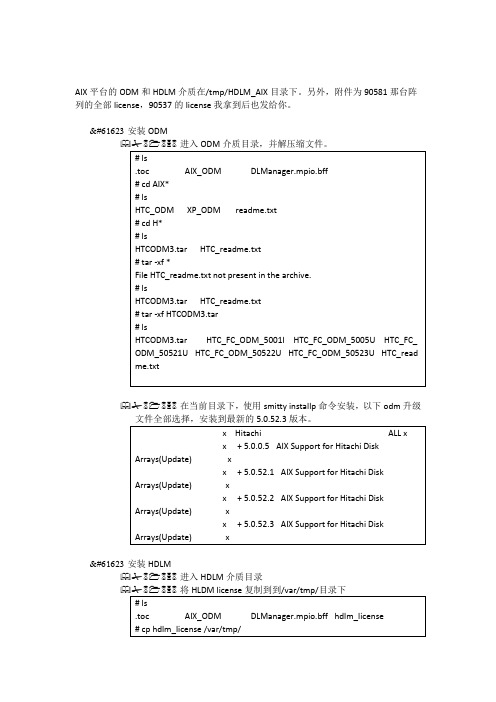
hdisk5 Available 05-00-01 Hitachi Disk Array (Fibre)
hdisk6 Available 05-00-01 Hitachi Disk Array (Fibre)
#cfgmgr -vl fcs0;cfgmgr -vl fcs2
检查多路径配置
# ./dlnkmgr view -lu
Product : VSP
SerialNumber : 0090537
LUs : 17
iLU HDevName OSPathID PathID Status
000B00 hdisk2 00000 000014 Online
000B10 hdisk18 00000 000013 Online
KAPL01001-I The HDLM command completed normally. Operation name = view, completion time = 2013/06/06 04:55:17
查看系统磁盘设备已经都识别为Hitachi类型的设备
hdisk10 Available 05-00-01 Hitachi Disk Array (Fibre)
hdisk11 Available 05-00-01 Hitachi Disk Array (Fibre)
hdisk12 Available 05-00-01 Hitachi Disk Array (Fibre)
x Hitachi ALL x
x + 5.0.0.5 AIX Suபைடு நூலகம்port for Hitachi Disk Arrays(Update) x
HDLM在AIX中安装步骤
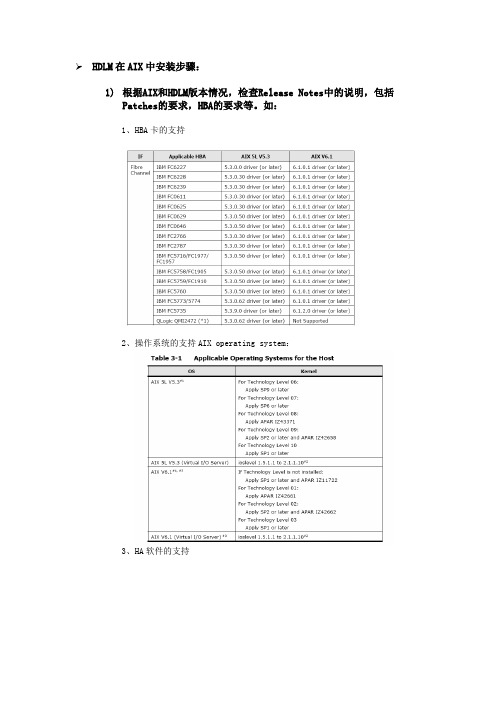
HDLM在AIX中安装步骤:1)根据AIX和HDLM版本情况,检查Release Notes中的说明,包括Patches的要求,HBA的要求等。
如:1、HBA卡的支持2、操作系统的支持AIX operating system:3、HA软件的支持4、起GUI环境需要的其他软件支持:• VisualAge C++ Runtime 5.0.0.0 or later, IBM XL C/C++ V7 Runtime7.0.0.0 to IBM XL C/C++ V8 Runtime 8.0.0.0 or 8.0.0.6 or later(8.0.0.1 to 8.0.0.5 are not supported), IBM XL C/C++ V9 Runtime9.0.0.1 or later, or IBM XL C/C++ V10 Runtime 10.0.0.1 or later 执行以下命令检查相应的版本:For AIX 5L V5.3:# lslpp -L xlC.aix50.rteFor AIX V6.1# lslpp -L xlC.aix61.rte• HTC_ODM 5.0.52.1 or later如果以下存储,使用HTC_ODM 目录下对应的ODM:– Hitachi AMS2000 /AMS/WMS/SMS series– Hitachi USP (excluding the HP XP series)– Lightning 9900V series (excluding the HP XP series)– Thunder 9500V series– Universal Storage Platform V/VM (excluding HP XP20000 and HP XP24000)查看补丁包:# instfix –i |grep IY498232)HDS ODM的安装a)可选:root用户登陆,可能需要更改光纤卡状态为pt2ptb)可选:执行以下命令更改当前两块光纤卡的状态:rmdev -dl fscsi1;chdev -l 'fcs1' -a init_link='pt2pt' rmdev -dl fscsi0;chdev -l 'fcs0' -a init_link='pt2pt'c)接着执行以下命令:cfgmgr –v使用lsdev –Ccdisk发现所有Hitachi磁盘为Other MPIO diskd)加载HDS ODM 安装光盘mount /cdrome)将ODM驱动文件拷贝到/usr/sys/inst.images目录中,并解开ODM包cd /cdrom/AIX_ODM/HTC_ODM检查ODM包cd /tmpmkdir odmtar xvf /cdrom/AIX_ODM/HTC_ODM/HTCODM3.tarf)安装HDS ODMsmitty installp安装目录选择为当前目录g)如果是HA环境,则选择所有安装软件包,包括:5.0.0.1 HACMP Support for Hitachi Disk Arrays如果没有HA环境,不要选上面软件包h)安装成功后,重新启动系统i)重启后,检查磁盘设备j)lsdev –Cc disk |morek)所有Hitachi设备由Other MPIO变成Hitachi Disk Array磁盘。
AIX下安装HDLM多路径软件概要

AIX下安装HDS HDLM多路径软件1•安装环境和软件准备 (2)1.1安装环境 (2)1.2软件上传至服务器 (2)1.3修改目录权限 (2)2•安装ODM包 (3)2.1. 拷贝license文件 (3)2.2 解压ODM (3)2.3安装ODM软件 (3)2. 3.1使用smit安装 (3)2.3.2 选择安装软件:In stall Software (3)2.3.3目录选择当前:./ (4)2.3.4 ACCEPT new lice nse agreeme nt选择yes 和选择组件 (4)2.3.5回车安装 (5)2.3.6 重启VIOS (5)3. 安装HDLM 软件 (5)3.1删除旧的光纤卡 (6)3.2手动执行安装 (6)3.3重新扫描设备 (6)3.4.验证 (6)4. ..................................................................................................................................... 后续配置 (9)4.1修改光纤卡配置 (9)4.2修改磁盘属性 (10)1. 安装环境和软件准备1.1安装环境VIO server ioslevel 2.2.1.0 oslevel 6.1.0.0HDLM 软件版本Dynamic Link Manager 6.6.0.01.2软件上传至服务器上传hdlm_license.plk、HTCODM3.tar、HDLM_AIX 至/home/padmin/iso1.3修改目录权限chow n -R root:staff /home/padm in/iso2. 安装ODM包2.1. 拷贝和重命名license文件cp /home/padmi n/iso/hdlm」ice nse.plk /var/tmp/hdl m」ice nse 2.2解压ODM。
立存储多路径软件:HDLM V5.8 for AIX安装步骤

HDLM V5.8 for AIX安装步骤本文为HDLM V5.8.1 for AIX安装文档。
切莫依葫芦画瓢,安装步骤虽然简单,但是各种环境复杂,还是以官方文档为准。
1.安装需求1.1 HBA卡的支持IBM FC 6227/IBM FC6228/IBM FC6239/IBM FC5716The 5.2.0.16 driver (or later) is required for AIX 5.2. (IY49823)1.2 操作系统的支持AIX operating system:AIX 5.1 Recommended Maintenance Level 02-09, IY37437, IY43734,IY48725,IY50048, IY50502AIX 5.2 Recommended Maintenance Level None-07, IY37183, IY39860,IY44133, IY50049, IY50233AIX 5.3 Recommended Maintenance Level None - 03AIX 5.3 (Virtual I/O Server) Maintenance Level 1.1.2.62 - 1.2.0.01.3 HA软件的支持AIX 5.1:High Availability Cluster Multi-Processing 4.4.1High Availability Cluster Multi-Processing 4.5 IY19089IY19156IY48254High Availability Cluster Multi-Processing 5.1 IY42782IY43601IY45695IY56470 High Availability Cluster Multi-Processing 5.2Oracle9i RAC 9.2.0.3.0AIX 5.2:High Availability Cluster Multi-Processing 4.5 IY36938IY36933IY36782IY37744-IY37746IY36626IY48254High Availability Cluster Multi-Processing 5.1 Recommended Maintenance Level 01 or later IY42783, IY42816, IY43602, IY44237, IY45695, IY56470High Availability Cluster Multi-Processing 5.2High Availability Cluster Multi-Processing 5.3 IY56554, IY72649, IY75002Oracle9i RAC (9.2.0.3.0, 9.2.0.5.0, 9.2.0.6.0)Oracle 10g RAC 10.1.0.2.0 + HACMP 5.1Oracle 10g RAC 10.1.0.2.0 + ASM + Hitachi Disk Array Driver for AIXAIX 5.3:High Availability Cluster Multi-Processing 5.1 IY56436, IY56470, IY59022High Availability Cluster Multi-Processing 5.2 IY58496High Availability Cluster Multi-Processing 5.3 IY60930, IY61034, IY62191,IY75002, IY78404Oracle 9i RAC (9.2.0.6.09.2.0.7.0)Oracle 10g RAC (10.1.0.2.010.1.0.4.0)+ HACMP 5.2Oracle 10g RAC 10.1.0.2.0 + ASM + Hitachi Disk Array Driver for AIX2 介质准备HDLM光盘根目录下DLManager.bff文件为HDLM软件的安装文件,安装后,会在系统中查看到DLManager.rte文件集。
AIX6.1系统安装配置及HACMP详细配置
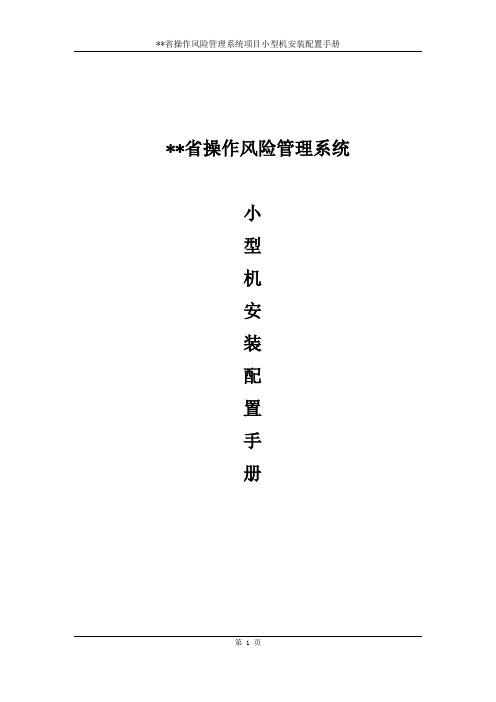
**省操作风险管理系统小型机安装配置手册目录小型机安装配置手册 (4)1.1操作系统安装 (4)1.2安装操作系统bundle (10)1.3limit参数设置 (11)1.4开启IOCP (11)1.5打开fullcore设置 (12)1.6调整maxpout,minpout设置 (12)1.7调整maxuproc设置 (12)1.8调整syncd设置 (12)1.9设置时区 (13)1.10增加error log文件大小 (13)1.11系统网络参数设置 (13)1.12系统AIO参数设置 (14)1.13系统VM参数设置 (14)1.14HBA卡参数设置 (15)1.15语言包安装 (15)1.16补丁包安装 (16)1.17创建oracle软件的文件系统 (16)1.18操作系统镜像 (17)1.19设置SWAP大小 (17)1.20修改文件系统大小设置 (17)1.21dump设置 (18)1.22安装hacmp软件 (19)1.23安装hacmp补丁 (20)1.24配置网络 (20)1.25添加cluster 名字 (21)1.26添加cluster的主机 (21)1.27添加基于IP的网络 (22)1.28添加基于非IP的网络(即串口心跳) (22)1.29添加IP地址 (22)1.30添加串口设备 (23)1.31添加资源组 (24)1.32添加SVC IP (25)1.33添加应用脚本 (26)1.34添加卷组到资源组 (28)1.35同步串口通讯 (30)1.36同步两台主机HACMP配置 (30)1.37主节点上启动Cluster (31)1.38备节点上启动Cluster (34)1.39查看hacmp的运行状态 (34)1.40Hacmp资源组切换测试 (38)1.41EMC存储powerpath多路径管理软件安装 (41)1.42创建VG (47)1.41.1 创建sqdbvg (47)1.41.2创建hddbvg (54)1.41.3创建rmansqvg (58)1.41.4创建rmanhdvg (59)小型机安装配置手册1.1操作系统安装要求统一使用****6100-07 SP4操作系统安装介质进行操作系统安装。
HDS HDLM多路径检查
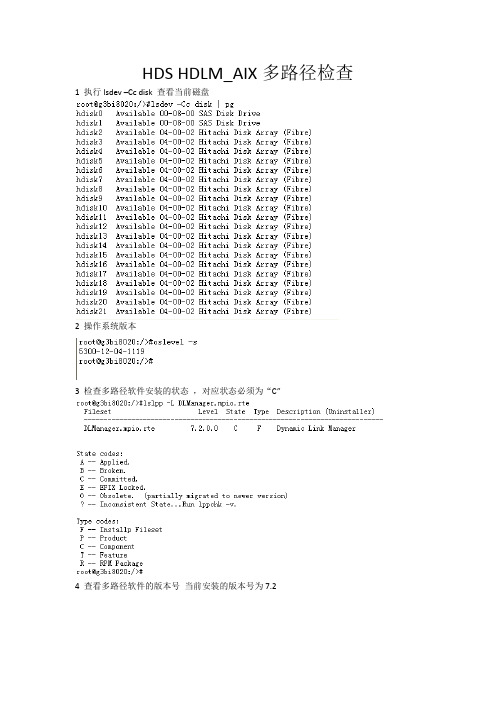
hdshdlmaix多路径检查执行lsdevccdisk查看当前磁盘检查多路径软件安装的状态对应状态必须为c查看多路径软件的版本号当前安装的版本号为72查看当前lun的path状态正常状态为online查看存储型号和序列号分配lun数量正常链1执行lsdev–Cc disk查看当前磁盘
2操作系统版本
3检查多路径软件安装的状态,对应状态必须为“C”
4查看多路径软件的版本号当前安装的版本号为7.2
5查看当前LUN的PATH状态,正常状态为“online”
6查看存储型号和序列号,分配LUN数量,正常链路状态必须为“online“
7.LUN ID号对应的HdiskX关系
HDS存储管理软件系列之HDvM(Hitachi DeviceManager)产品介绍20100118
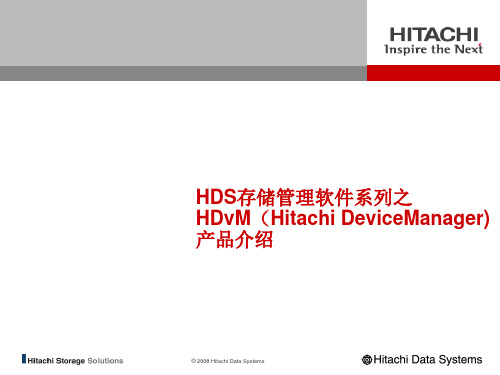
配置端口(Port)
支持
支持
支持
创建/删除RAID组
支持
支持
支持
调用到存储自带的Resource Manager软件,指定物理磁盘和RAID种 类,创建RAID组 通过指定有空闲空间的RAID组,创建LDEV,指定仿真类型和属主控 制器。 指定热备盘的物理位置 将未分配LUN路径的 LDEV合并为一个LUSE。 将LUN分配给存储的某个主机端口或存储主机组
组件
Web访 问
监控对象 与监控对象连接方 式
生产主机 +HDvM Agent
生产主机 +HDvM Agent
HDvM服务器
HDvM agent
主机容量
在主机上运行
HDvM server
存储配置与 容量
连接SVP通过 TCP/IP
SAN交换机
HDvM agent:如果不监控主机容量以及不需要 把存储LUN与主机卷做关联显示,可以不安装此 agent。
支持
支持
支持
支持
创建和删除动态容量供应池,并在池中创建HDP卷。
•说明:考虑到安全因素,Device Manager对高端存储不支持创建或删除RAID组。
15
HDvM支持的存储配置功能:中低端
AMS/WMS 功能 配置存储的主机端口的速率、拓扑(FC-SW,FC-AL)、LUN Security 、存储主机组、主机模式 9500v 9200 功能解释
unallocated LDEV信息少于allocated, 少的栏目为分配信息,如Host, Port, File System等。
9
查看存储卷具体信息:文件系统
• HDvM server agent可以提供信息:LUN对应的主机端文件系统名称以及占用的LUN空间 比例。以下为安装了HDvM agent 的windows LDEV信息举例:
解决AIX下识别HDS磁盘阵列多路径问题

解决AIX下识别HDS磁盘阵列多路径问题公司有台日立HDS AMS2003磁盘阵列,基本还没怎么使用,于是尝试分配了4个500G的LUN 给一台测试服务器,都做了冗余,每块盘都有4条路径,分配好后在AIX识别出来了,但每块盘都重复了4次。
因为是以前使用的都是IBM的阵列,没发现过有这样的问题,于是发贴求助新划的磁盘阵列,lspv显示重复了4次/club/thread-78460-1-1.html 通过查询资料确定了是多路径的问题,需要用到HDLML软件,印象中听日立原厂的工程师提到过,于是QQ联系日立原厂工程师拿到了安装介质及license,并在指导下解决了问题,以下是我根据记录的日志整理的步骤。
1问题磁盘阵列使用的是日立HDS AMS2003,RAID之前就做好了,现在我分配了4个500G的LUN给一台AIX服务器使用,但在AIX识别时居然重复了4次[test2:root:/] lspvhdisk0 00c48a56795bc09d rootvg activehdisk1 00c48a566bbc5382 rootvg activehdisk2 00c48a562bbcd401 Nonehdisk3 00c48a562bbe131f Nonehdisk4 00c48a562bbe139b Nonehdisk5 00c48a562bbe1422 Nonehdisk6 00c48a562bbcd401 Nonehdisk7 00c48a562bbe131f Nonehdisk8 00c48a562bbe139b Nonehdisk9 00c48a562bbe1422 Nonehdisk10 00c48a562bbcd401 Nonehdisk11 00c48a562bbe131f Nonehdisk12 00c48a562bbe139b Nonehdisk13 00c48a562bbe1422 Nonehdisk14 00c48a562bbcd401 Nonehdisk15 00c48a562bbe131f Nonehdisk16 00c48a562bbe139b Nonehdisk17 00c48a562bbe1422 None[test2:root:/] lspathEnabled hdisk0 sas0Enabled hdisk1 sas0Available ses0 sas0Available ses1 sas0[test2:root:/] lsdev -Cc diskhdisk0 Available 03-08-00 SAS Disk Drivehdisk1 Available 03-08-00 SAS Disk Drivehdisk2 Available 02-01-02 Other FC SCSI Disk Drive hdisk3 Available 02-01-02 Other FC SCSI Disk Drive hdisk4 Available 02-01-02 Other FC SCSI Disk Drive hdisk5 Available 02-01-02 Other FC SCSI Disk Drivehdisk6 Available 02-01-02 Other FC SCSI Disk Drivehdisk7 Available 02-01-02 Other FC SCSI Disk Drivehdisk8 Available 02-01-02 Other FC SCSI Disk Drivehdisk9 Available 02-01-02 Other FC SCSI Disk Drivehdisk10 Available 06-01-02 Other FC SCSI Disk Drivehdisk11 Available 06-01-02 Other FC SCSI Disk Drivehdisk12 Available 06-01-02 Other FC SCSI Disk Drivehdisk13 Available 06-01-02 Other FC SCSI Disk Drivehdisk14 Available 06-01-02 Other FC SCSI Disk Drivehdisk15 Available 06-01-02 Other FC SCSI Disk Drivehdisk16 Available 06-01-02 Other FC SCSI Disk Drivehdisk17 Available 06-01-02 Other FC SCSI Disk Drive2解决过程2.1license上传license文件HDS HDLM AIX.plk到/var/tmp,并改名为hdlm_license [test2:root:/] cd /var/tmp[test2:root:/var/tmp] ls.oracle dpid2.log oradiag_oracle snmpdv3.logHDS HDLM AIX.plk hostmibd.log slp_srvreg.lock snmpmibd.logaixmibd.log installpbx-2228732-0318********.log snmpd.log[test2:root:/var/tmp] mv "HDS HDLM AIX.plk" hdlm_license[test2:root:/var/tmp] ls.oracle hdlm_license oradiag_oracle snmpdv3.logaixmibd.log hostmibd.log slp_srvreg.lock snmpmibd.logdpid2.log installpbx-2228732-0318********.log snmpd.log2.2上传HDLM软件镜像文件并加载镜HDLM软件为一个ISO镜像文件,包含各个平台的HDLM软件,还从来没在AIX 系统中加载过ISO文件,于是马上上网查询,终于找到了一个最简单的办法mount ISO镜像:#loopmount -i dlmglm_072001.iso -o "-V cdrfs -o ro" -m /mntunmount ISO镜像:#fuser -cuk /mnt#unmount /mnt2.3安装ODM[test2:root:/var/tmp] cd /mnt[test2:root:/mnt] lsAutorun.inf HDLM_AIX HDLM_Solaris HDLM_Windows PSP index.html rr_movedContents_list.txt HDLM_Linux HDLM_VMware HGLM hcmdslicense2 installux.sh[test2:root:/mnt] cd HDLM_AIX[test2:root:/mnt/HDLM_AIX] ls.toc AIX_ODM DLManager.mpio.bff hdlmtool netmdm_sample[test2:root:/mnt/HDLM_AIX] cd AIX_ODM[test2:root:/mnt/HDLM_AIX/AIX_ODM] lsHTC_ODM XP_ODM readme.txt[test2:root:/mnt/HDLM_AIX/AIX_ODM] cd HTC*[test2:root:/mnt/HDLM_AIX/AIX_ODM/HTC_ODM] lsHTCODM3.tar HTC_readme.txt[test2:root:/mnt/HDLM_AIX/AIX_ODM/HTC_ODM] mkdir /tmp/hdlm[test2:root:/mnt/HDLM_AIX/AIX_ODM/HTC_ODM] cp *.tar /tmp/hdlm[test2:root:/mnt/HDLM_AIX/AIX_ODM/HTC_ODM] cd /tmp/hdlm[test2:root:/tmp/hdlm] lsHTCODM3.tar[test2:root:/tmp/hdlm] tar xBpf *[test2:root:/tmp/hdlm] lsHTCODM3.tar HTC_FC_ODM_5001I HTC_FC_ODM_5005U HTC_FC_ODM_50521U HTC_FC_ODM_50522U HTC_FC_ODM_50523U[test2:root:/tmp/hdlm] smitty installp通过以上步骤即完成了ODM的安装[test2:root:/tmp/hdlm] lslpp -l |grep -i dlm[test2:root:/tmp/hdlm] lslpp -l |grep -i hitachiHitachi.aix.support.rte 5.0.52.3 COMMITTED AIX Support for Hitachi Disk2.4安装HDLM[test2:root:/tmp/hdlm] cd /mnt[test2:root:/mnt] lsAutorun.inf HDLM_AIX HDLM_Solaris HDLM_Windows PSP index.html rr_movedContents_list.txt HDLM_Linux HDLM_VMware HGLM hcmdslicense2 installux.sh [test2:root:/mnt] cd HDLM_AIX[test2:root:/mnt/HDLM_AIX] smitty installp通过以上步骤即完成HDLM的安装[test2:root:/mnt/HDLM_AIX] lslpp -l |grep -i dlmDLManager.mpio.rte 7.2.0.0 COMMITTED Dynamic Link ManagerDLManager.mpio.rte 7.2.0.0 COMMITTED Dynamic Link Manager2.5重新识别磁盘[test2:root:/mnt/HDLM_AIX] cfgmgr[test2:root:/mnt/HDLM_AIX] lsdev -Cc diskhdisk0 Available 03-08-00 SAS Disk Drivehdisk1 Available 03-08-00 SAS Disk Drivehdisk2 Available 02-01-02 Other FC SCSI Disk Drivehdisk3 Available 02-01-02 Other FC SCSI Disk Drivehdisk4 Available 02-01-02 Other FC SCSI Disk Drivehdisk5 Available 02-01-02 Other FC SCSI Disk Drivehdisk6 Available 02-01-02 Other FC SCSI Disk Drivehdisk7 Available 02-01-02 Other FC SCSI Disk Drivehdisk8 Available 02-01-02 Other FC SCSI Disk Drivehdisk9 Available 02-01-02 Other FC SCSI Disk Drivehdisk10 Available 06-01-02 Other FC SCSI Disk Drivehdisk11 Available 06-01-02 Other FC SCSI Disk Drivehdisk12 Available 06-01-02 Other FC SCSI Disk Drivehdisk13 Available 06-01-02 Other FC SCSI Disk Drivehdisk14 Available 06-01-02 Other FC SCSI Disk Drivehdisk15 Available 06-01-02 Other FC SCSI Disk Drivehdisk16 Available 06-01-02 Other FC SCSI Disk Drivehdisk17 Available 06-01-02 Other FC SCSI Disk Drivehdisk18 Available 02-01-02 Hitachi Disk Array (Fibre)hdisk19 Available 02-01-02 Hitachi Disk Array (Fibre)hdisk20 Available 02-01-02 Hitachi Disk Array (Fibre)hdisk21 Available 02-01-02 Hitachi Disk Array (Fibre)可以看到hdisk18至hdisk21已经识别为Hitachi的盘了2.6检查HDLM相关信息[test2:root:/mnt/HDLM_AIX] cd /usr/D*/bin[test2:root:/usr/DynamicLinkManager/bin] ./dlnkmgr view -luProduct : AMSSerialNumber : 85013612LUs : 4iLU HDevName OSPathID PathID Status0011 hdisk21 00000 000000 Online00001 000001 Online00002 000002 Online0012 hdisk18 00000 000007 Online00001 000008 Online00002 000009 Online00003 000010 Online0013 hdisk19 00000 000011 Online00001 000012 Online00002 000013 Online00003 000014 Online0014 hdisk20 00000 000003 Online00001 000004 Online00002 000005 Online00003 000006 OnlineKAPL01001-I The HDLM command completed normally. Operation name = view, completion time = 2012/05/09 15:16:222.7修改磁盘队列深度[test2:root:/usr/DynamicLinkManager/bin] chdev -l hdisk18 -a queue_depth=8hdisk18 changed[test2:root:/usr/DynamicLinkManager/bin] chdev -l hdisk19 -a queue_depth=8hdisk19 changed[test2:root:/usr/DynamicLinkManager/bin] r 19=20chdev -l hdisk20 -a queue_depth=8hdisk20 changed[test2:root:/usr/DynamicLinkManager/bin] r 20=21 chdev -l hdisk21 -a queue_depth=8hdisk21 changed[test2:root:/usr/DynamicLinkManager/bin] lsdev -Cc disk hdisk0 Available 03-08-00 SAS Disk Drivehdisk1 Available 03-08-00 SAS Disk Drivehdisk2 Available 02-01-02 Other FC SCSI Disk Drive hdisk3 Available 02-01-02 Other FC SCSI Disk Drive hdisk4 Available 02-01-02 Other FC SCSI Disk Drive hdisk5 Available 02-01-02 Other FC SCSI Disk Drive hdisk6 Available 02-01-02 Other FC SCSI Disk Drive hdisk7 Available 02-01-02 Other FC SCSI Disk Drive hdisk8 Available 02-01-02 Other FC SCSI Disk Drive hdisk9 Available 02-01-02 Other FC SCSI Disk Drive hdisk10 Available 06-01-02 Other FC SCSI Disk Drive hdisk11 Available 06-01-02 Other FC SCSI Disk Drive hdisk12 Available 06-01-02 Other FC SCSI Disk Drive hdisk13 Available 06-01-02 Other FC SCSI Disk Drive hdisk14 Available 06-01-02 Other FC SCSI Disk Drive hdisk15 Available 06-01-02 Other FC SCSI Disk Drive hdisk16 Available 06-01-02 Other FC SCSI Disk Drive hdisk17 Available 06-01-02 Other FC SCSI Disk Drivehdisk18 Available 02-01-02 Hitachi Disk Array (Fibre) hdisk19 Available 02-01-02 Hitachi Disk Array (Fibre) hdisk20 Available 02-01-02 Hitachi Disk Array (Fibre) hdisk21 Available 02-01-02 Hitachi Disk Array (Fibre) [test2:root:/usr/DynamicLinkManager/bin] lspath Enabled hdisk0 sas0Enabled hdisk1 sas0Enabled hdisk18 fscsi1Enabled hdisk18 fscsi1Enabled hdisk18 fscsi3Enabled hdisk18 fscsi3Enabled hdisk19 fscsi1Enabled hdisk19 fscsi1Enabled hdisk19 fscsi3Enabled hdisk19 fscsi3Enabled hdisk20 fscsi1Enabled hdisk20 fscsi1Enabled hdisk20 fscsi3Enabled hdisk20 fscsi3Enabled hdisk21 fscsi1Enabled hdisk21 fscsi3Enabled hdisk21 fscsi3Available ses0 sas0Available ses1 sas0[test2:root:/usr/DynamicLinkManager/bin] lsattr -El fcs1bus_intr_lvl Bus interrupt level Falsebus_io_addr 0xffc00 Bus I/O address Falsebus_mem_addr 0xffe7f000 Bus memory address Falsebus_mem_addr2 0xffe7d000 Bus memory address Falseinit_link al INIT Link flags Trueintr_msi_1 534 Bus interrupt level Falseintr_priority 3 Interrupt priority Falselg_term_dma 0x800000 Long term DMA Truemax_xfer_size 0x100000 Maximum Transfer Size Truenum_cmd_elems 200 Maximum number of COMMANDS to queue to the adapter True pref_alpa 0x1 Preferred AL_PA Truesw_fc_class 2 FC Class for Fabric Truetme no Target Mode Enabled True[test2:root:/usr/DynamicLinkManager/bin] lsatt -El fscsi1ksh: lsatt: not found.[test2:root:/usr/DynamicLinkManager/bin] lsattr -El fscsi1attach switch How this adapter is CONNECTED Falsedyntrk no Dynamic Tracking of FC Devices Truefc_err_recov delayed_fail FC Fabric Event Error RECOVERY Policy Truescsi_id 0x10500 Adapter SCSI ID Falsesw_fc_class 3 FC Class for Fabric True[test2:root:/usr/DynamicLinkManager/bin] lsattr -El fscsi3attach switch How this adapter is CONNECTED Falsedyntrk no Dynamic Tracking of FC Devices Truefc_err_recov delayed_fail FC Fabric Event Error RECOVERY Policy True scsi_id 0x10300 Adapter SCSI ID Falsesw_fc_class 3 FC Class for Fabric True[test2:root:/usr/DynamicLinkManager/bin] rmdev -dl hdisk18hdisk18 deleted[test2:root:/usr/DynamicLinkManager/bin] r 18=19rmdev -dl hdisk19hdisk19 deleted[test2:root:/usr/DynamicLinkManager/bin] r 19=20rmdev -dl hdisk20hdisk20 deleted[test2:root:/usr/DynamicLinkManager/bin] r 20=21rmdev -dl hdisk21hdisk21 deleted[test2:root:/usr/DynamicLinkManager/bin][test2:root:/usr/DynamicLinkManager/bin][test2:root:/usr/DynamicLinkManager/bin]2.8修改HBA卡参数,以满足HDLM需要[test2:root:/usr/DynamicLinkManager/bin] rmdev -l fcs1 -R fcnet1 Definedsfwcomm1 Definedhdisk2 Definedhdisk3 Definedhdisk4 Definedhdisk5 Definedhdisk6 Definedhdisk7 Definedhdisk8 Definedhdisk9 Definedfscsi1 Definedfcs1 Defined[test2:root:/usr/DynamicLinkManager/bin] rmdev -l fcs3 -R fcnet3 Definedsfwcomm3 Definedhdisk10 Definedhdisk11 Definedhdisk12 Definedhdisk13 Definedhdisk14 Definedhdisk15 Definedhdisk16 Definedhdisk17 Definedfscsi3 Definedfcs3 Defined[test2:root:/usr/DynamicLinkManager/bin] chdev -l fscsi1 -a fc_err_recov=fast_fail fscsi1 changed[test2:root:/usr/DynamicLinkManager/bin] r 1=3chdev -l fscsi3 -a fc_err_recov=fast_failfscsi3 changed[test2:root:/usr/DynamicLinkManager/bin][test2:root:/usr/DynamicLinkManager/bin][test2:root:/usr/DynamicLinkManager/bin][test2:root:/usr/DynamicLinkManager/bin] cfgmgr[test2:root:/usr/DynamicLinkManager/bin] lsdev -Cc diskhdisk0 Available 03-08-00 SAS Disk Drivehdisk1 Available 03-08-00 SAS Disk Drivehdisk2 Available 02-01-02 Hitachi Disk Array (Fibre)hdisk3 Available 02-01-02 Hitachi Disk Array (Fibre)hdisk4 Available 02-01-02 Hitachi Disk Array (Fibre)hdisk5 Available 02-01-02 Hitachi Disk Array (Fibre)hdisk6 Defined 02-01-02 Other FC SCSI Disk Drivehdisk7 Defined 02-01-02 Other FC SCSI Disk Drivehdisk8 Defined 02-01-02 Other FC SCSI Disk Drivehdisk9 Defined 02-01-02 Other FC SCSI Disk Drivehdisk10 Defined 06-01-02 Other FC SCSI Disk Drivehdisk11 Defined 06-01-02 Other FC SCSI Disk Drivehdisk12 Defined 06-01-02 Other FC SCSI Disk Drivehdisk13 Defined 06-01-02 Other FC SCSI Disk Drivehdisk14 Defined 06-01-02 Other FC SCSI Disk Drivehdisk15 Defined 06-01-02 Other FC SCSI Disk Drivehdisk16 Defined 06-01-02 Other FC SCSI Disk Drivehdisk17 Defined 06-01-02 Other FC SCSI Disk Drive[test2:root:/usr/DynamicLinkManager/bin] cd /usr/D*/bin[test2:root:/usr/DynamicLinkManager/bin] ls.DLMgetras_light UtilAudLog dlmglcl dlmmgr dlmpreuninst hcmdslicense2 DLMGLCL dlmchpdattr dlmguiinst.sh dlmodmset dlmrmdev rastool DLMLocal.jar dlmecho dlmguiuninst.sh dlmpostrestore dlmwebgui_setup.sh DLMgetras dlmgetras dlminstcomp dlmpr dlnkmgr[test2:root:/usr/DynamicLinkManager/bin] ./dlnkmgr view -luProduct : AMSSerialNumber : 85013612LUs : 4iLU HDevName OSPathID PathID Status0011 hdisk2 00000 000004 Online00001 000005 Online00002 000006 Online00003 000007 Online0012 hdisk3 00000 000000 Online00001 000001 Online00002 000002 Online00003 000003 Online0013 hdisk4 00000 000012 Online00001 000013 Online00002 000014 Online00003 000015 Online0014 hdisk5 00000 000008 Online00001 000009 Online00002 000010 Online00003 000011 OnlineKAPL01001-I The HDLM command completed normally. Operation name = view, completion time = 2012/05/09 15:23:19[test2:root:/usr/DynamicLinkManager/bin] lspvhdisk0 00c48a56795bc09d rootvg activehdisk1 00c48a566bbc5382 rootvg activehdisk2 00c48a562bbcd401 Nonehdisk3 00c48a562bbe131f None hdisk4 00c48a562bbe139b None hdisk5 00c48a562bbe1422 None。
HDS-HDLM多路径的管理软件aix
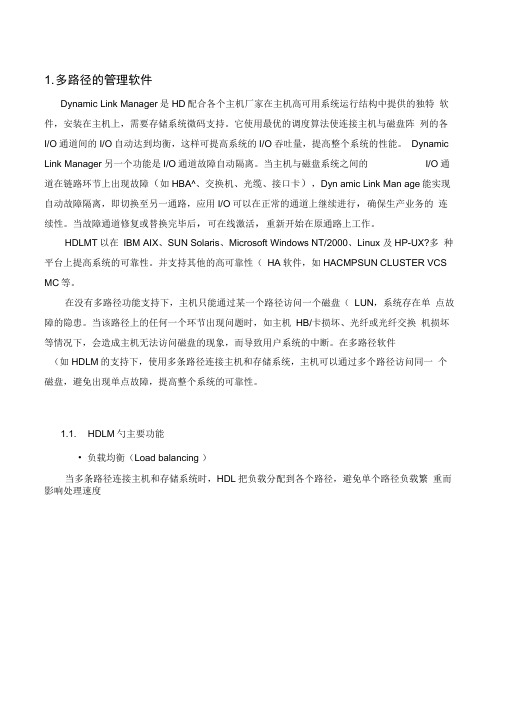
1. 多路径的管理软件Dynamic Link Manager是HD配合各个主机厂家在主机高可用系统运行结构中提供的独特软件,安装在主机上,需要存储系统微码支持。
它使用最优的调度算法使连接主机与磁盘阵列的各I/O通道间的I/O自动达到均衡,这样可提高系统的I/O吞吐量,提高整个系统的性能。
Dynamic Link Manager另一个功能是I/O通道故障自动隔离。
当主机与磁盘系统之间的I/O通道在链路环节上出现故障(如HBA^、交换机、光缆、接口卡),Dyn amic Link Man age能实现自动故障隔离,即切换至另一通路,应用I/O可以在正常的通道上继续进行,确保生产业务的连续性。
当故障通道修复或替换完毕后,可在线激活,重新开始在原通路上工作。
HDLMT以在IBM AIX、SUN Solaris、Microsoft Windows NT/2000、Linux 及HP-UX?多种平台上提高系统的可靠性。
并支持其他的高可靠性(HA软件,如HACMPSUN CLUSTER VCS MC等。
在没有多路径功能支持下,主机只能通过某一个路径访问一个磁盘(LUN,系统存在单点故障的隐患。
当该路径上的任何一个环节出现问题时,如主机HB/卡损坏、光纤或光纤交换机损坏等情况下,会造成主机无法访问磁盘的现象,而导致用户系统的中断。
在多路径软件(如HDLM的支持下,使用多条路径连接主机和存储系统,主机可以通过多个路径访问同一个磁盘,避免出现单点故障,提高整个系统的可靠性。
1.1. HDLM勺主要功能• 负载均衡(Load balancing )当多条路径连接主机和存储系统时,HDL把负载分配到各个路径,避免单个路径负载繁重而影响处理速度Legend:: Fiber cable or SCSI cabfe----------- :PlrysicBl paUl* 路径切换(Path Failover )当多条路径连接主机和存储系统时,如果某条路径出现错误,HDL 将把业务切换到其它活动的路径,保证系统不中断下业务的延续。
IBM AIX 的子系统设备驱动程序路径控制模块 (SDDPCM) 的安装

IBM AIX 的子系统设备驱动程序路径控制模块 (SDDPCM)的安装子系统设备驱动程序路径控制模块(Subsystem Device Driver Path Control Module,SDDPCM) 是用于使用IBM® System Storage® SAN Volume Controller (SVC)、IBM Storwize® V7000 和其他IBM Storage 产品实现多路径配置环境。
对于与存储设备连接的主机系统,SDDPCM 支持存储冗余的配置环境。
它提供了增强的数据可用性、跨多个路径的动态输入/输出(I/O) 负载平衡以及自动路径故障转移保护。
引言子系统设备驱动程序 (SDD) 是一个软件解决方案,它支持在受支持的存储设备中使用多路径配置环境。
它位于具有本机磁盘设备驱动程序的主机系统中,并提供以下功能:∙增强的数据可用性∙跨多个路径的动态输入/输出(I/O) 负载平衡∙自动路径故障转移保护∙授权计算机代码的并发下载∙在支持的存储上防止出现由主机总线适配器(HBA)、光纤通道(FC) 电缆、以太网电缆或主机接口适配器导致的单点故障回页首硬件先决条件需要以下硬件组件:∙一个或多个受支持的存储设备∙如果使用SAN Volume Controller 的话,则需要一台交换机(SVC 不允许直接连接)∙主机系统∙小型计算机系统接口(SCSI) 适配器和电缆[仅适用于企业存储服务器(ESS)]∙光纤通道适配器和电缆回页首软件先决条件需要以下软件组件:∙AIX 操作系统:从SDD 1.6.1.0(即AIX 5.3 的SDD 程序包devices.sdd.53.rte)开始,需要带有APAR IY76997 的AIX53 TL04。
从SDD 1.6.2.0(即AIX 5.2 的SDD 程序包devices.sdd.52.rte)开始,需要AIX52 TL08 或更高版本,而AIX 5.3 的SDD 程序包devices.sdd.53.rte 则需要AIX53 TL04 或更高版本。
HDLM、Powerpath共存环境XP磁盘路径故障问题解决

总结:1.当HDLM、Power path多链路管理软件共存在一套主机环境中时,即便是原来经HDLM管理的磁盘Power path也仍然可以进行管理,容易造成混淆,在未来类似环境中一定要提前合理规划磁盘的管理方式和操作步骤;2.HDLM管理的磁盘,存在一种reserve状态,可以保护意外性的误操作(在LUNManager中意外删除路径);过程:出于测试目的,分配了部分LUN给IBM主机,然而该主机属于测试系统,上面安装了多种多链路软件(EMC PowerPath, HP HDLM等),当系统管理员SA要求存储系统管理员SSA释放存储中该磁盘(unmap)后,SSA确认SA将磁盘设备文件删除后,通过SVP LUN Manager进行LUN的unmap操作。
系统报错:disk was mounted or reserved,can not be deleted.登录系统检查:nimserver # lspvhdisk0 00c63a9c61140b5d Nonehdisk1 00c63a9c3f403619 rootvg activehdisk2 00c63a9cdf7a21cf Nonehdisk3 00c63a9c21564a7d Nonehdisk4 none Nonehdisk5 none Nonehdisk6 none Nonehdisk7 00c63a9c423e424f data1vg其中hdisk4/hdisk5是XP的磁盘。
#lscfg –vl hdisk4查看存储wwn确实是XP的wwn#lscfg –vl hdisk5查看存储wwn确实是XP的wwn通过使用如下命令测试,该磁盘不可访问:#dd if=/dev/rhdisk4 of=/dev/zero count=1024dd failed for the device is busy通过安装如下HPXP在AIX的ODM库,发现AIX系统中真实的路径管理配置:The XP_ODM package fileset name is Hp.aix.support.rteHP.aix.support.rte 5.0.0.1 AIX Support for HP DiskHP.aix.support.rte 5.0.0.5 AIX Support for HP Disk(Update)HP.aix.support.rte 5.0.52.1 AIX Support for HP Disk(Update)HP.aix.support.rte 5.0.52.2 AIX Support for HP Disk(Update)HP.aix.support.rte 5.0.52.3 AIX Support for HP Disk(Update)安装完成后,如下测试成功!#dd if=/dev/rhdisk4 of=/dev/zero count=1024successfulnimserver # lspvhdisk0 00c63a9c61140b5d Nonehdisk1 00c63a9c3f403619 rootvg activehdisk2 00c63a9cdf7a21cf Nonehdisk3 00c63a9c21564a7d Nonehdisk4 none Nonehdisk5 none Nonehdisk6 none Nonehdisk7 00c63a9c423e424f data1vghdiskpower0 00c63a9ce53d5892 Nonehdiskpower1 00c63a9ce5e607a2 None发现Powerpath管理路径:nimserver # powermt display dev=allPseudo name=hdiskpower0HP xp ID=48762Logical device ID=R500 00048762000000state=alive; policy=ADaptive; priority=0; queued-IOs=0=========================================================================== ===---------------- Host --------------- - Stor - -- I/O Path - -- Stats ---### HW Path I/O Paths Interf. Mode State Q-IOs Errors=========================================================================== ===0 fscsi0 hdisk4 4F active alive 0 0Pseudo name=hdiskpower1HP xp ID=48762Logical device ID=R500 00048762000001state=alive; policy=ADaptive; priority=0; queued-IOs=0=========================================================================== ===---------------- Host --------------- - Stor - -- I/O Path - -- Stats ---### HW Path I/O Paths Interf. Mode State Q-IOs Errors=========================================================================== ===0 fscsi0 hdisk5 4F active alive 0 0PS:Powerpath管理XP,将该两条路径删除。
HDLM for AIX安装步骤
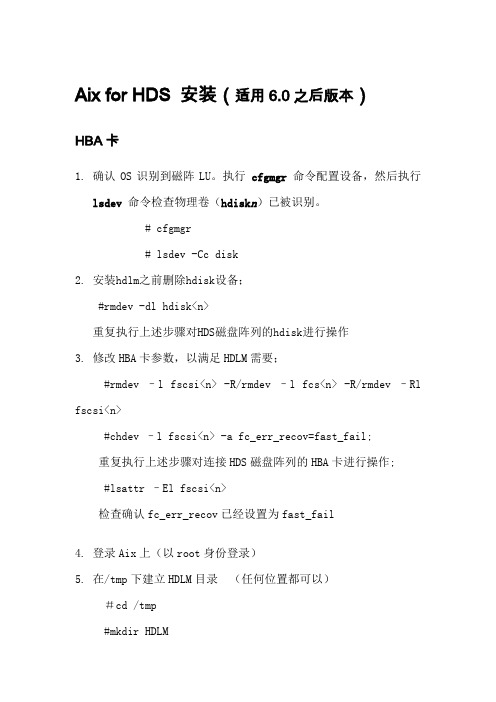
Aix for HDS 安装(适用6.0之后版本)HBA卡1.确认OS识别到磁阵LU。
执行cfgmgr 命令配置设备,然后执行lsdev 命令检查物理卷(hdisk n)已被识别。
# cfgmgr# lsdev -Cc disk2.安装hdlm之前删除hdisk设备;#rmdev -dl hdisk<n>重复执行上述步骤对HDS磁盘阵列的hdisk进行操作3.修改HBA卡参数,以满足HDLM需要;#rmdev –l fscsi<n> -R/rmdev –l fcs<n> -R/rmdev –Rl fscsi<n>#chdev –l fscsi<n> -a fc_err_recov=fast_fail;重复执行上述步骤对连接HDS磁盘阵列的HBA卡进行操作;#lsattr –El fscsi<n>检查确认fc_err_recov已经设置为fast_fail4.登录Aix上(以root身份登录)5.在/tmp下建立HDLM目录(任何位置都可以)#cd /tmp#mkdir HDLM6.将笔记本上HDLM目录下的所有文件FTP到Aix 的HDLM目录下7.其中Lincese Key传到/var/tmp目录下并改名为hdlm_license#cp *.plk /var/tmp/hdlm_license5.进入ODM包(HTC_ODM)目录下执行(如果有HA,请先安装HA后,在安装HDLM,否则ODM包关于Hacmp无法安装) #tar xvf HTCODM3.tar 解压tar包#installp -aXgd ./ all 安装OMD包安装完成后,主机会提示安装成功的:Name Level Part Event Result-------------------------------------------------------------------------------Hitachi.aix.support.rte 5.0.0.1 USR APPLY SUCCESSHitachi.hacmp.support.rte 5.0.0.0 USR APPLY SUCCESSHitachi.aix.support.rte 5.0.0.4 USR APPLY SUCCESSHitachi.aix.support.rte 5.0.52.1 USR APPLY SUCCESSHitachi.aix.support.rte 5.0.52.2 USR APPLY SUCCESS6.退到HDLM目录下安装HDLM 执行#installp -aXgd ./ all条件:1. LICENSE要拷备到/var/tmp/hdlm_licene,该文件存在。
Hitachi Dynamic Link Manager(为AIX)版8.5.0 -00上说明书
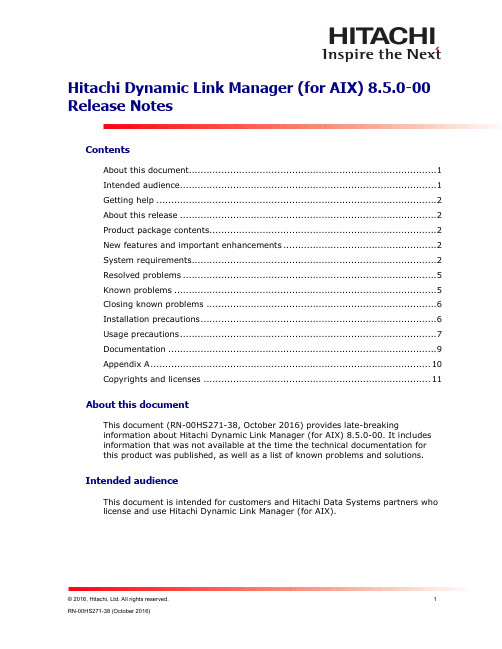
Hitachi Dynamic Link Manager (for AIX) 8.5.0-00 Release NotesContentsAbout this document (1)Intended audience (1)Getting help (2)About this release (2)Product package contents (2)New features and important enhancements (2)System requirements (2)Resolved problems (5)Known problems (5)Closing known problems (6)Installation precautions (6)Usage precautions (7)Documentation (9)Appendix A (10)Copyrights and licenses ............................................................................. 11 About this documentThis document (RN-00HS271-38, October 2016) provides late-breakinginformation about Hitachi Dynamic Link Manager (for AIX) 8.5.0-00. It includes information that was not available at the time the technical documentation forthis product was published, as well as a list of known problems and solutions.Intended audienceThis document is intended for customers and Hitachi Data Systems partners who license and use Hitachi Dynamic Link Manager (for AIX).Getting helpGetting helpHitachi Data Systems Support Connect is the destination for technical support of products and solutions sold by Hitachi Data Systems. To contact technicalsupport, log on to Hitachi Data Systems Support Connect for contact information: https:///en_us/contact-us.html.Hitachi Data Systems Community is a global online community for HDScustomers, partners, independent software vendors, employees, and prospects.It is the destination to get answers, discover insights, and make connections. Join the conversation today! Go to , register, and complete your profile.About this releaseThis release is a major release that adds new features and resolves multipleknown problems.Product package contentsNew features and important enhancements[8.5.0-00 Additional Functions and Modifications]1.Hitachi Virtual Storage Platform G1500 and Hitachi Virtual Storage PlatformF1500 are now supported.2.You can now specify the -j option when executing the nimadm command toperform an update installation of HDLM.3.RAS features were improved.System requirementsRefer to Chapter 3. Creating an HDLM environment of the Hitachi Command Suite Dynamic Link Manager (for AIX) User Guide.HostFor details on supported hosts, refer to the following manual:- Hitachi Command Suite Dynamic Link Manager (for AIX) User Guide Chapter 3. Creating an HDLM environment - HDLM system requirements -Host and OS support for HDLMHost bus adapter (HBA)For information on supported HBAs and drivers, refer to Appendix A - Host Bus Adapter (HBA) Support Matrix.StorageFor details on supported storage systems, refer to the following manual:- Hitachi Command Suite Dynamic Link Manager (for AIX) User Guide Chapter 3. Creating an HDLM environment - HDLM system requirements -Storage systems supported by HDLMRequirements to use a HAM environment are as follows:- HDLM supports the HAM functionality of the following storage system:- Hitachi Universal Storage Platform V/VM- Hitachi Virtual Storage Platform- HP XP24000/XP20000- HP P9500- Hitachi Unified Storage VMThe required microprogram versions are listed below:*1: If you use the HAM functionality with USP V or XP24000, apply 70-03-00-XX/XX or later.- HDLM for AIX supports the following cluster software in a HAMenvironment:*1: When executing reverse resynchronization for recovering the owner path from a failure, PowerHA must be stopped before the reverseresynchronization.-Perform the following settings:(1) Set the reserve_policy attribute of hdisks as "no_reserve".(2) Set the "prevents I/O on the Online(E) path" setting of HDLM as "on".VirtualizationFor details on supported virtualization environment, refer to the following manual:-Hitachi Command Suite Dynamic Link Manager (for AIX) User Guide Chapter 3. Creating an HDLM environment - HDLM system requirements - Host and OS support for HDLMOperating systems requirementsFor details on supported operating system, refer to the following manual: -Hitachi Command Suite Dynamic Link Manager (for AIX) User Guide Chapter 3. Creating an HDLM environment - HDLM system requirements - Host and OS support for HDLMEach OS Patch for applicable OSs can be downloaded from IBM official website or FTP site (ftp:///aix/efixes/).Prerequisite programsFor details on related programs, refer to the following manual:-Hitachi Command Suite Dynamic Link Manager (for AIX) User Guide Chapter 3. Creating an HDLM environment - HDLM system requirements - Host and OS support for HDLMRelated programsFor details on related programs, refer to the following manual:-Hitachi Command Suite Dynamic Link Manager (for AIX) User Guide Chapter 3. Creating an HDLM environment - HDLM system requirements - Storage systems supported by HDLM - When handling intermediatevolumes managed by Hitachi RapidXchange-Hitachi Command Suite Dynamic Link Manager (for AIX) User Guide Chapter 3. Creating an HDLM environment - HDLM system requirements - Cluster software supported by HDLMMemory and disk capacity requirementsFor details on memory and disk capacity requirements, refer to the following manual:Resolved problems-Hitachi Command Suite Dynamic Link Manager (for AIX) User Guide Chapter 3. Creating an HDLM environment - HDLM system requirements -Memory and disk capacity requirementsHDLM supported configurationsFor details on the condition that HDLM can manage space requirements, refer to the following manual:-Hitachi Command Suite Dynamic Link Manager (for AIX) User Guide Chapter 3. Creating an HDLM environment - HDLM system requirements -Number of LUs and paths that are supported in HDLMResolved problems[8.5.0-00 Modifications](1) When HDLM 8.2.0-00 or later is used, SNMP traps are no longer sent toHitachi Global Link Manager(HGLM) after 248 days pass from the startup ofthe HDLM manager.[Conditions]This problem occurs when all of the following conditions are met:1. HGLM 8.2.0-00 or later is used to manage a host on which HDLM8.2.0-00 to 8.4.1-00 is installed.2. In HGLM, the alert notification function for receiving alerts from thehost is enabled.3. HDLM is managed by using HGLM.4. 248 days have passed from the startup of the HDLM manager.[Case ID]None.Known problems(1) Precautions when deleting all HDLM devices on a server:When deleting all devices managed by HDLM (*1) in local boot disk environment (*2), note the following two items:1.If Auto Failback is set to ON, set it to OFF before the deletionprocessing. After the deletion processing completes, reset it back to ON.Without this process, a server may crash due to an OS issue.2.Do not execute the following procedures while deleting the devicesmanaged by HDLM. If executed, a server may crash due to an OS issue.- Online operation- lspath/chpath/rmpath of the OS command executionClosing known problems*1: This operation will be performed when performing the following procedures: - The upgrade installation, re-installation or uninstallation- The deletion of all HDLM devices by dlmrmdev or rmdev command in deleting LU.*2: If using HDLM in the boot disk environment, these precautions are notapplicable.(2) Notes for executing DLMgetras utility:If you specify a directory under an NFS mount point as an output destination and then execute DLMgetras utility, an empty directory named"DLMgetras_tmpdir.xxxx/the_specified_directory_name" may be created for the output destination directory ("xxxx" is an optional numeric value).When the empty directory exists after executing DLMgetras utility, delete the directory.(3) Notes for disk fencing feature for PowerHA 7.2:The disk fencing feature for quarantine policies is not supported.(4) Notes on upgrading, re-installing, or uninstalling HDLM in a PowerHA 7.2environment:To upgrade, re-install, or uninstall HDLM for one or more nodes in a PowerHA 7.2 environment, stop PowerHA 7.2 for the cluster system as a whole.If you attempt to perform an upgrade installation, overwrite installation, oruninstallation of HDLM while PowerHA 7.2 is still running on one or more nodes, HDLM devices sometimes cannot be deleted or defined.Closing known problemsNone.Installation precautionsFor details on HDLM installation, refer to the following manual:Hitachi Command Suite Dynamic Link Manager (for AIX) User Guide Chapter 3. Creating an HDLM environment - Notes on creating an HDLMenvironmentUpdating installation of HDLM precautionsFor details on updating HDLM, refer to the following manual:-Hitachi Command Suite Dynamic Link Manager (for AIX) User Guide Chapter 3. Creating an HDLM environment - Notes on creating an HDLMenvironment - Notes on an upgrade installation or re-installation of HDLMUninstallation precautionsFor details on HDLM uninstallation, refer to the following manual:-Hitachi Command Suite Dynamic Link Manager (for AIX) User Guide Chapter 3. Creating an HDLM environment - Removing HDLMSystem generate precautionsFor details on HDLM system generate, refer to the following manual: -Hitachi Command Suite Dynamic Link Manager (for AIX) User Guide Chapter 3. Creating an HDLM environment - Notes on creating an HDLMenvironmentUsage precautionsFor details on usage Precautions when using HDLM, refer to the followingmanual:-Hitachi Command Suite Dynamic Link Manager (for AIX) User Guide Chapter 4. HDLM operation - Notes on using HDLM-Hitachi Command Suite Dynamic Link Manager (for AIX) User Guide Chapter 4. HDLM operation - HDLM operations using commands -Hitachi Command Suite Dynamic Link Manager (for AIX) User Guide Chapter A. Functional differences between versions of HDLM -Hitachi Command Suite Dynamic Link Manager (for AIX) User Guide Chapter B. Differences between HDLM version 5.9 or later and version5.8.1 or earlierAdditional usage precautions(1) Version numbers to be displayed after this version of HDLM is installed are as follows:(2) The following example shows the text displayed when dlnkmgr view -sys is executed:(3) Notes on HAM environments- In the case of displaying the LU information, the HAM information is not output by specifying the "all" parameter-value for the HDLM command. Specify the "ha" and "hastat" parameter-value instead.- An online operation is performed on an owner path, a non-owner path's status may change to Offline(E). After performing an online operation on an owner path, use the HDLM command to make sure that the non-owner path's status is Online.If the non-owner path's status is Offline(E), change the status of HAM pairs to PAIR, and then perform an online operation on the Offline(E) path again.- When you set up a HAM pair to be managed by HDLM, make sure that the host recognizes paths to the MCU (Primary VOL) and RCU (Secondary VOL) after the HAM pair is created.Execute the dlnkmgr view -lu -item hastat operation. If ha is not displayed in the HaStat column, then the corresponding LU is not recognized as being in a HAM configuration.If the host recognizes the paths to the MCU and RCU before the HAM pair iscreated, restart the host after the HAM pair is created.- If you release a HAM pair to recover the system after a HAM volume failure, do not restart a host that is connected to the MCU and RCU while the HAM pair is released.If you need to restart the host while the HAM pair is released, disconnect allpaths to the MCU and RCU, restart the host, re-create the HAM pair, and then reconnect the paths.If you restart a host that is connected to the MCU and RCU while the HAM pair is released, the RCU volume will be recognized as a volume other than an MCUvolume. If this occurs, restart the host after the HAM pair is re-created.Execute the dlnkmgr view -lu -item hastat operation, and then confirm that ha is displayed in the HaStat column.DocumentationAvailable documentsDocumentation errataNone.Appendix AHost Bus Adapter (HBA) Support MatrixUse the SCSI I/F adapter or Fibre Channel I/F adapters listed below. When using two or more adapters, use the same type of adapter. If you combine different types of HBA, HDLM may not be able to switch a path when an error occurs.The combination of HBA which can exist together is as follows.- FC5716, FC1977 and FC1957- FC5758 and FC1905- FC5759 and FC1910(*1): HBA hot swap is not supported for this HBA because this HBA is not asupported hot plug.Copyrights and licenses© 2016, Hitachi, Ltd. All rights reserved.No part of this publication may be reproduced or transmitted in any form or by any means, electronic or mechanical, including photocopying and recording, or stored in a database or retrieval system for any purpose without the expresswritten permission of Hitachi, Ltd.Hitachi, Ltd., reserves the right to make changes to this document at any time without notice and assumes no responsibility for its use. This document contains the most current information available at the time of publication. When new or revised information becomes available, this entire document will be updated and distributed to all registered users.Some of the features described in this document might not be currently available.Refer to the most recent product announcement for information about featureand product availability, or contact Hitachi, Ltd., athttps:///en_us/contact_us.html.Notice: Hitachi, Ltd., products and services can be ordered only under the terms and conditions of the applicable Hitachi Data Systems Corporation agreements.The use of Hitachi, Ltd., products is governed by the terms of your agreements with Hitachi Data Systems Corporation.By using this software, you agree that you are responsible for:1) Acquiring the relevant consents as may be required under local privacy laws orotherwise from employees and other individuals to access relevant data; and2) Verifying that data continues to be held, retrieved, deleted, or otherwiseprocessed in accordance with relevant laws.Notice on Export Controls. The technical data and technology inherent in this Document may be subject to U.S. export control laws, including the U.S. Export Administration Act and its associated regulations, and may be subject to export or import regulations in other countries. Reader agrees to comply strictly with all such regulations and acknowledges that Reader has the responsibility to obtain licenses to export, re-export, or import the Document and any CompliantProducts.Hitachi is a registered trademark of Hitachi, Ltd., in the United States and other countries. Hitachi Data Systems is a registered trademark and service mark of Hitachi, Ltd., in the United States and other countries.Archivas, BlueArc, Essential NAS Platform, HiCommand, Hi-Track, ShadowImage, Tagmaserve, Tagmasoft, Tagmasolve, Tagmastore, TrueCopy, Universal StarNetwork, and Universal Storage Platform are registered trademarks of HitachiData Systems Corporation.AIX, AS/400, DB2, Domino, DS6000, DS8000, Enterprise Storage Server, ESCON, FICON, FlashCopy, IBM, MVS, Lotus, OS/390, RS6000, S/390, System z9,System z10, Tivoli, VM/ESA, z/OS, z9, z10, zSeries, z/VM, and z/VSE areregistered trademarks and DS6000, MVS, and z10 are trademarks ofInternational Business Machines Corporation.Active Directory, ActiveX, Bing, Excel, Hyper-V, Internet Explorer, the Internet Explorer logo, Microsoft, the Microsoft Corporate Logo, MS DOS, Outlook, PowerPoint, SharePoint, Silverlight, SmartScreen, SQL Server, Visual Basic, Visual C++, Visual Studio, Windows, the Windows logo, Windows Azure, Windows PowerShell, Windows Server, the Windows start button, and Windows Vista are registered trademarks or trademarks of Microsoft Corporation. Microsoft product screen shots are reprinted with permission from Microsoft Corporation.All other trademarks, service marks, and company names in this document or website are properties of their respective owners.。
- 1、下载文档前请自行甄别文档内容的完整性,平台不提供额外的编辑、内容补充、找答案等附加服务。
- 2、"仅部分预览"的文档,不可在线预览部分如存在完整性等问题,可反馈申请退款(可完整预览的文档不适用该条件!)。
- 3、如文档侵犯您的权益,请联系客服反馈,我们会尽快为您处理(人工客服工作时间:9:00-18:30)。
1.多路径的管理软件Dynamic Link Manager是HDS配合各个主机厂家在主机高可用系统运行结构中提供的独特软件,安装在主机上,需要存储系统微码支持。
它使用最优的调度算法使连接主机与磁盘阵列的各I/O通道间的I/O自动达到均衡,这样可提高系统的I/O吞吐量,提高整个系统的性能。
Dynamic Link Manager另一个功能是I/O通道故障自动隔离。
当主机与磁盘系统之间的I/O通道在链路环节上出现故障(如HBA卡、交换机、光缆、接口卡),Dynamic Link Manager能实现自动故障隔离,即切换至另一通路,应用I/O可以在正常的通道上继续进行,确保生产业务的连续性。
当故障通道修复或替换完毕后,可在线激活,重新开始在原通路上工作。
HDLM可以在IBM AIX、 SUN Solaris、Microsoft Windows NT/2000、Linux及HP-UX等多种平台上提高系统的可靠性。
并支持其他的高可靠性(HA)软件,如HACMP、SUN CLUSTER、VCS、MCS等。
在没有多路径功能支持下,主机只能通过某一个路径访问一个磁盘(LUN),系统存在单点故障的隐患。
当该路径上的任何一个环节出现问题时,如主机HBA卡损坏、光纤或光纤交换机损坏等情况下,会造成主机无法访问磁盘的现象,而导致用户系统的中断。
在多路径软件(如HDLM)的支持下,使用多条路径连接主机和存储系统,主机可以通过多个路径访问同一个磁盘,避免出现单点故障,提高整个系统的可靠性。
1.1.HDLM的主要功能负载均衡(Load balancing)当多条路径连接主机和存储系统时,HDLM把负载分配到各个路径,避免单个路径负载繁重而影响处理速度。
∙路径切换(Path Failover )当多条路径连接主机和存储系统时,如果某条路径出现错误,HDLM将把业务切换到其它活动的路径,保证系统不中断下业务的延续。
∙路径回复(Failback)当一个故障路径回复可用时,HDLM将把该路径恢复为Online,保证最大数目的路径可用和分担负载。
∙路径健康检查(Path health checking)HDLM按用户既定的间隔自动检查所有路径的状态,因此不必手工定期不断地检查路径的状态。
∙错误管理(Error management)HDLM的错误管理功能按照错误级别过滤错误信息,并将错误信息保存在记录文件里。
1.2.HDLM的配置在完成HDLM软件的安装以后,并且已经正确的认到相应的HDLM设备(类似于chxtydz的设备)以后,需要对HDLM进行几个参数的调整:1.3.安装和配置HDLM∙Log in to AIX® as the root user.telnet∙Directly under /var/tmp/, save the license key file ashdlm_license(/var/tmp/hdlm_license).∙Insert the HDLM CD-ROM into the CD-ROM drive. You do not need to mount anything.When installing HDLM from a directory copied from the CD-ROM, you do not need to insert theCD-ROM.installp -aXgd V5.0.0.1 allinstallp -aXgd V5.0.0.4U allinstallp -aXgd V5.0.1.4U allinstallp -aXgd V5.0.52.1U all∙Execute the following installation command::# installp -aXgd CD-ROM-special-file-name allinstallp -aXgd ./ all∙After the HDLM installation, execute the following command to check whether the installation was successful:# lslpp -L DLManager.rte●Execute the dlmcfgmgr utility to configure the HDLM devices:# /usr/DynamicLinkManager/bin/dlmcfgmgr●Make sure that the HDLM drivers and HDLM alert driver are loaded into the running kerneland are available.The following is an example of command execution:# lsdev -C | grep dlmdlmadrv Available HDLM Alert Driverdlmfdrv0 Available HDLM DriverExecutes the dlnkmgr view command to display the status of each program. The following shows a sample execution of this command:# /usr/DynamicLinkManager/bin/dlnkmgr view -sysHDLM Version : 05-80Service Pack Version :Load Balance : on(rr)Support Cluster :Elog Level : 3Elog File Size (KB) : 9900Number Of Elog Files : 2Trace Level : 0Trace File Size(KB) : 1000Number Of Trace Files : 4Path Health Checking : on(30)Auto Failback : offReservation Status : on(2)Intermittent Error Monitor : offHDLM Manager Ver WakeupTimeAlive 05-80 2006/02/20 10:33:03HDLM Alert Driver Ver WakeupTime ElogMem SizeAlive 05-80 2006/02/20 10:33:03 1000HDLM Driver Ver WakeupTimeAlive 05-80 2006/02/20 10:33:03License Type ExpirationPermanent -KAPL01001-I The HDLM command completed normally. Operation name = view, completion time= 2006/02/20 12:00:00cfg∙Set Auto Failback=ONusr/DynamicLinkManager/bin/dlnkmgr set -afb on –intvl10将/usr/DynamicLinkManager/bin加入系统变量环境,方便管理(可不加)# PATH=$PATH:/usr/DynamicLinkManager/bin;# export PATH∙Set healthe checking time#/usr/DynamicLinkManager/bin/dlnkmgr set -pchk on -intvl 1∙Check path status# /usr/DynamicLinkManager/bin/dlnkmgr view -path●Check for the HDLM device for the SCSI device.# /opt/DynamicLinkManager/bin/dlnkmgr view –drv1.4.HDLM维护1.4.1.HDLM维护命令●查看HDLM设备与原来SCSI设备的对应关系# /opt/DynamicLinkManager/bin/dlnkmgr view -drv●查看HDLM设备与磁盘阵列物理设备的对应关系# /opt/DynamicLinkManager/bin/dlnkmgr view -path -item lu hd# /opt/DynamicLinkManager/bin/dlnkmgr view -path -hdev ∙检查HDLM工作状态和路径信息# /opt/DynamicLinkManager/bin/dlnkmgr view -path∙查看HDLM的设置# /opt/DynamicLinkManager/bin/dlnkmgr view -sys –sfunc ∙模仿连续的IO。
∙通过命令查看磁盘读写状态。
可以看到两条路径都有流量,且基本平衡。
这是负载均衡功能(Load Balance)。
∙断开一条路径,磁盘IO转移到另一条路径继续访问,作业没有中断。
这是路径切换功能(Path Failover)。
∙重新连接被断开的路径,执行# /opt/DynamicLinkManager/bin/dlnkmgr online使所有路径回复正常,此时磁盘IO回复到原来的路径访问。
这是路径自动恢复功能(Auto Failback)。
1.4.2.HDLM 帮助●Help OperationFormat:/opt/DynamicLinkManager/bin/dlnkmgr help [operation-name] [operation-name] ...Description: The dlnkmgr help command displays the list of operations available for the HDLM command, or the format of individual operations.Parameter:operation-name: Specify the name of the HDLM command operation whose format youwant to know. You can check the format of multiple operations at one time byspecifying multiple operation names. When multiple operation names are specified, the help operation displays the format for the corresponding operations in the order they were entered.If you do not specify any operation names, the help operation displays the names of all operations available for the HDLM command.Examples:# /opt/DynamicLinkManager/bin/dlnkmgr help# /opt/DynamicLinkManager/bin/dlnkmgr help onlineHelp ParamaterTyping the operation name followed by –help will display the format of that operation (other than for the help operation). The following example shows how to display theformat of the clear operation.# /opt/DynamicLinkManager/bin/dlnkmgr clear -help/usr/DynamicLinkManager/bin/dlnkmgr view –drv | grep –w清标志位:dlmpr -c (用于数据迁移)启动HDLM#startsrc –s DLMManager停HDLM#stopsrc –s DLMManager删除DLM设备#/usr/DynamicLinkManager/bin/dlmrmdev –AUnload HDLM1.#/usr/DynamicLinkManager/bin/dlmrmdev –A2.#rmdev –dl fcs0/1 -R3.#installp –u DLManager相关Aix命令扫描设备#cfgmgr –v扫描设备当配置完HDS(mapping)后,在Aix扫出该设备显示HBA卡信息#lscfg –vl fcs0 ( 可显示HBA卡特别是WWN的信息)Part Number.................09P5079EC Level....................ASerial Number...............1C22508090Manufacturer................001CFeature Code/Marketing ID (2765)FRU Number..................09P5080Network Address.............10000000C92D7711(WWN)这个信息在HDS方面有用,就是绑定Host的WWN(logical status->Setting->Security->Host Group Security->PortA/PortB->Enable后在Port A/B->WWN->Add就可,这样就实现了Port A/B和Host/WWN绑定)删除原dlm磁盘先将mapping去掉#/usr/DynamicLinkManager/bin/dlmrmdev –A(删除dlm磁盘,重配置要)# rmdev -dl hdisk2(dlm启用前的Disk)在dlm上建立文件系统#chdev dlmrdrvxx –a pv=yes(分配ID号)#smitty extendvg(在datavg中加入相应的dlmfdrvxx)#smitty(在datavg建立文件系统)#smitty reducevg(将hdisk从vg中取出)MPIO打包#lsdev -Cc disk 后有MPIO说明MPIO起作用,需打包#mkdir cdrom#mount -r -v cdfrs /dev/cd0 /cdrom#cd /cdrom/aix_odm/V5.0.0.1#smitty install_latest# cd /cdrom/aix_odm/V5.0.1.4U#smitty install_latest# cd /cdrom/aix_odm /V5.0.52.1U#smitty install_latest#cd#umount /cdrom如Aix 的MPIO起作用要打包(Aix 5.2有要求)#lsdev –Cc disk显示有MPIO FC fSCSI说明MPIO起作用了,需要打包(Aix V5.2需要) 安装odm包:#mkdir /cdrom#mount –r –v cdrfs /dev/cd0 /cdrom#cp /cdrom/HDS*.bff /usr/sys/inst.images#cd /usr/sys/inst.images#inutoc .#smitty installa) Select option “Install and Update Software”b) Select option “Install and Update from LATEST Available Software”c) When prompted for Input Device, enter the directory the fileset was copied tod) Use the F4 key to list packages to installe) Select a package by using the F7 key and press enter#lsdev –Cc disk再显示时就是HDLM的信息安装HDLM安装license key1.当提供了 license key file 将 license key file Copy到指定目录下/var/tmp/hdlm_license#mkdir cdrom#mount –r -v cdrfs /dev/cd0 /cdrom#cp /cdrom/ license/* .plk /var/tmp/hdlm_license#umount /cdrom安装HLDM介质1.如果从CD直接安装#installp –aXgd /dev/cd0 all2.如果将CD内容Copy 到一个目录上了/tmp/HDLM#installp –aXgd /tmp/HDLM all检查HDLM安装结果1.#lslpp –L DLManager.rte的状态status=C(commit)就OK2.#cfgmgr3.#lsdev –C|grep dlmDlmdrv Available HDLM Alert DriverDlmdrv0 Available HDLM Driver说明HDLM起作用了HDLM相关命令1.在相关登录用户的.profile中+上PATH=$PATH:/usr/DynamicLinkManager/binExport PATH就可登录后执行DLM命令了显示HDLM版本信息# /usr/DynamicLinkManager/bin/dlnkmgr view -sysHDLM Version : 05-80Service Pack Version :Load Balance : on(rr)Path Health Checking : on(30)Auto Failback : off设置自动容错Set Auto Failback=ON# /usr/DynamicLinkManager/bin/dlnkmgr set -afb on –intvl 10 设置系统检查PATH时间Set healthe checking time#/usr/DynamicLinkManager/bin/dlnkmgr set -pchk on -intvl 1 检查PATH状态Check path status View Path# /usr/DynamicLinkManager/bin/dlnkmgr view -path -lu显示dlm/hdisk对应的PathId和HBA/CHAChaPort对应CHA#/usr/DynamicLinkManager/bin/dlnkmgr view -item –luProduct : 9500VSerialNumber : 7572LUs : 48iLU SLPR HDevName Device PathID PathName ChaPort CLPR Sh0018 - ch6t0d0 c6t0d0 000000 0002.0000.0000000000060000.0000 0B - O0c8t0d0 000048 0003.0000.0000000000080000.0000 1A - O00019 - ch6t0d1 c6t0d1 000001 0002.0000.0000000000060000.0001 0B - O1 c8t0d1 000049 0003.0000.0000000000080000.0001 1A - O1 0020 - ch6t0d2 c6t0d2 000002 0002.0000.0000000000060000.0002 0B - O2 c8t0d2 000050 0003.0000.0000000000080000.0002 1A - O2 0021 - ch6t0d3 c6t0d3 000003 0002.0000.0000000000060000.0003 0B - O3 c8t0d3 000051 0003.0000.0000000000080000.0003 1A - O3 0022 - ch6t0d4 c6t0d4 000004 0002.0000.0000000000060000.0004 0B - O4 c8t0d4 000052 0003.0000.0000000000080000.0004 1A - O4 0023 - ch6t0d5 c6t0d5 000005 0002.0000.0000000000060000.0005 0B - O5 c8t0d5 000053 0003.0000.0000000000080000.0005 1A - O5 0024 - ch6t0d6 c6t0d6 000006 0002.0000.0000000000060000.0006 0B - O6 c8t0d6 000054 0003.0000.0000000000080000.0006 1A - O6 0025 - ch6t0d7 c6t0d7 000007 0002.0000.0000000000060000.0007 0B - O7 c8t0d7 000055 0003.0000.0000000000080000.0007 1A - O7 0026 - ch6t1d0 c6t1d0 000008 0002.0000.0000000000060001.0000 0B - O0显示Aix对应的设备# /usr/DynamicLinkManager/bin/dlnkmgr view -drvPathID HDevName Device LDEV000000 dlmfdrv0 hdisk1 9500V.0051.0005000001 dlmfdrv1 hdisk2 9500V.0051.0015000002 dlmfdrv2 hdisk3 9500V.0051.0020000003 dlmfdrv0 hdisk4 9500V.0051.0005000004 dlmfdrv1 hdisk5 9500V.0051.0015000005 dlmfdrv2 hdisk6 9500V.0051.0020KAPL01001-I The HDLM command completed normally. Operationname = view, completion time = 2006/02/20 12:00:00# /usr/DynamicLinkManager/bin/dlnkmgr view -luProduct : 9500VSerialNumber : 7572LUs : 48iLU HDevName Device PathID Status0018 ch6t0d0 c6t0d0 000000 Onlinec8t0d0 000048 Online0019 ch6t0d1 c6t0d1 000001 Onlinec8t0d1 000049 Online0020 ch6t0d2 c6t0d2 000002 Onlinec8t0d2 000050 Online0021 ch6t0d3 c6t0d3 000003 Onlinec8t0d3 000051 Online0022 ch6t0d4 c6t0d4 000004 Onlinec8t0d4 000052 Online0023 ch6t0d5 c6t0d5 000005 Onlinec8t0d5 000053 Online0024 ch6t0d6 c6t0d6 000006 Onlinec8t0d6 000054 Online。
