Msc.Fatigue疲劳分析实例指导教程
MscFatigue疲劳分析实例指导教程(2024)

2024/1/29
8
MscFatigue软件介绍与操作
02
指南
2024/1/29
9
软件背景及功能特点
专注于疲劳分析
MscFatigue是一款专业的疲劳分析 软件,适用于各种材料和结构的疲劳
寿命预测。
高效的求解算法
采用先进的疲劳分析算法,能够快速 准确地完成复杂结构的疲劳寿命计算
。
2024/1/29
2024/1/29
求解流程
设置好模型后,即可进行求解。软件支持多种求解方法,如静态分析、模态分析、瞬态 分析等,可根据实际需求进行选择。求解完成后,可查看相应的结果文件。
12
结果查看、后处理及报告生成
结果查看
提供多种结果查看方式,如云图 、等值线、矢量图等,方便用户 直观了解疲劳分析结果。
后处理功能
剩余寿命预测
根据裂纹扩展速率和当前裂纹长度,预测结构的剩余寿命。
2024/1/29
结果分析
对裂纹扩展路径和剩余寿命进行综合分析,评估结构的疲劳性能 和安全性。
24
疲劳分析实例:焊接接头疲
05
劳性能评估
2024/1/29
25
问题描述与模型建立
问题描述:针对某一具体焊接接头,在 循环载荷作用下进行疲劳性能评估。
2024/1/29
复杂环境下的疲劳分析
研究高温、低温、腐蚀等复杂环境下的疲劳 问题,提高分析的实用性。
跨学科合作
加强与其他学科的交叉融合,共同推动疲劳 分析领域的发展。
35
2024/1/29
THANKS
感谢观看
36
损伤曲线
02
03
其他结果
输出构件的损伤曲线,了解构件 在不同循环次数下的损伤累积情 况。
MSC柴油发动机曲轴疲劳分析示例
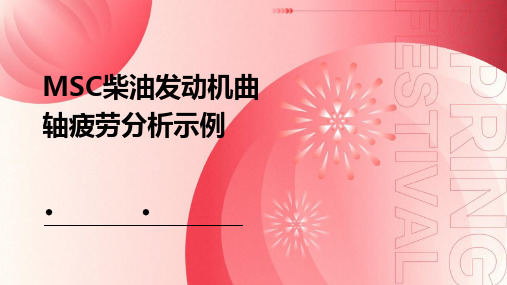
曲轴疲劳寿命预测
01
应力-寿命法(S-N法)
通过测试不同应力和循环次数下材料的断裂寿命,建立应力与寿命的关
系曲线,用于预测曲轴的疲劳寿命。
02
局部应变法(ε-N法)
通过测量曲轴局部区域的应变和循环次数,计算材料的疲劳寿命。该方
法考虑了应力集中的影响,更适用于预测曲轴的疲劳寿命。
03
有限元分析(FEA)
曲轴疲劳损伤机制
弯曲疲劳
由于周期性的弯矩作用,曲轴在 应力集中的位置(如轴颈和曲拐 的过渡区域)容易发生弯曲疲劳
断裂。
扭转疲劳
周期性的扭矩作用使曲轴在轴颈和 曲拐的过渡区域产生剪切应力,可 能导致扭转疲劳断裂。
热疲劳
由于温度变化引起的热应力,可能 导致曲轴材料内部产生微裂纹,进 而扩展形成疲劳裂纹。
详细描述
该案例针对曲轴的结构和工艺参数进行了优化设计,如改变曲轴的形状、增加 加强筋等。通过有限元分析和疲劳试验验证了优化设计的有效性,发现这些改 进能够显著提高曲轴的抗疲劳性能和疲劳寿命。
05
结论与展望
疲劳分析在MSC柴油发动机曲轴设计中的重要性
疲劳分析是评估曲轴结构强度和寿命 的关键手段,通过分析可以预测曲轴 在不同工况下的疲劳损伤和断裂风险。
在船舶领域,柴油发动机曲轴作为船 舶推进系统的关键部件,需承受高负 荷和极端环境条件下的运转。
在发电机组领域,柴油发动机曲轴用 于驱动发电机,要求具有高效率和可 靠性。
02
疲劳分析基本原理
疲劳定义与分类
疲劳定义
疲劳是由于材料或结构在循环应力或 应变下逐渐损伤和失效的现象。
疲劳分类
根据应力类型和循环特性,疲劳可分 为高周疲劳和低周疲劳,其中高周疲 劳是指循环次数大于10^4的疲劳,低 周疲劳是指循环次数小于10^4的疲劳 。
疲劳分析软件MSC Fatigue的工程应用
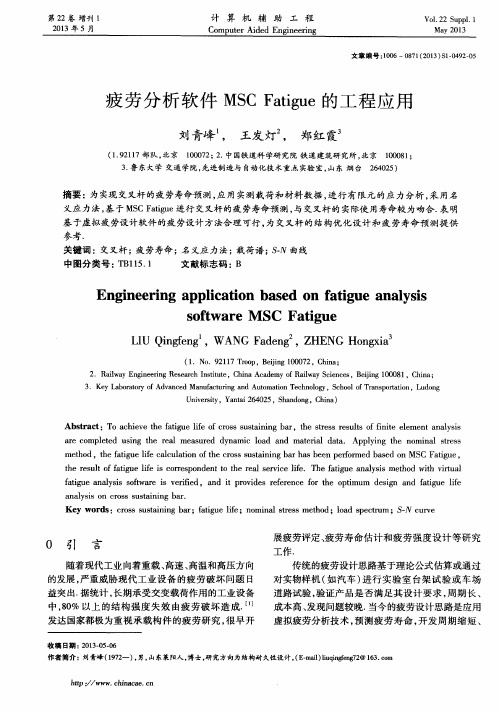
a r e c o mp l e t e d u s i n g t he r e a l me a s u r e d d y n a mi c l o a d a n d ma t e r i a l d a t a . Ap pl y i n g t he no mi na l s t r e s s me t h o d,t h e f a t i g ue l i f e c a l c u l a t i o n o f t h e c r o s s s u s t a i ni n g b a r ha s b e e n p e r f o r me d b a s e d o n MS C F a t i g u e, t h e r e s u l t o f f a t i ue g l i f e i s c o r r e s po n d e n t t o t he r e a l s e r v i c e l i f e .T he f a t i g u e a n a l y s i s me t h o d wi t h v i r t u a l f a t i g u e a n a l y s i s s o f t wa r e i s v e if r ie d,a n d i t p r o v i d e s r e f e r e n c e f o r t h e o p t i mu m d e s i g n a nd f a t i g u e l i f e
a n a l y s i s o n c r o s s s u s t a i n i n g b a r .
Ke y wor ds :c r o s s s us t a i n i f e;n o mi n a l s t r e s s me t h o d;l o a d s p e c t r um ;S— N c u r v e
fatigue checking calculation 疲劳验算
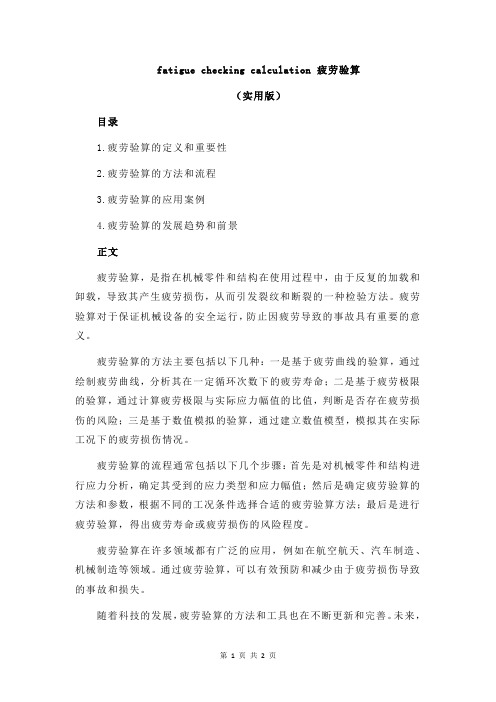
fatigue checking calculation 疲劳验算
(实用版)
目录
1.疲劳验算的定义和重要性
2.疲劳验算的方法和流程
3.疲劳验算的应用案例
4.疲劳验算的发展趋势和前景
正文
疲劳验算,是指在机械零件和结构在使用过程中,由于反复的加载和卸载,导致其产生疲劳损伤,从而引发裂纹和断裂的一种检验方法。
疲劳验算对于保证机械设备的安全运行,防止因疲劳导致的事故具有重要的意义。
疲劳验算的方法主要包括以下几种:一是基于疲劳曲线的验算,通过绘制疲劳曲线,分析其在一定循环次数下的疲劳寿命;二是基于疲劳极限的验算,通过计算疲劳极限与实际应力幅值的比值,判断是否存在疲劳损伤的风险;三是基于数值模拟的验算,通过建立数值模型,模拟其在实际工况下的疲劳损伤情况。
疲劳验算的流程通常包括以下几个步骤:首先是对机械零件和结构进行应力分析,确定其受到的应力类型和应力幅值;然后是确定疲劳验算的方法和参数,根据不同的工况条件选择合适的疲劳验算方法;最后是进行疲劳验算,得出疲劳寿命或疲劳损伤的风险程度。
疲劳验算在许多领域都有广泛的应用,例如在航空航天、汽车制造、机械制造等领域。
通过疲劳验算,可以有效预防和减少由于疲劳损伤导致的事故和损失。
随着科技的发展,疲劳验算的方法和工具也在不断更新和完善。
未来,
疲劳验算将会更加精确和便捷,可以更好地服务于各个领域。
同时,随着人工智能和大数据技术的发展,疲劳验算也将更加智能化和自动化,可以更快速和准确地得出疲劳损伤的风险程度。
总的来说,疲劳验算是一种重要的检验方法,对于保证机械设备的安全运行,防止因疲劳导致的事故具有重要的意义。
MSC fatigue 实例 组件的疲劳分析
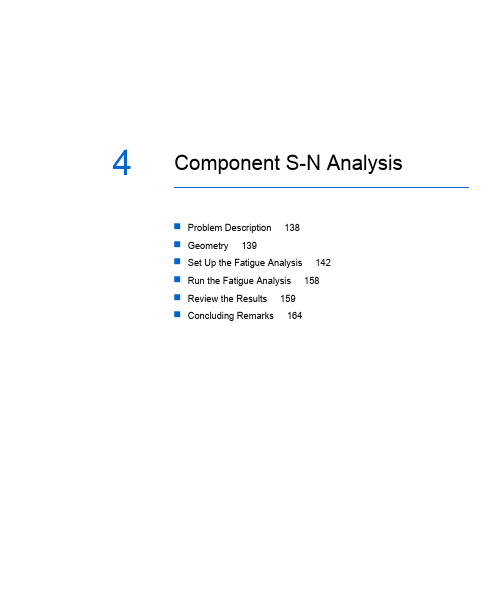
4Component S-N AnalysisProblem Description 138Geometry 139Set Up the Fatigue Analysis 142Run the Fatigue Analysis 158Review the Results 159Concluding Remarks 164MSC Fatigue QuickStart Guide138Problem DescriptionProblem DescriptionA simple bracket as shown has a design life of 7 years (61,320 hours). Loading occurs at the end of theshort section which has been welded and the component is constrained at both ends of the main bar.Because failure is known to occur at the weld, the finite element modeling at the loading point and thestresses found there can be ignored for the purposes of this exercise. The load applied in the model was900 lbs total. In service, the component experiences loading of 3000 lbs in the direction of the finiterate is allowed.Objective•To introduce the concept of a component S-N curve.•To learn how to enter materials data into the database manager.•To determine if the component achieves its design life.•To determine what level of loading can be achieve and what failure rate could be expected - asensitivity study.•To understand what files are created by an MSC Fatigue analysis.Table4-1 Chapter 4 Necessary FilesFileP3_HOME/mscfatigue_files/examples/bracket.op2Chapter4: Component S-N Analysis139Geometry GeometryInvoke MSC Patran as you did in the previous examples. The geometry can be found in the file bracket.op2. The results are from MSC Nastran. Copy the file to your working directory. Open a new database in a clean, empty work directory from the File | New menu. Give the name bracket to the database.Import the Model and ResultsPress the Analysis toggle switch or tab on the main form. When the form appears set the Action to Access Results, the Object to Read Output2, and the Method to Both (model and results) then press the Select Results File button and select the file bracket.op2 and click Apply. The model will then appear and you are ready to set up a fatigue analysis.View the Stress ResultsBefore moving on to the fatigue analysis, press the Results application switch or tab on the main form to view the stress results from the MSC Nastran analysis. Select Stress Tensor, from the listbox and set theMSC Fatigue QuickStart Guide140GeometryQuantity to Maximum Principal. Click the Apply button and note the areas of high stress mostly aroundthe applied load. This however, is not of concern to us. What we are interested in is the stress at Node514 of around 2,690 PSI. This will be explained in more detail as we set up the material information.To rotate the model, press the middle mouse button or for a two button mouse, press both at the sametime.When you are done, press the Results switch again to close down the Results application form.Chapter4: Component S-N Analysis141GeometryMSC Fatigue QuickStart Guide142Set Up the Fatigue AnalysisSet Up the Fatigue AnalysisTo begin setup for a fatigue analysis, from the Tools pull-down menu in MSC Patran, select MSC Fatigueand then Main Interface. This will bring up the MSC Fatigue main form from which all parameters,loading and materials information, and analysis control are accessed.Once the form is open, set the Main Form as follows:Chapter4: Component S-N Analysis143Set Up the Fatigue AnalysisMSC Fatigue QuickStart Guide144Set Up the Fatigue Analysis1.Analysis: S-N2.Results Loc.: NodeThis simply means that the fatigue lives will be determined at the nodes of the model.3.Nodal Ave.: GlobalAccept the default which simply means element nodal stresses will be averaged to the nodes.4.F.E. Results: StressS-N analyses require stresses; you do not have a choice.5.Res. Units: PSIModel dimensions are inches and forces are in Pounds, therefore stress units are PSI.6.Jobname: comp_sn7.Title: Component S-N AnalysisSolution ParametersOpen the Solution Params... form. On this form leave all the defaults except:Chapter4: Component S-N Analysis145Set Up the Fatigue Analysis Certainty of Survival: 96As we learned in the last exercise, the S-N data can have significant scatter associated with it. Weare asking MSC Fatigue to calculate a fatigue live with 96% certainty of survival based on thescatter in the S-N data. This corresponds to a 4% failure rate.Click the OK button to continue.Material InformationThe component was tested under constant amplitude, fully-reversed conditions to produce S-N data. Inthe previous examples we have used S-N curves that are representative of the material and independentof geometry. They related local stress (σ) to life. Now we have a different situation where the actual component geometry itself as well as the material has been used in tests to create the S-N curve. This typeof S-N curve is called a component S-N curve. These type of curves relate nominal stress (S) to life and are dependent on the geometry of the component. If you change the geometry, the curve will no longerMSC Fatigue QuickStart Guide146Set Up the Fatigue Analysisbe valid. The nominal stress is a location away from the actual failure location. This is usually becauseit is impossible to place a measurement device such as a strain gauge in the failure location. The stressfor the S-N curve was measured using strain gauges at a point one quarter of an inch from the weld onthe main bar and 5 inches from each end of the bar. Node 514 of the model corresponds to thismeasurement point for the S-N curve. The point of measurement is sometimes referred to as thereference location.For this model we have an S-N curve that needs to be input to PFMAT, the materials database manager.Two methods of entering this data will be given.Table4-2 S-N Data Set for Bracket AssemblyS-N Properties:Stress Range Intercept, SRI1 10,710 MPa1553 KSIFirst fatigue strength exponent, b1-0.33333-0.33333Fatigue transition point (cycles), NC11E71E7Second fatigue strength exponent, b2-0.2-0.2Standard error of Log (N), SE0.20.2R-Ratio of test, RRAT-1-1Monotonic Properties:Young’s Modulus, E 205,800 MPa29, 850 KSIUTS 700 MPa101.5 KSISet Up the Fatigue AnalysisManual Entry of Materials DataOpen the Material Info... form and press the Materials Database Manager button. This will invoke PFMAT. Once the program has started, select Create | data set 1.You will be asked for a password to modify the central database location. If you do not enter a password and simply press the carriage return or the OK button, a copy of the central materials database will be copied to your local directory where you can then proceed to enter your materials data.Now a series of forms will open requesting data entry. On the first form, Names, enter:1.Primary name : BRACKET_SN2.Anything else you want - not requiredOn the next form, Static Data, enter the generic (monotonic) information:1.UTS : Ultimate Tensile Strength (MPa): 7002.E : Elastic modulus (MPa): 205800Only these two parameters are required to be entered. The next form (E-N data) is for strain data. Skip over this form by clicking the OK button. The next form is for S-N data . Select Component from the pull-down menu.For the rest of the data, enter the SI values as indicated in Table 4-2. Click the OK button when done. Fracture Mechanics Data is requested next. Just click the OKbutton to skip over this. Multiaxial data isNote:PFMAT always tells you at the top of its main menu whether it is connected to the centraldatabase in the MSC Fatigue installation area or a local database in the current directory, or even some other database that you may have created in another directory.requested next. Skip over this form also by clicking the OK button. The material will be entered into the database. Press or double-click the Graphical Display switch to view the S-N curve.Exit from PFMAT when you are done using the File | Exit and the eXitswitch.Hint:We are entering the data here in SI units. All underlying fatigue calculations are done usingSI units. However if you wish to enter and view materials data in Imperial units, set thepreference using Preferences | Stress units | PSI . You can save this setting globally, orjust locally in your working directory (or not at all) so that each time you invoke PFMAT it remembers to display values and plots in your units of preference.Note:S-N curves are characterized by a power law and thus appear as straight lines in log-log space.The equation is S=SRI1(N)b where SRI1 is the y-intercept and b is the slope (after Basquin). It is interesting to note historically that, although invented in 1870 by August Woehler, the S-N curve was not actually displayed graphically until some 30 years later. And it was not until 10 years after that that the curves were characterized in equation form. Our curve actually has two slopes and a transition point. If the second slope were zero it would act as a fatigue limit.Set Up the Fatigue AnalysisBatch Entry of Materials DataInput another S-N data set. To illustrate batch mode operation of PFMAT we are going to define the parameters of the second S-N set in a file. Using your a text editor, create a file called bracket.mat in the working directory.Enter the following lines in this file:/OPT=CREATE /INDB=YES /PASS=/MATNO=2/PRI=BRACKET_SN2/UTS=700/E1=205800/SNT=C /SRI=13950/B1=-0.29/NC1=2E7/B2=-0.16/SE=0.14/RRAT=-1/OPT=EXThen from the system prompt or a DOS window issue the following command:pfmat @bracket.matASCII Materials File Reader The MAT file created above can also be entered in the S-N data set by using the ASCII Materials File Reader. This form can be accessed by going to the Tools pull-down menu and selecting MSC Fatigue (for the MSC Patran version) or Fatigue Utilities (for the Standalone version). From here, select Material Management and then ASCII Materials File Reader.Table 4-3 Second S-N Data Set for Bracket Assembly Stress Range Intercept, SRI1 (MPa)139502023ksiSlope, b1-0.29-0.29Transition life, NC1 (cycles)2E72E7Slope, b2-0.16-0.16Standard error, SE0.140.14Stress ratio, RRAT-1-1On the form that comes up, enter the name bracket.mat into the MAT Filename databox and click the Apply button.Either of the above mentioned two methods will put the second data set into the database. Graphically compare bracket_sn and bracket_sn2 by running PFMAT interactively and using the Graphicaldisplay option. To run interactively you can either just type pfmat at the system prompt or go back to Pre & Post or MSC Patran and spawn it from the MSC Fatigue Material Info... form. Make sure bothbracket_sn and bracket_sn2 are loaded as data set 1 and 2 using Load | data set n.Note:The above mentioned MAT file can also be created from scratch by using the “Edit” button onthe form shown above.Set Up the Fatigue Analysis Hint:If you do not have any S-N data, but only know E and UTS, you can have PFMAT generate generic material properties based on empirical formulas and the type of material.Simply enter E and UTS as if you were going to enter your own S-N data and the MaterialType Number (see the MSC Fatigue User’s Guide) and the S-N parameters will begenerated automatically for you. (99=steel of unknown heat treatment) Of course youhave to turn on the Generate all parameters from UTS toggle.Specify the Material for the AnalysisOn the Material Info... form enter the following in the spreadsheet:1.Material: BRACKET_SNSelect the cell under the Material column to activate it and select the S-N curve from the listbox that appears below the spreadsheet. The next cell will become active.2.Finish: No FinishSelect No Finish from the pull-down menu that appears below the spreadsheet. Finish andtreatment are not allowed in a component S-N analysis (they are built into the curve). They will be ignored if you set them. The next cell will become active once you select the finish.3.Treatment: No TreatmentSelect No Treatment. The next cell becomes active.4.Region: default_groupSelect default_group which contains the nodes and elements from the entire model.Close the Material Info... form when you are done by clicking OK.Loading InformationTo create the time history which represents the actual loading conditions of the bracket, use PTIME and the X-Y points option representing y-values only. The time history will have a maximum of 3000 lbs and a minimum of –7000 lbs. No other information has been given so you can assume that there are no peaks and valleys between these points and that only these two points are required. You will enter the values 0, 3000, –7000, and 0 to create this loading.The 1/2 hour interval can be modeled using the fatigue equivalent units. This is a term relating to the real value of one repeat of the time history. In this case, you can use 30 minutes, 1/2 hours, 1/48 days, etc. The answer will be the same of course, but you can choose the best parameter for reporting the life of your product.Open the Loading Info... form and click the Time History Manager button.Set Up the Fatigue AnalysisDefine the LoadWhen PTIME comes up, select Enter X-Y points as the method of input.Note:If you have been working sequentially through this document, then you will already have some entries in the PTIME database. The version of the form that is displayed will be differentthan the one shown here. On this form, select Add an entry and then select the option X-ytime series, which is the equivalent of selecting Enter X-Y points on the shown form.A form will appear that will ask for a name, description and other information. Enter the following leaving defaults for those not mentioned:1.Filename: BRACKET_LOAD2.Description 1: Bracket Loading3.Load Type: Force4.Units: lbs force5.Number of fatigue equivalent units: 0.56.Fatigue Equivalent Units: HoursWe are defining a single occurrence of this signal as representing 1/2 hour.Click the OK button to go on. Next you will be prompted to enter the Y points. Enter the following numbers with a carriage return after each: 0, 3000, -7000, 0. End by putting in a blank entry and thenclick the End button.Set Up the Fatigue AnalysisPlot the Time HistoryPTIME returns to its main menu where you can select Plot an entry to make sure it took correctly. Accept the default file, BRACKET_LOAD .Select File | Exit to close the plot and press or double-click the eXit switch in PTIME.Associate the FE Load to its Time VariationNow back on the Loading Info... form you must associate the time variation of the load that you just created to the FE load case. Go to the spreadsheet as was done in the previous example. Select the first cell with the mouse to activate it.1.Load Case ID : 1.1-3.1-1-This is the internal database ID. You select the FE results from the listboxes below. You must select a Result Case, a Stress result, and a layer. Then you click the Fill Cell button to enter it in the spreadsheet cell. The listboxes may appear empty at first. To fill them select the Get/Filter Results ... button and turn ON the Select All Result Cases toggle and click Apply .2.Time History: BRACKET_LOADNote:The load case ID may be different than that shown here.The middle cell should become active after selecting the FE result. Another spreadsheet appears at the bottom of the form from which you select the time history file. Click on theBRACKET_LOAD row anywhere with the mouse. This will fill the cell with the time history file name.3.Load Magnitude: 900The next cell becomes active and a databox appears below the spreadsheet. Change this entry to 900. You must press a carriage return (Return or Enter) to accept the value in the databox below the spreadsheet. A common mistake is to forget to press the carriage return to accept the value.Remember we are normalizing the FE stresses by dividing by the total applied load magnitude of 900 lbs from the FE analysis to simulate a stress distribution due to a unit load. The time variation represents the actual load magnitudes.Chapter4: Component S-N Analysis157Set Up the Fatigue AnalysisThe time variation of the loading is now associated to the static FE results. Click the OK button to close the Loading Info... form.MSC Fatigue QuickStart Guide158Run the Fatigue AnalysisRun the Fatigue AnalysisYou are ready to run the fatigue analysis. Open the Job Control... form. Set the Action to Full Analysisand click the Apply button. The database will close momentarily as the results information is extracted.When the database reopens, the job will have been submitted. You can then set the Action to MonitorJob and click the Apply button from time to time to view the progress. When the message appears, theanalysis is complete. Close down the Job Control... form when done.Fatigue analysis completed successfullyChapter4: Component S-N Analysis159Review the Results Review the ResultsOpen the Fatigue Results... form on the main MSC Fatigue setup form (not to be confused with the Results application switch or tab on the main Patran form). With the Action set to Read Results, click Apply. The fatigue analysis results have been read into the database.MSC Fatigue QuickStart Guide Review the Results 160View the Life Contour PlotJust as you viewed the stresses earlier, you can view the life plot. Press the Results application switch on the main from and select the Total Life result case and Log of Life (Hours) as the Fringe Result and click Apply . Press the Results switch again to close the Results application.Now, the point of putting up this life contour plot is to make a point. The plot is of absolutely no value and is meaningless. The only node on this structure with the correct fatigue life prediction is Node 514, the reference point of the component S-N curve. By allowing all the nodes of the model in the analysis, MSC Fatigue treats them all as reference nodes but only Node 514 is of interest to us. This is only the case when using component S-N curves. Contour plots from material S-N curves and the crack initiation method are perfectly valid and meaningful.Tabular ListingNow let us find out what the actual fatigue life is at Node 514. On the Fatigue Results... form, change the Action to List Results and click Apply . This will start the module PFPOST which tabularly lists the fatigue analysis results. Accepting the jobname and the default filtering values by clicking OK a couple of times will get you to the main menu. Press or double-click the User specified nodes switch, enter 514 as the node number. Note the life value of approximately 104.115=1.303E4 repeats (=6,515 hours) hours. This is certainly less than the design life of 7 years (61,320 hours). Click Cancel to quit the listing and press or double-click eXitto leave PFPOST.Note:Since only Node 514 is valid in this analysis, it would have been better to have created a group(under Group | Create ) that contained only Node 514 and then have assigned it as the region of analysis in the Material Info... form as opposed to using default_group.161Chapter 4: Component S-N Analysis Review the ResultsDesign OptimizationThe objectives of this example have been partially met. The life of the component is below that of the design life for a 96% confidence level. You can enter the design optimization portion of MSC Fatigue to answer the other objectives. This can be done by picking Optimize from the Fatigue Results... form. This time however, enter Node 514 as the node to optimize (or select it graphically from the screen).Once in FEFAT’s design optimization mode, you can reanalyze the component. Enter the design life of 61,320 hours. You should obtain the same life estimate of around 6,500 hours. Click End to continue.You will be placed into the FEFAT design optimization main menu. Select Parameter optimization | Scaling factor to back calculate a scale factor that will be needed to achieve the appropriate design life of 61,320 hours and then press or double-click Recalculate . This should give you a scale factor of about 0.5 which tells you that to achieve your design criteria you need a 50% reduction in load. This may be unacceptable.You can also set the Design criterion under Parameter optimization to determine the certainty of survival after 7 years. Remember to press the Recalculate switch. Note that it is less than one percent. So premature failure is certain.You have submitted a report to your manager which has caused panic and have been asked to reanalyze the component after using a modified welding technique, which is more expensive. After retesting, a new S-N data set has been generated. This is BRACKET_SN2 which was imported earlier.Try a new analysis using this modified S-N data set to see if the life is satisfactory. Reset the analysis from the main menu of FEFAT by selecting the Original parameters switch. Next go to Material optimization and change the S-N curve to BRACKET_SN2 and press or double-click Recalculate.Note: A file called pfatigue.ents is created when you select nodes or elements from the graphicalscreen or type them into the Fatigue Results...| Optimize form. Node 514 is contained in this file in this case. You can also simply type 514 in the Node/Element field also in FEFAT.MSC Fatigue QuickStart Guide162Review the ResultsYou should find that the new life is around 97,000 hours or approximately 11 years. By back calculatinga scale factor again in FEFAT, you will get around 1.1, which means your component should be able tosurvive a 10% overload and still maintain the design criteria. Also, the failure rate after seven yearsshould be less than 0.1%. This can all be seen by repeating the steps done with the new S-N curve.Sensitivity AnalysisAs one last exercise in this example, select Sensitivity analysis | Scale factors. Enter the following forscale factors: (.5, 1.5, .1). This includes the parentheses. Press or double-click the Recalculate switch. Asensitivity analysis will proceed and the results displayed tabularly. The scale factor input signifies (to,from, increment) a 50% reduction to a 50% overload by increments of 10%. (You can also enter a seriesof values separated by commas or spaces.)It is, of course, more interesting to view the results graphically. Select results Display | Sensitivity plot.The last sensitivity analysis results will be plotted. You have specified to scale the loading (or thestresses) or you can think of the scale factors as stress concentration factors (K t). Now you can see howsensitive the component is to loading. The same thing can be done for certainty of survival.Hint:When you do a sensitivity plot in FEFAT, it creates a couple of files, one XY (.xyd) plotfile and a template (.tem) file that can be read into Pre & Post’s or MSC Patran’s XYplotting application. From the MSC Fatigue Results... form, set the Action to PlotSensitivity. There you will see all sensitivity plots that have been created by FEFAT. Youcan simply select one and it will plot after you click the Apply button.Chapter4: Component S-N Analysis163Review the Results When you are done, close the plot (File | Exit) and exit from FEFAT.MSC Fatigue QuickStart Guide164Concluding RemarksConcluding RemarksThe component S-N method is the most macro view of the world of life prediction since all the failuremechanisms are built right into the component S-N curve: plasticity, geometry effects, residual stresses,surface conditions, etc. When the failure mechanisms are unknown or not well understood this methodmust be used. For this reason it is a completely general purpose method and lends itself well to mostapplications where other methods of life prediction fail. Non-ferrous materials such as plastics, ceramics,rubber, and composite structures as well as welds can use this method, whereas the other two mainmethods of life prediction (crack initiation and crack growth) are mainly restricted to metals or materialsthat behave like metals under cyclic loading conditions.Batch OperationsIn this example you ran one of the MSC Fatigue modules in batch mode. Most MSC Fatigue modulescan be run in batch mode either by including the batch commands in a file and then issuing the commandusing the @ sign to direct the module to read the commands from the file (pfmat @filename). Or thecommands can be included on the same line as the command:fefat /opt=p/inp=filename/out=filename/ov=yBatch operation can be quite convenient if you have to do a lot of repetitive tasks. See the MSC FatigueUser’s Guide for batch operation descriptions.。
fatigue寿命

Fatigue疲劳分析操作流程文中所给疲劳计算流程分为三步,分别是结果文件导入,疲劳分析参数设置与求解运算和结果。
1.结果文件的导入点击File/New进入文件新建界面,如图1所示。
图中查找范围给定文件存储路径,文件名指定文件的名称,文件名和存储路径确定后点击OK即建立fatigue分析文件。
图1点击Prefereces/Analysis,进入有限元结果文件导入格式设置界面,如图2所示。
因为弛张筛有限元分析选择了abaqus软件,所以analysis code要选择abaqus,其他设置按默认,点击OK完成abaqus结果文件导入格式设置。
图2点击analysis进入有限元结果文件导入界面,如图3所示。
Action选择read results,object选择both,mothed选择translate,点击select results file,随即弹出文件选择界面,如图4,选择目标结果文件按确定进行文件导入。
图3图42.疲劳分析参数设置点击tools/msc fatigue/main interface进入疲劳分析界面,如图5所示,analysis选择s-n,分别给定jobname和title名称,然后进行载荷谱和材料以及计算方法的设置。
点击loading information进入载荷谱设定界面,如图6。
点击Time history manager来设置时间历程,随即进入时间历程设置界面,如图7选择copy from centre点击OK,选择图8所示标识进入时间历程加载库,最后选择图9所示SINE01点击OK完成时间历程函数的选取。
当然,所选取的函数是标准时间历程函数,所以还需要对原函数的设置进行修改。
如图10选择change an entry进入时间历程函数设置界面。
图5图6图7图8图9图10退回到载荷谱设置界面。
点击Load Case ID下空格/(Get/Fitter Results)进入载荷设置界面,如图11勾选select all results cases点击apply退出,这时Select a Results Load Case栏中出现稳态动力学载荷,如图12选择应力部分,这样便导入了应力计算结果。
疲劳分析软件Fatigue
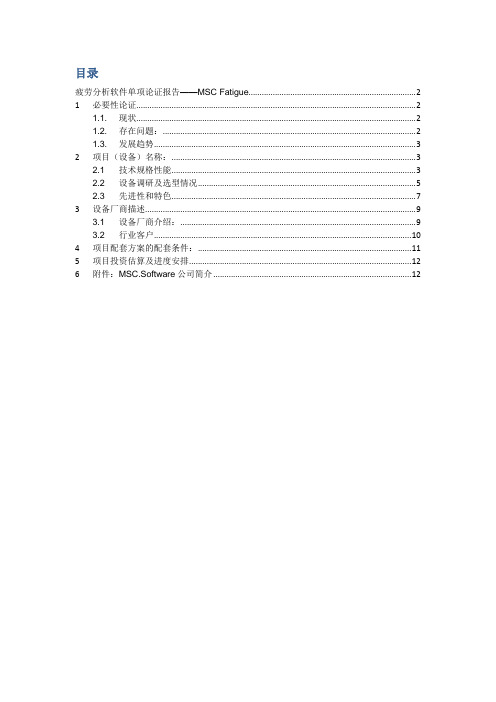
目录疲劳分析软件单项论证报告——MSC Fatigue (2)1 必要性论证 (2)1.1.现状 (2)1.2.存在问题: (2)1.3.发展趋势 (3)2 项目(设备)名称: (3)2.1技术规格性能 (3)2.2设备调研及选型情况 (5)2.3先进性和特色 (7)3 设备厂商描述 (9)3.1设备厂商介绍: (9)3.2行业客户 (10)4 项目配套方案的配套条件: (11)5 项目投资估算及进度安排 (12)6 附件:MSC.Software公司简介 (12)疲劳分析软件单项论证报告——MSC Fatigue序号:设备表中编号:设备名称:MSC Fatigue\MSC Patran设备型号:国别、厂商:美国\MSC软件公司1必要性论证电子行业是一个飞速发展的行业,市场容量极其巨大,如今我国已是全球第三大电子信息产品制造国,电子信息产品已经渗透到我们生活的各个角落,包括国防军工用品、通信、医疗、计算机及周边视听产品、玩具等。
电子行业具有产品更新快,研发周期短的特点,为了满足不断发展的市场需求,必须加快产品结构的升级,在核心技术领域取得重大突破。
MSC.Software公司认为新的研究方法和技术突破在现代产品研发中扮演非常关键的作用,目前CAE仿真已经成为电子行业广泛采用的一种新的方法和技术,一定能够发挥重要作用。
1.1. 现状随着电子技术的逐渐成熟,越来越多的电子元器件或相关产品投入市场,为降低制作成本、缩短研制周期、提高产品可靠性,迫切需要引入有效的设计方法。
另一方面伴随着电子产品加工工艺的标准化,使得电子产品设计在一定程度上可与具体工艺相分离,从而大大地促进了产品建模与仿真技术的迅速发展,与以前相比电子产品CAD技术更具实际应用价值。
目前在电子产品研发中,计算机辅助工具的发展水平远远滞后于前沿研究的步伐,大多数电子元器件都由与其功能差不多但不能准确预测其执行情况的分析工具来设计。
因此,通常采用试验排错的方法进行,这往往需要反复多次的试验才能最终确定满足特定环境的器件设备。
MSCFatigue疲劳分析标准教程

疲劳寿命云图显示与调整
云图显示
通过设定颜色映射范围、透明度等参数,使疲劳寿命云图更加直观易懂。
云图调整
根据实际需求,可以对云图进行旋转、缩放、平移等操作,以便更好地观察和 分析疲劳寿命分布情况。
高效的多核并行计算
灵活的二次开发接口
利用多核并行计算技术,MSCFatigue可大 幅提高计算效率,缩短分析时间。
提供开放的API接口,用户可根据自身需求进 行二次开发,扩展软件功能。
软件安装与启动步骤
01
安装步骤
02
下载MSCFatigue安装包;
双击安装包,按照提示完成软件的安装;
03
软件安装与启动步骤
桥梁结构疲劳分析步骤演示
疲劳分析流程
定义疲劳载荷谱,根据桥梁所处环境和交通流量 统计得到。
进行静力分析,得到桥梁在静载作用下的应力分 布。
桥梁结构疲劳分析步骤演示
01
进行动力分析,得到桥梁在动态载荷作用下的应力 响应。
02
结合疲劳载荷谱和应力响应,进行疲劳损伤计算。
03
关键步骤详解
桥梁结构疲劳分析步骤演示
03 对比设计寿命要求,评估桥梁的疲劳性能是否满 足要求。
结果讨论与优化建议
01
优化建议
02
针对疲劳寿命较短的关键部位,可优化结构设计,如增加截面尺寸、 改变材料类型等。
03
对于受到严重疲劳损伤的部位,可考虑采用加固措施,如粘贴钢板、 增设横向支撑等。
04
在桥梁运营过程中,加强监测和维护保养工作,及时发现并处理疲劳 裂纹等问题。
疲劳分析软件Fatigue
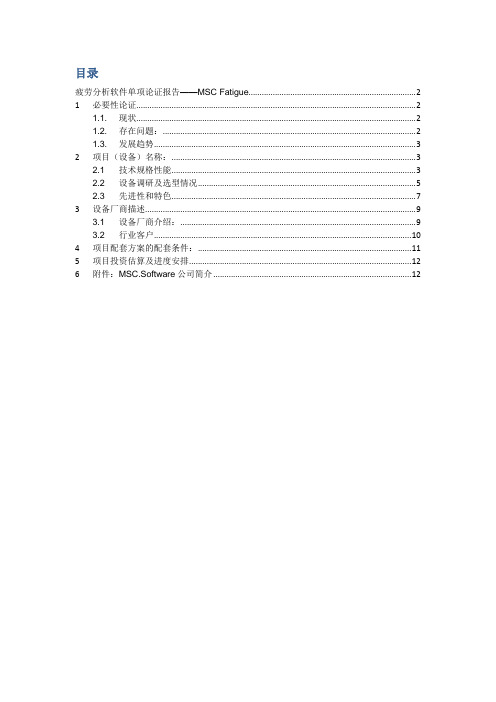
目录疲劳分析软件单项论证报告——MSC Fatigue (2)1 必要性论证 (2)1.1.现状 (2)1.2.存在问题: (2)1.3.发展趋势 (3)2 项目(设备)名称: (3)2.1技术规格性能 (3)2.2设备调研及选型情况 (5)2.3先进性和特色 (7)3 设备厂商描述 (9)3.1设备厂商介绍: (9)3.2行业客户 (10)4 项目配套方案的配套条件: (11)5 项目投资估算及进度安排 (12)6 附件:MSC.Software公司简介 (12)疲劳分析软件单项论证报告——MSC Fatigue序号:设备表中编号:设备名称:MSC Fatigue\MSC Patran设备型号:国别、厂商:美国\MSC软件公司1必要性论证电子行业是一个飞速发展的行业,市场容量极其巨大,如今我国已是全球第三大电子信息产品制造国,电子信息产品已经渗透到我们生活的各个角落,包括国防军工用品、通信、医疗、计算机及周边视听产品、玩具等。
电子行业具有产品更新快,研发周期短的特点,为了满足不断发展的市场需求,必须加快产品结构的升级,在核心技术领域取得重大突破。
MSC.Software公司认为新的研究方法和技术突破在现代产品研发中扮演非常关键的作用,目前CAE仿真已经成为电子行业广泛采用的一种新的方法和技术,一定能够发挥重要作用。
1.1. 现状随着电子技术的逐渐成熟,越来越多的电子元器件或相关产品投入市场,为降低制作成本、缩短研制周期、提高产品可靠性,迫切需要引入有效的设计方法。
另一方面伴随着电子产品加工工艺的标准化,使得电子产品设计在一定程度上可与具体工艺相分离,从而大大地促进了产品建模与仿真技术的迅速发展,与以前相比电子产品CAD技术更具实际应用价值。
目前在电子产品研发中,计算机辅助工具的发展水平远远滞后于前沿研究的步伐,大多数电子元器件都由与其功能差不多但不能准确预测其执行情况的分析工具来设计。
因此,通常采用试验排错的方法进行,这往往需要反复多次的试验才能最终确定满足特定环境的器件设备。
Fatigue教程

耐久性评估流程
精确的部件模型
精确的仿真计算
疲劳寿命预测
产品
2. 产品设计初期的疲劳优化
虚拟实验和物理实验的“杠杆”作用
第一阶段修改
源自新(旧)虚拟样机的数据
源自新虚拟样机的数据
MSC.Fatigue®
一体化的疲劳寿命预测系统
目录
1. 2. 3. 4. 疲劳寿命预测简介 产品设计初期的疲劳优化 无缝集成 MSC.Fatigue功能
应力(全) 寿命 应变 (萌生) 寿命 虚拟应变片 裂纹扩展(断裂) 振动疲劳 多轴疲劳 焊接疲劳 轮毂疲劳 工具
5. MSC.Fatigue 应用案例 6. MSC.Fatigue 分析过程示例 7. MSC.Fatigue总结
1. 疲劳寿命预测简介
8/30/2012
3
什么是疲劳?
疲劳或疲劳断裂
机件在低于材料屈服强度的循环应力作
用下发生断裂的现象 疲劳失效难以预防,疲劳会造成很大 的经济损失
为何需要疲劳分析?
机械零部件80-90%的失效形式是疲劳
应力分析只是结构寿命和可靠性分析的一部分,而不 是全部.评定结构寿命和提高产品的可靠性需要分析疲 劳失效。 在设计早期减少原型制作,降低开发成本.
300M
826M31
3207
38300
27605
28500
目标寿命 = 12,000 missions
Node 12453 Node 979
成功案例: John Deere
客户: 农业设备供应商 挑战: 缩短耐久性设计过程 解决方案: 在虚拟实验室中,重现耐久性试验 价值: 在第一个物理样机建造之前,辨识危险 位置
疲劳分析与MSC.Fatigue
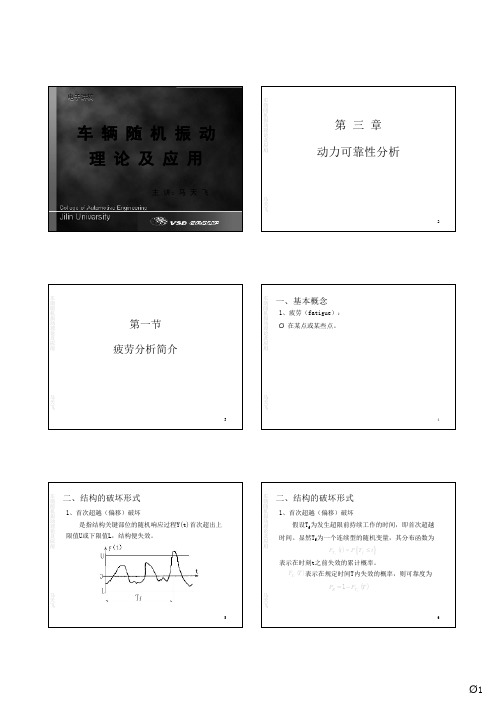
+∞
0
& ⋅ f (a , y & )dy & y
马 天 飞
γ =∫
+ a
+∞
0
− 2 σ & ⋅ f (a , y & ) dy & = Y& ⋅ e 2σ Y y 2πσ Y
a2
24
Ø4
车 辆 随 机 振 动 理 论 及 应 用
四、正穿越a的期望频率
Ø 正穿越y=0的期望频率为
+ γ0 =
二、平稳宽带过程的峰值分布
Ø 随机过程 Y(t) 的 极 大 值( 峰 值)出 现 的 平 均 频率 称 为 极 大值频率。 Ø 平稳宽带过程Y(t)的峰出现 的条件是,在t时刻
& (t ) = 0 且 && y y (t ) < 0
马 天 飞
Ø 曲线关于直线是不对称的; Ø 当 a = σ Y 时,曲线有极大值; Ø 峰值 P非常小或非常大的概率很小,而且大多数峰值都出现在 标准差附近。 (例题3-2)
Ø 在dt时间内正穿越y=a的平均次数为 γ dt 。 Ø 显然,当dt很小时,可以认为dt时间内正穿越y=a的 平均次数与dt内发生正穿越a的事件的概率是相等的。 即
+ γa dt = dt ∫ +∞ 0
+ a
& ⋅ f (a , y & )dy & y
车 辆 随 机 振 动 理 论 及 应 用
四、正穿越a的期望频率
马 天 飞
11 12
Ø2
车 辆 随 机 振 动 理 论 及 应 用
二、窄带过程的理想化自谱
Ø 将响应过程的自谱曲线理想化成直线,用下式描述
MSC Fatigue-耐久性和损坏分析

MSC Fatigue-耐久性和损坏分析
MSC Fatigue疲劳是一个基于有限元的耐久性和损伤容限求解器,使用户可以在掌握最少疲劳知识的前提下,可以进行全面的耐久性分析。
有人估计,在美国,每年因为结构元件的过早疲劳破裂而花费的成本,高达4%的国内生产总值。
然而,对反复荷载周期的试验,有时多达数百万次以上,往往过于昂贵,费时,并且非常不切合实际。
有限元分析程序可以告诉你应力“热点”在哪里,但他们自己不能告诉您这些热点是否是疲劳破坏的关键区域,或者疲劳何时会成为问题。
为了避免进一步促成这一统计数值,很多制造商仅仅接受了长的原型开发周期,超重部件,不可预知的保修索赔和客户失去信心的情况。
MSC Fatigue使耐久性工程师能够快速,准确地预测,在任何时间依赖或频率依赖荷载条件下,产品将能够持续多久。
好处包括减少原型测试,减少产品召回,降低保修成本,增加你的自信心,相信您的产品设计,将能够通过必要的测试计划。
MSC Fatigue产品功能包括:
∙高循环疲劳,低循环疲劳及裂纹扩展
∙有限元结果支持(静态,暂态,模态)
o MSC Nastran
o Adams
o Marc
o ABAQUS
o Ansys
∙高级分析模块
o多轴疲劳
o振动疲劳
o焊接(焊点和焊缝)
o软件应变计
o轮
∙独特的优化性能
o负载比例因子
o材料
o表面加工/处理
o生存确定性
∙测试/分析相关性
∙负载循环(多元分析)。
MSC.Fatigue在电机关键件疲劳寿命分析中的应用

MSC.Fatigue在电机关键件疲劳寿命分析中的应用罗慧强中国北车集团永济电机厂技术开发部MSC.Fatigue在电机关键件疲劳寿命分析中的应用Application of MSC.Fatigue in fatigue life analysis of the electric machinery key components罗慧强(中国北车集团永济电机厂技术开发部)摘要:本文应用有限元疲劳分析软件MSC.Fatigue对ZD109B直流牵引电机机座进行了疲劳寿命分析,得到机座的工作寿命,简要说明MSC.Fatigue软件在我厂电机关键件疲劳寿命分析中的应用情况。
关键词:有限元静强度交变载荷疲劳寿命Abstract: Applying MSC.Fatigue,the paper is analyzed the fatigue life of the electric machinery housing ZD109B and got the working life of the electric machinery housing. The situation of the application of MSC.Fatigue in fatigue life analysis of the electric machinery key components in our factory is simply statedKey words:finite element, static strength, alternating load, fatigue life1概述对于承受交变动载荷的机械结构,失效形式主要表现为疲劳破坏。
据统计,因交变载荷引起的疲劳断裂事故占机械结构失效总数的95%。
因此,从疲劳强度的角度研究结构的可靠性和寿命逐渐引起工程设计人员的重视。
疲劳可靠性理论是建立在试验基础上的一门学科,由于影响结构疲劳性能的参数比较多,各个参数离散性也比较大,因此很长时间以来难以应用于工程实践。
ansys疲劳分析教程

1.1 疲劳概述结构失效的一个常见原因是疲劳,其造成破坏与重复加载有关。
疲劳通常分为两类:高周疲劳是当载荷的循环(重复)次数高(如1e4 -1e9)的情况下产生的。
因此,应力通常比材料的极限强度低,应力疲劳(Stress-based)用于高周疲劳;低周疲劳是在循环次数相对较低时发生的。
塑性变形常常伴随低周疲劳,其阐明了短疲劳寿命。
一般认为应变疲劳(strain-based)应该用于低周疲劳计算。
在设计仿真中,疲劳模块拓展程序(Fatigue Module add-on)采用的是基于应力疲劳(stress-based)理论,它适用于高周疲劳。
接下来,我们将对基于应力疲劳理论的处理方法进行讨论。
1.2 恒定振幅载荷在前面曾提到,疲劳是由于重复加载引起:当最大和最小的应力水平恒定时,称为恒定振幅载荷,我们将针对这种最简单的形式,首先进行讨论。
否则,则称为变化振幅或非恒定振幅载荷。
1.3 成比例载荷载荷可以是比例载荷,也可以非比例载荷:比例载荷,是指主应力的比例是恒定的,并且主应力的削减不随时间变化,这实质意味着由于载荷的增加或反作用的造成的响应很容易得到计算。
相反,非比例载荷没有隐含各应力之间相互的关系,典型情况包括:σ1/σ2=constant在两个不同载荷工况间的交替变化;交变载荷叠加在静载荷上;非线性边界条件。
1.4 应力定义考虑在最大最小应力值σmin和σmax作用下的比例载荷、恒定振幅的情况:应力范围Δσ定义为(σmax-σmin)平均应力σm定义为(σmax+σmin)/2应力幅或交变应力σa是Δσ/2应力比R是σmin/σmax当施加的是大小相等且方向相反的载荷时,发生的是对称循环载荷。
这就是σm=0,R=-1的情况。
当施加载荷后又撤除该载荷,将发生脉动循环载荷。
这就是σm=σmax/2,R=0的情况。
1.5 应力-寿命曲线载荷与疲劳失效的关系,采用的是应力-寿命曲线或S-N曲线来表示:(1)若某一部件在承受循环载荷, 经过一定的循环次数后,该部件裂纹或破坏将会发展,而且有可能导致失效;(2)如果同个部件作用在更高的载荷下,导致失效的载荷循环次数将减少;(3)应力-寿命曲线或S-N曲线,展示出应力幅与失效循环次数的关系。
疲劳分析的数值计算方法及实例
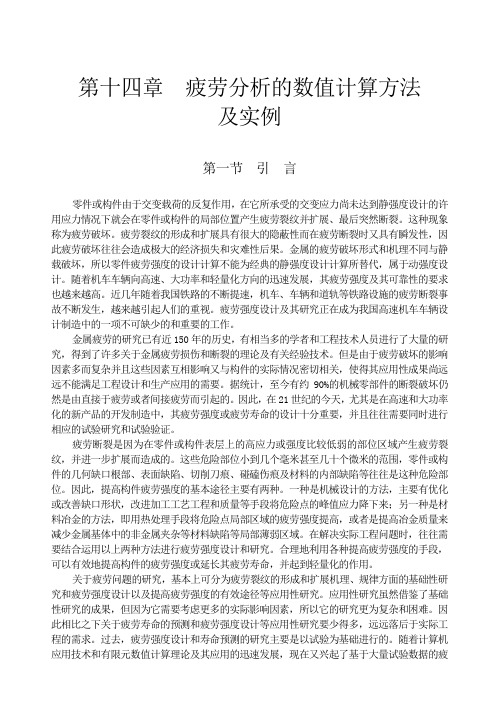
劳强度设计和寿命计算的有限元数值计算方法,有力地推动着零部件疲劳强度设计的研究及 应用的发展。 当前,业已发展形成了专用的疲劳分析软件,如 MSC/FATIGUE 等。此外许多著名的有 限元分析软件也嵌套有功能较为齐全的疲劳强度计算模块, 如 MARC, ANSYS, 以及 I-Deas 中的 CAE 等。这些软件疲劳强度计算模块的细节虽然不尽相同,但是其基本思路与算法大 都相似。 本章将阐述疲劳强度设计的基本概念、疲劳强度的主要影响因素、疲劳强度设计的有关 理论、基本设计方法等。最后,还将对疲劳强度分析的实例进行介绍。
σ
△σ
σmax
0
σmin
σmin
0 图 14-1(a) 对称循环交变载荷 图 14-1(b) 不对称循环交变载荷
σm
t (14-2)
t
在疲劳载荷的描述中经常使用应力幅σa 和应力范围△σ(也称为应力振幅、应力幅度) 的概念,定义如下。 min a max (14-1)
2
max min 2 a
σmax
σa
σa
σ
应力幅σa 反映了交变应力在一个应力循环中变化大小的程度,它是使金属构件发生疲 劳破坏的根本原因。 当研究的部位除承受有动载荷外,还有静载分量荷时,动静载荷的共同作用下的应力时间变化曲线如图 14-1(b)所示。此时的载荷时间-变化曲线相当于把图 14-1(a)的对称 循环应力曲线向上平移一个了静应力分量。这种的循环载荷称为不对称循环载荷,并用最小 应力与最大应力的比值 R 来描述循环应力的不对称程度,R 称为应力比,有时又称为不对称 系数,即
第十四章 疲劳分析的数值计算方法 及实例
第一节 引 言
零件或构件由于交变载荷的反复作用,在它所承受的交变应力尚未达到静强度设计的许 用应力情况下就会在零件或构件的局部位置产生疲劳裂纹并扩展、最后突然断裂。这种现象 称为疲劳破坏。疲劳裂纹的形成和扩展具有很大的隐蔽性而在疲劳断裂时又具有瞬发性,因 此疲劳破坏往往会造成极大的经济损失和灾难性后果。金属的疲劳破坏形式和机理不同与静 载破坏,所以零件疲劳强度的设计计算不能为经典的静强度设计计算所替代,属于动强度设 计。随着机车车辆向高速、大功率和轻量化方向的迅速发展,其疲劳强度及其可靠性的要求 也越来越高。近几年随着我国铁路的不断提速,机车、车辆和道轨等铁路设施的疲劳断裂事 故不断发生,越来越引起人们的重视。疲劳强度设计及其研究正在成为我国高速机车车辆设 计制造中的一项不可缺少的和重要的工作。 金属疲劳的研究已有近 150 年的历史,有相当多的学者和工程技术人员进行了大量的研 究,得到了许多关于金属疲劳损伤和断裂的理论及有关经验技术。但是由于疲劳破坏的影响 因素多而复杂并且这些因素互相影响又与构件的实际情况密切相关,使得其应用性成果尚远 远不能满足工程设计和生产应用的需要。据统计,至今有约 90%的机械零部件的断裂破坏仍 然是由直接于疲劳或者间接疲劳而引起的。 因此, 在 21 世纪的今天, 尤其是在高速和大功率 化的新产品的开发制造中,其疲劳强度或疲劳寿命的设计十分重要,并且往往需要同时进行 相应的试验研究和试验验证。 疲劳断裂是因为在零件或构件表层上的高应力或强度比较低弱的部位区域产生疲劳裂 纹,并进一步扩展而造成的。这些危险部位小到几个毫米甚至几十个微米的范围,零件或构 件的几何缺口根部、表面缺陷、切削刀痕、碰磕伤痕及材料的内部缺陷等往往是这种危险部 位。因此,提高构件疲劳强度的基本途径主要有两种。一种是机械设计的方法,主要有优化 或改善缺口形状,改进加工工艺工程和质量等手段将危险点的峰值应力降下来;另一种是材 料冶金的方法,即用热处理手段将危险点局部区域的疲劳强度提高,或者是提高冶金质量来 减少金属基体中的非金属夹杂等材料缺陷等局部薄弱区域。在解决实际工程问题时,往往需 要结合运用以上两种方法进行疲劳强度设计和研究。合理地利用各种提高疲劳强度的手段, 可以有效地提高构件的疲劳强度或延长其疲劳寿命,并起到轻量化的作用。 关于疲劳问题的研究,基本上可分为疲劳裂纹的形成和扩展机理、规律方面的基础性研 究和疲劳强度设计以及提高疲劳强度的有效途径等应用性研究。应用性研究虽然借鉴了基础 性研究的成果,但因为它需要考虑更多的实际影响因素,所以它的研究更为复杂和困难。因 此相比之下关于疲劳寿命的预测和疲劳强度设计等应用性研究要少得多,远远落后于实际工 程的需求。过去,疲劳强度设计和寿命预测的研究主要是以试验为基础进行的。随着计算机 应用技术和有限元数值计算理论及其应用的迅速发展,现在又兴起了基于大量试验数据的疲
疲劳分析流程 fatigue
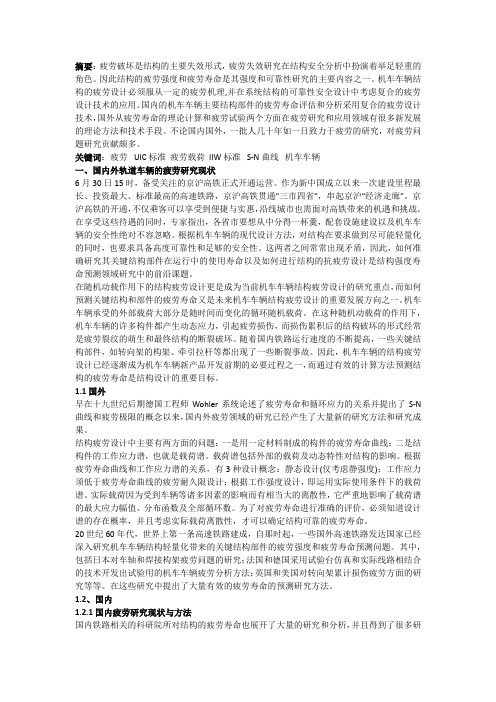
摘要:疲劳破坏是结构的主要失效形式,疲劳失效研究在结构安全分析中扮演着举足轻重的角色。
因此结构的疲劳强度和疲劳寿命是其强度和可靠性研究的主要内容之一。
机车车辆结构的疲劳设计必须服从一定的疲劳机理,并在系统结构的可靠性安全设计中考虑复合的疲劳设计技术的应用。
国内的机车车辆主要结构部件的疲劳寿命评估和分析采用复合的疲劳设计技术,国外从疲劳寿命的理论计算和疲劳试验两个方面在疲劳研究和应用领域有很多新发展的理论方法和技术手段。
不论国内国外,一批人几十年如一日致力于疲劳的研究,对疲劳问题研究贡献颇多。
关键词:疲劳 UIC标准疲劳载荷 IIW标准 S-N曲线机车车辆一、国内外轨道车辆的疲劳研究现状6月30日15时,备受关注的京沪高铁正式开通运营。
作为新中国成立以来一次建设里程最长、投资最大、标准最高的高速铁路,京沪高铁贯通“三市四省”,串起京沪“经济走廊”。
京沪高铁的开通,不仅乘客可以享受到便捷与实惠,沿线城市也需面对高铁带来的机遇和挑战。
在享受这些待遇的同时,专家指出,各省市要想从中分得一杯羹,配套设施建设以及机车车辆的安全性绝对不容忽略。
根据机车车辆的现代设计方法,对结构在要求做到尽可能轻量化的同时,也要求具备高度可靠性和足够的安全性。
这两者之间常常出现矛盾,因此,如何准确研究其关键结构部件在运行中的使用寿命以及如何进行结构的抗疲劳设计是结构强度寿命预测领域研究中的前沿课题。
在随机动载作用下的结构疲劳设计更是成为当前机车车辆结构疲劳设计的研究重点,而如何预测关键结构和部件的疲劳寿命又是未来机车车辆结构疲劳设计的重要发展方向之一。
机车车辆承受的外部载荷大部分是随时间而变化的循环随机载荷。
在这种随机动载荷的作用下,机车车辆的许多构件都产生动态应力,引起疲劳损伤,而损伤累积后的结构破坏的形式经常是疲劳裂纹的萌生和最终结构的断裂破坏。
随着国内铁路运行速度的不断提高,一些关键结构部件,如转向架的构架、牵引拉杆等都出现了一些断裂事故。
- 1、下载文档前请自行甄别文档内容的完整性,平台不提供额外的编辑、内容补充、找答案等附加服务。
- 2、"仅部分预览"的文档,不可在线预览部分如存在完整性等问题,可反馈申请退款(可完整预览的文档不适用该条件!)。
- 3、如文档侵犯您的权益,请联系客服反馈,我们会尽快为您处理(人工客服工作时间:9:00-18:30)。
第三章疲劳载荷谱的统计处理
3.1 疲劳载荷谱的统计处理理论基础
3.1.1 数字化滤波
频率分析的典型参量是功率谱密度(PSD),如像确定频率为4Hz对应的幅值的均方根值,只需要求取功率谱密度下对应的3.5-4Hz之间的面积。
3.1.2 雨流计数法
循环计数法:将不规则的随机载荷-时间历程,转化为一系列循环的方法。
3.2 数据的导入与显示
(1)新建:File>New
(2)导入:Tools>Fatigue Utilities>File Conversion Utilities>Covert ASCII.dac to Binary...>Single Channel(设置,注意Header Lines to skip要跳过的行数)>exit
(3)查看:Tools>Fatigue Utilities>Graphic Display>Quick Look Display
1)放大:View>Window X,输入X的最值
2)读取:①左击任何位置,状态栏显示②数据轨迹:Display>Track
3)显示数据点:Display>Join Points;显示实线图:Display>Join
4)网格和可选坐标轴:Axes>Axes Type/Grid
5)显示某段时间信号的统计信息:Display>Wstats,放大
3.3 数字滤波去除电压干扰信号
(1)载荷时间历程的PSD分析
1)File>New
2)Tools>Fatigue Utilities>Advanced Load Utilities>Auto Spectral density
(2)信号的滤波
1)Tools>Fatigue Utilites>Advanced Load Utilities>Fast Fourier Filtering
2)比较滤波前后结果:Tools>Fatigue Utilities>Graphic Display>Multi-file Display
(3)滤波稳定性检查:比较前后PSD,多文件叠加显示
第四章应力疲劳分析
4.2 载荷谱块的创建与疲劳寿命计算
(1)创建载荷谱块:Tools>Fatigur Utility>Load Management>Add an Entry>Block program (2)疲劳分析:Tools>Fatigue Utilities>Advanced fatigue utilities>选方法
4.3 零部件疲劳分析
(1)导入有限元模型及应力结果:工具栏Import>Action、Object、Method,查看Results (2)疲劳分析
1)设置疲劳分析方法:工具栏Analysis,设置
2)设置疲劳载荷
①创建载荷时间历程文件Loading info>Time History Manager
②将有限元分析工况与时间载荷关联:Loading Info>Load case空白>Get/Filte result...
3)设置材料的疲劳特性:Material info>Materials Database Manager>create...
4)求解:Solution Params
5)疲劳分析:Job Control
6)查看寿命结果云图:Import Fatigue Result...>Action:Read results>工具栏Results查看7)寿命列表显示:Import Fatigue Result...>Action:List Results...>most damaged nodes (3)优化设计:Import Fatigue Results...>Action:Optimize....
1)参数优化:Parameter optimization>Scaling factor>Recalculate
2)材料优化:Material Optimization...>Recalculate
3)灵敏度分析:Sensitivity analysis>Scaling factor比例因子....
4)灵敏度分析结果:results Display>Sensitivity plot
第五章应变疲劳分析
5.2 考虑残余应力的应变疲劳分析
(1)导入有限元模型和应力分析结果
(2)先不考虑残余应力的疲劳分析
(3)考虑残余应力的疲劳分析
1)设置疲劳分析方法:保留Material Info和Solution Params...的设置
2)定义残余应力:Loading Info..>Static Load Case:2,单击enter。
指定一个STATIC载荷工况进行分析,从静态载荷工况得到的应力用于弥补残余应力。
3)运行疲劳分析
(4)平均应力对疲劳的影响:Analysis>Import Fatigue Results>Action:Optimize...>Sensitivity analysis>Mean stress correction(all)>Recalculate
(5)使用灵敏度分析研究载荷增量情况下的各种分析结果:Sentivity analysis>Scale Factor,(1,3,0.2),其中0.2为增量>Recalculate
(6)表面加工热处理对疲劳寿命的影响:
Analysis>Import Fatigue Results>Action:Optimize...>Original parameters(重设分析为原有的设置)>Sentivity analysis>surface Finish(all)>Recalculate。
None或poolished finished(抛光)。
(7)查看材料的循环应力-应变曲线:Materials Manager>Load>dataset1(选材料)>Graphical display>Cyclic stress-strain curve plot
(8)查看材料的单调应力-应变曲线:Materials Manager>Load>dataset1(选材料)>Graphical display>Cyclic monotonic stress-strain curve plot,根据(7)(8)了解循环硬化、软化。
(9)
第六章裂纹扩展分析
1、总体设置
(1)工具栏Analysis>Analysis:Growth
(2)生成柔性函数:Solution Params>Compliance generator>单位设置>Generate a Y function table>选择试样Standard specimens>设置样式Compact tension specimen>Define,输入后回车>Calculate>plot Y function against crack ratio会长柔性函数
(3)设置载荷信息.....
第七章振动疲劳分析
1、频率响应(传递函数):工具栏Results>Action:Creates,Object:Graph>Targe Entities:Node>Plot Options>Complex No. As:Magnitude
2、振动疲劳分析
(1)工具栏Analysis>Vibration
(2)设置疲劳载荷:Loading Info...>PSD Manager>Add an entry>Create psd from time调出创建自动功率谱函数MASD。
