吉他拾音器说明书
拾音器用户安装说明书
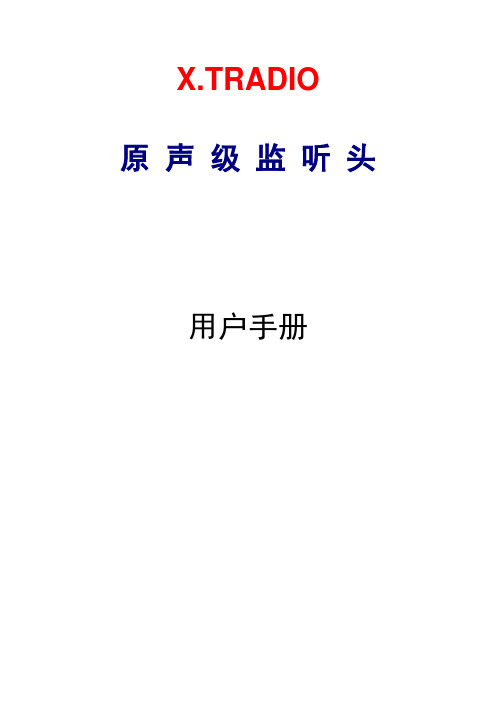
X.TRADIO原声级监听头用户手册前言 (2)成套监听头及配件 (3)安全注意事项 (3)简介 (4)一般连接 (5)性能指标 (10)频响及指向曲线图 (11)声学常识 (12)前言感谢阁下的信任购买X.TRADIO监听头。
本手册对此监听头作了详细介绍,为了能长期正确使用,并充分利用它的所有功能,建议您在使用前认真阅读此用户手册。
X.TRADIO监听头产品是我公司生产的以色列系列之一,外形简洁美观,投放市场以来受到广大客户的好评。
该监听头具有很好的全指向特性,可根据不同场合需要选择使用。
供电范围宽,可采用8-20V直流稳压电源供电,便于使用。
该监听头性能好、经久耐用、频响效果好、音色圆润、音调柔和。
放大器部分采用了低噪声前置放大器,性能稳定,失真小,噪声低。
其配置齐全,使用方便,而特别适合于银行大厅、看守所、审讯室、监仓、上访接待处、招标会议室等场所的录音。
成套监听头及配件您购买的监听头在出厂前经过严格的测试,包装箱是为了防止在运输过程中对监听头造成损坏。
建议您将包装箱保存好,一旦将来需要维修服务或搬运时,可以对此监听头进行防护。
纸包装箱内应包含如下附件:监听头一个用户手册一本保修卡一份监听头适配器一台(需要订购)安全注意事项不要在靠近水源的地方使用, 只能用湿布进行表面清洁。
不要向监听头喷洒液体,否则会毁坏监听头电路。
按手册指示安装监听头。
不要将监听头安装在有热源的地方,如:微波炉、电暖器、火炉、功率放大器等。
不要拆除电源的安全保护地线,确认电源不会被挤压或踩踏,尤其是电源线的两端。
尽量使用我公司提供的配件或附件。
与标准的专业音响设备配接使用,充分发挥其效能。
在安装时,确认移动连接线时不会对设备或人身造成危害。
雷电天气或长期不使用,请将此有保存好。
为专业维修人员提供详细的维修信息。
当监听头出现问题,包括:电源线损坏、液体或其他物品进入监听头内部、监听头受雨淋或受潮时、工作不正常、或从高处摔落时,请勿自行修理。
Seymour Duncan Mag Mic声学吉他音孔拾音器说明书
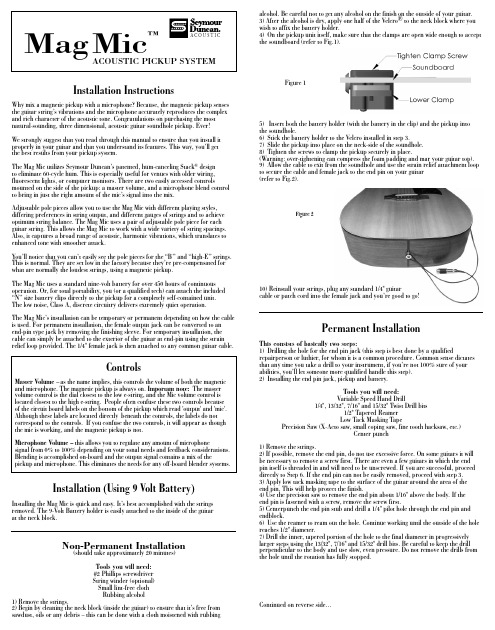
Installation InstructionsWhy mix a magnetic pickup with a microphone? Because, the magnetic pickup senses the guitar string’s vibrations and the microphone accurately reproduces the complex and rich character of the acoustic tone. Congratulations on purchasing the most natural-sounding, three dimensional, acoustic guitar soundhole pickup. Ever!We strongly suggest that you read through this manual to ensure that you install it properly in your guitar and that you understand its features. This way, you’ll get the best results from your pickup system.The Mag Mic utilizes Seymour Duncan’s patented, hum-canceling Stack ® design to eliminate 60-cycle hum. This is especially useful for venues with older wiring, fluorescent lights, or computer monitors. There are two easily accessed controlsmounted on the side of the pickup: a master volume, and a microphone blend control to bring in just the right amount of the mic’s signal into the mix.Adjustable pole pieces allow you to use the Mag Mic with different playing styles, differing preferences in string output, and different gauges of strings and to achieve optimum string balance. The Mag Mic uses a pair of adjustable pole piece for each guitar string. This allows the Mag Mic to work with a wide variety of string spacings. Also, it captures a broad range of acoustic, harmonic vibrations, which translates to enhanced tone with smoother attack.You’ll notice that you can’t easily see the pole pieces for the “B” and “high-E” strings. This is normal. They are set low in the factory because they’re pre-compensated for what are normally the loudest strings, using a magnetic pickup.The Mag Mic uses a standard nine-volt battery for over 450 hours of continuous operation. Or, for total portability, you (or a qualified tech) can attach the included “N” size battery clips directly to the pickup for a completely self-contained unit. The low noise, Class A, discrete circuitry delivers extremely quiet operation.The Mag Mic’s installation can be temporary or permanent depending on how the cable is used. For permanent installation, the female output jack can be converted to an end-pin type jack by removing the finishing sleeve. For temporary installation, the cable can simply be attached to the exterior of the guitar at end-pin using the strain relief loop provided. The 1/4" female jack is then attached to any common guitar cable.Installation (Using 9 Volt Battery)Installing the Mag Mic is quick and easy. It’s best accomplished with the strings removed. The 9-Volt Battery holder is easily attached to the inside of the guitar at the neck block.Non-Permanent Installation(should take approximately 20 minutes)Tools you will need: #2 Phillips screwdriver String winder (optional)Small lint-free cloth Rubbing alcohol1) Remove the strings.2) Begin by cleaning the neck block (inside the guitar) to ensure that it’s free from sawdust, oils or any debris – this can be done with a cloth moistened with rubbingalcohol. Be careful not to get any alcohol on the finish on the outside of your guitar.3) After the alcohol is dry, apply one half of the Velcro® to the neck block where you wish to affix the battery holder.4) On the pickup unit itself, make sure that the clamps are open wide enough to accept the soundboard (refer to Fig.1).Figure 15) Insert both the battery holder (with the battery in the clip) and the pickup into the soundhole.6) Stick the battery holder to the Velcro installed in step 3.7) Slide the pickup into place on the neck-side of the soundhole.8) Tighten the screws to clamp the pickup securely in place.(Warning: over-tightening can compress the foam padding and mar your guitar top).9) Allow the cable to exit from the soundhole and use the strain relief attachment loop to secure the cable and female jack to the end pin on your guitar (refer to Fig.2).Figure 210) Reinstall your strings, plug any standard 1/4" guitarcable or patch cord into the female jack and you’re good to go!Permanent InstallationThis consists of basically two steps:1) Drilling the hole for the end pin jack (this step is best done by a qualifiedrepairperson or luthier, for whom it is a common procedure. Common sense dictates that any time you take a drill to your instrument, if you’re not 100% sure of your abilities, you’ll let someone more qualified handle this step).2) Installing the end pin jack, pickup and battery.Tools you will need: Variable Speed Hand Drill1/4", 13/32", 7/16" and 15/32" Twist Drill bits1/2" Tapered Reamer Low Tack Masking TapePrecision Saw (X-Acto saw, small coping saw, fine tooth hacksaw, etc.)Center punch1) Remove the strings.2) If possible, remove the end pin, do not use excessive force. On some guitars it will be necessary to remove a screw first. There are even a few guitars in which the end pin itself is threaded in and will need to be unscrewed. If you are successful, proceed directly to Step 6. If the end pin can not be easily removed, proceed with step 3.3) Apply low tack masking tape to the surface of the guitar around the area of the end pin. This will help protect the finish.4) Use the precision saw to remove the end pin about 1/16" above the body. If the end pin is fastened with a screw, remove the screw first.5) Centerpunch the end pin stub and drill a 1/4" pilot hole through the end pin and endblock.6) Use the reamer to ream out the hole. Continue working until the outside of the hole reaches 1/2" diameter.7) Drill the inner, tapered portion of the hole to the final diameter in progressively larger steps using the 13/32", 7/16" and 15/32" drill bits. Be careful to keep the drill perpendicular to the body and use slow, even pressure. Do not remove the drills from the hole until the rotation has fully stopped.Continued on reverse side...ControlsMaster Volume – as the name implies, this controls the volume of both the magnetic and microphone. The magnetic pickup is always on. Important note: The master volume control is the dial closest to the low e-string, and the Mic volume control is located closest to the high e-string. People often confuse these two controls because of the circuit board labels on the bottom of the pickup which read 'output' and 'mic'. Although these labels are located directly beneath the controls, the labels do not correspond to the controls. If you confuse the two controls, it will appear as though the mic is working, and the magnetic pickup is not.Microphone Volume – this allows you to regulate any amount of microphonesignal from 0% to 100% depending on your tonal needs and feedback considerations. Blending is accomplished on-board and the output signal contains a mix of thepickup and microphone. This eliminates the needs for any off-board blender systems.1) Lay the pickup upside down on a flat surface. Locate the two pairs of solder padsthat the battery clips will be mounted to.2) Press the mounting tabs on the bottom of the battery clips into the appropriate holesin the PCB that serves as the bottom cover. Be sure that the dimpled tabs that contactthe battery are both oriented toward the outside edges of the pickup (refer to Fig.4).Figure 43) Tin the solder iron tip and lay it on the inside bottom of one of the clips.Heat the clip at one end until you are able to smoothly flow solder in between the clipand the solder pad. Move the soldering iron to the other end of the clip and solderagain. Repeat the process for the second clip.4) Check your solder job, all joints should look smooth and shiny (not lumpy andgray). These solder joints are all that is mechanically holding the battery clips in place.5) It is optional to cut the 9-volt battery holder off – your choice.6) Installation of the pickup into the guitar is the same as either of the two previouslydescribed methods, depending on whether you desire a permanent or non-permanentinstallation of the end-pin jack.When to Change to BatteryWith hard plucking of notes, you will notice distortion on the attack of the note.When this occurs, your battery is starting to get low. At this point, you’ll get at least 20hours of use before it dies completely (four with the “N” battery). However, you shouldchange the battery at this point in order to preserve the great tone of the pickup.keep in mind that the “N” battery clips are secured to the PCB by the solder jointonly. Not to overly stress this point, but please take care when changing thebattery.Seymour Duncan Acoustic5427 Hollister AvenueSanta Barbara, CA 93111-2345Phone: 805-964-9610 Fax: 805-964-9749Hand built in Santa Barbara, California. Velcro is a registered trademark of Velcro Industries B.SpecificationsMagnetic pickupDC Resistance – 3.8k OhmsResonant Frequency – 16kHzGauss Strength – 780 max (adjustable)Microphone capsulePattern – Omni-directionalSensitivity - -35dBFrequency range – 20 to 20kHzS/N ratio - >62dBCurrent consumption – 0.5mAOnboard electronics2 Channels, summed at the outputSupply Voltage – 9VdcCurrent consumption – 1.1mA (preamp + mic capsule)Battery Life – 450+ hoursMaximum signal swing – 1.5V @ onset of clip w/9V power supplyThd – 0.02% @ onset of clippingNoise:·Pickup channel – -102dBV with 5k ohm source impedance·Mic channel – -96dBV with mic capsule attachedInstalling the end pin jack, pickup and batteryTools you will need:1/2" Open End Wrench3/32" Allen Wrench#2 Phillips screwdriverString winder (optional)Small lint-free clothRubbing alcohol1) Remove the strap button, small dress hex nut, and small dress washer from thefemale jack; and then remove the black plastic sleeve.2) From the inside (cable side) of the guitar, keep the large hex nut, large dress washerand star washer on the interior side of the jack and slide it through the end pin hole.The jack should protrude from the outside surface between 5/16" and 11/32". If it isnot within this range, it must be removed and the position of the large hex nut adjustedaccordingly.3) Install the small dress washer and the smaller hex nut. Hold the jack in place withthe allen wrench and use the 1/2" open end wrench to tighten the nut.4) Screw on the strap button and hand tighten.5) Clean the neck block to ensure that it’s free from sawdust, oils or any debris –this can be done with a cloth moistened with rubbing alcohol (be careful not to get anyalcohol on the finish of your guitar).6) After the alcohol is dry, apply one half of the Velcro® to the neck block where youwish to affix the battery holder.7) Insert both the battery holder (with the battery in the clip) and the pickup into thesoundhole.8) Stick the battery holder to the Velcro installed in step 2.9) On the pickup unit itself, make sure that the clamps are open wide enough to acceptthe soundboard.10) Slide the pickup into place on the neck-side of the soundhole.11) Tighten the screws to clap securely (warning: over-tightening can compress the foampadding and mar your guitar top).12) Reinstall strings and plug in a standard 1/4" guitar cable to the end pin jack andyou’re done.13) Make great music!Installation (Using “N” Battery)By installing the “N” battery clips, the Mag Mic becomes a single, integrated unit forthe ultimate in portability. However, this entails some compromises. Battery life isseverely limited: you’ll get 50 hours with an “N” battery as opposed to 450 with astandard 9 volt. Also, when inserting an “N” battery, you must ensure that it’spolarized correctly. The positive end of the battery must be oriented toward the “plus”symbol next to the microphone on the underside of the pickup (refer to Fig.4).Installing the “N” battery clips is a tricky process and requires high-level solderingabilities and a good quality iron with the correct tip. It is essential that the work bedone properly. Even when done perfectly, the clip will still not stand much abuse.It is advisable that care be used when installing and changing batteries. If you’re notentirely confident that you posses these abilities, please have this procedure done bya qualified electronics technician. Here are the steps:Installation of ClipsTools you will need:50 watt, pencil type soldering iron with medium, spade type tipRosin core solder PN# 501050-105 Rev BA C O U S T I C。
FISHMAN PRESYS BLEND 301中文说明

FISHMAN PRESYS BLEND 301拾音器中文说明Fishman presys blend国内吉他爱好者一般称之为301,这款拾音器价格适中,效果能满足大多数吉他爱好者们的需要,因此在国内比较受追捧,也有不少的吉他上面使用的这款拾音器。
今天我们就给大家介绍一下这款拾音器的使用,这是由原文的英文说明书翻译改动而来的。
虽然是301拾音器的说明,但是拾音器都是大同小异,你可以举一反三,用在别的拾音器上。
拾音器调制快速上手1,控制旋钮的基本设置。
将volume,mic blend 和notch这三个旋钮设置为关闭状态,然后再将bass,middle, 和treble 这三个旋钮调节到正中心位置。
2,接通电源。
将拾音器与音箱或者功放用一条1/4英寸大小的乐器连接线连接起来。
当看到电池指示灯(batt)快速闪动的时候,则表示电源已经正常接通了。
3,正式启动。
将volume 旋钮增大,同时根据你所喜欢的音响效果,适当调整bass,middle 和treble这三个旋钮。
4,与麦克风的混合。
将mic blend旋钮调大,可以让内置麦克风(与拾音器)进行混合。
拾音器控制旋钮功能介绍Volume(音量):为了获得干琴的清音效果,我们需要将volume这个旋钮尽可能地增大,前提是不能大到失真或者导致声音产生回馈。
Bass(低频):将这个旋钮增大,可以让我们的吉他音色更加饱和,厚实。
Middle(中频):将middle旋钮向左调小,然后将音量增大,可以获得一种被“挖空”了的平滑的音色效果。
另外,你也可以将middle旋钮向右边调大(默认是正中心位置),可以让吉他的中音区听起来像被什么东西“紧紧咬住不放”的那种结实的音响效果。
Treble(高频):调节这个旋钮,可以让你的吉他音色在多乐器的混合演奏中不至于被“淹没”掉。
(调节这个旋钮),可以削减吉他音色的圆润度,同时也可以适当控制音响效果。
Notch(滤波器):调节notch 这个滤波器控制旋钮,可以移除掉那些很低端,嘈杂的声音回馈。
GR55拾音器简绍

于拾音器的真相字号:小大来源:谷估堂作者:小王er时间:2013-11-22 10:30:30 评论 0 条核心提示:吉他拾音器的工作原理其实非常简单,不同类型的拾音器看起来的差别也不是太大,但正是这些看起来非常细微的不同,对吉他的音色却有着非常大的影响。
不管你是准备入手新的吉他还是改造手头上的,拾音器绝对是你不可忽略的重要考虑对象。
吉他拾音器的工作原理其实非常简单,不同类型的拾音器看起来的差别也不是太大,但正是这些看起来非常细微的不同,对吉他的音色却有着非常大的影响。
不管你是准备入手新的吉他还是改造手头上的,拾音器绝对是你不可忽略的重要考虑对象。
如何运作?磁铁和磁芯一块拾音器里至少会有一块磁铁甚至多块磁铁,而且形状不尽相同,它们是整块拾音器的“发动机”。
在许多Strat或Tele琴型上都装有传统的单线圈拾音器(如图),里面柱状物就是磁芯。
双线圈拾音器则通常会在磁芯下方多放置一块条形磁铁。
通常来说,所有的吉他拾音器最主要的工作就是在琴弦周围制造磁场,当你拨动琴弦,琴弦运动使线圈产生感应电流。
而感应电流的强弱则受下面两个因素的影响。
磁铁的类型不同材质的磁性材料会产生不同的磁性。
铝镍钴合金,也就是磁钢,是一种铁合金,除了铁以外,还添加了铝(Al)、镍(Ni)、钴(Co)以及少量其他增强磁性的成分。
把它运用在吉他拾音器中,结果就是比起压电陶瓷拾音器能呈现出更柔和的音色。
线圈拾音器的核心是由用绝缘的铜线缠绕有塑料外壳包裹的磁铁外而成,人手缠绕或者机器自动缠绕。
琴弦振动切割线圈产生的磁感线,线圈流出的感应电流(直流)在被你的音箱放大之前,可以通过音色旋钮和音量旋钮控制。
线圈构造上的各种细微的变化都能使拾音器有无数种组合的方式,例如缠绕磁铁的铜丝大小,线圈匝数甚至缠绕的形状和方式,都密切影响着音色。
对音色的影响增加线圈的匝数可以形成更强的电磁场,也就意味着更大输出功率,带来更突出的中音;用更细的铜丝缠绕磁铁意味着更少的高频音回馈,例如P-90风格的拾音器,有着更高的输出但更少的高频,比起标准的Strat单线圈拾音器,其音色更为厚实、温暖。
Sigma Guitars吉他产品手册2022说明书

在20世纪60年代下半叶,美国本土吉他生产商开始面临一个难题:日本开始生产出与美国吉他外观十分相似的吉他产品,迅速以低价打入市场。
这类吉他严重威胁美国产吉他在市场中的主导地位,一些美国生产商对此作出了明智的反应:他们并没有忍气吞声,而是迅速有效地作出了反应,1970年,Sigma Guitars作为一个美国知名品牌的子品牌便诞生在这个微妙的时代。
第一批日产Sigma吉他在以后的年头中都达到其他国家乐器产品可望而不可及的高度。
几年后,Sigma开始转到韩国生产,并适时地推出了新型号和新商标。
Sigma吉他进入市场后,迅速稳固了自己的市场地位,彰显出它的传奇色彩。
其中一些型号被誉为构造与音质并存的极品吉他。
这也是为什么人们对于很难在市场上买到的二手Sigma吉他感到惊叹、却并不意外。
大多数乐手都很爱惜自己的乐器,一旦选定了自己的伙伴、便不会丢弃它。
在世界的各个角落都存在着Sigma爱好者、Sigma社区、Sigma网站,甚至有一些人专门收藏Sigma的各种吉他。
进入21世纪,Sigma Guitars新系列新型号的诞生,表明了这个传奇品牌的重生。
更贴近大众的消费水平,更完整的产品线,更出色的设计,让Sigma Guitars迅速占领了市场。
作为一个负责任的品牌,Sigma Guitars积极响应CITES华盛顿公约内容, 2017年采用米卡塔(米卡塔)作为指板琴桥材料,类似乌木的外观,手感和音色表现,免于日常维护的优点,为Sigma Guitars的产品增添光彩。
SDM-10E / S000M-10E D型或000型全单云杉面板桃花芯背侧板桃花芯木琴颈哑光油漆LR Baggs EAS-VTC拾音器SDP-10E / S000P-10E D型或000型全单云杉面板玻利维亚玫瑰木背侧板桃花芯木琴颈黑色包边哑光油漆LR Baggs EAS-VTC拾音器全单配置,简约实用,该系列型号提供经典的D型、000型以及GrandOM型,但拥有更时尚的外观。
吉他拾音方案

吉他拾音方案•吉他拾音方案概述•吉他拾音方案的核心概念•吉他拾音方案实施步骤•吉他拾音方案案例分析•吉他拾音方案挑战与解决方案01吉他拾音方案是指通过电子设备将吉他演奏的音符转化为电信号,再经过放大和处理,最终输出高质量声音的过程。
定义吉他拾音方案通常包括拾音器、放大器和效果器等设备,可以根据不同的音乐风格和演奏需求进行选择和调整。
特点定义与特点拾音方案可以将吉他的声音清晰地传递给听众,提高演出的效果和感染力。
提高演出效果方便后期制作扩展演奏技巧通过拾音,可以将吉他的声音录制下来,方便后期制作和混音,提高音乐作品的质量。
拾音方案可以扩展吉他的演奏技巧,例如通过效果器实现延迟、混响等效果,增加音乐的表现力。
030201吉他拾音的重要性吉他拾音的历史可以追溯到20世纪50年代,当时电子技术和音响技术开始应用于音乐演出和录音制作。
吉他拾音的历史与发展历史02通过安装在吉他音孔上的压电材料来感应弦振动,适合原声吉他。
压电式拾音器内置在吉他内部,通过电磁感应弦振动,适合电吉他。
电磁式拾音器使用麦克风拾取吉他音箱的声音,适用于现场演出和录音棚。
麦克风拾音拾音器类型拾音器位置与角度弦长方向拾音器平行于弦长方向,捕捉到更多的低频信号。
弦宽方向拾音器垂直于弦宽方向,捕捉到更多的高频信号。
角度调整根据需要调整拾音器角度,以获取最佳的音色效果。
麦克风位置合理布置麦克风位置,以获取最佳的音色效果和减少噪音干扰。
麦克风类型根据拾音需求选择合适的麦克风类型,如动圈式、电容式等。
防喷罩使用防喷罩减少麦克风吹弦产生的噪音。
麦克风选择与配置效果器通过效果器对拾取的音色进行处理,如混响、延迟、压缩等。
均衡器调整拾取的音色的频段平衡,以获得所需的音色效果。
效果器与均衡器03确定拾音需求需求分析明确拾音的目的,如录制专辑、现场演出、录音棚等,以便选择合适的拾音设备和方案。
确定乐器类型根据需求选择需要拾音的吉他类型,如电吉他、木吉他等。
YAMAHA 原声电吉他 说明书

使用 A.F.R.( 自动反馈抑制 )
演奏时如发现有问题的反馈,可按照下述 A.F.R. 设定说明来有效的控制 反馈。 q 发生反馈时,在除反馈声之外的其他所有声音停止后按 A.F.R 开关。
* 如果同时存在两种或更多声音,系统可能难以检测到有问题的频率。 w 系统自动检测造成反馈的频率并应用 -12dB 陷波滤波器。显示器中显
原声电吉他
使用手册
这款雅马哈原声电吉他采用了新型拾音器和电子系统,用以捕捉 和产生类似于麦克风录制的原声吉他声音的真实原声。 为了充分发挥这款吉他的性能,使用乐器之前请仔细阅读本使用 手册。
注意事项
l 连接或断开音频线时,请务必将吉他的 VOLUME 控制和放大器上的音 量控制设到最低。
l 将吉他音频线连接到输出插孔时,内置的前置放大器自动开启。不使 用乐器时,或进行无放大演奏时,请务必从输出插孔移除吉他音频线, 使前置放大器的电源关闭。此外,如果长期不使用本乐器,或者电池 电量耗尽时,建议取出电池以避免耗电和泄漏。
示当前应用的陷波滤波器频带的数量。 * 系统最多可应用 5 个陷波滤波器。 * 如果检测的频率与陷波滤波器所抑制的频率相同或非常接近,则陷波滤波器的
增益将再减少 6dB (-12dB g -18dB 和 -18dB g -24dB, 两个阶段 )。 * 按 A.F.R. 按钮后,如果五个陷波滤波器已全部使用而检测到另一频率,则显示
器中出现“ ”,无法设定新频率。 * 如果系统无法正常检测有问题的频率,则不会应用陷波滤波器。
e 按住 A.F.R 开关直至显示器中出现“ 输出插孔中拔出音频线 ) 取消全部陷波滤波 器。
更换电池
电池电量衰竭时,显示器上交替闪烁三角形的图标(
),
请尽快更换电池。
RP55中文说明书
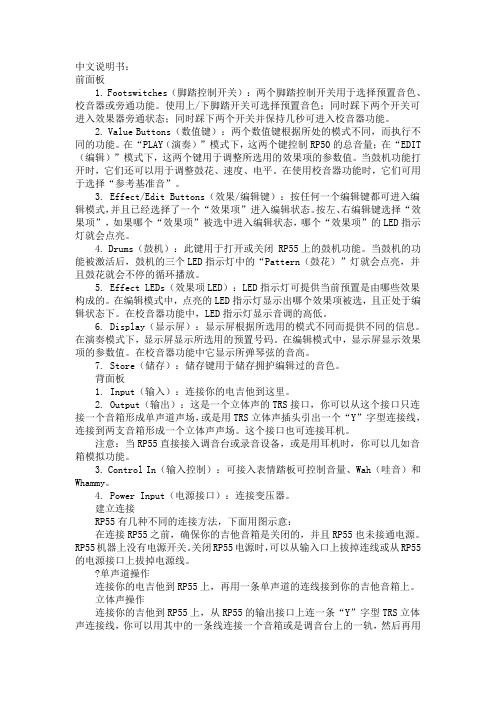
中文说明书:前面板1. Footswitches(脚踏控制开关):两个脚踏控制开关用于选择预置音色、校音器或旁通功能。
使用上/下脚踏开关可选择预置音色;同时踩下两个开关可进入效果器旁通状态;同时踩下两个开关并保持几秒可进入校音器功能。
2. Value Buttons(数值键):两个数值键根据所处的模式不同,而执行不同的功能。
在“PLAY(演奏)”模式下,这两个键控制RP50的总音量;在“EDIT (编辑)”模式下,这两个键用于调整所选用的效果项的参数值。
当鼓机功能打开时,它们还可以用于调整鼓花、速度、电平。
在使用校音器功能时,它们可用于选择“参考基准音”。
3. Effect/Edit Buttons(效果/编辑键):按任何一个编辑键都可进入编辑模式,并且已经选择了一个“效果项”进入编辑状态。
按左、右编辑键选择“效果项”,如果哪个“效果项”被选中进入编辑状态,哪个“效果项”的LED指示灯就会点亮。
4. Drums(鼓机):此键用于打开或关闭 RP55上的鼓机功能。
当鼓机的功能被激活后,鼓机的三个LED指示灯中的“Pattern(鼓花)”灯就会点亮,并且鼓花就会不停的循环播放。
5. Effect LEDs(效果项LED):LED指示灯可提供当前预置是由哪些效果构成的。
在编辑模式中,点亮的LED指示灯显示出哪个效果项被选,且正处于编辑状态下。
在校音器功能中,LED指示灯显示音调的高低。
6. Display(显示屏):显示屏根据所选用的模式不同而提供不同的信息。
在演奏模式下,显示屏显示所选用的预置号码。
在编辑模式中,显示屏显示效果项的参数值。
在校音器功能中它显示所弹琴弦的音高。
7. Store(储存):储存键用于储存拥护编辑过的音色。
背面板1. Input(输入):连接你的电吉他到这里。
2. Output(输出):这是一个立体声的TRS接口,你可以从这个接口只连接一个音箱形成单声道声场,或是用TRS立体声插头引出一个“Y”字型连接线,连接到两支音箱形成一个立体声声场。
PS900民谣吉他拾音器使用说明书
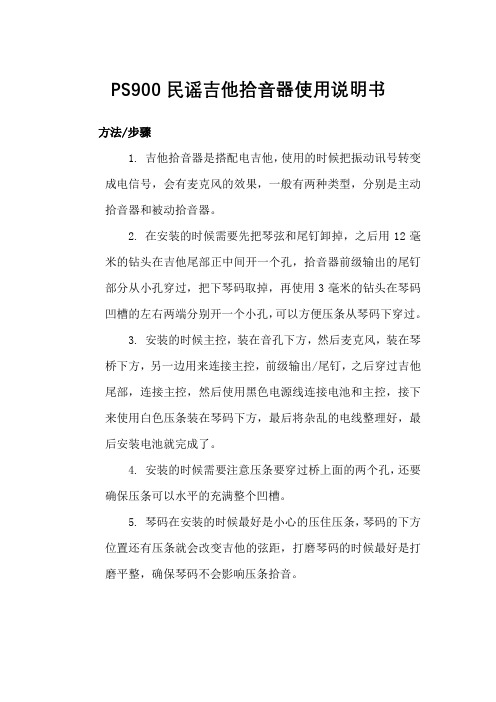
PS900民谣吉他拾音器使用说明书
方法/步骤
1.吉他拾音器是搭配电吉他,使用的时候把振动讯号转变成电信号,会有麦克风的效果,一般有两种类型,分别是主动拾音器和被动拾音器。
2.在安装的时候需要先把琴弦和尾钉卸掉,之后用12毫米的钻头在吉他尾部正中间开一个孔,拾音器前级输出的尾钉部分从小孔穿过,把下琴码取掉,再使用3毫米的钻头在琴码凹槽的左右两端分别开一个小孔,可以方便压条从琴码下穿过。
3.安装的时候主控,装在音孔下方,然后麦克风,装在琴桥下方,另一边用来连接主控,前级输出/尾钉,之后穿过吉他尾部,连接主控,然后使用黑色电源线连接电池和主控,接下来使用白色压条装在琴码下方,最后将杂乱的电线整理好,最后安装电池就完成了。
4.安装的时候需要注意压条要穿过桥上面的两个孔,还要确保压条可以水平的充满整个凹槽。
5.琴码在安装的时候最好是小心的压住压条,琴码的下方位置还有压条就会改变吉他的弦距,打磨琴码的时候最好是打磨平整,确保琴码不会影响压条拾音。
Digitechrp50使用说明

压缩(Compressor) 有 1-15 个档
Amp Model 共有 11 种效果,每种分别有 9 个等级 b1-b9:Based on a Blackfacec1-c9:Based on a C lean Tube amp o1-o9:Based on BoutiqueS1-S9:Based on a Brit ish Stack r1-r9:Based on a RectifierU1-U9:A nice crunc hy tube combo H1-H9:Based on a Hot Rodg1-g9:Based on High Gain tube amp t1-t9:Based on a Classic TweedF1-F9:A vintag e fuzz distortion C1-C9:based on a British ComboAC:A flat top acoustic guitar
rp50效果器中文说明书

RP50吉他效果器使用说明简介由于在音乐科技领域不断的开拓进取,DIGITECH的RP50为你带来了更为广阔的实用性,更为强大的处理能力,使创造更为卓越的效果的能力达到了一个前所未有的境界。
建议你在使用RP50之前,仔细阅读本“用户指南”,以方便使用。
前面板1.Footswitches(脚踏控制开关):两个脚踏控制开关用于选择预置音色、校音器或旁通功能。
使用上/下脚踏开关可选择预置音色;同时踩下两个开关可进入效果器旁通状态;同时踩下两个开关并保持几秒可进入校音器功能。
2.Value Buttons(数值键):两个数值键根据所处的模式不同,而执行不同的功能。
在“PLAY(演奏)”模式下,这两个键控制RP50的总音量;在“EDIT(编辑)”模式下,这两个键用于调整所选用的效果项的参数值。
当鼓机功能打开时,它们还可以用于调整鼓花、速度、电平。
在使用校音器功能时,它们可用于选择“参考基准音”。
3.Effect/Edit Buttons(效果/编辑键):按任何一个编辑键都可进入编辑模式,并且已经选择了一个“效果项”进入编辑状态。
按左、右编辑键选择“效果项”,如果哪个“效果项”被选中进入编辑状态,哪个“效果项”的LED 指示灯就会点亮。
4.Drums(鼓机):此键用于打开或关闭 RP50上的鼓机功能。
当鼓机的功能被激活后,鼓机的三个LED指示灯中的“Pattern(鼓花)”灯就会点亮,并且鼓花就会不停的循环播放。
5.Effect LEDs(效果项LED):LED指示灯可提供当前预置是由哪些效果构成的。
在编辑模式中,点亮的LED指示灯显示出哪个效果项被选,且正处于编辑状态下。
在校音器功能中,LED指示灯显示音调的高低。
6.Display(显示屏):显示屏根据所选用的模式不同而提供不同的信息。
在演奏模式下,显示屏显示所选用的预置号码。
在编辑模式中,显示屏显示效果项的参数值。
在校音器功能中它显示所弹琴弦的音高。
7.Store(储存):储存键用于储存拥护编辑过的音色。
rp70中文说明书

简介
由于在音乐科技领域不断的开拓进取,DIGITECH的RP50为你带来了更为广阔的实用性,更为强大的处理能力,使创造更为卓越的效果的能力达到了一个前所未有的境界。建议你在使用RP50之前,仔细阅读本"用户指南",以方便使用。
前面板
·Phaser相位:相位是把进来的信号分离,并且改变信号的相位。这信号的相位与原信号的相位产生差异,并与原信号混合。当相位改变时,不同的频率相互抵消而产生一个轻柔的扭曲的声音。可用数值键在9种相位设置中任意选择。
·Pickup/Wah的类型:数值键选择拾音器或哇音的类型
·OF:拾音器/哇音效果项模块关闭。
·SH:给单线圈拾音器吉他带来一种双线圈拾音器的感觉。
·HS:给双线圈拾音器吉他带俩一种单线圈拾音器的感觉。
·Cr:Cry Wah是一种哇音的经典声音。
·Bo:精致的Wah,扫描频带更宽更具现代感的声音。
1. 按Store(存储)键一次,当前的预置在屏幕闪烁。
2. 按Footswitches(脚踏开关)选择用户预置的位置。
3. 再次按Store(存储)键存储完毕。
效果项的定义
RP50可以想象成由许多"虚拟"放大器和众多独立的、高品质的效果项模块组成的。每一个效果项模块可以根据个人的需要进行编辑。了解这些效果是如何影响声音对你来说非常有益,它可以帮助你获得你想要的声音。下面略述RP50上每一个效果项的功能和作用。
在连接RP50之前,确保你的吉他音箱是关闭的,并且RP50也未接通电源。RP50机器上没有电源开关。关闭RP50电源时,可以从输入口上拔掉连线或从RP50的电源接口上拔掉电源线。
THR5 THR5A THR10 THR10C THR10X 使用手册
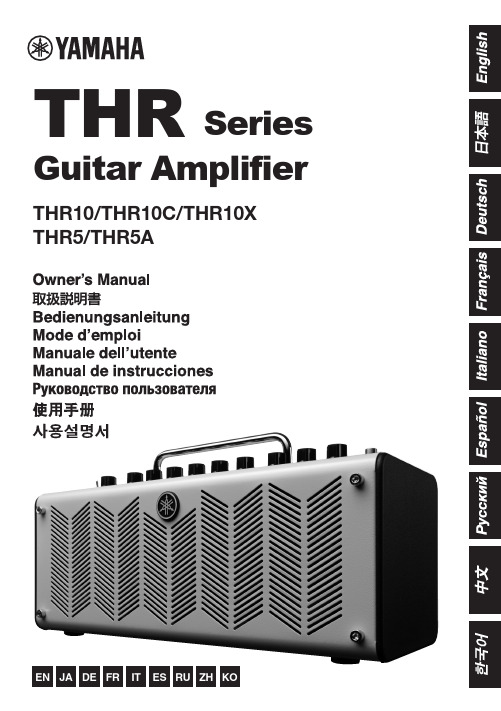
连接................................................ 142
厂名 :雅马哈电子(苏州)有限公司 厂址 :中国江苏省苏州市新区鹿山路18号
保护环境 如果需要废弃设备(及电池)时,请与本地相关机构联系,获取正确的废弃方法。 请勿将设备(及电池)随意丢弃或作为生活垃圾处理。
135
名称和功能
n 控制面板
!9
THR10/10C/10X
!8
q
* 所示为 THR10
!7
将计算机连接到设备........................... 144
安装软件.................................................................144 连接和操作.............................................................145
24..装入电池时,请务必使其正负极与 +/-.极标 记保持一致。否则,可能会导致过热、火 灾或电解液泄漏。
25.. 当电池耗尽或长时间不使用本乐器时,请 将电池从乐器中取出以防电解液可能泄漏。
26..将本机安装在墙壁电源插座附近和容易连接 电源线的地方。
27.. 为了加强对於本产品的保护,在雷电期间, 或无人管理时以及长时间不使用时,请将 电源线从墙壁上的电源插座上拔下。这样 将防止该产品在闪电和电网出现电涌时受 到损害。
电吉他调校完全手册连载之三拾音器和电路篇

这个部分才真正稍微有一点点DIY了。
在这里我们向伟大的Jimmy Page学习,打破传统的Gibson型双线圈拾音器的声音定式。
我将采用的电路如下:这篇文章里面我没有打算很深入地讲解电吉他电路。
但为了防止观众朋友们扔臭鸡蛋,在此我简略地分析一下这个电路。
我将放弃Epiphone Sheraton II原厂的一对Epiphone 57 Classic拾音器,换上Seymour Duncan的SH2 Jazz(琴颈)和SH11 Custom Custom(琴桥)。
这两块拾音器都是4根导线的(南北极各两根-阴极阳极),可以通过屏蔽一极而得到单线圈拾音器的声音。
个人比较喜欢琴颈拾音器输出相对低一些、声音更加准确一些的,而在琴桥处放一块输出较高的拾音器作为补充。
Gibson双拾音器4旋钮的标准电路如下:有时候我弹奏的时候会把拾音器选择开关放在中间,让两个拾音器一起工作,只是各自的音量不同。
为了达到这个目的,我们必须得改变Gibson标准电路的方式。
因为在Gibson 标准电路中,档拾音器选择开关放在中间的时候,两个拾音器的音量是一样的(除去其本身输入功率的不同以外),任意一个音量旋钮都改变了整体的音量。
而我们想要的是,两个音量旋钮在这个时候能够独立地分别控制两个拾音器的音量。
这个改动便在两个音量控制电位器的触点上做文章。
请比较下图与上面Gibson标准电路的区别:p这样做还有一个额外的好处,便是可以造成“通断开关”的效果。
比如,当我们把拾音器选择开关放在中间,琴颈拾音器音量放在0,琴桥拾音器音量放在一个所需要的位置,此时吉他输出的声音仅仅是琴桥拾音器的声音。
这时如果我们将拾音器选择开关在中间位置和琴桥拾音器的位置(即Rhythm位置)来回拨动,就可以在我们的声音和无声之间进行快速切换,达到所谓的“通断开关”的效果。
反之亦然。
再看一遍Jimmy Page的那张电路图:按照这种方式连接电路,可以实现两个音量旋钮同时可以分别将其对应的拾音器切换成单线圈模式;琴颈音色旋钮可以将两个拾音器默认的并联方式切换成串联方式;琴桥音色旋钮可以将其中一个拾音器反相(这里即琴桥拾音器),在两个拾音器同时输出的时候达到反相的效果,得到一种干扁扁的声音效果。
吉他效果器软件 Guitar rig 3使用说明
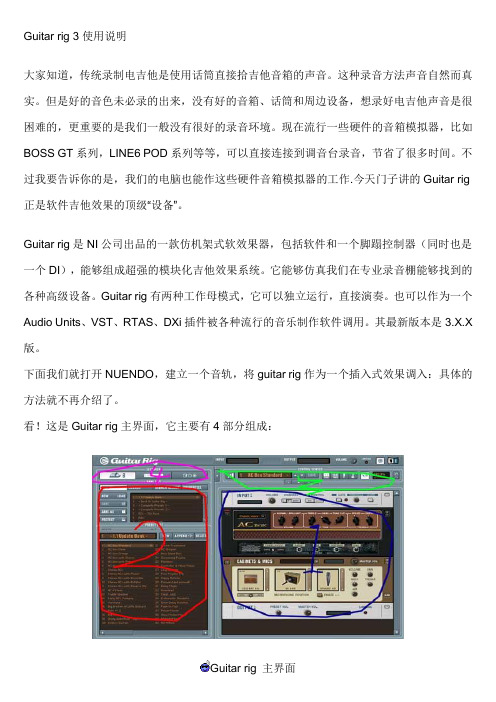
Guitar rig 3使用说明大家知道,传统录制电吉他是使用话筒直接拾吉他音箱的声音。
这种录音方法声音自然而真实。
但是好的音色未必录的出来,没有好的音箱、话筒和周边设备,想录好电吉他声音是很困难的,更重要的是我们一般没有很好的录音环境。
现在流行一些硬件的音箱模拟器,比如BOSS GT系列,LINE6 POD系列等等,可以直接连接到调音台录音,节省了很多时间。
不过我要告诉你的是,我们的电脑也能作这些硬件音箱模拟器的工作.今天门子讲的Guitar rig 正是软件吉他效果的顶级“设备”。
Guitar rig是NI公司出品的一款仿机架式软效果器,包括软件和一个脚蹋控制器(同时也是一个DI),能够组成超强的模块化吉他效果系统。
它能够仿真我们在专业录音棚能够找到的各种高级设备。
Guitar rig有两种工作母模式,它可以独立运行,直接演奏。
也可以作为一个Audio Units、VST、RTAS、DXi插件被各种流行的音乐制作软件调用。
其最新版本是3.X.X 版。
下面我们就打开NUENDO,建立一个音轨,将guitar rig作为一个插入式效果调入:具体的方法就不再介绍了。
看!这是Guitar rig主界面,它主要有4部分组成:1.机架界面,这是仿照录音棚标准机架而制作的效果器模块“盒”,失真,均衡,过载,失真等等都在这里被调入,值得一说的是箱体和话筒摆位也被抽象成了“效果器”加载在这个盒子里。
这是后话,一会再说2.效果保存与读取界面,这个顾名思义,预设的效果和调好的效果都可以存在这里。
3.节拍器,校音器和录音机都在这里调,它上方是input和output的电平这是很重要的东西。
4.调整模式用的3个按钮,分别是“预设效果”“机架效果器调入”“系统设置”。
好啦,相信大家已经等不及了,我们先来调一个音色玩玩,先把它默认的一个箱体和话筒摆放“效果器”关掉:关掉箱体和话筒摆放“效果器”按效果器旁边的小“叉叉”即可关闭这个效果器。
RP250中文说明书
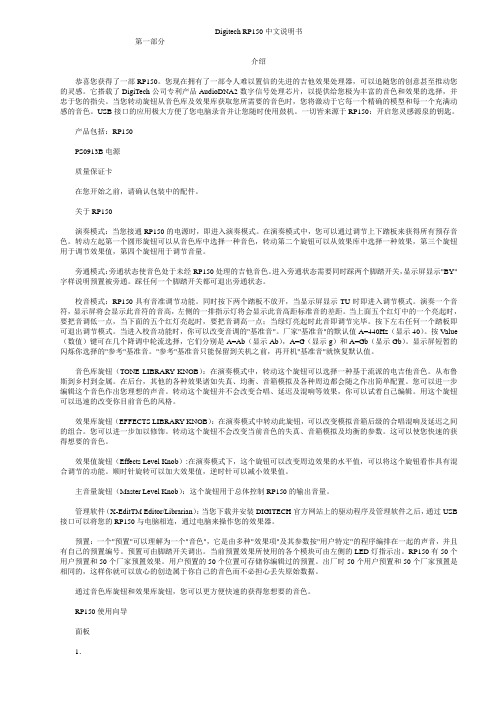
Digitech RP150中文说明书第一部分介绍恭喜您获得了一部RP150。
您现在拥有了一部令人难以置信的先进的吉他效果处理器,可以追随您的创意甚至推动您的灵感。
它搭载了DigiTech公司专利产品AudioDNA2数字信号处理芯片,以提供给您极为丰富的音色和效果的选择,并忠于您的指尖。
当您转动旋钮从音色库及效果库获取您所需要的音色时,您将激动于它每一个精确的模型和每一个充满动感的音色。
USB接口的应用极大方便了您电脑录音并让您随时使用鼓机。
一切皆来源于RP150:开启您灵感源泉的钥匙。
产品包括:RP150PS0913B电源质量保证卡在您开始之前,请确认包装中的配件。
关于RP150演奏模式:当您接通RP150的电源时,即进入演奏模式。
在演奏模式中,您可以通过调节上下踏板来获得所有预存音色。
转动左起第一个圆形旋钮可以从音色库中选择一种音色,转动第二个旋钮可以从效果库中选择一种效果,第三个旋钮用于调节效果值,第四个旋钮用于调节音量。
旁通模式:旁通状态使音色处于未经RP150处理的吉他音色。
进入旁通状态需要同时踩两个脚踏开关,显示屏显示"BY"字样说明预置被旁通。
踩任何一个脚踏开关都可退出旁通状态。
校音模式:RP150具有音准调节功能。
同时按下两个踏板不放开,当显示屏显示TU时即进入调节模式。
演奏一个音符,显示屏将会显示此音符的音高,左侧的一排指示灯将会显示此音高距标准音的差距。
当上面五个红灯中的一个亮起时,要把音调低一点,当下面的五个红灯亮起时,要把音调高一点;当绿灯亮起时此音即调节完毕。
按下左右任何一个踏板即可退出调节模式。
当进入校音功能时,你可以改变音调的"基准音"。
厂家"基准音"的默认值A=440Hz(显示40)。
按Value (数值)键可在几个降调中轮流选择,它们分别是A=Ab(显示Ab),A=G(显示g)和A=Gb(显示Gb)。
电吉他dimarzio拾音器-详解
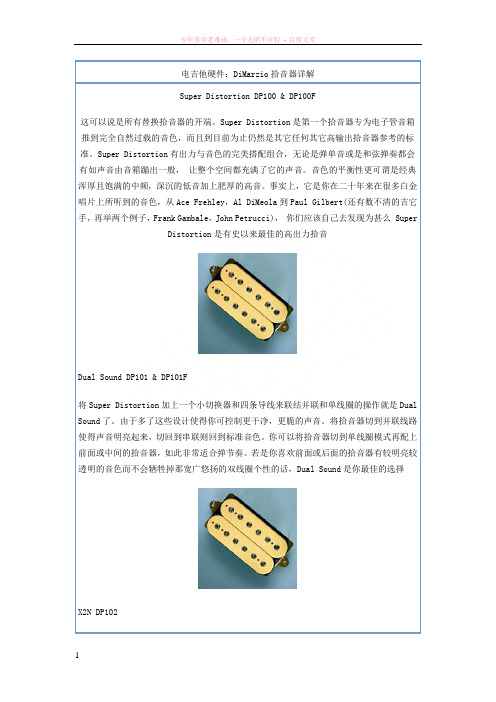
电吉他硬件:DiMarzio拾音器详解Super Distortion DP100 & DP100F这可以说是所有替换拾音器的开端。
Super Distortion是第一个拾音器专为电子管音箱推到完全自然过载的音色,而且到目前为止仍然是其它任何其它高输出拾音器参考的标准。
Super Distortion有出力与音色的完美搭配组合,无论是弹单音或是和弦弹奏都会有如声音由音箱蹦出一般,让整个空间都充满了它的声音。
音色的平衡性更可谓是经典浑厚且饱满的中频,深沉的低音加上肥厚的高音。
事实上,它是你在二十年来在很多白金唱片上所听到的音色,从Ace Frehley,Al DiMeola到Paul Gilbert(还有数不清的吉它手,再举两个例子,Frank Gambale,John Petrucci),你们应该自己去发现为甚么 SuperDistortion是有史以来最佳的高出力拾音Dual Sound DP101 & DP101F将Super Distortion加上一个小切换器和四条导线来联结并联和单线圈的操作就是Dual Sound了。
由于多了这些设计使得你可控制更干净,更脆的声音。
将拾音器切到并联线路使得声音明亮起来,切回到串联则回到标准音色。
你可以将拾音器切到单线圈模式再配上前面或中间的拾音器,如此非常适合弹节奏。
若是你喜欢前面或后面的拾音器有较明亮较透明的音色而不会牺牲掉那宽广悠扬的双线圈个性的话,Dual Sound是你最佳的选择X2N DP102X2N是一颗绝不妥协,让你能感受到压力的双线圈拾音器。
两个宽条状的磁铁使得X2N成为一个狂野,危险的拾音器,此款最大输出的拾音器可以很容易的就把你的音箱推到嗷嗷的overdrive境界。
在琴桥位置装一块来推你的音箱看看会怎样?!其结果是火辣的声音加上残酷的强劲出力。
如果你的音箱需要较多的出力来使得 overdrive更突出的话,X2N 的输出及 EQ就是最具权威针对猛烈讯号放大的拾音器。
