Teens 34 P6
阅读Teens高一版(07-08学年度第9期)相关文章

21st Century Teens 阅读专项强化练习 与《二十一世纪学生英文报》•高一第295期(2007-10-29)配套使用《二十一世纪学生英文报》版权所有,用于课堂教学。
未经书面许可,不得用于商业用途。
第 1 页 共 1 页阅读Teens 高一版(07-08学年度第9期)相关文章,从每题所给的四个选项(A 、B 、C 和D)中,选出最佳选项。
(共20小题;每题2分,满分40分)● Tigers need help (P2)1. A wild South China tiger photo was taken by .A. a 52-year-old farmer from Shaanxi provinceB. Zhou ZhenglongC. Zhen PingD. the Forestry Department 2. Photo shop is .A. a software, can revise picturesB. a shop where camera can be boughtC. a shop where photo can be takenD. a hardware for altering pictures3. The south China tiger is endangered animals. The underline word means . A. will be peril B. danger C. threaten to people D. deadly4. Which one is not true according to the passage? A. Xu Taoqing is a researcher in Animals study.B. Netizens thought the picture of South China tiger made by photo shop.C. We can see South China tiger in 1975 in Shaanxi.D. Hunting the South China tiger was forbidden by the Forestry Department.● A canoeing trip to remember (P3)5. The author got the information about holding a canoeing event by . A. TV program B. radio information C. cellphone D. e-mail6. Outdoor adventure including .A. hiking on the mountainB. camp in the woodsC. doing homeworkD. holding a canoeing 7. The author ’s friend Jiezhen is .A. bad at canoeingB. always in wrong direction while canoeingC. good at canoeingD. as a steerer at canoeing 8. The style of this passage is probably a . A. fable B. diary C. essay D. novel● Huhu becomes a real man (P4-5)9. Wang wins the hearts of fans with A. his young B. his thinkingC. his inward personality and ability to hit high notesD. his character and high score10. The show helped Wang rocket to fame. The underline phrase may means A. becoming famous B. out of farmer C. changing his direction of life D. making much money11. Wang fell asleep in the history and geography exams, so he had to . A. repeat what the teacher said in his class B. repeat what the others students said in his class C. to study from Senior 1 once again D. repeat what he had learned in senior 112. Which one is not true according to the passage?A. Wang is the youngest contestant to attend the Super Boys talent show.B. Wang became famous after he attended the show.C. Wang is a high school student when he attended the show.D. Wang is a top student in high school● Eating for comfort (P6)13. Happy movie may make you . A. in bad mood B. eat unhealthy food C. fat D. easy to pick up healthy food14. College students reading about the deaths of seven children in a fire . A. easily get weight B. easily lose weight C. easily eat healthy food D. easily buy dry grapes.15. According to the passage, when people are unhappy, they are likely to . A. watch sad movie B. eat healthy food C. eat unhealthy but tasty food D. watch comedy movie 16. Which is not true about Nitika Grag? A. An assistant professor of marketing. B. Working at the University of Mississippi.C. One of the writers in a recent article in the Journal of Marketing .D. Advising us to make less time for viewing the sad movies. 参考答案:1—5 BAACD 6—10 CCBDA 11—16 CDDACD。
Teens 总第563期

21st Teens for Senior 3
4. How did Duno help those bullied?
She realized that helping animals in need made her feel better, and she decided to put her love of animals together with her desire for stopping bullying by creating a non-profit organization.
2. No one deserves to be bullied.
认真工作的人值得肯定。 ____________________________.
21st Teens for Senior 3
3. It’s a really rewarding feeling.
学习英语是一个有趣又有回报的过程。 ________________________________.
21st Teens for Senior 3
Animals can help (P3)
21st Teens for Senior 3
Lead-in:
If you saw someone being bullied(欺负) by others, what would you do?
STEPHANIE Duno
21st Teens for Senior 3
What shoulders show (P5)
21st Teens for Senior 3
I. Pre-reading
for Senior 3
2015-2016学年度第5-6期总第563期
PreSonus ioStation 24c 产品说明书

Go online to and register your serial number.Whether you’re a musician producing your latest album or just getting started with your first podcast, the ioStation 24c gives you all the tools you need to record and mix with the ease of hands-on, tactile control. Once you’ve registered your ioStation 24c, you’ll be able to download your complimentary copy of Studio One® as well asadditional plugins, content, and more. Studio One is a full-featured DAW designed with ease of use at its core, so you can quickly bring musical ideas to sonic reality. It’s our gift to you for becoming a PreSonus customer.Please review your ioStation 24c User Manual available at for complete information on proper operation and installation.Navegue online a y registre su número de serie.Tanto si es un músico que está produciendo su último álbum como si acaba de empezar con su primer podcast, el ioStation 24c le ofrece todas las herramientas que necesita para grabar y mezclar con la facilidad de un control práctico y táctil. Una vez que haya registrado su ioStation 24c, podrá descargar su copia gratuita de Studio One®, así como plugins adiconales, contenido y mucho más. Studio One es un DAW con todas las funciones diseñado con la facilidad de uso en su núcleo, para que pueda convertir rápidamente sus ideas musicales en realidad sonora. Es nuestro regalo para usted por convertirse en cliente de PreSonus. Consulte el manual del usuario de ioStation 24c disponible en para obtener información completa sobre sucorrecto funcionamiento e instalación.Öffnen Sie die Webseite und registrieren Sie Ihre Seriennummer.Egal, ob Sie als Musiker Ihr neues Album produzieren oder als Einsteiger Ihren ersten Podcast erstellen – ioStation 24c bietet Ihnen alle notwendigen Tools für die Aufnahme und Mischung mit einem einfachen Workflow und physikalischen Bedienelementen.Nachdem Sie Ihr ioStation 24c registriert haben, können Sie StudioOne® sowie zusätzliche Plug-Ins, Inhalte etc.kostenlos herunterladen. Studio One ist einevollwertige DAW, die mit ihrem unkomplizierten Bedienkonzept dafür sorgt, dass Sie Ihre musikalischen Ideen schnell zum Klingen bringen. Dies ist unser Willkommensgeschenk für Sie als PreSonus Kunden. Weitere Informationen zur Installation und Konfiguration finden Sie in der ioStation 24c Bedienungsanleitung unter .Allez sur et enregistrez votre numéro de série.Que vous soyez unmusicien produisant son dernier album ou un débutant aux prises avec son premier podcast, l‘ioStation 24c vous apporte tous les outils dont vous avez besoin pour enregistrer et mixer avec la facilité qu’offre un contrôle tactile pratique. Après avoir enregistré votre ioStation 24c, vous pourrez télécharger gratuitement votre exemplaire gratuit de Studio One® avec entre autres des plugins et du contenu supplémentaires. Studio One est une station de travail audio numérique (STAN) complète conçue pour que vous puissiez en toute simplicité transformer rapidement vos idéesmusicales en réalité sonore. C‘est notre cadeau pour vous remercier d’être maintenant un client PreSonus.Veuillez consulter le mode d’emploi de votre ioStation 24c, disponible sur , pour des informations complètes sur son installation et son utilisation.登录 并注册您的序列号。
Unit 2 Let's talk teens 课件-高中英语牛津译林版(2020)必修第一册
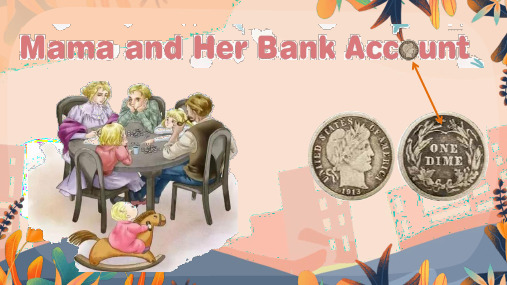
Theme
Mother’s deep love for her children
•Homework:
1. Review the text. 2. Complete the exercises on
.
Pages 63 to 64.
with anxious interest
mixed feelings
relax a litttle
Mama’s bank account
were proud of
a warm,secure feeling
Scene two
What problem did the family meet? How did they solve the problem?
Para 16-Para22
“There's no account,” she said. “
In all my life, I've never been inside a
bank.
Scene 3(Last year)
The feeling after I knew the truth.
Para 16-Para22
2. How many characters are there in the story?
3. What’s the plot(structure) of the passage?
Setting and character of the story
Mama My brother Nels My sister Christine
Para 6-15
Scene two
Nels wanted to go on to high school, W buhtenthNeelfsagmraildyatheaddfrnomo egnraomumgharmscohnooely….
vishay bpw34, bpw34s 硅平面型光电二极管 说明书

Silicon PIN PhotodiodeDESCRIPTIONBPW34 is a PIN photodiode with high speed and high radiant sensitivity in miniature, flat, top view, clear plastic package. It is sensitive to visible and near infrared radiation.BPW34S is packed in tubes, specifications like BPW34.FEATURES•Package type: leaded •Package form: top view•Dimensions (L x W x H in mm): 5.4 x 4.3 x 3.2•Radiant sensitive area (in mm 2): 7.5 •High photo sensitivity •High radiant sensitivity•Suitable for visible and near infrared radiation •Fast response times•Angle of half sensitivity: ϕ = ± 65°•Compliant to RoH S Directive 2002/95/EC and in accordance to WEEE 2002/96/ECNote**Please see document “Vishay Material Category Policy”:/doc?99902APPLICATIONS•High speed photo detectorNote•Test condition see table “Basic Characteristics”Note•MOQ: minimum order quantity94 8583PRODUCT SUMMARYCOMPONENT I ra (μA)ϕ (deg)λ0.1 (nm)BPW3450± 65430 to 1100BPW34S50± 65430 to 1100ORDERING INFORMATIONORDERING CODE PACKAGINGREMARKSPACKAGE FORMBPW34Bulk MOQ: 3000 pcs, 3000 pcs/bulk Top view BPW34STubeMOQ: 1800 pcs, 45 pcs/tubeTop viewABSOLUTE MAXIMUM RATINGS (T amb = 25 °C, unless otherwise specified)PARAMETER TEST CONDITIONSYMBOLVALUE UNIT Reverse voltage V R 60V Power dissipation T amb ≤ 25 °C P V 215mW Junction temperature T j 100°C Operating temperature range T amb - 40 to + 100°C Storage temperature range T stg - 40 to + 100°C Soldering temperaturet ≤ 3 sT sd 260°C Thermal resistance junction/ambientConnected with Cu wire, 0.14 mm 2R thJA350K/WBASIC CHARACTERISTICS (T amb = 25 °C, unless otherwise specified)Fig. 1 - Reverse Dark Current vs. Ambient Temperature Fig. 2 - Relative Reverse Light Current vs. Ambient TemperatureBASIC CHARACTERISTICS (T amb = 25 °C, unless otherwise specified)PARAMETER TEST CONDITION SYMBOL MIN.TYP.MAX.UNIT Breakdown voltage I R = 100 μA, E = 0V (BR)60V Reverse dark current V R = 10 V, E = 0I ro 230nA Diode capacitance V R = 0 V, f = 1 MHz, E = 0C D 70pF V R = 3 V, f = 1 MHz, E = 0C D 2540pF Open circuit voltageE e = 1 mW/cm 2, λ = 950 nm V o 350mV Temperature coefficient of V o E e = 1 mW/cm 2, λ = 950 nmTK Vo - 2.6mV/K Short circuit currentE A = 1 klxI k 70μA E e = 1 mW/cm 2, λ = 950 nm I k 47μA Temperature coefficient of I k E e = 1 mW/cm 2, λ = 950 nmTK Ik 0.1%/K Reverse light current E A = 1 klx, V R = 5 V I ra 75μA E e = 1 mW/cm 2, λ = 950 nm,V R = 5 VI ra4050μA Angle of half sensitivity ϕ± 65deg Wavelength of peak sensitivity λp 900nm Range of spectral bandwidth λ0.1430 to 1100nm Noise equivalent power V R = 10 V, λ = 950 nm NEP4 x 10-14W/√Hz Rise time V R = 10 V, R L = 1 k Ω, λ = 820 nm t r 100ns Fall timeV R = 10 V, R L = 1 k Ω, λ = 820 nmt f100nsFig. 3 - Reverse Light Current vs. IrradianceFig. 4 - Reverse Light Current vs. Illuminance Fig. 5 - Reverse Light Current vs. Reverse VoltageFig. 6 - Diode Capacitance vs. Reverse VoltageFig. 7 - Relative Spectral Sensitivity vs. WavelengthFig. 8 - Relative Radiant Sensitivity vs. Angular DisplacementPACKAGE DIMENSIONS in millimetersTUBE PACKAGING DIMENSIONS in millimetersFig. 9 - Drawing Proportions not scaled 18800Stopper10.79.5214.5Q u antity per t ub e: 45 pcsQ u antity per b ox: 1800 pcsLegal Disclaimer Notice VishayDisclaimerALL PRODUCT, PRODUCT SPECIFICATIONS AND DATA ARE SUBJECT TO CHANGE WITHOUT NOTICE TO IMPROV E RELIABILITY, FUNCTION OR DESIGN OR OTHERWISE.V ishay Intertechnology, Inc., its affiliates, agents, and employees, and all persons acting on its or their behalf (collectively,“Vishay”), disclaim any and all liability for any errors, inaccuracies or incompleteness contained in any datasheet or in any other disclosure relating to any product.Vishay makes no warranty, representation or guarantee regarding the suitability of the products for any particular purpose or the continuing production of any product. To the maximum extent permitted by applicable law, Vishay disclaims (i) any and all liability arising out of the application or use of any product, (ii) any and all liability, including without limitation special, consequential or incidental damages, and (iii) any and all implied warranties, including warranties of fitness for particular purpose, non-infringement and merchantability.Statements regarding the suitability of products for certain types of applications are based on Vishay's knowledge of typical requirements that are often placed on Vishay products in generic applications. Such statements are not binding statements about the suitability of products for a particular application. It is the customer's responsibility to validate that a particular product with the properties described in the product specification is suitable for use in a particular application. Parameters provided in datasheets and / or specifications may vary in different applications and performance may vary over time. All operating parameters, including typical parameters, must be validated for each customer application by the customer's technical experts. Product specifications do not expand or otherwise modify Vishay's terms and conditions of purchase, including but not limited to the warranty expressed therein.Hyperlinks included in this datasheet may direct users to third-party websites. These links are provided as a convenience and for informational purposes only. Inclusion of these hyperlinks does not constitute an endorsement or an approval by Vishay of any of the products, services or opinions of the corporation, organization or individual associated with the third-party website. Vishay disclaims any and all liability and bears no responsibility for the accuracy, legality or content of the third-party website or for that of subsequent links.Except as expressly indicated in writing, Vishay products are not designed for use in medical, life-saving, or life-sustaining applications or for any other application in which the failure of the Vishay product could result in personal injury or death. Customers using or selling Vishay products not expressly indicated for use in such applications do so at their own risk. Please contact authorized Vishay personnel to obtain written terms and conditions regarding products designed for such applications. No license, express or implied, by estoppel or otherwise, to any intellectual property rights is granted by this document or by any conduct of Vishay. Product names and markings noted herein may be trademarks of their respective owners.© 2022 VISHAY INTERTECHNOLOGY, INC. ALL RIGHTS RESERVED。
BPW34S
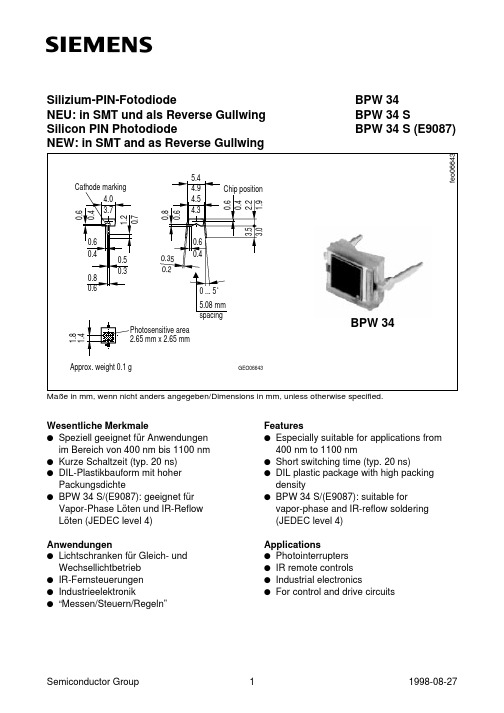
Photosensitive area 2.65 mm x 2.65 mm
BPW 34
1.4
1.8
Approx. weight 0.1 g
GEO06643
Maße in mm, wenn nicht anders angegeben/Dimensions in mm, unless otherwise specified.
10 3
Ι R nA
OHF00082
10 2
10 1
10 0
1000 TA
Directional characteristics Srel = f (ϕ)
40
30
20
10
0
ϕ 1.0
50 0.8
60
0.6
OHF01402
70
0.4
80
0.2
0 90
100
1.0
Wesentliche Merkmale q Speziell geeignet für Anwendungen
im Bereich von 400 nm bis 1100 nm q Kurze Schaltzeit (typ. 20 ns) q DIL-Plastikbauform mit hoher
0.8
0.6
0.4
0
20 40 60 80 100 120
Semiconductor Group
5
1998-08-27
Bezeichnung Description
Kurzschlußstrom, Ev = 1000 Ix
Short-circuit current
Anstiegs- und Abfallzeit des Fotostromes Rise and fall time of the photocurrent
Flac3D使用手册

Flac3D使⽤⼿册3INTERFACES3.1General CommentsThere are several instances in geomechanics in which it is desirable to represent planes on which sliding or separation can occur—for example:1.joint,fault or bedding planes in a geologic medium;2.an interface between a foundation and the soil;3.a contact plane between a bin or chute and the material that it contains;4.a contact between two colliding objects;and5.a planar“barrier”in space,which represents a?xed,non-deformable boundaryat an arbitrary position and orientation.FLAC3D provides interfaces that are characterized by Coulomb sliding and/or tensile and shear bonding.Interfaces have the properties of friction,cohesion,dilation,normal and shear stiffnesses, tensile and shear bond strength.Although there is no restriction on the number of interfaces or the complexity of their intersections,it is generally not reasonable to model more than a few simple interfaces with FLAC3D because it is awkward to specify complicated interface geometry.Theprogram3DEC(Itasca1998)is speci?cally designed to model many interacting bodies in three dimensions;it should be used instead of FLAC3D for the more complicated interface problems. Interfaces may also be used to join regions that have different zone sizes.In general,the ATTACH command should be used to join grids together.However,in some circumstances it may be more convenient to use an interface for this purpose.In this case,the interface is prevented from sliding or opening because it does not correspond to any physical entity.3.2FormulationFLAC 3D represents interfaces as collections of triangular elements (interface elements),each of which is de?ned by three nodes (interface nodes).Interface elements can be created at any location in space.Generally,interface elements are attached to a zone surface face;two triangular interface elements are de?ned for every quadrilateral zone face.Interface nodes are then created automatically at every interface element vertex.When another grid surface comes into contact with an interface element,the contact is detected at the interface node,and is characterized by normal and shear stiffnesses,and sliding properties.Each interface element distributes its area to its nodes in a weighted fashion.Each interface node has an associated representative area.The entire interface is thus divided into active interface nodes representing the total area of the interface.Figure 3.1illustrates the relation between interface elements and interface nodes and the representative area associated with an individual node.elementinterfaceFigure 3.1Distribution of representative areas to interface nodesIt is important to note that interfaces are one-sided in FLAC 3D .(This differs from the formulation of two-sided interfaces in two-dimensional FLAC (Itasca 2000).)It may be helpful to think of FLAC 3D interfaces as “shrink-wrap”that is stretched over the desired surface,causing the surface to become sensitive to interpenetration with any other face with which it may come into contact.The fundamental contact relation is de?ned between the interface node and a zone surface face,also known as the target face .The normal direction of the interface force is determined by the orientation of the target face.During each timestep,the absolute normal penetration and the relative shear velocity are calculated for each interface node and its contacting target face.Both of these values are then used by the interface constitutive model to calculate a normal force and a shear-force vector.The constitutive model is de?ned by a linear Coulomb shear-strength criterion that limits the shear force acting at an interface node,normal and shear stiffnesses,tensile and shear bond strengths,and a dilation angle that causes an increase in effective normal force on the target face after the shear-strength limit is reached.By default,pore pressure is used in the interface effective stress calculation.This option can be activated/deactivated using the command INTERFACE i effective=on/off.Figure3.2 illustrates the components of the constitutive model acting at interface node(P).Figure3.2Components of the bonded interface constitutive modelThe normal and shear forces that describe the elastic interface response are determined at calculation time(t+ t)using the following relations.F(t+ t)n=k n u n A+σn A(3.1)F(t+ t) si =F(t)si+k s u(t+(1/2) t)siA+σsi Awhere F(t+ t)n is the normal force at time(t+ t)[force];F(t+ t)si is the shear force vector at time(t+ t)[force];u n is the absolute normal penetration of the interface nodeinto the target face[displacement];u si is the incremental relative shear displacement vector[displacement];σn is the additional normal stress added due to interface stressinitialization[force/displacement];k n is the normal stiffness[stress/displacement];k s is the shear stiffness[stress/displacement];σsi is the additional shear stress vector due to interface stressinitialization;andA is the representative area associated with the interface node[length2].The inelastic interface logic works in the following way:(1)Bonded interface—The interface remains elastic if stresses remain below the bond strengths:there is a shear bond strength as well as a tensile bond strength.The nor-mal bond strength is set using the tension interface property keyword.The command INTERFACE n prop sbratio=sbr sets the shear bond strength to sbr times the normal bond strength.The default value of sbratio(if not given)is100.0.The bond breaks if either the shear stress exceeds the shear strength,or the tensile effective normal stress exceeds the normal strength.Note that giving sbratio alone does not cause a bond to be established; the tensile bond strength must also be set.(2)Slip while bonded—An intact bond,by default,prevents all yield behavior(slip and separation).There is an optional property switch(bslip)that causes just separationto be prevented if the bond is intact(but allows shear yield,under the control of the friction and cohesion parameters,using abs(F n)as the normal force).The command to allow/disallow slip for a bonded interface segment isINTER n PROP bslip=onbslip=offThe default state of bslip(if not given)is off.(3)Coulomb sliding—A bond is either intact or broken.If it is broken,then the behaviorof the interface segment is determined by the friction and cohesion(and of course the stiffnesses).This is the default behavior,if bond strengths are not set(zero).A broken bond segment cannot take effective tension(which may occur under compressive normal force,if the pore pressure is greater).The shear force is zero(for a non-bonded segment)if the effective normal force is tensile or zero.The Coulomb shear-strength criterion limits the shear force by the following relation.F smax=cA+tanφ(F n?pA)(3.2)where c is the cohesion[stress]along the interface;φis the friction angle[degrees]of the interface surface;andp is pore pressure(interpolated from the target face),provided the keywordeffective=off has not been issued for the interface.If the criterion is satis?ed(i.e.,if|F s|≥F smax),then sliding is assumed to occur,and |F s|=F smax,with the direction of shear force preserved.During sliding,shear displacement may cause an increase in the effective normal stress on the joint,according to the relation:σn:=σn+|F s|o?F smaxAk s tanψk n(3.3)whereψis the dilation angle[degrees]of the interface surface;and|F s|o is the magnitude of shear force before the above correction is made.On printout(PRINT interface n prop tens),the value of tension denotes if a bond is intact or broken (or not set)—non-zero or zero,respectively.The normal and shear forces calculated at the interface nodes are distributed in equal and opposite directions to both the target face and the face to which the interface node is connected(the host face). Weighting functions are used to distribute the forces to the gridpoints on each face.The interface stiffnesses are added to the accumulated stiffnesses at gridpoints on both sides of the interface,in order to maintain numerical stability.Interface contacts are detected only at interface nodes,and contact forces are transferred only at interface nodes.The stress state associated with a node is assumed to be uniformly distributed over the entire representative area of the node.Interface properties are associated with each node; properties may vary from node to node.By default,the effect of pore pressure is included in the interface calculation by using effective stress as the basis for the slip condition.(The interface pore pressure is interpolated from the target face.)This applies either in CONFIG?uid mode,or if pore pressures are assigned with the WATER table or INITIAL pp command without specifying CONFIG?uid.The user can switch options for interface i by using the command INTERFACE i effective=on/off.By default,in the FLAC3D logic,?uid?ow—saturated or unsaturated—is carried across an interface,provided the interface keyword maxedge is not used for that particular interface.The permeable interface option can be deactivated/reactivated for interface i by using the command INTERFACE i perm=on/off.Note that if the keyword maxedge is used,and perm is on for a particular interface,a warning is issued to inform the user that this interface will be considered as impermeable to?uid?ow.(Note that, for?uid?ow calculation only,a mechanical model must be present.Also,the command CYCLE 0with SET mech on should be used to initialize the weighting factors used to transfer?uid?ow information across the interface.)No pressure drop normal to the joint and no in? uence of normal displacement on pore pressure are calculated.Also,?ow of?uid along the interface is not modeled.3.3Creation of Interface GeometryInterfaces are created with the INTERFACE command.For cases in which an interface is required between two separate grids in the model,the command INTERFACE i face range...should be used to attach an interface to one of the grid surfaces.This command generates interface elements for interface i along all surface zone faces with a center point that fall within a speci?ed range.Any surfaces on which an interface is to be created must be generated initially with some separation between the adjacent surfaces;it must be possible to specify an existing surface in order to create the interface elements. (Also,a gap must be speci?ed between the two grids because the grid generator will automatically merge surface gridpoints if they are created at the same location in space.)By default,two interface elements are created for each zone face.The number of interface elements can be increased by using the command INTERFACE i maxedge v.*This causes all interface elements with edge lengths larger than v to subdivide into smaller elements until their lengths are smaller than v.This command can be used to increase the resolution and decrease arching of forces in portions of a model that have large contrasts in zone size across an interface.The following rules should be followed when using interface elements in FLAC3D.1.If a smaller surface area contacts a larger surface area(e.g.,a small block restingon a large block),the interface should be attached to the smaller region.2.If there is a difference in zone density between two adjacent grids,the interfaceshould be attached to the grid with the greater zone density(i.e.,the greaternumber of zones within the same area).3.The size of interface elements should always be equal to or smaller than thetarget faces with which they will come into contact.If this is not the case,theinterface elements should be subdivided into smaller elements.4.Interface elements should be limited to grid surfaces that will actually comeinto contact with another grid.A simple example illustrating the procedure for interface creation is provided in Example3.1.The example is a block specimen containing a single joint dipping at an angle of45?.Example3.1Creating a model with a dipping joint;Create Basegen zone brick size333&p0(0,0,0)p1(3,0,0)p2(0,3,0)p3(0,0,1.5)&p4(3,3,0)p5(0,3,1.5)p6(3,0,4.5)p7(3,3,4.5)group Base*Note that if CONFIG?uid is invoked,and perm is on for a particular interface,specifying maxedge for that interface will automatically make it impermeable.Do not specify maxedge if?ow across the interface is desired.;Create Top-1unit high for initial spacinggen zone brick size333&p0(0,0,2.5)p1(3,0,5.5)p2(0,3,2.5)p3(0,0,7)&p4(3,3,5.5)p5(0,3,7)p6(3,0,7)p7(3,3,7)group Top range group Base not;;Create interface elements on the top surface of the baseinterface1face range plane norm(-1,0,1)origin(1.5,1.5,3)dist0.1;plot create view_intplot add surfaceplot add interface redplot showpause;;Lower top to complete geometryini z add-1.0range group Topsave int.savFigure3.3shows the grid before the interface is created.Two sub-grid groups are de?ned:a Base grid,and a Topgrid.Figure3.4shows the model with the interface elements attached to the Base grid.Figure3.5shows the?nal geometry with the sub-grids moved together.A uniaxial compression test with this model is described later in Section3.4.3.Figure3.3Initial geometry before creation of the interfaceFigure3.4Interface elements addedFigure3.5Final geometry3.4Choice of Material PropertiesAssignment of material properties(particularly stiffnesses)to an interface depends on the way in which the interface is used.Three possibilities are common.The interface may be:1.an arti?cial device to connect two sub-grids together;2.a real interface that is stiff compared to the surrounding material,but which canslip and perhaps open in response to the anticipated loading.(This case alsoencompasses the situation in which stiffnesses are unknown or unimportant,but where slip and/or separation will occur—e.g.,?ow of frictional materialin a bin);or3.a real interface that is soft enough to in?uence the behavior of the system(e.g.,a joint with soft clay?lling or a dyke containing heavily fractured material).These cases are examined in detail.3.4.1Interface Used to Join Two Sub-gridsIf possible,sub-grids should be joined with the ATTACH command.It is more computationally-ef?cient to use ATTACH than INTERFACE to join sub-grids.See Section3.2.1.2in the User’s Guide, for a description of,and restrictions on,the ATTACH command.Under some circumstances it may be necessary to use an interface to join two sub-grids.This type of interface is assigned high strength properties with the INTERFACE command,thus preventing any slip or separation.(This is the equivalent ofa“glued”interface in FLAC.)Shear and normal stiffnesses must also be provided;values of friction and cohesion are not needed.It is tempting (particularly for people familiar with?nite element methods)to give a very high value for these stiffnesses to prevent movement on the interface.However,FLAC3D does“mass scaling”(see Section1.1.2.6)based on stiffnesses—the response(and solution convergence)will be very slow if very high stiffnesses are speci?ed.It is recommended that the lowest stiffness consistent with small interface deformation be used.A good rule-of-thumb is that k n and k s be set to ten times the equivalent stiffness of the stiffest neighboring zone.The apparent stiffness(expressed in stress-per-distance units)of a zone in the normal direction ismax K+43Gz min(3.4)where K&G are the bulk and shear moduli,respectively;andz min is the smallest width of an adjoining zone in the normal direction—seeFigure3.6.The max[]notation indicates that the maximum value over all zones adjacent to the interface is to be used(e.g.,there may be several materials adjoining the interface).InterfaceFigure3.6Zone dimension used in stiffness calculationTo illustrate the approach,consider Figure3.7,in which two sub-grids of unequal zoning are joined by the commands in Example3.2and are loaded by a pressure on the left-hand part of the upper surface:Example3.2Joining two sub-gridsgen zone brick size444p00,0,0p14,0,0p20,4,0p30,0,2gen zone brick size884p00,0,3p14,0,3p20,4,3p30,0,5inter1face range z 2.9,3.1inter1prop kn300e9ks300e9tens1e10SBRATIO=1ini z add-1.0range z 2.9,5.1model elasprop bulk8e9shear5e9fix z range z-.1.1fix x range x-.1.1fix x range x 3.9 4.1fix y range y-.1.1fix y range y 3.9 4.1apply szz-1e6range z 3.9 4.1x0,2y0,2hist unbalsolvesave join.savThe value of(K+4G/3)is15GPa,and the minimum zone size adjacent to the interface is 0.5m.Hence,we choose both shear stiffness and normal stiffness to be150×109/0.5—i.e., k n=k s=3×1011Pa/m.The resulting contours of z-displacement are shown in Figure3.8.Compare this result to that for a single grid,shown in Figure3.7in the User’s Guide.This plot is at the same scale and contour intervals as Figure3.8.The two plots are almost identical,which indicates that the interface does not affect the behavior to any great extent.The prescription given in Eq.(3.4)is reasonable if the materials on the two sides of the interface are similar,and variations ofstiffness occur only in the lateral directions.However,if the material on one side of the interface is much stiffer than that on the other,then Eq.(3.4)should be applied to the softer side.In this case,the deformability of the whole system is dominated by the soft side;making the interface stiffness ten times the soft-side stiffness will ensure that the interface has minimal in?uence on system compliance.Figure3.7Two unequal sub-grids joined by an interfaceFigure3.8Vertical displacement contours—two joined grids3.4.2Real Interface—Slip and Separation OnlyIn this case,we simply need to provide a means for one sub-grid to slide and/or open relative to another sub-grid.The friction(and perhaps cohesion,dilation,and tensile strength)is important, but the elastic stiffness is not.The approach of Section3.4.1is used here to determine k n and k s. However,the other material properties are given real values(see Section3.4.3for advice on choice of properties).As an example,we can allow slip in a bin-?ow problem,as shown in Figure3.9,corresponding to the data?le inExample3.3.The bond strengths are not set(i.e.,they default to zero);the interface stiffnesses are set to approximately ten times the equivalent stiffness of the neighboring zones.Figure3.9Flow of frictional material in a“bin”Example3.3Slip in a bin-?ow problem;Create Material Zonesgen zone brick size555&p0(0,0,0)p1(3,0,0)p2(0,3,0)p3(0,0,5)&p4(3,3,0)p5(0,5,5)p6(5,0,5)p7(5,5,5) gen zone brick size555p0(0,0,5)edge 5.0 group Material;Create Bin Zonesgen zone brick size155&p0(4,1,0)p1add(3,0,0)p2add(0,3,0)&p3add(2,0,5)p4add(3,6,0)p5add(2,5,5)&p6add(3,0,5)p7add(3,6,5)gen zone brick size155&p0(6,1,5)p1add(1,0,0)p2add(0,5,0)&p3add(0,0,5)p4add(1,6,0)p5add(0,5,5)&p6add(1,0,5)p7add(1,6,5)gen zone brick size515&p0(1,4,0)p1add(3,0,0)p2add(0,3,0)&p3add(0,2,5)p4add(6,3,0)p5add(0,3,5)&p6add(5,2,5)p7add(6,3,5)gen zone brick size515&p0(1,6,5)p1add(5,0,0)p2add(0,1,0)&p3add(0,0,5)p4add(6,1,0)p5add(0,1,5)&p6add(5,0,5)p7add(6,1,5)group Bin range group Material not;Create named range synonymsrange name=Bin group Binrange name=Material group Material;Assign models to groupsmodel mohr range Materialmodel elas range Bin;Create interface elementsint1face ran plane ori(4,0,0)nor(-5,0,2)dist0.01z(0,5)y(1,6) int2face ran plane ori(0,4,0)nor(0,-5,2)dist0.01z(0,5)x(1,6) int1face ran x 5.9 6.1y16z510int2face ran x16y 5.9 6.1z510int1maxedge0.55int2maxedge0.55;Move bin toward materialini x add-1.0range Binini y add-1.0range Bin;Assign propertiesprop shear1e8bulk2e8fric30range Materialprop shear1e8bulk2e8range Binini den2000int1prop ks2e9kn2e9fric15int2prop ks2e9kn2e9fric15;Assign Boundary Conditionsfix x range x-0.10.1any x 5.9 6.1anyfix y range y-0.10.1any y 5.9 6.1anyfix z range z-0.10.1Bin;Monitor historieshist unbalhist gp zdisp(6,6,10)hist gp zdisp(0,0,10)hist gp zdisp(0,0,0);Settingsset largeset grav0,0,-10;Cyclingstep4000save bin.sav3.4.3All Properties Have Physical Signi?canceIn this case,properties should be derived from tests on real joints*(suitably scaled to account for size effect),or from published data on materials similar to the material being modeled.However, the comments of Section3.4.1also apply here with respect to the maximum stiffnesses that are reasonable to use.If the physical normal and shear stiffnesses are less than ten times the equivalent stiffness of adjacent zones,then there is no problem in using physical values.If the ratio is much more than ten,the solution time will be signi?cantly longer than for the case in which the ratio is limited to ten,without much change in the behavior of the system.Serious consideration should be given to reducing supplied values of normal and shear stiffnesses to improve solution ef?ciency. There may also be problems with interpenetration if the normal stiffness,k n,is very low.A rough estimate should be made of the joint normal displacement that would result from the application of typical stresses in the system(u=σ/k n).This displacement should be small compared to a typical zone size.If it is greater than,say,10%of an adjacent zone size,then there is either an error in one of the numbers,or the stiffness should be increased if calculations are to be done in large-strain mode.Joint properties are conventionally derived from laboratory testing(e.g.,triaxial and direct shear tests).These tests can supply physical properties for joint friction angle,cohesion,dilation angle, and tensile strength,as well as joint normal and shear stiffnesses.The joint cohesion and friction angle correspond to the parameters in the Coulomb strength criterion?described in Section3.2. Values for normal and shear stiffnesses for rock joints typically can range from roughly10to100 MPa/m for joints with soft clay in-?lling,to over100GPa/m for tight joints in granite and basalt. Published data on stiffness properties for rock joints are limited;summaries of data can be found in Kulhawy(1975),Rosso(1976),and Bandis et al.(1983).Approximate stiffness values can be back-calculated from information on the deformability and joint structure in the jointed rock mass and the deformability of the intact rock.If the jointed rock mass is assumed to have the same deformational response as an equivalent elastic continuum,then relations can be derived between jointed rock properties and equivalent continuum properties. For uniaxial loading of rock containing a single set of uniformly spaced joints oriented normal to the direction of loading,the following relation applies.1=1r +1n(3.5)*“Joint”is used here as a generic term.The Coulomb yield surface provides a reasonable approximation for joint strength for most engi-neering calculations.More complex joint models are available which include,for example,effects of continuous yielding and displacement weakening.For analysis with other joint models,the user is referred to UDEC(Itasca1996).ork n=E E rs(E r?E)(3.6)where E=rock mass Young’s modulus;E r=intact rock Young’s modulus;k n=joint normal stiffness;ands=joint spacing.A similar expression can be derived for joint shear stiffness:k s=G G rs(G r?G)(3.7)where G=rock mass shear modulus;G r=intact rock shear modulus;andk s=joint shear stiffness.The equivalent continuum assumption,when extended to three orthogonal joint sets,produces the following relations:E i=1r+1i ni1(i=1,2,3)(3.8)G ij=1G r+1s i k si+1s j k sj1(i,j=1,2,3)(3.9)Several expressions have been derived for two-and three-dimensional characterizations and multiple joint sets.References for these derivations can be found in Singh(1973),Gerrard(1982(a)and (b)),and Fossum(1985).Published strength properties for joints are more readily available than stiffness properties.Sum-maries can be found,for example,in Jaeger and Cook(1979),Kulhawy(1975),and Barton(1976). Friction angles can vary from less than10?for smooth joints in weak rock,such as tuff,to over 50?for rough joints in hard rock,such as granite.Joint cohesion can range from zero to values approaching the compressive strength of the surrounding rock.It is important to recognize that joint properties measured in the laboratory typically are not rep-resentative of those for real joints in the?eld.Scale dependence of joint properties is a major question in rock mechanics.Often,the only way to guide the choice of appropriate parameters is by comparison to similar joint properties derived from?eld tests.However,?eld test observations are extremely limited.Some results are reported by Kulhawy(1975).The following example illustrates an application of the interface logic to simulate the physical response of a rock joint subjected to normal and shear loading.The model represents a direct shear test,which consists of a single horizontal joint that is?rst subjected to a normal con?ning stress, and then to a unidirectional shear displacement.Figure3.10shows the model.Figure3.10Direct shear test modelFirst,a normal stress of10MPa is applied that is representative of the con?ning stress acting on the joint.A horizontal velocity is then applied to the top sub-grid to produce a shear displacement along the interface.For demonstration purposes,we only apply a small shear displacement of less than2mm to this model.The average normal and shear stresses,and normal and shear displacements along the joint,are measured with a FISH function.With this information we can determine the shear strength and dilation that are produced.The data?le for this test is contained in Example3.4.Example3.4Direct shear testtitleDirect shear testgen zone brick size12110p0406p11606p2416p34011 gen zone brick size20110p12000p2010p3005range name bot z05range name top z611interface1face range z5int1prop ks4e4kn4e4fric30dil6;tension1e10bslip=onini z add-1.0range top;plo surf lorange interface white axes blackmodel eprop bulk45e3sh30e3fix x y z range z0fix x range x0fix x range x20apply nstress-10range z10step0plot contour szz interface white axes blacksolvesave dsta.savini xvel5e-7range topfix xvel range topdef ini_jdispvalnd=0.0count=0.0p_in=i_node_head(i_head)loop while p_in#nullif in_ztarget(p_in)#null thenvalnd=valnd+in_pen(p_in)count=count+ 1.0end_ifp_in=in_next(p_in)end_loopnjdisp0=valnd/countendini_jdispdef sstavvalns=0.0valss=0.0valsd=0.0valnd=0.0count=0.0p_in=i_node_head(i_head)loop while p_in#nullif in_ztarget(p_in)#null thenvalns=valns+in_nstr(p_in)*in_area(p_in) valss=valss+in_sstr(p_in,1)*in_area(p_in) valsd=valsd+in_sdisp(p_in,1)valnd=valnd+in_pen(p_in)count=count+ 1.0end_ifp_in=in_next(p_in)end_loopsstav=valss/(12.0*1.0)nstav=valns/(12.0*1.0)sjdisp=valsd/countnjdisp=valnd/count-njdisp0endhist ns1hist sstav nstav sjdisp njdispini xdis0ydis0zdis0step2500save dst.savplot his-1vs-3pauseplot his-4vs-3pauseretThe average shear stress versus shear displacement along the joint is plotted in Figure3.11,and the average normal displacement versus shear displacement is plotted in Figure3.12.These plots indicate that joint slip occurs for the prescribed properties and conditions.The loading slope in Figure3.11is initially linear and then becomes nonlinear as interface nodes begin to fail until a peak shear strength of approximately5.8MPa is reached.As indicated in Figure3.12,the joint begins to dilate when the interface nodes begin to fail in shear.。
伯尔尼斯顿联网公司产品说明书

A&E*ABC - WVNY*AMCAmerican Heroes Channel Animal PlanetBBC AmericaBBC World NewsBET GospelBET JamsBET SoulBET*BoomerangBravo*Cartoon Network*CBFT - 6 SRCCBMT -6 CBCCBS - WCAXCBS College Sports CCTVCCTV4 (Mandarin) CentricCFCF - 12 CTVChillerCMT MusicCMT*CNBC*CNN InternationalCNN*Comcast SportsNet+ Comedy Central* Cooking ChannelCrime & Investigation CSN PlusC-SPANC-SPAN 2C-SPAN 3Destination America DiscoveryDiscovery Family Discovery LifeDisney Junior*Disney XD*Disney*DIYE!*ESPN 2*+ESPN Classic*+ESPN News*+ESPN U*+ESPN*+Esquire*EVINE LIVEEWTNFamily NetFood NetworkFox - WFFFFox Business News*Fox College Sports Atlantic+ Fox College Sports Central+ Fox College Sports Pacific+ Fox Movie ChannelFox News*Fox Sports 1Fox Sports 2Free Speech TV Freeform*FuseFusionFXFXXFYI*GACGame Show NetworkGolf Channel*HallmarkHallmark Movies & Mysteries Headline NewsHGTVHistory en Español History*Home Shopping Network IFCInspiration Network Investigation Discovery 9646619478924313313613988155977011133421740113212115138323811311127837285327181920908189191715453935829303126285623104116749471421431446546413912249861196135941307544521811127319376226710891SBSS+SSS+S+S+S+SS+SSBBBS+BBS+BS+S+SSSSSSS+S+SBBBS+SSS+S+SSS+SSSS+S+SS+BSSSBS+S+S+S+SSSSBSS+S+SSS+SSS+SSSSS+SBSSS296204266278292243288297270203242317232238211227283272218219220290281289271254253293258229228274209247265246241239249319261235294330275244252262212273276267291Lifetime*Lifetime Movie*Lifetime Real WomenLOGOMeTVMilitary History ChannelMLB+MoviePlexMovies! TV NetworkMSNBC*MTV*MTV 2MTV ClassicMTV LiveMTV TresMTV UNat GeoNat Geo WildNBC - WPTZ*NBC Sports Extra Time 1NBC Sports NetworkNBC -WNNENESN Plus+NESN+NFL NetworkNick Jr.*Nick MusicNick TooNickelodeon*NicktoonsNortheast Sports NetworkOutdoor ChannelOvationOWNOxygen*PBS - WCFEQVCQVC PlusRETNScience ChannelSEC AltSEC Network*Spike TVSportsman Channel*Sprout*SundanceSYFY*TBN - Trinity BroadcastingTBS*Teen NickTennis Channel*The CWThe Weather ChannelTLCTNT*Travel ChanneltruTV*Turner Classic Movies*TV LandTVG2Universal HDUSA*UVMTVVCAMVelocityVermont PBSVermont PBS CreateVermont PBS KidsVermont PBS+VH1*Viceland*VTTVWEMountiain Lake PBSWorldview10110210911832519225685303143313113722113414077485337378336361471511351525715430245988299107211687352149551456469368107511534030524806079696315014137050300153716308306307349559100311310SSSS+BS+SS+BSSSS+SS+S+SSBS+SBSSS+SS+S+SS+BS+SSSBBBBS+S+S+SS+S+S+SSBS+S+BBSSSSSSS+S+SBBSBBBBSS+BSBB201202225689214233277248205337237208356236347257245298282299210207321287353351255695268251240324280260279269263370250313215371206307234295259284B - Basic PackageS - Standard Package(Includes All Basic Channels)S+ - Standard Plus(Includes All Basic & Standard Channels)Network SD HD Network SD HDEffective February 2017*Subject to changeChannel Guide5 Star MaxAction MaxCinemax*Cinemax SpanishFlixHBO*HBO 2HBO ComedyHBO FamilyHBO LatinoHBO SignatureHBO ZoneIndiePLEXMore MaxMovie MaxOuter MaxRetroPlexShowtimeShowtime 2Showtime BeyondShowtime ExtremeShowtime Family ZoneShowtime NextShowtime ShowcaseShowtime WomenSTARZSTARZ CinemaSTARZ ComedySTARZ EdgeSTARZ ENCORESTARZ ENCORE ActionSTARZ ENCORE BlackSTARZ ENCORE ClassicSTARZ ENCORE FamilySTARZ ENCORE SuspenseSTARZ ENCORE WesternsSTARZ in BlackSTARZ Kids & FamilyThe Movie ChannelThriller MaxTMC Extra640638636643694621622625624627623626668637642641669600601604603606605602607662666667663679680684683682678681664665608639609644628610611670674673686687688671618Premium SD HD‘70s‘80s‘90sAdult AlternativeAlternativeBluesClassic CountryClassic MasterpiecesClassic RockContemporary ChristianCountry HitsDance/EDMEasy ListeningGospelHip-Hop and R&BHip-Hop ClassicsHit ListIndieJazzKidz Only!Light ClassicalLove SongsMetalMexicanaMusica UrbanaParty FavoritesPop CountryPop HitsPop LatinoPop RhythmicR&B ClassicsR&B SoulRapReggaeRockRock HitsRomancesSingers & SwingSmooth JazzSoft RockSolid Gold OldiesSounds of the SeasonsSoundscapesStage & ScreenTeen MCThrowback JamsToday’s CountryToddler TunesTropicalesY2K729728727716715746734749718735733703748711705707701704745724750720714738737722731721736702709710706712713717740747744719730741743742723708732725739726Music Choice SDMediaset Italia♦ (Italian)MLB Strike Zone+♦NFL Redzone♦SBTN♦ (Vietnamese)TV 5♦ (French)405146148403404346348424Add-Ons SD HDAll channel lineups are subject to change. HD channels require an HD set top box.* Online/Mobile Content Available! Stream your favorite shows. Visit our website and watch with our TV Everywhere service.+ Channel also included with sports package.♦ Additional fee required.Stream over 50 channels including news, sportsand entertainment sent straight to your smart-phone, tablet, or laptop.Access to the channels is based on the cablepackage that the customer is subscribed to. Toadd greater channel access, please call customerservice.Visit/tv/tv-everywhereTV EverywhereInstant access to hundreds movies and shows OnDemand. Catch up on shows you’ve missed or tryout a new series anytime with Free On Demandfrom NBC, ABC, CBS, FOX, and more.Subscribe to a Premium Channel? You haveaccess to shows and movies free On Demand.Visit/tv/video-on-demandVideo on Demand。
LM393 datasheet

PACKAGING INFORMATIONOrderable Device Status(1)PackageType PackageDrawingPins PackageQtyEco Plan(2)Lead/Ball Finish MSL Peak Temp(3)5962-9452601Q2A ACTIVE LCCC FK201TBD POST-PLATE Level-NC-NC-NC 5962-9452601QPA ACTIVE CDIP JG81TBD A42SNPB Level-NC-NC-NCJM38510/11202BPA ACTIVE CDIP JG81TBD A42SNPB Level-NC-NC-NC LM193DR ACTIVE SOIC D82500TBD CU NIPDAU Level-1-220C-UNLIM LM193FKB ACTIVE LCCC FK201TBD POST-PLATE Level-NC-NC-NC LM193JG ACTIVE CDIP JG81TBD A42SNPB Level-NC-NC-NC LM193JGB ACTIVE CDIP JG81TBD A42SNPB Level-NC-NC-NCLM2903AVQDR ACTIVE SOIC D82500Pb-Free(RoHS)CU NIPDAU Level-2-250C-1YEAR/Level-1-235C-UNLIMLM2903AVQPWR ACTIVE TSSOP PW82000TBD CU NIPDAU Level-1-250C-UNLIM LM2903D ACTIVE SOIC D875Green(RoHS&no Sb/Br)CU NIPDAU Level-1-260C-UNLIMLM2903DE4ACTIVE SOIC D875Green(RoHS&no Sb/Br)CU NIPDAU Level-1-260C-UNLIMLM2903DG4ACTIVE SOIC D875Green(RoHS&no Sb/Br)CU NIPDAU Level-1-260C-UNLIMLM2903DGKR ACTIVE MSOP DGK82500Green(RoHS&no Sb/Br)CU NIPDAU Level-1-260C-UNLIMLM2903DGKRG4ACTIVE MSOP DGK82500Green(RoHS&no Sb/Br)CU NIPDAU Level-1-260C-UNLIMLM2903DR ACTIVE SOIC D82500Green(RoHS&no Sb/Br)CU NIPDAU Level-1-260C-UNLIMLM2903DRE4ACTIVE SOIC D82500Green(RoHS&no Sb/Br)CU NIPDAU Level-1-260C-UNLIMLM2903DRG4ACTIVE SOIC D82500Green(RoHS&no Sb/Br)CU NIPDAU Level-1-260C-UNLIMLM2903P ACTIVE PDIP P850Pb-Free(RoHS)CU NIPDAU Level-NC-NC-NCLM2903PE4ACTIVE PDIP P850Pb-Free(RoHS)CU NIPDAU Level-NC-NC-NCLM2903PSR ACTIVE SO PS82000Green(RoHS&no Sb/Br)CU NIPDAU Level-1-260C-UNLIMLM2903PSRG4ACTIVE SO PS82000Green(RoHS&no Sb/Br)CU NIPDAU Level-1-260C-UNLIMLM2903PWG4ACTIVE TSSOP PW8150Green(RoHS&no Sb/Br)CU NIPDAU Level-1-260C-UNLIM LM2903PWLE OBSOLETE TSSOP PW8TBD Call TI Call TILM2903PWR ACTIVE TSSOP PW82000Green(RoHS&no Sb/Br)CU NIPDAU Level-1-260C-UNLIMLM2903PWRE4ACTIVE TSSOP PW82000Green(RoHS&no Sb/Br)CU NIPDAU Level-1-260C-UNLIMLM2903PWRG4ACTIVE TSSOP PW82000Green(RoHS&no Sb/Br)CU NIPDAU Level-1-260C-UNLIM LM2903QD NRND SOIC D875TBD CU NIPDAU Level-1-220C-UNLIM LM2903QDR NRND SOIC D82500TBD CU NIPDAU Level-1-220C-UNLIM LM2903QP OBSOLETE PDIP P8TBD Call TI Call TILM2903VQDR ACTIVE SOIC D82500Pb-Free CU NIPDAU Level-2-250C-1YEAR/Orderable Device Status(1)PackageType PackageDrawingPins PackageQtyEco Plan(2)Lead/Ball Finish MSL Peak Temp(3)(RoHS)Level-1-235C-UNLIMLM2903VQPWR ACTIVE TSSOP PW82000TBD CU NIPDAU Level-1-250C-UNLIM LM293AD ACTIVE SOIC D875Green(RoHS&no Sb/Br)CU NIPDAU Level-1-260C-UNLIMLM293ADE4ACTIVE SOIC D875Green(RoHS&no Sb/Br)CU NIPDAU Level-1-260C-UNLIMLM293ADG4ACTIVE SOIC D875Green(RoHS&no Sb/Br)CU NIPDAU Level-1-260C-UNLIMLM293ADGKR ACTIVE MSOP DGK82500Green(RoHS&no Sb/Br)CU NIPDAU Level-1-260C-UNLIMLM293ADR ACTIVE SOIC D82500Green(RoHS&no Sb/Br)CU NIPDAU Level-1-260C-UNLIMLM293ADRE4ACTIVE SOIC D82500Green(RoHS&no Sb/Br)CU NIPDAU Level-1-260C-UNLIMLM293ADRG4ACTIVE SOIC D82500Green(RoHS&no Sb/Br)CU NIPDAU Level-1-260C-UNLIMLM293D ACTIVE SOIC D875Green(RoHS&no Sb/Br)CU NIPDAU Level-1-260C-UNLIMLM293DE4ACTIVE SOIC D875Green(RoHS&no Sb/Br)CU NIPDAU Level-1-260C-UNLIMLM293DG4ACTIVE SOIC D875Green(RoHS&no Sb/Br)CU NIPDAU Level-1-260C-UNLIMLM293DGKR ACTIVE MSOP DGK82500Green(RoHS&no Sb/Br)CU NIPDAU Level-1-260C-UNLIMLM293DR ACTIVE SOIC D82500Green(RoHS&no Sb/Br)CU NIPDAU Level-1-260C-UNLIMLM293DRE4ACTIVE SOIC D82500Green(RoHS&no Sb/Br)CU NIPDAU Level-1-260C-UNLIMLM293DRG4ACTIVE SOIC D82500Green(RoHS&no Sb/Br)CU NIPDAU Level-1-260C-UNLIMLM293P ACTIVE PDIP P850Pb-Free(RoHS)CU NIPDAU Level-NC-NC-NCLM293PE4ACTIVE PDIP P850Pb-Free(RoHS)CU NIPDAU Level-NC-NC-NCLM393AD ACTIVE SOIC D875Green(RoHS&no Sb/Br)CU NIPDAU Level-1-260C-UNLIMLM393ADE4ACTIVE SOIC D875Green(RoHS&no Sb/Br)CU NIPDAU Level-1-260C-UNLIMLM393ADG4ACTIVE SOIC D875Green(RoHS&no Sb/Br)CU NIPDAU Level-1-260C-UNLIMLM393ADGKR ACTIVE MSOP DGK82500Green(RoHS&no Sb/Br)CU NIPDAU Level-1-260C-UNLIMLM393ADR ACTIVE SOIC D82500Green(RoHS&no Sb/Br)CU NIPDAU Level-1-260C-UNLIMLM393ADRE4ACTIVE SOIC D82500Green(RoHS&no Sb/Br)CU NIPDAU Level-1-260C-UNLIMLM393ADRG4ACTIVE SOIC D82500Green(RoHS&no Sb/Br)CU NIPDAU Level-1-260C-UNLIMLM393AP ACTIVE PDIP P850Pb-Free(RoHS)CU NIPDAU Level-NC-NC-NCLM393APE4ACTIVE PDIP P850Pb-Free CU NIPDAU Level-NC-NC-NCOrderable Device Status(1)PackageType PackageDrawingPins PackageQtyEco Plan(2)Lead/Ball Finish MSL Peak Temp(3)(RoHS)LM393APSR ACTIVE SO PS82000Green(RoHS&no Sb/Br)CU NIPDAU Level-1-260C-UNLIMLM393APSRE4ACTIVE SO PS82000Green(RoHS&no Sb/Br)CU NIPDAU Level-1-260C-UNLIM LM393APWLE OBSOLETE TSSOP PW8TBD Call TI Call TILM393APWR ACTIVE TSSOP PW82000Green(RoHS&no Sb/Br)CU NIPDAU Level-1-260C-UNLIMLM393APWRE4ACTIVE TSSOP PW82000Green(RoHS&no Sb/Br)CU NIPDAU Level-1-260C-UNLIMLM393D ACTIVE SOIC D875Green(RoHS&no Sb/Br)CU NIPDAU Level-1-260C-UNLIMLM393DE4ACTIVE SOIC D875Green(RoHS&no Sb/Br)CU NIPDAU Level-1-260C-UNLIMLM393DG4ACTIVE SOIC D875Green(RoHS&no Sb/Br)CU NIPDAU Level-1-260C-UNLIMLM393DGKR ACTIVE MSOP DGK82500Green(RoHS&no Sb/Br)CU NIPDAU Level-1-260C-UNLIMLM393DR ACTIVE SOIC D82500Green(RoHS&no Sb/Br)CU NIPDAU Level-1-260C-UNLIMLM393DRE4ACTIVE SOIC D82500Green(RoHS&no Sb/Br)CU NIPDAU Level-1-260C-UNLIMLM393DRG4ACTIVE SOIC D82500Green(RoHS&no Sb/Br)CU NIPDAU Level-1-260C-UNLIMLM393P ACTIVE PDIP P850Pb-Free(RoHS)CU NIPDAU Level-NC-NC-NCLM393PE4ACTIVE PDIP P850Pb-Free(RoHS)CU NIPDAU Level-NC-NC-NC LM393PSLE OBSOLETE SO PS8TBD Call TI Call TILM393PSR ACTIVE SO PS82000Green(RoHS&no Sb/Br)CU NIPDAU Level-1-260C-UNLIMLM393PSRG4ACTIVE SO PS82000Green(RoHS&no Sb/Br)CU NIPDAU Level-1-260C-UNLIMLM393PW ACTIVE TSSOP PW8150Green(RoHS&no Sb/Br)CU NIPDAU Level-1-260C-UNLIMLM393PWE4ACTIVE TSSOP PW8150Green(RoHS&no Sb/Br)CU NIPDAU Level-1-260C-UNLIM LM393PWLE OBSOLETE TSSOP PW8TBD Call TI Call TILM393PWR ACTIVE TSSOP PW82000Green(RoHS&no Sb/Br)CU NIPDAU Level-1-260C-UNLIM LM393PWRE4ACTIVE TSSOP PW82000TBD Call TI Call TILM393PWRG4ACTIVE TSSOP PW82000Green(RoHS&no Sb/Br)CU NIPDAU Level-1-260C-UNLIM(1)The marketing status values are defined as follows:ACTIVE:Product device recommended for new designs.LIFEBUY:TI has announced that the device will be discontinued,and a lifetime-buy period is in effect.NRND:Not recommended for new designs.Device is in production to support existing customers,but TI does not recommend using this part in a new design.PREVIEW:Device has been announced but is not in production.Samples may or may not be available.OBSOLETE:TI has discontinued the production of the device.(2)Eco Plan-The planned eco-friendly classification:Pb-Free(RoHS)or Green(RoHS&no Sb/Br)-please check /productcontent for the latest availability information and additional product content details.TBD:The Pb-Free/Green conversion plan has not been defined.Pb-Free(RoHS):TI's terms"Lead-Free"or"Pb-Free"mean semiconductor products that are compatible with the current RoHS requirements for all6substances,including the requirement that lead not exceed0.1%by weight in homogeneous materials.Where designed to be soldered at high temperatures,TI Pb-Free products are suitable for use in specified lead-free processes.Green(RoHS&no Sb/Br):TI defines"Green"to mean Pb-Free(RoHS compatible),and free of Bromine(Br)and Antimony(Sb)based flame retardants(Br or Sb do not exceed0.1%by weight in homogeneous material)(3)MSL,Peak Temp.--The Moisture Sensitivity Level rating according to the JEDEC industry standard classifications,and peak solder temperature.Important Information and Disclaimer:The information provided on this page represents TI's knowledge and belief as of the date that it is provided.TI bases its knowledge and belief on information provided by third parties,and makes no representation or warranty as to the accuracy of such information.Efforts are underway to better integrate information from third parties.TI has taken and continues to take reasonable steps to provide representative and accurate information but may not have conducted destructive testing or chemical analysis on incoming materials and chemicals.TI and TI suppliers consider certain information to be proprietary,and thus CAS numbers and other limited information may not be available for release.In no event shall TI's liability arising out of such information exceed the total purchase price of the TI part(s)at issue in this document sold by TI to Customer on an annual basis.IMPORTANT NOTICETexas Instruments Incorporated and its subsidiaries (TI) reserve the right to make corrections, modifications, enhancements, improvements, and other changes to its products and services at any time and to discontinue any product or service without notice. Customers should obtain the latest relevant information before placing orders and should verify that such information is current and complete. All products are sold subject to TI’s terms and conditions of sale supplied at the time of order acknowledgment.TI warrants performance of its hardware products to the specifications applicable at the time of sale in accordance with TI’s standard warranty. T esting and other quality control techniques are used to the extent TI deems necessary to support this warranty. Except where mandated by government requirements, testing of all parameters of each product is not necessarily performed.TI assumes no liability for applications assistance or customer product design. Customers are responsible for their products and applications using TI components. T o minimize the risks associated with customer products and applications, customers should provide adequate design and operating safeguards.TI does not warrant or represent that any license, either express or implied, is granted under any TI patent right, copyright, mask work right, or other TI intellectual property right relating to any combination, machine, or process in which TI products or services are used. Information published by TI regarding third-party products or services does not constitute a license from TI to use such products or services or a warranty or endorsement thereof. Use of such information may require a license from a third party under the patents or other intellectual property of the third party, or a license from TI under the patents or other intellectual property of TI.Reproduction of information in TI data books or data sheets is permissible only if reproduction is without alteration and is accompanied by all associated warranties, conditions, limitations, and notices. Reproduction of this information with alteration is an unfair and deceptive business practice. TI is not responsible or liable for such altered documentation.Resale of TI products or services with statements different from or beyond the parameters stated by TI for that product or service voids all express and any implied warranties for the associated TI product or service and is an unfair and deceptive business practice. TI is not responsible or liable for any such statements. Following are URLs where you can obtain information on other Texas Instruments products and application solutions:Products ApplicationsAmplifiers Audio /audioData Converters Automotive /automotiveDSP Broadband /broadbandInterface Digital Control /digitalcontrolLogic Military /militaryPower Mgmt Optical Networking /opticalnetwork Microcontrollers Security /securityTelephony /telephonyVideo & Imaging /videoWireless /wirelessMailing Address:Texas InstrumentsPost Office Box 655303 Dallas, Texas 75265Copyright 2005, Texas Instruments Incorporated。
高二英语大阅读 2014-5-26 44 Teacher's

高二英语大阅读442014-5-26Designed and Proofread by Geoffrey Wu“ You can work alone or with a partner.”My friend, Cassie, and I smiled at each other. We always worked on projects 36 .The 37 of the Challenge was simple — to build a protective container to keep an egg from breaking when 38 the stadium wall.I made my sandwich that afternoon while waiting for Cassie. 39 the butter-cream gave me an idea.“I have a brilliant design for our40 container!” I said when Cassie arrived. “We can41 the egg with some buttercream.“Why not put the egg in a basket with a parachute (降落伞) 42 ?” Cassie rolled her eyes.” The parachute is better than that stupid idea.”I couldn’t believe it. Of course we’d had our little43 in the past, but she’d never called any of my ideas “44 ” before.“Then I’ll build mine and you build yours!”45 words had been out, our friendship was challenged.When Friday finally arrived, I had to 46 Cassie’s Egg Force One looked pretty good.47 , my Egg-cellent Egg Cream didn’t look quite scientific. We kids carried our containers up three s tadium steps and dropped them over the side wall. Those whose eggs broke were out; those whose egg survived 48 three more steps and dropped them again. This would go on till the last egg broke.After four rounds, only Cassie and I were 49 . I let go of my box. I heard someone say “ew” after seconds. Had my egg broken? I raced down the 50 . The sidewalk was dotted with egg shell (蛋壳) from those 51 drops. Finally I found my little Egg-cellent Egg Cream.“That looks like egg drop soup, Laura,” Ca ssie said. She was holding her Egg Force One. My 52 raced. Had she won? I looked at her basket. 53 .“My egg bounced54 ,” she explained, pointing to a broken shell.“A tie(平局),” Mr Baker said.Cassie looked at me, and her glare 55 . I laughed. She smiled …36. A. patiently B. silently C. together D. alone37. A. function B. goal C. reason D. result38. A. rolled down B. pushed against C. thrown at D. dropped over39. A. Spreading B. Boiling C. Baking D. Holding40. A. butter B. sandwich C. cream D. egg41. A. protect B. replace C. carry D. mix42. A. followed B. covered C. attached D. supported43. A. ideas B. fights C. worries D. challenges44. A. wrong B. stupid C. brilliant D. scientific45. A. Since B. While C. But D. And46. A. explain B. deny C. admit D. prove47. A. Therefore B. Anyway C. Otherwise D. Besides48. A. paced down B. turned around C. walked up D. went back49. A. left B. wanted C. chose D. discovered50. A. steps B. way C. wall D. sidewalk51. A. intended B. unexpected C. failed D. desired52. A. eyes B. hands C. feet D. heart53. A. Lost B. Dirty C. Broken D. Empty54. A. around B. out C. in D. down55. A. returned B. remained C. increased D. softened Reading: 8*2 = 16 scoresA (Teens383 P6 Determination …)“EVERYTHING happens for the best,” my mother said whenever I faced disappointment. “If you carry on, one day something good will happen. And you’ll realize that it wouldn’t have happened if not for that previous disappointment.”Mother was right, as I discovered after graduating from college in 1932, I had decided to try for a job in radio, then work my way up to sports announcer (解说员). I hitchhiked (搭便车) to Chicago and knocked on the door of every station – and got turned down every time.In one studio, a kind lady told me that big stations couldn’t risk hiring an inexperienced person. “Go out in the sticks (边远地区) and find a small station that’ll give you a chance,” she said. I went back home to Dixon, Illinois.While there were no radio –announcing jobs in Dixon, my father said Montgomery Ward had opened a store and wanted a local athlete to manage its sports department. Since Dixon was where I had played high school football, I applied. The job sounded just right for me.But I wasn’t hired. My disappointment must have shown. “Everything happens for the best.” Mom reminded me. Dad offered me the car to hunt jobs. I tried WOC Radio in Davenport, Iowa. The program director, a wonderful Scotsman named Peter MacArthur told me they had already hired an announcer.As I left his office, my frustration (沮丧) boiled over. I asked aloud, “How can a fellow get to be a sports announcer if he can’t get a job in a radio station?” I was waiting for the elevator when I heard MacArthur calling, “What was that you said about sports? Do you know anything about football?” Then he stood me before a microphone and asked me to broadcast an imaginary game. The preceding (在前的) autumn, my team had won a game in the last 20 seconds with a 65-yard run. I did a 15-minute buildup (吹捧) to that play, and Peter told me I would be broadcasting Saturday’s game!On my way home, as I have many times since, I thought of my mother’s words: “If you carry on, one day something good will happen. Something wouldn’t have happened if not for that previous disappointment.”56. The author was turned down at radio stations in Chicago probably because ______.A. he had no connections at the stationB. there were no job openings at the stationC. there were too many people competing to get inD. he had no experience in radio broadcasting57. Which of the following statements is TRUE, according to the article?A. The author’s parents both showed their support for him during his job search.B. The author lost all hope when he wasn’t hired by Montgomery Ward.C. Peter MacArthur noticed the author’s talents after reading his resume (简历).D. The author’s frustration got him the job at WOC Radio.58. We can infer from the article that the author was ______ Peter MacArthur.A. angry atB. grateful toC. worried aboutD. afraid of59. What message does the story want to convey?A. Well begun is half done.B. All roads lead to Rome.C. A bad beginning makes a bad ending.D. If you keep trying, you’ll eventually succeed.B(2009ZJE)Four people in England, back in 1953, stared at photo 51. It wasn’t much — a picture showing a black X. But three of these people won the Nobel Prize for figuring out what the photo really showed —the shape of DNA. The discovery brought fame and fortune to scientists James Watson, Francis Crick, and Maurice Wilkins. The fourth, the one who actually made the picture, was left out.Her name was Rosalind Franklin. “She should have been up there,” says historian Mary B owden. “If her photo hadn’t been there, the others couldn’t have come up with the structure.” One reason Franklin was missing was that she had died of cancer four years before the Nobel decision. But now scholars doubt that Franklin was not only robbed of her life by disease but robbed of credit by her competitors.At Cambridge University in the 1950s, Watson and Crick tried to make models by cutting up shapes of DNA’s parts and then putting them together. In the meantime, at K ing’s college in London, Franklin and Wilkins shone X-rays at the molecule (分子). The rays produced patterns reflecting the shape.But Wilkins and F ranklins’ relationship was a lot rockier than the celebrated teamwork of Watson and Crick. Wilkins though Franklin was hired to be his assistant. But the college actually employed her to take over the DNA project.What she did was produce X-ray pictures that told Watson and Crick that one of their early models was inside out. And she was not shy about saying so. That angered Watson, who attacked her in return, “Mere inspection suggested that she would not easily bend. Clearly she had to go or be put in her place.”As Franklin’s competitors, Wilkins, Watson and Crick had much to gain by cutting her out of the little group of researchers, says historian Pnina Abir-Am. In 1962 at the Nobel Prize awarding ceremony, Wilkins thanked 13 colleagues by name before he mentioned Franklin. Watson wrote his book laughing at her. Crick wrote in 1974 that “F ranklins was only two steps away from the solution.”No, Franklin was the solution. “She contribu ted more than any other player to solving the structure of DNA. She must be considered a co-discoverer,” Abir-Am says. This was backed up by Aaron Klug, who worked with Franklin and later won a Nobel Prize himself. Once described as the “Dark Lady of DNA”, Franklin is finally coming into the light.60. What is the text mainly about?A. The disagreements among DNA researchers.B. The unfair treatment of Franklin.C. The process of discovering DNA.D. The race between two teams of scientists.61. Watson was angry with Franklin because she ______.A. took the lead in the competitionB. kept her results from himC. proved some of his findings wrongD. shared her data with other scientists62. Why is Franklin described as “Dark Lady of DNA”?A. She developed pictures in dark labs.B. She discovered the black X — the shape of DNA.C. Her name was forgotten after her death.D. Her contribution was unknown to the public.63. What is the writer’s attitude toward Wilkins, Watson and Crick?A. Disapproving.B. Respectful.C. Admiring.D. Doubtful. 短文填词(共10题小题,每小题1分,满分10分)2009闽四地六校联考阅读下面短文,根据以下要求:1)汉语提示;2)首字母提示;3)语境提示,在每个空格内填入一个适当的英语单词,并将该词完整地写在右边相对应的横线上。
Native Instruments MASCHINE MIKRO MK3用户手册说明书

The information in this document is subject to change without notice and does not represent a commitment on the part of Native Instruments GmbH. The software described by this docu-ment is subject to a License Agreement and may not be copied to other media. No part of this publication may be copied, reproduced or otherwise transmitted or recorded, for any purpose, without prior written permission by Native Instruments GmbH, hereinafter referred to as Native Instruments.“Native Instruments”, “NI” and associated logos are (registered) trademarks of Native Instru-ments GmbH.ASIO, VST, HALion and Cubase are registered trademarks of Steinberg Media Technologies GmbH.All other product and company names are trademarks™ or registered® trademarks of their re-spective holders. Use of them does not imply any affiliation with or endorsement by them.Document authored by: David Gover and Nico Sidi.Software version: 2.8 (02/2019)Hardware version: MASCHINE MIKRO MK3Special thanks to the Beta Test Team, who were invaluable not just in tracking down bugs, but in making this a better product.NATIVE INSTRUMENTS GmbH Schlesische Str. 29-30D-10997 Berlin Germanywww.native-instruments.de NATIVE INSTRUMENTS North America, Inc. 6725 Sunset Boulevard5th FloorLos Angeles, CA 90028USANATIVE INSTRUMENTS K.K.YO Building 3FJingumae 6-7-15, Shibuya-ku, Tokyo 150-0001Japanwww.native-instruments.co.jp NATIVE INSTRUMENTS UK Limited 18 Phipp StreetLondon EC2A 4NUUKNATIVE INSTRUMENTS FRANCE SARL 113 Rue Saint-Maur75011 ParisFrance SHENZHEN NATIVE INSTRUMENTS COMPANY Limited 5F, Shenzhen Zimao Center111 Taizi Road, Nanshan District, Shenzhen, GuangdongChina© NATIVE INSTRUMENTS GmbH, 2019. All rights reserved.Table of Contents1Welcome to MASCHINE (23)1.1MASCHINE Documentation (24)1.2Document Conventions (25)1.3New Features in MASCHINE 2.8 (26)1.4New Features in MASCHINE 2.7.10 (28)1.5New Features in MASCHINE 2.7.8 (29)1.6New Features in MASCHINE 2.7.7 (29)1.7New Features in MASCHINE 2.7.4 (31)1.8New Features in MASCHINE 2.7.3 (33)2Quick Reference (35)2.1MASCHINE Project Overview (35)2.1.1Sound Content (35)2.1.2Arrangement (37)2.2MASCHINE Hardware Overview (40)2.2.1MASCHINE MIKRO Hardware Overview (40)2.2.1.1Browser Section (41)2.2.1.2Edit Section (42)2.2.1.3Performance Section (43)2.2.1.4Transport Section (45)2.2.1.5Pad Section (46)2.2.1.6Rear Panel (50)2.3MASCHINE Software Overview (51)2.3.1Header (52)2.3.2Browser (54)2.3.3Arranger (56)2.3.4Control Area (59)2.3.5Pattern Editor (60)3Basic Concepts (62)3.1Important Names and Concepts (62)3.2Adjusting the MASCHINE User Interface (65)3.2.1Adjusting the Size of the Interface (65)3.2.2Switching between Ideas View and Song View (66)3.2.3Showing/Hiding the Browser (67)3.2.4Showing/Hiding the Control Lane (67)3.3Common Operations (68)3.3.1Adjusting Volume, Swing, and Tempo (68)3.3.2Undo/Redo (71)3.3.3Focusing on a Group or a Sound (73)3.3.4Switching Between the Master, Group, and Sound Level (77)3.3.5Navigating Channel Properties, Plug-ins, and Parameter Pages in the Control Area.773.3.6Navigating the Software Using the Controller (82)3.3.7Using Two or More Hardware Controllers (82)3.3.8Loading a Recent Project from the Controller (84)3.4Native Kontrol Standard (85)3.5Stand-Alone and Plug-in Mode (86)3.5.1Differences between Stand-Alone and Plug-in Mode (86)3.5.2Switching Instances (88)3.6Preferences (88)3.6.1Preferences – General Page (89)3.6.2Preferences – Audio Page (93)3.6.3Preferences – MIDI Page (95)3.6.4Preferences – Default Page (97)3.6.5Preferences – Library Page (101)3.6.6Preferences – Plug-ins Page (109)3.6.7Preferences – Hardware Page (114)3.6.8Preferences – Colors Page (114)3.7Integrating MASCHINE into a MIDI Setup (117)3.7.1Connecting External MIDI Equipment (117)3.7.2Sync to External MIDI Clock (117)3.7.3Send MIDI Clock (118)3.7.4Using MIDI Mode (119)3.8Syncing MASCHINE using Ableton Link (120)3.8.1Connecting to a Network (121)3.8.2Joining and Leaving a Link Session (121)4Browser (123)4.1Browser Basics (123)4.1.1The MASCHINE Library (123)4.1.2Browsing the Library vs. Browsing Your Hard Disks (124)4.2Searching and Loading Files from the Library (125)4.2.1Overview of the Library Pane (125)4.2.2Selecting or Loading a Product and Selecting a Bank from the Browser (128)4.2.3Selecting a Product Category, a Product, a Bank, and a Sub-Bank (133)4.2.3.1Selecting a Product Category, a Product, a Bank, and a Sub-Bank on theController (137)4.2.4Selecting a File Type (137)4.2.5Choosing Between Factory and User Content (138)4.2.6Selecting Type and Character Tags (138)4.2.7Performing a Text Search (142)4.2.8Loading a File from the Result List (143)4.3Additional Browsing Tools (148)4.3.1Loading the Selected Files Automatically (148)4.3.2Auditioning Instrument Presets (149)4.3.3Auditioning Samples (150)4.3.4Loading Groups with Patterns (150)4.3.5Loading Groups with Routing (151)4.3.6Displaying File Information (151)4.4Using Favorites in the Browser (152)4.5Editing the Files’ Tags and Properties (155)4.5.1Attribute Editor Basics (155)4.5.2The Bank Page (157)4.5.3The Types and Characters Pages (157)4.5.4The Properties Page (160)4.6Loading and Importing Files from Your File System (161)4.6.1Overview of the FILES Pane (161)4.6.2Using Favorites (163)4.6.3Using the Location Bar (164)4.6.4Navigating to Recent Locations (165)4.6.5Using the Result List (166)4.6.6Importing Files to the MASCHINE Library (169)4.7Locating Missing Samples (171)4.8Using Quick Browse (173)5Managing Sounds, Groups, and Your Project (175)5.1Overview of the Sounds, Groups, and Master (175)5.1.1The Sound, Group, and Master Channels (176)5.1.2Similarities and Differences in Handling Sounds and Groups (177)5.1.3Selecting Multiple Sounds or Groups (178)5.2Managing Sounds (181)5.2.1Loading Sounds (183)5.2.2Pre-listening to Sounds (184)5.2.3Renaming Sound Slots (185)5.2.4Changing the Sound’s Color (186)5.2.5Saving Sounds (187)5.2.6Copying and Pasting Sounds (189)5.2.7Moving Sounds (192)5.2.8Resetting Sound Slots (193)5.3Managing Groups (194)5.3.1Creating Groups (196)5.3.2Loading Groups (197)5.3.3Renaming Groups (198)5.3.4Changing the Group’s Color (199)5.3.5Saving Groups (200)5.3.6Copying and Pasting Groups (202)5.3.7Reordering Groups (206)5.3.8Deleting Groups (207)5.4Exporting MASCHINE Objects and Audio (208)5.4.1Saving a Group with its Samples (208)5.4.2Saving a Project with its Samples (210)5.4.3Exporting Audio (212)5.5Importing Third-Party File Formats (218)5.5.1Loading REX Files into Sound Slots (218)5.5.2Importing MPC Programs to Groups (219)6Playing on the Controller (223)6.1Adjusting the Pads (223)6.1.1The Pad View in the Software (223)6.1.2Choosing a Pad Input Mode (225)6.1.3Adjusting the Base Key (226)6.2Adjusting the Key, Choke, and Link Parameters for Multiple Sounds (227)6.3Playing Tools (229)6.3.1Mute and Solo (229)6.3.2Choke All Notes (233)6.3.3Groove (233)6.3.4Level, Tempo, Tune, and Groove Shortcuts on Your Controller (235)6.3.5Tap Tempo (235)6.4Performance Features (236)6.4.1Overview of the Perform Features (236)6.4.2Selecting a Scale and Creating Chords (239)6.4.3Scale and Chord Parameters (240)6.4.4Creating Arpeggios and Repeated Notes (253)6.4.5Swing on Note Repeat / Arp Output (257)6.5Using Lock Snapshots (257)6.5.1Creating a Lock Snapshot (257)7Working with Plug-ins (259)7.1Plug-in Overview (259)7.1.1Plug-in Basics (259)7.1.2First Plug-in Slot of Sounds: Choosing the Sound’s Role (263)7.1.3Loading, Removing, and Replacing a Plug-in (264)7.1.4Adjusting the Plug-in Parameters (270)7.1.5Bypassing Plug-in Slots (270)7.1.6Using Side-Chain (272)7.1.7Moving Plug-ins (272)7.1.8Alternative: the Plug-in Strip (273)7.1.9Saving and Recalling Plug-in Presets (273)7.1.9.1Saving Plug-in Presets (274)7.1.9.2Recalling Plug-in Presets (275)7.1.9.3Removing a Default Plug-in Preset (276)7.2The Sampler Plug-in (277)7.2.1Page 1: Voice Settings / Engine (279)7.2.2Page 2: Pitch / Envelope (281)7.2.3Page 3: FX / Filter (283)7.2.4Page 4: Modulation (285)7.2.5Page 5: LFO (286)7.2.6Page 6: Velocity / Modwheel (288)7.3Using Native Instruments and External Plug-ins (289)7.3.1Opening/Closing Plug-in Windows (289)7.3.2Using the VST/AU Plug-in Parameters (292)7.3.3Setting Up Your Own Parameter Pages (293)7.3.4Using VST/AU Plug-in Presets (298)7.3.5Multiple-Output Plug-ins and Multitimbral Plug-ins (300)8Using the Audio Plug-in (302)8.1Loading a Loop into the Audio Plug-in (306)8.2Editing Audio in the Audio Plug-in (307)8.3Using Loop Mode (308)8.4Using Gate Mode (310)9Using the Drumsynths (312)9.1Drumsynths – General Handling (313)9.1.1Engines: Many Different Drums per Drumsynth (313)9.1.2Common Parameter Organization (313)9.1.3Shared Parameters (316)9.1.4Various Velocity Responses (316)9.1.5Pitch Range, Tuning, and MIDI Notes (316)9.2The Kicks (317)9.2.1Kick – Sub (319)9.2.2Kick – Tronic (321)9.2.3Kick – Dusty (324)9.2.4Kick – Grit (325)9.2.5Kick – Rasper (328)9.2.6Kick – Snappy (329)9.2.7Kick – Bold (331)9.2.8Kick – Maple (333)9.2.9Kick – Push (334)9.3The Snares (336)9.3.1Snare – Volt (338)9.3.2Snare – Bit (340)9.3.3Snare – Pow (342)9.3.4Snare – Sharp (343)9.3.5Snare – Airy (345)9.3.6Snare – Vintage (347)9.3.7Snare – Chrome (349)9.3.8Snare – Iron (351)9.3.9Snare – Clap (353)9.3.10Snare – Breaker (355)9.4The Hi-hats (357)9.4.1Hi-hat – Silver (358)9.4.2Hi-hat – Circuit (360)9.4.3Hi-hat – Memory (362)9.4.4Hi-hat – Hybrid (364)9.4.5Creating a Pattern with Closed and Open Hi-hats (366)9.5The Toms (367)9.5.1Tom – Tronic (369)9.5.2Tom – Fractal (371)9.5.3Tom – Floor (375)9.5.4Tom – High (377)9.6The Percussions (378)9.6.1Percussion – Fractal (380)9.6.2Percussion – Kettle (383)9.6.3Percussion – Shaker (385)9.7The Cymbals (389)9.7.1Cymbal – Crash (391)9.7.2Cymbal – Ride (393)10Using the Bass Synth (396)10.1Bass Synth – General Handling (397)10.1.1Parameter Organization (397)10.1.2Bass Synth Parameters (399)11Working with Patterns (401)11.1Pattern Basics (401)11.1.1Pattern Editor Overview (402)11.1.2Navigating the Event Area (404)11.1.3Following the Playback Position in the Pattern (406)11.1.4Jumping to Another Playback Position in the Pattern (407)11.1.5Group View and Keyboard View (408)11.1.6Adjusting the Arrange Grid and the Pattern Length (410)11.1.7Adjusting the Step Grid and the Nudge Grid (413)11.2Recording Patterns in Real Time (416)11.2.1Recording Your Patterns Live (417)11.2.2Using the Metronome (419)11.2.3Recording with Count-in (420)11.3Recording Patterns with the Step Sequencer (422)11.3.1Step Mode Basics (422)11.3.2Editing Events in Step Mode (424)11.4Editing Events (425)11.4.1Editing Events with the Mouse: an Overview (425)11.4.2Creating Events/Notes (428)11.4.3Selecting Events/Notes (429)11.4.4Editing Selected Events/Notes (431)11.4.5Deleting Events/Notes (434)11.4.6Cut, Copy, and Paste Events/Notes (436)11.4.7Quantizing Events/Notes (439)11.4.8Quantization While Playing (441)11.4.9Doubling a Pattern (442)11.4.10Adding Variation to Patterns (442)11.5Recording and Editing Modulation (443)11.5.1Which Parameters Are Modulatable? (444)11.5.2Recording Modulation (446)11.5.3Creating and Editing Modulation in the Control Lane (447)11.6Creating MIDI Tracks from Scratch in MASCHINE (452)11.7Managing Patterns (454)11.7.1The Pattern Manager and Pattern Mode (455)11.7.2Selecting Patterns and Pattern Banks (456)11.7.3Creating Patterns (459)11.7.4Deleting Patterns (460)11.7.5Creating and Deleting Pattern Banks (461)11.7.6Naming Patterns (463)11.7.7Changing the Pattern’s Color (465)11.7.8Duplicating, Copying, and Pasting Patterns (466)11.7.9Moving Patterns (469)11.8Importing/Exporting Audio and MIDI to/from Patterns (470)11.8.1Exporting Audio from Patterns (470)11.8.2Exporting MIDI from Patterns (472)11.8.3Importing MIDI to Patterns (474)12Audio Routing, Remote Control, and Macro Controls (483)12.1Audio Routing in MASCHINE (484)12.1.1Sending External Audio to Sounds (485)12.1.2Configuring the Main Output of Sounds and Groups (489)12.1.3Setting Up Auxiliary Outputs for Sounds and Groups (494)12.1.4Configuring the Master and Cue Outputs of MASCHINE (497)12.1.5Mono Audio Inputs (502)12.1.5.1Configuring External Inputs for Sounds in Mix View (503)12.2Using MIDI Control and Host Automation (506)12.2.1Triggering Sounds via MIDI Notes (507)12.2.2Triggering Scenes via MIDI (513)12.2.3Controlling Parameters via MIDI and Host Automation (514)12.2.4Selecting VST/AU Plug-in Presets via MIDI Program Change (522)12.2.5Sending MIDI from Sounds (523)12.3Creating Custom Sets of Parameters with the Macro Controls (527)12.3.1Macro Control Overview (527)12.3.2Assigning Macro Controls Using the Software (528)13Controlling Your Mix (535)13.1Mix View Basics (535)13.1.1Switching between Arrange View and Mix View (535)13.1.2Mix View Elements (536)13.2The Mixer (537)13.2.1Displaying Groups vs. Displaying Sounds (539)13.2.2Adjusting the Mixer Layout (541)13.2.3Selecting Channel Strips (542)13.2.4Managing Your Channels in the Mixer (543)13.2.5Adjusting Settings in the Channel Strips (545)13.2.6Using the Cue Bus (549)13.3The Plug-in Chain (551)13.4The Plug-in Strip (552)13.4.1The Plug-in Header (554)13.4.2Panels for Drumsynths and Internal Effects (556)13.4.3Panel for the Sampler (557)13.4.4Custom Panels for Native Instruments Plug-ins (560)13.4.5Undocking a Plug-in Panel (Native Instruments and External Plug-ins Only) (564)14Using Effects (567)14.1Applying Effects to a Sound, a Group or the Master (567)14.1.1Adding an Effect (567)14.1.2Other Operations on Effects (574)14.1.3Using the Side-Chain Input (575)14.2Applying Effects to External Audio (578)14.2.1Step 1: Configure MASCHINE Audio Inputs (578)14.2.2Step 2: Set up a Sound to Receive the External Input (579)14.2.3Step 3: Load an Effect to Process an Input (579)14.3Creating a Send Effect (580)14.3.1Step 1: Set Up a Sound or Group as Send Effect (581)14.3.2Step 2: Route Audio to the Send Effect (583)14.3.3 A Few Notes on Send Effects (583)14.4Creating Multi-Effects (584)15Effect Reference (587)15.1Dynamics (588)15.1.1Compressor (588)15.1.2Gate (591)15.1.3Transient Master (594)15.1.4Limiter (596)15.1.5Maximizer (600)15.2Filtering Effects (603)15.2.1EQ (603)15.2.2Filter (605)15.2.3Cabinet (609)15.3Modulation Effects (611)15.3.1Chorus (611)15.3.2Flanger (612)15.3.3FM (613)15.3.4Freq Shifter (615)15.3.5Phaser (616)15.4Spatial and Reverb Effects (617)15.4.1Ice (617)15.4.2Metaverb (619)15.4.3Reflex (620)15.4.4Reverb (Legacy) (621)15.4.5Reverb (623)15.4.5.1Reverb Room (623)15.4.5.2Reverb Hall (626)15.4.5.3Plate Reverb (629)15.5Delays (630)15.5.1Beat Delay (630)15.5.2Grain Delay (632)15.5.3Grain Stretch (634)15.5.4Resochord (636)15.6Distortion Effects (638)15.6.1Distortion (638)15.6.2Lofi (640)15.6.3Saturator (641)15.7Perform FX (645)15.7.1Filter (646)15.7.2Flanger (648)15.7.3Burst Echo (650)15.7.4Reso Echo (653)15.7.5Ring (656)15.7.6Stutter (658)15.7.7Tremolo (661)15.7.8Scratcher (664)16Working with the Arranger (667)16.1Arranger Basics (667)16.1.1Navigating Song View (670)16.1.2Following the Playback Position in Your Project (672)16.1.3Performing with Scenes and Sections using the Pads (673)16.2Using Ideas View (677)16.2.1Scene Overview (677)16.2.2Creating Scenes (679)16.2.3Assigning and Removing Patterns (679)16.2.4Selecting Scenes (682)16.2.5Deleting Scenes (684)16.2.6Creating and Deleting Scene Banks (685)16.2.7Clearing Scenes (685)16.2.8Duplicating Scenes (685)16.2.9Reordering Scenes (687)16.2.10Making Scenes Unique (688)16.2.11Appending Scenes to Arrangement (689)16.2.12Naming Scenes (689)16.2.13Changing the Color of a Scene (690)16.3Using Song View (692)16.3.1Section Management Overview (692)16.3.2Creating Sections (694)16.3.3Assigning a Scene to a Section (695)16.3.4Selecting Sections and Section Banks (696)16.3.5Reorganizing Sections (700)16.3.6Adjusting the Length of a Section (702)16.3.6.1Adjusting the Length of a Section Using the Software (703)16.3.6.2Adjusting the Length of a Section Using the Controller (705)16.3.7Clearing a Pattern in Song View (705)16.3.8Duplicating Sections (705)16.3.8.1Making Sections Unique (707)16.3.9Removing Sections (707)16.3.10Renaming Scenes (708)16.3.11Clearing Sections (710)16.3.12Creating and Deleting Section Banks (710)16.3.13Working with Patterns in Song view (710)16.3.13.1Creating a Pattern in Song View (711)16.3.13.2Selecting a Pattern in Song View (711)16.3.13.3Clearing a Pattern in Song View (711)16.3.13.4Renaming a Pattern in Song View (711)16.3.13.5Coloring a Pattern in Song View (712)16.3.13.6Removing a Pattern in Song View (712)16.3.13.7Duplicating a Pattern in Song View (712)16.3.14Enabling Auto Length (713)16.3.15Looping (714)16.3.15.1Setting the Loop Range in the Software (714)16.3.15.2Activating or Deactivating a Loop Using the Controller (715)16.4Playing with Sections (715)16.4.1Jumping to another Playback Position in Your Project (716)16.5Triggering Sections or Scenes via MIDI (717)16.6The Arrange Grid (719)16.7Quick Grid (720)17Sampling and Sample Mapping (722)17.1Opening the Sample Editor (722)17.2Recording Audio (724)17.2.1Opening the Record Page (724)17.2.2Selecting the Source and the Recording Mode (725)17.2.3Arming, Starting, and Stopping the Recording (729)17.2.5Checking Your Recordings (731)17.2.6Location and Name of Your Recorded Samples (734)17.3Editing a Sample (735)17.3.1Using the Edit Page (735)17.3.2Audio Editing Functions (739)17.4Slicing a Sample (743)17.4.1Opening the Slice Page (743)17.4.2Adjusting the Slicing Settings (744)17.4.3Manually Adjusting Your Slices (746)17.4.4Applying the Slicing (750)17.5Mapping Samples to Zones (754)17.5.1Opening the Zone Page (754)17.5.2Zone Page Overview (755)17.5.3Selecting and Managing Zones in the Zone List (756)17.5.4Selecting and Editing Zones in the Map View (761)17.5.5Editing Zones in the Sample View (765)17.5.6Adjusting the Zone Settings (767)17.5.7Adding Samples to the Sample Map (770)18Appendix: Tips for Playing Live (772)18.1Preparations (772)18.1.1Focus on the Hardware (772)18.1.2Customize the Pads of the Hardware (772)18.1.3Check Your CPU Power Before Playing (772)18.1.4Name and Color Your Groups, Patterns, Sounds and Scenes (773)18.1.5Consider Using a Limiter on Your Master (773)18.1.6Hook Up Your Other Gear and Sync It with MIDI Clock (773)18.1.7Improvise (773)18.2Basic Techniques (773)18.2.1Use Mute and Solo (773)18.2.2Create Variations of Your Drum Patterns in the Step Sequencer (774)18.2.3Use Note Repeat (774)18.2.4Set Up Your Own Multi-effect Groups and Automate Them (774)18.3Special Tricks (774)18.3.1Changing Pattern Length for Variation (774)18.3.2Using Loops to Cycle Through Samples (775)18.3.3Load Long Audio Files and Play with the Start Point (775)19Troubleshooting (776)19.1Knowledge Base (776)19.2Technical Support (776)19.3Registration Support (777)19.4User Forum (777)20Glossary (778)Index (786)1Welcome to MASCHINEThank you for buying MASCHINE!MASCHINE is a groove production studio that implements the familiar working style of classi-cal groove boxes along with the advantages of a computer based system. MASCHINE is ideal for making music live, as well as in the studio. It’s the hands-on aspect of a dedicated instru-ment, the MASCHINE hardware controller, united with the advanced editing features of the MASCHINE software.Creating beats is often not very intuitive with a computer, but using the MASCHINE hardware controller to do it makes it easy and fun. You can tap in freely with the pads or use Note Re-peat to jam along. Alternatively, build your beats using the step sequencer just as in classic drum machines.Patterns can be intuitively combined and rearranged on the fly to form larger ideas. You can try out several different versions of a song without ever having to stop the music.Since you can integrate it into any sequencer that supports VST, AU, or AAX plug-ins, you can reap the benefits in almost any software setup, or use it as a stand-alone application. You can sample your own material, slice loops and rearrange them easily.However, MASCHINE is a lot more than an ordinary groovebox or sampler: it comes with an inspiring 7-gigabyte library, and a sophisticated, yet easy to use tag-based Browser to give you instant access to the sounds you are looking for.What’s more, MASCHINE provides lots of options for manipulating your sounds via internal ef-fects and other sound-shaping possibilities. You can also control external MIDI hardware and 3rd-party software with the MASCHINE hardware controller, while customizing the functions of the pads, knobs and buttons according to your needs utilizing the included Controller Editor application. We hope you enjoy this fantastic instrument as much as we do. Now let’s get go-ing!—The MASCHINE team at Native Instruments.MASCHINE Documentation1.1MASCHINE DocumentationNative Instruments provide many information sources regarding MASCHINE. The main docu-ments should be read in the following sequence:1.MASCHINE MIKRO Quick Start Guide: This animated online guide provides a practical ap-proach to help you learn the basic of MASCHINE MIKRO. The guide is available from theNative Instruments website: https:///maschine-mikro-quick-start/2.MASCHINE Manual (this document): The MASCHINE Manual provides you with a compre-hensive description of all MASCHINE software and hardware features.Additional documentation sources provide you with details on more specific topics:►Online Support Videos: You can find a number of support videos on The Official Native In-struments Support Channel under the following URL: https:///NIsupport-EN. We recommend that you follow along with these instructions while the respective ap-plication is running on your computer.Other Online Resources:If you are experiencing problems related to your Native Instruments product that the supplied documentation does not cover, there are several ways of getting help:▪Knowledge Base▪User Forum▪Technical Support▪Registration SupportYou will find more information on these subjects in the chapter Troubleshooting.Document Conventions1.2Document ConventionsThis section introduces you to the signage and text highlighting used in this manual. This man-ual uses particular formatting to point out special facts and to warn you of potential issues.The icons introducing these notes let you see what kind of information is to be expected:This document uses particular formatting to point out special facts and to warn you of poten-tial issues. The icons introducing the following notes let you see what kind of information canbe expected:Furthermore, the following formatting is used:▪Text appearing in (drop-down) menus (such as Open…, Save as… etc.) in the software andpaths to locations on your hard disk or other storage devices is printed in italics.▪Text appearing elsewhere (labels of buttons, controls, text next to checkboxes etc.) in thesoftware is printed in blue. Whenever you see this formatting applied, you will find thesame text appearing somewhere on the screen.▪Text appearing on the displays of the controller is printed in light grey. Whenever you seethis formatting applied, you will find the same text on a controller display.▪Text appearing on labels of the hardware controller is printed in orange. Whenever you seethis formatting applied, you will find the same text on the controller.▪Important names and concepts are printed in bold.▪References to keys on your computer’s keyboard you’ll find put in square brackets (e.g.,“Press [Shift] + [Enter]”).►Single instructions are introduced by this play button type arrow.→Results of actions are introduced by this smaller arrow.Naming ConventionThroughout the documentation we will refer to MASCHINE controller (or just controller) as the hardware controller and MASCHINE software as the software installed on your computer.The term “effect” will sometimes be abbreviated as “FX” when referring to elements in the MA-SCHINE software and hardware. These terms have the same meaning.Button Combinations and Shortcuts on Your ControllerMost instructions will use the “+” sign to indicate buttons (or buttons and pads) that must be pressed simultaneously, starting with the button indicated first. E.g., an instruction such as:“Press SHIFT + PLAY”means:1.Press and hold SHIFT.2.While holding SHIFT, press PLAY and release it.3.Release SHIFT.1.3New Features in MASCHINE2.8The following new features have been added to MASCHINE: Integration▪Browse on , create your own collections of loops and one-shots and send them directly to the MASCHINE browser.Improvements to the Browser▪Samples are now cataloged in separate Loops and One-shots tabs in the Browser.▪Previews of loops selected in the Browser will be played in sync with the current project.When a loop is selected with Prehear turned on, it will begin playing immediately in-sync with the project if transport is running. If a loop preview starts part-way through the loop, the loop will play once more for its full length to ensure you get to hear the entire loop once in context with your project.▪Filters and product selections will be remembered when switching between content types and Factory/User Libraries in the Browser.▪Browser content synchronization between multiple running instances. When running multi-ple instances of MASCHINE, either as Standalone and/or as a plug-in, updates to the Li-brary will be synced across the instances. For example, if you delete a sample from your User Library in one instance, the sample will no longer be present in the other instances.Similarly, if you save a preset in one instance, that preset will then be available in the oth-er instances, too.▪Edits made to samples in the Factory Libraries will be saved to the Standard User Directo-ry.For more information on these new features, refer to the following chapter ↑4, Browser. Improvements to the MASCHINE MIKRO MK3 Controller▪You can now set sample Start and End points using the controller. For more information refer to ↑17.3.1, Using the Edit Page.Improved Support for A-Series Keyboards▪When Browsing with A-Series keyboards, you can now jump quickly to the results list by holding SHIFT and pushing right on the 4D Encoder.▪When Browsing with A-Series keyboards, you can fast scroll through the Browser results list by holding SHIFT and twisting the 4D Encoder.▪Mute and Solo Sounds and Groups from A-Series keyboards. Sounds are muted in TRACK mode while Groups are muted in IDEAS.。
EZ Shot 3 Plus Aspiration Needle Quick Reference G

For more information, contact your Olympus sales representative, or call 800-848-9024. ©2018 Olympus America Inc. All rights reserved.Printed in USA OAIET0518QRG26489EZ Shot 3 Plus has been designed to be used with an Olympus ultrasound endoscope for ultrasonically guided fine needle aspiration (FNA) and fine needle biopsy (FNB) of submucosal and extramural lesions within the gastrointestinal tract (i.e. pancreatic masses, mediastinal masses, perirectal masses and lymph nodes).EZ Shot 3 Plus Single-Use Aspiration Needle (NA-U200H series)Quick Reference Guide: Piercing & AspirationOlympus is a registered trademark of Olympus Corporation, Olympus America Inc., and/or their affiliates. I Medical devices listed may not be available for sale in all countries.CAUTION: This guide is only a summary of the instructions for use of the NA-U200H EZ Shot 3 Plus. Be sure to follow the instruction manual included with your purchase.45■Push the needle slider to extend the needle tube from the distal end of the sheath and pierce the target area while observing ultrasound image.■Confirm that the needle distal end has pierced the target and withdraw the stylet fully from the aspiration port.■Attach the syringe to the aspiration port and open the stopcock by turning it until it is parallel to the syringe.■Close the stopcock by turning it 90 degrees and pull the needle slider as far out as possible to retract the needle tube into the sheath.SyringeDisclaimer: Any content or information (“Content”) presented herein is illustrative in nature and does not guarantee or represent specific information,outcomes, or results. Olympus Corporation, its subsidiaries, affiliates, directors, officers, employees, agents, and representatives (collectively “Olympus”) does not represent to or warrant the accuracy or applicability of the Content. Under no circumstances shall Olympus be liable for any costs, expenses, losses, claims, liabilities, or other damages (whether direct, indirect, special, incidental, consequential, or otherwise) that may arise from, or be incurred in connection with, the Content or any use thereof.。
牛津译林版九年级上册Unit 3《Teenage problems》(Comic strip and

牛津译林版九年级上册Unit 3《Teenage problems》(Comic strip and Welcome tothe unit)教学设计一. 教材分析《牛津译林版九年级上册Unit 3 Teenage problems》主要讨论青少年时期可能遇到的问题,如学习压力、与父母沟通、朋友关系等。
本单元通过漫画、对话和阅读材料,引导学生了解这些问题,并学会用英语进行讨论和表达。
教材内容丰富,贴近学生生活,有助于激发学生的学习兴趣和参与度。
二. 学情分析九年级的学生已经具备了一定的英语基础,能够进行简单的听、说、读、写操作。
然而,他们在面对较复杂的语言结构和表达时,可能会感到困难。
此外,部分学生可能对讨论敏感话题感到紧张或担忧。
因此,在教学过程中,教师需要关注学生的情感需求,营造轻松、愉快的学习氛围,鼓励学生积极参与。
三. 教学目标1.知识目标:学生能够掌握与青少年问题相关的词汇和表达,如pressure、communicate、argument等。
2.能力目标:学生能够用英语讨论青少年问题,表达自己的观点和感受。
3.情感目标:学生能够认识到青少年时期的问题,学会面对和解决,培养积极的心态。
四. 教学重难点1.重点:学生能够运用本单元所学词汇和表达进行青少年问题的讨论。
2.难点:学生能够准确地表达自己的观点和感受,学会在讨论中倾听他人意见。
五. 教学方法1.情境教学法:通过设定情境,让学生在实际语境中运用英语。
2.任务型教学法:学生分组完成任务,激发合作精神和竞争意识。
3.情感教学法:关注学生情感需求,引导学生积极面对青少年时期的问题。
六. 教学准备1.准备相关图片、视频等教学素材。
2.设计好各个教学环节的活动。
3.准备录音机、投影仪等教学设备。
七. 教学过程1.导入(5分钟)利用图片、视频等素材,引导学生谈论青少年时期的问题。
例如,展示一张青少年面对压力的图片,让学生猜测图片中的人物在想什么,从而引出本课主题。
21世纪报阅读
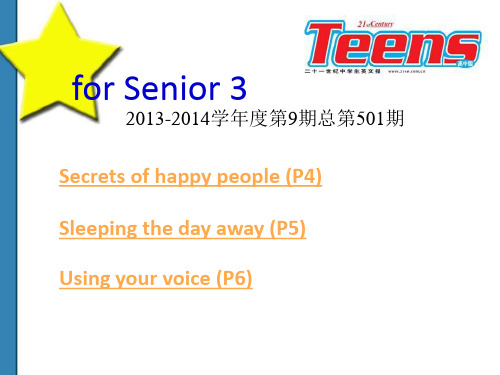
21st Teens for Senior 3
II. Reading
3. According to the article, to be a happy person, it is important for us to ______.
A. set goals and achieve as much as we can B. avoid recalling the past C. do exercise in our spare time D. spend more time on social networking sites
21st Teens for Senior 3
III. After reading
Discussion: ➢ What mistakes mentioned in the article have you made
in the past? ➢ What can you do in the future to be happier?
present
4. C。由最后一段的“Setting aside time for meditation allows your body to relax, cultivates an attitude of gratitude and lowers your stress level”可知C为正确答案。
that the more time participants spent on social networking sites,
the less happy they felt”可知B不对;由第五点的“participants
reported a higher sense of physiological comfort when they looked
CommScope 双重四路双向转换器说明书

Page of 14Twin Quadplexer, 555-894/PCS/AWS/WCS, DC Manual SelectBTS-to-feeder and feeder-to-antenna application Convertible mounting bracketsOBSOLETEThis product was discontinued on: March 18, 2019Replaced By:CQX6192123T-DS-43E12F23P05Twin Quadplexer, 617-894/PCS/AWS/WCS, DC Sense, 4.3-10Product ClassificationProduct TypeQuadplexerGeneral SpecificationsProduct Family CBC6192123ColorGray Common Port Label COMMON Data Port Interface USB Modularity 2-Twin MountingPole | Wall Mounting Pipe Hardware Band clamps (2)RF Connector Interface7-16 DIN Female RF Connector Interface Body StyleLong neckDimensionsHeight 255 mm | 10.039 in Width 175 mm | 6.89 in Depth125 mm | 4.921 in Ground Screw Diameter6 mm | 0.236 in 40–160 mmPage of 24Mounting Pipe Diameter Range40–160 mmOutline DrawingElectrical SpecificationsImpedance50 ohmLicense Band, Band PassAPT 700 | AWS 1700 | CEL 850 | LMR 750 | PCS 1900 | USA 600 | USA 700 | USA 750 | WCS 2300Electrical Specifications, dc Power/Alarmdc/AISG Pass-through Method User selectabledc/AISG Pass-through Path Manual adjustment sets dc/AISG path Lightning Surge Current5 kALightning Surge Current Waveform8/20 waveform15 mA @ 12 V | 15 mA @ 24 VOperating Current at Voltage15 mA @ 12 V | 15 mA @ 24 VVoltage7–30 VdcElectrical Specifications, AISGAISG Carrier2176 KHz ± 100 ppmInsertion Loss, maximum 1 dBReturn Loss, minimum15 dBElectrical SpecificationsSub-module 1 | 2 1 | 2 1 | 2 1 | 2Branch1234Port Designation555-894MHz AWS1850–1990WCSLicense Band APT 700, Band PassAWS 1700, Band Pass PCS 1900, Band Pass WCS 2300, Band PassCEL 850, Band PassLMR 750, Band PassUSA 700, Band PassUSA 750, Band PassUSA 600, Band PassElectrical Specifications, Band PassFrequency Range, MHz555–8941710–17801850–19902305–23602110–2180Insertion Loss, typical, dB0.40.30.30.2Total Group Delay, maximum, ns40255525Return Loss, minimum, dB20202020Return Loss, typical, dB22222222Isolation, minimum, dB50505050Isolation, typical, dB65555555Input Power, RMS, maximum, W200200200200Input Power, PEP, maximum, W20002000200020003rd Order PIM, typical, dBc-153-153-153-1532 x 20 W CW tones 2 x 20 W CW tones3rd Order PIM Test Method 2 x 20 W CW tones 1 x 20 W AWS CW tone1 x 20 W PCS CW toneBlock Diagram34Page ofEnvironmental SpecificationsOperating Temperature-40 °C to +65 °C (-40 °F to +149 °F)Ingress Protection Test Method IEC 60529:2001, IP67Packaging and WeightsIncluded Mounting hardwareWeight, without mounting hardware7 kg | 15.432 lb44Page of。
当代中学生报高一第三十四期英语必修三

当代中学生报高一第三十四期英语必修三1、We will _______ Mary this Sunday. [单选题] *A. call on(正确答案)B. go onC. keep onD. carry on2、—______ is the concert ticket?—It’s only 160 yuan.()[单选题] *A. How manyB How much(正确答案)C. How oftenD. How long3、( ) ________ large the library is! [单选题] *A. WhatB. What aC. How(正确答案)D. How a4、How can I _______ the nearest supermarket? [单选题] *A. get offB. get upC. get to(正确答案)D. get on5、Tom is ____ honest man, so we all like to work with him. [单选题] *A. aB. an(正确答案)C. /D. any6、She works in a hospital. She is a(n) _______. [单选题] *A. managerB. engineerC. doctor(正确答案)D. patient7、Whatever difficulties you have, you should not _______ your hope. [单选题] *A. give inB. give outC. give up(正确答案)D. give back8、It took a long time to _______ Tom to go shopping with me. [单选题] *A. speakB. tellC. persuade(正确答案)D. talk9、Kate has a cat _______ Mimi. [单选题] *A. called(正确答案)B. callC. to callD. calling10、You can borrow my book, _____ you promise to give it back to me by the end of this month. [单选题] *A.even ifB. as long as(正确答案)C. in caseD. even though11、--_______ do you have to do after school?--Do my homework, of course. [单选题] *A. What(正确答案)B. WhenC. WhereD. How12、—______? —Half a kilo.()[单选题] *A. How much are theyB. How much is itC. How much would you like(正确答案)D. How many would you like13、What’s the price and what sort of _______ do you offer? [单选题] *A. advantageB. accountC. displayD. discount(正确答案)14、They took _____ measures to prevent poisonous gases from escaping. [单选题] *A.efficientB.beneficialC.validD.effective(正确答案)15、—What do you think of Animal World? —______. I watch it every day.()[单选题] *A. I don’t mind it.B. I like it.(正确答案)C. I can’t stand it.D. I don’t like it.16、If you do the same thing for a long time, you'll be tired of it. [单选题] *A. 试图B. 努力C. 厌倦(正确答案)D. 熟练17、100.The bus can ______ you to the Great Wall. [单选题] *A.leaveB.take(正确答案)C.changeD.spend18、John had planned to leave, but he decided to stay in the hotel for()two days because of the heavy rain. [单选题] *A. otherB. the otherC. another(正确答案)D. others19、Finally he had to break his promise. [单选题] *A. 计划B. 花瓶C. 习惯D. 诺言(正确答案)20、It is reported that the fire caused serious()to that school building. [单选题] *A. damage(正确答案)B. destroyC. harmD.hurt21、Everyone knows that the sun _______ in the east. [单选题] *A. fallsB. rises(正确答案)C. staysD. lives22、Before you quit your job, ()how your family will feel about your decision. [单选题] *A. consider(正确答案)B. consideringC. to considerD. considered23、His sister ______ the chess club.()[单选题] *A. want to joinB. want joiningC. wants to join(正确答案)D. wants joining24、My father?is _______ flowers. [单选题] *A. busy watering(正确答案)B. busy waterC. busy with wateringD. busy with water25、—Where are you going, Tom? —To Bill's workshop. The engine of my car needs _____. [单选题] *A. repairing(正确答案)B. repairedC. repairD. to repair26、He held his()when the results were read out. [单选题] *A. breath(正确答案)B. voiceC. soundD. thought27、Generally speaking, it is _______ to ask a woman’s age in western countries. [单选题] *A. possibleB. importantC. not polite(正确答案)D. polite28、The museum is _______ in the northeast of Changsha. [单选题] *A. sitB. located(正确答案)C. liesD. stand29、The strawberries ______ fresh. Can I taste (品尝) one?()[单选题] *A. watchB. tasteC. soundD. look(正确答案)30、12.That is a good way ________ him ________ English. [单选题] * A.to help;forB.helps;withC.to help;with(正确答案)D.helping;in。
Teens 第七期

P3 broadening black voice1.When she was 11, she felt f________(沮丧的).2.All the books _____ her classmates read are _______ (center) on white males.3.So she started a book drive ______ (call) #1000 BlackGirlBooks to collect 1,000 books _____ black girls were the main characters.4.Since then, she _______ (achieve) her goal and ______ (write)a book of her own.5.______ the help of Netflix, _____ American production company, Dias became the ______ (主持人) and executive producer of a new show.6.In the show, black c_______ (名人) and a______ (艺术家) are invited to read children’s books by black authors, then hold m________ (有意义的) conversations about empathy, _______ (equal) and anti-racism.7.become _______ (engage) in such stories8.The series came ______ (发生), not as a direct comeback to the a______ (抨击) on the black, but really _______ (spark) conversation.9.get ________ (involve) in their communities10.Just _________ (understand) and becoming i_______ (了解) about your small portion of the world is important.11.Dias’ next step is a c______ (活动) that she does every year called Green Ribbon Week _______ (promote) mental health _________ (aware) among teenagers.12.占一席之地_________________ 确立远大目标_____________P4 Western fast food front1.Beijing _____________(对...并不陌生) Western food.2.Taco Bell is a popular American fast food restaurant that f_______ (以...为特色) Mexican food.3.Shake Shack, _______ (know) for its traditional American-style hamburgers and milkshakes , ______ (be) also serving up dishes that won’t be found in branches outside of the capital.4.Harry Wang, ______ studied in the US, visited the restaurant soon after it opened.5.The last time I had milkshake was more than a year ago______ I was in the United States.6.The food is pretty similar to ______ we had in the United States, but there is a milkshake e______ (独有的) to Beijing.7.Both restaurants also reflect e_______ (元素) of Chinese culture in their ________ (decorate).8.Shake Shack’s windows feature cartoons ________ (show) hutong life.9.From the design _______ the menus, the two restaurants are “adding _________ (少许) local flavor”, noted China News.P6 Good vibrations1.It’s a pity _______ deaf people, or those ______ have hearing problems, can’t enjoy music.2._________ (design) by the US technology company Not Impossible Labs, the suit consists _______ a body harness, ankle and wrist straps.3.Music is sent to the suit _________ (wire).4.Then the suit is able to t_________ (转化) it into a range of vibrating pulses, _______ can be felt at __________ (共计) 24 contact points all over the body.5.The users can a_______ (调节) the intensity of the vibrations.6.The designers have been working on e_______ (延伸) the tactile musical experience to a larger deaf community.7.The company has been improving the technology, _______ (say) it’s ready to go to market.8.The ultimate goal is _______ (make) the technology a________ (可获得的) to all.9.We ______(true) think that anything ______ has an audio element can also have an vibrational experience _________ (associate) with it as well.PII Helping hand for servers1.Although ______ is not a custom to tip in China, in countries ______ the US and Canada, it is common for people _______ (tip) about 15 or 20 percent of the bill to the waiter or waitress.2.Waiters get _______ (pay) below the minimum wage and work ______ tips to make up for that.3.It felt good ______ (take) my two grown sons and daughter to a nice sit-down restaurant instead of the fast food places we usually ate _____.4.We all had a good time just ______ (be) together.5.The gift card c______ (够付) almost all the check.6.My mind _________ (回顾) to 30 years ago.7.I went home just b______ (勉强) making enough to feed my young family.8.I also remembered ________ more than once I saw the waitress ______ (count) their small tips while ________ (worry) about how they were going to pay the r______ (租金) .9.I saw the _______ (sad) in their faces _______ the end of the day.10.I blinked and was back in the present again, with my fingers _______ (touch) the smaller bill.11.保留零钱___________ 用高兴取代痛苦____________12.给服务员一笔慷慨的小费____________ 有用的诀窍_________ 某人的鼻尖__________13.心脏病发作__________ 一起受苦_________P7 Power of kindness1.I’ve watched the classic movies ______ (title) It’s a Wonderful Life.2. It’s a 1946 American drama ________ (produce) and directed by Frank Capra, _____ Italian American film director.3. The film s_______(由...主演) George Bailey, a man ______ has given up on his dream to help others, and _______ imminent suicide ______ Christmas Eve brings about the intervention of his guardian angel.4.Clarence shows George how he has touched the lives of others and _______ different life would be for his wife and his community if he had not been born.5.Although a lot of people think we are too minor _______ (change) the world, we do have the power to i_______ (影响) other people in our lives.6. As George experiences f_______ (亲身), the _________ (disappear) of someone can create holes in many people’s lives.7. The director i_______ (暗示) that everyone’s life is ________ (mean).8.George s________ (牺牲) a lot of things in his life for the welfare of the town.9. 与某人竞争________________10.He also tries to help people _________ (live) in the town to achieve their goal ______ having their own houses.11.George’s kindness is r_______ (得到回报) in the end _______ almost everyone in the town comes and helps him to o_______(克服) his troubles.Key:P3 1.frustrated 2.that;centered 3.called;where 4.has achieved; has written 5.With; an; host6.celebrities; artists; meaningful; equality7.engaged8. about; attack; to spark9.involved 10.understanding; informed 11.campaign; to promote; awareness 12carve out a niche; shoot for the moonP4 1. is no stranger to 2.features 3.known;is 4. who 5.when 6. what;exclusive 7. elements;decorations 8. showing 9.to; a touch ofP6 1.that; who 2.Designed;of 3. wirelessly 4.translate;which; a total of 5.adjust 6.extending 7.saying 8. to make; available 9.truly; that; associatedPII 1.it;like;to tip 2.paid;for 3.taking;at 4.being 5.covered 6.flashed back;7.barely;8.how;counting;worrying;rent 9.sadness;at 10.touching 11. keep the change; replace the suffering with joy12. give the waiters a generous tip; useful tips; the tip of one’s nose 13.suffer a heart attack; suffer togetherP7 1.titled 2.produced;an 3.stars;who; whose;on 4. how 5. to change; impact 6. firsthand; disappearance 7.implies;meaningful 8.sacrifices 9.rival with sb 10. living;of 11.repaid;when;overcome。
[牛津中小学英语网]新译林四年级上第三四单元测试(chosen)(word版可编辑修改)
![[牛津中小学英语网]新译林四年级上第三四单元测试(chosen)(word版可编辑修改)](https://img.taocdn.com/s3/m/e7c6a5128bd63186bcebbcde.png)
cake.
cake。
(
Tim can’t swim, but he ______ skate.
)6.
A。 can
B。 can’t
C. cannot
(
) —-—-How many ______ do you have? -—--Twelve.
7。
A. toys cats
B. toy cats
C. toy cat
________________________________
_。 _________________________________。
4。 many / nice / dogs / do / how / have / you (?)
________________________________
A. some any
B. any a
C。 any some
(
He can play ______ basketball very well.
)2.
[牛津中小学英语网]新译林四年级上第三四单元测试(chosen)(word 版可编辑修改)
A. a
B。 the
C。 不填
(
______ funny robots! I want to have one。
)
)
五、听录音,判断所听内容与下面句子意思是否相符,相符的写 T,不相符的写 F.(5 分)
( ) Wang Bing can play table tennis.
1。
(
I have some red apples。
)2。
(
The toy tiger is big and cute.
Digital-Gen-Z-Explorer_2015

2.8 3.3 2.8 Gen-Z Teens
Base: Qualified Respondents (13 to 15 year olds) (n= 523) Source: Refuel Agency Digital Teen Explorer
1.9 3.5 2.1 Millennial Teens
% 27
Millennial Teens
When Trying New Apps, Online Videos Influence Gen-Z Teens, While Social Media Resonates Best with Millennials
What would influence you to try a new app? Please check all that apply.
79%
67%
Gen-Z Teens Millennial Teens
Base: Qualified Respondents (13 to 19 year olds) (n= 1,207) / Source: Refuel Agency Digital Teen Explorer Q32: How likely are you to use a different browser other than the ones pre-loaded into your computer/device?
Gen-Z Teens Consider Privacy and Security to be Most Important in a Browser
What feature do you consider to be important in a browser?
