js网上商城案例
基于JSP的在线购物系统分析与设计

T 【 : 2
,
一 11 ; 1 p
分别 是随机 变 量I I的 累积 分
( )和f t ’ .( )
[] 3 陈庆 春 . 协作 通 信 网络 中 的合 作 编码 技 术 [ ] 中兴通 讯 技 术 J.
2 0 , 1. 0 9( ) 0
布函数和随机变量I l的概率密度函数 ; I 如下图四为单传 输对
都是一种在线购物的平 台。 本文就是研 究这样的一个系统 。
结构中。 后台将更新的数据写入到数据库中, 前台再将数据库中
本文介 绍的系统是 基于网页的, 可以面对 的用户需要 的数 的信息取 出来 并显示。 据量庞大 , 所以采用 了S L 0 0 Q 2 0 数据 库。 主要模 块是有J P S 实现 32系统功能模块设计 .
_ l[
台
用户注册、 登录 ; 购物车; 下订单; 订单查询: 发布 留言。 后台管理相关功能主要包括 : 添加商品; 处理订单; 除用户信息; 询订单信息。 删 查 将 以上这些功能制作成 网页以后, 在其 中分别互相建立连
接, 基本完 成商家及用户对 网站 的要求 。
模
块
额)
( 用户注册和登录模 块: 2 ) 该模块提供用户登录和注册 的功能。 通过用户提交注册表 单, 系统验证 通过 后将 注册用户的信息录 入数据库 , 并且在用
户访 问系统的时候 , 区分用户与管理员权 限, 会 并且通过不同用
3 在线 购物 系统设 计
31系统结构设计 .
根据数据流程图, 需要将网站划分为前台、 后台和数据库。
・
软件透视
评价。 管理员可以在后台有对评价 的一些管理。 ( 商品入库统计查询及商品订单统计报表查询: 7 ) 后 台页 面的入库报表 查询系统, 可以非常方便的帮助 管理
基于JSP的网上超市购物系统设计与实现(doc 31页)

摘要21世纪以来,人类经济高速发展,人们的生活发生了日新月异的变化,特别是计算机的应用及普及到经济和社会生活的各个领域。
为了让消费者甜品网上购物系统商店过程变得简单、方便、安全、快捷,网上商城购物成了一种新型而热门的购物方式。
甜品网上购物系统商店是一种具有交互功能的商业信息系统,它在网络上建立一个虚拟的购物商城,使购物过程变得轻松、快捷、方便。
然而作为一个购物系统,能够长期健康的发展系统的安全性和实现购物的方便性是很重要的,在安全性方面,系统主要考虑了数据存储的安全性,以及用了用户注册和密码等措施,没有使用到数字签名技术。
在方便性上,主要考虑了用户浏览商品、查询商品、定购商品的方便性和后台管理用户维护的方便性,在用户定购商品后,货单付款,商家把商品送到用户。
课题目标是设计并实现一个甜品网上购物系统网站。
结合实践,理解网页开发技术和数据库的基本知识,学习相关开发工具和应用软件,熟悉网站建设的过程,熟练掌握网络数据库编程方法。
系统采用B/S开发模式,开发工具选择JAVA、JSP、JavaScript、Html 语言,采用Tomcat服务器技术,后台数据库选用SQL Server 2005。
关键词:甜品网上购物系互联网系统设计AbstractIn 21st century, human high-speed economic development, people's life a changing, special is the computer application and popularization to all fields of economic and social life. In order to let the consumer online shopping system stores dessert process become simple, convenient, safe, efficient, online mall shopping became a kind of new-style and popular shopping way. It is to build a virtual shopping mall, make shopping process easier, quick, convenient.However as a shopping system, the development of long-term health to the security of the system and realize the convenience of shopping, it is important to safety, system mainly in the safety of considering the data storage and in user registration and passwords and other measures, no use to digital signature technology. In convenience, the main consideration the users browse goods, inquires the commodity, order the convenience and background management of goods of convenience, the user maintain order goods in the user, the businessman, after the goods invoice payment to the user.Task goal is to design and implement a dessert shopping website system bining the practice, web development technology and understanding the basic knowledge, learning database related development tools and application software, familiar with website construction process, mastering network database programming method. System adopts B/S developing mode, selection of development tools JA V A, JSP,JavaScript, Html, using Tomcat Server technology, backend database choose SQL Server 2005.Key words: Online Shopping System The Internet System Design目录第一章绪论 (1)1.1项目背景与现实价值 (1)1.2开发工具和实用技术 (1)第二章系统分析 (3)2.1需求分析 (3)2.1.1 性能需求 (3)2.1.2 安全需求 (3)2.1.3功能需求 (3)第三章概要设计 (8)3.1系统结构设计 (8)3.1.1 后台功能模块 (9)3.1.2 前台功能模块 (9)第四章数据库设计 (11)4.1 结构设计 (11)4.1.1 概念结构设计 (11)4.1.2 逻辑结构设计 (11)第五章界面设计 (13)5.1 界面设计要求 (13)5.2 系统界面设计 (13)5.3系统页面设计介绍及关系 (14)5.3.1 后台页面说明 (14)5.3.2后台页面之间的跳转.......................... 错误!未定义书签。
JSP网上购物系统毕业论文范文

(1)理论意义
①简化企业的销售流程,有利于树立企业网上的消费形象
②构建一种体系,将网络销售的体系做得更规范
③为企业提供了一个无国界、无时间、无地域的便利环境来经营拓展商务,实施电子商务是提高企业竞争力的有利手段
(2)实际意义
①电子商务可提供网上交易和管理等全过程的服务
②具有广告宣传、咨询洽谈、网上订购、网上支付、电子账户、服务传递、意见征询、交易管理等各项功能
四、论文写作的指导思想及技术方案
(一)系统设计思想
1.页面模块化
本页面是以首页主,把首页分成若干个模块,然后将之前做好的页面放入相应的位置。这些相应的页面通过链接读出数据库所提取的信息并显示。
2.网上购物系统模块化
本设计在数据库中建有购物模板表格,在商品录入时,通过替换函数将模板内的相关内容替换为输入的内容,然后利用组件技术将替换后的代码写进新的文件中,形成一个新的商品文件。所以系统中所有的商品都实在购物模板的基础上生成的。而商品文件的文件名也是根据系统时间(包括年月日时分秒)自动生成,既不会产生重复,又能将时间信息在文件上体现出来。在数据库中只存储文件的路径信息和文件名称信息,便于搜索和显示。购物模板化的示意图如下图所示:
⑴实用性与适应性原则
实用性是衡量软件质量体系中最重要的指标,是否与业务紧密的结合,是否具有严格的业务针对性,是系统成败的关键因素。因此,每一个提交给用户手上的系统都应该是实用的,解决问题的。
适应性是软件质量体系中重要的指标之一,系统的设计从最开始就应该以适应于多种运行环境,而且还必须具有应变能力,以适应未来变化的环境和需求,这就要求软件设计上非常灵活,才能具有很好的通用性。
利用数据库及分布式处理技术、模块化功能设计,构造信息存储与事务处理平台。
javascript仿京东导航左侧分类导航下拉菜单效果

javascript仿京东导航左侧分类导航下拉菜单效果本⽂实例为⼤家分享了类似于京东、淘宝商城左侧分类导航下拉菜单,供⼤家参考,具体内容如下效果图:实现代码:<!DOCTYPE html><html><head><meta charset="gb2312"><meta http-equiv="X-UA-Compatible" content="IE=edge"><title></title><style>*{margin:0;padding:0;}.ul{position:relative;width:200px;height:auto;}.ul li{height:24px;line-height:24px;border-bottom:1px solid #ddd;text-align:center;font-size:12px;}.ul li a{display:block;background:#fff;color:#000;text-decoration:none;}.ul li a:hover{display:block;background:#000;color:#fff;text-decoration:none;}.ul li div{display:none;width:400px; height:auto;position:absolute;top:0;left:200px; background:#000; color:#fff;}.ul li div dl dd{float:left; width:100px;}.ul .liname div{display:block;}</style><script>window.onload=function(){var aLi=document.getElementsByTagName("li");for(var i=0;aLi.length>i;i++){aLi[i].i=i;aLi[i].onmouseover=function(){this.className="liname";var h1=this.i*25;var h2=this.getElementsByTagName("div")[0].offsetHeight;if(h2<h1){this.getElementsByTagName("div")[0].style.top=h1+'px';}}aLi[i].onmouseout=function(){this.className="";}}}</script></head><body><ul class="ul"><li><a href="">类别1</a><div class="div"><dl><dd>类别1</dd><dd>类别1</dd><dd>类别1</dd><dd>类别1</dd><dd>类别1</dd><dd>类别1</dd><dd>类别1</dd><dd>类别1</dd><dd>类别1</dd><dd>类别1</dd><dd>类别1</dd><dd>类别1</dd><dd>类别1</dd><dd>类别1</dd><dd>类别1</dd><dd>类别1</dd><dd>类别1</dd><dd>类别1</dd><dd>类别1</dd><dd>类别1</dd><dd>类别1</dd><dd>类别1</dd><dd>类别1</dd><dd>类别1</dd><dd>类别1</dd><dd>类别1</dd><dd>类别1</dd><dd>类别1</dd><dd>类别1</dd></dl></div></li><li><a href="">类别2</a><div class="div"><dl><dd>类别2</dd><dd>类别1</dd><dd>类别1</dd><dd>类别1</dd><dd>类别1</dd><dd>类别1</dd><dd>类别1</dd><dd>类别1</dd><dd>类别1</dd><dd>类别1</dd><dd>类别1</dd><dd>类别1</dd><dd>类别1</dd><dd>类别1</dd><dd>类别1</dd><dd>类别1</dd><dd>类别1</dd><dd>类别1</dd><dd>类别1</dd><dd>类别1</dd><dd>类别1</dd><dd>类别1</dd><dd>类别1</dd><dd>类别1</dd><dd>类别1</dd><dd>类别1</dd><dd>类别1</dd><dd>类别1</dd><dd>类别1</dd><dd>类别1</dd><dd>类别1</dd><dd>类别1</dd><dd>类别1</dd><dd>类别1</dd></dl></div></li><li><a href="">类别3</a><div class="div"> <dl><dd>类别3</dd></dl></div></li><li><a href="">类别4</a><div class="div"> <dl><dd>类别4</dd><dd>类别1</dd><dd>类别1</dd><dd>类别1</dd><dd>类别1</dd><dd>类别1</dd><dd>类别1</dd><dd>类别1</dd><dd>类别1</dd><dd>类别1</dd><dd>类别1</dd><dd>类别1</dd><dd>类别1</dd><dd>类别1</dd><dd>类别1</dd><dd>类别1</dd><dd>类别1</dd><dd>类别1</dd><dd>类别1</dd><dd>类别1</dd><dd>类别1</dd><dd>类别1</dd><dd>类别1</dd><dd>类别1</dd><dd>类别1</dd><dd>类别1</dd><dd>类别1</dd><dd>类别1</dd><dd>类别1</dd><dd>类别1</dd><dd>类别1</dd><dd>类别1</dd><dd>类别1</dd><dd>类别1</dd></dl></div></li><li><a href="">类别5</a><div class="div"> <dl><dd>类别5</dd><dd>类别1</dd><dd>类别1</dd><dd>类别1</dd><dd>类别1</dd><dd>类别1</dd><dd>类别1</dd><dd>类别1</dd><dd>类别1</dd><dd>类别1</dd><dd>类别1</dd><dd>类别1</dd><dd>类别1</dd><dd>类别1</dd><dd>类别1</dd><dd>类别1</dd><dd>类别1</dd><dd>类别1</dd><dd>类别1</dd><dd>类别1</dd><dd>类别1</dd><dd>类别1</dd><dd>类别1</dd><dd>类别1</dd><dd>类别1</dd><dd>类别1</dd><dd>类别1</dd></dl></div></li><li><a href="">类别6</a><div class="div"> <dl><dd>类别6</dd><dd>类别1</dd><dd>类别1</dd><dd>类别1</dd><dd>类别1</dd><dd>类别1</dd><dd>类别1</dd><dd>类别1</dd><dd>类别1</dd><dd>类别1</dd><dd>类别1</dd><dd>类别1</dd><dd>类别1</dd><dd>类别1</dd><dd>类别1</dd><dd>类别1</dd><dd>类别1</dd><dd>类别1</dd><dd>类别1</dd><dd>类别1</dd><dd>类别1</dd><dd>类别1</dd><dd>类别1</dd><dd>类别1</dd><dd>类别1</dd><dd>类别1</dd><dd>类别1</dd><dd>类别1</dd><dd>类别1</dd><dd>类别1</dd><dd>类别1</dd><dd>类别1</dd><dd>类别1</dd><dd>类别1</dd></dl></div></li><li><a href="">类别7</a><div class="div"> <dl><dd>类别7</dd><dd>类别1</dd><dd>类别1</dd><dd>类别1</dd><dd>类别1</dd><dd>类别1</dd><dd>类别1</dd><dd>类别1</dd><dd>类别1</dd><dd>类别1</dd><dd>类别1</dd><dd>类别1</dd><dd>类别1</dd><dd>类别1</dd><dd>类别1</dd><dd>类别1</dd><dd>类别1</dd><dd>类别1</dd><dd>类别1</dd><dd>类别1</dd><dd>类别1</dd><dd>类别1</dd><dd>类别1</dd><dd>类别1</dd><dd>类别1</dd><dd>类别1</dd><dd>类别1</dd></dl></div></li><li><a href="">类别8</a><div class="div"><dl><dd>类别8</dd><dd>类别1</dd><dd>类别1</dd><dd>类别1</dd><dd>类别1</dd><dd>类别1</dd><dd>类别1</dd><dd>类别1</dd><dd>类别1</dd><dd>类别1</dd><dd>类别1</dd><dd>类别1</dd><dd>类别1</dd><dd>类别1</dd><dd>类别1</dd><dd>类别1</dd><dd>类别1</dd><dd>类别1</dd><dd>类别1</dd><dd>类别1</dd><dd>类别1</dd><dd>类别1</dd><dd>类别1</dd><dd>类别1</dd><dd>类别1</dd><dd>类别1</dd><dd>类别1</dd><dd>类别1</dd><dd>类别1</dd><dd>类别1</dd><dd>类别1</dd><dd>类别1</dd><dd>类别1</dd><dd>类别1</dd></dl></div></li></ul></body></html>希望本⽂所述对⼤家学习javascript程序设计有所帮助。
基于JSP的网上购物商场系统的设计与开发毕业论文
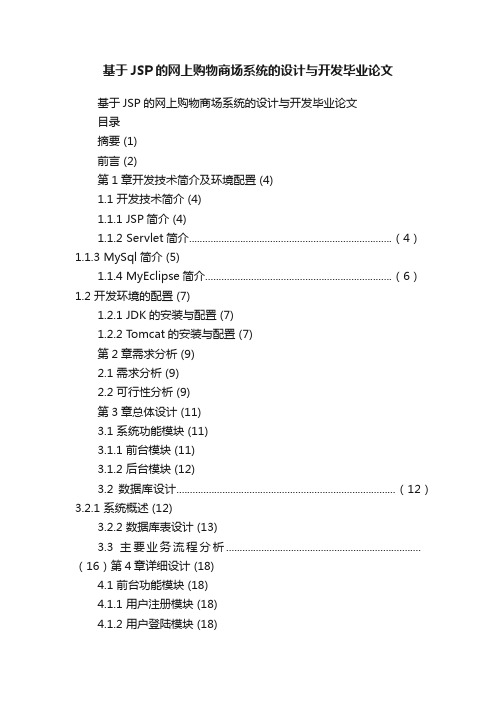
基于JSP的网上购物商场系统的设计与开发毕业论文基于JSP的网上购物商场系统的设计与开发毕业论文目录摘要 (1)前言 (2)第1章开发技术简介及环境配置 (4)1.1 开发技术简介 (4)1.1.1 JSP简介 (4)1.1.2 Servlet简介 (4)1.1.3 MySql简介 (5)1.1.4 MyEclipse简介 (6)1.2 开发环境的配置 (7)1.2.1 JDK的安装与配置 (7)1.2.2 Tomcat的安装与配置 (7)第2章需求分析 (9)2.1 需求分析 (9)2.2 可行性分析 (9)第3章总体设计 (11)3.1 系统功能模块 (11)3.1.1 前台模块 (11)3.1.2 后台模块 (12)3.2 数据库设计 (12)3.2.1 系统概述 (12)3.2.2 数据库表设计 (13)3.3 主要业务流程分析........................................................................(16)第4章详细设计 (18)4.1 前台功能模块 (18)4.1.1 用户注册模块 (18)4.1.2 用户登陆模块 (18)4.1.3 商品展示模块 (19)4.1.4 商品详情模块 (20)4.1.5 购物车模块 (20)4.1.4 订单页面模块 (21)4.2 后台功能模块 (21)4.2.1 后台登陆模块 (21)4.2.2 商品管理模块 (22)4.2.3 用户管理模块 (22)4.1.4 订单管理模块 (23)第5章系统评价,测试与维护 (24)5.1 系统评价 (24)5.2 系统测试 (24)5.3 系统维护 (25)总结 (26)致谢 (27)参考文献 (28)附录 (29)基于JSP的网上购物商场系统的设计与开发摘要:本论文研究的容就是网上商城系统的具体功能及实现。
近年来计算机技术的发展已经非常成熟,网络已经深入千家万户。
基于JSP的网上商城系统设计与实现(下)(含源文件)

XX大学毕业论文专业:班级学号:学生姓名:指导教师:二〇一二年六月XX大学本科生毕业论文基于JSP的网上商城系统设计与实现—-订单管理模块、货物管理模块及公告信息管理模块JSP based online shopping system design and Implementation--Order management module,goods management module and bulletin of information management module专业班级:学生姓名:指导教师:学院:2012 年6月摘要本文阐述了网上购物系统的开发与设计。
设计采用现在比较流行的JSP网站开发技术,并考虑到网站所处理的数据的结构特点及所学到的知识,应用Microsoft SQL Server2005数据库系统作为网站的数据库。
系统实现了网站的基本功能,包括客户的注册登录、浏览网站信息、信息查询、购物并填写订单以及管理员对于网站的维护与更新。
在页面设计与制作中,对于页面的基本格式,使用出自HTML语言的框架,然后用Dreamweaver CS3及Eclipse在框架里面做详细的设计。
结合这次设计的意义对Internet在商业中的应用与发展做一下介绍;然后针对整个系统进行分析,其中包括可行性分析、需求分析、系统的业务流程分析、数据分析等;在此基础上确定网站的功能目标,将网站的功能逐次划分,并细分出子功能模块;接下来设计并实现各个模块,在每个模块都能完成其功能的结果下将其综合成一个完整的系统。
关键词:网上购物;JSP;HTML;TomcatABSTRACTThis paper detaily describes how to develop an electronic commerce website. In the design,I used the JSP technology which is very popular during the website developer. Considered with the knowledge that I have learned and the structure of the date which the website deal with, I used Microsoft SQL server 2005 as the back database of the website。
小米商城网页版(js+css)

⼩⽶商城⽹页版(js+css)js:<!DOCTYPE html><html><head><meta charset="utf-8" /><meta name="" content=""/><title>⼩⽶商城</title><link rel="stylesheet" type="text/css" href="css/xiaomi.css"/></head><body><div><!--1 导航1--><div class="header"><div class="top center"><!--1.1左--><div class="left fl"><ul><li><a href="#">⼩⽶商城</a></li><li>|</li><li><a href="#">MIUI</a></li><li>|</li><li><a href="#">⽶聊</a></li><li>|</li><li><a href="#">游戏</a></li><li>|</li><li><a href="#">多看阅读</a></li><li>|</li><li><a href="#">云服务</a></li><li>|</li><li><a href="#">⾦融</a></li><li>|</li><li><a href="#">移动端APP</a></li><li>|</li><li><a href="#">问题反馈</a></li><li>|</li><li><a href="#">areyouok</a></li><div class="clear"></div></ul></div><!--1.2右--><div class="right fr"><div class="gouwuche fr"><a href="#">购物车</a></div><div class="fr"><ul><li><a href="#">登陆</a></li><li>|</li><li><a href="#">注册</a></li><li>|</li><li><a href="#">消息通知</a></li></ul></div></div></div></div><!--2 导航2--><div class="header2"><div class="header2 center"><!--2.1 logo--><div class="images"><img src="img/logo_foot.png"/><img src="img/yyymix.gif" /></div><!--2.2 ul⽂本--><div class="text"><ul><li><a href="#">⼩⽶⼿机</a></li><li><a href="#">红⽶</a></li><li><a href="#">笔记本</a></li><li><a href="#">电视</a></li><li><a href="#">盒⼦影⾳</a></li><li><a href="#">路由器</a></li><li><a href="#">智能硬件</a></li><li><a href="#">服务</a></li><li><a href="#">社区</a></li></ul></div><!-- 2.3 搜索框--><div class="search"><input type="text" placeholder="⼩⽶6⼩⽶MIX现货" style="height: 60px;width: 240px;"/> <input type="button" value="搜索" style="width: 50px;height: 66px;"/></div></div></div><!-- 3 轮播图--><div class="main center"><!--左列表--><div class="main_left fl"><ul><li><a href="#">⼿机电话卡</a></li><li><a href="#">笔记本平板</a></li><li><a href="#">电视盒⼦</a></li><li><a href="#">路由器智能硬件</a></li><li><a href="#">移动电源电池插线板</a></li><li><a href="#">⽿机⾳箱</a></li><li><a href="#">保护套贴膜</a></li><li><a href="#">线材⽀架储存卡</a></li><li><a href="#">箱包服饰鞋</a></li><li><a href="#">⽶兔⽣活周边</a></li></ul></div><div class="clear"></div></div><!--4 ⼴告页⾯--><div class="ad center"><div class="ad_left fl"><div class="ad_small fl"><img src="img/hjh_01.gif"><a href="#"></a></div><div class="ad_small fl"><img src="img/hjh_02.gif"/><a href="#"></a></div><div class="ad_small fl"><img src="img/hjh_03.gif"/><a href="#"></a></div><div class="ad_small fl"><img src="img/hjh_04.gif"/><a href="#"></a></div><div class="ad_small fl"><img src="img/hjh_05.gif"/><a href="#"></a></div><div class="ad_small fl"><img src="img/hjh_06.gif"/><a href="#"></a></div><div class="clear"></div></div><div class="ad_big fl"><a href="#"><img src="img/hongmi4x.png" ></a></div><div class="ad_big fl"><a href="#"><img src="img/pinghengche.jpg" ></a></div><div class="ad_big fl"><a href="#"><img src="img/xiaomi5.jpg" ></a></div><div class="clear"></div></div><!--5 ⼩⽶明星单品--><div class="star center"><!-- 总体标题 --><div class="title">⼩⽶明星单品</div><!-- 展览图⽚ --><div class="pds"><div class="one_pds fl"><div class="pic"><a href="#"><img src="img/pinpai1.png" alt=""></a></div><div class="sosi"><a href="#"><p>⼩⽶MIX</p></a><p>5⽉9⽇-12⼈享花呗12期分期免息</p><p>3499元起</p></div></div><div class="one_pds fl"><div class="pic"><a href="#"><img src="img/pinpai2.png" alt=""></a></div><div class="sosi"><a href="#"><p>⼩⽶5s</p></a><p>5⽉9⽇-10⽇,下单⽴减200元</p><p>1999元</p></div></div><div class="one_pds fl"><div class="pic"><a href="#"><img src="img/pinpai3.png" alt=""></a></div><div class="sosi"><a href="#"><p>⼩⽶⼿机5 64GB</p></a><p>5⽉9⽇-10⽇,下单⽴减100元</p><p>1799元</p></div></div><div class="one_pds fl"><div class="pic"><a href="#"><img src="img/pinpai4.png" alt=""></a></div><div class="sosi"><a href="#"><p>⼩⽶电视3s 55英⼨</p></a><p>5⽉9⽇,下单⽴减200元</p><p>3999元</p></div></div><div class="one_pds fl"><div class="pic"><a href="#"><img src="img/pinpai5.png" alt=""></a></div><div class="sosi"><a href="#"><p>⼩⽶笔记本</p></a><p>更轻更薄,像杂志⼀样随⾝携带</p><p>3599元起</p></div></div><div class="clear"></div></div></div><!--6 配件--><div class="parts center"><!--总体标题--><div class="title">配件</div><!--物品--><div class="pd"><!--⽆字图⽚--><div class="pd_left fl"><div><a href="#"><img src="img/peijian1.jpg"/></a></div><div><a href="#"><img src="img/peijian6.png"/></a></div> </div><!--描述图⽚--><div class="pd_right fr"><div class="pd_top"><div class="one_pd fl"><div class="pic"><img src="img/peijian2.jpg"/></div><div class="sosi"><a href="#">⼩⽶6 硅胶保护套</a><p>49元</p><p>372⼈评价</p></div></div><div class="one_pd fl"><div class="pic"><img src="img/peijian3.jpg"/></div><div class="sosi"><a href="#">⼩⽶⼿机4c ⼩⽶4c 智能</a><p>69元</p><p>42⼈评价</p></div></div><div class="one_pd fl"><div class="pic"><img src="img/peijian4.jpg"/></div><div class="sosi"><a href="#">红⽶NOTE 4X 红⽶note4X</a><p>29元</p><p>32⼈评价</p></div></div><div class="one_pd fr"><div class="pic"><img src="img/peijian5.jpg"/></div><div class="sosi"><a href="#">⼩⽶⽀架式⾃拍杆</a><p>99元</p><p>972⼈评价</p></div></div><div class="clear"></div></div><div class="pd_bot"><div class="one_pd fl"><div class="pic"><img src="img/peijian7.jpg"/></div><div class="sosi"><a href="#">⼩⽶指环⽀架</a><p>77元</p><p>88⼈评价</p></div></div><div class="one_pd fl"><div class="pic"><img src="img/peijian8.jpg"/></div><div class="sosi"><a href="#">⼩⽶随⾝风扇</a><p>33元</p><p>66⼈评价</p></div></div><div class="one_pd fl"><div class="pic"><img src="img/peijian9.jpg"/></div><div class="sosi"><a href="#">⼀只⿊杆</a><p>59元</p><p>39⼈评价</p></div></div><div><div><a href="#"><img src="img/hongmin4.png" ></a></a></div><div><a href="#"><img src="img/liulangengduo.png" ></a></div></div><div class="clear"></div></div></div></div></div><!--7 底部链接--><div class="footer center"><p><a href="#">⼩⽶商城</a><span>|</span><a href="#">MIUI</a><span>|</span><a href="#">⽶聊</a><span>|</span><a href="#">多看书城</a><span>|</span><a href="#">⼩⽶路由器</a><span>|</span><a href="#">视频电话</a><span>|</span><a href="#">⼩⽶天猫店</a><span>|</span><a href="#">⼩⽶淘宝直营店</a><span>|</span><a href="#">⼩⽶⽹盟</a><span>|</span><a href="#">⼩⽶移动</a><span>|</span><a href="#">隐私政策</a><span>|</span><a href="#">Select Region</a></p><p>@ 京ICP证110507号京ICP备10046444号京公⽹安备11010802020134号京⽹⽂[2014]0059-0009号</p> <p>违法和不良举报电话:185-0130-1238,本⽹站所列数据,除特殊说明,所有数据均出⾃我司实验室测试</p></div></div></body></html>css:*{margin: 0;padding: 0;list-style-type: none;text-decoration: none;font-size: 12px;font-family: 微软雅⿊;color: #000000;border-style: none;border-collapse: collapse;}.center{margin: 0 auto;}.fl{float: left;}.fr{float: right;}.clear{clear: both;}.ml{margin-left: 8px;}a{color: white;}button{cursor: pointer;}/*---------------------------------------------------------*/ /*导航1*/.header{width: 100%;background: #333;height: 40px;}.header .top{width: 1226px;height: 40px;line-height: 40px;}.header .top .left ul li{float: left;color: #ccc;font-size:12px;}.header .top .left ul li a{display: block;color: #b0b0b0;padding: 0 8px;}.header .top .left ul li a:hover{color: #fff;}.header .top .right ul li{float: left;font-size:12px;color: #CCCCCC;}.header .top .right ul li a{display: block;color: #b0b0b0;padding: 0 8px;}.header .top .right ul li a:hover{color: #fff;}.gouwuche a{color:#fff;font-size: 15px;}.gouwuche{margin:0 20px;background: #424242;width: 120px;text-align: center;cursor: pointer;background: #FF6700;color: #fff;}.gouwuche:hover{background: #666;color: #000;}/*---------------------------------------------------------*/ /*导航2*/.header2{width: 100%;height: 100px;}.header2 .center{width: 1226px;height: 100px;line-height: 100px;margin: 10px auto;}.images{height: 100px;padding: 20px;float: left;}.header2 .center .text ul li{float: left;color: #ccc;font-size:15px;}.header2 .center .text ul li a{display: block;color: #000;padding: 0 8px;}.header2 .center .text ul li a:hover{color: pink;}.header2 .center .search{padding: 0;float: right;}/*---------------------------------------------------------*/ /*轮播图*/.main{margin-top: 25px;width: 1226px;height: 460px;background: url(../img/banner.jpg) no-repeat; position: relative;}.main_left{background: #0C0C13;width: 235px;height: 460px;position: absolute;float: left;}.main .main_left ul li{width: 235px;height: 46px;}.main .main_left ul li a{display: inline-block;line-height: 46px;margin-left: 16px;}.main .main_left ul li:hover{background: #FF6700;}/*---------------------------------------------------------*/ /*⼴告页*/.ad{width: 1226px;height: 170px;margin-top: 15px;}.ad_left{width: 235px;height: 170px;}.ad_small{width: 78px;height: 85px;}.ad_big{width: 330px;height: 170px;text-align: center;}.ad .ad_big img{width: 325px;height: 170px;float: left;}/*---------------------------------------------------------*/ /*明星单品*/.star{width: 1226px;height: 300px;margin-top: 15px;}.title{height: 30px;font-size: 20px;font-weight: 900;}/* 商品 */.products{width: 1226px;height: 220px;text-align: center;margin-top: 10px;}.one_pds{width: 245px;height: 220px;}.pic{width: 245px;}.star .pds .one_pds .pic img{border-top: 1px solid pink;width: 120px;height: 120px;}.star .pds .one_pds .sosi p{margin-top: 10px;}.star .pds .one_pds .sosi p:nth-child(1){font-size: 12px;}.star .pds .one_pds .sosi p:nth-child(2){color: #B0B0B0;font-size: 10px;}.star .pds .one_pds .sosi p:nth-child(3){color: red;}.star .pds .one_pds .sosi a p:hover{color: red;}/*---------------------------------------------------------*//*配件*/.parts{width: 1226px;height: 630px;margin-top: 15px;}.pd{width: 1226px;height: 600px;text-align: center;margin-top: 10px;}.pd_left{width: 230px;height: 600px;}.parts .pd .pd_left img{width: 230px;height: 300px;}.pd_right{width: 996px;height: 600px;}.pd_top{width: 996px;height: 300px;}.pd_bot{width: 996px;height: 300px;}.one_pd{width: 249px;height: 300px;}.parts .pd .pd_right .one_pd .sosi p{margin-top: 15px;}.parts .pd .pd_right .one_pd .sosi p:nth-child(1){ font-size: 12px;}.parts .pd .pd_right .one_pd .sosi p:nth-child(2){ color: red;font-size: 10px;}.parts .pd .pd_right .one_pd .sosi p:nth-child(3){ color: #B0B0B0;}.parts .pd .pd_right .one_pd .sosi a p:hover{color: red;}/*---------------------------------------------------------*//*底部链接*/.footer{width: 1226px;height: 250px;margin-top: 150px; }.footer p{font-family: 微软雅⿊; text-align: center;margin: 10px auto; }.footer p a{color: #000000;}.footer p a:hover{color: #FF0000;}。
基于JSP(java)购物网站的设计和实现
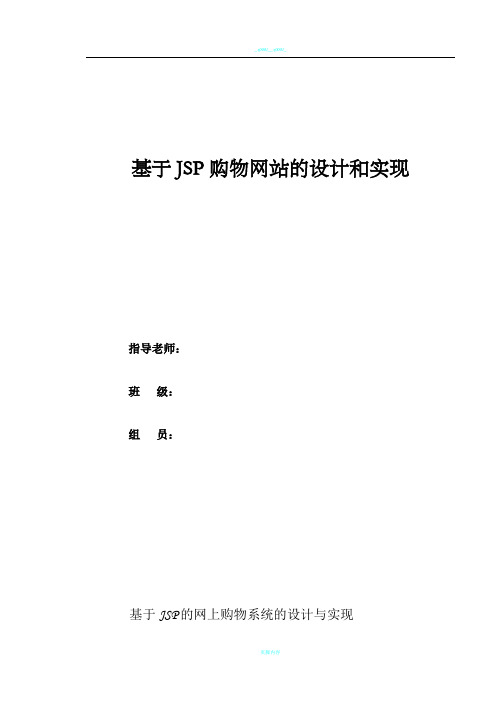
基于JSP购物网站的设计和实现指导老师:班级:组员:基于JSP的网上购物系统的设计与实现——小萌购物网摘要在当今这种信息化、网络化时代,网上购物作为一种全新的理念影响着人们的生活,网上购物系统的诞生就是由此而来。
本次设计的内容是设计并且实现一个基于JSP技术的网上购物系统,主要使用了Struts+Spring+Hibernate等多种框架的结合使用,用MyEclipse作为开发工具,以MySQL作为数据库,Tomcat作为应用服务器。
应用Macromedia公司的Dreamweaver作为界面美化工具,使用Java语言开发,页面采取JSP 动态页面开发技术。
该系统界面简单、操作方便,容易维护。
系统分前台部分和后台部分,前台部分由用户使用,主要包括用户注册,购物车管理,个人资料管理等功能。
后台部分由管理员使用,主要包括商品管理,处理订单,用户信息管理,新闻信息管理等功能。
建立后的网站系统是一个动态、交互式、具有商品提供、系统管理等功能的电子商务网站。
关键字:网上购物饰品JSP MySQL目录1 引言 (4)1.1 网上购物的发展与现状 (4)1.2 系统实现的目标 (5)1.3 系统的开发意义 (5)2 可行性分析 (6)2.1 技术可行性 (6)2.2 经济可行性 (6)2.3 操作可行性 (7)2.4 硬件、软件可行性 (7)3 需求分析 (7)3.1 消费需求分析 (7)3.2 效益需求分析 (8)3.3 功能需求分析 (9)4 概要设计 (13)4.1 系统功能模块设计 (13)4.2 数据库设计 (16)5 详细设计 (18)5.1 系统功能实现的主要架构 (18)5.2 系统各功能模块的实现 06. 系统测试 06.1 系统测试的目的 06.2 系统测试的方法 06.3 系统测试的环境 06.4 本系统测试 07总结 0参考文献 01.引言1.1 网上购物的发展与现状随着网络、通信和信息技术的突破性进展,Internet在全球爆炸性增长并迅速普及。
js实现仿京东2级菜单效果(带延时功能)

js实现仿京东2级菜单效果(带延时功能)本⽂实例讲述了jquery实现仿京东2级菜单效果。
分享给⼤家供⼤家参考。
具体如下:这⾥介绍js实现仿京东2级菜单效果代码,带有延时功能,操作上更加舒适⾃然。
先来看看运⾏效果截图:在线演⽰地址如下:具体代码如下:<!DOCTYPE html PUBLIC "-//W3C//DTD XHTML 1.0 Transitional//EN""/TR/xhtml1/DTD/xhtml1-transitional.dtd"><html xmlns="/1999/xhtml"><head><meta http-equiv="Content-Type" content="text/html; charset=utf-8" /><title>仿京东⽹站的2级菜单导航</title><style type="text/css">ul{margin:0;padding:0;list-style-type:none;}a{ text-decoration:none;}.mold_open_hover,.mold_open{background-image:url();background-repeat:none;display:inline-block;width:10px;height:6px;margin-left:10px;position:relative;top:-2px;}.mold_open{background-position:0 -6px;}.mold_open_hover{background-position:0 0;}.mod-menu{position:relative;z-index:1000;left:-1px;margin-left:100px;}h1{margin-left:100px;}.menu-cont-list a:hover{text-decoration:underline;}.mod-menu .menu-item{width:220px;border-top:solid 1px #d59bb2;border-bottom:solid 2px #d59bb2;position:relative;z-index:22;}.mod-menu .menu-item li{height:47px;line-height:47px;background:#feebf3;border-top:solid 1px #f0bfd3;}.mod-menu .menu-item li.mouse-bg{background:url() no-repeat #fff;position:relative;z-index:22;margin-right:-4px;}.mod-menu .menu-item a{color:#c81d61;font-size:16px;padding-left:33px;display:block;height:45px;border-top:solid 1px #f1f2f7;}.mod-menu .menu-item a:hover{ text-decoration:none;}.mod-menu .menu-cont{position:absolute;left:220px;top:1px;background:#fff;width:573px;border:solid 1px #F0BFD3;box-shadow:2px 0 10px rgba(210,33,103,0.25);z-index:20;} .mod-menu .menu-cont-list{padding:0 30px;}.mod-menu .menu-cont-list li{border-bottom:dotted 1px #f0bfd3;padding:10px 0;}.mod-menu .menu-cont-list li:last-child{border-bottom:none;}.mod-menu .menu-cont-list h3{font-size:14px;font-weight:700;}.mod-menu .menu-cont-list h3 a{color:#222;}.mod-menu .menu-list-link a{color:#666;line-height:24px;}.mod-menu .menu-list-link .long-string{color:#ccc;font-size:12px;padding:0 10px;}</style><script src="jquery-1.6.2.min.js" type="text/javascript"></script><script type="text/javascript">var l;var t;var menuItem;$(document).ready(menu_init);function menu_init(){var mod_menu=$(".mod-menu");//导航模块区menu();//执⾏展开⼆级菜单函//setTimeout(menu(),1000)}var menu=function(){menuItem=$(".menu-item li");//选择导航列表menuItem.each(menu_each);/*导航菜单菜单*/menuItem.mouseleave(menu1_leave);/*导航菜单菜单*/$(".mod-menu").mouseleave(menu2_mouse_leave);}//展开⼆级菜单var menu_each=function(){var _index=$(this).index();//获取当前选择菜单列表的索引$(this).mouseenter(menu_mouse_enter);}var menu_mouse_enter=function(){l = $(this);//获取当前⿏标滑过的列表的顶部坐标t=setTimeout("menu_mouse_enter_show()", 300)}function menu_mouse_enter_show(){// alert(y1);var y = l.position().top+1;//获取当前⿏标滑过的列表的顶部坐标$(".menu-cont").show();$(".menu-cont").css("top",y);//需要显⽰的对应索引内容l.addClass("mouse-bg").siblings().removeClass("mouse-bg");$(".menu-cont>div").eq(_index).show().siblings().hide();}var menu1_leave=function(){clearTimeout(t);var menu2_mouse_leave=function(){$(".menu-cont").hide();menuItem.removeClass("mouse-bg");}</script></head><body><h1>简单的2级菜单导航</h1><div class="mod-menu f-l"><div id="column-left"><ul class="menu-item"><li class=""><a href="#">Wedding</a></li><li class=""><a href="#">Women's Shoes</a></li><li class=""><a href="#">Accessories</a></li><li class=""><a href="#">Beauty & Health</a></li></ul><!--⼀级菜单列表--><div class="menu-cont hide" style="display: none; top: 241px;"> <div class="menu-cont-list" style="display: none;"><ul><li><h3><a href="#">Wedding Dresses</a></h3><div class="menu-list-link"></div></li><li><h3><a href="#">Bridesmaid Dresses</a></h3><div class="menu-list-link"></div></li><li><h3><a href="#">Wedding Party Dresses</a></h3><div class="menu-list-link"><a title="" href="#">Mother of the Brides Dresses</a><span class="long-string">|</span><a title="" href="#">Flower Girl Dresses</a><span class="long-string">|</span><a title="" href="#">Wedding Guest Dresses</a></div></li><li><h3><a href="#">Wedding Accessories</a></h3><div class="menu-list-link"><a title="" #">Fabric Swatch</a><span class="long-string">|</span><a title="" href="#">Bridal Lingerie</a><span class="long-string">|</span><a title="" href="#">Wedding Flowers</a><span class="long-string">|</span><a title="" href="#">Wedding Petticoats</a></div></li></ul></div><div class="menu-cont-list" style="display: none;"><ul><li><h3><a href="#">Prom Dresses</a></h3><div class="menu-list-link"></div></li><li><h3><a href="#">Military Ball Dresses</a></h3><div class="menu-list-link"></div></li><li><h3><a href="#">Evening Dresses</a></h3><div class="menu-list-link"></div></li><li><h3><a href="#">Cocktail Dresses</a></h3><div class="menu-list-link"></div></li><li><h3><a href="#">Ball Gowns</a></h3><div class="menu-list-link"></div></li><li><h3><a href="#">Homecoming Dresses</a></h3><div class="menu-list-link"></div></li><li><h3><a href="#">Little Black Dresses </a></h3></div></li><li><h3><a href="#">Quinceanera Dresses</a></h3> <div class="menu-list-link"></div></li></ul></div><div class="menu-cont-list" style="display: none;"> <ul><li><h3><a href="#">Dresses</a></h3><div class="menu-list-link"></div></li><li><h3><a href="#">Clubwear</a></h3><div class="menu-list-link"></div></li><li><h3><a href="#">Leggings</a></h3><div class="menu-list-link"></div></li><li><h3><a href="#">Lingeries</a></h3><div class="menu-list-link"><a title="" #">Bras</a><span class="long-string">|</span><a title="" href="#">Babydolls</a><span class="long-string">|</span><a title="" href="#">Panties</a><span class="long-string">|</span><a title="" href="#">Hosiery</a></div></li><li><h3><a href="#">Swimwear</a></h3><div class="menu-list-link"></div></li><li><h3><a href="#">Activewear</a></h3><div class="menu-list-link"></div></li></ul></div><div class="menu-cont-list" style="display: none;"> <ul><li><h3><a href="#">Heels</a></h3><div class="menu-list-link"></div></li><li><h3><a href="#">Pumps</a></h3><div class="menu-list-link"></div></li><li><h3><a href="#">Boots</a></h3><div class="menu-list-link"></div></li></ul></div><div class="menu-cont-list" style="display: none;"> <ul><li><h3><a href="#">Evening Bags</a></h3><div class="menu-list-link"></div></li><li><h3><a href="#">Hats & Scarves</a></h3><div class="menu-list-link"><a title="" href="#">Womens Hats</a><span class="long-string">|</span><a title="" href="#">Womens Scarves</a></div></li><li><h3><a href="#">Jewelry</a></h3><a title="" href="#">Earrings</a><span class="long-string">|</span><a title="" href="#">Necklaces</a><span class="long-string">|</span><a title="" href="#">Rings</a></div></li><li><h3><a href="#">Watches</a></h3><div class="menu-list-link"></div></li></ul></div><div class="menu-cont-list" style="display: block;"><ul><li><h3><a href="#">Wigs & Hair extensions</a></h3><div class="menu-list-link"></div></li><li><h3><a href="#">Fascinators</a></h3><div class="menu-list-link"></div></li><li><h3><a href="#">Makeup Tools</a></h3><div class="menu-list-link"></div></li><li><h3><a href="#">Spas & Massagers</a></h3><div class="menu-list-link"></div></li><li><h3><a href="#">Health & Fitness</a></h3><div class="menu-list-link"></div></li></ul></div></div></div><!--⼆级菜单内容--></div>若提⽰有错误,请刷新⽹页</body></html>希望本⽂所述对⼤家的jquery程序设计有所帮助。
基于JSP的网上购物系统设计
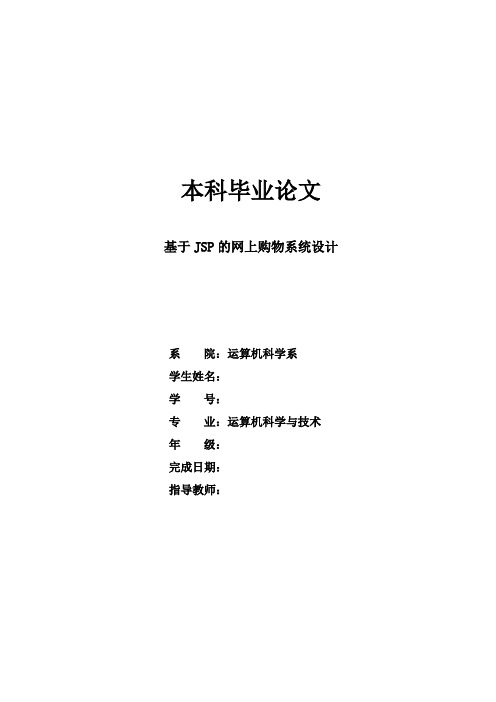
本科毕业论文基于JSP的网上购物系统设计系院:运算机科学系学生姓名:学号:专业:运算机科学与技术年级:完成日期:指导教师:摘要伴随着Internet的蓬勃进展,网络购物中心作为电子商务的一种形式正以其高效、低本钱的优势,慢慢成为新兴的经营模式和理念,人们已经再也不知足用途信息的阅读和发布,而是期望着能够充分享受网络所带来的加倍多的便利。
网络购物正适应了现今社会快节拍地生活,使顾客足不出户即能够方便快捷轻松地选购自己喜爱的商品。
本系统即是尝试用JSP在网络上架构一个动态的电子商务网站,它是在Windows XP 下,以SQL Server 2000为数据库开发平台,Tomcat网络信息效劳作为应用效劳器,采纳JSP(Java Server Pages)技术开发的网上购物系统。
他分前台部份和后台部份,前台部份由用户利用,要紧包括用户注册,购物车治理,定单治理,个人资料治理,留言板治理等功能;后台部份由治理员利用,要紧包括商品治理,处置定单,用户信息治理,链接信息治理等功能。
另外,系统的设计尽可能的做到高有效性和重用性,对代码做了简单的优化和单元测试,具有专门好的通用性能,能够应用到大多数的网上购物系统中,使网络在快捷方便网上购物中发挥更大的效用。
最后对该购物系统做了总结,指出了系统的采纳技术和体会,同时指出了系统存在的不足,并对尔后进一步完善和研究工作进行了展望。
成立后的网站系统是一个动态、交互式、具有商品提供、系统治理、用户留言等功能的电子商务网站。
关键词:JSP;电子商务;SQL Server 2000;网上购物系统AbstractAlong with the vigorous development of the Internet-commerce networks as a shopping center is a form of its highly efficient, low-cost advantages, gradually emerging as a business model and philosophy, there is no longer meet use and dissemination of information browsing, but a desire to bring the full enjoyment network more convenient. Internet shopping is being adapted to the fast pace of today's society to live, so that customers can enjoy the convenience of fast and easy way to purchase their own like commodities.The system is trying to use JSP in a dynamic network of e-commerce websites structure, which is in Windows XP, SQL Server 2000 for database development in platform, Tomcat application server as a network information services, use JSP (Java Server Pages) technology development online shopping system. Prospects and the background of some of his hours, the prospects of users, including users registered a shopping cart management, order management, personal information management, message board management functions; Background in part by managers.Including commodity management, including users registered, a shopping cart management, order management, personal information management, message board management functions; Background in part by managers, including commodity management,processing orders, customer information management, and other functions links.After the establishment of the website is a dynamic, with commodities, systems management, voice mail, and other functions of the e-commerce website users.Key words:JSP;Electron commerce;SQL Server 2000;Online shopping system目录1 绪论....................................................................................................... 错误!未定义书签。
小米商城项目(JSP+Servlet项目)

⼩⽶商城项⽬(JSP+Servlet项⽬)⼩⽶商城项⽬项⽬已托管到,⼤家可以去GitHub查看下载!并搜索关注微信公众号 码出Offer 领取各种学习资料!在这⾥插⼊图⽚描述基于Servlet+JSP开发的⼩⽶商城项⽬,因为项⽬体量特别⼩,仅供⼩伙伴们参考与练习!注意: jsp页⾯、数据库以及部分Utils⼯具已提供,我们只需要创建项⽬导⼊创建和编写其他代码即可。
页⾯展⽰过程被红⾊线框圈住地⽅是我们需要做的商城⼊⼝,点击该⼊⼝完成跳转⾄其他页⾯,根据其他jsp页⾯显⽰的内容和业务编写对应的页⾯展⽰和业务逻辑代码。
注册功能页⾯(register.jsp)image-20200704120041739注册成功页⾯(registerSuccess.jsp)image-20200704120158582未登录的商城页⾯(index.jsp、header.jsp、footer.jsp)注册功能页⾯(register.jsp)注册功能页⾯(register.jsp)登录页⾯(login.jsp)image-20200704120449273image-20200704120728527登录后的商城主页(index.jsp、header.jsp、footer.jsp)image-20200704120929072商品分页列表(goodList.jsp)image-20200704121207255商品详情页(goodsDetail.jsp)image-20200704121351927加⼊购物车成功(cartSuccess.jsp)image-20200704121446513购物车列表(cart.jsp)注册功能页⾯(register.jsp)image-20200704121659842注册功能页⾯(register.jsp)订单列表(order.jsp)提交订单成功(orderSuccess.jsp)image-20200704122013814image-20200704122033146image-20200704122033146微信⽀付(payWeixin.jsp)image-20200704122527671⽀付成功(message.jsp)⽀付成功主页地址管理(header.jsp - > self_info.jsp)注册功能页⾯(register.jsp)image-20200704122801574主页我的订单(header.jsp - > orderList.jsp)image-20200704122941131订单详情(orderList.jsp - > orderDetail.jsp)注意:有兴趣的⼩伙伴⾃⾏扩展,优化细节!注意事项:数据库模型image-20200704133013819项⽬需求分析需求分析。
基于jsp+javabean+servlet模式的在线商城网站毕业设计[管理资料]
![基于jsp+javabean+servlet模式的在线商城网站毕业设计[管理资料]](https://img.taocdn.com/s3/m/970fe333d5bbfd0a785673bc.png)
滁州职业技术学院ATA软件学院2008级毕业设计姓名:叶成班级: 08软件技术(1)班设计题目:在线商城指导教师:吴昌雨二○一○年十二月目录引言 (3)摘要 (4)第一章系统概述 (6) (6)课题开发背景 (6)课题开发意义 (6) (7)JAVA和JSP技术简介 (7)SQL Server 2005 服务器SQL Server概述 (8)Tomcat (10) (11)第二章系统分析 (12) (12)系统分析原则与方针 (12)系统需求 (12) (13)可行性分析 (13)具体功能分析 (13)第三章系统设计 (14) (14)数据库总体设计 (14)数据库概念设计 (14)数据库逻辑设计 (15) (16)总体设计 (16)系统逻辑处理 (17) (18)前台用户功能模块设计 (18)后台管理员功能模块设计 (19)第四章系统实现与调试 (22) (22)结构化程序编码原则 (22) (22)文件结构图 (22)文件详细结构物 (23) (23)MVC架构 (23)与数据库的连接 (26) (29)JDK配置错误 (29)SQL空指针异常 (30)数据库连接错误 (31)第五章系统运行结果截图 (32)系统主界面 (32)用户注册界面 (33)个人资料管理 (33)帮助 (34)我的购物车 (34)生成订单 (35)后台管理主界面 (35)结论 (36)致谢 (37)参考文献 (38)引言互联网从它出现开始就不仅改变了信息传递的方式,同时改变着企业的运营模式,管理模式,影响着人们的生活观念,改变着人们的习惯。
网络使人们足不出户就能获取各方面的信息,而电子商城的出现更是人们足不出户就可以进行商品交易活动。
互联网的兴起从本质上改变了整个社会的商品交易方式,国内各大企业从上个世纪90年代互联网兴起之时,就产生了通过网络进行销售经营商品的想法。
但是由于在互联网上企业的信誉难以认证、网络法规政策不健全、物流不发达等一系列的原因,限制了网上交易发展的步伐。
基于JSP的网上购物系统的实现
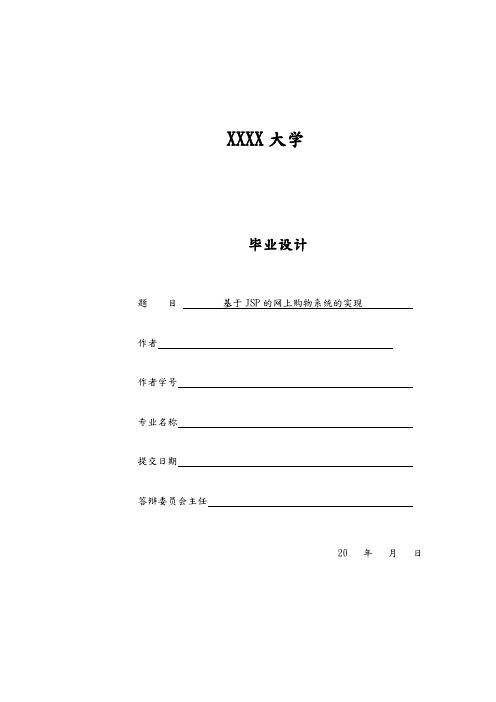
XXXX大学毕业设计题目基于JSP的网上购物系统的实现作者作者学号专业名称提交日期答辩委员会主任20 年月日摘要随着社会的不断发展,科学技术也在不断的更新。
Internet作为新型的工具,在90年代便开始用于商业,它的迅速的发展为商业界提供了更加广阔信息平台与更多的商机,如催化剂一般刺激着商业经济的快速发展。
因此选择设计开发一个企业门户拥有重要的意义。
本文阐述了网上购物系统的开发与设计。
设计采用现在比较流行的JSP开发技术,并考虑到所处理的数据的结构特点及所学到的知识,应用Microsoft SQL Server2000数据库系统作为的后台数据库。
系统实现了的基本功能,包括客户的注册登录、浏览信息、信息查询、购物并填写订单以及管理员对于的维护与更新。
在页面设计与制作中,对于页面的基本格式,使用HTML语言出大的框架,然后用Dreamweaver8及Eclipse在框架里面做详细的设计。
结合这次设计的意义对Internet在商业中的应用与发展做一下介绍;然后针对整个系统进行分析,其中包括可行性分析、需求分析、系统的业务流程分析、数据分析等;在此基础上确定的功能目标,将的功能逐次划分,并细分出子功能模块;接下来设计并实现各个模块,在每个模块都能完成其功能的结果下将其综合成一个完整的系统。
关键词:网上购物; JSP;Server2000; HTMLAbstractWith the continuous development of society, science and technology is also in constant updates. As a new Internet tool, in the 1990s began to commercial, its rapid development for the business community provides broader information platform with more opportunities, such as catalyst general stimulating commercial the rapid development of economy. So choose design development an enterprise portal has important significance.This paper expounds the online shopping system development and design. Design USES now popular JSP website development technology and considering website the data dealt with the structure characteristic and the knowledge you have learned, application Server2000 Microsoft SQL database system as website backstage database. System realizes the basic function of the site, including registered by client login, browsing website information, information query, shopping and fill orders and administrator for the website maintenance and update. In web design and production, to the page of the basic format, using HTML language out the large frame, then use Dreamweaver8 and Eclipse in frame inside make detailed design.Combined with the design of the meaning of the Internet in the business the application and development of an overview, Then for the whole system is analyzed, including feasibility analysis, requirement analysis, system of business process analysis, data analysis, etc. On this basis to determine the functionality of the site goal, will the functionality of the site successive classified, and the subdivision out the son function module; The next design and realize the modules, in each module can accomplish its function result under its integrated into a complete system.Keywords:Online shopping; JSP; Server2000; HTML目录1 概述................................................................ - 1 - 1.1课题的背景、目的与意义 .............................................. - 1 - 1.2国外现状 ............................................................ - 1 - 1.3论文容概括 .......................................................... -2 -1.4论文的组织结构 ...................................................... - 2 -2 相关技术简介.......................................................... - 2 - 2.1 JSP技术 ............................................................ - 2 - 2.2 Microsoft SQL Server2000 ............................................ -3 - 2.3 Web服务器 .......................................................... - 3 - 2.4 连接数据库与JavaScript ............................................. - 4 -2.5 CSS层 .............................................................. - 5 -3 系统分析.............................................................. - 5 - 3.1可行性分析 .......................................................... - 5 - 3.2需求分析 ............................................................ - 6 - 3.2.1业务需求分析 ...................................................... - 6 - 3.2.2用户需求分析 ...................................................... - 6 - 3.2.3功能需求分析 ...................................................... - 6 - 3.3业务流程分析 ........................................................ - 7 - 3.3.1前台业务流程分析 .................................................. - 7 -3.3.2后台业务流程分析 .................................................. - 7 - 3.4数据流程分析 ........................................................ - 8 - 3.5数据字典 ............................................................ - 9 -3.6运行环境及开发工具 ................................................. - 11 -4 系统总体设计......................................................... - 12 - 4.1系统结构设计 ....................................................... - 12 - 4.2功能模块设计 ....................................................... - 12 - 4.2.1前台模块的功能模块设计 ........................................... - 12 - 4.2.2后台管理模块的功能模块设计 ....................................... - 13 - 4.3数据库设计 ......................................................... - 13 - 4.3.1 E-R图 ........................................................... - 14 -4.3.2基本表设计 ....................................................... - 16 -5 系统实现............................................................. - 19 - 5.1程序设计 ........................................................... - 20 - 5.2系统页面的设计与实现 ............................................... - 20 - 5.3前台功能模块的实现 ................................................. - 20 - 5.3.1用户管理模块 ..................................................... - 21 - 5.3.2个人资料修改模块 ................................................. - 23 - 5.3.3购物车模块 ....................................................... - 24 - 5.3.4订单查询模块 ..................................................... - 28 - 5.3.5留言板模块 ....................................................... - 28 - 5.4后台功能模块的实现 ................................................. - 30 - 5.4.1管理员登录模块 ................................................... - 30 - 5.4.2添加商品模块 ..................................................... - 31 - 5.4.3订单信息管理模块 ................................................. - 33 - 5.4.4查询用户信息模块 ................................................. - 34 -5.4.5添加模块 ......................................................... - 35 -6 系统调试与实施....................................................... - 37 - 6.1系统测试原理及测试原则 ............................................. - 37 - 6.1.1系统测试原理 ..................................................... - 37 - 6.1.2系统测试原则 ..................................................... - 38 - 6.2系统测试的方法 ..................................................... - 38 -6.3本系统测试 ......................................................... - 38 -7 用户操作手册......................................................... - 41 - 7.1引言 ............................................................... - 41 - 7.2用途 ............................................................... - 41 - 7.2.1功能 ............................................................. - 41 - 7.2.2性能 ............................................................. - 41 - 7.3精度 ............................................................... - 41 - 7.3.1时间特性 ......................................................... - 41 - 7.3.2灵活性 ........................................................... - 41 - 7.4安全 ............................................................... - 41 - 7.5运行环境 ........................................................... - 41 - 7.5.1硬设备 ........................................................... - 41 -7.5.2支持软件 ......................................................... - 41 - 7.5.3数据结构 ......................................................... - 42 - 7.6使用过程 ........................................................... - 42 - 结论................................................................... - 42 - 参考文献............................................................... - 43 - 致................................................................... - 45 -1 概述1.1课题的背景、目的与意义计算机网络的出现带给了世界巨大的变化,从过去只面向专业部门的信息传送扩展到现代生活的各个角落,它为世界的发展和变革做出了无可估量的贡献。
BS架构基于JSP的在线购物中购物_车的设计与实现

B/S架构基于JSP的在线购物中购物车的设计与实现摘要随着Internet的不断普及,人们对于互联网技术的要求已不单单是浏览一下网页,收发电子邮件,日益忙碌的人们开始追求足不出户的利用互联网这一强大的平台来实现的网上购物。
对于企业来讲,无论是企业之间(B to B),还是企业和客户之间(B to C)的交易,如果能够实现网上交易将大大提高交易速度节约交易成本。
运用JSP技术和数据库原理,基于B/S模式开发了一个网上购物系统。
在的系统中,顾客可以很方便的注册成为会员,对商品进行浏览检索,查看商品的详细资料,然后根据各人的喜好购买心仪的商品。
系统会自动为顾客生成订单,按照顾客所填写的信息提交订单并发货。
关键词:B/S模式、JSP、电子商务、数据库AbstractWith the continuous popularity of Internet, there is the request of Internet technology has not just glance at the page, send and receive e-mail, an increasingly busy people began leaving home to pursue the use of the Internet to this powerful platform to realize online shopping. For enterprises, whether business-to-business (B to B), or between businesses and customers (B to C) transactions, online transactions can be achieved if the will greatly enhance the speed of the transaction to save transaction costs.The use of JSP technology and database theory, based on B / S model has developed an on-line shopping system. In the system, customers can be easily registered as a member of commodities browser search, view detailed information on commodities, and then according to their preferences to buy your favorite products. The system will automatically generate orders for customers, in accordance with the information filled out by customers to submit orders and shipments.Key words: B / S, JSP, e-commerce, MySql目录1 绪论 (1)课题背景 (1)当今的企业,如果仍然依靠传统的方式宣传自己企业的形象和文化、采购自己企业所需的原材料和配套部件、推销自己企业的产品,则显得十分落后而且难以适应激烈的市场竞争。
js网上商城案例
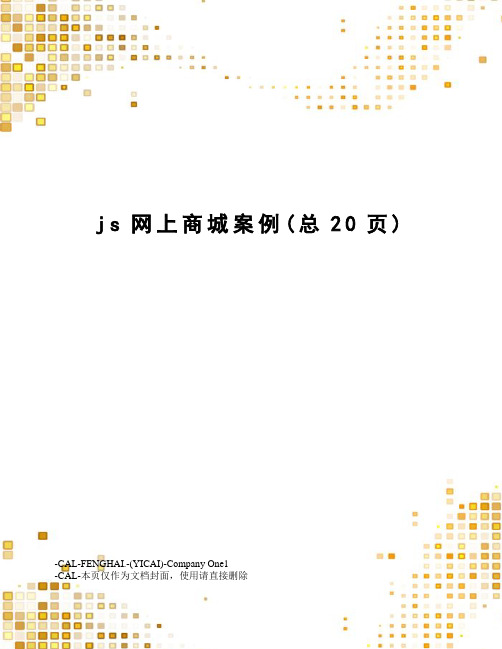
j s网上商城案例(总20页) -CAL-FENGHAI.-(YICAI)-Company One1-CAL-本页仅作为文档封面,使用请直接删除购物车cart.css@charset "utf-8";/* CSS Document *//*中间导航*/#nav{width:985px; /*内容固定宽度*/margin:0px auto; /*固定宽度且居中*/height:39px;}#middle#allnav{width:100%; /*自适应宽度,占据整个屏幕*/height:39px;background-color:#ff7701;}#nav ul li{float:left;}#nav ul li a{float:left; /*兼容ie6*/padding:0px16px;height:39px;line-height:39px;display:block;font-weight:bold;font-size:15px;color: white;}#nav ul li a:hover{background-color:#ff8c00}#nav ul li a.category{background-image: url(../images/arrow-down.gif);background-repeat:no-repeat;background-position:right;}/*导航菜单的二级菜单用到定位*/#nav ul li.menuList{position:relative;}#nav ul li.menuList ul{background-color:#ff7701;text-align: center;top:39px; /*脱离原文档流*/left:0px;position:absolute;width:123px;display:none;}#nav ul li.menuList:hover ul{display:block;}#nav ul li ul li{float:none;}#nav ul li ul li a{float:none}#middle#content{width:985px;margin:20px auto;}/*中间第二块:订单表*/#middle#ordertable{padding:20px; /*和边框有间隔*/border:1px solid#dedede;overflow:hidden; /*解决父元素的浮动塌陷*/}#ordertable ul li{float:left;height:78px; /*和购物车图像的高度一致*/font:bold25px/78px Verdana,Geneva,sans-serif;}#ordertable ul li.step{background:url(../images/cart/step1.jpg) no-repeat center;width:679px;margin-left:30px;}#ordertable.btn{border:1px solid#dedede;background-color:white;width:16px;height:16px;}#ordertable.txt{width:60px;height:30px;border:1px solid#dedede;text-align:center;font:bold15px/30px Verdana,Geneva,sans-serif;}#ordertable.txt:hover{border:1px solid red}#ordertable table{border:1px solid#dedede;border-collapse:collapse;width:100%;clear:both;}#ordertable table tr{height:50px;border-bottom:1px dashed#dedede;}#ordertable table td,#ordertable th{text-align:center;vertical-align:central;}/*对单元格的宽度细调*/#ordertable table td.item{width:260px;height:60px;text-align:left;}#ordertable table td.item img{margin-right:10px;vertical-align:baseline;}/*汇总的一行*/#ordertable table tr td.cal{text-align:right;}#ordertable table tr td.cal span{font:bold25px Verdana,Geneva,sans-serif;color:orange;}/*提交订单的按钮*/#ordertable p{text-align:right;}/*最近浏览*/#middle#lastview{margin-top:20px;border:1px solid#dedede;padding:20px;overflow:hidden; /*浮动塌陷*/}#lastview dl{float:left;height:222px;width:210px;margin-right:20px;}#lastview dl dd{line-height:25px;}#lastview dl dd span{font:bold15px Verdana,Geneva,sans-serif;color:#C30;}#lastview dl dd.price{float:left;}#lastview dl dd.num{float:right}#lastview dl dd.add{clear:both;float:right;}#lastview dl dd.add a{color:#F90}#lastview dl dd.add a:hover{text-decoration:underline;}#lastview dl dd.add span{background:url(../images/icon.gif) 0px-85px;width:18px;height:33px;display:block;float:left;margin-top:2px; }global.cssbody{font-family:verdana,helvetica,arial,sans-serif;padding:20px;font-size:12px;margin:0;}*{margin:0px;padding:0px;font-size:12px;}a img{border:none}a{text-decoration:none;color:Black;}a:hover{color:Orange;}ul{list-style:none;}h2{font-size:18px;font-weight:bold;margin:0;margin-bottom:15px;}.demo-info{padding:0012px0;}.demo-tip{display:none;}cart.html<!DOCTYPE html PUBLIC "-//W3C//DTD XHTML 1.0 Transitional//EN""/TR/xhtml1/DTD/xhtml1-transitional.dtd"><html xmlns="/1999/xhtml"><head><meta http-equiv="Content-Type" content="text/html; charset=utf-8" /><title>购物车</title><link href="css/global.css" type="text/css" rel="stylesheet" /><link href="css/cart.css" type="text/css" rel="stylesheet" /><style type="text/css">/*放大图片的样式*/img#imgTip{position:absolute;border:1px solid#ccc;padding:3px;width:120px;height:85px;display:none;background-color:#eee;}</style><script src="js/jquery-1.11.0.min.js"></script><script type="text/javascript">function check() {var cb1 = document.getElementById("allCb");var chs = document.getElementsByName("item");for (var i = 0; i < chs.length; i++) {chs[i].checked = cb1.checked;}}$(function() {var x = 5,y = 15; //初始化提示图片位置//小图片鼠标移动事件$("table img").mouseover(function(e) {$("#imgTip").attr("src", this.src) //设置图片的src属性.css({"top": (e.pageY + y) + "px","left": (e.pageX + x) + "px"}) //设置提示图片的位置.show(1000); //显示图片});//小图片移除事件$("table img").mouseout(function() {$("#imgTip").hide(); //隐藏图片});$(".btnMinus").click(function() { //绑定单击减少数量的按钮事件var txtObj = $(this).siblings("input[type='text']"); //获取按钮type='text'的兄弟var number = parseInt(txtObj.val());if (number > 1) {txtObj.val(number - 1);//小计某个商品的总价calPrice($(this), number - 1);calTotalPrice();}});$(".btnAdd").click(function() { //绑定单击增加数量的按钮事件var txtObj = $(this).siblings("input[type='text']"); //获取按钮type='text'的兄弟var number = parseInt(txtObj.val());txtObj.val(number + 1);//小计某个商品的总价calPrice($(this), number + 1);calTotalPrice();});});//小计团购项目的价格function calPrice($BtnObj, number) {var $tdObj = $BtnObj.parent().next(); //获取显示单价的td单元格var price = parseFloat($tdObj.text().substr(1)); //获取单价var $tdObjTotal = $tdObj.next(); //获取紧跟的同胞元素,即显示商品小计的单元格var total = price * number; //计算总价$tdObjTotal.html("¥"+ total.toFixed(2)); //商品小计小数点保留两位后显示}//计算所有团购项目的总价格function calTotalPrice() {var sum = 0; //保存总价//遍历表格的索引是5的单元格$("#tabOrder td[title='price']").each(function() {sum = sum + parseFloat($(this).text().substr(1)); //价格的累加});//显示总价$("#spanTotal").html("¥"+ sum);}</script></head><body><div id="content"><div id="ordertable"><ul><li><img src="img/cart/g1.jpg" /></li><li>我的购物车</li><li class="step"></li></ul><form><table id="tabOrder"><tr><th><input type="checkbox"id="allCb" onclick="check()" /> 全选</th><th>项目</th><th>状态</th><th>类型/数量</th><th>单价</th><th>小计</th><th></th></tr><tr><td><input type="checkbox"name="item" /></td><td class="item"><a href="detail.html"> <img src="img/cart/item1.jpg" align="left" />欢乐空间量贩式KTV:欢唱套餐2选1,国家法定节假日需到店另付20元,可升级</a></td><td>可购买</td><td><input type="button" value="-" class="btn btnMinus" /><input class="txt"type="text" value="1" disabled="disabled" /><input type="button"value="+" class="btn btnAdd" /></td><td>¥39.9</td><td title="price">¥39.9</td><td><a href="#">删除</a></td></tr><tr><td><input type="checkbox"name="item" /></td><td class="item"><a href="detail.html"> <img src="img/cart/item2.jpg" align="left" />途乐时尚主题量贩式KTV:任选1小时欢唱,可升级,提供免费WiFi</a></td><td>可购买</td><td><input type="button" value="-" class="btn btnMinus" /><input class="txt"type="text" value="1" disabled="disabled" /><input type="button"value="+" class="btn btnAdd" /></td><td>¥3</td><td title="price">¥3</td><td><a href="#">删除</a></td></tr><tr><td colspan="7" class="cal">已选<span>2</span>件商品应付总额: <span id="spanTotal">¥42.9</span></td></tr></table><p><input type="image" src="img/cart/tj.png" /></p></form></div></div><img id="imgTip" /></body></html>2 商品简介<!DOCTYPE html PUBLIC "-//W3C//DTD HTML 4.01//EN""/TR/html4/strict.dtd"><html xmlns="/1999/xhtml" lang="en"><head><meta http-equiv="Content-Type" content="text/html; charset=utf-8" /><title></title><style type="text/css">dl{height:200px;width:400px;}dt{float:left;margin-right:20px;}dd{line-height:20px;}</style><script type="text/javascript" src="js/jquery-1.11.0.min.js"></script><script type="text/javascript">$(function(){$("span").css("color","red");$("#dlmovie>dd>span:eq(1)").css("color","#FF7701");$("#dlmovie a:not([name])").css("text-decoration","none");});</script></head><body><dl id="dlmovie"><dt><img src="img/frozen.jpg" width="150" height="200"/></dt><dd><span>评分:</span><span>8.4</span></dd><dd><span>别名:</span> 冰雪大冒险 / 魔雪奇缘</dd><dd><span>演员:</span><a href="#">伊迪娜·门泽尔 </a></dd><dd><span>导演:</span><a href="#">克里斯·巴克Jennifer Lee</a></dd><dd><span>地区:</span>美国</dd><dd><span>简介:</span>《Frozen》讲述一个诅咒令王国被冰天雪地永久覆盖,乐观无畏的安娜(由克里斯汀·贝尔配音)和一个大胆的...</dd><dd><a href="#" name="amore">more</a></dd></dl></body></html>3 商品分类<!DOCTYPE html PUBLIC "-//W3C//DTD HTML 4.01//EN""/TR/html4/strict.dtd"><html xmlns="/1999/xhtml" lang="en"><head><meta http-equiv="Content-Type" content="text/html; charset=utf-8" /><title></title><style type="text/css">div#book{border:1px solid#666666;width:301px;overflow:hidden;}div#head{background-color:#eeeeee;padding:5px;height:25px;cursor:hand;}div#head h3{padding:0px;margin:0px;float:left;}div#head img{float:right;margin-top:3px;cursor:pointer;}div#content{padding:8px;}div#content ul{list-style:none;margin:0px;padding:0px;}div#content ul li{float:left;width:95px;height:23px;line-height:23px;}div#foot{float:right;padding:5px;}</style><script type="text/javascript" src="js/jquery-1.11.0.min.js"></script><script type="text/javascript">$(function(){$("#head img").click(function(){var state = $("#content").css("display");if(state=="block"){//把中间的层隐藏$("#content,#foot").css("display","none");//更换img标签的图标$(this).attr("src","img/jt1.jpg");}else{//把中间的层隐藏$("#content,#foot").css("display","block");//更换img标签的图标$(this).attr("src","img/jt2.jpg");}});});</script></head><body><div id="book"><div id="head"><h3>图书分类</h3><img src="img/jt2.jpg" /></div><div id="content"><ul><li><a href="#">小说</a></li><li><a href="#">文艺</a></li><li><a href="#">青春</a></li><li><a href="#">少儿</a></li><li><a href="#">生活</a></li><li><a href="#">社科</a></li><li><a href="#">管理</a></li><li><a href="#">计算机</a></li><li><a href="#">教育</a></li><li><a href="#">工具书</a></li><li><a href="#">工具书</a></li><li><a href="#">其他类</a></li></u l></div><div id="foot"><a href="#">更多>></a></div></div></body></html>4 地址选择<!DOCTYPE html PUBLIC "-//W3C//DTD HTML 4.01//EN""/TR/html4/strict.dtd"><html xmlns="/1999/xhtml" lang="en"><head><meta http-equiv="Content-Type" content="text/html; charset=utf-8" /><title></title><script type="text/javascript">var pro = ["北京市","上海市","湖北省"];var procity = [["朝阳区","海淀区","房山区"],["浦东新区","静安区"],["武汉市","宜昌市","襄阳市"]];function sltLoad(){var sltpro = document.getElementById("sltprovince");for(var i=0; i<pro.length; i++){var nd = document.createElement("option");nd.innerHTML = pro[i];nd.value = i;sltpro.appendChild(nd);}}function sltChange(slt){var city = document.getElementById("sltcity");city.options.length = 0;for (var i = 0; i < procity[slt.value].length; i++) {var nd = document.createElement("option");nd.innerHTML = procity[slt.value][i];city.appendChild(nd);}}window.onload = sltLoad;</script></head><body><img id="img1" src="img/bg1.gif" /><div id="divcontent"></div><form><input id="txtNum" type="text" /><input id="txtNum2" type="text" />省:<select id="sltprovince" onchange="sltChange(this)"><option selected="selected" value="-1">请选择</option></select>市:<select id="sltcity"></select><br /><input id="btnOK" type="button" value="确定" onclick="btn1()" /> </form></body></html>5 商品数目<!DOCTYPE html PUBLIC "-//W3C//DTD HTML 4.01//EN""/TR/html4/strict.dtd"><html xmlns="/1999/xhtml" lang="en"><head><meta http-equiv="Content-Type" content="text/html; charset=utf-8" /><title>第七章 Jquery</title><style type="text/css"></style><script type="text/javascript" src="js/jquery-1.11.0.min.js"></script><script type="text/javascript">$(function(){$("dl>dd>input[value='-']").click(function(){var $txt = $(this).next("input");var num = parseInt($txt.val());if(num-1>=0){$txt.val(num-1);}});$("dl>dd>input[value='+']").click(function(){var $txt = $(this).prev("input");var num = parseInt($txt.val());$txt.val(num+1);});});</script></head><body><form><dl><dt></dt><dd><input type="button" value="-" /><input type="text" value="1" /><input type="button" value="+" /></dd></dl><dl><dt></dt><dd><input type="button" value="-" /><input type="text" value="1" /><input type="button" value="+" /></dd></dl></form></body></html>6 登录界面<!DOCTYPE html PUBLIC "-//W3C//DTD XHTML 1.0 Transitional//EN""/TR/xhtml1/DTD/xhtml1-transitional.dtd"><html xmlns="/1999/xhtml"><head><meta http-equiv="Content-Type" content="text/html; charset=utf-8" /><title>淘淘网会员登录</title><link href="css/global.css" type="text/css" rel="stylesheet" /><link href="css/login.css" type="text/css" rel="stylesheet" /><style type="text/css"></style><script type="text/javascript">function changeBtn(){var btns=document.getElementsByName("btnLogin");for(var i=0;i<btns.length;i++){btns[i].onmouseover=function(){this.src="img/login_over.jpg";}btns[i].onmouseout=function(){this.src="img/login.jpg";}}}function changeRegBtn() {var btns = document.getElementsByName("btnReg");for (var i = 0; i < btns.length; i++) {btns[i].onmouseover = function () {this.src = "img/reg_over.jpg";}btns[i].onmouseout = function () {this.src = "img/register.jpg";}}}function setTab(id){if(id==1){document.getElementById("emailreg").style.display="block";document.getElementById("phonereg").style.display="none";document.getElementById("one1").className="current";document.getElementById("one2").className="";}if(id==2){document.getElementById("emailreg").style.display="none";document.getElementById("phonereg").style.display="block";document.getElementById("one2").className="current";document.getElementById("one1").className="";}}function setLogTab(id) {if (id == 1) {document.getElementById("email").style.display = "block";document.getElementById("phone").style.display = "none";document.getElementById("logone1").className = "current";document.getElementById("logone2").className = "";}if (id == 2) {document.getElementById("email").style.display = "none";document.getElementById("phone").style.display = "block";document.getElementById("logone2").className = "current";document.getElementById("logone1").className = "";}}</script></head><body onload="changeBtn(),changeRegBtn()"><iframe src="head.html" width="100%" height="104" scrolling="no" frameborder="0"></iframe><div id="middle"><div id="allnav"><div id="nav"><ul><!--组织一级菜单--><li class="menuList"><a href="#" class="category">全部商品分类</a> <ul><li><a href="#">美食</a></li><li><a href="#">旅游</a></li><li><a href="#">酒店</a></li><li><a href="#">电影</a></li><li><a href="#">KTV</a></li><li><a href="#">时尚</a></li><li><a href="#">生活服务</a></li></ul></li><li><a href="#">首页</a></li><li><a href="#">团购</a></li><li><a href="#">美食</a></li><li><a href="#">电影</a></li><li><a href="#">KTV</a></li><li><a href="#">酒店订票</a></li><li><a href="#">购物</a></li><li><a href="#">品牌特卖</a></li></ul></div></div><!--导航结束--><div id="content"><div id="register"><form><fieldset><legend>注册新用户</legend><ul><li class="current" id="one1" onclick="setTab(1)">邮箱注册</li><li id="one2" onclick="setTab(2)">手机注册</li></ul><div class="box"><div id="emailreg"><p><label>邮箱:</label><input name="" type="text" class="txt" /><span>推荐使用qq邮箱</span></p><p><label for="userName" accesskey="n">用户名:</label><input name="" type="text" class="txt" id="userName"/><span>4-16字符,不能包含数字</span></p><p><label>创建密码:</label><input name="" type="password" class="txt" /><span>6-32字符,可使用字母、数字、符号</span></p><p><label>确认密码:</label><input name="" type="text" class="txt" /><span>请再次输入密码</span></p><p><label>所在城市:</label><select class="txt"><option>--省--</option><option>北京</option><option>湖北</option></select><select class="txt"><option>--市区--</option><option>北京</option><option>武汉</option></select></p><p><label>验证码:</label><input name="" type="text" class="txt check" /><img src="img/code_img.gif" style="vertical-align:bottom" /></p><p><input type="image" class="btn" src="img/register.jpg" name="btnReg" /> <a href="#">《淘淘网用户协议》</a></p></div><!--通过email注册--><div id="phonereg" style="display:none"><p><label>电话:</label><input name="" type="text" class="txt" /><span>用于登录,找回密码,不会公开</span></p><p><label>短信验证码:</label><input name="" type="text" class="txt" /><span>请输入手机收到的验证码</span></p><p><label>创建密码:</label><input name="" type="text" class="txt" /><span>6-32字符,可使用字母、数字、符号</span></p><p><label>确认密码:</label><input name="" type="text" class="txt" /><span>请再次输入密码</span></p><p><input type="image" class="btn" src="img/register.jpg" name="btnReg" /> <a href="#">《淘淘网用户协议》</a></p></div><!--通过电话注册--></div></fieldset></form></div><div id="login"><form><fieldset><legend>登录</legend><ul><li class="current" id="logone1" onclick="setLogTab(1)">邮箱用户</li><li id="logone2" onclick="setLogTab(2)">手机用户</li></ul><div class="box"><div id="email"><p><label>邮箱:</label><input name="" type="text" class="txt" /></p><p><label>密码:</label><input name="" type="text" class="txt" /></p><p><input type="image" src="img/login.jpg" class="btn" name="btnLogin" /> <a href="#">忘记密码了?</a></p></div><div id="phone" style="display:none"><p><label>手机号:</label><input name="" type="text" class="txt" /></p><p><label>密码:</label><input name="" type="text" class="txt" /></p><p><input type="image" src="img/login.jpg" class="btn" name="btnLogin" /> <a href="#">忘记密码了?</a></p></div></div></fieldset></form></div></div><!--中间内容块结束--></div><iframe src="foot.html" width="100%" scrolling="no" frameborder="0"height="185"></iframe></body></html>其他cssnav.css@charset "utf-8";/* CSS Document */#nav{width:985px; /*内容固定宽度*/margin:0px auto; /*固定宽度且居中*/height:39px;}#middle#allnav{width:100%; /*自适应宽度,占据整个屏幕*/height:39px;background-color:#ff7701;}#nav ul li{float:left;}#nav ul li a{float:left; /*兼容ie6*/padding:0px16px;height:39px;line-height:39px;display:block;font-weight:bold;font-size:15px;color: white;}#nav ul li a:hover{background-color:#ff8c00}#nav ul li a.category{background-image: url(../images/arrow-down.gif);background-repeat:no-repeat;background-position:right;}/*导航菜单的二级菜单用到定位*/#nav ul li.menuList{position:relative;}#nav ul li.menuList ul{background-color:#ff7701;text-align: center;top:39px; /*脱离原文档流*/left:0px;position:absolute;width:121px;display:none;}#nav ul li.menuList:hover ul{display:block;}#nav ul li ul li{float:none;}#nav ul li ul li a{float:none}login.css@charset "utf-8";/* CSS Document */#nav{width:985px; /*内容固定宽度*/margin:0px auto; /*固定宽度且居中*/}#middle#allnav{width:100%; /*自适应宽度,占据整个屏幕*/height:39px;background-color:#ff7701;}。
js实现购物网站商品放大镜效果

js实现购物⽹站商品放⼤镜效果本⽂实例为⼤家分享了js实现购物⽹站商品放⼤镜效果的具体代码,供⼤家参考,具体内容如下⾸先说⼀下原理,以天猫某商品放⼤镜效果为例:所谓的放⼤镜效果,其实也是欺骗我们眼球的⼀种效果,这⾥我们可以看到,图⽚显⽰去下⾯那⼀排⼩图与遮盖层的图⽚和放⼤层的图⽚其实是⼀样的,只是分辨率不同,所以实现放⼤镜效果,就需要这么⼏组分辨率⼤⼩不同,但是图⽚内容相同的图⽚:显然,⼩图中放的就是我这⾥图⽚名中带有small的⼩图了,遮盖层就是正常⼤⼩的图,放⼤层就是带有big的放⼤的图了,然后再加⼊适当的位移和显⽰效果,就达成我们见到的放⼤镜效果了,下⾯就通过代码来实现吧:⾸先写出HTML结构:<div id="box"><div class="show"><img src="./images/1.jpg" alt="#"><div class="drag"></div></div><div class="magnify"></div><ul><li class="active"><img src="./images/1.small.jpg" alt="#"></li><li><img src="./images/2.small.jpg" alt="#"></li></ul></div><script type="text/javascript" src="./javascript/mgfyGlass.js"></script><script>const oBox = document.querySelector('#box');const imgArr = [{small: '1.small.jpg', normal: '1.jpg', big: '1.big.jpg'},{small: '2.small.jpg', normal: '2.jpg', big: '2.big.jpg'}];</script>然后加⼊css样式:body,div,ul,li{margin: 0; padding: 0;list-style: none;font-size: 0;}img{display: block;}#box{width: 650px;position: relative;margin: 0 auto 0 240px;}#box .show{width: 600px;border: solid 2px hotpink;position: relative;}#box .show img{width: 100%;}#box .show .drag{position: absolute;width: 200px;height: 200px;background-color: #e0a8d7;opacity: .4;left: 0;top: 0;display: none;}#box .magnify{width: 800px;height: 800px;border: solid 2px #7d777b;position: absolute;left: 100%;top: 0;background: url("../images/1.big.jpg") no-repeat 0 0 / 2400px;display: none;}#box ul{width: 100%;height: 150px;margin-top: 20px;}#box ul::after{content: '';display: block;clear: both;}#box ul li{height: 100%;float: left;margin: 0 8px;border: solid 2px #fff;}#box ul li.active{border-color: hotpink;}#box ul li img{height: 100%;}这⾥设置css样式的时候需要注意:放⼤层是通过遮盖层等⽐放⼤的,所以放⼤层的宽⾼与遮盖层宽⾼的⽐,和,放⼤层背景图⼤⼩与正常显⽰图⽚(也就是class=“show” 盒⼦中的图⽚)⼤⼩的⽐是相同的。
- 1、下载文档前请自行甄别文档内容的完整性,平台不提供额外的编辑、内容补充、找答案等附加服务。
- 2、"仅部分预览"的文档,不可在线预览部分如存在完整性等问题,可反馈申请退款(可完整预览的文档不适用该条件!)。
- 3、如文档侵犯您的权益,请联系客服反馈,我们会尽快为您处理(人工客服工作时间:9:00-18:30)。
购物车cart.css@charset "utf-8";/* CSS Document *//*中间导航*/#nav{width:985px; /*内容固定宽度*/margin:0px auto; /*固定宽度且居中*/height:39px;}#middle#allnav{width:100%; /*自适应宽度,占据整个屏幕*/height:39px;background-color:#ff7701;}#nav ul li{float:left;}#nav ul li a{float:left; /*兼容ie6*/padding:0px16px;height:39px;line-height:39px;display:block;font-weight:bold;font-size:15px;color: white;}#nav ul li a:hover{background-color:#ff8c00}#nav ul li a.category{background-image: url(../images/arrow-down.gif);background-repeat:no-repeat;background-position:right;}/*导航菜单的二级菜单用到定位*/#nav ul li.menuList{position:relative;}#nav ul li.menuList ul{background-color:#ff7701;text-align: center;top:39px; /*脱离原文档流*/left:0px;position:absolute;width:123px;display:none;}#nav ul li.menuList:hover ul{display:block;}#nav ul li ul li{float:none;}#nav ul li ul li a{float:none}#middle#content{width:985px;margin:20px auto;}/*中间第二块:订单表*/#middle#ordertable{padding:20px; /*和边框有间隔*/border:1px solid#dedede;overflow:hidden; /*解决父元素的浮动塌陷*/}#ordertable ul li{float:left;height:78px; /*和购物车图像的高度一致*/font:bold25px/78px Verdana,Geneva,sans-serif;}#ordertable ul li.step{background:url(../images/cart/step1.jpg) no-repeat center;width:679px;margin-left:30px;}#ordertable.btn{border:1px solid#dedede;background-color:white;width:16px;height:16px;}#ordertable.txt{width:60px;height:30px;border:1px solid#dedede;text-align:center;font:bold15px/30px Verdana,Geneva,sans-serif;}#ordertable.txt:hover{border:1px solid red}#ordertable table{border:1px solid#dedede;border-collapse:collapse;width:100%;clear:both;}#ordertable table tr{height:50px;border-bottom:1px dashed#dedede;}#ordertable table td,#ordertable th{text-align:center;vertical-align:central;}/*对单元格的宽度细调*/#ordertable table td.item{width:260px;height:60px;text-align:left;}#ordertable table td.item img{margin-right:10px;vertical-align:baseline;}/*汇总的一行*/#ordertable table tr td.cal{text-align:right;}#ordertable table tr td.cal span{font:bold25px Verdana,Geneva,sans-serif;color:orange;}/*提交订单的按钮*/#ordertable p{text-align:right;}/*最近浏览*/#middle#lastview{margin-top:20px;border:1px solid#dedede;padding:20px;overflow:hidden; /*浮动塌陷*/}#lastview dl{float:left;height:222px;width:210px;margin-right:20px;}#lastview dl dd{line-height:25px;}#lastview dl dd span{font:bold15px Verdana,Geneva,sans-serif;color:#C30;}#lastview dl dd.price{float:left;}#lastview dl dd.num{float:right}#lastview dl dd.add{clear:both;float:right;}#lastview dl dd.add a{color:#F90}#lastview dl dd.add a:hover{text-decoration:underline;}#lastview dl dd.add span{background:url(../images/icon.gif) 0px-85px;width:18px;height:33px;display:block;float:left;margin-top:2px;}global.cssbody{font-family:verdana,helvetica,arial,sans-serif;padding:20px;font-size:12px;margin:0;}*{margin:0px;padding:0px;font-size:12px;}a img{border:none}a{text-decoration:none;color:Black;}a:hover{color:Orange;}ul{list-style:none;}h2{font-size:18px;font-weight:bold;margin:0;margin-bottom:15px;}.demo-info{padding:0012px0;}.demo-tip{display:none;}cart.html<!DOCTYPE html PUBLIC "-//W3C//DTD XHTML 1.0 Transitional//EN""/TR/xhtml1/DTD/xhtml1-transitional.dtd"><html xmlns="/1999/xhtml"><head><meta http-equiv="Content-Type" content="text/html;charset=utf-8" /><title>购物车</title><link href="css/global.css" type="text/css" rel="stylesheet" /><link href="css/cart.css" type="text/css" rel="stylesheet" /><style type="text/css">/*放大图片的样式*/img#imgTip{position:absolute;border:1px solid#ccc;padding:3px;width:120px;height:85px;display:none;background-color:#eee;}</style><script src="js/jquery-1.11.0.min.js"></script><script type="text/javascript">function check() {var cb1 = document.getElementById("allCb");var chs = document.getElementsByName("item");for (var i = 0; i < chs.length; i++) {chs[i].checked = cb1.checked;}}$(function() {var x = 5,y = 15; //初始化提示图片位置//小图片鼠标移动事件$("table img").mouseover(function(e) {$("#imgTip").attr("src", this.src) //设置图片的src属性.css({"top": (e.pageY + y) + "px","left": (e.pageX + x) + "px"}) //设置提示图片的位置.show(1000); //显示图片});//小图片移除事件$("table img").mouseout(function() {$("#imgTip").hide(); //隐藏图片});$(".btnMinus").click(function() { //绑定单击减少数量的按钮事件var txtObj =$(this).siblings("input[type='text']"); //获取按钮type='text'的兄弟var number = parseInt(txtObj.val());if (number > 1) {txtObj.val(number - 1);//小计某个商品的总价calPrice($(this), number - 1);calTotalPrice();}});$(".btnAdd").click(function() { //绑定单击增加数量的按钮事件var txtObj =$(this).siblings("input[type='text']"); //获取按钮type='text'的兄弟var number = parseInt(txtObj.val());txtObj.val(number + 1);//小计某个商品的总价calPrice($(this), number + 1);calTotalPrice();});});//小计团购项目的价格function calPrice($BtnObj, number) {var $tdObj = $BtnObj.parent().next(); //获取显示单价的td单元格var price = parseFloat($tdObj.text().substr(1)); //获取单价var $tdObjTotal = $tdObj.next(); //获取紧跟的同胞元素,即显示商品小计的单元格var total = price * number; //计算总价$tdObjTotal.html("¥"+ total.toFixed(2)); //商品小计小数点保留两位后显示}//计算所有团购项目的总价格function calTotalPrice() {var sum = 0; //保存总价//遍历表格的索引是5的单元格$("#tabOrder td[title='price']").each(function() {sum = sum +parseFloat($(this).text().substr(1)); //价格的累加});//显示总价$("#spanTotal").html("¥"+ sum);}</script></head><body><div id="content"><div id="ordertable"><ul><li><img src="img/cart/g1.jpg" /></li><li>我的购物车</li><li class="step"></li></ul><form><table id="tabOrder"><tr><th><input type="checkbox"id="allCb" onclick="check()" /> 全选</th><th>项目</th><th>状态</th><th>类型/数量</th><th>单价</th><th>小计</th><th></th></tr><tr><td><input type="checkbox" name="item" /></td><td class="item"><a href="detail.html"> <img src="img/cart/item1.jpg" align="left" />欢乐空间量贩式KTV:欢唱套餐2选1,国家法定节假日需到店另付20元,可升级</a></td><td>可购买</td><td><input type="button" value="-" class="btn btnMinus" /><input class="txt" type="text" value="1" disabled="disabled" /><input type="button" value="+" class="btn btnAdd" /></td><td>¥39.9</td><tdtitle="price">¥39.9</td><td><a href="#">删除</a></td></tr><tr><td><input type="checkbox" name="item" /></td><td class="item"><a href="detail.html"> <img src="img/cart/item2.jpg" align="left" />途乐时尚主题量贩式KTV:任选1小时欢唱,可升级,提供免费WiFi</a></td><td>可购买</td><td><input type="button" value="-" class="btn btnMinus" /><input class="txt" type="text" value="1" disabled="disabled" /><input type="button" value="+" class="btn btnAdd" /></td><td>¥3</td><td title="price">¥3</td><td><a href="#">删除</a></td></tr><tr><td colspan="7" class="cal">已选<span>2</span>件商品应付总额: <span id="spanTotal">¥42.9</span></td></tr></table><p><input type="image"src="img/cart/tj.png" /></p></form></div></div><img id="imgTip" /></body></html>2 商品简介<!DOCTYPE html PUBLIC "-//W3C//DTD HTML 4.01//EN""/TR/html4/strict.dtd"><html xmlns="/1999/xhtml" lang="en"><head><meta http-equiv="Content-Type" content="text/html;charset=utf-8" /><title></title><style type="text/css">dl{height:200px;width:400px;}dt{float:left;margin-right:20px;}dd{line-height:20px;}</style><script type="text/javascript" src="js/jquery-1.11.0.min.js"></script><script type="text/javascript">$(function(){$("span").css("color","red");$("#dlmovie>dd>span:eq(1)").css("color","#FF7701");$("#dlmovie a:not([name])").css("text-decoration","none");});</script></head><body><dl id="dlmovie"><dt><img src="img/frozen.jpg" width="150"height="200"/></dt><dd><span>评分:</span><span>8.4</span></dd><dd><span>别名:</span> 冰雪大冒险 / 魔雪奇缘</dd><dd><span>演员:</span><a href="#">伊迪娜·门泽尔 </a></dd><dd><span>导演:</span><a href="#">克里斯·巴克Jennifer Lee </a></dd><dd><span>地区:</span>美国</dd><dd><span>简介:</span>《Frozen》讲述一个诅咒令王国被冰天雪地永久覆盖,乐观无畏的安娜(由克里斯汀·贝尔配音)和一个大胆的...</dd><dd><a href="#" name="amore">more</a></dd></dl></body></html>3 商品分类<!DOCTYPE html PUBLIC "-//W3C//DTD HTML 4.01//EN""/TR/html4/strict.dtd"><html xmlns="/1999/xhtml" lang="en"><head><meta http-equiv="Content-Type" content="text/html;charset=utf-8" /><title></title><style type="text/css">div#book{border:1px solid#666666;width:301px;overflow:hidden;}div#head{background-color:#eeeeee;padding:5px;height:25px;cursor:hand;}div#head h3{padding:0px;margin:0px;float:left;}div#head img{float:right;margin-top:3px;cursor:pointer;}div#content{padding:8px;}div#content ul{list-style:none;margin:0px;padding:0px;}div#content ul li{float:left;width:95px;height:23px;line-height:23px;}div#foot{float:right;padding:5px;}</style><script type="text/javascript" src="js/jquery-1.11.0.min.js"></script><script type="text/javascript">$(function(){$("#head img").click(function(){var state = $("#content").css("display");if(state=="block"){//把中间的层隐藏$("#content,#foot").css("display","none");//更换img标签的图标$(this).attr("src","img/jt1.jpg");}else{//把中间的层隐藏$("#content,#foot").css("display","block");//更换img标签的图标$(this).attr("src","img/jt2.jpg");}});});</script></head><body><div id="book"><div id="head"><h3>图书分类</h3><img src="img/jt2.jpg" /></div><div id="content"><ul><li><a href="#">小说</a></li><li><a href="#">文艺</a></li><li><a href="#">青春</a></li><li><a href="#">少儿</a></li><li><a href="#">生活</a></li><li><a href="#">社科</a></li><li><a href="#">管理</a></li><li><a href="#">计算机</a></li><li><a href="#">教育</a></li><li><a href="#">工具书</a></li><li><a href="#">工具书</a></li><li><a href="#">其他类</a></li></u l></div><div id="foot"><a href="#">更多>></a></div></div></body></html>4 地址选择<!DOCTYPE html PUBLIC "-//W3C//DTD HTML 4.01//EN""/TR/html4/strict.dtd"><html xmlns="/1999/xhtml" lang="en"><head><meta http-equiv="Content-Type" content="text/html;charset=utf-8" /><title></title><script type="text/javascript">var pro = ["北京市","上海市","湖北省"];var procity = [["朝阳区","海淀区","房山区"],["浦东新区","静安区"],["武汉市","宜昌市","襄阳市"]];function sltLoad(){var sltpro =document.getElementById("sltprovince");for(var i=0; i<pro.length; i++){var nd = document.createElement("option");nd.innerHTML = pro[i];nd.value = i;sltpro.appendChild(nd);}}function sltChange(slt){var city = document.getElementById("sltcity");city.options.length = 0;for (var i = 0; i < procity[slt.value].length; i++) {var nd = document.createElement("option");nd.innerHTML = procity[slt.value][i];city.appendChild(nd);}}window.onload = sltLoad;</script></head><body><img id="img1" src="img/bg1.gif" /><div id="divcontent"></div><form><input id="txtNum" type="text" /><input id="txtNum2" type="text" />省:<select id="sltprovince" onchange="sltChange(this)"><option selected="selected" value="-1">请选择</option></select>市:<select id="sltcity"></select><br /><input id="btnOK" type="button" value="确定"onclick="btn1()" /></form></body></html>5 商品数目<!DOCTYPE html PUBLIC "-//W3C//DTD HTML 4.01//EN""/TR/html4/strict.dtd"><html xmlns="/1999/xhtml" lang="en"><head><meta http-equiv="Content-Type" content="text/html;charset=utf-8" /><title>第七章 Jquery</title><style type="text/css"></style><script type="text/javascript" src="js/jquery-1.11.0.min.js"></script><script type="text/javascript">$(function(){$("dl>dd>input[value='-']").click(function(){var $txt = $(this).next("input");var num = parseInt($txt.val());if(num-1>=0){$txt.val(num-1);}});$("dl>dd>input[value='+']").click(function(){var $txt = $(this).prev("input");var num = parseInt($txt.val());$txt.val(num+1);});});</script></head><body><form><dl><dt></dt><dd><input type="button" value="-" /><input type="text" value="1" /><input type="button" value="+" /></dd></dl><dl><dt></dt><dd><input type="button" value="-" /><input type="text" value="1" /><input type="button" value="+" /></dd></dl></form></body></html>6 登录界面<!DOCTYPE html PUBLIC "-//W3C//DTD XHTML 1.0 Transitional//EN""/TR/xhtml1/DTD/xhtml1-transitional.dtd"><html xmlns="/1999/xhtml"><head><meta http-equiv="Content-Type" content="text/html; charset=utf-8" /> <title>淘淘网会员登录</title><link href="css/global.css" type="text/css" rel="stylesheet" /><link href="css/login.css" type="text/css" rel="stylesheet" /><style type="text/css"></style><script type="text/javascript">function changeBtn(){var btns=document.getElementsByName("btnLogin");for(var i=0;i<btns.length;i++){btns[i].onmouseover=function(){this.src="img/login_over.jpg";}btns[i].onmouseout=function(){this.src="img/login.jpg";}}}function changeRegBtn() {var btns = document.getElementsByName("btnReg");for (var i = 0; i < btns.length; i++) {btns[i].onmouseover = function () {this.src = "img/reg_over.jpg";}btns[i].onmouseout = function () {this.src = "img/register.jpg";}}}function setTab(id){if(id==1){document.getElementById("emailreg").style.display="block";document.getElementById("phonereg").style.display="none";document.getElementById("one1").className="current";document.getElementById("one2").className="";}if(id==2){document.getElementById("emailreg").style.display="none";document.getElementById("phonereg").style.display="block";document.getElementById("one2").className="current";document.getElementById("one1").className="";}}function setLogTab(id) {if (id == 1) {document.getElementById("email").style.display = "block";document.getElementById("phone").style.display = "none";document.getElementById("logone1").className = "current";document.getElementById("logone2").className = "";}if (id == 2) {document.getElementById("email").style.display = "none";document.getElementById("phone").style.display = "block";document.getElementById("logone2").className = "current";document.getElementById("logone1").className = "";}}</script></head><body onload="changeBtn(),changeRegBtn()"><iframe src="head.html" width="100%" height="104" scrolling="no" frameborder="0"></iframe><div id="middle"><div id="allnav"><div id="nav"><ul><!--组织一级菜单--><li class="menuList"><a href="#" class="category">全部商品分类</a> <ul><li><a href="#">美食</a></li><li><a href="#">旅游</a></li><li><a href="#">酒店</a></li><li><a href="#">电影</a></li><li><a href="#">KTV</a></li><li><a href="#">时尚</a></li><li><a href="#">生活服务</a></li></ul></li><li><a href="#">首页</a></li><li><a href="#">团购</a></li><li><a href="#">美食</a></li><li><a href="#">电影</a></li><li><a href="#">KTV</a></li><li><a href="#">酒店订票</a></li><li><a href="#">购物</a></li><li><a href="#">品牌特卖</a></li></ul></div></div><!--导航结束--><div id="content"><div id="register"><form><fieldset><legend>注册新用户</legend><ul><li class="current" id="one1" onclick="setTab(1)">邮箱注册</li> <li id="one2" onclick="setTab(2)">手机注册</li></ul><div class="box"><div id="emailreg"><p><label>邮箱:</label><input name="" type="text" class="txt" /><span>推荐使用qq邮箱</span></p><p><label for="userName" accesskey="n">用户名:</label><input name="" type="text" class="txt" id="userName"/><span>4-16字符,不能包含数字</span></p><p><label>创建密码:</label><input name="" type="password" class="txt" /><span>6-32字符,可使用字母、数字、符号</span></p><p><label>确认密码:</label><input name="" type="text" class="txt" /><span>请再次输入密码</span></p><p><label>所在城市:</label><select class="txt"><option>--省--</option><option>北京</option><option>湖北</option></select><select class="txt"><option>--市区--</option><option>北京</option><option>武汉</option></select></p><p><label>验证码:</label><input name="" type="text" class="txt check" /><img src="img/code_img.gif" style="vertical-align:bottom" /> </p><p><input type="image" class="btn" src="img/register.jpg"name="btnReg" /><a href="#">《淘淘网用户协议》</a></p></div><!--通过email注册--><div id="phonereg" style="display:none"><p><label>电话:</label><input name="" type="text" class="txt" /><span>用于登录,找回密码,不会公开</span></p><p><label>短信验证码:</label><input name="" type="text" class="txt" /><span>请输入手机收到的验证码</span></p><p><label>创建密码:</label><input name="" type="text" class="txt" /><span>6-32字符,可使用字母、数字、符号</span></p><p><label>确认密码:</label><input name="" type="text" class="txt" /><span>请再次输入密码</span></p><p><input type="image" class="btn" src="img/register.jpg" name="btnReg" /><a href="#">《淘淘网用户协议》</a></p></div><!--通过电话注册--></div></fieldset></form></div><div id="login"><form><fieldset><legend>登录</legend><ul><li class="current" id="logone1" onclick="setLogTab(1)">邮箱用户</li><li id="logone2" onclick="setLogTab(2)">手机用户</li></ul><div class="box"><div id="email"><p><label>邮箱:</label><input name="" type="text" class="txt" /></p><p><label>密码:</label><input name="" type="text" class="txt" /></p><p><input type="image" src="img/login.jpg" class="btn"name="btnLogin" /><a href="#">忘记密码了?</a></p></div><div id="phone" style="display:none"><p><label>手机号:</label><input name="" type="text" class="txt" /></p><p><label>密码:</label><input name="" type="text" class="txt" /></p><p><input type="image" src="img/login.jpg" class="btn"name="btnLogin" /><a href="#">忘记密码了?</a></p></div></div></fieldset></form></div></div><!--中间内容块结束--></div><iframe src="foot.html" width="100%" scrolling="no" frameborder="0" height="185"></iframe></body></html>其他cssnav.css@charset "utf-8";/* CSS Document */#nav{width:985px; /*内容固定宽度*/margin:0px auto; /*固定宽度且居中*/height:39px;}#middle#allnav{width:100%; /*自适应宽度,占据整个屏幕*/height:39px;background-color:#ff7701;}#nav ul li{float:left;}#nav ul li a{float:left; /*兼容ie6*/padding:0px16px;height:39px;line-height:39px;display:block;font-weight:bold;font-size:15px;color: white;}#nav ul li a:hover{background-color:#ff8c00}#nav ul li a.category{background-image: url(../images/arrow-down.gif);background-repeat:no-repeat;background-position:right;}/*导航菜单的二级菜单用到定位*/#nav ul li.menuList{position:relative;}#nav ul li.menuList ul{background-color:#ff7701;text-align: center;top:39px; /*脱离原文档流*/left:0px;position:absolute;width:121px;display:none;}#nav ul li.menuList:hover ul{display:block;}#nav ul li ul li{float:none;}#nav ul li ul li a{float:none}login.css@charset "utf-8";/* CSS Document */#nav{width:985px; /*内容固定宽度*/margin:0px auto; /*固定宽度且居中*/}#middle#allnav{width:100%; /*自适应宽度,占据整个屏幕*/height:39px;background-color:#ff7701;}/*中间导航*/#middle#nav{height:39px;}#nav ul li{float:left;}#nav ul li a{float:left;padding:0px16px;height:39px;line-height:39px;display:block;font-weight:bold;font-size:15px;color: white;}#nav ul li a:hover{background-color:#ff8c00。
