asp 课程设计源代码-人事管理系统
软件工程课程设计-人事管理系统(可编辑优质文档)

软件工程课程设计-人事管理系统(可编辑优质文档)软件工程课程设计-人事管理系统(可编辑优质文档)一、引言人事管理系统是一种集成化的软件系统,旨在优化和简化人事部门的工作流程和管理过程。
本文将介绍一个可编辑优质文档的人事管理系统的设计与实现。
二、系统概述人事管理系统是基于软件工程理论和技术开发的一个综合性管理系统,旨在改善和优化企业的人力资源管理过程。
系统的主要功能包括员工信息管理、考勤管理、招聘管理、绩效管理和报表统计等。
三、系统设计1. 员工信息管理在该系统中,可以录入和管理员工的基本信息,包括姓名、性别、出生日期、部门、职位、工资等。
同时,系统支持对员工信息进行查询、修改和删除等操作。
2. 考勤管理系统能够记录和管理员工的出勤情况,包括正常考勤、迟到、早退、请假和加班等。
通过与系统的集成,员工可以使用指纹识别等方式进行考勤打卡,实现自动化和精确化的考勤管理。
3. 招聘管理该系统提供了一套完整的招聘流程管理功能,包括发布招聘信息、简历筛选、面试安排和录用等。
招聘管理功能不仅节约了人力资源部门的时间和精力,还可以提高招聘效率和招聘质量。
4. 绩效管理系统支持对员工的绩效进行评估和管理,包括设定绩效指标、考核分数录入、绩效排名和薪资调整等。
通过与考勤管理和员工信息管理的结合,系统可以自动生成绩效报告和分析数据。
5. 报表统计系统能够自动生成各类人事管理报表,可以根据需求自定义报表样式和内容。
通过数据的可视化展示,管理人员能够及时了解企业的人力资源情况,为决策提供参考依据。
四、系统实现技术1. 前端技术人事管理系统的前端采用现代化的Web技术进行实现,包括HTML、CSS和JavaScript等。
前端界面设计简洁美观,用户友好,支持响应式布局,适配不同设备和屏幕尺寸。
2. 后端技术人事管理系统的后端采用了流行的开发框架和技术,如Java、Spring Boot和MySQL等。
采用面向对象的设计思想,系统结构清晰,模块化程度高,易于扩展和维护。
asp 课程设计源代码-人事管理系统
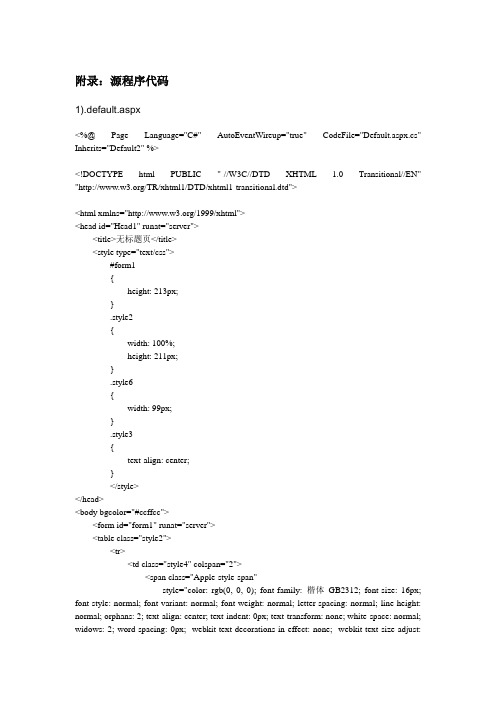
附录:源程序代码1).default.aspx<%@ Page Language="C#" AutoEventWireup="true" CodeFile="Default.aspx.cs" Inherits="Default2" %><!DOCTYPE html PUBLIC "-//W3C//DTD XHTML 1.0 Transitional//EN" "/TR/xhtml1/DTD/xhtml1-transitional.dtd"><html xmlns="/1999/xhtml"><head id="Head1" runat="server"><title>无标题页</title><style type="text/css">#form1{height: 213px;}.style2{width: 100%;height: 211px;}.style6{width: 99px;}.style3{text-align: center;}</style></head><body bgcolor="#ccffcc"><form id="form1" runat="server"><table class="style2"><tr><td class="style4" colspan="2"><span class="Apple-style-span"style="color: rgb(0, 0, 0); font-family: 楷体_GB2312; font-size: 16px; font-style: normal; font-variant: normal; font-weight: normal; letter-spacing: normal; line-height: normal; orphans: 2; text-align: center; text-indent: 0px; text-transform: none; white-space: normal; widows: 2; word-spacing: 0px; -webkit-text-decorations-in-effect: none; -webkit-text-size-adjust:auto; -webkit-text-stroke-width: 0px; ">人事信息管理系统</span></td><td rowspan="5"><img alt="" src="images/4ce6a7a5e39e3e49156444f3e340dc21.jpg"style="width: 853px; height: 193px" /> </td></tr><tr><td class="style6">用户名:</td><td class="style3"><asp:TextBox ID="TextBox1" runat="server" Height="22px" Width="128px"></asp:TextBox></td></tr><tr><td class="style6">用户密码:</td><td class="style3"><asp:TextBox ID="TextBox2" runat="server" Height="22px" TextMode="Password"Width="128px"></asp:TextBox></td></tr><tr><td class="style5" colspan="2"><asp:CheckBox ID="CheckBox1" runat="server" Text="记住用户" /> </td></tr><tr><td class="style3" colspan="2"><asp:Button ID="Button1" runat="server" Height="31px" onclick="Button1_Click"style="text-align: center" Text="登录" Width="50px" /></td></tr></table></form></body></html>2)Default.aspx.csusing System;using System.Collections;using System.Configuration;using System.Data;using System.Linq;using System.Web;using System.Web.Security;using System.Web.UI;using System.Web.UI.HtmlControls;using System.Web.UI.WebControls;using System.Web.UI.WebControls.WebParts;using System.Xml.Linq;using System.Data.OleDb;public partial class Default2 : System.Web.UI.Page{protected void Page_Load(object sender, EventArgs e){this.Title = "学生信息管理系统-----登录";}protected void Button1_Click(object sender, EventArgs e){OleDbConnection conn = new OleDbConnection();string Id = TextBox1.Text;conn.ConnectionString = "provider=Microsoft.Jet.OleDb.4.0;" + "Data Source=" + Server.MapPath("App_Data/student.mdb");string StrSel = "Select * from message where id='" + TextBox1.Text + "'and pwd='" + TextBox2.Text + "'";conn.Open();OleDbCommand com = new OleDbCommand(StrSel, conn);OleDbDataReader dr = com.ExecuteReader();dr.Read();if (dr.HasRows){Session["pass"] = TextBox1.Text;Server.Transfer("glxt.aspx");Response.Redirect("glxt.aspx");}else{Response.Redirect("Default.aspx");}conn.Close();}}3)Glxt.aspx<%@ Page Language="C#" AutoEventWireup="true" CodeFile="glxt.aspx.cs" Inherits="glxt" %><!DOCTYPE html PUBLIC "-//W3C//DTD XHTML 1.0 Transitional//EN" "/TR/xhtml1/DTD/xhtml1-transitional.dtd"><html xmlns="/1999/xhtml"><head id="Head1" runat="server"><title>无标题页</title><style type="text/css">body {margin-left: 0px;margin-top: 0px;margin-right: 0px;margin-bottom: 0px;background-color:#CCFFCC;}.STYLE1 {font-size: 12px;color: #FFFFFF;}.STYLE3 {font-size: 12px;color: #033d61;text-decoration:none;background-image:login_2.jpg;}#left{float:left;width:177px;}.STYLE4{float:left;clear:right;width:804px;background-image:content_1.jpg;height: 1032px;}.style2{width: 788px;height: 23px;}.style3{width: 817px;}.style4{height: 26px;}.style5{height: 91px;}p.p0{margin:0pt;margin-bottom:0.0001pt;margin-bottom:0pt;margin-top:0pt;text-align:justify;font-size:10.5000pt; font-family:'Times New Roman'; }.style6{width: 285px;height: 43px;}.style7{width: 100px;height: 43px;}.style9{width: 6px;}#form1{height: 307px;width: 1321px;}.style10{height: 43px;}</style></head><body bgcolor="White" ><form id="form1" runat="server"><div><table border="0" cellpadding="0" cellspacing="0"style="height: 303px; width: 130px"><tr><td height="70"><table bgcolor="#CCFFCC" border="0" cellpadding="0" cellspacing="0"width="100%"><tr><td bgcolor="White" class="style5"><table border="0" cellpadding="0" cellspacing="0"style="height: 265px; width: 1141px;"><tr><td bgcolor="White" style="width: 291px" width="270"><img alt="" src="images/6b5f60fc09e584574192f873acda8d85.jpg"style="width: 1392px; height: 252px; margin-top: 0px;" /><span class="STYLE3"><tableborder="0" cellpadding="0" cellspacing="0"style="height: 47px; width: 1389px;"><trbgcolor="#CCFFCC"><td class="style6" bgcolor="#CCFFCC"><spanclass="STYLE3"> <asp:Label ID="Label2" runat="server"></asp:Label><br /> <asp:Label ID="Label1" runat="server"></asp:Label></span></td><td class="style7" bgcolor="#CCFFCC"><spanclass="STYLE3"><asp:LinkButton ID="LinkButton6" runat="server" onclick="LinkButton6_Click"Font-Size="Large" Height="26px" Width="93px"><spanclass="style3">公司简介</span></spanclass="style3"></asp:LinkButton></span></td><tdclass="style10"><asp:LinkButton ID="LinkButton7" runat="server" onclick="LinkButton7_Click"Font-Size="Large" Height="26px" Width="72px"><spanclass="style3">信息查询</span></spanclass="style3"></asp:LinkButton><asp:LinkButton ID="LinkButton18" runat="server" onclick="LinkButton18_Click"Font-Size="Large" Height="26px" Width="80px"><spanclass="style3">信息修改</spanclass="style3"></asp:LinkButton><asp:LinkButton ID="LinkButton20" runat="server" Font-Size="Large"Height="26px" PostBackUrl="add.aspx" Width="80px" onclick="LinkButton20_Click">添加信息</asp:LinkButton><asp:LinkButton ID="LinkButton17" runat="server" onclick="LinkButton17_Click"Font-Size="Medium" Height="26px" Width="100px" style="margin-left: 108px">密码修改</asp:LinkButton> <asp:HyperLink ID="HyperLink1" runat="server" NavigateUrl="~/Default.aspx"Font-Size="Medium" Height="26px" Width="91px">退出</asp:HyperLink></td></tr></table></span></td></tr></table></td></tr><tr><td height="8" style="line-height: 8px;"> </td></tr></table></td></tr></table></div><div id="left"><table border="0" cellpadding="0" cellspacing="0" height="100%" width="165"> <tr><td height="28"><table border="0" cellpadding="0" cellspacing="0" width="100%"bgcolor="#CCFFCC"><tr><td width="19%"><spanclass="STYLE3"> <br /><br /></span></td></tr></table></td></tr><tr><td valign="top"><table align="center" bgcolor="White" border="0" cellpadding="0"cellspacing="0" width="151"><tr><td><table border="0" cellpadding="0" cellspacing="0"style="width: 118%; height: 379px"><tr><td height="23" bgcolor="#CCFFCC"><table border="0" cellpadding="0" cellspacing="0" width="100%"bgcolor="#CCFFCC"><tr><td class="style9"> </td><td class="STYLE3" width="82%"><tablealign="center" border="0" cellpadding="0" cellspacing="0"width="90%"style="height: 217px" bgcolor="#CCFFCC"><tr><td height="25"><div align="center"></div></td><td height="23" width="84%"><table border="0" cellpadding="0" cellspacing="0" style="width: 95%"><tr><td height="20"> </td></tr></table></td></tr><tr><td height="23"><div align="center"></div></td><td height="23"><table border="0" cellpadding="0" cellspacing="0"style="height: 40px; width: 122%"><tr><td height="20"> </td></tr></table></td></tr><tr><td height="23"><div align="center"></div></td><td height="23"><table border="0" cellpadding="0" cellspacing="0" width="95%"><tr><td height="20"> </td></tr></table></td></tr><tr><td height="23"><div align="center"></div></td><td height="23"><table border="0" cellpadding="0" cellspacing="0" width="95%"><tr><td height="20"></span></td></tr></table></td></tr></table><br /><br /><br /><br /><br /><br /><br /><br /></td></tr></table></td></tr><tr><td id="submenu1" bgcolor="#CCFFCC"><div class="sec_menu"></div></td></tr></table></td></tr><tr><td><table border="0" cellpadding="0" cellspacing="0" width="100%"><tr><td height="23" bgcolor="#CCFFCC"><table border="0" cellpadding="0" cellspacing="0" width="100%"><tr><td width="18%"> </td><td class="STYLE1" width="82%"><div align="center" style="width: 149px"></div></td></tr></table></td></tr><tr><td id="submenu2" bgcolor="#CCFFCC"><div></div></td></tr></table></td></tr><tr><td><table border="0" cellpadding="0" cellspacing="0" style="width: 118%"><tr><td height="23" bgcolor="#CCFFCC"><table border="0" cellpadding="0" cellspacing="0" width="100%"><tr><td width="18%"> </td><td class="STYLE1" width="82%"> </td></tr></table></td></tr><tr><td bgcolor="#CCFFCC"><div><asp:Panel ID="Panel3" runat="server"><table border="0" cellpadding="0" cellspacing="0" width="100%"><tr><td><tablealign="center" border="0" cellpadding="0" cellspacing="0" width="90%"><tr><td height="25" style="width: 100%" width="16%"><div align="center"></div><table border="0" cellpadding="0" cellspacing="0" width="95%"><tr><td height="20"> </td></tr></table></td></tr></table></td></tr></table></asp:Panel></div></td></tr><tr><td class="style4" bgcolor="#CCFFCC"></td></tr><tr><td bgcolor="#CCFFCC"><div><table border="0" cellpadding="0" cellspacing="0" style="width: 100%"><tr><asp:Panel ID="Panel4" runat="server"><td><tablealign="center" border="0" cellpadding="0" cellspacing="0" width="90%"><tr><td height="25" width="16%"><div align="center"></div></td><td height="23" width="84%"><table border="0" cellpadding="0" cellspacing="0" width="95%"><tr><td height="20"><asp:LinkButton ID="LinkButton15" runat="server"><span class="STYLE3"></span></asp:LinkButton></td></tr></table></td></tr><tr><td height="23"><div align="center"></div></td><td height="23"><table border="0" cellpadding="0" cellspacing="0" width="95%"><tr><td height="20"><asp:LinkButton ID="LinkButton16" runat="server"><span class="STYLE3">登录记录</span></asp:LinkButton></td></tr></table></td></tr></table></td></asp:Panel></tr><tr><td height="5"> </td></tr></table></div></td></tr></table></td></tr></table></td></tr></table></div><div class="STYLE4"><asp:Panel ID="Panel5" runat="server" BackColor="#CCFFCC"><table bgcolor="Gray"><tr><td bgcolor="White" class="style3"><table><tr><td bgcolor="White" class="style2"><span style="mso-spacerun:'yes'; font-size:10.5000pt; font-family:'Times New Roman'; "> xx<font face="宋体">商贸有限公司是国家外经贸局,海关总署批注的有进出口权的公司,公司有雄厚的经济基础,强大的关系网络,完备的技术和人员配置,随着我国加入</font><fontface="Times New Roman">WTO</font><font face="宋体">,进出口贸易的日益增长,为了进一步满足贸易商、进出口商的需求,我公司为商家精心打造了门到门的一站式服务。
基于ASP的企业人事管理系统
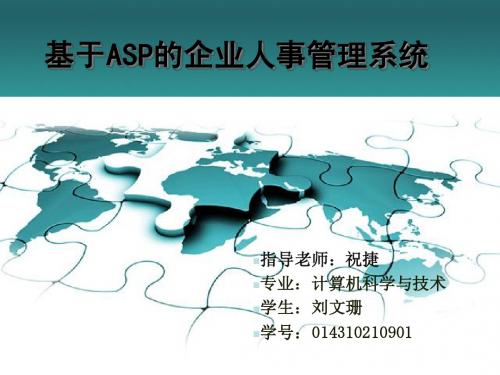
谢谢!
总结
• 本文主要详述了基于ASP企业人事管理系统设计与实现的全 部设想和内容,根据模块化设计思路,采用了ASP技术、数据库 技术,在网络环境下以IIS作为基础环境,并添加的IIS安全的 设置与操作。对于实现本系统还需要加深与改进。主要论述内 容总结如下: (1) 介绍了ASP特点,ASP的市场需求,并对ASP的内外组件进行 了详细的描述和具体的分析。 (2) 叙述了系统的实现目标、运行环境、开发语言的选择。通 过市场调查的方式获取和分析了系统的功能性需求,对需求进 行了补充,提搞了系统的功能性需求,并完善了企业需求的基 本功能。 (3) 介绍了系统功能模块设计、系统的配置,系统的成功要数。 网站的基本技术,功能模块、页面的设计与实现过程都有相关 的描述和分析。 (4) 介绍了测试的一些基础只是并对系统进行了测试,给出测 试结果。
论文主要内容
• • • • • • 第一章 第二章 第三章 第四章 第五章 第六章 绪论 企业员工信息管理系统的介绍 系统的总体设计 数据库设计 系统设计与实现 系统调试
系统环境
• 本系统所需运行环境
硬件:为了保证内部管理系统的稳定高速运行,特提出以 下硬件需求。 1. PC机一台; 2. 打印机一台; 3. 其他性能在经济条件允许的情况下,应该尽量使用高 速稳定的配件。 软件:服务器上应该配备的软件。 1. 操作系统: Windows2003以上; 2. 数据库:SQL Server 2003 ; 3. 服务器必须使用专业的防火墙和反病毒软件。
基于ASP的企业人事管理系统
指导老师:祝捷 专业:计算机科学与技术 学生:刘文珊 学号:014310210901
目录
开发背景 开发意义 论文主要内容 系统环境 系统功能 系统的设计 系统的实现 总结
人事管理系统数据库源代码
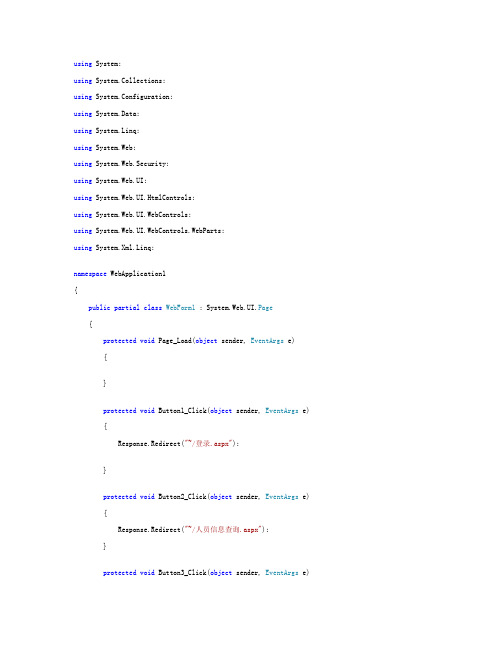
using System;using System.Collections;using System.Configuration;using System.Data;using System.Linq;using System.Web;using System.Web.Security;using System.Web.UI;using System.Web.UI.HtmlControls;using System.Web.UI.WebControls;using System.Web.UI.WebControls.WebParts;using System.Xml.Linq;namespace WebApplication1{public partial class WebForm1 : System.Web.UI.Page{protected void Page_Load(object sender, EventArgs e){}protected void Button1_Click(object sender, EventArgs e) {Response.Redirect("~/登录.aspx");}protected void Button2_Click(object sender, EventArgs e) {Response.Redirect("~/人员信息查询.aspx");}protected void Button3_Click(object sender, EventArgs e){Response.Redirect("~/人员修改.aspx");}protected void Button4_Click(object sender, EventArgs e) {Response.Redirect("~/部门信息.aspx");}protected void Button5_Click(object sender, EventArgs e) {Response.Redirect("~/工资信息.aspx");}}}using System;using System.Collections;using System.Configuration;using System.Data;using System.Linq;using System.Web;using System.Web.Security;using System.Web.UI;using System.Web.UI.HtmlControls;using System.Web.UI.WebControls;using System.Web.UI.WebControls.WebParts;using System.Xml.Linq;using System.Data.SqlClient;namespace WebApplication1{public partial class部门信息 : System.Web.UI.Page{protected void Page_Load(object sender, EventArgs e){}protected void Button1_Click(object sender, EventArgs e){bool find =false;SqlConnection con=new SqlConnection("server=localhost;Integrated Security=SSPI;database=人事管理系统");con.Open();string cmdstr="select * from 部门表";SqlDataAdapter da=new SqlDataAdapter(cmdstr,con);DataSet ds=new DataSet();da.Fill(ds);for(int i=0;i<ds.Tables[0].Rows.Count;i++){for(int j=0;j<ds.Tables[0].Columns.Count;j++){String data=(ds.Tables[0].Rows[i][j].ToString()).Trim();if(data==TextBox1.Text.Trim()){TextBox2.Text=ds.Tables[0] .Rows[i]["部门代码"].ToString();TextBox3.Text=ds.Tables[0] .Rows[i]["部门名称"].ToString();find=true;}}}if (find == false){Response.Write("<script>window.alert('没有有关记录!')</script>"); con.Close();}}protected void Button2_Click(object sender, EventArgs e){Response.Redirect("~/Default.aspx");}}}using System;using System.Collections;using System.Configuration;using System.Data;using System.Linq;using System.Web;using System.Web.Security;using System.Web.UI;using System.Web.UI.HtmlControls;using System.Web.UI.WebControls;using System.Web.UI.WebControls.WebParts;using System.Xml.Linq;using System.Data.SqlClient;using System.Data.SqlTypes;namespace WebApplication1{public partial class_Default : System.Web.UI.Page{protected void Page_Load(object sender, EventArgs e){}protected void TextBox1_TextChanged(object sender, EventArgs e){}protected void Button1_Click(object sender, EventArgs e){SqlConnection con = new SqlConnection("server=localhost;IntegratedSecurity=SSPI;database=人事管理系统");string strCount;strCount = "select * from 人事表"; con.Open();SqlCommand com = new SqlCommand(strCount, con);SqlDataReader dr = com.ExecuteReader();string strUsername = "", strPassword = "";while (dr.Read()){if (TextBox1.Text == dr["编号"].ToString()||TextBox2.Text == dr["顾客密码"].ToString()){strUsername = dr["编号"].ToString();strPassword = dr["顾客密码"].ToString();break;}}dr.Close();con.Close();if (strUsername == ""){Response.Write("<script language=javascript>alert('登录成功!');</script>");return;}}protected void Button2_Click(object sender, EventArgs e){Response.Redirect("~/Default.aspx");}}}using System;using System.Collections;using System.Configuration;using System.Data;using System.Linq;using System.Web;using System.Web.Security;using System.Web.UI;using System.Web.UI.HtmlControls;using System.Web.UI.WebControls;using System.Web.UI.WebControls.WebParts;using System.Xml.Linq;using System.Data.SqlClient;namespace WebApplication1{public partial class工资信息 : System.Web.UI.Page{protected void Page_Load(object sender, EventArgs e){}protected void TextBox2_TextChanged(object sender, EventArgs e){}protected void TextBox5_TextChanged(object sender, EventArgs e){}protected void Button1_Click(object sender, EventArgs e){bool find = false;SqlConnection con = new SqlConnection("server=localhost;Integrated Security=SSPI;database=人事管理系统");con.Open();string cmdstr = "select * from 工资表";SqlDataAdapter da = new SqlDataAdapter(cmdstr, con);DataSet ds = new DataSet();da.Fill(ds);for (int i = 0; i < ds.Tables[0].Rows.Count; i++){for (int j = 0; j < ds.Tables[0].Columns.Count; j++){String data = (ds.Tables[0].Rows[i][j].ToString()).Trim();if (data == TextBox1.Text.Trim()){TextBox2.Text = ds.Tables[0].Rows[i]["应发工资"].ToString(); TextBox3.Text = ds.Tables[0].Rows[i]["岗位津贴"].ToString(); TextBox4.Text = ds.Tables[0].Rows[i]["奖励"].ToString();TextBox5.Text = ds.Tables[0].Rows[i]["保险"].ToString();find = true;}}}if (find == false){Response.Write("<script>window.alert('没有有关记录!')</script>");con.Close();}}protected void Button2_Click(object sender, EventArgs e){Response.Redirect("~/Default.aspx");}}}using System;using System.Collections;using System.Configuration;using System.Data;using System.Linq;using System.Web;using System.Web.Security;using System.Web.UI;using System.Web.UI.HtmlControls;using System.Web.UI.WebControls;using System.Web.UI.WebControls.WebParts;using System.Xml.Linq;using System.Data.SqlClient;namespace WebApplication1{public partial class人员信息 : System.Web.UI.Page{protected void Page_Load(object sender, EventArgs e){}protected void Button1_Click(object sender, EventArgs e){Response.Redirect("~/Default.aspx");}protected void Button2_Click(object sender, EventArgs e){bool find =false;SqlConnection con = new SqlConnection("server=localhost;Integrated Security=SSPI;database=人事管理系统");con.Open();string cmdstr="select * from 工资表";SqlDataAdapter da=new SqlDataAdapter(cmdstr,con);DataSet ds=new DataSet();da.Fill(ds);for(int i=0;i<ds.Tables[0].Rows.Count;i++){for(int j=0;j<ds.Tables[0].Columns.Count;j++){String data=(ds.Tables[0].Rows[i][j].ToString()).Trim();if(data==TextBox1.Text.Trim()){TextBox2.Text=ds.Tables[0] .Rows[i]["应发工资"].ToString();TextBox3.Text=ds.Tables[0] .Rows[i]["岗位津贴"].ToString();TextBox4.Text=ds.Tables[0] .Rows[i]["奖励"].ToString();TextBox5.Text = ds.Tables[0].Rows[i]["保险"].ToString();find=true;}}}if (find == false){Response.Write("<script>window.alert('没有有关记录!')</script>"); con.Close();}}}}using System;using System.Collections;using System.Configuration;using System.Data;using System.Linq;using System.Web;using System.Web.Security;using System.Web.UI;using System.Web.UI.HtmlControls;using System.Web.UI.WebControls;using System.Web.UI.WebControls.WebParts;using System.Xml.Linq;using System.Data.SqlClient;namespace WebApplication1{public partial class人员修改 : System.Web.UI.Page{protected void Page_Load(object sender, EventArgs e){}protected void TextBox5_TextChanged(object sender, EventArgs e){}protected void Button2_Click(object sender, EventArgs e){SqlConnection con=new SqlConnection("server=localhost;IntegratedSecurity=SSPI;database=人事管理系统");con.Open();string insert="insert into 人事表(员工号,姓名,性别,职称,学历) values("+""+ TextBox1.Text.Trim() +""+","+"" + TextBox2.Text.Trim() +""+","+ TextBox3.Text.Trim() + "," +""+ TextBox4.Text.Trim() +""+","+"" +TextBox5.Text.Trim() + ""+")";Response.Write(insert);SqlCommand cmd1=new SqlCommand(insert,con);con.Close();}protected void Button1_Click(object sender, EventArgs e){Response.Redirect("~/Default.aspx");}protected void GridView1_SelectedIndexChanged(object sender, EventArgs e) {}}}。
人力资源管理系统代码 ASP
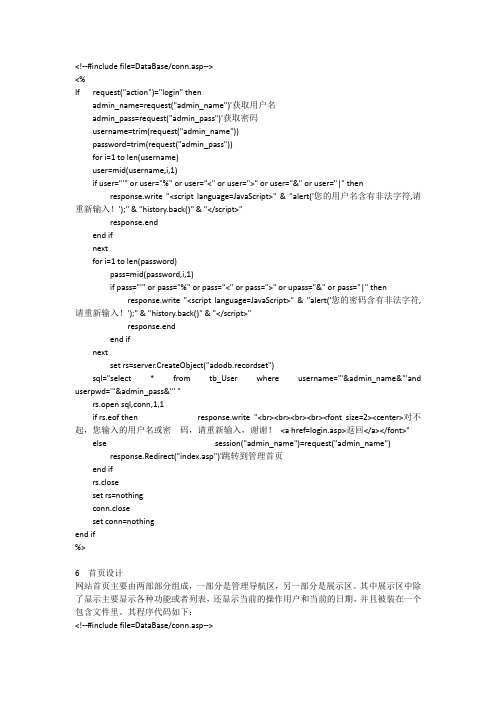
<!--#include file=DataBase/conn.asp--><%If request("action")="login" thenadmin_name=request("admin_name")'获取用户名admin_pass=request("admin_pass")'获取密码username=trim(request("admin_name"))password=trim(request("admin_pass"))for i=1 to len(username)user=mid(username,i,1)if user="'" or user="%" or user="<" or user=">" or user="&" or user="|" thenresponse.write "<script language=JavaScript>" & "alert('您的用户名含有非法字符,请重新输入!');" & "history.back()" & "</script>"response.endend ifnextfor i=1 to len(password)pass=mid(password,i,1)if pass="'" or pass="%" or pass="<" or pass=">" or upass="&" or pass="|" then response.write "<script language=JavaScript>" & "alert('您的密码含有非法字符,请重新输入!');" & "history.back()" & "</script>"response.endend ifnextset rs=server.CreateObject("adodb.recordset")sql="select * from tb_User where username='"&admin_name&"'and userpwd='"&admin_pass&"' "rs.open sql,conn,1,1if rs.eof then response.write "<br><br><br><br><font size=2><center>对不起,您输入的用户名或密码,请重新输入,谢谢!<a href=login.asp>返回</a></font>"else session("admin_name")=request("admin_name") response.Redirect("index.asp")'跳转到管理首页end ifrs.closeset rs=nothingconn.closeset conn=nothingend if%>6 首页设计网站首页主要由两部部分组成,一部分是管理导航区,另一部分是展示区。
基于ASP的单位人事管理系统的实现

基于ASP的单位人事管理系统的实现摘要:某大学因人员的逐渐壮大,随之带来的人员管理上的极大不便,该大学人事处提出利用数据库来管理单位人员的想法。
鉴于客户提出最好是可以在任何的地方都可以通过互联网进入该系统办公,所以本人最后决定用ASP技术来完成该系统,将它作成一款网络版的软件。
关键词:动态服务器网业、Active X数据对象、数据库、Javascript与Css技术当前Internet的流行以及高速宽带的普遍推广为制作网络版的系统软件提供了高速平台。
网络版的系统软件就意味着管理员可以在世界上任何一个角落,通过身份验证,进入系统进行工作。
为实现这一功能,主要采用了ASP(Active Server Pages)技术,利用Vbscript 脚本语言来编写ASP程序,将其嵌入在HTML代码中,用ASP与ADO结合对ACCESS数据库进行访问。
1ASP基础ASP是由Microsoft开发的、运行在IIS下的服务器段的脚本执行环境,着重于处理动态网页和Web数据库的开发,编程灵活、简洁,又有较高的性能。
用户可以用它来产生和执行动态的、交互的、高性能的Web 服务器应用程序,因而它是Web 开发的最新利器。
用户在浏览网页时,可以根据自己的需求在网页中进行输入操作,网站根据输入产生相对应的操作来回应用户,并将运行结果返回给用户浏览器。
ASP 提供了以下6 个内建对象:⑴Request 对象:取得用户信息,用于读取从浏览器中通过HTTP 请求而转入脚本的信息,其中包括窗体、表单、URL 查询等;⑵Response 对象:传递信息给用户,用于处理从Web服务器输出的客户端数据的对象;⑶Server 对象:提供访问数据库的属性和方法,通过此对象的应用,可取得Web 服务器的数据与执行状态;⑷Application 对象:用于存储一个特定应用程序所需的信息;⑸Session 对象:用于存储一个特定用户任务所需的信息;⑹Object Context 对象:此对象可提供程序设计师利用Microsoft Transation Server 来处理事物。
ASP毕业设计论文-人力资源管理系统
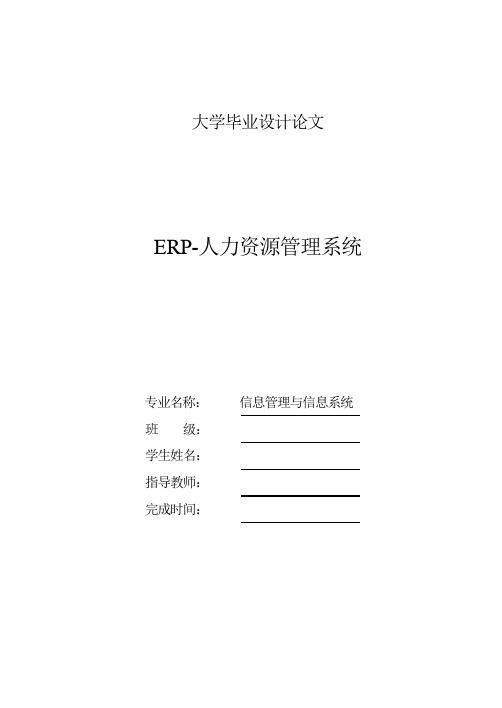
大学毕业设计论文ERP-人力资源管理系统专业名称:信息管理与信息系统班级:学生姓名:指导教师:完成时间:摘要随着科学技术的不断发展,计算机控制技术在社会各个方面都得到了越来越广泛的应用。
本着锻炼我们的动手能力,提高综合能力,开阔思维能力的原则,在毕业设计中,我以招聘模拟系统为主题,以ASP语言为程序设计语言,进行了试验性设计。
该方案是应工商管理学院人力资源教研室刘立欣老师教学的需要拟定的,主要完成工商管理学院机房上机进行模拟招聘的功能。
该系统主要由三个子系统组成:招聘模拟个人端、招聘模拟企业端和教师端。
个人端有学生简历注册、发布求职信息、以及浏览企业招聘信息并发送求职意向。
模拟企业端有企业信息注册、招聘信息发布、浏览个人简历并发送招聘意向以及对个人用户的求职意向做出回应。
教师端主要就是对网站的管理包括对个人和企业注册用户的管理、课堂新闻的发布、师生论坛的管理。
系统为学生掌握招聘流程提供了动手实践的功能,为各种用户的网上服务提供了可靠的保障。
具有快速和大容量的信息交换能力,使各类用户能获得最新、完整和稳定可靠的信息,最大限度的满足各类用户的要求;同时,系统具有较强的数据容错能力和良好的人机交互界面。
关键词:招聘模拟系统,服务器,数据库,域,ASPAbstractAlong with science's and technology's unceasing development, the computer control technology obtained more and more widespread application in social each aspect. In line with exercises our beginning ability, sharpens our synthesizing capacity, widens our power of thought principle, in the graduation project, I take advertises for the analogous system as the subject, take the ASP language as the programming language, has carried on the experimental designThis project is studied out according to the requirement of Business management institute human resources faculty working office Mrs. Liu Li Xin joyful teaching requestment.This system mainly of three sub-system compositions: The employment advertise simulation carries, the employment advertise simulation enterprise to carry personally with the teacher end. Individual origin student resume registration, the issue seek employment the information, as well as the browsing enterprise employment advertise information and transmit seek employment the intention. The simulation enterprise origin enterprise information registration, the employment advertise information issued that glances over the resume and transmits the employment advertise intention as well as seeks employment the intention to individual user to respond. The teacher carries is mainly including and the enterprise registers the user to the website management to individual the management, the classroom news issue, the teachers and students forum to manage.Installing this system, teaching department may work efficiently. They can manage the operation easily, and the network users can query information freely and be serviced credibly. At the same time it has rush speed and large capacity in communication exchanging, which make users obtain the most fresh、full、stable and reliable information. In one word it may satisfied the users to the best of its abilities. Moreover, it can correct data error exactly and provide a good interface of users and computer.Keywords: Employment advertise analogous system, server, database, territory, ASP目录绪论 (1)1技术介绍 (2)1.1招聘模拟系统的设计分析 (2)1.2软件环境的选择 (2)1.2.1 编程环境的选择 (2)1.2.2 B/S关系型数据库的实现 (2)1.2.3 ASP与数据库的结合 (3)1.3开发工具介绍 (3)1.3.1 ASP的含义 (3)1.3.2 ASP的特点 (3)1.3.3 ASP的功能 (4)1.3.4 ADO访库的实现方法 (4)1.4B/S模式介绍 (5)1.4.1 信息系统的开发模式 (5)1.4.2 C/S模式 (5)1.4.3 B/S模式 (5)2 需求分析 (7)2.1系统的可行性研究 (7)2.1.1 技术上的可行性 (7)2.1.2 管理上的可行性 (7)2.1.3 经济上的可行性 (7)2.2需求分析 (7)2.2.1 功能需求 (7)2.2.2 性能需求 (8)3 系统总体规划设计 (9)3.1系统功能 (9)3.1.1 模拟个人端 (10)3.1.2 模拟企业端 (10)3.1.3 教师管理端 (11)3.2流程图 (11)4 数据库的设计 (13)4.1数据库概念结构设计 (13)4.2数据库逻辑结构设计 (15)5 系统详细设计与实现 (19)5.1模拟个人端 (19)5.1.1 注册个人信息 (19)5.1.2 个人信箱 (20)5.2招聘系统模拟企业端 (22)5.2.1 发布招聘信息 (22)5.3教师管理端 (24)5.3.1 课堂新闻的发布 (25)5.3.2 师生论坛管理 (27)6 系统测试 (29)6.1系统测试过程 (29)6.1.1单元测试 (29)6.1.2集成测试 (30)6.2测试结果分析 (30)总结 (31)致谢 (32)参考文献 (33)ERP-人力资源管理系统绪论在科技日益发展的今天,科技的成果已经越来越多用于人们日常的工作生活当中。
(完整版)高校人事档案管理系统实现代码

<!--
function CheckForm()
{
if(document.form1.loginname.value=="")
{
alert("请输入用户名!");
document.form1.loginname.focus();
return false;
if not rs_syssetup.eof then
session("sys_is_regself")=rs_syssetup("sys_is_regself")
session("sys_danwei")=rs_syssetup("sys_danwei")
sys_lianxiren=rs_syssetup("sys_lianxiren")
</script>
<style type="text/css">
<!--
.style2 {COLOR: #003366
}
.style3 {COLOR: #ffffff
}
.style4 {FONT-WEIGHT: bold; COLOR: #3d7acd
}
body {
background-color: #417BC9;
sys_tel=rs_syssetup("sys_tel")
sys_gonggao=rs_syssetup("sys_gonggao")
end if
rs_syssetup.close
基于ASP的网上人事管理系统

晰
,
有助 于程 序逻 辑结构 的实现
参考文 献
D ) 2 ) 3 ) 4 ) 5 ) 6
S A P 网 页数据 库 短训教 程 / 刘 瑞新 主 编 S A P 网络 开发技 术 / 汪 晓平
,
.
机械 工 业 出 版社
,
2 004 1 2 003 12
.
.
钟 军编 著 人 民 邮 电 出版 社
.
.
,
se r
.
功能 如 下
r a
e
:
人 事管 理
( in de x
a s
p
)
.
、
n u 录 入 信 息 (a d d e w
p)
。
a s
p)
、
查 询 信 息 (u
se r _ s e
h
.
a s
p
)
、
修 改 信 息
m (a d
i
n-
川o d i f y
、
a s
四
主要功 能介绍
,
调 动管理和 培训 管理 功能 是每个人事管理 系统都应该有的两 大模块
。
当进 入 我们 网站 的主 页面 时可 以对 新 闻进行浏
览 和 了解 这个 网站 上 的 最 新动态
当用 户可 以对 于 网站 的发 展 提 出某 些 建议 和 对 于有 什么 不 合 理 的事
。
情 时都 可 以提 出想 法
进行用 户 注 册
,
,
这 里 我们 的留言板提 供 了这 项 功 能
,
但 前提 是 必 须 是我们的用 户
如何操 作如何 更好的
g p
.
基于ASP开发设计人事考勤管理系统
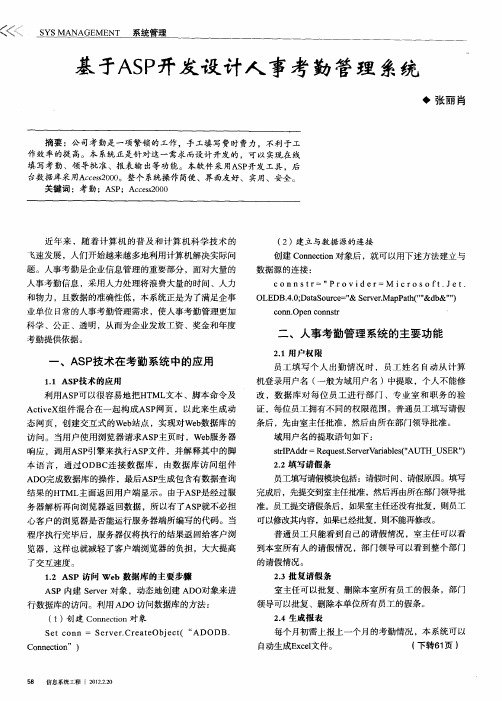
近 年来 ,随着计算 机 的普及 和计算 机科学 技术 的
( )建 立 与数 据 源 的连接 2
飞速发展 ,人们开始越来越多地利用计算机解决实 际问 题 。人事考勤是企业信息管理 的重要部分 ,面对大量 的
人事考勤信息 ,采用人力处理将浪费大量 的时间、人力 和物力 ,且数据 的准确性低 ,本系统正是为 了满足企事 业单位 日常的人事考勤管理需求 ,使人事考勤管理更加 科学 、公正 、透 明,从 而为企业发放工资 、奖金和年度 考勤提供依据 。
准。员工提交请假条后 ,如果室主任还没有批复,则员工
可以修改其内容,如果已经批复 ,则不能再修改。 普通员工只能看到 自己的请假情况 ,室主任可以看
心客户 的浏览器是否能运行 服务器端所编写的代码。当
程序执行完毕后 ,服务器仅将执行 的结果返 回给客户浏
览器 ,这样也就减轻 了客户端浏览器的负担 ,大大提 高
能。
秒钟 ,对用 户正常 的档案业 务操作不会造成 重大影响 ;
由于集群 自动切换本身也是一个全 自动的过 程, 用户在 使用系统过 程 中基本感觉不 到系统短暂 中断, 不会影 更
c n . e o sr o n Op nc n t
二 、人事 考勤管 理 系统 的主要功 能
21用 户权 限 .
、
A P 术在 考 勤 系统 中的应 用 S技
员工 填写个 人 出勤情 况时 ,员工姓名 自动从 计算
机登录用户名 ( 一般为域用户名 )中提取 ,个人不能修
11 AS 技术的应用 . P
24生成 报 表 .
每个月初需上报上一个 月的考勤情况 ,本系统可以 自动生成E cl xe 文件。 ( 下转6 页 ) 1
人事管理系统源代码
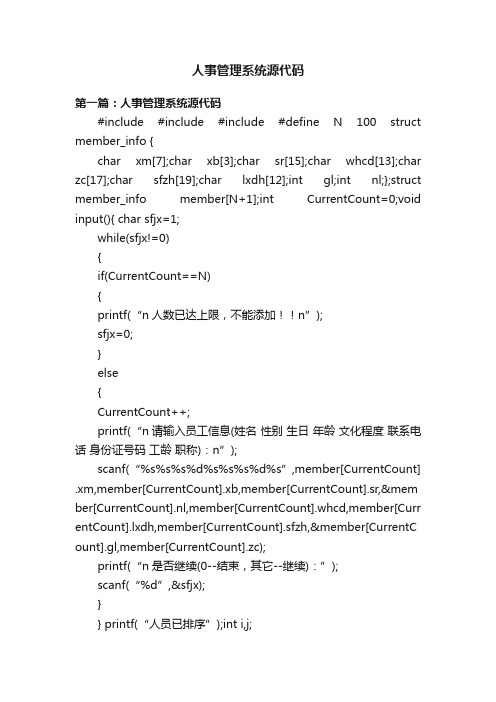
人事管理系统源代码第一篇:人事管理系统源代码#include #include #include #define N 100 struct member_info {char xm[7];char xb[3];char sr[15];char whcd[13];char zc[17];char sfzh[19];char lxdh[12];int gl;int nl;};struct member_info member[N+1];int CurrentCount=0;void input(){ char sfjx=1;while(sfjx!=0){if(CurrentCount==N){printf(“n人数已达上限,不能添加!!n”);sfjx=0;}else{CurrentCount++;printf(“n请输入员工信息(姓名性别生日年龄文化程度联系电话身份证号码工龄职称):n”);scanf(“%s%s%s%d%s%s%s%d%s”,member[CurrentCount] .xm,member[CurrentCount].xb,member[CurrentCount].sr,&mem ber[CurrentCount].nl,member[CurrentCount].whcd,member[Curr entCount].lxdh,member[CurrentCount].sfzh,&member[CurrentC ount].gl,member[CurrentCount].zc);printf(“n是否继续(0--结束,其它--继续):”);scanf(“%d”,&sfjx);}} printf(“人员已排序”);int i,j;for(i=1;ifor(j=CurrentCount;j>i;j--)if(strcmp(member[j].sfzh,member[j-1].sfzh)<0){member[0]=member[j];member[j]=member[j-1];member[j-1]=member[0];}printf(“n人事基本信息表n”);printf(“ 序号姓名性别生日年龄文化程度联系电话身份证号码工龄职称n”);for(i=1;i<=CurrentCount;i++)printf(“%4d %6s%3s%11s%3d%8s%12s%20s%3d%5sn”,i, member[i].xm,member[i].xb,member[i].sr,member[i].nl,member[i ].whcd,member[i].lxdh,member[i].sfzh,member[i].gl,member[i].zc );system(“pause”);} voi d save(){FILE *fp;fp=fopen(“ygjbxx.txt”,“w”);if(fp==NULL)printf(“n文件打开不成功,信息无法保存!!n”);else{fprintf(fp,“%d”,CurrentCount);for(int i=1;i<=CurrentCount;i++)fprintf(fp,“n%8s%4s%16s%4d%14s%13s%20s%4d%18s”, member[i].xm,member[i].xb,member[i].sr,member[i].nl,member[i].whcd,member[i].lxdh,member[i].sfzh,member[i].gl,member[i].zc );fclose(fp);printf(“n信息已成功保存!!n”);}system(“pause”);} void read(){FILE *fp;fp=fop en(“ygjbxx.txt”,“r”);if(fp==NULL)printf(“n文件打开不成功,信息无法读取!!n”);else{fscanf(fp,“%d”,&CurrentCount);for(int i=1;i<=CurrentCount;i++){fscanf(fp,“%s%s%s%d%s%s%s%d%s”,member[i].xm,mem ber[i].xb,member[i].sr,&member[i].nl,member[i].whcd,member[i]. lxdh,member[i].sfzh,&member[i].gl,member[i].zc);printf(“姓名:%s 性别:%s 生日:%s 年龄:%d 文化程度: %s 联系电话: %s 身份证号码: %s 工龄: %d 职称: %sn”,member[i].xm,member[i].xb,member[i].sr,member[i].nl, member[i].whcd,member[i].lxdh,member[i].sfzh,member[i].gl,me mber[i].zc);}fclose(fp);p rintf(“n信息已成功读取!!n”);}system(“pause”);} void search(){char dcsfzh[19];int sfjx=1,i;while(sfjx!=0){printf(“n请输入一个待查员工的身份证号码:”);scanf(“%s”,dcsfzh);strcpy(member[0].sfzh,dcsfzh);i=CurrentCount;while(strcmp(member[i].sfzh,dcsfzh)!=0)i--;if(i==0)printf(“查无此人!!n”);else{printf(“n此人详细信息如下:n”);printf(“姓名:%s 性别:%s 生日:%s 年龄:%d 文化程度: %s 联系电话: %s 身份证号码: %s 工龄: %d 职称: %sn”,member[i].xm,member[i].xb,member[i].sr,member[i].nl, member[i].whcd,member[i].lxdh,member[i].sfzh,member[i].gl,me mber[i].zc);}prin tf(“n是否继续(0--结束,其它--继续):”);scanf(“%d”,&sfjx);}system(“pause”);} void del(){char dcsfzh[19];int sfjx=1,i,j;while(sfjx!=0){printf(“n请输入一个待删员工的身份证号码:”);scanf(“%s”,dcsfzh);strcpy(member[0].sfzh,dcsfzh);i=CurrentCount;while(strcmp(member[i].sfzh,dcsfzh)!=0)i--;if(i==0)printf(“查无此人!!n”);else{printf(“n此人详细信息如下:n”);printf(“姓名:%s 性别:%s 生日:%s 年龄:%d 文化程度: %s 联系电话: %s 身份证号码: %s 工龄: %d 职称: %sn”,member[i].xm,member[i].xb,member[i].sr,member[i].nl, member[i].whcd,member[i].lxdh,member[i].sfzh,member[i].gl,me mber[i].zc);printf(“n按任意键开始删除......n”);system(“pause”);for(j=i+1;j<=CurrentCount;j++)member[j-1]=member[j];CurrentCount--;printf(“n已成功删除......n”);system(“pause”);}printf(“n是否继续(0--结束,其它--继续):”);scanf(“%d”,&sfjx);}system(“pause”);} void modify(){char dcsfzh[19];int sfjx=1,i;while(sfjx!=0){printf(“n请输入一个待修改员工的身份证号码:”);scanf(“%s”,dcsfzh);strcpy(member[0].sfzh,dcsfzh);i=CurrentCount;while(strcmp(member[i].sfzh,dcsfzh)!=0)i--;if(i==0)printf(“查无此人!!n”);else{printf(“n此人详细信息如下:n”);printf(“姓名:%s 性别:%s 生日:%s 年龄:%d 文化程度: %s 联系电话: %s 身份证号码: %s 工龄: %d 职称: %sn”,member[i].xm,member[i].xb,memb er[i].sr,member[i].nl, member[i].whcd,member[i].lxdh,member[i].sfzh,member[i].gl,me mber[i].zc);printf(“n请输入新内容......n”);printf(“n请输入人员相关信息(姓名性别生日年龄文化程度联系电话身份证号码工龄职称):”);scanf(“%s%s%s%d%s%s%s%d%s”,member[CurrentCount] .xm,member[CurrentCount].xb,member[CurrentCount].sr,&mem ber[CurrentCount].nl,member[CurrentCount].whcd,member[Curr entCount].lxdh,member[CurrentCount].sfzh,&member[CurrentC ount].gl,member[CurrentCount].zc);printf(“n已成功修改......n”);system(“pause”);}printf(“n是否继续(0--结束,其它--继续):”);scan f(“%d”,&sfjx);}system(“pause”);} int check(){int count=0,name,pass;while(count<=2){printf(“n请输入用户名及密码:”);scanf(“%d%d”,&name,&pass);count++;if((name==1)&&(pass==1))count=10;elseif(count>2)count=5;}if(count==10)return 0;elsereturn 1;} struct mem_gz {float jbgz;float cql;float jj;float kk;float grsd;float sf;};struct mem_gz mem[N+1];void inputgz(){ char sfjx=1;CurrentCount=0;while(sfjx!=0){if(CurrentCount==N){printf(“n工资已添加完毕,无法添加!!n”);sfjx=0;}else{CurrentCount++;printf(“请输入身份证号码为:%s的员工工资资料n”,member[CurrentCount].sfzh);printf(“n请输入员工工资信息(基本工资考勤奖金扣款个人所得税):n”);scanf(“%f%f%f%f%f”,&mem[CurrentCount].jbgz,&mem[C urrentCount].cql,&mem[CurrentCount].jj,&mem[CurrentCount]. kk,&mem[CurrentCount].grsd);mem[CurrentCount].sf=mem[CurrentCount].jbgz*mem[Curr entCount].cql+mem[CurrentCount].jj-mem[CurrentCount].kk-mem[CurrentCount].grsd;}printf(“n是否继续(0--结束,其它--继续):n”);scanf(“%d”,&sfjx);}system(“pause”);} void savegz(){FILE *fq;fq=fopen(“yggzxx.txt”,“w”);if(fq==NULL)printf(“n文件打开不成功,信息无法保存!!n”);else{fprintf(fq,“%d”,CurrentCount);for(int i=1;i<=CurrentCount;i++)fprintf(fq,“n%f %f %f %f %f %f”,mem[i].jbgz,mem[i].cql,m em[i].jj,mem[i].kk,mem[i].grsd,mem[i].sf);fclose(fq);printf(“n信息已成功保存!!n”);}system(“pause”);} void readg z(){FILE *fq;fq=fopen(“yggzxx.txt”,“r”);if(fq==NULL)printf(“n文件打开不成功,信息无法读取!!n”);else{fscanf(fq,“%d”,&CurrentCount);for(int i=1;i<=CurrentCount;i++){fscanf(fq,“%f%f%f%f%f%f”,&mem[i].jbgz,&mem[i].cql,&m em[i].jj,&mem[i].kk,&mem[i].grsd,&mem[i].sf);printf(“基本工资: %f 考勤: %f 奖金: %f 扣款: %f 个人所得税: %f 实发工资:%fn”,mem[i].jbgz,mem[i].cql,mem[i].jj,mem[i].kk,mem[i].grsd ,mem[i].sf);}fclose(fq);printf(“n信息已成功读取!!n”);}system(“pause”);} void searchgz(){int dcbh;int sfjx=1;while(sfjx!=0){printf(“n请输入一个待查员工编号(身份证号从小到大的顺序):”);scanf(“%d”,&dcbh);if(dcbh<1||dcbh>CurrentCount)printf(“查无此人!!n”);else{printf(“n此人工资信息如下:n”);printf(“基本工资: %f 考勤: %f 奖金: %f 扣款: %f 个人所得税: %f实发工资:%fn”,mem[dcbh].jbgz,mem[dcbh].cql,mem[dcbh].jj,mem[dc bh].kk,mem[dcbh].grsd,mem[dcbh].sf);}printf(“n是否继续(0--结束,其它--继续):”);scanf(“%d”,&sfjx);}system(“pause”);} void delgz(){int dcbh;int sfjx=1,j;while(sfjx!=0){printf(“n请输入一个待删工资的编号:”);scanf(“%d”,&dcbh);if(dcbh<1||dcbh>CurrentCount)printf(“查无此人!!n”);else{printf(“n此人工资信息如下:n”);printf(“基本工资: %f 考勤: %f 奖金: %f 扣款: %f 个人所得税: %f 实发工资:%fn”,mem[dcbh].jbgz,mem[dcbh].cql,mem[dcbh].jj,mem[dc bh].kk,mem[dcbh].grsd,mem[dcbh].sf);printf(“n按任意键开始删除......n”);system(“pause”);for(j=dcbh+1;j<=CurrentCount;j++)mem[j-1]=mem[j];CurrentCount--;printf(“n已成功删除......n”);system(“pause”);}printf(“n是否继续(0--结束,其它--继续):”);scanf(“%d”,&sfjx);}system(“pause”);} void modifygz(){int dcbh;int sfjx=1;while(sfjx!=0){printf(“n请输入一个待修改工资员工的编号:”);scanf(“%d”,&dcbh);if(dcbh<1||dcbh>CurrentCount)printf(“查无此人!!n”);else{printf(“n此人工资信息如下:n”);printf(“基本工资: %f 考勤: %f 奖金: %f 扣款: %f 个人所得税: %f 实发工资:%fn”,mem[dcbh].jbgz,mem[dcbh].cql,mem[dcbh].jj,mem[dc bh].kk,mem[dcbh].grsd,mem[dcbh].sf);printf(“n请输入新内容......n”);printf(“n请输入人员工资信息(基本工资考勤奖金扣款个人所得税实发工资):”);scanf(“%f%f%f%f”,&mem[CurrentCount].jbgz,&mem[dcb h].cql,&mem[dcbh].jj,&mem[dcbh].kk,&mem[dcbh].grsd,&mem [dcbh].sf);printf(“n已成功修改......n”);system(“pause”);}printf(“n是否继续(0--结束,其它--继续):”);scanf(“%d”,&sfjx);}system(“pause”);} void lis tgz(){ int i;printf(“n员工工资信息表n”);printf(“ 序号基本工资考勤奖金扣款个人所得税实发工资n”);for(i=1;i<=CurrentCount;i++)printf(“%4d %8f%8f%8f%8f”,i,mem[i].jbgz,mem[i].cql,me m[i].jj,mem[i].kk,mem[i].grsd,mem[i].sf);system(“pause”);}void main(){int xz=1;printf(“*~*~*~*~*~*~*~*~*~*~*~*~*~*~*~*~*~*~*~*n”);printf(“*欢迎使用人事工资管理系统*n”);printf(“***************************************nnn”);if(check()!=0){printf(“n你无权使用本系统......nn”);system(“pause”);}else{while(xz!=0){printf(“n请选择相应功能:n”);printf(“1-录入n2-查询n3-修改n4-删除n5-保存n6-读取n7-输入员工工资n8-保存工资信息n9-读取工资信息n10-修改工资信息n11-删除工资信息n12-工资列表n0-结束n请输入选择:”);scanf(“%d”,&xz);switch(xz){case 1:input();break;case 2:search();break;case 3:modify();break;case 4:del();break;case 5:save();break;case 6:read();break;case 7:inputgz();break;case 8:savegz();break;case 9:readgz();break;case 10:modifygz();break;case 11:delgz();break;case 12:listgz();break;case 0:printf(“nn谢谢使用本系统!nn”);system(“pause”);break;default:printf(“n无此功能,请重新选择......n”);system(“pause”);}}} }第二篇:人事管理系统数据库源代码using System;using System.Collections;using System.Configuration;using System.Data;using System.Linq;using System.Web;using System.Web.Security;using System.Web.UI;using System.Web.UI.HtmlControls;using System.Web.UI.WebControls;usingSystem.Web.UI.WebControls.WebParts;using System.Xml.Linq;namespace WebApplication1 { public partial class WebForm1 : System.Web.UI.Page { protected void Page_Load(object sender, EventArgs e){}protected void Button1_Click(object sender, EventArgs e){ Res ponse.Redirect(“~/登录.aspx”);}protected void Button2_Click(object sender, EventArgs e){ Response.Redirect(“~/人员信息查询.aspx”);}protected void Button3_Click(object sender, EventArgs e){ Response.Redirect(“~/人员修改.aspx”);}protected void Button4_Click(object sender, EventArgs e){ Response.Redirect(“~/部门信息.aspx”);}protected void Button5_Click(object sender, EventArgs e){ Response.Redirect(“~/工资信息.aspx”);} } }using System;using System.Collections;usingSystem.Configuration;using System.Data;using System.Linq;using System.Web;using System.Web.Security;using System.Web.UI;using System.Web.UI.HtmlControls;using System.Web.UI.WebControls;usingSystem.Web.UI.WebControls.WebParts;usingSystem.Xml.Linq;using System.Data.SqlClient;namespace WebApplication1 { public partial class 部门信息: System.Web.UI.Page { protected void Page_Load(object sender, EventArgs e){}protected void Button1_Click(object sender, EventArgs e){ bool find =false;SqlConnection con=new SqlConnection(“server=localhost;IntegratedSecurity=SSPI;database=人事管理系统”);con.Open();string cmdstr=“select * from 部门表”;SqlDataAdapter da=new SqlDataAdapter(cmdstr,con);DataSet ds=new DataSet();da.Fill(ds);for(int i=0;iTextBox2.Text=ds.T ables[0].Rows[i][“部门代码”].ToString();TextBox3.T ext=ds.Tables[0].Rows[i][“部门名称”].T oString();find=true;}} } if(find == false){ Response.Write(“”);con.Close();} }protected void Button2_Click(object sender, EventArgs e){ Response.Redirect(“~/Default.aspx”);} } }using System;using System.Collections;using System.Configuration;using System.Data;using System.Linq;using System.Web;using System.Web.Security;using System.Web.UI;using System.Web.UI.HtmlControls;using System.Web.UI.WebControls;usingSystem.Web.UI.WebControls.WebParts;usingSystem.Xml.Linq;using System.Data.SqlClient;using System.Data.SqlTypes;namespace WebApplication1 { public partial class _Default : System.Web.UI.Page { protected void Page_Load(object sender, EventArgs e){}protected void TextBox1_TextChanged(object sender, EventArgs e){}protected void Button1_Click(object sender, EventArgs e){SqlConnection con = new SqlConnection(“server=localhost;IntegratedSecurity=SSPI;database=人事管理系统”);string strCount;strCount = “select * from 人事表”;con.Open();SqlCommand com = new SqlCommand(strCount, con);SqlDataReader dr = com.ExecuteReader();string strUsername = “", strPassword = ”“;while(dr.Read()){ if(TextBox1.Text == dr[”编号“].ToString()||TextBox2.Text == dr[”用户密码“].ToString()){ strUsername = dr[”编号“].T oString();strPassword = dr[”用户密码“].ToString();break;} } dr.Close();con.Close();if(strUsername== ”“){ Response.Write(”“);return;}}protected void Button2_Click(object sender, EventArgs e){ Response.Redirect(”~/Default.aspx“);} } }using System;using System.Collections;using System.Configuration;using System.Data;using System.Linq;using System.Web;using System.Web.Security;usingSystem.Web.UI;using System.Web.UI.HtmlControls;using System.Web.UI.WebControls;usingSystem.Web.UI.WebControls.WebParts;usingSystem.Xml.Linq;using System.Data.SqlClient;namespace WebApplication1 { public partial class 工资信息 : System.Web.UI.Page { protected void Page_Load(object sender, EventArgs e){}protected void TextBox2_TextChanged(object sender, EventArgs e){}protected void TextBox5_TextChanged(object sender, EventArgs e){}protected void Button1_Click(object sender, EventArgs e){ bool find = false;SqlConnection con = new SqlConnection(”server=localhost;IntegratedSecurity=SSPI;database=人事管理系统“);con.Open();string cmdstr = ”select * from 工资表“;SqlDataAdapter da = new SqlDataAdapter(cmdstr, con);DataSet ds = new DataSet();da.Fill(ds);for(int i = 0;i < ds.Tables[0].Rows.Count;i++){ for(int j = 0;j < ds.Tables[0].Columns.Count;j++){ String data =(ds.Tables[0].Rows[i][j].ToString()).Trim();if(data == TextBox1.Text.Trim()){TextBox2.Text = ds.Table s[0].Rows[i][”应发工资“].ToString();TextBox3.Text = ds.Tables[0].Rows[i][”岗位津贴“].ToString();TextBox4.Text = ds.Tables[0].Rows[i][”奖励“].ToString();TextBox5.Text = ds.Tables[0].Rows[i][”保险“].ToString();} } if(find == false){ Response.Write(”“);con.Close();}}protected void Button2_Click(object sender, EventArgs e){ Response.Redirect(”~/Default.aspx“);} } }using System;using System.Collections;using System.Configuration;using System.Data;using System.Linq;using System.Web;using System.Web.Security;using System.Web.UI;using System.Web.UI.HtmlControls;using System.Web.UI.WebControls;usingSystem.Web.UI.WebControls.WebParts;usingSystem.Xml.Linq;using System.Data.SqlClient;namespace WebApplication1 { public partial class 人员信息: System.Web.UI.Page { protected void Page_Load(object sender, EventArgs e){}protected void Button1_Click(object sender, EventArgs e){ Response.Redirect(”~/Default.aspx“);}protected void Button2_Click(object sender, EventArgs e){ bool find =false;SqlConnection con = new S qlConnection(”server=localhost;IntegratedSecurity=SSPI;database=人事管理系统“);con.Open();string cmdstr=”select * from 工资表“;SqlDataAdapter da=new SqlDataAdapter(cmdstr,con);DataSet ds=new DataSet();da.Fill(ds);for(int i=0;iTextBox2.Text=ds.T ables[0].Rows[i][”应发工资“].ToString();TextBox3.Text=ds.Tables[0].Rows[i][”岗位津贴“].ToString();TextBox4.Text=ds.Tables[0].Rows[i][”奖励“].ToString();TextBox5.Text = ds.Tables[0].Rows[i][”保险“].ToString();} } if(find == false){ Response.Write(”“);con.Close();} } } }using System;using System.Collections;using System.Configuration;using System.Data;using System.Linq;using System.Web;using System.Web.Security;using System.Web.UI;using System.Web.UI.HtmlControls;using System.Web.UI.WebControls;usingSystem.Web.UI.WebControls.WebParts;usingSystem.Xml.Linq;using System.Data.SqlClient;namespace WebApplication1 { public partial class 人员修改: System.Web.UI.Page { protected void Page_Load(object sender, EventArgs e){}protected void TextBox5_TextChanged(object sender, EventArgs e){}protected void Button2_Click(object sender, EventArgs e){ SqlConnection con=new SqlConnection(”server=localhost;IntegratedSecurity=SSPI;database=人事管理系统“);con.Open();string insert=”insert into 人事表(员工号,姓名,性别,职称,学历)values(“+”“+ TextBox1.Text.Trim()+”“+”,“+”“ + TextBox2.Text.Trim()+”“+”,“+TextBox3.Text.Trim()+ ”,“ +”“+ TextBox4.Text.Trim()+”“+”,“+”“ +TextBox5.Text.Trim()+ ”“+”)“;Response.Write(insert);SqlCommand cmd1=new SqlCommand(insert,con);con.Close();}protected void Button1_Click(object sender, EventArgs e){ Response.Redirect(”~/Default.aspx");}protected void GridView1_SelectedIndexChanged(object sender, EventArgs e){ } } }第三篇:人事管理系统企业人事财务管理系统的开发与设计内容摘要随着Internet的不断发展,传统的管理方式,消耗大量的人力物力,传统的方式已经赶不上时代的脚步,所以开发一个高效的企业人事财务管理系统,是非常必要的。
基于ASP的人事管理系统
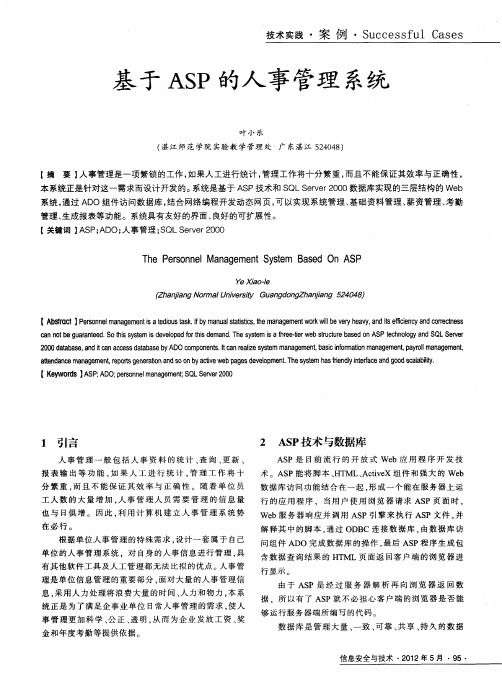
( R c rst 2) eode 对象 负责存 取数 据 ; ( C mma d对 象用 于对数 据源 执行 指定 的指令 。 3) o n
35 生成报 表 .
本 系统 可 以 自动生 成报 表文 件 , 几个 主要 的表 格设
计如 下 :
3 系统功能模块设计
人 事管 理 系统 划分 为 系统管 理 、基 础资 料管 理 、 薪 资管理 、 勤管 理 、 成报 表等功 能模 块 , 图 1 考 生 如 所示 。
Co n c i n、 c r s t Co n et o Re o d e 、 mm a d。 n
请假 原 因等 。填写 完成后 , 提交 到科 室领导 审批 , 后 先 然
再 由所在 部 门领导 审批 。
( ) o n cin对 象 又 称 连 接 对 象 ,用 来 和 数 据 1 C n et o 库 建 立 连 接 , C n et n对 象 建 立 连 接 后 , 可 以 用 o n ci o 才 用 C mma d对 象 或 R crst 象 对 数 据 库 进 行 各 o n e od e 对
强 支 柱 因 此 . AS 中如 何 建 立 与 不 管 理 主要 是对 员 工 的基 本 工 资 、 贴 、 罚 金 补 奖
等进 行处 理 和统计 。系统 自动计 算 出员工 每 月 的工 资 ,
用户 可 以对工资 单进 行打 印 。
3 . 4考勤管理
基 本 工 资
补 贴 奖 罚 金
出 勤 情 况 加 班 情 况
同期 限 、 职位 变动 情况 ;
用 户 资 料 角 色 管 理
单 位 资 料
文件 输 出需要 使用 F O( S 文件 系统 对 象 ) 首先 使 用 , C etObet 象来 创建 FlS s mO jc 对 象 : rae jc 对 i yt bet e e
基于ASP的企业人力资源管理系统的设计
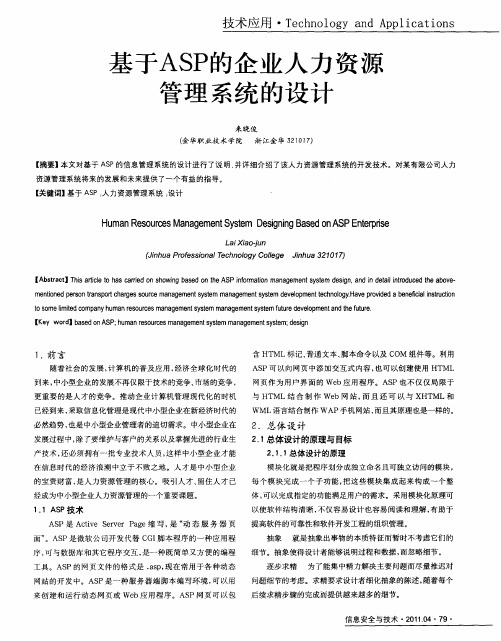
基 于 AS 的 企 业 人 力 资 源 P 管理 系统 的设 计
来晓俊 ( 华职 业技 术 学院 浙 江金 华 3 j 1 ) 金 2 0 7
【 要】 文对 基于 A P的信息 管理 系统 的设计 进 行 了说 明 , 摘 本 S 并详 细介 绍 了该人 力资 源管 理 系统 的开发 技术 。对某 有限 公司人 力 资源 管理 系统将 来 的发展 和未 来提 供 了一个 有益 的指导 。 【 关键 词】基于 A P; 力资 源管 理系 统 : 计 S 人 设
m nin dp ro a s ot h re o r a a e e t yt m m n g m n y tm d v l me t e h o g . a epo i dab n f il s u t n e t e es n rn p rc ag s uc m n g m n se a a e e t s e e p n tc n l y v rv e e e c t ci o t s e s s e o o H d i ai r o n t o el tdc mp n u n e o r sm n g me t y tm n g me t y tm ftr e eo m n n eftr. os m e o a y ma s uc a a e n se ma a e n sse ued v lp e t d h ue i mi h r bs d n S ;u nrsucsma ae nsse a a e e tytm d s n K y wod a e P hma o re ng met ytm m n g m nss ; ei oA e e g
人事管理系统(源代码

附录:毕业设计程序清单设计题目人事管理系统教学班:学生姓名:学号:指导教师:完成日期:Option ExplicitDim Bupdata As BooleanDim i As IntegerPrivate Sub Cmbdegree_Click()If Cmbdegree.Text = "定制" ThenFrmTable.ShowCmbdegree.ListIndex = 0End IfEnd SubPrivate Sub Cmbdepart_Click()If Cmbdepart.Text = "定制" ThenFrmTable.ShowCmbdepart.ListIndex = 0End IfEnd SubPrivate Sub CmdAddNew_Click()If CmdAddNew.Caption = "添加" ThenCmdAddNew.Caption = "确认"CmdDel.Enabled = FalseCmdOK.Enabled = FalseDataA.ReadOnly = FalseFor i = 1 To 12If Txt(i).Text = "" Then Txt(i).Text = 0 'DataA.Recordset.Fields(i) = 0Next iDataA.Recordset.AddNewTxt(0).Locked = FalseIf FrmMain.cutable = "employee" ThenDataA.Recordset.Fields(13) = frmLogin.EmploIDDataA.Recordset.Fields(14) = NowIf Opsex(0) ThenDataA.Recordset.Fields(4) = "男"ElseDataA.Recordset.Fields(4) = "女"End IfDataA.Recordset.Fields(7) = Cmbdegree.TextDataA.Recordset.Fields(8) = Cmbdepart.TextElseIf FrmMain.cutable = "leave" ThenDataA.Recordset.Fields(8) = frmLogin.EmploIDDataA.Recordset.Fields(9) = NowElseDataA.Recordset.Fields(13) = frmLogin.EmploIDDataA.Recordset.Fields(14) = NowEnd IfTxt(0).SetFocusElse 'OKIf Txt(0).Text = "" ThenMsgBox "不可以为空"Txt(0).SetFocusExit SubEnd IfFor i = 1 To 12If Txt(i).Text = "" Then Txt(i).Text = 0 'DataA.Recordset.Fields(i) = 0 Next iIf FrmMain.cutable = "employee" ThenDataB.Recordset.FindFirst "职工编号=" + Txt(0).TextIf Not DataB.Recordset.NoMatch ThenMsgBox "职员编号重复"Txt(0).Text = ""Txt(0).SetFocusExit SubEnd IfElseIf FrmMain.cutable = "leave" ThenDataB.Recordset.FindFirst "假条编号=" + Txt(0).TextIf Not DataB.Recordset.NoMatch ThenMsgBox "假条编号重复"Txt(0).Text = ""Txt(0).SetFocusExit SubEnd IfElseFor i = 4 To 10If Not IsNumeric(Txt(i).Text) ThenMsgBox "not a number"Txt(i).SetFocusExit SubEnd IfNext iDataB.Recordset.FindFirst "工资编号=" + Txt(0).TextIf Not DataB.Recordset.NoMatch ThenMsgBox "工资编号重复"Txt(0).Text = ""Txt(0).SetFocusExit SubEnd IfEnd IfDataA.Recordset.UpdateDataA.Recordset.MoveLastFrmMain.DataA.RefreshFrmMain.DataB.RefreshDataB.RefreshCmdAddNew.Caption = "添加"CmdDel.Enabled = TrueCmdOK.Enabled = TrueEnd IfEnd SubPrivate Sub CmdCacel_Click()If CmdAddNew.Caption = "确认" ThenDataA.Recordset.CancelUpdateEnd IfFrmMain.Enabled = TrueFrmMain.SetFocusUnload MeFrmMain.DataA.RefreshIf FrmMain.cutable = "employee" ThenFrmMain.DBGA.Columns("性别").Button = TrueFrmMain.DBGA.Columns("学历").Button = TrueFrmMain.DBGA.Columns("部门").Button = True End IfEnd SubPrivate Sub CmdDel_Click()DataA.ReadOnly = FalseDataA.Recordset.DeleteDataA.Recordset.MoveNextIf DataA.Recordset.EOF ThenDataA.Recordset.MoveLastEnd IfFrmMain.DataA.RefreshEnd SubPrivate Sub cmdOK_Click()If Txt(0).Text = "" ThenMsgBox "不可以为空"Txt(0).SetFocusExit SubEnd IfBupdata = FalseDataA.Recordset.EditIf FrmMain.cutable = "leave" ThenDataA.Recordset.Fields(8) = frmLogin.EmploIDDataA.Recordset.Fields(9) = NowElseIf FrmMain.cutable = "employee" ThenDataA.Recordset.Fields(13) = frmLogin.EmploIDDataA.Recordset.Fields(14) = NowIf Opsex(0) ThenDataA.Recordset.Fields(4) = "男"ElseDataA.Recordset.Fields(4) = "女"End IfDataA.Recordset.Fields(7) = Cmbdegree.TextDataA.Recordset.Fields(8) = Cmbdepart.TextDataA.Recordset.Fields(13) = frmLogin.EmploIDDataA.Recordset.Fields(14) = NowElseFor i = 4 To 10If Not IsNumeric(Txt(i).Text) ThenMsgBox "not a number"Txt(i).SetFocusExit SubEnd IfNext iDataA.Recordset.Fields(13) = frmLogin.EmploIDDataA.Recordset.Fields(14) = NowEnd IfFor i = 1 To 12If Txt(i).Text = "" Then Txt(i).Text = 0 'DataA.Recordset.Fields(i) = 0 Next iDataA.Recordset.UpdateFrmMain.DataA.RefreshDataB.RefreshEnd SubPrivate Sub DataA_V alidate(Action As Integer, Save As Integer)If Action = 11 And Bupdata ThenSave = 0End IfEnd SubPrivate Sub Lab_Click(Index As Integer)End SubPrivate Sub Txt_KeyPress(Index As Integer, KeyAscii As Integer)If (KeyAscii < 48 Or KeyAscii > 57) And KeyAscii <> vbKeyBack And Index = 0 Then KeyAscii = 0Exit SubEnd IfIf FrmMain.cutable = "leave" And Index = 1 ThenIf (KeyAscii < 48 Or KeyAscii > 57) And KeyAscii <> vbKeyBack ThenKeyAscii = 0Exit SubEnd IfEnd IfIf FrmMain.cutable = "salary" ThenIf Index <= 3 ThenIf (KeyAscii < 48 Or KeyAscii > 57) And KeyAscii <> vbKeyBack ThenKeyAscii = 0Exit SubEnd IfEnd IfIf Index = 13 Then Exit SubIf (KeyAscii < 48 Or KeyAscii > 57) And KeyAscii <> vbKeyBack And KeyAscii <> 46 ThenKeyAscii = 0Exit SubEnd IfEnd IfEnd SubPrivate Sub Txt_change(Index As Integer)If Bupdata = False Then Bupdata = TrueIf FrmMain.cutable = "salary" ThenIf Txt(Index).Text = "" Then Exit SubIf Index >= 4 And Index <= 6 ThenTxt(7).Text = V al(Txt(4).Text) + V al(Txt(5).Text) + V al(Txt(6).Text)Txt(12).Text = V al(Txt(7).Text) - V al(Txt(11).Text)End IfIf Index >= 8 And Index <= 10 ThenTxt(11).Text = V al(Txt(8).Text) + V al(Txt(9).Text) + V al(Txt(10).Text)Txt(12).Text = V al(Txt(7).Text) - V al(Txt(11).Text)End IfEnd IfEnd SubPrivate Sub Form_Load()DataA.DatabaseName = App.Path + "\sm.mdb"DataB.DatabaseName = App.Path + "\sm.mdb"DataA.Caption = FrmMain.cutableDataA.RecordSource = "select * from " + FrmMain.cutableDataB.RecordSource = "select * from " + FrmMain.cutableDataA.RefreshTxt(0).Locked = True'If FrmMain.DBGA.Row = 0 Then Exit SubIf FrmMain.cutable = "employee" Then 'employeeFor i = 0 To 12Lab(i).Caption = DataA.Recordset.Fields(i).NameNext iTxt(0).DataField = DataA.Recordset.Fields(0).NameTxt(1).DataField = DataA.Recordset.Fields(1).NameTxt(2).DataField = DataA.Recordset.Fields(2).NameTxt(3).DataField = DataA.Recordset.Fields(3).NameTxt(4).V isible = FalseTxt(5).DataField = DataA.Recordset.Fields(5).NameTxt(6).DataField = DataA.Recordset.Fields(6).NameTxt(7).V isible = FalseTxt(8).V isible = FalseTxt(9).DataField = DataA.Recordset.Fields(9).NameTxt(10).DataField = DataA.Recordset.Fields(10).NameTxt(11).DataField = DataA.Recordset.Fields(11).NameTxt(12).DataField = DataA.Recordset.Fields(12).NameTxt(13).DataField = DataA.Recordset.Fields(15).NameIf FrmMain.cuAp > -1 ThenDataA.Recordset.Move (FrmMain.cuAp)ElseDataA.Recordset.MoveFirstEnd IfIf DataA.Recordset.Fields(4) = "男" ThenOpsex(0).V alue = TrueElseOpsex(1).V alue = TrueEnd If'设置lsdegree的显示项For i = 0 To FrmMain.LsDegree.ListCount - 2Cmbdegree.AddItem FrmMain.LsDegree.List(i)If FrmMain.LsDegree.List(i) = DataA.Recordset.Fields(7) ThenCmbdegree.ListIndex = iEnd IfNext iIf Cmbdegree.ListIndex = -1 ThenCmbdegree.AddItem DataA.Recordset.Fields(7)Cmbdegree.ListIndex = Cmbdegree.ListCount - 1End IfCmbdegree.AddItem "定制"'设置lsdepart的显示项For i = 0 To FrmMain.LsDepart.ListCount - 2Cmbdepart.AddItem FrmMain.LsDepart.List(i)If FrmMain.LsDepart.List(i) = DataA.Recordset.Fields(8) ThenCmbdepart.ListIndex = iEnd IfNext iIf Cmbdepart.ListIndex = -1 ThenCmbdepart.AddItem DataA.Recordset.Fields(8)Cmbdepart.ListIndex = Cmbdepart.ListCount - 1End IfCmbdepart.AddItem "定制"'设置完毕ElseIf FrmMain.cutable = "leave" Then 'leaveTxt(7).V isible = TrueCmbdegree.V isible = FalseCmbdepart.V isible = FalseFrame1.V isible = FalseFor i = 8 To 12Lab(i).Visible = FalseTxt(i).V isible = FalseNext iFor i = 0 To 7Lab(i).Caption = DataA.Recordset.Fields(i).NameTxt(i).DataField = DataA.Recordset.Fields(i).NameNext iTxt(13).DataField = DataA.Recordset.Fields(10).NameIf FrmMain.cuAp > -1 ThenDataA.Recordset.Move (FrmMain.cuAp)ElseDataA.Recordset.MoveFirstEnd IfElse 'salaryFrame1.V isible = FalseCmbdegree.V isible = FalseCmbdepart.V isible = FalseFor i = 0 To 12Lab(i).Caption = DataA.Recordset.Fields(i).NameTxt(i).DataField = DataA.Recordset.Fields(i).NameNext iTxt(13).DataField = DataA.Recordset.Fields(15).NameTxt(7).Locked = TrueTxt(11).Locked = TrueTxt(12).Locked = TrueIf FrmMain.cuAp > -1 ThenDataA.Recordset.Move (FrmMain.cuAp)ElseDataA.Recordset.MoveFirstEnd IfEnd IfEnd SubPrivate Sub Form_Unload(Cancel As Integer)FrmMain.Enabled = TrueFrmMain.SetFocusUnload MeFrmMain.DataB.RefreshEnd SubOption ExplicitConst MxUser = 100Public EmploID As IntegerPublic CurUser As StringPublic CurId As StringPublic CurPsw As StringDim user(MxUser), pws(MxUser), state(MxUser), Emplo(MxUser) As StringPrivate Sub Form_Load()Dim i As IntegerIf App.PrevInstance ThenMsgBox ("程序已经运行,不能再次装载。
基于ASP的人事管理系统
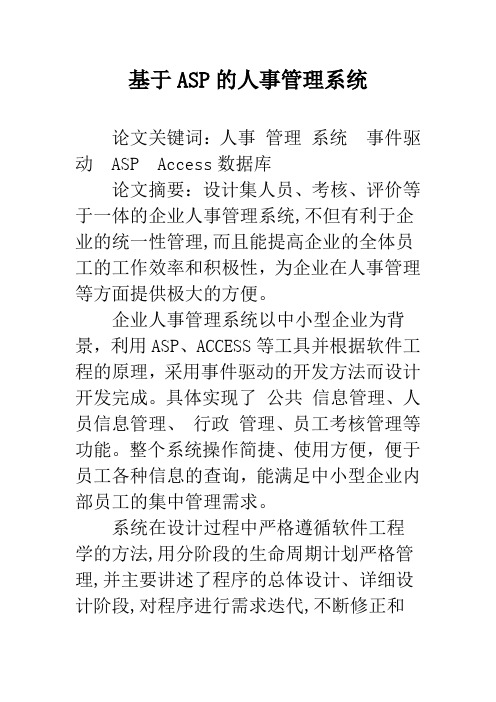
基于ASP的人事管理系统论文关键词:人事管理系统事件驱动ASP Access数据库论文摘要:设计集人员、考核、评价等于一体的企业人事管理系统,不但有利于企业的统一性管理,而且能提高企业的全体员工的工作效率和积极性,为企业在人事管理等方面提供极大的方便。
企业人事管理系统以中小型企业为背景,利用ASP、ACCESS等工具并根据软件工程的原理,采用事件驱动的开发方法而设计开发完成。
具体实现了公共信息管理、人员信息管理、行政管理、员工考核管理等功能。
整个系统操作简捷、使用方便,便于员工各种信息的查询,能满足中小型企业内部员工的集中管理需求。
系统在设计过程中严格遵循软件工程学的方法,用分阶段的生命周期计划严格管理,并主要讲述了程序的总体设计、详细设计阶段,对程序进行需求迭代,不断修正和改进,直至形成一个完善的可行性系统。
1 绪论人事管理信息系统主要用于企业内部员工的档案、考核、评价的管理,便于公司领导掌握人员的动向,及时调整人才的分配,同时也减少了手工操作带来的一些繁琐与不便,使员工情况的记录和统计变得十分简单.这些优点可以极大的提高企业对人事管理的效率.因此,人事管理信息系统是企事业信息化、智能化、科学化和正规化不可缺少的管理软件。
人事管理信息系统的发展及现状人事管理信息系统的发展历史可以追溯到20世纪60年代末期。
由于当时计算机技术已经进入实用阶段,同时大型企业用手工来计算和发放薪资既费时费力又非常容易出差错,为了解决这个矛盾,第一代的人事管理信息系统应运而生。
当时由于技术条件和需求的限制,用户非常少,而且那种系统充其量也只不过是一种自动计算薪资的工具,既不包含非财务的信息,也不包含薪资的历史信息,几乎没有报表生成功能和薪资数据分析功能。
但是,它的出现为人力资源的管理展示了美好的前景,即用计算机的高速度和自动化来代替手工的巨大工作量,用计算机的高准确性来避免手工的错误和误差,使大规模集中处理大型企业的薪资成为可能。
- 1、下载文档前请自行甄别文档内容的完整性,平台不提供额外的编辑、内容补充、找答案等附加服务。
- 2、"仅部分预览"的文档,不可在线预览部分如存在完整性等问题,可反馈申请退款(可完整预览的文档不适用该条件!)。
- 3、如文档侵犯您的权益,请联系客服反馈,我们会尽快为您处理(人工客服工作时间:9:00-18:30)。
附录:源程序代码1).default.aspx<%@ Page Language="C#" AutoEventWireup="true" CodeFile="Default.aspx.cs" Inherits="Default2" %><!DOCTYPE html PUBLIC "-//W3C//DTD XHTML 1.0 Transitional//EN" "/TR/xhtml1/DTD/xhtml1-transitional.dtd"><html xmlns="/1999/xhtml"><head id="Head1" runat="server"><title>无标题页</title><style type="text/css">#form1{height: 213px;}.style2{width: 100%;height: 211px;}.style6{width: 99px;}.style3{text-align: center;}</style></head><body bgcolor="#ccffcc"><form id="form1" runat="server"><table class="style2"><tr><td class="style4" colspan="2"><span class="Apple-style-span"style="color: rgb(0, 0, 0); font-family: 楷体_GB2312; font-size: 16px; font-style: normal; font-variant: normal; font-weight: normal; letter-spacing: normal; line-height: normal; orphans: 2; text-align: center; text-indent: 0px; text-transform: none; white-space: normal; widows: 2; word-spacing: 0px; -webkit-text-decorations-in-effect: none; -webkit-text-size-adjust:auto; -webkit-text-stroke-width: 0px; ">人事信息管理系统</span></td><td rowspan="5"><img alt="" src="images/4ce6a7a5e39e3e49156444f3e340dc21.jpg"style="width: 853px; height: 193px" /> </td></tr><tr><td class="style6">用户名:</td><td class="style3"><asp:TextBox ID="TextBox1" runat="server" Height="22px" Width="128px"></asp:TextBox></td></tr><tr><td class="style6">用户密码:</td><td class="style3"><asp:TextBox ID="TextBox2" runat="server" Height="22px" TextMode="Password"Width="128px"></asp:TextBox></td></tr><tr><td class="style5" colspan="2"><asp:CheckBox ID="CheckBox1" runat="server" Text="记住用户" /> </td></tr><tr><td class="style3" colspan="2"><asp:Button ID="Button1" runat="server" Height="31px" onclick="Button1_Click"style="text-align: center" Text="登录" Width="50px" /></td></tr></table></form></body></html>2)Default.aspx.csusing System;using System.Collections;using System.Configuration;using System.Data;using System.Linq;using System.Web;using System.Web.Security;using System.Web.UI;using System.Web.UI.HtmlControls;using System.Web.UI.WebControls;using System.Web.UI.WebControls.WebParts;using System.Xml.Linq;using System.Data.OleDb;public partial class Default2 : System.Web.UI.Page{protected void Page_Load(object sender, EventArgs e){this.Title = "学生信息管理系统-----登录";}protected void Button1_Click(object sender, EventArgs e){OleDbConnection conn = new OleDbConnection();string Id = TextBox1.Text;conn.ConnectionString = "provider=Microsoft.Jet.OleDb.4.0;" + "Data Source=" + Server.MapPath("App_Data/student.mdb");string StrSel = "Select * from message where id='" + TextBox1.Text + "'and pwd='" + TextBox2.Text + "'";conn.Open();OleDbCommand com = new OleDbCommand(StrSel, conn);OleDbDataReader dr = com.ExecuteReader();dr.Read();if (dr.HasRows){Session["pass"] = TextBox1.Text;Server.Transfer("glxt.aspx");Response.Redirect("glxt.aspx");}else{Response.Redirect("Default.aspx");}conn.Close();}}3)Glxt.aspx<%@ Page Language="C#" AutoEventWireup="true" CodeFile="glxt.aspx.cs" Inherits="glxt" %><!DOCTYPE html PUBLIC "-//W3C//DTD XHTML 1.0 Transitional//EN" "/TR/xhtml1/DTD/xhtml1-transitional.dtd"><html xmlns="/1999/xhtml"><head id="Head1" runat="server"><title>无标题页</title><style type="text/css">body {margin-left: 0px;margin-top: 0px;margin-right: 0px;margin-bottom: 0px;background-color:#CCFFCC;}.STYLE1 {font-size: 12px;color: #FFFFFF;}.STYLE3 {font-size: 12px;color: #033d61;text-decoration:none;background-image:login_2.jpg;}#left{float:left;width:177px;}.STYLE4{float:left;clear:right;width:804px;background-image:content_1.jpg;height: 1032px;}.style2{width: 788px;height: 23px;}.style3{width: 817px;}.style4{height: 26px;}.style5{height: 91px;}p.p0{margin:0pt;margin-bottom:0.0001pt;margin-bottom:0pt;margin-top:0pt;text-align:justify;font-size:10.5000pt; font-family:'Times New Roman'; }.style6{width: 285px;height: 43px;}.style7{width: 100px;height: 43px;}.style9{width: 6px;}#form1{height: 307px;width: 1321px;}.style10{height: 43px;}</style></head><body bgcolor="White" ><form id="form1" runat="server"><div><table border="0" cellpadding="0" cellspacing="0"style="height: 303px; width: 130px"><tr><td height="70"><table bgcolor="#CCFFCC" border="0" cellpadding="0" cellspacing="0"width="100%"><tr><td bgcolor="White" class="style5"><table border="0" cellpadding="0" cellspacing="0"style="height: 265px; width: 1141px;"><tr><td bgcolor="White" style="width: 291px" width="270"><img alt="" src="images/6b5f60fc09e584574192f873acda8d85.jpg"style="width: 1392px; height: 252px; margin-top: 0px;" /><span class="STYLE3"><tableborder="0" cellpadding="0" cellspacing="0"style="height: 47px; width: 1389px;"><trbgcolor="#CCFFCC"><td class="style6" bgcolor="#CCFFCC"><spanclass="STYLE3"> <asp:Label ID="Label2" runat="server"></asp:Label><br /> <asp:Label ID="Label1" runat="server"></asp:Label></span></td><td class="style7" bgcolor="#CCFFCC"><spanclass="STYLE3"><asp:LinkButton ID="LinkButton6" runat="server" onclick="LinkButton6_Click"Font-Size="Large" Height="26px" Width="93px"><spanclass="style3">公司简介</span></spanclass="style3"></asp:LinkButton></span></td><tdclass="style10"><asp:LinkButton ID="LinkButton7" runat="server" onclick="LinkButton7_Click"Font-Size="Large" Height="26px" Width="72px"><spanclass="style3">信息查询</span></spanclass="style3"></asp:LinkButton><asp:LinkButton ID="LinkButton18" runat="server" onclick="LinkButton18_Click"Font-Size="Large" Height="26px" Width="80px"><spanclass="style3">信息修改</spanclass="style3"></asp:LinkButton><asp:LinkButton ID="LinkButton20" runat="server" Font-Size="Large"Height="26px" PostBackUrl="add.aspx" Width="80px" onclick="LinkButton20_Click">添加信息</asp:LinkButton><asp:LinkButton ID="LinkButton17" runat="server" onclick="LinkButton17_Click"Font-Size="Medium" Height="26px" Width="100px" style="margin-left: 108px">密码修改</asp:LinkButton> <asp:HyperLink ID="HyperLink1" runat="server" NavigateUrl="~/Default.aspx"Font-Size="Medium" Height="26px" Width="91px">退出</asp:HyperLink></td></tr></table></span></td></tr></table></td></tr><tr><td height="8" style="line-height: 8px;"> </td></tr></table></td></tr></table></div><div id="left"><table border="0" cellpadding="0" cellspacing="0" height="100%" width="165"> <tr><td height="28"><table border="0" cellpadding="0" cellspacing="0" width="100%"bgcolor="#CCFFCC"><tr><td width="19%"><spanclass="STYLE3"> <br /><br /></span></td></tr></table></td></tr><tr><td valign="top"><table align="center" bgcolor="White" border="0" cellpadding="0"cellspacing="0" width="151"><tr><td><table border="0" cellpadding="0" cellspacing="0"style="width: 118%; height: 379px"><tr><td height="23" bgcolor="#CCFFCC"><table border="0" cellpadding="0" cellspacing="0" width="100%"bgcolor="#CCFFCC"><tr><td class="style9"> </td><td class="STYLE3" width="82%"><tablealign="center" border="0" cellpadding="0" cellspacing="0"width="90%"style="height: 217px" bgcolor="#CCFFCC"><tr><td height="25"><div align="center"></div></td><td height="23" width="84%"><table border="0" cellpadding="0" cellspacing="0" style="width: 95%"><tr><td height="20"> </td></tr></table></td></tr><tr><td height="23"><div align="center"></div></td><td height="23"><table border="0" cellpadding="0" cellspacing="0"style="height: 40px; width: 122%"><tr><td height="20"> </td></tr></table></td></tr><tr><td height="23"><div align="center"></div></td><td height="23"><table border="0" cellpadding="0" cellspacing="0" width="95%"><tr><td height="20"> </td></tr></table></td></tr><tr><td height="23"><div align="center"></div></td><td height="23"><table border="0" cellpadding="0" cellspacing="0" width="95%"><tr><td height="20"></span></td></tr></table></td></tr></table><br /><br /><br /><br /><br /><br /><br /><br /></td></tr></table></td></tr><tr><td id="submenu1" bgcolor="#CCFFCC"><div class="sec_menu"></div></td></tr></table></td></tr><tr><td><table border="0" cellpadding="0" cellspacing="0" width="100%"><tr><td height="23" bgcolor="#CCFFCC"><table border="0" cellpadding="0" cellspacing="0" width="100%"><tr><td width="18%"> </td><td class="STYLE1" width="82%"><div align="center" style="width: 149px"></div></td></tr></table></td></tr><tr><td id="submenu2" bgcolor="#CCFFCC"><div></div></td></tr></table></td></tr><tr><td><table border="0" cellpadding="0" cellspacing="0" style="width: 118%"><tr><td height="23" bgcolor="#CCFFCC"><table border="0" cellpadding="0" cellspacing="0" width="100%"><tr><td width="18%"> </td><td class="STYLE1" width="82%"> </td></tr></table></td></tr><tr><td bgcolor="#CCFFCC"><div><asp:Panel ID="Panel3" runat="server"><table border="0" cellpadding="0" cellspacing="0" width="100%"><tr><td><tablealign="center" border="0" cellpadding="0" cellspacing="0" width="90%"><tr><td height="25" style="width: 100%" width="16%"><div align="center"></div><table border="0" cellpadding="0" cellspacing="0" width="95%"><tr><td height="20"> </td></tr></table></td></tr></table></td></tr></table></asp:Panel></div></td></tr><tr><td class="style4" bgcolor="#CCFFCC"></td></tr><tr><td bgcolor="#CCFFCC"><div><table border="0" cellpadding="0" cellspacing="0" style="width: 100%"><tr><asp:Panel ID="Panel4" runat="server"><td><tablealign="center" border="0" cellpadding="0" cellspacing="0" width="90%"><tr><td height="25" width="16%"><div align="center"></div></td><td height="23" width="84%"><table border="0" cellpadding="0" cellspacing="0" width="95%"><tr><td height="20"><asp:LinkButton ID="LinkButton15" runat="server"><span class="STYLE3"></span></asp:LinkButton></td></tr></table></td></tr><tr><td height="23"><div align="center"></div></td><td height="23"><table border="0" cellpadding="0" cellspacing="0" width="95%"><tr><td height="20"><asp:LinkButton ID="LinkButton16" runat="server"><span class="STYLE3">登录记录</span></asp:LinkButton></td></tr></table></td></tr></table></td></asp:Panel></tr><tr><td height="5"> </td></tr></table></div></td></tr></table></td></tr></table></td></tr></table></div><div class="STYLE4"><asp:Panel ID="Panel5" runat="server" BackColor="#CCFFCC"><table bgcolor="Gray"><tr><td bgcolor="White" class="style3"><table><tr><td bgcolor="White" class="style2"><span style="mso-spacerun:'yes'; font-size:10.5000pt; font-family:'Times New Roman'; "> xx<font face="宋体">商贸有限公司是国家外经贸局,海关总署批注的有进出口权的公司,公司有雄厚的经济基础,强大的关系网络,完备的技术和人员配置,随着我国加入</font><fontface="Times New Roman">WTO</font><font face="宋体">,进出口贸易的日益增长,为了进一步满足贸易商、进出口商的需求,我公司为商家精心打造了门到门的一站式服务。
