附录:程序源代码
电子设计大赛F题红外通信
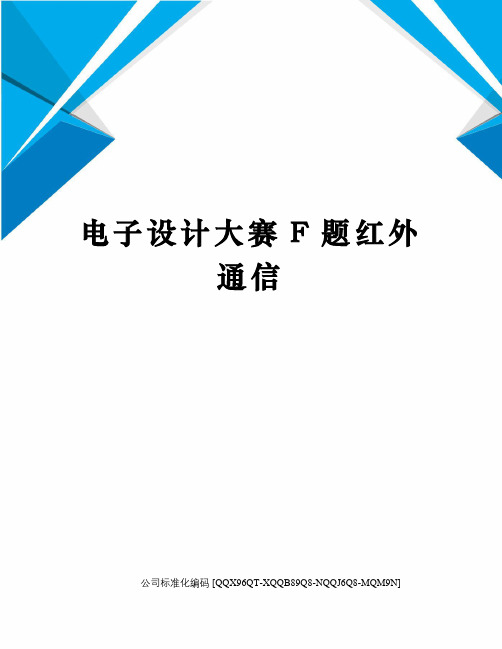
电子设计大赛F题红外通信公司标准化编码 [QQX96QT-XQQB89Q8-NQQJ6Q8-MQM9N]2013年全国大学生电子设计竞赛红外光通信装置(F题)2013年9月7日摘要设计红外通信收发系统,该系统由信号产生模块、红外光发送模块和红外光接收模块三部分构成,实现对信号的产生、发送、接收以及实现对信号的功率放大。
掌握系统的原理,用 Altium designer软件绘制原理图并生成PCB 板,然后实际操作搭建电路板。
系统主要由信号产生电路,红外光发射系统,红外光接收系统三个模块构成,由音乐芯片构成的信号产生电路发出电信号,通过发送系统转化为光信号发送,通过接收系统接受光信号并将其转化为电信号,再通过喇叭将其重新转化为语音信号,实现红外光通信的全过程。
首先主要用LM386芯片构成音乐产生电路,发出电信号,由于发出的信号比较微弱,所以需要再经过一个分压式共射电路适当放大信号,并通过LED红外发送管转化为光信号发送。
信号经接收管接收后,通过运放电路得到较高的输出功率,驱动喇叭发出音乐芯片的音乐。
利用放大器LM386、AD623、AD8608可以得到200的增益,驱动喇叭得到所需功率。
AbstractDesign of infrared communication transceiver system, the system module, the infrared light generated by the signal of sending module and infrared receiving module, realize the signal producing, sending, receiving, and realize the signal of power amplifier. The principle of control system, with Altium designer software map principle and generate the PCB, and then practical building circuit boards. System is mainly composed of signal generation circuit, infrared launch system, the infrared receiving system three modules, which composed the music chip issue electrical signal circuit, by sending system is converted into optical signals to send, receive light signals by receiving system and convert it into electrical signals, thenconvert it to speech signal over the loudspeaker, realize the whole process of infrared communication. First mainly with LM386 circuit chip music, send electrical signals, because the signals are faint, so need to pass a partial pressure type radio appropriate amplified signals, and through the LED infrared transmitting tube into thelight signal transmission. Signal after receiving tube, high output power is obtained by op-amp circuit, drive the horn music chip music. Using amplifier LM386, AD623, AD8608 can get the gain of 200, and drive the horn to get the required power.目录1系统方案.................................................................. . (4)发射管的论证与选择.............................................................. .. (4)输入端运放的论证与选择.................................................................. . (4)信号传输的论证与选择.................................................................. .. (4)功率放大器的论证与选择 (6)温度信号的获取与传输 (6)显示模块 (6)2系统理论分析与计算 (6)语音信号的放大与接受 (6)温度信号的接受 (6)传输距离的测试 (6)3电路与程序设计 (6)电路的设计 (6)发射电路设计 (6)接受电路设计 (7)小灯指示电路设计 (7)喇叭驱动电路设计 (8)中继节点电路设计 (8)稳压电源电路设计 (8)程序的设计 (9)程序功能描述与设计思路 (9)程序流程图 (9)程序代码 (10)4测试方案与测试结果 (10)测试方案 (10)测试条件与仪器 (10)测试结果及分析 (10)5总结 (11)附录1:电路原理图 (12)附录2:源程序 (13)红外光通信装置(F题)1、系统方案论证:总体系统由信号产生电路、红外光发射系统、红外光接收系统三个模块构成,由音乐芯片构成的信号产生电路发出电信号,通过发送系统转化为光信号发送,通过接收系统接收光信号并将其转化为电信号,再通过喇叭将其重新转化为语音信号,实现红外光通信的全过程。
C语言程序设计课程设计报告---汉诺塔问题
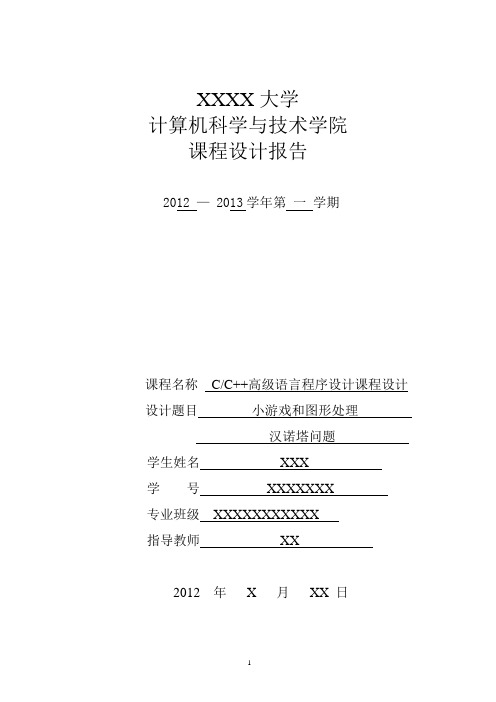
XXXX大学计算机科学与技术学院课程设计报告2012 — 2013学年第一学期课程名称C/C++高级语言程序设计课程设计设计题目小游戏和图形处理汉诺塔问题学生姓名XXX学号XXXXXXX专业班级XXXXXXXXXXX指导教师XX2012 年X 月XX 日目录一、课程设计问题描述 (1)1、课程设计题目 (1)2、设计任务要求 (1)二、总体设计 (1)1、设计思路 (1)2、汉诺塔求解流程图 (2)三、详细设计 (2)1、汉诺塔问题描述 (2)2、算法分析 (3)3、实现递归的条件 (4)4、用C语言实现 (4)四、程序运行结果测试与分析 (4)1、打开Microsoft Visual C++ 6.0操作平台输入以下的源代码 (4)2、编译源代码 (5)3、组建 (5)4、执行 (5)5、运行结果 (6)6、按任意键结束程序 (7)五、结论与心得 (7)六、参考文献 (8)七、附录:程序源代码 (8)一、课程设计问题描述1、课程设计题目汉诺塔问题2、设计任务要求输入盘子数(2个以上有效),移动速度,开始演示汉诺塔移动的步骤,要求:盘子A,B,C柱需要自己绘制,初始时盘子在A柱上通过B柱最终移动到C 柱上,显示出盘子在几个柱之间的移动过程。
二、总体设计1、设计思路对于一个类似的这样的问题,任何一个人都不可能直接写出移动盘子的每一个具体步骤。
可以利用这样的统筹管理的办法求解:我们假设把该任务交给一个僧人,为了方便叙述,将他编号为64。
僧人自然会这样想:假如有另外一个僧人能有办法将63个盘子从一个座移到另一个座,那么问题就解决了,此时僧人A B C64只需这样做:(1).命令僧人63将63个盘子从A座移到C座(2).自己将最底下的最大的一个盘子从A座移到C座(3).再命令僧人63将63个盘子从B座移到C座为了解决将63个盘子从A座移到B座的问题,僧人63又想:如果能再有一个僧人62能将62个盘子移动到另一座,我就能将63个盘子从A座移动到B座。
电力系统分析课程设计报告_4
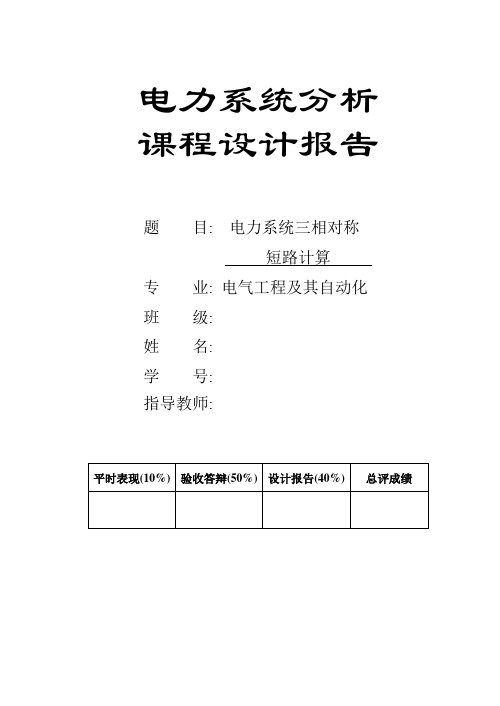
电力系统分析课程设计报告题目: 电力系统三相对称短路计算专业: 电气工程及其自动化班级:姓名:学号:指导教师:目录电力系统分析........................................................................................................................... - 0 -第一章设计目的与任务 ......................................................................................................... - 2 -1.1设计目的.................................................................................................................... - 2 -1.2设计任务.................................................................................................................... - 2 -第二章基础理论与原理 ......................................................................................................... - 2 -2.1 对称短路计算的基本方法 ....................................................................................... - 2 -2.2 用节点阻抗矩阵的计算方法 ................................................................................... - 4 -2.3 用节点导纳矩阵的计算方法 ................................................................................... - 6 -2.4 用三角分解法求解节点阻抗矩阵 ........................................................................... - 7 -2.5 短路发生在线路上任意处的计算方法 ................................................................... - 8 -第三章程序设计..................................................................................................................... - 9 -3.1 变量说明................................................................................................................... - 9 -3.2 程序流程图............................................................................................................. - 10 -3.2.1主程序流程图 .............................................................................................. - 11 -3.2.2导纳矩阵流程图 .......................................................................................... - 12 -3.2.3三角分解法流程图 ...................................................................................... - 13 -3.3 程序源代码见附录1 ............................................................................................ - 14 -第四章结果分析................................................................................................................... - 14 -第五章收获与建议............................................................................................................... - 15 -参考文献................................................................................................................................. - 17 -附录......................................................................................................................................... - 17 -附录1: 程序源代码..................................................................................................... - 18 - 附录2: 测试系统数据与系统图 ................................................................................... - 23 - 附录3: 测试系统的运行结果- 25 -第一章设计目的与任务1.1设计目的1、加深理解并巩固电力系统发生短路的基本知识。
毕业论文附录参考范例
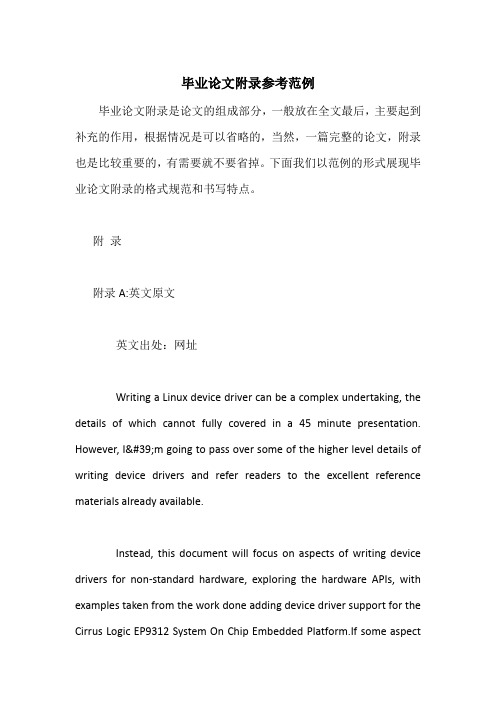
毕业论文附录参考范例毕业论文附录是论文的组成部分,一般放在全文最后,主要起到补充的作用,根据情况是可以省略的,当然,一篇完整的论文,附录也是比较重要的,有需要就不要省掉。
下面我们以范例的形式展现毕业论文附录的格式规范和书写特点。
附录附录A:英文原文英文出处:网址Writing a Linux device driver can be a complex undertaking, the details of which cannot fully covered in a 45 minute presentation. However, I'm going to pass over some of the higher level details of writing device drivers and refer readers to the excellent reference materials already available.Instead, this document will focus on aspects of writing device drivers for non-standard hardware, exploring the hardware APIs, with examples taken from the work done adding device driver support for the Cirrus Logic EP9312 System On Chip Embedded Platform.If some aspectof writing a device driver is not covered in this document, the next option is to review the code of similar device drivers to see how the issue is handled in that implementation. In most cases the issue at hand has been encountered previously.Another option, and one used by most device driver developers, is to review the archives of,or post an inquiry to one of the linux-kernel mailing lists or a list specific to the type of device driver being developed.……附录B:中文译文写一本Linux设备驱动可以是一件复杂的事情,详细的情况也不能在45分钟的陈述中完全包括。
超声波避障小车编程程序
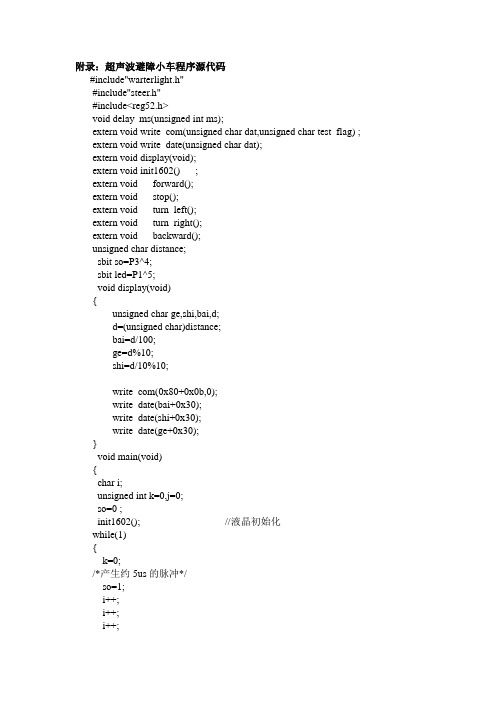
附录:超声波避障小车程序源代码#include"warterlight.h"#include"steer.h"#include<reg52.h>void delay_ms(unsigned int ms);extern void write_com(unsigned char dat,unsigned char test_flag) ;extern void write_date(unsigned char dat);extern void display(void);extern void init1602() ;extern void forward();extern void stop();extern void turn_left();extern void turn_right();extern void backward();unsigned char distance;sbit so=P3^4;sbit led=P1^5;void display(void){unsigned char ge,shi,bai,d;d=(unsigned char)distance;bai=d/100;ge=d%10;shi=d/10%10;write_com(0x80+0x0b,0);write_date(bai+0x30);write_date(shi+0x30);write_date(ge+0x30);}void main(void){char i;unsigned int k=0,j=0;so=0 ;init1602(); //液晶初始化while(1){k=0;/*产生约5us的脉冲*/so=1;i++;i++;i++;so=0;delay_nus(50); /*延时一段时间,度过不稳定期*/ while(so) // 脉冲来了{k++; // 表征脉冲的宽度}if(k){distance=k/10;display();if(distance>10){led=1;for(j=3;j>0;j--){forward();}}else{led=0;turn_left();}}}}#include"steer.h"#include<reg52.h>sbit P1_0=P1^0;sbit P1_1=P1^1;void delay_nus(unsigned int i){i=i/10;while(--i);}void forward(){P1_0=1;delay_nus(1300);P1_0=0;P1_1=1;delay_nus(1700);P1_1=0;delay_nus(20000);TR1=1;}void stop(){P1_0=1;delay_nus(1500);P1_0=0;P1_1=1;delay_nus(1500);P1_1=0;delay_nus(20000);TR1=1;}void backward(){P1_0=1;delay_nus(1700);P1_0=0;P1_1=1;delay_nus(1300);P1_1=0;delay_nus(20000);}void turn_left(){unsigned int i;for(i=30;i>0;i--){P1_0=1;delay_nus(1300);P1_0=0;P1_1=1;delay_nus(1300);P1_1=0;delay_nus(20000); }}void turn_right(){unsigned int i;for(i=30;i>0;i--){ TR1=0;P1_0=1;delay_nus(1700);P1_0=0;P1_1=1;delay_nus(1700);P1_1=0;delay_nus(20000);TR1=1;}}#include"waterlight.h"#include<reg52.h>#define uint unsigned int#define uchar unsigned charvoid delay_ms(uint ms);void init1602(void);void write_com(uchar dat,uchar test_flag); void write_date(uchar dat);void display(void);void busy(void);sbit Lcd_rs=P2^2;sbit Lcd_rw=P2^1;sbit Lcd_en=P2^0;uchar code TAB1[]=" distance cm"; void delay_ms(uint ms){uint x,y;for(x=ms;x>0;x--)for(y=70;y>0;y--);}void write_com(uchar dat,uchar test_flag) {uchar temp;if(test_flag==1)busy();Lcd_rw=0;Lcd_rs=0;P0=0x0f; //置高temp=0xf0&dat;P0=temp;Lcd_en=1;Lcd_en=1;Lcd_en=0;P0=0x0f;temp=(0x0f&dat)<<4;P0=temp;Lcd_en=1;Lcd_en=1;Lcd_en=0;}void write_date(uchar dat){uchar temp;busy();Lcd_rw=0;Lcd_rs=1;P0=0x0f;temp=0xf0&dat;P0=temp;Lcd_en=1;Lcd_en=1;Lcd_en=0;P0=0x0f;temp=(0x0f&dat)<<4;P0=temp;Lcd_en=1;Lcd_en=1;Lcd_en=0;}void init1602(void){uchar i;Lcd_rw=0;delay_ms(20);Lcd_en=0;write_com(0x28,0);delay_ms(1);write_com(0x28,0);delay_ms(1);write_com(0x28,0);delay_ms(1);write_com(0x28,1);write_com(0x08,1);write_com(0x0c,1);write_com(0x06,1);write_com(0x01,1);write_com(0x80+0x00,0);for(i=0;i<16;i++){write_date(TAB1[i]);//写第一行}}void busy(void){bit flag;uchar a;Lcd_rw=1;Lcd_rs=0;Lcd_en=1;P0=0xff;do{a=P0;a=a&0x80;if(a==0x80)flag=1;elseflag=0;}while(flag);Lcd_en=0; }。
武汉工程大学《计算机操作系统课程设计报告》附录源码
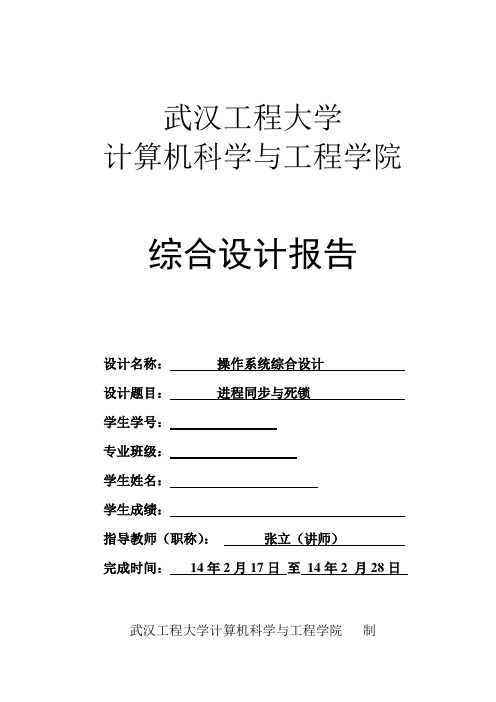
武汉工程大学计算机科学与工程学院综合设计报告设计名称:操作系统综合设计设计题目:进程同步与死锁学生学号:专业班级:学生姓名:学生成绩:指导教师(职称):张立(讲师)完成时间:14年2月17日至14年2 月28日武汉工程大学计算机科学与工程学院制说明:1、报告中的第一、二、三项由指导教师在综合设计开始前填写并发给每个学生;四、五两项(中英文摘要)由学生在完成综合设计后填写。
2、学生成绩由指导教师根据学生的设计情况给出各项分值及总评成绩。
3、指导教师评语一栏由指导教师就学生在整个综合设计期间的表现、设计完成情况、报告的质量及答辩等方面,给出客观、全面的评价。
4、所有学生必须参加综合设计的答辩环节。
凡不参加答辩者,其成绩一律按不及格处理。
答辩小组成员应由2人及以上教师组成。
5、报告正文字数一般应不少于5000字,也可由指导教师根据本门综合设计的情况另行规定。
6、平时表现成绩低于6分的学生,其综合设计成绩按不及格处理。
7、此表格式为武汉工程大学计算机科学与工程学院提供的基本格式(适用于学院各类综合设计),各教研室可根据本门综合设计的特点及内容做适当的调整,并上报学院批准。
答辩记录表成绩评定表学生姓名:学号:班级:五、Abstract:Process synchronization and deadlock is the operation of the main learningsystem research, synchronization between the process system process is a direct interaction between processes, is a cooperative process conscious behavior.However, there is a sync relationship between consumers and producers oftypical example, only by producers to produce products, consumer to consumer,between consumers and producers of action need certain coordination. Similarly,the two process is sometimes also have such a dependency, it should be certainthat their synchronization mechanism execution order.Bankers algorithm Dijkstra is the most representative of the algorithm to avoid deadlock, this algorithm can be used for the banking system because of its cashloans. Bankers algorithm is advancing in the premise to ensure the system security. The first securitycheck to process requests, to determine the allocation of resources or not, so as to ensure the safety of the system, avoid deadlock.Research on resource allocation strategies in the operating system also have similar problems, the system of limited resources for multiple processes, mustguarantee the resources of the process to return the resource in limited time, for other processes resources. If the resource is not allocated by the process ofcircular waiting for resources will occur, the process cannot continueto executethe deadlock phenomenon.On the understanding and analysis of the essential meaning of process synchronization and deadlock the core thought as well as the state of thealgorithm, the realization of design in general, including in the design ofalgorithms, and each algorithm module ideas through a flow chart, block code,and test, and finally program test. The design is a simple simulation program by compiling and debugging a system dynamic allocation ofresources,synchronization and deadlock observation conditions, and by using the appropriate algorithm, effectively prevent and avoid deadlock occurred目录摘要 (II)Abstract (III)第一章课题背景 (1)1.1 课题背景及目的 (1)1.2 课题内容及分析 (1)第二章设计简介及设计方案论述 (2)2.1 设计简介 (2)2.2 设计方案论述 (2)2.3 设计流程图 (3)第三章详细设计 (6)3.1 算法思想 (6)3.1.1基本思想 (6)3.2算法描述及数据结构 (6)3.2.1生产者/消费 (6)3.2.2银行家算法 (6)第四章设计结果及分析 (7)4.1 生产者/消费者调试界面 (7)4.1.1 主程序界面 (7)4.1.2 菜单界面 (7)4.2 银行家算法调试界面 (9)4.2.1 主程序界面................................................................................................ . (9)4.2.2 菜单界面 (10)总结 (12)致谢 (13)参考文献 (14)附录主要程序代码 (15)摘要进程同步与死锁是操作系统研究中主要的学习课题,多进程的系统中进程之间的同步关系是进程之间直接的相互作用,是合作进程间有意识的行为。
计算机程序源代码

计算机程序源代码// jisuanqiDlg: implementation file//#include "stdafx.h"#include "jisuanqi.h"#include "jisuanqiDlg.h"#include "math.h"#ifdef _DEBUG#define new DEBUG_NEW#undef THIS_FILEstatic char THIS_FILE[] = __FILE__;#endif/////////////////////////////////////////////////////////////////////////////// CAboutDlg dialog used for App Aboutclass CAboutDlg : public CDialog{public:CAboutDlg();// Dialog Data//{{AFX_DATA(CAboutDlg)enum { IDD = IDD_ABOUTBOX };//}}AFX_DATA// ClassWizard generated virtual function overrides//{{AFX_VIRTUAL(CAboutDlg)protected:virtual void DoDataExchange(CDataExchange* pDX); // DDX/DDV support//}}AFX_VIRTUAL// Implementationprotected://{{AFX_MSG(CAboutDlg)//}}AFX_MSGDECLARE_MESSAGE_MAP()};CAboutDlg::CAboutDlg() : CDialog(CAboutDlg::IDD){//{{AFX_DATA_INIT(CAboutDlg)//}}AFX_DATA_INIT}void CAboutDlg::DoDataExchange(CDataExchange* pDX){CDialog::DoDataExchange(pDX);//{{AFX_DATA_MAP(CAboutDlg)//}}AFX_DATA_MAP}BEGIN_MESSAGE_MAP(CAboutDlg, CDialog)//{{AFX_MSG_MAP(CAboutDlg)// No message handlers//}}AFX_MSG_MAPEND_MESSAGE_MAP()/////////////////////////////////////////////////////////////////////////////// CJisuanqiDlg dialogCJisuanqiDlg::CJisuanqiDlg(CWnd* pParent ): CDialog(CJisuanqiDlg::IDD, pParent){//{{AFX_DATA_INIT(CJisuanqiDlg)m_num = 0.0;//}}AFX_DATA_INIT// Note that LoadIcon does not require a subsequent DestroyIcon in Win32m_hIcon = AfxGetApp()->LoadIcon(IDR_MAINFRAME);}void CJisuanqiDlg::DoDataExchange(CDataExchange* pDX){CDialog::DoDataExchange(pDX);//{{AFX_DATA_MAP(CJisuanqiDlg)DDX_Text(pDX, IDC_EDIT1, m_num);//}}AFX_DATA_MAP}BEGIN_MESSAGE_MAP(CJisuanqiDlg, CDialog)//{{AFX_MSG_MAP(CJisuanqiDlg)ON_WM_SYSCOMMAND()ON_WM_PAINT()ON_WM_QUERYDRAGICON()ON_BN_CLICKED(IDC_BUTTON1, OnButton1)ON_BN_CLICKED(IDC_BUTTON2, OnButton2)ON_BN_CLICKED(IDC_BUTTON3, OnButton3)ON_BN_CLICKED(IDC_BUTTON4, OnButton4)ON_BN_CLICKED(IDC_BUTTON5, OnButton5)ON_BN_CLICKED(IDC_BUTTON6, OnButton6)ON_BN_CLICKED(IDC_BUTTON7, OnButton7)ON_BN_CLICKED(IDC_BUTTON8, OnButton8)ON_BN_CLICKED(IDC_BUTTON9, OnButton9)ON_BN_CLICKED(IDC_BUTTON14, OnButton0)ON_BN_CLICKED(IDC_BUTTON15, OnButtonPoint)ON_BN_CLICKED(IDC_BUTTON16, OnButtonEqual)ON_BN_CLICKED(IDC_BUTTON13, OnButtonChu)ON_BN_CLICKED(IDC_BUTTON12, OnButtonMul)ON_BN_CLICKED(IDC_BUTTON11, OnButtonSub)ON_BN_CLICKED(IDC_BUTTON10, OnButtonAdd)ON_BN_CLICKED(IDC_BUTTON17, OnButtondelet)ON_BN_CLICKED(IDC_BUTTON18, OnButtonclear)ON_BN_CLICKED(IDC_BUTTON19, OnButtonkaifang)ON_BN_CLICKED(IDC_BUTTON20, OnButtonziranduishu)ON_BN_CLICKED(IDC_BUTTON21, OnButtonchangyongduishu) //}}AFX_MSG_MAPEND_MESSAGE_MAP()/////////////////////////////////////////////////////////////////////////////// CJisuanqiDlg message handlersBOOL CJisuanqiDlg::OnInitDialog()//初始化变量{CDialog::OnInitDialog();// Add "About..." menu item to system menu.// IDM_ABOUTBOX must be in the system command range. ASSERT((IDM_ABOUTBOX & 0xFFF0) == IDM_ABOUTBOX); ASSERT(IDM_ABOUTBOX < 0xF000);CMenu* pSysMenu = GetSystemMenu(FALSE);if (pSysMenu != NULL){CString strAboutMenu;strAboutMenu.LoadString(IDS_ABOUTBOX);if (!strAboutMenu.IsEmpty()){pSysMenu->AppendMenu(MF_SEPARATOR);pSysMenu->AppendMenu(MF_STRING, IDM_ABOUTBOX, strAboutMenu);}}// Set the icon for this dialog. The framework does this automatically // when the application's main window is not a dialogSetIcon(m_hIcon, TRUE); // Set big iconSetIcon(m_hIcon, FALSE); // Set small icon// TODO: Add extra initialization heret=true;j=true;i=10;p=0;q=0;m_num=0;m_lnum=0;return TRUE; // return TRUE unless you set the focus to a control }void CJisuanqiDlg::OnSysCommand(UINT nID, LPARAM lParam) {if ((nID & 0xFFF0) == IDM_ABOUTBOX){CAboutDlg dlgAbout;dlgAbout.DoModal();}else{CDialog::OnSysCommand(nID, lParam);}}// If you add a minimize button to your dialog, you will need the code below// to draw the icon. For MFC applications using the document/view model, // this is automatically done for you by the framework.void CJisuanqiDlg::OnPaint(){if (IsIconic()){CPaintDC dc(this); // device context for paintingSendMessage(WM_ICONERASEBKGND, (WPARAM) dc.GetSafeHdc(), 0);// Center icon in client rectangleint cxIcon = GetSystemMetrics(SM_CXICON);int cyIcon = GetSystemMetrics(SM_CYICON);CRect rect;GetClientRect(&rect);int x = (rect.Width() - cxIcon + 1) / 2;int y = (rect.Height() - cyIcon + 1) / 2;// Draw the icondc.DrawIcon(x, y, m_hIcon);}else{CDialog::OnPaint();}}// The system calls this to obtain the cursor to display while the user drags// the minimized window.HCURSOR CJisuanqiDlg::OnQueryDragIcon(){return (HCURSOR) m_hIcon;}void CJisuanqiDlg::OnButton1(){// TODO: Add your control notification handler code hereif(t){m_num=m_num*10+1;UpdateData(FALSE);}else{m_num=m_num+1.0/i;i*=10;UpdateData(FALSE);}}void CJisuanqiDlg::OnButton2(){// TODO: Add your control notification handler code hereif(t){m_num=m_num*10+2;UpdateData(FALSE);}else{m_num=m_num+2.0/i;i*=10;UpdateData(FALSE);}}void CJisuanqiDlg::OnButton3(){// TODO: Add your control notification handler code hereif(t){m_num=m_num*10+3;UpdateData(FALSE);}else{m_num=m_num+3.0/i;i*=10;UpdateData(FALSE);}}void CJisuanqiDlg::OnButton4(){// TODO: Add your control notification handler code hereif(t){m_num=m_num*10+4;UpdateData(FALSE);}else{m_num=m_num+4.0/i;i*=10;UpdateData(FALSE);}}void CJisuanqiDlg::OnButton5(){// TODO: Add your control notification handler code hereif(t){m_num=m_num*10+5;UpdateData(FALSE);}else{m_num=m_num+5.0/i;i*=10;UpdateData(FALSE);}}void CJisuanqiDlg::OnButton6(){// TODO: Add your control notification handler code hereif(t){m_num=m_num*10+6;UpdateData(FALSE);}else{m_num=m_num+6.0/i;i*=10;UpdateData(FALSE);}}void CJisuanqiDlg::OnButton7(){// TODO: Add your control notification handler code hereif(t){m_num=m_num*10+7;UpdateData(FALSE);}else{m_num=m_num+7.0/i;i*=10;UpdateData(FALSE);}void CJisuanqiDlg::OnButton8(){// TODO: Add your control notification handler code hereif(t){m_num=m_num*10+8;UpdateData(FALSE);}else{m_num=m_num+8.0/i;i*=10;UpdateData(FALSE);}}void CJisuanqiDlg::OnButton9(){// TODO: Add your control notification handler code hereif(t){m_num=m_num*10+9;UpdateData(FALSE);}else{m_num=m_num+9.0/i;i*=10;UpdateData(FALSE);}}void CJisuanqiDlg::OnButton0(){// TODO: Add your control notification handler code here //UpdateData();if(t){m_num=m_num*10+0;UpdateData(FALSE);}else{m_num=m_num+0.0/i;i*=10;UpdateData(FALSE);}}void CJisuanqiDlg::OnButtonPoint(){// TODO: Add your control notification handler code here int i=10;t=false;}void CJisuanqiDlg::OnButtonEqual(){// TODO: Add your control notification handler code hereswitch(r){case '+':{m_num=m_num+m_lnum;UpdateData(FALSE);break;}case '-':{m_num=m_snum-m_num;UpdateData(FALSE);break;}case '*':{m_num=m_mnum*m_num;UpdateData(FALSE);break;}case '/':{if(m_num==0){MessageBox("除数不能是0!");}else{m_num=m_cnum/m_num;UpdateData(FALSE);break;}}}t=true;}void CJisuanqiDlg::OnButtonMul(){// TODO: Add your control notification handler code here r='*';t=true;m_mnum=m_num;m_num=0;UpdateData(FALSE);void CJisuanqiDlg::OnButtonChu(){// TODO: Add your control notification handler code here r='/';t=true;i=10;m_cnum=m_num;m_num=0;UpdateData(FALSE);}void CJisuanqiDlg::OnButtonSub(){// TODO: Add your control notification handler code here r='-';i=10;t=true;if(j){m_snum=m_num;}else{p=0;adda[p]=m_num;p++;for(q=0;q<=p;q++){m_lnum=m_lnum+adda[q];q++;}m_num=m_lnum;UpdateData(FALSE);m_num=0;m_snum=m_lnum;}m_num=0;void CJisuanqiDlg::OnButtonAdd(){// TODO: Add your control notification handler code here r='+';t=true;j=false;i=10;p=0;adda[p]=m_num;p++;for(q=0;q<=p;q++){m_lnum=m_lnum+adda[q];q++;}m_num=m_lnum;UpdateData(FALSE);m_num=0;}void CJisuanqiDlg::OnButtondelet(){// TODO: Add your control notification handler code here int p;p=m_num/10;m_num=p;UpdateData(FALSE);}void CJisuanqiDlg::OnButtonclear(){// TODO: Add your control notification handler code here t=true;i=10;j=true;m_num=0;m_lnum=0;UpdateData(FALSE);}void CJisuanqiDlg::OnButtonkaifang(){// TODO: Add your control notification handler code herem_num=sqrt(m_num);UpdateData(FALSE);}void CJisuanqiDlg::OnButtonziranduishu(){// TODO: Add your control notification handler code here m_num=log(m_num);UpdateData(FALSE);}void CJisuanqiDlg::OnButtonchangyongduishu(){// TODO: Add your control notification handler code here m_num=log10(m_num);UpdateData(FALSE);}。
C语言 学生成绩管理系统实验报告

HUNAN UNIVERSITY程序设计训练报告题目学生成绩管理系统学生姓名学生学号专业班级指导老师湖南大学程序设计训练报告目录一程序功能简介…………………………………………………………………………….。
.。
.3二本人完成的主要工作……………………………………………………………………..。
3三设计方案……………………………………………………………………………。
...。
.。
3 1)设计分析……………………………………………………………………………。
.。
.。
.。
32)模块的功能及程序分析…………………………………………………………....。
43)核心算法流程图……………………………………………………………………。
...。
74) 核心源程序模块………………………………………………………………………。
.85)操作方法简介………………………………………………………………………….。
86)实验结果……………………………………………………………………………。
.。
.。
.。
.98)设计体会…………………………………………………………………………….。
11四附录……………………………………………………………………………。
..。
.。
12 一、程序功能简介;本程序作为一个学生成绩管理系统,用户可以首先使用管理员模式初始化该系统.初始化完成之后,用户可以选择使用成绩记录人模式进入系统,对学生成绩进行记录。
系统自动储存所记录的学生成绩,然后用户可根据不同需要来选择不同的功能来使用程序,其中包括成绩查询与增减,成绩排序,成绩分析等功能. 二、本人完成的主要工作;程序设计分析,绘制程序流程图,写出大体结构算法以及各个核心算法模块,写出核心源程序,对源程序进行算法优化,对源代码进行多次试验验证其正确性,完成源代码的测试以及代码书写规范检测。
三、设计方案;1)设计分析;首先拿到这个题目,我就开始思考如何将这个看似简单的系统做的较为完善,而不是简简单单的学生成绩管理系统,学生管理系统自然是这个题目的核心,从中发散思维,我想到了几个比较细小的地方。
附录 必会必背程序
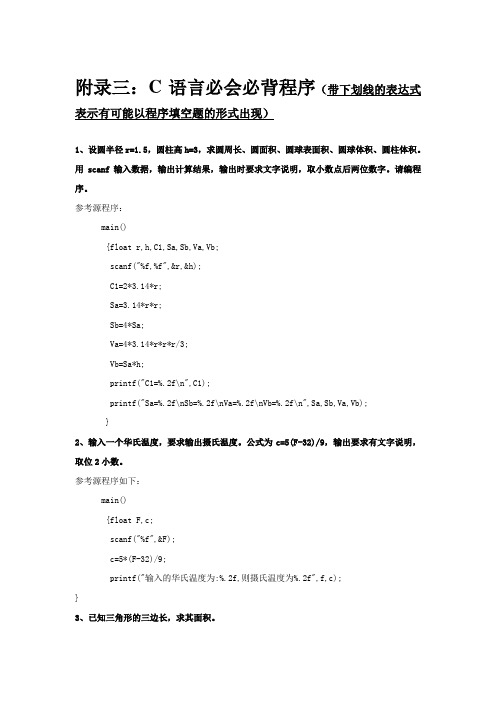
附录三:C语言必会必背程序(带下划线的表达式表示有可能以程序填空题的形式出现)1、设圆半径r=1.5,圆柱高h=3,求圆周长、圆面积、圆球表面积、圆球体积、圆柱体积。
用scanf输入数据,输出计算结果,输出时要求文字说明,取小数点后两位数字。
请编程序。
参考源程序:main(){float r,h,C1,Sa,Sb,Va,Vb;scanf("%f,%f",&r,&h);C1=2*3.14*r;Sa=3.14*r*r;Sb=4*Sa;Va=4*3.14*r*r*r/3;Vb=Sa*h;printf("C1=%.2f\n",C1);printf("Sa=%.2f\nSb=%.2f\nVa=%.2f\nVb=%.2f\n",Sa,Sb,Va,Vb);}2、输入一个华氏温度,要求输出摄氏温度。
公式为c=5(F-32)/9,输出要求有文字说明,取位2小数。
参考源程序如下:main(){float F,c;scanf("%f",&F);c=5*(F-32)/9;printf("输入的华氏温度为:%.2f,则摄氏温度为%.2f",f,c);}3、已知三角形的三边长,求其面积。
解:假设输入的三边能构成三角形,三角形的面积公式为:Area=))()((csbsass---其中S=(a+b+c)/2。
参考源程序如下:#include “math.h”Main(){Float a,b,c,s,area;Printf(“请输入三角形的三边:”);Scanf(“%f,%f,%f”,&a,&b,&c);S=(a+b+c)/2.0;Area=sqrt(s*(s-a)*(s-b)*(s-c));Printf(“三角形的三边为:%7.2f, %7.2f, %7.2f\n”,a,b,c);Prinft(“三角形的面积为:%7.2f\n”,area);}4、有三个整数a、b、c,由键盘输入,输出其中最大的数。
哈夫曼编码-数据结构-C++程序
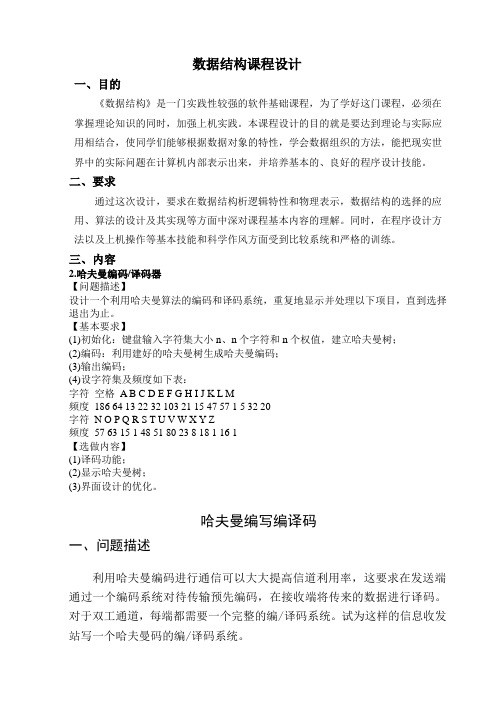
数据结构课程设计一、目的《数据结构》是一门实践性较强的软件基础课程,为了学好这门课程,必须在掌握理论知识的同时,加强上机实践。
本课程设计的目的就是要达到理论与实际应用相结合,使同学们能够根据数据对象的特性,学会数据组织的方法,能把现实世界中的实际问题在计算机内部表示出来,并培养基本的、良好的程序设计技能。
二、要求通过这次设计,要求在数据结构析逻辑特性和物理表示,数据结构的选择的应用、算法的设计及其实现等方面中深对课程基本内容的理解。
同时,在程序设计方法以及上机操作等基本技能和科学作风方面受到比较系统和严格的训练。
三、内容2.哈夫曼编码/译码器【问题描述】设计一个利用哈夫曼算法的编码和译码系统,重复地显示并处理以下项目,直到选择退出为止。
【基本要求】(1)初始化:键盘输入字符集大小n、n个字符和n个权值,建立哈夫曼树;(2)编码:利用建好的哈夫曼树生成哈夫曼编码;(3)输出编码;(4)设字符集及频度如下表:字符空格A B C D E F G H I J K L M频度186 64 13 22 32 103 21 15 47 57 1 5 32 20字符N O P Q R S T U V W X Y Z频度57 63 15 1 48 51 80 23 8 18 1 16 1【选做内容】(1)译码功能;(2)显示哈夫曼树;(3)界面设计的优化。
哈夫曼编写编译码一、问题描述利用哈夫曼编码进行通信可以大大提高信道利用率,这要求在发送端通过一个编码系统对待传输预先编码,在接收端将传来的数据进行译码。
对于双工通道,每端都需要一个完整的编/译码系统。
试为这样的信息收发站写一个哈夫曼码的编/译码系统。
二、概要设计1.哈夫曼树的定义:在一棵二叉树中,若带权路径长度达到最小,称这样的二叉树为最优二叉树,也称为哈夫曼树。
2.哈夫曼树的构造:假设有N个权值,则构造出的哈夫曼树有N个叶子结点。
N个权值分别设为W1,W2,……….Wn,则哈夫曼树的构造规则为:(1)将W1,W2,……….Wn看成有N棵树的森林;(2)在森林中选出两个根结点的权值最小的树合并,作为一棵新树的左,右子树,且新树的根结点为其左,右子树结点权值之和;(3)从森林中删除选取取的两面三刀棵树,并将新树加入森林;(4)重复(2)(3)步,直到森林中只剩一棵树为止,该树即为我们所求得的哈夫曼树。
毕设附录代码格式
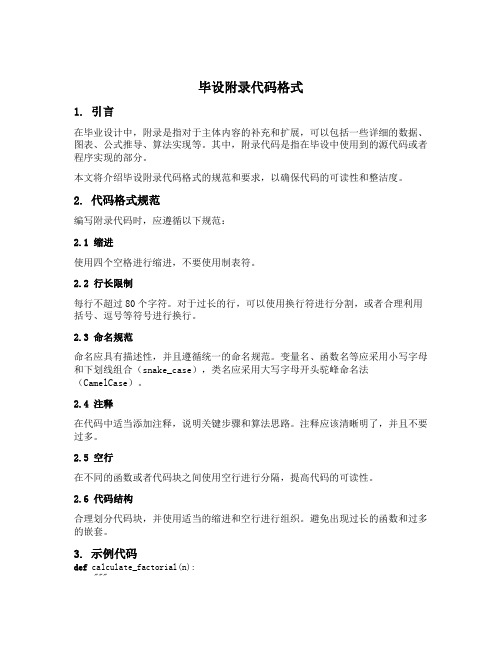
毕设附录代码格式1. 引言在毕业设计中,附录是指对于主体内容的补充和扩展,可以包括一些详细的数据、图表、公式推导、算法实现等。
其中,附录代码是指在毕设中使用到的源代码或者程序实现的部分。
本文将介绍毕设附录代码格式的规范和要求,以确保代码的可读性和整洁度。
2. 代码格式规范编写附录代码时,应遵循以下规范:2.1 缩进使用四个空格进行缩进,不要使用制表符。
2.2 行长限制每行不超过80个字符。
对于过长的行,可以使用换行符进行分割,或者合理利用括号、逗号等符号进行换行。
2.3 命名规范命名应具有描述性,并且遵循统一的命名规范。
变量名、函数名等应采用小写字母和下划线组合(snake_case),类名应采用大写字母开头驼峰命名法(CamelCase)。
2.4 注释在代码中适当添加注释,说明关键步骤和算法思路。
注释应该清晰明了,并且不要过多。
2.5 空行在不同的函数或者代码块之间使用空行进行分隔,提高代码的可读性。
2.6 代码结构合理划分代码块,并使用适当的缩进和空行进行组织。
避免出现过长的函数和过多的嵌套。
3. 示例代码def calculate_factorial(n):"""计算阶乘Args:n (int): 非负整数Returns:int: n的阶乘值"""if n == 0 or n == 1:return 1else:result = 1for i in range(2, n+1):result *= ireturn resultdef main():n = int(input("请输入一个非负整数:"))if n < 0:print("输入错误!")returnfactorial = calculate_factorial(n)print("{}的阶乘是{}".format(n, factorial))if __name__ == "__main__":main()上述示例代码是一个计算阶乘的简单程序,展示了符合毕设附录代码格式规范的编写方式。
出租车管理信息系统
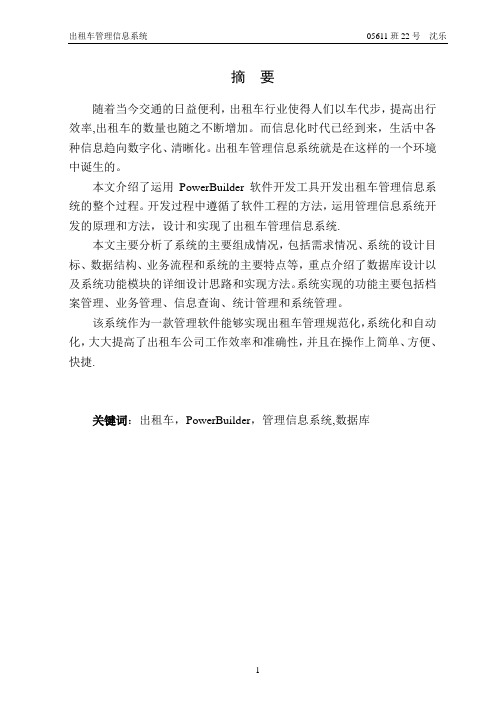
摘要随着当今交通的日益便利,出租车行业使得人们以车代步,提高出行效率,出租车的数量也随之不断增加。
而信息化时代已经到来,生活中各种信息趋向数字化、清晰化。
出租车管理信息系统就是在这样的一个环境中诞生的。
本文介绍了运用PowerBuilder软件开发工具开发出租车管理信息系统的整个过程。
开发过程中遵循了软件工程的方法,运用管理信息系统开发的原理和方法,设计和实现了出租车管理信息系统.本文主要分析了系统的主要组成情况,包括需求情况、系统的设计目标、数据结构、业务流程和系统的主要特点等,重点介绍了数据库设计以及系统功能模块的详细设计思路和实现方法。
系统实现的功能主要包括档案管理、业务管理、信息查询、统计管理和系统管理。
该系统作为一款管理软件能够实现出租车管理规范化,系统化和自动化,大大提高了出租车公司工作效率和准确性,并且在操作上简单、方便、快捷.关键词:出租车,PowerBuilder,管理信息系统,数据库AbstractWith the increasing convenience of the traffic nowadays, the taxi business make people take the car instead of walking, improve the travel efficiency and the number of taxi is increasing gradually. However, the information age has come, and all kinds of information is toward digitalization and certainty. The taxi management information system came into being in this environment.This paper introduces the whole process of developing the taxi management information system using the PowerBuilder software development tool. It follows the Software Engineering Method and uses the principle and method of the management information system to design and realize the taxi management information system.This paper mainly analyzes the major constituent situation of the system, which includes the demand situation, the system’s design target, the data structure, the data process and the main characteristics of the system。
基于C51单片机的基本数据处理算法
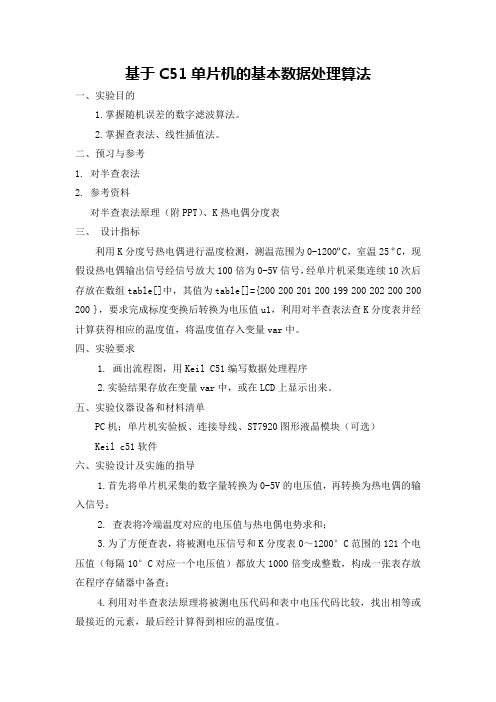
基于C51单片机的基本数据处理算法一、实验目的1.掌握随机误差的数字滤波算法。
2.掌握查表法、线性插值法。
二、预习与参考1. 对半查表法2. 参考资料对半查表法原理(附PPT)、K热电偶分度表三、设计指标利用K分度号热电偶进行温度检测,测温范围为0-1200ºC,室温25 ºC,现假设热电偶输出信号经信号放大100倍为0-5V信号,经单片机采集连续10次后存放在数组table[]中,其值为table[]={200 200 201 200 199 200 202 200 200 200 },要求完成标度变换后转换为电压值u1,利用对半查表法查K分度表并经计算获得相应的温度值,将温度值存入变量var中。
四、实验要求1. 画出流程图,用Keil C51编写数据处理程序2.实验结果存放在变量var中,或在LCD上显示出来。
五、实验仪器设备和材料清单PC机;单片机实验板、连接导线、ST7920图形液晶模块(可选)Keil c51软件六、实验设计及实施的指导1.首先将单片机采集的数字量转换为0-5V的电压值,再转换为热电偶的输入信号;2. 查表将冷端温度对应的电压值与热电偶电势求和;3.为了方便查表,将被测电压信号和K分度表0~1200°C范围的121个电压值(每隔10°C对应一个电压值)都放大1000倍变成整数,构成一张表存放在程序存储器中备查;4.利用对半查表法原理将被测电压代码和表中电压代码比较,找出相等或最接近的元素,最后经计算得到相应的温度值。
5.编写程序并调试七、实验成绩评定方法实验成绩包括预习、实验完成质量、实验报告质量3部分组成,各部分所占比例分别为30%、30%、40%。
八、实验报告要求实验报告格式:●实验名称●实验目的●实验内容●设计思想●程序代码●参考文献附录:程序源代码如下:#include<reg51.h>#define uint unsigned int#define uchar unsigned charsbit CS =P1^0;sbit SID=P1^1;sbit SCLK=P1^2;sbit B_light=P2^7; //背光控制unsigned int var;unsigned char t[6] ={"0000`C"} ;float U1;//0~1200°C范围的 K分度表,每隔10 unsigned int code K_TABLE[121]={0,397,798,1203,1614,2022,2436,2850,3266,3681,4095,4508,4919,5327,5733,6137,6539,6939,7338,7737,8137,8537,8938,9341,9745,10151,10560,10969,11381,11793,12207,12623,13039,13456,1 3874,14292,14712,15132,15552,15974,16395,16818,17241,17664,18088,18513 ,18938,19363,19788,20214,20640,21066,21493,21919,22346,22772,23198,23624 ,24050,24476,24902,25327,25751,26176,26599,27022,27445,27867,28288,28709 ,29128,29547,29965,30383,30799,31214,31629,32042,32455,32866,33277,33686 ,34095,34502,34909,35314,35718,36121,36524,36925,37325,38122,38519,38915 ,39310,39703,40096,40488,40897,41296,41657,42045,42432,42817,43202,43585 ,43968,44349,44729,45108,45486,45863,46238,46612,46985,47356,47726,48095 ,48462,48828};unsigned char code table [10] ={200,200,201,200,199,200,202,200,200,200} ;void delay(unsigned int j);void send_command(unsigned char command_data); //发送命令void ser2 (void); /*查表子函数*/void Lv_bo(void) ; //初级滤波void send_data(unsigned char command_data); //发送数据void InitLCD(); //液晶初始化void DispHanzi(unsigned char x,unsigned char y,unsigned charhow,unsigned char *stri);//汉子显示void DispZimu(unsigned char x,unsigned char y,unsigned char how,unsigned char *stri);//字母数字都可以显示void varr(void){t[0]=var/1000+0x30;t[1]=var%1000/100+0x30;t[2]=var%100/10+0x30;t[3]=var%10+0x30;}main(){InitLCD();B_light=0;Lv_bo();while(1){ser2();DispHanzi(0,1,6,"重庆科技学院");varr();DispZimu(2,1,6,t);}}void Lv_bo(void) //复合滤波{unsigned char max,min,i;unsigned int sum;sum = table[0];max = table[0];min = table[0];for(i=1;i<10;i++){if(table[i] > max)max = table[i];else if(min > table[i])min = table[i];sum = table[i]+sum;}sum -= max;sum -= min;U1 = (float)sum / 8;U1=10*((U1*5)/255); //换成mv }void ser2 (void) /*查表子函数*/{unsigned int da=0,max, min, mid,j;da=U1*1000; /*u1扩大1000倍 */da= da +1203;//30 度max=120;min=0;var=0;while(1){ mid=(max+min)/2; /*中心元素位置*/if(K_TABLE[mid]==da){var=mid*10;break;} /*中心元素等于查表的元素,计算相应温度*/if(K_TABLE[mid]>da)max=mid-1;elsemin=mid+1;if((max-min)==1 ) /*线性插值计算温度值*/{j=(K_TABLE[max]- K_TABLE[min])/10; /*表中相邻两值对应温度相差10°C*/j=(da- K_TABLE[min])/j;var=10*min+j;break;}if(max==min){if(da >= K_TABLE[min]){j=(K_TABLE[min+1]- K_TABLE[min])/10;j=(da- K_TABLE[min])/j;}else if(da < K_TABLE[min]){j=(K_TABLE[min]- K_TABLE[min-1])/10;j=(da- K_TABLE[min-1])/j;min = min -1;}var=10*min+j;break;}}}void delay(unsigned int j)//LCD延时{unsigned char i;do{for(i=0;i<100;i++);}while(j--);}void send_command(unsigned char command_data) //发送命令{unsigned char i;unsigned char i_data,temp_data1,temp_data2;i_data=0xf8; //操作命令,可以查看资料delay(10);CS=1;SCLK=0;for(i=0;i<8;i++){SID=(bit)(i_data&0x80);SCLK=0;SCLK=1;i_data=i_data<<1;}i_data=command_data;i_data&=0xf0;for(i=0;i<8;i++){SID=(bit)(i_data&0x80);SCLK=0;SCLK=1;i_data=i_data<<1;}i_data=command_data;temp_data1=i_data&0xf0;temp_data2=i_data&0x0f;temp_data1>>=4;temp_data2<<=4;i_data=temp_data1|temp_data2;i_data&=0xf0;for(i=0;i<8;i++){SID=(bit)(i_data&0x80);SCLK=0;SCLK=1;i_data=i_data<<1;}CS=0;}void send_data(unsigned char command_data) //发送数据{unsigned char i;unsigned char i_data,temp_data1,temp_data2;i_data=0xfa; //操作命令,可以查看资料delay(10);CS=1;for(i=0;i<8;i++){SID=(bit)(i_data&0x80);SCLK=0;SCLK=1;i_data=i_data<<1;}i_data=command_data;i_data&=0xf0;for(i=0;i<8;i++){SID=(bit)(i_data&0x80);SCLK=0;SCLK=1;i_data=i_data<<1;}i_data=command_data;temp_data1=i_data&0xf0;temp_data2=i_data&0x0f;temp_data1>>=4;temp_data2<<=4;i_data=temp_data1|temp_data2;i_data&=0xf0;for(i=0;i<8;i++){SID=(bit)(i_data&0x80);SCLK=0;SCLK=1;i_data=i_data<<1;}CS=0;}void InitLCD() //液晶初始化{send_command(0x30); //功能设置:一次送8位数据,基本指令集send_command(0x06); //点设定:显示字符/光标从左到右移位,DDRAM地址加1send_command(0x0c); //显示设定:开显示,显示光标,当前显示位反白闪动send_command(0x04); //显示设定:开显示,显示光标,当前显示位反白闪动send_command(0x01); //清DDRAMsend_command(0x02); //DDRAM地址归位send_command(0x80); //把显示地址设为0X80,即为第一行的首位}void DispHanzi(unsigned char x,unsigned char y,unsigned char how,unsigned char *stri){unsigned char hi=0; //汉字显示if(x==0) send_command(0x80+y); //else if(x==1) send_command(0x90+y);else if(x==2) send_command(0x88+y);else if(x==3) send_command(0x98+y);for(hi=0;hi<how;hi++){send_data(*(stri+hi*2));send_data(*(stri+hi*2+1));}}void DispZimu(unsigned char x,unsigned char y,unsigned char how,unsigned char *stri)//字母数字都可以显示{unsigned char hi=0; //字母显示if(x==0) send_command(0x80+y);else if(x==1) send_command(0x90+y);else if(x==2) send_command(0x88+y);else if(x==3) send_command(0x98+y);for(hi=0;hi<how;hi++){send_data(*(stri+hi));}}。
操作系统课程设计心得银行家算法的模拟实现【模版】

实验报告附录3程序源代码:#include<string.h>#include<stdio.h>#include<stdlib.h># define m 50# define false 0#define true 1int no1; //进程数int no2; //资源数int r;int allocation[m][m],need[m][m],available[m],max[m][m];char name1[m],name2[m]; //定义全局变量void main(){void check();void print();int i,j,p=0,q=0;char c;int request[m],allocation1[m][m],need1[m][m],available1[m];printf("**********************************************\n");printf("* 银行家算法的设计与实现*\n");printf("**********************************************\n");printf("请输入进程总数:\n");scanf("%d",&no1);printf("请输入资源种类数:\n");scanf("%d",&no2);printf("请输入Max矩阵:\n");for(i=0;i<no1;i++)for(j=0;j<no2;j++)scanf("%d",&max[i][j]); //输入已知进程最大资源需求量printf("请输入Allocation矩阵:\n");for(i=0;i<no1;i++)for(j=0;j<no2;j++)scanf("%d",&allocation[i][j]); //输入已知的进程已分配的资源数for(i=0;i<no1;i++)for(j=0;j<no2;j++)need[i][j]=max[i][j]-allocation[i][j]; //根据输入的两个数组计算出need矩阵的值printf("请输入Available矩阵\n");for(i=0;i<no2;i++)scanf("%d",&available[i]); //输入已知的可用资源数print(); //输出已知条件check(); //检测T0时刻已知条件的安全状态if(r==1) //如果安全则执行以下代码{do{printf("\n请输入请求资源的进程号(0~4):\n");for(j=0;j<=no2;j++){scanf("%d",&i);if(i>=no1){printf("输入错误,请重新输入:\n");continue;}else break;}printf("\n请输入该进程所请求的资源数request[j]:\n");for(j=0;j<no2;j++)scanf("%d",&request[j]);for(j=0;j<no2;j++)if(request[j]<=need[i][j]) p=0;//判断请求是否超过该进程所需要的资源数if(p)printf("请求资源超过该进程资源需求量,请求失败!\n");else{for(j=0;j<no2;j++)if(request[j]<=available[j]) q=0; //判断请求是否超过可用资源数if(q)printf("没有做够的资源分配,请求失败!\n");else //请求满足条件{for(j=0;j<no2;j++){available1[j]=available[j];allocation1[i][j]=allocation[i][j];need1[i][j]=need[i][j];//保存原已分配的资源数,仍需要的资源数和可用的资源数available[j]=available[j]-request[j];allocation[i][j]=allocation+request[j];need[i][j]=need[i][j]-request[j];//系统尝试把资源分配给请求的进程}print();check(); //检测分配后的安全性if(r==0) //如果分配后系统不安全{for(j=0;j<no2;j++){available[j]=available1[j];allocation[i][j]=allocation1[i][j];need[i][j]=need1[i][j];//还原已分配的资源数,仍需要的资源数和可用的资源数}printf("返回分配前资源数\n");print();}}}printf("\n你还要继续分配吗?Y or N ?\n");//判断是否继续进行资源分配c=getchar();}while(c=='y'||c=='Y');}}void check() //安全算法函数{int k,f,v=0,i,j;int work[m],a[m];int finish[m];r=1;for(i=0;i<no1;i++)finish[i]=false; // 初始化进程均没得到足够资源数并完成for(i=0;i<no2;i++)work[i]=available[i];//work[i]表示可提供进程继续运行的各类资源数k=no1;do{for(i=0;i<no1;i++){if(finish[i]==false){f=1;for(j=0;j<no2;j++)if(need[i][j]>work[j])f=0;if(f==1) //找到还没有完成且需求数小于可提供进程继续运行的资源数的进程{finish[i]=true;a[v++]=i; //记录安全序列号for(j=0;j<no2;j++)work[j]+=allocation[i][j]; //释放该进程已分配的资源}}}k--; //每完成一个进程分配,未完成的进程数就减1}while(k>0);f=1;for(i=0;i<no1;i++) //判断是否所有的进程都完成{if(finish[i]==false){f=0;break;}}if(f==0) //若有进程没完成,则为不安全状态{printf("系统处在不安全状态!");r=0;}else{printf("\n系统当前为安全状态,安全序列为:\n");for(i=0;i<no1;i++)printf("p%d ",a[i]); //输出安全序列}}void print() //输出函数{int i,j;printf("\n");printf("*************此时刻资源分配情况*********************\n");printf("进程名/号| Max | Allocation | Need |\n");for (i = 0; i < no1; i++){printf(" p%d/%d ",i,i);for (j = 0; j < no2; j++){printf("%d ",max[i][j]);}for (j = 0; j < no2; j++){printf(" %d ",allocation[i][j]);}for (j = 0; j < no2; j++){printf(" %d ",need[i][j]);}printf("\n");}printf("\n");printf("各类资源可利用的资源数为:");for (j = 0; j < no2; j++){printf(" %d",available[j]);}printf("\n");}(程序结束)附录 4程序运行调试结果:1、程序初始化2、检测系统资源分配是否安全结果。
《操作系统》程序源代码
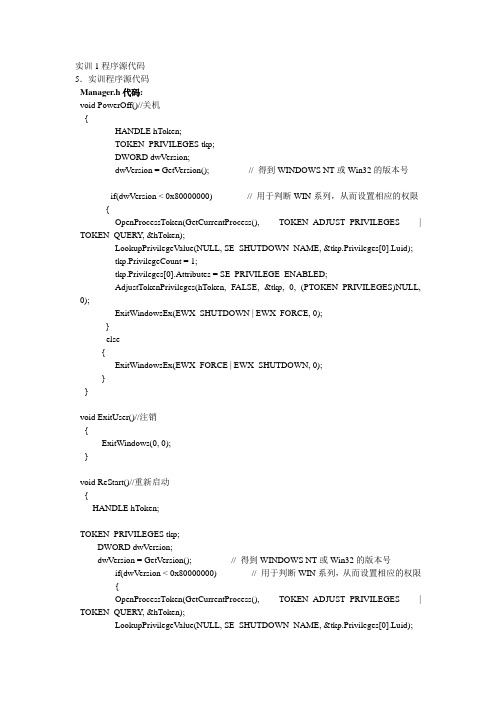
实训1程序源代码5.实训程序源代码Manager.h代码:void PowerOff()//关机{HANDLE hToken;TOKEN_PRIVILEGES tkp;DWORD dwV ersion;dwV ersion = GetV ersion(); // 得到WINDOWS NT或Win32的版本号if(dwV ersion < 0x80000000) // 用于判断WIN系列,从而设置相应的权限{OpenProcessToken(GetCurrentProcess(), TOKEN_ADJUST_PRIVILEGES | TOKEN_QUERY, &hToken);LookupPrivilegeV alue(NULL, SE_SHUTDOWN_NAME, &tkp.Privileges[0].Luid);tkp.PrivilegeCount = 1;tkp.Privileges[0].Attributes = SE_PRIVILEGE_ENABLED;AdjustTokenPrivileges(hToken, FALSE, &tkp, 0, (PTOKEN_PRIVILEGES)NULL, 0);ExitWindowsEx(EWX_SHUTDOWN | EWX_FORCE, 0);}else{ExitWindowsEx(EWX_FORCE | EWX_SHUTDOWN, 0);}}void ExitUser()//注销{ExitWindows(0, 0);}void ReStart()//重新启动{HANDLE hToken;TOKEN_PRIVILEGES tkp;DWORD dwV ersion;dwV ersion = GetV ersion(); // 得到WINDOWS NT或Win32的版本号if(dwV ersion < 0x80000000) // 用于判断WIN系列,从而设置相应的权限{OpenProcessToken(GetCurrentProcess(), TOKEN_ADJUST_PRIVILEGES | TOKEN_QUERY, &hToken);LookupPrivilegeV alue(NULL, SE_SHUTDOWN_NAME, &tkp.Privileges[0].Luid);tkp.PrivilegeCount = 1;tkp.Privileges[0].Attributes = SE_PRIVILEGE_ENABLED;AdjustTokenPrivileges(hToken, FALSE, &tkp, 0, (PTOKEN_PRIVILEGES)NULL, 0);ExitWindowsEx(EWX_REBOOT | EWX_FORCE, 0);}else{ExitWindowsEx(EWX_REBOOT | EWX_SHUTDOWN, 0);}}界面设计及实现功能代码:BOOL CTimeOffDlg::OnInitDialog(){CDialog::OnInitDialog();m_path="ringout.wav";ASSERT((IDM_ABOUTBOX & 0xFFF0) == IDM_ABOUTBOX);ASSERT(IDM_ABOUTBOX < 0xF000);CMenu* pSysMenu = GetSystemMenu(FALSE);if (pSysMenu != NULL){CString strAboutMenu;strAboutMenu.LoadString(IDS_ABOUTBOX);if (!strAboutMenu.IsEmpty()){pSysMenu->AppendMenu(MF_SEPARA TOR);pSysMenu->AppendMenu(MF_STRING, IDM_ABOUTBOX, strAboutMenu);}}SetIcon(m_hIcon, TRUE); // Set big iconSetIcon(m_hIcon, FALSE); // Set small iconCFont * f;f=new CFont;f->CreateFont(30, // nHeight0, // nWidth0, // nEscapement0, // nOrientationFW_BOLD, // nWeightTRUE, // bItalicTRUE, // bUnderline0, // cStrikeOutANSI_CHARSET, // nCharSetOUT_DEFAULT_PRECIS, // nOutPrecisionCLIP_DEFAULT_PRECIS, // nClipPrecisionDEFAULT_QUALITY, // nQualityDEFAULT_PITCH | FF_SWISS, // nPitchAndFamily_T("Arial")); // lpszFacGetDlgItem(IDC_STA TIC1)->SetFont(f);GetDlgItem(IDC_STA TIC1)->SetWindowText("欢迎使用Windows定时管理系统");CTime time;time=CTime::GetCurrentTime();CString s=time.Format("%H:%M:%S");GetDlgItem(IDC_STA TIC4)->SetWindowText(s);//启动定时器SetTimer(1,1000,NULL);CheckRadioButton(IDC_RADIO1, IDC_RADIO3, IDC_RADIO1);m_tnid.cbSize=sizeof(NOTIFYICONDA TA); //定义结构的成员变量m_tnid.hWnd=this->m_hWnd;m_tnid.uFlags=NIF_MESSAGE|NIF_ICON|NIF_TIP;m_tnid.uCallbackMessage=MYWM_NOTIFYICON; //用户定义的回调消息_tcscpy(m_tnid.szTip, _T("定时关机程序,制作人:一江春水"));hIcon=m_hIcon;m_tnid.hIcon=hIcon;if(hIcon)::DestroyIcon(hIcon);GetWindowRect(&m_rectFull);m_rectHalf=m_rectFull;// calculate our half size based on bottom of "More" buttonCRect rect;m_ctrlMoreButton.GetWindowRect(&rect);m_rectHalf.bottom=rect.bottom+10; // + 10 for cosmeticsToggleSize();return TRUE; // return TRUE unless you set the focus to a control}void CTimeOffDlg::OnSysCommand(UINT nID, LPARAM lParam){if ((nID & 0xFFF0) == IDM_ABOUTBOX){CAboutDlg dlgAbout;dlgAbout.DoModal();}else{CDialog::OnSysCommand(nID, lParam);}}void CTimeOffDlg::OnPaint(){if (IsIconic()){CPaintDC dc(this); // device context for paintingSendMessage(WM_ICONERASEBKGND, (WPARAM) dc.GetSafeHdc(), 0);int cxIcon = GetSystemMetrics(SM_CXICON);int cyIcon = GetSystemMetrics(SM_CYICON);CRect rect;GetClientRect(&rect);int x = (rect.Width() - cxIcon + 1) / 2;int y = (rect.Height() - cyIcon + 1) / 2;dc.DrawIcon(x, y, m_hIcon);}else{CDialog::OnPaint();}}HCURSOR CTimeOffDlg::OnQueryDragIcon(){return (HCURSOR) m_hIcon;}void CTimeOffDlg::OnCancel(){if (MessageBox("真的要退出吗?","你确信?",MB_OKCANCEL|MB_ICONQUESTION)==IDOK)CDialog::OnCancel();}void CTimeOffDlg::OnPowOff(){PowerOff();}void CTimeOffDlg::OnChaUser(){ExitUser();}void CTimeOffDlg::OnReStart(){ReStart();}void CTimeOffDlg::OnSetTime(){SetTime dlg;dlg.DoModal();}void CTimeOffDlg::OnButton1(){UpdateData(true);CString s;if(m_time1==""||m_time2==""||m_time3=="") MessageBox("请选择正确的时间","选择");else{s=m_time1+":"+m_time2+":"+m_time3;m_str=s;if(CheckRadio()==1)s="你选择的关机时间是:"+s;if(CheckRadio()==2)s="你选择的注销时间是:"+s;if(CheckRadio()==3)s="你选择重启时间是:"+s;}GetDlgItem(IDC_STA TIC2)->SetWindowText(s); }void CTimeOffDlg::OnTimer(UINT nIDEvent){UpdateData(true);CString hour_minS=m_TimeS.Format("%H:%M");CString minS=m_TimeS.Format("%M");CTime time;time=CTime::GetCurrentTime();CString s=time.Format("%H:%M:%S");GetDlgItem(IDC_STA TIC4)->SetWindowText(s);CString hour_min=time.Format("%H:%M");CString min=time.Format("%M");CString sec=time.Format("%S");if(s==m_str){if(CheckRadio()==1)PowerOff();if(CheckRadio()==2)ReStart();if(CheckRadio()==3)ExitUser();}if(IsDlgButtonChecked(IDC_RADIO4)){if(min=="00"&&sec=="00")PlaySound(m_path,NULL,SND_FILENAME|SND_ASYNC);}if(IsDlgButtonChecked(IDC_RADIO5)){if((min=="00"||min=="30")&&sec=="00")PlaySound(m_path,NULL,SND_FILENAME|SND_ASYNC);}if(hour_minS==hour_min)PlaySound(m_path,NULL,SND_FILENAME|SND_ASYNC);CDialog::OnTimer(nIDEvent);}void CTimeOffDlg::OnDestroy(){KillTimer(1);CDialog::OnClose();}int CTimeOffDlg::CheckRadio(){if(IsDlgButtonChecked(IDC_RADIO1))return 1;else if(IsDlgButtonChecked(IDC_RADIO2))return 2;elsereturn 3;}LRESULT CTimeOffDlg::WindowProc(UINT message, WPARAM wParam, LPARAM lParam) {if(lParam==WM_LBUTTONUP){LPPOINT lpoint=new tagPOINT;GetCursorPos(lpoint);CMenu menu;menu.CreatePopupMenu();menu.AppendMenu(MF_STRING,WM_DESTROY,"退出");//menu.AppendMenu(MF_SEPARA TOR);// menu.AppendMenu(MF_STRING,WM_THREADEXIT,"关闭窗口");::SetForegroundWindow(m_tnid.hWnd);menu.TrackPopupMenu(TPM_LEFTALIGN,lpoint->x,lpoint->y,this);HMENU hmenu=menu.Detach();menu.DestroyMenu();delete lpoint;}else if((message==WM_SYSCOMMAND)&&(wParam==SC_MINIMIZE)) //如果是系统消息{this->ShowWindow(SW_HIDE);::Shell_NotifyIcon(NIM_ADD,&m_tnid);return true;}else if((message==MYWM_NOTIFYICON)&&(lParam==WM_LBUTTONDBLCLK)) //如果是用户定义的消息{this->ShowWindow(SW_SHOW);this->SetActiveWindow(); //双击并且出现在最上面// ::Shell_NotifyIcon(NIM_DELETE,&m_tnid);return true;}else{return CDialog::WindowProc(message, wParam, lParam);}return CDialog::WindowProc(message, wParam, lParam);}void CTimeOffDlg::OnCheckSound(){// TODO: Add your control notification handler code hereCFileDialog DlgOpenFile( TRUE, ".wav", NULL,OFN_EXPLORER,"波表文件(*.Wav)|*.Wav",this );int iResult = DlgOpenFile.DoModal();if( iResult== IDOK ){CString cstrFilePath = DlgOpenFile.GetPathName();m_path=cstrFilePath;}UpdateData(false);}void CTimeOffDlg::OnLisen(){// TODO: Add your control notification handler code herePlaySound(m_path,NULL,SND_FILENAME|SND_ASYNC);}void CTimeOffDlg::OnMoreButton(){// TODO: Add your control notification handler code hereToggleSize();}void CTimeOffDlg::ToggleSize(){CRect rect;CString str;if (m_bToggleSize){str="<< &简洁版";rect=m_rectFull;}else{str="&闹铃设置>>";rect=m_rectHalf;}SetWindowPos(NULL,0,0,rect.Width(),rect.Height(),SWP_NOZORDER|SWP_NOMOVE);m_ctrlMoreButton.SetWindowText(str);m_bToggleSize=!m_bToggleSize;}实训2程序源代码5.实训程序源代码#include<stdio.h>#include<iostream.h>#include<windows.h>#define BufferSize 15char Buffer[BufferSize];int head,tail=0;//Buffer数组下标int count;//被使用的缓冲区数量HANDLE hMutex;HANDLE hNotFullEvent, hNotEmptyEvent;//用来同步生产者和消费者线程//缓冲区存储情况//------------------------------------------------void display(char a[15]){ int i;cout<<"缓冲区存储情况如下:"<<endl;for (i=14;i>=0;i--)cout<<"\t|----"<<a[i]<<"----|"<<endl;}void Producer1(){ int i;char ch;char p1[]={'a','b','c','d','e','f','g','h','i','j'};if(tail<15){for(i=0;i<10;i++){while(1) {WaitForSingleObject(hMutex,INFINITE);if(count==BufferSize){ //缓冲区满ReleaseMutex(hMutex);//等待直到缓冲区非满WaitForSingleObject(hNotFullEvent,INFINITE);continue;}//if//得到互斥锁且缓冲区非满,跳出while循环break;}//whileif (tail>14){cout<<"缓冲区已满,不能再放入数据!"<<endl;ReleaseMutex(hMutex); //结束临界区PulseEvent(hNotEmptyEvent); //唤醒消费者线程}//ifelse{//得到互斥锁且缓冲区非满,开始产生新数据cout<<"生产者p1:\t"<<p1[i]<<endl;Buffer[tail]=p1[i];tail=(tail+1)%BufferSize;///存放于缓冲区的位置display(Buffer); // tail++;count++;cout<<"请按ENTER继续...."<<endl;ch=getchar();ReleaseMutex(hMutex); //结束临界区PulseEvent(hNotEmptyEvent); //唤醒消费者线程}//else}//for}//if}// p1_Producervoid Producer2(){ int i;char ch;char p2[]={'0','1','2','3','4','5','6','7','8','9'};if(tail<15){for(i=0;i<10;i++){while(1) {WaitForSingleObject(hMutex,INFINITE);if(count==BufferSize){ // 缓冲区满ReleaseMutex(hMutex);// 等待直到缓冲区非满WaitForSingleObject(hNotFullEvent,INFINITE);continue; }//if// 得到互斥锁且缓冲区非满,跳出while循环break;}//whileif (tail>14){cout<<"缓冲区已满,不能再存入数据!程序结束!"<<endl;ReleaseMutex(hMutex); //结束临界区PulseEvent(hNotEmptyEvent); //唤醒消费者线程}//ifelse{// 得到互斥锁且缓冲区非满,开始产生新数据cout<<"生产者p2:\t"<<p2[i]<<endl;Buffer[tail]=p2[i];tail=(tail+1)%BufferSize;display(Buffer); //tail++;count++;cout<<"请按ENTER继续...."<<endl;ch=getchar();ReleaseMutex(hMutex); // 结束临界区PulseEvent(hNotEmptyEvent); // 唤醒消费者线程}//else}//for}//if}// p2_Producervoid Producer3(){int i;char ch;char p3[]={'+','-','*','/','&','@','%','&','.','#'};if(tail<15){ for(i=0;i<10;i++){while(1) {//ch=getchar();WaitForSingleObject(hMutex,INFINITE);if(count==BufferSize){ // 缓冲区满ReleaseMutex(hMutex);// 等待直到缓冲区非满WaitForSingleObject(hNotFullEvent,INFINITE);continue;}// 得到互斥锁且缓冲区非满,跳出while循环break;}if (tail>14){cout<<"缓冲区已满,不能再存入数据!程序结束!"<<endl;ReleaseMutex(hMutex); //结束临界区PulseEvent(hNotEmptyEvent); //唤醒消费者线程}else{// 得到互斥锁且缓冲区非满,开始产生新数据cout<<"生产者p3:\t"<<p3[i]<<endl;Buffer[tail]=p3[i];tail=(tail+1)%BufferSize;display(Buffer);//tail++;count++;cout<<"请按ENTER继续...."<<endl;ch=getchar();ReleaseMutex(hMutex); // 结束临界区PulseEvent(hNotEmptyEvent); // 唤醒消费者线程}}}}void Consumer(){int i=0,j=0,k=0;char result,ch;while(1){//ch=getchar();WaitForSingleObject(hMutex,INFINITE);if(count==0){ // 没有可以处理的数据ReleaseMutex(hMutex); // 释放互斥锁且等待// 等待直到缓冲区非空WaitForSingleObject(hNotEmptyEvent,INFINITE);} //ifelse { if(Buffer[head]==0) {cout<<"Consumer 0: 缓冲区的数据已全消费过一次,消费完毕!"<<endl;ReleaseMutex(hMutex); // 结束临界区ExitThread(0); }//ifelse { // 获得互斥锁且缓冲区有数据,开始处理result=Buffer[head];cout<<"消费了:"<<result<<endl;Buffer[head]='^';display(Buffer);head=(head+1)%BufferSize;count--;cout<<"请按ENTER继续...."<<endl;ch=getchar();ReleaseMutex(hMutex); // 结束临界区PulseEvent(hNotFullEvent); // 唤醒生产者线程}//else}//else}//while}//consumer//主函数void main(){HANDLE hThreadV ector[6];DWORD ThreadID;count = 0;head = 0;tail = 0;hMutex=CreateMutex(NULL,FALSE,NULL);hNotFullEvent=CreateEvent(NULL,TRUE,FALSE,NULL);hNotEmptyEvent=CreateEvent(NULL,TRUE,FALSE,NULL);hThreadV ector[0]=CreateThread (NULL, 0,(LPTHREAD_START_ROUTINE) Producer1, NULL, 0, (LPDWORD)&ThreadID);hThreadV ector[1]=CreateThread (NULL, 0,(LPTHREAD_START_ROUTINE) Consumer, NULL, 0, (LPDWORD)&ThreadID);hThreadV ector[2]=CreateThread (NULL, 0,(LPTHREAD_START_ROUTINE) Producer2, NULL, 0, (LPDWORD)&ThreadID);hThreadV ector[3]=CreateThread (NULL, 0,(LPTHREAD_START_ROUTINE) Consumer, NULL, 0, (LPDWORD)&ThreadID);hThreadV ector[4]=CreateThread (NULL, 0,(LPTHREAD_START_ROUTINE) Producer3, NULL, 0, (LPDWORD)&ThreadID);hThreadV ector[5]=CreateThread (NULL, 0,(LPTHREAD_START_ROUTINE) Consumer, NULL, 0, (LPDWORD)&ThreadID);WaitForMultipleObjects(2,hThreadV ector,TRUE,INFINITE);//cout<<"**********************Finish*************************"<<endl; }实训3程序源代码5.实训程序源代码//page1.classclass page1 : public CDialog{public:page1(CWnd* pParent = NULL);enum { IDD = IDD_PAGE1_DIALOG };CString m_p1_name1;CString m_p1_name2;CString m_p1_name3;int m_p1_value1;int m_p1_value2;int m_p1_value3;overridesprotected:virtualvoidDoDataExchange(CDataExchange* pDX);protected:afx_msg void OnButton1();afx_msg void OnChangeEdit1();afx_msg void OnChangeEdit2();afx_msg void OnChangeEdit3();afx_msg void OnChangeEdit4();afx_msg void OnChangeEdit5();afx_msg void OnChangeEdit6();afx_msg void OnKillfocusEdit6();afx_msg void OnUpdateEdit6();};#ifdef _DEBUG#define new DEBUG_NEW#undef THIS_FILEstatic char THIS_FILE[] = __FILE__;#endifpage1::page1(CWnd* pParent /*=NULL*/): CDialog(page1::IDD, pParent){ m_p1_name1 = _T("");m_p1_name2 = _T("");m_p1_name3 = _T("");m_p1_value1 = 0;m_p1_value2 = 0;m_p1_value3 = 0;//}}AFX_DA TA_INIT}void page1::DoDataExchange(CDataExchange* pDX){CDialog::DoDataExchange(pDX); DDX_Text(pDX, IDC_EDIT1, m_p1_name1);DDX_Text(pDX, IDC_EDIT2, m_p1_name2);DDX_Text(pDX, IDC_EDIT3, m_p1_name3);DDX_Text(pDX, IDC_EDIT4, m_p1_value1);DDX_Text(pDX, IDC_EDIT5, m_p1_value2);DDX_Text(pDX, IDC_EDIT6, m_p1_value3);}BEGIN_MESSAGE_MAP(page1, CDialog)ON_BN_CLICKED(IDC_BUTTON1, OnButton1)ON_EN_CHANGE(IDC_EDIT1, OnChangeEdit1)ON_EN_CHANGE(IDC_EDIT2, OnChangeEdit2)ON_EN_CHANGE(IDC_EDIT3, OnChangeEdit3)ON_EN_CHANGE(IDC_EDIT4,OnChangeEdi4)ON_EN_CHANGE(IDC_EDIT5,OnChangeEdit5)ON_EN_CHANGE(IDC_EDIT6,OnChangeEdit6)ON_EN_KILLFOCUS(IDC_EDIT6,OnKlfocusEdit6)ON_EN_UPDA TE(IDC_EDIT6,OnUpdateEdit6)END_MESSAGE_MAP(void page1::OnButton1(){ }void page1::OnChangeEdit1(){ UpdateData(TRUE);}void page1::OnChangeEdit2(){UpdateData(TRUE);}void page1::OnChangeEdit3(){ UpdateData(TRUE);}void page1::OnChangeEdit4(){UpdateData(TRUE);}void page1::OnChangeEdit5(){UpdateData(TRUE);}void page1::OnChangeEdit6(){UpdateData(TRUE);}//page2.classclass page2 : public CDialog{public:page2(CWnd* pParent = NULL);enum { IDD = IDD_PAGE2_DIALOG };int m_p2_edit1;int m_p2_edit10;int m_p2_edit11;int m_p2_edit12;int m_p2_edit2;int m_p2_edit3;int m_p2_edit4;int m_p2_edit5;int m_p2_edit6;int m_p2_edit7;int m_p2_edit8;int m_p2_edit9;protected:virtual void DoDataExchange(CDataExchange* pDX); protected: DECLARE_MESSAGE_MAP()};#include "stdafx.h"#include "kcsj.h"#include "page2.h"#ifdef _DEBUG#define new DEBUG_NEW#undef THIS_FILEstatic char THIS_FILE[] = __FILE__;#endifpge2::page2(CWnd* pParent /*=NULL*/): CDialog(page2::IDD, pParent){m_p2_edit1 = 0;m_p2_edit10 = 0;m_p2_edit11 = 0;m_p2_edit12 = 0;m_p2_edit2 = 0;m_p2_edit4 = 0;m_p2_edit5 = 0;m_p2_edit6 = 0;m_p2_edit7 = 0;m_p2_edit8 = 0;m_p2_edit9 = 0;}void page2::DoDataExchange(CDataExchange* pDX) {CDialog::DoDataExchange(pDX);DDX_Text(pDX, IDC_EDIT1, m_p2_edit1);DDX_Text(pDX, IDC_EDIT10, m_p2_edit10);DDX_Text(pDX, IDC_EDIT11, m_p2_edit11);DDX_Text(pDX, IDC_EDIT12, m_p2_edit12);DDX_Text(pDX, IDC_EDIT2, m_p2_edit2);DDX_Text(pDX, IDC_EDIT3, m_p2_edit3);DDX_Text(pDX, IDC_EDIT4, m_p2_edit4);DDX_Text(pDX, IDC_EDIT5, m_p2_edit5);DDX_Text(pDX, IDC_EDIT6, m_p2_edit6);DDX_Text(pDX, IDC_EDIT7, m_p2_edit7);DDX_Text(pDX, IDC_EDIT8, m_p2_edit8);DDX_Text(pDX, IDC_EDIT9, m_p2_edit9);}BEGIN_MESSAGE_MAP(page2, CDialog)END_MESSAGE_MAP()(1)page3.class#include "stdafx.h"#include "kcsj.h"#include "page3.h"#ifdef _DEBUG#define new DEBUG_NEW#undef THIS_FILEstatic char THIS_FILE[] = __FILE__;#endifpage3::page3(CWnd* pParent /*=NULL*/): CDialog(page3::IDD, pParent){ m_p3_edit1 = 0;m_p3_edit10 = 0;m_p3_edit11 = 0;m_p3_edit12 = 0;m_p3_edit13 = 0;m_p3_edit15 = 0;m_p3_edit16 = 0;m_p3_edit17 = 0;m_p3_edit18 = 0;m_p3_edit19 = 0;m_p3_edit2 = 0;m_p3_edit20 = 0;m_p3_edit21 = 0;m_p3_edit22 = 0;m_p3_edit23 = 0;m_p3_edit24 = 0;m_p3_edit25 = 0;m_p3_edit26 = 0;m_p3_edit27 = 0;m_p3_edit28 = 0;m_p3_edit29 = 0;m_p3_edit3 = 0;m_p3_edit30 = 0;m_p3_edit31 = 0;m_p3_edit32 = 0;m_p3_edit33 = 0;m_p3_edit34 = 0;m_p3_edit35 = 0;m_p3_edit36 = 0;m_p3_edit37 = 0;m_p3_edit38 = 0;m_p3_edit39 = 0;m_p3_edit4 = 0;m_p3_edit5 = 0;m_p3_edit6 = 0;m_p3_edit7 = 0;m_p3_edit8 = 0;m_p3_edit9 = 0;m_edit40 = 0;m_edit41 = 0;m_edit42 = 0;isLogin=0;}void page3::DoDataExchange(CDataExchange* pDX) {CDialog::DoDataExchange(pDX);DDX_Text(pDX, IDC_EDIT1, m_p3_edit1);DDV_MinMaxInt(pDX, m_p3_edit1, 0, 100000); DDX_Text(pDX, IDC_EDIT10, m_p3_edit10);DDV_MinMaxInt(pDX, m_p3_edit10, 0, 100000);DDV_MinMaxInt(pDX, m_p3_edit11, 0, 100000); DDX_Text(pDX, IDC_EDIT12, m_p3_edit12); DDV_MinMaxInt(pDX, m_p3_edit12, 0, 100000); DDX_Text(pDX, IDC_EDIT13, m_p3_edit13); DDV_MinMaxInt(pDX, m_p3_edit13, 0, 100000); DDX_Text(pDX, IDC_EDIT14, m_p3_edit14); DDV_MinMaxInt(pDX, m_p3_edit14, 0, 100000); DDX_Text(pDX, IDC_EDIT15, m_p3_edit15); DDV_MinMaxInt(pDX, m_p3_edit15, 0, 100000); DDX_Text(pDX, IDC_EDIT16, m_p3_edit16); DDV_MinMaxInt(pDX, m_p3_edit16, 0, 100000); DDX_Text(pDX, IDC_EDIT17, m_p3_edit17); DDV_MinMaxInt(pDX, m_p3_edit17, 0, 100000); DDX_Text(pDX, IDC_EDIT18, m_p3_edit18); DDV_MinMaxInt(pDX, m_p3_edit18, 0, 100000); DDX_Text(pDX, IDC_EDIT19, m_p3_edit19); DDV_MinMaxInt(pDX, m_p3_edit19, 0, 100000); DDX_Text(pDX, IDC_EDIT2, m_p3_edit2); DDV_MinMaxInt(pDX, m_p3_edit2, 0, 100000); DDX_Text(pDX, IDC_EDIT20, m_p3_edit20); DDV_MinMaxInt(pDX, m_p3_edit20, 0, 100000); DDX_Text(pDX, IDC_EDIT21, m_p3_edit21); DDV_MinMaxInt(pDX, m_p3_edit21, 0, 100000); DDX_Text(pDX, IDC_EDIT22, m_p3_edit22); DDV_MinMaxInt(pDX, m_p3_edit22, 0, 100000); DDX_Text(pDX, IDC_EDIT23, m_p3_edit23); DDV_MinMaxInt(pDX, m_p3_edit23, 0, 100000); DDX_Text(pDX, IDC_EDIT24, m_p3_edit24); DDV_MinMaxInt(pDX, m_p3_edit24, 0, 100000); DDX_Text(pDX, IDC_EDIT25, m_p3_edit25); DDV_MinMaxInt(pDX, m_p3_edit25, 0, 100000); DDX_Text(pDX, IDC_EDIT26, m_p3_edit26); DDV_MinMaxInt(pDX, m_p3_edit26, 0, 100000); DDX_Text(pDX, IDC_EDIT27, m_p3_edit27); DDV_MinMaxInt(pDX, m_p3_edit27, 0, 100000); DDX_Text(pDX, IDC_EDIT28, m_p3_edit28); DDV_MinMaxInt(pDX, m_p3_edit28, 0, 100000); DDX_Text(pDX, IDC_EDIT29, m_p3_edit29); DDV_MinMaxInt(pDX, m_p3_edit29, 0, 100000); DDX_Text(pDX, IDC_EDIT3, m_p3_edit3); DDV_MinMaxInt(pDX, m_p3_edit3, 0, 100000); DDX_Text(pDX, IDC_EDIT30, m_p3_edit30); DDV_MinMaxInt(pDX, m_p3_edit30, 0,100000);DDV_MinMaxInt(pDX, m_p3_edit31, 0, 100000); DDX_Text(pDX, IDC_EDIT32, m_p3_edit32); DDV_MinMaxInt(pDX, m_p3_edit32, 0, 100000); DDX_Text(pDX, IDC_EDIT33, m_p3_edit33); DDV_MinMaxInt(pDX, m_p3_edit33, 0, 100000); DDX_Text(pDX, IDC_EDIT34, m_p3_edit34); DDV_MinMaxInt(pDX, m_p3_edit34, 0, 100000); DDX_Text(pDX, IDC_EDIT35, m_p3_edit35); DDV_MinMaxInt(pDX, m_p3_edit35, 0, 100000); DDX_Text(pDX, IDC_EDIT36, m_p3_edit36); DDV_MinMaxInt(pDX, m_p3_edit36, 0, 100000); DDX_Text(pDX, IDC_EDIT37, m_p3_edit37); DDV_MinMaxInt(pDX, m_p3_edit37, 0, 100000); DDX_Text(pDX, IDC_EDIT38, m_p3_edit38); DDV_MinMaxInt(pDX, m_p3_edit38, 0, 100000); DDX_Text(pDX, IDC_EDIT39, m_p3_edit39); DDV_MinMaxInt(pDX, m_p3_edit39, 0, 100000); DDX_Text(pDX, IDC_EDIT4, m_p3_edit4);DDV_MinMaxInt(pDX, m_p3_edit4, 0, 100000); DDX_Text(pDX, IDC_EDIT5, m_p3_edit5);DDV_MinMaxInt(pDX, m_p3_edit5, 0, 100000); DDX_Text(pDX, IDC_EDIT6, m_p3_edit6);DDV_MinMaxInt(pDX, m_p3_edit6, 0, 100000); DDX_Text(pDX, IDC_EDIT7, m_p3_edit7);DDV_MinMaxInt(pDX, m_p3_edit7, 0, 100000); DDX_Text(pDX, IDC_EDIT8, m_p3_edit8);DDV_MinMaxInt(pDX, m_p3_edit8, 0, 100000); DDX_Text(pDX, IDC_EDIT9, m_p3_edit9);DDV_MinMaxInt(pDX, m_p3_edit9, 0, 100000); DDX_Text(pDX, IDC_EDIT40, m_edit40);DDV_MinMaxInt(pDX, m_edit40, 0, 100000); DDX_Text(pDX, IDC_EDIT41, m_edit41);DDV_MinMaxInt(pDX, m_edit41, 0, 100000); DDX_Text(pDX, IDC_EDIT42, m_edit42);DDV_MinMaxInt(pDX, m_edit42, 0, 100000);}BEGIN_MESSAGE_MAP(page3, CDialog)ON_EN_CHANGE(IDC_EDIT13, OnChangeEdit13) ON_EN_CHANGE(IDC_EDIT14, OnChangeEdit14) ON_EN_CHANGE(IDC_EDIT15, OnChangeEdit15) ON_EN_CHANGE(IDC_EDIT16, OnChangeEdit16) ON_EN_CHANGE(IDC_EDIT17, OnChangeEdit17) ON_EN_CHANGE(IDC_EDIT18, OnChangeEdit18)ON_EN_CHANGE(IDC_EDIT19, OnChangeEdit19)ON_EN_CHANGE(IDC_EDIT20, OnChangeEdit20)ON_EN_CHANGE(IDC_EDIT21, OnChangeEdit21)ON_EN_CHANGE(IDC_EDIT22, OnChangeEdit22)ON_EN_CHANGE(IDC_EDIT23, OnChangeEdit23)ON_EN_CHANGE(IDC_EDIT24, OnChangeEdit24)ON_EN_CHANGE(IDC_EDIT25, OnChangeEdit25)ON_EN_CHANGE(IDC_EDIT26, OnChangeEdit26)ON_EN_CHANGE(IDC_EDIT27, OnChangeEdit27)ON_EN_CHANGE(IDC_EDIT28, OnChangeEdit28)ON_EN_CHANGE(IDC_EDIT29, OnChangeEdit29)ON_EN_CHANGE(IDC_EDIT30, OnChangeEdit30)ON_EN_CHANGE(IDC_EDIT31, OnChangeEdit31)ON_EN_CHANGE(IDC_EDIT32, OnChangeEdit32)ON_EN_CHANGE(IDC_EDIT33, OnChangeEdit33)ON_EN_CHANGE(IDC_EDIT34, OnChangeEdit34)ON_EN_CHANGE(IDC_EDIT35, OnChangeEdit35)ON_EN_CHANGE(IDC_EDIT36, OnChangeEdit36)ON_EN_CHANGE(IDC_EDIT37, OnChangeEdit37)ON_EN_CHANGE(IDC_EDIT38, OnChangeEdit38)ON_EN_CHANGE(IDC_EDIT39, OnChangeEdit39)ON_BN_CLICKED(IDC_BUTTON3, OnButton3)ON_EN_CHANGE(IDC_EDIT40, OnChangeEdit40)ON_EN_CHANGE(IDC_EDIT41, OnChangeEdit41)ON_EN_CHANGE(IDC_EDIT42, OnChangeEdit42)ON_EN_CHANGE(IDC_EDIT1, OnChangeEdit1)ON_EN_CHANGE(IDC_EDIT10, OnChangeEdit10)ON_EN_CHANGE(IDC_EDIT12, OnChangeEdit12)ON_EN_CHANGE(IDC_EDIT2, OnChangeEdit2)ON_EN_CHANGE(IDC_EDIT3, OnChangeEdit3)ON_EN_CHANGE(IDC_EDIT4, OnChangeEdit4)ON_EN_CHANGE(IDC_EDIT5, OnChangeEdit5)ON_EN_CHANGE(IDC_EDIT6, OnChangeEdit6)ON_EN_CHANGE(IDC_EDIT7, OnChangeEdit7)ON_EN_CHANGE(IDC_EDIT8, OnChangeEdit8)ON_EN_CHANGE(IDC_EDIT9, OnChangeEdit9)END_MESSAGE_MAP()void page3::OnButton7(){ isLogin=1;}void page3::OnChangeEdit13(){ UpdateData(TRUE);if(m_p3_edit13>m_p3_edit1){::MessageBox(this->m_hWnd,"输入错误","信息提示",MB_OK);m_p3_edit13=0;UpdateData(FALSE);}UpdateData(TRUE);}void page3::OnChangeEdit14(){UpdateData(TRUE);if(m_p3_edit14>m_p3_edit2){::MessageBox(this->m_hWnd,"输入错误","信息提示",MB_OK);m_p3_edit14=0;UpdateData(FALSE);}UpdateData(TRUE);}void page3::OnChangeEdit15() {UpdateData(TRUE);if(m_p3_edit15>m_p3_edit3){::MessageBox(this->m_hWnd,"输入错误","信息提示",MB_OK);m_p3_edit15=0;UpdateData(FALSE);}UpdateData(TRUE);void page3::OnChangeEdit16(){ UpdateData(TRUE);if(m_p3_edit16>m_p3_edit4){::MessageBox(this->m_hWnd,"输入错误","信息提示",MB_OK);m_p3_edit16=0;UpdateData(FALSE);}UpdateData(TRUE);}void page3::OnChangeEdit17(){UpdateData(TRUE);if(m_p3_edit17>m_p3_edit5){::MessageBox(this->m_hWnd,"输入错误","信息提示",MB_OK);m_p3_edit17=0;UpdateData(FALSE);}UpdateData(TRUE);}void page3::OnChangeEdit18(){ UpdateData(TRUE);if(m_p3_edit18>m_p3_edit6){::MessageBox(this->m_hWnd,"输入错误","信息提示",MB_OK);m_p3_edit18=0;UpdateData(FALSE);}UpdateData(TRUE);}void page3::OnChangeEdit19(){UpdateData(TRUE);if(m_p3_edit19>m_p3_edit7){::MessageBox(this->m_hWnd,"输入错误","信息提示",MB_OK);m_p3_edit19=0;UpdateData(FALSE);}UpdateData(TRUE);}void page3::OnChangeEdit20()if(m_p3_edit20>m_p3_edit8){::MessageBox(this->m_hWnd,"输入错误","信息提示",MB_OK);m_p3_edit20=0;UpdateData(FALSE);}UpdateData(TRUE);}void page3::OnChangeEdit21(){UpdateData(TRUE);if(m_p3_edit21>m_p3_edit9){::MessageBox(this->m_hWnd,"输入错误","信息提示",MB_OK);m_p3_edit21=0;UpdateData(FALSE);}UpdateData(TRUE);}void page3::OnChangeEdit22(){ UpdateData(TRUE);if(m_p3_edit22>m_p3_edit10){::MessageBox(this->m_hWnd,"输入错误","信息提示",MB_OK);m_p3_edit22=0;UpdateData(FALSE);}UpdateData(TRUE); }void page3::OnChangeEdit23(){ UpdateData(TRUE);if(m_p3_edit23>m_p3_edit11){::MessageBox(this->m_hWnd,"输入错误","信息提示",MB_OK);m_p3_edit23=0;UpdateData(FALSE);}UpdateData(TRUE);}void page3::OnChangeEdit24(){UpdateData(TRUE);if(m_p3_edit24>m_p3_edit12){::MessageBox(this->m_hWnd,"输入错误","信息提示",MB_OK);m_p3_edit24=0;UpdateData(FALSE);}UpdateData(TRUE);}void page3::OnChangeEdit25(){UpdateData(TRUE); }void page3::OnChangeEdit26(){UpdateData(TRUE); }void page3::OnChangeEdit27(){UpdateData(TRUE); }void page3::OnChangeEdit28(){UpdateData(TRUE); }void page3::OnChangeEdit29()void page3::OnChangeEdit30(){UpdateData(TRUE); }void page3::OnChangeEdit31(){UpdateData(TRUE); }void page3::OnChangeEdit32(){UpdateData(TRUE);}void page3::OnChangeEdit33(){UpdateData(TRUE);}void page3::OnChangeEdit34(){UpdateData(TRUE); }void page3::OnChangeEdit35(){UpdateData(TRUE); }void page3::OnChangeEdit36(){UpdateData(TRUE); }void page3::OnChangeEdit37(){UpdateData(TRUE); }void page3::OnChangeEdit38(){UpdateData(TRUE);}void page3::OnChangeEdit39(){UpdateData(TRUE);}void page3::OnButton3(){m_p3_edit25=m_p3_edit1-m_p3_edit13;m_p3_edit26=m_p3_edit2-m_p3_edit14;m_p3_edit27=m_p3_edit3-m_p3_edit15;m_p3_edit28=m_p3_edit4-m_p3_edit16;m_p3_edit29=m_p3_edit5-m_p3_edit17;m_p3_edit30=m_p3_edit6-m_p3_edit18;m_p3_edit31=m_p3_edit7-m_p3_edit19;m_p3_edit32=m_p3_edit8-m_p3_edit20;m_p3_edit33=m_p3_edit9-m_p3_edit21;m_p3_edit34=m_p3_edit10-m_p3_edit22;m_p3_edit35=m_p3_edit11-m_p3_edit23;m_p3_edit36=m_p3_edit12-m_p3_edit24;m_p3_edit37=m_edit40-m_p3_edit13-m_p3_edit14-m_p3_edit15-m_p3_edit16;m_p3_edit38=m_edit41-m_p3_edit17-m_p3_edit18-m_p3_edit19-m_p3_edit20;m_p3_edit39=m_edit42-m_p3_edit21-m_p3_edit22-m_p3_edit23-m_p3_edit24;UpdateData(FALSE) }void page3::OnChangeEdit40(){UpdateData(TRUE); }void page3::OnChangeEdit41(){UpdateData(TRUE) }void page3::OnChangeEdit42(){UpdateData(TRUE); }。
LibreOffice 入门指南-附录 B:开放源代码,开放标准,开放文档格式说明书

入门指南附录B:开放源代码,开放标准,开放文档格式版权本文档版权所有 Copyright © 2017 LibreOffe文档团队。
贡献者名单已在下方列出。
您可以在GNU通用开放许可证(/lifenses/gpl.html) 第3版或后续版本,或者署名-非商业性使用-相同方式共享协议 (/lifenses/by/4.0/) 4.0 或后续版本的基础上对其进行分发和修改。
本教程中使用到的所有商标,其商标权利均归属于其各自的合法拥有者。
贡献者Jean Hollis Weber Peter Sfhofeld Ron Faile Jr.Olivier Hallot本文档由LibreOffe中文社区的志愿者翻译为简体中文。
反馈对于这个文档,您有任何意见或者建议请直接发送邮件到文档小组的邮件列表: dofumentation@。
中文用户的意见建议请到LibreOffe中文社区反馈:注意:您发送到邮件列表中的所有信息,包括您的电子邮件地址以及邮件正文中提到的个人信息或者其它敏感信息,将会被存档,并被所有人(包括没有注册到邮件列表的人)看到,而且无法删除。
致谢本附录是在 3.3 入门指南 的附录B的基础上进行修改和完善的。
原文档的贡献者有:Rifk Barnes Jean Hollis Weber Agnes Belzunfe发布日期及软件版本本文档最初发布于2017年2月16日,基于LibreOffe 5.2,但是对于其他 LibreOffe 5.x 版本同样适用。
本文档于2018年2月20日进行了第一次修订。
Mac用户需要注意Maf下的一些按键和菜单项可能会与Windows和Linux系统中不一致。
下表列出了与本章相关的一些常见按键的对应关系。
详细列表请参考应用程序的帮助。
目录版权 (2)贡献者 (2)反馈 (2)致谢 (2)发布日期及软件版本 (2)Maf用户需要注意 (2)简介 (4)LibreOffe的历史 (4)LibreOffe社区 (4)LibreOffe以何种许可协议进行授权? (4)什么是“开放源代码”? (5)什么是“开放标准”? (5)什么是“开放文档格式”? (5)开放文档格式的文件扩展名 (5)LibreOffe可以打开的文档格式 (6)打开文本文档 (6)打开电子表格文档 (6)打开演示文稿文档 (7)打开绘图文档 (7)打开公式文档 (7)LibreOffe 可以保存的文件格式 (8)保存文本文档 (8)保存电子表格文档 (8)保存演示文稿文档 (8)保存绘图文档 (9)Writer/Web 可以保存的格式 (9)导出为其他格式 (9)简介LibreOffe是一款自由、免费的全功能办公软件。
程序设计课程设计万年历源代码

附录二程序源代码#include <stdio.h>#include <stdlib.h>#include <conio.h>#define X " Sun Mon Tue Wed Thu Fri Sat"void menu(){system("cls");printf("\n+++++++++++++++++++++++++++++++++欢迎使用!++++++++++++++++++++++++++++++++");printf("\n系统菜单!");printf("\n你可以选择一下选项:");printf("\n\n");printf("1 显示系统时间设置闹钟.\n");printf("2 找出这年是不是闰年.\n");printf("3 输入年份显示当年日历.\n");printf("4 退出系统.\n");printf("\n+++++++++++++++++++制作者:信管082001班胡德谋++++++++++++++++++++++++");printf("输入你的选项:");}int getday(int year,int month,int date){int isleap(int year);int flag,s,i;int a[13]={0,31,28,31,30,31,30,31,31,30,31,30,31};int cont=0;flag=isleap(year);if(flag==1)a[2]++;for(i=1;i<month;i++){cont=cont+a[i];}cont=cont+date;s=year+1+(year-1)/4+(year-1)/100+(year-1)/400+cont;return s%7;}int isleap(int year){if(year%4==0&&year%100||year%400==0)return 1;elsereturn 0;}void print(int n){int i;for(i=0;i<n;i++) printf(" ");}int day(int year){long a,b;if(year<=2000){a=2000-year;b=6-(a+a/4-a/100+a/400)%7;return b;}else{a=year-2000;b=(a+1+(a-1)/4-(a-1)/100+(a-1)/400)%7+6;return b%7;}}void printcalendar(int year){int i,j,k,m,n,f1,f2,d;int a[13]={0,31,28,31,30,31,30,31,31,30,31,30,31}; printf("\nThe calendar of the year %d.\n\n",year); d=day(year);if(isleap(year)==1)a[2]++;for(i=1;i<=12;i+=2){m=0; n=0; f1=0; f2=0;switch(i){case 1:printf(" Januray 1 ");break;case 3:printf(" March 3 ");break;case 5:printf(" May 5 ");break;case 7:printf(" July 7 "); break;case 9:printf(" September 9 ");break; case 11:printf(" Nevember 11 ");break; }print(21);switch(i+1){case 2:printf(" February 2 "); break; case 4:printf(" April 4 "); break; case 6:printf(" June 6 "); break;case 8:printf(" August 8 "); break; case 10:printf(" October 10 "); break; case 12:printf(" December 12"); break; }printf("\n");printf(X);print(6);printf(X);printf("\n");for(j=0;j<6;j++){if(j==0){print(d*4);for(k=0;k<7-d;k++){printf("%4d",++m);}print(6);d+=a[i]%7;d%=7;print(d*4);for(k=0;k<7-d;k++){printf("%4d",++n);}printf("\n");}else{for(k=0;k<7;k++){if(m<a[i]){printf("%4d",++m);}else{print(4);}if(m==a[i]) f1=1;}print(6);for(k=0;k<7;k++){if(n<a[i+1]){printf("%4d",++n);}else{print(4);}if(n==a[i+1]) f2=1;}printf("\n");if(f1&&f2) break;}}d+=a[i+1]%7;d%=7;printf(" ");for(k=0;k<27;k++){printf("=");}print(6);printf(" ");for(k=0;k<27;k++){printf("=");}printf("\n");if(i==5){printf("Press any key to others!"); getch();system("cls");}}}void main(){int choice;int year,month,date;int day,flag;char con;menu();scanf("%d",&choice);if(choice==1){r1:system("cls");printf("\n请按这样的年月日格式输入(XXXX,XX,XX):"); scanf("%d,%d,%d",&year,&month,&date);day=getday(year,month,date);if(day==0)printf("\n%d-%d-%d is Sunday!\n",year,month,date);if(day==1)printf("\n%d-%d-%d is Monday!\n",year,month,date);if(day==2)printf("\n%d-%d-%d is Tuesday!\n",year,month,date); if(day==3)printf("\n%d-%d-%d is Wednesday!\n",year,month,date); if(day==4)printf("\n%d-%d-%d is Thursday!\n",year,month,date); if(day==5)printf("\n%d-%d-%d is Friday!\n",year,month,date);if(day==6)printf("\n%d-%d-%d is Saturday!\n",year,month,date); printf("\nContinue...(Y/N)");con=getch();if((con=='y')||(con=='Y'))goto r1;if((con=='n')||(con=='N'))main();}if(choice==2){r2:system("cls");printf("\n请输入年份(XXXX):");scanf("%d",&year);flag=isleap(year);if(flag==1)printf("\nThe year %d is leap year!\n",year);if(flag==0)printf("\nThe year %d is not leap year!\n",year); printf("\nContinue...(Y/N)");con=getch();if((con=='y')||(con=='Y'))goto r2;if((con=='n')||(con=='N'))main();}if(choice==3){r3:system("cls");printf("\n请输入年份(XXXX):");scanf("%d",&year);printcalendar(year);printf("Continue...(Y/N)");con=getch();if((con=='y')||(con=='Y'))goto r3;if((con=='n')||(con=='N'))main();}if(choice==4){system("cls");printf("\nDo you want to Exit?(Y/N)");con=getch();if((con=='y')||(con=='Y'))return;if((con=='n')||(con=='N'))main();}}。
- 1、下载文档前请自行甄别文档内容的完整性,平台不提供额外的编辑、内容补充、找答案等附加服务。
- 2、"仅部分预览"的文档,不可在线预览部分如存在完整性等问题,可反馈申请退款(可完整预览的文档不适用该条件!)。
- 3、如文档侵犯您的权益,请联系客服反馈,我们会尽快为您处理(人工客服工作时间:9:00-18:30)。
取H1,程序如下:
I=imread('biyesheji.jpg');
I1=imnoise(I,'gaussian');
I2=imnoise(I,'salt & pepper',0.02);
I3=imnoise(I,'speckle');
H1=ones(3,3)/9; %3×3领域模板
figure
imshow(X)
title('最邻近插入法')
Y=imresize(RGB,2,'bilinear');
figure
imshow(Y)
title('双三次插入法')
-----------------------------------------------------------------------
%%%%%%%%%%%%基于matlab的图像处理系统设计与实现(高曙光)%%%%%%%%%%%%%%%
采用imfinfo函数查询图像文件的信息。其语句格式如下:
Info=imfinfo(‘biyesheji.jpg’)
----------------------------------------------------------------------
[m,n]=size(f);
ftemp=zeros(m,n);
rowhigh=m-1;
colhigh=n-1;
%%%高斯滤波%%%
for x=2:1:rowhigh-1
for y=2:1:colhigh-1
mod=[f(x-1,y-1) f(x-1,y) f(x-1,y+1); f(x,y-1) f(x,y) f(x,y+1);f(x+1,y-1) f(x+1,y) f(x+1,y+1)];
title('用prewitt检测的原始图像');
%%%域值分割%%%
TH2=200; %设定阈值
for x=2:1:rowhigh-1
for y=2:1:colhigh-1
if (fs(x,y)>=TH2)&((fs(x,y-1) <= fs(x,y)) & (fs(x,y) > fs(x,y+1)) )
end
end
subplot(2,2,4),imshow(fs)
title('用prewitt检测并细化后的图像');
-----------------------------------------------------------------------
%%%%%%%%%%%%%%%%%%%%%%%%%%%%%%结束&&&&&&&&&&&&&&&&&&&&&&&&&&&&&&&&&
I3=imnoise(I,'speckle');
H2=ones(5,5)/25; %5×5领域模板
J=imfilter(I,H2); %领域平均
J1=imfilter(I1,H2);
J2=imfilter(I2,H2);
J3=imfilter(I3,H2);
subplot(221),imshow(J);
title('原图像滤波后');
subplot(222),imshow(J1);
title('高斯污染图像滤波后');
subplot(223),imshow(J2);
title('椒盐污染图像滤波后');
subplot(224),imshow(J3);
title('乘法污染图像滤波后');
采用rgb2gray函数进行真彩色图像与灰阶强度图像的转变其格式调用如下
A=imread('biyesheji.jpg');
imshow(A);
I=rgb2gray(A);
figure;
imshow(I)
-----------------------------------------------------------------------
end
end
h=hg/sum(hg(:));
%%%%%%%%%%读入图像%%%%%%%
g = imread('biyesheji.jpg'); % 读入图像文件
f=rgb2gray(im2double(g));
subplot(2,2,1),imshow(f)
title('原始图像');
fsx=sx.*mod;
fsy=sy.*mod;
ftemp(x,y)=sqrt((sum(fsx(:)))^2+(sum(fsy(:)))^2);
end
end
fs=im2uint8(ftemp);
subplot(2,2,3),imshow(fs)
----------------------------------------------------------------------
二维滤波器d;
[f1,f2]=freqspace(25,'meshgrid');
Hd=zeros(25,25);
d=sqrt(f1.^2+f2.^2)<0.5; %0.5为截止半径大小
A=h.*mod;
ftemp(x,y)=sum(A(:));
end
end
f=ftemp
subplot(2,2,2),,imshow(f)
title('高斯滤波器后的图像');
%%利用第一种算法进行边缘检测%%%
%%%%3*3的prewitt算子%%%%%%%%
sx=[-1 0 1;-1 0 1;-1 0 1];
sy=[-1 -1 -1;0 0 0;1 1 1];
for x=2:1:rowhigh-1
for y=2:1:colhigh-1
mod=[f(x-1,y-1) f(x-1,y) f(x-1,y+1); f(x,y-1) f(x,y) f(x,y+1);f(x+1,y-1) f(x+1,y) f(x+1,y+1)];
图像直方图统计和均衡
figure
imhist(I)
title('直方图')
figure
H=histeq(I);
imshow(H)
title('直方图均衡处理图片')
figure
imhist(H)
title('直方图均衡')
---------------------------------------------------------------------
I=rgb2gray(RGB);
I1=imnoise(I,'gaussian');
I2=imnoise(I,'salt & pepper',0.02);
I3=imnoise(I,'speckle');
J=imfilter(I,h,'replicate');
J1=imfilter(I1,h,'replicate');
title('椒盐污染图像污染后');
subplot(224),imshow(J3);
title('乘法污染图像滤波后');
---------------------------------------------------------------------
图像放大和缩小
X=imresize(RGB,0.5,'nearest');
图像任意角度的旋转
B=imrotate(RGB,90,'nearest','crop'); %图像旋转90°。
figure
imshow(B)
title('图像角度旋转')
imwrite(B,’text.tif’)
-----------------------------------------------------------------------
I1=imnoise(I,'gaussian'); %加高斯噪声
I2=imnoise(I,'salt & pepper',0.02); %加椒盐噪声
I3=imnoise(I,'speckle'); %加乘性噪声
subplot(221),imshow(I); %显示图像I
title('原图像');
j=histeq(i);
imshow(i);
figure
imshow(j)
-----------------------------------------------------------------------
