eetop[1].cn_TCAD Sentaurus Tutorial
sentaurus使用手册

Sentaurus使用手册一、简介Sentaurus是一款高性能的有限元分析软件,广泛应用于航空航天、汽车、船舶、电子等领域。
它提供了丰富的建模工具和强大的求解器,可以用于进行结构分析、热分析、流体分析等多种类型的仿真。
本手册将指导您如何安装、配置和使用Sentaurus软件,帮助您充分利用其强大的功能。
二、系统安装与配置1.确定系统要求:请根据您的计算机硬件配置,确保满足Sentaurus的系统要求。
2.下载安装程序:从官方网站或授权渠道下载最新版本的Sentaurus安装程序。
3.安装过程:按照安装程序的指引,逐步完成软件的安装过程。
4.配置环境变量:根据安装路径,设置相关环境变量,确保软件能够正常运行。
5.许可证激活:根据您的许可证类型,完成许可证的激活和配置。
三、用户界面与操作1.启动Sentaurus:打开软件后,您将看到主界面。
2.菜单栏:菜单栏包含了所有可用的命令和操作。
3.工具栏:工具栏提供了常用命令的快捷方式。
4.模型树:显示了当前模型的结构,方便您进行模型管理和操作。
5.属性查看器:用于查看和修改模型的属性。
6.结果查看器:用于查看和分析仿真结果。
7.视图控制工具:提供多种视图控制功能,方便您进行模型查看和编辑。
8.自定义工具箱:根据您的需求,您可以添加、删除或重命名工具箱中的命令和工具。
四、建模流程与实例1.建立模型:使用建模工具,创建所需的分析模型。
2.设置材料属性:为模型添加所需的材料属性,如弹性模量、泊松比等。
3.网格划分:对模型进行网格划分,以便进行数值计算。
4.边界条件和载荷:根据实际情况,为模型添加边界条件和载荷。
5.求解设置:选择合适的求解器和求解参数,进行求解计算。
6.结果后处理:查看和分析仿真结果,验证模型的正确性和有效性。
7.导出模型和结果:将模型和结果导出为所需的格式,以便于进一步的分析和评估。
五、高级特性与优化1.并行计算:利用多核处理器进行并行计算,提高求解效率。
eetop[1].cn_Noffset3D
![eetop[1].cn_Noffset3D](https://img.taocdn.com/s3/m/7241dad3d15abe23482f4dc9.png)
Version D-2010.03
***
***
(1.6, ia32, linux_gnu)
***
***
***
***
Copyright (C) 1994-2010
***
***
Synopsys, Inc.
***
file:///F|/各种教程/synopsys_TCAD2010mannul/Sentaurus_Training/noff/noff_a.html[2010-10-10 1:00:14]
1.1 Overview
Noffset3D is a boundary-conforming anisotropic Delaunany mesh engine. It constructs box methodconforming Delaunay meshes that can be surface-adapted, isotropic, or axis-aligned. The created mesh is optimized for Sentaurus Device simulations, which use the box method as a discretization method.
In 3D (if no -p option is given), the default series of algorithm is:
-p surface2 -p del-snps2 -p noffset3d -p refine -p del-snps -p redcon -p interpolate
The available options are:
tcad sentaurus仿真计算原理

tcad sentaurus仿真计算原理TCAD Sentaurus仿真计算原理介绍TCAD(Technology Computer-Aided Design)是一种基于计算机的半导体工艺和器件设计工具。
Sentaurus是TCAD的一种常用软件,用于模拟半导体器件的行为特性。
仿真计算原理概述Sentaurus通过一系列的物理模型和数值计算方法,对半导体器件进行仿真计算。
其基本原理如下:1. 几何和网格划分在仿真计算之前,需要将半导体器件的几何形状转化为离散的网格。
常用的方法是使用有限元、有限差分或有限体积等技术进行网格划分。
通过划分网格,将器件的各个区域离散化,为后续的物理模型计算提供基础。
2. 物理模型Sentaurus内置了多种物理模型,用于描述半导体器件中的物理现象。
常见的物理模型包括电子传输、电子能带结构、能量传输、载流子输运、电场和电势分布等。
根据具体需要,选择适合的物理模型进行仿真计算。
3. 边值条件和初始条件在仿真计算中,需要设置合适的边值条件和初始条件。
边值条件是指在器件的边界上施加的电压、电流等参数,用于模拟器件与外部环境的交互。
初始条件是指仿真计算起始时各个区域的初始状态。
4. 数值计算方法Sentaurus使用数值计算方法求解物理模型的方程组。
常见的数值计算方法包括有限差分、有限元、有限体积等。
通过迭代求解,得到近似的数值解。
5. 结果分析与后处理仿真计算完成后,可以对计算结果进行分析和后处理。
常见的分析方法包括绘制电流-电压特性曲线、分析载流子分布等。
后处理技术包括数据处理、数据可视化等,用于对计算结果进行更深入的理解和展示。
使用案例以下是一些TCAD Sentaurus的应用案例:•载流子输运仿真:利用Sentaurus模拟载流子在半导体器件中的输运特性,分析电流分布、电阻和电导率等。
•器件特性优化:通过修改器件的几何形状、材料参数等,以及优化边值条件和初始条件,利用Sentaurus进行仿真计算,找到使器件性能最优化的设计参数。
sentaurus 仿真原理
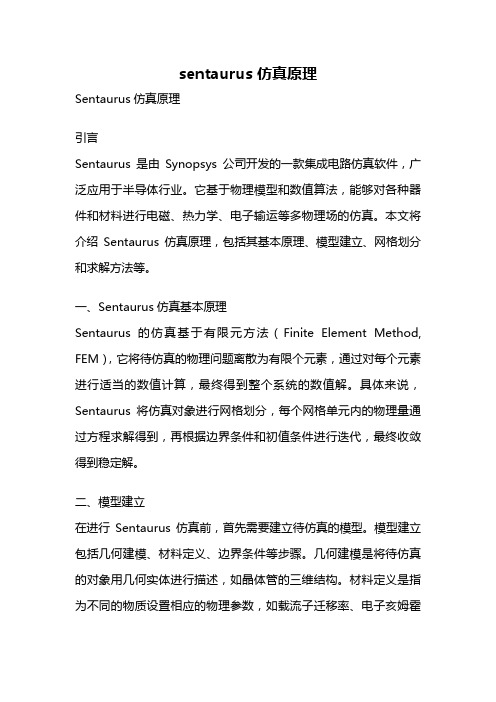
sentaurus 仿真原理Sentaurus仿真原理引言Sentaurus是由Synopsys公司开发的一款集成电路仿真软件,广泛应用于半导体行业。
它基于物理模型和数值算法,能够对各种器件和材料进行电磁、热力学、电子输运等多物理场的仿真。
本文将介绍Sentaurus仿真原理,包括其基本原理、模型建立、网格划分和求解方法等。
一、Sentaurus仿真基本原理Sentaurus的仿真基于有限元方法(Finite Element Method, FEM),它将待仿真的物理问题离散为有限个元素,通过对每个元素进行适当的数值计算,最终得到整个系统的数值解。
具体来说,Sentaurus将仿真对象进行网格划分,每个网格单元内的物理量通过方程求解得到,再根据边界条件和初值条件进行迭代,最终收敛得到稳定解。
二、模型建立在进行Sentaurus仿真前,首先需要建立待仿真的模型。
模型建立包括几何建模、材料定义、边界条件等步骤。
几何建模是将待仿真的对象用几何实体进行描述,如晶体管的三维结构。
材料定义是指为不同的物质设置相应的物理参数,如载流子迁移率、电子亥姆霍兹自由能等。
边界条件是指为仿真模型设置边界的物理条件,如电压、电流等。
三、网格划分网格划分是将待仿真的模型划分为有限个网格单元的过程。
网格划分的精细程度直接影响到仿真结果的准确性和计算效率。
一般来说,较复杂的结构需要较细的网格划分,而较简单的结构可以使用较粗的网格划分。
Sentaurus提供了自动网格划分的功能,并可以根据用户需求进行手动调整。
四、求解方法Sentaurus采用迭代求解的方法,通过不断迭代求解网格单元内的物理方程,得到整个系统的数值解。
在每一次迭代中,Sentaurus 会根据当前的物理场分布和方程进行计算,然后更新网格单元内的物理量,直到达到收敛条件为止。
求解过程中,会涉及到电磁场方程、热力学方程、输运方程等多个方程的求解。
五、结果分析Sentaurus仿真完成后,可以通过结果分析来获取所需的物理量。
Sentaurus演示

点Add
点Tools... 点SentaurusSE 后面连续跳出对话框时
都直接点ok
在出现的SentaurusSE
图标上鼠标右击
点Editinput 点Commands 在跳出的对话框选择
s
将下页文档贴入跳出的
文本编辑器并存储
(sdegeo:create‐rectangle (position 0 (‐0 @toxf@) 0.0 ) (position @L@ 0 0.0 ) "SiO2" "oxidef" ) (sdegeo:create‐rectangle (position 0 0 0.0 ) (position @L@ @tsi@ 0.0 ) "Silicon" "body" ) (sdegeo:create‐rectangle (position 0 @tsi@ 0.0 ) (position @L@ (+ @tsi@ @toxb@) 0.0 ) "SiO2" "oxideb" ) (sdegeo:create‐rectangle (position ‐0.02 0 0.0 ) (position 0 @tsi@ 0.0 ) "Silicon" "source" ) (sdegeo:create‐rectangle (position @L@ 0 0.0 ) (position (+ @L@ 0.02) @tsi@ 0.0 ) "Silicon" "drain" ) (sdegeo:define‐contact‐set "gf" 4 (color:rgb 1 0 0 ) "##" ) (sdegeo:define‐contact‐set "s" 4 (color:rgb 1 0 0 ) "##" ) (sdegeo:define‐contact‐set "d" 4 (color:rgb 1 0 0 ) "##" ) (sdegeo:define‐contact‐set "gb" 4 (color:rgb 1 0 0 ) "##" ) (sdegeo:define‐2d‐contact (list (car (find‐edge‐id (position (/ @L@ 2) (‐0 @toxf@) 0)))) "gf") (sdegeo:define‐2d‐contact (list (car (find‐edge‐id (position ‐0.02 (/ @tsi@ 2) 0)))) "s") (sdegeo:define‐2d‐contact (list (car (find‐edge‐id (position (+ @L@ 0.02) (/ @tsi@ 2) 0)))) "d") (sdegeo:define‐2d‐contact (list (car (find‐edge‐id (position (/ @L@ 2) (+ @tsi@ @toxb@) 0)))) "gb") (sdedr:define‐constant‐profile "CPD_body" "BoronActiveConcentration" @nbody@) (sdedr:define‐constant‐profile‐region "Placement_body" "CPD_body" "body") (sdedr:define‐constant‐profile "CPD_source" "PhosphorusActiveConcentration" @nsource@) (sdedr:define‐constant‐profile‐region "Placement_source" "CPD_source" "source") (sdedr:define‐constant‐profile "CPD_drain" "PhosphorusActiveConcentration" @ndrain@) (sdedr:define‐constant‐profile‐region "Placement_drain" "CPD_drain" "drain") (sdedr:define‐refinement‐size "RefinementDefinition_oxidef" (/ @L@ 5) (/ @toxf@ 4) (/ @L@ 10) (/ @toxf@ 10) ) (sdedr:define‐refinement‐region "RefPla_oxidef" "RefinementDefinition_oxidef" "oxidef" ) (sdedr:define‐refinement‐size "RefinementDefinition_oxideb" (/ @L@ 5) (/ @toxb@ 4) (/ @L@ 10) (/ @toxb@ 10) ) (sdedr:define‐refinement‐region "RefPla_oxideb" "RefinementDefinition_oxideb" "oxideb" ) (sdedr:define‐refinement‐size "RefinementDefinition_body" (/ @L@ 20) (/ @tsi@ 40) (/ @L@ 50) (/ @tsi@ 80) ) (sdedr:define‐refinement‐region "RefPla_body" "RefinementDefinition_body" "body" ) (sdedr:define‐refinement‐size "RefinementDefinition_source" 0.005 (/ @tsi@ 5) 0.002 (/ @tsi@ 10) ) (sdedr:define‐refinement‐region "RefPla_source" "RefinementDefinition_source" "source" ) (sdedr:define‐refinement‐size "RefinementDefinition_drain" 0.005 (/ @tsi@ 5) 0.002 (/ @tsi@ 10) ) (sdedr:define‐refinement‐region "RefPla_drain" "RefinementDefinition_drain" "drain" )
使用Sentaurus TCAD软件设计和仿真0.18μmH栅P—Well SOI MOSFET器件

使用Sentaurus TCAD软件设计和仿真0.18μmH栅P—Well SOIMOSFET器件【摘要】绝缘体上硅(Silicon On Insulator,简称SOI)以其独特的材料结构有效克服了体硅材料的不足,使其在能够成功应用于辐照恶劣环境中。
本文使用Sentaurus TCAD软件中的SDE(Sentaurus Structure Editor)工具设计一个0.18μmH 栅P-Well SOI MOSFET器件结构,并且运用Sentaurus TCAD软件中的Sentaurus Device工具进行器件特性仿真,使用INSPECT和TECPLOT_SV工具查看仿真结果并得到设计的器件的阈值电压(Vth=1.104V)和饱和电流(Idsat=3.121E-4A)。
【关键词】SOI;P-Well MOSFET;H栅;Sentaurus TCAD1.引言近年来全球范围内出现了新一轮的太空探索热潮,世界各主要航天大国相继出台了一系列雄心勃勃的航天发展规划。
空间技术的迅猛发展,使各种电子设备已经广泛应用于人造卫星、宇宙飞船等设备中,在天然空间辐射环境中往往因经受空间辐射而导致性能降低或失灵,甚至最终导致卫星或空间飞行器灾难性后果。
因此,必须在辐照恶劣环境中的电子设备使用抗辐射的电子元器件。
绝缘体上硅与体硅器件相比较,其独特的绝缘层把器件和衬底隔开,减轻了衬底对器件的影响,降低了源漏极电容、消除了闩锁效应、改善了短沟道效应以及热载流子效应、提高了抗辐照性能等等[1],因此,SOI技术能够成功地应用于抗辐射领域,其被国际上公认为“二十一世纪的硅集成电路技术”。
SOI与体硅MOS器件结构的比较如图1所示。
图1 体硅器件和SOI器件基本结构的比较通常根据在绝缘体上的硅膜厚度将SOI分成薄膜全耗尽FD(Fully Depleted)结构和厚膜部分耗尽PD(Partially Depleted)结构。
本论文中设计的SOI MOS 器件是薄膜全耗尽结构的,这是因为薄膜SOI结构的器件由于硅膜的全部耗尽完全消除“翘曲效应”[2],且这类器件具有低电场、高跨导、良好的短沟道特性和接近理想的亚阈值斜率等优点。
SynopsysSentaurusprocess工具介绍

“可制造性设计”似乎是一个新的词汇。
所谓“可制造性设计”其英文缩写为DFMdesign-for-manufacturability。
事实上。
我们这部书所讨论的主题就是“可制造性设计”。
前面若干章节所讲授的虽然是基于一维的集成电路制造工艺级仿真相对简单一些。
但是也属于工艺级可制造性设计的技术范畴和科学领域。
将重点介绍当今全球最为著名的IC设计软件开发商美国新思科技SynopsysInc.最新发布的新一代TCAD系列设计工具中的新一代集成电路工艺级仿真工具SentaurusProcess注TCAD 系列工具还包括器件物理特性级模拟系统SentaurusDevice及虚拟化加工与制造系统SentaurusWorkbench。
§1 Sentaurus Process工艺级仿真工具SentaurusProcess是SynopsysInc.最新推出的新一代TCAD工艺级仿真工具被业界誉为第五代集成电路制程级仿真软件是当前最为先进的纳米级集成工艺仿真工具。
SentaurusProcess是迄今为止集成电路制程级仿真软体中最为全面、最为灵活的多维一维、二维、三维工艺级仿真工具。
SentaurusProcess面向当代纳米级集成电路工艺制程全面支持小尺寸效应的仿真与模拟用于实现甚大规模ULSI集成电路的工艺级虚拟设计可显著地缩短集成电路制造工艺级设计、工艺级优化乃至晶圆芯片级产品的开发周期。
SentaurusProcess为国际化的大型工程化计算机仿真系统有Unix版本及Linux版本供用户选用。
对于中国内地用户SentaurusProcess的用户许可授权及安装均由SynopsysInc.中国分支机构北京新思科技、上海新思科技等提供优质的技术支持和服务。
SentaurusProcess仿真系统设置有两种启动方式。
一种是交互启动及运行模式另一种是批处理启动及运行模式。
根据用户的使用需要若要在交互模式下启动SentaurusProcess可以在已安装有SentaurusProcess并启动了该系统的license软件使用许可程序的PC计算机若使用的是SentaurusProcess的Linux版本或计算机工作站若使用的是SentaurusProcess的Unix版本命令行提示符下输入以下命令sprocess§1-2 创建Sentaurus Process批处理卡命令文件编辑SentaurusProcess批处理卡命令文件可使用Unix或Linux操作系统环境下的各类文本编辑器、例如gedit文本编辑器编辑完成。
sentaurus tcad仿真操作与功率半导体器件工艺入门指导书介绍
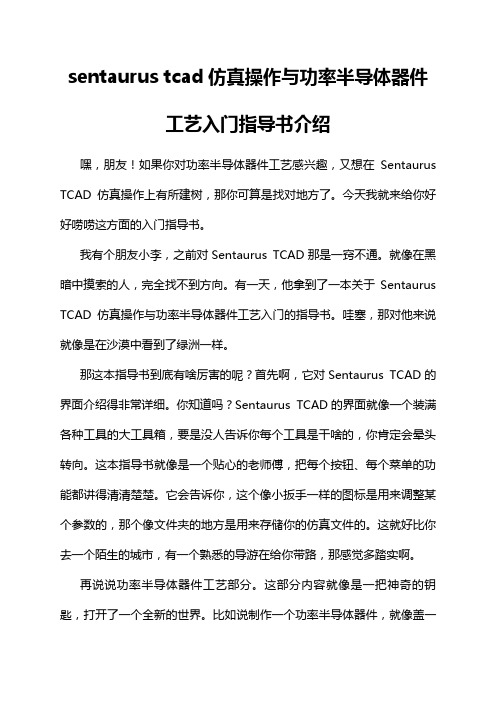
sentaurus tcad仿真操作与功率半导体器件工艺入门指导书介绍嘿,朋友!如果你对功率半导体器件工艺感兴趣,又想在Sentaurus TCAD仿真操作上有所建树,那你可算是找对地方了。
今天我就来给你好好唠唠这方面的入门指导书。
我有个朋友小李,之前对Sentaurus TCAD那是一窍不通。
就像在黑暗中摸索的人,完全找不到方向。
有一天,他拿到了一本关于Sentaurus TCAD仿真操作与功率半导体器件工艺入门的指导书。
哇塞,那对他来说就像是在沙漠中看到了绿洲一样。
那这本指导书到底有啥厉害的呢?首先啊,它对Sentaurus TCAD的界面介绍得非常详细。
你知道吗?Sentaurus TCAD的界面就像一个装满各种工具的大工具箱,要是没人告诉你每个工具是干啥的,你肯定会晕头转向。
这本指导书就像是一个贴心的老师傅,把每个按钮、每个菜单的功能都讲得清清楚楚。
它会告诉你,这个像小扳手一样的图标是用来调整某个参数的,那个像文件夹的地方是用来存储你的仿真文件的。
这就好比你去一个陌生的城市,有一个熟悉的导游在给你带路,那感觉多踏实啊。
再说说功率半导体器件工艺部分。
这部分内容就像是一把神奇的钥匙,打开了一个全新的世界。
比如说制作一个功率半导体器件,就像盖一栋大楼一样。
从最开始的地基,也就是半导体材料的选择,到一层一层往上盖,每一步的工艺都至关重要。
这本指导书呢,就把这个“盖楼”的过程详细地展示出来了。
它会告诉你,在这个过程中,哪些步骤就像打地基一样,必须要稳稳当当,一步都不能出错。
哪些步骤又像是给大楼装修一样,可以根据不同的需求进行调整。
我还认识一个同学小王,他曾经抱怨说:“这Sentaurus TCAD仿真操作也太难了,我感觉自己就像个无头苍蝇一样乱撞。
”可是当他开始看这本入门指导书之后,就像变了个人似的。
他兴奋地跟我说:“这书简直就是我的救星啊!我现在终于知道怎么开始我的仿真了。
”这就足以看出这本指导书的魅力了。
半导体工艺及器件仿真工具SentaurusTCAD

器件仿真在半导体产业中具有重要地位,是缩短研发周期、降低成本和提 高产品性能的关键手段。
Sentaurus TCAD的器件仿真功能
01
Sentaurus TCAD是一款功能 强大的半导体器件仿真软件, 支持多种器件类型和工艺流程 的仿真。
02
Sentaurus TCAD具备高精度 、高可靠性和高效率的仿真能 力,能够模拟器件的物理特性 、电学性能和可靠性等方面。
03
Sentaurus TCAD还提供了丰 富的后处理和可视化工具,方 便用户对仿真结果进行分析和 评估。
器件仿真案例分析
案例一
模拟不同掺杂浓度对MOSFET阈值电压的影响。通过仿真发现,随着掺杂浓度的增加,阈值电压 逐渐降低。
THANKS FOR WATCHING
感谢您的观看
精确度高
Sentaurus TCAD能够提供高精度的仿真 结果,模拟各种半导体器件的电学、热 学和光学特性。
VS
功能强大
Sentaurus TCAD支持多种半导体工艺和 器件类型,包括CMOS、MEMS、太阳 能电池等。
Sentaurus TCAD的优势与不足
• 用户友好:Sentaurus TCAD提供了直观 的用户界面和丰富的文档支持,方便用户 学习和使用。
案例二
探究不同材料对太阳能电池性能的影响。通过对比硅基太阳能电池和铜基太阳能电池的仿真结果 ,发现铜基太阳能电池具有更高的光电转换效率。
案例三
模拟MEMS传感器在不同温度下的性能表现。通过仿真发现,随着温度的升高,MEMS传感器的 灵敏度逐渐降低。
04 Sentaurus TCAD与其他 仿真工具的比较
Sentaurus Process 中文介绍及使用

§17-1 新一代集成工艺仿真系统Sentaurus Process随着集成电路制造工艺技术的迅速发展和日趋成熟,集成电路的集成度迅速攀升,制造流程及工艺步骤也日趋复杂。
当前,硅集成电路制造工艺技术已经达到了纳米级水平,纳米电子学不断深入发展的前提是基于能够达到纳米精度的制造技术【1】。
反过来,纳米级器件的设计与研发则必须有相应的高精度工艺级仿真软件来支持。
通常,对于大尺寸器件(通常特指分立器件),由诸多工艺因素造成的层间界面应力、杂质分布蠕动、空间量子效应及载流子非线性输运等小尺寸效应[2]均可被忽略。
而对于小尺寸(泛指超大规模集成电路中的集成化器件)器件,准确地预期及评价工艺制程后的良品率、实现其所谓的工艺级可制造性设计,则必须充分地考虑小尺寸效应。
新一代集成工艺设计工具Sentaurus Process恰恰解决了纳米尺度的可制造性设计技术难题,成为当前最为先进的集成电路工艺级仿真工具。
§17-1-1 Sentaurus Process工艺级仿真工具简介[3]Sentaurus Process是Synopsys Inc.最新推出的新一代TCAD工艺级仿真工具,被业界誉为第五代集成电路制程级仿真软件,是当前最为先进的纳米级集成工艺仿真工具。
Sentaurus Process是迄今为止集成电路制程级仿真软体中最为全面、最为灵活的多维(一维、二维、三维)工艺级仿真工具。
Sentaurus Process面向当代纳米级集成电路工艺制程,全面支持小尺寸效应的仿真与模拟,用于实现甚大规模(ULSI)集成电路的工艺级虚拟设计,可显著地缩短集成电路制造工艺级设计、工艺级优化乃至晶圆芯片级产品的开发周期。
Sentaurus Process整合了Avanti的TSUPREM系列工艺级仿真工具、Taurus Process系列工艺级仿真工具及ISE的Dios系列工艺级仿真工具,将一维、两维和三维仿真集成于同一平台,在保留传统工艺级仿真工具卡命令行运行模式的基础上,又作了诸多重大改进:1.增加、设置了模型参数数据库浏览器(PDB),为用户提供修改模型参数及增加模型的方便途径;2. 增加、设置了一维模拟结果输出工具(Inspect)和二维、三维模拟结果输出工具(Tecplot SV)。
sentaurus中文教程

目录Sentaurus TCAD培训 (1)工具简介 (2)A.TCAD是什么?(10分钟) (2)A.1TCAD与半导体工业 (2)A.2工艺模拟 (2)A.3器件模拟 (2)B.TCAD包含哪些工具?(20分钟) (3)B.1Sentaurus Workbench (3)B.2Ligament (4)B.3Sentaurus Process (4)B.4Sentaurus Structure Editor(SDE) (5)B.5Mesh and Noffset3D (5)B.6Sentaurus Device (6)B.7Tecplot SV (6)B.8Inspect (7)B.9Calibration Kit (7)SWB (8)A.Getting Started(15分钟) (8)A.1概述 (8)A.2启动SWB (8)B.运行工程(30分钟) (9)B.1加载SWB工程 (9)B.2改变树的显示属性 (10)B.3清空工程目录 (10)B.4运行工程 (10)B.5查看输出结果 (11)C.创建工程(30分钟) (11)C.1设置工具流 (11)D.组装多个实验(30分钟) (12)D.1添加参数 (12)D.2设置多个实验 (13)D.4创建方案 (14)D.5裁剪工程树 (15)D.6添加变量 (15)Ligament (16)A.Getting Started10min (16)A.1简介 (16)A.2Ligament流程编辑器 (16)A.3Ligament版图编辑器 (16)A.4Ligament Translator (16)B.Ligament流程编辑器30min (16)B.1启动Ligament流程编辑器 (16)B.2开始装配一个新的工艺流程 (17)B.4改变宏调用的参数 (17)B.7用户定义的变量 (17)B.8转换和语法检查 (18)C.Ligament版图编辑器30min (19)C.1启动Ligament版图编辑器 (19)C.4保存版图 (19)C.6定义模拟区域 (19)C.7使用版图 (20)D.在SWB中运行Ligament30min (20)D.1在SWB中启动Ligament工具 (20)D.2导入Ligament文件 (20)D.5Ligament版图编辑器中的版图参数化 (21)D.6SWB中的参数化 (21)D.7Ligament工作区 (21)D.8SWB的预处理和Ligament转换 (22)Sentaurus Process (23)A.Getting Started15min (23)A.1简介 (23)A.2Sprocess使用的文件类型 (23)A.3启动Sprocess (23)B.一维工艺模拟45min (24)B.1简介 (24)B.2定义初始一维网格 (24)B.3定义初始模拟域(domain) (24)B.4初始化 (24)B.5设置MGOALS网格化策略 (24)B.6Growing Screening Oxide (24)B.7测量氧化物的厚度 (25)B.8Depositing Screening Oxide (25)B.9Tcl控制语句 (25)B.10注入 (25)B.11Saving the as-implanted Profile (26)B.12热退火,Drive-in,Activation,and Screening Oxide Strip (26)C.二维工艺模拟45min (27)C.1简介 (27)C.2定义初始的二维网格 (27)C.3模拟域与初始化 (27)C.4B的注入 (28)C.5生长栅氧 (28)C.6制作多晶硅栅 (28)C.7多晶硅重氧化 (28)C.8保存Snapshots (29)C.9在LDD和Halo注入之前进行网格重定义 (29)C.12在源/漏注入之前进行网格重定义 (30)C.13源/漏注入 (31)C.14Contact Pads (31)C.15保存整个结构 (31)C.16提取一维分布 (32)D.定义模型和指定参数30min (32)D.1属性数据库浏览器 (32)D.2在输入文件中改变参数 (33)E.采用全定制的校准文件30min (33)E.1简介 (33)E.2全局设置 (33)F.采用高级校准30min (33)F.1简介 (33)F.2激活高级校准 (33)G.工艺模拟与SWB和Ligament30min (34)G.1简介 (34)G.2参数化版图 (34)G.3定义网格 (35)H.Custom Models with Alagator45min (35)H.1简介 (35)I.Special Focus:槽刻蚀35min (36)I.1简介 (36)I.2Initialization (36)I.3生长Pad Oxide (36)I.4淀积氮化层 (37)I.5STI光刻 (37)I.6浅槽刻蚀 (37)I.7生长衬垫氧化物 (38)I.8TEOS的淀积与CMP (38)I.9氮化物的剥离/反射 (39)J.Special Focus:Meshing with MGOALS(15分钟) (39)J.1简介 (39)J.2Initialization (39)J.3MGOALS Remesh (40)J.4MGOALS网格优化框 (40)K.Special Focus:3D工艺模拟(Sprocess与sde结合)(30min) (41)K.1简介 (41)K.2各项异性刻蚀 (41)K.3各向同性淀积 (42)K.4Multimaterial Etching (43)K.5Reflect and Clip (44)SDE(结构编辑器) (46)A.Getting Started(15分钟) (46)A.4输入/输出文件类型 (46)A.5创建一个简单的结构 (47)B.生成二维边界(45分钟) (48)B.1简介 (48)B.2重新初始化SDE (48)B.3Exact Coordinates模式 (48)B.4选择材料 (48)B.5选择默认的布尔表达式 (48)B.6创建矩形区域 (49)B.7创建Single-Lumped区域 (49)B.8圆化边缘 (49)B.9定义接触 (50)B.10在已存在的边缘处设置接触 (50)B.11添加顶点 (51)B.12定义一个区域为接触 (52)B.13对区域进行重命名 (52)B.14保存模型 (52)C.生成掺杂分布(20分钟) (53)C.1定义材料的掺杂浓度为常数 (53)C.2定义区域的掺杂浓度为常数 (53)C.3定义解析的掺杂分布 (53)C.4保存模型(见图4) (54)D.生成网格(20分钟) (55)D.1简介 (55)D.2定义区域的网格化策略 (55)D.3定义优化窗口 (55)D.4定义优化窗口的网格化策略 (56)D.5在优化窗口中定义一个Multibox网格化策略 (56)D.6保存模型 (56)D.7为器件结构产生网格 (56)E.脚本和参数(30分钟) (57)E.1简介 (57)E.2Scheme基础 (57)E.3定义简单的变量和数据类型 (57)E.5数学操作符 (58)E.6数学表达式 (58)Noffset3D (59)A.Getting Started10min (59)A.1Overview (59)A.2Starting Noffset3D (59)ing Noffset3D in2D40min (59)B.1Strategies of Meshing (59)B.2Main Parameters for Meshing (59)ing Noffset3D in3D40min (60)C.1Main Algorithm (60)Sentaurus Device (61)A.基础(15分钟) (61)A.1简介 (61)A.2输入命令文件 (61)A.3参数文件 (65)B.载流子传输模型(45分钟) (65)B.1简介 (66)B.2漂移-扩散传输 (66)B.3热力学传输 (67)B.4流体力学传输 (70)B.5密度梯度传输 (72)B.6Monte Carlo传输 (74)C.混合模式模拟(45分钟) (77)C.1简介 (77)C.2混合模式模拟 (77)C.3瞬态扫描 (78)C.4小信号AC分析 (80)D.一个较复杂的例子(30分钟) (81)D.1MOSFET的击穿模拟 (81)D.2电流边界条件 (83)G.在SWB中运行SDevice(25分钟) (85)G.1简介 (85)G.2File Section (85)G.3使用SWB参数 (86)G.4算术表达式 (87)G.6参数文件的参数化 (87)Sentaurus TCAD培训1、工具简介:30分钟2、Sentaurus workbench:一个可视化的集成环境(2小时)3、Ligament:TCAD工艺模拟的一个通用接口。
新一代工艺及器件仿真工具Sentaurus

2023-11-03
目录
• 引言 • sentaurus概述 • sentaurus仿真流程及操作 • sentaurus与其他仿真软件的比
较
目录
• sentaurus的安装及配置 • sentaurus的使用技巧及常见问
题处理 • 结论与展望
01
引言
对未来发展的展望与建议
展望
增强多物理场仿真能力:随着半导体 技术的不断发展,未来Sentaurus可 以进一步增强对多物理场仿真的支持 ,包括电磁场、流体动力学、温度场 等。
扩展新材料仿真:除了传统的半导体 材料外,Sentaurus还可以进一步扩 展对新型半导体材料和器件的仿真能 力,如石墨烯、碳纳米管等。
对未来发展的展望与建议
• 加强与EDA工具的集成:Sentaurus可以进一步与EDA工具进行集成,实现更高效的自动化设计和仿真流程 。
对未来发展的展望与建议
要点一
要点二
建议
提供更完善的文档和培训: Sentaurus开发商可以提供更详细和 易懂的文档,同时提供更多的培训课 程和在线支持,帮助用户更快地掌握 和使用该工具。
03
sentaurus仿真流程及操 作
建立模型
创建器件结构
使用sentaurus内置的器件模板或手动创建,支持各 种半导体工艺和器件类型。
定义材料属性
设置半导体材料属性,包括掺杂浓度、载流子类型 和迁移率等。
建立物理模型
定义器件的物理模型,包括电流电压关系、热效应 等。
设置仿真参数
运行仿真
设置仿真类型、迭代次数、收敛准则等参数,根据需求选择合适 的工作模式(DC、AC、瞬态、稳定性等)。
sentaurus user manual
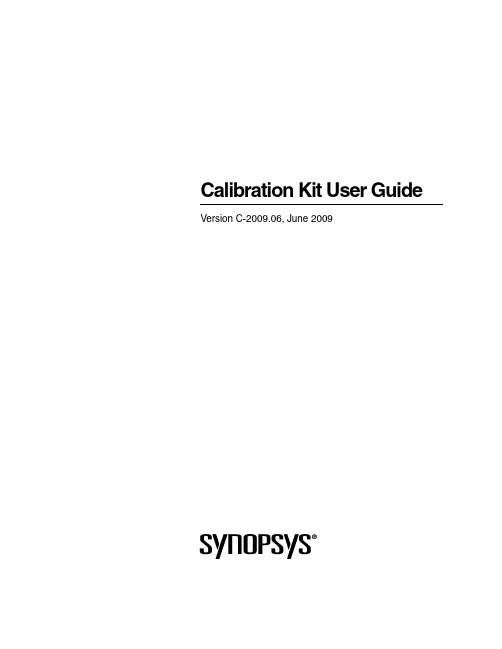
Calibration Kit User Guide Version C-2009.06, June 2009ii Calibration Kit User GuideC-2009.06Copyright Notice and Proprietary InformationCopyright © 2009 Synopsys, Inc. All rights reserved. This software and documentation contain confidential and proprietary information that is the property of Synopsys, Inc. The software and documentation are furnished under a license agreement and may be used or copied only in accordance with the terms of the license agreement. No part of the software and documentation may be reproduced, transmitted, or translated, in any form or by any means, electronic, mechanical, manual, optical, or otherwise, without prior written permission of Synopsys, Inc., or as expressly provided by the license agreement.Right to Copy DocumentationThe license agreement with Synopsys permits licensee to make copies of the documentation for its internal use only. Each copy shall include all copyrights, trademarks, service marks, and proprietary rights notices, if any. Licensee must assign sequential numbers to all copies. These copies shall contain the following legend on the cover page:“This document is duplicated with the permission of Synopsys, Inc., for the exclusive use of __________________________________________ and its employees. This is copy number __________.”Destination Control StatementAll technical data contained in this publication is subject to the export control laws of the United States of America. Disclosure to nationals of other countries contrary to United States law is prohibited. It is the reader’s responsibility to determine the applicable regulations and to comply with them.DisclaimerSYNOPSYS, INC., AND ITS LICENSORS MAKE NO WARRANTY OF ANY KIND, EXPRESS OR IMPLIED, WITH REGARD TO THIS MA TERIAL, INCLUDING, BUT NOT LIMITED TO, THE IMPLIED WARRANTIES OF MERCHANTABILITY AND FITNESS FOR A P ARTICULAR PURPOSE.Registered Trademarks (®)Synopsys, AMPS, Astro, Behavior Extracting Synthesis T echnology, Cadabra, CA TS, Certify, CHIPit, Design Compiler, DesignWare, Formality, HDL Analyst, HSIM, HSPICE, Identify, iN-Phase, Leda, MAST , ModelTools, NanoSim, OpenVera, PathMill, Physical Compiler, PrimeTime, SCOPE, Simply Better Results, SiVL, SNUG, SolvNet, Syndicated, Synplicity, the Synplicity logo, Synplify, Synplify Pro, Synthesis Constraints Optimization Environment, T etraMAX, UMRBus, VCS, Vera, and YIELDirector are registered trademarks of Synopsys, Inc.Trademarks (™)AFGen, Apollo, Astro-Rail, Astro-Xtalk, Aurora, AvanWaves, BEST, Columbia, Columbia-CE, Confirma, Cosmos, CosmosLE, CosmosScope, CRITIC, CustomSim, DC Expert, DC Professional, DC Ultra, Design Analyzer, Design Vision, DesignerHDL, DesignPower, DFTMAX, Direct Silicon Access, Discovery, Eclypse, Encore, EPIC, Galaxy, Galaxy Custom Designer, HANEX, HAPS, HapsTrak, HDL Compiler, Hercules, Hierarchical Optimization T echnology, High-performance ASIC Prototyping System, HSIM plus , i-Virtual Stepper, IICE, in-Sync, iN-Tandem, Jupiter, Jupiter-DP , JupiterXT , JupiterXT-ASIC, Liberty, Libra-Passport, Library Compiler, Magellan, Mars, Mars-Rail, Mars-Xtalk, Milkyway, ModelSource, Module Compiler, MultiPoint, Physical Analyst, Planet, Planet-PL, Polaris, Power Compiler, Raphael, Saturn, Scirocco, Scirocco-i, Star-RCXT, Star-SimXT , System Compiler, System Designer, T aurus, TotalRecall, TSUPREM-4, VCS Express, VCSi, VHDL Compiler, VirSim, and VMC are trademarks of Synopsys, Inc.Service Marks (sm )MAP-in, SVP Café, and T AP-in are service marks of Synopsys, Inc.SystemC is a trademark of the Open SystemC Initiative and is used under license.ARM and AMBA are registered trademarks of ARM Limited.Saber is a registered trademark of SabreMark Limited Partnership and is used under license.All other product or company names may be trademarks of their respective owners.ContentsAbout This Manual v Audience. . . . . . . . . . . . . . . . . . . . . . . . . . . . . . . . . . . . . . . . . . . . . . . . . . . . . . . . . . . . . . .vRelated Publications . . . . . . . . . . . . . . . . . . . . . . . . . . . . . . . . . . . . . . . . . . . . . . . . . . . . . .vTypographic Conventions. . . . . . . . . . . . . . . . . . . . . . . . . . . . . . . . . . . . . . . . . . . . . . . . . viCustomer Support. . . . . . . . . . . . . . . . . . . . . . . . . . . . . . . . . . . . . . . . . . . . . . . . . . . . . . . vi Accessing SolvNet. . . . . . . . . . . . . . . . . . . . . . . . . . . . . . . . . . . . . . . . . . . . . . . . . . . . viContacting the Synopsys Technical Support Center . . . . . . . . . . . . . . . . . . . . . . . . . .viiContacting Your Local TCAD Support Team Directly. . . . . . . . . . . . . . . . . . . . . . . .viiChapter 1 Overview of Calibration Kit1 Introduction. . . . . . . . . . . . . . . . . . . . . . . . . . . . . . . . . . . . . . . . . . . . . . . . . . . . . . . . . . . . .1Input Modules. . . . . . . . . . . . . . . . . . . . . . . . . . . . . . . . . . . . . . . . . . . . . . . . . . . . . . . . . . .2 Calibration Libraries . . . . . . . . . . . . . . . . . . . . . . . . . . . . . . . . . . . . . . . . . . . . . . . . . . .2Calibration Files. . . . . . . . . . . . . . . . . . . . . . . . . . . . . . . . . . . . . . . . . . . . . . . . . . . . . . .3 Advanced Calibration for Sentaurus Process. . . . . . . . . . . . . . . . . . . . . . . . . . . . . .3Calibration for Sentaurus Process Kinetic Monte Carlo . . . . . . . . . . . . . . . . . . . . .4Advanced Calibration for TSUPREM-4. . . . . . . . . . . . . . . . . . . . . . . . . . . . . . . . . .5Advanced Calibration for Dios. . . . . . . . . . . . . . . . . . . . . . . . . . . . . . . . . . . . . . . . .6 Structure of Calibration Project . . . . . . . . . . . . . . . . . . . . . . . . . . . . . . . . . . . . . . . . . . . . .7 Sentaurus Process . . . . . . . . . . . . . . . . . . . . . . . . . . . . . . . . . . . . . . . . . . . . . . . . . . . . .8TSUPREM-4 . . . . . . . . . . . . . . . . . . . . . . . . . . . . . . . . . . . . . . . . . . . . . . . . . . . . . . . . .8Dios . . . . . . . . . . . . . . . . . . . . . . . . . . . . . . . . . . . . . . . . . . . . . . . . . . . . . . . . . . . . . . . .9Mesh (Optional). . . . . . . . . . . . . . . . . . . . . . . . . . . . . . . . . . . . . . . . . . . . . . . . . . . . . .10Sentaurus Device (Optional) . . . . . . . . . . . . . . . . . . . . . . . . . . . . . . . . . . . . . . . . . . . .10Inspect . . . . . . . . . . . . . . . . . . . . . . . . . . . . . . . . . . . . . . . . . . . . . . . . . . . . . . . . . . . . .11Tecplot SV. . . . . . . . . . . . . . . . . . . . . . . . . . . . . . . . . . . . . . . . . . . . . . . . . . . . . . . . . .11Chapter 2 Operations Guide13 Manipulating Sentaurus Workbench Projects. . . . . . . . . . . . . . . . . . . . . . . . . . . . . . . . . .13 Project Wizard. . . . . . . . . . . . . . . . . . . . . . . . . . . . . . . . . . . . . . . . . . . . . . . . . . . . . . .14Scenario Wizard. . . . . . . . . . . . . . . . . . . . . . . . . . . . . . . . . . . . . . . . . . . . . . . . . . . . . .18Process Wizard . . . . . . . . . . . . . . . . . . . . . . . . . . . . . . . . . . . . . . . . . . . . . . . . . . . . . .19Parameter Wizard . . . . . . . . . . . . . . . . . . . . . . . . . . . . . . . . . . . . . . . . . . . . . . . . . . . .22Optimization Wizard . . . . . . . . . . . . . . . . . . . . . . . . . . . . . . . . . . . . . . . . . . . . . . . . . .25Merger Editor. . . . . . . . . . . . . . . . . . . . . . . . . . . . . . . . . . . . . . . . . . . . . . . . . . . . . . . .29Editing Variables. . . . . . . . . . . . . . . . . . . . . . . . . . . . . . . . . . . . . . . . . . . . . . . . . . . . .29 Calibration Kit User Guide iii C-2009.06ContentsViewers in Sentaurus Workbench. . . . . . . . . . . . . . . . . . . . . . . . . . . . . . . . . . . . . . . . . . .30 Viewing Process Files . . . . . . . . . . . . . . . . . . . . . . . . . . . . . . . . . . . . . . . . . . . . . . . . .30Viewing Profile Files. . . . . . . . . . . . . . . . . . . . . . . . . . . . . . . . . . . . . . . . . . . . . . . . . .31Viewing Layout Files. . . . . . . . . . . . . . . . . . . . . . . . . . . . . . . . . . . . . . . . . . . . . . . . . .31Chapter 3 Reference Guide33 Experiment Database . . . . . . . . . . . . . . . . . . . . . . . . . . . . . . . . . . . . . . . . . . . . . . . . . . . .33 Environment Variable STCALIB . . . . . . . . . . . . . . . . . . . . . . . . . . . . . . . . . . . . . . . .33Process File Syntax . . . . . . . . . . . . . . . . . . . . . . . . . . . . . . . . . . . . . . . . . . . . . . . . . . .33 Ligament Syntax. . . . . . . . . . . . . . . . . . . . . . . . . . . . . . . . . . . . . . . . . . . . . . . . . . .34Sentaurus Process Syntax. . . . . . . . . . . . . . . . . . . . . . . . . . . . . . . . . . . . . . . . . . . .35TSUPREM-4 Syntax . . . . . . . . . . . . . . . . . . . . . . . . . . . . . . . . . . . . . . . . . . . . . . .35Dios Syntax. . . . . . . . . . . . . . . . . . . . . . . . . . . . . . . . . . . . . . . . . . . . . . . . . . . . . . .36 Process Searches. . . . . . . . . . . . . . . . . . . . . . . . . . . . . . . . . . . . . . . . . . . . . . . . . . . . . . . .37 Syntax of QPS List File. . . . . . . . . . . . . . . . . . . . . . . . . . . . . . . . . . . . . . . . . . . . . . . .37Database Process Search . . . . . . . . . . . . . . . . . . . . . . . . . . . . . . . . . . . . . . . . . . . . . . .37Calibration Project Process Search . . . . . . . . . . . . . . . . . . . . . . . . . . . . . . . . . . . . . . .39 Profiles . . . . . . . . . . . . . . . . . . . . . . . . . . . . . . . . . . . . . . . . . . . . . . . . . . . . . . . . . . . . . . .40 Profile Visualization . . . . . . . . . . . . . . . . . . . . . . . . . . . . . . . . . . . . . . . . . . . . . . . . . .40Profile Curve Comparison. . . . . . . . . . . . . . . . . . . . . . . . . . . . . . . . . . . . . . . . . . . . . .41 Relative Logarithmic Square Difference . . . . . . . . . . . . . . . . . . . . . . . . . . . . . . . .41Relative Linear Square Difference. . . . . . . . . . . . . . . . . . . . . . . . . . . . . . . . . . . . .42Arithmetic Mean of Relative Error. . . . . . . . . . . . . . . . . . . . . . . . . . . . . . . . . . . . .42Quadratic Mean or Root-Mean-Square of Relative Error . . . . . . . . . . . . . . . . . . .42 Confidentiality Warning. . . . . . . . . . . . . . . . . . . . . . . . . . . . . . . . . . . . . . . . . . . . . . . . . .43 iv Calibration Kit User GuideC-2009.06Calibration Kit User Guidev C-2009.06About This ManualThe Calibration K it is the calibration environment that is part of Sentaurus WorkbenchAdvanced. The Calibration Kit is the interface to the calibration libraries.This manual describes the functionality of the Calibration K it and outlines how to use theapplication. The main chapters are:■Chapter 1 describes the components and program modules of the Calibration Kit.■Chapter 2 provides a detailed operations guide for the graphical user interfaces.■Chapter 3 describes commands, file formats, and examples.Audience This manual is intended for users of the Calibration Kit software package.Related PublicationsFor additional information about Calibration Kit, see:■The documentation installed with the Calibration Kit software and available through the Calibration Kit Help menu.■The TCAD Sentaurus release notes, available on SolvNet (see Accessing SolvNet on page vi ).■Documentation on the Web, which is available through SolvNet at https:///DocsOnWeb .About This ManualTypographic ConventionsTypographic ConventionsConvention Explanation{}Braces[]Brackets()ParenthesesBlue text Identifies a cross-reference (only on the screen).Bold text Identifies a selectable icon, button, menu, or tab. It also indicates the name of a field,window, dialog box, or panel.Courier font Identifies text that is displayed on the screen or that the user must type. It identifies thenames of files, directories, paths, parameters, keywords, and variables.Italicized text Used for emphasis, the titles of books and journals, and non-English words. It alsoidentifies components of an equation or a formula, a placeholder, or an identifier.Menu > Command Indicates a menu command, for example, File > New (from the File menu, select New).NOTE Identifies important information.Customer SupportCustomer support is available through SolvNet online customer support and throughcontacting the Synopsys Technical Support Center.Accessing SolvNetSolvNet includes an electronic knowledge base of technical articles and answers to frequentlyasked questions about Synopsys tools. SolvNet also gives you access to a wide range ofSynopsys online services, which include downloading software, viewing Documentation onthe Web, and entering a call to the Support Center.To access SolvNet:1.Go to the SolvNet Web page at https://.2.If prompted, enter your user name and password. (If you do not have a Synopsys user nameand password, follow the instructions to register with SolvNet.)If you need help using SolvNet, click Help on the SolvNet menu bar.vi Calibration Kit User GuideC-2009.06About This ManualCustomer SupportCalibration Kit User Guidevii C-2009.06Contacting the Synopsys Technical Support CenterIf you have problems, questions, or suggestions, you can contact the Synopsys TechnicalSupport Center in the following ways:■Open a call to your local support center from the Web by going to https:///EnterACall (Synopsys user name and password required).■Send an e-mail message to your local support center:•E-mail support_center@ from within North America. •Find other local support center e-mail addresses at/Support/GlobalSupportCenters/Pages/default.aspx .■Telephone your local support center:•Call (800) 245-8005 from within the continental United States.•Call (650) 584-4200 from Canada.•Find other local support center telephone numbers at/Support/GlobalSupportCenters/Pages/default.aspx .Contacting Your Local TCAD Support Team DirectlySend an e-mail message to:■support-tcad-us@ from within North America and South America.■support-tcad-eu@ from within Europe.■support-tcad-ap@ from within Asia Pacific (China, Taiwan, Singapore,Malaysia, India, Australia).■support-tcad-kr@ from Korea.■support-tcad-jp@ from Japan.About This ManualCustomer Supportviii Calibration Kit User GuideC-2009.06C HAPTER 1Overview of Calibration KitThis chapter presents an overview of the Calibration Kit.IntroductionAs a software package that extends the functionality of Sentaurus Workbench, the CalibrationKit assists you to perform efficient calibration of the Synopsys process simulators SentaurusProcess, Sentaurus Process Kinetic Monte Carlo, TSUPREM-4, and Dios in 1D.In combination with the calibration libraries containing secondary ion mass spectrometry(SIMS) data, the Calibration Kit gives you a fast, accurate, and reliable method of evaluatingand optimizing process conditions. It allows a predictive analysis of the influence of processequipment parameters on electrical device data. In addition, it helps you to understand thesensitivity of processes to various control parameters, enabling you to optimize equipmentoperation quickly.The Calibration Kit is the calibration environment in the Sentaurus Workbench Advanced. Itserves as a database browser, and a simulation and project manager.The framework tool Sentaurus Workbench in Sentaurus Workbench Advanced containscustomized viewers and wizards for calibration. Sentaurus Workbench is the primary graphicalfront end of Synopsys that integrates the simulation programs into one environment (see theSentaurus Workbench Us er Guide). The Calibration menu of the Sentaurus Workbenchprovides software for the specific manipulation of the simulation flow and report generation(see Chapter2 on page13 and Chapter3 on page33).The software package Optimizer, which is integrated in the Sentaurus Workbench Advanced,is used for the automatic analysis and optimization of process and calibration parameters (seethe Optimizer User Guide).The principal software are the process simulators Sentaurus Process, TSUPREM-4, and Dios.To mark up the process flows of TSUPREM-4 and Dios with the calibration parameters, theMerger software is used (see the Advanced Calibration User Guide).In addition to the analytic extraction in the process simulators, the Sentaurus Device softwarecan be integrated for electrical parameter extraction, preceded by Mesh for mesh generation.For visualization, Inspect and Tecplot SV are integrated into the Calibration Kit.Calibration Kit User Guide1 C-2009.061: Overview of Calibration KitInput Modules2Calibration Kit User Guide C-2009.06Input ModulesProcess descriptions and data, which are calibration libraries such as the Calibration Library,as well as simulator calibration such as Advanced Calibration are input to the Calibration Kit.The calibration libraries and calibration files are described here.Calibration LibrariesThe calibration libraries are experiment databases consisting of three subdirectories:processes_*, experiments , and preferences (see Environment Variable STCALIB onpage 33).In the process directory processes_*, each process file contains a recipe for wafer processingand a reference to the corresponding secondary ion mass spectrometry (SIMS) measurements.By default, these recipes are written in the simple process representation (SPR) syntax ofLigament and do not contain any simulator models or parameters. In this case, the directory iscalled processes_lig .The file name of the process is the same as the name of the process. The input files of theprocess simulators Sentaurus Process, TSUPREM-4, and Dios are created automatically beforesimulation by translating SPR to Sentaurus Process, TSUPREM-4, or Dios, and by calibratingthe pure recipes with simulation models. For Sentaurus Process, the calibration parameters andmodels are sourced before a process recipe is applied. In the case of TSUPREM-4 and Dios,an input file is marked up by merging the calibration parameters with a process recipe.In the process files, the SIMS measurements are represented by insert statements. Theinsert statement is translated to a SetPltList command for Sentaurus Process, a SELECTcommand for TSUPREM-4, or a 1D command for Dios. In each SetPltList , SELECT , or 1Dcommand, the measured chemical dopant species and the file name of the SIMS profile arespecified. A process file can have several SetPltList , SELECT , or 1D statements, whichcorrespond to several SIMS profiles.The experiment directory experiments contains the measured SIMS profiles in xy format.The first column is the depth [nm] and the second column is the concentration of the chemical dopant []. The file names match exactly the names specified in the 1D commands of therecipe files.cm 3–Input ModulesCalibration Kit User Guide3The preference directory preferences contains additional information. For each SIMSprofile name.sims in experiments , there is one preference file name_sims.prf inpreferences , which can specify the following (Tcl) variables:■sims_xmin and sims_xmax give the depth [nm] range for which the SIMS profile should be compared to the simulation results.■vis_xmin and vis_xmax are the preferred minimal and maximal depth [nm],respectively, to be shown in a graphical presentation of the profile.■vis_ymin and vis_ymax are the preferred minimal and maximal concentration [],respectively, to be shown in a graphical presentation of the profile.■probe_xmax gives the depth [nm] of the contact for device simulation to calculate thesheet resistance.In a project of the Sentaurus Workbench generated by the Calibration Kit, the file names of theprocess flows are changed to b@node@_mer.cmd , the SIMS profiles are namedb@node@_[profile].plx , and all preference files have the nameb@node@_[profile].prf , where @node@ is the number of a project node of SentaurusWorkbench. For more details about the project structure of the Sentaurus Workbench, seeChapter 2 on page 13.You can add your own experimental data to the measurement database or can create your owndatabase. In the latter case, it is recommended to keep the same directory structure, withprocess files, profile files, and preference files in three subdirectories (see EnvironmentVariable STCALIB on page 33).The process recipes can have the syntax of Ligament SPR, Sentaurus Process, TSUPREM-4,or Dios with specific restrictions for the Calibration Kit (see Process File Syntax on page 33).The directory experiments can contain SIMS profiles and spreading resistance profiles (SRP).Calibration FilesThe directory $STROOT/tcad/$STRELEASE/lib/fabpackagelib contains text files withphysical models and parameters for Sentaurus Process, Sentaurus Process K inetic MonteCarlo, TSUPREM-4, and Dios.Advanced Calibration for Sentaurus ProcessTwo files in $STROOT/tcad/$STRELEASE/lib/fabpackagelib are used for calibrated1D simulations of Sentaurus Process with the Calibration Kit: AdvCal_2009.06.fps andcalib_1d_2009.06.fps .cm 3–Input ModulesThe file AdvCal_2009.06.fps is the latest version of Advanced Calibration for SentaurusProcess. It contains a selection of physical models and parameters that are calibrated for deepsubmicron technology. It has the same contents as the file AdvCal_2009.06.fps in thedirectory $STROOT/tcad/$STRELEASE/lib/floops/TclLib/AdvCal.NOTE When improvements to the model calibration are made, between featurereleases, the file in the directory fabpackagelib will contain the latestversion. The contents of the file AdvCal_2009.06.fps is explained inthe Advanced Calibration Us er Guide, which can be accessed fromSentaurus Workbench (Help > Manuals).The file calib_1d_2009.06.fps contains the information needed for simulation, whichdoes not belong to the process flow or the physical models, and includes:■The creation of a 1D simulation mesh, which is optimized for accurate 1D simulations.■ A procedure (WritePlt) definition for writing 1D profiles in plot (.plt) text format.■ A procedure (OxideThickness) definition for cap-oxide thickness extraction.■ A selection of meshing parameters.In the last lines of calib_1d_2009.06.fps, the 1D mesh is created and the fileAdvCal_2009.06.fps, which contains the physical models, is sourced.NOTE Older versions of the calibration files are also available in $STROOT/tcad/$STRELEASE/lib/fabpackagelib and can be used incombination with Sentaurus Process Version C-2009.06, for example,AdvCal_2008.09.fps and calib_1d_2008.09.fps.Calibration for Sentaurus Process Kinetic Monte CarloTwo files in $STROOT/tcad/$STRELEASE/lib/fabpackagelib are used for calibratedpseudo-1D simulations of Sentaurus Process Kinetic Monte Carlo with the Calibration Kit:AdvCal_KMC_2009.06.fps and calib_KMC_2009.06.fps.The file AdvCal_KMC_2009.06.fps is the latest version of Advanced Calibration forSentaurus Process K inetic Monte Carlo. It contains a selection of physical models andparameters that are calibrated for deep submicron technology. It has the same contents as thefile AdvCal_2009.06.fps in the directory $STROOT/tcad/$STRELEASE/lib/floops/TclLib/AdvCal.4Calibration Kit User GuideInput ModulesCalibration Kit User Guide5The file calib_KMC_2009.06.fps contains the information needed for simulation, whichdoes not belong to the process flow or the physical models, and includes:■The creation of a 3D atomistic simulation cell and a 1D projection mesh, which is optimized for accurate pseudo-1D simulations.■ A procedure (WritePlt ) definition for writing 1D profiles in plot (.plt ) text format and for logging amorphous layer thickness.■ A selection of recording options for atomistic data.■ A selection of atomistic parameters.In the last lines of calib_KMC_2009.06.fps , the simulation cell is created, the atomisticmode is selected, and the file AdvCal_KMC_2009.06.fps , which contains the physicalmodels, is sourced.Advanced Calibration for TSUPREM-4Both calibration files for TSUPREM-4, AdvCal_1d_MC_2008.09.smr andAdvCal_1d_tables_2008.09.smr , have the format of a Merger Rules file. Merger isintegrated in the Calibration K it. With Merger, these Rules files can be used to create aTSUPREM-4 input file with calibrated models from a raw process flow. For a detaileddescription of the syntax of a Merger Rules file, refer to the Advanced Calibration User Guide .The files AdvCal_1d_MC_2008.09.smr and AdvCal_1d_tables_2008.09.smr are thelatest version of Advanced Calibration for TSUPREM-4. They contain a selection of physicalmodels and parameters that are calibrated for deep submicron technology. The fileAdvCal_1d_MC_2008.09.smr enables the Taurus Monte Carlo (MC) implant model. Thefile AdvCal_1d_tables_2008.09.smr enables the Taurus analytic implant model.Besides the implantation models, the two files have the same contents as the fileAdvCal_1d_tables_2008.09.smr in the TSUPREM-4 library. When improvements to themodel calibration are made, between feature releases, the file in the directory fabpackagelibwill contain the latest version. The contents of the file AdvCal_1d_tables_2008.09.smris explained in the Advanced Calibration User Guide .The gridblock of AdvCal_1d_MC_2008.09.smr and AdvCal_1d_tables_2008.09.smris designed for one-dimensional simulations only. (See the Advanced Calibration User Guidefor details about gridblocks.)Input ModulesNOTE AdvCal_1d_MC_2009.06.smr andAdvCal_1d_tables_2009.06.smr are not available. Older versionsof the calibration files are also available in $STROOT/tcad/$STRELEASE/lib/fabpackagelib and can be used in combinationwith TSUPREM-4 and Merger Version C-2009.06, for example,AdvCal_1d_MC_2007.12.smr andAdvCal_1d_tables_2007.12.smr.Advanced Calibration for DiosBoth calibration files for Dios, AdvCal_1d_CTRIM_2005.10.dmr andAdvCal_1d_tables_2005.10.dmr, have the format of a Merger Rules file. Merger isintegrated in the Calibration Kit. With Merger, these Rules files can be used to create a Diosinput file with calibrated models from a raw process flow. For a detailed description of thesyntax of a Merger Rules file, refer to the Advanced Calibration User Guide.The Merger Rules files AdvCal_1d_CTRIM_2005.10.dmr andAdvCal_1d_tables_2005.10.dmr contain the same physical models and parameters as thefiles AdvCal_1d_CTRIM_2005.10.dmr and AdvCal_1d_tables_2005.10.dmr of Dios,which are located in:$STROOT/tcad/$STRELEASE/lib/dioslib/The first Rules file specifies parameters for Monte Carlo (Crystal-TRIM) implantation, whilethe latter specifies the tables for analytic implantation. Both Rules files contain the samephysics. The Advanced Calibration parameters are documented in the Advanced CalibrationUser Guide, which can be accessed from Sentaurus Workbench (Help > Manuals).Both Merger Rules files contain a gridblock where a 1D mesh is defined, a startblock wherephysical models and parameters are set, and a list of pattern-actions that serve to insert Diosmodel switches or parameters exactly where needed, that is, at process steps for which theconditions are evaluated as true.The gridblock of AdvCal_1d_CTRIM_2005.10.dmr andAdvCal_1d_tables_2005.10.dmr is designed for one-dimensional simulations only.See the Advanced Calibration Us er Guide for details about gridblocks, startblocks, andpattern-actions.NOTE AdvCal_1d_MC_2009.06.dmr andAdvCal_1d_tables_2009.06.dmr are not available.6Calibration Kit User Guide。
TCAD Sentaurus introduction 2014
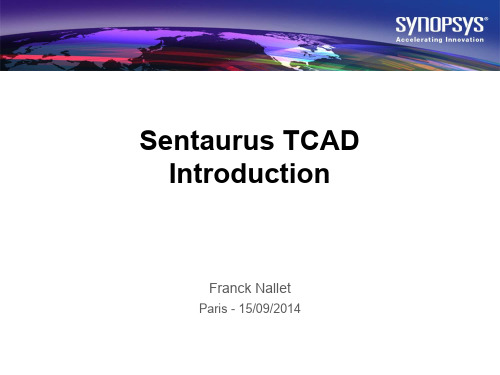
• Adaptive meshing (to geometry/species changes)
• API for user-defined models • Advanced physical models:
– – – – Analytic and Monte Carlo implantation Diffusion: laser/flash annealing, kinetic Monte Carlo Mechanical stress Oxidation/Silicidation
1. The 64-bit (x86_64) Linux software is binary compatible with the Intel orAMDx86_64 processors running Red Hat Enterprise Linux. 2. Binary-compatible hardware platform or operating system. Note, however, that binary compatibility is not guaranteed. 3. Sentaurus Device Electromagnetic Wave Solver, Sentaurus Interconnect, Sentaurus Topography, and Sentaurus Topography 3D are not available on AIX.
FinFET SRAM
Mechanical Stress
© Synopsys 2013 11
Kinetic Monte Carlo
Adaptive Meshing
Oxidation
Implantation
sentaurustcad基本流程

总体仿真流程概括:◆SPROCESS模拟工艺步骤,比如光刻、离子注入、退火等,进而得到一个含有材料、边界、掺杂信息的文件◆SDE读取SPROCESS的输出文件,利用图形化界面打开,再对结构添加电极、划分网格,然后输出一个含有电极信息并划分好网格的文件实际上SDE可用来手动绘制想要的器件结构,包括材料、边界、掺杂等。
◆Sdevice读取经过SDE处理的输出文件,并利用各种物理模型与数学算法,模拟器件的各种物理参数。
下面以一个完整的流程为例,分部分说明SPROCESS操作流程:1.新建工程:Project——new——new project (左上角)2.添加仿真工具:在“No Tools”面板上右击“add…”添加仿真工具sprocess然后选择“Use Ligament to Create Input Files”-“yes”3. 右键点选选择新加的sprocess 图标,选择Edit Input ——Ligament Flow ,得到新的Ligament Flow Editor 界面。
点击Edit ——Add Process Header ,得到工艺仿真的头文件。
变量和宏工艺流程新建宏转换成语句还原参数显示、修改区类属列表工艺列表宏列表点选environment ,在参数显示区修改:(双击)◆ title 自定义名字◆ region 修改为0 0 5.1 2 注:仿真区域是以(x0 y0 x1 y1)的顺序表示的。
但是其对深度的设定,即y0与y1的差值,会由下面将提到的参数depth 覆盖,即depth 的取值会决定y1的大小,y1=y0+depth 。
比如:设置成为0 0 5.1 2 (之后的坐标定义与此完全不同,具体后面会提到) ◆ 右击user_grid ,选择,点击前面的“+”符号,双击 “sprocess ” 在对话框中点击,在如下图所示的弹出框内,输入网格的设置与材料的定义。
如下面的设置:line x location=0 spacing=0.01 tag=Top line x location=0.5 spacing=0.05XYline x location=1 spacing=0.1line x location=2 spacing=0.2 tag=Bottomline y location=0 spacing=0.05 tag=Leftline y location=5.1 spacing=0.05 tag=Rightregion silicon xlo=Top xhi=Bottom ylo=Left yhi=Rightlocation标明位置,spacing设置在该位置的网格间距,位于两个location之间的部分的网格间距介于两端所设的spacing数值之间,一般以近似线性变化。
使用Sentaurus TCAD软件设计和仿真0.18μmH栅P—Well SOI MOSFET器件

使用Sentaurus TCAD软件设计和仿真0.18μmH栅P—Well SOIMOSFET器件【摘要】绝缘体上硅(Silicon On Insulator,简称SOI)以其独特的材料结构有效克服了体硅材料的不足,使其在能够成功应用于辐照恶劣环境中。
本文使用Sentaurus TCAD软件中的SDE(Sentaurus Structure Editor)工具设计一个0.18μmH 栅P-Well SOI MOSFET器件结构,并且运用Sentaurus TCAD软件中的Sentaurus Device工具进行器件特性仿真,使用INSPECT和TECPLOT_SV工具查看仿真结果并得到设计的器件的阈值电压(Vth=1.104V)和饱和电流(Idsat=3.121E-4A)。
【关键词】SOI;P-Well MOSFET;H栅;Sentaurus TCAD1.引言近年来全球范围内出现了新一轮的太空探索热潮,世界各主要航天大国相继出台了一系列雄心勃勃的航天发展规划。
空间技术的迅猛发展,使各种电子设备已经广泛应用于人造卫星、宇宙飞船等设备中,在天然空间辐射环境中往往因经受空间辐射而导致性能降低或失灵,甚至最终导致卫星或空间飞行器灾难性后果。
因此,必须在辐照恶劣环境中的电子设备使用抗辐射的电子元器件。
绝缘体上硅与体硅器件相比较,其独特的绝缘层把器件和衬底隔开,减轻了衬底对器件的影响,降低了源漏极电容、消除了闩锁效应、改善了短沟道效应以及热载流子效应、提高了抗辐照性能等等[1],因此,SOI技术能够成功地应用于抗辐射领域,其被国际上公认为“二十一世纪的硅集成电路技术”。
SOI与体硅MOS器件结构的比较如图1所示。
图1 体硅器件和SOI器件基本结构的比较通常根据在绝缘体上的硅膜厚度将SOI分成薄膜全耗尽FD(Fully Depleted)结构和厚膜部分耗尽PD(Partially Depleted)结构。
本论文中设计的SOI MOS 器件是薄膜全耗尽结构的,这是因为薄膜SOI结构的器件由于硅膜的全部耗尽完全消除“翘曲效应”[2],且这类器件具有低电场、高跨导、良好的短沟道特性和接近理想的亚阈值斜率等优点。
sentaurus 提取阈值电压方法

sentaurus 提取阈值电压方法Sentaurus是一款强大的TCAD软件,广泛应用于半导体器件的模拟分析。
在分析MOSFET器件时,提取阈值电压是一项关键的任务。
下面是Sentaurus提取阈值电压方法的简要介绍。
首先,需要了解MOSFET器件中阈值电压的定义。
在一个MOSFET器件中,阈值电压是指控制栅极的电压与沟道区的电势差达到某一特定值时,沟道区关闭的电压。
具体来说,阈值电压是指在沟道区关闭时,栅极与沟道区的电势差。
在Sentaurus中,有两种主要的方法提取阈值电压:统计法和I-V特性法。
统计法是指通过大量的Monte Carlo仿真来统计不同控制栅极电压下的沟道开放概率。
通过这种方法得到的结果,可以计算出阈值电压。
这种方法需要消耗大量的计算资源,但得出的结果比较准确。
另一种方法是I-V特性法,也称为速率控制法。
这种方法通过在不同控制栅极电压下,计算器件输出特性中的导通和截止转换点。
通过这些点,我们可以通过迭代计算来提取阈值电压。
这种方法需要的计算资源比较少,但结果可能会有一定的误差。
下面是使用I-V特性法提取阈值电压的步骤:第一步:定义器件和仿真环境:定义器件的几何尺寸、材料信息、控制栅极电压源和仿真的温度等。
这些都应是实际器件的参数。
第二步:进行计算:根据设定的控制栅极电压,计算器件输出特性中的导通和截止转换点。
具体的计算方法也比较复杂,涉及到Poisson方程、Schrodinger方程和输运方程等。
第三步:迭代计算:使用各种方法来拟合截止点和导通点,得到适当的阈值电压的值。
在这一步,经常需要进行多次迭代,以达到较高的精度。
第四步:比对结果:通过比对计算出来的阈值电压和实验测量的值,来验证模型的准确性,并对计算结果进行修正。
总之,Sentaurus提取阈值电压的方法是一个非常重要的任务。
两种方法都有其优缺点。
无论使用哪种方法,都需要仔细设计实验和计算,以确保计算结果能够准确地反映出实际器件的性能。
- 1、下载文档前请自行甄别文档内容的完整性,平台不提供额外的编辑、内容补充、找答案等附加服务。
- 2、"仅部分预览"的文档,不可在线预览部分如存在完整性等问题,可反馈申请退款(可完整预览的文档不适用该条件!)。
- 3、如文档侵犯您的权益,请联系客服反馈,我们会尽快为您处理(人工客服工作时间:9:00-18:30)。
TCAD Sentaurus Tutorial
These modules are intended as an introduction to using the TCAD Sentaurus tool suite. They are designed specifically for new users and provide examples with which to begin using the tools. Module Description
Tool
Overview
An overview of the TCAD Sentaurus tool suite is presented.
Module Time: 30 minutes
Sentaurus Workbench Sentaurus Workbench is the primary graphical front end that integrates TCAD Sentaurus simulation tools into one environment. It is used to design, organize, and run simulations. Module Time: 2 hours
Ligament Ligament is a generic interface for TCAD process simulation. The Ligament environment is designed to set up and perform TCAD simulations at a high level of abstraction.
Module Time: 1 hour and 40 minutes
Sentaurus Process Sentaurus Process is a complete and highly flexible multidimensional process modeling environment. It constitutes a solid base for process simulation.
Module Time: 5 hours and 50 minutes
Sentaurus Structure Editor Sentaurus Structure Editor is a 2D and 3D device editor, and 3D process emulator. It is based on CAD technology, features a powerful graphical user interface, and is fully scriptable.
Module Time: 4 hours and 10 minutes
Sentaurus Mesh Sentaurus Mesh is a modular Delaunay mesh generator of high-quality spatial discretization grids for complex 2D and 3D devices. It integrates two mesh engines: the axis-aligned mesh generator and the tensor-product mesh generator.
Module Time: 3 hours 30 minutes
Noffset3D Noffset3D is a mesh generator that creates triangles and rectangles in 2D, and tetrahedra in 3D. It is designed for simulators such as Sentaurus Device and Sentaurus Process that
use the box method as a discretization method.
Module Time: 1 hour and 30 minutes
Sentaurus Device Sentaurus Device simulates the electrical, thermal, and optical characteristics of semiconductor devices. It is the leading device simulator and handles 1D, 2D, and 3D geometries, mixed-mode circuit simulation with compact models, and numeric devices. Module Time: 4 hours and 30 minutes
Tecplot SV Tecplot SV is a plotting tool with extensive 2D and 3D capabilities for visualizing data from simulations and experiments.
Module Time: 2 hours
Inspect Inspect is a plotting and analysis tool for xy data such as doping profiles and electrical characteristics of semiconductor devices.
Module Time: 1 hour and 45 minutes
Tool Command Language Several TCAD Sentaurus products use the tool command language (Tcl), and it is advantageous to know some basics about Tcl.
Module Time: 1 hour and 20 minutes
Copyright © 2010 Synopsys, Inc. All rights reserved.。
