神思SS728M05终端API接口函数库用户手册V1.6
SYSTIMAX MGS模块终端指南说明书

SYSTIMAX ® SolutionsInstruction Sheet 860344274 Issue 10, October 2019 Rev BSYSTIMAXMGS Module Termination Instructions© 2012 CommScope, Inc. All rights reserved Page 1 of 5GeneralThese instructions provide the recommended termination procedure for all SYSTIMAX ®MGS-type modules. MGS600 modules are illustrated here, but instructions also apply to MGS400 and MGS500 modules. The MGSmodules are UL approved. Preparation of the new SYSTIMAX GigaSPEED ®X10D 91B series cable , 95B series cordage, or 91SD series cable is also shown. For complete instructions on prepping the GigaSPEED X10D 91B series cable , 95B series cordage or 91SD cable for termination, see instruction sheet 860 469 402. Refer to the SYSTIMAX X10D Design and Installation Guidelines for further information.The following tools are available to aid in module termination.Material ID 406477794 407484971 407728427 760122713 860251081DescriptionD-914 kit - includes impact tool and 110 blade D-914 impact tool onlyReplacement 110 blade for D-914 impact tool Module removal tool (quantity of 5)Hand termination tool (hand puck)How to Contact Us•To find out more about CommScope ® products, visit us on the web at /•For technical assistance:-Within the United States, contact your local account representative or technical support at1-800-344-0223. Outside the United States, contact your local account representative or Authorized Business Partner.-Within the United States, report any missing/damaged parts or any other issues to CommScopeCustomer Claims at 1-866-539-2795. Outside the United States, contact your local account representative or Authorized Business Partner.Preparation of X10D 91B Series Cable, 95B Series Cordage, or 91SD Series Cable860344274Instruction SheetPage 2 of 5Termination ProcedureT568B Wiring ShownPre-Termination Step For Angled EntryNote: Some mounting hardware and box space does not allow for cable entry directly from the rear. If a typical termination from the rear is done and the cable is then bent in the needed direction, performance and reliability can suffer. A proper termination should have the intended entry direction set before seating the conductors.1.Set the intended entry angle before seating theconductors.2.Pull pairs into the module until the jacket is snugagainst the rear housing. Outer pairs should sweep around the inside pairs and not be pulled into them.Direct Cable EndReverse Cable EndOrange pair1.Each cable end has two pairs routed into the holes and two pairs routed over the top, without crossover orrearrangement. On the Direct cable end, the Orange and Blue pairs enter the holes and the Green and Brown pairs lay over the top. On the Reverse cable end, the Green and Brown pairs enter the holes and the Orange and Blue pairs lay over the top.2.Pull pairs into the module until the jacket end is snug against the rear housing.Cable positioned at 90prior to seating conductorso860344274Issue 9, October 2019Page 3 of 53.To place conductors, hold the pair down on thetermination position and bend it for easy grasp as shown above. Then untwist the pair in a counter-clockwise direction enough to open it up.4.Push conductors down into slotpositions (check color codes).Maintain pair twist up to the opening for the slots.5.(T568B wiring shown) On the Direct cable end, place Orange and Blue pairs first, then place Green andBrown pairs.are tightly routed6.(T568B wiring shown) On the Reverse cable end, pull Green and Brown pairs back, eliminate the twist, andpull them tightly into place. Then route Orange and Blue pairs to the front positions.860344274Instruction SheetPage 4 of 5Note: For T568A Wiring -On each cable end, one of the two pairs fed in through the holes is pulled back for the rear positions. Check label color codes.Conductor Seating and CuttingPliersTrim pairsflushe impact tool on HI setting with M110cutting blade to punch conductors straight down into slots. When using the impact tool, the hand puck is recommended.Ore pliers with wire cap to seatconductors. Use fine edge cutters to trim conductors flush to the module body.Module Removal1.To remove a module for inspection orrepair, insert prongs of removal tool into openings at sides of module and press firmly.OrThe module wiring cap can also be used to remove a module. Insert prongs of cap into openings at sides of module and press firmly.2.The module can then be removed from theback.860344274Issue 9, October 2019Page 5 of 5Inspection or Repair of TerminationNote: To enable inspection or repair, the wiring cap can be released from the module using the removal tool. The conductors c an then be remove d for repair.1.Insert end of removal tool into slot under wiring cap and pivot it forward to release cap.。
神思身份证阅读器使用说明

神思身份证阅读器使用说明身份证阅读器热销品牌-神思SS628-100,生产商是山东神思电子技术有限公司。
是由归国留学人员领班的民营科技企业,注册资金为5000万元。
其公司生产的产品包括通信终端、识别终端、支付终端等嵌入式软件。
能从数百家企业投标会中脱颖而出成为生产身份证阅读器的“十大厂家”,实属不易。
神思公司潜心在嵌入式软件领域研发,专注认证识别技术,经过过年的积累,在智能识别终端领域,拥有了包括S-7嵌入式操作系统在内的一系列具有自主知识产权的专有技术。
神思SS628-100身份证阅读器就是其代表作品,可以快速读取、验证、上传或存档二代证IC卡内信息。
产品结构设计简单、坚固,方便易用,性能稳定,适合长期连续工作的使用环境;产品采用RS232或USB接口,安装简单,并可利用USB接口供电,无需外接电源适配器。
深圳研腾科技有限公司销售的神思SS628(100U)身份证阅读器以其美观新颖的外形、稳定的质量赢得全国用户的好评。
神思公司是全标准一次性通过公安部检测的唯一机具生产厂家。
在公安部组织的可追加地址型机具招标中,神思又以优异成绩中标,成为具备读写身份证机具生产资质的三家之一。
公司进行的连续测试中,不间断读卡100万次以上无差错。
迄今为止,神思验证机具开箱合格率达100%,故障率<5‰。
产品特性神思SS628系列二代证验证(阅读)机具拥有自主知识产权,可以快速读取、验证、上传或存档二代证IC卡内信息。
产品结构设计简单、坚固,方便易用,性能稳定,适合长期连续工作的使用环境;产品采用RS232或USB接口,安装简单,并可利用USB接口供电,无需外接电源适配器。
产品采用了基于SAM(安全模块)的加密安全机制,通过神思公司自主知识产权的RF卡读写模块,可对二代证快速解密验证与阅读存档。
软件提供多平台开发函数库,便于用户二次开发和应用。
适用于公安、金融、电信、邮政、教育、民政、旅居、保险、娱乐等多种需要身份验证的行业,可实现客户身份认证、客户信息自动录入,完善客户档案,提高服务质量与工作效率。
天思t8普及版操作手册

天思T8 普及版操作手册乐清市金裕软件技术有限公司地址:乐清金茂商务广场D幢二单元203室电话:6目录1. 销售订单制作指南错误!未定义书签。
2. 流程审核指南错误!未定义书签。
3. 制令单制作指南错误!未定义书签。
4. 材料需求分析制作指南错误!未定义书签。
5. 采购入库单制作指南错误!未定义书签。
6. 领料单制作指南错误!未定义书签。
7. 缴库单制作指南错误!未定义书签。
8. 托外加工单制作指南错误!未定义书签。
9. 托工领料单制作指南错误!未定义书签。
10. 托外加工缴回单制作指南错误!未定义书签。
11. 销售出库单制作指南错误!未定义书签。
12. 库存出仓单制作指南错误!未定义书签。
13. 库存入仓单制作指南错误!未定义书签。
14. 盘点单制作指南错误!未定义书签。
15. 成本核算指南错误!未定义书签。
16. 收款单制作指南错误!未定义书签。
17. 付款单制作指南错误!未定义书签。
18. 基础资料制作指南错误!未定义书签。
销售订单制作指南【物流管理】→【销售管理】→【销售订单管理】→【销售订单】,进入界面后,所需填写位置如图1所示:图1.第一步:选择客户;在此选择销售客户,点击旁边的按钮,会出现如图2所示的客户选择窗口,可以在模糊查询处输入客户的名称或其中的某几个字,再点击旁边的绿色按钮,即可查询客户,查询到后,双击选择或点击F8选取按钮,进行选取。
图2第二步:选择交货日期;同样点击其中的三个小点按钮,在其中选择交货日期。
第三步:选择货品;鼠标点击品号后,在点击旁边的三个小点按钮,会出现如图3所示的界面,与选择客户同样,在模糊查询中输入货品的名称、规格或品号,再点击绿色的按钮,即会出现相应的结果,双击货品或点击F8选取键(如是要选择多个货品,则可按住Ctrl键,在逐一单击货品,选择完成后,按下回车或点击F8选取键),即可返回单据录入界面。
图3第四步:输入数量和单价;待选择好货品后,在数量和单价栏中输入数量和单价。
IMS-SYSM 系统平台操作手册说明书

IMS-SYSM系统平台操作手册广东盘古信息科技股份有限公司更新记录序号修改内容编写人编写日期审核人1 新增石灵2020-04-202 增加流程图与数据角色石灵2020-11-103 增加优化功能石灵2021-10-15目录1. 简介 (5)1.1 目的 (5)1.2 背景 (5)2. 软件概述 (6)2.1目标 (6)2.2系统功能 (6)3. 系统要求 (6)3.1 硬件设备要求 (6)3.2 支持软件客户程序软件 (7)4. 运行环境 (7)4.1界面要求 (7)4.2登录页面 (7)4.3系统首页 (8)4.4主页面 (10)4.5 单选框、多选框 (13)4.6 卡片式 (13)4.7 必填项、选填项 (14)4.8 关联字段 (14)4.9 显示列自定义 (15)4.10 产品图标 (16)5. 系统操作流程图 (19)6. 系统权限分配 (20)6.1系统资源分配管理 (20)6.2 设置外部资源 (22)6.3 系统配置 (25)6.4 创建角色并分权限 (27)6.5 创建数据角色并分权限 (28)7. 维护机构信息 (31)7.1 机构管理 (31)7.1.1新增机构 (31)8. 用户信息维护 (36)8.1 用户管理 (37)8.1.1. 创建用户账号并分配权限 (37)8.1.2. 新增用户 (37)8.1.3. 给用户分配权限 (39)8.1.4. 导入用户 (41)8.1.5. 重置密码 (43)9. 通用配置 (44)9.1 资源管理 (44)9.2 参数管理 (49)9.2.1新增参数 (49)9.3 国际化管理 (50)9.3.1 新增国际化 (51)9.3.2 编辑国际化 (52)9.3.3 删除国际化 (53)9.4 页面配置管理 (54)9.4.1 新增页面配置 (55)9.4.2 删除页面配置 (57)9.5 下拉选择页面配置管理 (58)9.5.1 新增下拉选择页面配置 (59)9.5.2 新增下拉选择页面配置 (62)1. 简介1.1 目的本文档是系统管理后台操作指导书,通过该文档用户可以了解该系统后台新增用户、新增角色、权限分配、创建权限等功能。
神思二代身份证验证机具接口控件说明

神思第二代身份证验证机具ActiveX控件使用说明版本:V1.3.0.0山东神思电子技术有限公司2010年11月修订记录版本号日期章节号简单描述修订者审核者1.0 2007.6.12 初始创建谭雪欣1.0.55.0 2008.7.25 增加部分函数谭雪欣1.0.57.0 2008.9.8 修改了同时打开多个页面,关闭出错问题。
谭雪欣1.0.58.0 2008-09-12 增加了wlt图片的buffer属性等。
谭雪欣1.0.72.0 2008-11-12 增加手动读卡时读卡失败则清空卡面信息,打开界面自动开始读卡,身份证反正面为横版。
谭雪欣1.0.77.0 2008-11-13 增加保存身份证反正面图片函数等谭雪欣1.0.81.0 2008-11-25 增加安全模块号的读取谭雪欣1.0.82.0 2009-3-3 修改身份证图片生成temp文件夹下谭雪欣1.0.83.0 2009-3-10 增加清空属性的函数谭雪欣1.0.85.0 2009-5-31 用户自定义图片存放路径。
谭雪欣1.0.87.0 2009-08-27 增加身份证正反面的单独保存陈金华1.0.97 2009-09-09 增加临时文件自定义保存目录、配置文件ini存放在c盘根目录低下陈金华1.1.0.0 2010-11-19 Win7,IE8下界面显示黑框,修改源码,并去掉界面对于按钮,只显示身份证正面和签发机关、有效期限、最新住址。
谭雪欣1.2.0.0 2010-11-23 增加属性szCardInfo,方法readrfcard 谭雪欣1.3.0.0 2010-11-30 整理界面,更换最新rdcard2.0 谭雪欣目录1、说明 (5)2、控件方法 (5)2.1 打开端口连接设备 (5)2.2 关闭端口断开设备 (5)2.3 检测连接方法 (5)2.4 读取证件信息 (5)2.5 自动读取信息 (6)2.6 结束自动读卡 (6)2.7 删除读卡过程中生成的单个图片和文本文件 (6)2.8 删除读卡过程中在temp文件夹下生成的全部jpg图片 (6)2.9 删除读卡过程中生成的任意文件 (6)2.10获得读卡过程中生成文件的Base64编码 (6)2.11清空所有属性 (7)2.12打印身份证反正面图片 (7)2.13 readrfcard读卡 (7)2.14 错误代码表 (7)3、控件属性 (8)3.1 姓名 (8)3.2 性别 (8)3.3 民族 (8)3.4 出生日期 (9)3.5 住址 (9)3.6 公民身份号码 (9)3.7 签发机关 (9)3.8 有效期限 (9)3.9 有效期限起始日期 (10)3.10 有效期限截止日期 (10)3.11 JPG照片存放路径 (10)3.12 BMP照片存放路径 (10)3.13 WLT照片存放路径 (10)3.14JPG照片的Base64编码字符串 (11)3.15 BMP照片的Base64编码字符串 (11)3.16 WLT照片的Base64编码字符串 (11)3.17 身份证文本信息存放路径 (11)3.18 有数据标志 (11)3.19 控件状态标志 (11)3.20端口号码 (12)3.21 获得读卡过程中生成的jpg图片路径 (12)3.22 生成身份证反正面图片 (12)3.23 控件下载后是否处于自动读卡状态 (12)3.24读取设备安全模块号 (12)3.25设备安全模块号 (13)3.26 最新地址 (13)3.27 用户指定身份证图片存放位置和名称 (13)3.28 身份证正面JPG照片的Base64编码字符串 (13)3.29 身份证反面JPG照片的Base64编码字符串 (13)3.30 身份证临时文件保存目录 (14)3.31 szCardInfo卡信息 (14)4、示例网页使用说明 (14)1、说明本文档是针对神思联机型第二代居民身份证验证阅读机具通讯控件的使用说明文档,供用户使用ActiveX控件进行接入时参考。
N5S行业终端用户手册说明书

N5S行业终端用户手册免责声明请您在使用本手册描述的产品前仔细阅读手册的所有内容,以保障产品的安全有效地使用。
阅读后请将本手册妥善保存以备下次使用时查询。
请勿自行拆卸终端或撕毁终端上的封标,否则福建新大陆自动识别技术有限公司不承担保修或更换终端的责任。
本手册中的图片仅供参考,如有个别图片与实际产品不符,请以实际产品为准。
对于本产品的改良更新,新大陆自动识别技术有限公司保留随时修改文档而不另行通知的权利。
本手册包含的所有信息受版权的保护,福建新大陆自动识别技术有限公司保留所有权利,未经书面许可,任何单位及个人不得以任何方式或理由对本文档全部或部分内容进行任何形式的摘抄、复制或与其它产品捆绑使用、销售。
本手册中描述的产品中可能包括福建新大陆自动识别技术有限公司或第三方享有版权的软件,除非获得相关权利人的许可,否则任何单位或者个人不能以任何形式对前述软件进行复制、分发、修改、摘录、反编译、反汇编、解密、反向工程、出租、转让、分许可以及其它侵犯软件版权的行为。
系统更新风险警告:本产品支持官方系统升级,如果您刷第三方的Rom系统或者采用破解方式修改系统文件,可能会导致本产品发生故障并损坏或丢失数据,有一定的安全风险。
这些操作违反“新大陆三包服务协议”,并将使您的保修失效。
福建新大陆自动识别技术有限公司对本声明拥有最终解释权。
版本记录目录第一章关于本手册 (1)介绍 (1)获取更多 (1)服务指南 (1)第二章开始使用 (2)拆包 (2)配件(可选) (2)安全须知 (3)入门指南 (4)外观解读 (4)安装/移除电池 (5)电池充电 (6)充电/电池LED状态 (7)安装/移除SIM卡 (7)安装/移除T-flash卡 (9)第三章基本操作使用 (10)电源键的使用 (10)主屏幕 (11)状态栏 (11)添加/删除主屏幕快捷方式 (12)下拉菜单 (12)计算机通讯 (13)安装/卸载应用 (16)第四章如何识读条码 (18)一维条码采集 (18)二维条码采集 (19)第五章系统设置 (20)系统设置介绍 (20)WIFI的使用 (21)蓝牙的使用 (22)SIM卡及移动网络的使用 (22)显示设置 (25)应用 (26)GPS的使用 (26)屏幕锁定设置 (27)语言和输入法 (27)日期和时间设置 (28)恢复出厂设置 (28)系统在线升级 (29)状态信息 (29)第六章系统安全设置 (30)电话设置 (30)短信设置 (30)开机动画的设置 (30)安全设置 (30)按键布局设置 (31)第七章扫描设置与NFC (33)扫描设置(一维) (33)扫描设置(二维) (35)应用设置 (36)精确扫描 (37)扫描场景 (38)扫描场景及补光 (39)扫描数据 (39)辅助功能 (39)条码设置 (39)NFC功能 (40)第八章如何系统升级 (41)N5S卡刷升级SOP (41)第九章维护与故障排除 (45)使用注意事项 (45)拆解与改装 (45)外接电源 (45)异常状况 (45)跌落损坏 (45)液晶显示屏 (45)叠放重物 (45)电子设备 (45)医疗场所 (45)易燃易爆区域 (46)交通安全 (46)存放环境 (46)操作环境 (47)维护注意事项 (47)清洁维护 (47)电池的安全指引 (47)维修 (48)故障排除 (48)第十章系统定制与软件开发 (50)系统定制 (50)软件开发 (50)介绍注意:本手册介绍的N5S是基于安卓版本5.1的基础上进行的,如您手上的N5S不为5.1版本,需选择其他相应的用户手册进行阅读、使用。
神思SS728M05终端API接口函数库用户手册V1.6

文档编号归档编号发布状态文档版本SS728M05设备驱动接口函数库用户手册V1.6拟制:陈龙日期:2014-12-26 审核:日期:标准化:日期:批准:日期:山东神思电子目录SS728M05设备驱动接口函数库 (1)用户手册 (1)V1.6 (1)目录 (2)1终端简介 (8)1.1主要功能 (8)1.2主要技术指标 (8)2接口库概述 (9)2.1适用范围 (9)2.2说明 (9)3接口函数 (10)3.1函数返回值 (10)3.1.1通用返回值 (10)3.1.2居民健康卡(兼容山东保健证)错误代码 (11)3.2基本接口函数 (12)3.2.1SS728M05_SDK(SS728M05基本操作接口) (12)3.2.1.1基本函数 (12)3.2.1.1.1ICC_Reader_Open (12)3.2.1.1.2ICC_Reader_Close (12)3.2.1.1.3ICC_Reader_Reset (12)3.2.1.1.4ICC_Reader_PowerOff (13)3.2.1.1.5ICC_Reader_Application (13)3.2.1.1.6ICC_Reader_GetLastError (13)3.2.1.1.7ICC_Reader_Version (14)3.2.1.1.8SS_Reader_Reset (14)3.2.1.1.9SS_Reader_Reset_bBeep (15)3.2.1.1.10SS_Reader_PowerOff (15)3.2.1.1.11SS_Reader_Application (16)3.2.1.1.12SS_Reader_GetLastError (16)3.2.1.1.13SS_Reader_Version (16)3.2.1.1.14SS_Reader_GetVersionID (17)3.2.1.1.15SS_Reader_GetUserInfo (17)3.2.1.1.16SS_Reader_UpdateUserInfo (17)3.2.1.1.17SS_Reader_AutoRecognition (17)3.2.1.1.18SS_Reader_AutoFindCard (18)3.2.1.1.19ss_dev_beep (18)3.2.1.1.20ss_dev_led (18)3.2.1.2居民二代身份证函数 (18)3.2.1.2.1ss_id_ResetID2Card (18)3.2.1.2.4ss_id_query_sex (19)3.2.1.2.5ss_id_query_sexL (19)3.2.1.2.6ss_id_query_folk (20)3.2.1.2.7ss_id_query_folkL (20)3.2.1.2.8ss_id_query_birth (20)3.2.1.2.9ss_id_query_address (20)3.2.1.2.10ss_id_query_number (20)3.2.1.2.11ss_id_query_organ (21)3.2.1.2.12ss_id_query_termbegin (21)3.2.1.2.13ss_id_query_termend (21)3.2.1.2.14ss_id_query_photo_data (21)3.2.1.2.15ss_id_query_photo_file (21)3.2.1.2.16ss_id_query_newaddress (22)3.2.1.2.17ss_id_query_IDBaseInfo_text (22)3.2.1.2.18ss_id_GetSAMno (22)3.2.1.2.19ss_id_GetSAMStatus (23)3.2.1.2.20ss_id_GetFPMsg (23)3.2.1.3M1卡操作函数 (23)3.2.1.3.1ss_CardMifare_Reset (23)3.2.1.3.2ss_CardMifare_Authentication (23)3.2.1.3.3ss_CardMifare_ReadBlock (24)3.2.1.3.4ss_CardMifare_WriteBlock (24)3.2.1.3.5ss_CardMifare_Increment (24)3.2.1.3.6ss_CardMifare_Decrement (24)3.2.1.3.7ss_CardMifare_Copy (25)3.2.1.3.8ss_CardMifare_GetUID (25)3.2.1.4标准社保卡操作作函数 (25)3.2.1.4.1ss_rf_sb_FindCard (25)3.2.1.4.2ss_rf_sb_ReadCardIssuers (25)3.2.1.4.3ss_rf_sb_ReadCardholder (26)3.2.1.4.4ss_rf_sb_ReadFingerprint (26)3.2.1.5济南社保卡操作函数 (26)3.2.1.5.1ss_jn_sb_FindCard (26)3.2.1.5.2ss_jn_sb_QuerryCardNumber (26)3.2.1.64428卡操作函数 (27)3.2.1.6.1ss_sle_reset_card (27)3.2.1.6.2ss_sle4428_read_card (27)3.2.1.7磁条卡操作作函数 (28)3.2.1.7.1SS_CT_ReadInfo (28)3.2.1.7.2SS_CT_ReadInfo_ (28)3.2.1.8居民健康卡基本函数(兼容山东保健证) (28)3.2.1.8.1ss_reader_open (28)3.2.1.8.2ss_reader_close (29)3.2.1.8.5ss_rf_yl_cpu_find_cardB (29)3.2.1.8.6ss_rf_cpu_yl_read_cardInfo (29)3.2.1.8.7ss_rf_cpu_yl_write_cardInfo (29)3.2.1.8.8ss_rf_yl_cpu_read_issuingOrg (30)3.2.1.8.9ss_rf_yl_cpu_write_issuingOrg (30)3.2.1.8.10ss_rf_yl_cpu_read_demographicInfo1 (30)3.2.1.8.11ss_rf_yl_cpu_write_demographicInfo1 (30)3.2.1.8.12ss_rf_yl_cpu_read_hospital (31)3.2.1.8.13ss_rf_yl_cpu_write_hospital (31)3.2.1.8.14ss_rf_cpu_yl_read_photo (31)3.2.1.8.15ss_rf_cpu_yl_write_photo (31)3.2.1.8.16ss_rf_yl_cpu_read_address (32)3.2.1.8.17ss_rf_yl_cpu_write_address (32)3.2.1.8.18ss_rf_yl_cpu_read_linkman (32)3.2.1.8.19ss_rf_yl_cpu_write_linkman (32)3.2.1.8.20ss_rf_yl_cpu_read_demographicInfo2 (33)3.2.1.8.21ss_rf_yl_cpu_write_demographicInfo2 (33)3.2.1.8.22ss_rf_yl_cpu_read_idcardInfo (33)3.2.1.8.23ss_rf_yl_cpu_write_idcardInfo (33)3.2.1.8.24ss_rf_yl_cpu_read_illNum (34)3.2.1.8.25ss_rf_yl_cpu_write_illNum (34)3.2.1.8.26ss_rf_yl_cpu_read_BiometricIdentifier (34)3.2.1.8.27ss_rf_yl_cpu_write_BiometricIdentifier (34)3.2.1.8.28ss_rf_yl_cpu_read_SpecialIdentifier (35)3.2.1.8.29ss_rf_yl_cpu_write_SpecialIdentifier (35)3.2.1.8.30ss_rf_yl_cpu_read_AllergicReaction (35)3.2.1.8.31ss_rf_yl_cpu_write_AllergicReaction (35)3.2.1.8.32ss_rf_yl_cpu_read_Immunization (36)3.2.1.8.33ss_rf_yl_cpu_write_Immunization (36)3.2.1.8.34ss_rf_yl_cpu_read_HospitalEffectiveSign (36)3.2.1.8.35ss_rf_yl_cpu_write_HospitalEffectiveSign (36)3.2.1.8.36ss_rf_yl_cpu_RewriteRecord_HospitalEffectiveSign (37)3.2.1.8.37ss_rf_yl_cpu_EraseRecord_HospitalEffectiveSign (37)3.2.1.8.38ss_rf_yl_cpu_read_OutpatientServiceEffectiveSign (37)3.2.1.8.39ss_rf_yl_cpu_write_OutpatientServiceEffectiveSign (37)3.2.1.8.40ss_rf_yl_cpu_RewriteRecord_OutpatientServiceEffectiveSign (38)3.2.1.8.41ss_rf_yl_cpu_EraseRecord_OutpatientServiceEffectiveSign (38)3.2.1.8.42ss_rf_cpu_yl_read_HospitalInformation1 (38)3.2.1.8.43ss_rf_cpu_yl_write_HospitalInformation1 (38)3.2.1.8.44ss_rf_cpu_yl_read_HospitalInformation2 (39)3.2.1.8.45ss_rf_cpu_yl_write_HospitalInformation2 (39)3.2.1.8.46ss_rf_cpu_yl_read_OutpatientServiceInformation1 (39)3.2.1.8.47ss_rf_cpu_yl_write_OutpatientServiceInformation1 (39)3.2.1.8.48ss_rf_cpu_yl_read_OutpatientServiceInformation2 (40)3.2.1.8.49ss_rf_cpu_yl_write_OutpatientServiceInformation2 (40)3.2.1.8.50ss_rf_cpu_yl_read_FingerprintFile (40)3.2.1.8.51ss_rf_cpu_yl_write_FingerprintFile (41)3.2.1.8.52ss_rf_cpu_yl_GetCardUid (41)3.2.1.8.53ss_rf_cpu_yl_read_HospitalInformation3 (41)3.2.1.8.54ss_rf_cpu_yl_write_HospitalInformation3 (41)3.2.1.8.55ss_rf_cpu_yl_read_OutpatientServiceInformation3 (42)3.2.1.8.56ss_rf_cpu_yl_write_OutpatientServiceInformation3 (42)3.2.1.8.57ss_rf_cpu_yl_read_OutpatientServiceInformation4 (42)3.2.1.8.58ss_rf_cpu_yl_write_OutpatientServiceInformation4 (42)3.2.1.8.59ss_rf_cpu_yl_read_OutpatientExpenses (43)3.2.1.8.60ss_rf_cpu_yl_write_OutpatientExpenses (43)3.2.1.8.61ss_rf_cpu_yl_AppcationLock_ddf1 (43)3.2.1.8.62ss_rf_cpu_yl_AppcationUnLock_ddf1 (43)3.2.1.8.63ss_rf_cpu_yl_AppcationLock_df01 (44)3.2.1.8.64ss_rf_cpu_yl_AppcationUnLock_df01 (44)3.2.1.8.65ss_rf_cpu_yl_AppcationLock_df02 (44)3.2.1.8.66ss_rf_cpu_yl_AppcationUnLock_df02 (44)3.2.1.8.67ss_rf_cpu_yl_AppcationLock_df03 (44)3.2.1.8.68ss_rf_cpu_yl_AppcationUnLock_df03 (45)3.2.1.8.69ss_rf_cpu_yl_CardLock (45)3.2.1.8.70ss_rf_cpu_yl_read_PayInfoFile (45)3.2.1.8.71ss_rf_cpu_yl_write_PayInfoFile (45)3.2.1.8.72ss_rf_VerifyPINSAM1 (45)3.2.1.8.73ss_rf_ResetSAM1AndVerifyPIN (46)3.2.1.8.74ss_rf_cpu_yl_read_Binaryphoto (46)3.2.1.8.75ss_rf_cpu_yl_write_Binaryphoto (46)3.2.1.8.76ss_rf_cup_yl_GetCardVersion (46)3.2.1.8.77ss_rf_SAM_Reset (46)3.2.1.8.78ss_rf_SAM_VerifyPIN (47)3.2.1.8.79ss_rf_SAM_ChangePIN (47)3.2.1.8.80ss_rf_SAM_Public (47)3.2.1.8.81ss_rf_SAM_Terminal (47)3.2.1.8.82ss_rf_SAM_PublicApp (48)3.2.1.8.83ss_rf_SAM_OrgCertificate (48)3.2.1.8.84ss_rf_SAM_Certificate (48)3.2.1.8.85ss_rf_SAM_SM3Digest (48)3.2.1.8.86ss_rf_SAM_SM2SignHash (49)3.2.1.9居民健康卡高级函数 (49)3.2.1.9.1SS_WSB_OpenDevice (49)3.2.1.9.2SS_WSB_CloseDevice (49)3.2.1.9.3SS_WSB_PowerOn (50)3.2.1.9.4SS_DC_ PowerOff (50)3.2.1.9.5SS_DC_SetSpacer (50)3.2.1.9.8SS_WSB_VerifyPIN (51)3.2.1.9.9SS_DC_ChangePIN (51)3.2.1.9.10SS_DC_RSAMPublic (52)3.2.1.9.11SS_DC_RSAMTerminal (52)3.2.1.9.12SS_DC_RSAMPublicApp (52)3.2.1.9.13SS_DC_RSAMOrgCertificate (52)3.2.1.9.14SS_DC_RSAMCertificate (53)3.2.1.9.15SS_WSB_RDDF1EF05 (53)3.2.1.9.16SS_WSB_RDDF1EF06 (53)3.2.1.9.17SS_WSB_RDDF1EF07 (54)3.2.1.9.18SS_WSB_WDDF1EF07 (54)3.2.1.9.19SS_WSB_RDDF1EF08 (54)3.2.1.9.20SS_WSB_WDDF1EF08 (55)3.2.1.9.21SS_WSB_RDF01EF05 (55)3.2.1.9.22SS_WSB_WDF01EF05 (55)3.2.1.9.23SS_WSB_RDF01EF06 (56)3.2.1.9.24SS_WSB_WDF01EF06 (56)3.2.1.9.25SS_WSB_RDF01EF07 (57)3.2.1.9.26SS_WSB_WDF01EF07 (57)3.2.1.9.27SS_WSB_RDF01EF08 (57)3.2.1.9.28SS_WSB_WDF01EF08 (58)3.2.1.9.29SS_WSB_RDF02EF05 (58)3.2.1.9.30SS_WSB_WDF02EF05 (59)3.2.1.9.31SS_WSB_RDF02EF06 (59)3.2.1.9.32SS_WSB_WDF02EF06 (59)3.2.1.9.33SS_WSB_RDF02EF07 (60)3.2.1.9.34SS_WB_WDF02EF07 (60)3.2.1.9.35SS_WSB_RDF02EF08 (60)3.2.1.9.36SS_WSB_WDF02EF08 (61)3.2.1.9.37SS_WSB_SM3Digest (61)3.2.1.9.38SS_WSB_SM2SignHash (61)3.2.1.9.39SS_WSB_RDF03EF05 (62)3.2.1.9.40SS_WSB_WDF03EF05 (62)3.2.1.9.41SS_WSB_EDF03EF05 (62)3.2.1.9.42SS_WSB_RDF03EF06 (63)3.2.1.9.43SS_WSB_WDF03EF06 (63)3.2.1.9.44SS_WSB_EDF03EF06 (63)3.2.1.9.45SS_DC_RSign_DF03EE00 (63)3.2.1.9.46SS_DC_RDF03EE00 (64)3.2.1.9.47SS_DC_WDF03EE00 (64)3.2.1.9.48SS_DC_RSign_DF03ED00 (65)3.2.1.9.49SS_DC_RDF03ED00 (65)3.2.1.9.50SS_DC_WDF03ED00 (65)3.2.1.9.53SS_WSB_RDF03ED00 (66)3.2.1.9.54SS_WSB_WDF03ED00 (67)3.2.1.10指纹采集比对 (67)3.2.1.10.1SS_ZW_Init (67)3.2.1.10.2SS_ZW_Close (68)3.2.1.10.3SS_ZW_GetErrorInfo (68)3.2.1.10.4SS_ZW_GetFPBmpData (68)3.2.1.10.5SS_ZW_GetCharFromSensor (68)3.2.1.10.6SS_ZW_Match2Char (68)3.2.1.10.7SS_ZW_GetCharFromBMP (68)3.2.1.10.8SS_ZW_MatchCharFromSensor (68)3.2.1.10.9MPS_* (69)4附录 (70)4.1门诊、住院记录T AG 定义 (70)1终端简介SS728M05是一款支持身份证、社保卡、居民健康卡、磁条卡等多种卡类型的多合一的读写终端,支持USB 通讯,采用模块化设计,适用于医院等发卡行业。
Easy7 视频监控系统 CS 客户端 操作完全手册说明书

天地伟业技术有限公司Easy7视频监控系统CS客户端操作完全手册V7.222020年10月目录一、引言 ....................................................................................................................................... - 1 -1.1 编写目的................................................................................................................................... - 1 -1.2 术语和缩写词........................................................................................................................... - 1 -二、引用标准文件 ........................................................................................................................ - 1 -三、软件概述................................................................................................................................ - 1 -3.1 软件用途................................................................................................................................... - 1 -3.2 软件运行................................................................................................................................... - 1 -3.3 操作系统................................................................................................................................... - 2 -四、软件安装与卸载 .................................................................................................................... - 2 -4.1 软件安装................................................................................................................................... - 2 -4.2 升级包安装............................................................................................................................... - 5 -4.3 软件卸载................................................................................................................................... - 8 -五、软件登录与框架设置............................................................................................................. - 9 -5.1 单机版登录............................................................................................................................... - 9 -5.2 框架设置................................................................................................................................. - 10 -六、维护管理说明 ...................................................................................................................... - 13 -6.1 设备管理................................................................................................................................. - 13 -6.2 用户管理................................................................................................................................. - 31 -6.3 存储管理................................................................................................................................. - 34 -6.4 轮巡计划................................................................................................................................. - 36 -6.5 事件管理................................................................................................................................. - 41 -6.6 系统设置................................................................................................................................. - 48 -6.7 设备参数设置......................................................................................................................... - 54 -6.8 键盘控制................................................................................................................................. - 79 -7.1 视频浏览................................................................................................................................. - 80 -7.2 视频回放............................................................................................................................... - 100 -7.3 电子地图............................................................................................................................... - 112 -7.4 存储状态............................................................................................................................... - 120 -7.5 报警提示............................................................................................................................... - 121 -7.6 日志管理............................................................................................................................... - 123 -7.7 电视墙配置........................................................................................................................... - 126 -7.8 电视墙................................................................................................................................... - 128 -7.9 脱机切换设置....................................................................................................................... - 132 -7.10 车辆管理............................................................................................................................. - 136 -7.11 布控管理............................................................................................................................. - 138 -7.12 过车实时显示..................................................................................................................... - 139 -7.13 车辆查询............................................................................................................................. - 142 -7.14 键盘管理............................................................................................................................. - 143 -7.15 独立回放器......................................................................................................................... - 144 -7.16警戒配置.............................................................................................................................. - 147 -7.17警戒...................................................................................................................................... - 150 -7.18警戒检索.............................................................................................................................. - 154 -八、智能分析说明 .................................................................................................................... - 156 -8.1人脸检索................................................................................................................................ - 156 -8.2人脸抓拍................................................................................................................................ - 161 -8.3行为分析................................................................................................................................ - 163 -8.4过线计数................................................................................................................................ - 164 -8.5客流量.................................................................................................................................... - 166 -九、人脸考勤说明 .................................................................................................................... - 169 -9.1考勤管理................................................................................................................................ - 169 -9.2人员管理................................................................................................................................ - 170 -9.4考勤预览................................................................................................................................ - 183 -9.5考勤记录的统计和查询........................................................................................................ - 185 -一、引言1.1 编写目的本使用手册基于Easy7视频监控系统编写。
M-System产品使用说明书

BEFORE USE ....Thank you for choosing M-Syste m. Be fore use, che ck the contents of the package you received as outlined below .If you have any proble ms or que stions with the product, please contact M-System's Sales Office or representatives.n PACKAGE INCLUDES:Standard rack ...........................................................(1)n MODEL NO.Confirm that the model number described on the product is exactly what you ordered.n INSTRUCTION MANUALThis manual describes necessary points of caution when you use this product, installation, connection and basic mainte-nance procedures.POINTS OF CAUTIONn POWER INPUT RATING & OPERATIONAL RANGE 24 V DC ±10%, 2.5 A minimum n ENVIRONMENT• When heavy dust or metal particles are present in the air, install the unit inside prope r housing with sufficie nt ventilation.• Do not install the unit where it is subjected to continuous vibration. Do not apply physical impact to the unit.• Environmental temperature must be within -5 to +55°C (23 to 131°F) with relative humidity within 30 to 90% RH in order to ensure adequate life span and operation.• Be sure that the ventilation slits are not covered with cables, etc.n WIRING• Do not install cables (power supply , input and output) close to noise sources (relay drive cable, high frequency line, etc.).• Do not bind these cables together with those in which noises are present. Do not install them in the same duct.n AND ....• The unit is designed to function as soon as power is supplied, however, a warm up for 10 minutes is required for satisfying complete performance described in the data sheet.COMPONENT IDENTIFICATIONMOUNTING REQUIREMENTS mm (inch)101.6Observe an appropriate wiring space over and below.*100 (3.94) for JIS standardCHECKING1) Terminal wiring: Check that all cables are correctly con-nected according to the connection diagram.2) Power input voltage: Check voltage across terminals 1 (+) – 2 (–). Use a power source of ripple level 10% p-p or less.3) Installation & e nvironme nt: Che ck ambie nt te mpe rature . Also che ck that the re are no e xce ssive dust particle s around. Check that there is no vibration.TERMINAL CONNECTIONSConnect the unit as in the diagram below .n EXTERNAL DIMENSIONS mm (inch)n CONNECTION DIAGRAM■ RACK (standard)■ SURFACE (option /W)n CONNECTOR PIN ASSIGNMENTLocationOutput connector : 57LE-40500-7300CN1, CN2:PI use18K-RACK LOCATION NO.123456789101112131415161234567812345678YAMATAKE DCS PI CARD (J-PIM00) INPUTConnector Pin Assignment (CN1, CN2)PIN NO. (CN1)ASSIGNMENT PIN NO. (CN2)ASSIGNMENT 3ch. 1 + 3 ch. 9 + 4 ch. 1 – 4 ch. 9 –5ch. 2 + 5 ch.10 + 6 ch. 2 – 6 ch.10 –7ch. 3 + 7 ch.11 + 8 ch. 3 – 8 ch.11 –9ch. 4 + 9 ch.12 +10 ch. 4 – 10 ch.12 –27ch. 5 + 27 ch.13 +26 ch. 5 – 26 ch.13 –29ch. 6 + 29 ch.14 +28 ch. 6 – 28 ch.14 –31ch. 7 + 31 ch.15 +30 ch. 7 – 30 ch.15 –33ch. 8 + 33 ch.16 +32ch. 8 –32c h.16 –11 – 25 and 50 (CN1, CN2): Unused1, 36, 38, 39, 41, 42, 43 and 45 in CN1 and CN2 are connected.The output 1 is connected to the connector.YAMATAKE DCS PI CARD (J-PIM00) INPUT CN1CN22, 34, 35, 37, 40, 44, 46 and 47 in CN1 and CN2 are connected.48 and 49 in CN1 and CN2 are connected.。
思讯软件使用流程
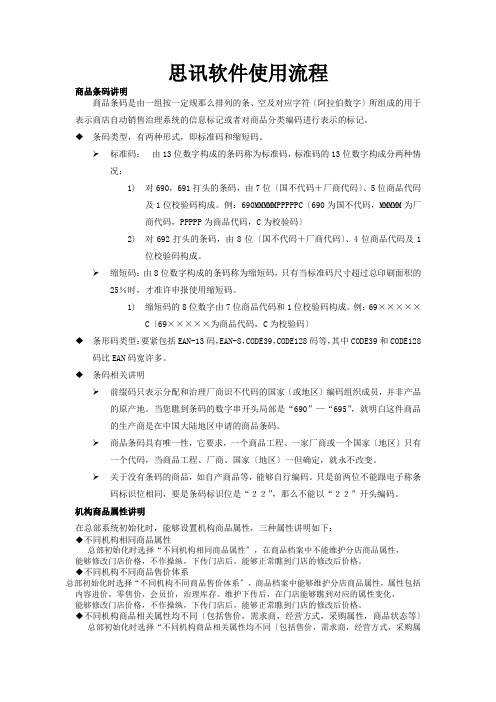
思讯软件使用流程商品条码讲明商品条码是由一组按一定规那么排列的条、空及对应字符〔阿拉伯数字〕所组成的用于表示商店自动销售治理系统的信息标记或者对商品分类编码进行表示的标记。
◆条码类型,有两种形式,即标准码和缩短码。
➢标准码:由13位数字构成的条码称为标准码,标准码的13位数字构成分两种情况:1)对690,691打头的条码,由7位〔国不代码+厂商代码〕、5位商品代码及1位校验码构成。
例:690MMMMMPPPPPC〔690为国不代码,MMMMM为厂商代码,PPPPP为商品代码,C为校验码〕2)对692打头的条码,由8位〔国不代码+厂商代码〕、4位商品代码及1位校验码构成。
➢缩短码:由8位数字构成的条码称为缩短码,只有当标准码尺寸超过总印刷面积的25%时,才准许申报使用缩短码。
1)缩短码的8位数字由7位商品代码和1位校验码构成。
例:69×××××C〔69×××××为商品代码,C为校验码〕◆条形码类型:要紧包括EAN-13码,EAN-8,CODE39,CODE128码等,其中CODE39和CODE128码比EAN码宽许多。
◆条码相关讲明➢前缀码只表示分配和治理厂商识不代码的国家〔或地区〕编码组织成员,并非产品的原产地。
当您瞧到条码的数字串开头局部是“690”—“695”,就明白这件商品的生产商是在中国大陆地区申请的商品条码。
➢商品条码具有唯一性,它要求,一个商品工程、一家厂商或一个国家〔地区〕只有一个代码,当商品工程、厂商、国家〔地区〕一但确定,就永不改变。
➢关于没有条码的商品,如自产商品等,能够自行编码。
只是前两位不能跟电子称条码标识位相同,要是条码标识位是“22”,那么不能以“22”开头编码。
机构商品属性讲明在总部系统初始化时,能够设置机构商品属性,三种属性讲明如下:◆不同机构相同商品属性总部初始化时选择“不同机构相同商品属性〞,在商品档案中不能维护分店商品属性,能够修改门店价格,不作操纵,下传门店后,能够正常瞧到门店的修改后价格。
思迅自助收银系统 使用手册说明书

思迅自助收银系统使用手册内容提要本手册是“思迅自助收银系统”的配套资料,以浅显易懂的文字和图表阐述了系统的使用操作。
本手册主要包括系统介绍、安装、使用等,内容详尽,配有大量图示,适用于系统的实施者、管理者、系统管理员、业务员、操作员和收银员等。
版权属于深圳市思迅软件股份有限公司。
版权所有,翻印必究。
未经深圳市思迅软件股份有限公司事先书面同意,不得对本手册进行增删、改编、节录、翻印、改作或仿制。
深圳市思迅软件股份有限公司可随时对本手册的全部内容进行更改,此种更改将不另行通知。
本手册中包含了一些业务处理用到的数据或报表的示例。
为了尽可能完整地说明问题,这些示例可能包含了一些人名、公司名、品牌和产品名。
所有这些名称都是虚构的,如与实际商业企业所使用的名称和地址相似,纯属巧合。
目录第一章系统介绍 (1)1.系统简介 (1)2.系统架构 (1)第二章系统安装 (2)1.系统运行环境 (2)2.系统安装 (2)3.系统卸载 (4)第三章系统功能 (5)1.系统配置 (5)2.系统设置 (6)2.1打印设置 (6)2.2其他设置 (6)3.系统登录 (7)4.收银主界面 (8)4.1购物功能 (8)4.2支付方式 (9)4.3付款功能 (10)4.4完成订单 (10)4.5会员购物 (11)4.6退单操作 (12)1.系统简介“思迅自助收银系统”是由深圳市思迅软件股份有限公司研究开发出来,其中采用了当前业界最先进和最成熟的无线信息技术,与多种管理软件及硬件对接,最终实现收银支付环节的自助服务体验。
思迅自助收银系统无需专业设备,作为独立的版块轻松对接多种软硬件产品、触摸屏设备,通过智能设备扫描/支付实现自助服务,无忧使用,节省空间。
思迅自助收银系统可对接多个软件产品,包括商慧7、专卖10、商云X、e店通等产品。
2.系统架构思迅自助收银机通过连接网络,对接所需要连接的系统服务器,便可使用。
系统架构如图:图系统架构图1.系统运行环境安装Windows XP或以上操作系统,安装.NET Framework4.0。
Mail2SMS 使用手册说明书

上海迅饶自动化科技有限公司Mail2SMS使用手册目录1 前言 (1)1.1声明 (1)1.2技术支持 (1)1.3版本日志 (1)2 概述 (1)2.1功能描述 (1)2.2运行环境 (2)2.3硬件参数 (2)3 部署HMAIL服务器 (2)3.1安装H M AIL服务器 (2)3.2设置H M AIL服务器 (4)3.3重启H M AIL服务器 (7)3.4测试H M AIL服务器 (7)4 使用步骤 (9)4.1邮箱设置 (9)4.2设置用户手机信息 (10)4.3测试短信模块 (11)4.4测试语音 (12)4.5将配置好的工程文件进行保存 (13)5 硬件短信猫连接 (14)6 授权 (15)1 前言1.1声明本手册属于上海迅饶自动化科技有限公司及授权许可者版权所有,保留一切权利,未经本公司书面许可,任何单位和个人不得擅自摘抄、复制本书内容的部分或全部。
由于产品版本升级或其他原因,本手册内容有可能变更。
上海迅饶自动化科技有限公司保留在没有任何通知或者提示的情况下对本手册的内容进行修改的权利。
本手册仅作为使用指导,本公司尽全力在本手册中提供准确的信息。
1.2 技术支持●技术支持邮箱:*********************●技术支持热线电话:************●网址:1.3 版本日志2.1功能描述●Mail2SMS称作短信网关,和GPRS Modem(短信猫)硬件相结合,可以实现短信报警、短信通知、短信传输数据等功能。
另外增加的声音报警功能则可以在PC上通过扬声器将报警信息发出来。
●工作原理:在用户电脑上装一个邮件服务器,告警信息通过本地网络发送至邮箱中,然后在Mail2SMS中收取邮件信息并由GPRS Modem发送短信到用户手机上。
●优点:可配置性强,操作简单,稳定可靠,邮件信息在本地网络之间传送,不需要借助于外部网络。
2.2运行环境●支持Windows XP/2000/2003/72.3 硬件参数●短信猫(GPRS Modem)是支持GSM模式的(移动和联通2G网段的Sim卡)。
神华工业品超市电子目录采购管理平台用户操作手册

神华集团物资寻源及电子目录(E-Catalog)培训最终用户操作手册前台部分中国北京2013年10月目录1概述 (3)1.1前台首页功能 (3)1.2前台购物流程 (3)2操作介绍 (3)2.1前台首页功能操作 (3)2.1.1注册功能 (4)2.1.2登录功能 (10)2.1.3用户中心 (12)2.1.4首页导航栏功能 (17)2.1.5在线客户功能 (23)2.1.6商品分类表功能 (24)2.1.7商城快报 (26)2.1.8广告条、商品促销、页面置底广告 (28)2.1.9商品分类展示区 (30)2.1.10帮助界面 (31)2.2前台购物流程功能 (32)2.2.1搜索功能 (32)2.2.2商品预览 (35)2.2.2.1查看商品信息及对商品进行评价 (35)2.2.2.2将商品加入购物车 (37)2.2.2.3将商品添加到收藏夹 (38)2.2.3我的收藏 (39)2.2.3.1将商品加入购物车 (39)2.2.3.2将商品移除出收藏夹 (40)2.2.4购物车功能 (41)2.2.5订单审批功能 (47)2.2.6我的订单查看功能 (50)1概述1.1前台首页功能前台首页主要包括注册、登陆、商城快报、主要的商品的展示、商品分类的导航列表、用户中心、首页导航栏、广告界面、帮助界面。
用户在前台首页中进行注册、登陆、对天泓贸易公司的新闻和相关信息通过商城快报进行查看,根据商品的分类和前台展示的商品对商品进行查看,在用户中心中对用户的订单、审批、用户资料、收藏、密码修改、购物车等内容提供前台链接,在首页的导航栏中对天泓贸易公司的简介、商品分类、全部品牌、招标采购信息、缺货登记的内容进行查看。
1.2前台购物流程在前台的购物流程中涉及到对商品搜索、商品预览、加入收藏或购物车、购物车结算、订单审批和订单查看等步骤。
从而在电子目录中完成采购下单的整体流程,通过搜索功能查询需要采购的物资、通过商品预览查询商品的具体信息(包括价格、供应商、库存数量、规格等等),通过购物车功能创建详细的订单,然后对订单进行审批和查看。
思讯操作手册
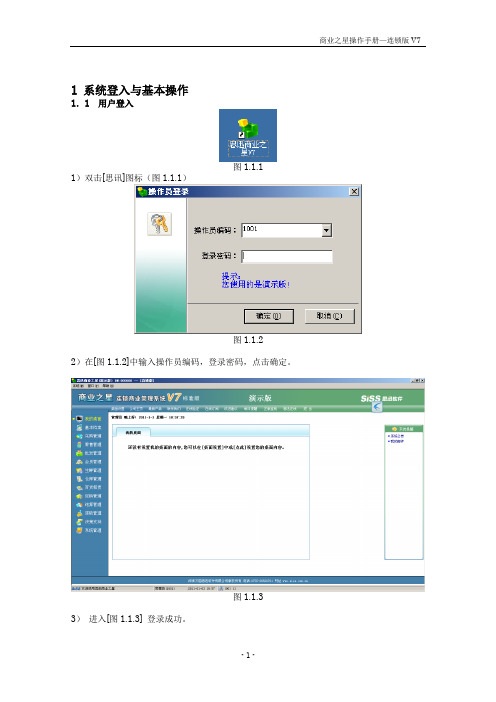
1 系统登入与基本操作1.1 用户登入图1.1.11)双击[思讯]图标(图1.1.1)图1.1.22)在[图1.1.2]中输入操作员编码,登录密码,点击确定。
图1.1.33)进入[图1.1.3] 登录成功。
1.2 权限分配根据公司的职位不同,把用户的登入设置了不同的级别,详细如下:⏹以9开头最高级别(王总)⏹以8开头最高级别(郭总)⏹以7前头总监⏹以6前头部门经理⏹以5前头助理⏹以4前头办公室人员⏹以3前头仓库管理员⏹以2前头班长⏹以1前头收银员1.3 修改密码图1.3.11)在图[1.3.1]中,依次点击系统,操作员修改密码。
图1.3.22)在[图1.3.2]中输入当前口令,新口令,重复新口令,确认。
图1.3.33)在[图1.3.3]点击确定,修改完成。
1.4商品查询的查询有两种形式:按条码查询,按名称查询。
具体的操作如下:A 按条码查询图A-1.4.11)在图[A-1.4.1]中点击基本档案,商品档案。
图A-1.4.22)在[图A-1.4.2]中,输入编码名称或助记码(Q)中,输入商品的条型码,回车。
商品的信息显示在下方。
B 按名称查询图B-1.4.12)在[图B-1.4.1]中,输入编码名称或助记码(Q)中,输入商品名称,回车。
商品的信息显示在下方。
注:不管是按条码查询,还是按商品名称查询,只需要输入条码或名称的一部就可以查询出商品,此处采用模糊查询。
1.5 库存的查询如果想知道商品的库存数量,可以做如下操作。
图1.5.1(1 在[图1.5.1]中依次点击仓库管理,库存。
图1.5.2(2 在[图1.5.2]中输入相应的查询条件,点击[查询],商品的库存信息都显示在列表中。
2商品评估中心一个新的商品档案必需有品类与供应商,所以品类与供应商必需在商品之前创建。
2.1 品类的创建图2.1.11)在[图2.1.1]中依次点击基本档案,品类。
图2.1.22)在[图2.1.2]中,点击增加。
图2.1.33)在[图2.1.3]中,依次输入编码,名称,点击保存,添加完成。
神思SS728M05终端API接口函数库用户手册V1.6概要

SS728M05设备驱动接口函数库 用 户 手 册 V1.6 拟 制:陈龙 日期:2014-12-26 审 核:日期: 标准化:日期: 批 准:日期:山 东 神 思 电 子目录SS728M05设备驱动接口函数库 (1)用户手册 (1)V1.6 (1)目录 (2)1终端简介 (8)1.1主要功能 (8)1.2主要技术指标 (8)2接口库概述 (9)2.1适用范围 (9)2.2说明 (9)3接口函数 (10)3.1函数返回值 (10)3.1.1通用返回值 (10)3.1.2居民健康卡(兼容山东保健证)错误代码 (11)3.2基本接口函数 (12)3.2.1SS728M05_SDK(SS728M05基本操作接口) (12)3.2.1.1基本函数 (12)3.2.1.1.1ICC_Reader_Open (12)3.2.1.1.2ICC_Reader_Close (12)3.2.1.1.3ICC_Reader_Reset (12)3.2.1.1.4ICC_Reader_PowerOff (13)3.2.1.1.5ICC_Reader_Application (13)3.2.1.1.6ICC_Reader_GetLastError (13)3.2.1.1.7ICC_Reader_Version (14)3.2.1.1.8SS_Reader_Reset (14)3.2.1.1.9SS_Reader_Reset_bBeep (15)3.2.1.1.10SS_Reader_PowerOff (15)3.2.1.1.11SS_Reader_Application (16)3.2.1.1.12SS_Reader_GetLastError (16)3.2.1.1.13SS_Reader_Version (16)3.2.1.1.14SS_Reader_GetVersionID (17)3.2.1.1.15SS_Reader_GetUserInfo (17)3.2.1.1.16SS_Reader_UpdateUserInfo (17)3.2.1.1.17SS_Reader_AutoRecognition (17)3.2.1.1.18SS_Reader_AutoFindCard (18)3.2.1.1.19ss_dev_beep (18)3.2.1.1.20ss_dev_led (18)3.2.1.2居民二代身份证函数 (18)3.2.1.2.1ss_id_ResetID2Card (18)3.2.1.2.4ss_id_query_sex (19)3.2.1.2.5ss_id_query_sexL (19)3.2.1.2.6ss_id_query_folk (20)3.2.1.2.7ss_id_query_folkL (20)3.2.1.2.8ss_id_query_birth (20)3.2.1.2.9ss_id_query_address (20)3.2.1.2.10ss_id_query_number (20)3.2.1.2.11ss_id_query_organ (21)3.2.1.2.12ss_id_query_termbegin (21)3.2.1.2.13ss_id_query_termend (21)3.2.1.2.14ss_id_query_photo_data (21)3.2.1.2.15ss_id_query_photo_file (21)3.2.1.2.16ss_id_query_newaddress (22)3.2.1.2.17ss_id_query_IDBaseInfo_text (22)3.2.1.2.18ss_id_GetSAMno (22)3.2.1.2.19ss_id_GetSAMStatus (23)3.2.1.2.20ss_id_GetFPMsg (23)3.2.1.3M1卡操作函数 (23)3.2.1.3.1ss_CardMifare_Reset (23)3.2.1.3.2ss_CardMifare_Authentication (23)3.2.1.3.3ss_CardMifare_ReadBlock (24)3.2.1.3.4ss_CardMifare_WriteBlock (24)3.2.1.3.5ss_CardMifare_Increment (24)3.2.1.3.6ss_CardMifare_Decrement (24)3.2.1.3.7ss_CardMifare_Copy (25)3.2.1.3.8ss_CardMifare_GetUID (25)3.2.1.4标准社保卡操作作函数 (25)3.2.1.4.1ss_rf_sb_FindCard (25)3.2.1.4.2ss_rf_sb_ReadCardIssuers (25)3.2.1.4.3ss_rf_sb_ReadCardholder (26)3.2.1.4.4ss_rf_sb_ReadFingerprint (26)3.2.1.5济南社保卡操作函数 (26)3.2.1.5.1ss_jn_sb_FindCard (26)3.2.1.5.2ss_jn_sb_QuerryCardNumber (26)3.2.1.64428卡操作函数 (27)3.2.1.6.1ss_sle_reset_card (27)3.2.1.6.2ss_sle4428_read_card (27)3.2.1.7磁条卡操作作函数 (28)3.2.1.7.1SS_CT_ReadInfo (28)3.2.1.7.2SS_CT_ReadInfo_ (28)3.2.1.8居民健康卡基本函数(兼容山东保健证) (28)3.2.1.8.1ss_reader_open (28)3.2.1.8.2ss_reader_close (29)3.2.1.8.5ss_rf_yl_cpu_find_cardB (29)3.2.1.8.6ss_rf_cpu_yl_read_cardInfo (29)3.2.1.8.7ss_rf_cpu_yl_write_cardInfo (29)3.2.1.8.8ss_rf_yl_cpu_read_issuingOrg (30)3.2.1.8.9ss_rf_yl_cpu_write_issuingOrg (30)3.2.1.8.10ss_rf_yl_cpu_read_demographicInfo1 (30)3.2.1.8.11ss_rf_yl_cpu_write_demographicInfo1 (30)3.2.1.8.12ss_rf_yl_cpu_read_hospital (31)3.2.1.8.13ss_rf_yl_cpu_write_hospital (31)3.2.1.8.14ss_rf_cpu_yl_read_photo (31)3.2.1.8.15ss_rf_cpu_yl_write_photo (31)3.2.1.8.16ss_rf_yl_cpu_read_address (32)3.2.1.8.17ss_rf_yl_cpu_write_address (32)3.2.1.8.18ss_rf_yl_cpu_read_linkman (32)3.2.1.8.19ss_rf_yl_cpu_write_linkman (32)3.2.1.8.20ss_rf_yl_cpu_read_demographicInfo2 (33)3.2.1.8.21ss_rf_yl_cpu_write_demographicInfo2 (33)3.2.1.8.22ss_rf_yl_cpu_read_idcardInfo (33)3.2.1.8.23ss_rf_yl_cpu_write_idcardInfo (33)3.2.1.8.24ss_rf_yl_cpu_read_illNum (34)3.2.1.8.25ss_rf_yl_cpu_write_illNum (34)3.2.1.8.26ss_rf_yl_cpu_read_BiometricIdentifier (34)3.2.1.8.27ss_rf_yl_cpu_write_BiometricIdentifier (34)3.2.1.8.28ss_rf_yl_cpu_read_SpecialIdentifier (35)3.2.1.8.29ss_rf_yl_cpu_write_SpecialIdentifier (35)3.2.1.8.30ss_rf_yl_cpu_read_AllergicReaction (35)3.2.1.8.31ss_rf_yl_cpu_write_AllergicReaction (35)3.2.1.8.32ss_rf_yl_cpu_read_Immunization (36)3.2.1.8.33ss_rf_yl_cpu_write_Immunization (36)3.2.1.8.34ss_rf_yl_cpu_read_HospitalEffectiveSign (36)3.2.1.8.35ss_rf_yl_cpu_write_HospitalEffectiveSign (36)3.2.1.8.36ss_rf_yl_cpu_RewriteRecord_HospitalEffectiveSign (37)3.2.1.8.37ss_rf_yl_cpu_EraseRecord_HospitalEffectiveSign (37)3.2.1.8.38ss_rf_yl_cpu_read_OutpatientServiceEffectiveSign (37)3.2.1.8.39ss_rf_yl_cpu_write_OutpatientServiceEffectiveSign (37)3.2.1.8.40ss_rf_yl_cpu_RewriteRecord_OutpatientServiceEffectiveSign (38)3.2.1.8.41ss_rf_yl_cpu_EraseRecord_OutpatientServiceEffectiveSign (38)3.2.1.8.42ss_rf_cpu_yl_read_HospitalInformation1 (38)3.2.1.8.43ss_rf_cpu_yl_write_HospitalInformation1 (38)3.2.1.8.44ss_rf_cpu_yl_read_HospitalInformation2 (39)3.2.1.8.45ss_rf_cpu_yl_write_HospitalInformation2 (39)3.2.1.8.46ss_rf_cpu_yl_read_OutpatientServiceInformation1 (39)3.2.1.8.47ss_rf_cpu_yl_write_OutpatientServiceInformation1 (39)3.2.1.8.48ss_rf_cpu_yl_read_OutpatientServiceInformation2 (40)3.2.1.8.49ss_rf_cpu_yl_write_OutpatientServiceInformation2 (40)3.2.1.8.50ss_rf_cpu_yl_read_FingerprintFile (40)3.2.1.8.51ss_rf_cpu_yl_write_FingerprintFile (41)3.2.1.8.52ss_rf_cpu_yl_GetCardUid (41)3.2.1.8.53ss_rf_cpu_yl_read_HospitalInformation3 (41)3.2.1.8.54ss_rf_cpu_yl_write_HospitalInformation3 (41)3.2.1.8.55ss_rf_cpu_yl_read_OutpatientServiceInformation3 (42)3.2.1.8.56ss_rf_cpu_yl_write_OutpatientServiceInformation3 (42)3.2.1.8.57ss_rf_cpu_yl_read_OutpatientServiceInformation4 (42)3.2.1.8.58ss_rf_cpu_yl_write_OutpatientServiceInformation4 (42)3.2.1.8.59ss_rf_cpu_yl_read_OutpatientExpenses (43)3.2.1.8.60ss_rf_cpu_yl_write_OutpatientExpenses (43)3.2.1.8.61ss_rf_cpu_yl_AppcationLock_ddf1 (43)3.2.1.8.62ss_rf_cpu_yl_AppcationUnLock_ddf1 (43)3.2.1.8.63ss_rf_cpu_yl_AppcationLock_df01 (44)3.2.1.8.64ss_rf_cpu_yl_AppcationUnLock_df01 (44)3.2.1.8.65ss_rf_cpu_yl_AppcationLock_df02 (44)3.2.1.8.66ss_rf_cpu_yl_AppcationUnLock_df02 (44)3.2.1.8.67ss_rf_cpu_yl_AppcationLock_df03 (44)3.2.1.8.68ss_rf_cpu_yl_AppcationUnLock_df03 (45)3.2.1.8.69ss_rf_cpu_yl_CardLock (45)3.2.1.8.70ss_rf_cpu_yl_read_PayInfoFile (45)3.2.1.8.71ss_rf_cpu_yl_write_PayInfoFile (45)3.2.1.8.72ss_rf_VerifyPINSAM1 (45)3.2.1.8.73ss_rf_ResetSAM1AndVerifyPIN (46)3.2.1.8.74ss_rf_cpu_yl_read_Binaryphoto (46)3.2.1.8.75ss_rf_cpu_yl_write_Binaryphoto (46)3.2.1.8.76ss_rf_cup_yl_GetCardVersion (46)3.2.1.8.77ss_rf_SAM_Reset (46)3.2.1.8.78ss_rf_SAM_VerifyPIN (47)3.2.1.8.79ss_rf_SAM_ChangePIN (47)3.2.1.8.80ss_rf_SAM_Public (47)3.2.1.8.81ss_rf_SAM_Terminal (47)3.2.1.8.82ss_rf_SAM_PublicApp (48)3.2.1.8.83ss_rf_SAM_OrgCertificate (48)3.2.1.8.84ss_rf_SAM_Certificate (48)3.2.1.8.85ss_rf_SAM_SM3Digest (48)3.2.1.8.86ss_rf_SAM_SM2SignHash (49)3.2.1.9居民健康卡高级函数 (49)3.2.1.9.1SS_WSB_OpenDevice (49)3.2.1.9.2SS_WSB_CloseDevice (49)3.2.1.9.3SS_WSB_PowerOn (50)3.2.1.9.4SS_DC_ PowerOff (50)3.2.1.9.5SS_DC_SetSpacer (50)3.2.1.9.8SS_WSB_VerifyPIN (51)3.2.1.9.9SS_DC_ChangePIN (51)3.2.1.9.10SS_DC_RSAMPublic (52)3.2.1.9.11SS_DC_RSAMTerminal (52)3.2.1.9.12SS_DC_RSAMPublicApp (52)3.2.1.9.13SS_DC_RSAMOrgCertificate (52)3.2.1.9.14SS_DC_RSAMCertificate (53)3.2.1.9.15SS_WSB_RDDF1EF05 (53)3.2.1.9.16SS_WSB_RDDF1EF06 (53)3.2.1.9.17SS_WSB_RDDF1EF07 (54)3.2.1.9.18SS_WSB_WDDF1EF07 (54)3.2.1.9.19SS_WSB_RDDF1EF08 (54)3.2.1.9.20SS_WSB_WDDF1EF08 (55)3.2.1.9.21SS_WSB_RDF01EF05 (55)3.2.1.9.22SS_WSB_WDF01EF05 (55)3.2.1.9.23SS_WSB_RDF01EF06 (56)3.2.1.9.24SS_WSB_WDF01EF06 (56)3.2.1.9.25SS_WSB_RDF01EF07 (57)3.2.1.9.26SS_WSB_WDF01EF07 (57)3.2.1.9.27SS_WSB_RDF01EF08 (57)3.2.1.9.28SS_WSB_WDF01EF08 (58)3.2.1.9.29SS_WSB_RDF02EF05 (58)3.2.1.9.30SS_WSB_WDF02EF05 (59)3.2.1.9.31SS_WSB_RDF02EF06 (59)3.2.1.9.32SS_WSB_WDF02EF06 (59)3.2.1.9.33SS_WSB_RDF02EF07 (60)3.2.1.9.34SS_WB_WDF02EF07 (60)3.2.1.9.35SS_WSB_RDF02EF08 (60)3.2.1.9.36SS_WSB_WDF02EF08 (61)3.2.1.9.37SS_WSB_SM3Digest (61)3.2.1.9.38SS_WSB_SM2SignHash (61)3.2.1.9.39SS_WSB_RDF03EF05 (62)3.2.1.9.40SS_WSB_WDF03EF05 (62)3.2.1.9.41SS_WSB_EDF03EF05 (62)3.2.1.9.42SS_WSB_RDF03EF06 (63)3.2.1.9.43SS_WSB_WDF03EF06 (63)3.2.1.9.44SS_WSB_EDF03EF06 (63)3.2.1.9.45SS_DC_RSign_DF03EE00 (63)3.2.1.9.46SS_DC_RDF03EE00 (64)3.2.1.9.47SS_DC_WDF03EE00 (64)3.2.1.9.48SS_DC_RSign_DF03ED00 (65)3.2.1.9.49SS_DC_RDF03ED00 (65)3.2.1.9.50SS_DC_WDF03ED00 (65)3.2.1.9.53SS_WSB_RDF03ED00 (66)3.2.1.9.54SS_WSB_WDF03ED00 (67)3.2.1.10指纹采集比对 (67)3.2.1.10.1SS_ZW_Init (67)3.2.1.10.2SS_ZW_Close (68)3.2.1.10.3SS_ZW_GetErrorInfo (68)3.2.1.10.4SS_ZW_GetFPBmpData (68)3.2.1.10.5SS_ZW_GetCharFromSensor (68)3.2.1.10.6SS_ZW_Match2Char (68)3.2.1.10.7SS_ZW_GetCharFromBMP (68)3.2.1.10.8SS_ZW_MatchCharFromSensor (68)3.2.1.10.9MPS_* (69)4附录 (70)4.1门诊、住院记录T AG 定义 (70)1终端简介SS728M05是一款支持身份证、社保卡、居民健康卡、磁条卡等多种卡类型的多合一的读写终端,支持USB 通讯,采用模块化设计,适用于医院等发卡行业。
MyCS 用户指南说明书

MyCS User Guide English Version V. 4 as of 15 July 2022TOPICSSign InWelcome to your new Import DO and Export BL request experience To Begin:1.Visit My Customer Service (MyCS): https:///2.Click “Sign in”Welcome to your new Import DO and Export BL request experience3. You will be directed to a new page, enter your eBusiness account email ID and password and click Sign inWelcome to your new Import DO and Export BL request experience4. Scroll down to Online Tools and select:BL Release for export transactionsDelivery Order for import transactionsJuan Dela CruzExport BL ReleaseExport BL Release Request Form•BL Number: Must be a valid BL number•Agency Location:Your CMA CGM Agency Location•Service Type:OBL/SWB/Paperless•Need Appointment:Please toggle to NO•Next Button:To proceed with request submission•Search:To search for a BL or Case number•Bell:Receive notifications/status of your requestJuan Dela Cruz1.Input a valid BL number on the specified field2.Select Philippines from the drop down list:Philippines-Cagayan for bookings from CagayanPhilippines-Davao for bookings from DavaoPhilippines-Cebu for bookings from CebuPhilippines-Gensan for bookings from General SantosPhilippines-Manila for bookings from Manila, Subic, and BatangasJuan Dela Cruz3.Select Service type from the drop down list:OBL release –bookings under OBLSWB release–bookings under Seaway billPaperless BL release –bookings under paperless BLOthers–transactions related to payment only and with special instructions4. Please toggle/select No for “Do you an appointment?”. Your SWB will be published or uploaded thru your tickets. We will communicate separately for the schedule of OBL pick up.5. Click Next.Juan Dela CruzUploading of Supporting document:•Using the [Upload Files] or [Drop files] , attach the relevant supporting documents •Payment related supporting documents should be linked to [Payment Document]•Other supporting documents like Letter of Authorization, etc, should be linked to [Supporting Document]•For new requests, Payment and Supporting documents are mandatory•Enter any comments to be shared with the Agency staff in the “Additional Comment”1234Click on [Submit] to continueClick on [Done] when Files are uploadedo Select the local folder where documents are stored oSelect File(s) and click [Open] to upload filesClick on [Upload Files]Juan Dela CruzOnce request is successfullysubmitted to AgencyThe Dashboards will show the new requestYou will also receive an email to confirmsuccessful submissionDelivery Order ReleaseDelivery Order Request Form•BL Number: Must be a valid BL number•Agency Location:Your CMA CGM Agency Location•Service Type:New Delivery Order –very first time to request for delivery orderDO Validity Extension –DO has been issued but additional payment have been made due to additional DND charges DO Reissuance –DO already issued in advance but validity needs to be extended with no additional DND charges incurred •Need Appointment:Please toggle to NO•Next Button:To proceed with request submission•Search:To search for a BL or Case number•Bell:Receive notifications/status of your requestJuan Dela CruzCreating a new request1.Input a valid BL number on the specified fieldJuan Dela Cruz•If DO was already requested for the entered BL number for the Service Type “NewDelivery Order”, an error message will be displayed•Use the Search field to search for the Case number or enter a different BL number•Duplicate entries for the same BL number is only allowed for the Service Type “DOValidity Extension” or “DO Reissuance”2. Select Philippines from the drop down list:•Philippines-Cagayan for bookings to Cagayan•Philippines-Davao for bookings to Davao•Philippines-Cebu for bookings to Cebu•Philippines-Gensan for bookings to General SantosCreating a new request3. Select Service type from the drop-down list:New Delivery Order –very first time to request for delivery orderDO Validity Extension –DO has been issued but additional payment havebeen made due to additional DND chargesDO Reissuance –DO already issued in advance but validity needs to beextended with no additional DND charges incurred4. Please toggle/select No for “Do you an appointment?”. Your delivery order will be published or uploaded thru your tickets.5. Click Next.Reminders:➢Once BL is showing status as “DOPublished” or “DO Published in Website”,the BL number inputted can no longer bere-used under the same service type.➢Only 1 user ID per BL can create ticket for this service type.➢It is no longer allowed to have multiple processor for 1 BL.Juan Dela CruzClick on [Upload Files]Click on [Done] when Files are uploaded3Click on [Submit] to continue4o Select the local folder where documents are stored oSelect File(s) and click [Open] to upload files2Uploading of Supporting document:•Using the [Upload Files] or [Drop files] , attach the relevant supporting documents •Payment related supporting documents should be linked to [Payment Document]•Other supporting documents like Letter of Authorization, etc, should be linked to [Supporting Document]•For new requests, Payment and Supporting documents are mandatory•Enter any comments to be shared with the Agency staff in the “Additional Comment”1New Delivery Order Request –Request submittedOnce request is successfully submitted to AgencyYou will also receive an email to confirm successful submissionThe Dashboards will show the new requestJuan Dela CruzSupporting DocumentSubmit New Delivery Order and Export BL Release requestMandatory DocumentsAlways review your documents. When you have all documents (see below), you can create a ticket on the platform for us to process your DO or BL release request.Payment documents (same for import & export)-Proof of payment: copy of deposit slips or telegraphic/wire transfer-Freight or local charges invoice-In case a check is deposited, please include the check details (scan the back side of the deposit slip) . Bank clearing time may be up to 2 days due to bank processing time (2-3 days clearing time for Pesonet).-An advisory if the forwarder named on the MBL will settle the BL invoice or if BL charges are undercredit.Supporting documents (for import only, no documents required for export)-Container Guarantee dully signed by the Importer and Authorized broker (CMA CGM Format)-Authorization Letter from Consignee-Valid ID of the followingo Colored ID’s of Importer (Company ID) with 3 specimen signature•If no company ID, copy of DTI/Business Permit/GIS/SEC can be submitted•If personal effect, please present copy of passport with 3 specimen signatureo Colored ID’s of License Broker (PRC ID) with 3 specimen signatureo Colored ID’s of Representative (indicated on your authorization letter)-Go Fast Insurance payment (For Manila & Cebu only)-Scan copy of BL▪OBL dully endorsed by the Importer and surrender to CMA dropbox▪SWB copy-SPA if signatory is not the one who endorse the OBLSubmission Beyond Cut-off 21Delivery Order or Export BL Release Request submitted beyond the cut offSchedule of processing of new tickets is from 8:00 AM to3:00 PM , Mondays to Fridays only (except on holidays).The tickets created beyond the cut off will be attended toon the next working hour.A notification showing “Country Specific cut off timesapplicable for processing your request. Kindly refer to CMACGM local country page or HTG.” will be received throughemail.DO or Export BL RequestApproved23Delivery Order or Export BL Release request –Request ApprovedBL request is successful if BL Release Status is showing “BL Published inWebsite” or “BL Ready for Collection”DO request is successful if Import DO Status is showing “DO Published”You can monitor the progress of your request via the Dashboard. Please refer to the Status columns to view the lateststatus of your request before contacting agency.DO or Export BL RequestRejected25Delivery Order or Export BL Release request –Request rejectedClick on [Bell] to viewthe Notifications whichwill also mention thereason for rejectionAn email will also be sent for everychange in status of the requestIf your request has been rejected, it will show up on the Closed RequestsDelivery Order or Export BL Release request –Re-submit Rejected Request ➢Click on the Case number in the Dashboard➢The case details will show including the Rejection reason➢Click Next button under the Reuse Request section to resubmit the request➢Upload necessary documents and submit. No need to select an appointment➢Please do not create a new ticket unless the reason for rejection is due to wrong service type.Thank you! 28。
- 1、下载文档前请自行甄别文档内容的完整性,平台不提供额外的编辑、内容补充、找答案等附加服务。
- 2、"仅部分预览"的文档,不可在线预览部分如存在完整性等问题,可反馈申请退款(可完整预览的文档不适用该条件!)。
- 3、如文档侵犯您的权益,请联系客服反馈,我们会尽快为您处理(人工客服工作时间:9:00-18:30)。
文档编号归档编号发布状态文档版本SS728M05设备驱动接口函数库用户手册V1.6拟制:陈龙日期:2014-12-26 审核:日期:标准化:日期:批准:日期:山东神思电子目录SS728M05设备驱动接口函数库 (1)用户手册 (1)V1.6 (1)目录 (2)1终端简介 (8)1.1主要功能 (8)1.2主要技术指标 (8)2接口库概述 (9)2.1适用范围 (9)2.2说明 (9)3接口函数 (10)3.1函数返回值 (10)3.1.1通用返回值 (10)3.1.2居民健康卡(兼容山东保健证)错误代码 (11)3.2基本接口函数 (12)3.2.1SS728M05_SDK(SS728M05基本操作接口) (12)3.2.1.1基本函数 (12)3.2.1.1.1ICC_Reader_Open (12)3.2.1.1.2ICC_Reader_Close (12)3.2.1.1.3ICC_Reader_Reset (12)3.2.1.1.4ICC_Reader_PowerOff (13)3.2.1.1.5ICC_Reader_Application (13)3.2.1.1.6ICC_Reader_GetLastError (13)3.2.1.1.7ICC_Reader_Version (14)3.2.1.1.8SS_Reader_Reset (14)3.2.1.1.9SS_Reader_Reset_bBeep (15)3.2.1.1.10SS_Reader_PowerOff (15)3.2.1.1.11SS_Reader_Application (16)3.2.1.1.12SS_Reader_GetLastError (16)3.2.1.1.13SS_Reader_Version (16)3.2.1.1.14SS_Reader_GetVersionID (17)3.2.1.1.15SS_Reader_GetUserInfo (17)3.2.1.1.16SS_Reader_UpdateUserInfo (17)3.2.1.1.17SS_Reader_AutoRecognition (17)3.2.1.1.18SS_Reader_AutoFindCard (18)3.2.1.1.19ss_dev_beep (18)3.2.1.1.20ss_dev_led (18)3.2.1.2居民二代身份证函数 (18)3.2.1.2.1ss_id_ResetID2Card (18)3.2.1.2.4ss_id_query_sex (19)3.2.1.2.5ss_id_query_sexL (19)3.2.1.2.6ss_id_query_folk (20)3.2.1.2.7ss_id_query_folkL (20)3.2.1.2.8ss_id_query_birth (20)3.2.1.2.9ss_id_query_address (20)3.2.1.2.10ss_id_query_number (20)3.2.1.2.11ss_id_query_organ (21)3.2.1.2.12ss_id_query_termbegin (21)3.2.1.2.13ss_id_query_termend (21)3.2.1.2.14ss_id_query_photo_data (21)3.2.1.2.15ss_id_query_photo_file (21)3.2.1.2.16ss_id_query_newaddress (22)3.2.1.2.17ss_id_query_IDBaseInfo_text (22)3.2.1.2.18ss_id_GetSAMno (22)3.2.1.2.19ss_id_GetSAMStatus (23)3.2.1.2.20ss_id_GetFPMsg (23)3.2.1.3M1卡操作函数 (23)3.2.1.3.1ss_CardMifare_Reset (23)3.2.1.3.2ss_CardMifare_Authentication (23)3.2.1.3.3ss_CardMifare_ReadBlock (24)3.2.1.3.4ss_CardMifare_WriteBlock (24)3.2.1.3.5ss_CardMifare_Increment (24)3.2.1.3.6ss_CardMifare_Decrement (24)3.2.1.3.7ss_CardMifare_Copy (25)3.2.1.3.8ss_CardMifare_GetUID (25)3.2.1.4标准社保卡操作作函数 (25)3.2.1.4.1ss_rf_sb_FindCard (25)3.2.1.4.2ss_rf_sb_ReadCardIssuers (25)3.2.1.4.3ss_rf_sb_ReadCardholder (26)3.2.1.4.4ss_rf_sb_ReadFingerprint (26)3.2.1.5济南社保卡操作函数 (26)3.2.1.5.1ss_jn_sb_FindCard (26)3.2.1.5.2ss_jn_sb_QuerryCardNumber (26)3.2.1.64428卡操作函数 (27)3.2.1.6.1ss_sle_reset_card (27)3.2.1.6.2ss_sle4428_read_card (27)3.2.1.7磁条卡操作作函数 (28)3.2.1.7.1SS_CT_ReadInfo (28)3.2.1.7.2SS_CT_ReadInfo_ (28)3.2.1.8居民健康卡基本函数(兼容山东保健证) (28)3.2.1.8.1ss_reader_open (28)3.2.1.8.2ss_reader_close (29)3.2.1.8.5ss_rf_yl_cpu_find_cardB (29)3.2.1.8.6ss_rf_cpu_yl_read_cardInfo (29)3.2.1.8.7ss_rf_cpu_yl_write_cardInfo (29)3.2.1.8.8ss_rf_yl_cpu_read_issuingOrg (30)3.2.1.8.9ss_rf_yl_cpu_write_issuingOrg (30)3.2.1.8.10ss_rf_yl_cpu_read_demographicInfo1 (30)3.2.1.8.11ss_rf_yl_cpu_write_demographicInfo1 (30)3.2.1.8.12ss_rf_yl_cpu_read_hospital (31)3.2.1.8.13ss_rf_yl_cpu_write_hospital (31)3.2.1.8.14ss_rf_cpu_yl_read_photo (31)3.2.1.8.15ss_rf_cpu_yl_write_photo (31)3.2.1.8.16ss_rf_yl_cpu_read_address (32)3.2.1.8.17ss_rf_yl_cpu_write_address (32)3.2.1.8.18ss_rf_yl_cpu_read_linkman (32)3.2.1.8.19ss_rf_yl_cpu_write_linkman (32)3.2.1.8.20ss_rf_yl_cpu_read_demographicInfo2 (33)3.2.1.8.21ss_rf_yl_cpu_write_demographicInfo2 (33)3.2.1.8.22ss_rf_yl_cpu_read_idcardInfo (33)3.2.1.8.23ss_rf_yl_cpu_write_idcardInfo (33)3.2.1.8.24ss_rf_yl_cpu_read_illNum (34)3.2.1.8.25ss_rf_yl_cpu_write_illNum (34)3.2.1.8.26ss_rf_yl_cpu_read_BiometricIdentifier (34)3.2.1.8.27ss_rf_yl_cpu_write_BiometricIdentifier (34)3.2.1.8.28ss_rf_yl_cpu_read_SpecialIdentifier (35)3.2.1.8.29ss_rf_yl_cpu_write_SpecialIdentifier (35)3.2.1.8.30ss_rf_yl_cpu_read_AllergicReaction (35)3.2.1.8.31ss_rf_yl_cpu_write_AllergicReaction (35)3.2.1.8.32ss_rf_yl_cpu_read_Immunization (36)3.2.1.8.33ss_rf_yl_cpu_write_Immunization (36)3.2.1.8.34ss_rf_yl_cpu_read_HospitalEffectiveSign (36)3.2.1.8.35ss_rf_yl_cpu_write_HospitalEffectiveSign (36)3.2.1.8.36ss_rf_yl_cpu_RewriteRecord_HospitalEffectiveSign (37)3.2.1.8.37ss_rf_yl_cpu_EraseRecord_HospitalEffectiveSign (37)3.2.1.8.38ss_rf_yl_cpu_read_OutpatientServiceEffectiveSign (37)3.2.1.8.39ss_rf_yl_cpu_write_OutpatientServiceEffectiveSign (37)3.2.1.8.40ss_rf_yl_cpu_RewriteRecord_OutpatientServiceEffectiveSign (38)3.2.1.8.41ss_rf_yl_cpu_EraseRecord_OutpatientServiceEffectiveSign (38)3.2.1.8.42ss_rf_cpu_yl_read_HospitalInformation1 (38)3.2.1.8.43ss_rf_cpu_yl_write_HospitalInformation1 (38)3.2.1.8.44ss_rf_cpu_yl_read_HospitalInformation2 (39)3.2.1.8.45ss_rf_cpu_yl_write_HospitalInformation2 (39)3.2.1.8.46ss_rf_cpu_yl_read_OutpatientServiceInformation1 (39)3.2.1.8.47ss_rf_cpu_yl_write_OutpatientServiceInformation1 (39)3.2.1.8.48ss_rf_cpu_yl_read_OutpatientServiceInformation2 (40)3.2.1.8.49ss_rf_cpu_yl_write_OutpatientServiceInformation2 (40)3.2.1.8.50ss_rf_cpu_yl_read_FingerprintFile (40)3.2.1.8.51ss_rf_cpu_yl_write_FingerprintFile (41)3.2.1.8.52ss_rf_cpu_yl_GetCardUid (41)3.2.1.8.53ss_rf_cpu_yl_read_HospitalInformation3 (41)3.2.1.8.54ss_rf_cpu_yl_write_HospitalInformation3 (41)3.2.1.8.55ss_rf_cpu_yl_read_OutpatientServiceInformation3 (42)3.2.1.8.56ss_rf_cpu_yl_write_OutpatientServiceInformation3 (42)3.2.1.8.57ss_rf_cpu_yl_read_OutpatientServiceInformation4 (42)3.2.1.8.58ss_rf_cpu_yl_write_OutpatientServiceInformation4 (42)3.2.1.8.59ss_rf_cpu_yl_read_OutpatientExpenses (43)3.2.1.8.60ss_rf_cpu_yl_write_OutpatientExpenses (43)3.2.1.8.61ss_rf_cpu_yl_AppcationLock_ddf1 (43)3.2.1.8.62ss_rf_cpu_yl_AppcationUnLock_ddf1 (43)3.2.1.8.63ss_rf_cpu_yl_AppcationLock_df01 (44)3.2.1.8.64ss_rf_cpu_yl_AppcationUnLock_df01 (44)3.2.1.8.65ss_rf_cpu_yl_AppcationLock_df02 (44)3.2.1.8.66ss_rf_cpu_yl_AppcationUnLock_df02 (44)3.2.1.8.67ss_rf_cpu_yl_AppcationLock_df03 (44)3.2.1.8.68ss_rf_cpu_yl_AppcationUnLock_df03 (45)3.2.1.8.69ss_rf_cpu_yl_CardLock (45)3.2.1.8.70ss_rf_cpu_yl_read_PayInfoFile (45)3.2.1.8.71ss_rf_cpu_yl_write_PayInfoFile (45)3.2.1.8.72ss_rf_VerifyPINSAM1 (45)3.2.1.8.73ss_rf_ResetSAM1AndVerifyPIN (46)3.2.1.8.74ss_rf_cpu_yl_read_Binaryphoto (46)3.2.1.8.75ss_rf_cpu_yl_write_Binaryphoto (46)3.2.1.8.76ss_rf_cup_yl_GetCardVersion (46)3.2.1.8.77ss_rf_SAM_Reset (46)3.2.1.8.78ss_rf_SAM_VerifyPIN (47)3.2.1.8.79ss_rf_SAM_ChangePIN (47)3.2.1.8.80ss_rf_SAM_Public (47)3.2.1.8.81ss_rf_SAM_Terminal (47)3.2.1.8.82ss_rf_SAM_PublicApp (48)3.2.1.8.83ss_rf_SAM_OrgCertificate (48)3.2.1.8.84ss_rf_SAM_Certificate (48)3.2.1.8.85ss_rf_SAM_SM3Digest (48)3.2.1.8.86ss_rf_SAM_SM2SignHash (49)3.2.1.9居民健康卡高级函数 (49)3.2.1.9.1SS_WSB_OpenDevice (49)3.2.1.9.2SS_WSB_CloseDevice (49)3.2.1.9.3SS_WSB_PowerOn (50)3.2.1.9.4SS_DC_ PowerOff (50)3.2.1.9.5SS_DC_SetSpacer (50)3.2.1.9.8SS_WSB_VerifyPIN (51)3.2.1.9.9SS_DC_ChangePIN (51)3.2.1.9.10SS_DC_RSAMPublic (52)3.2.1.9.11SS_DC_RSAMTerminal (52)3.2.1.9.12SS_DC_RSAMPublicApp (52)3.2.1.9.13SS_DC_RSAMOrgCertificate (52)3.2.1.9.14SS_DC_RSAMCertificate (53)3.2.1.9.15SS_WSB_RDDF1EF05 (53)3.2.1.9.16SS_WSB_RDDF1EF06 (53)3.2.1.9.17SS_WSB_RDDF1EF07 (54)3.2.1.9.18SS_WSB_WDDF1EF07 (54)3.2.1.9.19SS_WSB_RDDF1EF08 (54)3.2.1.9.20SS_WSB_WDDF1EF08 (55)3.2.1.9.21SS_WSB_RDF01EF05 (55)3.2.1.9.22SS_WSB_WDF01EF05 (55)3.2.1.9.23SS_WSB_RDF01EF06 (56)3.2.1.9.24SS_WSB_WDF01EF06 (56)3.2.1.9.25SS_WSB_RDF01EF07 (57)3.2.1.9.26SS_WSB_WDF01EF07 (57)3.2.1.9.27SS_WSB_RDF01EF08 (57)3.2.1.9.28SS_WSB_WDF01EF08 (58)3.2.1.9.29SS_WSB_RDF02EF05 (58)3.2.1.9.30SS_WSB_WDF02EF05 (59)3.2.1.9.31SS_WSB_RDF02EF06 (59)3.2.1.9.32SS_WSB_WDF02EF06 (59)3.2.1.9.33SS_WSB_RDF02EF07 (60)3.2.1.9.34SS_WB_WDF02EF07 (60)3.2.1.9.35SS_WSB_RDF02EF08 (60)3.2.1.9.36SS_WSB_WDF02EF08 (61)3.2.1.9.37SS_WSB_SM3Digest (61)3.2.1.9.38SS_WSB_SM2SignHash (61)3.2.1.9.39SS_WSB_RDF03EF05 (62)3.2.1.9.40SS_WSB_WDF03EF05 (62)3.2.1.9.41SS_WSB_EDF03EF05 (62)3.2.1.9.42SS_WSB_RDF03EF06 (63)3.2.1.9.43SS_WSB_WDF03EF06 (63)3.2.1.9.44SS_WSB_EDF03EF06 (63)3.2.1.9.45SS_DC_RSign_DF03EE00 (63)3.2.1.9.46SS_DC_RDF03EE00 (64)3.2.1.9.47SS_DC_WDF03EE00 (64)3.2.1.9.48SS_DC_RSign_DF03ED00 (65)3.2.1.9.49SS_DC_RDF03ED00 (65)3.2.1.9.50SS_DC_WDF03ED00 (65)3.2.1.9.53SS_WSB_RDF03ED00 (66)3.2.1.9.54SS_WSB_WDF03ED00 (67)3.2.1.10指纹采集比对 (67)3.2.1.10.1SS_ZW_Init (67)3.2.1.10.2SS_ZW_Close (68)3.2.1.10.3SS_ZW_GetErrorInfo (68)3.2.1.10.4SS_ZW_GetFPBmpData (68)3.2.1.10.5SS_ZW_GetCharFromSensor (68)3.2.1.10.6SS_ZW_Match2Char (68)3.2.1.10.7SS_ZW_GetCharFromBMP (68)3.2.1.10.8SS_ZW_MatchCharFromSensor (68)3.2.1.10.9MPS_* (69)4附录 (70)4.1门诊、住院记录T AG 定义 (70)1终端简介SS728M05是一款支持身份证、社保卡、居民健康卡、磁条卡等多种卡类型的多合一的读写终端,支持USB 通讯,采用模块化设计,适用于医院等发卡行业。
