OceanStor的初始化配置..
OceanStor S5500T 存储系统 V100R005 快速安装指南 04
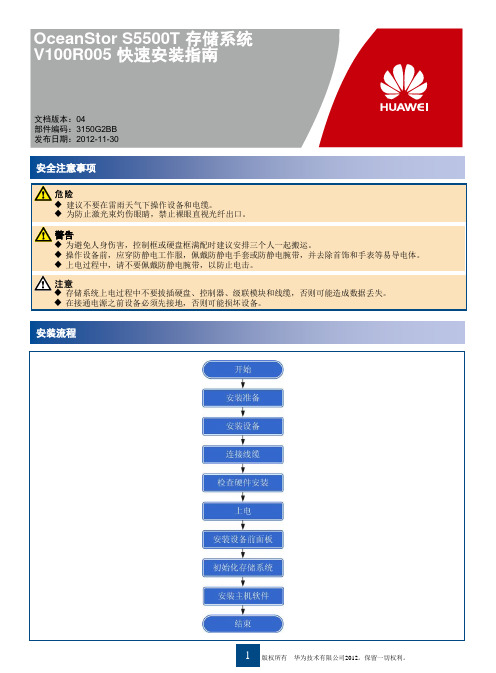
硬盘运行指示灯
绿色,亮
电源运行/告警指示灯 级联模块电源指示灯 框ID指示灯
绿色,亮 绿色,亮 显示数字
8 检查文件引擎状态指示灯(前视图)
风扇运行/告警指示灯 PRI级联端口link指示灯 EXP级联端口link指示灯
绿色,亮 蓝色,亮 蓝色,亮
框电源指示灯
绿色,亮
文件引擎电源指示灯
17
绿色,亮
9 检查文件引擎状态指示灯(后视图)
2 拆卸机柜假面板
图1
图2
如果规划的设备安装位置上安装有机柜假 面板,请按照图1所示方法拆卸机柜假面板。 拆卸机柜假面板后,请按照图2所示方法拆 卸机柜上用于固定假面板的浮动螺母。
如果没有浮动螺母安装条,您也可以使用 一字螺丝刀来拆卸浮动螺母。使用一字螺 丝刀安装浮动螺母时,请勿用力过猛,否 则,一字螺丝刀容易打滑,从而伤及手部 或损坏设备。
安装项目 需要的机柜空间
控制框 2U
硬盘框
2U(2U SAS硬盘框) 4U(4U SAS硬盘框)
文件引擎 4U
备注:安装一套S5500T存储系统所需要的机柜空间可以通过如下公式计算。 2U + 2U x(2U硬盘框数量)+ 4U x(4U硬盘框数量)+ 4U x(4U文件引擎数量)。
计算出所需要的机柜空间后,请根据方便安装和扩容的原则规划设备在机柜中的安装位置。
1 接通外部电源
请按照如下顺序接通机柜内各设备的外部电源: 硬盘框→控制框→文件引擎
2 按控制框电源按键开关(按任意一个控制器上的电源按键开关即可)
控制框上有两个电源开关,按下任一电源开关即可给控制框、硬盘框上电。 电源开关的位置如下图所示:
3 按文件引擎电源按键开关
OceanStor的初始化配置

创建SAN
我们利用vSphere登陆到其中一台服务器中,点击网络->配 置->添加,进入添加网络对话框。
创建SAN
选择VMkernel,点击“下一步”。
创建SAN
选择网络适配器创建新的vSphere标准交换机,也就是 vmnic0,点击“下一步”。
创建SAN
添加网络标签,命名为toSAN,点击ห้องสมุดไป่ตู้下一步”。
创建LUN
在这里我们只用创建一个LUN这样方便以后做vMotion等数 据迁移工作,同样我们使用一个名字:ESXiLUN,接着我们 将所有的容量添加进去,这里要注意,我们添加容量时只 能是以T为单位添加,剩下的0.XT我们采用扩容的方式将其 添加进去。
添加主机、主机组
主机名字为ESXi_Host_01,操作系统为VMwareESX,ip地址 配为192.168.202.101,这是其中一台服务器业务口的ip地址, 让存储器能够识别这一台服务器。配置完主机之后我们新 建主机组,接着把我们配置的主机添加到主机组中。
OceanStor的初始化配置
施佳伟
创建硬盘域
首先为硬盘域取一个名字,命名NL_SAS_Domain,硬盘 类型我们选择“所有可用硬盘”,对于性能层我们使用1快 硬盘作为热备 盘(也就是用一块备用硬盘),热备策略为 高。
创建存储池
同样,我们也为该存储池取一个名字,为NL_SAS_Pool,接 着我们将刚才创建的硬盘域添加到这个存储池中,同时我 们选择RAID磁盘冗余策略,我们选择了RAID 6(4D+2P),下 面给出了几种RAID的参数供参考。
创建SAN
弹出对话框,点击“添加”添加上我们刚才配置的vSpere 交换机,使启动器能看见这一虚拟交换机,这样iSCSI启动 器将识别这一虚拟网络。
OceanStor的初始化配置

创建LUN
在这里我们只用创建一个LUN这样方便以后做vMotion等数 据迁移工作,同样我们使用一个名字:ESXiLUN,接着我们 将所有的容量添加进去,这里要注意,我们添加容量时只 能是以T为单位添加,剩下的0.XT我们采用扩容的方式将其 添加进去。
添加主机、主机组
主机名字为ESXi_Host_01,操作系统为VMwareESX,ip地址 配为192.168.202.101,这是其中一台服务器业务口的ip地址, 让存储器能够识别这一台服务器。配置完主机之后我们新 建主机组,接着把我们配置的主机添加到主机组中。
在主机中创建启动器
现在我们点击我们刚才创建的主机为他创建一个iSCSI启动 器,为以后我们采用iSCSI方式连接储存做准备。
创建映射视图
最后我们将主机 与LUN做成映射。
配置OceanStor的端口地址
点击“设备视图”,在此修改光钎口的ip地址为: 192.168.202.11。这个ip地址将会用在配置iSCSI启动器上。 这样存储这边的工作我们便完成了。
OceanStor的初始化配置
施Байду номын сангаас伟
创建硬盘域
首先为硬盘域取一个名字,命名NL_SAS_Domain,硬盘 类型我们选择“所有可用硬盘”,对于性能层我们使用1快 硬盘作为热备 盘(也就是用一块备用硬盘),热备策略为 高。
创建存储池
同样,我们也为该存储池取一个名字,为NL_SAS_Pool,接 着我们将刚才创建的硬盘域添加到这个存储池中,同时我 们选择RAID磁盘冗余策略,我们选择了RAID 6(4D+2P),下 面给出了几种RAID的参数供参考。
创建SAN
配置ip地址为刚才我们在OceanStor上主机配置的那个ip, 指定这一台服务器可以看见存储,ip地址为192.168.202.101。
OceanStor BCManager eBackup备份恢复配置管理指南

➢ 对于虚拟机,将所有自上次虚拟机全量备份或者虚拟机增量备份操 作以来所修改过的磁盘数据和全部虚拟机配置信息数据进行备份。
➢ 对于LUN,将基于快Байду номын сангаас对比机制进行增量备份,备份的数据为V3存 储LUN上的数据。
每次备份的数据都较少,且备份时间较短。
1.第一次备份(全量) eBackup备份管理系统对磁盘启动第一次备份任务,默认执 行全量备份,将磁盘中全部数据进行备份。
2.后续备份(增量) eBackup备份管理系统对磁盘启动后续备份任务,默认执行 增量备份。通过对比生产端磁盘的前后两次快照获取前后两 次备份之前的数据变更信息,从磁盘中取出有变更的数据进 行备份。
⚫ 具体请参考:
《 OceanStor BCManager V200R001C00SPC200 eBackup用户指南》备份前准备小节
第11页
备份功能应用配置——增加受保护环境
1.在导航栏上选择“ > FusionSphere”。 2.单击“受保护环境”区域的图标 。
3.设置FusionSphere受保护环境基本信息。
第12页
备份功能应用配置——创建存储单元
1.在导航栏上选择“ > 存储单元”。 2.单击“创建”。
第5页
备份方式及适用场景
备份方式 CBT
快照对比
适用场景
⚫ FusionSphere(存储类型 为虚拟化存储) ⚫ VMware
说明 备份时自动开启CBT功能。
⚫ FusionSphere(存储类型 FusionStorage) ⚫ 存储设备的LUN
对比说明
002-2 Oceanstor N8000 集群NAS存储系统V200R001 初始化配置

将从节点加入集群
新加入的 IP 地址可不与原 IP 地址连续
由于设置时区时会引起业务中断,请务必在初始化设备时将时区 设置正确,或者在无业务时进行修改设置 在有业务运行的情况下设置时区,将会导致所有文件系统离线 建议修改完后重启集群
修改系统配置
Copyright © 2010 Huawei Technologies Co., Ltd. All rights reserved.
Copyright © 2010 Huawei Technologies Co., Ltd. All rights reserved.
Page 3
N8000产品初始化配置前检查
检查项 硬件安装情况 检查子项
正常状态 平稳地安装在滑道上,无位 螺丝已上紧
异常状态 倾斜 螺丝松动或脱
移
落
N8000集群NAS引擎虚拟IP数计算公式:
预留虚拟IP地址数目 = 引擎节点数目 × 单个引擎节点业务网口数目 + 1
Copyright © 2010 Huawei Technologies Co., Ltd. All rights reserved.
Page 5
N8000产品初始化配置准备工作
Page 6
初始化配置流程
节点初始化配置
n8000_init.sh
集群初始化配置
开局工具
命令行
节点初始化配置在生产完成,若现场需要重新安装系统,则在集群初始化配置前需要手工执行 该操作 集群初始化配置主要分为节点初始化和集群初始化两个过程,其中集群初始化可通过命令行和 开局工具两种方式执行 使用开局工具进行初始化的具体操作步骤请参考《Oceanstor N8000 集群NAS存储系统 V200R001 部署工具.ppt》 本文主要介绍命令行方式进行集群初始化配置的操作流程及注意事项
OceanStor-T存储系统 IPSAN组网及配置专题
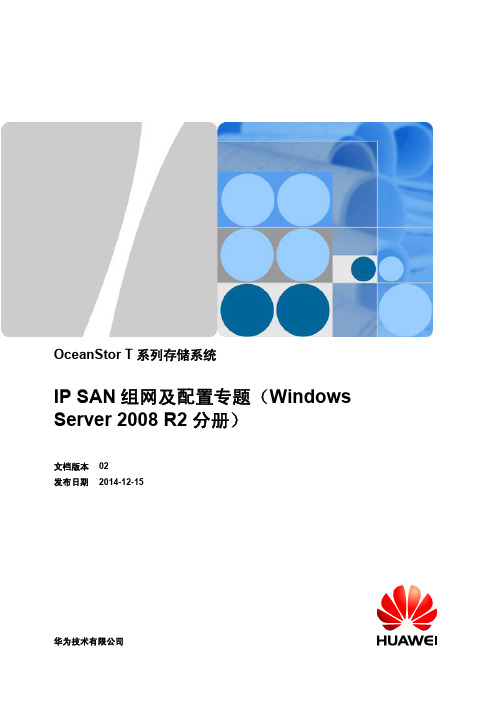
由于产品版本升级或其他原因,本文档内容会不定期进行更新。除非另有约定,本文档仅作为使用指导,本文 档中的所有陈述、信息和建议不构成任何明示或暗示的担保。
华为技术有限公司
地址: 网址:
深圳市龙岗区坂田华为总部办公楼 邮编:518129
文档版本 02 (2014-12-15)
IP SAN组网时,应用服务器的网口作为启动器,用于向存储系统传输应用服务器上的 iSCSI程序请求;存储系统iSCSI主机端口作为目标器,用于接收和响应来自应用服务器 上的iSCSI程序请求,如图1-1所示。启动器和目标器具有唯一的IP地址,这两个IP地址 用于建立应用服务器与存储系统之间的通信通道。
OceanStor 2000系列存储产品方案介绍

3
OceanStor 2200 V3,2600 V3存储产品概况
2200 V3 2600 V3
分销
• • • • 每控制器8G/16G, 最大双控, 1 个扩展卡/控 支持8G FC/16G FC/10GE/GE 基本的Smart和Hyper系列软件 定位企业级入门, 极致性价比, 简单易用, 按需采购 • • • •
+
+
Flash-oriented technology
=
9X
performance
13
突破“易用”桎梏, 让运维更简单
配置步骤 配置时间
无需专业知识
傻瓜化操作 10分钟 10步 3步
服务器挂接存储、LUN配置等人工操作均被SmartConfig工具自动完成 存储资源随用随取
14
1分钟
OceanStor SmartConfig
关ier(智能数据分级), SmartCache(SSD智能缓存), SmartTier(智能数据分级), SmartCache(SSD智能 SmartThin(智能精简配置), SmartMotion(智能数据迅移), 缓存), SmartThin(智能精简配置), SmartMotion SmartMigration(LUN迁移), SmartErase(数据销毁), (智能数据迅移), SmartMigration(LUN迁移), SmartVirtualization(异构虚拟化), SmartMulti-Tenant(多租 SmartErase(数据销毁), SmartVirtualization(异 户), SmartCompression(在线压缩), SmartDedupe(在线重 构虚拟化) 删), SmartQuota(配额管理) SmartConfig 工具帮助IT 管理人员屏蔽复杂的存储专业技术, 极大简化配置方法, 只需简单熟悉就能快速掌握
OceanStor-VIS6000T产品部署与配置培训胶片ppt课件

45
总结与注意事项
重点
VIS、存储阵列以及主机之间如何进行FC或ISCSI组网; 如何从阵列映射LUN到VIS启动器,并在VIS上扫到这些LUN; 如何在ISM上进行虚拟化以及增值业务配置。
难点
理解VIS在所在业务环境中的作用和意义; 全冗余组网接线,保证业务运行的可靠性; 理解虚拟化和增值业务的作用。
仲裁盘 License 文件
33
基本功能配置 — 配置存储虚 拟化
34
基本功能配置 — 配置存储虚 拟化
35
基本功能配置 — 配置增值业 务
36
基本功能配置 — 配置镜像流 程
37
基本功能配置 — 配置快照流 程
配置卷的完整空间快照流程
38
基本功能配置 — 配置快照流 程
配置一致性组的完整空间快照流程
存储阵列目标器端口
17
硬件安装 — 连接存储阵列
VIS6000T通过FC交换机连接到存储阵列组网图
VIS机框
FC卡端口,启动器模式
FC交换机 1
FC交换机2 阵列
阵列目标器FC端口
FC卡端口,启动器模式
光纤 光纤
18
硬件安装 — 管理网口连接维护 终端
VIS机框
终端设备(如PC机) 也可通过交换机连接
复制;源卷配置快照后,则不能再作为数据卷配置数据复制
设置虚拟IP 地址
建议生产中心、灾备中心的虚拟IP 地址与复制端口的IP 地址在同一 网段
43
基本功能配置 — 导出ISM配 置文件
步骤1: 进入“Export Configuration File”对话框
华为 OceanStor T 系列统一存储系统说明书

OceanStor T Series Unified StorageHighlightscationUnified SAN and NAS: Supports SAN and NAS storage protocols, structured and non-structured data within one storage system Unified protocols: Compatible with various storage networks and protocols, including iSCSI, FC, NFS, CIFS, HTTP, and FTPGUI-based central storage management:Provides a graphical user interface for central management of fi les and data blocks. The wizards guide users through every con fi gurationFlexibility and ReliabilityUpgrade: Users can easily upgrade block-level storage to uni fi ed storage Hot swapping modules: Users can hot-swap controllers, fans, power supplies, I/O modules, and hard disks without compromising ongoing user servicesDiversified disk types: Supports SAS, NL SAS, SATA, FC and SSD disks, tting into various scenariosReliable architecture: Full component redundancy prevents single points of failure. Data coffer and fi le system mirror improve system reliability Advanced I/O port scalability and flexibility: Supports up to 12ModelS2600TS5500TS5600TS5800TBlock Storage Component Storage processor Multi-core processors Cache size8GB/16GB 8GB/16GB/32GB 24GB/48GB 96GB/192GB Extended cache1.2TB 1.2TB2.4TB3.6TBNumber of controllers 2Front-end port types 8Gbps FC, 1Gbps iSCSI, 10Gbps Iscsi(TOE)8Gbps FC, 1Gbps iSCSI, 10Gbps iSCSI (TOE), 10Gbps FCoE Back-end port types 6Gbps SAS 2.0 wide port 6Gbps SAS 2.0 wide port 4Gbps FC,6Gbps SAS 2.0 wide port 4Gbps FC,6Gbps SAS 2.0 wide port Number of onboard I/O ports Front end: 12 x 1 Gbps iSCSI ports;Back end: 4 x SAS 2.0 wide ports Front end: 8 x 8 Gbps Fibre Channel ports;Back end: 4 x SAS 2.0 wide ports 00Maximum. number of I/O modules221012Maximum number of disk slots 27652811521440Supported disk types SAS, NL SAS, SATA, SSD SAS, NL SAS, SATA, SSD SAS, NL SAS, SATA, SSD,FC SAS, NL SAS, SATA, SSD,FC RAID levels0,1, 3, 5, 6, 10, 50Maximum number of snapshots 256102420482048Maximum number of LUNs 2048409640968192Mobile Management Supported.N/A N/A N/A TurboModule Supported.Functional software HyperImage (snapshot),HyperCopy (LUN copy), HyperClone (split mirror), HyperMirror (synchronous/asynchronous remote replication), HyperThin (thin provisioning), UltraPath (multipathing), DiskGuard (host-side data protection), SmartCache (dynamic data caching in TurboBoost)File Storage Component Number of file engine nodes 22, 42, 4, 62, 4, 6, 8Cache size per node 16GB 16GB 24GB 24GB File softwareDST (dynamic storage tiering), Snapshot (file system snapshot), Mirror (file system mirror),Replication (file system remote replication), Symantec NetBackup Client (embedded Symantec network backup client)ProtocolFC, iSCSI, NFS, CIFS, FTP , HTTPCompatible operating system Including AIX, HP-UX, Solaris, Linux, WindowsVirtual Environment Virtual machine VMware, Citrix, Hyper-VValue-added feature VMware VAAI support for VSphere and VCenter integrationPhysical Specifications Power supplyAC: 100 V to 127 V, or 200 V to 240 V DC: –60 V to –48 VArray power consumption 2 U controller enclosure: ≤380W4 U controller enclosure: ≤527W2 U controller enclosure: ≤ 539W2 U disk enclosure: ≤307W4 U disk enclosure: ≤ 527W4 U controller enclosure: ≤598W 2 U disk enclosure: ≤307W 4 U disk enclosure: ≤527W File engine power consumption 4 U file engine: ≤ 800WArray dimensions (H x W x D)2 U controller enclosure: 86.1mm x 446mm x 582mm 4 U controller enclosure: 175mm x 446mm x 502mm 4 U disk enclosure: 175mm%446mm%412mm 2 U disk enclosure: 86.1mm x 446mm x 412mm 4 U disk enclosure: 175mm x 446mm x 412mm File engine dimensions (H x W x D) 4 U, 175mm x 446mm x 502mmWeight2U Controller enclosure≤ 22.98kg4U Disk enclosure ≤ 25.2kgController enclosure ≤ 23.9kg 2 U SAS disk enclosure ≤ 14.9kg 4 U SAS disk enclosure≤ 25.2kg Controller enclosure ≤ 43.6kg2 U SAS disk enclosure ≤ 14.9kg4 U SAS disk enclosure ≤ 25.2kg4 U FC disk enclosure ≤ 24.9kgTechnical Speci ficationsHUAWEI TECHNOLOGIES CO., LTD.Huawei Industrial BaseBantian LonggangShenzhen 518129, P .R. ChinaTel: +86-755-28780808Copyright © Huawei Technologies Co., Ltd. 2013. All rights reserved.THIS DOCUMENT IS FOR INFORMATION PURPOSE ONLY, AND DOES NOT CONSTITUTE ANY KIND OF WARRANTIES.。
华为 OceanStor Dorado 3000 全闪存系统说明书

Huawei OceanStor Dorado 3000is an entry-level storage system in the OceanStor Dorado all-flash series.It features an innovative hardware platform,FlashLink®intelligent algorithms,and end-to-end (E2E)NVMe architecture,which combine to deliver a 50%higher performance than the previous generation at an ultra-low 0.05ms latency.The intelligent algorithms are built into the storage system to make storage more intelligent during the application operations.SCM intelligent cache acceleration further reduces latency by 60%.Furthermore,the all active-active (A-A)architecture and simplified GUI design help simplify Operationsand Maintenance (O&M).Excelling in scenarios such as virtualization,OA,and branches,Huawei OceanStor Dorado 3000all-flash storage is a trustedoption for small and medium-sized businesses (SMBs)in thecarrier,finance,government,manufacturing,and other fields.Thestorage system provides cost-effective services,making it ideal forthe IT applications of SMBs.OceanStor Dorado 3000All-Flash Storage System 50%higher performance than theprevious generationE2E NVMe for 0.05ms of ultra-lowlatencyFlashLink®intelligent algorithmsSCM intelligent cache accelerationreduces latency by 60%Fast✓The intelligent multi-protocol interface module hosts theprotocol parsing previously performed by the general-purpose CPU, expediting the front-end access performanceby 20%.✓The computing platform offers industry-leadingperformance with 25% higher computing power than theindustry average.✓The intelligent accelerator module analyzes andunderstands I/O rules of multiple application models based Extensive intelligent software features (Smart series)3-layer management:•365-day capacity trends prediction •60-day performance bottleneck prediction •14-day disk fault prediction •Immediate solutions for 93%ofproblems FlashEver:No data migration over 10years for 3-gen systems Intelligent One device integrates multiple functions for easy management System configuration success in 3steps and resource readiness in 5minutes A-A architecture for non-disruptive upgrade (NDU)management Simplified Product Features Fast Innovative hardware platform : The hardware platform ofHuawei storage enables E2E data acceleration, improving thesystem performance by 50% compared to the previousgeneration.on machine learning frameworks to implement intelligentprefetching of memory space. This improves the read cache hit ratio by 50%.✓SmartCache+ SCM intelligent multi-tier caching identify whether or not the data is hot and uses different media tostore it, reducing the latency by 60% in OLTP (100% reads) scenarios.✓The intelligent SSD hosts the core Flash Translation Layer (FTL) algorithm, accelerating data access in SSDs andreducing the write latency by half.✓The intelligent hardware has a built-in Huawei storage fault library that accelerates component fault location anddiagnosis, and shortens the fault recovery time from 2hours to just 10 minutes.Intelligent algorithms: Most flash vendors lack E2E innate capabilities to ensure full performance from their SSDs. OceanStor Dorado 3000 runs industry-leading FlashLink® intelligent algorithms based on self-developed controllers, disk enclosures, and operating systems.✓Many-core balancing algorithm: Taps into the many-core computing power of a controller to maximize the dataprocessing capability.✓Service splitting algorithm: Offloads reconstruction services from the controller enclosure to the smart SSD enclosure to ease the load pressure of the controller enclosure for moreefficient I/O processing.✓Cache acceleration algorithm: Accelerates batch processing with the intelligent module to bring intelligence to storagesystems during application operations.The data layout between SSDs and controllers is coordinated synchronously.✓Large-block sequential write algorithm: Aggregates multiple discrete data blocks into a unified big data blockfor disk flushing, reducing write amplification and ensuringstable performance.✓Independent metadata partitioning algorithm: Effectively controls the performance compromise caused by garbagecollection for stable performance.✓I/O priority adjustment algorithm: Ensures that read and write I/Os are always prioritized, shortening the accesslatency.FlashLink® intelligent algorithms give full play to all flash memory and help Huawei OceanStor Dorado achieve unparalleled performance for a smoother service experience.E2E NVMe architecture for full series: All-flash storage has been widely adopted by enterprises to upgrade existing ITsystems, but always-on service models continue to push IT system performance boundaries to a new level. Conventional SAS-based all-flash storage cannot break the bottleneck of 0.5 ms latency. NVMe all-flash storage, on the other hand, is a future-proof architecture that implements direct communication between the CPU and SSDs, shortening the transmission path. In addition, the quantity of concurrencies is increased by 65,536 times, and the protocol interaction is reduced from four times to two, which doubles the write request processing. Huawei is a pioneer in adopting end-to-end NVMe architecture across the entire series. OceanStor Dorado 3000 uses the industry-leading 32 Gb FC-NVMe/25 Gb RoCE protocols at the front end and adopts Huawei-developed link-layer protocols to implement failover within seconds and plug-and-play, thus improving the reliability and O&M. It also uses a 100 Gb RDMA protocol at the back end for E2E data acceleration. This enables latency as low as 0.05 ms and 10x faster transmission than SAS all-flash storage.Linear increase of performance and capacity: Unpredictable business growth requires storage to provide simple linear increases in performance as more capacity is added to keep up with ever-changing business needs. OceanStor Dorado 3000 supports scale-out of 16 controllers, and IOPS increases linearly as the quantity of controller enclosures increases, matching the performance needs of future business development. IntelligentOn and off-cloud synergy: Huawei OceanStor Dorado 3000all-flash system combines general-purpose cloud intelligence with customized edge intelligence over a built-in intelligent hardware platform, providing incremental training and deep learning for a personalized customer experience. The eService intelligent O&M and management platform collects and analyzes over 190,000 device patterns on the live network in real time, extracts general rules, and enhances basic O&M. Intelligence throughout service lifecycle: Intelligent management covers resource planning, provisioning, system tuning, risk prediction, and fault location, and enables 60-day and 14-day predictions of performance bottlenecks and disk faults respectively, and immediate solutions for 93% of problems detected.Extensive intelligent software features: Thin provisioning and data reduction improve space utilization; intelligent QoS improves service quality; and intelligent heterogeneous virtualization and data migration combine to ensure simplified system lifecycle management.FlashEver : The intelligent flexible architecture implements component-based upgrades without the need for data migration within 10 years. Users can enjoy latest-generation software and hardware capabilities without investing again in the related storage software features.SimplifiedSimple management*:Huawei OceanStor Dorado 3000 delivers SAN and NAS services and supports their parallel access. Built-in containers support storage and compute convergence. The convergence of cross-generation devices allows for joint resource usage. As such, multiple functions are converged to simplify management and greatly reduce the TCO.Simple configuration: A brand-new graphical user interface (GUI) greatly simplifies the configuration process of traditional storage. This facilitates storage system configuration in just three steps and resource readiness in just five minutes, without assistance from dedicated personnel. This meets the key requirements of SMBs for simple and easy-to-use IT systems. Simple O&M: The active-active architecture ensures there is no LUN ownership, meaning a LUN does not belong to any specific controller. In addition, load balancing and non-disruptive upgrade (NDU) are supported. O&M personnel do not need to prepare much on the host side before an upgrade, greatly improving O&M efficiency.Technical SpecificationsModel OceanStor Dorado 3000Hardware SpecificationsMaximum Number ofControllers16Maximum Cache (DualControllers, Expanding withthe Number of Controllers)128 GB-1024 GB192 GB-1536 GBSupported Storage Protocols FC, iSCSI FC, iSCSI, NFS*, CIFS*Front-End Port Types8/16/32 Gbit/s FC/FC-NVMe*, 10/25/40/100 GbE, 25 Gb NVMe over RoCE*Back-End Port Types SAS 3.0/ 100 Gb RDMAMaximum Number of Hot-Swappable I/O Modules perController Enclosure6Maximum Number of Front-End Ports per ControllerEnclosure40Maximum Number of SSDs1,200SSDs 1.92 TB/3.84 TB/7.68 TB palm-sized NVMe SSD, 960 GB/1.92 TB/3.84 TB/7.68 TB/15.36 TB SASSSDSCM Supported800 GB SCM*Software SpecificationsSupported RAID Levels RAID 5, RAID 6 and RAID-TP (tolerates simultaneous failures of 3 SSDs)Number of LUNs8,192Value-Added Features SmartDedupe, SmartVirtualization, SmartCompression, SmartMigration, SmartThin,SmartQoS(SAN&NAS), HyperSnap(SAN&NAS), HyperReplication(SAN&NAS),HyperClone(SAN&NAS), HyperMetro(SAN&NAS), HyperCDP(SAN&NAS), CloudBackup*,SmartTier*, SmartCache*, SmartQuota(NAS)*, SmartMulti-Tenant(NAS)*, SmartContainer* Storage ManagementSoftwareDeviceManager UltraPath eServicePhysical SpecificationsPower Supply Controller enclosure: 100V–240V AC±10%, 192V–288V DC,-48V to -60V DCDisk enclosure: 100V–240V AC±10%, 192V–288V DC,-48V to -60V DCDimensions (H x W x D)SAS controller enclosure: 86.1 mm x 447 mm x 520 mm NVMe controller enclosure: 86.1 mm x 447 mm x 620 mm SAS SSD enclosure: 86.1 mm ×447 mm ×410 mm NVMe SSD enclosure*: 86.1 mm x 447 mm x 620 mmWeight SAS controller enclosure: ≤ 30 kg NVMe controller enclosure: ≤ 32 kgSAS SSD enclosure: ≤ 20 kg NVMe smart SSD enclosure: ≤ 35 kgOperating Temperature–60 m to +1800 m altitude: 5°C to 35°C (bay) or 40°C (enclosure)1800 m to 3000 m altitude: The max. temperature threshold decreases by 1°C for everyaltitude increase of 220 mOperating Humidity10% RH to 90% RH*For further details on specifications with an asterisk for a specific project, please contact Huawei sales.Copyright © Huawei Technologies Co., Ltd. 2021. All rights reserved.No part of this document may be reproduced or transmitted in any form or by any means without the prior written consent of Huawei Technologies Co., Ltd.Trademarks and Permissions, HUAWEI, and are trademarks or registered trademarks of Huawei Technologies Co., Ltd. Other trademarks, product, service and company names mentioned are the property of their respective holders.Disclaimer THE CONTENTS OF THIS MANUAL ARE PROVIDED "AS IS". EXCEPT AS REQUIRED BY APPLICABLE LAWS, NO WARRANTIES OF ANY KIND, EITHER EXPRESS OR IMPLIED, INCLUDING BUT NOT LIMITED TO, THE IMPLIEDWARRANTIES OF MERCHANTABILITY AND FITNESS FOR A PARTICULAR PURPOSE, ARE MADE IN RELATION TOTHE ACCURACY, RELIABILITY OR CONTENTS OF THIS MANUAL.TO THE MAXIMUM EXTENT PERMITTED BY APPLICABLE LAW, IN NO CASE SHALL HUAWEI TECHNOLOGIESCO., LTD BE LIABLE FOR ANY SPECIAL, INCIDENTAL, INDIRECT, OR CONSEQUENTIAL DAMAGES, OR LOSTPROFITS, BUSINESS, REVENUE, DATA, GOODWILL OR ANTICIPATED SAVINGS ARISING OUT OF, OR INCONNECTION WITH, THE USE OF THIS MANUAL.Tel: + S h e n z h en 518129,P.R.C h i n aBantian Longgang DistrictHUAWEI TECHNOLOGIES CO.,LTD.To learn more about Huawei storage, please contact your local Huawei officeor visit the Huawei Enterprise website: .Huawei Enterprise APPHuawei IT。
03_OceanStor V3_存储系统_产品部署与配置

Page 22
2.3 级联硬盘框(5300 V3&5500 V3)
Copyright © 2014 Huawei Technologies Co., Ltd. All rights reserved.
Page 23
2.3 级联硬盘框(高密硬盘框)
高密硬盘框之间使用mini SAS HD线缆,绕线要求 自然弯曲,机框面前预留 97毫米以上绕线空间。
同一张SAS接口卡的后端 环路不能混合连接普通硬 盘框和高密硬盘框。
Copyright © 2014 Huawei Technologies Co., Ltd. All rights reserved.
Page 24
2.3 级联硬盘框(5600 V3&5800 V3)
Copyright © 2014 Huawei Technologies Co., Ltd. All rights reserved.
Page 15
设备连接线
2.1 线缆连接端口说明
2.2 连接接地线
2.3 级联硬盘框 2.4 连接主机端口到应用服务器 2.5 连接管理网口到维护终端 2.6 连接电源线(直流)
2.7 安装与连线检查
Copyright © 2014 Huawei Technologies Co., Ltd. All rights reserved.
Page 30
2.6 连接电源线(交流)
用卡扣固定交流电源线
Copyright © 2014 Huawei Technologies Co., Ltd. All rights reserved.
Page 31
2.7 安装与连线检查
【安装检查】
检查项 控制框 硬盘框 正常 • 螺钉已拧紧。 异常 • 螺钉松动或不在位。 • 平稳地安装在滑道上,无位移。 • 设备倾斜或不在位。
OceanStor Dorado存储基于VMWare VSI重删压缩配置指南
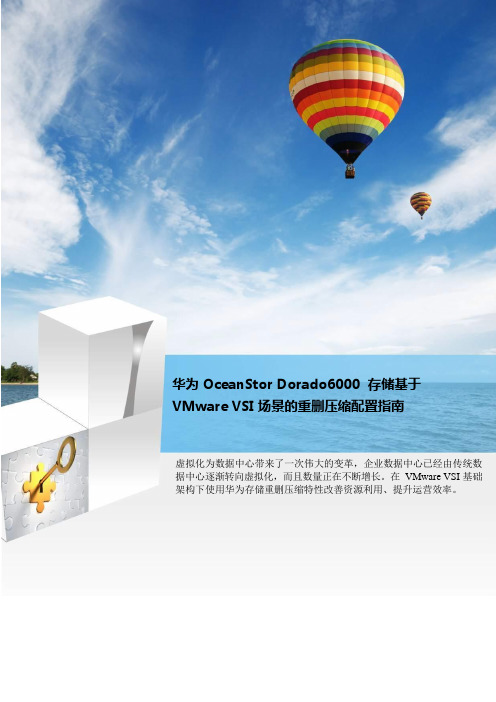
华为 OceanStor Dorado6000 存储基于VMware VSI 场景的重删压缩配置指南虚拟化为数据中心带来了一次伟大的变革,企业数据中心已经由传统数据中心逐渐转向虚拟化,而且数量正在不断增长。
在VMware VSI 基础架构下使用华为存储重删压缩特性改善资源利用、提升运营效率。
目录1概述 (4)1.1内容简介 (4)1.2面向读者 (4)1.3用户收益 (4)1.4关键组件 (4)1.5负载模型 (5)1.5.1数据库类 (5)1.5.2邮件类 (5)1.5.3Web/App 类 (5)2适用场景 (6)2.1服务器虚拟化 (6)2.2业务场景 (6)2.3注意事项 (7)3VSI 场景配置存储压缩特性 (8)3.1VSI 场景应用简介 (8)3.1.1数据库类 (8)3.1.2邮件类 (8)3.1.3Web/App 类 (8)3.2解决方案 (9)3.2.1方案架构 (9)3.2.2方案硬件配置 (9)3.2.3方案软件配置 (10)3.2.4方案存储配置 (10)3.2.5应用配置 (11)3.3验证步骤 (11)3.3.1环境部署 (11)3.3.2数据重删压缩效果测试 (12)4 附录 (14)4.1参考文档 (14)4.2术语表 (14)1 概述1.1内容简介OceanStor Dorado6000 V3 全闪存存储的智能数据重删压缩特性(SmartDedupe &SmartCompression ),旨在减少冗余数据占用的存储空间,提高存储系统的传输、处理和存储效率。
本文主要验证OceanStor Dorado6000 V3 全闪存存储的SmartDedupe &SmartCompression 特性在VMware VSI 场景下的效果,旨在为华为合作伙伴和华为用户的IT 系统解决方案提供参考。
1.2面向读者本文档面向华为员工、合作伙伴与客户。
1.3用户收益使用华为OceanStor Dorado6000 V3 全闪存存储的SmartDedupe & SmartCompression 特性,能有效减少冗余数据及其所占用的存储空间。
OceanStor S2200T&S2600T 存储系统 V100R005 快速安装指南
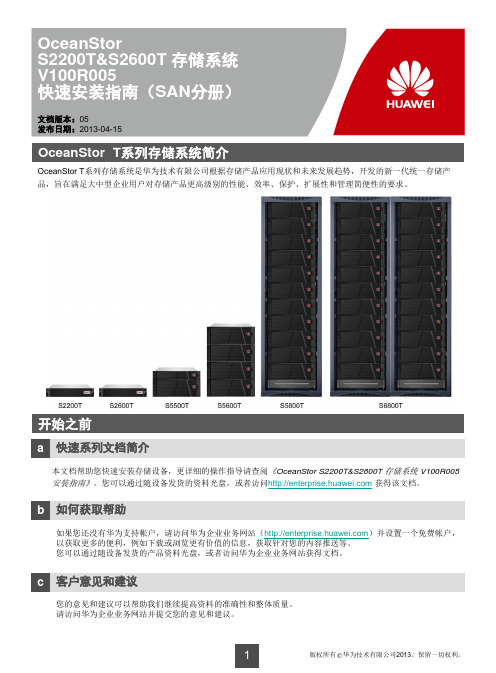
维维护护终终端端
应用服务器
外部电源
控制框
硬盘框
3b 连接接地线
外部电源 接地线
8
3c 级联硬盘框
说明 控制框和硬盘框上的EXP级联端口必须与硬盘框上的PRI级联端口连接。 控制器A(控制器B)上的级联端口必须与级联模块A(级联模块B)上的PRI级联端口连接。
控制框
控制器模块A
控制器模块B
硬盘框2 级联模块A
直流电源线连接好的状态 直流配电盒
控制框 硬盘框
13
4 检查硬件安装
4a 检查设备安装
检查项 控制框 硬盘框
正常 平稳地安装在滑道上,无位移。 螺钉已拧紧。
4b 检查线缆连接
检查项
接地线 光纤 mini SAS线 网线 串口线
正常 线缆正确固定并且完全插入。
交流电源线
交流电源线冗余连接至不同的独立电源。 交流电源线卡扣扣好。
场景2 4U设备的安装位置定位
滑道底边位置
固定2U设备螺丝孔的位置 固定可调节滑道螺丝孔的位置
安装浮动螺母位置
滑道底边位置 固定4U设备螺丝孔的位置 固定可调节滑道螺丝孔的位置
5
2d 安装可调节滑道
说明 可调节滑道的可调节长度范围为600mm~900mm,可以安装在深度为800mm~1100mm的机柜中。 发货时可调节滑道已经装配了方孔定位销。如果机柜上的安装螺丝孔为圆孔,请选择圆孔定位销。 安装可调节滑道时务必确保左右两侧的可调节滑道的上顶面在同一水平面上。
开始之前
a 快速系列文档简介
本文档帮助您快速安装存储设备,更详细的操作指导请查阅《OceanStor S2200T&S2600T 存储系统 V100R005 安装指南》。您可以通过随设备发货的资料光盘,或者访问 获得该文档。
002-4 Oceanstor N8000 集群NAS存储系统V200R001 基本应用配置

本配置示例中,配置一个两 节点集群。因此需创建一个 包含两台主机的主机组。
Copyright © 2010 Huawei Technologies Co., Ltd. All rights reserved.
Page 10
N8000基本配置—存储单元配置 (创建主机组)
创建主机组
在 ISM 导航树中选“所有设备” “集群 NAS 存储系统” “ SAN 服务” “映射” “主机组” ,点击右侧“创建”。 输入主机组名称,设置为:n8000 选择操作系统,默认为:Linux。 创建操作成功。
1.
2. 3. 4.
5.
创 建 文 件 系 统 时 , 不 要 使 用 包 含 simple,stripped,mirror 关键字的名称创建文件系统。 在创建镜像文件系统时,建议不要在同一阵列做镜 像。 在创建文件系统时,不要使用"-"这个特殊字符。 创建文件时,文件系统名长度限制在3-12之间。 创建大于1T的文件系统时,务必选择块大小为8192B。
Copyright © 2010 Huawei Technologies Co., Ltd. All rights reserved.
Page 18
N8000基本配置——集群NAS基本业务配置 (创建文件系 统)
创建文件系统
在 ISM 导 航 树 中 选 择 “ 所 有 设 备 ” “ 集 群 NAS 存 储 系 统” “存储资源” “文件系 统”,单击右侧“文件系统”,在 下拉菜单中选择“创建”。 输入文件系统参数。 单击“确定”,操作成功。 查看文件系统。
创建LUN成功。
OceanStor18800存储系统安装手册
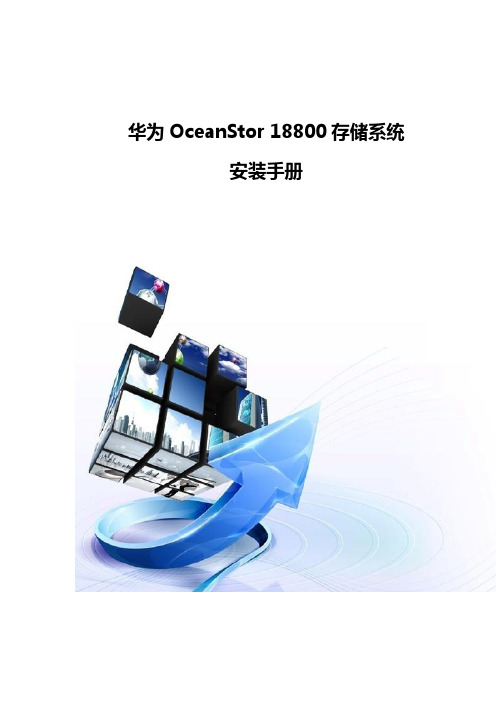
华为OceanStor 18800存储系统安装手册目录第1章OceanStor系列存储简介 (1)1.1产品定位 (1)1.2 产品特点 (1)第2章OceanStor存储硬件架构 (2)2.1引擎 (2)2.1.1控制器 (2)2.1.2风扇模块 (2)2.1.3 BBU模块 (3)2.1.4电源模块 (3)2.1.5管理模块 (3)2.1.6接口模块 (3)2.2硬盘框 (4)2.2.1风扇模块 (4)2.2.2电源模块 (4)2.2.3级联模块 (4)2.2.4硬盘模块 (4)2.3数据交换机 (5)2.4 SVP (5)2.5设备线缆 (5)2.5.1电源线 (5)2.5.2接电线 (5)2.5.3网线 (5)2.5.4串口线 (6)2.5.5 mini SAS线缆 (6)2.5.6光纤 (6)2.5.7 AOC线缆 (6)第3章OCEANSTOR 18800部署要求 (7)3.1环境要求 (7)3.1.1 散热要求 (7)3.1.2 温度以及湿度要求 (7)3.1.3 空气质量要求 (8)3.1.4 系统噪声指标 (8)3.1.5 消防要求 (8)3.1.6 地板承重要求 (9)3.1.7 电源要求 (9)3.2运输要求 (9)3.3地板布局规划 (10)3.4机柜布局规划 (11)3.5存储系统与服务器连接规划 (11)3.6数据规划 (12)第4章管理软件介绍 (14)4.1 ISM管理界面简介 (14)4.2 ISM环境要求 (15)4.3 ISM权限说明 (16)第5章登录存储系统方式 (17)5.1 登录ISM(SVP方式) (17)5.2 登录ISM(Web方式) (18)5.3 登录存储系统CLI控制界面 (19)第6章存储管理 (20)6.1管理存储系统基本信息 (20)6.1.1初始化配置向导 (20)6.1.2设置存储系统基本信息 (26)6.1.3设置存储系统时间 (27)6.1.4手动修改设备时间 (28)6.2权限管理 (28)6.2.1管理用户 (28)6.2.2配置安全策略 (31)6.3管理license文件 (33)6.4分配存储资源 (36)6.4.1管理硬盘域 (36)6.4.2管理存储池 (38)6.4.3管理LUN (44)6.4.4管理LUN组 (49)6.4.5管理主机 (50)6.4.6管理主机组 (55)6.4.7管理主机端口 (57)6.4.8管理映射视图 (58)6.5存储数据保护 (61)6.5.1管理快照 (61)6.5.2管理LUN拷贝 (63)6.5.3管理克隆 (64)6.5.4管理远程复制 (67)6.5.5管理一致性组 (71)6.5.6管理远端设备 (75)6.6检查设备运行状态 (76)6.6.1 检查SVP指示灯状态 (76)6.6.2 检查数据交换机指示灯状态 (78)6.6.3检查引擎指示灯状态 (78)6.6.4检查硬盘框指示灯状态 (81)6.6.5检查引擎或硬盘框状态 (82)6.6.6检查控制器状态 (83)6.7上下电存储设备 (89)6.7.1上电接口模块 (89)6.7.2下电接口模块 (89)6.7.3上电存储设备 (90)6.7.5重新启动存储设备 (91)6.8监控存储系统 (91)6.6.1查看系统报表 (92)6.6.2查看功耗 (92)6.6.3查看告警和日志 (93)6.6.4修改告警转储设置 (94)6.6.5管理Trap IP地址 (94)6.7信息收集与故障上报 (94)6.7.1导出系统数据 (95)6.7.2导出告警和日志信息 (95)第1章OceanStor系列存储简介1.1产品定位OceanStor OCEANSTOR85T/OCEANSTOR 18800企业级存储系统(以下简称OCEANSTOR系列存储系统)是华为技术有限公司(以下简称华为)根据存储产品应用现状和存储技术未来发展趋势,针对企业大中型数据中心,推出的新一代(虚拟化、混合云、精简IT和低碳等)存储系统,聚焦于大中型企业核心业务(企业级数据中心、虚拟数据中心以及云数据中心等),能够满足大中型数据中心对海量数据存储、高速数据存取、高可用性、高利用率、绿色环保和易于使用等需求。
OceanStor18800存储设备维护手册

华为OceanStor 18800存储设备维护手册目录第1章OceanStor 18800控制器版本升级 (4)1.1概述 (4)1.2登录OceanStor Toolkit管理工具 (4)第2章存储池、LUN创建操作 (10)2.1登录ISM管理工具 (10)2.2资源分配 (10)第3章存储池扩容操作 (24)第4章添加主机启动器名称及操作 (27)第5章告警查看操作 (31)5.1查看当前告警 (31)5.2查看所有告警 (32)5.3告警处理 (32)第6章日常巡检及信息收集操作 (33)6.1登录OceanStor Toolkit管理工具 (33)6.2巡检及续保检查 (34)6.3实时巡检 (34)6.4信息收集 (37)第7章设备下电、上电操作 (40)7.1系统上电 (40)7.2设备上电顺序 (40)7.3接通电力线缆 (40)7.4打开PDU开关 (41)7.5控制器上电 (41)7.6启动SVP服务器 (41)7.7上电后检测 (42)7.8系统下电 (42)7.9设备下电 (43)7.10关闭PDU (43)第8章性能监控开启及历史数据查看操作 (45)8.1开启性能监控 (45)8.2统计对象选择 (47)8.3历史性能监控数据 (47)8.4查看历史数据 (49)第1章OceanStor 18800控制器版本升级1.1 概述本文通过在OceanStor 18800的SVP服务器上操作并截图说明存储控制器版本升级的一般步骤,供参考。
详细情况或有疑问请联系华为的技术支持获取帮助。
1.2 登录OceanStor Toolkit管理工具1、登陆存储对应的SVP服务器,双击‘OceanStor Toolkit’图标进入维护升级界面。
默认登录账号密码为 admin、Admin@storage2、点击进入设备升级界面3、点击‘添加设备’4、选择需要升级的存储设备勾选需要升级的设备,如果有多台设备,请注意核对设备名称和序列号。
- 1、下载文档前请自行甄别文档内容的完整性,平台不提供额外的编辑、内容补充、找答案等附加服务。
- 2、"仅部分预览"的文档,不可在线预览部分如存在完整性等问题,可反馈申请退款(可完整预览的文档不适用该条件!)。
- 3、如文档侵犯您的权益,请联系客服反馈,我们会尽快为您处理(人工客服工作时间:9:00-18:30)。
RAID的参数比较(其中“D”指数据块,“P”指校验 块。)
数据安全性:RAID 6 >RAID 10 > RAID 5 读性能:RAID 5 > RAID 10 > RAID 6 写性能:RAID 10 > RAID 5 > RAID 6 容量(不考虑热备策略的情况下): RAID 1:硬盘利用率是1/n(n代表RAID 1成员盘的总数)。 RAID 10:硬盘利用率是50%。 RAID 3:2D+1P硬盘利用率是66.67%,4D+1P硬盘利用率 是80%,8D+1P的硬盘利用率是88.89%。 RAID 5:2D+1P硬盘利用率是66.67%,4D+1P硬盘利用率 是80%,8D+1P的硬盘利用率是88.89%。 RAID 50:4D+2P硬盘利用率是66.67%,8D+2P硬盘利用率 是80%,16D+2P硬盘利用率是88.89%。 RAID 6:2D+2P硬盘利用率是50%,4D+2P硬盘利用率是 66.67%,8D+2P硬盘利用率是80%。
在主机中创建启动器
现在我们点击我们刚才创建的主机为他创建一个iSCSI启动 器,为以后我们采用iSCSI方式连接储存做准备。
创建映射视图
最后我们将主机 与LUN
点击“设备视图”,在此修改光钎口的ip地址为: 192.168.202.11。这个ip地址将会用在配置iSCSI启动器上。 这样存储这边的工作我们便完成了。
创建SAN
我们利用vSphere登陆到其中一台服务器中,点击网络->配 置->添加,进入添加网络对话框。
创建SAN
选择VMkernel,点击“下一步”。
创建SAN
选择网络适配器创建新的vSphere标准交换机,也就是 vmnic0,点击“下一步”。
创建SAN
添加网络标签,命名为toSAN,点击“下一步”。
OceanStor的初始化配置
施佳伟
创建硬盘域
首先为硬盘域取一个名字,命名NL_SAS_Domain,硬盘 类型我们选择“所有可用硬盘”,对于性能层我们使用1快 硬盘作为热备 盘(也就是用一块备用硬盘),热备策略为 高。
创建存储池
同样,我们也为该存储池取一个名字,为NL_SAS_Pool,接 着我们将刚才创建的硬盘域添加到这个存储池中,同时我 们选择RAID磁盘冗余策略,我们选择了RAID 6(4D+2P),下 面给出了几种RAID的参数供参考。
创建SAN
弹出对话框,点击“添加”添加上我们刚才配置的vSpere 交换机,使启动器能看见这一虚拟交换机,这样iSCSI启动 器将识别这一虚拟网络。
创建SAN
现在我们要通过虚拟交换机动态发现存储,所以这里要求 我们填写iSCSI服务器地址,我们填写的就是在存储端口配 置的ip地址,为192.168.202.11,这样我们的服务器就能发 现存储了。
完成配置
最后我们点击“存储器”便可以识别出刚刚挂载的存储器, 第一次配置需要对存储格式化方可看见。
创建LUN
在这里我们只用创建一个LUN这样方便以后做vMotion等数 据迁移工作,同样我们使用一个名字:ESXiLUN,接着我们 将所有的容量添加进去,这里要注意,我们添加容量时只 能是以T为单位添加,剩下的0.XT我们采用扩容的方式将其 添加进去。
添加主机、主机组
主机名字为ESXi_Host_01,操作系统为VMwareESX,ip地址 配为192.168.202.101,这是其中一台服务器业务口的ip地址, 让存储器能够识别这一台服务器。配置完主机之后我们新 建主机组,接着把我们配置的主机添加到主机组中。
创建SAN
配置ip地址为刚才我们在OceanStor上主机配置的那个ip, 指定这一台服务器可以看见存储,ip地址为192.168.202.101。
创建SAN
到此,点击“完成”,我们便完成vSphere标准交换机的配 置,我们将会在“网络”中看见我们配置的虚拟交换机。
创建SAN
现在,我们点击“存储适配器”来完成iSCSI连接,选中 iSCSI硬件适配器,右键单击属性。
