fenix3 中英文对照说明书
fenix PD32 V2.0 用户手册说明书
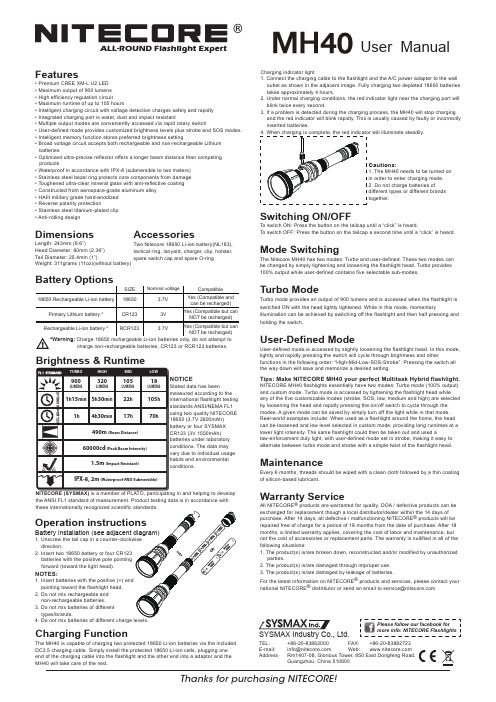
®User ManualFeatures• Premium CREE XM-L U2 LED • Maximum output of 900 lumens • High efficiency regulation circuit • Maximum runtime of up to 105 hours• Intelligent charging circuit with voltage detection charges safely and rapidly • Integrated charging port is water, dust and impact resistant• Multiple output modes are conveniently accessed via rapid rotary switch• User-defined mode provides customized brightness levels plus strobe and SOS modes.• Intelligent memory function stores preferred brightness setting• Broad voltage circuit accepts both rechargeable and non-rechargeable Lithium batteries• Optimized ultra-precise reflector offers a longer beam distance than competing products• Waterproof in accordance with IPX-8 (submersible to two meters)• Stainless steel bezel ring protects core components from damage • Toughened ultra-clear mineral glass with anti-reflective coating • Constructed from aerospace-grade aluminum alloy • HAIII military grade hard-anodized • Reverse polarity protection• Stainless steel titanium-plated clip • Anti-rolling designDimensionsLength: 243mm (9.6”)Head Diameter: 60mm (2.36”)Tail Diameter: 25.4mm (1”)Weight: 311grams (11oz)(without battery)Thanks for purchasing NITECORE!SYSMAX Industry Co., Ltd.TEL: +86-20-83862000 FAX: +86-20-83882723 E-mail: *****************Web: Address :Rm1407-08, Glorious Tower, 850 East Dongfeng Road,Guangzhou, China 510600ALL-ROUND Flashlight Expertdirection.2. Insert two 18650 battery or four CR123 batteries with the positive pole pointing forward (toward the light head).NOTES:pointing toward the flashlight head.2. Do not mix rechargeable and non-rechargeable batteries.3. Do not mix batteries of different types/brands.Charging indicator light1. Connect the charging cable to the flashlight and the A/C power adapter to the wall outlet as shown in the adjacent image. Fully charging two depleted 18650 batteries takes approximately 4 hours.2. Under normal charging conditions, the red indicator light near the charging port will blink twice every second.3. If a problem is detected during the charging process, the MH40 will stop charging and the red indicator will blink rapidly. This is usually caused by faulty or incorrectly inserted batteries.4. When charging is complete, the red indicator will illuminate steadily.AccessoriesTwo Nitecore 18650 Li-ion battery(NL183), tactical ring, lanyard, charger, clip, holster, spare switch cap and spare O-ring charge non-rechargeable batteries, CR123 or RCR123 batteries.Brightness & RuntimeTURBOHIGHMIDLOWLUMENS320LUMENS900LUMENS105LUMENS18105h 22h 1h 15min 4h 30min5h 30min70h17h1h490m (Beam Distance)60000cd (Peak Beam Intensity)IPX-8, 2m (Waterproof AND Submersible)1.5m (Impact Resistant)4×CR1232×18650NOTICEStated data has beenmeasured according to the international flashlight testing standards ANSI/NEMA FL1 using two quality NITECORE 18650 (3.7V 2600mAh) battery or four SYSMAX CR123 (3V 1550mAh) batteries under laboratory conditions. The data may vary due to individual usage habits and environmental conditions.NITECORE (SYSMAX) is a member of PLATO, participating in and helping to develop the ANSI FL1 standard of measurement. Product testing data is in accordance with Cautions:1. The MH40 needs to be turned on in order to enter charging mode.2. Do not charge batteries ofdifferent types or different brands together.Switching ON/OFF To switch ON: Press the button on the tailcap until a “click” is heard.To switch OFF: Press the button on the tailcap a second time until a “click” is heard.Mode SwitchingThe Nitecore MH40 has two modes: Turbo and user-defined. These two modes can be changed by simply tightening and loosening the flashlight head. Turbo provides 100% output while user-defined contains five selectable sub-modes.Turbo ModeTurbo mode provides an output of 900 lumens and is accessed when the flashlight is switched ON with the head lightly tightened. While in this mode, momentaryillumination can be achieved by switching off the flashlight and then half pressing and holding the switch.User-Defined ModeUser-defined mode is accessed by slightly loosening the flashlight head. In this mode, lightly and rapidly pressing the switch will cycle through brightness and otherfunctions in the following order: “High-Mid-Low-SOS-Strobe”. Pressing the switch all the way down will save and memorize a desired setting.Tips: Make NITECORE MH40 your perfect Multitask Hybrid flashlight.NITECORE MH40 flashlights essentially have two modes: Turbo mode (100% output) and custom mode. Turbo mode is accessed by tightening the flashlight head while any of the five customizable modes (strobe, SOS, low, medium and high) are selected by loosening the head and rapidly pressing the on/off switch to cycle through the modes. A given mode can be saved by simply turn off the light while in that mode. Real-world examples include: When used as a flashlight around the home, the head can be loosened and low level selected in custom mode, providing long runtimes at a lower light intensity. The same flashlight could then be taken out and used alaw-enforcement duty light, with user-defined mode set in strobe, making it easy to alternate between turbo mode and strobe with a simple twist of the flashlight head.MaintenanceEvery 6 months, threads should be wiped with a clean cloth followed by a thin coating of silicon-based lubricant.Warranty ServiceAll NITECORE ® products are warranted for quality. DOA / defective products can be exchanged for replacement though a local distributor/dealer within the 14 days of purchase. After 14 days, all defective / malfunctioning NITECORE ® products will be repaired free of charge for a period of 18 months from the date of purchase. After 18 months, a limited warranty applies, covering the cost of labor and maintenance, but not the cost of accessories or replacement parts. The warranty is nullified in all of the following situations:1. The product(s) is/are broken down, reconstructed and/or modified by unauthorized parties.2. The product(s) is/are damaged through improper use.3. The product(s) is/are damaged by leakage of batteries.For the latest information on NITECORE ® products and services, please contact your national NITECORE ®**********************************************Charging FunctionThe MH40 is capable of charging two protected 18650 Li-ion batteries via the included DC3.5 charging cable. Simply install the protected 18650 Li-ion cells, plugging one end of the charging cable into the flashlight and the other end into a adaptor and the MH40 will take care of the rest.Please follow our facebook for more info: NITECORE Flashlights。
FISICA 3B SCIENTIFIC 微伏特表 用户手册说明书
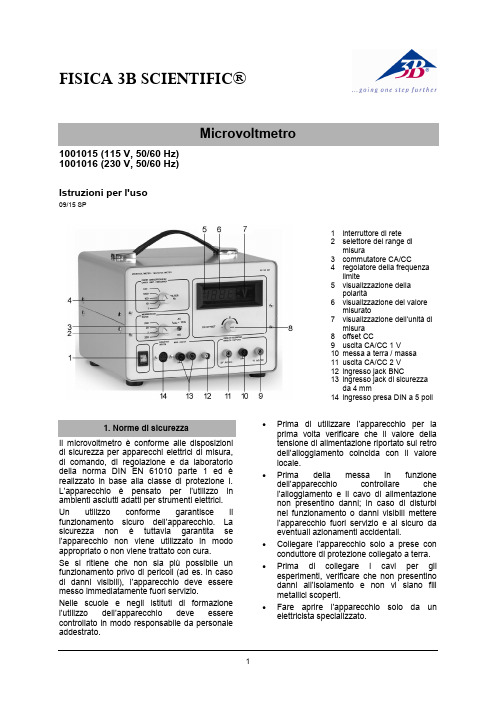
FISICA 3B SCIENTIFIC®11001015 (115 V, 50/60 Hz) 1001016 (230 V, 50/60 Hz)Istruzioni per l'uso09/15 SP1 interruttore di rete2 selettore del range dimisura3 commutatore CA/CC4 regolatore della frequenzalimite5 visualizzazione dellapolarità6 visualizzazione del valoremisurato7 visualizzazione dell’unità dimisura 8 offset CC9 uscita CA/CC 1 V10 messa a terra / massa 11 uscita CA/CC 2 V 12 ingresso jack BNC13 ingresso jack di sicurezzada 4 mm14 ingresso presa DIN a 5 poliIl microvoltmetro è conforme alle disposizioni di sicurezza per apparecchi elettrici di misura, di comando, di regolazione e da laboratorio della norma DIN EN 61010 parte 1 ed è realizzato in base alla classe di protezione I. L’apparecchio è pensato per l’utilizzo in ambienti asciutti adatti per strumenti elettrici. Un utilizzo conforme garantisce il funzionamento sicuro dell’apparecchio. La sicurezza non è tuttavia garantita se l’apparecchio non viene utilizzato in modo appropriato o non viene trattato con cura.Se si ritiene che non sia più possibile un funzionamento privo di pericoli (ad es. in caso di danni visibili), l’apparecchio deve essere messo immediatamente fuori servizio.Nelle scuole e negli istituti di formazione l’utilizzo dell’apparec chio deve essere controllato in modo responsabile da personale addestrato.∙Prima di utilizzare l’apparecchio per la prima volta verificare che il valore della tensione di alimentazione riportato sul retro dell’alloggiamento coincida con il valore locale.∙Prima della messa in funzione dell’apparecchio controllare che l’alloggiamento e il cavo di alimentazione non presentino danni; in caso di disturbi nel funzionamento o danni visibili mettere l’apparecchio fuori servizio e al sicuro da eventuali azionamenti accidentali.∙ Collegare l'apparecchio solo a prese con conduttore di protezione collegato a terra. ∙Prima di collegare i cavi per gli esperimenti, verificare che non presentino danni all’isolamento e non vi siano fili metallici scoperti.∙Fare aprire l’appa recchio solo da un elettricista specializzato.3B Scientific GmbH ▪ Rudorffweg 8 ▪ 21031 Hamburgo ▪ Germania ▪ Con riserva di modifiche tecniche © Copyright 2015 3B Scientific GmbHL'apparecchio consente di misurare e amplificare tensioni continue e alternate estremamente piccole (max. 2 V), come ad es. tensioni a induzione, termiche e ottiche. La misurazione viene indicata su un display a LED. Inoltre è possibile collegare anche un misuratore dimostrativo. Il segnale di misura viene alimentato mediante un jack BNC o un jack di sicurezza da 4 mm. Un commutatore consente di eseguire misurazioni in CA o CC. Nell'ingresso di misura è possibile collegare un filtro per il livellamento del segnale o per la limitazione superiore della frequenza di misura. Si possono impostare 4 frequenze fisse. Il filtro consente di ridurre le tensioni di disturbo durante le misurazioni di tensioni continue e alternate. Una presa DIN supplementare permette di collegare facilmente delle sonde di Hall.L’apparecchio 1001015 è progettato per una tensione di rete di 115 V (±10 %), 1001016 per 230 V (±10 %).Tensione di uscita: 0 – ±2 V Corrente di uscita:max. 1 mAResistenza d'entrata: range CC: 100 k Ω range CA: 900 k ΩVisualizzazione misura: display LED a 3,5 cifre Collegamenti in ingresso: 2 jack di sicurezzada 4 mm ,jack BNC presa DIN a 5 poliCollegamenti in uscita: 3 jack di sicurezza da4 mmTensione di alimentazione: vedere sul retrodell’alloggiamentoFusibile primario: vedere sul retrodell’alloggiamentoDimensioni: 235 × 250 × 180 mm³ Peso: ca. 3,3 kg4.1 Funzionamento come misuratore CC ∙ Applicare la tensione di esercizio. ∙ Impostare il commutatore su CC.∙Impostare il range di misura (200 μV –200 mV).∙ Mettere in cortocircuito l’ingresso e regolare il punto zero con l’offset CC.∙ Rimuovere il cortocircuito e collegare ilcarico all’ingresso.4.2 Funzionamento come misuratore CA ∙ Applicare la tensione di esercizio. ∙ Impostare il commutatore su CA.∙ Impostare il range di misura (200 μV –200 mV).∙Collegare il carico all’ingresso.4.3 Funzionamento come amplificatore dimisura CC∙ Applicare la tensione di esercizio. ∙ Impostare il commutatore su CC.∙ Impostare il range di misura (200 μV –200 mV).∙ Mettere i n cortocircuito l’ingresso e regolare il punto zero con l’offset CC.∙Rimuovere il cortocircuito e collegare il misuratore dimostrativo (visualizzazione analogica, range di misura fino a 2 V) all’uscita.∙Collegare il carico all’ingresso.4.4 Funzionamento come amplificatore dimisura CA∙ Applicare la tensione di esercizio. ∙ Impostare il commutatore su CA.∙ Impostare il range di misura (200 μV –200 mV).∙Collegare il misuratore dimostrativo (visualizzazione analogica, range di misura fino a 2 V) all’uscita.∙Collegare il carico all’ingresso.∙ Smaltire l'imballo presso i centri di raccolta e riciclaggio locali. ∙Non gettare l'apparecchio nei rifiuti domestici. Perlo smaltimento delle appare- cchiature elettriche, rispet- tare le disposizioni vigenti a livello locale.∙Non gettare le batterie esaurite nei rifiuti domestici. Rispettare le disposizioni legali locali (D: BattG; EU: 2006/66/EG).。
佳明 Fenix3 HR中、英文菜单对照 V4.0
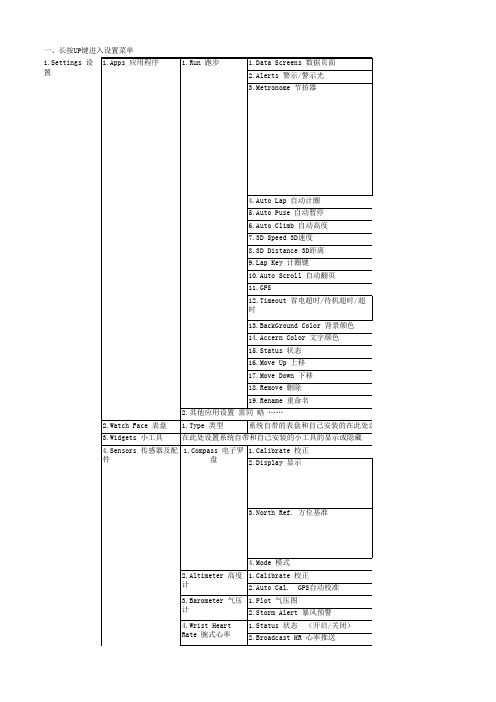
模式
2.Mass Storage 大容量存储模式
14.Restore Defaults 恢复默认设置
15.Software Update 软件更新
16.About 关于
1.My Workouts 我的训练
2.Training Calendar 训练日程
3.Intervals 间歇训练 1.Do Workout 开始训练
置格式
2.Daturn 大地基准面
11.Format 格式/ 坐标格式
3.Spheroid 参考椭球体
1.Pace/Speed Preference 配速/速 度偏好
2.Start of Week 每周起点
2.Training 训 练
12.Date
1.Every Second 每秒
Recording 数据记 2.Smart 智能 录 B Mode USB 1.Garmin Garmin模式
6.Wi-Fi
1.Connnect to Wi-Fi 连接到Wi-Fi
2.Auto Upload 自动上传
7.Activity Tracking 1.Status 状态
活动监测
2.Move Alert 久坐提醒
3.Goal Alert 自动目标
4.Go to Sleep 睡眠追踪
8.Navigation 导航
2.Keys 按键光
3.Alerts 警示/警示光
4.Gesture 手势光
7.Sounds 声音 8.Units 单位
5.Timeout 省电超时/待机超时/超时 6.Brightness 亮度 1.Key Tones 按键音 2.Alert Tones 警示音 3.Vibration 振动 1.Distance 距离
佳明飞耐时3心率英文版版(Fenix 3 HR)

中文操作手冊
目錄
產品介紹............................................. 3
按鍵......................................................................... 3 為fēnix 3充電......................................................... 3 配對手持裝置與 fēnix 3 ....................................... 3 支援與更新............................................................. 4 Garmin Express設定............................................. 4 腕式心率................................................................. 4
ANT+感測器...................................... 27
配對ANT+感測器................................................. 27 佩戴心率感測器 (選購)....................................... 27 步頻感測器校正................................................... 28 踏頻感測器 (選購)............................................... 28
佳明Fenix3HR菜单英中文对照(Version4.50)
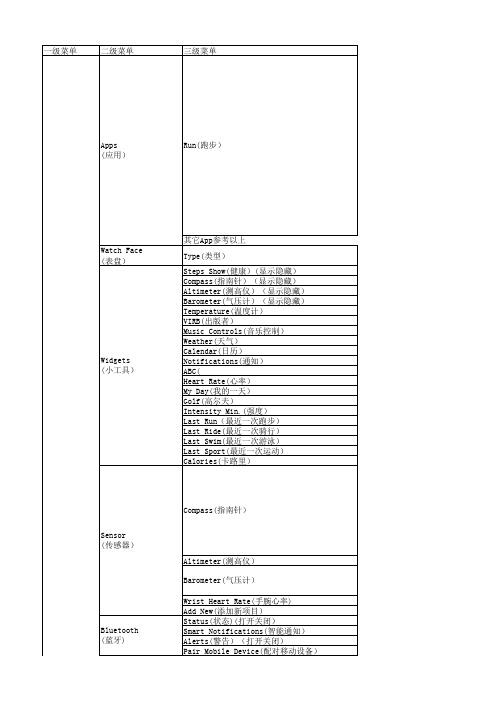
User pfofile (用户配置文件)
四级菜单 DataScreen(屏幕) Alerts(警报) Metronome(节拍器) Auto lap(自由计圈) Auto pause(自动暂停) Auto climb(自动记录海拔) 3D Speed(空间速度) 3D Distance(空间距离) Auto Scroll(自动滚动) GPS(全球定位) Power Save(省电模式) Background Color(背光颜色) Accent Color(重点颜色) Status(状态) Move Up(向上移动) Move Down(向下移动) Remove(删除) Rname(重命名)
Training (训练)
Alarm Clock (闹钟) Clock (时钟)
Off,Once
Add Alarm(添加) Timer(倒计时器) Stopwatch(秒表) Alerts (警报) Save Location Til Sunset(日落) Til Sunraise(日出)
Courses (轨迹)
五级菜单
Calibrate(校准) Display(显示)
North Ref.(北向选择) Calibrate(校准) Plot 48-Hour Storm Alert(风暴预警) Status(状态)(打开关闭)
Bluetooth (蓝牙)
WIFI (无线) Activity Tracking (活动跟踪)
Connect to WI-FI(连接到WIFI) Auto Upload(自动上传)(打开关闭) Status(状态) Move Alert(移动警报) Goal Alert(目标提醒) Go to Sleep(去睡觉)
轨迹名称
fenix3_HR
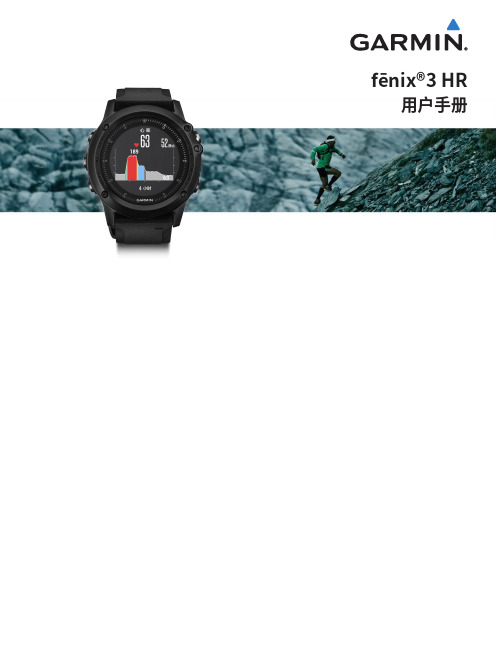
目录
产品介绍....................................................... 1
按键..................................................................................... 1 为设备充电......................................................................... 1 与手机配对......................................................................... 1 支持和更新......................................................................... 1 心率监测............................................................................. 2 跑步动态............................................................................. 2 生理指标参数..................................................................... 3
知识产权声明
本机功能及内容仅提供本产品购买人使用,不得私自转载、 转印、复制、更改内容、扫描存储提供给他人,或用作其他用 途。本机所标示的商品文字或图片均为辅助说明的用途,并 非作为商标使用,原商品商标的知识产权仍为原权利人所 有。
注意事项
军拓铁腕3智能户外手表用户手册电子版
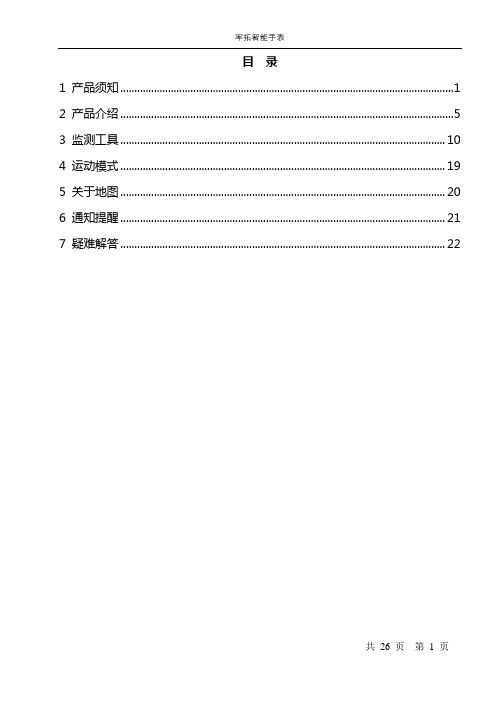
目录1 产品须知 (1)2 产品介绍 (5)3 监测工具 (10)4 运动模式 (19)5 关于地图 (20)6 通知提醒 (21)7 疑难解答 (22)1 产品须知1.1 特别声明本中文用户手册版权属深圳市龙腾飞通讯装备技术有限公司所有。
任何个人及单位未经我司书面授权并在官网公开发布授权书,不得私自将说明书包含的文字及图片复制转载或者更改内容发布用作销售使用。
本产品外观由军拓全球运营中心、军拓工业设计中心、中国载人航天工业设计团队联合设计,产品外观专利。
深圳市龙腾飞通讯装备技术有限公司为军拓品牌的所有者,拥有更改或提升本产品功能的所有权利。
●在线售后/ 登陆军拓运动APP或军拓JTOUR 官方微信●电话售后/ 全国免费服务热线400-900-86501.2 基于北斗卫星的双模定位与授时北斗卫星导航定位系统,是中国自行研制开发的区域性有源三维卫星定位与通信系统BDS 。
卫星导航系统是重要的空间基础设施,它综合了传统天文导航定位和地面无线电导航定位的优点,在测绘、电信、水利、公路交通、铁路运输、渔业生产、勘探、森林防火和国家安全等诸多领域逐步发挥重要作用。
建成独立自主、开放兼容、技术先进、稳定可靠的覆盖全球的北斗卫星导航系统,能够促进卫星导航产业链形成,形成完善的国家卫星导航应用产业支撑、推广和保障体系,推动卫星导航在国民经济社会各行业的广泛应用。
综合考虑到用户的使用习惯与相关联应用的兼容性,本产品附加了GPS 全球定位。
1.3 免责声明佩戴设备时,由于使用的场合、环境及应用方式不同,使用者必须特别注意下列事项或说明:●本机属于精密穿戴设备,由于使用者错误的操作方式、外在干扰或故障因素等,可能导致不安全的后果,使用者需掌握佩戴电子产品的基本常识,并自行承担佩戴风险。
●本机广泛用于多种环境及系统自带的七大运动,使用者佩戴时,需自行考虑安装位置的安全性,另外运动进行中的操作使用也需自行注意及承担安全责任,产品制造商及运营商不承担任何责任。
三频火焰探测器说明书

警示: 除了 DIP 开关,不要触摸内部元件(静电敏感装置(ESD)参考附件 A)
继电器 Phoenix 使用两组 DIP 开关 DIP 开关 #1 用于定义敏感性和延迟时间 DIP 开关#2 用于定义继电器设置;它只能用于继电器模式,并且只有位置 2 是可以用的。 见表格 7 和 8. 模拟 模拟(无继电器)Phoenix 只使用 DIP 开关#1 来定义敏感性和延迟时间的设置。DIP 开 关使用说明见表 7.
导线须使用外壳和保护层来使得每根导线周围都有密封。这能防止空气,气体和水从外壳的 里面泄漏到外罩的外面。
建议使用防爆排管和通透导管。温度和大气压的变化会导致‘渗透’使得水蒸汽进入导管。 连接头不足以防止通透渗漏。
连接 Phoenix 可以是模拟,模拟/数显,继电器或数显模式。各种模式的特定链接参考以下表格。 有需要的话,终端接线盒也可以由 Net Safety 提供。
功能 接地 Vdc (+) Com (-) 绝缘电源(+) 4-20mA 信号输出
功能 接地(GND) Vdc (+) Com (-) 报警继电器 报警继电器 故障继电器 故障继电器
警示: 如果在 Net Safety 多功能接线盒中制作了终端口,特殊终端设计请参考 MAN-0081
注意: 当和模拟/继电器接线盒(JB-IR3SAR-A/S)一起使用模拟装置(IR3S-A), 能使用 外置磁铁来重新设置和接线盒连接在一起的报警。 使用说明书见 MAN-0081。
零延迟时间只能用在须即时作出反应,控制地非常好,并且允许产生少量误报警的应用中。
延迟时间设为 3,5,10 秒 延迟时间设置是指探测器在发出火焰报警之前,火焰信号必须持续出现的时间长度。 当火 焰持续至设定的延迟时间,报警会在 5 秒之内发出。这一延迟到 5 秒的设置是用户不能自己 调节的。
菲仕伺服电机使用说明书(第二版)
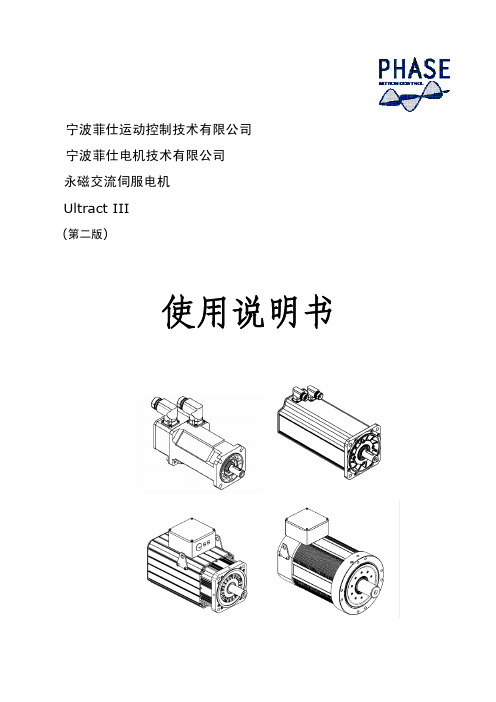
宁波菲仕运动控制技术有限公司宁波菲仕电机技术有限公司永磁交流伺服电机Ultract III(第二版)使用说明书目录一、概述 (3)二、规范说明 (3)三、检查 (3)四、安装 (4)五、编码器配置 (4)六、接线 (6)七、PHASE电机与驱动器接线 (10)Ⅰ、匹配PHASE驱动器接线 (10)(1)、配置正余弦编码器接线 (10)(2)、配置绝对值编码器接线 (11)(3)、配置旋转变压器接线 (12)Ⅱ、匹配LENZE驱动器接线 (13)(1)、配置旋转变压器接线 (13)(2)、配置绝对值编码器接线 (14)(3)、配置数字增量式编码器接线 (15)Ⅲ、匹配KEB驱动器接线 (16)(1)、配置正余弦编码器接线 (16)(2)、配置旋转变压器接线 (17)(3)、配置绝对值编码器接线 (18)Ⅳ、匹配SIEMENS驱动器接线 (19)(1)、配置正余弦编码器接线 (19)(2)、配置旋转变压器接线 (20)Ⅴ、匹配Schneider驱动器接线 (21)(1)、配置旋转变压器接线 (21)(2/3)、配置绝对值编码器接线 (22)Ⅵ、匹配B&R驱动器接线 (24)(1)、配置绝对值编码器接线 (24)Ⅶ、匹配CT驱动器接线 (25)(1)、配置绝对值编码器接线 (25)Ⅷ、匹配Kinwaytech(御能)驱动器接线 (26)(1)、配置旋转变压器接线 (26)Ⅸ、匹配Inovance(汇川)、Modrol(蒙德)驱动器接线 (27)(1)、配置旋转变压器接线 (27)Ⅹ、匹配Vector(威科达)驱动器接线 (28)(1)、配置数字增量式编码器 (28)八、运行与维护 (29)衷心感谢您选用菲仕伺服电机,为使本电机一直维持良好的运行状态,请将本手册随整机附送给最终用户。
虽然在您的选型过程中,可能已经对本产品有所了解并与本公司的技术人员进行了某些沟通,但为充分发挥本电机最佳功能,仍请在使用前,仔细阅读本使用说明书,必要时请与PHASE的有关人员联系,获得必要的帮助,以便正确的使用和维护电机,使之运行可靠,经久耐用。
FENIX3菜单树(中英文对照)
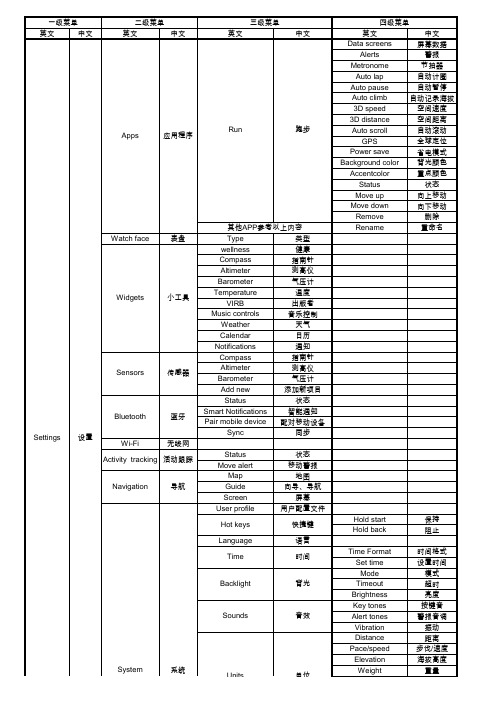
二级菜单 英文 中文
三级菜单 英文 中文
Apps应用程序Rn跑步Watch face
表盘
Widgets
小工具
Sensors
传感器
Bluetooth Settings 设置
蓝牙 无线网
其他APP参考以上内容 Type 类型 wellness 健康 Compass 指南针 Altimeter 测高仪 Barometer 气压计 Temperature 温度 VIRB 出版者 Music controls 音乐控制 Weather 天气 Calendar 日历 Notifications 通知 Compass 指南针 Altimeter 测高仪 Barometer 气压计 Add new 添加新项目 Status 状态 Smart Notifications 智能通知 Pair mobile device 配对移动设备 Sync 同步 Status Move alert Map Guide Screen User profile Hot keys Language Time 状态 移动警报 地图 向导、导航 屏幕 用户配置文件 快捷键 语言 时间 背光
坐标 佳明台湾 佳明欧洲 佳明
Sight 'N GO Coordinates Activities steps
History
My stats
Today Yesterday Running 历史记录 Total 总量 Cycling Swimming Options Delete all activities 选项 Reset totals Recovery time Recovery advisor 恢复指导 Status Running VO2 Max 最大摄氧量 Cycling Race predictor 比赛预测 Running Records 记录 Cycling Distance Odometer 我的统计 里程碑 Climb Gender Birth year Height User profile 用户资料 Weight Wrist Heart rate zones
Fenix TIP TIP CRI 手电筒用户手册说明书
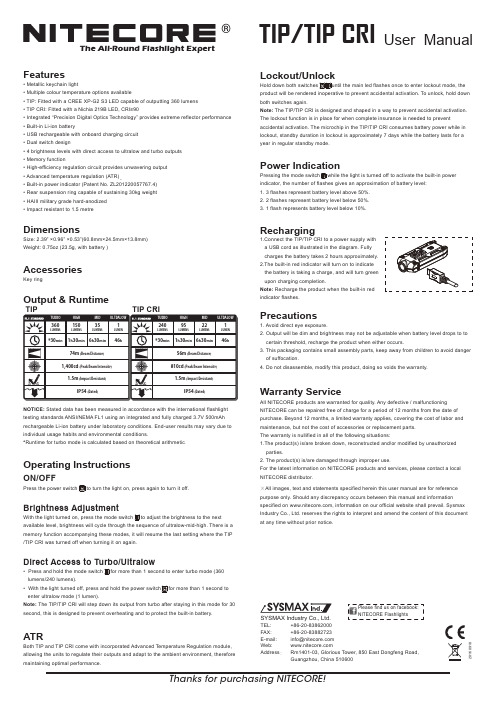
®The All-Round Flashlight ExpertUser ManualTIP/TIP CRIFeatures• Metallic keychain light• Multiple colour temperature options available• TIP: Fitted with a CREE XP-G2 S3 LED capable of outputting 360 lumens • TIP CRI: Fitted with a Nichia 219B LED, CRI≥90• Integrated “Precision Digital Optics Technology” provides extreme reflector performance • Built-in Li-ion battery• USB rechargeable with onboard charging circuit • Dual switch design• 4 brightness levels with direct access to ultralow and turbo outputs • Memory function• High-efficiency regulation circuit provides unwavering output • Advanced temperature regulation (ATR)• Built-in power indicator (Patent No. ZL201220057767.4)• Rear suspension ring capable of sustaining 30kg weight • HAIII military grade hard-anodized • Impact resistant to 1.5 metreDimensionsSize: 2.39” ×0.96” ×0.53”(60.8mm×24.5mm×13.8mm)Weight: 0.75oz (23.5g, with battery )AccessoriesKey ringOutput & RuntimeNOTICE: Stated data has been measured in accordance with the international flashlight testing standards ANSI/NEMA FL1 using an integrated and fully charged 3.7V 500mAh rechargeable Li-ion battery under laboratory conditions. End-user results may vary due to individual usage habits and environmental conditions.*Runtime for turbo mode is calculated based on theoretical arithmetic .Operating InstructionsON/OFFPress the power switch to turn the light on, press again to turn it off.Brightness AdjustmentWith the light turned on, press the mode switch to adjust the brightness to the next available level, brightness will cycle through the sequence of ultralow-mid-high. There is a memory function accompanying these modes, it will resume the last setting where the TIP /TIP CRI was turned off when turning it on again.Direct Access to Turbo/Ultralow• Press and hold the mode switch for more than 1 second to enter turbo mode (360 lumens/240 lumens).• With the light turned off, press and hold the power switch for more than 1 second to enter ultralow mode (1 lumen).Note: The TIP/TIP CRI will step down its output from turbo after staying in this mode for 30 second, this is designed to prevent overheating and to protect the built-in battery.ATRBoth TIP and TIP CRI come with incorporated Advanced Temperature Regulation module, allowing the units to regulate their outputs and adapt to the ambient environment, therefore maintaining optimal performance.Lockout/UnlockHold down both switches until the main led flashes once to enter lockout mode, the product will be rendered inoperative to prevent accidental activation. To unlock, hold down both switches again.Note: The TIP/TIP CRI is designed and shaped in a way to prevent accidental activation. The lockout function is in place for when complete insurance is needed to prevent accidental activation. The microchip in the TIP/TIP CRI consumes battery power while in lockout, standby duration in lockout is approximately 7 days while the battery lasts for a year in regular standby mode.Power IndicationPressing the mode switch while the light is turned off to activate the built-in power indicator, the number of flashes gives an approximation of battery level:1. 3 flashes represent battery level above 50%.2. 2 flashes represent battery level below 50%.3. 1 flash represents battery level below 10%.RechargingPrecautions1. Avoid direct eye exposure.2. Output will be dim and brightness may not be adjustable when battery level drops to to certain threshold, recharge the product when either occurs.3. This packaging contains small assembly parts, keep away from children to avoid danger of suffocation.4. Do not disassemble, modify this product, doing so voids the warranty.Warranty ServiceAll NITECORE products are warranted for quality. Any defective / malfunctioning NITECORE can be repaired free of charge for a period of 12 months from the date of purchase. Beyond 12 months, a limited warranty applies, covering the cost of labor and maintenance, but not the cost of accessories or replacement parts.The warranty is nullified in all of the following situations:1.The product(s) is/are broken down, reconstructed and/or modified by unauthorized parties.2. The product(s) is/are damaged through improper use.For the latest information on NITECORE products and services, please contact a local NITECORE distributor.※All images, text and statements specified herein this user manual are for reference purpose only. Should any discrepancy occurs between this manual and information specified on , information on our official website shall prevail. Sysmax Industry Co., Ltd. reserves the rights to interpret and amend the content of this document at any time without prior notice.Thanks for purchasing NITECORE!SYSMAX Industry Co., Ltd.TEL: +86-20-83862000 FAX: +86-20-83882723 E-mail: *****************Web: Address : Rm1401-03, Glorious Tower, 850 East Dongfeng Road,Guangzhou, China 510600Please find us on facebook: NITECORE Flashlights201609181.Connect the TIP/TIP CRI to a power supply with a USB cord as illustrated in the diagram. Fully charges the battery takes 2 hours approximately.2.The built-in red indicator will turn on to indicate the battery is taking a charge, and will turn green upon charging completion.Note: Recharge the product when the built-in red indicator flashes.150360351*30min 1h 30min 6h 30min 46h 74m (Beam Distance)1,400cd (Peak Beam Intensity)IP54 (Rated)1.5m (Impact Resistant)95240221*30min 1h 30min 6h 30min 46h56m (Beam Distance)810cd (Peak Beam Intensity) IP54 (Rated)1.5m (Impact Resistant)TIPTIP CRI。
FALCON Ⅲ 说明书

Work the surface up and down to remove any stiffness you may feel.
22
23
24
25
For your next model kit, consider the Anniversary Edition Piper Cub, a realistic model that assembles quickly, and includes cowling, engine detail, windows, engine mount, and complete hardware. Build either the full length wing, for a scale-like floater, or the “clipped” wing, for an aerobatic thriller.
CARL GOLDBERG PRODUCTS,Ltd.
P.O. Box 818 4462 Oakwood Road Phone # 678-450-0085 Fax # 770-532-2163
26
Oakwood GA 30566
The Super Chipmunk is a terrific first low-wing model. All the thrills without the chills! Turn it loose and this easy to handle Sunday flyer will put on an airshow with all the flash and flair of its full-size cousin. Optional flaps offer an added dimension of realism. Kit includes cowl, wheel pants, full-color decals, and complete hardware.
佳明飞耐时3(fenix3)手表菜单中英文对照

mass stor. 存储器 garmin 佳明
page1 page2 page3可分别设置在记录航迹时
、导航时和室内模式时行程信息页面的数量以
及每个页面想要显示的行程信息内容
on demand 实时数据 always on累积数据
display 显示
letters/deg.字母角度 Letters/mils字母密位 degrees角度数 mils 军用幅角单位
hddd'mm'ss.s' WGS84 WGS84
birth year 出生年份weight 体重height 身高 gender 性别lifetime athlete 运动员生涯
on/off on/off
四级菜单/选项
normal正常每秒钟更新 ultratrac省电模式每分
钟更新 indoor室内关闭 demo mode模拟GPS
开启
on off
off start/stop开始结束记录航迹 lap计圈 mob紧
急地点 flashlight手电筒 timer时间页面
setnogpliwshatc英h语
找到航点后有导航、 浏览地图、信息、编 辑、删除、位置平均 (累积平均提供精准 度)、投影航点(输 入目标点的方位与距 离)和移到当前位置 当前航迹
浏览航迹
tracback航迹返航,返回到航迹的起点 save保存当前位置 save part分段保存 details信息 view map浏览地图 clear删除当前航迹 go导航 view map浏览地图 details信息 display显示 rename重命名 reverse创建反向数据 delete删除
auto自动 5米8米 show hide bearing目标方位随之改变/course航线方向不 随位置改变 normal 正常 marine 航海 auto自动记录 distence按距离间隔 time按时间 间隔 normal正常less often频率少 least often频率最
fitbit inspire 3 用户手册说明书

用户手册版本 1.3目录开始 (6)包装盒内容 (6)为智能设备充电 (6)设置Inspire 3 (8)在 Fitbit 应用程序上查看您的数据 (8)解锁 Fitbit Premium (9)佩戴 Inspire 3 (10)全天候佩戴和锻炼时佩戴 (10)用手习惯 (11)将 Inspire 3 置于配夹中 (11)佩戴配夹 (12)佩戴与保养技巧 (13)更换腕带 (13)移除腕带 (13)安装腕带 (14)基础信息 (15)操作 Inspire 3 (15)基本浏览指南 (15)快速设置 (16)调整设置 (18)显示设置 (18)安静模式 (19)其他设置 (19)检查电池电量 (20)调整屏幕常亮 (20)关闭屏幕 (21)钟面和应用程序 (22)更改钟面 (22)打开应用程序 (22)寻找手机 (23)来自手机的通知 (24)2设置通知 (24)查看收到的通知 (24)管理通知 (25)关闭通知 (25)接听或拒绝来电 (26)回复消息(Android 手机) (27)计时功能 (28)设置闹钟 (28)关闭或延后闹钟 (28)使用计时器或秒表 (29)活动和健康 (30)查看您的统计数据 (30)追踪每日活动目标 (30)选择目标 (31)追踪每小时的活动 (31)追踪您的睡眠 (31)设定睡眠目标 (32)了解您的长期睡眠习惯 (32)了解您的睡眠习惯 (32)管理压力 (32)练习引导式呼吸 (32)查看您的压力管理分数 (33)高级健康指标 (33)锻炼和心脏健康 (34)自动追踪您的锻炼 (34)使用“锻炼”应用程序追踪和分析锻炼 (34)GPS 要求 (34)自定义您的锻炼设置 (35)检查您的锻炼汇总信息 (37)查看您的心率 (37)默认心率区间 (37)自定义心率区间 (38)获得活跃区间分钟数 (38)接收心率通知 (39)查看您的每日准备状态分数 (40)3查看您的心肺有氧健康指数 (40)分享您的活动 (41)更新、重启和清除 (42)更新 Inspire 3 (42)重启 Inspire 3 (42)清除 Inspire 3 (43)故障排除 (44)心率信号丢失 (44)GPS 信号丢失 (44)其他问题 (45)通用信息和规格 (46)传感器与组件 (46)材料 (46)无线技术 (46)触觉反馈 (46)电池 (46)内存 (46)显示屏 (47)腕带尺寸 (47)环境条件 (47)了解更多 (47)退货政策和保修 (47)Regulatory and Safety Notices (48)USA: Federal Communications Commission (FCC) statement (48)Canada: Industry Canada (IC) atement (49)European Union (EU) (50)Argentina (52)Australia and New Zealand (52)Ghana (52)Indonesia (52)Israel (52)Japan (53)Kingdom of Saudi Arabia (53)Malaysia (53)Mexico (53)4Morocco (54)Nigeria (54)Oman (54)Paraguay (54)Philippines (55)Serbia (55)Singapore (55)South Korea (55)Taiwan (56)Thailand (59)United Arab Emirates (59)United Kingdom (60)About the Battery (60)IP Rating (61)Safety Statement (61)Regulatory Markings (61)56开始了解 Fitbit Inspire 3——这是一款帮助您寻获活力、享受自己的兴趣并改善健康的智能设备。
佳明表盘详解

GearMin表盘-中英文对照App version应用版本White background白色背景Battery red starts at percentage电池红色开始百分比Notification Icons通知图标Bluetooth IconXX图标Show moon phase月相显示Time with leading zero带前导零点的时间Time with colon小时和分钟之间的冒号Show time period (am/pm)显示时间段(AM/PM)Time with seconds秒针1/6Time hour color小时颜色Time minuter color分钟颜色(pink/purple/darkblue/blue/dark green/yellow/gray 粉红色/紫色/深蓝色/蓝色/深绿色/黄色/灰色)主色:白、红、黄、绿、XX、紫Time colon and AM/PM color冒号和AM/PM颜色Date format日期格式Timezonel offset时间偏移量Current location当前位置Timezonel locationTimeZONEl 定位Week offset周距Week starts onxx开始2/6Notification extra field(rounded watch only)通知额外字段(仅为圆形表)(next sunrise/sunset time remaing-距下一次[日出/日落]剩余时间;current location-当前位置;timezone3location 时区3 位置;utc time 世界时间;day of the year 今年的第几天;heart rate-心率;elevation-海拔;steps步数goal目标; calories burned 燃烧卡路里;distance traveled-行进距离;total steps;total step goals;total calories burned总步数;总步数目标;消耗的总卡路里;average steps 平均步数average step goals平均步数目标;average distance traveled平均行进距离;active minutes(moderate-vigorous)活动分钟(中度•剧烈))DI data fieldD1数据场(date-日期sunrise-日出sunset-日落seconds 秒;seconds with data 日期和秒)(Rl)data field 1(Rl)数据字xxlActivity field 1活动字段1Move bar style进度轴(classic move bar 经典移动棒)Select Graph type选择图形类型(activity monitor 活动监视器、heart rate 心率temperature 温度pressure 压力elevation 海拔)Zoom graph data(graph sensor history only)缩放图形数据(图形传感器历史记录)Graph background color图形背景颜色Graph shaded color图形阴影颜色Graph shaded data(activity monitor)图形阴影数据(活动监视器)Graph data-steps图形数据连线是否显示Select color选择颜色Graph data-step goal步目标线是否显示Select color选择颜色Graph data-calories图表数据卡路里Select color选择颜色Graph data-distance4/6 图形数据距离Select color选择颜色Graph data-floors climbed图层数据爬楼Select color选择颜色Graph data-floors climbed goal图层数据爬升目标Select color选择颜色Graph data-floors descended图形数据楼层下降Select color选择颜色Graph plot line width图线宽度Graph plot line color图形绘图线颜色(dev option)text vertical offset(DEV选项)文本垂直偏移ActiFace表盘■中英文对照Append moon phase to date 追加月亮相位Graph description :maximums/totals/averages 图形描述:最大值/总数/平均值Line graph data:distance/steps 线图数据:距离/步长Color graph style:curve/bars彩色图形风格:曲线/条Upper custom field:sunset-sunrise/goal percentage/calories 上层自定义场:日落日出/目标百分比/卡路里Custom fieldl:second time24/distance/calories 自定义字段1:第二时间24/ 距离/卡路里Color graph line彩色图线Second time daylight saving offset 二次夏令时6/6。
FISICA 3B S CIENTIFIC 风流线路仪表说明书
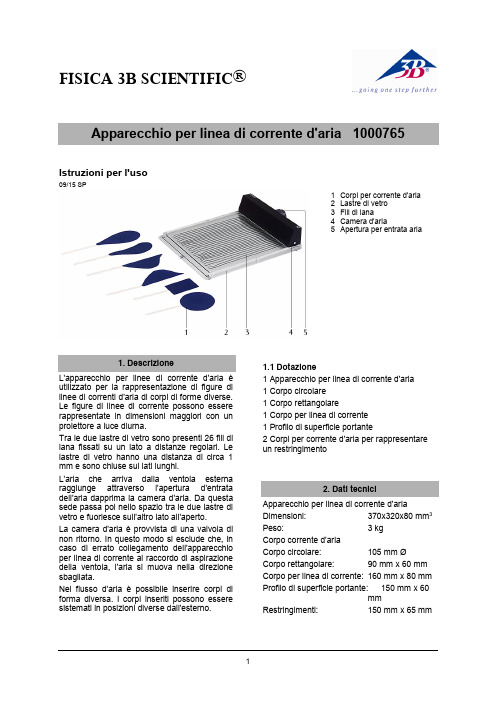
FISICA 3B SCIENTIFIC ®Istruzioni per l'uso09/15 SP1 Corpi per corrente d'aria2 Lastre di vetro3 Fili di lana4 Camera d'aria5 Apertura per entrata ariaL'apparecchio per linee di corrente d'aria è utilizzato per la rappresentazione di figure di linee di correnti d'aria di corpi di forme diverse. Le figure di linee di corrente possono essere rappresentate in dimensioni maggiori con un proiettore a luce diurna.Tra le due lastre di vetro sono presenti 26 fili di lana fissati su un lato a distanze regolari. Le lastre di vetro hanno una distanza di circa 1 mm e sono chiuse sui lati lunghi.L'aria che arriva dalla ventola esterna raggiunge attraverso l'apertura d'entrata dell'aria dapprima la camera d'aria. Da questa sede passa poi nello spazio tra le due lastre di vetro e fuoriesce sull'altro lato all'aperto.La camera d'aria è provvista di una valvola di non ritorno. In questo modo si esclude che, in caso di errato collegamento dell'apparecchio per linea di corrente al raccordo di aspirazione della ventola, l'aria si muova nella direzione sbagliata.Nel flusso d'aria è possibile inserire corpi di forma diversa. I corpi inseriti possono essere sistemati in posizioni diverse dall'esterno.1.1 Dotazione1 Apparecchio per linea di corrente d'aria 1 Corpo circolare 1 Corpo rettangolare1 Corpo per linea di corrente 1 Profilo di superficie portante2 Corpi per corrente d'aria per rappresentare un restringimentoApparecchio per linea di corrente d'aria Dimensioni: 370x320x80 mm 3 Peso: 3 kg Corpo corrente d'aria Corpo circolare: 105 mm Ø Corpo rettangolare: 90 mm x 60 mm Corpo per linea di corrente: 160 mm x 80 mm Profilo di superficie portante: 150 mm x 60mmRestringimenti: 150 mm x 65 mmNello spazio tra una lastra e l'altra, per la ridotta distanza tra le singole lastre, la corrente d'aria prodotta è estremamente omogenea. L'andamento della corrente viene rappresentato dai fili. Inizialmente i fili sono disposti parallelamente e ad una distanza regolare l'uno dall'altro.Se nel flusso della corrente vengono posti degli ostacoli, l'aria devia lateralmente e i fili di lana cambiano posizione.Grazie a fili le variazioni di velocità della corrente diventano ben visibili. Quanto più vicini sono i fili, tanto più alta è la velocità della corrente.Accessori richiesti:1 Ventola con tubo flessibile @230 V 1000606 o1 Ventola con tubo flessibile @115 V 10006051 Proiettore a luce diurna (raccomandato)∙ Collocare l'apparecchio per linea dicorrente sul proiettore a luce diurna. I fili sono paralleli tra loro.∙ Collegare il raccordo di aspirazione dellaventola sul tubo con l'apertura di entrata dell'apparecchio per linea di corrente d'aria. ∙ Accende il proiettore a luce diurna. ∙Accendere la ventola∙ Regolare la corrente d'aria in modo che leestremità dei fili non comincino a vibrare. Con una pressione dell'aria troppo bassa non è possibile rappresentare un andamento corretto della corrente.∙ Inserire il corpo per corrente desiderato alcentro tra le lastre di vetro.∙ Spostando delicatamente in avanti eall'indietro il corpo per la corrente d'aria, evitare che i fili aderiscano.∙ La corrente si suddivide, schiva il corpo edi fili indicano l'andamento della corrente davanti e dietro al corpo.∙ Dopo aver raggiunto il risultato desiderato,spegnere la ventola.I fili rimangono nella posizione finale.5.1 Andamento della linea di corrente con una corrente laminare rettilinea.In una corrente laminare rettilinea tutte le linee di corrente corrono parallele. La direzione e la velocità dellacorrente sono uguali in tutti i punti.5.2 Andamento delle linee di corrente in un corpo con intaglio a gocciaSottoponendo ad un flusso circolare un corpo con intaglio a goccia, le linee di corrente d'aria si restringono. La velocità della corrente aumenta. Dopo aver superato il corpo, la velocità della corrente diminuisce di nuovo.5.3 Andamento delle linee di corrente intorno ad una sferaSottoponendo una sfera ad un flusso circolare, le linee di corrente d'aria si restringono. La velocità della corrente aumenta. Dopo aver superato il corpo, la velocità della corrente diminuisce.5.4 Andamento delle linee di corrente intorno ad un quadrato.Sottoponendo una quadrato ad un flusso circolare, le linee di corrente d'aria si restringono. La velocità della corrente aumenta. Dopo aver superato il corpo, la velocità della corrente diminuisce.5.5 Andamento delle linee di corrente intorno ad un profilo di superficie portanteSotto il profilo della superficie portante direzione e velocità della corrente rimangono costanti. Sopra il profilo la velocità della corrente aumenta. Di conseguenza nella parte alta della superficie del profilo si forma un risucchio.5.6 Andamento della linea di corrente in presenza di un restringimentoIn questo esperimento l'apparecchio ha due corpi per corrente.In presenza di un restringimento, la distanza tra le linee di corrente diminuisce, mentre la velocità della corrente aumenta considerevolmente. Sotto i corpi si forma un risucchio. La velocità della corrente diminuisce.3B Scientific GmbH ▪ Rudorffweg 8 ▪ 21031 Amburgo ▪ Germania ▪ 。
- 1、下载文档前请自行甄别文档内容的完整性,平台不提供额外的编辑、内容补充、找答案等附加服务。
- 2、"仅部分预览"的文档,不可在线预览部分如存在完整性等问题,可反馈申请退款(可完整预览的文档不适用该条件!)。
- 3、如文档侵犯您的权益,请联系客服反馈,我们会尽快为您处理(人工客服工作时间:9:00-18:30)。
Going for a Pool Swim .开...始....泳...池...游...泳.......................................... 3 Swim Terminology .游...泳...术...语................................................... 3 Stroke Types .泳...姿...类....型.......................................................... 3 Resting During Pool Swimming .室...内...游...泳....休...息...时...间.................. 3 Training with the Drill Log .以...训....练...记...录...模...式....游...泳....................... 3
Multisport History .复...合...运....动...的...历...史...记....录...................................... 10 Viewing Your Time in Each Heart Rate Zone .各...心...率..区...间...的...时...间. 10 Viewing Step Totals .查...看...步....总...计.................................................... 10 Viewing Data Totals查....看...总...计...资...料.................................................. 10 Deleting History .删....除...历...史...记...录....................................................... 10
History .历...史...记...录.......................................... 10 Using History .使...用....历...史...记...录........................................................... 10
fēnix® 3
Owner’s Manual
翻译仅供参考,如有错误之处,请不吝指出,联系QQ:12594065 (SUNG),随时交流修正
February 2015
Printed in Taiwan
190-01840-00_0B
Table of Contents
Setting a Training Target .设...定....训...练...目...标........................................... 7 Cancelling a Training Target .取...消...训...练...目....标................................. 7
Going Cross-Country Skiing .越...野...滑....雪....................................... 2 Going Downhill Skiing or Snowboarding .滑...降...滑....雪...和...单...板...滑....雪..... 2
Viewing Your Ski Runs .查...看...滑...雪....记...录..................................... 2 Hiking .徒...步...................................................................................... 2
Setting up Garmin express 设...置.... G...a..r.m..i.n.. .e..x.p..r.e..s.s....................... 1
Activities .运...动..................................................................... 1 Starting an Activity .开...始...活...动............................................................ 2 Stopping an Activity .停...止...活...动.......................................................... 2 Skiing .滑...雪...................................................................................... 2
Going for a Run .开...始...跑...步............................................................ 2 Running with the Metronome .使...用...节...拍...器....跑...步............................. 2 Biking .骑...车...................................................................................... 3 Going for a Ride .开...始...骑...车........................................................... 3
Introduction .介..绍.................................................................. 1 Keys .按...键........................................................................................ 1 Charging the Device ..充...电.............................................................. 1 Pairing Your Smartphone with Your Device .与...智....能...手...机...配...对........... 1 Support and Updates .支...持...与...更....新.................................................... 1
Viewing Your Personal Records .查...看...个....人...记...录........................... 7 Restoring a Personal Record .恢...复....到...上...一...次...个....人...记...录................... 7 Clearing a Personal Record .删...除...一...项....个...人...记...录............................ 7 Clearing All Personal Records .删...除...所....有...的...个...人...记....录.................... 7 Running Dynamics ..跑...步...动...态........................................................... 7 Training with Running Dynamics ..利...用...跑...步...动....态...进...行...训...练............. 8 Color Gauges and Running Dynamics Data .颜..色...区...间...和...跑..步...动...态... 8 Tips for Missing Running Dynamics Data跑...步....动...态...小...窍...门........... 8 About VO2 Max. Estimates .关...于....最...大...摄...氧...量..................................... 8 Getting Your VO2 Max. Estimate for Running .跑..步...的...最...大...摄..氧...量... 8 Getting Your VO2 Max. Estimate for Cycling .骑...车...的...最...大..摄...氧...量.... 9 VO2 Max. Standard Ratings .最...大....摄...氧...量...评...估.............................. 9 Viewing Your Predicted Race Times .比...赛...预....测.......................... 9 Recovery Advisor ..恢...复....顾...问............................................................ 9 Turning On the Recovery Advisor .开...启...恢....复...指...导...功...能................... 9 Viewing Your Recovery Time ..查...看....你...的...恢...复...时....间........................ 9 About Training Effect ..训...练...效...果....................................................... 9
