轴承座的静力学分析
RV减速器主轴承拟静力学模型简化分析方法
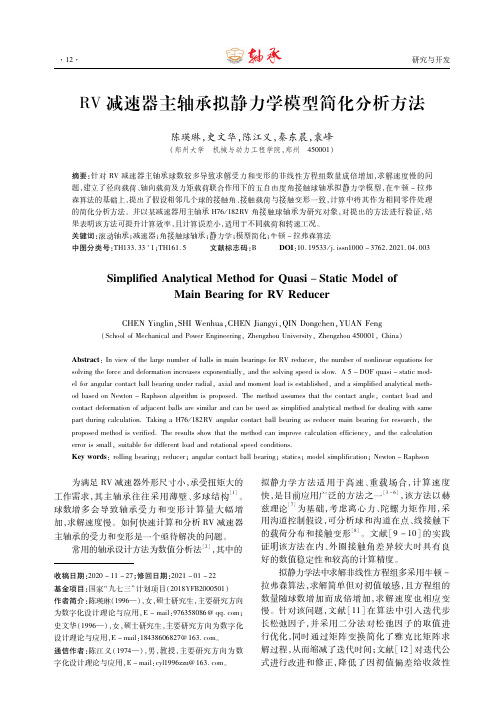
RV减速器主轴承拟静力学模型简化分析方法陈瑛琳,史文华,陈江义,秦东晨,袁峰(郑州大学 机械与动力工程学院,郑州 450001)摘要:针对RV减速器主轴承球数较多导致求解受力和变形的非线性方程组数量成倍增加,求解速度慢的问题,建立了径向载荷、轴向载荷及力矩载荷联合作用下的五自由度角接触球轴承拟静力学模型,在牛顿-拉弗森算法的基础上,提出了假设相邻几个球的接触角、接触载荷与接触变形一致,计算中将其作为相同零件处理的简化分析方法。
并以某减速器用主轴承H76/182RV角接触球轴承为研究对象,对提出的方法进行验证,结果表明该方法可提升计算效率,且计算误差小,适用于不同载荷和转速工况。
关键词:滚动轴承;减速器;角接触球轴承;静力学;模型简化;牛顿-拉弗森算法中图分类号:TH133.33+1;TH161.5 文献标志码:B DOI:10.19533/j.issn1000-3762.2021.04.003SimplifiedAnalyticalMethodforQuasi-StaticModelofMainBearingforRVReducerCHENYinglin,SHIWenhua,CHENJiangyi,QINDongchen,YUANFeng(SchoolofMechanicalandPowerEngineering,ZhengzhouUniversity,Zhengzhou450001,China)Abstract:InviewofthelargenumberofballsinmainbearingsforRVreducer,thenumberofnonlinearequationsforsolvingtheforceanddeformationincreasesexponentially,andthesolvingspeedisslow.A5-DOFquasi-staticmod elforangularcontactballbearingunderradial,axialandmomentloadisestablished,andasimplifiedanalyticalmeth odbasedonNewton-Raphsonalgorithmisproposed.Themethodassumesthatthecontactangle,contactloadandcontactdeformationofadjacentballsaresimilarandcanbeusedassimplifiedanalyticalmethodfordealingwithsamepartduringcalculation.TakingaH76/182RVangularcontactballbearingasreducermainbearingforresearch,theproposedmethodisverified.Theresultsshowthatthemethodcanimprovecalculationefficiency,andthecalculationerrorissmall,suitablefordifferentloadandrotationalspeedconditions.Keywords:rollingbearing;reducer;angularcontactballbearing;statics;modelsimplification;Newton-Raphson 为满足RV减速器外形尺寸小,承受扭矩大的工作需求,其主轴承往往采用薄壁、多球结构[1]。
轴承座静强度分析报告书
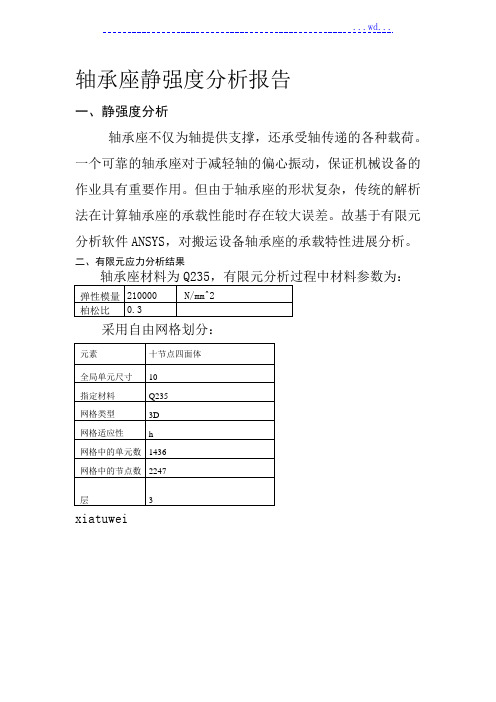
轴承座静强度分析报告
一、静强度分析
轴承座不仅为轴提供支撑,还承受轴传递的各种载荷。
一个可靠的轴承座对于减轻轴的偏心振动,保证机械设备的作业具有重要作用。
但由于轴承座的形状复杂,传统的解析法在计算轴承座的承载性能时存在较大误差。
故基于有限元分析软件ANSYS,对搬运设备轴承座的承载特性进展分析。
二、有限元应力分析结果
轴承座材料为Q235,有限元分析过程中材料参数为:
采用自由网格划分:
xiatuwei
以下列图为轴承座约束和载荷分布图:
第一工况作用下的应力显示图:
第二工况作用下的应力显示图:
第三工况作用下的应力显示图:
由以上分析可得:由于所给许用应力为235Mpa,因此只有第一工况符合所给条件,第二第三工况不满足条件,第一三工况下,轴承孔内侧应力分布较均匀,过渡比拟平缓,外侧应力突然增大,最大应力为84Mpa和58456Mpa,第二工况下,由于侧面受压,拐角处应力集中,最大应力为2467Mpa,以上问题在实际应用过程中应注意保护。
三、对轴承座静强度分析的评价
在轴承座的设计制造过程中,应充分考虑上述危险截面的强度,对于重要的部位,尤其是与螺栓相配合的局部,一要保证其加工精度,二要采取措施防止出现应力集中,如
果技术上允许,可以对重要的部位进展局部的热处理,从而增加其强度和硬度,进而提高轴承座零件的性能与使用寿命。
运用ANSYS 15软件,选择适宜的单元类型及材料,以及通过六面体网格划分,设置非线性接触对,施加适当的约束与载荷,对轴承座进展了强度和变形分析,找出了危险截面,提出了一些改良的方法和措施,给实际的工程实际提供了良好的指导意见。
混合陶瓷角接触球轴承静力分析11-ABAQUS
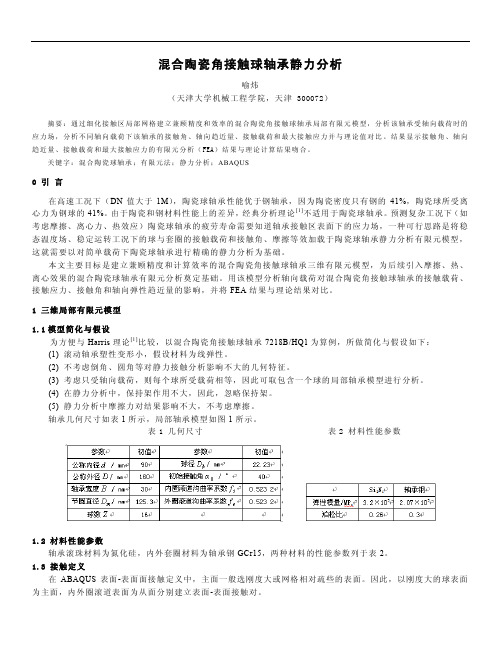
混合陶瓷角接触球轴承静力分析喻炜(天津大学机械工程学院,天津300072)摘要:通过细化接触区局部网格建立兼顾精度和效率的混合陶瓷角接触球轴承局部有限元模型,分析该轴承受轴向载荷时的应力场,分析不同轴向载荷下该轴承的接触角、轴向趋近量、接触载荷和最大接触应力并与理论值对比。
结果显示接触角、轴向趋近量、接触载荷和最大接触应力的有限元分析(FEA)结果与理论计算结果吻合。
关键字:混合陶瓷球轴承;有限元法;静力分析;ABAQUS0 引言在高速工况下(DN值大于1M),陶瓷球轴承性能优于钢轴承,因为陶瓷密度只有钢的41%,陶瓷球所受离心力为钢球的41%。
由于陶瓷和钢材料性能上的差异,经典分析理论[1]不适用于陶瓷球轴承。
预测复杂工况下(如考虑摩擦、离心力、热效应)陶瓷球轴承的疲劳寿命需要知道轴承接触区表面下的应力场,一种可行思路是将稳态温度场、稳定运转工况下的球与套圈的接触载荷和接触角、摩擦等效加载于陶瓷球轴承静力分析有限元模型,这就需要以对简单载荷下陶瓷球轴承进行精确的静力分析为基础。
本文主要目标是建立兼顾精度和计算效率的混合陶瓷角接触球轴承三维有限元模型,为后续引入摩擦、热、离心效果的混合陶瓷球轴承有限元分析奠定基础。
用该模型分析轴向载荷对混合陶瓷角接触球轴承的接触载荷、接触应力、接触角和轴向弹性趋近量的影响,并将FEA结果与理论结果对比。
1 三维局部有限元模型1.1模型简化与假设为方便与Harris理论[1]比较,以混合陶瓷角接触球轴承7218B/HQ1为算例,所做简化与假设如下:(1)滚动轴承塑性变形小,假设材料为线弹性。
(2)不考虑倒角、圆角等对静力接触分析影响不大的几何特征。
(3)考虑只受轴向载荷,则每个球所受载荷相等,因此可取包含一个球的局部轴承模型进行分析。
(4)在静力分析中,保持架作用不大,因此,忽略保持架。
(5)静力分析中摩擦力对结果影响不大,不考虑摩擦。
轴承几何尺寸如表1所示,局部轴承模型如图1所示。
轴承座的静力分析
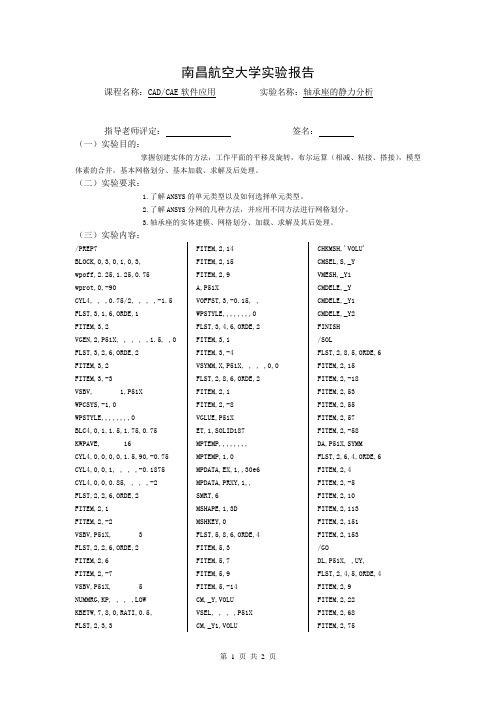
南昌航空大学实验报告课程名称:CAD/CAE软件应用实验名称:轴承座的静力分析指导老师评定:签名:(一)实验目的:掌握创建实体的方法,工作平面的平移及旋转,布尔运算(相减、粘接、搭接),模型体素的合并,基本网格划分、基本加载、求解及后处理。
(二)实验要求:1.了解ANSYS的单元类型以及如何选择单元类型。
2.了解ANSYS分网的几种方法,并应用不同方法进行网格划分。
3.轴承座的实体建模、网格划分、加载、求解及其后处理。
(三)实验内容:/PREP7BLOCK,0,3,0,1,0,3,wpoff,2.25,1.25,0.75wprot,0,-90CYL4, , ,0.75/2, , , ,-1.5 FLST,3,1,6,ORDE,1FITEM,3,2VGEN,2,P51X, , , , ,1.5, ,0 FLST,3,2,6,ORDE,2FITEM,3,2FITEM,3,-3VSBV, 1,P51X WPCSYS,-1,0 WPSTYLE,,,,,,,,0BLC4,0,1,1.5,1.75,0.75 KWPAVE, 16CYL4,0,0,0,0,1.5,90,-0.75 CYL4,0,0,1, , , ,-0.1875CYL4,0,0,0.85, , , ,-2 FLST,2,2,6,ORDE,2FITEM,2,1FITEM,2,-2VSBV,P51X, 3 FLST,2,2,6,ORDE,2FITEM,2,6FITEM,2,-7VSBV,P51X, 5 NUMMRG,KP, , , ,LOW KBETW,7,8,0,RATI,0.5, FLST,2,3,3 FITEM,2,14FITEM,2,15FITEM,2,9A,P51XVOFFST,3,-0.15, ,WPSTYLE,,,,,,,,0FLST,3,4,6,ORDE,2FITEM,3,1FITEM,3,-4VSYMM,X,P51X, , , ,0,0FLST,2,8,6,ORDE,2FITEM,2,1FITEM,2,-8VGLUE,P51XET,1,SOLID187MPTEMP,,,,,,,,MPTEMP,1,0MPDATA,EX,1,,30e6MPDATA,PRXY,1,,SMRT,6MSHAPE,1,3DMSHKEY,0FLST,5,8,6,ORDE,4FITEM,5,3FITEM,5,7FITEM,5,9FITEM,5,-14CM,_Y,VOLUVSEL, , , ,P51XCM,_Y1,VOLUCHKMSH,'VOLU'CMSEL,S,_YVMESH,_Y1CMDELE,_YCMDELE,_Y1CMDELE,_Y2FINISH/SOLFLST,2,8,5,ORDE,6FITEM,2,15FITEM,2,-18FITEM,2,53FITEM,2,55FITEM,2,57FITEM,2,-58DA,P51X,SYMMFLST,2,6,4,ORDE,6FITEM,2,4FITEM,2,-5FITEM,2,10FITEM,2,113FITEM,2,151FITEM,2,153/GODL,P51X, ,UY,FLST,2,4,5,ORDE,4FITEM,2,9FITEM,2,22FITEM,2,68FITEM,2,75/GOSFA,P51X,1,PRES,1000 FLST,2,2,5,ORDE,2 FITEM,2,36FITEM,2,76/GOSFA,P51X,1,PRES,5000 SOLVEFINISH /POST1/EFACET,1PLNSOL, S,EQV, 0,1.0/DIST,1,1.08222638492,1/REP,FAST/DIST,1,0.924021086472,1/REP,FAST/DIST,1,0.924021086472,1/REP,FAST/DIST,1,0.924021086472,1/REP,FAST/DIST,1,1.08222638492,1/REP,FAST/TITLE,肖曾 12061210PLNSOL,S,EQVANCNTR,10,0.5(四)实验结果:(五)实验总结:通过本次实验,我深深的感受到了科技的强大魅力,人类智慧的无穷。
轴承座结构分析-1
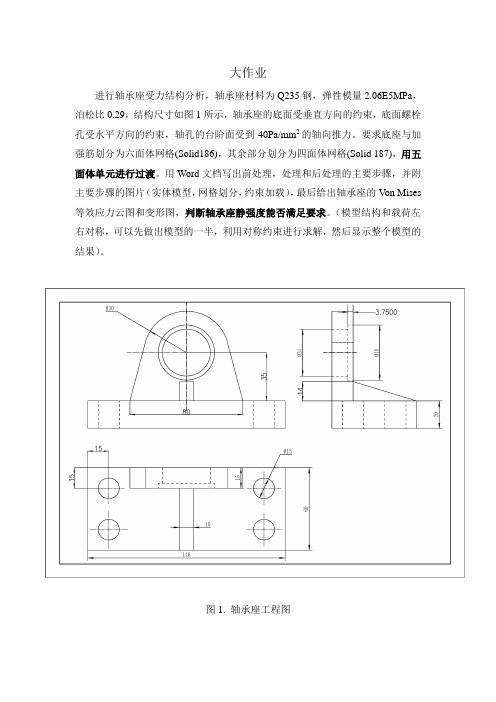
大作业
进行轴承座受力结构分析,轴承座材料为Q235钢,弹性模量2.06E5MPa,泊松比0.29,结构尺寸如图1所示,轴承座的底面受垂直方向的约束,底面螺栓孔受水平方向的约束,轴孔的台阶面受到40Pa/mm2的轴向推力。
要求底座与加强筋划分为六面体网格(Solid186),其余部分划分为四面体网格(Solid 187),用五面体单元进行过渡。
用Word文档写出前处理,处理和后处理的主要步骤,并附主要步骤的图片(实体模型,网格划分,约束加载),最后给出轴承座的V on Mises 等效应力云图和变形图,判断轴承座静强度能否满足要求。
(模型结构和载荷左右对称,可以先做出模型的一半,利用对称约束进行求解,然后显示整个模型的结果)。
图1. 轴承座工程图
图2. 正面网格剖分图
图3. 背面网格剖分图
图4. 载荷约束
图5. 应力云图。
角接触球轴承的静态接触分析
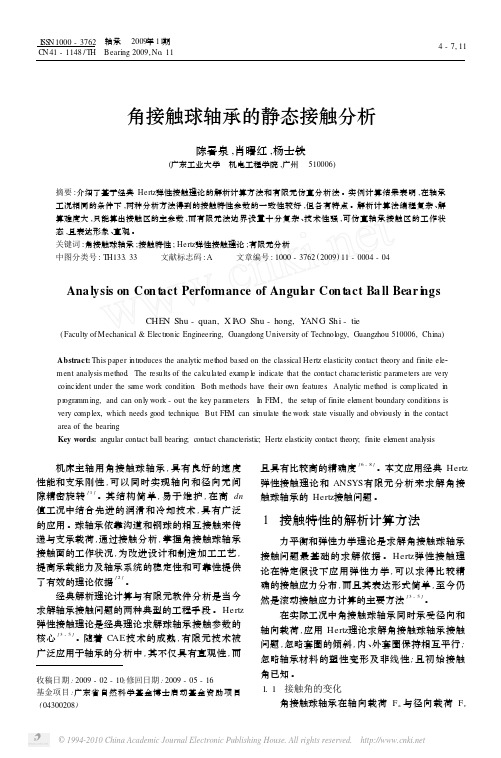
角接触球轴承的静态接触分析陈署泉,肖曙红,杨士铁(广东工业大学 机电工程学院,广州 510006)摘要:介绍了基于经典Hertz弹性接触理论的解析计算方法和有限元仿真分析法。
实例计算结果表明,在轴承工况相同的条件下,两种分析方法得到的接触特性参数的一致性较好,但各有特点。
解析计算法编程复杂、解算难度大,只能算出接触区的主参数,而有限元法边界设置十分复杂、技术性强,可仿真轴承接触区的工作状态,且表达形象、直观。
关键词:角接触球轴承;接触特性;Hertz弹性接触理论;有限元分析中图分类号:T H133.33 文献标志码:A 文章编号:1000-3762(2009)11-0004-04Ana lysis on Con t act Perfor mance of Angul ar Con t act Ba ll Bear i n gsCHEN Shu-quan,X I A O Shu-hong,Y ANG Shi-tie(Faculty of Mechanical&Electr onic Engineering,Guangdong University of Technol ogy,Guangzhou510006,China)Abstract:This paper intr oduces the analytic method based on the classical Hertz elasticity contact theory and finite ele2 ment analysis method.The results of the calculated examp le indicate that the contact characteristic para meters are very coincident under the sa me work conditi on.Both methods have their own features.Analytic method is comp licated in p r ogramm ing,and can only work-out the key parameters.I n FE M,the setup of finite element boundary conditi ons is very comp lex,which needs good technique.But FE M can si m ulate the work state visually and obvi ously in the contact area of the bearing.Key words:angular contact ball bearing;contact characteristic;Hertz elasticity contact theory;finite ele ment analysis 机床主轴用角接触球轴承,具有良好的速度性能和支承刚性,可以同时实现轴向和径向无间隙精密旋转[1]。
ANSYS轴承支架的静力分析
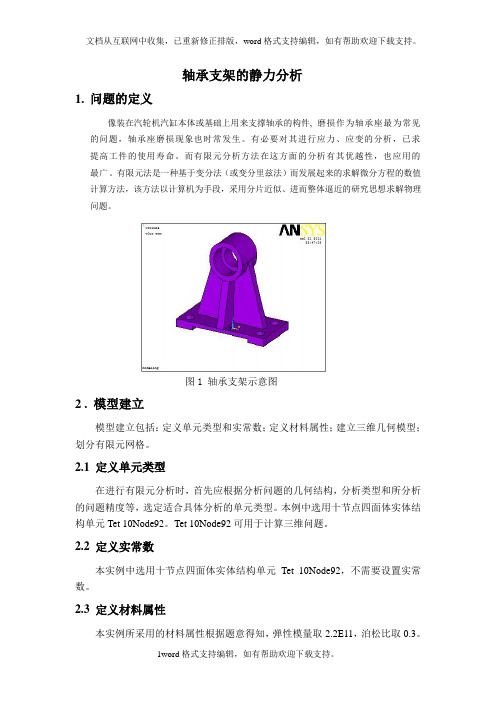
轴承支架的静力分析1.问题的定义像装在汽轮机汽缸本体或基础上用来支撑轴承的构件, 磨损作为轴承座最为常见的问题,轴承座磨损现象也时常发生。
有必要对其进行应力、应变的分析,已求提高工件的使用寿命。
而有限元分析方法在这方面的分析有其优越性,也应用的最广。
有限元法是一种基于变分法(或变分里兹法)而发展起来的求解微分方程的数值计算方法,该方法以计算机为手段,采用分片近似、进而整体逼近的研究思想求解物理问题。
图1 轴承支架示意图2 . 模型建立模型建立包括:定义单元类型和实常数;定义材料属性;建立三维几何模型;划分有限元网格。
2.1 定义单元类型在进行有限元分析时,首先应根据分析问题的几何结构,分析类型和所分析的问题精度等,选定适合具体分析的单元类型。
本例中选用十节点四面体实体结构单元Tet 10Node92。
Tet 10Node92可用于计算三维问题。
2.2 定义实常数本实例中选用十节点四面体实体结构单元Tet 10Node92,不需要设置实常数。
2.3 定义材料属性本实例所采用的材料属性根据题意得知,弹性模量取2.2E11,泊松比取0.3。
将这两个数据依次输入EX文本框和PRXY文本框即可。
图2 定义材料属性2.4 建立三维几何模型建立实体模型可以通过自上而下和自下而上两个途径:1、自上而下建模,首先要建立体(或面),对这些体或面按一定规则组合得到最终需要的形状。
2、自下而上建模,首先要建立关键点,由这些点建立线、由线连成面等,一般建模原则是充分利用对称性,合理考虑细节。
根据题中的轴承座,由于轴承座具有对称性,只需建立轴承座的半个实体对称模型,在进行镜像操作即可。
采用自下而上的建模方法得到如下图1所示的三维实体模型:2.4.1 建立底座(1)Main Menu:Preprocessor->Modeling->Create>V olumes->Block->By Dimensions输入x1=-100,x2=100,y1=-198,y2=198,z1=0,z2=30;(2)Main Menu:Preprocessor->Modeling->Create->Volumes->Block>By Dimensions输入x1=-100,x2=100,y1=-125,y2=125,z1=0,z2=15;(3)Main Menu:Preprocessor->Modeling->Operate>Booleans->Subtract->V olume图3 两个长方体布尔运算(4) Main Menu:Preprocessor>Modeling->Create>V olumes->Cylinder>Partial Cylinder,弹出如下对话框,填入如下数据:图4 输入柱坐标的参数(5) Main Menu:Preprocessor>Modeling->Reflect->V olumes(由于模型有很好的对称性,可利用对称性建模,这样更快);(6) Main Menu:Preprocessor->Modeling->Operate>Booleans->Subtract->Volume图5 生成的底座,生成体积(7)Main Menu:Preprocessor>Modeling->Create->Keypiont->In Active CS,弹出的对话框中NPT Keypiont number输入71;X=-15,Y=-150,Z=30;(8)参照上一步的操作,在ANSYS的显示窗口生成以下关键点编号及其坐标:72 (15,-150,30);73 (-15,150,30);74 (15,150,30);75 (-15,75,280);76 (15,75,280);77(-15,-75,280);78 (15,-75,280);(9)Main Menu:Preprocessor>Modeling->Create>V olumes->Arbitrary>Through KPS(一定要注意连线的顺序性:72-71-73-74-78-77-75-76)图6 创关键点生成梯形体,并显示组合体首先应偏移工作平面至(60,0,280),(10)Utility Menu: Work Plane->Change Active CS to->Global Cylindrical (将当前激活坐标转化为柱坐标系);(11) Main Menu:Preprocessor>Modeling->Create>V olumes->Cylinder>Partial Cylinder;创建圆柱体WP X输入0,WP Y输入0,Radius-1输入75,Theta-1输入0,Radius-2输入0,Theta-2输入360,Depth输入120,点击Apply.图7 创建圆柱体2.4.4 形成圆柱的轴孔(12) Main Menu:Preprocessor>Modeling->Create>V olumes->Cylinder->Solid Cylinder;创建圆柱体WP X输入0,WP Y输入0,Radius-1输入40,Depth输入120,继续创建第2个圆柱体WP X输入0,WP Y输入0,Radius输入50,Depth输入40,点击OK生成2个圆柱体。
滚子轴承准静态计算分析
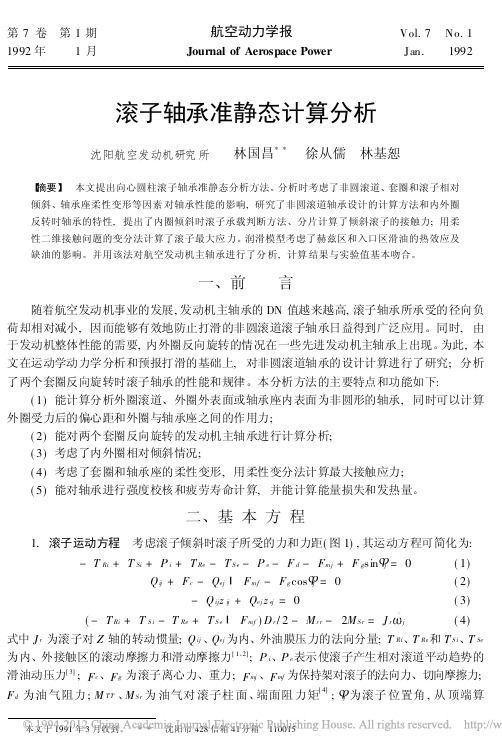
第7卷 第1期航空动力学报Vol.7No.1 1992年1月Journal of Aerospace Power Jan.1992 滚子轴承准静态计算分析沈阳航空发动机研究所 林国昌** 徐从儒 林基恕【摘要】 本文提出向心圆柱滚子轴承准静态分析方法。
分析时考虑了非圆滚道、套圈和滚子相对倾斜、轴承座柔性变形等因素对轴承性能的影响,研究了非圆滚道轴承设计的计算方法和内外圈反转时轴承的特性,提出了内圈倾斜时滚子承载判断方法、分片计算了倾斜滚子的接触力;用柔性二维接触问题的变分法计算了滚子最大应力。
润滑模型考虑了赫兹区和入口区滑油的热效应及缺油的影响。
并用该法对航空发动机主轴承进行了分析,计算结果与实验值基本吻合。
一、前 言 随着航空发动机事业的发展,发动机主轴承的DN 值越来越高,滚子轴承所承受的径向负荷却相对减小,因而能够有效地防止打滑的非圆滚道滚子轴承日益得到广泛应用。
同时,由于发动机整体性能的需要,内外圈反向旋转的情况在一些先进发动机主轴承上出现。
为此,本文在运动学动力学分析和预报打滑的基础上,对非圆滚道轴承的设计计算进行了研究;分析了两个套圈反向旋转时滚子轴承的性能和规律。
本分析方法的主要特点和功能如下:(1)能计算分析外圈滚道、外圈外表面或轴承座内表面为非圆形的轴承,同时可以计算外圈受力后的偏心距和外圈与轴承座之间的作用力;(2)能对两个套圈反向旋转的发动机主轴承进行计算分析;(3)考虑了内外圈相对倾斜情况;(4)考虑了套圈和轴承座的柔性变形,用柔性变分法计算最大接触应力;(5)能对轴承进行强度校核和疲劳寿命计算,并能计算能量损失和发热量。
二、基本方程 1.滚子运动方程 考虑滚子倾斜时滚子所受的力和力距(图1),其运动方程可简化为:-T Ri +T Si +P i +T Re -T S e -P e -F d -F mj +F g sin U j =0(1) Q ij +F c -Q ej ºF mf -F g cos U j =0(2) -Q ij z ij +Q ej z ej =0(3) (-T Ri +T S i -T Re +T S e ºF mf )D r /2-M r r -2M S r =J r X a r j (4) 式中J r 为滚子对Z 轴的转动惯量;Q ij 、Q ej 为内、外油膜压力的法向分量;T Ri 、T Re 和T S i 、T Se为内、外接触区的滚动摩擦力和滑动摩擦力[1、2];P i 、P e 表示使滚子产生相对滚道平动趋势的滑油动压力[3];F c 、F g 为滚子离心力、重力;F mj 、F mf 为保持架对滚子的法向力、切向摩擦力;F d 为油气阻力;M TT 、M S r 为油气对滚子柱面、端面阻力矩[4];U j 为滚子位置角,从顶端算分箱 110015起顺时针为正;式中“º”号,F mj ≥0时用“-”,反之用“+”。
关于轴承静力学的问题分析
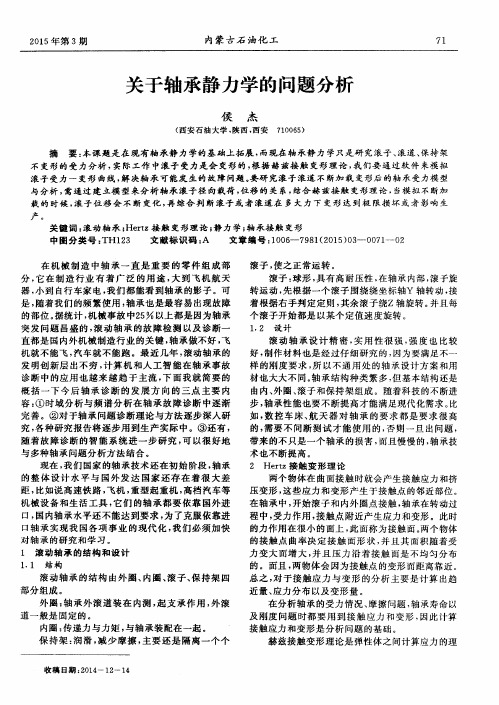
关 键词 : 滚 动轴 承 He r t z接 触 变形理 论 ; 静 力学 ; 轴 承接 触 变形
中图分 类号 : T HI 2 3
文献 标识 码 : A
文章 编号 : 1 0 0 6 -7 9 8 1 ( 2 0 1 5 ) O 3 一o 0 7 l —O 2
在 机械 制 造 中轴 承 一 直 是 重 要 的零 件 组 成 部
滚子 , 使 之正 常运 转 。 滚子 : 球形 , 具有 高 耐 压性 . 在轴 承 内部 , 滚子 旋 转 运动 , 先根 据一 个 滚子 围绕 绕 坐标轴Y 轴 转动 , 接 着 根据 右手 判定 定则 , 其余滚 子 绕z轴 旋转 。 并且 每 个 滚子 开始 都是 以某 个 定值速 度 旋转 。
收 稿 日期 : 2 O 1 4 —1 2 —1 4
程中, 受力 作 用 , 接 触 点 附近产 生 应力 和变形 。此时 的力 作用在 很 小 的面 上 , 此面称 为 接触 面 。 两个 物体 的接 触 点 曲率 决 定 接 触 面 形 状 , 并 且 其 面积 随着 受 力 变 大 而增 大 , 并 且 压 力 沿 着接 触 面 是 不均 匀分 布 的 。而且 , 两 物体会 因为接 触点 的变形 而距离靠 近 。 总之 , 对 于接 触 应 力 与 变 形 的分 析 主 要 是计 算 出趋 近量、 应力 分 布 以及 变 形量 。 在 分析 轴 承 的受力 情 况 、 摩 擦 问题 . 轴承寿命 以 及 刚度 问题 时 都 要用 到接 触 应力 和变 形 , 因此计 算 接 触 应力和 变形 是 分析 问题 的基础 。
对 轴承 的研 究和 学 习 。 1 滚 动轴 承 的结构 和设 计
1 . 1 结 构
ANSYS轴承座静力学分析
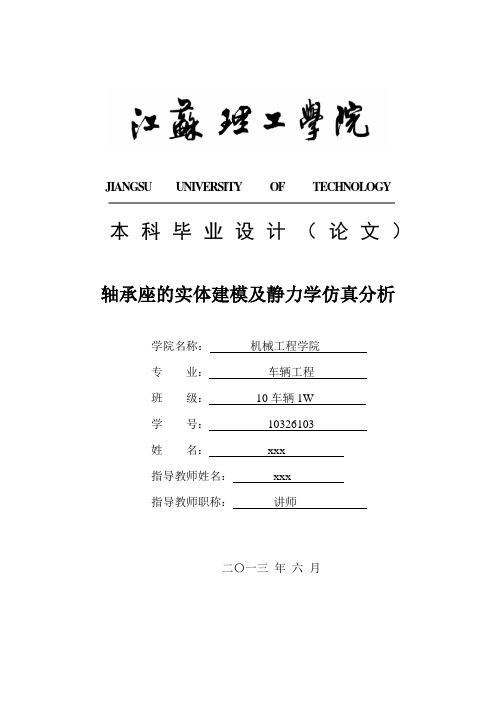
JIANGSU UNIVERSITY OF TECHNOLOGY 本科毕业设计(论文)轴承座的实体建模及静力学仿真分析学院名称:机械工程学院专业:车辆工程班级:10车辆1W学号:********姓名:xxx指导教师姓名:xxx指导教师职称:讲师二〇一三年六月目录序言 (2)第1章课题分析与方案论证 (3)1.1课题任务分析 (2)第2章分析过程 (5)2.1 实体建模 (4)2.2 单元类型选择及网格划分 (7)2. 3 加载及约束及后处理 (9)总结 (12)致谢 (14)序言1970年,Doctor John Swanson博士洞察到计算机模拟工程应该商品化,于是创立了ANSYS公司,总部位于美国宾夕法尼亚州的匹兹堡。
30年来,ANSYS 公司致力于设计分析软件的开发,不断吸取新的计算方法和技术,领导着世界有限元技术的发展,并为全球工业广泛接受,其50000多用户遍及世界。
ANSYS软件的第一个版本仅提供了热分析及线性结构分析功能,像当时的大多数程序一样,它只是一个批处理程序,且只能在大型计算机上运行。
20世纪70年代初。
ANSYS软件中融入了新的技术以及用户的要求,从而使程序发生了很大的变化,非线性、子结构以及更多的单元类型被加入到子程序。
70年代末交互方式的加入是该软件最为显著的变化,它大大的简化了模型生成和结果评价。
在进行分析之前,可用交互式图形来验证模型的几何形状、材料及边界条件;在分析完成以后,计算结果的图形显示,立即可用于分析检验。
今天软件的功能更加强大,使用更加便利。
ANSYS提供的虚拟样机设计法,使用户减少了昂贵费时的物理样机,在一个连续的、相互协作的工程设计中,分析用于整个产品的开发过程。
ANSYS分析模拟工具易于使用、支持多种工作平台、并在异种异构平台上数据百分百兼容、提供了多种耦合的分析功能。
ANSYS公司对软件的质量非常重视,新版的必须通过7000道标准考题。
业界典范的质保体系,自动化规范化的质量测试使ANSYS公司于1995年5月在设计分析软件中第一个通过了ISO9001的质量体系认证。
轴承座在静止状态下的受力情况
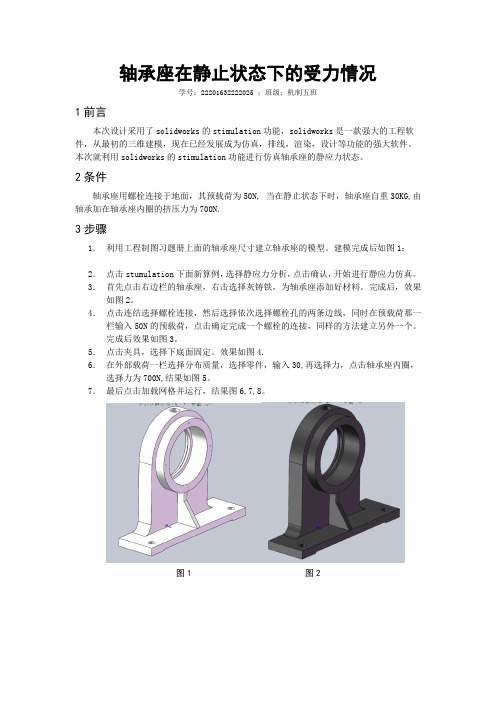
轴承座在静止状态下的受力情况
学号:22201632222025 ;班级:机制五班
1前言
本次设计采用了solidworks的stimulation功能,solidworks是一款强大的工程软件,从最初的三维建模,现在已经发展成为仿真,排线,渲染,设计等功能的强大软件。
本次就利用solidworks的stimulation功能进行仿真轴承座的静应力状态。
2条件
轴承座用螺栓连接于地面,其预载荷为50N, 当在静止状态下时,轴承座自重30KG,由轴承加在轴承座内圈的挤压力为700N.
3步骤
1.利用工程制图习题册上面的轴承座尺寸建立轴承座的模型。
建模完成后如图1:
2.点击stumulation下面新算例,选择静应力分析,点击确认,开始进行静应力仿真。
3.首先点击右边栏的轴承座,右击选择灰铸铁,为轴承座添加好材料。
完成后,效果如图2。
4.点击连结选择螺栓连接,然后选择依次选择螺栓孔的两条边线,同时在预载荷那一栏输入50N的预载荷,点击确定完成一个螺栓的连接,同样的方法建立另外一个。
完成后效果如图3。
5.点击夹具,选择下底面固定。
效果如图4.
6.在外部载荷一栏选择分布质量,选择零件,输入30,再选择力,点击轴承座内圈,选择力为700N,结果如图5。
7.最后点击加载网格并运行,结果图6,7,8。
图1图2
图3 图4 图5
图6 应力云图
图 7 位移云图
图8 应变云图。
基于ANSYS的轴承座分析详解
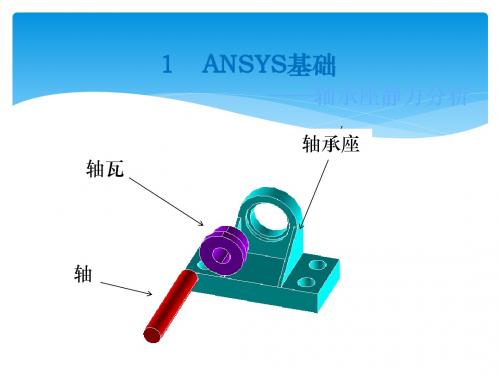
32
二、施加载荷并求解 1.定义单元类型
定义单元类型1为10-节点四面体实体结构单元 (SOLID92) Main Menu: Preprocessor > Element Type > Add/Edit/Delete ... (1)Add (2)选择 Structural-Solid, 并下拉菜单选择 “Tet 10Node 92”单击OK (3)Close
3
2 4
2
1
1
24
继续 Main Menu: Preprocessor>Modeling>Operate>Booleans>Subtr act >Volumes首先拾取1和2,点击Apply,然后拾取4 ,点击Apply。
25
(10)合并重合的关键点 Main Menu > Preprocessor > Numbering Ctrls>Merge Items 将Label 项 设置为 “Keypoints”, 单击 [OK]
39
7. 在轴承孔的下半部分施加径向压力载荷,这 个载荷是由于受重载的轴承受到支撑作用而产生 的。
Main Menu: Solution > Define Loads>Apply > Structural>Pressure >On Areas (1)拾取宽度为.1875” 的下面两个圆柱面 (2)OK (3)输入压力60e6 (4)OK Toolbar: SAVE_DB
1
ANSYS基础
——轴承座静力分析
轴承座
轴瓦
轴
1
静力分析 —主要用来分析由于稳态外载荷所 引起的系统或零部件的位移、应力、应变和 作用力。
ANSYS轴承座静力学分析解读
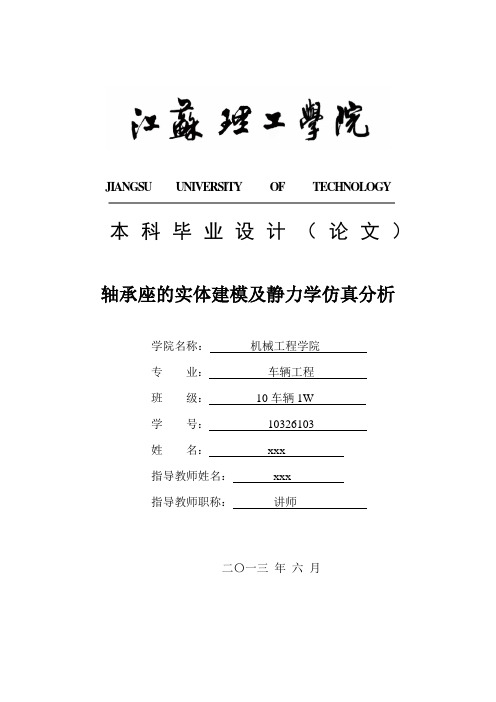
轴承座的实体建模及静力学仿真分析学院名称: 机械工程学院专 业: 车辆工程班 级: 10车辆1W学 号: 10326103姓 名: xxx指导教师姓名: xxx指导教师职称: 讲师二〇一三 年 六 月JIANGSU UNIVERSITY OF TECHNOLOGY 本科毕业设计(论文)目录序言 (2)第1章课题分析与方案论证 (3)1.1课题任务分析 (2)第2章分析过程 (5)2.1 实体建模 (4)2.2 单元类型选择及网格划分 (7)2. 3 加载及约束及后处理 (9)总结 (12)致谢 (14)序言1970年,Doctor John Swanson博士洞察到计算机模拟工程应该商品化,于是创立了ANSYS公司,总部位于美国宾夕法尼亚州的匹兹堡。
30年来,ANSYS 公司致力于设计分析软件的开发,不断吸取新的计算方法和技术,领导着世界有限元技术的发展,并为全球工业广泛接受,其50000多用户遍及世界。
ANSYS软件的第一个版本仅提供了热分析及线性结构分析功能,像当时的大多数程序一样,它只是一个批处理程序,且只能在大型计算机上运行。
20世纪70年代初。
ANSYS软件中融入了新的技术以及用户的要求,从而使程序发生了很大的变化,非线性、子结构以及更多的单元类型被加入到子程序。
70年代末交互方式的加入是该软件最为显著的变化,它大大的简化了模型生成和结果评价。
在进行分析之前,可用交互式图形来验证模型的几何形状、材料及边界条件;在分析完成以后,计算结果的图形显示,立即可用于分析检验。
今天软件的功能更加强大,使用更加便利。
ANSYS提供的虚拟样机设计法,使用户减少了昂贵费时的物理样机,在一个连续的、相互协作的工程设计中,分析用于整个产品的开发过程。
ANSYS分析模拟工具易于使用、支持多种工作平台、并在异种异构平台上数据百分百兼容、提供了多种耦合的分析功能。
ANSYS公司对软件的质量非常重视,新版的必须通过7000道标准考题。
abaqus实例

四川大学
本科生课程考试试卷
姓名:李星
学号:0743058024
所在院、系(所):建筑与环境学院
专业:工程力学
ABAQUS学习实验报告
——轴承座的线性静力学分析
1.问题描述
本文详细讲解一个固定轴承座的静力学分析实例,如图1所示,采用国际单位制;长度mm,力N,应力MPa。
改轴承通过四个安装孔进行固定,轴承孔的下半部分承受由轴传来的径向压力载荷(50MPa),轴承孔周围上承受推力载荷(10MPa)。
轴瓦和轴设置为显示体约束,跟随轴承孔壁上三点定义的坐标系运动。
本例选用静态通用(Static,General)分析步,分析轴承座的应力和位移状态。
图1
2.创建部件
根据部件几何特征及尺寸建立几何模型(具体做法从略),得到定位前的三个部件实体,这三个实体的几何位置如图2所示。
图2
3.定义材料及截面属性
定义的材料常数为:E=200000;v=0.3;之后创建截面特性及分配界面特性。
4.装配部件
在环境栏的Module列表中选择Assembly功能模块,装配三个部件,如图3所示。
图3
5.建模后续工作
图4
6.分析
创建分析作业,再进行数据检查,提交分析作业后保存模型。
Step Time为1秒的时候模型如下图5所示;
此时的变形为下图6所示
此时的应力状态,最大主应力的灰度云图如下图7和图8所示。
图7
Mises应力云图的剖面图如下图9所示。
ANSYS轴承座静力学分析解读
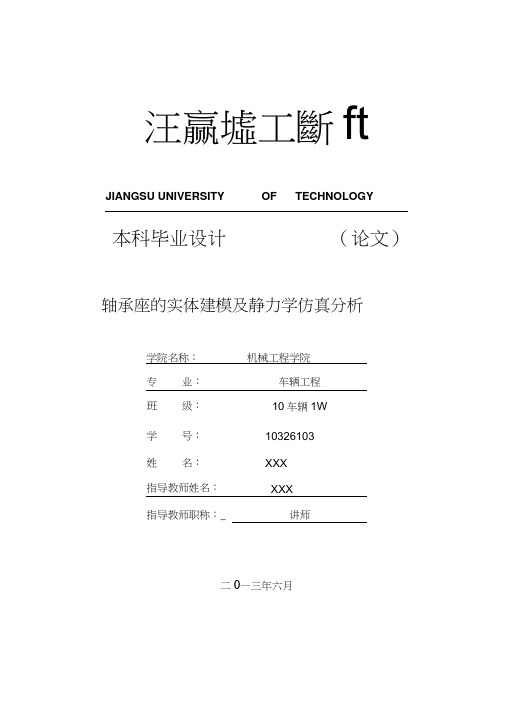
3)执行体相加操作:Main
Menu>preprocess>modeling>Operate>Booleans>Add>Vlumes命令,弹出对话框。点击pick all按钮。
4)重复步骤2)生成圆柱体2,并进行体相减操作:Main Menu >preprocess>modeli ng>>Operate>Boolea ns>Subtract>Vumes,弹出对话框,拾取原几何体点击apply按钮,然后拾取圆柱体2,点击OK按钮,体相减操作后的结果如图2-4所示。
Ps,为它他们的大小分别式(1)和式⑵ 计算。3.轴承座底部受约束(UY=0,底 座四个安装孔对称位移约束。
Pa=(1000十本人学号后2位)Pa(1)
巳二(5000本人学号后3位)Pa(2)
第
本实验过程需要用到的的软件是ANSYS通过建模,网格划分,加载和约束等步
骤,对轴承座坐静力学仿真
2.1实体建模
ANSYS公司于1996年2月在北京开设了第一个驻华办事机构, 短短几年的 时间里发展到北京、上海、成都等多个办事处。ANSYS软件与中国压力容器标
准化技术委员会合作,在1996年开发了符合中国JB4732-95国家标准的中国压 力容器版。作为ANSYS集团用户的铁路机车车辆总公司,在其机车提速的研制 中,ANSYS软件已经开始发挥作用。
图2-4
汪赢墟工斷
JIANGSU UNIVERSITYOF
TECHNOLOGY
本科毕业设计
(论文)
轴承座的实体建模及静力学仿真分析
学院名称:
机械工程学院
专业:
车辆工程
班级:
10车辆1W
轴承座的分析-(1)
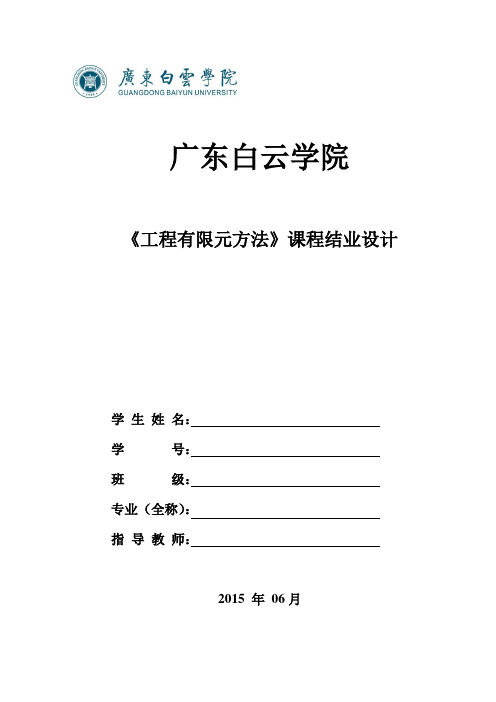
广东白云学院《工程有限元方法》课程结业设计学生姓名:学号:班级:专业(全称):指导教师:2015 年06月基于ANSYS的轴承座结构静力学分析一、轴承座模型描述图1轴承座实体模型根据轴承座工作中实际受力情况,在小孔施加径向载荷,大孔施加向下的载荷,轴承座底部施加约束(UY),四个安装孔施加径向约束(对称)。
建立轴承座有限元模型,对其进行静力学分析。
二、实体模型的建立根据该轴承座几何对称性,只需建立轴承座的半个实体对称模型,在进行镜像操作即可。
采用自下而上的建模方法创建基座模型。
(1)生成长方体Main Menu:Preprocessor>Modeling->Create>V olumes->Block>By Dimensions输入x1=0,x2=60,y1=0,y2=20,z1=0,z2=60平移并旋转工作平面Utility Menu>WorkPlane>Offset WP by IncrementsX,Y,Z Offsets 输入45,25,15 点击ApplyXY,YZ,ZX Angles输入0,-90,0点击OK。
创建圆柱体Main Menu:Preprocessor>Create>Cylinder> Solid CylinderRadius输入15/2, Depth输入-30,点击OK。
拷贝生成另一个圆柱体Main Menu:Preprocessor>Copy>V olume拾取圆柱体,点击Apply, DZ输入30然后点击OK从长方体中减去两个圆柱体Main Menu:Preprocessor>Operate>Subtract V olumes首先拾取被减的长方体,点击Apply,然后拾取减去的两个圆柱体,点击OK。
建立的实体模型如图2所示图2轴承座底座模型使工作平面与总体笛卡尔坐标系一致Utility Menu>WorkPlane>Align WP with> Global Cartesian(2)创建支撑部分Main Menu: Preprocessor -> -Modeling-Create -> -V olumes-Block -> By 2 corners & Z在创建实体块的参数表中输入下列数值:WP X = 0;WP Y = 20;Width = 30;Height = 35;Depth = 15创建轴承支撑部分,如图3所示图3轴承底座与支撑部分(3)偏移工作平面到轴瓦支架的前表面Utility Menu: WorkPlane -> Offset WP to -> Keypoints +1.在刚刚创建的实体块的左上角拾取关键点2.OK(4)创建轴瓦支架的上部Main Menu: Preprocessor -> Modeling-Create -> V olumes-Cylinder -> Partial Cylinder +1). 在创建圆柱的参数表中输入下列参数:WP X = 0;WP Y = 0;Rad-1 = 0;Theta-1 = 0;Rad-2 = 30;Theta-2 = 90;Depth = -15所创建圆柱如图4所示图4支撑部分(5)在轴承孔的位置创建圆柱体为布尔操作生成轴孔做准备Main Menu: Preprocessor -> Modeling-Create -> V olume-Cylinder -> Solid Cylinder 1.) 输入下列参数:WP X = 0;WP Y = 0;Radius = 20;Depth = -32.) 拾取Apply3.) 输入下列参数:WP X = 0;WP Y = 0;Radius = 17;Depth = -404.) 拾取OK,创建辅助圆柱如图5所示图5辅助穿孔建模(6)从轴瓦支架“减”去圆柱体形成轴孔.Main Menu: Preprocessor -> Modeling-Operate -> Subtract -> V olumes +1. 拾取构成轴瓦支架的两个体,作为布尔“减”操作的母体。
- 1、下载文档前请自行甄别文档内容的完整性,平台不提供额外的编辑、内容补充、找答案等附加服务。
- 2、"仅部分预览"的文档,不可在线预览部分如存在完整性等问题,可反馈申请退款(可完整预览的文档不适用该条件!)。
- 3、如文档侵犯您的权益,请联系客服反馈,我们会尽快为您处理(人工客服工作时间:9:00-18:30)。
轴承座轴瓦轴四个安装孔径向约束 (对称)轴承座底部约束 (UY=0)沉孔上的推力 (1000 psi.)向下作用力 (5000 psi.)实体建模EX1:轴承座的实体建模、网格划分、加载、求解及后处理练习目的:创建实体的方法,工作平面的平移及旋转,布尔运算(相减、粘接、搭接,模型体素的合并,基本网格划分。
基本加载、求解及后处理。
问题描述:1.1 进入ANSYS ,定义工作名和文件名 File →change jobname :zhouchengzhizuo →OK ;File →change title :jinglixue →OK 1.2设置计算类型ANSYS Main Menu : Preferences →select Structural → OK 1.3选择单元类型ANSYS Main Menu : Preprocessor →Element T ype →Add/Edit/Delete… →Add… →select solid 92 →OK (back to Element T ypes window) →Close (the Element T ype window) 1.4定义材料参数ANSYS Main Menu : Preprocessor →Material Props →Material Models →Structural →Linear →Elastic →Isotropic →inputEX:2.1e11, PRXY:0.3 → OKMaterial →exit1.5生成几何模型⑴. 创建机座模型生成长方体Main Menu:Preprocessor→Create→Block→By Dimensions→输入x1=0,x2=3, y1=0,y2=1, z1=0,z2=3→OK平移并旋转工作平面Utility Menu→WorkPlane→Offset WP b y Increments→X,Y,Z Offsets 输入2.25,1.25,0.75 →Apply→XY,YZ,ZX Angles输入0,-90点击OK。
-创建圆柱体Main Menu:Preprocessor→Create→Cylinder→ Solid Cylinder→Radius输入0.75/2, Depth输入-1.5→OK。
拷贝生成另一个圆柱体Main Menu:Preprocessor→Create→Copy→Volume→拾取圆柱体→Apply→DZ输入1.5→OK从长方体中减去两个圆柱体Main Menu:Preprocessor→Operate→Boolean→Subtract Volumes→拾取被减的长方体→Apply→拾取减去的两个圆柱体→OK。
使工作平面与总体笛卡尔坐标系一致Utility Menu→WorkPlane→Align WP with→ Global Cartesian⑵创建支撑部分Utility Menu: WorkPlane → Display Working Plane (toggle on)Main Menu: Preprocessor → Modeling→Create → Volumes→Block → By 2 corners & Z→在创建实体块的参数表中输入下列数值:WP X = 0WP Y = 1Width = 1.5Height = 1.75Depth = 0.75→OKUtility Menu: PlotCtrls -→ Numbering ...→Volume Numbering→on→OK⑶偏移工作平面到支架的前表面Utility Menu: WorkPlane → Offset WP to → Keypoints + →在刚刚创建的实体块的左上角拾取关键点→OK⑷创建bushing bracket的上部Main Menu: Preprocessor → Modeling-Create → Volumes→Cylinder→ Partial Cylinder + →在创建圆柱的参数表中输入下列参数:WP X = 0WP Y = 0Rad-1 = 0Theta-1 = 0Rad-2 = 1.5Theta-2 = 90Depth = -0.75→OK⑸在轴承孔的位置创建圆柱体Main Menu: Preprocessor -→ Modeling-Create -→ Volume-Cylinder -→ Solid Cylinder +→输入下列参数:WP X = 0WP Y = 0Radius = 1Depth = -0.1875→Apply→输入下列参数:WP X = 0WP Y = 0Radius = 0.85Depth = -2→OK(6) 从counterbore and bushing“减”去圆柱体形成轴孔.Main Menu: Preprocessor -→ Modeling-Operate -→ Subtract -→ Volumes +→拾取构成bushing bracket 的两个体,作为布尔“减”操作的母体→Apply→拾取大圆柱作为“减”去的对象→Apply→拾取步1中的两个体→Apply→拾取小圆柱体→OK合并重合的关键点:Main Menu → Preprocessor → Numbering Ctrls → Merge Items …→将Label 设置为“Keypoints”,→OK⑺创建一个关键点在底座的上部前面边缘线的中点建立一个关键点:Main Menu → Preprocessor → -Modeling- Create → Keypoints → KP between KPs +•拾取如图的两个关键点,单击[OK]•RA TI = 0.5,单击[OK]⑻创建一个三角面并形成三棱柱Main Menu → Preprocessor → Modeling→Create → Areas→Arbitrary → Through KPs +→拾取轴承孔座与整个基座的交点→拾取轴承孔上下两个体的交点→拾取基座上上步建立的关键点→OK完成了三角形侧面的建模。
沿面的法向拖拉三角面形成一个三棱柱。
Main Menu → Preprocessor → -Modeling- Operate → Extrude → -Areas- Along Normal + →拾取三角面→OK→输入DIST = -0.15→OK⑼关闭working plane display.Utility Menu: WorkPlane -→ Display Working Plane (toggle off)⑽沿坐标平面镜射生成整个模型.Main Menu: Preprocessor→ Modeling→Reflect → Volumes +→Pick All→拾取“Y-Z plane X”→OK⑾粘接所有体.Main Menu: Preprocessor→ Modeling-Operate→ Booleans→Glue→ Volumes +→Pick All恭喜! 你已经到达第一块里程碑-- 几何建模.1.6网格划分(1) 用网格划分器MeshT ool将几何模型划分单元.Main Menu: Preprocessor → MeshT ool...1. 将智能网格划分器(Smart Sizing )设定为“on”2. 将滑动码设置为“8” (可选: 如果你的机器速度很快,可将其设置为“7”或更小值来获得更密的网格)3. 确认MeshTool的各项为: V olumes, Tet, Free4. MESH5. Pick All恭喜! 你已经到达第二块里程碑-- 网格划分.1.7模型施加约束Main Menu: Solution →Loads→Apply → Structural→Displacement →Symmetry B.C.→On Areas +→拾取四个安装孔的8个柱面(在拾取时,按住鼠标的左键便有实体增亮显示,拖动鼠标时显示的实体随之改变,此时松开左键即选中此实体) →OK在整个基座的底部施加位移约束(UY=0)Main Menu: Solution→ Loads→Apply → Structural→Displacement → on Lines +→拾取基座底部的所有线,在picking menu 中的“count” 应等于6→OK→选择UY 作为约束自由度→OK在轴承孔圆周上施加推力载荷Main Menu: Solution → Load s-Apply → Structural→Pressure → On Areas +→拾取counterbore上宽度为 .1875”的所有面→OK→输入面上的压力值“1000 ”→Apply→OK在轴承孔的下半部分施加径向压力载荷(这个载荷是由于受重载时轴承受到支撑作用而产生的)Main Menu: Solution→ Loads-Apply -→ Structural-Pressure -→ On Areas +→拾取宽度为.85” 的所有柱面→OK→输入压力值5000→OK恭喜! 你已经到达第三块里程碑--加载1.8分析计算Main Menu: Solution → Solve-Current LS→浏览status window 中出现的信息, 然后关闭此窗口。
→OK (开始求解). 关闭由于单元形状检查而出现的警告信息。
→求解结束后,关闭信息窗口。
恭喜! 你已经到达第四块里程碑-- 求解.1.9 结果显示应力云图Main Menu: General Postproc → Plot Results → Contour Plot→Nodal Solu→stress→von Mises→OK。
变形动画Utility Menu: PlotCtrls -→ Animate -→ Deformed Results ...→stress→von Mises→OK恭喜! 你已经到达第五块里程碑—结果都出来啦,退出吧!。
