workbench电机电磁场有限元分析
Workbench有限元静力学分析.ppt
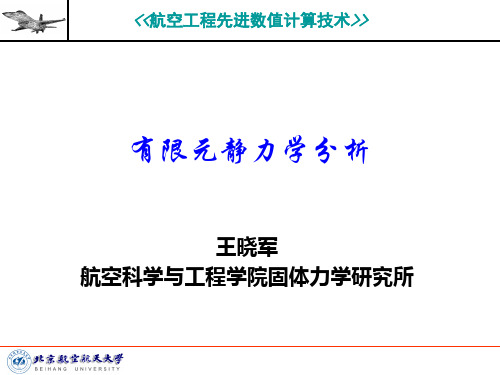
固定不变的载荷和响应是一种假定,即假定载荷和 结构相应随时间的变化非常缓慢。
2.1 结构静力分析简介
静力分析所施加的载荷类型有
外部施加的作用力和压力 稳态的惯性力 强迫位移 温度载荷 能流
2.2 结构线性静力分析基本步骤
2.2.4 结构线性静力分析实例1
GUI分析步骤 b. 模型剖分
5)模型剖分:为了对应力集中区域进行较准确的捕捉,划分 有限元网格之前,通常需要对几何模型进行适当的剖分,以 利于网格的划分。选择Utility Menu>WorkPlane>Display Working Plane,然后选择Utility>WorkPlane>Offset WP by Increments,在Offset WP对话框的Degrees框中输入:0,-90,0 然后点击OK确定。
Basic>Analysis Options:选择Small Displacement Static Sol’n Option选项指定采用的求解器 实际上,求解控制对话框的绝大多数默认选项对于静力线性分
析是合适的,用户只需要作很少的设置。
2.2 结构线性静力分析基本步骤
2.2.2 施加载荷并求解
2.2 结构线性静力分析基本步骤
2.2.1 建模
选择的材料特性可以是线性或者是非线性,可以是各 向同性或者各向异性材料,并且可以随温度变化或者 与温度无关。
GUI: Main Menu>Preprocessor>Material Props>-ConstantIsotropic/Orthotropic
选项获得结果数据,如应力和应变等。
ansys maxwell+workbench 2021 电机多物理场耦合
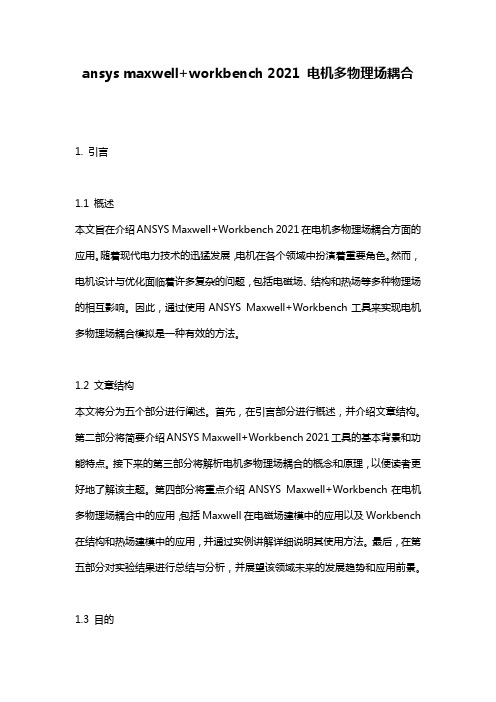
ansys maxwell+workbench 2021 电机多物理场耦合1. 引言1.1 概述本文旨在介绍ANSYS Maxwell+Workbench 2021在电机多物理场耦合方面的应用。
随着现代电力技术的迅猛发展,电机在各个领域中扮演着重要角色。
然而,电机设计与优化面临着许多复杂的问题,包括电磁场、结构和热场等多种物理场的相互影响。
因此,通过使用ANSYS Maxwell+Workbench工具来实现电机多物理场耦合模拟是一种有效的方法。
1.2 文章结构本文将分为五个部分进行阐述。
首先,在引言部分进行概述,并介绍文章结构。
第二部分将简要介绍ANSYS Maxwell+Workbench 2021工具的基本背景和功能特点。
接下来的第三部分将解析电机多物理场耦合的概念和原理,以便读者更好地了解该主题。
第四部分将重点介绍ANSYS Maxwell+Workbench在电机多物理场耦合中的应用,包括Maxwell在电磁场建模中的应用以及Workbench 在结构和热场建模中的应用,并通过实例讲解详细说明其使用方法。
最后,在第五部分对实验结果进行总结与分析,并展望该领域未来的发展趋势和应用前景。
1.3 目的本文的目的是向读者介绍ANSYS Maxwell+Workbench 2021工具在电机多物理场耦合中的应用。
通过了解该工具的基本背景、功能特点以及原理,读者能够更好地了解电机设计优化过程中多物理场相互耦合的问题,并学习如何使用ANSYS Maxwell+Workbench进行模拟和分析。
希望该文章能为电机设计和优化提供一定的指导,并对相关领域的研究人员和工程师有所帮助。
2. ANSYS Maxwell+Workbench 2021简介:2.1 ANSYS Maxwell简介:ANSYS Maxwell是一款电磁场仿真软件,旨在帮助工程师和设计师将电磁设计与虚拟原型建模相结合。
它提供了广泛的功能和工具,用于建模、分析和优化各种设备和系统中的电磁场问题。
学会使用AnsysWorkbench进行有限元分析和结构优化
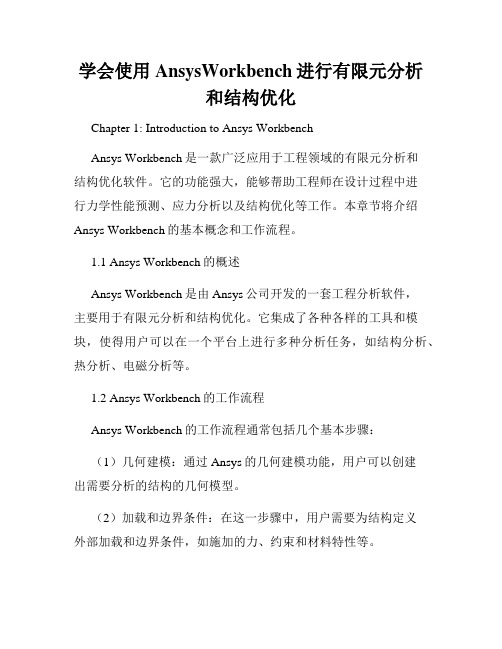
学会使用AnsysWorkbench进行有限元分析和结构优化Chapter 1: Introduction to Ansys WorkbenchAnsys Workbench是一款广泛应用于工程领域的有限元分析和结构优化软件。
它的功能强大,能够帮助工程师在设计过程中进行力学性能预测、应力分析以及结构优化等工作。
本章节将介绍Ansys Workbench的基本概念和工作流程。
1.1 Ansys Workbench的概述Ansys Workbench是由Ansys公司开发的一套工程分析软件,主要用于有限元分析和结构优化。
它集成了各种各样的工具和模块,使得用户可以在一个平台上进行多种分析任务,如结构分析、热分析、电磁分析等。
1.2 Ansys Workbench的工作流程Ansys Workbench的工作流程通常包括几个基本步骤:(1)几何建模:通过Ansys的几何建模功能,用户可以创建出需要分析的结构的几何模型。
(2)加载和边界条件:在这一步骤中,用户需要为结构定义外部加载和边界条件,如施加的力、约束和材料特性等。
(3)网格生成:网格生成是有限元分析的一个关键步骤。
在这一步骤中,Ansys Workbench会将几何模型离散化为有限元网格,以便进行分析计算。
(4)材料属性和模型:用户需要为分析定义合适的材料属性,如弹性模量、泊松比等。
此外,用户还可以选择适合的分析模型,如静力学、动力学等。
(5)求解器设置:在这一步骤中,用户需要选择适当的求解器和设置求解参数,以便进行分析计算。
(6)结果后处理:在完成分析计算后,用户可以对计算结果进行后处理,如产生应力、位移和变形等结果图表。
Chapter 2: Finite Element Analysis with Ansys Workbench本章将介绍如何使用Ansys Workbench进行有限元分析。
我们将通过一个简单的示例,演示有限元分析的基本步骤和方法。
workbench maxwell热磁耦合
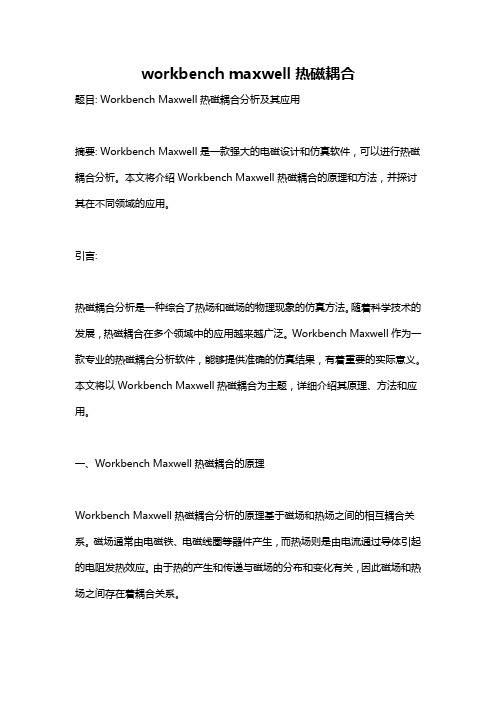
workbench maxwell热磁耦合题目: Workbench Maxwell热磁耦合分析及其应用摘要: Workbench Maxwell是一款强大的电磁设计和仿真软件,可以进行热磁耦合分析。
本文将介绍Workbench Maxwell热磁耦合的原理和方法,并探讨其在不同领域的应用。
引言:热磁耦合分析是一种综合了热场和磁场的物理现象的仿真方法。
随着科学技术的发展,热磁耦合在多个领域中的应用越来越广泛。
Workbench Maxwell作为一款专业的热磁耦合分析软件,能够提供准确的仿真结果,有着重要的实际意义。
本文将以Workbench Maxwell热磁耦合为主题,详细介绍其原理、方法和应用。
一、Workbench Maxwell热磁耦合的原理Workbench Maxwell热磁耦合分析的原理基于磁场和热场之间的相互耦合关系。
磁场通常由电磁铁、电磁线圈等器件产生,而热场则是由电流通过导体引起的电阻发热效应。
由于热的产生和传递与磁场的分布和变化有关,因此磁场和热场之间存在着耦合关系。
Workbench Maxwell通过求解Maxwell方程组和热传导方程,实现热磁耦合的分析。
Maxwell方程组描述了磁场的分布和变化,包括麦克斯韦方程和电磁介质的本构关系。
热传导方程则描述了热场的传输过程,包括热传导的热量传递和温度分布。
通过将这两个方程组耦合,可以描述磁场和热场的相互作用,并得出准确的仿真结果。
二、Workbench Maxwell热磁耦合的方法1. 几何建模: 首先需要进行几何建模,包括导体、电磁铁和其他磁场和热场相关的器件。
使用Workbench Maxwell提供的建模工具,可以快速准确地构建几何模型。
2. 材料建模: 然后需要对材料进行建模,包括选择适当的导体材料和磁性材料,并设定其相应的热学和磁学参数。
Workbench Maxwell提供了广泛的材料库,用户可以根据需要选择合适的材料。
基于ANSYS Workbench平台的电机电磁噪声仿真分析
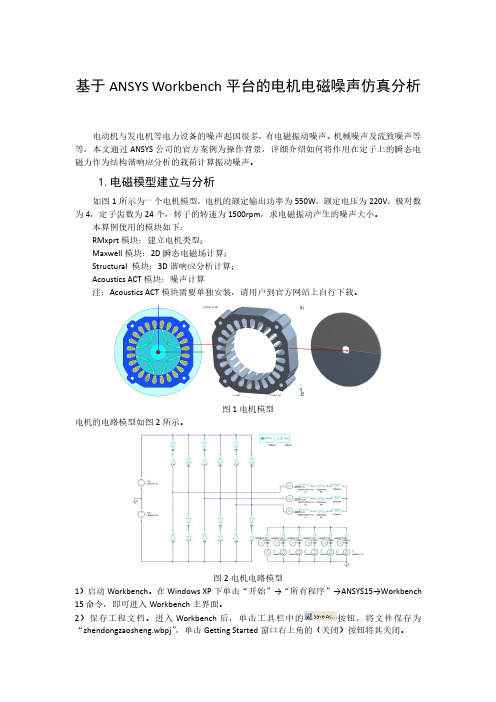
基于ANSYS Workbench平台的电机电磁噪声仿真分析电动机与发电机等电力设备的噪声起因很多,有电磁振动噪声、机械噪声及流致噪声等等,本文通过ANSYS公司的官方案例为操作背景,详细介绍如何将作用在定子上的瞬态电磁力作为结构谐响应分析的载荷计算振动噪声。
1.电磁模型建立与分析如图1所示为一个电机模型,电机的额定输出功率为550W,额定电压为220V,极对数为4,定子齿数为24个,转子的转速为1500rpm,求电磁振动产生的噪声大小。
本算例使用的模块如下:RMxprt模块:建立电机类型;Maxwell模块:2D瞬态电磁场计算;Structural模块:3D谐响应分析计算;Acoustics ACT模块:噪声计算注:Acoustics ACT模块需要单独安装,请用户到官方网站上自行下载。
图1电机模型电机的电路模型如图2所示。
图2电机电路模型1)启动Workbench。
在Windows XP下单击“开始”→“所有程序”→ANSYS15→Workbench 15命令,即可进入Workbench主界面。
2)保存工程文档。
进入Workbench后,单击工具栏中的按钮,将文件保存为“zhendongzaosheng.wbpj”,单击Getting Started窗口右上角的(关闭)按钮将其关闭。
3)双击Toolbox→Analysis System→RMxprt模块建立项目A,如图3所示。
4)双击项目A中的A1栏进如RMxprt电机设置平台,如图4所示。
图3RMxprt模块图4RMxprt平台5)依次选择菜单RMxprt→Machine Type,在弹出的电机类型选择对话框中单击Generic Rotating Machine选项,单击OK按钮,如图5所示。
6)单击Project Manager→RMxprt→Machine选项,在下面出现属性设置对话框中作如下设置:在Source Type栏中选择AC选项;在Structure栏中选择Inner Rotor选项;在Stator Type栏中选择SLOT_AC选项;在Rotor Type栏中选择PM_INTERIOR选项,如图6所示。
电磁场问题的有限元分析

ANSYS电磁场分析首先求解出电磁场的磁势和电势, 然后经后处理得到其他电磁场物理量,如磁力线分布、磁 通量密度、电场分布、涡流电场、电感、电容以及系统能 量损失等
● 电力发电机 ● 变压器 ● 电动机 ● 天线辐射 ● 等离子体装置
9.1 电磁场基本理论
(4)ANSYS电磁场分析简介 2. ANSYS电磁场分析方法 (2)建立分析模型。 在建立几何模型后,对求解区域用选定的单元进行划分, 并对划分的单元赋予特性和进行编号。 单元划分的疏密程度要根据具体情况来定,即在电磁 场变化大的区域划分较密,而变化不大的区域可划分得稀 疏些。 (3)施加边界条件和载荷。 (4)求解和后处理。
过滤图形用户界面进入电磁场 分析环境。在ANSYS软件的 Multiphysics模块中,执行:Main Menu>Preferences,在弹出的对话 框中选择多选框“Magnetic-Nodal” 后,单击[OK]。
9.2 二维静态磁场分析
(2)二维静态磁场分析实例 (2) 建立模型 ①生成大圆面:Main Menu>Preprocessor>Modeling>Create>Area >Circle>By Dimensions弹出如对话框,在对 话框中输入大圆的半径“6”.然后单击 [OK]。 ②生成小圆: MainMenu>Preprocessor>Modeling>Create>Areas>Ci rcle>Solid Circle,弹出一个对话框,在“WP X”后面 输入“1”,在“Radius”后面输入“2”,单击[OK], 则生成第第二个圆。 ③布尔操作: MainMenu>Preprocessor>Modeling>Cr eate>Booleans>Overlap>Area,在弹出 对话框后,单击[Pick All]。
基于ANSYS WORKBENCH的装配体有限元分析
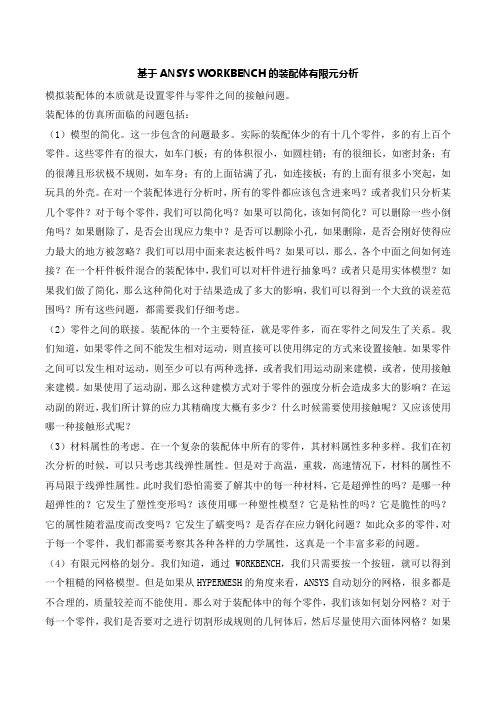
基于ANSYS WORKBENCH的装配体有限元分析模拟装配体的本质就是设置零件与零件之间的接触问题。
装配体的仿真所面临的问题包括:(1)模型的简化。
这一步包含的问题最多。
实际的装配体少的有十几个零件,多的有上百个零件。
这些零件有的很大,如车门板;有的体积很小,如圆柱销;有的很细长,如密封条;有的很薄且形状极不规则,如车身;有的上面钻满了孔,如连接板;有的上面有很多小突起,如玩具的外壳。
在对一个装配体进行分析时,所有的零件都应该包含进来吗?或者我们只分析某几个零件?对于每个零件,我们可以简化吗?如果可以简化,该如何简化?可以删除一些小倒角吗?如果删除了,是否会出现应力集中?是否可以删除小孔,如果删除,是否会刚好使得应力最大的地方被忽略?我们可以用中面来表达板件吗?如果可以,那么,各个中面之间如何连接?在一个杆件板件混合的装配体中,我们可以对杆件进行抽象吗?或者只是用实体模型?如果我们做了简化,那么这种简化对于结果造成了多大的影响,我们可以得到一个大致的误差范围吗?所有这些问题,都需要我们仔细考虑。
(2)零件之间的联接。
装配体的一个主要特征,就是零件多,而在零件之间发生了关系。
我们知道,如果零件之间不能发生相对运动,则直接可以使用绑定的方式来设置接触。
如果零件之间可以发生相对运动,则至少可以有两种选择,或者我们用运动副来建模,或者,使用接触来建模。
如果使用了运动副,那么这种建模方式对于零件的强度分析会造成多大的影响?在运动副的附近,我们所计算的应力其精确度大概有多少?什么时候需要使用接触呢?又应该使用哪一种接触形式呢?(3)材料属性的考虑。
在一个复杂的装配体中所有的零件,其材料属性多种多样。
我们在初次分析的时候,可以只考虑其线弹性属性。
但是对于高温,重载,高速情况下,材料的属性不再局限于线弹性属性。
此时我们恐怕需要了解其中的每一种材料,它是超弹性的吗?是哪一种超弹性的?它发生了塑性变形吗?该使用哪一种塑性模型?它是粘性的吗?它是脆性的吗?它的属性随着温度而改变吗?它发生了蠕变吗?是否存在应力钢化问题?如此众多的零件,对于每一个零件,我们都需要考察其各种各样的力学属性,这真是一个丰富多彩的问题。
电机设计及有限元分析
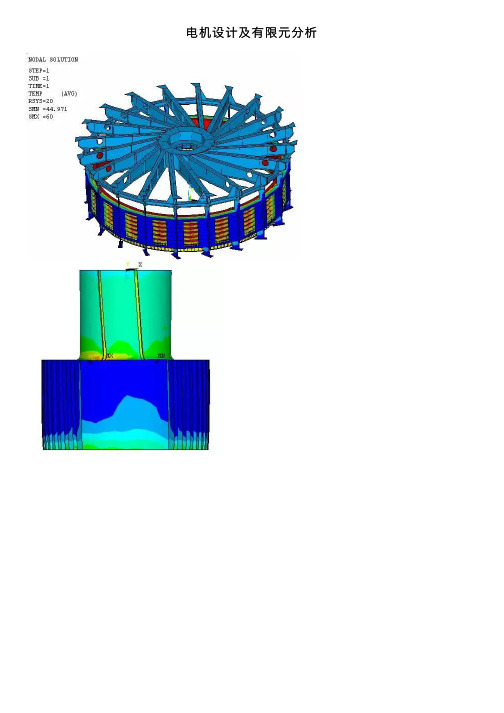
电机设计及有限元分析详细介绍:随着电⽓化和产品智能化⽔平的提⾼,电机、变压器以及⾼低压电器在各种装备和⽣活中的应⽤越来越多,电机和电器朝着容量⼤型化、体积⼩型化以及智能化的⽅向发展。
现今的电机电器设计⾯临着更复杂的技术挑战,只有充分运⽤现代⼯程仿真技术才能应对这些挑战。
典型应⽤领域1)电磁仿真。
电磁仿真在电机电器设计中扮演⾮常重要的⾓⾊,电磁仿真可以预测电磁转换的效率、各个部件的损耗和发热量、电磁⼒/⼒矩等参数,是进⼀步进⾏热仿真和结构仿真的基础;2)电场仿真。
随着电器设备容量和⼯作电压的提⾼,电场仿真的必要性性更加迫切,电场仿真能够预测设备的绝缘性、放电和击穿的可能性等性能指标;3)热仿真。
过热会使电机的可靠性降低,甚⾄于烧毁,因此热分析与热设计在电机电器设计中⾮常重要,热分析可以优化冷却⽅案,改善冷却效果。
4)结构强度、疲劳仿真。
利⽤结构分析软件研究电机电器在机械载荷和热载荷作⽤下的强度、刚度、振动和疲劳寿命,可提⾼设备的可靠性。
5)噪声分析。
模拟结构振动噪声和电磁噪声。
电磁仿真稳态磁场分析: 激励不随时间变化,如永磁体的磁场、稳恒电流产⽣的磁场等谐性磁场分析: 激励按正余弦规律变化,如感应式电机瞬态磁场分析: 激励随时间⽆规律变化混合励磁车⽤发电机三维电磁场有限元⽹格发电机永磁励磁的磁密分布转⼦磁感应强度⽮量右视图定⼦磁感应强度⽮量值定⼦磁场强度标量值定⼦磁场强度⽮量值转⼦磁场强度⽮量通过温度场计算,得到电机整机或部件的温度分布、热量的获取和损失、热梯度、热流密度等.稳态温度场分析:热源不随时间变化瞬态温度场分析:热源随时间变化定⼦铁⼼与机座温度分布上机架和定⼦温度分布电机流场分析电机结构分析部件刚强度计算接触应⼒计算固有频率计算动态响应计算临界转速计算⾼速发电机转⼦轴应⼒计算发电机转⼦轴应⼒计算定⼦和上机架联合计算序号⼯况载荷1起吊运输⼯况⾃重额定扭矩,正常运⾏⼯况2正常运⾏⼯况磁拉⼒,⾃重,温升半数磁极短路磁拉⼒3半数磁极短路⾃重,温升4地震⼯况地震加速度正常运⾏⼯况结构综合应⼒正常运⾏⼯况结构径向变形半数磁极短路⼯况结构综合应⼒半数磁极短路⼯况结构径向变形下机架有限元模型图结构应⼒分布云图载荷:⽔推⼒、机组转动、部分总重量定⼦铜环引线结构强度计算循环对称模型定⼦铜环引线结构整体应⼒分布短路⼯况,铜环引线发热定⼦铜环引线⽀架应⼒分布定⼦铜环引线结构变形分布主轴法兰强度分析发电机最⼤容量时主轴法兰应⼒强度发电机半数磁极短路⼯况时主轴法兰应⼒强度联轴器应⼒和紧量计算汽轮发电机转⼦齿头和槽楔应⼒计算计算模型应⼒分布发电机端部振动模态分析俄制500MW汽轮发电机定⼦端部振动模态分析电磁⼲扰⼒下的定⼦振动定⼦铁⼼的各个部位响应值曲线临界转速计算传递矩阵法计算有限元法计算⽂章来源:伺服与运动控制。
ANSYS Workbench 17·0有限元分析:第18章-电磁场分析
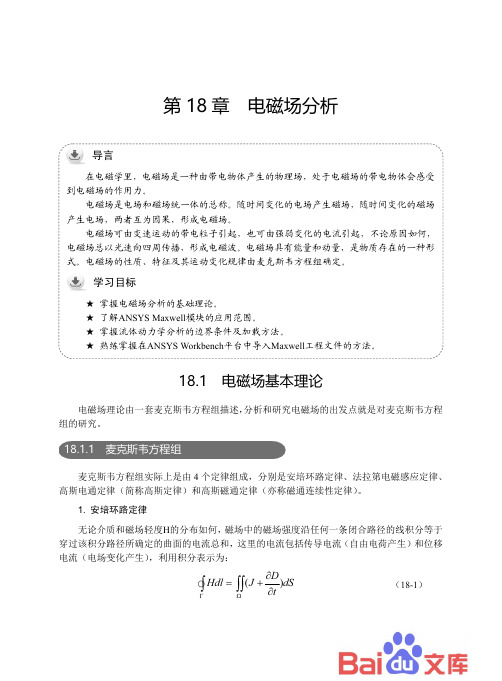
第18章 电磁场分析 在电磁学里,电磁场是一种由带电物体产生的物理场,处于电磁场的带电物体会感受到电磁场的作用力。
★18.1 电磁场基本理论电磁场理论由一套麦克斯韦方程组描述,分析和研究电磁场的出发点就是对麦克斯韦方程组的研究。
18.1.1 麦克斯韦方程组麦克斯韦方程组实际上是由4个定律组成,分别是安培环路定律、法拉第电磁感应定律、高斯电通定律(简称高斯定律)和高斯磁通定律(亦称磁通连续性定律)。
1. 安培环路定律无论介质和磁场轻度H 的分布如何,磁场中的磁场强度沿任何一条闭合路径的线积分等于穿过该积分路径所确定的曲面的电流总和,这里的电流包括传导电流(自由电荷产生)和位移电流(电场变化产生),利用积分表示为:()D Hdl J dS tΓΩ∂=+∂∫∫∫ (18-1)ANSYS Workbench 17.0有限元分析从入门到精通 式中,J 为传导电流密度矢量(A/m 2),D t∂∂为位移电流密度,D 为电通密度(C/m 2)。
2. 法拉第电磁感应定律 闭合回路中的感应电动势与穿过此回路的磁通量随时间的变化率成正比,利用积分表示为:(B Edl J dS tΓΩ∂=−+∂∫∫∫ (18-2) 式中,E 为电场强度(V/m ),B 为磁感应强度(T 或Wb/m 2)。
3. 高斯电通定律在电场中,不管电解质与电通密度矢量的分布如何,穿出任何一个闭合曲面的电通量等于已闭合曲面所包围的电荷量,这里的电通量也就是电通密度矢量对此闭合曲面的积分,积分形式表示为:v S DdS dv ρ=∫∫∫∫∫ (18-3)式中,ρ为电荷体密度(C/m 3)。
4. 高斯磁通定律在磁场中,不论磁介质与磁通密度矢量的分布如何,穿出任何一个闭合曲面的磁通量恒等于零,这里的磁通量即为磁通量矢量对此闭合曲面的有向积分,用积分形式表示为: 0SBdS =∫∫ (18-4) 式(18-1)~式(18-4)还分别有自己的微分形式,也就是微分形式的麦克斯韦方程组,分别对应式(18-5)~式(18-8):D H J t ∂∇×=+∂ (18-5) B E t ∂∇×=∂ (18-6)D ρ∇= (18-7)0B ∇=(18-8)在电磁场计算中,经常对上述这些偏微分进行简化,以便能够用分离变量法、格林函数等求得电磁场的解,其解的形式为三角函数的指数形式以及一些用特殊函数表示的形式。
15 workbench_电磁学教程——【ANSYS电磁分析资料】
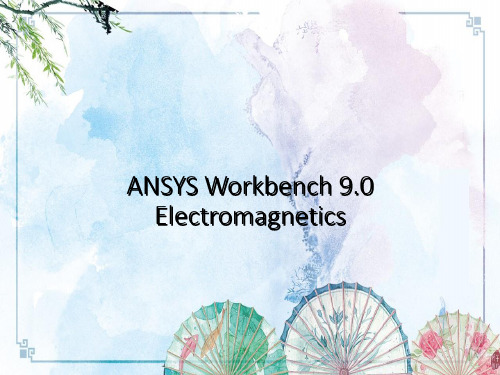
Materials – User BH Curves
BH curves with up to 500 data points are supported
Materials - Permanent Magnets
Coordinate systems are used to align the polarization axis of a magnet. Cartesian and Radial Magnetization are supported.
• 工作台是第一个版本v9.0电磁分析能力。 • 支持(伤口)固体和滞留导体 • 自动计算力、扭矩、电感,线圈磁链。 • 容易设置模拟计算结果,作为一个功能的电流,中风或转子位置角。
• 工作台Emag能力和可通过映射到: • ANSYS Emag(独立或使任务) • ANSYS Multiphysics许可证。
Parameter Sweeps
Graph of results automatically created.
本节内容结束
Fill Feature
充填特征创建一个新的冷冻的身体来填满空间占领的一个洞或 腔。
用于室内腔电磁应用。
Enclosure Symmetry
特点:外壳现在支持对称模型特征的时候就像一盒外壳形状或 缸: 3三对称飞机可以被指定。 完全或部分模型可以包含在附件。 在模型模拟DesignModeler转移,外壳特征与对称形式的两种飞 机名叫选择: 开放域 对称平面
Emag Simulation Wizard
用户通过交互需要走分析步骤 .
Winding Body Transfer in Simulation
身体是自动分派给绕组导线的身体. 从绕组的工具,每一阶段绕组分配作为一个独特的导体。. 在这个例子中,指挥一个由2绕组的身体 .
4.1 有限元求解静力学基本原理[共2页]
![4.1 有限元求解静力学基本原理[共2页]](https://img.taocdn.com/s3/m/d5372d00c1c708a1294a442d.png)
– 63 – 第4章 线性静力学分析静力学分析是结构有限元分析的基础。
静力学分析主要研究静止或者匀速状态下的结构响应,不考虑惯性和阻尼效应,以及与时间有关载荷的影响。
通过静力学分析,可以得到结构的刚度、强度、稳定性、约束反力等技术指标。
但是静力学分析并不是只能用于纯粹静力载荷条件,还可以加载惯性载荷为定值的载荷,同时,也可以计算作用时间较长的准静态问题,包括模拟诸如大变形、大应变、接触、塑性、超弹、蠕变等非线性行为。
本章主要讲述线性行为的静力学分析,基于胡克定律[F ]=[k ][X ],其中[k ]包含了材料属性、模型尺寸和约束条件,可以简单认为,当一个物体受到10N 的载荷,变形为1mm ;如果受到20N 的载荷,变形即为2mm 。
4.1 有限元求解静力学基本原理有限元计算是将连续系统离散成为有限个分区或单元,对每个单元提出一个近似解,再将所有单元按标准方法组合成一个与原有系统近似的系统。
以有限元法求一等截面直杆在自重作用下的应力应变为例,如图4-1-1所示。
已知:一受自重作用的等截面直杆,杆的长度为L ,截面积为A ,弹性模量为E ,单位长度的重量为q ,杆的内力为N 。
试求:杆的位移分布,杆的应变和应力。
(1)将等截面直杆划分成3个等长的单元,每段长度为L /3。
每段之间假定为一个铰接点连接,故称这些铰接点为节点,分别为节点1、2、3、4;称每个线段为单元,分别为单元L 1、L 2、L 3。
(2)用单元节点位移表示单元内部位移,第i 个单元中的位移用所包含的节点位移来表示:1()()i i i i iu u u x u x x L +−=+− 其中,u i 为第i 节点的位移;x i 为第i 节点的坐标。
第i 个单元的应变、应力、内力分别为1d d i i i i u u u xL ε+−==图4-1-1 直杆问题及离散模型。
永磁无刷直流电机本体电磁场有限元分析和仿真过程
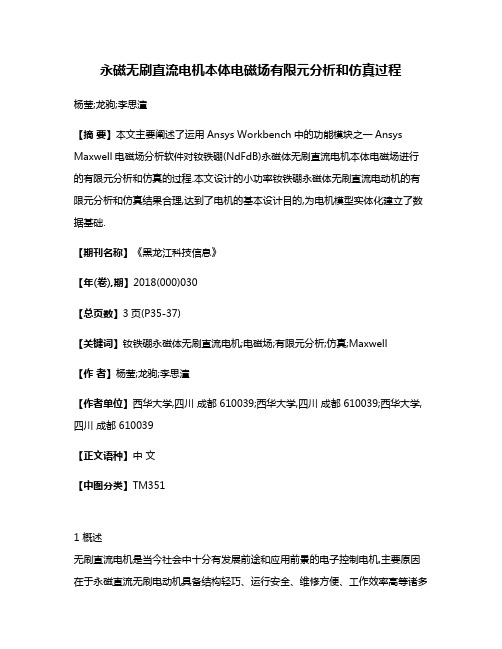
永磁无刷直流电机本体电磁场有限元分析和仿真过程杨莹;龙驹;李思潼【摘要】本文主要阐述了运用Ansys Workbench中的功能模块之一Ansys Maxwell电磁场分析软件对钕铁硼(NdFdB)永磁体无刷直流电机本体电磁场进行的有限元分析和仿真的过程.本文设计的小功率钕铁硼永磁体无刷直流电动机的有限元分析和仿真结果合理,达到了电机的基本设计目的,为电机模型实体化建立了数据基础.【期刊名称】《黑龙江科技信息》【年(卷),期】2018(000)030【总页数】3页(P35-37)【关键词】钕铁硼永磁体无刷直流电机;电磁场;有限元分析;仿真;Maxwell【作者】杨莹;龙驹;李思潼【作者单位】西华大学,四川成都 610039;西华大学,四川成都 610039;西华大学,四川成都 610039【正文语种】中文【中图分类】TM3511 概述无刷直流电机是当今社会中十分有发展前途和应用前景的电子控制电机,主要原因在于永磁直流无刷电动机具备结构轻巧、运行安全、维修方便、工作效率高等诸多特点,在性能、造价、使用范围和售后维修等各个方面大大地超越了传统电机。
故在当今社会的各个领域得到了普遍的运用,如航天领域、汽车交通领域、医学领域、家用电器领域和工业领域等。
本文旨在设计一款额定功率P=200W,额定电压U=220V,电机相数m=3,额定转速nN=3000 r/min的中小型钕铁硼永磁体无刷直流电机。
在电机进行实体化生产之前,对电机进行有限元分析和仿真可以初步验证电机设计的可行性,节省资源,减少材料损耗。
首先通过研究钕铁硼永磁无刷直流电机设计的基本原理、有限元分析的原理和电机基本参数的求解步骤,再利用Maxwell电磁场分析软件对钕铁硼永磁体无刷直流电机本体进行静态特性仿真分析。
从建立几何模型、选择材料、设计电机性能到生成电机机械特性图和电机特性测功能性表,再到电机的退磁校核,形成了电机设计的完整体系。
2 基于Ansys Maxwell的有限元分析与仿真过程2.1 ANSYS前处理阶段电机模型的确定:直流无刷电机基本组成部分分为电机本体、位置传感器和电子开关电路三部分。
ANSYSWorkbench电磁场分析例子共39页文档
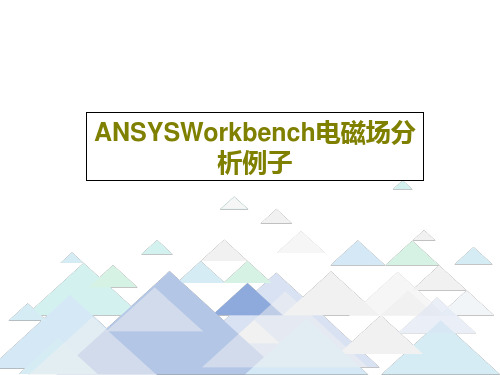
ANSYS, Inc. Proprietary
Contents
Workbench Electromagnetics
– Workbench Emag Roadmap
– Design Modeler
• Enclosure Symmetry • Winding bodies • Winding Tool
– Workbench Emag Roadmap
– Design Modeler
• Enclosure Symmetry • Winding Bodies • Winding Tool
– Simulation
© 2004 ANSYS, Inc.
ANSYS, Inc. Proprietary
Workbench Emag Roadmap
• Workbench Emag capability is mapped to & accessed via:
– ANSYS Emag (stand alone or enabled task) – ANSYS Multiphysics license keys.
© 2004 ANSYS, Inc.
ANSYSWorkbench电磁场分 析例子
ANSYS Workbench 9.0 Electromagnetics
Paul Lethbridge
© 2004 ANSYS, Inc.
ANSYS, Inc. Proprietary
Contents
Workbench Electromagnetics
© 2004 ANSYS, Inc.
ANSYS, Inc. Proprietary
Enclosure Symmetry
ANSYSWORKBENCH全船结构有限元分析流程
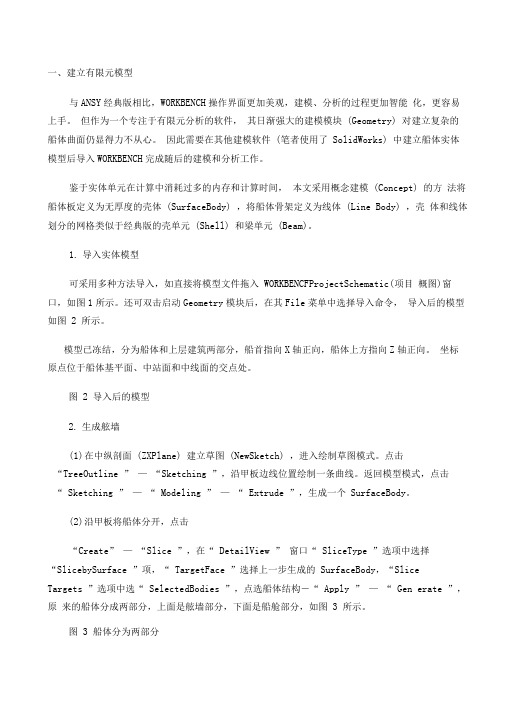
一、建立有限元模型与ANSY经典版相比,WORKBENCH操作界面更加美观,建模、分析的过程更加智能化,更容易上手。
但作为一个专注于有限元分析的软件,其日渐强大的建模模块(Geometry) 对建立复杂的船体曲面仍显得力不从心。
因此需要在其他建模软件(笔者使用了SolidWorks) 中建立船体实体模型后导入WORKBENCH完成随后的建模和分析工作。
鉴于实体单元在计算中消耗过多的内存和计算时间,本文采用概念建模(Concept) 的方法将船体板定义为无厚度的壳体(SurfaceBody) ,将船体骨架定义为线体(Line Body) ,壳体和线体划分的网格类似于经典版的壳单元(Shell) 和梁单元(Beam)。
1.导入实体模型可采用多种方法导入,如直接将模型文件拖入WORKBENCFProjectSchematic(项目概图)窗口,如图1所示。
还可双击启动Geometry模块后,在其File菜单中选择导入命令,导入后的模型如图2 所示。
模型已冻结,分为船体和上层建筑两部分,船首指向X轴正向,船体上方指向Z轴正向。
坐标原点位于船体基平面、中站面和中线面的交点处。
图2 导入后的模型2.生成舷墙(1)在中纵剖面(ZXPlane) 建立草图(NewSketch) ,进入绘制草图模式。
点击“TreeOutline ” —“Sketching ”,沿甲板边线位置绘制一条曲线。
返回模型模式,点击“ Sketching ” —“ Modeling ” —“ Extrude ”,生成一个SurfaceBody。
(2)沿甲板将船体分开,点击“Create” —“Slice ”,在“ DetailView ” 窗口“ SliceType ”选项中选择“SlicebySurface ”项,“ TargetFace ”选择上一步生成的SurfaceBody,“SliceTargets ”选项中选“ SelectedBodies ”,点选船体结构―“ Apply ” —“ Gen erate ”,原来的船体分成两部分,上面是舷墙部分,下面是船舱部分,如图3 所示。
Ansys 电机电磁、震动和噪声分析流程
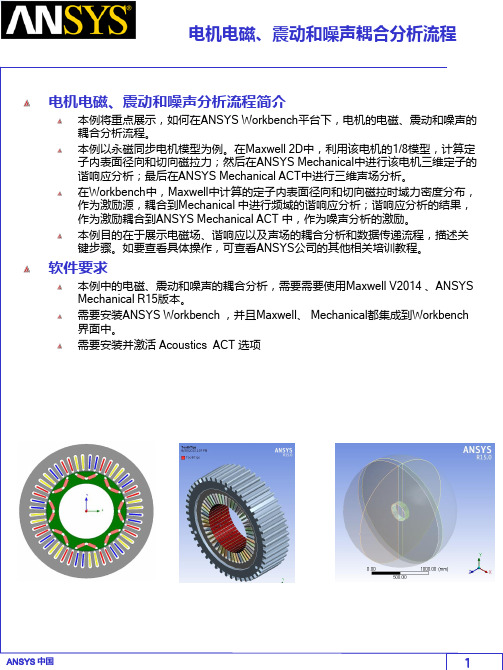
ANSYS Harmonic response 模型检查
确认定子外壳与定子之间。接触良好,有一个 “Bonded Contact”的设置。
Maxwell求解 点击菜单 Maxwell 2D > Analyze All
查看 Maxwell 仿真结果
关闭 Maxwell
关闭 Maxwell 界面 点击菜单File > Close Desktop
保存 Workbench Project
保存 Workbench Project 返回到 Workbench 主界面中 选择菜单 File > Save 保存为文件名 “Ex_MaxwellTransient_ Harmonic _Acoustic.wbpj”
创建固定用孔的Named Selection “Bolts” 方法与上一步类似
ANSYS 中国
11
电机电磁、震动和噪声耦合分析流程
选择定子外表面的所有240个面,创建创建定子外表面的Named Selection “Stator_shell”
新建柱坐标系
新的柱坐标系用于显示径向的变形和应力分布。 新柱坐标的圆心为坐标原点。
ANSYS 中国
2
电机电磁、震动和噪声耦合分析流程
启动 Maxwell
导入 Maxwell 文件成功后,在 Workbench 的工作区会出现一个Maxwell Design。 启动 Maxwell 双击 Maxwell Design 上的 Maxwell 2D 标签,弹出 Maxwell 2D界面。
2.
ANSYS 中国
4
电机电磁、震动和噪声耦合分析流程
网格剖分
在原有网格剖分的基础上,加密网格剖分 加密定子齿尖网格剖分 按住Ctrl 键,依次选择6个定子齿尖模型 点击菜单Maxwell 2D > Mesh Operations > Assign > OnSelection > Length
ANSYS Workbench有限元分析实例详解(动力学)
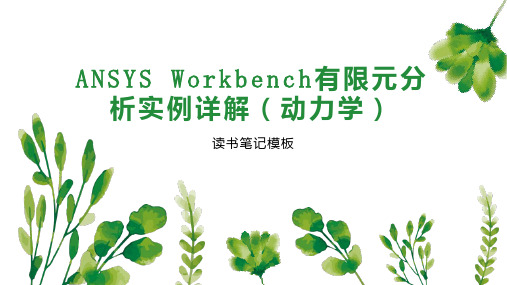
5.6瞬态分 析之复合材 料
04
5.7转子动 力学之瞬态 分析
06
5.9总结
05
5.Байду номын сангаас声场之 瞬态分析
5.3.1准静态法之移动载荷瞬态分析 5.3.2瞬态法之移动载荷分析
5.4.1全刚性体(柔性体)零件全Joint连接的多体动力学 5.4.2刚柔性体零件全Joint连接的多体动力学 5.4.3刚柔性体零件Joint和Contact连接的多体动力学
5.5.1跌落冲击分析 5.5.2三辊弯曲成型分析 5.5.3接触磨损分析
作者介绍
这是《ANSYS Workbench有限元分析实例详解(动力学)》的读书笔记模板,暂无该书作者的介绍。
精彩摘录
这是《ANSYS Workbench有限元分析实例详解(动力学)》的读书笔记模板,可以替换为自己的精彩内容摘 录。
1.1动力学基本解 析
1.3低版本程序打 开高版本文件的过
程
2.1模态分析之计算 原理
2.2普通模态及自由 模态分析
2.3线性摄动模态分 析
2.4模态分析之拓扑 优化
1
2.5含阻尼的 模态分析
2
2.6模态之子 结构分析
3
2.7转子动力 学之模态分析
4
2.8声场模态 分析
5
2.9总结
2.2.1模态分析之固有频率研究 2.2.2模态分析之振型研究 2.2.3模态分析之线性叠加
2.3.1线性摄动模态分析之应力刚化和旋转软化 2.3.2非线性模态分析
2.4.1模态分析之拓扑优化基本实例 2.4.2齿轮减重拓扑优化设计基本实例
2.5.1复模态分析基本实例 2.5.2非对称复模态分析基本实例
- 1、下载文档前请自行甄别文档内容的完整性,平台不提供额外的编辑、内容补充、找答案等附加服务。
- 2、"仅部分预览"的文档,不可在线预览部分如存在完整性等问题,可反馈申请退款(可完整预览的文档不适用该条件!)。
- 3、如文档侵犯您的权益,请联系客服反馈,我们会尽快为您处理(人工客服工作时间:9:00-18:30)。
Workshop
1
2
10/1/2004
2
ANSYS v9.0
Motor Analysis in the Workbench Environment
You should see an end view of the motor geometry. Using the left mouse button (LMB) click on the blue dot adjacent to the triad in the lower right corner of the plot. This should result in the isometric view shown at right.
10/1/2004
Workshop
3
ANSYS v9.0
Motor Analysis in the Workbench Environment
1) Bring up the enclosure tool as
shown at right. This will be used to automatically create a
The image can be dynamically rotated as follows:
1) Position the mouse cursor on the display
2) Hold down the middle mouse button (MMB)
3) Move the mouse cursor
After editing the details, right click on “Air” in the tree. In the drop down list that appears, left click on “Generate”. This will create a cylindrical volume of magnetic domain in which to immerse the imported parts.
Enclosure name changed to “Air” Shape: Cylinder Alignment: Automatic Cushion: 8 mm Target: All Bodies Merge Parts?: Yes
Workshop
10/1/2004
5
ANSYS v9.0
Motor Analysis in the Workbench Environment
Use the Winding Tool Editor to
bring upg table” panes
1
shown in the red boxes at
right.
2
Workshop
10/1/2004
8
ANSYS v9.0
Motor Analysis in the Workbench Environment
Workshop
10/1/2004
6
ANSYS v9.0
Motor Analysis in the Workbench Environment
In the tree, open the item “1 Part, 5 Bodies” by clicking on the “+” symbol to the left of it. Do the same with the item labeled “part” that appears below it. Note that the single part in the
In the winding details pane, click on the cell to the right of “Center Plane”, then select Plane6 from the tree, then click apply (step 3 at right). This positions/orients the windings so that predefined plane6 is the winding midplane.
model consists of 5 individual
bodies (stator, rotor, magnet1, magnet2, and “solid”).
Right click on “solid” and in the
drop down menu, request that 1 it be hidden in the display.
9.0 New Features
Work Bench Environment
Low Frequency Electromagnetic Analysis of Motors
ANSYS v9.0
Motor Analysis in the Workbench Environment
Upon entering the workbench environment, read in the design modeler geometry stored in motor2_base.agdb.
1
mesh of the magnetic domain
between and surrounding the
imported geometry
2 2) Note the details that appear in
the lower left pane after this
selection is made. We will edit
these default values.
Workshop
10/1/2004
4
ANSYS v9.0
Motor Analysis in the Workbench Environment
Click on the individual entries in the right hand column of the details pane and edit them as shown below.
Note that the display of any
individual bodies may be
either suppressed or restored
2
in this manner.
10/1/2004
Workshop
7
ANSYS v9.0
Motor Analysis in the Workbench Environment
