魔方网表6.0免费版介绍
Voxler4.0中文教程北冥出品
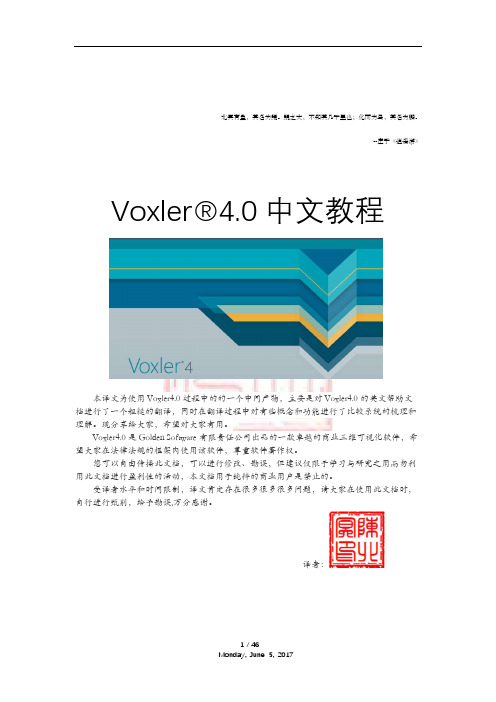
北冥有鱼,其名为鲲。
鲲之大,不知其几千里也;化而为鸟,其名为鹏。
--庄子《逍遥游》 Voxler®4.0中文教程本译文为使用Voxler4.0过程中的的一个中间产物,主要是对Voxler4.0的英文帮助文档进行了一个粗糙的翻译,同时在翻译过程中对有些概念和功能进行了比较系统的梳理和理解。
现分享给大家,希望对大家有用。
Voxler4.0是Golden Software有限责任公司出品的一款卓越的商业三维可视化软件,希望大家在法律法规的框架内使用该软件,尊重软件著作权。
您可以自由传播此文档,可以进行修改、勘误,但建议仅限于学习与研究之用而勿利用此文档进行盈利性的活动,本文档用于纯粹的商业用户是禁止的。
受译者水平和时间限制,译文肯定存在很多很多很多问题,请大家在使用此文档时,自行进行甄别,给予勘误,万分感谢。
译者:目录VOXLER用户界面概览 (4)VOXLER用户界面 (5)改变视窗布局 (6)工作表文档 (6)工作表命令 (7)标签视图 (7)工作表文档 (7)工作表窗口 (8)教程介绍 (10)高级教程 (11)关于文档的一个备注 (11)使用演示版本的教程 (11)开始VOXLER–教程 (11)课程1-装载数据-教程 (12)课程2–创建图形输出模块-教程 (14)2.1-创建一个散射图-教程 (14)2.2–添加一个边界框-教程 (15)课程 3–更改属性-教程 (17)3.1–改变符号颜色-教程 (17)3.2–显示标签–教程 (19)3.3–改变边框盒属性-教程 (19)3.4–旋转图形-教程 (20)课程 4–编辑工作表中的连接数据 (22)课程 5–使用计算模块–教程 (24)5.1–网格化数据-教程 (24)5.2–创建一个等值面-教程 (25)5.3–更改等值面属性-教程 (26)5.4–关于透明度的一个标注-教程 (28)5.5–过滤数据–教程 (28)课程 6–连接多个模块-教程 (32)6.1–添加等值线-教程 (32)6.2–改变透明度-教程 (34)课程 7-保存信息-教程 (35)7.1–保存一个项目-教程 (35)7.2–保存数据–教程 (36)7.3–保存图形–教程 (36)7.4–拷贝一个快照-教程 (36)7.5–捕获视频-教程 (37)课程 8–导入井体数据 (38)8.1–导入井口位置数据 (38)8.2–导入轨迹数据 (39)8.3–井的显示 (40)8.4–导入测井L OG数据 (40)8.5–在井体上面显示测井数据 (41)高级教程导引 (42)高程场-高级建议 (42)方法1 (42)方法2 (43)数学模块–高级建议 (45)Voxler 用户界面概览Voxler 使用多线程来保持用户界面反应灵敏,甚至对计算量较大的后台任务也反应灵敏。
6Lowpan标准介绍

关键技术
• (4)安全问题 (4)安全问题 • 由于使用安全机制需要额外的处理和带宽资源,并不 由于使用安全机制需要额外的处理和带宽资源, 适合LR WPAN设备 LR设备, IEEE802.15.4在链路层提供的 适合LR-WPAN设备,而IEEE802.15.4在链路层提供的 AES安全机制又相对宽松,有待进一步加强,因此寻找 AES安全机制又相对宽松,有待进一步加强, 安全机制又相对宽松 一种适合LR WPAN的安全机制就成为6LowPan研究的关 LR的安全机制就成为6LowPan 一种适合LR-WPAN的安全机制就成为6LowPan研究的关 键问题之一。 键问题之一。
未来技术研究点
• 6Low-Pan还有非常多的关键技术有待发 6Low-Pan还有非常多的关键技术有待发 现和研究,比如:服务发现技术、 现和研究,比如:服务发现技术、设备 发现技术、应用编程接口技术、 发现技术、应用编程接口技术、数据融 合技术等
目前应用
• 智能家居、环境监测等 智能家居、 • 每个家庭安装一个家庭网关、若干个无线通信6LowPan 每个家庭安装一个家庭网关、若干个无线通信6LowPan 子节点模块。 子节点模块。在家庭网关和每个子节点上都接一个无 线网络收发模块(符合6LowPan技术标准的产品),通过 线网络收发模块(符合6LowPan技术标准的产品) 6LowPan技术标准的产品 这些无线网络收发模块, 这些无线网络收发模块,数据在网关和子节点之间进 行传送。 行传送。 • 家庭网关:采用AMR嵌入式系统,主要功能是报警,小 家庭网关:采用AMR嵌入式系统,主要功能是报警, AMR嵌入式系统 区网页浏览, 区网页浏览,与小区管理中心通信 ,与各网络子节点 通信 • 无线通信6LowPan子节点模块:收集数据,数据输出, 无线通信6LowPan子节点模块:收集数据,数据输出, 6LowPan子节点模块 与家庭网关通信
psasp安装指南

目录1 PSASP概述........................................................................1-1 1.1 PSASP的开发应用历史....................................................................1-1 1.2 PSASP的三层体系结构....................................................................1-3 1.3 PSASP的电网基础数据库.................................................................1-5 1.4 PSASP的用户自定义模型方法..........................................................1-7 1.5 PSASP的用户程序接口环境.............................................................1-9 1.6 PSASP的应用程序包......................................................................1-101.7 PSASP的图形支持.........................................................................1-182 PSASP安装指南.................................................................2-1 2.1 软硬件系统要求................................................................................2-1 2.2 安装流程图.......................................................................................2-2 2.3 安装步骤...........................................................................................2-32.4 卸载................................................................................................2-103 PSASP 数据升级转换.........................................................3-1 3.1 PSASP DOS版数据概述...................................................................3-1 3.2 PSASP 6.0版数据特点......................................................................3-33.3 数据升级转换方法.............................................................................3-54 算例系统.............................................................................4-1 4.1 EPRI(China) 7节点系统算例.............................................................4-1 4.1.1 EPRI-7系统单线图.........................................................................4-1 4.1.2 EPRI-7数据方案定义.....................................................................4-2 4.1.3 EPRI-7潮流计算............................................................................4-2 4.1.4 EPRI-7暂态稳定计算.....................................................................4-3 4.1.5 EPRI-7短路计算............................................................................4-34.1.6 EPRI-7网损分析计算.....................................................................4-3 4.2 EPRI(China) 36节点系统算例...........................................................4-4 4.2.1 EPRI-36系统单线图.......................................................................4-4 4.2.2 EPRI-36数据方案定义...................................................................4-6 4.2.3 EPRI-36潮流计算..........................................................................4-7 4.2.4 EPRI-36暂态稳定计算...................................................................4-9 4.2.5 EPRI-36短路计算........................................................................4-14 4.3 WSCC 9节点系统练习题................................................................4-15 4.3.1 WSCC-9系统单线图....................................................................4-15 4.3.2 WSCC-9基础数据........................................................................4-16 4.3.3 WSCC-9潮流计算及结果.............................................................4-18 4.3.4 绘制单线图及图上操作计算.........................................................4-19 4.3.5 绘制地理位置图...........................................................................4-20 4.3.6 短路计算......................................................................................4-204.3.7 最优潮流(无功优化)计算..............................................................4-215 用户程序接口(UPI)修改补充说明........................................5-1 5.1 PSASP/UPI修改的内容.....................................................................5-1 5.2 潮流/UP的接口信息及UP的编写要求.............................................5-3 5.3 FORTRAN语言潮流用户程序例—可控串补潮流...............................5-6 5.4 C++语言潮流用户程序例—简例VCLFUP..........................................5-7 5.5 暂态稳定/UP的接口信息及UP编写要求..........................................5-9 5.6 FORTRAN语言暂态稳定用户程序例—励磁调压器.........................5-12 5.7 C++语言潮流用户程序例—简例VCLFUP........................................5-14 5.8 UP例源程序....................................................................................5-15 5.8.1 FORTRAN语言可控串补潮流CTRLX.FOR源程序......................5-15 5.8.2 C++语言潮流UP简例VCLFUP.CPP源程序................................5-19 5.8.3 FORTRAN语言励磁调压器UPAVR.FOR源程序.........................5-20 5.8.4 C++语言暂态稳定UP简例VCSTUP.CPP源程序........................5-24PSASP概述1 PSASP概述《电力系统分析综合程序》(Power System Analysis Software Package, PSASP)是一套历史长久、功能强大、使用方便的电力系统分析程序,是高度集成和开放具有我国自主知识产权的大型软件包。
Visual C6.0、Visual Studio 6.0中英版及教学视频下载
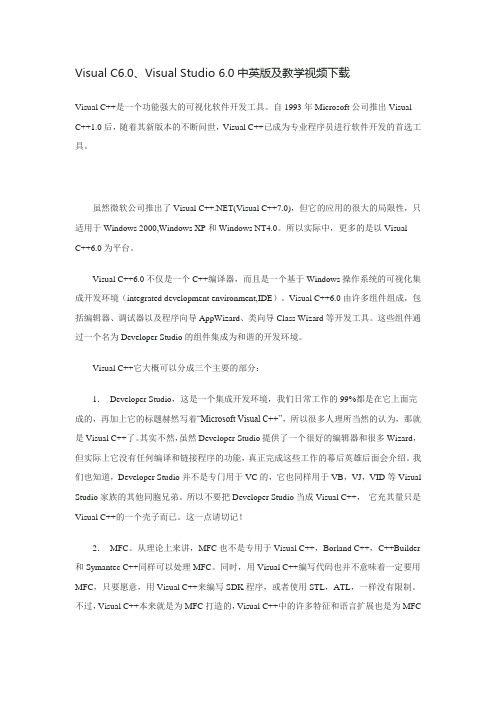
Visual C6.0、Visual Studio 6.0中英版及教学视频下载Visual C++是一个功能强大的可视化软件开发工具。
自1993年Microsoft公司推出Visual C++1.0后,随着其新版本的不断问世,Visual C++已成为专业程序员进行软件开发的首选工具。
虽然微软公司推出了Visual C++.NET(Visual C++7.0),但它的应用的很大的局限性,只适用于Windows 2000,Windows XP和Windows NT4.0。
所以实际中,更多的是以VisualC++6.0为平台。
Visual C++6.0不仅是一个C++编译器,而且是一个基于Windows操作系统的可视化集成开发环境(integrated development environment,IDE)。
Visual C++6.0由许多组件组成,包括编辑器、调试器以及程序向导AppWizard、类向导Class Wizard等开发工具。
这些组件通过一个名为Developer Studio的组件集成为和谐的开发环境。
Visual C++它大概可以分成三个主要的部分:1.Developer Studio,这是一个集成开发环境,我们日常工作的99%都是在它上面完成的,再加上它的标题赫然写着“Microsoft Visual C++”,所以很多人理所当然的认为,那就是Visual C++了。
其实不然,虽然Developer Studio提供了一个很好的编辑器和很多Wizard,但实际上它没有任何编译和链接程序的功能,真正完成这些工作的幕后英雄后面会介绍。
我们也知道,Developer Studio并不是专门用于VC的,它也同样用于VB,VJ,VID等Visual Studio家族的其他同胞兄弟。
所以不要把Developer Studio当成Visual C++,它充其量只是Visual C++的一个壳子而已。
双子星飞控用户手册

6.3.1 接线图...................................................................................................................12 6.3.2 实物图...................................................................................................................12 7.调试准备...................................................................................................................................... 14 7.1 安装手机版 GCS .............................................................................................................14 7.2WIFI 配置 ......................................................................................................................16 7.2.1WIFI 的通讯模式 ..................................................................................................16 7.2.2WIFI 配置 ..............................................................................................................16 7.3 遥控器设置 ......................................................................................................................19 8. 地面站软件调试.........................................................................................................................20 8.1 磁场校准...........................................................................................................................21 8.2 地面站软件辅助设置(安装向导) ..............................................................................23 8.3 手动设置 ..........................................................................................................................25 8.3.1 校准遥控器摇杆通道...........................................................................................25 8.3.2 设置飞机种类及参数...........................................................................................27 8.3.3 检查 CH5 和 CH6 通道,F/S(失控保护) ......................................................29 8.3.4 校准电调行程.......................................................................................................30 8.3.5 检查双子星飞控和 GPS 的安装..........................................................................30 9. 外场调试.....................................................................................................................................31 9.1 采集开/关伞......................................................................................................................31 9.2 掰杆解锁 ..........................................................................................................................31 9.3 电机混控检查 ..................................................................................................................32 9.4 参数设置 ..........................................................................................................................33 9.4.1 飞行器参数设置...................................................................................................33 9.4.2 飞行器晃动的参数调整.......................................................................................35 10.外场飞行....................................................................................................................................36 10.1 飞行状态........................................................................................................................36 10.1.1 LED 指示状态及意义 ........................................................................................36 10.1.2 震动系数和晃动系数.........................................................................................37 10.1.3 电机平衡性和实际油门位.................................................................................37 10.2 飞行方式........................................................................................................................38 10.2.1 半自动起飞.........................................................................................................38
Zubersoft MobileSheets v3.6.2 快速操作指南说明书

MobileSheets Quick Guide for Common ActionsRevision 3 for MobileSheets v3.6.2Introduction (1)Importing Files and Creating Songs (1)Batch Importing All Files in a Folder (1)Creating a Setlist (2)Editing a Setlist (2)Renaming a Setlist (2)Editing Songs (2)Batch Editing (3)Adding Audio For Songs (3)Deleting Songs and Groups (3)Delete a Song (3)Delete a Group (Setlist, Collection, Key, etc) (3)Printing Songs or Setlists (4)Sharing Songs or Setlists (4)Sharing Songs (4)Sharing Setlists (4)Generate a List of Songs (5)Annotating Songs (5)Creating Notes (5)Configuring and Editing Text or Chord Pro Files (5)Transposing (6)Using Collections to Filter Songs (6)Breaking Up Large PDFs (6)Using a CSV File (6)Using PDF Bookmarks (7)Using the Create Snippet Feature (7)Using the Song Editor (7)Connecting Devices and Synchronizing Page Turns (8)Connecting and Using a Pedal (8)Enabling the Virtual Keyboard with a Pedal Connected (8)Changing the Display Mode (9)Cropping Pages (9)Automatically Scrolling Pages (10)Jumping Between Pages Using Link Points (10)Backing up Your Library (10)Restoring your Library from a Backup File (11)Common Questions and Problems (11)I can’t zoom or access the song overlay (11)I can’t create any annotations (11)Do I need internet access to use MobileSheets? (11)How do I update MobileSheets? (12)This guide is designed to provide step-by-step instructions for some of the most common tasks in MobileSheets, such as importing new files, annotating songs and organizing a library. If you are unable to find the content you need in this guide, please refer to the full manual at /mobilesheets/MobileSheetsPro.pdf.The fastest way to import files is as follows:1)Tap the action at the top of the library screen2)Select from the dropdown menu to import a file off the tablet storage,if importing off Dropbox, if importing off Google Drive, orIf importing off OneDrive.3)Locate the folder containing the files to import4)Tap each file that a new song should be created from, then tap OK at the bottom ofthe screen5)Add any desired metadata to the song on the Import Settings dialog (tap and use thevirtual keyboard to type) and tap OK6)All created songs will show up on the Songs tab of the library screen.BATCH IMPORTING ALL FILES IN A FOLDER1)Tap the action at the top of the library screen2)Select to be taken to the batch import screen.3)Tap to select the folder to import from. If importing from a cloud source, tapthe icon at the top right corner of the file browser and then pick the type(Dropbox/Google Drive/OneDrive). Tap OK once you have found the correct folder.4)Enter a file filter if only one type of file should be imported, such as *.pdf5)Enter any metadata desired for the song, such as composers or keys.6)Tap start at the top right of the screen to begin importing all of the files7)After the import completes, close the results dialog and you can view all of thecreated songs on the Songs tab of the library screen.1)Tap the tab at the top of the library screen.2)Tap the action at the top right corner of the screen.3)Enter a name for the setlist4)Once you are in the setlist editor, tap songs in the right list to add them to the end ofthe setlist. Drag songs to put them in a specific position. Reorder songs in the setlist by dragging the boxes up or down. Remove a song from the setlist by tappingthe icon.5)Tap the tablet back button when you are done making changes6)To load the new setlist, tap its name on the setlists tab, then tap “Load All”. To beginviewing a specific song in the setlist, tap that song’s name.EDITING A SETLIST1)Long press the setlist on the Setlists tab2)Tap the action at the top of the screenRENAMING A SETLIST1)Long press the setlist on the Setlists tab2)Tap the overflow menu at the top right corner of the screen3)Tap the menu item1)Long press the song entry on the library screen to start selection mode (checkboxeswill appear)2)Tap the action at the top of the screen.3)Modify metadata on the Fields tab4)Add/remove files, crop, rotate pages and change the page order on the Files tab5)Add audio files on the Audio tab6)Add MIDI commands on the MIDI tabBATCH EDITING1)To edit multiple songs at once, first long press a song entry on the library screen tostart selection mode (checkboxes will appear) and tap each song to edit2)Tap the action at the top of the screen.3)Modify the metadata for all songs as desired. Note that only fields with checkboxesnext to them will be modified.4)Tap OK to save the changes.ADDING AUDIO FOR SONGS1)Go to the Audio Tab of the song editor2)Tap the icon to browse for a file3)Once one or more audio files have been added, tap the OK button at the top rightcorner of the song editor to save the changes4)Load the song by tapping it5)Tap the center of the screen to bring up the overlay, and the audio player should beshown (tap the play button in the overlay to toggle it)6)Tap the play button in the audio player to start audio playbackDELETE A SONG1)Long press the song on the library screen to start selection mode (checkboxes willappear)2)Select the action at the top of the screen3)You will be prompted to confirm the deletion.DELETE A GROUP (SETLIST, COLLECTION, KEY, ETC)1)Long press the group on its tab to start selection mode (checkboxes will appear)2)Select the action at the top of the screen3)You will be prompted to confirm the deletion.1)To print one or more songs or setlists, long press a song or setlist to start selectionmode (checkboxes will appear), then tap each song or setlist to print2)Tap the overflow menu at the top right corner of the screen3)Tap the option in the menu4)Configure the print parameters and then send the print job. Note: you must have aprinter service installed to send the print job to a cloud or network printer.SHARING SONGS1)Long press the song on the library screen to start selection mode (checkboxes willappear) and tap each song to share2)Select the action at the top of the screen3)To share one file containing all songs with another MobileSheets user, tap “Share as.msf”. To share only the files used by the song, select “Share files”.4)Select the application to use for sharing the file5)Tap OK to accept the file sharing options dialog after deciding what properties toshare.SHARING SETLISTS1)Long press the setlist on the library screen to start selection mode (checkboxes willappear) and tap each setlist to share2)Select the action at the top of the screen3)To share one file containing all setlists and their songs with another MobileSheetsuser, tap “Share songs and files”. To share only the files used by the songs in thesetlists, select “Share files”. To share a setlist with another MobileSheets user (who has the same songs in their library), select “Share song list”.4)Select the application to use for sharing the file5)If “Share song list” is selected, enter the name of the file that will be created andshared. If one of the other options is selected, tap OK to accept the file sharingoptions dialog after deciding what properties to share.GENERATE A LIST OF SONGS1)Long press the setlist on the library screen to start selection mode (checkboxes willappear) and tap each setlist to share2)Tap the overflow menu at the top right corner of the screen3)Tap “Generate Song List”4)Select the application that will receive the list of songs1)Load the song and turn to the page to annotate2)Enter the annotation editor by tapping the icon at the top left corner of thesong overlay or by using a three-finger tap3)Switch between tools at the top of the screen. For drawing tools, drag your fingeracross the score to create the annotation. Change properties of the various tools in their settings windows.4)Tap the save option at the top right of the screen to save the changes. Tap thearrows at the top right to change pages.1)Load a song and tap the center of the screen to bring up the overlay2)Tap the icon to bring up the notes dialog3)Tap the center of the dialog and enter notes to display into the edit control4)Tap the checkbox at the top of the dialog if the notes should be shown when thesong is loaded1)Import a text or chord pro file and load the new song2)Tap the center of the screen to bring up the overlay3)Tap the icon at the top right corner of the overlay4)To change the display settings for the chord pro file, tap theoption.5)To edit the file, tap the option1)Load a text or chord pro file2)Tap the center of the screen to bring up the overlay3)Tap the icon at the top right corner of the overlay4)Tap the arrows to change the key of the songs1)Go to the collections tab, create a new collection, and assign songs to it2)Return to the library screen by tapping the hardware back button, and go to theSongs tab3)At the left side of the filter bar, tap the dropdown next to “Collection:”4)Select one or more collections to filter on. Only songs belonging to the collectionswill be shown if the mode is set to “Include”.5)Use collections in this way to filter songs based upon different bands you play in orother criteriaUSING A CSV FILE1)Create a CSV file containing the fields you want to populate from the associated PDF.Note that the CSV file must have the same name as the PDF except for the fileextension. Details for creating a CSV can be found in the full manual.2)Tap at the top of the library screen3)Tap the option from the dropdown menu4)Select the .csv file to use that is in the same directory as the PDF5)Tap each song in the window that you want to create. Note: You cannot updateexisting songs by reimportingUSING PDF BOOKMARKS1)Tap at the top of the library screen2)Tap the option from the dropdown menu3)Select the .pdf file4)Every bookmark in the PDF will be displayed in the window. Tap each song to create. USING THE CREATE SNIPPET FEATURE1)Import the large PDF and create a single song from it.2)Tap the song to load it. Make a note of what pages you want to use for the newsong.3)Tap the center of the screen to bring up the song overlay4)Tap the icon at the bottom left corner of the overlay to bring up a menu, andtap5)Enter the name for the new song6)Tap the Pages field and select what pages to use from the current song as the basisfor the new song.7)Check the desired options and tap OK to create the new song.8)Repeat steps 4 through 7 for every song to create from the same PDF.USING THE SONG EDITOR1)Import the large PDF and create a single song from it.2)Long press the song on the library screen to select it and tap theaction at the top of the screen3)Provide the song with a new name4)Go to the Files tab and tap the Page Order field. Enter a page order that includes allof the pages you want to use for the new song.5)Tap OK to create the song that shares the same PDF file.6)Repeat steps #2 through #5 for each song1)Tap the overflow menu at the top right corner of the screen and selecton each device that will be synchronized2)Select WiFi or Bluetooth from the “Connect Using” dropdown.3)On the primary device that will control the connected follower devices, tap thebutton4)Enter a name for the new group and select the appropriate settings5)On each follower device, tap on the new group in the list to select it and tap thebutton6)Load a song or setlist on the primary device, and then turn pages. Depending uponthe selected settings, the song or setlist will be shown on all follower devices, and page turns will be synchronized.1)If using a Bluetooth pedal, first pair the pedal with the device. If using a USB pedal,connect the pedal to the tablet2)In MobileSheets, tap the overflow menu at the top right corner of the screenand select3)Tap on on the left side of the screen4)Tap “Pedal Actions” on the right side of the screen5)Tap the button6)Tap the button7)Press the pedal you want to assign an action to8)Tap OK after a new key shows up in the Keys field9)Tap the action to use for the pedal from the list shown10)Repeat steps #5 through #9 for the other pedals as neededENABLING THE VIRTUAL KEYBOARD WITH A PEDAL CONNECTED1)Go to the tablet settings2)Tap on Languages & Input3)Tap on Physical Keyboard (may be “Default” on older devices)4)Switch the “Show virtual keyboard” setting to on (may need to uncheck hardware:Physical Keyboard on older devices)Some devices may not support enabling the virtual keyboard through the settings. On those devices, you can try the following:1)Install the “Hacker’s Keyboard” via the Google Play Store.2)Set the Hacker’s keyboard as the default keyboard under the tablet’s language andinput settings.3)Go to the Hacker’s Keyboard settings (the cogwheel behind the keyboard or longpress on the microphone icon), scroll down to find “Show Soft Keyboard” and check it, after which it will show “Always”.1)Load a song and tap the center of the screen to bring up the overlay2)Tap on the icon at the bottom of the overlay. The settings will be shown for thecurrent tablet orientation.3)Change the “Display Mode” setting and the pages will reload behind the dialog. Youcan select “Single Page”, “Half Page” (half page turns), “Two Pages” or “VerticalScrolling”.4)If needed, the settings can be changed per song by unchecking the “Use defaultdisplay mode for song” option.1)Load a song and tap the center of the screen to bring up the overlay2)Tap the icon at the bottom left corner of the overlay3)Tap in the popup menu4)On the cropping screen, drag the blue squares to cut content off the page. Allcontent outside the blue rectangle will not be shown.5)Tap the “Auto-Crop” button to automatically crop all pages of the song.6)Cropping can be changed at any time without affecting the original file.1)Load a song and tap the center of the screen to bring up the overlay2)Tap the icon at the bottom left corner of the overlay to bring up a menu, andtap3)Change the settings as desired and tap OK to save the changes4)To begin scrolling, tap the option in the menu shown in step #2,or tap the bottom right corner to display the quick action box and tap the icon.1)Load a song and tap the center of the screen to bring up the overlay2)Tap the icon at the bottom right corner of the overlay3)Tap the icon at the bottom right corner of the displayed window4)Tap on the page you want to jump from to place a link point5)Swipe pages or use the page slider to change to the page you want to jump to6)Tap on the location that will be jumped to on the destination page7)Tap on the link point placed in step #4 to jump to the page selected in step #5. Youwill see the destination link point light up.1)Tap the overflow menu at the top right corner of the screen and select2)Tap in the list on the left side3)Tap on “Backup Library”4)Tap on the icon to select a destination for the backup file from the localstorage or cloud.5)Tap OK to begin creating a single .msb file containing everything in your library.1)Tap the overflow menu at the top right corner of the screen and select2)Tap in the list on the left side3)Tap on “Restore Library from Backup”4)Tap on the icon to select a .msb backup file from local storage or the cloud.5)Tap OK to begin extracting all of the files from the backup file. Note that this willcompletely replace the entire library.I CAN’T ZOOM OR ACCESS THE SONG OVERLAYYou most likely have performance mode enabled. To disable performance mode, tap theicon at the bottom right corner of the library screen in the floating toolbar. This will enable zooming and the song overlay again.I CAN’T CREATE ANY ANNOTATIONSThis problem is commonly caused by accidentally enabling stylus mode in the annotationseditor. To disable stylus mode, enter the annotations editor, tap the icon at the top left corner of the screen and tap the Stylus Mode option. You should be able to create annotations again with your finger.DO I NEED INTERNET ACCESS TO USE MOBILESHEETS?Internet access is only required a couple times for license checks in the Google Play version, at which point the license information will remain cached and no further internet access is needed. The Amazon App Store version requires that you periodically log in to the Amazon App Store every week or so to renew license information, but MobileSheets itself doesn’t need internet access. The Windows 10 version does not require internet access.HOW DO I UPDATE MOBILESHEETS?Load the app store you purchased MobileSheets from, log in with the same account you purchased the app with originally, search for MobileSheets and tap the update button on the store page. If you are not given the option to update, you either have the latest version available or you are not using the correct email address.。
魔方V4.0版本更新说明

MarqueePIBgBottom=57
MarqueePITextLeft=525
MarqueePITextTop=18
MarqueePITextRight=670
MarqueePITextBottom=58
MarqueePIFontWidth=24
8、VGA端背景视频(bg1.ts)制作及更换方法:
(1)使用视频制作工具制作背景视频,制作成TS(H.264/ANY)格式、分辨率为480P的视频,视频文件大小不能超过3M。
(2)把制作好的背景视频改名为“bg1.ts”,然后拷贝到每台视频服务器的“C:\evideo\ktv\download_intl\Skin\T40\video”目录下替换原来文件。
7、选中了检索到的歌曲后是否需要清空检索条件的配置方法:
(1)把“网络II代更新文件”目录下的“T40.dll”文件拷贝到网络II代的安装目录下(默认在“C:\Program Files\eVideo\EL2”目录)覆盖原来文件。
(2)在“管理二代->高级->点歌”中,可勾选“检索歌曲时,检索到歌曲后不清空检索条件”选项。
1)“=0”,待机式关机,同墙板关机的效果;(此种关机方式,在墙板上调节空调的档位时,魔方气氛界面上的空调档位也会相应改变,墙板调节有效)
2)“=1”,真实关机,墙板开机无效; (此种关机方式,在墙板上调节空调的档位时,墙板的灯会变化,但魔方气氛界面上的档位不会有改变,即墙板的调节是无效的)
备注:
(1)T40 V6.0硬件必须配合魔方V4.0版本软件使用。
(2)T40 V6.0以前的硬件可以配合魔方V4.0版本软件使用。
Cube Explorer 5.00 中文操作手册

中文操作手册作者:Herbert Kociemba汉化:zbyxzh本手册的文字内容主要来源于Cube Explorer 5.00版附带的帮助文档,原作者为Herbert Kociemba。
考虑到实用性和普及率,本手册只对说明文档的“Overview”和“Exploring the Cube”部分进行了翻译。
“The Mathematics behind Cube Explorer”等章节的内容请参考后续的汉化资料。
本手册推荐配合Cube Explorer 5.00汉化版进行使用。
该汉化版下载地址为:/viewthread.php?tid=50160本手册汉化作者为zbyxzh,本汉化只为个人兴趣和技术交流所作。
欢迎大家就Cube Explorer的使用心得展开讨论和交流,也欢迎在本手册的发布帖上进行提问,我会尽己所能提供帮助!由于时间较紧,加上本人才疏学浅,翻译过程中难免出现错误和遗漏。
请各位朋友不吝赐教!我的E-mail:zbyxzh@zbyxzh2010年4月第一章 概述 ……………………………………………………………… 4 基本定义 ………………………………………………………… 5求解魔方的算法 ………………………………………………… 6二阶段算法简述 ………………………………………………… 8 第二章 魔方探索 ………………………………………………………… 10 了解Cube Explorer的设计 …………………………………… 10安装Cube Explorer…………………………………………… 11外观编辑器 ……………………………………………………… 12图案编辑器 ……………………………………………………… 14对称编辑器 ……………………………………………………… 16网络摄像页面 …………………………………………………… 19主窗口 …………………………………………………………… 23编辑菜单 ………………………………………………………… 25运行菜单 ………………………………………………………… 27选项菜单 ………………………………………………………… 28求解不完整魔方 ………………………………………………… 31Cube Explorer接口…………………………………………… 35使用帮助系统 …………………………………………………… 38 第三章 附录 ……………………………………………………………… 39Cube Explorer,并不像其他许多软件一样,仅能对魔方进行模拟,或者采取冗长的策略对打乱的魔方进行还原。
蓝色表单构建器扩展Magento2用户指南版本2.0说明书

Blue F orm B uilderextension f or M agento 2User G uideVersion 2.0Table o f C ontentsI) I ntroduction (5)II) G eneral C onfigurations (6)1) G eneral S ettings (8)2) R eCaptcha (9)3) R eCaptcha3 (10)4) F orm S ummary (11)III) M anage F orms (12)1) L ist o f F orms (12)2) A dd N ew F orm (17)3) F orm E dit P age (23)3.1 M agezon B lue F orm B uilder (25)3.2 S ettings (28)3.2.1 G eneral (29)3.2.2 E mail N otifications (31)a. A dmin (32)b. C ustomer (34)3.2.3 S uccess M essage (36)3.2.4 F orm i n W ebsites (41)3.2.5 C ustomer G roups (42)3.2.6 S earch E ngine O ptimization (SEO) (43)3.2.7 C ustom C SS (44)3.2.8 C ustom J avascript (45)3.2.9 A dvanced (46)3.2.10 E mbed (50)3.3 F orm S ubmissions (51)4) F orm E lements (52)4.1 C ommon S etting T abs (52)4.1.1 A ppearance (52)4.1.2 I con (56)4.1.3 A dvanced (58)4.2 C ommon E lements (62)4.2.1 S ingle L ine T ext (62)4.2.2 P aragraph (66)4.2.3 E mail (68)4.2.4 A ddress (70)4.2.5 D ate P icker (71)4.2.6 T ime P icker (79)4.2.7 F ile U pload (83)4.2.8 N umber (86)4.2.9 S tar R atings (89)4.2.10 W ebsite (91)4.2.11 S ingle C heckbox (92)4.2.12 S ubmit (94)4.3 M ultiple C hoice E lements (97)4.3.1 S elect (97)4.3.2 M ultiple S elect (101)4.3.3 C heckbox L ist (105)4.3.4 R adio L ist (111)4.3.5 C hoice M atrix (116)4.3.6 S ingle S lider (121)4.4 L ayout E lements (124)4.4.1 F ield S et (124)4.4.2 P ages (126)4.5 S ecurity &O ther E lements (137)4.5.1 M agento 2C aptcha (137)4.5.2 R eCaptcha (138)4.5.3 S ingle I mage (140)4.5.4 S ubscribe (159)4.5.5 C urrency (161)4.5.6 G oogle M aps (162)4.5.7 T oggle (166)4.5.8 P hone (167)5) V ariables (168)IV) M anage S ubmissions (174)V) F ile U ploads (183)VI) F orm W idgets (184)VII) F rontend E xamples (195)1) C ontact F orm 1 (195)2) C ontact F orm 2 (196)3) C ontact F orm 3 (197)4) C ontact F orm 4 (198)5) B ook Y our T our (199)6) B ook a n A ppointment (200)7) O nline B ooking F orm (201)8) D elivery F eedback (202)9) C ustomer S atisfaction S urvey (203)10) B uild a P izza (204)11) I T S ervice R equest F orm (205)12) R equest F or Q uote (206)VIII) S upport (207)I) I ntroductionWe b elieve t hat y ou d on't n eed t o h ire a d eveloper t o b uild M agento 2f orms. T hat's w hy we d eveloped B lue F orm B uilder ,a d rag &d rop f orm b uilder e xtension f or M agento 2 with a ll n eeded f eatures f or c reating P OWERFUL f orms E ASILY.●Create a ny f orm t ype●Drag &d rop●File u ploads●Easy f orm e mbedding●10+ f orm t emplates●Auto e mail n otifications●Spam p revention●Multi-page f orms●35+ e lements●Plugin i ntegrations●Fully c ompatible w ith U ltimo T heme, P orto T heme, M agezon P age B uilderNOTE :B lue F orm B uilder w as d eveloped u sing a c ore b uilder l ibrary b ased o n w hich we’ve b uilt a ll o f o ur b uilder e xtensions. T he c ore b uilder l ibrary i ncludes e lements a nd settings t hat a ll b uilder e xtensions h ave i n c ommon. F or d etails, p lease r efer t o M agezon Core B uilder u ser g uide .In t his g uide, w e’ll f ocus o n e lements a nd s ettings t hat a re s pecific t o B lue F orm B uilder.II) G eneral C onfigurationsTo c onfigure g eneral s ettings f or B lue F orm B uilder, n avigate t o C ontent >B lue F orm Builder >S ettings:o r S tores >S ettings >C onfiguration:Expand M AGEZON E XTENSIONS o n t he l eft p anel a nd c lick B lue F orm B uilder .I n t he right s ection, y ou w ill s ee 4t abs:1) G eneral S ettings●Current V ersion l ets y ou k now t he c urrent v ersion o f B lue F orm B uilder.●Enabled :e nable/disable B lue F orm B uilder o n y our w ebsite.●Form R oute: U RL p refix a pplied t o a ll f orm p ages. F or e xample, i n t he a boveimage, w e e nter “form” i n t his field. S o t he U RL o f a f orm p age, f or e xample,contact f orm p age, w ill b e h ttps:/// f orm /contact-form .T he U RL o f adelivery f eedback f orm w ill b e h ttps:/// f orm /delivery-feedback .T hesame f or U RLs o f o ther f orm p ages.2) R eCaptchaThis s ection a llows y ou t o e nable r eCaptcha v2 b y e ntering b oth s ite k ey a nd s ecret k ey. (This k ey p air c an b e o btained b y s igning u p h ere ).Then y ou c an u se t he R eCaptcha e lement t o a dd r eCaptcha v2 t o y our f orm.3) R eCaptcha 3This s ection a llows y ou t o e nable r eCaptcha v3 b y e ntering b oth s ite k ey a nd s ecret k ey. (This k ey p air c an b e o btained b y s igning u p h ere ).Then y ou c an u se t he R eCaptcha e lement t o a dd r eCaptcha v3 t o y our f orm.4) F orm S ummary●Show I P A ddress :i f Y es, t he I P A ddress o f c ustomers w ho s ubmit f orms w ill b edisplayed i n f orm s ubmission g rid a nd i n s ubmission d etail p ages.III) M anage F orms1) L ist o f F ormsIn o rder t o v iew a ll o f y our f orms, n avigate t o C ontent >B lue F orm B uilder >M anage Forms a nd y ou w ill r each t he f orm l isting p age:- T here i s a g rid c ontaining a ll e xisting f orms:●ID :i dentifier o f t he f orm.●Name :n ame o f t he f orm.●URL K ey :p ath o f t he f orm p age i nside y our s tore v iew. T his i s w here y our f ormpage w ill b e o n t he s ite.●Views :n umber o f t he f orm v iews.●Submissions :n umber o f f orm s ubmissions.●Status :w hether t he f orm i s e nabled o r d isabled.●Modified t ime: w hen t he f orm i s l ast m odified.●Action :l ist t he a ctions a vailable f or t he f orm:+Edit t he f orm.+Delete t he f orm.+View t he f orm o n t he f rontend.- T o v iew a ll c olumns o f t he g rid, c lick C olumns d rop-down a bove t he g rid. T ick t he checkboxes o f c olumns t hat y ou w ant t o b e v isible i n t he g rid. U ntick t he c heckboxes o f columns t hat y ou w ant t o b e i nvisible i n t he g rid:- T ick t he c heckboxes o f c orresponding f orms i n t he first c olumn, t hen c lick A ctionsdrop-down a bove t he g rid t o D elete t hese f orms:- Y ou c an filter f orms b y I D, M odified t ime, N ame, U RL K ey, a nd S tatus:- C lick B lue F orm B uilder F orms d rop-down o n t he t op l eft c orner a nd y ou’ll s ee t he following o ptions:●Add N ew F orm :a dd a n ew f orm.●Manage F orms :g o t o t he f orm l isting p age .●Plugins :v iew a ll p lugins o f B lue F orm B uilder.●File U ploads :g o t o t he file u pload l isting p age .●Settings :a ccess t he e xtension’s c onfiguration .●Form S ubmissions :g o t o t he s ubmission l isting p age .Please n ote t hat y ou c an find t his d rop-down l ist i n t he f orm e dit p age ,file u pload l isting page a nd s ubmission l isting p age .2) A dd N ew F ormTo a dd a n ew f orm, y ou c an:- C lick t he A dd N ew F orm b utton o n t he t op-right c orner o f t he f orm l isting p age :- O r n avigate t o C ontent -> B lue F orm B uilder -> A dd N ew F orm :A p opup w ill b e d isplayed w ith 4o ptions:●Blank: c reate a n ew f orm f rom s cratch. A fter e ntering t he f orm n ame a nd c lickingthe S ave F orm b utton, y ou w ill b e r edirected t o t he f orm e dit p age .●Template: c ontain p re-built f orm t emplates.On t he l eft s ection, t here i s a l ist o f f orm t emplates. O n t he r ight s ection, y ou c an p review each t emplate. C lick o n t he p review i mage t o z oom i t o ut.In t he b ox n ext t o t he S ave F orm b utton, y ou c an c hange t he d efault n ame o f t he template. C lick t he S ave F orm b utton t o s ave t he t emplate a nd y ou w ill g o t o t he f orm edit p age w here y ou c an c ustomize t he t emplate.●Duplicate: d uplicate a ny f orm y ou h ave. C lick t he d rop-down i con i n t he c enter o fthe p opup a nd c hoose t he f orm y ou w ant t o d uplicate.Change t he n ame o f t he d uplicated f orm i n t he b ox n ext t o t he S ave F orm b utton.Click t he S ave F orm b utton t o g o t o t he f orm e dit p age .●Import: a llow y ou t o i mport t he f orm files (CSV). T his f unction i s u seful i n c ase y ouhave m ultiple w ebsites t hat a ll i nstall B lue F orm B uilder. S o y ou c an e xport f ormsfrom o ne w ebsite a nd i mport i t i nto a nother w ebsite. C lick U pload F orm F ile i n t he center o f t he p opup t o u pload t he c sv file o f t he f orm.You c an c hange t he n ame o f t he i mported f orm i n t he b ox a nd c lick t he S ave F orm button t o g o t o t he f orm e dit p age .3) F orm E dit P ageThe e dit p age w ill o pen w hen y ou c reate, e dit, o r d uplicate a f orm.On t he t op o f t he e dit p age, y ou’ll s ee t he f ollowing b uttons:●Back :g o b ack t o t he f orm l isting p age .●Delete :d elete t he f orm.●Export S ubmissions :e xport f orm s ubmissions t o C SV file.●View :v iew t he f orm o n f rontend.●Save :+ S ave :s ave t he f orm a nd s tay o n t he p age.+ S ave &N ew :s ave t he f orm a nd c reate a n ew o ne.+ S ave &D uplicate :s ave t he f orm a nd d uplicate i t.+ S ave &C lose :s ave t he f orm a nd r eturn t o t he f orm l isting p age .The f orm e dit p age c onsists o f 3s ections a s f ollows:3.1 M agezon B lue F orm B uilderThe s ection c ontains a b uilder i nterface t hat a llows y ou t o c reate y our f orm.- C lick p lus i con o n t he t op b ar t o a dd e lements f rom a p opup:- C lick t he i con n ext t o p lus i con t o c hoose a t emplate f rom a p opup.●Click t he d rop-down i con t o p review a t emplate.●Click p lus i con t o s elect t he t emplate. T he c hosen t emplate w ill b e d isplayed i n t heform b uilder s ection a nd y ou c an c ustomize i t.For o ther o ptions, p lease r efer t o t his g uide .3.2 S ettingsIn t his s ection, y ou w ill s ee a l ist o f s ettings f or t he f orm.3.2.1 G eneral●Form N ame: e nter f orm n ame.●Enable F orm: i f e nabled, c ustomers c an v iew t he f orm o n t he f rontend s tore.●Enable r eCaptcha3 :i f e nabled, r eCaptcha v3 w ill b e u sed f or t he r eCaptchaelement (please m ake s ure t hat y ou u se r eCaptcha e lement i n t he f orm a nd e nterthe k ey p air f or r eCaptcha v3 ). I f d isabled, r eCaptcha v2 w ill b e u sed f or t hereCaptcha e lement (with k ey p air e ntered ).●Disable F orm P age: I f t he f orm p age i s d isabled, c ustomers c an’t a ccess t he f ormpage.●Show i n T op L inks: d isplay t he f orm l ink o n t he t op l ink b ar o f y our w ebsite, l ikethis:●Position :s et p riority l evel f or t he f orm. T he s maller t he n umber i s, t he h igher t hepriority i s. T his c an b e u sed, f or e xample, i n c ase y ou d isplay m any f orms i n o neposition. S o t he f orm w ith h igher p riority w ill b e d isplayed o n t he t op.3.2.2 E mail N otificationsThis i s w here y ou c onfigure t he n otification e mails t hat a re s ent t o a dmins a nd c ustomers about a f orm s ubmission.a. A dmin- E nable A dmin N otification: e nable/disable s ending e mail n otifications t o a dmin.- S ender N ame: n ame o f t he s ender.- S ender E mail :e mail a ddress o f t he s ender.- R eply T o :e nter t he e mail a ddress t o w hich t he e mail r ecipients w ill r eply.- S end E mail(s) T o :e nter e mail a ddresses o f o ther m embers i n y our c ompany w ho y ou want t o g et n otified o f f orm s ubmissions. W hen a f orm i s s ubmitted, e mail n otifications w ill be s ent t o t hese a ddresses. Y ou c an a dd m ultiple e mails b y s eparating t hem w ith commas.- B BC :s end n otification e mails t o B CC r ecipients. Y ou c an a dd m ultiple e mails b y separating t hem w ith c ommas.- E mail S ubject a nd E mail B ody a llow y ou t o e dit t he c ontent o f e mail s ubject a nd b ody respectively.- C reate d ynamic c ontent f or S ender N ame ,S ender E mail ,R eply t o ,E mail S ubject and E mail B ody b y i nserting v ariables (click t he i cons h ighlighted b y o range c ircles i n t he above i mage a nd y ou w ill s ee a d rop-down l ist c ontaining v ariables). S ee d etails a bout variables h ere .- A ttach file u ploaded t o e mails :b y e nabling t his f unction, y ou c an a ttach u ploaded files to n otification e mails s ent t o a dmins (in c ase y our f orm h as t he file u pload field).b. C ustomerThis s ection a llows y ou t o c ustomize e mail n otifications s ent t o c ustomers.NOTE :I n o rder t o s end e mail n otifications t o c ustomers, first m ake s ure t hat y our f orm includes t he E mail e lement .O pen E mail e lement’s s ettings, t hen i n t he “Advanced” t ab, turn o n t he S end A utoresponder b utton.- Y ou c an c reate d ynamic c ontent f or E mail S ubject a nd E mail B ody b y i nserting variables (click t he i cons h ighlighted b y o range c ircles i n t he a bove i mage a nd y ou w ill s ee the d rop-down l ist c ontaining v ariables). S ee d etails h ere .- A ttach file u pload t o e mails :b y e nabling t his f unction, y ou c an a ttach u ploaded files t o the n otification e mails s ent t o c ustomers (in c ase y our f orm h as t he file u pload field).3.2.3 S uccess M essageWhere y ou c ustomize t he m essage t hat w ill b e d isplayed t o c ustomers a fter t hey s ubmit a form s uccessfully. Y ou c an c ustomize n ot o nly t he c ontent b ut a lso t he h eader a nd f ooterof t he s uccess m essage.- U se W YSIWYG e ditor t o e nter s uccess m essage c ontent. Y ou c an m ake t he s uccess message b ecome d ynamic b y i nserting v ariables. C lick I nsert F orm V ariables a bove t he editor a nd c hoose a ppropriate v ariables f rom t he d rop-down. L earn m ore h ere .In s uccess m essage c ontent, y ou c an i nsert [track_link] v ariable l ike t his:On f rontend, t he [track_link] v ariable w ill b e r eplaced w ith t he l ink b y c licking o n w hich, customers c an v iew t heir s ubmission o n f rontend:- Y ou c an a lso e nter H eader C ontent a nd F ooter C ontent .- T he F ooter C ontent i n s uccess m essage i s r elated t o t he f unction o f r edirecting customers a fter s ubmission.If y ou o pen S ettings >A dvanced ,t hen fill o ut R edirect o n S ubmit a nd R edirect X seconds a fter f orm s ubmit fields, t he f ooter c ontent o f t he s uccess m essage w ill s how up o n f rontend.If y ou e nter [redirect_time] v ariable i n t he F ooter C ontent field, i t w ill b e r eplaced w ith t he value filled i n R edirect X s econds a fter f orm s ubmit w ith r edirect c ountdown.If y ou e nter [redirect_link] v ariable, i t w ill b e r eplaced w ith t he l ink filled i n R edirect o n Submit .Let’s s ee h ow i t l ooks o n f rontend:- C hoose d isplay S tyle f or t he s uccess m essage w ith 2s tyles a vailable.- I f y ou c hoose S tyle1, y ou c an c ustomize C olor f or t he t ext i n h eader a nd B ackground Color f or t he h eader. I n B order &C ircle C olor ,y ou c an c hoose c olor f or t he l ine t hat separates t he h eader a nd t he c ontent b elow.>> S tyle1 o n f rontend:- I f y ou c hoose S tyle2, y ou c an c ustomize t he c olor f or t he i con i n B order &C ircle C olor .>> S tyle 2o n f rontend:3.2.4 F orm i n W ebsitesChoose s tore v iews t o d isplay t he f orm.3.2.5 C ustomer G roupsChoose w hich c ustomer g roups c an v iew t he f orm.3.2.6 S earch E ngine O ptimization (SEO)Where y ou c reate S EO-friendly U RL K ey, M eta T itle, M eta D escription a nd M eta K eywords for t he f orm p age.3.2.7 C ustom C SSThis s ection i s d esigned f or d evelopers t o a dd a ny C SS f or a dvanced c onfiguration.3.2.8 C ustom J avascriptThis s ection i s d esigned f or d evelopers t o a dd J avascript c ode f or a dvanced c onfiguration.3.2.9 A dvanced- W idth: s et w idth (px) f or t he f orm.- A uto S ave F orm P rocess: w ith t his f unction, u sers’ f orm d ata w ould b e a uto-saved a s they fill t he f orm. I t m eans t he d ata t hat u sers filled i n t he f orm w ould s till r emain a fter t hey refresh t he p age, a nd t hey j ust n eed t o c ontinue filling t he f orm i nstead o f filling f rom s cratch.- D isable m ultiple s ubmissions f rom s ame d evice: t his f unction h elps y ou p revent t he form f rom b eing s ubmitted m ultiple t imes b y t he s ame u ser. W hen t he b utton i s t urned o n, you w ill s ee t he f ollowing o ptions:●Disable C ondition :c hoose t he c ondition t o p revent m ultiple s ubmissions f rom t hesame u ser i ncluding: C ustomer I D, I P A ddress a nd F orm F ields. I f y ou c hoose F orm Fields, t hen F orm F ields d rop-down w ill a ppear w here y ou c an s elect y our w anted form fields. R emember t hat y ou c an s elect m ultiple f orm fields.●Message w hen d isabled :t he m essage t hat s hows u p t o n otify w hen a u sersubmits t he f orm m ore t han o nce.- D isable f orm w hen i t r eaches X s ubmissions :d isable t he f orm w hen i ts s ubmissions reach a c ertain n umber.- R edirect o n S ubmit: e nter U RL o f t he p age t o w hich y ou w ant t o r edirect y our customers a fter s ubmitting t he f orm.- R edirect X s econds a fter f orm s ubmit :r edirect c ustomers t o t he p age y ou e nter i n the a bove ‘R edirect o n S ubmit ’field a fter a c ertain n umber o f s econds a fter f orm submission.- S ubmission P refix :a dd p refix t o t he f orm s ubmission I D f or e asy m anagement.- L ayout :c hoose l ayout f or t he f orm p age i ncluding 6o ptions:●Empty● 1 c olumn● 2 c olumns w ith l eft b ar● 2 c olumns w ith r ight b ar● 3 c olumns● 1 c olumn F ull W idth (lets y ou d isplay t he f orm p age i n f ull w idth).- E xport F orm F ile :e xport f orm file t o C SV s o t hat y ou c an i mport i t i nto a ny o ther Magento 2s ites w ith t he e xtension i nstalled.3.2.10 E mbedCopy a nd p aste t he p rovided c ode i nto t he W YSIWYG e ditor o f a p age/block, i nto a template file o r a l ayout file s o t hat y ou c an i nsert t he f orm a nywhere o n y our w ebsite.。
V660用户使用说明书(V2.0.1)
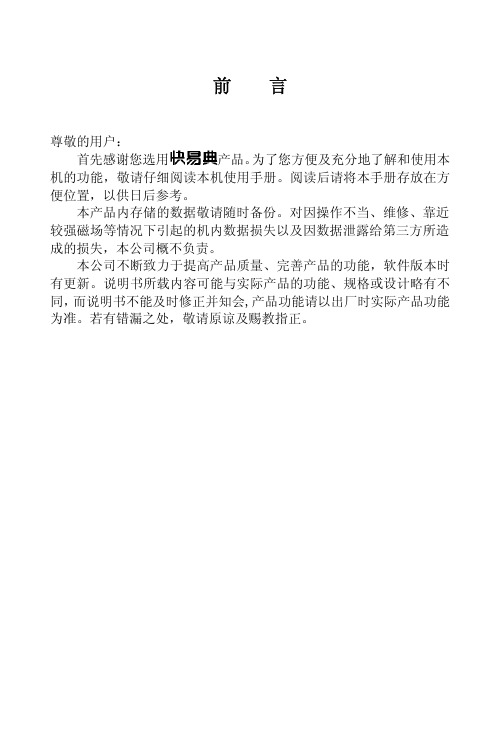
前 言尊敬的用户:首先感谢您选用产品。
为了您方便及充分地了解和使用本机的功能,敬请仔细阅读本机使用手册。
阅读后请将本手册存放在方便位置,以供日后参考。
本产品内存储的数据敬请随时备份。
对因操作不当、维修、靠近较强磁场等情况下引起的机内数据损失以及因数据泄露给第三方所造成的损失,本公司概不负责。
本公司不断致力于提高产品质量、完善产品的功能,软件版本时有更新。
说明书所载内容可能与实际产品的功能、规格或设计略有不同,而说明书不能及时修正并知会,产品功能请以出厂时实际产品功能为准。
若有错漏之处,敬请原谅及赐教指正。
目 录注意事项 (5)第一章使用说明 (8)1.1产品功能简介 (8)1.1.1各部位功能说明 (8)1.2桌面功能描述 (9)1.3输入法 (9)1.4按键定义 (9)1.5触控键盘 (10)1.6在线帮助 (10)第二章词典 (11)2.1 全能搜 (11)2.2 朗文当代 (11)2.2.1 输入界面 (11)2.2.2 词典设置 (11)2.2.3 索引界面 (12)2.2.4 浏览界面 (12)2.2.5 帮助 (13)2.2.6 智能拼写 (13)2.2.7 例句查询 (13)2.3 朗文双解 (13)2.4 现代汉语 (13)2.5 古汉语 (13)2.6 英汉词典 (13)2.7 汉英词典 (13)2.8 文化词典 (13)2.9 朗文新词 (13)2.0 雅思词汇 (13)2.a 百科图解 (13)2.b 单词插图 (14)2.c 成语词典 (14)2.d 汉字字典 (14)2.e 朗文3000 (14)2.f 分级词典 (14)2.g 菜谱词典 (14)2.h交通词典 (14)2.j.1 词典附录 (14)2.j.2 生词库 (14)2.j.3 自建词库 (14)2.k 专业词典 (14)第三章学习 (15)3.1 语音评测 (15)3.2 课文背诵 (15)3.3 整句翻译 (16)3.3.1 英译汉 (16)3.3.2 汉译英 (16)3.4互动对话 (16)3.5学习资料 (16)3.6背单词 (17)3.6.1五维立体记忆法 (17)3.6.2艾宾浩斯记忆法 (18)3.6.3逆序记忆 (18)3.6.4单词复习 (18)3.6.5难记本强化 (18)3.6.6学习评估 (18)3.6.7闪电记忆 (19)3.6.8难记本 (19)3.7 动漫学习 (19)3.8 特教指导 (19)3.9 实战听力 (19)3.9.1 听力技巧 (19)3.9.2 听力练习 (19)3.9.3 听力考场 (19)3.0 语法大全 (19)3.0.1 英语语法 (19)3.0.2 语法学习 (19)3.a 造句高手 (19)3.b 模拟考场 (20)3.b.1模拟 (20)3.b.2 练习 (20)3.e 国际音标 (20)3.e.1基础音标 (20)3.e.2发音规则 (21)3.e.3音标测试 (21)3.f汉字学习 (21)3.f.1声母学习 (21)3.f.2韵母学习 (21)3.f.3整体音节学习 (21)3.e.4拼音学习 (21)3.f.5笔顺练习 (21)3.g 五笔练习 (21)3.g.1 输入介绍 (21)3.g.2字根练习 (21)3.g.3单字练习 (21)3.g.4词组练习 (21)3.g.5编码反查 (22)3.h 百科知识 (22)第四章娱乐 (23)4.1 MP4影音 (23)4.2 MP3音乐 (23)4.3 FLASH驿站 (23)4.4 数码录音 (23)4.5 语音图书 (24)4.6 电子相册 (24)4.7 电子画板 (24)4.8 我的铃音 (25)4.9 游戏天地 (25)4.0 客户服务 (25)4.a 磁盘管理 (25)第五章助理 (26)5.1机主信息 (26)5.2电话簿 (26)5.3日记本 (27)5.4行程表 (27)5.7万年历 (27)5.8时间 (28)5.9秒表 (28)5.0定时器 (28)5.a计算换算 (28)5.a.1计算大全 (28)5.a.2换算大全 (28)第六章工具 (29)6.1 按键设置 (29)6.2 开机设置 (29)6.3 电源管理 (29)6.4 音量调节 (29)6.5 主题设置 (29)6.6 密码设置 (29)6.7 发音设置 (30)6.8 LED设置 (30)6.9 游戏设置 (30)6.0 手写设置 (30)6.a 笔尖定位 (30)6.b 语言设置 (30)附录Ⅰ产品规格及装箱清单 (31)附录Ⅱ 有毒有害物质或元素名称及含量表 (32)注意事项为安全正确的使用和存放本机,请先仔细阅读本使用手册注意事项说明。
TS内容协作平台(WCM)V6模板制作培训

TS内容协作平台(WCM)V6模板制作培训一、引言随着信息技术的飞速发展,企业对于内容管理系统的需求日益增长。
TS内容协作平台(WCM)V6版本作为一款功能强大、操作简便的内容管理系统,已经成为许多企业进行内容管理的首选工具。
为了帮助广大用户更好地掌握TS内容协作平台(WCM)V6版本,我们特此举办此次模板制作培训。
通过本次培训,您将学会如何创建、编辑和管理模板,提高工作效率,提升内容管理能力。
二、模板制作基础知识1. 模板的概念与作用模板是一种预设的页面布局和格式,用于具有统一风格和结构的内容页面。
通过使用模板,可以快速创建符合企业视觉规范的网页,提高内容制作效率,降低制作成本。
2. 模板制作的基本流程(1)需求分析:明确模板所需实现的功能和特点,如页面布局、内容模块、交互方式等。
(2)设计稿制作:根据需求分析,制作模板设计稿,包括页面布局、配色、字体等。
(3)HTML/CSS编写:将设计稿转化为HTML/CSS代码,实现页面布局和样式。
(4)模板测试与优化:在TS内容协作平台(WCM)V6版本中进行模板测试,确保模板功能正常、性能稳定,并进行优化调整。
三、模板制作实战演练1. 创建模板(1)登录TS内容协作平台(WCM)V6版本,进入模板管理页面。
(2)“新建模板”按钮,选择合适的模板类型,如文章模板、产品模板等。
(3)填写模板名称、描述等信息,“保存”按钮。
2. 编辑模板(1)在模板管理页面,找到需要编辑的模板,“编辑”按钮。
(2)进入模板编辑页面,可以对模板的HTML/CSS代码进行修改,以满足实际需求。
(3)编辑完成后,“保存”按钮,并预览模板效果。
3. 发布模板(1)在模板管理页面,找到需要发布的模板,“发布”按钮。
(2)确认模板信息无误后,“确认发布”按钮,将模板发布到系统中。
四、模板管理1. 模板分类管理在模板管理页面,可以对模板进行分类管理,方便用户查找和使用。
具体操作如下:(1)“分类管理”按钮,进入分类管理页面。
EastWave V6.0 软件安装指南说明书
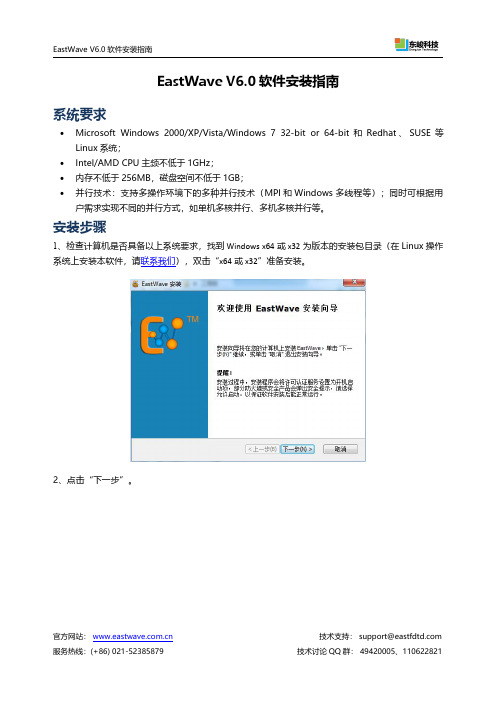
EastWave V6.0软件安装指南系统要求∙Microsoft Windows2000/XP/Vista/Windows732-bit or64-bit和Redhat、SUSE等Linux系统;∙Intel/AMD CPU主频不低于1GHz;∙内存不低于256MB,磁盘空间不低于1GB;∙并行技术:支持多操作环境下的多种并行技术(MPI和Windows多线程等);同时可根据用户需求实现不同的并行方式,如单机多核并行、多机多核并行等。
安装步骤1、检查计算机是否具备以上系统要求,找到Windows x64或x32为版本的安装包目录(在Linux操作系统上安装本软件,请联系我们),双击“x64或x32”准备安装。
2、点击“下一步”。
3、选择安装位置,点击下一步4、选择注册码认证,点击下一步5、选择安装6、安装完成后,默认运行EastWave程序。
如果不想立即运行程序,可以取消勾选“运行EastWave”。
点击完成。
7、安装完成。
8、运行EastWave程序,弹出license认证窗口。
选择注册码认证,请根据您的机器信息(用户名、组织名、机器码等),联系上海东峻的销售工程师获得注册码。
将以下信息发送给上海东峻销售工程师:机器码信息格式:机器码:XXXXX-XXXXX-XXXXX-XXXXX-XXXXX核数:XX核系统:windows XX XX位(64/32位)客户单位:XX客户姓名:XX您将获得注册码信息:用户名:XX组织名:XX验证码:XXXXXXXXXXXXXXXXXXXX9、输入信息后,点击确定,完成认证,就可以打开EastWave软件开始使用了。
注意事项1.EastWave必须在管理员账户或拥管理权限的账户下安装;如果安装时系统提示您无权限,请在setup.exe或相应程序处右键选择“以管理员身份运行”。
2.安装程序默认将EastWave安装在系统分区下(一般为C盘),如果您的磁盘含有非系统分区,出于权限考虑,建议将软件安装在非系统分区下。
逻辑魔方ZClone Xi软件更新 重新安装说明书

ZClone™ Xi (ZXi)Software Update/Reinstall Instructions1.0 INTRODUCTION (1)2.0 REQUIREMENTS (1)3.0 UPDATING/REINSTALLING THE SOFTWARE (1)3.1 F ROM N ETWORK (O VER THE I NTERNET ) (2)3.2 F ROM USB D RIVE (T HROUGH A SOFTWARE FILE DOWNLOAD ) (2)4.0 FIRMWARE UPDATE ....................................................................................................... 3 1.0 IntroductionThe latest ZClone Xi (or ZXi) software, manual, and readme file (which contains the software release notes) can always be found on the ZXi support page at: https:///knowledgebase/zclonexi . The ZXi software release may contain both a software and firmware update. This document details how to update/reinstall the software and firmware. 2.0 RequirementsTo perform the software update/reinstall, one of the following is required:• The ZXi connected to a network with Internet access (for updating “FROM NETWORK”), or • The ZXi with your own USB flash drive. The USB flash drive must be formatted FAT32 or NTFS (for updating “FROM USB DRIVE”) 3.0 Updating/Reinstalling the SoftwareThere are two methods available to update/reinstall the ZXi software:A. FROM NETWORK – Over the Internet through a network connection.B. FROM USB DRIVE –Through a software file download onto a USB flash drive.3.1 From Network (Over the Internet)The ZXi software can be updated/reinstalled by connecting the ZXi to a network withInternet access.1. Connect the ZXi to a network with Internet access and turn the ZXi on.2. From the main menu on the ZXi, locate and tap the Software Updates icon onthe left side.3. Select From Network . The ZXi will check for software on Logicube’s server. Aftera few seconds, one of the following messages will appear:•Newer version available – This message will appear if there is a newer software version found. Tap the OK icon to continue. •Up to date – This message will appear if the software version found is the same as the version currently installed. Tap the OK icon to continue. • No new version found – This message will appear if the ZXi does nothave any internet access. Tap the OK icon to continue. If this message isseen, try the following:i. Go to the About tab in the Statistics screen and check the N/WInterfaces to make sure the ZXi is connected to a network andhas a valid IPAddress , orii. Make sure the network the ZXi is connected to has Internetaccess, oriii.Try using the “From USB DRIVE” option (see Section 3.2). 4. Tap the Update icon to begin the update/reinstall. The ZXi should begin theupdate/reinstall process. Do not interrupt this process. It may take severalminutes. Once completed, a screen will appear stating the update is completeand will prompt you to turn the unit off then back on. 5. Turn the ZXi off. Wait at least 5 seconds then turn the ZXi back on.6.Verify the software version by going to the Software Updates screen then go tosection 4.0 Firmware Update to check if there is a firmware update available.3.2 From USB Drive (Through a software file download)Aside from the network option, the latest software can also be downloaded fromLogicube’s website and be placed onto a USB flash drive to perform the softwareupdate/reinstall. It is recommended to use an empty USB flash drive.1. Using a computer, download the latest software from the ZXi product supportpage at https:///knowledgebase/zclonexi .2. Extract the contents of the downloaded zip file to the root of the USB flash drive.3. Turn the ZXi on. When the main software screen appears, connect the USB flashdrive (that has the extracted software from step 2) to the U1 port (the front USBport).4. From the main menu on the ZXi, locate and tap the Software Updates icon onthe left side.5. Select From USB Drive . The ZXi will check for the version of the software on theUSB drive. After a few seconds, one of the following messages should appear:•Software found – A software version is found on the USB flash drive. Tap the OK icon to continue. • No new version found – The ZXi did not find any software on the USBflash drive or could not detect the USB flash drive. If this message is seen,try the following:i.Make sure the correct software was downloaded and the files were extracted to the root of the USB flash drive, or ii.Format and use a different USB flash drive, or iii. Try using the “From Network” option (see Section 3.1)6. Tap the Update icon to begin the update/reinstall. The ZXi should begin theupdate/reinstall process. Do not interrupt this process. It may take severalminutes. Once completed, a screen will appear stating the update is completeand will prompt you to turn the unit off then back on. 7. Turn the ZXi off. Wait at least 5 seconds then turn the ZXi back on.8. Verify the software version by going to the Software Updates screen then go tosection 4.0 Firmware Update to check if there is a firmware update available.4.0 Firmware UpdateZXi software releases may contain a firmware update. This section provides instructions on how to check if a firmware update is required, and how to perform the firmware update.1. After the software is updated/reinstalled on the ZXi, locate and tap the Software Updates icon on the left side.2.Tap the “Firmware Update” tab. One of two screens will appear:• FIRMWARE UPGRADE AVAILABLE – Tap the Update icon. A message will appear: “FIRMWARE UPDATE COULD TAKE UP TO A FEW MINUTES TO COMPLETE; PLEASE DONOT INTERRUPT POWER DURING THIS TIME. ON COMPLETION THE UNIT WILL AUTO-RESTART AND CONFIRM THE UPDATE.” Tap the OK icon to start the firmware update process.•FIRMWARE UPGRADE NOT AVAILABLE –This message will appear if the device does not require a firmware update. No further action is necessary if this message appears.。
PowerEeasy SiteWeaver6.8教程及使用说明
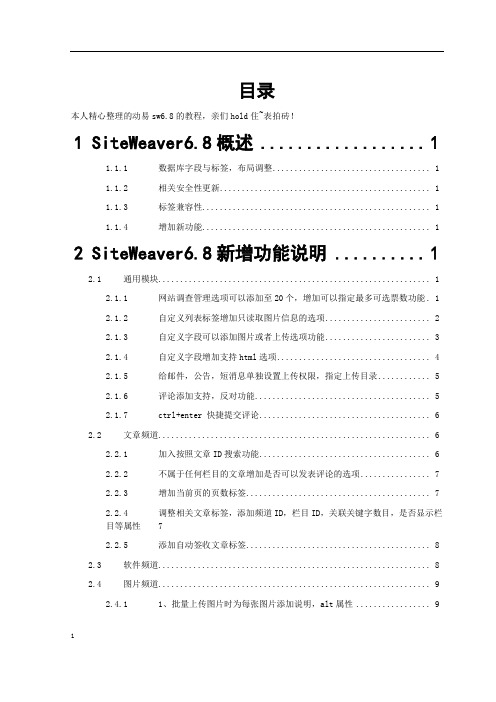
/soft/
二、IP数据库导入、导出说明:
IP数据库导入、导出的步骤大致相同,下面以导入IP数据库为例子:
在后台系统设置中点击如图所示的“配置”,进入网站IP数据库管理跟配置界面
点击导入IP数据库链接,进入导入IP数据库界面。
3、导入会员中心模板
官方默认提供了2006海蓝模板方案,蓝色经典模板方案,海之恋模板方案,典雅系列模板方案这四个模板方案的默认会员中心通用模板,导入的时候将对应的会员中心通用模板导入到网站通用模板中,如图:
其他模板方案可以参考默认的模板方案自己添加模板。
二、会员中心通用模板标签说明:
会员中心通用模板可以解析网站通用标签,自定义标签,已经下面几个专用标签。
1.1.2
SiteWeaver6.8在SiteWeaver6.6,SiteWeaver6.7基础上修复了大量的bug,并进行了大量安全性的更新,对标签参数进行更严格的过滤,对商城的在线支付加强了检测,为用户打造一个更安全的系统
1.1.3
SiteWeaver6.8在SiteWeaver6.6,SiteWeaver6.7基础上对系统标签进行一次比较全面的检测,对大部分标签都做了容错处理,对自定义标签的内置方法也进行了改进。
启用支持,反对功能:在调用的时候加入ShowVote=1参数,并在模板中加入{$ShowVoteJS_Comment}标签,比如:
<script language="javascript" src="{$InstallDir}{$ChannelDir}/Comment.asp?Action=JS&CommentNum=10&ShowVote=1&ArticleID={$ArticleID}"></script>
APP简介

专题课程7 附录APP简介APP全称是Application,指的是可以在移动设备上使用、满足人们咨询、购物、社交、娱乐、搜索等需求的第三方应用程序。
著名的应用商店有苹果的App Store,谷歌的Google Play Store,微软的Marketplace等。
基本每一款移动设备都有自己的应用商店或者应用市场供用户去浏览、购买及下载应用程序。
比如要找英语学习方面的APP可以搜索“英语学习”四个字。
教育APP很多,推荐几个常用的APP如下:类别APP名称办公WPS Office、麦库记事、印象笔记等云存储百度云、快盘及微云等电子书亚马逊Kindle、开卷有益等在线教育网易公开课(TED)、慕课网、知乎、果壳等白板软件Show me(ios)、宝宝小画板等。
思维导图3A Cloud ,SimpleMind、MindMeister学科教学数学之王(King of Math)、盒子鱼、乐乐的拼音、百词斩等。
现在简单介绍一下国内外免费制作APP的工具。
大家可以自己注册体验一下。
(1)国内的简网APP工厂(/app)简网只需提供精确尺寸的图标和APP介绍,即可成功创建APP。
下图是它的主页面:(2)APPCan(/)APPCan是国内的一个移动应用开发平台,支持跨平台应用开发。
下图是APPCan的主页:(3)安米网APPbyme(/mobcentACA/index.html)APPbyme(安米网)是摩讯公司开发的一款应用生成工具,截止现在,APPbyme已经运营3000款APP,用户数量超过800万。
目前支持的平台有iOS和Android。
下图是安米网的主页:(4)金和IU APP自助工厂(/)金和IU——APP自助工厂,让所有个人乃至组织在一分钟打造APP,并且制作、运营,永久免费。
下图所示的它的主页面:而我们研究团队利用金和IU制作的APP“教育技术”,通过微信“扫一扫”可以关注,如下图所示:下载后,我们在移动设备端看到它的主页面,如下图所示:学校或者是老师个人也可以做一个自己的app,学院的一些通知、更新的一些信息都可以通过自己做的app进行推送,非常方便。
用VC++6.0编写的六阶幻方的所有解的程序(马上出结果)

/*六阶幻方的所有解的程序如下:(5秒之内直接有结果)***************************************m11 m12 m13 m14 m15 m16m21 m22 m23 m24 m25 m26m31 m32 m33 m34 m35 m36m41 m42 m43 m44 m45 m46m51 m52 m53 m54 m55 m56m61 m62 m63 m64 m65 m66****************************************/#include<stdlib.h>#include<stdio.h>#include<time.h>#define exitvoid main(){int t1=clock();intm11,m12,m13,m14,m15,m16,m21,m22,m23,m24,m25,m26,m31,m32,m33,m34,m35, m36,m41,m42,m43,m44,m45,m46,m51,m52,m53,m54,m55,m56,m61,m62,m63,m64, m65,m66,z=0;system("color 1e");//int s=74;//FILE *stream ;//将内容写到testfile.txt或wordfile.doc, "W"是写("r"是读)//if((stream = freopen("wordfile.doc", "w", stdout)) == NULL)//exit(-1);printf("所有六阶幻方如下:\n");for(m12=1;m12<37;m12++)for(m24=1;m24<37;m24++){if(m24==m12)continue;for(m36=1;m36<37;m36++){if(m36==m12||m36==m24)continue;for(m41=1;m41<37;m41++){if(m41==m12||m41==m24||m41==m36)continue;for(m53=1;m53<37;m53++){if(m53==m12||m53==m24||m53==m36||m53==m41)continue;for(m65=1;m65<37;m65++){if(m65==m12||m65==m24||m65==m36||m65==m41||m65==m53)continue;//////for(m64=1;m64<37;m64++){if(m64==m12||m64==m24||m64==m36||m64==m41||m64==m53||m64==m65)contin ue;for(m52=1;m52<37;m52++){if(m52==m12||m52==m24||m52==m36||m52==m41||m52==m53||m52==m64||m52= =m65)continue;for(m31=1;m31<37;m31++){if(m31==m12||m31==m24||m31==m36||m31==m41||m31==m52||m31==m53||m31= =m64||m31==m65)continue;for(m13=1;m13<37;m13++){if(m13==m12||m13==m24||m13==m31||m13==m36||m13==m41||m13==m52||m13= =m53||m13==m64||m13==m65)continue;for(m25=1;m25<37;m25++){if(m25==m12||m25==m13||m25==m24||m25==m31||m25==m36||m25==m41||m25==m52||m25==m53||m25==m64||m25==m65)continue;for(m46=1;m46<37;m46++){if(m46==m12||m46==m13||m46==m24||m46==m25||m46==m31||m46==m36|| m46==m41||m46==m52||m46==m53||m46==m64||m46==m65)continue;//m13=0;m31=0;m25=0;m52=0;m64=0;m46=0;for(m16=1;m16<37;m16++){if(m16==m12||m16==m13||m16==m24||m16==m25||m16==m31||m16==m36|| m16==m41||m16==m46||m16==m52||m16==m53||m16==m64||m16==m65)conti nue;for(m11=1;m11<37;m11++){if(m11==m12||m11==m13||m11==m16||m11==m24||m11==m25||m11==m31||m11== m36||m11==m41||m11==m46||m11==m52||m11==m53||m11==m64||m11==m65||m11+m12+m13+m16<40||m11+m12+m13+m16>108)continue;for(m15=1;m15<37;m15++){if(m15==m11||m15==m12||m15==m13||m15==m16||m15==m24||m15==m25||m15= =m31||m15==m36||m15==m41||m15==m46||m15==m52||m15==m53||m15==m64||m15==m65||m11+m12+m13+m15+m16<75||m11+m12+m13+m15+m16>110)continue;for(m14=1;m14<37;m14++){if(m14==m11||m14==m12||m14==m13||m14==m15||m14==m16||m14==m24||m14= =m25||m14==m31||m14==m36||m14==m41||m14==m46||m14==m52||m14==m53||m14==m64||m14==m65||m11+m12+m13+m14+m15+m16!=111)continue;//m16=0;m11=0;m15=0;m14=0;for(m34=1;m34<37;m34++){if(m34==m11||m34==m12||m34==m13||m34==m14||m34==m15||m34==m16|| m34==m24||m34==m25||m34==m31||m34==m36||m34==m41||m34==m46||m34==m52||m34==m53||m34==m64||m34==m65||m16+m25+m34+m52<40||m16+m25+m34+m52>108||m14+m24+m34+m64<40|| m14+m24+m34+m64>108)continue;for(m61=1;m61<37;m61++){if(m61==m11||m61==m12||m61==m13||m61==m14||m61==m15||m61==m16|| m61==m24||m61==m25||m61==m31||m61==m34||m61==m36||m61==m41||m61==m46||m61==m52||m61==m53||m61==m64||m61==m65||m16+m25+m34+m52+m61<75||m16+m25+m34+m52+m61>110||m11+m31+m4 1+m61<40||m11+m31+m41+m61>108)continue;for(m43=1;m43<37;m43++){if(m43==m11||m43==m12||m43==m13||m43==m14||m43==m15||m43==m16|| m43==m24||m43==m25||m43==m31||m43==m34||m43==m36||m43==m41||m43==m46||m43==m52||m43==m53||m43==m61||m43==m64||m43= =m65||m16+m25+m34+m43+m52+m61!=111||m11+m31+m41+m61<40||m11+m31+m4 1+m61>108)continue;//m34=0;m61=0;m43=0;for(m51=1;m51<37;m51++){if(m51==m11||m51==m12||m51==m13||m51==m14||m51==m15||m51==m16|| m51==m24||m51==m25||m51==m31||m51==m34||m51==m36||m51==m41||m51==m43||m51==m46||m51==m52||m51==m53||m51==m61||m51= =m64||m51==m65||m11+m31+m41+m51+m61<75||m11+m31+m41+m51+m61>110)continue;for(m21=1;m21<37;m21++){if(m21==m11||m21==m12||m21==m13||m21==m14||m21==m15||m21==m16|| m21==m24||m21==m25||m21==m31||m21==m34||m21==m36||m21==m41||m21==m43||m21==m46||m21==m51||m21==m52||m21==m53||m21= =m61||m21==m64||m21==m65||m11+m21+m31+m41+m51+m61!=111)continue;//m21=0;m51=0;for(m66=1;m66<37;m66++){if(m66==m11||m66==m12||m66==m13||m66==m14||m66==m15||m66==m16|| m66==m21||m66==m24||m66==m25||m66==m31||m66==m34||m66==m36||m66==m41||m66==m43||m66==m46||m66==m51||m66==m52||m66==m53||m66= =m61||m66==m64||m66==m65||m16+m36+m46+m66<40||m16+m36+m46+m66>108||m61+m64+m65+m66<40|| m61+m64+m65+m66>108)continue;for(m44=1;m44<37;m44++){if(m44==m11||m44==m12||m44==m13||m44==m14||m44==m15||m44==m16|| m44==m21||m44==m24||m44==m25||m44==m31||m44==m34||m44==m36||m44==m41||m44==m43||m44==m46||m44==m51||m44==m52||m44==m53||m44==m61||m44==m64||m44==m65||m44==m66||m14+m24+m34+m44+m64<75||m14+m24+m34+m44+m64>110||m41+m43+m4 4+m46<40||m41+m43+m44+m46>108)continue;for(m54=1;m54<37;m54++){if(m54==m11||m54==m12||m54==m13||m54==m14||m54==m15||m54==m16|| m54==m21||m54==m24||m54==m25||m54==m31||m54==m34||m54==m36||m54==m41||m54==m43||m54==m44||m54==m46||m54==m51||m54==m52||m54= =m53||m54==m61||m54==m64||m54==m65||m54==m66||m14+m24+m34+m44+m54+m64!=111||m51+m52+m53+m54<40||m51+m52+m 53+m54>108)continue;//m66=0;m54=0;m44=0;for(m55=1;m55<37;m55++){if(m55==m11||m55==m12||m55==m13||m55==m14||m55==m15||m55==m16|| m55==m21||m55==m24||m55==m25||m55==m31||m55==m34||m55==m36||m55==m41||m55==m43||m55==m44||m55==m46||m55==m51||m55==m52||m55= =m53||m55==m54||m55==m61||m55==m64||m55==m65||m55==m66||m15+m25+m55+m65<40||m15+m25+m55+m65>108||m51+m52+m53+m54+m5 5<75||m51+m52+m53+m54+m55>110||m11+m44+m55+m66<40||m11+m44+m55+m66>108)continue;for(m56=1;m56<37;m56++){if(m56==m11||m56==m12||m56==m13||m56==m14||m56==m15||m56==m16|| m56==m21||m56==m24||m56==m25||m56==m31||m56==m34||m56==m36||m56==m41||m56==m43||m56==m44||m56==m46||m56==m51||m56==m52||m56= =m53||m56==m54||m56==m55||m56==m61||m56==m64||m56==m65||m56==m66||m16+m36+m46+m56+m66<75||m16+m36+m46+m56+m66>110||m51+m52+m5 3+m54+m55+m56!=111)continue;for(m26=1;m26<37;m26++){if(m26==m11||m26==m12||m26==m13||m26==m14||m26==m15||m26==m16|| m26==m21||m26==m24||m26==m25||m26==m31||m26==m34||m26==m36||m26==m41||m26==m43||m26==m44||m26==m46||m26==m51||m26==m52||m26==m53||m26==m54||m26==m55||m26==m56||m26==m61||m26==m64||m26==m65||m26==m66||m16+m26+m36+m46+m56+m66!=111||m21+m24+m25+m26<40||m21+m24+m 25+m26>108)continue;//m55=0;m56=0;m26=0;for(m63=1;m63<37;m63++){if(m63==m11||m63==m12||m63==m13||m63==m14||m63==m15||m63==m16|| m63==m21||m63==m24||m63==m25||m63==m26||m63==m31||m63==m34||m63= =m36||m63==m41||m63==m43||m63==m44||m63==m46||m63==m51||m63==m52||m63==m53||m63==m54||m63==m55||m63==m56||m63==m61||m63==m64||m63==m65||m63==m66||m61+m63+m64+m65+m66<75||m61+m63+m64+m65+m66>110||m13+m43+m5 3+m63<40||m13+m43+m53+m63>108)continue;for(m62=1;m62<37;m62++){if(m62==m11||m62==m12||m62==m13||m62==m14||m62==m15||m62==m16|| m62==m21||m62==m24||m62==m25||m62==m26||m62==m31||m62==m34||m62= =m36||m62==m41||m62==m43||m62==m44||m62==m46||m62==m51||m62==m52||m62==m53||m62==m54||m62==m55||m62==m56||m62==m61||m62==m63||m62==m64||m62==m65||m62==m66||m61+m62+m63+m64+m65+m66!=111)continue;//m63=0;m62=0;for(m35=1;m35<37;m35++){if(m35==m11||m35==m12||m35==m13||m35==m14||m35==m15||m35==m16|| m35==m21||m35==m24||m35==m25||m35==m26||m35==m31||m35==m34||m35= =m36||m35==m41||m35==m43||m35==m44||m35==m46||m35==m51||m35==m52||m35==m53||m35==m54||m35==m55||m35==m56||m35==m61||m35==m62||m35==m63||m35==m64||m35==m65||m35==m66||m31+m34+m35+m36<40||m31+m34+m35+m36>108||m15+m25+m35+m55+m6 5<75||m15+m25+m35+m55+m65>110)continue;{if(m45==m11||m45==m12||m45==m13||m45==m14||m45==m15||m45==m16|| m45==m21||m45==m24||m45==m25||m45==m26||m45==m31||m45==m34||m45= =m35||m45==m36||m45==m41||m45==m43||m45==m44||m45==m46||m45==m51||m45==m52||m45==m53||m45==m54||m45==m55||m45==m56||m45==m61||m45==m62||m45==m63||m45==m64||m45==m65||m45==m66||m41+m43+m44+m45+m46<75||m41+m43+m44+m45+m46>110||m15+m25+m3 5+m45+m55+m65!=111)continue;for(m42=1;m42<37;m42++){if(m42==m11||m42==m12||m42==m13||m42==m14||m42==m15||m42==m16|| m42==m21||m42==m24||m42==m25||m42==m26||m42==m31||m42==m34||m42==m35||m42==m36||m42==m41||m42==m43||m42==m44||m42==m45||m42==m46||m42==m51||m42==m52||m42==m53||m42==m54||m42==m55||m42==m56||m42==m61||m42==m62||m42==m63||m42==m64||m42==m65||m42==m66||m41+m42+m43+m44+m45+m46!=111||m12+m42+m52+m62<40||m12+m42+m 52+m62>108)continue;//m42=0;m45=0;m35=0;for(m22=1;m22<37;m22++){if(m22==m11||m22==m12||m22==m13||m22==m14||m22==m15||m22==m16|| m22==m21||m22==m24||m22==m25||m22==m26||m22==m31||m22==m34||m22==m35||m22==m36||m22==m41||m22==m42||m22==m43||m22==m44||m22==m45||m22==m46||m22==m51||m22==m52||m22==m53||m22==m54||m22==m55||m22==m56||m22==m61||m22==m62||m22==m63||m22==m64||m22==m65||m22==m66||m21+m22+m24+m25+m26<75||m21+m22+m24+m25+m26>110||m12+m22+m42+m52+m62<75||m12+m22+m42+m52+m62>110||m11+m22+m44+m55+m66<75||m11+m22+m44+m55+m66>110)continue;for(m32=1;m32<37;m32++){if(m32==m11||m32==m12||m32==m13||m32==m14||m32==m15||m32==m16|| m32==m21||m32==m22||m32==m24||m32==m25||m32==m26||m32==m31||m32==m34||m32==m35||m32==m36||m32==m41||m32==m42||m32==m43||m32==m44||m32==m45||m32==m46||m32==m51||m32==m52||m32==m53||m32==m54||m32==m55||m32==m56||m32==m61||m32==m62||m32==m63||m32==m64||m32==m65||m32==m66||m31+m32+m34+m35+m36<75||m31+m32+m34+m35+m36>110||m12+m22+m32+m42+m52+m62!=111)continue;{if(m33==m11||m33==m12||m33==m13||m33==m14||m33==m15||m33==m16|| m33==m21||m33==m22||m33==m24||m33==m25||m33==m26||m33==m31||m33==m32||m33==m34||m33==m35||m33==m36||m33==m41||m33==m42||m33==m43||m33==m44||m33==m45||m33==m46||m33==m51||m33==m52||m33==m53||m33==m54||m33==m55||m33==m56||m33==m61||m33==m62||m33==m63||m33==m64||m33==m65||m33==m66||m13+m33+m43+m53+m63<75||m13+m33+m43+m53+m63>110||m11+m22+m3 3+m44+m55+m66!=111||m31+m32+m33+m34+m35+m36!=111)continue;for(m23=1;m23<37;m23++){if(m23==m11||m23==m12||m23==m13||m23==m14||m23==m15||m23==m16|| m23==m21||m23==m22||m23==m24||m23==m25||m23==m26||m23==m31||m23==m32||m23==m33||m23==m34||m23==m35||m23==m36||m23==m41||m23==m42||m23==m43||m23==m44||m23==m45||m23==m46||m23==m51||m23==m52||m23==m53||m23==m54||m23==m55||m23==m56||m23==m61||m23==m62||m23==m63||m23==m64||m23==m65||m23==m66||m13+m23+m33+m43+m53+m63!=111||m21+m22+m23+m24+m25+m26!=111)continue;//m22=0;m32=0;m33=0;m23=0;{//int t2=clock();printf("%d\t%d\t%d\t%d\t%d\t%d\n%d\t%d\t%d\t%d\t%d\t%d\n%d\t%d\t%d\t%d\t% d\t%d\n%d\t%d\t%d\t%d\t%d\t%d\n%d\t%d\t%d\t%d\t%d\t%d\n%d\t%d\t%d\t%d\t%d\t%d\n******************************************\tNO:%d\n",m11,m12,m13,m14,m15,m16,m21,m22,m23,m24,m25,m26,m31,m32,m33,m34,m35,m36,m41 ,m42,m43,m44,m45,m46,m51,m52,m53,m54,m55,m56,m61,m62,m63,m64,m65,m66 ,z+1);z++;}//if(z==10)goto A;}}}}} }}}}}} }}}} }}} }} }}} }}} }} }}} }}}}// //A:int t3=clock();printf("写出%d个基本答案,用时%dms。
IOC运营管理
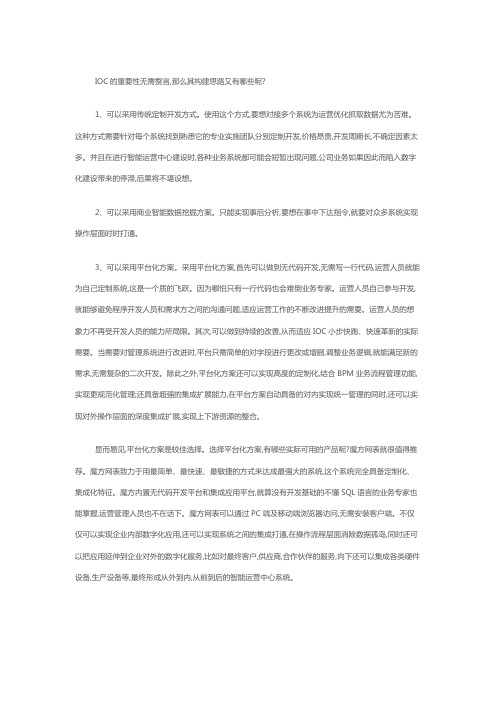
IOC的重要性无需赘言,那么其构建思路又有哪些呢?1、可以采用传统定制开发方式。
使用这个方式,要想对接多个系统为运营优化抓取数据尤为苦难。
这种方式需要针对每个系统找到熟悉它的专业实施团队分别定制开发,价格昂贵,开发周期长,不确定因素太多。
并且在进行智能运营中心建设时,各种业务系统都可能会短暂出现问题,公司业务如果因此而陷入数字化建设带来的停滞,后果将不堪设想。
2、可以采用商业智能数据挖掘方案。
只能实现事后分析,要想在事中下达指令,就要对众多系统实现操作层面时时打通。
3、可以采用平台化方案。
采用平台化方案,首先可以做到无代码开发,无需写一行代码,运营人员就能为自己定制系统,这是一个质的飞跃。
因为哪怕只有一行代码也会难倒业务专家。
运营人员自己参与开发,就能够避免程序开发人员和需求方之间的沟通问题,适应运营工作的不断改进提升的需要。
运营人员的想象力不再受开发人员的能力所局限。
其次,可以做到持续的改善,从而适应IOC小步快跑、快速革新的实际需要。
当需要对管理系统进行改进时,平台只需简单的对字段进行更改或增删,调整业务逻辑,就能满足新的需求,无需复杂的二次开发。
除此之外,平台化方案还可以实现高度的定制化,结合BPM业务流程管理功能,实现更规范化管理;还具备超强的集成扩展能力,在平台方案自动具备的对内实现统一管理的同时,还可以实现对外操作层面的深度集成扩展,实现上下游资源的整合。
显而易见,平台化方案是较佳选择。
选择平台化方案,有哪些实际可用的产品呢?魔方网表就很值得推荐。
魔方网表致力于用最简单、最快速、最敏捷的方式来达成最强大的系统,这个系统完全具备定制化、集成化特征。
魔方内置无代码开发平台和集成应用平台,就算没有开发基础的不懂SQL语言的业务专家也能掌握,运营管理人员也不在话下。
魔方网表可以通过PC端及移动端浏览器访问,无需安装客户端。
不仅仅可以实现企业内部数字化应用,还可以实现系统之间的集成打通,在操作流程层面消除数据孤岛,同时还可以把应用延伸到企业对外的数字化服务,比如对最终客户,供应商,合作伙伴的服务,向下还可以集成各类硬件设备,生产设备等,最终形成从外到内,从前到后的智能运营中心系统。
魔方网表简介2014
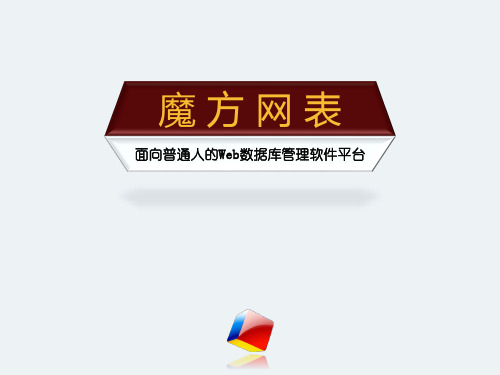
Title in 办公室 here
Title in 家中 here
2.轻松实现多人共享
- 只要有能联网的设备,就能操作数据 - 保证多人、异地情况下的数据版本一致
Title in 差旅中 here
3.方便填报,迅速汇总
- 随时随地,各种设备,访问网页即可填报 - 点击即可汇总,结果按需呈现
优势分析
产品介绍
实现监督检查的实时监控、提高工作效率,这是该市财政 局开始试用魔方网表时的信息化需求。 魔方网表正式上线以后,这些问题得到了非常好的解决。由于 使用魔方网表之后,相关的工作更加快捷、程序更加规范,工作人 员从不愿用软件到渴望使用这个软件,提高了工作人员的工作热情。
优势分析 产品介绍
利用信息化实现监督检查的程序化、规范化操作,
客户案例
关于我们
17
电商版,无障碍制作网站
使用魔方网表做后台,完全用 html作为前端定制符合自己心意 的网站设计,实现对外网站到对 内信息系统无缝一体化集成,从 而实现电子商务一体化。
优势分析
产品介绍
客户案例
关于我们
18
电商版,无障碍制作网站
优势分析
产品介绍
客户案例
关于我们
19
BPM流程管理,提高核心竞争力
可以持续享受魔方网表平台 升级所发布的最新功能,凝 聚魔方软件研发团队开发的 最新尖端技术。
魔方网表的优势 Superior
统一的管理平台
软件购买价格低,无需 大量的使用培训,没有 二次开发等后续投入。
投入成本低
不仅仅是购买一套软件,也 不仅仅是做一个项目,而是 搭建了一个平台,为未来的 持续信息化打下基础。
优势分析
产品介绍
- 1、下载文档前请自行甄别文档内容的完整性,平台不提供额外的编辑、内容补充、找答案等附加服务。
- 2、"仅部分预览"的文档,不可在线预览部分如存在完整性等问题,可反馈申请退款(可完整预览的文档不适用该条件!)。
- 3、如文档侵犯您的权益,请联系客服反馈,我们会尽快为您处理(人工客服工作时间:9:00-18:30)。
魔方网表6.0免费版介绍
魔方网表免费版全面升级啦,高大上的界面和交互体验,会带给你不一般的感受。
免费版是给所有个人用户的超级福利,永久使用,功能齐全。
6.0版本拥有全新的风格和强大的新功能,还有完美的个性化皮肤设定和个人信息系统,账号还能够通过做任务进行升级,获取更多资源,有意思和超实用结合在一起,让你用的更愉悦。
下面大家跟我一起来了它都有写什么变化吧。
1 注册免费版账号
1.1如何注册账号
有两种注册账号的入口:
1登录魔方网表界面,点击“免费注册”链接,跳转到注册界面,即可开始注册
图1 登录界面注册
2通过邀请链接注册,直接用浏览器打开邀请链接,即可看到注册界面,进行注册即可
图2 邀请链接注册
1.2注册账号的方式
手机和邮箱均可注册账号。
选择适合的方式,录入注册信息,点击“立即注册”按钮,进入注册流程,按提示验证手机或邮箱即可注册成功,使用账号了。
图3 账号注册
1.3其他集成登录方式
6.0免费版增加集成登录方式,支持QQ、微信、微博账号直接登录。
图4 集成登录
2升级系统
6.0免费版增加了升级功能。
账号可以通过做指定的系统任务,进行升级,升级后可以获得更多的福利和资源。
2.1个人信息中心
1.登录魔方网表系统后,点击右上角个人头像,进入个人信息中心
图5魔方网表界面
2.个人信息中心,包括主页、知道(问答)、商城、我的信息(个人信息设置)
图6 个人信息中心
2.2如何升级
1.个人信息中心界面,点击“立即升级”链接,即可查看当前等级的升级任务及升级规则
图7 立即升级
2.升级规则页面,直接点击对应的升级条件超链,即可查看详细的升级步骤,帮助你更顺利,更快速的升级
图8 升级规则
3.详细升级步骤,所有等级的升级说明均有,原贴在魔方网表官方论坛上
图9 详细升级步骤
2.3邀请好友一起体验
1.个人信息中心页面(主页),点击“立即邀请”按钮,即可打开邀请链接
图10立即邀请
2.复制邀请链接,直接发给好友,邀请他们一起体验6.0免费版魔方网表,同时还能获得问答卷
图11邀请链接
3问答系统
6.0免费版增加了问答功能。
登录的用户可以直接在知道中提问题,和回答别人的问题;可以对所有问题和回答点赞和点踩;自己的问题有多人回答后,还可以选择好的方案,进行采纳。
3.1提问和回答
1.个人信息中心界面,打开“知道”页面
图12知道功能
2.点击“我要提问”按钮,即可提问
图13 我要提问
3.填写问题标题和内容,可上传图片,必须选择问题类型,必须设置问题悬赏(悬赏以“问答卷”方式体现,一个问题至少需要设置1个问答卷的悬赏)
图14 提交问题
4.打开别人的问题,可点击“我要回答”按钮,对问题进行回答,赚取问答的悬赏,获得问答卷
图15 我要问答
5.问题被回答了,可以采纳别人的方案,给予肯定;同时也可以对回答进行点赞和点踩
图16 回答采纳
3.2问答卷
问答卷可通过做任务、升级、邀请好友体验等方式获得;还可以通过金币直接购买。
个人信息中心页面(主页),点击问答卷下方的“立即购买”即可打开购买问答卷界面。
图17 购买问答卷(1)
输入购买问答卷数量,点击立即购买,即可通过金币方式购买。
图18 购买问答卷(2)
4新界面交互及新功能
魔方网表6.0界面交互提升了好几个层次,包括全新的空间管理、皮肤功能、关联表交互方式等等;同时也增加了excel模板、短信通道等强大的新功能。
系统的功能上面,具体更新详情,请直接关注企业版6.0的PPT简介和6.0版用户手册,免费版依旧保留与企业版一致的原则,所有功能均可使用。
赶快来体验吧!。
